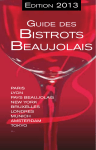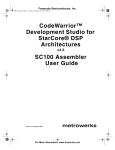Download Compilation Systems Volume 2 (Concepts)
Transcript
Compilation Systems Volume 2 (Concepts)
0890460-050
April 1999
Copyright 1999 by Concurrent Computer Corporation. All rights reserved. This publication or any part thereof is
intended for use with Concurrent Computer Corporation products by Concurrent Computer Corporation personnel,
customers, and end–users. It may not be reproduced in any form without the written permission of the publisher.
The information contained in this document is believed to be correct at the time of publication. It is subject to change
without notice. Concurrent Computer Corporation makes no warranties, expressed or implied, concerning the
information contained in this document.
To report an error or comment on a specific portion of the manual, photocopy the page in question and mark the
correction or comment on the copy. Mail the copy (and any additional comments) to Concurrent Computer Corporation, 2101 W. Cypress Creek Road, Ft. Lauderdale, FL 33309–1892. Mark the envelope “Attention: Publications
Department.” This publication may not be reproduced for any other reason in any form without written permission
of the publisher.
This document is based on copyrighted documentation from Novell, Inc. and is reproduced with permission.
Acknowledgment: This manual contains material contributed by 88open Consortium, Ltd. and UNIX International
In this document, the term 601 is used as an abbreviation for the phrase “PowerPC 601 RISC microprocessor.” The
terms 603, 604, and 620 are used similarly.
Escala is a trademark of Bull Information Systems.
IBM, RS/6000, PowerPC, PowerPC 601, PowerPC 603, PowerPC 604, and PowerPC 620 are trademarks of International Business Machines Corporation.
PowerUX is a trademark of Concurrent Computer Corporation.
UNIX is a registered trademark, licensed exclusively by X/Open Company Ltd.
Other products mentioned in this document are trademarks, registered trademarks or trade names of the manufacturers or marketers of the products with which the marks or names are associated.
Printed in U. S. A.
Revision History:
Level:
Effective With:
Original Release -- October 1994
000
PowerUX r1.0
Previous Release -- July 1996
034
PowerUX 3.1
Current Release -- April 1999
050
PowerMAX OS 4.3
Preface
Scope of Manuals
The Compilation Systems Manual set is composed of two manuals: Compilation Systems
Volume 1 (Tools) and Compilation Systems Volume 2 (Concepts). The Compilation
Systems Volume 1 (Tools) manual describes the features and use of several software
development environment tools, analysis tools, and project-control tools. The Compilation
Systems Volume 2 (Concepts) manual describes the concepts behind compilation systems
including environments, performance analysis, and formats.
Information in this manual applies to the PowerPC T M platforms described in the
Concurrent Computer Corporation Product Catalog.
Structure of Manuals
A brief description of the parts, chapters, and appendixes in the Compilation Systems
Volume 1 (Tools) manual follows:
Part 1 discusses software development environment tools.
Chapter 1 introduces compilation system tools and concepts.
Chapter 2 describes the assembly language, and it discusses the assembler, as.
Chapter 3 summarizes the instructions, condition codes, operands, and registers
associated with the PowerPC.
Chapter 4 covers the link editor, ld. It also discusses dynamic linking, plus the
creation and use of shared objects.
Chapter 5 describes the macro processor, m4.
Chapter 6 presents the lexical analyzer, lex.
Chapter 7 presents the compiler-compiler, yacc.
Part 2 describes analysis tools.
Chapter 8 provides an introduction to the other chapters in this part.
Chapter 9 presents the C code browser, cscope.
Chapter 10 discusses the C code checker, lint.
Chapter 11 discusses performance analysis and use of the analyze and report
utilities.
Part 3 presents project-control tools.
iii
Compilation Systems Volume 2 (Concepts)
Chapter 12 provides an introduction to the other chapters in this part.
Chapter 13 presents the make utility.
Chapter 14 covers the sccs source code control system.
A brief description of the parts, chapters, and appendixes in the Compilation Systems
Volume 2 (Concepts) manual follows:
Part 4 discusses environments.
Chapter 15 provides an introduction to the other chapters in this part.
Chapter 16 provides an overview of commonly-used system libraries.
Chapter 17 discusses the IEEE floating-point operations used on supporting hardware platforms.
Chapter 18 describes interfaces between C and Fortran routines on supporting hardware platforms.
Part 5 describes performance analysis concepts.
Chapter 19 provides an introduction to the other chapters in this part.
Chapter 20 provides a tutorial on program optimization, focusing on the
optimizations performed by the Concurrent compilers.
Part 6 covers formats.
Chapter 21 provides an introduction to the other chapters in this part.
Chapter 22 describes the executable and linking format, ELF.
Chapter 23 discusses text description information, tdesc.
Chapter 24 describes the debugging information format, DWARF. It is primarily a
reprint of the DWARF specification from UNIX International.
Chapter 25 covers the libdwarf library that provides access to DWARF debugging
and line number information. It is primarily a reprint of a document from UNIX
International.
Syntax Notation
The following notation is used throughout this guide:
iv
italic
Books, reference cards, and items that the user must specify
appear in italic type. Special terms and comments in code may
also appear in italic.
list bold
User input appears in list bold type and must be entered
exactly as shown. Names of directories, files, commands, options
and man page references also appear in list bold type.
Preface
list
Operating system and program output such as prompts and
messages and listings of files and programs appears in list type.
Keywords also appear in list type.
emphasis
Words or phrases that require extra emphasis use emphasis type.
window
Keyboard sequences and window features such as push buttons,
radio buttons, menu items, labels, and titles appear in window
type.
[]
Brackets enclose command options and arguments that are
optional. You do not type the brackets if you choose to specify
such option or arguments.
{}
Braces enclose mutually exclusive choices separated by the pipe
(|) character, where one choice must be selected. You do not type
the braces or the pipe character with the choice.
...
An ellipsis follows an item that can be repeated.
The window images in this manual come from a Motif environment. If you are using
another environment, your windows may differ slightly from those presented here.
Referenced Publications
The following publications are referenced in this document:
0890240
hf77 Fortran Reference Manual
0890288
HAPSE Reference Manual
0890395
NightView User’s Guide
0890398
NightTrace Manual
0891019
Concurrent C Reference Manual
The vendor publications referenced in this manual may be viewed on the respective’s
companies WWW site.
v
Compilation Systems Volume 2 (Concepts)
vi
Contents
Contents
Part 1 Software Development Environments
Chapter 1 Introduction to SDEs
Introduction . . . . . . . . . . . . . . . . . . . . . . . . . . . . . . . . . . . . . . . . . . . . . . . . . . . . . . . .
Programming Languages . . . . . . . . . . . . . . . . . . . . . . . . . . . . . . . . . . . . . . . . . . . . . .
Compilation Systems Concepts . . . . . . . . . . . . . . . . . . . . . . . . . . . . . . . . . . . . . . . . .
Concurrent Computer Corporation Compilation Systems. . . . . . . . . . . . . . . . . . . . .
Object Files . . . . . . . . . . . . . . . . . . . . . . . . . . . . . . . . . . . . . . . . . . . . . . . . . . . . . . . .
Stack Frames . . . . . . . . . . . . . . . . . . . . . . . . . . . . . . . . . . . . . . . . . . . . . . . . . . . . . . .
Static and Dynamic Linking . . . . . . . . . . . . . . . . . . . . . . . . . . . . . . . . . . . . . . . . . . .
Floating-Point Arithmetic . . . . . . . . . . . . . . . . . . . . . . . . . . . . . . . . . . . . . . . . . . . . .
1-1
1-1
1-2
1-3
1-5
1-6
1-6
1-7
Chapter 2 Assembler and Assembly Language
Introduction . . . . . . . . . . . . . . . . . . . . . . . . . . . . . . . . . . . . . . . . . . . . . . . . . . . . . . . .
Assembler Operation . . . . . . . . . . . . . . . . . . . . . . . . . . . . . . . . . . . . . . . . . . . . . . . . .
Using the Assembler . . . . . . . . . . . . . . . . . . . . . . . . . . . . . . . . . . . . . . . . . . . . . . . . .
Assembler Invocation . . . . . . . . . . . . . . . . . . . . . . . . . . . . . . . . . . . . . . . . . . . . .
Character Set . . . . . . . . . . . . . . . . . . . . . . . . . . . . . . . . . . . . . . . . . . . . . . . . . . . . . . .
Source Statements . . . . . . . . . . . . . . . . . . . . . . . . . . . . . . . . . . . . . . . . . . . . . . . . . . .
Null Statements . . . . . . . . . . . . . . . . . . . . . . . . . . . . . . . . . . . . . . . . . . . . . . . . .
Alphanumeric Labels . . . . . . . . . . . . . . . . . . . . . . . . . . . . . . . . . . . . . . . . . . . . .
Numeric (Local) Labels . . . . . . . . . . . . . . . . . . . . . . . . . . . . . . . . . . . . . . . . . . .
Comments. . . . . . . . . . . . . . . . . . . . . . . . . . . . . . . . . . . . . . . . . . . . . . . . . . . . . .
Identifiers. . . . . . . . . . . . . . . . . . . . . . . . . . . . . . . . . . . . . . . . . . . . . . . . . . . . . . . . . .
Predefined Symbols . . . . . . . . . . . . . . . . . . . . . . . . . . . . . . . . . . . . . . . . . . . . . .
User-Defined Symbols . . . . . . . . . . . . . . . . . . . . . . . . . . . . . . . . . . . . . . . . . . . .
Constants . . . . . . . . . . . . . . . . . . . . . . . . . . . . . . . . . . . . . . . . . . . . . . . . . . . . . . . . . .
Integer Constants . . . . . . . . . . . . . . . . . . . . . . . . . . . . . . . . . . . . . . . . . . . . . . . .
Floating-Point Constants . . . . . . . . . . . . . . . . . . . . . . . . . . . . . . . . . . . . . . . . . .
Character Constants . . . . . . . . . . . . . . . . . . . . . . . . . . . . . . . . . . . . . . . . . . . . . .
Expressions . . . . . . . . . . . . . . . . . . . . . . . . . . . . . . . . . . . . . . . . . . . . . . . . . . . . . . . .
Expression Operators . . . . . . . . . . . . . . . . . . . . . . . . . . . . . . . . . . . . . . . . . . . . .
Operator Precedence. . . . . . . . . . . . . . . . . . . . . . . . . . . . . . . . . . . . . . . . . . . . . .
Expression Types . . . . . . . . . . . . . . . . . . . . . . . . . . . . . . . . . . . . . . . . . . . . . . . .
Expression Values. . . . . . . . . . . . . . . . . . . . . . . . . . . . . . . . . . . . . . . . . . . . . . . .
Assembler Directives. . . . . . . . . . . . . . . . . . . . . . . . . . . . . . . . . . . . . . . . . . . . . . . . .
Location Counter Control. . . . . . . . . . . . . . . . . . . . . . . . . . . . . . . . . . . . . . . . . .
Section Switching . . . . . . . . . . . . . . . . . . . . . . . . . . . . . . . . . . . . . . . . . . . . . . . .
Data Initialization . . . . . . . . . . . . . . . . . . . . . . . . . . . . . . . . . . . . . . . . . . . . . . . .
Symbol Definitions. . . . . . . . . . . . . . . . . . . . . . . . . . . . . . . . . . . . . . . . . . . . . . .
ELF Symbol Attributes. . . . . . . . . . . . . . . . . . . . . . . . . . . . . . . . . . . . . . . . . . . .
Miscellaneous Operations . . . . . . . . . . . . . . . . . . . . . . . . . . . . . . . . . . . . . . . . .
Summary of Directives Mnemonics . . . . . . . . . . . . . . . . . . . . . . . . . . . . . . . . . .
2-1
2-1
2-2
2-2
2-4
2-4
2-4
2-4
2-5
2-5
2-5
2-6
2-8
2-8
2-8
2-8
2-9
2-9
2-10
2-10
2-11
2-11
2-12
2-12
2-13
2-14
2-16
2-17
2-18
2-19
vii
Compilation Systems Volume 2 (Concepts)
Example . . . . . . . . . . . . . . . . . . . . . . . . . . . . . . . . . . . . . . . . . . . . . . . . . . . . . . .
Position-Independent Code . . . . . . . . . . . . . . . . . . . . . . . . . . . . . . . . . . . . . . . . . . . .
Assembly Syntax . . . . . . . . . . . . . . . . . . . . . . . . . . . . . . . . . . . . . . . . . . . . . . . .
Example . . . . . . . . . . . . . . . . . . . . . . . . . . . . . . . . . . . . . . . . . . . . . . . . . . . . . . .
2-20
2-21
2-21
2-22
Chapter 3 PowerPC Instruction Set Summary
PowerPC Instruction Set . . . . . . . . . . . . . . . . . . . . . . . . . . . . . . . . . . . . . . . . . . . . . .
Condition Codes. . . . . . . . . . . . . . . . . . . . . . . . . . . . . . . . . . . . . . . . . . . . . . . . . . . . .
Trap Operand . . . . . . . . . . . . . . . . . . . . . . . . . . . . . . . . . . . . . . . . . . . . . . . . . . . . . . .
Operand Abbreviations . . . . . . . . . . . . . . . . . . . . . . . . . . . . . . . . . . . . . . . . . . . . . . .
Special-Purpose Registers . . . . . . . . . . . . . . . . . . . . . . . . . . . . . . . . . . . . . . . . . . . . .
Time Base Registers. . . . . . . . . . . . . . . . . . . . . . . . . . . . . . . . . . . . . . . . . . . . . . . . . .
Implementation-Specific and Optional Instructions . . . . . . . . . . . . . . . . . . . . . . . . .
3-2
3-25
3-26
3-26
3-28
3-31
3-31
Chapter 4 Link Editor and Linking
Introduction . . . . . . . . . . . . . . . . . . . . . . . . . . . . . . . . . . . . . . . . . . . . . . . . . . . . . . . .
Using the Link Editor. . . . . . . . . . . . . . . . . . . . . . . . . . . . . . . . . . . . . . . . . . . . . . . . .
Basics of Linking . . . . . . . . . . . . . . . . . . . . . . . . . . . . . . . . . . . . . . . . . . . . . . . . . . . .
Default Arrangement . . . . . . . . . . . . . . . . . . . . . . . . . . . . . . . . . . . . . . . . . . . . .
Linking with Standard Libraries . . . . . . . . . . . . . . . . . . . . . . . . . . . . . . . . . . . . .
Creating and Linking with Archive and Shared Object Libraries . . . . . . . . . . .
Specifying Directories to Be Searched by the Link Editor. . . . . . . . . . . . . . . . .
Specifying Directories to Be Searched by the Dynamic Linker . . . . . . . . . . . . .
Checking for Run-Time Compatibility . . . . . . . . . . . . . . . . . . . . . . . . . . . . . . . .
Dynamic Linking Programming Interface . . . . . . . . . . . . . . . . . . . . . . . . . . . . .
Implementation . . . . . . . . . . . . . . . . . . . . . . . . . . . . . . . . . . . . . . . . . . . . . . . . . .
Guidelines for Building Shared Objects . . . . . . . . . . . . . . . . . . . . . . . . . . . . . . .
Multiply-Defined Symbols . . . . . . . . . . . . . . . . . . . . . . . . . . . . . . . . . . . . . . . . .
Mapfiles . . . . . . . . . . . . . . . . . . . . . . . . . . . . . . . . . . . . . . . . . . . . . . . . . . . . . . .
Using the Mapfile Option . . . . . . . . . . . . . . . . . . . . . . . . . . . . . . . . . . . . . .
Mapfile Structure and Syntax . . . . . . . . . . . . . . . . . . . . . . . . . . . . . . . . . . .
Segment Declarations. . . . . . . . . . . . . . . . . . . . . . . . . . . . . . . . . . . . . .
Mapping Directives . . . . . . . . . . . . . . . . . . . . . . . . . . . . . . . . . . . . . . .
Extended Mapping Directives . . . . . . . . . . . . . . . . . . . . . . . . . . . . . . .
Size-Symbol Declarations . . . . . . . . . . . . . . . . . . . . . . . . . . . . . . . . . .
Mapping Example . . . . . . . . . . . . . . . . . . . . . . . . . . . . . . . . . . . . . . . .
Mapfile Option Defaults. . . . . . . . . . . . . . . . . . . . . . . . . . . . . . . . . . . .
Internal Map Structure . . . . . . . . . . . . . . . . . . . . . . . . . . . . . . . . . . . . .
Error Messages . . . . . . . . . . . . . . . . . . . . . . . . . . . . . . . . . . . . . . . . . . .
Quick-Reference Guide . . . . . . . . . . . . . . . . . . . . . . . . . . . . . . . . . . . . . . . . . . .
4-1
4-1
4-8
4-9
4-10
4-11
4-13
4-15
4-16
4-17
4-17
4-18
4-22
4-23
4-24
4-24
4-25
4-27
4-28
4-28
4-29
4-30
4-31
4-34
4-35
Chapter 5 m4 Macro Processor
Introduction . . . . . . . . . . . . . . . . . . . . . . . . . . . . . . . . . . . . . . . . . . . . . . . . . . . . . . . .
m4 Macros . . . . . . . . . . . . . . . . . . . . . . . . . . . . . . . . . . . . . . . . . . . . . . . . . . . . . . . . .
Defining Macros . . . . . . . . . . . . . . . . . . . . . . . . . . . . . . . . . . . . . . . . . . . . . . . . .
Quoting . . . . . . . . . . . . . . . . . . . . . . . . . . . . . . . . . . . . . . . . . . . . . . . . . . . . . . . .
Arguments. . . . . . . . . . . . . . . . . . . . . . . . . . . . . . . . . . . . . . . . . . . . . . . . . . . . . .
Arithmetic Built-Ins . . . . . . . . . . . . . . . . . . . . . . . . . . . . . . . . . . . . . . . . . . . . . .
File Inclusion . . . . . . . . . . . . . . . . . . . . . . . . . . . . . . . . . . . . . . . . . . . . . . . . . . .
Diversions . . . . . . . . . . . . . . . . . . . . . . . . . . . . . . . . . . . . . . . . . . . . . . . . . . . . . .
viii
5-1
5-2
5-2
5-3
5-5
5-7
5-7
5-8
Contents
System Command. . . . . . . . . . . . . . . . . . . . . . . . . . . . . . . . . . . . . . . . . . . . . . . .
Conditionals . . . . . . . . . . . . . . . . . . . . . . . . . . . . . . . . . . . . . . . . . . . . . . . . . . . .
String Manipulation . . . . . . . . . . . . . . . . . . . . . . . . . . . . . . . . . . . . . . . . . . . . . .
Printing . . . . . . . . . . . . . . . . . . . . . . . . . . . . . . . . . . . . . . . . . . . . . . . . . . . . . . . .
5-8
5-8
5-9
5-10
Chapter 6 Lexical Analysis with lex
Introduction . . . . . . . . . . . . . . . . . . . . . . . . . . . . . . . . . . . . . . . . . . . . . . . . . . . . . . . .
Generating a Lexical Analyzer Program . . . . . . . . . . . . . . . . . . . . . . . . . . . . . . . . . .
Writing lex Source. . . . . . . . . . . . . . . . . . . . . . . . . . . . . . . . . . . . . . . . . . . . . . . . . . .
The Fundamentals of lex Rules . . . . . . . . . . . . . . . . . . . . . . . . . . . . . . . . . . . . .
Regular Expressions . . . . . . . . . . . . . . . . . . . . . . . . . . . . . . . . . . . . . . . . . .
Operators . . . . . . . . . . . . . . . . . . . . . . . . . . . . . . . . . . . . . . . . . . . . . . . . . . .
Actions . . . . . . . . . . . . . . . . . . . . . . . . . . . . . . . . . . . . . . . . . . . . . . . . . . . .
Advanced lex Usage . . . . . . . . . . . . . . . . . . . . . . . . . . . . . . . . . . . . . . . . . . . . . .
Some Special Features . . . . . . . . . . . . . . . . . . . . . . . . . . . . . . . . . . . . . . . .
lex Routines. . . . . . . . . . . . . . . . . . . . . . . . . . . . . . . . . . . . . . . . . . . . . . . . .
Definitions. . . . . . . . . . . . . . . . . . . . . . . . . . . . . . . . . . . . . . . . . . . . . . . . . .
Start Conditions. . . . . . . . . . . . . . . . . . . . . . . . . . . . . . . . . . . . . . . . . . . . . .
User Routines . . . . . . . . . . . . . . . . . . . . . . . . . . . . . . . . . . . . . . . . . . . . . . .
Using lex with yacc . . . . . . . . . . . . . . . . . . . . . . . . . . . . . . . . . . . . . . . . . . . . . . . . . .
Miscellaneous . . . . . . . . . . . . . . . . . . . . . . . . . . . . . . . . . . . . . . . . . . . . . . . . . . . . . .
Summary of Source Format. . . . . . . . . . . . . . . . . . . . . . . . . . . . . . . . . . . . . . . . . . . .
6-1
6-1
6-3
6-3
6-4
6-4
6-6
6-7
6-8
6-10
6-12
6-13
6-14
6-15
6-17
6-18
Chapter 7 Parsing with yacc
Introduction . . . . . . . . . . . . . . . . . . . . . . . . . . . . . . . . . . . . . . . . . . . . . . . . . . . . . . . .
Basic Specifications. . . . . . . . . . . . . . . . . . . . . . . . . . . . . . . . . . . . . . . . . . . . . . . . . .
Actions . . . . . . . . . . . . . . . . . . . . . . . . . . . . . . . . . . . . . . . . . . . . . . . . . . . . . . . .
Lexical Analysis . . . . . . . . . . . . . . . . . . . . . . . . . . . . . . . . . . . . . . . . . . . . . . . . .
Parser Operation . . . . . . . . . . . . . . . . . . . . . . . . . . . . . . . . . . . . . . . . . . . . . . . . . . . .
Ambiguity and Conflicts . . . . . . . . . . . . . . . . . . . . . . . . . . . . . . . . . . . . . . . . . . . . . .
Precedence . . . . . . . . . . . . . . . . . . . . . . . . . . . . . . . . . . . . . . . . . . . . . . . . . . . . . . . . .
Error Handling . . . . . . . . . . . . . . . . . . . . . . . . . . . . . . . . . . . . . . . . . . . . . . . . . . . . . .
The yacc Environment. . . . . . . . . . . . . . . . . . . . . . . . . . . . . . . . . . . . . . . . . . . . . . . .
Hints for Preparing Specifications. . . . . . . . . . . . . . . . . . . . . . . . . . . . . . . . . . . . . . .
Input Style . . . . . . . . . . . . . . . . . . . . . . . . . . . . . . . . . . . . . . . . . . . . . . . . . . . . .
Left Recursion . . . . . . . . . . . . . . . . . . . . . . . . . . . . . . . . . . . . . . . . . . . . . . . . . .
Lexical Tie-Ins . . . . . . . . . . . . . . . . . . . . . . . . . . . . . . . . . . . . . . . . . . . . . . . . . .
Reserved Words . . . . . . . . . . . . . . . . . . . . . . . . . . . . . . . . . . . . . . . . . . . . . . . . .
Advanced Topics . . . . . . . . . . . . . . . . . . . . . . . . . . . . . . . . . . . . . . . . . . . . . . . . . . . .
Simulating error and accept in Actions . . . . . . . . . . . . . . . . . . . . . . . . . . . . . . .
Accessing Values in Enclosing Rules. . . . . . . . . . . . . . . . . . . . . . . . . . . . . . . . .
Support for Arbitrary Value Types . . . . . . . . . . . . . . . . . . . . . . . . . . . . . . . . . . .
yacc Input Syntax . . . . . . . . . . . . . . . . . . . . . . . . . . . . . . . . . . . . . . . . . . . . . . . .
Examples . . . . . . . . . . . . . . . . . . . . . . . . . . . . . . . . . . . . . . . . . . . . . . . . . . . . . . . . . .
1. A Simple Example . . . . . . . . . . . . . . . . . . . . . . . . . . . . . . . . . . . . . . . . . . . . .
2. An Advanced Example . . . . . . . . . . . . . . . . . . . . . . . . . . . . . . . . . . . . . . . . . .
7-1
7-3
7-5
7-7
7-9
7-12
7-16
7-20
7-22
7-23
7-24
7-24
7-25
7-26
7-26
7-26
7-26
7-27
7-29
7-30
7-30
7-33
ix
Compilation Systems Volume 2 (Concepts)
Part 2 Analysis
Chapter 8 Introduction to Analysis
Introduction . . . . . . . . . . . . . . . . . . . . . . . . . . . . . . . . . . . . . . . . . . . . . . . . . . . . . . . .
8-1
Chapter 9 Browsing Through Your Code with cscope
Introduction . . . . . . . . . . . . . . . . . . . . . . . . . . . . . . . . . . . . . . . . . . . . . . . . . . . . . . . .
How cscope Works . . . . . . . . . . . . . . . . . . . . . . . . . . . . . . . . . . . . . . . . . . . . . . .
How to Use cscope. . . . . . . . . . . . . . . . . . . . . . . . . . . . . . . . . . . . . . . . . . . . . . . . . . .
Step 1: Set Up the Environment . . . . . . . . . . . . . . . . . . . . . . . . . . . . . . . . . . . . .
Step 2: Invoke cscope . . . . . . . . . . . . . . . . . . . . . . . . . . . . . . . . . . . . . . . . . . . .
Step 3: Locate the Code . . . . . . . . . . . . . . . . . . . . . . . . . . . . . . . . . . . . . . . . . . .
Step 4: Edit the Code . . . . . . . . . . . . . . . . . . . . . . . . . . . . . . . . . . . . . . . . . . . . .
Command Line Options . . . . . . . . . . . . . . . . . . . . . . . . . . . . . . . . . . . . . . . . . . .
Using Viewpaths . . . . . . . . . . . . . . . . . . . . . . . . . . . . . . . . . . . . . . . . . . . . . . . . .
Stacking cscope and Editor Calls . . . . . . . . . . . . . . . . . . . . . . . . . . . . . . . . . . . .
Examples. . . . . . . . . . . . . . . . . . . . . . . . . . . . . . . . . . . . . . . . . . . . . . . . . . . . . . .
Changing a Constant to a Preprocessor Symbol . . . . . . . . . . . . . . . . . . . . .
Adding an Argument to a Function . . . . . . . . . . . . . . . . . . . . . . . . . . . . . . .
Changing the Value of a Variable . . . . . . . . . . . . . . . . . . . . . . . . . . . . . . . .
Technical Tips . . . . . . . . . . . . . . . . . . . . . . . . . . . . . . . . . . . . . . . . . . . . . . . . . . . . . .
Unknown Terminal Type. . . . . . . . . . . . . . . . . . . . . . . . . . . . . . . . . . . . . . . . . . .
Command Line Syntax for Editors . . . . . . . . . . . . . . . . . . . . . . . . . . . . . . . . . . .
9-1
9-1
9-1
9-2
9-2
9-3
9-9
9-10
9-13
9-14
9-14
9-14
9-17
9-18
9-18
9-18
9-18
Chapter 10 Analyzing Your Code with lint
Introduction to lint . . . . . . . . . . . . . . . . . . . . . . . . . . . . . . . . . . . . . . . . . . . . . . . . . . .
Options and Directives . . . . . . . . . . . . . . . . . . . . . . . . . . . . . . . . . . . . . . . . . . . .
lint and the Compiler . . . . . . . . . . . . . . . . . . . . . . . . . . . . . . . . . . . . . . . . . . . . .
Message Formats . . . . . . . . . . . . . . . . . . . . . . . . . . . . . . . . . . . . . . . . . . . . . . . .
What lint Does . . . . . . . . . . . . . . . . . . . . . . . . . . . . . . . . . . . . . . . . . . . . . . . . . . . . . .
Consistency Checks . . . . . . . . . . . . . . . . . . . . . . . . . . . . . . . . . . . . . . . . . . . . . .
Portability Checks. . . . . . . . . . . . . . . . . . . . . . . . . . . . . . . . . . . . . . . . . . . . . . . .
Suspicious Constructs . . . . . . . . . . . . . . . . . . . . . . . . . . . . . . . . . . . . . . . . . . . . .
Usage . . . . . . . . . . . . . . . . . . . . . . . . . . . . . . . . . . . . . . . . . . . . . . . . . . . . . . . . . . . . .
lint Libraries . . . . . . . . . . . . . . . . . . . . . . . . . . . . . . . . . . . . . . . . . . . . . . . . . . . .
lint Filters . . . . . . . . . . . . . . . . . . . . . . . . . . . . . . . . . . . . . . . . . . . . . . . . . . . . . .
Options and Directives Listed. . . . . . . . . . . . . . . . . . . . . . . . . . . . . . . . . . . . . . .
lint-specific Messages . . . . . . . . . . . . . . . . . . . . . . . . . . . . . . . . . . . . . . . . . . . . . . . .
argument unused in function. . . . . . . . . . . . . . . . . . . . . . . . . . . . . . . . . . . . . . . .
array subscript cannot be > value: value . . . . . . . . . . . . . . . . . . . . . . . . . . . . . . .
array subscript cannot be negative: value . . . . . . . . . . . . . . . . . . . . . . . . . . . . . .
assignment causes implicit narrowing conversion . . . . . . . . . . . . . . . . . . . . . . .
assignment of negative constant to unsigned type . . . . . . . . . . . . . . . . . . . . . . .
assignment operator ?=? found where ?==? was expected . . . . . . . . . . . . . . . .
bitwise operation on signed value nonportable. . . . . . . . . . . . . . . . . . . . . . . . . .
constant in conditional context . . . . . . . . . . . . . . . . . . . . . . . . . . . . . . . . . . . . . .
constant operand to op: ?!? . . . . . . . . . . . . . . . . . . . . . . . . . . . . . . . . . . . . . . . . .
constant truncated by assignment . . . . . . . . . . . . . . . . . . . . . . . . . . . . . . . . . . . .
conversion of pointer loses bits. . . . . . . . . . . . . . . . . . . . . . . . . . . . . . . . . . . . . .
conversion to larger integral type may sign-extend incorrectly . . . . . . . . . . . . .
x
10-1
10-1
10-2
10-2
10-2
10-2
10-3
10-5
10-6
10-7
10-8
10-8
10-12
10-13
10-13
10-13
10-14
10-14
10-14
10-15
10-16
10-16
10-16
10-17
10-17
Contents
declaration unused in block . . . . . . . . . . . . . . . . . . . . . . . . . . . . . . . . . . . . . . . .
declared global, could be static . . . . . . . . . . . . . . . . . . . . . . . . . . . . . . . . . . . . .
equality operator ?==? found where ?=? was expected . . . . . . . . . . . . . . . . . . .
evaluation order undefined: name . . . . . . . . . . . . . . . . . . . . . . . . . . . . . . . . . . .
fallthrough on case statement . . . . . . . . . . . . . . . . . . . . . . . . . . . . . . . . . . . . . . .
function argument ( number ) declared inconsistently . . . . . . . . . . . . . . . . . . . .
function argument ( number ) used inconsistently . . . . . . . . . . . . . . . . . . . . . . .
function argument type inconsistent with format . . . . . . . . . . . . . . . . . . . . . . . .
function called with variable number of arguments . . . . . . . . . . . . . . . . . . . . . .
function declared with variable number of arguments . . . . . . . . . . . . . . . . . . . .
function falls off bottom without returning value . . . . . . . . . . . . . . . . . . . . . . .
function must return int: main() . . . . . . . . . . . . . . . . . . . . . . . . . . . . . . . . . . . . .
function returns pointer to [automatic/parameter] . . . . . . . . . . . . . . . . . . . . . . .
function returns value that is always ignored . . . . . . . . . . . . . . . . . . . . . . . . . . .
function returns value that is sometimes ignored . . . . . . . . . . . . . . . . . . . . . . . .
function value is used, but none returned . . . . . . . . . . . . . . . . . . . . . . . . . . . . . .
logical expression always false: op ?&&? . . . . . . . . . . . . . . . . . . . . . . . . . . . . .
logical expression always true: op ?||? . . . . . . . . . . . . . . . . . . . . . . . . . . . . . . . .
malformed format string. . . . . . . . . . . . . . . . . . . . . . . . . . . . . . . . . . . . . . . . . . .
may be indistinguishable due to truncation or case . . . . . . . . . . . . . . . . . . . . . .
name declared but never used or defined . . . . . . . . . . . . . . . . . . . . . . . . . . . . . .
name defined but never used . . . . . . . . . . . . . . . . . . . . . . . . . . . . . . . . . . . . . . .
name multiply defined . . . . . . . . . . . . . . . . . . . . . . . . . . . . . . . . . . . . . . . . . . . .
name used but not defined . . . . . . . . . . . . . . . . . . . . . . . . . . . . . . . . . . . . . . . . .
nonportable bit-field type . . . . . . . . . . . . . . . . . . . . . . . . . . . . . . . . . . . . . . . . . .
nonportable character constant . . . . . . . . . . . . . . . . . . . . . . . . . . . . . . . . . . . . . .
only 0 or 2 parameters allowed: main() . . . . . . . . . . . . . . . . . . . . . . . . . . . . . . .
pointer cast may result in improper alignment . . . . . . . . . . . . . . . . . . . . . . . . . .
pointer casts may be troublesome. . . . . . . . . . . . . . . . . . . . . . . . . . . . . . . . . . . .
precedence confusion possible; parenthesize . . . . . . . . . . . . . . . . . . . . . . . . . . .
precision lost in bit-field assignment . . . . . . . . . . . . . . . . . . . . . . . . . . . . . . . . .
set but not used in function. . . . . . . . . . . . . . . . . . . . . . . . . . . . . . . . . . . . . . . . .
statement has no consequent: else . . . . . . . . . . . . . . . . . . . . . . . . . . . . . . . . . . .
statement has no consequent: if . . . . . . . . . . . . . . . . . . . . . . . . . . . . . . . . . . . . .
statement has null effect . . . . . . . . . . . . . . . . . . . . . . . . . . . . . . . . . . . . . . . . . . .
statement not reached . . . . . . . . . . . . . . . . . . . . . . . . . . . . . . . . . . . . . . . . . . . . .
static unused . . . . . . . . . . . . . . . . . . . . . . . . . . . . . . . . . . . . . . . . . . . . . . . . . . . .
suspicious comparison of char with value: op ?op? . . . . . . . . . . . . . . . . . . . . . .
suspicious comparison of unsigned with value: op ?op? . . . . . . . . . . . . . . . . . .
too few arguments for format . . . . . . . . . . . . . . . . . . . . . . . . . . . . . . . . . . . . . . .
too many arguments for format . . . . . . . . . . . . . . . . . . . . . . . . . . . . . . . . . . . . .
value type declared inconsistently . . . . . . . . . . . . . . . . . . . . . . . . . . . . . . . . . . .
value type used inconsistently . . . . . . . . . . . . . . . . . . . . . . . . . . . . . . . . . . . . . .
variable may be used before set: name. . . . . . . . . . . . . . . . . . . . . . . . . . . . . . . .
variable unused in function . . . . . . . . . . . . . . . . . . . . . . . . . . . . . . . . . . . . . . . .
10-18
10-18
10-18
10-19
10-19
10-20
10-20
10-21
10-21
10-22
10-23
10-23
10-24
10-24
10-25
10-25
10-26
10-26
10-27
10-27
10-27
10-28
10-28
10-28
10-29
10-29
10-29
10-30
10-30
10-31
10-31
10-32
10-32
10-32
10-33
10-33
10-34
10-34
10-35
10-35
10-36
10-36
10-37
10-37
10-37
Chapter 11 Performance Analysis
Introduction . . . . . . . . . . . . . . . . . . . . . . . . . . . . . . . . . . . . . . . . . . . . . . . . . . . . . . . .
analyze . . . . . . . . . . . . . . . . . . . . . . . . . . . . . . . . . . . . . . . . . . . . . . . . . . . . . . . . . . . .
Information . . . . . . . . . . . . . . . . . . . . . . . . . . . . . . . . . . . . . . . . . . . . . . . . . . . . .
Statistics . . . . . . . . . . . . . . . . . . . . . . . . . . . . . . . . . . . . . . . . . . . . . . . . . . . . . . .
Profiling . . . . . . . . . . . . . . . . . . . . . . . . . . . . . . . . . . . . . . . . . . . . . . . . . . . . . . .
11-1
11-1
11-1
11-3
11-3
xi
Compilation Systems Volume 2 (Concepts)
Usage . . . . . . . . . . . . . . . . . . . . . . . . . . . . . . . . . . . . . . . . . . . . . . . . . . . . . . . . . 11-4
Assumptions and Constraints . . . . . . . . . . . . . . . . . . . . . . . . . . . . . . . . . . . . . . . 11-9
report . . . . . . . . . . . . . . . . . . . . . . . . . . . . . . . . . . . . . . . . . . . . . . . . . . . . . . . . . . . . . 11-9
Usage . . . . . . . . . . . . . . . . . . . . . . . . . . . . . . . . . . . . . . . . . . . . . . . . . . . . . . . . . 11-10
Assumptions and Constraints. . . . . . . . . . . . . . . . . . . . . . . . . . . . . . . . . . . . . . . 11-12
Part 3 Project Control
Chapter 12 Introduction to Project Control
Introduction . . . . . . . . . . . . . . . . . . . . . . . . . . . . . . . . . . . . . . . . . . . . . . . . . . . . . . . .
12-1
Chapter 13 Managing File Interactions with make
Introduction . . . . . . . . . . . . . . . . . . . . . . . . . . . . . . . . . . . . . . . . . . . . . . . . . . . . . . . .
Basic Features . . . . . . . . . . . . . . . . . . . . . . . . . . . . . . . . . . . . . . . . . . . . . . . . . . . . . .
Parallel make. . . . . . . . . . . . . . . . . . . . . . . . . . . . . . . . . . . . . . . . . . . . . . . . . . . .
Description Files and Substitutions . . . . . . . . . . . . . . . . . . . . . . . . . . . . . . . . . . . . . .
Comments . . . . . . . . . . . . . . . . . . . . . . . . . . . . . . . . . . . . . . . . . . . . . . . . . . . . . .
Continuation Lines . . . . . . . . . . . . . . . . . . . . . . . . . . . . . . . . . . . . . . . . . . . . . . .
Macro Definitions . . . . . . . . . . . . . . . . . . . . . . . . . . . . . . . . . . . . . . . . . . . . . . . .
General Form . . . . . . . . . . . . . . . . . . . . . . . . . . . . . . . . . . . . . . . . . . . . . . . . . . .
Dependency Information . . . . . . . . . . . . . . . . . . . . . . . . . . . . . . . . . . . . . . . . . .
Executable Commands . . . . . . . . . . . . . . . . . . . . . . . . . . . . . . . . . . . . . . . . . . . .
Extensions of $*, $@, and $<. . . . . . . . . . . . . . . . . . . . . . . . . . . . . . . . . . . . . . .
Output Translations. . . . . . . . . . . . . . . . . . . . . . . . . . . . . . . . . . . . . . . . . . . . . . .
Recursive Makefiles . . . . . . . . . . . . . . . . . . . . . . . . . . . . . . . . . . . . . . . . . . . . . .
Suffixes and Transformation Rules. . . . . . . . . . . . . . . . . . . . . . . . . . . . . . . . . . .
Implicit Rules . . . . . . . . . . . . . . . . . . . . . . . . . . . . . . . . . . . . . . . . . . . . . . . . . . .
Archive Libraries . . . . . . . . . . . . . . . . . . . . . . . . . . . . . . . . . . . . . . . . . . . . . . . .
Source Code Control System File Names. . . . . . . . . . . . . . . . . . . . . . . . . . . . . .
The Null Suffix . . . . . . . . . . . . . . . . . . . . . . . . . . . . . . . . . . . . . . . . . . . . . . . . . .
Included Files . . . . . . . . . . . . . . . . . . . . . . . . . . . . . . . . . . . . . . . . . . . . . . . . . . .
SCCS Makefiles . . . . . . . . . . . . . . . . . . . . . . . . . . . . . . . . . . . . . . . . . . . . . . . . .
Dynamic Dependency Parameters . . . . . . . . . . . . . . . . . . . . . . . . . . . . . . . . . . .
Viewpaths (VPATH) . . . . . . . . . . . . . . . . . . . . . . . . . . . . . . . . . . . . . . . . . . . . . .
Command Usage . . . . . . . . . . . . . . . . . . . . . . . . . . . . . . . . . . . . . . . . . . . . . . . . . . . .
The make Command . . . . . . . . . . . . . . . . . . . . . . . . . . . . . . . . . . . . . . . . . . . . . .
Environment Variables . . . . . . . . . . . . . . . . . . . . . . . . . . . . . . . . . . . . . . . . . . . .
Suggestions and Warnings . . . . . . . . . . . . . . . . . . . . . . . . . . . . . . . . . . . . . . . . . . . . .
Internal Rules . . . . . . . . . . . . . . . . . . . . . . . . . . . . . . . . . . . . . . . . . . . . . . . . . . . . . . .
13-1
13-2
13-5
13-6
13-6
13-6
13-6
13-6
13-7
13-7
13-8
13-8
13-8
13-9
13-9
13-11
13-13
13-13
13-14
13-14
13-14
13-15
13-16
13-16
13-18
13-19
13-19
Chapter 14 Tracking Versions with SCCS
Introduction . . . . . . . . . . . . . . . . . . . . . . . . . . . . . . . . . . . . . . . . . . . . . . . . . . . . . . . .
Basic Usage . . . . . . . . . . . . . . . . . . . . . . . . . . . . . . . . . . . . . . . . . . . . . . . . . . . . . . . .
Terminology . . . . . . . . . . . . . . . . . . . . . . . . . . . . . . . . . . . . . . . . . . . . . . . . . . . .
Creating an SCCS File with admin. . . . . . . . . . . . . . . . . . . . . . . . . . . . . . . . . . .
Retrieving a File with get . . . . . . . . . . . . . . . . . . . . . . . . . . . . . . . . . . . . . . . . . .
Recording Changes with delta . . . . . . . . . . . . . . . . . . . . . . . . . . . . . . . . . . . . . .
More on get . . . . . . . . . . . . . . . . . . . . . . . . . . . . . . . . . . . . . . . . . . . . . . . . . . . . .
The help Command. . . . . . . . . . . . . . . . . . . . . . . . . . . . . . . . . . . . . . . . . . . . . . .
xii
14-1
14-1
14-1
14-2
14-2
14-3
14-4
14-5
Contents
Delta Numbering . . . . . . . . . . . . . . . . . . . . . . . . . . . . . . . . . . . . . . . . . . . . . . . . . . . .
SCCS Command Conventions. . . . . . . . . . . . . . . . . . . . . . . . . . . . . . . . . . . . . . . . . .
x.files and z.files. . . . . . . . . . . . . . . . . . . . . . . . . . . . . . . . . . . . . . . . . . . . . . . . .
Error Messages . . . . . . . . . . . . . . . . . . . . . . . . . . . . . . . . . . . . . . . . . . . . . . . . . .
SCCS Commands . . . . . . . . . . . . . . . . . . . . . . . . . . . . . . . . . . . . . . . . . . . . . . . . . . .
The get Command . . . . . . . . . . . . . . . . . . . . . . . . . . . . . . . . . . . . . . . . . . . . . . .
ID Keywords . . . . . . . . . . . . . . . . . . . . . . . . . . . . . . . . . . . . . . . . . . . . . . . .
Retrieval of Different Versions . . . . . . . . . . . . . . . . . . . . . . . . . . . . . . . . . .
To Update Source . . . . . . . . . . . . . . . . . . . . . . . . . . . . . . . . . . . . . . . . . . . .
Undoing a get -e . . . . . . . . . . . . . . . . . . . . . . . . . . . . . . . . . . . . . . . . . . . . .
Additional get Options . . . . . . . . . . . . . . . . . . . . . . . . . . . . . . . . . . . . . . . .
Concurrent Edits of Different SID . . . . . . . . . . . . . . . . . . . . . . . . . . . . . . .
Concurrent Edits of Same SID . . . . . . . . . . . . . . . . . . . . . . . . . . . . . . . . . .
Key letters that Affect Output . . . . . . . . . . . . . . . . . . . . . . . . . . . . . . . . . . .
The delta Command . . . . . . . . . . . . . . . . . . . . . . . . . . . . . . . . . . . . . . . . . . . . . .
The admin Command . . . . . . . . . . . . . . . . . . . . . . . . . . . . . . . . . . . . . . . . . . . . .
Creation of SCCS Files . . . . . . . . . . . . . . . . . . . . . . . . . . . . . . . . . . . . . . . . . . .
Inserting Commentary for the Initial Delta . . . . . . . . . . . . . . . . . . . . . . . . .
Initialization and Modification of SCCS File Parameters. . . . . . . . . . . . . .
The prs Command . . . . . . . . . . . . . . . . . . . . . . . . . . . . . . . . . . . . . . . . . . . . . . .
The sact Command . . . . . . . . . . . . . . . . . . . . . . . . . . . . . . . . . . . . . . . . . . . . . . .
The help Command . . . . . . . . . . . . . . . . . . . . . . . . . . . . . . . . . . . . . . . . . . . . . .
The rmdel Command . . . . . . . . . . . . . . . . . . . . . . . . . . . . . . . . . . . . . . . . . . . . .
The cdc Command . . . . . . . . . . . . . . . . . . . . . . . . . . . . . . . . . . . . . . . . . . . . . . .
The what Command . . . . . . . . . . . . . . . . . . . . . . . . . . . . . . . . . . . . . . . . . . . . . .
The sccsdiff Command. . . . . . . . . . . . . . . . . . . . . . . . . . . . . . . . . . . . . . . . . . . .
The comb Command . . . . . . . . . . . . . . . . . . . . . . . . . . . . . . . . . . . . . . . . . . . . .
The val Command . . . . . . . . . . . . . . . . . . . . . . . . . . . . . . . . . . . . . . . . . . . . . . .
SCCS Files. . . . . . . . . . . . . . . . . . . . . . . . . . . . . . . . . . . . . . . . . . . . . . . . . . . . . . . . .
Protection . . . . . . . . . . . . . . . . . . . . . . . . . . . . . . . . . . . . . . . . . . . . . . . . . . . . . .
Formatting . . . . . . . . . . . . . . . . . . . . . . . . . . . . . . . . . . . . . . . . . . . . . . . . . . . . .
Auditing . . . . . . . . . . . . . . . . . . . . . . . . . . . . . . . . . . . . . . . . . . . . . . . . . . . . . . .
14-5
14-7
14-8
14-8
14-8
14-9
14-10
14-10
14-12
14-13
14-13
14-13
14-15
14-16
14-17
14-19
14-19
14-20
14-20
14-21
14-23
14-23
14-23
14-24
14-24
14-25
14-25
14-26
14-26
14-26
14-27
14-28
Index
Part 4 Environments
Chapter 15 Introduction to Environments
Introduction . . . . . . . . . . . . . . . . . . . . . . . . . . . . . . . . . . . . . . . . . . . . . . . . . . . . . . . .
15-1
Chapter 16 Run-Time Libraries
Introduction . . . . . . . . . . . . . . . . . . . . . . . . . . . . . . . . . . . . . . . . . . . . . . . . . . . . . . . .
System Libraries. . . . . . . . . . . . . . . . . . . . . . . . . . . . . . . . . . . . . . . . . . . . . . . . .
C Library . . . . . . . . . . . . . . . . . . . . . . . . . . . . . . . . . . . . . . . . . . . . . . . . . . .
Alternate C Library . . . . . . . . . . . . . . . . . . . . . . . . . . . . . . . . . . . . . . . . . . .
Math Library . . . . . . . . . . . . . . . . . . . . . . . . . . . . . . . . . . . . . . . . . . . . . . . .
Alternate Math Library . . . . . . . . . . . . . . . . . . . . . . . . . . . . . . . . . . . . . . . .
ELF Library. . . . . . . . . . . . . . . . . . . . . . . . . . . . . . . . . . . . . . . . . . . . . . . . .
16-1
16-1
16-1
16-2
16-2
16-2
16-3
xiii
Compilation Systems Volume 2 (Concepts)
DWARF Library . . . . . . . . . . . . . . . . . . . . . . . . . . . . . . . . . . . . . . . . . . . . .
General-Purpose Library . . . . . . . . . . . . . . . . . . . . . . . . . . . . . . . . . . . . . . .
Including Functions and Data . . . . . . . . . . . . . . . . . . . . . . . . . . . . . . . . . . . . . . .
Including Declarations . . . . . . . . . . . . . . . . . . . . . . . . . . . . . . . . . . . . . . . . . . . .
Listing of Functions . . . . . . . . . . . . . . . . . . . . . . . . . . . . . . . . . . . . . . . . . . . . . . . . . .
Input/Output Control. . . . . . . . . . . . . . . . . . . . . . . . . . . . . . . . . . . . . . . . . . . . . .
File and I/O Control and Access . . . . . . . . . . . . . . . . . . . . . . . . . . . . . . . . .
File and I/O Status . . . . . . . . . . . . . . . . . . . . . . . . . . . . . . . . . . . . . . . . . . . .
Directories . . . . . . . . . . . . . . . . . . . . . . . . . . . . . . . . . . . . . . . . . . . . . . . . . .
File Systems. . . . . . . . . . . . . . . . . . . . . . . . . . . . . . . . . . . . . . . . . . . . . . . . .
General Input . . . . . . . . . . . . . . . . . . . . . . . . . . . . . . . . . . . . . . . . . . . . . . . .
General Output . . . . . . . . . . . . . . . . . . . . . . . . . . . . . . . . . . . . . . . . . . . . . .
Terminal I/O. . . . . . . . . . . . . . . . . . . . . . . . . . . . . . . . . . . . . . . . . . . . . . . . .
STREAMS. . . . . . . . . . . . . . . . . . . . . . . . . . . . . . . . . . . . . . . . . . . . . . . . . .
Pipes and FIFOs. . . . . . . . . . . . . . . . . . . . . . . . . . . . . . . . . . . . . . . . . . . . . .
Devices . . . . . . . . . . . . . . . . . . . . . . . . . . . . . . . . . . . . . . . . . . . . . . . . . . . .
Special Files . . . . . . . . . . . . . . . . . . . . . . . . . . . . . . . . . . . . . . . . . . . . . . . . . . . .
File Systems Table File . . . . . . . . . . . . . . . . . . . . . . . . . . . . . . . . . . . . . . . .
File Systems Mount Table File . . . . . . . . . . . . . . . . . . . . . . . . . . . . . . . . . .
Password File. . . . . . . . . . . . . . . . . . . . . . . . . . . . . . . . . . . . . . . . . . . . . . . .
Shadow Password File . . . . . . . . . . . . . . . . . . . . . . . . . . . . . . . . . . . . . . . . .
Group File . . . . . . . . . . . . . . . . . . . . . . . . . . . . . . . . . . . . . . . . . . . . . . . . . .
User and Accounting Information Files . . . . . . . . . . . . . . . . . . . . . . . . . . .
ELF Files . . . . . . . . . . . . . . . . . . . . . . . . . . . . . . . . . . . . . . . . . . . . . . . . . . .
DWARF Debugging Information. . . . . . . . . . . . . . . . . . . . . . . . . . . . . . . . .
Shared Objects . . . . . . . . . . . . . . . . . . . . . . . . . . . . . . . . . . . . . . . . . . . . . . .
Temporary Files . . . . . . . . . . . . . . . . . . . . . . . . . . . . . . . . . . . . . . . . . . . . . .
Strings and Characters . . . . . . . . . . . . . . . . . . . . . . . . . . . . . . . . . . . . . . . . . . . .
String Manipulation . . . . . . . . . . . . . . . . . . . . . . . . . . . . . . . . . . . . . . . . . . .
Wide String Manipulation . . . . . . . . . . . . . . . . . . . . . . . . . . . . . . . . . . . . . .
Character Test . . . . . . . . . . . . . . . . . . . . . . . . . . . . . . . . . . . . . . . . . . . . . . .
Wide Character Test. . . . . . . . . . . . . . . . . . . . . . . . . . . . . . . . . . . . . . . . . . .
Character Translation. . . . . . . . . . . . . . . . . . . . . . . . . . . . . . . . . . . . . . . . . .
Multibyte and Wide Characters . . . . . . . . . . . . . . . . . . . . . . . . . . . . . . . . . .
Regular Expression and Pattern Matching . . . . . . . . . . . . . . . . . . . . . . . . .
Memory. . . . . . . . . . . . . . . . . . . . . . . . . . . . . . . . . . . . . . . . . . . . . . . . . . . . . . . .
Memory Manipulation . . . . . . . . . . . . . . . . . . . . . . . . . . . . . . . . . . . . . . . . .
Memory Allocation . . . . . . . . . . . . . . . . . . . . . . . . . . . . . . . . . . . . . . . . . . .
Memory Control . . . . . . . . . . . . . . . . . . . . . . . . . . . . . . . . . . . . . . . . . . . . .
Shared Memory . . . . . . . . . . . . . . . . . . . . . . . . . . . . . . . . . . . . . . . . . . . . . .
Data Structures . . . . . . . . . . . . . . . . . . . . . . . . . . . . . . . . . . . . . . . . . . . . . . . . . .
Tables . . . . . . . . . . . . . . . . . . . . . . . . . . . . . . . . . . . . . . . . . . . . . . . . . . . . . .
Hash Tables . . . . . . . . . . . . . . . . . . . . . . . . . . . . . . . . . . . . . . . . . . . . . . . . .
File Trees . . . . . . . . . . . . . . . . . . . . . . . . . . . . . . . . . . . . . . . . . . . . . . . . . . .
Binary Trees. . . . . . . . . . . . . . . . . . . . . . . . . . . . . . . . . . . . . . . . . . . . . . . . .
Message Queues . . . . . . . . . . . . . . . . . . . . . . . . . . . . . . . . . . . . . . . . . . . . .
Queues . . . . . . . . . . . . . . . . . . . . . . . . . . . . . . . . . . . . . . . . . . . . . . . . . . . . .
Semaphores . . . . . . . . . . . . . . . . . . . . . . . . . . . . . . . . . . . . . . . . . . . . . . . . .
Date and Time. . . . . . . . . . . . . . . . . . . . . . . . . . . . . . . . . . . . . . . . . . . . . . . . . . .
General Date and Time . . . . . . . . . . . . . . . . . . . . . . . . . . . . . . . . . . . . . . . .
Interval Timer . . . . . . . . . . . . . . . . . . . . . . . . . . . . . . . . . . . . . . . . . . . . . . .
POSIX Timer . . . . . . . . . . . . . . . . . . . . . . . . . . . . . . . . . . . . . . . . . . . . . . . .
Internationalization . . . . . . . . . . . . . . . . . . . . . . . . . . . . . . . . . . . . . . . . . . . . . . .
Locales. . . . . . . . . . . . . . . . . . . . . . . . . . . . . . . . . . . . . . . . . . . . . . . . . . . . .
xiv
16-3
16-3
16-3
16-4
16-4
16-4
16-5
16-6
16-7
16-7
16-8
16-9
16-10
16-11
16-12
16-12
16-12
16-13
16-14
16-14
16-15
16-15
16-16
16-17
16-18
16-22
16-22
16-22
16-23
16-24
16-25
16-26
16-26
16-27
16-27
16-28
16-28
16-29
16-30
16-30
16-31
16-31
16-31
16-32
16-32
16-32
16-33
16-33
16-33
16-34
16-35
16-35
16-35
16-36
Contents
Message Catalogs . . . . . . . . . . . . . . . . . . . . . . . . . . . . . . . . . . . . . . . . . . . .
Mathematic and Numeric . . . . . . . . . . . . . . . . . . . . . . . . . . . . . . . . . . . . . . . . . .
Trigonometric . . . . . . . . . . . . . . . . . . . . . . . . . . . . . . . . . . . . . . . . . . . . . . .
Bessel . . . . . . . . . . . . . . . . . . . . . . . . . . . . . . . . . . . . . . . . . . . . . . . . . . . . .
Hyperbolic. . . . . . . . . . . . . . . . . . . . . . . . . . . . . . . . . . . . . . . . . . . . . . . . . .
Miscellaneous Mathematic Functions. . . . . . . . . . . . . . . . . . . . . . . . . . . . .
Numeric Conversion . . . . . . . . . . . . . . . . . . . . . . . . . . . . . . . . . . . . . . . . . .
Other Arithmetic . . . . . . . . . . . . . . . . . . . . . . . . . . . . . . . . . . . . . . . . . . . . .
Floating-Point Environment . . . . . . . . . . . . . . . . . . . . . . . . . . . . . . . . . . . .
Pseudo-Random Number Generation Functions. . . . . . . . . . . . . . . . . . . . .
Programs. . . . . . . . . . . . . . . . . . . . . . . . . . . . . . . . . . . . . . . . . . . . . . . . . . . . . . .
Flow. . . . . . . . . . . . . . . . . . . . . . . . . . . . . . . . . . . . . . . . . . . . . . . . . . . . . . .
Profile . . . . . . . . . . . . . . . . . . . . . . . . . . . . . . . . . . . . . . . . . . . . . . . . . . . . .
Parameters . . . . . . . . . . . . . . . . . . . . . . . . . . . . . . . . . . . . . . . . . . . . . . . . . .
Processes. . . . . . . . . . . . . . . . . . . . . . . . . . . . . . . . . . . . . . . . . . . . . . . . . . . . . . .
Control. . . . . . . . . . . . . . . . . . . . . . . . . . . . . . . . . . . . . . . . . . . . . . . . . . . . .
Signals . . . . . . . . . . . . . . . . . . . . . . . . . . . . . . . . . . . . . . . . . . . . . . . . . . . . .
User-Level Interrupts. . . . . . . . . . . . . . . . . . . . . . . . . . . . . . . . . . . . . . . . . .
Lightweight Processes. . . . . . . . . . . . . . . . . . . . . . . . . . . . . . . . . . . . . . . . .
Security. . . . . . . . . . . . . . . . . . . . . . . . . . . . . . . . . . . . . . . . . . . . . . . . . . . . . . . .
Access Control Lists . . . . . . . . . . . . . . . . . . . . . . . . . . . . . . . . . . . . . . . . . .
Auditing. . . . . . . . . . . . . . . . . . . . . . . . . . . . . . . . . . . . . . . . . . . . . . . . . . . .
Levels . . . . . . . . . . . . . . . . . . . . . . . . . . . . . . . . . . . . . . . . . . . . . . . . . . . . .
Other Security . . . . . . . . . . . . . . . . . . . . . . . . . . . . . . . . . . . . . . . . . . . . . . .
Encryption and Decryption . . . . . . . . . . . . . . . . . . . . . . . . . . . . . . . . . . . . .
System Environment . . . . . . . . . . . . . . . . . . . . . . . . . . . . . . . . . . . . . . . . . . . . .
Loadable Kernel Modules . . . . . . . . . . . . . . . . . . . . . . . . . . . . . . . . . . . . . .
Other System Environment . . . . . . . . . . . . . . . . . . . . . . . . . . . . . . . . . . . . .
16-36
16-36
16-37
16-37
16-38
16-38
16-39
16-41
16-41
16-42
16-44
16-44
16-44
16-45
16-45
16-46
16-47
16-49
16-49
16-50
16-51
16-51
16-51
16-52
16-52
16-53
16-53
16-53
Chapter 17 Floating-Point Operations
Introduction . . . . . . . . . . . . . . . . . . . . . . . . . . . . . . . . . . . . . . . . . . . . . . . . . . . . . . . .
IEEE Arithmetic . . . . . . . . . . . . . . . . . . . . . . . . . . . . . . . . . . . . . . . . . . . . . . . . . . . .
Data Types and Formats . . . . . . . . . . . . . . . . . . . . . . . . . . . . . . . . . . . . . . . . . . .
Single-Precision . . . . . . . . . . . . . . . . . . . . . . . . . . . . . . . . . . . . . . . . . . . . .
Double-Precision . . . . . . . . . . . . . . . . . . . . . . . . . . . . . . . . . . . . . . . . . . . . .
Language Mappings . . . . . . . . . . . . . . . . . . . . . . . . . . . . . . . . . . . . . . . . . .
Normalized Numbers . . . . . . . . . . . . . . . . . . . . . . . . . . . . . . . . . . . . . . . . . . . . .
Denormalized Numbers . . . . . . . . . . . . . . . . . . . . . . . . . . . . . . . . . . . . . . . . . . .
Maximum and Minimum Representable Floating-Point Values . . . . . . . . . . . .
Special-Case Values . . . . . . . . . . . . . . . . . . . . . . . . . . . . . . . . . . . . . . . . . . . . . .
NaNs and Infinities. . . . . . . . . . . . . . . . . . . . . . . . . . . . . . . . . . . . . . . . . . . . . . .
Rounding Control . . . . . . . . . . . . . . . . . . . . . . . . . . . . . . . . . . . . . . . . . . . . . . . .
Floating-Point Exceptions . . . . . . . . . . . . . . . . . . . . . . . . . . . . . . . . . . . . . . . . . . . . .
Exceptions, Status Bits, and Control Bits. . . . . . . . . . . . . . . . . . . . . . . . . . . . . .
Exception Handling . . . . . . . . . . . . . . . . . . . . . . . . . . . . . . . . . . . . . . . . . . . . . .
Single-Precision Floating-Point Operations . . . . . . . . . . . . . . . . . . . . . . . . . . . . . . .
Single-Precision Functions. . . . . . . . . . . . . . . . . . . . . . . . . . . . . . . . . . . . . . . . .
Double-Extended-Precision. . . . . . . . . . . . . . . . . . . . . . . . . . . . . . . . . . . . . . . . . . . .
IEEE Requirements . . . . . . . . . . . . . . . . . . . . . . . . . . . . . . . . . . . . . . . . . . . . . . . . . .
Conversion of Floating-Point Formats to Integer. . . . . . . . . . . . . . . . . . . . . . . .
Square Root . . . . . . . . . . . . . . . . . . . . . . . . . . . . . . . . . . . . . . . . . . . . . . . . . . . .
Compares and Unordered Condition . . . . . . . . . . . . . . . . . . . . . . . . . . . . . . . . .
17-1
17-1
17-2
17-2
17-2
17-3
17-3
17-3
17-4
17-4
17-5
17-6
17-6
17-7
17-9
17-9
17-11
17-11
17-11
17-11
17-12
17-12
xv
Compilation Systems Volume 2 (Concepts)
NaNs and Infinities in Input/Output . . . . . . . . . . . . . . . . . . . . . . . . . . . . . . . . . . 17-12
Chapter 18 Inter-Language Interfacing
Introduction . . . . . . . . . . . . . . . . . . . . . . . . . . . . . . . . . . . . . . . . . . . . . . . . . . . . . . . .
Subroutine Linkage . . . . . . . . . . . . . . . . . . . . . . . . . . . . . . . . . . . . . . . . . . . . . . . . . .
The Stack Frame . . . . . . . . . . . . . . . . . . . . . . . . . . . . . . . . . . . . . . . . . . . . . . . . .
Parameters. . . . . . . . . . . . . . . . . . . . . . . . . . . . . . . . . . . . . . . . . . . . . . . . . . . . . .
Return Values . . . . . . . . . . . . . . . . . . . . . . . . . . . . . . . . . . . . . . . . . . . . . . . . . . .
Prologue and Epilogue . . . . . . . . . . . . . . . . . . . . . . . . . . . . . . . . . . . . . . . . . . . .
Register Usage . . . . . . . . . . . . . . . . . . . . . . . . . . . . . . . . . . . . . . . . . . . . . . . . . .
External Names . . . . . . . . . . . . . . . . . . . . . . . . . . . . . . . . . . . . . . . . . . . . . . . . . . . . .
Data Types . . . . . . . . . . . . . . . . . . . . . . . . . . . . . . . . . . . . . . . . . . . . . . . . . . . . . . . . .
Scalar Types . . . . . . . . . . . . . . . . . . . . . . . . . . . . . . . . . . . . . . . . . . . . . . . . . . . .
Structures . . . . . . . . . . . . . . . . . . . . . . . . . . . . . . . . . . . . . . . . . . . . . . . . . . . . . .
Common Blocks . . . . . . . . . . . . . . . . . . . . . . . . . . . . . . . . . . . . . . . . . . . . . . . . .
18-1
18-1
18-1
18-2
18-3
18-3
18-4
18-5
18-5
18-5
18-6
18-6
Part 5 Program Optimization
Chapter 19 Introduction to Program Optimization
Introduction . . . . . . . . . . . . . . . . . . . . . . . . . . . . . . . . . . . . . . . . . . . . . . . . . . . . . . . .
19-1
Chapter 20 Program Optimization
Introduction to Compiler Technology . . . . . . . . . . . . . . . . . . . . . . . . . . . . . . . . . . . .
Compiler Optimization Options. . . . . . . . . . . . . . . . . . . . . . . . . . . . . . . . . . . . . . . . .
Setting the Compiler Optimization Level . . . . . . . . . . . . . . . . . . . . . . . . . . . . . .
Controlling Compiler Optimizations . . . . . . . . . . . . . . . . . . . . . . . . . . . . . . . . .
Giving Hints to Compiler Optimizations (C++ only) . . . . . . . . . . . . . . . . . . . . .
Obtaining Optimization Messages . . . . . . . . . . . . . . . . . . . . . . . . . . . . . . . . . . .
Classes of Optimizations . . . . . . . . . . . . . . . . . . . . . . . . . . . . . . . . . . . . . . . . . . . . . .
Branch Optimizations . . . . . . . . . . . . . . . . . . . . . . . . . . . . . . . . . . . . . . . . . . . . .
Straightening Blocks . . . . . . . . . . . . . . . . . . . . . . . . . . . . . . . . . . . . . . . . . .
Folding Conditional Tests . . . . . . . . . . . . . . . . . . . . . . . . . . . . . . . . . . . . . .
Eliminating Unreachable Code . . . . . . . . . . . . . . . . . . . . . . . . . . . . . . . . . .
Inserting Zero Trip Tests . . . . . . . . . . . . . . . . . . . . . . . . . . . . . . . . . . . . . . .
Duplicating Partially-Constant Conditional Branches. . . . . . . . . . . . . . . . .
Variable Optimizations . . . . . . . . . . . . . . . . . . . . . . . . . . . . . . . . . . . . . . . . . . . .
Dead Code Elimination . . . . . . . . . . . . . . . . . . . . . . . . . . . . . . . . . . . . . . . .
Copy Propagation . . . . . . . . . . . . . . . . . . . . . . . . . . . . . . . . . . . . . . . . . . . .
Separate Lifetimes . . . . . . . . . . . . . . . . . . . . . . . . . . . . . . . . . . . . . . . . . . . .
Copy Variables. . . . . . . . . . . . . . . . . . . . . . . . . . . . . . . . . . . . . . . . . . . . . . .
Expression Optimizations . . . . . . . . . . . . . . . . . . . . . . . . . . . . . . . . . . . . . . . . . .
Algebraic Simplification . . . . . . . . . . . . . . . . . . . . . . . . . . . . . . . . . . . . . . .
Address Mode Determination . . . . . . . . . . . . . . . . . . . . . . . . . . . . . . . . . . .
Common Subexpression Elimination . . . . . . . . . . . . . . . . . . . . . . . . . . . . .
Code Motion . . . . . . . . . . . . . . . . . . . . . . . . . . . . . . . . . . . . . . . . . . . . . . . .
Loop Optimizations . . . . . . . . . . . . . . . . . . . . . . . . . . . . . . . . . . . . . . . . . . . . . .
Loops with Multiple Entry Points . . . . . . . . . . . . . . . . . . . . . . . . . . . . . . . .
Strength Reduction . . . . . . . . . . . . . . . . . . . . . . . . . . . . . . . . . . . . . . . . . . .
Test Replacement. . . . . . . . . . . . . . . . . . . . . . . . . . . . . . . . . . . . . . . . . . . . .
xvi
20-1
20-2
20-2
20-3
20-8
20-10
20-10
20-10
20-11
20-11
20-11
20-11
20-12
20-12
20-13
20-14
20-15
20-15
20-16
20-16
20-17
20-17
20-17
20-18
20-19
20-20
20-21
Contents
Duplicating Loop Exit Tests . . . . . . . . . . . . . . . . . . . . . . . . . . . . . . . . . . . .
Loop Unrolling and Software Pipelining . . . . . . . . . . . . . . . . . . . . . . . . . .
Register Allocation . . . . . . . . . . . . . . . . . . . . . . . . . . . . . . . . . . . . . . . . . . . . . . .
Instruction Scheduling . . . . . . . . . . . . . . . . . . . . . . . . . . . . . . . . . . . . . . . . . . . .
Post-Linker Optimization . . . . . . . . . . . . . . . . . . . . . . . . . . . . . . . . . . . . . . . . . .
Inline Expansion of Subprograms (Ada only) . . . . . . . . . . . . . . . . . . . . . . . . . .
Optimization of Constraints (Ada only) . . . . . . . . . . . . . . . . . . . . . . . . . . . . . . .
Inline Expansion of Subprograms (C++ only) . . . . . . . . . . . . . . . . . . . . . . . . . .
Precise Alias Analysis (C++ Only) . . . . . . . . . . . . . . . . . . . . . . . . . . . . . . . . . .
Programming Techniques . . . . . . . . . . . . . . . . . . . . . . . . . . . . . . . . . . . . . . . . . . . . .
Coding Tips . . . . . . . . . . . . . . . . . . . . . . . . . . . . . . . . . . . . . . . . . . . . . . . . . . . .
Identifying Performance Problems. . . . . . . . . . . . . . . . . . . . . . . . . . . . . . . . . . .
Debugging Optimized Code . . . . . . . . . . . . . . . . . . . . . . . . . . . . . . . . . . . . . . . . . . .
Understanding Optimization’s Effects on Debugging . . . . . . . . . . . . . . . . . . . .
Examining Your Program . . . . . . . . . . . . . . . . . . . . . . . . . . . . . . . . . . . . . . . . . .
20-21
20-22
20-24
20-24
20-25
20-26
20-27
20-29
20-30
20-30
20-31
20-32
20-32
20-33
20-34
Part 6 Formats
Chapter 21 Introduction to Formats
Introduction . . . . . . . . . . . . . . . . . . . . . . . . . . . . . . . . . . . . . . . . . . . . . . . . . . . . . . . .
21-1
Chapter 22 Executable and Linking Format (ELF)
Introduction . . . . . . . . . . . . . . . . . . . . . . . . . . . . . . . . . . . . . . . . . . . . . . . . . . . . . . . .
File Format . . . . . . . . . . . . . . . . . . . . . . . . . . . . . . . . . . . . . . . . . . . . . . . . . . . . .
Data Representation . . . . . . . . . . . . . . . . . . . . . . . . . . . . . . . . . . . . . . . . . . . . . .
Program Linking . . . . . . . . . . . . . . . . . . . . . . . . . . . . . . . . . . . . . . . . . . . . . . . . . . . .
ELF Header . . . . . . . . . . . . . . . . . . . . . . . . . . . . . . . . . . . . . . . . . . . . . . . . . . . .
ELF Identification . . . . . . . . . . . . . . . . . . . . . . . . . . . . . . . . . . . . . . . . . . . .
ELF Header Flags . . . . . . . . . . . . . . . . . . . . . . . . . . . . . . . . . . . . . . . . . . . .
Section Header . . . . . . . . . . . . . . . . . . . . . . . . . . . . . . . . . . . . . . . . . . . . . . . . . .
Special Sections. . . . . . . . . . . . . . . . . . . . . . . . . . . . . . . . . . . . . . . . . . . . . .
Vendor Section . . . . . . . . . . . . . . . . . . . . . . . . . . . . . . . . . . . . . . . . . . . . . .
String Table . . . . . . . . . . . . . . . . . . . . . . . . . . . . . . . . . . . . . . . . . . . . . . . . . . . .
Symbol Table . . . . . . . . . . . . . . . . . . . . . . . . . . . . . . . . . . . . . . . . . . . . . . . . . . .
Symbol Values. . . . . . . . . . . . . . . . . . . . . . . . . . . . . . . . . . . . . . . . . . . . . . .
Relocation. . . . . . . . . . . . . . . . . . . . . . . . . . . . . . . . . . . . . . . . . . . . . . . . . . . . . .
Relocation Types . . . . . . . . . . . . . . . . . . . . . . . . . . . . . . . . . . . . . . . . . . . . .
Program Execution . . . . . . . . . . . . . . . . . . . . . . . . . . . . . . . . . . . . . . . . . . . . . . . . . .
Program Header . . . . . . . . . . . . . . . . . . . . . . . . . . . . . . . . . . . . . . . . . . . . . . . . .
Base Address . . . . . . . . . . . . . . . . . . . . . . . . . . . . . . . . . . . . . . . . . . . . . . . .
Segment Permissions . . . . . . . . . . . . . . . . . . . . . . . . . . . . . . . . . . . . . . . . . . . . .
Segment Contents . . . . . . . . . . . . . . . . . . . . . . . . . . . . . . . . . . . . . . . . . . . .
Note Section . . . . . . . . . . . . . . . . . . . . . . . . . . . . . . . . . . . . . . . . . . . . . . . .
Program Loading . . . . . . . . . . . . . . . . . . . . . . . . . . . . . . . . . . . . . . . . . . . . . . . .
Program Interpreter . . . . . . . . . . . . . . . . . . . . . . . . . . . . . . . . . . . . . . . . . . . . . .
Dynamic Linker . . . . . . . . . . . . . . . . . . . . . . . . . . . . . . . . . . . . . . . . . . . . . . . . .
Dynamic Section . . . . . . . . . . . . . . . . . . . . . . . . . . . . . . . . . . . . . . . . . . . . .
Shared Object Dependencies. . . . . . . . . . . . . . . . . . . . . . . . . . . . . . . . . . . .
Link Map . . . . . . . . . . . . . . . . . . . . . . . . . . . . . . . . . . . . . . . . . . . . . . . . . . .
Global Offset Table . . . . . . . . . . . . . . . . . . . . . . . . . . . . . . . . . . . . . . . . . . .
22-1
22-1
22-2
22-3
22-3
22-6
22-9
22-9
22-15
22-18
22-22
22-23
22-26
22-27
22-28
22-35
22-35
22-38
22-39
22-40
22-41
22-42
22-45
22-46
22-47
22-52
22-53
22-54
xvii
Compilation Systems Volume 2 (Concepts)
Function Addresses . . . . . . . . . . . . . . . . . . . . . . . . . . . . . . . . . . . . . . . . . . .
Procedure Linkage Table . . . . . . . . . . . . . . . . . . . . . . . . . . . . . . . . . . . . . . .
Hash Table . . . . . . . . . . . . . . . . . . . . . . . . . . . . . . . . . . . . . . . . . . . . . . . . . .
Initialization and Termination Functions. . . . . . . . . . . . . . . . . . . . . . . . . . .
Symbolic Debugging Information . . . . . . . . . . . . . . . . . . . . . . . . . . . . . . . . . . . . . . .
22-57
22-58
22-59
22-60
22-61
Chapter 23 tdesc Information
Introduction . . . . . . . . . . . . . . . . . . . . . . . . . . . . . . . . . . . . . . . . . . . . . . . . . . . . . . . . 23-1
tdesc Chunks . . . . . . . . . . . . . . . . . . . . . . . . . . . . . . . . . . . . . . . . . . . . . . . . . . . . . . . 23-2
tdesc in Executable Programs and Shared Objects . . . . . . . . . . . . . . . . . . . . . . . . . . 23-10
Examples . . . . . . . . . . . . . . . . . . . . . . . . . . . . . . . . . . . . . . . . . . . . . . . . . . . . . . . . . . 23-13
Chapter 24 DWARF Debugging Information Format
Introduction . . . . . . . . . . . . . . . . . . . . . . . . . . . . . . . . . . . . . . . . . . . . . . . . . . . . . . . .
Purpose and Scope . . . . . . . . . . . . . . . . . . . . . . . . . . . . . . . . . . . . . . . . . . . . . . .
Overview . . . . . . . . . . . . . . . . . . . . . . . . . . . . . . . . . . . . . . . . . . . . . . . . . . . . . . .
Vendor Extensibility . . . . . . . . . . . . . . . . . . . . . . . . . . . . . . . . . . . . . . . . . . . . . .
Changes from Version 1 . . . . . . . . . . . . . . . . . . . . . . . . . . . . . . . . . . . . . . . . . . .
General Description . . . . . . . . . . . . . . . . . . . . . . . . . . . . . . . . . . . . . . . . . . . . . . . . . .
The Debugging Information Entry . . . . . . . . . . . . . . . . . . . . . . . . . . . . . . . . . . .
Attribute Types . . . . . . . . . . . . . . . . . . . . . . . . . . . . . . . . . . . . . . . . . . . . . . . . . .
Relationship of Debugging Information Entries. . . . . . . . . . . . . . . . . . . . . . . . .
Location Descriptions . . . . . . . . . . . . . . . . . . . . . . . . . . . . . . . . . . . . . . . . . . . . .
Location Expressions. . . . . . . . . . . . . . . . . . . . . . . . . . . . . . . . . . . . . . . . . .
Register Name Operators. . . . . . . . . . . . . . . . . . . . . . . . . . . . . . . . . . . . . . .
Addressing Operations . . . . . . . . . . . . . . . . . . . . . . . . . . . . . . . . . . . . . . . .
Literal Encodings . . . . . . . . . . . . . . . . . . . . . . . . . . . . . . . . . . . . . . . . .
Register Based Addressing. . . . . . . . . . . . . . . . . . . . . . . . . . . . . . . . . .
Stack Operations. . . . . . . . . . . . . . . . . . . . . . . . . . . . . . . . . . . . . . . . . .
Arithmetic and Logical Operations . . . . . . . . . . . . . . . . . . . . . . . . . . .
Control Flow Operations . . . . . . . . . . . . . . . . . . . . . . . . . . . . . . . . . . .
Special Operations . . . . . . . . . . . . . . . . . . . . . . . . . . . . . . . . . . . . . . . .
Sample Stack Operations. . . . . . . . . . . . . . . . . . . . . . . . . . . . . . . . . . . . . . .
Example Location Expressions . . . . . . . . . . . . . . . . . . . . . . . . . . . . . . . . . .
Location Lists . . . . . . . . . . . . . . . . . . . . . . . . . . . . . . . . . . . . . . . . . . . . . . .
Types of Declarations . . . . . . . . . . . . . . . . . . . . . . . . . . . . . . . . . . . . . . . . . . . . .
Accessibility of Declarations . . . . . . . . . . . . . . . . . . . . . . . . . . . . . . . . . . . . . . .
Visibility of Declarations . . . . . . . . . . . . . . . . . . . . . . . . . . . . . . . . . . . . . . . . . .
Virtuality of Declarations . . . . . . . . . . . . . . . . . . . . . . . . . . . . . . . . . . . . . . . . . .
Artificial Entries . . . . . . . . . . . . . . . . . . . . . . . . . . . . . . . . . . . . . . . . . . . . . . . . .
Target-Specific Addressing Information. . . . . . . . . . . . . . . . . . . . . . . . . . . . . . .
Non-Defining Declarations. . . . . . . . . . . . . . . . . . . . . . . . . . . . . . . . . . . . . . . . .
Declaration Coordinates . . . . . . . . . . . . . . . . . . . . . . . . . . . . . . . . . . . . . . . . . . .
Identifier Names . . . . . . . . . . . . . . . . . . . . . . . . . . . . . . . . . . . . . . . . . . . . . . . . .
Program Scope Entries. . . . . . . . . . . . . . . . . . . . . . . . . . . . . . . . . . . . . . . . . . . . . . . .
Compilation Unit Entries . . . . . . . . . . . . . . . . . . . . . . . . . . . . . . . . . . . . . . . . . .
Module Entries . . . . . . . . . . . . . . . . . . . . . . . . . . . . . . . . . . . . . . . . . . . . . . . . . .
Subroutine and Entry Point Entries . . . . . . . . . . . . . . . . . . . . . . . . . . . . . . . . . .
General Subroutine and Entry Point Information . . . . . . . . . . . . . . . . . . . .
Subroutine and Entry Point Return Types . . . . . . . . . . . . . . . . . . . . . . . . . .
Subroutine and Entry Point Locations. . . . . . . . . . . . . . . . . . . . . . . . . . . . .
xviii
24-1
24-2
24-2
24-3
24-3
24-4
24-4
24-5
24-7
24-7
24-8
24-8
24-8
24-9
24-10
24-10
24-11
24-13
24-13
24-13
24-14
24-15
24-16
24-16
24-16
24-17
24-17
24-17
24-18
24-19
24-19
24-19
24-20
24-22
24-23
24-23
24-23
24-24
Contents
Declarations Owned by Subroutines and Entry Points . . . . . . . . . . . . . . . .
Low-Level Information . . . . . . . . . . . . . . . . . . . . . . . . . . . . . . . . . . . . . . . .
Types Thrown by Exceptions . . . . . . . . . . . . . . . . . . . . . . . . . . . . . . . . . . .
Function Template Instantiations . . . . . . . . . . . . . . . . . . . . . . . . . . . . . . . .
Inline Subroutines . . . . . . . . . . . . . . . . . . . . . . . . . . . . . . . . . . . . . . . . . . . .
Abstract Instances . . . . . . . . . . . . . . . . . . . . . . . . . . . . . . . . . . . . . . . .
Concrete Inlined Instances . . . . . . . . . . . . . . . . . . . . . . . . . . . . . . . . . .
Out-of-Line Instances of Inline Subroutines . . . . . . . . . . . . . . . . . . . .
Lexical Block Entries . . . . . . . . . . . . . . . . . . . . . . . . . . . . . . . . . . . . . . . . . . . . .
Label Entries. . . . . . . . . . . . . . . . . . . . . . . . . . . . . . . . . . . . . . . . . . . . . . . . . . . .
With Statement Entries. . . . . . . . . . . . . . . . . . . . . . . . . . . . . . . . . . . . . . . . . . . .
Try and Catch Block Entries . . . . . . . . . . . . . . . . . . . . . . . . . . . . . . . . . . . . . . .
Data Object and Object List Entries . . . . . . . . . . . . . . . . . . . . . . . . . . . . . . . . . . . . .
Data Object Entries. . . . . . . . . . . . . . . . . . . . . . . . . . . . . . . . . . . . . . . . . . . . . . .
Common Block Entries . . . . . . . . . . . . . . . . . . . . . . . . . . . . . . . . . . . . . . . . . . .
Imported Declaration Entries . . . . . . . . . . . . . . . . . . . . . . . . . . . . . . . . . . . . . . .
Namelist Entries . . . . . . . . . . . . . . . . . . . . . . . . . . . . . . . . . . . . . . . . . . . . . . . . .
Type Entries . . . . . . . . . . . . . . . . . . . . . . . . . . . . . . . . . . . . . . . . . . . . . . . . . . . . . . . .
Base Type Entries . . . . . . . . . . . . . . . . . . . . . . . . . . . . . . . . . . . . . . . . . . . . . . . .
Type Modifier Entries. . . . . . . . . . . . . . . . . . . . . . . . . . . . . . . . . . . . . . . . . . . . .
Typedef Entries. . . . . . . . . . . . . . . . . . . . . . . . . . . . . . . . . . . . . . . . . . . . . . . . . .
Array Type Entries . . . . . . . . . . . . . . . . . . . . . . . . . . . . . . . . . . . . . . . . . . . . . . .
Structure, Union, and Class Type Entries. . . . . . . . . . . . . . . . . . . . . . . . . . . . . .
General Structure Description. . . . . . . . . . . . . . . . . . . . . . . . . . . . . . . . . . .
Derived Classes and Structures . . . . . . . . . . . . . . . . . . . . . . . . . . . . . . . . . .
Friends. . . . . . . . . . . . . . . . . . . . . . . . . . . . . . . . . . . . . . . . . . . . . . . . . . . . .
Structure Data Member Entries. . . . . . . . . . . . . . . . . . . . . . . . . . . . . . . . . .
Structure Member Function Entries . . . . . . . . . . . . . . . . . . . . . . . . . . . . . .
Class Template Instantiations . . . . . . . . . . . . . . . . . . . . . . . . . . . . . . . . . . .
Variant Entries . . . . . . . . . . . . . . . . . . . . . . . . . . . . . . . . . . . . . . . . . . . . . . .
Enumeration Type Entries . . . . . . . . . . . . . . . . . . . . . . . . . . . . . . . . . . . . . . . . .
Subroutine Type Entries . . . . . . . . . . . . . . . . . . . . . . . . . . . . . . . . . . . . . . . . . . .
String Type Entries . . . . . . . . . . . . . . . . . . . . . . . . . . . . . . . . . . . . . . . . . . . . . . .
Set Entries. . . . . . . . . . . . . . . . . . . . . . . . . . . . . . . . . . . . . . . . . . . . . . . . . . . . . .
Subrange Type Entries . . . . . . . . . . . . . . . . . . . . . . . . . . . . . . . . . . . . . . . . . . . .
Pointer to Member Type Entries. . . . . . . . . . . . . . . . . . . . . . . . . . . . . . . . . . . . .
File Type Entries. . . . . . . . . . . . . . . . . . . . . . . . . . . . . . . . . . . . . . . . . . . . . . . . .
Other Debugging Information . . . . . . . . . . . . . . . . . . . . . . . . . . . . . . . . . . . . . . . . . .
Accelerated Access. . . . . . . . . . . . . . . . . . . . . . . . . . . . . . . . . . . . . . . . . . . . . . .
Lookup by Name . . . . . . . . . . . . . . . . . . . . . . . . . . . . . . . . . . . . . . . . . . . . .
Lookup by Address . . . . . . . . . . . . . . . . . . . . . . . . . . . . . . . . . . . . . . . . . . .
Line Number Information. . . . . . . . . . . . . . . . . . . . . . . . . . . . . . . . . . . . . . . . . .
Definitions. . . . . . . . . . . . . . . . . . . . . . . . . . . . . . . . . . . . . . . . . . . . . . . . . .
State Machine Registers . . . . . . . . . . . . . . . . . . . . . . . . . . . . . . . . . . . . . . .
Statement Program Instructions . . . . . . . . . . . . . . . . . . . . . . . . . . . . . . . . .
The Statement Program Prologue . . . . . . . . . . . . . . . . . . . . . . . . . . . . . . . .
The Statement Program. . . . . . . . . . . . . . . . . . . . . . . . . . . . . . . . . . . . . . . .
Special Opcodes . . . . . . . . . . . . . . . . . . . . . . . . . . . . . . . . . . . . . . . . . .
Standard Opcodes . . . . . . . . . . . . . . . . . . . . . . . . . . . . . . . . . . . . . . . .
Extended Opcodes . . . . . . . . . . . . . . . . . . . . . . . . . . . . . . . . . . . . . . . .
Macro Information . . . . . . . . . . . . . . . . . . . . . . . . . . . . . . . . . . . . . . . . . . . . . . .
Macinfo Types. . . . . . . . . . . . . . . . . . . . . . . . . . . . . . . . . . . . . . . . . . . . . . .
Define and Undefine Entries . . . . . . . . . . . . . . . . . . . . . . . . . . . . . . . .
Start File Entries. . . . . . . . . . . . . . . . . . . . . . . . . . . . . . . . . . . . . . . . . .
24-24
24-24
24-25
24-26
24-26
24-27
24-27
24-28
24-29
24-29
24-30
24-30
24-31
24-31
24-33
24-33
24-33
24-34
24-34
24-35
24-36
24-36
24-37
24-38
24-38
24-39
24-39
24-41
24-41
24-42
24-43
24-44
24-44
24-45
24-45
24-46
24-47
24-47
24-47
24-48
24-48
24-49
24-49
24-50
24-51
24-51
24-53
24-53
24-54
24-55
24-56
24-57
24-57
24-57
xix
Compilation Systems Volume 2 (Concepts)
End File Entries . . . . . . . . . . . . . . . . . . . . . . . . . . . . . . . . . . . . . . . . . .
Vendor Extension Entries . . . . . . . . . . . . . . . . . . . . . . . . . . . . . . . . . . .
Base Source Entries . . . . . . . . . . . . . . . . . . . . . . . . . . . . . . . . . . . . . . . . . . .
Macinfo Entries for Command Line Options . . . . . . . . . . . . . . . . . . . . . . .
General Rules and Restrictions . . . . . . . . . . . . . . . . . . . . . . . . . . . . . . . . . .
Call Frame Information . . . . . . . . . . . . . . . . . . . . . . . . . . . . . . . . . . . . . . . . . . .
Structure of Call Frame Information . . . . . . . . . . . . . . . . . . . . . . . . . . . . . .
Call Frame Instructions . . . . . . . . . . . . . . . . . . . . . . . . . . . . . . . . . . . . . . . .
Call Frame Instruction Usage . . . . . . . . . . . . . . . . . . . . . . . . . . . . . . . . . . .
Data Representation . . . . . . . . . . . . . . . . . . . . . . . . . . . . . . . . . . . . . . . . . . . . . . . . . .
Vendor Extensibility . . . . . . . . . . . . . . . . . . . . . . . . . . . . . . . . . . . . . . . . . . . . . .
Reserved Error Values. . . . . . . . . . . . . . . . . . . . . . . . . . . . . . . . . . . . . . . . . . . . .
Executable Objects and Shared Objects . . . . . . . . . . . . . . . . . . . . . . . . . . . . . . .
File Constraints . . . . . . . . . . . . . . . . . . . . . . . . . . . . . . . . . . . . . . . . . . . . . . . . . .
Format of Debugging Information . . . . . . . . . . . . . . . . . . . . . . . . . . . . . . . . . . .
Compilation Unit Header. . . . . . . . . . . . . . . . . . . . . . . . . . . . . . . . . . . . . . .
Debugging Information Entry . . . . . . . . . . . . . . . . . . . . . . . . . . . . . . . . . . .
Abbreviation Tables . . . . . . . . . . . . . . . . . . . . . . . . . . . . . . . . . . . . . . . . . . .
Attribute Encodings . . . . . . . . . . . . . . . . . . . . . . . . . . . . . . . . . . . . . . . . . . .
Variable Length Data . . . . . . . . . . . . . . . . . . . . . . . . . . . . . . . . . . . . . . . . . . . . .
Location Descriptions . . . . . . . . . . . . . . . . . . . . . . . . . . . . . . . . . . . . . . . . . . . . .
Location Expressions. . . . . . . . . . . . . . . . . . . . . . . . . . . . . . . . . . . . . . . . . .
Location Lists . . . . . . . . . . . . . . . . . . . . . . . . . . . . . . . . . . . . . . . . . . . . . . .
Base Type Encodings . . . . . . . . . . . . . . . . . . . . . . . . . . . . . . . . . . . . . . . . . . . . .
Accessibility Codes. . . . . . . . . . . . . . . . . . . . . . . . . . . . . . . . . . . . . . . . . . . . . . .
Visibility Codes. . . . . . . . . . . . . . . . . . . . . . . . . . . . . . . . . . . . . . . . . . . . . . . . . .
Virtuality Codes . . . . . . . . . . . . . . . . . . . . . . . . . . . . . . . . . . . . . . . . . . . . . . . . .
Source Languages . . . . . . . . . . . . . . . . . . . . . . . . . . . . . . . . . . . . . . . . . . . . . . . .
Address Class Encodings . . . . . . . . . . . . . . . . . . . . . . . . . . . . . . . . . . . . . . . . . .
Identifier Case. . . . . . . . . . . . . . . . . . . . . . . . . . . . . . . . . . . . . . . . . . . . . . . . . . .
Calling Convention Encodings . . . . . . . . . . . . . . . . . . . . . . . . . . . . . . . . . . . . . .
Inline Codes . . . . . . . . . . . . . . . . . . . . . . . . . . . . . . . . . . . . . . . . . . . . . . . . . . . .
Array Ordering . . . . . . . . . . . . . . . . . . . . . . . . . . . . . . . . . . . . . . . . . . . . . . . . . .
Discriminant Lists. . . . . . . . . . . . . . . . . . . . . . . . . . . . . . . . . . . . . . . . . . . . . . . .
Name Lookup Table . . . . . . . . . . . . . . . . . . . . . . . . . . . . . . . . . . . . . . . . . . . . . .
Address Range Table . . . . . . . . . . . . . . . . . . . . . . . . . . . . . . . . . . . . . . . . . . . . .
Line Number Information . . . . . . . . . . . . . . . . . . . . . . . . . . . . . . . . . . . . . . . . . .
Macro Information . . . . . . . . . . . . . . . . . . . . . . . . . . . . . . . . . . . . . . . . . . . . . . .
Call Frame Information . . . . . . . . . . . . . . . . . . . . . . . . . . . . . . . . . . . . . . . . . . .
Dependencies . . . . . . . . . . . . . . . . . . . . . . . . . . . . . . . . . . . . . . . . . . . . . . . . . . .
Future Directions . . . . . . . . . . . . . . . . . . . . . . . . . . . . . . . . . . . . . . . . . . . . . . . . . . . .
Appendix 1 -- Current Attributes by Tag Value . . . . . . . . . . . . . . . . . . . . . . . . .
Appendix 2 -- Organization of Debugging Information . . . . . . . . . . . . . . . . . . .
Appendix 3 -- Statement Program Examples . . . . . . . . . . . . . . . . . . . . . . . . . . .
Appendix 4 -- Encoding and decoding variable length data. . . . . . . . . . . . . . . .
24-100
Appendix 5 -- Call Frame Information Examples . . . . . . . . . . . . . . . . . . . . . . .
24-102
24-58
24-58
24-58
24-58
24-58
24-59
24-60
24-62
24-64
24-64
24-64
24-65
24-65
24-65
24-65
24-66
24-66
24-67
24-67
24-71
24-74
24-74
24-77
24-77
24-78
24-78
24-79
24-79
24-79
24-80
24-80
24-80
24-81
24-81
24-81
24-82
24-82
24-83
24-83
24-84
24-85
24-85
24-96
24-99
Chapter 25 DWARF Access Library (libdwarf)
Introduction . . . . . . . . . . . . . . . . . . . . . . . . . . . . . . . . . . . . . . . . . . . . . . . . . . . . . . . .
Purpose and Scope . . . . . . . . . . . . . . . . . . . . . . . . . . . . . . . . . . . . . . . . . . . . . . .
xx
25-1
25-1
Contents
Definitions . . . . . . . . . . . . . . . . . . . . . . . . . . . . . . . . . . . . . . . . . . . . . . . . . . . . .
Overview . . . . . . . . . . . . . . . . . . . . . . . . . . . . . . . . . . . . . . . . . . . . . . . . . . . . . .
Type Definitions . . . . . . . . . . . . . . . . . . . . . . . . . . . . . . . . . . . . . . . . . . . . . . . . . . . .
General Description . . . . . . . . . . . . . . . . . . . . . . . . . . . . . . . . . . . . . . . . . . . . . .
Scalar Types . . . . . . . . . . . . . . . . . . . . . . . . . . . . . . . . . . . . . . . . . . . . . . . . . . . .
Aggregate Types . . . . . . . . . . . . . . . . . . . . . . . . . . . . . . . . . . . . . . . . . . . . . . . . .
Location Record . . . . . . . . . . . . . . . . . . . . . . . . . . . . . . . . . . . . . . . . . . . . .
Location Description . . . . . . . . . . . . . . . . . . . . . . . . . . . . . . . . . . . . . . . . . .
Element List . . . . . . . . . . . . . . . . . . . . . . . . . . . . . . . . . . . . . . . . . . . . . . . .
Subscript Bounds Information . . . . . . . . . . . . . . . . . . . . . . . . . . . . . . . . . .
Data Block. . . . . . . . . . . . . . . . . . . . . . . . . . . . . . . . . . . . . . . . . . . . . . . . . .
Opaque Types . . . . . . . . . . . . . . . . . . . . . . . . . . . . . . . . . . . . . . . . . . . . . . . . . . .
Error Handling . . . . . . . . . . . . . . . . . . . . . . . . . . . . . . . . . . . . . . . . . . . . . . . . . . . . . .
Memory Management . . . . . . . . . . . . . . . . . . . . . . . . . . . . . . . . . . . . . . . . . . . . . . . .
Read-only Properties . . . . . . . . . . . . . . . . . . . . . . . . . . . . . . . . . . . . . . . . . . . . .
Storage Deallocation . . . . . . . . . . . . . . . . . . . . . . . . . . . . . . . . . . . . . . . . . . . . .
Functional Interface . . . . . . . . . . . . . . . . . . . . . . . . . . . . . . . . . . . . . . . . . . . . . . . . . .
Initialization Operations . . . . . . . . . . . . . . . . . . . . . . . . . . . . . . . . . . . . . . . . . . .
Debugging Information Entry Delivery Operations . . . . . . . . . . . . . . . . . . . . . .
Debugging Information Entry Query Operations. . . . . . . . . . . . . . . . . . . . . . . .
Array Subscript Query Operations . . . . . . . . . . . . . . . . . . . . . . . . . . . . . . . . . . .
Type Information Query Operations . . . . . . . . . . . . . . . . . . . . . . . . . . . . . . . . .
Attribute Form Queries. . . . . . . . . . . . . . . . . . . . . . . . . . . . . . . . . . . . . . . . . . . .
Line Number Operations . . . . . . . . . . . . . . . . . . . . . . . . . . . . . . . . . . . . . . . . . .
Global Name Space Operations . . . . . . . . . . . . . . . . . . . . . . . . . . . . . . . . . . . . .
Utility Operations . . . . . . . . . . . . . . . . . . . . . . . . . . . . . . . . . . . . . . . . . . . . . . . .
Appendix1--libdwarf.h . . . . . . . . . . . . . . . . . . . . . . . . . . . . . . . . . . . . . . . . . . . .
25-2
25-2
25-2
25-2
25-3
25-3
25-4
25-4
25-4
25-5
25-5
25-5
25-6
25-8
25-8
25-8
25-9
25-9
25-10
25-12
25-15
25-16
25-16
25-18
25-20
25-20
25-22
Illustrations
Figure 4-1. User-Defined Mapfile . . . . . . . . . . . . . . . . . . . . . . . . . . . . . . . . . . . . . . 4-29
Figure 4-2. Default Mapfile . . . . . . . . . . . . . . . . . . . . . . . . . . . . . . . . . . . . . . . . . . . 4-30
Figure 4-3. Simple Map Structure . . . . . . . . . . . . . . . . . . . . . . . . . . . . . . . . . . . . . . 4-32
Figure 6-1. Creation and Use of a Lexical Analyzer with lex . . . . . . . . . . . . . . . . .
6-3
Figure 13-1. Summary of Default Transformation Path . . . . . . . . . . . . . . . . . . . . . 13-10
Figure 14-1. Evolution of an SCCS File . . . . . . . . . . . . . . . . . . . . . . . . . . . . . . . . . 14-5
Figure 14-2. Tree Structure with Branch Deltas . . . . . . . . . . . . . . . . . . . . . . . . . . . 14-6
Figure 14-3. Extended Branching Concept . . . . . . . . . . . . . . . . . . . . . . . . . . . . . . . 14-7
Figure 22-1. Data Encoding ELFDATA2LSB . . . . . . . . . . . . . . . . . . . . . . . . . . . . . 22-8
Figure 22-2. Data Encoding ELFDATA2MSB . . . . . . . . . . . . . . . . . . . . . . . . . . . . 22-8
Figure 22-3. Relocatable Fields . . . . . . . . . . . . . . . . . . . . . . . . . . . . . . . . . . . . . . . . 22-29
Figure 23-1. The Parts of a Body of Code . . . . . . . . . . . . . . . . . . . . . . . . . . . . . . . . 23-1
Screens
Screen 9-1.
Screen 9-2.
Screen 9-3.
Screen 9-4.
Screen 9-5.
Screen 9-6.
Screen 9-7.
Screen 9-8.
The cscope Menu of Tasks . . . . . . . . . . . . . . . . . . . . . . . . . . . . . . . . . .
Requesting a Search for a Text String . . . . . . . . . . . . . . . . . . . . . . . . . .
cscope Lists Lines Containing the Text String . . . . . . . . . . . . . . . . . . .
Examining a Line of Code Found by cscope. . . . . . . . . . . . . . . . . . . . .
Requesting a List of Functions That Call alloctest() . . . . . . . . . . . . . . .
cscope Lists Functions That Call alloctest() . . . . . . . . . . . . . . . . . . . . .
cscope Lists Functions That Call mymalloc() . . . . . . . . . . . . . . . . . . . .
Viewing dispinit() in the Editor . . . . . . . . . . . . . . . . . . . . . . . . . . . . . . .
9-3
9-4
9-5
9-6
9-7
9-7
9-8
9-9
xxi
Compilation Systems Volume 2 (Concepts)
Screen 9-9. Using cscope to Fix the Problem . . . . . . . . . . . . . . . . . . . . . . . . . . . . . . 9-10
Screen 9-10. Changing a Text String . . . . . . . . . . . . . . . . . . . . . . . . . . . . . . . . . . . . 9-14
Screen 9-11. cscope Prompts for Lines to Be Changed . . . . . . . . . . . . . . . . . . . . . . 9-15
Screen 9-12. Marking Lines to Be Changed . . . . . . . . . . . . . . . . . . . . . . . . . . . . . . . 9-16
Screen 9-13. cscope Displays Changed Lines of Text . . . . . . . . . . . . . . . . . . . . . . . 9-16
Screen 9-14. Escaping from cscope to the Shell . . . . . . . . . . . . . . . . . . . . . . . . . . . . 9-17
Screen 11-1. Sample Output from analyze . . . . . . . . . . . . . . . . . . . . . . . . . . . . . . . . 11-2
Screen 13-1. make Internal Rules . . . . . . . . . . . . . . . . . . . . . . . . . . . . . . . . . . . . . . . 13-20
Tables
Table 1-1. Compilers and Utilities . . . . . . . . . . . . . . . . . . . . . . . . . . . . . . . . . . . . . .
Table 2-1. Available Directives . . . . . . . . . . . . . . . . . . . . . . . . . . . . . . . . . . . . . . . .
Table 3-1. PowerPC Instruction Set . . . . . . . . . . . . . . . . . . . . . . . . . . . . . . . . . . . . .
Table 3-2. Condition Codes (CC) . . . . . . . . . . . . . . . . . . . . . . . . . . . . . . . . . . . . . . .
Table 3-3. Trap Operand (TO) . . . . . . . . . . . . . . . . . . . . . . . . . . . . . . . . . . . . . . . . .
Table 3-4. Operand Abbreviations . . . . . . . . . . . . . . . . . . . . . . . . . . . . . . . . . . . . . .
Table 3-5. Special-Purpose Registers . . . . . . . . . . . . . . . . . . . . . . . . . . . . . . . . . . . .
Table 3-6. Time Base Registers . . . . . . . . . . . . . . . . . . . . . . . . . . . . . . . . . . . . . . . .
Table 3-7. Implementation-Specific and Optional Instructions . . . . . . . . . . . . . . . .
Table 6-1. lex Operators . . . . . . . . . . . . . . . . . . . . . . . . . . . . . . . . . . . . . . . . . . . . . .
Table 9-1. Menu Manipulation Commands . . . . . . . . . . . . . . . . . . . . . . . . . . . . . . .
Table 9-2. Commands for Use after Initial Search . . . . . . . . . . . . . . . . . . . . . . . . . .
Table 9-3. Commands for Selecting Lines to Be Changed . . . . . . . . . . . . . . . . . . .
Table 14-1. Determination of New SID . . . . . . . . . . . . . . . . . . . . . . . . . . . . . . . . . .
Table 16-1. File and I/O Control and Access Functions . . . . . . . . . . . . . . . . . . . . .
Table 16-2. File and I/O Status Functions . . . . . . . . . . . . . . . . . . . . . . . . . . . . . . . .
Table 16-3. Directories Functions . . . . . . . . . . . . . . . . . . . . . . . . . . . . . . . . . . . . . .
Table 16-4. File Systems Functions . . . . . . . . . . . . . . . . . . . . . . . . . . . . . . . . . . . . .
Table 16-5. General Input Functions . . . . . . . . . . . . . . . . . . . . . . . . . . . . . . . . . . . .
Table 16-6. General Output Functions . . . . . . . . . . . . . . . . . . . . . . . . . . . . . . . . . . .
Table 16-7. Terminal I/O Functions . . . . . . . . . . . . . . . . . . . . . . . . . . . . . . . . . . . . .
Table 16-8. STREAMS Functions . . . . . . . . . . . . . . . . . . . . . . . . . . . . . . . . . . . . . .
Table 16-9. Pipes and FIFOs Functions . . . . . . . . . . . . . . . . . . . . . . . . . . . . . . . . . .
Table 16-10. Devices Control Functions . . . . . . . . . . . . . . . . . . . . . . . . . . . . . . . . .
Table 16-11. File Systems Table File Functions . . . . . . . . . . . . . . . . . . . . . . . . . . .
Table 16-12. File Systems Mount Table File Functions . . . . . . . . . . . . . . . . . . . . . .
Table 16-13. Password File Functions . . . . . . . . . . . . . . . . . . . . . . . . . . . . . . . . . . .
Table 16-14. Shadow Password File Functions . . . . . . . . . . . . . . . . . . . . . . . . . . . .
Table 16-15. Group File Functions . . . . . . . . . . . . . . . . . . . . . . . . . . . . . . . . . . . . .
Table 16-16. User and Accounting Information Files . . . . . . . . . . . . . . . . . . . . . . .
Table 16-17. ELF Files Functions . . . . . . . . . . . . . . . . . . . . . . . . . . . . . . . . . . . . . .
Table 16-18. DWARF Debugging Information Functions . . . . . . . . . . . . . . . . . . . .
Table 16-19. Shared Objects Functions . . . . . . . . . . . . . . . . . . . . . . . . . . . . . . . . . .
Table 16-20. Temporary Files . . . . . . . . . . . . . . . . . . . . . . . . . . . . . . . . . . . . . . . . .
Table 16-21. String Manipulation Functions . . . . . . . . . . . . . . . . . . . . . . . . . . . . . .
Table 16-22. Wide String Manipulation Functions . . . . . . . . . . . . . . . . . . . . . . . . .
Table 16-23. Character Test Functions . . . . . . . . . . . . . . . . . . . . . . . . . . . . . . . . . . .
Table 16-24. Wide Character Test Functions . . . . . . . . . . . . . . . . . . . . . . . . . . . . . .
Table 16-25. Character Translation Functions . . . . . . . . . . . . . . . . . . . . . . . . . . . . .
Table 16-26. Multibyte and Wide Characters Functions . . . . . . . . . . . . . . . . . . . . .
Table 16-27. Regular Expression and Pattern Matching Functions . . . . . . . . . . . . .
Table 16-28. Memory Manipulation Functions . . . . . . . . . . . . . . . . . . . . . . . . . . . .
xxii
1-4
2-19
3-2
3-25
3-26
3-26
3-28
3-31
3-31
6-6
9-3
9-5
9-15
14-14
16-5
16-6
16-7
16-7
16-8
16-9
16-10
16-11
16-12
16-12
16-13
16-14
16-14
16-15
16-15
16-16
16-17
16-18
16-22
16-22
16-23
16-24
16-25
16-26
16-26
16-27
16-27
16-28
Contents
Table 16-29. Memory Allocation Functions . . . . . . . . . . . . . . . . . . . . . . . . . . . . . .
Table 16-30. Memory Control Functions . . . . . . . . . . . . . . . . . . . . . . . . . . . . . . . .
Table 16-31. Shared Memory Control Functions . . . . . . . . . . . . . . . . . . . . . . . . . .
Table 16-32. Tables Functions . . . . . . . . . . . . . . . . . . . . . . . . . . . . . . . . . . . . . . . . .
Table 16-33. Hash Tables Functions . . . . . . . . . . . . . . . . . . . . . . . . . . . . . . . . . . . .
Table 16-34. File Trees Functions . . . . . . . . . . . . . . . . . . . . . . . . . . . . . . . . . . . . . .
Table 16-35. Binary Trees Functions . . . . . . . . . . . . . . . . . . . . . . . . . . . . . . . . . . . .
Table 16-36. Message Queues Functions . . . . . . . . . . . . . . . . . . . . . . . . . . . . . . . .
Table 16-37. Queues Functions . . . . . . . . . . . . . . . . . . . . . . . . . . . . . . . . . . . . . . . .
Table 16-38. Semaphores Functions . . . . . . . . . . . . . . . . . . . . . . . . . . . . . . . . . . . .
Table 16-39. General Date and Time Functions . . . . . . . . . . . . . . . . . . . . . . . . . . .
Table 16-40. Interval Timer Functions . . . . . . . . . . . . . . . . . . . . . . . . . . . . . . . . . .
Table 16-41. POSIX Timer Functions . . . . . . . . . . . . . . . . . . . . . . . . . . . . . . . . . . .
Table 16-42. Locales Functions . . . . . . . . . . . . . . . . . . . . . . . . . . . . . . . . . . . . . . . .
Table 16-43. Message Catalogs Functions . . . . . . . . . . . . . . . . . . . . . . . . . . . . . . .
Table 16-44. Trigonometric Functions . . . . . . . . . . . . . . . . . . . . . . . . . . . . . . . . . .
Table 16-45. Bessel Functions . . . . . . . . . . . . . . . . . . . . . . . . . . . . . . . . . . . . . . . . .
Table 16-46. Hyperbolic Functions . . . . . . . . . . . . . . . . . . . . . . . . . . . . . . . . . . . . .
Table 16-47. Miscellaneous Mathematical Functions . . . . . . . . . . . . . . . . . . . . . . .
Table 16-48. Numeric Conversion Functions . . . . . . . . . . . . . . . . . . . . . . . . . . . . .
Table 16-49. Other Arithmetic Functions . . . . . . . . . . . . . . . . . . . . . . . . . . . . . . . . .
Table 16-50. Floating-Point Environment Functions . . . . . . . . . . . . . . . . . . . . . . .
Table 16-51. Pseudo-Random Number Generation Functions . . . . . . . . . . . . . . . .
Table 16-52. Flow Functions . . . . . . . . . . . . . . . . . . . . . . . . . . . . . . . . . . . . . . . . . .
Table 16-53. Profile Functions . . . . . . . . . . . . . . . . . . . . . . . . . . . . . . . . . . . . . . . .
Table 16-54. Parameters Functions . . . . . . . . . . . . . . . . . . . . . . . . . . . . . . . . . . . . .
Table 16-55. Control Functions . . . . . . . . . . . . . . . . . . . . . . . . . . . . . . . . . . . . . . . .
Table 16-56. Signals Functions . . . . . . . . . . . . . . . . . . . . . . . . . . . . . . . . . . . . . . . .
Table 16-57. User-Level Interrupts Functions . . . . . . . . . . . . . . . . . . . . . . . . . . . . .
Table 16-58. Lightweight Processes Functions . . . . . . . . . . . . . . . . . . . . . . . . . . . .
Table 16-59. Access Control Lists Functions . . . . . . . . . . . . . . . . . . . . . . . . . . . . .
Table 16-60. Auditing Functions . . . . . . . . . . . . . . . . . . . . . . . . . . . . . . . . . . . . . . .
Table 16-61. Levels Functions . . . . . . . . . . . . . . . . . . . . . . . . . . . . . . . . . . . . . . . . .
Table 16-62. Other Security Functions . . . . . . . . . . . . . . . . . . . . . . . . . . . . . . . . . .
Table 16-63. Encryption and Decryption Functions . . . . . . . . . . . . . . . . . . . . . . . .
Table 16-64. Loadable Kernel Modules Functions . . . . . . . . . . . . . . . . . . . . . . . . .
Table 16-65. Other System Environment Functions . . . . . . . . . . . . . . . . . . . . . . . .
Table 18-1. Stack Frame . . . . . . . . . . . . . . . . . . . . . . . . . . . . . . . . . . . . . . . . . . . . .
Table 18-2. Where Parameters Are Passed . . . . . . . . . . . . . . . . . . . . . . . . . . . . . . .
Table 18-3. General Registers . . . . . . . . . . . . . . . . . . . . . . . . . . . . . . . . . . . . . . . . .
Table 18-4. Floating-point Registers . . . . . . . . . . . . . . . . . . . . . . . . . . . . . . . . . . . .
Table 18-5. Special Registers . . . . . . . . . . . . . . . . . . . . . . . . . . . . . . . . . . . . . . . . . .
Table 18-6. C Scalar Types . . . . . . . . . . . . . . . . . . . . . . . . . . . . . . . . . . . . . . . . . . .
Table 18-7. Fortran Scalar Types . . . . . . . . . . . . . . . . . . . . . . . . . . . . . . . . . . . . . . .
Table 22-1. Object File Format. . . . . . . . . . . . . . . . . . . . . . . . . . . . . . . . . . . . . . . . .
Table 22-2. 32-Bit Data Types . . . . . . . . . . . . . . . . . . . . . . . . . . . . . . . . . . . . . . . . .
Table 22-3. e_ident[ ] Identification Indexes . . . . . . . . . . . . . . . . . . . . . . . . . . . . . .
Table 22-4. PowerUX Identification, e_ident . . . . . . . . . . . . . . . . . . . . . . . . . . . . . .
Table 22-5. Processor-Specific Flags, e_flags . . . . . . . . . . . . . . . . . . . . . . . . . . . . .
Table 22-6. Special Section Indexes . . . . . . . . . . . . . . . . . . . . . . . . . . . . . . . . . . . .
Table 22-7. Section Types, sh_type . . . . . . . . . . . . . . . . . . . . . . . . . . . . . . . . . . . . .
Table 22-8. Section Header Table Entry: Index 0. . . . . . . . . . . . . . . . . . . . . . . . . . .
Table 22-9. Section Attribute Flags, sh_flags. . . . . . . . . . . . . . . . . . . . . . . . . . . . . .
Table 22-10. sh_link and sh_info Interpretation. . . . . . . . . . . . . . . . . . . . . . . . . . . .
16-29
16-30
16-30
16-31
16-31
16-32
16-32
16-32
16-33
16-33
16-34
16-35
16-35
16-36
16-36
16-37
16-37
16-38
16-38
16-39
16-41
16-41
16-42
16-44
16-44
16-45
16-46
16-47
16-49
16-49
16-51
16-51
16-51
16-52
16-52
16-53
16-53
18-2
18-2
18-4
18-4
18-5
18-5
18-6
22-2
22-3
22-6
22-9
22-9
22-10
22-12
22-14
22-14
22-15
xxiii
Compilation Systems Volume 2 (Concepts)
Table 22-11. Special Sections . . . . . . . . . . . . . . . . . . . . . . . . . . . . . . . . . . . . . . . . .
Table 22-12. Vendor Section Rounding Modes, round_mode . . . . . . . . . . . . . . . . .
Table 22-13. Vendor Section Floating-Point Exceptions Kind, fp_except_kind . . .
Table 22-14. Vendor Section Enabled Exceptions, float_exceptions . . . . . . . . . . . .
Table 22-15. Vendor Section PowerPC Features, IBM_mode . . . . . . . . . . . . . . . . .
Table 22-16. Vendor Section Extended Double-Precision Use, float_precision. . . .
Table 22-17. Vendor Section Process Private Data Pointer Use, ppdp_used . . . . . .
Table 22-18. Vendor Section FP Speculative Execution Use, fp_spec_exec . . . . . .
Table 22-19. String Table . . . . . . . . . . . . . . . . . . . . . . . . . . . . . . . . . . . . . . . . . . . . .
Table 22-20. String Table Indexes. . . . . . . . . . . . . . . . . . . . . . . . . . . . . . . . . . . . . . .
Table 22-21. Symbol Binding, ELF32_ST_BIND . . . . . . . . . . . . . . . . . . . . . . . . . .
Table 22-22. Symbol Types, ELF32_ST_TYPE . . . . . . . . . . . . . . . . . . . . . . . . . . .
Table 22-23. Symbol Table Entry: Index 0 . . . . . . . . . . . . . . . . . . . . . . . . . . . . . . . .
Table 22-24. Relocation Types . . . . . . . . . . . . . . . . . . . . . . . . . . . . . . . . . . . . . . . . .
Table 22-25. Segment Types, p_type . . . . . . . . . . . . . . . . . . . . . . . . . . . . . . . . . . . .
Table 22-26. Segment Flag Bits, p_flags . . . . . . . . . . . . . . . . . . . . . . . . . . . . . . . . .
Table 22-27. Segment Permissions . . . . . . . . . . . . . . . . . . . . . . . . . . . . . . . . . . . . . .
Table 22-28. Text Segment . . . . . . . . . . . . . . . . . . . . . . . . . . . . . . . . . . . . . . . . . . . .
Table 22-29. Data Segment . . . . . . . . . . . . . . . . . . . . . . . . . . . . . . . . . . . . . . . . . . . .
Table 22-30. Note Information . . . . . . . . . . . . . . . . . . . . . . . . . . . . . . . . . . . . . . . . .
Table 22-31. Example Note Segment . . . . . . . . . . . . . . . . . . . . . . . . . . . . . . . . . . . .
Table 22-32. Executable File. . . . . . . . . . . . . . . . . . . . . . . . . . . . . . . . . . . . . . . . . . .
Table 22-33. Program Header Segments. . . . . . . . . . . . . . . . . . . . . . . . . . . . . . . . . .
Table 22-34. Process Image Segments . . . . . . . . . . . . . . . . . . . . . . . . . . . . . . . . . . .
Table 22-35. Example Shared Object Segment Addresses . . . . . . . . . . . . . . . . . . . .
Table 22-36. Dynamic Array Tags, d_tag . . . . . . . . . . . . . . . . . . . . . . . . . . . . . . . .
Table 22-37. GOTP Binding Entry Stack Frame . . . . . . . . . . . . . . . . . . . . . . . . . . .
Table 22-38. GOTP Binding Entry . . . . . . . . . . . . . . . . . . . . . . . . . . . . . . . . . . . . . .
Table 22-39. GOTP Binding Helper . . . . . . . . . . . . . . . . . . . . . . . . . . . . . . . . . . . . .
Table 22-40. PLT Entry . . . . . . . . . . . . . . . . . . . . . . . . . . . . . . . . . . . . . . . . . . . . . . .
Table 22-41. Symbol . . . . . . . . . . . . . . . . . . . . . . . . . . . . . . . . . . . . . . . . . . . . . . . . .
Table 24-1. Tag Names . . . . . . . . . . . . . . . . . . . . . . . . . . . . . . . . . . . . . . . . . . . . . . .
Table 24-2. Attribute Names . . . . . . . . . . . . . . . . . . . . . . . . . . . . . . . . . . . . . . . . . .
Table 24-3. Accessibility Codes . . . . . . . . . . . . . . . . . . . . . . . . . . . . . . . . . . . . . . . .
Table 24-4. Visibility Codes . . . . . . . . . . . . . . . . . . . . . . . . . . . . . . . . . . . . . . . . . . .
Table 24-5. Virtuality Codes . . . . . . . . . . . . . . . . . . . . . . . . . . . . . . . . . . . . . . . . . . .
Table 24-6. Example Address Class Codes. . . . . . . . . . . . . . . . . . . . . . . . . . . . . . . .
Table 24-7. Language Names . . . . . . . . . . . . . . . . . . . . . . . . . . . . . . . . . . . . . . . . . .
Table 24-8. Identifier Case Codes. . . . . . . . . . . . . . . . . . . . . . . . . . . . . . . . . . . . . . .
Table 24-9. Inline Codes . . . . . . . . . . . . . . . . . . . . . . . . . . . . . . . . . . . . . . . . . . . . . .
Table 24-10. Encoding Attribute Values . . . . . . . . . . . . . . . . . . . . . . . . . . . . . . . . .
Table 24-11. Type Modifier Tags . . . . . . . . . . . . . . . . . . . . . . . . . . . . . . . . . . . . . . .
Table 24-12. Array Ordering. . . . . . . . . . . . . . . . . . . . . . . . . . . . . . . . . . . . . . . . . . .
Table 24-13. Discriminant Descriptor Values . . . . . . . . . . . . . . . . . . . . . . . . . . . . . .
Table 24-14. Tag Encodings (Part 1) . . . . . . . . . . . . . . . . . . . . . . . . . . . . . . . . . . . .
Table 24-15. Tag Encodings (Part 2) . . . . . . . . . . . . . . . . . . . . . . . . . . . . . . . . . . . .
Table 24-16. Child Determination Encodings. . . . . . . . . . . . . . . . . . . . . . . . . . . . . .
Table 24-17. Attribute Encodings (Part 1) . . . . . . . . . . . . . . . . . . . . . . . . . . . . . . . .
Table 24-18. Attribute Encodings (Part 2) . . . . . . . . . . . . . . . . . . . . . . . . . . . . . . . .
Table 24-19. Attribute Form Encodings . . . . . . . . . . . . . . . . . . . . . . . . . . . . . . . . . .
Table 24-20. Examples of unsigned LEB128 Encodings . . . . . . . . . . . . . . . . . . . . .
Table 24-21. Examples of signed LEB128 Encodings . . . . . . . . . . . . . . . . . . . . . . .
Table 24-22. Location Operation Encodings (Part 1) . . . . . . . . . . . . . . . . . . . . . . .
Table 24-23. Location Operation Encodings (Part 2) . . . . . . . . . . . . . . . . . . . . . . .
xxiv
22-15
22-19
22-19
22-20
22-20
22-21
22-21
22-22
22-22
22-22
22-24
22-25
22-26
22-32
22-37
22-39
22-39
22-40
22-40
22-41
22-42
22-43
22-43
22-44
22-45
22-48
22-56
22-56
22-57
22-59
22-60
24-4
24-5
24-16
24-16
24-17
24-18
24-20
24-21
24-26
24-34
24-35
24-37
24-43
24-68
24-69
24-70
24-70
24-72
24-73
24-74
24-75
24-75
24-76
Contents
Table 24-24. Base Type Encoding Values . . . . . . . . . . . . . . . . . . . . . . . . . . . . . . . .
Table 24-25. Accessibility Encodings . . . . . . . . . . . . . . . . . . . . . . . . . . . . . . . . . . .
Table 24-26. Visibility Encodings . . . . . . . . . . . . . . . . . . . . . . . . . . . . . . . . . . . . . .
Table 24-27. Virtuality Encodings . . . . . . . . . . . . . . . . . . . . . . . . . . . . . . . . . . . . . .
Table 24-28. Language Encodings . . . . . . . . . . . . . . . . . . . . . . . . . . . . . . . . . . . . .
Table 24-29. Identifier Case Encodings . . . . . . . . . . . . . . . . . . . . . . . . . . . . . . . . . .
Table 24-30. Calling Convention Encodings . . . . . . . . . . . . . . . . . . . . . . . . . . . . . .
Table 24-31. Inline Encodings . . . . . . . . . . . . . . . . . . . . . . . . . . . . . . . . . . . . . . . . .
Table 24-32. Ordering Encodings . . . . . . . . . . . . . . . . . . . . . . . . . . . . . . . . . . . . . .
Table 24-33. Discriminant Descriptor Encodings . . . . . . . . . . . . . . . . . . . . . . . . . .
Table 24-34. Standard Opcode Encodings . . . . . . . . . . . . . . . . . . . . . . . . . . . . . . . .
Table 24-35. Extended Opcode Encodings . . . . . . . . . . . . . . . . . . . . . . . . . . . . . . .
Table 24-36. Macinfo Type Encodings . . . . . . . . . . . . . . . . . . . . . . . . . . . . . . . . . .
Table 24-37. Call Frame Instruction Encodings . . . . . . . . . . . . . . . . . . . . . . . . . . .
Table 24-38. Current Attributes by Tag Value . . . . . . . . . . . . . . . . . . . . . . . . . . . . .
Table 25-1. Scalar Types. . . . . . . . . . . . . . . . . . . . . . . . . . . . . . . . . . . . . . . . . . . . . .
Table 25-2. Error Indications . . . . . . . . . . . . . . . . . . . . . . . . . . . . . . . . . . . . . . . . . .
Table 25-3. Allocation/Deallocation Identifiers . . . . . . . . . . . . . . . . . . . . . . . . . . . .
Table 25-4. Error Codes . . . . . . . . . . . . . . . . . . . . . . . . . . . . . . . . . . . . . . . . . . . . . .
24-78
24-78
24-78
24-79
24-79
24-80
24-80
24-80
24-81
24-81
24-82
24-83
24-83
24-84
24-85
25-3
25-7
25-9
25-21
xxv
Compilation Systems Volume 2 (Concepts)
xxvi
4
Part 4Environments
Replace with Part 4 tab
Compilation Systems Volume 2 (Concepts)
Part 4 - Environments
Part 4 - Environments
Part 4 Environments
Chapter 15 Introduction to Environments ..................................................... 15-1
Chapter 16 Run-Time Libraries..................................................................... 16-1
Chapter 17 Floating-Point Operations........................................................... 17-1
Chapter 18 Inter-Language Interfacing ......................................................... 18-1
Compilation Systems Volume 2 (Concepts)
15
Introduction to Environments
Introduction . . . . . . . . . . . . . . . . . . . . . . . . . . . . . . . . . . . . . . . . . . . . . . . . . . . . . . . .
15-1
Compilation Systems Volume 2 (Concepts)
15
Chapter 15Introduction to Environments
15
15
15
Introduction
15
You can save time writing routines by calling system functions instead. You know how to
write and tune your math-intensive and multi-language programs if you understand the
concepts behind floating-point operations and inter-language interfacing.
This part of the manual describes implementation-dependent aspects of the environment.
Chapter 16 (“Run-Time Libraries”) categorizes, groups, and briefly describes the
functions in the C, ELF, and math system libraries.
Chapter 17 (“Floating-Point Operations”) discusses IEEE single-precision and doubleprecision floating-point arithmetic, exception handling, operations, and implementations.
Chapter 18 (“Inter-Language Interfacing”) describes the interfaces between C and Fortran
routines on supporting hardware platforms. Topics include stack frames, parameter
passing, return values, register use, external names, and data types.
15-1
Compilation Systems Volume 2 (Concepts)
15-2
16
Run-Time Libraries
Introduction . . . . . . . . . . . . . . . . . . . . . . . . . . . . . . . . . . . . . . . . . . . . . . . . . . . . . . . .
System Libraries. . . . . . . . . . . . . . . . . . . . . . . . . . . . . . . . . . . . . . . . . . . . . . . . .
C Library . . . . . . . . . . . . . . . . . . . . . . . . . . . . . . . . . . . . . . . . . . . . . . . . . . .
Alternate C Library . . . . . . . . . . . . . . . . . . . . . . . . . . . . . . . . . . . . . . . . . . .
Math Library . . . . . . . . . . . . . . . . . . . . . . . . . . . . . . . . . . . . . . . . . . . . . . . .
Alternate Math Library . . . . . . . . . . . . . . . . . . . . . . . . . . . . . . . . . . . . . . . .
ELF Library. . . . . . . . . . . . . . . . . . . . . . . . . . . . . . . . . . . . . . . . . . . . . . . . .
DWARF Library . . . . . . . . . . . . . . . . . . . . . . . . . . . . . . . . . . . . . . . . . . . . .
General-Purpose Library . . . . . . . . . . . . . . . . . . . . . . . . . . . . . . . . . . . . . . .
Including Functions and Data. . . . . . . . . . . . . . . . . . . . . . . . . . . . . . . . . . . . . . .
Including Declarations . . . . . . . . . . . . . . . . . . . . . . . . . . . . . . . . . . . . . . . . . . . .
Listing of Functions. . . . . . . . . . . . . . . . . . . . . . . . . . . . . . . . . . . . . . . . . . . . . . . . . .
Input/Output Control . . . . . . . . . . . . . . . . . . . . . . . . . . . . . . . . . . . . . . . . . . . . .
File and I/O Control and Access . . . . . . . . . . . . . . . . . . . . . . . . . . . . . . . .
File and I/O Status. . . . . . . . . . . . . . . . . . . . . . . . . . . . . . . . . . . . . . . . . . . .
Directories . . . . . . . . . . . . . . . . . . . . . . . . . . . . . . . . . . . . . . . . . . . . . . . . . .
File Systems . . . . . . . . . . . . . . . . . . . . . . . . . . . . . . . . . . . . . . . . . . . . . . . .
General Input. . . . . . . . . . . . . . . . . . . . . . . . . . . . . . . . . . . . . . . . . . . . . . . .
General Output . . . . . . . . . . . . . . . . . . . . . . . . . . . . . . . . . . . . . . . . . . . . . .
Terminal I/O . . . . . . . . . . . . . . . . . . . . . . . . . . . . . . . . . . . . . . . . . . . . . . . .
STREAMS . . . . . . . . . . . . . . . . . . . . . . . . . . . . . . . . . . . . . . . . . . . . . . . . .
Pipes and FIFOs . . . . . . . . . . . . . . . . . . . . . . . . . . . . . . . . . . . . . . . . . . . . .
Devices . . . . . . . . . . . . . . . . . . . . . . . . . . . . . . . . . . . . . . . . . . . . . . . . . . . .
Special Files . . . . . . . . . . . . . . . . . . . . . . . . . . . . . . . . . . . . . . . . . . . . . . . . . . . .
File Systems Table File . . . . . . . . . . . . . . . . . . . . . . . . . . . . . . . . . . . . . . . .
File Systems Mount Table File . . . . . . . . . . . . . . . . . . . . . . . . . . . . . . . . . .
Password File . . . . . . . . . . . . . . . . . . . . . . . . . . . . . . . . . . . . . . . . . . . . . . .
Shadow Password File. . . . . . . . . . . . . . . . . . . . . . . . . . . . . . . . . . . . . . . . .
Group File . . . . . . . . . . . . . . . . . . . . . . . . . . . . . . . . . . . . . . . . . . . . . . . . . .
User and Accounting Information Files . . . . . . . . . . . . . . . . . . . . . . . . . . .
ELF Files . . . . . . . . . . . . . . . . . . . . . . . . . . . . . . . . . . . . . . . . . . . . . . . . . . .
DWARF Debugging Information . . . . . . . . . . . . . . . . . . . . . . . . . . . . . . . .
Shared Objects. . . . . . . . . . . . . . . . . . . . . . . . . . . . . . . . . . . . . . . . . . . . . . .
Temporary Files. . . . . . . . . . . . . . . . . . . . . . . . . . . . . . . . . . . . . . . . . . . . . .
Strings and Characters . . . . . . . . . . . . . . . . . . . . . . . . . . . . . . . . . . . . . . . . . . . .
String Manipulation. . . . . . . . . . . . . . . . . . . . . . . . . . . . . . . . . . . . . . . . . . .
Wide String Manipulation . . . . . . . . . . . . . . . . . . . . . . . . . . . . . . . . . . . . . .
Character Test . . . . . . . . . . . . . . . . . . . . . . . . . . . . . . . . . . . . . . . . . . . . . . .
Wide Character Test . . . . . . . . . . . . . . . . . . . . . . . . . . . . . . . . . . . . . . . . . .
Character Translation . . . . . . . . . . . . . . . . . . . . . . . . . . . . . . . . . . . . . . . . .
Multibyte and Wide Characters. . . . . . . . . . . . . . . . . . . . . . . . . . . . . . . . . .
Regular Expression and Pattern Matching . . . . . . . . . . . . . . . . . . . . . . . . .
Memory . . . . . . . . . . . . . . . . . . . . . . . . . . . . . . . . . . . . . . . . . . . . . . . . . . . . . . .
Memory Manipulation. . . . . . . . . . . . . . . . . . . . . . . . . . . . . . . . . . . . . . . . .
Memory Allocation . . . . . . . . . . . . . . . . . . . . . . . . . . . . . . . . . . . . . . . . . . .
Memory Control . . . . . . . . . . . . . . . . . . . . . . . . . . . . . . . . . . . . . . . . . . . . .
Shared Memory . . . . . . . . . . . . . . . . . . . . . . . . . . . . . . . . . . . . . . . . . . . . . .
16-1
16-1
16-1
16-2
16-2
16-2
16-3
16-3
16-3
16-3
16-4
16-4
16-4
16-5
16-6
16-7
16-7
16-8
16-9
16-10
16-11
16-12
16-12
16-12
16-13
16-14
16-14
16-15
16-15
16-16
16-17
16-18
16-22
16-22
16-22
16-23
16-24
16-25
16-26
16-26
16-27
16-27
16-28
16-28
16-29
16-30
16-30
Compilation Systems Volume 2 (Concepts)
Data Structures . . . . . . . . . . . . . . . . . . . . . . . . . . . . . . . . . . . . . . . . . . . . . . . . . .
Tables . . . . . . . . . . . . . . . . . . . . . . . . . . . . . . . . . . . . . . . . . . . . . . . . . . . . . .
Hash Tables . . . . . . . . . . . . . . . . . . . . . . . . . . . . . . . . . . . . . . . . . . . . . . . . .
File Trees . . . . . . . . . . . . . . . . . . . . . . . . . . . . . . . . . . . . . . . . . . . . . . . . . . .
Binary Trees. . . . . . . . . . . . . . . . . . . . . . . . . . . . . . . . . . . . . . . . . . . . . . . . .
Message Queues . . . . . . . . . . . . . . . . . . . . . . . . . . . . . . . . . . . . . . . . . . . . .
Queues . . . . . . . . . . . . . . . . . . . . . . . . . . . . . . . . . . . . . . . . . . . . . . . . . . . . .
Semaphores . . . . . . . . . . . . . . . . . . . . . . . . . . . . . . . . . . . . . . . . . . . . . . . . .
Date and Time. . . . . . . . . . . . . . . . . . . . . . . . . . . . . . . . . . . . . . . . . . . . . . . . . . .
General Date and Time . . . . . . . . . . . . . . . . . . . . . . . . . . . . . . . . . . . . . . . .
Interval Timer . . . . . . . . . . . . . . . . . . . . . . . . . . . . . . . . . . . . . . . . . . . . . . .
POSIX Timer . . . . . . . . . . . . . . . . . . . . . . . . . . . . . . . . . . . . . . . . . . . . . . . .
Internationalization . . . . . . . . . . . . . . . . . . . . . . . . . . . . . . . . . . . . . . . . . . . . . . .
Locales. . . . . . . . . . . . . . . . . . . . . . . . . . . . . . . . . . . . . . . . . . . . . . . . . . . . .
Message Catalogs . . . . . . . . . . . . . . . . . . . . . . . . . . . . . . . . . . . . . . . . . . . .
Mathematic and Numeric . . . . . . . . . . . . . . . . . . . . . . . . . . . . . . . . . . . . . . . . . .
Trigonometric . . . . . . . . . . . . . . . . . . . . . . . . . . . . . . . . . . . . . . . . . . . . . . .
Bessel. . . . . . . . . . . . . . . . . . . . . . . . . . . . . . . . . . . . . . . . . . . . . . . . . . . . . .
Hyperbolic . . . . . . . . . . . . . . . . . . . . . . . . . . . . . . . . . . . . . . . . . . . . . . . . . .
Miscellaneous Mathematic Functions . . . . . . . . . . . . . . . . . . . . . . . . . . . . .
Numeric Conversion . . . . . . . . . . . . . . . . . . . . . . . . . . . . . . . . . . . . . . . . . .
Other Arithmetic . . . . . . . . . . . . . . . . . . . . . . . . . . . . . . . . . . . . . . . . . . . . .
Floating-Point Environment . . . . . . . . . . . . . . . . . . . . . . . . . . . . . . . . . . . .
Pseudo-Random Number Generation Functions . . . . . . . . . . . . . . . . . . . . .
Programs . . . . . . . . . . . . . . . . . . . . . . . . . . . . . . . . . . . . . . . . . . . . . . . . . . . . . . .
Flow . . . . . . . . . . . . . . . . . . . . . . . . . . . . . . . . . . . . . . . . . . . . . . . . . . . . . . .
Profile . . . . . . . . . . . . . . . . . . . . . . . . . . . . . . . . . . . . . . . . . . . . . . . . . . . . .
Parameters . . . . . . . . . . . . . . . . . . . . . . . . . . . . . . . . . . . . . . . . . . . . . . . . . .
Processes . . . . . . . . . . . . . . . . . . . . . . . . . . . . . . . . . . . . . . . . . . . . . . . . . . . . . . .
Control . . . . . . . . . . . . . . . . . . . . . . . . . . . . . . . . . . . . . . . . . . . . . . . . . . . . .
Signals . . . . . . . . . . . . . . . . . . . . . . . . . . . . . . . . . . . . . . . . . . . . . . . . . . . . .
User-Level Interrupts . . . . . . . . . . . . . . . . . . . . . . . . . . . . . . . . . . . . . . . . . .
Lightweight Processes . . . . . . . . . . . . . . . . . . . . . . . . . . . . . . . . . . . . . . . . .
Security . . . . . . . . . . . . . . . . . . . . . . . . . . . . . . . . . . . . . . . . . . . . . . . . . . . . . . . .
Access Control Lists . . . . . . . . . . . . . . . . . . . . . . . . . . . . . . . . . . . . . . . . . .
Auditing . . . . . . . . . . . . . . . . . . . . . . . . . . . . . . . . . . . . . . . . . . . . . . . . . . . .
Levels. . . . . . . . . . . . . . . . . . . . . . . . . . . . . . . . . . . . . . . . . . . . . . . . . . . . . .
Other Security . . . . . . . . . . . . . . . . . . . . . . . . . . . . . . . . . . . . . . . . . . . . . . .
Encryption and Decryption . . . . . . . . . . . . . . . . . . . . . . . . . . . . . . . . . . . . .
System Environment. . . . . . . . . . . . . . . . . . . . . . . . . . . . . . . . . . . . . . . . . . . . . .
Loadable Kernel Modules . . . . . . . . . . . . . . . . . . . . . . . . . . . . . . . . . . . . . .
Other System Environment . . . . . . . . . . . . . . . . . . . . . . . . . . . . . . . . . . . . .
16-31
16-31
16-31
16-32
16-32
16-32
16-33
16-33
16-33
16-34
16-35
16-35
16-35
16-36
16-36
16-36
16-37
16-37
16-38
16-38
16-39
16-41
16-41
16-42
16-44
16-44
16-44
16-45
16-45
16-46
16-47
16-49
16-49
16-50
16-51
16-51
16-51
16-52
16-52
16-53
16-53
16-53
16
Chapter 16Run-Time Libraries
16
16
16
Introduction
16
PowerUX provides several system libraries which are available to software developers.
This chapter introduces three of these libraries. A brief synopsis of each function in the
libraries is presented. More detailed information can be found in the manual pages for the
functions.
System Libraries
16
The following system libraries are available:
• C
• Math
• Alternate math
• ELF
• DWARF
• General-purpose
C Library
16
This is the basic library for C language programs. It contains functions and declarations
used for file access, string testing and manipulation, character testing and manipulation,
memory allocation, and other capabilities.
The following man page sections pertain to the library:
2
System Calls
3C Standard C Library
3S Standard I/O Library
The static C library is /usr/ccs/lib/libc.a. It is used when link editing programs
which do not perform dynamic linking. Programs which do perform dynamic linking are
link edited with /usr/ccs/lib/libc.so. This library contains a shared object,
/usr/lib/libc.so.1, which contains the dynamic linker and other position independent functions.
16-1
Compilation Systems Volume 2 (Concepts)
Alternate C Library
16
An alternate static C library, /usr/ccs/lib/libnc.a, is available under Power
UNIX. It does not support reentrancy of its functions, as does the default C library. Programs that are link edited with this alternate library will exhibit better performance. Only
those programs which do not use dynamic linking and which do not depend upon the reentrancy quality of the library, however, can use this library. Programs which use dynamic
linking must continue to use /usr/ccs/lib/libc.so. Programs which depend upon
reentrancy in the library, such as programs that are link edited with the system threads
library, cannot use /usr/ccs/lib/libnc.a. This library may be referenced during
invocation of the C compiler as follows:
cc file.c -lnc
Math Library
16
The math library provides interfaces for commonly used mathematical functions. The
functions reside in /usr/ccs/lib/libm.a. This library may be referenced during
invocation of the C compiler as follows:
cc file.c -lm
The following man page section pertains to this library:
3M Math Library
Alternate Math Library
16
An alternate math library, /usr/ccs/lib/libM.a, is available under PowerUX. It is
intended for use when the characteristics of the arguments are well-understood and higher
performance is preferred to increased accuracy. This library differs from the standard
math library, /usr/ccs/lib/libm.a, in the following ways:
• Arguments are not checked to ensure that they are valid IEEE floating-point numbers.
• Arguments are not checked for mathematical validity (for example,
sqrt(-2)).
• For the single-precision functions, certain calculations that are performed
in double precision in the standard library are performed in single precision
in the alternate library. As a result, 1-bit errors can occur in some calculations.
• This alternate library uses large tables of constants as a repository of data
for its calculations. Use of this library will require a larger address space
than is needed with the standard library.
This alternate library may be referenced during invocation of the C compiler as follows:
cc file.c -lM
16-2
Run-Time Libraries
The Fortran and Ada compilation systems reference the standard math library, libm.a,
by default. The C compilation system has no default math library.
ELF Library
16
This library provides functions that access and manipulate ELF object files. Refer to
Chapter 22 (“Executable and Linking Format (ELF)”) for information on ELF.
The functions reside in /usr/ccs/lib/libelf.a. This library may be referenced
during invocation of the C compiler as follows:
cc file.c -lelf
The following man page section pertains to this library:
3E Executable and Linking Format Library
DWARF Library
16
This library provides functions that access and manipulate DWARF debugging information in ELF object files.
The functions reside in /usr/ccs/lib/libdwarf.a. This library may be referenced
during invocation of the C compiler as follows:
cc file.c -ldwarf
The following man page section pertains to this library:
3DWARF Debugging with Arbitrary Record Format Library
General-Purpose Library
16
This library provides general-purpose functions, often maintained for compatibility with
previous versions of UNIX®.
The functions reside in /usr/ccs/lib/libgen.a. This library may be referenced
during invocation of the C compiler as follows:
cc file.c -lgen
The following man page section pertains to this library:
3G General-Purpose Library
Including Functions and Data
16
When a program is being compiled, the compilation system automatically directs the link
editor to search the C library to locate and resolve references to functions and data needed
by the program. For it to locate and include functions and data from other libraries, you
must specify these libraries on the invocation line. For example, when using functions of
16-3
Compilation Systems Volume 2 (Concepts)
the math library, you must request that the math library be searched by including -lm on
the invocation line:
cc file.c -lm
The -lm must appear after all files that reference functions in the math library. In this
way, the link editor is able to use the math library to resolve references to math library
functions, and thereby include these functions in the a.out file.
Including Declarations
16
To operate properly, some functions need a set of declarations. These declarations are in
header files under the /usr/include directory. To include these header files, you must
code requests in your C source program. A request is of the form:
#include <file.h>
where file.h is the name of the file. Because the header files define the types of functions
and various preprocessor constants, they must be included before invoking the declared
functions.
Listing of Functions
16
Input/Output Control
16
The input/output control functions are grouped into the following categories:
• “File and I/O Control and Access” on page 16-5
• “File and I/O Status” on page 16-6
• “Directories” on page 16-7
• “File Systems” on page 16-7
• “General Input” on page 16-8
• “General Output” on page 16-9
• “STREAMS” on page 16-11
• “Pipes and FIFOs” on page 16-12
• “Devices” on page 16-12
16-4
Run-Time Libraries
File and I/O Control and Access
16
Table 16-1. File and I/O Control and Access Functions
Function
Reference
Brief Description
access
access(2)
Determine the accessibility of a file.
basename
basename(3G)
Provide the last element of a path name.
chmod,
fchmod
chmod(2)
Change the mode of a file.
chown,
fchown,
lchown
chown(2)
Change the owner and group of a file.
close
close(2)
Close a file descriptor.
copylist
copylist(3G)
Copy a file into memory.
creat
creat(2)
Create a new file or rewrite an existing file.
dirname
dirname(3G)
Provide the parent directory name of a file path name.
dup
dup(3C)
Duplicate an open file descriptor.
dup2
dup2(3C)
Duplicate an open file descriptor.
fclose
fclose(3S)
Close an open stream.
fcntl
fcntl(2)
Control an open file.
fdopen
fopen(3S)
Associate a file stream with an open file.
fgetpos
fsetpos(3C)
Get the position of a file pointer in a file stream.
fileno
ferror(3S)
Identify the file descriptor associated with an open stream.
filepriv
filepriv(2)
Control the privileges associated with a file.
flockfile
flock(3S),
flockfile(3S)
Grant thread ownership of a file.
fopen
fopen(3S)
Open a file with specified permissions.
fpathconf,
pathconf
fpathconf(2)
Get configurable path name variables.
freopen
fopen(3S)
Substitute a named file in place of an open file stream.
fseek
fseek(3S)
Reposition the file pointer in a file stream.
fsetpos
fsetpos(3C)
Set the position of a file pointer in a file stream.
fsync
fsync(2)
Synchronize a file’s in-memory state with that on a physical
medium.
ftrylockfile
flock(3S),
ftrylockfile(3S)
Grant thread ownership of a file, and indicate a status of success or failure.
funlockfile
flock(3S),
funlockfile(3S)
Relinquish file ownership granted to a thread.
getdtablesize
getdtablesize(3C)
Get the file descriptor table size.
16-5
Compilation Systems Volume 2 (Concepts)
Table 16-1. File and I/O Control and Access Functions (Cont.)
Function
Reference
Brief Description
link
link(2)
Create a new link for a file.
lockf
lockf(3C)
Record locking on files.
lseek
lseek(2)
Move a read/write file pointer.
open
open(2)
Open a file descriptor.
pathfind
pathfind(3G)
Find a named file in named directories.
poll
poll(2)
Multiplex I/O.
rename
rename(2)
Change the name of a file.
remove
remove(3C)
Remove a file.
rewind
fseek(3S)
Reposition the file pointer to the beginning of a file.
select
select(3C)
Perform synchronous I/O multiplexing.
setbuf
setbuf(3S)
Assign buffering to a file stream.
setvbuf
setbuf(3S)
Assign buffering to a file stream, but allow finer control.
symlink
symlink(2)
Make a symbolic link to a file.
truncate,
ftruncate
truncate(3C)
Set a file to a specified length.
unlink
unlink(2)
Remove a directory entry.
userdma
userdma(2)
Prepare a buffer for DMA transfers.
utime
utime(2)
Set file access and modification times.
File and I/O Status
16
These functions provide status information on files and I/O operations.
Table 16-2. File and I/O Status Functions
16-6
Function
Reference
Brief Description
clearerr
ferror(3S)
Reset an error condition on a file stream.
feof
ferror(3S)
Test for end-of-file on a file stream.
ferror
ferror(3S)
Test for an error condition on a file stream.
ftell
fseek(3S)
Indicate the current position in the file.
readlink
readlink(2)
Read the value of a symbolic link.
realpath
realpath(3C)
Return a file name.
stat,
fstat,
lstat
stat(2)
Obtain file status information.
Run-Time Libraries
Directories
16
These functions support operations on directories.
Table 16-3. Directories Functions
Function
Reference
Brief Description
alphasort
scandir(3C)
Sort directory entries.
chdir,
fchdir
chdir(2)
Change the working directory.
chroot
chroot(2)
Change the root directory.
closedir
directory(3C)
Close a directory.
getdents
getdents(2)
Read directory entries.
mkdir
mkdir(2)
Make a directory.
mkdirp
mkdirp(3G)
Create directories in a path.
mknod
mknod(2)
Make a directory, or a special or ordinary file.
opendir
directory(3C)
Open a directory.
rmdir
rmdir(2)
Remove a directory.
rmdirp
mkdirp(3G)
Remove directories in a path.
readdir,
readdir_r
directory(3C)
Read a directory.
rewinddir
directory(3C)
Reset the file position to the beginning of a
directory.
scandir
scandir(3C)
Scan a directory.
seekdir
directory(3C)
Seek in a directory.
telldir
directory(3C)
Provide a pointer to the current location in a
directory.
File Systems
16
These functions support operations on file systems.
Table 16-4. File Systems Functions
Function
Reference
Brief Description
mount
mount(2)
Mount a file system.
statvfs,
fstatvfs
statvfs(2)
Obtain file system status information.
16-7
Compilation Systems Volume 2 (Concepts)
Table 16-4. File Systems Functions (Cont.)
Function
Reference
Brief Description
sysfs
sysfs(2)
Obtain file system type information.
umount
umount(2)
Unmount a file system.
ustat
ustat(2)
Obtain file system statistics.
General Input
16
These functions support a variety of general input operations.
Table 16-5. General Input Functions
16-8
Function
Reference
Brief Description
bgets
bgets(3G)
Read a stream up to the next delimiter.
fgetc
getc(3S)
Read a character from standard input.
fgets
gets(3S)
Read a string from a file stream.
fread
fread(3S)
Read buffered data from a file stream.
fscanf
scanf(3S)
Read characters from a file stream.
fwscanf
fwscanf(3S)
Read wide characters from a file stream.
getc,
getc_unlocked
getc(3S)
Read character from a file stream.
getchar,
getchar_unlocked
getc(3S)
Read a character from standard input.
gets
gets(3S)
Read a string from standard input.
getw
getc(3S)
Read a word from a file stream.
pread
pread(2)
Perform an atomic position and read.
read
read(2)
Read from a file.
scanf
scanf(3S)
Read characters from standard input.
sscanf
scanf(3S)
Read characters from a string.
swscanf
fwscanf(3S)
Read wide characters from a string.
ungetc
ungetc(3S)
Put one character back on standard input.
vfscanf
vscanf(3S)
Read characters from a file stream by
varargs argument list.
vfwscanf
vfwscanf(3S)
Read wide characters from a file stream by
varargs argument list.
vscanf
vscanf(3S)
Read characters from standard input by
varargs argument list.
Run-Time Libraries
Table 16-5. General Input Functions (Cont.)
Function
Reference
Brief Description
vsscanf
vscanf(3S)
Read characters from a s tring by
varargs argument list.
wscanf
vscanf(3S)
Read characters from standard input by
varargs argument list.
vswcanf
vfwscanf(3S)
Read wide characters from a string by
varargs argument list.
vwscanf
vfwscanf(3S)
Read wide characters from standard input
by varargs argument list.
General Output
16
These functions support a variety of general output operations.
Table 16-6. General Output Functions
Function
Reference
Brief Description
addsev
addsev(3C)
Define additional severities.
addseverity
addseverity(3C)
Build a list of severity levels.
fflush
fclose(3S)
Write all currently buffered characters to a file stream.
fmtmsg
fmtmsg(3C)
Display a message on standard error or the system console.
fprintf
printf(3S)
Write characters to a file stream.
fputc
putc(3S)
Write a character to standard output.
fputs
puts(3S)
Write a string to a file stream.
funflush
funflush(3S)
Discard buffered data.
fwprintf
fwprintf(3S)
Write wide characters to a file stream.
fwrite
fread(3S)
Write buffered data to a file stream.
lfmt
lfmt(3C)
Display an error message and pass it to logging and monitoring services.
perror
perror(3C)
Write an error message to standard error.
printf
printf(3S)
Write characters to standard output.
putc,
putc_unlocked
putc(3S)
Write a character to standard output.
putchar,
putchar_unlocked
putc(3S)
Write a character to standard output.
puts
puts(3S)
Write a string to standard output.
putw
putc(3S)
Write a word to a file stream.
16-9
Compilation Systems Volume 2 (Concepts)
Table 16-6. General Output Functions (Cont.)
Function
Reference
Brief Description
pwrite
pwrite(2)
Perform an atomic position and write.
pfmt
pfmt(3C)
Display an error message.
setlabel
setlabel(3C)
Define the label for pfmt.
snprintf
printf(3S)
Write a specified number of characters to a string.
sprintf
printf(3S)
Write characters to a string.
strerror
strerror(3C)
Write an error message to standard error.
swprintf
fwprintf(3S)
Write wide characters to a string.
vfprintf
vprintf(3S)
Write characters to a file stream by varargs argument list.
vfwprintf
vfwprintf(3S)
Write wide characters to a file stream by varargs argument list.
vlfmt
lfmt(3C)
Display an error message and pass it to logging and monitoring services, by varargs argument list.
vpfmt
pfmt(3C)
Display an error message, by varargs argument list.
vprintf
vprintf(3S)
Write characters to standard output by varargs argument
list.
vsprintf
vprintf(3S)
Write characters to a string by varargs argument list.
vswprintf
vfwprintf(3S)
Write wide characters to a string by varargs argument list.
vwprintf
vfwprintf(3S)
Write wide characters to standard output by varargs argument list.
wprintf
fwprintf(3S)
Write wide characters to standard output.
write
write(2)
Write to a file.
Terminal I/O
16
These functions support terminal I/O operations.
Table 16-7. Terminal I/O Functions
16-10
Function
Reference
Brief Description
cfgetispeed
termios(2)
Get the input baud rate.
cfsetispeed
termios(2)
Set the input baud rate.
cfgetospeed
termios(2)
Get the output baud rate.
cfsetospeed
termios(2)
Set the output baud rate.
ctermid
ctermid(3S)
Indicate the file name for the controlling terminal.
grantpt
grantpt(3C)
Grant access to a slave pseudo-terminal device.
Run-Time Libraries
Table 16-7. Terminal I/O Functions (Cont.)
Function
Reference
Brief Description
isatty
ttyname(3C)
Determine if the file descriptor is associated with a terminal.
ptsname
ptsname(3C)
Provide the name of a slave pseudo-terminal device.
tcdrain
termios(2)
Wait for transmission of all output.
tcflow
termios(2)
Suspend transmission or reception of data.
tcflush
termios(2)
Discard untransmitted or unread data.
tcgetattr
termios(2)
Get terminal attributes.
tcgetpgrp
termios(2)
Get the foreground process group ID.
tcsendbreak
termios(2)
Send data to generate a break condition.
tcsetattr
termios(2)
Set terminal attributes.
tcsetpgrp
termios(2)
Set the foreground process group ID.
tcsetsid
termios(2)
Set the session ID.
ttyname,
ttyname_r
ttyname(3C)
Provide the path name of the terminal associated with the
file descriptor.
unlockpt
unclockpt(3C)
Unlock a pseudo-terminal master/slave pair.
STREAMS
16
These functions support operations on STREAMS files.
Table 16-8. STREAMS Functions
Function
Reference
Brief Description
fattach
fattach(3C)
Attach a STREAMS-based file descriptor to a
file system object.
fdetach
fdetach(3C)
Detach a name from a STREAMS-based file
descriptor.
getmsg,
getpmsg
getmsg(2)
Get the next message off a stream from a
STREAMS file.
isastream
isastream(3C)
Determine if a file descriptor represents a
STREAMS file.
putmsg,
putpmsg
putmsg(2)
Set a message to a STREAMS file.
16-11
Compilation Systems Volume 2 (Concepts)
Pipes and FIFOs
16
These functions support operations on pipes and FIFOs.
Table 16-9. Pipes and FIFOs Functions
Function
Reference
Brief Description
mkfifo
mkfifo(3C)
Create a new FIFO special file.
p2close
p2close(3G)
Close a pipe from a command.
p2open
p2open(3G)
Open a pipe to a command.
pclose
popen(3S)
Close a stream opened by popen.
pipe
pipe(2)
Create an inter-process channel
popen
popen(3S)
Create a pipe as a stream between the calling
process and a command.
Devices
16
These functions support general control of devices.
Table 16-10. Devices Control Functions
Function
Reference
Brief Description
devstat,
fdevstat
devstat(2)
Get or set device security attributes.
ioctl
ioctl(2)
Control a device.
major
makedev(3C)
Provide the major number component from a
device.
makedev
makedev(3C)
Make a device.
minor
makedev(3C)
Provide the minor number component from a
device.
Special Files
16
The special files functions support a variety of operations on special files. They are
grouped into the following categories:
• “File Systems Table File” on page 16-13
• “File Systems Mount Table File” on page 16-14
• “Password File” on page 16-14
• “Shadow Password File” on page 16-15
16-12
Run-Time Libraries
• “User and Accounting Information Files” on page 16-16
• “ELF Files” on page 16-17
• “Shared Objects” on page 16-22
• “Temporary Files” on page 16-22
File Systems Table File
16
These functions search and access information stored in the file systems table file
(/etc/vfstab).
Table 16-11. File Systems Table File Functions
Function
Reference
Brief Description
endfsent
getfsent(3C)
Close /etc/vfstab.
getfsent
getfsent(3C)
Read the next line of /etc/vfstab.
getfsfile
getfsent(3C)
Read the next line of /etc/vfstab that
matches the file system file name.
getfsspec
getfsent(3C)
Read the next line of /etc/vfstab that
matches the special file name
getfstype
getfsent(3C)
Read the next line of /etc/vfstab that
matches the file system type.
getvfsany
getvfsent(3C)
Read the next line of /etc/vfstab that
matches the vfs table entry.
getvfsent
getvfsent(3C)
Read the next line of /etc/vfstab.
getvfsfile
getvfsent(3C)
Read the next line of /etc/vfstab that
matches the file system file name.
getvfsspec
getvfsent(3C)
Read the next line of /etc/vfstab that
matches the special file name
getvfstype
getvfsent(3C)
Read the next line of /etc/vfstab that
matches the file system type.
setfsent
getfsent(3C)
Open and rewind /etc/vfstab.
16-13
Compilation Systems Volume 2 (Concepts)
File Systems Mount Table File
16
These functions search and access information stored in the file systems mount table file
(/etc/mnttab).
Table 16-12. File Systems Mount Table File Functions
Function
Reference
Brief Description
addmntent
getmntent(3C)
Add a moun t entry to th e end of
/etc/mnttab .
endmntent
getmntent(3C)
Close /etc/mnttab.
getmntany
getmntent(3C)
Read the next line of /etc/mnttab that
matches the mount entry.
getmntent
getmntent(3C)
Read the next line of /etc/mnttab.
hasmntopt
getmntent(3C)
Obtain the options subfield of a mount
entry that has the option.
setmntent
getmntent(3C)
Open and rewind /etc/mnttab.
Password File
16
These f un ctio ns sear ch an d acc ess i nfo rma tion stor ed i n th e pa sswo rd fi le
(/etc/passwd).
Table 16-13. Password File Functions
16-14
Function
Reference
Brief Description
endpwent
getpwent(3G)
Close /etc/passwd.
fgetpwent
getpwent(3G)
Read the next line of a password file.
getpw
getpw(3G)
Read the next line of /etc/passwd that matches
the user id.
getpwent
getpwent(3G)
Read the next line of /etc/passwd.
putpwent
putpwent(3C)
Write a line to a password file.
getpwnam
getpwent(3G)
Read the next line of /etc/passwd that matches
the login name.
getpwuid
getpwent(3G)
Read the next line of /etc/passwd that matches
the user id.
setpwent
getpwent(3G)
Open and rewind /etc/passwd.
Run-Time Libraries
Shadow Password File
16
These functions search and access information stored in the shadow password file
(/etc/shadow).
Table 16-14. Shadow Password File Functions
Function
Reference
Brief Description
endspent
getspent(3G)
Close /etc/shadow
fgetspent
getspent(3G)
Read the next line of a shadow password file.
getspent
getspent(3G)
Read the next line of /etc/shadow.
putspent
putspent(3G)
Write a line to a shadow password file.
getspnam
getspent(3G)
Read the next line of /etc/shadow that matches
the login name.
lckpwdf
getspent(3G)
Obtain an exclusive lock for modification of
/etc/shadow and /etc/passwd.
setspent
getspent(3G)
Open and rewind /etc/shadow.
ulckpwdf
getspent(3G)
Relinquish an exclusive lock for modification of
/etc/shadow and /etc/passwd.
Group File
16
These functions search and access information stored in the group file (/etc/group).
Table 16-15. Group File Functions
Function
Reference
Brief Description
endgrent
getgrent(3G)
Close /etc/group.
fgetgrent
getgrent(3G)
Read the next line of a group file.
getgrent
getgrent(3G)
Read the next line of /etc/group.
getgrgid
getgrent(3C)
Read the next line of /etc/group that matches
the group id.
getgrnam
getgrent(3C)
Read the next line of /etc/group that matches
the group name.
setgrent
getgrent(3G)
Open and rewind /etc/group.
16-15
Compilation Systems Volume 2 (Concepts)
User and Accounting Information Files
16
These functions search and access information stored in the user information files
(/var/adm/utmp, /var/adm/utmpx,/var/adm/wtmp, and /var/adm/wtmpx).
Table 16-16. User and Accounting Information Files
16-16
Function
Reference
Brief Description
endtutent
getut(3G)
Close /var/adm/utmp.
endtutxent
getutx(3G)
Close /var/adm/utmpx.
getlogin,
getlogin_r
getlogin(3C)
Provide the login name from /var/adm/utmp.
getutent
getut(3G)
Read the next entry of /var/adm/utmp.
getutid
getut(3G)
Read the next entry of /var/adm/utmp that
matches the id.
getutline
getut(3G)
Read the next entry of /var/adm/utmp that
matches the line.
getutmp
getutx(3G)
Copy utmp fields to utmpx fields.
getutmpx
getutx(3G)
Copy utmpx fields to utmp fields.
getutxent
getutx(3G)
Read the next entry of /var/adm/utmpx.
getutxid
getutx(3G)
Read the next entry of /var/adm/utmpx that
matches the id.
getutxline
getutx(3G)
Read the next entry of /var/adm/utmpx that
matches the line.
pututline
getut(3G)
Write an entry to /var/adm/utmp.
pututxline
getutx(3G)
Write an entry to /var/adm/utmpx.
setutent
getut(3G)
Rewind /var/adm/utmp.
setutxent
getutx(3G)
Rewind /var/adm/utmpx.
ttyslot
ttyslot(3C)
Find the s lot of the current user in
/var/adm/utmp.
updwtmp
getutx(3G)
Update
/var/adm/wtmp
/var/adm/wtmpx.
and
updwtmpx
getutx(3G)
Update
/var/adm/wtmpx
/var/adm/wtmp.
and
utmpname
getut(3G)
Change the name from /var/adm/utmp.
utmpxname
getutx(3G)
Change the name from /var/adm/utmpx.
Run-Time Libraries
ELF Files
16
These functions access and manipulate ELF object files.
These functions use descriptors, which provide private handles to the various pieces
of an ELF object file. A more detailed overview of the ELF files access functions is available in elf(3E).
Table 16-17. ELF Files Functions
Function
Reference
Brief Description
elf_begin
elf_begin(3E)
Make a file descriptor.
elf_cntl
elf_cntl(3E)
Control a file descriptor.
elf_end
elf_end(3E)
Finish using an object file.
elf_errmsg
elf_error(3E)
Return an error message.
elf_errno
elf_error(3E)
Return an internal error number.
elf_fill
elf_fill(3E)
Set the fill byte.
elf_flagdata
elf_flag(3E)
Manipulate flags for a data descriptor.
elf_flagehdr
elf_flag(3E)
Manipulate flags for an ELF header descriptor.
elf_flagelf
elf_flag(3E)
Manipulate flags for an ELF descriptor.
elf_flagphdr
elf_flag(3E)
Manipulate flags for a program header descriptor.
elf_flagscn
elf_flag(3E)
Manipulate flags for a section descriptor.
elf_flagshdr
elf_flag(3E)
Manipulate flags for a section header descriptor.
elf32_fsize
elf_fsize(3E)
Return the size of an object file.
elf_getarhdr
elf_getarhdr(3E)
Retrieve an archive member header.
elf_getarsym
elf_getarsym(3E)
Retrieve the archive symbol table.
elf_getbase
elf_getbase(3E)
Get the base offset for an object file.
elf_getdata
elf_getdata(3E)
Get a data buffer.
elf_newdata
elf_getdata(3E)
Create a new data descriptor.
elf_rawdata
elf_getdata(3E)
Get uninterpreted bytes of a data buffer.
elf32_getehdr
elf_getehdr(3E)
Get an ELF header.
elf32_newehdr
elf_getehdr(3E)
Create an ELF header.
elf_getident
elf_getident(3E)
Retrieve file identification data.
elf32_getphdr
elf_getphdr(3E)
Get a program header.
elf32_newphdr
elf_getphdr(3E)
Create a program header.
elf_getscn
elf_getscn(3E)
Return a section descriptor.
elf_ndxscn
elf_getscn(3E)
Return a section table index.
elf_newscn
elf_getscn(3E)
Create a section.
16-17
Compilation Systems Volume 2 (Concepts)
Table 16-17. ELF Files Functions (Cont.)
Function
Reference
Brief Description
elf_nextscn
elf_getscn(3E)
Return a section descriptor for the next higher section.
elf32_getshdr
elf_getshdr(3E)
Return a section header.
elf_hash
elf_hash(3E)
Compute a hash value.
elf_kind
elf_kind(3E)
Determine the file type.
elf_next
elf_next(3E)
Provide sequential access to the next archive member.
elf_rand
elf_rand(3E)
Provide random access to an archive member.
elf_rawfile
elf_rawfile(3E)
Retrieve uninterpreted file contents.
elf_strptr
elf_strptr(3E)
Create a string pointer.
elf_update
elf_update(3E)
Update an ELF descriptor.
elf_version
elf_version(3E)
Determine libelf’s internal version.
elf32_xlateof
elf_xlate(3E)
Translate memory representations to 32-bit class file
representations.
elf32_xlateom
elf_xlate(3E)
Translate 32-bit class file representations to memory
representations.
DWARF Debugging Information
16
These functions access and manipulate DWARF debugging information in ELF object
files.
These functions use descriptors, which provide private handles to the various pieces of
DWARF debugging information. A more detailed overview of the DWARF debugging
information access functions is available in Chapter 25.
Table 16-18. DWARF Debugging Information Functions
Function
Reference
Brief Description
dwarf_arrayorder
dwarf_arrayorder(3DWARF)
Return a code indicating array ordering.
dwarf_atname
dwarf_atname(3DWARF)
Return the attribute name of an attribute.
dwarf_attr
dwarf_attr(3DWARF)
Return an attribute desciptor.
dwarf_attrlist
dwarf_attrlist(3DWARF)
Return the number of elements in an attribute
list.
dwarf_bitoffset
dwarf_bitoffset(3DWARF)
Return the bit offset of a bit field value.
dwarf_bitsize
dwarf_bitsize(3DWARF)
Return the number of bits in a bit field value.
dwarf_bytesize
dwarf_bytesize(3DWARF)
Return the byte size for a DIE.
dwarf_child
dwarf_child(3DWARF)
Identify the first child of a DIE.
dwarf_childcnt
dwarf_childcnt(3DWARF)
Return the number of children for a DIE.
16-18
Run-Time Libraries
Table 16-18. DWARF Debugging Information Functions (Cont.)
Function
Reference
Brief Description
dwarf_dealloc
dwarf_dealloc(3DWARF)
Free dynamic storage.
dwarf_dieline
dwarf_dieline(3DWARF)
Return a line number descriptor.
dwarf_diename
dwarf_diename(3DWARF)
Return the name for a DIE.
dwarf_dieoffset
dwarf_dieoffset(3DWARF)
Return the offset of a DIE.
dwarf_elemlist
dwarf_elemlist(3DWARF)
Return the number of an elements in an element list.
dwarf_errmsg
dwarf_errmsg(3DWARF)
Return an error message string.
dwarf_errno
dwarf_errno(3DWARF)
Return an error number.
dwarf_finish
dwarf_finish(3DWARF)
Release internal resources.
dwarf_formaddr
dwarf_formaddr(3DWARF)
Return the address value of an attribute.
dwarf_formblock
dwarf_formblock(3DWARF)
Return a block structure.
dwarf_formref
dwarf_formref(3DWARF)
Return the reference value of an attribute.
dwarf_formsdata
dwarf_formsdata(3DWARF)
Return the signed value of an attribute.
dwarf_formstring
dwarf_formstring(3DWARF)
Return the string of an attribute.
dwarf_formudata
dwarf_formudata(3DWARF)
Return the unsigned value of an attribute.
dwarf_fundtype
dwarf_fundtype(3DWARF)
Return the fundamental type of a type.
dwarf_globdie
dwarf_globdie(3DWARF)
Return a global DIE.
dwarf_globname
dwarf_globname(3DWARF)
Return the name for a global DIE.
dwarf_hasattr
dwarf_hasattr(3DWARF)
Indicate if a DIE has a particular attribute.
dwarf_hasform
dwarf_hasform(3DWARF)
Indicate if a DIE has a particular attribute
form.
dwarf_hibounds
dwarf_hibounds(3DWARF)
Return the upper bound of an array subscript.
dwarf_highpc
dwarf_highpc(3DWARF)
Return the high pc for a DIE.
dwarf_init
dwarf_init(3DWARF)
Return a handle for accessing DWARF information.
dwarf_is1stline
dwarf_is1stline(3DWARF)
Indicate if a line is the first in a block.
dwarf_isbitfield
dwarf_isbitfield(3DWARF)
Indicate whether if a DIE represents a bit field
member.
dwarf_isfundtype
dwarf_isfundtype(3DWARF)
Indicate whether a type represents a fundamental type.
dwarf_lineaddr
dwarf_lineaddr(3DWARF)
Return the address for a line number.
dwarf_lineno
dwarf_lineno(3DWARF)
Return the source statement line number for a
line number.
dwarf_lineoff
dwarf_lineoff(3DWARF)
Return the offset for a line number.
16-19
Compilation Systems Volume 2 (Concepts)
Table 16-18. DWARF Debugging Information Functions (Cont.)
Function
Reference
Brief Description
dwarf_linesrc
dwarf_linesrc(3DWARF)
Return the name of a compilation unit for a
line number.
dwarf_lobounds
dwarf_lobounds(3DWARF)
Return the lower bound of an array subscript.
dwarf_loclist
dwarf_loclist(3DWARF)
Return the number of elements in a location
list.
dwarf_lowpc
dwarf_lowpc(3DWARF)
Return the low pc for a DIE.
dwarf_modlist
dwarf_modlist(3DWARF)
Return the number of elements in a type modifier list.
dwarf_nextdie
dwarf_nextdie(3DWARF)
Return the next DIE.
dwarf_nextglob
dwarf_nextglob(3DWARF)
Return the next global DIE.
dwarf_nextline
dwarf_nextline(3DWARF)
Return the next line number.
dwarf_nthsubscr
dwarf_nthsubscr(3DWARF)
Return a subscript.
dwarf_offdie
dwarf_offdie(3DWARF)
Return the DIE at a particular offset.
dwarf_pcfile
dwarf_pcfile(3DWARF)
Return the compilation unit DIE for a pc.
dwarf_pclines
dwarf_pclines(3DWARF)
Create a block of line numbers.
dwarf_pcscope
dwarf_pcscope(3DWARF)
Return the DIE for a pc scope.
dwarf_pcsubr
dwarf_pcsubr(3DWARF)
Return the subroutine DIE for a pc.
dwarf_prevline
dwarf_prevline(3DWARF)
Return the previous line number.
dwarf_seterrarg
dwarf_seterrarg(3DWARF)
Replace the error handler communication area.
dwarf_seterrhand
dwarf_seterrhand(3DWARF)
Replace the error handler.
dwarf_srclang
dwarf_srclang(3DWARF)
Return the source language for a compilation
unit.
dwarf_srclines
dwarf_srclines(3DWARF)
Place all compilation unit line numbers into a
block.
dwarf_stringlen
dwarf_stringlen(3DWARF)
Return the length of a string represented by a
DIE.
dwarf_subscrcnt
dwarf_subscrcnt(3DWARF)
Return the number of subscript attributes for a
type.
dwarf_subscrtype
dwarf_subscrtype(3DWARF)
Return the type of a subscript element.
dwarf_tag
dwarf_tag(3DWARF)
Return the tag for a DIE.
dwarf_typeof
dwarf_typeof(3DWARF)
Return a type descriptor for a type.
dwarf_udtype
dwarf_udtype(3DWARF)
Return a DIE for a user defined type.
dwarf_is1stline
dwarf_is1stline(3DWARF)
Indicate if a line is the first in a block.
dwarf_isbitfield
dwarf_isbitfield(3DWARF)
Indicate whether if a DIE represents a bit field
member.
16-20
Run-Time Libraries
Table 16-18. DWARF Debugging Information Functions (Cont.)
Function
Reference
Brief Description
dwarf_isfundtype
dwarf_isfundtype(3DWARF)
Indicate whether a type represents a fundamental type.
dwarf_lineaddr
dwarf_lineaddr(3DWARF)
Return the address for a line number.
dwarf_lineno
dwarf_lineno(3DWARF)
Return the source statement line number for a
line number.
dwarf_lineoff
dwarf_lineoff(3DWARF)
Return the offset for a line number.
dwarf_linesrc
dwarf_linesrc(3DWARF)
Return the name of a compilation unit for a
line number.
dwarf_lobounds
dwarf_lobounds(3DWARF)
Return the lower bound of an array subscript.
dwarf_loclist
dwarf_loclist(3DWARF)
Return the number of elements in a location
list.
dwarf_lowpc
dwarf_lowpc(3DWARF)
Return the low pc for a DIE.
dwarf_modlist
dwarf_modlist(3DWARF)
Return the number of elements in a type modifier list.
dwarf_nextdie
dwarf_nextdie(3DWARF)
Return the next DIE.
dwarf_nextglob
dwarf_nextglob(3DWARF)
Return the next global DIE.
dwarf_nextline
dwarf_nextline(3DWARF)
Return the next line number.
dwarf_nthsubscr
dwarf_nthsubscr(3DWARF)
Return a subscript.
dwarf_offdie
dwarf_offdie(3DWARF)
Return the DIE at a particular offset.
dwarf_pcfile
dwarf_pcfile(3DWARF)
Return the compilation unit DIE for a pc.
dwarf_pclines
dwarf_pclines(3DWARF)
Create a block of line numbers.
dwarf_pcscope
dwarf_pcscope(3DWARF)
Return the DIE for a pc scope.
dwarf_pcsubr
dwarf_pcsubr(3DWARF)
Return the subroutine DIE for a pc.
dwarf_prevline
dwarf_prevline(3DWARF)
Return the previous line number.
dwarf_seterrarg
dwarf_seterrarg(3DWARF)
Replace the error handler communication area.
dwarf_seterrhand
dwarf_seterrhand(3DWARF)
Replace the error handler.
dwarf_srclang
dwarf_srclang(3DWARF)
Return the source language for a compilation
unit.
dwarf_srclines
dwarf_srclines(3DWARF)
Place all compilation unit line numbers into a
block.
dwarf_stringlen
dwarf_stringlen(3DWARF)
Return the length of a string represented by a
DIE.
dwarf_subscrcnt
dwarf_subscrcnt(3DWARF)
Return the number of subscript attributes for a
type.
dwarf_subscrtype
dwarf_subscrtype(3DWARF)
Return the type of a subscript element.
16-21
Compilation Systems Volume 2 (Concepts)
Table 16-18. DWARF Debugging Information Functions (Cont.)
Function
Reference
Brief Description
dwarf_tag
dwarf_tag(3DWARF)
Return the tag for a DIE.
dwarf_typeof
dwarf_typeof(3DWARF)
Return a type descriptor for a type.
dwarf_udtype
dwarf_udtype(3DWARF)
Return a DIE for a user defined type.
Shared Objects
16
These functions support control of shared objects.
Table 16-19. Shared Objects Functions
Function
Reference
Brief Description
dlclose
dlclose(3C)
Close a shared object.
dlerror
dlerror(3C)
Obtain diagnostic information..
dlopen
dlopen(3C)
Open a shared object.
dlsym
dlsym(3C)
Obtain the address of a symbol in a shared object.
Temporary Files
16
These functions support control of temporary files.
Table 16-20. Temporary Files
Function
Reference
Brief Description
mktemp
mktemp(3C)
Create file name using a template.
tempnam
tmpnam(3S)
Create a temporary file name.
tmpfile
tmpfile(3S)
Create a temporary file.
tmpnam
tmpnam(3S)
Create a temporary file name.
Strings and Characters
16
These functions provide operations on characters and strings of characters. They are
grouped into the following categories:
• “String Manipulation” on page 16-23
• “Wide String Manipulation” on page 16-24
16-22
Run-Time Libraries
• “Wide String Manipulation” on page 16-24
• “Wide Character Test” on page 16-26
• “Wide Character Test” on page 16-26
• “Multibyte and Wide Characters” on page 16-27
• “Regular Expression and Pattern Matching” on page 16-27
String Manipulation
16
These functions manipulate character strings.
Table 16-21. String Manipulation Functions
Function
Reference
Brief Description
confstr
confstr(3C)
Obtain a configurable string.
index
string(3C)
Locate the first occurrence of a character in a string.
rindex
string(3C)
Locate the last occurrence of a character in a string.
strcadd
strccpy(3G)
Copy a string, compressing escape codes, and point to
the terminating null byte.
strcat
string(3C)
Concatenate two strings.
strccpy
strccpy(3G)
Copy a string, compressing escape codes.
strchr
string(3C)
Search a string for character.
strcmp
string(3C)
Compare two strings.
strcoll
strcoll(3C)
Sort strings using locale-specific collation tables.
strcpy
string(3C)
Copy a string.
strcspn
string(3C)
Obtain the length of the initial string not containing a
set of characters.
strdup
string(3C)
Obtain a pointer to a new string.
streadd
strccpy(3G)
Copy a string, expanding escape codes, and point to the
terminating null byte.
strecpy
strccpy(3G)
Copy a string, expanding escape codes.
strfind
str(3G)
Locate the first occurrence of a string.
strlen
string(3C)
Obtain the length of a string.
strncat
string(3C)
Concatenate two strings, with a maximum length.
strncmp
string(3C)
Compare two strings, with a maximum length.
strncpy
string(3C)
Copy a string, with a maximum length.
strpbrk
string(3C)
Search a string for a set of characters.
strrchr
string(3C)
Search a string backwards for a character.
16-23
Compilation Systems Volume 2 (Concepts)
Table 16-21. String Manipulation Functions (Cont.)
Function
Reference
Brief Description
strrspn
str(3G)
Locate the first character to be trimmed.
strspn
string(3C)
Obtain the length of the initial string containing a set of
characters.
strstr
string(3C)
Locate the first occurrence of a substring in a string.
strtok,
strtok_r
string(3C)
Search a string for a token separated by any of a set of
characters.
strtrns
str(3G)
Transform a string.
strxfrm
strxfrm(3C)
Transform a string.
Wide String Manipulation
16
These functions manipulate wide character strings.
Table 16-22. Wide String Manipulation Functions
Function
Reference
Brief Description
wcscat
wcscat(3C)
Concatenate two wide character strings.
wcschr
wcschr(3C)
Scan a wide character string.
wcscmp
wcscmp(3C)
Compare two wide character strings.
wcscoll
wcscoll(3C)
Compare two wide character strings using collating information.
wcscpy
wcscpy(3C)
Copy a wide character string.
wcscspn
wcscspn(3C)
Obtain the length of a complementary wide character substring.
wcsftime
wcsftime(3C)
Convert a date and time to a wide character string.
wcslen
wcslen(3C)
Obtain the length of a wide character string.
wcsncat
wcsncat(3C)
Concatenate two wide character strings, with bound.
wcsncmp
wcsncmp(3C)
Compare two wide character strings, with bound.
wcsncpy
wcsncpy(3C)
Copy a wide character string, with bound.
wcspbrk
wcspbrk(3C)
Scan a wide character string for wide characters.
wcsrchr
wcsrchr(3C)
Reverse the scan of a wide character string for wide characters.
wcsspn
wcsspn(3C)
Obtain the length of a wide character substring.
wcsstr
wcsstr(3C)
Find a wide character substring in a wide character string.
wcstod
wcstod(3C)
Convert a wide character string to a double-precision value.
wcstof
wcstof(3C)
Convert a wide character string to a single-precision value.
wcstok
wcstok(3C)
Split a wide character string into tokens.
wcstold
wcstod(3C)
Convert a wide character string to a long double-precision value.
16-24
Run-Time Libraries
Table 16-22. Wide String Manipulation Functions (Cont.)
Function
Reference
Brief Description
wcstol
wcsstrtol(3C)
Convert a wide character string to a long integer value.
wcstoul
wcsstrtol(3C)
Convert a wide character string to an unsigned long integer value.
wcswidth
wcswidth(3C)
Determine the number of column positions for a wide character string.
wcsxfrm
wcsxfrm(3C)
Transform a wide character string.
wctob
wctob(3C)
Provide the single byte representation of a wide character.
Character Test
16
These functions test characters.
Table 16-23. Character Test Functions
Function
Reference
Brief Description
isalnum
ctype(3C)
Determine if the character is an alphanumeric character.
isalpha
ctype(3C)
Determine if the character is an alphabetic character.
isascii
ctype(3C)
Determine if the character is an ASCII character.
iscntrl
ctype(3C)
Determine if the character is a control character.
isdigit
ctype(3C)
Determine if the character is a digit.
isgraph
ctype(3C)
Determine if the character is a printable character.
islower
ctype(3C)
Determine if the character is a lowercase letter.
isprint
ctype(3C)
Determine if the character is a printing character.
ispunct
ctype(3C)
Determine if the character is a punctuation character.
isspace
ctype(3C)
Determine if the character is a white space character.
isupper
ctype(3C)
Determine if the character is an uppercase letter.
isxdigit
ctype(3C)
Determine if the character is a hex digit.
16-25
Compilation Systems Volume 2 (Concepts)
Wide Character Test
16
These functions test wide characters.
Table 16-24. Wide Character Test Functions
Function
Reference
Brief Description
iswalnum
wctype(3C)
Determine if the wide character is an alphanumeric character.
iswalpha
wctype(3C)
Determine if the wide character is an alphabetic character.
iswcntrl
wctype(3C)
Determine if the wide character is a control character.
iswctype
iswctype(3C)
Determines if the wide character is of a particular wide character class.
iswdigit
wctype(3C)
Determine if the wide character is a digit.
iswgraph
wctype(3C)
Determine if the wide character is a printable character.
iswlower
wctype(3C)
Determine if the wide character is a lowercase letter.
iswprint
wctype(3C)
Determine if the wide character is a printing character.
iswpunct
wctype(3C)
Determine if the wide character is a punctuation character.
iswspace
wctype(3C)
Determine if the wide character is a white space character.
iswupper
wctype(3C)
Determine if the wide character is an uppercase letter.
iswxdigit
wctype(3C)
Determine if the wide character is a hex digit.
wcwidth
wcwidth(3C)
Determine the number of column positions for a wide character.
wcswidth
wcswidth(3C)
Determine the number of column positions for a wide character string.
Character Translation
16
These functions translate characters and character strings.
Table 16-25. Character Translation Functions
16-26
Function
Reference
Brief Description
iconv
iconv(3C)
Convert characters from one code set to another.
iconv_close
iconv_close(3C)
Close a code set conversion file descriptor.
iconv_open
iconv_open(3C)
Open a code set conversion file descriptor.
toascii
conv(3C)
Convert an integer value to ASCII character.
tolower,
_tolower
conv(3C)
Convert character to lowercase.
toupper,
_toupper
conv(3C)
Convert character to uppercase.
Run-Time Libraries
Multibyte and Wide Characters
16
These functions support operations on multibyte and wide characters.
Table 16-26. Multibyte and Wide Characters Functions
Function
Reference
Brief Description
mblen
mbchar(3C)
Determine the number of bytes in a multibyte character.
mbrlen
mbchar(3C)
Determine the number of bytes in a multibyte character, using a conversion state.
mbrtowc
mbchar(3C)
Convert a multibyte character to a wide character, using a conversion
state.
mbsrtowcs
mbstring(3C)
Convert a multibyte character string to a wide character string, using a
conversion state
mbstowcs
mbstring(3C)
Convert a multibyte character string to a wide character string.
mbtowc
mbchar(3C)
Convert a multibyte character to a wide character.
sisinit
sisinit(3C)
Test for an initial multibyte conversion state.
wcrtomb
mbchar(3C)
Convert a wide character to a multibyte character, using a conversion
state.
wcsrtombs
mbstring(3C)
Convert a wide character string to a multibyte character string, using a
conversion state.
wcstombs
mbstring(3C)
Convert a wide character string to a multibyte character string.
Regular Expression and Pattern Matching
16
These functions support operations involving regular expressions and patterns.
Table 16-27. Regular Expression and Pattern Matching Functions
Function
Reference
Brief Description
advance
regexpr(3G)
Step and perform a restricted comparison with a regular expression.
bufsplit
bufsplit(3G)
Split a buffer into fields.
compile
regexpr(3G)
Compile a regular expression.
fnmatch
fnmatch(3C)
Match a file name or pattern.
glob
glob(3C)
Generate a path name matching a pattern.
globfree
glob(3C)
Free space allocated in a previous call to glob.
gmatch
gmatch(3G)
Perform shell global pattern matching.
regcmp
regcmp(3G)
Compile a regular expression.
regcomp
regcomp(3C)
Compile a regular expression.
16-27
Compilation Systems Volume 2 (Concepts)
Table 16-27. Regular Expression and Pattern Matching Functions (Cont.)
Function
Reference
Brief Description
regerror
regcomp(3C)
Provide a printable error string.
regex
regcmp(3G)
Execute a compiled regular expression.
regexec
regcomp(3C)
Compare with a regular expression.
regfree
regcomp(3C)
Free space allocated in a previous call to regcomp.
step
regexpr(3G)
Step and compare with a regular expression.
wordexp
wordexp(3C)
Perform word expansions.
wordfree
wordexp(3C)
Free space allocated in a previous call to wordexp.
Memory
16
These functions provide operations on blocks of memory. They are grouped into the following categories:
• “Memory Manipulation” on page 16-28
• “Memory Allocation” on page 16-29
• “Memory Control” on page 16-30
• “Shared Memory” on page 16-30
Memory Manipulation
16
These functions locate characters in a memory area and copy characters from one memory
area to another.
Table 16-28. Memory Manipulation Functions
16-28
Function
Reference
Brief Description
bcmp
bstring(3C)
Compare two blocks of memory.
bcopy
bstring(3C)
Copy a block of memory.
bzero
bstring(3C)
Zero out a block of memory.
ffs
ffs(3C)
Find the first set bit in a value.
memccpy
memory(3C)
Copy characters from one memory area to another
until a given character is found.
memchr
memory(3C)
Obtain a pointer to the first occurrence of a given
character in a memory area.
memcmp
memory(3C)
Compare two memory areas.
Run-Time Libraries
Table 16-28. Memory Manipulation Functions (Cont.)
Function
Reference
Brief Description
memcpy
memory(3C)
Copy characters from one memory area to another.
memset
memory(3C)
Set the first characters in a memory area to a character value.
memmove
memory(3C)
Copy characters from one memory area to another
until a given character is found.
swab
swab(3C)
Swap bytes.
Memory Allocation
16
These functions provide a means by which memory can be dynamically allocated or freed.
Table 16-29. Memory Allocation Functions
Function
Reference
Brief Description
brk,
sbrk
brk(2)
Change the data segment space allocation.
calloc
malloc(3C)
Allocate an area of zeroed storage.
free
malloc(3C)
Free some previously allocated storage.
mallinfo
malloc(3C)
Provide information describing the usage of
allocated storage.
malloc
malloc(3C)
Allocate storage.
memalign
malloc(3C)
Allocate storage on a specific byte-aligned
boundary.
realloc
malloc(3C)
Change the size of allocated storage.
valloc
malloc(3C)
Allocate storage on a page-aligned boundary.
16-29
Compilation Systems Volume 2 (Concepts)
Memory Control
16
These functions control pages in memory.
Table 16-30. Memory Control Functions
Function
Reference
Brief Description
memcntl
memcntl(2)
Control operations over the address space.
mincore
mincore(2)
Determine the residency of memory pages.
mlock
mlock(3C)
Lock pages in memory.
mlockall
mlockall(3C)
Lock an address space in memory.
mmap
mmap(2)
Map pages of memory.
munmap
munmap(2)
Unmap pages of memory.
mprotect
mprotect(2)
Set the protection of memory mapping.
msync
msync(3C)
Synchronize memory with physical storage.
munlock
mlock(3C)
Unlock pages in memory.
munlockall
mlockall(3C)
Unlock an address space in memory.
plock
plock(2)
Lock segments into memory, or unlock text or
data segments.
Shared Memory
16
These functions support operations on shared memory.
Table 16-31. Shared Memory Control Functions
16-30
Function
Reference
Brief Description
shmat
shmop(2)
Attach the shared memory segment to the data
segment of the calling process.
shmbind
shmbind(2)
Bind a shared memory segment to a physical
address.
shmctl
shmctl(2)
Perform shared memory control operations.
shmdt
shmop(2)
Detach the shared memory segment from the
data segment of the calling process.
shmget
shmget(2)
Get a shared memory segment identifier.
Run-Time Libraries
Data Structures
16
These functions provide operations on tables, trees, and queues. They are grouped into the
following categories:
• “Tables” on page 16-31
• “Hash Tables” on page 16-31
• “File Trees” on page 16-32
• “Binary Trees” on page 16-32
• “Message Queues” on page 16-32
• “Queues” on page 16-33
Tables
16
These functions manage tables. Because none of these functions allocate storage, sufficient memory must be allocated before using them.
Table 16-32. Tables Functions
Function
Reference
Brief Description
bsearch
bsearch(3C)
Search a table using a binary search.
lfind
lsearch(3C)
Find an element in a library tree.
lsearch
lsearch(3C)
Look for and add an element in a binary tree.
qsort
qsort(3C)
Sort a table using the quick-sort algorithm.
Hash Tables
16
These functions manage hash search tables.
Table 16-33. Hash Tables Functions
Function
Reference
Brief Description
hcreate
hsearch(3C)
Create a hash table.
hdestroy
hsearch(3C)
Destroy a hash table.
hsearch
hsearch(3C)
Search a hash table.
16-31
Compilation Systems Volume 2 (Concepts)
File Trees
16
These functions traverse file trees.
Table 16-34. File Trees Functions
Function
Reference
Brief Description
ftw
ftw(3C)
Walk a file tree.
nftw
ftw(3C)
Walk a file tree in an enhanced mode.
Binary Trees
16
These functions manage binary trees.
Table 16-35. Binary Trees Functions
Function
Reference
Brief Description
tdelete
tsearch(3C)
Delete nodes from a binary tree.
tfind
tsearch(3C)
Find an element in a binary tree.
tsearch
tsearch(3C)
Look for and add an element to a binary tree.
twalk
tsearch(3C)
Walk through a binary tree.
Message Queues
16
These functions support operations on message queues.
Table 16-36. Message Queues Functions
16-32
Function
Reference
Brief Description
mq_close
mq_close(3)
Close a message queue.
mq_getattr
mq_getattr(3)
Get attributes of a message queue.
mq_notify
mq_notify(3)
Attach notification request to a message queue.
mq_open
mq_open(3)
Open a message queue.
mq_receive
mq_receive(3)
Receive a message from a message queue.
mq_send
mq_send(3)
Send a message to a message queue.
mq_setattr
mq_setattr(3)
Set attributes of a message queue.
mq_unlink
mq_unlink(3)
Unlink a message queue.
msgctl
msgctl(2)
Control message operations.
Run-Time Libraries
Table 16-36. Message Queues Functions (Cont.)
Function
Reference
Brief Description
msgget
msgget(2)
Get a message queue identifier.
msgrcv
msgop(2)
Receive a message.
msgsnd
msgop(2)
Send a message.
Queues
16
These functions manipulate queues built from doubly linked lists.
Table 16-37. Queues Functions
Function
Reference
Brief Description
insque
insque(3C)
Insert element into a queue.
remque
insque(3C)
Delete element from a queue.
Semaphores
16
These functions support operations on semaphores.
Table 16-38. Semaphores Functions
Function
Reference
Brief Description
semctl
semctl(2)
Control semaphores.
semget
semget(2)
Get a set of semaphores.
semop
semop(2)
Atomically perform semaphore operations.
Date and Time
16
These functions access and reformat the current date and time, access the POSIX timer,
and access the interval timer. They are grouped into the following categories:
• “General Date and Time” on page 16-34
• “Interval Timer” on page 16-35
• “POSIX Timer” on page 16-35
16-33
Compilation Systems Volume 2 (Concepts)
General Date and Time
16
These functions access and manipulate the current date and time.
Table 16-39. General Date and Time Functions
Function
Reference
Brief Description
adjtime
adjtime(2)
Correct the time to allow synchronization of the system clock.
asctime,
asctime_r
ctime(3C)
Return the string representation of the date and time.
ascftime
strftime(3C)
Return the string representation of the date and time based on a
format string.
ctime,
ctime_r
ctime(3C)
Return the string representation of the date and time, given an
integer form.
cftime
strftime(3C)
Return the string representation of the date and time based on a
format string, given an integer form.
clock
clock(3C)
Report the CPU time used.
difftime
difftime(3C)
Compute the difference between two calendar times.
getdate
getdate(3C)
Convert a user-defined date and/or time specification.
gettimeofday
gettimeofday(3C)
Get the system’s current time.
gmtime,
gmtime_r
ctime(3C)
Return the Greenwich mean time.
localtime,
localtime_r
ctime(3C)
Return the local time.
mktime
mktime(3C)
Convert a time to a calendar time.
settime
stime(2)
Set the system’s time and date.
settimeofday
settimeofday(3C)
Set the system’s current time.
strftime
strftime(3C)
Convert a date and time to a string.
strptime
strtime(3C)
Convert a string to a date and time.
time
time(2)
Obtain the time since UTC.
times
times(2)
Obtain process and child process times.
tzset
ctime(3C)
Set the time zone field from an environment variable.
16-34
Run-Time Libraries
Interval Timer
16
These functions access the interval timer.
Table 16-40. Interval Timer Functions
Function
Reference
Brief Description
getitimer
getitimer(3C)
Get the value of the interval timer.
setitimer
getitimer(3C)
Set the value of the interval timer.
POSIX Timer
16
These functions access the POSIX clock and per-process timer.
Table 16-41. POSIX Timer Functions
Function
Reference
Brief Description
clock_getres
clock_getres(3C)
Get the resolution of the POSIX clock.
clock_gettime
clock_gettime(3C)
Get the value of the POSIX clock.
clock_settime
clock_settime(3C)
Set the value of the POSIX clock.
posix_clocks
posix_clocks(2)
Get or set a POSIX clock.
posix_timers
posix_timers(2)
Support the per-process POSIX timers.
timer_create
timer_create(3C)
Create a POSIX per-process timer.
timer_delete
timer_delete(3C)
Delete a POSIX per-process timer.
timer_getoverrun
timer_getoverrun(3C)
Get the overrun count for a POSIX per-process timer.
timer_gettime
timer_gettime(3C)
Get the value of a POSIX per-process timer.
timer_settime
timer_settime(3C)
Arm a POSIX per-process timer.
Internationalization
16
The functions support the internationalization of data and messages. They are grouped
according to the following categories:
• “Locales” on page 16-36
• “Message Catalogs” on page 16-36
16-35
Compilation Systems Volume 2 (Concepts)
Locales
16
These functions support the use of locales.
Table 16-42. Locales Functions
Function
Reference
Brief Description
nl_langinfo
nl_langinfo(3C)
Obtain locale-specific information.
setlocale
setlocale(3C)
Establish the current locale name.
localeconv
localeconv(3C)
Obtain numeric and monetary formatting information.
strfmon
strfmon(3C)
Convert a monetary value to a string.
Message Catalogs
16
These functions support the use of message catalogs.
Table 16-43. Message Catalogs Functions
Function
Reference
Brief Description
catopen
catopen(3C)
Open a message catalog.
catclose
catopen(3C)
Close a message catalog.
catgets
catgets(3C)
Read a message from a message catalog.
gettxt
gettxt(3C)
Read a text string from a message catalog.
setcat
setcat(3C)
Define the default message catalog.
Mathematic and Numeric
16
The functions provide mathematical, arithmetic, and numeric operations, as well as control over the floating-point environment They are grouped according to the following categories:
• “Trigonometric” on page 16-37
• “Bessel” on page 16-37
• “Hyperbolic” on page 16-38
• “Miscellaneous Mathematic Functions” on page 16-38
• “Numeric Conversion” on page 16-39
• “Other Arithmetic” on page 16-41
• “Floating-Point Environment” on page 16-41
16-36
Run-Time Libraries
• “Pseudo-Random Number Generation Functions” on page 16-42
Trigonometric
16
These functions are used to compute angles (in radian measure), sines, cosines, and tangents.
Table 16-44. Trigonometric Functions
Function
Reference
Brief Description
acos,
acosf
trig(3M)
Arc cosine.
asin,
asinf
trig(3M)
Arc sine.
atan,
atanf
trig(3M)
Arc tangent.
atan2,
atan2f
trig(3M)
Arc tangent of a ratio.
cos,
cosf
trig(3M)
Cosine.
sin,
sinf
trig(3M)
Sine.
tan,
tanf
trig(3M)
Tangent.
Bessel
16
These functions are used to calculate bessel functions of the first and second kinds of several orders.
Table 16-45. Bessel Functions
Function
Reference
Brief Description
j0
bessel(3M)
Bessel function of the first kind of order 0.
j1
bessel(3M)
Bessel function of the first kind of order 1.
jn
bessel(3M)
Bessel function of the first kind or order n.
y0
bessel(3M)
Bessel function of the second kind of order 0.
y1
bessel(3M)
Bessel function of the second kind of order 1.
yn
bessel(3M)
Bessel function of the second kind of order n.
16-37
Compilation Systems Volume 2 (Concepts)
Hyperbolic
16
These functions are used to compute the hyperbolic sine, cosine, and tangent.
Table 16-46. Hyperbolic Functions
Function
Reference
Brief Description
acosh
sinh(3M)
Inverse hyperbolic cosine.
asinh
sinh(3M)
Inverse hyperbolic sine.
atanh
sinh(3M)
Inverse hyperbolic tangent.
cosh,
coshf
sinh(3M)
Hyperbolic cosine.
sinh,
sinhf
sinh(3M)
Hyperbolic sine.
tanh,
tanhf
sinh(3M)
Hyperbolic tangent.
Miscellaneous Mathematic Functions
16
These functions cover a wide variety of operations, such as natural logarithm, exponential,
and absolute value. In addition, several functions are provided to truncate the integer portion of floating-point values.
Table 16-47. Miscellaneous Mathematical Functions
16-38
Function
Reference
Brief Description
ceil,
ceilf
floor(3M)
Smallest integral value not less than a given value.
cbrt
exp(3M)
Cube root.
erf
erf(3M)
Error function.
erfc
erf(3M)
Complementary error function.
copysign
floor(3M)
Copy of given value with a given sign.
exp, expf
exp(3M)
Exponential (base e).
expm1
exp(3M)
Equivalent to exp(x)-1.0.
fabs,
fabsf
floor(3M)
Absolute value.
floor,
floorf
floor(3M)
Largest integral value not greater than a given
value.
fmod,
fmodf
floor(3M)
Remainder of division of two given values.
Run-Time Libraries
Table 16-47. Miscellaneous Mathematical Functions (Cont.)
Function
Reference
Brief Description
gamma,
lgamma
gamma(3M)
Natural logarithm of the absolute value of the result
of applying the gamma function to a given value.
hypot
hypot(3M)
Square root of the sum of the squares of two values.
log,
logf
exp(3M)
Natural logarithm.
log10,
log10f
exp(3M)
Logarithm base ten.
log1p
exp(3M)
Equivalent to log(1.0+x).
matherr
matherr(3M)
Error-handling function for math functions.
pow,
powf
exp(3M)
A given value raised to another given value.
remainder
floor(3M)
Remainder of division of two given values.
rint
floor(3M)
Nearest integral value to a given floating-point
value.
sqrt,
sqrtf
exp(3M)
Square root.
Numeric Conversion
16
These functions perform numeric conversions.
Table 16-48. Numeric Conversion Functions
Function
Reference
Brief Description
a64l
a64l(3C)
Convert a base-64 ASCII string to a long integer
value.
abs
abs(3C)
Obtain the absolute integer value.
atof
strtod(3C)
Convert a string to a single-precision value.
atoi
strtol(3C)
Convert a string to an integer value.
atol
strtol(3C)
Convert a string to a long integer value.
ecvt
ecvt(3C)
Convert a double-precision value to a string.
ecvtl
ecvt(3C)
Convert a long double-precision value to a string.
fcvt
ecvt(3C)
Convert a double-precision value to a string using
Fortran format.
fcvtl
ecvt(3C)
Convert a long double-precision value to a string
using Fortran format.
16-39
Compilation Systems Volume 2 (Concepts)
Table 16-48. Numeric Conversion Functions (Cont.)
16-40
Function
Reference
Brief Description
frexp
frexp(3C)
Split a double-precision value into mantissa and
exponent.
frexpl
frexp(3C)
Split a long double-precision value into mantissa
and exponent.
gcvt
ecvt(3C)
Convert a double-precision value to a string in the
style of Fortran F or E format.
gcvtl
ecvt(3C)
Convert a long double-precision value to a string in
the style of Fortran F or E format.
labs
abs(3C)
Return the absolute integer value.
ldexp
frexp(3C)
Combine the mantissa and the exponent of a double-precision value.
ldexpl
frexp(3C)
Combine the mantissa and the exponent of a long
double-precision value.
logb
frexp(3C)
Obtain the radix exponent of a double-precision
value.
logbl
frexp(3C)
Obtain the radix exponent of long double-precision
value.
ltol3
l3tol(3C)
Convert long integer values to 3-byte integer values.
l3tol
l3tol(3C)
Convert 3-byte integer values to long integer values
l64a,
l64a_r
a64l(3C)
Convert a long integer value to a base-64 ASCII
string.
modf
frexp(3C)
Split the mantissa of a double-precision value into
integer and fraction parts.
modff
frexp(3C)
Split the mantissa of long double-precision value
into integer and fraction parts.
modfl
frexp(3C)
Split mantissa of a single-precision value into integer and fraction parts.
nextafter
frexp(3C)
Return the next representable double-precision
value.
nextafterl
frexp(3C)
Return the next representable long double-precision
value.
scalb
frexp(3C)
Perform radix scaling for a double-precision value.
scalbl
frexp(3C)
Perform radix scaling for a long double-precision
value.
strtod
strtod(3C)
Convert a string to a double-precision value.
Run-Time Libraries
Table 16-48. Numeric Conversion Functions (Cont.)
Function
Reference
Brief Description
strtold
strtod(3C)
Convert a string to a long double-precision value.
strtol
strtol(3C)
Convert a string to a long integer value.
strtoul
strtol(3C)
Convert a string to an unsigned long integer value.
Other Arithmetic
16
These functions provide simple arithmetic operations.
Table 16-49. Other Arithmetic Functions
Function
Reference
Brief Description
div
div(3C)
Divide two integers.
ldiv
div(3C)
Divide two long integers.
Floating-Point Environment
16
These functions provide control over the IEEE floating-point environment used by the
program.
Table 16-50. Floating-Point Environment Functions
Function
Reference
Brief Description
finite,
finitel
isnan(3C)
Determine if the number is neither infinity nor
a NaN.
fpclass,
fpclassl
isnan(3C)
Provide the class to which the number belongs.
fpgetieee
fpgetieee(3C)
Get the current IEEE mode bit.
fpgetmask
fpgetmask(3C)
Get the current exceptions mask.
fpgetround
fpgetround(3C)
Get the current rounding mode.
fpgetsticky
fpgetsticky(3C)
Get the current exceptions sticky flags.
fpsetieee
fpsetieee(3C)
Set the current IEEE mode.
fpsetmask
fpsetmask(3C)
Set the current exceptions mask.
fpsetround
fpsetround(3C)
Set the current rounding mode.
16-41
Compilation Systems Volume 2 (Concepts)
Table 16-50. Floating-Point Environment Functions (Cont.)
Function
Reference
Brief Description
fpsetsticky
fpsetsticky(3C)
Set the current exceptions sticky flags.
isnan,
isnand,
isnanf
isnan(3C)
Determine if the number is a NaN.
unordered,
unorderedl
isnan(3C)
Determine if the numbers are unordered.
Pseudo-Random Number Generation Functions
16
The following functions generate pseudo-random numbers.
Table 16-51. Pseudo-Random Number Generation Functions
16-42
Function
Reference
Brief Description
drand48
drand48(3C)
Obtain a random double-precision value over the
interval (0 to 1).
erand48
drand48(3C)
Obtain a random double-precision value over the
interval (0 to 1), but without the need for an initialization entry point.
jrand48
drand48(3C)
Generate a random integer value over the interval
(-2**32-1 to 2**32-1), but without the need for
an initialization entry point.
lcong48
drand48(3C)
Set the parameters for drand48, lrand48, and
mrand48.
initstate
random(3C)
Initialize a state array.
lrand48
drand48(3C)
Generate a random integer value over the interval
(0 to 2**32-1).
mrand48
drand48(3C)
Generate a random integer value over the interval
(-2**32-1 to 2**32-1).
nrand48
drand48(3C)
Generate a random integer value over the interval
(0 to 2**32-1), but without the need for an initialization entry point.
rand,
rand_r
rand(3C)
Generate a random integer value over the interval
(0 to 32767).
random
random(3C)
Generate a random integer value over the interval
(0 to 2**32-1).
seed48
drand48(3C)
Seed the generator for drand48, lrand48, and
mrand48.
setstate
random(3C)
Set a state array.
Run-Time Libraries
Table 16-51. Pseudo-Random Number Generation Functions (Cont.)
Function
Reference
Brief Description
srand
rand(3C)
Seed the generator for rand.
srandom
random(3C)
Seed the generator for random.
srand48
drand48(3C)
Seed the generator for drand48, lrand48, and
mrand48 using a long integer.
16-43
Compilation Systems Volume 2 (Concepts)
Programs
16
These functions provide control over a running program and access to its invocation environment. They are grouped according to the following categories:
• “Flow” on page 16-44
• “Profile” on page 16-44
• “Parameters” on page 16-45
Flow
16
These functions provide control over the flow of a program.
Table 16-52. Flow Functions
Function
Reference
Brief Description
atexit
atexit(3C)
Add a program termination routine.
longjmp
setjmp(3C)
Restore the environment saved by setjmp.
setjmp
setjmp(3C)
Save the environment for later use by longjmp.
siglongjmp
sigsetjmp(3C)
Restore the environment saved by sigsetjmp.
sigsetjmp
sigsetjmp(3C)
Save the environment, with signal state, for later use by
siglongjmp.
Profile
16
These functions prepare an execution profile of a program.
Table 16-53. Profile Functions
16-44
Function
Reference
Brief Description
monitor
monitor(3C)
Cause the process to record a histogram of the
program counter location.
profil
profil(2)
Provide an execution time profile.
Run-Time Libraries
Parameters
16
These functions support the getting and setting of program invocation arguments and environment information.
Table 16-54. Parameters Functions
Function
Reference
Brief Description
getopt
getopt(3C)
Get the next option letter from the option vector.
getsubopt
getsubopt(3C)
Parse suboptions in a flag argument initially parsed
by getopt.
getcwd
getcwd(3C)
Get the path name of the current directory.
getenv
getenv(3C)
Obtain the string value associated with an environment variable.
getpass,
getpass_r
getpass(3C)
Read a string from the terminal without echoing.
getwd
getwd(3C)
Get the path name of the current directory.
putenv
putenv(3C)
Change or add the value of an environment variable.
Processes
16
These functions provide control over the IEEE floating-point environment used by the
program. They are grouped according to the following categories:
• “Control” on page 16-46
• “Signals” on page 16-47
• “User-Level Interrupts” on page 16-49
• “Lightweight Processes” on page 16-49
16-45
Compilation Systems Volume 2 (Concepts)
Control
16
These functions support operations on processes and control of processes.
Table 16-55. Control Functions
Function
Reference
Brief Description
abort
abort(3C)
Cause an IOT signal to be sent to the process.
alarm
alarm(2)
Set the process’ alarm clock.
cuserid
cuserid(3S)
Indicate the login name for the owner of the current process.
execl,
execle,
execlp,
execv,
execve,
execvp
exec(2)
Overlay a process image on an old process.
exit,
_exit
exit(2)
Terminate a process.
ftok
stdipc(3C)
Create a key for use by the inter-process communication
facilities.
fork,
fork1,
forkall
fork(2)
Create a new process.
getcontext
getcontext(2)
Get a user-level context.
getegid
getuid(2)
Get the effective group ID of the calling process.
geteuid
getuid(2)
Get the effective user ID of the calling process.
getgid
getuid(2)
Get the real group ID of the calling process.
getpgid
getpid(2)
Get the process group ID of the calling process.
getpgrp
getpid(2)
Get the process group ID of the calling process.
getpid
getpid(2)
Get the process ID of the calling process.
getppid
getpid(2)
Get the parent process ID of the calling process.
getsid
getsid(2)
Get the session ID of the calling process.
getuid
getuid(2)
Get the real user ID of the calling process.
kill
kill(2)
Send a signal to a process or group of processes.
makecontext
makecontext(3C)
Make a user-level context.
nanosleep
nanosleep(3C)
Suspend execution of current process for an interval,
using high-resolution timing.
nice
nice(2)
Change the priority of a time-sharing process.
pause
pause(2)
Suspend the process until a signal is received.
priocntl
priocntl(2)
Control the scheduling of active processes.
16-46
Run-Time Libraries
Table 16-55. Control Functions (Cont.)
Function
Reference
Brief Description
priocntlset
priocntlset(2)
Change the scheduling properties of running processes.
processor_bind
processor_bind(3C)
Bind a process or LWP(s) to a specific processor.
procpriv
procpriv(2)
Control privileges associated with the calling process.
procprivl
procprivl(3C)
Control privileges associated with the calling process.
ptrace
ptrace(2)
Trace a process.
setcontext
setcontext(2)
Set a user-level context.
setgid
setuid(2)
Set the real group ID of the calling process.
setpgid
setpgid(2)
Set the process group ID of the calling process.
setpgrp
setpgrp(2)
Set the process group ID of the calling process.
setgid
setsid(2)
Set the session ID of the calling process.
setuid
setuid(2)
Set the real user ID of the calling process.
tcsetpgrp
tcsetpgrp(3C)
Set a terminal foreground process group ID.
sleep
sleep(3C)
Suspend execution of current process for an interval.
swapcontext
swapcontext(3C)
Swap a user-level context.
system
system(3S)
Execute a shell command.
vfork
vfork(2)
Spawn a new process efficiently.
wait
wait(2)
Wait for a child process to stop or terminate.
waitid,
waitpid
waitid(2)
Wait for a child process to change state.
Signals
16
These functions support the use of signals.
Table 16-56. Signals Functions
Function
Reference
Brief Description
bsd_signal
bsd_signal(3C)
Alternative to signal(2).
gsignal
ssignal(3C)
Send a software signal.
psiginfo
psignal(3C)
Write a signal message to standard error.
psignal
psignal(3C)
Write a signal message to standard error.
sig2str
st2sig(3C)
Obtain the suffix name of a system signal.
sigaction
sigaction(2)
Perform detailed signal management.
sigaddset
sigsetops(3C)
Add a signal to a set.
16-47
Compilation Systems Volume 2 (Concepts)
Table 16-56. Signals Functions (Cont.)
16-48
Function
Reference
Brief Description
sigalstack
sigalstack(2)
Get or set a signal alternate stack context.
sigdelset
sigsetops(3C)
Delete a signal from a set.
sigemptyset
sigsetops(3C)
Exclude from a set all signals defined by the system.
sigfillset
sigsetops(3C)
Include in a set all signals defined by the system.
sighold
signal(2)
Add a signal to the calling process’ signal mask.
sigignore
signal(2)
Set the disposition of a signal to SIG_IGN.
sigismember
sigsetops(3C)
Determine if a signal is in a set.
signal
signal(2)
Modify signal disposition.
sigpause
signal(2)
Remove a signal from the calling process’ signal
mask, and suspend the calling process.
sigpending
sigpending(2)
Obtain signals that are blocked and pending.
sigprocmask
sigprocmask(2)
Examine and/or change the calling process’ signal
mask.
sigrelse
signal(2)
Remove a signal from the calling process’ signal
mask.
sigsend,
sigsendset
sigsend(2)
Send a signal to a process or group of processes.
sigset
signal(2)
Add a signal to the calling process’ signal mask
before executing the signal handler.
sigsuspend
sigsuspend(2)
Install a signal mask and suspend the calling process.
ssignal
ssignal(3C)
Arrange for handling of software signals.
sigsendset
sigsend(2)
Provides an alternate interface for sending signals
to sets of processes.
sigsend
sigsend(2)
Send a signal to a process or group of processes.
sigwait
sigwait(2)
Wait for a signal to be posted.
ssignal
ssignal(3C)
Arrange for handling of software signals.
str2sig
st2sig(3C)
Obtain the number of a system signal.
Run-Time Libraries
User-Level Interrupts
16
These functions support the use of user-level interrupts.
Table 16-57. User-Level Interrupts Functions
Function
Reference
Brief Description
iconnect
iconnect(3C)
Provide a user-level interrupt connection.
ienable
ienable(3C)
Enable a user-level interrupt.
Lightweight Processes
16
These functions support lightweight processes (LWPs).
Table 16-58. Lightweight Processes Functions
Function
Reference
Brief Description
_lwp_cond_broadcast
_lwp_cond_broadcast(2)
Wake up all LWPs waiting on a condition.
_lwp_cond_signal
_lwp_cond_signal(2)
Wake up a single LWP waiting on a condition.
_lwp_cond_timedwait
_lwp_cond_timedwait(2)
Wait on a condition variable for a limited time.
_lwp_cond_wait
_lwp_cond_wait(2)
Wait on a condition.
_lwp_continue
_lwp_continue(2)
Continue LWP execution.
_lwp_create
_lwp_create(2)
Create a new LWP.
_lwp_exit
_lwp_exit(2)
Terminate the calling LWP.
_lwp_getprivate
_lwp_getprivate(2)
Get an LWP-specific reference.
_lwp_global_self
_lwp_global_self(2)
Get the current LWP’s global identifier.
_lwp_info
_lwp_info(2)
Get time-accounting information of a single
LWP.
_lwp_kill
_lwp_kill(2)
Send a signal to a sibling LWP.
_lwp_makecontext
_lwp_makecontext(2)
Make an LWP context.
_lwp_mutex_lock
_lwp_mutex_lock(2)
Lock a mutex on behalf of the calling LWP.
_lwp_mutex_trylock
_lwp_mutex_trylock(2)
Conditionally lock a mutex on behalf of the
calling LWP.
_lwp_mutex_unlock
_lwp_mutex_unlock(2)
Unlock a mutex.
_lwp_self
_lwp_self(2)
Provide the current LWP’s identifier.
_lwp_sema_init
_lwp_sema_init(2)
Initialize a semaphore.
_lwp_sema_post
_lwp_sema_post(2)
Release a semaphore.
_lwp_sema_trywait
_lwp_sema_trywait(2)
Conditionally acquire a semaphore.
16-49
Compilation Systems Volume 2 (Concepts)
Table 16-58. Lightweight Processes Functions (Cont.)
Function
Reference
Brief Description
_lwp_sema_wait
_lwp_sema_wait(2)
Acquire a semaphore.
_lwp_setprivate
_lwp_setprivate(2)
Set an LWP-specific reference.
_lwp_suspend
_lwp_suspend(2)
Suspend LWP execution.
_lwp_wait
_lwp_wait(2)
Wait for termination of a sibling LWP.
client_block
client_block(2)
Block a client LWP and establish a server
LWP.
client_wake1
client_block(2)
Wake a client LWP.
client_wakechan
client_block(2)
Wake all client LWPs on a chain.
cpu_bias
cpu_bias(2)
Control CPU biasing and assignment for
LWPs.
priocntllist
priocntllist(2)
Control the scheduling of active processes for a
set of LWPs.
server_block
server_block(2)
Block a server LWP.
server_wake1
server_block(2)
Wake a blocked server LWP.
server_wakechan
server_block(2)
Wake all blocked server LWPs on a chain.
Security
16
These functions support user- and system-level security. They are grouped into the following categories:
• “Access Control Lists” on page 16-51
• “Auditing” on page 16-51
• “Levels” on page 16-51
• “Other Security” on page 16-52
• “Encryption and Decryption” on page 16-52
16-50
Run-Time Libraries
Access Control Lists
16
These functions access Access Control Lists (ACLs).
Table 16-59. Access Control Lists Functions
Function
Reference
Brief Description
acl
acl(2)
Set a file’s ACL.
aclipc
aclipc(2)
Get or set an IPC object’s ACL.
aclsort
aclsort(3C)
Sort an ACL.
Auditing
16
These functions support auditing operations.
Table 16-60. Auditing Functions
Function
Reference
Brief Description
auditbuf
auditbuf(2)
Get or set audit buffer attributes.
auditctl
auditctl(2)
Get or set the status of auditing.
auditdmp
auditdmp(2)
Write an audit record to an audit buffer.
auditevt
auditevt(2)
Get or set auditable events.
auditlog
auditlog(2)
Get or set audit log file attributes.
Levels
16
These functions control levels.
Table 16-61. Levels Functions
Function
Reference
Brief Description
lvldom
lvldom(2)
Determine the domination relationship of
two levels.
lvlequal
lvlequal(2)
Determine the equality of two levels.
lvlfile
lvlfile(2)
Get or set the level of a file.
lvlin
lvlin(3C)
Translate a level from text format to internal
format.
lvlintersect
lvlintersect(3C)
Perform the intersection of two levels.
lvlipc
lvlipc(2)
Manipulate an IPC object’s level.
16-51
Compilation Systems Volume 2 (Concepts)
Table 16-61. Levels Functions (Cont.)
Function
Reference
Brief Description
lvlout
lvlout(3C)
Translate a level from internal format to text
format.
lvlproc
lvlproc(2)
Get or set the level of a process.
lvlunion
lvlunion(3C)
Perform the union of two levels.
lvlvalid
lvlvalid(3C)
Check the validity of a level.
lvlvfs
lvlvfs(2)
Get or set the level ceiling of a mounted file
system.
Other Security
16
These functions support miscellaneous security operations.
Table 16-62. Other Security Functions
Function
Reference
Brief Description
initgroups
initgroups(3C)
Initialize the supplementary group access
list.
mkmld
mkmld(2)
Make a Multilevel Directory.
mldmode
mldmode(2)
Get or set the Multilevel Directory mode of
a process.
secadvise
secadvise(2)
Obtain kernel advisory access information.
secsys
secsys(2)
Initialize enhanced security.
Encryption and Decryption
16
The following functions allow access to the Data Encryption Standard (DES) algorithm
and other encryption/decryption algorithms.
Table 16-63. Encryption and Decryption Functions
16-52
Function
Reference
Brief Description
crypt
crypt(3C)
Encode a string.
encrypt
crypt(3C)
Encode/decode a string.
isencrypt
isencrypt(3G)
Determine if a character buffer is encrypted.
setkey
crypt(3C)
I n i ti a l i z e a ke y f o r su b s e q u e n t u s e by
encrypt.
Run-Time Libraries
System Environment
16
These functions provide support operations that access and control system-wide resources
and configurations. They are grouped into the following categories:
• “Loadable Kernel Modules” on page 16-53
• “Other System Environment” on page 16-53
Loadable Kernel Modules
16
These functions provide control over loadable kernel modules.
Table 16-64. Loadable Kernel Modules Functions
Function
Reference
Brief Description
modload
modload(2)
Load a loadable kernel module on demand.
modpath
modpath(2)
Change the search path for loadable kernel
modules.
modstat
modstat(2)
Get information for loadable kernel modules.
moduload
moduload(2)
Unload a loadable kernel module on demand.
Other System Environment
16
These functions support other operations on the system-wide environment.
Table 16-65. Other System Environment Functions
Function
Reference
Brief Description
access
access(2)
Enable or disable process accounting.
eti_map
eti_request(3C)
Map an edge-triggered interrupt into the process’ address
space.
eti_request
eti_request(3C)
Issue a control operation to an edge-triggered interrupt.
eti_unmap
eti_unmap(3C)
Detach a shared memory region from a process.
getpagesize
getpagesize(3C)
Get the system page size.
getgroups
getgroups(2)
Get supplementary group access list IDs.
getksym
getksym(2)
Get information for a global kernel symbol.
getrlimit
getrlimit(2)
Get a maximum system resource consumption limit.
hrdclk
hrdclk(2)
Control hardclock interrupt handling.
keyctl
keyctl(2)
Get and set user and processor limits.
mpadvise
mpadvise(3C)
Provide multiprocessor control.
16-53
Compilation Systems Volume 2 (Concepts)
Table 16-65. Other System Environment Functions (Cont.)
Function
Reference
Brief Description
processor_info
processor_info(2)
Provide information about a processor.
resched_cntl
resched_cntl(2)
Provide CPU rescheduling control.
setgroups
getgroups(2)
Set supplementary group access list IDs.
setrlimit
setrlimit(2)
Set a maximum system resource consumption limit.
swapctl
swapctl(2)
Manage swap space.
sysconf
sysconf(3C)
Provide the value of a configurable system variable.
syscx
syscx(2)
Perform machine-specific functions.
sync
sync(2)
Update a super block.
sysinfo
sysinfo(2)
Get and set system information strings.
uadmin
uadmin(2)
Control basic administrative operations.
ulimit
ulimit(2)
Get and set user limits.
umask
umask(2)
Get and set the file creation mask.
uname
uname(2)
Obtain the name of the current UNIX system.
vme_address
vme_address(3C)
Obtain a (H)VME physical address.
16-54
17
Floating-Point Operations
Introduction . . . . . . . . . . . . . . . . . . . . . . . . . . . . . . . . . . . . . . . . . . . . . . . . . . . . . . . .
IEEE Arithmetic . . . . . . . . . . . . . . . . . . . . . . . . . . . . . . . . . . . . . . . . . . . . . . . . . . . .
Data Types and Formats . . . . . . . . . . . . . . . . . . . . . . . . . . . . . . . . . . . . . . . . . . .
Single-Precision . . . . . . . . . . . . . . . . . . . . . . . . . . . . . . . . . . . . . . . . . . . . .
Double-Precision . . . . . . . . . . . . . . . . . . . . . . . . . . . . . . . . . . . . . . . . . . . . .
Language Mappings . . . . . . . . . . . . . . . . . . . . . . . . . . . . . . . . . . . . . . . . . .
Normalized Numbers . . . . . . . . . . . . . . . . . . . . . . . . . . . . . . . . . . . . . . . . . . . . .
Denormalized Numbers . . . . . . . . . . . . . . . . . . . . . . . . . . . . . . . . . . . . . . . . . . .
Maximum and Minimum Representable Floating-Point Values . . . . . . . . . . . .
Special-Case Values . . . . . . . . . . . . . . . . . . . . . . . . . . . . . . . . . . . . . . . . . . . . . .
NaNs and Infinities. . . . . . . . . . . . . . . . . . . . . . . . . . . . . . . . . . . . . . . . . . . . . . .
Rounding Control . . . . . . . . . . . . . . . . . . . . . . . . . . . . . . . . . . . . . . . . . . . . . . . .
Floating-Point Exceptions . . . . . . . . . . . . . . . . . . . . . . . . . . . . . . . . . . . . . . . . . . . . .
Exceptions, Status Bits, and Control Bits. . . . . . . . . . . . . . . . . . . . . . . . . . . . . .
Exception Handling . . . . . . . . . . . . . . . . . . . . . . . . . . . . . . . . . . . . . . . . . . . . . .
Single-Precision Floating-Point Operations . . . . . . . . . . . . . . . . . . . . . . . . . . . . . . .
Single-Precision Functions. . . . . . . . . . . . . . . . . . . . . . . . . . . . . . . . . . . . . . . . .
Double-Extended-Precision. . . . . . . . . . . . . . . . . . . . . . . . . . . . . . . . . . . . . . . . . . . .
IEEE Requirements . . . . . . . . . . . . . . . . . . . . . . . . . . . . . . . . . . . . . . . . . . . . . . . . . .
Conversion of Floating-Point Formats to Integer. . . . . . . . . . . . . . . . . . . . . . . .
Square Root . . . . . . . . . . . . . . . . . . . . . . . . . . . . . . . . . . . . . . . . . . . . . . . . . . . .
Compares and Unordered Condition . . . . . . . . . . . . . . . . . . . . . . . . . . . . . . . . .
NaNs and Infinities in Input/Output . . . . . . . . . . . . . . . . . . . . . . . . . . . . . . . . . .
17-1
17-1
17-2
17-2
17-2
17-3
17-3
17-3
17-4
17-4
17-5
17-6
17-6
17-7
17-9
17-9
17-11
17-11
17-11
17-11
17-12
17-12
17-12
Compilation Systems Volume 2 (Concepts)
17
Chapter 17Floating-Point Operations
17
17
17
Introduction
17
The supporting hardware platforms support the IEEE Standard for Binary Floating-Point
Arithmetic (ANSI/IEEE Standard 754-1985). Concurrent Computer Corporation’s compilation systems use the IEEE standard single- and double-precision data types, operations,
and conversions specified in this standard. Library functions are provided for further IEEE
support.
You will probably not need any special functions to use floating-point operations in your
programs. If you do, however, you can find information about floating-point support in
this chapter. (For more details on how the compilation systems support the IEEE standard
see “IEEE Requirements” on page 17-11.)
This chapter contains sections on the following topics:
• The details of IEEE arithmetic
• Floating-point exception handling
• Single-precision floating-point operations
• Implicit precision of subexpressions
• IEEE requirements
If your code depends on a side effect of a floating-point operation (such as the setting of a
trap), note that the optimizer may remove the floating-point operation if the result of the
operation is not used elsewhere. Therefore, your process may never see the side effect it
depends on. For example, if your program depends on a trap resulting from the following
operation:
x = a + b
and the operation is removed by the optimizer because the result is not used anywhere
else, the trap never occurs.
IEEE Arithmetic
17
This section provides the details of floating-point representation and exception handling.
Most users need not be concerned with the details of the floating-point environment.
Floating-point formats, values, and operations are based on the IEEE Standard for Binary
Floating-Point Arithmetic, ANSI/IEEE Standard 754-1985.
17-1
Compilation Systems Volume 2 (Concepts)
Data Types and Formats
17
Single-Precision
17
Single-precision floating-point numbers have the following format:
0
1
Sign
8 9
Exponent
31
Fraction
^
binary point
Field
Bit Position
Full Name
Sign
0
Sign bit (0==positive, 1==negative)
Exponent
1-8
Exponent (biased by 127)
Fraction
9-31
Fraction (bits to right of binary point)
Double-Precision
17
Double-precision floating-point numbers have the following format:
0
1
Sign
11 12
Exponent
Fraction
^
binary point
17-2
Field
Bit Position
Full Name
Sign
0
Sign bit (0==positive, 1==negative)
Exponent
1-11
Exponent (biased by 1023)
Fraction
12-63
Fraction (bits to right of binary point)
Floating-Point Operations
Language Mappings
17
The IEEE single- and double-precision data types are denoted by the following language
data types.
Data Type
C
Fortran
Ada
Single
float
REAL
float (digits 1..9)
REAL*4
Double
double
DOUBLE PRECISION
long_float (digits 10..16)
REAL*8
Normalized Numbers
17
A number is normalized if the exponent field contains other than all 1’s or all 0’s. The
exponent field contains a biased exponent, where the bias is 127 in single-precision, and
1023 in double-precision. Thus, the exponent of a normalized floating-point number is in
the range -126 to 127, inclusive, for single-precision, and in the range -1022 to 1023,
inclusive, for double-precision.
There is an implicit bit associated with both single- and double-precision formats. The
implicit bit is not explicitly stored anywhere (thus its name). Logically, for normalized
operands the implicit bit has a value of 1 and resides immediately to the left of the binary
point (in the 20 position). Thus the implicit bit and fraction field together can represent
values in the range 1 to 2 - 2-23, inclusive, for single-precision, and in the range 1 to 2
2-52, inclusive, for double-precision.
Thus normalized single-precision numbers can be in the range (plus or minus) 2 -126 to (2
- 2-23) x 2127, inclusive.
Normalized double-precision numbers can be in the range (plus or minus) 2 -1022 to (2
- 2-52) x 21023, inclusive.
Denormalized Numbers
17
A number is denormalized if the exponent field contains all 0’s and the fraction field does
not contain all 0’s.
Thus denormalized single-precision numbers can be in the range (plus or minus) 2 -126 x
2-22= 2-148 to (1 - 2-22) x 2-126, inclusive.
Denormalized double-precision numbers can be in the range (plus or minus) 2 -1022 x 2-51 =
2-1073 to (1 - 2-51) x 2-1022, inclusive.
Both positive and negative zero values exist, but they are treated the same during floating-point calculations.
17-3
Compilation Systems Volume 2 (Concepts)
Maximum and Minimum Representable Floating-Point Values
17
The maximum and minimum representable values in floating-point format are defined in
the C header file values.h. They evaluate to the following values:
Symbolic Constant
Value
MAXDOUBLE
1.79769313486231470e+308
MAXFLOAT
((float)3.402823466385288540e+38)
MINDOUBLE
2.22507385850720270e-308
MINFLOAT
((float)1.17549435082228740e-38)
The Fortran run-time library provides functions which return these values. Refer to
flmin(3F) for further information.
Refer to Appendix F in the HAPSE Reference Manual for the use and values of the model
numbers of floating-point type.
Special-Case Values
17
The following table gives the names of special cases and how each is represented.
Value Name
Sign
Exponent
Fraction
MSB
Rest of Fraction
NaN (non-trapping)
X
Max
0
Nonzero
Trapping NaN
X
Max
1
X
Positive Infinity
0
Max
Min
Negative Infinity
1
Max
Min
Positive Zero
0
Min
Min
Negative Zero
1
Min
Min
Denormalized Number
X
Min
Nonzero
Normalized Number
X
NotMM
X
Key:
17-4
X
Does not matter
Max
Maximum value that can be stored in the field (all 1’s)
Min
Minimum value that can be stored in the field (all 0’s)
NaN
Not a number
Floating-Point Operations
NotMM
Field is not equal to either Min or Max values
Nonzero
Field contains at least one “1” bit
MSB
Most Significant Bit
The algorithm for classification of a value into special cases follows:
If (Exponent==Max)
If (Fraction==Min)
Then the number is Infinity (Positive or Negative
as determined by the Sign bit).
Else the number is NaN (Trapping if FractionMSB==0,
non-Trapping if FractionMSB==1).
Else If (Exponent==Min)
If (Fraction==Min)
Then the number is Zero (Positive or Negative
as determined by the Sign bit).
Else the number is Denormalized.
Else the number is Normalized.
NaNs and Infinities
17
The floating-point system supports two special representations:
• Infinity - Positive infinity in a format compares greater than all other representable numbers in the same format. Arithmetic operations on infinities
are quite intuitive. For example, adding any representable number to infinity is a valid operation, the result of which is positive infinity. Subtracting
positive infinity from itself is invalid. If some arithmetic operation overflows, and the overflow trap is disabled, in some rounding modes the result
is infinity.
• Not-a-Number (NaN) - These floating-point representations are not numbers. They can be used to carry diagnostic information. There are two kinds
of NaNs: signaling NaNs and quiet NaNs. Signaling NaNs raise the invalid
operation exception whenever they are used as operands in floating-point
operations. Quiet NaNs propagate through most operations without raising
any exception. The result of these operations is the same quiet NaN. NaNs
are sometimes produced by the arithmetic operations themselves. For
example, 0.0 divided by 0.0, when the invalid operation trap is disabled,
produces a quiet NaN.
The C header file ieeefp.h defines the interface for the floating-point exception and
environment control. This header defines three interfaces:
17-5
Compilation Systems Volume 2 (Concepts)
• Rounding Control
• Exception Control
• Exception Handling
The Fortran compilation system provides intrinsic functions for compile-time generation
of NaNs for REAL and COMPLEX data types. Refer to nan(3F) and hf77(1) for more
information.
Rounding Control
17
The floating-point arithmetic provides four rounding modes that affect the result of most
floating-point operations. (These modes are defined in the header ieeefp.h):
FP_RN
Round to nearest representable number, tie -> even
FP_RP
Round toward plus infinity
FP_RM
Round toward minus infinity
FP_RZ
Round toward zero (truncate)
You can check the current rounding mode with the function
fp_rnd fpgetround(void); /*return current rounding mode*/
You can change the rounding mode for floating-point operations with the function:
fp_rnd fpsetround(fp_rnd);
/* set rounding mode, return previous */
(fp_rnd is an enumeration type with the enumeration constants listed and described
above. The values for these constants are in ieeefp.h.) Alternatively, this can be done
with the -Qfpcr linker option; see “Using the Link Editor” on page 4-1 for details.
The examples in this section, such as the one directly above, illustrate function prototypes.
For information on function prototypes, see the Concurrent C Reference Manual.
The default rounding mode is round-to-nearest. In C and Fortran, floating-point to integer
conversions are always done by truncation, and the current rounding mode has no effect
on these operations.
(For more information, see the fpgetround(3C) and fpsetround(3C) manual
pages.)
Floating-Point Exceptions
17
Floating-point exception interrupts are enabled, and they operate in imprecise mode by
default on the supporting hardware platforms for C and Fortran programs. Ada programs
generate the exceptions if checks are not suppressed. The supporting hardware platforms
17-6
Floating-Point Operations
provide the ability to enable or disable floating-point exceptions, as well as to specify
whether the exceptions are precise or imprecise. If this interrupt is enabled, the operating
system will receive a SIGFPE signal any time an enabled floating-point exception is
raised by the hardware. A floating-point exception is enabled if its corresponding bit is on
in the fpcsr register. If this interrupt is disabled, the operating system will not be notified
when a floating-point exception is raised by the hardware. If an exception is imprecise, it
may not be possible for a program to recover from the exception because the system provides insufficient information for doing so. Complete information is provided for a precise
exception.
The disabling of this interrupt provides for improved performance. Use of imprecise
exceptions rather than precise exceptions provides for improved performance when floating-point exceptions are enabled. By default, programs run in an imprecise exceptions mode. Concurrent Computer Corporation’s compilation systems provide two ways
of creating programs which will execute with floating-point exceptions disabled or
enabled as precise or imprecise. One way is to use the -Qflttrap option with the C
compiler, cc(1), or the Fortran compiler, f77(1). This option directs the compilers to
produce additional code to detect and trap floating-point exceptions. The other way is to
use the -Qfpexcept= option with the link editor, ld(1). This option directs the link
editor to set the fp_except_kind field in the program’s vendor section. The kernel sets
bits 52 and 55 of the msr register, at program start up, based upon the setting of the
fp_except_kind field.
Exceptions, Status Bits, and Control Bits
17
Floating-point operations can lead to any of the following types of floating-point exceptions:
Divide by zero
This exception happens when a non-zero number is divided by
floating-point zero.
Invalid operation
All operations on signaling NaNs raise an invalid operation
exception. Zero divided by zero, infinity subtracted from infinity,
and infinity divided by infinity all raise this exception. When a
quiet NaN is compared with the greater or lesser relational operators, an invalid operation exception is raised.
Overflow
This exception occurs when the result of any floating-point operation is too large in magnitude to fit in the intended destination.
Underflow
When the underflow trap is enabled, an underflow exception is
signaled when the result of some operation is a very tiny non-zero
number that may cause some other exception later (such as overflow upon division). When the underflow trap is disabled, an
underflow exception occurs only when both the result is very tiny
(as explained above) and a loss of accuracy is detected.
Inexact or imprecise
This exception is signaled if the rounded result of an operation is
not identical to the infinitely precise result. Inexact exceptions are
quite common. 1.0 / 3.0 is an inexact operation. Inexact exceptions also occur when the operation overflows without an overflow trap. The above examples for the exception types do not con-
17-7
Compilation Systems Volume 2 (Concepts)
stitute an exhaustive list of the conditions when an exception can
occur.
Whenever an exception occurs, a corresponding status bit is set (=1) for that exception. On
the supporting hardware platforms, these bits are contained in the fpscr register. When
status bits are set by the hardware and/or operating system, they remain set until cleared by
user software.
You can check the status of the status bits by using the function
fp_except fpgetsticky(void);
/* return logged exceptions */
fp_except is an enumeration type that can have any combination of the following constant values:
FP_X_DZ
Divide-by-zero exception
FP_X_INV
Invalid operation exception
FP_X_OFL
Overflow exception
FP_X_UFL
Underflow exception
FP_X_IMP
Imprecise (loss of precision)
(The values for these constants are in ieeefp.h.)
You can change the status bits by using the function
fp_except fpsetsticky(fp_except);
/* set logged exceptions, return previous */
There is also a control bit (mask bit) associated with each exception. On the supporting
hardware platforms, these bits are contained in the fpscr register. When an exception
occurs, if the corresponding control bit is enabled (=1), a trap occurs. When a trap occurs,
the result of the operation is not written and a signal is sent to the user process. You can
check the status of these mask bits by using the function
fp_except fpgetmask(void);
/* current exception mask */
You can also selectively enable or disable any of the exceptions by calling the function
fp_except fpsetmask(fp_except);
/* set mask, return previous */
with appropriate mask values.
In Ada programs, a numeric_error is raised for each of these exceptions except
underflow.
By default, programs built with Concurrent Computer Corporation’s compilation systems
will begin execution having only the underflow and imprecise exception control bits
masked off.
Alternatively, this can be done with the -Qfpcr linker option; see “Using the Link Editor” on page 4-1 for details. For more information, see the following manual pages:
17-8
Floating-Point Operations
fpgetsticky(3C),
fpsetsticky(3C),
fpgetmask(3C),
fpsetmask(3C),
and
fpgetround(3C)
Exception Handling
17
If a floating-point trap is enabled, your process is signaled when the corresponding floating-point exception occurs. PowerUX signals your process by sending SIGFPE. If you
intend to handle the exception, you must specify a handler for SIGFPE. You can specify
the handler by calling the C signal() routine as follows:
#include <signal.h>
extern void myhandler ();
foo ()
{
(void) signal (SIGFPE, myhandler);
}
The Fortran compilation system also provides a signal function. Refer to signal(3F) for more information.
Ada users who set up a signal handler should note that the Ada executive reserves SIGFPE. Use of a signal handler for SIGFPE will cause non-standard behavior in Ada programs.
Single-Precision Floating-Point Operations
17
The ANSI standard for C has a provision that allows expressions to be evaluated in single-precision arithmetic if there is no double (or long double) operand in the expression. The C compiler supports this provision.
Floating-point constants are double-precision, unless explicitly stated to be float. For
example, in the statements
float a,b;
...
a = b + 1.0;
because the constant 1.0 has type double, b is promoted to double before the addition
and the result is converted back to float. However, the constant can be made explicitly a
float:
a = b + 1.0f;
17-9
Compilation Systems Volume 2 (Concepts)
or
a = b + (float) 1.0;
In this case, the statement can potentially be compiled to a single instruction. Single-precision operations tend to be faster than double-precision operations.
Whether a computation can be done in single-precision is decided based on the operands
of each operator. Consider the following:
float s;
double d;
d = d + s * s;
s * s is computed to produce a single-precision result, which is promoted to double-precision and added to d.
The IEEE P854 task force responsible for format independent floating-point environment
issues may disallow the multiplication to be carried in single-precision in this context.
Note that using single-precision (as versus double-precision) arithmetic can result in loss
of precision, as illustrated in the following example.
float f = 8191.f * 8191.f;
/* evaluate as a float */
double d = 8191. * 8191. ;
/* evaluate as a double */
printf ("As float: %f\nAs double: %f\n", f, d);
The result is:
As float: 67092480.000000
As double: 67092481.000000
Also, long int variables (same as int) have more precision than float variables.
Consider the following example:
int i,j;
i = 0x7ffffff;
j = i * 1.0;
printf("j = %x\n", j);
j = i * 1.0f;
printf("j = %x\n", j);
The first printf() statement outputs 7ffffff, while the second prints 0. The second
printf() prints 0 because the nearest float to 0x7fffffff has a value of
0x80000000. When the value is converted to an integer, the result is 0, and a floating-point imprecise result exception occurs. A trap occurs if this exception was enabled.
A function that is declared to return a float may actually return either a float or a
double. If the function declaration is a prototype declaration in which at least one of the
parameters is float, the function returns a float. Otherwise, it returns a double with
precision limited to that of a float. (All of this is transparent.) For example:
float retflt(float);
float retdbl1();
float retdbl2(int);
17-10
/* actually returns a float */
/* actually returns a double */
/* actually returns a double */
Floating-Point Operations
Arguments work as follows:
double takeflt(float x);
/* takes a float
double takedbl(x)
float x;
/* takes a double */
Single-Precision Functions
*/
17
The system math libraries (libm.a and libM.a) contain single-precision versions of
several functions. These floating-point functions all have names that end in f, take and
return floats, and do most internal computations in single-precision arithmetic. For a
complete list of floating-point functions in the math libraries, see Chapter 16 (“Run-Time
Libraries”).
The Ada package math includes libm.a.
Double-Extended-Precision
17
Concurrent Computer Corporation’s compilation systems do not produce code that uses
IEEE double-extended-precision arithmetic, either for intermediate or final results. All
results are computed with the precision implicit in their type.
The C long double data type is computationally equivalent to the double data type.
In the future, long double may be used for double-extended-precision values; therefore, it is best to avoid using long double, for compatibility reasons.
IEEE Requirements
17
All arithmetic computations generated by Concurrent Computer Corporation’s compilation systems strictly conform to IEEE requirements. The following is a discussion of some
topics where the compilation systems fall short of completely meeting the ANSI/IEEE
Standard 754-1985 requirements or the spirit of the requirements.
Conversion of Floating-Point Formats to Integer
17
IEEE requires floating-point to integer format conversions to be affected by the current
rounding mode. However, the C and Fortran languages require these conversions to be
done by truncation (which is the same as round-to-zero). In the compilation systems, floating-point to integer conversions are done by truncation.
17-11
Compilation Systems Volume 2 (Concepts)
Square Root
17
IEEE requires the square root of a negative non-zero number to raise invalid operation,
whereas PowerUX system compatibility requires square root to return 0.0 with errno set
to EDOM. The PowerUX math libraries provide this level of compatibility.
Compares and Unordered Condition
17
In addition to the usual relationships between floating-point values (less than, equal,
greater than), there is a fourth relationship: unordered. The unordered case arises when at
least one operand is a NaN. Every NaN compares unordered with any value, including
itself. The C compilation system provides the following predicates required by IEEE
between floating-point operands:
==
>=
!=
<
>
<=
While there is no predicate to test for unordered, you can use isnand() or isnanf() to
test whether an argument is a NaN. For information on isnand() and isnanf(), see
the isnan(3C) manual page.
The relations >, >=, <, and <= raise invalid operation for unordered operands. The compiler generated code does not guard against the unordered outcome of a comparison. If the
trap is masked, the path taken for unordered conditions is the same as if the conditional
were true, which may result in incorrect behavior.
For the predicates == and !=, unordered condition does not lead to invalid operation. The
path taken for unordered condition is the same as when the operands are non-equal, which
is correct.
(a > b) is not the same as ( !(a <= b) ) in IEEE floating-point arithmetic. The difference occurs when b or a compares unordered. The C compiler generates the same code
for both cases.
NaNs and Infinities in Input/Output
17
The printf() family of functions prints NaNs or infinities as symbolic names. Ideally,
whatever printf() outputs, scanf() should be able to read using the same format.
However, scanf() does not recognize NaNs and infinities for floating-point formats.
Since these special cases serve mostly as diagnostics for erroneous floating-point computation, outputting these cases was considered more important than being able to read them.
17-12
18
Inter-Language Interfacing
Introduction . . . . . . . . . . . . . . . . . . . . . . . . . . . . . . . . . . . . . . . . . . . . . . . . . . . . . . . .
Subroutine Linkage . . . . . . . . . . . . . . . . . . . . . . . . . . . . . . . . . . . . . . . . . . . . . . . . . .
The Stack Frame. . . . . . . . . . . . . . . . . . . . . . . . . . . . . . . . . . . . . . . . . . . . . . . . .
Parameters . . . . . . . . . . . . . . . . . . . . . . . . . . . . . . . . . . . . . . . . . . . . . . . . . . . . .
Return Values . . . . . . . . . . . . . . . . . . . . . . . . . . . . . . . . . . . . . . . . . . . . . . . . . . .
Prologue and Epilogue . . . . . . . . . . . . . . . . . . . . . . . . . . . . . . . . . . . . . . . . . . . .
Register Usage . . . . . . . . . . . . . . . . . . . . . . . . . . . . . . . . . . . . . . . . . . . . . . . . . .
External Names . . . . . . . . . . . . . . . . . . . . . . . . . . . . . . . . . . . . . . . . . . . . . . . . . . . . .
Data Types . . . . . . . . . . . . . . . . . . . . . . . . . . . . . . . . . . . . . . . . . . . . . . . . . . . . . . . . .
Scalar Types . . . . . . . . . . . . . . . . . . . . . . . . . . . . . . . . . . . . . . . . . . . . . . . . . . . .
Structures . . . . . . . . . . . . . . . . . . . . . . . . . . . . . . . . . . . . . . . . . . . . . . . . . . . . . .
Common Blocks . . . . . . . . . . . . . . . . . . . . . . . . . . . . . . . . . . . . . . . . . . . . . . . . .
18-1
18-1
18-1
18-2
18-3
18-3
18-4
18-5
18-5
18-5
18-6
18-6
Compilation Systems Volume 2 (Concepts)
18
Chapter 18Inter-Language Interfacing
18
18
18
Introduction
18
Calling subroutines written in one language from routines written in another requires a
knowledge of calling conventions and data types specific to the architecture on which the
program will run and the languages the program is written in. This chapter discusses
inter-language interfacing between C and Fortran on the supporting hardware platforms.
For more information about C, see the Concurrent C Reference Manual. For more information about Fortran, see the hf77 Fortran Reference Manual.
For information about inter-language interfacing with Ada, see the HAPSE Reference
Manual.
Subroutine Linkage
18
The Stack Frame
18
Every routine’s stack frame has the following three areas:
link area
This area occupies the lowest addresses of the stack frame and is
24 bytes in size. It holds the return address sometimes. Other
words in it are reserved for future use.
parameter area
This area is reserved for parameters. Every parameter, even one
passed in a register, is assigned space in this area. This area starts
24 bytes above the address where the stack pointer (r1) points
and is always at least 32 bytes in size.
temp area
This area holds local variables, compiler temporaries, saved registers, etc.
18-1
Compilation Systems Volume 2 (Concepts)
Table 18-1 illustrates stack frame layout.
Table 18-1. Stack Frame
High Address
Low Address
Size in
Bytes
Contents
32+
Caller’s parameter area
24
Caller’s link area
Any
Callee’s temp area
32+
Callee’s parameter area
24
Callee’s link area
If a routine needs no temp area and does not call another subroutine, it is acceptable to
have a zero-sized stack frame.
Parameters
18
The first thirteen floating-point parameters are passed in floating-point registers f1
through f13. Integer, character, pointer and structure parameters are passed in general-purpose registers r3 through r10. If there are no more parameter registers left (or, in
the case of structures, not enough parameter registers left), then the parameter is passed in
the parameter area.
Even when passed in a register, space exists for each parameter in the parameter area. If
the parameter has alignment constraints, space in the parameter area is skipped so that the
slot for the parameter in the parameter area has the appropriate alignment. This space is
frequently referred to as a hole.
Take the following C function definition as an example:
f(int i1,struct {int i[10];} s1, struct {int i[2];} s2,
double d1, float f1, int i2) {...}
The following table shows where each parameter gets passed and where its slot in the
parameter area is:
Table 18-2. Where Parameters Are Passed
18-2
Parameter
Where Passed
Parameter Area Slot
(offset in bytes)
i1
r3
0-3
s1
parameter area (because
of generalregister shortage)
4-43
s2
r4,r5
44-51
Inter-Language Interfacing
Table 18-2. Where Parameters Are Passed (Cont.)
Parameter
Where Passed
Parameter Area Slot
(offset in bytes)
d1
f1
56-63
f1
f2
64-67
i2
r6
68-71
The length of a Fortran CHARACTER parameter is in a hidden extra integer parameter
appended to the parameter list.
Return Values
18
Integer, character, and pointer values are returned in the general register r3. Floating-point values are returned in the floating-point register f1.
C struct and union return values require the caller to provide a block of memory to
hold the return value. The C compiler passes the address of that block as a hidden first
parameter (i.e., in general register r3) to the callee. When this is the case, actual parameters are passed beginning at r4.
Fortran COMPLEX return values are treated as a C struct consisting of two floats or
two doubles. Fortran CHARACTER return values are similar, except that the caller passes
two hidden parameters to the callee: the address of the block and the size of the block.
Prologue and Epilogue
18
The caller places the parameters in registers or its own parameter area and executes a bl
instruction to branch and link to the callee. The callee’s prologue code then performs the
following operations:
• Adjust the stack pointer (r1) downward to allocate space for its own stack
frame. The stack pointer always maintains 16-byte alignment.
• Save the return address at offset 8 bytes in the caller’s link area if the callee
needs to use the link register.
• Save in the temp area any register that the callee is not allowed to kill but
wants to use.
Before returning, each of these operations is undone in reverse order. For more information about the prologue and epilogue, see “Introduction” on page 23-1.
18-3
Compilation Systems Volume 2 (Concepts)
Register Usage
18
The following tables document the usage and reserved status of the various classes of registers:
Table 18-3. General Registers
Register
Use
r0
Scratch register (Warning: some instructions treat this register as a constant zero)
r1
Stack pointer
r2
Frame pointer, if needed for alloca or stack frames larger
than 32K
r3
int, char and pointer return values;
first word of non-float parameters;
scratch register
r4-r10
Second through eighth words of non-float parameters;
scratch registers
r11
Static link;
scratch register
r12-r15
Scratch registers
r16-r27
Preserved registers (These registers must be saved and
restored by any function that uses them.)
r28-r30
Reserved for post-linker optimizations
r31
Reserved for post-linker optimizations;
thread register
Table 18-4. Floating-point Registers
Register
18-4
Use
f0
Scratch register
f1
Floating-point return value;
first floating-point parameter;
scratch register
f2-f13
Second through thirteenth floating-point parameter
scratch registers
f14-f21
Scratch registers
f22-f31
Preserved registers (These registers must be saved and
restored by any function that uses them)
Inter-Language Interfacing
Table 18-5. Special Registers
Register
Use
Link
Return address; the caller is responsible for saving and
restoring this register
Count
Scratch register
crf0-crf7
All condition-register fields are scratch registers
MQ
Scratch register (PowerPC 601 system only)
External Names
18
For C, all external names appear in the object file exactly as they are spelled in the source
file.
For Fortran, all external names are folded to lower case. Subroutines get a single underscore appended and common block names get two underscores appended to their names.
Blank common is spelled __BLNK__.
Data Types
18
Scalar Types
18
The following tables give a brief description of the size and alignment constraints given
various data types by default:.
Table 18-6. C Scalar Types
Type
Size
Alignment
Description
char
1
1
character
short int
2
2
integer
long int
4
4
integer
float
4
4
float
double
8
8
float
type *
4
4
pointer
18-5
Compilation Systems Volume 2 (Concepts)
On the supporting hardware platforms, the char type is unsigned by default. The
-Qchars_signed option makes the default be signed.
The -W1,-7 option to the C compiler causes double to be aligned to 4 bytes. This
results in a minor performance penalty on the supporting hardware platforms.
Table 18-7. Fortran Scalar Types
Type
Size
Alignment
Description
LOGICAL*1
1
1
boolean
LOGICAL*2
2
2
boolean
LOGICAL
4
4
boolean
INTEGER*1
1
1
integer
INTEGER*2
2
2
integer
INTEGER
4
4
integer
REAL
4
4
float
DOUBLE PRECISION
8
8
float
COMPLEX
8
4
complex
COMPLEX*16
16
8
complex
The -Qalign_double=4 option to the Fortran compiler causes DOUBLE PRECISION
to be aligned to 4-byte boundaries. This results in a minor performance penalty on the supporting hardware platforms.
Structures
18
The alignment of a structure is the alignment of its most restrictive field. Padding is freely
added to make each individual field maintain its alignment requirements. The size of a
structure is an integer multiple of its alignment requirement. Bit fields that are of type
char, short, or long must not cross 1, 2 or 4-byte alignment boundaries, respectively.
Common Blocks
18
Common blocks align their variables much like C structures. A CHARACTER type takes up
space as though it was a char array. The Fortran standard requires that DOUBLE PRECISION be aligned to only a 4-byte boundary. Use the -Qalign_double=4 option to
achieve this. Beware of the minor performance penalty for doing so on the supporting
hardware platforms.
18-6
5
Part 5Program Optimization
Replace with Part 5 tab
Compilation Systems Volume 2 (Concepts)
Part 5 - Program Optimization
Part 5 - Program Optimization
Part 5 Program Optimization
Chapter 19 Introduction to Program Optimization........................................ 19-1
Chapter 20 Program Optimization................................................................. 20-1
Compilation Systems Volume 2 (Concepts)
19
Introduction to Program Optimization
Introduction . . . . . . . . . . . . . . . . . . . . . . . . . . . . . . . . . . . . . . . . . . . . . . . . . . . . . . . .
19-1
Compilation Systems Volume 2 (Concepts)
19
Chapter 19Introduction to Program Optimization
19
19
19
Introduction
19
If you want to reduce the time your program takes to run or the resources your program
uses, you should understand program optimization. This part of the manual deals with performance tuning through program optimization.
Chapter 20 (“Program Optimization”) discusses optimization concepts, options, parameters, considerations, and strategies.
For information about program performance and profiling with the analyze and
report tools, see Chapter 11 (“Performance Analysis”).
19-1
Compilation Systems Volume 2 (Concepts)
19-2
20
Program Optimization
Introduction to Compiler Technology . . . . . . . . . . . . . . . . . . . . . . . . . . . . . . . . . . . .
Compiler Optimization Options . . . . . . . . . . . . . . . . . . . . . . . . . . . . . . . . . . . . . . . .
Setting the Compiler Optimization Level. . . . . . . . . . . . . . . . . . . . . . . . . . . . . .
Controlling Compiler Optimizations . . . . . . . . . . . . . . . . . . . . . . . . . . . . . . . . .
Giving Hints to Compiler Optimizations (C++ only). . . . . . . . . . . . . . . . . . . . .
Obtaining Optimization Messages . . . . . . . . . . . . . . . . . . . . . . . . . . . . . . . . . . .
Classes of Optimizations . . . . . . . . . . . . . . . . . . . . . . . . . . . . . . . . . . . . . . . . . . . . . .
Branch Optimizations. . . . . . . . . . . . . . . . . . . . . . . . . . . . . . . . . . . . . . . . . . . . .
Straightening Blocks . . . . . . . . . . . . . . . . . . . . . . . . . . . . . . . . . . . . . . . . . .
Folding Conditional Tests . . . . . . . . . . . . . . . . . . . . . . . . . . . . . . . . . . . . . .
Eliminating Unreachable Code . . . . . . . . . . . . . . . . . . . . . . . . . . . . . . . . . .
Inserting Zero Trip Tests . . . . . . . . . . . . . . . . . . . . . . . . . . . . . . . . . . . . . . .
Duplicating Partially-Constant Conditional Branches . . . . . . . . . . . . . . . .
Variable Optimizations . . . . . . . . . . . . . . . . . . . . . . . . . . . . . . . . . . . . . . . . . . . .
Dead Code Elimination . . . . . . . . . . . . . . . . . . . . . . . . . . . . . . . . . . . . . . . .
Copy Propagation . . . . . . . . . . . . . . . . . . . . . . . . . . . . . . . . . . . . . . . . . . . .
Separate Lifetimes. . . . . . . . . . . . . . . . . . . . . . . . . . . . . . . . . . . . . . . . . . . .
Copy Variables . . . . . . . . . . . . . . . . . . . . . . . . . . . . . . . . . . . . . . . . . . . . . .
Expression Optimizations. . . . . . . . . . . . . . . . . . . . . . . . . . . . . . . . . . . . . . . . . .
Algebraic Simplification . . . . . . . . . . . . . . . . . . . . . . . . . . . . . . . . . . . . . . .
Address Mode Determination . . . . . . . . . . . . . . . . . . . . . . . . . . . . . . . . . . .
Common Subexpression Elimination . . . . . . . . . . . . . . . . . . . . . . . . . . . . .
Code Motion . . . . . . . . . . . . . . . . . . . . . . . . . . . . . . . . . . . . . . . . . . . . . . . .
Loop Optimizations . . . . . . . . . . . . . . . . . . . . . . . . . . . . . . . . . . . . . . . . . . . . . .
Loops with Multiple Entry Points . . . . . . . . . . . . . . . . . . . . . . . . . . . . . . . .
Strength Reduction . . . . . . . . . . . . . . . . . . . . . . . . . . . . . . . . . . . . . . . . . . .
Test Replacement . . . . . . . . . . . . . . . . . . . . . . . . . . . . . . . . . . . . . . . . . . . .
Duplicating Loop Exit Tests . . . . . . . . . . . . . . . . . . . . . . . . . . . . . . . . . . . .
Loop Unrolling and Software Pipelining . . . . . . . . . . . . . . . . . . . . . . . . . .
Register Allocation . . . . . . . . . . . . . . . . . . . . . . . . . . . . . . . . . . . . . . . . . . . . . . .
Instruction Scheduling . . . . . . . . . . . . . . . . . . . . . . . . . . . . . . . . . . . . . . . . . . . .
Post-Linker Optimization . . . . . . . . . . . . . . . . . . . . . . . . . . . . . . . . . . . . . . . . . .
Inline Expansion of Subprograms (Ada only) . . . . . . . . . . . . . . . . . . . . . . . . . .
Optimization of Constraints (Ada only) . . . . . . . . . . . . . . . . . . . . . . . . . . . . . . .
Inline Expansion of Subprograms (C++ only) . . . . . . . . . . . . . . . . . . . . . . . . . .
Precise Alias Analysis (C++ Only) . . . . . . . . . . . . . . . . . . . . . . . . . . . . . . . . . .
Programming Techniques . . . . . . . . . . . . . . . . . . . . . . . . . . . . . . . . . . . . . . . . . . . . .
Coding Tips . . . . . . . . . . . . . . . . . . . . . . . . . . . . . . . . . . . . . . . . . . . . . . . . . . . .
Identifying Performance Problems. . . . . . . . . . . . . . . . . . . . . . . . . . . . . . . . . . .
Debugging Optimized Code . . . . . . . . . . . . . . . . . . . . . . . . . . . . . . . . . . . . . . . . . . .
Understanding Optimization’s Effects on Debugging . . . . . . . . . . . . . . . . . . . .
Examining Your Program . . . . . . . . . . . . . . . . . . . . . . . . . . . . . . . . . . . . . . . . . .
20-1
20-2
20-2
20-3
20-8
20-10
20-10
20-10
20-11
20-11
20-11
20-11
20-12
20-12
20-13
20-14
20-15
20-15
20-16
20-16
20-17
20-17
20-17
20-18
20-19
20-20
20-21
20-21
20-22
20-24
20-24
20-25
20-26
20-27
20-29
20-30
20-30
20-31
20-32
20-32
20-33
20-34
Compilation Systems Volume 2 (Concepts)
20
Chapter 20Program Optimization
20
20
20
This chapter provides an overview of the features of Concurrent’s compiler technology
that make program optimization possible. It explains the compiler optimization options
and parameters and describes in detail all of the types of optimization that the compilers
can perform. It provides a set of programming techniques that you can use to improve the
optimizer’s performance, and it explains the procedures for debugging optimized code.
Introduction to Compiler Technology
20
The Concurrent Computer Corporation’s compilers for the Ada, C, C++, and Fortran programming languages are based on the Common Code Generator (CCG) technology. It is
this technology that makes it possible to provide source-level compatibility across multiple architectures, a key component of Concurrent’s P3I policy. One of the major focuses of
CCG is to produce the highest quality code possible so that your application attains the
highest performance possible. Part of this process is performing optimizations--that is,
transformations of your code so that it does the same work either by taking less time or by
using fewer machine resources.
Many of the optimizations are complex and interrelated. It is not always possible for an
optimizer to determine the best form in which to express code; therefore, CCG compilers
provide a wide range of options and parameters to help you obtain the best performance
from your application.
One of the major features of the CCG optimizer is that it strives to ensure that optimizations are profitable--that is, that the optimized program runs at least as fast as the original,
if not faster. That the optimizer should do so may seem obvious, but it is not always easy.
Many loop optimizations, for instance, are profitable only if the loop is executed many
times once it is entered. Other optimizations depend on a favorable allocation of values to
registers for their profitability.
One result of the concern with profitability is that the compiler may fail to perform an
optimization because it cannot determine whether or not the change will be profitable. You
may be able to assist the compiler in such cases by making slight changes in your program.
Optimization options and parameters are explained in “Compiler Optimization Options”
on page 20-2. The classes of optimizations that the compilers perform are described in
“Classes of Optimizations” on page 20-10. Programming techniques for optimization are
presented in “Programming Techniques” on page 20-30. Procedures for debugging optimized programs are explained in “Debugging Optimized Code” on page 20-32.
It is assumed that you are familiar with the procedures for using one or more of the compilers. For information specific to a compiler, refer to the HAPSE Reference Manual and
the ada(1) system manual page; the Concurrent C Reference Manual and the hc(1)
20-1
Compilation Systems Volume 2 (Concepts)
system manual page; or the hf77 Fortran Reference Manual and the hf77(1) system
manual page.
Compiler Optimization Options
20
Compiler optimization options include the -O option, which enables you to set the compiler optimization level, and the -Q option, which enables you to control the optimizer’s
behavior. Procedures for using these options are explained in “Setting the Compiler Optimization Level” on page 20-2 and “Controlling Compiler Optimizations” on page 20-3,
respectively. Each compiler has a verbose option that you can use to obtain information
about the compilation and about optimization. This option is described in“Obtaining Optimization Messages” on page 20-10.
Setting the Compiler Optimization Level
20
The -On option allows you to select one of five levels of optimization. These levels are
described as follows:
Level 0
This level is called NONE; it performs only relatively simple optimizations
and limits the register allocator to binding only a small number of global variables to registers (see -Qhuge_heuristic). The NONE level is provided
to compile extremely huge, usually machine-generated, programs rapidly.
Level 1
This level is called MINIMAL; it performs only relatively simple optimizations. The MINIMAL level is provided for fast compilation.
Level 2
This level is called GLOBAL; it selects more optimizations than MINIMAL.
The GLOBAL level provides a compromise between compile speed and execution speed by placing limits on how much certain optimizations can do.
Level 3
This level is called MAXIMAL; it sets the limits placed on the GLOBAL optimizations higher.
Level 4
This level is called ULTIMATE; it sets time and space limits to extremely high
levels.
MINIMAL is the default level if you do not specify the -O option. Compilations at the
MAXIMAL level may take significantly longer than those at the MINIMAL level, but the
generated code is usually significantly faster code. “Classes of Optimizations” on page
20-10 provides more detail on the optimizations that are included in each level.
Optimizations are also classified as safe or unsafe. An unsafe optimization may change the
behavior of the program under certain boundary conditions whose occurrence is usually
rare; for instance, if your program manipulates integer values that are close to the minimum or maximum possible integer values, then an unsafe optimization can cause those
computations to overflow. By default, unsafe optimizations are enabled at the GLOBAL
MAXIMAL, and ULTIMATE levels. You can disallow unsafe optimizations by using the
-Qopt_class option (see “Controlling Compiler Optimizations” on page 20-3). In gen-
20-2
Program Optimization
eral, you obtain less performance from your program if you disable the unsafe optimizations; you should disable them only if your program fails otherwise.
Optimizations that are potentially unsafe are identified in “Classes of Optimizations” on
page 20-10. These currently include test replacement and some cases of algebraic simplification.
Controlling Compiler Optimizations
20
The -Qoption-spec option provides more precise control over the optimizer’s behavior by
allowing you to selectively enable or disable some of the optimizations described in
“Classes of Optimizations” on page 20-10. In general, you want to use these forms of the
-Q option only after you have analyzed your application thoroughly and have understood
which parts are the most important to optimize. It is suggested that you use analyze(1) to perform this analysis. Use of this tool is described in “Identifying Performance Problems” on page 20-32.
Optimization--especially of very large programs--can often take a large amount of CPU
time and memory. The compiler has built-in time and space limits to prevent it from using
excessive time or space; however, these limits can be overridden by other forms of the
-Qoption-spec option.
Forms of the -Q option that can be used for optimization are presented next.
-Qalias_array_elements_limit=N
(C++ only) Limits the number of objects (variables, array elements, structure
fields) in an array element that the alias analysis will tell the optimizer about.
The default is 100. A value of zero indicates unlimited.
-Qalias_const_subscripts_limit=N
(C++ only) Limits the number of array elements that the alias analysis will
track. The default is 3. If your source uses a lot of constant subscripted array
elements, increasing this option will allow the optimizer to treat those elements as separate variables. Setting this option to a high number or most programs, however, will just increase compile time without significantly increasing the precision of the alias analysis.
-Qalias_object_limit=N
(C++ only) Limits the number of objects (variables, array elements, structure
fields) that the alias analysis will tell the optimizer about. The default is
10,000. A value of zero indicates unlimited.
-Qalias_structure_fields_limit=N
(C++ only) Limits the number of objects (variables, array elements, structure
fields) contained in a given structure or union that the alias analysis will tell
the optimizer about. The default is 100. A value of zero indicates unlimited.
-Qalias_object_limit=N
(C++ only) Limits the number of objects (variables, array elements, structure
fields) that the alias analysis will tell the optimizer about. The default is
10,000.
20-3
Compilation Systems Volume 2 (Concepts)
-Qalign_double=N
(Fortran only) Specifies the byte boundary to which REAL*8, COMPLEX*8
and COMPLEX*16 variables are aligned within common blocks.
Specifying -Qalign_double=8 is equivalent to the default operation.
Using the default -Qalign_double=8 option, or -Qalign_double,
aligns variables of these types to double-word boundaries. This eliminates
having to manually align the variables.
Programs compiled with -Qalign_double=8 may not be strictly “standard-conforming” because the standard does not permit gaps in common
block layout. On the PowerPC, doubles aligned on a 4-byte boundary but not
on an 8-byte boundary have a small execution-time penalty.
-Qavoid_overflow
(Fortran only) For some complicated operations, such as, dividing COMPLEX
numbers or taking the absolute value of a COMPLEX number, the most
straight-forward and efficient implementation can encounter overflow on
intermediate results even though the final answer is representable. This is possible only if the real or imaginary portions are greater in magnitude than the
square root of the largest real number (greater than about 1.844674e+19 for
single precision and 1.340780793e+154 for double precision). The use of this
option causes the compiler to generate slower code to avoid these overflows.
-Qbenchmark
Sets the optimization level to MAXIMAL; enables all unsafe optimizations;
sets all time and space limits to extremely high values.
-Qblock_limit=N
(Fortran only) Limits the number of different COMMON blocks that will be
treated as unique entities by the optimizer to N. The default is 128 at GLOBAL and 10,000 at MAXIMAL and ULTIMATE. Normally an assignment to
a variable in one COMMON block does not affect variable and expression optimizations involving variables in other COMMON blocks. This may not be true if
-Qblock_limit is exceeded. This option has no effect on COMMON blocks
that do not exceed the limit specified by -Qvariable_limit.
-Qgrowth_limit=N
Limits the percent by which the optimizer is allowed to increase program size
(for each subprogram) to N. N is an integer representing a percent; the default
is 50 percent at GLOBAL, 200 percent at MAXIMAL and 10,000 percent at
ULTIMATE for the supporting hardware platforms. This option controls several optimizations that replicate program code.
Keep in mind that the optimizer operates on an intermediate representation of
the program; the size of this intermediate representation does not always accurately reflect the actual size of the generated code. Therefore, the percent that
you specify for -Qgrowth_limit is only an approximation.
-Qhuge_heuristic=N
Limits the number of simultaneously alive global variables that the register allocator will attempt to bind to a register. This is very useful for compiling
extremely huge, usually machine-generated, modules. The default is 33 at NONE
and 1,000,000 (i.e., unlimited) otherwise.
20-4
Program Optimization
-Qignore_optimization_hints
(C++ only) Directs the compiler to ignore optimization hint pragmas (See
“Giving Hints to Compiler Optimizations (C++ only)” on page 20-8) embedded in the source.
-Qinline=routine list
(C only) Directs the compiler to treat the comma separated list of routines as
though they had been specified as inline in the source. This will also work
in C++ on routines with C linkage (extern “C” {...}).
-Qinline_depth=N
(C, C++ only) Limits the depth that inline functions will actually be inlined in
other inline functions. Beyond that depth, out-of-line instances are invoked
instead. The default is 1 for NONE and MINIMAL (meaning no inline expansion will happen inside a routine that is being expanded inline), 2 for GLOBAL, MAXIMAL, and ULTIMATE (meaning that routines can be inline
expanded inside other routines that are inline expanded, but they in turn will
not have routines inline expanded in them). Set the limit to higher numbers
with caution as it can result in an huge increase in program size and hurt performance.
-Qalias_object_limit=N
(C++ only) Limits the number of objects (variables, array elements, structure
fields) that the alias analysis will tell the optimizer about. The default is
10,000.
-Qinvert_divides
Hoists divides by region constants (an expression whose value will not change
during the execution of the loop containing it) out of loops and replace them
with a multiply by the reciprocal in the loop. In C and Ada, it also will transform divides by literals into multiplies by the reciprocal. (Fortran always does
this unless -Qno_reciprocal_multiply is used.) This is the default for
ULTIMATE.
-Qflow_insensitive_alias_analysis
(C++ only) Normally, the alias analysis takes into account whether a particular assignment to a pointer can actually reach a particular use of that pointer,
i.e., makes use of the actual program flow. This option causes the alias analysis to assume all definitions of a pointer can reach all uses of it. Usually, this
makes the analysis run a little faster at the expense of making some pessimal
aliasing assumptions. Sometimes, however, this option will greatly increase
compile time.
-Qno_multiply_add
Disables combining multiplies with adds in a single instruction.
-Qloops=N
Limits the number of loops for which the compiler will perform the copy-variable optimization to N (see “Copy Variables” on page 20-15). The default is
20 at GLOBAL and 1000 at MAXIMAL and ULTIMATE.
-Qno_float_var_args
(PowerPC only) Causes floating point registers to not be dumped to an array
an the stack when var_args is used. Using this option causes the compiler
20-5
Compilation Systems Volume 2 (Concepts)
to not store the floating point registers. It should only be used if floating point
arguments will never be passed to the var_args subroutine being compiled.
-Qno_invert_divides
(Fortran only) Disables the transformation of divide by a floating-point constant into multiply by the reciprocal of that constant.
-Qno_multiply_add
Disables combining multiplies with adds in a single instruction.
-Qno_reciprocal_multiply
(Fortran only) Disables the transformation of divide by floating-point constant
into multiply by the reciprocal of that constant.
-Qno_short_circuit
(Fortran only) Do not short-circuit logical operations. The result of .AND. or
.OR. may be known by evaluating only the first operand, i.e., (.FALSE.
.AND. anything) is .FALSE.; (.TRUE. .OR. anything) is .TRUE. By
default, the compiler may or may not short-circuit .AND. and .OR. logical
operators depending on the estimated efficiency of the operations. Where the
terms of a logical expression are scalar variable references and literals, the full
logical expression is evaluated. In cases where a logical expression has more
complicated operands with possible side effects, it is short-circuited. Therefore, shor t-circuit sem antics are maintained unless the
-Qno_short_circuit option is specified.
-Qno_skew_large_arrays
(Fortran only) Disables skewing large arrays. See -Qskew_large_arrays.
This is the default at GLOBAL and MAXIMAL.
-Qobjects=N
Sets the number of variables that the compiler will optimize to N. (See “Variable Optimizations” on page 20-12.) The default is 128 at GLOBAL and
10,000 at MAXIMAL and ULTIMATE.
-Qopt_class=setting
Enables or disables unsafe optimizations according to the value of setting. The
value of setting may be safe, unsafe, or standard. Specify either
safe to disable unsafe optimizations or unsafe to enable them. Specify
standard to enable unsafe optimizations specifically allowed by the language standard.
Individual compilers may allow additional values for setting. Refer to the
appropriate language reference manual to determine the acceptable setting
values, precise meanings and defaults.
-Qoptimize_for_space
Specifies that space rather than time is the critical factor in optimizing this
program. Note that this option sets -Qgrowth_limit to zero.
-Qpeel_limit_const=N
Specifies the minimum number of iterations the loop unrolling algorithm will
peel from a loop (see “Loop Unrolling and Software Pipelining” on page
20-22). This is used to achieve the effect of software pipelining so that each
iteration of the resulting loop might overlap instructions from N+1 iterations
20-6
Program Optimization
of the original loop. The default is 1 at GLOBAL and 2 at MAXIMAL and
ULTIMATE.
-Qpeel_var
Enables peeling a single iteration off a loop when the iteration count is
unknown at compile time (i.e., is variable). This is used to achieve the effect
of software pipelining so that each iteration of the resulting loop might overlap instructions from 2 iterations of the original loop. This is done by moving
instructions from the loop into the loop’s preheader, and moving the corresponding instruction from the peeled iteration into the loop. Thus the preheader primes the software pipeline, and the remaining instructions in the
peeled iteration drain it. Because this can adversely effect cache behavior in
loops that execute only a few times, this optimization is off by default.
-Qprecise_alias
(C++ only) Directs the alias analysis to perform precise alias analysis. This is
d e f a u l t f o r G L O BA L , M A X I M A L , a n d U LT I M AT E . S e e a l s o
-Qquick_alias.
-Qquick_alias
(C++ only) Directs the alias analysis to quickly make worst case assumptions
about everything. Elements of arrays and fields of structures are not dealt
with as separate objects. Any local variable whose address is taken is
assummed to be aliased by all pointer indirections and function calls. This is
default for NONE and MINIMAL. See also -Qprecise_alias.
-Qskew_large_arrays
(Fortran only) Skew the start of large local arrays onto unique data cache sets
to prevent primary cache collisions. Membership in a primary cache set
depends on the memory address modulo page size, which is further subdivided modulo cache line size. This is the default for ULTIMATE.
Thus, data at similar page offsets cannot occupy the same primary cache line
at the same time. By aligning the start of large arrays to unique cache sets,
array elements with similar indices such as X(I) and Y(I) do not occupy the
same data cache line and may be co-resident in the cache, improving cache hit
frequency for proximate references. On the PowerPC, cache lines are assumed
to be 128 bytes and that 512 such cache lines fit into the 64KB cache.
A large array is considered larger than the primary cache. Note that this skewing applies only to uninitialized, non-equivalencies, non-character local
arrays. For further information see the “Cache and Bus Interface Unit Operation” chapter in the PowerPC 604 RISC Microprocessor User’s Manual.
-Qunroll_limit=N
Limits the number of times a loop with an iteration count that is a compile-time constant may be unrolled to N. (see “Loop Unrolling and Software
Pipelining” on page 20-22). The default is 1 at GLOBAL and 10 at MAXIMAL and ULTIMATE.
The resulting code consists of the unrolled loop plus zero or more remainder
iterations that are placed immediately after the unrolled loop. See also
-Qpeel_limit_const to control the number of iterations in the remainder
portion of the unrolled code.
20-7
Compilation Systems Volume 2 (Concepts)
-Qunroll_limit_var=N
Limits the number of times a loop with an iteration count that is not a compile-time constant (i.e., that is variable) may be unrolled to N. (see “Loop
Unrolling and Software Pipelining” on page 20-22). The default is 1.
The resulting code consists of the unrolled loop plus a cleanup loop for the
remainder iterations. If the loop is unrolled twice, the cleanup “loop” executes
at most once, and so is not a loop. This option is disabled by -Qpeel_var.
-Qvariable_limit=N
(Fortran only) Limits the number of variables in each COMMON block that will
be treated as unique entities by the optimizer to N. The default is 128. Normally an assignment to a variable in a COMMON block does not affect variable
and expression optimizations involving other variables in that COMMON block.
This may not be true if -Qvariable_limit is exceeded.
These options are explained in more detail in “Classes of Optimizations” on page 20-10.
If you have an application about which you know very little and you want to try to obtain
the maximum performance from it, enable the -O4 option. Specifying -04 removes all
safety limits on compile time and space; hence, you should use it only when plenty of
CPU and memory resources are available. You can reimpose limits removed by -04 by
specifying other -Q options after the -O4 specification.
Giving Hints to Compiler Optimizations (C++ only)
20
The alias analysis phase of the C++ compiler may be given several hints with #pragmas
embedded in the source. These allow the user to specify information that can normally
only be obtained through interprocedural analysis. Use them with caution, as incorrect
hints can cause invalid optimizations to occur in later optimization phases. To specify a
routine in these pragmas, an entire signature must be used. For example,
#pragma never_returns void print_error_and_exit(int, char *)
Variable lists are comma separated names of variables (with scoping operators as needed)
and may be an empty list.
#pragma nonrecursive routine-signature
Tells the compiler that calling the designated routine will not result in the
caller routine being called, i.e., will not result in recursion. Further, if designated routine is the routine being defined, it means that no routine called by
the designated routine will result in itself being called recursively.
The effect of this pragma is to let the alias analysis and optimizer know that
local static variables will not be modified by function calls unless their address
as been made visible to other routines.
#pragma explicit_use_def routine-signature
Tells the compiler that no variable visible to the caller routine will be used or
modified (defined) by calling the designated routine, unless there are exceptions listed in subsequent #pragmas (see maybe_use, maybe_def, and
definitely_def below).
20-8
Program Optimization
Ordinarily, the optimizer must assume function calls kill every externally visible variable, a worst case assumption that is rarely true.
#pragma maybe_use routine-signature {variable-list}[,parameters][,all]
Tells the compiler that the specified, comma separated, list of variables are the
only variables visible to the caller whose values are referenced by the designated routine. Using this pragma implies the explicit_use_def pragma.
This pragma may be used several times on the same designated routine: the
effects are cumulative.
The optional ,parameters designation tells the compiler that objects
pointed to by pointer parameters may also be referenced. Note that this does
not apply to objects pointed to by pointers contained in objects referenced. If
you pass a pointer to a node in a linked list and use the ,parameters designation, the compiler will assume the fields of that node are referenced, but not
other objects pointed to by fields of that node.
The optional ,all designation directs the compiler to make worst case
assumptions about what the designated routine might reference. This may not
be combined with a variable list or the ,parameters designation.
#pragma maybe_def routine-signature {variable-list}[,parameters][,all]
Tells the compiler what variables visible to the caller might be defined by calling the designated routine. The optimizer will assume after the call that the
designated variables might have whatever values they had before the call, or a
new value given them by the call. As for maybe_use, this pragma will imply
the explicit_use_def pragma, and also may be used multiple times to
build up a longer list of variables.
The optional ,parameters and ,all designations operate the same way
they do for the maybe_use pragma.
#pragma definitely_def routine-signature {variable-list}
Tells the compiler what variables visible to the caller will definitely be given a
new value by calling the designated routine. As for maybe_use, this pragma
will imply the explicit_use_def pragma, and also may be used multiple
times to build up a longer list of variables.
#pragma returns_new_object functon-signature
Tells the compiler that the object pointed to by the pointer return value of the
designated function is an uninitialized object that is newly allocated. Do not
use this pragma on functions that return pointers to initialized structures,
unions, or variables.
#pragma returns_new_zeroed_object function-signature
Tells the compiler that the object pointed to by the pointer return value of the
designated function is newly allocated and all its bits have been set to zero.
#pragma never_returns routine-signature
Tells the compiler that the designated routine will never return. This gives the
compiler more accurate flow information.
#pragma pure_function function-signature
Tells the compiler that the designated function neither uses nor modifies any
variable that is visible to the caller and that it computes its return value
20-9
Compilation Systems Volume 2 (Concepts)
entirely from its actual arguments in a deterministic manner. This means that
the compiler can eliminate the call if its result isn’t used or if its result is
redundantly computed elsewhere in the caller routine (common subexpression
elimination). If an actual argument is of pointer type, it is implied that the
result is computed by manipulating the actual bits of the pointer value, not by
referencing the object pointed to by the pointer.
Obtaining Optimization Messages
20
Each compiler has a verbose (-v) option that produces output giving you more information about the compilation. Part of this output may include informative messages about
optimization.
These messages inform you when the optimizer has been unable to perform one or more
optimizations because of the limits in effect for the compilation. You can usually correct
the problem by using the -Q option to specify a higher limit. Refer to the appropriate language reference manual or compiler man page to learn how to specify the verbose option.
Classes of Optimizations
20
CCG compilers perform the following classes of optimizations:
• Branch optimizations
Page 20-10
• Variable optimizations
Page 20-12
• Expression optimizations
Page 20-16
• Loop optimizations
Page 20-18
• Register allocation
Page 20-24
• Instruction scheduling
Page 20-24
• Inline expansion of subprograms (Ada only)
Page 20-26
• Optimization of constraints (Ada only)
Page 20-27
Branch Optimizations
20
The compiler performs branch optimizations to minimize the number of branches in the
program and to reduce memory requirements. These optimizations include the following:
• Straightening blocks
• Folding conditional tests
• Eliminating unreachable code
20-10
Program Optimization
• Inserting zero trip tests
• Duplicating partially-constant conditional branches
Each of these optimizations is described in the sections that follow. All are performed at
the GLOBAL, MAXIMAL, and ULTIMATE levels.
Straightening Blocks
20
If two sections of code are executed in sequence, the optimizer rearranges the blocks to
place them in sequence in the program so that it is not necessary to branch from one section to the other. Subprograms with very complicated flow of control (especially those
using many GOTO statements) benefit most from this optimization.
Folding Conditional Tests
20
If all of the operands of a conditional test are constant, then the test can be replaced by a
branch to the appropriate location. Programmers seldom intentionally write programs with
such conditional tests. Most of the time, opportunities for this type of optimization arise as
a result of other optimizations. Constant propagation often makes all the operands of conditional tests become constant (see “Copy Propagation” on page 20-14 for a description of
this optimization). Inline expansion of a subprogram may also create opportunities for this
type of optimization--especially if one or more arguments in the expanded call are constant values (see “Instruction Scheduling” on page 20-24 for a description of this optimization). Using macros in C also frequently generates opportunities for this optimization.
Eliminating Unreachable Code
20
The compiler eliminates code that it determines can never be executed. Code that cannot
be executed is called unreachable. Code most often becomes unreachable as a result of
folding a conditional test. Unreachable code usually results from programs that have a
long history of modification and maintenance--especially in large and complicated subprograms, or from folding conditional tests.
Inserting Zero Trip Tests
20
To minimize the amount of branching within loops, the optimizer may insert zero-trip tests
prior to the loop. This technique is used with loops that exit at the beginning of the loop
rather than at the end. These “early exit” tests are duplicated before the loop; then the body
of the loop is rearranged so that the test appears at the end of the loop. Inserting zero-trip
tests also helps in such optimizations as code motion and strength reduction (see “Code
Motion” on page 20-17 and “Strength Reduction” on page 20-20, respectively, for
descriptions of these optimizations).
The -Qgrowth_limit option controls zero-trip test insertion. If the optimizer is unable
to insert a zero-trip test because of the specified growth_limit, you may receive an
informative message similar to the following:
20-11
Compilation Systems Volume 2 (Concepts)
foo.c, line 98: information: 50% growth limit prevents
any more zero trip tests for this routine.
See -Qgrowth_limit=N.
Duplicating Partially-Constant Conditional Branches
20
Another technique for minimizing branches is to duplicate conditional tests backward in
the program to paths in which all of the operands of the test are assigned constant values.
Constant propagation and folding conditional tests then replace the duplicated test with a
direct branch (see “Copy Propagation” on page 20-14 and “Folding Conditional Tests” on
page 20-11 for descriptions of these optimizations). On such paths of the program, then,
no test is necessary.
The following Fortran fragment illustrates this type of optimization:
1.
2.
3.
4.
110
IF(ETI.LT.0.0)ETI = 0.0
IF(ETI.GT.1.0)GO TO 110
IF(XFFINT)ETI = 10.0
...
If the program executes the assignment to ETI on line 1, the test on line 2 is obviously
false. After optimization, this fragment is modified so that following the assignment on
line 1, the program branches directly to line 3.
Variable Optimizations
20
For purposes of optimization, a variable is any scalar entity in the program that either has
or can have a unique memory address. Not all of the variables that the compiler considers
optimizing have names that you have declared, however, and some of the variables that
you have declared may not be considered because they are not susceptible to optimization.
Note the following:
• In some cases, an array element accessed by a constant subscript may be
considered a variable.
• A scalar dummy argument in Fortran is usually considered a variable
although it is passed by address.
• Scalar variables in large COMMON blocks may not always be considered
variables.
CCG compilers perform the following optimizations on variables in your program:
• Dead code elimination
• Copy propagation
• Separate lifetimes
• Copy variables
Variable optimizations are performed only at the GLOBAL, MAXIMAL, and ULTIMATE
levels. At the MAXIMAL and ULTIMATE levels, dead code elimination and copy propa-
20-12
Program Optimization
gation are repeated several times. They are repeated because other optimizations can introduce additional opportunities for them; for instance, strength reduction may render a program variable unnecessary.
The number of variables that the compiler optimizes is limited by default. The optimizer
chooses which of the variables in a subprogram to optimize according to the number of
times that the variable is referenced. You can increase or decrease the number of variables
that the optimizer will optimize by specifying the -Qobjects=N option, where N represents the number of variables. Note, however, that this number may include some “artificial” variables created by the compiler as part of its translation of the source program.
If the verbose option is enabled and the optimizer observes more variables than the -Qobjects option allows it to optimize, the compiler issues an informative message such as
the following:
foo.c, line 34: information: only first 128 most
frequently occurring variables out of 337 total
variables were optimized. See -Qobjects=N option.
Note that substantially increasing the value for the -Qobjects option may significantly
increase compilation time and the amount of memory consumed by the compiler.
Each of the variable optimizations is described in the sections that follow.
Dead Code Elimination
20
An assignment to a variable that is not subsequently used or is always assigned another
value before being used is called dead code. A set of assignments to a variable may also be
dead if the values computed for the variable are used only in one or more of the assignments in the set. The following C fragment provides an example:
1.
2.
3.
4.
5.
6.
7.
8.
i = 0 ;
j = 0 ;
while (j
i = i
foo()
i = i
j = j
}
<
+
;
+
+
100) {
1 ;
2 ;
1 ;
The assignments to i (a local variable) on lines 4 and 6 compute values that are used only
in those assignments (line 6 computes a value that will be used only on line 4, and vice
versa). Those two assignments are actually dead code.
Most dead assignments occur because other optimizations have removed the uses of the
variable. Strength reduction, for example, replaces some occurrences of an induction variable with compiler-generated temporary variables (see “Strength Reduction” on page
20-20 for a description of this optimization and a definition of induction variable). This
procedure may cause the assignments to the induction variable to become dead code.
Dead code may also occur in large and complicated subprograms when new assignments
are added or old code is removed. A new assignment may transform another assignment to
the same variable into dead code. Removing old code may remove all of the uses for a particular assignment.
20-13
Compilation Systems Volume 2 (Concepts)
When debugging your program, you may notice that some assignments appear to be
skipped or do not appear to have any associated code. Such discrepancies may be the
result of dead code removal, or they may be caused by several other optimizations. See
“Debugging Optimized Code” on page 20-32 for an explanation of the procedures for
debugging optimized programs.
Copy Propagation
20
Copy propagation is an optimization in which an assignment to a variable is propagated to
uses of that value of the variable. This propagation is performed by replacing references to
the variable by the right-hand side of the assignment. In some cases, propagation allows
the assignment to be removed; in other cases, it allows faster access to the value or reduces
the usage of registers. There are three distinct types of copy propagation: constant, variable, and expression. Each type is explained in the paragraphs that follow.
Constant propagation is performed if the right-hand side of the assignment is a constant.
In this type of propagation, the optimizer replaces as many references to the variable as it
can. (It cannot, for example, replace a reference in which the address of the variable is
used, as is the case when passing the variable by reference to another subprogram.) If all
of the references that use the assigned value are replaced, then the assignment is removed.
A special form of constant propagation is performed for Fortran programs. A local variable (not in a COMMON block) that is initialized with a DATA statement and never modified
in the subprogram can usually be replaced by the initializing constant. This form of constant propagation is performed primarily to accommodate older Fortran/66 programs in
which DATA statements frequently substituted for the absence of a PARAMETER statement.
Variable propagation may be performed if the right-hand side of the assignment is another
variable. Variable propagation is usually performed only if all references to the assigned
value can be replaced and the assignment then removed. Even if the assignment cannot be
removed, the optimizer may decide to perform the propagation if it determines that the
variable on the right-hand side can usually be accessed faster than the variable on the left.
NOTE
In C, if the variable on the left-hand side of the assignment is
declared register, variable propagation is not performed.
Expression propagation is attempted if the right-hand side of the assignment is an expression. To prevent unprofitable optimizations, the optimizer’s use of this form of propagation has quite a few restrictions; for instance, only one reference to the assigned variable is
replaced. If more than one reference uses the assigned value, the compiler refuses to propagate the expression. Furthermore, the replaced reference must not be inside a loop if the
original assignment is not also in that loop.
Copy propagation may affect your debugging efforts even more than dead code removal.
In addition to possibly removing assignment statements, copy propagation also affects the
values of variables. Refer to “Debugging Optimized Code” on page 20-32 for additional
information on this problem.
20-14
Program Optimization
Separate Lifetimes
20
Using the same variable name for different purposes is fairly common practice. It often
happens with loop-control variables; you may use the same variable to control two unrelated loops in a subprogram when you can as easily use two variables. The following Fortran program fragment provides an example:
1.
2.
3.
4.
5.
6.
7.
A = F(X)
IF (A .GT. 0) THEN
Y = A + B
ELSE
Y = B - A
ENDIF
A = G(X)
...
In this example, the references to A in lines 1-5 are distinct from the reference on line 7.
You can use another variable name in the first set of lines without affecting the behavior
of the program.
In these cases, the compiler makes each use of the variable a logically different variable
(but maintains the same name). The separate variables can then be allocated to different
locations (either to different registers or one instance to a register and the other to memory--the compiler never allocates separate lifetimes of a variable to two different memory
locations). With this approach, a register is more likely to be available to hold the variable.
Copy Variables
20
In addition to the naturally occurring opportunities for separate lifetimes of variables, the
optimizer creates more opportunities by inserting new assignments at strategic locations in
the program. These assignments copy the variable to itself to introduce multiple separate
lifetimes of the variable. Copy assignments for a variable used inside a loop, for example,
may be inserted before and after the loop. In this way, the variable can be placed in a register for the duration of the loop, although outside the loop, a register is not available (or
the variable must reside in memory for some other reason).
Copy variables are particularly effective with Fortran COMMON variables and Ada
library-level package variables. Normally these variables must reside in memory so that
other subprograms can access them; however, if a loop that uses such a variable does not
call any other subprograms, then that variable can be allocated to a register during the
loop.
Note that some variables are not subject to the copy-variables optimization; instead, they
are treated as expressions (see “Expression Optimizations” on page 20-16 for a description
of expression optimizations). Some examples of such variables are scalar Fortran dummy
arguments and Ada variables that are declared in an enclosing subprogram.
The copy-variable optimization is restricted to the N most deeply nested loops in a routine,
where N is specified with the -Qloops=N option. If you have more than this number of
loops in your program and the verbose option is enabled, you may receive an informative
message similar to the following:
20-15
Compilation Systems Volume 2 (Concepts)
foo.c, line 34: information: copy variables applied only
to first 20 most deeply nested loops out of 37 total
loops. See -Qloops=N option.
Copy variables can affect debugging of optimized programs by making it difficult or
impossible to examine the value of a variable. See “Debugging Optimized Code” on page
20-32 for an explanation of the procedures for debugging optimized programs.
Expression Optimizations
20
Expression optimizations refer to efforts made by the compiler either to eliminate the evaluation of an expression or to reduce the time or space required for that evaluation. The
CCG optimizer applies the following expression optimizations:
• Algebraic simplification
• Address mode determination
• Common subexpression elimination
• Code motion
Algebraic simplification and address mode determination are always performed. Common
subexpression elimination and code motion are performed only at the GLOBAL, MAXIMAL, and ULTIMATE levels. Each of these optimizations is explained in the sections that
follow.
Algebraic Simplification
20
The compiler performs many transformations on expressions in order to eliminate unnecessary computations, take advantage of special hardware, and make optimum use of
machine resources. The specific transformations performed vary from language to language and from one target architecture to another.
NOTE
The compiler does not perform an algebraic simplification if
doing so violates the language’s rules concerning parentheses or
the order in which expressions are evaluated.
Some of the transformations that are performed are described as follows:
1. An operation in which all of the operands are constants is folded into a single constant.
2. Constants within an expression are collected whenever possible by applying the laws of commutation, association, and distribution to the operations
of addition, subtraction, multiplication, and division. This transformation
creates additional opportunities for constant-folding.
20-16
Program Optimization
Except for special cases, these transformations are limited to integer
expressions to prevent introduction of unwanted round-off errors in floating-point operations. Even for integer operations, however, some of the
transformations can be unsafe because of possible overflow. These transformations are enabled only if unsafe optimizations are allowed.
3. Arithmetic identity operations (for example, multiplying by zero or one and
adding zero) are eliminated for both integer and floating-point operands.
4. Constants are factored out of integer expressions when possible; for example, the expression (A*5)+(B*5) is transformed into (A+B)*5. This
transformation is performed only if unsafe optimizations are allowed.
5. Whenever possible, additive constants that appear in address computations
are collected (for example, accessing array element A(I+1)). If the base
address of the item being accessed is also constant, the additive constants
are combined with it, thus eliminating one or more addition operations. If
the base address is not constant, then the compiler attempts to rearrange the
computation so that the addition can be performed by the addressing hardware.
6. For Fortran, some trigonometric and transcendental identities are also
applied to expressions; for instance, SIN(X) * COS(X) is transformed
into 0.5*SIN(2*X).
Address Mode Determination
20
System processors have the capability of combining the computation of an array-element
address with the access to memory. Using these complex address modes can improve performance by reducing the amount of explicit computation required to access data. CCG
compilers take advantage of this capability by analyzing address computations and by
selecting the best address mode to use in each case.
Common Subexpression Elimination
20
Common subexpression elimination refers to the optimizer’s attempt to avoid evaluating
an expression whose value has already been computed. The optimizer analyzes each subprogram to determine the flow of data and the occurrence of each unique expression. If an
expression is evaluated at a point where its value has previously been computed, the first
evaluation saves the value, and the subsequent evaluation only references it. If there are
some code paths to the point of evaluation that evaluate the expression and some paths
that do not, the optimizer may insert computations of the expression on the paths where it
is missing.
Code Motion
20
An expression that is computed inside a loop and whose value does not change within that
loop is a candidate for code motion. The optimizer inserts a computation of the expression
before entering the loop and saves that value. The computation within the loop is replaced
with a reference to the saved value.
20-17
Compilation Systems Volume 2 (Concepts)
Code motion can sometimes be applied to an expression whose value does change within
the loop. Consider the following Fortran program fragment:
1.
2.
3.
4.
5.
6.
7.
8.
DO 10 I = 1,N
IF (I .GT.
A = A ELSE
C = C +
ENDIF
X(I) = A +
10 CONTINUE
M) THEN
2
1
B
In this example, the value of A + B can be computed outside the loop and recomputed
only when A’s value changes on line 3.
If you are programming in Ada, note that code motion may affect the behavior of the program if an expression raises a predefined exception such as NUMERIC_ERROR; for
instance, although an expression may appear after an assignment to a variable, code
motion may cause the expression to be evaluated before the assignment. Therefore, your
program should not depend on this ordering unless the assignment and expression occur in
different exception frames. (Code motion does not move an expression evaluation outside
of any exception frame in which it occurs.)
Loop Optimizations
20
Because most programs spend the majority of their execution time in one or more loops,
CCG provides an extensive set of loop optimizations. These optimizations are performed
only at the MAXIMAL and ULTIMATE levels because they may significantly increase
compile time. They may also significantly increase the amount of memory that your program requires, so you may need to use the -Qgrowth_limit option to control their
behavior more precisely.
NOTE
The optimizer does not restrict its attention to loops formed by
using high-level language constructs. Loops formed from conditional tests and explicit branches are also considered in loop optimizations.
Loop optimizations cannot be applied to loops with multiple entry points. Procedures for
identifying such loops are explained in “Loops with Multiple Entry Points” on page 20-19.
The following optimizations are applied to loops:
• Strength reduction (See “Strength Reduction” on page 20-20.)
• Test replacement (See “Test Replacement” on page 20-21.)
• Duplicating loop exit tests (See “Duplicating Loop Exit Tests” on page
20-21.)
20-18
Program Optimization
• Loop unrolling (See “Loop Unrolling and Software Pipelining” on page
20-22.)
Loops with Multiple Entry Points
20
Loop optimizations cannot be applied to loops with more than one point of entry. If the
verbose option is enabled, the compiler warns you about such loops and attempts to transform them into single-entry loops by duplicating part of the loop body. The following Fortran procedure, for example, contains a loop with multiple entries:
1.
2.
3.
4.
5.
6.
7.
8.
9.
10.
11.
12.
subroutine irred (arr,n)
integer
arr(n)
i = n - 1
goto (10,20,30), i
10 continue
arr(i) = arr(n) - arr(i+1)
20 continue
arr (i+1) = arr(i) + arr(n)
30 continue
i = i - 1
if (i .gt. 0) goto 20
end
The messages you receive may be similar to the following:
At irreducible.f:7: information: Forward branch into
loop number 1 repaired: Routine grew to 114%.
At irreducible.f:9: information: Forward branch into
loop number 1 ends here and originates at line 4
Each loop is numbered internally by the compiler so that messages can refer to them
uniquely. The messages provided in the example both refer to the same loop. The first
message indicates whether or not the compiler has been able to repair the problem--if it
has not, the message indicates why. This message also refers to the line in the source in
which one of the entry points of the loop occurs--in this case, line 7. If the compiler has
been able to repair the problem, this message tells you approximately how much more
memory the transformed code occupies. In this example, the transformed code occupies
about 14 percent more memory than the original.
The second message informs you where the second entry into the loop originates and terminates. This information enables you to modify your program to remove the problem. In
this example, line 4 branches into the loop to line 9. If there are more than two entry
points, the compiler repeats the second message for each one.
NOTE
You may occasionally see a message that refers to “unknown
line.” Such a message means that the compiler cannot determine
exactly which line has caused the extra entry point into the loop. It
usually happens with programs that contain many GOTO statements.
20-19
Compilation Systems Volume 2 (Concepts)
The compiler repairs loops with multiple entries only if doing so does not violate the specified growth_limit. Note that the percent increase that the compiler reports is only an
approximation because it is based on the compiler’s internal representation of the program
rather than the actual instructions generated. Furthermore, the compiler uses at most half
o f t h e a l l o w e d g ro w t h _l i m i t i n r e p a i r i n g t h es e l o o p s. I f y o u s p e c i f y
-Qgrowth_limit=30, for example, repairing multiple-entry loops will increase program size by a maximum of 15 percent.
When the compiler repairs forward branches, it reports percent increases that are cumulative; that is, the amount of increase reflects the new total size of the procedure, including
all previous repairs. Reporting a cumulative total helps you to select appropriate values for
the -Qgrowth_limit option. It is important to note that the messages about repairs to
multiple-entry loops are not necessarily generated in the same order in which the loops
have been repaired. The new size reported in one message may be greater than that
reported in a subsequent message. This indicates that the loops were repaired in a different
order.
The following C program segment illustrates how you may unwittingly create a loop with
multiple entry points by using a goto:
1.
2.
3.
4.
5.
if (a < b) {
lab1:
a += b ;
}
if (a == b) goto lab1 ;
This loop has two entry points because line 5 is part of the loop. When the test on line 1 is
true, the loop is entered at label lab1. When the test on line 1 is false, the loop is entered
at line 5.
Strength Reduction
20
Many of the loop optimizations involve the concepts of a region constant and an induction
variable. A region constant is an expression whose value does not change within a loop. A
variable is classified as an induction variable if all assignments to it within a loop have
one of the following forms:
IV1
IV1
IV1
IV1
=
=
=
=
IV1 + RC
IV1 - RC
IV2
RC
where RC is a region-constant expression, and IV1 and IV2 are induction variables.
Strength reduction is an optimization that is applied to integer expressions in loops; it is
applied to expressions that involve only addition and multiplication. One of the operands
of the expression must be an induction variable; all of the other operands must be
region-constant expressions. Such expressions can be reduced to simple addition operations that execute much faster.
Expressions to which strength reduction optimization can be applied occur more often
than you may think. References to array elements that are indexed by an induction variable
are usually candidates for strength reduction because the computation of the array-element
address typically involves a multiplication (by the stride of the array) and one or more
20-20
Program Optimization
addition operations. Multidimensional arrays usually involve more than one multiplication, so they benefit even more from strength reduction.
To ensure profitability, the optimizer performs strength reduction on an expression only if
the expression is computed every time the loop body is executed. Expressions computed
only inside an if-test in the loop, for instance, are not reduced. When possible, you should
avoid writing loops in which a test for exiting the loop precedes other computations in the
loop. Doing so prevents the optimizer from performing strength reduction on expressions
appearing after the exit test. It may also prevent other useful optimizations from being
performed.
Test Replacement
20
In many loops, an induction variable controls the number of iterations. The following C
fragment provides an example:
for (i = 1; i < ending_value ; ++i) {
...
}
In this example, i is an induction variable whose value determines when the loop terminates. If there are one or more expressions involving i to which strength reduction can be
applied and if the value of i is not required after the loop terminates, then the loop exit test
can be modified to test the value of the reduced expression (the value to which i is compared is also suitably modified). This modification allows the variable i to be eliminated.
Although test replacement rarely causes a failure, it is potentially an unsafe optimization.
If the induction variable used in the test can become large enough to cause one of the
reduced expressions to overflow, then test replacement can cause a program to behave
incorrectly. The problem most likely to occur is that the program loops infinitely. If you
suspect that test replacement has caused a program to fail, disable unsafe optimizations,
and recompile your program.
Duplicating Loop Exit Tests
20
At the MAXIMAL and ULTIMATE levels, the optimizer may duplicate a loop exit test
elsewhere in the loop to avoid an unconditional branch. The following C fragment from a
binary search algorithm illustrates the need for this optimization:
1.
2.
3.
4.
5.
6.
7.
8.
9.
10.
11.
12.
min = 0 ;
max = N - 1 ;
while (1) {
target = (min + max)/2 ;
if (arr [target] == elem) {
break ; /* exit the loop, found */
} else if (arr [target] < elem) {
max = target - 1 ;
} else {
min = target + 1 ;
}
if (min > max) break ;
/* exit the loop,
20-21
Compilation Systems Volume 2 (Concepts)
not found */
13.
}
Normally, after executing line 8, the program has to branch to line 12, where it tests
whether to exit the loop. In this case, the optimizer may decide to duplicate the test on line
12 after line 8, thus eliminating an unconditional branch.
Internal limits and the -Qgrowth_limit option prevent this optimization from drastically increasing the size of the program. Because this optimization occurs after the other
optimizations that are controlled by -Qgrowth_limit, the optimizer reserves 5 percent
of the specified growth_limit for this optimization. If the preceding optimizations use
less than 95 percent of the allowed growth_limit, this optimization is allowed to use
all that remains.
If the growth_limit prevents a loop exit from being duplicated and the verbose option
is enabled, you may see the following informative message:
foo.c, line 56: information: 25% growth limit prevents
replacing unconditional branch with loop exit code.
See -Qgrowth_limit=N.
Loop Unrolling and Software Pipelining
20
Unrolling a loop means that the loop body is duplicated one or more times, with the duplicates and the original body concatenated. The loop exit test, however, is not repeated for
each duplication, so the unrolled loop executes one test for several executions of the loop
body. This procedure reduces the overhead involved for each execution of the loop body
and makes the loop run faster. Programs benefit more from loop unrolling because on
pipelined and/or superscalar machines, computations from one copy of the loop may be
overlapped with computations from another (see “Inline Expansion of Subprograms (Ada
only)” on page 20-26 for a description of instruction scheduling).
Because the number of iterations may not be an integer multiple of the unrolling factor,
there may be some clean up iterations following the unrolled loop. We refer to these as
“peeled” iterations. reorder can take advantage of these peeled iterations to do an optimization called software pipelining. The basic idea of this optimization is to schedule
some instructions from subsequent iterations during the current iteration. Some instructions from the unrolled body are moved into the block that branches to the loop, and the
corresponding instructions in the peeled iterations are moved into the loop.
Loop unrolling is controlled by several of the -Q options.Loops with an iteration count
that is known at compile-time are controlled separately from those with a variable iteration count. This is because unrolling a loop that iterates only a few times is often unprofitable. The compiler can make profitability decisions for the former, but the user must make
them for the latter.
The -Qunroll_limit_const option specifies the maximum unroll factor for each
loop whose iteration count is a compile time constant. A value of N means that the body of
the loop is duplicated N-1 times to get a total of N copies of the body in the unrolled loop
(thus, specifying a limit of one or zero disables this optimization). The optimizer determines the best unroll factor for each loop, but it never chooses a factor that exceeds
unroll_limit or a factor that is greater than eight. the -Qpeel_limit_const
option specifies a minimum number of times to be peeled off from the unrolled loop. This can
be used to force software pipelining to be done even if the loop is not unrolled.
20-22
Program Optimization
The -Qunroll_limit_var option specifies the unroll factor for loops with an iteration
count that is not known at compile time (i.e., whose count is variable). Because the compiler does not know how many times the loop iterates, it also does not know how many
iterations are peeled off. Thus there is a clean-up loop that is not unrolled after the
unrolled loop. If the unroll factor is 2, this clean up loop is not actually a loop, but is a single iteration with a zero trip test before it. Software pipelining on these loops is done only
if the -Qpeel_var option is used. This option turns off unrolling of those loops and
peels a single iteration off. It is difficult, if not impossible, to predict when this is profitable.
The choice of unroll factor may be further limited by the -Qgrowth_limit
option.When loop unrolling is performed, the amount of available growth that remains
from previous optimizations minus approximately 5 percent (to allow for duplication of
loop exit tests as explained in “Duplicating Loop Exit Tests” on page 20-21) is apportioned equally to all of the candidate loops. Thus, large loops may have a smaller unroll
factor than small loops.
To be a candidate for loop unrolling, a loop must be controlled by an induction variable. If
the initial value, increment, and final value of the induction variable are all constants, then
the optimizer can determine exactly how many iterations the loop will perform. If possible, it chooses an unroll factor that evenly divides the total number of iterations. Otherwise, the unrolled loop is preceded by one or more copies of the loop body to make the
number of iterations a multiple of the unroll factor.
If any one of the initial value, increment, or final value of the induction variable is not a
constant, then the optimizer cannot replace the original loop. Instead, it constructs appropriate conditional tests that determine whether to execute the unrolled loop or the original.
Furthermore, if the number of iterations is not a multiple of the unroll factor, the original
loop may be executed after exiting the unrolled loop.
If the optimizer is unable to compute the total number of iterations, then unrolling the loop
may gain little or nothing in performance. If, for instance, the loop is seldom executed or
usually executed once, unrolling may actually degrade performance by adding additional
overhead to the subprogram. You should probably disable loop unrolling for the subprogram.
The optimizer cannot choose the optimum unroll factor for loops with an unknown iteration count. In some cases, the unrolled loop may require more registers than are available,
thus increasing memory accesses. As a result, the performance gain may be significantly
less than you expect. Correction of these problems requires trial and error choice of the
unroll limit and analysis of the program’s behavior.
In rare cases, loop unrolling may also worsen instruction-cache behavior by increasing the
program size. If you suspect this is happening, disable loop unrolling, specify a very small
growth_limit, or specify a smaller unroll limit.
If the specified growth_limit prevents the optimizer from unrolling a loop that otherwise can be unrolled and if you have enabled the verbose option on the compilation, you
may receive one or more informative messages. The following message appears if the
specified growth_limit prevents any loop from being unrolled:
foo.c, line 98: information: 25% growth limit prevents
unrolling any loops in this routine.
See -Qgrowth_limit=N.
20-23
Compilation Systems Volume 2 (Concepts)
If one or m ore loops are simply too large to be unrolled under the specified
growth_limit, however, you may receive the following message for each of the loops:
foo.c, line 98: information: 25% growth limit prevents
unrolling this loop. See -Qgrowth_limit=N.
Register Allocation
20
At all levels of optimization, the compiler performs sophisticated register allocation algorithms to make the best use of the machine registers and to minimize accesses to main
memory. At the GLOBAL, MAXIMAL and ULTIMATE levels, however, the compiler
performs more preliminary analysis of the program to provide even better register allocation.
The register allocator does not necessarily try to minimize the number of registers used; its
goal is to minimize the amount of data movement between two registers or between registers and memory. Furthermore, the register allocator attempts to provide the instruction
scheduler with more opportunities for rearranging instructions by evaluating expressions
in different registers when possible.
Because of this approach, optimization may, in rare cases, cause a subroutine to execute
more slowly than the un-optimized version. Slower execution results when some sections
of the subroutine are rarely executed but require many registers for efficient execution.
Those registers may have to be saved in memory when entering the subroutine and loaded
again when exiting. Hence, the entry and exit code takes longer to execute, and the extra
registers do not improve execution speed because the code in which they are used is seldom executed.
Instruction Scheduling
20
Instructions are divided into several classes. A different functional unit executes each class
of instructions. As a result, several instructions can be executing simultaneously. The compilers take advantage of this capability by scheduling, or reordering, the instructions of the
program and attempting to keep all of the functional units as busy as possible.
Instruction scheduling usually causes parts of several statements to be intermixed. You
may be affected in two ways. First, instruction scheduling has effects similar to code
motion when exceptions caused by evaluation of expressions occur (see “Code Motion”
on page 20-17 for a description of code motion optimization). An expression that occurs
after an assignment in the text may, in fact, be partially or completely evaluated before the
assignment occurs. If that evaluation raises an exception, you cannot depend on the value
of the variable to which the assignment is made. Note, however, that instruction scheduling obeys all of the rules of Ada so that an expression is never evaluated outside the exception frame in which it occurs.
Second, you may observe the effects of instruction scheduling when you are debugging
the program; for instance, if you try to single step through the lines of the program, you
may notice that the program seems to skip back and forth among two or more statements.
The reason is that the instructions for those statements have been intermixed, yet each still
carries with it the line number of the associated program text. Such information can be
20-24
Program Optimization
invaluable if an exception occurs: once you find the offending instruction, you know
exactly which line of your program has caused the failure. Unfortunately, debugging
becomes somewhat more difficult.
When instructions are moved out of a basic block (eight linear set of instructions without
branches), either to a place where it is being executed speculatively or to another block
that always executes if the source block executes and vice versa. line number information
is not carried along. Thus some parts of a statement might be executed long before debug
information indicates.
By default, instruction scheduling is performed at the GLOBAL, MAXIMAL and ULTIMATE optimization levels. The C and Fortran compilers provide command-line options to
disable instruction scheduling at the GLOBAL, MAXIMAL and ULTIMATE levels and
enable it at the NONE and MINIMAL levels. For details, refer to the system manual pages
for these compilers. Enabling instruction scheduling at MINIMAL is typically the cheapest compile-time method to get a significant performance boost.
Post-Linker Optimization
20
analyze optimizes programs during the post-linking stage. It uses program-wide, common subexpressions to optimize address and constant computation. (Refer to the analyze(1) man page for more information about analyze).
During the post-linking process, the compiler drivers pass the -O option to analyze, which
invokes the post-linker optimization-code in analyze. This creates program-wide, common sub-expressions, and insures that the target instruction cache doesn’t fail because of
instruction misalignment.
Four reserved registers, r28 through r31 on the PowerPC, are set equal to the most common values that were loaded into registers using the “lis rD,imm” on the PowerPC.
These values are usually the high-order, sixteen bits of the address of external variables.
These same values get loaded repeatedly. By loading the reserved registers with the most
common values at program start-up time, most loads and stores of external variables can
be performed with one instruction instead of two instructions.
Additionally, if two different registers are loaded with the same value with ‘lis’ instructions, and one of them reaches all of the uses of the other, analyze will substitute the
former for the latter and eliminate the latter ‘lis’ instruction even if its value isn’t
loaded into one of the registers.
The -W and -n options of analyze may be used to adjust the weighting of the static
count of lis instructions.
The Concurrent compilation system puts additional relocation information into the vendor
section to handle Fortran programs with assigned GOTO statements. Handwritten assembly
code, or code produced by non-Concurrent compilers, might not be compatible with this
optimization. The -X option can be used to exclude such routines.
If analyze detects a routine that references any of the reserved registers prior to optimization, analyze will generate a fatal error and refuse to optimize the program. Sometimes, certain assembly routines can reference these registers in a harmless fashion. The
setjmp and longjmp routines, along with some signal handling code in _sigtramp,
are known routines that are automatically excluded from optimization. Any other routines
20-25
Compilation Systems Volume 2 (Concepts)
that reference these registers can still be optimized by naming them with the -X option.
This will cause analyze to ignore them.
Programs that use the threads library use register r31 as a process private data pointer
(also called the threads register).
The link editor, ld, scans all object linked together, including both statically and dynamically linked libraries, and sets the ppdp_used flag in the vendor section if certain threads
library routines are used. When analyze sees this flag set, it does not use register r31 to
optimize lis instructions. See also the thread(3thread) man page.
Inline Expansion of Subprograms (Ada only)
20
The Ada compiler supports the substitution of subprogram bodies for subprogram calls.
Such substitutions are controlled by user application of the predefined Ada language
pragma, INLINE, and by inline configuration parameter limits.
The intent of pragma INLINE is to notify the compiler that particular subprograms should
be considered for inline substitution, thereby eliminating the overhead associated with
subprogram calls. Pragma INLINE can, therefore, be effective in maximizing performance while allowing the user to adhere to such higher level programming methodologies
as modularity, data abstraction, and information hiding.
While the intent of pragma INLINE is to improve execution speed, there is no guarantee
that the resultant code will actually run faster. In some cases, the overhead involved in the
p r e s e r va t i o n o f A d a l a n g u a g e r u l e s f o r su b p r o g r a m c a l l s ( f o r e x a m p l e ,
copy-in/copy-out argument semantics, exception handling, and so on) may equal or
even overshadow the savings achieved in removal of the actual subprogram call. Additionally, through repeated inline substitution within a single subprogram, the actual size of
the subprogram may prevent other optimizations from occurring (for example, see the
information on variable optimizations presented in “Variable Optimizations” on page
20-12). Pragma INLINE also creates additional compilation unit dependencies (as
required by the Ada language), which cause additional routines to be recompiled after the
body of a subprogram that has been expanded inline is modified. You can circumvent the
overhead associated with implementing copy-in/copy-out semantics when the arguments on the subprogram call are constants or stack variables that are not visible to the
body of the subprogram.
You can realize the most effective use of pragma INLINE by judiciously applying it in
time-critical areas. Inline expansion is especially effective when it creates opportunities
for other optimizations to occur; for instance, if a subprogram uses the value of an argument to select among various actions, and calls to the subprogram often pass a constant
value for that argument, inline expansion, together with constant propagation, can eliminate the test and remove the unused actions (see “Copy Propagation” on page 20-14 for a
description of constant propagation optimization). A subprogram called inside a loop is
also a good candidate for inline expansion because it may allow code motion to move
some of the expressions in the subprogram outside the loop; strength reduction may also
be applied to the expressions in the subprogram (see “Code Motion” on page 20-17 and
“Strength Reduction” on page 20-20 for descriptions of code motion and strength reduction optimizations, respectively).
20-26
Program Optimization
The Ada compiler does not always honor the user’s request to inline a subprogram call.
The compiler issues a warning message when it rejects inline substitutions because of limitations on the form of subprograms or the form and type of subprogram arguments and
when HAPSE inline configuration parameters are exceeded. Inline limitations and configuration parameters are described in the HAPSE Reference Manual.
Optimization of Constraints (Ada only)
20
The Ada programming language is more stringent concerning the integrity of data than
such languages as C and Fortran. Ada declarations of variables and data types include the
provision for specifying the values that are allowed for those entities. In many cases, the
compiler must insert run-time tests to ensure that those constraints are obeyed; these tests
are called constraint checks. They generally occur in one of the following contexts:
• An assignment to a variable may require a constraint check to ensure that
the value being stored is valid.
• An operation such as addition may require a constraint check to ensure that
the result is a valid value of the result’s data type.
• An argument to a function or procedure may require a constraint check to
ensure that the argument’s value is within the range required by the formal
parameter’s data type.
• A dereference of an access variable may require a check to ensure that the
access variable is not null.
At the GLOBAL, MAXIMAL and ULTIMATE levels, the CCG optimizer has the capability to remove these constraint checks when it can determine that they are unnecessary. As
a simple example, consider the following Ada program fragment:
procedure doit is
subtype little is integer range 1..10 ;
a, b : little ;
c : integer ;
begin
...
c := a + b ;
end procedure doit ;
Normally, the addition a + b checks that its result does not exceed the bounds of an integer. In this case, however, the range of the operands precludes the possibility of overflow;
therefore, the check can be removed.
Another example is provided by the following Ada program fragment:
procedure doit is
subtype little is integer range 1..10 ;
subtype bigger is integer range 1..100 ;
a, b : little ;
c : bigger ;
begin
...
20-27
Compilation Systems Volume 2 (Concepts)
c := a + b ;
end procedure doit ;
The assignment to c normally requires a constraint check to ensure that the result of the
addition is a valid value of type bigger. In this example, however, the types of a and b
guarantee that their sum will be within the bounds of bigger; the constraint check is
unnecessary.
The following Ada program fragment contains function calls:
package pkg is
subtype little is integer range 1..10 ;
subtype bigger is integer range 1..100 ;
function fun1 (a, b: little) return bigger ;
function fun2 (a, b: bigger) return bigger ;
procedure doit is
a, b : integer ;
c : bigger ;
begin
...
c := fun1 (a, b) + fun2 (a, b) ;
end procedure doit ;
end package pkg ;
The call to fun1 imposes constraint checks on both a and b. Ordinarily, the call to fun2
also imposes these constraint checks; however, the optimizer can remove these checks
because they have been previously performed. Also note that the ranges of the operands of
the addition imply that the result can never be smaller than two; thus, the assignment to c
needs to check only the upper bound of its constraints.
The optimizer also uses comparisons in the program to narrow range restrictions on variables; for instance, in the following Ada program fragment:
procedure doit is
subtype little is integer range 1..10 ;
a, b : little ;
c : integer ;
begin
...
if c >= 1 then
a := c ;
if c <= 10 then
b := c ;
end if ;
end if ;
end procedure doit ;
the assignment to a must check that the value of c does not exceed 10. It does not have to
check the lower bound because the if-test guarantees that c already meets that condition.
Similarly, the assignment to b needs no constraint checks because the combination of the
two if-tests guarantees that c lies in the range 1..10.
20-28
Program Optimization
In some cases, the range information derived from the program can be used to replace a
variable with a constant. The following Ada program fragment provides an example:
procedure doit is
subtype little is integer range 1..10 ;
a, b : little ;
c : integer ;
begin
...
c := a ;
if c < 2 then
b := c ;
end if ;
end procedure doit ;
After the assignment c := a, c is known to lie in the range 1..10. Within the if-test,
c is further restricted to be less than 2; the only possible value for c, then, is 1. In the
assignment to b, therefore, the optimizer will replace c with the value 1.
Obviously, the examples used here to explain the various types of constraint optimizations
are very simple. Nevertheless, typical Ada applications benefit substantially from these
optimizations.
Constraint optimizations are performed at the GLOBAL, MAXIMAL and ULTIMATE
levels even when run-time constraint checks are suppressed by the user (either via the -S
option or the predefined language pragma, SUPPRESS). As indicated in the preceding
paragraphs, constraint optimizations benefit general code sequences and remove redundant constraint checks.
Inline Expansion of Subprograms (C++ only)
20
The C++ compiler supports the substitution of subroutine bodies for their calls. Such substitutions are controlled by use of the inline C++ keyword (which is implied in some
contexts). For language specifics, the user is directed to any good C++ text.
The intent of inline is to notify the compiler that particular subroutines should be considered for inline substitution, thereby eliminating the overhead associated with subroutine calls. Inlining can, therefore, be effective in maximizing performance while allowing
the user to adhere to such higher level programming methodologies as modularity, data
abstraction, and information hiding.
While the intent inline is to improve execution speed, there is no guarantee that the
resultant code will actually run faster. In some cases, the overhead involved in the preservation of C++ language rules for subroutine calls (for example, exception handling) may
equal or even overshadow the savings achieved in removal of the actual subroutine call.
Additionally, through repeated inline substitution within a single subroutine, the actual
size of the subroutine may prevent other optimizations from occurring (for example, see
the information on variable optimizations presented in “Variable Optimizations” on page
20-12).
You can realize the most effective use of inline by judiciously applying it in time-critical areas. Inline expansion is especially effective when it creates opportunities for other
optimizations to occur; for instance, if a subroutine uses the value of an argument to select
20-29
Compilation Systems Volume 2 (Concepts)
among various actions, and calls to the subroutine often pass a constant value for that
argument, inline expansion, together with constant propagation, can eliminate the test and
remove the unused actions (see “Copy Propagation” on page 20-14 for a description of
constant propagation optimization). A subroutine called inside a loop is also a good candidate for inline expansion because it may allow code motion to move some of the expressions in the subroutine outside the loop; strength reduction may also be applied to the
expressions in the subroutine (see “Code Motion” on page 20-17 and “Strength Reduction” on page 20-20 for descriptions of code motion and strength reduction optimizations,
respectively).
The C++ compiler does not always honor the user’s request to inline a subroutine call. In
this case, an out-of-line instance is called instead.
Precise Alias Analysis (C++ Only)
20
All compilers do a certain amount of alias analysis to drive the optimization algorithms.
Alias analysis determines what variables are being referred to by an expression such as
*p, i.e., it determines what variables that expression is an alias for. Most compilers make
simple worst case assumptions about aliasing, though some languages have more restrictive rules, such as the FORTRAN77 rule that a formal argument does not alias another formal argument or other variable visible to the subroutine.
The C++ does a more sophisticated analysis. It takes advantage of the assumptions
allowed by the emerging C++ standard and also tracks assignments so that it has a more
precise idea of the set of variables a pointer might be pointing too. Also, when the address
of a variable is taken, it is possible to determine if that address gets passed to an external
routine by way of a global variable or actual argument. If not, meaning that the address is
used locally in a single subroutine only, it isn’t necessary to assume that the variable
whose address was taken is killed by function calls.
This framework makes it easy and advantageous to add pragmas (See “Giving Hints to
Compiler Optimizations (C++ only)” on page 20-8) to provide information to the optimizer about things that ordinarily could only be obtained by having an interprocedural
optimizer analyzing the whole program and will be the enabling technology for future program analysis and debugging tools in the future.
Programming Techniques
20
The programming techniques that you can use for optimization of your code include coding techniques and performance analysis techniques. Coding tips are presented in “Coding
Tips” on page 20-31. Performance analysis is discussed in “Identifying Performance Problems” on page 20-32.
20-30
Program Optimization
Coding Tips
20
The CCG compilers are designed to obtain the highest performance code possible for your
program, but they can go only so far in optimizing your program. It is recommended that
you use the following techniques to improve a compiler’s ability to optimize your program:
1. If you need to evaluate the same expression twice, write it exactly the same
way each time. Do not write a + b + c one time and a + c + b the
next.
2. Do not write loops with multiple entry points. Although the optimizer may
be able to repair such loops, it may not be able to do so as well as you can.
3. Avoid writing loops that seldom execute more than once. If you cannot
avoid writing such a loop, consider putting it in a separate subroutine so
that any extra overhead imposed by optimizing the loop is confined to that
routine. As an alternative, consider turning off loop unrolling for that routine.
4. If you are stepping through an array with a loop, try to make the stride a
constant. The stride is the number of elements between successive elements examined by the loop. It is possible to make a loop with a stride that
is not a constant although the increment of the loop counter is a constant.
The following Fortran fragment provides an example:
SUBROUTINE SUB(ARR,N,M)
REAL ARR(M,N)
DO 20 I=1,N
... ARR(1,I) ...
20 CONTINUE
END
The reference to array ARR has a stride that is not a constant because Fortran arrays are stored in column-major order. Thus, each element of ARR
that is accessed by the loop is M elements away from the last one accessed.
5. Traverse your data as compactly as possible to minimize paging and cache
misses. This implies traversing Fortran column-order arrays from first
index to last index, and C and Ada row-order arrays from last index to first
index.
6. Avoid writing routines that contain a large amount of code but usually
check a condition and exit. Large routines typically require that several registers be saved on entry and restored on exit. The overhead becomes significant if the routine does little else once it is entered.
If you are programming in C, consider writing a macro to perform the
checks, thus avoiding a subroutine call when the “early exit” is taken.
If you are programming in Ada, consider putting the checks in another routine for which you specify pragma INLINE.
7. If possible, use a local variable instead of a global variable. Global variables are less susceptible to optimization. If a routine performs many operations on a global variable, consider using a temporary local variable for all
20-31
Compilation Systems Volume 2 (Concepts)
of the computations. Store the resulting value in the global variable only at
the last possible moment.
If you are programming in C, avoid frequent accesses to data through global pointers. The optimizer must assume that these pointers can change
each time a subroutine is called or memory is modified through any
pointer. If the global pointer does not change, consider copying it to a local
variable.
8. Excessively large routines are generally less susceptible to optimization
than small ones. The more complicated the logic of a large routine, the less
optimization is likely to improve its performance. You must simply use
your best judgment in considering whether such a routine should be split
into two or more routines.
9. Ada programmers should specify pragma INLINE only on relatively
small, simple routines. If pragma INLINE is specified too often, the calling routines may become very large, thus limiting the amount of optimization performed.
Identifying Performance Problems
20
If you wish to obtain the highest possible performance from your program, use the analyze(1) tool to profile your program more accurately so that you can identify specific
sections within routines where time is consumed. analyze can also give you a disassembly listing of a routine that includes information about how well the various functional
units are being utilized. For additional information on the use of these tools, refer to the
corresponding system manual pages.
You can use the information gained from using these tools to determine the routines on
which to focus efforts to increase the performance of your program. In the context of optimization, make sure that those routines are receiving the full benefit of the optimizer. Verify that none of the optimizer’s safety limits has been encountered during the compilation.
Also check the code in these routines for any of the problems listed in “Coding Tips” on
page 20-31.
Debugging Optimized Code
20
Successfully debugging optimized code requires that you understand optimization’s
effects on debugging. It may require that you examine your code to ensure that you have
not violated assumptions that the language rules allow the optimizer to make. “Understanding Optimization’s Effects on Debugging” on page 20-33 describes how debugging is
affected by optimization. “Examining Your Program” on page 20-34 provides some tips
for examining your program.
20-32
Program Optimization
Understanding Optimization’s Effects on Debugging
20
Throughout this chapter, aspects of optimization that can affect the debugging of your program have been pointed out. Note that, before trying to debug an optimized program, you
should first make sure that the bug is not reproducible at MINIMAL optimization. You can
count on the following when you are debugging an optimized program:
• You can examine the values of global variables and obtain the value that
has last been stored in memory. If the program is not currently executing a
loop in which a particular variable is modified, the value you obtain is,
indeed, the correct one.
• Because of limitations in the format of debug information in executable
files, the debugger expects a given variable to reside in one and only one
location throughout a subprogram; yet if the variable has been copied, it
may reside in different locations at different points in the subprogram (see
“Copy Variables” on page 20-15 for a description of copy variables optimization). For global variables, the location that the debugger examines is
usually the one in memory.
• The line number reported by the debugger is correct to the extent that some
part of that line is being executed.
More detailed debugging usually requires that you obtain an assembly listing of the section of the program that you are debugging. Most debuggers have some capability for
relating a specific instruction to the line in the program that has generated that instruction.
If you are reasonably adept at reading assembly language, you can usually determine
where the instructions for a particular line are located. You can probably also determine
the registers used for each variable involved.
You cannot count on the following when you are debugging an optimized program:
• Setting a breakpoint on a given line may not stop the program before that
line is executed; in fact, it may not stop the program at all because another
copy of the line may exist elsewhere and the program will execute that
instead.
• Printing the value of a local variable does not necessarily yield the correct
value; for instance, if an assignment to variable a has been propagated and
eliminated, you may see an outdated value when you print variable a
although your program is about to evaluate an expression involving variable a. When you examine the results of an expression such as (a + b)
and then examine variables a and b, you may be surprised to find that the
values of the variables do not match the computed value.
If the program has executed past the last use of a particular variable in the
current routine, the variable’s value may not exist anywhere. It may have
been allocated to a register, and that register may have been reused for
something else.
• On the supporting hardware platforms, floating-point exceptions are imprecise by default. See “Floating-Point Exceptions” on page 17-6 for details
on how to make them precise or to disable them.
20-33
Compilation Systems Volume 2 (Concepts)
• An exception may not occur precisely on the instruction that has caused the
fault, although it will usually be close by. The reasons include (1) variations in the time required for different instructions to execute and (2) the
machine’s ability to execute multiple instructions at the same time.
NOTE
The Ada compiler ensures that exceptions occur in the correct
frame by preventing the overlapped execution of instructions from
different frames. The supporting hardware platforms support precise exceptions so the exception will be on the correct instruction.
Debugging inlined routines has some special considerations. While the line number information will reflect the source of the inlined routine, the stack frame is still that of the calling routine since calling the inlined routine did not create a new stack frame. Thus when
you go up a frame while in an inlined routine, you will not find you self at the call site of
the inlined routine, but at the call site of the caller of the inlined routine. Also the fact that
optimizations may move code out of the place where the inlined routine was originally
located and scatter it in various places in the calling routine, can also result in seemingly
inexplicable behavior from the debugger. Optimization can, in fact, make it seem that the
inlined routine as completely disappeared when in fact its operations have just been folded
into the operations of the calling routine.
Examining Your Program
20
You may compile a program without enabling optimization, successfully execute it, then
recompile it with optimization enabled, and find that it fails. It is important to note that it
may not be the optimizer that is causing the failure. You should first determine the subprogram in which the problem has occurred and then verify that you have not violated any of
the rules of the language of which the optimizer takes advantage; for example, check your
code to determine whether or not you are (1) depending on the ordering of execution of
statements, (2) using an uninitialized variable that has not been assigned a value, or (3)
omitting the volatile attribute on a variable that is modified asynchronously. Examples
that show what can happen in the first and second instances are presented in the paragraphs that follow.
The example Ada code sequence that follows erroneously assumes that the variable
cycle will be incremented at least once. In the presence of optimization, the evaluation
of x/y may be moved outside of the loop and cause an exception to occur before the execution of the loop (Ada R.M. 11.6(3)).
procedure erroneous(x,y : in float ; z : in out float) is
cycle : integer := 0 ;
begin
loop
cycle := cycle + 1 ;
z := z - x / y ;
exit when z < 0.0 ;
end loop ;
z := z / float(cycle) ;
20-34
Program Optimization
exception
when numeric_error =>
z := z / float(cycle) ;
-- <<< -- erroneous assumption that cycle > 0
end erroneous ;
If you forget to initialize a variable before using its value, your program may behave differently with optimization turned on. Consider the following C example:
1.
2.
3.
4.
5.
6.
7.
8.
9.
10.
11.
12.
double foo(i, j)
int
i, j ;
{
double
a, b ;
int
k ;
for (k
a =
b =
}
return
= i ; k < j ; ++k) {
b + 1.0 ;
i * a ;
a + b ;
}
The first time that line 8 is executed, variable b will not have a defined value. Furthermore, if j >= i, the loop body will not be executed, and neither a nor b will have a
defined value when line 11 is executed. The value used will be the value last stored in the
variable’s location. Because optimization may cause a or b to be stored in a different location from the one in which it is stored without optimization, the value used in the computation can be different.
The optimizer can help you locate such problems as these. If you enable caution messages
on your compilation (with the C compiler, you can do so by using the -n option), the optimizer will report variables that it finds are uninitialized. The preceding example produces
the following messages:
"example1.c", line 11: caution: Possibly un-initialized
item <a> detected
"example1.c", line 11: caution: Possibly un-initialized
item <b> detected
"example1.c", line 8: caution: Possibly un-initialized
item <b> detected
The word possibly in these messages means that there is at least one path through the
program that assigns a value to the given variable, but there are also one or more paths to
that line that do not assign a value to the variable.
20-35
Compilation Systems Volume 2 (Concepts)
20-36
6
Part 6Formats
Replace with Part 6 tab
Compilation Systems Volume 2 (Concepts)
Part 6 - Formats
Part 6 - Formats
Part 6 Formats
Chapter 21 Introduction to Formats............................................................... 21-1
Chapter 22 Executable and Linking Format (ELF) ....................................... 22-1
Chapter 23 tdesc Information ........................................................................ 23-1
Chapter 24 DWARF Debugging Information Format ................................... 24-1
Chapter 25 DWARF Access Library (libdwarf) ............................................ 25-1
Compilation Systems Volume 2 (Concepts)
21
Introduction to Formats
Introduction . . . . . . . . . . . . . . . . . . . . . . . . . . . . . . . . . . . . . . . . . . . . . . . . . . . . . . . .
21-1
Compilation Systems Volume 2 (Concepts)
21
Chapter 21Introduction to Formats
21
21
21
Introduction
21
If you are writing programs that operate on other programs or if you require low-level
knowledge of the system to perform debugging, then you should understand the formats
supported by the software development environment.
This part of the manual describes these formats.
Chapter 22 (“Executable and Linking Format (ELF)”) describes the executable and linking format, ELF.
Chapter 23 (“tdesc Information”) discusses text description information, tdesc.
Chapter 24 (“DWARF Debugging Information Format”) describes the debugging information format, DWARF. It is primarily a reprint of the DWARF specification from UNIX
International.
Chapter 25 (“DWARF Access Library (libdwarf)”) covers the libdwarf library that provides access to DWARF debugging and line number information.
21-1
Compilation Systems Volume 2 (Concepts)
21-2
22
Executable and Linking Format (ELF)
Introduction . . . . . . . . . . . . . . . . . . . . . . . . . . . . . . . . . . . . . . . . . . . . . . . . . . . . . . . .
File Format . . . . . . . . . . . . . . . . . . . . . . . . . . . . . . . . . . . . . . . . . . . . . . . . . . . . .
Data Representation . . . . . . . . . . . . . . . . . . . . . . . . . . . . . . . . . . . . . . . . . . . . . .
Program Linking . . . . . . . . . . . . . . . . . . . . . . . . . . . . . . . . . . . . . . . . . . . . . . . . . . . .
ELF Header . . . . . . . . . . . . . . . . . . . . . . . . . . . . . . . . . . . . . . . . . . . . . . . . . . . .
ELF Identification . . . . . . . . . . . . . . . . . . . . . . . . . . . . . . . . . . . . . . . . . . . .
ELF Header Flags . . . . . . . . . . . . . . . . . . . . . . . . . . . . . . . . . . . . . . . . . . . .
Section Header . . . . . . . . . . . . . . . . . . . . . . . . . . . . . . . . . . . . . . . . . . . . . . . . . .
Special Sections. . . . . . . . . . . . . . . . . . . . . . . . . . . . . . . . . . . . . . . . . . . . . .
Vendor Section . . . . . . . . . . . . . . . . . . . . . . . . . . . . . . . . . . . . . . . . . . . . . .
String Table . . . . . . . . . . . . . . . . . . . . . . . . . . . . . . . . . . . . . . . . . . . . . . . . . . . .
Symbol Table . . . . . . . . . . . . . . . . . . . . . . . . . . . . . . . . . . . . . . . . . . . . . . . . . . .
Symbol Values. . . . . . . . . . . . . . . . . . . . . . . . . . . . . . . . . . . . . . . . . . . . . . .
Relocation. . . . . . . . . . . . . . . . . . . . . . . . . . . . . . . . . . . . . . . . . . . . . . . . . . . . . .
Relocation Types . . . . . . . . . . . . . . . . . . . . . . . . . . . . . . . . . . . . . . . . . . . . .
Program Execution . . . . . . . . . . . . . . . . . . . . . . . . . . . . . . . . . . . . . . . . . . . . . . . . . .
Program Header . . . . . . . . . . . . . . . . . . . . . . . . . . . . . . . . . . . . . . . . . . . . . . . . .
Base Address . . . . . . . . . . . . . . . . . . . . . . . . . . . . . . . . . . . . . . . . . . . . . . . .
Segment Permissions . . . . . . . . . . . . . . . . . . . . . . . . . . . . . . . . . . . . . . . . . . . . .
Segment Contents . . . . . . . . . . . . . . . . . . . . . . . . . . . . . . . . . . . . . . . . . . . .
Note Section . . . . . . . . . . . . . . . . . . . . . . . . . . . . . . . . . . . . . . . . . . . . . . . .
Program Loading . . . . . . . . . . . . . . . . . . . . . . . . . . . . . . . . . . . . . . . . . . . . . . . .
Program Interpreter . . . . . . . . . . . . . . . . . . . . . . . . . . . . . . . . . . . . . . . . . . . . . .
Dynamic Linker . . . . . . . . . . . . . . . . . . . . . . . . . . . . . . . . . . . . . . . . . . . . . . . . .
Dynamic Section . . . . . . . . . . . . . . . . . . . . . . . . . . . . . . . . . . . . . . . . . . . . .
Shared Object Dependencies. . . . . . . . . . . . . . . . . . . . . . . . . . . . . . . . . . . .
Link Map . . . . . . . . . . . . . . . . . . . . . . . . . . . . . . . . . . . . . . . . . . . . . . . . . . .
Global Offset Table . . . . . . . . . . . . . . . . . . . . . . . . . . . . . . . . . . . . . . . . . . .
Function Addresses . . . . . . . . . . . . . . . . . . . . . . . . . . . . . . . . . . . . . . . . . . .
Procedure Linkage Table. . . . . . . . . . . . . . . . . . . . . . . . . . . . . . . . . . . . . . .
Hash Table. . . . . . . . . . . . . . . . . . . . . . . . . . . . . . . . . . . . . . . . . . . . . . . . . .
Initialization and Termination Functions . . . . . . . . . . . . . . . . . . . . . . . . . .
Symbolic Debugging Information . . . . . . . . . . . . . . . . . . . . . . . . . . . . . . . . . . . . . . .
22-1
22-1
22-2
22-3
22-3
22-6
22-9
22-9
22-15
22-18
22-22
22-23
22-26
22-27
22-28
22-35
22-35
22-38
22-39
22-40
22-41
22-42
22-45
22-46
22-47
22-52
22-53
22-54
22-57
22-58
22-59
22-60
22-61
Compilation Systems Volume 2 (Concepts)
22
Chapter 22Executable and Linking Format (ELF)
22
22
22
Introduction
22
This chapter describes the executable and linking format (ELF) object files. The first section, “Program Linking” on page 22-3, focuses on how the format pertains to building programs. The second section, “Program Execution” on page 22-35, focuses on how the format pertains to loading programs. For background, see Chapter 4 (“Link Editor and
Linking”). There are three main types of ELF object files.
Relocatable file
Holds code and data suitable for linking with other object files to
create an executable or a shared object file.
Executable file
Holds a program suitable for execution; the file specifies how
exec() creates a program’s process image.
Shared object file
Holds code and data suitable for linking in two contexts. First, the
link editor processes the shared object file with other relocatable
and shared object files to create another object file. Second, the
dynamic linker combines it with an executable file and other
shared objects to create a process image.
Programs manipulate object files with the functions contained in the ELF access library,
libelf. See the (3E) man pages, “ELF Library” on page 16-3, and “ELF Files” on
page 16-17 for details.
File Format
22
As indicated, object files participate in program linking and program execution. For convenience and efficiency, the object file format provides parallel views of a file’s contents,
reflecting the differing needs of these activities. Table 22-1 shows an object file’s organization.
22-1
Compilation Systems Volume 2 (Concepts)
Table 22-1. Object File Format
Linking View
Execution View
ELF header
ELF header
Program header table
optional
Program header table
Section 1
Segment 1
...
Section n
Segment 2
...
...
...
Section header table
Section header table
optional
An ELF header resides at the beginning and holds a “road map” describing the file’s organization. Sections hold the bulk of object file information for the linking view: instructions, data, symbol table, relocation information, and so on. Descriptions of special sections appear in the first part of this chapter. The second part of this chapter discusses
segments and the program execution view of the file.
A program header table, if present, tells the system how to create a process image. Files
used to build a process image (execute a program) must have a program header table; relocatable files do not need one. A section header table contains information describing the
file’s sections. Every section has an entry in the table; each entry gives information such
as the section name, the section size, and so forth. Files used during link editing must have
a section header table; other object files may or may not have one.
Although Table 22-1 shows the program header table immediately after the ELF header,
and the section header table following the sections, actual files may differ. Moreover, sections and segments have no specified order. Only the ELF header has a fixed position in
the file.
Data Representation
22
As described here, the object file format supports various processors with 8-bit bytes and
32-bit architectures. Nevertheless, it is intended to be extensible to larger (or smaller)
architectures. Object files, therefore, represent some control data with a machine-independent format, making it possible to identify object files and interpret their contents in a
common way. Remaining data in an object file use the encoding of the target processor,
regardless of the machine on which the file was created. See Table 22-2.
22-2
Executable and Linking Format (ELF)
Table 22-2. 32-Bit Data Types
Name
Size
Alignment
Purpose
Elf32_Addr
4
4
Unsigned program address
Elf32_Half
2
2
Unsigned medium integer
Elf32_Off
4
4
Unsigned file offset
Elf32_Sword
4
4
Signed large integer
Elf32_Word
4
4
Unsigned large integer
unsigned char
1
1
Unsigned small integer
All data structures that the object file format defines follow the “natural” size and alignment guidelines for the relevant class. If necessary, data structures contain explicit padding
to ensure 4-byte alignment for 4-byte objects, to force structure sizes to a multiple of 4,
and so forth. Data also have suitable alignment from the beginning of the file. Thus, for
example, a structure containing an Elf32_Addr member will be aligned on a 4-byte
boundary within the file.
For portability reasons, ELF uses no bit-fields.
Program Linking
22
This section describes the object file information and system actions that create static program representations from relocatable files and shared objects.
ELF Header
22
Some object file control structures can grow, because the ELF header contains their actual
sizes. If the object file format changes, a program may encounter control structures that
are larger or smaller than expected. Programs might therefore ignore “extra” information.
The treatment of “missing” information depends on context and will be specified when
and if extensions are defined.
#define EI_NIDENT 16
typedef struct {
unsigned char e_ident[EI_NIDENT];
Elf32_Half e_type;
Elf32_Half e_machine;
Elf32_Word e_version;
Elf32_Addr e_entry;
Elf32_Off e_phoff;
22-3
Compilation Systems Volume 2 (Concepts)
Elf32_Off
Elf32_Word
Elf32_Half
Elf32_Half
Elf32_Half
Elf32_Half
Elf32_Half
Elf32_Half
} Elf32_Ehdr;
e_shoff;
e_flags;
e_ehsize;
e_phentsize;
e_phnum;
e_shentsize;
e_shnum;
e_shstrndx;
e_ident
The initial bytes mark the file as an object file and provide
machine-independent data with which to decode and interpret the
file’s contents. Complete descriptions appear in “ELF Identification” on page 22-6.
e_type
This member identifies the object file type.
Name
Value
Meaning
ET_NONE
0
No file type
ET_REL
1
Relocatable file
ET_EXEC
2
Executable file
ET_DYN
3
Shared object file
ET_CORE
4
Core file
ET_LOPROC
0xff00
Processor-specific
ET_HIPROC
0xffff
Processor-specific
Values from ET_LOPROC through ET_HIPROC (inclusive) are
reserved for processor-specific semantics. Other values are
reserved and will be assigned to new object file types as necessary.
e_machine
This member’s value specifies the required architecture for an
individual file.
Name
22-4
Value
Meaning
EM_NONE
0
No machine
EM_M32
1
AT&T WE 32100TM
EM_SPARC
2
SPARC®
EM_386
3
Intel 80386TM
EM_68K
4
Motorola 68000TM
EM_88K
5
Motorola 88000TM
EM_860
7
Intel 80860TM
Executable and Linking Format (ELF)
Name
Value
Meaning
EM_MIPS
8
MIPS R2000TM
EM_S370
9
AmdahlTM
EM_IBM
11
IBM® RS/6000TM & PowerPCTM
Other values are reserved and will be assigned to new machines as
necessary. Processor-specific ELF names use the machine name to
distinguish them. For example, the flags mentioned in “ELF
Header Flags” on page 22-9 use the prefix EF_; a flag named
WIDGET for the EM_XYZ m a ch ine would be c a lle d
EF_XYZ_WIDGET.
e_version
This member identifies the object file version.
Name
Value
Meaning
EV_NONE
0
Invalid version
EV_CURRENT
1
Current version
The value 1 signifies the original file format; extensions will create new versions with higher numbe rs. The va lue of
EV_CURRENT, though given as 1 above, will change as necessary
to reflect the current version number.
e_entry
This member gives the virtual address to which the system first
transfers control, thus starting the process. If the file has no associated entry point, this member holds zero.
e_phoff
This member holds the program header table’s file offset in bytes.
If the file has no program header table, this member holds zero.
e_shoff
This member holds the section header table’s file offset in bytes.
If the file has no section header table, this member holds zero.
e_flags
This member holds processor-specific flags associated with the
file. Flag names take the form EF_machine_flag. See “ELF
Header Flags” on page 22-9 for flag definitions.
e_ehsize
This member holds the ELF header’s size in bytes.
e_phentsize
This member holds the size in bytes of one entry in the file’s program header table; all entries are the same size.
e_phnum
This member holds the number of entries in the program header
table. Thus the product of e_phentsize and e_phnum gives
the table’s size in bytes. If a file has no program header table,
e_phnum holds the value zero.
22-5
Compilation Systems Volume 2 (Concepts)
e_shentsize
This member holds a section header’s size in bytes. A section
header is one entry in the section header table; all entries are the
same size.
e_shnum
This member holds the number of entries in the section header
table. Thus the product of e_shentsize and e_shnum gives
the section header table’s size in bytes. If a file has no section
header table, e_shnum holds the value zero.
e_shstrndx
This member holds the section header table index of the entry
associated with the section name string table. If the file has no
sect ion n ame st ring table, th is me mb er h olds th e value
SHN_UNDEF. See “Section Header” on page 22-9 and “String
Table” on page 22-22 for more information.
ELF Identification
22
As mentioned above, ELF provides an object file framework to support multiple processors, multiple data encodings, and multiple classes of machines. To support this object file
family, the initial bytes of the file specify how to interpret the file, independent of the processor on which the inquiry is made and independent of the file’s remaining contents. The
initial bytes of an ELF header (and an object file) correspond to the e_ident member.
See Table 22-3.
Table 22-3. e_ident[ ] Identification Indexes
Name
Value
Purpose
EI_MAG0
0
File identification
EI_MAG1
1
File identification
EI_MAG2
2
File identification
EI_MAG3
3
File identification
EI_CLASS
4
File class
EI_DATA
5
Data encoding
EI_VERSION
6
File version
EI_PAD
7
Start of padding bytes
EI_NIDENT
16
Size of e_ident[]
These indexes access bytes that hold the following values.
EI_MAG0 to EI_MAG3
A file’s first 4 bytes hold a “magic number,” identifying the file as
an ELF object file.
22-6
Executable and Linking Format (ELF)
EI_CLASS
Name
Value
Position
ELFMAG0
0x7f
e_ident[EI_MAG0]
ELFMAG1
’E’
e_ident[EI_MAG1]
ELFMAG2
’L’
e_ident[EI_MAG2]
ELFMAG3
’F’
e_ident[EI_MAG3]
The next byte, e_ident[EI_CLASS], identifies the file’s class,
or capacity.
Name
Value
Position
ELFCLASSNONE
0
Invalid class
ELFCLASS32
1
32-bit objects
ELFCLASS64
2
64-bit objects
The file format is designed to be portable among machines of various sizes, without imposing the sizes of the largest machine on
the smallest. Class ELFCLASS32 supports machines with files
and virtual address spaces up to 4 gigabytes; it uses the basic
types defined above.
Class ELFCLASS64 is reserved for 64-bit architectures. Its
appearance here shows how the object file may change, but the
64-bit format is otherwise unspecified. Other classes will be
defined as necessary, with different basic types and sizes for
object file data.
EI_DATA
Byte e_ident[EI_DATA] specifies the data encoding of the
processor-specific data in the object file. The following encodings
are currently defined.
Name
Value
Meaning
ELFDATANONE
0
Invalid data encoding
ELFDATA2LSB
1
See below
ELFDATA2MSB
2
See below
More information on these encodings appears below. Other values
are reserved and will be assigned to new encodings as necessary.
EI_VERSION
Byte e_ident[EI_VERSION] specifies the ELF header version number. Currently, this value must be EV_CURRENT, as
explained above for e_version.
22-7
Compilation Systems Volume 2 (Concepts)
This value marks the beginning of the unused bytes in e_ident.
These bytes are reserved and set to zero; programs that read object
files should ignore them. The value of EI_PAD will change in the
future if currently unused bytes are given meanings.
EI_PAD
A file’s data encoding specifies how to interpret the basic objects in a file. As described
above, class ELFCLASS32 files use objects that occupy 1, 2, and 4 bytes. Under the
defined encodings, objects are represented as shown below. Byte numbers appear in the
upper left corners.
Encoding ELFDATA2LSB specifies 2’s complement values, with the least significant byte
occupying the lowest address.
0
0x01
02
1
0
0x0102
01
01
1
0
04
0x01020304
2
01
3
02
01
Figure 22-1. Data Encoding ELFDATA2LSB
Encoding ELFDATA2MSB specifies 2’s complement values, with the most significant byte
occupying the lowest address.
0
0x01
01
1
0
0x0102
01
1
0
0x01020304
02
04
2
02
Figure 22-2. Data Encoding ELFDATA2MSB
22-8
3
03
04
Executable and Linking Format (ELF)
ELF Header Flags
22
For file identification in e_ident, PowerUX uses the following values.
Table 22-4. PowerUX Identification, e_ident
Position
Value
e_ident[EI_CLASS]
ELFCLASS32
e_ident[EI_DATA]
ELFDATA2MSB
Processor identification resides in the ELF header’s e_machine member and has the
value 11, defined as the name EM_IBM, or the value 5, defined as the name EM_88K.
The ELF header’s e_flags member holds bit flags associated with the file.
Table 22-5. Processor-Specific Flags, e_flags
Name
EF_PPC_SYSINUSER
Value
0x2
EF_PPC_ADA
0x40000000
EF_PPC_ARMS
0x80000000
EF_PPC_SYSINUSER
This flag is defined by the 88open 88K ABI, but it is not presently
used by PowerUX. If this flag is reset, it indicates that the application wishes full control of the layout of the virtual address space at
addresses less than 0x80000000. If this flag is set, the operating
system may place the stack and/or dynamic segments at lower
addresses. This flag may be set for object files of type ET_EXEC.
This flag shall not be set for object files of type ET_REL and
ET_DYN.
Section Header
EF_PPC_ADA
The link editor sets this flag if the program was link edited with
the -QAda option.
EF_PPC_ARMS
The link editor sets this flag if the object was link edited with a
map file that defined a Concurrent Ada ARMS segment.
22
An object file’s section header table lets one locate all the file’s sections. The section
header table is an array of Elf32_Shdr structures as described below. A section header
table index is a subscript into this array. The ELF header’s e_shoff member gives the
byte offset from the beginning of the file to the section header table; e_shnum tells how
many entries the section header table contains; e_shentsize gives the size in bytes of
22-9
Compilation Systems Volume 2 (Concepts)
each entry. Some section header table indexes are reserved; an object file will not have
sections for these special indexes.
Table 22-6. Special Section Indexes
SHN_UNDEF
Name
Value
SHN_UNDEF
0
SHN_LORESERVE
0xff00
SHN_LOPROC
0xff00
SHN_HIPROC
0xff1f
SHN_ABS
0xfff1
SHN_COMMON
0xfff2
SHN_HIRESERVE
0xffff
This value marks an undefined, missing, irrelevant, or otherwise
meaningless section reference. For example, a symbol “defined”
relative to section number SHN_UNDEF is an undefined symbol.
Although index 0 is reserved as the undefined value, the section
header table contains an entry for index 0. That is, if the
e_shnum member of the ELF header says a file has 6 entries in
the section header table, they have the indexes 0 through 5. The
contents of the initial entry are specified later in this section.
SHN_LORESERVE
This value specifies the lower bound of the range of reserved
indexes.
SHN_LOPROC through SHN_HIPROC
Values in this inclusive range are reserved for processor-specific
semantics.
SHN_ABS
This value specifies absolute values for the corresponding reference. For example, symbols defined relative to section number
SHN_ABS have absolute values and are not affected by relocation.
SHN_COMMON
Symbols defined relative to this section are common symbols,
such as Fortran COMMON or unallocated C external variables.
SHN_HIRESERVE
This value specifies the upper bound of the range of reserved
indexes. The system reserves indexes between SHN_LORESERVE
and SHN_HIRESERVE, inclusive; the values do not reference the
section header table. That is, the section header table does not
contain entries for the reserved indexes.
Sections contain all information in an object file except the ELF header, the program
header table, and the section header table. Moreover, object files’ sections satisfy several
conditions.
22-10
Executable and Linking Format (ELF)
• Every section in an object file has exactly one section header describing it.
Section headers may exist that do not have a section.
• Each section occupies one contiguous (possibly empty) sequence of bytes
within a file.
• Sections in a file may not overlap. No byte in a file resides in more than
one section.
• An object file may have inactive space. The various headers and the sections might not “cover” every byte in an object file. The contents of the
inactive data are unspecified.
A section header has the following structure.
typedef struct {
Elf32_Word sh_name;
Elf32_Word sh_type;
Elf32_Word sh_flags;
Elf32_Addr sh_addr;
Elf32_Off
sh_offset;
Elf32_Word sh_size;
Elf32_Word sh_link;
Elf32_Word sh_info;
Elf32_Word sh_addralign;
Elf32_Word sh_entsize;
} Elf32_Shdr;
sh_name
This member specifies the name of the section. Its value is an
index into the section header string table section (see “String
Table” on page 22-22), giving the location of a null-terminated
string.
sh_type
This member categorizes the section’s contents and semantics.
Section types and their descriptions are listed in Table 22-7 and in
the paragraphs for SHT_SYMTAB and SHT_DYNSYN immediately
following Table 22-7.
sh_flags
Sections support 1-bit flags that describe miscellaneous attributes.
Flag definitions are given in Table 22-9.
sh_addr
If the section will appear in the memory image of a process, this
member gives the address at which the section’s first byte should
reside. Otherwise, the member contains 0.
sh_offset
This member’s value gives the byte offset from the beginning of
the file to the first byte in the section. One section type,
SHT_NOBITS described below, occupies no space in the file, and
its sh_offset member locates the conceptual placement in the
file.
sh_size
This member gives the section’s size in bytes. Unless the section
type is SHT_NOBITS, the section occupies sh_size bytes in the
file. A section of type SHT_NOBITS may have a non-zero size,
but it occupies no space in the file.
22-11
Compilation Systems Volume 2 (Concepts)
sh_link
This member holds a section header table index link, whose interpretation depends on the section type. Table 22-10 describes the
values.
sh_info
This member holds extra information, whose interpretation
depends on the section type. Table 22-10 describes the values.
sh_addralign
Some sections have address alignment constraints. For example, if
a section holds a doubleword, the system must ensure doubleword
alignment for the entire section. That is, the value of sh_addr
must be congruent to 0, modulo the value of sh_addralign.
Currently, only 0 and positive integral powers of two are allowed.
Values 0 and 1 mean the section has no alignment constraints.
sh_entsize
Some sections hold a table of fixed-size entries, such as a symbol
table. For such a section, this member gives the size in bytes of
each entry. The member contains 0 if the section does not hold a
table of fixed-size entries.
A section header’s sh_type member specifies the section’s semantics.
Table 22-7. Section Types, sh_type
Name
22-12
Value
SHT_NULL
0
SHT_PROGBITS
1
SHT_SYMTAB
2
SHT_STRTAB
3
SHT_RELA
4
SHT_HASH
5
SHT_DYNAMIC
6
SHT_NOTE
7
SHT_NOBITS
8
SHT_REL
9
SHT_SHLIB
10
SHT_DYNSYM
11
SHT_LOPROC
0x70000000
SHT_HIPROC
0x7fffffff
SHT_LOUSER
0x80000000
SHT_VENDOR
0x80000000
SHT_HIUSER
0xffffffff
Executable and Linking Format (ELF)
SHT_NULL
This value marks the section header as inactive; it does not have
an associated section. Other members of the section header have
undefined values.
SHT_PROGBITS
The section holds information defined by the program, whose format and meaning are determined solely by the program.
SHT_SYMTAB and SHT_DYNSYM
These sections hold a symbol table. Currently, an object file may
have only one section of each type, but this restriction may be
relaxed in the future. Typically, SHT_SYMTAB provides symbols
for link editing, though it may also be used for dynamic linking.
As a complete symbol table, it may contain many symbols unnecessary for dynamic linking. Consequently, an object file may also
contain a SHT_DYNSYM section, which holds a minimal set of
dynamic linking symbols, to save space. See “Symbol Table” on
page 22-23 for details.
SHT_STRTAB
The section holds a string table. An object file may have multiple
string table sections. See “String Table” on page 22-22 for details.
SHT_RELA
The section holds relocation entries with explicit addends, such as
type Elf32_Rela for the 32-bit class of object files. An object
file may have multiple relocation sections. See “Relocation” on
page 22-27 for details.
SHT_HASH
The section holds a symbol hash table. Currently, an object file
may have only one hash table, but this restriction may be relaxed
in the future. See “Hash Table” on page 22-59 for details.
SHT_DYNAMIC
The section holds information for dynamic linking. Currently, an
object file may have only one dynamic section, but this restriction
may be relaxed in the future. See “Dynamic Section” on page
22-47 for details.
SHT_NOTE
The section holds information that marks the file in some way.
See “Note Section” on page 22-41 for details.
SHT_NOBITS
A section of this type occupies no space in the file but otherwise
resembles SHT_PROGBITS. Although this section contains no
bytes, the sh_offset member contains the conceptual file offset.
SHT_REL
The section holds relocation entries without explicit addends,
such as type Elf32_Rel for the 32-bit class of object files. An
object file may have multiple relocation sections. See “Relocation” on page 22-27 for details.
SHT_SHLIB
This section type is reserved but has unspecified semantics.
SHT_LOPROC through SHT_HIPROC
Values in this inclusive range are reserved for processor-specific
semantics.
SHT_LOUSER
This value specifies the lower bound of the range of indexes
reserved for application programs.
22-13
Compilation Systems Volume 2 (Concepts)
SHT_HIUSER
This value specifies the upper bound of the range of indexes
reserved for application programs. Section types between
SHT_LOUSER and SHT_HIUSER may be used by the application,
without conflicting with current or future system-defined section
types. PowerUX reserves the low value, SHT_VENDOR, for vendor section information. See “Vendor Section” on page 22-18 for
more information.
Other section type values are reserved. As mentioned before, the section header for index
0 (SHN_UNDEF) exists, even though the index marks undefined section references. This
entry holds the following.
Table 22-8. Section Header Table Entry: Index 0
Name
Value
Note
sh_name
0
No name
sh_type
SHT_NULL
Inactive
sh_flags
0
No flags
sh_addr
0
No address
sh_offset
0
No file offset
sh_size
0
No size
sh_link
SHN_UNDEF
sh_info
0
No auxiliary information
sh_addralign
0
No alignment
sh_entsize
0
No entries
No link information
A section header’s sh_flags member holds 1-bit flags that describe the section’s
attributes. See Table 22-9 for defined values; other values are reserved.
Table 22-9. Section Attribute Flags, sh_flags
Name
Value
SHF_WRITE
0x1
SHF_ALLOC
0x2
SHF_EXECINSTR
0x4
SHF_MASKPROC
0xf0000000
If a flag bit is set in sh_flags, the attribute is “on” for the section. Otherwise, the
attribute is “off” or does not apply. Undefined attributes are set to zero.
SHF_WRITE
22-14
The section contains data that should be writable during process
execution.
Executable and Linking Format (ELF)
SHF_ALLOC
The section occupies memory during process execution. Some
control sections do not reside in the memory image of an object
file; this attribute is off for those sections.
SHF_EXECINSTR
The section contains executable machine instructions.
SHF_MASKPROC
All bits included in this mask are reserved for processor-specific
semantics.
Two members in the section header, sh_link and sh_info, hold special information,
depending on section type.
Table 22-10. sh_link and sh_info Interpretation
sh_type
sh_link
sh_info
SHT_DYNAMIC
The section header index of the string table
used by entries in the section.
0
SHT_HASH
The section header index of the symbol table to
which the hash table applies.
0
SHT_REL
SHT_RELA
The section header index of the associated
symbol table.
The section header index of the section to
which the relocation applies.
SHT_SYMTAB
SHT_DYNSYM
The section header index of the associated
string table.
One greater than the symbol table index of
the last local s ymbol (b inding
STB_LOCAL).
SHT_VENDOR
The section header index of the associated
symbol table.
The section header index of the associated
text section.
other
SHN_UNDEF
0
Special Sections
22
Various sections hold program and control information. Sections in the list below are used
by the system and have the indicated types and attributes.
Table 22-11. Special Sections
Name
Type
Attributes
.bss
SHT_NOBITS
SHF_ALLOC + SHF_WRITE
.comment
SHT_PROGBITS
none
.data
SHT_PROGBITS
SHF_ALLOC + SHF_WRITE
.data1
SHT_PROGBITS
SHF_ALLOC + SHF_WRITE
.debug_abbrev
SHT_PROGBITS
none
.debug_arranges
SHT_PROGBITS
none
.debug_info
SHT_PROGBITS
none
22-15
Compilation Systems Volume 2 (Concepts)
Table 22-11. Special Sections (Cont.)
Name
Type
Attributes
.debug_line
SHT_PROGBITS
none
.debug_loc
SHT_PROGBITS
none
.debug_pubnames
SHT_PROGBITS
none
.dynamic
SHT_DYNAMIC
SHF_ALLOC + SHF_WRITE
.dynstr
SHT_STRTAB
SHF_ALLOC
.dynsym
SHT_DYNSYM
SHF_ALLOC
.fini
SHT_PROGBITS
SHF_ALLOC + SHF_EXECINSTR
.got
SHT_PROGBITS
see below
.hash
SHT_HASH
SHF_ALLOC
.init
SHT_PROGBITS
SHF_ALLOC + SHF_EXECINSTR
.interp
SHT_PROGBITS
none
.note
SHT_NOTE
none
.plt
SHT_PROGBITS
see below
.relname
SHT_REL
see below
.relaname
SHT_RELA
see below
.rodata
SHT_PROGBITS
SHF_ALLOC
.rodata1
SHT_PROGBITS
SHF_ALLOC
.shstrtab
SHT_STRTAB
none
.strtab
SHT_STRTAB
see below
.symtab
SHT_SYMTAB
see below
.tdesc
SHT_PROGBITS
SHF_ALLOC
.text
SHT_PROGBITS
SHF_ALLOC + SHF_EXECINSTR
$0001300
SHT_VENDOR
see below
.bss
This section holds uninitialized data that contribute to the program’s memory image. By definition, the system initializes the
data with zeros when the program begins to run. The section occupies no file space, as indicated by the section type, SHT_NOBITS.
.comment
This section holds version control information.
.data and .data1
These sections hold initialized data that contribute to the program’s memory image.
.debug_abbrev
This section holds DWARF abbreviation tables.
.debug_arranges This section holds DWARF address ranges tables.
.debug_info
22-16
This section holds DWARF debugging information entries.
Executable and Linking Format (ELF)
.debug_line
This section holds DWARF line number information.
.debug_loc
This section holds DWARF location lists information.
.debug_pubname
This section holds DWARF name lookup tables.
.dynamic
This section holds dynamic linking information. See “Dynamic
Linker” on page 22-46 for more information.
.dynstr
This section holds strings needed for dynamic linking, most commonly the strings that represent the names associated with symbol
table entries. See the section starting with “Dynamic Linker” on
page 22-46 for more information.
.dynsym
This section holds the dynamic linking symbol table. See “Symbol Table” on page 22-23.
.fini
This section holds executable instructions that contribute to the
process termination code. That is, when a program exits normally,
the system arranges to execute the code in this section.
.got
This section holds the global offset table. See “Global Offset
Table” on page 22-54 for more information.
.hash
This section holds a symbol hash table. See “Hash Table” on page
22-59 for more information.
.init
This section holds executable instructions that contribute to the
process initialization code. That is, when a program starts to run,
the system arranges to execute the code in this section before calling the main program entry point (called main for C programs).
.interp
This section holds the path name of a program interpreter. See
“Program Interpreter” on page 22-45 for more information.
.note
This section holds information as described in “Note Section” on
page 22-41.
.plt
This section holds the procedure linkage table. See “Procedure
Linkage Table” on page 22-58 for more information.
.relname and .relaname
These sections hold relocation information, as “Relocation” on
page 22-27 describes. If the file has a loadable segment that
includes relocation, the sections’ attributes will include the
SHF_ALLOC bit; otherwise, that bit will be off. Conventionally,
name is supplied by the section to which the relocations apply.
Thus a relocation section for .text normally would have the
name .rel.text or .rela.text.
.rodata and .rodata1
These sections hold read-only data that typically contribute to a
non-writable segment in the process image. See “Program
Header” on page 22-35 for more information.
.shstrtab
This section holds section names.
22-17
Compilation Systems Volume 2 (Concepts)
.strtab
This section holds strings, most commonly the strings that represent the names associated with symbol table entries. If the file has
a loadable segment that includes the symbol string table, the section’s attributes will include the SHF_ALLOC bit; otherwise, that
bit will be off.
.symtab
This section holds a symbol table, as “Symbol Table” on page
22-23 describes. If the file has a loadable segment that includes
the symbol table, the section’s attributes will include the
SHF_ALLOC bit; otherwise, that bit will be off.
.tdesc
This section holds “text description” (tdesc) information. See
Chapter 23 for more information.
.text
This section holds the “text,” or executable instructions, of a program.
$0001300
This section holds “vendor” information specific to applications
built on PowerUX. See “Vendor Section” on page 22-18 for more
information.
Section names with a dot (.) prefix are reserved for the system, although applications may
use these sections if their existing meanings are satisfactory. Applications may use names
without the prefix to avoid conflicts with system sections. The object file format lets one
define sections not in the list above. An object file may have more than one section with
the same name.
Vendor Section
22
A PowerUX-specific vendor section has the following structure.
struct {
unsigned
unsigned
unsigned
unsigned
unsigned
unsigned
unsigned
unsigned
unsigned
char
};
22-18
long
long
char
char
char
char
char
char
char
magic;
text_reloc;
round_mode;
fp_except_kind;
float_exceptions;
IBM_mode;
float_precision;
ppdp_used;
fp_spec_exec;
filler[21];
magic
This member specifies the magic number. It is currently zero.
text_reloc
This member provides the virtual address of relocation information pertaining to the “text” section, if there is any relocation
information. This information is used by the analyze(1) utility.
round_mode
This member specifies the IEEE floating-point rounding mode
under which the program should begin execution. The various
rounding modes and their values appear in Table 22-12.
Executable and Linking Format (ELF)
fp_except_kind
This member specifies whether floating-point exceptions interrupts should be enabled when the program begins execution and
whether enabled exceptions should be precise or imprecise.
float_exceptions This member specifies the mask of the floating-point exceptions
which should be enabled when the program begins execution. The
various exceptions and their values appear in Table 22-14.
This member indicates whether the program uses any features
unique to members of the PowerPC family. The various modes
and their values appear in Table 22-15.
IBM_mode
float_precision This member specifies whether or not the program uses IEEE,
80-bit floating-point precision. The values for this member appear
in Table 22-16.
ppdp_used
This member indicates whether the program uses the process private data pointer (i.e., register r31). This information is used by
the analyze(1) utility. The values for this member appear in
Table 22-16.
fp_spec_exec
This member indicates whether the program contains floating-point code that is executed speculatively. This information is
used by the ld(1) utility. The values for this member appear in
Table 22-16.
Table 22-12. Vendor Section Rounding Modes, round_mode
Name
Value
Meaning
_VND_RND_IEEENEAR
0
Round to nearest
_VND_RND_IEEEZERO
1
Round to zero
_VND_RND_IEEEPINF
2
Round to positive infinity
_VND_RND_IEEENINF
3
Round to negative infinity
_VND_RND_IEEECOMP
4
This value indicates that the object file is compatible with object files of any other rounding
mode. It is typically used in object files of system archives.
Table 22-13. Vendor Section Floating-Point Exceptions Kind,
fp_except_kind
Name
Value
Meaning
_VND_FPE_IMPRECISE
0
Enable imprecise floating-point exceptions
_VND_FPE_PRECISE
1
Enable precise floating-point exceptions
_VND_FPE_DISABLED
2
Disable floating-point exceptions interrupt
22-19
Compilation Systems Volume 2 (Concepts)
Table 22-14. Vendor Section Enabled Exceptions,
float_exceptions
Name
Value
Meaning
_VND_FPX_INV
16
Invalid operation
_VND_FPX_DZ
8
Divide-by-zero
_VND_FPX_UFL
4
Underflow
_VND_FPX_OFL
2
Overflow
_VND_FPX_IMP
1
Imprecise (inexact)
Table 22-15. Vendor Section PowerPC Features, IBM_mode
Name
22-20
Value
Meaning
_VND_MODE_POWERPC
0
This value indicates that the program does not
contain features unique to any of the PowerPC
architectures.
_VND_MODE_601
1
This value indicates that the program contains
features unique to the PowerPC 601 architecture only.
_VND_MODE_603
2
This value indicates that the program contains
features unique to the PowerPC 603 architecture only.
_VND_MODE_604
4
This value indicates that the program contains
features unique to the PowerPC 604 architecture only.
_VND_MODE_620
8
This value indicates that the program contains
features unique to the PowerPC 620 architecture only.
_VND_MODE_604_620
0xc
This value indicates that the program contains
features unique to the PowerPC 604 and the
620 architectures only.
_VND_MODE_N603
0xd
This value indicates that the program contains
features not on the PowerPC 603 architecture.
_VND_MODE_N601
0xe
This value indicates that the program contains
features not on the PowerPC 601 architecture.
Executable and Linking Format (ELF)
Table 22-15. Vendor Section PowerPC Features, IBM_mode
Name
Value
Meaning
_VND_MODE_POWERPCX
0xf
This value indicates that the program contains
a mixture of features unique to particular PowerPC architectures.
_VND_MODE_604E
0x10
This value indicates that the program contains
features unique to the PowerPC 604e architecture only.
_VND_MODE_601_604E
0x11
This value indicates that the program contains
features unique to the PowerPC 601 and the
604e architectures only.
Table 22-16. Vendor Section Extended Double-Precision Use,
float_precision
Name
Value
Meaning
_VND_FLOAT_NOT_EXT_DBL
0
Extended double-precision floating-point
is not used
_VND_FLOAT_EXT_DBL
1
Extended double-precision floating-point
is used.
Table 22-17. Vendor Section Process Private Data Pointer Use,
ppdp_used
Name
Value
Meaning
_VND_PPDP_NOT_USED
0
Extended double precision floating-point
is not used
_VND_PPDP_USED
1
Extended double-precision floating-point
is used.
22-21
Compilation Systems Volume 2 (Concepts)
Table 22-18. Vendor Section FP Speculative Execution Use, fp_spec_exec
Name
Value
Meaning
_VND_FP_NOT_SPEC_EXEC
0
Floating-point speculative execution not
done.
_VND_FP_SPEC_EXEC
1
Floating-point speculative execution done.
String Table
22
String table sections hold null-terminated character sequences, commonly called strings.
The object file uses these strings to represent symbol and section names. One references a
string as an index into the string table section. The first byte, which is index zero, is
defined to hold a null character. Likewise, a string table’s last byte is defined to hold a null
character, ensuring null termination for all strings. A string whose index is zero specifies
either no name or a null name, depending on the context. An empty string table section is
permitted; its section header’s sh_size member would contain zero. Non-zero indexes
are invalid for an empty string table.
A section header’s sh_name member holds an index into the section header string table
section, as designated by the e_shstrndx member of the ELF header. The following
figures show a string table with 25 bytes and the strings associated with various indexes.
Table 22-19. String Table
Index
+0
+1
+2
+3
+4
+4
+6
+7
+8
+9
0
\0
n
a
m
e
.
\0
V
a
r
10
i
a
b
l
e
\0
a
b
l
e
20
\0
\0
x
x
\0
Table 22-20. String Table Indexes
Index
22-22
String
0
none
1
name.
7
Variable
11
able
16
able
24
null string
Executable and Linking Format (ELF)
As the example shows, a string table index may refer to any byte in the section. A string
may appear more than once; references to substrings may exist; and a single string may be
referenced multiple times. Unreferenced strings also are allowed.
Symbol Table
22
An object file’s symbol table holds information needed to locate and relocate a program’s
symbolic definitions and references. A symbol table index is a subscript into this array.
Index 0 both designates the first entry in the table and serves as the undefined symbol
index. The contents of the initial entry are specified later in this section.
Name
STN_UNDEF
Value
0
A symbol table entry has the following format.
typedef struct {
Elf32_Word
Elf32_Addr
Elf32_Word
unsigned char
unsigned char
Elf32_Half
} Elf32_Sym;
st_name;
st_value;
st_size;
st_info;
st_other;
st_shndx;
st_name
This member holds an index into the object file’s symbol string
table, which holds the character representations of the symbol
names. If the value is non-zero, it represents a string table index
that gives the symbol name. Otherwise, the symbol table entry has
no name.
st_value
This member gives the value of the associated symbol. Depending
on the context, this may be an absolute value, an address, and so
forth; details appear below.
st_size
Many symbols have associated sizes. For example, a data object’s
size is the number of bytes contained in the object. This member
holds 0 if the symbol has no size or an unknown size.
st_info
This member specifies the symbol’s type and binding attributes. A
list of the values and meanings appears in Table 22-21. The following code shows how to manipulate the values.
#define ELF32_ST_BIND(i)
((i)>>4)
#define ELF32_ST_TYPE(i)
((i)&0xf)
#define ELF32_ST_INFO(b,t) \
(((b)<<4)+((t)&0xf))
st_other
This member indicates whether or not the symbol was assembled
with the -A option to as. A value of 0 indicates that the -A
22-23
Compilation Systems Volume 2 (Concepts)
option was not used. A value of 1 indicates that the -A option was
used.
st_shndx
Every symbol table entry is “defined” in relation to some section;
this member holds the relevant section header table index. Some
section indexes indicate special meanings.
A symbol’s binding determines the linkage visibility and behavior.
Table 22-21. Symbol Binding, ELF32_ST_BIND
Name
Value
STB_LOCAL
0
STB_GLOBAL
1
STB_WEAK
2
STB_LOPROC
13
STB_HIPROC
15
STB_LOCAL
Local symbols are not visible outside the object file containing
their definition. Local symbols of the same name may exist in
multiple files without interfering with each other.
STB_GLOBAL
Global symbols are visible to all object files being combined. One
file’s definition of a global symbol will satisfy another file’s undefined reference to the same global symbol.
STB_WEAK
Weak symbols resemble global symbols, but their definitions have
lower precedence.
STB_LOPROC through STB_HIPROC
Values in this inclusive range are reserved for processor-specific
semantics.
Global and weak symbols differ in two major ways.
• When the link editor combines several relocatable object files, it does not
allow multiple definitions of STB_GLOBAL symbols with the same name.
On the other hand, if a defined global symbol exists, the appearance of a
weak symbol with the same name will not cause an error. The link editor
honors the global definition and ignores the weak ones.
• When the link editor searches archive libraries, it extracts archive members
that contain definitions of undefined global symbols. The member’s definition may be either a global or a weak symbol. The link editor does not
extract archive members to resolve undefined weak symbols. Unresolved
weak symbols have a zero value.
In each symbol table, all symbols with STB_LOCAL binding precede the weak and global
symbols. As “Section Header” on page 22-9 describes, a symbol table section’s sh_info
section header member holds the symbol table index for the first non-local symbol.
22-24
Executable and Linking Format (ELF)
A symbol’s type provides a general classification for the associated entity.
Table 22-22. Symbol Types, ELF32_ST_TYPE
Name
Value
STT_NOTYPE
0
STT_OBJECT
1
STT_FUNC
2
STT_SECTION
3
STT_FILE
4
STT_LOPROC
13
STT_PPC_FCOMM
13
STT_HIPROC
15
STT_NOTYPE
The symbol’s type is not specified.
STT_OBJECT
The symbol is associated with a data object, such as a variable, an
array, and so forth.
STT_FUNC
The symbol is associated with a function or other executable code.
STT_SECTION
The symbol is associated with a section. Symbol table entries of
this type exist primarily for relocation and normally have
STB_LOCAL binding.
STT_FILE
Conventionally, the symbol’s name gives the name of the source
file associated with the object file. A file symbol has STB_LOCAL
binding, its section index is SHN_ABS, and it precedes the other
STB_LOCAL symbols for the file, if it is present.
STT_LOPROC through STT_HIPROC
Values in this inclusive range are reserved for processor-specific
semantics.
STT_PPC_FCOMM
The symbol represents a Fortran COMMON block.
Function symbols (those with type STT_FUNC) in shared object
files have special significance. When another object file references a function from a shared object, the link editor automatically creates a procedure linkage table entry for the referenced
symbol. Shared object symbols with types other than STT_FUNC
will not be referenced automatically through the procedure linkage table.
If a symbol’s value refers to a specific location within a section,
its section index member, st_shndx, holds an index into the section header table. As the section moves during relocation, the
22-25
Compilation Systems Volume 2 (Concepts)
symbol’s value changes as well, and references to the symbol continue to “point” to the same location in the program. Some special
section index values give other semantics.
SHN_ABS
The symbol has an absolute value that will not change because of
relocation.
SHN_COMMON
The symbol labels a common block that has not yet been allocated. The symbol’s value gives alignment constraints, similar to a
section’s sh_addralign member. That is, the link editor will
allocate the storage for the symbol at an address that is a multiple
of st_value. The symbol’s size tells how many bytes are
required.
SHN_UNDEF
This section table index means the symbol is undefined. When the
link editor combines this object file with another that defines the
indicated symbol, this file’s references to the symbol will be
linked to the actual definition.
As mentioned above, the symbol table entry for index 0 (STN_UNDEF) is reserved; it
holds the following.
Table 22-23. Symbol Table Entry: Index 0
Name
Value
Note
st_name
0
No name
st_value
0
Zero value
st_size
0
No size
st_info
0
No type, local binding
st_other
0
(no ‘other’ information)
st_shndx
SHN_UNDEF
No section
Symbol Values
22
Symbol table entries for different object file types have slightly different interpretations
for the st_value member.
• In relocatable files, st_value holds alignment constraints for a symbol
whose section index is SHN_COMMON.
• In relocatable files, st_value holds a section offset for a defined symbol.
That is, st_value is an offset from the beginning of the section that
st_shndx identifies.
• In executable and shared object files, st_value holds a virtual address.
To make these files’ symbols more useful for the dynamic linker, the section offset (file interpretation) gives way to a virtual address (memory
interpretation) for which the section number is irrelevant.
22-26
Executable and Linking Format (ELF)
Although the symbol table values have similar meanings for different object files, the data
allow efficient access by the appropriate programs.
Relocation
22
Relocation is the process of connecting symbolic references with symbolic definitions.
For example, when a program calls a function, the associated call instruction must transfer
control to the proper destination address at execution. In other words, relocatable files
must have information that describes how to modify their section contents, thus allowing
executable and shared object files to hold the right information for a process’s program
image. Relocation entries are these data.
deputed struct {
Elf32_Addrr_offset;
Elf32_Wordr_info;
} Elf32_Rel;
typedef struct {
Elf32_Addr r_offset;
Elf32_Word r_info;
Elf32_Sword r_addend;
} Elf32_Rela;
r_offset
This member gives the location at which to apply the relocation
action. For a relocatable file, the value is the byte offset from the
beginning of the section to the storage unit affected by the relocation. For an executable file or a shared object, the value is the virtual address of the storage unit affected by the relocation.
r_info
This member gives both the symbol table index with respect to
which the relocation must be made, and the type of relocation to
apply. For example, a call instruction’s relocation entry would
hold the symbol table index of the function being called. If the
index is STN_UNDEF, the undefined symbol index, the relocation
uses 0 as the “symbol value.” Relocation types are processor-specific; descriptions of their behavior appear below. When the text
below refers to a relocation entry’s relocation type or symbol table
index, it means the result of applying ELF32_R_TYPE or
ELF32_R_SYM, respectively, to the entry’s r_info member.
#define ELF32_R_SYM(i)
((i)>>8)
#define ELF32_R_TYPE(i) \
((unsigned char)(i))
#define ELF32_R_INFO(s,t) \
(((s)<<8)+(unsigned char)(t))
r_addend
This member specifies a constant addend used to compute the
value to be stored into the relocatable field.
As shown above, only Elf32_Rela entries contain an explicit addend. Entries of type
Elf32_Rel store an implicit addend in the location to be modified. Depending on the
processor architecture, one form or the other might be necessary or more convenient. Con-
22-27
Compilation Systems Volume 2 (Concepts)
sequently, an implementation for a particular machine may use one form exclusively or
either form depending on context.
A relocation section references two other sections: a symbol table and a section to modify.
The section header’s sh_info and sh_link members, described in “Section Header”
on page 22-9, specify these relationships. Relocation entries for different object files have
slightly different interpretations for the r_offset member.
• In relocatable files, r_offset holds a section offset. That is, the relocation section itself describes how to modify another section in the file; relocation offsets designate a storage unit within the second section.
• In executable and shared object files, r_offset holds a virtual address.
To make these files’ relocation entries more useful for the dynamic linker,
the section offset (file interpretation) gives way to a virtual address (memory interpretation).
Although the interpretation of r_offset changes for different object files to allow efficient access by the relevant programs, the relocation types’ meanings stay the same.
Relocation Types
22
Relocation entries describe how to alter the following instruction and data fields (bit numbers appear in the lower box corners; byte numbers appear in the upper box corners).
22-28
Executable and Linking Format (ELF)
byte8
7
0
half16
16
0
word32
31
0
uawd32
31
0
low16
31
16
15
0
low26
31
26
25
0
low14
31
16
15
1
0
1
0
low24
31
26
25
Figure 22-3. Relocatable Fields
byte8
This specifies an 8-bit field occupying 1 byte with arbitrary alignment.
half16
This specifies a 16-bit field occupying 2 bytes with 2-byte alignment.
0
0x0102
1
01
02
word32
This specifies a 32-bit field occupying 4 bytes with 4-byte alignment. These
values use the byte order illustrated below.
uawd32
This specifies a 32-bit field occupying 4 bytes with arbitrary alignment. These
values use the same byte order as for word32.
22-29
Compilation Systems Volume 2 (Concepts)
0
0x01020304
1
01
2
02
3
03
04
low16
This specifies a 16-bit field occupying the least significant bits of a field similar to word32. These bits represent values in the same byte order as word32.
low26
This specifies a 26-bit field occupying the least significant bits of a field similar to word32. These bits represent values in the same byte order as word32.
low14
This specifies a 14-bit field occupying the least significant bits (except for bits
1 and 0) of a field similar to word32. These bits represent values in the same
byte order as word32.
low24
This specifies a 24-bit field occupying the least significant bits (except for bits
1 and 0) of a field similar to word32. These bits represent values in the same
byte order as word32.
Calculations below assume the actions are transforming a relocatable file into either an
executable or a shared object file. Conceptually, the link editor merges one or more relocatable files to form the output. It first decides how to combine and locate the input files,
then updates the symbol values, and finally performs the relocation. Relocations applied to
executable or shared object files are similar and accomplish the same result. Descriptions
below use the following notation.
22-30
A
This means the addend used to compute the value of the relocatable field.
AB
This means the addressing base for the object.
B
This means the base address at which a shared object has been loaded into
memory during execution. The base address for an executable file is 0. Generally, a shared object file is built with a 0 base virtual address, but the execution
address will be different. See “Program Header” on page 22-35 for more
information about the base address.
G
This means the place (section offset or address) of a global offset table entry
for the symbol. See “Global Offset Table” on page 22-54 for more information.
GP
This means the place (section offset or address) of a global offset table procedure entry for the symbol. See “Global Offset Table” on page 22-54 for more
information.
L
This means the place (section offset or address) of the procedure linkage table
entry for a symbol. A procedure linkage table entry redirects a function call to
the proper destination. The link editor builds the initial procedure linkage
table, and the dynamic linker modifies the entries during execution. See “Procedure Linkage Table” on page 22-58 for more information.
P
This means the place (section offset or address) of the storage unit being relocated (computed using r_offset).
S
This means the value of the symbol whose index resides in the relocation
entry.
Executable and Linking Format (ELF)
Relocation entries apply to bytes (byte8), halfwords (half16), or words (the others). A relocation entry’s r_offset value designates the offset or virtual address of the first byte of
the affected storage unit. The relocation type specifies which bits to change and how to
calculate their values. Because PowerUX uses only Elf32_Rela relocation entries with
explicit addends, the r_added member serves as the relocation addend. In all cases, the
addend and the computed result use the same byte order.
The following general rules apply to the interpretation of the relocation types shown
below.
• “+” and “-” denote 32-bit modulus addition and subtraction, respectively.
“>>” denotes arithmetic right shifting of the value of the left operand by
the number of bits given by the right operand.
• For relocation types whose names end in “_DISP14” or “_DISP16”, the
upper 15 bits of the value computed before shifting must all be the same.
For relocation types whose names end in “_DISP24” or “_DISP26”, the
upper 5 bits of the value computed before shifting must all be the same.
For relocation types whose names end in either “_DISP16” or
“_DISP26”, the low 2 bits of the value computed before shifting must all
be zero.
• A relocation type whose name ends in “_DISP14”, “_DISP16”,
“_DISP24”, or “_DISP26” must be used only in an instruction context,
that is, where the target address computed from the relocated field is used
as the destination of a transfer of control.
• For relocation types whose names end in “_8”, the upper 24 bits of the
computed value must all be zero. For relocation types whose names end in
“_8S”, the upper 25 bits of the computed value must all be the same. For
relocation types whose names end in “_14” or “_16”, the upper 16 bits of
the computed value must all be zero. For relocation types whose names
end in “_16S”, the upper 17 bits of the computed value must all be the
same.
• uhi16(value), hi16(value) and lo16(value) denote the high, high,
and low 16 bits, respectively, of the indicated value. The difference
between uhi16() and hi16() is explained below.
• Reference in a calculation to the value “G” implicitly creates a global offset
table entry for the indicated symbol. Reference in a calculation to the
value “GP” implicitly creates a global offset table procedure entry for the
indicated symbol. Reference in a calculation to the value “L” may implicitly create a procedure linkage table entry for the indicated symbol.
• For relocation types whose names begin with “R_PPC_ABDIFF_”,
“R_PPC_ABREL_”, or “R_PPC_SREL_”, the address represented by the
symbol’s value and the address of the storage unit affected by the relocation must both be in the same shared object, or both must be in an executable file.
• Where a relocation type does not use the associated symbol, the symbol
index in the relocation entry must be zero.
22-31
Compilation Systems Volume 2 (Concepts)
• The link editor detects and reports violations of restrictions described
above.
Table 22-24. Relocation Types
Name
22-32
Value
Field
Calculation
R_PPC_NONE
0
none
none
R_PPC_COPY
1
none
see below
R_PPC_GOTP_ENT
2
word32
see below
R_PPC_8
4
byte8
S+A
R_PPC_8S
5
byte8
S+A
R_PPC_16S
7
half16
S+A
R_PPC_14
8
low14
S+A
R_PPC_DISP16
8
low16
(S + A - P) >> 2
R_PPC_DISP14
9
low14
(S + A - P) >> 2
R_PPC_24
10
low24
S+A
R_PPC_DISP24
11
low24
(S + A - P) >> 2
R_PPC_PLT_DISP24
14
low24
(L + A - P) >> 2
R_PPC_BBASED_16HU
15
half16
uhi16( B + A )
R_PPC_BBASED_32
16
word32
B+A
R_PPC_BBASED_32UA
17
uawd32
B+A
R_PPC_BBASED_16H
18
half16
hi16( B + A )
R_PPC_BBASED_16L
19
half16
lo16( B + A )
R_PPC_ABDIFF_16HU
23
half16
uhi16( AB - S + A )
R_PPC_ABDIFF_32
24
word32
AB - S + A
R_PPC_ABDIFF_32UA
25
uawd32
AB - S + A
R_PPC_ABDIFF_16H
26
half16
hi16( AB - S + A )
R_PPC_ABDIFF_16L
27
half16
lo16( AB - S + A )
R_PPC_ABDIFF_16
28
half16
AB - S + A
R_PPC_16HU
31
half16
uhi16( S + A )
R_PPC_32
32
word32
S+A
R_PPC_32UA
33
uawd32
S+A
R_PPC_16H
34
half16
hi16( S + A )
R_PPC_16L
35
half16
lo16( S + A )
R_PPC_16
36
half16
S+A
R_PPC_GOT_16HU
39
half16
uhi16( G + A )
R_PPC_GOT_32
40
word32
G+A
Executable and Linking Format (ELF)
Table 22-24. Relocation Types (Cont.)
Name
Value
Field
Calculation
R_PPC_GOT_32UA
41
uawd32
G+A
R_PPC_GOT_16H
42
half16
hi16( G + A )
R_PPC_GOT_16L
43
half16
lo16( G + A )
R_PPC_GOT_16
44
half16
G+A
R_PPC_GOTP_16HU
47
half16
uhi16( GP + A )
R_PPC_GOTP_32
48
word32
GP + A
R_PPC_GOTP_32UA
49
uawd32
GP + A
R_PPC_GOTP_16H
50
half16
hi16( GP + A )
R_PPC_GOTP_16L
51
half16
lo16( GP + A )
R_PPC_GOTP_16
52
half16
GP + A
R_PPC_PLT_16HU
55
half16
uhi16( L + A )
R_PPC_PLT_32
56
word32
L+A
R_PPC_PLT_32UA
57
uawd32
L+A
R_PPC_PLT_16H
58
half16
hi16( L + A )
R_PPC_PLT_16L
59
half16
lo16( L + A )
R_PPC_PLT_16
60
half16
L+A
R_PPC_ABREL_16HU
63
half16
uhi16( S + A - AB )
(See text below)
R_PPC_ABREL_32
64
word32
S + A - AB
(See text below)
R_PPC_ABREL_32UA
65
uawd32
S + A - AB
(See text below)
R_PPC_ABREL_16H
66
half16
hi16( S + A - AB )
(See text below)
R_PPC_ABREL_16L
67
half16
lo16( S + A - AB )
(See text below)
R_PPC_ABREL_16
68
half16
S + A - AB
(See text below)
R_PPC_GOT_ABREL_16HU
71
half16
uhi16( G + A - AB )
R_PPC_GOT_ABREL_32
72
word32
G + A - AB
R_PPC_GOT_ABREL_32UA
73
uawd32
G + A - AB
R_PPC_GOT_ABREL_16H
74
half16
hi16( G + A - AB )
R_PPC_GOT_ABREL_16L
75
half16
lo16( G + A - AB )
R_PPC_GOT_ABREL_16
76
half16
G + A - AB
R_PPC_GOTP_ABREL_16HU
79
half16
uhi16( GP + A - AB )
22-33
Compilation Systems Volume 2 (Concepts)
Table 22-24. Relocation Types (Cont.)
Name
Value
Field
Calculation
R_PPC_GOTP_ABREL_32
80
word32
GP + A - AB
R_PPC_GOTP_ABREL_32UA
81
uawd32
GP + A - AB
R_PPC_GOTP_ABREL_16H
82
half16
hi16( GP + A - AB )
R_PPC_GOTP_ABREL_16L
83
half16
lo16( GP + A - AB )
R_PPC_GOTP_ABREL_16
84
half16
GP + A - AB
R_PPC_PLT_ABREL_16HU
87
half16
uhi16( L + A - AB )
R_PPC_PLT_ABREL_32
88
word32
L + A - AB
R_PPC_PLT_ABREL_32UA
89
uawd32
L + A - AB
R_PPC_PLT_ABREL_16H
90
half16
hi16( L + A - AB )
R_PPC_PLT_ABREL_16L
91
half16
lo16( L + A - AB )
R_PPC_PLT_ABREL_16
92
half16
L + A - AB
R_PPC_SREL_16HU
95
half16
uhi16( S + A - P )
R_PPC_SREL_32
96
word32
S+A-P
R_PPC_SREL_32UA
97
uawd32
S+A-P
R_PPC_SREL_16H
98
half16
hi16( S + A - P )
R_PPC_SREL_16L
99
half16
lo16( S + A - P )
R_PPC_REL_EXT_1
254
word32
See text below
R_PPC_REL_EXT_2
255
word32
See text below
The semantics of hi16() are different from those of uhi16(). For hi16(), if bit 16 of
the 32-bit operand value is set, then a value of 1 is added to the high-order 16 bits of the
32-bit operand.
Some relocation types have semantics beyond simple calculation.
22-34
R_PPC_COPY
This relocation type assists dynamic linking. Its offset member
refers to a location in a writable segment. The symbol table index
specifies a symbol that should exist both in the current object file
and in a shared object. During execution, the dynamic linker copies data associated with the shared object’s symbol to the location
specified by the object.
R_PPC_GOTP_ENT
This relocation type assists dynamic linking. The relocation offset
gives the location of a global offset table procedure entry. The
relocation symbol names the procedure. The relocation addend
gives the address of the associated GOTP binding entry. For an
executable file, this address is absolute; for a shared object file, it
is relative to the base address for the shared object. The use of
relocation types whose names end in “_16” is generally subject to
failure, because the value computed may not fit in 16 bits. Howev e r , t h e u s e o f t h e R _ P P C _ G O T _ A B R E L _ 1 6 a n d
Executable and Linking Format (ELF)
R_PPC_GOTP_ABREL_16 relocation types does not fail unless
the total number of distinct GOT and GOTP entries for the executable or shared object being link edited exceeds 16,380. In other
words, the link editor is obliged to favor GOT and GOTP entries
when choosing an addressing base and laying out the private data
of either the executable or shared object file.
R_PPC_GOT_ABREL_16 and R_PPC_GOTP_ABREL_16 relocation types do not fail
unless the total number of distinct GOT and GOTP entries for the
executable or shared object being link edited exceeds 16,380. In
other words, the link editor is obliged to favor GOT and GOTP
entries when choosing an addressing base and laying out the private data of either the executable or shared object file.
The relocation types that typically remain after link editing and which require processing
by the dynamic linker include R_PPC_COPY, R_PPC_GOTP_ENT, the R_PPC_BBASED
family, and R_PPC_32. However, the dynamic linker is prepared to handle all relocation
types except those whose calculations involve any of the values “G”, “GP”, and “L”.
R_PPC_REL_EXT_1 The PowerUX implementation of DWARF symbolic debugging
information requires an ability to subtract two symbolic definitions to obtain a single symbolic reference. This relocation type is
equivalent to R_PPC_32, for the minuend. The subtrahend is represented in the next relocation entry.
R_PPC_REL_EXT_2 This relocation type identifies a relocation entry which must
appear immediately after the corresponding relocation entry of
type R_PPC_REL_EXT_1. This relocation entry pertains to the
subtrahend.
The R_PPC_ABREL_* relocation types have a different calculation when the ld(1)
-QAda option is used. In this case, the base address of the shared object, rather than the
addressing base, is used in the calculations.
Program Execution
22
This section describes the object file information and system actions that create running
programs.
Executable and shared object files statically represent programs. To execute such programs, the system uses the files to create dynamic program representations, or process
images.
Program Header
22
An executable or shared object file’s program header table is an array of structures, each
describing a segment or other information the system needs to prepare the program for
execution. An object file segment contains one or more sections as “Segment Contents” on
page 22-40 describes.
22-35
Compilation Systems Volume 2 (Concepts)
Program headers are meaningful only for executable and shared object files. A file specifies its own program header size with the ELF header’s e_phentsize and e_phnum
members (see “ELF Header” on page 22-3).
typedef struct {
Elf32_Word p_type;
Elf32_Off
p_offset;
Elf32_Addr p_vaddr;
Elf32_Addr p_paddr;
Elf32_Word p_filesz;
Elf32_Word p_memsz;
Elf32_Word p_flags;
Elf32_Word p_align;
} Elf32_Phdr;
p_type
This member tells what kind of segment this array element
describes or how to interpret the array element’s information.
Type values and their meanings appear below.
p_offset
This member gives the offset from the beginning of the file at
which the first byte of the segment resides.
p_vaddr
This member gives the virtual address at which the first byte of
the segment resides in memory.
p_paddr
On systems for which physical addressing is relevant, this member is reserved for the segment’s physical address. Because PowerUX ignores physical addressing for application programs, this
member has unspecified contents for executable files and shared
objects.
p_filesz
This member gives the number of bytes in the file image of the
segment; it may be zero.
p_memsz
This member gives the number of bytes in the memory image of
the segment; it may be zero.
p_flags
This member gives flags relevant to the segment. Defined flag values appear in Table 22-25.
p_align
As “Program Linking” on page 22-3 describes, loadable process
segments must have congruent values for p_vaddr and
p_offset, modulo the page size. This member gives the value
to which the segments are aligned in memory and in the file. Values 0 and 1 mean no alignment is required. Otherwise, p_align
should be a positive, integral power of 2, and p_vaddr should
equal p_offset, modulo p_align.
Some entries describe process segments; others give supplementary information and do
not contribute to the process image. Segment entries may appear in any order, except as
22-36
Executable and Linking Format (ELF)
explicitly noted below. Defined type values follow; other values are reserved for future
use.
Table 22-25. Segment Types, p_type
Name
Value
PT_NULL
0
PT_LOAD
1
PT_DYNAMIC
2
PT_INTERP
3
PT_NOTE
4
PT_SHLIB
5
PT_PHDR
6
PT_LOPROC
0x70000000
PT_PPC_DEBINFADDR
0x70000001
PT_PPC_VENDOR
0x7fffffff
PT_HIPROC
0x7fffffff
PT_NULL
The array element is unused; other members’ values are undefined. This type lets the program header table have ignored
entries.
PT_LOAD
The array element specifies a loadable segment, described by
p_filesz and p_memsz. The bytes from the file are mapped to
the beginning of the memory segment. If the segment’s memory
size (p_memsz) is larger than the file size (p_filesz), the
“extra” bytes are defined to hold the value 0 and to follow the segment’s initialized area. The file size may not be larger than the
memory size. Loadable segment entries in the program header
table appear in ascending order, sorted on the p_vaddr member.
PT_DYNAMIC
The array element specifies dynamic linking information. See
“Dynamic Section” on page 22-47 for more information.
PT_INTERP
The array element specifies the location and size of a null-terminated path name to invoke as an interpreter. This segment type is
meaningful only for executable files (though it may occur for
shared objects); it may not occur more than once in a file. If it is
present, it must precede any loadable segment entry. See “Program Interpreter” on page 22-45 for further information.
PT_NOTE
The array element specifies the location and size of auxiliary
information. See “Note Section” on page 22-41 for details.
PT_SHLIB
This segment type is reserved but has unspecified semantics.
22-37
Compilation Systems Volume 2 (Concepts)
PT_PHDR
The array element, if present, specifies the location and size of the
program header table itself, both in the file and in the memory
image of the program. This segment type may not occur more
than once in a file. Moreover, it may occur only if the program
header table is part of the memory image of the program. If it is
present, it must precede any loadable segment entry. See “Program Interpreter” on page 22-45 for further information.
PT_LOPROC through PT_HIPROC
Values in this inclusive range are reserved for processor-specific
semantics.
PT_PPC_DEBINFADDR
The array element, if present, specifies the address of the “text
description” (tdesc) debug info protocol.
PT_PPC_VENDOR
The array element, if present, specifies the address of the vendor
section.
Unless specifically required elsewhere, all program header segment types are optional.
That is, a file’s program header table may contain only those elements relevant to its contents.
No two loadable segments in an executable or shared object file occupy the same 64K
region. More precisely, given the virtual addresses of any two bytes in different loadable
segments of an executable or shared object file, the integer quotients of those addresses,
upon division by 64, differ. Executable and writable sections must occupy different 256M
regions.
For every loadable segment in an executable or shared object file, if that segment does not
have write permission, then either the segment’s p_filesz value is zero, or the segment’s p_memsz and p_filesz values are the same.
No segment defined in an executable file occupies space at or above address 0x80000000.
An executable file defines at least one writable segment, that is, a segment with write permission.
The break area is a writable area of memory whose size can be increased by the application. (See brk(2).) The break value defines the current extent of the break area. The initial break value is the end of the highest writable segment in the executable file. More precisely, the initial break value is the sum of the p_vaddr and p_memsz values for the
executable file’s writable segment with largest p_vaddr value. The break value is not set
lower than its initial value.
If the program header in a shared object file contains a PT_INTERP array element, then it
also contains a PT_PHDR array element.
Base Address
22
Executable and shared object files have a base address which is the lowest virtual address
associated with the memory image of the program’s object file. One use of the base
address is to relocate the memory image of the program during dynamic linking. An executable or shared object file’s base address is calculated during execution from three val-
22-38
Executable and Linking Format (ELF)
ues: the memory load address, the maximum page size, and the lowest virtual address of a
program’s loadable segment. As “Program Loading” on page 22-42 describes, the virtual
addresses in the program headers might not represent the actual virtual addresses of the
program’s memory image. To compute the base address, one determines the memory
address associated with the lowest p_vaddr value for a PT_LOAD segment. One then
obtains the base address by truncating the memory address to the nearest multiple of the
maximum page size. Depending on the kind of file being loaded into memory, the memory address might or might not match the p_vaddr values.
Segment Permissions
22
A program to be loaded by the system must have at least one loadable segment (although
this is not required by the file format). When the system creates loadable segments’ memory images, it gives access permissions as specified in the p_flags member. All bits
included in the PF_MASKPROC mask are reserved for processor-specific semantics.
Table 22-26. Segment Flag Bits, p_flags
Name
Value
PF_X
0x1
Execute
PF_W
0x2
Write
PF_R
0x4
Read
PF_MASKPROC
0xf0000000
Meaning
Unspecified
If a permission bit is 0, that type of access is denied. Actual memory permissions depend
on the memory management unit, which may vary from one system to another. Although
all flag combinations are valid, the system may grant more access than requested. In no
case, however, will a segment have write permission unless it is specified explicitly. The
following table shows both the exact flag interpretation and the allowable flag interpretation.
Table 22-27. Segment Permissions
Flags
Value
Exact
Allowable
none
0
All access denied
All access denied
PF_X
1
Execute only
Read, execute
PF_W
2
Write only
Read, write, execute
PF_W + PF_X
3
Write, execute
Read, write, execute
PF_R
4
Read only
Read, execute
22-39
Compilation Systems Volume 2 (Concepts)
Table 22-27. Segment Permissions
Flags
Value
Exact
Allowable
PF_R + PF_X
5
Read, execute
Read, execute
PF_R + PF_W
6
Read, write
Read, write, execute
PF_R + PF_W + PF_X
7
Read, write, execute
Read, write, execute
For example, typical text segments have read and execute - but not write - permissions.
Data segments normally have read, write, and execute permissions.
Segment Contents
22
An object file segment comprises one or more sections, though this fact is transparent to
the program header. Whether the file segment holds one or many sections also is immaterial to program loading. Nonetheless, various data must be present for program execution,
dynamic linking, and so on. The diagrams below illustrate segment contents in general
terms. The order and membership of sections within a segment may vary; moreover, processor-specific constraints may alter the examples below.
Text segments contain read-only instructions and data, typically including the following
sections described earlier in this chapter. Other sections may also reside in loadable segments; these examples are not meant to give complete and exclusive segment contents.
Table 22-28. Text Segment
.text
.rodata
.hash
.dynsym
.dynstr
.plt
.rel.got
Data segments contain writable data and instructions, typically including the following
sections.
Table 22-29. Data Segment
.data
22-40
Executable and Linking Format (ELF)
Table 22-29. Data Segment
.dynamic
.got
.bss
A PT_DYNAMIC program header element points at the .dynamic section, explained in
“Dynamic Section” on page 22-47. The .got and .plt sections also hold information
related to position-independent code and dynamic linking. Although the .plt appears in
a text segment above, it may reside in a text or a data segment, depending on the processor. See “Global Offset Table” on page 22-54 and “Procedure Linkage Table” on page
22-58 for details.
As described in “Section Header” on page 22-9, the .bss section has the type
SHT_NOBITS. Although it occupies no space in the file, it contributes to the segment’s
memory image. Normally, these uninitialized data reside at the end of the segment,
thereby making p_memsz larger than p_filesz in the associated program header element.
Note Section
22
Sometimes a vendor or system builder needs to mark an object file with special information that other programs will check for conformance, compatibility, and so forth. Sections
of type SHT_NOTE and program header elements of type PT_NOTE can be used for this
purpose. The note information in sections and program header elements holds any number
of entries, each of which is an array of 4-byte words in the format of the target processor.
Labels in Table 22-30 help explain note information organization, but they are not part of
the specification.
Table 22-30. Note Information
namesz
descsz
type
name
...
desc
...
namesz and name
The first namesz bytes in name contain a null-terminated character representation of the entry’s owner or originator. There is no
formal mechanism for avoiding name conflicts. By convention,
vendors use their own name, such as “XYZ Computer Company,”
as the identifier. If no name is present, namesz contains 0. Padding is present, if necessary, to ensure 4-byte alignment for the
descriptor. Such padding is not included in namesz.
22-41
Compilation Systems Volume 2 (Concepts)
descsz and desc
The first descsz bytes in desc hold the note descriptor. If no
descriptor is present, descsz contains 0. Padding is present, if
necessary, to ensure 4-byte alignment for the next note entry. Such
padding is not included in descsz.
type
This word gives the interpretation of the descriptor. Each originator controls its own types; multiple interpretations of a single type
value may exist. Thus, a program must recognize both the name
and the type to “understand” a descriptor. Types currently must be
non-negative.
To illustrate, the following note segment holds two entries.
Table 22-31. Example Note Segment
+0
+1
+2
namesz
7
descsz
0
type
1
name
Y
Z
C
o
\0
7
descsz
8
type
3
name
desc
No descriptor
X
namesz
+3
X
Y
Z
C
o
\0
pad
pad
word 0
word 1
The system reserves note information with no name (namesz==0) and with a zero-length
name (name[0]==’\0’) but currently defines no types. All other names must have at
least one non-null character.
Program Loading
22
As the system creates or augments a process image, it logically copies a file’s segment to a
virtual memory segment. When--and if--the system physically reads the file depends on
the program’s execution behavior, system load, and so forth. A process does not require a
physical page unless it references the logical page during execution, and processes commonly leave many pages unreferenced. Therefore, delaying physical reads frequently
obviates them, improving system performance. To obtain this efficiency in practice, executable and shared object files must have segment images whose file offsets and virtual
addresses are congruent, modulo the page size.
22-42
Executable and Linking Format (ELF)
The virtual address (p_vaddr) and file offset (p_vaddr) for segments are congruent,
modulo 64K (0x10000). The value of the p_align member of each program header
element in an executable or shared object file is 64K. The following examples show 64K
alignment.
Table 22-32. Executable File
File Offset
File
0
Virtual Address
ELF Header
Program Header Table
Other Information
0x1000
Text Segment
...
size = 0xaf48 bytes
0x10001000
0xc000
RO Data Segment
...
size = 0x430 bytes
0x1003c000
0xd000
Data Segment
...
size = 0x113c bytes
0x3000d000
0xe13c
Other Information
...
Table 22-33. Program Header Segments
Member
Text
Data
p_type
PT_LOAD
PT_LOAD
p_offset
0x100
0x2bf00
p_vaddr
0x10100
0x4bf00
p_paddr
unspecified
unspecified
p_filesz
0x2be00
0x4e00
p_memsz
0x2be00
0x5e24
p_flags
PF_R + PF_X
PF_R + PF_W
p_align
0x10000
0x10000
Although the example’s file offsets and virtual addresses are congruent modulo 64K
for both text and data, up to four file pages hold impure text or data (depending on
page size and file system block size).
22-43
Compilation Systems Volume 2 (Concepts)
• The first text page contains the ELF header, the program header
table, and other information.
• The last text page holds a copy of the beginning of data.
• The first data page has a copy of the end of text.
• The last data page may contain file information not relevant to the
running process.
Logically, the system enforces the memory permissions as if each segment were
complete and separate; segments’ addresses are adjusted to ensure each logical page
in the address space has a single set of permissions. In the example above, the region
of the file holding the end of text and the beginning of data will be mapped twice: at
one virtual address for text and at a different virtual address for data.
The end of the data segment requires special handling for uninitialized data, which
the system defines to begin with zero values. Thus if a file’s last data page includes
information not in the logical memory page, the extraneous data must be set to zero,
not the unknown contents of the executable file. “Impurities” in the other three
pages are not logically part of the process image; whether the system expunges them
is unspecified. The memory image for this program follows, assuming 4 KB
(0x1000) pages.
Table 22-34. Process Image Segments
22-44
Virtual Address
Contents
0x20000
Header Padding
0xe0 zero bytes
0x200e0
Text Segment
...
0x6458 bytes
0x26538
RO Data Padding
0xac8 zero bytes
0x46000
Text Padding
0x538 zero bytes
0x46538
RO Data Segment
.. .
0x18 bytes
0x46550
Data Padding
0xab0 zero bytes
0x56000
RO Data Padding
0x550 zero bytes
0x56550
Data Segment
...
0x5884 bytes
Executable and Linking Format (ELF)
Table 22-34. Process Image Segments (Cont.)
Virtual Address
Contents
0x574c0
Uninitialized Data
0x4914 zero bytes
0x5bdd4
Page Padding
0x230 zero bytes
Hardware requires that pages be “pure”; thus sections always start on a page boundary.
One aspect of segment loading differs between executable files and shared objects.
Executable file segments typically contain absolute code. To let the process execute
correctly, the segments must reside at the virtual addresses used to build the executable file. Thus the system uses the p_vaddr values unchanged as virtual addresses.
On the other hand, shared object segments typically contain position-independent
code. (For background, see Chapter 4 (“Link Editor and Linking”).) This lets a segment’s virtual address change from one process to another, without invalidating execution behavior. Though the system chooses virtual addresses for individual processes, it maintains the segments’ relative positions. Because position-independent
code uses relative addressing between segments, the difference between virtual
addresses in memory must match the difference between virtual addresses in the
file. The following table shows possible shared object virtual address assignments
for several processes, illustrating constant relative positioning. The table also illustrates the base address computations.
Table 22-35. Example Shared Object Segment Addresses
Source
Text
Data
Base Address
0x200
0x2a400
0x0
Process 1
0xc0000200
0xc002a400
0xc0000000
Process 2
0xc0010200
0xc003a400
0xc0010000
Process 3
0xd0020200
0xd004a400
0xd0020000
Process 4
0xd0030200
0xd005a400
0xd0030000
File
Program Interpreter
22
An executable file may have one PT_INTERP program header element. During exec(),
the system retrieves a path name from the PT_INTERP segment and creates the initial
process image from the interpreter file’s segments. That is, instead of using the original
executable file’s segment images, the system composes a memory image for the interpreter. It then is the interpreter’s responsibility to receive control from the system and provide an environment for the application program.
22-45
Compilation Systems Volume 2 (Concepts)
The interpreter receives control in one of two ways. First, it may receive a file descriptor
to read the executable file, positioned at the beginning. It can use this file descriptor to
read and/or map the executable file’s segments into memory. Second, depending on the
executable file format, the system may load the executable file into memory instead of
giving the interpreter an open file descriptor. With the possible exception of the file
descriptor, the interpreter’s initial process state matches what the executable file would
have received. The interpreter itself may not require a second interpreter. An interpreter
may be either a shared object or an executable file.
• A shared object (the normal case) is loaded as position-independent, with
addresses that may vary from one process to another; the system creates its
segments in the dynamic segment area used by mmap() and related services. Consequently, a shared object interpreter typically will not conflict
with the original executable file’s original segment addresses.
• An executable file is loaded at fixed addresses; the system creates its segments using the virtual addresses from the program header table. Consequently, an executable file interpreter’s virtual addresses may collide with
the first executable file; the interpreter is responsible for resolving conflicts.
• The default program interpreter on PowerUX is
/usr/lib/libc.so.1.
Dynamic Linker
22
When building an executable file that uses dynamic linking, the link editor adds a program
header element of type PT_INTERP to an executable file, telling the system to invoke the
dynamic linker as the program interpreter. exec() and the dynamic linker cooperate to
create the process image for the program, which entails the following actions:
• Adding the executable file’s memory segments to the process image;
• Adding shared object memory segments to the process image;
• Performing relocations for the executable file and its shared objects;
• Closing the file descriptor that was used to read the executable file, if one
was given to the dynamic linker;
• Transferring control to the program, making it look as if the program had
received control directly from exec().
The link editor also constructs various data that assist the dynamic linker for executable
and shared object files. As shown in “Program Header” on page 22-35, these data reside in
loadable segments, making them available during execution.
• A .dynamic section with type SHT_DYNAMIC holds various data. The
structure residing at the beginning of the section holds the addresses of
other dynamic linking information.
• The .hash section with type SHT_HASH holds a symbol hash table.
• The .got and .plt sections with type SHT_PROGBITS hold two separate tables: the global offset table and the procedure linkage table. Sections
22-46
Executable and Linking Format (ELF)
below explain how the dynamic linker uses and changes the tables to create
memory images for object files.
As explained in “Program Loading” on page 22-42, shared objects may occupy virtual
memory addresses that are different from the addresses recorded in the file’s program
header table. The dynamic linker relocates the memory image, updating absolute
addresses before the application gains control. Although the absolute address values
would be correct if the library were loaded at the addresses specified in the program
header table, this normally is not the case.
If the process environment contains a variable named LD_BIND_NOW with a non-null
value, the dynamic linker processes all relocations before transferring control to the program. For example, all the following environment entries would specify this behavior.
• LD_BIND_NOW=1
• LD_BIND_NOW=on
• LD_BIND_NOW=off
Otherwise, LD_BIND_NOW either does not occur in the environment or has a null value. In
this case, dynamic linker is permitted to evaluate procedure linkage table entries lazily,
thus avoiding symbol resolution and relocation overhead for functions that are not called.
See “Procedure Linkage Table” on page 22-58 for more information.
Dynamic Section
22
If an object file participates in dynamic linking, its program header table will have an element of type PT_DYNAMIC. This “segment” contains the .dynamic section. A special
symbol, _DYNAMIC, labels the section, which contains an array of the following structures.
typedef struct {
Elf32_Sword
union {
Elf32_Word
Elf32_Addr
} d_un;
} Elf32_Dyn;
extern Elf32_Dyn
d_tag;
d_val;
d_ptr;
_DYNAMIC[];
For each object with this type, d_tag controls the interpretation of d_un.
d_val
These Elf32_Word objects represent integer values with various interpretations.
d_ptr
These Elf32_Addr objects represent program virtual addresses. As mentioned previously, a file’s virtual addresses might not match the memory virtual addresses during execution. When interpreting addresses contained in the
dynamic structure, the dynamic linker computes actual addresses, based on
the original file value and the memory base address. For consistency, files do
not contain relocation entries to “correct” addresses in the dynamic structure.
22-47
Compilation Systems Volume 2 (Concepts)
The following table summarizes the tag requirements for executable and shared object
files. If a tag is marked “mandatory,” then the dynamic linking array must have an entry of
that type. Likewise, “optional” means an entry for the tag may appear but is not required.
Table 22-36. Dynamic Array Tags, d_tag
Name
22-48
Value
d_un
Executable
Shared Object
DT_NULL
0
ignored
mandatory
mandatory
DT_NEEDED
1
d_val
optional
optional
DT_PLTRELSZ
2
d_val
optional
optional
DT_PLTGOT
3
d_ptr
optional
optional
DT_HASH
4
d_ptr
mandatory
mandatory
DT_STRTAB
5
d_ptr
mandatory
mandatory
DT_SYMTAB
6
d_ptr
mandatory
mandatory
DT_RELA
7
d_ptr
mandatory
optional
DT_RELASZ
8
d_val
mandatory
optional
DT_RELAENT
9
d_val
mandatory
optional
DT_STRSZ
10
d_val
mandatory
mandatory
DT_SYMENT
11
d_val
mandatory
mandatory
DT_INIT
12
d_ptr
optional
optional
DT_FINI
13
d_ptr
optional
optional
DT_SONAME
14
d_val
ignored
optional
DT_RPATH
15
d_val
optional
ignored
DT_SYMBOLIC
16
ignored
ignored
optional
DT_REL
17
d_ptr
mandatory
optional
DT_RELSZ
18
d_val
mandatory
optional
DT_RELENT
19
d_val
mandatory
optional
DT_PLTREL
20
d_val
optional
optional
DT_DEBUG
21
d_ptr
optional
ignored
DT_TEXTREL
22
ignored
optional
optional
DT_JMPREL
23
d_ptr
optional
optional
DT_LOPROC
0x70000000
unspecified
unspecified
unspecified
DT_PPC_ADDRBASE
0x70000001
d_ptr
optional
required
DT_PPC_PLTSTART
0x70000002
d_ptr
optional
optional
DT_PPC_PLTEND
0x70000003
d_ptr
optional
optional
DT_PPC_TDESC
0x70000004
d_ptr
optional
optional
Executable and Linking Format (ELF)
Table 22-36. Dynamic Array Tags, d_tag (Cont.)
Name
Value
d_un
Executable
Shared Object
DT_PPC_ARMS
0x70000100
d_val
optional
optional
DT_PPC_BIND_SYM
0x70000101
d_ptr
optional
optional
unspecified
unspecified
unspecified
DT_HIPROC
0x7fffffff
DT_NULL
An entry with a DT_NULL tag marks the end of the _DYNAMIC
array.
DT_NEEDED
This element holds the string table offset of a null-terminated
string, giving the name of a needed library. The offset is an index
into the table recorded in the DT_STRTAB entry. See “Shared
Object Dependencies” on page 22-52 for more information about
these names. The dynamic array may contain multiple entries with
this type. These entries’ relative order is significant, though their
relation to entries of other types is not.
DT_PLTRELSZ
This element holds the total size, in bytes, of the relocation entries
associated with the global offset table. This relocation table contains all relocation entries of type R_PPC_GOTP_ENT, and only
those entries. In particular, relocation entries applying to the procedure linkage table are found with all other relocation entries in
the relocation table specified by the DT_RELA, DT_RELASZ, and
DT_RELAENT entries.
DT_PLTGOT
This element holds an address of three consecutive words in the
private data of an executable or shared object file. These 12 bytes
are 4-byte aligned. The first word is set by the link editor and contains the address of the symbol _DYNAMIC; the address is absolute for an executable file and relative to the base address for a
shared object. The second word is set by the dynamic linker and
points to the link map entry for the object (see below). The third
word is used to support lazy binding. The DT_PLTGOT entry is
required in every object file that participates in dynamic linking.
The link editor chooses where to locate the three words, usually at
the beginning of the global offset table.
DT_HASH
This element holds the address of the symbol hash table,
described in “Hash Table” on page 22-59.
DT_STRTAB
This element holds the address of the string table, described in the
first part of this chapter. Symbol names, library names, and other
strings reside in this table.
DT_SYMTAB
This element holds the address of the symbol table, described in
the first part of this chapter, with Elf32_Sym entries for the
32-bit class of files.
DT_RELA
This element holds the address of a relocation table, described in
the first part of this chapter. Entries in the table have explicit
addends, such as Elf32_Rela for the 32-bit file class. An object
22-49
Compilation Systems Volume 2 (Concepts)
file may have multiple relocation sections. When building the
relocation table for an executable or shared object file, the link
editor concatenates those sections to form a single table. Although
the sections remain independent in the object file, the dynamic
linker sees a single table. When the dynamic linker creates the
process image for an executable file or adds a shared object to the
process image, it reads the relocation table and performs the associated actions. If this element is present, the dynamic structure
must also have DT_RELASZ and DT_RELAENT elements. When
relocation is “mandatory” for a file, either DT_RELA or DT_REL
may occur (both are permitted but not required).
22-50
DT_RELASZ
This element holds the total size, in bytes, of the DT_RELA relocation table.
DT_RELAENT
This element holds the size, in bytes, of the DT_RELA relocation
entry.
DT_STRSZ
This element holds the size, in bytes, of the string table.
DT_SYMENT
This element holds the size, in bytes, of a symbol table entry.
DT_INIT
This element holds the address of the initialization function, discussed in “Initialization and Termination Functions” on page
22-60.
DT_FINI
This element holds the address of the termination function, discussed in “Initialization and Termination Functions” on page
22-60.
DT_SONAME
This element holds the string table offset of a null-terminated
string, giving the name of the shared object. The offset is an index
into the table recorded in the DT_STRTAB entry. See “Shared
Object Dependencies” on page 22-52 for more information about
these names.
DT_RPATH
This element holds the string table offset of a null-terminated
search library search path string, discussed in “Shared Object
Dependencies” on page 22-52. The offset is an index into the table
recorded in the DT_STRTAB entry.
DT_SYMBOLIC
This element’s presence in a shared object library alters the
dynamic linker’s symbol resolution algorithm for references
within the library. Instead of starting a symbol search with the
executable file, the dynamic linker starts from the shared object
itself. If the shared object fails to supply the referenced symbol,
the dynamic linker then searches the executable file and other
shared objects as usual.
DT_REL
This element is not used on PowerUX.
DT_RELSZ
This element is not used on PowerUX.
DT_RELENT
This element is not used on PowerUX.
Executable and Linking Format (ELF)
DT_PLTREL
This member specifies the type of relocation entry to which the
global offset table refers. This relocation table contains all relocation entries of type R_PPC_GOTP_ENT, and only those entries. In
particular, relocation entries applying to the procedure linkage
table are found with all other relocation entries in the relocation
ta ble spe c if ie d by t he DT_RELA, DT_RELASZ, a nd
DT_RELAENT entries.
DT_DEBUG
This member is used for debugging.
DT_TEXTREL
This member’s absence signifies that no relocation entry should
cause a modification to a non-writable segment, as specified by
the segment permissions in the program header table. If this member is present, one or more relocation entries might request modifications to a non-writable segment, and the dynamic linker can
prepare accordingly.
DT_JMPREL
This element holds the total size, in bytes, of the relocation entries
associated with the global offset table. This relocation table contains all relocation entries of type R_PPC_GOTP_ENT, and only
those entries. In particular, relocation entries applying to the procedure linkage table are found with all other relocation entries in
the relocation table specified by the DT_RELA, DT_RELASZ, and
DT_RELAENT entries.
DT_LOPROC through DT_HIPROC
Values in this inclusive range are reserved for processor-specific
semantics.
DT_PPC_ADDRBASE This entry’s d_ptr member gives the address base for the object
file. If this entry is missing for an executable that participates in
dynamic linking, the addressing base is 0.
DT_PPC_PLTSTART This entry’s d_ptr member gives the low address (inclusive) of
the PLT region in an object file. If this entry is present, then
DT_PPC_PLTEND is also present.
DT_PPC_PLTEND
This entry’s d_ptr member gives the high address (exclusive) of
the PLT region in an object file. If this entry is present, then
DT_PPC_PLTSTART is also present.
DT_PPC_TDESC
This entry’s d_ptr member gives the low address (inclusive) of
the “text description” (tdesc) information in an object file.
Except for the DT_NULL element at the end of the array, and the
relative order of DT_NEEDED elements, entries may appear in any
order. Tag values not appearing in the table are reserved.
The PLT region is that portion of an object file that is made executable by the dynamic linker after relocations are performed in
the region. The PLT region includes all PLT entries for the object
file that require relocation by the dynamic linker. The region of
memory between (((DT_PPC_PLTSTART value) / 64K) * 64K)
(inclusive) and ((((DT_PPC_PLTEND value) + 64K - 1) / 64K) *
22-51
Compilation Systems Volume 2 (Concepts)
64K) (exclusive) is subject to being made executable by the
dynamic linker.
DT_PPC_ARMS
This entry is present if the object was link edited with a map file
that defined a Concurrent Ada ARMS segment.
DT_PPC_BIND_SYM This entry is present if a function is to be non-lazily bound to the
shared object during dynamic linking. One or more of these
entries may be present in a shared object. The dynamic linker
fully binds each named symbol to the shared object, even if other
symbols are lazily bound.
Shared Object Dependencies
22
When the link editor processes an archive library, it extracts library members and copies
them into the output object file. These statically linked services are available during execution without involving the dynamic linker. Shared objects also provide services, and the
dynamic linker must attach the proper shared object files to the process image for execution. Thus executable and shared object files describe their specific dependencies.
When the dynamic linker creates the memory segments for an object file, the dependencies (recorded in DT_NEEDED entries of the dynamic structure) tell what shared objects
are needed to supply the program’s services. By repeatedly connecting referenced shared
objects and their dependencies, the dynamic linker builds a complete process image.
When resolving symbolic references, the dynamic linker examines the symbol tables with
a breadth-first search. That is, it first looks at the symbol table of the executable program
itself, then at the symbol tables of the DT_NEEDED entries (in order), then at the second
level DT_NEEDED entries, and so on.
Even when a shared object is referenced multiple times in the dependency list, the
dynamic linker will connect the object only once to the process.
Names in the dependency list are copies either of the DT_SONAME strings or the path
names of the shared objects used to build the object file. For example, if the link editor
builds an executable file using one shared object with a DT_SONAME entry of lib1 and
another shared object library with the path name /usr/lib/lib2, the executable file
will contain lib1 and /usr/lib/lib2 in its dependency list.
If a shared object name has one or more slash ( / ) characters anywhere in the name, such
as /usr/lib/lib2 above or directory/file, the dynamic linker uses that string
directly as the path name. If the name has no slashes, such as lib1 above, three facilities
specify shared object path searching, with the following precedence.
• First, the dynamic array tag DT_RPATH may give a string that holds a list
of directories, separated by colons ( : ). For example, the string
/home/dir/usr/lib:/home/dir2/usr/lib: tells the dynamic
linker to se arch first the directory /home/dir/lib, then
/home/dir2/usr/lib, and then the current directory to find dependencies.
• Second, a variable called LD_LIBRARY_PATH in the process environment
may hold a list of directories as above, optionally followed by a semicolon
( ; ) and another directory list. The following values would be equivalent to
the previous example:
22-52
Executable and Linking Format (ELF)
LD_LIBRARY_PATH=/home/dir/usr/lib:/home/dir2/usr/lib:
LD_LIBRARY_PATH=/home/dir/usr/lib;/home/dir2/usr/lib:
LD_LIBRARY_PATH=/home/dir/usr/lib:/home/dir2/usr/lib:;
All LD_LIBRARY_PATH directories are searched after those from DT_RPATH.
Although some programs (such as the link editor) treat the lists before and after the
semicolon differently, the dynamic linker does not. Nevertheless, the dynamic linker
accepts the semicolon notation, with the semantics described above.
• Finally, if the other two groups of directories fail to locate the desired
library, the dynamic linker searches /usr/lib.
For security, the dynamic linker ignores environmental search specifications (such as
LD_LIBRARY_PATH) for set-user and set-group ID programs. It does, however, search
DT_RPATH directories and /usr/lib.
Link Map
22
The dynamic linker creates and maintains a linked list of link map entries to describe the
address space of a program using dynamic linking. The first entry in the list describes the
executable file; subsequent entries describe the shared objects used by the program. The
order of the link map entries is the result of performing the following conceptual algorithm. The list of link map entries is initialized to contain only the entry for the executable
file. For each entry on the list (in order), the dynamic linker scans the corresponding
object’s _DYNAMIC section (in order) and, for each previously unreferenced shared object
named by a DT_NEEDED entry, appends a link map entry for that object to the list. The
result is a breadth-first linearization of the graph of shared object dependencies.
The structure of a link map entry is as follows.
struct link_map {
unsigned long
char
Elf32_Dyn
struct link_map
struct link_map
};
l_addr;
*l_name;
*l_ld;
*l_next;
*l_prev;
l_addr
For a shared object, this is the base address of the shared object. This field is
zero for an executable file.
l_name
For a shared object, this is the virtual address of the path name of that object
(e.g., /usr/lib/libc.so.1).
l_name
This is the virtual address of the _DYNAMIC structure of the object.
l_next
This is the virtual address of the next link map entry. For the last object on the
chain, this field contains a null pointer.
l_prev
This is the virtual address of the previous link map entry. For the first object
on the chain, this field contains a null pointer.
22-53
Compilation Systems Volume 2 (Concepts)
Global Offset Table
22
Position-independent code cannot, in general, contain absolute virtual addresses. Global
offset tables hold absolute addresses in private data, thus making the addresses available
without compromising the position-independence and “sharability” of a program’s text. A
program can reference its global offset table in several ways:
• An executable file can reference its global offset table absolutely, as it
would any data, because the address of the global offset table is known to
the link editor.
• A shared object can reference its global offset table with position-independent references, because all of the text and data of a shared object file
remains fixed relative to itself no matter where the shared object segments
are assigned in memory.
• A shared object typically references its global offset table relative to the
shared object’s addressing base. The link editor establishes the addressing
base and the location of the global offset table, so it can calculate constant
offsets to global offset table entries. The addressing base value can be
computed by a function in a shared object in a position-independent manner.
• References from a shared object’s procedure linkage table to the global offset table procedure entries are made absolutely. This is possible because
the procedure linkage table is private to the shared object.
Initially, the global offset table holds information as required by its relocation entries (see
“Relocation” on page 22-27). After the dynamic linker creates memory segments for a
loadable object file, it processes the relocation entries, some of which will refer to the global offset table. The dynamic linker determines the associated symbol values, calculates
their absolute addresses, and sets the appropriate memory table entries to the proper values. Although the absolute addresses are unknown when the link editor builds an object
file, the dynamic linker knows the addresses of all memory segments and can thus calculate the absolute addresses of the symbols contained therein.
If a program requires direct access to the absolute address of a symbol, that symbol will
have a global offset table entry. Because the executable file and shared objects have separate global offset tables, a symbol’s address may appear in several tables. The dynamic
linker processes all the global offset table relocations before giving control to any code in
the process image, thus ensuring the absolute addresses are available during execution.
The table’s entry zero is reserved to hold the address of the dynamic structure, referenced
with the symbol _DYNAMIC. This allows a program, such as the dynamic linker, to find its
own dynamic structure without having yet processed its relocation entries. This is especially important for the dynamic linker, because it must initialize itself without relying on
other programs to relocate its memory image.
A global offset table entry provides direct access to the absolute address of a symbol,
without compromising position independence and sharability. Because the executable file
and shared objects have separate global offset tables, a symbol may appear in several
tables. The dynamic linker processes all the global offset table relocations giving control
to any code in the process image, thus ensuring the absolute addresses are available during
execution.
22-54
Executable and Linking Format (ELF)
The dynamic linker may choose different memory segment addresses for the same shared
object in different programs; it may even choose different library addresses for different
executions of the same program. Nonetheless, memory segments do not change addresses
once the process image is established. As long as a process exists, its memory segments
reside at fixed virtual addresses.
Global offset table (“GOT”) entries are created by the link editor in response to the use of
certain relocation types. A GOT entry is 4 bytes long and 4-byte aligned and is allocated in
writable memory private to the executable or shared object file. After relocation by the
link editor, the dynamic linker, or both, a GOT entry generally contains the value of its
associated symbol, which is usually the address of the entity (object or function) represented by the symbol. The one exception is the case of a function for which there is a PLT
entry in the executable file. In this case the GOT entry contains the address of that PLT
entry. In this way, the address by which the executable file knows the function (its PLT
entry address) is also the address by which all shared objects know the function.
More efficient access to functions is provided by special GOT entries known as “global
offset table procedure” (“GOTP”) entries. Like GOT entries, GOTP entries are created by
the link editor in response to use of certain relocation types, are 4 bytes long and 4-byte
aligned, are allocated in writable memory private to the executable or shared object file,
and are relocated by the link editor, dynamic linker, or both. A GOTP entry, however, may
only refer to a function. During execution, the GOTP entry contains an address to which
control can be transferred in order to reach the function represented by the symbol associated with the GOTP entry. Moreover, the contents of the GOTP entry may change during
execution. This is “lazy binding”, described below. Although the contents of a GOTP
entry may change during execution, every value contained in a GOTP entry serves to
transfer control correctly to the associated function.
A GOTP entry has an associated relocation of type R_PPC_GOTP_ENT. The relocation
i n f o r m a t i o n a n d t h e i n i ti a l co n t e n ts o f t h e e n t r y ar e d e sc r i b ed u n d e r th e
R_PPC_GOTP_ENT relocation type.
The dynamic linker may perform one of two separate relocation operations for a GOTP
entry. The first, called “pre-binding,” is performed during the dynamic linker’s relocation
phase when lazy binding is in effect (when the LD_BIND_NOW environment variable is
missing or null). In pre-binding, the dynamic linker rewrites the GOTP entry so that calling through it invokes the dynamic linker. When the first invocation is made through the
GOTP entry, the dynamic linker gains control and performs the second relocation operation on the GOTP entry, called “binding.” Binding involves locating the relocation table
entry associated with the GOTP entry, looking up the associated symbol to find where the
function resides in memory, rewriting the GOTP entry to point directly to the function,
and finally transferring control to the function. If lazy binding is not in effect (the value of
the LD_BIND_NOW environment is non-null), the dynamic linker simply performs the
binding operation during its relocation phase, bypassing the pre-binding step altogether.
Lazy binding generally improves overall application performance, because unused symbols do not incur the dynamic linking overhead. Nevertheless, two situations make lazy
binding undesirable for some applications. First, the initial reference to a shared object
function takes longer than subsequent calls, because the dynamic linker intercepts the call
to resolve the symbol. Some applications cannot tolerate this unpredictability. Second, if
an error occurs and the dynamic linker cannot resolve the symbol, the dynamic linker will
terminate the program. Under lazy binding, this might occur at arbitrary times. Once
again, some applications cannot tolerate this unpredictability. By turning off lazy binding,
the dynamic linker forces the failure to occur during process initialization.
22-55
Compilation Systems Volume 2 (Concepts)
The link editor and the dynamic linker collaborate to support lazy binding. For each
GOTP entry, the link editor creates a “GOT binding” entry, a sequence of instructions that
serves to transfer control to the dynamic linker. When lazy binding is in effect, the
dynamic linker stores the address of the GOTP binding entry in the GOTP entry. (The
addend in the relocation entry for the GOTP entry locates the GOTP binding entry.) The
dynamic linker also stores a word identifying the executable or shared object file and the
address of its binding routine in the second and third words, respectively, of the three
words located by the DT_PLTGOT value for the executable or shared object file.
The GOTP binding entry is responsible for transferring control to the address contained in
the word at “DT_PLTGOT value”+8, having extended the stack by 16 bytes with the following values:
Table 22-37. GOTP Binding Entry Stack Frame
r31 Offset
Contents
12
return address value at time of call
8
reloc_off value
4
word at “DT_PLTGOT value” + 4
0
the value 0
The reloc_off value is the offset, in bytes, from the DT_JMPREL value for the executable or shared object file containing the GOTP entry, to the relocation entry for the GOTP
entry.
The GOTP binding entry may destroy the contents of certain registers. The GOTP binding entry, in transferring to the dynamic linker, must place an appropriate return address in
the return address register, to maintain a proper return address chain for text description
information purposes.
There are many ways for the link editor to satisfy the above requirements. One possible
implementation of the GOTP binding entry is:
Table 22-38. GOTP Binding Entry
addis
r13,r0,uhi16(reloc_off)
ori
r13,r13,lo16(reloc_off)
b
GOTP_binding_helper
where GOTP_binding_helper is a sequence of instructions particular to the given
executable or shared object file. A GOTP binding helper routine that cooperates with
GOTP binding entries as shown above could be:
22-56
Executable and Linking Format (ELF)
Table 22-39. GOTP Binding Helper
here:
addic
r1,r1,-16
mfspr
r14,LR
stw
r14,12(r1)
stw
r13,8(r1)
bl
here
addis
r13,r0,uhi16(DT_PLTGOT-here)
ori
r13,r13,lo16(DT_PLTGOT-here)
mfspr
r14,LR
add
r13,r13,r14
lwz
r14,4(r13)
stw
r14,4(r1)
lwz
r13,8(r13)
stw
0,0(r1)
mtspr
CTR,r13
bctr
The expression “DT_PLTGOT-here” represents the distance from label here to the
DT_PLTGOT-specified value.
The example sequences shown for the GOTP binding entry and GOTP binding helper routine are designed not to require any relocation by the dynamic linker. Hence, they can be
part of the normal text of a shared object. In particular, they don’t need to reside along
with PLT entries in the PLT region. However, it is convenient for the link editor to create a
procedure linkage table consisting of the GOTP binding helper routine followed by PLT
and GOTP binding entries for each GOTP entry.
Function Addresses
22
References to the address of a function from an executable file and the shared objects
associated with it might not resolve to the same value. References from within shared
objects will normally be resolved by the dynamic linker to the virtual address of the function itself. References from within the executable file to a function defined in a shared
object will normally be resolved by the link editor to the address of the procedure linkage table entry for that function within the executable file.
To allow comparisons of function addresses to work as expected, if an executable file references a function defined in a shared object, the link editor will place the address of the
procedure linkage table entry for that function in its associated symbol table entry. The
dynamic linker treats such symbol table entries specially. If the dynamic linker is search-
22-57
Compilation Systems Volume 2 (Concepts)
ing for a symbol, and it encounters a symbol table entry for that symbol in the executable
file, it normally follows the rules below.
• If the st_shndx member of the symbol table entry is not SHN_UNDEF,
the dynamic linker has found a definition for the symbol and uses its
st_value member as the symbol’s address.
• If the st_shndx member is SHN_UNDEF and the symbol is of type
STT_FUNC and the st_value member is not zero, the dynamic linker
recognizes this entry as special and uses the st_value member as the
symbol’s address.
• Otherwise, the dynamic linker considers the symbol to be undefined within
the executable file and continues processing.
Some relocations are associated with procedure linkage table entries. These entries are
used for direct function calls rather than for references to function addresses. These relocations are not treated in the special way described above because the dynamic linker
must not redirect procedure linkage table entries to point to themselves.
Procedure Linkage Table
22
The procedure linkage table is a repository for short sequences of code that provide convenient access to GOTP entries. A procedure linkage table (“PLT”) entry is a sequence of
instructions that passes control on to a procedure identified by a particular GOTP entry.
The benefit of a PLT entry is that it provides an address (the address of its first instruction)
to which control can simply be transferred (as by a bsr instruction, for example) in order
to invoke a GOTP entry with the appropriate protocol.
It is usually better to access a GOTP entry directly rather than indirectly through a PLT
entry. However, there are some situations in which a PLT entry can be useful.
• When code is compiled for inclusion in an executable file (and, in particular, not for inclusion in a shared object), it is generally best to compile a
call into simply a bsr instruction, under the assumption that most calls
from outside of all shared objects will be to procedures that are not in a
shared object. If it turns out for such a call that the procedure being called
is in a shared object, a PLT entry can be created by the link editor, and the
bsr instruction can simply be adjusted to reference the PLT entry.
• When code is compiled for inclusion in a shared object, the compiler can
emit instructions to access the GOTP entry directly. It may be useful, however, for either convenience of the compiler or compactness of the call
(when many are made statically to the same GOTP entry), to use simply a
bsr instruction and a PLT entry. The procedure linkage table is unlike a
normal table in one respect--its entries are not necessarily all the same size.
(Nevertheless, typically the entries will all be the same size.) The form of a
typical PLT entry, for a hypothetical procedure named “name”, is shown
below, as if it were written in assembly language.
22-58
Executable and Linking Format (ELF)
Table 22-40. PLT Entry
name:
addis
r13,r0,hi16(name@gotp)
lwz
r13,lo16(name@gotp)(r13)
mtspr
CTR,r13
bctr
Although the instruction sequence shown above is only one of many possible sequences,
the following points will invariably be true:
• The GOTP entry for the procedure is referenced absolutely. Because the
global offset table for a shared object may reside at different locations in
different processes, the PLT entry code cannot be shared by different processes.
• Register r13 is used to load the contents of the GOTP entry.
• No general purpose register other than r13 or r11 is changed by the PLT
entry sequence.
Executable files and shared object files have separate procedure linkage tables, just as they
have separate global offset tables. The treatment by the link editor and dynamic linker can
vary in two different cases. The procedure linkage table in an executable file can be relocated by the link editor, so it can be placed in the text area and shared by all processes executing that file. Note that, in this case, the dynamic linker doesn’t act on the procedure
linkage table at all. Because the PLT entry refers to absolute addresses in the global offset
table, however, the procedure linkage table in a shared object file cannot be relocated until
the shared object has had its memory assigned by the dynamic linker. In the shared object
case, the link editor constructs the procedure linkage table in a segment that is initially
writable but not executable. The link editor records the extent of the PLT region with the
DT_PPC_PLTSTART and DT_PPC_PLTEND information. The dynamic linker loads the
shared object, performs relocations (including those on the procedure linkage table), then
uses mprotect(KE_OS) to change the segment containing the procedure linkage table
from writable to executable. Note that the area of memory subject to being changed from
writable to executable is the area containing the PLT region, rounded outward on each end
to a 64K boundary.
Hash Table
22
A hash table of Elf32_Word objects supports symbol table access. Labels in
Table 22-41 help explain the hash table organization, but they are not part of the specification.
22-59
Compilation Systems Volume 2 (Concepts)
Table 22-41. Symbol
nbucket
nchain
bucket[0]
...
bucket[nbucket - 1]
chain[0]
...
chain[nchain - 1]
The bucket array contains nbucket entries, and the chain array contains nchain
entries; indexes start at 0. Both bucket and chain hold symbol table indexes. Chain
table entries parallel the symbol table. The number of symbol table entries should equal
nchain; so symbol table indexes also select chain table entries. A hashing function
(shown below) accepts a symbol name and returns a value that may be used to compute a
bucket index. Consequently, if the hashing function returns the value x for some name,
bucket[x%nbucket] gives an index, y into both the symbol table and the chain table.
If the symbol table entry is not the one desired, chain[y] gives the next symbol table
entry with the same hash value. One can follow the chain links until either the selected
symbol table entry holds the desired name or the chain entry contains the value
STN_UNDEF.
unsigned long
elf_hash(const unsigned char *name)
{
unsigned long h = 0, g;
while (*name)
{
h = (h << 4) + *name++;
if (g = h & 0xf0000000)
h ^= g >> 24;
h &= ~g;
}
return h;
}
Initialization and Termination Functions
22
After the dynamic linker has built the process image and performed the relocations, each
shared object gets the opportunity to execute some initialization code. These initialization
functions are called in no specified order, but all shared object initializations happen
before the executable file gains control. Similarly, shared objects may have termination
functions, which are executed with the atexit() mechanism after the base process
begins its termination sequence. (See atexit(3C).) Once again, the order in which the
dynamic linker calls termination functions is unspecified. Shared objects designate their
initialization and termination functions through the DT_INIT and DT_FINI entries in the
22-60
Executable and Linking Format (ELF)
dynamic structure, described in “Dynamic Section” on page 22-47. Typically, the code for
these functions resides in the .init and .fini sections, mentioned in “Section Header”
on page 22-9.
Although the atexit() termination processing normally will be done, it is not guaranteed to have executed upon process death. In particular, the process will not execute the
termination processing if it calls _exit() or if the process dies because it received a signal that it neither caught nor ignored.
Symbolic Debugging Information
22
ELF does not specify a format for representation of symbolic debugging information. Systems vendors are free to provide a representation of their choice. The Concurrent C, Fortran, and Ada compilers produce DWARF symbolic debugging information as described
in the DWARF version 2 draft 6 specification (See Chapter 24 (“DWARF Debugging
Information Format”).) with the exceptions noted below.
Several attributes have been added to support Concurrent Fortran 77 extensions. These
attributes are described below.
AT_datapool
The
presence
of
an
AT_datapool flag in
a
TAG_common_block D IE indica te s tha t the
TAG_common_block DIE is actually a data pool. The DIEs
owned by that data pool are TAG_variable DIEs rather than
TAG_member DIEs.
AT_pointer_block (See AT_pointer_base below)
AT_pointer_base The presence of an AT_pointer_block flag in a
TAG_common_block D IE indica te s tha t the
TAG_common_block DIE is actually a pointer block. Each
pointer block DIE also contains an AT_pointer_base attribute
which is a reference to the TAG_variable or TAG_member
which holds the block’s base address. Each TAG_member DIE
owned
by
the
pointer
block
contains
an
AT_data_member_location which evaluates to the offset of
the member from the base address.
To facilitate the access of DWARF symbolic debugging information, some systems vendors provide a library of routines which may be used by a user’s program. PowerUX provides /usr/ccs/lib/libdwarf.a, which complies to DWARF Access Library specification, version 1, draft 1. (See Chapter 25 (“DWARF Access Library (libdwarf)”).),
with the following exceptions.
The type information query operations have been modified to more closely map to the
DWARF version 2 draft 6 specification. The functions described in section 5.5 of this
specification have been replaced with the following:
5.5 Type Information Query Operations
These operations return information concerning data types.
22-61
Compilation Systems Volume 2 (Concepts)
Dwarf_Signed dwarf_modtags (
Dwarf_Type typ,
Dwarf_Half **tagbuf,
Dwarf_Error *error)
The function dwarf_modtags() sets tagbuf to point to an array of modifier tags represented by the Dwarf_Type descriptor typ and returns the number of elements in the
array; DLV_NOCOUNT is returned on error. The storage pointed to by tagbuf after a successful return of dwarf_modtags() should be free’d when no longer of interest (see
dwarf_dealloc()).
Dwarf_Bool dwarf_isbasetype (
Dwarf_Type typ,
Dwarf_Error *error)
The function dwarf_isbasetype() returns non-zero if the Dwarf_Type descriptor
typ represents a base type; zero is returned otherwise.
Dwarf_Die dwarf_basetype (
Dwarf_Type typ,
Dwarf_Error *error)
The function dwarf_basetype() returns a Dwarf_Die descriptor that represents the
base type of the type represented by the descriptor typ; NULL is returned if type does not
represent a base type or an error occurred.
char* dwarf_base_name (
Dwarf_Die
base,
Dwarf_Error *error)
The function dwarf_base_name() returns a pointer to a NULL terminated string of
characters that represents the name of the base type represented by the Dwarf_Die
descriptor base; NULL is returned on error.
Dwarf_Small dwarf_base_encoding (
Dwarf_Die
base,
Dwarf_Error *error)
The function dwarf_base_encoding() returns a code representing the encoding of
the base type represented by the Dwarf_Die descriptor base; 0 is returned on error.
Dwarf_Signed dwarf_base_size (
Dwarf_Die
base,
Dwarf_Error *error)
The function dwarf_base_size() returns an integer representing the size of the base
type represented by the Dwarf_Die descriptor base; DLV_NOCOUNT is returned on error.
Dwarf_Die dwarf_udtype (
Dwarf_Type typ,
Dwarf_Error *error)
The function dwarf_udtype() returns the Dwarf_Die descriptor representing the
user-defined type given by the Dwarf_Type descriptor typ; NULL is returned on error
or if typ is not a user-defined type.
22-62
23
tdesc Information
Introduction . . . . . . . . . . . . . . . . . . . . . . . . . . . . . . . . . . . . . . . . . . . . . . . . . . . . . . . . 23-1
tdesc Chunks . . . . . . . . . . . . . . . . . . . . . . . . . . . . . . . . . . . . . . . . . . . . . . . . . . . . . . . 23-2
tdesc in Executable Programs and Shared Objects . . . . . . . . . . . . . . . . . . . . . . . . . . 23-10
Examples . . . . . . . . . . . . . . . . . . . . . . . . . . . . . . . . . . . . . . . . . . . . . . . . . . . . . . . . . . 23-13
Compilation Systems Volume 2 (Concepts)
23
Chapter 23tdesc Information
23
23
23
Introduction
23
In order to obtain meaningful stack walkbacks (traces) when debugging programs, these
programs need information describing the text of the various modules in the program. The
88open Object Compatibility Standard (OCS) defines this information, calling it text
description (or tdesc) information. This information also permits an Ada program to perform correct exception handling. Concurrent compilation systems for the supporting hardware platforms produce and use this information.
Every module of code has one or more accompanying blocks of information called tdesc
chunks. These chunks will be described below. Compilers--C, Fortran, and Ada--automatically produce these chunks. Assembly writers must provide these chunks in their assembly code. The link editor combines the tdesc chunks from the various modules to be link
edited, and the link edited executable program contains the final collection of tdesc
chunks. The portion of text described by a tdesc chunk is known as a text chunk.
A body of code consists of three general parts:
prologue
Establishes the stack frame pointer, saves any registers that need
to be saved in the stack frame, and saves the return address in the
stack frame, when necessary.
epilogue
Adjusts the stack pointer to its incoming value and returns to the
caller.
procedure body
Is the unchanging part of the code (with respect to the above
actions).
Figure 23-1 illustrates these parts.
Prologue
Procedure
Body
Epilogue
tdesc
Chunk
Procedure
Body
Epilogue
...
tdesc
Chunk
Figure 23-1. The Parts of a Body of Code
23-1
Compilation Systems Volume 2 (Concepts)
Currently, tdesc information is meaningful only for the procedure body. Epilogue code can
be interspersed through the procedure body, however, so the tdesc information described
below is usually adequate for covering epilogue code as well. Often, a single tdesc chunk
describes an entire function or module. If epilogue code (or any code which modifies the
stack frame pointer) is placed in the middle of the procedure body, then multiple tdesc
chunks are needed to ensure none of their coverages include the epilogue code. No more
than one tdesc chunk may describe the same piece of code. (I.e., text chunks may not overlap.)
tdesc information is specified in assembly language as part of the .tdesc section. The
assembly syntax for assembling into this section is:
section
.tdesc,"x"
A series of words is assembled into this section to define the chunk.
tdesc Chunks
23
The header file tdesc.h provides declarations and definitions for the various components of tdesc information. The C structure definition for a tdesc chunk is as follows.
struct __tdesc_chunk {
unsigned int zeroes:8;
/* zeroes */
unsigned int length:22;
/* info length */
unsigned int alignment:2; /* alignment exponent */
int protocol_number;
/* protocol number */
int *start;
/* start address of text chunk */
int *end;
/* end address of text chunk */
};
tdesc Chunk Declaration:
23-2
Field Name
Contents
zeroes
This member contains a zero.
length
This member gives the length in bytes of the tdesc chunk.
alignment
This member gives the required alignment of the info protocol
contained in the chunk.
Value
Byte Alignment
0
1
1
2
2
4
3
8
tdesc Information
protocol_number This member identifies the protocol associated with the chunk.
Name
Value
_INFO_GENERAL_PROTOCOL_NUMBER
1
_INFO_PIC_PROTOCOL_NUMBER
2
_INFO_EXTENDED_PROTOCOL_NUMBER
3
_INFO_PIC_EXTENDED_PROTOCOL_NUMBER
4
_INFO_EXCEPTION_PROTOCOL_NUMBER
0x7f
_INFO_PIC_EXCEPTION_PROTOCOL_NUMBER
0x7e
_INFO_EXTENDED_EXCEPTION_PROTOCOL_NUMBER
0x7d
_INFO_PIC_EXTENDED_EXCEPTION_PROTOCOL_NUMBER
0x7c
Substrings in the preceding names identify the kind of protocol.
GENERAL
This is the standard protocol. The following protocols
are extensions to this protocol.
PIC
This protocol provides position-independent starting
and ending addresses, for use in shared objects.
EXTENDED
This protocol provides information on features unique
to particular systems. Presently, this includes the
floating-point registers which are saved by the text
chunk.
EXCEPTION
This protocol provides a pointer to an Ada exception
table.
start
This member contains a pointer to the starting address (inclusive)
of the corresponding text chunk. The address is after the prologue
code and at the start of the procedure body.
end
This member contains a pointer to the ending address (exclusive)
of the corresponding text chunk. The address is immediately after
the procedure body.
Following these initial four words of the tdesc chunk is the data for the chunk’s info protocol. Some protocols may have more than one variant. The C union/structure definition for
the various info protocols is as follows.
23-3
Compilation Systems Volume 2 (Concepts)
union ___info_protocol {
struct __general_protocol {
unsigned int variant:8;
/* info variant */
unsigned int unused_1:5;
/* reserved for future use */
unsigned int save_mask:13;
/* register save mask */
unsigned int discriminant:1;
/* return address info
discriminant */
unsigned int frame_register:5; /* frame address register */
int frame_offset;
/* frame address offset */
int return_info;
/* return address info */
int save_offset;
/* register save offset */
} general;
struct __extended_protocol {
unsigned int variant:8;
/* info variant */
unsigned int unused_1:5;
/* reserved for future use */
unsigned int save_mask:13;
/* register save mask */
unsigned int discriminant:1;
/* return address info
discriminant*/
unsigned int frame_register:5; /* frame address register */
int frame_offset;
/* frame address offset */
int return_info;
/* return address info */
int save_offset;
/* register save offset */
unsigned int extended_save_mask:10;/* floating register
save mask */
unsigned int unused_2:22;
/* reserved for future use*/
} extended;
struct __exception_protocol {
unsigned int variant:8;
/* info variant */
unsigned int unused_1:5;
/* reserved for future use */
unsigned int save_mask:13;
/* register save mask */
unsigned int discriminant:1;
/* return address info
discriminant */
unsigned int frame_register:5; /* frame address register */
int frame_offset;
/* frame address offset */
int return_info;
/* return address info */
int save_offset;
/* register save offset */
int *ada_entry;
/* start of prologue pointer*/
int *ada_exception;
/* Ada exception pointer */
} exception;
struct __extended_exception_protocol {
unsigned int variant:8;
/* info variant */
unsigned int unused_1:5;
/* reserved for future use */
unsigned int save_mask:13;
/* register save mask */
unsigned int discriminant:1;
/* return address info
discriminant */
unsigned int frame_register:5; /* frame address register */
23-4
int frame_offset;
/* frame address offset */
int return_info;
/* return address info */
int save_offset;
/* register save offset */
int *ada_entry;
/* start of prologue pointer*/
tdesc Information
int *ada_exception;
/* Ada exception pointer */
unsigned int extended_save_mask:10;/* floating register
save mask */
unsigned int unused_2:22;
/* reserved for future use */
} extended_exception;
struct __full_save_protocol {
unsigned int variant:8;
/* info variant */
unsigned int frame_register:5; /* frame address register */
unsigned int indirect:1;
/* interpretation of
unsigned int mask ;
/* mask defining saved
int frame_offset;
/* frame address offset */
int save_offset;
/* register save offset */
int *ada_exception;
/* pointer to exception handler */
save_offset */
registers */
} ;
struct __info_indirect_protocol {
unsigned int variant:8;
/* info variant */
int *alternate_pc ;
/* alternate PC address */
} ;
}
Info Protocols Declaration:
Field Name
Contents
variant
This member identifies the variant of the info protocol.
Name
Value
_INFO_GENERAL_VARIANT
1
_INFO_EXTENDED_VARIANT
3
_INFO_EXCEPTION_VARIANT
0x7f
_INFO_EXTENDED_EXCEPTION_VARIANT
0x7d
_INFO_SIGACTHANDLER_VARIANT
0x7b
_INFO_FULL_SAVE_VARIANT
0x71
_INFO_INDIRECT_VARIANT
0x70
_INFO_GENERAL_VARIANT
This is the standard variant. Most of the following
variants are extensions to this variant.
_INFO_EXTENDED_VARIANT
This variant provides information on features unique
to particular systems. Presently, this includes the
extended registers which are saved by the text chunk.
23-5
Compilation Systems Volume 2 (Concepts)
_INFO_EXCEPTION_VARIANT
This variant provides a pointer to an Ada exception
table.
_INFO_EXTENDED_EXCEPTION_VARIANT
This variant provides information on features unique
to particular systems. Presently, this includes the
extended registers which are saved by the text chunk.
This variant also provides a pointer to an Ada exception table.
_INFO_SIGACTHANDLER_VARIANT
This variant indicates that the corresponding text
chunk is in the C library sigacthandler() function. The prototype for this function is:
void _sigacthandler(int sig, siginfo_t *sip,
ucontext_t *ucp, void (*handler)())
Walkback information for identifying the approximate
location where the signal was raised can be determined as follows:
• The value of ucp is at:
stack pointer + info_protocol.general.frame_offset + 8
• The approximate address of the instruction where the signal
was raised is at:
ucp->uc_mcontext.gregs[R_SRR0]
• The address of the stack pointer for the text chunk of the routine where the signal was raised is at:
ucp->uc_mcontext.gregs[R_R1]
save_mask
zero
23-6
This mask generally identifies the general-purpose registers which
are preserved by the corresponding text chunk in the current stack
frame. A bit is on in save_mask if the corresponding register is
preserved.
Bit in
Word
Register
18
r2
17
r16
16
r17
...
...
6
r27
This field contains a zero bit.
tdesc Information
discriminant
This member provides information on how to determine the return
address from the corresponding text chunk. If discriminant is
0, then the return register is the general-purpose register whose
number is contained in the return_info member. If discriminant is 1, then the return address is the value of the word
at the stack frame position specified by the return_info member.
frame_register
This member gives the number of the general-purpose register
which is used to locate the current stack frame. This register is
often the stack pointer itself, but it need not be. In the prologue:
addi
r1,r1,-40
frame_register is r1.
frame_offset
This member provides the value which is added to the frame register to locate the current stack frame. Often, the prologue code
decrements the incoming stack pointer, providing room on the
stack for local variables and arguments to functions called by the
current procedure. The frame offset is usually the value that is
subtracted from the incoming stack pointer. In the prologue:
addi
r1,r1,-40
frame_offset is 40.
return_info
This member identifies the return-address register or the location
where the return address resides within the current stack frame, as
described above. Upon entry to the procedure, the return address
is in register lr. If no other procedure calls are made from the
current procedure, and if that register is not modified in the procedure body, then the return address can be found in that register. In
this case, discriminant is 0, and return_info is 65 (for
lr). If the return-address register is modified in the procedure
body, then the prologue code will save it on the stack. In this case
discriminant is 1, and return_info provides an offset
from (frame_register + frame_offset) at which the
return address can be obtained. For the prologue:
addi
mflr
stw
r1,r1,-40
r13
r13,48(r1)
discriminant is 1 and return_info is +8 or +48, relative
to the caller’s frame.
save_offset
For most variants, this member gives the base offset within the
current stack frame of the start of the general-purpose saved register s. It p ro vi d es an o f fse t f r om ( f rame_r egiste r +
frame_offset) at which the first general-purpose register is
pr eser ved . G en er al ly, on ly t ho se r egi ster s sp eci fi ed in
save_mask are saved in this area. For r16-r27, inclusive, successively higher-numbered registers are stored at successively
23-7
Compilation Systems Volume 2 (Concepts)
higher addresses within the register save area, and r2 (if it is preserved) is saved at the next higher address after the r16-r27 group.
For the _INFO_FULL_SAVE_VARIANT, this member gives the
base offset within the current stack frame of the start of the register save area. See the discussion of indirect (below) for the
interpretation of save_offset. See the discussion of mask
(below) for information about the register save area.
ada_entry
This member provides the address of the start of the prologue.
ada_exception
This member provides the address of an Ada exception table
pointer.
extended_save_mask
This mask generally identifies the floating-point registers which
are preserved by the corresponding text chunk in the current stack
frame. A bit is on in the mask if the corresponding register is preserved.
23-8
Bit in
Word
Register
31
f22
30
f23
...
...
22
f31
.
Generally, the preserved floating-point registers immediately precede the preserved general-purpose registers, with alignment to
the next 16-byte boundary. For all variants, successively
higher-numbered registers are stored at successively higher
addresses within the register save area.
unused_1
This member is reserved for future use.
unused_2
This member is reserved for future use.
indirect
This member indicates how save_offset is to be interpreted. If
indirect is 0, save_offset is the offse t from
(frame_register + frame_offset) of the register save
area. If indirect is 1, save_offset is the offset from
(frame_register + frame_offset) of the word containing a byte pointer to the register save area.
mask
This mask identifies which registers are saved in the stack frame.
A bit is on in mask if the corresponding register(s) is/are saved.
The bits are
tdesc Information
Name
Value
Registers
_INFO_FULL_SAVES_FPSCR
0x1
floating-point status and
control register
(fpscr)
_INFO_FULL_SAVES_FPREGS
0x2
floating-point registers
(f0-f31)
_INFO_FULL_SAVES_CR
0x4
condition register
(cr)
_INFO_FULL_SAVES_XER
0x8
integer exception
register
(xer)
_INFO_FULL_SAVES_LR
0x10
link register
(lr)
_INFO_FULL_SAVES_CTR
0x20
count register
(ctr)
The register save area for the full-save protocol is laid out as follows. Note that even if optional registers do not contain meaningful information, they still have space allocated for them.
r0-r31
f0-f31 (optional)
cr (optional)
reserved word
pc
xer (optional)
ctr (optional)
lr (optional)
reserved word
fpscr (optional)
alternate_pc
This member identifies an alternate PC value that should be used
for locating the actual tdesc information for this code.
23-9
Compilation Systems Volume 2 (Concepts)
tdesc in Executable Programs and Shared Objects
23
PowerUX provides facilities for the creation and execution of both statically linked programs and dynamically linked programs. A statically linked program contains all of the
code and data in the on-disk image of the program. A dynamically linked program consists
of a statically linked portion, which is the on-disk image of the program, and one or more
shared objects which are dynamically linked into the process’ address space during execution of the program. (See Chapter 4 (“Link Editor and Linking”) and Chapter 22 (“Executable and Linking Format (ELF)”) for additional information on shared objects and
dynamic linking.)
The link editor concatenates tdesc chunks from the object files which constitute an object,
whether it be the statically linked portion of a program or a shared object. These concatenated tdesc chunks reside in a separate .tdesc section of the object.
Two linker-provided protocols describe and locate the body of tdesc chunks. The first is
the debug info protocol. A C structure definition for it is as follows.
struct __debug_info_protocol {
int protocol_number; /* protocol number */
int tdesc;
/* pointer to map protocol */
int number_text;
/* number of text words */
int *text_words;
/* pointer to text words */
int number_data;
/* number of data words */
int *data_words;
/* pointer to data words */
};
Debug Info Protocol Declaration:
Field Name
Contents
protocol_number This member identifies the particular debug info protocol. The
_DEBUG_INFO_PROTOCOL_NUMBER protocol has the value 1.
tdesc
This member provides the virtual address of the map protocol.
number_text
This member indicates how many words are available in the text
segment for use by debuggers.
text_words
This member provides the virtual address of the available words in
the text segment.
number_data
This member indicates how many words are available in the data
segment for use by debuggers.
data_words
This member provides the virtual address of the available words
in the data segment.
If the symbol table is present in the program, the value of the symbol _debug_info is
the virtual address of the debug info protocol. Both the program header and the section
header provide this address.
23-10
tdesc Information
The map protocol locates and gives the lengths of the concatenated tdesc chunks. Concurrent compilation systems provide two different map protocols. The C union/structure definition for them is as follows.
union __map_protocol {
struct __minimal_protocol {
int protocol_number;
int tdesc_end;
/* protocol number */
/* address beyond end
of tdesc chunks */
} minimal ;
struct __pointer_protocol {
int protocol_number;
int tdesc_end;
/* protocol number */
/* address beyond end
of tdesc chunks */
int pointer_array_length; /* length of pointer
array */
int filler;
/* filler for 8-byte
boundary alignment */
} pointer ;
};
Map Protocols Declaration:
Field Name
Contents
protocol_number This member identifies the particular map protocol.
Name
Value
_MAP_MINIMAL_PROTOCOL_NUMBER
1
_MAP_POINTER_PROTOCOL_NUMBER
0x10001
_MAP_MINIMAL_PROTOCOL_NUMBER
This is the standard protocol. In this protocol, the tdesc chunks are
concatenated together in an arbitrary order immediately after the
map protocol.
_MAP_POINTER_PROTOCOL_NUMBER
In this protocol, the tdesc chunks are concatenated together in an
arbitrary order, but a sorted array of pointers allows debuggers to
locate a particular tdesc chunk through a binary search of starting
addresses. The sorted array of pointers immediately follows the
first four words of this protocol, and the concatenated tdesc
chunks immediately follow the array.
An array element provides both the virtual address of a tdesc
chunk and the virtual starting address of the corresponding text
chunk. The array is sorted in increasing order of the virtual starting addresses of the corresponding text chunks. The C structure
definition of an array element is as follows.
23-11
Compilation Systems Volume 2 (Concepts)
struct __tdesc_pointer {
int *start;
/* start address of
text chunk */
int *tdesc;
/* address of
tdesc chunk */
};
Pointer Array Declaration:
tdesc_end
start
This member provides the virtual starting
address of the text chunk.
tdesc
This member provides the virtual starting
address of the corresponding tdesc chunk.
This member gives the virtual address of the byte immediately
after the last byte of the concatenated tdesc chunks.
pointer_array_length
This member provides the byte length of the sorted array of pointers.
This member merely forces alignment of succeeding information.
filler
Dynamically Linked Programs:
For a dynamically linked program, a linked list of tdesc maps identifies the tdesc information for each object (static or shared) which makes up the program. A tdesc map has the
following format:
word 0:
2 (the version number)
word 1:
The address of the byte immediately beyond the end of this tdesc map
words 2 through end-of-map:
An array of pointers, where an array element corresponds to an object (static
or shared) which makes up the program. Each array element is a pair of words:
word i:
The virtual address of the map protocol for the object
word i+1: The virtual address of the base of the object (or 0, for the static
object in the program)
In the last element of a tdesc map, word i may or may not be zero. If it is zero, then there
are no more tdesc maps. If it is nonzero, then it is the address of the next tdesc map in the
linked list.
The first tdesc map in the list corresponds to the .tdesc_map2 section in the static portion of the program. The contents of this tdesc map are supplied by the link editor and the
system program interpreter (dynamic linker). The contents of any other tdesc maps are
supplied by the dynamic linker, typically through invocation of dlopen(3X),
When dynamic linking takes place for ELF programs, the link maps identify the various
objects, and their base addresses, which comprise the running program. See Chapter 22
(“Executable and Linking Format (ELF)”) for more information on dynamic linking and
link maps.
23-12
tdesc Information
Special Symbols:
If a symbol table is present in an object (static or shared), the following symbols will be
present:
_tdesc:
In a statically linked program and in a shared object, the value of
this symbol is the virtual address of the map protocol. In the static
portion of a dynamically linked program, the value of this symbol
is the virtual address of the beginning of the contents of the
.tdesc_map2 section.
_debug_info:
In a statically linked program and in the static portion of a dynamically linked program, the value of this symbol is the virtual
address of the debug info protocol. In a shared object, the value of
this symbol is 0.
Examples
23
The examples that follow show C functions and corresponding assembly code for the
.text and the .tdesc sections.
Examples:
func (a, b, c, d, e)
double a, b, c, d, e;
{
printf (" %e ", d+e);
proc ();
printf (" %e ", d+e);
}
23-13
Compilation Systems Volume 2 (Concepts)
addi
r1,r1,-96
frame_offset = 96
stfd
stfd
mflr
stw
fmr
fmr
f22,64(r1)
f23,72(r1)
r13
r13,104(r1)
f23,f4
f22,f5
fp save_mask =
1100000000
save_offset = 64-96 =
-32
return_info = 104-96 = 8
return discriminant = 1
@LSTART:
start of procedure body
(start of text chunk)
lis
ori
fadd
bl
bl
lis
ori
fadd
bl
lfd
lfd
lwz
mtlr
addi
r3,uhi16(@L10)
r3,r3,lo16(@L10)
f1,f23,f22
printf
proc
r3,uhi16(@L11)
r3,r3,lo16(@L11)
f1,f23,f22
printf
f22,64(r1)
f23,72(r1)
r13,104(r1)
r13
r1,r1,96
lr is modified
start of epilogue
end of procedure body
end of epilogue
@LEND:
(end of text chunk)
section
word
word
word
word
word
word
word
word
word
text
23-14
.tdesc,"x"
0x52
0x3
@LSTART
@LEND
0x30000021
96
8
-32
0x300
start of tdesc chunk
end of tdesc chunk
change back to text section
tdesc Information
sub (a, b, c)
{
int i;
i = a + b + c;
}
no prologue code
no frame pointer needed
no registers saved
return discriminant = 0
return_info = r1
@LSTART:
text chunk = entire module
add
add
blr
r3,r3,r4
r3,r3,r5
section
word
word
word
word
word
word
word
word
.tdesc,"x"
0x42
0x1
@LSTART
@LEND
0x1000001
0
1
0
@LEND:
func ()
{
int a[70000];
int b[70000];
a[3] = 4;
b[3] = 4;
proc (&a, &b);
}
23-15
Compilation Systems Volume 2 (Concepts)
addi
stw
mflr
stw
mr
addis
addi
subfc
lis
ori
add
r1,r1,-16
r2,0(r1)
r13
r13,24(r1)
r2,r1
r13,r0,9
r13,r13,35776
r1,r13,r1
r3,uhi16(0xfff77480)
r3,r3,lo16(0xfff77480)
r3,r2,r3
@LSTART:
frame_offset = 16
save_offset = -16
return_info = 8
stack frame pointer = r2
start of procedure body
(start of text chunk)
li
stw
li
lis
ori
stwx
mr
lis
ori
add
mr
bl
mr
lwz
lwz
mtlr
addi
blr
r4,lo16(4)
r4,12(r3)
r5,lo16(4)
r4,uhi16(0x445cc)
r4,r4,lo16(0x445cc)
r5,r3,r4
r5,r3
r4,uhi16(0x445cc)
r4,r4,lo16(0x445cc)
r4,r3,r4
r3,r5
proc
r1,r2
r2,0(r1)
r13,24(r1)
r13
r1,r1,16
begin epilogue
end of procedure body
end of epilogue
@LEND:
(end of text chunk)
section
word
word
word
word
word
word
word
word
text
23-16
.tdesc,"x"
0x42
0x1
@LSTART
@LEND
0x1040022
16
8
-16
24
DWARF Debugging Information Format
Introduction . . . . . . . . . . . . . . . . . . . . . . . . . . . . . . . . . . . . . . . . . . . . . . . . . . . . . . . .
Purpose and Scope . . . . . . . . . . . . . . . . . . . . . . . . . . . . . . . . . . . . . . . . . . . . . . .
Overview . . . . . . . . . . . . . . . . . . . . . . . . . . . . . . . . . . . . . . . . . . . . . . . . . . . . . .
Vendor Extensibility . . . . . . . . . . . . . . . . . . . . . . . . . . . . . . . . . . . . . . . . . . . . . .
Changes from Version 1 . . . . . . . . . . . . . . . . . . . . . . . . . . . . . . . . . . . . . . . . . . .
General Description . . . . . . . . . . . . . . . . . . . . . . . . . . . . . . . . . . . . . . . . . . . . . . . . . .
The Debugging Information Entry . . . . . . . . . . . . . . . . . . . . . . . . . . . . . . . . . . .
Attribute Types . . . . . . . . . . . . . . . . . . . . . . . . . . . . . . . . . . . . . . . . . . . . . . . . . .
Relationship of Debugging Information Entries . . . . . . . . . . . . . . . . . . . . . . . .
Location Descriptions. . . . . . . . . . . . . . . . . . . . . . . . . . . . . . . . . . . . . . . . . . . . .
Location Expressions . . . . . . . . . . . . . . . . . . . . . . . . . . . . . . . . . . . . . . . . .
Register Name Operators . . . . . . . . . . . . . . . . . . . . . . . . . . . . . . . . . . . . . .
Addressing Operations . . . . . . . . . . . . . . . . . . . . . . . . . . . . . . . . . . . . . . . .
Literal Encodings . . . . . . . . . . . . . . . . . . . . . . . . . . . . . . . . . . . . . . . . .
Register Based Addressing . . . . . . . . . . . . . . . . . . . . . . . . . . . . . . . . .
Stack Operations . . . . . . . . . . . . . . . . . . . . . . . . . . . . . . . . . . . . . . . . .
Arithmetic and Logical Operations . . . . . . . . . . . . . . . . . . . . . . . . . . .
Control Flow Operations . . . . . . . . . . . . . . . . . . . . . . . . . . . . . . . . . . .
Special Operations . . . . . . . . . . . . . . . . . . . . . . . . . . . . . . . . . . . . . . . .
Sample Stack Operations . . . . . . . . . . . . . . . . . . . . . . . . . . . . . . . . . . . . . .
Example Location Expressions . . . . . . . . . . . . . . . . . . . . . . . . . . . . . . . . . .
Location Lists . . . . . . . . . . . . . . . . . . . . . . . . . . . . . . . . . . . . . . . . . . . . . . .
Types of Declarations . . . . . . . . . . . . . . . . . . . . . . . . . . . . . . . . . . . . . . . . . . . . .
Accessibility of Declarations . . . . . . . . . . . . . . . . . . . . . . . . . . . . . . . . . . . . . . .
Visibility of Declarations . . . . . . . . . . . . . . . . . . . . . . . . . . . . . . . . . . . . . . . . . .
Virtuality of Declarations . . . . . . . . . . . . . . . . . . . . . . . . . . . . . . . . . . . . . . . . . .
Artificial Entries . . . . . . . . . . . . . . . . . . . . . . . . . . . . . . . . . . . . . . . . . . . . . . . . .
Target-Specific Addressing Information . . . . . . . . . . . . . . . . . . . . . . . . . . . . . .
Non-Defining Declarations . . . . . . . . . . . . . . . . . . . . . . . . . . . . . . . . . . . . . . . .
Declaration Coordinates . . . . . . . . . . . . . . . . . . . . . . . . . . . . . . . . . . . . . . . . . . .
Identifier Names . . . . . . . . . . . . . . . . . . . . . . . . . . . . . . . . . . . . . . . . . . . . . . . . .
Program Scope Entries . . . . . . . . . . . . . . . . . . . . . . . . . . . . . . . . . . . . . . . . . . . . . . .
Compilation Unit Entries . . . . . . . . . . . . . . . . . . . . . . . . . . . . . . . . . . . . . . . . . .
Module Entries . . . . . . . . . . . . . . . . . . . . . . . . . . . . . . . . . . . . . . . . . . . . . . . . . .
Subroutine and Entry Point Entries . . . . . . . . . . . . . . . . . . . . . . . . . . . . . . . . . .
General Subroutine and Entry Point Information . . . . . . . . . . . . . . . . . . . .
Subroutine and Entry Point Return Types. . . . . . . . . . . . . . . . . . . . . . . . . .
Subroutine and Entry Point Locations . . . . . . . . . . . . . . . . . . . . . . . . . . . .
Declarations Owned by Subroutines and Entry Points . . . . . . . . . . . . . . . .
Low-Level Information . . . . . . . . . . . . . . . . . . . . . . . . . . . . . . . . . . . . . . . .
Types Thrown by Exceptions . . . . . . . . . . . . . . . . . . . . . . . . . . . . . . . . . . .
Function Template Instantiations . . . . . . . . . . . . . . . . . . . . . . . . . . . . . . . .
Inline Subroutines . . . . . . . . . . . . . . . . . . . . . . . . . . . . . . . . . . . . . . . . . . . .
Abstract Instances . . . . . . . . . . . . . . . . . . . . . . . . . . . . . . . . . . . . . . . .
Concrete Inlined Instances . . . . . . . . . . . . . . . . . . . . . . . . . . . . . . . . . .
Out-of-Line Instances of Inline Subroutines . . . . . . . . . . . . . . . . . . . .
Lexical Block Entries . . . . . . . . . . . . . . . . . . . . . . . . . . . . . . . . . . . . . . . . . . . . .
24-1
24-2
24-2
24-3
24-3
24-4
24-4
24-5
24-7
24-7
24-8
24-8
24-8
24-9
24-10
24-10
24-11
24-13
24-13
24-13
24-14
24-15
24-16
24-16
24-16
24-17
24-17
24-17
24-18
24-19
24-19
24-19
24-20
24-22
24-23
24-23
24-23
24-24
24-24
24-24
24-25
24-26
24-26
24-27
24-27
24-28
24-29
Compilation Systems Volume 2 (Concepts)
Label Entries . . . . . . . . . . . . . . . . . . . . . . . . . . . . . . . . . . . . . . . . . . . . . . . . . . . .
With Statement Entries . . . . . . . . . . . . . . . . . . . . . . . . . . . . . . . . . . . . . . . . . . . .
Try and Catch Block Entries. . . . . . . . . . . . . . . . . . . . . . . . . . . . . . . . . . . . . . . .
Data Object and Object List Entries . . . . . . . . . . . . . . . . . . . . . . . . . . . . . . . . . . . . .
Data Object Entries . . . . . . . . . . . . . . . . . . . . . . . . . . . . . . . . . . . . . . . . . . . . . . .
Common Block Entries. . . . . . . . . . . . . . . . . . . . . . . . . . . . . . . . . . . . . . . . . . . .
Imported Declaration Entries . . . . . . . . . . . . . . . . . . . . . . . . . . . . . . . . . . . . . . .
Namelist Entries . . . . . . . . . . . . . . . . . . . . . . . . . . . . . . . . . . . . . . . . . . . . . . . . .
Type Entries . . . . . . . . . . . . . . . . . . . . . . . . . . . . . . . . . . . . . . . . . . . . . . . . . . . . . . . .
Base Type Entries . . . . . . . . . . . . . . . . . . . . . . . . . . . . . . . . . . . . . . . . . . . . . . . .
Type Modifier Entries . . . . . . . . . . . . . . . . . . . . . . . . . . . . . . . . . . . . . . . . . . . . .
Typedef Entries . . . . . . . . . . . . . . . . . . . . . . . . . . . . . . . . . . . . . . . . . . . . . . . . . .
Array Type Entries . . . . . . . . . . . . . . . . . . . . . . . . . . . . . . . . . . . . . . . . . . . . . . .
Structure, Union, and Class Type Entries . . . . . . . . . . . . . . . . . . . . . . . . . . . . . .
General Structure Description . . . . . . . . . . . . . . . . . . . . . . . . . . . . . . . . . . .
Derived Classes and Structures . . . . . . . . . . . . . . . . . . . . . . . . . . . . . . . . . .
Friends . . . . . . . . . . . . . . . . . . . . . . . . . . . . . . . . . . . . . . . . . . . . . . . . . . . . .
Structure Data Member Entries . . . . . . . . . . . . . . . . . . . . . . . . . . . . . . . . . .
Structure Member Function Entries . . . . . . . . . . . . . . . . . . . . . . . . . . . . . .
Class Template Instantiations . . . . . . . . . . . . . . . . . . . . . . . . . . . . . . . . . . .
Variant Entries . . . . . . . . . . . . . . . . . . . . . . . . . . . . . . . . . . . . . . . . . . . . . . .
Enumeration Type Entries. . . . . . . . . . . . . . . . . . . . . . . . . . . . . . . . . . . . . . . . . .
Subroutine Type Entries . . . . . . . . . . . . . . . . . . . . . . . . . . . . . . . . . . . . . . . . . . .
String Type Entries . . . . . . . . . . . . . . . . . . . . . . . . . . . . . . . . . . . . . . . . . . . . . . .
Set Entries . . . . . . . . . . . . . . . . . . . . . . . . . . . . . . . . . . . . . . . . . . . . . . . . . . . . . .
Subrange Type Entries . . . . . . . . . . . . . . . . . . . . . . . . . . . . . . . . . . . . . . . . . . . .
Pointer to Member Type Entries . . . . . . . . . . . . . . . . . . . . . . . . . . . . . . . . . . . . .
File Type Entries . . . . . . . . . . . . . . . . . . . . . . . . . . . . . . . . . . . . . . . . . . . . . . . . .
Other Debugging Information . . . . . . . . . . . . . . . . . . . . . . . . . . . . . . . . . . . . . . . . . .
Accelerated Access . . . . . . . . . . . . . . . . . . . . . . . . . . . . . . . . . . . . . . . . . . . . . . .
Lookup by Name . . . . . . . . . . . . . . . . . . . . . . . . . . . . . . . . . . . . . . . . . . . . .
Lookup by Address . . . . . . . . . . . . . . . . . . . . . . . . . . . . . . . . . . . . . . . . . . .
Line Number Information . . . . . . . . . . . . . . . . . . . . . . . . . . . . . . . . . . . . . . . . . .
Definitions . . . . . . . . . . . . . . . . . . . . . . . . . . . . . . . . . . . . . . . . . . . . . . . . . .
State Machine Registers . . . . . . . . . . . . . . . . . . . . . . . . . . . . . . . . . . . . . . .
Statement Program Instructions. . . . . . . . . . . . . . . . . . . . . . . . . . . . . . . . . .
The Statement Program Prologue . . . . . . . . . . . . . . . . . . . . . . . . . . . . . . . .
The Statement Program . . . . . . . . . . . . . . . . . . . . . . . . . . . . . . . . . . . . . . . .
Special Opcodes . . . . . . . . . . . . . . . . . . . . . . . . . . . . . . . . . . . . . . . . . .
Standard Opcodes. . . . . . . . . . . . . . . . . . . . . . . . . . . . . . . . . . . . . . . . .
Extended Opcodes . . . . . . . . . . . . . . . . . . . . . . . . . . . . . . . . . . . . . . . .
Macro Information . . . . . . . . . . . . . . . . . . . . . . . . . . . . . . . . . . . . . . . . . . . . . . .
Macinfo Types . . . . . . . . . . . . . . . . . . . . . . . . . . . . . . . . . . . . . . . . . . . . . . .
Define and Undefine Entries . . . . . . . . . . . . . . . . . . . . . . . . . . . . . . . .
Start File Entries . . . . . . . . . . . . . . . . . . . . . . . . . . . . . . . . . . . . . . . . . .
End File Entries . . . . . . . . . . . . . . . . . . . . . . . . . . . . . . . . . . . . . . . . . .
Vendor Extension Entries . . . . . . . . . . . . . . . . . . . . . . . . . . . . . . . . . . .
Base Source Entries . . . . . . . . . . . . . . . . . . . . . . . . . . . . . . . . . . . . . . . . . . .
Macinfo Entries for Command Line Options . . . . . . . . . . . . . . . . . . . . . . .
General Rules and Restrictions . . . . . . . . . . . . . . . . . . . . . . . . . . . . . . . . . .
Call Frame Information . . . . . . . . . . . . . . . . . . . . . . . . . . . . . . . . . . . . . . . . . . .
Structure of Call Frame Information . . . . . . . . . . . . . . . . . . . . . . . . . . . . . .
Call Frame Instructions . . . . . . . . . . . . . . . . . . . . . . . . . . . . . . . . . . . . . . . .
Call Frame Instruction Usage . . . . . . . . . . . . . . . . . . . . . . . . . . . . . . . . . . .
24-29
24-30
24-30
24-31
24-31
24-33
24-33
24-33
24-34
24-34
24-35
24-36
24-36
24-37
24-38
24-38
24-39
24-39
24-41
24-41
24-42
24-43
24-44
24-44
24-45
24-45
24-46
24-47
24-47
24-47
24-48
24-48
24-49
24-49
24-50
24-51
24-51
24-53
24-53
24-54
24-55
24-56
24-57
24-57
24-57
24-58
24-58
24-58
24-58
24-58
24-59
24-60
24-62
24-64
Data Representation. . . . . . . . . . . . . . . . . . . . . . . . . . . . . . . . . . . . . . . . . . . . . . . . . .
Vendor Extensibility . . . . . . . . . . . . . . . . . . . . . . . . . . . . . . . . . . . . . . . . . . . . . .
Reserved Error Values . . . . . . . . . . . . . . . . . . . . . . . . . . . . . . . . . . . . . . . . . . . .
Executable Objects and Shared Objects . . . . . . . . . . . . . . . . . . . . . . . . . . . . . . .
File Constraints. . . . . . . . . . . . . . . . . . . . . . . . . . . . . . . . . . . . . . . . . . . . . . . . . .
Format of Debugging Information . . . . . . . . . . . . . . . . . . . . . . . . . . . . . . . . . . .
Compilation Unit Header . . . . . . . . . . . . . . . . . . . . . . . . . . . . . . . . . . . . . .
Debugging Information Entry . . . . . . . . . . . . . . . . . . . . . . . . . . . . . . . . . . .
Abbreviation Tables . . . . . . . . . . . . . . . . . . . . . . . . . . . . . . . . . . . . . . . . . .
Attribute Encodings. . . . . . . . . . . . . . . . . . . . . . . . . . . . . . . . . . . . . . . . . . .
Variable Length Data . . . . . . . . . . . . . . . . . . . . . . . . . . . . . . . . . . . . . . . . . . . . .
Location Descriptions. . . . . . . . . . . . . . . . . . . . . . . . . . . . . . . . . . . . . . . . . . . . .
Location Expressions . . . . . . . . . . . . . . . . . . . . . . . . . . . . . . . . . . . . . . . . .
Location Lists . . . . . . . . . . . . . . . . . . . . . . . . . . . . . . . . . . . . . . . . . . . . . . .
Base Type Encodings . . . . . . . . . . . . . . . . . . . . . . . . . . . . . . . . . . . . . . . . . . . . .
Accessibility Codes . . . . . . . . . . . . . . . . . . . . . . . . . . . . . . . . . . . . . . . . . . . . . .
Visibility Codes . . . . . . . . . . . . . . . . . . . . . . . . . . . . . . . . . . . . . . . . . . . . . . . . .
Virtuality Codes . . . . . . . . . . . . . . . . . . . . . . . . . . . . . . . . . . . . . . . . . . . . . . . . .
Source Languages. . . . . . . . . . . . . . . . . . . . . . . . . . . . . . . . . . . . . . . . . . . . . . . .
Address Class Encodings . . . . . . . . . . . . . . . . . . . . . . . . . . . . . . . . . . . . . . . . . .
Identifier Case . . . . . . . . . . . . . . . . . . . . . . . . . . . . . . . . . . . . . . . . . . . . . . . . . .
Calling Convention Encodings. . . . . . . . . . . . . . . . . . . . . . . . . . . . . . . . . . . . . .
Inline Codes . . . . . . . . . . . . . . . . . . . . . . . . . . . . . . . . . . . . . . . . . . . . . . . . . . . .
Array Ordering . . . . . . . . . . . . . . . . . . . . . . . . . . . . . . . . . . . . . . . . . . . . . . . . . .
Discriminant Lists . . . . . . . . . . . . . . . . . . . . . . . . . . . . . . . . . . . . . . . . . . . . . . .
Name Lookup Table . . . . . . . . . . . . . . . . . . . . . . . . . . . . . . . . . . . . . . . . . . . . . .
Address Range Table . . . . . . . . . . . . . . . . . . . . . . . . . . . . . . . . . . . . . . . . . . . . .
Line Number Information. . . . . . . . . . . . . . . . . . . . . . . . . . . . . . . . . . . . . . . . . .
Macro Information . . . . . . . . . . . . . . . . . . . . . . . . . . . . . . . . . . . . . . . . . . . . . . .
Call Frame Information . . . . . . . . . . . . . . . . . . . . . . . . . . . . . . . . . . . . . . . . . . .
Dependencies . . . . . . . . . . . . . . . . . . . . . . . . . . . . . . . . . . . . . . . . . . . . . . . . . . .
Future Directions . . . . . . . . . . . . . . . . . . . . . . . . . . . . . . . . . . . . . . . . . . . . . . . . . . . .
Appendix 1 -- Current Attributes by Tag Value . . . . . . . . . . . . . . . . . . . . . . . . .
Appendix 2 -- Organization of Debugging Information. . . . . . . . . . . . . . . . . . .
Appendix 3 -- Statement Program Examples . . . . . . . . . . . . . . . . . . . . . . . . . . .
Appendix 4 -- Encoding and decoding variable length data . . . . . . . . . . . . . . .
100
Appendix 5 -- Call Frame Information Examples . . . . . . . . . . . . . . . . . . . . . . .
102
24-64
24-64
24-65
24-65
24-65
24-65
24-66
24-66
24-67
24-67
24-71
24-74
24-74
24-77
24-77
24-78
24-78
24-79
24-79
24-79
24-80
24-80
24-80
24-81
24-81
24-81
24-82
24-82
24-83
24-83
24-84
24-85
24-85
24-96
24-99
2424-
Compilation Systems Volume 2 (Concepts)
24
Chapter 24DWARF Debugging Information Format
24
24
24
The material in this document represents work in progress of the UNIX International Programming Languages SIG, unapproved Revision: Version 2, Draft 6 (April 12, 1993).
Copyright 1992 UNIX International, Inc.
Permission to use, copy, modify, and distribute this documentation for any purpose and
without fee is hereby granted, provided that the above copyright notice appears in all copies and that both that copyright notice and this permission notice appear in supporting documentation, and that the name UNIX International not be used in advertising or publicity
pertaining to distribution of the software without specific, written prior permission. UNIX
International makes no representations about the suitability of this documentation for any
purpose. It is provided “as is” without express or implied warranty.
UNIX INTERNATIONAL DISCLAIMS ALL WARRANTIES WITH REGARD TO
THIS DOCUMENTATION, INCLUDING ALL IMPLIED WARRANTIES OF MERCHANTABILITY AND FITNESS. IN NO EVENT SHALL UNIX INTERNATIONAL
BE LIABLE FOR ANY SPECIAL, INDIRECT OR CONSEQUENTIAL DAMAGES OR
ANY DAMAGES WHATSOEVER RESULTING FROM LOSS OF USE, DATA OR
PROFITS, WHETHER IN AN ACTION OF CONTRACT, NEGLIGENCE OR OTHER
TORTIOUS ACTION, ARISING OUT OF OR IN CONNECTION WITH THE USE OR
PERFORMANCE OF THIS DOCUMENTATION.
Trademarks:
Intel386 is a trademark of Intel Corporation.
UNIX® is a registered trademark of UNIX System Laboratories in the United States
and other countries.
Introduction
24
This document defines the format for the information generated by compilers, assemblers
and linkage editors that is necessary for symbolic, source-level debugging. The debugging
information format does not favor the design of any compiler or debugger. Instead, the
goal is to create a method of communicating an accurate picture of the source program to
any debugger in a form that is economically extensible to different languages while retaining backward compatibility.
The design of the debugging information format is open-ended, allowing for the addition
of new debugging information to accommodate new languages or debugger capabilities
while remaining compatible with other languages or different debuggers.
24-1
Compilation Systems Volume 2 (Concepts)
Purpose and Scope
24
The debugging information format described in this document is designed to meet the
symbolic, source-level debugging needs of different languages in a unified fashion by
requiring language independent debugging information whenever possible. Individual
needs, such as C++ virtual functions or Fortran common blocks are accommodated by creating attributes that are used only for those languages. The UNIX International Programming Languages SIG believes that this document sufficiently covers the debugging information needs of C, C++, FORTRAN77, Fortran90, Modula2 and Pascal.
This document describes DWARF Version 2, the second generation of debugging information based on the DWARF format. While DWARF Version 2 provides new debugging
information not available in Version 1, the primary focus of the changes for Version 2 is
the representation of the information, rather than the information content itself. The basic
structure of the Version 2 format remains as in Version 1: the debugging information is
represented as a series of debugging information entries, each containing one or more
attributes (name/value pairs). The Version 2 representation, however, is much more compact than the Version 1 representation. In some cases, this greater density has been
achieved at the expense of additional complexity or greater difficulty in producing and
processing the DWARF information. We believe that the reduction in I/O and in memory
paging should more than make up for any increase in processing time.
Because the representation of information has changed from Version 1 to Version 2, Version 2 DWARF information is not binary compatible with Version 1 information. To make
it easier for consumers to support both Version 1 and Version 2 DWARF information, the
Version 2 information has been moved to a different object file section,.debug_info.
The intended audience for this document are the developers of both producers and consumers of debugging information, typically language compilers, debuggers and other tools
that need to interpret a binary program in terms of its original source.
Overview
24
There are two major pieces to the description of the DWARF format in this document. The
first piece is the informational content of the debugging entries. The second piece is the
way the debugging information is encoded and represented in an object file.
“General Description” on page 24-4 describes the overall structure of the information and
attributes that are common to many or all of the different debugging information entries.
“Program Scope Entries” on page 24-19, “Data Object and Object List Entries” on page
24-31, and “Type Entries” on page 24-34 describe the specific debugging information
entries and how they communicate the necessary information about the source program to
a debugger. “Other Debugging Information” on page 24-47 describes debugging information contained outside of the debugging information entries, themselves. The encoding of
the DWARF information is presented in “Data Representation” on page 24-64.
“Future Directions” on page 24-85 describes some future directions for the DWARF specification.
In the following sections, text in normal font describes required aspects of the DWARF
format. Text in italics is explanatory or supplementary material, and not part of the format
definition itself.
24-2
DWARF Debugging Information Format
Vendor Extensibility
24
This document does not attempt to cover all interesting languages or even to cover all of
the interesting debugging information needs for its primary target languages (C, C++,
FORTRAN77, Fortran90, Modula2, Pascal). Therefore the document provides vendors a
way to define their own debugging information tags, attributes, base type encodings, location operations, language names, calling conventions and call frame instructions by
reserving a portion of the name space and valid values for these constructs for vendor specific additions. Future versions of this document will not use names or values reserved for
vendor specific additions. All names and values not reserved for vendor additions, however, are reserved for future versions of this document. See “Data Representation” on page
24-64 for details.
Changes from Version 1
24
The following is a list of the major changes made to the DWARF Debugging Information
Format since Version 1 of the format was published (January 20, 1992). The list is not
meant to be exhaustive.
• Debugging information entries have been moved from the .debug to the
.debug_info section of an object file.
• The tag, attribute names and attribute forms encodings have been moved
out of the debugging information itself to a separate abbreviations table.
• Explicit sibling pointers have been made optional. Each entry now specifies (through the abbreviations table) whether or not it has children.
• New more compact attribute forms have been added, including a variable
length constant data form. Attribute values may now have any form within
a given class of forms.
• Location descriptions have been replaced by a new, more compact and
more expressive format. There is now a way of expressing multiple locations for an object whose location changes during its lifetime.
• There is a new format for line number information that provides information for code contributed to a compilation unit from an included file. Line
number information is now in the .debug_line section of an object file.
• The representation of the type of a declaration has been reworked.
• A new section provides an encoding for pre-processor macro information.
• Debugging information entries now provide for the representation of
non-defining declarations of objects, functions or types.
• More complete support for Modula2 and Pascal has been added.
• There is now a way of describing locations for segmented address spaces.
• A new section provides an encoding for information about call frame activations.
24-3
Compilation Systems Volume 2 (Concepts)
• The representation of enumeration and array types has been reworked so
that DWARF presents only a single way of representing lists of items.
• Support has been added for C++ templates and exceptions.
General Description
24
The Debugging Information Entry
24
DWARF uses a series of debugging information entries to define a low-level representation of a source program. Each debugging information entry is described by an identifying
tag and contains a series of attributes. The tag specifies the class to which an entry
belongs, and the attributes define the specific characteristics of the entry.
The set of required tag names is listed in Table 24-1. The debugging information entries
they identify are described in “Program Scope Entries” on page 24-19, “Data Object and
Object List Entries” on page 24-31, and “Type Entries” on page 24-34.
The debugging information entries in DWARF Version 2 are intended to exist in the
.debug_info section of an object file.
Table 24-1. Tag Names
24-4
DW_TAG_access_declaration
DW_TAG_array_type
DW_TAG_base_type
DW_TAG_catch_block
DW_TAG_class_type
DW_TAG_common_block
DW_TAG_common_inclusion
DW_TAG_compile_unit
DW_TAG_const_type
DW_TAG_constant
DW_TAG_entry_point
DW_TAG_enumeration_type
DW_TAG_enumerator
DW_TAG_file_type
DW_TAG_formal_parameter
DW_TAG_friend
DW_TAG_imported_declaration
DW_TAG_inheritance
DW_TAG_inlined_subroutine
DW_TAG_label
DW_TAG_lexical_block
DW_TAG_member
DW_TAG_module
DW_TAG_namelist
DW_TAG_namelist_item
DW_TAG_packed_type
DW_TAG_pointer_type
DW_TAG_ptr_to_member_type
DW_TAG_reference_type
DW_TAG_set_type
DW_TAG_string_type
DW_TAG_structure_type
DW_TAG_subprogram
DW_TAG_subrange_type
DWARF Debugging Information Format
Table 24-1. Tag Names (Cont.)
DW_TAG_subroutine_type
DW_TAG_template_type_param
DW_TAG_template_value_param
DW_TAG_thrown_type
DW_TAG_try_block
DW_TAG_typedef
DW_TAG_union_type
DW_TAG_unspecified_parameters
DW_TAG_variable
DW_TAG_variant
DW_TAG_variant_part
DW_TAG_volatile_type
DW_TAG_with_stmt
Attribute Types
24
Each attribute value is characterized by an attribute name. The set of attribute names is
listed in Table 24-2.
The permissible values for an attribute belong to one or more classes of attribute value
forms. Each form class may be represented in one or more ways. For instance, some
attribute values consist of a single piece of constant data. “Constant data” is the class of
attribute value that those attributes may have. There are several representations of constant
data, however (one, two, four, eight bytes and variable length data). The particular representation for any given instance of an attribute is encoded along with the attribute name as
part of the information that guides the interpretation of a debugging information entry.
Attribute value forms may belong to one of the following classes.
Table 24-2. Attribute Names
DW_AT_abstract_origin
DW_AT_accessibility
DW_AT_address_class
DW_AT_artificial
DW_AT_base_types
DW_AT_bit_offset
DW_AT_bit_size
DW_AT_byte_size
DW_AT_calling_convention
DW_AT_common_reference
DW_AT_comp_dir
DW_AT_const_value
DW_AT_containing_type
DW_AT_count
DW_AT_data_member_location
DW_AT_decl_column
DW_AT_decl_file
DW_AT_decl_line
DW_AT_declaration
DW_AT_default_value
DW_AT_discr
DW_AT_discr_list
DW_AT_discr_value
DW_AT_encoding
DW_AT_external
DW_AT_frame_base
DW_AT_friend
DW_AT_high_pc
24-5
Compilation Systems Volume 2 (Concepts)
Table 24-2. Attribute Names (Cont.)
DW_AT_identifier_case
DW_AT_import
DW_AT_inline
DW_AT_is_optional
DW_AT_language
DW_AT_location
DW_AT_low_pc
DW_AT_lower_bound
DW_AT_macro_info
DW_AT_name
DW_AT_namelist_item
DW_AT_ordering
DW_AT_priority
DW_AT_producer
DW_AT_prototyped
DW_AT_return_add
DW_AT_segment
DW_AT_sibling
DW_AT_specification
DW_AT_start_scope
DW_AT_static_link
DW_AT_stmt_list
DW_AT_stride_size
DW_AT_string_length
DW_AT_type
DW_AT_upper_bound
DW_AT_use_location
DW_AT_variable_parameter
DW_AT_virtuality
DW_AT_visibility
DW_AT_vtable_elem_location
24-6
address
Refers to some location in the address space of the described program.
block
An arbitrary number of uninterpreted bytes of data.
constant
One, two, four or eight bytes of uninterpreted data, or data
encoded in the variable length format known as LEB128 (see
“Variable Length Data” on page 24-71).
flag
A small constant that indicates the presence or absence of an
attribute.
reference
Refers to some member of the set of debugging information
entries that describe the program. There are two types of reference. The first is an offset relative to the beginning of the compilation unit in which the reference occurs and must refer to an entry
within that same compilation unit. The second type of reference is
the address of any debugging information entry within the same
executable or shared object; it may refer to an entry in a different
compilation unit from the unit containing the reference.
string
A null-terminated sequence of zero or more (non-null) bytes. Data
in this form are generally printable strings. Strings may be represented directly in the debugging information entry or as an offset
in a separate string table.
DWARF Debugging Information Format
There are no limitations on the ordering of attributes within a debugging information
entry, but to prevent ambiguity, no more than one attribute with a given name may appear
in any debugging information entry.
Relationship of Debugging Information Entries
24
A variety of needs can be met by permitting a single debugging information entry to
“own” an arbitrary number of other debugging entries and by permitting the same debugging information entry to be one of many owned by another debugging information entry.
This makes it possible to describe, for example, the static block structure within a source
file, show the members of a structure, union, or class, and associate declarations with
source files or source files with shared objects.
The ownership relation of debugging information entries is achieved naturally because the
debugging information is represented as a tree. The nodes of the tree are the debugging
information entries themselves. The child entries of any node are exactly those debugging
information entries owned by that node.1
The tree itself is represented by flattening it in prefix order. Each debugging information
entry is defined either to have child entries or not to have child entries (see “Abbreviation
Tables” on page 24-67). If an entry is defined not to have children, the next physically succeeding entry is the sibling of the prior entry. If an entry is defined to have children, the
next physically succeeding entry is the first child of the prior entry. Additional children of
the parent entry are represented as siblings of the first child. A chain of sibling entries is
terminated by a null entry.
In cases where a producer of debugging information feels that it will be important for consumers of that information to quickly scan chains of sibling entries, ignoring the children
of individual siblings, that producer may attach an AT_sibling attribute to any debugging
information entry. The value of this attribute is a reference to the sibling entry of the entry
to which the attribute is attached.
Location Descriptions
24
The debugging information must provide consumers a way to find the location of program
variables, determine the bounds of dynamic arrays and strings and possibly to find the
base address of a subroutine's stack frame or the return address of a subroutine. Furthermore, to meet the needs of recent computer architectures and optimization techniques, the
debugging information must be able to describe the location of an object whose location
changes over the object's lifetime.
Information about the location of program objects is provided by location descriptions.
Location descriptions can be either of two forms:
1. While the ownership relation of the debugging information entries is represented as a tree, other relations
among the entries exist, for example, a pointer from an entry representing a variable to another entry representing the type of that variable. If all such relations are taken into account, the debugging entries form
a graph, not a tree.
24-7
Compilation Systems Volume 2 (Concepts)
1. Location expressions which are a language independent representation of
addressing rules of arbitrary complexity built from a few basic building
blocks, or operations. They are sufficient for describing the location of any
object as long as its lifetime is either static or the same as the lexical block
that owns it, and it does not move throughout its lifetime.
2. Location lists which are used to describe objects that have a limited lifetime or change their location throughout their lifetime. Location lists are
more completely described below.
The two forms are distinguished in a context sensitive manner. As the value of an attribute,
a location expression is encoded as a block and a location list is encoded as a constant offset into a location list table.
Note: The Version 1 concept of “location descriptions” was replaced in Version 2 with this
new abstraction because it is denser and more descriptive.
Location Expressions
24
A location expression consists of zero or more location operations. An expression with
zero operations is used to denote an object that is present in the source code but not
present in the object code (perhaps because of optimization). The location operations fall
into two categories, register names and addressing operations. Register names always
appear alone and indicate that the referred object is contained inside a particular register.
Addressing operations are memory address computation rules. All location operations are
encoded as a stream of opcodes that are each followed by zero or more literal operands.
The number of operands is determined by the opcode.
Register Name Operators
24
The following operations can be used to name a register.
Note that the register number represents a DWARF specific mapping of numbers onto the
actual registers of a given architecture. The mapping should be chosen to gain optimal
density and should be shared by all users of a given architecture. The Programming Languages SIG recommends that this mapping be defined by the ABI authoring committee for
each architecture.
1. DW_OP_reg0, DW_OP_reg1, ...,DW_OP_reg31
The DW_OP_regn operations encode the names of up to 32 registers, numbered from 0 through 31, inclusive. The object addressed is in register n.
2. DW_OP_regx
The DW_OP_regx operation has a single unsigned LEB128 literal operand
that encodes the name of a register.
Addressing Operations
24
Each addressing operation represents a postfix operation on a simple stack machine. Each
element of the stack is the size of an address on the target machine. The value on the top of
the stack after “executing” the location expression is taken to be the result (the address of
the object, or the value of the array bound, or the length of a dynamic string). In the case of
24-8
DWARF Debugging Information Format
locations used for structure members, the computation assumes that the base address of
the containing structure has been pushed on the stack before evaluation of the addressing
operation.
Literal Encodings
24
The following operations all push a value onto the addressing stack.
1. DW_OP_lit0, DW_OP_lit1, ...,DW_OP_lit31
The DW_OP_litn operations encode the unsigned literal values from 0
through 31, inclusive.
2. DW_OP_addr
The DW_OP_addr operation has a single operand that encodes a machine
address and whose size is the size of an address on the target machine.
3. DW_OP_const1u
The single operand of the DW_OP_const1uoperation provides a 1-byte
unsigned integer constant.
4. DW_OP_const1s
The single operand of the DW_OP_const1soperation provides a 1-byte
signed integer constant.
5. DW_OP_const2u
The single operand of the DW_OP_const2uoperation provides a 2-byte
unsigned integer constant.
6. DW_OP_const2s
The single operand of the DW_OP_const2soperation provides a 2-byte
signed integer constant.
7. DW_OP_const4u
The single operand of the DW_OP_const4uoperation provides a 4-byte
unsigned integer constant.
8. DW_OP_const4s
The single operand of the DW_OP_const4soperation provides a 4-byte
signed integer constant.
9. DW_OP_const8u
The single operand of the DW_OP_const8u operation provides an 8-byte
unsigned integer constant.
10. DW_OP_const8s
The single operand of the DW_OP_const8soperation provides an 8-byte
signed integer constant.
11. DW_OP_constu
The single operand of the DW_OP_constu operation provides an unsigned
LEB128 integer constant.
12. DW_OP_consts
The single operand of the DW_OP_consts operation provides a signed
LEB128 integer constant.
24-9
Compilation Systems Volume 2 (Concepts)
Register Based Addressing
24
The following operations push a value onto the stack that is the result of adding the contents of a register with a given signed offset.
1. DW_OP_fbreg
The DW_OP_fbreg operation provides a signed LEB128 offset from the
address specified by the location descriptor in the DW_AT_frame_base
attribute of the current function. (This is typically a “stack pointer” register
plus or minus some offset. On more sophisticated systems it might be a
location list that adjusts the offset according to changes in the stack pointer
as the PC changes.)
2. DW_OP_breg0, DW_OP_breg1, ...,DW_OP_breg31
The single operand of the DW_OP_bregn operations provides a signed
LEB128 offset from the specified register.
3. DW_OP_bregx
The DW_OP_bregx operation has two operands: a signed LEB128 offset
from the specified register which is defined with an unsigned LEB128
number.
Stack Operations
24
The following operations manipulate the “location stack.” Location operations that index
the location stack assume that the top of the stack (most recently added entry) has index 0.
1. DW_OP_dup
The DW_OP_dup operation duplicates the value at the top of the location
stack.
2. DW_OP_drop
The DW_OP_drop operation pops the value at the top of the stack.
3. DW_OP_pick
The single operand of the DW_OP_pick operation provides a 1-byte index.
The stack entry with the specified index (0 through 255, inclusive) is
pushed on the stack.
4. DW_OP_over
The DW_OP_over operation duplicates the entry currently second in the
stack at the top of the stack. This is equivalent to an DW_OP_pick operation, with index 1.
5. DW_OP_swap
The DW_OP_swap operation swaps the top two stack entries. The entry at
the top of the stack becomes the second stack entry, and the second entry
becomes the top of the stack.
6. DW_OP_rot
The DW_OP_rot operation rotates the first three stack entries. The entry at
the top of the stack becomes the third stack entry, the second entry becomes
the top of the stack, and the third entry becomes the second entry.
7. DW_OP_deref
The DW_OP_deref operation pops the top stack entry and treats it as an
address. The value retrieved from that address is pushed. The size of the
24-10
DWARF Debugging Information Format
data retrieved from the dereferenced address is the size of an address on the
target machine.
8. DW_OP_deref_size
The DW_OP_deref_size operation behaves like the DW_OP_deref operation: it pops the top stack entry and treats it as an address. The value
retrieved from that address is pushed. In the DW_OP_deref_size operation,
however, the size in bytes of the data retrieved from the dereferenced
address is specified by the single operand. This operand is a 1-byte
unsigned integral constant whose value may not be larger than the size of
an address on the target machine. The data retrieved is zero extended to the
size of an address on the target machine before being pushed on the expression stack.
9. DW_OP_xderef
The DW_OP_xderef operation provides an extended dereference mechanism. The entry at the top of the stack is treated as an address. The second
stack entry is treated as an “address space identifier” for those architectures
that support multiple address spaces. The top two stack elements are
popped, a data item is retrieved through an implementation-defined address
calculation and pushed as the new stack top. The size of the data retrieved
from the dereferenced address is the size of an address on the target
machine.
10. DW_OP_xderef_size
The DW_OP_xderef_size operation behaves like the DW_OP_xderef operation: the entry at the top of the stack is treated as an address. The second
stack entry is treated as an “address space identifier” for those architectures
that support multiple address spaces. The top two stack elements are
popped, a data item is retrieved through an implementation-defined address
c a l c u l a t i o n a n d p u s h e d a s t h e n ew s t a c k t o p . I n t h e
DW_OP_xderef_sizeoperation, however, the size in bytes of the data
retrieved from the dereferenced address is specified by the single operand.
This operand is a 1-byte unsigned integral constant whose value may not be
larger than the size of an address on the target machine. The data retrieved
is zero extended to the size of an address on the target machine before
being pushed on the expression stack.
Arithmetic and Logical Operations
24
The following provide arithmetic and logical operations. The arithmetic operations perform “addressing arithmetic,” that is, unsigned arithmetic that wraps on an address-sized
boundary. The operations do not cause an exception on overflow.
1. DW_OP_abs
The DW_OP_abs operation pops the top stack entry and pushes its absolute
value.
2. DW_OP_and
The DW_OP_and operation pops the top two stack values, performs a bitwise and operation on the two, and pushes the result.
3. DW_OP_div
The DW_OP_div operation pops the top two stack values, divides the
24-11
Compilation Systems Volume 2 (Concepts)
former second entry by the former top of the stack using signed division,
and pushes the result.
4. DW_OP_minus
The DW_OP_minus operation pops the top two stack values, subtracts the
former top of the stack from the former second entry, and pushes the result.
5. DW_OP_mod
The DW_OP_mod operation pops the top two stack values and pushes the
result of the calculation: former second stack entry modulo the former top
of the stack.
6. DW_OP_mul
The DW_OP_mul operation pops the top two stack entries, multiplies them
together, and pushes the result.
7. DW_OP_neg
The DW_OP_neg operation pops the top stack entry, and pushes its negation.
8. DW_OP_not
The DW_OP_not operation pops the top stack entry, and pushes its bitwise
complement.
9. DW_OP_or
The DW_OP_or operation pops the top two stack entries, performs a bitwise or operation on the two, and pushes the result.
10. DW_OP_plus
The DW_OP_plus operation pops the top two stack entries, adds them
together, and pushes the result.
11. DW_OP_plus_uconst
The DW_OP_plus_uconst operation pops the top stack entry, adds it to the
unsigned LEB128 constant operand and pushes the result. This operation is
supplied specifically to be able to encode more field offsets in two bytes
than can be done with “DW_OP_litn DW_OP_add”.
12. DW_OP_shl
The DW_OP_shl operation pops the top two stack entries, shifts the former
second entry left by the number of bits specified by the former top of the
stack, and pushes the result.
13. DW_OP_shr
The DW_OP_shr operation pops the top two stack entries, shifts the former
second entry right (logically) by the number of bits specified by the former
top of the stack, and pushes the result.
14. DW_OP_shra
The DW_OP_shra operation pops the top two stack entries, shifts the
former second entry right (arithmetically) by the number of bits specified
by the former top of the stack, and pushes the result.
15. DW_OP_xor
The DW_OP_xor operation pops the top two stack entries, performs the
logical exclusive-or operation on the two, and pushes the result.
24-12
DWARF Debugging Information Format
Control Flow Operations
24
The following operations provide simple control of the flow of a location expression.
1. Relational operators
The six relational operators each pops the top two stack values, compares
the former top of the stack with the former second entry, and pushes the
constant value 1 onto the stack if the result of the operation is true or the
constant value 0 if the result of the operation is false. The comparisons are
done as signed operations. The six operators are DW_OP_le (less than or
equal to), DW_OP_ge (greater than or equal to), DW_OP_eq (equal to),
DW_OP_lt (less than), DW_OP_gt (greater than) and DW_OP_ne (not
equal to).
2. DW_OP_skip
DW_OP_skip is an unconditional branch. Its single operand is a 2-byte
signed integer constant. The 2-byte constant is the number of bytes of the
location expression to skip from the current operation, beginning after the
2-byte constant.
3. DW_OP_bra
DW_OP_bra is a conditional branch. Its single operand is a 2-byte signed
integer constant. This operation pops the top of stack. If the value popped is
not the constant 0, the 2-byte constant operand is the number of bytes of the
location expression to skip from the current operation, beginning after the
2-byte constant.
Special Operations
24
There are two special operations currently defined:
1. DW_OP_piece
Many compilers store a single variable in sets of registers, or store a variable partially in memory and partially in registers.DW_OP_pieceprovides a
way of describing how large a part of a variable a particular addressing
expression refers to.
DW_OP_piece takes a single argument which is an unsigned LEB128
number. The number describes the size in bytes of the piece of the object
referenced by the addressing expression whose result is at the top of the
stack.
2. DW_OP_nop
The DW_OP_nop operation is a place holder. It has no effect on the location stack or any of its values.
Sample Stack Operations
24
The stack operations defined in “Stack Operations” on page 24-10 are fairly conventional,
but the following examples illustrate their behavior graphically.
24-13
Compilation Systems Volume 2 (Concepts)
Before
Operation
After
DW_OP_dup
0
17
0
17
1
29
1
17
2
1000
2
29
3
1000
0
29
1
1000
0
1000
0
17
DW_OP_drop
1
29
2
1000
0
17
1
29
1
17
2
1000
2
29
3
1000
0
29
DW_OP_pick 2
0
17
DW_OP_over
1
29
1
17
2
1000
2
29
3
1000
0
29
0
17
DW_OP_swap
1
29
1
17
2
1000
2
1000
0
17
0
29
1
29
1
1000
2
1000
2
17
DW_OP_rot
Example Location Expressions
24
The addressing expression represented by a location expression, if evaluated, generates the
run-time address of the value of a symbol except where the DW_OP_regn, or
DW_OP_regx operations are used.
Here are some examples of how location operations are used to form location expressions:
DW_OP_reg3
The value is in register 3.
DW_OP_regx 54
The value is in register 54.
DW_OP_addr 0x80d0045c
The value of a static variable is at machine address 0x80d0045c.
24-14
DWARF Debugging Information Format
DW_OP_breg11 44
Add 44 to the value in register 11 to get the address of an automatic variable instance.
DW_OP_fbreg -50
Given an DW_AT_frame_base value of “OPBREG31 64,” this
example computes the address of a local variable that is -50 bytes
from a logical frame pointer that is computed by adding 64 to the
current stack pointer (register 31).
DW_OP_bregx 54 32 DW_OP_deref
A call-by-reference parameter whose address is in the word 32
bytes from where register 54 points.
DW_OP_plus_uconst 4
A structure member is four bytes from the start of the structure
instance. The base address is assumed to be already on the stack.
DW_OP_reg3 DW_OP_piece 4 DW_OP_reg10 DW_OP_piece 2
A variable whose first four bytes reside in register 3 and whose
next two bytes reside in register 10.
Location Lists
24
Location lists are used in place of location expressions whenever the object whose location is being described can change location during its lifetime. Location lists are contained
in a separate object file section called.debug_loc. A location list is indicated by a location
attribute whose value is represented as a constant offset from the beginning of the
.debug_loc section to the first byte of the list for the object in question.
Each entry in a location list consists of:
1. A beginning address. This address is relative to the base address of the
compilation unit referencing this location list. It marks the beginning of the
address range over which the location is valid.
2. An ending address, again relative to the base address of the compilation
unit referencing this location list. It marks the first address past the end of
the address range over which the location is valid.
3. A location expression describing the location of the object over the range
specified by the beginning and end addresses.
Address ranges may overlap. When they do, they describe a situation in which an object
exists simultaneously in more than one place. If all of the address ranges in a given location list do not collectively cover the entire range over which the object in question is
defined, it is assumed that the object is not available for the portion of the range that is not
covered.
The end of any given location list is marked by a 0 for the beginning address and a 0 for
the end address; no location description is present. A location list containing only such a 0
entry describes an object that exists in the source code but not in the executable program.
24-15
Compilation Systems Volume 2 (Concepts)
Types of Declarations
24
Any debugging information entry describing a declaration that has a type has a
DW_AT_type attribute, whose value is a reference to another debugging information
entry. The entry referenced may describe a base type, that is, a type that is not defined in
terms of other data types, or it may describe a user-defined type, such as an array, structure
or enumeration. Alternatively, the entry referenced may describe a type modifier: constant,
packed, pointer, reference or volatile, which in turn will reference another entry describing
a type or type modifier (using a DW_AT_type attribute of its own). See “Type Entries” on
page 24-34 for descriptions of the entries describing base types, user-defined types and
type modifiers.
Accessibility of Declarations
24
Some languages, notably C++ and Ada, have the concept of the accessibility of an object
or of some other program entity. The accessibility specifies which classes of other program objects are permitted access to the object in question.
The accessibility of a declaration is represented by a DW_AT_accessibility attribute,
whose value is a constant drawn from the set of codes listed in Table 24-3.
Table 24-3. Accessibility Codes
DW_ACCESS_public
DW_ACCESS_private
DW_ACCESS_protected
Visibility of Declarations
24
Modula2 has the concept of the visibility of a declaration. The visibility specifies which
declarations are to be visible outside of the module in which they are declared.
The visibility of a declaration is represented by a DW_AT_visibility attribute, whose value
is a constant drawn from the set of codes listed in Table 24-4.
Table 24-4. Visibility Codes
DW_VIS_local
DW_VIS_exported
DW_VIS_qualified
24-16
DWARF Debugging Information Format
Virtuality of Declarations
24
C++ provides for virtual and pure virtual structure or class member functions and for virtual base classes.
The virtuality of a declaration is represented by a DW_AT_virtuality attribute, whose
value is a constant drawn from the set of codes listed in Table 24-5.
Table 24-5. Virtuality Codes
DW_VIRTUALITY_none
DW_VIRTUALITY_virtual
DW_VIRTUALITY_pure_virtual
Artificial Entries
24
A compiler may wish to generate debugging information entries for objects or types that
were not actually declared in the source of the application. An example is a formal parameter entry to represent the hidden this parameter that most C++ implementations pass as
the first argument to non-static member functions.
Any debugging information entry representing the declaration of an object or type artificially generated by a compiler and not explicitly declared by the source program may have
a DW_AT_artificial attribute. The value of this attribute is a flag.
Target-Specific Addressing Information
24
In some systems, addresses are specified as offsets within a given segment rather than as
locations within a single flat address space.
Any debugging information entry that contains a description of the location of an object or
subroutine may have a DW_AT_segment attribute, whose value is a location description.
The description evaluates to the segment value of the item being described. If the entry
containing the DW_AT_segment attribute has a DW_AT_low_pc or DW_AT_high_pc
attribute, or a location description that evaluates to an address, then those values represent
the offset portion of the address within the segment specified by DW_AT_segment.
If an entry has no DW_AT_segment attribute, it inherits the segment value from its parent
entry. If none of the entries in the chain of parents for this entry back to its containing
compilation unit entry have DW_AT_segment attributes, then the entry is assumed to exist
within a flat address space. Similarly, if the entry has a DW_AT_segment attribute containing an empty location description, that entry is assumed to exist within a flat address
space.
Some systems support different classes of addresses. The address class may affect the way
a pointer is dereferenced or the way a subroutine is called.
24-17
Compilation Systems Volume 2 (Concepts)
Any debugging information entry representing a pointer or reference type or a subroutine
or subroutine type may have a DW_AT_address_class attribute, whose value is a constant.
The set of permissible values is specific to each target architecture. The value
DW_ADDR_none, however, is common to all encodings, and means that no address class
has been specified.
For example, the Intel386Sprocessor might use the following values:
Table 24-6. Example Address Class Codes
Name
Value
Meaning
DW_ADDR_none
0
no class specified
DW_ADDR_near16
1
16-bit offset, no segment
DW_ADDR_far16
2
16-bit offset, 16-bit segment
DW_ADDR_huge16
3
16-bit offset, 16-bit segment
DW_ADDR_near32
4
32-bit offset, no segment
DW_ADDR_far32
5
32-bit offset, 16-bit segment
Non-Defining Declarations
24
A debugging information entry representing a program object or type typically represents
the defining declaration of that object or type. In certain contexts, however, a debugger
might need information about a declaration of a subroutine, object or type that is not also a
definition to evaluate an expression correctly.
As an example, consider the following fragment of C code:
void myfunc()
{
int x;
{
extern float x;
g(x);
}
}
ANSI-C scoping rules require that the value of the variable x passed to the function g is
the value of the global variable x rather than of the local version.
Debugging information entries that represent non-defining declarations of a program
object or type have a DW_AT_declaration attribute, whose value is a flag.
24-18
DWARF Debugging Information Format
Declaration Coordinates
24
It is sometimes useful in a debugger to be able to associate a declaration with its occurrence in the program source.
Any debugging information entry representing the declaration of an object, module, subp r o g r a m o r t y p e m a y h a v e D W _ AT _ d e c l _ f i l e , D W _ AT _ d e c l _ l i n e a n d
DW_AT_decl_column attributes, each of whose value is a constant.
The value of the DW_AT_decl_file attribute corresponds to a file number from the statement information table for the compilation unit containing this debugging information
entry and represents the source file in which the declaration appeared (see “Line Number
Information” on page 24-49). The value 0 indicates that no source file has been specified.
The value of the DW_AT_decl_line attribute represents the source line number at which
the first character of the identifier of the declared object appears. The value 0 indicates
that no source line has been specified.
The value of the DW_AT_decl_column attribute represents the source column number at
which the first character of the identifier of the declared object appears. The value 0 indicates that no column has been specified.
Identifier Names
24
Any debugging information entry representing a program entity that has been given a
name may have a DW_AT_name attribute, whose value is a string representing the name
as it appears in the source program. A debugging information entry containing no name
attribute, or containing a name attribute whose value consists of a name containing a single null byte, represents a program entity for which no name was given in the source.
Note that since the names of program objects described by DWARF are the names as they
appear in the source program, implementations of language translators that use some form
of mangled name (as do many implementations of C++) should use the unmangled form
of the name in the DWARFDW_AT_name attribute, including the keyword operator, if
present. Sequences of multiple whitespace characters may be compressed.
Program Scope Entries
24
This section describes debugging information entries that relate to different levels of program scope: compilation unit, module, subprogram, and so on. These entries may be
thought of as bounded by ranges of text addresses within the program.
24-19
Compilation Systems Volume 2 (Concepts)
Compilation Unit Entries
24
An object file may be derived from one or more compilation units. Each such compilation
unit w ill be described by a debu gging inform ation entry with the tag
DW_TAG_compile_unit.
A compilation unit typically represents the text and data contributed to an executable by a
single relocatable object file. It may be derived from several source files, including
pre-processed “include files.”
The compilation unit entry may have the following attributes:
1. A DW_AT_low_pc attribute whose value is the relocated address of the
first machine instruction generated for that compilation unit.
2. A DW_AT_high_pc attribute whose value is the relocated address of the
first location past the last machine instruction generated for that compilation unit.
The address may be beyond the last valid instruction in the executable, of
course, for this and other similar attributes.
The presence of low and high pc attributes in a compilation unit entry
imply that the code generated for that compilation unit is contiguous and
exists totally within the boundaries specified by those two attributes. If that
is not the case, no low and high pc attributes should be produced.
3. A DW_AT_name attribute whose value is a null-terminated string containing the full or relative path name of the primary source file from which the
compilation unit was derived.
4. A DW_AT_language attribute whose constant value is a code indicating the
source language of the compilation unit. The set of language names and
their meanings are given in Table 24-7.
Table 24-7. Language Names
DW_LANG_C
Non-ANSI C, such as K&R
DW_LANG_C89
ISO/ANSI C
DW_LANG_C_plus_plus
C++
DW_LANG_Fortran77
FORTRAN77
DW_LANG_Fortran90
Fortran90
DW_LANG_Modula2
Modula2
DW_LANG_Pascal83
ISO/ANSI Pascal
5. A DW_AT_stmt_list attribute whose value is a reference to line number
information for this compilation unit.
This information is placed in a separate object file section from the debugging information entries themselves. The value of the statement list
24-20
DWARF Debugging Information Format
attribute is the offset in the .debug_line section of the first byte of the line
number information for this compilation unit. See “Line Number Information” on page 24-49.
6. A DW_AT_macro_info attribute whose value is a reference to the macro
information for this compilation unit.
This information is placed in a separate object file section from the debugging information entries themselves. The value of the macro information
attribute is the offset in the .debug_macinfo section of the first byte of the
macro information for this compilation unit. See “Macro Information” on
page 24-56.
7. A DW_AT_comp_dir attribute whose value is a null-terminated string containing the current working directory of the compilation command that produced this compilation unit in whatever form makes sense for the host system.
The suggested form for the value of the DW_AT_comp_dir attribute on
UNIX systems is “hostname:pathname”. If no hostname is available, the
suggested form is “:pathname”.
8. A DW_AT_producer attribute whose value is a null-terminated string containing information about the compiler that produced the compilation unit.
The actual contents of the string will be specific to each producer, but
should begin with the name of the compiler vendor or some other identifying character sequence that should avoid confusion with other producer
values.
9. A DW_AT_identifier_case attribute whose constant value is a code
describing the treatment of identifiers within this compilation unit. The set
of identifier case codes is given in Table 24-8.
Table 24-8. Identifier Case Codes
DW_ID_case_sensitive
DW_ID_up_case
DW_ID_down_case
DW_ID_case_insensitive
DW_ID_case_sensitive is the default for all compilation units that do not have this
attribute. It indicates that names given as the values of DW_AT_name attributes in
debugging information entries for the compilation unit reflect the names as they
appear in the source program. The debugger should be sensitive to the case of identifier names when doing identifier lookups.
DW_ID_up_case means that the producer of the debugging information for this
compilation unit converted all source names to upper case. The values of the name
attributes may not reflect the names as they appear in the source program. The
debugger should convert all names to upper case when doing lookups.
24-21
Compilation Systems Volume 2 (Concepts)
DW_ID_down_case means that the producer of the debugging information for this
compilation unit converted all source names to lower case. The values of the name
attributes may not reflect the names as they appear in the source program. The
debugger should convert all names to lower case when doing lookups.
DW_ID_case_insensitive means that the values of the name attributes reflect the
names as they appear in the source program but that a case insensitive lookup should
be used to access those names.
10. A DW_AT_base_types attribute whose value is a reference. This attribute
points to a debugging information entry representing another compilation
unit. It may be used to specify the compilation unit containing the base type
entries used by entries in the current compilation unit (see “Base Type
Entries” on page 24-34).
This attribute provides a consumer a way to find the definition of base
types for a compilation unit that does not itself contain such definitions.
This allows a consumer, for example, to interpret a type conversion to a
base type correctly.
A compilation unit entry owns debugging information entries that represent the declarations made in the corresponding compilation unit.
Module Entries
24
Several languages have the concept of a “module.”
A m o d u l e i s r e p r e s e n t e d by a d e bu g g i n g i n f o r m a t i o n e n t r y w i t h t h e t a g
DW_TAG_module. Module entries may own other debugging information entries describing program entities whose declaration scopes end at the end of the module itself.
If the module has a name, the module entry has a DW_AT_name attribute whose value is a
null-terminated string containing the module name as it appears in the source program.
If the module contains initialization code, the module entry has a DW_AT_low_pc
attribute whose value is the relocated address of the first machine instruction generated for
that initialization code. It also has a DW_AT_high_pc attribute whose value is the relocated address of the first location past the last machine instruction generated for the initialization code.
If the module has been assigned a priority, it may have a DW_AT_priority attribute. The
value of this attribute is a reference to another debugging information entry describing a
variable with a constant value. The value of this variable is the actual constant value of the
module's priority, represented as it would be on the target architecture.
A Modula2 definition module may be represented by a module entry containing a
DW_AT_declaration attribute.
24-22
DWARF Debugging Information Format
Subroutine and Entry Point Entries
24
The following tags exist to describe debugging information entries for subroutines and
entry points:
DW_TAG_subprogram
A global or file static subroutine or function.
DW_TAG_inlined_subroutine A particular inlined instance of a subroutine or function.
DW_TAG_entry_point
A Fortran entry point.
General Subroutine and Entry Point Information
24
The subroutine or entry point entry has a DW_AT_name attribute whose value is a
null-terminated string containing the subroutine or entry point name as it appears in the
source program.
If the name of the subroutine described by an entry with the tag DW_TAG_subprogram is
visible outside of its containing compilation unit, that entry has a DW_AT_external
attribute, whose value is a flag.
Additional attributes for functions that are members of a class or structure are described in
“Structure Member Function Entries” on page 24-41.
A common debugger feature is to allow the debugger user to call a subroutine within the
subject program. In certain cases, however, the generated code for a subroutine will not
obey the standard calling conventions for the target architecture and will therefore not be
safe to call from within a debugger.
A subroutine entry may contain a DW_AT_calling_convention attribute, whose value is a
constant. If this attribute is not present, or its value is the constant DW_CC_normal, then
the subroutine may be safely called by obeying the “standard” calling conventions of the
target architecture. If the value of the calling convention attribute is the constant
DW_CC_nocall, the subroutine does not obey standard calling conventions, and it may
not be safe for the debugger to call this subroutine.
If the semantics of the language of the compilation unit containing the subroutine entry
distinguishes between ordinary subroutines and subroutines that can serve as the “main
program,” that is, subroutines that cannot be called directly following the ordinary calling
conventions, then the debugging information entry for such a subroutine may have a calling convention attribute whose value is the constant DW_CC_program.
The DW_CC_program value is intended to support Fortran main programs. It is not
intended as a way of finding the entry address for the program.
Subroutine and Entry Point Return Types
24
If the subroutine or entry point is a function that returns a value, then its debugging information entry has a DW_AT_type attribute to denote the type returned by that function.
Debugging information entries for C void functions should not have an attribute for the
return type.
24-23
Compilation Systems Volume 2 (Concepts)
In ANSI-C there is a difference between the types of functions declared using function
prototype style declarations and those declared using non-prototype declarations.
A subroutine entry declared with a function prototype style declaration may have a
DW_AT_prototyped attribute, whose value is a flag.
Subroutine and Entry Point Locations
24
A subroutine entry has a DW_AT_low_pc attribute whose value is the relocated address of
the first machine instruction generated for the subroutine. It also has a DW_AT_high_pc
attribute whose value is the relocated address of the first location past the last machine
instruction generated for the subroutine.
Note that for the low and high pc attributes to have meaning, DWARF makes the assumption that the code for a single subroutine is allocated in a single contiguous block of memory.
An entry point has a DW_AT_low_pc attribute whose value is the relocated address of the
first machine instruction generated for the entry point.
Subroutines and entry points may also have DW_AT_segmentand DW_AT_address_class
attributes, as appropriate, to specify which segments the code for the subroutine resides in
and the addressing mode to be used in calling that subroutine.
A subroutine entry representing a subroutine declaration that is not also a definition does
not have low and high pc attributes.
Declarations Owned by Subroutines and Entry Points
24
The declarations enclosed by a subroutine or entry point are represented by debugging
information entries that are owned by the subroutine or entry point entry. Entries representing the formal parameters of the subroutine or entry point appear in the same order as
the corresponding declarations in the source program.
There is no ordering requirement on entries for declarations that are children of subroutine
or entry point entries but that do not represent formal parameters. The formal parameter
entries may be interspersed with other entries used by formal parameter entries, such as
type entries.
The unspecified parameters of a variable parameter list are represented by a debugging
information entry with the tag DW_TAG_unspecified_parameters.
The entry for a subroutine or entry point that includes a Fortran common block has a child
entry with the tag DW_TAG_common_inclusion. The common inclusion entry has a
DW_AT_common_reference attribute whose value is a reference to the debugging entry
for the common block being included (see “Common Block Entries” on page 24-33).
Low-Level Information
24
A subroutine or entry point entry may have a DW_AT_return_addr attribute, whose value
is a location description. The location calculated is the place where the return address for
the subroutine or entry point is stored.
24-24
DWARF Debugging Information Format
A subroutine or entry point entry may also have a DW_AT_frame_base attribute, whose
value is a location description that computes the “frame base” for the subroutine or entry
point.
The frame base for a procedure is typically an address fixed relative to the first unit of
storage allocated for the procedure's stack frame. The DW_AT_frame_base attribute can
be used in several ways:
1. In procedures that need location lists to locate local variables, the
DW_AT_frame_base can hold the needed location list, while all variables'
location descriptions can be simpler location expressions involving the
frame base.
2. It can be used as a key in resolving “up-level” addressing with nested routines. (See DW_AT_static_link, below)
Some languages support nested subroutines. In such languages, it is possible to reference
the local variables of an outer subroutine from within an inner subroutine. The
DW_AT_static_link and DW_AT_frame_base attributes allow debuggers to support this
same kind of referencing.
If a subroutine or entry point is nested, it may have a DW_AT_static_link attribute, whose
value is a location description that computes the frame base of the relevant instance of the
subroutine that immediately encloses the subroutine or entry point.
In the context of supporting nested subroutines, the DW_AT_frame_base attribute value
should obey the following constraints:
1. It should compute a value that does not change during the life of the procedure, and
2. The computed value should be unique among instances of the same subroutine. (For typical DW_AT_frame_base use, this means that a recursive subroutine's stack frame must have non-zero size.)
If a debugger is attempting to resolve an up-level reference to a variable, it uses the nesting
structure of DWARF to determine which subroutine is the lexical parent and the
DW_AT_static_link value to identify the appropriate active frame of the parent. It can then
attempt to find the reference within the context of the parent.
Types Thrown by Exceptions
24
In C++ a subroutine may declare a set of types for which that subroutine may generate or
“throw” an exception.
If a subroutine explicitly declares that it may throw an exception for one or more types,
each such type is represented by a debugging information entry with the tag
DW_TAG_thrown_type. Each such entry is a child of the entry representing the subroutine that may throw this type. All thrown type entries should follow all entries representing
the formal parameters of the subroutine and precede all entries representing the local variables or lexical blocks contained in the subroutine. Each thrown type entry contains a
DW_AT_type attribute, whose value is a reference to an entry describing the type of the
exception that may be thrown.
24-25
Compilation Systems Volume 2 (Concepts)
Function Template Instantiations
24
In C++ a function template is a generic definition of a function that is instantiated differently when called with values of different types. DWARF does not represent the generic
template definition, but does represent each instantiation.
A template instantiation is represented by a debugging information entry with the tag
DW_TAG_subprogram. With three exceptions, such an entry will contain the same
attributes and have the same types of child entries as would an entry for a subroutine
defined explicitly using the instantiation types. The exceptions are:
1. Each formal parameterized type declaration appearing in the template definition is represented by a debugging information entry with the tag
DW_TAG_template_type_parameter. Each such entry has a DW_AT_name
attribute, whose value is a null-terminated string containing the name of the
formal type parameter as it appears in the source program. The template
type parameter entry also has a DW_AT_type attribute describing the
actual type by which the formal is replaced for this instantiation. All template type parameter entries should appear before the entries describing the
instantiated formal parameters to the function.
2. If the compiler has generated a special compilation unit to hold the template instantiation and that compilation unit has a different name from the
compilation unit containing the template definition, the name attribute for
the debugging entry representing that compilation unit should be empty or
omitted.
3. If the subprogram entry representing the template instantiation or any of its
child entries contain declaration coordinate attributes, those attributes
should refer to the source for the template definition, not to any source generated artificially by the compiler for this instantiation.
Inline Subroutines
24
A declaration or a definition of an inlinable subroutine is represented by a debugging
information entry with the tag DW_TAG_subprogram. The entry for a subroutine that is
explicitly declared to be available for inline expansion or that was expanded inline implicitly by the compiler has a DW_AT_inline attribute whose value is a constant. The set of
values for the DW_AT_inline attribute is given in Table 24-9.
Table 24-9. Inline Codes
24-26
Name
Meaning
DW_INL_not_inlined
Not declared inline nor inlined by the compiler
DW_INL_inlined
Not declared inline but inlined by the compiler
DW_INL_declared_not_inlined
Declared inline but not inlined by the compiler
DW_INL_declared_inlined
Declared inline and inlined by the compiler
DWARF Debugging Information Format
Abstract Instances
24
For the remainder of this discussion, any debugging information entry that is owned
(either directly or indirectly) by a debugging information entry that contains the
DW_AT_inline attribute will be referred to as an “abstract instance entry.” Any subroutine
entry that contains a DW_AT_inline attribute will be known as an “abstract instance root.”
Any set of abstract instance entries that are all children (either directly or indirectly) of
some abstract instance root, together with the root itself, will be known as an “abstract
instance tree.”
A debugging information entry that is a member of an abstract instance tree should not
contain a DW_AT_high_pc, DW_AT_low_pc, DW_AT_location, DW_AT_return_addr,
DW_AT_start_scope, or DW_AT_segment attribute.
It would not make sense to put these attributes into abstract instance entries since such
entries do not represent actual (concrete) instances and thus do not actually exist at
run-time.
The rules for the relative location of entries belonging to abstract instance trees are exactly
the same as for other similar types of entries that are not abstract. Specifically, the rule that
requires that an entry representing a declaration be a direct child of the entry representing
the scope of the declaration applies equally to both abstract and non-abstract entries. Also,
the ordering rules for formal parameter entries, member entries, and so on, all apply
regardless of whether or not a given entry is abstract.
Concrete Inlined Instances
24
Each inline expansion of an inlinable subroutine is represented by a debugging information entry with the tag DW_TAG_inlined_subroutine. Each such entry should be a direct
child of the entry that represents the scope within which the inlining occurs.
Each inlined subroutine entry contains a DW_AT_low_pc attribute, representing the
address of the first instruction associated with the given inline expansion. Each inlined
subroutine entry also contains a DW_AT_high_pc attribute, representing the address of the
first location past the last instruction associated with the inline expansion.
For the remainder of this discussion, any debugging information entry that is owned
(either directly or indirectly) by a debugging information entry with the tag
DW_TAG_inlined_subroutinewill be referred to as a “concrete inlined instance entry.”
Any entry that has the tag DW_TAG_inlined_subroutinewill be known as a “concrete
inlined instance root.” Any set of concrete inlined instance entries that are all children
(either directly or indirectly) of some concrete inlined instance root, together with the root
itself, will be known as a “concrete inlined instance tree.”
Each concrete inlined instance tree is uniquely associated with one (and only one) abstract
instance tree.
Note, however, that the reverse is not true. Any given abstract instance tree may be associated with several different concrete inlined instance trees, or may even be associated with
zero concrete inlined instance trees.
Also, each separate entry within a given concrete inlined instance tree is uniquely associated with one particular entry in the associated abstract instance tree. In other words, there
is a one-to-one mapping from entries in a given concrete inlined instance tree to the entries
in the associated abstract instance tree.
24-27
Compilation Systems Volume 2 (Concepts)
Note, however, that the reverse is not true. A given abstract instance tree that is associated
with a given concrete inlined instance tree may (and quite probably will) contain more
entries than the associated concrete inlined instance tree (see below).
Concrete inlined instance entries do not have most of the attributes (except for
DW_AT_low _pc, DW_AT_hig h_pc, DW_AT_ location, DW_AT_return_addr,
DW_AT_start_scope and DW_AT_segment) that such entries would otherwise normally
have. In place of these omitted attributes, each concrete inlined instance entry has a
DW_AT_abstract_origin attribute that may be used to obtain the missing information
(indirectly) from the associated abstract instance entry. The value of the abstract origin
attribute is a reference to the associated abstract instance entry.
For each pair of entries that are associated via a DW_AT_abstract_origin attribute, both
members of the pair will have the same tag. So, for example, an entry with the tag
DW_TAG_local_variable can only be associated with another entry that also has the tag
DW_TAG_local_variable. The only exception to this rule is that the root of a concrete
instance tree (which must always have the tag DW_TAG_inlined_subroutine) can only be
associated with the root of its associated abstract instance tree (which must have the tag
DW_TAG_subprogram).
In general, the structure and content of any given concrete instance tree will be directly
analogous to the structure and content of its associated abstract instance tree. There are
two exceptions to this general rule however.
1. No entries representing anonymous types are ever made a part of any concrete instance inlined tree.
2. No entries representing members of structure, union or class types are ever
made a part of any concrete inlined instance tree.
Entries that represent members and anonymous types are omitted from concrete inlined
instance trees because they would simply be redundant duplicates of the corresponding
entries in the associated abstract instance trees. If any entry within a concrete inlined
instance tree needs to refer to an anonymous type that was declared within the scope of the
relevant inline function, the reference should simply refer to the abstract instance entry for
the given anonymous type.
If an entry within a concrete inlined instance tree contains attributes describing the declaration coordinates of that entry, then those attributes should refer to the file, line and column of the original declaration of the subroutine, not to the point at which it was inlined.
Out-of-Line Instances of Inline Subroutines
24
Under some conditions, compilers may need to generate concrete executable instances of
inline subroutines other than at points where those subroutines are actually called. For the
remainder of this discussion, such concrete instances of inline subroutines will be referred
to as “concrete out-of-line instances.”
In C++, for example, taking the address of a function declared to be inline can necessitate
the generation of a concrete out-of-line instance of the given function.
The DWARF representation of a concrete out-of-line instance of an inline subroutine is
essentially the same as for a concrete inlined instance of that subroutine (as described in
the preceding section). The representation of such a concrete out-of-line instance makes
use of DW_AT_abstract_origin attributes in exactly the same way as they are used for a
24-28
DWARF Debugging Information Format
concrete inlined instance (that is, as references to corresponding entries within the associated abstract instance tree) and, as for concrete instance trees, the entries for anonymous
types and for all members are omitted.
The differences between the DWARF representation of a concrete out-of-line instance of a
given subroutine and the representation of a concrete inlined instance of that same subroutine are as follows:
1. The root entry for a concrete out-of-line instance of a given inline subroutine has the same tag as does its associated (abstract) inline subroutine
entry (that is, it does not have the tag DW_TAG_inlined_subroutine).
2. The root entry for a concrete out-of-line instance tree is always directly
owned by the same parent entry that also owns the root entry of the associated abstract instance.
Lexical Block Entries
24
A lexical block is a bracketed sequence of source statements that may contain any number
of declarations. In some languages (C and C++) blocks can be nested within other blocks
to any depth.
A lexical block is represented by a debugging information entry with the tag
DW_TAG_lexical_block.
The lexical block entry has a DW_AT_low_pc attribute whose value is the relocated
address of the first machine instruction generated for the lexical block. The lexical block
entry also has a DW_AT_high_pc attribute whose value is the relocated address of the first
location past the last machine instruction generated for the lexical block.
If a name has been given to the lexical block in the source program, then the corresponding lexical block entry has a DW_AT_name attribute whose value is a null-terminated
string containing the name of the lexical block as it appears in the source program.
This is not the same as a C or C++ label (see below).
The lexical block entry owns debugging information entries that describe the declarations
within that lexical block. There is one such debugging information entry for each local
declaration of an identifier or inner lexical block.
Label Entries
24
A label is a way of identifying a source statement. A labeled statement is usually the target
of one or more “go to” statements.
A label is represented by a debugging information entry with the tag DW_TAG_label. The
entry for a label should be owned by the debugging information entry representing the
scope within which the name of the label could be legally referenced within the source
program.
24-29
Compilation Systems Volume 2 (Concepts)
The label entry has a DW_AT_low_pc attribute whose value is the relocated address of the
first machine instruction generated for the statement identified by the label in the source
program. The label entry also has a DW_AT_name attribute whose value is a null-terminated string containing the name of the label as it appears in the source program.
With Statement Entries
24
Both Pascal and Modula support the concept of a “with” statement. The with statement
specifies a sequence of executable statements within which the fields of a record variable
may be referenced, unqualified by the name of the record variable.
A with statement is represented by a debugging information entry with the tag
DW_TAG_with_stmt. A with statement entry has a DW_AT_low_pc attribute whose value
is the relocated address of the first machine instruction generated for the body of the with
statement. A with statement entry also has a DW_AT_high_pc attribute whose value is the
relocated address of the first location after the last machine instruction generated for the
body of the statement.
The with statement entry has a DW_AT_type attribute, denoting the type of record whose
fields may be referenced without full qualification within the body of the statement. It also
has a DW_AT_location attribute, describing how to find the base address of the record
object referenced within the body of the with statement.
Try and Catch Block Entries
24
In C++ a lexical block may be designated as a “catch block.” A catch block is an exception
handler that handles exceptions thrown by an immediately preceding “try block.” A catch
block designates the type of the exception that it can handle.
A t r y b lo ck is r ep r ese nt ed by a d ebu g gi n g i nf o r ma ti on en tr y w it h th e t ag
DW_TAG_try_block. A catch block is represented by a debugging information entry with
th e t ag DW _TAG _c atc h_ bl oc k. Bo th t ry a nd ca tch b lo ck en tr ie s co nt ain a
DW_AT_low_pc attribute whose value is the relocated address of the first machine
instruction generated for that block. These entries also contain a DW_AT_high_pc
attribute whose value is the relocated address of the first location past the last machine
instruction generated for that block.
Catch block entries have at least one child entry, an entry representing the type of exception accepted by that catch block. This child entry will have one of the tags
DW_TAG_formal_parameter or DW_TAG_unspecified_parameters, and will have the
same form as other parameter entries.
The first sibling of each try block entry will be a catch block entry.
24-30
DWARF Debugging Information Format
Data Object and Object List Entries
24
This section presents the debugging information entries that describe individual data
objects: variables, parameters and constants, and lists of those objects that may be grouped
in a single declaration, such as a common block.
Data Object Entries
24
Program variables, formal parameters and constants are represented by debugging information entries with the tags DW_TAG_variable, DW_TAG_formal_parameter and
DW_TAG_constant, respectively.
The tag DW_TAG_constant is used for languages that distinguish between variables that
may have constant value and true named constants.
The debugging information entry for a program variable, formal parameter or constant
may have the following attributes:
1. A DW_AT_name attribute whose value is a null-terminated string containing the data object name as it appears in the source program.
If a variable entry describes a C++ anonymous union, the name attribute is
omitted or consists of a single zero byte.
2. If the name of a variable is visible outside of its enclosing compilation unit,
the variable entry has a DW_AT_external attribute, whose value is a flag.
The definitions of C++ static data members of structures or classes are represented by variable entries flagged as external. Both file static and local
variables in C and C++ are represented by non-external variable entries.
3. A DW_AT_location attribute, whose value describes the location of a variable or parameter at run-time.
A data object entry representing a non-defining declaration of the object
will not have a location attribute, and will have the DW_AT_declaration
attribute.
In a variable entry representing the definition of the variable (that is, with
no DW_AT_declaration attribute) if no location attribute is present, or if
the location attribute is present but describes a null entry (as described in
“Location Descriptions” on page 24-7), the variable is assumed to exist in
the source code but not in the executable program (but see number 9,
below).
The loc ation of a variable m ay be further spe cifie d with a
DW_AT_segment attribute, if appropriate.
4. A DW_AT_type attribute describing the type of the variable, constant or
formal parameter.
24-31
Compilation Systems Volume 2 (Concepts)
5. If the variable entry represents the defining declaration for a C++ static
da ta m ember of a structure , class or union, the e ntry has a
DW_AT_specification attribute, whose value is a reference to the debugging information entry representing the declaration of this data member.
The referenced entry will be a child of some class, structure or union type
entry.
Variable entries containing the DW_AT_specification attribute do not need
to duplicate information provided by the declaration entry referenced by
the specification attribute. In particular, such variable entries do not need to
contain attributes for the name or type of the data member whose definition
they represent.
6. Some languages distinguish between parameters whose value in the calling
function can be modified by the callee (variable parameters), and parameters whose value in the calling function cannot be modified by the callee
(constant parameters).
If a formal parameter entry represents a parameter whose value in the calling function may be modified by the callee, that entry may have a
DW_AT_variable_parameter attribute, whose value is a flag. The absence
of this attribute implies that the parameter's value in the calling function
cannot be modified by the callee.
7. Fortran90 has the concept of an optional parameter.
If a param et er ent ry r epr esen ts an o ptio nal pa rameter, it h as a
DW_AT_is_optional attribute, whose value is a flag.
8. A formal parameter entry describing a formal parameter that has a default
value may have a DW_AT_default_value attribute. The value of this
attribute is a reference to the debugging information entry for a variable or
subroutine. The default value of the parameter is the value of the variable
(which may be constant) or the value returned by the subroutine. If the
value of the DW_AT_default_value attribute is 0, it means that no default
value has been specified.
9. An entry describing a variable whose value is constant and not represented
by an object in the address space of the program, or an entry describing a
named constant, does not have a location attribute. Such entries have a
DW_AT_const_value attribute, whose value may be a string or any of the
constant data or data block forms, as appropriate for the representation of
the variable's value. The value of this attribute is the actual constant value
of the variable, represented as it would be on the target architecture.
10. If the scope of an object begins sometime after the low pc value for the
scope most closely enclosing the object, the object entry may have a
DW_AT_start_scope attribute. The value of this attribute is the offset in
bytes of the beginning of the scope for the object from the low pc value of
the debugging information entry that defines its scope.
The scope of a variable may begin somewhere in the middle of a lexical
block in a language that allows executable code in a block before a variable
declaration, or where one declaration containing initialization code may
24-32
DWARF Debugging Information Format
change the scope of a subsequent declaration. For example, in the following C code:
float x = 99.99;
int myfunc()
{
float f = x;
float x = 88.99;
return 0;
}
ANSI-C scoping rules require that the value of the variable x assigned to the variable f in the initialization sequence is the value of the global variable x, rather than
the local x, because the scope of the local variable x only starts after the full declarator for the local x.
Common Block Entries
24
A Fortran common block may be described by a debugging information entry with the tag
DW_TAG_common_block. The common block entry has a DW_AT_name attribute
whose value is a null-terminated string containing the common block name as it appears in
the source program. It also has a DW_AT_location attribute whose value describes the
location of the beginning of the common block. The common block entry owns debugging
information entries describing the variables contained within the common block.
Imported Declaration Entries
24
Some languages support the concept of importing into a given module declarations made
in a different module.
An imported declaration is represented by a debugging information entry with the tag
DW_TAG_imported_declaration. The entry for the imported declaration has a
DW_AT_name attribute whose value is a null-terminated string containing the name of the
entity whose declaration is being imported as it appears in the source program. The
imported declaration entry also has a DW_AT_import attribute, whose value is a reference
to the debugging information entry representing the declaration that is being imported.
Namelist Entries
24
At least one language, Fortran90, has the concept of a namelist. A namelist is an ordered
list of the names of some set of declared objects. The namelist object itself may be used as
a replacement for the list of names in various contexts.
A n am el i st is r e p r e se n te d b y a d ebu g g i n g in f o r m at i o n en t r y w it h th e ta g
DW_TAG_namelist.
24-33
Compilation Systems Volume 2 (Concepts)
If the namelist itself has a name, the namelist entry has a DW_AT_name attribute, whose
value is a null-terminated string containing the namelist’s name as it appears in the source
program.
Each name that is part of the namelist is represented by a debugging information entry
with the tag DW_TAG_namelist_item. Each such entry is a child of the namelist entry, and
all of the namelist item entries for a given namelist are ordered as were the list of names
they correspond to in the source program.
Each namelist item entry contains a DW_AT_namelist_item attribute whose value is a reference to the debugging information entry representing the declaration of the item whose
name appears in the namelist.
Type Entries
24
This section presents the debugging information entries that describe program types: base
types, modified types and user-defined types.
If the scope of the declaration of a named type begins sometime after the low pc value for
the scope most closely enclosing the declaration, the declaration may have a
DW_AT_start_scope attribute. The value of this attribute is the offset in bytes of the beginning of the scope for the declaration from the low pc value of the debugging information
entry that defines its scope.
Base Type Entries
24
A base type is a data type that is not defined in terms of other data types. Each programming language has a set of base types that are considered to be built into that language.
A b ase ty p e i s r ep r esen t ed by a de bug g in g in f or ma ti on e nt r y w ith t h e t ag
DW_TAG_base_type. A base type entry has a DW_AT_name attribute whose value is a
null-terminated string describing the name of the base type as recognized by the programming language of the compilation unit containing the base type entry.
A base type entry also has a DW_AT_encoding attribute describing how the base type is
encoded and is to be interpreted. The value of this attribute is a constant. The set of values
and their meanings for the DW_AT_encoding attribute is given in Table 24-10.
Table 24-10. Encoding Attribute Values
24-34
Name
Meaning
DW_ATE_address
linear machine address
DW_ATE_boolean
true or false
DW_ATE_complex_float
complex floating-point number
DW_ATE_float
floating-point number
DWARF Debugging Information Format
Table 24-10. Encoding Attribute Values (Cont.)
Name
Meaning
DW_ATE_signed
signed binary integer
DW_ATE_signed_char
signed character
DW_ATE_unsigned
unsigned binary integer
DW_ATE_unsigned_char
unsigned character
All encodings assume the representation that is “normal” for the target architecture.
A base type entry has a DW_AT_byte_size attribute, whose value is a constant, describing
the size in bytes of the storage unit used to represent an object of the given type.
If the value of an object of the given type does not fully occupy the storage unit described
by the byte size attribute, the base type entry may have a DW_AT_bit_size attribute and a
DW_AT_bit_offset attribute, both of whose values are constants. The bit size attribute
describes the actual size in bits used to represent a value of the given type. The bit offset
attribute describes the offset in bits of the high order bit of a value of the given type from
the high order bit of the storage unit used to contain that value.
For example, the C type int on a machine that uses 32-bit integers would be represented
by a base type entry with a name attribute whose value was “int,” an encoding attribute
whose value was DW_ATE_signed and a byte size attribute whose value was4.
Type Modifier Entries
24
A base or user-defined type may be modified in different ways in different languages. A
type modifier is represented in DWARF by a debugging information entry with one of the
tags given in Table 24-11.
Table 24-11. Type Modifier Tags
Tag
Meaning
DW_TAG_const_type
C or C++ const qualified type
DW_TAG_packed_type
Pascal packed type
DW_TAG_pointer_type
The address of the object whose
type is being modified
DW_TAG_reference_type
A C++ reference to the object
whose type is being modified
DW_TAG_volatile_type
C or C++ volatile qualified type
Each of the type modifier entries has a DW_AT_type attribute, whose value is a reference
to a debugging information entry describing a base type, a user-defined type or another
type modifier.
24-35
Compilation Systems Volume 2 (Concepts)
A m o d if i e d t y p e en t r y d e sc r ib i n g a p o i n te r or r ef e r e nc e t y p e ma y h ave a
DW_AT_address_class attribute to describe how objects having the given pointer or reference type ought to be dereferenced.
When multiple type modifiers are chained together to modify a base or user-defined type,
they are ordered as if part of a right-associative expression involving the base or
user-defined type.
As examples of how type modifiers are ordered, take the following C declarations:
const char * volatile p;
which represents a volatile pointer to a constant character. This is encoded in
DWARF as:
DW_TAG_volatile_type -->
DW_TAG_pointer_type -->
DW_TAG_const_type -->
DW_TAG_base_type
volatile char * const p;
on the other hand, represents a constant pointer to a volatile character. This is
encoded as:
DW_TAG_const_type -->
DW_TAG_pointer_type -->
DW_TAG_volatile_type -->
DW_TAG_base_type
Typedef Entries
24
Any arbitrary type named via a typedef is represented by a debugging information entry
with the tag DW_TAG_typedef. The typedef entry has a DW_AT_name attribute whose
value is a null-terminated string containing the name of the typedef as it appears in the
source program. The typedef entry also contains a DW_AT_type attribute.
If the debugging information entry for a typedef represents a declaration of the type that is
not also a definition, it does not contain a type attribute.
Array Type Entries
24
Many languages share the concept of an “array,” which is a table of components of identical type.
An array type is represen ted by a debu gging information en try with the tag
DW_TAG_array_type.
If a name has been given to the array type in the source program, then the corresponding
array type entry has a DW_AT_name attribute whose value is a null-terminated string containing the array type name as it appears in the source program.
24-36
DWARF Debugging Information Format
The array type entry describing a multidimensional array may have a DW_AT_ordering
attribute whose constant value is interpreted to mean either row-major or column-major
ordering of array elements. The required attribute names are listed in Table 24-12. If no
ordering attribute is present, the default ordering for the source language (which is indicated by the DW_AT_language attribute of the enclosing compilation unit entry) is
assumed.
Table 24-12. Array Ordering
DW_ORD_col_major
DW_ORD_row_major
The ordering attribute may optionally appear on one-dimensional arrays; it will be
ignored.
An array type entry has a DW_AT_type attribute describing the type of each element of
the array.
If the amount of storage allocated to hold each element of an object of the given array type
is different from the amount of storage that is normally allocated to hold an individual
object of the indicated element type, then the array type entry has a DW_AT_stride_size
attribute, whose constant value represents the size in bits of each element of the array.
If the size of the entire array can be determined statically at compile time, the array type
entry may have a DW_AT_byte_size attribute, whose constant value represents the total
size in bytes of an instance of the array type.
Note that if the size of the array can be determined statically at compile time, this value
can usually be computed by multiplying the number of array elements by the size of each
element.
Each array dimension is described by a debugging information entry with either the tag
DW_TAG_subrange_type or the tag DW_TAG_enumeration_type. These entries are children of the array type entry and are ordered to reflect the appearance of the dimensions in
the source program (i.e. leftmost dimension first, next to leftmost second, and so on).
In languages, such as ANSI-C, in which there is no concept of a “multidimensional array,”
an array of arrays may be represented by a debugging information entry for a multidimensional array.
Structure, Union, and Class Type Entries
24
The languages C, C++, and Pascal, among others, allow the programmer to define types
that are collections of related components. In C and C++, these collections are called
“structures.” In Pascal, they are called “records.” The components may be of different
types. The components are called “members” in C and C++, and “fields” in Pascal.
The components of these collections each exist in their own space in computer memory.
The components of a C or C++ “union” all coexist in the same memory.
24-37
Compilation Systems Volume 2 (Concepts)
Pascal and other languages have a “discriminated union,” also called a “variant record.”
Here, selection of a number of alternative substructures (“variants”) is based on the value
of a component that is not part of any of those substructures (the “discriminant”).
Among the languages discussed in this document, the “class” concept is unique to C++. A
class is similar to a structure. A C++ class or structure may have “member functions”
which are subroutines that are within the scope of a class or structure.
General Structure Description
24
Structure, union, and class types are represented by debugging information entries with
the tags DW_TAG_structure_type, DW_TAG_union_type and DW_TAG_class_type,
respectively. If a name has been given to the structure, union, or class in the source program, then the corresponding structure type, union type, or class type entry has a
DW_AT_name attribute whose value is a null-terminated string containing the type name
as it appears in the source program.
If the size of an instance of the structure type, union type, or class type entry can be determined statically at compile time, the entry has a DW_AT_byte_size attribute whose constant value is the number of bytes required to hold an instance of the structure, union, or
class, and any padding bytes.
For C and C++, an incomplete structure, union or class type is represented by a structure,
un ion or cl ass e ntr y t hat do es no t have a byt e size a ttr ibu te a nd that has a
DW_AT_declaration attribute.
The members of a structure, union, or class are represented by debugging information
entries that are owned by the corresponding structure type, union type, or class type entry
and appear in the same order as the corresponding declarations in the source program.
Data member declarations occurring within the declaration of a structure, union or class
type are considered to be “definitions” of those members, with the exception of C++
“static” data members, whose definitions appear outside of the declaration of the enclosing structure, union or class type. Function member declarations appearing within a structure, union or class type declaration are definitions only if the body of the function also
appears within the type declaration.
If the definition for a given member of the structure, union or class does not appear within
the body of the declaration, that member also has a debugging information entry describing its definition. That entry will have a DW_AT_specification attribute referencing the
debugging entry owned by the body of the structure, union or class debugging entry and
representing a non-defining declaration of the data or function member. The referenced
entry will not have information about the location of that member (low and high pc
attributes for function members, location descriptions for data members) and will have a
DW_AT_declaration attribute.
Derived Classes and Structures
24
The class type or structure type entry that describes a derived class or structure owns
debugging information entries describing each of the classes or structures it is derived
from, ordered as they were in the source program. Each such entry has the tag
DW_TAG_inheritance.
24-38
DWARF Debugging Information Format
An inheritance entry has a DW_AT_type attribute whose value is a reference to the debugging information entry describing the structure or class from which the parent structure or
class of the inheritance entry is derived. It also has a DW_AT_data_member_location
attribute, whose value is a location description describing the location of the beginning of
the data members contributed to the entire class by this subobject relative to the beginning
address of the data members of the entire class.
An inheritance entry may have a DW_AT_accessibility attribute. If no accessibility
attribute is present, private access is assumed. If the structure or class referenced by the
inher itance en try serves as a v irtual b ase class, the inh eritance en try h as a
DW_AT_virtuality attribute.
In C++, a derived class may contain access declarations that change the accessibility of
individual class members from the overall accessibility specified by the inheritance declaration. A single access declaration may refer to a set of overloaded names.
If a derived class or structure contains access declarations, each such declaration may be
represented by a debugging information entry with the tag DW_TAG_access_declaration.
Each such entry is a child of the structure or class type entry.
An access declaration entry has a DW_AT_name attribute, whose value is a null-terminated string representing the name used in the declaration in the source program, including
any class or structure qualifiers.
An access declaration entry also has a DW_AT_accessibility attribute describing the
declared accessibility of the named entities.
Friends
24
Each “friend” declared by a structure, union or class type may be represented by a debugging information entry that is a child of the structure, union or class type entry; the friend
entry has the tag DW_TAG_friend.
A friend entry has a DW_AT_friend attribute, whose value is a reference to the debugging
information entry describing the declaration of the friend.
Structure Data Member Entries
24
A data member (as opposed to a member function) is represented by a debugging information entry with the tag DW_TAG_member. The member entry for a named member has a
DW_AT_name attribute whose value is a null-terminated string containing the member
name as it appears in the source program. If the member entry describes a C++ anonymous
union, the name attribute is omitted or consists of a single zero byte.
The structure data member entry has a DW_AT_type attribute to denote the type of that
member.
I f t h e m e m b e r e n t r y i s d e f i n e d i n t h e s t r u c t u r e o r c l a s s b o d y, i t h a s a
DW_AT_data_member_location attribute whose value is a location description that
describes the location of that member relative to the base address of the structure, union,
or class that most closely encloses the corresponding member declaration.
24-39
Compilation Systems Volume 2 (Concepts)
The addressing expression represented by the location description for a structure data
member expects the base address of the structure data member to be on the expression
stack before being evaluated.
The location description for a data member of a union may be omitted, since all data members of a union begin at the same address.
If the member entry describes a bit field, then that entry has the following attributes:
1. A DW_AT_byte_size attribute whose constant value is the number of bytes
that contain an instance of the bit field and any padding bits.
The byte size attribute may be omitted if the size of the object containing
the bit field can be inferred from the type attribute of the data member containing the bit field.
2. A DW_AT_bit_offset attribute whose constant value is the number of bits
to the left of the leftmost (most significant) bit of the bit field value.
3. A DW_AT_bit_size attribute whose constant value is the number of bits
occupied by the bit field value.
The location description for a bit field calculates the address of an anonymous object containing the bit field. The address is relative to the structure, union, or class that most
closely encloses the bit field declaration. The number of bytes in this anonymous object is
the value of the byte size attribute of the bit field. The offset (in bits) from the most significant bit of the anonymous object to the most significant bit of the bit field is the value of
the bit offset attribute.
For example, take one possible representation of the following structure definition in both
big and little endian byte orders:
struct S {
int j:5;
int k:6;
int m:5;
int n:8;
};
In both cases, the location descriptions for the debugging information entries for j, k, m
and n describe the address of the same 32-bit word that contains all three members. (In the
big-endian case, the location description addresses the most significant byte, in the little-endian case, the least significant). The following diagram shows the structure layout
and lists the bit offsets for each case. The offsets are from the most significant bit of the
object addressed by the location description.
24-40
DWARF Debugging Information Format
Bit Offsets:
j:0
k:5
m:11
n:16
Big-Endian
Bit Offsets:
j:27
k:21
m:16
n:8
Little-Endian
Structure Member Function Entries
0
31
j
26
k
20
m
15
n
pad
7
0
0
31
pad
23
n
15
m
10
k
4
j
0
24
A member function is represented in the debugging information by a debugging information entry with the tag DW_TAG_subprogram. The member function entry may contain
the same attributes and follows the same rules as non-member global subroutine entries
(see “Subroutine and Entry Point Entries” on page 24-23).
If the member function entry describes a virtual function, then that entry has a
DW_AT_virtuality attribute.
An entry for a virtual function also has a DW_AT_vtable_elem_location attribute whose
value contains a location description yielding the address of the slot for the function within
the virtual function table for the enclosing class or structure.
If the member function entry represents the defining declaration of a member function and
that definition appears outside of the body of the enclosing class or structure declaration,
the member function entry has a DW_AT_specification attribute, whose value is a reference to the debugging information entry representing the declaration of this function
member. The referenced entry will be a child of some class or structure type entry.
Member function entries containing the DW_AT_specification attribute do not need to
duplicate information provided by the declaration entry referenced by the specification
attribute. In particular, such entries do not need to contain attributes for the name or return
type of the function member whose definition they represent.
Class Template Instantiations
24
In C++ a class template is a generic definition of a class type that is instantiated differently
when an instance of the class is declared or defined. The generic description of the class
may include both parameterized types and parameterized constant values. DWARF does
not represent the generic template definition, but does represent each instantiation.
A class template instantiation is represented by a debugging information with the tag
DW_TAG_class_type. With four exceptions, such an entry will contain the same attributes
24-41
Compilation Systems Volume 2 (Concepts)
and have the same types of child entries as would an entry for a class type defined explicitly using the instantiation types and values. The exceptions are:
1. Each formal parameterized type declaration appearing in the template definition is represented by a debugging information entry with the tag
DW_TAG_template_type_parameter. Each such entry has a DW_AT_name
attribute, whose value is a null-terminated string containing the name of the
formal type parameter as it appears in the source program. The template
type parameter entry also has a DW_AT_type attribute describing the
actual type by which the formal is replaced for this instantiation.
2. Each formal parameterized value declaration appearing in the templated
definition is represented by a debugging information entry with the tag
DW _ TAG _ t em p l a t e_ va l u e _ p ar a m et e r. E a c h s u c h e n t r y h a s a
DW_AT_name attribute, whose value is a null-terminated string containing
the name of the formal value parameter as it appears in the source program.
The template value parameter entry also has a DW_AT_type attribute
describing the type of the parameterized value. Finally, the template value
parameter entry has a DW_AT_const_value attribute, whose value is the
actual constant value of the value parameter for this instantiation as represented on the target architecture.
3. If the compiler has generated a special compilation unit to hold the template instantiation and that compilation unit has a different name from the
compilation unit containing the template definition, the name attribute for
the debugging entry representing that compilation unit should be empty or
omitted.
4. If the class type entry representing the template instantiation or any of its
child entries contain declaration coordinate attributes, those attributes
should refer to the source for the template definition, not to any source generated artificially by the compiler.
Variant Entries
24
A variant part of a structure is represented by a debugging information entry with the tag
DW_TAG_variant_part and is owned by the corresponding structure type entry.
If the variant part has a discriminant, the discriminant is represented by a separate debugging information entry which is a child of the variant part entry. This entry has the form of
a structure data member entry. The variant part entry will have a DW_AT_discr attribute
whose value is a reference to the member entry for the discriminant.
If the variant part does not have a discriminant (tag field), the variant part entry has a
DW_AT_type attribute to represent the tag type.
Each variant of a particular variant part is represented by a debugging information entry
with the tag DW_TAG_variant and is a child of the variant part entry. The value that
selects a given variant may be represented in one of three ways. The variant entry may
have a DW_AT_discr_value attribute whose value represents a single case label. The value
of this attribute is encoded as an LEB128 number. The number is signed if the tag type for
the variant part containing this variant is a signed type. The number is unsigned if the tag
type is an unsigned type.
24-42
DWARF Debugging Information Format
Alternatively, the variant entry may contain a DW_AT_discr_list attribute, whose value
represents a list of discriminant values. This list is represented by any of the block forms
and may contain a mixture of case labels and label ranges. Each item on the list is prefixed
with a discriminant value descriptor that determines whether the list item represents a single label or a label range. A single case label is represented as an LEB128 number as
defined above for the DW_AT_discr_value attribute. A label range is represented by two
LEB128 numbers, the low value of the range followed by the high value. Both values follow the rules for signedness just described. The discriminant value descriptor is a constant
that may have one of the values given in Table 24-13.
Table 24-13. Discriminant Descriptor Values
DW_DSC_label
DW_DSC_range
If a variant entry has neither a DW_AT_discr_value attribute nor a DW_AT_discr_list
attribute, or if it has a DW_AT_discr_list attribute with 0 size, the variant is a default variant.
The components selected by a particular variant are represented by debugging information
entries owned by the corresponding variant entry and appear in the same order as the corresponding declarations in the source program.
Enumeration Type Entries
24
An “enumeration type” is a scalar that can assume one of a fixed number of symbolic values.
An enumeration type is represented by a debugging information entry with the tag
DW_TAG_enumeration_type.
If a name has been given to the enumeration type in the source program, then the corresponding enumeration type entry has a DW_AT_name attribute whose value is a null-terminated string containing the enumeration type name as it appears in the source program.
These entries also have a DW_AT_byte_size attribute whose constant value is the number
of bytes required to hold an instance of the enumeration.
Each enumeration literal is represented by a debugging information entry with the tag
DW_TAG_enumerator. Each such entry is a child of the enumeration type entry, and the
enumerator entries appear in the same order as the declarations of the enumeration literals
in the source program.
Each enumerator entry has a DW_AT_name attribute, whose value is a null-terminated
string containing the name of the enumeration literal as it appears in the source program.
Each enumerator entry also has a DW_AT_const_value attribute, whose value is the actual
numeric value of the enumerator as represented on the target system.
24-43
Compilation Systems Volume 2 (Concepts)
Subroutine Type Entries
24
It is possible in C to declare pointers to subroutines that return a value of a specific type. In
both ANSI C and C++, it is possible to declare pointers to subroutines that not only return
a value of a specific type, but accept only arguments of specific types. The type of such
pointers would be described with a “pointer to” modifier applied to a user-defined type.
A subroutine type is represented by a debugging information entry with the tag
DW_TAG_subroutine_type. If a name has been given to the subroutine type in the source
program, then the corresponding subroutine type entry has a DW_AT_name attribute
whose value is a null-terminated string containing the subroutine type name as it appears
in the source program.
If the subroutine type describes a function that returns a value, then the subroutine type
entry has a DW_AT_type attribute to denote the type returned by the subroutine. If the
types of the arguments are necessary to describe the subroutine type, then the corresponding subroutine type entry owns debugging information entries that describe the arguments.
These debugging information entries appear in the order that the corresponding argument
types appear in the source program.
In ANSI-C there is a difference between the types of functions declared using function
prototype style declarations and those declared using non-prototype declarations.
A subroutine entry declared with a function prototype style declaration may have a
DW_AT_prototyped attribute, whose value is a flag.
Each debugging information entry owned by a subroutine type entry has a tag whose value
has one of two possible interpretations.
1. Each debugging information entry that is owned by a subroutine type entry
and that defines a single argument of a specific type has the tag
DW_TAG_formal_parameter.
The formal parameter entry has a type attribute to denote the type of the
corresponding formal parameter.
2. The unspecified parameters of a variable parameter list are represented by a
debugging information entry owned by the subroutine type entry with the
tag DW_TAG_unspecified_parameters.
String Type Entries
24
A “string” is a sequence of characters that have specific semantics and operations that separate them from arrays of characters. Fortran is one of the languages that has a string type.
A strin g typ e is rep resented by a debugg ing in for matio n entr y wit h the tag
DW_TAG_string_type. If a name has been given to the string type in the source program,
then the corresponding string type entry has a DW_AT_name attribute whose value is a
null-terminated string containing the string type name as it appears in the source program.
The string type entry may have a DW_AT_string_length attribute whose value is a location description yielding the location where the length of the string is stored in the pro-
24-44
DWARF Debugging Information Format
gram. The string type entry may also have a DW_AT_byte_size attribute, whose constant
value is the size in bytes of the data to be retrieved from the location referenced by the
string length attribute. If no byte size attribute is present, the size of the data to be retrieved
is the same as the size of an address on the target machine.
If no string length attribute is present, the string type entry may have a DW_AT_byte_size
attribute, whose constant value is the length in bytes of the string.
Set Entries
24
Pascal provides the concept of a “set,” which represents a group of values of ordinal type.
A set is represented by a debugging information entry with the tag DW_TAG_set_type. If
a name has been given to the set type, then the set type entry has a DW_AT_name attribute
whose value is a null-terminated string containing the set type name as it appears in the
source program.
The set type entry has a DW_AT_type attribute to denote the type of an element of the set.
If the amount of storage allocated to hold each element of an object of the given set type is
different from the amount of storage that is normally allocated to hold an individual object
of the indicated element type, then the set type entry has a DW_AT_byte_size attribute,
whose constant value represents the size in bytes of an instance of the set type.
Subrange Type Entries
24
Several languages support the concept of a “subrange” type object. These objects can represent a subset of the values that an object of the basis type for the subrange can represent.
Subrange type entries may also be used to represent the bounds of array dimensions.
A subrange type is represented by a debugging information entry with the tag
DW_TAG_subrange_type. If a name has been given to the subrange type, then the subrange type entry has a DW_AT_name attribute whose value is a null-terminated string
containing the subrange type name as it appears in the source program.
The subrange entry may have a DW_AT_type attribute to describe the type of object of
whose values this subrange is a subset.
If the amount of storage allocated to hold each element of an object of the given subrange
type is different from the amount of storage that is normally allocated to hold an individual
object of the indicated element type, then the subrange type entry has a DW_AT_byte_size
attribute, whose constant value represents the size in bytes of each element of the subrange
type.
T h e s u b r a n g e e n t r y m a y h av e t h e a t t r i b u t e s D W _ AT _ l o w e r _ b o u n d a n d
DW_AT_upper_bound to describe, respectively, the lower and upper bound values of the
subrange. The DW_AT_upper_bound attribute may be replaced by a DW_AT_count
attribute, whose value describes the number of elements in the subrange rather than the
value of the last element. If a bound or count value is described by a constant not represented in the program's address space and can be represented by one of the constant
24-45
Compilation Systems Volume 2 (Concepts)
attribute forms, then the value of the lower or upper bound or count attribute may be one
of the constant types. Otherwise, the value of the lower or upper bound or count attribute
is a reference to a debugging information entry describing an object containing the bound
value or itself describing a constant value.
If either the lower or upper bound or count values are missing, the bound value is assumed
to be a language-dependent default constant.
The default lower bound value for C or C++ is 0. For Fortran, it is 1. No other default values are currently defined by DWARF.
If the subrange entry has no type attribute describing the basis type, the basis type is
assumed to be the same as the object described by the lower bound attribute (if it references an object). If there is no lower bound attribute, or it does not reference an object, the
basis type is the type of the upper bound or count attribute (if it references an object). If
there is no upper bound or count attribute or it does not reference an object, the type is
assumed to be the same type, in the source language of the compilation unit containing the
subrange entry, as a signed integer with the same size as an address on the target machine.
Pointer to Member Type Entries
24
In C++, a pointer to a data or function member of a class or structure is a unique type.
A debugging information entry representing the type of an object that is a pointer to a
structure or class member has the tag DW_TAG_ptr_to_member_type.
If the pointer to member type has a name, the pointer to member entry has a
DW_AT_name attribute, whose value is a null-terminated string containing the type name
as it appears in the source program.
The pointer to member entry has a DW_AT_type attribute to describe the type of the class
or structure member to which objects of this type may point. The pointer to member entry
also has a DW_AT_containing_type attribute, whose value is a reference to a debugging
information entry for the class or structure to whose members objects of this type may
point.
Finally, the pointer to member entry has a DW_AT_use_location attribute whose value is a
location description that computes the address of the member of the class or structure to
which the pointer to member type entry can point.
The method used to find the address of a given member of a class or structure is common
to any instance of that class or structure and to any instance of the pointer or member type.
The method is thus associated with the type entry, rather than with each instance of the
type.
The DW_AT_use_locationexpression, however, cannot be used on its own, but must be
used in conjunction with the location expressions for a particular object of the given
pointer to member ty pe and for a particular stru cture or class in stance. The
DW_AT_use_location attribute expects two values to be pushed onto the location expression stack before the DW_AT_use_locationexpression is evaluated. The first value pushed
should be the value of the pointer to member object itself. The second value pushed should
be the base address of the entire structure or union instance containing the member whose
address is being calculated.
24-46
DWARF Debugging Information Format
So, for an expression like
object.*mbr_ptr
where mbr_ptr has some pointer to member type, a debugger should:
1. Push the value of mbr_ptr onto the location expression stack.
2. Push the base address of object onto the location expression stack.
3. Evaluate the DW_AT_use_locationexpression for the type of mbr_ptr.
File Type Entries
24
Some languages, such as Pascal, provide a first class data type to represent files.
A f il e t y p e i s r ep r e se n te d by a d ebu g g i n g i n f o r ma t io n e nt r y w i th t h e ta g
DW_TAG_file_type. If the file type has a name, the file type entry has a DW_AT_name
attribute, whose value is a null-terminated string containing the type name as it appears in
the source program.
The file type entry has a DW_AT_type attribute describing the type of the objects contained in the file.
The file type entry also has a DW_AT_byte_size attribute, whose value is a constant representing the size in bytes of an instance of this file type.
Other Debugging Information
24
This section describes debugging information that is not represented in the form of debugging information entries and is not contained within the .debug_info section.
Accelerated Access
24
A debugger frequently needs to find the debugging information for a program object
defined outside of the compilation unit where the debugged program is currently stopped.
Sometimes it will know only the name of the object; sometimes only the address. To find
the debugging information associated with a global object by name, using the DWARF
debugging information entries alone, a debugger would need to run through all entries at
the highest scope within each compilation unit. For lookup by address, for a subroutine, a
debugger can use the low and high pc attributes of the compilation unit entries to quickly
narrow down the search, but these attributes only cover the range of addresses for the text
associated with a compilation unit entry.
To find the debugging information associated with a data object, an exhaustive search
would be needed. Furthermore, any search through debugging information entries for dif-
24-47
Compilation Systems Volume 2 (Concepts)
ferent compilation units within a large program would potentially require the access of
many memory pages, probably hurting debugger performance.
To make lookups of program objects by name or by address faster, a producer of DWARF
information may provide two different types of tables containing information about the
debugging information entries owned by a particular compilation unit entry in a more condensed format.
Lookup by Name
24
For lookup by name, a table is maintained in a separate object file section called
.debug_pubnames. The table consists of sets of variable length entries, each set describing
the names of global objects whose definitions or declarations are represented by debugging information entries owned by a single compilation unit. Each set begins with a header
containing four values: the total length of the entries for that set, not including the length
field itself, a version number, the offset from the beginning of the .debug_info section of
the compilation unit entry referenced by the set and the size in bytes of the contents of the
.debug_info section generated to represent that compilation unit. This header is followed
by a variable number of offset/name pairs. Each pair consists of the offset from the beginning of the compilation unit entry corresponding to the current set to the debugging information entry for the given object, followed by a null-terminated character string representing the name of the object as given by the DW_AT_name attribute of the referenced
debugging entry. Each set of names is terminated by zero.
In the case of the name of a static data member or function member of a C++ structure,
class or union, the name presented in the .debug_pubnames section is not the simple name
given by the DW_AT_name attribute of the referenced debugging entry, but rather the
fully class qualified name of the data or function member.
Lookup by Address
24
For lookup by address, a table is maintained in a separate object file section called
.debug_aranges. The table consists of sets of variable length entries, each set describing
the portion of the program's address space that is covered by a single compilation unit.
Each set begins with a header containing five values:
1. The total length of the entries for that set, not including the length field
itself.
2. A version number.
3. The offset from the beginning of the .debug_info section of the compilation
unit entry referenced by the set.
4. The size in bytes of an address on the target architecture. For segmented
addressing, this is the size of the offset portion of the address.
5. The size in bytes of a segment descriptor on the target architecture. If the
target system uses a flat address space, this value is 0.
This header is followed by a variable number of address range descriptors. Each descriptor
is a pair consisting of the beginning address of a range of text or data covered by some
entry owned by the corresponding compilation unit entry, followed by the length of that
24-48
DWARF Debugging Information Format
range. A particular set is terminated by an entry consisting of two zeroes. By scanning the
table, a debugger can quickly decide which compilation unit to look in to find the debugging information for an object that has a given address.
Line Number Information
24
A source-level debugger will need to know how to associate statements in the source files
with the corresponding machine instruction addresses in the executable object or the
shared objects used by that executable object. Such an association would make it possible
for the debugger user to specify machine instruction addresses in terms of source statements. This would be done by specifying the line number and the source file containing
the statement. The debugger can also use this information to display locations in terms of
the source files and to single step from statement to statement.
As mentioned in “Compilation Unit Entries” on page 24-20, above, the line number information generated for a compilation unit is represented in the .debug_line section of an
object file and is referenced by a corresponding compilation unit debugging information
entry in the .debug_info section.
If space were not a consideration, the information provided in the .debug_line section
could be represented as a large matrix, with one row for each instruction in the emitted
object code. The matrix would have columns for:
• the source file name
• the source line number
• the source column number
• whether this instruction is the beginning of a source statement
• whether this instruction is the beginning of a basic block.
Such a matrix, however, would be impractically large. We shrink it with two techniques.
First, we delete from the matrix each row whose file, line and source column information
is identical with that of its predecessors. Second, we design a byte-coded language for a
state machine and store a stream of bytes in the object file instead of the matrix. This language can be much more compact than the matrix. When a consumer of the statement
information executes, it must “run” the state machine to generate the matrix for each compilation unit it is interested in. The concept of an encoded matrix also leaves room for
expansion. In the future, columns can be added to the matrix to encode other things that
are related to individual instruction addresses.
Definitions
24
The following terms are used in the description of the line number information format:
state machine
The hypothetical machine used by a consumer of the line number
information to expand the byte-coded instruction stream into a
matrix of line number information.
statement program
A series of byte-coded line number information instructions representing one compilation unit.
24-49
Compilation Systems Volume 2 (Concepts)
basic block
A sequence of instructions that is entered only at the first instruction and exited only at the last instruction. We define a procedure
invocation to be an exit from a basic block.
sequence
A series of contiguous target machine instructions. One compilation unit may emit multiple sequences (that is, not all instructions
within a compilation unit are assumed to be contiguous).
sbyte
Small signed integer.
ubyte
Small unsigned integer.
uhalf
Medium unsigned integer.
sword
Large signed integer.
uword
Large unsigned integer.
LEB128
Variable length signed and unsigned data. See “Variable Length
Data” on page 24-71.
State Machine Registers
24
The statement information state machine has the following registers:
address
The program-counter value corresponding to a machine instruction generated by the compiler.
file
An unsigned integer indicating the identity of the source file corresponding to a machine instruction.
line
An unsigned integer indicating a source line number. Lines are
numbered beginning at 1. The compiler may emit the value 0 in
cases where an instruction cannot be attributed to any source line.
column
An unsigned integer indicating a column number within a source
line. Columns are numbered beginning at 1. The value 0 is
reserved to indicate that a statement begins at the “left edge” of
the line.
is_stmt
A boolean indicating that the current instruction is the beginning
of a statement.
basic_block
A boolean indicating that the current instruction is the beginning
of a basic block.
end_sequence
A boolean indicating that the current address is that of the first
byte after the end of a sequence of target machine instructions.
At the beginning of each sequence within a statement program, the state of the registers is:
address
file
line
column
24-50
0
1
1
0
DWARF Debugging Information Format
is_stmt
basic_block
end_sequence
determined by default_is_stmt in the
statement program prologue
"false"
"false"
Statement Program Instructions
24
The state machine instructions in a statement program belong to one of three categories:
special opcodes
These have a ubyte opcode field and no arguments. Most of the
instructions in a statement program are special opcodes.
standard opcodes
These have a ubyte opcode field which may be followed by zero
or
more
LEB128
a rgum e nts
(except
for
DW_LNS_fixed_advance_pc, see below). The opcode implies the
number of arguments and their meanings, but the statement program prologue also specifies the number of arguments for each
standard opcode.
extended opcodes
These have a multiple byte format. The first byte is zero; the next
bytes are an unsigned LEB128 integer giving the number of bytes
in the instruction itself (does not include the first zero byte or the
size). The remaining bytes are the instruction itself.
The Statement Program Prologue
24
The optimal encoding of line number information depends to a certain degree upon the
architecture of the target machine. The statement program prologue provides information
used by consumers in decoding the statement program instructions for a particular compilation unit and also provides information used throughout the rest of the statement program. The statement program for each compilation unit begins with a prologue containing
the following fields in order:
1. total_length(uword)
The size in bytes of the statement information for this compilation unit (not
including the total_length field itself).
2. version(uhalf)
Version identifier for the statement information format.
3. prologue_length(uword)
The number of bytes following the prologue_length field to the beginning
of the first byte of the statement program itself.
4. minimum_instruction_length(ubyte)
The size in bytes of the smallest target machine instruction. Statement program opcodes that alter the address register first multiply their operands by
this value.
5. default_is_stmt(ubyte)
The initial value of the is_stmt register.
A simple code generator that emits machine instructions in the order implied by the source
program would set this to “true,” and every entry in the matrix would represent a statement
24-51
Compilation Systems Volume 2 (Concepts)
boundary. A pipeline scheduling code generator would set this to “false” and emit a specific statement program opcode for each instruction that represented a statement boundary.
6. line_base(sbyte)
This parameter affects the meaning of the special opcodes. See below.
7. line_range(ubyte)
This parameter affects the meaning of the special opcodes. See below.
8. opcode_base(ubyte)
The number assigned to the first special opcode.
9. standard_opcode_lengths(array of ubyte)
This array specifies the number of LEB128 operands for each of the standard opcodes. The first element of the array corresponds to the opcode
whose value is 1, and the last element corresponds to the opcode whose
value is opcode_base - 1. By increasing opcode_base, and adding elements
to this array, new standard opcodes can be added, while allowing consumers who do not know about these new opcodes to be able to skip them.
10. include_directories(sequence of path names)
The sequence contains an entry for each path that was searched for
included source files in this compilation. (The paths include those directories specified explicitly by the user for the compiler to search and those the
compiler searches without explicit direction). Each path entry is either a
full path name or is relative to the current directory of the compilation. The
current directory of the compilation is understood to be the first entry and
is not explicitly represented. Each entry is a null-terminated string containing a full path name. The last entry is followed by a single null byte.
11. file_names(sequence of file entries)
The sequence contains an entry for each source file that contributed to the
statement information for this compilation unit or is used in other contexts,
such as in a declaration coordinate or a macro file inclusion. Each entry has
a null-terminated string containing the file name, an unsigned LEB128
number representing the directory index of the directory in which the file
was found, an unsigned LEB128 number representing the time of last modification for the file and an unsigned LEB128 number representing the
length in bytes of the file. A compiler may choose to emit LEB128(0) for
the time and length fields to indicate that this information is not available.
The last entry is followed by a single null byte.
The directory index represents an entry in the include_directories section.
The index is LEB128(0) if the file was found in the current directory of the
compilation, LEB128(1) if it was found in the first directory in the
include_directories section, and so on. The directory index is ignored for
file names that represent full path names.
The statement program assigns numbers to each of the file entries in order,
beginning with 1, and uses those numbers instead of file names in the file
register.
A compiler may generate a single null byte for the file names field and
define file names using the extended opcode DEFINE_FILE.
24-52
DWARF Debugging Information Format
The Statement Program
24
As stated before, the goal of a statement program is to build a matrix representing one
compilation unit, which may have produced multiple sequences of target-machine instructions. Within a sequence, addresses may only increase. (Line numbers may decrease in
cases of pipeline scheduling.)
Special Opcodes
24
Each 1-byte special opcode has the following effect on the state machine:
1. Add a signed integer to the line register.
2. Multiply an unsigned integer by theminimum_instruction_length field of
the statement program prologue and add the result to the address register.
3. Append a row to the matrix using the current values of the state machine
registers.
4. Set the basic_block register to “false.”
All of the special opcodes do those same four things; they differ from one another only in
what values they add to thelineandaddressregisters.
Instead of assigning a fixed meaning to each special opcode, the statement program uses
several parameters in the prologue to configure the instruction set. There are two reasons
for this. First, although the opcode space available for special opcodes now ranges from 10
through 255, the lower bound may increase if one adds new standard opcodes. Thus, the
opcode_base field of the statement program prologue gives the value of the first special
opcode. Second, the best choice of special-opcode meanings depends on the target architecture. For example, for a RISC machine where the compiler-generated code interleaves
instructions from different lines to schedule the pipeline, it is important to be able to add a
negative value to the line register to express the fact that a later instruction may have been
emitted for an earlier source line. For a machine where pipeline scheduling never occurs, it
is advantageous to trade away the ability to decrease the line register (a standard opcode
provides an alternate way to decrease the line number) in return for the ability to add
larger positive values to the address register. To permit this variety of strategies, the statement program prologue defines a line_base field that specifies the minimum value which a
special opcode can add to the line register and a line_range field that defines the range of
values it can add to the line register.
A special opcode value is chosen based on the amount that needs to be added to the line
and address registers. The maximum line increment for a special opcode is the value of the
line_base field in the prologue, plus the value of the line_range field, minus 1 (line base +
line range - 1). If the desired line increment is greater than the maximum line increment, a
standard opcode must be used instead of a special opcode. The “address advance” is calculated by dividing the desired address increment by the minimum_instruction_length field
from the prologue. The special opcode is then calculated using the following formula:
opcode = (desired line increment - line_base) +
(line_range * address advance) + opcode_base
If the resulting opcode is greater than 255, a standard opcode must be used instead.
24-53
Compilation Systems Volume 2 (Concepts)
To decode a special opcode, subtract the opcode_base from the opcode itself. The amount
to increment the address register is the adjusted opcode divided by the line_range. The
amount to increment the line register is the line_base plus the result of the adjusted opcode
modulo the line_range. That is,
line increment = line_base + (adjusted opcode % line_range)
As an example, suppose that the opcode_base is 16,line_baseis -1 and line_range is 4. This
means that we can use a special opcode whenever two successive rows in the matrix have
source line numbers differing by any value within the range [-1, 2] (and, because of the
limited number of opcodes available, when the difference between addresses is within the
range [0, 59]).
The opcode mapping would be:
Opcode
Line advance
Address advance
16
-1
0
17
0
0
18
1
0
19
2
0
20
-1
1
21
0
1
22
1
1
23
2
1
253
0
59
254
1
59
255
2
59
There is no requirement that the expression255 - line_base + 1be an integral multiple
ofline_range.
Standard Opcodes
24
There are currently 9 standard ubyte opcodes. In the future additional ubyte opcodes may
be defined by setting the opcode_base field in the statement program prologue to a value
greater than 10.
1. DW_LNS_copy
Takes no arguments.Append a row to the matrix using the current values of
the state-machine registers. Then set the basic_block register to “false.”
2. DW_LNS_advance_pc
Ta kes a sin gle unsi gn ed LEB 12 8 o pe ran d, mu lti pli es it by the
minimum_instruction_length field of the prologue, and adds the result to
the address register of the state machine.
24-54
DWARF Debugging Information Format
3. DW_LNS_advance_line
Takes a single signed LEB128 operand and adds that value to the line register of the state machine.
4. DW_LNS_set_file
Takes a single unsigned LEB128 operand and stores it in the file register of
the state machine.
5. DW_LNS_set_column
Takes a single unsigned LEB128 operand and stores it in the column register of the state machine.
6. DW_LNS_negate_stmt
Takes no arguments.Set the is_stmt register of the state machine to the logical negation of its current value.
7. DW_LNS_set_basic_block
Takes no arguments.Set the basic_block register of the state machine to
“true.”
8. DW_LNS_const_add_pc
Takes no arguments.Add to the address register of the state machine the
address increment value corresponding to special opcode 255.
The motivation for DW_LNS_const_add_pc is this: when the statement
program needs to advance the address by a small amount, it can use a single special opcode, which occupies a single byte.When it needs to advance
the address by up to twice the range of the last special opcode, it can use
DW_LNS_const_add_pc followed by a special opcode, for a total of two
bytes. Only if it needs to advance the address by more than twice that range
will it need to use both DW_LNS_advance_pc and a special opcode,
requiring three or more bytes.
9. DW_LNS_fixed_advance_pc
Takes a single uhalf operand. Add to the address register of the state
machine the value of the (unencoded) operand. This is the only extended
opcode that takes an argument that is not a variable length number.
The motivation for DW_LNS_fixed_advance_pc is this: existing assemblers cannot emit DW_LNS_advance_pc or special opcodes because they
cannot encode LEB128 numbers or judge when the computation of a special opcode overflows and requires the use of DW_LNS_advance_pc.
Such assemblers, however, can use DW_LNS_fixed_advance_pcinstead,
sacrificing compression.
Extended Opcodes
24
There are three extended opcodes currently defined. The first byte following the length
field of the encoding for each contains a sub-opcode.
1. DW_LNE_end_sequence
Set the end_sequence register of the state machine to “true” and append a
row to the matrix using the current values of the state-machine registers.
Then reset the registers to the initial values specified above.
Ever y
s tatem ent
program
sequence
must
end
with
a
24-55
Compilation Systems Volume 2 (Concepts)
DW_LNE_end_sequence instruction which creates a row whose address is
that of the byte after the last target machine instruction of the sequence.
2. DW_LNE_set_address
Takes a single relocatable address as an operand. The size of the operand is
the size appropriate to hold an address on the target machine. Set the
address register to the value given by the relocatable address.
All of the other statement program opcodes that affect the address register
add a delta to it. This instruction stores a relocatable value into it instead.
3. DW_LNE_define_file
Takes 4 arguments. The first is a null terminated string containing a source
file name. The second is an unsigned LEB128 number representing the
directory index of the directory in which the file was found. The third is an
unsigned LEB128 number representing the time of last modification of the
file. The fourth is an unsigned LEB128 number representing the length in
bytes of the file. The time and length fields may contain LEB128(0) if the
information is not available.
The directory index represents an entry in the include_directories section of
the statement program prologue. The index is LEB128(0) if the file was
found in the current directory of the compilation, LEB128(1) if it was
found in the first directory in the include_directories section, and so on.
The directory index is ignored for file names that represent full path names.
The files are numbered, starting at 1, in the order in which they appear; the
nam es in the prologue come before names defined by the
DW_LNE_define_fileinstruction. These numbers are used in the file register of the state machine.
“Appendix 3 -- Statement Program Examples” on page 24-99 gives some sample statement programs.
Macro Information
24
Some languages, such as C and C++, provide a way to replace text in the source program
with macros defined either in the source file itself, or in another file included by the source
file. Because these macros are not themselves defined in the target language, it is difficult
to represent their definitions using the standard language constructs of DWARF. The
debugging information therefore reflects the state of the source after the macro definition
has been expanded, rather than as the programmer wrote it. The macro information table
provides a way of preserving the original source in the debugging information.
As described in “Compilation Unit Entries” on page 24-20, the macro information for a
given compilation unit is represented in the .debug_macinfo section of an object file. The
macro information for each compilation unit is represented as a series of “macinfo”
entries. Each macinfo entry consists of a “type code” and up to two additional operands.
The series of entries for a given compilation unit ends with an entry containing a type code
of 0.
24-56
DWARF Debugging Information Format
Macinfo Types
24
The valid macinfo types are as follows:
DW_MACINFO_define
A macro definition.
DW_MACINFO_undef
A macro un-definition.
DW_MACINFO_start_file
The start of a new source file inclusion.
DW_MACINFO_end_file
The end of the current source file inclusion.
DW_MACINFO_vendor_ext Vendor specific macro information directives that do not
fit into one of the standard categories.
Define and Undefine Entries
24
All DW_MACINFO_define and DW_MACINFO_undef entries have two operands. The
first operand encodes the line number of the source line on which the relevant defining or
undefining pre-processor directives appeared.
The second operand consists of a null-terminated character string. In the case of a
DW_MACINFO_undef entry, the value of this string will be simply the name of the
pre-processor symbol which was undefined at the indicated source line.
In the case of a DW_MACINFO_define entry, the value of this string will be the name of
the pre-processor symbol that was defined at the indicated source line, followed immediately by the macro formal parameter list including the surrounding parentheses (in the case
of a function-like macro) followed by the definition string for the macro. If there is no formal parameter list, then the name of the defined macro is followed directly by its definition string.
In the case of a function-like macro definition, no whitespace characters should appear
between the name of the defined macro and the following left parenthesis. Also, no
whitespace characters should appear between successive formal parameters in the formal
parameter list. (Successive formal parameters should, however, be separated by commas.)
Also, exactly one space character should separate the right parenthesis which terminates
the formal parameter list and the following definition string.
In the case of a “normal” (i.e. non-function-like) macro definition, exactly one space character should separate the name of the defined macro from the following definition text.
Start File Entries
24
Each DW_MACINFO_start_file entry also has two operands. The first operand encodes
the line number of the source line on which the inclusion pre-processor directive occurred.
The second operand encodes a source file name index. This index corresponds to a file
number in the statement information table for the relevant compilation unit. This index
indicates (indirectly) the name of the file which is being included by the inclusion directive on the indicated source line.
24-57
Compilation Systems Volume 2 (Concepts)
End File Entries
24
A DW_MACINFO_end_file entry has no operands. The presence of the entry marks the
end of the current source file inclusion.
Vendor Extension Entries
24
A DW_MACINFO_vendor_ext entry has two operands. The first is a constant. The second is a null-terminated character string. The meaning and/or significance of these operands is intentionally left undefined by this specification.
A consumer must be able to totally ignore all DW_MACINFO_vendor_ext entries that it
does not understand.
Base Source Entries
24
In a dd i tio n to p r od u cin g a mat ch ed p air o f DW _M ACI N F O _st ar t_ f ile an d
DW_MACINFO_end_file entries for each inclusion directive actually processed during
compilation, a producer should generate such a matched pair also for the “base” source
file submitted to the compiler for compilation. If the base source file for a compilation is
submitted to the compiler via some means other than via a named disk file (e.g. via the
standard input stream on a UNIX system) then the compiler should still produce this
matched pair of DW_MACINFO_start_file and DW_MACINFO_end_file entries for the
b a s e s o u r c e f i l e , h o w e v e r, t h e f i l e n a m e i n d i c a t e d ( i n d i r e c t l y ) b y t h e
DW_MACINFO_start_file entry of the pair should reference a statement information file
name entry consisting of a null string.
Macinfo Entries for Command Line Options
24
In addition to producing DW_MACINFO_define and DW_MACINFO_undef entries for
each of the define and undefine directives processed during compilation, the DWARF producer should generate a DW_MACINFO_define or DW_MACINFO_undef entry for each
pre-processor symbol which is defined or undefined by some means other than via a
define or undefine directive within the compiled source text. In particular, pre-processor
symbol definitions and un-definitions which occur as a result of command line options
(when invoking the compiler) should be represented by their own DW_MACINFO_define
and DW_MACINFO_undef entries.
All such DW_MACINFO_define and DW_MACINFO_undef entries representing compilation options should appear before the first DW_MACINFO_start_file entry for that compilation unit and should encode the value 0 in their line number operands.
General Rules and Restrictions
24
All macinfo entries within a.debug_macinfo section for a given compilation unit should
appear in the same order in which the directives were processed by the compiler.
All macinfo entries representing command line options should appear in the same order as
the relevant command line options were given to the compiler. In the case where the compiler itself implicitly supplies one or more macro definitions or un-definitions in addition
to those which may be specified on the command line, macinfo entries should also be pro-
24-58
DWARF Debugging Information Format
duced for these implicit definitions and un-definitions, and these entries should also
appear in the proper order relative to each other and to any definitions or undefinitions
given explicitly by the user on the command line.
Call Frame Information
24
Debuggers often need to be able to view and modify the state of any subroutine activation
that is on the call stack. An activation consists of:
• A code location that is within the subroutine. This location is either the
place where the program stopped when the debugger got control (e.g. a
breakpoint), or is a place where a subroutine made a call or was interrupted
by an asynchronous event (e.g. a signal).
• An area of memory that is allocated on a stack called a “call frame.” The
call frame is identified by an address on the stack. We refer to this address
as the Canonical Frame Address or CFA.
• A set of registers that are in use by the subroutine at the code location.
Typically, a set of registers are designated to be preserved across a call. If a callee wishes
to use such a register, it saves the value that the register had at entry time in its call frame
and restores it on exit. The code that allocates space on the call frame stack and performs
the save operation is called the subroutine's prologue, and the code that performs the
restore operation and deallocates the frame is called its epilogue. Typically, the prologue
code is physically at the beginning of a subroutine and the epilogue code is at the end.
To be able to view or modify an activation that is not on the top of the call frame stack, the
debugger must “virtually unwind” the stack of activations until it finds the activation of
interest. A debugger unwinds a stack in steps. Starting with the current activation it
restores any registers that were preserved by the current activation and computes the predecessor's CFA and code location. This has the logical effect of returning from the current
subroutine to its predecessor. We say that the debugger virtually unwinds the stack
because it preserves enough information to be able to “rewind” the stack back to the state
it was in before it attempted to unwind it.
The unwinding operation needs to know where registers are saved and how to compute the
predecessor's CFA and code location. When considering an architecture-independent way
of encoding this information one has to consider a number of special things.
• Prologue and epilogue code is not always in distinct blocks at the beginning and end of a subroutine. It is common to duplicate the epilogue code
at the site of each return from the code. Sometimes a compiler breaks up
the register save/unsave operations and moves them into the body of the
subroutine to just where they are needed.
• Compilers use different ways to manage the call frame. Sometimes they
use a frame pointer register, sometimes not.
• The algorithm to compute the CFA changes as you progress through the
prologue and epilogue code. (By definition, the CFA value does not
change.)
• Some subroutines have no call frame.
24-59
Compilation Systems Volume 2 (Concepts)
• Sometimes a register is saved in another register that by convention does
not need to be saved.
• Some architectures have special instructions that perform some or all of the
register management in one instruction, leaving special information on the
stack that indicates how registers are saved.
• Some architectures treat return address values specially. For example, in
one architecture, the call instruction guarantees that the low order two bits
will be zero and the return instruction ignores those bits. This leaves two
bits of storage that are available to other uses that must be treated specially.
Structure of Call Frame Information
24
DWARF supports virtual unwinding by defining an architecture independent basis for
recording how procedures save and restore registers throughout their lifetimes. This basis
must be augmented on some machines with specific information that is defined by either
an architecture specific ABI authoring committee, a hardware vendor, or a compiler producer. The body defining a specific augmentation is referred to below as the “augmenter.”
Abstractly, this mechanism describes a very large table that has the following structure:
LOC CFA R0 R1 ... RN
L0
L1
...
LN
The first column indicates an address for every location that contains code in a program.
(In shared objects, this is an object-relative offset.) The remaining columns contain virtual
unwinding rules that are associated with the indicated location. The first column of the
rules defines the CFA rule which is a register and a signed offset that are added together to
compute the CFA value.
The remaining columns are labeled by register number. This includes some registers that
have special designation on some architectures such as the PC and the stack pointer register. (The actual mapping of registers for a particular architecture is performed by the augmenter.) The register columns contain rules that describe whether a given register has been
saved and the rule to find the value for the register in the previous frame.
The register rules are:
24-60
undefined
A register that has this rule has no value in the previous frame.
(By convention, it is not preserved by a callee.)
same value
This register has not been modified from the previous frame. (By
convention, it is preserved by the callee, but the callee has not
modified it.)
offset(N)
The previous value of this register is saved at the address CFA+N
where CFA is the current CFA value and N is a signed offset.
register(R)
The previous value of this register is stored in another register
numbered R.
DWARF Debugging Information Format
architectural
The rule is defined externally to this specification by the augmenter.
This table would be extremely large if actually constructed as described. Most of the
entries at any point in the table are identical to the ones above them. The whole table can
be represented quite compactly by recording just the differences starting at the beginning
address of each subroutine in the program.
The virtual unwind information is encoded in a self-contained section called.debug_frame.
Entries in a.debug_frame section are aligned on an addressing unit boundary and come in
two forms: A Common Information Entry (CIE) and a Frame Description Entry (FDE).
Sizes of data objects used in the encoding of the .debug_frame section are described in
terms of the same data definitions used for the line number information (see “Definitions”
on page 24-49).
A Common Information Entry holds information that is shared among many Frame
Descriptors. There is at least one CIE in every non-empty.debug_frame section. A CIE
contains the following fields, in order:
1. length
A uword constant that gives the number of bytes of the CIE structure, not
including the length field, itself (length mod<addressing unit size>== 0).
2. CIE_id
A uword constant that is used to distinguish CIEs from FDEs.
3. version
A ubyte version number. This number is specific to the call frame information and is independent of the DWARF version number.
4. augmentation
A null terminated string that identifies the augmentation to this CIE or to
the FDEs that use it. If a reader encounters an augmentation string that is
unexpected, then only the following fields can be read:
CIE:length,CIE_id,version,augmentation; FDE:length, CIE_pointer,
initial_location, address_range. If there is no augmentation, this value is a
zero byte.
5. code_alignment_factor
An unsigned LEB128 constant that is factored out of all advance location
instructions (see below).
6. data_alignment_factor
A signed LEB128 constant that is factored out of all offset instructions (see
below.)
7. return_address_register
A ubyte constant that indicates which column in the rule table represents
the return address of the function. Note that this column might not correspond to an actual machine register.
8. initial_instructions
A sequence of rules that are interpreted to create the initial setting of each
column in the table.
24-61
Compilation Systems Volume 2 (Concepts)
9. padding
Enough DW_CFA_nop instructions to make the size of this entry match the
length value above.
An FDE contains the following fields, in order:
1. length
A uword constant that gives the number of bytes of the header and instruction stream for this function (not including the length field itself) (length
mod<addressing unit size>==0).
2. CIE_pointer
A uword constant offset into the .debug_frame section that denotes the CIE
that is associated with this FDE.
3. initial_location
An addressing-unit sized constant indicating the address of the first location associated with this table entry.
4. address_range
An addressing unit sized constant indicating the number of bytes of program instructions described by this entry.
5. instructions
A sequence of table defining instructions that are described below.
Call Frame Instructions
24
Each call frame instruction is defined to take 0 or more operands. Some of the operands
may be encoded as part of the opcode (see “Call Frame Information” on page 24-83). The
instructions are as follows:
1. DW_CFA_advance_loctakes a single argument that represents a constant
delta. The required action is to create a new table row with a location value
that is computed by taking the current entry's location value and adding
(delta *code_alignment_factor). All other values in the new row are initially identical to the current row.
2. DW_CFA_offset takes two arguments: an unsigned LEB128 constant representing a factored offset and a register number. The required action is to
change the rule for the register indicated by the register number to be an
offset(N) rule with a value of (N = factored offset *data_alignment_factor).
3. DW_CFA_restore takes a single argument that represents a register number. The required action is to change the rule for the indicated register to
the rule assigned it by the initial_instructions in the CIE.
4. DW_CFA_set_loc takes a single argument that represents an address. The
required action is to create a new table row using the specified address as
the location. All other values in the new row are initially identical to the
current row. The new location value should always be greater than the current one.
5. DW_CFA_advance_loc1takes a single ubyte argument that represents a
constant delta. This instruction is identical to DW_CFA_advance_loc
except for the encoding and size of the delta argument.
24-62
DWARF Debugging Information Format
6. DW_CFA_advance_loc2takes a single uhalf argument that represents a
constant delta. This instruction is identical to DW_CFA_advance_loc
except for the encoding and size of the delta argument.
7. DW_CFA_advance_loc4takes a single uword argument that represents a
constant delta. This instruction is identical to DW_CFA_advance_loc
except for the encoding and size of the delta argument.
8. DW_CFA_offset_extended takes two unsigned LEB128 arguments representing a register number and a factored offset. This instruction is identical
to DW_CFA_offset except for the encoding and size of the register argument.
9. DW_CFA_restore_extended takes a single unsigned LEB128 argument
that represents a register number. This instruction is identical to
DW_CFA_restore except for the encoding and size of the register argument.
10. DW_CFA_undefined takes a single unsigned LEB128 argument that represents a register number. The required action is to set the rule for the specified register to “undefined.”
11. DW_CFA_same_value takes a single unsigned LEB128 argument that represents a register number. The required action is to set the rule for the specified register to “same value.”
12. DW_CFA_register takes two unsigned LEB128 arguments representing
register numbers. The required action is to set the rule for the first register
to be the same as the rule for the second register.
13. DW_CFA_remember_state
14. DW_CFA_restore_state
These instructions define a stack of information. Encountering the
DW_CFA_remember_stateinstruction means to save the rules for every
r eg i s t e r o n t h e c u r r e n t r o w o n t h e s t a c k . E n c o u n t e r i n g t h e
DW_CFA_restore_state instruction means to pop the set of rules off the
stack and place them in the current row. (This operation is useful for compilers that move epilogue code into the body of a function.)
15. DW_CFA_def_cfa takes two unsigned LEB128 arguments representing a
register number and an offset. The required action is to define the current
CFA rule to use the provided register and offset.
16. DW_CFA_def_cfa_register takes a single unsigned LEB128 argument representing a register number. The required action is to define the current
CFA rule to use the provided register (but to keep the old offset).
17. DW_CFA_def_cfa_offset takes a single unsigned LEB128 argument representing an offset. The required action is to define the current CFA rule to
use the provided offset (but to keep the old register).
18. DW_CFA_nop has no arguments and no required actions. It is used as padding to make the FDE an appropriate size.
24-63
Compilation Systems Volume 2 (Concepts)
Call Frame Instruction Usage
24
To determine the virtual unwind rule set for a given location (L1), one searches through
the FDE headers looking at theinitial_locationandaddress_range values to see if L1 is contained in the FDE. If so, then:
1. Initialize a register set by reading theinitial_instructionsfield of the associated CIE.
2. Read and process the FDE’s instruction sequence until a
DW_CFA_advance_loc, DW_CFA_set_loc, or the end of the instruction
stream is encountered.
3. If a DW_CFA_advance_loc or DW_CFA_set_loc instruction was encountered, then compute a new location value (L2). If L1>= L2 then process the
instruction and go back to step 2.
4. The end of the instruction stream can be thought of as a DW_CFA_set_loc(
initial_location + address_range ) instruction. Unless the FDE is
ill-formed, L1 should be less than L2 at this point.
The rules in the register set now apply to location L1.
For an example, see “Appendix 5 -- Call Frame Information Examples” on page 24-102.
Data Representation
24
This section describes the binary representation of the debugging information entry itself,
of the attribute types and of other fundamental elements described above.
Vendor Extensibility
24
To reserve a portion of the DWARF name space and ranges of enumeration values for use
for vendor specific extensions, special labels are reserved for tag names, attribute names,
base type encodings, location operations, language names, calling conventions and call
frame instructions.
The labels denoting the beginning and end of the reserved value range for vendor specific
extensions consist of the appropriate prefix (DW_TAG DW_AT, DW_ATE, DW_OP,
DW_LANG, or DW_CFA respectively) followed by _lo_user or _hi_user. For example,
for entry tags, the special labels are DW_TAG_lo_user and DW_TAG_hi_user. Values in
the range between prefix _lo_user and prefix _hi_user inclusive, are reserved for vendor
specific extensions. Vendors may use values in this range without conflicting with current
or future system-defined values. All other values are reserved for use by the system.
Vendor defined tags, attributes, base type encodings, location atoms, language names,
calling conventions and call frame instructions, conventionally use the form prefix
_vendor_id_name, where vendor_id is some identifying character sequence chosen so as
to avoid conflicts with other vendors.
24-64
DWARF Debugging Information Format
To ensure that extensions added by one vendor may be safely ignored by consumers that
do not understand those extensions, the following rules should be followed:
1. New attributes should be added in such a way that a debugger may recognize the format of a new attribute value without knowing the content of that
attribute value.
2. The semantics of any new attributes should not alter the semantics of previously existing attributes.
3. The semantics of any new tags should not conflict with the semantics of
previously existing tags.
Reserved Error Values
24
As a convenience for consumers of DWARF information, the value 0 is reserved in the
encodings for attribute names, attribute forms, base type encodings, location operations,
languages, statement program opcodes, macro information entries and tag names to represent an error condition or unknown value. DWARF does not specify names for these
reserved values, since they do not represent valid encodings for the given type and should
not appear in DWARF debugging information.
Executable Objects and Shared Objects
24
The relocated addresses in the debugging information for an executable object are virtual
addresses and the relocated addresses in the debugging information for a shared object are
offsets relative to the start of the lowest segment used by that shared object.
This requirement makes the debugging information for shared objects position independent. Virtual addresses in a shared object may be calculated by adding the offset to the
base address at which the object was attached. This offset is available in the run-time
linker's data structures.
File Constraints
24
All debugging information entries in a relocatable object file, executable object or shared
object are required to be physically contiguous.
Format of Debugging Information
24
For each compilation unit compiled with a DWARF Version 2 producer, a contribution is
made to the .debug_info section of the object file. Each such contribution consists of a
compilation unit header followed by a series of debugging information entries. Unlike the
information encoding for DWARF Version 1, Version 2 debugging information entries do
not themselves contain the debugging information entry tag or the attribute name and form
24-65
Compilation Systems Volume 2 (Concepts)
encodings for each attribute. Instead, each debugging information entry begins with a code
that represents an entry in a separate abbreviations table. This code is followed directly by
a series of attribute values. The appropriate entry in the abbreviations table guides the
interpretation of the information contained directly in the .debug_info section. Each compilation unit is associated with a particular abbreviation table, but multiple compilation
units may share the same table.
This encoding was based on the observation that typical DWARF producers produce a
very limited number of different types of debugging information entries. By extracting the
common information from those entries into a separate table, we are able to compress the
generated information.
Compilation Unit Header
24
The header for the series of debugging information entries contributed by a single compilation unit consists of the following information:
1. A 4-byte unsigned integer representing the length of the .debug_info contribution for that compilation unit, not including the length field itself.
2. A 2-byte unsigned integer representing the version of the DWARF information for that compilation unit. For DWARF Version 2, the value in this field
is 2.
3. A 4-byte unsigned offset into the .debug_abbrev section. This offset associates the compilation unit with a particular set of debugging information
entry abbreviations.
4. A 1-byte unsigned integer representing the size in bytes of an address on
the target architecture. If the system uses segmented addressing, this value
represents the size of the offset portion of an address.
The compilation unit header does not replace the DW_TAG_compile_unit debugging
information entry. It is additional information that is represented outside the standard
DWARF tag/attributes format.
Debugging Information Entry
24
Each debugging information entry begins with an unsigned LEB128 number containing
the abbreviation code for the entry. This code represents an entry within the abbreviation
table associated with the compilation unit containing this entry. The abbreviation code is
followed by a series of attribute values.
On some architectures, there are alignment constraints on section boundaries. To make it
easier to pad debugging information sections to satisfy such constraints, the abbreviation
code 0 is reserved. Debugging information entries consisting of only the 0 abbreviation
code are considered null entries.
24-66
DWARF Debugging Information Format
Abbreviation Tables
24
The abbreviation tables for all compilation units are contained in a separate object file section called.debug_abbrev. As mentioned before, multiple compilation units may share the
same abbreviation table.
The abbreviation table for a single compilation unit consists of a series of abbreviation
declarations. Each declaration specifies the tag and attributes for a particular form of
debugging information entry. Each declaration begins with an unsigned LEB128 number
representing the abbreviation code itself. It is this code that appears at the beginning of a
debugging information entry in the .debug_info section. As described above, the abbreviation code 0 is reserved for null debugging information entries. The abbreviation code is
followed by another unsigned LEB128 number that encodes the entry's tag. The encodings
for the tag names are given in Table 24-14 and Table 24-15.
Following the tag encoding is a 1-byte value that determines whether a debugging information entry using this ab breviation has child entries or n ot. If the value is
DW_CHILDREN_yes, the next physically succeeding entry of any debugging information
entry using this abbreviation is the first child of the prior entry. If the 1-byte value following the abbreviation's tag encoding is DW_CHILDREN_no, the next physically succeeding entry of any debugging information entry using this abbreviation is a sibling of the
prior entry. (Either the first child or sibling entries may be null entries). The encodings for
the child determination byte are given in Table 24-16. (As mentioned in “Relationship of
Debugging Information Entries” on page 24-7, each chain of sibling entries is terminated
by a null entry).
Finally, the child encoding is followed by a series of attribute specifications. Each attribute
specification consists of two parts. The first part is an unsigned LEB128 number representing the attribute's name. The second part is an unsigned LEB128 number representing
the attribute's form. The series of attribute specifications ends with an entry containing 0
for the name and 0 for the form.
The attribute form DW_FORM_indirect is a special case. For attributes with this form, the
attribute value itself in the .debug_info section begins with an unsigned LEB128 number
that represents its form. This allows producers to choose forms for particular attributes
dynamically, without having to add a new entry to the abbreviation table.
The abbreviations for a given compilation unit end with an entry consisting of a 0 byte for
the abbreviation code.
See “Appendix 2 -- Organization of Debugging Information” on page 24-96 for a depiction of the organization of the debugging information.
Attribute Encodings
24
The encodings for the attribute names are given in Table 24-17 and Table 24-18.
The attribute form governs how the value of the attribute is encoded. The possible forms
may belong to one of the following form classes:
address
Represented as an object of appropriate size to hold an address on the target
machine (DW_FORM_addr). This address is relocatable in a relocatable
object file and is relocated in an executable file or shared object.
24-67
Compilation Systems Volume 2 (Concepts)
block
Blocks come in four forms. The first consists of a 1-byte length followed by 0
to 255 contiguous information bytes (DW_FORM_block1). The second consists of a 2-byte length followed by 0 to 65,535 contiguous information bytes
(DW_FORM_block2). The third consists of a 4-byte
Table 24-14. Tag Encodings (Part 1)
24-68
Tag name
Value
DW_TAG_array_type
0x01
DW_TAG_class_type
0x02
DW_TAG_entry_point
0x03
DW_TAG_enumeration_type
0x04
DW_TAG_formal_parameter
0x05
DW_TAG_imported_declaration
0x08
DW_TAG_label
0x0a
DW_TAG_lexical_block
0x0b
DW_TAG_member
0x0d
DW_TAG_pointer_type
0x0f
DW_TAG_reference_type
0x10
DW_TAG_compile_unit
0x11
DW_TAG_string_type
0x12
DW_TAG_structure_type
0x13
DW_TAG_subroutine_type
0x15
DW_TAG_typedef
0x16
DW_TAG_union_type
0x17
DW_TAG_unspecified_parameters
0x18
DW_TAG_variant
0x19
DW_TAG_common_block
0x1a
DW_TAG_common_inclusion
0x1b
DW_TAG_inheritance
0x1c
DW_TAG_inlined_subroutine
0x1d
DW_TAG_module
0x1e
DW_TAG_ptr_to_member_type
0x1f
DW_TAG_set_type
0x20
DW_TAG_subrange_type
0x21
DW_TAG_with_stmt
0x22
DW_TAG_access_declaration
0x23
DWARF Debugging Information Format
Table 24-14. Tag Encodings (Part 1) (Cont.)
Tag name
Value
DW_TAG_base_type
0x24
DW_TAG_catch_block
0x25
DW_TAG_const_type
0x26
DW_TAG_constant
0x27
DW_TAG_enumerator
0x28
DW_TAG_file_type
0x29
le ng t h f o ll ow e d by 0 t o 4 ,2 9 4 ,9 6 7, 2 95 c o nt i gu o u s i nf o r ma ti o n by te s
(DW_FORM_block4). The fourth consists of an unsigned LEB128 length followed
by the number of bytes specified by the length (DW_FORM_block). In all forms,
the length is the number of information bytes that follow. The information bytes may
contain any mixture of relocated (or relocatable) addresses, references to other
debugging information entries or data bytes.
constant
There are six forms of constants: one, two, four and eight byte values (respectively, DW_FORM_data1, DW_FORM_data2, DW_FORM_data4, and
DW_FORM_data8). There are also variable
Table 24-15. Tag Encodings (Part 2)
Tag name
Value
DW_TAG_friend
0x2a
DW_TAG_namelist
0x2b
DW_TAG_namelist_item
0x2c
DW_TAG_packed_type
0x2d
DW_TAG_subprogram
0x2e
DW_TAG_template_type_param
0x2f
DW_TAG_template_value_param
0x30
DW_TAG_thrown_type
0x31
SDW_TAG_try_block
0x32
DW_TAG_variant_part
0x33
DW_TAG_variable
0x34
DW_TAG_volatile_type
0x35
DW_TAG_lo_user
0x4080
DW_TAG_hi_user
0xffff
24-69
Compilation Systems Volume 2 (Concepts)
Table 24-16. Child Determination Encodings
Child determination name
Value
DW_CHILDREN_no
0
DW_CHILDREN_yes
1
length constant data forms encoded using LEB128 numbers (see below). Both
signed (DW_FORM_sdata) and unsigned (DW_FORM_udata) variable length
constants are available.
flag
A flag is represented as a single byte of data (DW_FORM_flag). If the flag
has value zero, it indicates the absence of the attribute. If the flag has a
non-zero value, it indicates the presence of the attribute.
reference
There are two types of reference. The first is an offset relative to the first byte
of the compilation unit header for the compilation unit containing the reference. The offset must refer to an entry within that same compilation unit.
There are five forms for this type of reference: one, two, four and eight byte
offsets (respectively, DW_FORM_ref1, DW_FORM_ref2, DW_FORM_ref4,
and DW_FORM_ref8). There are is also an unsigned variable length offset
encoded using LEB128 numbers (DW_FORM_ref_udata).
The second type of reference is the address of any debugging information
entry within the same executable or shared object; it may refer to an entry in a
different compilation unit from the unit containing the reference. This type of
reference (DW_FORM_ref_addr) is the size of an address on the target architecture; it is relocatable in a relocatable object file and relocated in an executable file or shared object.
The use of compilation unit relative references will reduce the number of
link-time relocations and so speed up linking.
The use of address-type references allows for the commonization of information, such as types, across compilation units.
Table 24-17. Attribute Encodings (Part 1)
24-70
Attribute name
Value
Classes
DW_AT_sibling
0x01
reference
DW_AT_location
0x02
block, constant
DW_AT_name
0x03
string
DW_AT_ordering
0x09
constant
DW_AT_byte_size
0x0b
constant
DW_AT_bit_offset
0x0c
constant
DW_AT_bit_size
0x0d
constant
DW_AT_stmt_list
0x10
constant
DWARF Debugging Information Format
Table 24-17. Attribute Encodings (Part 1) (Cont.)
string
Attribute name
Value
Classes
DW_AT_low_pc
0x11
address
DW_AT_high_pc
0x12
address
DW_AT_language
0x13
constant
DW_AT_discr
0x15
reference
DW_AT_discr_value
0x16
block
DW_AT_visibility
0x17
constant
DW_AT_import
0x18
reference
DW_AT_string_length
0x19
block, constant
DW_AT_common_reference
0x1a
reference
DW_AT_comp_dir
0x1b
string
DW_AT_const_value
0x1c
string, constant, block
DW_AT_containing_type
0x1d
reference
DW_AT_default_value
0x1e
reference
DW_AT_inline
0x20
constant
DW_AT_is_optional
0x21
flag
DW_AT_lower_bound
0x22
constant, reference
DW_AT_producer
0x25
string
DW_AT_prototyped
0x27
flag
DW_AT_return_addr
0x2a
block, constant
DW_AT_start_scope
0x2c
constant
DW_AT_stride_size
0x2e
constant
DW_AT_upper_bound
0x2f
constant, reference
A string is a sequence of contiguous non-null bytes followed by one null byte.
A string may be represented immediately in the debugging information entry
itself (DW_FORM_string), or may be represented as a 4-byte offset into a
string table cont ai ned in th e .d ebu g_str section o f the o bject file
(DW_FORM_strp).
The form encodings are listed in Table 24-19.
Variable Length Data
24
The special constant data forms DW_FORM_sdata and DW_FORM_udata are encoded
using “Little Endian Base 128” (LEB128) numbers. LEB128 is a scheme for encoding
integers densely that exploits the assumption that most integers are small in magnitude.
24-71
Compilation Systems Volume 2 (Concepts)
(This encoding is equally suitable whether the target machine architecture represents data
in big-endian or little-endian order. It is “little endian” only in the sense that it avoids using
space to represent the “big” end of an unsigned integer, when the big end is all zeroes or
sign extension bits).
Table 24-18. Attribute Encodings (Part 2)
24-72
Attribute name
Value
Classes
DW_AT_abstract_origin
0x31
reference
DW_AT_accessibility
0x32
constant
DW_AT_address_class
0x33
constant
DW_AT_artificial
0x34
flag
DW_AT_base_types
0x35
reference
DW_AT_calling_convention
0x36
constant
DW_AT_count
0x37
constant, reference
DW_AT_data_member_location
0x38
block, reference
DW_AT_decl_column
0x39
constant
DW_AT_decl_file
0x3a
constant
DW_AT_decl_line
0x3b
constant
DW_AT_declaration
0x3c
flag
DW_AT_discr_list
0x3d
block
DW_AT_encoding
0x3e
constant
DW_AT_external
0x3f
flag
DW_AT_frame_base
0x40
block, constant
DW_AT_friend
0x41
reference
DW_AT_identifier_case
0x42
constant
DW_AT_macro_info
0x43
constant
DW_AT_namelist_item
0x44
block
DW_AT_priority
0x45
reference
DW_AT_segment
0x46
block, constant
DW_AT_specification
0x47
reference
DW_AT_static_link
0x48
block, constant
DW_AT_type
0x49
reference
DW_AT_use_location
0x4a
block, constant
DW_AT_variable_parameter
0x4b
flag
DW_AT_virtuality
0x4c
constant
DWARF Debugging Information Format
Table 24-18. Attribute Encodings (Part 2) (Cont.)
Attribute name
Value
Classes
DW_AT_vtable_elem_location
0x4d
block, reference
DW_AT_lo_user
0x2000
--
DW_AT_hi_user
0x3fff
--
DW_FORM_udata(unsigned LEB128) numbers are encoded as follows: start at the low
order end of an unsigned integer and chop it into 7-bit chunks. Place each chunk into the
low order 7 bits of a byte. Typically, several of the high order bytes will be zero; discard
them. Emit the remaining bytes in a stream, starting with the low order byte; set the high
order bit on each byte except the last emitted byte. The high bit of zero on the last byte
indicates to the decoder that it has encountered the last byte.
The integer zero is a special case, consisting of a single zero byte.
Table 24-20 gives some examples of DW_FORM_udata numbers. The0x80in each case is
the high order bit of the byte, indicating that an additional byte follows:
The encoding for DW_FORM_sdata (signed, 2s complement LEB128) numbers is similar,
except that the criterion for discarding high order bytes is not whether they are zero, but
whether they consist entirely of sign extension bits. Consider the 32-bit integer-2. The
three high level bytes of the number are sign extension, thus LEB128 would represent it as
a single byte
Table 24-19. Attribute Form Encodings
Form name
Value
Class
DW_FORM_addr
0x01
address
DW_FORM_blocK2
0x03
block
DW_FORM_blocK4
0x04
block
DW_FORM_data2
0x05
constant
DW_FORM_data4
0x06
constant
DW_FORM_data8
0x07
constant
DW_FORM_string
0x08
string
DW_FORM_block
0x09
block
DW_FORM_block1
0x0a
block
DW_FORM_data1
0x0b
constant
DW_FORM_flag
0x0c
flag
DW_FORM_sdata
0x0d
constant
DW_FORM_strp
0x0e
string
DW_FORM_udata
0x0f
constant
24-73
Compilation Systems Volume 2 (Concepts)
Table 24-19. Attribute Form Encodings (Cont.)
Form name
Value
Class
DW_FORM_ref_addr
0x10
reference
DW_FORM_ref1
0x11
reference
DW_FORM_ref2
0x12
reference
DW_FORM_ref4
0x13
reference
DW_FORM_ref8
0x14
reference
DW_FORM_ref_udata
0x15
reference
DW_FORM_indirect
0x16
( s e e “A b b r e v i a t i o n
Tables” on page 24-67)
Table 24-20. Examples of unsigned LEB128 Encodings
Number
First byte
Second byte
2
2
--
127
127
--
128
0+0x80
1
129
1+0x80
1
130
2+0x80
1
12857
57+0x80
100
containing the low order 7 bits, with the high order bit cleared to indicate the end of the
byte stream. Note that there is nothing within the LEB128 representation that indicates
whether an encoded number is signed or unsigned. The decoder must know what type of
number to expect.
Table 24-21 gives some examples of DW_FORM_sdata numbers.
“Appendix 4 -- Encoding and decoding variable length data” on page 24-100 gives algorithms for encoding and decoding these forms.
Location Descriptions
24
Location Expressions
24
A location expression is stored in a block of contiguous bytes. The bytes form a set of
operations. Each location operation has a 1-byte code that identifies that operation. Operations can be followed by one or more bytes of additional data. All operations in a location.
expression are concatenated from left to right. The encodings for the operations in a location expression are described in Table 24-22 and Table 24-23.
24-74
DWARF Debugging Information Format
Table 24-21. Examples of signed LEB128 Encodings
Number
First byte
Second byte
2
2
--
-2
0x7e
--
127
127+0x80
0
-127
1+0x80
0x7f
128
0+0x80
1
-128
0+0x80
0x7f
129
1+0x80
1
-129
0x7f+0x80
0x7e
Table 24-22. Location Operation Encodings (Part 1)
Operation
Code
No. of Operands
Notes
DW_OP_addr
0x03 1
c on sta n t a dd r ess
( si z e t a rg e t s p e cific)
DW_OP_deref
0x06
0
DW_OP_const1u
0x08
1
1-byte constant
DW_OP_const1s
0x09
1
1-byte constant
DW_OP_const2u
0x0a
1
2-byte constant
DW_OP_const2s
0x0b
1
2-byte constant
DW_OP_const4u
0x0c
1
4-byte constant
DW_OP_const4s
0x0d
1
4-byte constant
DW_OP_const8u
0x0e
1
8-byte constant
DW_OP_const8s
0x0f
1
8-byte constant
DW_OP_constu
0x10
1
ULEB128 constant
DW_OP_consts
0x11
1
SLEB128 constant
DW_OP_dup
0X12
0
DW_OP_drop
0X13
0
DW_OP_over
0X14
0
DW_OP_pick
0X15
1
DW_OP_swap
0X16
0
DW_OP_rot
0X17
0
1-byte stack index
24-75
Compilation Systems Volume 2 (Concepts)
Table 24-22. Location Operation Encodings (Part 1) (Cont.)
Operation
Code
No. of Operands
DW_OP_xderef
0x18
0
DW_OP_abs
0X19
0
DW_OP_and
0X1a
0
DW_OP_div
0X1b
0
DW_OP_minus
0x1c
0
DW_OP_mod
0X1d
0
DW_OP_mul
0X1e
0
DW_OP_neg
0X1f
0
DW_OP_not
0X20
0
DW_OP_or
0X21
0
DW_OP_plus
0X22
0
DW_OP_plus_uconst
0x23
1
DW_OP_shl
0X24
0
DW_OP_shr
0X25
0
DW_OP_shra
0X26
0
Notes
ULEB128 addend
Table 24-23. Location Operation Encodings (Part 2)
Operation
Code
No. of
Operands
DW_OP_xor
0X27
0
DW_OP_skip
0X2f
1
signed 2-byte constant
DW_OP_bra
0X28
1
signed 2-byte constant
DW_OP_eq
0X29
0
DW_OP_ge
0X2A
0
DW_OP_gt
0X2B
0
DW_OP_le
0X2C
0
DW_OP_lt
0X2D
0
DW_OP_ne
0X2E
0
DW_OP_lit0
0X30
0
DW_OP_lit1
0X31
0
0x4f
0
...
DW_OP_lit31
24-76
Notes
literals
0..31
(DW_OP_LIT0|literal)
=
DWARF Debugging Information Format
Table 24-23. Location Operation Encodings (Part 2) (Cont.)
Operation
Code
No. of
Operands
DW_OP_reg0
0X50
0
DW_OP_reg1
0X51
0
DW_OP_reg31
0x6f
0
DW_OP_breg0
0x70
1
SLEB128 offset
DW_OP_breg1
0x71
1
base
reg
0..31
(DW_OP_BREG0|regnum)
DW_OP_breg31
0x8f
1
DW_OP_regx
0X90
1
ULEB128 register
DW_OP_fbreg
0x91
1
SLEB128 offset
DW_OP_bregx
0x92
2
ULEB128 register followed by
SLEB128 offset
DW_OP_piece
0x93
1
ULEB128
addressed
DW_OP_deref_size
0X94
1
1-byte size of data retrieved
DW_OP_xderef_size
0X95
1
1-byte size of data retrieved
DW_OP_nop
0X96
0
DW_OP_lo_user
0xe0
DW_OP_hi_user
0xff
Notes
reg 0..31 = (DW_OP_REG0|regnum)
...
=
...
Location Lists
size
of
piece
24
Each entry in a location list consists of two relative addresses followed by a 2-byte length,
followed by a block of contiguous bytes. The length specifies the number of bytes in the
block that follows. The two addresses are the same size as used by DW_FORM_addr on
the target machine.
Base Type Encodings
24
The values of the constants used in the DW_AT_encoding attribute are given in
Table 24-24.
24-77
Compilation Systems Volume 2 (Concepts)
Accessibility Codes
24
The encodings of the constants used in the DW_AT_accessibility attribute are given in
Table 24-25.
Table 24-24. Base Type Encoding Values
Base type encoding name
Value
DW_ATE_address
0x1
DW_ATE_boolean
0x2
DW_ATE_complex_float
0x3
DW_ATE_float
0x4
DW_ATE_signed
0x5
DW_ATE_signed_char
0x6
DW_ATE_unsigned
0x7
DW_ATE_unsigned_char
0x8
DW_ATE_lo_user
0x80
DW_ATE_hi_user
0xff
Table 24-25. Accessibility Encodings
Accessibility code name
Value
DW_ACCESS_public
1
DW_ACCESS_protected
2
DW_ACCESS_private
3
Visibility Codes
24
The encodings of the constants used in the DW_AT_visibility attribute are given in
Table 24-26.
Table 24-26. Visibility Encodings
24-78
Visibility code name
Value
DW_VIS_local
1
DW_VIS_exported
2
DW_VIS_qualified
3
DWARF Debugging Information Format
Virtuality Codes
24
The encodings of the constants used in the DW_AT_virtuality attribute are given in
Table 24-27.
Table 24-27. Virtuality Encodings
Virtuality code name
Value
DW_VIRTUALITY_none
0
DW_VIRTUALITY_virtual
1
DW_VIRTUALITY_pure_virtual
2
Source Languages
24
The encodings for source languages are given in Table 24-28. Names marked with ??? and
their associated values are reserved, but the languages they represent are not supported in
DWARF Version 2.
Address Class Encodings
24
The value of the common address class encoding DW_ADDR_none is 0.
Table 24-28. Language Encodings
Language name
Value
DW_LANG_C89
0x0001
DW_LANG_C
0x0002
DW_LANG_Ada83???
0x0003
DW_LANG_C_plus_plus
0x0004
DW_LANG_Cobol74???
0x0005
DW_LANG_Cobol85???
0x0006
DW_LANG_Fortran77
0x0007
DW_LANG_Fortran90
0x0008
SDW_LANG_Pascal83
0x0009S
DW_LANG_Modula2
0x000a
DW_LANG_lo_user
0x8000
DW_LANG_hi_user
0xffff
24-79
Compilation Systems Volume 2 (Concepts)
Identifier Case
24
The encodings of the constants used in the DW_AT_identifier_case attribute are given in
Table 24-29.
Table 24-29. Identifier Case Encodings
Identifier Case Name
Value
DW_ID_case_sensitive
0
DW_ID_up_case
1
DW_ID_down_case
2
DW_ID_case_insensitive
3
Calling Convention Encodings
24
The encodings for the values of the DW_AT_calling_convention attribute are given in
Table 24-30.
Table 24-30. Calling Convention Encodings
Calling Convention Name
Value
DW_CC_normal
0x1
DW_CC_program
0x2
DW_CC_nocall
0x3
DW_CC_lo_user
0x40
DW_CC_hi_user
0xff
Inline Codes
24
The encodings of the constants used in the DW_AT_inline attribute are given in
Table 24-31.
Table 24-31. Inline Encodings
24-80
Inline Code Name
Value
DW_INL_not_inlined
0
DWARF Debugging Information Format
Table 24-31. Inline Encodings (Cont.)
Inline Code Name
Value
DW_INL_inlined
1
DW_INL_declared_not_inlined
2
DW_INL_declared_inlined
3
Array Ordering
24
The encodings for the values of the order attributes of arrays is given in Table 24-32.
Table 24-32. Ordering Encodings
Ordering name
Value
DW_ORD_row_major
0
DW_ORD_col_major
1
Discriminant Lists
24
The descriptors used in the DW_AT_dicsr_list attribute are encoded as 1-byte constants.
The defined values are presented in Table 24-33.
Table 24-33. Discriminant Descriptor Encodings
Name Lookup Table
Descriptor Name
Value
DW_DSC_label
0
DW_DSC_range
1
24
Each set of entries in the table of global names contained in the .debug_pubnames section
begins with a header consisting of: a 4-byte length containing the length of the set of
entries for this compilation unit, not including the length field itself; a 1-byte version identifier containing the value 2 for DWARF Version 2; a 4-byte offset into the .debug_info
section; and a 4-byte length containing the size in bytes of the contents of the .debug_info
section generated to represent this compilation unit. This header is followed by a series of
tuples. Each tuple consists of a 4-byte offset followed by a string of non-null bytes terminated by one null byte. Each set is terminated by a 4-byte word containing the value 0.
24-81
Compilation Systems Volume 2 (Concepts)
Address Range Table
24
Each set of entries in the table of address ranges contained in the .debug_aranges section
begins with a header consisting of: a 4-byte length containing the length of the set of
entries for this compilation unit, not including the length field itself; a 2-byte version identifier containing the value 2 for DWARF Version 2; a 4-byte offset into the .debug_info
section; a 1-byte unsigned integer containing the size in bytes of an address (or the offset
portion of an address for segmented addressing) on the target system; and a 1-byte
unsigned integer containing the size in bytes of a segment descriptor on the target system.
This header is followed by a series of tuples. Each tuple consists of an address and a
length, each in the size appropriate for an address on the target architecture. The first tuple
following the header in each set begins at an address that is a multiple of the size of a single tuple (that is, twice the size of an address). The header is padded, if necessary, to the
appropriate boundary. Each set of tuples is terminated by a 0 for the address and 0 for the
length.
Line Number Information
24
The sizes of the integers used in the line number and call frame information sections are as
follows:
sbyte
Signed 1-byte value.
ubyte
Unsigned 1-byte value.
uhalf
Unsigned 2-byte value.
sword
Signed 4-byte value.
uword
Unsigned 4-byte value.
The version number in the statement program prologue is 2 for DWARF Version 2. The
boolean values “true” and “false” used by the statement information program are encoded
as a single byte containing the value 0 for “false,” and a non-zero value for “true.” The
encodings for the pre-defined standard opcodes are given in Table 24-34.
Table 24-34. Standard Opcode Encodings
24-82
Opcode Name
Value
DW_LNS_copy
1
DW_LNS_advance_pc
2
DW_LNS_advance_line
3
DW_LNS_set_file
4
DW_LNS_set_column
5
DW_LNS_negate_stmt
6
DWARF Debugging Information Format
Table 24-34. Standard Opcode Encodings (Cont.)
Opcode Name
Value
DW_LNS_set_basic_block
7
DW_LNS_const_add_pc
8
DW_LNS_fixed_advance_pc
9
The encodings for the pre-defined extended opcodes are given in Table 24-35.
Table 24-35. Extended Opcode Encodings
Opcode Name
Value
DW_LNE_end_sequence
1
DW_LNE_set_address
2
DW_LNE_define_file
3
Macro Information
24
The source line numbers and source file indices encoded in the macro information section
are represented as unsigned LEB128 numbers as are the constants in an
DW_MACINFO_vend_ext entry. The macinfo type is encoded as a single byte. The
encodings are given in Table 24-36.
Table 24-36. Macinfo Type Encodings
Call Frame Information
Macinfo Type Name
Value
DW_MACINFO_define
1
DW_MACINFO_undef
2
DW_MACINFO_start_file
3
DW_MACINFO_end_file
4
DW_MACINFO_vend_ext
255
24
The value of the CIE id in the CIE header is0xffffffff. The initial value of the CIE version
number is 1.
Call frame instructions are encoded in one or more bytes. The primary opcode is encoded
in the high order two bits of the first byte (that is, opcode = byte>>6). An operand or
24-83
Compilation Systems Volume 2 (Concepts)
extended opcode may be encoded in the low order 6 bits. Additional operands are encoded
in subsequent bytes.
The instructions and their encodings are presented in Table 24-37.
Table 24-37. Call Frame Instruction Encodings
Instruction
High
2 Bits
Low 6 Bits
DW_CFA_advance_loc
0x1
delta
DW_CFA_offset
0x2
register
DW_CFA_restore
0x3
register
DW_CFA_set_loc
0
0x01
address
DW_CFA_advance_loc1
0
0x02
1-byte delta
DW_CFA_advance_loc2
0
0x03
2-byte delta
DW_CFA_advance_loc4
0
0x04
4-byte delta
DW_CFA_offset_extended
0
0x05
ULEB128 register
DW_CFA_restore_extended
0
0x06
ULEB128 register
DW_CFA_undefined
0
0x07
ULEB128 register
DW_CFA_same_value
0
0x08
ULEB128 register
DW_CFA_register
0
0x09
ULEB128 register
ULEB128 register
DW_CFA_remember_state
0
0x0a
DW_CFA_restore_state
0
0x0b
DW_CFA_def_cfa
0
0x0c
ULEB128 register
ULEB128 offset
DW_CFA_def_cfa_register
0
0x0d
ULEB128 register
DW_CFA_def_cfa_offset
0
0x0e
ULEB128 offset
DW_CFA_nop
0
0
DW_CFA_lo_user
0
0x1c
DW_CFA_hi_user
0
0x3f
Dependencies
Operand 1
Operand 2
ULEB128offset
ULEB128 offset
24
The debugging information in this format is intended to exist in the .debug_abbrev,
.debug_aranges, .debug_frame, .debug_info, .debug_line, .debug_loc, .debug_macinfo,
.debug_pubnames and .debug_str sections of an object file. The information is not
word-aligned, so the assembler must provide a way for the compiler to produce 2-byte and
4-byte quantities without alignment restrictions, and the linker must be able to relocate a
4-byte reference at an arbitrary alignment. In target architectures with 64-bit addresses, the
assembler and linker must similarly handle 8-byte references at arbitrary alignments.
24-84
DWARF Debugging Information Format
Future Directions
24
The UNIX International Programming Languages SIG is working on a specification for a
set of interfaces for reading DWARF information, that will hide changes in the representation of that information from its consumers. It is hoped that using these interfaces will
make the transition from DWARF Version 1 to Version 2 much simpler and will make it
easier for a single consumer to support objects using either Version 1 or Version 2
DWARF.
A draft of this specification is available for review from UNIX International. The Programming Languages SIG wishes to stress, however, that the specification is still in flux.
Appendix 1 -- Current Attributes by Tag Value
24
The list below enumerates the attributes that are most applicable to each type of debugging
information entry. DWARF does not in general require that a given debugging information
entry contain a particular attribute or set of attributes. Instead, a DWARF producer is free
to generate any, all, or none of the attributes described in the text as being applicable to a
given entry. Other attributes (both those defined within this document but not explicitly
associated with the entry in question, and new, vendor-defined ones) may also appear in a
given debugging entry. Therefore, the list may be taken as instructive, but cannot be considered definitive.
Table 24-38. Current Attributes by Tag Value
TAG NAME
APPLICABLE ATTRIBUTES
DW_TAG_access_declaration
DECL???
DW_AT_accessibility
DW_AT_name
DW_AT_sibling
DW_TAG_array_type
DECL
DW_AT_abstract_origin
DW_AT_accessibility
DW_AT_byte_size
DW_AT_declaration
DW_AT_name
DW_AT_ordering
DW_AT_sibling
DW_AT_start_scope
DW_AT_stride_size
DW_AT_type
24-85
Compilation Systems Volume 2 (Concepts)
Table 24-38. Current Attributes by Tag Value (Cont.)
TAG NAME
APPLICABLE ATTRIBUTES
DW_AT_visibility
DW_TAG_base_type
DW_AT_bit_offset
DW_AT_bit_size
DW_AT_byte_size
DW_AT_encoding
DW_AT_name
DW_AT_sibling
DW_TAG_catch_block
DW_AT_abstract_origin
DW_AT_high_pc
DW_AT_low_pc
DW_AT_segment
DW_AT_sibling
DW_TAG_class_type
DECL
DW_AT_abstract_origin
DW_AT_accessibility
DW_AT_byte_size
DW_AT_declaration
DW_AT_name
DW_AT_sibling
DW_AT_start_scope
DW_AT_visibility
DW_TAG_common_block
DECL
DW_AT_declaration
DW_AT_location
DW_AT_name
DW_AT_sibling
DW_AT_visibility
DW_TAG_common_inclusion
DECL
DW_AT_common_reference
DW_AT_declaration
DW_AT_sibling
DW_AT_visibility
DW_TAG_compile_unit
24-86
DW_AT_base_types
DWARF Debugging Information Format
Table 24-38. Current Attributes by Tag Value (Cont.)
TAG NAME
APPLICABLE ATTRIBUTES
DW_AT_comp_dir
DW_AT_identifier_case
DW_AT_high_pc
DW_AT_language
DW_AT_low_pc
DW_AT_macro_info
DW_AT_name
DW_AT_producer
DW_AT_sibling
DW_AT_stmt_list
DW_TAG_const_type
DW_AT_sibling
DW_AT_type
DW_TAG_constant
DECL
DW_AT_accessibility
DW_AT_constant_value
DW_AT_declaration
DW_AT_external
DW_AT_name
DW_AT_sibling
DW_AT_start_scope
DW_AT_type
DW_AT_visibility
DW_TAG_entry_point
DW_AT_address_class
DW_AT_low_pc
DW_AT_name
DW_AT_return_addr
DW_AT_segment
DW_AT_sibling
DW_AT_static_link
DW_AT_type
DW_TAG_enumeration_type
DECL
DW_AT_abstract_origin
DW_AT_accessibility
24-87
Compilation Systems Volume 2 (Concepts)
Table 24-38. Current Attributes by Tag Value (Cont.)
TAG NAME
APPLICABLE ATTRIBUTES
DW_AT_byte_size
DW_AT_declaration
DW_AT_name
DW_AT_sibling
DW_AT_start_scope
DW_AT_visibility
DW_TAG_enumerator
DECLS
DW_AT_const_value
DW_AT_name
DW_AT_sibling
DW_TAG_file_type
DECL
DW_AT_abstract_origin
DW_AT_byte_size
DW_AT_name
DW_AT_sibling
DW_AT_start_scope
DW_AT_type
DW_AT_visibility
DW_TAG_formal_parameter
DECL
DW_AT_abstract_origin
DW_AT_artificial
DW_AT_default_value
DW_AT_is_optional
DW_AT_location
DW_AT_name
DW_AT_segment
DW_AT_sibling
DW_AT_type
DW_AT_variable_parameter
DW_TAG_friend
DECL
DW_AT_abstract_origin
DW_AT_friend
DW_AT_sibling
24-88
DWARF Debugging Information Format
Table 24-38. Current Attributes by Tag Value (Cont.)
TAG NAME
APPLICABLE ATTRIBUTES
DW_TAG_imported_declaration
DECL
DW_AT_accessibility
DW_AT_import
DW_AT_name
DW_AT_sibling
DW_AT_start_scope
DW_TAG_inheritance
DECL
DW_AT_accessibility
DW_AT_data_member_location
DW_AT_sibling
DW_AT_type
DW_AT_virtuality
DW_TAG_inlined_subroutine
DECL
DW_AT_abstract_origin
DW_AT_high_pc
DW_AT_low_pc
DW_AT_segment
DW_AT_sibling
DW_AT_return_addr
DW_AT_start_scope
DW_TAG_label
DW_AT_abstract_origin
DW_AT_low_pc
DW_AT_name
DW_AT_segment
DW_AT_start_scope
DW_AT_sibling
DW_TAG_lexical_block
DW_AT_abstract_origin
DW_AT_high_pc
DW_AT_low_pc
DW_AT_name
DW_AT_segment
DW_AT_sibling
DW_TAG_member
DECL
24-89
Compilation Systems Volume 2 (Concepts)
Table 24-38. Current Attributes by Tag Value (Cont.)
TAG NAME
APPLICABLE ATTRIBUTES
DW_AT_accessibility
DW_AT_byte_size
DW_AT_bit_offset
DW_AT_bit_size
DW_AT_data_member_location
DW_AT_declaration
DW_AT_name
DW_AT_sibling
DW_AT_type
DW_AT_visibility
DW_TAG_module
DECL
DW_AT_accessibility
DW_AT_declaration
DW_AT_high_pc
DW_AT_low_pc
DW_AT_name
DW_AT_priority
DW_AT_segment
DW_AT_sibling
DW_AT_visibility
DW_TAG_namelist
DECL
DW_AT_accessibility
DW_AT_abstract_origin
DW_AT_declaration
DW_AT_sibling
DW_AT_visibility
DW_TAG_namelist_item
DECL
DW_AT_namelist_item
DW_AT_sibling
DW_TAG_packed_type
DW_AT_sibling
DW_AT_type
DW_TAG_pointer_type
DW_AT_address_class
DW_AT_sibling
24-90
DWARF Debugging Information Format
Table 24-38. Current Attributes by Tag Value (Cont.)
TAG NAME
APPLICABLE ATTRIBUTES
DW_AT_type
DW_TAG_ptr_to_member_type
DECL
DW_AT_abstract_origin
DW_AT_address_class
DW_AT_containing_type
DW_AT_declaration
DW_AT_name
DW_AT_sibling
DW_AT_type
DW_AT_use_location
DW_AT_visibility
DW_TAG_reference_type
DW_AT_address_class
DW_AT_sibling
DW_AT_type
DW_TAG_set_type
DECL
DW_AT_abstract_origin
DW_AT_accessibility
DW_AT_byte_size
DW_AT_declaration
DW_AT_name
DW_AT_start_scope
DW_AT_sibling
DW_AT_type
DW_AT_visibility
DW_TAG_string_type
DECL
DW_AT_accessibility
DW_AT_abstract_origin
DW_AT_byte_size
DW_AT_declaration
DW_AT_name
DW_AT_segment
DW_AT_sibling
DW_AT_start_scope
24-91
Compilation Systems Volume 2 (Concepts)
Table 24-38. Current Attributes by Tag Value (Cont.)
TAG NAME
APPLICABLE ATTRIBUTES
DW_AT_string_length
DW_AT_visibility
DW_TAG_structure_type
DECL
DW_AT_abstract_origin
DW_AT_accessibility
DW_AT_byte_size
DW_AT_declaration
DW_AT_name
DW_AT_sibling
DW_AT_start_scope
DW_AT_visibility
DW_TAG_subprogram
DECL
DW_AT_abstract_origin
DW_AT_accessibility
DW_AT_address_class
DW_AT_artificial
DW_AT_calling_convention
DW_AT_declaration
DW_AT_external
DW_AT_frame_base
DW_AT_high_pc
DW_AT_inline
DW_AT_low_pc
DW_AT_name
DW_AT_prototyped
DW_AT_return_addr
DW_AT_segment
DW_AT_sibling
DW_AT_specification
DW_AT_start_scope
DW_AT_static_link
DW_AT_type
DW_AT_visibility
24-92
DWARF Debugging Information Format
Table 24-38. Current Attributes by Tag Value (Cont.)
TAG NAME
APPLICABLE ATTRIBUTES
DW_AT_virtuality
DW_AT_vtable_elem_location
DW_TAG_subrange_type
DECL
DW_AT_abstract_origin
DW_AT_accessibility
DW_AT_byte_size
DW_AT_count
DW_AT_declaration
DW_AT_lower_bound
DW_AT_name
DW_AT_sibling
DW_AT_type
DW_AT_upper_bound
DW_AT_visibility
DW_TAG_subroutine_type
DECL
DW_AT_abstract_origin
DW_AT_accessibility
DW_AT_address_class
DW_AT_declaration
DW_AT_name
DW_AT_prototyped
DW_AT_sibling
DW_AT_start_scope
DW_AT_type
DW_AT_visibility
DW_TAG_template_type_param
DECL
DW_AT_name
DW_AT_sibling
DW_AT_type
DW_TAG_template_value_param
DECL
DW_AT_name
DW_AT_const_value
DW_AT_sibling
24-93
Compilation Systems Volume 2 (Concepts)
Table 24-38. Current Attributes by Tag Value (Cont.)
TAG NAME
APPLICABLE ATTRIBUTES
DW_AT_type
DW_TAG_thrown_type
DECL
DW_AT_sibling
DW_AT_type
DW_TAG_try_block
DW_AT_abstract_origin
DW_AT_high_pc
DW_AT_low_pc
DW_AT_segment
DW_AT_sibling
DW_TAG_typedef
DECL
DW_AT_abstract_origin
DW_AT_accessibility
DW_AT_declaration
DW_AT_name
DW_AT_sibling
DW_AT_start_scope
DW_AT_type
DW_AT_visibility
DW_TAG_union_type
DECL
DW_AT_abstract_origin
DW_AT_accessibility
DW_AT_byte_size
DW_AT_declaration
DW_AT_friends
DW_AT_name
DW_AT_sibling
DW_AT_start_scope
DW_AT_visibility
DW_TAG_unspecified_parameters
DECL
DW_AT_abstract_origin
DW_AT_artificial
DW_AT_sibling
DW_TAG_variable
24-94
DECL
DWARF Debugging Information Format
Table 24-38. Current Attributes by Tag Value (Cont.)
TAG NAME
APPLICABLE ATTRIBUTES
DW_AT_accessibility
DW_AT_constant_value
DW_AT_declaration
DW_AT_external
DW_AT_location
DW_AT_name
DW_AT_segment
DW_AT_sibling
DW_AT_specification
DW_AT_start_scope
DW_AT_type
DW_AT_visibility
DW_TAG_variant
DECL
DW_AT_accessibility
DW_AT_abstract_origin
DW_AT_declaration
DW_AT_discr_list
DW_AT_discr_value
DW_AT_sibling
DW_TAG_variant_part
DECL
DW_AT_accessibility
DW_AT_abstract_origin
DW_AT_declaration
DW_AT_discr
DW_AT_sibling
DW_AT_type
DW_TAG_volatile_type
DW_AT_sibling
DW_AT_type
DW_TAG_with_statement
DW_AT_accessibility
DW_AT_address_class
DW_AT_declaration
DW_AT_high_pc
DW_AT_location
24-95
Compilation Systems Volume 2 (Concepts)
Table 24-38. Current Attributes by Tag Value (Cont.)
TAG NAME
APPLICABLE ATTRIBUTES
DW_AT_low_pc
DW_AT_segment
DW_AT_sibling
DW_AT_type
DW_AT_visibility
??? - DW_AT_decl_column, DW_AT_decl_file, DW_AT_decl_line.
Appendix 2 -- Organization of Debugging Information
24
The following diagram depicts the relationship of the abbreviation tables contained in the
.debug_abbrev section to the information contained in the .debug_info section. Values are
given in symbolic form, where possible.
24-96
DWARF Debugging Information Format
Compilation Unit 1 - .debug_info
length
2
a1 (abbreviation table offset)
4
1
"myfile.c"
"Best Compiler Corp: Version 1.3"
"mymachine:/home/mydir/src:"
DW_LANG_C89
0x0
0x55
DW_FORM_data4
0x0
e1:
2
"char"
DW_ATE_unsigned_char
1
e2:
3
e1
4
"POINTER"
e2
0
24-97
Compilation Systems Volume 2 (Concepts)
Compilation Unit 2 - .debug_info
length
2
a1 (abbreviation table offset)
4
...
4
"strp"
e2
...
Abbreviation Table - .debug_abbrev
a1:
1
DW_TAG_compile_unit
DW_CHILDREN_yes
DW_AT_name
DW_FORM_string
DW_AT_producer
DW_FORM_string
DW_AT_ compdir
DW_FORM_string
DW_AT_language
DW_FORM_data1
DW_AT_low_poc
DW_FORM_addr
DW_AT_high_pc
DW_FORM_addr
DW_AT_stmt_list
DW_FORM_indirect
0
0
2
DW_TAG_base_type
DW_CHILDREN_no
DW_AT_name
DW_FORM_string
DW_AT_encoding
DW_FORM_data1
DW_AT_byte_size DW_FORM_data1
0
0
3
DW_TAG_pointer_type
DW_CHILDREN_no
DW_AT_type
24-98
DW_FORM_ref4
DWARF Debugging Information Format
0
0
4
DW_TAG_typedef
DW_CHILDREN_no
DW_AT_name
DW_FORM_string
DW_AT_type
DW_FORM_ref4
0
0
0
Appendix 3 -- Statement Program Examples
24
Consider this simple source file and the resulting machine code for the Intel 8086 processor:
1:
2:
3:
4:
5:
6:
int
main()
0x239: push pb
0x23a: mov bp,sp
{
printf("Omit needless words\n");
0x23c: mov ax,0xaa
0x23f: push ax
0x240: call _printf
0x243: pop cx
exit(0);
0x244: xor ax,ax
0x246: push ax
0x247: call _exit
0x24a: pop cx
}
0x24b: pop bp
0x24c: ret
7:
0x24d:
If the statement program prologue specifies the following:
minimum_instruction_length
opcode_base
line_base
line_range
1
10
1
15
Then one encoding of the statement program would occupy 12 bytes (the opcode SPECIAL(m, n) indicates the special opcode generated for a line increment of m and an
address increment of n):
24-99
Compilation Systems Volume 2 (Concepts)
Opcode
Operand
Byte Stream
DW_LNS_advance_pc
LEB128(0x239)
0x2, 0xb9, 0x04
SPECIAL(2, 0)
0xb
SPECIAL(2, 3)
0x38
SPECIAL(1, 8)
0x82
SPECIAL(1, 7)
0x73
DW_LNS_advance_pc
LEB128(2)
DW_LNE_end_sequence
0x2, 0x2
0x0, 0x1, 0x1
An alternate encoding of the same program using standard opcodes to advance the program counter would occupy 22 bytes:
Opcode
Operand
Byte Stream
DW_LNS_fixed_advance_pc
0x239
0x9, 0x39, 0x2
SPECIAL(2, 0)
DW_LNS_fixed_advance_pc
0xb
0x3
SPECIAL(2, 0)
DW_LNS_fixed_advance_pc
0xb
0x8
SPECIAL(1, 0)
DW_LNS_fixed_advance_pc
DW_LNE_end_sequence
0x9, 0x8, 0x0
0xa
0x7
SPECIAL(1, 0)
DW_LNS_fixed_advance_pc
0x9, 0x3, 0x0
0x9, 0x7, 0x0
0xa
0x2
0x9, 0x2, 0x0
0x0, 0x1, 0x1
Appendix 4 -- Encoding and decoding variable length data
24
Here are algorithms expressed in a C-like pseudo-code to encode and decode signed and
unsigned numbers in LEB128:
24-100
DWARF Debugging Information Format
Encode an unsigned integer:
do
{
byte = low order 7 bits of value;
value >>= 7;
if (value != 0) /* more bytes to come */
set high order bit of byte;
emit byte;
} while (value != 0);
Encode a signed integer:
more = 1;
negative = (value < 0);
size = no. of bits in signed integer;
while(more)
{
byte = low order 7 bits of value;
value >>= 7;
/* the following is unnecessary if the
* implementation of >>= uses an arithmetic
* rather than logical shift for a signed
* left operand
*/
if (negative)
/* sign extend */
value |= - (1 << (size - 7));
/* sign bit of byte is 2nd high order bit (0x40) */
if ((value == 0 && sign bit of byte is clear) ||
(value == -1 && sign bit of byte is set))
more = 0;
else
set high order bit of byte;
emit byte;
}
Decode unsigned LEB128 number:
result = 0;
shift = 0;
while(true)
{
byte = next byte in input;
result |= (low order 7 bits of byte << shift);
if (high order bit of byte == 0)
break;
shift += 7;
}
24-101
Compilation Systems Volume 2 (Concepts)
Decode signed LEB128 number:
result = 0;
shift = 0;
size = no. of bits in signed integer;
while(true)
{
byte = next byte in input;
result |= (low order 7 bits of byte << shift);
shift += 7;
/* sign bit of byte is 2nd high order bit (0x40) */
if (high order bit of byte == 0)
break;
}
if ((shift < size) && (sign bit of byte is set))
/* sign extend */
result |= - (1 << shift);
Appendix 5 -- Call Frame Information Examples
24
The following example uses a hypothetical RISC machine in the style of the Motorola
88000.
• Memory is byte addressed.
• Instructions are all 4-bytes each and word aligned.
• Instruction operands are typically of the form:
<destination reg> <source reg> <constant>
• The address for the load and store instructions is computed by adding the
contents of the source register with the constant.
• There are 8 4-byte registers:
R0 always 0
R1 holds return address on call
R2-R3 temp registers (not preserved on call)
R4-R6 preserved on call
R7 stack pointer.
• The stack grows in the negative direction.
The following are two code fragments from a subroutine called foo that uses a frame
pointer (in addition to the stack pointer.) The first column values are byte addresses.
24-102
DWARF Debugging Information Format
;; start prologue
foo
sub R7, R7, <fsize>
; Allocate frame
foo+4
store R1, R7, (<fsize>-4)
; Save the return address
foo+8
store R6, R7, (<fsize>-8)
; Save R6
foo+12
add R6, R7, 0
; R6 is now the Frame ptr
foo+16
store R4, R6, (<fsize>-12)
; Save a preserve reg.
;; This subroutine does not change R5
...
;; Start epilogue (R7 has been returned to entry value)
foo+64
load R4, R6, (<fsize>-12)
; Restore R4
foo+68
load R6, R7, (<fsize>-8)
; Restore R6
foo+72
load R1, R7, (<fsize>-4)
; Restore return address
foo+76
add R7, R7, <fsize>
; Deallocate frame
foo+80
jump R
; Return
foo+84
The table for the foo subroutine is as follows. It is followed by the corresponding fragments from the .debug_frame section.
Loc
CFA
R0
R1
R2
R3
R4
R5
R6
R7
R8
foo
[R7]+0
s
u
u
u
s
s
s
s
foo+4
[R7]+fsize
s
u
u
u
s
s
s
s
r1
foo+8
[R7]+fsize
s
u
u
u
s
s
s
s
c4
foo+12
[R7]+fsize
s
u
u
u
s
s
c8
s
c4
foo+16
[R6]+fsize
s
u
u
u
s
s
c8
s
c4
foo+20
[R6]+fsize
s
u
u
u
c12
s
c8
s
c4
foo+64
[R6]+fsize
s
u
u
u
c12
s
c8
s
c4
foo+68
[R6]+fsize
s
u
u
u
s
s
c8
s
c4
foo+72
[R7]+fsize
s
u
u
u
s
s
s
s
c4
foo+76
[R7]+fsize
s
u
u
u
s
s
s
s
r1
foo+80
[R7]+0
s
u
u
u
s
s
s
s
s
24-103
Compilation Systems Volume 2 (Concepts)
NOTES
1. R8 is the return address
2. s = same_value rule
3. u = undefined rule
4. rN = register(N) rule
5. cN = offset(N) rule
Common Information Entry (CIE):
cie
32
; length
cie+4
0xffffffff
; CIE_id
cie+8
1
; version
cie+9
0
; augmentation
cie+10
4
; code_alignment_factor
cie+11
4
; data_alignment_factor
cie+12
8
; R8 is the return addr.
cie+13
DW_CFA_def_cfa (7, 0)
; CFA = [R7]+0
cie+16
DW_CFA_same_value (0)
; R0 not modified (=0)
cie+18
DW_CFA_undefined (1)
; R1 scratch
cie+20
DW_CFA_undefined (2)
; R2 scratch
cie+22
DW_CFA_undefined (3)
; R3 scratch
cie+24
DW_CFA_same_value (4)
; R4 preserve
cie+26
DW_CFA_same_value (5)
; R5 preserve
cie+28
DW_CFA_same_value (6)
; R6 preserve
cie+30
DW_CFA_same_value (7)
; R7 preserve
cie+32
DW_CFA_register (8, 1)
; R8 is in R1
cie+35
DW_CFA_nop
; padding
cie+36
DW_CFA_nop
; padding
cie+37
24-104
DWARF Debugging Information Format
Frame Description Entry (FDE):
fde
44
; length
fde+4
cie
; CIE_ptr
fde+8
foo
; initial_location
fde+12
84
; address_range
fde+16
DW_CFA_advance_loc(1)
; instructions
fde+17
DW_CFA_def_cfa_offset(<fsize>/4)
; assuming <fsize> < 512
fde+19
DW_CFA_advance_loc(1)
fde+20
DW_CFA_offset(8,1)
fde+23
DW_CFA_advance_loc(1)
fde+24
DW_CFA_offset(6,2)
fde+27
DW_CFA_advance_loc(1)
fde+28
DW_CFA_def_cfa_register(6)
fde+30
DW_CFA_advance_loc(1)
fde+31
DW_CFA_offset(4,3)
fde+34
DW_CFA_advance_loc(12)
fde+35
DW_CFA_restore(4)
fde+36
DW_CFA_advance_loc(1)
fde+37
DW_CFA_restore(6)
fde+38
DW_CFA_def_cfa_register(7)
fde+40
DW_CFA_advance_loc(1)
fde+41
DW_CFA_restore(8)
fde+42
DW_CFA_advance_loc(1)
fde+43
DW_CFA_def_cfa_offset(0)
fde+45
DW_CFA_nop
; padding
fde+46
DW_CFA_nop
; padding
fde+47
DW_CFA_nop
; padding
fde+48
24-105
Compilation Systems Volume 2 (Concepts)
24-106
25
DWARF Access Library (libdwarf)
Introduction . . . . . . . . . . . . . . . . . . . . . . . . . . . . . . . . . . . . . . . . . . . . . . . . . . . . . . . .
Purpose and Scope . . . . . . . . . . . . . . . . . . . . . . . . . . . . . . . . . . . . . . . . . . . . . . .
Definitions . . . . . . . . . . . . . . . . . . . . . . . . . . . . . . . . . . . . . . . . . . . . . . . . . . . . .
Overview . . . . . . . . . . . . . . . . . . . . . . . . . . . . . . . . . . . . . . . . . . . . . . . . . . . . . .
Type Definitions . . . . . . . . . . . . . . . . . . . . . . . . . . . . . . . . . . . . . . . . . . . . . . . . . . . .
General Description . . . . . . . . . . . . . . . . . . . . . . . . . . . . . . . . . . . . . . . . . . . . . .
Scalar Types . . . . . . . . . . . . . . . . . . . . . . . . . . . . . . . . . . . . . . . . . . . . . . . . . . . .
Aggregate Types . . . . . . . . . . . . . . . . . . . . . . . . . . . . . . . . . . . . . . . . . . . . . . . . .
Location Record . . . . . . . . . . . . . . . . . . . . . . . . . . . . . . . . . . . . . . . . . . . . .
Location Description . . . . . . . . . . . . . . . . . . . . . . . . . . . . . . . . . . . . . . . . . .
Element List . . . . . . . . . . . . . . . . . . . . . . . . . . . . . . . . . . . . . . . . . . . . . . . .
Subscript Bounds Information . . . . . . . . . . . . . . . . . . . . . . . . . . . . . . . . . .
Data Block. . . . . . . . . . . . . . . . . . . . . . . . . . . . . . . . . . . . . . . . . . . . . . . . . .
Opaque Types . . . . . . . . . . . . . . . . . . . . . . . . . . . . . . . . . . . . . . . . . . . . . . . . . . .
Error Handling . . . . . . . . . . . . . . . . . . . . . . . . . . . . . . . . . . . . . . . . . . . . . . . . . . . . . .
Memory Management . . . . . . . . . . . . . . . . . . . . . . . . . . . . . . . . . . . . . . . . . . . . . . . .
Read-only Properties . . . . . . . . . . . . . . . . . . . . . . . . . . . . . . . . . . . . . . . . . . . . .
Storage Deallocation . . . . . . . . . . . . . . . . . . . . . . . . . . . . . . . . . . . . . . . . . . . . .
Functional Interface . . . . . . . . . . . . . . . . . . . . . . . . . . . . . . . . . . . . . . . . . . . . . . . . . .
Initialization Operations . . . . . . . . . . . . . . . . . . . . . . . . . . . . . . . . . . . . . . . . . . .
Debugging Information Entry Delivery Operations . . . . . . . . . . . . . . . . . . . . . .
Debugging Information Entry Query Operations. . . . . . . . . . . . . . . . . . . . . . . .
Array Subscript Query Operations . . . . . . . . . . . . . . . . . . . . . . . . . . . . . . . . . . .
Type Information Query Operations . . . . . . . . . . . . . . . . . . . . . . . . . . . . . . . . .
Attribute Form Queries. . . . . . . . . . . . . . . . . . . . . . . . . . . . . . . . . . . . . . . . . . . .
Line Number Operations . . . . . . . . . . . . . . . . . . . . . . . . . . . . . . . . . . . . . . . . . .
Global Name Space Operations . . . . . . . . . . . . . . . . . . . . . . . . . . . . . . . . . . . . .
Utility Operations . . . . . . . . . . . . . . . . . . . . . . . . . . . . . . . . . . . . . . . . . . . . . . . .
Appendix1--libdwarf.h . . . . . . . . . . . . . . . . . . . . . . . . . . . . . . . . . . . . . . . . . . . .
25-1
25-1
25-2
25-2
25-2
25-2
25-3
25-3
25-4
25-4
25-4
25-5
25-5
25-5
25-6
25-8
25-8
25-8
25-9
25-9
25-10
25-12
25-15
25-16
25-16
25-18
25-20
25-20
25-22
Compilation Systems Volume 2 (Concepts)
25
Chapter 25DWARF Access Library (libdwarf)
25
25
25
The material in this document represents work in progress of the UNIX International Programming Languages SIG.
Copyright 1992 UNIX International, Inc.
Permission to use, copy, modify, and distribute this documentation for any purpose and
without fee is hereby granted, provided that the above copyright notice appears in all copies and that both that copyright notice and this permission notice appear in supporting documentation, and that the name UNIX International not be used in advertising or publicity
pertaining to distribution of the software without specific, written prior permission. UNIX
International makes no representations about the suitability of this documentation for any
purpose. It is provided “as is” without express or implied warranty.
UNIX INTERNATIONAL DISCLAIMS ALL WARRANTIES WITH REGARD TO
THIS DOCUMENTATION, INCLUDING ALL IMPLIED WARRANTIES OF MERCHANTABILITY AND FITNESS, IN NO EVENT SHALL UNIX INTERNATIONAL
BE LIABLE FOR ANY SPECIAL, INDIRECT OR CONSEQUENTIAL DAMAGES OR
ANY DAMAGES WHATSOEVER RESULTING FROM LOSS OF USE, DATA OR
PROFITS, WHETHER IN AN ACTION OF CONTRACT, NEGLIGENCE OR OTHER
TORTIOUS ACTION, ARISING OUT OF OR IN CONNECTION WITH THE USE OR
PERFORMANCE OF THIS DOCUMENTATION.
Trademarks:
UNIX® is a registered trademark of UNIX System Laboratories in the United States
and other countries.
Introduction
25
This document describes the libdwarf interface, a library of functions to provide access to
DWARF debugging information records and DWARF line number information.
Purpose and Scope
25
As the DWARF information format evolves, the need exists for a functional interface to
insulate client programs from the representation changes while preserving the relationship
and semantics of current DWARF debugging information. The purpose of this document is
to specify such an interface that shields DWARF consumers from the changes to the
on-disk layout of DWARF debugging information. There is no effort made in this document to address the creation of DWARF debugging information records as that issue will
be addressed in subsequent specifications.
25-1
Compilation Systems Volume 2 (Concepts)
Additionally, the focus of this document is the functional interface, and as such, implementation as well as optimization issues are intentionally ignored.
Definitions
25
DWARF debugging information entries (DIE) are the segments of information placed in
the .debug* section by compilers, assemblers, and linkage editors that, in conjunction with
line number entries, are necessary for symbolic source-level debugging. Refer to the document “DWARF Debugging Information Format” from UIPLSIG for a more complete
description of these entries.
Line number entries are the information that is used to map executable statements to their
corresponding location in the source file of their origin. Further information concerning
line number entries can be found in the document cited above.
Overview
25
The remaining sections of this document describe the interface to libdwarf, first by
describing the additional types defined by the interface, error handling, memory management, and finally descriptions of the functional interface. This document assumes you are
thoroughly familiar with the information contained in the DWARF Debugging Information Format document.
Type Definitions
25
General Description
25
The libdwarf.h header file contains typedefs and preprocessor definitions of types and
symbolic names used to reference objects of libdwarf. The types defined by typedefs contained in libdwarf.h all use the convention of adding Dwarf_ as a prefix and can be placed
in three categories:
• Scalar types: The scalar types defined in libdwarf.h are defined primarily
for notational convenience and identification. Depending on the individual
definition, they are interpreted as a value, a pointer, or as a flag.
• Aggregate types: Some values cannot be represented by a single scalar
type; they must be represented by a collection of, or as a union of, scalar
and/or aggregate types.
• Opaque types: The complete definition of these types is intentionally omitted; their use is as handles for query operations, which will yield either an
instance of another opaque type to be used in another query, or an instance
of a scalar or aggregate type, which is the actual result.
25-2
DWARF Access Library (libdwarf)
A complete listing of libdwarf.h can be found in “Appendix1--libdwarf.h” on page 25-22.
Scalar Types
25
The following scalar types are defined by libdwarf.h:
typedef int
Dwarf_Bool;
typedef unsigned long
Dwarf_Off;
typedef unsigned long
Dwarf_Unsigned;
typedef unsigned short
Dwarf_Half;
typedef unsigned char
Dwarf_Small;
typedef signed long
Dwarf_Signed;
typedef void*
Dwarf_Addr;
typedef void
(*Dwarf_Handler)(Dwarf_Error*error, Dwarf_Addr errarg);
A description of these scalar types is given in Table 25-1.
Table 25-1. Scalar Types
Aggregate Types
NAME
SIZE
ALIGNMENT
PURPOSE
Dwarf_Bool
2|4|8
2|4|8
Boolean states
Dwarf_Off
4|8
4|8
Unsigned file offset
Dwarf_Unsigned
4|8
4|8
Unsigned large integer
Dwarf_Half
2
2
Unsigned medium integer
Dwarf_Small
1
1
Unsigned small integer
Dwarf_Signed
4|8
4|8
Signed large integer
Dwarf_Addr
4|8
4|8
Unsigned program address
Dwarf_Handler
4|8
4|8
Pointer to libdwarf error handler
function
25
The following aggregate types are defined by libdwarf.h: Dwarf_Loc, Dwarf_Locdesc,
Dwarf_Ellist, Dwarf_Bounds, and Dwarf_Block.
25-3
Compilation Systems Volume 2 (Concepts)
Location Record
25
The Dwarf_Loc type identifies a single atom of a location description or a location expression.
typedef struct {
Dwarf_Small
Dwarf_Unsigned
} Dwarf_Loc;
lr_atom;
lr_number;
The lr_atom identifies the atom corresponding to the OP_* definition in dwarf.h and it
represents the operation to be performed in order to locate the item in question.
The lr_number field is the operand to be used in the calculation specified by the lr_atom
field; not all atoms use this field.
Location Description
25
The Dwarf_Locdesc type represents an ordered list of Dwarf_Loc records used in the calculation to locate an item. Note that in many cases, the location can only be calculated at
run time of the associated program.
typedef struct {
Dwarf_Addr
Dwarf_Addr
Dwarf_Unsigned
Dwarf_Loc*
} Dwarf_Locdesc;
ld_lopc;
ld_hipc;
ld_cents;
ld_s;
The ld_lopc and ld_hipc fields provide an address range for which this location descriptor
is valid. Both of these fields are set to zero if the location descriptor is valid throughout the
scope of the item it is associated with.
The ld_cents field contains a count of the number of Dwarf_Loc entries pointed to by the
ld_s field.
The ld_s field points to an array of Dwarf_Loc records.
Element List
25
The Dwarf_Ellist type describes an element of an enumerated type.
typedef struct {
Dwarf_Signed
char*
} Dwarf_Ellist;
el_value;
el_name;
The el_value field is the value associated with the corresponding element.
The el_name field is a pointer to a NULL terminated character string giving the name of
the element.
25-4
DWARF Access Library (libdwarf)
Subscript Bounds Information
25
The Dwarf_Bounds type describes an upper or lower bound of an array subscript.
typedef struct {
Dwarf_Bool
union {
Dwarf_Signed
Dwarf_Locdesc
}bo_;
} Dwarf_Bounds;
bo_isconst;
constant;
locdesc;
The bo_isconst field is non-zero if the bound is a constant value; otherwise, the bound is a
location description or expression, which implies that it must be calculated at run time of
its associated program.
The bo_ field is a union of either a constant value or a location description that specifies
the upper or lower bound of the subscript.
Data Block
25
The Dwarf_Block type is used to contain the value of an attribute whose form is either
FORM_BLOCK2 or FORM_BLOCK4; its intended use is to deliver the value for an
attribute of either of these two forms.
typedef struct {
Dwarf_Unsigned
Dwarf_Addr*
} Dwarf_Block;
bl_len;
bl_data;
The bl_len field contains the length in bytes of the data pointed to by the bl_data field.
The bl_data field contains a pointer to the uninterpreted data.
Opaque Types
25
The opaque types declared in libdwarf.h are used as descriptors for queries against dwarf
information stored in various debugging sections. Each time an instance of an opaque type
is returned as a result of a libdwarf operation (Dwarf_Debug excepted), it should be free'd
using dwarf_dealloc() When it's no longer of use. The list of opaque types defined in libdwarf.h and their intended use is described below.
typedef struct Debug* Dwarf_Debug;
An instance of the Dwarf_Debug type is created as a result of a successful call to
dwarf_init() and is used as a descriptor for subsequent access to debugging information
entries and/or line number entries.
typedef struct Die* Dwarf_Die;
25-5
Compilation Systems Volume 2 (Concepts)
An instance of a Dwarf_Die type is returned from a successful call to a debugging information delivery operation and is used as a descriptor for queries about information contained in that entry.
typedef struct Line* Dwarf_Line;
An instance of a Dwarf_Line type is returned from a successful call to a line number delivery operation and is used asa descriptor for queries about information contained in line
number entries.
typedef struct Attribute* Dwarf_Attribute;
An instance of a Dwarf_Attribute type is returned from a successful call to an attribute
delivery operation and is used as a descriptor for queries about attribute values.
typedef struct Subscript* Dwarf_Subscript;
An in stance of a D warf_S ubscript type is returned from a successful call to
dwarf_nthsubscr() and is used as a descriptor for queries about array subscripts.
typedef struct Type* Dwarf_Type;
An instance of a Dwarf_Type type is returned from a successful call to dwarf_typeof() or
dwarf_subscrtype() and is used as a descriptor for queries concerning data types.
typedef struct Global* Dwarf_Global;
An instance of a Dwarf_Global type is returned from a successful call to dwarf_nextglob()
and is used as a descriptor for queries concerning items in the global name space.
typedef struct Error* Dwarf_Error;
For functions which accept an error argument, an instance the Dwarf_Error type is placed
in the space pointed to by this argument if supplied by the client program and an error
occurred within the libdwarf function. This type is used as a descriptor for queries to
obtain more information concerning the error.
Error Handling
25
The method for detection and disposition of error conditions that arise during access of
debugging information via libdwarf is consistent across all libdwarf functions that are
capable of producing an error. This section describes the method used by libdwarf in notifying client programs of error conditions.
Most functions within libdwarf accept as an argument a pointer to a Dwarf_Error descriptor where error information is stored if an error is detected by the function. Routines in the
client program that provide this argument can query the Dwarf_Error descriptor to determine the nature of the error and perform appropriate processing.
A client program can also specify a function to be invoked upon detection of an error at
the time the library is initialized (see dwarf_init()). When a libdwarf routine detects an
error, this function is called with two arguments: a code indicating the nature of the error
25-6
DWARF Access Library (libdwarf)
and a pointer provided by the client at initialization (again see dwarf_init()). This pointer
argument can be used to relay information between the error handler and other routines of
the client program. A client program can specify or change both the error handling function and the pointer argument after initialization using dwarf_seterrhand() and
dwarf_seterrarg().
In the case where libdwarf functions are not provided an error number parameter and no
error handling function was provided at initialization, libdwarf functions terminate execution by calling abort(3C).
The following lists the processing steps taken upon detection of an error:
1. Check the error argument; if not a NULL pointer, allocate and initialize a
Dwarf_Error descriptor with information describing the error, place this
descriptor in the area pointed to by error, and return a value indicating an
error condition.
2. If an errhand argument was provided to dwarf_init() at initialization, call
errhand() passing it the error descriptor and the value of the errarg argument provided to dwarf_init(). If the error handling function returns, return
a value indicating an error condition.
3. Terminate program execution by calling abort(3C).
As can be seen from the above steps, the client program can provide an error handler at
initialization, and still provide an error argument to libdwarf functions when it is not
desired to have the error handler invoked.
If a libdwarf function is called with invalid arguments, the behavior is undefined. In particular, supplying a NULL pointer to a libdwarf function (except where explicitly permitted),
or pointers to invalid addresses or uninitialized data causes undefined behavior; there turn
value in such cases is undefined, and the function may fail to invoke the caller supplied
error handler or to return a meaningful error number. Implementations also may abort execution for such cases.
Values returned by libdwarf functions to indicate errors are enumerated in Table 25-2.
Table 25-2. Error Indications
SYMBOLIC NAME
VALUE
USED BY
NULL
0
Functions returning a pointer
DLV_NOCOUNT
((Dwarf_Signed)-1)
Functions returning a count
DLV_BADADDR
((Dwarf_Addr) 0)
Functions returning an address
DLV_BADOFFSET
( (Dwarf_Off)0)
Functions returning an offset
It is important to note that some functions can return NULL though an error did not actually occur. For example, dwarf_nextdie() returns NULL when its die argument represents
the last debugging information entry to indicate that there are no further records to be processed.
25-7
Compilation Systems Volume 2 (Concepts)
Memory Management
25
Several of the functions that comprise libdwarf return values that have been dynamically
allocated by the library. To aid in the management of dynamic memory, the function
dwarf_dealloc() is provided to free storage allocated asa result of a call to a libdwarf function. This section describes the strategy that should be taken by a client program in managing dynamic storage.
Read-only Properties
25
All pointers returned by or as a result of a libdwarf call should be assumed to point to
read-only memory. The results are undefined for libdwarf clients that attempt to write to a
region pointed to by a return value from a libdwarf call.
Storage Deallocation
25
For most storage allocated by libdwarf, the client can simply free the storage for reuse by
calling dwarf_dealloc(), providing it with a pointer to the area and an identifier that specifies what the pointer points to. For example, to free a Dwarf_Die allocated by a call to
dwarf_nextdie(), the call to dwarf_dealloc() would be:
dwarf_dealloc(die, DLA_DIE);
To free storage allocated in the form of a list of pointers, each member of the list should be
deallocated, followed by deallocation of the actual list itself. The following code fragment
uses an invocation of dwarf_attrlist() as an example to illustrate a technique that can be
used to free storage from any libdwarf routine that returns a list:
Dwarf_Unsigned atcnt;
Dwarf_Attribute *atlist;
if ((atcnt = dwarf_attrlist(adie,&atlist, &error))
!= DLV_NOCOUNT) {
for (i = 0; i< atcnt; ++i) {
/* use atlist[i] */
dwarf_dealloc(atlist[i], DLA_ATTR);
}
dwarf_dealloc(atlist, DLA_LIST);
}
The Dwarf_Debug returned from dwarf_init() is the only dynamic storage that cannot be
free'd using dwarf_dealloc(); the function dwarf_finish() will deallocate all dynamic storage associated with an instance of a Dwarf_Debug type.
The codes that identify the storage pointed to in calls to dwarf_dealloc() are described in
Table 25-3.
25-8
DWARF Access Library (libdwarf)
Table 25-3. Allocation/Deallocation Identifiers
IDENTIFIER
USED TO FREE
DLA_STRING
char*
DLA_LOC
Dwarf_Loc*
DLA_LOCDESC
Dwarf_Locdesc*
DLA_ELLIST
Dwarf_ELlist*
DLA_BOUNDS
Dwarf_Bounds*
DLA_BLOCK
Dwarf_Block*
DLA_DIE
Dwarf_Die
DLA_LINE
Dwarf_Line
DLA_LINEBUF
Dwarf_Line*
DLA_ATTR
Dwarf_Attribute
DLA_TYPE
Dwarf_Type
DLA_SUBSCR
Dwarf_Subscript
DLA_GLOBAL
Dwarf_Global
DLA_ERROR
Dwarf_Error
DLA_LIST
all other lists
Functional Interface
25
This section describes the functions available in the libdwarf library. Each function
description includes its definition, followed by a paragraph describing the function's operation.
The functions may be categorized into nine groups: initialization operations, debugging
information entry delivery operations, debugging information entry query operations,
array subscript query operations, type information query operations, attribute form queries, line number operations, global name space operations, and utility operations.
The following sections describe these functions.
Initialization Operations
25
These functions are concerned with preparing an object file for subsequent access by the
functions in libdwarf and with releasing allocated resources when access is complete.
25-9
Compilation Systems Volume 2 (Concepts)
Dwarf_Debug dwarf_init(
int fd,
Dwarf_Unsigned access,
Dwarf_Handler errhand,
Dwarf_Addr errarg,
Dwarf_Error *error)
The function dwarf_init() returns a Dwarf_Debug descriptor that represents a handle for
accessing debugging records associated with the open file descriptor fd; NULL is returned
if the object does not contain debugging information or an error occurred. The access
argument indicates what access is allowed for the section. Currently, only the DLC_READ
parameter is valid, but once libdwarf creation routines are added to the library,
DLC_RDWR and DLC_WRITE will be supported. The errhand argument is a pointer to a
function that will be invoked whenever an error is detected as a result of a libdwarf operation; the errarg argument is passed as an argument to the errhand function. The file
descriptor associated with the fd argument must refer to an ordinary file (i.e. not a pipe,
socket, device, /proc entry, etc.), be opened with the same access permissions as specified
by the access argument, and cannot be closed or used as an argument to any system calls
by the client until after dwarf_finish() is called; the seek position of the file associated
with fd is undefined upon return of dwarf_init(). Since dwarf_init() uses the same error
handling processing as other libdwarf functions (see “Error Handling” on page 25-6), client programs will generally supply an error parameter to bypass the default actions during
initialization unless the default actions are appropriate.
void dwarf_finish(
Dwarf_Debug dbg)
The function dwarf_finish() releases all libdwarf internal resources associated with the
descriptor dbg and invalidates dbg.
Debugging Information Entry Delivery Operations
25
These functions are concerned with accessing debugging information entries.
Dwarf_Die dwarf_nextdie(
Dwarf_Debug dbg,
Dwarf_Die die,
Dwarf_Error *error)
The function dwarf_nextdie() returns the next Dwarf_Die descriptor following die or
NULL if die is the last entry or an error occurred. If die is NULL, the first entry is
returned.
Dwarf_Die dwarf_siblingof(
Dwarf_Debug dbg,
Dwarf_Die die,
Dwarf_Error *error)
The function dwarf_sibling of() returns the Dwarf_Die descriptor of the sibling of die or
NULL if die is the last entry of a sibling chain or an error occurred. If die is NULL, the
f ir s t e n tr y i s r e t u r n ed . N o te t h a t d w ar f _ n ex t d i e( d b g , N U LL , &e r r o r ) a n d
dwarf_siblingof(dbg, NULL, &error) are equivalent.
25-10
DWARF Access Library (libdwarf)
Dwarf_Die dwarf_offdie(
Dwarf_Debug dbg,
Dwarf_Off offset,
Dwarf_Error *error)
The function dwarf_offdie() returns the Dwarf_Die descriptor of the debugging information entry at offset in the section containing debugging information entries or NULL if offset is not the start of a valid debugging information entry.
Dwarf_Die dwarf_pcfile(
Dwarf_Debug dbg,
Dwarf_Addr pc,
Dwarf_Error *error)
The function dwarf_pcfile() returns the Dwarf_Die descriptor of the compilation unit
debugging information entry that contains the address of pc; NULL is returned if no entry
exists or an error occurred. Currently compilation unit debugging information entries are
defined as those having a tag of: TAG_compile_unit.
Dwarf_Die dwarf_pcsubr(
Dwarf_Debug dbg,
Dwarf_Addr pc,
Dwarf_Error *error)
The function dwarf_pcsubr() returns the Dwarf_Die descriptor of the subroutine debugging entry that contains the address of pc, or NULL if no entry exists or an error occurred.
Currently subroutine debugging information entries are defined as those having a tag of:
TAG_subroutine, TAG_inlined_subroutine,or TAG_global_subroutine.
Dwarf_Die dwarf_pcscope(
Dwarf_Debug dbg,
Dwarf_Addr pc,
Dwarf_Error *error)
The function dwarf_pcscope() returns the Dwarf_Die descriptor for the debugging information entry that represents the inner most enclosing scope containing pc, or NULL if no
entry exists or an error occurred. Debugging information entries that represent a scope are
those containing a low pc attribute and either a high pc or byte size attribute that deliniates
a range. For example: a debugging information entry for a lexical block is considered one
having a scope whereas a debugging information entry for a label is not.
Dwarf_Die dwarf_child(
Dwarf_Die die,
Dwarf_Error *error)
The function dwarf_child() returns the Dwarf_Die descriptor of the first child of die or
NU LL if die does not have any child ren or an er ror o ccu rred. The fu nction
dwarf_siblingof() can be used with the return value of dwarf_child() to access other children of die.
25-11
Compilation Systems Volume 2 (Concepts)
Debugging Information Entry Query Operations
25
These queries return specific information about debugging information entries or a
descriptor that can be used on subsequent queries when given a Dwarf_Die descriptor.
Note that some operations are specific to debugging information entries that are represented by a Dwarf_Die descriptor of a specific type. For example, not all debugging information entries contain an attribute having a name, so consequently, a call to dwarf_name()
using a Dwarf_Die descriptor that does not have a name attribute will return NULL. There
are three methods that can be used:
1. Call dwarf_hasattr() to determine if the debugging information entry has
the attribute of interest prior to issuing the query for information about the
attribute.
2. Supply an error argument and check its value after a call to a query indicates an unsuccessful return to determine the nature of the problem.
3. Arrange to have an error handling function invoked upon detection of an
error (see dwarf_init()).
Dwarf_Signed dwarf_childcnt(
Dwarf_Die die,
Dwarf_Error *error)
The function dwarf_childcnt() returns the number of children debugging information
entries of die or DLV_NOCOUNT if an error occurred. The return value represents the
number of debugging information entries that exist between die and its next sibling debugging information entry.
Dwarf_Half dwarf_tag(
Dwarf_Die die,
Dwarf_Error *error)
The function dwarf_tag() returns the tag of die.
Dwarf_Off dwarf_dieoffset(
Dwarf_Die die,
Dwarf_Error *error)
The function dwarf_dieoffset() returns the position of die in the section containing debugging information entries; DLV_BADOFFSET is returned on error.
char* dwarf_diename(
Dwarf_Die die,
Dwarf_Error *error)
The function dwarf_diename() returns a pointer to a NULL terminated string of characters
that represents the name of die; NULL is returned if die does not have a name attribute or
an error occurred. The storage pointed to by a successful return of dwarf_diename()
should be free'd when no longer of interest (see dwarf_dealloc()).
Dwarf_Bool dwarf_hasattr(
Dwarf_Die die,
Dwarf_Half attr,
Dwarf_Error *error)
25-12
DWARF Access Library (libdwarf)
The function dwarf_hasattr() returns non-zero if die has the attribute attr and zero otherwise.
Dwarf_Attribute dwarf_attr(
Dwarf_Die die,
Dwarf_Half attr,
Dwarf_Error *error)
The function dwarf_attr() returns an Dwarf_Attribute descriptor of die having the attribute
name attr if die represents a debugging information entry with that attribute; NULL is
returned if attr is not contained in die or an error occurred.
Dwarf_Type dwarf_typeof(
Dwarf_Die die,
Dwarf_Error *error)
The function dwarf_typeof() returns a Dwarf_Type descriptor that describes the type of
die; NULL is returned if die does not contain a type attribute or an error occurred. In the
case where die represents an array type debugging information entry, the Dwarf_Type
descriptor returned by dwarf_typeof() applies to the element type of the array.
Dwarf_Signed dwarf_loclist(
Dwarf_Die die,
Dwarf_Locdesc **llbuf,
Dwarf_Error *error)
The function dwarf_loclist() sets llbuf to point atan array of Dwarf_Locdesc pointers and
returns the number of elements in the array; DLV_NOCOUNT is returned on error. The
storage pointed to by llbuf after a successful return of dwarf_loclist() should be free'd
when no longer of interest (see dwarf_dealloc()).
Dwarf_Locdesc* dwarf_stringlen(
Dwarf_Die die,
Dwarf_Error *error)
The function dwarf_stringlen() returns a pointer to a Dwarf_Locdesc that when evaluated,
yields the length of the string represented by die; NULL is returned if die does not contain
a string length attribute or an error occurred. The storage pointed to by a successful return
of dwarf_stringlen() should be free'd when no longer of interest (see dwarf_dealloc()).
Dwarf_Signed dwarf_subscrcnt(
Dwarf_Die die,
Dwarf_Error *error)
The function dwarf_subscrcnt() returns the number of subscript attributes that are owned
by the array type represented by die; DLV_NOCOUNT is returned on error.
Dwarf_Subscript dwarf_nthsubscr(
Dwarf_Die die,
Dwarf_Unsigned ssndx,
Dwarf_Error *error)
The function dwarf_nthsubscr() returns a Dwarf_Subscript descriptor that represents the
ssndx member of the array type debugging information entry represented by die where 1 is
the first member; NULL is returned if die does not have an ssndx member or an error
occurred.
25-13
Compilation Systems Volume 2 (Concepts)
Dwarf_Addr dwarf_lowpc(
Dwarf_Die die,
Dwarf_Error *error)
The function dwarf_lowpc() returns the low program counter value associated with the die
descriptor if die represents a debugging information entry having this attribute;
DLV_BADADDR is returned if die does not have this attribute or an error occurred.
Dwarf_Addr dwarf_highpc(
Dwarf_Die die,
Dwarf_Error *error)
The function dwarf_highpc() returns the high program counter value associated with the
die descriptor if die represents a debugging information entry having this attribute;
DLV_BADADDR is returned if die does not have this attribute or an error occurred.
Dwarf_Signed dwarf_elemlist(
Dwarf_Die die,
Dwarf_Ellist** elbuf,
Dwarf_Error *error)
The function dwarf_elemlist() sets elbuf to point at an array of Dwarf_Ellist pointers and
returns the number of elements in the array; DLV_NOCOUNT is returned on error. The
storage pointed to by elbuf after a successful return of dwarf_elemlist() should be free'd
when no longer of interest (see dwarf_dealloc()).
Dwarf_Signed dwarf_bytesize(
Dwarf_Die die,
Dwarf_Error *error)
The function dwarf_bytesize() returns the number of bytes needed to contain an instance
of the aggregate debugging information entry represented by die; -1 is returned if die does
not contain a byte size attribute or an error occurred.
Dwarf_Bool dwarf_isbitfield(
Dwarf_Die die,
Dwarf_Error *error)
The function dwarf_isbitfield() returns non-zero if die is a descriptor for a debugging
information entry that represents a bit field member; zero is returned if die is not associated with a bit field member.
Dwarf_Signed dwarf_bitsize(
Dwarf_Die die,
Dwarf_Error *error)
The function dwarf_bitsize() returns the number of bits occupied by the bit field value; -1
is returned if die does not contain a bit size attribute or an error occurred.
Dwarf_Signed dwarf_bitoffset(
Dwarf_Die die,
Dwarf_Error *error)
The function dwarf_bitoffset() returns the number of bits to the left of the most significant
bit of the bit field value; -1 is returned if die does not contain a bit offset attribute or an
error occurred.
25-14
DWARF Access Library (libdwarf)
Dwarf_Signed dwarf_srclang(
Dwarf_Die die,
Dwarf_Error *error)
The function dwarf_srclang() returns a code indicating the source language of the compilation unit represented by the descriptor die; -1 is returned if die does not represent a
source file debugging information entry or an error occurred.
Dwarf_Signed dwarf_arrayorder(
Dwarf_Die die,
Dwarf_Error *error)
The function dwarf_arrayorder() returns a code indicating the ordering of the array represented by the descriptor die; if die represents an array without an ordering attribute, the
code indicating row major is returned; -1 is returned if die does not represent an array type
debugging information entry or an error occurred.
Dwarf_Signed dwarf_attrlist(
Dwarf_Die die,
Dwarf_Attribute** attrbuf,
Dwarf_Error *error)
The function dwarf_attrlist() sets attrbuf to point at an array of Dwarf_Attribute descriptor
and returns the number of elements in the array; DLV_NOCOUNT is returned on error.
The storage pointed to by attrbuf after a successful return of dwarf_attrlist() should be
free'd when no longer of interest (see dwarf_dealloc()).
Array Subscript Query Operations
25
These operations return information concerning array subscripts.
Dwarf_Type dwarf_subscrtype(
Dwarf_Subscript ss,
Dwarf_Error *error)
The function dwarf_subscrtype() returns a Dwarf_Type descriptor that represents the type
information for the subscript element represented by the Dwarf_Subscript descriptor ss.
NULL is returned on error.
Dwarf_Bounds* dwarf_lobounds(
Dwarf_Subscript ss,
Dwarf_Error *error)
The function dwarf_lobounds() returns a pointer to a Dwarf_Bounds structure that
describes the lower bound of the array subscript represented by the Dwarf_Subscript
descriptor ss; NULL is returned on error. The storage pointed to by a successful return of
dwarf_lobounds() should be free'd when no longer of interest (see dwarf_dealloc()).
Dwarf_Bounds* dwarf_hibounds(
Dwarf_Subscriptss,
Dwarf_Error *error)
25-15
Compilation Systems Volume 2 (Concepts)
The function dwarf_hibounds() returns a pointer to a Dwarf_Bounds structure that
describes the upper bound of the array subscript represented by the Dwarf_Subscript
descriptor; NULL is returned on error. The storage pointed to by a successful return of
dwarf_hibounds() should be free'd when no longer of interest (see dwarf_dealloc()).
Type Information Query Operations
25
These operations return information concerning data types.
Dwarf_Signed dwarf_modlist(
Dwarf_Type typ,
Dwarf_Small** modbuf,
Dwarf_Error *error)
The function dwarf_modlist() sets modbuf to point to an array of type modifiers represented by the Dwarf_Type descriptor typ and returns the number of elements in the array;
DLV_NOCOUNT is returned on error. The storage pointed to by modbuf after a successful return of dwarf_modlist() should be free'd when no longer of interest (see
dwarf_dealloc()).
Dwarf_Bool dwarf_isfundtype(
Dwarf_Type typ,
Dwarf_Error *error)
The function dwarf_isfundtype() returns non-zero if the Dwarf_Type descriptor typ represents a fundamental type; zero is returned otherwise.
Dwarf_Half dwarf_fundtype(
Dwarf_Type typ,
Dwarf_Error *error)
The function dwarf_fundtype() returns a code that indicates the fundamental type of the
type represented by the descriptor typ; zero is returned if typ does not represent a type that
is fundamental or an error occurred.
Dwarf_Die dwarf_udtype(
Dwarf_Type udt,
Dwarf_Error *error)
The function dwarf_udtype() returns a Dwarf_Die descriptor that represents the debugging information entry for the user defined type represented by the descriptor udt; NULL
is returned if typ does not represent a type that is user defined or an error occurred.
Attribute Form Queries
25
Based on the attribute's form, these operations are concerned with returning uninterpreted
attribute data. For compatibility with future DWARF versions, these functions mask off
the attribute form from the name in deciding what attribute is intended. This applies to all
Attribute Form Queries with the exception of dwarf_hasform(). Since it is not always
obvious from the return value of these functions if an error occurred or not, one should
25-16
DWARF Access Library (libdwarf)
always supply an error parameter or have arranged to have an error handling function
invoked (see dwarf_init()) to determine the validity of the return and the nature of any
errors that may have occurred.
Dwarf_Half dwarf_atname(
Dwarf_Attributeattr,
Dwarf_Error *error)
The function dwarf_atname() returns the attribute name of the attribute represented by the
Dwarf_Attribute descriptor attr. A zero is returned on error.
Dwarf_Bool dwarf_hasform(
Dwarf_Attributeattr,
Dwarf_Half form,
Dwarf_Error *error)
The function dwarf_hasform() returns non-zero if the attribute represented by the
Dwarf_Attribute descriptor attr has the data format of form. A zero is returned otherwise.
Dwarf_Off dwarf_formref(
Dwarf_Attributeattr,
Dwarf_Error *error)
The function dwarf_formref() returns the reference value of the attribute represented by
the descriptor attr.
Dwarf_Addr dwarf_formaddr(
Dwarf_Attributeattr,
Dwarf_Error *error)
The function dwarf_formaddr() returns the address value of the attribute represented by
the descriptor attr.
Dwarf_Unsigned dwarf_formudata(
Dwarf_Attributeattr,
Dwarf_Error *error)
The function dwarf_formudata() returns a Dwarf_Unsigned value of the attribute represented by the descriptor attr. This can be used for attributes having the form of either
FORM_DATA2 or FORM_DATA4 and also FORM_DATA8 for machines supporting
Dwarf_Unsigned types of 8 bytes or larger.
Dwarf_Signed dwarf_formsdata(
Dwarf_Attributeattr,
Dwarf_Error *error)
The function dwarf_formsdata() returns a Dwarf_Signed value of the attribute represented
by the descriptor attr. This can be used or attributes having the form of either
FORM_DATA2 or FORM_DATA4 and also FORM_DATA8 for machines supporting
Dwarf_Signed types of 8 bytes or larger. If the size of the data attribute referenced is
smaller than the size of the Dwarf_Signed type, its value is sign extended.
Dwarf_Block* dwarf_formblock(
Dwarf_Attributeattr,
Dwarf_Error *error)
25-17
Compilation Systems Volume 2 (Concepts)
The function dwarf_formblock() returns a pointer to a Dwarf_Block structure containing
the block value of the attribute represented by the descriptor attr. This can be used for
attributes having the form of either FORM_BLOCK2or FORM_BLOCK4. The storage
pointed to by a successful return of dwarf_formblock() should be free'd when no longer of
interest (see dwarf_dealloc()).
char* dwarf_formstring(
Dwarf_Attributeattr,
Dwarf_Error *error)
The function dwarf_formstring() returns a pointer to a null-terminated string containing
the string value of the attribute represented by the descriptor attr. The storage pointed to by
a successful return of dwarf_formstring() should be free'd when no longer of interest (see
dwarf_dealloc()).
Line Number Operations
25
These functions are concerned with accessing line number entries, mapping debugging
information entry objects to their corresponding source lines, and providing a mechanism
for obtaining information about line number entries.
Dwarf_Line dwarf_nextline(
Dwarf_Debug dbg,
Dwarf_Line line,
Dwarf_Error *error)
The function dwarf_nextline() returns the next line number descriptor following line or
NULL if line is the last entry or an error occurred. If line is NULL, the first entry is
returned.
Dwarf_Line dwarf_prevline(
Dwarf_Debug dbg,
Dwarf_Line line,
Dwarf_Error *error)
The function dwarf_prevline() returns the line number descriptor preceding line or NULL
if line is the first entry or an error occurred. If line is NULL, the first entry is returned.
Dwarf_Signed dwarf_pclines(
Dwarf_Debug dbg,
Dwarf_Addr pc,
Dwarf_Line **linebuf,
Dwarf_Signed slide,
Dwarf_Error *error)
The function dwarf_pclines() places all line number descriptor that correspond to the
value of pc into a single block and sets linebuf to point to that block; a count of the number
of Dwarf_Line descriptor that are in this block is returned. For most cases, the count
returned will be one, though this count may be higher if optimizations such as common
subexpression elimination result in multiple line number entries for a given value of pc.
The slide argument specifies the direction to search for the nearest line number entry in the
event that there is no line number entry that contains an exact match for pc. This argument
m a y b e o n e o f : D L S _ B AC K WA R D , D L S _ N O S L I D E , D L S _ F O RWA R D .
25-18
DWARF Access Library (libdwarf)
DLV_NOCOUNT is returned on error. Each entry in the block pointed to by a successful
return of dwarf_pc lines should be free'd using dwarf_dealloc() when no longer of interest.
Dwarf_Line dwarf_dieline(
Dwarf_Die die,
Dwarf_Error *error)
The function dwarf_dieline() returns the line number descriptor that corresponds to the
low pc value of die or NULL if die does not contain a low pc attribute or an error occurred.
Dwarf_Signed dwarf_srclines(
Dwarf_Die die,
Dwarf_Line **linebuf,
Dwarf_Error *error)
The function dwarf_srclines() places all line number descriptor for a single compilation
unit into a single block, sets linebuf to point to that block, and returns the number of
descriptor in this block; DLV_NOCOUNT is returned on error. The die argument must
represent a debugging information entry for a compilation unit. Each entry in the block
pointed to by a successful return of dwarf_srclines should be free'd using dwarf_dealloc()
when no longer of interest.
Dwarf_Bool dwarf_is1stline(
Dwarf_Line line,
Dwarf_Error *error)
The function dwarf_is1stline() returns non-zero if line represents a line number entry that
is the first of a block of line number entries for a given compilation unit. A non-zero return
from dwarf_is1stline() implies that a call to dwarf_lineaddr() giving line as a descriptor
will return an address that represents the base address for the source file.
Dwarf_Unsigned dwarf_lineno(
Dwarf_Line line,
Dwarf_Error *error)
The function dwarf_lineno() returns the source statement line number corresponding to
the descriptor line.
Dwarf_Addr dwarf_lineaddr(
Dwarf_Line line,
Dwarf_Error *error)
The function dwarf_lineaddr() returns the address associated with the descriptor line.
Dwarf_Signed dwarf_lineoff(
Dwarf_Line line,
Dwarf_Error *error)
The function dwarf_lineoff() returns the off set in bytes from the beginning of the line in
which the statement appears. If the generator of line number information represents statements in terms of source lines only, a-1isreturned.
char* dwarf_linesrc(
Dwarf_Line line,
Dwarf_Error *error)
25-19
Compilation Systems Volume 2 (Concepts)
The function dwarf_linesrc() returns a pointer to a NULL terminated string of characters
that represents the name of the compilation unit where line appears; NULL is returned on
error. The storage pointed to by a successful return of dwarf_linesrc() should be free'd
when no longer of interest (see dwarf_dealloc()).
Global Name Space Operations
25
Dwarf_Global dwarf_nextglob(
Dwarf_Debug dbg,
Dwarf_Global glob,
Dwarf_Error *error)
The function dwarf_nextglob() returns the next Dwarf_Global descriptor representing the
next global entry following glob; NULL is returned if glob is the last global entry or an
error occurred. If glob is NULL, the first global entry is returned. A global entry is currently defined as an entry that is associated with a debugging information entry having a
d_tag value of: TAG_global_variable or TAG_global_subroutine.
char* dwarf_globname(
Dwarf_Global glob,
Dwarf_Error *error)
The function dwarf_globname() returns a pointer to a NULL terminated string of characters that represents the name of glob; NULL is returned on error. The storage pointed to by
a successful return of dwarf_globname() should be free'd when no longer of interest (see
dwarf_dealloc()).
Dwarf_Die dwarf_globdie(
Dwarf_Global glob,
Dwarf_Error *error)
The function dwarf_globdie() returns the Dwarf_Die descriptor of the debugging information entry associated with the global entry glob; NULL is returned on error.
Utility Operations
25
These functions aid with the management of errors encountered when using functions in
the libdwarf library and releasing memory allocated as a result of a libdwarf operation.
Dwarf_Unsigned dwarf_errno(
Dwarf_Error error)
dwarf_errno() returns the error number corresponding to the error specified by error.
const char* dwarf_errmsg(
Dwarf_Error error)
The function dwarf_errmsg() returns a pointer to an error message string corresponding to
the error specified by error or NULL if the error is out of bounds. Note that the string
returned by dwarf_errmsg() should not be deallocated using dwarf_dealloc().
25-20
DWARF Access Library (libdwarf)
The minimum set of errors are enumerated in Table 25-4.
Table 25-4. Error Codes
SYMBOLIC NAME
DESCRIPTION
DLE_NE
No error (0)
DLE_VMM
Version of DWARF information newer than libdwarf
DLE_MAP
Memory map failure
DLE_LEE
Propagation of libelf error
DLE_NDS
No debug section
DLE_NLS
No line section
DLE_ID
Requested information not associated with descriptor
DLE_IOF
I/O failure
DLE_MAF
Memory allocation failure
DLE_IA
Invalid argument
DLE_MDE
Mangled debugging entry
DLE_MLE
Mangled line number entry
DLE_FNO
File descriptor does not refer to an open file
DLE_FNR
File is not a regular file
DLE_FWA
File is opened with wrong access
DLE_NOB
File is not an object file
DLE_MOF
Mangled object file header
DLE_LAST
Upper bound of libdwarf errors
DLE_LO_USER
Lower bound of implementation specific codes
This list of errors is not necessarily complete; additional errors might be added when functionality to create debugging information entries are added to libdwarf and by the implementors of libdwarf to describe internal errors not addressed by the above list.
Dwarf_Handler dwarf_seterrhand(
Dwarf_Debug dbg,
Dwarf_Handler errhand)
The function dwarf_seterrhand() replaces the error handler (see dwarf_init()) with errhand; the old error handler is returned.
Dwarf_Addr dwarf_seterrarg(
Dwarf_Debug dbg,
Dwarf_Addr errarg)
The function dwarf_seterrarg() replaces the pointer to the error handler communication
area (see dwarf_init()) with errarg; a pointer to the old area is returned.
25-21
Compilation Systems Volume 2 (Concepts)
void dwarf_dealloc(
void* space,
Dwarf_Unsigned typ)
The function dwarf_dealloc frees all dynamic storage allocated to area pointed to by
space. The argument typ. is an integer code that specifies the type pointed to by the space
argument. Refer to “Memory Management” on page 25-8 for details on libdwarf memory
management.
Appendix1--libdwarf.h
25
#ifndef _LIBDWARF_H
#define _LIBDWARF_H
typedef int
Dwarf_Bool;
/* boolean type*/
typedef unsigned long
Dwarf_Off;
/* 4 or8 byte file offset */
typedef unsigned long
Dwarf_Unsigned;
/* 4 or8 byte unsigned value */
typedef unsigned short
Dwarf_Half;
/* 2 byte unsigned value */
typedef unsigned char
Dwarf_Small;
/* 1 byte unsigned value */
typedef signed long
Dwarf_Signed;
/* 4 or8 byte signed value */
typedef void*
Dwarf_Addr;
/* memory address */
/* uninterpreted block of data
*/
typedef struct {
Dwarf_Unsigned
bl_len;
/*length of block */
Dwarf_Addr
bl_data;
/*uninterpreted data */
Dwarf_Small
lr_atom;
/*location operation */
Dwarf_Unsigned
lr_number;
/*operand */
} Dwarf_Block;
/* location record
*/
typedef struct {
} Dwarf_Loc;
/* location description
*/
typedef struct {
Dwarf_Addr
ld_lopc;
/*beginning ofactive range */
Dwarf_Addr
ld_hipc;
/*end ofactive range */
Dwarf_Half
ld_cents;
/*count oflocation records */
Dwarf_Loc*
ld_s;
/*pointer tolist ofsame */
Dwarf_Signed
el_value;
/*value ofelement */
char*
el_name;
/*name of element */
} Dwarf_Locdesc;
/* element list
*/
typedef struct {
} Dwarf_Ellist;
/* subscript bounds information
*/
typedef struct {
Dwarf_Bool
bo_isconst;
union {
Dwarf_Signed
25-22
constant;
DWARF Access Library (libdwarf)
Dwarf_Locdesc*
locdesc;
} bo_;
} Dwarf_Bounds;
/* opaque types
*/
typedef struct Debug*
Dwarf_Debug;
typedef struct Die*
Dwarf_Die;
typedef struct Line*
Dwarf_Line;
typedef struct Attribute*
Dwarf_Attribute;
typedef struct Subscript*
Dwarf_Subscript;
typedef struct Type*
Dwarf_Type;
typedef struct Global*
Dwarf_Global;
typedef struct Error*
Dwarf_Error;
/* error handler function
*/
typedef void
(*Dwarf_Handler)(Dwarf_Error error, Dwarf_Addr errarg);
/* dwarf_dealloc() typ arguments
*/
#define DLA_STRING
0x01
/* argument points to char* */
#define DLA_LOC
0x02
/* argument points to Dwarf_Loc */
#define DLA_LOCDESC
0x03
/* argument points to Dwarf_Locdesc */
#define DLA_ELLIST
0x04
/* argument points to Dwarf_Ellist */
#define DLA_BOUNDS
0x05
/* argument points to Dwarf_Bounds */
#define DLA_BLOCK
0x06
/* argument points to Dwarf_Block */
#define DLA_DEBUG
0x07
/* argument points to Dwarf_Debug */
#define DLA_DIE
0x08
/* argument points to Dwarf_Die */
#define DLA_LINE
0x09
/* argument points to Dwarf_Line */
#define DLA_ATTR
0x0a
/* argument points to Dwarf_Attribute */
#define DLA_TYPE
0x0b
/* argument points to Dwarf_Type */
#define DLA_SUBSCR
0x0c
/* argument points to Dwarf_Subscr */
#define DLA_GLOBAL
0x0d
/* argument points to Dwarf_Global */
#define DLA_ERROR
0x0e
/* argument points to Dwarf_Error */
#define DLA_LIST
0x0f
/* argument points to a list */
/* dwarf_openscn() access arguments
*/
#define DLC_READ
0
/* readonly access */
#define DLC_WRITE
1
/* write only access */
#define DLC_RDWR
2
/* read/write access */
/* dwarf_pcline() slide arguments
*/
#define DLS_BACKWARD
-1
/* slide backward tofind line*/
#define DLS_NOSLIDE
0
/* match exactly without sliding */
#define DLS_FORWARD
1
/* slide forward to findline */
/* libdwarf error numbers
*/
#define DLE_NE
0x00
/* noerror */
#define DLE_VMM
0x01
/* dwarf format/library version mismatch */
#define DLE_MAP
0x02
/* memory map failure */
#define DLE_LEE
0x03
/* libelf error */
#define DLE_NDS
0x04
/* nodebug section */
#define DLE_NLS
0x05
/* noline section */
#define DLE_ID
0x06
/* invalid descriptor for query */
#define DLE_IOF
0x07
/* I/O failure */
25-23
Compilation Systems Volume 2 (Concepts)
#define DLE_MAF
0x08
/* memory allocation failure */
#define DLE_IA
0x09
/* invalid argument */
#define DLE_MDE
0x0a
/* mangled debugging entry */
#define DLE_MLE
0x0b
/* mangled line number entry */
#define DLE_FNO
0x0c
/* filenot open */
#define DLE_FNR
0x0d
/* filenot a regular file*/
#define DLE_FWA
0x0e
/* fileopen with wrong access */
#define DLE_NOB
0x0f
/* not anobject file */
#define DLE_MOF
0x10
/* mangled object file header */
#define DLE_LAST
DLE_MOF
#define DLE_LO_USER
0x10000
/* error return values
*/
#define DLV_BADADDR
((Dwarf_Addr) 0)
#define DLV_NOCOUNT
((Dwarf_Signed)-1) /* for functions returning count */
#define DLV_BADOFFSET (
(Dwarf_Off)0)
/* for functions returning address */
/* for functions returning offset */
/* initialization and termination operations
*/
Dwarf_Debug dwarf_init
(
int fd,
Dwarf_Unsigned access,
Dwarf_Handler errhand,
Dwarf_Addr errarg,
Dwarf_Error *error
);
void dwarf_finish
(
Dwarf_Debug dbg
);
/* DIE delivery operations
*/
Dwarf_Die dwarf_nextdie
(
Dwarf_Debug dbg,
Dwarf_Die die,
Dwarf_Error* error
);
Dwarf_Die dwarf_siblingof
Dwarf_Debug dbg,
Dwarf_Die die,
Dwarf_Error* error
);
Dwarf_Die dwarf_offdie
(
Dwarf_Debug dbg,
Dwarf_Off offset,
Dwarf_Error* error
);
Dwarf_Die dwarf_pcfile
(
Dwarf_Debug dbg,
Dwarf_Addr pc,
Dwarf_Error* error
);
Dwarf_Die dwarf_pcsubr
Dwarf_Debug dbg,
Dwarf_Addr pc,
25-24
(
(
DWARF Access Library (libdwarf)
Dwarf_Error* error
);
Dwarf_Die dwarf_pcscope
(
Dwarf_Debug dbg,
Dwarf_Addr pc,
Dwarf_Error* error
);
Dwarf_Die dwarf_child
(
Dwarf_Die die,
Dwarf_Error* error
);
/* query operations for DIEs
*/
Dwarf_Signed dwarf_childcnt
(
Dwarf_Die die,
Dwarf_Error* error
);
Dwarf_Half dwarf_tag
(
Dwarf_Die die,
Dwarf_Error* error
);
Dwarf_Off dwarf_dieoffset
(
Dwarf_Die die,
Dwarf_Error* error
);
Dwarf_Attribute dwarf_attr
(
Dwarf_Die die,
Dwarf_Half attr,
Dwarf_Error* error
);
char* dwarf_diename
(
Dwarf_Die die,
Dwarf_Error* error
);
Dwarf_Bool dwarf_hasattr
(
Dwarf_Die die,
Dwarf_Half attr,
Dwarf_Error* error
);
Dwarf_Type dwarf_typeof
(
Dwarf_Die die,
Dwarf_Error* error
);
Dwarf_Signed dwarf_loclist
(
Dwarf_Die die,
Dwarf_Locdesc **llbuf,
Dwarf_Error* error
);
Dwarf_Locdesc* dwarf_stringlen
(
Dwarf_Die die,
Dwarf_Error *error
);
Dwarf_Signed dwarf_subscrcnt
(
Dwarf_Die die,
25-25
Compilation Systems Volume 2 (Concepts)
Dwarf_Error* error
);
Dwarf_Subscript dwarf_nthsubscr
(
Dwarf_Die die,
Dwarf_Unsigned ssndx,
Dwarf_Error* error
);
Dwarf_Addr dwarf_lowpc
(
Dwarf_Die die,
Dwarf_Error* error
);
Dwarf_Addr dwarf_highpc
(
Dwarf_Die die,
Dwarf_Error* error
);
Dwarf_Signed dwarf_elemlist
(
Dwarf_Die die,
Dwarf_Ellist** elbuf,
Dwarf_Error* error
);
Dwarf_Signed dwarf_bytesize
(
Dwarf_Die die,
Dwarf_Error* error
);
Dwarf_Bool dwarf_isbitfield
(
Dwarf_Die die,
Dwarf_Error* error
);
Dwarf_Signed dwarf_bitsize
(
Dwarf_Die die,
Dwarf_Error* error
);
Dwarf_Signed dwarf_bitoffset
(
Dwarf_Die die,
Dwarf_Error* error
);
Dwarf_Signed dwarf_srclang
(
Dwarf_Die die,
Dwarf_Error* error
);
Dwarf_Signed dwarf_arrayorder
(
Dwarf_Die die,
Dwarf_Error* error
);
Dwarf_Signed dwarf_attrlist
(
Dwarf_Die die,
Dwarf_Attribute** attrbuf,
Dwarf_Error* error
);
/* query operations for subscripts
*/
Dwarf_Type dwarf_subscrtype
Dwarf_Subscript ss,
Dwarf_Error* error
25-26
(
DWARF Access Library (libdwarf)
);
Dwarf_Bounds* dwarf_lobounds
(
Dwarf_Subscript ss,
Dwarf_Error* error
);
Dwarf_Bounds* dwarf_hibounds
(
Dwarf_Subscript ss,
Dwarf_Error* error
);
/* query operations for types
*/
Dwarf_Signed dwarf_modlist
(
Dwarf_Type typ,
Dwarf_Small** modbuf,
Dwarf_Error* error
);
Dwarf_Bool dwarf_isfundtype
(
Dwarf_Type typ,
Dwarf_Error* error
);
Dwarf_Half dwarf_fundtype
(
Dwarf_Type typ,
Dwarf_Error* error
);
Dwarf_Die dwarf_udtype
(
Dwarf_Type udt,
Dwarf_Error* error
);
/* query operations for attributes
*/
Dwarf_Half dwarf_atname
(
Dwarf_Attribute attr,
Dwarf_Error* error
);
Dwarf_Bool dwarf_hasform
(
Dwarf_Attribute attr,
Dwarf_Half form,
Dwarf_Error* error
);
Dwarf_Off dwarf_formref
(
Dwarf_Attribute attr,
Dwarf_Error* error
);
Dwarf_Addr dwarf_formaddr
(
Dwarf_Attribute attr,
Dwarf_Error* error
);
Dwarf_Unsigned dwarf_formudata
(
Dwarf_Attribute attr,
Dwarf_Error* error
);
Dwarf_Signed dwarf_formsdata
(
Dwarf_Attribute attr,
Dwarf_Error* error
25-27
Compilation Systems Volume 2 (Concepts)
);
Dwarf_Block* dwarf_formblock
(
Dwarf_Attribute attr,
Dwarf_Error* error
);
char* dwarf_formstring
(
Dwarf_Attribute attr,
Dwarf_Error* error
);
/* line number operations
*/
Dwarf_Line dwarf_nextline
(
Dwarf_Debug dbg,
Dwarf_Line line,
Dwarf_Error* error
);
Dwarf_Line dwarf_prevline
(
Dwarf_Debug dbg,
Dwarf_Line line,
Dwarf_Error* error
);
Dwarf_Signed dwarf_pclines
(
Dwarf_Debug dbg,
Dwarf_Addr pc,
Dwarf_Line **linebuf,
Dwarf_Signed slide,
Dwarf_Error* error
);
Dwarf_Line dwarf_dieline
(
Dwarf_Die die,
Dwarf_Error* error
);
Dwarf_Signed dwarf_srclines
(
Dwarf_Die die,
Dwarf_Line **linebuf,
Dwarf_Error* error
);
Dwarf_Bool dwarf_is1stline
(
Dwarf_Line line,
Dwarf_Error* error
);
Dwarf_Unsigned dwarf_lineno
(
Dwarf_Line line,
Dwarf_Error* error
);
Dwarf_Addr dwarf_lineaddr
(
Dwarf_Line line,
Dwarf_Error* error
);
Dwarf_Signed dwarf_lineoff
Dwarf_Line line,
Dwarf_Error* error
);
char* dwarf_linesrc
25-28
(
(
DWARF Access Library (libdwarf)
Dwarf_Line line,
Dwarf_Error* error
);
/* global name space operations
*/
Dwarf_Global dwarf_nextglob
(
Dwarf_Debug dbg,
Dwarf_Global glob,
Dwarf_Error *error
);
char* dwarf_globname
(
Dwarf_Global glob,
Dwarf_Error *error
);
Dwarf_Die dwarf_globdie
(
Dwarf_Global glob,
Dwarf_Error *error
);
/* utility operations
*/
Dwarf_Unsigned dwarf_errno
(
Dwarf_Error error
);
const char* dwarf_errmsg
(
Dwarf_Error error
);
Dwarf_Handler dwarf_seterrhand
(
Dwarf_Debug dbg,
Dwarf_Handler errhand
);
Dwarf_Addr dwarf_seterrarg
(
Dwarf_Debug dbg,
Dwarf_Addr errarg
);
void dwarf_dealloc
(
void* space,
Dwarf_Unsigned typ
);
#endif /*_LIBDWARF_H */
25-29
Compilation Systems Volume 2 (Concepts)
25-30
Index
Symbols
#pragma 4-23
.align directive 2-12
.ascii directive 2-16
.asciiz directive 2-16
.bss directive 2-17
.bss section 2-1, 2-11, 2-17
.byte directive 2-14
.comm directive 2-17
.comment section 2-18, 2-19
.data directive 2-13
.data section 2-1, 2-3, 2-11, 2-13
.def directive 2-16
.double directive 2-16
.extern directive 2-16
.file directive 2-18
.float directive 2-15
.globl directive 2-16
.int directive 2-15
.long directive 2-15
.org directive 2-12
.rela_* section 2-2
.set directive 2-16
.short directive 2-14
.space directive 2-12
.symtab section 2-2
.text directive 2-13
.text section 2-1, 2-5, 2-11, 2-13
.vbyte directive 2-14
.word directive 2-14
/etc/group file 16-15
/etc/mnttab 16-14
/etc/passwd 16-14
/etc/shadow file 16-15
/etc/vfstab 16-13
/tmp directory 2-2
/usr
lib 4-15, 4-16
/var/adm/utmp 16-16
/var/adm/utmpx 16-16
/var/adm/wtmp 16-16
/var/adm/wtmpx 16-16
/var/tmp directory 2-2
A
Access control list functions 16-51
acpp(1) 1-4
Ada 2-3
Ada compiler 1-4
Ada programming language 1-2
ada(1) 1-4
adb(1) 1-4
Address mode determination 20-16, 20-17
Address modes 20-17
admin(1) 14-2, 14-9, 14-19-14-21, 14-28-14-29
Algebraic simplification 20-16, 20-17
align directive 2-12, 2-17
Alphanumeric labels 2-4
Alternate math library 16-2
Analyze
detecting references to reserved registers 20-25
optimizing programs during post-linking stage
20-25
analyze(1) 1-4
ar(1) 1-4, 4-11
Archive 1-3
archive libraries 4-9
implementation 4-17
linking with 4-9, 4-15, 4-35
archive libraries, creating
creating 4-11
archive libraries, maintaining 13-11-13-12
Archiver 1-3, 1-4
Arithmetic functions 16-41
as
invocation 2-2
as(1) 1-4
Assembler 1-2, 1-4
Assembler directive 2-6
Assembly language 1-2, 2-1, 2-2, 2-4, 2-5, 2-6, 2-8, 2-9,
2-10, 2-11, 2-12, 2-15, 2-17, 2-19, 2-20, 2-21
Alphanumeric labels 2-4
Assembler directives 2-12, 2-17, 2-19
Assembler invocation 2-2
Assembly syntax 2-21
Character constants 2-9
Character set 2-4
Index-1
Compilation Systems Volume 2 (Concepts)
Constants 2-8, 2-9
Directives mnemonics 2-19
Expression operators 2-10
Expression types 2-10, 2-11
Expression values 2-11
Expressions 2-9, 2-10, 2-11
Floating point constants 2-8
Identifiers 2-6, 2-8
identifiers 2-5
Integer constants 2-8
Location counter control 2-12
Null statements 2-4
Numeric (local) labels 2-5
Operator precedence 2-10
Position-independent code 2-21
Predefined symbols 2-5, 2-6
Source statements 2-4, 2-5
Symbol attributes 2-17
User-defined symbols 2-8
Using the assembler 2-2, 2-20
Assembly language, Comments
Comments 2-5
Auditing functions 16-51
B
Back end 1-3
Backward reference 2-5
base address 22-38
Bessel Functions 16-37
Bessel functions 16-37
Binary tree functions 16-32
Binary Tree Management 16-32
bit-fields 10-4
Branch displacement optimization 2-20
Branch optimizations 20-10, 20-11, 20-12
Browser
C 1-5
bss directive 2-17
byte directive 2-14
C
C code browser 1-5
C code checkter 1-5
C compiler 1-4
C library 16-1, 16-2
linking with 4-9, 4-11
C preprocessor 1-4
C programming language 1-2
Index-2
CC(1)
creating shared objects 4-13
cc(1) 1-4
creating shared objects 4-12, 4-18, 4-21, 4-22
library linking option 4-9, 4-16, 4-35
library search option 4-16, 4-36
static linking options 4-10, 4-11, 4-14, 4-15, 4-35
cc(1), 4-13
CCG 1-3
cdc(1) 14-9, 14-24
cflow(1) 1-5
Character Manipulation 16-22, 16-25, 16-26
Character test functions 16-25
Character Translation Functions 16-26
Character translation functions 16-26
Code checker
C 1-5
Code motion 20-16, 20-17
COFF 1-5
comb(1) 14-9, 14-25-14-26
comm directive 2-17
Comment 2-5
Common code generator 1-3
Common Object File Format 1-5
Common subexpression elimination 20-16, 20-17
Compilation system 1-2
Compiler 1-2
Ada 1-4
C 1-4
Fortran 1-4
Compiler optimization classes 20-10, 20-11, 20-12,
20-14, 20-15, 20-16, 20-17, 20-18, 20-19,
20-20, 20-21, 20-22, 20-24, 20-26, 20-27,
20-28, 20-29
Branch optimizations 20-10, 20-11, 20-12
Expression optimizations 20-10, 20-16, 20-17
Inline expansion of subprograms 20-10, 20-26
Instruction scheduling 20-10, 20-24
Loop optimizations 20-10, 20-18, 20-19, 20-20,
20-21, 20-22
Optimization of constraints 20-10, 20-27, 20-28,
20-29
Register allocation 20-10, 20-24
Variable optimizations 20-10, 20-12, 20-14, 20-15,
20-16
Compiler optimization levels 20-2
Compiler optimization options 20-2
O 20-2
Q 20-2, 20-3, 20-8
Compiler options, Verbose
Verbose 20-10
Compiler technology 20-1
Compiler-compiler 1-4
Compressor 1-5
Index
const 4-20
Constant propagation 20-11
Control functions 16-46
Control level functions 16-51
Controlling compiler optimizations 20-3, 20-8
Copy propagation 20-12, 20-14, 20-15, 20-16
Expression 20-14
Copy propagation, Constant
Constant 20-14
Copy propagation, Variable
Variable 20-14
Copy variables 20-12, 20-15, 20-16
cpp(1) 1-4
cprs(1) 1-5
Cross reference 1-5
cscope(1) 1-5, 9-1-9-19
cscope(1), command line 9-2, 9-10-9-13
cscope(1), environment setup 9-2, 9-18-9-19
cscope(1), environment variable 9-13
cscope(1), usage examples 9-1-9-10, 9-14-9-18
ctrace(1) 1-4
cxref(1) 1-5
D
data directive 2-11, 2-13
data representation 22-2
data segment (see also object files) 4-17, 4-18, 4-19,
4-20, 4-21
Data structures functions 16-31
Date and time functions 16-34
Dead code elimination 20-12, 20-13, 20-14
Debugger
object 1-4
symbolic 1-3, 1-4
Debugging optimized code 20-32, 20-33, 20-34, 20-35
Debugging with arbitrary record format 1-5, 1-6
def directive 2-8, 2-16
Delimeter
comment 2-5
delta(1) 14-3, 14-8, 14-17-14-19
DES Algorithm Access 16-41, 16-52
Devices functions 16-12
Directive 2-1
.align 2-12
.ascii 2-16
.asciiz 2-16
.bss 2-17
.byte 2-14
.comm 2-17
.data 2-13
.def 2-16
.double 2-16
.extern 2-16
.file 2-18
.float 2-15
.globl 2-16
.int 2-15
.long 2-15
.org 2-12
.set 2-16
.short 2-14
.space 2-12
.text 2-13
.vbyte 2-14
.word 2-14
align 2-12, 2-17
byte 2-14
comm 2-17
data 2-11, 2-13
def 2-8, 2-16
double 2-16
extern 2-16
file 2-8, 2-18
float 2-15
gloabl 2-16
half 2-14
ident 2-18, 2-19
local 2-17
previous 2-14
sbyte 2-14
section 2-13
set 2-16
shalf 2-15
short 2-14
size 2-18
string 2-16
text 2-13
type 2-18
uahalf 2-15
uaword 2-15
ubyte 2-14
uhalf 2-15
vbyte 2-14
version 2-4, 2-6, 2-7, 2-18
weak 2-17
zero 2-12
directive
bss 2-17
word 2-15
Directory
/tmp 2-2
/var/tmp 2-2
Directory functions 16-7
Directory Use Functions 16-7
Diretive
Index-3
Compilation Systems Volume 2 (Concepts)
assembler 2-6
dis(1) 1-5
Disassembler 1-5
double directive 2-16
dump(1) 1-5
Dumper 1-5
Duplicating loop exit tests 20-18, 20-22
Duplicating partially-constant conditional branches
20-11, 20-12
DWARF 1-5, 1-6
DWARF Access Library 22-61
DWARF address ranges tables 22-16
DWARF debugging 22-16
DWARF line number information 22-16
DWARF name lookup tables 22-17
DWARF version 2 draft 5 specification 22-61
Dwarf_base_encoding() 22-62
dwarf_dealloc() 22-62
Dwarf_Error *error 22-62
Dwarf_Half** tagbuf 22-62
dwarf_isbasetype() 22-62
Dwarf_Signed dwarf_modtags 22-62
Dwarf_Type 22-62
Dwarf_Type typ 22-62
Dynamic link 1-6
dynamic linking 4-8
implementation 4-17, 4-18, 22-27, 22-45
E
EDITOR environment variable 9-2, 9-18
ELF 1-5, 1-6, 2-1
ELF (see also object files) 22-1
ELF file functions 16-17, 16-18
ELF library 16-3
Eliminating unreachable code 20-10, 20-11
Encryption functions 16-52
Environment variable
EDITOR 9-2, 9-18
LD_BIND_NOW 4-16, 22-47, 22-55
LD_LIBRARY_PATH 4-7, 4-14, 4-36, 22-52
LD_RUN_PATH 4-7, 4-15, 4-36
MAKEFLAGS 13-18
PARALLEL 13-5, 13-17
STATIC_LINK 4-8
TERM 9-2
TMPDIR 2-2, 9-13
VIEWER 9-2
VPATH 9-2, 9-13
exceptions 22-61
Executable and linking format 1-5, 1-6, 2-1
executable files 22-1
Index-4
Executable program 1-3
Expression optimizations 20-10, 20-16, 20-17
Expressions
Optimizing 20-16
Propagating 20-14
Simplifying 20-16
extensions 22-61
extern directive 2-16
F
f77(1) 1-4
FIle
/var/adm/utmpx 16-16
File
/etc/group 16-15
/etc/mnttab 16-14
/etc/passwd 16-14
/etc/shadow 16-15
/etc/vfstab 16-13
/var/adm/utmp 16-16
/var/adm/wtmp 16-16
/var/adm/wtmpx 16-16
common object format 1-5
object 1-5
relocatable object 1-3, 2-1, 2-2
File Access Functions 16-5, 16-11, 16-12
File and I/O status functions 16-6
file directive 2-8, 2-18
File functions 16-7
File Status Functions 16-6
File systems tables file functions 16-13
File tree functions 16-32
float directive 2-15
Floating point 1-7
Floating-point functions 16-41
Floating-point operations 17-1, 17-12
compares 17-12
control bits 17-7
data representation 17-1, 17-6
data types and formats 17-2
denormalized numbers 17-3
double-extended 17-11
double-precision 17-2
exception handling 17-7, 17-9
exceptions 17-7
floating point to integer conversion 17-11
IEEE requirements 17-11
infinities 17-5
infinities I/O 17-12
language mappings 17-3
maximum and minimum values 17-4
Index
NaNs 17-5
NaNs I/O 17-12
normalized numbers 17-3
rounding 17-6
single-precision 17-2, 17-9, 17-11
single-precision functions 17-11
special-case values 17-4
square root 17-12
status bits 17-7
unordered condition 17-12
Floating-point register name 2-6
Flow functions 16-44
Flow grapher 1-5
Folding conditional tests 20-10, 20-11
Format
DWARF 1-5, 1-6
ELF 1-5, 1-6, 2-1
Fortran compiler 1-4
Fortran programming language 1-2
Forward reference 2-5
Frame
stack 1-6
Function
message queue 16-32
function prototypes, lint(1) 10-2
function prototypes, lint(1) checks for 10-7
Functions
access control lists 16-51
arithmetic 16-41
auditing 16-51
bessel 16-37
binary tree 16-32
character test 16-25
character translation 16-26
control 16-46
control levels 16-51
data structures 16-31
devices 16-12
directory 16-7
ELF files 16-17, 16-18
encryption 16-52
file 16-7
file and I/O status 16-6
file systems tables file 16-13
file tree 16-32
floating-point 16-41
flow 16-44
general date and time 16-34
general input 16-8
general output 16-9
group file 16-15
hash table 16-31
hyperbolic 16-38
I/O control 16-4
internationalization 16-35
interval timer 16-35
loadable kernel modules 16-53
locales 16-36
LWP 16-49
mathematic 16-38
mathematic and numeric 16-36
memory 16-28
memory allocation 16-29
memory control 16-30
memory manipulation 16-28
message catalog 16-36
mount table file 16-14
multibyte and wide characters 16-27
numeric conversion 16-39
other security 16-52
parameter 16-45
password file 16-14
pipes and FIFOs 16-12
POSIX timer 16-35
processes 16-45
profile 16-44
program 16-44
queues 16-33
random number 16-42
regular expression and pattern matching 16-27
security 16-50
semaphores 16-33
shadow password file 16-15
shared memory 16-30
shared object 16-22
signal 16-47
special files 16-12
STREAMS 16-11
string and characters 16-22
string manipulation 16-23
system environment 16-53
tables 16-31
temporary file 16-22
terminal I/O 16-10
trees 16-31
trigonometric 16-37
user and accounting files 16-16
user-level interrupt 16-49
wide character test 16-26
wide string manipulation 16-24
G
gdb(1) 1-4
General input functions 16-8
General output functions 16-9
Index-5
Compilation Systems Volume 2 (Concepts)
General register name 2-6
General-purpose library 16-3
get(1) 14-2-14-4, 14-8, 14-9-14-17
global directive 2-16
global symbols 4-22
Grapher 1-5
Group file functions 16-15
H
half directive 2-14
Hash table functions 16-31
Hash Table Management 16-31
header files, lint(1)ing 10-6-10-7
help(1) 14-5, 14-9, 14-23
High-level language 1-2
Hyperbolic Functions 16-38
Hyperbolic functions 16-38
I
I/O control functions 16-4
ident directive 2-18, 2-19
Identifier
ordering 1-5
predefined 2-6
user-defined 2-6
Identifiers 2-5
ifiles 4-23
Induction variable 20-20
Inline expansion 20-11, 20-26
Inline expansion of subprograms 20-10, 20-26
Input Functions 16-8
Inserting zero trip tests 20-11, 20-12
Instruction mnemonic 2-1
Instruction mnemonics 2-6
Instruction scheduling 20-10, 20-24
Instruction set
PowerPC 3-2
Internal table
Table
internal 2-1
Internationalization functions 16-35
Interpreter 1-2
program 1-6
Interval timer functions 16-35
Invocation
as 2-2
Index-6
L
Label
numeric 2-5
Labels
alphanumeric 2-4
Language
high-level 1-2
low-level 1-2
machine 2-1
processor 1-2
programming 1-1
ld(1) 1-4
LD_BIND_NOW 4-16, 22-47
LD_BIND_NOW environment variable 4-16, 22-47,
22-55
LD_LIBRARY_PATH 4-14, 4-16
LD_LIBRARY_PATH environment variable 4-7, 4-14,
4-36, 22-52
LD_RUN_PATH 4-15, 4-16
LD_RUN_PATH environment variable 4-7, 4-15, 4-36
ldd(1) 4-16
lex(1) 1-4, 6-1-6-19
lex(1), command line 6-1-6-2
lex(1), definitions 6-12-6-14, 6-17
lex(1), disambiguating rules 6-9
lex(1), how to write source 6-3-6-15
lex(1), library 6-2, 6-17
lex(1), operators 6-4-6-6
lex(1), quick reference 6-18-6-19
lex(1), routines 6-7, 6-10-6-12
lex(1), source format 6-3, 6-18-6-19
lex(1), start conditions 6-13-6-14
lex(1), use with yacc(1) 6-12, 6-15-6-17, 7-1-7-3, 7-77-8, 7-22-7-23
lex(1), user routines 6-10-6-11, 6-14-6-15
lex(1), yylex() 6-2, 6-15
Lexical analyzer 1-4
lexical analyzer (see lex(1)) 6-2
libraries
archive 4-9
creating 4-11, 4-13, 4-18, 4-22
libc 4-9, 4-11
libdl 4-10, 4-11, 4-17
libelf 22-1
libm 4-11
linking with 4-35
naming conventions 4-35
shared object 4-8, 22-27, 22-45
standard place 4-11
libraries, lint(1) 10-7-10-8
libraries, maintaining 13-11-13-12
Library 1-3
Index
alternate math 16-2
C 16-1, 16-2
DWARF Access Library 22-61
ELF 16-3
general-purpose 16-3
math 16-2
shared 1-6
system 16-1
Link
dynamic 1-6
static 1-6
link editing 22-23, 22-45
library linking options 4-9, 4-16, 4-35
multiply defined symbols 4-22, 4-23
quick reference 4-35
undefined symbols 4-8
link editing, dynamic
dynamic 4-8, 22-27, 22-45
link editing, static
static 4-8
Link editor 1-3, 1-4
Linking 4-1
lint(1) 1-5, 10-1-10-38
lint(1), command line 10-6-10-8
lint(1), consistency checks 10-2-10-3
lint(1), filters 10-8
lint(1), libraries 10-7-10-8
lint(1), message formats 10-2
lint(1), messages 10-12-10-38
lint(1), options and directives 10-1-10-2, 10-8-10-12
lint(1), portability checks 10-3-10-5
lint(1), suspicious constructs 10-5-10-6
Lister
name 1-5
Loadable kernel module functions 16-53
local directive 2-17
Locale functions 16-36
Locale Information 16-36
Location counter 2-5
Loop optimizations 20-10, 20-18, 20-19, 20-20, 20-21,
20-22
Loop unrolling 20-18, 20-22
Loops
Forward branch into 20-19
Optimizing 20-17, 20-18, 20-19, 20-20, 20-21,
20-22
Test replacement 20-21
Unrolling 20-22
With multiple entries 20-19, 20-20
lorder(1) 1-5
Low-level language 1-2
LWP functions 16-49
M
m4(1) 1-5, 2-2, 2-3, 5-1-5-10
m4(1), argument handling 5-5-5-7
m4(1), arithmetic capabilities 5-7
m4(1), command line 5-1-5-2
m4(1), conditional preprocessing 5-8-5-9
m4(1), defining macros 5-2-5-5
m4(1), file manipulation 5-7-5-8
m4(1), quoting 5-3-5-5
m4(1), string handling 5-9-5-10
Machine language 2-1
Macro preprocessor 1-5
make(1) 13-1-13-24
make(1), command line 13-16-13-18
make(1), environment variables 13-18-13-19
make(1), how to write source 13-2-13-8
make(1), macros 13-3-13-8, 13-10, 13-12
make(1), maintaining libraries 13-11-13-12
make(1), makefile convention 13-1
make(1), sample output 13-4-13-5
make(1), source format 13-6
make(1), suffix transformation rules 13-9-13-11, 13-1913-24
make(1), usage example 13-4-13-5
make(1), use with SCCS 13-13-13-14
MAKEFLAGS environment variable 13-18
Manipulator 1-5
mapfiles 4-35
defaults 4-30
error messages 4-34
example 4-29
map structure 4-31
mapping directives 4-27
segment declarations 4-25
size-symbol declarations 4-28
structure 4-24
syntax 4-24
usage 4-24
Math library 16-2
math library, linking with
linking with 4-11
Mathematic and numeric functions 16-36
Mathematic functions 16-38
mcs(1) 1-5
Memory Allocation 16-29, 16-30
Memory allocation functions 16-29
Memory control functions 16-30
Memory functions 16-28
Memory Manipulation Functions 16-28
Memory manipulation functions 16-28
Message catalog functions 16-36
Message queue functions 16-32
Index-7
Compilation Systems Volume 2 (Concepts)
Messages
About copy variables 20-15
About forward branch into loop 20-19
About loop exits 20-22
About loop unrolling 20-23, 20-24
About optimizing variables 20-13
About uninitialized variables 20-35
About zero trip tests 20-11
at unknown line 20-19
Miscellaneous Functions 16-10, 16-12, 16-27, 16-38,
16-44, 16-45, 16-51, 16-52, 16-53
Mnemonic
instruction 2-1, 2-6
Mount table file functions 16-14
Multibyte and wide character functions 16-27
multiply defined symbols 4-22, 4-23
N
Name lister 1-5
NightTrace(1) 1-4
NightView(1) 1-4
nm(1) 1-5
Null statement 2-4
Numeric conversion functions 16-39
Numeric Conversions 16-39
O
O option 20-2
Object
shared 1-6
Object debugger 1-4
Object file 1-5
relocatable 1-3, 2-1, 2-2
Object File Library 16-2, 16-17, 16-18, 16-35, 16-36
Object files
80-bit precision 22-21, 22-22
FP rounding modes 22-19
object files 22-1
data representation 22-2
function addresses 22-57
global offset table 22-54
procedure linkage table 22-58
program header 22-35
program interpreter 22-45
program linking 22-3
program loading 22-42
section alignment 22-12
section attributes 22-14
Index-8
section header 22-9
segment contents 22-40
segment permissions 22-39
tools for manipulating 22-1
object files, base address
base address 22-38
object files, ELF header
ELF header 22-3
Object files, FP exceptions
FP exceptions 22-19
object files, hash table
hash table 22-59
object files, libelf
libelf 22-1
object files, note section
note section 22-41
object files, relocation
relocation 22-27, 22-54
object files, section names
section names 22-18
object files, section types
section types 22-12
object files, segment types
segment types 22-36
Object files, string table
string table 22-22
object files, symbol table
symbol table 22-23
Object files, zero page
zero page 22-21, 22-22
Optimization
during post-linking stage 20-25
longjmp routine 20-25
setjmp routine 20-25
Optimization of constraints 20-10, 20-27, 20-28, 20-29
Optimization programming techniques 20-30, 20-31,
20-32
Coding tips 20-30, 20-31
Performance analysis techniques 20-30, 20-32
Optimizations, Safe
Safe 20-2
Optimizations, Unsafe
Unsafe 20-2
Optimize 1-2
Optimizer 1-4
Options
O 20-2
Q 20-13, 20-15, 20-18, 20-20, 20-22
Ordering identifier 1-5
Other security functions 16-52
Output Functions 16-9
Index
P
paging 4-18, 4-20, 4-21, 22-42
PARALLEL environment variable 13-5, 13-17
Parameter functions 16-45
parser (see yacc(1)) 7-1
Password File Access 16-13, 16-14, 16-15, 16-16
Password file functions 16-14
pctolf(1) 1-5
Performance analysis 11-1
Performance analyzer 1-4
Pipe and FIFO functions 16-12
portability, lint(1) checks for 10-3-10-5
position-independent code 4-18, 22-45, 22-54
POSIX timer functions 16-35
Post-Linker Optimization 20-25
PowerPC
condition codes 3-25
implementation-specific instructions 3-31
operand abbreviations 3-26
optional instructions 3-31
special-purpose registers 3-28
time base registers 3-31
trap operand 3-26
PowerPC instructions 3-1
Precprocessor
macro 1-5
Predefined identifer 2-6
Preprocessor
C 1-4
previous directive 2-14
Process functions 16-45
Processor
language 1-2
prof(1) 1-4
Profile functions 16-44
Profiler 1-4
Profiling 1-3
Program
executable 1-3
Program counter 1-5, 2-5
Program functions 16-44
Program interpreter 1-6
Program Monitoring 16-44
Program optimization 20-1, 20-2
Programming language 1-1
Ada 1-2
assembly 1-2
C 1-2
Proramming language
Fortran 1-2
prs(1) 14-9, 14-21-14-22
Pseudo-op 2-1
Pseudo-random number functions 16-42
Pseudo-random Number Generation 16-42
Q
Q option 20-3, 20-8, 20-18
benchmark 20-8
block_limit= 20-8
fast_math 20-8
growth_limit= 20-11, 20-20, 20-22
loops= 20-15
objects= 20-13
opt_class= 20-2
optimize_for_space 20-8
variable_limit= 20-8
-Qalign_double
see Table 2-1 20-3
-Qavoid_overflow
see Table 2-1 20-3
-Qinline_divide
see Table 2-1 20-3
-Qinvert_divides
see Table 2-1 20-3
-Qnotic
see Table 2-1 20-3
-Qschedule_tn_window
see Table 2-1 20-3
-Qskew_large_arrays
see Table 2-1 20-3
-Qtic
see Table 2-1 20-3
query operations 22-61
Queue functions 16-33
Queue Management 16-32, 16-33
-Qunaligned_args
see Table 2-1 20-3
R
Random number functions 16-42
Reference
backward 2-5
forward 2-5
Region constant 20-20
Register allocation 20-10, 20-24
Register name
floating-point 2-6
general 2-6
special-purpose 2-6
Regular expression and pattern matching functions
Index-9
Compilation Systems Volume 2 (Concepts)
16-27
regular expressions 6-4-6-6
relocatable files (see also object files) 4-9, 22-1
Relocatable object file 1-3, 2-1, 2-2
relocation 22-27
report(1) 1-4
rmdel(1) 14-9, 14-23-14-24
S
sact(1) 14-9, 14-23
sbyte directive 2-14
SCCS 14-1-14-29
SCCS, auditing files 14-28-14-29
SCCS, changing comments 14-24
SCCS, changing file parameters 14-19, 14-20-14-21
SCCS, commands 14-7-14-26
SCCS, creating files 14-2, 14-19-14-21
SCCS, file format 14-27-14-28
SCCS, file protection 14-26-14-27
SCCS, ID keywords 14-10
SCCS, marking differences 14-19, 14-25
SCCS, printing files 14-21-14-23
SCCS, removing versions 14-23-14-24
SCCS, retrieving files 14-2-14-3, 14-9-14-17
SCCS, updating files 14-3, 14-17-14-19
SCCS, usage example 14-2-14-4
SCCS, use with make(1) 13-13-13-14
SCCS, version numbering 14-5-14-7
sccsdiff(1) 14-9, 14-25
Section
.bss 2-1, 2-11, 2-17
.comment 2-18, 2-19
.data 2-1, 2-3, 2-11, 2-13
.rela_* 2-2
.symtab 2-2
.text 2-1, 2-5, 2-11, 2-13
section directive 2-13
Security functions 16-50
Selecting compiler optimization levels 20-2
Semaphore functions 16-33
Separate lifetimes 20-12, 20-15
set directive 2-16
Shadow password file functions 16-15
shalf directive 2-15
Shared library 1-6
Shared memory functions 16-30
Shared object 1-6
Shared object functions 16-22
shared objects 4-8
guidelines for building 4-18, 4-22
implementation 4-17, 4-18, 22-27, 22-45
Index-10
linking with 4-9, 4-16, 4-35
shared objects, creating
creating 4-12, 4-13, 4-18
short directive 2-14
Signal functions 16-47
Signal Handling Functions 16-47
size directive 2-18
size(1) 1-5
Sizer 1-5
Sorter
topological 1-5
Special files functions 16-12
Special-purpose register name 2-6
Stack 1-6
Stack frame 1-6
Statement
null 2-4
Static link 1-6
static linking 4-8
implementation 4-17
STATIC_LINK environment variable 4-8
Straightening blocks 20-10, 20-11
STREAMS functions 16-11
Strength reduction 20-13, 20-18, 20-20, 20-21
String and characters functions 16-22
string directive 2-16
String Manipulation Functions 16-22
String manipulation functions 16-23
strip(1) 1-5
Stripper 1-5
Subprograms
inline expansion 20-26
Symbol table 1-5, 2-1
Table
symbol 1-6
Symbolic debugger 1-3, 1-4
Symbols 2-2, 2-6
System environment functions 16-53
System libraries 16-1
T
Table
symbol 1-5, 2-1
Table functions 16-31
Table Management 16-31
tdesc 1-6
tdesc (text description) 23-1
Temporary file functions 16-22
TERM environment variable 9-2
Terminal I/O functions 16-10
Test replacement 20-18, 20-21
Index
Text description (tdesc) 23-1
Text description information 1-6
text directive 2-13
text segment (see also object files) 4-17, 4-18, 4-19,
4-20, 4-21
Time Functions 16-33
TMPDIR environment variable 2-2, 9-13
Topological sorter 1-5
Translator 1-5
Tree functions 16-31
Trigonometric Functions 16-37
Trigonometric functions 16-37
Trigonometric identities 20-17
tsort(1) 1-5
type directive 2-18
type information 22-61
U
uahalf directive 2-15
uaword directive 2-15
ubyte directive 2-14
uhalf directive 2-15
undefined symbols 4-8
unget(1) 14-8, 14-13
Unreachable code 20-11
Unsafe optimizations 20-21
User and accounting file functions 16-16
User-defined identifier 2-6
User-level interrupt functions 16-49
V
val(1) 14-9, 14-26
Variable
EDITOR 9-2, 9-18
LD_BIND_NOW 4-16, 22-47, 22-55
LD_LIBRARY_PATH 4-7, 4-14, 4-36, 22-52
LD_RUN_PATH 4-7, 4-15, 4-36
MAKEFLAGS 13-18
PARALLEL 13-5, 13-17
STATIC_LINK 4-8
TERM 9-2
TMPDIR 9-13
VIEWER 9-2
VPATH 9-2, 9-13
Variable length displacements 2-20
Variable optimizations 20-10, 20-12, 20-14, 20-15,
20-16
Variables
Copy 20-15, 20-16
Number to optimize 20-13
Optimizing 20-12
Separate lifetimes 20-15
vbyte directive 2-14
version directive 2-4, 2-6, 2-7, 2-18
Version number
assembler 2-3
VIEWER environment variable 9-2
virtual addressing 22-42
VPATH environment variable 9-2, 9-13
W
weak directive 2-17
weak symbols 4-22, 4-23
what(1) 14-9, 14-24-14-25
Wide character test functions 16-26
Wide string manipulation functions 16-24
word directive 2-15
Y
yacc(1) 1-4, 7-1-7-39
yacc(1), definitions 7-7-7-8
yacc(1), disambiguating rules 7-12-7-20
yacc(1), error handling 7-20-7-22
yacc(1), how to write source 7-3-7-7
yacc(1), library 6-17, 7-22-7-23
yacc(1), parser actions 7-9-7-12
yacc(1), routines 7-26
yacc(1), source format 7-3
yacc(1), symbols 7-3-7-7
yacc(1), typing 7-27-7-28
yacc(1), usage examples 7-29-7-39
yacc(1), use with lex(1) 6-12, 6-15-6-17, 7-1-7-3, 7-77-8, 7-22-7-23
yacc(1), yylex() 7-22
yacc(1), yyparse() 7-22-7-23
Z
zero directive 2-12
Zero-trip test 20-11
Index-11
Compilation Systems Volume 2 (Concepts)
Index-12
Spine for 1.5” Binder
Product Name: 0.5" from
top of spine, Helvetica,
36 pt, Bold
Volume Name (if any):
Helvetica, 18 pt, Bold
Manual Title(s):
Helvetica, 10 pt, Bold,
centered vertically
within space above bar,
double space between
each title
PowerMAX OS
Volume Number (if any):
Helvetica, 24 pt, Bold
Programmer
Compilaton Systems
Volume 2 ( Concepts)
Bar: 1" x 1/8" beginning
1/4" in from either side
Part Number: Helvetica,
6 pt, centered, 1/8" up
0890460