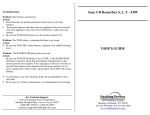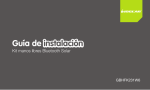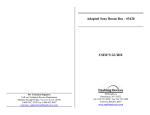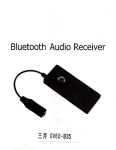Download Adapted Bluetooth -#7760 USER`S GUIDE
Transcript
Mounting Option: We have included a ¼-20 mounting post to be used with most mounting systems using this type of connection. Such as our mounting systems #’s 1550, 1565, 1557 and 1631. For added stability and to prevent the ¼-20 post from spinning freely, we recommend using a small amount of blue semi permanent thread lock. This can be purchased at any hardware store or home improvement center. Follow the photo steps below for mounting use. Adapted Bluetooth -#7760 USER’S GUIDE For Technical Support: Call our Technical Service Department Monday through Friday, 9 a.m. to 5 p.m. (EST) 1-800-TEC-TOYS or 1-800-832-8697 [email protected] 50 Broadway Hawthorne, NY 10532 Tel. 914.747.3070 / Fax 914.747.3480 Toll Free 800.832.8697 www.enablingdevices.com Hello! Just activate your switch to answer your phone! First pair your phone with the Bluetooth speaker phone, then press your switch to answer your phone; press again to hang up. Bluetooth speaker phone has superior sound, echo cancellation and noise reduction. The Bluetooth is compact and fits on any tabletop, wheelchair tray, or bedside table. Comes with USB charging cable, car charger and wall outlet charger. Can be mounted to most mounting arms. Size: 5"W x 4 ½ "L x 3 ½ "H. Weight: ½ lb. 1. Before using your Adapted Bluetooth please charge the unit by plugging it into the included USB charging cable and charge via your computers USB port or with the included USB/AC wall charging wart. The LED light on the Adapted Bluetooth will light up during charging and turn off when charging is complete. It will take approximately 3 hours to fully charge the unit. Please reference the OEM Guide for more charging options and features. 2. Now that your Adapted Bluetooth is full charged you can pair it with the cell phone you wish to use it with. Please Note: The Adapted Bluetooth is not removable from its base unit, trying to remove it from the base will damage the Adapted Bluetooth and void your warranty. 3. Plug any external capability Switch into the 1/8" jack located on the back of the Adapted Bluetooth base. Make sure your switch is plugged in all the way, there should be no gaps. Pairing your Phone 1. 2. 3. Turn on the Bluetooth connection on your phone and enable the pairing mode of the Bluetooth connection. Make sure your phone and the Car Kit is no more than 3 feet apart. Make sure the Adapted Bluetooth is powered off. Long press the MFB (Multifunction button) of the Adapted Bluetooth or your own external switch for 6 seconds to enter the pairing mode. Your cellular phone will now start to look for the Adapted Bluetooth. When the Adapted Bluetooth is found, your phone will display “GBHFK231” from the list of devices, and you will be asked to enter the pairing code. Enter“0000” and press OK to establish the connection. Note: If the pairing process can not be completed within 2 minutes after pairing mode is activated, the Adapted Bluetooth will power off automatically. Please repeat above steps again to pair your Bluetooth enabled cellular phone and the Adapted Bluetooth. Power Off Long press the MFB button or your own external switch for 4 seconds until you hear a short beep. The RED LED will flash 5 times before powering off. Answering a Call Short press the MFB button or your own external switch to answer the call. Ending a Call Short press the MFB button or your own external switch to end the call. Reject a Call Press and hold MFB button or your own external switch for 2 seconds to reject the call when you hear the ringing tone. Voice Dial If you cellular phone voice dialing is enabled, short press the MFB button or your own external switch under standby mode and say the voice tag after hearing a beep. Note: Please ensure to record voice tag into the cellular phone before using voice dial function. Functionality varies depending on the phone models. Please refer to your cellular phone user manual for details. Last Number. Re-Dialing Short press the MFB button twice or your own external switch under standby mode. Adjusting the Volume Press the “+” or “-“button repeatedly until you reach the desired volume level. Mute Short press the Mute button during a call to mute and the RED LED will turn on. Un-Mute Short press the Mute button during mute mode to un-mute the Adapted Bluetooth and the RED LED will turn off. Transferring Call from Adapted Bluetooth to phone Press both “+” and “-“during a call to direct the call from the Car Kit to cellular phone. Transferring Call from phone to Adapted Bluetooth Press both “+” and “-“to direct the call back from cellular phone back to the Adapted Bluetooth. Using your Adapted Bluetooth Troubleshooting: See OEM guide. Power On Long press the MFB button, or your own external switch for 4 seconds until you hear a short beep. The BLUE LED will flash 5 times and the Adapted Bluetooth will automatically connect to the last connected phone. Rev 5/1/13