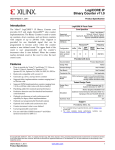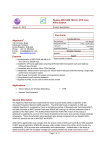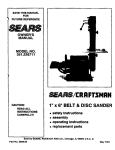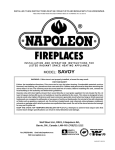Download Xilinx DS251, LogiCORE IP Reed-Solomon Encoder v7.1 Data Sheet
Transcript
LogiCORE IP Reed-Solomon Encoder v7.1 DS251 March 1, 2011 Product Specification Features • • LogiCORE IP Facts Table Implements many different Reed-Solomon coding standards, including all ITU-T J.83 and CCSDS codes Automatically configured by user-entered parameters • Efficiently handles multiple channels • Fully synchronous design using a single clock • Supports continuous output data with no gap between code blocks Core Specifics Virtex-7 and Kintex-7, Supported Device Family(1) Virtex-6, Virtex-5, Virtex-4, Spartan-6, Spartan-3, Spartan-3E,Spartan-3A/3AN/3A DSP Supported User Interfaces Not Applicable Resources(2) Frequency LUTs FFs DSP Slices Block RAMs(3) Max. Freq.(4) DVB 193 186 0 0/0 583 Configuration • Symbol width from 3 bits to 12 bits G.709 193 186 0 0/0 596 • Code block length variable up to 4095 symbols with up to 256 check symbols CCSDS 330 316 0 1/0 316 • Block length can be changed in real time Documentation • The number of check symbols can be changed in real time Design Files Example Design Not Provided • Supports shortened codes Test Bench Not Provided • Supports any primitive field polynomial for a given symbol width Constraints File Not Applicable • User-configured generator polynomial Simulation Model VHDL, Verilog • Easy-to-use interface with handshaking signals • Use with Xilinx CORE Generator™ software and Xilinx System Generator for DSP v13.1 Provided with Core The Reed-Solomon Encoder is used in many Forward Error Correction (FEC) applications and in systems where data are transmitted and subject to errors before reception, for example, communications systems, disk drives, and so on. Netlist Tested Design Tools Design Entry Tools Simulation Applications Product Specification CORE Generator tool 13.1 System Generator for DSP 13.1 Mentor Graphics ModelSim 6.6d Cadence Incisive Enterprise Simulator (IES) 10.2 Synopsys VCS and VCS MX 2010.06 ISIM 13.1 Synthesis Tools N/A Support Provided by Xilinx, Inc. 1. 2. 3. 4. For a complete listing of supported devices, see the release notes for this core. Resources listed here are for Virtex-6 (-3) devices. For more complete device performance numbers, see Table 5. Based on 18K/36K block RAMs. Performance numbers listed are for Virtex-6 (-3) FPGAs. For more complete performance data, see Performance Characteristics, page 14, © Copyright 2002 - 2011 Xilinx, Inc. XILINX, the Xilinx logo, Kintex, Virtex, Spartan, ISE and other designated brands included herein are trademarks of Xilinx in the United States and other countries. Simulink is a registered trademark of The MathWorks, Inc. All other trademarks are the property of their respective owners. DS251 March 1, 2011 Product Specification www.xilinx.com 1 LogiCORE IP Reed-Solomon Encoder v7.1 Pinout Port names for the core module are shown in Figure 1 and described in Table 1. X-Ref Target - Figure 1 DATA_IN START N_IN R_IN BYPASS ND CE SCLR DATA_OUT INFO RDY RFD RFFD CLK Figure 1: Core Schematic Symbol Table 1: Core Signal Pinout Signal Direction Description DATA_IN INPUT Data Input: This signal is the data to be encoded. N_IN INPUT Block Size (N) Input: This signal is used when block size is variable. R_IN INPUT Check Symbols (R) Input: This signal is used when number of check symbols is variable. SCLR INPUT Synchronous Clear: This signal is an Active high synchronous reset. CE INPUT Clock Enable: Core is frozen when low. ND INPUT New Data: Input signals are sampled when high. BYPASS INPUT Bypass: When high, DATA_IN is passed to DATA_OUT without affecting the generated check symbols. START INPUT Start: Active high informs the encoder that the first symbol of a new block is on DATA_IN. CLK INPUT Clock: This signal is Active on rising edge. INFO OUTPUT Information: This signal is high when there is information on DATA_OUT. RDY OUTPUT Ready: This signal is high when there is valid data on DATA_OUT. RFD OUTPUT Ready for Data: This signal is high when the core is ready to accept new data on DATA_IN. RFFD OUTPUT Ready for First Data: This signal is high when the core is ready to accept a new pulse on START. DATA_OUT OUTPUT Data Output: This is the data output. DS251 March 1, 2011 Product Specification www.xilinx.com 2 LogiCORE IP Reed-Solomon Encoder v7.1 Functional Description Reed-Solomon codes are usually referred to as (n,k) codes, where n is the total number of symbols in a code block and k is the number of information or data symbols. This core generates systematic code blocks where the complete code block is formed from the k information symbols, followed by the (n-k) check symbols. The maximum number of symbol errors in a block that can be guaranteed to be correct is t = (n-k)/2. A symbol error can contain any number of bit errors. Normally n = 2(Symbol_Width)-1. If n is less than this, the code is referred to as a “shortened code.” The encoder core handles both full-length and shortened codes. The parameters n, k, and (n-k) are optionally variable from block to block. The current blockHeading2 code settings for n, k, and (n-k) are n_block, k_block, and r_block, respectively. A Reed-Solomon code is also characterized by two polynomials: the field polynomial and the generator polynomial. The field polynomial defines the Galois field, of which the symbols are members. The generator polynomial defines how the check symbols are generated. Both of these polynomials are usually defined in the specification for any particular Reed-Solomon code. The core GUI allows both of these polynomials to be configured. The core synchronous input control signals (START, ND, BYPASS, CE) are not registered inside the core. It is assumed these are registered external to the core if required. The following discussion and timing diagrams assume that the latency equals 3. In reality, the latency is dependent on the number of channels selected and the selected spec. The actual latency is reported in the core GUI after the parameters have been entered. CE Input All control signals are sampled on rising clock edges. CE has the highest priority. When CE is deasserted (low), all the other synchronous inputs are ignored and the core remains in its current state. The core is frozen when CE is low. This is illustrated in Figure 2. Nothing changes state within the core. X-Ref Target - Figure 2 CLK CE All other inputs All outputs No change in core state Figure 2: Clock Enable Timing SCLR Input When SCLR is asserted (high), the core is synchronously initialized. SCLR can be asserted for one or more clock cycles. Normal operation resumes as soon as SCLR is deasserted. SCLR is ignored if CE is low. SCLR is an optional pin, as it is not required for normal operation. The core always starts a new block when START is asserted, even if it is in the middle of processing an old block. DS251 March 1, 2011 Product Specification www.xilinx.com 3 LogiCORE IP Reed-Solomon Encoder v7.1 Bypass Input BYPASS has the next highest priority after CE and SCLR. If BYPASS is asserted (high) at a particular rising clock edge, DATA_IN at that clock edge is passed straight through to DATA_OUT with the standard latency. This symbol has no effect on the generated check symbols. BYPASS may be asserted at any time. In Figure 3, data symbol D, on DATA_IN, is passed straight to DATA_OUT without affecting the state of the code generator. During the other clock cycles, DATA_OUT is either a delayed version of DATA_IN or one of the code block check symbols. When the core is not encoding a block, DATA_IN is automatically bypassed to DATA_OUT. X-Ref Target - Figure 3 CLK CE BYPASS DATA_IN D DATA_OUT D Figure 3: Bypass Timing Start Input If START is asserted (high) at a particular rising clock edge, it is assumed that the symbol on DATA_IN at that time is the first symbol of a new code block. START can be asserted at any time. It is ignored if CE or ND is deasserted or BYPASS is asserted. In Figure 4, D1 is taken to be the first symbol of a new code block. This figure also shows the optional N_IN input being used to set the block length, n_block, to N1 and the optional R_IN input being used to set the blockHeading2 number of check symbols, r_block, to R1. This example block code settings are n_block = N1, k_block = N1 - R1, and r_block = R1. The core samples k_block information symbols and immediately follows the last information symbol on DATA_OUT with r_block check symbols. In Figure 4 the latency is 3. If START is sampled high more than latency-2 clock edges before the clock edge that outputs the last check symbol, the core abandons the current code block and starts afresh with a new one. X-Ref Target - Figure 4 CLK CE BYPASS N_IN N1 R_IN R1 START DATA_IN DATA_OUT D1 D2 D3 D4 D5 D6 D7 D8 D1 D2 D3 D4 D5 Figure 4: Start Timing DS251 March 1, 2011 Product Specification www.xilinx.com 4 LogiCORE IP Reed-Solomon Encoder v7.1 Figure 5 illustrates the timing at the end of a code block. This shows the earliest time that START can be reasserted, if all the previous check symbols are to be shifted out. r = r_block and Cr is the r_blockth check symbol to be shifted out for this code block. The symbol on DATA_IN immediately prior to D1 is the n_blockth symbol from the start of the previous block. The final r_block symbols of a block on DATA_IN are ignored. X-Ref Target - Figure 5 CLK CE BYPASS START DATA_IN DATA_OUT Cr-3 D1 D2 D3 D4 D5 D6 D7 Cr-2 Cr-1 Cr D1 D2 D3 D4 Figure 5: Consecutive Code Blocks ND Input ND is an optional input that can be used to signal New Data on DATA_IN. The core only samples inputs on DATA_IN, as part of a block to be encoded, when ND is high. Symbols sampled when ND is deasserted are automatically bypassed to DATA_OUT and do not affect the generation of the check symbols. If an input is sampled and ND is then brought low, the core continues to process the last input as far as it can without further inputs. Thus, ND differs from CE. It does not freeze the state of the core when it is low. ND operation is illustrated in the four check symbol example of Figure 7. In this case, the symbol X1 is sampled and passed to DATA_OUT, but it has no effect on the generation of the check symbols C1 to C4. One example of the use of ND would be where a new symbol is available on DATA_IN only once every two clock cycles. ND is asserted when a new symbol is on DATA_IN and brought low for the next clock cycle. After the last symbol of the block is sampled, ND is ignored by the core until it is ready to start a new block again. This is because it does not need to sample any new symbols on DATA_IN to output the check symbols. A new check symbol is output every clock cycle. Contrasting this to CE, if CE was brought low every other cycle, then it would take twice as long to output the check symbols. N_IN Input N_IN is an optional input that is provided when a variable block length is required. N_IN is sampled at the start of each block. The new block length, n_block, is set to N_IN sampled. N_IN sampled must be in the range given for n_block in Figure 4. N_IN sampled also affects the new blockHeading2 number of data symbols, k_block. See Block Code Settings, page 12, for further details on n_block and k_block. N_IN may vary from block to block. N_IN operation is illustrated in Figure 4. R_IN Input R_IN is an optional input that is provided when a variable number of check symbols is required. R_IN is sampled at the start of each block. The new block’s number of check symbols, r_block, is set to R_IN sampled. R_IN sampled must be in the range given for r_block in Table 4. R_IN sampled also affects the new block number of data symbols, k_block. See Block Code Settings, page 12, for further details on k_block and r_block. DS251 March 1, 2011 Product Specification www.xilinx.com 5 LogiCORE IP Reed-Solomon Encoder v7.1 R_IN may vary from block to block. R_IN operation is illustrated in Figure 4. Info Output The INFO output is low when there are check symbols on DATA_OUT and high at all other times. This is illustrated in Figure 6. INFO is also high when the symbols on DATA_OUT were input with BYPASS asserted. Figure 6 shows the point where DATA_OUT changes from outputting DATA_IN to outputting the first check symbol. Dk is the last information symbol of the block. The core counts the information symbols and determines when to start outputting check symbols. It automatically takes account of cycles where BYPASS was asserted. X-Ref Target - Figure 6 CLK CE BYPASS START DATA_IN Dk DATA_OUT B1 Dk-2 Dk-1 Dk C1 B1 C2 C3 C4 INFO RDY Figure 6: Info Timing RDY Output This optional output shows when valid data is present on DATA_OUT. Valid data is either a symbol sampled on DATA_IN as part of a block to be encoded, or a check symbol. If ND is deasserted, then RDY goes low when the symbols sampled with ND low are being output. This is shown in Figure 7. Notice that RDY is deasserted when X1 is output. RDY also goes low when BYPASS symbols are being output. This is illustrated in Figure 6. X-Ref Target - Figure 7 CLK CE BYPASS START ND DATA_INDk-1 DATA_OUT X1 Dk Dk-1 X1 Dk C1 D1 D2 D3 D4 C2 C3 C4 D1 INFO RDY RFD RFFD Figure 7: Handshaking Signal Timing DS251 March 1, 2011 Product Specification www.xilinx.com 6 LogiCORE IP Reed-Solomon Encoder v7.1 RFD Output The Ready for Data optional output is asserted high when the core is ready to sample symbols to be encoded on DATA_IN. It is deasserted after k_block symbols have been sampled and reasserted when the core is ready for a new start pulse. This is illustrated in Figure 7. RFFD Output The Ready for First Data output is asserted high when the core is ready to accept a new start pulse. It is deasserted as soon as a valid start pulse has been sampled. This is illustrated in Figure 7. If START is asserted when RFFD is low, the current block in progress is abandoned and a new block started. Parameters The core GUI provides a number of parameter values for several common Reed-Solomon standards. It also allows the user to define the following parameters: Symbol Width This is the bus-width of N_IN, DATA_IN and DATA_OUT. Field Polynomial This is used to generate the Galois field for the code. It is entered as a decimal number where the bits of the binary equivalent correspond to the polynomial coefficients. For example, x8 + x4 + x3 + x2 + 1 => 100011101 => 285 A value of zero causes the default polynomial for the given Symbol_Width to be selected. If Field_Polynomial is not primitive, the core GUI highlights it in red. Table 2 shows the default field polynomial. Table 2: Default Polynomials Symbol Width Default Polynomial Decimal Representation 3 x3+x+1 11 4 x4+x+1 19 5 x5+x2+1 37 6 x6+x+1 67 7 x7+x3+1 137 8 x8+x4+x3+x2+1 285 9 x9+x4+1 529 10 x10+x3+1 1033 11 x11+x2+1 2053 12 x12+x6+x4+x+1 4179 DS251 March 1, 2011 Product Specification www.xilinx.com 7 LogiCORE IP Reed-Solomon Encoder v7.1 GeneratorStart This is the Galois field logarithm of the first root of the generator polynomial. Normally, GeneratorStart is 0 or 1; however, it can be any positive integer up to 1023. n–k–1 g(x) = ∏ h × ( GeneratorStart + i ) (x – α ) i=0 n The number of symbols in a fixed length code block. If this is a shortened code, n should be the shortened number. When a variable block length is required, the n parameter is defaulted to 2(Symbol_Width)-1 and the block length, n_block, is set to the value sampled on N_IN. k The number of information or data symbols in a fixed length code block. When a variable block length and a fixed number of check symbols are required, the block’s number of data symbols, k_block, is set to the value sampled on N_IN minus parameter (n-k). When a variable number of check symbols is required, the block’s number of data symbols, k_block, is set to the value sampled on N_IN minus the value sampled on R_IN. h The scaling factor for the generator polynomial root index. Normally, h is 1. To ensure correct operation of the Reed-Solomon decoder, the value of h must be chosen so that the greatest common divisor of h and 2(Symbol_Width)-1 is 1, that is, h and 2(Symbol_Width)-1 must be relative primes. Variable Block Length The N_IN port is added when a variable block length is required. • Whenever a block is started, the value on N_IN is sampled. The new block length, n_block, is set to the value sampled on N_IN. • The number of check symbols in the new block is independent of the block length, so varying N_IN also changes the block’s number of data symbols, k_block, by the same amount. • The n parameter must be set to 2(Symbol_Width)-1, and the k parameter should be set such that (n-k) equals the number of check symbols required. • For multi-channel implementations, n_block is the same for all channels. • The value sampled on N_IN must be in the range given for n_block in Table 4. For full details on the variable block code settings n_block and k_block, see Block Code Settings, page 12. DS251 March 1, 2011 Product Specification www.xilinx.com 8 LogiCORE IP Reed-Solomon Encoder v7.1 Variable Number of Check Symbols The R_IN port is added when a variable number of check symbols is required. • Whenever a block is started, the value on R_IN is sampled. The new block’s number of check symbols, r_block, is set to the value sampled on R_IN. • The number of check symbols in the new block is independent of the block length, so varying R_IN also changes the number of data symbols in the block, k_block, by negative the same amount. • The n parameter must be set to 2(Symbol_Width)-1. The k parameter should be set such that (n-k) equals the maximum number of check symbols required. The width of R_IN port is the number of bits required to represent (n-k) in unsigned binary format. • A multi-channel implementation is not available if a variable number of check symbols is required. • The value sampled on R_IN must be in the range given for r_block in Table 4. For full details on the variable block code settings k_block and r_block, see Block Code Settings, page 12. Memory Style If the target device architecture supports block memory, the following options are available: • Distributed – Core should not use any block memories if possible. This is useful if they are required elsewhere in the design. • Block – Core should use block memories wherever possible. This keeps the number of CLBs used to a minimum, but might use block memory wastefully. • Automatic – This allows the core to use the most appropriate style of memory for each case, based on required memory depth. Check Symbol Generator If a variable number of check symbols is not required, then Check Symbol Generator must be set to Fixed Architecture. • Fixed Architecture – The check symbol generator is implemented using a highly efficient fixed architecture. If a variable number of check symbols is required, the Check Symbol Generator must be set to one of the following: • Optimized for Flexibility – The check symbol generator implementation is optimized to maximize the range of input, N_IN. • Optimized for Area – The check symbol generator implementation is optimized for area and speed efficiency. The range of input, N_IN, is reduced. Code Specification The GUI aids creation of cores for a number of common Reed-Solomon specifications. After a particular specification has been chosen, the GUI automatically selects the values necessary to meet the specification. Most of the standards listed just result in particular values being set and then greyed out for most of the parameters in the GUI. However, some of the standards result in additional logic being added to the core. These are described in the following sections. DS251 March 1, 2011 Product Specification www.xilinx.com 9 LogiCORE IP Reed-Solomon Encoder v7.1 CCSDS When implementing the CCSDS specification, the core automatically implements the dual-basis conversions defined in the CCSDS specification. This is illustrated in Figure 8. If the dual-basis conversions are not required, select custom specification instead of CCSDS and enter all the code parameters manually. Selecting CCSDS increases the latency of the encoder by 2. X-Ref Target - Figure 8 CCSDS Symbols Dual Basis to Normal Conventional Encoder Normal to Dual Basis CCSDS Encoder Figure 8: CCSDS Encoder ITU J.83 Annex B This standard is unusual in that it calls for a (128,122) code. This suggests that n is greater than 2(Symbol_Width)-1, as the symbol width is only 7 bits. However, the standard specifies that the first 127 symbols are generated as a normal RS code. A special 128th symbol is then appended to the end of the block. If ITU J.83 Annex B is selected, then the core includes the logic required to generate this 128th symbol. Selecting ITU J.83 Annex B increases the latency of the encoder by 1. The other RS codes specified in the ITU J.83 standard do not require this additional symbol, and the custom code specification should be selected for them. Number of Channels The core can process multiple input channels simultaneously with only a small increase in area. This is much more efficient than instantiating multiple RS Encoder cores. When a new block is started for one channel, a new block is started for all the other channels as well. The code settings n_block, k_block and r_block are the same for all channels. The multi-channel configuration is not available when a variable number of check symbols is required. The latency is increased by 1 for each additional channel. With multiple channels, there is still only one DATA_IN port. Incoming symbols for the channels are interlaced so the core samples the first symbol of channel 1 on the first rising clock edge, then the first symbol of channel 2 on the second rising clock edge, and so on. Symbols (both information and check) are output on DATA_OUT in the same sequence. An example with three channels, k=4 and r=2, is shown in Figure 9. START is asserted only for a single clock cycle. This starts a new block for all three channels. A1, B1, and C1 are the first symbols for the new block for channels A, B, and C. DS251 March 1, 2011 Product Specification www.xilinx.com 10 LogiCORE IP Reed-Solomon Encoder v7.1 ND can be deasserted at any time. In this example, symbol X1 is passed to DATA_OUT (between A3 and B3) without affecting check symbol generation for any of the channels. The check symbols are output immediately after the information symbols in the normal way. They are also interlaced, so in the example the sequence is: AC1, BC1, CC1, AC2, BC2, CC2, where AC1 is the first check symbol for channel A. A new block could be started at the point when X2 is sampled on DATA_IN if required. X-Ref Target - Figure 9 CLK CE BYPASS START ND DATA_IN A1 B1 C1 A2 B2 DATA_OUT C2 A3 X1 B3 C3 A4 B4 C4 A1 B1 C1 A2 B2 C2 A3 X1 X2 B3 C3 A4 B4 C4 AC1 BC1 CC1 AC2 BC2 CC2 X2 INFO RDY RFD RFFD Figure 9: Multi-Channel Operation Table 3: Valid Parameter Ranges Parameter Range Max Symbol Width 3 12 n 4 2(Symbol_Width)-1 k [1] 2 2(Symbol_Width)-2 r = n–k 2 min(n-k, 256) GeneratorStart 0 1023 h 1 2(16)-1 Polynomial 0 2(13)-1 Number of Channels 1 128 Notes: 1. The maximum value for k is 2(Symbol_Width)-3 if the Code Specification is set to CCSDS. DS251 March 1, 2011 Product Specification www.xilinx.com 11 LogiCORE IP Reed-Solomon Encoder v7.1 Block Code Settings The RS Encoder generates a systematic (n_block, k_block) block code, where the output block is n_block symbols long, comprised from k_block data symbols followed by r_block check symbols. The block code settings n_block, k_block and r_block are optionally variable on a block-by-block basis. For multi-channel configurations, all channels have the same settings for n_block, k_block and r_block. See Table 4. Table 4: Block Code Settings – Value and Range Block Code Settings Value Range Min Range Max n_block n 4 2(Symbol_Width)-1 k_block[1] k 2 2(Symbol_Width)-2 (n-k) 2 min(n-k, 256) N_IN 4 2(Symbol_Width)-1 N_IN - (n-k) 2 2(Symbol_Width)-2 (n-k) 2 min(n-k, 256) N_IN 5 2(Symbol_Width)-1 N_IN - R_IN 3 2(Symbol_Width)-2 R_IN 2 min(n-k, 128) N_IN 2*(n-k) 2(Symbol_Width)-1 N_IN - R_IN 3 2(Symbol_Width)-2 R_IN 2 min(n-k, 128) Fixed Block Length r_block Variable Block Length. Fixed Number of Check Symbols n_block k_block[1] r_block Variable Number of Check Symbols (optimized for flexibility) n_block k_block[1] r_block Variable Number of Check Symbols (optimized for area) n_block k_block[1] r_block Notes: 1. The maximum value for k is 2(Symbol_Width)-3 if the Code Specification is set to CCSDS. n_block The block code setting n_block specifies the total number of symbols in the current code block. • When a variable block length is not required, n_block is set to the parameter n for every code block. • When a variable block length is required, n_block is set at the start pulse of each new block to the value sampled on N_IN. k_block The block code setting k_block specifies the number of data symbols in the current code block. • When a variable block length is not required, k_block is set to the parameter k for every block. • When a variable block length is required and a variable number of check symbols is not required, k_block is set at the start pulse of each new block to the value sampled on N_IN minus the parameter (n-k). • When a variable number of check symbols is required, k_block is set at the start pulse of each new block to the value sampled on N_IN minus the value sampled on R_IN. DS251 March 1, 2011 Product Specification www.xilinx.com 12 LogiCORE IP Reed-Solomon Encoder v7.1 r_block The block code setting r_block specifies the number of check symbols in the current code block. • When a variable number of check symbols is not required, r_block is set to parameter (n-k) for every block. • When a variable number of check symbols is required, r_block is set at the start pulse of each new block to the value sampled on R_IN. Latency For this core, latency is defined as the number of rising clock edges from sampling DATA_IN to the sampled value appearing on DATA_OUT. The basic latency of the core is (2 + number of channels). For example, the latency in Figure 9 is 5. • Selecting CCSDS increases the latency of the encoder by 2. • Selecting ITU J.83 Annex B increases the latency by 1. System Generator for DSP Graphical User Interface The Reed-Solomon Encoder core is available through Xilinx System Generator for DSP, a design tool that enables the use of the model-based design environment Simulink ® for FPGA design. The Reed-Solomon Encoder core is one of the DSP building blocks provided in the Xilinx blockset for Simulink. The core can be found in the Xilinx Blockset in the Communication section. The block is called “Reed-Solomon Encoder 7.1." See the System Generator User Manual for more information. The controls in the System Generator GUI work identically to those in the CORE Generator GUI, although the layout has changed slightly. See Parameters, page 7, for detailed information about all other parameters. Core Resource Utilization The area of the core increases with (n-k) and Symbol_Width. Some example implementations are shown in Table 5. When a variable number of check symbols is not required, the check symbol generator is implemented efficiently as a fixed architecture. When a variable number of check symbols is required, the check symbol generator must be either optimized for area, where the implementation area is increased by a factor of 3, or optimized for flexibility, where the implementation area is increased by a factor of 5. The option to map primary I/O registers into IOB flip-flops should be selected if the core I/Os are to be connected directly onto a PCB via the FPGA package pins. This gives lower output clock-to-out times and predictable setup and hold times. Remember the control signal inputs are used unregistered inside the core, so these should be registered external to the core. DS251 March 1, 2011 Product Specification www.xilinx.com 13 LogiCORE IP Reed-Solomon Encoder v7.1 Performance Characteristics In general, performance increases as n-k and Symbol_Width decrease. The clock frequencies given in Table 5 can be achieved when the corresponding period constraint is specified for the core clock input. The area and speed values were obtained with map and par effort level set to high. Apart from this, default implementation tools options were used. It may be possible to improve slightly on these values by trying different options for the place and route software. An implementation where a variable number of check symbols is required results in a lower maximum speed. Table 5 provides resource and performance data for Virtex-6 FPGAs. For other devices, the user should generate a core and consult a map report to determine device utilization. The Xilinx SmartXplorer utility may be used to determine the maximum achievable frequency for the configuration. Table 5: Example Implementations DVB 1 DVB 2 ATSC G.709 ETSIBRAN CCSDS ITU J.83 Annex B Symbol Width 8 8 8 8 8 8 7 Generator Start 0 0 0 0 0 112 1 h 1 1 1 1 1 11 1 k 188 188 187 239 239 223 122 n 204 204 207 255 255 255 127[1] Field Polynomial 285 285 285 285 285 391 137 Number of Channels 1 16 1 1 1 1 1 Variable Block Length No No No No Yes No No XC6VLX130T XC6VLX130T XC6VLX130T XC6VLX130T XC6VLX130T XC6VLX130T XC6VLX130T Xilinx Part Pairs[2] 197 338 243 195 199 337 97 LUTs[3] 190 337 237 192 194 329 87 FFs 186 326 218 186 186 316 109 0 0 0 0 0 0 0 LUT/FF Block RAMs (36k) Block RAMs (18k) Latency Max Clock Freq[2][4] 0 0 0 0 0 1 0 3 18 3 3 3 5 3 436/583 448/562 450/589 441/596 442/580 245/316 450/600 Notes: 1. 2. 3. 4. There are actually 128 symbols per block, but n is set to 127. The core automatically generates the 128th symbol if the spec is set to J.83 Annex B. Area and max clock frequencies are provided as a guide. They may vary with new releases of the Xilinx implementation tools, etc. LUT count includes route-thrus and may vary when the core is packed with other logic. Resource information is for -1 speed grade. Maximum clock frequencies are shown in MHz for -1/-3 parts. Clock frequency does not take clock jitter into account and should be derated by an amount appropriate to the clock source jitter specification. ISE speed file version used for -1 speed grade was “PRODUCTION 1.07a 2010-05-25.” ISE speed file version used for -3 speed grade was “PRELIMINARY 1.07a 2010-05-25.” DS251 March 1, 2011 Product Specification www.xilinx.com 14 LogiCORE IP Reed-Solomon Encoder v7.1 Evaluation An evaluation license is available for this core. The evaluation version of the core operates in the same way as the full version for several hours, dependent on clock frequency. Operation is then disabled and the data output does not change. If you notice this behavior in hardware, it probably means you are using an evaluation version of the core. The Xilinx tools warn that an evaluation license is being used during netlist implementation. If a full license is installed for the core to run on hardware, delete the old XCO file and recreate the core from new. Support Xilinx provides technical support at www.xilinx.com/support for this LogiCORE IP product when used as described in the product documentation. Xilinx cannot guarantee timing, functionality, or support of product if implemented in devices that are not defined in the documentation, if customized beyond that allowed in the product documentation, or if changes are made to any section of the design labeled DO NOT MODIFY. Refer to the IP Release Notes Guide (XTP025) for further information on this core. On the first page there is a link to “All DSP IP.” The relevant core can then be selected from the displayed list. For each core, there is a master Answer Record that contains the Release Notes and Known Issues list for the core being used. The following information is listed for each version of the core: • New Features • Bug Fixes • Known Issues Ordering Information This Xilinx LogiCORE IP product is provided under the terms of the SignOnce IP Site License. To evaluate this core in hardware, generate an evaluation license, which can be accessed from the Xilinx IP Evaluation page. After purchasing the core, you will receive instructions for registering and generating a full core license. The full license can be requested and installed from the Xilinx IP Center for use with the Xilinx CORE Generator software v13.1. The CORE Generator software is bundled with the ISE® Design Suite software v13.1 at no additional charge. Contact your local Xilinx sales representative for pricing and availability on Xilinx LogiCORE products and software. DS251 March 1, 2011 Product Specification www.xilinx.com 15 LogiCORE IP Reed-Solomon Encoder v7.1 Revision History The following table shows the revision history for this document. Date Version Description of Revisions 03/28/03 1.0 Revision History added to document. 03/16/04 2.0 Updated to version 5.0 standards. 07/13/06 3.0 Updated to version 6.0 standards. 05/17/07 3.1 Updated to version 6.1 standards. 06/24/09 4.0 Updated to version 7.0 standards. 07/23/10 4.1 Updated to version 7.1 standards. 03/01/11 4.2 Support added for Virtex-7 and Kintex-7. ISE Design Suite 13.1. Reset last document version from 7.1 to 4.1 because document version is independent of core version. Notice of Disclaimer Xilinx is providing this product documentation, hereinafter “Information,” to you “AS IS” with no warranty of any kind, express or implied. Xilinx makes no representation that the Information, or any particular implementation thereof, is free from any claims of infringement. You are responsible for obtaining any rights you may require for any implementation based on the Information. All specifications are subject to change without notice. XILINX EXPRESSLY DISCLAIMS ANY WARRANTY WHATSOEVER WITH RESPECT TO THE ADEQUACY OF THE INFORMATION OR ANY IMPLEMENTATION BASED THEREON, INCLUDING BUT NOT LIMITED TO ANY WARRANTIES OR REPRESENTATIONS THAT THIS IMPLEMENTATION IS FREE FROM CLAIMS OF INFRINGEMENT AND ANY IMPLIED WARRANTIES OF MERCHANTABILITY OR FITNESS FOR A PARTICULAR PURPOSE. Except as stated herein, none of the Information may be copied, reproduced, distributed, republished, downloaded, displayed, posted, or transmitted in any form or by any means including, but not limited to, electronic, mechanical, photocopying, recording, or otherwise, without the prior written consent of Xilinx. DS251 March 1, 2011 Product Specification www.xilinx.com 16