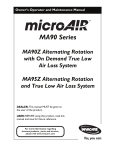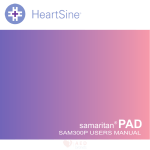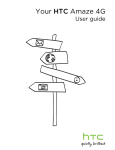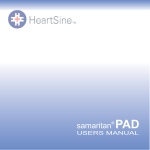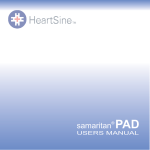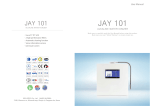Download OPERATOR`S MANUAL
Transcript
OPERATOR’S MANUAL HeartOn AED A10® Automated External Defibrillator EU representative Manufacturer Mediana Co., Ltd. Wonju Medical Industry Park, 1650‐1 Donghwa‐ri, Munmak‐eup, Wonju‐si, Gangwon‐do, Korea Tel: (82) 2 542 3375 (82) 33 742 5400 Fax: (82) 2 542 7447 (82) 33 742 5483 HeartOn AED A10® Operator’s Manual Revised Date: 1209 Part Number‐Revision: A7131‐0.1 Printed in Korea Copyright © 2009 Mediana Co., Ltd. All rights reserved. Notice This document contains proprietary information that is protected by copyright. All Rights Reserved. Reproduction, adaptation, or translation without prior written permission is prohibited, except as allowed under the copyright laws. Warranty The information contained in this document is subject to change without notice. Mediana makes no warranty of any kind with regard to this material, including, but not limited to, the implied warranties or merchantability and fitness for a particular purpose. Mediana shall not be liable for errors contained herein or for incidental or consequential damages in connection with the furnishing, performance, or use of this material. Revision History The documentation part number and revision number indicate its current edition. The revision number changes when a new edition is printed in accordance with the revision history of the documentation. Minor corrections and updates which are incorporated at reprint do not cause the revision number to change. The document part number changes when extensive technical changes are incorporated. This page is intentionally left blank. i CONTENTS CONTENTS ...........................................................................................................................................i HeartOn AED A10® CONFIGURATION..........................................................................................1 CPR Guidelines 2005 Versus 2000.............................................................................................................1 Main changes in defibrillation therapy from 2000 to 2005 ....................................................................1 Warnings ......................................................................................................................................................2 Notification ..................................................................................................................................................3 INTRODUCTION.................................................................................................................................5 Sudden Cardiac Arrest (SCA) ...................................................................................................................5 Heart Rhythm..............................................................................................................................................5 Detecting Fibrillation..................................................................................................................................5 Intended Users ............................................................................................................................................5 Training ........................................................................................................................................................6 YOUR HeartOn AED A10®.................................................................................................................7 Un‐Packing Your HeartOn AED A10® ....................................................................................................7 Please Note...................................................................................................................................................7 HeartOn AED A10® Features....................................................................................................................8 PREPARING YOUR HeartOn AED A10® FOR USE ......................................................................9 Battery and Pads Installation.....................................................................................................................9 Where to Store Your AED ........................................................................................................................11 PREPARING YOUR BATTERY & PADs FOR USE ......................................................................13 Self Test.......................................................................................................................................................13 When to Replace the Battery and Defibrillation Pads..........................................................................13 How to Replace the Battery and Defibrillation Pads ...........................................................................14 Maintenance...............................................................................................................................................14 Status Indicator and Battery Indicator ...................................................................................................15 HeartOn AED A10® Soft Carry Case .....................................................................................................15 Cleaning Your AED ..................................................................................................................................15 HOW TO USE THE AED ..................................................................................................................17 Pre Defibrillation Action ..........................................................................................................................17 CPR Fundamentals ...................................................................................................................................17 CPR GUIDELINES 2005 ...................................................................................................................19 PERFORMING DEFIBRILLATION ...............................................................................................21 Operating the HeartOn AED A10® ........................................................................................................21 AHA/ERC 2005 configuration.................................................................................................................25 Note Performing CPR...............................................................................................................................25 Note User and Bystander Safety .............................................................................................................25 AFTER USING THE AED .................................................................................................................27 Troubleshooting ........................................................................................................................................27 GLOSSARY.........................................................................................................................................29 Abbreviations ............................................................................................................................................30 COMPONENT LIST ..........................................................................................................................31 SPECIFICATION ...............................................................................................................................33 ii Contents Figures Figure 1. Un‐packing AED ...................................................................................................................................................7 Figure 2. HeartOn AED A10 Features .................................................................................................................................8 Figure 3. SD Card and IrDA Receiver Kit ............................................................................................................................8 Figure 4. Lucon HR Software ................................................................................................................................................8 Figure 5. Un‐packaging Defibrillation Pads..........................................................................................................................9 Figure 6. Insert Defibrillation Pads.......................................................................................................................................9 Figure 7. Power On ............................................................................................................................................................. 10 Figure 8. Status Indicator Display ...................................................................................................................................... 10 Figure 9. Power Off ............................................................................................................................................................. 10 Figure 10. Soft Carry Case (1)............................................................................................................................................. 11 Figure 11. Wall Case............................................................................................................................................................ 11 Figure 12. Battery and Status Indicator .............................................................................................................................. 13 Figure 13. Manufacturing Date and Expiration Date......................................................................................................... 14 Figure 14. Status Indicator.................................................................................................................................................. 15 Figure 15. Battery Indicator ................................................................................................................................................ 15 Figure 16. Soft Carry Case (2)............................................................................................................................................. 15 Figure 17. Action Icon – Step 1 ........................................................................................................................................... 21 Figure 18. Action Icon – Step 2 ........................................................................................................................................... 22 Figure 19. Action Icon – Step 3 ........................................................................................................................................... 22 Figure 20. Action Icon – Step 4 ........................................................................................................................................... 22 Figure 21. Action Icon – Step 5 ........................................................................................................................................... 22 Figure 22. Pads Placement .................................................................................................................................................. 23 Figure 23. Action Icon – Step 6 ........................................................................................................................................... 23 Figure 24. Action Icon – Step 7 ........................................................................................................................................... 24 Figure 25. Action Icon – Step 8 ........................................................................................................................................... 24 HeartOn AED A10® Operator’s Manual 1 HeartOn AED A10® CONFIGURATION Mediana Technologies provides you with a fully configurable HeartOn AED A10® system to allow you to comply with your chosen SCA treatment protocol. Our current device is configured to be compliant with the 2005 version of the AHA/ERC guidelines on Cardiopulmonary Resuscitation (CPR) and Emergency Cardiovascular Care (ECC). You should have been trained in the appropriate version of the AHA/ERC guidelines and the use of your device configuration. Contact Mediana or your authorized Mediana distributor for further information. CPR Guidelines 2005 Versus 2000 In December 2005 both the American Heart Association (AHA) and the European Resuscitation Council (ERC) in collaboration with the International Liaison Committee on Resuscitation (ILCOR) released new guidelines for Cardiopulmonary Resuscitation (CPR) and Emergency Cardiovascular Care (ECC). These 2005 guidelines superseded the previous guidelines released in 2000 and contained several changes to the recommended procedures for both CPR and automatic external defibrillation. While the AHA/ERC 2005 guidelines are based on the latest research and represent what is believed to be best practice by both the AHA and ERC both organizations state that the 2000 guidelines continue to offer safe therapy for patients suffering from Sudden Cardiac Arrest (SCA). Main changes in defibrillation therapy from 2000 to 2005 Treat ventricular fibrillation/pulseless ventricular tachycardia (VF/VT) with a single shock, followed by immediate resumption of CPR (2 ventilations and 30 compressions). Do not reassess the rhythm or feel for a pulse. After 2 min of CPR (= 5 cycles of 30:2), check the rhythm and give another shock (if indicated). The recommended initial energy for biphasic defibrillators is 150J‐200J. Give second and subsequent shocks at 150J or greater. The 2000 guidelines recommended up to 3 shocks followed by 1 minute of CPR (15 compressions to 1 ventilation). Further details can be found on the AHA and ERC websites. HeartOn AED A10® Operator’s Manual 2 Warnings Warnings are identified by the WARNING symbol shown above. Warnings alert you to potential serious outcomes (death, injury, or adverse events) to the patient or user. WARNING: The HeartOn AED A10® must be used by a person trained in its use. WARNING: The HeartOn AED A10® has the capability to deliver therapeutic electrical shocks. The electrical shock can cause serious harm to either operators or bystanders. Caution must be taken to ensure that neither the operators nor bystanders touch the patient when a shock is to be delivered. WARNING: To safeguard against interference you must operate the HeartOn AED A10 2 meters (6 feet) away from all RF devices and other susceptible equipment. Alternatively switch off equipment affected by or causing Electromagnetic Interference. WARNING: The HeartOn AED A10® has been designed to work on unconscious, non‐responding patients. If the patient is responsive or conscious do not use the HeartOn AED A10® to provide treatment. WARNING: Touching the patient during the analysis phase of treatment can cause interference with the diagnostic process. Avoid contact with the patient while analysis is being carried out. The device will instruct you when it is safe to touch the patient. WARNING: It has been determined that the HeartOn AED A10® is safe to use in conjunction with oxygen mask delivery systems. However, due to the danger of explosion it is strongly advised that the HeartOn AED A10® should not be used in the vicinity of explosive gases. This includes flammable anaesthetics or concentrated oxygen. WARNING: The Adult‐pads must be used on patients over 8 years old. The Pediatric‐pads must be used on patients less than 8 years old. WARNING: Proper placement of the HeartOn AED A10® pads is critical. Strict observance of pad positioning instructions, as indicated on the labelling and in training, is essential. Care must be taken to ensure pads are adhered to the patientsʹ skin properly. Air pockets between the adhesive pad and skin must be eliminated. Failure in pad adhesion may hinder effectiveness of therapy or cause excessive skin burns to the patient if a therapeutic shock is applied. Reddening of the skin may appear after use, this is normal. WARNING: Periodic checks of this device must be undertaken to ensure among other things that the HeartOn AED A10® is not damaged in any way. WARNING: The defibrillation pads are a single use item and must be replaced after each use or if pouch that seals defibrillation pads has been broken/compromised in any way. If damage is suspected the defibrillation pads must be replaced immediately. HeartOn AED A10® Operator’s Manual 3 Notification As a user of an automated external defibrillator it is essential that you inform Mediana of any incident where your AED is suspected to have caused a death, serious injury or illness. If you have any suspicions that this is the case inform Mediana directly or through your authorized Mediana dealer. HeartOn AED A10® Operator’s Manual 4 This page is intentionally left blank. HeartOn AED A10® Operator’s Manual 5 INTRODUCTION The Mediana HeartOn AED A10® is an automated external defibrillator (AED) used for the fast delivery of defibrillation electric shock therapy to resuscitate victims of sudden cardiac arrest (SCA). Sudden Cardiac Arrest (SCA) Sudden cardiac arrest is a condition in which the heart suddenly stops pumping effectively due to a malfunction of the heartʹs electrical system. Often victims of SCA have no prior warning signs or symptoms. SCA can also occur in people with previously diagnosed heart conditions. Survival for an SCA victim depends on immediate cardio‐pulmonary resuscitation (CPR). The use of an external defibrillator within the first few minutes of collapse can greatly improve the patientsʹ chances of survival. Heart attack and SCA are not the same, though sometimes a heart attack can lead to a SCA. If you are experiencing symptoms of a heart attack (pain, pressure, shortness of breath, squeezing feeling in chest or elsewhere in the body) seek emergency medical attention immediately. Heart Rhythm The normal electrical rhythm by which the heart muscle contracts to create blood flow around the body is known as Normal Sinus Rhythm (NSR). Ventricular Fibrillation (VF) caused by chaotic electrical signals in the heart is often the cause of SCA, but an electrical shock can be administered to re‐establish normal sinus rhythm. This treatment is called defibrillation. The HeartOn AED A10® is a device designed to automatically detect ventricular fibrillation (VF) and perform defibrillation on victims of sudden cardiac arrest. Detecting Fibrillation The electrical rhythm by which the heart muscle contracts can be detected and used for medical diagnosis and the resulting reading is called an Electrocardiogram (ECG). The AED has been designed to analyze a patients ECG in order to detect ventricular fibrillation (VF) in the heart. If ventricular fibrillation (VF) is detected the HeartOn AED A10® AED will deliver a carefully engineered electrical shock designed to stop the chaotic electrical activity experienced within the heart muscle during SCA. This may allow the victimʹs heart to return to a normal sinus rhythm. Intended Users The HeartOn AED A10® is intended for use by those who have been trained in its operation. It is highly recommended that any potential user receives training in cardiopulmonary resuscitation (CPR), emergency cardiovascular care (ECC) and/or the use of an AED (specifically the use of the HeartOn AED A10®). Many training organizations offer a course that combines CPR and defibrillator (CPR‐D) use. Course lengths and detail covered vary but most basic courses can be completed in one day. For information on how to get training contact your local authorized distributor or Mediana Technologies directly. HeartOn AED A10® Operator’s Manual 6 Training SCA is a condition requiring immediate emergency medical intervention. This intervention, due to the nature of the condition, can be performed prior to seeking the advice of a physician. In order to properly diagnose this condition Mediana recommends that all potential users of the HeartOn AED A10® as a minimum, are fully trained in cardiopulmonary resuscitation (CPR), basic life support (BLS) and in particular the use of an Automated External Defibrillator, specifically the AED. It is also recommended that this training be kept up to date by means of regular refresher courses as and when recommended by your training provider. If potential users of the AED are not trained in these techniques contact your Mediana dealer or Mediana directly either of whom can arrange for training to be provided. Alternatively contact your local government health department for information on certified training organizations in your region. WARNING: The HeartOn AED A10® must be used by a person trained in its use. Included with this packaging are training materials to help familiarize people trained in the use of AEDs with the operation of the AED. Note: There is limited published data on defibrillators used by minimally trained rescuers in the home. It is not clear what safety issues may occur from defibrillator use in such an environment. Note: “Check with local government health department for Information about any requirements associated with ownership and use of a defibrillator in the region where it is to be used”. HeartOn AED A10® Operator’s Manual 7 YOUR HeartOn AED A10® Un‐Packing Your HeartOn AED A10® Figure 1. Un‐packing AED z z z z Open the outer box, remove the AED and all accessories. Read this User Manual. Review the product training materials (USA). Ensure all potential users are suitably trained. Please Note Mediana Technologies or the authorized distributor are not obliged to carry out service/repairs under warranty if: 1. Unauthorized modifications have been made to the device. 2. Non‐standard components are used. 3. The user has not used the device in accordance with the indications for use or the instructions provided in this manual. 4. The serial number of the apparatus is removed, defaced, misused or altered. 5. The device, electrodes or batteries are stored or used operationally outside of environmental specifications. 6. Battery is not returned. Any claims made under warranty must be directed via your dealer from whom the device was originally purchased. The dealer, before carrying out service under warranty, requires evidence of purchase. The product must be used in accordance with the user manual and for the purpose for which it was intended. If you have a query please contact [email protected] for assistance. HeartOn AED A10® Operator’s Manual 8 HeartOn AED A10® Features Figure 2. HeartOn AED A10 Features z z 5 year AED warranty 2 year defibrillation pads expiry (from date of manufacture) Optional Data Management Package Figure 3. SD Card and IrDA Receiver Kit Figure 4. Lucon HR Software HeartOn AED A10® Operator’s Manual 9 PREPARING YOUR HeartOn AED A10® FOR USE Battery and Pads Installation See expiry date for both on label. INSTALL 1 1. Remove defibrillation pads from its packaging. Figure 5. Un‐packaging Defibrillation Pads 2. To lid open, press the PUSH button. 3. Plug in defibrillation pads. Figure 6. Insert Defibrillation Pads Note: Do not open defibrillation pads protective packaging until the time of emergency use when they are applied to a patient. HeartOn AED A10® Operator’s Manual 10 INSTALL 2 CHECK DEVICE is working optimally. 1. PUSH the POWER ON button. Ensure you can hear the voice prompts: z z “Unit ok” “Adult pads” Figure 7. Power On 2. Ensure you can see the status indicator display “O”. Figure 8. Status Indicator Display 3. Switch OFF by pressing the Button. Figure 9. Power Off HeartOn AED A10® Operator’s Manual 11 INSTALL 3 Place the HeartOn AED A10® into its Soft Carry Case. For alternative transport cases ask Mediana or your distributor. Figure 10. Soft Carry Case INSTALL 4 Put into a wall case or safe visible location. Figure 11. Wall Case Note: Wall cases differ in some countries. Ask Mediana or your authorized distributor. Where to Store Your AED The AED should be kept in a convenient central area. Place it near a telephone so that the rescuer can call Emergency Medical Services and retrieve the AED without wasting time. Some important points to remember when storing: z Store the AED in a suitable location for easy access. z Do not lock the location where AED is being placed. z Do store the AED in a clean and dry environment. Make all necessary arrangements to ensure that the device is accessible at all times. Inform any possible users of the location of the HeartOn AED A10®. HeartOn AED A10® Operator’s Manual 12 This page is intentionally left blank. HeartOn AED A10® Operator’s Manual 13 PREPARING YOUR BATTERY & PADs FOR USE Self Test The HeartOn AED A10® includes an automatic self test which is performed on a daily basis. The self test program will run automatically and requires no user interaction. Upon completion of self test the AED will emit a voice prompt “Unit ok” and status indicator displays “O”. The self test program will test your AED and ascertain if its basic functions are running. z Daily self test : MCU & Memory integrity, Battery capacity, ECG circuit z Weekly self test : Waveform delivery circuit low energy test, ECG algorithm test in addition to the daily self test z Monthly self test : Waveform delivery circuit high (200J) energy test in addition to the weekly self test When the AED is turned on and the battery is inserted, the AED automatically starts the self test. If there is an error, the status indicator displays “X”. When the battery is discharged, the status indicator displays “X”. Contact Mediana or your authorized Mediana distributor if the status indicator still displays “X” after replace the fresh battery. Self test is not able to determine if the battery and defibrillation pads currently inserted in HeartOn AED A10® are within their use by date. Note: You must remember to check the expiration date on the defibrillation pads regularly. Figure 12. Battery and Status Indicator When to Replace the Battery and Defibrillation Pads The battery lifetime in use can be up to 10 hours monitoring or 200 shocks or a combination of both. The defibrillation pads in the stand by mode (inserted into the AED) have a shelf‐life indicated by the expiration date (typically 2 years from manufacture). Replacement of the battery and defibrillation pads must be carried out if: z The expiry date of the battery & defibrillation pads has been exceeded. z When the defibrillation pads have been used (it is a single use item) it must be replaced with a new defibrillation pads. HeartOn AED A10® Operator’s Manual 14 If the battery status indicator is flashing one bar, you may need to replace the fresh battery. For diagnosis of the reason for status indicator display “X” please refer to the troubleshooting section of this manual. How to Replace the Battery and Defibrillation Pads 1. Take the replacement defibrillation pads from its protective bag. 2. Remove the old defibrillation pads which are to be replaced. 3. Push the defibrillation pads firmly to ensure it is fully inserted. 4. Turn on. 5. Check status indicator. If the battery and defibrillation pads have been inserted correctly, Status Indicator displays “O” after approximately 6 seconds. 6. If necessary inform relevant safety officer or person responsible for maintenance of the AED. 7. Update the relevant records to show the date that the replacement the battery and defibrillation pads was placed into service. 8. Dispose of the old battery and defibrillation pads. Maintenance Mediana recommends users perform regular maintenance checks. A suggested maintenance check would be. 1. Check the Status Indicator. If the Status Indicator displays “X” a problem has been detected. Refer to the troubleshooting section of this manual. 2. Check the expiration date of the battery and defibrillation pads. If the defibrillation pads have exceeded its use by date, remove it and replace with the new battery and defibrillation pads. Contact your local authorized Mediana distributor for replacements. Figure 13. Manufacturing Date and Expiration Date 3. Check supplies, accessories and spares for damage or expiration. Replace any accessories found to be damaged or that have exceeded their expiration date. 4. Check the exterior of the HeartOn AED A10® for cracks or other signs of damage. Contact your authorized Mediana distributor if any damage is found. 5. Check that trained responders are aware of the PADs location and that it is easily accessible for those Responders at all times. 6. Ensure all trained responders have up to date training for both CPR and AED use. For recommended retraining intervals please consult the organization or body HeartOn AED A10® Operator’s Manual 15 used to provide the Training. Status Indicator and Battery Indicator The HeartOn AED A10® includes a status indicator. This indicator displays ‘O’ mark. When ‘O’ mark is displayed, it is an indication that the AED is ready for use. If this indicator is displayed with ‘X’ mark, then there is a problem with your HeartOn AED A10®. If this is the case please refer to the troubleshooting section for further guidance and fault finding advice. When the AED is turned on you will hear the audio prompt “low battery, replace new battery” and the last bar of battery indicator is flashing. In this condition, the AED is available 9 shocks. If the last bar of the battery indicator disappears, the beep sounds for 2 seconds and the AED is turned off. Figure 14. Status Indicator Figure 15. Battery Indicator HeartOn AED A10® Soft Carry Case The HeartOn AED A10® soft carry case has been designed to allow the rescuer to use the handle without moving in motion. The clear cover on the front of the soft carry case allows the rescuer to check the status indicator of AED without having to open the carry case. The paper with contact information of the nearest emergency medical services can be inserted to the clear cover. The soft carry case has the pocket on the rear side of the carry case for the manual and spare pads. Other two pockets on the right and left side of the carry case are used for spare battery. Figure 16. Soft Carry Case (2) Cleaning Your AED HeartOn AED A10® Operator’s Manual 16 To clean the HeartOn AED A10® wipe the device with a soft cloth that has been dampened by one of the following: z Soapy water. z Isopropyl alcohol (70% solution). WARNING: Do not immerse any part of the AED in water or any type of fluid. Contact with fluids may seriously damage the device or cause fire or shock hazard. WARNING: Do not clean the HeartOn AED A10® with abrasive materials, cleaners or solvents. HeartOn AED A10® Operator’s Manual 17 HOW TO USE THE AED The Mediana HeartOn AED A10® is designed for the treatment of sudden cardiac arrest (SCA). It should only be used to treat someone who may be a victim of a SCA and is: z unresponsive to stimulus, z not breathing, z exhibiting no signs of life. If the person is unresponsive but you are unsure that they have suffered from a SCA begin CPR. When appropriate apply the defibrillator and follow the audible instructions. WARNING: The AED will only administer a shock if it is needed. A voice prompt will tell you when to press the shock button to administer defibrillation therapy. WARNING: The HeartOn AED A10® should not be used on someone who is responsive when shaken or breathing normally. Pre Defibrillation Action Prior to using a AED it is advised to perform the following checks and actions in order to prepare the patient: z Remove clothing to expose bare chest. z If excessively hairy shave hair from areas to which defibrillation pads are to be applied. z Ensure that the patient chest is dry. If necessary dry chest area. z Ensure no rescuer or bystander are in contact with the patient while the AED is assessing the patients heart rhythm or while defibrillation shock is being applied. CPR Fundamentals The following is a brief overview of the fundamentals of CPR for lay rescuers as advised by both the American Heart Association (AHA) and the European Resuscitation Council (ERC) in their 2005 published Guidelines for CPR and ECC. This is intended only as a quick reference for trained CPR providers. Mediana recommend that all potential users of the HeartOn AED A10® are trained, by a competent training organization in both CPR and AED use, prior to placing of a HeartOn AED A10® into service. HeartOn AED A10® Operator’s Manual 18 This page is intentionally left blank. HeartOn AED A10® Operator’s Manual 19 CPR GUIDELINES 2005 PERSON NOT RESPONSIVE? NO SIGNS OF LIFE? CALL for help, get AED Address person & shake on shoulder! Engage other people to help you and alternate CPR! OPEN THE AIRWAY ... CHECK FOR BREATHING! Watch, feel, listen 2 breaths, if necessary PERFORM CPR until an AED is available OR arrival of emergency physician 2 Breaths 30 Compressions UNTIL EMC ARRIVE 30/2 If AED AVAILABLE switch ON & follow instructions ANALYSIS SHOCK DECISION YES NO Alternate with second person after one cycle or 2 minutes DELIVER SHOCK CONTINUE CPR FOR 2 MINUTES/ 5 CYCLES HeartOn AED A10® Operator’s Manual 20 This page is intentionally left blank. HeartOn AED A10® Operator’s Manual 21 PERFORMING DEFIBRILLATION Operating the HeartOn AED A10® 1. Check the status indicator displays “O”. 2. Press the PUSH button to open the lid. 3. Turn on the AED by pressing POWER ON button. 4. The AED automatically starts the Power‐On‐Self Test. 5. The test result is displayed on the status indicator and the audio sounds. z z Self test is passed : Voice “Unit ok”, Status indicator “O” Self test is failed : Voice “Unit failed”, Status indicator ”X” 6. If the pad is not inserted you will hear the audio: z “Plug in pads. Insert connector firmly” If the pad is inserted you will hear the audio: z “Adult pads” WARNING: To safeguard against interference you must operate the AED at least 2 m (6 feet) away from all RF devices and other susceptible equipment. Alternatively switch off equipment affected by or causing the electromagnetic interference. 7. Verify the AED is activated normally and follow audio guidance and action icon. The red LED will flash under the relevant action icon. STEP 1 z “Check for response. Are you all right?” Figure 17. Action Icon – Step 1 HeartOn AED A10® Operator’s Manual 22 STEP 2 z “Call for help” Figure 18. Action Icon – Step 2 STEP 3 z “Open the airway” Figure 19. Action Icon – Step 3 STEP 4 z “Check breathing” Figure 20. Action Icon – Step 4 STEP 5 Remove clothing to expose the patientʹs chest. If the patient has an excessively hairy chest, shave the area where the electrodes are about to be applied. z “Remove clothes from the patient’s chest. Place pads exactly as shown in the picture. Press pads firmly to patient’s bare chest.” z “Plug in pads. Insert connector firmly.” Figure 21. Action Icon – Step 5 HeartOn AED A10® Operator’s Manual 23 Figure 22. Pads Placement WARNING: Placement of the pads is critical. Strict observance of pad positioning instructions, as indicated on the labelling and in training, is essential. Failure in pad adhesion may hinder effectiveness of therapy or cause excessive skin burns to the patient if a therapeutic shock is applied. STEP 6 When the electrode pads are attached correctly to the patient you will hear the audio prompt: z z “Analyzing heart rhythm. Do not touch the patient.” ”Shock advised. charging. Do not touch the patient.” or z z “Analyzing heart rhythm. Do not touch the patient.” “No shock advised” or z “Analyzing interrupted. Do not touch the patient.” Figure 23. Action Icon – Step 6 Note: The step 6 should be performed at first when the AED is turned on and the pads are attached correctly to the patient. WARNING: Touching the patient during the analysis phase of treatment can cause interference with the diagnostic process. Avoid contact with the patient while analysis is being carried out. The device will instruct you when it is safe to touch the patient. Note: Follow audio guidance. Do not touch patient or allow any others to touch the patient while the AED is analyzing. After completion of analysis the AED will advise you of treatment recommended. Care must be taken to keep the patient still. A moving patient can lead to incorrect, delayed or less effective diagnosis and therapy. HeartOn AED A10® Operator’s Manual 24 STEP 7 z z z “Press the red flashing button now” “Deliver shock now” “Shock delivered” Figure 24. Action Icon – Step 7 WARNING: The HeartOn AED A10® delivers electrical shocks which can cause serious harm to operators and bystanders. Caution must be taken to ensure no‐one is in contact with the patient when a shock is delivered. STEP 8 z z z z “It is safe to touch the patient” “Begin CPR” [Beep] or “If needed, Begin CPR” [Beep] “Give two breaths” “Stop CPR” Figure 25. Action Icon – Step 8 Note: If you hear following voice while the AED is analyzing you should perform the following actions: z Rhythm changed, “Shock cancelled”: Move to Step 8 → perform the CPR z “Shock button not pressed” or “Disarms”: Move to Step 6 → ECG analyzing again → non‐shockable rhythm → move to Step 8 or Move to Step 6 → ECG analyzing again → shockable rhythm → move to Step 7 → move to Step 8 after disarm z “Low battery, Replace new battery”: Move to Step 1 after replace the new battery and complete the power on self test Note: The step 6 should be performed at first when the AED is turned on and the pads are attached correctly to the patient. HeartOn AED A10® Operator’s Manual 25 AHA/ERC 2005 configuration z z “It is safe to touch the patient” “Begin CPR” Use the metronome sound from the AED for compression rate – the unit emits a tone corresponding to 100 beats per minute (to current AHA/ERC guidelines). Note too that the “Begin CPR” Icon flashes at the same rate for additional guidance. The AED will remain in CPR mode for 2 minutes or 5 cycles. After 2 minutes of CPR you will hear the following audible prompt: z “Stop CPR” The AED will then return to Step 6. Ensure no‐one is in contact with the patient and proceed as before. Note Performing CPR When performing CPR watch and listen to the AED. The “Begin CPR” will flash. The AED emit 100 beeps per minute and “Give two breaths.” Voice‐prompt as a guide to CPR. 100 is the recommended rate to perform compressions under AHA/ERC 2005 guidelines. Note: Your Mediana dealer will have trained you in the particular SCA treatment protocol you have chosen. In all cases follow the audio and visual prompts given by your AED. Note User and Bystander Safety Do not touch the patient while the AED is analyzing or defibrillation therapy is in process. Defibrillation energy can cause injury. As long as the defibrillator is used according to the directions, and no one is in contact with the patient when the Shock button is pressed, there is no risk of harm to the rescuer or bystanders. The HeartOn AED A10® cannot deliver a shock unless the electrodes are applied to someone whose heart is in need of a shock. Note: See Warnings and Precautions for more details. HeartOn AED A10® Operator’s Manual 26 This page is intentionally left blank. HeartOn AED A10® Operator’s Manual 27 AFTER USING THE AED After using your HeartOn AED A10® Mediana Technologies recommend you perform the following actions: 1. Use the Lucon HR software to download information about the therapy performed and store appropriately. (If you do not have the Lucon HR software please contact your dealer who can arrange for the incident to be downloaded). 2. Remove the used the defibrillation pads from your HeartOn AED A10® and dispose of in a suitable manner. (For recommended disposal methods please refer to section the defibrillation pads disposal) 3. Check the exterior of the HeartOn AED A10® for cracks or other signs of damage. Contact your distributor or Mediana Technologies immediately if any damage is found. 4. Check the exterior of the HeartOn AED A10® for dirt or contamination. If needed clean device with approved cleaning products. 5. Check supplies, accessories and spares for damage or expiration. Replace immediately if any damage or expiration is found. Contact your local Mediana approved dealer. 6. Install the new defibrillation pads. Before installing the new defibrillation pads check that its expiration date has not been exceeded. 7. After installation of the new defibrillation pads. Check the Status Indicator. If the Status Indicator is not displaying “O” refer to the troubleshooting section of this manual. If the problem persists, contact Mediana or your local approved dealer for technical support. 8. Turn on the AED and verify that the AED operates in the correct manner i.e. audible prompt “Check for response. Are you all right?” can be heard. Turn off the AED. 9. Contacting Mediana after use. At Mediana we like to hear from our customers whenever they have any occasion to use any of our products, even if therapy is not delivered as part of the incident. This information is vital to the continued development and constant improvement we strive for in the treatment of sudden Troubleshooting Check expiry date of your battery and defibrillation pads. Change the battery and defibrillation pads if expiry date has been exceeded. z If the status indicator is still not displaying “X” or z a warning message is heard when HeartOn AED A10® is turned on or z If for any reason, you have suspicions that your AED is not working correctly contact your authorized Mediana dealer or Mediana directly for support ([email protected]). HeartOn AED A10® Operator’s Manual 28 This page is intentionally left blank. HeartOn AED A10® Operator’s Manual 29 GLOSSARY Biphasic Shock A biphasic shock is an electrical current that is passed through the heart, firstly in one direction and then in another. Defibrillation Pads Defibrillation pads are the electrodes that are connected to the patientʹs chest in order to administer therapy. Electromagnetic Interference Electromagnetic interference is radio interference that may cause erroneous operation of electronic equipment. Impedance Measurement Impedance measurement is a check that is performed to check the integrity of AED patient contact. HeartOn AED A10® The AED is a semi‐automatic device used for the delivery of external defibrillation therapy to resuscitate victims of SCA, who are unresponsive, are not breathing, or without life signs. Lucon HR Software Lucon HR is software that can be used in conjunction with the AED and SD card (or IrDA cable). It can retrieve and view information about therapy delivered using the HeartOn AED A10®. Also, Lucon HR software can be used to configure the AED. SmartShock SmartShock stands for Self‐Compensating Output Pulse Envelope Waveform. This is the biphasic technology developed by Mediana that is incorporated into the HeartOn AED A10®. Sinus Rhythm Sinus Rhythm is the normal electrical rhythm by which the heart muscle contracts and expands to create blood flow around the body. HeartOn AED A10® Operator’s Manual 30 Ventricular Fibrillation Is a life‐threatening heart rhythm that is treatable with the therapy using the HeartOn AED A10®. More Information A copy of the detailed HeartOn AED A10® user manual is available online at www.Mediana.co.kr or can be requested on CD. If you have had any occasion to use your HeartOn AED A10® or if you require any further information on the HeartOn AED A10®, its accessories or any other products please contact us. Abbreviations CPR Cardiopulmonary resuscitation CPR‐D Cardiopulmonary resuscitation‐Defibrillation SCA Sudden cardiac arrest VF Ventriculary Fibrillation BLS Basic Life Support ACLS Advanced Cardiac Life Support HeartOn AED A10® Operator’s Manual 31 COMPONENT LIST AED Devices A10 A20 AED Basic Life‐Saver System, AHA/ERC 2005 Guidelines AED with Data Management Package, AHA/ERC 2005 Guidelines PADS‐A PADS‐P Adult Pads Pediatric Pads Disposables Data Management and Accessories ACC‐01 Lucon HR Software CD ROM & License ACC‐02 IrDA Data Download Cable & DC adaptor ACC‐03 SD Card ACC‐04 USB Data Download & Program update Cable Cases and Accessories BAG‐01 Soft Carrying Case CAB‐01 Rescue Cabinet with Alarm‐Basic WAL‐01 Triangular Wall Sign Training Systems and Literature T10 AED Trainer, AHA/ERC 2000/2005 Guidelines TPAD‐A Trainer Adult Pads TPAD‐P Trainer Pediatric Pads IRD‐01 Trainer Remote‐control HeartOn AED A10® Operator’s Manual 32 This page is intentionally left blank. HeartOn AED A10® Operator’s Manual 33 SPECIFICATION Defibrillation z z Waveform : Biphasic Smartshot (Impedance compensation) Energy : 40 ~ 200 J z z z z z Lead : II Patient Impedance : 25 ~ 175 ohm Heart Rate : 20 ~ 300 per min VF/VT detection Analysis Time : 8 ~ 13s z z z z ICON (LED) type Status LCD Voice prompt CPR indication z z z Every 24 hour, 1 week, 1 month Power on self test, Manual test(A20) Test result : Status LCD ECG Indication Self Test Data Backup & Communication z z z USB memory (option) or SD card IrDA, external serial port (option), USB host LAN (option), wireless LAN (option), CDMA (option) z z z z z Type : LiMnO2 Storage : 5 years Discharge : Min. 200 Monitoring : Min. 10 hours Voltage : 15 V z z Standby life : 2 years from manufacture date Electrodes : disposable defibrillation pads are supplied as standard with each device Placement : Anterior‐lateral Active gel area: 96.25 cm2 Cable length : 1.7 m Battery Adult Electrodes z z z HeartOn AED A10® Operator’s Manual 34 Children Electrodes z z z z z Standby life : 2 years from manufacture date Electrodes : disposable defibrillation pads are supplied as standard with each device Placement : Anterior‐posterior Active gel area: 69.53 cm2 Cable length : 1.7 m Regulatory z z AAMI DF80, EN60601‐1, EN60601‐2, IEC60601‐2‐4 2005 AHA/ERC protocol z z 341 × 259 × 109 (mm) (W×H×D) Weight with battery : 2.9 kg Dimensions Environmental Condition z z z z z z z Operating : 0 ~ 50 °C Vibration : Altitude : 0 ~ 4,575 m Shock : Water Resistance : IP54 (IEC60529) R/H : 5 ~ 95 % Storage condition : ‐30 ~ 60 °C z z z EMC: EN 60601‐1‐2, Second Edition: 2001 Radiated Emissions: CISPR11: 1997 +1A:1999+A2:2001 Group 1 Class B Electrostatic Discharge Immunity.: EN61000‐4‐2:1995 (8kV)+A1:1998+A2:2000 RF Immunity: EN61000‐4‐3:1996, 80 MHz ‐ 2.5 GHz, (10V/m)+A1:1998+A2:2000 Magnetic Field Immunity: EN61000‐4‐8:1993 (3 A/m)+A1:2000 Aircraft: RTCA / DO ‐ 160D: 1997, Section 21 (Category M) Falling height: 1 meter EMC z z z z HeartOn AED A10® Operator’s Manual