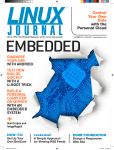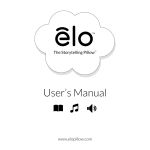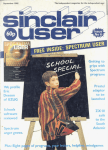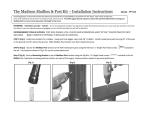Download "PINOCCHIO" and Cyber Theater Scenario Language
Transcript
Development of Cyber Theater titled "PINOCCHIO" and Cyber Theater Scenario Language: CTSL Hiroshi Matsuda Information Technology Center, Nippon Institute of Technology 4-1 Gakuendai, Miyashiro-Machi, Minami-Saitama-Gun, Saitama 345-8501, Japan and Yoshiaki Shindo Department of Computer and Information Engineering, Nippon Institute of Technology 4-1 Gakuendai, Miyashiro-Machi, Minami-Saitama-Gun, Saitama 345-8501, Japan Abstract In Japan, most of children haven’t read the Fairy Tales or tales of old Japan because the high technology video games are more exciting than most of picture books. But they must be effective to bring up the children’s cultivation of aesthetic sensitivity. And we have heard from teachers of elementary schools that most of themes of computer education in school are the operation of Painting Tool or Game Software. [17] To improve these problems and to aid the courses of computer-based education in elementary school, we developed new educational support tool named Cyber Theater. Cyber Theater provides the capability of easy making the 3D-CG animation of children’s story by using Script language named CTSL (Cyber Theater Scenario Language). We hope schoolteachers will be able to use Cyber Tales as teaching materials in elementary schools. We also hope that upper-aged students (including junior high school students) are able to make their original CG-animation stories as the Creative Lesson. 1. Introduction From the 2002 academic year, the new guidelines for teaching are in effect in elementary and junior high schools. Pupils are required to familiarize themselves with computers and the Internet through the new classes named “General learning”. On the other hand, Some WEB site on the Internet are not useful for them. Some web sites may give incorrect information and some others are harmful in nature while pupils lack in the ability to distinguish virtue and evil. This might explain to some extent why the main exercises at elementary schools do not go beyond learning how to use software of painting, typing or game software. (Figure 1) Teaching materials must include the senses of justice, fairness, morality, and love. To improve the situation at schools, we developed an education tool named Cyber Theater, which can make a 3D-CG animation story easily. 2. Preceding research Most popular method to produce a CG cartoon movie is to use some CG animation tools [20][21] and non-linear video editing system [22]. But it takes great time to rendering CG animation and to integrate the animation, sound, music, and speaking. 60 50 40 7,8 y e a r-o l d 30 9,1 0 ye ar-ol d 20 11 ,12 y e a r-o l d 10 0 Painting Typing Softwar e Tutor G ame Le ar ning Other s Softw are Softw ar e Software Figure 1. Main software that elementary schools use in Japan Another way is to make a real time CG animation by using programming language and some libraries. (For examples, OpenGL, Speech SDK and MCI library). But this production cost also may be too much. From this point of view, the SDK(System Design Kit) libraries for human shaped 3D-CG models were reported. Most famous one would be “Jack” [1][2][3] developed by Pennsylvania University. It was developed as the LISP language SDK for military application. Although Jack has a lot of excellent functions, it cannot integrate the Voice synthesizer, sound effects, music and facial expressions. MPML [4] is a hypertext for the WEB site presenter. Presenter is installed by using the Microsoft Agent. MPML has a lot of excellent functions. Utterance, movement and simple body performance of Presenter are managed by tag commands and it has a powerful affinity for HTML language. Moreover, It has the speech recognition function. But it dose not satisfy the specification we requested because, (1) The Presenter is NOT a 3D-CG model. (2) It has NOT virtual 3D stages and stage parts. (3) It hasn’t 3D spatial management structure like a camera working. TVML [5][6] is the script language that can create a real time CG-animation of News Show automatically. It has a lot of excellent functions. TVML exactly reenacts the TV studio equipments and able to describe the utterance, subtitles and simple face expressions of Virtual News Caster. But it also dose not satisfy the specification we requested. SYSTEMICS, CYBERNETICS AND INFORMATICS VOLUME 1 - NUMBER 5 19 a) d) b) c) e) f) Figure 2. The screen of Cyber Theater “PINOCCHIO” Because, (1) It is too complex to set up the environment. (2) Body actions are restricted because these are customized for a News Caster. (3) Stage parts (properties) cannot be moved! (4) TVML listings look like a programming language. In our laboratory, similar research has been going on to apply Cyber Teaching Assistant. [14][15][16] Cyber Teaching Assistant system is a real time 3D-CG animation player, which can assist a teacher in the computer seminar room during the computer exercise. Script Language named CPSL (Cyber Person Scenario Language) can write the scenario of 3D-CG animation. But it can support only the Human style Virtual Actors and cannot create various kinds of animals or monsters. CTSL 20 Motion Capture files PINOCCHIO FRIEND MCI API MP3 SPEECH API PiasGL4 FAIRY OpenGL Stage Parts Sound, Music Sound, Narration Speaking Animation Parts Library Figure 3. Structure of Cyber Theater Table 1. Technical Elements of Cyber Theater Items Camera Stage Parts Virtual Actor Structure of Cyber Theater Figure 3 shows the System Structure of Cyber Theater. It is based on the results of research in our laboratory. PiasGL4 [18][19] is the extended library of OpenGL. Even if you do not know the details of OpenGL, it is possible to make various kinds of 3D-primitives easily. Texture mappings and billboard mappings can be available. Moreover, any Joint of a Virtual Actor can be moved easily. Table 1 shows the technical elements of Cyber Theater. PiasArtist Virtual Actor PiasScript (Cyber Theater Scenario Language) Player Against those situations, we developed a Cyber Theater. [7][8][9][10][11] (Figure 2) It is a new media player attractive enough to arouse interest of low-aged children. The system of Cyber Theater consists of the integration of the multi-media high technology such as OpenGL, SpeechAPI and MP3. Script Language named CTSL, just like a HTML language, can write the scenario of CG animation. On the stage of Cyber Theater, Virtual Actors can move around on the 3D cyber stage and many parts on the stage can move simultaneously. 3. Body Action Encoder Scenario Files Caption Reading Speech Sound Effects Music Technical Elements OpenGL View Volume Control Create a background 3D stage. 3D geometric model or Billboard Primitive. 3D geometric model which may be Human, Animal or Monster. It acts by using scene graph or motion capture database. Display the title board.(Hiragana, Katakana or English.) Record and Play by using MP3. Speak by Microsoft Speech API. Play the Digital Sound PCM files. Play MIDI files. PiasScript [18][19] is a Script Language to describe the 3D-geometric model as a text strings. It specifies the various kinds of geometric models, those are the surface SYSTEMICS, CYBERNETICS AND INFORMATICS VOLUME 1 - NUMBER 5 quality, calculation of matrix of objects, and pasting of texture mapping among and so on. PiasArtist [18][19] is a 3D modeling tool used when story maker produces a Virtual Actors and Stage parts. It can create and edit the 3D geometric models freely and save them as PiasScript file. Body Action Encoder (BPN Encoder) can be used when story maker encodes the Body Action to the Virtual Actors. (Figure3) Moreover, in order to attract children’s interest, many interactive functions were given. (Table 2) Table 2. Functional Elements of Cyber Theater Items Angle Eye-point Zoom Procession Contact to an Actor Branch of a Tale Get photography 4. Contents Change Camera to any position. Select any Actor’s Eye-point. Change the size of pictures Choose title or narration Touch any Actor by mouse. Insert the side stories. Capture any scene by mouse. Details of PINOCCHIO “PINOCCHIO” is a CG animation of the Fairy Tale for low-aged children. The reasons, which story was chosen, are as follows. (1) (2) (3) (4) Beautiful Actors and Animals appear. The story of Tales can attract children’s interest. Friendship and love are incorporated. Morals are naturally accepted through episodes. Table 3 shows the title of every scene, playing period (second), and the number of lines of CTSL scripting. And from “a” to “f” of the alphabet marks corresponds with Figure2. Table 3. Detail of each scene of “PINOCCHIO” Scene 1 2 3 4 5 6 7 8 9 10 11 12 13 14 total 5. Scene name Opening The arrival of Pinocchio Pinocchio went to school. In the puppet playhouse He met a fox and a cat. Pinocchio told a lie. Geppetto went to sea….. “Lazy country” Pinocchio became a donkey. Injury in the circus Reunion with Geppetto Escape from a crisis Pinocchio turned into a boy. After that… time 16:00 17:00 31:00 46:00 01:25 01:05 00:25 00:46 00:24 01:16 00:30 00:19 00:29 00:57 09:24 lines 28 43 32 54 107 65 41 61 30 73 40 40 39 59 712 Fig a b c Microsoft Speech API and MCI libraries). [18][19] But it took great time to develop these. And producers had to be the experts of Computer Graphics and Voice synthesis. In order to extend the possibility of this media for schoolteachers (To make good uses of Cyber Theater as a teaching materials, or to make a student’s work in comprehensive study mainly for the upper grades children), we developed a Script Language to write a 3D-CG animation scenario easily. This language is named Cyber Theater Scenario Language (CTSL) which is a Tag based language just like a HTML. We produced a scenario of “PINOCCHIO” by using it. In order to write easily, various kinds of function are developed. CTSL has 19 kinds of Tag Commands. Table 4 shows TAG commands we developed. <TAG>command and </TAG> terminator define one block named Tag-Block. To make a CG animation scenario, each scene would be defined by placing Tag-Blocks in suitable positions. By inserting a Tag-Block into another Tag-Block, two or more Virtual Actors or any stage parts can be moved simultaneously. Table 4. Commands of CTSL <COM> <SCENE> <CAMERA> <LENS> <STAGE> <ACTOR> <SCRIPT> <ACTION> <MOVE> <WAIT> <MUSIC> <SOUND> <SPEECH> <NARRATION> <ROTX> <ROTY> <ROTZ> <DEL_STAGE> <DEL_ACTOR> Specify the comment text. Specify the scene. Set up the camera work. Set up the field of view. Create the 3D virtual stage. Create a 3D Virtual Actor. Display the subtitles. Playback motion capture data. Move the Virtual Actor. Stop between specified periods. Play MIDI music file. Play the sound effect file. Speak by the Voice Synthesizer. Play MP3 narration file. Specify the Rotation of X-axis. Specify the Rotation of Y-axis. Specify the Rotation of Z-axis. Delete the background stage. Delete the Virtual Actor. d e f Teaching materials developed by CTSL “PINOCCHIO” is our 3rd product following “THUMBELINA” and “THE BATTLE OF A MONKEY AND A CRAB”(Japanese old story). [12][13] Both “THUMBELINA” and “THE BATTLE OF A MONKEY AND A CRAB” were developed by C++ language and various kinds of libraries (OpenGL, SYSTEMICS, CYBERNETICS AND INFORMATICS a) PiasArtist b) BPN Encoder Figure 3. Modeling tool and Action Encoding tool. VOLUME 1 - NUMBER 5 21 6. Details of CTSL Tag Command (1) Voice Speaking by Synthesizer. Virtual Actor can speak any text string by the Voice Synthesizer. <SPEECH> specifies the speech text for selected Virtual Actor by “ACTOR” parameter and <SCRIPT> displays any text strings on the Title Board. <SCRIPT>Take care of yourself <SPEECH ACTOR=“FAIRY”>Take care of yourself. </SPEECH> </SCRIPT> The Title Board displays the specified text strings until the end of the speaking because </SPEECH> waits until the end of speaking. (2) Narration <NARRATION> plays MP3 wave file recorded by natural voice for narration. <SCRIPT>Hello. My name is PINOCCHIO <NARRATION>Hello.mp3</NARRATION> </SCRIPT> The Title Board displays the specified text strings until the end of the narration because </NARRATION> waits until the end of it. (3) Camera Work <CAMERA> specifies the Camera Work. It moves the Camera position step by step to new position (and new direction) within the Working time (See Table 5). If TIME = “0”, Camera moves to new position instantly. But if TIME is integer number, it moves to new position smoothly. <LENS> defines the shape of view volume. Table5 Switches of <CAMERA> Switch Value Function POSITION PX, PY, PZ New Camera Coordinate ANGLE DX, DY, DZ New Aiming Position TIME Integer Working Frames (4) Body Action <ACTION> specifies the body action by using the Action word written in the block text. Action word is extracted and converted to the filename of Motion Capture file name to play the sophisticated body action performance. Motion Capture file includes the sequences of transformation matrix assigned to the body joints. These can be designed and registered by Body Action Encoder. (See Figure 4) <ACTION ACTOR = “Fairy”>Angry <SPEECH>I’m angry.</SPEECH> </ACTION> <MOVE> moves the Virtual Actor to any direction (See Table 6) with the body action by using the Action word written in the block text. Body action is the same as <ACTION> command. If TIME = “0”, the Virtual Actor moves to new position instantly. But if TIME is integer number, Virtual Actor moves to new position smoothly. Switch ACTOR POSITION ANGLE TIME Table 6. Switches of <MOVE> Value Function Name Select the Virtual Actor PX, PY, PZ New Destination Coordinate DX, DY, DZ Body Direction Integer Working Frames <ROTX>, <ROTY> and <ROTZ> commands specify the rotation of the Virtual Actor by the same way as <MOVE> command. (6) The other Tag Commands <SCENE> defines the global block which specifies one of scenes of story. Any scene can be selected by pressing the toolbar button by mouse click interactively. <MUSIC> plays the background music by using MIDI file and <SOUND> makes the sound effect by using WAVE file. <WAIT> waits the specified time to hold the scene and <COM> defines the comment text for debugging the scenario. Figure 4 shows an example of scenario using CTSL. As a result of this scripts, the scene of Figure 2 a) is animated. <SCENE>The arrival of PINOCCHIO <MUSIC MIDI_FILE="SOUND¥Joy.mid"> <CAMERA POSITION="0.0, 800.0, 700.0"></CAMERA> <STAGE FILE="S_fact.tdm" POSITION="0.0,0.0,0.0" <MUSIC> ROTATION="0.0, 0.0, 0.0"SCALE="3.0, 3.0"> Play 3.0, MIDI music. <ACTOR FILE="gep.paf" NAME="Gepetto" POSITION="-200.0, 20.0, 900.0" <CAMERA> ROTATION="0.0, 0.0, 0.0"SCALE="2.5, 2.5, 2.5"> Setup camera work. <SCRIPT>-*--*--*--*--*--*--*-</SCRIPT> <WAIT>1.5</WAIT> <STAGE> <SCRIPT>Once upon a time</SCRIPT> CreaE="2.0"></R te the 3D stOTY> age. <ROTY ACTOR="Gepetto" VALUE="90"TIM <MOVE ACTOR="Gepetto" POSITION="-200.0, 0.0, 0.0 " TIME="1.5"></MOVE> <ACTOR FILE="pinom.paf" NAME="PINOCCHIO" POSITION="800.0, 350.0, 800.0" ROTATION="0.0, 0.0, 0.0"SCALE="1.5, 1.5, 1.5"> <ACTION ACTOR="PINOCCHIO">SIT</ACTION> <ACTOR> <SCRIPT>Pinocchio began to move at last.</SCRIPT> <WAIT>3.0</WAIT> Create a Virtual Actor. <MOVE ACTOR="PINOCCHIO"POSITION="-300.0, -150.0, 0.0" TIME="1.5">STAND</MOVE> </MUSIC> <SCRIPT> <SOUND WAV_FILE="SOUND¥POON.WAV"> J a p a n e s eIPT> o r E n g l i s h Ti t l e <SCRIPT>"How do you do, father?"</SCR Board. <ACTION ACTOR="PINOCCHIO">UPWARD</ACTION> </SOUND> Virtual Actor “Fairy“ plays the body action of “Angry” and speaks “I’m angry” simultaneously. Figure 4. Example of the scenario by CTSL (5) Movement of the Virtual Actor 22 <SCENE> Specify the scene. SYSTEMICS, CYBERNETICS AND INFORMATICS VOLUME 1 - NUMBER 5 a) Wizard of OZ b) Peach Boy Figure 5. 7. Screen Samples of fairy tales by using CTSL. Teaching materials developed by CTSL Cyber Theater has two utilization way. One is for low-aged children in the elementary school. It can be used as teaching materials instead of the picture books or the illustrated picture cards. During 1 year we have already developed more three stories: “Wizard of OZ”, ”Peach Boy” and “Red Hood Girl”. (Figure 5) These scenarios of story are written by CTSL. 8. Creative Lesson by using CTSL The other is for upper-aged children in the elementary school or pupils in the junior high school and high school. We would like to make use of it for the Creative Lesson like as follows. (1) Teacher supplies the sample CTSL scenario, and then students study how to use it. (2) Students try to edit or extend the sample CTSL scenario according to the teacher’s instruction. (3) Finally, students try to make their original CG animation story. Teacher may show some themes and they select one of them they want. We made the sample CTSL scenario. Theme was “Traffic Safety of Cycling” developed for the experiment of Creative Lesson. Figure 6 shows the part of the sample scenario. Figure 7 shows the animation scene of it. <SCENE> Pinocchio’s nose has grown <SCRIPT>I’m sorry… <SPEAK ACTOR = “FAIRY” >I’m sorry.</SPEAK> <WAIT>1.5</WAIT> </SCRIPT> <CAMERA POSITION=“1500.0,500,-2000”></CAMERA> <ACTION ACTOR = “FAIRY”>Magic</ACTION> <SOUND WAV_FILE = “nose.wav”> </SOUND> </SCENE> • • • • • • • c) Red Hood Girl Title of scene is “Pinocchio’s nose has grown”. Subtitle “I’m sorry…” is displayed until the end of speaking plus 1.5 second. Virtual Actor named “FAIRY” speaks “I’m sorry”. Change the camera to the specified position. “FAIRY” acts the body performance named “Magic”. “Magic” is the entry name of Motion Capture Database. The sound effect file “nose.wav” is played. Figure 6. Sample scenario of Creative Lesson Figure7. Sample Scenario Figure8. Creative Lesson It took about one hour to make this scenario by Non-Expert collaborator. Figure 8 shows the scene of junior high school student’s Creative Lesson by using this sample CTSL scenario. Table 7 shows the contents of it. Each student made 2 or 3 modified CG animations in a short time. Table 7. The quantity value of sample scenario Scene Scene name Period Lines 1 Opening 00:21 29 2 Meet friend 00:24 31 Violation of traffic 00:43 61 3 rule 4 Reform 00:25 23 Total 01:53 144 Finally we supplied 35 Virtual actors those were developed for 4 Fairy tales: “PINOCCHIO”, ”Wizard of OZ”, “Peach Boy” and “Red Hood Girl”. (Table 8) And we also supplied many stage parts. (Architectures, Plants and some tools) Table 8. Virtual Actors for Creative Lesson Animal, Monster Human Style or Robot PINOCCHIO 5 2 Wizard of OZ 5 6 8 3 Peach Boy 4 2 Red Hood Girl Total 22 13 As a final work of this lesson, students made their original CG animation. They used Virtual Actors and some stage parts they selected freely. It took only 1 hour to make their original stories. It is because the CTSL scenario can be re-usable. Different stories can be easily made. If some of stage parts are newly made, most of the Virtual Actors and stage parts may be usable without any change. Figure 9 shows the scenes of their original CG SYSTEMICS, CYBERNETICS AND INFORMATICS VOLUME 1 - NUMBER 5 23 animation. Figure 9. Student’s original works As s result, we are convinced that CTSL is appropriate for the Creative Lesson of pupils in the junior high school. 9. Conclusion We have described the summary of Cyber Theater and CTSL we developed. We also reported the Fairy Tales developed by Cyber Theater. It took only 1 year to produce 4 long stories: “PINOCCHIO”, ”Wizard of OZ”, “Peach Boy” and “Red Hood Girl”. And to investigate the validity of CSTL, we made the sample scenario for the Creative Lesson and did the experimental lesson with junior high school students. As s result, we are convinced that CTSL is appropriate for the Creative Lesson of pupils in the junior high school. As a future research task, we are planning to investigate the effect of Fairy tales of Cyber Theater for low-aged children in the elementary school. 10. References [1] C. Phillips, N. I. Badler, ”Jack: A toolkit for manipulating articulated figures'', ACM/ SIGGRAPH Symposium on User Interface Software, 1988. [2] http://www.cis.upenn.edu/~hms/jack.html [3] http://ecust.isid.co.jp/public/products/jack/ [4] Tsutsui, M.Ishizuka, “A Multimodal Presentation Markup Language MPML with Controlling Functions of Character Agent.” Journal of Information Processing Society of Japan, Vol.41, No.4, Apr. 2000 [5] M.Hayashi, H.Ueda, T.Kurihara, M.Yasumura, "TVML (TV program Making Language)” Automatic TV Program Generation from Text-based Script", Proceedings of Imagina'99, 1999 [6] M.Hayashi, Y.Gakumazawa, Y.Yamanouchi, "Automatic Generation of Talk Show from Dialog using TVML", Proceedings of ICCC'99 Digital Convergence for Creative Divergence, Vol.2 pp.325-332, 1999 24 [7] T.Morita, H.Matsuda, Y.Shindo, “Development of Cyber Theater titled “PINOCCHIO”, Proceedings of International Conference on Computer, Communication and Control Technologies (CCCT2003), Vol.5, pp81-84, 2003 [8] H.Matsuda, T.Morita, Y.Shindo, “Prototype of Cyber Theater Scenario Language”, Proceedings of International Conference on Computer, Communication and Control Technologies (CCCT2003), Vol.5, pp77-80, 2003 [9] H.Matsuda, T.Morita, Y.Shindo, “Development of Cyber Theater and Cyber Theater Scenario Language”, Proceedings of The 3rd IEEE International Conference on Advanced Learning Technologies (ICALT2003), pp330-331, 2003 [10] H.Matsuda, Y.Shindo, “Development and Utilization of Cyber Theater”, Proceedings of International Conference on Computers in Education (ICCE2003), 2003 [11] T.Morita, H.Matsuda, Y.Shindo, "Development of Cyber Theater titled PINOCCHIO", Proceedings of Forum of Information Technology 2002(FIT2002), Vol.3, pp.275-276, 2002 (In Japanese) [12] H.Matsuda, Y.Shindo; “Development of Cyber Theater titled THE BATTLE OF A MONKEY AND A CRAB”, Information Processing Society of Japan, Vol.4 pp.213-214, 2001 (In Japanese) [13] H.Matsuda, Y.Shindo; “Development of Cyber Theater titled THUMBELINA”, Information Processing Society of Japan, Vol.4 pp.195-196, 2000. (In Japanese) [14] Y.Shindo, H.Matsuda, “Prototype of Cyber Teaching Assistant”, Proceedings of IEEE International Conference on Advanced Learning Technology (ICALT2001), pp.70-73, 2001. [15] Y.Shindo, H.Matsuda, “Design and Implementation of Scenario Language for Cyber Teaching Assistant”, Proceedings of International Conference on Computers in (ICCE2001), Vol.2. pp.643-650, 2001. [16] Y.Shindo, H.Matsuda, J.Suzuki, “3D-CG Animation Scenario Language for Cyber Teaching Assistant: CPSL”, Journal of Information Processing Society of Japan, Vol.43 No.8, 2002 (In Japanese) [17] Nippon Institute of Technology; “Survey of students as computer volunteers”, 1996~2001. [18] Y.Shindo, M.Abe; “OpenGL Real time 3D programming”, Syuwa System Inc., 2000. [19] Y.Shindo, H.Yamachi; “Virtual Reality Programming”, NEC Creative Inc., 1997. [20] “LightWave 3D seven user’s manual”, NewTek Inc. ,2001. [21] “Poser4 user’s guide”, Curious Labs, 2002 [22] “Adobe Premiere Pro user’s guide”, Adobe Systems Inc. 2003 SYSTEMICS, CYBERNETICS AND INFORMATICS VOLUME 1 - NUMBER 5