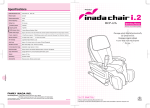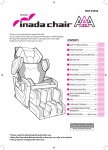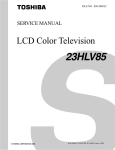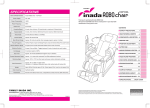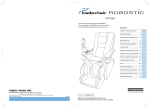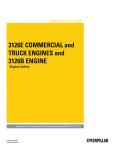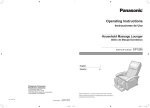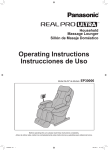Download (HCP-i1aA) – HCP-i1A User`s Manual
Transcript
Specifications inada chair i.1 HCP-i1 A Power AC120V Power consumption 210W Frequency 60Hz Rated time 30 minutes Upper body Product name and model number Kneading speed 6 levels: Min. approx. 17 times/min. Max. approx. 38 times/min Tapping speed 4 levels: Min. approx. 311 times/min. Max. approx. 615 times/min Width between the right and left rollers 3 levels (narrow, medium, wide) Vertical traveling speed Approx. 21 seconds for 1 round Traveling distance Approx. 23 inches (in the case of Partial rollers, automatic repetition will be performed in the range of approx. 6 inches) Massage points detected automatically Automatic programs 5 Health programs / 3 Well-Being programs (with Automatic Massage Points Detecting function) Manual selection 10 Upper body modes / 3 Lower body modes Lower body massage Air pressure High: approx. 31 kPa Medium: approx. 26 kPa Low: approx. 21 kPa Auto timer Approx. 15 minutes (varies in the case of Automatic Programs) Vibration function Back・Seat 2types toggle between High and Low Position of footrest Adjustable range: approx. 4 inches Reclining Power recline to any position between about 120 and 170 degrees. Chair dimension Width approx. 29 inches/Depth approx. 47(68) inches/Height approx. 45(29) inches Weight Approx. 167 lbs Upholstery PU Synthetic leather (specially processed treated for anti-bacteria and anti-contamination) Accessories Remote control stand Number of manufacturing permit (medical tools)(Japan) 31BZ0017 by optical sensors. Massage program adapts to your body size and purposes for use. Specifications * ( ) shows the value at maximum recline when footrest is horizontal Technical Assistance For technical assistance in the USA and Canada, you can reach us by calling our toll free number: 888.769.0555. The direct dial number is 303.317.4356 We welcome comments and feedback about your buying experience and your experience in your INADA chair. We invite you to email us at [email protected]. We hope you enjoy your new, world-class massage experience! 776932500 Please read this Operating Manual before use. Keep this manual nearby so that you can refer to it anytime. Greetings Features And Benefits Features And Benefits Features Thank you for purchasing the inada chair i.1. The inada chair i.1 that you have purchased is the culmination of the best of our efforts. We have conceived and implemented several new and unique functions into the inada chair i.1 that other massage chairs are unable to offer. We deliver you the inada chair i.1 with utmost confidence, from the 'Birthplace of Massage Chairs' --- Japan. After using the inada chair i.1, we are sure that you will love it as the best partner for you health management, providing you with the best and most professional-like massage techniques. Provides a hybrid massage function using roller pressure and air pressure: Equipped with a vibrator for massaging your back and seat. Four rollers provide professional-like techniques for massaging the upper half of your body. 14 air cells provide a delicate massage for the lower half of your body. The footrest is adjustable in length so that you can place just your calves on the footrest. Various massage programs: CONTENTS ● Features And Benefits ........................................................................ 2 ● Safety Precautions ① ........................................................................ 3 ● Safety Precautions ② ........................................................................ 5 ● Parts Descriptions .............................................................................. 7 ● Before Use ......................................................................................... 9 ● Massage Types And Features ............................................................ 11 ● Automatic Programs ① /Massage Types ........................................... 12 ● Automatic Programs ② /Operation .................................................... 13 ● Manual Selection Modes ①/Liquid Crystal Display · Explanation Of Movements ....... 15 ● Manual Selection Modes ② /Operation .............................................. 17 ● Cleaning And Storage ........................................................................ 19 ● Troubleshooting Guide ....................................................................... 21 ● Service ............................................................................................... 22 Specifications ....................................................................... Back Page ● ● ● ● ● ● ● ● ● ● ● ● ● ● ● courses/ ●Five Healthcare programs. ●Three Well-Being programs. ●Automatic detection of massage points. A remote control with a liquid crystal display that gives you comprehensive information on the operation of the chair. A stand to store the remote control. Power recline to any position between 120 and 170 degrees (relative to the floor). Equipped with a pneumatic device for raising/lowering the footrest (available for both independent operation and linked operation with the power recline). Equipped with an automatic timer function for safety. Benefits As a therapeutic massage device in the general households, the inada chair i-1 provides the following benefits: l Relaxes muscles l Relieves minor muscle aches and pains 1 2 Be sure that you have read these SAFETY PRECAUTIONS thoroughly before using your inada chair i-1 for the first time. The Operating Manual contains important information about how to use the chair safely and correctly, avoiding possible damage to property or injury to persons using the chair and others. The symbols shown below are used throughout the Operating Manual to highlight important safety instructions. Please adhere to all precautions. Safety Precautions: Before Use Warning l Do not use the chair with anything other than an AC 120 V power source. →May result in fire or electric shock. l Do not use with any type of transformer device. →May result in injury or electric shock. l Do not use if the power cord or plug(s) is damaged, or if the wall outlet is loose. →May result in electric shock, short circuit, or combustion. l Before each use, check for holes or tears in the chair cover of the back pad. Also, check other parts for tear- Display Warnings Warning This action could result in serious injury or death. Caution This action could result in personal injury or damage to property. Prohibited Warning or caution Prohibited Do not touch Required action Electrical grounding Unplug the chair ing. Stop using the chair immediately if you find even the smallest tear. Unplug the chair and contact the vendor for assistance. →Using the chair with holes or tears in the covering could result in injury or electric shock. l Do not operate under blanket or pillow. →May result in burns, fire, electric shock, or injury to persons. l Do not use outdoors. →May result in burns, fire, electric shock, or injury to persons. l Do not operate where aerosal (spray) products are being used or where oxygen is being administered. Types of Symbols and Description Do not disassemble Safety Precautions ① Safety Precautions ① Safety Precautions ① Do not use in or near water such as in a bathroom →May result in burns, fire, electric shock, or injury to persons. Remember to keep this Operating Manual in an easily accessible place. Safety Precautions: Before Use Safety Precautions: Installation Caution Caution l Do not install the chair in an area of high humidity such as a bathroom or sauna. Prohibited →Could result in injury or electric shock. l Before plugging the power cord into the wall outlet, make sure that the main POWER switch is set to OFF. l Do not use the chair outdoors. →May result in damage to the product or electric shock. l Make sure that the plugs on the power cord are inserted fully into the cord connector and the wall outlet. Prohibited →May result in electric shock, short circuit, or combustion. l Before using the chair for the first time, turn on all the power switches in order as indicated in this man- l Only install on a flat, level surface. Required Action ual to check that the chair is operating properly. →Chair could tip over accidentally if placed on an uneven surface. l Before using, raise the reclining seat to its fully upright position. Then recline the seat back slowly to the most comfortable position, remembering to start off with a lighter massage. Safety Precautions: Before Use Required Action l Space Requirements Electrical grounding This product must be grounded. If it should malfunction or breakdown, grounding provides a path of least resistance for electric current in order to reduce the risk of electric shock. This product is equipped with a cord having an equipmentgrounding conductor and a grounding plug. The plug must be plugged into an appropriate outlet that is properly installed and grounded in accordance with all local codes and ordinances. GROUNDED OUTLETS Improper connection of the equipment-grounding conductor can result in the risk of electric shock. Check with a qualified electrician or serviceman if you are in doubt as to whether the product is properly grounded. Do not modify the plug provided with the product if it will not fit the outlet; have a proper outlet installed by a qualified electrician. This product is for use on a nominal AC 120V circuit and has a grounding plug that looks like the plug illustrated in the figure to the right. Make sure that the product is connected to an outlet GROUNDING PIN having the same configuration as the plug. No adapter should be used with this product. GROUNDED OUTLET BOX l The following persons must not use this massage chair: ¡ Persons who have been instructed by a doctor to avoid massage therapy. Ex. Thrombosis, severe aneurism, acute Prohibited varicosity, or dermatitis and/or skin infection including inflammation of the hypodermis. ¡ Persons with suspected acute neck sprain (whiplash injury). l Persons with any of the following conditions should seek medical advice before using the chair. Required Action 3 l When sitting down in the chair, do so slowly, ensuring that the spinal rollers are in the correct position at either side of the spine. The backbone should lie comfortably between the rollers without having to turn or twist the body. l Do not sit, stand, or lean on the footrest unless you are sitting in the chair or getting up from the chair. Warning l →Starting with a deep massage can result in injury. Elderly people and persons with weak bones should be especially careful when selecting massage intensity. →Personal injury or damage to the chair may result if the chair tips over. l If you will be using the chair after it has not been used for a long time, first read this Operating Manual again thoroughly and check if the chair operates properly. l Do not use the chair in any way not prescribed by the Operating Manual. Do not use the chair together with any other therapeutic device or with an electric blanket. →May result in injury or have a negative effect on health. l Do not move the chair while someone is in it. Prohibited →Accident or injury may result if the chair tips over. l Do not sit down on the chair with the footrest raised. →Any sudden heavyweight on the footrest could cause damage to the mechanism. Or, accident or injury may result if the chair tips over. l Do not use with anything other than the accessories supplied with this product. ¡ Serious heart conditions ¡ Sensory impairment caused by serious peripheral circulatory disorders due to diabetes and other diseases ¡ Osteoporosis, spinal fractures, acute pain and/or symptoms thereof ¡ Persons being treated for personal injuries ¡ High fever (100˚F or higher) Ex. Strong acute inflammation illness caused by fatigue, chills, blood pressure fluctuation, or asthenia ¡ Persons in the early stages of pregnancy, or immediately after giving birth ¡ Persons who have electronic medical device(s) easily susceptible to electromagnetic interference Ex. pacemaker ¡ Abnormal or curved spine ¡ Persons planning to use the chair for treatment or for rehabilitation purposes ¡ Persons with malignant tumor(s) ¡ Persons under bed rest orders ¡ Persons with acute gastro-intestinal complaints or ailments such as gastritis, enteritis, or hepatitis ¡ Persons under a doctor's care, or those experiencing unusual physical discomfort ¡ Joint dysfunction due to rheumatism, gout, or other diseases ¡ Persons with symptoms such as qualm, dizziness, or tinnitus ¡ Inflammation due to sprain or torn muscles ¡ Persons with thecitis or suspected thecitis ¡ Persons with thermoanesthesia ¡ Elderly people and persons with weak bones, even if they have no particular disease, should seek medical advice before using the chair. ¡ If your condition does not improve after use, consult a doctor or specialist. ¡ Do not drop or insert any object into any opening. ¡ To disconnect, switch all controls to the off position, then remove plug from outlet. 4 Safety Precautions ② Safety Precautions ② Warning Safety Precautions: During Use Caution l If there is a power outage or the possibility of a power outage, stop the chair immediately and set the l Do not wrap the power cord or the remote control cord around the chair, or place the chair on top of either cord. Do main POWER switch to OFF. Unplug the chair from the wall outlet. not scratch, tear, treat, unduly twist, stretch, or bend the power cord or the remote control cord. →Accident or injury may result if the chair is still in operating mode when the power resumes. →The cord may fray or tear, resulting in fire or electric shock. l If there is a threat of lightning, stop the chair immediately and set the main POWER switch to OFF. Un- l Do not spill water and/or other liquids on the chair or the remote control. →May result in electric shock, short circuit, or combustion. l Do not use the chair while the body is wet, or with wet hands. plug the chair from the wall outlet. Unplug →Could result in electric shock or damage to the chair. →Electric shock or fire caused by a short circuit may result if the chair is left plugged in under such circumstances. ly behind the reclining seat back or under the footrest). Children aged 14 years or over should use only the Youth Program. In such a case, an adult must attend the child. →Could result in accident or injury. l Do not use if the covering is torn. If it is, unplug the power cord from the wall outlet. →Could result in injury, accident, or electric shock. Contact the vendor for repairs. l Be careful not to get hands, feet, or objects caught between the units of the footrest or between the footrest and the chair. Be careful not to get hands or objects caught between the units of the armrest or between the armrest and the chair. Do not release hands suddenly while lifting the footrest hand. Safety Precautions: After Use or When Not in Use Caution →Accident, personal injury, or damage to the chair may result if hands, feet, or objects are caught. l Be sure to set the main POWER switch to OFF after every use and to unplug the chair from the wall outlet. →May result in low-temperature burn. l After using the chair, be sure to return the reclining seat back to its upright position and lower the foot- l Do not use the heater continuously for two hours or longer. l Make sure no one, especially children or pets, is in the way when lowering the reclining seat back or lowRequired Action l If the chair does not start, or if there is any type of malfunction, to prevent accidents it is best to stop the chair immediately and set the main POWER switch to OFF. Unplug the chair from the wall outlet. Contact the vendor for assistance regarding repairs or maintenance. l Children should not use the chair. It is advisable to keep children and pets away from the chair (especialProhibited Safety Precautions ② Safety Precautions: During Use →Accident or injury may result if children or pets try to play with the chair. Required Action ering the footrest down. Be careful that people and/or objects are not caught behind the seat back or under the footrest. rest to its lowest position. l Wipe the chair off after every use, and store your chair in a place free of excess humidity. l Do not place any object on the seat, reclining seat back, or footrest. l Do not pull on the power cord to unplug the chair from the wall outlet; make sure to grasp the plug firmly when unplugging. →May result in electric shock or fire caused by short-circuiting. Caution l Do not use the chair unclothed. l Do not use the chair for purposes other than massage, or other than the ordinary uses of a chair. l When cleaning or caring for the chair, make sure to unplug the chair from the wall outlet first. Unplug Do not plug or unpulug the power cord with wet hands. l If you will not be using the chair for some time, make sure to unplug it from the wall outlet. →Insulation degradation by dirt or moisture may occur and cause electric shock, or fire caused by short-circuiting may result. →Could result in accident or injury. l Do not use the chair to massage the head, chest, stomach, and/or joints (knees, elbows). Do not place hands, feet, or arms in between the rollers. →May result in nausea or injury. Place a soft towel behind your neck if you want to avoid intense stimulation of the area. l Do not place hands or feet into the roller tracks, into the space between the seat back and the seat or into the Others Precautions Warning l Do not stand on the chair. Do not sit on any part of the chair other than the seat. moving parts. Do not sit wearing hard objects, such as hair accessories, necklace, watch, bracelet, or ring. Prohibited →May result in personal injury. l Do not place anything other than legs and feet on the footrest. →May result in personal injury. →Personal injury or damage to the chair may result if the chair tips over. Prohibited l Do not place anything other than upper arms and forearms in the Upper-Arm and Forearm Units. Do not l Do not remodel the chair. Anyone other than an authorized serviceperson must not repair or disassem- place anything other than shoulders against the Shoulder Massage Unit. →May result in personal injury. l Do not operate the massage chair or leave it operating when there is no one in it. →May result in accident or injury. l Do not stand on the control box and/or place any object on it. ble. Contact the vendor. Do not disassemble l For safety reasons, if the power cord is damaged, contact the vendor for replacement. l Do not remodel the chair. l In an emergency, or if there is any sudden malfunction, push the STOP button on the remote control to make the chair stop immediately. l If you begin to experience marked pain or other unusual physical discomfort while using the chair, seek Caution l If you lend, sell, or otherwise transfer the chair to another party, make sure to include this Operating Man- medical advice immediately and discontinue use of the chair. l If you feel the massage is too strong, reduce the stimulation according to this Operating Manual. If this solution does not work, stop using and contact the vendor. Required Action ual. →May result in injury if you continue use with high stimulation under such circumstances. l Make sure to keep the back pad in place during massage. Do not use the chair without the back pad. →May result in personal injury. Required Action l Do not fall asleep in the chair during a massage. →May result in personal injury. l Keep massage sessions to no more than 15 minutes in length. Area Specific Massage of any particular area on the body to no more than 5 minutes. →Continual use for extended periods of time can result in over-stimulation, which could cause the opposite of the desired effect, or even injury. Set 30 minutes in total for reference per day and keep appropriate intervals between each massage session. May result in personal injury. l If your leg or foot comes out of the footrest during the massage, do not try to force it back in. →Undue force may result in damage to the mechanism. 5 6 Parts Descriptions ● Power switch Massage roller/vibration (in the backrest) Parts Descriptions Liquid crystal display (small) Remote control Headrest Back pad Seat You can turn the power on and off using the remote control. If this switch is pushed during operation, the massage rollers will return to the starting position automatically. Armrest (left) Liquid crystal display (small) Displays the operation being performed. See the figure to the right. Liquid crystal display (large) ●Displays the current operation using text or graphics. ●For details of the display, see page 17 and 18. Liquid crystal display (large) ● Acupressure Point (back) Acupressure Point (seat) Shoulder position fine-adjustment Footrest adjusting lever Seat vibrator Air cells for hip (3) Air cells for thighs (1) Five shoulder kneading cycles at the position detected by the optical sensor during auto search. If necessary, fine adjust the position using the UP and DOWN buttons. (For automatic programs only) Acupressure Point (legs) Program indicator The points being massaged are lit or blink. Timer Internal buttons layout Adjust the reclining angle. Air cells for legs (6) Healthcare Programs Backrest Remote control Five programs are available. 1. Full body relief 2. Stiff shoulders 3. Lower back tension 4. Legs & hips fatigue 5. Acupressure External panel Armrest (right) Remote control stand See the internal buttons layout shown to the right. Cancel 'Back Vibration' Cancels the back vibrating operation in the automatic operation mode. Power switch Well-Being programs buttons Footrest buttons Caster Power cord Metal fittings for folding backrest 7 You can adjust the angle of the footrest using the UP and DOWN buttons. Three programs are available 1. Morning 2. Nighttime 3. Seat Displays the time remaining for the current program. ● Back/seat vibration Power reclining Two options: Back or Seat vibration. Footrest buttons Power reclining Back vibration cancellation During an automatic program, pressing the Back vibration cancellation button will light the lamp and pressing the button again will turn off the lamp. Acupressure point (indicator) Displays the selected program, current massaging point, and time remaining. See the figure to the right. Footrest Parts Descriptions Main body Speed adjustment Adjusts the speed of Kneading, Tapping (1) and Kneading & Tapping operations. Manual Selection Mode Kneading, Human Hands, Double-kneading, Kneading & Tapping, Rhythm Acupressure (1 and 2), Tapping (1 and 2) and Rolling (Partial and Whole massage) Roller vertical position Up/down---Use these buttons to adjust the vertical position of the rollers. Lower body button Width adjustment buttons Low-medium-high buttons: Use these buttons to adjust the intensity of the air massage, legs or seat separately or legs and seat together. Select one of these buttons to massage your lower body only. Adjusts the width between the right and left massage points for rhythm acupressure (1), tapping (1 and 2), rolling (Partial and Whole massage) and back vibration. Warning Prohibited Do not allow the remote control to get wet, and do not perform any operation with wet hands, in order to prevent electric shock or fire. Caution: ●To prevent damage and malfunction, do not sit on the remote control. Do not step on or place any heavy objects on the remote control. Do not pull on the wire of the remote control. ●To prevent damage to the remote control, do not use sharp or hard objects to press the buttons on the control. 8 Before Use ●This chair is delivered with the backrest folded down. Before use, raise the backrest until a click is heard. How to sit on the chair How to fold down the backrest ●Allow sufficient space for reclining. ●Allow at least 20 inches behind the chair for the backrest to be fully reclined. ●Allow at least 12 inches in front of the chair for full extension of the footrest. ●By raising up the metal fittings for folding, the backrest can be folded down easily. Warning Backrest Metal fittings for folding Before Use Min. 20 inch Min. 12 inch Caution Make sure that the footrest has been lowered completely. Normally the massage rollers stay at the upper part of the backrest, drawn back and apart from each other, being separated into left and right positions. This is the home position or storage position. For your safety, always check to see that the massage rollers do not project outward from the home position. If they do so, turn the power switch at the seat off immediately so that the rollers return to the home position. Then sit down on the center of the chair slowly. Do not sit or step on the footrest when it is raised, which could result in injury, malfunction and accidents. Required Action How to use the power recline How to adjust the footrest ●Lowering the backrest: Press and hold the DOWN part of the reclining button until the desired angle is obtained. The footrest will automatically rise as the backrest reclines. ●Raising the backrest: Press and hold the UP part of the reclining button until the desired angle is obtained. The footrest will automatically lower as the backrest rises. ●Raising the footrest: Press and hold the UP button until the footrest reaches the desired angle. ●Lowering the footrest: Press and hold the DOWN button until the footrest reaches the desired angle. ■Reclining buttons ■Footrest buttons ●Place the chair on a carpet to protect the floor surface and to prevent noise when operating. ●Place the chair down carefully when putting it on the floor in order to prevent scratches. It is heavy. ●Place the chair at least 3 feet away from a TV, a radio or other AV equipment. It may cause noise to the equipment. How to fit the stand for the remote control Fit the stand firmly using the 2 screws included at the rear of the right armrest of the main body, as shown in the figure. Armrest (right) rear Check the fabric As shown in the figure, raise the back pad and make sure that the cover of the main body is not torn. Back pad Warning UP button UP button DOWN button DOWN button ●When reclining, make sure that nothing is behind the backrest. ●When reclining or lowering the footrest, always be sure that Required Action there are no persons, pets or obstructions around. Warning ●When lowering the footrest, make sure that nothing is Prohibited caught between the seat and footrest. Fabric of the main body Main body of the backrest Stand for the remote control 9 While sitting in the chair with the footrest up, pull the lever up toward the footrest. While the lever is up, you can adjust the footrest so that your calves are resting on it. Turn off the power switch and be sure to disconnect the plug from the socket. UP Before using, please raise the back pad to ensure that there is no tear in the fabric or cover. Also, check the chair cover of the other parts. Power on * Before connecting the plug to the wall receptacle, make sure that the power switch is in the OFF position. * If the massage rollers are in mid-motion when the power is turned off, they will automatically return to the starting position. After Use Footrest adjusting lever Screws for fitting 1. Connect the power plug to a wall receptacle (socket). 2. The power switch is on the right side of the backrest. Turn the power on and the display on the remote control will light up. How to adjust the angle of the footrest Warning If any tear is found, no matter how small, please stop using the chair immediately. Disconnect the plug and consult the vendor Prohibited at once. Using the chair with a tear in the fabric or texture may cause electric shocks or injury. Caution ●The auto timer function will automatically stop the chair. However, you should be familiar with how to manually turn off the power switch after use to prevent an accidental start of the chair. ●To avoid accidents, turn off the power and disconnect the power plug. Note: The reclining and footrest operating functions are active by adjusting the UP DOWN buttons even if the remote control is turned off. Warning ●Make sure that your fingers or any other objects are not caught between the footrest and footrest adjusting lever to Prohibited avoid injury and accident. ●Do not let go of the footrest suddenly after putting it up. 10 Before Use Space requirements Massage Types And Features Automatic Programs ① /Massage Types ●The chair can be operated in a variety of automatic modes for pre-programmed massage operations, and manual modes called Manual Selection Mode. Automatic Programs FULLBODY RELIEF 1 Relaxes the muscles that affect your whole body and alleviates fatigue by stimulating acupressure points. ●inada chair i.1 allows you to select your desired Automatic Program massage. ●There are five different Healthcare programs, and three Well-Being programs. Recommended for general fatigue and restlessness. Strength adjustment for massaging the lower half of your body STIFF SHOULDERS 2 Helps relieve tension and stiffness around the neck and shoulders. Recommended for shoulder and neck fatigue. LOWER BACK TENSION 3 Recommended for lower back muscle pain and fatigue. LEGS & HIPS FATIGUE 4 Recommended to help relieve pain and numbness in the Automatic Operation hips and the legs. Back Vibration Cancellation button Liquid crystal display (small) The back vibration function that occurs in the Healthcare and Wellness Programs can be disabled using this button. Liquid crystal display (large) Changing Programs Fine Tuning Shoulder Position ACUPRESSURE 5 Press the program buttons shown on the right to select your desired massage function. Recommended for general recovery of fatigued muscles. Uses Shiatsu techniques. MORNING Recommended immediately after waking up to recover from restless sleep and fatigue from the previous day. WELL-BEING PROGRAMS NIGHTTIME Recommended before going to sleep at night. You can switch to other massage types anytime, even during the operation of a program. However, the timer will be reset. Combined vibration and air massage directly stimulates the muscles of the seat area. 11 On the internal panel, select your desired massage type: Kneading, Human Hands Double-Kneading, Kneading & Tapping, Rhythm Acupressure (1 and 2), Tapping (1 and 2) and Rolling (Partial and Whole massage), lower body massage, or any combination of any of them. Also, you can make adjustments for the speed, the strength, the up-down position and the movement of the massage. For details please refer to page 15. POWER switch ●From an automatic program to another automatic program During the operation of an auto-program, if you select another automatic program, the rollers will return to the home position, and then the function for automatically detecting massage points will start. ●From an automatic program to the Manual Selection Mode During the operation of an automatic program, if you select any button in the Manual Selection Mode on the internal panel, the automatic program will be interrupted, and the manual mode selected will start. SEAT Manual Selection m o d e Ending the operation completing the program Back Vibration Cancellation button before To end the operation before completing the program, press the power switch. The operation will stop after the rollers return to the home (storage) position. Caution HEALTHCARE PROGRAM buttons WELL-BEING PROGRAMS button Do not attempt to place your hands or feet between the massage rollers. The massage rollers exert strong pressure and can cause injury. 12 Automatic Programs① /Massage Types Massage Types And Features HEALTHCARE PROGRAMS "Medium" has been preset when the product was delivered, but you can select your desired intensity from three options. Automatic Programs ② /Operation The function for automatically detecting massage points will start. Automatic Programs ② /Operation The display will be lit. To select an automatic program, close the external panel on the remote control. If no buttons are pushed for five minutes, the power will be automatically turned off. Press the button for your desired program. Massage points will be detected during a oncethrough operation of the rollers (a beeping sound is heard during the detecting operation). Caution: During the operation of the detecting function, you must stay seated in the chair with your head against the backrest. Massage points have been detected. The name of the program selected will be displayed. ※This illustration shows that the FULLBODY RELIEF Program has been selected. You can now fine-tune the shoulder position (massage points). When you hear the beeping sound (during the operation of the rollers), you can adjust the position of the shoulder rollers by using the Shoulder Position Adjustment buttons. The rollers move approximately 4 mm every time presses the Shoulder Position Adjustment button. If the detected position is OK, do not press the buttons. Massage points are determined. Massage will start. ●Liquid crystal display (small): Shows a continuous description of the selected program. ●Liquid crystal display (large): The points being massaged are lighted or are blinking in liquid crystal display (large). The timer displays the approximate remaining time of operation (actual time left may vary slightly). If you wish to stop the program during the operation, press the Power switch. The rollers will then return to the home position, and the program will stop. When the massage ends, the lights on the display will go out. 13 14 Automatic Programs ② /Operation Press Power switch. Manual Selection Modes ① /Liquid Crystal Display·Explanation Of Movements Liquid Crystal Display [Manual selection mode operation] Manual Selection Modes The Liquid Crystal Display displays the selected course, speed, intensity, width, rotation, reverse rotation, and vertical position in words for 3 seconds and then displays the relevant icons. You can select from the following functions: Kneading, Human Hands, Double-kneading, kneading&Tapping, Rhythm Acupressure (1 and 2), Tapping (1 and 2) and Rolling (Partial and Whole massage), lower body air massage, or you can make any combination of any of these. Also, you can make adjustments for the speed, the strength, the up-down position and the movement of the massage. Press the program buttons to select your desired massage function. You can change the operating program to another one by pushing the button of desired program. Kneading Normal massage; the direction of the roller rotation is adjustable by pressing the button. Manual Selection Modes①/Liquid Crystal Display·Explanation Of Movements The direction of the roller rotation, the speed and the vertical position are adjustable. Human Hands DoubleKneading Kneading & Tapping Roller operation feels like a hand massage; the direction of the roller rotation is adjustable by pressing the button. The direction of the roller rotation, the speed and the vertical position are adjustable. A programmed, automatic roller operation that repeats a cycle of normal and reverse rotation during which the speed varies; the vertical position of rollers is adjustable. Speed and the vertical position are adjustable as well. Simultaneous operation of kneading & tapping; the direction of the roller rotation is adjustable by pressing the button. Repeated slow pushing (simulating finger pressure); Rhythm Acupressure 2 Repeated slow pushing (simulating finger pressure) while the massage point varies horizontally; The width between rollers and their vertical position are adjustable. The vertical position of rollers is adjustable. Simple tapping; The width, speed and vertical position are adjustable. A programmed, automatic operation of rollers using varying speeds; Tapping 2 Figure shows the remote control with the external panel opened. ●Back vibration/[High] ●Seat vibration/[High] ●Lower body air massage/ [Legs & Seat·High] Width adjustment buttons During Rhythm Acupressure 1, Tapping 1 or 2, Rolling (Partial or Whole) or Vibration (Back), you can adjust the width between rollers using Width Adjustment buttons (Narrow, Medium and Wide). Narrow Medium * Note, the function of Width adjustment will not work during the operation of: Kneading, Human Hands, Kneading & Tapping, Double Kneading, Rhythm Acupressure 2, and combinations of Rolling and Back Vibration. Wide The direction of the roller rotation, the speed and the vertical position are adjustable. Rhythm Acupressure 1 Tapping 1 ●Kneading (Normal rotation・Speed 4) ●Rolling (Partial) massage ●Rollers width/[Wide] Manual Selection Modes①/Liquid Crystal Display·Explanation Of Movements Standard program. The illustration states that the respective operation is being done. Speed adjustment buttons During Kneading, Kneading & Tapping or Tapping 1, you can adjust the operating speed using the High or Low button. Speed The display shows the Kneading being set at Speed 4. Levels of Speed adjustment: You can select among six speeds for Kneading, and four speeds for Kneading & Tapping and Tapping 1. The width between rollers is adjustable. Up/Down adjustment Types of rollers. Rolling (Whole) massage Rolling (Partial) massage Massaging the entire back the width between rollers and their vertical position are adjustable. Massaging part of the back the width between rollers and their vertical position are adjustable. During Kneading, Human Hands, Double-Kneading, Kneading & Tapping, Rhythm Acupressure 1 or 2, Tapping 1 or 2, Rolling (Partial) massage and Back vibration, you can adjust the position of the rollers using Up/Down adjustment buttons. rollers move up DOWN rollers move down UP * You can adjust the center position of the massage during the partial rolling massage. You can adjust the Up/Down rolling movement of the back rollers by pressing the Up/Down buttons. Lower body air massage You can make a selection between Legs, Seat, and Legs & Seat air massages. You can adjust the intensity using the Low, Medium, and High buttons even when operating. Legs massage 15 Massaging the legs using air pressure Seat massage Massaging the seat using air pressure Legs and Seat massage Massaging the legs and seat using air pressure Back/Seat vibration Vibration massage of Back and Seat will be operated simultaneously. You can adjust the intensity between High and Low by pressing the buttons respectively. Back vibration Vibration massage of the back will be operated. Seat vibration Vibration massage of the hips will be operated. The width and vertical position are adjustable. 16 Manual Selection Modes ② /Operation Table showing the massage types which can be combined and the items which are adjustable. The operation will automatically end 15 minutes after starting. POWER You can select the desired massage type from the massage menu from 1 to 5. You can also make combinations among them. ●Adjustable items during operation will be marked ○(circle). ●Programs which the Width is not adjustable: (Kneading, Human Hands, Kneading & Tapping, Double Kneading, Rhythm acupressure 2) and the combination of rollers and back 1·Standard program (select any one of the massage adjustments) Massage adjustment Normal rotation/ Reverse rotation Speed adjustment Width adjustment Adjusting vertical position Intensity Kneading ○ ○ Speed 1∼6 6 levels ー ○ ー Human Hands ○ ー ー ○ ー Double kneading ー ー ー ○ ー Kneading & Tapping ○ ○ Speed 1∼4 4 levels ー ○ ー Rhythm Acupressure 1 ー ー ○ Narrow・Medium・Wide 3 levels ○ ー Rhythm Acupressure 2 ー ー ー ○ ー Tapping 1 ー ○ ー Tapping 2 ー ○ ー Adjusting vertical position Intensity Course/program The display will be lit. To make a selection from the Manual Selection Mode, open the external panel on the remote control. If no buttons are pressed within five minutes, the power will be automatically turned off. Manual Selection Modes ② /Operation Press the button of your desired program. The rollers will return to the home (storage) position. To cancel the program during its operation, press the Power switch. The program will end after the rollers return to the home (storage) position. The operation will stop, and the display will turn off. Massage adjustment Massage type Speed adjustment Roller (Whole) ー ー ○ Narrow・Medium・Wide 3 levels ○ Up/Down movement ー Roller (Partial) ー ー ○ Narrow・Medium・Wide 3 levels ○ Adjustment of center position ー Roller types Changing Programs ●Manual Selection Mode to Auto-program Normal rotation/ Reverse rotation Speed adjustment Width adjustment Adjusting vertical position Intensity ー ー ○ Narrow・Medium・Wide 3 levels ○ ○ Low・High Plus Massage adjustment Normal rotation/ Reverse rotation Speed adjustment Width adjustment Adjusting vertical position Intensity ー ー ー ー ○ Low・High Seat vibration 5·Lower body air massage (select any one of the massage adjustments) During any operation of the Manual Selection Mode, if you Massage adjustment Plus Normal rotation/ Reverse rotation Speed adjustment Width adjustment Adjusting vertical position Intensity Legs ー ー ー ー ○ Low・Medium・High Seat ー ー ー ー ○ Low・Medium・High Legs & Seat ー ー ー ー ○ Low・Medium・High select an auto-program on the external panel/door, the rollers Air massage will return to the home position, and then the function for automatically detecting massage points will start. Then the auto-program selected will start. Displayed icon Massage type Displayed icon Massage type Tapping 1 Roller (Whole) Human Hands Tapping 2 Roller (Partial) Displayed icon Massage type Back vibration Displayed icon Double Kneading Normal rotation Low Kneading & Tapping Reverse rotation Kneading Kneading & Tapping Tapping 1 Speed Rhythm Acupressure 1 Narrow Tapping 1, 2 Roller (Partial) Medium Roller (Whole) Back vibration Wide Back vibration Low High Low Lower body (legs) Massage type High Seat vibration Rhythm Acupressure 2 Width adjustment Plus 4·Seat vibration You can switch to other massage types anytime even during the operation of a program. However, the timer will be reset. Kneading Rhythm Acupressure 1 17 Plus 3·Back vibration Many of the Manual Selection Mode buttons toggle between on and off. Others toggle among normal rotation, reverse rotation and off. (The above illustration shows a course for "Kneading; forward" and "speed;3".) The liquid crystal display (small) displays the name of the course selected for three seconds and then displays the relevant icons (shown on page 17 and 18). The liquid crystal display (large) displays some information on the course selected, and the remaining time of operation. Massage Type Direction of rotation (normal or reverse) Speed Roller Width between rollers Back vibration (intensity) Seat vibration (intensity) Lower body massage (intensity) ○ Narrow・Medium・Wide 3 levels Normal rotation/ Reverse rotation Back vibration During the Manual Selection Mode, the operating status is displayed by relevant icons. ー 2·Rollers (select any one of the massage adjustments) Massage adjustment Table of illustrations displayed. ○ Speed 1∼4 4 levels ○ Narrow・Medium・Wide 3 levels Manual Selection Modes ② /Operation Press Power switch. Medium High Displayed icon Low Lower body (seat) Medium High Low Lower body Medium (Legs & Seat) High 18 Cleaning And Storage Storage ●Store the chair in a dry area after cleaning it. ●To keep it away from dust, please make sure the cover is put on. Do not keep the chair in a dusty or high-temperature (104˚F/40˚C) area. Do not keep the chair near a stove or in direct sunlight which may cause discoloration or degeneration of the external parts. ●Plastic parts, pipes, and fabric should be cleaned by wiping with a mild detergent and a damp cloth. Wipe with a dry cloth to dry the chair surface. Before any cleaning is carried out, make sure that the power is turned off and the plug is disconnected from the socket. Caution Back pad Headrest Covers ●Remove stains by wiping with a mild detergent and a damp cloth. Wipe with a dry cloth to dry the chair surface. Caution Warning When any cleaning is being carried out, make sure that the plug is disconnected from the socket. Do Pulling the plug not connect or disconnect the power plug with wet hands. You may be exposed to the danger of electric shock and injury. How to remove covers Long contact with vinyl or plastic material or wallpaper may cause discoloration. Remote control ●Remove stains by using a dry cloth. Caution Never use a wet cloth. Moisture can damage the control. Velcro Sliding cover Zipper Cleaning And Storage Never use alcohol, solvents or abrasive agents. Using these chemicals may cause scratches, discoloration and/or cracks. How to remove the backrest cover How to remove the footrest cover Cleaning And Storage Caution Main parts Cleaning Footrest ①Undo the Velcro tapes that fasten the backrest cover to the ①Remove the Velcro-fastened seat cover from the headrest. Remove the headrest. sliding cover. ②Unzip the sliding cover from the footrest cover. ②Unzip the back pad from the main body of the chair. ③Unzip the footrest cover from the main body of the ③Remove the backrest cover from the main body of the chair by undoing the nine Velcro pieces of tape. chair. ※To replace the backrest cover, repeat the above procedure in ※To replace the footrest cover, repeat the above the reverse order. procedure in the reverse order. Footrest cover Velcro Zipper How to remove the seat cover Backside of zipper Zipper Hardrest Seat cover ①Remove the Velcro-fastened seat cover from the Headrest Velcro Seat sliding cover. ②Remove the Velcro-fastened seat cover from the Velcro main body of the chair (by undoing the six Velcro Back pad pieces of tape) ※To replace the seat cover, repeat the above procedure in the reverse order. Main parts of the seat Back side of seat cover Sliding cover 19 Velcro Velcro for slide cover Backrest Backrest cover Back pad 20 Troubleshooting Guide ●Only qualified service technicians should repair the massage chair. The chair does not operate. Is it broken? Please try the following operations. 1)Is the power plug securely connected to a wall outlet? 2)Is the power switch (on the side of the backrest) turned on completely? In the auto-program, the actual operation time differs from that shown on the display of the remote controller. Troubleshooting Guide This is because the height of the person using the chair may be different from the standard height used for calculating the operation time. This time discrepancy is not a malfunction. The external panel on the remote control came off. If you try to open the external panel too far, the panel may come off in order to prevent it from being damaged. Please attach it to the remote control again. The recliner moved in the opposite direction from what was chosen. You may be pushing both of the reclining buttons together at the same time. Release the button once and try again please. How can I increase the level of stimulation? Bend reclining seat, sit back deep in the seat, and try to lean into the back of the chair. 21 How can I decrease the level of stimulation? Raise reclining seat. If it is still too strong, then apply a towel to the place where it is being massaged. The message [Reset main power switch] is shown on the Liquid crystal display. Turn off the power switch at the left of the backrest and turn it on again after about 5 seconds. 1)If the chair recovers, continue use. 2)If the same message is displayed again, stop using the chair, disconnect the power plug and contact the vendor. Automatic massage points detected unsuccessfully. Keep your body at the deepest position in the chair and keep your head on the headrest. The Automatic massage points detection will not function if the Manual Selection Mode is operating. You can adjust the width and vertical positions of the rollers using the buttons when the rollers are operating. The chair stops during use. Press the power switch on the side of the backrest and turn it on again after about 5 seconds. 1)If the chair recovers, continue use. 2)If does not restart, stop using it, disconnect the power plug and contact the vendor. The rollers stop halfway. The rollers may have been restrained due to excessive forces. Slow down the speed or try to lightly lift your body. The right and left rollers are not positioned Maximum approx.0.6 inches horizontally. Service 1.Warranty 2.Repairs & Service Please read the contents carefully and Before calling for repairs or service, use the Troubleshooting guide on pages 21 keep it in a safe place. Please complate to see if the problem can be solved easily. and mail in the warranty card that was If the problem persists, contact the vendor for assistance. Have the following There is noise during operation, should use be continued? incude with your chair. information ready. If the chair is to be used outside the 1) Your name, address, and phone number The following sounds do not indicate any trouble or malfunction. They may occur during normal operation. ●Rattling during kneading or tapping. ●A sound (creak) due to rubbing between the rollers and fabric in the kneading operation. ●Whirring sound from the air pump. ●Whirring sound from the vibrator. ●When the backrest has been fully reclined, the pump for operating the footrest is working (a whirring sound is heard). ●Whirring sound when reclining. home (in a commercial setting, for 2) Product name and model number (see Back cover) example), fees will be charged for 3) Serial No. (see the Serial No. label on the back cover of the chair) repairs. 4) Date of purchase This is the result of alternate tapping and is normal. Maximum approx. 0.6 inches 5) Trouble status 6) Proof of purchase ●If the warranty is valid: A service charge may apply, subject to the nature of the trouble and/or repair according to the terms of the warranty. See the warranty for full details. ●If the warranty has expired: Contact our technical service department on the back of this booklet. If the product can be repaired, the vendor will give you an estimate of the cost During use, the air massage stops when the footrest is moved up or down. to repair the product. ●Replacement parts stock: We will stock service parts (except fabric) of this product for at least six years The air massage will stop when the footrest is moved up or down to ensure safety. The air massage will start operating again when the footrest stops moving. after terminating the production of this model. Service parts refer to those necessary for maintaining the intended performance of the product. ●For more information on service: Please see the back of this booklet. How do I move the chair when cleaning the room or changing rooms? There are casters on the chair. Turn off the power switch with the backrest in the raised position, disconnect the power plug from the socket, lift the front part of the chair as shown in the figure and move it with the casters. Safety inspections for inada chair Regular inspections are essential for maintaining inada chair performance. Possible symptoms ●The chair does not start with the power switch on. ●The power cable has been cracked or scratched. ●The power cable or plug becomes abnormally hot. The rollers have moved to the upper position. ●The chair produces a burnt smell, abnormal sound or vibration. When the massage finishes operating as programmed by the auto timer, the rollers move to the upper position automatically to prevent interfering with the body. To continue the massage, press the power switch button of the remote control again. ●The fabric is torn where the roller or air cell comes into contact with it. ●The auto timer function does not work in some cases. ■If you see any of the symptoms or problems shown at the left, stop using the chair, disconnect the power plug and consult the vendor to repair the product, and consult us to repair the product. ●Other failures. Prohibited Warning Do not move the chair when someone is sitting on it. Injury may occur if the chair falls over. ◆After about five years of use, a professional inspection should be performed even if there are no symptoms or problems. For inspection fees, contact our technical service department on the back of this booklet. 22 Service Please refer to the following Q&As for checking your chair before calling for service. If this does not solve the problem, stop using the chair immediately and disconnect the power plug, and consult the vendor. Service