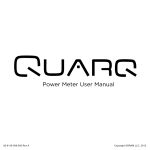Download Qalvin User Manual
Transcript
Qalvin User Manual Version 1.4 Qalvin Build Date: 20110627 Copyright 2011. Quarq Technology. Qalvin Search for and connect to a powermeter or enter a CinQo Device ID to connect to a powermeter. The CinQo Device ID is printed in the powermeter’s electronics pod underneath the battery. Note: Powermeters using Dual Broadcast Mode will have two Device IDs. Troubleshooting Wake the powermeter before you begin by rotating the cranks. Search can find up to four powermeters at once. Your powermeter might not be found if there are more than four active powermeters. In this case enter the CinQo Device ID. Adjust Slope Set Zero Sensor Main menu. The selectable items are Set Zero, Modify Slope, Settings and Diagnostics. Sensor also displays the Device ID, power, cadence, torque and number of revolutions. Rotating the crank will increase the revolution count. This function sets the zero offset. The CinQo functions like a scale and must be zeroed from time-to-time. The zero offset is set and stored in the powermeter and the returned value is the value that was stored. Qalvin’s Set Zero function is the same as ANT+ Calibrate - the command you initiate from ANT+ head units. Troubleshooting Do not put any pressure on the pedals when executing Set Zero. Quarq recommends putting the drive side crank arm at 6 o’clock. Adjust the powermeter’s slope up or down in 1% increments. This function can be used if you are changing chainrings and you know there is a fixed change in slope. The new slope will be displayed in the New Slope field but will not be stored until you press Accept. Note: The slope is the multiplier used to calculate power. Quarq powermeters can store two slopes: a user defined slop and the factory slope. Only one can be active. Qalvin will not change the factory slope and you can return to the factory slope at any time using Reset Slope. 2 Calibrate Slope Enter Slope Manually enter a new slope by typing the number. Use this function when you have a previously calibrated value. Calculate and change the powermeter’s slope by taking measurements with a calibrated weight. Six measurements are taken; four with weight and two with no weight. You can accept or decline the newly calculated slope. Ring Difference is the measured torque difference between the small and large chainring. Troubleshooting Care and precision are important. The weight should be over 20kg (44lb) and accurately measured. Use calibrated weights or have the weight checked on a precision scale. The crank arms must be as close to horizontal as possible. Any string, chain or rope used to hang the weight must not touch the ground. The pedals can be attached or not attached but must stay that way for the entire process. When using a single front chainring take the measurements on the requested crank arm and do not move the chain. Reset Slope Reset the powermeter’s slope to the factory calibrated slope. Note: This will clear any user adjustments. 3 Toggle Autozero Toggle Direction Dual Broadcast Diagnostics Turn Autozero on or off. Autozero is the zeroing that happens when you backpedal four times. Note: Quarq recommends you turn Autozero off if you used fixed gears because backpedaling on a fixed gear bike will always have torque. On all other bikes Autozero should be turned on. Enables the powermeter to work in reverse direction. Applications for reverse direction include tandem bikes and stationary trainers where the drive side crank arm is on the left hand side. Turn Dual Broadcast Mode on or off. Turning on Dual Broadcast enables the powermeter to work with SRM PowerControl 7 head units. 10% more battery power is required for Dual Broadcast Mode, which will in turn shorten battery life by 10%. Troubleshooting Dual Broadcast Mode will be available on firmware version 2.8 and above. As at July 1, 2011, it is available by special request only. Displays all of the powermeter’s internal information. Activating Advanced Diagnostics enables you to identify broken or stuck reed switches and strain gauges by slowly rotating the crank. You have the option to send diagnostics information to Quarq by email. Note: A warning message is displayed when you enter Advanced Diagnostics. Troubleshooting Advanced Diagnostics works with firmware version 1.8 and above. Advanced 4 Diagnostics puts the powermeter into high speed data mode, which will prevent communication with ANT+ head units. The powermeter will remain in high speed mode until you exit Advanced Diagnostics or remove the battery. Battery life is reduced to around 24 hours in high speed mode.