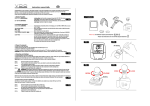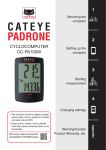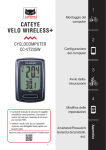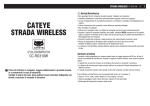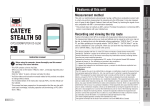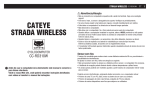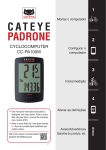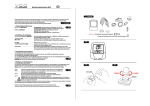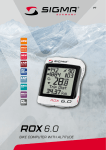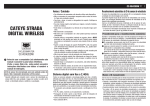Download Raptor user manual - ShenZhen Shanren Technology Co.Ltd
Transcript
USER MANUAL Raptor V1.0 2.4G Digital Wireless System Thank you for choosing Shanren products We focus on developing intelligent professional cycling equipment This manual includes instructions for the installation and use of the Shanren intelligent bicycle accessories as well as the warranty information. Please read this carefully and save it for future reference. If you do not understand the information in this manual or you have a question about our product that this manual does not cover, please contact us. Contents ·Safety and general guidelines ·Accessories List ·Installation ·Screen illustrations ·Initialization/Reset ·How to use ·Specifications ·Warranty Card General guidelines and warning ·Please read the safety instructions carefully and keep it for future reference. ·Be aware of all warnings and instruction signs marked on the products. ·In order to protect your eyes, do not look directly into any light. ·Keep out of the reach of children. ·Always keep the product away from moisture or getting wet. ·Take ample care to never drop the product. ·Always keep this product away from all kinds of heat sources. ·In order to avoid electric shock, do not use any kind of plug without it being earthed. ·Do not insert objects or pour liquid into this product through any apertures on bezels. ·Do not attempt to repair the product yourself or by any other unqualified person. ·Contact a dealer near you for service. ·Ware a helmet and reflective vest while riding. Always comply to local laws and regulations. ·As a precaution, always inform others of your intended whereabouts before setting out. 1 Accessories list Bracket Rubber Ring Sensor Rubber Ring Bracket Magnet Speed Sensor Main Unit USB Wire 1. Main Unit(Raptor) 2. Bracket 3. USB Wire 4. Speed Sensor 5. Magnet 6. Sensor Rubber Ring 7. Bracket Rubber Ring 2 Installation 1.Position the bracket to the handlebar on either side of the stem 2.Fit the bracket on handlebar with rubber ring 3.Aim the main unit toward the base Click! 3 4.Slide the main unit into the bracket until it snaps up 5.Mount the wheel sensor on the fork blade 6.Remove the magnet and install on the spoke, facing the 'sensor' mark. 7.Adjust the magnet until it is 3-5mm from the sensor, then tighten it. 4 Screen illustrations Time and calorie symbols Time and calorie display Hour K calorie Speed and distance symbols Speed and distance unit Battery power indicator Charging indicator Bicycle light work mode indicator Speed and distance display 5 Initialization/Reset Press and hold the “MODE” and “SET” buttons for more than 2 seconds to enter the initial setting ETRTO 47-305 47-406 37-540 47-507 37-584 37-590 40-559 42-559 47-559 50-559 54-559 57-559 57-584 28-630 32-630 40-635 (1)Set wheel circumference: Press SET to preset values.There are 4 presets for each wheel setting, press MODE to confirm. Select C(mm) 1272 1580 1948 1900 2086 2100 2030 2025 2050 2075 2100 2120 2128 2174 2220 2265 Confirm (2)Select kilometers/miles: Press SET and select KM/H or MPH; press MODE to confirm. Select Tire size 16x1.90 20x1.75 24x13/8 24x1.75 26x13/8 26x13/8 26x1.50 26x1.60 26x1.75 26x2.00 26x2.10 26x2.25 271/2x2.25 27x11/4 27x11/4 28x11/2 ETRTO 32-622 35-622 37-622 37-622 40-622 42-622 47-622 50-622 54-622 57-622 60-622 23-571 18-622 20-622 23-622 25-622 28-622 Tire size 28x1.25, 700x32C 28x1.35, 700x35C 28x1.40, 700x35C 28x1.40, 700x37C 28x1.50, 700x38C 28x1.60, 700x40C 28x1.75 29x2.00 29x2.10 29x2.25 29x2.35 650x23C 700x18C 700x20C 700x23C 700x25C 700x28C C(mm) 2170 2185 2200 2200 2220 2230 2250 2280 2295 2288 2330 1973 2102 2100 2125 2135 2150 (3)Set body weight: Press SET to set weight, press MODE to confirm. Confirm *Choose KM/H the body weight unit is KG, select MPH the body weight unit is LB. Select Confirm (5)Searching for speed sensor: The sensor was synchronized with this unit before shipment, search the sensor ID only when a sensor is used or after sensor battery (CR2032) replacement. Press MODE button to complete setting, the main unit start to work. The screen will display ‘Pair’ when the main unit is waiting for the speed sensor signal. ① If it connects successfully, the screen will display ‘SUCC’and main unit will start performing its functions ② If the connection times out, the main unit will enter the working state. (4)Set clock: Press SET to set the time, press MODE to confirm. Select Confirm Connecting Connected 6 How to use Press and hold the ON/OFF button for more than 3 second to start. The screen flashes the following data when main unit is in motion: (1) [SPEED] Current speed is updated on every second (2) Five stages battery indicator. (3) Charging indicator: Indicates when charging status (4) Bike light work mode indicator. (5) [TIME] Clock time is displayed as ‘hh:mm:ss’ 24 hours format. Press SET button switch the measurement data Press MODE button switch the measurement data Clock Trip riding time Total riding time Calories Speed Top speed Average speed Trip distance Total distance Press ON/OFF button switch the bicycle light mode High Low Off * 1.When main unit display [TRIP], press SET button more than 2 seconds, trip riding time,trip distance and average speed data are cleared at the same time. 2.When main unit display [CAL],press SET button more than 2 seconds, calories data is cleared. 3.When main unit display [TRIP DISTANCE], press MODE button more than 2 seconds, trip distance data, trip riding time, average speed are cleared at the same time. 4.When main unit display [TOP SPEED],press MODE button more than 2 seconds, top speed data is cleared. 7 Bike light work mode / battery / charging status Battery status Battery capacity≥90% 90%> Battery capacity≥70% Charging status 70%> Battery capacity≥50% Main unit can be charged by 5V 1A power adapter or power bank. 50%> Battery capacity≥30% 30%> Battery capacity≥10% Bike light work mode High Battery capacity <10% Low If battery capacity<10%, icon flashes, please recharge main unit in time. Power saving mode Power on/off Main unit will go into power saving mode ,clock and battery status are displayed,which has not received any signal from sensor for 240 seconds. Press any key to restart. Press ON/OFF button more than 3 seconds, main unit power off. If main unit power off, press ON/OFF button more than 3 seconds,main unit restart. 8 Press and hold SET & MODE operation summary (1)Press and hold SET & MODE in 2 seconds, turn on/off backlight. Press and hold SET & MODE in 2 seconds LCD screen display ‘ON’ and backlight turns on constantly Press and hold SET & MODE in 2 seconds LCD screen display ‘OFF’ and backlight turns off (2)Press and hold SET & MODE more than 2 seconds,main unit enter initialization mode. (3)Special note:Press and hold SET & MODE more than 8 seconds, system reset, main unit restore factory settings. Auto data store Raptor saves setting and riding data automatically,data will not be lost even when battery power is lost. Auto lighting output decrease If battery capacity less than 10%, light output decreases automatically ,avoid danger of riding in darkness cause by light off suddenly. 9 Main unit charging 1.Open micro USB rubber pad. 2.Connect main unit to 5V/1A power adapter or power bank with USB wire. Sensor battery replacement 1.Open the battery case cover anticlockwise. 2.Replace a new lithium battery(CR2032) with (+) side facing upward. 3.Tighten the battery case cover clockwise. 10 Specifications ·Model Number: SR-BLC10 ·Light source: Cree white LED*2 ·Light output: 300lm ·Rechargeable Li-ion Battery: 2600mAh ·Work mode: High - Low - Off ·Bike light running time: 3 / 6 Hours ·Recharge time: about 4 Hours ·Current/Average/Maximum speed:0.00~99.99 km/h (0.00-62.13m/h) ·Trip/Total distance: 0.00~99999 km (0.00-62139m) ·Clock: 00:00:00~23:59:59 (24-hour system) ·Trip riding time: 00:00’~9999:59’ ·Total riding time: 0~999999 Hours ·Calories: 0~999999 kcal ·Tire size: 100mm~3999mm (default 2095mm) ·Sensor battery: Lithium battery CR2032 x 1(Working time: About 12 months,if used for 1 hour/day) ·Charging Interface: Micro USB ·Working temperature: 0℃~40℃(32°F~104°F) ·Backlight: Supported ·Bike computer with 2.4G wireless sensor ·Weight: 120g 11 Warranty Card Limited warranty 1 Year main unit and speed sensor. Accessories and battery consumption excluded. Each product unit is warranted to be free of factory defects for 1 Year from original purchase.If the product fails to work through normal usage, we will repair or replace the defect at no charge. Service must be performed by an authorized Shanren dealer or an authorized Shanren retailer. To return the product, enclose its warranty card together with details about its dysfunction.Please type your name and address clearly on the warranty card. Insurance and transportation charges shall be borne by the party requesting service. Thanks for understanding! User name: Address: Telephone: Purchasing address: Retail price: Odd numbers: Commodity name and specification: Dealer name: Purchasing date: 12 SHANREN, is an intelligent cycling accessory & outdoor sports brand, full of creative passion and vitality in approach. We have a diverse team, embracing scores of different cultures and viewpoints. We have responsible attitude when it comes to R&D and manufacturing. Building the best product is integral to everything we do, from environmentally responsible manufacturing, to the active involvement with the communities we live in. We all share a passion for discovery; innovation is who we are. We keep evolving towards a smarter, safer, greener, healthier and more enjoyable world. Shanren Technology USA Inc Shanren International Co.,Ltd [email protected] www.shanrentech.com