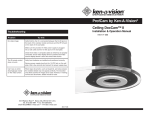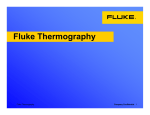Download BMS EcoCam II
Transcript
BMS EcoCam II Video and USB FlexCam by BMS User Manual BMS art. nr. 74701 Contents Introduction Unpacking the BMS EcoCam II Scope of delivery Features Connecting the BMS EcoCam II Technical data Maintenance Returning of camera Customer service 2 3 3 4 5 8 10 11 11 11 Introduction BMS EcoCam II represents the new standard for video cameras. This camera, with flexible neck, is very well suited for video presentation and video microscopy and comes with a complete set of accessories. The length of the flexible neck allows endless opportunities, makes it easy to position the camera head. Indispensable for both students and teacher Unpacking the BMS EcoCam II Unpack the camera and all items included and ensure you have received all parts. Please check this with the list under “Scope of delivery”. Make sure that this camera did arrive without any damage. Damage caused by transport should be reported to the forwarder. BMS cannot be held responsible for this type of damage 3 Scope of delivery Please check the package list to make sure no items are missing. Video camera BMS EcoCam II Stereo microscope adapter (Ø 34 mm) Compound microscope adapter (Ø 28.2mm) Widefield eyepiece(WF10×) Power supply(230V AC-12V DC) S-VHS – AV video cable S-VHS video extension cable (6 m) USB cable (1,8 m) Audio cable Manual (English) Package list Software CD (camera driver and BMS Photolib) Aluminium box 4 1 1 1 1 1 1 1 1 1 1 1 1 1 Features Features and functions of the BMS EcoCam II Power supply Use the AC adapter power supply (230V AC to 12V DC) provided with the camera. Using an other type of power supply may cause damage to the camera. Product serial number The product serial number is located on camera base. Warranty is invalid if this number is unreadable or removed. Camera base 4 rubber pads for preventing slip and covering screw holes. Opening the camera will end the warranty. Camera The unit contains lens, lens holder and video interface. Do not turn the camera head more than 30° right or left . Easy Focus lens Turn clockwise for close focus, turn counter-clockwise for infinity focus. Flexible neck The position of the camera head can easily and precisely be adjusted by the flexible neck (66 cm). Do not bend the gooseneck more than 90° in any direction. 5 On-off Power supply on-off White balance switch . Microphone Microphone is located underside of the lens, highly sensitive. Lens 8mm glass Easy Focus lens Eyepiece and adapters Within the scope of delivery: a WF10x/18mm widefield eyepiece, a compound microscope adapter and a stereo microscope adapter 6 Compound microscope adapter Used to connect the microscope eyepiece and camera lens, the diameter is 28.2 mm. Meanwhile, it also can be used as lens filter if the picture turns red when the camera faces the sunshine. Stereo microscope adapter Used to connect the microscope ocular and camera lens ,the diameter is 34mm. S-VHS video cable To connect to a TV/projector or monitor to show the image S-VHS Extension cable An extension cable of 6 meter. USB cable To connect to a computer Audio cable Connect with TV set or sound card of a PC. 7 Connecting the BMS EcoCam II To connect the BMS EcoCam II to a TV, video recorder or projector: The camera can be connected to a television using the AV video cable, which is delivered with the camera. The cable is colour coded according to function, be sure to connect the right cable. These are all codes: Power cable : black Audio cable : white Video cable : yellow Connect the S-VHS end of the video cable in to the S-VHS port which is located at the camera base (Pay attention to the orientation of the S-VHS plug and port ). Plug the yellow video cable into the video input (AV) on your television and connect the white audio cable into the audio input on your television (use a scart adapter to connect the audio and video signal into the scart port of your television. optional). If the television is equipped with S-video a S-VHS cable can be used to the S-video input on your television for better video quality. (optional) Plug the AC adapter into a power point. Connect the black power cable to the DC input. Switch on the television and select the correct input on your television. The camera can be turned on/off by pressing the power switch which is located at the camera base (a pilot light in the camera head will light up when the camera is switched on). The television will display the image from the camera. Turn the lens to focus the camera for a clear image. If necessary the white balance switch on the back of the camera head can be pressed. This enables the auto white balance mode, 8 which automatically adjusts the white balance according to the situation. Adjust the goose neck for correct camera positioning. Connecting the BMS EcoCam II to a compound microscope: The 28,2 mm adapter should be used for the camera connection to a compound microscope. Insert the camera lens into the adapter until it is secured. Now place the adapter with the camera connected over the eyepiece of the microscope by bending the flexible neck. The microscopic image can now be transferred to a television or a PC. Connecting the BMS EcoCam II to a stereo microscope: The 34 mm adapter should be used for the camera connection to a stereo microscope. Insert the camera lens into the adapter until it is secured. Now place the adapter with the camera connected over the eyepiece of the stereo microscope by bending the flexible neck. The microscopic image can now be transferred to a television or a PC. Connecting the BMS EcoCam II to a computer: For Windows XP: Install the software before connecting the camera to the computer. Insert the CD and start the program. Follow the instructions to install in a proper way. For Windows VISTA: Connect the camera first before installing the software. To obtain the latest information about the software, click the “read me” button during the installation. 9 Technical data Image Sensor : 1/4" CMOS, with DSP Resolution: 720 x 576 (horizontal x vertical) Sensitivity in Lux : 1,5 Pixels size : 5,6 µm x 5,6 µm Horizontal TV Lines: 480 Optical Lens: 8mm glass lens Focal Length: 8mm Output : S-VHS, USB and sound S-Video and composite, 25 fps 720 x 576 PAL Lens : Multi-focus 8 mm C-mount with Easy-focus Microphone : Integrated in camera head Gooseneck : 66 cm (26,5 inch) Focus : 30 mm - ∞ S/nr: ≥45dB View Angle: 50˚ White balance : Automatic and on/off switch Iris : Automatic Power supply video: 12V DC Main supply : 230V/ 50Hz Operation temp.: 0-40º C Transport temp.: 20-60º C Power supply digital: Through USB port of computer Video system: PAL and NTSC Photo format: BMP/JPG /TIF/PCX/TGA – format 2 years on moving parts, 5 years on electronic components 10 Maintenance 1 2 3 4 5 6 7 8 9 Disconnect the video camera before cleaning it Use soft cloth to clean the shell of the video camera Do not use spirits cleanser to clean the video camera Use the video camera indoor Avoid direct contact with dust, smoke and mist Avoid direct exposure to sunlight and keep away from radiation Do not face the camera to the sun Do not disassemble any parts of the video camera Store the video camera in the aluminium box Returning of cameras If the BMS EcoCam II has to be returned for warranty or repair, please get in contact with your local BMS dealer first. Make sure you include a brief description of the problem Customer service If, after reading this manual, you still need additional information, please get in contact with your BMS dealer. 11