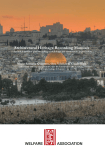Download Volume 1, Issue 11 (1980)
Transcript
•
**
EDITOR:
ABOUT MTCR0-80
..
JAM VAGG
ASSOCIATE EDITORS:
SOFTWARE LEVEL I
SOFTWARE LEVEL II:
MICHAEL SVENSOOTTER
CHARLIE BARTLETT
HARDWARE
EONIN P�AY
NICA0-80 is a_n intern1tional
1agazine de:vohd entirely to the
Tandy TRS-80 aicroco•puter and
It is available at tho following prices (all
Aus.S except for U.K. prices �hich are in pounds Sterling).
Dick Soith Systeo 80/Vidoo
Genie.
12 aonths subscription
Aus.
$24.00
HZ.
$36.00 (Air••il)
Hong Kong
$46.00 (AiroaiI)
Aus.
$2.50
H.Z.
$3.50 (Airoail)
Hong Kong
$4.25 (Airoail)
U.K.
Months prograas on cassette
1n
16.00 pounds
U.K.
Singh Copy
prices shown
the
1.50 pounds
Aus.
$3.50
H.Z.
$4.00 (Airoail)
Hong Kong
$4.50 (Airoail)
(at present available froo Australia only)
U.K.
$4.75 (Airoail)
12 •onths subscription to •agazine and cassette
Aus.
$60.00
$7B.OO (Airoail)
N.Z.
Special bulk purchase rates are also available
Hong Kong
$BB.OO (Airoail)
U.K.
$41.00 (Airoail)
to 'o1puter shops etc.
Please use the for• tn this
issue to order your copy or subscription.
of NICR0-80 is to publish software and other in foroation to help you get the cost froo
Tho purpose
your TRS-80, Systeo BO or Video
Genie and their peripherals.
either the Tandy or Dick Soith organisations
._
NICRO-BO is in no way connected with
•
WE VILL PAY YOU TO PUBLISH YOUR PROGRAMS ..
Most
of the inforaation ve publish
is provided by our
readers. to who•
application for• containing full details of how you can use
we
pay
royalties.
your TRS-80 or S y stea 80
An
to earn soae
extra inco•e is included in every issue.
- CONTENT
Each
**
oonth we publish at least one applications prograo in
and one in DISK BASIC (or disk compatible Level II).
BASIC and
Machine
language.
or a constructional
techniques both in
reviews
We
Level I BASIC,
also
one in level
II BASIC
publish Utility prograos in level II
At least every second issue has an article on hardware oodifications
article for a useful peripheral.
In addition, we run articles on progra••ing
Asseobly L•nguage and BASIC and we print letters to
the Editor and new product
•
.. COPYRIGHT **
All tho oaterial published in this •agaline
it, except for your own use.
This
is under copyright.
That •eans that you aust not copy
applies to photocopying the aagazine itself or aaking copies of
progra•s on tape or disk .
.. LIABILITY
The prograos
**
and other artioles in
ensure that they
any
HICR0-80 are published in good faith
function as described.
However, no liability can
and we do our utoost
to
be accepted for the failure of
progra• or other article to fu nction satisfactorily or tor any consequential da1ages
fro• their use for any purpose whatsoever.
arising
ISSUE
11
(OCTOBER 19BO)
M!CRO·BO
PAGE 1
�**** CONTENTS *****
PAGE
2
EDITORIAL
TIP OF THE JoiONTH
3
G.T. BASIC - Part 3
4
HELP! - From the Software Editor
7
BEnER BYTES·
8
PROBLEM CORNER
9
HARDWARE SECTION
•
COMPUTERISED RTTY
10
TAPE AND DISK DATA FORMATS
13
READERS' REQUESTS
14
SUPERDOS FORUH
15
'80 USERS' GROUPS
16
JoiiCR0-80 PRODUCTS
17
ESF FORUM
21
QUICK REVIEW OF THE TANDY POCKET COMPUTER
21
HICRO·BUGS
22
SOFTWARE SECTION
AVADER5
SPliCEI
BIG LETTERS
TANK BATTLE
RESISTOR COLOUR CODE DECODER
CONCENTRATION
SYSCOPY
• • • • • • • • • • • • • • • • • • • • 4 • • • • • • • • • • • • •
. • • . . . . . . . . . • . . • .
. . . . . . . . . • . . . • • . • . . .
. • • . • . • . . • . . . • . . • . .
. . . . . . . . . . . . .
. . . . . . . • . . • . • . . . . .
• . . . . • . . . • • . . . . • . . . .
. . . . . . . . . . . . • . . . . • . . . .
. . . . . . . . . . . . . . . . . . . . . . .
. . . . • . . . • • . . . . . . . .
Ll/4K
Ll/4K
L2/4K
L2/4K
L2/16K
L2/16K ml.
22
24
26
27
28
30
NEXT JoiONTH'S ISSUE
35
CASSETTE EDITION INDEX
36
ORDER FORM
36
MICRD-80 i s registered for posting in Australia as a publication - CATEGORY B
AUSTRALIAN OFFICE AND EDITOR:·
MICRO-SO PO BOX 213, GOOOWOOO, SA 5034
UK SUBSCRIPTION OEPT.:24 WOODH!LL PARK, PEMBURY, TUNBRIDGE WELLS, KENT TN2 4NW.
Printed by:·
Shovel & Bull printers, 312 A Unley road, HYDE PARK, SA 5061.
Published by MICRO-SO, 284 Goodwood Rd., Clarence Park, ADELAIDE.
ISSUE
11
(OCTOBER l gBO)
MICR0-80
••***
EDITORIAL
PAGE 2
*****
•• TRS-80 MODEL 1 DOOMED IN THE U.S.A. **
The F.C.C. has finally pulled the plug on the TRS-80 Model 1 i n the U.S.A. Radio Shack will no
longer be permitted to manufacture the Model 1 for the U.S. market after December 31 this year.
The reason i s that the TRS-80 Model l (in comnon with virtually all other U.S. personal computers
except the T . l . ) exceeds permissible levels of T.V. interference (TV!).
The F.C.C. (Federal
Communications Commission) i s the American regulatory body responsible for radio transmissions etc.
It had already granted Radio Shack a stay of execution but now has set a final deadline. No doubt,
the new TRS-SO Colour and TRS-80 Model 3 are Radio Shack's answer to the F.C.C. ruling. The Model
3 in its basic Ll/4� form is $200 dearer in the U.S.A. than the Model 1 ($6g9 compared with s4gg)
but Tandy presumably believe that this price will not be a handicap.
What of Australia?
We put the question to a Tandy spokesman and received the following answer.
The Australian Government has no specific limits on TVI and would only respond to complaints from
T.V. viewers. So far, these have been negligible. The Model 1, therefore, has an unlimited future
in Australia. No Australian price is available for the Model 3 which is not due to be released
here until May or June lg8J.
** MICRO-SO Ill THE U.K. ••
At the time of writing, the first advertisement for MICRO-SO has been on the newstands for about
The response was a little
two weeks. Already, we have received hundreds of enquiries.
overwhelming and there were a few delays in sending out magazines as our U.k. stocks were exhausted
before reinforcements could arrive from Australia. We welcome our new readers in the U.K.
For
the moment, our news i s mainly about the Tandy scene in Australia and the U.S.A., but we hope we
will soon be receiving letters from our U.K. reader� and are eager to appoint a U.K. correspondent
to keep us all ab�east of happenings there. If you would like to assume that role (for which we
are prepared to pay) please write directly to us in Australia.
•• LEVEl II ROM REFERENCE MANUAl IN THE U . S . A . **
We at MICRO-SO are pretty proud of Eddy Paay ' s level II ROM Reference Manual which we first
published in May of this year. Not long ago, we sent a copy to one of our U.S. suppliers who had
expressed interest in it. His verdict, it is the best book of its kind he has read and he has seen
virtua l l y all of those on sale in the U.S.A. Well done Eddy - there are several hundred happy
owners of the manual i n Australia who heartily endorse that sentiment. Incidental ly, Eddy
continues to uncover useful routines in the Level II ROM. The latest allows you to reset MEMORY
SIZE during execution of a program. This will be fully explained in the BLINKING CURSOR program he
has written to be published next month. Finally, we are happy to announce that Eddy has joined
HICR0-80 as our first full-time staff member. Already, he has cleared MICRO-SO PRODUCTS backlog of
orders which built up whilst we were at the Melbourne show, and we are now able to offer the 48
hour turnaround on all in-stock item� which has been our aim for so long.
** TANDY ROAD SHOW ••
We had heard a number of good things about the Tandy Road Show which has been working its way
around Australia for several months. now. So, when it came to Adelaide, we made sure we were one
of the visitors.
Surrounding the main
The main show was in a large room which generally does service a s a disco.
room were three or four smaller rooms with specialist displays such as educational programs, word
processing, books, software, etc. In the main room there were long tables with chairs and a large
We counted 20 a.nd there could have been more divided fairly evenly between
number of TRS-SO' s .
Model 1 and Model 2 machines each with a. line-printer attached whilst the Model 1 machines had a
single disk drive to bring them ore or less in line with the Model 2 units. Visitors were invited
to sit at the tables, near the microcomputers (generally there were no more than 2 or 3 people per
computer).
The whole show lasted for 45 minutes or so. It started with a film, obviously an American sales
film but not objectively so.
The film explained the background to the development of the
microcomputer and had a number of users giving testimonials which sounded pretty genuine. After
the film, visitors were invited to participate i n a demonstration routine. using the computers in
front of them. It was obvious at the session I attended, that very few visitors had any experience
with microcomputers and were delighted if a little aprehensive, at the opportunity to use them.
The programs on disk took the users through a number of simple business type routines such as a
mailing list and some accounting. Instructions were given verbally by a presenter visually on
slides projected onto a screen, and there was a veritable army of Tandy personnel to assist anyone
having difficulty. The computer nearest me was a Model 1 and suffered from losing power every time
someone kicked the labrynth of plugs and sockets on the floor under the table. Wiliing Tandy staff
quickly put things to rights although the sequential nature of the demonstration program made it
difficult for our group to catch up with the rest of the flock.
After the demonstration in the main room had finished, we were invited to visit the "sideshows" in
the smaller rooms. I paid brief visits to the word processing demonstration a.nd also the
educational demonstration. Unfortunately, I did not have a s much time to spend in the latter as 1
would have liked.
ISSUE
11
(OCTOBER 1980)
MICRO·BO
PAGE 3
In summary, the Tandy Road Show was well run and organised. There has probably never been its like
in Australi a before and I am sure it gave many people a worthwhile Introduction to microcomputlng.
Well done Tandy.
•• TANDY'S PRICING POLICY **
Last month we were pretty critical of Tandy's pricing policy, at least in the area of the Lower
Case Mod.
We have had no response to those comments but wonder if a change might be on the way.
Having the interest in word processing that we do, we had a good look at the new daisy·wheel
printer being sold by Tandy for $2280. We thought it looked familiar and so it proved to be. It
That i s an amazing
i s a RICOH printer until recently sold by O.S. Electronics for $3300.
turnaround. Usually we expect O.S. Electronics to undersell Tandy by a comfortable margin.
Just i n case that was an accident, we also looked at the new Line Printer VI priced at $1495. It
i s a nice printer a_nd we were not surprised to hear that one Tandy manager left the meeting at
which the printer was announced shaking his head and muttering that it i s $1000 too cheap. let's
hope this i s just the beginning and that all Tandy's prices will soon follow suit.
•• 8TH INTERNATIONAL COMPUTER CONFERENCE ••
The 8th International Computer Conference was undoubtedly the greatest collection of computer
equipment Australian has ever seen. Exhibitors covered the whole gamut from very large to very
small .
MICRO-SO was there. of course, and we were pleased to meet many of our interstate readers
and many new readers too. We also forged a number of new contacts with suppliers which will be to
the benefit of all of us over the next few months.
** ON PRESENTAT!Otl OF M!CR0·80 **
This month we have changed to the new form of presentation which we promised last month.
Typesetting i s being carried out on the Olivetti ET·121 typewriter with MICRO·SO conversion and
copy i s photographically reduced by 80% As a result, we fit more editorial matter into fewer
pages. This helps us to contain costs and we believe it makes for a more readable magazine. As an
extra bonus� we have a more interesting cover. John Edwards , one of our readers in Adelaide who i s
studying art, was set a project to design a new cover for a low-budget magazine. He chose
M!CR0·80. John caliod with his design on the same day that we were looking for someone to redesign
our voer!
The result you can see for yourself, We hope you like John' s efforts and our new
format.
** DEAOL!NES ••
lry as we will, we have been unable to keep to our production deadlines, as most readers will be
aware. We know that this has caused some displeasure and we are doing everything possible to
correct the situation. The problem i s , of course, lack of resources. We have 1200 subscribers at
present and it i s not yet possible to appoint a full·tirne"Editor, although that day is not too far
away.
( I f you fancy a job as Editor of MICRO·SO you could write to us in the near future so we
will have a. list of interest, qualified people to choose from when the time comes).
In the
meantime, we are finally resolved that we will put quality ahead of deadlines and that I s why your
magazine comes later. Have no fears though. it will arrive and every issue will be produced!
** BMON AND THE IIEW 2 CHIP ROMS ••
Tandy's new 2 chip ROWs have some "improvements" over their earlier counterparts. One i s the use
Unfortunately, access to BMON i s via
of the SH!FT/OOWN ARROW to give a CONTROL function.
SHIFT/DOWN ARROW.
Those with the new, 2 chip ROM's will find that they can access BMON by typing
SHIFT/DOWN ARROW/Z at the same time. This gives the same ASCII code as SHIFT/DOWN ARROW did with
the earlier ROM's.
•• SUBSCRIPTION RENEWALS ••
We are nearing the end of our first year of publication and many subscriptions will be due for
renewal after next month's issue. If your subscription has almost expired, why not send in for a
renewal now and avoid the risk of missing any issues?
0000000000 .
•
**•** TIP OF lHE MONTH *****
For situations requiring password protection to determine access levels.
Open a disk file, as OPEN, "0", 1 , "PASSWORO,XYZZY" or any other password you may care to name and
then CLOSE.
In your main program, use the following . . . .
10 CLS
20 I NPUT"PASSWORO";0$
30 ONERRORGOT070
40 D$= "PASSWORD, "+0$
SO OPEN"! " ' 1 ' OS
60 GOTO HNHNl
70 CLS
80 PR!NT"PASSWORD REJECTED"
90 PR!NT"RESTR!CTED ACCESS ONLY"
100 RESUME NNHN2
NNNNl CLOSE . . . . .
NNNN2 CLOSE . . . . .
. 0000000000 .
ISSUE
11
PAGE 4
MICR0-80
(OCTOBER 19801
***** G.T. BASIC - PART THREE of a continuing series - by Peter Hartley. *****
Copyright (C) 1980 Peter Graham Hartley.
All Rights Reserved .
Before we kick off this month's session, al low me to thank you all for your letters of praise,
criticism? etc. l cannot emphasize enough just how important these are in ensuring the continuing
success of this series. which i s intended to take the raw beginner by the hand and lead him through
the normally messy business of mastering BASIC.
Some of you have asked for a full listing of the Microsoft BA SIC commands and functions, together
with their syntax and appropriate explanations.
Microsoft did this in one of their recent
publications (almost S200! ! ! ) and it would fill no less than 17 complete issues of MICRO-SO ! ! !
For Level I users, there really isn't any better guide than the Tandy Level I handbook, which i s
also sold as a separate publication under the title "BASIC Computer Language · i t ' s easier than you
think."
For Level II and System 80 users, learning level I I , by David Lien (who also authored the level I
manual) is highly recommended. If you use both these books together, you will find that the level
II book has a whole heap of pages for cutting out and pasting into the Level I book · and this
makes a great deal of sense.
I ' m not prepared to compare the Tandy/System 80 versions of BASIC with other brands, except to say
that I am still unable to find better.
I find the Model II to be somewhat inflexible, by
comparison with the System 80/TRS-80 !lode 1 I, and the soon-to-be-re1eased ModeI I I I is a 1 1eged to
be compatible with Model I , but I ' l l know more about that before the November Edition (hint!! ! ) .
Now to business . . .
.
Last month I threw you all i n at the deep end with the FOR/NEXT loop, showed you how to
your PRINT statements, and just introduced the DATA STATEMENT with this little program.
10
20
30
40
50
60
70
80
90
100
1 10
120
130
140
POKE 16553,255 (Level I users leave
DATA 1 , 3, 5 , 7, 9, 2, 6, 8, 10
ClS
PRINT "000 NUMBERS BETWEEN I AND 10
FOR K•l TO 5
READA
PRINTA;
NEXT
(Level I users use
PRINT "EVEN NUMBERS ARE ";
FORK•! TO 5
REAOA
PRINTA;
NEXT
(level I users use
END
tidy
up
this line out.)
ARE " ;
N.K
N.K
)
Those of you who tried this will have discovered that it didn't look quite as tidy as we would have
liked - running the entire output into one continuous sentence.
To tidy it up, now add two new lines.
and
85 PRINT
..
."
135 PRINT " "
**Before any of the old lags In the back row start putting pen to paper to send in their
complaining letters
"YES, I KNOW that there are 27 better ways to do this, without using DATA
statements, but I'm teaching about OATA statements. so save your stamps for later."
Now w e ' l l take it to pieces . . .
line
to come.
10
20
30
40
i s a OATA statement debugger, explained i n September.
is a DATA statement · a list of DATA to be used by the program.
Hake with the eraser . . .
PRINT exactly what i s i n between the quotes, and leave the cursor at the end -
50
(See September) Do the next bit 5 times.
READ the next item of data, and store it in variable A.
PRINT what's stored in variable A
(See September ) Sack to 50.
PRINT i t and start a new line (No comma, semicolon or other PRINT MODIFIERS).
These lines- have the same
effect as lines 50 through
85 so carry on as before
Finished with engines . . .
60
70
80
85
90
to
135
140
more
. •
Because this little routine i s so annoyingly inefficient, this would seem as good a time as any
introduce the concept of SUBROUTINES.
to
(OCTOBER 1980)
11
ISSUE
PAGE 5
HICR0-80
instruction line has a number, and because the well-trained '80 is obedient and
long-suffering, we d o not have to waste either our time, or the c�uter's valuable memory space,
writing out identical statements over and over. In the example above, for instance, li nes so to 85
are doing exactly the same jobs as lines 90 to 135. To save space and effort, then, we need to
As
every
understand the instructions
GOSUB
GOTO
• • .
RETURN
and
Without typing NEW (Because we are going to come back to the last program i n a moment) type in the
following muddle, ending each line with (ENTER) or {NEW LINE).
200
210
220
225
230
240
250
260
270·
280
290
300
310
315
320
330
.
CLS
GOTO 260
GOSUB 320
GOSUB 320
GOTO 280
PRINT "E";
GOTO 220
PRINT "H";
GOTO 240
PRINT "0"
END
PRINT "YOUR COMPUTER IS R/S."
PRINT "TAKE IT BACK ANO SPOIL SOMEONE' S DAY."
GOTO 300
PRINT "L";
RETURN
RUN 200 and press {ENTER) or {NEW LINE) {Another surprise
program i n memory at one time, just tell o l ' '80 where to start
)
Now
type
...
you can have more than one
• . .
If you didn't
make
any mistakes with your typing, the screen should read
HELLO
READY
)
If you follow the listin g through, you'll see that the computer j�ed about quite a bit, and
visited the SUBROUTINE start ng at 320 twice. When the c�uter encounters a GOTO, It jumps to the
new location and continues as If nothi ng had happened. When it encounters a GOSU8 It makes a note
of where it I s prior to the jump. Then i t jumps and carries on there until it encounters a RETURN.
This makes it look up the previously noted address, and it jumps back TO THE FIRST STATEMENT or
i
INSTRUCTION FOLLOWING THE GOSUB.
** ALWAYS end a SUBROUTINE with RETURN **
liNIN
liNIN
IIIII
IIIII
1#111
IIIII
1111111111 NIIIINIIIN 1111111111 INIMIIINII IIIIi
IIIII
IIIII
IIIII
IIIIi
1111111111 1111111111 1111111111 1111111111 IIIIi
G.T. BASIC RULE 13
IF YOU NEED TO EXECUTE THE SAME SERIES OF
INSTRUCTIONS FROM MORE THAN ONE PLACE IN
•• ALWAYS USE A SUBROUTINE
YOUR PROGRAM
-
One of the three known bugs In MICROSOFT '80 type BASIC relates to the use or subroutines. As
this particular bug only rears its ugly head within the most convoluted of programs {with multiple
nested
inside one another - SUBROUTINES and FOR/NEXT LOOPS) we'll not need to worry about that
for quite a few months.
••u
-
Now, we already know that to clear an entire computer-full of program we use the command NEW.
We
also know that to delete a single line we have only to type in the line number and hit (ENTER) or
{NEW LINE). Now try
• . •
DELETE 200-330
{ENTER) or {HEW LINE)
LIST
{EIITER) etc
og
)
Now let's make the rema ining pr ram a bit more efficient
each line with {ENTER) or {NEW LINE .
• . •
Type in the following, again endi ng
ISSUE
11
(OCTOBER 1980)
HICR0-80
PAGE 6
50
60
70
80
GOSUB 1 00
PRINT •.•
PRINT "EVEN NUMBERS ARE ":
GOSUB 100
90 END
135
(This is simply to delete the old line 135)
140 RETURN
RUN (ENTER)
O.K ?
•
STRING VARIABLES
In the first of these sessions I explained just how many NUMERIC VARIABLES there were in both Level
I and Level 11. Now its time to learn about STRING VARIABLES. These are used to store STRINGS.
You'll recall from last month's piece that a STRING is something to be printed - not something upon
which mathematical miracles are to be performed. So while the number 123 would normally be stored
in a NUMERIC VARIABLE, "123 Goodwood Road" could only be stored in a STRING VARIABLE. Note ,
th'ough, that you could still store "123" in a STRING VARIABLE, but you could not perfon11 any math
on it without doing a few other things to it first - and we'll discuss these sometime In the
future.
Level I has only 2 STRING VARIABLES- called AS and BS, and each of these can store a string of up
to 16 characters and spaces.
Level II has over 9SO STRING VARIABLES - AS through to 2S, and then AAS through to �ZS, to ADS and
on to �9$, then to BAS and on and on and on until you eventually get to 19S. STRING VARIABLES in
Level II can hold up to 255 characters and spaces, but for practical purposes we should try to
limit ourselves to 248 characters.
The '80 normally knows that you are referring to a STRING VARIABLE only by the S symbol In its name
- again, more on this as p ect later.
So, now let's make a few more changes to our ever-changing progam... again, remember to hit (ENTER)
or (NEW LINE) after each line
. • .
15 AS•"ODO NUHBERS "
17 BS•"EVEN NUMBERS •
40 PRINT A$;
70 PRINT B$:
RUN
O. K?
Nearly finished for this month- just a few more changes
. . •
15
17
20 DATA ODD NUMBERS ,1,3,5,7,9,EVEN NUMBERS ,2,4,6,8,10
40
70
100 FOR K•l TO 6
110 READ A$
120 PRINT AS;
RUN (ENTER) etc.
•
THe lines with nothing except for the line number are just to delete the old lines. What we've
done Is to get the computer to treat all the DATA as STRINGS, by using AS instead of plain old A in
lines 110 and 120.
Now
we
really are In the home stretch....
90 GOTO 50
RUN (ENTER) etc.
Level I produced HOW?
Level II produced a -rsterious message
• . .
0/D ERROR IN 110????
What happened was that there just wasn't any more DATA to read.
to line 20, however, try...
One solution Is to add oore DATA
90 RESTORE: GOTO 50
RUN (ENTER) etc.
The RESTORE statement makes
read any DATA at all, yet.
the computer reset its internal records so that it thinks It hasn't
- Continued on page 1 4 .
ISSUE
11
(OCTOBER 1980)
MEMORY SIZE?
R AOIO SMACK LEVEl II
READY
)PRINT HEM
9 45 2
BASIC
MICRO-SO
PAGE 7
by E. R. Puy
E�gerly, you
You h�ve just
plugged In your 16K expansion kit to convert your 4K machine to 16K.
switch the machine on, the f�mlll�r MEMORY SIZE? question pops up. You type ENTER and wait for the
Now you type PRINT HEM and instead of 15572 coming up it
m�chlne to reply with RADIO SHACK etc.
everything
says 9452.
However if the MEMORY SIZE? question is answered with, 32000, for example,
appears to be okay.
Does this sound familiar ? It must do to some because sever�l people have
written in to us relaying sl•llar problems after Installing their 16K RAN's.
One reader rang the
dealer fra. which he bought the chips and was told that this occasionally happens with TRS-SO's,
and not to worry about lt. This Is, of course, a laid of rubbish.
Provided the dip shunts are programmed properly, then the wrong answer to PRINT HEH .eans that one
of the RAM's Is faulty. Let us once and for all clear this matter up so that everyone knows why
thIs happens.
The computer during initialization checks how much memory Is available to the system. Knowing the
algorithm It uses
to determine this will reveal how the above problem arises. Depending on the
answer given to the MEMORY SIZE ? question, the computer will do one of two things :
1.
If MEMORY SIZE 1 Is answered with ENTER, the computer will start checking memory from about
It takes a byte from .emory and stores it In a register for safe keeping, It then places a
434DH.
value in this location and reads it back.
If the value read back Is the s..,. as the value placed
In that location then It will RESTORE the original value and moves on to the next byte.
This
continues until a me.ory location turns u p that returns a different value than that written into
it. The computer assumes that this is the highest memory location available and sets the memory
size accor�lngly.
When the MEMOkY SIZE ? question is answered with a value, all that the computer does Is test
that one location to see If It actually exists.
2.
This means that If you have a bit In one of the RAM's which Is faulty, the computer will use this
as the memory size value.
It only takes one bit In one location In memory to be faulty for this to
happen. However if a memory size value is specified by the user then this bad memory location will
not be recognised
and the
computer will set the memory size as requested, providing that the
new ra. kit, Insist on
address specified exists. So If this happens to you after Installing a
replac..,.nt RAN's, don't let any one tell you not to worry about It! (MICRO-SO PRODUCTS points out
that they have never had this problem with any of their RAM chips because they sell only PRINE
spec. 200 nanosecon� chips -Ed.)
- oooooouooo ! ! ! ! I H E L P ! ! ! ! ! From the new Software Editor - Charlie Bartlett
It's all .our fault, but the magazine has grown so quickly that some things have got out of hand.
First the good news, EVERY contrlbuter who ever submitted software for publication has now had an
Individual file opened containing Information such as
name,
address
and
phone number (where
supplied),
the
programs he has sent in, whether they were accepted or rejected and whether he has
This lnfo..,.atlon is also
been pald,etc ect.. I n fact everything related to that contributor.
stored In a C<llllputer lnfo,..atlon storage systl!ll enabling information about a contributor to be
found in secon�s.
NOll THE SAO NEWS
the Information I have is
Now that the files are sorted out, I find that, In some cases,
Incomplete. Somewhere along the line some letters, tapes and forms have been
lost. If you sent
us software more than six weeks ago and have not recleved a response or if we have not sent your
tape back, please write to
me c/o MICR0-80, P.O. BOX 213, GOODWOOO, S A 5034.
1·1ay I
also ask that If your writ lng is not very clear will
you PLEASE -PLEASE -PLEASE
' either
make a tape of REM statements or print by hand clearl
y but best of all use a typewriter.
Also
several contr1butors
are
sending their programs In on cheap and nasty tapes.
Please don't, the
will not load most of the tl.e and only end
up being sent back which wastes your ti.e and mine
As
I said at the start most of the probleos are our
fault, help us sort it all out quickly and
ite
and tell IDe what 1t Is that we have not done.
Once the missing Info is placed on file there
will
never need to be a letter like this again.
STICK WITH US GAHG, WE ARE TRYING TO GET THE BUGS OUT
y
�
- 0000000000 -
ISSUE
11
(OCTOBER 1980)
•• BETTER BYTES
�·
PAGE 8
MICR0-80
A potpourrie of bits of this and bits of that..
Conducted by Peter Hartley.
'''' Read�rs c�n ts . hints, s uggestions , e tc .• are requested for this column.
• MICROSOfT BASIC COMPilER
As previously reported, the Microsoft Basic Compiler for the TRS-80 Model
rewritten, and some 30 odd copies of the Mark II version are cu rrentl y out on
o f our readers have copies of the original version, and are experiencing some
The solutions are always to be found in the manual, but often buried away, so
1 has been withdrawn,
test. However, some
problems.
here are a few tips.
If you hove two dr i v es and can use a 40 track drive for Drive 1 , do so. You can get all three
ports of the C o mpile r (SASCOM/CMO, LSO/CMD and SASLIB/RELl onto the one 40 track diskette, and then
u se the Compiler as t ho ugh it i s on a 3 drive system. Use a minimum system diskette in Drive 0,
with just the .. ./SYS and BASIC/CMD files on it, to get her with your SASIC pro gram that is to be
comp ile d, as an ASCII file.
The C ompi le r doesn't see a downward line feed in the middle of a line - not even inside quotations!
So, use sep arat e PRINT statements.
The Ca.piler treats STOP and END both as END - and sometimes ENOs when i t gets th ere .
AT THE END!
The Compiler will only process lines of up to 127 characters.
separate statement lines.
So put
The simp lest way to run it
is
them
with
If your BASIC program contains ... NNN INPUT"PRESS (ENTER) TO CONT!NU£";05 you will have pro bl ems re s ponding to an INPUT with an (ENTER) generates a null string, which will be rejected by the
compile d
software,
generating
a
"REDO
FROM
BEGINNING"
message.
So,
use
a
OS•INKEY$: !FOS•""THENnnnELSE
. • .
statement.
If you either don't use any switches when you compile, or if you use the -4 s witch, the use of any
blanks around reserved words may create syntax errors. Equally, usi ng the -5 swl tch will gene ra te
errors if these blanks are NOT there!
Using the -S s witch will produce more efficient code, by fo rcin g all strin gs to be stored at the
front of the gene rat ed so ftwa re.
As th e c ompi ler does understand WHILE
. • .
WEND and SWAP, you may as well use them for e ffic iency.
* ON EARTHING YOUR SYSTEM •
The Hartley systea recently started showing some rather unusual symptoms - Massive increase In
spontaneous re-booting, slight inc rea se In th e notorious TRS-80 video shinmer In the upper left of
the display, A.C. t ype tingles from the Disk Otives when also touching a good earth point - and the
oddest symptom of all (and the first I noticed) - a 100 cycle hum c oming right ac ross the top of
one of our local radio stations on about 970KHz.
A little Invest i gatin g showed that the hu m was being picked up from all the house mains wiring, and
that It stoppe d when the Video Display wa s switched off or disconnected from the C.P.U.
Earthing the Disk Drives (Pertec) cured the A.C. tingles, but not hing else, so I started with the
multi-meter and discovered about 26 volts A.C. with respect to earth coming from the Video Display
Cable. Discussions with one of the loca l experts su gested that using a high- im pedence FET type
meter would show that the 26 v olts was really 24D vo t mains!.
Fortunately I ha d a copy of the official manual for the VOU (one of the original "square" types
which use an auto-transformer to drop 240 volts down to 110 vo lts a la U.S.A. style). This unit
h as a small bo ard designed to produce total electrical isolation between the CPU and the VOU.
The
bo ar d draws a 5 vol t supply from the CPU, and has Its own earth, quite separate from the flo atin g
earth of the VDU. The two systems are interfaced throu gh an opto-isola tor chip.
The reason for the Isolation technique used is that the main T.V. circui t used (a) does not have an
earthed chassis and (b) can demo nstra te a live chassis.
Joining the two earths is a sizeable capacitor. The purpose of this appears to be to maintain a
stable relationship between the RELATIVE level s of the two ea rths, with the al• o f producing a .ore
st able video picture.
Reooving this capacitor cured all the probleas except the video stability - which got a great deal
worse.
Replacing it with a new one of the same value left the symptoms exactly as before.
Examining the circuit of both the YOU and the CPU showed that the YOU e arth (computer side) was
common with the CPU earth. Ra the r than hun t around for a new opto-lsolator (the one used Is
somewhat rare!) I fi na lly settled for using the mains earth within the YOU. This terminates by
soldered joint on a massive tag-strip deep in the bow els of the YOU.
Running a heavy and
well-Insulated cable from the earth tag to the computer-earth on the video-isolation board p roved
the perfect simple fix and earths the entire system. Result - only one spontaneous reboot in the
last six weeks (from a syst em that is up and runnin g some eighteen hours a d ay ! ) , stable video, no
more hum from the radio and a to tal loss of the A.C. t i n gle s .
Be warned though - the design of the old VDU demands that you do not go poking around Inside unless
it is unplugged from the mains. Also be careful of the large capacitors and the tube which can
carry a size able charge for a su rp risin gly long time.
g
l
- 0000000000 -
•
ISSUE
11
(OCTOBER 1980)
HICR0·80
•• PROBLEM CORNER ••
Q. Can you show me a si mple way to use a Disk based Menu?
A. Sure.
First file your programs with simple, alphabetical
extenstons. Eg.: A, B, C, etc ..
Now, set your menu program up like this:·
10
20
CLS
PRINT"
PAGE 9
file-names and forget about using
HENU
-e:::::-"
30
40
50
60
70
PRINT"
A)
RING BELLS
SLOW TRUMPETS
8)
FLASH ll GHTS
C)
FLY A KITE
0)
••
PRINT"SELECT OPTION
•
DS•INKEY$
IFOS("A"ORO$) "D"GOTOSO
RUNDS
Now, if
single,
CA, C8,
In this
of your secondary programs is also a menu, you set it up the same way, options being
key letters, starting frao A. Give this and si•ilar sub-progr� two-letter names, eg.:·
CO, CE, Cf etc.
case, LINE 70 becomes:·
one
70
DS•"C"•OS:RUNOS
Q.
A.
I need a simple method off saving a screen-full of data to disk..... .
O.K.
Method 1
CLS:OPEN"O",l,"SCREEN"
OS•INKEY$
I FOS• '"'GOT020
lfOS() "@"THEN PRINTD$; :GOT020
H•l5360
FOR K•·l TO 8
0$•..
FOR L•M TO H•l27
OS•OS+CHRS(PEEK(L))
NEXT
PRIMTil,OS
M•l
NEXT
CLOSE
10
20
30
40
50
60
70
80
90
100
110
120
130
140
"
And to get It back, just open the file and:
FOR K•l TO 8:1NPUTil,OS:PRlNTOS;:NEXT
METHOD 2 (for NE�DOS+)
Protect some high memory; format from DOS is BASIC 1,32767
10 CLS
20 D$•1NKEY$
30 IFO$•" "GOTO 20
40 IFOS()"@"THEN PRINTDS; :GOT020
50 M•&H3COO
60 C•&H8000
7 0 FOR K•O TO &H400
80 POKE C+K,PEEK(M+K)
90 NEXT
100 CMO"OUMP SCREEN/CIH (START=X'8000' ,ENO•X'8400)
110 END
And
10
20
30
40
50
60
70
80
to recover It later, use:·
CLS
CMD"LOAO SCREEN/tiM"
M•&H3COO
C•&H8000
FOR K•O TO &H400
POKEM+K,PEEK(C+K)
NEXT
END
Neither of these programs is all that fast- a ml. routine woould be much faster - something for
someone out there to develop.
- 0000000000 -
ISSUE
ll
(OCTOBER 1960)
COMPUTERISED RTTY
·
MICR0·80
PAGE 10
"MACROTRONICS AND THE SYSTEM 80" · by Ron Col l i ns
. . . • .
VK5RY
(M�ny of our readers are Amateur Radio Operators and we have had a number of requests for articles
of particular interest to "Hams•. We hope thi s article by Ron Col li ns will go some way towards
satisfying those requests.
In the meantime, if you have some experience i n this field, why not
write an articl e for us?- Ed.)
me begin by pointing out that I am not an "expert" on RTTY, or anything else for that matter.
artic l e i s to l et others know of my observati ons with regard to the Dick Smith System 80
computer, being coupled with the Macrotronics M80 for RTTY operation.
Let
This
I have b een involved with RTTY for about seven years; my main interest being OX and Contest
operating.
Just recently it has become apparent that a lot of stations in the United States and
Europe are using equipment that i s obvi ous ly computer control l ed. When asked what their equipment
i s � a l arge number answer, ''such and such a micro-comput er•• with an "MSOO RTTY interface". Having
toyed with the idea of applying the same idea here, I investi gated the cost of various computers
but found them mostly to be cost-prohibitive. Then, l o and behol d, the System 80 was released, and
put micro-computing wi thin my grasp . I purchased one and played with same for a few weeks, having
great fun
in Basic. llow, I thought, the time was ripe to sound out the possibilities of RTTY and
proceeded to write to the owner of "Macrotronics" in the States, gi vi n g him the pinout of the
SYSlEl
Jo
80, t o see i f i t was compatible with the Tandy-80 version of the M800. H i s reply was, "if
it i s the same as the TRS-80 it will work". According to the information that I had to hand about
the
SYSTEM 80 (TRS-80 compatible?), there should have been no reason why the l
Jo acrotronics gear
would not work, so I or dered an M80, (the heart of the M800 system, which consists of a very nice
P.C.B. and the software to get on RTTY, also a very comprehensive bookl et). The price in Australia
i s a bi t of a con, 5180 odd, but i f the price of a unit ordered from U.S.A. plus the import duty
etc. i s taken into consideration, I suppose that i t i s not too bad.
Now comes the "CRUNCH".
Looking at the con nections between the TRS-60 and the M80, the requirements are :·
4 address connections (0-3), 4 data connections {0-3), a Ground and a "funny• called "Not I N" .
I . supposed that a "Not IN" would be an "OUT" but there was not an output on the SYSTEM 80 called
either of these names. Checking with the TRS·80 service manual , readily available, I found that
the missing signal was, i n fact, a combination o f "Not IORQ" and "Not IORQ", being Read bar and
IN/OUT Requ est Bar , the two being combined in a gate to give a resultant "Not IN" at the output.
STEM 80 circuit diagram, it was found that this signal is available and is used
Checking t
he SY
internal ly for another function but i s not brought out to a pin on the connector. Therefore, it is
only a matter of joining pin 6 of I.C. 15 l74lS32), {see F i g . l ) , to unused Pin 32 on top of the edge
connector with about two inches of hook-up wire, and we now have the necessary "NOT IN" function.
Having connected up the address, data and NOT IN connections, along with a Ground and 9 volts A.C.,
w e can get the "THING" up and running. Load the p rogram from the cassette suppli ed, taking note of
the loading instructions , and we find that we need to type in an instruction ca l l ed "JoiEMORY SIZE".
"JoiEMORY SIZE"?, what's that? we say; What I did not know at that time, was that the "READY" that
comes on the screen when the SYSTEM 80 i s first switched on, i s in fact a request from the computer
t o tell i t what the memory s i ze i s going to be.
Now we can really get goi ng !
Switch off SYSTEM 80, switch on again after 1 5 seconds, up comes READY ?, type in 30000 {as per the
instructions in the booklet), press NEW LINE and the READY pops down to the bottom.
Type SYSTEM, it answers with a •?; type MBO, press the cassett e "play" button and then the "NEW
LINE" key and the cassette begins to load with the flashing aste ri sk
The first load i s in machine language, so when it i s loaded, an "*?"' wi 1 1 appea r.
Press the "Brea k" key, then type the CLOAO cOimland and the cassette will begin to load the BASIC
part of the program. The normal "Ready?" will show that the program i s In the memory O.K.,
so we
can now "RUN" the program.
.
At first, there i s displayed the name of the program and the author then the screen i s blanked and
The screen tells you what to do and when to do it
we really g"t into the "Nitty-Gritty".
{referring frequently to the handbook) and we a re amazed. However, w e find that to get out of one
mode and into another, we need to have a function called a "CLEAR". What i s a "CLEAR" ? you might
well ask because you will find that the SYSTEM 80 ain't got one, no matter how hard you try all the
other keys. Not to despair; check the System 80 circui t and we find that it has the same keyboard
matrix as the TRS-80 but some of the keys have been omitted from the System 80 keyboard for some
crazy reason; (also, you will f1nd that another function i s required, that i s the "forward arrow"
function t o alter some of the mode activities of the program).
So now we look at the keyboard; all that room with holes and all, to fit more keyswitches but just
you try and find some that will go in those holes and leave rO<>m for connections. For the
"CLEAR"
key, I made use of the ri ght hand "SHIFT" key, just by cutting the print a.nd connecting to the
HA!
right points on the print by following the matrix connections on the underside of the P.C.B.
say,
you will
that's easy but 1 ' 1 1 bet that you did not know that although the numbering on the
connecti ons says ''1 to 20" or at 1ea st . "1 to 10", H i s in fact, the other way around; so don't
forget to number from the other end (pin 1 is in fact pin 20). If you were dumb enough to flop the
keyboard over from ri ght to l eft las I was), t o get to the underside of the P.C.B., you will now b e
aware of the fact that all of the wires that were plugged into the connector on the top of the
IS SUE
11
(OCTOBER
PAGE
HICR0-80
1980)
11
boards, have now fallen out. Just you try to get thea all back in in a h urry; the trick i s to flop
the P.C.B. over from front over to the back and they will hopefully stay In place.
Whilst
we
l ines.
a r e looking at the bottom
of the P.C.8., how about look ing at
the
r est
of
the
unused
Apart from the "CLEAR", th ere are six other function keys that may as wel l be used (see Fig.2).
A
few "low profil e" keysw1tches were obtai ned locally and these were mounted on a piece of fibreglass
(and another piece underneath that for i nsul ati on) , this assembly being mounted as a next row up
Now we c an really get
from the existing top row but this, of course, is up to the individual.
going: connect up the TSB20 and the OT600, follow the "HENU" and get the gear on the air.
What?, no receive of RTTY characters?.
Upon checking w th a logic probe, it was found that the EX/OR gates in I.C9 on the M80 board were
not switching, even with 0-5v transitions on the Input (H) and (7), (RS232 in). Changing the OPTO
load resistor to 500 ohas froo lK cured this problea and signals were bunging characters onto the
T.V. screen but i t Is all "gibberish•. What's up now?, of course, looking at the "MENu• we find
that if we pre ss the 'I' key, the Mark and Space will be Inverted. Key Presto; i t works; but the
QSO is in I talian ; i t seems that we can't win!
i
I have yet to try the "THING" on C.W. but messing about with the keyboard in the C.W. mode makes
transmi tti ng
a breeze and the buf fer makes typi ng ahead very easy, so that your fi st sounds like a
to go "Brassbound"
truly professional operator and the bug is getting to me that makes me want
again. For further information on the System 80, there are some "News Letters" ( numbers 12 and 17)
availabl e from Dick Smith shops for free.
seen the M800 in operation here, t have placed one on order and if I
things that are ava ilable on it, I •ight get the DXCC on RTTY yet.
One
other thing comes to •ind; as all my RTTY i s at TTL levels, I found that
of the relay (GROUND) had to be cut and the Pin 1 connected to 5 volts to gi ve
for the correct switch ing sense.
Best wishes and good RTTY/Computer operating.
Having
PS.
the print from Pin 1
me the •5 necessary
In th e Keyboard l�atri x , (Fi g.2) , note the extra characters.
Lines:-
line
can work out all the
3-16
1-16
5-16
2-16
4-16
8-19
2-19
20
to
Left
Square Bracket
Back Slash
Right Square Bracket
Inverted Vee
Under l ine
Clear
Advance Arrow (Actually "Tab 16 Characters").
any
other
line
only
duplicates
other
** EDGE CONNECTOR PIN CONNECTIONS
37-8-29
25
27
Al
40
A2
A3
IN(8ar)
34
19
30
22
32
00
Dl
02
03
so
**
SYSTEM-SO
-80
TRS
GNO
A0
characters,
26
1
21
39
2
22
40
Ed
g
e
1-2-49-50
10
7
9
8
32 (After modi fication Fig 1 )
15
14
12
16
2
22
21
connect ors from rear
. • . .
32
50
49
1s
of
no
use.
ISSUE
11
(OCTOBER 1980)
l== 1 C 1
PAGE 12
MICRO-SO
-
IN
M t> O I F t c�-rt O N
IC
7,...S32. 174.1-'So$1
Ptr•d:>.
Wr�t;�
15
•
174-1-S �).f 174<-S IIt-1
5o
I
.l
:J.).
•
•
•
I
•
c.. ........,_
I>K tl
7
•
3
I
,.._
I�
�K7
0
ISSUE
11
(OCTOBER 1980)
MICRO-SO
PAGE 13
****** TAPE & DISK DATA fORMATS ******
by:
E. R. PAAY.
This section discusses how the computer stores programs on tape or disk. for cassette 1/0, port
This port i s used for several functions such as character display format and turning
2SS is used.
the cassette recorder on and off. For this discusion however we are only concerned with bits 0 and
1 . These bits can cause the cassette port to output either a zero, positive or negative voltage.
Each pulse that is written to tape consists of a negative and positive voltage transition. On
tape, we have a leader of 2S6 zero bytes followed by the actual program. Data Is saved on tape
serially with clock bits interlaced with data. for each bit of a byte, a clock pulse is written
first then, depending whether the data bit Is 1 or 0, a bit will or w i l l not be written to tape,
folowed by the last clock pulse ( i . e . no data pulse for a bit 0).
The read routine in ROM used by CLOAD and SYSTEM uses the following procedure to load a byte from
tape
1.
Loop until a clock bit i s found.
Delay 2 mS.
2.
Scan cassette port to see if bit Is 1 (pulse
3.
present) .
4.
Shift bit into register.
5.
Do a short delay to give data pulse time to decay.
Repeat sequence until 8 bits have been read.
6.
present)
or
0
(no
pulse
From this we can conclude that if there happens to be a noise spike on the tape before a valid
clock pulse the computer will lose its place and read in a "bad" bit. If the clock pulse however
becomes stretched far enough so that it is still there after the 2 mS delay the computer will read
this as a l and cause a bad bit to be shifted into the byte it is working on. If it hasn't become
obvious yet, the clock bit is necessary to keep the computer synchronised to the tape while reading
is in progress. For example if a tape i s created on one tape recorder and read on another and the
two recorders have a slight difference in tape speed, the computer can still read the tape as it
wi 11 be able to catch up every time it looks for the clock bit. If the clock bits were not there
and all data bits were dumped with 2mS delays between them, the computer would very quickly loose
sync. If the tape was replayed on a faster recorder causing the gaps between bits to shorten to,
for example 1.99mS, after 100 bits the computer would be out by lmS, whereas with clock bits the
computer would be out by a constant amount of O.DlmS for each bit. The values given are of course
only an example and don't necessarily relate to real values. I might point out at this stage that
the new TRS-BO's have a modified ROM in them which overcomes the first problem mentioned by
introducing a greater delay after scanning the cassette port for a data bit etc. System 80 users
are stuck with the old version of the level II interpreter which is part of their cassette
problems.
Data is handled i n much the same manner on 4isk, the recording technique is different however. The
recording technique used is a constant amplitude signal which i s frequency modulated, people who
understand 8 H curves and magnetic flux will recognise the advantage of this technique.
The
stringy floppy device uses this technique also and users will know how reliable they are.
There are two different types of formats for tape:- BASIC CSAVEd tapes and SYSTEM compatible tapes,
they have the following formats:••
1.
2.
3.
4.
S.
6.
7.
8.
9.
BASIC PROGRAM FORMAT **
256 byte leader consisting of zeros.
ASH sync byte.
BASIC header consisting of three bytes D3H.
Program name consisting of one character.
A two byte long line pointer which points to the start of the next BASIC program line.
BASIC line number in hexadecimal.
Actual program line up to 240 bytes long.
Zero byte to signal end of line.
New line starts here OR two zero bytes to mark end of
program.
FORMAT OF SYSTEM TAPE ••
LEADER as for BASIC program.
Sync byte ASH.
Header code S5H.
Name six chara.cters long padded with blanks i f less than six
Note that the SYSTEM command only checks the first character
five characters are never checked. That had me fooled for a
5.
Block header code C3H.
6.
Block length from 1 to 256 bytes long.
7.
Two byte starting location of block in memory.
Block of data stored here.
8.
9.
One byte checksum which is the total of the starting address
together, ignoring any overflow.
10. The block from item 5 on is repeated here for the next block
one byte END of program code 78H is stored here.
••
1.
2.
3.
4.
characters long.
of the name, the last
while, too.
and all data added
OR a
ISSUE
11
(OCTOBER 1980)
MICR0 80
PAGE 1 4
-
•• BASIC PROGRAMS STOREO ON DISK ••
1.
Basic header code FFH.
The rest Is exactly the same as for tape starting with the line
pointer.
- 0000000000 -
••••• READERS' REQUESTS
••u•
This column is a regular feature of MICR0-80. In It, we list all those articles, programs, etc.
requested by our readers.
�e try to work our way through the list as time permits, but if you
would 11ke to contribute an article or program, look here for a.n idea a·f our readers preferences.
•• ARTICLES **
File handling on the '80
Description of the functions perfo,..,.d by the Expansion lnt,erface
Reviews of '80 compatible printers
Reviews of commercially available software (including that produced by us!)
Reviews of cooaercially available hardware
How to SAVE onto Disk, programs such as Analogue clock and Touchtype
A •aster index to the appropriate sections In the Tandy Manuals in Level I, Level ! I , OOS etc.
•• SOFTWARE ·••
GAHE OF LIFE relocated to start at 7000H
A m . l . program to enable the break key to work lik e RESET when using an expansion lnt,erface
Stock market program
Horse racing system
"files" program modified for 48K system
Morse code decoder
Sub-routine Forum
Program to "SET" non-graphical symbols
** HARDWARE ••
RSZ3Z printer interface
Interfacing the '80 to external hardware
Review on the perfo,..nce of line filters
How to convert a black and white T.V. to a .onitor
Review of high resolution graphics mods.
Real Tl..e clock
Radio Teletype/Horse Interfacing
RFI (Radio Frequency Interference) suppression
•
- 00000000 •• LNW RESEARCH EXPANSION INTERFACE BOARDS
••
$79.95+$2.00 p&p
There has been so much interest shown in the LNW Research expansion project . described In last
month 's HICR0-80 that we have decided to import the boards to Australia. These boards are the
basis for a high quality, reliable expansion Interface for the TRS-80 (or the SYSTEM 80 via our
SYSPAND-80 adaptor). Initially, we will offer the boards with their comprehensive construction
manual . As soon as possible thereafter, we will offer modular kits of components and fully built
up and tested units. Deliveries of boards will commence In late November. Hurry! They are sure
to be very popuhr.
Continued froco Page 6
(G.T. BASIC)
How, I' 1 1 leave you all to puzzle that one out and this aonth, set you some hoaework!
The problem Is to write a simple DECIMAL to HEXADECIMAL conversion routine using only those
Instructions that we have discussed so far In this course.
It need only convert a single number 0 to 15, and next month I ' l l use a version or this as the
basis for bigger and better things.
I 'm afraid that there aren't any prizes for the best solution - even if I could persuade the Editor
to put up an expansion interface or three, I' m obliged .to start on Part 4 immediately.
- 0000000000 -
ISSUE
11
(OCTOBER l gSo)
** SUPEROOS FORUM **
MICRO-SO
PAGE 15
NEWDOS 80 examined in detail by Peter Hartley.
I ended the last edition of Better Bytes by expressing the view that I
about NEWDOS 80. Herewith . . . the first ravings.
would
rave
on
at
length
While we at MICR0-80 appreciate that a number of you out there have not yet invested i n this
amazing new DOS, we have decided to adopt SUPERDOS as our standard DDS.
The primary reason for
this is the great wealth of power that SUPEROOS vests in the '80 - and we like POWER! ! ! ! We
believe that any serious Disk user should have the best. All our readers keep permanent files of
MICRO-SO anyway and as YOU all want the BEST, we've decided to start this column now so that when
you all eventually get the best, you ' 1 1 have a fi 1 e of Info to get you going.
First off, let me say that SUPERDOS i s upward compatible with both TRSDOS 2.,3 and NEWDDS 2.1.
However, many of the SUPERDOS features are not downward compatible. That i s to say that any
software written for TRSOOS or NEWDOS 2.1 will run under SUPERDDS, but software that uses the
advanced SUPERDOS features will crash under the earlier OOS's.
SUPERDOS is very very fresh off the drawing board and experience suggests tha.t this would mean bugs
galore. APPARAT, however, has an excellent reputation in this regard and the manual comes with a
list of minor corrections that are simply applied using SUPERZAP - one of the more famous utilities
that forms a part of every APPARAT DOS.
The first thing to do on receiving your SUPERDOS is to make a BACKUP, so that the corrections, or
ZAPS can be applied to the backup and not to your Sl4g .oo master disk. However, NEWDOS 80 does not
have a backup utility, using instead an amazingly flexible cOPY command. A part of the SUPERDOS
keeps a record of how many tracks you have on which Drives. On the master disk, this i s set to 35
tracks for a l l . I f your Drives are 40 track or anything else other than 35, you will have to reset
this information before commencing your original backup.
1.)
locate a nice new blank diskette and then instal your precious master disk into
Drive 0 and boot DOS with the reset BUTTON.
2.1
If you are only running one 35 track drive, type
COPY,:O,TO,:O,mm/dd/yy,PASSWORD,U8B (ENTER)
3.)
If you are running two or more 3S track drives, insert a new diskette into
Drive 1 and type
CDPY,:O,TO, : l ,mm/dd/yy,PASS�ORD (ENTER)
4.)
If you are running one 40 track Drive only, type
PDRIVE :O,O,DTC=40 (ENTER). Now reboot the system with the RESET BUTTON
and then type
COPY,:0=35,TO, :O,mm/dd/yy,PASSWORD,UBB (ENTER)
If you have a mix of 35 and 40 tra.ck drives, you will have to make a decision
as to which will be used for Drive 0. Because the full SUPERDOS is so
comprehensive, and therefore so big, my personal preference would be to use a
40 track Drive for Drive 0. However, it is a simple matter to make smaller
"minimum system SUPEROOS system diskettes" to use in certain types of application.
(For example, a minimum system BASIC SUPERDOS will leave some 35+ grans free
on a 40 track Drive). lf drive 1 i s 35 track and Drive 0 is 40 track, type
PORIVE :O,O,OTC=40 (ENTER).
Now reboot the system with the RESET BUTTON, and type
COPY,:l,TO, :O,mm/dd/yy,PASSWORO (ENTER)
**Make sure to transfer your master disk to drive 1 when the system responds with
"PRESS 'ENTER' WHEN SOURCE DISKETTE MOUNTED IN DRIVE 1" and to put a new
diskette into Drive 0.
If drive 1 is 40 track and Drive 0 is 35 track, type
PORIVE :O,l ,OTC•40 (ENTER).
Now reboot the system with the RESET BUTTON, and then type
COPY, : 1=35,TO, :0 (ENTER) .
** Again make sure that the source disk is moved to Drive 1 at the appropriate time.
5. )
6.)
If all your Drives are 40 track, type
PDRIVE :O,O,DTC=40 (ENTER) PDRIVE :O,l ,OTC=40 (ENTER)
and so on, once for each drive. Now, insert a bla.nk diskette intQ Drive I ,
reboot the system with the RESET BUTTON and then type
COPY,:0•35,TO, : l , mm/dd/yy,PASSWORD (ENTER)
You should now have a new master SUPEROOS diskette, formatted with the correct number of tracks for
Drive 0 and can put your original carefully away in a safe place.
(Perhaps I should explain that the DTC or Diskette Track Count data i s only loaded into the system
on boot-up, hence the need to re-boot after changing the data with PORIVE which writes directly to
the disk.)
ISSUE
11
(OCTOBER ! gao)
PAGE 16
MICRO-SO
Now comes the matter of applying those corrections. SUPERZAP is now a machine language program, so
from DOS, type SUPERZAP (ENTER) and study sections 11 and 13 of the manual. You may well find that
most of the listed corrections have already been applied but this is not always certain, and the
time spent in checking will be well worth-while.
The only problem area that I have personally experienced with SUPER.DOS is with Electric Pencil,
where Pencil cannot list its own directory of files created with the nw DOS. It can still locate
them for loading and still saves them correctly. I ' m sure that APPARAT will soon have an answer
for this.(This fault i s not present on the MICR0-80 copy of NEWOOS 8D which works perfectly with
electric penc i l . Perhaps Peter's copy is missing one or two "zaps" - Ed.)
Finally, a brief word about the FORMAT utility of SUPEROOS. This does not lock out faulty tracks!
The overall concept of SUPERDOS is that it was to be a "Progranmers DOS" and it is assumed that
every user will understand the structure of the Granule Allocation Table used by the Directory. In
other words the operator is required to lock out defective diskette tracks using SUPERZAP.
If your drives are in AI shape and if you are using high-quality diskettes, this presents no
problem, as the normal error rate will be minimal.
However, for those of you out there who would prefer that the "system" looked after this aspect of
formatting a new diskette, I have prepared a l i st;ng of a simple BASIC package that gives this
facility, and would be pleased to supply it to anyone who sends $2 and a self addressed envelope.
Next month we'll have a look at the CHAINING FACILITIES of SUPEROOS.
- 0000000000 **.._.*
'80 USERS' GROUPS
••·•••
The following is a list of '80 Users' Groups. If you have a group that is not included here,
please let us know a.bout i t so that we can publ.ish details. Owners of System '80s are welcome at
a11 the groups.
BRISBANE:
Contact: Mr. Lance Lawes.
Tel: Home (07)396 zgg8
Bus.(071268 1191 Ext.l5
MEETINGS 1st Sunday of the month at 2 p.m. at 21 Rodney St. lindum, 4178.
MELBOURNE: EASTERN SUBURBS - 1
Contact: Mr. John Fletcher, sg 0677 bet. 9-4
EASTERN SUBURBS - 2
MEETINGS : 3rd Wednesday of the month at Kingswood College, 355 Station St. Box H i l l .
FRANKSTON: PENINSULAR GROUP
MEET!llGS: 2nd Tues. of the month (except Jan. )
(Vic.)
Contact: M.G. Thompson (03)772 2674
GEELONG:
*GEELONG COMPUTER CLUB
MEETINGS: 2nd Tues. of the month at TYBAR Engineering, Hampton St. Newtown.
Contact: The Geelong Computer Club,
P.O. Sox 6, Geelong, 3220.
DARWIN:
Contact: Tony Oomigan, P.O. Box 39086,
Winnel lie, N.T. 578g.
ADELAIDE:
Contact: Rod Stevenson, 51 5241 bet. 9-4
* THE GEELONG COMPUTER CLUB
The Geelong Computer Club held its Annual General Meeting on the 4th Oct. l gBo at which a formal
club constitution was adopted. The club has an active membership of approximately 20 persons and
is open to all members of the public interested in computers, there is a yearly subscription fee of
$5.00.
The club has an active TRS-80 and System 80 subgroup with eight members owning these systems and
experiencing the ectasy and agonies of operating them. From addresses of letters sent to readers
request section of MICR0-80 it appears as though there are other TRS-80 and System 80 owners in the
Geelong,
Region
who
could
benefit
by
being
in
and/or
known
to
the
club.
- 0000000000 -
ISSUE
11
{OCTOBER 1980)
PAGE 1 7
HICRO-BO
***** NEW FROH MICR0-80 PRODU
CTS *****
We have a host of new products and software for TRS-80/SYSTEM 80 microcomputers.
MICRDTEK MEMORY EXPAHSION/PR1NTER MODULES
A number of our readers expressed interest in
the memory
expansion module we
developed
earlier in the year. Unfortunately, there was
not sufficient interest to make it worthw1111e
continuing with this rather expensive project,
particularly as a. completely assembled, tested
unit would have had to sell for more than
S20D.
Fortunately, HICAOTEX in America had the same
idea
and with the larger population
and
greater resources, has been able to produce a
similar unit which we can sell for only $14g ,
We are disappointed that we were unable to
produce our own design economically but are
It
happy to offer you the MICROTEK unit.
comes fully assembled and tested in a metal
cabinet of similar size to the Tandy expansion
interface so that you can sit your monitor
atop i t .
The HICROTEK unit intercepts the
Tandy power supply cable and has its own
internal rectifiers and regulators. As well
as �oviding soc�ets for 32X of memory, it also
has a Centron•cs parallel printer port Which
enables you to run a line printer or the
Olivetti
ET-121.
Full
instructions
for
connecting to your system and adding memory
chips are included.
OK
MICROTEK MT32 -A
$149
MICROTEK MT32-B
16K
$208
MICROTEK MT32-C
32K
$262
lncl.p&p. The memory supplied i s our prime,
branded
200 nanosecond
kit.
Fitting
is
included in the price if memory is ordered
with the module.
***** SYSPAND-80 FOR SYSTEM 80 COMPUTERS •••••
$1 J g incl p&p.
The SYSPAND-80 adaptor designed by MICR0-80
PRODUCTS i s now available i n fully ass�led
and tested fonn. Kits and kit prices will be
announced next month. The SYSPAHD-80 connects
to the rear of the SYSTEM-SO and provides a
Centronics parallel print.er port plus the Tandy
bus so that you can run a Stringy Floppy, the
HICROTEK memory expansion module or even a
Tandy expansion interface/disk drives etc. from
The SYSPAND-BO has its own
your SYSTEH-BO.
plug-pack power supply and internal regulator
so i t imposes no additional load on the SYSTEM
80 power supply.
40 PIN EDGE CONNECTORS
$12.30 +SOc. p&p
These difficult to obtain
connectors
are
essential if you are working on a hardware
project requiring connection to the TANDY bus.
The connector attaches to a 40 way ribbon
cable and plugs straight on to the back of
your TRS-80.
***** GREEN SCREEN SIMULATOR *****
s1g ,95 incl. p&p
The GREEN SCREEN SIMULATOR is made from a deep
green perspex, cut to fit your monitor.
It
improves contrast and i s much more restful to
the eyes than the normal grey and white image.
All
the
editorial
staff
of
MICRO-SO
{including Scrooge Me. Hartley) are now using
GREEN SCREEN SIMULATORS on their own monitors.
Please make sure to specify whether you have
an old (squarish) or new (rounded)
style
monitor when ordering. Not available for Oick
Sm1th monitors.
1111111111111111111111111111111111111111111111
OliVETTI ET-121 DAISY WHEEL TYPEWRITER FOR '80
only SJ9g5
1111111111111111111111111111111111111111111111
�ICRO-BO PRODUCTS has developed an interface to
drive the OLIVETTI ET-IZI typewriter from a
Centronics parallel printer port. The ET-121
is
a
quiet,
high
speed
(20
cps)
auto-correcting,
e 1ectronic
typewriter
We have
utilising a Z BO microprocessor.
mounted an interface inside the typewriter
>thich does not interfere with manual operation
but enables it to be driven as a ri nter from a
Centronics port such as is avai abl e i n the
SYSPAN0-80, MICROTEK module or TRS-80 expansion
interface�
This makes an ideal combination for the home or
office where you need the flexibility of a
quiet, reliable, superior typewriter which can
double as a correspondence quality printer when
driven from your a
i crocomputtr.
This issue of HlCR0-80 has been typeset using
the MICRD-80 OLIVETTI.
p
l
Deliveries commence i n December.
Secure your
order by sending a SSO deposit or write asking
for further technical details.
OATA SEP.ARATOR
$37.00 plus $1.20 p&p.
When Tandy designed the
TRS-80
expansion
a
interface, they did not
include
data
separator in the disk-control ler circuitry
despite
the
I . C.
manufacturer'
recommendations to do so. The result i s that
many disk drive owners suffer a lot of Disk
1/0 errors. The answer is a data separator.
This
un>t
fits
inside
your
expansion
interface.
It
is
supplied
with
full
instructions and is a must for the serious
disk user.
�
R IVE HEAD CLEANI NG DISKETTES
DISK D
$29.00 plus $1.20 p&p
01sk
drives are
expensive
and
so
are
diskettes.
As with any magnetic recording
device, a disk drive works better and lasts
longer i f the head i s cleaned regularly. In
the past, the problem has been, how do you
clean the head without pulling the mechanism
apart and
running the risk
of
damaging
delicate parts.
3M's have come to our rescue
with SCOTCH BRANO, non-abrasive, head cleaning
diskettes which thoroughly clean the head i n
seconds. The cleaning action i s less abrasive
than an ordinary diskette and no residue i s
left behind. Each ki t contains:
- 2 head cleaning diskettes
- 1 bottle of cleaning fluid
- 1 bottle dispenser cap.
******
DISKETTE BREAKTHROUGH ******
40 TRACK NASHUA DISKETTES ( i n library case)
SINGLE SIDE/SINGLZ DENSITY $45.00 box of 10
40 TRACK VERBATIM DISKETTES
DOUBLE SIOE/OOUBLE OENSITY S5g .QD box of 10
77 TRACK VERBATIM DISKETTES
SINGLE SIDE/SINGLE DENSITY ssg .oo box of 10
All prices include pS&p.
ISSUE
11
(OCTOBER 1980)
MICR0-80
(only S149)
NEWOOS 8
0 IS IN STOCK.
This long-awaited disk operating system has now
arrived and has already been delivered to many
eager customers around Australia. It is every
bit as good as it was cracked-up to be and
M!CR0-80 has decided to standardise on it for
its own systems. Here are just a few of the
many things you can do with NEWOOS 80 which is
upward compat.ible with TRSOOS and NEWOOS +
TRSDOS and NEWOOS + programs will run on
( i .e
NEWDOS 80 but the reverse i s not necessarily
so.)
• New BASIC commands that support variable
record lengths up to 4095 bytes long.
Supports any
• Mix or match disk drives.
track
count from 18 to 96. Use 35, 40, 77 or 80
track 511 mini disk drives, s·: disk drives,
OR ANY COI�BINATION!
• An optional security boot-up 1'or BASIC or
machine code application
programs. User
never sees "OOSREADY" or "READY" and is
unable to "BREAK", clear screen or issue any
direct BASIC
statements including "LIST".
• New editing commands that allow program
lines
to be deleted from one location and moved to
another or to allow the duplication of a
program line with the deletion of the
original.
• Enhanced and improved RENUMBER that allows
relocation of subroutines.
* Powerful program chaining.
• Device handling for routing to display and
printer simultaneously.
• DFG function; simultaneous striking of the
o, F and G keys will a11 ow user to enter a
'mini-DOS
to
perform
some OOS commands
without
disturbing the resident program.
* Includes Superzap 3.0 ( improved, machine
language version of Superzap) and al l
Apparat 2.1 util i ties) .
PAGE 18
***** MICROPOLIS 77 TRACK DISK DRIVES •••••
These fabulous MICROPOLIS disk drives have more
than
double
the storage capacity of the
standard 35 track drives.
••
� DD-7S only $775 Incl. p&p ••
77 track MICROPOLIS drive complete with cable
for four drives. power supply, chassis and
includes NEWDOS 80.
.
NEWDOS +
35 TRACK VERSION
p&p
40 TRACK VERSION
p&p
S99.00
incl.
$110.00
incl.
NEWDOS by Apparat, is the third generation disk
NE\IDOS
operating system for your TRS-80.
corrects over 70 errors and omissions i n TRSDO$
and Disk BASIC yet the two are completely
compatible. Going from TRSDOS to NEWDOS I s
kike going from Level 1 to level 1 1 , more
power, more convenience, greater speed. tlEIIOOS
+ Includes the following utilities:
• Editor-assembler for Disk
* Disassembler (Z80 machine code)
* LH offset - allows transfers of any system
tape to a Disk file-automatically relocated.
• BASIC 1 - Lets you convert your computer
back to Leve1 1
* LVIDKSL - Saves and loads BASIC 1 programs
to disk
• SUPER2AP - display/print/modify any location
in memory or on disk.
* RENUMBER BASIC program.
and much more.
·
••••• MICR0-80 PRODUCTS *****
Please use order form on page 36
** D0-7 onl.v $649 incl. p&p ••
Sw
a& as above but no cable or NEWDOS 80.
** DC-4 only $45 incl. p&p **
4 drive connector cable - suitable for any disk
drives.
**** MPl DISK DRIVES •••••
MPI i s the second largest manufacturer of disk
drives in the world. MPI drives use the same
form of head control as on a• drives and
consequently,
they
have
the
fastest
track-to-track access time available: Smsec.
All MPlr drives are capable of single or
(Double-density
double-density
operation.
operation requires the installation
of
a
special PC board in the expansion interface.
This board is not yet available in Australia).
As well as the single head 40 track disk drive,
MPI also make a dual-head 40 track disk drive.
A dual-head drive Is almost as versatile as two
single-head drives but i s much cheaper.
Our MPI drives are supplied bare, set up to
operate with TRS-80. They can be used bare or
a simple cabinet made up from sheet metal
(single-drive cabinets will be available in
early December - price SIO.OD). They require
the use of a separate power supply giving S
volt at 0.7 amp and 12 volt at 1 amp. All
drives are sold with a 90 day warr,anty and
service
is
available
through
M!CR0•80
PRODUCTS.
HPJ SINGLE
p&p.
MPl DOUBLE
p&p.
HEAO
DISK
DRIVE
only $339 incl.
HEAD
DISK
DRIVE
only $449 incl.
AVAILABLE SOON:MPI 80 TRACK SINGLE HEAD ORIVE only $499
MPI 80 TRACK DOUBLE HEAD ORIVE only $59g
Ring first to check availability.
FLOPPY DOCTOR ANO MEMORY DIAGNOSTIC
(by MICRO CLINIC)
S29.95 plus SOc. p&p.
Two machine language programs on a diskette
together with manual which thoroughly test
There are 19
your disk drives and memory.
possible error messages in the disk drive test
and their likely causes are explained in the
manual. Each pass of the memory tests checks
every address in RAM 520 times, including the
space normally
occupied by the diagnostic
program itself.
When an error occurs the
address, expected data, and actual data are
printed out together with a detailed error
analysis showing the failing bit or bits, the
corresponding I C ' s and their location. This
i s the most thorough test routine available
for TRS-80 disk users.
ISSUE
11
(OCTOBER 1980)
HlCR0-80
PAGE 19
** PROGRAKS BY MICROSOFT ••
** PROGRAMS FROM CREATIVE COMPUTING **
•• ADVENTURE PROGRAMS **
ADVEHTURELAND (L2/16K)
$14.9S t SOc. p&p.
Try to f. ind and take treasures as you explore
a fantasy world. Th e computer acts as your
puppet and carries out your two word commands.
Soooe times you lti 11 need special objects to do
certain things, often
a little
.agic i s
necessary. Absorbing and challenging.
THE COUNT ADVENTURE(l2/16K) $14.9S + SOc. p&p.
I n this adventure, you awaken in a bed in a
castle in Transylvania.
You don't know why
you are there but you'd better solve the
puzzle
before I t ' s too
late.
Just
as
blood
enthralling
as
ADVENTURELAHD
but
thirstier!
EDITOR ASSEMBLER PLUS (LZ/16K)
IWII REDUCED TO ONlY $37.SO + $1.20 p&p. IWIW
A
much
improved
editor-assembler
and
debug/monitor for L2/l6K TRS-80 or SYSTEM 80.
Assembles directly Into memory, supports macros
and
conditional
ass-ly,
includes
new
commands-substitute, move, copy and extend.
lEVEl I l l B�SlC $59.95 plus $1.20 p&p.
loads on top of level 1 1 BASIC and gives
advanced
graphics,
automatic
renumbering,
single stroke instructions (shift-key entries)
keyboard debounce, suitable for l2/16K and up
(Not Disk BASIC)
ADVENTURE ON DISK
+ SOc.p&p
One of the hottest selling games in the USA,
you are the Air Traffic Controller and the
monitor i s your radar screen. Brin g down the
aircraft safely and avoid mid-air collisions.
$35.95 plus $1.20 p&p.
This is the original ADVENTURE game adapted for
the TRS-80. The game fills an entire diskette.
Endless variety and challenge as you seek to
rise to the level of Grand Master. Until you
gain skill, there are whole areas of the cave
(Requires 3ZK One
that you cannot enter.
Disk)
Z CHESS (L2/16K)
Sl g_ gs + SOc. p&p.
Seven levels of ability, contains all standard
En
Passant
.aves includi ng castling
and
captures. I t can play either black o r white
and its versat i l e board set-up mode allows
specific positions to be played as desired.
DISK EDITOR ASSEMBlER
SA�E S30
ONlY $107 plus $2.00 p&p.
Supports Macros, linking loader, editor, cross
references. See Assembly language programming
art icle in August 11ICR0·80 for further details.
(Requires 32K One Disk)
SPACE GAMES (l2/16K) $13.50 + SOc. p&p.
4 Space Games Including ULTRA-TREK, ROHULAN,
STARWARS
and
STARlANES.
Fast,
real·tlme
BASIC COMPILER
S208 plus $2.00 p&p.
Converts Disk BASIC programs to machine code,
A compiled program runs, on
automatically.
average, 3·10 times faster than the original
BASIC program and i s IIUCh .ore difficult to
pirate.
Note: MICROSOFT have
temporarily
withdrawn this program for reworking to make it
less memory-hungry. The revised version should
be available about the end of NOVEMBER. All
existing owners will receive updated versions
at no cost to them. Don't wait though, send i n
your orders now and be near the front of the
queue.
•-• GAMES **
AIR TRAfFJC CONTROLLER(L2/16K) Sg, gs
graphics.
STRATEGY GAMES (l2/16K) $9.50 + SOc. p&p.
5 Strategy games Including TUNNEl VISION (find
your way out of a 3-0 mate), EVASION
avoid
the deadly snoke), JIGSAW (put the punle
together), THE MASTERS (Golf on the '80 for up
to 4 players), MOTOR RACING (Compete against
the computer at Indy or the Grand Prix ) .
•
GRAPHING PACKAGE (l2/16KI s g, g5 + SOc. p&p
A setof 6 uti li ty progr..
s wh ich
allow y
ou to
draw BAR GRAPHS, GRA
PH CARTESIAN COO
RDIN
ATES ,
carry out POLAR G
RAPHING, PARAMETRIC GRAPHING,
L INEAR REGRESSION and PARABOLIC REGRESSION.
•• SCOTCH BRAND COMPUTING CASSETTES **
These super-quality
stock.
C-10 pack of 10
C-30 pack of 10
•....-
cassettes are now back in
$26.00 incl. p&p
S28.00 incl. p&p
16K MEMORY EXPr.tiSION KIT
•••••
II REDUCED TO ONLY $59.00 ! ! ! ! II
These are prime, branded, 200 n s (yes, 200
You will pay much more
nanosecond) chips.
Ours are
elsewhere for slow, 3SO ns.chips.
guaranteed for 12 months. A pair of DIP shunts
is also required to upgrade the CPU memory in
the TRS-80 - these cost an additional $4.00.
All kits come coaplete w
i th full, step-by-step
labelled
Instructions
include
which
photographs. No soldering is required. You do
not
have to be an experienced electronic
technician to instal them.
....•
...- -. BOO
KS ......
lEVEl II ROM REFERENCE MANUAl $24.95+$1.20 p&p
Over 70 pages packed full of useful information
and sample prorams. Applies to both TRS-80 and
SYSYEM 80.
TRS-80 DISK AND OTHER i�YSTERIES
$24.95+$1.20 p&p.
The hottest selling TRS-80 book in the U.S.A.
Disk file structures revealed, DOS's compared
and explained, how to recover lost files, how
to rebuild crashed directories - this i s a NUST
for the serious Disk user and i s a perfect
companion to any of the NEWOOS 's.
••
OTHER PROGRAMS • •
INFINITE BASIC BY RACET (32K/1DISKJ
$49.9S + SOC. P&P.
Full matrix functions - 30 BASIC comoands;
.are STRING functions as BASIC coomands
GSF/L2/48K
18 machine language
sorts.
50
$24.95 • SOc . p&p.
routines including RACEY
BUSINESS ADDRESS AND INFORMATION SYSTEM
(48K/DISK)
$24.9S + 50c. p&p.
Allows you to store addresses and information
about businesses, edit them and print them
out.
ISSUE
11
(OCTOBER l gl!O)
MICRO SO
PAGE 20
-
***** SOFTWARE BY AUSTRALIAN AUTHORS *****
All our software is suitable for either the
SYSTEM 80 or the TRS-80 (with the exception of
Me Think it Micro Mazin vo1.2).
** UTILITIES **
$15.gs plus SOc. p&p
S-KEY by Edwin Paay
S-KEY i s a complete keyboard driver routine for
the TRS-80 and becomes part of the Level I I
basic interpreter. With S-KEY loaded the user
will have many new features not available with
the standard machine.
S-KEY features:
• S·KEY provides an auto-repeat for all the
keys on the keyboard. If any key is held
down longer than about half a second, the
k,ey wi 1 1 repeat unti 1 it i s rei eased.
* Graphic symbols can be typed direct from the
keyboard, this includes all 64 graphic
symbols available from the TRS-80/SYSTEM 80
• S·KEY allows text, BASIC commands and/or
graphics to be defined to shifted keys.
This makes programming much easier as whole
commands and statements can be recalled by
typing shift and a letter key.
• Because S-KEY allows graphics to be typed
directly from the keyboard, animation and
fast graphics are easily implemented by
typing the appropriate graphics symbol s
directly into PRINT statements.
* S·KEY allows the user to LIST a program with
PRINT statements containing graphics,
properly. S·KEY does this by intercepting
the LIST routine when necessary.
• S-KEY allows the user to list an updated
list of the shift key entries to the video
display or line printer.
• S·KEY can be disabled and enabled when
required. This allows other routines which
take contro1 of the keyboard to run with
S-KEY as well.
Each cassette
and
versions
documentation.
has TRS-80, DISK and SYSTEM 80
comprehensive
with
comes
$19,g5 plus SOc. p&p
BMON by Edwin Paay
THE ULTIMATE HIGH MEMORY BASIC MONITOR
L2/16·48K
** EDUCATIONAL **
$24,g5+50c
RPN CALCULATOR (L2/16K & 32K)
p&p.
Give your computer the power of a $650 reverse
polish notation calculator with 45 functions
and selectable accuracy of 8 or 16 digits. The
main stack and registers are
continuously
displayed whilst the menu I s always instantly
accessible without disturbing any calculations
or register values.
The cassette comes with
both the 16K and 32K versions, the latter
of a
you
the
additional
power
giving
programmable calculator.
Comes with a very
comprehensive 15 page manual , which includes
instructions to load and modify
the
32K
programmable version to run in 16K. Whether
for business or pleasure, this package will
prove invalua.ble, and turn your ' 80 into a very
powerful instrument.
TOUCHTYPE (L2/4K)
$19.95 + SOc. p&p.
An interactive, 22 lesson typing course which
uses the computer's keyboard and screen to
teach you to type rapidly and accurately and, a
massive cassette data dump to control your
progress. The computer checks for accuracy,
and
timed
exercises to check your
sets
progress. I f you have to look at each key
before you press it, or only use two fingers,
then this program, plus a little perseverance,
will do some amazing things to your typing
speed.
** GAMES **
U BOAT
$7.50 plus SOc. p&6p.
Real time simulation at its best!
Comes with
work_ing sonar..screen and periscope. a full rack
of torpedoes, plenty of targets, working fuel
and battery meters, helpful Mothership for
high-seas reprovisioning and even has emergency
radio for that terrible moment when the depth
charges put your crew at risk.
Req�ires Level
ll/16K.
SPACE INVADERS
$7.50 plus SOc. p&p.
Much improved version of this arcade favourite
with redesigned laser and
cannon
blasts,
high-speed cannon, 50 roving drone targets, 1 0
motherships and heaps of fun for a l l . Level I I
with 4K a.nd 16K versions on this cassette.
Our own personnel refuse to write BASIC without
first loading this amazing machine language
Mr+l· vol .l and vol.2.
$7.50 ea. plus 50c.
utility
program
Into high memory!
BMON
p&p.
Renumbers; Displays BASIC programs on
the
Two. three-game cassettes from that master of
screen while they are still loading; tells you
graphics, Charlie Bartlett.
Vol.l
TRS-80
the memory locations of the program
just
brings you INDY 500, an exciting road race that
loaded; lets you stop a load part-way through;
gets faster and faster the longer you play,
merges two programs� with automatic renumbering
SUBHUNT in which your
warship
blows
up
of the second so as to prevent any clashes of
unfortunate little submarines all over the
line numbers; recovers your program even though
place, a.nd KNIEVEL (as in motorcycle, ramp and
you did type NEW: makes one program invisible
buses).
while you work on a second (saves hours of
Vol.2 (not System 80 compatible) contalnss
cassette t i me ! ) ; lists all the variables used
TANK, a two player battle of speed and skill,
in the program; makes SYSTEM tapes; lets you
THIEF (steal an old man ' s hoard of loot then
Edit memory directly. . . the list goes on and on.
escape from the labyrinth before he gets you),
Cassette comes with 16K, 32K and 48K versions,
and SHOOTOUT (a Mexican style high-noon for
ready to load. Can anyone affort NOT to have
two).
BMON?
DALEK CHASE (L7./16K and up) $7.50 + SOc. ptp.
An absorbing game in Which you save Dr. Who from pursuing Daleks. The better you play, the harder
it gets (and vice versa). Infinite range of play levels from HARD to UTTERLY IMPOSSIBLE, a�d comes
complete with messages of praise and mediocre insults. (If you are really bad enough at th1s game,
it actually refuses to play any morel) ENTHRALLING FUN FOR All.
ISSUE
11
{OCTOBER 19SO)
MICRO-SO
PAGE 21
'**** E.S.F. FORUM - by Charlie Bartlett *****
Judging by the number of ESF's that MICRO-SO PRODUCTS is selling, I get the idea that I am not the
only one who thinks they ar·e the best thing since the invention of the TRS-SO.
This month I would like to tell you something about the ESF that i s not described in the manual .
Hang on �o your hat,
YOUR ESF PACKS DATA BEFORE WRITING TO WAFER.
For example, using a (YUK) cassette to achieve a reasonable save or load data time you would have
to write something like this.
10� FOR X•IT025
110 PRINTI-l,S{X) ,S{X+25),S{X+50),S{X+75)
1 1 5 NEXT X
The
90
100
10�
110
115
125
ESF operating system, however, packs data automatically. All you need to type is this:.
DIM S{256)
CLS:@OPENl
FOR X=1T02�6
@PRINT S{X)
NEXT X
@ClOSE
Now, load the DATA 1/0 program and RUN this BASIC program.
As the program goes through the loop the ESF stores up data until it has 255 bytes and then
switches on the drive.
You can observe this happening if you make the following change to line 105:105 FOR X=l TO 256:PRINT@ 64,"SAVING ITEMS";X
Now RUN the revised program. X wil l build up to 52 before the ESF turns on.
T�ats all for this month, There may be no ESF Forum next month due to yours truly spending a short
t1me 1n hosp1tal, so that should give all you new ESF owners time to send in some programs to do
SUPER DUPER things or. this incredible machine.
** SPECIAL OFFER - EXATRON STRINGY FLOPPY 5352.50 INCL.p&p. ••
All Exatron Stringy Floppies sold by MICRO-SO will include the special chained version of
HOUSEHOLD ACCOUNTS, developed by Charlie Bartlett. When used on the ESF, this program is
powerful enough to perform many of the accounting functions in a small business. Remember,
the ESF comes complete with a comprehensive manual , a 2 way bus-extender cable, its own power
supply and 10 wafers of mixed length. One wafer contains the Data Input/Output program and
another the HOUSEHOLD ACCOUNTS program.
CAN'T MAKE UP YOUR HIND ABOUT THE ESF?
Then send in $5.00 for a copy of the manual . We will refund your 55.00 IN FULL when you
purchase an ESF.
***** A QUICK REVIEW OF THE TRS-SO POCKET COMPUTER. by C. Bartlett *****
1 recently got my hands on the new TRS-SO pocket computer, there was not enough time for a full
checkout but I can tell you right now that it is worth every cent. It will operate just like a
normal calculator in one mode but becomes a fully fledged computer in another mode. It has nearly
all the level 2 COI!I11ands available plus one function called BEEP which, as the name i'mplies, can be
written into the program to cause the computer to beep any number of times; for instance the
statement BEEP{lO) will cause ten beeps.
Print statements operate a little differently in that they stay on the display line until the ENTER
key i s pressed.
To compensate for this there i s another statement called PAUSE which makes the
display stay on view for about one second. Programs in memory are not lost when the computer is
switched off which is a very handy feature. Another useful feature i s the KEY WORDS function.
This gives a user definable key rather like Eddy Paay ' s S KEY program.
The computer comes with a large operating manual and the computer itself i s provided with a wallet
for protection. There were many more things it could do but as I said I didn't have i t for long as
the borrowed unit had to be returned in time for a stocktake.
For the beginner who cannot afford a proper TRS-80 this i s an ideal stepping stone in that the
slight differences In the BASIC are actually less than going from level 1 to level 2. For the
experienced programmer, a great thing to carry around in your pocket for those ideas which suddenly
come In the middle of the day but which you have usually forgotten by the time you get home.
All in all a good buy for anyone, well done Tandy.
- 0000000000 -
ISSUE
••
11
MlCRO-BO
(OCTOBER 1980)
MICRO-BUGS
PAGE 22
••
Last month we omitted to publish the explanatory text for the p rogram ESCAPEE.
** ESCAPEE
Here it is now.
••
In this game you have to find an escaped criminal , he is cornered In an underground garage, which
has 64 pillars 18 x 8). You have to gues which pillar the escapee i s hiding behind to catch hi•.
After each guess you ' l l either be told the number of columns or the number of rows you are away
from the escapee.
If you guess Is Incorrect, the escapee will move one pillar horizontally or
verti c al ly on the plan (the p l an is redrawn after each guess just in case It is messed up when you
have a guess) .
The subroutine for drawing the pl an starts at l i ne 700 and ends at line 760. It is this subroutine
which is called each time you have a guess. If line 350 Is dissected It reads l ike this - INPUT
colUIIII'I ' row : IF (eolum is less than l ) or (col.- Is greater than 8) or ( row is less than 1 ) or
(row is greater than 8) GO TO line 340. At line 360 the column and row are co-pared with the
current position of the escapee. If bo th of these are correct, then the program jumps to line 600.
The formul a at line 465 tel l s the computer t o print an asterisk at the current guess.
- 0000000000 -
•••••
SOFTIIARE SECTION
•..,..
•• SPACE INVADERS - Ll/4K**
That's right, It's another
lnkey simulator and loads of fun too. There are four types of alien
space craft, if you shoot down the entire fleet the game continues, after the reinforcements have
grouped, the aliens continue to regroup unti l all of your ship s have been shot down.
line 8 GOS.830:IFP.(112,l)G.8 is the same as:
8 GOS.830:IFPOINT(l12,1)•1 GOT08
line g2 IFI.Il/2J•Z/2 etc. i s testing l,if z i s an even number then line 92 is used, if not the
program falls thro ugh to the next line.
Lines 150 to 160 may be of Interest, I ' ve condensed the original version slight ly and increased the
• • •
speed (these lines draw the three structures between your ship and the aliens).
ORIGINAL VERSION
150 F.Z•38T.32S.-1 :F.X•l8T.l02
155 IFX•34X•52
160 IFX•68X•87
165 S.(X,Z):H.X:GOS.92:N.Z
NEll VERSION
150 F.Z•38T.32S .-l:F.Y=l8T.l02S.34:F.X•YT.Y+l5
160 S.IX,Z):N.X:N.Y :GOS.92 :N.Z
(Note: there was a full explanation of how the INKEY function can
machine in MICR0-80 Issue No. 3 - February 1980. - Ed . )
SPACE INVADERS - Ll/�K
BY BR.
P.
be
simulated in
VAN EEKEH
1 C.:A<8 >•1B6:F.Z•1T.S0:GOS.9Z:N.Z•H•8
Z P:A.3Z8; "YOUR CONTROLS ONLY � WHEN BOTH LINES ABOVE ARE VISIBLE.
3 P. •PRESS l
OR
� TO
� YOUR SHIP L£FT OR RIGHT.
4 P. ·PRESS SPACE BAR TO SHOOT n£ ALIENS BELOW.
5 Y•38: F. X•SB6T. 84ZS. 128: P. A . X ; ·scORES• ;Y ; 'POINTS. " : Y•Y+38: N. X
6 X•S:Y•ZB:GOS.83S•Y•94:GOS.B2S:Y•39:GOS.815
7 P.A.938: "PRESS CLEAR TO START • ; : GOS.858
B GOS.838•IFP . < 1 1 2 . 1 l G . B
9 C . : J•8:F•0:E•0:T•R . ( 4 )+3:D•T-t:G.99
(No
we
haven't left anything out!
The next l ine number really is 92 - Ed.)
a
level
ISSUE
11
{OCTOBER 1980)
J.IICR0-80
PAGE 23
92 IFI.( Z/2l•Z/2P.A.21; 'SPACE INVAD£RS":G.91
93 P.A.24
91 R . < 0 , 3 l : RET.
99
IFH>2SP.A.983;'TOP SCORE •':H;
110 X•B:r.Z•1T.7:W•100•<7+X•J7):AC Z+21>•W/100
120 A<Z>•W+l2:ACZ+7>•W+17:ACZ+J•>•W+22:X•X+t :H.Z
140 F.2•1T.21:GOS.999: J • I . < < Z - . 5 l/7l+1:0NJGOS.B15,825,935
143 GOS.92:ti.Z
150 r.Z•39T.32S . - 1 : r . Y•1BT.1025.34:F.X•YT.Y+15
160 S . < X , Z l : N . X : N .Y:G05.92:N.Z
179 F.Z•21T.905.34:F.X•ZT.Z+95 . 3 : R . < X , 3 2 l :ti.X:N.Z
199 N•1:P•R.(120l+3:GOS.94S:GOS.950:IFD>1AS•SHIPS
205 IFP.(110,1 l•0L•R . < 9 > • < - 1 l : GOS.950:GOS.940
210 IFCP.<it0 . 1 > >• C P . C 1 1 2 . 1 >•0>• < P . C 1 1 4 . l > >L•R . C 9 >
211 IFL>BGOS.BS0:GOS.940
215 IFP. < 1 1 4 , 1 l•0GOS.950:G05.250
220 IF<P. < 1 1 2 , 1 l l• < R . < 7 l•7lGOS.304:G05.950
222 IFD•0P.A.65,'
·; : 6 . 235
225 IFD< TP.A.SS;'YOU HAVE';D;AS;:T•O:GOS.BS0
229 IFE>FP.A.99; 'SCORE �·;E:A.106;I;BS;'
SHOT
! ' : F•E:GOS.950:IFH<£H•E
231 F.G•1T. 2 1 : I FA(Gl>0G.233
232 N . G : C . : P.A.99: 'REINFORCEM£�TS' : F•F-1:T•T+1:G.99
Z33 IFN•0G. 189
231 G.ZBS
235 P.A. 256:P�'THE ALIENS HAVE SHOT DOWN YOUR FLEET
!!
236 P . : P . : I . 'WOULD YOU LIKE ANOTHER TRY ' ; A : IFA•YG.9
237 c . : £ .
250 F.A•4BT.75 . · 1 : IFP.<P,A-1 lG.290
260 S . < P , A l : S . ( P , A · 1 ) : R . ( P , A l : R . (P,A-1): N.A:G.300
280 R . < P . � · 1 ) : IFA>26G.300
293 P . A . 6 ; 'W£LL' ;A.55;'SHOT': IFA<llZ•0:G.2B7
291 r.Z•1T.21:G05.999:IF<P>X-1 >•<P<X+7>•<A>Y-1>•<A<Y+3>G.297
295 N. Z
297 GOS.999: I•I+1:r.C•1T.3:GOS.770: IF2>9GOS.820
209 IFZ<1GOS.B90
295 N.C: IF2>0A<Zl•0
296
IFZ<1GOS.B30
300 BS•'ALIEN':IFI>1BS•ALIENS
303 RET.
304 P.A.SS;•WAtT• ; : GOS.790:GOS.795
30S Ir<K�>•< a•Z+7>Z•0:G.32B
306 IFZ<1Z•R.C7l+t•
397 Ir<Z•11l•<A<21l>0lZ•21
329 GOS.999: IFZ•BY•Y+S
321 F. B•Y+ZT. 11: IFP. ( X+3, 9 lG.330
327 IFX•0R£T.
329 S.<X+3,9l:R.(X+3 , 9 ) : N . B : G . 31S
330 IFB>39D•D�1:P.A.S; 'HIT ! ' ; : F.J•1T.S:GOS.910:H.J
331
IFO<TH•0:GOS.910
332 F. M•X+R . < 3 >T.X+2+R . < 3 l : R . < M,B>:H.�
333 IFD•1AS•SHIP
315 Z•R.<21 l:G•3-R. ( 5 l :GOS.999
351 C•2:IFZ>14C•1
353 IFZ<BC•3
355 tFCX+G>ACZ+C•7 >+S>+CX+G<ACZ+C•7>-S>G.3�5
�
G
3 6 IFY>0GOS.B20:X•X+G:GOS.99B
3 B IFY>BOHCGOS.B35,92S,B15
70B GOS. 930: RET.
770 IFZ>14E•E+10:GOS.B35
771 IF<Z>7>•<Z< 15lE-E+Z0:GOS.B25
772 IFZ<1E•E+R. ( 99l: GOS.B00:605.905
773 IF<Z>B>•<Z<B >E•E+30:GOS.Bl5
779 RET.
790 �.9•7T . l S . - l : IFC P>ACB+2 1 > -B>•<P<ACS+21>+S>R£T.
791 'H. B:RET.
795 K•B:F. Z·l�+ST.lS. -7:IFACZ>•0K•K+l:H.Z
796 RET.
990 R . C X+4,Y+3>:F.V-X+ZT.X+6:R. CV,Y+2>;N.V
891 R.CX+l,'Y+l>:R. <X+Z,Y+l ) : R . C X+6,Y+l) :R. < X+7, Y+l)
902 R.CX,Y>:R.CX+l,Y>:R.<X+7,Y>:R. CX+S,Y>:R£T.
805 5. <X, Y >:5. <X+1, Y > :5. < X+7, Y l :S. < X+B, Y l
806 S . C X+l,Y+l>:S.CX+2,Y+l > : S . ( X+6,Y+l > : S . C X+7,Y+l)
897 F. V•X+2T.X+6:S.(V,Y+2):H.V:S.CX+4,Y+3):RET.
ISSUE
11
(OCTOBER 1g80l
MICRO-SO
PAGE 24
815 IFX<0X•0
816 $. ( X+2, Y-1 ) : S . ( X+4 , Y-1 ) : S. ·c X+3, Y ) :5. CX+3, Y+J ) :RET.
820 F . W•Y+!T.Y-!S.-l:r.V•XT.X+6 : R . C V . W l : N . V : N . W : RET.
825 S.CX+l,Y-t > : S . C X+S,Y-1>
926 F.V•X+2T.X+4 : S . C V . Y ) : N . V : S . CX+3,Y+ l ) : RET.
830 Z•0,GOS.99S:G05. 800:0•R. < ?. l , X•<O·l l•17+6:GOS.998:GOS.805:RET.
835 F.V·X�!T.X+S:S.CV,Y>:N.U: F.V•XT.X+6S . 3 : S . ( V , Y - l ) : N . U
837 S . C X+3,Y+l ):RET.
840 R . C P , 4 l ) : R . C P + 1 , 4 1 ) : F . X•P-1T.P+2:R. C X , 4 2 ) : N . X
842 F.X•P•2T.P+3: R . < X , 4 3 l : N . X
843 F.X•P·3T.P+4 : R . < X . 4 4 J : N . X : P.P+L.:IFP<3P•3
844 !FP>123P•123
815 IFN•0RET.
846 S . C P , 4 J ) : S . < P + l , � l > : F.X•P-1T. P+2: S . C X , 4 2 ) : N . X
847 F.X•P•2T.P+3: 5 . ( X , 1 3 l : N . X
848 F.X•P-3T.P+4 : S . ( X , 4 4 ) : N . X : L•0:RET.
850 P.A.56; :F.V•12T.195. 2 : 5 . ( V , 1 ) : 5 . < V+98 . 1 ) : N.V,RET.
998 IFZ>•0A< Zl•X•100+Y:RET.
999 IFZ>•0X• I . < A < Z )/100l:Y•A<Z>-X•100
1000 RET.
** BIG LEnERS - Ll/4K **
This program asks you to input letters and punctuation and, when you have finished, prints
out in a 4cm. by 4 em. format, 8 letters per line. You also have the option of having two
of 16 small letters at the bottom of the screen. When the program has completed printing
message. it pauses for a moment and then commences to redraw the same message again.
continues until you change the message.
them
rows
your
This
The program was originally developed by a teacher to assist children learn to recognise the
letters of the alphabet and to spell. The repeat feature was included so the computer could
continue to reinforce its lesson whilst the teacher moved on to other things. I t would be a
useful routine to build into a longer program such as a spelling test for young children.
BIG L.ETTERS • L.l/4K
BY SR. P. VAN EEKEN
2 C . : A ( 0l•l,P. ·TYPE IN YOUR BIG L.ETTER5.
3 P . · e·SPACE
27•HYPHEN
28•L.INE END
OR:
29•'
30•7
SS•FINISH
4 A•l:B•2:C•3:0·�:E•S:F•S:G•7:H•9: I•9:J•l0:K•11:L•12:M•13:N•l�
5 O•IS:P•16:Q•17:R•18:5•1S:T•20: U•21:V•22:W•23:X•Z4:Y•25:2•26
7 P . A . 44 8 : P . A . 448;-�ETT£R • ; A( 0 ) ; : I . A< A ( 0 ) ) : IFA<A<0l l•99G.11
B IF"A< A < 0 l l >30P.· N O ! - : G . 7
9 P . : A < A < 0 l l•A<A<0l l+50:A<0 l•A( 0l+l:G.7
14 I . -CARE FOR 2 SETS OF 16 SMA�L L.ETTERS AT SCREEN BASE • ; A
15 AS•·
•
:SS·· • : IFA•YI. ·sET t • ;AS: I. ·sET z • ;BS
30 C . : P . A . 9 1 6 ; : X•0:Y•J:R•B :GOS.50:P.As:·
·;as
33 F' . B•lT . 5, F . D•IT. 999: N. O: N. B : R•l : X•0: Y•J : GOS. 50: G. 30
38 F.H•Y·9T.Y-B
39 IFR•0F.B•X+ST.X+7: S . < B - 6 , H > : S . C 8,H+4 > : S . < B . Y ) : N . 8
40 lFR•lF. B•X+6T.X+7: R . < B - 6 , H > : R . C S , H+4 ) : � . ( 8 , Y ) : N . B
4 1 N.H:G.9B
50 F.L.•IT.A<Bl-l :S•A(L.l
51
IF5•50A•10:G.91
52 lFS•78X••A: Y•Y+O:G.91
53 REA.A:IFS<>AG.53
54 REA.A: IF"X+A>IZ9X•0:Y•Y+O:IFY>4BL.•A<0l:G.91
55 IF< 5•59 )+I 5•60 )+(S•70lX•X·2
56 REA.F:F. C•IT.F:REA.B
57 IF<B•l)+( B•25 l+<B•23l+<S•29lG05.20B
58 IF< 8•2 )+( 8•16 )+(·8•22 )+( B•ZG lGOS. 210
59 IF"B•13G.270
60 IF"8•4GOS.230
61
IF"<S>4>•<B<8lGOS.240
62 IF<B>7>•1B<ll l605.250
63 IF<B•lll+(B•12l+(8•3)GOS.220
64 IFB•14GOS.260
65 IF<8•15l+< B•27lGOS.28B
66
IF<B>16l•< B<Z0>GOS.290
ISSUE
11
(OCTOBER 1980)
HICRO-BO
67 IFB•Z0GOS.300
68 IFB•Z1GOS.Z40
69 IFB•24GOS.216
70 IFB•30G05.310
72 IFB•31G.38
7:! IFB<32G.90
74 K•X•7:IFS•77K•X+2
76 F.H•KT.K+5:IFR•05 . < H , Y�5)
77 IFR•1R.(H,Y-51
78 N.H
90 N.C
91 X•X•A
92 IFA<L+11<•SREST.
93 N . L : RE5T.:RET.
100 0 . 5 1 , 22,3, 1 , 2 , 4 , 52 , 1 6 , 6 , 3 , 5 , 6 , 7 , 8,9,53,15,3,3,5,7
193 D. 5.4 , 16, 4 , 3, 5, 7, 10, 55, 15, 4 , 3 , 5, 6 , 7, 56, 15, 3 , 3, 5 , 6
106 0.57,16,5,3,5,7,8,32,58,16,3,3,11,6,59,15,3,5,7,12
109 0.60,16,3,13, 1 1 , 7 , 6 1 , 1 4 , 2 , 3 , 1 4 , 62,15,2,3,7
112 0 . 6 3 , 1 6 , 3 , 3 , 1 1 , 15,64 , 1 6 , 3 , 3 , 1 6 , 1 1 , 6 5 , 1 6 , 4 , 3 , 5 , 1 1 , 7
115 0 . 6 6 , 1 6 , 4 , 3 , 5 , 9 , 6 , 67,19,5,3,5, 1 1 , 7 , 17,68,16,5,3,5,9,6,18
119 D.69,16,5,5,28,6,8,21,7B,15.2,5,12,71 , 1 6 , 3 , 3 , 7 , 1 !
121 0.72,21,2,22,23,73�31 , 4 , 22,24,19,25, 74,12,2,1,26
124 0.75,14,2, 29,27,76 , 16,3,5,29,7,77,12,1,32
125 0.79,8,1,30,80,16,4,5,9,31,32
200 E•Y:K•X: IFB•23K•X+9
201
IFB•25K•X+19
203 IF"B•29K•X+2
204 F. D•KT. K+9: IFR•0S. ( D, ( ) :S . < D, E - 1 I
205 IFR•1R . ( 0 , E ) : R . < D , E - 1 )
206 E•E-1:N.O: RET.
210 H•X+2:£•Y-10: JF"B•2H•X+l0
211 IF'B•22H•X
212 IFB•26H•X
213 F.D•HT.H+9: IFR•0S . < O,E1:5.<D,E+1)
214
IF'R•1R . < D , E I : R . < D , E + 1 )
215 E•E+l:N.D:RET.
216 E•Y:D•X+10:F. H•DT. D+3:E•E-1: IFR•0S . < H , E )
217 IFR•l R . < H . £ )
21S N.H:R£T.
2Z0 K•0:IFB•11K•12
221 IF'B•l2K•7
223 F".D•Y-10T.Y: IF"R•0S . C X+K,D>:S.CX+K+l , D >
22� IF"R•lR.CX+K ,D):R.CX+K+1,D>
2ZS t i . D : RET.
230 £•Y-S : F' . D•X+6T.X+l4: ItR•0S . C D , E )
231
IFR•IR. ( D , E )
232 N . D:RET.
240 IFB•SE•Y-10
241
IFB•6E•Y-5
242 IFCB•7>+<B•21>E•Y
243 H•2,IFB•Z1H•8
245 F.D•X+HT.X+12:IFR•0S.<D,EI
246
XFR•1R. ( 0 , E )
247 N . D: RET.
250 IFB•SE•Y.. l
251
IFB•9E•Y-6
Z52 F•3:IFB•10E•Y-1:F•B
255 F.D•X+12T.X+13:F. H•E-FT. E : IFR•05 . < 0 , H )
256 IFR•lR. ( D , H I
257 N.H:N.O:RET.
260 E•Y•S :F. O•X+2T.X+6:IFR•05 . ( 0 , E )
261
IFR•1R. <D,E)
262 N . O : D•D-1
.
263 E•E-1 : F. G•DT. D+1: IFR•0S . < G , E I
264 IFR•1R. < G , E I
265 N.G: IFE<>Y-10D•O+ l : G . 263
266 E•Y-4' I;)•X+6: F . II•IT. 5, F. G•DT . D+l : IFR•0S. < G , E )
2GB IFR•1R. < G , E I
26 9 H . G : E•E+l: D•D+l:N.M:RET.
270 F.D-X+BT.X+9:IFR•05.<D,Y-10)
271
IFR•1R.<D,Y-18)
272 N.O:F".D•X+2T.X+3:F.H•Y-2T.Y:IFR•0S. C D , H )
PAGE 25
ISSUE
11
(OCTOBER 1980)
MICRO-SO
(We haven t 1eft anything out here either!
'
274 IFR•1R . ( O , H l
PAGE 26
There is no Line 273
-
Ed. l
275 N.H,N.O,G.90
289 E•Y•19,F.O•XT.X+S, IFR•0S . < D , E l , S. < 0 + 1 , E >
201 IFR•1R. < D , E l , R . < D + 1 , E l
292 E•E+l:N.D: E•Y-10: IFB•27R£T.
283 F.O•X+l2T.X+6S . - l
28-t IFR•·0S . C D , E ) : S . C D + l , E >
285 IFR•lR. C D , E l : R . C D+l,()
286 E•E+1,N.O,RET.
250 E•Y-S:H•X+l0: IFB•l8H•X+6
291
IFB•19H•X+14
292 F . O•HT.H+S, IFR•0S . < O , E l , IFB<195 . ( 0 + 1 , E >
293 IFR•1R . < D . E > , IFB<19R. < 0 + 1 , E l
294 E•E+ l , N . O , RET.
388 F . O•Y· l0T.Y·5, IFR•0S . < X , O > , S .<X+l,O>
301
IFR•1R. < X . O > , R . ( X + l , O >
302 N.O,RET.
310 F. H•X+2T. X+S : tFR•0S. CH, Y-10 ) : S. < H, Y-9 ): IFH>X+3S . < H, Y•9 )
312 IFR•1R.<H,Y•10>,R.<H,Y•9>, IFH>X+3R.(H,Y-8l
315 N.H:RET.
***** TANK BATTlE (l2/4K) •••••
This one will kill you! Two tanks move around in a maze trying to blow each other to bits. The
first player to destroy ten tanks i s the' winner. To control the tanks the left hand player presses
" 1 " to turn and "2" to move. To fire he presses both keys at the same time. The right hand player
presses 119" to turn and ..8" to move and presses both together to fire.
After a tank has been hit it i s automaticly moved to a different position in the maze to prevent
the other player scoring a second hit and to give the injured party time to recover from being
wiped off the face of the earth.
e
TANK BATTLE LII/4K - BY O.
1
315 EUREKA STREET
,
J. MOORHOUSE
BALLAARAT , VIC. 3359
2 CLS,FORX•2T0125,SET(X,2>,SET< X,45l,NEXT,FORY•2T045 ,SET( 2,Yl,5ET<l25,Yl, NEXT
5 FORX•15370T0154195TEP10, FORY•X+64TOX+896STEP64,T•RND< 3 > , 1FT•ITHEN7
6 POKEY ,191
7 NEXTY�X
6 GOT0300
10 IFPEEK<PS+Ol< >32THENRETURN
20 POKEPS,32, POKEPS+1 ,32, POKEPS+2,32, PS•PS+E
30 ONRTGOTOS0,60,79
40 POKEPS,179,POKEP5+1,191,POKEPS+2,140,RETURN
50 POKEPS,188,POKEPS+1 ,143, POKEPS+2,168,RETURN
60 POKEPS,140, POKEPS+1 , 1 9 1 , POKEPS+2,179,RETURN
70 POKEPS,143,POKEPS+i,168, POKEPS+2, 1�3,RETURN
69 ONRTGOT0109 , 1 1 0 , 120
90 0•3,E•1,RETURN
100 D•·6�,E··64, RETURN
110 ll•-1,E•·1, RETURN
120 D•64 ,E•64,RETURN
130 F•PS+D
1_.0 IFF•P90RF"•P9+10RF•P9+2THEN180
159 IFPEEK < F > < >32THENPOKEF·E,32, RETURN
160 POKEF,42,POKEF·E,32
170 F•F+E,GOT0140
189 S•-1,POKEF-E,32 ,FORW•0T019,POKEP9,17�'POKEP9+1,140,POKEP9+2, 157,POKEP9 ,32,PO
KEP9+1 , 32, POKE. P9+2 , 32, NEXTW
162 PS•RNO< 1924 )+15360' IF'PEEK( P9 l< >320RPEEK<PS+1 >< >320RPEEK( P9 >< >32THEN182
163 RETURN
300 P1•15746,P2•15802,R1•4,R2•2
310 PS•P1 ,RT•R1, GOSUB30 ,PS•P2,RT•R2, GOSUB30
320 1FPEEK<16442 l•6THENPS•Pl,S•9,RT•Rl ,P9•P2,GOSUB60,GOSUBI30,P2•P9,PS•P2,RT•R2'
GOSUB30,IFSTHEN1000ELSE370
330 IFPEEK<l6442)•4THENPS•P1,RT•R1, GOSUB60,GOSUB10,P1•PS, GOT0370
350 IFPEEK( l64�2>< >2THEN370
368 Rl-Rl+l:lFRl�STH£NR1-1
365 PS•P1,RT•R1, G05UB30,GOT0370
379 IFPEEK< 16443 )•3THENPS•P2' S•0 ,RT•R2'P9•P1 ' GOSU680, GOSUB130, Pl•P9 ,PS•P1 ' RT•Rl'
GOSUB30, IFSTHEN1050ELSE329
ISSUE
II
PAGE 27
MICRO·BO
(OCTOBER 1980)
388 tFPEEKC16443l•1THENPS•PZoRT•RZoGOSUB80oGOSUB10oPZ•PSoGOT0320
390 IFPEEK<l6443l< >ZTHEN320
400 RZ•R2+1, IFR2•5THENR2•1
410 PS•PZ;RT•RZ;GOSUB30;GOT0320
. 1000 S1•Sl+1 ' IF"S1• 10THENAS•"LEFT " ' GOT01500
1018 GOT0378
1050 S2•52+1 ; If"S2•10THEHAS• "RIGHT";GOTOIS00
1060 GOT0320
1500 CLS;PRINT.216,'G A M E
1S10 PRINT;PRINTAS; '
'
PLAYER WON THAT GAME'
1S20 PRINT;PRINT'SCORES
1530 PRINT'
0 V E R
LEFT PLAYER
';Sl;'
HITS'
RIGHT PLAYER ' ; 5 2 ; ' HITS'
••••• RESISTOR DECODER (l2/4Kl •••••
Here is a program that will be a great help to all those amateur electronic buffs who cannot
remember what the coloured bands on resistors stand for without looking them up. With this program,
you just type in the colours of the first three bands from left to right, separated by commas and
then press ENTER/NEW LINE.
The program then asks for the colour of the fourth band (which indicates the tolerance of the
resister). If there is no fourth colour, enter NO COLOUR. The program then returns with the v�lue
of the resistor and i t ' s tolerance.
RESISTOR COLOUR CODE DE-CODER Lil/4k
2250 OCEAN BEACH ROAD,
SORRENTO,
•
BY �.
ANDERSON
3943
10 CLS
20 PRINT.19,'RESI5TOR COLOUR CODE TRANSLATOR '
THREE COLOUR' 5 F"ROM LEFT TO RIGHT SEPARATING THEM BY A COMMA
30 INPUT'ENTER THE
(
.
)
•
;OS,SS,FS
31 INPUT'NOW THE FOURTH COLOUR IF HONE THEN ENTER ' N O COLOUR' " ; T S
50 IFOS•'BLACK"THEH 0•90
60 IFOS•'BROWH'THEN 0•10
61 IF"OS•"RED'THEH0•20
62 IP'OS•'ORAHGE"THEN0•>30
63 IFOS•"GREEH'THEN0•30
64 IFOS•'BLI.IE'THEH0•60
70 IFOS•'YELLOW'THENO•<B
80 IFOS•'VIOLET'THEN0•70
81 IFOS•'GREY'THEH0•80
82 IFOS•'WHITE'THEN0•99
90 IF"SS•'BLACK'THEHS•0
109 IFSS•'BROWN'THENS•1
lUI IF"SS•'RED'THEHS.•2
120 IFSS•'ORANGE'THEHS•3
130 IFSS•'YELLOW'THENS•4
140 IFSS•'GREEH'THENS•S
150 IFSS•'BLUE'THEH5•6
160 IFSS•'VIOLET'THEHS•7
170 IFSS•'GREV'THEHS•8
180 IFSS•'WHITE'THEHS•9
300 IFFS•'BROWN 'THEHF•10
310 IFFS•'RED'THENF•100
320 IFFS•'ORAHGE'THEHF•1000
330 IFFS•'YELLOW'THEHF•10000
340 IFFS•'GREEH'THENF•100000
350 IFFS•'BLUE'THENF•100B000
360 IFFS•'VIOLET'THEN,•1000000B
370 'IFFS•'GREY' THEHF•100000000
380 IFFS•'WHITE'll£HF•10110000000
390 IFTS•'GOLD'THENPS•'S�·
<00 IF"TS•'SILVER'THENpS•'10�·
<10 IFTS•'No COLOUR'THENPS•'20%'
<20 R•<O+S l•F"
�30 PRINT'RESISTAHCE• ' ; R ; 'OHMS TOLERANCE•' ; P S
<�0 RI•<<O+Sl•F l/101l0;PRIHT'RESISTAHCE•';RI; 'KILOHMS
TOLEREHCE•';PS
9S9 INPUT' DO YOU HAI.JE AHV MORE PROBLEM S ' ; zs, IFZS•'YES"THENRUH
ISSUE
11
(OCTOBER 1980)
MICRO-SO
PAGE 28
*"*** CONCENTRATION l2/16K *****
This game i s for 1 to 5 players. If you wish, the computer will be one of the players just by
typing in COMPUTER when the program asks for the players names. The program draws three rows of
cards, you se1ect a card from one row and the program turns the card over, then you se1 ect a second
card. If they match you score 5 points, if they do not match the cards are turned back over and
thats where the concentration comes in. trying to remember what card was where. Lots of
instructions are included in the game, so not a lot more need be said here except CONCENTRATE.
CONCENTRATION Lll/16K
BY C.PARKINSON
•
47 SILLMON WAY
CUNCRAIG W.A.
6023
10 CLS, PRINTCHRS(23l, PRINT.390 , ' C 0 N C E N T R A T I 0 N " ;
15 FORT•1T040
20 X•RND< 1023l, IFPEEK<X+15360)( )32THEN20ELSEPOKE< X+15360>,63
25 FORTT•1TOS0,NEXT,NEXT
30 PRINT,PRIHT,PRINT,PRINT:PRINTTAB<5l"DO YOU WANT THE RULES ?";
40 RS•""' RS•INKEYS,IFRS•""THEN40
50 IFRI•"Y" THENGOSUB600,CLS, GOT070
60 If"Rs< > "N"THEH40ELSECLS
70 PRIHT9398,"HOW MANY PLAYERS ( 1
·
Sl"
72 PI•INKEYS' IFPS•" "THEN72
73 P•VAL( PS l
75 !FP>SORP<1THEHPRINTTAB<1Sl"I SAID 1
·
5 OUMMY " ; , FORT•1T0500,HEXT,GOT070
76 PRIHT,PRINT"PLEASE ENTER YOUR NAMES ' , PRIHT
80 FORI•1TOP,PRIHT"PLAYER " ; I ; , INPUTPS< I > ,HEXT
100 DIMC< 3 , 9 > , 0 < 2 7 > , A < 3 , 9 l , 8(3,9l,HE<3,9l
104 CLS,PRINTt398,CHRSC23l; 'SHUFFLIHG'
105 GOT0220
110 CLS,FORX•4T0100,SET < X , 3 l , 5ET< X , 1 1 ) : 5ET< X , 1 S l : SET(X,23>:SET(X,27 l , SETCX,35 l ' N
EXT
120 FORX•13T01005TEP11: GOSUB1S0,NEXT
130 FORX•14T01005TEP1 1 , GOSUB150:NEXT
l"'EJ
GOT0160
150 R£5ET < X , 3 l , RES£T< X , 1 1 l : R£5£T(X,15l ,RESET< X,23>, RESET< X , 2 7 l , RESET ( X , 3 S l : RETUR
H
160 f"ORY•3T011,GOSUB200:N£XT
170 FORY•1ST023:G05U8200:NEXT
180 FORY•27T03S,G05UB200:N£XT
190 GOT0210
200 5ET< 4 , Y l,SET<12,Yl,SET<1S,Yl:SETC23,Yl:SETC26,Y l,SETC34,Yl :5ET(37,Yl,SET<4S,
Y l , SETC48, Y l , SET< S 6 , Y l , SET<S9, Y l , SET<67 , Y l o SET<70,Yl,SET<78, Y l : SET<81,Yl, SET<a9,
Y l : SET<92, Yl,SETC100,Yl:RETURH
210 PRIHTt3 , " 1
2
3
5
1
6
7
s · : , PRINTt1B0 , ' ROW 1";
a
'PRINTt436 , 'ROW z · : , PRINT�692, 'ROW 3";
211 PRINTit259, ' 1
2
3
4
2
5
3
6
4
7
5
8
6
7
a
9"; 'PRIHTtS15. "1
9';
215 GOT0320
220 FORI•1T03,FORJ•lT09 , C < I , J l•B,M£(l,J l•12,N£XT:NEXT,FORI•1TOP,SC<I >•0,NEXT
230 OATA1 , 2 , 3 . � . 5 , 6 , 7 , 8 , 9 , 132,137,1�3,1�8,15�, 159,165,170, 176,389,393,399,404 ,41
0,415.421,426,432,644,649, 655,660,666,671.677,6a2,688
240 RESTORE,FORI•1T09,READDC i l , NEXT
245 f"ORI•1T03:FORJ•1T09,READB< I , J l ,HEXTJ , I
250 RESTORE:FORI•10T018,READDC i l ,NEXT
260 RESTOR£:FORI•19T022,READD C i l , NEXT
265 RESTOR£:FORI•23T026 ,REAOD< I > , HEXT
266 0<27>-10
280 FORI•1T03,FORJ•1T09
290 R•RND< 27l, IFD<R>•0THEN290
295 IFD<Rl•10THEND< Rl•0
300 C C I ,J>•O<R>:O<R>•0
310 NEXTJ , I
315 GOT0110
320 FORI•H03' FORJ•IT09,PRIHnB< I, J l , ••• ; 'NEXTJ, I
330 FORPL•1TOP
335 InC•26THEN500
336 If"PS<PLl•"COMPUTER'GOSUB1000:GOT0342
340 PRINTtB32,CHRS<30 l,PRINTt832,PS(PLl;" FIRST CARD.
ROW" ; : !HPUTL:PRINTta6s , ·
OLUI'!N ' ; ' INPUTH,IFL< lORL>30RM< 10RM>9THEIIPRINnB32,CHRS t 30 > : ' GOT0340
342 IFC<L,Ml•10THEN336
C
ISSUE
11
(OCTOBER 1980)
HICR0-80
PAGE
29
343 PRIHTUCL,11)•1,CCL,I1>;:1'1£CL,11l•CCL,I11
346 II'CCL,I1)•0TH£HPRINT8B32,CHRSC30> :PRINr.B4B,'SORRY ' ;PSCPL l : ' YOU 11155 A TURN
' ; :FORT•IT0200B:N£XT:PRINTt9CL,Ml,'t'; : : HEXT:GOT0339
347 II'PS( PLl•'CO"PUTER'GOSUBI100:GOT0356
358 PRINTt90B, • SECOHD CARD RON' : : INPUTH: PRINn93B, 'COLUMN' ; : IHPUTO: II'N< 10RN>30R
0(10R0>9TH£NPRIHTt096,CHRIC 30l:: GOT0350
355 II'L•NAN0M•OTHEHPRJHU89S, CHRIC 30 l :GOT0350
356 II'CCN,O l•10TH(H34?
368 PRlNTtBC N,O>-t,CCN,O>; :�ECN,O)•CCH,O>
370 IFCCN,Ol•CCL,M )THEHSCCPL.l•SCCPLI+S: TC•TC+Z:GOT0400
3B0 PRIHU83Z,CHRsC90 l :PRINU840, 'SORRY ':PIC PL. ) ; ' THEY DOH' T I'IATCH ' :I'ORT•lTOZBB
0:H£XT:PRINTtBC L , M I , ' t ' ; : PRIHTtBC N , O l , ' t ' ; : HEXT:GOT033e
109 PRINU83Z,CHIHC 3BI:PRINU840, 'WELl. DOH£ ':PICPL. > : • YOU SCORE 5 POINTS'; :FORT
•ITOZ000:HEXT: PRIHTtBCL , H l , ' · : : PRIHTtSCH,O>,• ' ; :C<L,MI•I0:CCH,O I•10:MECL,Ml•IB
:11£C H,Ol•10:GOT033S
500 CLS:PRIHTtZ00, 'TH£N GAME IS OVER.
THE SCORES ARE AS FOLLOWS'
510 PRINT:I'ORI•ITOP
S2B PRINTTABC ISlPIC i l : ' SCORED ';SCC i l
S3B NEXT
S40 PRIHT:PRINT'DO YOU WISH TO PLAY AGAIH ?'
SSB AI•' ' : As•INKEYS:II'AI•''THEH550
560 II'AI• Y •TH£H590£L5EII'As< > 'H'TH£H5"'B
570 CLS:PRIHTt400,CHRICZ31; '9YE 9V£': FORT•ITOZB0B:HEXT
S8e CLStEND
590 CLS: PRIHTt40B, CHRSC29 l: 'SHUITLING' : GOSU9?0B: FORPL•ITOP:SCCPL. l•0: 1E.
'< T : TC•B: Go
TOIBS
•
CLS: PRIHTTAB< 28 ) ••• R.\.I..ES .••'"
619 PRIHT:PRIHT:PRIHTTABC SI'THIS GAl'!£ IS SIMILAR TO THE GAl'!£ OF COHCEHTRATIOH' : P
RIHTTABCSl'PLAYED WITH CARDS''
629 PRIHTTA8C SI'TH£RE I'IAY BE UP TO 5 PLAYERS. EACH PLAYER TAKES A':PRINTTABCSl'T
URH AT CHOOSIHG TWO CARDS':PRINTTABC 5 l ' I t THE TWO CARDS ARE THE SAME THE PLAYER
SCORES S' :,PRINTTABC S I 'POIHTS AND HAS ANOTHER TURH'
6'08
630 PRINTTABC S I " II' THE CARDS ARE NOT THE SAME. THAT PLAYER ENDS':PRINTTABCSI'HIS
GO AND IT IS THE HEXT PLAYERS GO.":PRIHTTABC Sl'II' A PLAYER TURHS UP THE ' B ' ON
HIS I'IRST GO HE": PRIHTTABC S I 'LOSES HIS TURH'
610 PRIHT:PRIHTTABC ISI'PR£55 AHV KEY TO COHTIHUE"
650 AI• ' • : As•IHKEVS: Iti<S•' 'THEH65B
660 CLS:FORX•ZST032:SETCX,3>:S£TC X , I I ) :S£TCX,IS>:S£TCX,Z31:SETCX,Z? > :S£TCX,35):N
EXT: I'ORY•3TOII:S£TC2S,Y):S£TC33,Y):H£XT:I'ORY•IST023:SETCZS,Y>:SETC93,Y) :H£XT:I'OR
Y•Z7T03S:SETCZS,Yl:SETC33,Y>:HEXT
670 PRIHUHZ, •••: :PRIHTti17,'THJS IS HOW THE CARDS LOOK WHEN DEALT':
67S �ORT•ITOI090:HEXT
680 PRIHTt399, ' S ' ; : PRIHTt403,'THIS IS � TURHED UP CARD ' ; : FORT•ITOI00B:N£XT:PRINT
t6S9, 'THIS IS A CARD THAT HAS BEEN USED';
690 I'ORT•ITOZ000:HEXT:PRIHTt832 , ' l l' YOU WAHT THE CO�PUTER TO PLAY ONE Or THE HAN
OS £HT£R COMPUTERAS ONE Of' THE PLAYERS': FORT•IT0�000:N£XT:RETURH
700 II'P•1TH£NRETURH
701 I'ORI•1TOP:PPIC I I • ' ' :HEXT
70S I'ORI•1TOP:IrPPS C I I•''THEN710£LS£HEXT
71!6 GOT0740
710 X•RNOC P l
715 li'PPSCX><>" 'THEH?BS
7Z0 I'ORI•ITOP:II'PICil<>''THEHPPSCXl•PSC il:PsCII•'':GOT0705
739
HEXT:GOT070S
7�0 I'ORX•1TOP: PIC X )•PPIC X ) : PPSC X )•
• :HEXT
7SB TROI'I':RETURH
1000 RANDOM:T�•0:PRIHTt832,CHRIC 30 l : PRINTtB42, 'CONPUTERS TURN' : I'ORT•ITOI000:N£XT
•
1005 L•RHDC31:M•RHD C 9 1
1010 II'HECL,M)•BORM£ ( L , M l•10THEHI00S
1011 TN•TN+I:trTN< IBBAHDTC<2BAMDM£CL , N ) ( )I2THENI005
1015 PRINTt93Z,CHRIC3BI
1828 PRIHT.812.•t CHOOSE. ; L ; • , • ; H ; • AHD•; :PRtNT.8(L,H)-l,C(L,M);:FORT•1T02900:H£
XT:RETURH
IIBe I'ORI•IT03:f'ORJ•IT09:If'NECI,J>•BORNECI,J I•IBTHENHEXT:H£XT:GOT0112B
1110
1113
IllS
1116
11Z0
1125
1130
1140
II'MEC I,J>-cCL,MITHEHH•l:O•J:GOTOIIIS
HEXT:HEXT:GOTOIIZ0
II'H•LAHOO•HTHE:NHEXT:HEXT
li'L<>HORM<IOTHEHGOT011�0
N•RNO C 3 ) : 0•RHD C 9 l
li'N•LAHDM•O THEH1120
II'MECN,Ol•BORMECN,01•1BTHEHII20
PRIHTtBCH,OI·I,CCN,OI;:PRINTt961 , N : " , ' : O : : I'ORT•1TOZB0B:HE:XT:RETURH
ISSUE
11
(OCTOBER 1980)
•• SYSCOPY L2/16K
HICR0-80
PAGE 30
Hachine Language.••
Have you ever wanted to make a back-up copy of a machine langage tape? First you need a monitor
program such as BMON (described in MICR0-80 Issues 3, 4 & 5 or available on cassette from MICR0-80
PROOUCTS) which enables you to make SYSTEM tapes. However, that i s not much help i f you do not
know where the machine language program to be copied starts or finishes, or its entry point.
SYSCOPY is the a.nswer. This program loads in a machine language program from tape and then
displays its START, END and ENTRY addresses in Hex. Even better, it has been designed to reside
just below BMON so you can use the two programs in conjunction with each other.
SYSTEH SO/Video Genie users who have been having loading problems with their on-board cassette deck
get an added bonus from SYSCOPY because it allows you to specify whether the machine language
program i s to be loaded in via cassette port Nl or #2. Until now, the only way you could load m/1
program.s via the external cassette port was by installing a changeover switch in your machine to
reverse the roles of the two sockets.
All you need to do now i s use SYSCOPY and specify the
cassette port to be used (N-1, or 1-2), in accordance with the instructions included in the listing
(This feature also works on TRS-BO' s ) .
A c·onmented source code listing has been provided to
program.
It will also enable those readers with
reside anywhere in memory. As l isted, the origin of
below BMON in 16K machines. The program entry point
the program, change the "ORG" address in Hne 790 to
help you understand the operation of the
an editor/assembler to relocate the program to
the program is 70BDH (28861 Dec), which i s
is 7110H (28944 Dec). If you wish to relocate
the new address and reassemble the program.
Those who do not have an editor/assembler or are happy with the location of the program, may type
it in directly using a monitor such as BMON, starting at program line 00810.
The column to the
extreme left of the page contains the address in memory (in Hex) of each ZBO instruction. The next
column contains the instructions and their operands etc. in Hex, two Hex digits per byte. Commence
by putting your monitor in the Edit Memory mode at address 7080 Hex. Change the data at that
address to 2B then change the data at address 70BE to 22, 70BF to 54, 70CO to 41, 70Cl to co and so
on until you reach 7200 which you can leave unchanged. Exit the Edit mode.
To check the accuracy of your input, Jump to address 7110 when the program should operate
Before doing this, however, i t i s good practice to save the program onto tape. That
correctly.
way, if one or two bytes have been entered incorrectly and cause the program to crash or hang-up,
you need only reload from tape rather than having to type the whole lot i n again!
You can use your monitor to punch out a m/1 tape of SYSCOPY with the following parameters:·
START
ENO
ENTRY
NAME
name)
allowed in the
7080
71FF
7110
SYSCPY
(note that the o has been dropped since only
6
letters
are
To reload your tape (or the cassette edition tape):·
1.
Switch on and answer the KEKORY SIZE? or READY? with 28860.
2.
Type in SYSTEM.
Press the ENTER/NEWLINE key.
Press the ENTER/NEWLINE key.
3.
Ready the cassette by setting the tape to the beginning of the SYSCOPY program, adjusting the
volume control i f necessary and pressing the PLAY key.
·
4.
Answer the *? with SYSCPY.
Press ENTER/NEWLINE key.
5. Two asterisks should appear in the upper right-hand corner of the screen.
The right-hand
asterisk should turn on for about 4 seconds, off for a further 4 seconds on again and so on. Those
with the cassette edition who listen to their tape will hear the signal in bursts. This tape has
been made directly from the ·Edi tor/Assembler and the data is dumped in blocks of 256 bytes with
short, quiet periods between.
6.
When the program has finished loading the screen will display •?-.
the ENTER/NEWLINE key.
Answer this with I
press
Again, the screen will display •?- This indicates tha.t the program i s functioning and it is
requesting the name of a machine language program that you want to load in. Put a tape containing
a machine language program in the cassette deck. Ready if for loading. Type in the name of the
program. Press ENTER/NEWLINE.
7.
8.
Again, you will get the two a.sterisks in the upper right corner of the screen with the right
hand one blinking at four-second intervals.
When the program has finished loading, the screen will display:START • XXXX END
XXXX ENTRY
XXXX
On the next line you will again get *?· . This is inviting you to load in another m/1 program.
you do not want to do that you can escape back to BASIC by pressing the BREAK key.
9.
=
10.
At
any
time,
=
If
you £an re-enter SYSCOPY by typing LOAO then pressing the ENTER/NEWLINE key.
ISSUE
11
PAGE 31
M!CR0-80
(OCTOBER 1980)
00100
SYSTEM SIMULATOR
09119 ;
ANDREW SMALLRIDGE
09129 ;
90130
15/9/89
08149
00159 ; THE F"UNCTION OF THIS PROGRAM IS TO SIMULATE
IN ITS INITIAL FORM THIS
09160 ;THE SYSTEM COMMAND.
00170 ;ROUTINE WILL LOAD A SYSTEM TAPE AS
PER THE
THE DIFFERENCE BEING AT THE
99180 :SYSTEM COMMAND,
00190 ;END OF THE LOAD THIS ROUTINE WILL DISPLAY
90209 ;THE START,
END AND ENTRY POINT OF" THE PROGRAM
99219 ;THIS WILL ENABLE THE COPYING OF" A MACHINE
90220 ;LANGUAGE PROGRAM WITH THE BMON PROGRAM
0!1230
99219 ;THIS PROGRAM WILL ALSO ENABLE THE USER TO
09259 ;SELECT THE CASSETTE DRIVE REQUIRED TO LOAD
08260
;A SYSTEM TAPE
00270
;E.G.
08280
;RESPOND WITH o?
TO LOAD ' BMON'
•
ON ENTRY SYSCPY WILL
TH£ US£R MAY ENT£R THE
08290 ;FOLLOWING OPTIONS:
00380
•? BMON
00310
00320 ;�HE SY5CPY COMMAND WILL NOW LOAD THE PROGRAM
00330 ; ' BMON'
FROM CASSETTE , DRIVE 1
90340
•? •·l,BMOI't
00350
90360 ;THIS WILL ALSO R£SULT IN ' BMON'
BEING LOADED
09370 ;FROM CASSETTE DRIVE 1
00380
00390
•? ·-2,BI10N
00400
;THIS WILL RESULT IN ' BMOH'
01H10
:CASSETTE DRIVE 2 .
BEING LOADED FROM
90420
1!0439 ;
; ONCE INITIALIZED THIS ffi<>GRAM CAN 8£
08459 ; REENTERED USING THE LOAD COMMAND
90440
00460 ; E . G .
EHT£RING LOAD WILL RESPOND WITH
80<470 ;•?
00180 ;
00490
T
THE
; AT THE END OF THE LOAD FRON CASSETE
88600 ; SCREEN WILL DISPLAY:
00510 ;
09S29
; START->O<XX END-)()()()( ENTRY-XX>O<
� ;
09510
; THIS PROGRAM WILL CORESIDE WITH
' 11110M'
90550 ;
90560
DEF'IH£ GLOBALS
88670 ;
EOU
1997H
EQU
0311JH
8212
90580 SN£RR
90599 ENTRY
00600 CASON'
EOU
0212H
0235
;TURN ON CASSETTE
00610 READT
EOU
023SH
;READ BYTE FROM TAPE
022c
80S29 BLINK
EOU
022CH
; BLito< AST£RIX
4152
99630 START
EQU
1154
41S2H
;TEMP STORE FOR START ADDRESS
08640 ENDAD
EOU
START+2 : TEMP STORE FOR END ADDRESS
93H
00659 READZ.
EOU
0314H
1156
88660 PASS!
EOU
START+4
.
;FLAG INDICATES FIRST BLOCK READ
3C3£
40DF"
08670 ASRIX
09680 ENTAD
EOU
EOU
;ENTRY POINT ADDRESS
01F8
99690 CASOF
EOU
3C3EH
49DFH
29IT
00790 OPCRV
832A
80710 GPOP
1BB3
00720 IPFN
0scc
4188
9296
1997
931D
; SN ERROR ENTRY
;JUMP TO ENTRY ON -/'
;READ 2 BYTES FROM TAPE
01F8H
;TURNS CASSETTE OFF
£0U
20rEH
;OUTPUT CR TO VIDEO
EOU
032AH
;GENERAL PURPOSE 0/P ROUTINE
EOU
1BB3H
00730 REBAS
EOU
; INPUT FILE NAME
06CCH
;REENTER BASIC
90740 LOAD
EOU
"leaH
;LOAD COMMAND VECTOR
907S0 riNDSC
EOU
0296H
;FINO SYNC
ORG
70BDH
;BEFORE BNOH
; CORRECT ENDAD POINTER
00760 ;
00770
00780 ;
70BD
08790
09800
70BD 2B
00810 END
DEC
HL
70BE 22S441
00820
LD
CENDAD l,HL;
STORE END ADDRESS
ISSUE
11
(OCTOBER 1980)
HICRO·SO
PAGE 32
70Cl CDH03
00830
CALL
READZ
70C< 22Df"10
00810
LD
CALL
CALL
(ENTAD l , H L :
70C7 CDF"80l
008S0
70CA COFEZ0
00860
70CO 21!:771
00870
70D0 COD07l
00880
:TURN CASSETTE OFF
OPCRV
; 0/P CR Lf" TO VIDEO
LD
HL,MESGl:
CALL
OPMES
00890
LO
7006 7C
00900
LD
7007 CDD17l
00910
CALL
OP2AS
700A 7D
00920
LD
A,L
00930
CALL
OP2AS
70DE 21EE7l
00940
70El CODD7l
00950
70E4 2AS44l
00960
70E7 7C
00970
70E8 CD017l
00980
70EB 7D
00990
70EC CDD171
01000
L.D
CALL
LD
LD
CALL
LD.
70EF" 2 11'"671
0101'0
70F2 CDDD7l
A, H
;O/P 2 ASCII CHAR TO VIDEO
HL,MESG2;
OPMES
POINT TO END MESSAGE
;0/P MESSAGE TO VIDEO
HL,(ENDADl: POINT TO END ADDRESS
A,H
CALL
OP2AS
;0/P END L . O . A .
LD
HL,MESG3:
CALL
01030
701'"8 7C
01010
70F9 CDD171
01050
70F"C 70
011160
70F"D CD0171
01070
LD
LD
CALL
LD
CALL
JR
01080
HL, (START l ; POINT TO START ADDRESS
•
;0/P END H . O . A .
01020
180E
POINT TN START MESSAGE
;0/P MESSAGE TO VIDEO
OP2AS
A,L
70FS 2ADF"10
7100
STORE ENTRY POINT
CASOf"
7003 2AS24l
70DB CDD17l
;READ ENTRY POINT FROM TAPE
01090
POINT T O ENTRY MESSAGE
OPMES
; 0/P ENTRY MESSAGE
A,H
OP2AS
A,L
;0/P ENTRY H . O . A .
HL,(ENTAOl;POINT TO ENTRY ADDRESS
;0/P ENTRY L . O . A .
OP2AS
BEGIN
01100 ;
01110 ;THE FOLLOWING SECTION OF THIS PROGRAM
011Z0 ;WILL S�TUP THE LOAD COMMAND VECTOR
01130
7102 018841
011'40 HUT
LD
BC,LOAD
7105 3EC3
01150
LD
A,EJC3H
LD
LD
LD
(BCl,A
7107 02
01160
7108 00211071 0t170
710C 002.28941 01180
01190
;
;JUMP INSTRUCTION
IX, BEGIN
(LOAD+ l l , I X ;SETUP ENTRY POINT
01200
01210 ;MAINLINE PROGRAM
01220
e1230 ;
012-40
7110
01250 BEGIN
EOU
S
7110 318812
01260
LD
SP,4288H;
; PROGRAM ENTRY POINT
7113 AF"
01270
XOR
A
7111 32S64l
01280
LD
7117 CDFE20
01290
CALL.
OPCRV
711A 3E2A
01300
LD
A,2AH
;ASCII VALUE �OR •
711C CD2A03
01310
CALL
GPOP
7111'" CDB31B
01320
CALL
IPFN
7122 DACC06
01330
;O/P • TO VIDEO
;INPUT �ILENAME FROM K/B
JP
C,REBAS :REENTER BASIC
712S 07
91340
RST
10H
7126 CA9719
01350
JP
2,5NERR :SYNTAX ERROR
7129 F"E2f"
01360
CP
2FH
712B CAID03
01370
JP
Z.ENTRY ;JUMP IF /
INITIALISE STACK
;CLEAR A REG
(PASS! l , A; CLEARS PASS! f"L.AG
.., 0/P CR LF TO VIDEO
;POINT HL TO START Of" FILENAME
:TEST FOR /
013B0 ;THE F"OLLOWING SECTION IS �-CASSETTE DRIVE
01391!1 ; SEtECr LOGl'C'
01400
;TEST I � DRIVE SPECIFIED
01410
712F FE23
01420
CP
7131
01430
JR
i •?
NZ,PRESEL
01440
INC
HL
7134 7E
01450
A.CHL)
;DETERMINE REQUIRE DRIVE
713S F"EZO
01160
LD
CP
2DH
·-?
.
7137 C29719
0147'0
JP
N2,SNERR
HL
2023
7133 23
LD
23H
.
01480
INC
713B 7E
01-490
LD
A,CHL)
713C f"E31
01500
CP
31H
?13E 2809
01S10
JR
Z,SETUPI
7149 f"E32
01S20
CP
32H
NZ,SNERR
713A 23
•
A,(HL)
712E ?E
7142 C29719
01530
JP
7HS 1El0
01540
LD
E , 10H
7147 1802
01550
JR
COMTST
01560 ;
;DRIVE 17
; DRIVE 27
;DRIVE 2 MASK
;TEST ,
SWITCH
ISSUE
11
(OCTOBER 1980)
HICR0-80
7149 1E00
01570 SETUP!
LD
E,0
7HB 23
01580 COMTST
INC
HL
714C 7E
01590
LD
A.< HL >
7HD FE2C
01600
CP
2CH
7HF C29719
01610
JP
NZ,SNERR
7152 7B
01620
LD
A, E
7153 23
01630
INC
HL
7154 , 1 802
01640
JR
SELCAS
PAGE 33
MASK
:DRIVE 1
·
; ,7
: RECOVER MASK
01650
7156 3E00
01660 PRESEL
LD
A,0
:DRIVE 1 MASK
7158 CD1202
01670 SELCAS
CALL
CASON
: CASON TURNS ON THE
01600
:CASSETE DRIVE SELECTED.
01690
7158 CD9602
CALL
01700
FINDSC
:THIS ROUTINE
01710 :SEACHES THE TAPE UNTIL THE SYNC
01720 :PULSE IS FOUND.
IT THEN PUTS TWO ASTERIX IN
01730 ;THE TOP RIGHT HAND CORNER OF THE SCREEN
01740
715E CD3S02
01750 NOSYNC
01760
CALL
Re:ADT
:READS A BYTE FROM
:TAPE AND RETURNS WITH THE BYTE IN THE A REG
01770 :NO OTHER REGISTERS ARE AFFECTED.
01780
55H
: TEST F'OR SYHC
7161 FE55
01790
CP
7163 28F9
01800
JR
NZ,NOSYNC:
7165 0606
01810
LD
B,6
7167 7E
01820 T5TFN
LD
A, (HL)
7168 B7
01830
OR
A
7169 2809
01840
JR
Z,NAMOK
;JUMP IF NAME MATCH
716B CD3502
01850
CALL
REACT
;I/P HEXT FILENAME CHAR
716£ BE
01860
CP
(HL l
; COMPARE FILENAMES
7l6F 20ED
01870
JR
NZ,NOSYNC;
7171 23
01880
INC
HL
7172 10F3
01890
DJNZ
TSTFN
:DON£ ALL SIX?
7174 CD2C02
01900 NAMOK
CALL
BLII'IK
:BLINK ASTERIX
7177 CD3502
01910 NOCODE
CALL
READT
; I/P NEXT BYTE
717A FE78
01920
CP
78H
; END OF BLOCK?
717C CABD70
01930
.JP
Z, END
; LOAD COMPLETE
717F FE3C
01940
CP
3CH
:START OF BLOCK?
7181 20F4
01950
NZ,NOCODE:
7183 CD3502
JR
01960
CALL
READT
;1/P BLOCK LENGTH
7186'47
01970
LD
B, A
;STORE 8/L
7187 CDl-403
01980
CALL
READ2
;1/P START ADDRESS
01990
JUMP IF NO SYNC
;LENGTH OF FILE NAME
NO MATCH
:POINT TO NEXT CHAR
WAIT FOR CODE
If'f · s ·
:CHECKSUM CORRELATION BEGINS AT THIS POINT
718A 85
02000
ADD
A,L
:UPDATE CHECKSUM
7188 4F
02010
LD
C, A
; CHECKSUM IN
718C 3A5641
82020
LD
A , < PASSl l
718F FE00
CP
.IR
0
: PASS 1?
7191 2008
02030
02040
NZ,NOTl
; IF" NOT
7193 225241
02050
LD
<START>,HL:
7196 3EFF
02060
LD
A,0FF'H
"C
•
:START OF PROGRAM
STORE START ADD
7198 32S641
02070
LD
< PASS l ) , A;
719B CD350Z
02080 NOT!
CALL
READT
719E 77
02090
LD
< HL l , A
; 0/P BYTE TO MEMORY
HL
;UPDATE MEMORY POINTER
A,C
719F 23
SET PASS 1 F'LAG
; I/P BYTE
02100
INC
71A0 81
02110
ADD
71A1 4F
02120
LD
C, A
71A2 101'7
02130
DJNZ
NOT1
;LOOP TILL E . O . R .
11M CD3S02
02140
CALL
READT
;I/P TAPE CHECKSUM
71A7 B9
02150
CP
C
:COMPARE CHECKSUMS
71A8 28CA
�02160
IR
Z,NAMOK
:TEST FOR E . O . F .
:UPDATE CHECKSUM
02170
; IN THE EUENT OF · INCORRECT CHECKSUM THE PROGRAM
02180
;CONTINUES
71AA 3E43
02190
LD
A, 43H
71AC 323E3C
02200
LD
<ASRIX),A;
71AF 1BC6
02210
.JR
NOCODE
:ASCII C
0/P C TO VIDEO
02220
02230
02240
02250
SUBROUTINES USED BY SYSCPY
:
02260 ;
02270
;
02280 ;
SUBROUTINE HX2AS
ISSUE
11
(OCTOBER 1980)
PAGE 34
HICR0·80
02290 ; CONVERTS THE HEX VALUE IN THE A REGISTER
02300 ; INTO TWO RSCH CHARACTERS WHICH ARE STORED
02310
; IN THE BC REG PAIR
82320
02330 HX2RS
LD
B,A
; SAVE HEX CHARACTER
7182 E60F"
02340
AND
0f"H
; ISOLATE � LS9
7194 CDC911
023S0
CALL
CONAS
:COHUERT A REG TO ASCII
7197 41"
02360
LD
C,A
7198 78
02370
LD
A,B
7189 E6f"0
02380
AND
9F"0H
7198 C93f"
02390
SRL
A
7180 C83F"
02400
SRL
A
11nr C93F"
02410
SRL
A
71CI C93;
02420
SRL
A
71C3 CDC871
02430
CAL.L
CONAS
?ICS 47
02440
LD
8,A
71C7 C9
02450
RET
7191
�7
:ISOLATE 4 MS9
; MOVE TO 4 LSD
02463
02�70
02480
02490 :
SUBROUT IHE COHRS
02500 :
02S10 ;CO�TS THE A REGISTER CONTENTS F"ROM 0-r
02520
02530
; INTO AN ASCII CHARRCTE:R
71C9 rEBA
02S40 COHAS
CP
?ICA 3802
02SS0
JR
: CARRY CLEAR IF" A REC>•BA
0RH
C,ADJAL :ADJUST RLPHABETIC CHARACTERS
?ICC C607
02S60
ADO
A,?
?ICE C630
02570 AD.TAL
ADD
A,30H
7100 C9
02580
RET
:CONVERT TO ASCI I
02590
02600
02610
SUBROUTINE OP2AS
02620
02630
02648 ;OUTPUT 2 ASCII CHARACTERS IN THE BC REGISTER PAIR
02650
: TO THE 0/P DEVICE USING GPOP ROUTINE
7101 CD917l
02660 OP2AS
CALL.
HX2AS
7104 78
02670
?IDS CDZA03
CPOP
7109 CD2A03
02680
02690
02100
LD
CALL
LO
CALL
GPOP
710C C9
02718
7108 79
A,S
:o,.p TO DEVICE
A,C
;O/P TO DEVICE
RET
02720
8273B
;
027�0
SUBROUTINE OPMES
027S0
02760
02770 ;OUTPUTS ASCII MESSAGE POINTED TO BY THE HL REGISTER
02780
;PAIR USING GPOP. THE ASCII MESSAGE MUST BE TERMINATE:D
02790 ;WITH 04 < E . O . T . ) .
02900
71DD ?E
02910 OPMES
LO
A,tHL)
: INPUT CHARACTER
71DE f"E04
02920
CP
4
:E.O. T.?
71£0 CD
02930
RET
z
;MESSAGE COMPLETE
71E1 C02A03
028�0
CALL
GPOP
;O/P CHARACTER
71E� 23
02950
INC
HL
: UPDATE MESSAGE POINTER
?IES 191"6
82960
02970
02800 :
02990
B29ee
02910 ;
JR
OPMES
71ED 04
02920 NESCI
02930
DEnt
DE:F"B
?lEE 20
02940 HESC2
OEF"H
71F"S 04
02950
DEF'B
711'6 20
02960 MESG3
DEF'M
11rr 04
02970 f"!NSH
DEl"S
4
END
INIT
71E7 53
MESSAGES F"OR OUTPUT
• START•'
�
END-'
�
ENTRY•'
02ga0
02990
7102
03009
09000 TOTAL ERRORS
; DEnNE ENTRY
-
ISSUE
11
(OCTOBER 1980)
HICR0-80
PAGE 35
*"'*"• NEXT MONTH'S ISSUE *****
Next 110nth's 1ssue w111 contain at least the following progr��as plus the usual features, articles,
news, 1etters. etc..
fiGHTER SQUADRON (LI)
Would you like to be a squadron leader and
destroy Gestapo Headquarters, all you have to
do Is walt till next month.
LOWER CASE DRIVER (L2 mi.)
This machine language program will allow you
to display lower case letters on your screen
in BASIC programs, if you have a Lower Case
modification fitted as described in HICR0-80
Issue 5 , April 1980.
fOOD REQUIREMENTS (ll)
Eating too much, too little, or don' t you
know. Next month you·'ll be able to find out.
ORAW II (lll/4K)
This program Is for our more artistic readers,
It lets you sKetch on the screen, make a
negative of your sKetch, save i t on tape, load
i t frOM tape and lots more.
flASHING CURSOR (l2 mi. & BASIC)
A flashing cursor program that really works!!
Written by Eddy Paay, this program works with
both LII and Disk BASICS. The second program,
in BASIC, allows you to adjust the size/shape
of the cursor and its "te of fla.shlng so that
you can. if you wish. have a transparent
cursor. The ml. progra11 detOOnstrates how to
use a RDH routine to reset MEMORY SIZE fra.
within your own program.
SlEEPER (lll/4K)
A little beauty this one, makes your '80 bleep
every time a key Is pressed, not only that but
pressing "ENTER" or "BREAK" ma.kes a different
bleep. It's got a keyboard debounce routine
built In as well.
�
•
•
•
li!
'
0
"'
'-'
-
"'
z:
-
�
�
,_
•
0
...
...
f
.. ..
Q.
" "'
Q.
..
..
"
v
...
•
•
�
t-
....
..
..
...
...
..
..
..
..
0
I
...
8'
...
...
<
'-'
...
"'
Q.
::>
"'
a:
..
...
-
0.
0
u
z:
-
..
'-'
..
...
...
...
...
"'
0
..
:c
"'
..
..,
·�
li! �
O
o• u
li!
•
0
"'
'-'
-
:0:
"
-
-
.&>
,
0.
:Q
... ...
-
·�
!l!
tJ��
..
..
•
..
!
-- ..
..
.
...
"'
0
·�
-�
·
�
-
�
z:
"'
..
...
..,
.,
..
Q.
.. ..
.
..,
..
.
.
.. ..,
..,
o ...
>o·�
"' ,
.
...
...
..
..
"'
...
,
.. en,...
"C
Al oC & !I oO
VI
"" '-" 1..
�
..
..
..
"' "'
"' "'
.. o
.
"'
,.,..
Q.
VI 4# >t VI AI
C S.. llt GI I.. .
.
"'
...
..
--
GJ -
� ..... ..... .....
.
=> U
..
..
Gl
.. i... f- Q,I
.. 8'"'
...
""
... .. ...
..
<T+>
, ..
.. -�i
"'
..
...
..
...
.. ..
..,
"
"'
c .. ..
� I..
..
-
,._ en
0 0
,. _ .,
"'
"'
...
"
...
..
• u
.&>
·�
"'
'-'
t'
...
Q.l
.&>
.... >.
.., ...
0
0.
"
"'
"'
..
-
...
...
"'
...
u
"'
...
·�
-
�
. .
.
..
-�
"
0
.. ...
..
... ... ...,
.. ..
...
..
..
"' "
u
0
"
"'
C G>
..
...
.
..
u o.:- � �n
..
"
0
-
...
£
..,
..
u
·�
j
'-'
..
U GI
:c .,
o-
.
...
"'
..
u
·�
0
...
...
-
0
'8
'-'
..
0
"'
..
...
u
..
..
-
•
"'
"
0
.
"'
... ...
.
...
..
0
..,
l;
'" "'
"'
.. "'
"
�
..
a.
..
..
E
..
...
"'
...
.. ..
...
" "'
.. ..
0.. <O W · � -
� ..,
...
.. .., ...
-
C 'O VI •,...
c
o
.
...
-
u
..
..
...
10 _, v. 10
-
0
-
"'
0
- > )': "'t
's.. 01
..
..
..
"'
"'
- -- ..
>, cat ·... �
...
z
0
-
•
0: +'
• >.�
,. _
"' ..,
0
•
•
..
..
..
fQ
..
...
•
•
"'
..
a:
'- .: O
"'
"
..
..
..
..
..
.., _ "
..
...
<
<
1
- "'
2'
..
...
...
"
'"
0
en
0
..,
"' ..
...
...
... .. f
>. £ C U
..
.,
...
0
�
e
., _
C: '- '- >.
0 '0 "'
.., ..
.
:
• "' en
"' "' "'
;;;.
...
0
>
0
"
"'
..
..,
"'
..
.
0.
e
.., ..
�
... ...
.. ,
.. ..
-
'0
.. c
"'
en ..
"' '"
"'
...
..
e
"
·�
"
0
>o
...
..
"'
...
..
..
.. ...
..
...
..
·�
..,
.. ...
0
..
en G>
..
.&> ...
.. ..
.., ..
.. ..
...
..
u
"
..
e
..
>
0
...
:r
-
...
>o =>
- 0
., ,.,
...
, ...
u <:
.. ..
� ·
�
.. ,
..
..
.. ,.,
"'
., ..
0
en
"'
..
.<!
u
..
"'
...
a> O
.. .�
Q.
..
.. ...
.. ..
.. ..
.. ..
0: 8.
A SPECIAL OFFE R !
TO
SUBSCRI BERS OF
FOR THE FIRST TIME IN AUSTRALIA!
GEN U I N E TANDY TRS-80 MICRO-COMPUTERS,
HARDWARE AN D SOFTWARE AT
GREAT DISCOUNT PRICES ! ! !
HOW TO ORDER 1.
SELECT ITEMS FROM 1980 TANDY CATALOGUE
2.
DEDUCT 10% FROM ADVERTISED PRICES
3.
POST US YOUR ORDER STATING DESCRIPTION
to CONQUEST ELECTRONICS Ply,''"·
212
Katoomba St. KATOOMSA 2780
PIN.Se supply
QTY, CATNO
-
AOV. PRICE
OE$C.
CAT. No AND A CHEQUE OR MONEY ORDER.
WE WILL •
1.
ATTEND TO YOUR ORDER WITHIN 7 DAYS
2.
SUPPLY GOODS SELECTED FREIGHT FREE !
3.
SEND ADVERTISING REGULARLY TO KEEP
YOU INFORMED OF CURRENT SPECIALS !
a &Jbi&ct
to
availabWty
9JB TOTAl. '--
LESS 10111
-
FINO CHEOUE FOR TOTAL
--
SEND FAEtGHT FREE TO
NAME . . . .
ADDRESS
...•
.
.
.
•.•
.
. . .··- -� . . ,
.......•···•
.................................................................
....................................................P/ COde ...................
PTY LTD.
..
2 1 2 KATOOMBA ST KATOOMBA N.S.W. 2780 PHONE (047) 82 2491
•
ICR0-80
LEVEL II R O M
REFERENCE MANUAL
by Edwin Paay
Published by MICRO-SO PRODUCTS
Written by Eddy Paay, the LEVEL I I R O M REFERENCE MANUAL 1s the rnost
complete explanation of the Level I I BASIC rnterpreter ever published.
Part 1 lists all the useful and usable R 0 M routines. describes lhe1r luncllons
expla1ns how to use Ihem in your own machine language programs and notes the
effect of each on the various Z 80 registers.
Part 1 also detailS the contents of system R A M and shows you how to tnlercept
BASIC routmes as they pass through system R A M W1th this knowledge. you can
add your own commands to BASIC, lor mstance, or pos1t1on BASIC programs m
high memory-the only restr,ction IS your own imagmation!
Part 2 gJVes deta1led explanations of the processes used lor anthmellcal
calculations. logical operations, data movements, etc. II also describes the various
lormats used for BASIC. SYSTEM and EDITOR/ASSEMBLER tapes Each section
is tllustrated by sample programs whiCh show you how you can use the R 0 M
routines to speed up your machine lan")uage programs and reduce tl1e amount of
code you need to write
The LEVEL I I R O M REFERENCE MANUAL is mtended to be used by machme
language programmers. It assumes a basic understanding of the Z 80 instruction
set and some expenence of Assembly Language programming But BASIC
programmers too wtll benefit Irom readtng 11 They w1ll gain a much better tns1ght
tnto the functioning of the interpreter wh1ch should help them townte laster, more
conc1se BASIC programs
MICRO-SO