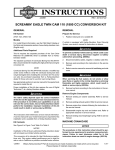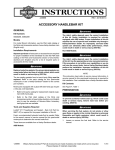Download (acr) overlay wire harness kit - HARLEY
Transcript
-J04210 REV. 2007-08-02 AUTOMATIC COMPRESSION RELEASE (ACR) OVERLAY WIRE HARNESS KIT Kit Number If vehicle is equipped with Harley-Davidson Smart Security System, see Owner's Manual for instructions to disarm the system. 70623-06 1. Position motorcycle on a suitable lift. This harness is a component of Screamin' Eagle 110 cubic inch (1800 cc) Engine Conversion kits. Please refer to those kits for fitment information. 2. Remove seat according to the instructions in the Service Manual. GENERAL erman G . e . y n 3. Rosto ck For model fitment information, please see the P&A Retail Catalog or the Parts and Accessories section of www.harleydavidson.com (English only). Softail: Remove maxi-fuse. Refer to METRI-PACK 800 in Service Manual. Dyna: Remove electrical caddy cover and maxi-fuse. Refer to FUSES in Service Manual. Tools and Supplies Required This kit requires Terminal Pick Tool (Snap On GA500A), pair of formed terminal picks, or suitable tool. • It is recommended that the calibration update be done before the installation of this kit to eliminate the possibility of ACR failure. w w w. When servicing the fuel system, do not smoke or allow open flame or sparks in the vicinity. Gasoline is extremely flammable and highly explosive, which could result in death or serious injury. (00330a) 4. Remove fuel tank according to the instructions in the Service Manual. Removing Terminal Wires from Fuse Blocks sh Installation of this kit requires a calibration update using Digital Technician. Failure to download calibration update before starting motorcycle will result in ACR failure. (00567b) Touring: Remove left side saddlebag, left side cover, and maxi-fuse. Refer to SADDLEBAG REMOVAL in Service Manual. o p. d e Models NOTE e See Figure 1. It is necessary to depress both terminal retention tangs at the same time to allow extraction. h d o nli The rider's safety depends upon the correct installation of this kit. Use the appropriate service manual procedures. If the procedure is not within your capabilities or you do not have the correct tools, have a Harley-Davidson dealer perform the installation. Improper installation of this kit could result in death or serious injury. (00333a) is03687 n NOTE This instruction sheet references Service Manual information. A Service Manual for your model motorcycle is required for this installation and is available from a Harley-Davidson dealer. Kit Contents See Figure 27 and Table 1. REMOVAL Prepare for Service Figure 1. Depress Terminal Retention Tangs NOTES Complete these steps if this is a replacement to an existing ACR Overlay Wire Harness Kit. Otherwise, proceed with the INSTALLATION section for the appropriate model. -J04210 1. To ensure terminal retention tangs can be depressed, identify the appropriate terminal wire and push into cavity on back side of fuse block. 1 of 10 NOTES Terminal Pick (Snap On GA500A) is normally used to remove the terminal wires from fuse blocks. If there is difficulty removing the wires with this tool, or if this tool is not available, a formed tool or other suitable tool can be used to perform this task. is03686 See Figure 2. A pair of Terminal Picks formed from a hacksaw blade have the appropriate thickness and stiffness to remove terminal wires from fuse blocks. is03596 3 2 1 Figure 4. Pair of Formed Terminal Picks erman G . e . y n Rosto ck is03676 1. 2. 3. 4. 2-3/8 in. (55.56 mm) 1-1/4 in. (31.75 mm) 7/16 in. (11.11 mm) 1/16 in. (1.5875 mm) o p. d e 4 2. See Figure 3 to Figure 5. While maintaining pressure on terminal wire from the back side, insert terminal pick tool into the small slots adjacent to the fuse cavity on top side of fuse block, simultaneously depressing tangs on both sides of terminal. 3. Pull terminal wire from bottom to extract terminal from fuse block. w w is03772 w. sh Figure 2. Formed Terminal Pick Dimensions h d o nli n e Figure 5. Terminal Slots in Fuse Block Cavity Installing Terminal Wires into Fuse Blocks NOTE Terminal wire must be fully seated or fused circuit may become intermittent or inoperative. 1. Push terminal wire into desired cavity. 2. Ensure retention tangs are seated by pulling on terminal wire after inserting. 3. If necessary, spread retention tangs outward with a thin blade and reinsert terminal wire. INSTALLATION (TOURING MODELS) Remove Electrical Components 1. Replacement Only: Separate ACR front and rear connectors from the ACR assemblies on the cylinder heads. 2. Remove right side cover from frame. Figure 3. Terminal Pick Tool (Snap On GA500A) -J04210 2 of 10 3. See Figure 6. Disconnect electronic control module (ECM) connector from ECM module (2). 4. See Figure 7. Using screwdriver, remove clear plastic secondary lock from ECM connector. 5. Disassemble ECM harness connector and remove plug from cavity 15. Refer to PACKARD ELECTRICAL CONNECTORS, DISASSEMBLY in Service Manual. is03583 4 1 5 5 is03592 3 2 2 3 ECM connector ECM module EFI fuse block Main wiring harness Rosto ck 1. 2. 3. 4. 1. 2. 3. 4. 5. Figure 8. EFI Fuse Block (Stock) Figure 6. Electrical Bracket Assembly 1 2 w w 11. See Figure 9. Release catches to remove wire trough cover from frame backbone. To release catches, carefully insert blade of flat tip screwdriver into slot only as far as necessary to release catch. is03597 sh is03604 Fuse block, back side Fuel pump fuse circuit Spare fuse circuit Cavity H (Y/GN), fuel pump fuse Cavity M and O, spare fuse o p. d e 1 rma e G . ny e 4 . n w. h d o nli 1. Secondary lock 2. Latch (2) n e Figure 9. Release Catches From Cover Figure 7. Remove Secondary Lock 6. See Figure 6. Remove Electronic Fuel Injection (EFI) fuse block (3) from electrical bracket assembly. 7. See Figure 8. Remove fuel pump fuse (2) and spare fuse (3) from EFI fuse block. 8. Using terminal pick tool, remove fuel pump fuse (Y/GN) terminal wire from cavity H (4). 9. Remove and discard terminals wires from spare fuse cavities M and O (5). Install ACR Overlay Wire Harness 1. See Figure 10. Install fuel pump fuse (Y/GN) terminal wire previously removed from cavity H into spare fuse cavity O (2). 2. Install Y/GN terminal wires from ACR overlay wire harness into cavities M and H (3). 3. Install fuel pump fuse (4) and ACR fuse (5) (formally spare fuse) into EFI fuse block. 10. Remove wire trough cover and cable straps to gain access to main wiring harness. Refer to WIRE TROUGH in Service Manual. -J04210 3 of 10 Route ACR Overlay Wire Harness is03584 3 1 1. Determine best routing for ACR overlay wire harness to cylinder heads. 2. See Figure 11. Determine which cable straps need to be cut. Using a paint pen, draw a line on the conduit and/or wire bundle to mark original location of stock cable straps. 3. Cut and discard stock cable straps as necessary, starting at top of engine, along right side of frame backbone, and back to ECM and fuse block. 4. Connect ACR overlay wire harness to the ACR assemblies on the cylinder heads. 5. See Figure 12. Reinstall cable straps provided in kit in original locations and as otherwise necessary, ensure: 3 2 5 4 Fuse block, back side Cavity O (Y/GN), fuel pump Cavity H and M (Y/GN), ACR Fuel pump fuse circuit ACR fuse circuit Slack is allowed at cylinder heads for relative motion. b. Extra wire lengths and harness are cinched up as needed to keep from rubbing on fuel tank, oil tank, battery box, frame, etc. erman G . e . y n 6. Install wire trough covers. is03598 Rosto ck 1. 2. 3. 4. 5. a. See Figure 6. Install EFI fuse block (3) on electrical bracket assembly. 5. Install V/GY pin terminal wire from ACR overlay harness into cavity 15 of ECM harness connector. 6. Assemble ECM harness connector and secure with cable strap. Refer to PACKARD ELECTRICAL CONNECTORS, ASSEMBLY in Service Manual. 7. Reconnect electronic control module (ECM) connector (1) to ECM module (2). w w is03602 w. Figure 11. Mark Location of Cable Straps h d o nli sh 4. o p. d e Figure 10. EFI Fuse Block (Modified) n e Figure 12. Cable Straps and Wire Routing (Touring) -J04210 4 of 10 INSTALLATION (SOFTAIL MODELS) is03748 Remove Electrical Components 1. Replacement Only: Separate ACR front and rear connectors from the ACR assemblies on the cylinder heads. 2. See Figure 13. Disconnect electronic control module (ECM) connector (1) from ECM module (2). 3. See Figure 7. Using screwdriver, remove clear plastic secondary lock from ECM connector. 4. Disassemble ECM harness connector and remove plug from cavity 15. Refer to PACKARD ELECTRICAL CONNECTORS, DISASSEMBLY in Service Manual. 4 3 2 1. 2. 3. 4. 2 erman G . e . y n 7. Remove fuel pump fuse (2) and spare fuse (3) from right hand fuse block. 8. See Figure 15. Using terminal pick tool, remove fuel pump fuse (Y/GN) terminal wire from cavity O (4). 9. Remove and discard terminal wires from spare fuse cavities G and H (5). 1. ECM connector 2. ECM module 3. Main wiring harness is03626 Figure 13. Electronic Control Module (ECM) and Connections 5 5. See Figure 14. Remove fuse block cover. 5 6. See Figure 15. Remove right hand fuse/relay block to access terminal locations. w w Figure 15. Fuse Blocks o p. d e 3 is03624 Fuel pump fuse Spare fuse Fuse block, right Fuse block, left w. 4 1 sh 1 Rosto ck is03623 1 h d o nli n2 e 3 1. 2. 3. 4. 5. Figure 14. Fuse Block Cover Fuse block, back side Fuel pump fuse circuit Spare fuse circuit Cavity O (Y/GN), fuel pump fuse Cavity G and H, spare fuse Figure 16. Right Fuse Block (Stock) Install ACR Overlay Wire Harness -J04210 1. See Figure 17. Install fuel pump fuse (Y/GN) terminal wire previously removed from cavity O into spare fuse cavity H (2). 2. Install Y/GN terminal wires from ACR overlay wire harness into cavities O and G (3). 5 of 10 3. Install fuel pump fuse (4) and ACR fuse (5) (formally spare fuse) into right hand fuse block. is03653 2. See Figure 11. Determine which cable straps need to be cut. Using a paint pen, draw a line on the conduit and/or wire bundle to mark original location of stock cable straps. 3. Cut and discard stock cable straps as necessary, starting at top of engine, along right side of frame backbone, and back to ECM and fuse blocks. 4. Connect ACR overlay wire harness to the ACR assemblies on the cylinder heads. 5. See Figure 18. Reinstall cable straps provided in kit in original locations and as otherwise necessary, ensure: 1 3 2 3 a. Slack is allowed at cylinder heads for relative motion. b. Extra wire lengths and harness are cinched up as needed to keep from rubbing on fuel tank, oil tank, battery box, frame, etc. 4 is03754 5 Fuse block, back side Cavity H (Y/GN), fuel pump fuse Cavity O and G (Y/GN), ACR fuse Fuel pump fuse circuit ACR fuse circuit Rosto ck 1. 2. 3. 4. 5. erman G . e . y n See Figure 15. Install right fuse block to original position. 5. Install V/GY pin terminal wire from ACR overlay harness into cavity 15 of ECM harness connector. 6. Assemble ECM harness connector and secure with cable strap. Refer to PACKARD ELECTRICAL CONNECTORS, ASSEMBLY in Service Manual. 7. Reconnect electronic control module (ECM) connector (1) to ECM module (2). 1. w w Route ACR Overlay Wire Harness Determine best routing for ACR overlay wire harness to cylinder heads. -J04210 w. sh 4. o p. d e Figure 17. Right Fuse Block (Modified) h d o nli n e Figure 18. Cable Straps and Wire Routing (Softail) 6 of 10 INSTALLATION (DYNA MODELS) is03658 Remove Electrical Components 1. Replacement Only: Separate ACR front and rear connectors from the ACR assemblies on the cylinder heads. 2. See Figure 19. Firmly grasp both side of electrical caddy cover and pull outward to remove. is03656 Figure 21. Removing Fuse Blocks 8. See Figure 23. Remove spare fuse (2) from right fuse block. 9. See Figure 22. Using terminal pick tool, remove fuel pump fuse (O/GY) terminal wire from cavity G (3) in left hand fuse block. See Figure 20. Disconnect electronic control module (ECM) connector (1) from ECM module. 4. See Figure 7. Using screwdriver, remove clear plastic secondary lock from ECM connector. 10. See Figure 23. Remove and discard terminal wires from spare fuse cavities L and K (3) in right hand fuse block. is03659 Disassemble ECM harness connector and remove plug from cavity 15. Refer to PACKARD ELECTRICAL CONNECTORS, DISASSEMBLY in Service Manual. is03657 1 w w. 3 1. 2. 3. 4. 3 sh 2 w 1 o p. d e 3. Rosto ck See Figure 22. Remove fuel pump fuse (2) from left fuse block. erman G . e . y n Figure 19. Electrical Caddy Cover 5. 7. hdon n li e ECM POWER 2 FUEL PUMP ENGINE CTL 4 ECM connector Main wiring harness Left fuse block Right fuse block 1. Left fuse block, back side 2. Fuel pump fuse circuit 3. Cavity G (O/GY), fuel pump fuse Figure 22. Left Fuse Block (Stock) Figure 20. Electrical Caddy 6. See Figure 21. Remove left and right fuse blocks (Figure 20, Item 3, 4) from electrical caddy. a. Insert small screwdriver into slot located under each fuse block. b. Using screwdriver, disengage left fuse block from electrical caddy. c. Repeat above step for right fuse block. -J04210 7 of 10 is03660 is03663 1 1 3 3 3 2 2 SPARE FUSE SPARE FUSE 4 SPARE FUSE SPARE FUSE ACCESSORIES ACCESSORIES SPARE FUSE SPARE FUSE SPARE FUSE SPARE FUSE ACCESSORIES ACCESSORIES erman G . e . y n 1. Right fuse block, back side 2. Spare fuse circuit 3. Cavity L and K, spare fuse 1. 2. 3. 4. Figure 23. Right Fuse Block (Stock) Right fuse block, back side Cavity L (O/GY), fuel pump Cavity K (Y/GN), ACR Fuel pump fuse circuit Rosto ck Figure 25. Right Fuse Block (Modified) Install ACR Overlay Wire Harness 3. Install Y/GN terminal wires from ACR overlay wire harness into cavity G (Figure 24, Item 2) in left fuse block and cavity K (Figure 24, Item 3) in right fuse block. Install fuel pump fuse (Figure 24, Item 4) into right fuse block and ACR fuse (Figure 23, Item 3) into left fuse block. is03662 1 w w ECM POWER 4. See Figure 20. Install left and right fuse block (3, 4) in electrical caddy. 5. Install V/GY pin terminal wire from ACR overlay harness into cavity 15 of ECM harness connector. 6. Assemble ECM harness connector and secure with cable strap. Refer to PACKARD ELECTRICAL CONNECTORS, ASSEMBLY in Service Manual. 7. See Figure 20. Reconnect electronic control module (ECM) connector (1) to ECM module. 8. See Figure 19. Install electrical caddy cover. Route ACR Overlay Wire Harness 1. w2. 3 FUEL PUMP ENGINE CTL 1. Left fuse block, back side 2. Cavity G (Y/GN), ACR 3. ACR fuse circuit o p. d e 2. See Figure 25. Install fuel pump fuse (O/GY) terminal wire previously removed from cavity G in left fuse block into spare fuse cavity L (2) in right fuse block. sh 1. e Determine best routing for ACR overlay wire harness to cylinder heads. h d o nli n 2. See Figure 11. Determine which cable straps need to be cut. Using a paint pen, draw a line on the conduit and/or wire bundle to mark original location of stock cable straps. 3. Cut and discard stock cable straps as necessary, starting at top of engine, along right side of frame backbone, and back to ECM and fuse blocks. 4. Connect ACR overlay wire harness to the ACR assemblies on the cylinder heads. 5. See Figure 26. Reinstall cable straps provided in kit in original locations and as otherwise necessary, ensure: a. Slack is allowed at cylinder heads for relative motion. b. Extra wire lengths and harness are cinched up as needed to keep from rubbing on fuel tank, oil tank, battery box, frame, etc. Figure 24. Left Fuse Block (Modified) -J04210 8 of 10 is03666 1. Install fuel tank according to the instructions in the Service Manual. 2. Touring: Install maxi-fuse, left side cover, and left saddlebag. Refer to SYSTEM FUSES and SADDLEBAG INSTALLATION in Service Manual. Softail: Install maxi-fuse. Refer to METRI-PACK 800 in Service Manual. Dyna: Install maxi-fuse and electrical caddy. Refer to FUSES in Service Manual. After installing seat, pull upward on seat to be sure it is locked in position. While riding, a loose seat can shift causing loss of control, which could result in death or serious injury. (00070b) erman G . e . y n Figure 26. Cable Straps and Wire Routing (Dyna) Installation of this kit requires a calibration update using Digital Technician. Failure to download calibration update before starting motorcycle will result in ACR failure. (00567b) • If the calibration update has not been performed, it needs to be done NOW. Starting the motorcycle without the calibration update WILL cause ACR failure. 4. Start and run engine. Repeat several times to ensure proper operation. FINAL ASSEMBLY NOTE w w sh Complete Steps 1 through 4 if this is a replacement to an existing ACR Overlay Wire Harness Kit. Otherwise, return to original Instruction Sheet. -J04210 Install seat according to the instructions in the Service Manual. o p. d e Rosto ck 3. w. h d o nli n e 9 of 10 SERVICE PARTS is03622 B A C 1 D B E Rosto ck 3 o p. d e erman G . e . y n 2 w w 11 w. 0 h d o nli sh 110 n e Figure 27. Service Parts: Automatic Compression Release (ACR) Overlay Wire Harness Kit Table 1. Service Parts: Automatic Compression Release (ACR) Overlay Wire Harness Kit Item Description (Quantity) Part Number 1 ACR overlay wire harness Not Sold Separately 2 Automatic compression release (ACR) Reference Only Item Description (Quantity) A ACR front 3 Cylinder head Reference Only B ACR rear 4 Strap, cable (6) (Not Shown) 10006 C ECM cavity 15 5 Strap, cable (3) (Not Shown) 10039 D EFI fuse block, spare fuse 6 Strap, cable (6) (Not Shown) 10065 E EFI fuse block, fuel pump fuse -J04210 Part Number Electrical Connections: 10 of 10