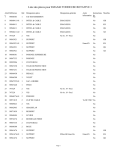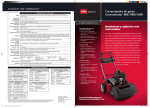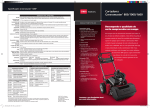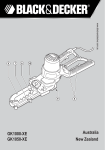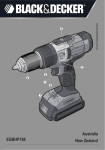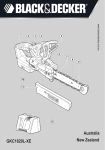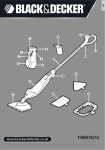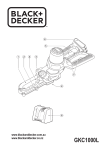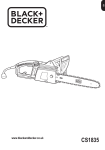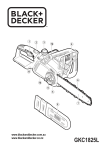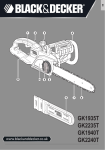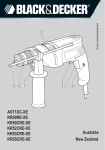Download Australia - New Zealand - Service
Transcript
www.blackanddecker.com.au EMax34i-XE EMax34s-XE EMax38i-XE EMax42i-XE Australia New Zealand ENGLISH (Original instructions) Intended use Your Black & Decker mower has been designed for mowing grass. This tool is intended for consumer use only. Warning! Read all of the 'Safety, Maintenance, Service' manual carefully before operating this appliance. Read all of this manual carefully before operating the appliance. Features This appliance includes some or all of the following features. 1. Switch box 2. On/off switch 3. Upper handle 4. Intelligent cable management 5. Lower handle 6. Cable storage holders 7. Height adjustment 8. Height of cut gauge 9.EdgeMax 10. Grass collection box 11. Clear grass flap 12. Carry handles Assembly Warning! Before assembly, make sure that the appliance is switched off and unplugged. Assembling the grass collection box (fig. A - D) The grass box requires assembly before use and comes in 5 pieces. u Clip the handle (13) into the lid (14) of the grass box (fig. A). The handle will only fit one way round. u Clip the 2 sides (15) of the grass collection box together. Make sure that all clips and guides are aligned (fig. B). u Align the assembled sides onto the bottom (16) of the grass collection box. Ensure that the 4 guides (17) are aligned (fig. C) u Push the 2 parts together. Apply even force around all edges of the grass collection box securing the clips into position uniformly. Check that each clip is fastened together securely. u Align the lid (14) onto the assembled grass collection box. Ensure that the 10 guides (18) are aligned (fig. D) Note: Take extra care when aligning the 2 clips at the rear of the grass collection box. u Push down on the lid to secure all clips. Begin at the back and ensure that all clips are securely located. 2 Fitting the lower handle (fig. E) Insert the ends of the lower handle (5) into the corresponding holes in the mower. u Press the handle down as far as it will go. u Secure the handle using the screws (19. u Assembling the upper handle (fig. F) Fit the upper handle part (3) to the lower handle (5) using the knobs (20), washers (21) and screws (22) as shown. Note: The upper handle can be fixed in 2 different height positions. u Securing the motor cable (fig. G) The motor cable has to be fixed using the cable restraints. u Clip the cable to the upper and lower handle using the restraint clips (23) as shown. Fitting the grass collection box (fig. N) u Lift the clear grass flap (11) and place the grass collection box (10) over the lugs (24). Replacing the blade (fig. L) Warning! Ensure the blade has completely stopped and disconnect the appliance from the mains. Warning! Only use the specified replacement blade. Warning! Use heavy-duty gloves to grip the blade. To remove the blade: u Turn the appliance onto its side. u Using heavy-duty gloves, grip the blade. u Use a 13mm spanner to loosen and remove the blade bolt (25) by turning the spanner anti-clockwise (ac). u Remove the blade (26) and blade bolt (25). To replace the blade: u Offer the blade up to bolt shaft and locate the blade bolt (25) into the bolt shaft. Note: When fitting a blade, the text on the blade must be facing the user. u Tighten the blade bolt (25) as firmly as possible by hand. u Using heavy-duty gloves, grip the blade. u Use a 13mm spanner to securely tighten the blade bolt (25) by turning the spanner clockwise (c). Use Warning! Let the appliance work at its own pace. Do not overload. Adjusting the height of cut (fig. M1 & M2) The height of cut is adjusted by the central height adjust mechanism, there are 6 positions to choose from. To set the height of cut u Pull the height adjustment lever (7) away from the body of the unit. (Original instructions) Move the lever towards the rear of the appliance to lower the height of cut. u Move the lever towards the front of the appliance to raise the height of cut. u Push the height adjustment lever (7) into one of the 6 height locations. Note: The height of cut can be viewed on the height of cut gauge (8) on the side of the unit. u Switching on and off (fig. I) Switching on u Push in and hold the lock-off button (27). u Pull the on/off switch (2) towards the handle. u Release the lock-off button. Switching off u Release the on/off switch (2). Warning: Never attempt to lock a switch in the on position. Mowing (fig. P1 & P2) (EMax38i & EMax42i only) We recommend to use your mower as outlined in this section in order to achieve optimum results and to reduce the risk of cutting the mains cable. u Loop the mains cable through the intelligent cable management system (4) as shown (fig. H) ensue that you leave approximately 100 cm of cable between the switchbox (1) and the intelligent cable management restraint (4). u Ensure that the cable restraint can slide freely from one handle to the other. u Place the bulk of the mains cable on the lawn, close to the starting point (position 1 in fig. P1). u Switch the appliance on as described above. u Proceed as shown in fig. P1 u Move from position 1 to position 2. u Turn right, stepping over the cable and proceed towards position 3. The cable restraint will slide from one side of the handle to the other ensuring that the cable is laid out away from the cutting blade. u Turn left, stepping over the cable and move towards position 4. The cable restraint will slide from one side of the handle to the other ensuring that the cable is laid out away from the cutting blade. u Repeat the above procedure as required. Warning: Do not work towards the cable as shown in fig. P2. Mowing (fig. P1 & P2) (EMax34s & EMax34i only) We recommend to use your mower as outlined in this section in order to achieve optimum results and to reduce the risk of cutting the mains cable. u Place the bulk of the mains cable on the lawn, close to the starting point (position 1 in fig. P1). ENGLISH Switch the appliance on as described above. Proceed as shown in fig. P1 u Move from position 1 to position 2. u Turn right and proceed towards position 3. u Turn left and move towards position 4. u Repeat the above procedure as required. Warning: Do not work towards the cable as shown in fig. P2. u u EdgeMax (fig. K1 & K2) EdgeMax allows you to cut grass right up to the edge of a wall or fence (fig K1). EdgeMax allows you to accurately cut grass right up to the edge of your lawn (fig K2). u With the lawnmower parallel with the edge of your lawn. u Push the lawnmower along the edge of the lawn. Ensure that the EdgeMax (9) is slightly over the edge of your lawn (fig.K2) Note: The roller underneath the appliance provides stability when mowing over the edge of your lawn. Compact&Go (fig. J) (EMax34i, EMax38i & EMax42i only) When the grass collection box is full you can compact the grass in the collection box. You can determine how full the grass collection box is by looking through the clear grass flap (11). u Release the on/off switch (2). u Using your right foot, press the grass compaction lever (29) all the way down until it locks into place. Note: The grass in the collection box is now compressed into the rear of the box. You may continue mowing until the grass collection box becomes full. Emptying the grass collection box (fig. J) (EMax34i, EMax38i & EMax42i only) Release the on/off switch (2). Remove the grass collection box (10). u Empty the contents from the front of the box. u Place the grass collection box on the ground and pull in and hold the grass compaction lever release button (30). u Lift the grass compaction lever (29) into the vertical position and release the grass compaction lever release button (30). u Empty the contents from the rear of the box. u u Emptying the grass collection box (EMax34s only) When the grass collection box is full you should empty the grass in the collection box. u Release the on/off switch (2). u Remove the grass collection box (10). u Empty the contents from the box. 3 (Original instructions) ENGLISH Cable storage (fig. O) The cable holders (6) provide a safe and convenient way to store the cable (31) when not in use. u Wrap the cable around the cable holders (6) in a figure of eight pattern. Carrying the mower Warning! Ensure the blade has completely stopped and disconnect the appliance from the mains. u The mower can be carried using the convenient carry handles (12). Hints for optimum use If the grass is longer than approximately 10 cm, make two cuts to obtain a better finish. First mow at maximum height of cut, then use a low or medium height of cut. u In order to achieve optimum results, only mow dry grass. Technical data EMax34s-XE EMax38i-XE EMax42i-XE EMax34i-XE Type 2 Type 2 Type 2 Voltage VAC 230 230 230 Power Input W 1400 1600 1800 3500 3500 3500 -1 No-Load Speed min Height adjustment mm 20-70 20-70 20-70 Blade length mm 340 380 420 Weight kg 12.1 13.3 13.9 u Troubleshooting If your appliance seems not to operate properly, follow the instructions below. If this does not solve the problem, please contact your local Black & Decker repair agent. Warning! Before proceeding, remove the plug from the socket. Problem Machine fails to operate Possible Cause Possible solution Power turned off Turn power on Fuse faulty/blown Replace fuse Grass too long Hand/arm weighted vibration value according to EN 60335: = 3.2 m/s2 , uncertainty (K) = 1.5 m/s2. Australia & New Zealand Stanley Black & Decker 82 Taryn Drive, Epping, VIC 3076 Australia Tel.1800 444 224 (Aust) or Tel. 0800 339 258 (NZ) Increase the height of cut and move machine to shorter grass to start Thermal cut out Allow motor to cool and activated increase height of cut Machine functions Thermal cut out Allow motor to cool and intermittently activated increase height of cut Height of cut too low Increase height of cut Cutting blade blunt Replace the blade Underside of machine Check underneath the clogged machine and clear out Machine leaves ragged finish or motor labours as necessary (always wear heavy duty gloves) Blade fitted upside down 90590486 4 Refit blade correctly 08/12