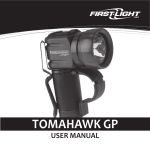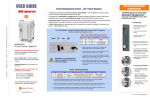Download Nozzle Heating Element Replacement - Air
Transcript
DRS24C & R Series Nozzle Heating Element Replacement Section 2.0 Replacing your 1000 watt nozzle heating element ☛ BEFORE YOU START: Read instructions thoroughly before beginning. ELECTRICAL WARNING: CHECKLIST: The following items will be needed in this section. Metric Allen wrenches 1000 watt upper heating element part no. 0024.90.116 POWER DOWN DRS24 AND DISCONNECT FROM POWER SOURCE. For technical problems, please contact the Air-Vac technical service department at: Air-Vac Engineering Company, Inc. 30 Progress Avenue • Seymour, CT 06483 Phone: 203-888-9900 • Fax: 203-888-1145 e-mail: [email protected] • www.air-vac-eng.com • 03/26/01 DRS24 Technical Service Manual Section 2.0 : Nozzle Heating Element Replacement 2.0 Nozzle Heating Element Replacement ! IMPORTANT NOTE STEPS: VERIFY DRS24 IS DISCONNECTED FROM THE POWER SOURCE. ☛ The nozzle heating element (D), (fig.2), is located in the Z-axis assembly (E). 1 Remove the two safety shield hold down screws (A), (fig.1), with a 2.5mm Allen wrench. 2 Slide safety shield (B), (fig.1), down until it rests on diffuser plate (C). Fig. 1 C A NOTE ! B 3 Remove silicone vacuum tube (F), (fig.2), from Z-axis assembly. 4 Using a 3mm Allen wrench, remove the three M4 screws (G), (fig.2) that secure the heater head cap (H) in place. 5 Lift off heater head cap (H), being careful not to lose the heater head gasket (I). ☛ Some earlier models had a spacer ring (J), (fig.2), and an additional gasket (K). If your machine has these, remember to re-install them when you re-assemble the unit. 6 Remove heating element (D), (fig.2). 7 Locate the new 1000w heating element, make sure the white indexing key (L), (fig.2), is installed in the same slot as the one in the old element, insert the new element making sure the key is to the right side of the connector and verify that it is properly seated on the bottom of the nozzle assembly. PROPER ORIENTATION OF THE HEATING ELEMENT IS CRITICAL. YOU CAN DOUBLE CHECK THIS BY MAKING SURE THE EXTERNAL THERMOCOUPLE WIRE (M) ON THE OUTSIDE OF THE ELEMENT CASING FACES TOWARD THE REAR OF THE DRS24. WARNING 8 Re-install the heater head cap (H) and gasket (I), (fig.2), making sure to plug in the connector in the cap to the keyed connector on top of the heating element. 2 DRS24 Technical Service Manual 9 NOTE ☛ Section 2.0 : Nozzle Heating Element Replacement Re-install the M4 screws (G), (fig.2), to secure the heater head cap (H). These screws should be evenly snug. If you can see the cap bending or distorting, they are too tight and should be loosened. 10 Plug the silicone vacuum tube (F), (fig.2), back into the nozzle and re-install the safety shield (B), (fig.1), and screws (A), (fig.1). E H G H G F I Fig. 2 J K L M D 3 DRS24 Technical Service Manual NOTE ☛ Section 2.0 : Nozzle Heating Element Replacement The installation of your new heating element is now complete. Before you calibrate your temperature, you need to “Burn-in” the new heating element first. 11 Reconnect power to the DRS24 and power up module. 12 Log on with a “High” level operator password and then right mouse click the lower right spinning chip to access the hidden menu. 13 Under “Options”, select “Open” and the following screen (figure 3) will appear. 14 Select “Heater Burn In Profile” (figure 3) then click on thumbs up. 15 Run this profile several times before calibrating your newly installed heater (see note above). Fig. 3 4