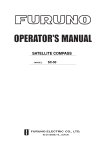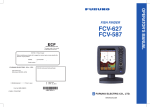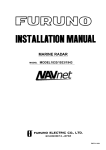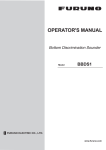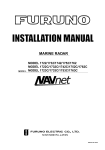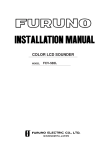Download GP7000 Installation Manual ver C1
Transcript
Back Installation Manual COLOR GPS PLOTTER GP-7000 SAFETY INSTRUCTIONS ............................................................................ i SYSTEM CONFIGURATION ....................................................................... ii EQUIPMENT LISTS.................................................................................... iii 1. INSTALLATION ..................................................................................... 1 1.1 1.2 Display Unit .................................................................................................................. 1 Antenna Unit................................................................................................................. 4 2. WIRING .................................................................................................. 5 3. ADJUSTMENTS .................................................................................... 9 3.1 3.2 3.3 3.4 3.5 3.6 Choosing Position Data Source.................................................................................... 9 Choosing Port I/O Format........................................................................................... 11 Calibrating NMEA Depth, Speed and Water Temperature Data ................................ 13 Waypoint, Route Format............................................................................................. 14 External Event Format ................................................................................................ 14 C-link (primary and secondary stations) ..................................................................... 15 PACKING LIST ........................................................................................ A-1 OUTLINE DRAWINGS............................................................................. D-1 INTERCONNECTION DIAGRAM ............................................................ S-1 www.furuno.co.jp SAFETY INSTRUCTIONS CAUTION WARNING ELECTRICAL SHOCK HAZARD Observe the following compass safe distances to prevent interference to a magnetic compass: Do not open the equipment unless totally familiar with electrical circuits and service manual. Only qualified personnel should work inside the equipment. Display unit Standard compass Steering compass 0.70 m 0.45 m Use the power cable supplied with the installation materials. Turn off the power at the switchboard before beginning the installation. Use of other power cables may cause fire or damage the equipment. Fire or electrical shock can result if the power is left on. Use the proper fuse. Use of the wrong fuse may damage the equipment. Organic solvent Do not apply paint, anti-corrosive sealant or contact spray to coating or plastic parts of the equipment. Those items contain organic solvents that can damage coating and plastic parts, especially plastic connectors. i SYSTEM CONFIGURATION ANTENNA UNIT GPA-017 DISPLAY UNIT GP-7000 NMEA1 and NMEA2 ports: Radar, autopilot, video sounder, temperature indicator, etc. PC/NMEA IN port: PC, NMEA device, buzzer : Standard : Option : User Supply Power Source 12-24 VDC How to remove the hard cover Place your thumbs at the center of the cover, and then lift the cover while pressing it with your thumbs. ii EQUIPMENT LISTS Standard supply Name Display Unit Type GP-7000 Code No. Qty — 1 GPA-017 Antenna Unit — 1 Installation Materials* CP14-06400 000-041-183 1 Accessories* FP20-01100 000-042-239 1 Spare Parts* SP14-03201 004-371-980 1 Remarks System also available without antenna (for boats which already have an appropriate antenna) * See packing list at back of this manual. Optional equipment Name Type Code No. Qty GPS Antenna GPA-017S 000-040-541 Antenna Cable Set CP20-01700 004-372-110 30 m, antenna cable extension CP20-01710 004-372-120 50 m, antenna cable extension Right Angle Antenna Base No.13-QA330 000-803-239 L-angle Antenna Base No.13-QA310 000-803-240 Antenna Base for Rail Mounting No.13-RC5160 000-806-114 Mast Mounting Kit CP20-01111 004-365-780 Cable Assy. MJ-A6SPF0012-050C 000-154-053-10 6P – 6P, 5 m MJ-A6SPF0012-100C 000-154-037-10 6P – 6P, 10 m MJ-A6SPF0003-050C 000-154-054-10 6P, 5 m MJ-A7SPF0007-050C 000-154-028-10 For connecting a PC, 5 m, with 7P connector iii For mounting antenna unit For mounting antenna unit on a mast 1. INSTALLATION 1.1 Display Unit The display unit may be mounted on a desktop, overhead or flush mounted in a console. Mounting considerations Choose a mounting location for the display unit considering the following points: • Choose a location where the controls can be easily operated. • Leave sufficient space around the unit to facilitate checking and maintenance. See the outline drawing at the back of this manual for recommended maintenance space. • Locate the unit out of direct sunlight because of heat that can build up inside the cabinet. • The operating temperature range is -15°C to 55°C (5°F to 131°F). • Locate the unit well away from exhaust gases and other active gases. • The location should be well ventilated. • Choose a location where shock and vibration are minimal. • Be sure the mounting location is strong enough to support the weight of the unit, particularly in overhead mounting. If necessary reinforce the mounting location. • A magnetic compass will be affected if the display unit is placed too close to the compass. Observe the following compass safe distances to prevent deviation to the compass. Standard compass, 0.70 m, Steering compass, 0.45 m. 1 Mounting Desktop, overhead mounting 1. Fix the hanger to the mounting location with four self-tapping screws (5X20). See the outline drawing on page D-1 for complete mounting dimensions. 2. Loosely screw the knob bolts into the display unit. 3. Set the display unit to the hanger and tighten the knob bolts. 4. Attach the hard cover to the display unit to protect the LCD. FIXING HOLE Unit: mm Display unit, mounting dimensions for desktop or overhead mounting 2 B Flush mounting A If the thickness of the console is 11-14 mm, use the washer head screws (M4X20) supplied with the installation materials. If it is thicker than those dimensions, the length of the screws should be the thickness of the console plus 7.3 mm ±1.5 mm. The length of the threaded portion to be inserted to the display unit should not exceed 7 mm (B≤7). A: Thickness of console 1. Prepare a cutout in the mounting location using the template provided. 2. Fix the display unit with six washer head screws (M4X20) provided. 52 80 150 Service Clearance Unit: mm Mounting dimensions for flush mounting 3 1.2 Antenna Unit Refer to the antenna unit outline drawing at the back of this manual for mounting instructions. When selecting a mounting location consider the following points: • Select a location out of the radar and Inmarsat beams. Those beams will obstruct or prevent reception of the GPS satellite signal. • There should be no interfering object within the line-of-sight to the satellites. Objects within line-of-sight to a satellite, for example, a mast, may block reception or prolong acquisition time. • Locate the antenna well away from the antenna of a VHF radiotelephone to prevent interference. • Mount the antenna unit as high as possible. Mounting it this way keeps it free of interfering objects and water spray, which can interrupt reception of GPS satellite signal if the water freezes. Note: If the antenna cable is to be passed through a hole in a bulkhead which is too small to pass the connector, disassemble the connector with radio pincers and a monkey wrench. After passing the cable through the hole assemble the connector as below. Gasket Washer Shield Clamping Nut Pin (Solder.) Housing How to assemble the antenna connector 4 2. WIRING The figure below shows the basic wiring scheme. ANTENNA UNIT GPA-017 FROM LEFT PC/NMEA IN: PC, NMEA device, buzzer, AIS NMEA 2: Radar, autopilot, video sounder, temperature indicator, etc. NMEA 1: Same as NMEA 2 Ground Antenna Cable, 10 m MJ-A15A3F0013-035-3A, 3.5 m Black White Shield Power Source Display unit, rear view Power source The power source is a 12-24 VDC battery. Be sure the power cable is tightly fastened to the power source and the polarity (plus and minus) is correct. Connect the white lead to the positive terminal (+) and the black lead to the negative terminal (-). 5 Ground Connect the ground wire to the boat's grounding bus. If the unit is not grounded, noise may result. If noise is a problem on an FRP vessel, fasten a ground plate of 20 cm x 30 cm to the outside of the ship's hull and connect the ground wire there. Use a closed-type lug ( ( ). ) for the connection on the display unit. Do not use an open-type lug Antenna cable Types of antenna cables If a longer length of antenna cable is required, use the optional antenna cable set, which is available in 30 and 50 m lengths. Antenna cable set Antenna cable set Code no. Contents CP20-01700 004-372-110 1) Converter cable assy. NJ-T-3DX-1, Code No. 000-123 2) Vinyl tape NO.360 Code No. 000-835-215 3) Connector N-P-8DFB-CF, Code No. 000-156-918-10 4) Self-bonding tape U-tape, Code No. 000-165-833-10 5) Antenna cable assy. 8D-FB-CV*30m*, Code No. 000-117-547 CP20-01710 004-372-120 Items 1) - 4) above plus: Antenna cable assy. 8D-FB-CV*50m*, Code No. 000-117-549 Connecting the antenna cable Antenna Unit GPA-017 Connector fitted at factory. Antenna Cable Connect at rear of display unit 10 m Connection of antenna unit GPA-017 Antenna Unit GPA-017S 20 cm Connector fitted at factory ANTENNA CABLE KIT Conversion Cable Assy. 1m Antenna Cable 30 m or 50 m 1m Connect at rear of display unit Attached during installation (See page 8.) Connection of antenna cable set on antenna unit GPA-017S (option) 6 Waterproofing the connector If you are using the extension cable, connect the cable and then wrap the connector with self-vulcanizing tape and then vinyl tape to waterproof it. Bind ends of vinyl tape with cable ties (local supply) to prevent unraveling. How to waterproof the connector 7 How to attach N-P-8DFB connector (for extension cable kit) Outer Sheath Armor Dimensions in millimeters. Inner Sheath Shield 50 Remove outer sheath and armor by the dimensions shown left. Expose inner sheath and shield by the dimensions shown left. 30 Cover with heat-shrink tubing and heat. Cut off insulator and core by 10 mm. 10 30 Twist shield end. Flat Washer Slip on clamping nut, flat washer, gasket and clamp as shown left. Clamping Nut Gasket Clamp (reddish brown) Aluminum Foil Fold back shield over clamp and trim. Trim shield here. Cut aluminum foil at four places, 90° from one another. Insulator Washer 2 Fold back aluminum foil onto shield and trim. Trim aluminum tape foil here. Remove insulator up to edge of washer 2. 5 Clamping Nut Pin Expose the core by 5 mm. Spacer Housing Solder through the hole. Slip the pin onto the conductor. Solder them together through the hole on the pin. Insert the spacer and housing. Screw the clamping nut into the housing. (Tighten by turning the clamping nut. Do not tighten by turning the housing.) How to attach N-P-8DFB connector 8 3. ADJUSTMENTS This chapter shows you how to adjust your unit, from the menu. When choosing item or option from the menu, you may use the [ENTER] knob or the CursorPad ( ). For sake of brevity the descriptions contained herein use the [ENTER] knob. 3.1 Choosing Position Data Source If you intend to use a position data from a source other than the internal GPS receiver follow the procedure below. Otherwise, go to paragraph 3.2. 1. Press the [MENU] key to show the menu bar. Menu Bar GENERAL PLOTTER MAP ALARMS ADVANCED INFO FIND Menu bar 2. Rotate the [ENTER] knob to choose ADVANCED from the menu bar and then push the [ENTER] knob. FIX NAVIGATE COMPASS INPUT/OUTPUT EXT NMEA GPS SIMULATION ECHO SOUNDER SIMULATION On AIS SETUP C-MAP WEATHER SERVICE SYSTEM UPDATE ADVANCED menu 9 3. Rotate the [ENTER] knob to choose INPUT/OUTPUT and then push the [ENTER] knob. INTERNAL GPS SETUP NMEA 1 INPUT NMEA 1 OUTPUT NMEA 2 INPUT NMEA 2 OUTPUT RS232/NMEA 3 INPUT RS232C 3 OUTPUT INPUT 3 MODE WPL/RTE FORMAT EXTERNAL EVENT C-LINK NMEA-0183 4800-N81-N NMEA-0183 4800-N81-N NMEA-0183 4800-N81-N RS232C Standard Off Off INPUT/OUTPUT menu 4. Rotate the [ENTER] knob to choose INTERNAL GPS SETUP and then push the [ENTER] knob. RESTART GPS INTERNAL GPS On DIFF CORR SOURCE WAAS WAAS SEARCH Auto INTERNAL GPS SETUP menu 5. Rotate the [ENTER] knob to choose INTERNAL GPS and then push the [ENTER] knob. Off On 6. Rotate the [ENTER] knob to choose Off or On and then push the [ENTER] knob. Off: Use external navigator On: Use internal GPS navigator 7. Press the [MENU] key to close all open windows and erase the menu bar. 10 3.2 Choosing Port I/O Format 1. Press the [MENU] key to show the menu bar. 2. Rotate the [ENTER] knob to choose ADVANCED from the menu bar and then push the [ENTER] knob. 3. Rotate the [ENTER] knob to choose INPUT/OUTPUT and then push the [ENTER] knob. 4. Rotate the [ENTER] knob to choose appropriate INPUT or OUTPUT item and then push the [ENTER] knob. GLL VTG BWR DBT DPT MTW VHW WCV APA APB HDG BOD XTE RMA RMB RMC GGA HSC AAM GTD MWV ZDA WPL RTE TLL OUT NMEA-0183 1200-N81-N NMEA-0183 4800-N81-N NMEA-0183 4800-N82-N NMEA-0183 9600-N81-N NMEA-0183 9600-O81-N C-COM AIS 38400 Disabled NMEA 1/NMEA 2/ RS232/NMEA 3 Input* On On Off Off Off Off Off Off Off On Off Off Off Off On On Off Off Off Off Off Off On On On RS232CW NMEA (Choose format for PC/NMEA IN port) INPUT 3 MODE* *: For AIS, set as below. RS232/NMEA3 INPUT: "AIS 38400" INPUT 3 MODE: "RS232C" NMEA1/NMEA2/RS232 Output NMEA 1 INPUT, NMEA 1 OUTPUT menus 5. Do one of the following depending on item selected. Input 1) Rotate the [ENTER] knob to choose appropriate option and then push the [ENTER] knob. Below is the meaning of the NMEA options. "C-COM" is for connection of a GSM modem. For details about the GSM modem, see its owner's manual. NMEA-0183 4800-N81-N 1 2 3 4 5 6 1 2 3 4 5 6 Data format Baud rate: 1200, 4800, 9600(bps) Parity: N (No parity) or O (Odd parity) Character length (8) Stop bit: 1 or 2 X-On/Off (non) Description of NMEA options 2) Press W to close the window. 11 Output 1) Rotate the [ENTER] knob to choose appropriate option and then push the [ENTER] knob. Off On 2) Rotate the [ENTER] knob to choose Off or On as appropriate and then push the [ENTER] knob followed by W. 6. Repeat step 5 to set up other ports. 7. Press the [MENU] key to close all open windows and erase the menu bar. I/O format Port Input Output I/O format Data sentence Remarks NMEA 1, NMEA 2 IEC-61162-1, NMEA-0183 Ver. 1.5/2.0/3.0 See table below. PC/NMEA IN RS232, and IEC and NMEA above For NMEA IN, see table below. NMEA 1, NMEA 2 IEC-61162-1, NMEA-0183 Ver. 1.5/2.0/3.0 GLL, VTG, BWR, DBT, BWR: Rhumb line DPT, MTW, VHW, WCV, APA, APB, HDG, BOD, XTE, RMA, RMB, RMC, GGA, HSC, WPL, RTE, TLL, AAM, GTD, MWV, ZDA PC/NMEA IN RS232 Input data, sentence priority Data Sentence priority order Speed thru water VHW True heading HDT, HDG, HDM Magnetic heading HDT, HDG, HDM Target position TLL Radiotelephone target position DSC, DSE Waypoint data RMB Depth DPT, DBT Water temperature MTW Wind current, speed MWV 12 Remarks 3.3 Calibrating NMEA Depth, Speed and Water Temperature Data NMEA speed, depth and water temperature data may be corrected from the GP-7000 if they cannot be done from the equipment that outputs the data. Enter a minus value if the actual value is lower than the NMEA data, or a plus value if the actual value is higher than the NMEA data. For example, if the actual water temperature is 20° and the water temperature data output by the sensor is 17°, enter +3(°). 1. Press the [MENU] key to show the menu bar. 2. Rotate the [ENTER] knob to choose ADVANCED from the menu bar and then push the [ENTER] knob. 3. Rotate the [ENTER] knob to choose EXT NMEA and then push the [ENTER] knob. DRAFT SETUP +00.0 Ft SPEED CALIBRATION +00 % TEMP CALIBRATION +00.00 F EXT NMEA menu 4. Rotate the [ENTER] knob to choose appropriate item. DRAFT SETUP: Enter ship’s draft to get NMEA depth from sea surface (instead of transducer). SPEED CALIBRATION: Enter offset in percentage points to correct NMEA speed indication. TEMP CALIBRATION: Enter offset to correct NMEA water temperature indication. 5. Push the [ENTER] knob. The cursor is selecting the plus sign (or minus sign). If it is necessary to switch from plus to minus or vice versa, rotate the [ENTER] knob to choose plus or minus and then push the [ENTER] knob. If not necessary, go to step 6. 6. Push the [ENTER] knob, rotate the [ENTER] knob to set digit and then push the [ENTER] knob. To clear a line of data, press the [CLR FLD] soft key, which is the third key from the left of the keys below the screen. Setting range Draft setup: -20 - +39.9(ft) Speed calibration: -50 - +50(%) Temp calibration: -50 - +50(°F) 7. Set other digits as you did in step 6. 8. Press the [SAVE] soft key, which is the fourth key from the left of the keys below the screen. 9. If necessary, repeat step 4-8 to choose and set another calibration item. 10. Press the [MENU] key to close all open windows and erase the menu bar. 13 3.4 Waypoint, Route Format You may transfer waypoint and route data to another GP-7000 series unit or a PC in Standard or Furuno format, via the NMEA1 port, NMEA2 port or PC NMEA IN port. 1. Press the [MENU] key to show the menu bar. 2. Rotate the [ENTER] knob to choose ADVANCED from the menu bar and then push the [ENTER] knob. 3. Rotate the [ENTER] knob to choose INPUT/OUTPUT and then push the [ENTER] knob. 4. Rotate the [ENTER] knob to choose WPL/RTE FORMAT and then push the [ENTER] knob. Standard Furuno 5. Choose Furuno or Standard as appropriate and then push the [ENTER] knob. Standard: NMEA format WPL and RTE sentences are output when "SEND" is executed to transfer waypoint list or route list. Furuno: Furuno format WPL and RTE sentences are output when "SEND" is executed to transfer waypoint list or route list. Waypoint color, shape and comment data are sent. 6. Press the [MENU] key to close the menu. 3.5 External Event Format If the equipment is equipped with an external event switch you may choose what mark is inscribed on the screen when the switch is pressed. For connection of an external event switch, see the interconnection diagram. 1. Press the [MENU] key to show the menu bar. 2. Rotate the [ENTER] knob to choose ADVANCED from the menu bar and then push the [ENTER] knob. 3. Rotate the [ENTER] knob to choose INPUT/OUTPUT and then push the [ENTER] knob. 4. Rotate the [ENTER] knob to choose EXTERNAL EVENT and then push the [ENTER] knob. Off WPT MOB 5. Choose Off, WPT or MOB as appropriate and then push the [ENTER] knob. Off: No event switch is connected. WPT: Waypoint is registered at ship's position if the cursor is not displayed, or at cursor position if the cursor is displayed. MOB: MOB is registered at ship's position. 6. Press the [MENU] key to close the menu. 14 3.6 C-link (primary and secondary stations) The C-link feature, available when several GP-7000 series units are interconnected via NMEA ports or PC/NMEA IN ports (see the illustration below), lets you duplicate on secondary stations the destination set at the primary station. With this feature active destination may only be set from the primary station. Primary station GP-7000 series NMEA1 NMEA2 PC/NMEA IN Secondary station NMEA1 GP-7000 series NMEA2 PC/NMEA IN Secondary station NMEA1 GP-7000 series NMEA2 * * *: Either port **: Either port PC/NMEA IN Secondary station NMEA1 GP-7000 series NMEA2 ** ** Note: Secondary stations cannot be connected to one another. PC/NMEA IN 1. Press the [MENU] key to show the menu bar. 2. Rotate the [ENTER] knob to choose ADVANCED from the menu bar and then push the [ENTER] knob. 3. Rotate the [ENTER] knob to choose INPUT/OUTPUT and then push the [ENTER] knob. 4. Rotate the [ENTER] knob to choose C-LINK and then push the [ENTER] knob. Secondary Station Primary Station Off 5. Choose Secondary Station, Primary Station or Off as appropriate and then push the [ENTER] knob. Secondary Station: This unit is designated as the secondary station. Destination cannot be set or changed from the secondary station. Primary Station: This unit is designated as the primary station. Off: C-link feature is turned off. Note: When three or more units are installed, designate only one unit as the primary station. All other units should be designated as secondary stations. If you designate two units as primary units, the message “Both chart plotters are set as Primary station” appears and the buzzer sounds. 6. Press the [MENU] key to close the menu. 15 NAME ** 1 1 Q'TY 000-162-608-10 000-802-081-00 5X20 SUS304 5X20 SUS304 000-162-652-10 000-804-742-00 M4X20 SUS304 M4X20 SUS304 100-323-890-00 14-074-1032-0 100-332-651-10 02-155-1082-1 000-155-850-10 000-549-063-00 (略図の寸法は、参考値です。 DIMENSIONS IN DRAWING FOR REFERENCE ONLY.) 4 6 1 CP14-06400 1 FP20-01100 SP14-03201 FGB0-A 125V 3A PBF 1 FGBO-A 3A AC125V 000-041-184-00 GP-7000-E-C 000-041-403-00 GPA-017 DESCRIPTION/CODE № DOCUMENT OUTLINE 1/1 000-149-985-1* E42-00401-* 000-149-134-1* OM*-44290-* 000-149-135-1* OS*-44290-* 000-149-136-1* IM*-44290-* 000-145-880-00 ** ** ** MJ-A15A3F0013-035-3A 000-154-054-10 MJ-A6SPF0003-050C DESCRIPTION/CODE № 14CR-X-9851 -12 1 1 1 1 1 1 Q'TY TWO TYPES AND CODES MAY BE LISTED FOR AN ITEM. THE LOWER PRODUCT MAY BE SHIPPED IN PLACE OF THE UPPER PRODUCT. QUALITY IS THE SAME. 14CR-X-9851 型式/コード番号が2段の場合、下段より上段に代わる過渡期品であり、どちらかが入っています。 なお、品質は変わりません。 TEMPLATE フラッシュマウント型紙 OPERATOR'S MANUAL 取扱説明書 OPERATOR'S GUIDE 操作要領書(英) INSTALLATION MANUAL 装備要領書 図書 POWER CABLE ケーブル組品MJ SIGNAL CABLE ASSEMBLY ケーブル組品MJ NAME GP-7000/F-E-C-017,GP-7000/F-E-N-017 1.コ-ド番号末尾の[**]は、選択品の代表型式/コードを表します。 CODE NUMBER ENDED BY "**" INDICATES THE NUMBER OF TYPICAL MATERIAL. SELF-TAPPING SCREW +トラスタッピンネジ 1シュ WASHER HEAD SCREW +ナベセムスネジB OUTLINE INSTALLATION MATERIALS ACCESSORIES SPARE PARTS UNIT FLUSH MOUNTING SPONGE Fマウントヨウスポンジ 工事材料 FILTER CLEANER フイルタークリーナー 付属品 FUSE ヒューズ 予備品 DISPLAY UNIT 指示器 ANTENNA UNIT 空中線部 ユニット PACKING LIST A-1 NAME ** 1 Q'TY 000-154-054-10 (略図の寸法は、参考値です。 DIMENSIONS IN DRAWING FOR REFERENCE ONLY.) 1 4 6 1 CP14-06400 1 FP20-01100 MJ-A6SPF0003-050C 000-162-608-10 000-802-081-00 5X20 SUS304 5X20 SUS304 000-162-652-10 000-804-742-00 M4X20 SUS304 M4X20 SUS304 100-323-890-00 14-074-1032-0 100-332-651-10 02-155-1082-1 000-155-850-10 000-549-063-00 SP14-03201 FGB0-A 125V 3A PBF 1 FGBO-A 3A AC125V 000-041-184-00 GP-7000-E-C DESCRIPTION/CODE № NAME DOCUMENT OUTLINE 1/1 000-149-985-1* E42-00401-* 000-149-134-1* OM*-44290-* 000-149-135-1* OS*-44290-* 000-149-136-1* IM*-44290-* 000-145-880-00 ** ** ** MJ-A15A3F0013-035-3A DESCRIPTION/CODE № 14CR-X-9852 -13 1 1 1 1 1 Q'TY TWO TYPES AND CODES MAY BE LISTED FOR AN ITEM. THE LOWER PRODUCT MAY BE SHIPPED IN PLACE OF THE UPPER PRODUCT. QUALITY IS THE SAME. 14CR-X-9852 型式/コード番号が2段の場合、下段より上段に代わる過渡期品であり、どちらかが入っています。 なお、品質は変わりません。 TEMPLATE フラッシュマウント型紙 OPERATOR'S MANUAL 取扱説明書 OPERATOR'S GUIDE 操作要領書(英) INSTALLATION MANUAL 装備要領書 図書 POWER CABLE ケーブル組品MJ GP-7000/F-E-C,GP-7000/F-E-N 1.コ-ド番号末尾の[**]は、選択品の代表型式/コードを表します。 CODE NUMBER ENDED BY "**" INDICATES THE NUMBER OF TYPICAL MATERIAL. SIGNAL CABLE ASSEMBLY ケーブル組品MJ SELF-TAPPING SCREW +トラスタッピンネジ 1シュ WASHER HEAD SCREW +ナベセムスネジB OUTLINE INSTALLATION MATERIALS ACCESSORIES SPARE PARTS UNIT FLUSH MOUNTING SPONGE Fマウントヨウスポンジ 工事材料 FILTER CLEANER フイルタークリーナー 付属品 FUSE ヒューズ 予備品 DISPLAY UNIT 指示器 ユニット PACKING LIST A-2 Y. Hatai D-1 Y. Hatai D-2 Y. Hatai hatai 2005.12.19 11:57:12 +09'00' D-3 D-4 Mar,27'07 R.Esumi C B A GPA-017S NJTP-3DXV-1 1m,φ5.3 注記 *1)造船所手配。 *2)オプション。 *3)コネクタは現地にて取付け。 NOTE *1. SHIPYARD SUPPLY *2. OPTION *3. ATTACH CONNECTOR LOCALLY. TNC-P-3 *2 N-J-3 12-24 VDC ANTENNA UNIT GPA-017 TNC-J-3 空中線部 ANTENNA UNIT 10m,φ5.5 空中線部 0.2m *3 N-P-8DFB N-J-3 8D-FB-CV 30/50m,φ14.3 MJ-A15A3F0013 3.5m,φ8.0 2 3A NJTP-3DXV-1 1m,φ5.3 1 TNC-P-3 TNC-P-3 MJ-A3SPF シロ WHT クロ BLK 1 2 3 (+) (-) SHIELD 12-24 VDC DWG No. SCALE APPROVED TD2-A TD2-B RD2-H RD2-C NC SHIELD NMEA2 NMEA1 TD1-A TD1-B RD1-H RD1-C NC SHIELD C4429-C01- F MASS Y. Hatai kg E. MIYOSHI 1 2 3 4 5 6 7 1 2 3 4 5 6 1 2 3 4 5 6 REF No. 4 6 7 SHIELD 5 6 12V_P BUZZER BUZZER 3 4 7 RD3-H RD3-C SHIELD NAME 名称 TITLE P INTERCONNECTION DIAGRAM COLOR GPS PLOTTER 相互結線図 カラーGPSプロッタ GP-7000 ブザー BUZZER (0.1A) アカ RED クロ BLK イベントスイッチ EVENT SW NMEA0183 Ver1.5/2.0/3.0 パソコンなど PC ETC. NMEA0183 Ver1.5/2.0/3.0 IEC 61162-1 NMEA0183 Ver1.5/2.0/3.0 IEC 61162-1 キ YEL ミドリ GRN *2 MJ-A7SPF0007-050C,5m,φ6 シロ WHT アオ BLU キ YEL ミドリ GRN *2 MJ-A6SPF0003-050C,5m,φ6 MJ-A6SPF0012-050C/100C,5/10m シロ WHT クロ BLK キ YEL ミドリ GRN MJ-A6SPF0003-050C,5m,φ6 シロ WHT クロ BLK キ YEL ミドリ GRN 14-074-5000 P P MJ-A7SPF P P MJ-A6SPF P P MJ-A6SPF GND *1 IV-1.25sq. RS232C_TD RS232C_RD RD3-H RD3-C 12V_P BUZZER SHIELD PC/NMEA IN TAKAHASHI.T DRAWN MAY 8, '06 CHECKED GPS-SIG GPS-SHIELD ANT 指示部 DISPLAY UNIT GP-7000 3 S-1 N-P-8DFB The paper used in this manual is elemental chlorine free. ・FURUNO Authorized Distributor/Dealer 9-52 Ashihara-cho, Nishinomiya, 662-8580, JAPAN Telephone : +81-(0)798-65-2111 Fax : +81-(0)798-65-4200 All rights reserved. Printed in Japan A : AUG . 2004 C1 : JUN . 21, 2007 Pub. No. IME-44290-C1 (HIMA ) GP-7000 *00014913612* *00014913612* * 0 0 0 1 4 9 1 3 6 1 2 *