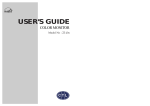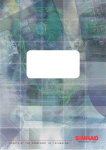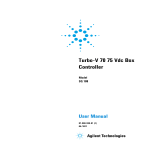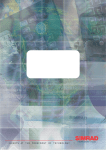Download 6 - Honda Powersports
Transcript
INSTALLATION INSTRUCTIONS Accessory Application DIGITAL METER KIT MUV700 Publications No. MII 12455 Issue Date P/N 08E80-HL1-100 July 2008 Honda Dealer: Please give a copy of these instructions to your customer. PARTS LIST TOOLS AND SUPPLIES REQUIRED Phillips® screwdriver Box-end wrench (10 mm) Electric drill motor Drill bit (5 mm) Marker Fretsaw Torque wrench (7) (5) TORQUE CHART Tighten all screws, bolts, and nuts to their specified torque values. Refer to the Service Manual for the torque values of the removed parts. Item 6 mm screw N·m kgf·m Ibf·ft 9 0.9 6.5 (1) INSTALLATION NOTE: • Disconnect the negative cable from the battery before installing this accessory. 1. Open the front hood as shown. (6) FRONT HOOD (3) (4) (2) No. Description Qty (1) Digital meter (2) 6 mm screw 3 (3) Collar 3 (4) Meter sub-harness 1 (5) Meter cover 1 (6) 6 mm flange nut 3 (7) Clip 4 © 2008 American Honda Motor Co., Inc - All Rights Reserved. 1 08E80-HL1-1000-91 1 of 10 2. Remove the steering wheel and the lever grips. Refer to the Service Manual for specific removal instructions. 4. Remove the instrument panel. Refer to the Service Manual for specific removal instructions. CENTER PAD STEERING WHEEL Disconnect the vehicle’s connector. NUT WASHER DRIVE SELECT LEVER GRIP CHANGE LEVER GRIP 3. Remove the left and right side net buckle as shown. SIDE NET BUCKLE BOLT INSTRUMENT PANEL BOLT BOLT BOLT 2 of 10 08E80-HL1-1000-91 © 2008 American Honda Motor Co., Inc - All Rights Reserved. 5. Remove the case. 7. Connect the meter sub-harness to the digital meter. WIRE TIE Remove. CASE DIGITAL METER 10-PIN CONNECTOR INSTRUMENT PANEL METER SUB-HARNESS 21-PIN CONNECTOR SCREW 8. Pass the meter sub-harness through the hole of the case. 6. Cut out the case as shown. Remove any burrs from the edges of the hole. DIGITAL METER CASE CASE FRETSAW Cut along the marked line. METER SUB-HARNESS © 2008 American Honda Motor Co., Inc - All Rights Reserved. 08E80-HL1-1000-91 3 of 10 9. Assemble the digital meter as shown. 11. Cut out the instrument panel as shown. Remove any burrs from the edges of the hole. 6 mm FLANGE NUT COLLAR Cut out area DIGITAL METER FRETSAW Cut out. CASE 6 mm SCREW 10. Remove the diff lock lens and harness as shown. DIFF LOCK HARNESS Inner side DIFF LOCK LENS FRETSAW Cut along the marked line. 4 of 10 08E80-HL1-1000-91 © 2008 American Honda Motor Co., Inc - All Rights Reserved. 12. Pass the diff lock harness through the hole in the instrument panel. 14. Reinstall the case assembly. INSTRUMENT PANEL DIFF LOCK HARNESS (Reuse) CASE ASSEMBLY 13. Install the diff lock lens as shown. SCREW (Reuse) INSTRUMENT PANEL DIFF LOCK LENS (Reuse) 15. Position the meter cover over the digital meter. Make sure it does not interfere with the recess or the odo/ trip button. Mark the meter cover as shown below. MARKER RECESS METER COVER © 2008 American Honda Motor Co., Inc - All Rights Reserved. 08E80-HL1-1000-91 ODO/TRIP BUTTON 5 of 10 16. Remove the case assembly. 18. Install the meter cover as shown. METER COVER CLIP 19. Reinstall the case assembly. CASE ASSEMBLY SCREW 17. Drill at the marked point of the instrument panel as shown. • Remove any burrs from the edge of the hole. INSTRUMENT PANEL ELECTRIC DRILL MOTOR (5 mm BIT) MARK CASE ASSEMBLY SCREW (Reuse) 20. Secure the meter sub-harness with a wire tie. WIRE TIE (Reuse) MARK ELECTRIC DRILL MOTOR (5 mm BIT) METER SUB-HARNESS CASE ASSEMBLY 6 of 10 08E80-HL1-1000-91 © 2008 American Honda Motor Co., Inc - All Rights Reserved. 21. Reinstall the instrument panel. Connect the meter sub-harness to the vehicle’s harness. Reconnect all previously disconnected connectors. Secure the vehicle’s connector and meter-sub harness. Indicators & Displays The indicators and displays on your vehicle keep you informed, alert you to possible problems, and make your riding more enjoyable. Refer to the indicators frequently. Their functions are described on the following pages. 4WD indicator Neutral indicator High coolant temperature indicator Reverse indicator PGM-FI indicator Multi-function display VEHICLE’S 10-PIN METER SUBCONNECTOR HARNESS CONNECTOR hourmeter/odometer/ tripmeter select button Lamp Check The High Coolant Temperature indicator and PGM-FI indicator come on for a few seconds and then go off when you turn the ignition switch ON. HARNESS Install on the case assembly. 22. Secure the harness with a clip. CLIP (Reuse) Install on the case assembly. The indicators are identified in the table on page 8 with the words: Lamp Check. The Reverse indicator comes on and stays on when the transmission is in reverse. The Neutral indicator comes on and stays on when the transmission is in neutral. The 4WD indicator comes on and stays on when the drive mode lever is in the 4-wheel-drive rear differential lock position. If one of these indicators does not come on when it should, have your Honda dealer check for problems. 23. Reinstall the left and right side net buckles. 24. Reinstall the steering wheel and lever grips. © 2008 American Honda Motor Co., Inc - All Rights Reserved. 08E80-HL1-1000-91 7 of 10 Display Check When the ignition switch is turned ON, the multi-function display will temporarily show all the modes and digital segments so you can make sure the liquid crystal display is functioning properly. The displays are identified in the table on page 8 with the words: Display check. Reverse indicator Lights when the transmission is in reverse. Lamp Check. Neutral indicator Lights when the transmission is in neutral. Lamp Check. 4WD indicator Lights when the drive mode is in the 4WD mode. Lamp Check. High coolant temperature Lights when coolant temperature is indicator high enough to adversely affect the service life of the engine. If the high coolant temperature indicator comes on while you are driving, immediately bring the vehicle If any part of these displays does not come on when it should, have your Honda dealer check for problems. to a stop, turn the engine off and let it cool. Lamp Check. PGM-FI indicator Lights when there is any abnormality in the PGM-FI (Programmed Fuel Injection) system. Should also light for Multi-function display a few seconds and then go off when the ignition switch is turned ON. If the indicator comes on at any other time, reduce speed and take your vehicle to a Honda dealer as soon as possible. Speedometer Lamp Check. The display includes the following functions. Display Check. Shows the gear position. Lights when specified maintenance interval for engine oil change is reached. Shows driven speed in miles per hour. Odometer Shows the total miles driven. Tripmeter Shows the number of miles driven Multi-function display Gear position indicator Oil change indicator since you last reset the meter. Hourmeter Shows hours and tenths of hours of engine operation. Hourmeter/odometer/ Selects display of the odometer, tripmeter select button tripmeter, or hourmeter. Resets the tripmeter to zero (0). This button also used to reset the oil change indicator. 8 of 10 08E80-HL1-1000-91 © 2008 American Honda Motor Co., Inc - All Rights Reserved. Multi-function Display Oil change Indicator The multi-function display includes the following functions: • Gear position indicator • Oil change indicator • Speedometer • Odometer • Tripmeter • Hourmeter The oil indicator appears in the display when the mileage or operating hours on your vehicle approaches the oil change interval specified the maintenance schedule. Oil change indicator Gear position indicator Multi-function display The oil change indicator comes on at 100 miles (or 20 operating hours) at the initial time, and it comes on every 600 miles (or 100 operating hours) at the second or subsequent time. Reset the indicator after each oil change. To reset the indicator, press and hold the hourmeter/ odometer/tripmeter select button and turn the ignition switch to ON for more than 2 seconds. The indicator will disappear. If the oil is changed before the oil change indicator appears, be sure to reset the oil change indicator after changing the oil. The indicator will appears for 2 seconds, then disappear. This means the indicator is reset. Odometer/ Tripmeter/ Hourmeter Oil change indicator Gear Position Indicator The gear position indicator shows the gear position when the ignition switch is in the ON position. The indicator displays: N for neutral, R for reverse, and D for drive. “ - ” will be displayed on the gear position indicator when the transmission is not shifted into gear properly. Before driving, check that the gear position is displayed on the gear position indicator. Hourmeter/Odometer/ Tripmeter select button Odometer If the gear position indicator shows “ - ” and blinks, turn the ignition switch to the OFF position, and then turn it back to the ON position again. If the gear position indicator still shows “ - ” and blinks, see your Honda dealer. When selected, the odometer registers total distance traveled in miles while the ignition is ON. To change the display from tripmeter or hourmeter to odometer, press and release the hourmeter/odometer/tripmeter select button. Gear position indicator Odometer © 2008 American Honda Motor Co., Inc - All Rights Reserved. 08E80-HL1-1000-91 Hourmeter/Odometer/ Tripmeter select button 9 of 10 Tripmeter Hourmeter When selected, the tripmeter shows mileage per trip while the ignition is ON. To change the display from odometer or hourmeter to tripmeter, press and release the hourmeter/odometer/tripmeter select button. To reset the tripmeter to zero, press the hourmeter/odometer/tripmeter select button and hold it in for at least 2 seconds. When selected, the hourmeter shows accumulated hours while the ignition is ON. The hourmeter provides accurate service period information for initial and regular maintenance. To change the display from odometer or tripmeter to hourmeter, press and release the hourmeter/ odometer/tripmeter select button. The hourmeter will appear. Tripmeter 10 of 10 Hourmeter mark Hourmeter/Odometer/ Tripmeter select button Hourmeter 08E80-HL1-1000-91 Hourmeter/Odometer/ Tripmeter select button © 2008 American Honda Motor Co., Inc - All Rights Reserved.