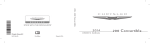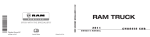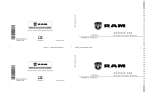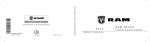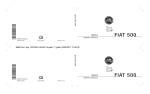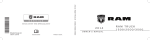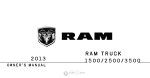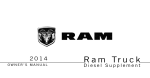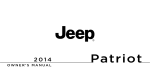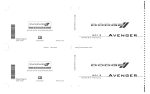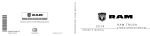Download 2013 Ram Truck 1500/2500/3500 Owner`s Manual
Transcript
2013 OWNER’S MANUAL RAM TRUCK 1500/2500/3500 VEHICLES SOLD IN CANADA With respect to any Vehicles Sold in Canada, the name Chrysler Group LLC shall be deemed to be deleted and the name Chrysler Canada Inc. used in substitution therefore. DRIVING AND ALCOHOL Drunken driving is one of the most frequent causes of accidents. Your driving ability can be seriously impaired with blood alcohol levels far below the legal minimum. If you are drinking, don’t drive. Ride with a designated non-drinking driver, call a cab, a friend, or use public transportation. This manual illustrates and describes the operation of features and equipment that are either standard or optional on this vehicle. This manual may also include a description of features and equipment that are no longer available or were not ordered on this vehicle. Please disregard any features and equipment described in this manual that are not on this vehicle. Chrysler Group LLC reserves the right to make changes in design and specifications, and/or make additions to or improvements to its products without imposing any obligation upon itself to install them on products previously manufactured. WARNING! Driving after drinking can lead to an accident. Your perceptions are less sharp, your reflexes are slower, and your judgment is impaired when you have been drinking. Never drink and then drive. Copyright © 2012 Chrysler Group LLC SECTION TABLE OF CONTENTS PAGE 1 INTRODUCTION . . . . . . . . . . . . . . . . . . . . . . . . . . . . . . . . . . . . . . . . . . . . . . . . . . . . . . . . . . . . . 3 1 2 THINGS TO KNOW BEFORE STARTING YOUR VEHICLE . . . . . . . . . . . . . . . . . . . . . . . . . . . . . 9 2 3 UNDERSTANDING THE FEATURES OF YOUR VEHICLE . . . . . . . . . . . . . . . . . . . . . . . . . . . . 125 3 4 UNDERSTANDING YOUR INSTRUMENT PANEL . . . . . . . . . . . . . . . . . . . . . . . . . . . . . . . . . . 253 4 5 STARTING AND OPERATING . . . . . . . . . . . . . . . . . . . . . . . . . . . . . . . . . . . . . . . . . . . . . . . . . 335 5 6 WHAT TO DO IN EMERGENCIES . . . . . . . . . . . . . . . . . . . . . . . . . . . . . . . . . . . . . . . . . . . . . . 569 6 7 MAINTAINING YOUR VEHICLE . . . . . . . . . . . . . . . . . . . . . . . . . . . . . . . . . . . . . . . . . . . . . . . 627 7 8 MAINTENANCE SCHEDULES . . . . . . . . . . . . . . . . . . . . . . . . . . . . . . . . . . . . . . . . . . . . . . . . . 695 8 9 IF YOU NEED CONSUMER ASSISTANCE . . . . . . . . . . . . . . . . . . . . . . . . . . . . . . . . . . . . . . . . 703 9 10 INDEX . . . . . . . . . . . . . . . . . . . . . . . . . . . . . . . . . . . . . . . . . . . . . . . . . . . . . . . . . . . . . . . . . . . . 713 10 INTRODUCTION CONTENTS 䡵 INTRODUCTION . . . . . . . . . . . . . . . . . . . . . . . .4 䡵 VEHICLE IDENTIFICATION NUMBER . . . . . . . .6 䡵 HOW TO USE THIS MANUAL . . . . . . . . . . . . . .4 䡵 VEHICLE MODIFICATIONS/ALTERATIONS . . . .7 䡵 WARNINGS AND CAUTIONS . . . . . . . . . . . . . .6 䡵 VAN CONVERSIONS/CAMPERS . . . . . . . . . . . .6 1 4 INTRODUCTION When it comes to service, remember that your authorized dealer knows your vehicle best, has factory-trained techCongratulations on selecting your new Chrysler Group nicians and genuine parts, and cares about your satisfacLLC vehicle. Be assured that it represents precision tion. workmanship, distinctive styling, and high quality - all essentials that are traditional to our vehicles. HOW TO USE THIS MANUAL INTRODUCTION This Owner’s Manual has been prepared with the assistance of service and engineering specialists to acquaint you with the operation and maintenance of your vehicle. It is supplemented by Warranty Information, and various customer-oriented documents. Please take the time to read these publications carefully. Following the instructions and recommendations in this manual will help assure safe and enjoyable operation of your vehicle. Consult the Table of Contents to determine which section contains the information you desire. Since the specification of your vehicle depends on the items of equipment ordered, certain descriptions and illustrations may differ from your vehicle’s equipment. The detailed index at the back of this Owner’s Manual contains a complete listing of all subjects. NOTE: After reviewing the owner information, it Consult the following table for a description of the should be stored in the vehicle for convenient referenc- symbols that may be used on your vehicle or throughout ing and remain with the vehicle when sold. this Owner’s Manual: INTRODUCTION 5 1 6 INTRODUCTION WARNINGS AND CAUTIONS Operating instructions for the special equipment installed by the conversion/camper manufacturer should also be supplied with your vehicle. If these instructions are missing, please contact your authorized dealer for assistance in obtaining replacement documents from the applicable manufacturer. This Owners Manual contains WARNINGS against operating procedures that could result in a collision or bodily injury. It also contains CAUTIONS against procedures that could result in damage to your vehicle. If you do not read this entire Owners Manual, you may miss important information. Observe all Warnings and Cau- For information on the Body Builders Guide refer to: tions. www.dodgebodybuilder.com. This website contains dimensional and technical specifications for your vehicle. It VAN CONVERSIONS/CAMPERS is intended for Second Stage Manufacturer’s technical The Manufacturer’s Warranty does not apply to body support. For service issues, contact your authorized modifications or special equipment installed by van dealer. conversion/camper manufacturers/body builders. Refer to the Warranty Information book, Section 2.1.C. Such VEHICLE IDENTIFICATION NUMBER equipment includes video monitors, VCRs, heaters, The Vehicle Identification Number (VIN) is found on the stoves, refrigerators, etc. For warranty coverage and left front corner of the instrument panel, visible through service on these items, contact the applicable manufac- the windshield. This number also appears on the vehicle turer. INTRODUCTION 7 frame and underbody as well as the Automobile Infor- VEHICLE MODIFICATIONS/ALTERATIONS mation Disclosure Label affixed to a window on your vehicle, the vehicle registration and title. WARNING! Any modifications or alterations to this vehicle could seriously affect its roadworthiness and safety and may lead to a collision resulting in serious injury or death. Vehicle Identification Number NOTE: It is illegal to remove or alter the VIN. 1 THINGS TO KNOW BEFORE STARTING YOUR VEHICLE 2 CONTENTS 䡵 A WORD ABOUT YOUR KEYS . . . . . . . . . . . . .12 ▫ Rearming Of The System . . . . . . . . . . . . . . . . .21 ▫ Ignition System . . . . . . . . . . . . . . . . . . . . . . . .12 ▫ To Arm The System . . . . . . . . . . . . . . . . . . . . .21 ▫ Key Fob . . . . . . . . . . . . . . . . . . . . . . . . . . . . .14 ▫ To Disarm The System . . . . . . . . . . . . . . . . . . .21 ▫ Removing Key Fob From Ignition . . . . . . . . . .16 ▫ Security System Manual Override . . . . . . . . . . .22 ▫ Key-In-Ignition Reminder . . . . . . . . . . . . . . . .18 䡵 ILLUMINATED ENTRY — IF EQUIPPED . . . . . .22 䡵 SENTRY KEY® . . . . . . . . . . . . . . . . . . . . . . . . .18 䡵 REMOTE KEYLESS ENTRY (RKE) — IF EQUIPPED . . . . . . . . . . . . . . . . . . ▫ Replacement Keys . . . . . . . . . . . . . . . . . . . . .19 ▫ Remote Unlock The Doors . . . . . . . ▫ Customer Key Programming . . . . . . . . . . . . . .20 ▫ To Lock The Doors . . . . . . . . . . . . . ▫ General Information . . . . . . . . . . . . . . . . . . . .20 ▫ Sound Horn With Remote Key Lock . 䡵 VEHICLE SECURITY ALARM — IF EQUIPPED . . .21 . . . . . . . .23 . . . . . . . .24 . . . . . . . .26 . . . . . . . .27 10 THINGS TO KNOW BEFORE STARTING YOUR VEHICLE ▫ Using The Panic Alarm . . . . . . . . . . . . . . . . . .27 䡵 WINDOWS . . . . . . . . . . . . . . . . . . . . . . . . . . .42 ▫ RKE Air Suspension (Remote Lowering Of The Vehicle) — If Equipped . . . . . . . . . . . . . . . . . .28 ▫ Programming Additional Transmitters. . . . . . . .29 ▫ Transmitter Battery Replacement . . . . . . . . . . .29 ▫ General Information . . . . . . . . . . . . . . . . . . . .30 䡵 REMOTE STARTING SYSTEM — IF EQUIPPED . . . . . . . . . . . . . . . . . . . . . . . . . .30 ▫ How To Use Remote Start . . . . . . . . . . . . . . . .31 䡵 DOOR LOCKS . . . . . . . . . . . . . . . . . . . . . . . . .34 ▫ Manual Door Locks . . . . . . . . . . . . . . . . . . . . .34 ▫ Power Door Locks — If Equipped . . . . . . . . . .35 ▫ Child-Protection Door Lock . . . . . . . . . . . . . . .37 䡵 KEYLESS ENTER-N-GO™ . . . . . . . . . . . . . . . . .38 ▫ Power Windows – If Equipped . . . . . . . . . . . .42 ▫ Wind Buffeting . . . . . . . . . . . . . . . . . . . . . . .46 䡵 OCCUPANT RESTRAINTS . . . . . . . . . . . . . . . .46 ▫ Lap/Shoulder Belts . . . . . . . . . . . . . . . . . . . .50 ▫ Lap/Shoulder Belt Untwisting Procedure . . . . .58 ▫ Adjustable Upper Shoulder Belt Anchorage . . .59 ▫ Center Lap Belts . . . . . . . . . . . . . . . . . . . . . . .60 ▫ Seat Belts In Passenger Seating Positions . . . . . .60 ▫ Automatic Locking Retractor (ALR) Mode – If Equipped . . . . . . . . . . . . . . . . . . . . . . . . . . . .61 ▫ Energy Management Feature . . . . . . . . . . . . . .62 ▫ Seat Belt Pretensioners . . . . . . . . . . . . . . . . . .62 THINGS TO KNOW BEFORE STARTING YOUR VEHICLE 11 ▫ Enhanced Seat Belt Use Reminder System (BeltAlert®) . . . . . . . . . . . . . . . . . . . . . . . . . .63 ▫ Seat Belts And Pregnant Women . . . . . . . . . . .64 ▫ Seat Belt Extender . . . . . . . . . . . . . . . . . . . . .64 ▫ Supplemental Restraint System (SRS) — Air Bags . . . . . . . . . . . . . . . . . . . . . . . . . . . .65 ▫ Air Bag System Components . . . . . . . . . . . . . .66 ▫ Advanced Front Air Bag Features . . . . . . . . . . .67 ▫ Air Bag Deployment Sensors And Controls . . . .71 ▫ Event Data Recorder (EDR) . . . . . . . . . . . . . . .83 ▫ Child Restraints . . . . . . . . . . . . . . . . . . . . . . .84 䡵 ENGINE BREAK-IN RECOMMENDATIONS . . .118 䡵 SAFETY TIPS . . . . . . . . . . . . . . . . . . . . . . . . .119 ▫ Transporting Passengers . . . . . . . . . . . . . . . . .119 ▫ Exhaust Gas . . . . . . . . . . . . . . . . . . . . . . . . .120 ▫ Safety Checks You Should Make Inside The Vehicle . . . . . . . . . . . . . . . . . . . . . . . . . . . . .121 ▫ Periodic Safety Checks You Should Make Outside The Vehicle . . . . . . . . . . . . . . . . . . . . . . . . .123 2 12 THINGS TO KNOW BEFORE STARTING YOUR VEHICLE A WORD ABOUT YOUR KEYS Ignition System Fob with Remote Keyless Entry (RKE) — If Equipped Your vehicle may be equipped with either an Ignition Node Module (IGNM) which operates similar to a standard ignition switch, or a Keyless Ignition Node (KIN) which allows the driver to operate the ignition switch with the push of a button, as long as the Remote Keyless Entry (RKE) transmitter is in the passenger compartment. Your vehicle uses a keyless ignition system. This system consists of a Fob with Remote Keyless Entry (RKE) transmitter and an Ignition Node Module (IGNM) with integral ignition switch. You can insert the Fob into the ignition switch with either side up. Standard Blade Ignition Key — If Equipped Your vehicle may use a standard blade key ignition system. The authorized dealer that sold you your vehicle has the key code numbers for your vehicle locks. These numbers can be used to order duplicate keys from your authorized dealer. Ask your authorized dealer for these numbers and keep them in a safe place. You can insert the double-sided standard blade key into the ignition switch with either side up. Ignition Node Module (IGNM) — If Equipped The Ignition Node Module (IGNM) operates similar to an ignition switch. It has four operating positions, three with detents and one that is spring-loaded. The detent positions are OFF, ACC, and ON/RUN. The START position is a spring-loaded momentary contact position. When released from the START position, the switch automatically returns to the ON/RUN position. THINGS TO KNOW BEFORE STARTING YOUR VEHICLE 13 Keyless Ignition Node (KIN) — If Equipped This feature allows the driver to operate the ignition switch with the push of a button, as long as the Remote Keyless Entry (RKE) transmitter is in the passenger compartment. The Keyless Ignition Node (KIN) has four operating positions, three of which are labeled and will illuminate when in position. The three positions are OFF, ACC, and ON/RUN. The fourth position is START, during start RUN will illuminate. Ignition Node Module (IGNM) 1 2 3 4 — OFF — ACC (ACCESSORY) — ON/RUN — START NOTE: In case the ignition switch does not change with the push of a button, the RKE transmitter (Key Fob) may have a low or dead battery. In this situation a back up method can be used to operate the ignition switch. Put the nose side (side opposite of the emergency key) of the Key Fob against the ENGINE START/STOP button and push to operate the ignition switch. 2 14 THINGS TO KNOW BEFORE STARTING YOUR VEHICLE Key Fob The Key Fob operates the ignition switch. Insert the square end of the key fob into the ignition switch located on the instrument panel and rotate to the desired position. It also contains the Remote Keyless Entry (RKE) transmitter and an emergency key, which stores in the rear of the Key Fob. The emergency key allows for entry into the vehicle should the battery in the vehicle or the RKE transmitter go dead. You can keep the emergency key with you when valet parking. Keyless Ignition Node (KIN) 1 — OFF 2 — ACC (ACCESSORY) 3 — ON/RUN NOTE: For further information, refer to Starting Procedures in ”STARTING AND OPERATING”. To remove the emergency key, slide the mechanical latch at the top of the Key Fob sideways with your thumb and then pull the key out with your other hand. THINGS TO KNOW BEFORE STARTING YOUR VEHICLE 15 2 Emergency Key Removal (WIN) Emergency Key Removal Keyless Enter-N-Go™ Fob (KIN) NOTE: You can insert the double-sided emergency key into the lock cylinder with either side up. 16 THINGS TO KNOW BEFORE STARTING YOUR VEHICLE Removing Key Fob From Ignition Place the shift lever in PARK (if equipped with an automatic transmission). Turn the Key Fob to the OFF position and then remove the Key Fob. NOTE: • For vehicles not equipped with the Electronic Vehicle Information Center (EVIC), the power window switches, radio, power sunroof (if equipped), and power outlets will remain active for 45 seconds after the ignition switch is turned to the OFF position. Opening either front door will cancel this feature. • For vehicles equipped with the EVIC, the power window switches, radio, power sunroof (if equipped), and power outlets will remain active for up to 10 minutes after the ignition switch is turned to the OFF position. Opening either front door will cancel this feature. The time for this feature is programmable. Refer to “Electronic Vehicle Information Center (EVIC)/Personal Settings (Customer-Programmable Features)” in “Understanding Your Instrument Panel” for further information. CAUTION! • If your vehicle battery becomes low or dead, your Key Fob will become locked in the ignition. • Do not attempt to remove the Key Fob while in this condition, damage could occur to the Key Fob or ignition module. Only remove the emergency key for locking and unlocking the doors. • Leave the Key Fob in the ignition and either: • Jump Start the vehicle. • Charge the battery. THINGS TO KNOW BEFORE STARTING YOUR VEHICLE 17 WARNING! WARNING! (Continued) • Before exiting a vehicle, always apply the parking brake, shift the transmission into PARK, and push ignition button to place ignition in OFF position. When leaving the vehicle, always lock your vehicle. • Never leave children alone in a vehicle, or with access to an unlocked vehicle. • Allowing children to be in a vehicle unattended is dangerous for a number of reasons. A child or others could be seriously or fatally injured. Children should be warned not to touch the parking brake, brake pedal or the shift lever. • Do not leave the Key Fob in or near the vehicle, or in a location accessible to children, and do not leave Keyless Enter-N-Go™ in the ACC or ON/ RUN mode. A child could operate power windows, other controls, or move the vehicle. • Do not leave children or animals inside parked vehicles in hot weather. Interior heat build-up may cause serious injury or death. (Continued) CAUTION! An unlocked car is an invitation to thieves. Always remove the key from the ignition and lock all doors when leaving the vehicle unattended. 2 18 THINGS TO KNOW BEFORE STARTING YOUR VEHICLE Key-In-Ignition Reminder SENTRY KEY® Opening the driver’s door when the Key Fob is in the The Sentry Key® Immobilizer System prevents unauignition and the ignition switch position is OFF or ACC, thorized vehicle operation by disabling the engine. The a chime will sound to remind you to remove the Key Fob. system does not need to be armed or activated. Operation is automatic, regardless of whether the vehicle is locked NOTE: or unlocked. • ⬙Keyed⬙ Ignition systems will chime in OFF or ACC The system uses a Key Fob with a factory-mated Remote when the driver door is open. Keyless Entry (RKE) transmitter, a Keyless Ignition Node • “Keyless⬙ Ignition systems will chime in ACC or RUN (KIN) and a RF receiver to prevent unauthorized vehicle when the driver door is open. operation. Therefore, only Key Fobs that are programmed to the vehicle can be used to start and operate • If equipped with Electronic Vehicle Information Center the vehicle. The system will not allow the engine to crank (EVIC) the EVIC will display “Key In Ignition”. if an invalid Key Fob is used to start and operate the vehicle. The system will shut the engine off in two seconds if an invalid Key Fob is used to start the engine. NOTE: A Key Fob that has not been programmed is also considered an invalid key. THINGS TO KNOW BEFORE STARTING YOUR VEHICLE 19 During normal operation, after turning on the ignition CAUTION! switch, the Vehicle Security Light will turn on for three seconds for a bulb check. If the light remains on after the The Sentry Key® Immobilizer system is not compatbulb check, it indicates that there is a problem with the ible with some after-market remote starting systems. electronics. In addition, if the light begins to flash after Use of these systems may result in vehicle starting the bulb check, it indicates that someone used an invalid problems and loss of security protection. Key Fob to try to start the engine. Either of these conditions will result in the engine being shut off after All of the Key Fobs provided with your new vehicle have been programmed to the vehicle electronics. two seconds. If the Vehicle Security Light turns on during normal vehicle operation (vehicle running for longer than 10 seconds), it indicates that there is a fault in the electronics. Should this occur, have the vehicle serviced as soon as possible by an authorized dealer. Replacement Keys NOTE: Only Key Fobs that are programmed to the vehicle electronics can be used to start and operate the vehicle. Once a Key Fob is programmed to a vehicle, it cannot be programmed to any other vehicle. 2 20 THINGS TO KNOW BEFORE STARTING YOUR VEHICLE CAUTION! • Always remove the Key Fobs from the vehicle and lock all doors when leaving the vehicle unattended. • For vehicles equipped with Keyless Enter-N-Go™, always remember to place the ignition in the OFF position. At the time of purchase, the original owner is provided with a four-digit Personal Identification Number (PIN). Keep the PIN in a secure location. This number is required for authorized dealer replacement of Key Fobs. Duplication of Key Fobs may be performed at an authorized dealer, this procedure consists of programming a blank Key Fob to the vehicle electronics. A blank Key Fob is one that has never been programmed. NOTE: When having the Sentry Key® Immobilizer System serviced, bring all vehicle keys with you to an authorized dealer. Customer Key Programming Programming Key Fobs or RKE transmitters may be performed at an authorized dealer. General Information The Sentry Key® system complies with FCC rules Part 15 and with RSS-210 of Industry Canada. Operation is subject to the following conditions: • This device may not cause harmful interference. • This device must accept any interference that may be received, including interference that may cause undesired operation. THINGS TO KNOW BEFORE STARTING YOUR VEHICLE 21 VEHICLE SECURITY ALARM — IF EQUIPPED To Arm The System The Vehicle Security Alarm monitors the vehicle doors and ignition for unauthorized operation. When the Vehicle Security Alarm is activated, interior switches for door locks are disabled. The system provides both audible and visible signals, for the first three minutes the horn will sound and the headlights will turn on, the park lamps and/or turn signals will flash and Vehicle Security Light will flash repeatedly. For an additional 15 minutes only, the headlights will turn on, the park lamps and/or turn signals and Vehicle Security Light will flash. The Vehicle Security Alarm will set when you use the power door locks, or use the Remote Keyless Entry (RKE) transmitter to lock the doors. After all the doors are locked and closed, the Vehicle Security Light in the instrument panel cluster will flash rapidly for about 16 seconds to indicate that the alarm is being set. After the alarm is set, the Vehicle Security Light will flash at a slower rate to indicate that the system is armed. To Disarm The System Use the RKE transmitter to unlock the door. If something has triggered the Vehicle Security Alarm in your absence, The Vehicle Security Alarm will rearm itself after the 15 the horn will sound three times when you unlock the additional minutes of headlights and Vehicle Security doors and the exterior lights will blink three times. Check Light flashing, if the system has not been disabled. If the the vehicle for tampering. condition which initiated the alarm is still present, the The Vehicle Security Alarm will also disarm if a prosystem will ignore that condition and monitor the regrammed Sentry Key® is inserted into the ignition maining doors and ignition. Rearming Of The System 2 22 THINGS TO KNOW BEFORE STARTING YOUR VEHICLE switch. To exit the alarming mode, press the RKE trans- ILLUMINATED ENTRY — IF EQUIPPED mitter UNLOCK button, or insert a programmed Sentry The courtesy lights will turn on when you use the Key® into the ignition switch. Remote Keyless Entry (RKE) transmitter to unlock the The Vehicle Security Alarm is designed to protect your doors or open any door. vehicle; however, you can create conditions where the This feature also turns on the approach lighting in the system will give you a false alarm. If one of the previoutside mirrors (if equipped). Refer to “Mirrors” in ously described arming sequences has occurred, the “Understanding The Features Of Your Vehicle” for furVehicle Security Alarm will arm regardless of whether ther information. you are in the vehicle or not. If you remain in the vehicle and open a door, the alarm will sound. If this occurs, The lights will fade to off after approximately 30 seconds, or they will immediately fade to off once the ignition disarm the Vehicle Security Alarm. switch is turned to ON/RUN from the OFF position. Security System Manual Override The Vehicle Security Alarm will not arm if you lock the doors using the manual door lock plunger. THINGS TO KNOW BEFORE STARTING YOUR VEHICLE 23 NOTE: • The front courtesy overhead console and door courtesy lights will not turn off if the dimmer control is in the “Dome ON” position (rotate horizontal thumb wheel on the bottom of the switch to the far right detent position). REMOTE KEYLESS ENTRY (RKE) — IF EQUIPPED The RKE system allows you to lock or unlock all doors, tailgate, and the RamBox® (if equipped) as well as activate the Panic Alarm from distances up to approximately 33 ft (10 m) using a hand-held radio transmitter with integrated key. The transmitter does not need to be • The illuminated entry system will not operate if the pointed at the vehicle to activate the system. Press and dimmer control is in the “Dome OFF” position (rotate release the LOCK button on the RKE transmitter to lock horizontal thumb wheel on the bottom of the switch to all doors, the tailgate and the RamBox® (if equipped). the far left detent position). The turn signal lights will flash and the horn will chirp to acknowledge the signal. 2 24 THINGS TO KNOW BEFORE STARTING YOUR VEHICLE NOTE: Inserting the Key Fob with RKE transmitter into the ignition switch disables the system from responding to any button presses from that RKE transmitter. Driving at speeds 5 mph (8 km/h) and above disables the system from responding to all RKE transmitter buttons for all RKE transmitters. Key Fob With Remote Keyless Entry (RKE) Transmitter (WIN) THINGS TO KNOW BEFORE STARTING YOUR VEHICLE 25 seconds to unlock all doors, the tailgate and the RamBox® (if equipped). The turn signal lights will flash to acknowledge the unlock signal. The illuminated entry system will also turn on. Remote Key Unlock, Driver Door/All Doors First This feature lets you program the system to unlock either the driver’s door or all doors on the first press of the UNLOCK button on the RKE transmitter. To change the current setting, proceed as follows: Key Fob With RKE Transmitter Keyless Enter-N-Go™ Fob (KIN) Remote Unlock The Doors • For vehicles equipped with the EVIC, refer to “Electronic Vehicle Information Center (EVIC)/CustomerProgrammable Features (System Setup)” in “Understanding Your Instrument Panel” for further information. Press and release the UNLOCK button on the RKE transmitter once to unlock the driver’s door (If EVIC is • For vehicles not equipped with the EVIC, perform the following procedure: setup for driver door first, otherwise this will unlock all doors), or press the unlock button twice within five 2 26 THINGS TO KNOW BEFORE STARTING YOUR VEHICLE 1. Press and hold the LOCK button on a programmed RKE transmitter for at least four seconds, but no longer than ten seconds. Then, press and hold the UNLOCK button while still holding the LOCK button. 2. Release both buttons at the same time. Flash Lamps With Remote Key Lock This feature will cause the turn signal lights to flash when the doors are locked or unlocked with the RKE transmitter. This feature can be turned on or turned off. To change the current setting, proceed as follows: 3. Test the feature while outside of the vehicle by press- • For vehicles equipped with the EVIC, refer to “Electronic Vehicle Information Center (EVIC)/Customering the LOCK/UNLOCK buttons on the RKE transProgrammable Features (System Setup)” in “Undermitter with the ignition switch in the OFF position and standing Your Instrument Panel” for further the key removed. information. 4. Repeat these steps if you want to return this feature to • For vehicles not equipped with the EVIC, perform the its previous setting. following procedure: NOTE: Pressing the LOCK button on the RKE transmitter while you are inside the vehicle will activate the 1. Press and hold the UNLOCK button on a programmed RKE transmitter for at least four seconds, but no Vehicle Security Alarm System. Opening a door with the longer than ten seconds. Then, press and hold the Vehicle Security Alarm System activated will cause the LOCK button while still holding the UNLOCK button. alarm to sound. Press the UNLOCK button to deactivate the Vehicle Security Alarm System. 2. Release both buttons at the same time. THINGS TO KNOW BEFORE STARTING YOUR VEHICLE 27 3. Test the feature while outside of the vehicle by pressing the LOCK/UNLOCK buttons on the RKE transmitter with the ignition switch in the OFF position and the key removed. Sound Horn With Remote Key Lock This feature will cause the horn to chirp when the doors are locked with the RKE transmitter. This feature can be turned on or turned off. To change the current setting, 4. Repeat these steps if you want to return this feature to proceed as follows: its previous setting. • For vehicles equipped with the EVIC, refer to “Electronic Vehicle Information Center (EVIC)/CustomerNOTE: Pressing the LOCK button on the RKE transmitProgrammable Features (System Setup)” in “Underter while you are in the vehicle will activate the Vehicle standing Your Instrument Panel” for further Security Alarm System. Opening a door with the Vehicle information. Security Alarm System activated will cause the alarm to sound. Press the UNLOCK button to deactivate the • For vehicles not equipped with the EVIC, perform the Vehicle Security Alarm System. following procedure: To Lock The Doors 1. Press the LOCK button on a programmed RKE transPress and release the LOCK button on the RKE transmitmitter for at least four seconds, but no longer than ten ter to lock all doors, the tailgate and the RamBox® (if seconds. Then, press the PANIC button while still equipped). The turn signal lights will flash and the horn holding the LOCK button. will chirp to acknowledge the signal. 2. Release both buttons at the same time. 2 28 THINGS TO KNOW BEFORE STARTING YOUR VEHICLE 3. Test the feature while outside of the vehicle by pressing the LOCK button on the RKE transmitter with the ignition switch in the OFF position and the key removed. the headlights will turn on, the park lights will flash, the horn will pulse on and off, and the interior lights will turn on. Using The Panic Alarm • You may need to be less than 35 ft (11 m) from the vehicle when using the RKE transmitter to turn off the Panic Alarm due to the radio frequency noises emitted by the system. The Panic Alarm will stay on for three minutes unless 4. Repeat these steps if you want to return this feature to you turn it off by either pressing the PANIC button a second time or drive the vehicle at a speed of 5 mph its previous setting. (8 km/h) or greater. NOTE: Pressing the LOCK button on the RKE transmitter while you are in the vehicle will activate the Vehicle NOTE: Security Alarm System. Opening a door with the Vehicle • The interior lights will turn off if you turn the ignition Security Alarm System activated will cause the alarm to switch to the ACC or ON/RUN position while the sound. Press the UNLOCK button to deactivate the Panic Alarm is activated. However, the exterior lights Vehicle Security Alarm System. and horn will remain on. To turn the Panic Alarm feature ON or OFF, press and hold the PANIC button on the RKE transmitter for at least one second and release. When the Panic Alarm is on, THINGS TO KNOW BEFORE STARTING YOUR VEHICLE 29 Cancelling Remote Lowering Vehicle lowering can be cancelled at anytime. When vehicle lowering is cancelled, the vehicle will raise up to the next defined level and lock out the remote lowering feature until the For easy entry and loading, your vehicle can be lowered by pressing the Key Fob air suspen- ignition has been cycled ON/OFF. sion lowering button two times. When Remote To cancel vehicle lowering, press the Key Fob air suspenkey FOB lowering is requested, the vehicle will sion lowering button one time during the lowering send a series of chirps and flashes to alert the customer process. When vehicle lowering is cancelled the horn will that the operation has begun and will continue these chirp two times and the hazard lights will flash four alerts until it successfully lowers. times. Once raising is completed, the horn will chirp one The following conditions must be met for the vehicle to time. RKE Air Suspension (Remote Lowering Of The Vehicle) — If Equipped lower remotely: NOTE: For further information, refer to “Air Suspension System in ”STARTING AND OPERATING”. The vehicle must not already be in Entry/Exit (Park) ride height. Programming Additional Transmitters The vehicle battery must be fully charged. All doors must be closed. The ignition key must be out of the vehicle. If you do not have a programmed RKE transmitter, contact your authorized dealer for details. 2 30 THINGS TO KNOW BEFORE STARTING YOUR VEHICLE Transmitter Battery Replacement 3. To assemble the RKE transmitter case, snap the two halves together. The recommended replacement battery is one CR2032 battery. General Information This device complies with Part 15 of the FCC rules and RSS 210 of Industry Canada. Operation is subject to the Perchlorate Material — special handling may apply. following conditions: See www.dtsc.ca.gov/hazardouswaste/perchlorate • This device may not cause harmful interference. Do not touch the battery terminals that are on the back • This device must accept any interference received, housing or the printed circuit board. including interference that may cause undesired opWith the RKE transmitter buttons facing down, use a eration. flat blade screwdriver to pry the two halves of the RKE transmitter apart. Make sure not to damage the seal NOTE: Changes or modifications not expressly approved by the party responsible for compliance could during removal. void the user’s authority to operate the equipment. Remove and replace the battery. Avoid touching the new battery with your fingers. Skin oils may cause If your RKE transmitter fails to operate from a normal battery deterioration. If you touch a battery, clean it distance, check for these two conditions: with rubbing alcohol. NOTE: • • 1. 2. THINGS TO KNOW BEFORE STARTING YOUR VEHICLE 31 1. A weak battery in the transmitter. The expected life of • Obstructions between the vehicle and the RKE transmitter may reduce this range. the battery is a minimum of three years. 2. Closeness to a radio transmitter such as a radio station How To Use Remote Start tower, airport transmitter, and some mobile or CB All of the following conditions must be met before the radios. engine will remote start: REMOTE STARTING SYSTEM — IF EQUIPPED • Shift lever in PARK • Doors closed This system uses the Remote Keyless Entry (RKE) transmitter to start the engine conve- • Hood closed niently from outside the vehicle while still • HAZARD switch off maintaining security. The system has a range of • BRAKE switch inactive (brake pedal not pressed) approximately 300 ft (91 m). NOTE: • Ignition key removed from ignition switch • The vehicle must be equipped with an automatic • Battery at an acceptable charge level transmission to be equipped with Remote Start. • RKE PANIC button not pressed • Fuel meets minimum requirement 2 32 THINGS TO KNOW BEFORE STARTING YOUR VEHICLE • System not disabled from previous remote start event Remote Start Abort Message On Electronic Vehicle Information Center (EVIC) — If Equipped • Vehicle theft alarm not active The following messages will display in the EVIC if the vehicle fails to remote start or exits remote start premaWARNING! turely: • Do not start or run an engine in a closed garage or confined area. Exhaust gas contains Carbon Mon- • Remote Start Aborted — Door Ajar oxide (CO) which is odorless and colorless. Carbon • Remote Start Aborted — Hood Ajar Monoxide is poisonous and can cause serious in• Remote Start Aborted — Fuel Low jury or death when inhaled. • Keep Remote Keyless Entry (RKE) transmitters • Remote Start Aborted — System Fault away from children. Operation of the Remote Start System, windows, door locks or other controls • Remote Start Disabled — Start Vehicle to Reset could cause serious injury or death. The EVIC message stays active until the ignition is turned to the ON/RUN position. THINGS TO KNOW BEFORE STARTING YOUR VEHICLE 33 • For security, power window and power sunroof operation (if equipped) are disabled when the vehicle is in the Remote Start mode. Press and release the REMOTE START button on the RKE transmitter twice within five sec- • The engine can be started two consecutive times (two onds. The parking lights will flash vehicle 15-minute cycles) with the RKE transmitter. However, doors will lock, and the horn will chirp twice (if the ignition switch must be cycled to the ON/RUN programmed). Once the vehicle has started, the engine position before you can repeat the start sequence for a will run for 15 minutes. third cycle. To Enter Remote Start Mode NOTE: To Exit Remote Start Mode Without Driving The Vehicle • If your power door locks were unlocked, Remote Start Press and release the REMOTE START button one time or will automatically lock the doors. allow the engine to run for the entire 15-minute cycle. • If an engine fault is present or fuel level is low, the vehicle will start and then shut down in 10 seconds. NOTE: To avoid unintentional shut downs, the system will disable the one time press of the REMOTE START • The park lamps will turn on and remain on during button for two seconds after receiving a valid Remote Remote Start mode. Start request. 2 34 THINGS TO KNOW BEFORE STARTING YOUR VEHICLE vented seat feature will automatically turn on when the remote start is activated. These features will stay on Before the end of the 15-minute cycle, press and release through the duration of remote start or until the ignition the UNLOCK button on the RKE transmitter to unlock switch is turned to the ON/RUN position. the doors and disarm the Vehicle Security Alarm System (if equipped). Then, prior to the end of the 15 minute The Remote Start Comfort System can be activated and cycle, press and release the START/STOP button. deactivated through the Electronic Vehicle Information Center (EVIC). For more information on Remote Start NOTE: Comfort System operation refer to “Electronic Vehicle • The message “Push Start Button” will display in the Information Center (EVIC)/Customer-Programmable EVIC until you push the START button. Features (System Setup)” in “Understanding Your Instrument Panel”. • “Remote Start Active — Push Start Button” will display in the EVIC until you press the start button. Refer DOOR LOCKS to “Electronic Vehicle Information Center (EVIC)” for Manual Door Locks further information. Front and rear doors may be locked by moving the lock Remote Start Comfort Systems — If Equipped knob down or unlocked by moving the lock knob up. When remote start is activated, the heated steering wheel, and driver heated seat features will automatically turn on in cold weather. In warm weather, the driver To Exit Remote Start Mode And Drive The Vehicle THINGS TO KNOW BEFORE STARTING YOUR VEHICLE 35 The emergency key will unlock the driver door lock on your vehicle. WARNING! Door Lock Knob Front doors may be opened with the inside door handle without lifting the lock knob. Doors locked before closing will remain locked when closed. 2 • Do not leave children or animals inside parked vehicles in hot weather. Interior heat build-up may cause serious injury or death. • For personal security and safety in the event of an collision, lock the vehicle doors as you drive as well as when you park and leave the vehicle. • Before exiting a vehicle, always apply the parking brake, shift the transmission into PARK, and remove the Key Fob from the ignition. When leaving the vehicle, always lock your vehicle. • Never leave children alone in a vehicle, or with access to an unlocked vehicle. (Continued) 36 THINGS TO KNOW BEFORE STARTING YOUR VEHICLE WARNING! (Continued) • Allowing children to be in a vehicle unattended is dangerous for a number of reasons. A child or others could be seriously or fatally injured. Children should be warned not to touch the parking brake, brake pedal or the shift lever. • Do not leave the Key Fob in or near the vehicle, or in a location accessible to children, and do not leave a vehicle equipped with Keyless Enter-N-Go in the ACC or ON/RUN mode. A child could operate power windows, other controls, or move the vehicle. Power Door Lock Switch Location If you press the power door LOCK switch while the Key Power Door Locks — If Equipped Fob is in the ignition, and any front door is open, the A power door LOCK switch is on each front door trim power locks will not operate. This prevents you from panel. Use this switch to lock or unlock the doors. accidentally locking your Key Fob in the vehicle. Removing the Key Fob or closing the door will allow the locks to THINGS TO KNOW BEFORE STARTING YOUR VEHICLE 37 operate. A chime will sound if the Key Fob is in the ignition switch and a door is open, as a reminder to remove the Key Fob. Automatic Door Locks — If Equipped Auto Unlock Doors Programming — If Equipped The Auto Unlock Doors feature can be enabled or disabled as follows: For vehicles equipped with the EVIC, refer to “Electronic The auto door lock feature default condition is enabled. Vehicle Information Center (EVIC)/Personal Settings When enabled, the door locks will lock automatically (System Setup)” in “Understanding Your Instrument when the vehicle’s speed exceeds 15 mph (24 km/h). The Panel” for further information. auto door lock feature can be enabled or disabled by your NOTE: Use the Auto Unlock Doors feature in accorauthorized dealer per written request of the customer. dance with local laws. Please see your authorized dealer for service. Auto Unlock Doors — If Equipped This feature unlocks all of the doors of the vehicle when either front door is opened. This will occur only after the vehicle has been shifted into the PARK position after the vehicle has been driven (shifted out of PARK and all doors closed). 2 38 THINGS TO KNOW BEFORE STARTING YOUR VEHICLE engage and disengage the Child-Protection locks. When the system on a door is engaged, that door can only be To provide a safer environment for children riding in the opened by using the outside door handle even if the rear seat, the rear doors (if equipped) of your vehicle inside door lock is in the unlocked position. have the Child-Protection Door Lock system. Child-Protection Door Lock Child-Protection Door Lock Location To use the system, open each rear door, use a flat blade screwdriver (or emergency key) and rotate the dial to Child Lock Control THINGS TO KNOW BEFORE STARTING YOUR VEHICLE 39 WARNING! Avoid trapping anyone in a vehicle in a collision. Remember that the rear doors can only be opened from the outside when the Child-Protection locks are engaged. NOTE: KEYLESS ENTER-N-GO™ The Passive Entry system is an enhancement to the vehicle’s Remote Keyless Entry (RKE) system and a feature of Keyless Enter-N-Go™. For further information, refer to “Keyless Enter-N-Go™” in “STARTING AND OPERATING”. This feature allows you to lock and unlock the vehicle’s door(s) without having to press the RKE transmitter lock or unlock buttons. • After setting the Child-Protection Door Lock system, NOTE: always test the door from the inside to make certain it is in the desired position. • Passive Entry may be programmed ON/OFF; refer to “Uconnect® settings” in “Understanding Your Instru• For emergency exit with the system engaged, move the ment Panel” for further information. door lock switch to the UNLOCK position, roll down the window and open the door with the outside door • If wearing gloves on your hands, or if it has been handle. raining on the Passive Entry door handle, the unlock sensitivity can be affected, resulting in a slower response time. 2 40 THINGS TO KNOW BEFORE STARTING YOUR VEHICLE • If the vehicle is unlocked by the Passive Entry Door Handle, and no door goes ajar within 60 seconds, the vehicle will re-lock and if equipped will arm the theft alarm. • The vehicles theft alarm can be armed/disarmed by pressing the passive entry key fob lock/unlock buttons (if equipped). To Unlock From The Driver’s Side: With a valid Passive Entry RKE transmitter within 5 ft (1.5 m) of the driver door handle, grab the front driver door handle to unlock the driver’s door automatically. Grab The Door Handle To Unlock The interior door panel lock knob will raise when the NOTE: If “Unlock All Doors 1st Press” is programmed all door is unlocked. doors will unlock when you grab hold of the front driver’s door handle. To select between “Unlock Driver Door 1st Press” and “Unlock All Doors 1st Press”, refer to “Uconnect® Settings” in “Understanding Your Instrument Panel” for further information. THINGS TO KNOW BEFORE STARTING YOUR VEHICLE 41 Passive Entry system is equipped with an automatic door unlock feature which will function if the ignition switch With a valid Passive Entry RKE transmitter within 5 ft is in the OFF position. (1.5 m) of the passenger door handle, grab the front passenger door handle to unlock all doors automatically. If one of the vehicle doors is open and the door panel The interior door panel lock knob will raise when the switch is used to lock the vehicle, once all open doors have been closed the vehicle checks the inside and door is unlocked. outside of the vehicle for any valid Passive Entry RKE NOTE: All doors will unlock when the front passenger transmitters. If one of the vehicle’s Passive Entry RKE door handle is grabbed regardless of the driver’s door transmitters is detected inside the vehicle, and no other unlock preference setting (“Unlock Driver Door 1st valid Passive Entry RKE transmitters are detected outPress” or “Unlock All Doors 1st Press”). side the vehicle, the Passive Entry System automatically Preventing Inadvertent Locking Of Passive Entry RKE unlocks all vehicle doors and chirps the horn three times (on the third attempt ALL doors will lock and the Passive Transmitter In Vehicle Entry RKE transmitter can be locked in the vehicle). To minimize the possibility of unintentionally locking a Passive Entry RKE transmitter inside your vehicle, the To Unlock From The Passenger Side: 2 42 THINGS TO KNOW BEFORE STARTING YOUR VEHICLE To Lock The Vehicle’s Doors With one of the vehicle’s Passive Entry RKE transmitters within 5 ft (1.5 m) of the driver or passenger front door handles, press the door handle LOCK button to lock all doors. Press The Door Handle Button To Lock Do NOT grab the door handle, when pressing the door handle lock button. This could unlock the door(s). THINGS TO KNOW BEFORE STARTING YOUR VEHICLE 43 NOTE: • After pressing the door handle LOCK button, you must wait two seconds before you can lock or unlock the doors, using either Passive Entry door handle. This is done to allow you to check if the vehicle is locked by pulling the door handle, without the vehicle reacting and unlocking. • The Passive Entry system will not operate if the RKE transmitter battery is dead. Do NOT Grab The Door Handle When Locking The vehicle doors can also be locked by using the RKE transmitter lock button or the lock button located on the vehicle’s interior door panel. 2 44 THINGS TO KNOW BEFORE STARTING YOUR VEHICLE WINDOWS Power Windows – If Equipped The control on the left front door panel has UP-DOWN switches that give you fingertip control of all power windows. There is a single opening and closing switch on the front passenger door for passenger window control and on the rear doors of the Crew Cab models. The windows will operate when the ignition switch is turned to the ON/RUN or ACC position, and for up to 10 minutes after the ignition is turned OFF or until a front door is opened. NOTE: The Key Off Power Delay feature will allow the power windows to operate for up to 10 minutes after the ignition is turned OFF. This feature is cancelled when either front door is opened. Power Window Switches THINGS TO KNOW BEFORE STARTING YOUR VEHICLE 45 WARNING! • Never leave children alone in a vehicle, or with access to an unlocked vehicle. Allowing children to be in a vehicle unattended is dangerous for a number of reasons. A child or others could be seriously or fatally injured. Children should be warned not to touch the parking brake, brake pedal or the shift lever. • Do not leave the key fob in or near the vehicle (or in a location accessible to children), and do not leave a vehicle equipped with Keyless Enter-NGo™ in the ACC or ON/RUN mode. A child could operate power windows, other controls, or move the vehicle. Auto-Down Both the driver and front passenger window switch have an Auto-Down feature. Press the window switch past the first detent, release, and the window will go down automatically. To cancel the Auto-Down movement, operate the switch in either the up or down direction and release the switch. To stop the window from going all the way down during the Auto-Down operation, pull up on the switch briefly. To open the window part way, press to the first detent and release it when you want the window to stop. Auto-Up Feature With Anti-Pinch Protection (4-Door Models Driver And Front Passenger Door Only) — If Equipped Lift the window switch fully upward to the second detent, release, and the window will go up automatically. To stop the window from going all the way up during the Auto Up operation, push down on the switch briefly. 2 46 THINGS TO KNOW BEFORE STARTING YOUR VEHICLE To close the window part way, lift the window switch to Reset Auto-Up the first detent and release when you want the window to Should the Auto Up feature stop working, the window stop. probably needs to be reset. To reset Auto Up: NOTE: If the window runs into any obstacle during the 1. Pull the window switch up to close the window auto-closure, it will reverse direction and then go back completely and continue to hold the switch up for an down. Remove the obstacle and use the window switch additional two seconds after the window is closed. again to close the window. Any impact due to rough road conditions may trigger the auto reverse function unex- 2. Push the window switch down firmly to the second detent to open the window completely and continue pectedly during auto closure. If this happens, pull the to hold the switch down for an additional two seconds switch lightly to the first detent and hold to close the after the window is fully open. window manually. WARNING! There is no anti-pinch protection when the window is almost closed. Be sure to clear all objects from the window before closing. Window LOCKOUT Switch (4–Door Models Only) The window LOCKOUT switch on the driver’s door allows you to disable the window control on the front passenger and rear passenger doors. To disable the window controls on the front passenger and rear passenger doors, press the window LOCK button into the THINGS TO KNOW BEFORE STARTING YOUR VEHICLE 47 latched or down position. To enable the window controls, ears. Your vehicle may exhibit wind buffeting with the press the window LOCK button again and return the windows down, or the sunroof (if equipped) in certain open or partially open positions. This is a normal occurswitch to the released or up position. rence and can be minimized. If the buffeting occurs with the rear windows open, then open the front and rear windows together to minimize the buffeting. If the buffeting occurs with the sunroof open, adjust the sunroof opening to minimize the buffeting. OCCUPANT RESTRAINTS Some of the most important safety features in your vehicle are the restraint systems: • Three-point lap and shoulder belts for the driver and all passengers • Front seat belts may incorporate pretensioners that may enhance occupant protection by managing occupant energy during an impact event Wind buffeting can be described as the perception of pressure on the ears or a helicopter-type sound in the Window Lockout Switch Wind Buffeting 2 48 THINGS TO KNOW BEFORE STARTING YOUR VEHICLE • Advanced Front Air Bags for driver and front Please pay close attention to the information in this passenger section. It tells you how to use your restraint system properly, to keep you and your passengers as safe as • Supplemental Side Air Bag Inflatable Curtains (SABIC) possible. — if equipped If you will be carrying children too small for adult-sized • Supplemental Seat-Mounted Side Air Bags (SAB) seat belts, the seat belts or the Lower Anchors and Tether • An energy-absorbing steering column and steering for CHildren (LATCH) feature also can be used to hold wheel infant and child restraint systems. For more information on LATCH, refer to Lower Anchors and Tether for • Knee bolsters/blockers for front seat occupants CHildren (LATCH). • All seat belt systems (except driver’s, front center and NOTE: The Advanced Front Air Bags have a multistage second row center position) include Automatic Lockinflator design. This allows the air bag to have different ing Retractors (ALRs), which lock the seat belt webrates of inflation based on several factors, including the bing into position by extending the belt all the way out severity and type of collision. and then adjusting the belt to the desired length to restrain a child seat or secure a large item in a seat — if equipped THINGS TO KNOW BEFORE STARTING YOUR VEHICLE 49 Here are some simple steps you can take to minimize the If a child from 1 to 12 years old (not in a rear facing child seat) must ride in the front passenger seat, move the seat risk of harm from a deploying air bag: as far back as possible and use the proper child restraint. 1. Children 12 years old and under should always ride (Refer to “Child Restraints”). buckled up in a rear seat. You should read the instructions provided with your child restraint to make sure that you are using it properly. WARNING! Infants in rear facing child restraints should never ride in the front seat of a vehicle with a passenger Advanced Front Air Bag. An air bag deployment can cause severe injury or death to infants in that position. 2. All occupants should always wear their lap and shoulder belts properly. 3. The driver and front passenger seats should be moved back as far as practical to allow the Advanced Front Air Bags room to inflate. Children that are not big enough to wear the vehicle seat belt properly (see section on Child Restraints) should be 4. Do not lean against the door or window. If your secured in the rear seat in child restraints or beltvehicle has side air bags, and deployment occurs, the positioning booster seats. Older children who do not use side air bags will inflate forcefully into the space child restraints or belt-positioning booster seats should between you and the door. ride properly buckled up in the rear seat. Never allow children to slide the shoulder belt behind them or under their arm. 2 50 THINGS TO KNOW BEFORE STARTING YOUR VEHICLE 5. If the air bag system in this vehicle needs to be modified to accommodate a disabled person, contact the Customer Center. Phone numbers are provided under ⴖIf You Need Assistanceⴖ. WARNING! (Continued) • Relying on the air bags alone could lead to more severe injuries in a collision. The air bags work with your seat belt to restrain you properly. In some collisions, the air bags won’t deploy at all. Always wear your seat belts even though you have air bags. • Being too close to the steering wheel or instrument panel during Advanced Front Air Bag deployment could cause serious injury, including death. Air Bags need room to inflate. Sit back, comfortably extending your arms to reach the steering wheel or instrument panel. • Supplemental Side Air Bag Inflatable Curtain (SABIC) and Seat-Mounted Side Air Bags (SAB) also need room to inflate. Do not lean against the door or window. Sit upright in the center of the seat. (Continued) (Continued) WARNING! THINGS TO KNOW BEFORE STARTING YOUR VEHICLE 51 WARNING! (Continued) • In a collision, you and your passengers can suffer much greater injuries if you are not properly buckled up. You can strike the interior of your vehicle or other passengers, or you can be thrown out of the vehicle. Always be sure you and others in your vehicle are buckled up properly. • Being too close to the Supplemental Side Air Bag Inflatable Curtain (SABIC) and/or Seat-Mounted Side Air Bag (SAB) during deployment could cause you to be severely injured or killed. of the worst injuries happen when people are thrown from the vehicle. Seat belts reduce the possibility of ejection and the risk of injury caused by striking the inside of the vehicle. Everyone in a motor vehicle should be belted at all times. Lap/Shoulder Belts All seating positions except the Quad Cab®, Mega Cab® and Crew Cab front center seating position have combination lap/shoulder belts. The belt webbing retractor is designed to lock during very sudden stops or collisions. This feature allows the shoulder part of the belt to move freely with you under normal conditions. However, in a Buckle up even though you are an excellent driver, even collision the belt will lock and reduce the risk of you on short trips. Someone on the road may be a poor driver striking the inside of the vehicle or being thrown out. and cause a collision that includes you. This can happen far away from home or on your own street. Research has shown that seat belts save lives, and they can reduce the seriousness of injuries in a collision. Some 2 52 THINGS TO KNOW BEFORE STARTING YOUR VEHICLE WARNING! WARNING! (Continued) • It is dangerous to ride in a cargo area, inside or outside of a vehicle. In a collision, people riding in these areas are more likely to be seriously injured or killed. • Do not allow people to ride in any area of your vehicle that is not equipped with seats and seat belts. • Be sure everyone in your vehicle is in a seat using a seat belt properly. • Wearing a seat belt incorrectly is dangerous. Seat belts are designed to go around the large bones of your body. These are the strongest parts of your body and take the forces of a collision the best. Wearing your belt in the wrong place could make your injuries in a collision much worse. You might suffer internal injuries, or you could even slide out of part of the belt. Follow these instructions to wear your seat belt safely and to keep your passengers safe, too. • Two people should never be belted into a single seat belt. People belted together can crash into one another in a collision, hurting one another badly. Never use a lap/shoulder belt or a lap belt for more than one person, no matter what their size. (Continued) THINGS TO KNOW BEFORE STARTING YOUR VEHICLE 53 Lap/Shoulder Belt Operating Instructions 1. Enter the vehicle and close the door. Sit back and adjust the seat. 2 2. The seat belt latch plate is above the back of the front seat, next to your arm in the rear seat. Grasp the latch plate and pull out the belt. Slide the latch plate up the webbing as far as necessary to allow the belt to go around your lap. Pulling Out Latch Plate And Webbing 54 THINGS TO KNOW BEFORE STARTING YOUR VEHICLE 3. When the belt is long enough to fit, insert the latch plate into the buckle until you hear a “click.” WARNING! • A belt buckled into the wrong buckle will not protect you properly. The lap portion could ride too high on your body, possibly causing internal injuries. Always buckle your belt into the buckle nearest you. • A belt that is too loose will not protect you properly. In a sudden stop you could move too far forward, increasing the possibility of injury. Wear your seat belt snugly. (Continued) Latch Plate To Buckle THINGS TO KNOW BEFORE STARTING YOUR VEHICLE 55 WARNING! (Continued) • A belt that is worn under your arm is dangerous. Your body could strike the inside surfaces of the vehicle in a collision, increasing head and neck injury. A belt worn under the arm can cause internal injuries. Ribs aren’t as strong as shoulder bones. Wear the belt over your shoulder so that your strongest bones will take the force in a collision. • A shoulder belt placed behind you will not protect you from injury during a collision. You are more likely to hit your head in a collision if you do not wear your shoulder belt. The lap and shoulder belt are meant to be used together. 4. Position the lap belt across your thighs, below your abdomen. To remove slack in the lap belt portion, pull up on the shoulder belt. To loosen the lap belt if it is too tight, tilt the latch plate and pull on the lap belt. A snug belt reduces the risk of sliding under the belt in a collision. Removing Slack From Belt 2 56 THINGS TO KNOW BEFORE STARTING YOUR VEHICLE WARNING! • A lap belt worn too high can increase the risk of internal injury in a collision. The belt forces won’t be at the strong hip and pelvic bones, but across your abdomen. Always wear the lap belt as low as possible and keep it snug. • A twisted belt may not protect you properly. In a collision, it could even cut into you. Be sure the belt is straight. If you can’t straighten a belt in a vehicle, take it to your authorized dealer immediately and have it fixed. 5. Position the shoulder belt on your chest so that it is comfortable and not resting on your neck. The retractor will withdraw any slack in the belt. 6. To release the belt, push the red button on the buckle. The belt will automatically retract to its stowed position. If necessary, slide the latch plate down the webbing to allow the belt to retract fully. WARNING! A frayed or torn belt could rip apart in a collision and leave you with no protection. Inspect the belt system periodically, checking for cuts, frays, or loose parts. Damaged parts must be replaced immediately. Do not disassemble or modify the system. Seat belt assemblies must be replaced after a collision if they have been damaged (bent retractor, torn webbing, etc.) or if the air bag deployed. THINGS TO KNOW BEFORE STARTING YOUR VEHICLE 57 Regular Cab Front Center Three Point Belt 1. The front center seat belt on the Regular Cab may be disconnected to open up utilization of the storage areas behind the front seats. The black latch plate can be detached from the black keyed seat belt buckle located on the inboard side of the passenger seat. Insert the seat belt tongue into the center red slot on the black buckle. The black buckle latch plate can be removed when the seat belt tongue is pressed into the buckle. Allow the retractor to take up the extra webbing, and the buckles will hang vertically from the cab back exit bezel, thus freeing up all the area behind the front seats. 2 Detaching Buckle With Seat Belt Tongue 58 THINGS TO KNOW BEFORE STARTING YOUR VEHICLE 2. To reattach the seat belt to the front center seat, pull the black buckle latch plate forward from the cab back panel and insert it into the black keyed buckle until there is an audible “click”. For proper seat belt usage, refer “Lap/Shoulder Belt Operating Instructions”. In Use Position Inserting Latch Plate THINGS TO KNOW BEFORE STARTING YOUR VEHICLE 59 WARNING! • If the black latch and black buckle are not properly connected when the seat belt is used by an occupant, the seat belt will not be able to provide proper restraint and will increase the risk of injury in a collision. • When reattaching the black latch and black buckle, ensure the seat belt webbing is not twisted. If the webbing is twisted, follow the preceding procedure to detach the black latch and black buckle, untwist the webbing, and reattach the black latch and black buckle. Lap/Shoulder Belt Untwisting Procedure Use the following procedure to untwist a twisted lap/ shoulder belt. 1. Position the latch plate as close as possible to the anchor point. 2. At about 6 to 12 in (15 to 30 cm) above the latch plate, grasp and twist the belt webbing 180 degrees to create a fold that begins immediately above the latch plate. 3. Slide the latch plate upward over the folded webbing. The folded webbing must enter the slot at the top of the latch plate. 4. Continue to slide the latch plate up until it clears the folded webbing. Adjustable Upper Shoulder Belt Anchorage In the front row outboard seats, the shoulder belt can be adjusted upward or downward to help position the belt 2 60 THINGS TO KNOW BEFORE STARTING YOUR VEHICLE away from your neck. Press the button located on the you will prefer a higher position. When you release the upper belt guide, and then move it up or down to the anchorage, try to move it up or down to make sure that it is locked in position. position that fits you best. Center Lap Belts The center seating position for the Quad Cab®, Mega Cab® and Crew Cab front seat has a lap belt only. To fasten the lap belt, slide the latch plate into the buckle until you hear a “click”. To lengthen the lap belt, tilt the latch plate and pull. To remove slack, pull the loose end of the webbing. Wear the lap belt snug against the hips. Sit back and erect in the seat, then adjust the belt as tightly as is comfortable. Adjusting Upper Shoulder Belt As a guide, if you are shorter than average you will prefer a lower position, and if you are taller than average THINGS TO KNOW BEFORE STARTING YOUR VEHICLE 61 WARNING! • A lap belt worn too loose or too high is dangerous. • A belt worn too loose can allow you to slip down and under the belt in a collision. • A belt that is too loose or too high will apply crash forces to the abdomen, not to the stronger hip bones. In either case, the risk of internal injuries is greater. Wear a lap belt low and snug. For Quad Cab®, Mega Cab® and Crew Cab Only First Row Second Row Driver N/A ALR Center Cinch Cinch Passenger ALR ALR • N/A — Not Applicable • ALR — Automatic Locking Retractor For Standard Cab Only Seat Belts In Passenger Seating Positions Driver Center The seat belts in the passenger seating positions are First Row N/A ALR equipped with Automatic Locking Retractors (ALR) Second Row N/A N/A which are used to secure a child restraint system. For additional information, refer to “Installing Child Re- • N/A — Not Applicable straints Using The Vehicle Seat Belt” under the “Child Restraints” section. The chart below defines the type of • ALR — Automatic Locking Retactor feature for each seating position. Passenger ALR N/A 2 62 THINGS TO KNOW BEFORE STARTING YOUR VEHICLE If the passenger seating position is equipped with an When To Use The Automatic Locking Mode ALR and is being used for normal usage: Use the Automatic Locking Mode anytime a child safety Only pull the belt webbing out far enough to comfortably seat is installed in a seating position that has a belt with wrap around the occupant’s mid-section so as to not this feature. Children 12 years old and under should activate the ALR. If the ALR is activated, you will hear a always be properly restrained in the rear seat. ratcheting sound as the belt retracts. Allow the webbing How To Engage The Automatic Locking Mode to retract completely in this case and then carefully pull out only the amount of webbing necessary to comfort- 1. Buckle the combination lap and shoulder belt. ably wrap around the occupant’s mid-section. Slide the 2. Grasp the shoulder portion and pull downward until latch plate into the buckle until you hear a ⬙click.⬙ the entire belt is extracted. Automatic Locking Retractor (ALR) Mode – If 3. Allow the belt to retract. As the belt retracts, you will Equipped hear a clicking sound. This indicates the safety belt is In this mode, the shoulder belt is automatically prenow in the Automatic Locking Mode. locked. The belt will still retract to remove any slack in How To Disengage The Automatic Locking Mode the shoulder belt. Unbuckle the combination lap/shoulder belt and allow it to retract completely to disengage the Automatic Locking THINGS TO KNOW BEFORE STARTING YOUR VEHICLE 63 Mode and activate the vehicle sensitive (emergency) This safety belt system has a retractor assembly that is designed to release webbing in a controlled manner. This locking mode. feature is designed to help reduce the belt force acting on the occupant’s chest. WARNING! • The belt and retractor assembly must be replaced if the seat belt assembly Automatic Locking Retractor (ALR) feature or any other seat belt function is not working properly when checked according to the procedures in the Service Manual. • Failure to replace the belt and retractor assembly could increase the risk of injury in collisions. Energy Management Feature Seat Belt Pretensioners The seat belts for both front seating positions are equipped with pretensioning devices that are designed to remove slack from the seat belt in the event of a collision. These devices may improve the performance of the seat belt by assuring that the belt is tight around the occupant early in a collision. Pretensioners work for all size occupants, including those in child restraints. NOTE: These devices are not a substitute for proper seat This vehicle has a safety belt system with an Energy belt placement by the occupant. The seat belt still must be Management feature in the front seating positions to help worn snugly and positioned properly. further reduce the risk of injury in the event of a head-on collision. 2 64 THINGS TO KNOW BEFORE STARTING YOUR VEHICLE The pretensioners are triggered by the Occupant Restraint Controller (ORC). Like the air bags, the pretensioners are single use items. A deployed pretensioner or a deployed air bag must be replaced immediately. Enhanced Seat Belt Use Reminder System (BeltAlert®) BeltAlert® is a feature intended to remind the driver and front passenger (if equipped with front passenger BeltAlert®) to fasten their seat belts. The feature is active whenever the ignition is on. If the driver or front seat passenger is unbelted, the Seat Belt Reminder Light will turn on and remain on until both front seat belts are fastened. After the sequence completes, the Seat Belt Reminder Light remains illuminated until the respective seat belts are fastened. The driver should instruct all other occupants to fasten their seat belts. If a front seat belt is unbuckled while traveling at speeds greater than 5 mph (8 km/h), BeltAlert® will provide both audio and visual notification. The front passenger seat BeltAlert® is not active when the front passenger seat is unoccupied. BeltAlert® may be triggered when an animal or heavy object is on the front passenger seat or when the seat is folded flat (if equipped). It is recommended that pets be restrained in the rear seat in pet harnesses or pet carriers that are secured by seat belts, and cargo is properly stowed. The BeltAlert® warning sequence begins after the vehicle BeltAlert® can be enabled or disabled by your authospeed is over 5 mph (8 km/h), by blinking the Seat Belt rized dealer. Chrysler Group LLC does not recommend Reminder Light and sounding an intermittent chime. deactivating BeltAlert®. Once the sequence starts, it will continue for the entire duration or until the respective seatbelts are fastened. THINGS TO KNOW BEFORE STARTING YOUR VEHICLE 65 NOTE: Although BeltAlert® has been deactivated, the Seat Belt Reminder Light will continue to illuminate while the driver’s or front passenger (if equipped with BeltAlert®) seat belt remains unfastened. Seat Belt Extender If a seat belt is too short even when fully extended and when the adjustable upper shoulder belt anchorage (if equipped) is in its lowest position, your authorized dealer can provide you with a seat belt extender. This Seat Belts And Pregnant Women extender should be used only if the existing belt is not We recommend that pregnant women use seat belts long enough. When it is not required, remove the exthroughout their pregnancies. Keeping the mother safe is tender and store it. the best way to keep the baby safe. Pregnant women should wear the lap part of the belt across the thighs and as snug across the hips as possible. Keep the belt low so that it does not come across the abdomen. That way the strong bones of the hips will take the force if there is a collision. WARNING! Using a seat belt extender when not needed can increase the risk of injury in a collision. Only use when the seat belt is not long enough when it is worn low and snug and in the recommended seating positions. Remove and store the extender when not needed. 2 66 THINGS TO KNOW BEFORE STARTING YOUR VEHICLE Supplemental Restraint System (SRS) — Air Bags This vehicle has Advanced Front Air Bags for both the driver and front passenger as a supplement to the seat belt restraint systems. The driver’s Advanced Front Air Bag is mounted in the center of the steering wheel. The passenger’s Advanced Front Air Bag is mounted in the instrument panel, above the glove compartment. The words SRS AIRBAG are embossed on the air bag covers. Advanced Front Air Bag And Knee Bolster Locations 1 — Driver And Passenger Advanced Front Air Bags 2 — Knee Bolster NOTE: The Driver and Front Passenger Advanced Front Air Bags are certified to the new Federal regulations for Advanced Air Bags. THINGS TO KNOW BEFORE STARTING YOUR VEHICLE 67 The Advanced Front Air Bags have a multistage inflator vehicle is equipped with Supplemental Seat-Mounted design. This allows the air bag to have different rates of Side Air Bags they are located in the outboard side of the inflation based on several factors, including the severity front seats. and type of collision. NOTE: This vehicle may be equipped with a driver and/or front • Air Bag covers may not be obvious in the interior trim, passenger seat belt buckle switch that detects whether but they will open during air bag deployment. the driver or front passenger seat belt is fastened. The seat belt buckle switch may adjust the inflation rate of the • After any collision, the vehicle should be taken to an Advanced Front Air Bags. authorized dealer immediately. This vehicle may also be equipped with Supplemental Side Air Bag Inflatable Curtains (SABIC) to protect the driver, front, and rear passengers sitting next to a window. If the vehicle is equipped with SABIC air bags, they are located above the side windows and their covers are also labeled: SRS AIRBAG. Air Bag System Components Your vehicle may be equipped with the following air bag system components: • Occupant Restraint Controller (ORC) • Air Bag Warning Light This vehicle may also be equipped with Supplemental • Steering Wheel and Column Seat-Mounted Side Air Bags (SAB) to provide enhanced protection for an occupant during a side impact. If the • Instrument Panel 2 68 THINGS TO KNOW BEFORE STARTING YOUR VEHICLE • Knee Impact Bolster • Driver Advanced Front Air Bag • Passenger Advanced Front Air Bag determined by the Occupant Restraint Controller (ORC), which may receive information from the front impact sensors (if equipped). The first stage inflator is triggered immediately during an • Supplemental Seat-Mounted Side Air Bags (SAB) — if impact that requires air bag deployment. This low output equipped is used in less severe collisions. A higher energy output is • Supplemental Side Air Bag Inflatable Curtains (SABIC) used for more severe collisions. — if equipped • Front and Side Impact Sensors • Seat Belt Buckle Switch • Seat Belt Pretensioners Advanced Front Air Bag Features The Advanced Front Air Bag system has multistage driver and front passenger air bags. This system provides output appropriate to the severity and type of collision as WARNING! • No objects should be placed over or near the air bag on the instrument panel, because any such objects could cause harm if the vehicle is in a collision severe enough to cause the air bag to inflate. (Continued) THINGS TO KNOW BEFORE STARTING YOUR VEHICLE 69 WARNING! (Continued) • Do not put anything on or around the air bag covers or attempt to open them manually. You may damage the air bags and you could be injured because the air bags may no longer be functional. The protective covers for the air bag cushions are designed to open only when the air bags are inflating. • Do not drill, cut or tamper with the knee bolster in any way. • Do not mount any accessories to the knee bolster such as alarm lights, stereos, citizen band radios, etc. Supplemental Seat-Mounted Side Air Bags (SAB) — If Equipped side impact. The Supplemental Seat-Mounted Side Air Bag is marked with an air bag label sewn into the outboard side of the front seats. 2 Supplemental Seat-Mounted Side Air Bag Label When the air bag deploys, it opens the seam between the Supplemental Seat-Mounted Side Air Bags may provide front and side of the seat’s trim cover. Each air bag enhanced protection to help protect an occupant during a 70 THINGS TO KNOW BEFORE STARTING YOUR VEHICLE deploys independently; a left side impact deploys the left air bag only and a right-side impact deploys the right air bag only. Supplemental Side Air Bag Inflatable Curtain (SABIC) — If Equipped SABIC air bags may offer side-impact protection to front and rear seat outboard occupants in addition to that provided by the body structure. Each air bag features inflated chambers placed adjacent to the head of each outboard occupant that reduce the potential for sideimpact head injuries. The curtains deploy downward, covering both windows on the impact side. Supplemental Side Air Bag Inflatable Curtain (SABIC) Label Location NOTE: • Air Bag covers may not be obvious in the interior trim, but they will open during air bag deployment. THINGS TO KNOW BEFORE STARTING YOUR VEHICLE 71 • Being too close to the SAB and SABIC air bags during deployment could cause you to be severely injured or killed. • Should a vehicle rollover occur, the pretensioners (if equipped) and/or SAB and SABIC air bags on both sides of the vehicle may deploy. The system includes side impact sensors (if equipped) that are calibrated to deploy the side air bags during impacts that require air bag occupant protection. WARNING! • If your vehicle is equipped with left and right Supplemental Side Air Bag Inflatable Curtain (SABIC), do not stack luggage or other cargo up high enough to block the location of the SABIC. The area where the SABIC is located should remain free from any obstructions. • Do not use accessory seat covers or place objects between you and the side air bags; the performance could be adversely affected and/or objects could be pushed into you, causing serious injury. • If your vehicle is equipped with SABIC air bags, do not have any accessory items installed which will alter the roof, including adding a sunroof to your vehicle. Do not add roof racks that require permanent attachments (bolts or screws) for installation on the vehicle roof. Do not drill into the roof of the vehicle for any reason. 2 72 THINGS TO KNOW BEFORE STARTING YOUR VEHICLE SAB and SABIC air bags are a supplement to the seat belt restraint system. Occupants, including children who are up against or very close to SAB or SABIC air bags can be seriously injured or killed. Occupants, especially children, should not lean on or sleep against the door, side windows, or area where the SAB or SABIC air bags inflate, even if they are in an infant or child restraint. Always sit upright as possible with your back against the seat back, use the seat belts properly, and use the appropriate sized child restraint, infant restraint or booster seat recommended for the size and weight of the child. Along with seat belts and pretensioners, Advanced Front Air Bags work with the knee impact bolsters to provide improved protection for the driver and front passenger. Side air bags also work with seat belts to improve occupant protection. Air Bag Deployment Sensors And Controls Occupant Restraint Controller (ORC) The ORC is part of a Federally regulated safety system required for this vehicle. The ORC determines if deployment of the front and/or side air bags in a frontal or side collision is required. Based on the impact sensor’s signals, a central electronic Knee Impact Bolsters ORC deploys the Advanced Front Air Bags, SABIC air The Knee Impact Bolsters help protect the knees of the bags — if equipped, SAB air bags — if equipped, and driver and front passengers, and position front occupants front seat belt pretensioners — if equipped, as required, for the best interaction with the Advanced Front Air depending on several factors, including the severity and Bags. type of impact. THINGS TO KNOW BEFORE STARTING YOUR VEHICLE 73 Advanced Front Air Bags are designed to provide additional protection by supplementing the seat belts in certain frontal collisions depending on several factors, including the severity and type of collision. Advanced Front Air Bags are not expected to reduce the risk of injury in rear, rollover, or side collisions. Because air bag sensors measure vehicle deceleration over time, vehicle speed and damage by themselves are not good indicators of whether or not an air bag should have deployed. Seat belts are necessary for your protection in all collisions, and also are needed to help keep you in position, The Advanced Front Air Bags will not deploy in all away from an inflating air bag. frontal collisions, including some that may produce subThe ORC monitors the readiness of the electronic parts of stantial vehicle damage — for example, some pole collithe air bag system whenever the ignition switch is in the sions, truck underrides, and angle offset collisions. On START or ON/RUN position. If the key is in the LOCK the other hand, depending on the type and location of position, in the ACC position, or not in the ignition, the impact, Advanced Front Air Bags may deploy in crashes air bag system is not on and the air bags will not inflate. with little vehicle front-end damage but that produce a severe initial deceleration. The side air bags will not deploy in all side collisions. Side air bag deployment will depend on the severity and type of collision. 2 74 THINGS TO KNOW BEFORE STARTING YOUR VEHICLE The ORC contains a backup power supply system that may deploy the air bags even if the battery loses power or it becomes disconnected prior to deployment. WARNING! Ignoring the Air Bag Warning Light in your instrument panel could mean you won’t have the air bags to protect you in a collision. If the light does not come on as a bulb check when the ignition is first turned on, stays on after you start the vehicle, or if it comes on as you drive, have an authorized dealer service the air bag system immediately. Also, the ORC turns on the Air Bag Warning Light in the instrument panel for approximately four to eight seconds for a self-check when the ignition is first turned on. After the self-check, the Air Bag Warning Light will turn off. If the ORC detects a malfunction in any part of the system, it turns on the Air Bag Warning Light, either momentarily Driver And Passenger Advanced Front Air Bag or continuously. A single chime will sound if the light Inflator Units comes on again after initial startup. The Driver and Passenger Advanced Front Air Bag It also includes diagnostics that will illuminate the instru- Inflator Units are located in the center of the steering ment cluster Air Bag Warning Light if a malfunction is wheel and on the right side of the instrument panel. noted that could affect the air bag system. The diagnos- When the ORC detects a collision requiring the Adtics also record the nature of the malfunction. vanced Front Air Bags, it signals the inflator units. A large quantity of non-toxic gas is generated to inflate the Advanced Front Air Bags. Different air bag inflation rates THINGS TO KNOW BEFORE STARTING YOUR VEHICLE 75 are possible, based on several factors, including the collision type and severity. The steering wheel hub trim cover and the upper right side of the instrument panel separate and fold out of the way as the air bags inflate to their full size. The air bags fully inflate in about 50 to 70 milliseconds. This is about half of the time it takes to blink your eyes. The air bags then quickly deflate while helping to restrain the driver and front passenger. The ORC determines if a side collision requires the side air bags to inflate, based on the severity and type of collision. Based on the severity and type of collision, the side air bag inflator on the crash side of the vehicle may be triggered, releasing a quantity of non-toxic gas. The inflating SAB exits through the seat seam into the space between the occupant and the door. The SAB fully inflate The Advanced Front Air Bag gas is vented through the in about 10 milliseconds. The side air bag moves at a very vent holes in the sides of the air bag. In this way, the air high speed and with such a high force that it could injure you if you are not seated properly, or if items are bags do not interfere with your control of the vehicle. positioned in the area where the side air bag inflates. This Supplemental Seat-Mounted Side Air Bag (SAB) especially applies to children. Inflator Units — If Equipped The Supplemental Seat-Mounted Side Air Bags are de- Supplemental Side Air Bag Inflatable Curtain (SABIC) Inflator Units — If Equipped signed to activate only in certain side collisions. During collisions where the impact is confined to a particular area of the side of the vehicle, the ORC may deploy the SABIC air bags, depending on the severity 2 76 THINGS TO KNOW BEFORE STARTING YOUR VEHICLE and type of collision. In these events, the ORC will Front And Side Impact Sensors deploy the SABIC only on the impact side of the vehicle. In front and side impacts, impact sensors can aid the A quantity of non-toxic gas is generated to inflate the side ORC in determining appropriate response to impact curtain air bag. The inflating side curtain air bag pushes events. the outside edge of the headliner out of the way and Enhanced Accident Response System covers the window. The air bag inflates in about 30 milliseconds (about one-quarter of the time that it takes In the event of an impact causing air bag deployment, if to blink your eyes) with enough force to injure you if you the communication network remains intact, and the are not belted and seated properly, or if items are power remains intact, depending on the nature of the positioned in the area where the side curtain air bag event the ORC will determine whether to have the inflates. This especially applies to children. The side Enhanced Accident Response System perform the followcurtain air bag is only about 3-1/2 in (9 cm) thick when ing functions: it is inflated. • Cut off fuel to the engine. Because air bag sensors estimate deceleration over time, • Flash hazard lights as long as the battery has power or vehicle speed and damage are not good indicators of until the ignition key is turned off. whether or not an air bag should have deployed. • Turn on the interior lights, which remain on as long as the battery has power or until the ignition key is removed. THINGS TO KNOW BEFORE STARTING YOUR VEHICLE 77 • Unlock the doors automatically. 3. Once a connection between the vehicle and a 9-1-1 operator is made, the 9-1-1 Call system may transmit In order to reset the Enhanced Accident Response System the following important vehicle information to a 9-1-1 functions after an event, the ignition switch must be operator: changed from IGN ON to IGN OFF. • indication that the occupant placed a 9-1-1 Call; 9-1-1 Call Operating Instructions – If Equipped • the vehicle brand; and 1. Press the 9-1-1 Call button on the Rearview Mirror; • the last known GPS coordinates of the vehicle. NOTE: In case the 9-1-1 Call button is pushed in error, there will be a 10 second delay before the 9-1-1 Call 4. You should be able to speak with the 9-1-1 operator system initiates a call to a 9-1-1 operator. To cancel the through the vehicle audio system to determine if 9-1-1 Call connection, press the 9-1-1 Call button on the additional help is needed. Rearview Mirror or press the cancellation button on the NOTE: Once a connection is made between the vehicle’s Phone Screen . Termination of the 9-1-1 Call will turn the 9-1-1 Call system and the 9-1-1 operator, the 9-1-1 operagreen LED light on the Rearview Mirror off. tor may be able to open a voice connection with the 2. The LED light located between the Assist and 9-1-1 vehicle to determine if additional help is needed. Once buttons on the Rearview Mirror will turn green once a the 9-1-1 operator opens a voice connection with the vehicle’s 9-1-1 Call system, the operator should be able to connection to a 9-1-1 operator has been made; speak with you or other vehicle occupants and hear 2 78 THINGS TO KNOW BEFORE STARTING YOUR VEHICLE sounds occurring in the vehicle. The vehicle’s 9-1-1 Call system will attempt to remain connected with the 9-1-1 operator until the 9-1-1 operator terminates the connection. 5. The 9-1-1 operator may attempt to contact appropriate emergency responders and provide them with important vehicle information and GPS coordinates. WARNING! • If anyone in the vehicle could be in danger (e.g., fire or smoke is visible, dangerous road conditions or location), do not wait for voice contact from a 9-1-1 operator. All occupants should exit the vehicle immediately and move to a safe location. (Continued) WARNING! (Continued) • The 9-1-1 Call system is embedded into the vehicle’s electrical system. Do not add aftermarket electrical equipment to the vehicle’s electrical system. This may prevent your vehicle from sending a signal to initiate an emergency call. To avoid interference that can cause the 9-1-1 Call system to fail, never add aftermarket equipment (e.g., two-way mobile radio, CB radio, data recorder, etc.) to your vehicle’s electrical system or modify the antennas on your vehicle. • Modifications to any part of the 9-1-1 Call system could cause the air bag system to fail when you need it. You could be injured if the air bag system is not there to help protect you. THINGS TO KNOW BEFORE STARTING YOUR VEHICLE 79 9-1-1 Call System Limitations Vehicles sold in Canada and Mexico DO NOT have 9-1-1 Call system capabilities. 9-1-1 or other emergency line operators in Canada and Mexico may not answer or respond to 9-1-1 system calls. If the 9-1-1 Call system detects a malfunction, any of the following may occur at the time the malfunction is detected, and at the beginning of each ignition cycle: WARNING! • Ignoring the Rearview Mirror light could mean you will not have 9-1-1 Call services. If the Rearview Mirror light is illuminated, have an authorized dealer service the 9-1-1 Call system immediately. • The ORC turns on the Air Bag Warning Light on the instrument panel if a malfunction in any part of the system is detected. If the Air Bag Warning Light is illuminated, have an authorized dealer service the ORC system immediately. • The Rearview Mirror light located between the Assist and 9-1-1 buttons will continuously be illuminated Even if the 9-1-1 Call system is fully functional, factors red; beyond Chrysler Group LLC’s control may prevent or • The Phone Screen will display the following message stop the 9-1-1 Call system operation. These include, but “Vehicle phone requires service. Please contact your are not limited to, the following factors: dealer.”; and, • The ignition key has been removed from the ignition • An In-Vehicle Audio message will state “Vehicle phone and the delayed accessories mode is active; requires service. Please contact your dealer.” 2 80 THINGS TO KNOW BEFORE STARTING YOUR VEHICLE • The ignition key is in OFF position; NOTE: Never place anything on or near the vehicle’s wireless and GPS antennas. You could prevent wireless • The vehicle’s electrical systems are not intact; and GPS signal reception, which can prevent your vehicle • The 9-1-1 Call system software and/or hardware are from placing an emergency call. Wireless and GPS signal damaged during a crash; reception is required for the 9-1-1 Call system to function properly. • The vehicle battery loses power or becomes disconnected during a vehicle crash; General Information • Wireless and/or Global Positioning Satellite signals This device complies with Part 15 of the FCC Rules. are unavailable or obstructed; Operation is subject to the following two conditions: (1) This device may not cause harmful interference, and (2) • Equipment malfunction at the 9-1-1 operator facility; this device must accept any interference received, includ• Operator error by the 9-1-1 operator; ing interference that may cause undesired operation. • Wireless network congestion; If A Deployment Occurs • Weather; and The Advanced Front Air Bags are designed to deflate immediately after deployment. • Buildings, structures, geographic terrain, or tunnels. THINGS TO KNOW BEFORE STARTING YOUR VEHICLE 81 NOTE: In a rollover the pretensioners and/or SAB and SABIC - if equipped air bags may deploy on both sides of the vehicle. If you do have a collision which deploys the air bags, any or all of the following may occur: bag inflation. These airborne particles may irritate the skin, eyes, nose, or throat. If you have skin or eye irritation, rinse the area with cool water. For nose or throat irritation, move to fresh air. If the irritation continues, see your doctor. If these particles settle on your clothing, follow the garment manufacturer’s instructions for cleaning. • The nylon air bag material may sometimes cause abrasions and/or skin reddening to the driver and Do not drive your vehicle after the air bags have defront passenger as the air bags deploy and unfold. The ployed. If you are involved in another collision, the air abrasions are similar to friction rope burns or those bags will not be in place to protect you. you might get sliding along a carpet or gymnasium floor. They are not caused by contact with chemicals. WARNING! They are not permanent and normally heal quickly. However, if you haven’t healed significantly within a Deployed air bags and seat belt pretensioners cannot few days, or if you have any blistering, see your doctor protect you in another collision. Have the air bags, immediately. seat belt pretensioners, and the front seat belt retrac• As the air bags deflate, you may see some smoke-like tor assemblies replaced by an authorized dealer imparticles. The particles are a normal by-product of the mediately. Also, have the Occupant Restraint Conprocess that generates the non-toxic gas used for air troller (ORC) system serviced as well. 2 82 THINGS TO KNOW BEFORE STARTING YOUR VEHICLE Maintaining Your Air Bag System WARNING! (Continued) WARNING! • Modifications to any part of the air bag system could cause it to fail when you need it. You could be injured if the air bag system is not there to protect you. Do not modify the components or wiring, including adding any kind of badges or stickers to the steering wheel hub trim cover or the upper right side of the instrument panel. Do not modify the front bumper, vehicle body structure, or add aftermarket side steps or running boards. • It is dangerous to try to repair any part of the air bag system yourself. Be sure to tell anyone who works on your vehicle that it has an air bag system. (Continued) • Do not attempt to modify any part of your air bag system. The air bag may inflate accidentally or may not function properly if modifications are made. Take your vehicle to an authorized dealer for any air bag system service. If your seat, including your trim cover and cushion, needs to be serviced in any way (including removal or loosening/tightening of seat attachment bolts), take the vehicle to your authorized dealer. Only manufacturer approved seat accessories may be used. If it is necessary to modify the air bag system for persons with disabilities, contact your authorized dealer. THINGS TO KNOW BEFORE STARTING YOUR VEHICLE 83 Air Bag Warning Light • The Air Bag Warning Light comes on intermittently or remains on while driving. You will want to have the air bags ready to inflate for your protection in a collision. The Air Bag Warning Light monitors the internal circuits and interconnecting wiring associated with air bag system electrical components. While the air bag system is designed to be maintenance free, if any of the following occurs, have an authorized dealer service the air bag system immediately. NOTE: If the speedometer, tachometer, or any engine related gauges are not working, the Occupant Restraint Controller (ORC) may also be disabled. The air bags may not be ready to inflate for your protection. Promptly check the fuse block for blown fuses. Refer to the label located on the inside of the fuse block cover for the proper air bag fuses. See your authorized dealer if the fuse is good. • The Air Bag Warning Light does not come on during Event Data Recorder (EDR) the four to eight seconds when the ignition switch is This vehicle is equipped with an event data recorder first turned to the ON/RUN position. (EDR). The main purpose of an EDR is to record, in • The Air Bag Warning Light remains on after the four to certain crash or near crash-like situations, such as an air bag deployment or hitting a road obstacle, data that will eight-second interval. assist in understanding how a vehicle’s systems performed. The EDR is designed to record data related to 2 84 THINGS TO KNOW BEFORE STARTING YOUR VEHICLE vehicle dynamics and safety systems for a short period of are recorded. However, other parties, such as law entime, typically 30 seconds or less. The EDR in this vehicle forcement, could combine the EDR data with the type of personally identifying data routinely acquired during a is designed to record such data as: crash investigation. • How various systems in your vehicle were operating; To read data recorded by an EDR, special equipment is • Whether or not the driver and passenger safety belts required, and access to the vehicle or the EDR is needed. were buckled/fastened; In addition to the vehicle manufacturer, other parties, • How far (if at all) the driver was depressing the such as law enforcement, that have the special equipment, can read the information if they have access to the accelerator and/or brake pedal; and, vehicle or the EDR. • How fast the vehicle was traveling. Child Restraints These data can help provide a better understanding of Everyone in your vehicle needs to be buckled up at all the circumstances in which crashes and injuries occur. times, including babies and children. Every state in the NOTE: EDR data are recorded by your vehicle only if a United States, and every Canadian province, requires non-trivial crash situation occurs; no data are recorded by that small children ride in proper restraint systems. This the EDR under normal driving conditions and no per- is the law, and you can be prosecuted for ignoring it. sonal data (e.g., name, gender, age, and crash location) THINGS TO KNOW BEFORE STARTING YOUR VEHICLE 85 Children 12 years or younger should ride properly buckled up in a rear seat, if available. According to crash statistics, children are safer when properly restrained in the rear seats rather than in the front. There are different sizes and types of restraints for children from newborn size to the child almost large enough for an adult safety belt. Always check the child seat Owner’s Manual to make sure you have the correct seat for your child. Before buying any restraint system, make sure that it has a label certifying that it meets all applicable Safety Standards. You should also make sure that you can install it in the vehicle where you will use it. NOTE: For additional information, refer to www.seatcheck.org or call 1–866–SEATCHECK. Canadian residents should refer to Transport Canada’s website for additional information: http://www.tc.gc.ca/ eng/roadsafety/safedrivers-childsafety-index-53.htm WARNING! In a collision, an unrestrained child can become a projectile inside the vehicle. The force required to hold even an infant on your lap could become so great that you could not hold the child, no matter how strong you are. The child and others could be badly injured. Any child riding in your vehicle should be in a proper restraint for the child’s size. 2 86 THINGS TO KNOW BEFORE STARTING YOUR VEHICLE Summary Of Recommendations For Restraining Children In Vehicles Infants and Toddlers Small Children Larger Children Children Too Large for Child Restraints Child Size, Height, Weight or Age Children who are two years old or younger and who have not reached the height or weight limits of their child restraint Children who are at least two years old or who have out-grown the height or weight limit of their rear-facing child restraint Children who have out-grown their forward-facing child restraint, but are too small to properly fit the vehicle’s seat belt Children 12 years old or younger, who have out-grown the height or weight limit of their booster seat Recommended Type of Child Restraint Either an Infant Carrier or a Convertible Child Restraint, facing rearward in the rear seat of the vehicle Forward-Facing Child Restraint with a five-point Harness, facing forward in the rear seat of the vehicle Belt Positioning Booster Seat and the vehicle seat belt, seated in the rear seat of the vehicle Vehicle Seat Belt, seated in the rear seat of the vehicle THINGS TO KNOW BEFORE STARTING YOUR VEHICLE 87 Infants And Child Restraints Safety experts recommend that children ride rearwardfacing in the vehicle until they are two years old or until they reach either the height or weight limit of their rear facing child safety seat. Two types of child restraints can be used rearward-facing: infant carriers and convertible child seats. The infant carrier is only used rearward-facing in the vehicle. It is recommended for children from birth until they reach the weight or height limit of the infant carrier. Convertible child seats can be used either rearwardfacing or forward-facing in the vehicle. Convertible child seats often have a higher weight limit in the rearwardfacing direction than infant carriers do, so they can be used rearward-facing by children who have outgrown their infant carrier but are still less than at least two years old. Children should remain rearward-facing until they reach the highest weight or height allowed by their convertible child seat. WARNING! • Never place a rear facing infant seat in front of an air bag. A deploying passenger Advanced Front Air Bag can cause death or serious injury to a child 12 years or younger, including a child in a rearward facing infant seat. • Only use a rearward-facing child restraint in a rear seat. Older Children And Child Restraints Children who are two years old or who have outgrown their rear-facing convertible child seat can ride forwardfacing in the vehicle. Forward-facing child seats and convertible child seats used in the forward-facing direction are for children who are over two years old or who 2 88 THINGS TO KNOW BEFORE STARTING YOUR VEHICLE have outgrown the rear-facing weight or height limit of their rear-facing convertible child seat. Children should remain in a forward-facing child seat with a harness for as long as possible, up to the highest weight or height allowed by the child seat. All children whose weight or height is above the forward-facing limit for the child seat should use a belt-positioning booster seat until the vehicle’s seat belts fit properly. If the child cannot sit with knees bent over the vehicle’s seat cushion while the child’s back is against the seatback, they should use a belt-positioning booster seat. The child and belt-positioning booster seat are held in the vehicle by the seat belt. WARNING! • Improper installation can lead to failure of an infant or child restraint. It could come loose in a collision. The child could be badly injured or killed. Follow the child restraint manufacturer’s directions exactly when installing an infant or child restraint. • When your child restraint is not in use, secure it in the vehicle with the seat belt or LATCH anchorages, or remove it from the vehicle. Do not leave it loose in the vehicle. In a sudden stop or accident, it could strike the occupants or seatbacks and cause serious personal injury. THINGS TO KNOW BEFORE STARTING YOUR VEHICLE 89 4. Is the lap part of the belt as low as possible, touching the child’s thighs and not their stomach? Children who are large enough to wear the shoulder belt comfortably, and whose legs are long enough to bend 5. Can the child stay seated like this for the whole trip? over the front of the seat when their back is against the seatback, should use the seat belt in a rear seat. Use this If the answer to any of these questions was “no,” then the child still needs to use a booster seat in this vehicle. If the simple 5-step test to decide whether the child can use the child is using the lap/shoulder belt, check belt fit perivehicle’s seat belt alone: odically. A child’s squirming or slouching can move the 1. Can the child sit all the way back against the back of belt out of position. If the shoulder belt contacts the face the vehicle seat? or neck, move the child closer to the center of the vehicle. Never allow a child to put the shoulder belt under an arm 2. Do the child’s knees bend comfortably over the front of the vehicle seat – while they are still sitting all the or behind their back. Children Too Large For Booster Seats way back? 3. Does the shoulder belt cross the child’s shoulder between their neck and arm? 2 90 THINGS TO KNOW BEFORE STARTING YOUR VEHICLE Recommendations For Attaching Child Restraints — Quad Cab®/Crew Cab Restraint Type Combined Weight of the Child + Child Restraint Rear-Facing Child Restraint Rear-Facing Child Restraint Forward-Facing Child Restraint Forward-Facing Child Restraint Up to 65 lbs (29.5 kg) More than 65 lbs (29.5 kg) Up to 65 lbs (29.5 kg) More than 65 lbs (29.5 kg) Use any attachment method shown with an “X” Below LATCH – Seat Belt Only LATCH – Seat Belt + Top Lower Anchors Lower Anchors Tether Anchor Only + Top Tether Anchor X X X X X X THINGS TO KNOW BEFORE STARTING YOUR VEHICLE 91 Recommendations For Attaching Child Restraints — Standard Cab, Mega Cab® Restraint Type Rear-Facing Child Restraint Rear-Facing Child Restraint Forward-Facing Child Restraint Forward-Facing Child Restraint Combined Weight of the Child + Child Restraint Up to 65 lbs (29.5 kg) More than 65 lbs (29.5 kg) Up to 65 lbs (29.5 kg) More than 65 lbs (29.5 kg) Use any attachment method shown with an “X” Below LATCH – Seat Belt Only LATCH – Seat Belt + Top Lower Anchors Lower Anchors Tether Anchor Only + Top Tether Anchor X X X X X X 2 92 THINGS TO KNOW BEFORE STARTING YOUR VEHICLE Lower Anchors and Tethers for Children (LATCH) Restraint System Your vehicle is equipped with the child restraint anchorage system called LATCH, which stands for Lower Anchors and Tethers for CHildren. The LATCH system has three vehicle anchor points for installing LATCHequipped child seats. There are two lower anchorages located at the back of the seat cushion where it meets the seatback and one top tether anchorage located behind the seating position. These anchorages are used to install LATCH-equipped child seats without using the vehicle’s seat belts. Some seating positions may have a top tether anchorage but no lower anchorages. In these seating positions, the seat belt must be used with the top tether anchorage to install the child restraint. Please see the following table for more information. THINGS TO KNOW BEFORE STARTING YOUR VEHICLE 93 LATCH Positions For Installing Child Restraints In This Vehicle 2 Standard Cab Quad Cab®/Crew Cab Full Bench Lower Anchorage Symbol 2 anchorages per seating Lower Anchorage Symbol 2 anchorages per seating position position Top Tether Anchorage Symbol Top Tether Anchorage Symbol 94 THINGS TO KNOW BEFORE STARTING YOUR VEHICLE Quad Cab®/Mega Cab®/Crew Cab Split Bench Lower Anchorage Symbol 2 anchorages per seating position Top Tether Anchorage Symbol THINGS TO KNOW BEFORE STARTING YOUR VEHICLE 95 Quad Cab®/Crew Cab What is the weight limit (child’s weight + weight of the child restraint) for using the LATCH anchorage system to attach the child restraint? 65 lbs (29.5 kg) Can the LATCH anchorages and the seat belt be used together to attach a rear-facing or forwardfacing child restraint? Can a child seat be installed in the center position using the inner LATCH lower anchorages? No No Use the LATCH anchorage system until the combined weight of the child and the child restraint is 65 lbs (29.5 kg). Use the seat belt and tether anchor instead of the LATCH system once the combined weight is more than 65 lbs (29.5 kg). Do not use the seat belt when you use the LATCH anchorage system to attach a rear-facing or forwardfacing child restraint. Use the seat belt and tether anchor to install a child seat in the center seating position. 2 96 THINGS TO KNOW BEFORE STARTING YOUR VEHICLE Can two child restraints be attached using a common lower LATCH anchorage? No Can the rear-facing child restraint touch the back of the front passenger seat? Yes Can the head restraints be removed? No Never “share” a LATCH anchorage with two or more child restraints. If the center position does not have dedicated LATCH lower anchorages, use the seat belt to install a child seat in the center position next to a child seat using the LATCH anchorages in an outboard position. The child seat may touch the back of the front passenger seat if the child restraint manufacturer also allows contact. See your child restraint owner’s manual for more information. THINGS TO KNOW BEFORE STARTING YOUR VEHICLE 97 Mega Cab®/Standard Cab What is the weight limit (child’s weight + weight of the child restraint) for using the LATCH anchorage system to attach the child restraint? 65 lbs (29.5 kg) Can the LATCH anchorages and the seat belt be used together to attach a rear-facing or forwardfacing child restraint? No Use the LATCH anchorage system until the combined weight of the child and the child restraint is 65 lbs (29.5 kg). Use the seat belt alone instead of the LATCH anchorage system once the combined weight is more than 65 lbs (29.5 kg). Do not use the seat belt when you use the LATCH anchorage system to attach a rear-facing or forwardfacing child restraint. 2 98 THINGS TO KNOW BEFORE STARTING YOUR VEHICLE Can two child restraints be attached using a common lower LATCH anchorage? No Can the rear-facing child restraint touch the back of the front passenger seat? Yes Can the head restraints be removed? No Never “share” a LATCH anchorage with two or more child restraints. If the center position does not have dedicated LATCH lower anchorages, use the seat belt to install a child seat in the center position next to a child seat using the LATCH anchorages in an outboard position. The child seat may touch the back of the front passenger seat if the child restraint manufacturer also allows contact. See your child restraint owner’s manual for more information. THINGS TO KNOW BEFORE STARTING YOUR VEHICLE 99 Locating The LATCH Anchorages — Quad Cab®/Mega Cab®/Crew Cab 2 The lower anchorages are round bars that are found at the rear of the seat cushion where it meets the seatback. They are just visible when you lean into the rear seat to install the child restraint. You will easily feel them if you run your finger along the gap between the seatback and seat cushion. Quad Cab®/Mega Cab®/Crew Cab Rear Outboard Seats Driver Side 100 THINGS TO KNOW BEFORE STARTING YOUR VEHICLE Locating The LATCH Anchorages In addition, Regular Cab models have tether strap anchorages behind the front center and right seats. Quad Cab®, Mega Cab® and Crew Cab models have tether strap anchorages located behind each of the rear seats. Regular Cab Tether Strap Mounting 1 — Tether Strap Hook 2 — Tether Strap to Child Restraint 3 — Tether Anchor THINGS TO KNOW BEFORE STARTING YOUR VEHICLE 101 tether strap. The tether strap will have a hook at the end to attach to the top tether anchorage and a way to tighten the strap after it is attached to the anchorage. Center Seat LATCH — Standard Cab/Quad Cab®/Crew Cab Full Bench Do not install a child restraint in the center position using the LATCH system. Use the seat belt and tether anchor to install a child seat in the center seating position. WARNING! Mega Cab® Tether Strap Mounting (Behind Covers) Never use the same lower anchorage to attach more than one child restraint. Please refer to “Installing The LATCH-Compatible Child Restraint System” for typical installation instructions. LATCH-compatible child restraint systems will be equipped with a rigid bar or a flexible strap on each side. Each will have a hook or connector to attach to the lower anchorage and a way to tighten the connection to the Always follow the directions of the child restraint manuanchorage. Forward-facing child restraints and some facturer when installing your child restraint. Not all child rear-facing infant restraints will also be equipped with a restraint systems will be installed as described here. 2 102 THINGS TO KNOW BEFORE STARTING YOUR VEHICLE Center Seat LATCH — Quad Cab®/Mega Cab®/Crew Cab Split Bench If a child restraint installed in the center position blocks the seat belt webbing or buckle for the outboard position, do not use that outboard position. If a child seat in the center position blocks the outboard LATCH anchors or seat belt, do not install a child seat in that outboard position. WARNING! Never use the same lower anchorage to attach more than one child restraint. Please refer to “Installing The LATCH-Compatible Child Restraint System” for typical installation instructions. To Install A LATCH-compatible Child Restraint 1. If the selected seating position has a Switchable Automatic Locking Retractor (ALR) seat belt, stow the seat belt, following the instructions below. See the section “Installing Child Restraints Using the Vehicle Seat Belt” to check what type of seat belt each seating position has. 2. Loosen the adjusters on the lower straps and on the tether strap of the child seat so that you can more easily attach the hooks or connectors to the vehicle anchorages. 3. Place the child seat between the lower anchorages for that seating position. For some second row seats, you may need to recline the seat and / or raise the head restraint to get a better fit. Always follow the directions of the child restraint manufacturer when installing your child restraint. Not all child restraint systems will be installed as described here. THINGS TO KNOW BEFORE STARTING YOUR VEHICLE 103 4. Attach the lower hooks or connectors of the child How To Stow An Unused ALR Seatbelt restraint to the lower anchorages in the selected seat- When using the LATCH attaching system to install a ing position. child restraint, stow all ALR seat belts that are not being 5. If the child restraint has a tether strap, connect it to the used by other occupants or being used to secure child top tether anchorage. See the section “Installing Child restraints. An unused belt could injure a child if they play Restraints Using the Top Tether Anchorage” for direc- with it and accidentally lock the seatbelt retractor. Before installing a child restraint using the LATCH system, tions to attach a tether anchor. buckle the seat belt behind the child restraint and out of 6. Tighten all of the straps as you push the child restraint the child’s reach. If the buckled seat belt interferes with rearward and downward into the seat. Remove slack the child restraint installation, instead of buckling it in the straps according to the child restraint manufac- behind the child restraint, route the seat belt through the turer’s instructions. child restraint belt path and then buckle it. Do not lock 7. Test that the child restraint is installed tightly by the seatbelt. Remind all children in the vehicle that the pulling back and forth on the child seat at the belt seat belts are not toys and that they should not play with path. It should not move more than 1 inch (25.4 mm) them. in any direction. 2 104 THINGS TO KNOW BEFORE STARTING YOUR VEHICLE the seat belt tight around the child restraint so that it is not necessary to use a locking clip. The ALR retractor can Improper installation of a child restraint to the be “switched” into a locked mode by pulling all of the LATCH anchorages can lead to failure of the re- webbing out of the retractor and then letting the webbing straint. The child could be badly injured or killed. retract back into the retractor. If it is locked, the ALR will Follow the child restraint manufacturer’s directions make a clicking noise while the webbing is pulled back into the retractor. For additional information on ALR, exactly when installing an infant or child restraint. refer to the “Automatic Locking Mode” description unInstalling Child Restraints Using The Vehicle Seat der “Occupant Restraints.” The cinching latch plate is Belt designed to hold the lap portion of the seatbelt tight The seat belts in the passenger seating positions are when webbing is pulled tight and straight through a equipped with either a Switchable Automatic Locking child restraint’s belt path. Please see the table below and Retractor (ALR) or a cinching latch plate or both. Both the following sections for more information about both types of seat belts are designed to keep the lap portion of types of seat belts. WARNING! THINGS TO KNOW BEFORE STARTING YOUR VEHICLE 105 Lap/Shoulder Belt Systems for Installing Child Restraints in this Vehicle 2 Quad Cab®/Mega Cab®/Crew Cab Standard Cab 106 THINGS TO KNOW BEFORE STARTING YOUR VEHICLE Quad Cab®/Crew Cab What is the weight limit (child’s weight + weight of the child restraint) for using the Tether Anchor with the seat belt to attach a forward facing child restraint? Can the rear-facing child restraint touch the back of the front passenger seat? Weight limit of the Child Restraint Can the head restraints be removed? Can the buckle stalk be twisted to tighten the seat belt against the belt path of the child restraint? No Yes Yes Always use the tether anchor when using the seat belt to install a forward facing child restraint, up to the recommended weight limit of the child restraint. Contact between the front passenger seat and the child restraint is allowed, if the child restraint manufacturer also allows contact. In positions with cinching latch plates (CINCH), the buckle stalk may be twisted up to 3 full turns. Do not twist the buckle stalk in a seating position with an ALR retractor. THINGS TO KNOW BEFORE STARTING YOUR VEHICLE 107 Mega Cab®/Standard Cab What is the weight limit (child’s weight + weight of the child restraint) for using the Tether Anchor with the seat belt to attach a forward facing child restraint? 65 lbs (29.5 kg) Can the rear-facing child restraint touch the back of the front passenger seat? Yes Can the head restraints be removed? Can the buckle stalk be twisted to tighten the seat belt against the belt path of the child restraint? No Yes The Tether Anchor can be used with the seat belt until the combined weight of the child and the child restraint is 65 lbs (29.5 kg). Use the seat belt without the Tether Anchor once the combined weight is more than 65 lbs (29.5 kg). Contact between the front passenger seat and the child restraint is allowed, if the child restraint manufacturer also allows contact. In positions with cinching latch plates (CINCH), the buckle stalk may be twisted up to 3 full turns. Do not twist the buckle stalk in a seating position with an ALR retractor. 2 108 THINGS TO KNOW BEFORE STARTING YOUR VEHICLE 5. To lock the seat belt, pull down on the shoulder part of the belt until you have pulled all the seat belt webbing out of the retractor. Then, allow the webbing to retract Place the child seat in the center of the seating back into the retractor. As the webbing retracts, you position. For some second row seats, you may need to will hear a clicking sound. This means the seat belt is recline the seat and/or raise the head restraint to get a now in the Automatic Locking mode. better fit. 6. Try to pull the webbing out of the retractor. If it is Pull enough of the seat belt webbing from the retractor locked, you should not be able to pull out any webto pass it through the belt path of the child restraint. bing. If the retractor is not locked, repeat step 5. Do not twist the belt webbing in the belt path. 7. Finally, pull up on any excess webbing to tighten the Slide the latch plate into the buckle until you hear a lap portion around the child restraint while you push “click.” the child restraint rearward and downward into the vehicle seat. Pull on the webbing to make the lap portion tight against the child seat. Installing A Child Restraint with a Switchable Automatic Locking Retractor (ALR) 1. 2. 3. 4. THINGS TO KNOW BEFORE STARTING YOUR VEHICLE 109 8. If the child restraint has a top tether strap and the Installing A Child Restraint With A Cinching seating position has a top tether anchorage, connect Latch Plate (CINCH) — If Equipped the tether strap to the anchorage and tighten the tether 1. Place the child seat in the center of the seating strap. Refer to “Lower Anchors and Tethers for Chilposition. For some second row seats, you may need to dren (LATCH) Restraint System” for directions to recline the seat and / or raise the head restraint to get attach a tether anchor. a better fit. 9. Test that the child restraint is installed tightly by 2. Next, pull enough of the seat belt webbing from the pulling back and forth on the child seat at the belt retractor to pass it through the belt path of the child path. It should not move more than 1 inch (25.4 mm) restraint. Do not twist the belt webbing in the belt in any direction. path. Any seat belt system will loosen with time, so check the 3. Slide the latch plate into the buckle until you hear a belt occasionally, and pull it tight if necessary. “click.” 4. Finally, pull up on any excess webbing to tighten the lap portion around the child restraint while you push the child restraint rearward and downward into the vehicle seat. 2 110 THINGS TO KNOW BEFORE STARTING YOUR VEHICLE 5. If the child restraint has a top tether strap and the seating position has a top tether anchorage, connect the tether strap to the anchorage and tighten the tether strap. Refer to “Lower Anchors and Tethers for Children (LATCH) Restraint System” for directions to attach a tether anchor. trouble tightening the seat belt. If this happens, disconnect the latch plate from the buckle and twist the short buckle-end belt up to three full turns to shorten it. Insert the latch plate into the buckle with the release button facing out, away from the child restraint. Repeat steps 4 to 6, above, to complete the installation of the child restraint. 6. Test that the child restraint is installed tightly by pulling back and forth on the child seat at the belt If the belt still cannot be tightened after you shorten the path. It should not move more than 1 inch (25.4 mm) buckle, disconnect the latch plate from the buckle, turn the buckle around one half turn, and insert the latch plate in any direction. into the buckle again. If you still cannot make the child Any seat belt system will loosen with time, so check the restraint installation tight, try a different seating position. belt occasionally, and pull it tight if necessary. If the buckle or the cinching latch plate is too close to the belt path opening of the child restraint, you may have THINGS TO KNOW BEFORE STARTING YOUR VEHICLE 111 Installing Child Restraints Using The Top Tether Anchorage Regular and Mega Cab® Trucks: In the regular cab truck, the top tether anchorages are located behind the center and right passenger seats. In the mega cab truck, the top tether anchorages are located behind each rear seating position. There is a plastic cover over each anchorage. To attach the tether strap of the child restraint: 1. Place the child restraint on the seat and adjust the tether strap so that it will reach over the seat back, under the head restraint and to the tether anchor directly behind the seat. 2 Regular Cab Tether Strap Mounting 1 — Tether Strap Hook 2 — Tether Strap to Child Restraint 3 — Tether Anchor 112 THINGS TO KNOW BEFORE STARTING YOUR VEHICLE 2. Route the tether strap to provide the most direct path between the anchorage and the child seat. The tether strap should go between the head restraint posts underneath the head restraint. You may need to adjust the head restraint to the upward position to pass the tether strap underneath the head restraint and between its posts. 3. Lift the cover (if so equipped), and attach the hook to the square opening in the sheet metal. Tighten the tether strap according to the child seat manufacturer’s instructions. Mega Cab® Tether Strap Mounting WARNING! Never place a rear facing infant seat in front of an air bag. A deploying passenger Advanced Front Air Bag can cause death or serious injury to a child 12 years or (Continued) THINGS TO KNOW BEFORE STARTING YOUR VEHICLE 113 WARNING! (Continued) younger, including a child in a rearward facing infant seat. 2 Quad Cab® or Crew Cab Trucks: The top tether anchorages in this vehicle are tether strap loops located between the rear glass and the back of the rear seat. There is a tether strap loop located behind each seating position. Follow the steps below to attach the tether strap of the child restraint. Right or Left Outboard Seats: 1. Raise the head restraint and reach between the rear seat and rear glass to access the tether strap loop. Head Restraint In Raised Position 114 THINGS TO KNOW BEFORE STARTING YOUR VEHICLE 3. Pass the tether strap hook under the head restraint behind the child seat, though the tether strap loop behind the seat and over to the center tether strap loop. Tether Strap Loop With Center Head Restraint In Raised Position 2. Place a child restraint on the seat and adjust the tether strap so that it will reach over the seat back, under the head restraint, through the tether strap loop behind the seat and over to the tether strap loop behind the center seat. Tether Strap Through Outboard Tether Strap Loop THINGS TO KNOW BEFORE STARTING YOUR VEHICLE 115 4. Attach the hook to the center tether strap loop (see NOTE: If there are child seats in both of the outboard (left diagram). Tighten the tether strap according to the and right) seating positions, the tether strap hooks of child seat manufacturer’s instructions. both child seats should be connected to the center tether strap loop. This is the correct way to tether two outboard child seats. Tether Strap Through Outboard Tether Strap Loop And Attached To Center Tether Strap Loop 2 116 THINGS TO KNOW BEFORE STARTING YOUR VEHICLE 2. Place a child restraint on the seat and adjust the tether strap so that it will reach over the seat back, under the 1. Raise the head restraint and reach between the rear head restraint, through the tether strap loop behind seat and rear glass to access the tether strap loop. the seat and over to the tether strap loop behind either the right or left outboard seat. Center Seat: 3. Pass the tether strap hook under the head restraint behind the child seat, though the tether strap loop behind the seat and over to the right or left outboard tether strap loop. Tether Strap Loop With Head Restraint In Raised Position THINGS TO KNOW BEFORE STARTING YOUR VEHICLE 117 2 Tether Strap Through Center Tether Strap Loop Tether Strap Through Center Tether Strap Loop And Attached To Outboard Tether Strap Loop 4. Attach the hook to the outboard tether strap loop (see diagram). Tighten the tether strap according to the Installing Three Child Restraints: child seat manufacturer’s instructions. 1. Place a child restraint on each outboard rear seat. Route the tether straps following the directions for right and left seating positions, above. 118 THINGS TO KNOW BEFORE STARTING YOUR VEHICLE 2. Attach both hooks to the center tether strap loop, but do not tighten the straps yet. 3. Place a child restraint on the center rear seat. Route the tether strap following the directions for the center seating position, above. 4. Attach the hook to the outboard tether strap loop. 5. Tighten the tether straps according to the child seat manufacturer’s instructions, tightening the right and left tether straps before the center tether strap. Left Outboard And Center Seating Position Shown THINGS TO KNOW BEFORE STARTING YOUR VEHICLE 119 WARNING! • An incorrectly anchored tether strap could lead to increased head motion and possible injury to the child. Use only the anchorage position directly behind the child seat to secure a child restraint top tether strap. • If your vehicle is equipped with a split rear seat, make sure the tether strap does not slip into the opening between the seatbacks as you remove slack in the strap. Transporting Pets Air Bags deploying in the front seat could harm your pet. An unrestrained pet will be thrown about and possibly injured, or injure a passenger during panic braking or in a collision. Pets should be restrained in the rear seat in pet harnesses or pet carriers that are secured by seat belts. ENGINE BREAK-IN RECOMMENDATIONS A long break-in period is not required for the engine and drivetrain (transmission and axle) in your vehicle. Drive moderately during the first 300 miles (500 km). After the initial 60 miles (100 km), speeds up to 50 or 55 mph (80 or 90 km/h) are desirable. While cruising, brief full-throttle acceleration within the limits of local traffic laws contributes to a good break-in. Wide-open throttle acceleration in low gear can be detrimental and should be avoided. The engine oil installed in the engine at the factory is a high-quality energy conserving type lubricant. Oil changes should be consistent with anticipated climate conditions under which vehicle operations will occur. For the recommended viscosity and quality grades, refer to “Maintenance Procedures” in “Maintaining Your Vehicle”. 2 120 THINGS TO KNOW BEFORE STARTING YOUR VEHICLE CAUTION! WARNING! Never use Non-Detergent Oil or Straight Mineral Oil in the engine or damage may result. • Do not leave children or animals inside parked vehicles in hot weather. Interior heat build-up may cause serious injury or death. • It is extremely dangerous to ride in a cargo area, inside or outside of a vehicle. In a collision, people riding in these areas are more likely to be seriously injured or killed. • Do not allow people to ride in any area of your vehicle that is not equipped with seats and seat belts. • Be sure everyone in your vehicle is in a seat and using a seat belt properly. NOTE: A new engine may consume some oil during its first few thousand miles (kilometers) of operation. This should be considered a normal part of the break-in and not interpreted as an indication of difficulty. SAFETY TIPS Transporting Passengers NEVER TRANSPORT PASSENGERS IN THE CARGO AREA. THINGS TO KNOW BEFORE STARTING YOUR VEHICLE 121 Exhaust Gas WARNING! (Continued) WARNING! Exhaust gases can injure or kill. They contain carbon monoxide (CO), which is colorless and odorless. Breathing it can make you unconscious and can eventually poison you. To avoid breathing (CO), follow these safety tips: • Do not run the engine in a closed garage or in confined areas any longer than needed to move your vehicle in or out of the area. • If you are required to drive with the trunk/liftgate open, make sure that all windows are closed and the climate control BLOWER switch is set at high speed. DO NOT use the recirculation mode. (Continued) • If it is necessary to sit in a parked vehicle with the engine running, adjust your heating or cooling controls to force outside air into the vehicle. Set the blower at high speed. The best protection against carbon monoxide entry into the vehicle body is a properly maintained engine exhaust system. Whenever a change is noticed in the sound of the exhaust system, when exhaust fumes can be detected inside the vehicle, or when the underside or rear of the vehicle is damaged, have a competent mechanic inspect the complete exhaust system and adjacent body areas for broken, damaged, deteriorated, or mispositioned parts. Open seams or loose connections could permit exhaust fumes to seep into the passenger compartment. In addition, inspect the exhaust system each time the vehicle is raised for lubrication or oil change. Replace as required. 2 122 THINGS TO KNOW BEFORE STARTING YOUR VEHICLE Safety Checks You Should Make Inside The Vehicle Seat Belts dealer. If the light stays on, flickers, or comes on while driving, have the system checked by an authorized dealer. Inspect the belt system periodically, checking for cuts, Defroster frays, and loose parts. Damaged parts must be replaced Check operation by selecting the defrost mode and place immediately. Do not disassemble or modify the system. the blower control on high speed. You should be able to feel the air directed against the windshield. See your Front seat belt assemblies must be replaced after a authorized dealer for service if your defroster is inopercollision. Rear seat belt assemblies must be replaced after able. a collision if they have been damaged (i.e., bent retractor, torn webbing, etc.). If there is any question regarding belt Floor Mat Safety Information or retractor condition, replace the belt. Always use floor mats designed to fit the footwell of your vehicle. Use only floor mats that leave the pedal area unobstructed and that are firmly secured so that they cannot slip out of position and interfere with the pedals The light should come on and remain on for or impair safe operation of your vehicle in other ways. four to eight seconds as a bulb check when the ignition switch is first turned ON. If the light is not lit during starting, see your authorized Air Bag Warning Light THINGS TO KNOW BEFORE STARTING YOUR VEHICLE 123 WARNING! WARNING! (Continued) Pedals that cannot move freely can cause loss of vehicle control and increase the risk of serious personal injury. • Always make sure that floor mats are properly attached to the floor mat fasteners. • Never place or install floor mats or other floor coverings in the vehicle that cannot be properly secured to prevent them from moving and interfering with the pedals or the ability to control the vehicle. • Never put floor mats or other floor coverings on top of already installed floor mats. Additional floor mats and other coverings will reduce the size of the pedal area and interfere with the pedals. • Check mounting of mats on a regular basis. Always properly reinstall and secure floor mats that have been removed for cleaning. • Always make sure that objects cannot fall into the driver footwell while the vehicle is moving. Objects can become trapped under the brake pedal and accelerator pedal causing a loss of vehicle control. • If required, mounting posts must be properly installed, if not equipped from the factory. Failure to properly follow floor mat installation or mounting can cause interference with the brake pedal and accelerator pedal operation causing loss of control of the vehicle. (Continued) 2 124 THINGS TO KNOW BEFORE STARTING YOUR VEHICLE Periodic Safety Checks You Should Make Outside The Vehicle Door Latches Tires Fluid Leaks Examine tires for excessive tread wear and uneven wear patterns. Check for stones, nails, glass, or other objects lodged in the tread or sidewall. Inspect the tread for cuts and cracks. Inspect sidewalls for cuts, cracks and bulges. Check the wheel nuts for tightness. Check the tires (including spare) for proper cold inflation pressure. Lights Have someone observe the operation of brake lights and exterior lights while you work the controls. Check turn signal and high beam indicator lights on the instrument panel. Check for positive closing, latching, and locking. Check area under vehicle after overnight parking for fuel, engine coolant, oil, or other fluid leaks. Also, if gasoline fumes are detected or if fuel, power steering fluid (2500,3500,4500,5500 Models Only), or brake fluid leaks are suspected, the cause should be located and corrected immediately. UNDERSTANDING THE FEATURES OF YOUR VEHICLE CONTENTS 䡵 MIRRORS . . . . . . . . . . . . . . . . . . . . . . . . . . . .131 ▫ Heated Mirrors — If Equipped . . . . . . . . . . .137 ▫ Inside Day/Night Mirror . . . . . . . . . . . . . . . .131 ▫ Driver’s Outside Automatic Dimming Mirror — If Equipped. . . . . . . . . . . . . . . . . . . . . . . . . .137 ▫ Automatic Dimming Mirror — If Equipped . . .131 ▫ Automatic Dimming Mirror With Rear View Camera Display — If Equipped . . . . . . . . . . .132 ▫ Outside Mirrors . . . . . . . . . . . . . . . . . . . . . .133 ▫ Outside Mirrors Folding Feature . . . . . . . . . . .134 ▫ Power Folding Outside Mirrors — If Equipped . . . . . . . . . . . . . . . . . . . . . . . . . . .135 ▫ Power Mirrors — If Equipped . . . . . . . . . . . .135 ▫ Illuminated Vanity Mirror — If Equipped . . . .137 ▫ “Slide-On-Rod” Features Of Sun Visor — If Equipped . . . . . . . . . . . . . . . . . . . . . . . . . . .138 ▫ Trailer Towing Mirrors — If Equipped . . . . . .139 䡵 SEATS . . . . . . . . . . . . . . . . . . . . . . . . . . . . . .140 ▫ Driver’s Power Seat — If Equipped . . . . . . . .140 ▫ Passenger’s Power Seat — If Equipped . . . . . .142 3 126 UNDERSTANDING THE FEATURES OF YOUR VEHICLE ▫ Power Lumbar — If Equipped . . . . . . . . . . . .143 䡵 LIGHTS . . . . . . . . . . . . . . . . . . . . . . . . . . . . .160 ▫ Heated Seats — If Equipped . . . . . . . . . . . . . .143 ▫ Headlights . . . . . . . . . . . . . . . . . . . . . . . . . .161 ▫ Ventilated Seats — If Equipped . . . . . . . . . . . .146 ▫ Automatic Headlights — If Equipped . . . . . . .161 ▫ Manual Seat Adjuster — If Equipped. . . . . . . .147 ▫ Headlights On With Wipers (Available With Automatic Headlights Only) . . . . . . . . . . . . . .162 ▫ 40-20-40 Front Bench Seat — If Equipped . . . .148 ▫ Mega Cab® Rear Seat Features . . . . . . . . . . . .148 ▫ Head Restraints . . . . . . . . . . . . . . . . . . . . . .153 䡵 DRIVER MEMORY SEAT — IF EQUIPPED . . . .155 ▫ Programming The Memory Feature . . . . . . . . .155 ▫ Linking And Unlinking The Remote Keyless Entry Transmitter To Memory . . . . . . . . . . . . . . . . .157 ▫ Memory Position Recall . . . . . . . . . . . . . . . . .158 䡵 TO OPEN AND CLOSE THE HOOD . . . . . . . . .158 ▫ Daytime Running Lights (DRL) — If Equipped . . . . . . . . . . . . . . . . . . . . . . . . .162 ▫ Headlight Delay . . . . . . . . . . . . . . . . . . . . . .163 ▫ SmartBeam™ — If Equipped . . . . . . . . . . . . .163 ▫ Parking Lights And Panel Lights. . . . . . . . . . .165 ▫ Fog Lights — If Equipped . . . . . . . . . . . . . . .165 ▫ Lights-On Reminder . . . . . . . . . . . . . . . . . . .166 ▫ Battery Saver. . . . . . . . . . . . . . . . . . . . . . . . .166 ▫ Interior Lights . . . . . . . . . . . . . . . . . . . . . . .166 UNDERSTANDING THE FEATURES OF YOUR VEHICLE 127 ▫ Cargo Light . . . . . . . . . . . . . . . . . . . . . . . . .170 䡵 TILT STEERING COLUMN . . . . . . . . . . . . . . .176 ▫ Multifunction Lever . . . . . . . . . . . . . . . . . . .171 䡵 HEATED STEERING WHEEL — IF EQUIPPED . .177 ▫ Turn Signals . . . . . . . . . . . . . . . . . . . . . . . . .171 䡵 DRIVER ADJUSTABLE PEDALS — IF EQUIPPED . . . . . . . . . . . . . . . . . . . . ▫ Lane Change Assist . . . . . . . . . . . . . . . . . . .172 䡵 ELECTRONIC SPEED CONTROL . . . . . . ▫ Flash-To-Pass . . . . . . . . . . . . . . . . . . . . . . . .172 ▫ To Activate . . . . . . . . . . . . . . . . . . . . . ▫ High/Low Beam Switch . . . . . . . . . . . . . . . .172 ▫ To Set A Desired Speed . . . . . . . . . . . . 䡵 WINDSHIELD WIPERS AND WASHERS . . . . . .172 ▫ To Deactivate . . . . . . . . . . . . . . . . . . . ▫ Windshield Wipers . . . . . . . . . . . . . . . . . . . .172 ▫ To Resume Speed . . . . . . . . . . . . . . . . ▫ Windshield Wiper Operation . . . . . . . . . . . . .173 ▫ To Vary The Speed Setting . . . . . . . . . . ▫ Intermittent Wiper System . . . . . . . . . . . . . . .173 ▫ To Accelerate For Passing . . . . . . . . . . . ▫ Windshield Washers . . . . . . . . . . . . . . . . . . .173 䡵 PARKSENSE® REAR PARK ASSIST — IF ▫ Mist Feature . . . . . . . . . . . . . . . . . . . . . . . . .174 EQUIPPED . . . . . . . . . . . . . . . . . . . . . . ▫ Rain Sensing Wipers — If Equipped . . . . . . . .175 ▫ ParkSense® Sensors . . . . . . . . . . . . . . . . . . . .179 . . . . .180 . . . . .181 . . . . .182 . . . . .182 . . . . .182 . . . . .182 . . . . .183 . . . . .184 . . . . .184 3 128 UNDERSTANDING THE FEATURES OF YOUR VEHICLE ▫ ParkSense® Warning Display . . . . . . . . . . . . .183 䡵 OVERHEAD CONSOLE — IF EQUIPPED . . . . .193 ▫ ParkSense® Display . . . . . . . . . . . . . . . . . . . .184 ▫ Courtesy/Reading Lights . . . . . . . . . . . . . . .194 ▫ Enabling And Disabling ParkSense® . . . . . . . .187 䡵 GARAGE DOOR OPENER — IF EQUIPPED. . . .195 ▫ Service The ParkSense® Rear Park Assist System . . . . . . . . . . . . . . . . . . . . . . . . . . . . .188 ▫ Cleaning The ParkSense® System . . . . . . . . . .188 ▫ ParkSense® System Usage Precautions. . . . . . .189 䡵 PARKVIEW® REAR BACK UP CAMERA — IF EQUIPPED . . . . . . . . . . . . . . . . . . . . . . . . . . .191 ▫ Turning ParkView® On Or Off — With Uconnect® 5.0 . . . . . . . . . . . . . . . . . . . . . . . .193 ▫ Turning ParkView® On Or Off — With Uconnect® 8.4A/8.4AN . . . . . . . . . . . . . . . . .193 ▫ Before You Begin Programming HomeLink® . .196 ▫ Programming A Rolling Code . . . . . . . . . . . . .197 ▫ Programming A Non-Rolling Code . . . . . . . . .199 ▫ Canadian/Gate Operator Programming . . . . . .200 ▫ Using HomeLink®. . . . . . . . . . . . . . . . . . . . .201 ▫ Security . . . . . . . . . . . . . . . . . . . . . . . . . . . .202 ▫ Troubleshooting Tips . . . . . . . . . . . . . . . . . . .202 ▫ General Information. . . . . . . . . . . . . . . . . . . .203 䡵 POWER SUNROOF — IF EQUIPPED . . . . . . . .204 ▫ Opening Sunroof — Express . . . . . . . . . . . . . .205 UNDERSTANDING THE FEATURES OF YOUR VEHICLE 129 ▫ Closing Sunroof — Express. . . . . . . . . . . . . . .205 ▫ Pinch Protect Feature . . . . . . . . . . . . . . . . . . .206 ▫ Venting Sunroof — Express . . . . . . . . . . . . . .206 ▫ Sunshade Operation. . . . . . . . . . . . . . . . . . . .206 ▫ Wind Buffeting . . . . . . . . . . . . . . . . . . . . . . .206 ▫ Sunroof Maintenance . . . . . . . . . . . . . . . . . . .207 ▫ Ignition Off Operation . . . . . . . . . . . . . . . . . .207 䡵 ELECTRICAL POWER OUTLETS . . . . . . . . . . .207 䡵 CIGAR LIGHTER AND ASH RECEIVER — IF EQUIPPED . . . . . . . . . . . . . . . . . . . . . . . . . . .211 䡵 POWER INVERTER — IF EQUIPPED . . . . . . . .212 䡵 CUPHOLDERS . . . . . . . . . . . . . . . . . . . . . . . .213 ▫ Front Seat Cupholders — (40–20–40 Seats) . . . .213 ▫ Front Instrument Panel Cupholders — Floor Mounted Shifter . . . . . . . . . . . . . . . . . . . . . .214 ▫ Rear Cupholder — Quad Cab®. . . . . . . . . . . .214 ▫ Rear Cupholder — Crew Cab . . . . . . . . . . . . .215 䡵 STORAGE . . . . . . . . . . . . . . . . . . . . . . . . . . . .215 ▫ Glove Box Storage . . . . . . . . . . . . . . . . . . . . .215 ▫ Door Storage . . . . . . . . . . . . . . . . . . . . . . . . .217 ▫ Center Storage Compartment — If Equipped . .218 ▫ Second Row In-Floor Storage Bin — If Equipped . . . . . . . . . . . . . . . . . . . . . . . . . . .220 ▫ Seatback Storage . . . . . . . . . . . . . . . . . . . . . .221 ▫ Storage (Regular Cab) . . . . . . . . . . . . . . . . . .222 ▫ Storage and Seats (Crew Cab) . . . . . . . . . . . . .222 3 130 UNDERSTANDING THE FEATURES OF YOUR VEHICLE ▫ Plastic Grocery Bag Retainers (Regular Cab Models) . . . . . . . . . . . . . . . . . . . . . . . . . . . .223 䡵 REAR WINDOW FEATURES . . . . . . . . . . . . . .224 ▫ Rear Window Defroster . . . . . . . . . . . . . . . . .224 ▫ Power Sliding Rear Window — If Equipped . . .224 ▫ Manual Sliding Rear Window — If Equipped . . . . . . . . . . . . . . . . . . . . . . . . .225 䡵 FOLD FLAT LOAD FLOOR — IF EQUIPPED . . .225 䡵 PICKUP BOX . . . . . . . . . . . . . . . . . . . . . . . . .227 䡵 RAMBOX® — IF EQUIPPED . . . . . . . . . . . . . .229 ▫ RamBox® Integrated Box Side Storage Bins . . .230 ▫ Locking And Unlocking RamBox® . . . . . . . . .232 ▫ RamBox® Safety Warning. . . . . . . . . . . . . . . .233 ▫ Bed Extender — If Equipped . . . . . . . . . . . . .234 ▫ Bed Rail Tie-Down System . . . . . . . . . . . . . .241 䡵 SLIDE-IN CAMPERS . . . . . . . . . . . . . . . . . . . .243 ▫ Camper Applications . . . . . . . . . . . . . . . . . . .243 䡵 EASY-OFF TAILGATE . . . . . . . . . . . . . . . . . . .244 ▫ Disconnecting the Rear Camera or Remote Keyless Entry — If Equipped . . . . . . . . . . . . .244 ▫ Removing The Tailgate. . . . . . . . . . . . . . . . . .245 ▫ Locking Tailgate . . . . . . . . . . . . . . . . . . . . . .246 䡵 TRI-FOLD TONNEAU COVER-IF EQUIPPED . . .247 ▫ Tri-Fold Tonneau Cover — If Equipped . . . . . .247 ▫ Tri-Fold Tonneau Cover Removal . . . . . . . . . .247 ▫ Tri-Fold Tonneau Cover Installation And Cleaning . . . . . . . . . . . . . . . . . . . . . . . . . . . .249 UNDERSTANDING THE FEATURES OF YOUR VEHICLE 131 MIRRORS Inside Day/Night Mirror A single ball joint mirror is provided in the vehicle. It is a twist on mirror that has a fixed position at the windshield. The mirror installs on the windshield button with a counterclockwise rotation and requires no tools for mounting. The mirror head can be adjusted up, down, left, and right for various drivers. The mirror should be adjusted to center on the view through the rear window. Headlight glare from vehicles behind you can be reduced by moving the small control under the mirror to the night position (toward the rear of the vehicle). The mirror should be adjusted while the small control under the mirror is set in the day position (toward the windshield). 3 Adjusting Rearview Mirror 132 UNDERSTANDING THE FEATURES OF YOUR VEHICLE Automatic Dimming Mirror — If Equipped A single ball joint mirror is provided in the vehicle. It is a twist on mirror that has a fixed position at the windshield. The mirror installs on the windshield button with a counterclockwise rotation and requires no tools for mounting. The mirror head can be adjusted up, down, left, and right for various drivers. The mirror should be adjusted to center on the view through the rear window. This mirror automatically adjusts for headlight glare from vehicles behind you. NOTE: This feature is disabled when the vehicle is in reverse gear to improve rear view viewing. Automatic Dimming Mirror UNDERSTANDING THE FEATURES OF YOUR VEHICLE 133 Automatic Dimming Mirror With Rear View Camera Display — If Equipped A single ball joint mirror is provided in the vehicle. It is a twist on mirror that has a fixed position at the windshield. The mirror installs on the windshield button with a counterclockwise rotation and requires no tools for mounting. The mirror head can be adjusted up, down, left, and right for various drivers. The mirror should be adjusted to center on the view through the rear window. 3 This mirror automatically adjusts for headlight glare from vehicles behind you. When the vehicle is placed into reverse gear a video display illuminates to display the image generated by the rear view camera located on the tailgate handle. The auto dimming feature is also disabled to improve rear view viewing. Automatic Dimming Mirror With Rear View Camera Outside Mirrors To receive maximum benefit, adjust the outside mirrors to center on the adjacent lane of traffic with a slight overlap of the view obtained on the inside mirror. 134 UNDERSTANDING THE FEATURES OF YOUR VEHICLE WARNING! Vehicles and other objects seen in the passenger side convex mirror will look smaller and farther away than they really are. Relying too much on your passenger side convex mirror could cause you to collide with another vehicle or other object. Use your inside mirror when judging the size or distance of a vehicle seen in the passenger side convex mirror. Some vehicles will not have a convex passenger side mirror. Outside Mirrors Folding Feature Folding Mirror All outside mirrors are designed to be able to be manually folded both forward and rearward to prevent damage. CAUTION! It is recommended to fold the mirrors into the full rearward position to resist damage when entering a car wash or a narrow location. UNDERSTANDING THE FEATURES OF YOUR VEHICLE 135 Power Folding Outside Mirrors — If Equipped If equipped with power folding mirrors, they can be electrically folded rearward and unfolded into the drive position. The switch for the power folding mirrors is located between the power mirror switches L (left) and R (right). Press the switch once and the mirrors will fold in, press the switch a second time and the mirrors will return to the normal driving position. If the mirror is manually folded after electrically cycled, a potential extra button push is required to get the mirrors back to the home position. If the mirror does not electrically fold check for ice or dirt build up at the pivot area which can cause excessive drag. 3 Power Folding Mirror Switch 136 UNDERSTANDING THE FEATURES OF YOUR VEHICLE Power Mirrors — If Equipped The controls for the power mirrors are located on the driver’s door trim panel. Power Mirror Controls 1 — Mirror Select Buttons 2 — Four-Way Mirror Control Switch Power Mirror Controls Location The power mirror controls consist of mirror select but- To adjust a mirror, press either the L (left) or R (right) button to select the mirror that you want to adjust. tons and a four-way mirror control switch. UNDERSTANDING THE FEATURES OF YOUR VEHICLE 137 Using the mirror control switch, press on any of the four Heated Mirrors — If Equipped arrows for the direction that you want the mirror to move These mirrors are heated to melt frost or ice. This feature can be activated whenever you turn on the rear window defroster if equipped. Some vehicles may not be equipped with rear window defroster, in this case the heated mirrors will still function as intended. Refer to “Rear Window Features” in “Understanding The Features Of Your Vehicle” for further information. Driver’s Outside Automatic Dimming Mirror — If Equipped Power Mirror Movement The driver’s outside mirror will automatically adjust for glare from vehicles behind you. This feature is controlled by the inside automatic dimming mirror and will automatically adjust for headlight glare when the inside mirror adjusts. 3 138 UNDERSTANDING THE FEATURES OF YOUR VEHICLE Illuminated Vanity Mirror — If Equipped “Slide-On-Rod” Features Of Sun Visor — If Illuminated vanity mirrors are located on each sun visor. Equipped To use the mirror, rotate the sun visor down and swing The sun visor “Slide-On-Rod” feature allows for addithe mirror cover upward. The lights will turn on auto- tional flexibility in positioning the visor to block out the sun. matically. Closing the mirror cover turns off the light. To use the “Slide-On-Rod” feature, rotate the sun visor downward and unclip it. Pull the sun visor along the “Slide-On-Rod” until the sun visor is in the desired position. Illuminated Vanity Mirror UNDERSTANDING THE FEATURES OF YOUR VEHICLE 139 Trailer Towing Mirrors — If Equipped These mirrors are designed with an adjustable mirror head to provide a greater vision range when towing extra-wide loads. To change position inboard or outboard, the mirror head should be rotated (flipped in or out). “Slide-On-Rod” Extender Trailer Towing Position 3 140 UNDERSTANDING THE FEATURES OF YOUR VEHICLE NOTE: Fold the trailer towing mirrors rearward prior to SEATS entering an automated car wash. Seats are a part of the Occupant Restraint System of the A small blindspot mirror is located next to main mirror vehicle. and can be adjusted separately. WARNING! • It is dangerous to ride in a cargo area, inside or outside of a vehicle. In a collision, people riding in these areas are more likely to be seriously injured or killed. • Do not allow people to ride in any area of your vehicle that is not equipped with seats and seat belts. In a collision, people riding in these areas are more likely to be seriously injured or killed. • Be sure everyone in your vehicle is in a seat and using a seat belt properly. Blindspot Mirror UNDERSTANDING THE FEATURES OF YOUR VEHICLE 141 Driver’s Power Seat — If Equipped Some models may be equipped with an eight-way power driver’s seat. The power seat switches are located on the outboard side of the driver’s seat cushion. There are two power seat switches that are used to control the movement of the seat cushion and the seatback. 3 Power Seat Switches 1 — Power Seat Switch 2 — Power Seatback Switch Adjusting The Seat Forward Or Rearward The seat can be adjusted both forward and rearward. Push the seat switch forward or rearward, the seat will 142 UNDERSTANDING THE FEATURES OF YOUR VEHICLE move in the direction of the switch. Release the switch the seat will move in the direction of the switch. Release the switch when the desired position is reached. when the desired position has been reached. Adjusting The Seat Up Or Down The height of the seats can be adjusted up or down. Pull upward or push downward on the seat switch, the seat will move in the direction of the switch. Release the switch when the desired position is reached. Tilting The Seat Up Or Down The angle of the seat cushion can be adjusted in four directions. Pull upward or push downward on the front or rear of the seat switch, the front or rear of the seat cushion will move in the direction of the switch. Release the switch when the desired position is reached. Reclining The Seatback The angle of the seatback can be adjusted forward or rearward. Push the seatback switch forward or rearward, WARNING! • Adjusting a seat while driving may be dangerous. Moving a seat while driving could result in loss of control which could cause a collision and serious injury or death. • Seats should be adjusted before fastening the seat belts and while the vehicle is parked. Serious injury or death could result from a poorly adjusted seat belt. • Do not ride with the seatback reclined so that the shoulder belt is no longer resting against your chest. In a collision you could slide under the seat belt, which could result in serious injury or death. UNDERSTANDING THE FEATURES OF YOUR VEHICLE 143 CAUTION! Do not place any article under a power seat or impede its ability to move as it may cause damage to the seat controls. Seat travel may become limited if movement is stopped by an obstruction in the seat’s path. Adjusting The Seat Forward Or Rearward The seat can be adjusted both forward and rearward. Push the seat switch forward or rearward, the seat will move in the direction of the switch. Release the switch when the desired position has been reached. Adjusting The Seat Up Or Down The height of the seats can be adjusted up or down. Pull upward or push downward on the seat switch, the seat Some models are equipped with a six-way power pas- will move in the direction of the switch. Release the senger seat. The power seat switch is located on the switch when the desired position is reached. outboard side of the seat. The switch is used to control the movement of the seat and seat cushion. Passenger’s Power Seat — If Equipped 3 144 UNDERSTANDING THE FEATURES OF YOUR VEHICLE Power Lumbar — If Equipped Vehicles equipped with power driver or passenger seats may be also be equipped with power lumbar. The power lumbar switch is located on the outboard side of the power seat. Push the switch forward to increase the lumbar support. Push the switch rearward to decrease the lumbar support. Lumbar Control Switch Heated Seats — If Equipped On some models, the front and rear seats may be equipped with heaters located in the seat cushions. UNDERSTANDING THE FEATURES OF YOUR VEHICLE 145 WARNING! • Persons who are unable to feel pain to the skin because of advanced age, chronic illness, diabetes, spinal cord injury, medication, alcohol use, exhaustion or other physical condition must exercise care when using the seat heater. It may cause burns even at low temperatures, especially if used for long periods of time. • Do not place anything on the seat or seatback that insulates against heat, such as a blanket or cushion. This may cause the seat heater to overheat. Sitting in a seat that has been overheated could cause serious burns due to the increased surface temperature of the seat. Front Heated Seats the seats independently. The controls for each seat are located near the bottom center of the instrument panel (below the climate controls) or in the radio unit. You can choose from HIGH, LOW or OFF heat settings. Amber indicator lights in each switch indicate the level of heat in use. Two indicator lights will illuminate for HIGH, one for LOW and none for OFF. Press the switch once to select HIGHlevel heating. Press the switch a second time to select LOW-level heating. Press the switch a third time to shut the heating elements OFF. This is the same procedure for the soft-keys in the radio. NOTE: There are two heated seat switches as well as soft-keys in • Once a heat setting is selected, heat will be felt within two to five minutes. the radio that allow the driver and passenger to operate 3 146 UNDERSTANDING THE FEATURES OF YOUR VEHICLE • The engine must be running for the heated seats to Rear Heated Seats operate. On some models, the two outboard seats are equipped The heated seats switch from HIGH to LOW and from with heated seats. The heated seat switches for these LOW to OFF automatically, based on time and tempera- seats are located on the rear of the center console. ture of the seat. The heated seats can operate on HIGH There are two heated seat switches that allow the rear heat for a maximum of 20 minutes before switching to passengers to operate the seats independently. You can LOW heat at that time, the number of illuminated LEDs choose from HIGH, LOW or OFF heat settings. Amber changes from two to one, indicating the change. Once a indicator lights in each switch indicate the level of heat in seat has switched to the LOW heat setting it may operate use. Two indicator lights will illuminate for HIGH, one for a maximum of 40 minutes before automatically for LOW and none for OFF. shutting OFF. The heated seats can shut OFF early or may Press the switch once to select HIGH-level not turn on when the seat is already warm. heating. Press the switch a second time to select Vehicle Equipped With Remote Start LOW-level heating. Press the switch a third time to shut the heating elements OFF. On models that are equipped with remote start, the driver’s heated seat can be programmed to come on NOTE: during a remote start. Refer to “Remote Starting System — If Equipped” in “Things to Know Before Starting Your • Once a heat setting is selected, heat will be felt within two to five minutes. Vehicle” for further information. UNDERSTANDING THE FEATURES OF YOUR VEHICLE 147 • The engine must be running for the heated seats to The ventilated seat switches are located in the switch bank in the center stack of the instrument panel just operate. below the climate controls as well as soft-keys located in When the HIGH-level setting is selected, the heater will the radio screen. The fans operate at two speeds, HIGH provide a boosted heat level during the first four minutes and LOW. of operation. Then, the heat output will drop to the Press the switch once to choose HIGH, normal HIGH-level. If the HIGH-level setting is selected, press it a second time to choose LOW. the system will automatically switch to LOW-level after a Pressing the switch a third time will maximum of 60 minutes of continuous operation. At that turn the ventilated seat OFF. When time, the number of illuminated LEDs changes from two HIGH speed is selected both lights on to one, indicating the change. The LOW-level setting will the switch will be illuminated. When turn OFF automatically after a maximum of 45 minutes. LOW speed is selected one light will Ventilated Seats — If Equipped be illuminated. On some models, both the driver and passenger seats are NOTE: The engine must be running for the ventilated ventilated. Located in the seat cushion is a small fan that seats to operate. draws air from the passenger compartment and pulls the air through fine perforations in the seat cover to help Vehicles Equipped With Remote Start keep the driver and front passenger cooler in higher On models equipped with remote start, the drivers ambient temperatures. ventilated seat can be programmed to come on during a 3 148 UNDERSTANDING THE FEATURES OF YOUR VEHICLE remote start. Refer to “Remote Starting System — If Equipped” in “Things to Know Before Starting Your Vehicle” for further information. Manual Seat Adjuster — If Equipped Both front seats are adjustable forward or rearward. The manual seat adjustment handle is located under the seat cushion at the front edge of each seat. Manual Seat Adjuster While sitting in the seat, pull up on the handle and slide the seat forward or backward. Release the bar once you have reached the desired position. Then, using body pressure, move forward and rearward on the seat to be sure that the seat adjusters have latched. UNDERSTANDING THE FEATURES OF YOUR VEHICLE 149 WARNING! WARNING! • Adjusting a seat while driving may be dangerous. Moving a seat while driving could result in loss of control which could cause a collision and serious injury or death. • Seats should be adjusted before fastening the seat belts and while the vehicle is parked. Serious injury or death could result from a poorly adjusted seat belt. • Do not stand or lean in front of the seat while actuating the handle. The seatback may swing forward and hit you causing injury. • To avoid injury, place your hand on the seatback and actuate the handle, then position the seatback in the desired position. 40-20-40 Front Bench Seat — If Equipped The seat is divided into three segments. The outboard seat portions are each 40% of the total width of the seat. Actuating the recliner handle will allow the seatback to On some models the back of the center portion (20%) swing (dump) forward on manual recliner seats. This easily folds down to provide an armrest/center storage “dump” feature allows access to the storage bin behind compartment. the seat. Dump Feature — Manual Recline Seat Only 3 150 UNDERSTANDING THE FEATURES OF YOUR VEHICLE Mega Cab® Rear Seat Features Reclining Rear Seats — If Equipped The recliner handle is located on the outside of the seat cushion. To adjust the seatback, lift upward on the handle, lean back on the seatback and when you reach the desired position, release the handle. Rear Seat Recliner Handle WARNING! Do not ride with the seatback reclined so that the shoulder belt is no longer resting against your chest. In a collision you could slide under the seat belt, which could result in serious injury or death. UNDERSTANDING THE FEATURES OF YOUR VEHICLE 151 Folding Rear Seat (Table Mode) — If Equipped 2. Fold the seatback forward. Both the left and right rear seatbacks can be folded down and used as a table. To fold down either rear seatback: 3 1. Lift the handle, located next to the head restraint. Table Mode 3. Lift the seatback, to return the seat to the upright position. Be sure the seatback is locked in place. Table Mode Handle 152 UNDERSTANDING THE FEATURES OF YOUR VEHICLE Folding Rear Seat — If Equipped WARNING! (Continued) Both the outboard rear seats will drop and move forward when the seatback is folded flat. WARNING! • It is dangerous to ride in a cargo area, inside or outside of a vehicle. In a collision, people riding in these areas are more likely to be seriously injured or killed. • Do not allow people to ride in any area of your vehicle that is not equipped with seats and seat belts. • Be sure everyone in your vehicle is in a seat and using a seat belt properly. (Continued) • Cargo must be securely tied down before driving your vehicle. Improperly secured cargo can fly around in a sudden stop or collision and strike someone in the vehicle, causing serious injury or death. To fold either rear seat flat: 1. Lift the handle, located on the outboard side of either of the rear seats. UNDERSTANDING THE FEATURES OF YOUR VEHICLE 153 3 Handle 2. Fold the seatback down and push the seat forward. Rear Passenger Fold-Flat Seats 3. Lift the seatback, to return the seat to the upright position. Be sure the seat is locked in place. 154 UNDERSTANDING THE FEATURES OF YOUR VEHICLE WARNING! WARNING! An improperly latched seat could cause serious injury or death. Make sure that the seatback is securely locked into position. If the seatback in not securely locked into position the seat will not provide the proper stability for child seats and/or passengers. The head restraints for all occupants must be properly adjusted prior to operating the vehicle or occupying a seat. Head restraints should never be adjusted while the vehicle is in motion. Driving a vehicle with the head restraints improperly adjusted or removed could cause serious injury or death in the event of a collision. Head Restraints Head restraints are designed to reduce the risk of injury by restricting head movement in the event of a rear Front Head Restraints impact. Head restraints should be adjusted so that the top To raise the head restraint, pull upward on the head of the head restraint is located above the top of your ear. restraint. To lower the head restraint, press the adjustment button, located on the base of the head restraint, and push downward on the head restraint. UNDERSTANDING THE FEATURES OF YOUR VEHICLE 155 3 Adjustment Button Rear Head Restraints Adjustment Button NOTE: The rear seats are equipped with adjustable head re- • The rear center head restraint (Crew Cab and Quad straints. To raise the head restraint, pull upward on the Cab) has only one adjustment position that is used to head restraint. To lower the head restraint, press the aid in the routing of a tether. Refer to “Occupant adjustment button, located on the base of the head Restraints” in “Things to Know Before Starting Your restraint, and push downward on the head restraint. Vehicle” for further information. 156 UNDERSTANDING THE FEATURES OF YOUR VEHICLE • The head restraints should only be removed by quali- The memory seat buttons are located on the outboard fied technicians, for service purposes only. If either of side of the drivers seat cushion. the head restraints require removal, see your authorized dealer. DRIVER MEMORY SEAT — IF EQUIPPED This feature allows the driver to store up to two different memory profiles for easy recall through a memory switch. Each memory profile contains desired position settings for the driver seat, side mirrors, adjustable pedals (if equipped) and a set of desired radio station presets. Your Remote Keyless Entry (RKE) transmitter can also be programmed to recall the same positions when the UNLOCK button is pressed. Memory Seat Buttons NOTE: Your vehicle is equipped with two RKE transProgramming The Memory Feature mitters. One RKE transmitter can be linked to memory position 1 and the other transmitter can be linked to NOTE: To create a new memory profile, perform the following: memory position 2. UNDERSTANDING THE FEATURES OF YOUR VEHICLE 157 2. Adjust all memory profile settings to desired preferences (seat, side mirrors, adjustable pedals [if 1. Without pressing the brake pedal, push the ENGINE equipped], power tilt and telescopic steering column START/STOP button and cycle the ignition to the [if equipped], and radio station presets). ON/RUN position (Do not start the engine). 3. Press and release the S (Set) button on the memory 2. Adjust all memory profile settings to desired preferswitch. ences (seat, side mirrors, adjustable pedals and radio station presets). 4. Within five seconds, press and release either of the memory buttons (1) or (2). The Electronic Vehicle 3. Press and release the S (Set) button on the memory Information Center (EVIC) will display which switch. memory position has been set. 4. Within five seconds, press and release either of the NOTE: memory buttons (1) or (2). The Electronic Vehicle Information Center (EVIC) will display which • Memory profiles can be set without the vehicle in memory position has been set. PARK, but the vehicle must be in PARK to recall a memory profile. Vehicles Not Equipped With Keyless Enter-N-Go • The Recall Memory with Remote Linked to Memory 1. Insert the ignition key fob, and turn the ignition switch feature can be enabled through the Electronic Vehicle to the ON/RUN position. Information Center (EVIC), refer to “Electronic Vehicle Vehicles Equipped With Keyless Enter-N-Go 3 158 UNDERSTANDING THE FEATURES OF YOUR VEHICLE Information Center (EVIC)/Customer-Programmable To program your RKE transmitters, perform the followFeatures” in “Understanding Your Instrument Panel” ing: for further information. 1. Remove the Key Fob from the ignition (or change the ignition to OFF, for vehicles equipped with Keyless Linking And Unlinking The Remote Keyless Entry Enter-N-Go). Transmitter To Memory Your RKE transmitters can be programmed to recall one 2. Select desired memory profile (1) or (2). of two pre-programmed memory profiles by pressing the NOTE: If a memory profile has not already been set, UNLOCK button on the RKE transmitter. refer to ⬙Programming The Memory Feature⬙ for instrucNOTE: Before programming your RKE transmitters you tions on how to set a memory profile. must select the “Remote Linked to Memory” feature 3. Once the profile has been recalled, press and release through the Electronic Vehicle Information Center the SET (S) button on the memory switch, then press (EVIC), refer to “Electronic Vehicle Information Center and release button (1) or (2) accordingly. “Memory (EVIC)/Customer-Programmable Features” in “UnderProfile Set” (1 or 2) will display in the instrument standing Your Instrument Panel” for further information. cluster on vehicles equipped with the EVIC. UNDERSTANDING THE FEATURES OF YOUR VEHICLE 159 4. Press and release the LOCK button on the RKE • To recall the memory settings for driver one using the RKE transmitter, press the UNLOCK button on the transmitter within 10 seconds. RKE transmitter linked to memory position 1. NOTE: Your RKE transmitters can be unlinked to your memory settings by following steps 1-4 above and press- Driver Two Memory Position Recall ing the UNLOCK button (instead of LOCK) on the RKE • To recall the memory setting for driver two using the transmitter in Step 4. memory switch, press MEMORY button number 2 on the memory switch. Memory Position Recall NOTE: The vehicle must be in PARK to recall memory • To recall the memory settings for driver two using the positions. If a recall is attempted when the vehicle is not RKE transmitter, press the UNLOCK button on the RKE transmitter linked to memory position 2. in PARK, a message will be displayed in the Electronic Vehicle Information Center (EVIC). A recall can be cancelled by pressing any of the MEMORY buttons during a recall (S, 1, or 2). When a Driver One Memory Position Recall recall is cancelled, the driver’s seat, driver’s mirror and • To recall the memory settings for driver one using the the pedals stop moving. A delay of one second will occur memory switch , press MEMORY button number 1 on before another recall can be selected. the memory switch. 3 160 UNDERSTANDING THE FEATURES OF YOUR VEHICLE TO OPEN AND CLOSE THE HOOD To open the hood, two latches must be released. 2. Reach into the opening beneath the center of the hood and push the safety latch lever to the left to release it, before raising the hood. 1. Pull the hood release lever located below the steering wheel at the base of the instrument panel. Safety Latch Location (1500 Series Shown) Hood Release UNDERSTANDING THE FEATURES OF YOUR VEHICLE 161 CAUTION! To prevent possible damage, do not slam the hood to close it. Use a firm downward push at the front center of the hood to ensure that both latches engage. LIGHTS The headlight switch is located on the left side of the instrument panel, next to the steering wheel. The headlight switch controls the operation of the headlights, parking lights, instrument panel lights, cargo lights and fog lights (if equipped). WARNING! Be sure the hood is fully latched before driving your vehicle. If the hood is not fully latched, it could open when the vehicle is in motion and block your vision. Failure to follow this warning could result in serious injury or death. Headlight Switch Location 3 162 UNDERSTANDING THE FEATURES OF YOUR VEHICLE Your vehicle is equipped with plastic headlight and fog Headlights light (if equipped) lenses that are lighter and less susceptible to stone breakage than glass lights. Plastic is not as To turn on the headlights, rotate the headlight scratch resistant as glass and therefore different lens switch clockwise to the headlight position. cleaning procedures must be followed. When the headlight switch is on, the parking lights, taillights, license plate light and instruTo minimize the possibility of scratching the lenses and reducing light output, avoid wiping with a dry cloth. To ment panel lights are also turned on. To turn off the remove road dirt, wash with a mild soap solution fol- headlights, rotate the headlight switch back to the O (Off) position. lowed by rinsing. CAUTION! Do not use abrasive cleaning components, solvents, steel wool or other abrasive materials to clean the lenses. Automatic Headlights — If Equipped This system automatically turns the headlights on or off according to ambient light levels. To turn the system on, rotate the headlight switch to the AUTO position. UNDERSTANDING THE FEATURES OF YOUR VEHICLE 163 NOTE: The engine must be running before the headlights will turn on in the Automatic Mode. Headlights On With Wipers (Available With Automatic Headlights Only) When this feature is active, the headlights will turn on approximately 10 seconds after the wipers are turned on if the headlight switch is placed in the AUTO position. In addition, the headlights will turn off when the wipers are turned off, if they were turned on by this feature. Automatic Headlight Position When the system is on, the Headlight Delay feature is also on. This means the headlights will stay on for up to 90 seconds after you turn the ignition switch to the OFF position. To turn the automatic headlights off, turn the headlight switch out of the AUTO position. Refer to “Electronic Vehicle Information Center (EVIC)/ Customer-Programmable Features (SETUP)” in “Understanding Your Instrument Panel” for further information. Daytime Running Lights (DRL) — If Equipped The headlights on your vehicle will illuminate when the engine is started and the transmission is in any gear except PARK. This provides a constant ⬙Lights ON⬙ condition until the ignition is turned OFF. The lights 3 164 UNDERSTANDING THE FEATURES OF YOUR VEHICLE illuminate at less than 50% of normal intensity. If the parking brake is applied, the Daytime Running Lights (DRL) will turn OFF. Also, if a turn signal is activated, the DRL lamp on the same side of the vehicle may turn off for the duration of the turn signal activation. Once the turn signal is no longer active, the DRL lamp will illuminate. (EVIC)/Customer-Programmable Features” in “Understanding Your Instrument Panel” for further information. SmartBeam™ — If Equipped The SmartBeam™ system provides increased forward lighting at night by automating high beam control through the use of a digital camera mounted on the Headlight Delay inside rearview mirror. This camera detects vehicle speTo aid in your exit, your vehicle is equipped with a cific light and automatically switches from high beams to headlight delay that will leave the headlights on for low beams until the approaching vehicle is out of view. approximately 90 seconds. This delay is initiated when NOTE: the ignition is turned OFF while the headlight switch is on, and then the headlight switch is cycled off. Headlight • SmartBeam™ can be turned on or off using the delay can be cancelled by either turning the headlight Uconnect® System, refer to “Uconnect® Settings” in switch on then off, or by turning the ignition ON. “Understanding Your Instrument Panel” for further information. The headlight delay time is programmable on vehicles equipped with an Electronic Vehicle Information Center • Broken, muddy, or obstructed headlights and taillights (EVIC). Refer to “Electronic Vehicle Information Center of vehicles in the field of view will cause headlights to remain on longer (closer to the vehicle). Also, dirt, film, UNDERSTANDING THE FEATURES OF YOUR VEHICLE 165 and other obstructions on the windshield or camera NOTE: This system will not activate until the vehicle is at, or above, 25 mph (40 km/h). lens will cause the system to function improperly. If the windshield or SmartBeam™ mirror is replaced, the To Deactivate SmartBeam™ mirror must be re-aimed to ensure proper Perform either of the following steps to deactivate the performance. See your local authorized dealer. SmartBeam™ system. To Activate 1. Select “Automatic High Beams — OFF” through the 1. Select “Automatic High Beams — ON” through the EVIC. Refer to “Electronic Vehicle Information Center EVIC. Refer to “Electronic Vehicle Information Center (EVIC)/Customer-Programmable Features” in “Un(EVIC)/Customer-Programmable Features” in “Understanding Your Instrument Panel” for further inforderstanding Your Instrument Panel” for further information. mation. 2. Pull the multifunction lever toward you to switch the 2. Rotate the headlight switch counterclockwise to the headlights from the high beam to the low beam AUTO (A) position. position. 3. Push the multifunction lever away from you to switch 3. Rotate the headlight switch clockwise from the AUTO the headlights to the high beam position. Refer to (A) to the on position. “Multifunction Lever” in this section for further information. 3 166 UNDERSTANDING THE FEATURES OF YOUR VEHICLE Parking Lights And Panel Lights To turn on the parking lights and instrument panel lights, rotate the headlight switch clockwise. To turn off the parking lights, rotate the headlight switch back to the O (Off) position. Fog Lights — If Equipped The fog lights are turned on by rotating the headlight switch to the parking light or headlight position and pushing in the headlight rotary control. Fog Light Switch The fog lights will operate only when the parking lights are on or when the vehicle headlights are on low beam. An indicator light located in the instrument cluster will illuminate when the fog lights are on. The fog lights will UNDERSTANDING THE FEATURES OF YOUR VEHICLE 167 turn off when the switch is pushed a second time, when eight minutes. If the headlights are turned on and left on the headlight switch is rotated to the off position, or the for eight minutes while the ignition is OFF, the exterior lights will automatically turn off. high beam is selected. Lights-On Reminder NOTE: Battery saver mode is cancelled if the ignition is ON. If the headlights, parking lights, or cargo lights are left on after the ignition is turned OFF, a chime will sound when Interior Lights the driver’s door is opened. Courtesy and dome lights are turned on when the front doors are opened, when the dimmer control (rotating Battery Saver To protect the life of your vehicle’s battery, load shedding wheel on the bottom of the switch) is rotated to the far right detent position, or if equipped, when the UNLOCK is provided for both the interior and exterior lights. button is pressed on the Remote Keyless Entry (RKE) If the ignition is OFF and any door is left ajar for 10 transmitter. When a door is open and the interior lights minutes or the dimmer control is rotated all the way up are on, rotating the dimmer control all the way left, to the to the dome ON position for 10 minutes, the interior OFF detent, will cause all the interior lights to go out. lights will automatically turn off. This is also known as the ⬙Party⬙ mode because it allows If the headlights remain on while the ignition is cycled the doors to stay open for extended periods of time OFF, the exterior lights will automatically turn off after without discharging the vehicle’s battery. 3 168 UNDERSTANDING THE FEATURES OF YOUR VEHICLE The brightness of the instrument panel as well as the ambient lighting can be regulated by rotating the dimmer control right (brighter) or left (dimmer). When the headlights are on you can supplement the brightness of the odometer, trip odometer, radio and overhead console by rotating the control to the right until you hear a click. This feature is termed the “Parade” mode and is useful when headlights are required during the day. Dimmer Control Courtesy/Reading Lights Both lights in the overhead console and rear passenger compartment will illuminate as courtesy lights when a door is opened, when the dimmer control is rotated to the courtesy light position (full right position), or when the UNLOCK button is pressed on the Remote Keyless Entry UNDERSTANDING THE FEATURES OF YOUR VEHICLE 169 (RKE) transmitter, if equipped. These lights are also operated individually as reading lights by pressing on the corresponding lens. 3 Rear Passenger Courtesy/Reading Light Front Courtesy/Reading Lights NOTE: The courtesy/reading lights will remain on until the switch is pressed a second time, so be sure they have been turned off before leaving the vehicle. If the interior lights are left on after the ignition is turned OFF, they will automatically turn off after 15 minutes. 170 UNDERSTANDING THE FEATURES OF YOUR VEHICLE Ambient Light Cargo Light The overhead console is equipped with an ambient light The cargo lights are turned on by pressing on the cargo feature. This light casts illumination for improved visibil- button. ity of the floor console area. Cargo Light Switch Ambient Light The cargo lights will also turn on for approximately 30 seconds when a RKE transmitter UNLOCK button is pressed, as part of the Illuminated Entry feature. UNDERSTANDING THE FEATURES OF YOUR VEHICLE 171 Multifunction Lever The multifunction lever is located on the left side of the steering column. Turn Signals 3 Move the multifunction lever up or down and the arrows on each side of the instrument cluster flash to show proper operation of the front and rear turn signal lights. Turn Signal Lever NOTE: If either light remains on and does not flash, or there is a very fast flash rate, check for a defective outside light bulb. If an indicator fails to light when the lever is moved, it would suggest that the indicator bulb is defective. 172 UNDERSTANDING THE FEATURES OF YOUR VEHICLE Lane Change Assist Tap the lever up or down once, without moving beyond the detent, and the turn signal (right or left) will flash three times then automatically turn off. Flash-To-Pass You can signal another vehicle with your headlights by partially pulling the multifunction lever toward the steering wheel. This will cause the high beam headlights to turn on until the lever is released. High/Low Beam Switch High/Low Beam Switch Push the multifunction lever toward the instrument WINDSHIELD WIPERS AND WASHERS panel to switch the headlights to high beam. Pulling the multifunction lever back toward the steering wheel will Windshield Wipers turn the low beams back on, or shut the high beams off. The wipers and washers are operated by a switch in the multifunction lever. Turn the end of the handle to select the desired wiper speed. UNDERSTANDING THE FEATURES OF YOUR VEHICLE 173 Intermittent Wiper System The intermittent feature of this system was designed for use when weather conditions make a single wiping cycle, with a variable pause between cycles, desirable. For maximum delay between cycles, rotate the control knob into the upper end of the delay range. Windshield Wiper/Washer Switch The delay interval decreases as you rotate the knob until it enters the low continual speed position. The delay can be regulated from a maximum of about 18 seconds between cycles, to a cycle every one second. The delay intervals will double in duration when the vehicle speed is 10 mph (16 km/h) or less. Windshield Wiper Operation Windshield Washers Rotate the end of the lever upward, to the first detent past the intermittent settings for low-speed wiper operation. Rotate the end of the lever upward to the second detent past the intermittent settings for high-speed wiper operation. To use the windshield washer, push the washer knob, located on the end of the multifunction lever, inward to the second detent. Washer fluid will be sprayed and the wiper will operate for two to three cycles after the washer knob is released from this position. If the washer knob is 3 174 UNDERSTANDING THE FEATURES OF YOUR VEHICLE depressed while in the delay range, the wiper will WARNING! (Continued) operate for several seconds after the washer knob is released. It will then resume the intermittent interval the windshield during freezing weather, warm the previously selected. If the washer knob is pushed while windshield with the defroster before and during in the off position, the wiper will turn on and cycle windshield washer use. approximately three times after the wash knob is reMist Feature leased. When a single wipe to clear off road mist or spray from To prevent freeze-up of your windshield washer system a passing vehicle is needed, push the washer knob, in cold weather, select a solution or mixture that meets or located on the end of the multifunction lever, inward to exceeds the temperature range of your climate. This the first detent and release. The wipers will cycle one rating information can be found on most washer fluid time and automatically shut off. containers. NOTE: The mist feature does not activate the washer pump; therefore, no washer fluid will be sprayed on the WARNING! windshield. The wash function must be used in order to Sudden loss of visibility through the windshield spray the windshield with washer fluid. could lead to a collision. You might not see other vehicles or other obstacles. To avoid sudden icing of (Continued) UNDERSTANDING THE FEATURES OF YOUR VEHICLE 175 • The Rain Sensing feature may not function properly when ice, or dried salt water is present on the This feature senses moisture on the windshield and windshield. automatically activates the wipers for the driver. The feature is especially useful for road splash or overspray • Use of Rain-X® or products containing wax or silicone from the windshield washers of the vehicle ahead. Rotate may reduce Rain Sensing performance. the end of the multifunction lever to one of five settings • A customer programmable feature in the Electronic to activate this feature. Vehicle Information Center (EVIC) allows the Rain The sensitivity of the system can be adjusted with the Sensing feature to be turned off. Refer to “Electronic multifunction lever. Wiper delay position 1 is the least Vehicle Information Center (EVIC)/Personal Settings sensitive, and wiper delay position 5 is the most sensi(Customer-Programmable Features)” in “Understandtive. Setting 3 should be used for normal rain conditions. ing Your Instrument Panel” for further information. Settings 1 and 2 can be used if the driver desires less The Rain Sensing system has protection features for the wiper sensitivity. Setting 5 can be used if the driver wiper blades and arms, and will not operate under the desires more sensitivity. Place the wiper switch in the following conditions: OFF position when not using the system. • Low Ambient Temperature — When the ignition is NOTE: first turned ON, the Rain Sensing system will not • The Rain Sensing feature will not operate when the wiper switch is in the low or high-speed position. Rain Sensing Wipers — If Equipped 3 176 UNDERSTANDING THE FEATURES OF YOUR VEHICLE operate until the wiper switch is moved, vehicle speed TILT STEERING COLUMN is greater than 0 mph (0 km/h), or the outside tem- This feature allows you to tilt the steering column perature is greater than 32°F (0°C). upward or downward. The tilt lever is located on the • Transmission In NEUTRAL Position — When the steering column, below the multifunction lever. ignition is ON, and the transmission is in the NEU- Pull the lever toward the steering wheel to unlock the TRAL position, the Rain Sensing system will not steering column. With one hand firmly on the steering operate until the wiper switch is moved, vehicle speed wheel, move the steering column up or down, as desired. is greater than 5 mph (8 km/h), or the shift lever is Release the lever to lock the steering column firmly in moved out of the NEUTRAL position. place. Remote Start Mode Inhibit — On vehicles equipped with Remote Starting system, Rain Sensing wipers are not operational when the vehicle is in the remote start mode. Once the operator is in the vehicle and has placed the ignition switch in the RUN position, rain sensing wiper operation can resume, if it has been selected, and no other inhibit conditions (mentioned previously) exist. UNDERSTANDING THE FEATURES OF YOUR VEHICLE 177 WARNING! (Continued) the driver to lose control of the vehicle. Failure to follow this warning may result in serious injury or death. HEATED STEERING WHEEL — IF EQUIPPED The steering wheel contains a heating element that helps warm your hands in cold weather. The heated steering wheel has only one temperature setting. Once the heated steering wheel has been turned on it will operate for approximately 30 to 80 minutes before automatically shutting off. The heated steering wheel can shut off early or may not turn on when the steering wheel is already warm. Tilt Steering Lever WARNING! Do not adjust the steering column while driving. Adjusting the steering column while driving or driving with the steering column unlocked, could cause (Continued) 3 178 UNDERSTANDING THE FEATURES OF YOUR VEHICLE The heated steering wheel switch is located on the switch — If Equipped” in “Things to Know Before Starting Your bank below the climate controls. There are also soft-keys Vehicle” for further information. in the radio screen that will activate the heated steering wheel. WARNING! Press the switch to turn on the heated steering wheel. The light on the switch will illuminate to indicate the steering wheel heater is on. Pressing the switch a second time will turn off the heated steering wheel and light indicator. NOTE: The engine must be running for the heated steering wheel to operate. Vehicles Equipped With Remote Start On models that are equipped with remote start, the heated steering wheel can be programmed to come on during a remote start. Refer to “Remote Starting System • Persons who are unable to feel pain to the skin because of advanced age, chronic illness, diabetes, spinal cord injury, medication, alcohol use, exhaustion, or other physical conditions must exercise care when using the steering wheel heater. It may cause burns even at low temperatures, especially if used for long periods. • Do not place anything on the steering wheel that insulates against heat, such as a blanket or steering wheel covers of any type and material. This may cause the steering wheel heater to overheat. UNDERSTANDING THE FEATURES OF YOUR VEHICLE 179 DRIVER ADJUSTABLE PEDALS — IF EQUIPPED The adjustable pedals system is designed to allow a greater range of driver comfort for steering wheel tilt and seat position. This feature allows the brake, accelerator, and clutch pedals (if equipped) to move toward or away from the driver to provide improved position with the steering wheel. 3 The adjustable pedal switch is located to the left side of the steering column. Adjustable Pedals Switch • The pedals can be adjusted with the ignition OFF. • The pedals cannot be adjusted when the vehicle is in REVERSE or when the Electronic Speed Control System is on. The following messages will be displayed on vehicles equipped with the Electronic Vehicle Information System (EVIC) if the pedals are attempted to be 180 UNDERSTANDING THE FEATURES OF YOUR VEHICLE adjusted when the system is locked out (“Adjustable Pedal Disabled — Cruise Control Engaged” or “Adjustable Pedal Disabled — Vehicle In Reverse”. NOTE: WARNING! Do not adjust the pedals while the vehicle is moving. You could lose control and have an accident. Always adjust the pedals while the vehicle is parked. • Always adjust the pedals to a position that allows full pedal travel. ELECTRONIC SPEED CONTROL • Further small adjustments may be necessary to find When engaged, the Electronic Speed Control takes over the best possible seat/pedal position. accelerator operations at speeds greater than 25 mph (50 km/h). CAUTION! Do not place any article under the adjustable pedals or impede its ability to move as it may cause damage to the pedal controls. Pedal travel may become limited if movement is stopped by an obstruction in the adjustable pedal’s path. The Electronic Speed Control buttons are located on the right side of the steering wheel. UNDERSTANDING THE FEATURES OF YOUR VEHICLE 181 NOTE: In order to ensure proper operation, the Electronic Speed Control System has been designed to shut down if multiple Speed Control functions are operated at the same time. If this occurs, the Electronic Speed Control System can be reactivated by pushing the Electronic Speed Control ON/OFF button and resetting the desired vehicle set speed. To Activate Electronic Speed Control Switches 1 — ON/OFF 4 — CANCEL 2 — RES + 3 — SET - Push the ON/OFF button. The Cruise Indicator Light in the instrument cluster will illuminate. To turn the system off, push the ON/OFF button a second time. The Cruise Indicator Light will turn off. The system should be turned off when not in use. 3 182 UNDERSTANDING THE FEATURES OF YOUR VEHICLE WARNING! Leaving the Electronic Speed Control system on when not in use is dangerous. You could accidentally set the system or cause it to go faster than you want. You could lose control and have an accident. Always leave the system OFF when you are not using it. To Set A Desired Speed vehicle will deactivate Electronic Speed Control without erasing the set speed memory. Pressing the ON/OFF button or turning the ignition switch OFF erases the set speed memory. To Resume Speed To resume a previously set speed, push the RES (+) button and release. Resume can be used at any speed above 20 mph (32 km/h). Turn the Electronic Speed Control ON. When the vehicle To Vary The Speed Setting has reached the desired speed, press the SET (-) button When the Electronic Speed Control is set, you can inand release. Release the accelerator and the vehicle will crease speed by pushing the RES (+) button. If the button operate at the selected speed. is continually pressed, the set speed will continue to NOTE: The vehicle should be traveling at a steady speed increase until the button is released, then the new set and on level ground before pressing the SET button. speed will be established. Pressing the RES (+) button once will result in a 1 mph (1.6 km/h) increase in set speed. Each subsequent tap of A soft tap on the brake pedal, pushing the CANCEL the button results in an increase of 1 mph (1.6 km/h). button, or normal brake pressure while slowing the To Deactivate UNDERSTANDING THE FEATURES OF YOUR VEHICLE 183 To decrease speed while the Electronic Speed Control is set, push the SET (-) button. If the button is continually held in the SET (-) position, the set speed will continue to decrease until the button is released. Release the button when the desired speed is reached, and the new set speed will be established. Pressing the SET (-) button once will result in a 1 mph (1.6 km/h) decrease in set speed. Each subsequent tap of the button results in a decrease of 1 mph (1.6 km/h). To Accelerate For Passing Press the accelerator as you would normally. When the pedal is released, the vehicle will return to the set speed. Using Electronic Speed Control On Hills The transmission may downshift on hills to maintain the vehicle set speed. NOTE: The Electronic Speed Control system maintains speed up and down hills. A slight speed change on moderate hills is normal. On steep hills, a greater speed loss or gain may occur so it may be preferable to drive without Electronic Speed Control. WARNING! Electronic Speed Control can be dangerous where the system cannot maintain a constant speed. Your vehicle could go too fast for the conditions, and you could lose control and have an accident. Do not use Electronic Speed Control in heavy traffic or on roads that are winding, icy, snow-covered or slippery. 3 184 UNDERSTANDING THE FEATURES OF YOUR VEHICLE position, the system will remain active until the vehicle speed is increased to approximately 7 mph (11 km/h) or above. The system will become active again if the vehicle The ParkSense® Rear Park Assist system provides visual and audible indications of the distance between the rear speed is decreased to speeds less than approximately 6 mph (9 km/h). fascia and a detected obstacle when backing up, e.g. during a parking maneuver. Refer to ParkSense® System ParkSense® Sensors Usage Precautions for limitations of this system and The four ParkSense® sensors, located in the rear fascia/ recommendations. bumper, monitor the area behind the vehicle that is ParkSense® will retain the last system state (enabled or within the sensors’ field of view. The sensors can detect disabled) from the last ignition cycle when the ignition is obstacles from approximately 18 in (45 cm) up to 79 in (200 cm) from the rear fascia/bumper in the horizontal changed to the ON/RUN position. direction, depending on the location, type and orientaParkSense® can be active only when the shift lever is in tion of the obstacle. REVERSE. If ParkSense® is enabled at this shift lever PARKSENSE® REAR PARK ASSIST — IF EQUIPPED UNDERSTANDING THE FEATURES OF YOUR VEHICLE 185 ParkSense® Warning Display ParkSense® Display The ParkSense® Warning screen will only be displayed if Sound and Display is selected from the Customer- Programmable Features section of the Electronic Vehicle Information Center (EVIC) or from the Uconnect Touch® System (if available). Refer to “Electronic Vehicle Information Center (EVIC)/Personal Settings (CustomerProgrammable Features)” or ⬙Uconnect Touch® Settings” (if available) in “Understanding Your Instrument Panel” for further information. When the vehicle is in REVERSE, the warning display will turn ON indicating the system status. The system will indicate a detected obstacle by showing a single arc in the left and/or right rear regions based on the object’s distance and location relative to the vehicle. If an object is detected in the left and/or right rear region, the display will show a single solid arc in the left and/or right rear region and the system will produce a tone. As the vehicle moves closer to the object, the display will The ParkSense® Warning screen is located within the show the single arc moving closer to the vehicle and the Electronic Vehicle Information Center (EVIC). It provides tone will change from a single 1/2 second tone to slow, to visual warnings to indicate the distance between the rear fast, to continuous. fascia/bumper and the detected obstacle. Refer to “Electronic Vehicle Information Center (EVIC)/Settings” in Understanding Your Instrument Panel” for further information. 3 186 UNDERSTANDING THE FEATURES OF YOUR VEHICLE Single 1/2 Second Tone Slow Tone UNDERSTANDING THE FEATURES OF YOUR VEHICLE 187 3 Fast Tone Continuous Tone 188 UNDERSTANDING THE FEATURES OF YOUR VEHICLE The vehicle is close to the obstacle when the warning display shows one flashing arc and sounds a continuous tone. The following chart shows the warning alert operation when the system is detecting an obstacle: Rear Distance (in/cm) Audible Alert Chime Arc Greater than 79 in (200 cm) None Radio Volume Reduced No None WARNING ALERTS 79-45 in 45-31 in (200-115 cm) (115-80 cm) Single 1/2 Slow Second Tone 4th Solid 3rd Solid Yes Yes NOTE: ParkSense® will reduce the volume of the radio, if on, when the system is sounding an audio tone. 31-18 in (80-45 cm) Fast Less than 18 in (45 cm) Continuous 2nd Flashing Yes 1st Flashing Yes UNDERSTANDING THE FEATURES OF YOUR VEHICLE 189 The ParkSense® switch LED will be ON when ParkSense® is disabled or defective. The ParkSense® ParkSense® can be enabled and disabled with the switch LED will be OFF when the system is enabled. ParkSense® switch. When the ParkSense switch is pressed to dis- Service The ParkSense® Rear Park Assist able the system, the instrument cluster will System Enabling And Disabling ParkSense® display the “PARKSENSE OFF” message for approximately five seconds. Refer to “Electronic Vehicle Information Center (EVIC)” in “Understanding Your Instrument Panel” for further information. When the shift lever is moved to REVERSE and the system is disabled, the EVIC will display the “PARKSENSE OFF” message for as long as the vehicle is in REVERSE. When the ParkSense® Rear Park Assist System is malfunctioning, the instrument cluster will actuate a single chime, once per ignition cycle, and it will display the ⬙PARKSENSE UNAVAILABLE WIPE REAR SENSORS⬙ or the ⬙PARKSENSE UNAVAILABLE SERVICE REQUIRED⬙ message. Refer to “Electronic Vehicle Information Center (EVIC)” in “Understanding Your Instrument Panel” for further information. When the shift lever is moved to REVERSE and the system has detected a NOTE: The ParkSense® system will automatically disfaulted condition, the EVIC will display the able when the system detects that a trailer with trailer ⬙PARKSENSE UNAVAILABLE WIPE REAR SENSORS⬙ brakes has been connected to the Integrated Trailer Brake Module. The EVIC will display “PARKSENSE OFF” message for as long as the vehicle is in reverse. 3 190 UNDERSTANDING THE FEATURES OF YOUR VEHICLE or the ⬙PARKSENSE UNAVAILABLE SERVICE RE- ParkSense® System Usage Precautions QUIRED⬙ message for as long as the vehicle is in RENOTE: VERSE. Under this condition, ParkSense® will not oper• Ensure that the rear bumper is free of snow, ice, mud, ate. dirt and debris to keep the ParkSense® system operIf ⬙PARKSENSE UNAVAILABLE WIPE REAR SENSORS⬙ ating properly. appears in the Electronic Vehicle Information Center (EVIC) make sure the outer surface and the underside of • Jackhammers, large trucks, and other vibrations could the rear fascia/bumper is clean and clear of snow, ice, affect the performance of ParkSense®. mud, dirt or other obstruction, and then cycle the igni• When you turn ParkSense® off, the instrument cluster tion. If the message continues to appear, see an authowill display ⬙PARKSENSE OFF⬙. Furthermore, once rized dealer. you turn ParkSense® off, it remains off until you turn If ⬙PARKSENSE UNAVAILABLE SERVICE REQUIRED⬙ it on again, even if you cycle the ignition key. appears in the EVIC, see your authorized dealer. • When you move the shift lever to the REVERSE Cleaning The ParkSense® System position and ParkSense® is turned off, the instrument cluster will display ⬙PARKSENSE OFF⬙ message for as Clean the ParkSense® sensors with water, car wash soap long as the vehicle is in REVERSE. and a soft cloth. Do not use rough or hard cloths. Do not scratch or poke the sensors. Otherwise, you could damage the sensors. UNDERSTANDING THE FEATURES OF YOUR VEHICLE 191 • ParkSense®, when on, will reduce the volume of the • On vehicles equipped with a tailgate, ParkSense® radio when it is sounding a tone. should be disabled when the tailgate is in the lowered or open position and the vehicle is in REVERSE. A • Clean the ParkSense® sensors regularly, taking care lowered tailgate could provide a false indication that not to scratch or damage them. The sensors must not an obstacle is behind the vehicle. be covered with ice, snow, slush, mud, dirt or debris. Failure to do so can result in the system not working CAUTION! properly. The ParkSense® system might not detect an obstacle behind the fascia/bumper, or it could provide • ParkSense® is only a parking aid and it is unable to a false indication that an obstacle is behind the recognize every obstacle, including small obstacles. fascia/bumper. Parking curbs might be temporarily detected or not detected at all. Obstacles located above or below • Objects such as bicycle carriers, trailer hitches, etc., the sensors will not be detected when they are in must not be placed within 12 in (30 cm) from the rear close proximity. fascia/bumper while driving the vehicle. Failure to do • The vehicle must be driven slowly when using so can result in the system misinterpreting a close ParkSense® in order to be able to stop in time object as a sensor problem, causing the ⬙PARKSENSE when an obstacle is detected. It is recommended UNAVAILABLE SERVICE REQUIRED⬙ message to be that the driver looks over his/her shoulder when displayed in the instrument cluster. using ParkSense®. 3 192 UNDERSTANDING THE FEATURES OF YOUR VEHICLE WARNING! WARNING! (Continued) • Drivers must be careful when backing up even when using ParkSense®. Always check carefully behind your vehicle, look behind you, and be sure to check for pedestrians, animals, other vehicles, obstructions, and blind spots before backing up. You are responsible for safety and must continue to pay attention to your surroundings. Failure to do so can result in serious injury or death. • Before using ParkSense®, it is strongly recommended that the ball mount and hitch ball assembly is disconnected from the vehicle when the vehicle is not used for towing. Failure to do so can result in injury or damage to vehicles or obstacles because the hitch ball will be much closer to the obstacle than the rear fascia when the loudspeaker sounds the continuous tone. Also, the sensors could detect the ball mount and hitch ball assembly, depending on its size and shape, giving a false indication that an obstacle is behind the vehicle. (Continued) UNDERSTANDING THE FEATURES OF YOUR VEHICLE 193 PARKVIEW® REAR BACK UP CAMERA — IF EQUIPPED Your vehicle may be equipped with the ParkView® Rear Back Up Camera that allows you to see a image of the rear surroundings of your vehicle whenever the shift lever is put into REVERSE. The image will be displayed in the rearview mirror — if equipped or Uconnect® screen — if equipped along with a caution note to “check entire surroundings” across the top of the screen. After five seconds this note will disappear. The ParkView® camera is located to the left of the tailgate handle. When the vehicle is shifted out of REVERSE, the rear camera mode is exited. Active guide lines are overlaid on the image to illustrate the width of the vehicle and its projected backup path based on the steering wheel position. The active guide lines will show separate zones that will help indicate the distance to the rear of the vehicle. The following table shows the approximate distances for each zone: Zones Red Yellow Green Distance to the rear of the vehicle 0 - 1 ft (0 - 30 cm) 1 ft - 3 ft (30 cm - 1 m) 3 ft or greater (1 m or greater) WARNING! Drivers must be careful when backing up even when using the ParkView® Rear Back Up Camera. Always check carefully behind your vehicle, and be sure to check for pedestrians, animals, other vehicles, obstructions, or blind spots before backing up. You are responsible for the safety of your surroundings and must continue to pay attention while backing up. Failure to do so can result in serious injury or death. 3 194 UNDERSTANDING THE FEATURES OF YOUR VEHICLE CAUTION! • To avoid vehicle damage, ParkView® should only be used as a parking aid. The ParkView® camera is unable to view every obstacle or object in your drive path. • To avoid vehicle damage, the vehicle must be driven slowly when using ParkView® to be able to stop in time when an obstacle is seen. It is recommended that the driver look frequently over his/her shoulder when using ParkView®. 3. Press the check box soft key next to “Parkview® Backup Camera” to enable/disable. Turning ParkView® On Or Off — With Uconnect® 8.4A/8.4AN 1. Press the “Settings” soft-key. 2. Press the “Safety & Driving Assistance” soft-key. 3. Press the check box soft key next to “Parkview® Backup Camera” to enable/disable. OVERHEAD CONSOLE — IF EQUIPPED NOTE: If snow, ice, mud, or any foreign substance builds The overhead console is located on the headliner above up on the camera lens, clean the lens, rinse with water, the review mirror. The overhead console contains the following features: and dry with a soft cloth. Do not cover the lens. • Courtesy/Reading Lights Turning ParkView® On Or Off — With Uconnect® 5.0 • Power Sunroof Switch — If Equipped 1. Press the “Settings” button. • Power Sliding Rear Window Switch — If Equipped 2. Press the “Safety & Assistance” soft-key. • Universal Garage Door Opener — If Equipped UNDERSTANDING THE FEATURES OF YOUR VEHICLE 195 (RKE) transmitter, if equipped. These lights are also operated individually as reading lights by pressing on the corresponding lens. 3 Overhead Console Courtesy/Reading Lights Both lights in the overhead console and rear passenger compartment will illuminate as courtesy lights when a door is opened, when the dimmer control is rotated to the courtesy light position (full right position), or when the UNLOCK button is pressed on the Remote Keyless Entry Front Courtesy/Reading Lights 196 UNDERSTANDING THE FEATURES OF YOUR VEHICLE GARAGE DOOR OPENER — IF EQUIPPED HomeLink® replaces up to three hand-held transmitters that operate devices such as garage door openers, motorized gates, lighting or home security systems. The HomeLink® unit is powered by your vehicles 12 Volt battery. The HomeLink® buttons that are located in the overhead console designate the three different HomeLink® channels. Rear Passenger Courtesy/Reading Light NOTE: The courtesy/reading lights will remain on until the switch is pressed a second time, so be sure they have been turned off before leaving the vehicle. If the interior lights are left on after the ignition is turned OFF, they will automatically turn off after 15 minutes. UNDERSTANDING THE FEATURES OF YOUR VEHICLE 197 Before You Begin Programming HomeLink® Ensure your vehicle is parked outside of the garage before you begin programming. For efficient programming and accurate transmission of the radio-frequency signal it is recommended that a new battery be placed in the hand-held transmitter of the device that is being programmed to the HomeLink® system. Erase all channels before you begin programming. To erase the channels place the ignition in the ON/RUN position and press and hold the two outside HomeLink® HomeLink® Buttons buttons (I and III) for up 20 seconds. The Electronic NOTE: HomeLink® is disabled when the Vehicle Secu- Vehicle Information Center (EVIC) will display “CLEARrity Alarm is active. ING CHANNELS”. Release the buttons when the EVIC displays “CHANNELS CLEARED”. 3 198 UNDERSTANDING THE FEATURES OF YOUR VEHICLE NOTE: • Erasing all channels should only be performed when programming HomeLink® for the first time. Do not erase channels when programming additional buttons. • If you have any problems, or require assistance, please call toll-free 1–800–355–3515 or, on the Internet at www.HomeLink.com for information or assistance. Programming A Rolling Code For programming garage door openers that were manufactured after 1995. These garage door openers can be Training The Garage Door Opener identified by the “LEARN” or “TRAIN” button located where the hanging antenna is attached to the garage door 1 — Door Opener opener. It is NOT the button that is normally used to 2 — Training Button open and close the door. The name and color of the button may vary by manufacturer. 1. Turn the ignition switch to the ON/RUN position. UNDERSTANDING THE FEATURES OF YOUR VEHICLE 199 2. Place the hand-held transmitter 1 to 3 inches (3 to 8 5. At the garage door opener motor (in the garage), cm) away from the HomeLink® button you wish to locate the “LEARN” or “TRAINING” button. This can usually be found where the hanging antenna wire is program. attached to the garage door opener/device motor. 3. Simultaneously press and hold both the Homelink® Firmly press and release the “LEARN” or “TRAINbutton you want to program and the hand-held transING” button. On some garage door openers/devices mitter button. there may be a light that blinks when the garage door opener/device is in the LEARN/TRAIN mode. 4. Continue to hold buttons until the EVIC display changes from “CHANNEL # TRAINING” to “CHANNOTE: You have 30 seconds in which to initiate the next NEL # TRAINED”, then release both buttons. step after the LEARN button has been pressed. NOTE: 6. Return to the vehicle and press the programmed • It may take up to 30 seconds or longer in some cases HomeLink® button twice (holding the button for two seconds each time). The EVIC will display “CHANfor the channel to train. NEL # TRANSMIT”. If the garage door opener/device • If the EVIC displays “DID NOT TRAIN” repeat from activates, programming is complete. Step 2. NOTE: If the garage door opener/device does not activate, press the button a third time (for two seconds) to complete the training. 3 200 UNDERSTANDING THE FEATURES OF YOUR VEHICLE To program the remaining two HomeLink® buttons, 1. Turn the ignition switch to the ON/RUN position. repeat each step for each remaining button. DO NOT 2. Place the hand-held transmitter 1 to 3 inches (3 to 8 erase the channels. cm) away from the HomeLink® button you wish to program. Reprogramming A Single HomeLink® Button To reprogram a channel that has been previously trained, 3. Simultaneously press and hold both the Homelink® follow these steps: button you want to program and the hand-held transmitter button. 1. Turn the ignition switch to the ON/RUN position. 4. Continue to hold buttons until the EVIC display 2. Press and hold the desired HomeLink® button until changes from “CHANNEL # TRAINING” to “CHANthe EVIC displays “CHANNEL # TRAINING” Do not NEL # TRAINED”, then release both buttons. release the button. NOTE: 3. Without releasing the button proceed with “Programming A Rolling Code” Step 2 and follow all remaining • It may take up to 30 seconds or longer in some cases steps. for the channel to train. • If the EVIC displays “DID NOT TRAIN” repeat from Step 2. For programming Garage Door Openers manufactured before 1995. Programming A Non-Rolling Code UNDERSTANDING THE FEATURES OF YOUR VEHICLE 201 5. Press and hold the programmed HomeLink® button. The EVIC will display “CHANNEL # TRANSMIT”. If the garage door opener/device activates, programming is complete. Canadian/Gate Operator Programming For programming transmitters in Canada/United States that require the transmitter signals to “time-out” after several seconds of transmission. To program the remaining two HomeLink® buttons, Canadian radio frequency laws require transmitter sigrepeat each step for each remaining button. DO NOT nals to time-out (or quit) after several seconds of transerase the channels. mission – which may not be long enough for HomeLink® Reprogramming A Single HomeLink® Button to pick up the signal during programming. Similar to this To reprogram a channel that has been previously trained, Canadian law, some U.S. gate operators are designed to time-out in the same manner. follow these steps: It may be helpful to unplug the device during the cycling process to prevent possible overheating of the garage 2. Press and hold the desired HomeLink® button until door or gate motor. the indicator light begins to flash after 20 seconds. Do 1. Turn the ignition switch to the ON/RUN position. not release the button. 2. Place the hand-held transmitter 1 to 3 inches (3 to 8 3. Without releasing the button proceed with “Programcm) away from the HomeLink® button you wish to ming A Non-Rolling Code” Step 2 and follow all program. remaining steps. 1. Cycle the ignition to the ON/RUN position. 3 202 UNDERSTANDING THE FEATURES OF YOUR VEHICLE 3. Simultaneously press and hold both the Homelink® If you unplugged the garage door opener/device for button while you press and release (“cycle”), your programming, plug it back in at this time. hand-held transmitter every two seconds. Reprogramming A Single HomeLink® Button 4. Continue to hold buttons until the EVIC display To reprogram a channel that has been previously trained, changes from “CHANNEL # TRAINING” to “CHAN- follow these steps: NEL # TRAINED”, then release both buttons. 1. Turn the ignition switch to the ON/RUN position. NOTE: 2. Press and hold the desired HomeLink® button until • It may take up to 30 seconds or longer in some cases the EVIC displays “CHANNEL # TRAINING” Do not for the channel to train. release the button. • If the EVIC displays “DID NOT TRAIN” repeat from 3. Without releasing the button proceed with Step 2. “Canadian/Gate Operator Programming” Step 2 and follow all remaining steps. 5. Press and hold the programmed HomeLink® button. The EVIC will display “CHANNEL # TRANSMIT”. If Using HomeLink® the device is plugged in and activates, programming is To operate, press and release the programmed complete. HomeLink® button. Activation will now occur for the UNDERSTANDING THE FEATURES OF YOUR VEHICLE 203 programmed device (i.e., garage door opener, gate opera- Troubleshooting Tips tor, security system, entry door lock, home/office light- If you are having trouble programming HomeLink®, ing, etc.,). The hand-held transmitter of the device may here are some of the most common solutions: also be used at any time. • Replace the battery in the original hand-held transmitSecurity ter. It is advised to erase all channels before you sell or turn • Press the LEARN button on the Garage Door Opener in your vehicle. to complete the training for a Rolling Code. To erase the channels press and hold the two outside • Did you unplug the device for programming and HomeLink® buttons (I and III) for up 20 seconds. The remember to plug it back in? Electronic Vehicle Information Center (EVIC) will display “CLEARING CHANNELS”. Release the buttons when If you have any problems, or require assistance, please call toll-free 1–800–355–3515 or, on the Internet at the EVIC displays “CHANNELS CLEARED”. www.HomeLink.com for information or assistance. The HomeLink® Universal Transceiver is disabled when the Vehicle Security Alarm is active. 3 204 UNDERSTANDING THE FEATURES OF YOUR VEHICLE WARNING! • Your motorized door or gate will open and close while you are programming the universal transceiver. Do not program the transceiver if people, pets or other objects are in the path of the door or gate. Only use this transceiver with a garage door opener that has a “stop and reverse” feature as required by Federal safety standards. This includes most garage door opener models manufactured after 1982. Do not use a garage door opener without these safety features. Call toll-free 1–800–355–3515 or, on the Internet at www.HomeLink.com for safety information or assistance. • Vehicle exhaust contains carbon monoxide, a dangerous gas. Do not run your vehicle in the garage while programming the transceiver. Exhaust gas can cause serious injury or death. General Information This device complies with FCC rules Part 15 and Industry Canada RSS-210. Operation is subject to the following two conditions: 1. This device may not cause harmful interference. 2. This device must accept any interference that may be received including interference that may cause undesired operation. UNDERSTANDING THE FEATURES OF YOUR VEHICLE 205 NOTE: • The transmitter has been tested and it complies with FCC and IC rules. Changes or modifications not expressly approved by the party responsible for compliance could void the user’s authority to operate the device. 3 • The term IC before the certification/registration number only signifies that Industry Canada technical specifications were met. POWER SUNROOF — IF EQUIPPED The power sunroof switch is located on the overhead console between the courtesy/reading lights. Power Sunroof Switch 206 UNDERSTANDING THE FEATURES OF YOUR VEHICLE WARNING! • Never leave children unattended in a vehicle, and do not leave the key in the ignition switch (or leave the ignition of a vehicle equipped with Keyless Enter-N-Go™ in the ACC or ON/Run position). Occupants, particularly unattended children, can become entrapped by the power sunroof while operating the power sunroof switch. Such entrapment may result in serious injury or death. • In a collision, there is a greater risk of being thrown from a vehicle with an open sunroof. You could also be seriously injured or killed. Always fasten your seat belt properly and make sure all passengers are also properly secured. • Do not allow small children to operate the sunroof. Never allow your fingers, other body parts, or any object, to project through the sunroof opening. Injury may result. Opening Sunroof — Express Press the switch rearward and release it within one-half second and the sunroof will open automatically from any position. The sunroof will open fully and stop automatically. This is called “Express Open”. During Express Open operation, any movement of the sunroof switch will stop the sunroof. Closing Sunroof — Express Press the switch forward and release it within one-half second and the sunroof will close automatically from any position. The sunroof will close fully and stop automatically. This is called “Express Close”. During Express Close operation, any movement of the switch will stop the sunroof. UNDERSTANDING THE FEATURES OF YOUR VEHICLE 207 Pinch Protect Feature Sunshade Operation This feature will detect an obstruction in the opening of the sunroof during Express Close operation. If an obstruction in the path of the sunroof is detected, the sunroof will automatically retract. Remove the obstruction if this occurs. Next, press the switch forward and release to Express Close. The sunshade can be opened manually. However, the sunshade will open automatically as the sunroof opens. NOTE: If three consecutive sunroof close attempts result in Pinch Protect reversals, the fourth close attempt will be a Manual Close movement with Pinch Protect disabled. Press and hold close switch to fully close sunroof. Wind buffeting can be described as the perception of pressure on the ears or a helicopter-type sound in the ears. Your vehicle may exhibit wind buffeting with the windows down, or the sunroof (if equipped) in certain open or partially open positions. This is a normal occurrence and can be minimized. If the buffeting occurs with the rear windows open, open the front and rear windows together to minimize the buffeting. If the buffeting occurs with the sunroof open, adjust the sunroof opening to minimize the buffeting or open any window. Venting Sunroof — Express Press and release the Vent button within one half second and the sunroof will open to the vent position. This is called “Express Vent”, and it will occur regardless of sunroof position. During Express Vent operation, any movement of the switch will stop the sunroof. NOTE: The sunshade cannot be closed if the sunroof is open. Wind Buffeting 3 208 UNDERSTANDING THE FEATURES OF YOUR VEHICLE Sunroof Maintenance ELECTRICAL POWER OUTLETS Use only a nonabrasive cleaner and a soft cloth to clean The auxiliary 12 Volt (13 Amp) power outlets can provide the glass panel. power for in-cab accessories designed for use with the standard “cigar lighter” plug. The 12 Volt power outlets Ignition Off Operation have a cap attached to the outlet indicating “12V DC”, For Vehicles Not Equipped With The Electronic Vehicle together with either a key symbol or a battery symbol. Information Center (EVIC) A key symbol indicates that the key must be in the The power sunroof switch will remain active for 45 ON/RUN or ACC positions for the outlet to provide seconds after the ignition switch is turned to the LOCK power. The battery symbol indicates that the outlet is position. Opening either front door will cancel this connected to the battery, and can provide power at all feature. times. For Vehicles Equipped With The EVIC NOTE: To ensure proper operation a MOPAR® knob The power sunroof switch will remain active for up to and element must be used. approximately ten minutes after the ignition switch is turned to the LOCK position. Opening either front door will cancel this feature. UNDERSTANDING THE FEATURES OF YOUR VEHICLE 209 CAUTION! • Do not exceed the maximum power of 160 Watts (13 Amps) at 12 Volts. If the 160 Watt (13 Amp) power rating is exceeded the fuse protecting the system will need to be replaced. • Power outlets are designed for accessory plugs only. Do not insert any other object in the power outlets as this will damage the outlet and blow the fuse. Improper use of the power outlet can cause damage not covered by your New Vehicle Limited Warranty. The auxiliary power outlets can be found in the following locations: • Lower left and lower right of the center stack when equipped with a bench seat 3 Power Outlets — Center Stack 210 UNDERSTANDING THE FEATURES OF YOUR VEHICLE • Center console when equipped with bucket seats. Power Outlet — Upper Lid • Rear of the center console storage compartment — Quad Cab® or Crew Cab. • Inside the upper lid of the center storage compartment — if equipped. Power Outlet — Center Console UNDERSTANDING THE FEATURES OF YOUR VEHICLE 211 All accessories connected to the outlet(s) should be removed or turned off when the vehicle is not in use to protect the battery against discharge. WARNING! Power Outlet — Rear Center Console The key symbol indicates that this outlet can supply power when the key is in the ON/RUN or ACC positions. To avoid serious injury or death: • Only devices designed for use in this type of outlet should be inserted into any 12 Volt outlet. • Do not touch with wet hands. • Close the lid when not in use and while driving the vehicle. • If this outlet is mishandled, it may cause an electric shock and failure. 3 212 UNDERSTANDING THE FEATURES OF YOUR VEHICLE CAUTION! • Many accessories that can be plugged in draw power from the vehicle’s battery, even when not in use (i.e., cellular phones, etc.). Eventually, if plugged in long enough, the vehicle’s battery will discharge sufficiently to degrade battery life and/or prevent the engine from starting. • Accessories that draw higher power (i.e., coolers, vacuum cleaners, lights, etc.), will discharge the battery even more quickly. Only use these intermittently and with greater caution. • After the use of high power draw accessories, or long periods of the vehicle not being started (with accessories still plugged in), the vehicle must be driven a sufficient length of time to allow the generator to recharge the vehicle’s battery. CIGAR LIGHTER AND ASH RECEIVER — IF EQUIPPED A removable ash receiver and cigar lighter are available. For vehicles with a bench seat the cupholder tray can be used to hold the ash receiver. UNDERSTANDING THE FEATURES OF YOUR VEHICLE 213 POWER INVERTER — IF EQUIPPED A 115 Volt (150 Watts Maximum) outlet is located on the center stack of the instrument panel, to the right of the radio. This outlet can power cellular phones, electronics and other low power devices requiring power up to 150 Watts. Certain high-end video games, such as Playstation3 and XBox360 will exceed this power limit, as will most power tools. Optional Floor Shifter 1 — Cigar Lighter 2 — Ash Receiver The power inverter is designed with built-in overload protection. If the power rating of 150 Watts is exceeded, the power inverter will automatically shut down. Once the electrical device has been removed from the outlet the inverter should automatically reset. 3 214 UNDERSTANDING THE FEATURES OF YOUR VEHICLE WARNING! To avoid serious injury or death: • Do not insert any objects into the receptacles. • Do not touch with wet hands. • Close the lid when not in use. • If this outlet is mishandled, it may cause an electric shock and failure. CUPHOLDERS Front Seat Cupholders — (40–20–40 Seats) Power Inverter Outlet The cupholders are located on the backside of the center To turn on the power outlet, simply plug in the device. portion of the front seat (20). Fold down the center The outlet automatically turns off when the device is section of the front seat to gain access to the cupholders. unplugged. NOTE: Due to built-in overload protection, the power inverter will shut down if the power rating is exceeded. UNDERSTANDING THE FEATURES OF YOUR VEHICLE 215 Front Instrument Panel Cupholders — Floor Mounted Shifter Rear Cupholder — Quad Cab® Quad Cab® vehicles may be equipped with a rear For vehicles equipped with bucket seats there are two cupholder that consists of two cup wells for rear passencupholders located in the floor console. ger convenience. 3 Cupholders Rear Cup Wells 216 UNDERSTANDING THE FEATURES OF YOUR VEHICLE Rear Cupholder — Crew Cab STORAGE Crew Cab vehicles are equipped with rear cupholders Glove Box Storage located in the center armrest. The glove box is located on the passenger side of the instrument panel and features both an upper and lower storage area. Crew Cab Rear Armrest Cupholder UNDERSTANDING THE FEATURES OF YOUR VEHICLE 217 To open the upper glove box push upward on the handle release. The glove box door will automatically open. 3 Glove Box 1 — Upper Glove Box 2 — Lower Glove Box Upper Glove Box 218 UNDERSTANDING THE FEATURES OF YOUR VEHICLE To open the lower glove box, pull on the handle to release Door Storage the latch and lower the door. Front Door Storage — If Equipped Storage areas and bottle holders (drivers side only) are located in the door trim panels. Lower Glove Box Front Door Storage UNDERSTANDING THE FEATURES OF YOUR VEHICLE 219 Rear Door Storage — Crew Cab Center Storage Compartment — If Equipped Storage compartments are located in both the driver and The center storage compartment is located between the passenger door trim panels. driver and passenger seats. The storage compartment provides an armrest and contains both and upper and lower storage area. Rear Door Storage Center Storage Compartment 3 220 UNDERSTANDING THE FEATURES OF YOUR VEHICLE WARNING! • This armrest is not a seat. Anyone seated on the armrest could be seriously injured during vehicle operation, or a collision. Only use the center seating position when the armrest is fully upright. • In a collision, the latch may open if the total weight of the items stored exceeds about 10 lbs (4.5 kg). These items could be thrown about endangering occupants of the vehicle. Items stored should not exceed a total of 10 lbs (4.5 kg). Pull on the upper handle on the front of the armrest to Upper Storage Compartment raise the cover. The upper storage area contains a 12 Volt With the upper lid closed, pull on the lower handle to power outlet that can be used to power small electrical open the lower storage bin. devices, refer to “Electrical Power Outlets” for further information. UNDERSTANDING THE FEATURES OF YOUR VEHICLE 221 WARNING! Do not operate this vehicle with a console compartment lid in the open position. Cellular phones, music players, and other handheld electronic devices should be stowed while driving. Use of these devices while driving can cause an accident due to distraction, resulting in death or injury. Lower Storage Bin 3 222 UNDERSTANDING THE FEATURES OF YOUR VEHICLE To open in-floor storage bin, lift upward on the handle of In-floor storage bins are located in front of the second the latch and open the lid. row seats and can be used for extra storage. The storage NOTE: The front seat may have to be moved forward to bins have removable liners that can be easily removed for fully open the lid. cleaning. Second Row In-Floor Storage Bin — If Equipped In-Floor Storage Bin And Latch Opened Storage Bin UNDERSTANDING THE FEATURES OF YOUR VEHICLE 223 Seatback Storage Storage (Regular Cab) Located in the back of both the driver and passenger The storage bin is located behind the front seats and runs front seats are pockets that can be used for storage. the length of the cab. 3 Drivers Side Seatback Storage Storage Bin 224 UNDERSTANDING THE FEATURES OF YOUR VEHICLE Storage and Seats (Crew Cab) The Crew Cab models provide additional storage under the rear seats. Lift the seats to access the storage compartment. CAUTION! Always lift the storage compartment lids by using the handle. Failure to lift the lids by using the handle can result in damage to the lids. To open the storage compartments, lift upward on the handle of the latch and open the lid. Plastic Grocery Bag Retainers (Regular Cab Models) Retainer hooks which will hold plastic grocery bag handles are built into the back panel of the cab, behind the rear seat. Crew Cab Storage UNDERSTANDING THE FEATURES OF YOUR VEHICLE 225 REAR WINDOW FEATURES Rear Window Defroster The rear window defroster button is located on the climate control panel. Press this button to turn on the rear window defroster and the heated outside mirrors (if equipped). An indicator in the button will illuminate when the rear window defroster is on. The rear window defroster automatically turns off after approximately 10 minutes. For an additional five minutes of operation, press the button a second time. Grocery Bag Hooks NOTE: To prevent excessive battery drain, use the rear window defroster only when the engine is operating. 3 226 UNDERSTANDING THE FEATURES OF YOUR VEHICLE CAUTION! Failure to follow these cautions can cause damage to the heating elements: • Use care when washing the inside of the rear window. Do not use abrasive window cleaners on the interior surface of the window. Use a soft cloth and a mild washing solution, wiping parallel to the heating elements. Labels can be peeled off after soaking with warm water. • Do not use scrapers, sharp instruments, or abrasive window cleaners on the interior surface of the window. • Keep all objects a safe distance from the window. Power Sliding Rear Window — If Equipped The switch for the power sliding rear window is located on the overhead console. Rear Window Switch Push the switch to the right to open the glass. Pull the switch to the left to close the glass. UNDERSTANDING THE FEATURES OF YOUR VEHICLE 227 Manual Sliding Rear Window — If Equipped Unfolding the Load Floor A locking device in the center of the window helps to 1. Lift the 60/40 seat cushion(s) to the upward position. prevent entry from the rear of the vehicle. Squeeze the lock to release the window. 3 FOLD FLAT LOAD FLOOR — IF EQUIPPED Quad Cab® and Crew Cab models with a 60/40 rear seat may be equipped with a folding load floor. WARNING! Do not operate the vehicle with loose items stored on the load floor. While driving or in an accident you may experience abrupt stopping, rapid acceleration, or sharp turns. Loose objects stored on the load floor may move around with force and strike occupants, resulting in serious or fatal injury. Unfolding The Load Floor 228 UNDERSTANDING THE FEATURES OF YOUR VEHICLE 2. Grasp the knob on the load floor and lift the knob until Positioning the Load Floor for Storage Access Under the load floor unfolds into position. the Seat 1. Lift the 60/40 seat cushion(s) to the upward position. 2. Unsnap the securing snap located at either side of the load floor. 3. Lift the load floor up to access storage under the load floor. WARNING! Load Floor In Open Position 3. Reverse the procedure to store the load floor. Do not drive with the load floor in the up position. When stopping fast or in an accident, the load floor could move to the down position causing serious injury. UNDERSTANDING THE FEATURES OF YOUR VEHICLE 229 PICKUP BOX The pickup box has many features designed for utility and convenience. 3 Load Floor Securing Straps 4. Reverse the procedure to put the load floor back in the secured down position before you operate the vehicle. Pick Up Box Features 1 — Upper Load Floor Indents 2 — Bulk Head Dividers 3 — Cleats 230 UNDERSTANDING THE FEATURES OF YOUR VEHICLE NOTE: If you are installing a Toolbox, Ladder Rack or Headache Rack at the front of the Pickup Box, you must use Mopar Box Reinforcement Brackets that are available from your authorized dealer. You can carry wide building materials (sheets of plywood, etc.) by building a raised load floor. Place lumber across the box in the indentations provided above the wheel housings and in the bulkhead dividers to form the floor. WARNING! • The pickup box is intended for load carrying purposes only, not for passengers, who should sit in seats and use seat belts. (Continued) WARNING! (Continued) • Care should always be exercised when operating a vehicle with unrestrained cargo. Vehicle speeds may need to be reduced. Severe turns or rough roads may cause shifting or bouncing of the cargo that may result in vehicle damage. If wide building materials are to be frequently carried, the installation of a support is recommended. This will restrain the cargo and transfer the load to the pickup box floor. • If you wish to carry more than 600 lbs (272 kg) of material suspended above the wheelhouse, supports must be installed to transfer the weight of the load to the pickup box floor or vehicle damage may result. The use of proper supports will permit loading up to the rated payload. • Unrestrained cargo may be thrown forward in an accident causing serious or fatal injury. UNDERSTANDING THE FEATURES OF YOUR VEHICLE 231 There are stampings in the sheet metal on the inner side bulkheads of the box in front of and behind both wheel housings. Place wooden boards across the box from side to side to create separate load compartments in the pickup box. RamBox® Integrated Box Side Storage Bins Cargo storage bins are located on both sides of the pickup box. The cargo storage bins provide watertight, lockable, illuminated storage for up to 150 lbs (68 kg) for 1500 series vehicles or 300 lbs (136 kg) for 2500 and 3500 series There are four tie-down cleats bolted to the lower sides of vehicles of evenly distributed cargo. the pickup box that can sustain loads up to 1000 lbs (450 kg) total. RAMBOX® — IF EQUIPPED The RamBox® system is an integrated pickup box storage and cargo management system consisting of three features: • Integrated box side storage bins • Cargo extender/divider • Bed rail tie-down system RamBox® Cargo Storage Bins 3 232 UNDERSTANDING THE FEATURES OF YOUR VEHICLE CAUTION! Failure to follow the following items could cause damage to the vehicle: • Assure that all cargo inside the storage bins is properly secured. • Do not exceed cargo weight rating of 150 lb (68 kg) 1500 series vehicles or 300 lbs (136 kg) for 2500 and 3500 series vehicles per bin. To open a storage bin with the RamBox® unlocked, press and release the button located on the lid. The RamBox® lid will open upward to allow hand access. Lift the lid to RamBox® Pushbutton And Lock fully open. The interior of the RamBox® will automatically illumiNOTE: RamBox® will not open when the pushbutton is nate when the lid is opened. In addition to the automatic illumination switch, there is a manual on/off switch pressed if the RamBox® is locked. located at the rear of each storage bin. Pushing the switch once will turn off the bin lights, pushing the switch again will turn the lights back on. UNDERSTANDING THE FEATURES OF YOUR VEHICLE 233 CAUTION! (Continued) it is recommended that the bin lights be turned off manually using the on/off switch. Cargo bins feature two removable drain plugs (to allow water to drain from bins). To remove plug, pull up on the edge. To install push plug downward into drain hole. NOTE: Provisions are provided in the bins for cargo dividers and shelf supports. These accessories (in addition to other RamBox® accessories) are available from MOPAR®. RamBox® Light Switch Locking And Unlocking RamBox® CAUTION! Leaving the lid open for extended periods of time could cause the vehicle battery to discharge. If the lid is required to stay open for extended periods of time, (Continued) Press and release the LOCK or UNLOCK button on the RKE transmitter to lock and unlock all doors, the tailgate and the RamBox® (if equipped). Refer to “Remote Keyless Entry” for further details.The RamBox® storage bins can be locked using the vehicle key. To lock and unlock 3 234 UNDERSTANDING THE FEATURES OF YOUR VEHICLE the storage bin, insert the key into the keyhole on the RamBox® Safety Warning pushbutton and turn clockwise to lock or counterclock- Carefully follow these warnings to help prevent personal wise to unlock. Always return the key to the upright injury or damage to your vehicle: (vertical) position before removing the key from the pushbutton. WARNING! CAUTION! • Ensure cargo bin lids are closed and latched before moving or driving vehicle. • Loads applied to the top of the bin lid should be minimized to prevent damage to the lid and latching/hinging mechanisms. • Damage to the RamBox® bin may occur due to heavy/sharp objects placed in bin that shift due to vehicle motion. In order to minimize potential for damage, secure all cargo to prevent movement and protect inside surfaces of bin from heavy/sharp objects with appropriate padding. • Always close the storage bin covers when your vehicle is unattended. • Do not allow children to have access to the storage bins. Once in the storage bin, young children may not be able to escape. If trapped in the storage bin, children can die from suffocation or heat stroke. • In an accident, serious injury could result if the storage bin covers are not properly latched. • Do not drive the vehicle with the storage bin covers open. • Keep the storage bin covers closed and latched while the vehicle is in motion. • Do not use a storage bin latch as a tie down. UNDERSTANDING THE FEATURES OF YOUR VEHICLE 235 NOTE: In the event of an individual being locked inside the storage bin, the storage bin cover can be opened from As a security measure, a Storage Bin Cover Emergency inside of the bin by pulling on the glow-in-the-dark lever Release is built into the storage bin cover latching mecha- attached to the storage bin cover latching mechanism. nism. Bed Extender — If Equipped RamBox® Storage Bin Cover Emergency Release Lever — If Equipped The bed extender has three functional positions: • Storage Position • Divider Position • Extender Position Storage Position The storage position for the bed extender is at the front of the truck bed which maximizes the bed cargo area when not in use. Storage Bin Cover Emergency Release Lever 3 236 UNDERSTANDING THE FEATURES OF YOUR VEHICLE To install the bed extender into the storage position, perform the following: 1. Make sure the center handle is unlocked using the vehicle key and rotate the center handle vertically to release the extender side gates. Center Handle And Lock 1 — Center Handle Lock 2 — Handle UNDERSTANDING THE FEATURES OF YOUR VEHICLE 237 2. With the side gates open, position the extender fully 3. Rotate the side gates closed allowing the outboard forward in the bed against the front panel. ends to be positioned in front of the cargo tie down loops. 3 Storage Position Cargo Tie Down Loop 238 UNDERSTANDING THE FEATURES OF YOUR VEHICLE 4. Rotate the center handle horizontally to secure the side Divider Position gates in the closed position. The divider position is intended for managing your cargo and assisting in keeping cargo from moving around the bed. There are 11 divider slots along the bed inner panels which allow for various positions to assist in managing your cargo. To install the bed extender into a divider position perform the following: 1. Make sure the center handle is unlocked using the vehicle key and rotate the center handle vertically to release the extender side gates. Side Gates Closed 5. Lock the center handle using the vehicle key to secure the panel into place and assist against theft. UNDERSTANDING THE FEATURES OF YOUR VEHICLE 239 2. With the side gates open, position the extender so the outboard ends align with the intended slots in the sides of the bed. 3 Center Handle And Lock 1 — Center Handle Lock 2 — Handle Aligning Gate To Slots 3. Rotate the side gates closed so that the outboard ends are secured into the intended slots of the bed. 240 UNDERSTANDING THE FEATURES OF YOUR VEHICLE 4. Rotate the center handle horizontally to secure the side Extender Position gates in the closed position. The extender position allows you to load the bed of the truck beyond the tail gate. The bed extender will add an additional 15 in (38 cm) in the back of the truck when additional cargo room is needed. The extender position utilizes a locating pin and rotating handle located on both sides of the truck bed near the tailgate. Side Gates Closed 5. Lock the center handle to secure the panel into place and assist against theft. UNDERSTANDING THE FEATURES OF YOUR VEHICLE 241 2. Make sure the center handle is unlocked and rotate the center handle vertically in order to release the extender side gates. 3. Fit the end of the side gate ends onto the pin and handle. Extender Position To install the bed extender into the extender position perform the following: 1. Lower the tailgate. Extender Installation 3 242 UNDERSTANDING THE FEATURES OF YOUR VEHICLE 4. Rotate the handles to the horizontal position to secure into place. Locking Tab WARNING! To reduce the risk of potential injury or property damage: • Cargo must be secured. • Do not exceed cargo load rating of your vehicle. • Secure all loads to truck utilizing cargo tie downs. • Extender should not be used as cargo tie down. • When vehicle is in motion do not exceed 150 lbs (68 kg) load on the tailgate. • The bed extender is not intended for off road use. • When not in use, the extender/divider should be in stowed or divider position with the tailgate closed. • When in use all handles are to be in the locked position. UNDERSTANDING THE FEATURES OF YOUR VEHICLE 243 Bed Rail Tie-Down System CAUTION! The maximum load per cleat should not exceed 250 lbs (113 kg) and the angle of the load on each cleat should not exceed 45 degrees above horizontal, or damage to the cleat or cleat rail may occur. 3 There are two adjustable cleats on each side of the bed that can be used to assist in securing cargo. Adjustable Cleats Each cleat must be located and tightened down in one of the detents, along either rail, in order to keep cargo properly secure. To move the cleat to any position on the rail, turn the nut counterclockwise, approximately three turns. Then pull 244 UNDERSTANDING THE FEATURES OF YOUR VEHICLE out on the cleat and slide it to the detent nearest the To remove the cleats from the utility rail, remove the end desired location. Make sure the cleat is seated in the cap by pushing up on the locking tab, located on the detent and tighten the nut. bottom of the end cap. Slide the cleat off the end of the rail. 1 — Utility Rail Detent 2 — Cleat Retainer Nut 3 — Utility Rail Cleat Utility Rail End Cap UNDERSTANDING THE FEATURES OF YOUR VEHICLE 245 SLIDE-IN CAMPERS EASY-OFF TAILGATE Camper Applications To simplify mounting of a camper unit with an overhang, the tailgate can be removed. Certain truck models are not recommended for slide-in campers. To determine if your vehicle is excluded, please NOTE: If your vehicle is equipped with a rear camera or refer to the “Consumer Information Truck-Camper Load- RKE the electrical connector must be disconnected prior ing” document available from your authorized dealer. to removing the tailgate. For safety reasons, follow all instructions in this important document. NOTE: When a cap or pickup camper is installed on a vehicle, an alternate Center High-Mounted Stop Light (CHMSL) must be provided. 3 246 UNDERSTANDING THE FEATURES OF YOUR VEHICLE Disconnecting the Rear Camera or Remote Keyless Entry — If Equipped 2. Remove the connector bracket from the sill by pressing inward in the locking tab. 1. Open the tailgate to access the rear camera or RKE connector bracket located on the rear sill. Locking Tab Connector Bracket 3. Disconnect the chassis wiring harness, ensuring the connector bracket does not fall into the sill. UNDERSTANDING THE FEATURES OF YOUR VEHICLE 247 4. Connect the chassis plug and bracket (provided in the Removing The Tailgate glove box) to the chassis wiring harness and insert the 1. Disconnect the wiring harness for the rear camera and bracket back into the sill. or power locks (if equipped), refer to “Disconnecting the Rear Camera — If Equipped” in this section. 5. Connect the tailgate plug (provided in the glove box) to the tailgate wiring harness to ensure that the 2. Unlatch the tailgate and remove the support cables by terminals do not corrode. releasing the lock tang from the pivot. 6. Tape the tailgate harness and bracket against the NOTE: Make sure tailgate is supported when removing forward-facing surface of the tailgate. This will presupport cables. vent damaging the connector and bracket when storing or reinstalling the tailgate. 3 248 UNDERSTANDING THE FEATURES OF YOUR VEHICLE 6. Remove the tailgate from the vehicle. NOTE: Do not carry the tailgate loose in the truck pickup box. WARNING! To avoid inhaling carbon monoxide, which is deadly, the exhaust system on vehicles equipped with “Cap or Slide-In Campers” should extend beyond the overhanging camper compartment and be free of leaks. Locking Tang 3. Raise the tailgate to a 45 degree angle. Locking Tailgate The lock is located next to the tailgate handle. The 4. Raise the right side of the tailgate until the right side tailgate can be locked using the vehicle key or by locking the truck with the key-fob if equipped with remote pivot clears the hanger bracket. keyless entry. 5. Slide the entire tailgate to the right to free the left side pivot. UNDERSTANDING THE FEATURES OF YOUR VEHICLE 249 TRI-FOLD TONNEAU COVER-IF EQUIPPED Tri-Fold Tonneau Cover Removal Tri-Fold Tonneau Cover — If Equipped To remove the Tonneau Cover follow the following steps: Your vehicle may be equipped with a Tri-Fold Tonneau 1. Lower the tailgate. Cover which consists of different features: 2. Pull down on the clamp on both driver and passenger • Easy Tri-Fold cover sides. • Tonneau fore aft locator • Crosscar inside bed locator 3. Pick up on the cover and fold it back into the second panel. • Front and rear clamps 4. Be sure both clamps are pushed completely down. • Stowage strap 5. Pick up on the cover and fold it back into the third panel. • Locking Capability NOTE: The Tonneau Cover can be folded up and secured at the front of the box without removing completely. 6. Once in the third panel position pull down on the clamp on both sides. 7. Be sure to clip both straps together to insure the cover stays together. 3 250 UNDERSTANDING THE FEATURES OF YOUR VEHICLE 8. With two people remove the cover. Semi Clamped Position Clamped Position NOTE: If clamp wire is damaged replace immediately. UNDERSTANDING THE FEATURES OF YOUR VEHICLE 251 3 Released Position Stowage Strap NOTE: Be sure the Tonneau Cover has been folded completely before removing. 252 UNDERSTANDING THE FEATURES OF YOUR VEHICLE Tri-Fold Tonneau Cover Installation And Cleaning Position the folded Tonneau Cover on the truck bed and push the Cover forward against the front of the truck bed. The Tonneau Cover centers itself when placed on the vehicle. Disengage the stowage straps and unfold the Tonneau Cover then attach the rear clamps to the truck bed flange to secure the Tonneau Cover to the vehicle. The Tonneau Cover clamps can be locked when in the clamped position by placing a lock through the locking hole. Locking Hole NOTE: Be sure the Tonneau Cover is secured before driving after installation. For proper cleaning of the Tonneau Cover use MOPAR® Whitewall &Vinyl Top Cleaner and MOPAR® Leather & Vinyl Conditioner/Protectant. UNDERSTANDING YOUR INSTRUMENT PANEL CONTENTS 䡵 INSTRUMENT PANEL FEATURES . . . . . . . . . .255 ▫ EVIC White Telltales . . . . . . . . . . . . . . . . . . .279 䡵 INSTRUMENT CLUSTER — PREMIUM . . . . . . .256 ▫ EVIC Red Telltales . . . . . . . . . . . . . . . . . . . . .279 䡵 INSTRUMENT CLUSTER DESCRIPTIONS . . . . .257 ▫ EVIC Green Telltales . . . . . . . . . . . . . . . . . . .280 䡵 ELECTRONIC VEHICLE INFORMATION CENTER (EVIC) . . . . . . . . . . . . . . . . . . . . . . . . . . . . . . .267 ▫ EVIC Selectable Menu Items . . . . . . . . . . . . . .280 ▫ Electronic Vehicle Information Center (EVIC) Displays . . . . . . . . . . . . . . . . . . . . . . . . . . . .269 ▫ Engine Oil Change Indicator System . . . . . . . .271 ▫ Electronic Vehicle Information Center (EVIC) Messages . . . . . . . . . . . . . . . . . . . . . . . . . . .273 ▫ EVIC Amber Telltales . . . . . . . . . . . . . . . . . . .277 ▫ Personal Settings (Customer-Programmable Features) . . . . . . . . . . . . . . . . . . . . . . . . . . .283 ▫ Screen Setup Driver Selectable Items . . . . . . . .292 䡵 Uconnect® ACCESS SETTINGS . . . . . . . . . . . . .294 ▫ Hard-Keys . . . . . . . . . . . . . . . . . . . . . . . . . .294 ▫ Soft-Keys . . . . . . . . . . . . . . . . . . . . . . . . . . .295 4 254 UNDERSTANDING YOUR INSTRUMENT PANEL 䡵 Uconnect® RADIOS — IF EQUIPPED . . . . . . . .309 䡵 iPod®/USB/MP3 CONTROL — IF EQUIPPED . .310 䡵 STEERING WHEEL AUDIO CONTROLS — IF EQUIPPED . . . . . . . . . . . . . . . . . . . . . . . . . . .310 ▫ Radio Operation . . . . . . . . . . . . . . . . . . . . . .311 ▫ CD Player . . . . . . . . . . . . . . . . . . . . . . . . . . .311 䡵 CD/DVD DISC MAINTENANCE . . . . . . . . . . .311 䡵 RADIO OPERATION AND MOBILE PHONES . .312 䡵 CLIMATE CONTROLS . . . . . . . . . . . . . . . . . . .312 ▫ Manual Climate Controls Without Touch-Screen — If Equipped . . . . . . . . . . . . . . . . . . . . . . . . .313 ▫ Manual Climate Controls With Touch-Screen — If Equipped . . . . . . . . . . . . . . . . . . . . . . . . . . .318 ▫ Automatic Climate Controls With Touch-Screen — If Equipped . . . . . . . . . . . . . . . . . . . . . . . . .323 ▫ Summer Operation . . . . . . . . . . . . . . . . . . . .329 ▫ Winter Operation. . . . . . . . . . . . . . . . . . . . . .330 ▫ Vacation/Storage . . . . . . . . . . . . . . . . . . . . .330 ▫ Window Fogging and Frosting . . . . . . . . . . . .330 ▫ Outside Air Intake . . . . . . . . . . . . . . . . . . . . .330 ▫ Operating Tips Chart . . . . . . . . . . . . . . . . . . .331 UNDERSTANDING YOUR INSTRUMENT PANEL 255 INSTRUMENT PANEL FEATURES 4 1 — Headlight Switch 2 — Instrument Cluster 3 — Radio 4 — Hazard Switch 5 — Upper Glove Compartment 6 — Lower Glove Compartment 7 — 115v Power Inverter Outlet 8 — Power Outlet 9 — Lower Switch Bank (Engine Start/Stop, ESC OFF, TOW/HAUL, Electronic Trailer Brake, Air Suspension, Park Assist) — If Equipped 10 — Instrument Panel Drawer 11 — Climate Controls 12 — Power Outlet/Cigar Lighter 13 — Gear Selector/Transfer Case Position Switch 14 — Ignition Switch 15 — Hood Release 16 — Parking Brake Release 256 UNDERSTANDING YOUR INSTRUMENT PANEL INSTRUMENT CLUSTER — PREMIUM UNDERSTANDING YOUR INSTRUMENT PANEL 257 If the ABS light remains on or turns on while driving, it indicates that the anti-lock portion of the brake system is 1. Tachometer not functioning and that service is required. However, The tachometer indicates engine speed in Revolutions the conventional brake system will continue to operate Per Minute (RPM x 1000). normally if the BRAKE warning light is not on. INSTRUMENT CLUSTER DESCRIPTIONS CAUTION! Do not operate the engine with the tachometer pointer at high RPM for extended periods. Engine operation over 3200 RPM (Redline) can result in significant damage that will not be covered under warranty. If the ABS light is on, the brake system should be serviced as soon as possible to restore the benefits of anti-lock brakes. If the ABS light does not turn on when the ignition switch is turned to the ON/RUN position, have the light inspected by an authorized dealer. 3. Malfunction Indicator Light (MIL) The Malfunction Indicator Light (MIL) is part of an onboard diagnostic (OBDII) system which monitors the emissions and engine control sysThis light monitors the Anti-lock Brake System tem. If the vehicle is ready for emissions testing, the light (ABS). The light will turn on when the ignition will come on when the ignition is first turned on and switch is turned to the ON/RUN position and remain on, as a bulb check, until the engine is started. If may stay on for as long as four seconds. the vehicle is not ready for emissions testing the light will 2. Anti-Lock Brake (ABS) Light 4 258 UNDERSTANDING YOUR INSTRUMENT PANEL come on when the ignition is first turned on and remain on for 15 seconds, then blink for 5 seconds, and remain on until the vehicle is started. If the bulb does not come on during starting, have the condition investigated promptly. If this light comes on and remains on while driving, it suggests a potential engine control problem and the need for system service. Although your vehicle will usually be drivable and not need towing, see your authorized dealer for service as soon as possible. CAUTION! Prolonged driving with the Malfunction Indicator Light (MIL) on could cause damage to the engine control system. It also could affect fuel economy and drivability. If the MIL is flashing, severe catalytic (Continued) CAUTION! (Continued) converter damage and power loss will soon occur. Immediate service is required. WARNING! A malfunctioning catalytic converter, as referenced above, can reach higher temperatures than in normal operating conditions. This can cause a fire if you drive slowly or park over flammable substances such as dry plants, wood, cardboard, etc. This could result in death or serious injury to the driver, occupants or others. 4. Turn Signal Indicators The arrow will flash with the exterior turn signal when the turn signal lever is operated. UNDERSTANDING YOUR INSTRUMENT PANEL 259 NOTE: The voltmeter may show a gauge fluctuation at various engine temperatures. This cycling operation is A continuous chime will sound if the vehicle is driven caused by the post-heat cycle of the intake manifold more than 1 mile (1.6 km) with either turn signal on. heater system. The number of cycles and the length of the Check for an inoperative outside light bulb if either cycling operation is controlled by the engine control indicator remains on and does not flash, or flashes at a module. Post-heat operation can run for several minutes, rapid rate. and then the electrical system and voltmeter needle will stabilize. 5. Voltmeter NOTE: 6. Brake Warning Light When the engine is running, the gauge indicates the electrical system voltage. The pointer should This light monitors various brake functions, stay within the normal range if the battery is charged. If including brake fluid level and parking brake the pointer moves to either extreme left or right and application. If the brake light turns on it may remains there during normal driving, the electrical sysindicate that the parking brake is applied, that tem should be serviced. the brake fluid level is low, or that there is a problem with the Anti-lock Brake System reservoir. If the light remains on when the parking brake has been disengaged, and the fluid level is at the full mark on the master cylinder reservoir, it indicates a possible brake 4 260 UNDERSTANDING YOUR INSTRUMENT PANEL hydraulic system malfunction or that a problem with the If brake failure is indicated, immediate repair is necesBrake Booster has been detected by the Anti-Lock Brake sary. System (ABS) / Electronic Stability Control (ESC) system. In this case, the light will remain on until the condition WARNING! has been corrected. If the problem is related to the brake booster, the ABS pump will run when applying the brake Driving a vehicle with the red brake light on is and a brake pedal pulsation may be felt during each stop. dangerous. Part of the brake system may have failed. It will take longer to stop the vehicle. You could have The dual brake system provides a reserve braking capac- a collision. Have the vehicle checked immediately. ity in the event of a failure to a portion of the hydraulic system. A leak in either half of the dual brake system is Vehicles equipped with the ABS, are also equipped with indicated by the Brake Warning Light, which will turn on Electronic Brake Force Distribution (EBD). In the event of when the brake fluid level in the master cylinder has an EBD failure, the Brake Warning Light will turn on along with the ABS Light. Immediate repair to the ABS dropped below a specified level. system is required. The light will remain on until the cause is corrected. Operation of the Brake Warning Light can be checked by NOTE: The light may flash momentarily during sharp turning the ignition switch from the OFF position to the cornering maneuvers, which change fluid level condiON/RUN position. The light should illuminate for aptions. The vehicle should have service performed, and proximately two seconds. The light should then turn off the brake fluid level checked. UNDERSTANDING YOUR INSTRUMENT PANEL 261 unless the parking brake is applied or a brake fault is 8. Seat Belt Reminder Light detected. If the light does not illuminate, have the light When the ignition switch is first turned to ON/ inspected by an authorized dealer. RUN, this light will turn on for four to eight The light also will turn on when the parking brake is seconds as a bulb check. During the bulb check, if applied with the ignition switch in the ON/RUN posi- the driver’s seat belt is unbuckled, a chime will sound. tion. After the bulb check or when driving, if the driver’s seat belt remains unbuckled, the seat belt reminder light will NOTE: This light shows only that the parking brake is flash or remain on continuously. Refer to “Occupant applied. It does not show the degree of brake application. Restraints” in “Things To Know Before Starting Your 7. High Beam Indicator Vehicle” for further information. This light shows that the high beam headlights are 9. Air Bag Warning Light on. Push the multifunction control lever away This light will turn on for four to eight seconds from you to switch the headlights to high beam. Pull the as a bulb check when the ignition switch is first lever toward you to switch the headlights back to low turned to ON/RUN. If the light is either not on beam. If the driver’s door is open, and the headlights or during starting, stays on, or turns on while park lights are left on, the high beam indicator light will driving, have the system inspected at an authorized remain illuminated and a chime will sound. 4 262 UNDERSTANDING YOUR INSTRUMENT PANEL dealer as soon as possible. Refer to “Occupant Restraints” 13. Cargo Light — If Equipped in “Things To Know Before Starting Your Vehicle” for The cargo light will illuminate when the cargo further information. light is activated by pressing the cargo light 10. Oil Pressure Gauge — If Equipped button on the headlight switch. The pointer should always indicate some oil pressure when the engine is running. A continuous high or low reading under normal driving conditions may indicate a lubrication system malfunction. Immediate service should be obtained from an authorized dealer. 11. Speedometer The speedometer shows the vehicle speed in miles per hour and/or kilometers per hour (mph/km/h). 12. Park/Headlight ON Indicator — If Equipped This indicator will illuminate when the park lights or headlights are turned on. 14. Fuel Gauge Shows level of fuel in tank when ignition switch is in the ON/RUN position. 15. Vehicle Security Light — If Equipped This light will flash at a fast rate for approximately 15 seconds, when the vehicle security alarm is arming, and then will flash slowly until the vehicle is disarmed. 16. Tire Pressure Monitoring Telltale Light Each tire, including the spare (if provided), should be checked monthly when cold and inflated to the inflation pressure recommended UNDERSTANDING YOUR INSTRUMENT PANEL 263 by the vehicle manufacturer on the vehicle placard or tire inflation pressure label. (If your vehicle has tires of a different size than the size indicated on the vehicle placard or tire inflation pressure label, you should determine the proper tire inflation pressure for those tires.) As an added safety feature, your vehicle has been equipped with a Tire Pressure Monitoring System (TPMS) that illuminates a low tire pressure telltale when one or more of your tires is significantly under-inflated. Accordingly, when the low tire pressure telltale illuminates, you should stop and check your tires as soon as possible, and inflate them to the proper pressure. Driving on a significantly under-inflated tire causes the tire to overheat and can lead to tire failure. Under-inflation also reduces fuel efficiency and tire tread life, and may affect the vehicle’s handling and stopping ability. Please note that the TPMS is not a substitute for proper tire maintenance, and it is the driver’s responsibility to maintain correct tire pressure, even if under-inflation has not reached the level to trigger illumination of the TPMS low tire pressure telltale. Your vehicle has also been equipped with a TPMS malfunction indicator to indicate when the system is not operating properly. The TPMS malfunction indicator is combined with the low tire pressure telltale. When the system detects a malfunction, the telltale will flash for approximately one minute and then remain continuously illuminated. This sequence will continue upon subsequent vehicle start-ups as long as the malfunction exists. When the malfunction indicator is illuminated, the system may not be able to detect or signal low tire pressure as intended. TPMS malfunctions may occur for a variety of reasons, including the installation of replacement or alternate tires or wheels on the vehicle that prevent the TPMS from functioning properly. Always check the TPMS malfunction telltale after replacing one or more tires or wheels on your vehicle, to ensure that the 4 264 UNDERSTANDING YOUR INSTRUMENT PANEL replacement or alternate tires and wheels allow the TPMS 17. Front Fog Light Indicator — If Equipped to continue to function properly. This indicator will illuminate when the front fog lights are on. CAUTION! The TPMS has been optimized for the original equipment tires and wheels. TPMS pressures and warning have been established for the tire size equipped on your vehicle. Undesirable system operation or sensor damage may result when using replacement equipment that is not of the same size, type, and/or style. Aftermarket wheels can cause sensor damage. Do not use tire sealant from a can or balance beads if your vehicle is equipped with a TPMS, as damage to the sensors may result. NOTE: The TPMS telltale is also accompanied by a “Low Tire” message in the odometer (Base Cluster), or in the Electronic Vehicle Information Center (EVIC) screen indicating “Low Tire” for EVIC enabled clusters. 18. Electronic Vehicle Information Center (EVIC) The Electronic Vehicle Information Center (EVIC) features a driver-interactive display that is located in the instrument cluster. For further information, refer to “Electronic Vehicle Information Center (EVIC)”. 19. Shift Lever Indicator The Shift Lever Indicator is self-contained within the instrument cluster. It displays the gear position of the automatic transmission. UNDERSTANDING YOUR INSTRUMENT PANEL 265 NOTE: The highest available transmission gear is dis- 22. TOW/HAUL played in the lower right corner of the Electronic Vehicle The TOW HAUL button is located on the center Information Center (EVIC) whenever the Electronic stack upper switch bank. This light will illumiRange Select (ERS) feature is active. Use the +/- selector nate when TOW HAUL mode is selected. on the shift lever to activate ERS. Refer to “Automatic Transmission” in “Starting And Operating” for further 23. Electronic Stability Control (ESC) Activation/ information. Malfunction Indicator Light — If Equipped 20. Electronic Vehicle Information Center (EVIC) Menu The Electronic Vehicle Information Center (EVIC) features a driver-interactive display that is located in the instrument cluster. For further information, refer to “Electronic Vehicle Information Center (EVIC)”. 21. Electronic Stability Control (ESC) OFF Indicator Light — If Equipped This light indicates the Electronic Stability Control (ESC) is off. The “ESC Activation/Malfunction Indicator Light” in the instrument cluster will come on when the ignition switch is turned to the ON/RUN position. It should go out with the engine running. If the “ESC Activation/Malfunction Indicator Light” comes on continuously with the engine running, a malfunction has been detected in the ESC system. If this light remains on after several ignition cycles, and the vehicle has been driven several miles (kilometers) at speeds greater than 30 mph (48 km/h), see your authorized dealer as soon as possible to have the problem diagnosed and corrected. 4 266 UNDERSTANDING YOUR INSTRUMENT PANEL The gauge pointer will likely indicate a higher temperature when driving in hot weather, up mountain grades, The “ESC Off Indicator Light” and the “ESC Activation/ or when towing a trailer. It should not be allowed to Malfunction Indicator Light” come on momentarily each exceed the upper limits of the normal operating range. time the ignition switch is turned to ON/RUN. NOTE: Each time the ignition is turned to ON/RUN, the ESC system will be ON, even if it was turned off previously. The ESC system will make buzzing or clicking sounds when it is active. This is normal; the sounds will stop when ESC becomes inactive following the maneuver that caused the ESC activation. 24. Temperature Gauge The temperature gauge shows engine coolant temperature. Any reading within the normal range indicates that the engine cooling system is operating satisfactorily. CAUTION! Driving with a hot engine cooling system could damage your vehicle. If the temperature gauge reads “H” pull over and stop the vehicle. Idle the vehicle with the air conditioner turned off until the pointer drops back into the normal range. If the pointer remains on the “H” and you hear continuous chimes, turn the engine off immediately and call an authorized dealer for service. UNDERSTANDING YOUR INSTRUMENT PANEL 267 WARNING! ELECTRONIC VEHICLE INFORMATION CENTER (EVIC) A hot engine cooling system is dangerous. You or others could be badly burned by steam or boiling coolant. You may want to call an authorized dealer for service if your vehicle overheats. If you decide to look under the hood yourself, see “Maintaining Your Vehicle.” Follow the warnings under the “Cooling System Pressure Cap” paragraph. 4 The Electronic Vehicle Information Center (EVIC) features a driver-interactive display that is located in the instrument cluster. 268 UNDERSTANDING YOUR INSTRUMENT PANEL This system allows the driver to select a variety of useful • Vehicle Settings (Not Equipped with a Uconnect® information by pressing the switches mounted on the Access 5.0 & 8.4 radio) steering wheel. The EVIC consists of the following: The system allows the driver to select information by • Digital Speedometer pressing the following buttons mounted on the steering wheel: • Vehicle Info • Fuel Economy Info • Trip A • Trip B • Stop/Start Info (If Equipped) • Trailer Tow • Audio • Stored Messages • Screen Setup EVIC Steering Wheels Buttons UNDERSTANDING YOUR INSTRUMENT PANEL 269 • UP Arrow Button Press and release the UP arrow button to scroll upward through the main menu and submenus (Fuel Economy, Trip A, Trip B, Audio, Stored Messages, Screen Set Up). • DOWN Arrow Button • SELECT/RIGHT Arrow Button Press and release the SELECT/RIGHT arrow button to access/select the information screens or sub-menu screens of a main menu item. Press and hold the SELECT/RIGHT arrow button for two seconds to reset displayed/selected features that can be reset. Press and release the DOWN arrow button to • LEFT Arrow Button scroll downward through the main menu and sub-menus (Fuel Economy, Trip A, Trip B, Press the LEFT arrow button to return to the Audio, Stored Messages, Screen Set Up). main menu from an info screen or sub-menu item. 4 270 UNDERSTANDING YOUR INSTRUMENT PANEL Electronic Vehicle Information Center (EVIC) Displays 1. Main Screen — The inner ring of the display will illuminate in grey under normal conditions, yellow for non critical warnings, red for critical warnings and white for on demand information. 2. Audio / Phone Information and Sub-menu Information — Whenever there are sub-menus available, the position within the sub-menus is shown here. 3. Selectable Information (Compass, Temp, Range to Empty, Trip A, Trip B, Average MPG, Trailer Trip (distance only), Trailer Brake Gain) 4. Telltales/Indicators 5. Shift Lever Status (PRNDL) 6. Selectable Menu Icons The EVIC displays are located in the center portion of the 7. Air Suspension Status – If Equipped cluster and consists of eight sections: 8. 4WD Status UNDERSTANDING YOUR INSTRUMENT PANEL 271 9. Selectable Gauge 2 10. Selectable Gauge 1 the EVIC’s compass/outside temp line. Examples of this message type are “Right Front Turn Signal Lamp Out” and “Low Tire Pressure”. The main display area will normally display the main menu or the screens of a selected feature of the main menu. The main display area also displays “pop up” messages that consist of approximately 60 possible warning or information messages. These pop up messages fall into several categories: • Unstored Messages • Five Second Stored Messages • Unstored Messages Until RUN When the appropriate conditions occur, this type of message takes control of the main display area for five seconds and then returns to the previous screen. Most of the messages of this type are then stored (as long as the condition that activated it remains active) and can be reviewed from the “Messages” main menu item. As long as there is a stored message, an “i” will be displayed in These messages deal primarily with the Remote Start feature. This message type is displayed until the ignition is in the RUN state. Examples of this message type are “Remote Start Aborted - Door Ajar” and “Press Brake Pedal and Push Button to Start”. This message type is displayed indefinitely or until the condition that activated the message is cleared. Examples of this message type are “Turn Signal On” (if a turn signal is left on) and “Lights On” (if driver leaves the vehicle). • Five Second Unstored Messages When the appropriate conditions occur, this type of message takes control of the main display area for five 4 272 UNDERSTANDING YOUR INSTRUMENT PANEL seconds and then returns to the previous screen. An message temporarily, press and release the MENU butexample of this message type is “Automatic High Beams ton. To reset the oil change indicator system (after performing the scheduled maintenance) refer to the folOn”. lowing procedure. Engine Oil Change Indicator System Vehicles Equipped With Keyless Enter-N-Go™ Oil Change Required 1. Without pressing the brake pedal, press the ENGINE Your vehicle is equipped with an engine oil change START/STOP button and cycle the ignition to the indicator system. The “Oil Change Required” message ON/ RUN position (Do not start the engine.) will flash in the EVIC display for approximately 10 seconds after a single chime has sounded, to indicate the 2. Fully depress the accelerator pedal, slowly, three times next scheduled oil change interval. The engine oil change within 10 seconds. indicator system is duty cycle based, which means the engine oil change interval may fluctuate, dependent 3. Without pressing the brake pedal, press the ENGINE START/STOP button once to return the ignition to the upon your personal driving style. OFF/LOCK position. Unless reset, this message will continue to display each Vehicles Not Equipped With Keyless Enter-N-Go™ time you turn the ignition switch to the ON/RUN position or cycle the ignition to the ON/RUN position if 1. Turn the ignition switch to the ON/RUN position (Do equipped with Keyless Enter-N-Go™. To turn off the not start the engine.) UNDERSTANDING YOUR INSTRUMENT PANEL 273 2. Fully depress the accelerator pedal, slowly, three times • within 10 seconds. • 3. Turn the ignition switch to the OFF/LOCK position. • NOTE: If the indicator message illuminates when you • start the vehicle, the oil change indicator system did not • reset. If necessary, repeat this procedure. Electronic Vehicle Information Center (EVIC) Messages • Front Seatbelts Unbuckled • Driver Seatbelt Unbuckled • Passenger Seatbelt Unbuckled Oil Pressure Low Oil Change Due Fuel Low Service Antilock Brake System Service Electronic Throttle Control • Service Power Steering • Cruise Off • Cruise Ready • Cruise Set To XXX MPH • Service Airbag System • Tire Pressure Screen With Low Tire(s) “Inflate Tire to XX” • Traction Control Off • Service Tire Pressure System • Washer Fluid Low • Parking Brake Engaged 4 274 UNDERSTANDING YOUR INSTRUMENT PANEL • Brake Fluid Low • Remote Start Active Push Start Button • Service Electronic Braking System • Remote Start Aborted Fuel Low • Engine Temperature Hot • Remote Start Aborted Too Cold • Battery Voltage Low • Remote Start Aborted Door Open • Service Electronic Throttle Control • Remote Start Aborted Hood Open • Lights On • Remote Start Aborted Trunk Open • Right Turn Signal Light Out • Remote Start Aborted Time Expired • Left Turn Signal Light Out • Remote Start Disabled Start to Reset • Turn Signal On • Service Airbag System • Vehicle Not in Park • Service Airbag Warning Light • Key in Ignition • Driver Seatbelt Unbuckled • Key in Ignition Lights On • Passenger Seatbelt Unbuckled • Remote Start Active Key to Run • Front Seatbelts Unbuckled UNDERSTANDING YOUR INSTRUMENT PANEL 275 • Door Open • Engage Park Brake to Prevent Rolling • Doors Open • Transmission Too cold Idle with Engine On • Gear Not Available • Washer Fluid Low • Shift Not Allowed • Service Air Suspension System • Shift to Neutral then Drive or Reverse • Normal Ride Height Achieved • Autostick Unavailable Service Required • Aerodynamic Ride Height Achieved • Automatic Unavailable Use Autostick Service Req. • Off Road 1 Ride Height Achieved • Transmission Getting Hot Press Brake • Off Road 2 Ride Height Achieved • Trans. Hot Stop Safely Shift to Park Wait to Cool • Entry/Exit Ride Height Achieved • Transmission Cool Ready to Drive • Selected Ride Height Not Permitted • Trailer Brake Disconnected • Service Air Suspension System Immediately • Service Transmission • Reduce Speed To Maintain Selected Ride Height • Service Shifter • Air Suspension System Cooling Down Please Wait 4 276 UNDERSTANDING YOUR INSTRUMENT PANEL • Vehicle Cannot Be Lowered Door Open • Stop/Start Not Ready Fuel Level Low – If Equipped • Off Road 2 Watch For Clearance • Stop/Start Not Ready Steep Incline – If Equipped • Entry/Exit Watch For Clearance • Stop/Start Not Ready Extreme Outside Temperature – If Equipped • Air Suspension Temporarily Disabled For jacking And Tire Change • Stop/Start Not Ready Engine Temperature Too High – If Equipped • Battery Low Start Engine To Change Ride Height • Stop/Start Not Ready Engine Temperature Too Low – • Stop/Start Ready – If Equipped If Equipped • Stop/Start Not Ready – If Equipped • Stop/Start Not Ready Driver Seatbelt Unbuckled – If • Stop/Start Not Ready Hood Open – If Equipped Equipped • Stop/Start Not Ready Battery Charging – If Equipped • Stop/Start Not Ready Driver Door Open – If Equipped • Stop/Start Not Ready Trailer Tow/Haul Selected – If • Stop/Start Not Ready Cabin Cooling Or Heating – If Equipped Equipped • Stop/Start Not Ready 4WD/Low Range Selected – If • Stop/Start Not Ready Not Ready Max Cooling Or Equipped Heating – If Equipped UNDERSTANDING YOUR INSTRUMENT PANEL 277 • Stop/Start Not Ready Max Cooling Or Heating Se- • Stop/Start To Restart Shift Out Of Park – If Equipped lected – If Equipped • Stop/Start Off – If Equipped • Stop/Start Not Ready Front Defrost Selected – If • Autostop Duration – If Equipped Equipped The Reconfigurable Telltales section is divided into the • Stop/Start Not Ready Steering Wheel Turned – If white telltales area on the right, amber telltales in the Equipped middle, and red telltales on the left. • Stop/Start Autostop Active – If Equipped EVIC Amber Telltales • Stop/Start To Restart Press Clutch Or Shift To Neutral This area will show reconfigurable amber caution tell– If Equipped tales. These telltales include: • Stop/Start Req’d Fault Detected – If Equipped • Low Fuel Telltale • Stop/Start Cannot Autostart Hood Open – If Equipped • Stop/Start Unavailable Service Battery – If Equipped • Stop/Start Unavailable Service Stop/Start System – If Equipped When the fuel level reaches approximately 3.0 gal (11.0 L) this light will turn on, and remain on until fuel is added. 4 278 UNDERSTANDING YOUR INSTRUMENT PANEL • Windshield Washer Fluid Low Indicator • Air Suspension Payload Protection Telltale This telltale will turn on to indicate that the This telltale will turn on to indicate the windmaximum payload may have been exceeded or shield washer fluid is low. load leveling cannot be achieved at its current ride height. • Low Coolant Level Indicator Protection Mode will automatically be selected in order This telltale will turn on to indicate the vehicle to “protect” the air suspension system, air suspension adjustment is limited due to payload. coolant level is low. • Service Stop/Start System Telltale - If Equipped • Transmission Temperature Warning Telltale This telltale indicates that the transmission fluid temperature is running hot. This may occur with severe usage, such as trailer towing. If this telltale turns on, safely pull over and stop the vehicle. Then, shift the transmission into NEUTRAL and run the engine at idle or faster until the light turns off. This telltale will turn on to indicate that the Stop/Start is Unavailable, service Stop/Start system. CAUTION! Continuous driving with the Transmission Temperature Warning Light illuminated will eventually cause severe transmission damage or transmission failure. UNDERSTANDING YOUR INSTRUMENT PANEL 279 WARNING! If you continue operating the vehicle when the Transmission Temperature Warning Light is illuminated you could cause the fluid to boil over, come in contact with hot engine or exhaust components and cause a fire. EVIC White Telltales • Electronic Speed Control Ready EVIC Red Telltales This area will show reconfigurable red telltales. These telltales include: • Door Ajar This light will turn on to indicate that one or more doors may be ajar. • Oil Pressure Warning Light This telltale indicates low engine oil pressure. If This light will turn on when the electronic the light turns on while driving, stop the vehicle and shut speed control is ON. For further information, off the engine as soon as possible. A chime will sound for refer to “Electronic Speed Control” in “Underfour minutes when this light turns on. standing The Features Of Your Vehicle.” Do not operate the vehicle until the cause is corrected. This light does not show how much oil is in the engine. The engine oil level must be checked under the hood. 4 280 UNDERSTANDING YOUR INSTRUMENT PANEL • Oil Temperature Warning Light This telltale indicates engine oil temperature is high. If the light turns on while driving, stop the vehicle and shut off the engine as soon as possible. • Charging System Light This light shows the status of the electrical charging system. If the light stays on or comes on while driving, turn off some of the vehicle’s non-essential electrical devices or increase engine speed (if at idle). If the charging system light remains on, it means that the vehicle is experiencing a problem with the charging system. Obtain SERVICE IMMEDIATELY. See an authorized dealer. • Electronic Throttle Control (ETC) Light This light informs you of a problem with the Electronic Throttle Control (ETC) system. The light will come on when the ignition is first turned ON and remain on briefly as a bulb check. If the light does not come on during starting, have the system checked by an authorized dealer. If a problem is detected, the light will come on while the engine is running. Cycle the ignition key when the vehicle has completely stopped and the shift lever is placed in the PARK position. The light should turn off. If the light remains lit with the engine running, your vehicle will usually be drivable. However, see an authorized dealer for service as soon as possible. If the light is flashing when the engine is running, immediate service is If jump starting is required, refer to “Jump Starting required. You may experience reduced performance, an Procedures” in “What To Do In Emergencies”. elevated/rough idle or engine stall and your vehicle may require towing. UNDERSTANDING YOUR INSTRUMENT PANEL 281 • Engine Temperature Warning Light EVIC Green Telltales This light warns of an overheated engine condi- • Electronic Speed Control SET tion. As temperatures rise and the gauge apThis telltale will illuminate green when the proaches H, this indicator will illuminate and a single electronic speed control is SET. For further chime will sound after reaching a set threshold. Further information, refer to “Electronic Speed Conoverheating will cause the temperature gauge to pass H, trol” in “Understanding The Features Of Your the indicator will continuously flash and a continuous Vehicle.” chime will occur until the engine is allowed to cool. EVIC Selectable Menu Items If the light turns on while driving, safely pull over and stop the vehicle. If the A/C system is on, turn it off. Also, Press and release the UP or DOWN arrow buttons until shift the transmission into NEUTRAL and idle the ve- the desired Selectable Menu icon is highlighted in the hicle. If the temperature reading does not return to EVIC. normal, turn the engine off immediately and call for service. Refer to “If Your Engine Overheats” in “What To Do In Emergencies” for more information. 4 282 UNDERSTANDING YOUR INSTRUMENT PANEL Digital Speedometer Air Suspension – If Equipped Transmission Temperature – Automatic Transmission Press and release the UP or DOWN arrow button Only until the Digital display icon is highlighted in the Oil Temp EVIC. Press and release the SELECT/RIGHT arrow button to change the display Oil Life between km/h and mph. Multimeter Vehicle Info (Customer Information Features) Tire Pressure Press and release the UP or DOWN arrow button until the Vehicle Info icon is highlighted in the EVIC. Press and release the SELECT/RIGHT arrow button and Coolant Temp will be displayed. Press the LEFT or SELECT/RIGHT arrow button to scroll through the following information sub-menus: Press and release the UP or DOWN arrow button until “Tire Pressure” is highlighted in the EVIC. Press and release the SELECT/RIGHT arrow button and one of the following will be displayed: If tire pressure is OK for all tires a vehicle ICON is displayed with tire pressure values in each corner of the ICON. If one or more tires have low pressure, “Inflate Tire To XX” is displayed with the vehicle ICON and the tire UNDERSTANDING YOUR INSTRUMENT PANEL 283 pressure values in each corner of the ICON with the • Distance pressure value of the low tire displayed in a different • Average Fuel Economy color than the other tire pressure value. • Average Speed If the Tire Pressure system requires service, “Service Tire • Elapsed Time Pressure System” is displayed. Tire PSI is an information only function and cannot be Hold the SELECT/RIGHT arrow button to reset all the reset. Press and release the LEFT arrow button to return information. to the main menu. Trip B Refer to “Tire Pressure Monitoring System (TPMS)” under “Starting and Operating” for further information. Press and release the Left or Right arrow butTrip A ton until the Trip B icon is highlighted in the EVIC (Toggle left or right to select Trip A or Trip B). The Trip B information will display the following: Press and release the UP or DOWN arrow button until the Trip A icon is highlighted in the EVIC (Toggle left or right to select Trip A or • Distance Trip B). (Toggle left or right to select Trip A or • Average Fuel Economy Trip B) The Trip A information will display the following: 4 284 UNDERSTANDING YOUR INSTRUMENT PANEL • Average Speed Stop/Start – If Equipped • Elapsed Time Hold the SELECT/RIGHT arrow button to reset all the information. Fuel Economy Press and release the UP or DOWN arrow button until the Stop/Start icon is highlighted in the EVIC. Press and release the SELECT/ RIGHT arrow button to display the Stop/Start status. Press and release the UP or DOWN arrow Trailer Tow button until the Fuel Economy icon is highlighted. Press and release the UP or DOWN arrow button until the Trailer Tow icon is highlighted. • Average Fuel Economy/Miles Per Gallon (MPG BarPress the SELECT/RIGHT arrow button and graph) the next screen will display the following • Range To Empty (RTE) trailer trip information: • Current Miles Per Gallon (MPG) • Trailer Trip • Trailer Brake UNDERSTANDING YOUR INSTRUMENT PANEL 285 Audio Press and release the UP or DOWN arrow button until the Audio display icon is highlighted in the EVIC. Press and release the SELECT/RIGHT arrow button to display the active source. Screen Setup Press and release the UP or DOWN arrow button until the Screen Setup display icon is highlighted in the EVIC. Press and release the SELECT/RIGHT arrow button to enter the Screen Setup sub-menu. The Screen Setup feature allows you to change what information is displayed in the instrument cluster as well as the location that information is displayed. Stored Messages Press and release the UP or DOWN button until “Messages: XX” displays highlighted in the EVIC. If there is more than one message, pressing the SELECT/RIGHT button will display a stored warning message. Press and release the UP and DOWN buttons if there is more than one message to step through the remaining stored messages. If there are no message, pressing the SELECT/ RIGHT button will do nothing. Personal Settings (Customer-Programmable Features) For vehicles equipped a 3.5” EVIC screen Personal Settings allows the driver to set and recall features when the transmission is in PARK. Press and release the UP and DOWN button until Personal Settings displays in the EVIC. 4 286 UNDERSTANDING YOUR INSTRUMENT PANEL Press and release the SELECT/RIGHT arrow button to Language display one of the following choices. When in this display you may select one of six languages For vehicles equipped with a 7” EVIC screen and not for all display nomenclature, including the trip functions and the navigation system (if equipped). Press the UP or equipped with a Uconnect® Access 8.4 radio. DOWN button while in this display and scroll through Personal Settings allows the driver to set and recall the language choices. Press the SELECT button to select features when the transmission is in PARK. English, Spanish (Español), French (Français), Italian, Use the UP or DOWN button until Personal Settings German, Dutch. Then, as you continue, the information displays in the EVIC. will display in the selected language. Press and release the SELECT/RIGHT arrow button to Units Enter Vehicle Settings Press and release the UP or DOWN button until “Units” Use the UP or DOWN button to display one of the displays in the EVIC and press the SELECT button. The following choices. EVIC, odometer, and navigation system (if equipped) can NOTE: Your vehicle may or may not be equipped with be changed between English and Metric units of measure. To make your selection, press and release the the following settings. SELECT button the selected setting will be displayed. UNDERSTANDING YOUR INSTRUMENT PANEL 287 been selected. Refer to “Rear Park Assist System” in “Understanding The Features Of Your Vehicle” for sysWhen this feature is selected, the navigation system tem function and operating information. utilizes voice commands, guiding through the drive route, mile by mile, turn-by-turn until the final destina- Tilt Mirror In Reverse tion is reached. To make your selection, press and release When this feature is selected and the shift lever is placed the SELECT button until a check-mark appears next to in reverse gear, the side mirrors tilt downward to allow the feature showing the system has been activated or the the driver to see into the previous blind spot and avoid check-mark is removed showing the system has been objects in close proximity to the rear of the vehicle. To deactivated. make your selection, press and release the SELECT Park Assist System — If Equipped button until a check-mark appears next to the feature The Rear Park Assist system will scan for objects behind showing the system has been activated or the check-mark the vehicle when the transmission is in the REVERSE is removed showing the system has been deactivated. Nav–Turn By Turn – If Equipped position and the vehicle speed is less than 11 mph (18 km/h). The system can be enabled with Sound Only or Sound and Display. To make your selection, scroll up or down until the preferred setting is highlighted, then press and release the SELECT button until a check-mark appears next to the setting, showing that the setting has Auto Wipers — If Equipped When ON is selected, the system will automatically activate the windshield wipers if it senses moisture on the windshield. To make your selection, press and release the SELECT button until a check-mark appears next to the feature showing the system has been activated or the 4 288 UNDERSTANDING YOUR INSTRUMENT PANEL check-mark is removed showing the system has been then press and release the SELECT button until a checkdeactivated. When the system is deactivated, the system mark appears next to the setting, showing that the setting has been selected. reverts to the standard intermittent wiper operation. Hill Start Assist (HSA) Illuminated Approach When on is selected, the HSA system is active. Refer to “Electronic Brake Control System” in “Starting And Operating” for system function and operating information. To make your selection, press and release the SELECT button until a check-mark appears next to the feature showing the system has been activated or the check-mark is removed showing the system has been deactivated. When this feature is selected, the headlights will activate and remain on for 0, 30, 60, or 90 seconds when the doors are unlocked with the RKE transmitter. To make your selection, scroll up or down until the preferred setting is highlighted, then press and release the SELECT button until a check-mark appears next to the setting, showing that the setting has been selected. Headlamp Off Delay When this feature is selected and the HEADLIGHT switch is in the AUTO position, the headlights will turn on approximately 10 seconds after the wipers are turned on. The headlights will also turn off when the wipers are turned off if they were turned on by this feature. To make your selection, press and release the SELECT button until When this feature is selected, the driver can choose to have the headlights remain on for 0, 30, 60, or 90 seconds when exiting the vehicle. To make your selection, scroll up or down until the preferred setting is highlighted, Headlamps With Wipers UNDERSTANDING YOUR INSTRUMENT PANEL 289 a check-mark appears next to the feature showing the To make your selection, press and release the SELECT system has been activated or the check-mark is removed button until a check-mark appears next to the feature showing the system has been activated or the check-mark showing the system has been deactivated. is removed showing the system has been deactivated. Automatic High Beams — If Equipped When this feature is selected, the high beam headlights Auto Lock Doors will deactivate automatically under certain conditions. To make your selection, press and release the SELECT button until a check-mark appears next to the feature showing the system has been activated or the check-mark is removed showing the system has been deactivated. Refer to “Lights/SmartBeam™ — If Equipped” in “Understanding The Features Of Your Vehicle” for further information. When this feature is selected, all doors will lock automatically when the vehicle reaches a speed of 15 mph (24 km/h). To make your selection, press and release the SELECT button until a check-mark appears next to the feature showing the system has been activated, or the check-mark is removed showing the system has been deactivated. Flash Lamps With Lock When this feature is selected, all doors will unlock when the vehicle is stopped and the transmission is in the PARK or NEUTRAL position and the driver’s door is opened. To make your selection, press and release the SELECT button until a check-mark appears next to the When this feature is selected, the front and rear turn signals will flash when the doors are locked or unlocked with the RKE transmitter. This feature may be selected with or without the sound horn on lock feature selected. Auto Unlock Doors 4 290 UNDERSTANDING YOUR INSTRUMENT PANEL feature showing the system has been activated, or the and release the SELECT button until a check-mark apcheck-mark is removed showing the system has been pears next to the feature showing the system has been activated or the check-mark is removed showing the deactivated. system has been deactivated. Horn with Remote Start When this feature is selected, a short horn sound will Remote Unlock Sequence occur when the RKE transmitter REMOTE START button is pressed. To make your selection, press and release the SELECT button until a check-mark appears next to the feature showing the system has been activated or the check-mark is removed showing the system has been deactivated. Sound Horn With Remote Lock When this feature is selected, a short horn sound will occur when the RKE transmitter LOCK button is pressed. This feature may be selected with or without the Flash Lamps with Lock feature. To make your selection, press When Unlock Driver Door Only On 1st Press is selected, only the driver’s door will unlock on the first press of the RKE transmitter UNLOCK button. When Driver Door 1st Press is selected, you must press the RKE transmitter UNLOCK button twice to unlock the passenger’s doors. When Unlock All Doors On 1st Press is selected, all of the doors will unlock on the first press of the RKE transmitter UNLOCK button. To make your selection, scroll up or down until the preferred setting is highlighted, then press and release the SELECT button until a check-mark appears next to the setting, showing that the setting has been selected. UNDERSTANDING YOUR INSTRUMENT PANEL 291 Key Fob Linked To Memory When this feature is selected the memory seat, mirror, and radio settings will return to the memory set position when the RKE transmitter UNLOCK button is pressed. If this feature is not selected then the memory seat, mirror, and radio settings can only return to the memory set position using the seat mounted switch. To make your selection, press and release the SELECT button until a check-mark appears next to the feature showing the system has been activated or the check-mark is removed showing the system has been deactivated. been deactivated. Refer to “Keyless Enter-N-Go™” in “Things To Know Before Starting Your Vehicle”. Remote Start Comfort Sys. When this feature is selected and the remote start is activated, the heated steering wheel and driver heated seat features will automatically turn on in cold weather. In warm weather, the driver vented seat feature will automatically turn on when the remote start is activated. These features will stay on through the duration of remote start or until the key is turned to RUN. To make your selection, press and release the SELECT button until Keyless Enter-N-Go™ (Passive Entry) a check-mark appears next to the feature showing the This feature allows you to lock and unlock the vehicle’s system has been activated or the check-mark is removed door(s) without having to press the RKE transmitter lock showing the system has been deactivated. or unlock buttons. To make your selection, press and Key-Off Power Delay release the SELECT button until a check-mark appears When this feature is selected, the power window next to the feature showing the system has been activated switches, radio, hands-free system (if equipped), DVD or the check-mark is removed showing the system has video system (if equipped), power sunroof (if equipped), 4 292 UNDERSTANDING YOUR INSTRUMENT PANEL and power outlets will remain active for up to 10 minutes after the ignition switch is turned OFF. Opening either front vehicle door will cancel this feature. To make your selection, scroll up or down until the preferred setting is highlighted, then press and release the SELECT button until a check-mark appears next to the setting, showing that the setting has been selected. make your selection, press and release the SELECT button until a check-mark appears next to the feature showing the system has been activated or the check-mark is removed showing the system has been deactivated. Tire/Jack Mode – If Equipped When this feature is selected the air suspension system is disabled to assist with changing a spare tire. To make Air Suspension Display Alerts – If Equipped your selection, press and release the SELECT button until When All is selected, all the Air Suspension Alerts will be a check-mark appears next to the feature showing the displayed. When Warnings Only is selected only the Air system has been activated or the check-mark is removed Suspension Warnings will be displayed. To make your showing the system has been deactivated. selection, scroll up or down until the preferred setting is Transport Mode – If Equipped highlighted, then press and release the SELECT button until a check-mark appears next to the setting, showing When this feature is selected the air suspension system is disabled to assist with flat bed towing. To make your that the setting has been selected. selection, press and release the SELECT button until a Aero Ride Height Mode (1500 Only) – If Equipped check-mark appears next to the feature showing the When this feature is selected the Ride Height will auto- system has been activated or the check-mark is removed matically be adjusted depending on the vehicle speed. To showing the system has been deactivated. UNDERSTANDING YOUR INSTRUMENT PANEL 293 To make your selection, press and release the SELECT button until a check-mark appears next to the feature Before performing a wheel alignment this mode must be showing the system has been activated or the check-mark enabled. Refer to your authorized dealer for further is removed showing the system has been deactivated. information. Trailer Select Horn with Remote Lower – If Equipped Wheel Alignment Mode – If Equipped When this feature is selected, a short horn sound will occur when the RKE transmitter REMOTE LOWER button is pressed. To make your selection, press and release the SELECT button until a check-mark appears next to the feature showing the system has been activated or the check-mark is removed showing the system has been deactivated. When this feature is selected, the Trailer Type can be selected between “Trailer 1”, “Trailer 2”, “Trailer 3” and “Trailer 4”. To make your selection, scroll up or down until the preferred setting is highlighted, then press and release the SELECT button until a check-mark appears next to the setting, showing that the setting has been selected. Lights with Remote Lower – If Equipped Trailer Brake Type When this feature is selected, the front and rear turn signals will flash when the RKE transmitter REMOTE LOWER button is pressed. This feature may be selected with or without the sound horn on lower feature selected. When this feature is selected, the Trailer Brake Type can be changed between “Light Electric”, “Heavy Electric”, “Light EOH” and “Heavy EOH”. To make your selection, scroll up or down until the preferred setting is highlighted, then press and release the SELECT button until a 4 294 UNDERSTANDING YOUR INSTRUMENT PANEL check-mark appears next to the setting, showing that the Screen Setup Driver Selectable Items setting has been selected. Refer to “Integrated Trailer Odometer Brake Module” in “Starting And Operating.” • 000 Trailer Name • 000.0 When this feature is selected, the Trailer name can be selected from 16 names. To make your selection, scroll up Upper Left or down until the preferred setting is highlighted, then • None press and release the SELECT button until a check-mark appears next to the setting, showing that the setting has • Compass been selected. • Outside Temp (default setting) Calibrate Compass • Trans Temp Refer to “Compass Display” for more information. • Oil Temp Compass Variance • Time Refer to “Compass Display” for more information. • Range To Empty (RTE) • Average MPG UNDERSTANDING YOUR INSTRUMENT PANEL 295 • Current MPG • Average MPG • Trip A • Current MPG • Trip B • Trip A • Trailer Trip (distance only) • Trip B • Trailer Brake Gain • Trailer Trip (distance only) Upper Right • Trailer Brake Gain • None Lower Left • Compass (default setting) • None (default setting) • Outside Temp • Compass • Trans Temp • Outside Temp • Oil Temp • Trans Temp • Time • Oil Temp • Range To Empty (RTE) • Time 4 296 UNDERSTANDING YOUR INSTRUMENT PANEL • Range • Current MPG • AVG MPG • Trailer Brake Gain • Current MPG Restore To Defaults (Restores All Settings To Default Settings) • Trailer Brake Gain Lower Right • None (default setting) • Cancel • Okay • Compass Uconnect® ACCESS SETTINGS • Outside Temp The Uconnect® Access system uses a combination of soft and hard keys located on the center of the instrument panel that allows you to access and change the customer programmable features. • Trans Temp • Oil Temp • Time Hard-Keys • Range Hard-Keys are located below the Uconnect® Access system in the center of the instrument panel. In addition, there is a Scroll/Enter control knob located on the right • AVG MPG UNDERSTANDING YOUR INSTRUMENT PANEL 297 side of the Climate Controls in the center of the instrument panel. Turn the control knob to scroll through menus and change settings (i.e., 30, 60, 90), press the center of the control knob one or more times to select or change a setting (i.e., ON, OFF). Customer Programmable Features — Uconnect® Access 8.4 Settings Press the Apps soft-key, then press the Settings soft-key to display the menu setting screen. In this mode the Uconnect® Access system allows you to access programYour Uconnect® Access system may also have a Screen mable features that may be equipped such as Display, Clock, Safety/Assistance, Lights, Doors & Locks, Off and Back hard-keys located below the system. Auto-On Comfort & Remote Start, Engine Off Operation, Press the Screen Off hard-key to turn off the Uconnect® Compass Settings, Audio, Phone/Bluetooth and SiriAccess screen. Press the Screen Off hard-key a second usXM Setup. time to turn the screen on. Press the Back hard-key to exit out of a Menu or certain NOTE: Only one touchscreen area may be selected at a time. option on the Uconnect® Access system. When making a selection, press the soft-key to enter the desired mode. Once in the desired mode press and Soft-Keys are accessible on the Uconnect® Access dis- release the preferred setting until a check-mark appears play. next to the setting, showing that setting has been selected. Once the setting is complete either press the Back Arrow soft-key or the Back hard-key to return to the Soft-Keys 4 298 UNDERSTANDING YOUR INSTRUMENT PANEL previous menu or press the X soft-key to close out of the settings screen. Pressing the Up or Down Arrow soft-keys on the right side of the screen will allow you to toggle up or down through the available settings. Display setting soft-keys or by selecting any point on the scale between the + and – soft-keys. Then touch the arrow back soft-key. • Display Brightness With Headlights OFF When in this display, you may select the brightness with After pressing the Display soft-key the following settings the headlights off. Adjust the brightness with the + and – will be available. setting soft-keys or by selecting any point on the scale between the + and – soft-keys. Then touch the arrow back • Display Mode soft-key. When in this display you may select one of the auto • Set Language display settings. To change Mode status, touch and release the Day, Night or Auto soft-key. Then touch the When in this display, you may select one of three arrow back soft-key. languages for all display nomenclature, including the trip functions and the navigation system (if equipped). Touch • Display Brightness With Headlights ON the Set Language soft-key and then touch the desired When in this display, you may select the brightness with language soft-key until a check-mark appears next to the the headlights on. Adjust the brightness with the + and – language, showing that setting has been selected. Touch the back arrow soft-key to return to the previous menu. UNDERSTANDING YOUR INSTRUMENT PANEL 299 • Units pressed. Touch the Touchscreen Beep soft-key until a check-mark appears next to the setting, showing that When in this display, you may select to have the EVIC, setting has been selected. Touch the back arrow soft-key odometer, and navigation system (if equipped) changed to return to the previous menu. between US and Metric units of measure. Touch US or Metric until a check-mark appears next to the setting, • Navigation Turn-By-Turn In Cluster — If Equipped showing that setting has been selected. Touch the back When this feature is selected, the turn-by-turn directions arrow soft-key to return to the previous menu. will appear in the display as the vehicle approaches a • Voice Response Length designated turn within a programmed route. To make your selection, touch the Navigation Turn-By-Turn In When in this display, you may change the Voice ReCluster soft-key, until a check-mark appears next to the sponse Length settings. To change the Voice Response setting, showing that setting has been selected. Touch the Length, touch the Brief or Detailed soft-key until a back arrow soft-key to return to the previous menu. check-mark appears next to the setting, showing that setting has been selected. Touch the back arrow soft-key • Fuel Saver Display In Cluster to return to the previous menu. The “ECO” message is located in the instrument cluster • Touchscreen Beep When in this display, you may turn on or shut off the sound heard when a touch screen button (soft-key) is display, this message can be turned on or off. To make your selection, touch the Fuel Saver Display soft-key, 4 300 UNDERSTANDING YOUR INSTRUMENT PANEL until a check-mark appears next to the setting, showing hours up or down. Touch the back arrow soft-key to that setting has been selected. Touch the back arrow return to the previous menu or touch the X soft-key to soft-key to return to the previous menu. close out of the settings screen. Clock • Set Time Minutes After pressing the Clock soft-key the following settings When in this display, you may adjust the minutes. The will be available. Sync with GPS Time soft-key must be unchecked. To make your selection touch the + or - soft-keys to adjust • Sync Time With GPS the minutes up or down. Touch the back arrow soft-key When in this display, you may automatically have the to return to the previous menu or touch the X soft-key to radio set the time. To change the Sync Time setting touch close out of the settings screen. the Sync with GPS Time soft-key until a check-mark appears next to the setting, showing that setting has been • Time Format selected. Touch the back arrow soft-key to return to the When in this display, you may select the time format previous menu. display setting. Touch the Time Format soft-key until a check-mark appears next to the 12hrs or 24hrs setting, • Set Time Hours showing that setting has been selected. Touch the back When in this display, you may adjust the hours. The Sync arrow soft-key to return to the previous menu. with GPS Time soft-key must be unchecked. To make your selection touch the + or - soft-keys to adjust the UNDERSTANDING YOUR INSTRUMENT PANEL 301 position and the transmission shift lever is in the REVERSE position. The mirrors will move back to their After pressing the Safety / Assistance soft-key the folprevious position when the transmission is shifted out of lowing settings will be available. REVERSE. To make your selection, touch the Tilt Mirrors • Park Assist In Reverse soft-key, until a check-mark appears next to The Rear Park Assist system will scan for objects behind setting, showing that setting has been selected. Touch the the vehicle when the transmission shift lever is in RE- back arrow soft-key to return to the previous menu. VERSE and the vehicle speed is less than 11 mph • ParkView® Backup Camera (18 km/h). The system can be enabled with Sound Only or Sound and Display. To change the Park Assist status, Your vehicle may be equipped with the ParkView® Rear touch and release Sound Only or Sounds and Display Back Up Camera that allows you to see an on-screen button. Then touch the arrow back soft-key. Refer to image of the rear surroundings of your vehicle whenever “ParkSense® Rear Park Assist” in “Understanding The the shift lever is put into REVERSE. The image will be Features Of Your Vehicle” for system function and oper- displayed on the radio touchscreen display along with a caution note to “check entire surroundings” across the ating information. top of the screen. After five seconds, this note will • Tilt Mirrors In Reverse disappear. The ParkView® camera is located on the rear When this feature is selected, the outside sideview mir- of the vehicle above the rear License plate. To make your rors will tilt downward when the ignition is in the RUN selection, touch the ParkView® Backup Camera soft-key, Safety / Assistance 4 302 UNDERSTANDING YOUR INSTRUMENT PANEL until a check-mark appears next to setting, showing that next to setting, showing that setting has been selected. setting has been selected. Touch the back arrow soft-key Touch the back arrow soft-key to return to the previous menu. to return to the previous menu. • Rain Sensing Auto Wipers • Four Corner Air Suspension Modes — If Equipped There are four air suspension modes designed to protect the system in unique situations. Tire Jack Mode is selected to assist in changing a spare tire. Transport Mode is selected to assist when the vehicle is being flat bed towed. Wheel Alignment Mode is selected before performing a wheel alignment, refer to your authorized dealer for information. Protection Mode will automati• Hill Start Assist — If Equipped cally be selected in order to “protect” the air suspension When this feature is selected, the Hill Start Assist (HSA) system when the payload has been exceeded or load system is active. Refer to “Electronic Brake Control leveling cannot be achieved. System” in “Starting And Operating” for system function Lights and operating information. To make your selection, touch the Hill Start Assist soft-key, until a check-mark appears After pressing the Lights soft-key the following settings will be available. When this feature is selected, the system will automatically activate the windshield wipers if it senses moisture on the windshield. To make your selection, touch the Rain Sensing soft-key, until a check-mark appears next to setting, showing that setting has been selected. Touch the back arrow soft-key to return to the previous menu. UNDERSTANDING YOUR INSTRUMENT PANEL 303 • Headlight Illumination On Approach When this feature is selected, the headlights will activate and remain on for 0, 30, 60, or 90 seconds when the doors are unlocked with the Remote Keyless Entry (RKE) transmitter. To change the Illuminated Approach status, touch the + or - soft-key to select your desired time interval. Touch the back arrow soft-key to return to the previous menu. • Headlights With Wipers — If Equipped When this feature is selected, and the headlight switch is in the AUTO position, the headlights will turn on approximately 10 seconds after the wipers are turned on. The headlights will also turn off when the wipers are turned off if they were turned on by this feature. To make your selection, touch the Headlights With Wipers softkey, until a check-mark appears next to setting, showing that setting has been selected. Touch the back arrow soft-key to return to the previous menu. • Auto Dim High Beams “SmartBeam™” — If Equipped When this feature is selected, the high beam headlights will deactivate automatically under certain conditions. To make your selection, touch the Auto High Beams softkey, until a check-mark appears next to setting, showing that setting has been selected. Touch the back arrow soft-key to return to the previous menu. Refer to “Lights/ SmartBeam™ — If Equipped” in “Understanding The Features Of Your Vehicle” for further information. • Daytime Running Lights – If Equipped When this feature is selected, the headlights will turn on whenever the engine is running. To make your selection, touch the Daytime Running Lights soft-key, until a check-mark appears next to setting, showing that setting has been selected. Touch the back arrow soft-key to return to the previous menu. 4 304 UNDERSTANDING YOUR INSTRUMENT PANEL • Flash Headlights With Lock opened. To make your selection, touch the Auto Unlock On Exit soft-key, until a check-mark appears next to When this feature is selected, the headlights will flash setting, showing that setting has been selected. Touch the when the doors are locked or unlocked with the Remote back arrow soft-key to return to the previous menu. Keyless Entry (RKE) transmitter. This feature may be selected with or without the sound horn on lock feature • Sound Horn With Lock selected. To make your selection, touch the Flash Head- When this feature is selected, the horn will sound when lights with Lock soft-key, until a check-mark appears the door locks are activated. To make your selection, next to setting, showing that setting has been selected. touch the Sound Horn With Lock soft-key, until a checkTouch the back arrow soft-key to return to the previous mark appears next to setting, showing that setting has menu. been selected. Touch the back arrow soft-key to return to Doors & Locks the previous menu. After pressing the Doors & Locks soft-key the following • Sound Horn With Remote Start settings will be available. When this feature is selected, the horn will sound when • Auto Unlock On Exit the remote start is activated. To make your selection, touch the Sound Horn With Remote Start soft-key, until a When this feature is selected, all doors will unlock when check-mark appears next to setting, showing that setting the vehicle is stopped and the transmission is in the has been selected. Touch the back arrow soft-key to PARK or NEUTRAL position and the driver’s door is return to the previous menu. UNDERSTANDING YOUR INSTRUMENT PANEL 305 • 1st Press Of Key Fob Unlocks When 1st Press Of Key Fob Unlocks is selected, only the driver’s door will unlock on the first press of the Remote Keyless Entry (RKE) transmitter UNLOCK button. When 1st Press Of Key Fob Unlocks is selected, you must press the RKE transmitter UNLOCK button twice to unlock the passenger’s doors. When Unlock All Doors On 1st Press is selected, all of the doors will unlock on the first press of the RKE transmitter UNLOCK button. opened, the interior door lock/unlock switch can be used to unlock all doors (or use RKE transmitter). • Passive Entry This feature allows you to lock and unlock the vehicle’s door(s) without having to press the Remote Keyless Entry (RKE) transmitter lock or unlock buttons. To make your selection, touch the Passive Entry soft-key, until a check-mark appears next to setting, showing that setting has been selected. Touch the back arrow soft-key to NOTE: If the vehicle is programmed 1st Press Of Key return to the previous menu. Refer to “Keyless Enter-NFob Unlocks, all doors will unlock no matter which Go™” in “Things To Know Before Starting Your Vehicle”. Passive Entry equipped door handle is grasped. If 1st • Memory To FOB — If Equipped Press Of Key Fob Unlocks is programmed, only the driver’s door will unlock when the driver’s door is This feature provides automatic driver seat positioning to grasped. With Passive Entry, if 1st Press Of Key Fob enhance driver mobility when entering and exiting the Unlocks is programmed touching the handle more than vehicle. To make your selection, touch the Memory once will only result in the driver’s door opening. If Linked To FOB soft-key, until a check-mark appears next driver door first is selected, once the driver door is to setting, showing that setting has been selected. Touch the back arrow soft-key to return to the previous menu. 4 306 UNDERSTANDING YOUR INSTRUMENT PANEL NOTE: The seat will return to the memorized seat location (if Recall Memory with Remote Key Unlock is set to ON) when the Remote Keyless Entry (RKE) transmitter is used to unlock the door. Refer to “Driver Memory Seat” in “Understanding The Features Of Your Vehicle” for further information. • Auto-On Driver Heated/Ventilated Seat & Steering Wheel With Vehicle Start — If Equipped When this feature is selected, the horn will sound when the remote start is activated. To make your selection, touch the Sound Horn With Remote Start soft-key, until a check-mark appears next to setting, showing that setting has been selected. Touch the back arrow soft-key to return to the previous menu. After pressing the Engine Off Options soft-key the following settings will be available. When this feature is selected the driver’s heated seat and heated steering wheel will automatically turn on when temperatures are below 40° F (4.4° C). When temperatures are above 80° F (26.7° C) the driver vented seat will turn on. To make your selection, touch the Auto Heated Auto-On Comfort & Remote Start Seats soft-key, until a check-mark appears next to setting, showing that setting has been selected. Touch the back After pressing the Auto-On Comfort & Remote Start arrow soft-key to return to the previous menu. soft-key the following settings will be available. Engine Off Options • Horn With Remote Start • Engine Off Power Delay When this feature is selected, the power window switches, radio, Uconnect® phone system (if equipped), DVD video system (if equipped), power sunroof (if UNDERSTANDING YOUR INSTRUMENT PANEL 307 equipped), and power outlets will remain active for up to 10 minutes after the ignition is cycled to OFF. Opening either front door will cancel this feature. To change the Engine Off Power Delay status touch the 0 seconds, 45 seconds, 5 minutes or 10 minutes soft-key. Then touch the arrow back soft-key. • Headlight Off Delay When this feature is selected, the driver can choose to have the headlights remain on for 0, 30, 60, or 90 seconds when exiting the vehicle. To change the Headlight Off Delay status touch the + or - soft-key to select your desired time interval. Touch the back arrow soft-key to return to the previous menu. Compass Settings – If Equipped After pressing the Compass Settings soft-key the following settings will be available. • Variance Compass Variance is the difference between Magnetic North and Geographic North. To compensate for the differences the variance should be set for the zone where the vehicle is driven, per the zone map. Once properly set, the compass will automatically compensate for the differences, and provide the most accurate compass heading. NOTE: Keep magnetic materials away from the top of the instrument panel, such as iPod’s, Mobile Phones, Laptops and Radar Detectors. This is where the compass module is located, and it can cause interference with the compass sensor, and it may give false readings. 4 308 UNDERSTANDING YOUR INSTRUMENT PANEL calibrate the compass by pressing the ON soft-key and completing one or more 360-degree turns (in an area free from large metal or metallic objects) until the CAL indicator displayed in the EVIC turns off. The compass will now function normally. Audio After pressing the Audio soft-key the following settings will be available. • Balance/Fade Compass Variance Map When in this display you may adjust the Balance and Fade settings. • Perform Compass Calibration • Equalizer Touch the Calibration soft-key to change this setting. This compass is self-calibrating, which eliminates the need to manually reset the compass. When the vehicle is new, the compass may appear erratic and the EVIC will display CAL until the compass is calibrated. You may also When in this display you may adjust the Bass, Mid and Treble settings. Adjust the settings with the + and – setting soft-keys or by selecting any point on the scale between the + and – soft-keys. Then touch the arrow back soft-key. UNDERSTANDING YOUR INSTRUMENT PANEL 309 NOTE: Bass/Mid/Treble allow you to simply slide your • Paired Devices finger up or down to change the setting as well as touch This feature shows which phones are paired to the directly on the desired setting. Phone/Bluetooth system. For further information, refer • Speed Adjusted Volume to the Uconnect® Access User’s Manual. This feature increases or decreases volume relative to Air Suspension – If Equipped vehicle speed. To change the Speed Adjusted Volume After pressing the Suspension soft-key the following touch the Off, 1, 2 or 3 soft-key. Then touch the arrow settings will be available. back soft-key. • Sound Horn with Remote Lower • Surround Sound When this feature is selected, a short horn sound will This feature provides simulated surround sound mode. occur when the RKE transmitter REMOTE LOWER butTo make your selection, touch the Surround Sound ton is pressed. Touch the box next to your selection and soft-key, select On or Off followed by pressing the arrow a check-mark appears next to the feature showing the back soft-key. system has been activated or the check-mark is removed showing the system has been deactivated.. Phone/Bluetooth After pressing the Phone/Bluetooth soft-key the following settings will be available. 4 310 UNDERSTANDING YOUR INSTRUMENT PANEL • Flash Lights with Remote Lower appears next to the feature showing the system has been activated or the check-mark is removed showing the When this feature is selected, the front and rear turn system has been deactivated. signals will flash when the RKE transmitter REMOTE LOWER button is pressed twice. This feature may be • Tire Jack Mode selected with or without the sound horn on lower feature When this feature is selected the air suspension system is selected. Touch the box next to your selection and a disabled to assist with changing a spare tire. Touch the check-mark appears next to the feature showing the box next to your selection and a check-mark appears next system has been activated or the check-mark is removed to the feature showing the system has been activated or showing the system has been deactivated. the check-mark is removed showing the system has been • Suspension Display Messages deactivated. When All is selected, all the Air Suspension Alerts will be • Transport Mode displayed. When Warnings Only is selected only the Air When this feature is selected the air suspension system is Suspension Warnings will be displayed. disabled to assist with flat bed towing. Touch the box next to your selection and a check-mark appears next to • Automatic Aero Mode the feature showing the system has been activated or the When this feature is selected the Ride Height will autocheck-mark is removed showing the system has been matically be adjusted depending on the vehicle speed. deactivated. Touch the box next to your selection and a check-mark UNDERSTANDING YOUR INSTRUMENT PANEL 311 • Wheel Alignment Mode • Subscription Information Before performing a wheel alignment this mode must be New vehicle purchasers or lessees will receive a free enabled. Refer to your authorized dealer for further limited time subscription to SiriusXM Satellite Radio with your radio. Following the expiration of the free information. services, it will be necessary to access the information on SiriusXM Setup the Subscription Information screen in order to reAfter pressing the SIRIUS Setup soft-key the following subscribe. settings will be available. Touch the Subscription Info soft-key to access the Sub• Channel Skip scription Information screen. SiriusXM can be programmed to designate a group of channels that are the most desirable to listen to or to exclude undesirable channels while scanning. To make your selection, touch the Channel Skip soft-key, select the channels you would like to skip followed by pressing the arrow back soft-key. Write down the SIRIUS ID numbers for your receiver. To reactivate your service, either call the number listed on the screen or visit the provider online. NOTE: SiriusXM Travel Link is a separate subscription and is available for U.S. residents only. 4 312 UNDERSTANDING YOUR INSTRUMENT PANEL Uconnect® RADIOS — IF EQUIPPED STEERING WHEEL AUDIO CONTROLS — IF For detailed information about your Uconnect® radio EQUIPPED The remote sound system controls are located on the back refer to your Uconnect® Supplement Manual. surface of the steering wheel. Reach behind the wheel to iPod®/USB/MP3 CONTROL — IF EQUIPPED access the switches. Located inside the center console upper lid, this feature allows an iPod® or external USB device to be plugged into the USB port. iPod® control supports Mini, 4G, Photo, Nano, 5G iPod® and iPhone® devices. Some iPod® software versions may not fully support the iPod® control features. Please visit Apple’s website for software updates. For further information, refer to the Uconnect® Access User’s Manual. Remote Sound System Controls (Back View Of Steering Wheel) UNDERSTANDING YOUR INSTRUMENT PANEL 313 The right hand control is a rocker type switch with a The button located in the center of the left hand control pushbutton in the center. Pressing the top of the switch will tune to the next pre-set station that you have will increase the volume, and pressing the bottom of the programmed in the radio pre-set pushbuttons. switch will decrease the volume. CD Player The button located in the center of the right hand control Pressing the top of the switch once will go to the next will switch modes to Radio, CD or other valid audio track on the CD. Pressing the bottom of the switch once source. will go to the beginning of the current track or to the The left hand control is a rocker type switch with a beginning of the previous track if it is within one second pushbutton in the center. The function of the left hand after the current track begins to play. control is different depending on which mode you are in. If you press the switch up or down twice it plays the The following describes the left hand control operation in second track, three times, it will play the third, etc. each mode. CD/DVD DISC MAINTENANCE Radio Operation To keep a CD/DVD in good condition, take the following Pressing the top of the switch will SEEK up for the next precautions: listenable station and pressing the bottom of the switch 1. Handle the disc by its edge; avoid touching the will SEEK down for the next listenable station. surface. 4 314 UNDERSTANDING YOUR INSTRUMENT PANEL 2. If the disc is stained, clean the surface with a soft cloth, RADIO OPERATION AND MOBILE PHONES wiping from center to edge. Under certain conditions, the mobile phone being on in 3. Do not apply paper or tape to the disc; avoid scratch- your vehicle can cause erratic or noisy performance from your radio. This condition may be lessened or eliminated ing the disc. by relocating the mobile phone antenna. This condition is 4. Do not use solvents such as benzene, thinner, cleaners, not harmful to the radio. If your radio performance does or anti-static sprays. not satisfactorily “clear” by the repositioning of the antenna, it is recommended that the radio volume be 5. Store the disc in its case after playing. turned down or off during mobile phone operation when 6. Do not expose the disc to direct sunlight. not using Uconnect® (if equipped). 7. Do not store the disc where temperatures may become CLIMATE CONTROLS too high. The Climate Control System allows you to regulate the NOTE: If you experience difficulty in playing a particular temperature, amount, and direction of air circulating disc, it may be damaged (i.e., scratched, reflective coating throughout the vehicle. The controls are located on the removed, a hair, moisture or dew on the disc) oversized, instrument panel below the radio. or have protection encoding. Try a known good disc before considering disc player service. UNDERSTANDING YOUR INSTRUMENT PANEL 315 Manual Climate Controls Without Touch-Screen — If Equipped The controls for the manual heating and air conditioning system in this vehicle consist of a series of outer rotary dials and inner push knobs. These comfort controls can be set to obtain desired interior conditions. 4 1 – Front Blower 2 – Temperature Control 3 – MODE Control 4 – RECIRCULATION Control 5 – Air Conditioning (A/C) 6 – DEFROST Mode 316 UNDERSTANDING YOUR INSTRUMENT PANEL Front Blower Control There are four blower speeds. Use this control to regulate the amount of air forced through the system in any mode you select. The blower speed increases as you move the control clockwise from the OFF position. Temperature Control Use this control to regulate the temperature of the air inside the passenger compartment. Rotating the knob counterclockwise, from top center into the blue area of the scale, indicates cooler temperatures. Rotating the knob clockwise, into the red area, indicates NOTE: For vehicles equipped with Remote Start, the warmer temperatures. climate controls will not function during Remote Start operation if the blower control is left in the OFF position. NOTE: If your air conditioning performance seems lower than expected, check the front of the A/C condenser (located in front of the radiator), for an accumulation of dirt or insects. Clean with a gentle water spray from behind the radiator and through the condenser. Fabric front fascia protectors may reduce airflow to the condenser, reducing air conditioning performance. UNDERSTANDING YOUR INSTRUMENT PANEL 317 Mode Control (Air Direction) Mode control allows you to choose from several patterns of air distribution. You can select either a primary mode, as identified by the symbols, or a blend of two of these modes. The closer the control is to a particular mode, the more air distribution you receive from that mode. Bi-Level Mode Air is directed through the panel and floor outlets. NOTE: There is a difference in temperature (in any conditions other than full cold or full hot), between the upper and lower outlets for added comfort. The warmer air goes to the floor outlets. This feature gives improved comfort during sunny but cool conditions. Floor Mode Panel Mode Air is directed through the floor outlets with a small amount through the defrost and side winAir is directed through the outlets in the instrudow demist outlets. ment panel. These outlets can be adjusted to direct Mix Mode airflow. Air is directed through the floor, defrost and side window demist outlets. This setting works best in 4 318 UNDERSTANDING YOUR INSTRUMENT PANEL cold or snowy conditions that require extra heat at the Recirculation Control windshield. This setting is good for maintaining comfort, while reducing moisture on the windshield. Press this button to choose between outside air intake or recirculation of the air inside the Defrost Mode vehicle. A LED will illuminate when you are in Recirculation mode. Only use the Recirculation Air is directed through the windshield and side mode to temporarily block out any outside odors, smoke, window demist outlets. Use the DEFROST mode or dust, and to cool the interior rapidly upon initial with maximum blower and warm temperature settings start-up in very hot or humid weather. for best windshield and side window defrosting. NOTE: NOTE: The air conditioning compressor operates in MIX and DEFROST, or a blend of these modes even if the A/C • If the RECIRCULATION button is pressed when the button is not pressed. This dehumidifies the air to help system is in Defrost mode the Recirculation LED dry the windshield. To improve fuel economy, use these indicator will flash three times and then turn off to modes only when necessary. indicate Recirculation mode is not allowed. • Continuous use of the Recirculation mode may make the inside air stuffy and window fogging may occur. Extended use of this mode is not recommended. UNDERSTANDING YOUR INSTRUMENT PANEL 319 • In cold or damp weather, the use of the Recirculation Rotate the temperature control knob to the desired temmode will cause windows to fog on the inside because perature. Also, make sure to select only Panel, Bi-Level or of moisture buildup inside the vehicle. For maximum Floor modes. defogging, select the outside air position. Stop/Start System – If Equipped • The A/C can be deselected manually without disturb- While in an Autostop, the Climate Controls system may ing the mode control selection by pressing the A/C automatically adjust airflow to maintain cabin comfort. button. Customer settings will be maintained upon return to an Air Outlets engine running condition. The airflow from each of the instrument panel outlets can Air Conditioning Operation be adjusted for direction, and turned on or off to control airflow. Push the A/C button to engage the Air Conditioning (A/C). A LED will illuNOTE: For maximum airflow to the rear, the center minate when the A/C system is instrument panel outlets can be directed toward the rear engaged. seat passengers. Economy Mode If ECONOMY mode is desired, press the A/C button to turn off the LED indicator and the A/C compressor. 4 320 UNDERSTANDING YOUR INSTRUMENT PANEL MAX A/C Manual Climate Controls With Touch-Screen — If For maximum cooling, when MAX A/C is selected the Equipped A/C is turned on automatically and the air is Hard-Keys recirculated. The hard-keys are located below the radio touch-screen. NOTE: A/C cannot be deselected when in MAX A/C position. The LED will blink three times if the A/C button is pushed. Climate Controls — Hard-keys UNDERSTANDING YOUR INSTRUMENT PANEL 321 Soft-Keys Soft-keys are accessible on the radio touch-screen. Button Descriptions (Applies To Both Hard-keys And Soft-keys) 1. A/C Button Press and release to change the current setting, the indicator illuminates when A/C is ON. Performing this function again will cause the A/C operation to switch into manual mode and the A/C indicator will turn off. 2. Recirculation Button Press and release to change the current setting, the indicator illuminates when ON. 3. Front Defrost Button Temperature Controls — Soft-keys Press and release to change the current airflow setting to Defrost mode. The indicator illuminates when this feature is ON. Performing this function will cause the ATC to switch into manual mode. The blower speed may 4 322 UNDERSTANDING YOUR INSTRUMENT PANEL increase when Defrost mode is selected. If the front defrost mode is turned off the climate system will return the previous setting. 4. Defrost Button Press and release this button to turn on the rear window defroster (if equipped) and the heated outside mirrors (if equipped). An indicator will illuminate when the rear window defroster is on. The rear window defroster automatically turns off after 10 minutes. CAUTION! Failure to follow these cautions can cause damage to the heating elements: (Continued) CAUTION! (Continued) • Use care when washing the inside of the rear window. Do not use abrasive window cleaners on the interior surface of the window. Use a soft cloth and a mild washing solution, wiping parallel to the heating elements. Labels can be peeled off after soaking with warm water. • Do not use scrapers, sharp instruments, or abrasive window cleaners on the interior surface of the window. • Keep all objects a safe distance from the window. 5. Modes The airflow distribution mode can be adjusted so air comes from the instrument panel outlets, floor outlets, demister outlets and defrost outlets. The Mode settings are as follows: UNDERSTANDING YOUR INSTRUMENT PANEL 323 • Panel Mode Air comes from the outlets in the instrument panel. Each of these outlets can be individually adjusted to direct the flow of air. The air vanes of the center outlets and outboard outlets can be moved up and down or side to side to regulate airflow direction. There is a shut off wheel located below the air vanes to shut off or adjust the amount of airflow from these outlets. • Bi-Level Mode Air comes from the instrument panel outlets and floor outlets. A slight amount of air is directed through the defrost and side window demister outlets. • Floor Mode Air comes from the floor outlets. A slight amount of air is directed through the defrost and side window demister outlets. • Mix Mode Air comes from the floor, defrost and side window demister outlets. This mode works best in cold or snowy conditions. 6. Blower Control Blower control is used to regulate the amount of air forced through the climate system. There are seven blower speeds available. Adjusting the blower will cause automatic mode to switch to manual operation. The speeds can be selected using either hard-keys or soft-keys as follows: NOTE: BI-LEVEL mode is designed under comfort conHard-key ditions to provide cooler air out of the panel outlets and The blower speed increases as you turn the control warmer air from the floor outlets. clockwise from the lowest blower setting. The blower speed decreases as you turn the knob counter-clockwise. 4 324 UNDERSTANDING YOUR INSTRUMENT PANEL Soft-key Use the small blower icon to reduce the blower setting and the large blower icon to increase the blower setting. Blower can also be selected by pressing the blower bar area between the icons. Recirculation Control When outside air contains smoke, odors, or high humidity, or if rapid cooling is desired, you may wish to recirculate interior air by pressing the RECIRCULATION control button. 7. Climate Control OFF Button Recirculation mode should only be used temporarily. The Press and release this button to turn the Climate Control recirculation LED will illuminate on the blower control ON/OFF. knob when this button is selected. Push the button a second time to turn off the Recirculation mode LED and 8. Temperature Control Down Button allow outside air into the vehicle. Push the button for cooler temperature settings. On the touch-screen, slide the temperature bar towards the blue NOTE: In cold weather, use of Recirculation mode may lead to excessive window fogging. The Recirculation arrow soft-key for cooler temperature settings. mode is not allowed in Defrost mode to improve window 9. Temperature Control Up Button clearing operation. Recirculation will be disabled autoPush the button for warmer temperature settings. On the matically if these modes are selected. touch-screen, slide the temperature bar towards the blue arrow soft-key for cooler temperature settings. UNDERSTANDING YOUR INSTRUMENT PANEL 325 Automatic Climate Controls With Touch-Screen — If Equipped Soft-Keys Soft-keys are accessible on the radio touch-screen. Hard-Keys The hard-keys located below the radio touch-screen. 4 Dual Zone Automatic Temperature Controls — Soft-keys Dual Zone Automatic Climate Controls — Hard-keys 326 UNDERSTANDING YOUR INSTRUMENT PANEL Button Descriptions (Applies To Both Hard-keys And increase when Defrost mode is selected. If the front Soft-keys) defrost mode is turned off the climate system will return the previous setting. 1. A/C Button 4. Defrost Press and release to change the current setting, the indicator illuminates when A/C is ON. Performing this Press and release this button to turn on the rear window function again will cause the A/C operation to switch defroster and the heated outside mirrors (if equipped). into manual mode and the A/C indicator will turn off. An indicator will illuminate when the rear window defroster is on. The rear window defroster automatically 2. Recirculation Button turns off after 10 minutes. Press and release to change the current setting, the indicator illuminates when ON. CAUTION! 3. Front Defrost Button Press and release to change the current airflow setting to Defrost mode. The indicator illuminates when this feature is ON. Performing this function will cause the ATC to switch into manual mode. The blower speed may Failure to follow these cautions can cause damage to the heating elements: (Continued) UNDERSTANDING YOUR INSTRUMENT PANEL 327 CAUTION! (Continued) • Use care when washing the inside of the rear window. Do not use abrasive window cleaners on the interior surface of the window. Use a soft cloth and a mild washing solution, wiping parallel to the heating elements. Labels can be peeled off after soaking with warm water. • Do not use scrapers, sharp instruments, or abrasive window cleaners on the interior surface of the window. • Keep all objects a safe distance from the window. 5. Modes • Panel Mode Air comes from the outlets in the instrument panel. Each of these outlets can be individually adjusted to direct the flow of air. The air vanes of the center outlets and outboard outlets can be moved up and down or side to side to regulate airflow direction. There is a shut off wheel located below the air vanes to shut off or adjust the amount of airflow from these outlets. • Bi-Level Mode Air comes from the instrument panel outlets and floor outlets. A slight amount of air is directed through the defrost and side window demister outlets. The airflow distribution mode can be adjusted so air comes from the instrument panel outlets, floor outlets, NOTE: BI-LEVEL mode is designed under comfort condemister outlets and defrost outlets. The Mode settings ditions to provide cooler air out of the panel outlets and warmer air from the floor outlets. are as follows: 4 328 UNDERSTANDING YOUR INSTRUMENT PANEL • Floor Mode Air comes from the floor outlets. A slight amount of air is directed through the defrost and side window demister outlets. • Mix Mode Air comes from the floor, defrost and side window demister outlets. This mode works best in cold or snowy conditions. 6. Blower Control Blower control is used to regulate the amount of air forced through the climate system. There are seven blower speeds available. Adjusting the blower will cause automatic mode to switch to manual operation. The speeds can be selected using either hard-keys or soft-keys as follows: Hard-key The blower speed increases as you turn the control clockwise from the lowest blower setting. The blower speed decreases as you turn the knob counter-clockwise. Soft-key Use the small blower icon to reduce the blower setting and the large blower icon to increase the blower setting. Blower can also be selected by pressing the blower bar area between the icons. 7. Climate Control OFF Button Press and release this button to turn the Climate Control ON/OFF. 8. Driver Temperature Controls Push the Up button for warmer temperature settings. Push the Down button for cooler temperature settings. On the touch-screen, slide the temperature bar towards the red arrow soft-key for warmer temperature settings or slide the temperature bar towards the blue arrow soft-key for cooler temperature settings. UNDERSTANDING YOUR INSTRUMENT PANEL 329 9. Passenger Temperature Controls 11. SYNC Push the Up button for warmer temperature settings. Push the Down button for cooler temperature settings. On the touch-screen, slide the temperature bar towards the red arrow soft-key for warmer temperature settings or slide the temperature bar towards the blue arrow soft-key for cooler temperature settings. Press the Sync soft-key to toggle the Sync feature On/Off. The Sync indicator is illuminated when this feature is enabled. Sync is used to synchronize the passenger temperature setting with the driver temperature setting. Changing the passenger temperature setting while in Sync will automatically exit this feature. 10. AUTO Temperature Control Controls airflow temperature, distribution, volume, and the amount of air recirculation automatically. Press and release to select. Refer to “Automatic Operation” for more information. Performing this function will cause the ATC to switch between manual mode and automatic modes. 4 330 UNDERSTANDING YOUR INSTRUMENT PANEL Automatic Operation 2. Next, adjust the temperature you would like the system to maintain by adjusting the driver and passenger temperature hard or soft control buttons. Once the desired temperature is displayed, the system will achieve and automatically maintain that comfort level. 3. When the system is set up for your comfort level, it is not necessary to change the settings. You will experience the greatest efficiency by simply allowing the system to function automatically. NOTE: Dual Zone Automatic Temperature Controls — Soft-keys 1. Press the AUTO hard-key or soft-key button on the Automatic Temperature Control (ATC) Panel. • It is not necessary to move the temperature settings for cold or hot vehicles. The system automatically adjusts the temperature, mode, and blower speed to provide comfort as quickly as possible. UNDERSTANDING YOUR INSTRUMENT PANEL 331 • The temperature can be displayed in U.S. or Metric hard key a second time to turn off the Recirculation mode units by selecting the US/M customer-programmable LED and allow outside air into the vehicle. feature. Refer to the “Uconnect® Access System SetNOTE: In cold weather, use of Recirculation mode may tings” in this section of the manual. lead to excessive window fogging. The Recirculation To provide you with maximum comfort in the Automatic mode is not allowed in Defrost mode to improve window mode, during cold start-ups the blower fan will remain clearing operation. Recirculation will be disabled autoon low until the engine warms up. The blower will matically if these modes are selected. increase in speed and transition into Auto mode. Summer Operation Recirculation Control The engine cooling system in air conditioned vehicles must be protected with a high-quality antifreeze coolant When outside air contains smoke, odors, or to provide proper corrosion protection and to protect high humidity, or if rapid cooling is desired, against engine overheating. A solution of 50% ethylene you may wish to recirculate interior air by glycol antifreeze coolant and 50% water is recommended. pressing the RECIRCULATION control button. Refer to “Maintenance Procedures” in “Maintaining Your Recirculation mode should only be used temporarily. The Vehicle” for proper coolant selection. recirculation LED will illuminate on the soft and hard keys when either button is selected. Push either soft or 4 332 UNDERSTANDING YOUR INSTRUMENT PANEL Winter Operation Window Fogging and Frosting To ensure the best possible heater and defroster performance, make sure the engine cooling system is functioning properly and the proper amount, type, and concentration of coolant is used. Refer to “Maintenance Procedures” in “Maintaining Your Vehicle” for proper coolant selection. Use of the air Recirculation mode during Winter months is not recommended because it may cause window fogging. Vehicle windows tend to fog on the inside of the glass in mild, rainy and/or humid weather. Windows may frost on the inside of the glass in very cold weather. To clear the windows, select Defrost or Mix mode and increase the front blower speed. Do not use the Recirculation mode without A/C for long periods, as fogging may occur. Vacation/Storage Make sure the air intake, located directly in front of the windshield, is free of obstructions such as leaves. Leaves collected in the air intake may reduce airflow, can cause odor, and if they enter the plenum they could plug the water drains. In Winter months make sure the air intake is clear of ice, slush and snow. Any time you store your vehicle or keep it out of service (i.e., vacation) for two weeks or more, run the air conditioning system at idle for about five minutes in fresh air with the blower setting in high. This will ensure adequate system lubrication to minimize the possibility of compressor damage when the system is started again. Outside Air Intake UNDERSTANDING YOUR INSTRUMENT PANEL 333 Operating Tips Chart 4 STARTING AND OPERATING CONTENTS 䡵 STARTING PROCEDURES . . . . . . . . . . . . . . . .342 ▫ Automatic Mode . . . . . . . . . . . . . . . . . . . . . .346 ▫ Normal Starting. . . . . . . . . . . . . . . . . . . . . . .342 ▫ Possible Reasons The Engine Does Not AUTO STOP . . . . . . . . . . . . . . . . . . . . . . . . . . . . . .347 ▫ Automatic Transmission . . . . . . . . . . . . . . . .342 ▫ Keyless Enter-N-Go™ . . . . . . . . . . . . . . . . . .343 ▫ Normal Starting. . . . . . . . . . . . . . . . . . . . . . .343 ▫ Extreme Cold Weather (Below –20°F Or −29°C) . . . . . . . . . . . . . . . .345 ▫ To Start The Engine While In Autostop Mode . . .348 ▫ To Manually Turn Off The Start Stop System . .349 ▫ To Manually Turn On The Start Stop System . .350 ▫ System Malfunction . . . . . . . . . . . . . . . . . . . .350 ▫ If Engine Fails To Start . . . . . . . . . . . . . . . . .345 䡵 ENGINE BLOCK HEATER — IF EQUIPPED . . .351 ▫ After Starting . . . . . . . . . . . . . . . . . . . . . . . .346 䡵 AUTOMATIC TRANSMISSION . . . . . . . . . . . .352 䡵 STOP/START SYSTEM — IF EQUIPPED . . . . . .346 ▫ Key Ignition Park Interlock. . . . . . . . . . . . . . .353 5 336 STARTING AND OPERATING ▫ Brake/Transmission Shift Interlock System . . .354 ▫ Eight–Speed Automatic Transmission — If Equipped . . . . . . . . . . . . . . . . . . . . . . . . . . .354 ▫ Six–Speed Automatic Transmission If Equipped — 1500 Models Only . . . . . . . . . . . . . . . . . . . . .361 ▫ Six–Speed Automatic Transmission (5.7L Engine) — 2500/3500 Models Only . . . . . . . . . . . . . .373 䡵 FOUR-WHEEL DRIVE OPERATION — IF EQUIPPED . . . . . . . . . . . . . . . . . . . . . . . . . . .384 ▫ Manually Shifted Transfer Case – If Equipped. . . . . . . . . . . . . . . . . . . . . . . . . .384 ▫ Electronically Shifted Transfer Case (Four-Position Switch) – If Equipped . . . . . . . . . . . . . . . . . .388 ▫ Electronically Shifted Transfer Case (Five-Position Switch) – If Equipped . . . . . . . . . . . . . . . . . .394 ▫ Electronically Shifted Transfer Case (Five-Position Switch) – If Equipped . . . . . . . . . . . . . . . . . .398 䡵 AIR SUSPENSION SYSTEM — IF EQUIPPED . .406 ▫ Description . . . . . . . . . . . . . . . . . . . . . . . . . .406 ▫ Air Suspension Modes . . . . . . . . . . . . . . . . . .410 ▫ Electronic Vehicle Information Center (EVIC) Display Messages . . . . . . . . . . . . . . . . . . . . .411 ▫ Operation . . . . . . . . . . . . . . . . . . . . . . . . . . .412 䡵 AXLE LOCKER SYSTEM (2500 MODELS ONLY) — IF EQUIPPED. . . . . . . . . . . . . . . . . . . . . . . . . .413 䡵 STABILIZER/SWAY BAR SYSTEM — POWER WAGON ONLY . . . . . . . . . . . . . . . . . . . . . . . .416 䡵 SAFE OFF-ROAD DRIVING — POWER WAGON ONLY . . . . . . . . . . . . . . . . . . . . . . . . . . . . . . .418 STARTING AND OPERATING 337 ▫ Off-Road Driving Tips And Vehicle 䡵 DRIVING THROUGH WATER . . . . . . . . . . . . .438 Characteristics . . . . . . . . . . . . . . . . . . . . . . .418 ▫ Flowing/Rising Water . . . . . . . . . . . . . . . . . .438 ▫ Driving In Snow, Mud And Sand . . . . . . . . . .421 ▫ Shallow Standing Water . . . . . . . . . . . . . . . . .438 ▫ Crossing Obstacles (Rocks And Other High 䡵 OFF-ROAD DRIVING TIPS . . . . . . . . . . . . . . .440 Points) . . . . . . . . . . . . . . . . . . . . . . . . . . . . .422 ▫ After Driving Off-Road . . . . . . . . . . . . . . . . .440 ▫ Hill Climbing . . . . . . . . . . . . . . . . . . . . . . . .425 䡵 WINCH USAGE (POWER WAGON ONLY) — IF ▫ Driving Through Water . . . . . . . . . . . . . . . . .428 EQUIPPED . . . . . . . . . . . . . . . . . . . . . . . . . . .442 ▫ Airing Down For Off-Road Driving . . . . . . . . .430 ▫ Things To Know Before Using Your Winch. . . .442 ▫ Vehicle Recovery . . . . . . . . . . . . . . . . . . . . . .431 ▫ Understanding The Features Of Your Winch. . .444 ▫ After Driving Off-Road . . . . . . . . . . . . . . . . .440 ▫ Winch Accessories . . . . . . . . . . . . . . . . . . . .446 䡵 LIMITED-SLIP DIFFERENTIAL . . . . . . . . . . . . .436 ▫ Operating Your Winch . . . . . . . . . . . . . . . . . .447 䡵 DRIVING ON SLIPPERY SURFACES . . . . . . . . .437 ▫ Rigging Techniques . . . . . . . . . . . . . . . . . . . .461 ▫ Acceleration . . . . . . . . . . . . . . . . . . . . . . . . .437 䡵 POWER STEERING . . . . . . . . . . . . . . . . . . . . .463 ▫ Traction . . . . . . . . . . . . . . . . . . . . . . . . . . . .437 5 338 STARTING AND OPERATING 䡵 FUEL SAVER TECHNOLOGY 5.7L ENGINE ONLY – IF EQUIPPED . . . . . . . . . . . . . . . . . . . . . . . .464 䡵 PARKING BRAKE . . . . . . . . . . . . . . . . . . . . . .464 䡵 BRAKE SYSTEM . . . . . . . . . . . . . . . . . . . . . . .467 ▫ 3500 Dual Rear Wheel Models Only . . . . . . . .467 䡵 ELECTRONIC BRAKE CONTROL SYSTEM . . . .467 ▫ Anti-Lock Brake System (ABS) . . . . . . . . . . . .467 ▫ Traction Control System (TCS) – If Equipped . .468 ▫ Brake Assist System (BAS) – If Equipped . . . .469 ▫ Hill Start Assist (HSA) – If Equipped. . . . . . . .469 ▫ Electronic Stability Control (ESC) – If Equipped . . . . . . . . . . . . . . . . . . . . . . . . .473 ▫ ESC Activation/Malfunction Indicator Light And ESC OFF Indicator Light . . . . . . . . . . . . . . . .477 ▫ Trailer Sway Control (TSC) – If Equipped . . . .478 䡵 TIRE SAFETY INFORMATION . . . . . . . . . . . . .479 ▫ Tire Markings . . . . . . . . . . . . . . . . . . . . . . . .479 ▫ Tire Identification Number (TIN). . . . . . . . . . .483 ▫ Tire Terminology And Definitions . . . . . . . . . .484 ▫ Tire Loading And Tire Pressure . . . . . . . . . . .485 䡵 TIRES — GENERAL INFORMATION. . . . . . . . .490 ▫ Tire Pressure . . . . . . . . . . . . . . . . . . . . . . . .490 ▫ Tire Inflation Pressures . . . . . . . . . . . . . . . . .491 ▫ Tire Pressures For High Speed Operation . . . .493 ▫ Radial Ply Tires . . . . . . . . . . . . . . . . . . . . . .493 ▫ All Season Tires – If Equipped . . . . . . . . . . . .493 ▫ Summer Or Three Season Tires – If Equipped. .494 STARTING AND OPERATING 339 ▫ Snow Tires . . . . . . . . . . . . . . . . . . . . . . . . . .494 ▫ Directional Tires – If Equipped . . . . . . . . . . . .504 ▫ Spare Tire Matching Original Equipped Tire And Wheel – If Equipped . . . . . . . . . . . . . . . . . . .495 ▫ Dual Rear Wheels – If Equipped . . . . . . . . . .504 ▫ Compact Spare Tire – If Equipped . . . . . . . . .495 ▫ Full Size Spare – If Equipped . . . . . . . . . . . . .496 ▫ Limited-Use Spare – If Equipped . . . . . . . . . .496 ▫ Tire Spinning . . . . . . . . . . . . . . . . . . . . . . . .497 ▫ Tread Wear Indicators . . . . . . . . . . . . . . . . . .497 ▫ Life Of Tire . . . . . . . . . . . . . . . . . . . . . . . . .498 ▫ Replacement Tires . . . . . . . . . . . . . . . . . . . . .499 䡵 SUPPLEMENTAL TIRE PRESSURE INFORMATION — IF EQUIPPED . . . . . . . . . . . . . . . . . . . . . . .500 䡵 TIRE PRESSURE MONITOR SYSTEM (TPMS) . .505 ▫ Base System . . . . . . . . . . . . . . . . . . . . . . . . .508 ▫ Premium System – If Equipped. . . . . . . . . . . .510 ▫ Tire Pressure Monitor System (TPMS) Tire Light Load Inflation Switch Description (2500 Models) – If Equipped. . . . . . . . . . . . . . . . . . . . . . . . . .514 ▫ General Information . . . . . . . . . . . . . . . . . . .518 䡵 FUEL REQUIREMENTS . . . . . . . . . . . . . . . . . .518 ▫ 3.6L And 4.7L Engine . . . . . . . . . . . . . . . . . . .518 ▫ 5.7L Engine . . . . . . . . . . . . . . . . . . . . . . . . . .519 䡵 TIRE CHAINS . . . . . . . . . . . . . . . . . . . . . . . . .501 ▫ Reformulated Gasoline . . . . . . . . . . . . . . . . .519 䡵 TIRE ROTATION RECOMMENDATIONS . . . . .503 ▫ Gasoline/Oxygenate Blends . . . . . . . . . . . . . .520 5 340 STARTING AND OPERATING ▫ E-85 Usage In Non-Flex Fuel Vehicles . . . . . . .520 ▫ Replacement Parts . . . . . . . . . . . . . . . . . . . .526 ▫ MMT In Gasoline . . . . . . . . . . . . . . . . . . . . .521 ▫ Maintenance . . . . . . . . . . . . . . . . . . . . . . . .526 ▫ Materials Added To Fuel . . . . . . . . . . . . . . . .521 䡵 ADDING FUEL . . . . . . . . . . . . . . . . . . . . . . . .527 ▫ Fuel System Cautions. . . . . . . . . . . . . . . . . . .521 ▫ Loose Fuel Filler Cap Message . . . . . . . . . . . .528 ▫ Carbon Monoxide Warnings . . . . . . . . . . . . .522 䡵 VEHICLE LOADING . . . . . . . . . . . . . . . . . . . .529 䡵 FLEXIBLE FUEL (4.7L ENGINE ONLY) — IF EQUIPPED . . . . . . . . . . . . . . . . . . . . . . . . . . .523 ▫ E-85 General Information . . . . . . . . . . . . . . .523 ▫ Ethanol Fuel (E-85) . . . . . . . . . . . . . . . . . . . .524 ▫ Certification Label . . . . . . . . . . . . . . . . . . . .529 䡵 TRAILER TOWING . . . . . . . . . . . . . . . . . . . . .531 ▫ Common Towing Definitions . . . . . . . . . . . . .531 ▫ Fuel Requirements . . . . . . . . . . . . . . . . . . . .524 ▫ Trailer Hitch Type and Maximum Trailer Weight . . . . . . . . . . . . . . . . . . . . . . . . . . . . .536 ▫ Selection Of Engine Oil For Flexible Fuel Vehicles (E-85) And Gasoline Vehicles . . . . . . . . . . . . .525 ▫ Trailer Towing Weights (Maximum Trailer Weight Ratings) . . . . . . . . . . . . . . . . . . . . . .537 ▫ Starting . . . . . . . . . . . . . . . . . . . . . . . . . . . .525 ▫ Trailer And Tongue Weight . . . . . . . . . . . . . .541 ▫ Cruising Range . . . . . . . . . . . . . . . . . . . . . . .526 ▫ Towing Requirements . . . . . . . . . . . . . . . . . .542 STARTING AND OPERATING 341 ▫ Towing Tips . . . . . . . . . . . . . . . . . . . . . . . . .552 ▫ Towing This Vehicle Behind Another Vehicle . .557 䡵 SNOWPLOW . . . . . . . . . . . . . . . . . . . . . . . . .553 ▫ Recreational Towing – Two-Wheel Drive Models . . . . . . . . . . . . . . . . . . . . . . . . . . . . .559 ▫ 1500 Models Only . . . . . . . . . . . . . . . . . . . . .553 ▫ 2500/3500 Models Only . . . . . . . . . . . . . . . . .554 䡵 RECREATIONAL TOWING (BEHIND MOTORHOME, ETC.) . . . . . . . . . . . . . . . . . . .557 ▫ Recreational Towing – Four-Wheel Drive Models . . . . . . . . . . . . . . . . . . . . . . . . . . . . .560 5 342 STARTING AND OPERATING STARTING PROCEDURES WARNING! (Continued) Before starting your vehicle, adjust your seat, adjust both inside and outside mirrors, and fasten your seat belt. The starter should not be operated for more than 15second intervals. Waiting a few seconds between such intervals will protect the starter from overheating. WARNING! Never leave children alone in a vehicle, or with access to an unlocked vehicle. Leaving children in a vehicle unattended is dangerous for a number of reasons. A child or others could be seriously or fatally injured. Children should be warned not to touch the parking brake, brake pedal or the shift lever. Do not leave the key fob in or near the vehicle, or in a location accessible to children, and do not (Continued) leave a vehicle equipped with Keyless Enter-N-Go™ (if equipped) in the ACC or ON/RUN mode. A child could operate power windows, other controls, or move the vehicle. Normal Starting Normal starting of either a warm or cold engine is obtained without pumping or pressing the accelerator pedal. Turn the key fob to the START position and release when the engine starts. If the engine fails to start within 10 seconds, turn the key fob to the OFF position, wait five seconds, then repeat the “Normal Starting” procedure. Automatic Transmission Start the engine with the shift lever in the NEUTRAL or PARK position. Apply the brake before shifting into any driving range. STARTING AND OPERATING 343 NOTE: This vehicle is equipped with a transmission Normal Starting shift interlocking system. The brake pedal must be Using The ENGINE START/STOP Button pressed to shift out of PARK. 1. The transmission must be in PARK or NEUTRAL. Tip Start Feature Do not press the accelerator. Turn the ignition switch 2. Press and hold the brake pedal while pressing the ENGINE START/STOP button once. briefly to the START position and release it. The starter motor will continue to run but will automatically disen- 3. The system takes over and attempts to start the gage when the engine is running. vehicle. If the vehicle fails to start, the starter will disengage automatically after 10 seconds. Keyless Enter-N-Go™ 4. If you wish to stop the cranking of the engine prior to the engine starting, press the button again. This feature allows the driver to operate the ignition switch with the push NOTE: Normal starting of either a cold or a warm of a button, as long as the Remote engine is obtained without pumping or pressing the Start/Keyless Enter-N-Go™ FOBIK is accelerator pedal. in the passenger compartment. 5 344 STARTING AND OPERATING NOTE: If the ignition switch is left in the ACC or RUN (engine not running) position and the transmission is in PARK, the system will automatically time out after 30 1. Place the shift lever in PARK, then press and release minutes of inactivity and the ignition will switch to the the ENGINE START/STOP button. OFF position. 2. The ignition switch will return to the OFF position. ENGINE START/STOP Button Functions – With 3. If the shift lever is not in PARK, the ENGINE START/ Driver’s Foot OFF The Brake Pedal (In PARK Or STOP button must be held for two seconds and vehicle NEUTRAL Position) speed must be above 5 mph (8 km/h) before the The ENGINE START/STOP button operates similar to an engine will shut off. The ignition switch position will ignition switch. It has four positions, OFF, ACC, RUN remain in the ACC position until the shift lever is in and START. To change the ignition switch positions PARK and the button is pressed twice to the OFF without starting the vehicle and use the accessories position. If the shift lever is not in PARK and the follow these steps. ENGINE START/STOP button is pressed once, the EVIC (if equipped) will display a “Vehicle Not In 1. Starting with the ignition switch in the OFF position: Park” message and the engine will remain running. 2. Press the ENGINE START/STOP button once to Never leave a vehicle out of the PARK position, or it change the ignition switch to the ACC position (EVIC could roll. displays “ACC”), To Turn Off The Engine Using ENGINE START/STOP Button STARTING AND OPERATING 345 3. Press the ENGINE START/STOP button a second time to change the ignition switch to the RUN position (EVIC displays “RUN”), 4. Press the ENGINE START/STOP button a third time to return the ignition switch to the OFF position (EVIC displays “OFF”). Extreme Cold Weather (Below –20°F Or −29°C) To ensure reliable starting at these temperatures, use of an externally powered electric engine block heater (available from your authorized dealer) is recommended. If Engine Fails To Start If the engine fails to start after you have followed the “Normal Starting” procedure, it may be flooded. Push the accelerator pedal all the way to the floor and hold it there while cranking the engine. This should clear any excess fuel in case the engine is flooded. CAUTION! To prevent damage to the starter, do not crank the engine for more than 15 seconds at a time. Wait 10 to 15 seconds before trying again. WARNING! • Never pour fuel or other flammable liquids into the throttle body air inlet opening in an attempt to start the vehicle. This could result in a flash fire causing serious personal injury. • Do not attempt to push or tow your vehicle to get it started. Vehicles equipped with an automatic transmission cannot be started this way. Unburned fuel could enter the catalytic converter and once the engine has started, ignite and damage the converter and vehicle. (Continued) 5 346 STARTING AND OPERATING WARNING! (Continued) • If the vehicle has a discharged battery, booster cables may be used to obtain a start from a booster battery or the battery in another vehicle. This type of start can be dangerous if done improperly. Refer to “Jump Starting” in “What To Do In Emergencies” for further information. After Starting The idle speed is controlled automatically and it will decrease as the engine warms up. STOP/START SYSTEM — IF EQUIPPED The Stop/Start function is developed to save fuel and reduce emissions. The system will stop the engine automatically during a vehicle stop if the required conditions If the engine has been flooded, it may start to run, but not are met. Releasing the brake pedal will automatically have enough power to continue running when the key re-start the vehicle. fob is released. If this occurs, continue cranking with the accelerator pedal pushed all the way to the floor. Release Automatic Mode the accelerator pedal and the key fob once the engine is The Stop/Start feature is enabled after every normal running smoothly. customer engine start. It will remain in STOP/START If the engine shows no sign of starting after two 15- NOT READY until you drive forward with a vehicle second periods of cranking with the accelerator pedal speed greater than 5 mph (8 km/h). At that time, the held to the floor, the “Normal Starting” procedure should system will go into STOP/START READY and if all other conditions are met, can go into an STOP/START AUTO be repeated. STOP ACTIVE “Autostop” mode. STARTING AND OPERATING 347 To Activate The Autostop Mode, The Following Must Autostop, the Climate Controls system may automatiOccur: cally adjust airflow to maintain cabin comfort. Customer settings will be maintained upon return to an engine 1. The system must be in STOP/START READY state. A running condition. STOP/START READY message will be displayed in the Electronic Vehicle Information Center (EVIC) Possible Reasons The Engine Does Not AUTO within the Stop/Start section. Refer to “Electronic STOP Vehicle Information Center (EVIC)” in “Understand- Prior to engine shut down, the system will check many ing Your Instrument Panel” for further information. safety and comfort conditions to see if they are fulfilled. 2. The vehicle must be completely stopped. In following situations the engine will not stop: 3. The transmission Gear Selector must be in Drive and • Driver’s seat belt is not buckled the brake pedal depressed. • Driver’s door is not closed The engine will shut down, the tachometer will move to • Outside temperature is less than 1°F (–17°C) or greater the zero position and the stop/start telltale will illumithan 104°F (40°C) nate indicating you are in an Autostop. While in an • The vehicle is on a steep grade • Cabin heating or cooling is in process and an acceptable cabin temperature has not been achieved 5 348 STARTING AND OPERATING • HVAC is set to full defrost mode at a high blower To Start The Engine While In Autostop Mode speed While in DRIVE the engine will start when the brake • Engine has not reached normal operating temperature pedal is released or the throttle pedal is depressed. The transmission will automatically reengage upon engine • Battery discharged restart. During this transition the brakes will hold the vehicle to avoid undesired vehicle movement. • The transmission is not in DRIVE • Hood is open • Vehicle is in 4LO transfer case mode Conditions that will cause the engine to start automatically while in Autostop mode The Engine Will Start Automatically When: Other factors which can inhibit AutoStop include: fuel level, accelerator pedal input, engine temp too high and • The transmission selector is moved from DRIVE to REVERSE or NEUTRAL steering angle. It may be possible for the vehicle to be driven several • To maintain cabin temperature near the HVAC settings times without the STOP/START system going into a • HVAC is set to full defrost mode STOP/START READY state under more extreme condi• Autostop time exceeds 5 minutes tions of the items listed above. • Battery voltage drops too low STARTING AND OPERATING 349 • Low brake vacuum e.g. after several brake pedal • The engine hood has been opened applications • A STOP/START system error occurs • STOP/START OFF switch is pressed The engine may then be restarted by moving the transmission shift selector out of PARK (e.g. to DRIVE) or, in • 4WD system is put into 4LO mode some cases, only by a KEY START. The Electronic Vehicle • The emissions system requires it Information Center (EVIC) will display a SHIFT OUT OF PARK message, or a STOP/START KEY START RE• A STOP/START system error occurs QUIRED message, to indicate which action is required. Conditions that force an automatic shift to PARK while Refer to “Electronic Vehicle Information Center (EVIC)” in Autostop mode: in “Understanding Your Instrument Panel” for further The Engine Will Not Start Automatically and the Trans- information. mission will be placed in PARK if: • The driver door is open and brake pedal released • The driver door is open and the driver seat belt is unbuckled 5 350 STARTING AND OPERATING 2. The STOP/START OFF message will appear in Electronic Vehicle Information Center (EVIC). Refer to 1. Press the STOP/START Off switch (located on the “Electronic Vehicle Information Center (EVIC)” in switch bank). The light on the switch will illuminate. “Understanding Your Instrument Panel” for further information. To Manually Turn Off The Start Stop System 3. At the next vehicle stop (after turning off the STOP/ START system) the engine will not be stopped. 4. If the STOP/START system is manually turned off, the engine can only be started and stopped by cycling the ignition switch. 5. The STOP/START system will reset itself back to an ON condition every time the key is turned off and back on. STOP/START OFF Switch To Manually Turn On The Start Stop System 1. Press the STOP/START Off switch (located on the switch bank). STARTING AND OPERATING 351 2. The light on the switch will turn off. 1500 Models The engine block heater cord is routed under the hood on the passenger side of the vehicle near the right head lamp If there is a malfunction in the STOP/START system, the assembly. It is located between the front grill and the system will not shut down the engine. A SERVICE radiator, but underneath the black upper seal. STOP/START SYSTEM message will appear in the Electronic Vehicle Information Center (EVIC). Refer to “Elec- 2500/3500 Models tronic Vehicle Information Center (EVIC)” in “UnderThe engine block heater cord is routed through the grille standing Your Instrument Panel” for further information. by the right front tow hook. The system will need to be checked by your authorized It includes a removable cap that is secured by a tethered dealer. strap. It also has a c-clip that is used for storage when not in use for the winter months. During winter months, ENGINE BLOCK HEATER — IF EQUIPPED remove the heater cord wiring assembly from itself on The engine block heater warms the engine, and permits the c-clip. quicker starts in cold weather. Connect the cord to a standard 110-115 Volt AC electrical outlet with a The engine block heater must be plugged in at least one hour to have an adequate warming effect on the engine. grounded, three-wire extension cord. System Malfunction 5 352 STARTING AND OPERATING WARNING! CAUTION! (Continued) Remember to disconnect the engine block heater cord before driving. Damage to the 110-115 Volt electrical cord could cause electrocution. AUTOMATIC TRANSMISSION • Do not shift between PARK, REVERSE, NEUTRAL, or DRIVE when the engine is above idle speed. • Before shifting into any gear, make sure your foot is firmly pressing the brake pedal. NOTE: You must press and hold the brake pedal while shifting out of PARK. CAUTION! Damage to the transmission may occur if the following precautions are not observed: • Shift into PARK only after the vehicle has come to a complete stop. • Shift into or out of REVERSE only after the vehicle has come to a complete stop and the engine is at idle speed. (Continued) STARTING AND OPERATING 353 WARNING! WARNING! (Continued) • It is dangerous to shift out of PARK or NEUTRAL if the engine speed is higher than idle speed. If your foot is not firmly pressing the brake pedal, the vehicle could accelerate quickly forward or in reverse. You could lose control of the vehicle and hit someone or something. Only shift into gear when the engine is idling normally and your foot is firmly pressing the brake pedal. • Unintended movement of a vehicle could injure those in or near the vehicle. As with all vehicles, you should never exit a vehicle while the engine is running. Before exiting a vehicle, always apply the parking brake, shift the transmission into PARK, turn the engine OFF, and remove the key fob. When the ignition is in the OFF position, the transmission shifter is locked in PARK, securing the vehicle against unwanted movement. • When leaving the vehicle, always remove the key fob and lock your vehicle. (Continued) (Continued) 5 354 STARTING AND OPERATING WARNING! (Continued) • Never leave children alone in a vehicle, or with access to an unlocked vehicle. Allowing children to be in a vehicle unattended is dangerous for a number of reasons. A child or others could be seriously or fatally injured. Children should be warned not to touch the parking brake, brake pedal or the transmission shifter. • Do not leave the key fob in or near the vehicle (or in a location accessible to children), and do not leave Keyless Enter-N-Go™ (if equipped) in the ACC or ON/RUN position. A child could operate power windows, other controls, or move the vehicle. Key Ignition Park Interlock This vehicle is equipped with a Key Ignition Park Interlock which requires the transmission shifter to be in PARK before the ignition switch can be turned to the OFF position. The key fob can only be removed from the ignition when the ignition is in the OFF position, and the shifter is locked in PARK whenever the ignition switch is in the OFF position. NOTE: If a malfunction occurs, the system will trap the key fob in the ignition switch to warn you that this safety feature is inoperable. The engine can be started and stopped but the key fob cannot be removed until you obtain service. Brake/Transmission Shift Interlock System This vehicle is equipped with a Brake Transmission Shift Interlock System (BTSI) that holds the transmission shifter in PARK unless the brakes are applied. To shift the transmission out of PARK, the engine must be running and the brake pedal must be pressed. STARTING AND OPERATING 355 In 8-speed vehicles, the brake pedal must also be pressed simply rotate the shifter control to the appropriate detent. to shift from NEUTRAL into DRIVE or REVERSE when Select the DRIVE range for normal driving. the vehicle is stopped or moving at low speeds. The electronically-controlled transmission provides a precise shift schedule. The transmission electronics are Eight–Speed Automatic Transmission — If self-calibrating; therefore, the first few shifts on a new Equipped vehicle may be somewhat abrupt. This is a normal Your vehicle is equipped with a state of the art, fuel condition, and precision shifts will develop within a few efficient eight-speed transmission. The electronic shifter hundred miles (kilometers). control is located on the instrument panel. The transmission gear (PRND) is displayed both above the shifter Only shift from DRIVE to PARK or REVERSE when the control and in the Electronic Vehicle Information Center accelerator pedal is released and the vehicle is stopped. (EVIC). To select a gear range, simply rotate the shifter Be sure to keep your foot on the brake pedal when control. You must press the brake pedal to shift the shifting between these gears. transmission out of PARK (see Brake/Transmission Shift The transmission shifter control has only PARK, REInterlock System). You must also press the brake pedal to VERSE, NEUTRAL, and DRIVE positions. Manual downshift from NEUTRAL into DRIVE or REVERSE, when the shifts can be made using the Electronic Range Select vehicle is stopped or moving at low speeds. To shift past (ERS) switches (described later in this section). Pressing multiple gear ranges at once (such as Park to Drive), the GEAR-/GEAR+ switches (on the steering wheel) while in the DRIVE position will select the highest 5 356 STARTING AND OPERATING available transmission gear, and will display that gear in NOTE: After selecting any gear range, wait a moment to allow the selected gear to engage before accelerating. the instrument cluster as 8, 7, 6, 5, 4, 3, 2, 1. This is especially important when the engine is cold. PARK This range supplements the parking brake by locking the transmission. The engine can be started in this range. Never attempt to use PARK while the vehicle is in motion. Apply the parking brake when leaving the vehicle in this range. When parking on a level surface, you may shift the transmission into PARK first, and then apply the parking brake. When parking on a hill, apply the parking brake before shifting the transmission to PARK. As an added precauGear Ranges tion, turn the front wheels toward the curb on a downhill DO NOT race the engine when shifting from PARK or grade and away from the curb on an uphill grade. NEUTRAL into another gear range. Electronic Transmission Shifter STARTING AND OPERATING 357 NOTE: On four-wheel drive vehicles be sure that the transfer case is in a drive position. WARNING! • Never use the PARK position as a substitute for the parking brake. Always apply the parking brake fully when parked to guard against vehicle movement and possible injury or damage. • Your vehicle could move and injure you and others if it is not in PARK. Check by trying to move the shift lever out of PARK with the brake pedal released. Make sure the transmission is in PARK before leaving the vehicle. (Continued) WARNING! (Continued) • It is dangerous to shift out of PARK or NEUTRAL if the engine speed is higher than idle speed. If your foot is not firmly pressing the brake pedal, the vehicle could accelerate quickly forward or in reverse. You could lose control of the vehicle and hit someone or something. Only shift into gear when the engine is idling normally and your foot is firmly pressing the brake pedal. (Continued) 5 358 STARTING AND OPERATING WARNING! (Continued) WARNING! (Continued) • Unintended movement of a vehicle could injure those in or near the vehicle. As with all vehicles, you should never exit a vehicle while the engine is running. Before exiting a vehicle, always apply the parking brake, shift the transmission into PARK, turn the engine OFF, and remove the key fob. When the ignition is in the OFF position, the shift lever is locked in PARK, securing the vehicle against unwanted movement. • When leaving the vehicle, always remove the key fob and lock your vehicle. • Never leave children alone in a vehicle, or with access to an unlocked vehicle. Allowing children to be in a vehicle unattended is dangerous for a number of reasons. A child or others could be seriously or fatally injured. Children should be warned not to touch the parking brake, brake pedal or the shift lever. Do not leave the key fob in or near the vehicle (or in a location accessible to children), and do not leave the ignition of a vehicle equipped with Keyless Enter-N-Go™ in the ACC or ON/RUN position. A child could operate power windows, other controls, or move the vehicle. (Continued) STARTING AND OPERATING 359 CAUTION! • DO NOT race the engine when shifting from PARK or NEUTRAL into another gear range, as this can damage the drivetrain. • Before moving the shift lever out of PARK, you must start the engine, and also press the brake pedal. Otherwise, damage to the shift lever could result. The following indicator should be used to ensure that you have engaged the transmission into the PARK position: • With brake pedal released, look at the transmission gear position display and verify that it indicates the PARK position. REVERSE This range is for moving the vehicle backward. Shift into REVERSE only after the vehicle has come to a complete stop. NEUTRAL Use this range when the vehicle is standing for prolonged periods with the engine running. The engine may be started in this range. Apply the parking brake and shift the transmission into PARK if you must leave the vehicle. WARNING! Do not coast in NEUTRAL and never turn off the ignition to coast down a hill. These are unsafe practices that limit your response to changing traffic or road conditions. You might lose control of the vehicle and have a collision. CAUTION! Towing the vehicle, coasting, or driving for any other reason with the transmission in NEUTRAL can cause (Continued) 5 360 STARTING AND OPERATING CAUTION! (Continued) severe transmission damage. Refer to “Recreational Towing” in “Starting And Operating” and “Towing A Disabled Vehicle” in “What To Do In Emergencies” for further information. (ERS) Operation⬙ in this section) to select a lower gear range. Under these conditions, using a lower gear range will improve performance and extend transmission life by reducing excessive shifting and heat buildup. During extremely cold temperatures (-22°F [-30°C] or below), transmission operation may be modified depending on engine and transmission temperature as well as DRIVE vehicle speed. Normal operation will resume once the This range should be used for most city and highway transmission temperature has risen to a suitable level. driving. It provides the smoothest upshifts and downshifts, and the best fuel economy. The transmission Transmission Limp Home Mode automatically upshifts through all forward gears. The Transmission function is monitored electronically for DRIVE position provides optimum driving characteris- abnormal conditions. If a condition is detected that could tics under all normal operating conditions. result in transmission damage, Transmission Limp Home When frequent transmission shifting occurs (such as when operating the vehicle under heavy loading conditions, in hilly terrain, traveling into strong head winds, or while towing heavy trailers), use the Electronic Range Select (ERS) switches (refer to ⬙Electronic Range Select Mode is activated. In this mode, the transmission may operate only in certain gears, or may not shift at all. Vehicle performance may be severely degraded and the engine may stall. In some situations, the transmission may not re-engage if the engine is turned off and STARTING AND OPERATING 361 restarted. The Malfunction Indicator Light (MIL) may be 6. Shift into the desired gear range. If the problem is no illuminated. A message in the instrument cluster will longer detected, the transmission will return to normal inform the driver of the more serious conditions, and operation. indicate what actions may be necessary. NOTE: Even if the transmission can be reset, we recomIn the event of a momentary problem, the transmission mend that you visit your authorized dealer at your can be reset to regain all forward gears by performing the earliest possible convenience. Your authorized dealer has following steps: diagnostic equipment to determine if the problem could recur. NOTE: In cases where the instrument cluster message indicates the transmission may not re-engage after en- If the transmission cannot be reset, authorized dealer gine shutdown, perform this procedure only in a desired service is required. location (preferably, at your authorized dealer). Electronic Range Select (ERS) Operation – 8 Speed Transmission 1. Stop the vehicle. 2. Shift the transmission into PARK, if possible. 3. Turn the engine OFF. 4. Wait approximately 30 seconds. 5. Restart the engine. The Electronic Range Select (ERS) switches allow the driver to limit the highest available gear when the transmission is in DRIVE. For example, if you shift the transmission into 3 (third gear), the transmission will not 5 362 STARTING AND OPERATING shift above third gear (except to prevent engine overspeed), but will shift down into second and first gears normally. You can switch between DRIVE and ERS mode at any vehicle speed. When the shifter control is in the DRIVE position, the transmission will operate automatically, shifting between all available gears. Tapping the GEARswitch (on the steering wheel) will activate ERS mode, display the current gear in the instrument cluster, and maintain that gear as the top available gear. Once in ERS mode, tapping the GEAR- or GEAR+ switch will change the top available gear. 1 — ERS (-) Switch 2 — ERS (+) Switch To exit ERS mode, simply press and hold the GEAR+ switch until “D” is once again displayed in the transmission gear position indicator in the instrument cluster. STARTING AND OPERATING 363 WARNING! Do not downshift for additional engine braking on a slippery surface. The drive wheels could lose their grip and the vehicle could skid, causing a collision or personal injury. When to Use TOW/HAUL Mode When driving in hilly areas, towing a trailer, carrying a heavy load, etc., and frequent transmission shifting occurs, press the TOW/HAUL switch to activate TOW/ HAUL mode. This will improve performance and reduce TOW/HAUL Switch the potential for transmission overheating or failure due The “TOW/HAUL Indicator Light” will illuminate in the to excessive shifting. instrument cluster to indicate that TOW/HAUL mode has been activated. Pressing the switch a second time restores normal operation. Normal operation is always 5 364 STARTING AND OPERATING the default at engine start-up. If TOW/HAUL mode is vehicle may be somewhat abrupt. This is a normal desired, the switch must be pressed each time the engine condition, and precision shifts will develop within a few hundred miles (kilometers). is started. Only shift from DRIVE to PARK or REVERSE when the accelerator pedal is released and the vehicle is stopped. Be sure to keep your foot on the brake pedal when The shift lever position display (located in the instrument shifting between these gears. cluster) indicates the transmission gear range. The shift lever is mounted either on the right side of the steering The transmission shift lever has only PARK, REVERSE, column (if equipped) or on the console (if equipped). You NEUTRAL, and DRIVE shift positions. Manual downmust press the brake pedal to move the shift lever out of shifts can be made using the Electronic Range Select PARK (refer to “Brake/Transmission Shift Interlock Sys- (ERS) shift control (refer to “Electronic Range Select (ERS) tem” in this section). To drive, move the shift lever from Operation” in this section). Pressing the ERS (-/+) PARK or NEUTRAL to the DRIVE position. Pull the shift switches (column shift) or moving the shift lever to the lever toward you when shifting into REVERSE or PARK, left or right (-/+) (console shift) while in the DRIVE position will select the highest available transmission or when shifting out of PARK (column shift only). gear, and will display that gear in the instrument cluster The electronically-controlled transmission provides a as 6, 5, 4, 3, 2, 1. precise shift schedule. The transmission electronics are self-calibrating; therefore, the first few shifts on a new Six–Speed Automatic Transmission If Equipped — 1500 Models Only STARTING AND OPERATING 365 transmission locking mechanism may make it difficult to move the shift lever out of PARK. As an added precauDO NOT race the engine when shifting from PARK or tion, turn the front wheels toward the curb on a downhill NEUTRAL into another gear range. grade and away from the curb on an uphill grade. NOTE: After selecting any gear range, wait a moment to allow the selected gear to engage before accelerating. WARNING! This is especially important when the engine is cold. • Never use the PARK position as a substitute for the PARK parking brake. Always apply the parking brake fully when parked to guard against vehicle moveThis range supplements the parking brake by locking the ment and possible injury or damage. transmission. The engine can be started in this range. • Your vehicle could move and injure you and others Never attempt to use PARK while the vehicle is in if it is not completely in PARK. Check by trying to motion. Apply the parking brake when leaving the move the shift lever clockwise without first pulling vehicle in this range. it toward you (column shift), or rearward with the When parking on a level surface, you may place the shift brake pedal released (console shift), after you have lever in PARK first, and then apply the parking brake. placed it in PARK. Make sure the transmission is in PARK before leaving the vehicle. When parking on a hill, apply the parking brake before placing the shift lever in PARK, otherwise the load on the Gear Ranges (Continued) 5 366 STARTING AND OPERATING WARNING! (Continued) WARNING! (Continued) • It is dangerous to shift out of PARK or NEUTRAL if the engine speed is higher than idle speed. If your foot is not firmly pressing the brake pedal, the vehicle could accelerate quickly forward or in reverse. You could lose control of the vehicle and hit someone or something. Only shift into gear when the engine is idling normally and your foot is firmly pressing the brake pedal. • Unintended movement of a vehicle could injure those in and near the vehicle. As with all vehicles, you should never exit a vehicle while the engine is running. Before exiting a vehicle, always apply the parking brake, shift the transmission into PARK, turn the engine OFF, and remove the key fob. When the ignition is in the OFF position, the shift lever is locked in PARK, securing the vehicle against unwanted movement. • When leaving the vehicle, always remove the key fob and lock your vehicle. (Continued) (Continued) STARTING AND OPERATING 367 WARNING! (Continued) CAUTION! • Never leave children alone in a vehicle, or with access to an unlocked vehicle. Allowing children to be in a vehicle unattended is dangerous for a number of reasons. A child or others could be seriously or fatally injured. Children should be warned not to touch the parking brake, brake pedal or the shift lever. Do not leave the key fob in or near the vehicle (or in a location accessible to children), and do not leave Keyless Enter-N-Go™ (if equipped) in the ACC or ON/RUN position. A child could operate power windows, other controls, or move the vehicle. • Before moving the shift lever out of PARK, you must turn the ignition switch from the OFF position to the ON/RUN position, and also press the brake pedal. Otherwise, damage to the shift lever could result. • DO NOT race the engine when shifting from PARK or NEUTRAL into another gear range, as this can damage the drivetrain. The following indicators should be used to ensure that you have engaged the shift lever into the PARK position: • When shifting into PARK, pull the column-mounted shift lever toward you and move it all the way counterclockwise until it stops. For console-mounted shifter, move the shift lever all the way forward and to the left until it stops. 5 368 STARTING AND OPERATING • Release the shift lever and make sure it is fully seated in the PARK gate. • Look at the shift lever position display and verify that it indicates the PARK position. • With brake pedal released, verify that the shift lever will not move out of PARK. WARNING! Do not coast in NEUTRAL and never turn off the ignition to coast down a hill. These are unsafe practices that limit your response to changing traffic or road conditions. You might lose control of the vehicle and have a collision. REVERSE This range is for moving the vehicle backward. Use this range only after the vehicle has come to a complete stop. NEUTRAL Use this range when the vehicle is standing for prolonged periods with the engine running. The engine may be started in this range. Apply the parking brake and shift the transmission into PARK if you must leave the vehicle. CAUTION! Towing the vehicle, coasting, or driving for any other reason with the transmission in NEUTRAL can cause severe transmission damage. Refer to “Recreational Towing” in “Starting And Operating” and “Towing A Disabled Vehicle” in “What To Do In Emergencies” for further information. STARTING AND OPERATING 369 DRIVE This range should be used for most city and highway driving. It provides the smoothest upshifts and downshifts, and the best fuel economy. The transmission automatically upshifts through underdrive first and second gears, direct third gear and overdrive fourth and fifth gears. The DRIVE position provides optimum driving characteristics under all normal operating conditions. range will improve performance and extend transmission life by reducing excessive shifting and heat buildup. If the transmission temperature exceeds normal operating limits, the powertrain controller will modify the transmission shift schedule and expand the range of torque converter clutch engagement. This is done to prevent transmission damage due to overheating. If the transmission becomes extremely hot or is in danger To access all six available gears, you must use the of overheating, the “Transmission Temperature Warning Electronic Range Select (ERS) shift control, described Light” may illuminate and the transmission may operate below. differently until the transmission cools down. When frequent transmission shifting occurs (such as when operating the vehicle under heavy loading conditions, in hilly terrain, traveling into strong head winds, or while towing heavy trailers), use the Electronic Range Select (ERS) shift control (refer to “Electronic Range Select (ERS) Operation)” in this section) to select a lower gear range. Under these conditions, using a lower gear NOTE: Use caution when operating a heavily loaded vehicle at low speeds (such as towing a trailer up a steep grade, or in stop-and-go traffic) during hot weather. In these conditions, torque converter slip can impose a significant additional heat load on the cooling system. Downshifting the transmission to the lowest possible gear (when climbing a grade), or shifting to NEUTRAL 5 370 STARTING AND OPERATING (when stopped in heavy traffic) can help to reduce this Mode is activated. In this mode, the transmission remains in direct gear regardless of which forward gear is seexcess heat generation. lected. PARK, REVERSE, and NEUTRAL will continue to During cold temperatures, transmission operation may operate. The Malfunction Indicator Light (MIL) may be be modified depending on engine and transmission illuminated. Limp Home Mode allows the vehicle to be temperature as well as vehicle speed. This feature imdriven to an authorized dealer for service without damproves warm up time of the engine and transmission to aging the transmission. achieve maximum efficiency. Engagement of both the torque converter clutch and the top overdrive gear are In the event of a momentary problem, the transmission inhibited until the transmission fluid is warm (refer to the can be reset to regain all forward gears by performing the “Note” under “Torque Converter Clutch” in this section). following steps: During extremely cold temperatures (-16°F [-27°C] or 1. Stop the vehicle. below), operation may briefly be limited to first and direct gears only. Normal operation will resume once the 2. Shift the transmission into PARK. transmission temperature has risen to a suitable level. 3. Turn the ignition switch to the OFF position. Transmission Limp Home Mode 4. Wait approximately 10 seconds. Transmission function is monitored electronically for 5. Restart the engine. abnormal conditions. If a condition is detected that could result in transmission damage, Transmission Limp Home STARTING AND OPERATING 371 6. Shift into the desired gear range. If the problem is no the transmission into 3 (third gear), the transmission will longer detected, the transmission will return to normal never shift above third gear, but will shift down into second and first gears normally. operation. Use of ERS (or TOW/HAUL mode) also enables an additional underdrive gear which is not normally used during through-gear accelerations. This additional gear can improve vehicle performance and cooling capability when towing a trailer on certain grades. In ERS mode, gears 1 though 3 are underdrive gears, and ERS 4 is direct If the transmission cannot be reset, authorized dealer drive. ERS 5 and 6 (Overdrive gears) are the same as the service is required. normal fourth and fifth gears. Electronic Range Select (ERS) Operation You can switch between DRIVE and ERS mode at any Six-Speed Transmission vehicle speed. When the shift lever is in the DRIVE The Electronic Range Select (ERS) shift control allows the position, the transmission will operate automatically, driver to limit the highest available gear when the shift shifting between all available gears. Tapping the ERS (-) lever is in the DRIVE position. For example, if you shift switch (column shift) or tapping the shift lever to the left (-) (console shift) will activate ERS mode, display the current gear in the instrument cluster, and maintain that NOTE: Even if the transmission can be reset, we recommend that you visit your authorized dealer at your earliest possible convenience. Your authorized dealer has diagnostic equipment to determine if the problem could recur. 5 372 STARTING AND OPERATING gear as the top available gear. For example, if you are in DRIVE and are in third (direct) gear, when you tap the shift lever/switch one time in the (-) direction, the display will show 4 (ERS 4 is direct gear). Another tap down (-) will shift the transmission down to ERS 3 (the added underdrive gear). Once in ERS mode, tapping ERS (-) or (+) will change the top available gear. Column Shift Lever STARTING AND OPERATING 373 WARNING! Do not downshift for additional engine braking on a slippery surface. The drive wheels could lose their grip and the vehicle could skid, causing an accident or personal injury. Console Shift Lever To exit ERS mode, simply press and hold the shift lever to the right (+) (console shift) or press the ERS (+) switch (column shift) until “D” is once again displayed in the shift lever position indicator in the instrument cluster. NOTE: To select the proper gear position for maximum deceleration (engine braking), simply press and hold the shift lever to the left (-) (console shift) or the ERS (-) switch down (column shift). The transmission will shift to the range from which the vehicle can best be slowed down. 5 374 STARTING AND OPERATING HAUL mode. This will improve performance and reduce the potential for transmission overheating or failure due The automatic transmission includes an electronically to excessive shifting. When operating in TOW/HAUL controlled Overdrive (fourth and fifth gears). The transmode, transmission upshifts are delayed, and the transmission will automatically shift into Overdrive if the mission will automatically downshift (for engine brakfollowing conditions are present: ing) during steady braking maneuvers. • the shift lever is in the DRIVE position, Overdrive Operation • the transmission fluid has reached an adequate temperature, • the engine coolant (antifreeze) has reached an adequate temperature, • vehicle speed is sufficiently high, and • the TOW/HAUL switch has not been activated. When To Use TOW/HAUL Mode When driving in hilly areas, towing a trailer, carrying a heavy load, etc., and frequent transmission shifting occurs, press the TOW/HAUL switch to activate TOW/ TOW/HAUL Switch STARTING AND OPERATING 375 The “TOW/HAUL Indicator Light” will illuminate in the NOTE: instrument cluster to indicate that TOW/HAUL mode • The torque converter clutch will not engage, and the has been activated. Pressing the switch a second time transmission will not shift into the top overdrive gear, restores normal operation. Normal operation is always until the transmission fluid and engine coolant are the default at engine start-up. If TOW/HAUL mode is warm [usually after 1 to 3 miles (2 to 5 km) of driving]. desired, the switch must be pressed each time the engine Because top gear is disabled, and the engine speed is is started. higher when the torque converter clutch is not engaged, it may seem as if the transmission is not shifting Torque Converter Clutch properly when cold. This is normal. Using the ElecA feature designed to improve fuel economy has been tronic Range Select (ERS) shift control, when the included in the automatic transmission on your vehicle. transmission is sufficiently warm, will demonstrate A clutch within the torque converter engages automatithat the transmission is able to shift into and out of cally at calibrated speeds. This may result in a slightly Overdrive. different feeling or response during normal operation in the upper gears. When the vehicle speed drops or during • If the vehicle has not been driven for several days, the some accelerations, the clutch automatically disengages. first few seconds of operation after shifting the transmission into gear may seem sluggish. This is due to the fluid partially draining from the torque converter into the transmission. This condition is normal and will not 5 376 STARTING AND OPERATING cause damage to the transmission. The torque con- vehicle may be somewhat abrupt. This is a normal verter will refill within five seconds after starting the condition, and precision shifts will develop within a few hundred miles (kilometers). engine. Only shift from DRIVE to PARK or REVERSE when the accelerator pedal is released and the vehicle is stopped. Be sure to keep your foot on the brake pedal when The shift lever position display (located in the instrument shifting between these gears. cluster) indicates the transmission gear range. The shift lever is mounted on the right side of the steering column. The transmission shift lever has only PARK, REVERSE, You must press the brake pedal to move the shift lever NEUTRAL, and DRIVE shift positions. Manual downout of PARK (refer to “Brake/Transmission Shift Inter- shifts can be made using the Electronic Range Select lock System” in this section). To drive, move the shift (ERS) shift control (refer to “Electronic Range Select (ERS) lever from PARK or NEUTRAL to the DRIVE position. Operation” in this section). Pressing the ERS (-/+) Pull the shift lever toward you when shifting into RE- switches (on the shift lever) while in the DRIVE position will select the highest available transmission gear, and VERSE or PARK, or when shifting out of PARK. will display that gear in the instrument cluster as 6, 5, 4, The electronically-controlled transmission provides a 3, 2, 1. precise shift schedule. The transmission electronics are self-calibrating; therefore, the first few shifts on a new Six–Speed Automatic Transmission (5.7L Engine) — 2500/3500 Models Only STARTING AND OPERATING 377 transmission locking mechanism may make it difficult to move the shift lever out of PARK. As an added precauDO NOT race the engine when shifting from PARK or tion, turn the front wheels toward the curb on a downhill NEUTRAL into another gear range. grade and away from the curb on an uphill grade. NOTE: After selecting any gear range, wait a moment to allow the selected gear to engage before accelerating. WARNING! This is especially important when the engine is cold. • Never use the PARK position as a substitute for the PARK parking brake. Always apply the parking brake fully when parked to guard against vehicle moveThis range supplements the parking brake by locking the ment and possible injury or damage. transmission. The engine can be started in this range. • Your vehicle could move and injure you and others Never attempt to use PARK while the vehicle is in if it is not completely in PARK. Check by trying to motion. Apply the parking brake when leaving the move the shift lever clockwise without first pulling vehicle in this range. it toward you after you have placed it in PARK. When parking on a level surface, you may place the shift Make sure the transmission is in PARK before lever in PARK first, and then apply the parking brake. leaving the vehicle. When parking on a hill, apply the parking brake before (Continued) placing the shift lever in PARK, otherwise the load on the Gear Ranges 5 378 STARTING AND OPERATING WARNING! (Continued) WARNING! (Continued) • It is dangerous to shift out of PARK or NEUTRAL if the engine speed is higher than idle speed. If your foot is not firmly pressing the brake pedal, the vehicle could accelerate quickly forward or in reverse. You could lose control of the vehicle and hit someone or something. Only shift into gear when the engine is idling normally and your foot is firmly pressing the brake pedal. • Unintended movement of a vehicle could injure those in and near the vehicle. As with all vehicles, you should never exit a vehicle while the engine is running. Before exiting a vehicle, always apply the parking brake, shift the transmission into PARK, turn the engine OFF, and remove the key fob. When the ignition is in the OFF position, the shift lever is locked in PARK, securing the vehicle against unwanted movement. • When leaving the vehicle, always remove the key fob and lock your vehicle. (Continued) (Continued) STARTING AND OPERATING 379 WARNING! (Continued) CAUTION! • Never leave children alone in a vehicle, or with access to an unlocked vehicle. Allowing children to be in a vehicle unattended is dangerous for a number of reasons. A child or others could be seriously or fatally injured. Children should be warned not to touch the parking brake, brake pedal or the shift lever. Do not leave the key fob in or near the vehicle (or in a location accessible to children), and do not leave a vehicle equipped with Keyless Enter-N-Go™ (if equipped) in the ACC or ON/RUN position. A child could operate power windows, other controls, or move the vehicle. • Before moving the shift lever out of PARK, you must turn the ignition switch from the OFF position to the ON/RUN position, and also press the brake pedal. Otherwise, damage to the shift lever could result. • DO NOT race the engine when shifting from PARK or NEUTRAL into another gear range, as this can damage the drivetrain. The following indicators should be used to ensure that you have engaged the shift lever into the PARK position: • When shifting into PARK, pull the shift lever toward you and move it all the way counterclockwise until it stops. • Release the shift lever and make sure it is fully seated in the PARK gate. 5 380 STARTING AND OPERATING • Look at the shift lever position display and verify that it indicates the PARK position. • With brake pedal released, verify that the shift lever will not move out of PARK. REVERSE This range is for moving the vehicle backward. Shift into REVERSE only after the vehicle has come to a complete stop. NEUTRAL Use this range when the vehicle is standing for prolonged periods with the engine running. The engine may be started in this range. Apply the parking brake and shift the transmission into PARK if you must leave the vehicle. WARNING! Do not coast in NEUTRAL and never turn off the ignition to coast down a hill. These are unsafe practices that limit your response to changing traffic or road conditions. You might lose control of the vehicle and have a collision. CAUTION! Towing the vehicle, coasting, or driving for any other reason with the transmission in NEUTRAL can cause severe transmission damage. Refer to “Recreational Towing” in “Starting And Operating” and “Towing A Disabled Vehicle” in “What To Do In Emergencies” for further information. STARTING AND OPERATING 381 If the transmission temperature exceeds normal operating limits, the powertrain controller will modify the This range should be used for most city and highway transmission shift schedule and expand the range of driving. It provides the smoothest upshifts and downtorque converter clutch engagement. This is done to shifts, and the best fuel economy. The transmission prevent transmission damage due to overheating. automatically upshifts through underdrive first, second, and third gears, direct fourth gear and overdrive fifth and If the transmission becomes extremely hot or is in danger sixth gears. The DRIVE position provides optimum driv- of overheating, the “Transmission Temperature Warning ing characteristics under all normal operating conditions. Light” may illuminate and the transmission may operate differently until the transmission cools down. When frequent transmission shifting occurs (such as when operating the vehicle under heavy loading condi- NOTE: Use caution when operating a heavily loaded tions, in hilly terrain, traveling into strong head winds, or vehicle at low speeds (such as towing a trailer up a steep while towing heavy trailers), use the Electronic Range grade, or in stop-and-go traffic) during hot weather. In Select (ERS) shift control (refer to “Electronic Range these conditions, torque converter slip can impose a Select (ERS) Operation” in this section) to select a lower significant additional heat load on the cooling system. gear range. Under these conditions, using a lower gear Downshifting the transmission to the lowest possible range will improve performance and extend transmission gear (when climbing a grade), or shifting to NEUTRAL life by reducing excessive shifting and heat buildup. (when stopped in heavy traffic) can help to reduce this excess heat generation. DRIVE 5 382 STARTING AND OPERATING During cold temperatures, transmission operation may be modified depending on engine and transmission temperature as well as vehicle speed. This feature improves warm up time of the engine and transmission to achieve maximum efficiency. Engagement of both the torque converter clutch and the top overdrive gear are inhibited until the transmission fluid is warm (refer to the “Note” under “Torque Converter Clutch” in this section). During extremely cold temperatures (-16°F [-27°C] or below), operation may briefly be limited to first and direct gears only. Normal operation will resume once the transmission temperature has risen to a suitable level. Transmission Limp Home Mode selected. PARK, REVERSE, and NEUTRAL will continue to operate. The Malfunction Indicator Light (MIL) may be illuminated. Limp Home Mode allows the vehicle to be driven to an authorized dealer for service without damaging the transmission. In the event of a momentary problem, the transmission can be reset to regain all forward gears by performing the following steps: 1. Stop the vehicle. 2. Shift the transmission into PARK. 3. Turn the ignition switch to the OFF position. 4. Wait approximately 10 seconds. Transmission function is monitored electronically for abnormal conditions. If a condition is detected that could 5. Restart the engine. result in transmission damage, Transmission Limp Home 6. Shift into the desired gear range. If the problem is no Mode is activated. In this mode, the transmission remains longer detected, the transmission will return to normal in fourth gear regardless of which forward gear is operation. STARTING AND OPERATING 383 NOTE: Even if the transmission can be reset, we recommend that you visit your authorized dealer at your earliest possible convenience. Your authorized dealer has diagnostic equipment to determine if the problem could recur. shifting between all available gears. Tapping the ERS (-) switch will activate ERS mode, display the current gear in the instrument cluster, and maintain that gear as the top available gear. Once in ERS mode, tapping ERS (-) or (+) will change the top available gear. If the transmission cannot be reset, authorized dealer service is required. Electronic Range Select (ERS) Operation 5 The Electronic Range Select (ERS) shift control allows the driver to limit the highest available gear when the shift lever is in the DRIVE position. For example, if you shift the transmission into 3 (third gear), the transmission will never shift above third gear, but will shift down into second and first gears normally. You can switch between DRIVE and ERS mode at any vehicle speed. When the shift lever is in the DRIVE position, the transmission will operate automatically, Column Shift Lever 384 STARTING AND OPERATING To exit ERS mode, simply press and hold the ERS (+) Overdrive Operation switch until “D” is once again displayed in the shift lever The automatic transmission includes an electronically position indicator in the instrument cluster. controlled Overdrive (fifth and sixth gears). The transmission will automatically shift into Overdrive if the WARNING! following conditions are present: Do not downshift for additional engine braking on a slippery surface. The drive wheels could lose their grip and the vehicle could skid, causing a collision or personal injury. • the shift lever is in the DRIVE position, • the transmission fluid has reached an adequate temperature, • the engine coolant has reached an adequate NOTE: To select the proper gear position for maximum temperature, deceleration (engine braking), simply press and hold the • vehicle speed is sufficiently high, and ERS (-) switch down. The transmission will shift to the range from which the vehicle can best be slowed down. • the TOW/HAUL switch has not been activated. When To Use TOW/HAUL Mode When driving in hilly areas, towing a trailer, carrying a heavy load, etc., and frequent transmission shifting occurs, press the TOW/HAUL switch to activate TOW/ STARTING AND OPERATING 385 HAUL mode. This will improve performance and reduce the potential for transmission overheating or failure due to excessive shifting. When operating in TOW/HAUL mode, transmission upshifts are delayed, and the transmission will automatically downshift (for engine braking) during steady braking maneuvers. The “TOW/HAUL Indicator Light” will illuminate in the instrument cluster to indicate that TOW/HAUL mode has been activated. Pressing the switch a second time restores normal operation. Normal operation is always the default at engine start-up. If TOW/HAUL mode is desired, the switch must be pressed each time the engine is started. Torque Converter Clutch A feature designed to improve fuel economy has been included in the automatic transmission on your vehicle. A clutch within the torque converter engages automatically at calibrated speeds. This may result in a slightly different feeling or response during normal operation in the upper gears. When the vehicle speed drops or during some accelerations, the clutch automatically disengages. TOW/HAUL Switch 5 386 STARTING AND OPERATING NOTE: • The torque converter clutch will not engage, and the transmission will not shift to sixth gear, until the transmission fluid and engine coolant are warm [usually after 1 to 3 miles (2 to 5 km) of driving]. Because sixth gear is disabled, and engine speed is higher when the torque converter clutch is not engaged, it may seem as if the transmission is not shifting properly when cold. This is normal. Using the Electronic Range Select (ERS) shift control, when the transmission is sufficiently warm, will demonstrate that the transmission is able to shift into and out of Overdrive. cause damage to the transmission. The torque converter will refill within five seconds after starting the engine. FOUR-WHEEL DRIVE OPERATION — IF EQUIPPED Four-wheel drive trucks are equipped with either a manually shifted transfer case or an electronically shifted transfer case. Refer to the operating instructions for your transfer case, located in this section for further information. Manually Shifted Transfer Case – If Equipped • If the vehicle has not been driven for several days, the The transfer case provides four mode positions. first few seconds of operation after shifting the trans• Two-wheel drive high range (2H) mission into gear may seem sluggish. This is due to the fluid partially draining from the torque converter into • Four-wheel drive high range (4H) the transmission. This condition is normal and will not • Neutral (N) STARTING AND OPERATING 387 • Four-wheel drive low range (4L) the transfer case is shifted into either the 4H or 4L position. There is no light for the 2H or NEUTRAL This transfer case is intended to be driven in the 2H positions. position for normal street and highway conditions such When operating your vehicle in 4L, the engine speed is as dry, hard surfaced roads. approximately three times that of the 2H or 4H positions When additional traction is required, the 4H and 4L at a given road speed. Take care not to overspeed the positions can be used to lock the front and rear driveengine and do not exceed 25 mph (40 km/h). shafts together and force the front and rear wheels to rotate at the same speed. This is accomplished by simply Proper operation of four-wheel drive vehicles depends moving the shift lever to the desired positions. The 4H on tires of equal size, type and circumference on each and 4L positions are intended for loose, slippery road wheel. Any difference will adversely affect shifting and surfaces only. Driving in the 4H and 4L positions on dry, can cause damage to the drivetrain. hard surfaced roads may cause increased tire wear and NOTE: Do not attempt to make a shift while only the damage to the driveline components. front or rear wheels are spinning. The transfer case is not The “Transfer Case Position Indicator Light” in the equipped with a synchronizer and therefore the front and instrument cluster will alert the driver that the vehicle is rear driveshaft speeds must be equal for the shift to take in four-wheel drive and that the front and rear drive- place. Shifting while only the front or rear wheels are shafts are locked together. This light will illuminate when spinning can cause damage to the transfer case. 5 388 STARTING AND OPERATING Because four-wheel drive provides improved traction, For additional information on the appropriate use of each there is a tendency to exceed safe turning and stopping transfer case mode position, see the information below: speeds. Do not go faster than road conditions permit. 2H NOTE: Delayed shifts out of four-wheel drive may be Rear-Wheel Drive High Range - This range is for normal experienced due to uneven tire wear, low or uneven tire street and highway driving on dry hard surfaced roads. pressures, excessive vehicle loading, or cold tempera4H tures. WARNING! You or others could be injured or killed if you leave the vehicle unattended with the transfer case in the NEUTRAL position without first fully engaging the parking brake. The transfer case NEUTRAL position disengages both the front and rear driveshafts from the powertrain and will allow the vehicle to move regardless of the transmission position. The parking brake should always be applied when the driver is not in the vehicle. Four-Wheel Drive High Range - This range locks the front and rear driveshafts together forcing the front and rear wheels to rotate at the same speed. Additional traction for loose, slippery road surfaces only. N Neutral - This range disengages the front and rear driveshafts from the powertrain. To be used for flat towing behind another vehicle. Refer to “Recreational Towing” in “Starting and Operating” for further information. STARTING AND OPERATING 389 vehicle in motion, the transfer case will engage/ Four-Wheel Drive Low Range - This range locks the front disengage faster if you momentarily release the acceleraand rear driveshafts together forcing the front and rear tor pedal after completing the shift. Apply a constant wheels to rotate at the same speed. Additional traction force when shifting the transfer case lever. and maximum pulling power for loose, slippery road 2H Or 4H To 4L surfaces only. Do not exceed 25 mph (40 km/h). With the vehicle rolling at 2 to 3 mph (3 to 5 km/h), shift the transmission into NEUTRAL. While the vehicle is CAUTION! coasting at 2 to 3 mph (3 to 5 km/h), shift the transfer Do not use 4L (Low) range when operating the case lever firmly to the desired position. Do not pause in vehicle on dry pavement. Driveline hardware dam- transfer case NEUTRAL. age can result. NOTE: 4L • Pausing in transfer case NEUTRAL in vehicles equipped with an automatic transmission may require shutting the engine OFF to avoid gear clash while 2H To 4H completing the shift. If difficulty occurs, shift the Shifting between 2H and 4H can be made with the transmission into NEUTRAL, hold foot on brake, and vehicle stopped or in motion. If the vehicle is in motion, turn the engine OFF. Make shift to the desired mode. shifts can be made up to 55 mph (88 km/h). With the Shifting Procedure – Manually Shifted Transfer Case 5 390 STARTING AND OPERATING • Shifting into or out of 4L is possible with the vehicle completely stopped, however difficulty may occur due to the mating clutch teeth not being properly aligned. Several attempts may be required for clutch teeth alignment and shift completion to occur. The preferred method is with the vehicle rolling 2 to 3 mph (3 to 5 km/h). Avoid attempting to engage or disengage 4L with the vehicle moving faster than 2 to 3 mph (3 to 5 km/h). Electronically Shifted Transfer Case (Four-Position Switch) – If Equipped This is an electronic shift transfer case and is operated by the 4WD Control Switch (Transfer Case Switch), which is located on the instrument panel. • Do not attempt to shift into or from 4L while the transmission is in gear. Transfer Case Position Indicator Light The “Transfer Case Position Indicator Light” in the instrument cluster is used to alert the driver that the front axle is fully engaged and all four wheels are driving. Transfer Case Switch (Four-Position) STARTING AND OPERATING 391 This electronically shifted transfer case provides four LOW positions are designed for loose, slippery road surfaces only. Driving in the 4WD LOCK and 4WD LOW mode positions: positions on dry hard surfaced roads may cause increased • Two-wheel drive high range (2WD) tire wear and damage to the driveline components. • Four-wheel drive lock range (4WD LOCK) NOTE: The transfer case NEUTRAL position is selected by pressing the recessed button located on the lower left • Four-wheel drive low range (4WD LOW) hand corner of the 4WD Control Switch. The transfer case • Neutral (NEUTRAL) NEUTRAL position is to be used for recreational towing This electronically shifted transfer case is designed to be only. Refer to “Recreational Towing” in “Starting and driven in the two-wheel drive position (2WD) for normal Operating” for further information. street and highway conditions on dry, hard surfaced roads. Transfer Case Position Indicator Lights When additional traction is required, the transfer case 4WD The Transfer Case Position Indicator Lights (4WD and LOCK and 4WD LOW positions can be used to lock the 4LOW) are located in the instrument cluster and indicate front and rear driveshafts together, forcing the front and the current and desired transfer case selection. When you rear wheels to rotate at the same speed. This is accomselect a different transfer case position, the indicator plished by rotating the 4WD Control Switch to the desired lights will do the following: position. Refer to “Shifting Procedure” in this section for specific shifting instructions. The 4WD LOCK and 4WD 5 392 STARTING AND OPERATING NOTE: Before retrying a selection, make certain that all the necessary requirements for selecting a new transfer The current position indicator light will turn OFF. case position have been met. To retry the selection, turn The selected position indicator light will flash until the the control knob back to the current position, wait five transfer case completes the shift. seconds, and retry selection. To find the shift requirements, refer to the ⬙Shifting Procedure⬙ for your transfer When the shift is complete, the indicator light for the case, located in this section. selected position will stop flashing and remain ON. The “SVC 4WD Warning Light” monitors the electronic One Or More Shift Conditions Are Not Met: shift four-wheel drive system. If this light remains on The indicator light for the current position will remain after engine start up or illuminates during driving, it ON. means that the four-wheel drive system is not functioning properly and that service is required. The newly selected position indicator light will continue to flash. If All Shift Conditions Are Met: 1. 2. 3. If 1. 2. WARNING! 3. The transfer case will not shift. Always engage the parking brake when powering down the vehicle if the “SVC 4WD Warning Light” is illuminated. Not engaging the parking brake may (Continued) STARTING AND OPERATING 393 WARNING! (Continued) allow the vehicle to roll, which may cause personal injury. NOTE: Do not attempt to make a shift while only the front or rear wheels are spinning, as this can cause damage to driveline components. When operating your vehicle in 4WD LOW, the engine speed is approximately three times that of the 2WD or 4WD LOCK positions at a given road speed. Take care not to overspeed the engine and do not exceed 25 mph (40 km/h). Proper operation of four-wheel drive vehicles depends on tires of equal size, type and circumference on each wheel. Any difference in tire size can cause damage to the drivetrain. Because four-wheel drive provides improved traction, there is a tendency to exceed safe turning and stopping speeds. Do not go faster than road conditions permit. WARNING! You or others could be injured or killed if you leave the vehicle unattended with the transfer case in the NEUTRAL position without first fully engaging the parking brake. The transfer case NEUTRAL position disengages both the front and rear driveshafts from the powertrain and will allow the vehicle to move regardless of the transmission position. The parking brake should always be applied when the driver is not in the vehicle. 5 394 STARTING AND OPERATING For additional information on the appropriate use of each 4WD LOW transfer case mode position, see the information below: Four-Wheel Drive Low Range - This range provides low 2WD speed four-wheel drive. It locks the front and rear driveshafts together forcing the front and rear wheels to Rear Wheel Drive High Range - This range is for normal rotate at the same speed. This range provides additional street and highway driving on dry, hard surfaced roads. traction and maximum pulling power for loose, slippery 4WD LOCK road surfaces only. Do not exceed 25 mph (40 km/h). Four-Wheel Drive Lock Range - This range locks the front N and rear driveshafts together forcing the front and rear Neutral - This range disengages both the front and rear wheels to rotate at the same speed. This range provides additional traction for loose, slippery road surfaces only. driveshafts from the powertrain. To be used for flat towing behind another vehicle. Refer to “Recreational Towing” in “Starting and Operating” for further information. STARTING AND OPERATING 395 Shifting Procedure NOTE: • If any of the requirements to select a new transfer case position have not been met, the transfer case will not shift. The position indicator light for the previous position will remain ON and the newly selected position indicator light will continue to flash until all the requirements for the selected position have been met. To retry a shift: return the control knob back to the original position, make certain all shift requirements have been met, wait five seconds and try the shift again. When the shift is complete, the position indicator light for the selected position will stop flashing and remain ON. 2WD To 4WD LOCK Rotate the 4WD control switch to the desired position. Shifts between 2WD and 4WD LOCK can be done with the vehicle stopped or in motion. With the vehicle in motion, the transfer case will engage/disengage faster if you momentarily release the accelerator pedal after turning the control switch. If the vehicle is stopped, the ignition switch must be in the ON position with the engine either running or off. This shift cannot be completed if the ignition switch is in the ACC position. • If all the requirements to select a new transfer case position have been met, the current position indicator NOTE: The four-wheel drive system will not allow shifts light will turn OFF, the selected position indicator light between 2WD/4WD LOCK if the front and/or rear will flash until the transfer case completes the shift. wheels are spinning (no traction). In this situation, the selected position indicator light will flash and the original position indicator light will remain ON. At this time, 5 396 STARTING AND OPERATING reduce speed and stop spinning the wheels to complete 4. After the desired position indicator light is ON (not the shift. flashing), shift the transmission back into gear. 2WD Or 4WD LOCK To 4WD LOW Alternate Procedure NOTE: When shifting into or out of 4WD LOW some 1. Bring the vehicle to a complete stop. gear noise may be heard. This noise is normal and is not 2. With the ignition switch in the ON position and the detrimental to the vehicle or occupants. engine either OFF or running, shift the transmission Shifting can be performed with the vehicle rolling 2 to into NEUTRAL. 3 mph (3 to 5 km/h) or completely stopped. You can use 3. Rotate the transfer case control switch to the desired either of the following procedures: position. Preferred Procedure 4. After the desired position indicator light is ON (not 1. With the engine running, slow the vehicle to 2 to flashing), shift the transmission back into gear. 3 mph (3 to 5 km/h). 2. Shift the transmission into NEUTRAL. 3. While still rolling, rotate the transfer case control switch to the desired position. STARTING AND OPERATING 397 NOTE: • If Steps 1 or 2 of either the Preferred or Alternate Procedure are not satisfied prior to attempting the shift, then the desired position indicator light will flash continuously while the original position indicator light is ON, until all requirements have been met. • The ignition switch must be in the ON position for a shift to take place and for the position indicator lights to be operable. If the ignition switch is not in the ON position, the shift will not take place and no position indicator lights will be on or flashing. Electronically Shifted Transfer Case (Five-Position Switch) – If Equipped 5 Transfer Case Switch (Five–Position) This electronically shifted transfer case provides five mode positions: This is an electronic shift transfer case and is operated by • Two-wheel drive high range (2WD) the 4WD Control Switch (Transfer Case Switch), which is located on the instrument panel. • Four-wheel drive automatic range (4WD AUTO) • Four-wheel drive lock range (4WD LOCK) 398 STARTING AND OPERATING • Four-wheel drive low range (4WD LOW) • Neutral (NEUTRAL) This electronically shifted transfer case is designed to be driven in the two–wheel drive position (2WD) or fourwheel drive position (4WD AUTO) for normal street and highway conditions on dry hard surfaced roads). Driving the vehicle in 2WD will have greater fuel economy benefits as the front axle is not engaged in 2WD. For variable driving conditions, the 4WD AUTO mode can be used. In this mode, the front axle is engaged, but the vehicle’s power is sent to the rear wheels. Four-wheel drive will be automatically engaged when the vehicle senses a loss of traction. Because the front axle is engaged, this mode will result in lower fuel economy than the 2WD mode. and rear wheels to rotate at the same speed. This is accomplished by rotating the 4WD Control Switch to the desired position. Refer to “Shifting Procedure” for specific shifting instructions. The 4WD LOCK and 4WD LOW positions are designed for loose, slippery road surfaces only. Driving in the 4WD LOCK and 4WD LOW positions on dry hard surfaced roads may cause increased tire wear and damage to the driveline components. NOTE: The transfer case NEUTRAL position is selected by depressing the recessed button located on the lower left hand corner of the 4WD Control Switch. The transfer case NEUTRAL position is to be used for recreational towing only. Refer to “Recreational Towing” in “Starting and Operating” for further information. Transfer Case Position Indicator Lights When additional traction is required, the transfer case The Transfer Case Position Indicator Lights (4WD, 4WD LOCK and 4WD LOW positions can be used to lock 4LOW, and 4WD AUTO) are located in the instrument the front and rear driveshafts together forcing the front STARTING AND OPERATING 399 cluster and indicate the current and desired transfer case NOTE: Before retrying a selection, make certain that all selection. When you select a different transfer case posi- the necessary requirements for selecting a new transfer tion, the indicator lights will do the following: case position have been met. To retry the selection, turn the control knob back to the current position, wait five If All Shift Conditions Are Met: seconds, and retry selection. To find the shift require1. The current position indicator light will turn OFF. ments, refer to the ⬙Shifting Procedure⬙ for your transfer 2. The selected position indicator light will flash until the case, located in this section. transfer case completes the shift. The “SVC 4WD Warning Light” monitors the electronic shift four-wheel drive system. If this light remains on 3. When the shift is complete, the indicator light for the after engine start up or illuminates during driving, it selected position will stop flashing and remain ON. means that the four-wheel drive system is not functionIf One Or More Shift Conditions Are Not Met: ing properly and that service is required. 1. The indicator light for the current position will remain ON. WARNING! 2. The newly selected position indicator light will continue to flash. Always engage the parking brake when powering down the vehicle if the “SVC 4WD Warning Light” is illuminated. Not engaging the parking brake may 3. The transfer case will not shift. (Continued) 5 400 STARTING AND OPERATING WARNING! (Continued) allow the vehicle to roll which may cause personal injury or death. NOTE: Do not attempt to make a shift while only the front or rear wheels are spinning. This could cause damage to driveline components. When operating your vehicle in 4WD LOW, the engine speed is approximately three times that of the 2WD, 4WD AUTO or 4WD LOCK positions at a given road speed. Take care not to overspeed the engine and do not exceed 25 mph (40 km/h). Proper operation of four-wheel drive vehicles depends on tires of equal size, type and circumference on each wheel. Any difference in tire size can cause damage to the drivetrain. Because four-wheel drive provides improved traction, there is a tendency to exceed safe turning and stopping speeds. Do not go faster than road conditions permit. WARNING! You or others could be injured or killed if you leave the vehicle unattended with the transfer case in the NEUTRAL position without first fully engaging the parking brake. The transfer case NEUTRAL position disengages both the front and rear driveshafts from the powertrain and will allow the vehicle to move regardless of the transmission position. The parking brake should always be applied when the driver is not in the vehicle. STARTING AND OPERATING 401 For additional information on the appropriate use of each 4WD LOW transfer case mode position, see the information below: Four-Wheel Drive Low Range - This range provides low 2WD speed four-wheel drive. Locks the front and rear driveshafts together forcing the front and rear wheels to rotate Rear-Wheel Drive High Range - This range is for normal at the same speed. Additional traction and maximum street and highway driving on dry hard surfaced roads. pulling power for loose, slippery road surfaces only. Do 4WD AUTO not exceed 25 mph (40 km/h). Four-Wheel Drive Auto Range - This range sends power N to the rear wheels. The four–wheel drive system will be Neutral - This range disengages both the front and rear automatically engaged when the vehicle senses a loss of traction. Additional traction for varying road conditions. driveshafts from the powertrain. To be used for flat towing behind another vehicle. Refer to “Recreational 4WD LOCK Towing” in “Starting and Operating” for further inforFour-Wheel Drive Lock Range - This range locks the front mation. and rear driveshafts together forcing the front and rear wheels to rotate at the same speed. Additional traction for loose, slippery road surfaces only. 5 402 STARTING AND OPERATING Electronically Shifted Transfer Case (Five-Position Switch) – If Equipped This electronically shifted transfer case provides five mode positions: This is an electronic shift transfer case and is operated by • Two-wheel drive high range (2WD) the 4WD Control Switch (Transfer Case Switch), which is • Four-wheel drive automatic range (4WD AUTO) located on the instrument panel. • Four-wheel drive lock range (4WD LOCK) • Four-wheel drive low range (4WD LOW) • Neutral (NEUTRAL) This electronically shifted transfer case is designed to be driven in the two–wheel drive position (2WD) or fourwheel drive position (4WD AUTO) for normal street and highway conditions on dry hard surfaced roads). Driving the vehicle in 2WD will have greater fuel economy benefits as the front axle is not engaged in 2WD. Transfer Case Switch (Five–Position) For variable driving conditions, the 4WD AUTO mode can be used. In this mode, the front axle is engaged, but the vehicle’s power is sent to the rear wheels. Four-wheel STARTING AND OPERATING 403 NOTE: The transfer case NEUTRAL position is selected by depressing the recessed button (with a ballpoint pen or similar object) located in the center of the 4WD Control Switch. The transfer case NEUTRAL position is to be used for recreational towing only. Refer to “Recreational When additional traction is required, the transfer case Towing” in “Starting and Operating” for further infor4WD LOCK and 4WD LOW positions can be used to lock mation. the front and rear driveshafts together forcing the front and rear wheels to rotate at the same speed. This is Transfer Case Position Indicator Lights accomplished by rotating the 4WD Control Switch to the The Transfer Case Position Indicator Lights (4WD, desired position. Refer to “Shifting Procedure” for spe- 4LOW, and 4WD AUTO) are located in the instrument cific shifting instructions. The 4WD LOCK and 4WD cluster and indicate the current and desired transfer case LOW positions are designed for loose, slippery road selection. When you select a different transfer case posisurfaces only. Driving in the 4WD LOCK and 4WD LOW tion, the indicator lights will do the following: positions on dry hard surfaced roads may cause increased tire wear and damage to the driveline compo- If All Shift Conditions Are Met: nents. 1. The current position indicator light will turn OFF. drive will be automatically engaged when the vehicle senses a loss of traction. Because the front axle is engaged, this mode will result in lower fuel economy than the 2WD mode. 2. The selected position indicator light will flash until the transfer case completes the shift. 5 404 STARTING AND OPERATING 3. When the shift is complete, the indicator light for the after engine start up or illuminates during driving, it selected position will stop flashing and remain ON. means that the four-wheel drive system is not functioning properly and that service is required. If One Or More Shift Conditions Are Not Met: 1. The indicator light for the current position will remain ON. 2. The newly selected position indicator light will continue to flash. 3. The transfer case will not shift. NOTE: Before retrying a selection, make certain that all the necessary requirements for selecting a new transfer case position have been met. To retry the selection, turn the control knob back to the current position, wait five seconds, and retry selection. To find the shift requirements, refer to the ⬙Shifting Procedure⬙ for your transfer case, located in this section. The “SVC 4WD Warning Light” monitors the electronic shift four-wheel drive system. If this light remains on WARNING! Always engage the parking brake when powering down the vehicle if the “SVC 4WD Warning Light” is illuminated. Not engaging the parking brake may allow the vehicle to roll which may cause personal injury or death. NOTE: Do not attempt to make a shift while only the front or rear wheels are spinning. This could cause damage to driveline components. When operating your vehicle in 4WD LOW, the engine speed is approximately three times that of the 2WD, 4WD STARTING AND OPERATING 405 AUTO or 4WD LOCK positions at a given road speed. Take care not to overspeed the engine and do not exceed 25 mph (40 km/h). Proper operation of four-wheel drive vehicles depends on tires of equal size, type and circumference on each wheel. Any difference in tire size can cause damage to the drivetrain. WARNING! (Continued) disengages both the front and rear driveshafts from the powertrain and will allow the vehicle to move regardless of the transmission position. The parking brake should always be applied when the driver is not in the vehicle. Because four-wheel drive provides improved traction, For additional information on the appropriate use of each there is a tendency to exceed safe turning and stopping transfer case mode position, see the information below: speeds. Do not go faster than road conditions permit. 2WD Rear-Wheel Drive High Range - This range is for normal street and highway driving on dry hard surfaced roads. WARNING! You or others could be injured or killed if you leave the vehicle unattended with the transfer case in the NEUTRAL position without first fully engaging the parking brake. The transfer case NEUTRAL position (Continued) 4WD AUTO Four-Wheel Drive Auto Range - This range sends power to the rear wheels. The four–wheel drive system will be automatically engaged when the vehicle senses a loss of traction. Additional traction for varying road conditions. 5 406 STARTING AND OPERATING towing behind another vehicle. Refer to “Recreational Towing” in “Starting and Operating” for further inforFour-Wheel Drive Lock Range - This range locks the front mation. and rear driveshafts together forcing the front and rear wheels to rotate at the same speed. Additional traction Shifting Procedure for loose, slippery road surfaces only. NOTE: 4WD LOW • If any of the requirements to select a new transfer case Four-Wheel Drive Low Range - This range provides low position have not been met, the transfer case will not speed four-wheel drive. Locks the front and rear driveshift. The position indicator light for the previous shafts together forcing the front and rear wheels to rotate position will remain ON and the newly selected posiat the same speed. Additional traction and maximum tion indicator light will continue to flash until all the pulling power for loose, slippery road surfaces only. Do requirements for the selected position have been met. not exceed 25 mph (40 km/h). • If all the requirements to select a new transfer case N position have been met, the current position indicator light will turn OFF, the selected position indicator light Neutral - This range disengages both the front and rear will flash until the transfer case completes the shift. driveshafts from the powertrain. To be used for flat 4WD LOCK STARTING AND OPERATING 407 When the shift is complete, the position indicator light 2WD Or 4WD AUTO Or 4WD LOCK To 4WD LOW for the selected position will stop flashing and remain NOTE: When shifting into or out of 4WD LOW some ON. gear noise may be heard. This noise is normal and is not detrimental to the vehicle or occupants. 2WD To 4WD AUTO Or 4WD LOCK Press the desired position on the 4WD Control Switch to shift the transfer case. Shifts between 2WD and 4WD AUTO and 4WD LOCK can be done with the vehicle stopped or in motion. With the vehicle in motion, the transfer case will engage/disengage faster if you momentarily release the accelerator pedal after turning the control switch. If the vehicle is stopped, the ignition switch must be in the ON position with the engine either running or OFF. This shift cannot be completed if the ignition switch is in the ACC position. Shifting can be performed with the vehicle rolling 2 to 3 mph (3 to 5 km/h) or completely stopped. Use either of the following procedures: Preferred Procedure 1. With the engine running, slow the vehicle to 2 to 3 mph (3 to 5 km/h). 2. Shift the transmission into NEUTRAL. 3. While still rolling, press the desired position on the transfer case control switch. 4. After the desired position indicator light is ON (not flashing), shift the transmission back into gear. 5 408 STARTING AND OPERATING Alternate Procedure NOTE: • If Steps 1 or 2 of either the Preferred or Alternate Procedure are not satisfied prior to attempting the shift 2. With the ignition switch in the ON position and the or if they no longer are being met while the shift engine either OFF or running, shift the transmission attempt is in process, the desired position indicator into NEUTRAL. light will flash continuously while the original position 3. Press the desired position on the transfer case control indicator light is ON, until all requirements have been switch. met. 1. Bring the vehicle to complete stop. 4. After the desired position indicator light is ON (not • The ignition switch must be in the ON position for a flashing), shift the transmission back into gear. shift to take place and for the position indicator lights to be operable. If the ignition switch is not in the ON position, then the shift will not take place and no position indicator lights will be on or flashing. STARTING AND OPERATING 409 Shifting Procedure NOTE: • If any of the requirements to select a new transfer case position have not been met, the transfer case will not shift. The position indicator light for the previous position will remain ON and the newly selected position indicator light will continue to flash until all the requirements for the selected position have been met. To retry a shift: return the control knob back to the original position, make certain all shift requirements have been met, wait five seconds and try the shift again. • If all the requirements to select a new transfer case position have been met, the current position indicator light will turn OFF, the selected position indicator light will flash until the transfer case completes the shift. When the shift is complete, the position indicator light for the selected position will stop flashing and remain ON. 5 410 STARTING AND OPERATING AIR SUSPENSION SYSTEM — IF EQUIPPED Description The air suspension system provides full time load leveling capability along with the benefit of being able to adjust vehicle height by the push of a button. 1 — Up Button 2 — Down Button 3 — Entry/Exit Mode Indicator Lamp (Customer selectable) 4 — Normal Ride Height Indicator Lamp (Customer selectable) 5 — Off-Road 1 Indicator Lamp (Customer selectable) 6 — Off-Road 2 Indicator Lamp (Customer selectable) NOTE: The vehicle will automatically enter Aero Mode when the vehicle speed remains between 62 mph (100 km/h) and 66 mph (106 km/h) for greater than 20 seconds or if the vehicle speed exceeds 66 mph (106 km/h). Air Suspension Switch • Normal Ride Height (NRH) – This is the standard position of the suspension and is meant for normal driving. STARTING AND OPERATING 411 use only where maximum ground clearance is re• Off-Road 1 (OR1) (Raises the vehicle approximately 1 in (26 mm) – This position should be the primary quired. To enter OR2, press the “Up” button twice from the NRH position or once from the OR1 position position for all off-road driving until Off Road 2 (OR2) while vehicle speed is below 20 mph (32 km/h). While is needed. A smoother and more comfortable ride will in OR2, if the vehicle speed exceeds 25 mph (40 km/h) result. To enter OR1, press the “Up” button once from the NRH position while the vehicle speed is below the vehicle height will be automatically lowered to OR1. Off-Road 2 may not be available due to vehicle 35 mph (56 km/h). When in the OR1 position, if the payload, an EVIC message will be displayed when this vehicle speed remains between 40 mph (64 km/h) and 50 mph (80 km/h) for greater than 20 seconds or if the occurs. Refer to “Electronic Vehicle Information Center (EVIC)” in “Understanding Your Instrument Panel” vehicle speed exceeds 50 mph (80 km/h), the vehicle for further information. will be automatically lowered to NRH. Off-Road 1 may not be available due to vehicle payload, an EVIC • If the vehicle is in OFFROAD1 or OFFROAD2 setting, message will be displayed when this occurs. Refer to be aware of your surroundings, you may not have the “Electronic Vehicle Information Center (EVIC)” in clearance required for certain areas and vehicle dam“Understanding Your Instrument Panel” for further age may occur. information. • Aero Mode (Lowers the vehicle approximately .6 in • Off-Road 2 (OR2) (Raises the vehicle approximately (15 mm) – 1500 Models Only – This position provides 2 in (51 mm) – This position is intended for off-roading improved aerodynamics by lowering the vehicle. The 5 412 STARTING AND OPERATING vehicle will automatically enter Aero Mode when the vehicle speed remains between 62 mph (100 km/h) and 66 mph (106 km/h) for greater than 20 seconds or if the vehicle speed exceeds 66 mph (106 km/h). The vehicle will return to NRH from Aero Mode if the vehicle speed remains between 30 mph (48 km/h) and 35 mph (56 km/h) for greater than 20 seconds or if the vehicle speed falls below 30 mph (48 km/h). NOTE: Aero Mode may be disabled through vehicle settings in the Electronic Vehicle Information Center (EVIC) or in the Uconnect™ Access 8.4 Radio (If Equipped). Refer to “Electronic Vehicle Information Center (EVIC)” in “Understanding Your Instrument Panel” or “Uconnect™ Access Settings” in “Understanding Your Instrument Panel” for further information. • Entry/Exit Mode (Lowers the vehicle approximately 2 in (51 mm) – This position lowers the vehicle for easier passenger entry and exit as well as lowering the rear of the vehicle for easier loading and unloading of cargo. To enter Entry/Exit Mode, press the “Down” button once from the NHR while the vehicle speed is below 33 mph (53 km/h). Once the vehicle speed goes below 15 mph (24 km/h) the vehicle height will begin to lower. If the vehicle speed remains between 15 mph (24 km/h) and 25 mph (40 km/h) for greater than 60 seconds, or the vehicle speed exceeds 25 mph (40 km/h) the Entry/Exit change will be cancelled. To return to Normal Height Mode, press the “Up” button once while in Entry/Exit or drive the vehicle over 15 mph (24 km/h). Entry/Exit mode may not be available due to vehicle payload, an EVIC message will be displayed when this occurs. Refer to ⬙Electronic Vehicle Information Center (EVIC)⬙ in ⬙Understanding Your Instrument Panel⬙ for further information. STARTING AND OPERATING 413 NOTE: Entry/Exit mode may be achieved using your key fob for easier entry/loading. Refer to “A Word About Your Keys” in “Things To Know Before Starting Your Vehicle” for further information. • When in ENTRY/EXIT setting, be aware of your surroundings, you may not have the clearance required for certain areas and vehicle damage may occur. The system requires that the ignition be in ON/RUN position or the engine running for all user requested changes. When lowering the vehicle all of the doors, must be closed. If a door is opened at any time while the vehicle is lowering the change will not be completed until the open door(s) is closed. vehicle will move up first and then the front. When lowering the vehicle, the front will move down first and then the rear. After the engine is turned off, it may be noticed that the air suspension system operates briefly, this is normal. The system is correcting the position of the vehicle to ensure a proper appearance. To assist with changing a spare tire, the air suspension system has a feature which allows the automatic leveling to be disabled. Refer to “Electronic Vehicle Information Center (EVIC)” in “Understanding Your Instrument Panel” for further information. NOTE: If equipped with a touch screen radio all enabling/disabling of air suspension features must be This system uses a lifting and lowering pattern which done through the radio. Refer to “Uconnect™ Access keeps the headlights from incorrectly shining into on- Settings” in “Understanding Your Instrument Panel” for coming traffic. When raising the vehicle, the rear of the further information. 5 414 STARTING AND OPERATING WARNING! The air suspension system uses a high pressure volume of air to operate the system. To avoid personal injury or damage to the system, see your authorized dealer for service. Air Suspension Modes • Transport Mode • To assist with flat bed towing, the air suspension system has a feature which will put the vehicle into Entry/Exit height and disable the automatic load leveling system. This mode is intended to be used with engine running. Refer to “Electronic Vehicle Information Center (EVIC)” in “Understanding Your Instrument Panel” for further information. The Air Suspension system has multiple modes to protect • Wheel Alignment Mode the system in unique situations: • Before performing a wheel alignment this mode • Tire/Jack Mode must be enabled. Refer to “Electronic Vehicle Information Center (EVIC)” in “Understanding Your In• To assist with changing a spare tire, the air suspenstrument Panel” for further information. sion system has a feature which allows the automatic leveling to be disabled. This mode is intended to be • Protection Mode used with engine running. Refer to “Electronic Ve• In order to “protect” the air suspension system, the hicle Information Center (EVIC)” in “Understanding vehicle will enter Protection Mode when load levelYour Instrument Panel” for further information. ing cannot be achieved. Some driving may be required to clear the protection mode telltale in the STARTING AND OPERATING 415 EVIC. Refer to “Electronic Vehicle Information Cen- Operation ter (EVIC)” in “Understanding Your Instrument The indicator lamps 3 through 6 will illuminate to show Panel” for further information. the current position of the vehicle. Flashing indicator lamps will show a position which the system is working NOTE: to achieve. When raising, if multiple indicator lamps are • If equipped with a touch screen radio all enabling/ flashing, the highest flashing indicator lamp is the posidisabling of air suspension features must be done tion the system is working to achieve. When lowering, if through the radio. Refer to “Uconnect® Access Set- multiple indicators are flashing, the lowest solid indicatings” in “Understanding Your Instrument Panel” for tor lamp is the position the system is working to achieve. further information. Pressing the “UP” button once will move the suspension Electronic Vehicle Information Center (EVIC) one position higher from the current position, assuming Display Messages all conditions are met (i.e. key in ON/RUN position, When the appropriate conditions exist, a message will engine running, speed below threshold, etc). The “UP” appear in the EVIC display. Refer to “Electronic Vehicle button can be pressed multiple times, each press will Information Center (EVIC)” in “Understanding Your raise the requested level by one position up to a maximum position of OR2 or the highest position allowed Instrument Panel” for further information. based on current conditions (i.e. vehicle speed, etc). An audible chime will be heard whenever a system error has been detected. 5 416 STARTING AND OPERATING Pressing the “DOWN” button once will move the sus- • Normal Ride Height (NRH)/Aero Mode – Indicator pension one position lower from the current level, aslamps 3 and 4 will be illuminated when the vehicle is suming all conditions are met (i.e. key in ON/RUN in this position. position, engine running, doors closed, speed below • Entry/Exit Mode – Indicator lamp 3 will be illumithreshold, etc). The “DOWN” button can be pressed nated when the vehicle is in Entry Exit Mode. Entry/ multiple times, each press will lower the requested level Exit mode can be requested up to 33 mph (53 km/h). by one position down to a minimum of Entry/Exit Mode If vehicle speed is reduced to, and kept below, 15 mph or the lowest position allowed based on current condi(24 km/h) indicator lamp 4 will flash and indicator tions (i.e. vehicle speed, etc.) lamp 3 will remain solid until Entry/Exit Mode is Automatic height changes will occur based on vehicle achieved at which point indicator lamp 4 will turn off. speed and the current vehicle height. The indicator lamps • Transport Mode – No indicator lamps will be illumiand EVIC messages will operate the same for automatic nated. Transport Mode is disabled by driving the changes and user requested changes. vehicle. • Off-Road 2 (OR2) – Indicator lamps 3, 4, 5, and 6 will • Tire/Jack Mode – indicator lamps 3 and 6 will be be illuminated when the vehicle is in OR2. illuminated. Tire/Jack Mode is disabled by driving the • Off-Road 1 (OR1) – Indicator lamps 3,4 and 5 will be vehicle. illuminated when the vehicle is in OR1. STARTING AND OPERATING 417 • Wheel Alignment Mode – indicator lamps 3 and 4 will be illuminated. Wheel Alignment Mode is disabled by driving the vehicle. AXLE LOCKER SYSTEM (2500 MODELS ONLY) — IF EQUIPPED This vehicle is equipped with electronically locking front and rear differentials. These differentials, when engaged, mechanically lock together the axle shafts forcing the wheels to spin at an equal rate. This allows the vehicle to maintain its momentum and prevents it from becoming stuck. The locking front and rear differentials should only be engaged during low-speed, extreme off-road situations where one wheel is likely to not be in contact with the ground. It is not recommended to drive the vehicle with the differentials locked on pavement due to the reduced ability to turn and speed limitations. CAUTION! • Do not lock the front or rear axle on hard surfaced roads. The ability to steer the vehicle is reduced and damage to the drivetrain may occur when the axles are locked on hard surfaced roads. • Do not try to lock the rear axle if the vehicle is stuck and the tires are spinning. You can damage drivetrain components. Lock the rear axle before attempting situations or navigating terrain, which could possibly cause the vehicle to become stuck. The locking axles are controlled by the axle locker switch. The switch has three positions, AXLE UNLOCK, REAR LOCK, and FRONT/REAR LOCK. Under normal driving conditions, the switch should be left in the AXLE UNLOCK position. In the AXLE UNLOCK position, the front and rear axles are unlocked. In the REAR LOCK 5 418 STARTING AND OPERATING position, the rear axle is locked. In the FRONT/REAR NOTE: Left to right wheel speed difference may be LOCK position, the front and rear axles are locked. necessary to allow the axle to fully lock. If the indicator light is flashing after placing the switch in the REAR NOTE: Even when the axles are in the AXLE UNLOCK LOCK or FRONT/REAR LOCK position, drive the veposition, the limited slip differential in the rear axle still hicle in a turn or on loose gravel to expedite the locking provides torque biasing capability for moderate low action. traction environments. During the command to lock the axle, the indicator light will flash until the axle is locked. After the lock command has been successfully executed, the light will remain on solid. WARNING! Do not use the locked axle position for normal driving. A locked front axle is intended for off-road driving only. Locking the front axle during on-road driving will reduce the steering ability. This could cause a collision and you may be seriously injured. To lock the rear axle, place the vehicle in 4LO. Refer to “Four Wheel Drive Operation” in “Starting and Operating” for further information. Move the axle locker switch position to REAR LOCK while traveling less than 3 mph To lock the front axle; move the axle locker switch to (5 km/h). The RR indicator light will remain on when the FRONT/REAR LOCK while traveling less than 3 mph (5 km/h). The indicator light will be solid when the front rear axle is locked. axle is locked. STARTING AND OPERATING 419 NOTE: The rear axle must be locked before the front axle STABILIZER/SWAY BAR SYSTEM — POWER will lock. WAGON ONLY To unlock the front axle; move the axle locker switch to Your vehicle is equipped with an electronic disconnecting REAR LOCK. The FRONT/REAR LOCK indicator light stabilizer/sway bar. This system allows greater front suspension travel in off-road situations. will go out when the axle is unlocked. NOTE: The axle lockers could be torque locked due to side to side loads on the axle. Driving slowly while turning the steering wheel from a left hand turn to a right hand turn or driving in REVERSE for a short distance may be required to release the torque lock and unlock the axles. Due to the use of taller springs, this vehicle has an increased ride height of approximately 1.9 in (48.3 mm) in the front and 1.5 in (38.1 mm) in the rear. A major advantage to increasing ride height is the positive effect it has on approach/departure and break over angles. This system is controlled by the electronic control sway To unlock the rear axle; move the axle locker switch to bar switch located on the instrument panel. AXLE UNLOCK. The REAR LOCK indicator light will go out when the rear axle is unlocked. 5 420 STARTING AND OPERATING remain in the On-Road mode during normal driving conditions. WARNING! 1 — On Road 2 — Off Road Do not disconnect the stabilizer bar and drive on hard surfaced roads or at speeds above 18 mph (29 km/h), you may lose control of the vehicle, which could result in serious injury or death. The front stabilizer bar enhances vehicle stability and is necessary for maintaining control of the vehicle. The system monitors vehicle speed and will attempt to reconnect the stabilizer bar at speeds over 18 mph (29 km/h). This is indicated by a flashing off road light and solid on road light. Once vehicle speed is reduced below 14 mph (22 km/h), the system will attempt to return to the Off-Road mode. The switch has two positions; On-Road and Off-Road. The system is normally in the On-Road mode, indicated by a solid green light. The stabilizer/sway bar should To disconnect the stabilizer/sway bar, shift to either 4HI or 4LO as shown in “Four Wheel Drive Operation” and STARTING AND OPERATING 421 press the right hand Off Road stabilizer/sway bar button to obtain the Off-Road position. The amber indicator light will flash until the stabilizer/sway bar has been fully disconnected. WARNING! If the stabilizer/sway bar will not return to On-Road mode, vehicle stability is greatly reduced. Do not attempt to drive the vehicle over 18 mph (29 km/h). Driving faster than 18 mph (29 km/h) may cause loss of control of the vehicle, which could result in serious injury or death. Contact your local service center for assistance. NOTE: The stabilizer/sway bar may be torque locked due to left and right suspension height differences. This condition is due to driving surface differences or vehicle loading. In order for the stabilizer/sway bar to disconnect/reconnect, the right and left halves of the bar must be aligned. This alignment may require that the vehicle be driven onto level ground or rocked from side SAFE OFF-ROAD DRIVING — POWER WAGON ONLY to side. To return to the On-Road mode; press the left hand On Off-Road Driving Tips And Vehicle Characteristics Road stabilizer/sway bar button . Your vehicle has excellent on and off-road capabilities. These off-road capabilities will allow you to explore those wilderness trails where few travel, providing a source of exciting and satisfying recreation. Before you venture out, you should contact your local governmental 5 422 STARTING AND OPERATING agency to determine the designated off-road vehicle (ORV) trails or recreation areas. You should always tread lightly and only use established roads, trails or ORV recreational areas. The National Forest Service, Bureau of Land Management or local Department of Natural Resources are a wealth of information and usually have maps with marked trails. Skid Plates And Underbody Protection Steel skid plates protect the major driveline components of the truck including the fuel tank, transfer case and steering damper. In addition, this vehicle is equipped with boxed cross members and fore/aft rails. This additional protection allows the vehicle to be utilized in severe off-road situations that would be considered impassable by a normal truck. Ramp Travel Index (RTI) The ramp travel index is the distance, in inches, that you can drive your vehicle with one wheel on a 20-degree ramp without lifting any other wheel off the ground. This distance up the ramp divided by the wheelbase of the vehicle and multiplied by 1,000 is the RTI. This vehicle has an RTI of 655, which means you can articulate one front wheel 32 inches in the air while the other three wheels remain in contact with the ground. Water Fording Characteristics Water fording characteristic is the vehicle’s ability to cross a body of still water, where the powertrain and drivetrain are safe from water ingestion. This vehicle has high water fording characteristics with the ability to cross a pool of water, without stopping, 24 inches deep at a maximum speed of 10 mph (16 km/h) and a pool of water 30 inches deep at a maximum speed of 5 mph (8 km/h), both with an entrance ramp angle of 1.3 degrees. STARTING AND OPERATING 423 CAUTION! The door sill height is 25 inches. Water may intrude into the interior of the vehicle at greater depths. Simultaneous Brake And Throttle Operation Many off-road driving conditions require the simultaneous use of the brake and throttle (two footed driving). When climbing rocks, logs, or other stepped objects, using light brake pressure with light throttle will keep the vehicle from jerking or lurching. This technique is also used when you need to stop and restart a vehicle on a steep incline. The Basics Of Off-Road Driving You will encounter many types of terrain driving offroad. You should be familiar with the terrain and area before proceeding. There are many types of surface conditions: hard packed dirt, gravel, rocks, grass, sand, mud, snow and ice. Every surface has a different effect on your vehicle’s steering, handling and traction. Controlling your vehicle is one of the keys to successful off-road driving, so always keep a firm grip on the steering wheel and maintain a good driving posture. Avoid sudden accelerations, turns or braking. In most cases there are no road signs, posted speed limits or signal lights. Therefore you will need to use your own good judgment on what is safe and what isn’t. When on a trail you should always be looking ahead for surface obstacles and changes in terrain. The key is to plan your future driving route while remembering what you are currently driving over. CAUTION! Never park your vehicle over dry grass or other combustible materials. The heat from your vehicle exhaust system could cause a fire. 5 424 STARTING AND OPERATING WARNING! Driving In Snow, Mud And Sand There is a drastic reduction in traction when driving in snow, mud or sand. The vehicle will be less responsive to steering, acceleration and braking inputs. Therefore you should accelerate slowly, leave greater stopping distances and avoid abrupt vehicle maneuvers. You want to keep a When To Use Low Range slow constant steady pace. The key is to maintain the When driving off-road, shift into 4L (Low Range) for vehicle’s momentum. additional traction or to improve handling and control on slippery or difficult terrain. Due to the lower gearing, low • Snow – In heavy snow or for additional control and traction at slower speeds, shift the transmission to a range will allow the engine to operate in a higher power low gear and shift the transfer case to 4L (Low Range) range. This will allow you to idle over obstacles and if necessary. Do not shift to a lower gear than necessary down hills, with improved control and less effort. Also, to maintain headway. Over-revving the engine can use 4L (Low Range) in rain, ice, snow, mud, sand, to get spin the wheels and traction will be lost. If you start to heavy loads rolling, improve traction, or whenever 4H slow to a stop, try turning your steering wheel no more (High Range) traction will not do the job. than a ¼ turn quickly back and forth, while still applying throttle. This will allow the tires to get a fresh ⬙bite⬙ and help maintain your momentum. Always wear your seat belt and firmly tie down cargo. Unsecured cargo can become projectiles in an off-road situation. STARTING AND OPERATING 425 CAUTION! On icy or slippery roads, do not downshift at high engine RPMs or vehicle speeds because engine braking may cause skidding and loss of control. • Mud – Deep mud creates a great deal of suction around the tires and is very difficult to get through. You should use 4L (Low Range) with a gear low enough to maintain your momentum without shifting. If you start to slow to a stop, try turning your steering wheel no more than a ¼ turn quickly back and forth for additional traction. Mud holes pose an increased threat of vehicle damage and getting stuck. They are normally full of debris from previous vehicles getting stuck. As a good practice before entering any mud hole, get out and determine how deep it is, if there are any hidden obstacles and if the vehicle can be safely recovered if stuck. • Sand – Soft sand is very difficult to travel through with full tire pressure. When crossing soft sandy spots in a trail maintain your vehicle’s momentum and do not stop. The key to driving in soft sand using the appropriate tire pressure, accelerating slowly, avoiding abrupt maneuvers and maintaining the vehicle’s momentum. If you are going to be driving on large soft sandy areas or dunes, reduce your tire pressure to a minimum of 15 psi (103 kPa) to allow for a greater tire surface area. Reduced tire pressure will drastically improve your traction and handling, while driving on the soft sand, but you must return the tires to normal air pressure before driving on pavement or other hard surfaces. Be sure you have a way to air the tires back up prior to reducing the pressure. 5 426 STARTING AND OPERATING CAUTION! Reduced tire pressures may cause tire unseating and total loss of air pressure. To reduce the risk of tire unseating, while at a reduced tire pressure, reduce your speed and avoid sharp turns or abrupt maneuvers. Crossing Obstacles (Rocks And Other High Points) While driving off road, you will encounter many types of terrain. These varying types of terrain bring different types of obstacles. Before proceeding review the path ahead to determine the correct approach and your ability to safely recover the vehicle if something goes wrong. Keeping a firm grip on the steering wheel, bring the vehicle to a complete stop and then inch the vehicle forward until it makes contact with the object. Apply the throttle lightly while holding a light brake pressure and ease the vehicle up and over the object. WARNING! Crossing obstacles can cause abrupt steering system loading which could cause you to loose control of your vehicle. Using A Spotter There are many times where it is hard to see the obstacle or determine the correct path. Determining the correct path can be extremely difficult when you are confronting many obstacles. In these cases have someone guide you over, through, or around the obstacle. Have the person stand a safe distance in front of you where they can see the obstacle, watch your tires and undercarriage, and guide you through. STARTING AND OPERATING 427 Crossing Large Rocks When approaching large rocks, choose a path which ensures you drive over the largest with your tires. This will lift your undercarriage over the obstacle. The tread of the tire is tougher and thicker than the side wall and is designed to take the abuse. Always look ahead and make every effort to cross the large rocks with your tires. CAUTION! • Never attempt to straddle a rock that is large enough to strike your axles or undercarriage. • Never attempt to drive over a rock which is large enough to contact the door sills. Crossing A Ravine, Gully, Ditch, Washout Or Rut When crossing a ravine, gully, ditch, washout or a large rut, the angled approach is the key to maintaining your vehicle’s mobility. Approach these obstacles at a 45degree angle and let each tire go through the obstacle independently. You need to use caution when crossing large obstacles with steep sides. Do not attempt to cross any large obstacle with steep sides at an angle great enough to put the vehicle at risk of a rollover. If you get caught in a rut, dig a small trench to the right or left at a 45-degree angle ahead of the front tires. Use the removed dirt to fill the rut ahead of the turnout you just created. You should now be able to drive out following the trench you just created at a 45-degree angle. WARNING! There is an increased risk of rollover when crossing an obstacle, at any angle, with steep sides. 5 428 STARTING AND OPERATING Crossing Logs To cross a log, approach it at a slight angle (approximately 10 to 15 degrees). This allows one front tire to be on top of the log while the other just starts to climb the log. While climbing the log, modulate your brake and accelerator to avoid spinning the log out from under your tires. Then ease the vehicle off the log using your brakes. CAUTION! Do not attempt to cross a log with a greater diameter than the running ground clearance or the vehicle will become high centered. what is the best direction to recover the vehicle. Depending on what you are in contact with, jack the vehicle up and place a few rocks under the tires so the weight is off of the high point when you let the vehicle down. You can also try rocking the vehicle or winching the vehicle off the object. CAUTION! Winching or rocking the vehicle off hard objects increases the risk of underbody damage. Hill Climbing Hill climbing requires good judgment and a good understanding of your abilities and your vehicle’s limitations. If you get hung up or high centered on an object, get out Hills can cause serious problems. Some are just too steep of the vehicle and try to determine what the vehicle is to climb and should not be attempted. You should always hung up on, where it is contacting the underbody and Getting High Centered STARTING AND OPERATING 429 feel confident with the vehicle and your abilities. You should always climb hills straight up and down. Never attempt to climb a hill on an angle. • Before Climbing A Steep Hill – As you approach a hill consider its grade or steepness. Determine if it is too steep. Look to see what the traction is on the hill side trail. Is the trail straight up and down? What is on top and the other side? Are there ruts, rocks, branches or other obstacles on the path? Can you safely recover the vehicle if something goes wrong? If everything looks good and you feel confident, then change transmission into a lower gear, shift the transfer case into 4L (Low) and proceed with caution. You should use first gear and 4L (Low Range) for very steep hills. • Driving Up Hill – Once you have determined your ability to proceed and have shifted into the appropriate gear, line your vehicle up for the straightest possible run. Accelerate with an easy constant throttle and apply more power as you start up the hill. Do not race forward into a steep grade, the abrupt change of grade could cause you to lose control. If the front end begins to bounce, ease off the throttle slightly to bring all four tires back on the ground. As you approach the crest of the hill ease off the throttle and slowly proceed over the top. If the wheels start to slip as you approach the crest of a hill, ease off the accelerator and maintain headway by turning the steering wheel no more than a ¼ turn quickly back and forth. This will provide a fresh ⬙bite⬙ into the surface and will usually provide enough traction to complete the climb. If you do not make it to the top, place the vehicle in REVERSE and back straight down the grade using engine resistance along with the vehicle brakes. 5 430 STARTING AND OPERATING WARNING! Never attempt to climb a hill at an angle or turn around on a steep grade. Driving across an incline increases the risk of a roll over, which may result in severe injury or death. descent and apply your brakes if necessary, but do not allow the tires to lock. WARNING! Do not descend a steep grade in NEUTRAL. Use vehicle brakes in conjunction with engine braking. Descending a grade too fast could cause you to lose control and be seriously injured or killed. • Driving Down Hill – Before driving down a steep hill you need to determine if it is too steep for a safe descent. What is the surface traction? Is the grade too • Driving Across An Incline – If at all possible avoid steep to maintain a slow controlled descent? Are there driving across an incline. If it is necessary, know your obstacles? Is it a straight descent? Is there plenty of vehicle’s abilities. Driving across an incline places distance at the base of the hill to regain control if the more weight on the down hill wheels, which increases vehicle descends too fast? If you feel confident in your the possibilities of a down hill slide or rollover. Make ability to proceed then make sure you are in 4L (Low sure the surface has good traction with firm and stable Range) with the transmission in first gear (manually soils. If possible transverse the incline at an angle select first gear on automatic transmissions) and proheading slightly up or down. ceed with caution. Allow engine braking to control the STARTING AND OPERATING 431 WARNING! WARNING! Driving across an incline increases the risk of a rollover , which may result in severe injury. If the engine stalls or you lose headway or cannot make it to the top of a steep hill or grade, never attempt to turn around. To do so may result in tipping and rolling the vehicle, which may result in severe injury. Always back carefully straight down a hill in REVERSE. Never back down a hill in NEUTRAL using only the vehicle brakes. Never drive diagonally across a hill, always drive straight up or down. • If You Stall Or Begin To Lose Headway – If you stall or begin to lose headway while climbing a steep hill, allow your vehicle to come to a stop and immediately apply the brake. Restart the engine and shift into REVERSE. Back slowly down the hill allowing the compression braking of the engine and transmission to help regulate your speed. If the brakes are required to control vehicle speed, apply them lightly and avoid Driving Through Water locking or skidding the tires. Extreme care should be taken crossing any type of water. Water crossings should be avoided if possible and only be attempted when necessary, in a safe responsible manner. You should only drive through areas which are designated and approved. You should tread lightly and 5 432 STARTING AND OPERATING avoid damage to the environment. You should know CAUTION! your vehicle’s abilities and be able to recover it if something goes wrong. You should never stop or shut a Water ingestion into the axles, transmission, transfer vehicle off when crossing deep water unless you ingested case, engine or vehicle interior can occur if you drive water into the engine air intake. If the engine stalls do not too fast or through too deep of water. Water can cause attempt to restart it. Determine if it has ingested water permanent damage to engine, driveline or other first. The key to any crossing is low and slow. You want vehicle components and your brakes will be less to use first gear in 4L (Low Range) and proceed very effective once wet and/or muddy. slowly with a constant slow speed (3-5 mph [5–8 km/h] maximum) and light throttle. Keep the vehicle moving; • Before You Cross Any Type Of Water – As you approach any type of water you need to determine if do not try to accelerate through the crossing. After you can cross it safely and responsibly. If necessary, get crossing any water higher than the bottom of the axle out and walk through the water or probe it with a differentials, you should inspect all of the vehicle fluids stick. You need to be sure of its depth, approach angle, for signs of water ingestion. current and bottom condition. Be careful of murky or muddy waters, check for hidden obstacles. Make sure you will not be intruding on any wildlife and you can recover the vehicle if necessary. The key to a safe STARTING AND OPERATING 433 crossing is the water depth, current and bottom conditions. On soft bottoms the vehicle will sink in, effectively increasing the water level on the vehicle. Be sure to consider this when determining the depth and the ability to safely cross. • Crossing Puddles, Pools, Flooded Areas Or Other Standing Water – Puddles, pools, flooded or other standing water areas normally contain murky or muddy waters. These water types normally contain hidden obstacles and make it difficult to determine an accurate water depth, approach angle, and bottom condition. Murky or muddy water holes are where you want to hook up tow straps prior to entering. This makes for a faster, cleaner and easier vehicle recovery. If you are able to determine you can safely cross, than proceed using the low and slow method. CAUTION! Muddy waters can reduce the cooling system effectiveness by depositing debris onto the radiator. • Crossing Ditches, Streams, Shallow Rivers Or Other Flowing Water – Flowing water can be extremely dangerous. Never attempt to cross a fast running stream or river even in shallow water. Fast moving water can easily push your vehicle downstream sweeping it out of control. Even in very shallow water, a high current can still wash the dirt out from around your tires putting you and your vehicle in jeopardy. There is still a high risk of personal injury and vehicle damage with slower water currents in depths greater than the vehicle’s running ground clearance. You should never attempt to cross flowing water which is deeper than the vehicle’s running ground clearance. Even the slowest current can push the heaviest vehicle 5 434 STARTING AND OPERATING downstream out of control if the water is deep enough to push on the large surface area of the vehicle’s body. Before you proceed determine the speed of the current, the water’s depth, approach angle, bottom condition and if there are any obstacles, then cross at an angle heading slightly upstream using the low and slow technique. WARNING! Never drive through fast moving deep water. It can push your vehicle downstream, sweeping it out of control. This could put you and your passengers at risk of injury or drowning. pressure allows the tire to bulge slightly, improving its surface area for better flotation and ability to mold or form to the ground contour. Different terrain, tires, and vehicles require different tire pressure. Hard surfaces like rock and heavier vehicles require higher pressures than softer surfaces such as sand and lighter vehicles. You will need to experiment to determine what is right for your situation. It is easier and faster to let air out than it is to replace it so, start high and lower it as required. Remember you must return the tires to normal air pressure before driving on road or at highway conditions. Be sure you have a way to return the tires to their normal on road air pressure. CAUTION! Airing Down For Off-Road Driving Running lower tire pressure off-road can improve your ride comfort and vehicle traction. Reducing the tire air Reduced tire pressure increases the risk of tire damage and may cause tire unseating with total loss of air (Continued) STARTING AND OPERATING 435 CAUTION! (Continued) pressure. To reduce the risk of tire unseating, while at a reduced tire pressure, drive at slower speeds and avoid sharp turns or abrupt maneuvers. Vehicle Recovery If you drive off-road, you may encounter a situation where you will need to recover your vehicle. Vehicle recovery should always be given consideration before attempting a questionable obstacle. You should never go off-road driving without the ability to recover your vehicle from a situation. Having another vehicle with you usually works best for most situations. The first thing to do is assess the situation. Why are you stuck? Are you hung up on something? Would it be easier to go forward or to go backward? Can you still move the vehicle? Is there an anchor point to winch to? Are you alone or do you have another vehicle to help? Is there high risk of vehicle damage during the recovery process? Answering these questions will help you determine the best method of recovery. If you can still move the vehicle slightly and the only issue is slick ground, then rock cycling your vehicle would be the first choice. If you have ample room, an additional vehicle and there is low risk of vehicle impingement on the surroundings, then using a tow strap to the vehicle tow hooks would be fast and easy. If the vehicle is severely hung up or in a situation where great care needs to be taken during the recovery, then nothing can do the job better than a winch. If you are severely hung up on something you should jack the vehicle up and stack something under the wheels to allow the vehicle to roll off the object without causing further damage. This should be tried before attempting any recovery method. 5 436 STARTING AND OPERATING CAUTION! Pulling the vehicle off an obstacle, without first clearing the object, may result in additional underbody damage. shift. If after a few rock cycles your vehicle is not free, stop and try another method of recovery. Continuous rock cycling will only cause unnecessary damage to your vehicle and the environment. CAUTION! • Rock Cycling Your Vehicle – Rock cycling your vehicle is one of the easiest, fastest and most commonly Damage can occur when spinning your tires at an used methods. This simply involves shifting your excessive high speed. Do not spin your tires faster vehicle from DRIVE to REVERSE, while applying than an indicated 30 mph (48 km/h). throttle after each shift. During this process, for addi• Using The Tow Hooks With A Tow Strap – Tow straps tional traction, try turning your steering wheel quickly are a quick and easy way to recover your vehicle from back and forth no more than a ¼ turn. If you are stuck minor situations if you have a secondary vehicle which in mud, sand, or snow try spinning your tires during is not stuck. The tow hooks on your vehicle are this process to clean the debris from the tread and designed to take the abusive force generated during improve the traction. You want to create a rocking vehicle recovery. Do not use the bumper or any other motion with the vehicle. This helps build vehicle vehicle component as an attachment point. Using tow momentum, which hopefully gets you out. Remember straps requires coordination between the two drivers. to ease off and on the accelerator before and after the Good communication and line of sight are required for STARTING AND OPERATING 437 brakes, once signaled by the other driver. This sea safe recovery. First connect the tow strap to the correct attachment points on both vehicles. There quence is important to avoid having the recovered vehicle hit the pulling vehicle. should be a least 20 to 30 feet between the vehicles to allow for a safe recovery. If necessary join two tow straps together using a 1 ½ inch hard wood dowel. WARNING! This will keep the straps from becoming knotted and is safer than using a clevis pin if the strap breaks. Next Never use tow straps with end hooks or link two have the tow vehicle backup, leaving two to three feet straps with a clevis pin. These heavy metal objects worth of slack in the strap. Then the tow vehicle, using could become projectiles if a strap breaks, which light throttle, should accelerate tightening the strap could cause severe injury. Never leave more than two providing the pulling force needed to free the vehicle. or three feet of slack in the strap. More slack than this The vehicle being recovered should assist in the recov- greatly increases the risk of injury and vehicle damery, at the time of the snap, by slowly spinning the tires age. Always keep everyone at least 30 feet away from in the same direction as the pulling vehicle. After the a strapping or winching situation. vehicle becomes free, the driver of the previously stuck • Winching (Refer To “Winch Operation” For Addivehicle should signal they are free and should hit their tional Information) – Winching is most commonly brakes stopping both vehicles. The driver of the pullused in the following situations: there is no support ing vehicle should let off the throttle without using the vehicle available, a high controlled force is required to 5 438 STARTING AND OPERATING recover the vehicle, there is a high risk of environmental or vehicle damage, or where nothing else seems to work. A winch can deliver a high pulling force with a great deal of control. It allows you to walk the vehicle out of the situation in a slow controlled manner. This control works well for avoiding further vehicle damage. Once you decide it is time to use the winch look for a good anchor point. It needs to be strong enough to hold more than the vehicle’s weight and provide a direction of pull as straight as possible. Use block and tackle if necessary to improve the angle of pull or increase the winch’s pulling force. If the anchor point is a tree use a strap around its base and hook the cable to the strap. If it is another vehicle, then place that vehicle in PARK and block the front tires. If you cannot find an anchor point within reach try using your spare tire by burying it. Once you have determined an anchor point hook up the cable, ensuring there are a least five wraps of cable left on the drum, and place a floor mat or something else over the strung out cable. Placing something over the strung out cable helps keep the cable on the ground if it breaks. Next, place the vehicle in first gear and apply a very light throttle as you power the winch in. Be careful not to allow slack in the cable as you recover the vehicle. Do not try to guide the cable into the drum. If it starts to bunch up on one end, let it. You can re-spool the cable afterwards. Never use a winch cable as a tow strap and always stand back while winching. WARNING! Winch cables are under high tension when in use and can become a projectile if they fail. Never stand over or straddle the winch cable. Never jerk or overload the winch cable. Never stand in front of the vehicle while winching. Failure to follow these instructions can result in serious or fatal injury. STARTING AND OPERATING 439 • Check for accumulations of plants or brush. These things could be a fire hazard. They might hide damage Off-road operation puts more stress on your vehicle than to fuel lines, brake hoses, axle pinion seals, and does most on-road driving. After going off-road, it is propeller shafts. always a good idea to check for damage. That way you can get any problems taken care of right away and have • After extended operation in mud, sand, water, or your vehicle ready when you need it. similar dirty conditions, have the radiator, fan, brake rotors, wheels, brake linings, and axle yokes inspected • Completely inspect the underbody of your vehicle. and cleaned as soon as possible. Check tires, body structure, steering, suspension, and exhaust system for damage. After Driving Off-Road • Inspect the radiator for mud and debris and clean as required. • Check threaded fasteners for looseness, particularly on the chassis, drivetrain components, steering, and suspension. Retighten them, if required, and torque to the values specified in the Service Manual. WARNING! Abrasive material in any part of the brakes may cause excessive wear or unpredictable braking. You might not have full braking power when you need it to prevent a collision. If you have been operating your vehicle in dirty conditions, get your brakes checked and cleaned as necessary. 5 440 STARTING AND OPERATING • If you experience unusual vibration after driving in mud, slush or similar conditions, check the wheels for impacted material. Impacted material can cause a wheel imbalance and freeing the wheels of it will correct the situation. LIMITED-SLIP DIFFERENTIAL The limited-slip differential provides additional traction on snow, ice, mud, sand and gravel, particularly when there is a difference between the traction characteristics of the surface under the right and left rear wheels. During normal driving and cornering, the limited-slip unit performs similarly to a conventional differential. On slippery surfaces, however, the differential delivers more of the driving effort to the rear wheel having the better traction. will supply maximum traction. When starting with only one rear wheel on an excessively slippery surface, slight momentary application of the parking brake may be necessary to gain maximum traction. WARNING! On vehicles equipped with a limited-slip differential never run the engine with one rear wheel off the ground since the vehicle may drive through the rear wheel remaining on the ground. You could lose control of the vehicle. Care should be taken to avoid sudden accelerations when both rear wheels are on a slippery surface. This could cause both rear wheels to spin, and allow the vehicle to slide sideways on the crowned surface of a road or in a The limited-slip differential is especially helpful during turn. slippery driving conditions. With both rear wheels on a slippery surface, a slight application of the accelerator STARTING AND OPERATING 441 DRIVING ON SLIPPERY SURFACES Traction Acceleration When driving on wet or slushy roads, it is possible for a wedge of water to build up between the tire and road surface. This is known as hydroplaning and may cause partial or complete loss of vehicle control and stopping ability. To reduce this possibility, the following precautions should be observed: Rapid acceleration on snow covered, wet, or other slippery surfaces may cause the driving wheels to pull erratically to the right or left. This phenomenon occurs when there is a difference in the surface traction under the rear (driving) wheels. WARNING! Rapid acceleration on slippery surfaces is dangerous. Unequal traction can cause sudden pulling of the rear wheels. You could lose control of the vehicle and possibly have a collision. Accelerate slowly and carefully whenever there is likely to be poor traction (ice, snow, wet mud, loose sand, etc.). 1. Slow down during rainstorms or when the roads are slushy. 2. Slow down if the road has standing water or puddles. 3. Replace tires when tread wear indicators first become visible. 4. Keep tires properly inflated. 5. Maintain sufficient distance between your vehicle and the vehicle in front of you to avoid a collision in a sudden stop. 5 442 STARTING AND OPERATING DRIVING THROUGH WATER Shallow Standing Water Driving through water more than a few inches/ Although your vehicle is capable of driving through centimeters deep will require extra caution to ensure shallow standing water, consider the following Caution safety and prevent damage to your vehicle. and Warning before doing so. Flowing/Rising Water WARNING! Do not drive on or across a road or path where water is flowing and/or rising (as in storm run-off). Flowing water can wear away the road or path’s surface and cause your vehicle to sink into deeper water. Furthermore, flowing and/or rising water can carry your vehicle away swiftly. Failure to follow this warning may result in injuries that are serious or fatal to you, your passengers, and others around you. CAUTION! • Always check the depth of the standing water before driving through it. Never drive through standing water that is deeper than the bottom of the tire rims mounted on the vehicle. • Determine the condition of the road or the path that is under water and if there are any obstacles in the way before driving through the standing water. • Do not exceed 5 mph (8 km/h) when driving through standing water. This will minimize wave effects. (Continued) STARTING AND OPERATING 443 CAUTION! (Continued) WARNING! • Driving through standing water may cause damage to your vehicle’s drivetrain components. Always inspect your vehicle’s fluids (i.e., engine oil, transmission, axle, etc.) for signs of contamination (i.e., fluid that is milky or foamy in appearance) after driving through standing water. Do not continue to operate the vehicle if any fluid appears contaminated, as this may result in further damage. Such damage is not covered by the New Vehicle Limited Warranty. • Getting water inside your vehicle’s engine can cause it to lock up and stall out, and cause serious internal damage to the engine. Such damage is not covered by the New Vehicle Limited Warranty. • Driving through standing water limits your vehicle’s traction capabilities. Do not exceed 5 mph (8 km/h) when driving through standing water. • Driving through standing water limits your vehicle’s braking capabilities, which increases stopping distances. Therefore, after driving through standing water, drive slowly and lightly press on the brake pedal several times to dry the brakes. • Getting water inside your vehicle’s engine can cause it to lock up and stall out, and leave you stranded. • Failure to follow these warnings may result in injuries that are serious or fatal to you, your passengers, and others around you. 5 444 STARTING AND OPERATING always a good idea to check for damage. That way you can get any problems taken care of right away and have Care should be taken when attempting to climb steep your vehicle ready when you need it. hills or driving diagonally across a hill or slope. If natural obstacles force you to travel diagonally up or down a hill, • Completely inspect the underbody of your vehicle. choose a mild angle and keep as little side tilt as possible. Check tires, body structure, steering, suspension, and Keep the vehicle moving and make turns slowly and exhaust system for damage. cautiously. • Inspect the radiator for mud and debris and clean as If you must back down a hill, back straight down using required. REVERSE gear. Never back down in NEUTRAL or diago• Check threaded fasteners for looseness, particularly on nally across the hill. the chassis, drivetrain components, steering, and susWhen driving over sand, mud, and other soft terrain, pension. Retighten them, if required, and torque to the shift to low gear and drive steadily. Apply the accelerator values specified in the Service Manual. slowly to avoid spinning the wheels. • Check for accumulations of plants or brush. These Do not reduce the tire pressures for this type of driving. things could be a fire hazard. They might hide damage to fuel lines, brake hoses, axle pinion seals, and After Driving Off-Road propeller shafts. Off-road operation puts more stress on your vehicle than does most on-road driving. After going off-road, it is OFF-ROAD DRIVING TIPS STARTING AND OPERATING 445 • After extended operation in mud, sand, water, or WINCH USAGE (POWER WAGON ONLY) — IF similar dirty conditions, have the radiator, fan, brake EQUIPPED rotors, wheels, brake linings, and axle yokes inspected Things To Know Before Using Your Winch and cleaned as soon as possible. General Winch Information WARNING! Abrasive material in any part of the brakes may cause excessive wear or unpredictable braking. You might not have full braking power when you need it to prevent a collision. If you have been operating your vehicle in dirty conditions, get your brakes checked and cleaned as necessary. • If you experience unusual vibration after driving in mud, slush or similar conditions, check the wheels for impacted material. Impacted material can cause a wheel imbalance and freeing the wheels of it will correct the situation. Your vehicle is equipped with an electric vehicle recovery winch. This winch uses the electrical power from the vehicle charging system to power a motor that winds wire rope into the winch drum via planetary gear reduction. By nature, a winch is capable of generating very high forces and should be used with care. Do not operate the winch without reading and understanding the complete winch owner’s manual. Tensioning The Wire Rope The winch rope must be properly tensioned before use. Follow the instructions below to tension the rope: 1. Un-spool the wire rope leaving five wraps of rope on the winch drum. 5 446 STARTING AND OPERATING 2. Attach the hook to a suitable anchor point. Low Voltage Interrupt Your winch is equipped with a device that will interrupt winch function if the vehicle charging system voltage Be certain the anchor will withstand the load re- drops to a low level. The winch will not power-in or out for 30 seconds if this device is tripped. If the interrupt is quired to tension the wire rope. tripped, the vehicle should be operated at high idle for a 3. Apply at least 500 lbs (227 kg) of tension to the rope few minutes to allow the vehicle charging system to while winding the rope. Always use care to ensure the recover before continuing to winch. rope does not pile up on one side of the drum and is Winch Motor Thermal Protection neatly wound onto the drum. Your winch is equipped with a thermal protection device in the motor. If the winch is operated for an excessive CAUTION! duration, the device may interrupt motor function to Wire rope must spool on the winch drum in the protect the winch motor. During this time the winch will direction indicated on the drum rotation decal on the power-out but will not power-in. Allow the winch motor winch. to cool for a few minutes before continuing to winch. The winch will resume normal function once the motor cools. CAUTION! STARTING AND OPERATING 447 Understanding The Features Of Your Winch 5 Winch Components 448 STARTING AND OPERATING 1. Motor: The winch motor is powered by the vehicle 6. Clutch Lever: The clutch lever allows the winch drum charging system and features a thermal protection to be disconnected from the winch motor to allow the wire rope to be pulled from the winch by hand. switch that automatically stops motor function in the power-in direction if the motor gets too hot. 7. Remote Control: The remote control provides the 2. Remote Socket: The remote socket allows the remote interface between the winch operator and the winch. The remote control provides the ability to power the control to be attached to the control pack to allow the winch to function. winch in, out, and stop the winch. To operate the winch, the toggle switch is pressed down to power the 3. Winch Drum With Integral Brake: The winch drum winch in and up to power the winch out. The winch allows the wire rope to be stored on the winch and will stop if the switch is left in the neutral (center) transmits force to the wire rope. The winch is position. equipped with an integral brake that will stop rotation of the winch drum if the winch motor is stopped. CAUTION! 4. 3-Stage Planetary Gear Set:Provides balance between speed and pulling power. If not installed, the hook strap must be placed on the hook. 5. Wire Rope: The wire rope allows the winch to be Fairlead: The fairlead acts as a guide for the wire rope connected to an anchor to provide a pulling force. and minimizes damage to the rope. STARTING AND OPERATING 449 Winch Accessories The following accessories are necessary to attach the winch to anchors, change direction of pull, and for safe winching. Gloves: Wire rope, through use, will develop ⬙barbs⬙ which can slice skin. It is extremely important to wear protective gloves while operating the winch or handling the wire rope. Avoid loose fitting clothes or anything that could become entangled in the wire rope and other moving parts. Snatch/Block Pulley: Used properly, the multi-purpose snatch block allows you to (1) increase the winch’s pulling power; and (2) change your pulling direction without damaging the wire rope. Proper use of the snatch block is covered in ⬙Before You Pull.⬙ 5 450 STARTING AND OPERATING Clevis/D-Shackles: The D-Shackle is a safe means of connecting the looped ends of cables, straps and snatch blocks. The shackle’s pin is threaded to allow easy removal. Tree Trunk Protector: Typically made of tough, highquality nylon, it provides the operator an attachment point for the winch rope to a wide variety of anchor points and objects, as well as protect living trees. Operating Your Winch WARNING! Failure to observe any of these warnings regarding proper winch usage may result in severe injury. (Continued) STARTING AND OPERATING 451 WARNING! (Continued) WARNING! (Continued) • Always use supplied hook strap to hold the hook when spooling wire rope in or out. • Never use as a hoist. • Never use to move persons. • Never exceed winch or wire rope rated capacity. • Always wear heavy leather gloves when handling the wire rope. • Never touch wire rope or hook while in tension or under load. • Never engage or disengage clutch if winch is under load, wire rope is in tension, or wire rope drum is moving. • Always stand clear of wire rope and load and keep others away during winching. • Always keep hands and clothing clear of the wire rope, hook and fairlead opening during operation and when spooling. • Never wrap wire rope back onto itself. Always use a choker chain, wire choker rope or tree trunk protector on the anchor. • Never attach a recovery strap to the winch hook to increase the length of a pull. • Never attempt to tow a vehicle with the recovery strap attached directly to the winch hook. • Never use ⴖbungeeⴖ straps that develop tremendous and potentially dangerous amounts of force when stretched. • Always disconnect the remote control when not in use. (Continued) (Continued) 5 452 STARTING AND OPERATING WARNING! (Continued) • Never winch when there are less than five wraps of wire rope around the winch drum. • Always pass remote control through a window to avoid pinching lead in door, then using remote inside a vehicle. • Never leave the remote control plugged into the winch while free spooling, rigging or sitting idle. General Information Practice using your winch before you get stuck. Some key points to remember when using your winch are: 1. Always take your time to assess the situation and plan your pull carefully. 2. Always take your time when using a winch. 3. Use the right equipment for the situation. 4. Always wear leather gloves and do not allow the wire rope to slip through your hands when handling the rope. 5. Only the operator should handle the wire rope and remote control. 6. Think safety at all times. Vehicle Recovery Using The Winch CAUTION! • Always Know Your Winch: Take the time to fully read and understand the included Installation and Operations Guide, and Basic Guide to Winching Techniques, in order to understand your winch and the winching operation. (Continued) STARTING AND OPERATING 453 CAUTION! (Continued) • Always inspect winch installation and wire rope condition before operating the winch. Frayed, kinked or damaged wire rope must be replaced immediately. Loose or damaged winch installation must be corrected immediately. • Always be sure any element which can interfere with safe winching operations is removed prior to initiating winching. • Always keep remote control lead clear of the drum, wire rope and rigging. • Inspect for cracks, pinches, frayed wires, or loose connections. Replace if damaged. • Be careful not to pull the Winch Cable Collar through the rollers. Watch and listen to Winch for proper snugness. 1. Inspect the winch, winch mount, and wire rope for damage. Do not use the winch if the mount is loose or rope shows excessive wear or damage. 5 2. Put on gloves. 454 STARTING AND OPERATING 3. Disengage the clutch to allow free spooling of the winch drum, rotate the clutch lever on the winch to disengage. Freespooling conserves battery power. Hook Strap 5. Pull the wire to the anchor point. Pull out enough wire rope to reach your anchor point. Be sure to keep a certain amount of tension on the wire as it can become Free Spool twisted and over-wrapped when slackened, leading to 4. Free the winch hook and attach the hook strap. Free wire rope damage. To prevent losing the end, hold the the winch hook from its anchor point. Attach the hook hook strap while you work. strap to the hook (if not attached). STARTING AND OPERATING 455 5 6. Secure to the anchor point. Once you have established your anchor point, secure the tree-trunk protector or choker-chain around the object. Tree Trunk Protector CAUTION! Always be certain the anchor you select will withstand the load. 456 STARTING AND OPERATING NOTE: How to choose an anchor point: A secure anchor is critical to winching operations. An anchor must be strong enough to hold while winching. Natural anchors include trees, stumps and rocks. Hook the cable as low as possible. If no natural anchors are available when recovering another vehicle, your vehicle becomes the anchor point. In this case, be sure to put the transmission in NEUTRAL, apply the hand brake and block its wheels to prevent your vehicle from moving. Ideally, you’ll want an anchor point that will enable you to pull straight in the direction the vehicle will move. This allows the wire rope to wind tightly and evenly onto the spooling drum. An Clevis/D-Shackles anchor point as far away as possible will provide the 8. Lock the clutch. Lock the winch drum by rotating the winch with its greatest pulling power. clutch lever on the winch to engage. 7. Attach the Clevis/D-shackle and Tree Trunk Protector. Attach the shackle to the two ends of the strap or chain NOTE: Always ensure the clutch is fully engaged or and through the hook loop, being careful not to over disengaged. tighten (tighten and back-off 1/2 turn). STARTING AND OPERATING 457 9. Connect the remote control to the winch control box, 10. Put wire rope under tension. Using the remote conlocated behind the front bumper. Be careful not to let trol switch, slowly wind the wire rope until no slack the remote control cord dangle in front of the winch. If remains. Once the wire rope is under tension, stand you choose to control the winch from inside your well clear of it and never step over it. vehicle, always pass the remote through a window to avoid pinching the cord in the door. Always disconnect the remote control when not in use. 5 11. Check your anchor. Make sure all connections are secured and free of debris before continuing with the winching procedure. 458 STARTING AND OPERATING 12. Check wire rope. The wire rope should be neatly wound around the spooling drum. Improper winding can cause damage to the wire rope. In certain situations you may decide to throw a heavy blanket or similar object over the wire rope. A heavy blanket can absorb energy should the wire rope break. Place it on the wire rope midway between the winch and the anchor point. Do this before the wire rope is put under tension. Do not approach or move the blanket once tension is applied. Do not allow it to get pulled into the fairlead. If it is necessary to move or remove the blanket, slack the tension on the wire rope first. STARTING AND OPERATING 459 13. Establish ⴖno peopleⴖ zones: Make your intentions clear. Be sure that everyone in the immediate vicinity surrounding the winching operation is completely aware of your intentions before you pull. Declare where the spectators should not stand - never behind or in front of the vehicle and never near the wire rope or snatch block. Your situation may have other ⴖno peopleⴖ zones. 5 No People Zones 460 STARTING AND OPERATING 14. Begin winching. With the winching vehicles engine on and light tension already on the wire rope, begin winching slowly and steadily. Be sure that the wire rope is winding evenly and tightly around the spooling drum. For additional assistance, the winched vehicle can be slowly driven while being pulled by the winch. Continue pulling until the vehicle is on stable ground. If you are able to drive the vehicle, the winching operation is complete. Using The Remote Control NOTE: • Avoid overheating the winch motor. For extended winching, stop at reasonable intervals to allow the winch motor to cool down. STARTING AND OPERATING 461 • What to look for under load: The wire rope must 15. Secure vehicle. Once recovery of the vehicle is comalways spool onto the drum as indicated by the drum plete, be sure to secure the vehicle’s brakes and shift the transmission to PARK. Release tension in the wire rotation decal on the winch. As you power-in, make rope. sure the wire rope winds evenly and tightly on the drum. This prevents the outer wire wraps from draw16. Disconnect the wire rope, and disconnect from the ing into the inner wraps, binding and damaging the anchor. wire rope. Avoid shock loads by using the control switch intermittently to take up wire rope slack. Shock 17. Rewind the wire rope. The person handling the wire loads can momentarily far exceed the winch and wire rope should walk the rope in and not let it slide through the hand, control the winch at all times. rope ratings. During side pulls the wire rope tends to stack up at one end of the drum. This stack can become large enough to cause serious damage to the winch. So, line up pulls as straight ahead as possible and stop winching if the wire rope comes close to the tie rods or mounting plate. To fix an uneven stack, spool out that section of the rope and reposition it to the opposite end of the drum, which will free up space for continued winching. 5 462 STARTING AND OPERATING WARNING! To prevent serious injury, NEVER put your fingers inside the hook area as you are powering-in. NOTE: How to spool under no load: Arrange the remote control lead so it cannot be caught in the winch. Arrange the wire rope so it will not kink or tangle when spooled. Be sure any wire rope already on the spooling drum is wound tightly and evenly layered. Tighten and straighten the layer if necessary. Keep the wire rope under light tension and spool the wire rope back and onto the winch drum in even layers. Stop frequently to tighten and straighten the layers as necessary. Repeat this process until the winch hook is the same distance as the full length of the remote control from the winch. Pinch the hook between your thumb and forefinger and attach the hook strap. Hold the hook strap between the thumb and forefinger to keep tension on the wire rope. Walk the wire rope towards the fairlead, carefully spooling in the remaining wire rope. By pulsing the remote control switch. STARTING AND OPERATING 463 18. Store the hook on the most outboard loop of the tow 19. Disconnect the remote control. Disconnect the remote hook. control cord from the control box and store in a clean and dry place. Winching operations are now complete. Put the cap on the solenoid plug-in. NOTE: Always store the remote control in a protected, clean, dry area. Rigging Techniques Various winching situations will require application of other winching techniques. These could range from too little distance to achieve maximum pull using straight line rigging, simply increasing pulling power, or maintaining a straight-line pulling situation. You will have to assess what technique is correct for your situation. Think ⬙safety⬙ at all times. 5 464 STARTING AND OPERATING How To Change The Pulling Direction wire rope collecting on one side of the drum affecting pulling efficiency and damaging wire rope. A snatch block, secured to a point directly in front of the vehicle will enable you to change your pulling direction while still allowing the wire rope to be at 90° to wind properly onto the spooling drum. Increasing Pulling Power In some cases, you may find yourself needing more pulling power. The use of snatch blocks increases mechanical advantage and that increases your pulling power. Change Pulling Directions All winching operations should have a straight line from the winch to the object being pulled. This minimizes the STARTING AND OPERATING 465 Double Line wire rope to free the winch hook. Attach the hook to your vehicle’s frame/tow hook and run the wire rope through a snatch block. Disengage the clutch and, using the snatch block, pull out enough wire to reach your anchor point. Do not attach the hook to the mounting kit. Secure to the anchor point with a tree trunk protector or choker chain. Attach the clevis/shackle. Attach the shackle to the two ends of the strap/chain, being careful not to over tighten (tighten and back-off 1/2 turn). POWER STEERING The standard power steering system will give you good vehicle response and increased ease of maneuverability in tight spaces. The system will provide mechanical Because pulling power decreases with the number of steering capability if power assist is lost. layers of wire rope on the winch drum, you can use a snatch block to double line out more wire rope. This decreases the number of layers of wire rope on the drum, and increases pulling power. Start by feeding out enough 5 466 STARTING AND OPERATING If for some reason the power assist is interrupted, it will still be possible to steer your vehicle. Under these conditions, you will observe a substantial increase in steering effort, especially at very low vehicle speeds and during parking maneuvers. WARNING! Continued operation with reduced power steering assist could pose a safety risk to yourself and others. Service should be obtained as soon as possible. NOTE: • Increased noise levels at the end of the steering wheel travel are considered normal and do not indicate that there is a problem with the power steering system. • Upon initial start-up in cold weather, the power steering pump may make noise for a short amount of time. This is due to the cold, thick fluid in the steering system. This noise should be considered normal, and it does not in any way damage the steering system. CAUTION! Prolonged operation of the steering system at the end of the steering wheel travel will increase the steering fluid temperature and it should be avoided when possible. Damage to the power steering pump may occur. STARTING AND OPERATING 467 FUEL SAVER TECHNOLOGY 5.7L ENGINE ONLY – IF EQUIPPED This feature offers improved fuel economy by shutting off four of the engine’s eight cylinders during light load and cruise conditions. The system is automatic with no driver inputs or additional driving skills required. NOTE: This system may take some time to return to full functionality after a battery disconnect. PARKING BRAKE Before leaving the vehicle, make sure that the parking Parking Brake Release brake is fully applied. Also, be certain to leave the When the parking brake is applied with the ignition transmission in PARK. switch ON, the “Brake Warning Light” in the instrument The foot operated parking brake is located below the cluster will illuminate. lower left corner of the instrument panel. To apply the park brake, firmly push the park brake pedal fully. To release the parking brake, pull the parking brake release handle. 5 468 STARTING AND OPERATING NOTE: • When the parking brake is applied and the transmission is placed in gear, the “Brake Warning Light” will flash. If vehicle speed is detected, a chime will sound to alert the driver. Fully release the parking brake before attempting to move the vehicle. • This light only shows that the parking brake is applied. It does not show the degree of brake application. When parking on a hill, it is important to turn the front wheels toward the curb on a downhill grade and away from the curb on an uphill grade. Apply the parking brake before placing the shift lever in PARK, otherwise the load on the transmission locking mechanism may make it difficult to move the shift lever out of PARK. The parking brake should always be applied whenever the driver is not in the vehicle. WARNING! • Never use the PARK position as a substitute for the parking brake. Always apply the parking brake fully when parked to guard against vehicle movement and possible injury or damage. • Never leave children alone in a vehicle, or with access to an unlocked vehicle. Leaving unattended children in a vehicle is dangerous for a number of reasons. A child or others could be seriously or fatally injured. • Do not leave the key fob in or near the vehicle (or in a location accessible to children, and do not leave a vehicle equipped with Keyless Enter-N-Go in the ACC or ON/RUN mode). A child could operate power windows, other controls, or move the vehicle. (Continued) STARTING AND OPERATING 469 WARNING! (Continued) • Be sure the parking brake is fully disengaged before driving; failure to do so can lead to brake failure and a collision. • Always fully apply the parking brake when leaving your vehicle or it may roll and cause damage or injury. Also, be certain to leave the transmission in PARK. Failure to do so may cause the vehicle to roll and cause damage or injury. CAUTION! If the Brake System Warning Light remains on with the parking brake released, a brake system malfunction is indicated. Have the brake system serviced by an authorized dealer immediately. BRAKE SYSTEM If power assist is lost for any reason (for example, repeated brake applications with the engine off), the brakes will still function. However, you will experience a substantial increase in braking effort to stop the vehicle. If either the front or rear hydraulic system loses normal braking capability, the remaining system will still function with some loss of overall braking effectiveness. This will be evident by increased pedal travel during application, greater pedal force required to slow or stop, and activation of the “Brake Warning Light” and the “ABS Warning Light” (if equipped) during brake use. 3500 Dual Rear Wheel Models Only The brake system power assist is provided by a hydroboost unit which shares fluid with the power steering system. You may experience some clicking or hissing noises from the hydro-boost system during hard braking conditions. 5 470 STARTING AND OPERATING NOTE: Under cold temperatures, pedal effort will be NOTE: ABS improves steering control of the vehicle higher than normal until the power steering fluid reaches during hard braking maneuvers. operating temperature. ELECTRONIC BRAKE CONTROL SYSTEM Your vehicle is equipped with an advanced electronic brake control system that includes Anti-Lock Brake System (ABS), Traction Control System (TCS), Brake Assist System (BAS), Hill Start Assist (HSA), Electronic Stability Control (ESC) and Trailer Sway Control (TSC). All of the systems work together to enhance vehicle stability and control in various driving conditions, and are commonly referred to as ESC. Anti-Lock Brake System (ABS) The ABS aids the driver in maintaining vehicle control under adverse braking conditions. The system controls hydraulic brake pressure to prevent wheel lockup and help avoid skidding on slippery surfaces during braking. WARNING! • ABS cannot prevent the natural laws of physics from acting on the vehicle, nor can it increase braking or steering efficiency beyond that afforded by the condition of the vehicle brakes and tires or the traction afforded. • The ABS cannot prevent collisions, including those resulting from excessive speed in turns, following another vehicle too closely, or hydroplaning. • The capabilities of an ABS-equipped vehicle must never be exploited in a reckless or dangerous manner which could jeopardize the user’s safety or the safety of others. STARTING AND OPERATING 471 Traction Control System (TCS) – If Equipped Brake Assist System (BAS) – If Equipped The TCS monitors the amount of wheel spin of each of the driven wheels. If wheel spin is detected, brake pressure is applied to the slipping wheel(s), and engine power is reduced to provide enhanced acceleration and stability. A feature of the TCS functions similarly to a limited-slip differential and controls the wheel spin across a driven axle. If one wheel on a driven axle is spinning faster than the other, the system will apply the brake of the spinning wheel. This will allow more engine torque to be applied to the wheel that is not spinning. This feature remains active even if TCS and ESC are in the “Partial Off” mode. Refer to “Electronic Stability Control (ESC)” in this section of this manual. This brake pressure modulation transfers drive torque from slipping to non-slipping wheels to provide optimal forward traction. The BAS is designed to optimize the vehicle’s braking capability during emergency braking maneuvers. The BAS detects an emergency braking situation by sensing the rate and amount of brake application and then applies optimum pressure to the brakes. The system applies optimum pressure to the brakes in emergency braking conditions. This can help reduce braking distances. The BAS complements the ABS. Applying the brakes very quickly results in the best BAS assistance. To receive the benefit of BAS, you must apply continuous braking pressure during the stopping sequence. Do not reduce brake pedal pressure unless braking is no longer desired. Once the brake pedal is released, the BAS is deactivated. 5 472 STARTING AND OPERATING WARNING! • The BAS cannot prevent the natural laws of physics from acting on the vehicle, nor can it increase braking efficiency beyond that afforded by the condition of the vehicle brakes and tires or the traction afforded. • The BAS cannot prevent collisions, including those resulting from excessive speed in turns, following another vehicle too closely, or hydroplaning. • The capabilities of a BAS-equipped vehicle must never be exploited in a reckless or dangerous manner which could jeopardize the user’s safety or the safety of others. Hill Start Assist (HSA) – If Equipped duration once the driver takes his foot off of the brake pedal. If the driver does not apply the throttle during this short duration, the system will release brake pressure and the vehicle will roll down the incline. The system will release brake pressure in proportion to the amount of throttle applied. During operation, HSA will activate the brake control system and a clicking noise may occur. If your foot is on the brake pedal during operation you may feel a slight pedal movement. The clicking and pedal movement is normal and both will stop when HSA becomes inactive. HSA Activation Criteria The following criteria must be met in order for HSA to activate: • Vehicle must be stopped The HSA system is designed to assist the driver in launching a vehicle on an incline. HSA will maintain the • Vehicle must be on a 7% or greater incline level of brake pressure the driver inputs for a short STARTING AND OPERATING 473 • Gear selection matches vehicle uphill direction (i.e., The system will work in REVERSE and all forward gears, vehicle facing uphill is in forward gear; vehicle back- and will not activate if the vehicle is placed in NEUing uphill is in REVERSE gear). TRAL. WARNING! There may be situations on minor hills (i.e., less than 7%), with a loaded vehicle or while pulling a trailer where the system will not activate and slight rolling may occur, which could cause a collision with another vehicle or object. Always remember the driver is responsible for braking the vehicle. The system will only work if the intended direction of the vehicle and vehicle gear match. For example, if the intended direction is forward up a hill and the vehicle is in DRIVE and the activation criteria are met, HSA will activate. Towing And Hauling With HSA The HSA system does not know if your vehicle is loaded or towing a trailer unless the TOW/HAUL switch, located on the center stack, is selected. When activated, the “TOW/HAUL Indicator Light” will illuminate in the instrument cluster. Refer to “Automatic Transmission” in “Starting and Operating” for further information. In order to accommodate the extra weight entailed under towing and hauling conditions and to increase driver comfort while launching on a hill, the system recognizes when the TOW/HAUL switch is activated and compensates by releasing brake pressure at a slower rate while throttle is applied in order to prevent the vehicle from rolling down the hill. 5 474 STARTING AND OPERATING WARNING! WARNING! (Continued) • If you use a trailer brake controller with your trailer, your trailer brakes may be activated and deactivated with the brake switch. If so, when the brake pedal is released, there may not be enough brake pressure to hold the vehicle and trailer on a hill and this could cause a collision with another vehicle or object behind you. In order to avoid rolling down the incline while resuming acceleration, manually activate the trailer brake or apply more vehicle brake pressure prior to releasing the brake pedal. Always remember the driver is responsible for braking the vehicle. • HSA is not a parking brake. If you stop the vehicle on a hill without putting the transmission in PARK or using the parking brake, it will roll down the incline and could collide with another vehicle, object or person, and cause serious or fatal injury. Always remember to use the parking brake while parking on a hill and that the driver is responsible for braking the vehicle. (Continued) HSA Off Non-EVIC Equipped Vehicles If you wish to turn off the HSA system, follow this procedure: 1. Start with the engine OFF, and the vehicle in PARK with the wheels straight. STARTING AND OPERATING 475 2. Start the engine. EVIC Equipped Vehicles 3. With the engine running and the brake applied, rotate HSA is a Customer Programmable Feature on a EVIC the steering wheel 180° counterclockwise from center. equipped vehicle. If you wish to turn off the HSA feature, refer to “Electronic Vehicle Information Center (EVIC)/ 4. Press the “ESC Off” switch four times within 20 Customer Programmable Features” in “Understanding seconds. The “ESC Off Indicator Light” should appear Your Instrument Panel” for further information. and disappear four times. Electronic Stability Control (ESC) – If Equipped 5. Rotate the steering wheel 360° clockwise (180° clockThe ESC system enhances directional control and stabilwise from center). ity of the vehicle under various driving conditions. ESC 6. Cycle ignition switch OFF then ON. corrects for oversteering or understeering of the vehicle 7. If the sequence was completed properly, the “ESC Off by applying the brake of the appropriate wheel to assist Indicator Light” will blink several times to confirm in counteracting the oversteer or understeer condition. Engine power may also be reduced to help the vehicle HSA is off. maintain the desired path. Steps 1 through 7 must be completed within 90 seconds to turn off HSA. Repeat steps 1 through 7 to re-enable ESC uses sensors in the vehicle to determine the vehicle path intended by the driver and compares it to the actual HSA functionality. path of the vehicle. When the actual path does not match 5 476 STARTING AND OPERATING the intended path, ESC applies the brake of the appro- this mode. This mode should be used for almost all priate wheel to assist in counteracting the oversteer or driving situations. ESC should only be turned to “Partial Off” or “ESC Off” for specific reasons as noted below. understeer condition. • Oversteer - when the vehicle is turning more than appropriate for the steering wheel position. • Understeer - when the vehicle is turning less than appropriate for the steering wheel position. All Two-Wheel Drive Vehicles And Four-Wheel Drive Vehicles In 2WD, 4WD AUTO, Or 4WD LOCK Modes Can Choose The Following ESC Operating Modes: ESC On This is the normal operating mode for ESC in 2WD/4WD AUTO/4WD LOCK modes and in 2WD vehicles. Whenever the vehicle is started or the transfer case (if equipped) is shifted from 4WD LOW or Neutral, back to 4WD LOCK or 4WD AUTO, the ESC system will be in WARNING! Electronic Stability Control (ESC) cannot prevent the natural laws of physics from acting on the vehicle, nor can it increase the traction afforded by prevailing road conditions. ESC cannot prevent accidents, including those resulting from excessive speed in turns, driving on very slippery surfaces, or hydroplaning. ESC also cannot prevent accidents resulting from loss of vehicle control due to inappropriate driver input for the conditions. Only a safe, attentive, and skillful driver can prevent accidents. The capabilities of an ESC equipped vehicle must never be exploited in a reckless or dangerous manner which could jeopardize the user’s safety or the safety of others. STARTING AND OPERATING 477 ESC Partial Off This mode is entered by momentarily pressing the “ESC Off” switch. When in ⬙Partial Off⬙ mode, the TCS portion of ESC, except for the “limited slip” feature described in the TCS section, has been disabled and the ⬙ESC Off Indicator Light⬙ will be illuminated. All other stability features of ESC function normally. This mode is intended to be used if the vehicle is in deep snow, sand, or gravel conditions and more wheel spin than TCS would normally allow is required to gain traction. To turn ESC on again, momentarily press the “ESC Off” switch. This will restore the normal “ESC On” mode of operation. NOTE: To improve the vehicle’s traction when driving with snow chains or starting off in deep snow, sand or gravel, it may be desirable to switch to the “Partial Off” mode by pressing the “ESC Off” switch. Once the situation requiring ESC to be switched to the “Partial Off” mode is overcome, turn ESC back on by momentarily pressing the “ESC Off” switch. This may be done while the vehicle is in motion. 5 478 STARTING AND OPERATING WARNING! • When in “Partial Off” mode, the TCS functionality of ESC, (except for the limited slip feature described in the TCS section), has been disabled and the “ESC Off Indicator Light” will be illuminated. When in “Partial Off” mode, the engine power reduction feature of TCS is disabled, and the enhanced vehicle stability offered by the ESC system is reduced. • Trailer Sway control (TSC) is disabled when the ESC system is in the ⴖPartial Offⴖ mode. All Four-Wheel Drive Vehicles In 4WD AUTO And 4WD LOCK Modes Can Also Choose The Following ESC Operating Mode. This Is The Only ESC Operating Mode in 4WD LOW: Full Off This mode is intended for off-road use when ESC stability features could inhibit vehicle maneuverability due to trail conditions. This mode is entered by pressing and holding the “ESC Off” switch for five seconds when the vehicle is stopped and the engine is running. After five seconds, the “ESC Off Indicator Light” will illuminate and the “ESC Off” message will appear in the odometer. Press and release the trip odometer button located on the instrument cluster to clear this message. STARTING AND OPERATING 479 NOTE: The “ESC OFF” message will display and the audible chime will sound when the shift lever is placed into the PARK position from any other position and then moved out of the PARK position. This will occur even if the message was previously cleared. In this mode, ESC and TCS except for the “limited slip” feature described in the TCS section are turned off until the vehicle reaches a speed of 40 mph (64 km/h). At 40 mph (64 km/h) the system returns to “Partial Off” mode, described above. When the vehicle speed drops below 35 mph (56 km/h) the ESC system shuts off. ESC is off at low vehicle speeds so that it will not interfere with off-road driving but ESC function returns to provide the stability feature at speeds above 40 mph (64 km/h). The “ESC Off Indicator Light” will always be illuminated when ESC is off. To turn ESC on again, momentarily press the “ESC Off” switch. This will restore the normal “ESC On” mode of operation. “ESC Off” is the only operating mode for ESC in 4WD LOW. Whenever the vehicle is started in 4WD LOW or the transfer case (if equipped) is shifted from 4WD LOCK or NEUTRAL, to 4WD LOW, the ESC system will be in this mode. WARNING! In the ESC ⴖFull Offⴖ mode, the engine torque reduction and stability features are disabled. Therefore, the enhanced vehicle stability offered by ESC is unavailable. In an emergency evasive maneuver the ESC system will not engage to assist in maintaining stability. “ESC Off” mode is intended for offhighway or off-road use only. 5 480 STARTING AND OPERATING flashes when TCS is active. If the “ESC Activation/ Malfunction Indicator Light” begins to flash during acceleration, ease up on the accelerator and apply as little throttle as possible. Be sure to adapt your speed and The “ESC Activation/Malfunction Indicator driving to the prevailing road conditions. Light” in the instrument cluster will come on when the ignition switch is turned to the ON NOTE: position. It should go out with the engine • The “ESC Activation/Malfunction Indicator Light” running. If the “ESC Activation/Malfunction Indicator and the “ESC OFF Indicator Light” come on momenLight” comes on continuously with the engine running, a tarily each time the ignition switch is turned ON. malfunction has been detected in the ESC system. If this light remains on after several ignition cycles, and the • Each time the ignition is turned ON, the ESC system vehicle has been driven several miles (kilometers) at will be ON even if it was turned off previously. speeds greater than 30 mph (48 km/h), see your autho• The ESC system will make buzzing or clicking sounds rized dealer as soon as possible to have the problem when it is active. This is normal; the sounds will stop diagnosed and corrected. ESC Activation/Malfunction Indicator Light And ESC OFF Indicator Light The “ESC Activation/Malfunction Indicator Light” (located in the instrument cluster) starts to flash as soon as the tires lose traction and the ESC system becomes active. The “ESC Activation/Malfunction Indicator Light” also STARTING AND OPERATING 481 when ESC becomes inactive following the maneuver further information. When TSC is functioning, the “ESC Off Indicator Light” will flash, the engine power may be that caused the ESC activation. reduced and you may feel the brakes being applied to individual wheels to attempt to stop the trailer from The “ESC OFF Indicator Light” indicates the swaying. TSC is disabled when the ESC system is in the Electronic Stability Control (ESC) is off. “Partial Off” or “Full Off” modes. Trailer Sway Control (TSC) – If Equipped The TSC system uses sensors in the vehicle to recognize an excessively swaying trailer and will take the appropriate actions to attempt to stop the sway. The system may reduce engine power and apply the brake of the appropriate wheel(s) to counteract the sway of the trailer. TSC will become active automatically once an excessively swaying trailer is recognized. No driver action is required. Note that TSC cannot stop all trailers from swaying. Always use caution when towing a trailer and follow the trailer tongue weight recommendations. Refer to “Trailer Towing” in “Starting and Operating” for TSC is only active in the default “ESC On” mode. TSC can be disabled by pressing the “ESC Off” switch and entering “ESC Partial Off” mode. It is not active in the “ESC Partial Off” or “ESC Off” modes. Refer to the ESC portion of this section for an explanation of the different ESC operating modes. WARNING! If TSC activates while driving, slow the vehicle down, stop at the nearest safe location, and adjust the trailer load to eliminate trailer sway. 5 482 STARTING AND OPERATING TIRE SAFETY INFORMATION Tire Markings NOTE: • P (Passenger) - Metric tire sizing is based on U.S. design standards. P-Metric tires have the letter “P” molded into the sidewall preceding the size designation. Example: P215/65R15 95H. • European-Metric tire sizing is based on European design standards. Tires designed to this standard have the tire size molded into the sidewall beginning with the section width. The letter ⬙P⬙ is absent from this tire size designation. Example: 215/65R15 96H. 1 — U.S. DOT Safety Standards Code (TIN) 2 — Size Designation 3 — Service Description 4 — Maximum Load 5 — Maximum Pressure 6 — Treadwear, Traction and Temperature Grades • LT (Light Truck) - Metric tire sizing is based on U.S. design standards. The size designation for LT-Metric tires is the same as for P-Metric tires except for the letters “LT” that are molded into the sidewall preceding the size designation. Example: LT235/85R16. • Temporary spare tires are spares designed for temporary emergency use only. Temporary high pressure STARTING AND OPERATING 483 compact spare tires have the letter “T” or “S” molded • High flotation tire sizing is based on U.S. design into the sidewall preceding the size designation. Exstandards and it begins with the tire diameter molded ample: T145/80D18 103M. into the sidewall. Example: 31x10.5 R15 LT. Tire Sizing Chart EXAMPLE: Size Designation: P = Passenger car tire size based on U.S. design standards ⴖ....blank....ⴖ = Passenger car tire based on European design standards LT = Light truck tire based on U.S. design standards T or S = Temporary spare tire 31 = Overall diameter in inches (in) 215 = Section width in millimeters (mm) 65 = Aspect ratio in percent (%) — Ratio of section height to section width of tire 10.5 = Section width in inches (in) 5 484 STARTING AND OPERATING EXAMPLE: R = Construction code — ⬙R⬙ means radial construction — ⬙D⬙ means diagonal or bias construction 15 = Rim diameter in inches (in) Service Description: 95 = Load Index — A numerical code associated with the maximum load a tire can carry H = Speed Symbol — A symbol indicating the range of speeds at which a tire can carry a load corresponding to its load index under certain operating conditions — The maximum speed corresponding to the speed symbol should only be achieved under specified operating conditions (i.e., tire pressure, vehicle loading, road conditions, and posted speed limits) STARTING AND OPERATING 485 EXAMPLE: Load Identification: ⴖ....blank....ⴖ = Absence of any text on the sidewall of the tire indicates a Standard Load (SL) tire Extra Load (XL) = Extra load (or reinforced) tire Light Load (LL) = Light load tire C, D, E, F, G = Load range associated with the maximum load a tire can carry at a specified pressure Maximum Load— Maximum load indicates the maximum load this tire is designed to carry Maximum Pressure— Maximum pressure indicates the maximum permissible cold tire inflation pressure for this tire Look for the TIN on the outboard side of black sidewall The TIN may be found on one or both sides of the tire, tires as mounted on the vehicle. If the TIN is not found on however, the date code may only be on one side. Tires the outboard side, then you will find it on the inboard side of the tire. with white sidewalls will have the full TIN, including the date code, located on the white sidewall side of the tire. Tire Identification Number (TIN) 5 486 STARTING AND OPERATING EXAMPLE: DOT MA L9 ABCD 0301 DOT = Department of Transportation — This symbol certifies that the tire is in compliance with the U.S. Department of Transportation tire safety standards and is approved for highway use MA = Code representing the tire manufacturing location (two digits) L9 = Code representing the tire size (two digits) ABCD = Code used by the tire manufacturer (one to four digits) 03 = Number representing the week in which the tire was manufactured (two digits) — 03 means the 3rd week 01 = Number representing the year in which the tire was manufactured (two digits) — 01 means the year 2001 — Prior to July 2000, tire manufacturers were only required to have one number to represent the year in which the tire was manufactured. Example: 031 could represent the 3rd week of 1981 or 1991 STARTING AND OPERATING 487 Tire Terminology And Definitions Term B-Pillar Cold Tire Inflation Pressure Maximum Inflation Pressure Recommended Cold Tire Inflation Pressure Tire Placard Definition The vehicle B-Pillar is the structural member of the body located behind the front door. Cold tire inflation pressure is defined as the tire pressure after the vehicle has not been driven for at least 3 hours, or driven less than 1 mile (1.6 km) after sitting for a three hour period. Inflation pressure is measured in units of PSI (pounds per square inch) or kPa (kilopascals). The maximum inflation pressure is the maximum permissible cold tire inflation pressure for this tire. The maximum inflation pressure is molded into the sidewall. Vehicle manufacturer’s recommended cold tire inflation pressure as shown on the tire placard. A paper label permanently attached to the vehicle describing the vehicle’s loading capacity, the original equipment tire sizes and the recommended cold tire inflation pressures. 5 488 STARTING AND OPERATING Tire Loading And Tire Pressure Tire And Loading Information Placard Location NOTE: The proper cold tire inflation pressure is listed on the driver’s side B-Pillar or the rear edge of the driver’s side door. B-Pillar Location for Tire And Loading Information Placard STARTING AND OPERATING 489 Tire And Loading Information Placard 2) total weight your vehicle can carry 3) tire size designed for your vehicle 4) cold tire inflation pressures for the front, rear, and spare tires. Loading The vehicle maximum load on the tire must not exceed the load carrying capacity of the tire on your vehicle. You will not exceed the tire’s load carrying capacity if you adhere to the loading conditions, tire size, and cold tire inflation pressures specified on the Tire and Loading Information placard and in the “Vehicle Loading” section of this manual. Tire and Loading Information Placard This placard tells you important information about the: 1) number of people that can be carried in the vehicle NOTE: Under a maximum loaded vehicle condition, gross axle weight ratings (GAWRs) for the front and rear axles must not be exceeded. For further information on GAWRs, vehicle loading, and trailer towing, refer to “Vehicle Loading” in this section. 5 490 STARTING AND OPERATING To determine the maximum loading conditions of your 4. The resulting figure equals the available amount of vehicle, locate the statement “The combined weight of cargo and luggage load capacity. For example, if occupants and cargo should never exceed XXX lbs or “XXX” amount equals 1,400 lbs (635 kg) and there will XXX kg” on the Tire and Loading Information placard. be five 150 lb (68 kg) passengers in your vehicle, the The combined weight of occupants, cargo/luggage and amount of available cargo and luggage load capacity trailer tongue weight (if applicable) should never exceed is 650 lbs (295 kg) (since 5 x 150 = 750, and 1400 – 750 the weight referenced here. = 650 lbs [295 kg]). 5. Determine the combined weight of luggage and cargo being loaded on the vehicle. That weight may not 1. Locate the statement “The combined weight of occusafely exceed the available cargo and luggage load pants and cargo should never exceed XXX lbs or capacity calculated in Step 4. XXX kg” on your vehicle’s placard. 6. If your vehicle will be towing a trailer, load from your 2. Determine the combined weight of the driver and trailer will be transferred to your vehicle. Consult this passengers that will be riding in your vehicle. manual to determine how this reduces the available 3. Subtract the combined weight of the driver and pascargo and luggage load capacity of your vehicle. sengers from XXX lbs or XXX kg. Steps For Determining Correct Load Limit STARTING AND OPERATING 491 NOTE: • The following table shows examples on how to calculate total load, cargo/luggage, and towing capacities of your vehicle with varying seating configurations and number and size of occupants. This table is for illustration purposes only and may not be accurate for the seating and load carry capacity of your vehicle. • For the following example, the combined weight of occupants and cargo should never exceed 865 lbs (392 kg). 5 492 STARTING AND OPERATING STARTING AND OPERATING 493 WARNING! Overloading of your tires is dangerous. Overloading can cause tire failure, affect vehicle handling, and increase your stopping distance. Use tires of the recommended load capacity for your vehicle. Never overload them. TIRES — GENERAL INFORMATION Tire Pressure Proper tire inflation pressure is essential to the safe and satisfactory operation of your vehicle. Three primary areas are affected by improper tire pressure: Safety WARNING! • Improperly inflated tires are dangerous and can cause collisions. • Under-inflation increases tire flexing and can result in over-heating and tire failure. • Over-inflation reduces a tire’s ability to cushion shock. Objects on the road and chuckholes can cause damage that result in tire failure. • Over-inflated or under-inflated tires can affect vehicle handling and can fail suddenly, resulting in loss of vehicle control. • Unequal tire pressures can cause steering problems. You could lose control of your vehicle. (Continued) 5 494 STARTING AND OPERATING WARNING! (Continued) • Unequal tire pressures from one side of the vehicle to the other can cause the vehicle to drift to the right or left. • Always drive with each tire inflated to the recommended cold tire inflation pressure. stability of the vehicle and can produce a feeling of sluggish response or over responsiveness in the steering. Unequal tire pressures from side to side may cause erratic and unpredictable steering response. Unequal tire pressure from side to side may cause the vehicle to drift left or right. Economy Tire Inflation Pressures Improper inflation pressures can cause uneven wear patterns to develop across the tire tread. These abnormal wear patterns will reduce tread life resulting in a need for earlier tire replacement. Under-inflation also increases tire rolling resistance resulting in higher fuel consumption. The proper cold tire inflation pressure is listed on the driver’s side “B” Pillar or rear edge of the driver’s side door. Ride Comfort And Vehicle Stability Some vehicles may have Supplemental Tire Pressure Information for vehicle loads that are less than the maximum loaded vehicle condition. Refer to “Supplemental Tire Pressure Information” in “Starting and Operating” for further information. Proper tire inflation contributes to a comfortable ride. Over-inflation produces a jarring and uncomfortable The pressure should be checked and adjusted as well as ride. Both under-inflation and over-inflation affect the inspecting for signs of tire wear or visible damage at least STARTING AND OPERATING 495 once a month. Use a good quality pocket-type gauge to Check tire pressures more often if subject to a wide range check tire pressure. Do not make a visual judgement of outdoor temperatures as tire pressures vary with when determining proper inflation. Radial tires may look temperature changes. properly inflated even when they are under-inflated. Tire pressures change by approximately 1 psi (7 kPa) per 12°F (7°C) of air temperature change. Keep this in mind CAUTION! when checking tire pressure inside a garage, especially in the Winter. After inspecting or adjusting the tire pressure, always reinstall the valve stem cap. This will prevent moisture and dirt from entering the valve stem, which could damage the valve stem. Example: If garage temperature = 68°F (20°C) and the outside temperature = 32°F (0°C) then the cold tire inflation pressure should be increased by 3 psi (21 kPa), which equals 1 psi (7 kPa) for every 12°F (7°C) for this Inflation pressures specified on the placard are always outside temperature condition. “cold tire inflation pressure.” Cold tire inflation pressure is defined as the tire pressure after the vehicle has not Tire pressure may increase from 2 to 6 psi (13 to 40 kPa) been driven for at least three hours or driven less than 1 during operation. Do not reduce this normal pressure mile (1.6 km) after a three hour period. The cold tire build up or your tire pressure will be too low. inflation pressure must not exceed the maximum inflation pressure molded into the tire sidewall. 5 496 STARTING AND OPERATING Tire Pressures For High Speed Operation The manufacturer advocates driving at safe speeds and within posted speed limits. Where speed limits or conditions are such that the vehicle can be driven at high speeds, maintaining correct tire inflation pressure is very important. Increased tire pressure and reduced vehicle loading may be required for high-speed vehicle operation. Refer to your authorized tire or original equipment vehicle dealer for recommended safe operating speeds, loading and cold tire inflation pressures. WARNING! High speed driving with your vehicle under maximum load is dangerous. The added strain on your tires could cause them to fail. You could have a serious collision. Do not drive a vehicle loaded to the maximum capacity at continuous speeds above 75 mph (120 km/h). Radial Ply Tires WARNING! Combining radial ply tires with other types of tires on your vehicle will cause your vehicle to handle poorly. The instability could cause a collision. Always use radial ply tires in sets of four (or six, in the case of trucks with dual rear wheels). Never combine them with other types of tires. Cuts and punctures in radial tires are repairable only in the tread area because of sidewall flexing. Consult your authorized tire dealer for radial tire repairs. All Season Tires – If Equipped All Season tires provide traction for all seasons (spring, summer, fall and winter). Traction levels may vary between different all season tires. All season tires can be identified by the M+S, M&S, M/S or MS designation on STARTING AND OPERATING 497 the tire sidewall. Use all season tires only in sets of four; If you need snow tires, select tires equivalent in size and failure to do so may adversely affect the safety and type to the original equipment tires. Use snow tires only in sets of four; failure to do so may adversely affect the handling of your vehicle. safety and handling of your vehicle. Summer Or Three Season Tires – If Equipped Snow tires generally have lower speed ratings than what Summer tires provide traction in both wet and dry was originally equipped with your vehicle and should conditions, and are not intended to be driven in snow or not be operated at sustained speeds over 75 mph on ice. Summer tires will not contain the all season (120 km/h). For speeds above 75 mph (120 km/h) refer to designation or mountain/snowflake symbol on the tire original equipment or an authorized tire dealer for sidewall. Use summer tires only in sets of four; failure to recommended safe operating speeds, loading and cold do so may adversely affect the safety and handling of tire inflation pressures. your vehicle. While studded tires improve performance on ice, skid Snow Tires and traction capability on wet or dry surfaces may be Some areas of the country require the use of snow tires poorer than that of non-studded tires. Some states produring the winter. Snow tires can be identified by a hibit studded tires; therefore, local laws should be checked before using these tire types. mountain/snowflake symbol on the tire sidewall. 5 498 STARTING AND OPERATING Spare Tire Matching Original Equipped Tire And Wheel – If Equipped Your vehicle may be equipped with a spare tire and wheel equivalent in look and function to the original equipment tire and wheel found on the front or rear axle of your vehicle. This spare tire may be used in the tire rotation for your vehicle. If your vehicle has this option refer to an authorized tire dealer for the recommended tire rotation pattern. T, S = Temporary Spare Tire Since this tire has limited tread life the original equipment tire should be repaired (or replaced) and reinstalled on your vehicle at the first opportunity. Do not install a wheel cover or attempt to mount a conventional tire on the compact spare wheel, since the wheel is designed specifically for the compact spare tire. Do not install more than one compact spare tire and wheel on the vehicle at any given time. Compact Spare Tire – If Equipped The compact spare is for temporary emergency use only. You can identify if your vehicle is equipped with a compact spare by looking at the spare tire description on the Tire and Loading Information Placard located on the driver’s side door opening or on the sidewall of the tire. Compact spare tire descriptions begin with the letter “T” or “S” preceding the size designation. Example: T145/ 80D18 103M. WARNING! Compact spares are for temporary emergency use only. With these spares, do not drive more than 50 mph (80 km/h). Temporary use spares have limited tread life. When the tread is worn to the tread wear indicators, the temporary use spare tire needs to be (Continued) STARTING AND OPERATING 499 limited-use spare wheel. This label contains the driving limitations for this spare. This tire may look like the replaced. Be sure to follow the warnings, which original equipped tire on the front or rear axle of your apply to your spare. Failure to do so could result in vehicle, but it is not. Installation of this limited-use spare spare tire failure and loss of vehicle control. tire affects vehicle handling. Since it is not the same as your original equipment tire, replace (or repair) the Full Size Spare – If Equipped original equipment tire and reinstall on the vehicle at the The full size spare is for temporary emergency use only. first opportunity. This tire may look like the originally equipped tire on the front or rear axle of your vehicle, but it is not. This spare WARNING! tire may have limited tread life. When the tread is worn to the tread wear indicators, the temporary use full size Limited-use spares are for emergency use only. Installation of this limited-use spare tire affects vehicle spare tire needs to be replaced. Since it is not the same as your original equipment tire, replace (or repair) the handling. With this tire, do not drive more than the original equipment tire and reinstall on the vehicle at the speed listed on the limit-use spare wheel. Keep inflated to the cold tire inflation pressures listed on first opportunity. your Tire and Loading Information Placard located Limited-Use Spare – If Equipped on the driver’s side B-Pillar or the rear edge of the The limited-use spare tire is for temporary emergency (Continued) use only. This tire is identified by a label located on the WARNING! (Continued) 5 500 STARTING AND OPERATING WARNING! (Continued) WARNING! driver’s side door. Replace (or repair) the original equipment tire at the first opportunity and reinstall it on your vehicle. Failure to do so could result in loss of vehicle control. Fast spinning tires can be dangerous. Forces generated by excessive wheel speeds may cause tire damage or failure. A tire could explode and injure someone. Do not spin your vehicle’s wheels faster than 30 mph (48 km/h) for more than 30 seconds continuously when you are stuck, and do not let anyone near a spinning wheel, no matter what the speed. Tire Spinning When stuck in mud, sand, snow, or ice conditions, do not spin your vehicle’s wheels above 30 mph (48 km/h) or for longer than 30 seconds continuously without stop- Tread Wear Indicators ping when you are stuck. Tread wear indicators are in the original equipment tires Refer to “Freeing A Stuck Vehicle” in “What To Do In to help you in determining when your tires should be replaced. Emergencies” for further information. STARTING AND OPERATING 501 Life Of Tire The service life of a tire is dependent upon varying factors including, but not limited to: • Driving style • Tire pressure • Distance driven • Performance tires, tires with a speed rating of V or higher, and summer tires typically have a reduced tread life. Rotation of these tires per the vehicle maintenance schedule is highly recommended. 1 — Worn Tire 2 — New Tire These indicators are molded into the bottom of the tread grooves. They will appear as bands when the tread depth becomes 1/16 in (2 mm). When the tread is worn to the tread wear indicators, the tire should be replaced. WARNING! Tires and the spare tire should be replaced after six years, regardless of the remaining tread. Failure to follow this warning can result in sudden tire failure. (Continued) 5 502 STARTING AND OPERATING WARNING! (Continued) You could lose control and have a collision resulting in serious injury or death. The Load Index and Speed Symbol for your tire will be found on the original equipment tire sidewall. See the Tire Sizing Chart example found in the Tire Safety Information section of this manual for more information relating to the Load Index and Speed Symbol of a tire. Keep dismounted tires in a cool, dry place with as little exposure to light as possible. Protect tires from contact It is recommended to replace the two front tires or two rear tires as a pair. Replacing just one tire can seriously with oil, grease, and gasoline. affect your vehicle’s handling. If you ever replace a Replacement Tires wheel, make sure that the wheel’s specifications match The tires on your new vehicle provide a balance of many those of the original wheels. characteristics. They should be inspected regularly for It is recommended you contact your authorized tire or wear and correct cold tire inflation pressure. The manuoriginal equipment vehicle dealer with any questions facturer strongly recommends that you use tires equivayou may have on tire specifications or capability. Failure lent to the originals in size, quality and performance to use equivalent replacement tires may adversely affect when replacement is needed. Refer to the paragraph on the safety, handling, and ride of your vehicle. “Tread Wear Indicators”. Refer to the “Tire and Loading Information” placard for the size designation of your tire. STARTING AND OPERATING 503 WARNING! WARNING! (Continued) • Do not use a tire, wheel size or rating other than that specified for your vehicle. Some combinations of unapproved tires and wheels may change suspension dimensions and performance characteristics, resulting in changes to steering, handling, and braking of your vehicle. This can cause unpredictable handling and stress to steering and suspension components. You could lose control and have a collision resulting in serious injury or death. Use only the tire and wheel sizes with load ratings approved for your vehicle. • Never use a tire with a smaller load index or capacity, other than what was originally equipped on your vehicle. Using a tire with a smaller load index could result in tire overloading and failure. You could lose control and have a collision. • Failure to equip your vehicle with tires having adequate speed capability can result in sudden tire failure and loss of vehicle control. (Continued) CAUTION! Replacing original tires with tires of a different size may result in false speedometer and odometer readings. SUPPLEMENTAL TIRE PRESSURE INFORMATION — IF EQUIPPED A light load vehicle condition is defined as two passengers [150 lbs (68 kg) each] plus 200 lbs (91 kg) of cargo. Cold tire inflation pressures for a lightly loaded vehicle will be found on the face of the driver’s door. 5 504 STARTING AND OPERATING TIRE CHAINS CAUTION! (Continued) NOTE: Chains must be the proper size for the vehicle as recommended by the chain manufacturer. CAUTION! To avoid damage to your vehicle or tires, observe the following precautions: • Because of restricted traction device clearance between tires and other suspension components, it is important that only traction devices in good condition are used. Broken devices can cause serious damage. Stop the vehicle immediately if noise occurs that could indicate device breakage. Remove the damaged parts of the device before further use. • Install device as tightly as possible and then retighten after driving about ½ mile (0.8 km). • Do not exceed 30 mph (48 km/h). (Continued) • Drive cautiously and avoid severe turns and large bumps, especially with a loaded vehicle. • Do not drive for prolonged period on dry pavement. • Observe the traction device manufacturer’s instructions on the method of installation, operating speed, and conditions for use. Always use the suggested operating speed of the device manufacturer’s if it is less than 30 mph (48 km/h). • Do not use traction devices on a compact spare tire. WARNING! Using tires of different size and type (M+S, Snow) between front and rear axles can cause unpredictable handling. You could lose control and have a collision. STARTING AND OPERATING 505 These cautions apply to all chain traction devices, including link and cable (radial) chains. NOTE: • On 4x2 and 4x4 1500 model trucks, the use of class “S” snow chains is permitted on the rear wheels only of trucks equipped with P265/70R17 tires. • On 4x2 2500 model trucks, the use of class “U” snow chains is permitted on the rear wheels only of trucks equipped with LT245/70R17 or LT265/70R17 tires. • On 4x4 2500 model trucks, the use of class “U” snow chains is permitted on the rear wheels only of trucks equipped with LT245/70R17, LT265/70R17, or LT285/ 70R17 tires. • On 4x2 and 4x4 3500 SRW (Single Rear Wheel) model trucks, the use of class “U” snow chains is permitted on the rear wheels only of trucks equipped with LT265/70R17 tires. • On 4x2 and 4x4 3500 DRW (Dual Rear Wheel) model trucks, the use of class “U” snow chains is permitted on the front and rear wheels of trucks equipped with LT235/80R17 tires. CAUTION! Do not use tire chains on the front wheels of any model except for 3500 DRW (Dual Rear Wheel) trucks equipped with LT235/80R17 tires. There may not be adequate clearance for the chains and you are risking structural or body damage to your vehicle. Do not use tire chains on the rear wheels of 1500 model trucks equipped with LT275/70R17, P275/60R20, or 285/45R22 tires. There may not be adequate clearance for the chains and you are risking structural or body damage to your vehicle. 5 506 STARTING AND OPERATING The suggested rotation method is the “forward cross” shown in the following diagram. This rotation pattern Tires on the front and rear axles of vehicles operate at does not apply to some directional tires that must not be different loads and perform different steering, driving, reversed. and braking functions. For these reasons, they wear at unequal rates. TIRE ROTATION RECOMMENDATIONS These effects can be reduced by timely rotation of tires. The benefits of rotation are especially worthwhile with aggressive tread designs such as those on all season type tires. Rotation will increase tread life, help to maintain mud, snow and wet traction levels and contribute to a smooth, quiet ride. Refer to the “Maintenance Schedule” for the proper maintenance intervals. More frequent rotation is permissible if desired. The reasons for any rapid or unusual wear should be corrected prior to rotation being performed. Tire Rotation STARTING AND OPERATING 507 Directional Tires – If Equipped Dual Rear Wheels – If Equipped For the R/T package with 22” tires & wheels, tire rotation must be performed with consideration of the tire rotation direction. The recommended rotation pattern for directional tires is shown below. The tires used on dual wheel assemblies should be matched for wear to prevent overloading one tire in a set. To check if tires are even, lay a straight edge across all four tires. The straight edge should touch all the tires. 5 Tire Rotation Tire Rotation 508 STARTING AND OPERATING CAUTION! 3500 Dual Rear Tires may only have one approved direction of rotation. This is to accommodate the asymmetrical design (tread pattern) of the On/OffRoad tire and the use of Outline White Letter (OWL) tires. • When replacing a flat, the spare tire may have to be remounted on the rim, or installed at a different location, to maintain the correct placement of the tire on the wheel relative to the tire/wheel position on the truck. For example, if the spare is used to replace an outer rear tire it will have to be remounted on the rim so that the wheel is dished inward. That way the tread design of asymmetrical tires and the white writing of the OWL tires will maintain proper position. TIRE PRESSURE MONITOR SYSTEM (TPMS) The Tire Pressure Monitor System (TPMS) will warn the driver of a low tire pressure based on the vehicle recommended cold placard pressure. The tire pressure will vary with temperature by about 1 psi (6.9 kPa) for every 12°F (6.5°C). This means that when the outside temperature decreases, the tire pressure will decrease. Tire pressure should always be set based on cold inflation tire pressure. This is defined as the tire pressure after the vehicle has not been driven for at least three hours, or driven less than 1 mile (1.6 km) after a three hour period. The cold tire inflation pressure must not exceed the maximum inflation pressure molded into the tire sidewall. Refer to “Tires – General Information” in “Starting and Operating” for information on how to properly inflate the vehicle’s tires. The tire pressure will STARTING AND OPERATING 509 also increase as the vehicle is driven - this is normal and to be driven for up to 20 minutes above 15 mph there should be no adjustment for this increased pres- (25 km/h) in order for the TPMS to receive this information. sure. The TPMS will warn the driver of a low tire pressure if the tire pressure falls below the low-pressure warning limit for any reason, including low temperature effects and natural pressure loss through the tire. The TPMS will continue to warn the driver of low tire pressure as long as the condition exists, and will not turn off until the tire pressure is at or above the recommended cold placard pressure. Once the low tire pressure warning (Tire Pressure Monitoring [TPM] Telltale Light) illuminates, you must increase the tire pressure to the recommended cold placard pressure in order for the “Tire Pressure Monitoring Telltale Light” to turn off. The system will automatically update and the “Tire Pressure Monitoring Telltale Light” will turn off once the system receives the updated tire pressures. The vehicle may need For example, your vehicle may have a recommended cold (parked for more than three hours) placard pressure of 30 psi (207 kPa). If the ambient temperature is 68°F (20°C) and the measured tire pressure is 27 psi (186 kPa), a temperature drop to 20°F (-7°C) will decrease the tire pressure to approximately 23 psi (158 kPa). This tire pressure is sufficiently low enough to turn ON the “Tire Pressure Monitoring Telltale Light.” Driving the vehicle may cause the tire pressure to rise to approximately 27 psi (186 kPa), but the “Tire Pressure Monitoring Telltale Light” will still be ON. In this situation, the “Tire Pressure Monitoring Telltale Light” will turn OFF only after the tires are inflated to the vehicle’s recommended cold placard pressure value. 5 510 STARTING AND OPERATING CAUTION! • The TPMS has been optimized for the original equipment tires and wheels. TPMS pressures and warning have been established for the tire size equipped on your vehicle. Undesirable system operation or sensor damage may result when using replacement equipment that is not of the same size, type, and/or style. Aftermarket wheels can cause sensor damage. Do not use aftermarket tire sealants or balance beads if your vehicle is equipped with a TPMS, as damage to the sensors may result. • After inspecting or adjusting the tire pressure, always reinstall the valve stem cap. This will prevent moisture and dirt from entering the valve stem, which could damage the TPM sensor. NOTE: • The TPMS is not intended to replace normal tire care and maintenance or to provide warning of a tire failure or condition. • The TPMS should not be used as a tire pressure gauge while adjusting your tire pressure. • Driving on a significantly under-inflated tire causes the tire to overheat and can lead to tire failure. Under-inflation also reduces fuel efficiency and tire tread life, and may affect the vehicle’s handling and stopping ability. • The TPMS is not a substitute for proper tire maintenance, and it is the driver’s responsibility to maintain correct tire pressure using an accurate tire pressure gauge, even if under-inflation has not reached the level to trigger illumination of the “Tire Pressure Monitoring Telltale Light.” STARTING AND OPERATING 511 • Seasonal temperature changes will affect tire pressure, The matching full size spare wheel and tire assembly (if and the TPMS will monitor the actual tire pressure in equipped) has a TPM sensor. The matching full size spare can be used in place of any of the four road tires. The the tire. TPMS will only monitor the pressure in the full size spare Base System when it is used in place of a road tire. Otherwise, a spare The Tire Pressure Monitor System (TPMS) uses wireless with a pressure below the low-pressure limit will not technology with wheel rim mounted electronic sensors to cause the “Tire Pressure Monitoring Telltale Light” to monitor tire pressure levels. Sensors mounted to each illuminate or the chime to sound. wheel as part of the valve stem transmit tire pressure Tire Pressure Monitoring Low Pressure Warnings readings to the receiver module. NOTE: It is particularly important for you to check the tire pressure in all of the tires on your vehicle monthly and to maintain the proper pressure. The TPMS consists of the following components: • Receiver module, • Four TPM sensors, and • TPM Telltale Light The “Tire Pressure Monitoring Telltale Light” will illuminate in the instrument cluster, a “LOW TIRE PRESSURE” message will display in the EVIC, and a chime will sound when tire pressure is low in one or more of the four active road tires. An ⬙Inflate to XX⬙ message will also be displayed. Should this occur, you should stop as soon as possible, check the inflation pressure of each tire on your vehicle, and inflate each tire 5 512 STARTING AND OPERATING to the vehicle’s recommended cold placard pressure 1. Signal interference due to electronic devices or driving next to facilities emitting the same radio frequencies as value as shown in the ⬙Inflate to XX⬙ message. Once the the TPM sensors. system receives the updated tire pressures, the system will automatically update and the “Tire Pressure Moni2. Installing aftermarket window tinting that contains toring Telltale Light” and “LOW TIRE PRESSURE” mesmaterials that may block radio wave signals. sage will turn off. The vehicle may need to be driven for up to 20 minutes above 15 mph (25 km/h) in order for the 3. Accumulation of snow or ice around the wheels or wheel housings. TPMS to receive this information. Service TPMS Warning 4. Using tire chains on the vehicle. If a system fault is detected, the “Tire Pressure Monitor- 5. Using wheels/tires not equipped with TPM sensors. ing Telltale Light” will flash on and off for 75 seconds and Vehicles with Full Size Spare then remain on solid. The system fault will also sound a chime. If the ignition switch is cycled, this sequence will 1. The matching full size spare wheel and tire assembly repeat, providing the system fault still exists. The “Tire has a TPM sensor that can be monitored by the TPMS. Pressure Monitoring Telltale Light” will turn off when the fault condition no longer exists. A system fault can occur due to any of the following: STARTING AND OPERATING 513 2. If you install the full size spare in place of a road tire that has a pressure below the low-pressure warning limit, upon the next ignition switch cycle, a chime will sound, a “LOW TIRE PRESSURE” message will be displayed, and the “Tire Pressure Monitoring Telltale Light” will turn ON. An ⬙Inflate to XX⬙ message will also be displayed. NOTE: It is particularly important for you to check the tire pressure in all of the tires on your vehicle monthly and to maintain the proper pressure. The TPMS consists of the following components: • Receiver module, • Four TPM sensors, 3. Driving the vehicle for up to 20 minutes above 15 mph • Various TPMS messages, which display in the Elec(24 km/h) will turn off the “Tire Pressure Monitoring tronic Vehicle Information Center (EVIC), and Telltale Light” and “LOW TIRE PRESSURE” message, as long as no tire pressure is below the low-pressure • TPM Telltale Light warning limit in any of the four active road tires. The matching full size spare wheel and tire assembly (if equipped) has a TPM sensor. The full size spare can be Premium System – If Equipped used in place of any of the four road tires. A spare with a The Tire Pressure Monitor System (TPMS) uses wireless pressure below the low-pressure limit will not cause the technology with wheel rim mounted electronic sensors to “Tire Pressure Monitoring Telltale Light” to illuminate or monitor tire pressure levels. Sensors mounted to each the chime to sound. wheel as part of the valve stem transmit tire pressure readings to the receiver module. 5 514 STARTING AND OPERATING Tire Pressure Monitoring Low Pressure Warnings The “Tire Pressure Monitoring Telltale Light” will illuminate in the instrument cluster and a chime will sound when tire pressure is low in one or more of the four active road tires. In addition, the EVIC will display a “LOW TIRE PRESSURE” message for a minimum of five seconds and a graphic showing the pressure values of each tire with the low tire pressure values flashing or in a different color. An ⬙Inflate to XX⬙ message will also be displayed. Should this occur, you should stop as soon as possible and inflate the tires with a low pressure condition (those flashing or in a different color in the EVIC graphic) to the vehicle’s recommended cold placard pressure inflation value as shown in the ⬙Inflate to XX⬙ message. Once the system receives the updated tire pressures, the system will automatically update, the graphic display in the STARTING AND OPERATING 515 EVIC will stop flashing or return to it’s original color, and the “Tire Pressure Monitoring Telltale Light” will turn off. The vehicle may need to be driven for up to 20 minutes above 15 mph (24 km/h) in order for the TPMS to receive this information. Service TPMS Warning If a system fault is detected, the “Tire Pressure Monitoring Telltale Light” will flash on and off for 75 seconds and then remain on solid. The system fault will also sound a chime. In addition, the EVIC will display a ⬙SERVICE TPM SYSTEM⬙ message for a minimum of five seconds and then display dashes (- -) in place of the pressure If the ignition switch is cycled, this sequence will repeat, value to indicate which sensor is not being received. providing the system fault still exists. If the system fault no longer exists, the “Tire Pressure Monitoring Telltale Light” will no longer flash, and the ⬙SERVICE TPM SYSTEM⬙ message will no longer display, and a pressure value will display in place of the dashes. A system fault can occur due to any of the following: 5 516 STARTING AND OPERATING 1. Signal interference due to electronic devices or driving but they may not be located in the correct vehicle next to facilities emitting the same radio frequencies as position. The system still needs to be serviced as long as the TPM sensors. the ⬙SERVICE TPM SYSTEM⬙ message is displayed. 2. Installing aftermarket window tinting that contains Vehicles with Full Size Spare materials that may block radio wave signals. 1. The matching full size spare wheel and tire assembly 3. Accumulation of snow or ice around the wheels or has a TPM sensor that can be monitored by the TPMS. wheel housings. 2. If you install the full size spare in place of a road tire 4. Using tire chains on the vehicle. that has a pressure below the low-pressure warning limit, upon the next ignition switch cycle, a chime will 5. Using wheels/tires not equipped with TPM sensors. sound and the “Tire Pressure Monitoring Telltale The EVIC will also display a ⬙SERVICE TPM SYSTEM⬙ Light” will turn ON. In addition, the EVIC will display a “LOW TIRE PRESSURE” message and a graphic message for a minimum of five seconds when a system showing the low tire pressure value flashing or in a fault possibly related to an incorrect sensor location fault different color. An ⬙Inflate to XX⬙ message will also be is detected. In this case, the ⬙SERVICE TPM SYSTEM⬙ displayed. message is then followed with a graphic display with pressure values still shown. This indicates that the pressure values are still being received from the TPM sensors STARTING AND OPERATING 517 3. After driving the vehicle for up to 20 minutes above 15 mph (25 km/h) the “Tire Pressure Monitoring Telltale Light” will turn OFF and the pressure value will be updated and stop flashing or return to it’s original color, as long as no tire pressure is below the low-pressure warning limit in any of the four active road tires. Tire Pressure Monitor System (TPMS) Tire Light Load Inflation Switch Description (2500 Models) – If Equipped WARNING! Never operate your vehicle with the TPMS and tire pressures set to the Light Load Inflation Pressure settings if carrying more than two occupants (150 lbs [68 kg] each) plus 200 pounds (91 kg) of cargo. The vehicle “Light Load Definition” is found in the (Continued) WARNING! (Continued) Supplemental Tire Pressure Information Label which is located on the rear face of the driver door opening. Failure to do so may cause you to lose control resulting in an accident, causing serious or fatal injury. The TPMS tire light load inflation switch will allow the driver to switch between the max load inflation pressure (cold) low pressure warning threshold and the light load inflation pressure (cold) low pressure warning threshold depending on the vehicle’s load condition. The Tire and Loading Information label defines the recommended front and rear cold tire inflation pressures for the vehicle when operating in the Max Load condition. A Supplemental Tire Pressure Information label is also available defining Light Load tire inflation pressures when operating in the Light Load condition. When the tire light 5 518 STARTING AND OPERATING load inflation switch LED is ON, the TPMS is using the Tire Light Load Inflation Switch Operation – If light load inflation pressure (cold) low inflation warning Equipped thresholds. • This vehicle may have different recommended tire pressure values between the front and rear tires as shown in both the Tire Loading Information Label and the Supplemental Tire Pressure Information Label. It is also equipped to be driven with tire pressures appropriate to either a Light Load condition or the vehicle Max Load condition. • The tire light load inflation switch will allow the driver to change between the max load inflation pressure (cold) low pressure warning threshold and the light load inflation pressure (cold) low pressure warning threshold depending on the vehicle’s load condition. Refer to the “Supplemental Tire Pressure Information” label for the vehicle’s Light Load inflation pressures and “Tire and Loading Information” label for the vehicle’s Max Load inflation pressures. STARTING AND OPERATING 519 Tire Pressure Information label. The Supplemental Tire Pressure Information label is located on the rear face of the driver door opening. Use an accurate tire gauge to check the tire pressures when lowering all four tire pressures. The vehicle may need to be driven above 15 mph (25 km/h) to receive this updated pressure information. After all four tire pressures have been lowered to the Light Load inflation pressures, press the tire light load inflation switch. If the tire light load inflation switch’s amber colored LED turns ON, the TPMS is using the light load inflation pressure (cold) low pressure warning thresholds. A text message ⬙Tire PresExample Supplemental Tire Pressure Label sure System - Light Load Setting⬙ will also be displayed To switch from the max load inflation pressure (cold) low in the EVIC. pressure warning threshold to the light load inflation If the tire light load inflation switch amber colored LED pressure (cold) low pressure warning threshold, begin by flashes on and off for 10 seconds, after all four tire placing the ignition switch in the RUN position. Next, pressures have been lowered to the Light Load inflation lower all four road tire pressures to the Light Load pressures, the pressure in any one of the four tires may Inflation Pressure values as listed on the Supplemental not be at the light load inflation pressure (cold) values as 5 520 STARTING AND OPERATING indicated for the Light Load condition as defined on the Supplemental Tire Pressure Information label located on the rear face of the driver door. A text message ⬙Cannot Enter Light Load Setting - Please Adjust Tire Pressure⬙ text message will also be displayed in the EVIC. Using an accurate tire pressure gauge, re-check the tire pressures for the light load inflation pressure (cold) value. WARNING! It is the driver’s responsibility to change to the max load inflation pressure (cold) low pressure warning threshold condition when not driving in the light load condition as defined as two occupants (150 lbs [68 kg] each) plus 200 pounds (91 kg) of cargo. The vehicle “Light Load Definition” is found in the Supplemental Tire Pressure Information label located on the rear face of the driver door. Failure to do so may cause you to lose control resulting in an accident, causing serious or fatal injury. To switch back to the max load inflation pressure (cold) low pressure warning threshold, press the tire light load inflation switch. It is not necessary to first fill the tires to the max load inflation pressure (cold) values to switch the TPMS system to the max load inflation pressure (cold) low pressure warning threshold. If after pressing the tire light load inflation switch, and tire pressures are below the max load inflation pressure (cold) low pressure warning thresholds, the “Tire Pressure Monitoring Telltale Light” (located in the instrument cluster) will turn ON and a chime will sound. An ⬙inflate to XX⬙ message will also be displayed. The tire pressures are now required to be inflated to the max load inflation pressure (cold) values described on the Tire and Loading Information label. The Tire and Loading Information label is located on the drivers side B-pillar. If the tire light load inflation switch LED turns OFF, the TPMS has been reset and the TPMS is using the max load inflation pressure STARTING AND OPERATING 521 (cold) low pressure warning thresholds. A text message FUEL REQUIREMENTS ⬙Tire Pressure System - Maximum Load Setting⬙ will also 3.6L And 4.7L Engine be displayed in the EVIC. General Information These engines are designed to meet all emissions regulations and provide excellent fuel economy and performance when using high quality unleaded “regular” gasoline having an octane rating of 87. The • This device may not cause harmful interference. use of premium gasoline is not recommended, as it will • This device must accept any interference received, not provide any benefit over regular gasoline in these including interference that may cause undesired op- engines. eration. 5.7L Engine The TPM sensors are regulated under one of the following licenses: This engine is designed to meet all emissions regulations and provide satisfactory United States MRXC4W4MA4 fuel economy and performance when usCanada 2546A-C4W4MA4 ing high quality unleaded gasoline having This device complies with Part 15 of the FCC rules and RSS 210 of Industry Canada. Operation is subject to the following conditions: 5 522 STARTING AND OPERATING an octane range of 87 to 89. The manufacturer recommends the use of 89 octane for optimum performance. The use of premium gasoline is not recommended, as it will not provide any benefit over regular gasoline in these engines. Reformulated Gasoline Over 40 auto manufacturer’s world wide have issued and endorsed consistent gasoline specifications (the Worldwide Fuel Charter, WWFC) which define fuel properties necessary to deliver enhanced emissions, performance, and durability for your vehicle. The manufacturer recommends the use of gasolines that meet the WWFC specifications, if they are available. Some fuel suppliers blend unleaded gasoline with oxygenates such as 10% ethanol, MTBE, and ETBE. Oxygenates are required in some areas of the country during the winter months to reduce carbon monoxide emissions. Fuels blended with these oxygenates may be used in your vehicle. Many areas of the country require the use of cleaner burning gasoline referred to as “Reformulated Gasoline.” Reformulated gasolines contain oxygenates and are specifically blended to reduce vehicle emissions and imLight spark knock at low engine speeds is not harmful to prove air quality. your engine. However, continued heavy spark knock at The manufacturer supports the use of reformulated gasohigh speeds can cause damage and immediate service is lines. Properly blended reformulated gasolines will prorequired. Poor quality gasoline can cause problems such vide excellent performance and durability of engine and as hard starting, stalling, and hesitations. If you experi- fuel system components. ence these symptoms, try another brand of gasoline Gasoline/Oxygenate Blends before considering service for the vehicle. STARTING AND OPERATING 523 CAUTION! Do not use gasolines containing Methanol or E-85 Ethanol. Use of these blends may result in starting and driveability problems and may damage critical fuel system components. • OBD II “Malfunction Indicator Light” on • poor engine performance • poor cold start and cold drivability • increased risk for fuel system component corrosion To fix a Non-FFV vehicle inadvertently fueled once with Problems that result from using methanol/gasoline or E-85 E-85 perform the following: ethanol blends are not the responsibility of the manufacturer. While MTBE is an oxygenate made from methanol, it • drain the fuel tank (see your authorized dealer) does not have the negative effects of methanol. • change the engine oil and oil filter • disconnect and reconnect the battery to reset the engine controller memory Non-FFV vehicles are compatible with gasoline containing 10% ethanol (E10). Gasoline with higher ethanol More extensive repairs will be required for prolonged content may void the vehicle’s warranty. exposure to E-85 fuel. E-85 Usage In Non-Flex Fuel Vehicles If a Non-FFV vehicle is inadvertently fueled with E-85 MMT In Gasoline fuel, the engine will have some or all of these symptoms: MMT is a manganese-containing metallic additive that is • operate in a lean mode blended into some gasoline to increase octane. Gasoline 5 524 STARTING AND OPERATING blended with MMT provides no performance advantage Fuel System Cautions beyond gasoline of the same octane number without MMT. Gasoline blended with MMT reduces spark plug CAUTION! life and reduces emissions system performance in some vehicles. The manufacturer recommends that gasoline Follow these guidelines to maintain your vehicle’s without MMT be used in your vehicle. The MMT content performance: of gasoline may not be indicated on the gasoline pump, • The use of leaded gas is prohibited by Federal law. Using leaded gasoline can impair engine perfortherefore, you should ask your gasoline retailer whether mance and damage the emissions control system. the gasoline contains MMT. MMT is prohibited in Federal • An out-of-tune engine or certain fuel or ignition and California reformulated gasoline. malfunctions can cause the catalytic converter to Materials Added To Fuel overheat. If you notice a pungent burning odor or some light smoke, your engine may be out of tune All gasoline sold in the United States is required to or malfunctioning and may require immediate sercontain effective detergent additives. Use of additional vice. Contact your authorized dealer for service detergents or other additives is not needed under normal assistance. conditions and they would result in additional cost. Therefore, you should not have to add anything to the (Continued) fuel. STARTING AND OPERATING 525 CAUTION! (Continued) WARNING! (Continued) • The use of fuel additives, which are now being sold as octane enhancers, is not recommended. Most of these products contain high concentrations of methanol. Fuel system damage or vehicle performance problems resulting from the use of such fuels or additives is not the responsibility of the manufacturer. • Do not inhale exhaust gases. They contain carbon monoxide, a colorless and odorless gas, which can kill. Never run the engine in a closed area, such as a garage, and never sit in a parked vehicle with the engine running for an extended period. If the vehicle is stopped in an open area with the engine running for more than a short period, adjust the ventilation system to force fresh, outside air into the vehicle. • Guard against carbon monoxide with proper maintenance. Have the exhaust system inspected every time the vehicle is raised. Have any abnormal conditions repaired promptly. Until repaired, drive with all side windows fully open. NOTE: Intentional tampering with the emissions control system can result in civil penalties being assessed against you. Carbon Monoxide Warnings WARNING! Carbon monoxide (CO) in exhaust gases is deadly. Follow the precautions below to prevent carbon monoxide poisoning: (Continued) 5 526 STARTING AND OPERATING FLEXIBLE FUEL (3.6L/4.7L ENGINES ONLY) — IF EQUIPPED E-85 General Information The information in this section is for Flexible Fuel vehicles only. These vehicles can be identified by a unique fuel filler door label that states Ethanol (E-85) or Unleaded Gasoline Only. This section only covers those subjects that are unique to these vehicles. Please refer to the other sections of this manual for information on features that are common between Flexible Fuel and gasoline-only powered vehicles. E-85 Fuel Cap CAUTION! Only vehicles with the E-85 fuel filler door label can operate on E-85. STARTING AND OPERATING 527 WARNING! Ethanol vapors are extremely flammable and could cause serious personal injury. Never have any smoking materials lit in or near the vehicle when removing the fuel filler tube cap (gas cap) or filling the tank. Do not use E-85 as a cleaning agent and never use it near an open flame. Fuel Requirements Your vehicle will operate on both unleaded gasoline with an octane rating of 87, or E-85 fuel, or any mixture of E-85 Badge these two. For best results, a refueling pattern that Ethanol Fuel (E-85) alternates between E-85 and unleaded gasoline should be E-85 is a mixture of approximately 85% fuel ethanol and avoided. 15% unleaded gasoline. When you do switch fuel types it is recommended that: • you do not switch when the fuel gauge indicates less than 1/4 full 5 528 STARTING AND OPERATING • you do not add less than 5 gallons (19 Liters) when refueling caused by these deposits, a supplemental gasoline additive, such as MOPAR® Injector Cleanup or Techron may be used. • you operate the vehicle immediately after refueling for Selection Of Engine Oil For Flexible Fuel Vehicles a period of at least 5 minutes (E-85) And Gasoline Vehicles Observing these precautions will avoid possible hard starting and/or significant deterioration in driveability FFV vehicles operated on E-85 require specially formulated engine oils. These special requirements are included during warm up. in MOPAR® engine oils, and in equivalent oils meeting NOTE: Chrysler Specification MS-6395. The manufacturer only • When the ambient temperature is above 90° F (32° C), recommends engine oils that are API Certified and meet you may experience hard starting and rough idle the requirements of Material Standard MS-6395. MS-6395 following start up even if the above recommendations contains additional requirements, developed during extensive fleet testing, to provide additional protection to are followed. Chrysler Group LLC engines. Use MOPAR® or an • Some additives used in regular gasoline are not fully equivalent oil meeting the specification MS-6395. compatible with E-85 and may form deposits in your engine. To eliminate driveability issues that may be Starting The characteristics of E-85 fuel make it unsuitable for use when ambient temperatures fall below 0°F (-18°C). In the STARTING AND OPERATING 529 range of 0°F (-18°C) to 32°F (0°C), you may experience an that your vehicle is serviced with correct ethanol comincrease in the time it takes for your engine to start, and patible parts. a deterioration in driveability (sags and/or hesitations) until the engine is fully warmed up. CAUTION! NOTE: Use of the engine block heater (if equipped) is beneficial for E-85 startability when the ambient temperature is less than 32°F (0°C). Cruising Range Because E-85 fuel contains less energy per gallon/liter than gasoline, you will experience an increase in fuel consumption. You can expect your miles per gallon (mpg)/miles per liter and your driving range to decrease by about 30%, compared to gasoline operation. Replacement Parts Many components in your Flexible Fuel Vehicle (FFV) are designed to be compatible with ethanol. Always be sure Replacing fuel system components with non-ethanol compatible components can damage your vehicle. Maintenance CAUTION! Do not use ethanol mixture greater than 85% in your vehicle. It will cause difficulty in cold starting and may affect driveability. 5 530 STARTING AND OPERATING NOTE: When removing the fuel filler cap, lay the cap The fuel filler cap (gas cap) is located behind the fuel tether in the hook, located on the fuel filler door. filler door, on the left side of the vehicle. Open the fuel CAUTION! door and remove the fuel cap by turning it counterclockwise. • Damage to the fuel system or emissions control ADDING FUEL system could result from using an improper fuel tank filler tube cap (gas cap). • A poorly fitting gas cap could let impurities into the fuel system. • A poorly fitting gas cap may cause the “Malfunction Indicator Light (MIL)” to turn on. • To avoid fuel spillage and overfilling, do not “top off” the fuel tank after filling. When the fuel nozzle “clicks” or shuts off, the fuel tank is full. Fuel Filler Cap STARTING AND OPERATING 531 WARNING! • Never have any smoking materials lit in or near the vehicle when the gas cap is removed or the tank is being filled. • Never add fuel to the vehicle when the engine is running. • A fire may result if gasoline is pumped into a portable container that is inside of a vehicle. You could be burned. Always place gas containers on the ground while filling. • When the fuel nozzle “clicks” or shuts off, the fuel tank is full. Loose Fuel Filler Cap Message If the vehicle diagnostic system determines that the fuel filler cap is loose, improperly installed, or damaged, a loose gascap indicator will display in the EVIC telltale display area. Refer to “Electronic Vehicle Information Center (EVIC) in “Understanding Your Instrument Panel” for further information. Tighten the fuel filler cap properly and press NOTE: the SELECT button to turn off the message. If the problem continues, the message will appear the next time • Tighten the gas cap until you hear a “clicking” sound. the vehicle is started. This is an indication that the gas cap is tightened properly. The MIL in the instrument cluster may turn on if the gas cap is not secured properly. Make sure that the gas cap is tightened each time the vehicle is refueled. 5 532 STARTING AND OPERATING VEHICLE LOADING Certification Label rear axle systems (GAWR). Total load must be limited so GVWR and front and rear GAWR are not exceeded. Payload As required by National Highway Traffic Safety Administration regulations, your vehicle has a certification label The payload of a vehicle is defined as the allowable load weight a truck can carry, including the weight of the affixed to the driver’s side door or pillar. driver, all passengers, options and cargo. This label contains the month and year of manufacture, Gross Vehicle Weight Rating (GVWR), Gross Axle Weight Gross Axle Weight Rating (GAWR) Rating (GAWR) front and rear, and Vehicle Identification The GAWR is the maximum permissible load on the front Number (VIN). A Month-Day-Hour (MDH) number is and rear axles. The load must be distributed in the cargo included on this label and indicates the Month, Day and area so that the GAWR of each axle is not exceeded. Hour of manufacture. The bar code that appears on the Each axle GAWR is determined by the components in the bottom of the label is your VIN. system with the lowest load carrying capacity (axle, Gross Vehicle Weight Rating (GVWR) springs, tires or wheels). Heavier axles or suspension The GVWR is the total permissible weight of your vehicle components sometimes specified by purchasers for inincluding driver, passengers, vehicle, options and cargo. creased durability does not necessarily increase the vehiThe label also specifies maximum capacities of front and cle’s GVWR. STARTING AND OPERATING 533 values are determined by weighing your vehicle on a commercial scale before any occupants or cargo are The tire size on the Vehicle Certification Label represents added. the actual tire size on your vehicle. Replacement tires must be equal to the load capacity of this tire size. Loading Tire Size The actual total weight and the weight of the front and This is the rim size that is appropriate for the tire size rear of your vehicle at the ground can best be determined by weighing it when it is loaded and ready for operation. listed. The entire vehicle should first be weighed on a commerInflation Pressure cial scale to insure that the GVWR has not been exceeded. This is the cold tire inflation pressure for your vehicle for The weight on the front and rear of the vehicle should all loading conditions up to full GAWR. then be determined separately to be sure that the load is properly distributed over the front and rear axle. WeighCurb Weight ing the vehicle may show that the GAWR of either the The curb weight of a vehicle is defined as the total weight front or rear axles has been exceeded but the total load is of the vehicle with all fluids, including vehicle fuel, at full within the specified GVWR. If so, weight must be shifted capacity conditions, and with no occupants or cargo from front to rear or rear to front as appropriate until the loaded into the vehicle. The front and rear curb weight specified weight limitations are met. Store the heavier Rim Size 5 534 STARTING AND OPERATING items down low and be sure that the weight is distributed TRAILER TOWING equally. Stow all loose items securely before driving. In this section you will find safety tips and information Improper weight distributions can have an adverse effect on limits to the type of towing you can reasonably do on the way your vehicle steers and handles and the way with your vehicle. Before towing a trailer, carefully review this information to tow your load as efficiently the brakes operate. and safely as possible. CAUTION! Do not load your vehicle any heavier than the GVWR or the maximum front and rear GAWR. If you do, parts on your vehicle can break, or it can change the way your vehicle handles. This could cause you to lose control. Also overloading can shorten the life of your vehicle. To maintain warranty coverage, follow the requirements and recommendations in this manual concerning vehicles used for trailer towing. Common Towing Definitions The following trailer towing related definitions will assist you in understanding the following information: Gross Vehicle Weight Rating (GVWR) The GVWR is the total allowable weight of your vehicle. This includes driver, passengers, cargo and tongue weight. The total load must be limited so that you do not STARTING AND OPERATING 535 exceed the GVWR. Refer to “Vehicle Loading/Vehicle Gross Axle Weight Rating (GAWR) Certification Label” in “Starting and Operating” for The GAWR is the maximum capacity of the front and rear further information. axles. Distribute the load over the front and rear axles evenly. Make sure that you do not exceed either front or Gross Trailer Weight (GTW) rear GAWR. Refer to “Vehicle Loading/Vehicle CertificaThe GTW is the weight of the trailer plus the weight of all tion Label” in “Starting and Operating” for further cargo, consumables and equipment (permanent or teminformation. porary) loaded in or on the trailer in its ⬙loaded and ready for operation⬙ condition. The recommended way to WARNING! measure GTW is to put your fully loaded trailer on a vehicle scale. The entire weight of the trailer must be It is important that you do not exceed the maximum supported by the scale. front or rear GAWR. A dangerous driving condition can result if either rating is exceeded. You could lose Gross Combination Weight Rating (GCWR) control of the vehicle and have an accident. The GCWR is the total permissible weight of your vehicle and trailer when weighed in combination. NOTE: The GCWR rating includes a 150 lbs (68 kg) allowance for the presence of a driver. 5 536 STARTING AND OPERATING If equipped, the electronic Trailer Sway Control (TSC) recognizes a swaying trailer and automatically applies The tongue weight is the downward force exerted on the individual wheel brakes and/or reduces engine power to hitch ball by the trailer. In most cases it should not be attempt to eliminate the trailer sway. more than 10% of the trailer load. You must consider this as part of the load on your vehicle. Weight-Carrying Hitch Tongue Weight (TW) A weight-carrying hitch supports the trailer tongue The frontal area is the maximum height multiplied by the weight, just as if it were luggage located at a hitch ball or some other connecting point of the vehicle. These kinds maximum width of the front of a trailer. of hitches are the most popular on the market today and Trailer Sway Control they are commonly used to tow small- and mediumThe trailer sway control can be a mechanical telescoping sized trailers. link that can be installed between the hitch receiver and Weight-Distributing Hitch the trailer tongue that typically provides adjustable fricA weight-distributing system works by applying levertion associated with the telescoping motion to dampen age through spring (load) bars. They are typically used any unwanted trailer swaying motions while traveling. for heavier loads to distribute trailer tongue weight to the tow vehicle’s front axle and the trailer axle(s). When used in accordance with the manufacturer’s directions, it provides for a more level ride, offering more consistent Frontal Area STARTING AND OPERATING 537 steering and brake control, thereby enhancing towing safety. The addition of a friction/hydraulic sway control also dampens sway caused by traffic and crosswinds and contributes positively to tow vehicle and trailer stability. Trailer sway control and a weight distributing (load equalizing) hitch are recommended for heavier Tongue Weights (TW) and may be required depending on vehicle and trailer configuration/loading to comply with GAWR requirements. 5 WARNING! • An improperly adjusted weight distributing hitch system may reduce handling, stability and braking performance and could result in an accident. • Weight distributing systems may not be compatible with surge brake couplers. Consult with your hitch and trailer manufacturer or a reputable Recreational Vehicle dealer for additional information. EXAMPLE — Without Weight-Distributing Hitch (Incorrect) 538 STARTING AND OPERATING EXAMPLE — With Weight-Distributing Hitch (Correct) EXAMPLE — Improper Adjustment of WeightDistributing Hitch (Incorrect) Fifth-Wheel Hitch The fifth-wheel hitch is a special high platform with a coupling that mounts over the rear axle of the tow vehicle in the truck bed. It connects a vehicle and fifth-wheel trailer with a coupling king pin. STARTING AND OPERATING 539 Gooseneck Hitch The gooseneck hitch employs a pivoted coupling arm which attaches to a ball mounted in the bed of a pickup truck. The coupling arm connects to the hitch mounted over the rear axle in the truck bed. Trailer Hitch Type and Maximum Trailer Weight The following chart provides the maximum trailer weight a given factory equipped trailer hitch type can tow and should be used to assist you in selecting the correct trailer hitch for your intended towing condition. Trailer Hitch Type and Maximum Trailer Weight Hitch Type Max. Trailer Hitch Max. Trailer Weight Class III Bumper 5,000 lbs (2268 kg) Hitch - 1500 Model Trailer Hitch Type and Maximum Trailer Weight Class IV - 1500 11,000 lbs (4989 kg) Model Class V - 2500/3500 17,000 lbs (7711 kg) Models Fifth Wheel - 2500/ 25,000 lbs (11339 kg) 3500 Models Gooseneck - 2500 20,000 lbs (9071 kg) Model Gooseneck - 3500 35,000 lbs (15875 kg) Model Refer to the “Trailer Towing Weights (Maximum Trailer Weight Ratings)” for the Maximum Gross Trailer Weight (GTW) towable for your given drivetrain. All trailer hitches should be professionally installed on your vehicle. 5 540 STARTING AND OPERATING Trailer Towing Weights (Maximum Trailer Weight Ratings) The rear bumper is intended to tow trailers up to a 5,000 lbs (2 268 kg) without added equipment or alterations to the standard equipment. Ram 1500 4x2 3.6L V-6 8–Speed Automatic Transmission 4.7L V-8 6–Speed Automatic Transmission ST Standard Towing: 5,000 lbs (2 268 kg) Max Towing: 6,500 lbs (2 948 kg) Max Payload: 1,910 lbs (866 kg) Standard Towing: 5,000 lbs (2 268 kg) Max Towing: 7,700 lbs (3 492 kg) Max Payload: 1,750 lbs (793 kg) SLT/Outdoorsman Standard Towing: 5,000 lbs (2 268 kg) Max Towing: 6,500 lbs (2 948 kg) Max Payload: 1,890 lbs (857 kg) Standard Towing: 5,000 lbs (2 268 kg) Max Towing: 7,700 lbs (3 492 kg) Max Payload: 1,720 lbs (780 kg) Sport/Laramie – – STARTING AND OPERATING 541 5.7L HEMI® V-8 6–Speed Automatic Transmission ST Standard Towing: 5,000 lbs (2 268 kg) Max Towing: 10,450 lbs (4 740 kg) Max Payload: 1,710 lbs (775 kg) SLT/Outdoorsman Standard Towing: 5,000 lbs (2 268 kg) Max Towing: 10,450 lbs (4 740 kg) Max Payload: 1,690 lbs (766 kg) Sport/Laramie Standard Towing: 5,000 lbs (2 268 kg) Max Towing: 10,300 lbs (4 672 kg) Max Payload: 1,550 lbs (703 kg) ST Standard Towing: 5,000 lbs (2 268 kg) Max Towing: 6,300 lbs (2 857 kg) Max Payload: 1,930 lbs (875 kg) SLT/Outdoorsman Standard Towing: 5,000 lbs (2 268 kg) Max Towing: 6,250 lbs (2 834 kg) Max Payload: 1,900 lbs (861 kg) Sport/Laramie – Ram 1500 4x4 3.6L V-6 8–Speed Automatic Transmission 5 542 STARTING AND OPERATING 4.7L V-8 6–Speed Automatic Transmission 5.7L HEMI® V-8 6–Speed Automatic Transmission ST Standard Towing: 5,000 lbs (2 268 kg) Max Towing: 7,500 lbs (3 401 kg) Max Payload: 1,570 lbs (712 kg) Standard Towing: 5,000 lbs (2 268 kg) Max Towing: 10,350 lbs (4 694 kg) Max Payload: 1,480 lbs (671 kg) SLT/Outdoorsman Standard Towing: 5,000 lbs (2 268 kg) Max Towing: 7,450 lbs (3 379 kg) Max Payload: 1,530 lbs (694 kg) Standard Towing: 5,000 lbs (2 268 kg) Max Towing: 10,300 lbs (4 672 kg) Max Payload: 1,450 lbs (657 kg) Sport/Laramie – Standard Towing: 5,000 lbs (2 268 kg) Max Towing: 10,050 lbs (4 558 kg) Max Payload: 1,380 lbs (625 kg) STARTING AND OPERATING 543 Ram 2500 And 3500 5.7L HEMI® V-8 6–Speed Automatic Transmission ST Max Towing: 10,100 lbs (4 581 kg) Max Payload: 1,780 lbs (807 kg) SLT/Outdoorsman/Sport Max Towing: 12,300 lbs (5 579 kg) Max Payload: 3,120 lbs (1 415 kg) NOTE: For additional trailer towing information (maximum trailer weight ratings) refer to the following website addresses: • http://www.ramtrucks.com • http://www.ramtruck.ca (Canada) Laramie – 5 544 STARTING AND OPERATING Trailer And Tongue Weight Always load a trailer with 60% to 65% of the weight in the front of the trailer. This places 10% to 15% of the GTW on the tow hitch of your vehicle. Loads balanced over the wheels or heavier in the rear can cause the trailer to sway severely side to side which will cause loss of control of the vehicle and trailer. Failure to load trailers heavier in front is the cause of many trailer collisions. Never exceed the maximum tongue weight stamped on your trailer hitch. Consider the following items when computing the weight on the rear axle of the vehicle: • The tongue weight of the trailer • The weight of any other type of cargo or equipment put in or on your vehicle • The weight of the driver and all passengers. STARTING AND OPERATING 545 NOTE: Remember that everything put into or on the trailer adds to the load on your vehicle. Also, additional factory-installed options or dealer-installed options must be considered as part of the total load on your vehicle. Refer to “Tire Safety Information/Tire and Loading Information Placard” in “Starting and Operating” for further information. Towing Requirements To promote proper break-in of your new vehicle drivetrain components the following guidelines are recommended: CAUTION! • Do not tow a trailer at all during the first 500 miles (805 km) the new vehicle is driven. The engine, axle or other parts could be damaged. • Then, during the first 500 miles (805 km) that a trailer is towed, do not drive over 50 mph (80 km/h) and do not make starts at full throttle. This helps the engine and other parts of the vehicle wear in at the heavier loads. 5 546 STARTING AND OPERATING WARNING! WARNING! (Continued) Improper towing can lead to a collision. Follow these guidelines to make your trailer towing as safe as possible: • Make certain that the load is secured in the trailer and will not shift during travel. When trailering cargo that is not fully secured, dynamic load shifts can occur that may be difficult for the driver to control. You could lose control of your vehicle and have a collision. • When hauling cargo or towing a trailer, do not overload your vehicle or trailer. Overloading can cause a loss of control, poor performance or damage to brakes, axle, engine, transmission, steering, suspension, chassis structure or tires. (Continued) • Safety chains must always be used between your vehicle and trailer. Always connect the chains to the hook retainers of the vehicle hitch. Cross the chains under the trailer tongue and allow enough slack for turning corners. • Vehicles with trailers should not be parked on a grade. When parking, apply the parking brake on the tow vehicle. Put the tow vehicle transmission in PARK. For four-wheel drive vehicles, make sure the transfer case is not in NEUTRAL. Always, block or ⴖchockⴖ the trailer wheels. • GCWR must not be exceeded. (Continued) STARTING AND OPERATING 547 WARNING! (Continued) • Total weight must be distributed between the tow vehicle and the trailer such that the following four ratings are not exceeded: 1. GVWR 2. GTW 3. GAWR “Tires – General Information” in “Starting and Operating” for proper tire inflation procedures. • Check the trailer tires for proper tire inflation pressures before trailer usage. • Check for signs of tire wear or visible tire damage before towing a trailer. Refer to “Tires – General Information” in “Starting and Operating” for the proper inspection procedure. • When replacing tires, refer to “Tires – General Information” in “Starting and Operating” for proper tire replacement procedures. Replacing tires with a higher Towing Requirements – Tires load carrying capacity will not increase the vehicle’s GVWR and GAWR limits. • Do not attempt to tow a trailer while using a compact spare tire. 4. Trailer tongue weight rating for the trailer hitch utilized . • Proper tire inflation pressures are essential to the safe and satisfactory operation of your vehicle. Refer to 5 548 STARTING AND OPERATING Towing Requirements – Trailer Brakes • Do not interconnect the hydraulic brake system or vacuum system of your vehicle with that of the trailer. This could cause inadequate braking and possible personal injury. • An electronically actuated trailer brake controller is required when towing a trailer with electronically actuated brakes. When towing a trailer equipped with a hydraulic surge actuated brake system, an electronic brake controller is not required. • Trailer brakes are recommended for trailers over 1,000 lbs (454 kg) and required for trailers in excess of 1,653 lbs (750 kg). CAUTION! If the trailer weighs more than 1,000 lbs (454 kg) loaded, it should have its own brakes and they should be of adequate capacity. Failure to do this could lead to accelerated brake lining wear, higher brake pedal effort, and longer stopping distances. WARNING! • Do not connect trailer brakes to your vehicle’s hydraulic brake lines. It can overload your brake system and cause it to fail. You might not have brakes when you need them and could have an accident. (Continued) STARTING AND OPERATING 549 WARNING! (Continued) • Towing any trailer will increase your stopping distance. When towing you should allow for additional space between your vehicle and the vehicle in front of you. Failure to do so could result in an accident. Integrated Trailer Brake Module – If Equipped Your vehicle may have an Integrated Trailer Brake Module (ITBM) for Electric and Electric Over Hydraulic (EOH) trailer brakes. NOTE: This module has been designed and verified 1 — GAIN Adjustment Button 2 — GAIN Adjustment Button with electric trailer brakes and new electric over hydrau- 3 — Manual Brake Control Lever lic systems. Some previous EOH systems may not be compatible with ITBM. 5 550 STARTING AND OPERATING The user interface consists of the following: Manual Brake Control Lever Slide the manual brake control lever to the right to activate power to the trailer’s electric brakes independent of the tow vehicle’s brakes. If the manual brake control lever is activated while the brake is also applied, the greater of the two inputs determines the power sent to the trailer brakes. sliding the manual brake control lever will display the GAIN setting for 10 seconds and the “Trailer Brake Status Indicator Light” will not be displayed. If a fault is detected in the trailer wiring or the Integrated Trailer Brake Module (ITBM), the “Trailer Brake Status Indicator Light” will flash. GAIN Adjustment Buttons (+/-) Pressing these buttons will adjust the brake control The trailer and the vehicle’s brake lamps will come on power output to the trailer brakes in 0.5 increments. The when either vehicle braking or manual trailer brakes are GAIN setting can be increased to a maximum of 10 or applied. decreased to a minimum of 0 (no trailer braking). Trailer Brake Status Indicator Light GAIN This light indicates the trailer electrical connection status. The GAIN setting is used to set the trailer brake control for the specific towing condition and should be changed If no electrical connection is detected after the ignition is as towing conditions change. Changes to towing conditurned on, pressing the GAIN adjustment button or tions include trailer load, vehicle load, road conditions and weather. STARTING AND OPERATING 551 Adjusting GAIN 4. Press the UP or DOWN button on the steering wheel until “VEHICLE SETTINGS” appears on the screen. NOTE: This should only be performed in a traffic free environment at speeds of approximately 20–25 mph 5. Press the RIGHT arrow on the steering wheel to enter (30–40 km/h). “VEHICLE SETTINGS”. 1. Make sure the trailer brakes are in good working 6. Press the UP or DOWN buttons until Trailer Brake condition, functioning normally, and properly adType appears on the screen. justed. See your trailer dealer if necessary. NOTE:1500 Models Only– Light Electric and Heavy 2. Hook up the trailer and make the electrical connec- Electric will only be available due to the tow capacities of tions according to the trailer manufacturer’s instruc- the vehicle. tions. 7. Press the RIGHT arrow and then press the UP or 3. When a trailer with electric/EOH brakes is plugged DOWN buttons until the proper Trailer Brake Type appears on the screen. in, the trailer connected message should appear in the EVIC (if the connection is not recognized by the ITBM, 8. In a traffic-free environment, tow the trailer on a dry, braking functions will not be available), the GAIN level surface at a speed of 20–25 mph (30–40 km/h) setting will illuminate and the correct type of trailer and squeeze the manual brake control lever commust be selected from the EVIC options. pletely. 5 552 STARTING AND OPERATING 9. If the trailer wheels lockup (indicated by squealing trailer, trailer wheel lockup may not be attainable even tires), reduce the GAIN setting; if the trailer wheels with the maximum GAIN setting of 10. turn freely, increase the GAIN setting. Repeat Steps 8 and 9 until the GAIN setting is at a point just below trailer wheel lockup. If towing a heavier Type of Trailer Brakes Light Electric Electric Trailer Brakes Heavy Electric Electric Trailer Brakes Load *Under 10,000 lbs *Above 10,000 lbs * The suggested selection depends and may change depending on the customer preferences for braking performance. Condition of the trailer brakes, driving and road state may also affect the selection. EVIC Display Messages The trailer brake control interacts with the Electronic Vehicle Information Center (EVIC). Display messages, Light EOH Electric over Hydraulic Trailer Brakes *Under 10,000 lbs Heavy EOH Electric over Hydraulic Trailer Brakes *Above 10,000 lbs along with a single chime, will be displayed when a malfunction is determined in the trailer connection, trailer brake control, or on the trailer. Refer to “Electronic Vehicle Information Center” in “Understanding Your Instrument Panel” for further information. STARTING AND OPERATING 553 CAUTION! Connecting a trailer that is not compatible with the ITBM system may result in reduced or complete loss of trailer braking. There may be a increase in stopping distance or trailer instability which could result in damage to your vehicle, trailer, or other property. WARNING! Connecting a trailer that is not compatible with the ITBM system may result in reduced or complete loss of trailer braking. There may be a increase in stopping distance or trailer instability which could result in personal injury. NOTE: • An aftermarket controller may be available for use with trailers with air or electric-over-hydraulic trailer brake systems. To determine the type of brakes on your trailer and the availability of controllers, check with your trailer manufacturer or dealer. • Removal of the ITBM will cause errors and it may cause damage to the electrical system and electronic modules of the vehicle. See your authorized dealer if an aftermarket module is to be installed. Towing Requirements – Trailer Lights And Wiring Whenever you pull a trailer, regardless of the trailer size, stoplights and turn signals on the trailer are required for motoring safety. 5 554 STARTING AND OPERATING The Trailer Tow Package may include a four- and sevenpin wiring harness. Use a factory approved trailer harness and connector. NOTE: Do not cut or splice wiring into the vehicles wiring harness. The electrical connections are all complete to the vehicle but you must mate the harness to a trailer connector. Refer to the following illustrations. Four-Pin Connector 1 — Female Pins 2 — Male Pin 3 — Ground 4 — Park 5 — Left Stop/Turn 6 — Right Stop/Turn STARTING AND OPERATING 555 Towing Tips Before setting out on a trip, practice turning, stopping and backing the trailer up in an area away from heavy traffic. Automatic Transmission Seven-Pin Connector 1 2 3 4 — — — — Battery Backup Lamps Right Stop/Turn Electric Brakes 5 — Ground 6 — Left Stop/Turn 7 — Running Lamps The “DRIVE” range can be selected when towing. The transmission controls include an adaptive drive strategy to avoid frequent shifting when towing. However, if frequent shiftingdoes occur while in DRIVE, select “TOW/HAUL” mode or select a lower gear using the Electronic Range Select (ERS) switches. NOTE: Using “TOW/HAUL” mode or a lower gear range while operating the vehicle under heavy loading conditions will improve performance and extend transmission life by reducing excessive shifting and heat build up. This action will also provide better engine braking. 5 556 STARTING AND OPERATING When towing a loaded trailer up steep grades at low Electronic Speed Control – If Equipped speeds (20 mph [32 km/h] or below), holding your • Do not use in hilly terrain or with heavy loads. vehicle in first gear (using the ERS switches) can help to • When using the speed control, if you experience speed avoid transmission overheating. drops greater than 10 mph (16 km/h), disengage until If you regularly tow a trailer for more than 45 minutes of you can get back to cruising speed. continuous operation, then change the automatic transmission fluid and filter(s) as specified for ⬙police, taxi, • Use speed control in flat terrain and with light loads to maximize fuel efficiency. fleet, or frequent trailer towing.⬙. Refer to “Maintenance Schedule” for the proper maintenance intervals. Cooling System NOTE: Check the automatic transmission fluid level To reduce potential for engine and transmission overbefore towing (6-speed automatic only). heating, take the following actions: Tow/Haul Mode City Driving To reduce potential for automatic transmission overheatWhen stopped for short periods of time, shift the transing, turn the “TOW/HAUL” feature ON when driving in mission into NEUTRAL and increase engine idle speed. hilly areas, or select a lower gear range (using the Electronic Range Select (ERS) switches) on more severe Highway Driving grades. Reduce speed. STARTING AND OPERATING 557 Air Conditioning Turn off temporarily. Air Suspension System To aid in attaching/detaching the trailer from the vehicle, the air suspension system can be used. Refer to “Air Suspension System” in “Starting and Operating” for further information. NOTE: The vehicle must remain in the engine running position while attaching a trailer for proper leveling of the air suspension system. SNOWPLOW 1500 Models Only NOTE: Do not use this model vehicle for snowplow applications. WARNING! Snowplows and other aftermarket equipment should not be added to the front end of your vehicle. The airbag crash sensors may be affected by the change in the front end structure. The airbags could deploy unexpectedly or could fail to deploy during a collision resulting in serious injury or death. 5 CAUTION! Using this vehicle for snowplow applications can cause damage to the vehicle. WARNING! Attaching a snowplow to this vehicle could adversely affect performance of the airbag system in a collision. (Continued) 558 STARTING AND OPERATING WARNING! (Continued) WARNING! Do not expect that the airbag will perform as described earlier in this manual. Attaching a snowplow to this vehicle could adversely affect performance of the airbag system in a collision. Do not expect that the airbag will perform as described earlier in this manual. 2500/3500 Models Only Snowplow Prep Packages are available as a factory installed option. These packages include components necessary to equip your vehicle with a snowplow. CAUTION! NOTE: Before installation of a snowplow it is highly The “Lamp Out” indicator could illuminate if exterecommended that the owner/installer obtain and follow rior lamps are not properly installed. the recommendations contained within the current Body Before Plowing Builders Guide. See your authorized dealer, installer or snowplow manufacturer for this information. There are • Check the hydraulic system for leaks and proper fluid level. unique electrical systems that must be connected to properly assure operator safety and prevent overloading • Check the mounting bolts and nuts for proper vehicle systems. tightness. STARTING AND OPERATING 559 • Check the runners and cutting edge for excessive wear. The loaded vehicle weight, including the snowplow system, The cutting edge should be 1/4 to 1/2 in (6 cm to 1.2 all aftermarket accessories, driver, passengers, options, and cm) above ground in snow plowing position. cargo, must not exceed either the Gross Vehicle Weight (GVWR) or Gross Axle Weight (GAWR) ratings. These • Check that snowplow lighting is connected and funcweights are specified on the Safety Compliance Certificationing properly. tion Label on the driver’s side door opening. Snowplow Prep Package Model Availability NOTE: Detach the snowplow when transporting pasFor Information about snowplow applications visit sengers. www.ramtrucks.com or refer to the current Body BuildVehicle front end wheel alignment was set to specificaers Guide. tions at the factory without consideration for the weight 1. The maximum number of occupants in the truck of the plow. Front end toe-in should be checked and reset should not exceed two. if necessary at the beginning and end of the snowplow 2. The total GVWR or the Front GAWR or the Rear season. This will help prevent uneven tire wear. GAWR should never be exceeded. The blade should be lowered whenever the vehicle is 3. Cargo capacity will be reduced by the addition of parked. options or passengers, etc. 5 560 STARTING AND OPERATING Maintain and operate your vehicle and snowplow equip- General Maintenance ment following the recommendations provided by the Snowplows should be maintained in accordance with the specific snowplow manufacturer. plow manufacturer’s instructions. Over The Road Operation With Snowplow Keep all snowplow electrical connections and battery Attached terminals clean and free of corrosion. The blade restricts air flow to the radiator and causes the When plowing snow, to avoid transmission and drivetrain engine to operate at higher than normal temperatures. damage, the following precautions should be observed. Therefore, when transporting the plow, angle the blade completely and position it as low as road or surface • Operate with transfer case in 4L when plowing small or congested areas where speeds are not likely to exceed conditions permit. Do not exceed 40 mph (64 km/h). The 15 mph (24 km/h). At higher speeds operate in 4H. operator should always maintain a safe stopping distance and allow adequate passing clearance. • Vehicles with automatic transmissions should use 4L range when plowing deep or heavy snow for extended Operating Tips periods of time to avoid transmission overheating. Under ideal snow plowing conditions, 20 mph (32 km/h) should be maximum operating speed. The operator • Do not shift the transmission unless the engine has returned to idle and wheels have stopped. Make a should be familiar with the area and surface to be practice of stepping on the brake pedal while shifting cleaned. Reduce speed and use extreme caution when the transmission. plowing unfamiliar areas or under poor visibility. STARTING AND OPERATING 561 RECREATIONAL TOWING (BEHIND MOTORHOME, ETC.) Towing This Vehicle Behind Another Vehicle Towing Condition Flat Tow Wheels OFF The Ground NONE Dolly Tow Front On Trailer Rear ALL Two-Wheel Drive Models NOT ALLOWED NOT ALLOWED OK OK Four-Wheel Drive Models See Instructions • Automatic transmission in PARK • Manual transmission in gear (NOT in NEUTRAL) • Transfer case in NEUTRAL (N) • Tow in forward direction NOT ALLOWED NOT ALLOWED OK 5 562 STARTING AND OPERATING NOTE: Vehicles equipped with air suspension must be lowered to the “Entry/Exit” (lowest) level, and have automatic leveling disabled, before tying them down (from the body) on a trailer or flatbed truck. Refer to “Air Suspension – If Equipped” for more information. If the vehicle cannot be lowered to the “Entry/Exit” level (for example, engine will not run), tie-downs must be fastened to the axles (not to the body). Failure to follow these instructions may cause fault codes to be set and/or cause loss of proper tie-down tension. Recreational Towing – Two-Wheel Drive Models DO NOT flat tow this vehicle. Damage to the drivetrain will result. Recreational towing (for two-wheel drive models) is allowed ONLY if the rear wheels are OFF the ground. This may be accomplished using a tow dolly or vehicle trailer. If using a tow dolly, follow this procedure: 1. Properly secure the dolly to the tow vehicle, following the dolly manufacturer’s instructions. 2. Drive the rear wheels onto the tow dolly. 3. Firmly apply the parking brake. Place automatic transmission in PARK, manual transmission in gear (not in NEUTRAL). 4. Properly secure the rear wheels to the dolly, following the dolly manufacturer’s instructions. 5. Remove the key fob from the ignition switch. 6. Install a suitable clamping device, designed for towing, to secure the front wheels in the straight position. STARTING AND OPERATING 563 CAUTION! • Towing with the rear wheels on the ground will cause severe transmission damage. Damage from improper towing is not covered under the New Vehicle Limited Warranty. • Do not disconnect the driveshaft because fluid may leak from the transmission, causing damage to internal parts. Recreational Towing – Four-Wheel Drive Models NOTE: Both the manual shift and electronic shift transfer cases must be shifted into NEUTRAL (N) for recreational towing. Automatic transmissions must be shifted into PARK for recreational towing. Manual transmissions must be placed in gear (NOT in NEUTRAL) for recreational towing. Refer to the following for the proper transfer case NEUTRAL (N) shifting procedure for your vehicle. CAUTION! • Front or rear wheel lifts must not be used. Internal damage to the transmission or transfer case will occur if a front or rear wheel lift is used when recreational towing. (Continued) 5 564 STARTING AND OPERATING CAUTION! (Continued) CAUTION! (Continued) • Tow only in the forward direction. Towing this vehicle backwards can cause severe damage to the transfer case. • Automatic transmissions must be placed in PARK for recreational towing. • Manual transmissions must be placed in gear (not in Neutral) for recreational towing. • Before recreational towing, perform the procedure outlined under “Shifting Into NEUTRAL (N)” to be certain that the transfer case is fully in NEUTRAL (N). Otherwise, internal damage will result. • Towing this vehicle in violation of the above requirements can cause severe transmission and/or transfer case damage. Damage from improper towing is not covered under the New Vehicle Limited Warranty. • Do not disconnect the rear driveshaft because fluid will leak from the transfer case, causing damage to internal parts. • Do not use a bumper-mounted clamp-on tow bar on your vehicle. The bumper face bar will be damaged. (Continued) Shifting Into NEUTRAL (N) Use the following procedure to prepare your vehicle for recreational towing. WARNING! You or others could be injured or killed if you leave the vehicle unattended with the transfer case in the NEUTRAL (N) position without first fully engaging (Continued) STARTING AND OPERATING 565 WARNING! (Continued) the parking brake. The transfer case NEUTRAL (N) position disengages both the front and rear driveshafts from the powertrain and will allow the vehicle to move, even if the transmission is in PARK. The parking brake should always be applied when the driver is not in the vehicle. CAUTION! It is necessary to follow these steps to be certain that the transfer case is fully in NEUTRAL (N) before recreational towing to prevent damage to internal parts. 1. Bring the vehicle to a complete stop, with the engine running. Firmly apply the parking brake. 4. Depress the clutch pedal on a manual transmission. 5. • With manual shift transfer case, shift the transfer case lever into NEUTRAL (N). • With electronic shift transfer case, press and hold the transfer case NEUTRAL (N) button. Some models have a small, recessed ⬙N⬙ button (at the center of the transfer case switches) that must be pressed using a ballpoint pen or similar object. Other models have a rectangular NEUTRAL switch, below the rotary transfer case control knob. The NEUTRAL (N) indicator light will blink while the shift is in progress. The light will stop blinking (stay on solid) when the shift to NEUTRAL (N) is complete. After the shift is completed and the NEUTRAL (N) light stays on, release the NEUTRAL (N) button. 2. Shift the transmission to NEUTRAL. 6. Release the parking brake. 3. Press and hold the brake pedal. 7. Shift the transmission into REVERSE. 5 566 STARTING AND OPERATING 8. Release the brake pedal (and clutch pedal on manual 13. Attach the vehicle to the tow vehicle using a suitable transmissions) for five seconds and ensure that there is tow bar. no vehicle movement. 14. Release the parking brake. 9. Repeat steps 7 and 8 with automatic transmission in NOTE: With electronic shift transfer case: DRIVE or manual transmission in first gear. • Steps 2 through 4 are requirements that must be met 10. Shift the transmission to NEUTRAL. Firmly apply prior to pressing the NEUTRAL (N) button, and must the parking brake. Turn OFF the engine. For vehicles continue to be met until the shift has been completed. with Keyless Enter-N-Go, press and hold the ENIf any of these requirements are not met prior to GINE START/STOP button until the engine shuts off. pressing the NEUTRAL (N) button or are no longer met during the shift, the NEUTRAL (N) indicator light 11. Shift the transmission into PARK or place manual will flash continuously until all requirements are met transmission in gear (NOT in Neutral). On 8-speed or until the NEUTRAL (N) button is released. transmissions the shifter will automatically select PARK when the engine is turned off. • The ignition switch must be in the ON/RUN position for a shift to take place and for the position indicator 12. Turn the ignition switch to the OFF position, then lights to be operable. If the ignition switch is not in the cycle the key or the Keyless Enter-N-Go button to the ON/RUN position, the shift will not take place and no RUN position and back to the OFF position. Remove position indicator lights will be on or flashing. the key fob from the ignition switch. STARTING AND OPERATING 567 • A flashing NEUTRAL (N) position indicator light indicates that shift requirements have not been met. Shifting Out Of NEUTRAL (N) Use the following procedure to prepare your vehicle for normal usage. 1. Bring the vehicle to a complete stop, leaving it connected to the tow vehicle. 2. Firmly apply the parking brake. 3. Press and hold the brake pedal. 4. Start the engine. Shift the transmission into NEUTRAL. Depress the clutch pedal on a manual transmission. • With manual shift transfer case, shift the transfer case lever to the desired position. • With electronic shift transfer case with rotary selector switch, press and hold the transfer case NEUTRAL (N) button until the NEUTRAL (N) indicator light turns off. After the NEUTRAL (N) indicator light turns off, release the NEUTRAL (N) button. After the NEUTRAL (N) button has been released, the transfer case will shift to the position indicated by the selector switch. • With electronic shift transfer case with pushbutton selector switch, press and hold the switch for the desired transfer case position, until the NEUTRAL (N) indicator light turns off and the desired position indicator light turns on. NOTE: When shifting out of transfer case NEUTRAL (N), turning the engine OFF is not required, but may be helpful to avoid gear clash. With the 8-speed automatic transmission, the engine must remain running, since turning the engine OFF will shift the transmission to PARK (and the transmission must be in NEUTRAL for the transfer case to shift out of NEUTRAL). 5 568 STARTING AND OPERATING 5. Turn the engine OFF. Shift automatic transmission into NOTE: With electronic shift transfer case: PARK. On 8-speed transmissions the shifter will auto• Steps 3 and 4 are requirements that must be met prior matically select PARK when the engine is turned off. to pressing the button to shift out of NEUTRAL (N), 6. Release the brake pedal (and clutch pedal on a manual and must continue to be met until the shift has been transmission). completed. If any of these requirements are not met before pressing the button or are no longer met during 7. Disconnect vehicle from the tow vehicle. the shift, the NEUTRAL (N) indicator light will flash 8. Start the engine. continuously until all requirements are met or until the button is released. 9. Press and hold the brake pedal. • The ignition switch must be in the ON/RUN position 10. Release the parking brake. for a shift to take place and for the position indicator 11. Shift the transmission into gear, release the brake lights to be operable. If the ignition switch is not in the ON/RUN position, the shift will not take place and no pedal (and clutch pedal on manual transmissions), position indicator lights will be on or flashing. and check that the vehicle operates normally. • A flashing NEUTRAL (N) position indicator light indicates that shift requirements have not been met. WHAT TO DO IN EMERGENCIES CONTENTS 䡵 HAZARD WARNING FLASHERS . . . . . . . . . . .571 ▫ Reinstalling The Jack And Tools (1500 Series) . .587 䡵 IF YOUR ENGINE OVERHEATS . . . . . . . . . . . .571 ▫ Hub Caps/Wheel Covers — If Equipped . . . .589 䡵 JACKING AND TIRE CHANGING 1500 SERIES TRUCKS . . . . . . . . . . . . . . . . . . . . . . . . . . . . .572 ▫ Wheel Nuts . . . . . . . . . . . . . . . . . . . . . . . . .590 ▫ Jack Location. . . . . . . . . . . . . . . . . . . . . . . . .591 䡵 JACKING AND TIRE CHANGING 2500 AND 3500 SERIES TRUCKS . . . . . . . . . . . . . . . . . . .591 ▫ Removal Of Jack And Tools (1500 Series) . . . . .573 ▫ Jack Location. . . . . . . . . . . . . . . . . . . . . . . . .591 ▫ Removing The Spare Tire . . . . . . . . . . . . . . . .593 ▫ Removal Of Jack And Tools (2500, 3500 Series) . . . . . . . . . . . . . . . . . . . . .591 ▫ Preparations . . . . . . . . . . . . . . . . . . . . . . . . .596 ▫ Jack Instructions (1500 Series) . . . . . . . . . . . . .579 ▫ To Stow The Flat Or Spare . . . . . . . . . . . . . . .585 ▫ Removing The Spare Tire . . . . . . . . . . . . . . . .593 ▫ Preparations . . . . . . . . . . . . . . . . . . . . . . . . .596 6 570 WHAT TO DO IN EMERGENCIES ▫ Jack Instructions (2500, 3500 Series) . . . . . . . . .597 䡵 FREEING A STUCK VEHICLE . . . . . . . . . . . . .616 ▫ To Stow The Flat Or Spare . . . . . . . . . . . . . . .604 䡵 EMERGENCY TOW HOOKS — IF EQUIPPED . .618 ▫ Reinstalling The Jack And Tools (2500 And 3500 Series) . . . . . . . . . . . . . . . . . . . . . . . . . .606 ▫ Hub Caps/Wheel Covers — If Equipped . . . .608 ▫ Wheel Nuts . . . . . . . . . . . . . . . . . . . . . . . . .590 䡵 HOISTING . . . . . . . . . . . . . . . . . . . . . . . . . . .612 䡵 SHIFT LEVER OVERRIDE . . . . . . . . . . . . . . . .618 ▫ Column Shifter — If Equipped . . . . . . . . . . . .619 ▫ Center Console Shifter — If Equipped . . . . . . .620 䡵 MANUAL PARK RELEASE — 8 SPEED TRANSMISSION (3.6L Engine) . . . . . . . . . . . . .621 䡵 JUMP-STARTING PROCEDURES. . . . . . . . . . . .612 䡵 TOWING A DISABLED VEHICLE . . . . . . . . . . .622 ▫ Preparations For Jump-Start . . . . . . . . . . . . . .613 ▫ Two-Wheel Drive Models . . . . . . . . . . . . . . . .625 ▫ Jump-Starting Procedure . . . . . . . . . . . . . . . .614 ▫ Four-Wheel Drive Models. . . . . . . . . . . . . . . .626 WHAT TO DO IN EMERGENCIES 571 HAZARD WARNING FLASHERS IF YOUR ENGINE OVERHEATS The Hazard Warning flasher switch is located on the In any of the following situations, you can reduce the upper switch bank just below the radio. potential for overheating by taking the appropriate action. Press the switch to turn on the Hazard Warning flasher. When the switch is activated, all direc- • On the highways — slow down. tional turn signals will flash on and off to warn oncoming • In city traffic — while stopped, place the transmission traffic of an emergency. Press the switch a second time to in NEUTRAL, but do not increase the engine idle turn off the Hazard Warning flashers. speed. This is an emergency warning system and it should not NOTE: There are steps that you can take to slow down be used when the vehicle is in motion. Use it when your an impending overheat condition: vehicle is disabled and it is creating a safety hazard for • If your air conditioner (A/C) is on, turn it off. The A/C other motorists. system adds heat to the engine cooling system and When you must leave the vehicle to seek assistance, the turning the A/C off can help remove this heat. Hazard Warning flashers will continue to operate even • You can also turn the temperature control to maximum though the ignition is placed in the OFF position. heat, the mode control to floor and the blower control NOTE: With extended use the Hazard Warning flashers to high. This allows the heater core to act as a may wear down your battery. 6 572 WHAT TO DO IN EMERGENCIES supplement to the radiator and aids in removing heat from the engine cooling system. CAUTION! Driving with a hot cooling system could damage your vehicle. If the temperature gauge reads HOT (H), pull over and stop the vehicle. Idle the vehicle with the air conditioner turned off until the pointer drops back into the normal range. If the pointer remains on HOT (H), and you hear continuous chimes, turn the engine off immediately and call for service. WARNING! You or others can be badly burned by hot engine coolant (antifreeze) or steam from your radiator. If you see or hear steam coming from under the hood, do not open the hood until the radiator has had time to cool. Never try to open a cooling system pressure cap when the radiator or coolant bottle is hot. JACKING AND TIRE CHANGING 1500 SERIES TRUCKS WARNING! • Do not attempt to change a tire on the side of the vehicle close to moving traffic. Pull far enough off the road to avoid the danger of being hit when operating the jack or changing the wheel. (Continued) WHAT TO DO IN EMERGENCIES 573 WARNING! (Continued) • Being under a jacked-up vehicle is dangerous. The vehicle could slip off the jack and fall on you. You could be crushed. Never put any part of your body under a vehicle that is on a jack. If you need to get under a raised vehicle, take it to a service center where it can be raised on a lift. • Never start or run the engine while the vehicle is on a jack. • The jack is designed to be used as a tool for changing tires only. The jack should not be used to lift the vehicle for service purposes. The vehicle should be jacked on a firm level surface only. Avoid ice or slippery areas. NOTE: To assist with changing a spare tire, the air suspension system has a feature which allows the automatic leveling to be disabled. Refer to “Electronic Vehicle Information Center (EVIC)” in “Understanding Your Instrument Panel” for further information. Jack Location The jack and jack tools are stored under the front passenger seat. Removal Of Jack And Tools (1500 Series) To access the jack and jack tools you must remove the plastic access cover, located on the side of the front passengers seat. To remove the cover, pull the front part of the cover (closest to the front of the seat) toward you to release a locking tab. Once the front of the cover is loose, slide the cover toward the front of the seat until it is free from the seat frame. 6 574 WHAT TO DO IN EMERGENCIES Jack Access Cover Jack And Tools (1500 Series) Remove the jack and tools by turning the wing bolt Release the tool bag straps from the jack and remove counterclockwise, remove the wing bolt and then slide tools from bag. the assembly out from under the seat. WHAT TO DO IN EMERGENCIES 575 WARNING! After using the jack and tools, always reinstall them in the original carrier and location. While driving you may experience abrupt stopping, rapid acceleration or sharp turns. A loose jack, tools, bracket or other objects in the vehicle may move around with force, resulting in serious injury. 6 Jack And Tool Bag 576 WHAT TO DO IN EMERGENCIES 2. Rotate the wheel wrench handle counterclockwise until the spare tire is on the ground with enough cable 1. Remove the spare tire before attempting to jack up the slack to allow you to pull it out from under the vehicle. truck. Attach the wheel wrench to the jack extension tube with the curved angle facing away from the vehicle. Insert the tube through the access hole between the lower tailgate and the top of the bumper and into the winch mechanism tube. Removing The Spare Tire WHAT TO DO IN EMERGENCIES 577 3. Pull the spare tire out from under the vehicle to gain access to the spare tire retainer. 4. Lift the spare tire with one hand to give clearance to tilt the retainer at the end of the cable. 6 578 WHAT TO DO IN EMERGENCIES 5. Pull the retainer through the center of the wheel. Preparations 1. Park the vehicle on a firm, level surface. Avoid ice or slippery areas. WARNING! Do not attempt to change a tire on the side of the vehicle close to moving traffic, pull far enough off the road to avoid the danger of being hit when operating the jack or changing the wheel. 2. Turn on the Hazard Warning flasher. 3. Set the parking brake. NOTE: The winch mechanism is designed for use with the jack extension tube only. Use of an air wrench or other 4. Place the shift lever into PARK. On four-wheel drive vehicles, shift the transfer case to the 4L position. power tools is not recommended and can damage the winch. WHAT TO DO IN EMERGENCIES 579 5. Turn the ignition OFF. WARNING! (Continued) Carefully follow these tire changing warnings to help prevent personal injury or damage to your vehicle: • Always park on a firm, level surface as far from the edge of the roadway as possible before raising the vehicle. • Turn on the Hazard Warning flasher. • Block the wheel diagonally opposite the wheel to be raised. • Set the parking brake firmly and set an automatic transmission in PARK; a manual transmission in REVERSE. • Never start or run the engine with the vehicle on a jack. • Do not let anyone sit in the vehicle when it is on a jack. • Do not get under the vehicle when it is on a jack. If you need to get under a raised vehicle, take it to a service center where it can be raised on a lift. (Continued) (Continued) Block both the front and rear of the wheel diagonally opposite the jacking position. For example, if the right front wheel is being changed, block the left rear wheel. NOTE: Passengers should not remain in the vehicle when the vehicle is being jacked. Jack Instructions (1500 Series) WARNING! 6 580 WHAT TO DO IN EMERGENCIES WARNING! (Continued) • Only use the jack in the positions indicated and for lifting this vehicle during a tire change. • If working on or near a roadway, be extremely careful of motor traffic. • To assure that spare tires, flat or inflated, are securely stowed, spares must be stowed with the valve stem facing out. CAUTION! Do not attempt to raise the vehicle by jacking on locations other than those indicated in the Jacking Instructions for this vehicle. 1. Remove the spare wheel, jack, and tools from storage. 2. Using the wheel wrench, loosen, but do not remove, the wheel nuts by turning them counterclockwise one turn while the wheel is still on the ground. 3. Placement of the jack: 4x2 Series Trucks Front Jacking Location There is a jack location indicator on the rear portion of the lower control arm. Jack Warning Label WHAT TO DO IN EMERGENCIES 581 6 4X2 Front Jacking Location Indicator When changing a front wheel, place the scissor jack under the rear portion of the lower control arm as shown below. 4X2 Front Jacking Location 582 WHAT TO DO IN EMERGENCIES 4x4 Series Trucks Front Jacking Location There is a jack location indicator on the rear portion of the lower control arm. 4X4 Front Jacking Location 4x2 and 4x4 Rear Jacking Location Operate the jack using the jack drive tube and the wheel wrench. The tube extension may be used but is not When changing a front wheel, place the scissor jack required. under the rear portion of the lower control arm as shown For 4x2 and 4x4 trucks, when changing a rear wheel, below. assemble the jack drive tube to the jack and connect the 4X4 Front Jacking Location Indicator WHAT TO DO IN EMERGENCIES 583 drive tube to the extension tube. Place the jack under the axle between the wheel and the shock bracket with the drive tubes extending to the rear. CAUTION! Before raising the wheel off the ground, make sure that the jack will not damage surrounding truck parts and adjust the jack position as required. 4. By rotating the lug wrench clockwise, raise the vehicle until the wheel just clears the surface. WARNING! Raising the vehicle higher than necessary can make the vehicle unstable and cause a collision. It could slip off the jack and hurt someone near it. Raise the vehicle only enough to remove the tire. Rear Jacking Location Connect the jack tube extension and wheel wrench. 6 584 WHAT TO DO IN EMERGENCIES 5. Remove the wheel nuts and pull the wheel off. Install the spare wheel and wheel nuts with the cone shaped end of the wheel nuts toward the wheel. To avoid the risk of forcing the vehicle off the jack, do not fully tighten the wheel nuts until the vehicle has been lowered. WARNING! A loose tire or jack thrown forward in a collision or hard stop could injure someone in the vehicle. Always stow the jack parts and the extra tire and wheel in the places provided. 6. Using the lug wrench, finish tightening the wheel nuts 7. Install the wheel center cap and remove the wheel using a crisscross pattern. The correct wheel nut blocks. Do not install chrome or aluminum wheel tightness for a cone type wheel nut is 120–140 ft lbs center caps on the spare wheel. This may result in cap (160–190 N·m) torque, for a flanged type wheel nut is damage. 130–160 ft lbs (175–215 N·m) torque. If in doubt about the correct tightness, have them checked with a torque 8. Lower the jack to its fully closed position. If the bottle jack will not lower by turning the dial (thumbwheel) wrench by your authorized dealer or at a service by hand, it may be necessary to use the jack drive tube station. in order to lower the jack. Stow the replaced tire, jack, and tools as previously described. 9. Adjust the tire pressure when possible. WHAT TO DO IN EMERGENCIES 585 NOTE: Do not oil wheel studs. For chrome wheels, do 1. Turn the wheel so that the valve stem is facing the not substitute with chrome plated wheel nuts. ground and toward the rear of the vehicle for convenience in checking the spare tire inflation. Slide the To Stow The Flat Or Spare wheel retainer through the center of the wheel. NOTE: Vehicles equipped with aluminum wheels cannot be stored under the vehicle because the wheel retainer will not fit through the wheel pilot hole. Secure the flat tire in the bed of the truck. Have the flat tire repaired or replaced immediately. WARNING! A loose tire thrown forward in a collision or hard stop could injure the occupants in the vehicle. Have the deflated (flat) tire repaired or replaced immediately. 6 586 WHAT TO DO IN EMERGENCIES 2. Lift the spare tire with one hand to give clearance to 3. Attach the wheel wrench to the jack extension tube tilt the retainer at the end of the cable and position it with the curved angle facing away from the vehicle. properly across the wheel opening. Insert the tube through the access hole between the lower tailgate and the top of the bumper and into the winch mechanism tube. WHAT TO DO IN EMERGENCIES 587 4. Rotate the lug wrench handle clockwise until the wheel is drawn into place against the underside of the vehicle. Continue to rotate until you feel the winch mechanism slip, or click three or four times. It cannot be overtightened. Push against the tire several times to ensure it is firmly in place. NOTE: The winch mechanism is designed for use with the jack extension tube only. Use of an air wrench or other power tools is not recommended and can damage the winch. 6 588 WHAT TO DO IN EMERGENCIES Reinstalling The Jack And Tools (1500 Series) 3. Secure the tool bag straps to the jack. 1. Tighten the jack all the way down by turning the jack turn-screw counterclockwise until the jack is snug. 2. Position the jack and tool bag. Make sure the lug wrench is under the jack near the jack turn-screw. Jack And Tools Tied 4. Place the jack and tools in the storage position holding the jack by the jack turn-screw, slip the jack and tools under the seat so that the bottom slot engages into the fastener on the floor. Jack And Tool Bag WHAT TO DO IN EMERGENCIES 589 6 Jack Hold Down Fastener Jack And Tools (1500 Series) NOTE: Ensure that the jack slides into the front hold down location. WARNING! 5. Turn the wing bolt clockwise to secure to the floor pan. Reinstall the plastic cover. After using the jack and tools, always reinstall them in the original carrier and location. While driving (Continued) 590 WHAT TO DO IN EMERGENCIES WARNING! (Continued) you may experience abrupt stopping, rapid acceleration or sharp turns. A loose jack, tools, bracket or other objects in the vehicle may move around with force, resulting in serious injury. Hub Caps/Wheel Covers — If Equipped back-and-forth motion, loosen the wheel skin. Repeat this procedure around the tire until the skin pops off. Replace the wheel skins first using a rubber mallet. When replacing the hub caps, tilt the cap retainer over the lug nut bolt circle and strike the high side down with a rubber mallet. Be sure that the hub caps and wheel skins are firmly seated around the wheel. The hub caps must be removed before raising the vehicle Wheel Nuts off the ground. All wheel nuts should be tightened occasionally to eliminate the possibility of wheel studs being sheared or the CAUTION! bolt holes in the wheels becoming elongated. This is Use a back-and-forth motion to remove the hub cap. especially important during the first few hundred miles/ Do not use a twisting motion when removing the hub kilometers of operation to allow the wheel nuts to become properly set. All wheel nuts should first be firmly cap, damage to the hub cap finish may occur. seated against the wheel. The wheel nuts should then be You must use the flat end of the lug wrench to pry off the tightened to recommended torque. Tighten the wheel wheel skins. Insert the flat tip completely and using a nuts to final torque in increments. Progress around the bolt circle, tightening the wheel nut opposite to the wheel WHAT TO DO IN EMERGENCIES 591 nut just previously tightened until final torque is achieved. Recommended torques are shown in the following chart. Type Nut Stud Size Hex Size Torque Ft Lbs Cone Flanged M14 x 1.5 M14 x 1.5 22 mm 22 mm 120-140 130-160 JACKING AND TIRE CHANGING 2500 AND 3500 SERIES TRUCKS WARNING! • Do not attempt to change a tire on the side of the vehicle close to moving traffic. Pull far enough off the road to avoid the danger of being hit when operating the jack or changing the wheel. Torque Newton Meters 160-190 175-215 WARNING! (Continued) • Being under a jacked-up vehicle is dangerous. The vehicle could slip off the jack and fall on you. You could be crushed. Never put any part of your body under a vehicle that is on a jack. If you need to get under a raised vehicle, take it to a service center where it can be raised on a lift. (Continued) (Continued) 6 592 WHAT TO DO IN EMERGENCIES WARNING! (Continued) • Never start or run the engine while the vehicle is on a jack. • The jack is designed to be used as a tool for changing tires only. The jack should not be used to lift the vehicle for service purposes. The vehicle should be jacked on a firm level surface only. Avoid ice or slippery areas. to release a locking tab. Once the front of the cover is loose, slide the cover toward the front of the seat until it is free from the seat frame. Jack Location The jack and jack tools are stored under the front passenger seat. Removal Of Jack And Tools (2500, 3500 Series) To access the jack and jack tools you must remove the Jack Access Cover plastic access cover, located on the side of the front Remove the jack and tools by turning the wing bolt passengers seat. To remove the cover, pull the front part counterclockwise, remove the wing bolt and then slide of the cover (closest to the front of the seat) toward you the assembly out from under the seat. WHAT TO DO IN EMERGENCIES 593 6 Jack And Tools (2500/3500 Series) Remove the jack and tools from the bracket assembly. Turn the jack-turn-screw counterclockwise to release jack from bracket assembly. Jack And Tools Bracket Assembly WARNING! After using the jack and tools, always reinstall them in the original carrier and location. While driving (Continued) 594 WHAT TO DO IN EMERGENCIES WARNING! (Continued) you may experience abrupt stopping, rapid acceleration or sharp turns. A loose jack, tools, bracket or other objects in the vehicle may move around with force, resulting in serious injury. Removing The Spare Tire 1. Remove the spare tire before attempting to jack up the truck. Attach the wheel wrench to the jack extension tube with the curved angle facing away from the vehicle. Insert the tube through the access hole between the lower tailgate and the top of the bumper and into the winch mechanism tube. WHAT TO DO IN EMERGENCIES 595 2. Rotate the wheel wrench handle counterclockwise 3. Pull the spare tire out from under the vehicle to gain until the spare tire is on the ground with enough cable access to the spare tire retainer. slack to allow you to pull it out from under the vehicle. 6 596 WHAT TO DO IN EMERGENCIES 4. Lift the spare tire with one hand to give clearance to tilt the retainer at the end of the cable. 5. Pull the retainer through the center of the wheel. NOTE: The winch mechanism is designed for use with the jack extension tube only. Use of an air wrench or other power tools is not recommended and can damage the winch. WHAT TO DO IN EMERGENCIES 597 5. Turn the ignition OFF. Preparations 1. Park the vehicle on a firm, level surface. Avoid ice or slippery areas. WARNING! Do not attempt to change a tire on the side of the vehicle close to moving traffic, pull far enough off the road to avoid the danger of being hit when operating the jack or changing the wheel. 2. Turn on the Hazard Warning flasher. 3. Set the parking brake. 4. Place the shift lever into PARK. On four-wheel drive vehicles, shift the transfer case to the 4L position. Block both the front and rear of the wheel diagonally opposite the jacking position. For example, if the right front wheel is being changed, block the left rear wheel. NOTE: Passengers should not remain in the vehicle when the vehicle is being jacked. 6 598 WHAT TO DO IN EMERGENCIES Jack Instructions (2500, 3500 Series) WARNING! (Continued) WARNING! Carefully follow these tire changing warnings to help prevent personal injury or damage to your vehicle: • Always park on a firm, level surface as far from the edge of the roadway as possible before raising the vehicle. • Turn on the Hazard Warning flasher. • Block the wheel diagonally opposite the wheel to be raised. • Set the parking brake firmly and set an automatic transmission in PARK; a manual transmission in REVERSE. • Never start or run the engine with the vehicle on a jack. (Continued) • Do not let anyone sit in the vehicle when it is on a jack. • Do not get under the vehicle when it is on a jack. If you need to get under a raised vehicle, take it to a service center where it can be raised on a lift. • Only use the jack in the positions indicated and for lifting this vehicle during a tire change. • If working on or near a roadway, be extremely careful of motor traffic. • To assure that spare tires, flat or inflated, are securely stowed, spares must be stowed with the valve stem facing out. WHAT TO DO IN EMERGENCIES 599 1. Remove the spare wheel, jack, and tools from storage. 2. Using the lug wrench, loosen, but do not remove, the wheel nuts by turning them counterclockwise one turn while the wheel is still on the ground. Jack Warning Label 3. Placement of the jack: CAUTION! Do not attempt to raise the vehicle by jacking on locations other than those indicated in the Jacking Instructions for this vehicle. 6 600 WHAT TO DO IN EMERGENCIES 4x2 Series Trucks Front Jacking Location For 2500 and 3500 4x2 series trucks, when changing a front wheel, place the bottle jack under the frame rail behind the wheel. Locate the jack as far forward as possible on the straight part of the frame. Operate the jack using the jack drive tube and the wheel wrench. The tube extension, may be used, but is not required. 4x2 Front Jacking Location 4x4 Series Trucks Front Jacking Location For 2500 and 3500 4x4 series trucks, when changing the front wheel, assemble the jack drive tube to the jack and connect the drive tube to the extension tube. Place the WHAT TO DO IN EMERGENCIES 601 jack under the axle as close to the tire as possible with the drive tube to the extension tube. Place the jack under the drive tubes extending to the front. Connect the jack tube axle between the spring and the shock absorber with the drive tubes extending to the rear. extension and wheel wrench. 6 4x4 Front Jacking Location 4x2 and 4x4 Rear Jacking Location For 4x2 and 4x4 trucks, when changing a rear wheel, assemble the jack drive tube to the jack and connect the Rear Jacking Location (All) Connect the jack tube extension and wheel wrench. 602 WHAT TO DO IN EMERGENCIES 5. Remove the wheel nuts and pull the wheel off. On single rear-wheel (SRW) trucks, install the spare wheel and wheel nuts with the cone shaped end of the wheel Before raising the wheel off the ground, make sure nuts toward the wheel. On 3500 dual rear-wheel that the jack will not damage surrounding truck parts models (DRW) the wheel nuts are a two-piece assemand adjust the jack position as required. bly with a flat face. Lightly tighten the wheel nuts. To NOTE: If the bottle jack will not lower by turning the avoid the risk of forcing the vehicle off the jack, do not dial (thumbwheel) by hand, it may be necessary to use fully tighten the wheel nuts until the vehicle has been the jack drive tube in order to lower the jack. lowered. CAUTION! 4. By rotating the wheel wrench clockwise, raise the 6. Using the lug wrench, finish tightening the wheel nuts vehicle until the wheel just clears the surface. using a crisscross pattern. The correct wheel nut tightness for a cone type wheel nut is 120–140 ft lbs WARNING! (160–190 N·m) torque, for a flanged type wheel nut is 130–160 ft lbs (175–215 N·m) torque. If in doubt about Raising the vehicle higher than necessary can make the correct tightness, have them checked with a torque the vehicle unstable and cause a collision. It could wrench by your authorized dealer or at a service slip off the jack and hurt someone near it. Raise the station. vehicle only enough to remove the tire. WHAT TO DO IN EMERGENCIES 603 WARNING! A loose tire or jack thrown forward in a collision or hard stop could injure someone in the vehicle. Always stow the jack parts and the extra tire and wheel in the places provided. 9. Adjust the tire pressure when possible. NOTE: Do not oil wheel studs. For chrome wheels, do not substitute with chrome plated wheel nuts. To Stow The Flat Or Spare NOTE: Have the flat tire repaired or replaced immedi7. Install the wheel center cap and remove the wheel ately. blocks. Do not install chrome or aluminum wheel WARNING! center caps on the spare wheel. This may result in cap damage. A loose tire thrown forward in a collision or hard 8. Lower the jack to its fully closed position. If the bottle jack will not lower by turning the dial (thumbwheel) by hand, it may be necessary to use the jack drive tube in order to lower the jack. Stow the replaced tire, jack, and tools as previously described. stop could injure the occupants in the vehicle. Have the deflated (flat) tire repaired or replaced immediately. 6 604 WHAT TO DO IN EMERGENCIES 1. Turn the wheel so that the valve stem is facing the ground and toward the rear of the vehicle for convenience in checking the spare tire inflation. Slide the wheel retainer through the center of the wheel. 3. Attach the wheel wrench to the jack extension tube with the curved angle facing away from the vehicle. Insert the tube through the access hole between the lower tailgate and the top of the bumper and into the winch mechanism tube. 2. Lift the spare tire with one hand to give clearance to tilt the retainer at the end of the cable and position it properly across the wheel opening. WHAT TO DO IN EMERGENCIES 605 6 4. Rotate the lug wrench handle clockwise until the wheel is drawn into place against the underside of the vehicle. Continue to rotate until you feel the winch mechanism slip, or click three or four times. It cannot be overtightened. Push against the tire several times to ensure it is firmly in place. NOTE: The winch mechanism is designed for use with the jack extension tube only. Use of an air wrench or other power tools is not recommended and can damage the winch. 606 WHAT TO DO IN EMERGENCIES Reinstalling The Jack And Tools (2500 And 3500 Series) 1. Tighten the jack all the way down by turning the jack turn-screw counterclockwise until the jack is snug. 2. Position the jack and tools into bracket assembly. Make sure the lug wrench is under the jack near the jack turn-screw. Snap tools into bracket assembly clips. Install the jack into bracket assembly and turn the jack-turn-screw clockwise until jack is snug into bracket assembly. Jack And Tools Bracket Assembly 3. Place the jack and tool bracket assembly in the storage position holding the jack by the jack turn-screw, slip the jack and tools under the seat so that the bottom slot engages into the fastener on the floor. WHAT TO DO IN EMERGENCIES 607 6 Jack Hold Down Fastener Jack And Tools (2500/3500 Series) NOTE: Ensure that the jack and tool bracket assembly Hub Caps/Wheel Covers — If Equipped slides into the front hold down location. The hub caps must be removed before raising the vehicle 4. Turn the wing bolt clockwise to secure to the floor pan. off the ground. Reinstall the plastic cover. 608 WHAT TO DO IN EMERGENCIES CAUTION! Use extreme caution when removing the front and rear center caps. Damage can occur to the center cap and/or the wheel if screwdriver type tools are used. A pulling motion, not a pry off motion, is recommended to remove the caps. For single rear wheel (SRW) models, use the blade on the end of the lug wrench to pry the hub cap off. Insert the blade end into the pry off notch and carefully pop off the hub cap with a back and forth motion. On 3500 models with dual rear wheels (DRW), you must first remove the hub caps. The jack handle driver has a hook at one end that will fit in the pry off notch of the rear hub caps. Position the hook and pull out on the ratchet firmly. The hub cap should pop off. The wheel skins can now be removed. For the front hub cap on models use the blade on the end of the lug wrench to pry the caps off. The wheel skin can now be removed. CAUTION! • Use a back and forth motion to remove the hub cap. Do not use a twisting motion when removing the hub cap, damage to the hub cap; finish may occur. • The rear hub caps on the dual rear wheel has two pry off notches. Make sure that the hook of the jack handle driver is located squarely in the cap notch before attempting to pull off. You must use the flat end of the lug wrench to pry off the wheel skins. Insert the flat tip completely and using a back and forth motion, loosen the wheel skin. Repeat this procedure around the tire until the skin pops off. Replace the wheel skins first using a rubber mallet. When replacing the hub caps, tilt the cap retainer over the lug WHAT TO DO IN EMERGENCIES 609 nut bolt circle and strike the high side down with a become properly set. All wheel nuts should first be firmly rubber mallet. Be sure that the hub caps and wheel skins seated against the wheel. The wheel nuts should then be tightened to recommended torque. Tighten the wheel are firmly seated around the wheel. nuts to final torque in increments. Progress around the Wheel Nuts bolt circle, tightening the wheel nut opposite to the wheel All wheel nuts should be tightened occasionally to elimi- nut just previously tightened until final torque is nate the possibility of wheel studs being sheared or the achieved. Recommended torques are shown in the folbolt holes in the wheels becoming elongated. This is lowing chart. especially important during the first few hundred miles/ kilometers of operation to allow the wheel nuts to Type Nut Stud Size Hex Size Torque Ft Lbs Cone Flanged M14 x 1.5 M14 x 1.5 22 mm 22 mm 120-140 130-160 Torque Newton Meters 160-190 175-215 6 610 WHAT TO DO IN EMERGENCIES 8-Stud — Dual Rear Wheels Dual wheels are flat-mounted and center-piloted. The lug nuts are a two-piece assembly. When the tires are being rotated or replaced, clean these lug nuts and add two drops of oil at the interface between the hex and the washer. Slots in the wheels will assist in properly orienting the inner and outer wheels. Align these slots when assembling the wheels for best access to the tire valve on the inner wheel. The tires of both dual wheels must be completely off the ground when tightening, to ensure wheel centering and maximum wheel clamping. Dual wheel models require a special heavy-duty lug nut tightening adapter (included with the vehicle) to correctly tighten the lug nuts. Also, when it is necessary to remove and install dual rear wheels, use a proper vehicle lifting device. NOTE: When installing a spare tire as part of a dual rear wheel end combination, the tire diameter of the two individual tires must be compared. If there is a significant difference, the larger tire should be installed in a front location. The correct direction of rotation for dual tire installations must also be observed. Oiling Location WHAT TO DO IN EMERGENCIES 611 These dual rear wheels should be tightened as follows: second time to verify that specific torque has been achieved. Retighten to specifications at 100 miles (160 km) and after 500 miles (800 km). It is recommended that wheel stud nuts be kept torqued to specifications at all times. Torque wheel stud nuts to specifications at each lubrication interval. HOISTING A conventional floor jack may be used at the jacking locations. Refer to the graphics that show jacking locations. However, a floor jack or frame hoist must never be used on any other parts of the underbody. Tightening Pattern 1. Tighten the wheel nuts in the numbered sequence to a snug fit. 2. Retighten the wheel nuts in the same sequence to the torques listed in the table. Go through the sequence a CAUTION! Never use a floor jack directly under the differential housing of a loaded truck or damage to your vehicle may result. 6 612 WHAT TO DO IN EMERGENCIES JUMP-STARTING PROCEDURES WARNING! If your vehicle has a discharged battery it can be jumpstarted using a set of jumper cables and a battery in Do not attempt jump-starting if the battery is frozen. another vehicle or by using a portable battery booster It could rupture or explode and cause personal injury. pack. Jump-starting can be dangerous if done improperly Preparations For Jump-Start so please follow the procedures in this section carefully. The battery in your vehicle is located in the front of the NOTE: When using a portable battery booster pack engine compartment, behind the left headlight assembly. follow the manufacturer’s operating instructions and NOTE: The positive battery post is covered with a precautions. protective cap. Lift up on the cap to gain access to the positive battery post. CAUTION! Do not use a portable battery booster pack or any other booster source with a system voltage greater than 12 Volts or damage to the battery, starter motor, alternator or electrical system may occur. WHAT TO DO IN EMERGENCIES 613 WARNING! Positive Battery Post • Take care to avoid the radiator cooling fan whenever the hood is raised. It can start anytime the ignition switch is ON. You can be injured by moving fan blades. • Remove any metal jewelry such as rings, watch bands and bracelets that could make an inadvertent electrical contact. You could be seriously injured. • Batteries contain sulfuric acid that can burn your skin or eyes and generate hydrogen gas which is flammable and explosive. Keep open flames or sparks away from the battery. 1. Set the parking brake, shift the automatic transmission into PARK and turn the ignition to LOCK. 2. Turn off the heater, radio, and all unnecessary electrical accessories. 6 614 WHAT TO DO IN EMERGENCIES 3. If using another vehicle to jump-start the battery, park the vehicle within the jumper cables reach, set the parking brake and make sure the ignition is OFF. WARNING! Do not allow vehicles to touch each other as this could establish a ground connection and personal injury could result. Jump-Starting Procedure WARNING! Failure to follow this procedure could result in personal injury or property damage due to battery explosion. CAUTION! Failure to follow these procedures could result in damage to the charging system of the booster vehicle or the discharged vehicle. 1. Connect the positive (+) end of the jumper cable to the positive (+) post of the discharged vehicle. 2. Connect the opposite end of the positive (+) jumper cable to the positive (+) post of the booster battery. 3. Connect the negative end (-) of the jumper cable to the negative (-) post of the booster battery. 4. Connect the opposite end of the negative (-) jumper cable to a good engine ground (exposed metal part of the discharged vehicle’s engine) away from the battery and the fuel injection system. WHAT TO DO IN EMERGENCIES 615 WARNING! Do not connect the cable to the negative post (-) of the discharged battery. The resulting electrical spark could cause the battery to explode and could result in personal injury. 8. Disconnect the opposite end of the positive (+) jumper cable from the positive (+) post of the booster battery. 9. Disconnect the positive (+)end of the jumper cable from the positive (+) post of the discharged vehicle. If frequent jump-starting is required to start your vehicle you should have the battery and charging system in5. Start the engine in the vehicle that has the booster spected at your authorized dealer. battery, let the engine idle a few minutes, and then start the engine in the vehicle with the discharged CAUTION! battery. Accessories plugged into the vehicle power outlets Once the engine is started, remove the jumper cables in draw power from the vehicle’s battery, even when not the reverse sequence: in use (i.e., cellular phones, etc.). Eventually, if 6. Disconnect the negative (-) jumper cable from the plugged in long enough without engine operation, engine ground of the vehicle with the discharged the vehicle’s battery will discharge sufficiently to degrade battery life and/or prevent the engine from battery. starting. 7. Disconnect the negative end (-) of the jumper cable from the negative (-) post of the booster battery. 6 616 WHAT TO DO IN EMERGENCIES FREEING A STUCK VEHICLE CAUTION! If your vehicle becomes stuck in mud, sand, or snow, it can often be moved using a rocking motion. Turn the Racing the engine or spinning the wheels may lead to steering wheel right and left to clear the area around the transmission overheating and failure. Allow the enfront wheels. Then shift back and forth between DRIVE gine to idle with the transmission in NEUTRAL for at and REVERSE (with automatic transmission) or 2nd gear least one minute after every five rocking-motion and REVERSE (with manual transmission), while gently cycles. This will minimize overheating and reduce pressing the accelerator. Use the least amount of accel- the risk of transmission failure during prolonged erator pedal pressure that will maintain the rocking efforts to free a stuck vehicle. motion, without spinning the wheels or racing the enNOTE: Press the ⬙ESC Off⬙ switch, to place the Electronic gine. Stability Control (ESC) system in ⬙Partial Off⬙ mode, NOTE: For trucks equipped with 8-speed automatic before rocking the vehicle. Refer to “Electronic Brake transmission, shifts between DRIVE and REVERSE can Control” in “Starting And Operating” for further information. Once the vehicle has been freed, press the ⬙ESC only be achieved at wheel speeds of 5 mph or less. Off⬙ switch again to restore ⬙ESC On⬙ mode. WHAT TO DO IN EMERGENCIES 617 CAUTION! WARNING! • When “rocking” a stuck vehicle by shifting between DRIVE/2nd gear and REVERSE, do not spin the wheels faster than 15 mph (24 km/h), or drivetrain damage may result. • Revving the engine or spinning the wheels too fast may lead to transmission overheating and failure. It can also damage the tires. Do not spin the wheels above 30 mph (48 km/h) while in gear (no transmission shifting occurring). Fast spinning tires can be dangerous. Forces generated by excessive wheel speeds may cause damage, or even failure, of the axle and tires. A tire could explode and injure someone. Do not spin your vehicle’s wheels faster than 30 mph (48 km/h) or for longer than 30 seconds continuously without stopping when you are stuck and do not let anyone near a spinning wheel, no matter what the speed. 6 618 WHAT TO DO IN EMERGENCIES EMERGENCY TOW HOOKS — IF EQUIPPED Your vehicle may be equipped with emergency tow hooks. NOTE: For off-road recovery, it is recommended to use both of the front tow hooks to minimize the risk of damage to the vehicle. CAUTION! Tow hooks are for emergency use only to rescue a vehicle stranded off-road. Do not use tow hooks for tow truck hookup or highway towing. You could damage your vehicle. SHIFT LEVER OVERRIDE WARNING! • Do not use a chain for freeing a stuck vehicle. Chains may break, causing serious injury or death. • Stand clear of vehicles when pulling with tow hooks. Tow straps may become disengaged, causing serious injury. If a malfunction occurs and the shift lever cannot be moved out of the PARK position, you can use one of the following procedures to temporarily move the shift lever: WHAT TO DO IN EMERGENCIES 619 Column Shifter — If Equipped 1. Turn the engine off. 2. Firmly apply the parking brake. 3. Tilt the steering wheel to the full up position. 4. Press and maintain firm pressure on the brake pedal. 5. Using a screwdriver or similar tool, press and hold the override tab into the access port (ringed circle) on the bottom of the steering column. Push and hold the override release lever up. 6 Shift Lever Override Access Port 6. Move the shift lever to the NEUTRAL position. 7. The vehicle may then be started in NEUTRAL. 620 WHAT TO DO IN EMERGENCIES Center Console Shifter — If Equipped 1. Turn the engine off. 2. Firmly apply the parking brake. 3. Using a small screwdriver or similar tool, remove the shift lever override access cover which is located on the right side of the shift lever. 4. Press and maintain firm pressure on the brake pedal. 5. Using a screwdriver or similar tool, press and hold the override tab through the access port on the center console. Shift Lever Override Access Cover 6. Move the shift lever to the NEUTRAL position. 7. The vehicle may then be started in NEUTRAL. 8. Reinstall the shift lever override access cover. WHAT TO DO IN EMERGENCIES 621 MANUAL PARK RELEASE — 8 SPEED TRANSMISSION (3.6L Engine) WARNING! Always secure your vehicle by fully applying the parking brake, before activating the Manual Park Release. Activating the Manual Park Release will allow your vehicle to roll away if it is not secured by the parking brake or by proper connection to a tow vehicle. Activating the Manual Park Release on an unsecured vehicle could lead to serious injury or death for those in or around the vehicle. 6 Manual Park Release Pull Strap In order to push or tow the vehicle in cases where the Follow these steps to use the Manual Park Release: transmission will not shift out of PARK (such as a dead 1. Firmly apply the parking brake. battery), a Manual Park Release is available. 622 WHAT TO DO IN EMERGENCIES 2. Using a small screwdriver or similar tool, remove the 5. The vehicle is now out of PARK and can be towed. Manual Park Release access cover, which is just above Release the parking brake only when the vehicle is securely connected to a tow vehicle. the parking brake release handle, below and to the left of the steering column. To Reset The Manual Park Release: 3. Using the screwdriver or similar tool, push the 1. Push the locking tab to the right, to unlock the lever. Manual Park Release lever locking tab (just below the 2. Rotate the Manual Park Release lever forward to its middle of the lever) to the right. original position, until the locking tab snaps into place 4. While holding the locking tab in the disengaged to secure the lever. position, pull the tether strap to rotate the lever rearward, until it locks in place pointing towards the 3. Pull gently on the tether strap to confirm that the lever driver’s seat. Release the locking tab and verify that is locked in its stowed position. the Manual Park Release lever is locked in the released 4. Re-install the access cover. position. WHAT TO DO IN EMERGENCIES 623 NOTE: Vehicles equipped with air suspension must be This section describes procedures for towing a disabled lowered to the Park (lowest) level, and have automatic vehicle using a commercial wrecker service. If the trans- leveling disabled, before tying them down (from the body) on a trailer or flatbed truck. Refer to ⬙Air Suspenmission and drivetrain are operable, disabled vehicles may also be towed as described under “Recreational sion⬙ in ⬙Starting and Operating⬙ for more information. If the vehicle cannot be lowered to the Park level (for Towing” in the “Starting and Operating” section. example, engine will not run), tie-downs must be fastened to the axles (not to the body). Failure to follow these instructions may cause fault codes to be set and/or cause loss of proper tie-down tension. TOWING A DISABLED VEHICLE 6 624 WHAT TO DO IN EMERGENCIES Towing Condition Flat Tow Wheel Lift or Dolly Tow Flatbed Wheels OFF the Ground NONE 2WD Models 4WD Models If transmission is operable: • Transmission in NEUTRAL • 30 mph (48 km/h) max speed • 15 miles (24 km) max distance (6–speed transmission) • 30 miles (48 km) max distance (8–speed transmission) Front Rear OK See instructions in “Recreational Towing” under “Starting and Operating” • Auto Transmission in PARK • Manual Transmission in gear ( NOT NEUTRAL) • Transfer Case in NEUTRAL • Tow in forward direction NOT ALLOWED NOT ALLOWED ALL BEST METHOD BEST METHOD Proper towing or lifting equipment is required to prevent damage to your vehicle. Use only tow bars and other equipment designed for this purpose, following equipment manufacturer’s instructions. Use of safety chains is mandatory. Attach a tow bar or other towing device to main structural members of the vehicle, not to bumpers or associated brackets. State and local laws regarding vehicles under tow must be observed. WHAT TO DO IN EMERGENCIES 625 If you must use the accessories (wipers, defrosters, etc.) If flatbed equipment is not available, and the transmiswhile being towed, the ignition must be in the ON/RUN sion is operable, the vehicle may be towed (with rear wheels on the ground) under the following conditions: position, not the ACC position. If the key fob is unavailable or the vehicle’s battery is • The transmission must be in NEUTRAL. discharged, see ”Manual Park Release” or “Shift Lever • The towing speed must not exceed 30 mph (48 km/h). Override” in “What To Do In Emergencies” for instructions on shifting the automatic transmission out of PARK • The towing distance must not exceed 15 miles (24 km) for 6-speed transmission, or 30 miles (48 km) for for towing. 8-speed transmission. CAUTION! Do not use sling type equipment when towing. When securing the vehicle to a flat bed truck, do not attach to front or rear suspension components. Damage to your vehicle may result from improper towing. Two-Wheel Drive Models The manufacturer recommends towing your vehicle with all four wheels OFF the ground using a flatbed. If the transmission is not operable, or the vehicle must be towed faster than 30 mph (48 km/h) or farther than 15 miles (24 km), for 6-speed transmission, or 30 miles (48 km) for 8-speed transmission, tow with the rear wheels OFF the ground. Acceptable methods are to tow the vehicle on a flatbed, or with the front wheels raised and the rear wheels on a towing dolly, or (when using a suitable steering wheel stabilizer to hold the front wheels 6 626 WHAT TO DO IN EMERGENCIES in the straight position) with the rear wheels raised and the transfer case is in NEUTRAL (N) and the transmission is in PARK (for automatic transmissions) or in gear the front wheels on the ground. (NOT in Neutral, for manual transmissions). Refer to “Recreational Towing” in “Starting And Operating” for CAUTION! detailed instructions. Towing this vehicle in violation of the above requirements can cause severe transmission damage. DamCAUTION! age from improper towing is not covered under the • Front or rear wheel lifts must not be used. Internal New Vehicle Limited Warranty. damage to the transmission or transfer case will Four-Wheel Drive Models occur if a front or rear wheel lift is used when towing. The manufacturer recommends towing with all wheels • Towing this vehicle in violation of the above reOFF the ground. Acceptable methods are to tow the quirements can cause severe transmission and/or vehicle on a flatbed or with one end of vehicle raised and transfer case damage. Damage from improper towthe opposite end on a towing dolly. ing is not covered under the New Vehicle Limited If flatbed equipment is not available, and the transfer Warranty. case is operable, the vehicle may be towed (in the forward direction, with ALL wheels on the ground), IF MAINTAINING YOUR VEHICLE CONTENTS 䡵 ENGINE COMPARTMENT — 3.6L . . . . . . . . . .630 ▫ Engine Oil . . . . . . . . . . . . . . . . . . . . . . . . . .637 䡵 ENGINE COMPARTMENT — 4.7L . . . . . . . . . .631 ▫ Engine Oil Filter . . . . . . . . . . . . . . . . . . . . . .640 䡵 ENGINE COMPARTMENT — 5.7L . . . . . . . . . .632 ▫ Engine Air Cleaner Filter . . . . . . . . . . . . . . . .640 䡵 ONBOARD DIAGNOSTIC SYSTEM (OBD II) . . .633 ▫ Maintenance-Free Battery . . . . . . . . . . . . . . .641 ▫ Loose Fuel Filler Cap Message . . . . . . . . . . . .633 ▫ Air Conditioner Maintenance . . . . . . . . . . . . .642 䡵 EMISSIONS INSPECTION AND MAINTENANCE PROGRAMS . . . . . . . . . . . . . . . . . . . . . . . . . .634 ▫ Front Driveshaft Lubrication – 2500/3500 (Four-Wheel Drive) Models (Ram Trucks Only) . . . . . . . . . . . . . . . . . . . . . . . . . . . . . .643 䡵 REPLACEMENT PARTS . . . . . . . . . . . . . . . . . .635 䡵 DEALER SERVICE . . . . . . . . . . . . . . . . . . . . . .635 䡵 MAINTENANCE PROCEDURES . . . . . . . . . . .636 ▫ Body Lubrication . . . . . . . . . . . . . . . . . . . . .643 ▫ Windshield Wiper Blades . . . . . . . . . . . . . . .644 7 628 MAINTAINING YOUR VEHICLE ▫ Adding Washer Fluid . . . . . . . . . . . . . . . . . .645 䡵 BULB REPLACEMENT . . . . . . . . . . . . . . . . . .680 ▫ Exhaust System . . . . . . . . . . . . . . . . . . . . . .645 ▫ Cooling System . . . . . . . . . . . . . . . . . . . . . .648 ▫ Brake System . . . . . . . . . . . . . . . . . . . . . . . .654 ▫ Rear Axle And 4x4 Front Driving Axle Fluid Level . . . . . . . . . . . . . . . . . . . . . . . . . . . . . .656 ▫ Transfer Case . . . . . . . . . . . . . . . . . . . . . . . .656 ▫ Automatic Transmission . . . . . . . . . . . . . . . .659 ▫ Appearance Care And Protection From Corrosion . . . . . . . . . . . . . . . . . . . . . . . . . . .662 䡵 FUSES . . . . . . . . . . . . . . . . . . . . . . . . . . . . . .669 ▫ POWER DISTRIBUTION CENTER . . . . . . . . .669 䡵 VEHICLE STORAGE . . . . . . . . . . . . . . . . . . . .678 䡵 REPLACEMENT BULBS . . . . . . . . . . . . . . . . .679 ▫ Base Quad / Premium Bi-Halogen: Low Beam Headlamp, High Beam Headlamp, Front Park And Turn – If Equipped . . . . . . . . . . . . . . . .680 ▫ Fog Lamps – If Equipped . . . . . . . . . . . . . . .683 ▫ Rear Tail/Stop, Turn Signal And Backup Lamps . . . . . . . . . . . . . . . . . . . . . . . . . . . . .683 ▫ Center High-Mounted Stoplamp (CHMSL) With Cargo Lamp . . . . . . . . . . . . . . . . . . . . . . . . .684 ▫ Cab Top Clearance Lamps – If Equipped . . . .686 ▫ Rear Lamp Bar ID Marker (Dual Rear Wheels) — If Equipped. . . . . . . . . . . . . . . . . . . . . . . . . .687 ▫ Side Marker Lamps (Dual Rear Wheels) — If Equipped . . . . . . . . . . . . . . . . . . . . . . . . . . .688 䡵 FLUID CAPACITIES . . . . . . . . . . . . . . . . . . . .689 MAINTAINING YOUR VEHICLE 629 䡵 FLUIDS, LUBRICANTS AND GENUINE PARTS . . . . . . . . . . . . . . . . . . . . . . . . . . . . . .691 ▫ Engine . . . . . . . . . . . . . . . . . . . . . . . . . . . . .691 ▫ Chassis . . . . . . . . . . . . . . . . . . . . . . . . . . . .692 7 630 MAINTAINING YOUR VEHICLE ENGINE COMPARTMENT — 3.6L 1 2 3 4 — Air Cleaner Filter — Engine Oil Dipstick — Engine Oil Fill — Brake Fluid Reservoir 5 6 7 8 — — — — Battery Washer Fluid Reservoir Power Distribution Center (Fuses) Engine Coolant Reservoir MAINTAINING YOUR VEHICLE 631 ENGINE COMPARTMENT — 4.7L 7 1 2 3 4 5 — Air Cleaner Filter — Automatic Transmission Dipstick — Engine Oil Dipstick — Brake Fluid Reservoir — Battery 6 — Power Distribution Center (Fuses) 7 — Washer Fluid Reservoir 8 — Engine Oil Fill 9 — Coolant Pressure Cap 10 — Engine Coolant Reservoir 632 MAINTAINING YOUR VEHICLE ENGINE COMPARTMENT — 5.7L 1 2 3 4 5 6 — Air Cleaner Filter — Automatic Transmission Dipstick — Engine Oil Fill — Engine Oil Dipstick — Brake Fluid Reservoir — Battery 7 — Washer Fluid Reservoir 8 — Power Distribution Center (Fuses) 9 — Power Steering Fluid Reservoir (2500/3500 Models Only) 10 — Coolant Pressure Cap 11 — Engine Coolant Reservoir MAINTAINING YOUR VEHICLE 633 ONBOARD DIAGNOSTIC SYSTEM (OBD II) Your vehicle is equipped with a sophisticated onboard diagnostic system called OBD II. This system monitors the performance of the emissions, engine, and automatic transmission control systems. When these systems are operating properly, your vehicle will provide excellent performance and fuel economy, as well as engine emissions well within current government regulations. CAUTION! • Prolonged driving with the MIL on could cause further damage to the emission control system. It could also affect fuel economy and drivability. The vehicle must be serviced before any emissions tests can be performed. • If the MIL is flashing, while the engine is running, severe catalytic converter damage and power loss will soon occur. Immediate service is required. If any of these systems require service, the OBD II system will turn on the “Malfunction Indicator Light (MIL).” It will also store diagnostic codes and other information to Loose Fuel Filler Cap Message assist your service technician in making repairs. Although your vehicle will usually be drivable and not If the vehicle diagnostic system determines need towing, see your authorized dealer for service as that the fuel filler cap is loose, improperly soon as possible. installed, or damaged, a loose gascap indicator will display in the EVIC telltale display area. Refer to “Electronic Vehicle Information Center (EVIC) in 7 634 MAINTAINING YOUR VEHICLE “Understanding Your Instrument Panel” for further information. Tighten the fuel filler cap properly and press the SELECT button to turn off the message. If the problem continues, the message will appear the next time the vehicle is started. Normally, the OBD II system will be ready. The OBD II system may not be ready if your vehicle was recently serviced, recently had a dead battery or a battery replacement. If the OBD II system should be determined not ready for the I/M test, your vehicle may fail the test. A loose, improperly installed, or damaged fuel filler cap Your vehicle has a simple ignition key-actuated test, may also turn on the Malfunction Indicator Light (MIL). which you can use prior to going to the test station. To check if your vehicle’s OBD II system is ready, you must EMISSIONS INSPECTION AND MAINTENANCE do the following: PROGRAMS 1. Turn the ignition switch to the ON position, but do not In some localities, it may be a legal requirement to pass crank or start the engine. an inspection of your vehicle’s emissions control system. 2. If you crank or start the engine, you will have to start Failure to pass could prevent vehicle registration. this test over. For states that require an Inspection and Maintenance (I/M), this check verifies the “Malfunction 3. As soon as you turn the ignition switch to the ON position, you will see the MIL symbol come on as part Indicator Light (MIL)” is functioning and is not of a normal bulb check. on when the engine is running, and that the OBD II system is ready for testing. MAINTAINING YOUR VEHICLE 635 4. Approximately 15 seconds later, one of two things will Regardless of whether your vehicle’s OBD II system is happen: ready or not, if the MIL is illuminated during normal vehicle operation you should have your vehicle serviced • The MIL will flash for about 10 seconds and then before going to the I/M station. The I/M station can fail return to being fully illuminated until you turn OFF your vehicle because the MIL is on with the engine the ignition or start the engine. This means that your running. vehicle’s OBD II system is not ready and you should not proceed to the I/M station. REPLACEMENT PARTS • The MIL will not flash at all and will remain fully illuminated until you turn OFF the ignition or start the engine. This means that your vehicle’s OBD II system is ready and you can proceed to the I/M station. Use of genuine MOPAR® parts for normal/scheduled maintenance and repairs is highly recommended to ensure the designed performance. Damage or failures caused by the use of non-MOPAR® parts for mainteIf your OBD II system is not ready, you should see your nance and repairs will not be covered by the manufacauthorized dealer or repair facility. If your vehicle was turer’s warranty. recently serviced or had a battery failure or replacement, DEALER SERVICE you may need to do nothing more than drive your vehicle as you normally would in order for your OBD II Your authorized dealer has the qualified service personsystem to update. A recheck with the above test routine nel, special tools, and equipment to perform all service operations in an expert manner. Service Manuals are may then indicate that the system is now ready. 7 636 MAINTAINING YOUR VEHICLE available which include detailed service information for MAINTENANCE PROCEDURES your vehicle. Refer to these Service Manuals before The pages that follow contain the required maintenance attempting any procedure yourself. services determined by the engineers who designed your NOTE: Intentional tampering with emissions control vehicle. systems may void your warranty and could result in civil Besides those maintenance items specified in the fixed penalties being assessed against you. maintenance schedule, there are other components which WARNING! You can be badly injured working on or around a motor vehicle. Only do service work for which you have the knowledge and the proper equipment. If you have any doubt about your ability to perform a service job, take your vehicle to a competent mechanic. may require servicing or replacement in the future. CAUTION! • Failure to properly maintain your vehicle or perform repairs and service when necessary could result in more costly repairs, damage to other components or negatively impact vehicle performance. Immediately have potential malfunctions examined by an authorized dealer or qualified repair center. (Continued) MAINTAINING YOUR VEHICLE 637 CAUTION! (Continued) • Your vehicle has been built with improved fluids that protect the performance and durability of your vehicle and also allow extended maintenance intervals. Do not use chemical flushes in these components as the chemicals can damage your engine, transmission, power steering or air conditioning. Such damage is not covered by the New Vehicle Limited Warranty. If a flush is needed because of component malfunction, use only the specified fluid for the flushing procedure. Engine Oil Checking Oil Level To assure proper lubrication of your vehicle’s engine, the engine oil must be maintained at the correct level. Check the oil level at regular intervals, such as every fuel stop. The best time to check the engine oil level is about five minutes after a fully warmed up engine is shut off. Checking the oil while the vehicle is on level ground will improve the accuracy of the oil level readings. Always maintain the oil level within the SAFE zone on the dipstick. Adding one quart of oil when the reading is at the bottom of the SAFE zone will result in a reading at the top of the safe zone on these engines. CAUTION! Overfilling or underfilling the crankcase will cause oil aeration or loss of oil pressure. This could damage your engine. 7 638 MAINTAINING YOUR VEHICLE Change Engine Oil American Petroleum Institute (API) Engine Oil The oil change indicator system will remind you that it is Identification Symbol time to take your vehicle in for scheduled maintenance. This symbol means that the oil has Refer to the “Maintenance Schedule” for further informabeen certified by the American tion. Petroleum Institute (API). The NOTE:Under no circumstances should oil change intermanufacturer only recommends vals exceed 10,000 miles (16,000 km) or twelve months, API Certified engine oils. whichever occurs first. Engine Oil Selection For best performance and maximum protection under all types of operating conditions, the manufacturer only recommends engine oils that are API Certified and meet the requirements of Chrysler Material Standard MS-6395. CAUTION! Do not use chemical flushes in your engine oil as the chemicals can damage your engine. Such damage is not covered by the New Vehicle Limited Warranty. MAINTAINING YOUR VEHICLE 639 NOTE: For 2500/3500 trucks with a 5.7L engine operating under a gross combined weight rating of 14,000 lbs (6 SAE 5W-20 engine oil is recommended for all operating 350 kg) or greater, SAE 5W-30 engine oil is recommended temperatures. This engine oil improves low temperature for all operating temperatures. starting and vehicle fuel economy. The engine oil filler cap also shows the recommended engine oil viscosity for Synthetic Engine Oils your engine. For information on engine oil filler cap You may use synthetic engine oils provided the recomlocation, refer to “Engine Compartment” in “Maintaining mended oil quality requirements are met, and the recomYour Vehicle” for further information. mended maintenance intervals for oil and filter changes NOTE: Vehicles equipped with a 5.7L engine must use are followed. SAE 5W-20 oil. Failure to do so may result in improper Disposing Of Used Engine Oil And Oil Filters operation of the Multi-Displacement System (MDS). Refer to “Multi-Displacement System” in “Starting and Care should be taken in disposing of used engine oil and oil filters from your vehicle. Used oil and oil filters, Operating” for further information. indiscriminately discarded, can present a problem to the Lubricants which do not have both the engine oil certi- environment. Contact your authorized dealer, service fication mark and the correct SAE viscosity grade num- station or governmental agency for advice on how and ber should not be used. where used oil and oil filters can be safely discarded in your area. Engine Oil Viscosity 7 640 MAINTAINING YOUR VEHICLE Engine Oil Filter The engine oil filter should be replaced with a new filter at every engine oil change. Engine Oil Filter Selection This manufacturer’s engines have a full-flow type oil filter. Use a filter of this type for replacement. The quality of replacement filters varies considerably. Only high quality filters should be used to assure most efficient service. MOPAR® engine oil filters are a high quality oil filter and are recommended. Engine Air Cleaner Filter WARNING! The air induction system (air cleaner, hoses, etc.) can provide a measure of protection in the case of engine backfire. Do not remove the air induction system (air cleaner, hoses, etc.) unless such removal is necessary for repair or maintenance. Make sure that no one is near the engine compartment before starting the vehicle with the air induction system (air cleaner, hoses, etc.) removed. Failure to do so can result in serious personal injury. Engine Air Cleaner Filter Selection Refer to the “Maintenance Schedule” for the proper The quality of replacement engine air cleaner filters maintenance intervals. varies considerably. Only high quality filters should be used to assure most efficient service. MOPAR® engine air cleaner filters are a high quality filter and are recommended. MAINTAINING YOUR VEHICLE 641 Maintenance-Free Battery WARNING! (Continued) Your vehicle is equipped with a maintenance-free battery. You will never have to add water, nor is periodic maintenance required. WARNING! • Battery fluid is a corrosive acid solution and can burn or even blind you. Do not allow battery fluid to contact your eyes, skin, or clothing. Do not lean over a battery when attaching clamps. If acid splashes in eyes or on skin, flush the area immediately with large amounts of water. Refer to “Jump-Starting Procedures” in “What To Do In Emergencies” for further information. (Continued) • Battery gas is flammable and explosive. Keep flame or sparks away from the battery. Do not use a booster battery or any other booster source with an output greater than 12 Volts. Do not allow cable clamps to touch each other. • Battery posts, terminals, and related accessories contain lead and lead compounds. Wash hands after handling. 7 642 MAINTAINING YOUR VEHICLE CAUTION! • It is essential when replacing the cables on the battery that the positive cable is attached to the positive post and the negative cable is attached to the negative post. Battery posts are marked positive (+) and negative (-) and are identified on the battery case. Cable clamps should be tight on the terminal posts and free of corrosion. • If a “fast charger” is used while the battery is in the vehicle, disconnect both vehicle battery cables before connecting the charger to the battery. Do not use a “fast charger” to provide starting voltage. Air Conditioner Maintenance For best possible performance, your air conditioner should be checked and serviced by an authorized dealer at the start of each warm season. This service should include cleaning of the condenser fins and a performance test. Drive belt tension should also be checked at this time. CAUTION! Do not use chemical flushes in your air conditioning system as the chemicals can damage your air conditioning components. Such damage is not covered by the New Vehicle Limited Warranty. MAINTAINING YOUR VEHICLE 643 WARNING! • Use only refrigerants and compressor lubricants approved by the manufacturer for your air conditioning system. Some unapproved refrigerants are flammable and can explode, injuring you. Other unapproved refrigerants or lubricants can cause the system to fail, requiring costly repairs. Refer to Warranty Information Book, located on the DVD, for further warranty information. • The air conditioning system contains refrigerant under high pressure. To avoid risk of personal injury or damage to the system, adding refrigerant or any repair requiring lines to be disconnected should be done by an experienced technician. Refrigerant Recovery And Recycling Protection Agency and is an ozone-saving product. However, the manufacturer recommends that air conditioning service be performed by authorized dealer or other service facilities using recovery and recycling equipment. NOTE: Use only manufacturer approved A/C system sealers, stop leak products, seal conditioners, compressor oil, and refrigerants. Front Driveshaft Lubrication – 2500/3500 (Four-Wheel Drive) Models (Ram Trucks Only) Lubricate the front driveshaft grease fitting at each oil change. Refer to the “Maintenance Schedule” for the proper maintenance intervals. Use MOPAR® Type MS6560 (lithium-based grease), or equivalent. Body Lubrication Locks and all body pivot points, including such items as R-134a Air Conditioning Refrigerant is a hydrofluoro- seat tracks, door hinge pivot points and rollers, liftgate, carbon (HFC) that is endorsed by the Environmental 7 644 MAINTAINING YOUR VEHICLE tailgate, sliding doors and hood hinges, should be lubricated periodically with a lithium based grease, such as MOPAR® Spray White Lube to assure quiet, easy operation and to protect against rust and wear. Prior to the application of any lubricant, the parts concerned should be wiped clean to remove dust and grit; after lubricating excess oil and grease should be removed. Particular attention should also be given to hood latching components to ensure proper function. When performing other underhood services, the hood latch, release mechanism and safety catch should be cleaned and lubricated. The external lock cylinders should be lubricated twice a year, preferably in the Fall and Spring. Apply a small amount of a high quality lubricant, such as MOPAR® Lock Cylinder Lubricant directly into the lock cylinder. Windshield Wiper Blades Clean the rubber edges of the wiper blades and the windshield periodically with a sponge or soft cloth and a mild nonabrasive cleaner. This will remove accumulations of salt or road film. Operation of the wipers on dry glass for long periods may cause deterioration of the wiper blades. Always use washer fluid when using the wipers to remove salt or dirt from a dry windshield. Avoid using the wiper blades to remove frost or ice from the windshield. Keep the blade rubber out of contact with petroleum products such as engine oil, gasoline, etc. NOTE: Life expectancy of wiper blades varies depending on geographical area and frequency of use. Poor performance of blades may be present with chattering, marks, water lines or wet spots. If any of these conditions are present, clean the wiper blades or replace as necessary. MAINTAINING YOUR VEHICLE 645 Adding Washer Fluid After the engine has warmed up, operate the defroster for a few minutes to reduce the possibility of smearing or freezing the fluid on the cold windshield. Windshield washer solution used with water as directed on the container, aids cleaning action, reduces the freezing point to avoid line clogging, and is not harmful to paint or trim. The fluid reservoir is located under the hood and should be checked for fluid level at regular intervals. Fill the reservoir with windshield washer solvent only (not radiator antifreeze). When refilling the washer fluid reservoir, take some washer fluid and apply it to a cloth or towel and wipe the wiper blades clean. This will help Exhaust System blade performance. The best protection against carbon monoxide entry into To prevent freeze-up of your windshield washer system in the vehicle body is a properly maintained engine exhaust cold weather, select a solution or mixture that meets or system. exceeds the temperature range of your climate. This rating information can be found on most washer fluid containers. If you notice a change in the sound of the exhaust system; or if the exhaust fumes can be detected inside the vehicle; or when the underside or rear of the vehicle is damaged; WARNING! have an authorized technician inspect the complete exCommercially available windshield washer solvents haust system and adjacent body areas for broken, damare flammable. They could ignite and burn you. Care must be exercised when filling or working around aged, deteriorated, or mispositioned parts. Open seams or loose connections could permit exhaust fumes to seep the washer solution. into the passenger compartment. In addition, have the 7 646 MAINTAINING YOUR VEHICLE exhaust system inspected each time the vehicle is raised for lubrication or oil change. Replace as required. WARNING! • Exhaust gases can injure or kill. They contain carbon monoxide (CO), which is colorless and odorless. Breathing it can make you unconscious and can eventually poison you. To avoid breathing CO, refer to “Safety Tips/Exhaust Gas” in “Things To Know Before Starting Your Vehicle” for further information. • A hot exhaust system can start a fire if you park over materials that can burn. Such materials might be grass or leaves coming into contact with your exhaust system. Do not park or operate your vehicle in areas where your exhaust system can contact anything that can burn. CAUTION! • The catalytic converter requires the use of unleaded fuel only. Leaded gasoline will destroy the effectiveness of the catalyst as an emissions control device and may seriously reduce engine performance and cause serious damage to the engine. • Damage to the catalytic converter can result if your vehicle is not kept in proper operating condition. In the event of engine malfunction, particularly involving engine misfire or other apparent loss of performance, have your vehicle serviced promptly. Continued operation of your vehicle with a severe malfunction could cause the converter to overheat, resulting in possible damage to the converter and vehicle. MAINTAINING YOUR VEHICLE 647 Under normal operating conditions, the catalytic converter • Do not try to start the engine by pushing or towing the vehicle. will not require maintenance. However, it is important to keep the engine properly tuned to assure proper catalyst • Do not idle the engine with any spark plug wires operation and prevent possible catalyst damage. disconnected or removed, such as when diagnostic testing, or for prolonged periods during very rough NOTE: Intentional tampering with emissions control idle or malfunctioning operating conditions. systems can result in civil penalties being assessed against you. Cooling System In unusual situations involving grossly malfunctioning engine operation, a scorching odor may suggest severe and abnormal catalyst overheating. If this occurs, stop the vehicle, turn off the engine and allow it to cool. Service, including a tune-up to manufacturer’s specifications, should be obtained immediately. To minimize the possibility of catalytic converter damage: • Do not shut off the engine or interrupt the ignition, when the transmission is in gear and the vehicle is in motion. WARNING! You or others can be badly burned by hot engine coolant (antifreeze) or steam from your radiator. If you see or hear steam coming from under the hood, do not open the hood until the radiator has had time to cool. Never try to open a cooling system pressure cap when the radiator is hot. 7 648 MAINTAINING YOUR VEHICLE The radiator drain cock is located in the lower radiator tank. If the cap is sealing properly, the engine coolant Check the engine coolant (antifreeze) protection every 12 (antifreeze) will begin to drain from the coolant expanmonths (before the onset of freezing weather, where sion bottle. DO NOT REMOVE THE COOLANT PRESapplicable). If the engine coolant (antifreeze) is dirty or SURE CAP WHEN THE COOLING SYSTEM IS HOT. rusty in appearance, the system should be drained, flushed and refilled with fresh coolant. Check the front of Cooling System – Drain, Flush, And Refill the A/C condenser (if equipped) or radiator for any If the engine coolant (antifreeze) is dirty or contains a accumulation of bugs, leaves, etc. If dirty, clean by gently considerable amount of sediment, clean and flush with a spraying water from a garden hose vertically down the face of the A/C condenser (if equipped) or the back of the reliable cooling system cleaner. Follow with a thorough rinsing to remove all deposits and chemicals. Properly radiator core. dispose of old engine coolant (antifreeze). Check the engine cooling system hoses for brittle rubber, cracking , tears, cuts and tightness of the connection at Refer to the “Maintenance Schedule” for the proper the coolant recovery bottle and radiator. Inspect the maintenance intervals. entire system for leaks. Selection Of Coolant Engine Coolant Checks With the engine at normal operating temperature (but Refer to “Fluids, Lubricants, and Genuine Parts” in not running), check the cooling system pressure cap for “Maintaining Your Vehicle” for further information. proper vacuum sealing by draining a small amount of engine coolant (antifreeze) from the radiator drain cock. MAINTAINING YOUR VEHICLE 649 CAUTION! CAUTION! (Continued) • Mixing of engine coolant (antifreeze) other than specified Organic Additive Technology (OAT) engine coolant (antifreeze), may result in engine damage and may decrease corrosion protection. Organic Additive Technology (OAT) engine coolant is different and should not be mixed with Hybrid Organic Additive Technology (HOAT) engine coolant (antifreeze) or any “globally compatible” coolant (antifreeze). If a non-OAT engine coolant (antifreeze) is introduced into the cooling system in an emergency, it should be flushed with OAT coolant and replaced with the specified OAT engine coolant (antifreeze) as soon as possible. • Do not use water alone or alcohol-based engine coolant (antifreeze) products. Do not use additional rust inhibitors or antirust products, as they may not be compatible with the radiator engine coolant and may plug the radiator. • This vehicle has not been designed for use with propylene glycol-based engine coolant (antifreeze). Use of propylene glycol-based engine coolant (antifreeze) is not recommended. (Continued) Adding Coolant Your vehicle has been built with an improved engine coolant (OAT coolant conforming to MS-12106) that allows extended maintenance intervals. This engine coolant (antifreeze) can be used up to ten years or 150,000 miles (240,000 km) before replacement. To prevent reducing this extended maintenance period, it is important that 7 650 MAINTAINING YOUR VEHICLE you use the same engine coolant (OAT coolant conforming to MS-12106) throughout the life of your vehicle. (antifreeze) solution. The use of lower quality water will reduce the amount of corrosion protection in the engine cooling system. Please review these recommendations for using Organic Additive Technology (OAT) engine coolant (antifreeze) Please note that it is the owner’s responsibility to mainthat meets the requirements of Chrysler Material Stan- tain the proper level of protection against freezing acdard MS-12106. When adding engine coolant (antifreeze): cording to the temperatures occurring in the area where the vehicle is operated. • We recommend using MOPAR® Antifreeze/Coolant 10 Year/150,000 Mile Formula OAT (Organic Additive NOTE: Mixing engine coolant (antifreeze) types is not Technology) that meets the requirements of Chrysler recommended and can result in cooling system damage. Drain, flush, and refill as soon as possible to avoid Material Standard MS-12106. damage if coolant types are mixed in an emergency. • Mix a minimum solution of 50% OAT engine coolant that meets the requirements of Chrysler Material Stan- Cooling System Pressure Cap dard MS-12106 and distilled water. Use higher concen- The cap must be fully tightened to prevent loss of engine trations (not to exceed 70%) if temperatures below coolant (antifreeze), and to ensure that the engine coolant −34° F (−37° C) are anticipated. (antifreeze) will return to the radiator from the coolant • Use only high purity water such as distilled or deion- expansion bottle. ized water when mixing the water/engine coolant MAINTAINING YOUR VEHICLE 651 The cap should be inspected and cleaned if there is any Disposal Of Used Engine Coolant accumulation of foreign material on the sealing surfaces. Used ethylene glycol-based engine coolant (antifreeze) is a regulated substance requiring proper disposal. Check WARNING! with your local authorities to determine the disposal • The warning words “DO NOT OPEN HOT” on the rules for your community. To prevent ingestion by anicooling system pressure cap are a safety precaution. mals or children, do not store ethylene glycol-based Never add engine coolant (antifreeze) when the engine coolant (antifreeze) in open containers or allow it engine is overheated. Do not loosen or remove the to remain in puddles on the ground. If ingested by a child cap to cool an overheated engine. Heat causes or pet, seek emergency assistance immediately. Clean up pressure to build up in the cooling system. To any ground spills immediately. prevent scalding or injury, do not remove the pressure cap while the system is hot or under pressure. • Do not use a pressure cap other than the one specified for your vehicle. Personal injury or engine damage may result. Checking Coolant Level With the engine OFF and cold, the level of the engine coolant should be between the MIN and MAX range on the dipstick. 7 652 MAINTAINING YOUR VEHICLE To check the coolant level: 1. Open the coolant reservoir. 3. Check the coolant level on the dipstick. The radiator normally remains completely full, so there is 2. Lift and remove the plastic dipstick from the reservoir no need to remove the radiator cap unless checking for engine coolant (antifreeze) freeze point or replacing enneck. gine coolant (antifreeze). Advise your service attendant MAINTAINING YOUR VEHICLE 653 of this. As long as the engine operating temperature is • Do not overfill the coolant expansion bottle. satisfactory, the coolant bottle need only be checked once • Check the coolant freeze point in the radiator and in a month. the coolant expansion bottle. If engine coolant (antifreeze) needs to be added, the contents of the coolant When additional engine coolant (antifreeze) is needed to expansion bottle must also be protected against maintain the proper level, it should be added to the freezing. coolant bottle. Do not overfill. • If frequent engine coolant (antifreeze) additions are required, the cooling system should be pressure tested NOTE: When the vehicle is stopped after a few miles/ for leaks. kilometers of operation, you may observe vapor coming from the front of the engine compartment. This is nor- • Maintain engine coolant (antifreeze) concentration at a minimum of 50% OAT coolant (conforming to MSmally a result of moisture from rain, snow, or high 12106) and distilled water for proper corrosion protechumidity accumulating on the radiator and being vaportion of your engine which contains aluminum ized when the thermostat opens, allowing hot engine components. coolant (antifreeze) to enter the radiator. If an examination of your engine compartment shows no • Make sure that the coolant expansion bottle overflow hoses are not kinked or obstructed. evidence of radiator or hose leaks, the vehicle may be safely driven. The vapor will soon dissipate. Points To Remember 7 654 MAINTAINING YOUR VEHICLE • Keep the front of the radiator clean. If your vehicle is equipped with air conditioning, keep the front of the condenser clean. • Do not change the thermostat for Summer or Winter operation. If replacement is ever necessary, install ONLY the correct type thermostat. Other designs may result in unsatisfactory engine coolant (antifreeze) performance, poor gas mileage, and increased emissions. Brake System WARNING! Riding the brakes can lead to brake failure and possibly a collision. Driving with your foot resting or riding on the brake pedal can result in abnormally high brake temperatures, excessive lining wear, and possible brake damage. You would not have your full braking capacity in an emergency. Brake Fluid Level Check The fluid level of the master cylinder should be checked In order to assure brake system performance, all brake when performing under the hood service or immediately system components should be inspected periodically. if the brake system warning lamp indicates system Refer to the “Maintenance Schedule” for the proper failure. maintenance intervals. MAINTAINING YOUR VEHICLE 655 The brake master cylinder has a translucent plastic reservoir. On the outboard side of the reservoir, there is a “MAX” dot and an “MIN” dot. The fluid level must be kept within these two dots. Do not add fluid above the MAX mark because leakage may occur at the cap. With disc brakes the fluid level can be expected to fall as the brake linings wear. However, an unexpected drop in fluid level may be caused by a leak and a system check should be conducted. Use only the manufacturer’s recommended brake fluid. Refer to “Fluids, Lubricants, and Genuine Parts” in “Maintaining Your Vehicle” for further information. WARNING! • Use only manufacturer’s recommended brake fluid. Refer to “Fluids, Lubricants, and Genuine Parts” in “Maintaining Your Vehicle” for further information. Using the wrong type of brake fluid can severely damage your brake system and/or impair its performance. The proper type of brake fluid for your vehicle is also identified on the original factory installed hydraulic master cylinder reservoir. (Continued) 7 656 MAINTAINING YOUR VEHICLE WARNING! (Continued) WARNING! (Continued) • To avoid contamination from foreign matter or moisture, use only new brake fluid or fluid that has been in a tightly closed container. Keep the master cylinder reservoir cap secured at all times. Brake fluid in a open container absorbs moisture from the air resulting in a lower boiling point. This may cause it to boil unexpectedly during hard or prolonged braking, resulting in sudden brake failure. This could result in a collision. • Overfilling the brake fluid reservoir can result in spilling brake fluid on hot engine parts, causing the brake fluid to catch fire. Brake fluid can also damage painted and vinyl surfaces, care should be taken to avoid its contact with these surfaces. • Do not allow petroleum based fluid to contaminate the brake fluid. Brake seal components could be damaged, causing partial or complete brake failure. This could result in a collision. Rear Axle And 4x4 Front Driving Axle Fluid Level For normal service, periodic fluid level checks are not required. When the vehicle is serviced for other reasons the exterior surfaces of the axle assembly should be inspected. If gear oil leakage is suspected inspect the fluid level. Refer to “Fluids, Lubricants, and Genuine Parts” in “Maintaining Your Vehicle” for further information. This inspection should be made with the vehicle in a level position. MAINTAINING YOUR VEHICLE 657 For 1500 Model axles, the fluid level should be even with the bottom of the fill hole (within 1/4 in (6.4 mm) of edge of hole) for the FDU215 HD front axle and C235FE rear axle. NOTE: The presence of water in the gear lubricant will result in corrosion and possible failure of differential components. Operation of the vehicle in water, as may be encountered in some off-highway types of service, will require draining and refilling the axle to avoid damage. For all 2500/3500 Model axles, the fluid level should be 1/4 in ± 1/4 in (6.4 mm ± 6.4 mm) below the fill hole on Limited-Slip Differentials the 9.25 in front and 3/4 in ± 1/4 in (19 mm ± 6.4 mm) on 1500 Model rear axles equipped with a Limited Slip 10.5 in rear axles. The 11.5 in rear axle level should be 1/4 Differential require that 5 oz. (148 ml) MOPAR® Limited in ± 1/4 in (6.4 mm ± 6.4 mm) below the fill hole. Slip Additive be added to the gear lubricant. Refer to Drain And Refill “Fluids, Lubricants, and Genuine Parts” in “Maintaining Refer to the “Maintenance Schedule” for the proper Your Vehicle” for further information. The MOPAR® Limited Slip Additive should be added to the gear maintenance intervals. lubricant whenever a fluid change is made to an axle Lubricant Selection equipped with a Limited Slip Differential. Refer to “Fluids, Lubricants, and Genuine Parts” in 2500/3500 Model axles DO NOT REQUIRE any limited “Maintaining Your Vehicle” for further information. slip oil additive (friction modifiers). 7 658 MAINTAINING YOUR VEHICLE NOTE: When refilling an axle with a Limited Slip Differ- Automatic Transmission ential, the Limited Slip Additive should be added before Selection Of Lubricant the gear lubricant is added to insure proper additive fill. It is important to use the proper transmission fluid to Transfer Case ensure optimum transmission performance and life. Use only the manufacturer’s recommended transmission Drain And Refill fluid. Refer to “Fluids, Lubricants, and Genuine Parts” in Refer to the “Maintenance Schedule” for the proper “Maintaining Your Vehicle” for fluid specifications. It is maintenance intervals. important to maintain the transmission fluid at the Lubricant Selection correct level using the recommended fluid. No chemical Refer to “Fluids, Lubricants, and Genuine Parts” in flushes should be used in any transmission; only the approved lubricant should be used. “Maintaining Your Vehicle” for further information. Fluid Level Check This fluid level can be checked by removing the filler plug. The fluid level should be to the bottom edge of the filler plug hole with the vehicle in a level position. MAINTAINING YOUR VEHICLE 659 CAUTION! • Using a transmission fluid other than the manufacturer’s recommended fluid may cause deterioration in transmission shift quality and/or torque converter shudder, and will require more frequent fluid and filter changes. Refer to “Fluids, Lubricants, and Genuine Parts” in “Maintaining Your Vehicle” for fluid specifications. Special Additives The manufacturer strongly recommends against using any special additives in the transmission. Automatic Transmission Fluid (ATF) is an engineered product and its performance may be impaired by supplemental additives. Therefore, do not add any fluid additives to the transmission. The only exception to this policy is the use of special dyes for diagnosing fluid leaks. Avoid using transmission sealers as they may adversely affect seals. CAUTION! Do not use chemical flushes in your transmission as the chemicals can damage your transmission components. Such damage is not covered by the New Vehicle Limited Warranty. Fluid Level Check - Six-Speed Transmission It is best to check the fluid level when the transmission is at normal operating temperature (170-180°F / 77-82°C). This normally occurs after at least 15 miles (25 km) of driving. At normal operating temperature the fluid cannot be held comfortably between the fingertips. You can read the transmission sump temperature in the EVIC display (see Electronic Vehicle Information Center [EVIC] for further information). 7 660 MAINTAINING YOUR VEHICLE Use the following procedure to check the transmission 7. Remove the dipstick again and note the fluid level on fluid level properly: both sides. The fluid level reading is only valid if there is a solid coating of oil on both sides of the dipstick. 1. Monitor the transmission temperature using the EVIC Note that the holes in the dipstick will be full of fluid display, and operate the vehicle as required to reach if the actual level is at or above the hole. The fluid level the normal operating temperature. should be between the “HOT” (upper) reference holes on the dipstick at normal operating temperature. If the 2. Park the vehicle on level ground. fluid level is low, add fluid through the dipstick tube 3. Run the engine at normal idle speed for at least 60 to bring it to the proper level. Do not overfill. Use seconds, and leave the engine running for the rest of ONLY the recommended fluid (see ⬙Fluids, Lubrithis procedure. cants, and Genuine Parts⬙ for fluid specifications). 4. Fully apply the parking brake and press the brake After adding any quantity of oil through the dipstick tube, wait a minimum of two minutes for the oil to pedal. fully drain into the transmission before rechecking the 5. Place the shift lever momentarily into each gear posifluid level. tion (allowing time for the transmission to fully engage in each position), ending with the lever in PARK. 6. Remove the dipstick, wipe it clean and reinsert it until seated. MAINTAINING YOUR VEHICLE 661 NOTE: If it is necessary to check the transmission below the operating temperature, the fluid level should be between the two “COLD” (lower) holes on the dipstick with the fluid at 60-70°F / 16-21°C. Only use the COLD region of the dipstick as a rough reference when setting the fluid level after a transmission service or fluid change. Re-check the fluid level, and adjust as required, once the transmission reaches normal operating temperature. CAUTION! If the fluid temperature is below 50°F (10°C) it may not register on the dipstick. Do not add fluid until the temperature is elevated enough to produce an accurate reading. Run the engine at idle, in PARK, to warm the fluid. 8. Check for leaks. Release the parking brake. NOTE: To prevent dirt and water from entering the transmission after checking or replenishing fluid, make sure that the dipstick cap is properly reseated. It is normal for the dipstick cap to spring back slightly from its fully seated position, as long as its seal remains engaged in the dipstick tube. Fluid And Filter Changes Refer to the “Maintenance Schedule” for the proper maintenance intervals. In addition, change the fluid and filter(s) if the transmission is disassembled for any reason. Appearance Care And Protection From Corrosion Protection Of Body And Paint From Corrosion Vehicle body care requirements vary according to geographic locations and usage. Chemicals that make roads passable in snow and ice and those that are sprayed on trees and road surfaces during other seasons are highly 7 662 MAINTAINING YOUR VEHICLE corrosive to the metal in your vehicle. Outside parking, which exposes your vehicle to airborne contaminants, road surfaces on which the vehicle is operated, extreme hot or cold weather and other extreme conditions will have an adverse effect on paint, metal trim, and underbody protection. • Salt in the air near seacoast localities. • Atmospheric fallout/industrial pollutants. Washing • Wash your vehicle regularly. Always wash your vehicle in the shade using MOPAR® Car Wash, or a mild car wash soap, and rinse the panels completely with The following maintenance recommendations will enable clear water. you to obtain maximum benefit from the corrosion resistance built into your vehicle. • If insects, tar, or other similar deposits have accumulated on your vehicle, use MOPAR® Super Kleen Bug What Causes Corrosion? and Tar Remover to remove. Corrosion is the result of deterioration or removal of • Use a high quality cleaner wax, such as MOPAR® paint and protective coatings from your vehicle. Cleaner Wax to remove road film, stains and to protect The most common causes are: your paint finish. Take care never to scratch the paint. • Road salt, dirt and moisture accumulation. • Avoid using abrasive compounds and power buffing • Stone and gravel impact. • Insects, tree sap and tar. that may diminish the gloss or thin out the paint finish. MAINTAINING YOUR VEHICLE 663 CAUTION! • Do not use abrasive or strong cleaning materials such as steel wool or scouring powder that will scratch metal and painted surfaces. • Use of power washers exceeding 1,200 psi (8 274 kPa) can result in damage or removal of paint and decals. • If you detect any stone chips or scratches in the paint, touch them up immediately. The cost of such repairs is considered the responsibility of the owner. • If your vehicle is damaged due to a collision or similar cause that destroys the paint and protective coating, have your vehicle repaired as soon as possible. The cost of such repairs is considered the responsibility of the owner. • If you carry special cargo such as chemicals, fertilizers, de-icer salt, etc., be sure that such materials are well • If you drive on salted or dusty roads or if you drive packaged and sealed. near the ocean, hose off the undercarriage at least once a month. • If a lot of driving is done on gravel roads, consider mud or stone shields behind each wheel. • It is important that the drain holes in the lower edges of the doors, rocker panels, and trunk be kept clear and • Use MOPAR® Touch Up Paint on scratches as soon as open. possible. Your authorized dealer has touch up paint to match the color of your vehicle. Special Care 7 664 MAINTAINING YOUR VEHICLE Wheel And Wheel Trim Care Stain Repel Fabric Cleaning Procedure – If Equipped • All wheels and wheel trim, especially aluminum and chrome plated wheels, should be cleaned regularly Stain Repel seats may be cleaned in the following manner: with a mild soap and water to prevent corrosion. • To remove heavy soil and/or excessive brake dust, use • Remove as much of the stain as possible by blotting with a clean, dry towel. MOPAR® Wheel Cleaner. CAUTION! Do not use scouring pads, steel wool, a bristle brush, or metal polishes. Do not use oven cleaner. These products may damage the wheel’s protective finish. Avoid automatic car washes that use acidic solutions or harsh brushes that may damage the wheel’s protective finish. Only MOPAR® Wheel Cleaner or equivalent is recommended. • Blot any remaining stain with a clean, damp towel. • For tough stains, apply MOPAR® Total Clean, or a mild soap solution to a clean, damp cloth and remove stain. Use a fresh, damp towel to remove soap residue. • For grease stains, apply MOPAR® Multi-Purpose Cleaner to a clean, damp cloth and remove stain. Use a fresh, damp towel to remove soap residue. • Do not use any harsh solvents or any other form of protectants on Stain Repel products. MAINTAINING YOUR VEHICLE 665 Interior Care Use MOPAR® Total Clean to clean fabric upholstery and carpeting. Use MOPAR® Total Clean to clean vinyl upholstery. WARNING! Do not use volatile solvents for cleaning purposes. Many are potentially flammable, and if used in closed areas they may cause respiratory harm. MOPAR® Total Clean is specifically recommended for Cleaning Headlights leather upholstery. Your vehicle is equipped with plastic headlights and fog Your leather upholstery can be best preserved by regular lights (if equipped) that are lighter and less susceptible to cleaning with a damp soft cloth. Small particles of dirt stone breakage than glass headlights. can act as an abrasive and damage the leather upholstery and should be removed promptly with a damp cloth. Plastic is not as scratch resistant as glass and therefore Stubborn soils can be removed easily with a soft cloth different lens cleaning procedures must be followed. and MOPAR® Total Clean. Care should be taken to avoid To minimize the possibility of scratching the lenses and soaking your leather upholstery with any liquid. Please reducing light output, avoid wiping with a dry cloth. To do not use polishes, oils, cleaning fluids, solvents, deter- remove road dirt, wash with a mild soap solution folgents, or ammonia-based cleaners to clean your leather lowed by rinsing. upholstery. Application of a leather conditioner is not Do not use abrasive cleaning components, solvents, steel required to maintain the original condition. wool or other aggressive material to clean the lenses. 7 666 MAINTAINING YOUR VEHICLE 1. Clean with a wet soft rag. A mild soap solution may be used, but do not use high alcohol content or abrasive All glass surfaces should be cleaned on a regular basis cleaners. If soap is used, wipe clean with a clean damp with MOPAR® Glass Cleaner, or any commercial rag. household-type glass cleaner. Never use an abrasive type cleaner. Use caution when cleaning the inside rear win- 2. Dry with a soft cloth. dow equipped with electric defrosters or the right rear Seat Belt Maintenance quarter window equipped with the radio antenna. Do not use scrapers or other sharp instrument that may Do not bleach, dye or clean the belts with chemical solvents or abrasive cleaners. This will weaken the fabric. scratch the elements. Sun damage can also weaken the fabric. When cleaning the rear view mirror, spray cleaner on the towel or rag that you are using. Do not spray cleaner If the belts need cleaning, use a mild soap solution or lukewarm water. Do not remove the belts from the car to directly on the mirror. wash them. Dry with a soft cloth. Cleaning Plastic Instrument Cluster Lenses The lenses in front of the instruments in this vehicle are Replace the belts if they appear frayed or worn or if the molded in clear plastic. When cleaning the lenses, care buckles do not work properly. Glass Surfaces must be taken to avoid scratching the plastic. MAINTAINING YOUR VEHICLE 667 Tri-Fold Soft Tonneau Cover Care To Help Maintain The Appearance Of Your Spray-On Bedliner, Follow The Steps Below: For cleaning and protecting the vinyl Tri-Fold Tonneau cover, use MOPAR® Whitewall & Vinyl Top Cleaner and 1. Rinse your truck bed out with water to remove any MOPAR® Leather and Vinyl Conditioner/Protectant. loose dirt and debris. Spray-On Bedliner – If Equipped 2. Mix a mild soap or detergent with water with a soft cloth or brush. During ownership, the shine and luster of the Spray-On Bedliner can fade from oxidation, road dirt, heavy-duty 3. Rinse bedliner with water. hauling and hard water stains. Weathering and UV exposure will lead to fading, dulling, and loss of gloss 4. Once dry, apply a small amount of MOPAR® Spray-On Bedliner Conditioner to a moist towel or over time. sponge and wipe over the entire surface of the truck To help maintain the appearance of your Spray-On bedliner. Bedliner, the manufacturer recommends you periodically rinse all loose dirt from your truck bed and clean your WARNING! truck at least twice per year using the MOPAR® Spray-On Bedliner Conditioner available at your local Do not use silicon-based protection products to clean your bedliner. Silicon-based products can become authorized dealer. slippery and may result in personal injury. 7 668 MAINTAINING YOUR VEHICLE Spray-On Bedliners are chemically-resistant to many different types of chemicals (including gasoline, oil, hydraulic fluids) for short periods of time. If a spill occurs on your Spray-On Bedliner, rinse the truck out as soon as possible to avoid permanent damage. FUSES POWER DISTRIBUTION CENTER The Power Distribution Center is located in the engine compartment near the battery. This center contains cartridge fuses, micro fuses, relays, and circuit breakers. A Repairing The Spray-On Bedliner description of each fuse and component may be stamped While extremely tough, it is possible to damage a on the inside cover, otherwise the cavity number of each Spray-On Bedliner. One common condition is when fuse is stamped on the inside cover that corresponds to loading a heavy pallet and dragging that pallet across the the following chart. floor of the bed. If a nail or sharp point is exposed under the weight of the pallet a scratch or tear is possible. While not covered by your new vehicle warranty, a cosmetic fix to cover the metal exposed by the scratch is required. To repair a tear or gouge, follow the directions provided in the MOPAR® Quick Repair Kit. MAINTAINING YOUR VEHICLE 669 Cavity F01 F03 F05 Power Distribution Center Location Cartridge Fuse 80 Amp Red 60 Amp Yellow 40 Amp Green F06 40 Amp Green F07 40 Amp Green Micro Fuse Description Rad Fan Control Module – If equipped Rad Fan – If Equipped Compressor for Air Suspension – If Equipped Antilock Brakes/ Electronic Stability Control Pump Starter Solenoid 7 670 MAINTAINING YOUR VEHICLE Cavity F08 F09 F10 F10 F11 Cartridge Fuse 40 Amp Green 40 Amp Green 40 Amp Green 50 Amp Red 30 Amp Pink Micro Fuse Description Cavity Emissions Diesel – If Equipped Diesel Fuel Heater – If Equipped Body Controller / Exterior Lighting #2 Body Controller / Exterior Lighting #2 – If Equipped with Stop/Start Integrated Trailer Brake Module – If Equipped F12 F13 F14 F15 F19 F20 Cartridge Fuse 40 Amp Green 40 Amp Green 40 Amp Green 30 Amp Pink 30 Amp Pink 30 Amp Pink Micro Fuse Description Body Controller #3 / Interior Lights Blower Motor Body Controller #4 / Power Locks Electric Park Brake Right Side – If Equipped SCR – If Equipped Passenger Door Module MAINTAINING YOUR VEHICLE 671 Cavity F21 F22 F23 F24 F25 F25 Cartridge Fuse 30 Amp Pink 20 Amp Yellow 30 Amp Pink 30 Amp Pink 30 Amp Pink 30 Amp Pink Micro Fuse Description Cavity Drive Train Control Module Engine Control Module Body Controller #1 F26 F28 20 Amp Yellow Driver Door Module Front Wiper Low Speed Front Wiper High Speed F29 20 Amp Yellow F30 30 Amp Pink 30 Amp Pink F32 Cartridge Fuse 30 Amp Pink Micro Fuse Description Antilock Brakes/ Stability Control Module/Valves Trailer Tow Backup Lights – If Equipped Trailer Tow Parking Lights – If Equipped Trailer Tow Receptacle Drive Train Control Module – If Equipped 7 672 MAINTAINING YOUR VEHICLE Cavity F33 Cartridge Fuse 20 Amp Yellow F34 30 Amp Pink F35 30 Amp Pink 30 Amp Pink 30 Amp Pink F36 F37 Micro Fuse Description Cavity Diesel Fuel Heater #1 – If Equipped / Rear Blower – If Equipped Vehicle System Interface Module #2 – If Equipped Sunroof – If Equipped Rear Defroster– If Equipped Diesel Fuel Heater #2 if equipped F38 F39 F41 F42 F43 F44 Cartridge Fuse 30 Amp Pink Micro Fuse 30 Amp Pink 10 Amp Red 20 Amp Yellow 10 Amp Red 10 Amp Red Description Power Inverter 115V AC– If Equipped Vehicle System Interface Module #1– If Equipped Active Grill Shutter Horn Snow Plow (Left) – If Equipped Diagnostic Port MAINTAINING YOUR VEHICLE 673 Cavity F46 F47 F49 F50 Cartridge Fuse Micro Fuse Description Cavity 10 Amp Red 10 Amp Red 10 Amp Red 20 Amp Yellow Tire Pressure Monitor Snow Plow (Right) – If Equipped Instrument Panel Cluster Air Suspension Control Module – If Equipped Ignition Node Module / Keyless Ignition Battery Sensor F53 F51 10 Amp Red F52 5 Amp Tan F54 F55 F56 F57 Cartridge Fuse Micro Fuse Description 20 Amp Yellow 20 Amp Yellow 20 Amp Yellow 15 Amp Blue Trailer Tow – Left Turn/Stop Lights Adjustable Pedals 20 Amp Yellow E38 Radio – If Equipped Additional Diesel Content – If Equipped Transmission 7 674 MAINTAINING YOUR VEHICLE Cavity F58 F60 F61 F62 Cartridge Fuse Micro Fuse Description Cavity 20 Amp Yellow (Gas Engine) / 25 Amp Natural (Diesel Engine) 15 Amp Blue 20 Amp Yellow 10 Amp Red Engine Cooling Pump F63 F64 F65 F66 Underhood Lamp Power Take-off Unit – If Equipped Air Conditioning Clutch F67 Cartridge Fuse Micro Fuse Description 20 Amp Yellow 25 Amp Natural 10 Amp Red 10 Amp Red IgnitionCoils (Gas), Urea Heater (Diesel) Fuel Injectors / Powertrain USB interface 10 Amp Red Sunroof / Passenger Window Switches / Rain Sensor CD / DVD / Bluetooth Handsfree Module – If Equipped MAINTAINING YOUR VEHICLE 675 Cavity F69 F70 F71 F72 Cartridge Fuse Micro Fuse Description Cavity 15 Amp Blue 30 Amp Green 25 Amp Natural 10 Amp Red Mod SCR 12V – If Equipped Fuel Pump Motor F74 Amplifier Voltage Stabilizer Modules – If Equipped F75 F76 Cartridge Fuse Micro Fuse Description 20 Amp Yellow (Gas Engine) / 10 Amp Red (Diesel Engine) 10 Amp Red 10 Amp Red Brake Vacuum Pump Gas/Diesel – If Equipped Coolant Temperature Valve Actuator Antilock Brakes/ Electronic Stability Control 7 676 MAINTAINING YOUR VEHICLE Cavity Micro Fuse Description Cavity F77 10 Amp Red F78 10 Amp Red F79 15 Amp Blue 10 Amp Red Drivetrain Control Module/Front Axle Disconnect Module Engine Control Module / Electric Power Steering Clearance Lights F80 F81 Cartridge Fuse 20 Amp Yellow Micro Fuse Description F82 10 Amp Red F84 15 Amp Blue 10 Amp Red 10 Amp Red 10 Amp Red Steering Column Control Module/ Cruise Control Switch Bank/ Instrument Cluster Airbag Module F85 F86 Universal Garage Door Opener / Compass Trailer Tow Right Turn/Stop Lights F87 Cartridge Fuse Airbag Module Air Suspension / Trailer Tow / Steering Column Control Module MAINTAINING YOUR VEHICLE 677 Cavity F88 F90/F91 F93 F94 F95 F96 Cartridge Fuse Micro Fuse Description Cavity 15 Amp Blue 20 Amp Yellow Instrument Panel Cluster Power Outlet (Rear seats) Customer Selectable Cigar Lighter 20 Amp Yellow 10 Amp Red 10 Amp Red 10 Amp Red Micro Fuse Description F97 25 Amp Natural F98 25 Amp Natural 10 Amp Red 15 Amp Blue Rear Heated Seats & Heated Steering Wheel – If Equipped Front Heated Seats – If Equipped Climate Control F99 Shifter / Transfer Case Module Rear Camera / Park Assist Rear Seat Heater Switch F101 F104 Cartridge Fuse 20 Amp Yellow Electrochromatic Mirror / Smart High Beams – If Equipped Power Outlets (Instrument Panel/ Center Console) 7 678 MAINTAINING YOUR VEHICLE CAUTION! • When installing the power distribution center cover, it is important to ensure the cover is properly positioned and fully latched. Failure to do so may allow water to get into the power distribution center and possibly result in an electrical system failure. • When replacing a blown fuse, it is important to use only a fuse having the correct amperage rating. The use of a fuse with a rating other than indicated may result in a dangerous electrical system overload. If a properly rated fuse continues to blow, it indicates a problem in the circuit that must be corrected. VEHICLE STORAGE If you are storing your vehicle for more than 21 days, we recommend that you take the following steps to minimize the drain on your vehicle’s battery: • Disconnect the negative cable from battery. • Any time you store your vehicle or keep it out of service (i.e., vacation) for two weeks or more, run the air conditioning system at idle for about five minutes in the fresh air and high blower setting. This will ensure adequate system lubrication to minimize the possibility of compressor damage when the system is started again. REPLACEMENT BULBS All of the inside bulbs are brass or glass-wedge base. Aluminum base bulbs are not approved. Interior Bulbs Bulb Number TS 212–9 Overhead Console Lamps Dome Lamp 7679 For lighted switches, see your authorized dealer for replacement instructions. MAINTAINING YOUR VEHICLE 679 Exterior Bulbs Base Quad Headlamp – Low Beam Base Quad Headlamp – High Beam Front Turn Signal Lamp (Base Quad Headlamp) Premium Bi Halogen Projector Headlamp Low Beam Premium Bi Halogen Projector Headlamp High Beam Front Turn Signal Lamp (Premium Headlamp) Bulb Number H11 9005 3157NA HIR2 9005 LED (Serviced at Authorized Dealer) Fog Lamp (Horizontal shape) Fog Lamp (Vertical shape) Center High Mounted Stop Lamp (CHMSL) Rear Cargo Lamp Cab Roof Marker Lamps Base Rear Tail/Turn and Stop Lamp Premium Rear Tail/Turn and Stop Lamp Premium Backup Lamp Rear Lamp Bar ID Marker Lamp Bulb Number 9145 9006 921 921 194NA 3157K LED (Serviced at Authorized Dealer) T20 194 7 680 MAINTAINING YOUR VEHICLE Side Marker Lamps (Dual Rear Wheels) Backup Lamp Rear License Plate Lamp Bulb Number 194 4. Remove the two plastic push-in rivets that secure the upper radiator seal to the radiator. 5. Remove the upper radiator seal from the vehicle. 921 194 BULB REPLACEMENT Base Quad / Premium Bi-Halogen: Low Beam Headlamp, High Beam Headlamp, Front Park And Turn – If Equipped 1. Open the hood. 2. Disconnect and isolate the negative battery cable. 3. Remove the four plastic push-in fasteners that secure the upper radiator seal to the grille support and both fender ledges. 6. Remove the two headlamp assembly attachment screws. MAINTAINING YOUR VEHICLE 681 7. Reach into the front wheel house ahead of the front wheel, remove the fastener, and lift the cover over the access hole in the front of the wheel house splash shield. Access to the rear of the lamp can be gained through this access hole. 8. Reach through the access hole of the wheel house splash shield and lift the slide lock upward far enough to disengage it from the lock post on the back of the front lamp unit housing. 9. Remove the headlamp assembly. Grasp the outboard edge of the lamp and pull it straight forward to disengage the ball stud from the plastic grommet. 10. Disconnect the wiring harness connectors from the bulb socket. 11. Replace bulb(s) as necessary. 7 682 MAINTAINING YOUR VEHICLE CAUTION! • Do not contaminate the bulb glass by touching it with your fingers or by allowing it to contact other oily surfaces. Shortened bulb life will result. • Always use the correct bulb size and type for replacement. An incorrect bulb size or type may overheat and cause damage to the lamp, the bulb socket, or the lamp wiring. 2. Disconnect the fog lamp wiring harness connector from the fog lamp bulb. 3. Rotate the bulb counterclockwise ¼ turn to unlock the bulb from the housing. 4. Pull the bulb straight out from the housing. CAUTION! Do not contaminate the bulb glass by touching it with your fingers or by allowing it to contact other oily surfaces. Shortened bulb life will result. NOTE: There are access covers over both headlamp bulb access holes in the quad front lamp unit housing (if equipped). These covers MUST be reinstalled after the Rear Tail/Stop, Turn Signal And Backup Lamps bulb has been replaced. 1. Remove the two screws that pass through the bed Fog Lamps – If Equipped sheetmetal. 1. Reach under and behind the front bumper to access the back of the front fog lamp housing. MAINTAINING YOUR VEHICLE 683 2. Pull the outboard side of the lamp rearward far 3. Disconnect the wiring harness connectors from the enough to unsnap the two receptacles on the outboard bulb socket. side of the lamp housing from the two plastic snap 4. Rotate the bulb socket counterclockwise 1/4 turn to post retainers in the outer box side panel. unlock it from the housing. 5. Pull the bulb straight out of the socket. 7 684 MAINTAINING YOUR VEHICLE CAUTION! Do not contaminate the bulb glass by touching it with your fingers or by allowing it to contact other oily surfaces. Shortened bulb life will result. 6. Reverse the procedure to install the bulb and housing. Center High-Mounted Stoplamp (CHMSL) With Cargo Lamp 1. Remove the two screws holding the housing/lens to the body as shown. 2. Separate the connector holding the housing and wiring harness to the body. MAINTAINING YOUR VEHICLE 685 3. Turn the desired bulb socket ¼ turn and remove the socket and bulb from housing. 4. Pull the desired bulb straight from the socket. CAUTION! Do not contaminate the bulb glass by touching it with your fingers or by allowing it to contact other oily surfaces. Shortened bulb life will result. • Outside Bulbs: Cargo Lamps • Inside Bulb: Center High-Mounted Stop Lamp 7 686 MAINTAINING YOUR VEHICLE 5. Reverse the procedure for installation of bulbs and housing. Cab Top Clearance Lamps – If Equipped 1. Remove the two screws from the top of the lamp. 3. Pull the bulb straight from it’s socket and replace. 2. Rotate the socket ¼ turn and pull it from the lamp assembly. MAINTAINING YOUR VEHICLE 687 Rear Lamp Bar ID Marker (Dual Rear Wheels) — If 2. Turn the socket ¼ turn counterclockwise to access the bulb. Equipped 1. Loosen the two screws and the housing to gain access 3. Pull the bulb straight out from the socket. to the bulb sockets. 4. Reverse the procedure for installation of the bulbs and housing. 7 688 MAINTAINING YOUR VEHICLE Side Marker Lamps (Dual Rear Wheels) — If Equipped 1. Push rearward on the side marker lamp assembly. 2. Pull the entire assembly from the fender. 3. Turn the socket ¼ turn counterclockwise and remove from assembly to access the bulb. 4. Pull the bulb straight out from socket. 5. Reverse the procedure for installation of the bulbs and housing. MAINTAINING YOUR VEHICLE 689 FLUID CAPACITIES U.S. Fuel (Approximate) 1500 Regular Cab Shortbed/Crew Quad Cab Models 1500 Regular Cab Longbed/Crew Quad Cab Models (Optional) 2500/3500 Shortbed Models 2500/3500 Longbed Models Engine Oil With Filter 3.6L Engine (We recommend you use SAE 5W-20, API Certified) 4.7L Engine (We recommend you use SAE 5W-20, API Certified) 5.7L Engine (We recommend you use SAE 5W-20, API Certified) 5.7L Engine (We recommend you use SAE 5W-30, API Certified). For 2500/3500 trucks operating under a gross combined weight rating greater than 14,000 lbs (6 350 kg). Metric 26 32 34 35 Gallons Gallons Gallons Gallons 98 Liters 121 Liters 129 Liters 132 Liters 6 6 7 7 Quarts Quarts Quarts Quarts 5.6 5.6 6.6 6.6 Liters Liters Liters Liters 7 690 MAINTAINING YOUR VEHICLE Cooling System 3.6L Engine (We recommend you use MOPAR® Antifreeze/ Coolant 10 Year/150,000 Mile Formula.) 4.7L Engine (We recommend you use MOPAR® Antifreeze/ Coolant 10 Year/150,000 Mile Formula.) 5.7L Engine – 1500 Models (We recommend you use MOPAR® Antifreeze/Coolant 10 Year/150,000 Mile Formula.) 5.7L Engine – 2500/3500 Models (We recommend you use MOPAR® Antifreeze/Coolant 10 Year/150,000 Mile Formula.) 5.7L Engine – 2500/3500 Models w/Heavy Duty (We recommend you use MOPAR® Antifreeze/Coolant 10 Year/150,000 Mile Formula.) U.S. Metric 14 Quarts 13 Liters 14 Quarts 13 Liters 16 Quarts 15 Liters 18.7 Quarts 17.7 Liters 19.2 Quarts 18.2 Liters MAINTAINING YOUR VEHICLE 691 FLUIDS, LUBRICANTS AND GENUINE PARTS Engine Component Engine Coolant Engine Oil Engine Oil – 5.7L Engine For 2500/3500 trucks operating under a gross combined weight rating greater than 14,000 lbs/(6,350 kg.) Engine Oil Filter Spark Plugs – 3.6L Engine Fluid, Lubricant, or Genuine Part We recommend you use MOPAR® Antifreeze/Coolant 10 Year/150,000 Mile Formula OAT (Organic Additive Technology). We recommend you use API Certified SAE 5W-20 Engine Oil, meeting the requirements of Chrysler Material Standard MS-6395. We recommend you use API Certified SAE 5W-30 Engine Oil, meeting the requirements of Chrysler Material Standard MS-6395. We recommend you use MOPAR® brand Engine Oil Filters. We recommend you use MOPAR® Spark Plugs (Gap 0.043 in [1.1 mm]) 7 692 MAINTAINING YOUR VEHICLE Component Spark Plugs – 4.7L Engine Spark Plugs – 5.7L Engine Fuel Selection – 3.6L and 4.7L Engines Fuel Selection – 5.7L Engine Fluid, Lubricant, or Genuine Part We recommend you use MOPAR® Spark Plugs. Upper Bank — (Gap 0.040 in [1 mm]) We recommend you use MOPAR® Spark Plugs. Lower Bank — (Gap 0.051 in [1.30 mm]) We recommend you use MOPAR® Spark Plugs (Gap 0.043 in [1.1 mm]) 87 Octane 87 Octane Acceptable - 89 Octane Recommended Chassis Component Automatic Transmission — Eight-Speed Automatic Automatic Transmission — Six-Speed Automatic with Gasoline Engine (For Diesel Engine see Diesel Supplement) Fluid, Lubricant, or Genuine Part We recommend you use MOPAR® ZF 8&9 Speed ATF™ Automatic Transmission Fluid. We recommend you use MOPAR® ATF+4® Automatic Transmission Fluid. MAINTAINING YOUR VEHICLE 693 Component Transfer Case Transfer Case – BW44–44 Only Front Axle – 1500 Four-Wheel Drive Models Rear Axle – 1500 Models Front and Rear Axle – 2500/3500 Models Brake Master Cylinder Power Steering Reservoir– 2500/3500 Models Fluid, Lubricant, or Genuine Part We recommend you use MOPAR® ATF+4® Automatic Transmission Fluid. We recommend you use MOPAR® BW44–44 Transfer Case Fluid. We recommend you use MOPAR威 GL-5 Synthetic Axle Lubricant SAE 75W-85. We recommend you use MOPAR® Synthetic Gear Lubricant SAE 75W-140 (MS-8985). Limited-Slip Rear Axles require the addition of 5 oz. (148 ml) MOPAR® Limited Slip Additive (MS-10111). We recommend you use Synthetic, GL-5 SAE, 75W-90. Limited-Slip 10.5/11.5 inch Rear Axles Limited slip additive is not required. We recommend you use MOPAR® DOT 3. If DOT 3 brake fluid is not available, then DOT 4 is acceptable. We recommend you use MOPAR® Power Steering Fluid +4 or MOPAR® ATF+4® Automatic Transmission Fluid. 7 MAINTENANCE SCHEDULES CONTENTS 䡵 MAINTENANCE SCHEDULE . . . . . . . . . . . . .696 ▫ Maintenance Chart . . . . . . . . . . . . . . . . . . .697 M A I N T E N A N C E S C H E D U L E S 8 M A I N T E N A N C E S C H E D U L E S 8 696 MAINTENANCE SCHEDULES your authorized dealer, the message can be reset by referring to the steps described under “Electronic Vehicle InforYour vehicle is equipped with an automatic oil change mation Center (EVIC)/Oil Change Required” in “Underindicator system. The oil change indicator system will standing Your Instrument Panel” for further information. remind you that it is time to take your vehicle in for scheduled maintenance. NOTE: Under no circumstances should oil change intervals exceed 10,000 miles (16,000 km) or twelve months, Based on engine operation conditions, the oil change whichever comes first. indicator message will illuminate. This means that service is required for your vehicle. Operating conditions Once A Month Or Before A Long Trip: such as frequent short-trips, trailer tow, extremely hot or • Check engine oil level cold ambient temperatures, and E85 fuel usage will influence when the “Oil Change Required” message is • Check windshield washer fluid level displayed. Severe Operating Conditions can cause the • Check the tire inflation pressures and look for unusual change oil message to illuminate as early as 3,500 miles wear or damage (5,600 km) since last reset. Have your vehicle serviced as soon as possible, within the next 500 miles (805 km). • Check the fluid levels of the coolant reservoir, brake master cylinder, power steering (2500/3500 Models Your authorized dealer will reset the oil change indicator Only) and transmission as needed message after completing the scheduled oil change. If a MAINTENANCE SCHEDULE scheduled oil change is performed by someone other than • Check function of all interior and exterior lights MAINTENANCE SCHEDULES 697 M Required Maintenance Refer to the Maintenance Schedules on the following pages for required maintenance. At Every Oil Change Interval As Indicated By Oil Change Indicator System: • Change oil and filter. • Rotate the tires. Rotate at the first sign of irregular wear, even if it occurs before the oil indicator system turns on. • Inspect battery and clean and tighten terminals as required. • Inspect automatic transmission fluid if equipped with dipstick. At Every Oil Change Interval As Indicated By Oil Change Indicator System: • Inspect brake pads, shoes, rotors, drums, hoses and park brake. • Inspect engine cooling system protection and hoses. • Inspect exhaust system. • Inspect engine air cleaner if using in dusty or off-road conditions. • Lube the front drive shaft fitting (2500/3500 (4x4) models only). A I N T E N A N C E S C H E D U L E S 8 8 Additional Inspections Inspect the CV joints. Inspect front suspension, tie rod ends, and replace if necessary. Inspect the front and rear axle surfaces. If gear oil leakage is suspected, check the fluid level. If using your vehicle for police, taxi, fleet, off-road or frequent trailer towing, change axle fluid. 20,000 30,000 40,000 50,000 60,000 70,000 80,000 90,000 100,000 110,000 120,000 130,000 140,000 150,000 3 4 5 6 7 8 9 10 11 12 13 14 15 48,000 64,000 80,000 96,000 112,000 128,000 144,000 160,000 176,000 192,000 208,000 224,000 240,000 S C H E D U L E S 2 32,000 M 698 MAINTENANCE SCHEDULES A I Maintenance Chart N T Mileage or time passed E (whichever comes first) N A N Or Years: C E Or Kilometers: X X X X X X X X X X X X X X X X X X X Inspect the brake linings, parking brake function. Inspect transfer case fluid. Additional Maintenance Replace engine air filter. Replace spark plugs (3.6L engine).** Replace the top row (intake side) of spark plugs (4.7L Engine).** Replace the side row (exhaust side) of spark plugs (4.7L Engine).** 30,000 40,000 50,000 60,000 70,000 80,000 90,000 100,000 110,000 120,000 130,000 140,000 150,000 2 3 4 5 6 7 8 9 10 11 12 13 14 15 48,000 64,000 80,000 96,000 112,000 128,000 144,000 160,000 176,000 192,000 208,000 224,000 240,000 Or Years: Or Kilometers: 20,000 Mileage or time passed (whichever comes first) 32,000 MAINTENANCE SCHEDULES 699 M X X X X X X X X X X X X X X X X X X X X X X A I N T E N A N C E S C H E D U L E S 8 S C H E D U L E S 8 Replace spark plugs (5.7L engine).** Replace the ignition cables (4.7L Engine). Flush and replace the engine coolant at 10 years or 150,000 miles (240,000 km) whichever comes first. Change automatic transmission fluid and filter(s), if using your vehicle for police, taxi, fleet, or frequent trailer towing. 20,000 30,000 40,000 50,000 60,000 70,000 80,000 90,000 100,000 110,000 120,000 130,000 140,000 150,000 2 3 4 5 6 7 8 9 10 11 12 13 14 15 32,000 48,000 64,000 80,000 96,000 112,000 128,000 144,000 160,000 176,000 192,000 208,000 224,000 240,000 M 700 MAINTENANCE SCHEDULES A I Mileage or time passed N (whichever comes first) T E N Or Years: A Or Kilometers: N C E X X X X X X X X X Change automatic transmission fluid and filter. Inspect the transfer case fluid, change for any of the following: police, taxi, fleet, or frequent trailer towing. Change the transfer case fluid. Inspect and replace PCV valve if necessary. 30,000 40,000 50,000 60,000 70,000 80,000 90,000 100,000 110,000 120,000 130,000 140,000 150,000 2 3 4 5 6 7 8 9 10 11 12 13 14 15 48,000 64,000 80,000 96,000 112,000 128,000 144,000 160,000 176,000 192,000 208,000 224,000 240,000 Or Years: Or Kilometers: 20,000 Mileage or time passed (whichever comes first) 32,000 MAINTENANCE SCHEDULES 701 M X X ** The spark plug change interval is mileage based only, yearly intervals do not apply. X X A I N T E N A N C E S C H E D U L E S 8 M 702 MAINTENANCE SCHEDULES A I WARNING! N T E • You can be badly injured working on or around a motor vehicle. Do only service work for which you N A have the knowledge and the right equipment. If N you have any doubt about your ability to perform a C service job, take your vehicle to a competent meE S C H E D U L E S 8 chanic. • Failure to properly inspect and maintain your vehicle could result in a component malfunction and effect vehicle handling and performance. This could cause an accident. IF YOU NEED CONSUMER ASSISTANCE CONTENTS 䡵 SUGGESTIONS FOR OBTAINING SERVICE FOR YOUR VEHICLE . . . . . . . . . . . . . . . . . . . . . . .705 ▫ Customer Assistance For The Hearing Or Speech Impaired (TDD/TTY). . . . . . . . . . . . . . . . . . .707 ▫ Prepare For The Appointment. . . . . . . . . . . . .705 ▫ Service Contract . . . . . . . . . . . . . . . . . . . . . .707 ▫ Prepare A List . . . . . . . . . . . . . . . . . . . . . . . .705 䡵 WARRANTY INFORMATION . . . . . . . . . . . . .708 ▫ Be Reasonable With Requests . . . . . . . . . . . . .705 䡵 MOPAR® PARTS . . . . . . . . . . . . . . . . . . . . . . .709 䡵 IF YOU NEED ASSISTANCE . . . . . . . . . . . . . .705 䡵 REPORTING SAFETY DEFECTS . . . . . . . . . . . .709 ▫ Chrysler Group LLC Customer Center. . . . . . .706 ▫ Chrysler Canada Inc. Customer Center . . . . . .706 ▫ In Mexico contact: . . . . . . . . . . . . . . . . . . . . .707 ▫ In The 50 United States And Washington, D.C.. . . . . . . . . . . . . . . . . . . . . .709 ▫ In Canada . . . . . . . . . . . . . . . . . . . . . . . . . . .709 䡵 PUBLICATION ORDER FORMS . . . . . . . . . . . .710 9 704 IF YOU NEED CONSUMER ASSISTANCE 䡵 DEPARTMENT OF TRANSPORTATION UNIFORM TIRE QUALITY GRADES . . . . . . . . . . . . . . . . .711 ▫ Treadwear . . . . . . . . . . . . . . . . . . . . . . . . . . .711 ▫ Traction Grades . . . . . . . . . . . . . . . . . . . . . . .711 ▫ Temperature Grades. . . . . . . . . . . . . . . . . . . .712 IF YOU NEED CONSUMER ASSISTANCE 705 SUGGESTIONS FOR OBTAINING SERVICE FOR YOUR VEHICLE Prepare For The Appointment Be Reasonable With Requests If you list a number of items and you must have your vehicle by the end of the day, discuss the situation with the service advisor and list the items in order of priority. At many authorized dealer, you may obtain a rental vehicle at a minimal daily charge. If you need a rental, it is advisable to make these arrangements when you call for an appointment. If you are having warranty work done, be sure to have the right papers with you. Take your warranty folder. All work to be performed may not be covered by the warranty. Discuss additional charges with the service manager. Keep a maintenance log of your vehicle’s service history. This can often provide a clue to the IF YOU NEED ASSISTANCE current problem. The manufacturer and its authorized dealer are vitally Prepare A List interested in your satisfaction. We want you to be happy Make a written list of your vehicle’s problems or the with our products and services. specific work you want done. If you’ve had an accident Warranty service must be done by an authorized dealer. or work done that is not on your maintenance log, let the We strongly recommend that you take the vehicle to an service advisor know. authorized dealer. They know your vehicle the best, and are most concerned that you get prompt and high quality service. The manufacturer’s authorized dealer have the 9 706 IF YOU NEED CONSUMER ASSISTANCE facilities, factory-trained technicians, special tools, and • Authorized dealer name the latest information to ensure the vehicle is fixed • Vehicle Identification Number (VIN) correctly and in a timely manner. • Vehicle delivery date and mileage This is why you should always talk to an authorized dealer service manager first. Most matters can be re- Chrysler Group LLC Customer Center solved with this process. P.O. Box 21–8004 • If for some reason you are still not satisfied, talk to the Auburn Hills, MI 48321–8004 general manager or owner of the authorized dealer. Phone: (866) 726–4636 They want to know if you need assistance. • If an authorized dealer is unable to resolve the con- Chrysler Canada Inc. Customer Center cern, you may contact the manufacturer’s customer P.O. Box 1621 center. Windsor, Ontario N9A 4H6 Any communication to the manufacturer’s customer cenPhone: (800) 465–2001 English / (800) 387–9983 French ter should include the following information: • Owner’s name and address • Owner’s telephone number (home and office) IF YOU NEED CONSUMER ASSISTANCE 707 Mexico, D. F. Canadian residents with hearing difficulties that require assistance can use the special needs relay service offered by Bell Canada. For TTY teletypewriter users, dial 711 and for Voice callers, dial 1 800 855-0511 to connect with a Bell Relay Service operator. In Mexico City: 5081-7568 Service Contract Outside Mexico City: 1-800-505-1300 You may have purchased a service contract for a vehicle to help protect you from the high cost of unexpected repairs after the manufacturer’s New Vehicle Limited Warranty expires. The manufacturer stands behind only the manufacturer’s service contracts. If you purchased a manufacturer’s service contract, you will receive Plan Provisions and an Owner Identification Card in the mail within three weeks of the vehicle delivery date. If you have any questions about the service contract, call the manufacturer’s Service Contract National Customer Hotline at 1-800-521-9922 (Canadian residents, call (800) 465–2001 English / (800) 387–9983 French). In Mexico contact: Av. Prolongacion Paseo de la Reforma, 1240 Sante Fe C.P. 05109 Customer Assistance For The Hearing Or Speech Impaired (TDD/TTY) To assist customers who have hearing difficulties, the manufacturer has installed special TDD (Telecommunication Devices for the Deaf) equipment at its customer center. Any hearing or speech impaired customer, who has access to a TDD or a conventional teletypewriter (TTY) in the United States, can communicate with the manufacturer by dialing 1–800–380–CHRY. 9 708 IF YOU NEED CONSUMER ASSISTANCE The manufacturer will not stand behind any service contract that is not the manufacturer’s service contract. It is not responsible for any service contract other than the manufacturer’s service contract. If you purchased a service contract that is not a manufacturer’s service contract, and you require service after the manufacturer’s New Vehicle Limited Warranty expires, please refer to the contract documents, and contact the person listed in those documents. We appreciate that you have made a major investment when you purchased the vehicle. An authorized dealer has also made a major investment in facilities, tools, and training to assure that you are absolutely delighted with the ownership experience. You will be pleased with their sincere efforts to resolve any warranty issues or related concerns. WARNING! Engine exhaust, some of its constituents, and certain vehicle components contain, or emit, chemicals known to the State of California to cause cancer and birth defects, or other reproductive harm. In addition, certain fluids contained in vehicles and certain products of component wear contain, or emit, chemicals known to the State of California to cause cancer and birth defects, or other reproductive harm. WARRANTY INFORMATION See the Warranty Information Booklet, located on the DVD, for the terms and provisions of Chrysler Group LLC warranties applicable to this vehicle and market. IF YOU NEED CONSUMER ASSISTANCE 709 campaign. However, NHTSA cannot become involved in individual problems between you, your authorized MOPAR® fluids, lubricants, parts, and accessories are dealer, and the manufacturer. available from an authorized dealer. They are recommended for your vehicle in order to help keep the vehicle To contact NHTSA, you may either call the Auto Safety Hotline toll free at 1–888–327–4236 (TTY: 1–800–424– operating at its best. 9153), or go to http://www.safercar.gov; or write to: REPORTING SAFETY DEFECTS Administrator, NHTSA, 1200 New Jersey Avenue, SE., West Building, Washington, D.C. 20590. You can also In The 50 United States And Washington, D.C. obtain other information about motor vehicle safety from If you believe that your vehicle has a defect that could http://www.safercar.gov. cause a crash or cause injury or death, you should immediately inform the National Highway Traffic Safety In Canada Administration (NHTSA) in addition to notifying the If you believe that your vehicle has a safety defect, you manufacturer. should contact the Customer Service Department immeIf NHTSA receives similar complaints, it may open an diately. Canadian customers who wish to report a safety investigation, and if it finds that a safety defect exists in defect to the Canadian government should contact Transa group of vehicles, it may order a recall and remedy port Canada, Motor Vehicle Defect Investigations and Recalls at 1-800-333-0510 or go to http://www.tc.gc.ca/ roadsafety/ MOPAR® PARTS 9 710 IF YOU NEED CONSUMER ASSISTANCE PUBLICATION ORDER FORMS To order the following manuals, you may use either the website or the phone numbers listed below. Visa, Mastercard, American Express, and Discover orders are accepted. If you prefer mailing your payment, please call for an order form. Diagnostic Procedure Manuals Diagnostic Procedure Manuals are filled with diagrams, charts and detailed illustrations. These practical manuals make it easy for students and technicians to find and fix problems on computer-controlled vehicle systems and features. They show exactly how to find and correct problems the first time, using step-by-step troubleshootNOTE: A street address is required when ordering ing and drivability procedures, proven diagnostic tests manuals (no P.O. Boxes). and a complete list of all tools and equipment. Service Manuals Owner’s Manuals These comprehensive Service Manuals provide the inforThese Owner’s Manuals have been prepared with the mation that students and professional technicians need in assistance of service and engineering specialists to acdiagnosing/troubleshooting, problem solving, maintainquaint you with specific Chrysler Group LLC vehicles. ing, servicing, and repairing Chrysler Group LLC veIncluded are starting, operating, emergency and maintehicles. A complete working knowledge of the vehicle, system, and/or components is written in straightforward nance procedures as well as specifications, capabilities and safety tips. language with illustrations, diagrams, and charts. IF YOU NEED CONSUMER ASSISTANCE 711 Call toll free at: Treadwear • 1–800–890–4038 (U.S.) The Treadwear grade is a comparative rating, based on the wear rate of the tire when tested under controlled conditions on a specified government test course. For example, a tire graded 150 would wear one and one-half times as well on the government course as a tire graded 100. The relative performance of tires depends upon the actual conditions of their use, however, and may depart significantly from the norm due to variations in driving habits, service practices, and differences in road characteristics and climate. • 1–800–387–1143 (Canada) Or Visit us on the Worldwide Web at: • www.techauthority.com DEPARTMENT OF TRANSPORTATION UNIFORM TIRE QUALITY GRADES The following tire grading categories were established by the National Highway Traffic Safety Administration. The specific grade rating assigned by the tire’s manufacturer in each category is shown on the sidewall of the tires on your vehicle. All passenger car tires must conform to Federal safety requirements in addition to these grades. Traction Grades The Traction grades, from highest to lowest, are AA, A, B, and C. These grades represent the tire’s ability to stop on wet pavement, as measured under controlled conditions on specified government test surfaces of asphalt and 9 712 IF YOU NEED CONSUMER ASSISTANCE concrete. A tire marked C may have poor traction perfor- passenger car tires must meet under the Federal Motor Vehicle Safety Standard No. 109. Grades B and A repremance. sent higher levels of performance on the laboratory test wheel, than the minimum required by law. WARNING! The traction grade assigned to this tire is based on straight-ahead braking traction tests, and does not include acceleration, cornering, hydroplaning, or peak traction characteristics. Temperature Grades The temperature grades are A (the highest), B, and C, representing the tire’s resistance to the generation of heat and its ability to dissipate heat, when tested under controlled conditions on a specified indoor laboratory test wheel. Sustained high temperature can cause the material of the tire to degenerate and reduce tire life, and excessive temperature can lead to sudden tire failure. The grade C corresponds to a level of performance, which all WARNING! The temperature grade for this tire is established for a tire that is properly inflated and not overloaded. Excessive speed, under-inflation, or excessive loading, either separately or in combination, can cause heat buildup and possible tire failure. INDEX 10 714 INDEX Adding Engine Coolant (Antifreeze) . . . . . . . . . . . .649 Adding Fuel . . . . . . . . . . . . . . . . . . . . . . . . . . . . .530 Additives, Fuel . . . . . . . . . . . . . . . . . . . . . . . . . . .524 Adjustable Pedals . . . . . . . . . . . . . . . . . . . . . . . . .179 Airbag. . . . . . . . . . . . . . . . . . . . . . . . . . . . . . . . . .66 Airbag Deployment . . . . . . . . . . . . . . . . . . . . . . . .80 Airbag Light . . . . . . . . . . . . . . . . . . . . . . . . . . . . .74 Airbag Maintenance . . . . . . . . . . . . . . . . . . . . . . . .82 Airbag, Side . . . . . . . . . . . . . . . . . . . . . . . . . . . . . .69 Airbag, Window (Side Curtain) . . . . . . . . . . . . . . . .70 Air Cleaner, Engine (Engine Air Cleaner Filter) . . . .640 Air Conditioner Maintenance . . . . . . . . . . . . . . . . .642 Air Conditioning. . . . . . . . . . . . . . . . . . . . . . . . . .315 Air Conditioning Controls . . . . . . . . . . . . . . . . . . .315 Air Conditioning Refrigerant . . . . . . . . . . . . . . . . .642 Air Conditioning System . . . . . . . . . . . . . . . . . . . .315 Air Pressure, Tires. . . . . . . . . . . . . . . . . . . . . . . . .494 Air Suspension . . . . . . . . . . . . . . . . . . . . . . . . . . .410 Alarm Light . . . . . . . . . . . . . . . . . . . . . . . . . . . . .262 Alarm, Panic . . . . . . . . . . . . . . . . . . . . . . . . . . . . .28 Alarm (Security Alarm) . . . . . . . . . . . . . . . . . . . . . .21 Alarm System (Security Alarm) . . . . . . . . . . . . . . . .21 Alterations/Modifications, Vehicle . . . . . . . . . . . . . . .7 Antifreeze (Engine Coolant) . . . . . . . . . . . . . . . . . .648 Disposal . . . . . . . . . . . . . . . . . . . . . . . . . . . . . .651 Anti-Lock Brake System (ABS) . . . . . . . . . . . . . . . .470 Anti-Lock Warning Light . . . . . . . . . . . . . . . . . . . .257 Anti-Theft Security Alarm (Theft Alarm) . . . . . . . . . .21 Anti-Theft System. . . . . . . . . . . . . . . . . . . . . . . . . .21 Appearance Care . . . . . . . . . . . . . . . . . . . . . . . . .661 Ashtray . . . . . . . . . . . . . . . . . . . . . . . . . . . . . . . .212 Auto Down Power Windows . . . . . . . . . . . . . . . . . .45 Automatic Door Locks . . . . . . . . . . . . . . . . . . . . . .37 Automatic Headlights . . . . . . . . . . . . . . . . . . . . . .162 Automatic Temperature Control (ATC) . . . . . . . . . .325 Automatic Transmission . . . . . . . . . . . . . . . . . . . .355 Adding Fluid . . . . . . . . . . . . . . . . . . . . . . . . . .660 Fluid and Filter Changes . . . . . . . . . . . . . . . . . .661 INDEX 715 .658 Brake System . . . . . . . . . . . . .658 Anti-Lock (ABS) . . . . . . . . Fluid Check . . . . . . . . . . . .364 Master Cylinder . . . . . . . . .659 Parking . . . . . . . . . . . . . . .656 .656 Warning Light . . . . . . . . . Brake/Transmission Interlock . Back-Up Camera. . . . . . . . . . . . . . . . . . . . . . . . . .193 Bulb Replacement . . . . . . . . . Bar, Stabilizer/Sway System. . . . . . . . . . . . . . . . . .419 Bulbs, Light . . . . . . . . . . . . . Battery . . . . . . . . . . . . . . . . . . . . . . . . . . . . . . . . .641 Keyless Transmitter Replacement (RKE) . . . . . . . .30 Cab Top Clearance Lights . . . Belts, Seat . . . . . . . . . . . . . . . . . . . . . . . . . . . . . . .51 Camera, Rear . . . . . . . . . . . . Body Builders Guide . . . . . . . . . . . . . . . . . . . . . . . .6 Camper . . . . . . . . . . . . . . . . Body Mechanism Lubrication . . . . . . . . . . . . . . . . .643 Capacities, Fluid . . . . . . . . . . B-Pillar Location . . . . . . . . . . . . . . . . . . . . . . . . . .488 Caps, Filler Oil (Engine) . . . . . . . . . . . Brake Assist System . . . . . . . . . . . . . . . . . . . . . . .471 Radiator (Coolant Pressure) Brake Control System, Electronic . . . . . . . . . . . . . .470 Brake Fluid . . . . . . . . . . . . . . . . . . . . . . . . . . . . .654 Carbon Monoxide Warning . . Fluid Level Check . . . . . . . Fluid Type . . . . . . . . . . . . Shifting . . . . . . . . . . . . . . Special Additives . . . . . . . Axle Fluid . . . . . . . . . . . . . . Axle Lubrication (Axle Fluid) . . . . . . . . . . . . . . . . . . . . . . . . . . . . . . . . . . . . . . . . . . . . . . . . . . . . . . . . . . . . . . . . . . . . . . . . . . . . . . . . . . . . . . . . . . . . . . . . . . . . . . . . . . . . . . . . . . . . . . . . . . . . . . . . . . . . . . . . . . . . . . . . . . . . . . . . . . . . . . . . . . . . . . . . . . . . . . . . . . . . . . . . . . . . . . . . . . . . . . . . . . . . . . . . . . . . . . . . . . . . . . . . . . .469 .470 .654 .654 .467 .259 .354 .678 .124 . . . . . . . . . . . . . . . . . . . . . . . . . . . . . . . . . . . . . . . . . . . . . . . . . . . . . . . . . . . . .686 .193 .245 .689 . . . . . . . . . . . . . . . .639 . . . . . . . . . . . . . . . .650 . . . . . . . . . . . . . . . .121 10 716 INDEX Cargo Light . . . . . . . . . . . . . . . . . . . . . . . . . . . . .170 Car Washes . . . . . . . . . . . . . . . . . . . . . . . . . . . . .662 Cellular Phone . . . . . . . . . . . . . . . . . . . . . . . . . . .314 Center High Mounted Stop Light . . . . . . . . . . . . . .684 Center Seat Storage Compartment . . . . . . . . . . . . .219 Certification Label. . . . . . . . . . . . . . . . . . . . . . . . .532 Chart, Tire Sizing . . . . . . . . . . . . . . . . . . . . . . . . .483 Check Engine Light (Malfunction Indicator Light) . .257 Checking Your Vehicle For Safety . . . . . . . . . . . . . .120 Checks, Safety . . . . . . . . . . . . . . . . . . . . . . . . . . .120 Child Restraint . . . . . . . . . . . . . . . . . . . . . . . . . . . .84 Cigar Lighter . . . . . . . . . . . . . . . . . . . . . . . . . . . .212 Clean Air Gasoline . . . . . . . . . . . . . . . . . . . . . . . .522 Cleaning Wheels . . . . . . . . . . . . . . . . . . . . . . . . . . . . . . .664 Climate Control . . . . . . . . . . . . . . . . . . . . . . . . . .314 Cold Weather Operation . . . . . . . . . . . . . . . . . . . .345 Compact Disc (CD) Maintenance . . . . . . . . . . . . . .313 Compact Spare Tire . . . . . . . . . . . . . . . . . . . . . . . .498 Console, Overhead . . . . . . . . . . . . . Contract, Service . . . . . . . . . . . . . . . Coolant Pressure Cap (Radiator Cap) Cooling System. . . . . . . . . . . . . . . . Adding Coolant (Antifreeze) . . . . Coolant Capacity . . . . . . . . . . . . Coolant Level . . . . . . . . . . . . . . . Disposal of Used Coolant . . . . . . Drain, Flush, and Refill . . . . . . . . Inspection . . . . . . . . . . . . . . . . . Points to Remember . . . . . . . . . . Pressure Cap . . . . . . . . . . . . . . . Radiator Cap . . . . . . . . . . . . . . . Selection of Coolant (Antifreeze) . . Corrosion Protection . . . . . . . . . . . . Cupholders . . . . . . . . . . . . . . . . . . Customer Assistance . . . . . . . . . . . . . . . . . . . . . . . . . . . . . . . . . . . . . . . . . . . . . . . . . . . . . . . . . . . . . . . . . . . . . . . . . . . . . . . . . . . . . . . . . . . . . . . . . . . . . . . . . . . . . . . . . . . . . . . . . . . . . . . . . . . . . . . . . . . . . . . . . . . . . . . . . . . . . . . . . . . . . . . . . . . . . . . . . . . . . . .194 .707 .650 .647 .649 .689 .648 .651 .648 .651 .653 .650 .650 .648 .661 .214 .705 Data Recorder, Event . . . . . . . . . . . . . . . . . . . . . . .83 INDEX 717 Daytime Running Lights . . . . . . . . . . . . . . . . . . . .163 Dealer Service. . . . . . . . . . . . . . . . . . . . . . . . . . . .635 Defroster, Rear Window. . . . . . . . . . . . . . . . . . . . .225 Defroster, Windshield . . . . . . . . . . . . . . . . . . . . . .122 Delay (Intermittent) Wipers . . . . . . . . . . . . . . . . . .173 Differential, Limited-Slip . . . . . . . . . . . . . . . . . . . .440 Disabled Vehicle Towing . . . . . . . . . . . . . . . . . . . .623 Disposal Antifreeze (Engine Coolant) . . . . . . . . . . . . . . . .651 Door Locks . . . . . . . . . . . . . . . . . . . . . . . . . . . . . .34 Door Locks, Automatic . . . . . . . . . . . . . . . . . . . . . .37 Driving Off-Pavement . . . . . . . . . . . . . . . . . . . . . . . . . .421 Off-Road . . . . . . . . . . . . . . . . . . . . . . . . . . . . .421 Through Flowing, Rising, or Shallow Standing Water . . . . . . . . . . . . . . . . . . . . . . . . . . . . . . . .442 Dual Rear Wheels . . . . . . . . . . . . . . . . . . . . . . . . .507 E-85 Fuel . . . . . . . . . . . . . . . . . . . . . . . . . . Electrical Power Outlets. . . . . . . . . . . . . . . . Electric Rear Window Defrost. . . . . . . . . . . . Electronically Shifted Transfer Case. . . . . . . . Electronic Brake Control System . . . . . . . . . . Anti-Lock Brake System . . . . . . . . . . . . . Brake Assist System . . . . . . . . . . . . . . . . Traction Control System . . . . . . . . . . . . . . Electronic Range Select (ERS) . . . . . . . . . . . . Electronic Speed Control (Cruise Control) . . . Electronic Stability Control (ESC) . . . . . . . . . Electronic Vehicle Information Center (EVIC) . Emergency Brake . . . . . . . . . . . . . . . . . . . . Emergency, In Case of Freeing Vehicle When Stuck . . . . . . . . . . . Hazard Warning Flasher . . . . . . . . . . . . . Jump Starting . . . . . . . . . . . . . . . . . . . . . Tow Hooks . . . . . . . . . . . . . . . . . . . . . . . Emission Control System Maintenance . . . . . . . . . . . . . . . . . . . . . . . . . . . . . . . . . . . . . . . . . . . . . . . . . . . . . . . . . .526 .208 .225 .390 .470 .470 .471 .471 .361 .180 .475 .193 .467 . . . . . . . . . . . . . . . . . . . . .616 .571 .612 .618 .634 10 718 INDEX Engine . . . . . . . . . . . . . . . . . . . . . . . . . . . . . . . . .631 Air Cleaner . . . . . . . . . . . . . . . . . . . . . . . . . . .640 Block Heater . . . . . . . . . . . . . . . . . . . . . . . . . .351 Break-In Recommendations . . . . . . . . . . . . . . . .119 Compartment . . . . . . . . . . . . . . . . . . . . . . . . . .630 Compartment Identification . . . . . . . . . . . . . . . .630 Coolant (Antifreeze) . . . . . . . . . . . . . . . . . . . . .691 Exhaust Gas Caution . . . . . . . . . . . . . . . . . . . . .121 Flooded, Starting . . . . . . . . . . . . . . . . . . . . . . .345 Fuel Requirements . . . . . . . . . . . . . . . . . . . . . .521 Jump Starting . . . . . . . . . . . . . . . . . . . . . . . . . .612 Oil . . . . . . . . . . . . . . . . . . . . . . . . . . . . . . . . . .637 Oil Filler Cap . . . . . . . . . . . . . . . . . . . . . . . . . .639 Oil Selection . . . . . . . . . . . . . . . . . . . . . . . . . . .638 Oil Synthetic . . . . . . . . . . . . . . . . . . . . . . . . . .639 Overheating . . . . . . . . . . . . . . . . . . . . . . . . . . .571 Enhanced Accident Response Feature . . . . . . . . . . . .76 Entry System, Illuminated . . . . . . . . . . . . . . . . . . . .22 Ethanol . . . . . . . . . . . . . . . . . . . . . . . . . . . . . . . .522 Event Data Recorder . . . . . . . . . . . . . . . . . . . . . . . .83 Exhaust Gas Caution . . . . . . . . . . . . . . . . . . . . . . .121 Exhaust System. . . . . . . . . . . . . . . . . . . . . . . . . . .121 Exterior Lighting. . . . . . . . . . . . . . . . . . . . . . . . . .162 Exterior Lights . . . . . . . . . . . . . . . . . . . . . . . . . . .124 Filters Air Cleaner . . . . . . Engine Oil . . . . . . . Engine Oil Disposal Flashers Turn Signal . . . . . . Flat Tire Stowage . . . . Flexible Fuel Vehicles Cruising Range . . . . Engine Oil . . . . . . . Fuel Requirements . Maintenance . . . . . . Replacement Parts . . . . . . . . . . . . . . . . . . . . . . .640 . . . . . . . . . . . . . . . . . . . . .640 . . . . . . . . . . . . . . . . . . . . .639 . . . . . . . . . . . . . . . . . . . . .124 . . . . . . . . . . . . . . . . . . . . .585 . . . . . . . . . . . . . . . . . . . . . . . . . . . . . . . . . . . . . . . . . . . . . . . . . . . . . . . . . . . . . . . . . . . . . . . . . . . . . . . . . . . . . . . . . . . . . . . . . . . . .529 .528 .526 .529 .529 INDEX 719 Starting . . . . . . . . . . . . . . . . . . . Flooded Engine Starting . . . . . . . . . Fluid, Brake . . . . . . . . . . . . . . . . . . Fluid Capacities . . . . . . . . . . . . . . . Fluid Leaks . . . . . . . . . . . . . . . . . . Fluid Level Checks Brake . . . . . . . . . . . . . . . . . . . . . Fluids, Lubricants and Genuine Parts Fog Lights . . . . . . . . . . . . . . . . . . . Fold Flat Load Floor . . . . . . . . . . . . Four-Way Hazard Flasher . . . . . . . . Four Wheel Drive . . . . . . . . . . . . . . Freeing A Stuck Vehicle . . . . . . . . . . Front Axle (Differential). . . . . . . . . . Fuel . . . . . . . . . . . . . . . . . . . . . . . . Adding . . . . . . . . . . . . . . . . . . . Additives . . . . . . . . . . . . . . . . . . Clean Air . . . . . . . . . . . . . . . . . . Ethanol . . . . . . . . . . . . . . . . . . . . . . . . . . . . . . . . . . . . . . . . . . . . . . . . . . . . . . . . . . . . . . . . . . . . . .528 .345 .692 .689 .124 . . . . . . . . . . . . . . . . . . . . . . . . . . . . . . . . . . . . . . . . . . . . . . . . . . . . . . . . . . . . . . . . . . . . . . . . . . . . . . . . . . . . . . . . . . . . . . . . . . . . . . . . . . . . . . . . . . . . . . . . . . . . . . . . . . .654 .691 .166 .227 .571 .386 .616 .656 .521 .530 .524 .522 .522 Filler Cap (Gas Cap) Gasoline . . . . . . . . . Materials Added . . . Methanol . . . . . . . . Octane Rating . . . . . Requirements . . . . . Tank Capacity . . . . . Fuel, Flexible . . . . . . . Fuel System Caution . . Fuses . . . . . . . . . . . . . . . . . . . . . . . . . . . . . . . . . . . . . . . . . . . . . . . . . . . . . . . . . . . . . . . . . . . . . . . . . . . . . . . . . . . . . . . . . . . . . . . . . . . . . . . . . . . . . . . . . . . . . . . . . . . . . . . . . . . . . . . . . . . . . . . . . . . . . . . . . . . . . . . . . . . . . . . . . . . . . . . . . . . . . . . . . . . . . . . . . . . . . . . . . . . . . . . . . . . . . .531 .521 .524 .522 .521 .521 .689 .526 .530 .668 Gas Cap (Fuel Filler Cap) Gasoline, Clean Air . . . . . Gasoline (Fuel) . . . . . . . . Gasoline, Reformulated . . Gauges Speedometer . . . . . . . Tachometer . . . . . . . . . Gear Ranges . . . . . . . . . . . . . . . . . . . . . . . . . . . . . . . . . . . . . . . . . . . . . . . . . . . . . . . . . . . . . . . . . . . . . . . . . . . . . . . . . . .531 .522 .521 .522 . . . . . . . . . . . . . . . . . . .262 . . . . . . . . . . . . . . . . . . .257 . . . . . . . . . . . . . . . . . . .365 10 720 INDEX Gear Select Lever Override . . . . . . . . . . . . . . . . . .618 General Information . . . . . . . . . . . . . . . . . . . . . . . .20 Glass Cleaning . . . . . . . . . . . . . . . . . . . . . . . . . . .666 Grocery Bag Retainer. . . . . . . . . . . . . . . . . . . . . . .224 Gross Axle Weight Rating . . . . . . . . . . . . . . . . . . .535 Gross Vehicle Weight Rating. . . . . . . . . . . . . . . . . .534 Guide, Body Builders . . . . . . . . . . . . . . . . . . . . . . . .6 GVWR . . . . . . . . . . . . . . . . . . . . . . . . . . . . . . . . .532 Hazard Driving Through Flowing, Rising, or Shallow Standing Water . . . . . . . . . . . . . . . . . . . . . . Hazard Warning Flasher . . . . . . . . . . . . . . . . . Headlights . . . . . . . . . . . . . . . . . . . . . . . . . . . Automatic . . . . . . . . . . . . . . . . . . . . . . . . . Cleaning . . . . . . . . . . . . . . . . . . . . . . . . . . High Beam . . . . . . . . . . . . . . . . . . . . . . . . . High Beam/Low Beam Select Switch . . . . . . Passing . . . . . . . . . . . . . . . . . . . . . . . . . . . . . . . . . . . . . . . . . . . .442 .571 .680 .162 .665 .172 .172 .172 Switch . . . . . . . . . . . . . . . . . . . . . . . . . . . . Head Restraints . . . . . . . . . . . . . . . . . . . . . . . Heated Mirrors . . . . . . . . . . . . . . . . . . . . . . . . Heater . . . . . . . . . . . . . . . . . . . . . . . . . . . . . . Heater, Engine Block . . . . . . . . . . . . . . . . . . . . High Beam/Low Beam Select (Dimmer) Switch . Hitches Trailer Towing . . . . . . . . . . . . . . . . . . . . . . Hoisting . . . . . . . . . . . . . . . . . . . . . . . . . . . . . Hood Release . . . . . . . . . . . . . . . . . . . . . . . . . Hub Caps. . . . . . . . . . . . . . . . . . . . . . . . . . . . . . . . . . . . . . . . .162 .154 .137 .315 .351 .172 . . . . . . . . .539 .611 .160 .590 Ignition . . . . . . . . . . . . . . . . . . . . . . . . . . . . . . . . .16 Key . . . . . . . . . . . . . . . . . . . . . . . . . . . . . . . . . .12 Ignition Key Removal . . . . . . . . . . . . . . . . . . . . . . .16 Illuminated Entry . . . . . . . . . . . . . . . . . . . . . . . . . .22 Immobilizer (Sentry Key) . . . . . . . . . . . . . . . . . . . .18 Infant Restraint . . . . . . . . . . . . . . . . . . . . . . . . . . .84 Inflation Pressure Tires . . . . . . . . . . . . . . . . . . . . .503 INDEX 721 Inside Rearview Mirror . . . . . . . . . . . . . . . . . . . . .131 Instrument Cluster . . . . . . . . . . . . . . . . . . . . . . . .257 Instrument Panel and Controls . . . . . . . . . . . . . . . .255 Instrument Panel Lens Cleaning . . . . . . . . . . . . . . .666 Integrated Trailer Brake Controls . . . . . . . . . . . . . .549 Interior Appearance Care . . . . . . . . . . . . . . . . . . . .665 Interior Lights . . . . . . . . . . . . . . . . . . . . . . . . . . .167 Intermittent Wipers (Delay Wipers). . . . . . . . . . . . .173 Introduction . . . . . . . . . . . . . . . . . . . . . . . . . . . . . .4 Inverter Outlet (115V) . . . . . . . . . . . . . . . . . . . . . .213 Jack Location . . . . . . . . . . . . . . . . . . . . . . . . . . . .572 Jump Starting . . . . . . . . . . . . . . . . . . . . . . . . . . . .612 Key-In Reminder . . . Keyless Enter-N-Go . Keyless Entry System Key, Programming . . Key, Replacement . . . . . . . . . . . . . . . . . . . . . . . . . . . . . . . . . . . . . . . . . . . . . . . . . . . . . . . . . . . . . . . . . . . . . . . . . . . . . . . . . . . . . . . . . . . . . . . . . . . . . . . . . . . . . . . . . .18 .39 .23 .20 .19 Keys . . . . . . . . . . . . . . . . . . . . . . . . . . . . . . . . . . .12 Key, Sentry (Immobilizer) . . . . . . . . . . . . . . . . . . . .18 Lane Change and Turn Signals . . . . . . . . . . . . . . . .171 Lane Change Assist . . . . . . . . . . . . . . . . . . . . . . . .172 Lap/Shoulder Belts. . . . . . . . . . . . . . . . . . . . . . . . .51 Latches . . . . . . . . . . . . . . . . . . . . . . . . . . . . . . . .124 Lead Free Gasoline . . . . . . . . . . . . . . . . . . . . . . . .521 Leaks, Fluid . . . . . . . . . . . . . . . . . . . . . . . . . . . . .124 Life of Tires . . . . . . . . . . . . . . . . . . . . . . . . . . . . .501 Light Bulbs. . . . . . . . . . . . . . . . . . . . . . . . . . . . . .124 Lights . . . . . . . . . . . . . . . . . . . . . . . . . . . . . . . . .124 Airbag . . . . . . . . . . . . . . . . . . . . . . . . . . . . . . . .74 Alarm . . . . . . . . . . . . . . . . . . . . . . . . . . . . . . .262 Anti-Lock . . . . . . . . . . . . . . . . . . . . . . . . . . . . .257 Automatic Headlights . . . . . . . . . . . . . . . . . . . .162 Brake Assist Warning . . . . . . . . . . . . . . . . . . . .480 Brake Warning . . . . . . . . . . . . . . . . . . . . . . . . .259 Bulb Replacement . . . . . . . . . . . . . . . . . . . . . . .680 10 722 INDEX Passing . . . . . . . . . . . . . . . . . . . . . . . . . . . . . .172 Cap Top Clearance . . . . . . . . . . . . . . . . . . . . . .686 Seat Belt Reminder . . . . . . . . . . . . . . . . . . . . . .261 Cargo . . . . . . . . . . . . . . . . . . . . . . . . . . . . . . .170 Security Alarm (Theft Alarm) . . . . . . . . . . . . . . .262 Center Mounted Stop . . . . . . . . . . . . . . . . . . . .684 Service . . . . . . . . . . . . . . . . . . . . . . . . . . . . . . .678 Check Engine (Malfunction Indicator) . . . . . . . . .257 Side Marker . . . . . . . . . . . . . . . . . . . . . . . . . . .688 Courtesy/Reading . . . . . . . . . . . . . . . . . . . . . .168 SmartBeams . . . . . . . . . . . . . . . . . . . . . . . . . . .164 Daytime Running . . . . . . . . . . . . . . . . . . . . . . .163 Theft Alarm (Security Alarm) . . . . . . . . . . . . . . .262 Electronic Stability Program (ESP) Indicator . . . . .480 Tire Pressure Monitoring (TPMS) . . . . . . . . . . . .262 Exterior . . . . . . . . . . . . . . . . . . . . . . . . . . . . . .124 Traction Control . . . . . . . . . . . . . . . . . . . . . . . .480 Fog . . . . . . . . . . . . . . . . . . . . . . . . . . . . . . . . .166 Transfer Case . . . . . . . . . . . . . . . . . . . . . . . . . .390 Four-Wheel Drive Indicator . . . . . . . . . . . . . . . .390 Turn Signal . . . . . . . . . . . . . . . . . . . . . . . . . . .124 Hazard Warning Flasher . . . . . . . . . . . . . . . . . .571 Warning (Instrument Cluster Description) . . . . . .257 Headlights . . . . . . . . . . . . . . . . . . . . . . . . . . . .162 High Beam . . . . . . . . . . . . . . . . . . . . . . . . . . . .172 Limited-Slip Differential . . . . . . . . . . . . . . . . . . . .440 High Beam Indicator . . . . . . . . . . . . . . . . . . . . .261 Loading Vehicle . . . . . . . . . . . . . . . . . . . . . . . . . .532 Tires . . . . . . . . . . . . . . . . . . . . . . . . . . . . . . . .488 High Beam/Low Beam Select . . . . . . . . . . . . . . .172 Illuminated Entry . . . . . . . . . . . . . . . . . . . . . . . .22 Locks . . . . . . . . . . . . . . . . . . . . . . . . . . . . . . . . . .34 Automatic Door . . . . . . . . . . . . . . . . . . . . . . . . .37 Instrument Cluster . . . . . . . . . . . . . . . . . . . . . .257 Child Protection . . . . . . . . . . . . . . . . . . . . . . . . .38 Interior . . . . . . . . . . . . . . . . . . . . . . . . . . . . . .167 Door . . . . . . . . . . . . . . . . . . . . . . . . . . . . . . . . .34 Oil Pressure . . . . . . . . . . . . . . . . . . . . . . . . . . .262 INDEX 723 Rearview . . . . . . . . . . . . . . . . . . . . . . . . . . . . .131 Power Door . . . . . . . . . . . . . . . . . . . . . . . . . . . .36 Trailer Towing . . . . . . . . . . . . . . . . . . . . . . . . .139 Low Tire Pressure System . . . . . . . . . . . . . . . . . . .508 Lubrication, Body . . . . . . . . . . . . . . . . . . . . . . . . .643 Modifications/Alterations, Vehicle . . . . . . . . . . . . . . .7 Monitor, Tire Pressure System . . . . . . . . . . . . . . . .508 Maintenance Free Battery. . . . . . . . . . . . . . . . . . . .641 Mopar Parts . . . . . . . . . . . . . . . . . . . . . . . . . . . . .635 Maintenance Procedures . . . . . . . . . . . . . . . . . . . .636 MTBE/ETBE . . . . . . . . . . . . . . . . . . . . . . . . . . . .522 Maintenance Schedule . . . . . . . . . . . . . . . . . . . . . .696 Multi-Function Control Lever . . . . . . . . . . . . . . . . .171 Malfunction Indicator Light (Check Engine). . . . . . .634 Manual, Service . . . . . . . . . . . . . . . . . . . . . . . . . .710 Navigation System (Uconnect® gps) . . . . . . . . . . . .193 New Vehicle Break-In Period . . . . . . . . . . . . . . . . .119 Manual Transmission Fluid Level Check . . . . . . . . . . . . . . . . . . . . . . .658 Lubricant Selection . . . . . . . . . . . . . . . . . . . . . .692 Occupant Restraints . . . . . . . . . . . . . . . . . . . . . . . .47 Memory Seat . . . . . . . . . . . . . . . . . . . . . . . . . . . .156 Occupant Restraints (Sedan) . . . . . . . . . . . . . . . . . .69 Methanol . . . . . . . . . . . . . . . . . . . . . . . . . . . . . . .522 Octane Rating, Gasoline (Fuel) . . . . . . . . . . . . . . . .521 Mirrors . . . . . . . . . . . . . . . . . . . . . . . . . . . . . . . .131 Off-Pavement Driving (Off-Road) . . . . . . . . . . . . . .421 Electric Powered . . . . . . . . . . . . . . . . . . . . . . . .136 Off-Road Driving (Off-Pavement) . . . . . . . . . . . . . .421 Heated . . . . . . . . . . . . . . . . . . . . . . . . . . . . . . .137 Oil, Engine . . . . . . . . . . . . . . . . . . . . . . . . . . . . . .637 Capacity . . . . . . . . . . . . . . . . . . . . . . . . . . . . .689 Memory . . . . . . . . . . . . . . . . . . . . . . . . . . . . . .156 Change Interval . . . . . . . . . . . . . . . . . . . . . . . .638 Outside . . . . . . . . . . . . . . . . . . . . . . . . . . . . . .133 10 724 INDEX Dipstick . . . . . . . . . . . . . . . . . . . . . . . . . . . . . .637 Disposal . . . . . . . . . . . . . . . . . . . . . . . . . . . . . .639 Filter . . . . . . . . . . . . . . . . . . . . . . . . . . . . . . . .640 Filter Disposal . . . . . . . . . . . . . . . . . . . . . . . . .639 Identification Logo . . . . . . . . . . . . . . . . . . . . . .638 Recommendation . . . . . . . . . . . . . . . . . . . . . . .638 Synthetic . . . . . . . . . . . . . . . . . . . . . . . . . . . . .639 Viscosity . . . . . . . . . . . . . . . . . . . . . . . . . . . . .639 Oil Filter, Selection . . . . . . . . . . . . . . . . . . . . . . . .640 Onboard Diagnostic System . . . . . . . . . . . . . . . . . .633 Operating Precautions . . . . . . . . . . . . . . . . . . . . . .633 Operator Manual (Owner’s Manual) . . . . . . . . . . . . .4 Outside Rearview Mirrors . . . . . . . . . . . . . . . . . . .133 Overdrive. . . . . . . . . . . . . . . . . . . . . . . . . . . . . . .374 Overdrive OFF Switch . . . . . . . . . . . . . . . . . . . . . .374 Overhead Console. . . . . . . . . . . . . . . . . . . . . . . . .194 Overheating, Engine . . . . . . . . . . . . . . . . . . . . . . .266 Owner’s Manual (Operator Manual) . . . . . . . . . . . . .4 Paint Care . . . . . . . . . . . . . . . . . . . . . . . . . . . . . .661 Panic Alarm . . . . . . . . . . . . . . . . . . . . . . . . . . . . . .28 Parking Brake. . . . . . . . . . . . . . . . . . . . . . . . . . . .467 Park Sense System, Rear . . . . . . . . . . . . . . . . . . . .184 Passing Light . . . . . . . . . . . . . . . . . . . . . . . . . . . .172 Pedals, Adjustable. . . . . . . . . . . . . . . . . . . . . . . . .179 Personal Settings. . . . . . . . . . . . . . . . . . . . . . . . . .285 Pets . . . . . . . . . . . . . . . . . . . . . . . . . . . . . . . . . . .119 Pets, Transporting . . . . . . . . . . . . . . . . . . . . . . . . .119 Pickup Box. . . . . . . . . . . . . . . . . . . . . . . . . . . . . .229 Placard, Tire and Loading Information . . . . . . . . . .489 Power Distribution Center (Fuses) . . . . . . . . . . . . . . . .668 Door Locks . . . . . . . . . . . . . . . . . . . . . . . . . . . .36 Mirrors . . . . . . . . . . . . . . . . . . . . . . . . . . . . . .136 Outlet (Auxiliary Electrical Outlet) . . . . . . . . . . .208 Seats . . . . . . . . . . . . . . . . . . . . . . . . . . . . . . . .141 Sliding Rear Window . . . . . . . . . . . . . . . . . . . .226 Steering . . . . . . . . . . . . . . . . . . . . . . . . . . . . . .465 INDEX 725 Sunroof . . . . . . . . . . . . . . . . . . . . . . . . . . . . . .205 Windows . . . . . . . . . . . . . . . . . . . . . . . . . . . . . .44 Power Steering Fluid . . . . . . . . . . . . . . . . . . . . . . .692 Pregnant Women and Seat Belts . . . . . . . . . . . . . . . .65 Pretensioners Seat Belts . . . . . . . . . . . . . . . . . . . . . . . . . . . . . .63 Programmable Electronic Features . . . . . . . . . . . . .285 Programming Transmitters (Remote Keyless Entry) . . .23 Radial Ply Tires . . . . . . . . . . . . . . . Radiator Cap (Coolant Pressure Cap) Radio Operation . . . . . . . . . . . . . . . Rain Sensitive Wiper System . . . . . . Ramp Travel Index . . . . . . . . . . . . . Rear Axle (Differential) . . . . . . . . . . Rear Cargo Area Utility Rails . . . . . . Rear Park Sense System . . . . . . . . . . Rear Seat, Folding . . . . . . . . . . . . . . Rear Window Features . . . . . . . . . . . . . . . . . . . . . . . . . . . . . . . . . . . . . . . . . . . . . . . . . . . . . . . . . . . . . . . . . . . . . . . . . . . . . . . . . . . . . . . . . . . . . . . . . . . . . . . . . . . . . . .496 .648 .314 .175 .422 .656 .243 .184 .151 .225 Rear Window, Sliding . . . . . . . . . . . . . . . . . . . . . .227 Reclining Rear Seats . . . . . . . . . . . . . . . . . . . . . . .150 Recorder, Event Data . . . . . . . . . . . . . . . . . . . . . . .83 Recreational Towing . . . . . . . . . . . . . . . . . . . . . . .561 Shifting into Transfer Case Neutral (N) . . . . . . . .564 Shifting out of Transfer Case Neutral (N) . . . . . .567 Reformulated Gasoline . . . . . . . . . . . . . . . . . . . . .522 Refrigerant . . . . . . . . . . . . . . . . . . . . . . . . . . . . . .643 Reminder, Seat Belt. . . . . . . . . . . . . . . . . . . . . . . . .64 Remote Control Starting System . . . . . . . . . . . . . . . . . . . . . . . . .31 Remote Keyless Entry (RKE) . . . . . . . . . . . . . . . . . .23 Remote Sound System (Radio) Controls . . . . . . . . .312 Remote Starting System. . . . . . . . . . . . . . . . . . . . . .31 Replacement Bulbs . . . . . . . . . . . . . . . . . . . . . . . .678 Replacement Keys . . . . . . . . . . . . . . . . . . . . . . . . .19 Replacement Parts. . . . . . . . . . . . . . . . . . . . . . . . .635 Replacement Tires . . . . . . . . . . . . . . . . . . . . . . . . .502 Reporting Safety Defects . . . . . . . . . . . . . . . . . . . .709 10 726 INDEX Restraint, Head. . . . . . . . . . . . . . . . . . . . . . . . . . .154 Restraints, Child . . . . . . . . . . . . . . . . . . . . . . . . . . .84 Restraints, Occupant . . . . . . . . . . . . . . . . . . . . . . . .47 Rotation, Tires . . . . . . . . . . . . . . . . . . . . . . . . . . .506 Safety Checks Inside Vehicle . . . . . . . . . . . . . . . . .122 Safety Checks Outside Vehicle . . . . . . . . . . . . . . . .124 Safety Defects, Reporting . . . . . . . . . . . . . . . . . . . .709 Safety, Exhaust Gas . . . . . . . . . . . . . . . . . . . . . . . .121 Safety Information, Tire . . . . . . . . . . . . . . . . . . . . .482 Safety Tips . . . . . . . . . . . . . . . . . . . . . . . . . . . . . .120 Schedule, Maintenance . . . . . . . . . . . . . . . . . . . . .696 Seat Belt Maintenance . . . . . . . . . . . . . . . . . . . . . .666 Seat Belt Reminder . . . . . . . . . . . . . . . . . . . . . . . . .64 Seat Belts . . . . . . . . . . . . . . . . . . . . . . . . . . . . . . . .47 Adjustable Upper Shoulder Anchorage . . . . . . . . .59 And Pregnant Women . . . . . . . . . . . . . . . . . . . . .65 Child Restraint . . . . . . . . . . . . . . . . . . . . . . . . . .84 Extender . . . . . . . . . . . . . . . . . . . . . . . . . . . . . .65 Front Seat . . . . . . . . . . . . . . . . . . . . . . . . . . . . .51 Inspection . . . . . . . . . . . . . . . . . . . . . . . . . . . .122 Pretensioners . . . . . . . . . . . . . . . . . . . . . . . . . . .63 Reminder . . . . . . . . . . . . . . . . . . . . . . . . . . . . .261 Untwisting Procedure . . . . . . . . . . . . . . . . . . . . .59 Seats . . . . . . . . . . . . . . . . . . . . . . . . . . . . . . . . . .140 Adjustment . . . . . . . . . . . . . . . . . . . . . . . . . . .140 Folding Floor . . . . . . . . . . . . . . . . . . . . . . . . . .227 Memory . . . . . . . . . . . . . . . . . . . . . . . . . . . . . .156 Power . . . . . . . . . . . . . . . . . . . . . . . . . . . . . . .141 Rear Folding . . . . . . . . . . . . . . . . . . . . . . . . . .151 Reclining Rear . . . . . . . . . . . . . . . . . . . . . . . . .150 Security Alarm (Theft Alarm). . . . . . . . . . . . . . . . . .21 Selection of Coolant (Antifreeze). . . . . . . . . . . . . . .691 Sentry Key (Immobilizer) . . . . . . . . . . . . . . . . . . . .18 Sentry Key Programming . . . . . . . . . . . . . . . . . . . .20 Sentry Key Replacement . . . . . . . . . . . . . . . . . . . . .19 Service Assistance . . . . . . . . . . . . . . . . . . . . . . . . .705 Service Contract . . . . . . . . . . . . . . . . . . . . . . . . . .707 INDEX 727 Service Manuals . . . . . . . . . . . . . . . . . . . . . . . . . .710 Settings, Personal . . . . . . . . . . . . . . . . . . . . . . . . .285 Shifting . . . . . . . . . . . . . . . . . . . . . . . . . . . . . . . .352 Automatic Transmission . . . . . . . . . . . . . . . . . .355 Transfer Case . . . . . . . . . . . . . . . . . . . . . . . . . .389 Transfer Case, Shifting into Transfer Case Neutral (N) . . . . . . . . . . . . . . . . . . . . . . . . . . . . . . . . .564 Transfer Case, Shifting out of Transfer Case Neutral (N) . . . . . . . . . . . . . . . . . . . . . . . . . . . . . . . . .567 Shift Lever Override . . . . . . . . . . . . . . . . . . . . . . .618 Shoulder Belts . . . . . . . . . . . . . . . . . . . . . . . . . . . .51 Shoulder Belt Upper Anchorage . . . . . . . . . . . . . . . .59 Side Airbag . . . . . . . . . . . . . . . . . . . . . . . . . . . . . .75 Signals, Turn . . . . . . . . . . . . . . . . . . . . . . . . . . . .124 Sliding Rear Window Power . . . . . . . . . . . . . . . . . . . . . . . . . . . . . . .226 SmartBeams . . . . . . . . . . . . . . . . . . . . . . . . . . . . .164 Snow Chains (Tire Chains) . . . . . . . . . . . . . . . . . . .504 Snow Plow. . . . . . . . . . . . . . . . . . . . . . . . . . . . . .557 Snow Tires . . . . . . . . . . . . . . . . . . . . . . . . . . . . . .497 Spare Tire. . . . . . . . . . . . . . . . . . . . . . . . . . . . . . .498 Spark Plugs . . . . . . . . . . . . . . . . . . . . . . . . . . . . .691 Speed Control (Cruise Control). . . . . . . . . . . . . . . .180 Speedometer. . . . . . . . . . . . . . . . . . . . . . . . . . . . .262 Stabilizer/Sway Bar System . . . . . . . . . . . . . . . . . .419 Starting . . . . . . . . . . . . . . . . . . . . . . . . . . . . . . . . .31 Automatic Transmission . . . . . . . . . . . . . . . . . .342 Cold Weather . . . . . . . . . . . . . . . . . . . . . . . . . .345 Engine Fails to Start . . . . . . . . . . . . . . . . . . . . .345 Remote . . . . . . . . . . . . . . . . . . . . . . . . . . . . . . .31 Starting Procedures (Gas Engines) . . . . . . . . . . . . .342 Steering Power . . . . . . . . . . . . . . . . . . . . . . . . . . . . . . .465 Wheel, Heated . . . . . . . . . . . . . . . . . . . . . . . . .177 Wheel, Tilt . . . . . . . . . . . . . . . . . . . . . . . . . . . .176 Steering Wheel Audio Controls . . . . . . . . . . . . . . .312 Steering Wheel Mounted Sound System Controls . . .312 Storage Compartment, Center Seat . . . . . . . . . . . . .219 10 728 INDEX Storage, Vehicle. . . . . . . . . . . . . . . . . . . . . . . . . . .332 Storing Your Vehicle . . . . . . . . . . . . . . . . . . . . . . .678 Sun Roof . . . . . . . . . . . . . . . . . . . . . . . . . . . . . . .205 Supplemental Tire Pressure Information . . . . . . . . .503 Suspension, Air. . . . . . . . . . . . . . . . . . . . . . . . . . .410 Sway Control, Trailer. . . . . . . . . . . . . . . . . . . . . . .481 Synthetic Engine Oil . . . . . . . . . . . . . . . . . . . . . . .639 System, Remote Starting . . . . . . . . . . . . . . . . . . . . .31 Tachometer. . . . . . . . . . . . . . . . . . . . . Tailgate . . . . . . . . . . . . . . . . . . . . . . . Temperature Control, Automatic (ATC) . Tilt Steering Column . . . . . . . . . . . . . . Tip Start. . . . . . . . . . . . . . . . . . . . . . . Tire and Loading Information Placard . . Tire Markings . . . . . . . . . . . . . . . . . . . Tires . . . . . . . . . . . . . . . . . . . . . . . . . Aging (Life of Tires) . . . . . . . . . . . . Air Pressure . . . . . . . . . . . . . . . . . . . . . . . . . . . . . . . . . . . . . . . . . . . . . . . . . . . . . . . . . . . . . . . . . . . . . . . . . . . . . . . . . . . . . . . . . . . . . . . . . . .257 .245 .325 .176 .343 .488 .482 .124 .501 .493 Chains . . . . . . . . . . . . . . . . . . . Compact Spare . . . . . . . . . . . . . Dual . . . . . . . . . . . . . . . . . . . . General Information . . . . . . . . . High Speed . . . . . . . . . . . . . . . Inflation Pressures . . . . . . . . . . . Life of Tires . . . . . . . . . . . . . . . Load Capacity . . . . . . . . . . . . . Pressure Monitor System (TPMS) Pressure Warning Light . . . . . . . Quality Grading . . . . . . . . . . . . Radial . . . . . . . . . . . . . . . . . . . Replacement . . . . . . . . . . . . . . . Rotation . . . . . . . . . . . . . . . . . . Safety . . . . . . . . . . . . . . . . . . . Sizes . . . . . . . . . . . . . . . . . . . . Snow Tires . . . . . . . . . . . . . . . . Spinning . . . . . . . . . . . . . . . . . Tread Wear Indicators . . . . . . . . . . . . . . . . . . . . . . . . . . . . . . . . . . . . . . . . . . . . . . . . . . . . . . . . . . . . . . . . . . . . . . . . . . . . . . . . . . . . . . . . . . . . . . . . . . . . . . . . . . . . . . . . . . . . . . . . . . . . . . . . . . . . . . . . . . . . . . . . . . . . . . . . . . . . . . . . . . . . . . . . . . . . . . . . . . . . . . . . . . . . . . . . . . . . . . . . . . . . . . . . . . . . . . . . . .504 .498 .507 .493 .496 .494 .501 .488 .508 .262 .711 .496 .502 .506 .482 .483 .497 .500 .500 INDEX 729 Tire Safety Information . . . . . Tongue Weight/Trailer Weight Tonneau Cover . . . . . . . . . . . Tonneau Cover Cleaning . . . . Torque Converter Clutch . . . . Tow Hooks, Emergency . . . . . Towing . . . . . . . . . . . . . . . . Disabled Vehicle . . . . . . . . Guide . . . . . . . . . . . . . . . Recreational . . . . . . . . . . . Weight . . . . . . . . . . . . . . . Traction . . . . . . . . . . . . . . . . Traction Control . . . . . . . . . . Trailer Sway Control (TSC) . . Trailer Towing . . . . . . . . . . . Cooling System Tips . . . . . Hitches . . . . . . . . . . . . . . Minimum Requirements . . Mirrors . . . . . . . . . . . . . . . . . . . . . . . . . . . . . . . . . . . . . . . . . . . . . . . . . . . . . . . . . . . . . . . . . . . . . . . . . . . . . . . . . . . . . . . . . . . . . . . . . . . . . . . . . . . . . . . . . . . . . . . . . . . . . . . . . . . . . . . . . . . . . . . . . . . . . . . . . . . . . . . . . . . . . . . . . . . . . . . . . . . . . . . . . . . . . . . . . . . . . . . . . . . . . . . . . . . . . . . . . . . . . . . . . . . . . . . . . . . . . . . . . . . . . . . . . . . . . . . . . . . . . . . . . . . . . . . . . . . . . . . . . . . . . . . . . . . . . . . . . . . .482 .544 .667 .667 .375 .618 .534 .623 .540 .561 .540 .441 .471 .481 .534 .556 .539 .545 .139 Trailer and Tongue Weight . . . . . . . . . . . . . . . . .544 Wiring . . . . . . . . . . . . . . . . . . . . . . . . . . . . . . .553 Trailer Towing Guide. . . . . . . . . . . . . . . . . . . . . . .540 Trailer Weight . . . . . . . . . . . . . . . . . . . . . . . . . . . .540 Transfer Case . . . . . . . . . . . . . . . . . . . . . . . . . . . .658 Electronically Shifted . . . . . . . . . . . . . . . . . . . . .390 Fluid . . . . . . . . . . . . . . . . . . . . . . . . . . . . . . . .692 Transmission . . . . . . . . . . . . . . . . . . . . . . . . . . . .355 Automatic . . . . . . . . . . . . . . . . . . . . . . . . . . . .355 Fluid . . . . . . . . . . . . . . . . . . . . . . . . . . . . . . . .692 Maintenance . . . . . . . . . . . . . . . . . . . . . . . . . . .658 Shifting . . . . . . . . . . . . . . . . . . . . . . . . . . . . . .352 Transmitter Battery Service (Remote Keyless Entry) . .30 Transmitter Programming (Remote Keyless Entry) . . .23 Transmitter, Remote Keyless Entry (RKE) . . . . . . . . .23 Tread Wear Indicators . . . . . . . . . . . . . . . . . . . . . .500 Turn Signals . . . . . . . . . . . . . . . . . . . . . . . . . . . . .171 Uniform Tire Quality Grades . . . . . . . . . . . . . . . . .711 10 730 INDEX Unleaded Gasoline . . . . . . . . . . . . . . . . . . . . . . . .521 Wheel Nut Torque. . . . . . . . . . . . . . . . . . . . . . . . .590 Untwisting Procedure, Seat Belt . . . . . . . . . . . . . . . .59 Winch . . . . . . . . . . . . . . . . . . . . . . . . . . . . . . . . .445 Accessories . . . . . . . . . . . . . . . . . . . . . . . . . . . .449 Utility Rails, Rear Cargo Area . . . . . . . . . . . . . . . .243 Operation . . . . . . . . . . . . . . . . . . . . . . . . . . . . .450 Rigging Techniques . . . . . . . . . . . . . . . . . . . . . .463 Vehicle Identification Number (VIN) . . . . . . . . . . . . .6 Usage . . . . . . . . . . . . . . . . . . . . . . . . . . . . . . .445 Vehicle Loading . . . . . . . . . . . . . . . . . . . . . . . . . .489 Vehicle Modifications/Alterations . . . . . . . . . . . . . . .7 Wind Buffeting. . . . . . . . . . . . . . . . . . . . . . . . . . . .47 Vehicle Storage . . . . . . . . . . . . . . . . . . . . . . . . . . .332 Window Fogging . . . . . . . . . . . . . . . . . . . . . . . . .332 Windows . . . . . . . . . . . . . . . . . . . . . . . . . . . . . . . .44 Power . . . . . . . . . . . . . . . . . . . . . . . . . . . . . . . .44 Warning Lights (Instrument Cluster Description) . . .257 Rear Sliding . . . . . . . . . . . . . . . . . . . . . . . . . . .227 Warnings and Cautions. . . . . . . . . . . . . . . . . . . . . . .6 Warranty Information . . . . . . . . . . . . . . . . . . . . . .708 Windshield Defroster. . . . . . . . . . . . . . . . . . . . . . .122 Washers, Windshield . . . . . . . . . . . . . . . . . . . . . . .173 Windshield Washers . . . . . . . . . . . . . . . . . . . . . . .172 Fluid . . . . . . . . . . . . . . . . . . . . . . . . . . . . . . . .172 Washing Vehicle . . . . . . . . . . . . . . . . . . . . . . . . . .662 Windshield Wiper Blades . . . . . . . . . . . . . . . . . . . .644 Water Driving Through . . . . . . . . . . . . . . . . . . . . . . . .442 Windshield Wipers . . . . . . . . . . . . . . . . . . . . . . . .172 Wheel and Wheel Trim . . . . . . . . . . . . . . . . . . . . .664 Wiper Blade Replacement . . . . . . . . . . . . . . . . . . .644 Wheel and Wheel Trim Care . . . . . . . . . . . . . . . . .664 Wipers, Intermittent . . . . . . . . . . . . . . . . . . . . . . .173 Wheel Cover . . . . . . . . . . . . . . . . . . . . . . . . . . . .590 Wipers, Rain Sensitive . . . . . . . . . . . . . . . . . . . . . .175 VEHICLES SOLD IN CANADA With respect to any Vehicles Sold in Canada, the name Chrysler Group LLC shall be deemed to be deleted and the name Chrysler Canada Inc. used in substitution therefore. DRIVING AND ALCOHOL Drunken driving is one of the most frequent causes of accidents. Your driving ability can be seriously impaired with blood alcohol levels far below the legal minimum. If you are drinking, don’t drive. Ride with a designated non-drinking driver, call a cab, a friend, or use public transportation. WARNING! Driving after drinking can lead to an accident. Your perceptions are less sharp, your reflexes are slower, and your judgment is impaired when you have been drinking. Never drink and then drive. VEHICLES SOLD IN CANADA With respect to any Vehicles Sold in Canada, the name Chrysler Group LLC shall be deemed to be deleted and the name Chrysler Canada Inc. used in substitution therefore. DRIVING AND ALCOHOL Drunken driving is one of the most frequent causes of accidents. Your driving ability can be seriously impaired with blood alcohol levels far below the legal minimum. If you are drinking, don’t drive. Ride with a designated non-drinking driver, call a cab, a friend, or use public transportation. WARNING! Driving after drinking can lead to an accident. Your perceptions are less sharp, your reflexes are slower, and your judgment is impaired when you have been drinking. Never drink and then drive. This manual illustrates and describes the operation of features and equipment that are either standard or optional on this vehicle. This manual may also include a description of features and equipment that are no longer available or were not ordered on this vehicle. Please disregard any features and equipment described in this manual that are not on this vehicle. Chrysler Group LLC reserves the right to make changes in design and specifications, and/or make additions to or improvements to its products without imposing any obligation upon itself to install them on products previously manufactured. Copyright © 2012 Chrysler Group LLC This manual illustrates and describes the operation of features and equipment that are either standard or optional on this vehicle. This manual may also include a description of features and equipment that are no longer available or were not ordered on this vehicle. Please disregard any features and equipment described in this manual that are not on this vehicle. Chrysler Group LLC reserves the right to make changes in design and specifications, and/or make additions to or improvements to its products without imposing any obligation upon itself to install them on products previously manufactured. Copyright © 2012 Chrysler Group LLC INSTALLATION OF RADIO TRANSMITTING EQUIPMENT Special design considerations are incorporated into this vehicle’s electronic system to provide immunity to radio frequency signals. Mobile two-way radios and telephone equipment must be installed properly by trained personnel. The following must be observed during installation. The positive power connection should be made directly to the battery and fused as close to the battery as possible. The negative power connection should be made to body sheet metal adjacent to the negative battery connection. This connection should not be fused. Antennas for two-way radios should be mounted on the roof or the rear area of the vehicle. Care should be used in mounting antennas with magnet bases. Magnets may affect the accuracy or operation of the compass on vehicles so equipped. INSTALLATION OF RADIO TRANSMITTING EQUIPMENT Special design considerations are incorporated into this vehicle’s electronic system to provide immunity to radio frequency signals. Mobile two-way radios and telephone equipment must be installed properly by trained personnel. The following must be observed during installation. The positive power connection should be made directly to the battery and fused as close to the battery as possible. The negative power connection should be made to body sheet metal adjacent to the negative battery connection. This connection should not be fused. Antennas for two-way radios should be mounted on the roof or the rear area of the vehicle. Care should be used in mounting antennas with magnet bases. Magnets may affect the accuracy or operation of the compass on vehicles so equipped. The antenna cable should be as short as practical and routed away from the vehicle wiring when possible. Use only fully shielded coaxial cable. Carefully match the antenna and cable to the radio to ensure a low Standing Wave Ratio (SWR). Mobile radio equipment with output power greater than normal may require special precautions. All installations should be checked for possible interference between the communications equipment and the vehicle’s electronic systems. The antenna cable should be as short as practical and routed away from the vehicle wiring when possible. Use only fully shielded coaxial cable. Carefully match the antenna and cable to the radio to ensure a low Standing Wave Ratio (SWR). Mobile radio equipment with output power greater than normal may require special precautions. All installations should be checked for possible interference between the communications equipment and the vehicle’s electronic systems. Chrysler Group LLC 13D241-126-AE 300 5th Edition Printed in U.S.A.