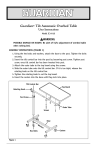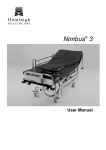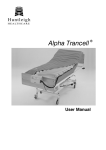Download warning
Transcript
ENTERPRISE™ OVERBED & OVERCHAIR TABLES MODELS PT10, PT11, PT20, PT21 SERVICE MANUAL Build Level 04 Document Reference: 746-414 Contents 1. Introduction ............................................................................. 3 2. Assembly ................................................................................. 4 3. Operation ................................................................................. 5 4. Cleaning and Maintenance ..................................................... 7 5. Servicing Instructions............................................................. 9 6. Warranty and Service............................................................ 13 7. Dimensions and Data............................................................ 14 Warnings and Cautions WARNINGS given in this manual identify possible hazards in procedures or conditions, which if not correctly followed, could result in death, injury or other serious adverse reactions. Cautions given in this manual identify possible hazards in procedures or conditions, which if not correctly followed, could result in equipment damage or failure. WARNING The carer should ensure the table is correctly positioned and adjusted to allow the patient to use it safely and comfortably. Do not lean or sit on the table. Do not exceed the Safe Working Load of 25kg evenly distributed. ! Caution Take care when moving the table over rough or uneven surfaces. Lift the table over large ridges and wide gaps. 2 746-414-1 09/2008 1. Introduction The Huntleigh Healthcare PT10, PT11, PT20 and PT21 are overbed / overchair tables that provide patients with a firm, flat surface suitable for eating, writing, reading, etc. Single-column construction and adjustable height makes them suitable for use with most types of beds and chairs. Models PT10 and PT20 have a fixed one-piece top surface. Models PT11 and PT21 have a two-piece top surface with adjustable tilt. Models PT20 and PT21 have a vanity tray fitted below the table. All models have the following features: • Wipe-clean top with raised moulded edges • Base design allows the table to be used over either a bed or a chair • Gas spring assisted height adjustment • Castors for ease of mobility • Range of colours and finishes Model PT10 with fixed top Model PT11 with tilting top 3 746-414-1 09/2008 2. Assembly General The table may be supplied with the castors packed separately to prevent transit damage. Fit the four castors by pushing the castor stems (A) into the sockets on the table base (B) until the castors lock into position. B A Fitting the castors 4 746-414-1 09/2008 3. Operation Height Adjustment To lower the table height: Lift the height adjustment lever (C) and push the table down. To raise the table height: Lift the height adjustment lever (C) and allow the table to rise under the action of the internal gas spring. C Height adjustment 5 746-414-1 09/2008 The tilt angle of the table may be adjusted to one of six Tilt positions. Adjustment (models PT11 To increase the tilt angle: & PT21) Hold the edge of the table as shown (D). Lift the table until the ratchet (E) engages at the required position. To reduce the tilt angle: Hold the edge of the table as shown (D). Lift the table as far as it will go, then lower it back to the flat position. D E Tilt adjustment WARNING Take care not to trap hands or fingers between the fixed and movable parts of the table 6 746-414-1 09/2008 The vanity tray, which includes a folding mirror, can Vanity Tray (models PT20 be used for storing small items such as cosmetics. & PT21) Pull the vanity tray out from below the table (F). Lift up the mirror (G) into the upright position. F G Vanity tray and mirror 7 746-414-1 09/2008 4. Cleaning and Maintenance Cleaning Wearing suitable protective clothing, clean all surfaces with a disposable cloth soaked in a neutral detergent and hand hot water. Start by cleaning the upper sections of the table and work along all horizontal surfaces. Work methodically towards the lower sections of the table and clean the castors last. Take extra care to clean areas that may trap dust or dirt. Rinse with clean water and dry with disposable paper towels. Disinfecting After cleaning the table as described above, wipe all surfaces with sodium dichloroisocyanurate (NaDCC) at a concentration of 1,000 parts per million (0.1%) of available chlorine. In the case of pooling body fluids, e.g. blood, the concentration of NaDCC should be increased to 10,000 parts per million (1%) of available chlorine. Caution Avoid excessive wetting of the product, particularly the table top Do not use abrasive compounds or pads Do not use phenol-based disinfectants Maintenance The following preventive maintenance procedures should be carried out at intervals of 12 months. All service or repair activities must be carried out by properly qualified and trained persons approved by Huntleigh Healthcare. Check that the height adjustment mechanism functions smoothly and that the table locks securely in position over the full range of table height. Make sure all four castors are securely fixed to the base and that they swivel and rotate freely. Remove any debris that may have been picked up by the wheels. Models PT11 & PT21 only: check that the table locks securely at each tilt position. 8 746-414-1 09/2008 5. Servicing Instructions These tables are designed to provide years of service, however after prolonged or improper use the castors, gas spring, column rollers or tilt ratchet mechanism (Rastomat) may become worn or damaged. This chapter contains instructions for replacing these items. No special tools are required. In the following procedures, numbers in bracket refer to the item identifier on the drawings in Appendix A, e.g. (1-12) indicates item 12 on Sheet 1. WARNING Use only replacement spare parts that are approved by Huntleigh Healthcare Dispose of waste materials and components safely in accordance with all applicable national and local regulations 5.1 Castors – Replacement Using a suitable flat bladed tool, e.g. a screwdriver, lever the faulty castor (1-18)/(2-18) out of the base casting. Fit the new castor by pushing the castor stem into the hole in the base until it “clicks” into position. 5.2 Gas Spring – Removal WARNING The gas spring contains air and oil under high pressure - do not attempt to open it Do not push the piston fully into the gas spring body as this may damage the seal and cause oil to be expelled a) Raise the table to maximum height. Support the table frame (1-6)/(26) on a suitable surface (e.g. another table) from below. b) PT10/PT20 only: prise off the four screw covers (1-9) on the underside of the table frame. Remove the four screws (1-8), together with the screw cover bases (1-7), and lift off the table top. c) PT11/PT21 only: prise off the two screw covers (2-10) on the underside of the table frame. Remove the two screws (2-9), together with the screw cover bases (2-8), and lift off the fixed table section. 9 746-414-1 09/2008 d) Remove the four screws (1-5)/(2-5) attaching the outer column (111)/(2-11) to the table frame. WARNING: Do not allow the outer column to fall when the screws are removed. Lower the outer column and rest it on the base. e) Undo the two screws (1-1)/(2-1) securing the table frame to the gas spring support casting (1-26)/(2-32). Remove the base and column assembly from the table frame. f) Lay the base and column assembly on its side to allow access to the underside. Undo the four screws (1-15)/(2-15) below the base and slide the inner column (1-20)/(2-20) and outer column off the base, exposing the gas spring (1-24)/(2-30). g) Undo the large nut (1-17)/(2-17) below the base and retain the serrated washer (1-16)/(2-16). Pull the gas spring out of the hole in the base. h) Undo the nut (1-25)/(2-31) at the top of the gas spring and unscrew the gas spring support casting. Dispose of the used gas spring safely, in accordance with local regulations. 5.3 Gas Spring – Installation a) Fit the new gas spring (1-24)/(2-30) by pushing the thread through the hole in the base. Attach the gas spring with the serrated washer (116)/(2-16) and large nut (1-17)/(2-17) on the underside of the base. b) Screw the gas spring support casting (1-26)/(2-32) onto the threaded end of the gas spring piston, until the piston just protrudes above the casting (X = 0.5 - 1.5mm in Figure 5-1). Secure the casting by tightening the nut (1-25)/(2-31) underneath it. (1-26) (2-32) (1-24) (2-30) (1-25) (2-31) Figure 5-1 Gas spring support casting adjustment 10 746-414-1 09/2008 c) Slide the column assembly over the gas spring. Secure the inner column (1-20)/(2-20) to the base with the four hex head screws. d) Position the base and column assembly upright below the table frame (1-6)/(2-6). Secure the gas spring casting to the frame and release handle assembly using two screws (1-1)/(2-1). Lift up the outer column (1-11)/(2-11) and attach it to the table frame using four bolts (1-5)/(2-5). e) PT10/PT20 only: replace the table top on the frame. Secure from below with four screws (1-8) with screw cover bases (1-7) attached. Replace the four screw covers (1-9). f) PT11/PT21 only: replace the fixed part of the table top on the frame. Secure from below with two screws (2-9) with screw cover bases (2-8) attached. Replace the screw covers (2-10). 5.4 Roller Assembly – Replacement a) Disassemble the table far enough to access the column assembly, as given in Section 5.2, paragraphs a) to f). b) Slide the inner column (1-20)/(2-20) out of the outer column (111)/(2-11), just far enough to expose the roller assemblies (1-22 & 123)/(2-22 & 2-23). Remove two screws (1-21)/(2-21) to detach the roller assembly from the inner column. c) Fit the new roller assemblies (1-22 & 1-23)/(2-22 & 2-23) and secure each with two screws (1-21)/(2-21). N.B. make sure each roller assembly is fitted on the correct side of the inner column. Do not overtighten the fixing screws – the rollers should rotate freely. d) Slide the inner column into the outer column. Reassemble the table as given in Section 5.3, paragraphs c) to f). 5.5 Rastomat Assembly – Replacement (PT11 & PT21 only) a) Prise off and discard the capped starlock washer (2-29) used to attach the Rastomat assembly (2-28) to the table frame (2-6). b) Undo two Ejot screws (2-27) to release the Rastomat assembly from the tilting table section. c) Fitting of the new Rastomat assembly is the reverse of the removal procedure. Use a new capped starlock washer (2-29) to secure the Rastomat assembly to the table frame. 11 746-414-1 09/2008 5.5 Vanity Tray Assembly – Replacement (PT20 & PT21 only) a) Remove the four self tapping screws (05-6) that attach the tray runners (5-2) and (5-4) to the table frame (1-6)/(2-6). b) Replacement is the reverse of the removal procedure. N.B. make sure the tray runners are replaced in the correct positions. 12 746-414-1 09/2008 6. Warranty and Service Huntleigh Healthcare’s standard terms and conditions apply to all sales. A copy is available on request. These contain full details of warranty terms and do not limit the statutory rights of the consumer. For service, maintenance and any questions regarding this, or any other Huntleigh product, please contact: Huntleigh Healthcare Ltd. 310-312 Dallow Road Luton Bedfordshire LU1 1TD Telephone Fax E-mail Internet 01582 413104 01582 459100 [email protected] www.arjohuntleigh.com 13 746-414-1 09/2008 7. Dimensions and Data PT10, PT11, PT20 and PT21 Overbed / Overchair Tables Table top dimensions 90 x 42 cm max. Height adjustment range 71 to 108 cm Tilt angles (approx.) 0°/24°/31°/37°/42°/47° ( PT11 & PT21 only) Product weight (approx.) 17 kg Safe working load 25 kg evenly distributed 14 ! 746-414-1 09/2008 APPENDIX A - ASSEMBLY SPARES MANUAL The Assembly Spares Manual is for the identification and requisition of replaceable parts. It contains assembly drawings of the equipment and sub-assemblies. Each drawing sheet is accompanied by its related parts list. Refer to the servicing instructions given in Chapter 7 to identify the applicable drawing sheet number. Find the part on the drawing and note the item number, which is given in a balloon, e.g. c. Refer to the related parts list for information regarding the part. Sometimes a number of identical parts may appear in different locations but only one will be identified with a balloon. The number in the “Qty” column of the parts list indicates the total number of times that the part appears in the drawing. When a part has optional variations, the last column(s) of the parts list refers to a separate drawing sheet defining the choices. 15 746-414-1 09/2008 Form 130/2 Service Manual Amendments Sheet Document Ref. 746-414 Product – Overbed Tables PT10, PT11, PT20 & PT21 Build Level Mod Note Date Serial No. 2 4688 22.02.07 879838 3 4713 04.04.07 891254 4 5039 08.10.08 Form 130-2 Service Manual Amendments Sheet_PT10 etc.doc Sheet No. Drawing No. Issue 1 2 1 2 5 814.87 814.25 814.635 814.87 814.25 814.655 2 2 3 3 3 1 10/10/2008