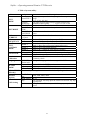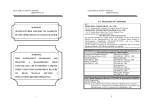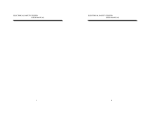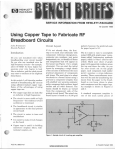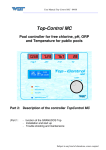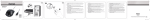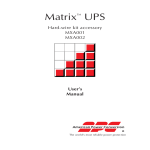Download PREMIER 27xxA SERIES OPERATING MANUAL efelec
Transcript
Premier 27xxA Revision : B PREMIER 27xxA SERIES OPERATING MANUAL efelec Parc d'Activités du Mandinet - 19, rue des Campanules 77185 LOGNES - FRANCE Téléphone : 33.1.64.11.83.40 Télécopie : 33.1.60.17.35.01 E-mail : [email protected] http : www.sefelec.com Sefelec – Operating manual Premier 27XXA series WARRANTY: SEFELEC warrants that units are free from defects in material and workmanship. SEFELEC warrants also that, when properly used, that units will perform in accordance with specifications of this manual. If within one year after original delivery it is found not to meet this standard, it will be repaired at no charge in SEFELEC service facility in Lognes (France). Changes in the unit not approved by SEFELEC will cancel this warranty. SEFELEC will not be liable for any indirect damages resulting of the use of the unit. This warranty is in lieu of all other warranties. 2 Sefelec – Operating manual Premier 27XXA series CONTENTS PAGE 1 PRODUCT INTRODUCTION .....................................................................................................................................5 1.1 Description............................................................................................................................................................5 1.2 Features ................................................................................................................................................................6 3. PRECAUTIONS BEFORE OPERATION ...............................................................................................................10 3.1 SAFETY INFORMATION................................................................................................................................................10 3.2 UNPACKING THE INSTRUMENT ...................................................................................................................................11 4. PANEL INTRODUCTION.........................................................................................................................................12 z z Front panel :.................................................................................................................................................12 Rear panel : ..................................................................................................................................................14 5. OPERATION METHOD............................................................................................................................................16 5-1. Main Display LCD ............................................................................................................................................16 5-2. Prepare the PREMIER SERIES for Use .........................................................................................................18 5-3. Structure of storage steps..................................................................................................................................25 5-4. Menu parameter setup ......................................................................................................................................26 6. FUNCTIONALITY OF REMOTE INTERFACE....................................................................................................30 7. MAINTENANCE ........................................................................................................................................................31 7.1 PRELIMINARY .................................................................................................................................................31 7.2 INSTRUMENT RETURN .................................................................................................................................31 7.3 MAINTENANCE .........................................................................................................................................31 7.4 CLEANING ........................................................................................................................................................32 7.5 CALIBRATION..................................................................................................................................................32 3 Sefelec – Operating manual Premier 27XXA series Warning : This unit must be used by qualified people. Every precautions for the use of units connected to the main must be taken during its use. In particular, this unit must be connected to earth. The specifications of this manual, the correct operation of the unit as well as the operator’s security are guaranteed only when the supplied accessories are used. The measurement probes can include limitation or protective elements, therefore it is forbidden to modify without written agreement from SEFELEC company. In case of use under other conditions than the one specified in this manual, the security of the user will be in danger. MEANING OF THE DIFFERENT SYMBOLS ON THE INSTRUMENT Warning (See document attached) Warning, risk of electric chock. DC voltage. AC and DC voltages. AC voltage. Earth connection. 4 Sefelec – Operating manual Premier 27XXA series 1 PRODUCT INTRODUCTION 1.1 Description The PREMIER 2700A series of Electrical Safety Tester (EST) is designed for AD/DC Withstanding Voltage Test and Insulation Resistance Test(IR) for providing a safe and accurate test environment for the operator. With thoughtful design described in 1-2. Feature to insure a safe operation of high voltage test and protect user from hazardous impact. The Electrical Safety Testers comply with the requirement of the electrical equipment & appliance control ordinances and EN, VDE, JIS, CSA, UL, BS and other standards as well. The testers can be used for withstanding voltage test of the various types of electrical and equipment and components. The PREMIER 2700A series is based on the family of Sefelec withstanding voltage tester. It includes AC withstanding voltage test, DC withstanding voltage test, insulation resistance test and Ground Bond test (GB). Function Model Premier 2705A AC DC IR GB X Premier 2715A X Premier 2725A X Premier 2735A X Premier 2740A X Premier 2745A X X X X X X X 5 X X Sefelec – Operating manual Premier 27XXA series 1.2 Features The PREMIER 2700A series offer several other features: 1) No load setup of trip current and output voltage. A safe way to setup trip current and output voltage without high voltage activated. 2) A large 24×2 character LCD with adjustable LED backlight. Provide a clear display about test parameters, which including group, step, mode, status, output voltage, trip current and test time. 3) Easily and quickly setup by front panel. A user-friendly interface provides user with an easy and quick way to set all parameters. 4) Electronic ramping and testing Digital controlled ramping time and testing time. 5) Line and load regulation Linear amplifier and feedback-control maintain output voltage disregard of the variation of load. 6) Selectable output frequency 50/60 Hz is selectable by utility setup. 7) Adjustable ARC detect level ARC detect level could be setup by utility setup. 8) 10 groups of storage and each group has 16 steps Total 10 storage groups provided for testing of different products, and each group has 16 steps. 9) Adjustable output voltage during test A special test mode in step 0, user could adjust the output voltage during testing 10)Flashing high voltage indicator A flashing red LED indicates dangerous situation during high voltage output is activated. 11)PLC remote control The 9-pin interface provides inputs ( START, RESET ) and outputs ( TEST, PASS, FAIL ). 12)Data lock function Front panel could be locked or unlocked by utility setup. 13)Earth Check function Check the continuity of earth ground in the power inlet before testing. 14)Interlock function No High voltage on the output if the INTERLOCK terminals are not shortened together . 15) RS-232 and GPIB Interface The RS-232 and GPIB interface enables remote control operation and signal processing via a PC. (Option) 16) R/P Output The output terminal located on the rear panel. (Option) 6 Sefelec – Operating manual Premier 27XXA series 2. SPECIFICATION (15°C~35°C , RH <75%) 1) AC Hi-Pot Specifications Voltage Range 0.100~5.000kV Voltage Step 5V/step Voltage Regulation 1% of reading + 5 counts Voltage Accuracy 1% of reading + 10V (above 500V) Current Sourcing* 30~40mA(above 500V, maximum test time: 180 sec) 0.10~29.99mA(above 500V, continuous test) 0.10~10mA(below 500V, continuous test) Current Limit 0.10~40mA, 0.02mA/step Current Accuracy 1% of reading + 5 counts 2) DC Hi-Pot Specifications (Premier 2715A, 2735A, 2745A only) Voltage Range 0.100~6.000kV (Pole + connected to the HT output) Voltage Step 5V/step Voltage Regulation 1% of reading + 5 counts Voltage Accuracy 1% of reading + 10V (above 500V) 0.10~10.00mA(above 500V, continuous test) Max Current 0.10~2mA(below 500V, continuous test) Current Limit 0.10 ~ 10 mA, 0.02mA/Stepp Current Accuracy 1% of reading + 5 counts 3) Insulation Resistance Specifications (Premier 2725A, 2735A, 2740A, 2745A only) DC Voltage 50V/100V/500V/1000V (Pole + connected to the HT output) Output voltage accuracy +/-(3.5% + 40 V) in relation to the set point Resistance Range 1~9999MΩ 50V/100V: 1~50MΩ : 5% of reading 51~200MΩ : 10% of reading 201~1990MΩ : 20% of reading Resistance Accuracy 500V/1000V: 1~500MΩ : 5% of reading 501~2000MΩ : 10% of reading 2001~9999MΩ : 20% of reading 4) Ground Bond Specifications (Premier 2740A, 2745A only) Test Voltage Max. 8V(DC) Current Range 3~42A Current Resolution 0.02A Output current Accuracy +/-(1% + 500 mA) in relation to reading value Current reading accuracy +/-(1% + 200 mA) in relation to Resistance Range 0~600mΩ Resistance Resolution 0.1m Resistance Accuracy 1% of reading +10 mΩ in relation to the true value Test Method Four Terminals Test Mode * The main purpose provided by the series of instruments is for Puncture Testing. The specification is not for continuous test. The temperature of heat-sink is monitored. The test procedure will stop if the heat-sink is too hot. * Stop the instrument for 10 minutes when continuously proceeding 30~40mA withstanding test for one hour. 7 Sefelec – Operating manual Premier 27XXA series 5) Continuity Check Specifications (exepted 2740A and 2745A) Test Current 0.1A Current Accuracy 10% Detect Accuracy 0.1Ω @1Ω 6) ARC Detect Detect Current 40 level (1~40mA) 7) Storage Groups 10 Steps per Group 16 8) PLC Interface Type of terminal 9-pin D-sub connector Output breakdown ±350V voltage Continuous load current ±100mA 9) Interface RS-232 GPIB 10) General Power Source Accessories Dimension Weigh Option Option AC100V, 120V, 220V, 230V±10% 50/60Hz × 1 mains cord x 1 15pins connector x1 Instruction manual 446(L) × 330(W) × 149(H) (m/m) Approx. 14.9 kgs • The instrument must be used inside, in horizontal position or on tripode. • Temperature : • In storage : -10°C to +60°C. • In operation : 0°C to +45°C. • Accuracy is rated after half an hour of warm up and for a relative humidity < 50%. • Altitude : up to 2000 meters • Max. humidity rate : 80% for a temperature of 31°C. Over voltage category : • CAT II. Rate of pollution : • Pollution 2 : Occasional conductive pollution only by condensation. Safety class : • Class I instrument : Earth protection by mains connection. 8 Sefelec – Operating manual Premier 27XXA series OPTIONNAL ACCESSORIES LIST FOR THE 2700A PREMIER SERIES TE75 TE76 TE77 TE77-5 TE78 TE78-5 CO221 CO221-5 HV probe (l=2m) HV cable without probe (l=5m) HV pistol (l=2m) HV pistol (l=5m) Remote control pistol (l=2m) Remote control pistol (l=5m) Pistol return lead (l=2m) Pistol return lead (l=5m) CO215 CO216 CO217 CO218 CO219 CO220 Box with mains plug : Schuko Box with mains plug : UK Box with mains plug : Switzerland Box with mains plug : Italia Box with mains plug : USA Box with mains plug : France AO16 AO17 Remote control foot switch Simple , 2 hands remote control KRPremier Rack 19" 3U kit CO222 RED/GREEN lamp PREMIER-01 RS232 (option) PREMIER-02 IEEE488 (option) PREMIER-03 Rear output (option) CalPremier Calibration AC/DC/IR/continuity kit 9 Sefelec – Operating manual Premier 27XXA series 3. PRECAUTIONS BEFORE OPERATION Warning : This unit must be used by qualified people. Every precautions for the use of units connected to the main must be taken during its use. In particular, this unit must be connected to earth. The specifications of this manual, the correct operation of the unit as well as the operator’s security are guaranteed only when the supplied accessories are used. The measurement probes ( TE75 , TE76 , TE77, …) can include limitation or protective elements, therefore it is forbidden to modify without written agreement from SEFELEC company. In case of use under other conditions than the one specified in this manual, the security of the user will be in danger. 3.1 Safety information Please read and follow these important safety instructions: • Read the safety information at the beginning of this manual before operating the Premier series • Make the necessary electrical safety connection checks. In particular, select the correct line voltage and make sure that the correct fuse is installed. Incorrect voltage or fuse selection present both an electrical safety and a fire hazard. Ensure that the rear panel fan is operating and that the vent is not blocked. • When connecting to an electrical supply mains supply, the mains cord provided with the equipment should be used, and connected only to a mains supply with a suitable earth connection. Under no circumstance should the equipment be operated with earth disconnected. • Working place :the working place must be isolated and when the high voltage is proceeding, it should be alerted with a warning of dangerous for special caution. • Checking the Line Voltage The instrument can be applied any kind of line voltage shown in the table below. Before connecting the power plug to an AC line outlet, make sure the voltage selector of the rear panel is set to the correct position corresponding to the line voltage. It might be damaged the instrument if connected to the wrong AC line voltage. 10 Sefelec – Operating manual Premier 27XXA series WARNING. To avoid electrical shock the power cord protective grounding conductor must be connected to ground. WARNING. To avoid personal injury, disconnect the power cord before removing the fuse holder. When line voltages are changed, replace the required fuses shown as below: Line voltage Range Fuse Line voltage Range Fuse 100V 120V 90-110V 108-132V T 7.0A 250V 220V 230V 198-242V 207-250V T 4.0A 250V 3.2 Unpacking the instrument When you unpack the Premier series unit , check that the following items are present before starting to use the unit: • 1x Premier series unit • 1x Mains Cord • 1x 15 pins connector • 1x Operating manual Please contact the Sefelec Customer Support Team immediately if any of these items are missing or damaged. Operator’s Precaution (1) With high output voltage and current of the Dielectric strength tester, only qualified person can operate the tester in order to avoid fatal electric shock. (2) On-job training is required for operator to better use the tester smoothly and safely. (3) The operator is prohibited to dress with metal ornaments or wear metal decoration in order to avoid electric shock. (4) The person with cardiac or wear a pacemaker must not to operate the tester. Secure Testing Never operate the tester in the place with electric circuit device around. The earth lead should be well connected in accordance with instruction. The Return Lead has to be connected to the tested object first before linking up test probe. Do not plug the high voltage test probe to the high voltage output terminal before doing the testing. Also, do not touch the electric conductor of test probe and the operator has to fully control the power on/off by using switch or remote control, which should not be lay aside carelessly. WARNING: During the testing, do not touch the tested object or any other connected objects. 11 Sefelec – Operating manual Premier 27XXA series 4. PANEL INTRODUCTION z Front panel : 12 Sefelec – Operating manual Premier 27XXA series 1 Model Number 2 FAIL Indicator LED 3 PASS Indicator LED 4 CAUTION Indicator LED Display 5 Main LCD 6 START Button 7 RESET Button Model number and description The red LED indicates failure of test procedure The green LED indicates pass of test procedure During test the red LED will flash to indicate dangerous. The LCD displays all message about test procedure. Press the green button to start a test procedure. Press the red button to reset/stop a test procedure. When you press the MENU key, the status 8 MENU Key becomes MENU and you can browse all groups. When you press the EDIT/SAVE key, the EDIT is active and you can edit this step 9 EDIT/SAVE Key status or setup. Press the EDIT/SAVE key again will save this step or setup. When you press the UTILITY key, the status 10 UTILITY Key UTILITY is active and you can view all the utility setups. When you edit the test step, press the FIELD 11 FIELD Key key to change the active parameter of stop. 12 Left Arrow Key Press the arrow key to adjust knob’s resolution. 13 Right Arrow Key Press the arrow key to adjust knob’s resolution. If status EDIT is active, turn the knob to increase or decrease the value of active 14 Knob parameter. If status MENU is active, turn the knob to increase or decrease active Step. 15 LCD Backlight Turn the VR to adjust the LED backlight of Adjustment LCD. 16 Buzzer Volume Turn the VR to adjust the buzzer volume. Adjustment 17 High Voltage High voltage output terminal. Output Seat 18 SOURCETerminal (only for Ground High current terminal for Ground Bond test. Bond Test) 19 SOURCE+ Terminal High current terminal for Ground Bond test. (only for Ground Bond Test) 20 Power Switch Press the power switch to turn on the tester. 21 SENSE+ Voltage Terminal for Ground Bond test. Terminal 22 SENSE- & SENSE- Terminal is a voltage terminal for Return Terminal Ground Bond test, and Return Terminal is for all test. 13 Sefelec – Operating manual Premier 27XXA series z Rear panel : 14 Sefelec – Operating manual Premier 27XXA series 23 Ground Terminal 24 Fuse Holder with Voltage Selector 25 AC Inlet 26 Remote Interface Connect Ground terminal to the earth ground. To change AC source voltage, pull the fuse holder and rotate it to the proper value. Connect the AC power line to the inlet. The remote interface performs all the functions of PLC control. 27 RS232 Terminal D-SUB 9 pin connector, Input/Output (Option) connector for RS232. (Option) 28 GPIB Terminal Blue 24 connector, Input/Output connector for (Option) IEE-488. 29 Scanner Interface D-sub 9 pins female connector for scanner box. High voltage output terminal. 30 High Voltage Output on rear panel (Option) 31 Sense + Terminal Voltage terminal for Ground Bond test. on rear panel (Option) High current terminal for Ground Bond test. 32 Source + Terminal on rear panel (Option) 33 Source - Terminal High current terminal for Ground Bond test. on rear panel (Option) 34 Sense - Terminal Sense - terminal is a voltage terminal for & Return Terminal on rear Ground Bond test, Return terminal is for all tests. panel (Option) 15 Sefelec – Operating manual Premier 27XXA series 5. OPERATION METHOD 5-1. Main Display LCD Storage Mode 1 : 1 A CW Output Voltage/Current ARC * R E A D Y T E S T : 0 0 0 . 0 s V = 5 . 0 0 Ima x = 0 1 . 0 0 m A Measurement Limit Status 0 k V Ramp/Test Time Table of parameters Group: Step There are total 10 groups, 16 steps for each group. Storage The first number indicates group while the second number indicates step. Ex. 3:1 means 1st Step in the group 3 is active. The test mode of tester includes: A C : AC Withstanding voltage test D C : DC Withstanding voltage test Mode I R : Insulation Resistance test G B : Ground Bond test C n t : Continuity check The total types of mode will change for different model. 16 Sefelec – Operating manual Premier 27XXA series Output voltage or current for each step A C : Output voltage (0.100~ 5.000 kV) D C : Output voltage (0.100~ 6.000 kV) Output I R : Output voltage (500V or 1000V) Voltage/Current G B : Output current (3.00~42.00A) C n t : Output current (0.100A) P A U : Pause between 2 test step The status of tester includes: M E N U : Browse and check steps of test. E D I T : Edit parameters S A V E : Save parameters U T I L : Browse and check system utility. Status READY: Ready for test T E S T : Testing P A S S : The result of test is pass F A I L : The result of test is fail S T O P : Stop the test ARC If the ARC function is enable, the sign “* ” means that there is ARC during test. Measurement Lower and upper limit of measurement Limit I m a x / I m i n : Current measurement limit (AC & DC) Rmax/Rmin: Resistance measurement limit (IR & GB & Cnt) Ramp/Test Time Ramp time and test time A C : Ramp/Test (000.0~999.9 s) voltage D C : Ramp/Test (000.0~999.9 s) I R : Test (000.0~999.9 s) G B : Test (000.0~999.9 s) C n t : Test (000.0~999.9 s) ramp test 17 time Sefelec – Operating manual Premier 27XXA series 5-2. Prepare the PREMIER SERIES for Use z To view the Storage Steps 1. Press the MENU key to enter status MENU. MENU MENU 2. Use the left and right arrow keys to change knob’s resolution (group or step). Use the knob to change the active step. 1:1 z AC To Edit/Save the Storage Steps 1. Follow the above procedure “To View the Storage Steps “ to select a step. 2. Press the EDIT/SAVE key to enter status EDIT. EDIT EDIT/SAVE 18 Sefelec – Operating manual Premier 27XXA series 3. Use knob to adjust parameter. Use arrow keys to change knob’s resolution. ACW 4. Use FIELD key to change active parameter. V=2 . 0 0 0 k V FIELD 5. 6. Repeat step 3 and 4 to adjust parameter. After setting all parameters press EDIT/SAVE key to save the step. The status will become SAVE. After the step is saved, the status will return to EDIT. SAVE EDIT/SAVE 7. Repeat the procedure “To View the Storage Steps” to select another step. 19 Sefelec – Operating manual Premier 27XXA series z To Begin a Group Test 1. 2. Repeat the procedure “To View the Storage Steps” to select a step. Press RESET button to enter status READY. READY RESET 3. Make sure the test environment is safe to operate High Voltage. And check that the 15 pins connector is fitted on the rear panel with the pins 15 and 14 connected together. 4. Press START button to start the test while the status TEST is active and the CAUTION LED flashes. TEST START 5.If you press RESET button the test will stop immediately. STOP RESET 20 Sefelec – Operating manual Premier 27XXA series 6.If the result is pass, the PASS LED will be active. PASS 7.If the result is fail, the FAIL LED will be active and the buzzer will alarm operator. To stop the alarm, press RESET button again. FAIL RESET 8. Use knob to view the result of group step by step. 1:3 9. In the “COM” mode, if the INTERLOCK terminals are not shortened together , the “SAFETY INTERLOCK OPEN “ message is displayed. In the other mode, if the INTERLOCK terminals are not shortened together , the test result is fail. Check that the 15 pins connector is fitted on the rear panel with the pins 15 and 14 connected together. 21 Sefelec – Operating manual Premier 27XXA series z To View the System Utility 1. Press the UTILITY key to enter status UTIL. UTIL UTILITY 2. Use the knob or arrow keys to change the active parameter. G R O U P T E ST F R O M ST E P 1 22 Sefelec – Operating manual Premier 27XXA series 3. Table of system utility: Parameter Option Description The group test procedure always begins from step 1 to end of From STEP 1 group. TEST e.g. 3:1~3:6, 4:1~4:6 MODE From the The group test procedure always begins from the step present step selected to end of group. e.g. 3:3~3:6, 4:3~4:6 DISABLE Disable the function arc detection. ENABLE & Enable the arc detection and stop the test when arc is active. ARC MODE STOP ENABLE & Enable the arc detection and continue the test when arc is CONTINUE active. From 2 mA up Set the current level of arc detection. ARC to 15 mA CURRENT 50 Hz Set the AC hi-pot output frequency to 50 Hz. AC FREQUENCY 60 Hz Set the AC hi-pot output frequency to 60 Hz. Control mode of front panel and remote I/O. MODE 1 Mode 1: Reset first (press reset button before test) TEST MODE 2 Mode 2: Press start button directly. CONTROL MODE MODE 3 Mode 3: PLC enable(the start button is disable) MODE 4 Mode 4: Reserved. UNLOCKED Accept and save all parameters of test step and utility. DATA LOCK LOCKED Refuse to change any parameters of test step and utility. Calibrate the short resistance of test leads for test of Conti. Continuity check. Calibration ENGLISH Change the language for the message of the LCD screen Language FRANCAIS Stop on fail Stop on fail at the DUT detection. IR TEST Stop on pass Stop on pass at the DUT detection. MODE Timer Reach the time of determination for pass or fail. ZERO CHECK Zero check by shorting the resistance of test leads only for ground bond test. (GB only) RS-232 Baud 1200, 2400, 4800, 9600. Interface Rate (Option) GPIB Address 00~31 Stop The operation will stop upon the failure occurred at any step of group test. FAIL Setting Continue The operation will not stop until all 16 group steps has been tested. 23 Sefelec – Operating manual Premier 27XXA series z To Edit/Save the System Utility 1. 2. Follow the above procedure “To View the System Utility “ to select a parameter. Press the EDIT/SAVE key to enter status EDIT. EDIT EDIT/SAVE 3. Use knob to adjust parameter. Use arrow keys to change knob’s resolution. T E S T F R O M 4. MO D E STE P After setting this parameter, press EDIT/SAVE key to save the parameter. The status will become SAVE. After the parameter is saved, the status will return to EDIT. SAVE EDIT/SAVE 5. Repeat the procedure “To View the System Utility” to select another parameter. 24 Sefelec – Operating manual Premier 27XXA series 5-3. Structure of storage steps The storage steps of EST are total 10 groups (group 0 ~ group 9), 16 steps (step 1 ~ step 16) for each group. Except these steps, there is another The storage steps of PREMIER SERIES are total 10 groups (group 0 ~ group 9), 16 steps (step 1 ~ step 16) for each group. Except these steps, there is another step “COM” for special test. The presentation of storage steps is Group: Step. The first number represents group while the second represents step. Step 1 COM Step 2 Step 3 Step 4 Step 5 … Step 16 Group 0 0:1 ↓ 0:2 ↓ 0:3 ↓ 0:4 ↓ 0:5 … 0:16 Group 1 1:1 ↓ 1:2 ↓ 1:3 ↓ 1:4 ↓ 1:5 … 1:16 Group 2 2:1 ↓ 2:2 ↓ 2:3 ↓ 2:4 ↓ 2:5 … 2:16 Group 3 3:1 ↓ 3:2 ↓ 3:3 ↓ 3:4 ↓ 3:5 … 3:16 Group … 4 4:1 ↓ 4:2 ↓ 4:3 ↓ 4:4 ↓ 4:5 … 4:16 Group 9 9:1 ↓ 9:2 ↓ 9:3 ↓ 9:4 ↓ 9:5 … 9:16 The special test step “COM” contains another two types of test: MAC and MDC. The function of MAC (MDC) is as same as AC (DC), except user could adjust the output voltage during test. After each step has been tested, the tested status will be shown on the screen: Step 1 2 3 4 5 6 7 8 9 0 1 2 3 4 5 6 Test P P P P P P P P P P P P P P P P N: P: F: Pas 1: Pas 2: Pas 3: Pas 4: Pas 5: Pas 6: Pas 7: Pas 8: Pas 9: Pas 0: Pas 1: Pas 2: Pas 3: Pas 4: Pas 5: Pas 6: Empty Pass Fail (Bad test or security open) CH1 CH2 CH3 CH4 CH5 CH6 CH7 CH8 CH9 CH10 CH11 CH12 CH13 CH15 CH15 CH16 25 Sefelec – Operating manual Premier 27XXA series 5-4. Menu parameter setup z AC/DC withstanding voltage test (AC/DC) Press MENU key to enter status MENU then use knob and arrow keys to select a step. Press EDIT/SAVE key to enter status EDIT. Now the cursor stays at the “test mode” field. Use the knob to select mode AC (DC). Functionality of FIELD key: Test mode AC(DC) Output voltage V=X.XXXkV Measurement upper limit Imax=XX.XxmA Measurement lower limit Imin=XX.XxmA Ramping time RAMP=X.XXXs Testing time TEST=X.XXXs Press FIELD key to edit next field “output voltage”. Use the knob to adjust the desired output voltage while use the arrow keys to adjust the knob’s resolution (0.100~ 5.000 kV for AC, 0.100~ 6.000 kV for DC). Press FIELD key again to enter next field “measurement upper limit”. Use the knob to adjust the desired upper limit of leakage current while use the arrow keys to adjust the knob’s resolution (0.10~20mA for AC, 0.10~7.5mA for DC). Press FIELD key again to enter next field “measurement lower limit”. Use the knob to adjust the desired lower limit of leakage current while use the arrow keys to adjust the knob’s resolution (0.10~20mA for AC, 0.10~7.5mA for DC). Press FIELD key again to enter next field “ramping time”. Use the knob to adjust the desired ramping time while use the arrow keys to adjust the knob’s resolution (0~999.9s). Press FIELD key again to enter next field “testing time”. Use the knob to adjust the desired testing time while use the arrow keys to adjust the knob’s resolution (0~999.9s). Press FIELD key again to return the first field “test mode” again. Press EDIT/SAVE key to save all the parameters. 26 Sefelec – Operating manual Premier 27XXA series z Continuous AC/DC withstanding voltage test (MAC/MDC) The MAC/MDC test is available only on step “0:0”. Like the traditional hi-pot tester, you can use the knob and arrow keys to adjust output voltage during test. All the parameters of MAC/MDC are the same as AC/DC, except the testing time. The testing of MAC/MDC is not limited. z Insulation Resistance test (IR) Press MENU key to enter status MENU then use knob and arrow keys to select a step. Press EDIT/SAVE key to enter status EDIT. Now the cursor stays at the “test mode” field. Use the knob to select mode IR. Functionality of FIELD key: Test mode IR Output voltage V=X.XXXkV Measurement upper limit Rmax=XXXXMΩ Measurement lower limit Rmin=XXXXMΩ Testing time TEST=X.XXXs Press FIELD key to edit next field “output voltage”. Use the knob to adjust the desired output voltage (500V/1000V). Press FIELD key again to enter next field “measurement upper limit”. Use the knob to adjust the desired upper limit of resistance while use the arrow keys to adjust the knob’s resolution (0~9999ΜΩ). Press FIELD key again to enter next field “measurement lower limit”. Use the knob to adjust the desired lower limit of resistance while use the arrow keys to adjust the knob’s resolution (0~9999MΩ). Press FIELD key again to enter next field “testing time”. Use the knob to adjust the desired testing time while use the arrow keys to adjust the knob’s resolution (0~999.9s). Press FIELD key again to return the first field “test mode” again. Press EDIT/SAVE key to save all the parameters. 27 Sefelec – Operating manual Premier 27XXA series z Ground Bonding Test Press MENU key to enter status MENU then use knob and arrow keys to select a step. Press EDIT/SAVE key to enter status EDIT. Now the cursor stays at the “test mode” field. Use the knob to select mode GB. Functionality of FIELD key: Test mode GB Output voltage I=XX.XXA Measurement upper limit Rmax= XXX.XmΩ Measurement lower limit Rmin=XXX.XmΩ Testing time Press FIELD key to edit next field “output current”. Use the knob to adjust the desired output current (3.00~42.00A). Press FIELD key again to enter next field “measurement upper limit”. Use the knob to adjust the desired upper limit of resistance while use the arrow keys to adjust the knob’s resolution (0~620.0mΩ). Press FIELD key again to enter next field “measurement lower limit”. Use the knob to adjust the desired lower limit of resistance while use the arrow keys to adjust the knob’s resolution (0~620.0mΩ). Press FIELD key again to enter next field “testing time”. Use the knob to adjust the desired testing time while use the arrow keys to adjust the knob’s resolution (0~999.9s). Press FIELD key again to return the first field “test mode” again. Press EDIT/SAVE key to save all the parameters. 28 Sefelec – Operating manual Premier 27XXA series z Continuity Check (Cnt) Press MENU key to enter status MENU then use knob and arrow keys to select a step. Press EDIT/SAVE key to enter status EDIT. Now the cursor stays at the “test mode” field. Use the knob to select mode Cnt. The output current is fixed to 0.100A. Functionality of FIELD key: Test mode Cnt Measurement upper limit Rmax=XXXXΩ Testing time TEST=X.XXXs Press FIELD key to enter next field “measurement upper limit”. Use the knob to adjust the desired upper limit of resistance while use the arrow keys to adjust the knob’s resolution (0~1.200Ω). Press FIELD key again to enter next field “testing time”. Use the knob to adjust the desired testing time while use the arrow keys to adjust the knob’s resolution (0~999.9s). Press FIELD key again to return the first field “test mode” again. Press EDIT/SAVE key to save all the parameters. z PAUSE mode (PAU) Press MENU key to enter status MENU then use knob and arrow keys to select a step. Press EDIT/SAVE key to enter status EDIT. Now the cursor stays at the “test mode” field. Use the knob to select mode PAU. Press EDIT/SAVE key to save all the parameters. During a Group test with the Pause mode , an audible signal and the following message :’PRESS ON START’ will displayed . Then press on START to continue the group test . 29 Sefelec – Operating manual Premier 27XXA series 6. Functionality of remote interface The remote interface provides three inputs (START, RESET and INTERLOCK) and three outputs (TESTING, PASS and FAIL). TESTING 1 TESTING 2 COMMON INTERLOCK FAIL 2 RESET: START: TESTING1, TESTING 2 5 10 15 COMMON START RESET PASS 1 PASS 2 FAIL 1 1 6 11 Connect “RESET”(pin 1) to “COMMON”(pin 3) will reset or interrupt this machine (as same as the functionality of RESET button at front panel). In status READY, connect “START”(pin 2) to “COMMON”(pin 3) will start the test procedure (as same as the functionality of START button at front panel). D u r i n g t e s t , t h e “ T E S T I N G 1 ” ( p i n 4 ) a n d TESTING2”(pin 5) will be shorted. PASS1, PASS2 If the result of test is “pass”, the “PASS1”(pin 6) and “PASS2”(pin 7) will be shorted. FAIL1, FAIL2 If the result of test is “fail”, the “FAIL1”(pin 8) and “FAIL2”(pin 9) will be shorted. INTERLOCK: The “INTERLOCK”(pin 14) must be connected to the “COMMON”(pin 15) during test. EST REMOTE REMOTE INTERFACE CONTROLLER RESET (pin 1) START (pin 2) COMMON (pin 3) TESTING1 (pin 4) TESTING2 (pin 5) PASS1 PASS2 (pin (pin 7) FAIL1 (pin 8) FAIL2 (pin 9) INTERLOCK (pin 14) COMMON (pin 15) 30 Sefelec – Operating manual Premier 27XXA series 7. MAINTENANCE The following instructions are used by qualified person only to avoid electrical shock, do not perform any service other than contained in the operation instructions unless you are qualified to do so. 7.1 PRELIMINARY Our warranty (refer to the beginning of this manual) attests the quality of materials and workmanship in our products. If malfunction should be suspected or other information be desired call our technical assistance: + 33 1.64.11.83.40 for FRANCE or contact your local distributor. 7.2 INSTRUMENT RETURN Before returning an instrument to our Service Department, please call them at the above phone number for shipment instructions. Use packaging that is adequate to protect it from damage. 7.3 MAINTENANCE Our units don’t need particular maintenance except an annual calibration. If problems, please follow the brief check list here after. If the problem continues, call our service department at the above number. • LCD SCREEN DOESN’T COME UP: • Check the correct connection of the main cord SE1 • Check that the main voltage is in accordance with the value displayed on the main inlet on the rear panel of the unit • Check the fuse in the main inlet on the rear panel If the fuse blows, the product will not operate. Try to determine and correct the cause of the blown fuse, then replace the fuse with correct rating and type shown as below: Line voltage Range 100V 90-110V 120V 108-132V Fuse T 7.0A 250V Line voltage Range 220V 198-242V 230V 207-250V Fuse T 4.0A 250V WARNING: For continued fire protection, replace only with 250V fuse of the specified type and rating, and disconnect the power cord before proceeding fuse replacement. 31 Sefelec – Operating manual Premier 27XXA series The other possibilities for a bad functioning need an intervention inside the unit by qualified people. However we can supply a service manual including schematics of our units. Please get in contact with our Service department in order to know price and delivery time. 7.4 CLEANING Only clean the instrument with a mild rag or slightly soaked with water. 7.5 CALIBRATION We recommend to calibrate our units each year. The calibration must be performed by qualified people having the complete procedure as well as correctly checked standards. Our Maintenance department is at your service to perform the annual calibration. Nevertheless, if you wish to perform yourself the calibration, we can provide a calibration kit including a manual and a calibration box . Please get in contact with our Service department in order to know the price and the delivery time. 32