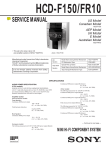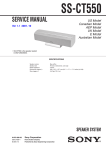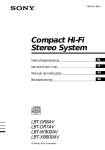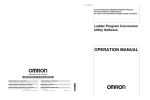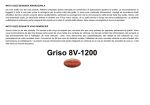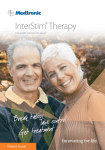Download Manual 6001816
Transcript
HCD-MC1 SERVICE MANUAL US Model E Model Ver 1.1 2001. 10 • This set is the tuner, deck, CD and amplifier section in MHC-MC1. Manufactured under license from Dolby Laboratories Licensing Corporation. “DOLBY” and the double-D symbol a are trademarks of Dolby Laboratories Licensing Corporation. Model Name Using Similar Mechanism HCD-F150/FR10 CD Section CD Mechanism Type CDM-46B1 Optical Pick-up Name KSS-213BA/F-NP Tape deck Model Name Using Similar Mechanism HCD-DR8AV Section Tape Transport Mechanism Type TCM-230AWR2/230PWR2 SPECIFICATIONS Laser output Amplifier section U.S.A models: AUDIO POWER SPECIFICATIONS POWER OUTPUT AND TOTAL HARMONIC DISTORTION: With 8 Ω loads both channels driven, from 70 – 20,000 Hz; rated 80 W per channel minimum RMS power, with no more than 0.9% toral harmonic distortion from 250 mW to read output. Continuous RMS power output 80 + 80 W(8Ω at 1kHz, 10% THD) Tortal harmonic distortion less than 0.09%(8Ω at 1kHz, 40W) Inputs VIDEO/MD IN (phono jack): voltage 250mV/450mV, impedance 47kΩ Outputs VIDEO/MD OUT (phono jack): voltage 250mV, impedance 1kΩ PHONES (stereo phone jacks): accepts headphones of 8Ω or more SPEAKER : accepts impedance of 8 to 16Ω REAR SPEAKER : accepts impedance of 16Ω SUPER WOOFER : Voltage 1V, impedance 1kΩ CD player section System Laser Compact disc and digital audio system Semiconductor laser (λ =780mm) Emission duration: continuous 9-928-899-12 Sony Corporation 2001J1600-1 © 2001.10 Home Audio Company Published by Sony Engineering Corporation Max. 44.6µW* *This output is the value measured at a distance of 200 mm from the objective lens surface on the Optical Pick-up Block with 7 mm aperture. Frequency response 2Hz – 20kHz (±0.5dB) Wavelength 780 – 790nm Signal-to-noise retio More than 90dB Dynamic range More than 90dB CD OPTICAL DIGITAL OUT (Square optical connector jack, rear panel) Output Level –18dBm Tape player section Recording system 4-track 2-channel stereo Frequency response (DOLBY NR OFF) 40 – 13,000Hz (±3dB), using Sony TYPE I cassette 40 – 14,000Hz (±3dB), using Sony TYPE II cassette Tuner section FM stereo, FM/AM superheterodyne tuner FM tuner section Tuning range Antenna Antenna terminals Intermediate frequency 87.5 – 108.0MHz FM lead antenna 75Ω unbalanced 10.7MHz — Continued on next page — MINI HI-FI COMPONENT SYSTEM SECTION 3 TEST MODE [MC Cold Reset] * The cold reset clears all data including preset data stored in the RAM to initial conditions. Execute this mode when returning the set to the customer. Procedure: 1. Press the three buttons STOP , ENTER and FUNCTION at the same time. 2. The fluorescent indicator tube turns off for a moment and the RAM is reset to the initial conditions. [MC Hot Reset] * This mode resets the set with the preset data kept stored in the memory. This hot reset mode is performed also when the power cord is plugged in and out. Procedure: 1. Press the three buttons STOP , ENTER and GROUP 1 at the same time. 2. The fluorescent indicator tube turns off for a moment and the RAM is reset to the initial conditions. [CD Initial] * The CD INITIAL clears all of the CD related data. Execute this mode when returning the set to the customer. Procedure: 1. Press the three buttons STOP , ENTER and GROUP 4 at the same time. 2. The message “STANDBY” appears on the fluorescent indicator tube and the CD related data is reset to the initial conditions. [CD Line Test] * The CD Line test displays the rotating time required for one rotation by rotating the disc tray. Procedure: 1. Press the three buttons STOP , ENTER and GROUP 5 at the same time. The CD PLAY LED and the CD PAUSE LED flash alternately and the disc tray starts rotation. 2. The message “xx << y.y” appears on the fluorescent indicator tube. The left numbers count up the discs starting from 1 to 51. The left numbers “y.y” indicate the rotating time required for one rotation by rotating the disc tray. 3. To exit the CD LINE test mode, execute the MC Hot Reset. [CD Memo All Clear] * The mode clears all contents of the CD disc memo. Execute this mode when returning the set to the customer. Procedure: 1. Press the two buttons MEMO INPUT and FLASH at the same time. 2. The message “ALL ERASE” appears on the fluorescent indicator tube and the CD disc memo is all cleared. [GC Test Mode] * This mode checks microprocessor version number, keys, fluorescent tubes, LEDs and VACS (Variable Attenuation Control System). Procedure: 1. Press the three buttons STOP , ENTER and GROUP 2 at the same time. The HCD-MC1 enters the GC test mode, and all of the fluorescent tubes and LEDs turn on. 2. From this state, any one of the three modes GROUP 1, GROUP 2 and GROUP 3 can be selected. Go to step 3 to enter the GROUP 1 test mode. Go to step 5 to enter the GROUP 2 test mode. Go to step 11 to enter the GROUP 3 test mode. 3. [GROUP 1 test mode ] From the state of step 2, press the GROUP 1 button. Every pressing of the GROUP 1 button advances the following check modes and displays in the given order. Model name display, destination display, MC version display, GC version display, DC version display, VC version display and CC version display. 4. To exit the GC test mode and to return to the STANDBY mode, press the STOP , ENTER and GROUP 2 buttons again. 5. [GROUP 2 test mode ] You can enter this mode directly from step 2. When you performed steps 3, perform steps 4, then 1 and 2 before starting the step 5. [GROUP 2 test mode ] From the GC test mode, press the GROUP 2 button to enter the key check mode. The display: K 1, J 0, V 0 appears. 6. The value after K indicates the number of times that the key is pressed. 1 is displayed because the GROUP 2 button has already been pressed. 7. When other keys are pressed one after another, the key count increases up to 43. The keys which have already been pressed, are not counted. 8. The value after J indicates the number of clicks that the JOG dial is rotated. The clockwise rotation increases the count value. The counter-clockwise rotation decreases the count value. 9. The value after V also indicates amount of rotation of volume control. The clockwise rotation increases the count value. The counter-clockwise rotation decreases the count value. 10. To exit the GC test mode and to return to the STANDBY mode, press the STOP , ENTER and GROUP 2 buttons again. 11. [GROUP 3 test mode ] You can enter this mode directly from step 2. When you performed steps 3, perform steps 4, then 1 and 2 before starting the step 5. [GROUP 3 test mode ] From the GC test mode, press the GROUP 3 button to enter the VACS attenuation check mode. The display: VOL NORMAL appears. 12. To exit the GC test mode and to return to the STANDBY mode, press the STOP , ENTER and GROUP 2 buttons again. [MC Test Mode] * This mode checks operation of amplifier and cassette deck. How to enter the MC test mode: Press the three buttons of STOP , ENTER and GROUP 3 . “EQ CHECK” display on the FL tube and the VOLUME display flash. In addition the LEDs of the JOG dial, FF and REW flash indicating the MC test mode. Check procedure: You can perform any of the following five steps. However, it is recommended to perform them in the following order because the skipped cannot be performed if the checks are not performed in the given order. 1. EQ Check Mode The GEQ becomes maximum when the JOG dial is turned clockwise. The GEQ becomes minimum when the JOG dial is turned counter-clockwise. The GEQ comes to center when the FILE SELECT button is pressed. — 16 — 2. VOLUME Check Mode The maximum volume is set, and the VOLUME MAX display and the GEQ display are displayed for a moment regardless of the amount of volume rotation. The minimum volume is set, and the VOLUME MIN display and the GEQ display are displayed for a moment regardless of the amount of volume rotation. 3. Deck Check Mode Install a tape to the deck B. Select TAPE B with the FUNCTION button. Recording starts and PAUSE is released when the REC button is pressed. VIDEO is selected by the input FUNCTION. Press the STOP button to stop recording and select TAPE B with the FUNCTION button. Rewind the tape by pressing the REW button and stop at the recording start point. Start playback from the recording start point. 4. High Speed Check Mode-1 Install a tape to the deck A. Select TAPE A with the FUNCTION button. Press the PLAY button then press the HI-SPEED DUBBING button during playback. The normal playback is obtained during normal speed playback and the double speed playback is obtained during the double speed playback. 5. High Speed Check Mode-2 Install a tape to the deck B. Select TAPE B with the FUNCTION button. Press the REC button. When the PAUSE is released , recording is started. When the HI-SPEED DUBBING button is pressed during recording, the double speed recording is established only when the button is pressed. [Aging Mode] The decks A and B are operated automatically for aging purpose. When errors occur during aging, causes of errors are displayed and the aging mode is stopped. 5. The tape A is rewound and stops at the shut-off. The aging mode advances to the next step. The message: TAPE A AG-5 appears. 6. The tape B is played back in the FWD mode. After two minutes of the FWD playback, the aging mode advances to the next step. The message: TAPE B AG-2 appears. 7. The tape B runs in fast forward. After two minutes of fast forward, or at the shut-off point, the tape is stopped and the aging mode advances to the next step. The message: TAPE B AG-3 appears. 8. The tape B is played back in the RVS mode. After two minutes of the RVS playback, the aging mode advances to the next step. The message: TAPE B AG-4 appears. 9. The tape B is rewound and stops at the shut-off. The aging mode advances to the next step. The message: TAPE B AG-5 appears. [Function Change Mode] * Select either VIDEO or MD of the external FUNCTION input. Procedure: 1. Turn off the power. 2. Press the two buttons ENTER and POWER at the same time. The main power is turned on and the other function of the previous function is selected and displayed. “MD” or “VIDEO” [AM TUNER STEP 9 kHz/10 kHz Selection Mode] * Either the 9 kHz step or 10 kHz step can be selected for the AM channel step. Procedure: 1. Turn on the power and select TUNER using the FUNCTION button. 2. Select AM with the TUNER/BAND button and turn off the power. 3. Press the two buttons FUNCTION and POWER at the same time. The main power is turned on and the other frequency step of the previous mode is selected and displayed. “AM 9k STEP” or “AM 10k STEP” How to enter the aging mode 1. Turn on the main power. Install a playback tape to deck A and install a blank tape to deck B. 2. Select TAPE A with the FUNCTION button. 3. Press the three buttons of STOP , ENTER and GROUP ENTRY at the same time to enter the aging mode. How to exit the aging mode. Turn off the main power. 1. Rewind the tapes A and B. Tapes stop at the shut-off of tape A and the aging mode advances to the next step. The message: TAPE A AG-1 appears. 2. The tape A is played back in the FWD mode. After two minutes of the FWD playback, the aging mode advances to the next step. The message: TAPE A AG-2 appears. 3. The tape A runs in fast forward. After two minutes of fast forward, or at the shut-off point, the tape is stopped and the aging mode advances to the next step. The message: TAPE A AG-3 appears. 4. The tape A is played back in the RVS mode. After two minutes of the RVS playback, the aging mode advances to the next step. The message: TAPE A AG-4 appears. — 17 — HCD-MC1 6-4. SCHEMATIC DIAGRAM BD SECTION • See page 71 for Waveforms. • See page 72 for IC Pin Functions. BA/F-NP 1SS133T 7 6 5 3 1 4 2 CD The components identified by mark ! or dotted line with mark ! are critical for safety. Replace only with part number specified. — 37 — — 38 — HCD-MC1 6-6. SCHEMATIC DIAGRAM CD MOTOR SECTION CD — 41 — — 42 — HCD-MC1 6-8. SCHEMATIC DIAGRAM AUDIO SECTION • See page 80 for IC Block Diagrams. 50V 50V BOARD P MAIN CN106 (Page 55) 220 220 0.01 The components identified by mark ! or dotted line with mark ! are critical for safety. Replace only with part number specified. 16 — 45 — — 46 — HCD-MC1 6-10. SCHEMATIC DIAGRAM LEAF SW SECTION Q MAIN BOARD CN107 (Page 55) 16 — 49 — — 50 — HCD-MC1 6-12. SCHEMATIC DIARGAM MAIN (1/5) SECTION EQUALIZER MICRO PROC. INTERFACE POWER AMP 69 * * FM/AM TUNER UNIT IS SUPPLIED AS THE ASSEMBLED BLOCK PB (DECK A) — 53 — — 54 — HCD-MC1 6-13. SCHEMATIC DIARGAM MAIN (2/5) SECTION • See page 51 for Printed Wiring Board. • See page 71 for Waveforms. • See page 77 for IC Pin Functions. 024 E MODEL US 0.01µF BN1F4M 2SA115 BN1F4M BN1F4M [ < — 55 — — 56 — PB (DECK A) ]: PB (DECK B) > : REC HCD-MC1 MAIN (3/5) SECTION • See page 51 for Printed Wiring Board. • See page 71 for Waveforms. • See page 56 for IC Pin Functions. 33k 0.33 33k (CD DOOR) 0.01uF 150 0.01uF 0.01uF 6-14. SCHEMATIC DIARGAM CD — 57 — — 58 — HCD-MC1 6-15. SCHEMATIC DIARGAM MAIN (4/5) SECTION • See page 51 for Printed Wiring Board. • See page 80 for IC Block Diagrams. POWER AMP 70 E BN1F4M BN1F4M 0.01uF 0.01uF The components identified by mark ! or dotted line with mark ! are critical for safety. Replace only with part number specified. FM — 59 — — 60 — HCD-MC1 6-16. SCHEMATIC DIARGAM MAIN (5/5) SECTION • See page 51 for Printed Wiring Board. 2SB1375 70 BN1A4M 1375 2200 16V -1C FM — 61 — — 62 — HCD-MC1 6-18. SCHEMATIC DIAGRAM PANEL SECTION • See page 80 for IC Block Diagrams. • See page 71 for Waveforms. • See page 79 for IC Pin Function Description. R652 100 FM — 65 — — 66 — HCD-MC1 6-20. SCHEMATIC DIAGRAM POWER SECTION US MODEL VOLTAGE CHANGE E MODEL JW993 S991 E MODEL 250V US MODEL US MODEL FM The components identified by mark ! or dotted line with mark ! are critical for safety. Replace only with part number specified. — 69 — — 70 —