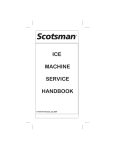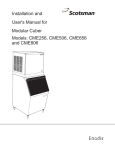Download HD356MN.CHP:Corel VENTURA
Transcript
HD356 Introduction This manual includes the information needed to uncrate, install, clean, maintain and service this ice dispenser. The HD356 has been designed to work with Scotsman’s CME256, CME506 or CME656. It may also be used with a CME865 or CME1002. If using on a prior model, such as CM250 or CME500, an adapter kit, KBTCD200 must be ordered. Table Of Contents Introduction . . . . . . . . . . . . . . . . . . Page 1 Specifications . . . . . . . . . . . . . . . . . Page 2 Diagrams . . . . . . . . . . . . . . . . . . . Page 3 Uncrating . . . . . . . . . . . . . . . . . . . Page 4 Ice Machine . . . . . . . . . . . . . . . . . Page 5 Utility Connections: . . . . . . . . . . . . . . Page 6 Initial Start Up & Use . . . . . . . . . . . . . Page 7 Sanitation and Maintenance . . . . . . . . . Page 8 Component Identification . . . . . . . . . . . Page 9 Maintenance . . . . . . . . . . . . . . . . . Page 10 Service Diagnosis . . . . . . . . . . . . . . . Page 11 Adjustments . . . . . . . . . . . . . . . . . . Page 12 Removal and Replacement Procedures Before Calling For Service . . . Page 13 . . . . . . . . . . Page 14 June 1998 Page 1 HD356 Specifications & Limitations This dispenser is designed to be installed and operated indoors, in a controlled environment. Its minimum and maximum operating temperature limits are the same as those for the ice machine. Minimum Maximum Air Temp 50 100 Voltage 60 Hz 104 126 Check the nameplate, located on the back of the cabinet for specific information. Scotsman reserves the right to make design changes and/or improvements at any time. Specifications and designs are subject to change without notice. Scotsman assumes no liability or responsibility of any kind for products manufactured by Scotsman that have been altered in any way, including the use of any parts and/or other components not specifically approved by Scotsman. Model Basic Electrical Typical Amps Vend Type Finish HD356BE-1A 115/60/1 2.2 Push Button Enamel HD356BS-1A 115/60/1 2.2 Push Button Stainless Steel HD356BE-6A 220/50/1 2.2 Push Button Enamel HD356BS-6A 220/50/1 2.2 Push Button Stainless Steel HD356NE-1A 115/60/1 2.2 Coin - 25¢ or token Enamel HD356NS-1A 115/60/1 2.2 Coin - 25¢ or token Stainless Steel HD356CE-1A 115/60/1 2.2 Card - Enamel HD356CS-1A 115/60/1 2.2 Card - Stainless Steel June 1998 Page 2 HD356 Diagrams RIGHT SIDE VIEW MINIMUM CLEARNCE FOR UTILITIES CONNECTION 6.00 in 15.2 cm TOP VIEW 6.34 in 16.1 cm 4.12 in 10.5 cm 2.38 in 6.0 cm 24.88 in 63.2 cm 28.62 in 72.7 cm 27.00 in 68.5 cm 1.50 in 3.8 cm FRONT VIEW BACK VIEW CHUTE DEPRESSED POSITION ELECTRICAL CONNECTION 44.00 in 111.8 cm 3/4 F.P.T. DRAIN 7.50 in 19.0 cm 5.25 in 13.3 cm 1.19 in 3.0 cm 3.25 in 8.2 cm 15.00 in 38.1 cm 30.00 in 76.2 cm 18.62 in 47.3 cm 6.00 in 15.2 cm 1.36 in 3.4 cm June 1998 Page 3 27.28 in 69.3 cm HD356 Uncrating Remove the carton from the skid. Cut the plastic straps that secure the leg kit to the skid and remove the box. Use parts of the carton as a cushion and lay the dispenser down on its back. Remove the bolts holding the skid to the machine, and separate the skid from the dispenser. Set Up and Installation There are keys taped to the grill below the ice dispensing area. Remove them and save them for later use. Key Location Install the legs into the threaded holes in the bottom. Screw them in hand tight. Return the unit to an upright position. Remove all shipping materials and tape. Record the model and serial number on the Warranty Registration form. Leg Package Location June 1998 Page 4 HD356 Ice Machine All models: Place the dispenser in the location where it will be used. Level the top edge of the dispenser front to back and left to right. CME256, CME506, CME656, CME865 or CME1002: Place the ice machine on the dispenser and secure it to the dispenser with the hardware and straps from the ice machine. Install it according to the instructions in the manual included with the ice machine. Prior Ice Machine Models: Prior Scotsman ice machines used a thermostat as a bin control device. There is no provision for mounting that thermostat in the standard HD356. To use a thermostat with the HD356, install kit KBTCD200 wand use its thermostat bracket. Place the ice machine on the dispenser and route the ice machine’s bin thermostat capillary tube into the bin thermostat bracket of the Connecting dispenser. Level the Cabinet Brackets Re-install the ice machine according to the instructions for that model. Bolts From Ice Machine Hardware Package June 1998 Page 5 HD356 Utility Connections As ice melts in the dispenser the water must be drained away. It is critical that a proper drain be connected to the dispenser. Remember that this is a gravity drain system - tubing must slope down a minimum of ¼" per foot of horizontal run. Electrical: Follow all applicable codes. Follow all applicable codes. Usually an air gap must be established between the end of the drain tube and the building’s drain receptacle. Be certain that the ice machine AND dispenser are grounded. There is a junction box on the back of the machine, connect the power supply to the wires inside the junction box. The dispenser’s drain must be separate from the drain used by the ice machine. • Use only rigid tubing. • Install a vent at the ice machine’s reservoir drain AND the dispenser’s drain. Failure to vent the drains may result in water backup. Electrical Power Supply Ice Machine Drain VENT REQUIRED Dispenser Drain DO NOT CONNECT TOGETHER WITH ICE MACHINE DRAIN Dispenser Electrical Junction Box June 1998 Page 6 HD356 Initial Start Up & Use Final Check List 1. Is the ice machine properly installed? Operational Note: Every 6 hours the rotor will be activated to agitate the ice. This may result in some ice in the chute. 2. Is the dispenser level? How to Use - Push Button 3. Has the water supply been connected to the ice machine? The ice machine will start and run periodically to maintain the ice in the dispenser’s hopper. 4. Has the proper electrical power been connected to both the ice machine and the dispenser? Push the “Ice” button to fill the clear plastic chute with ice. Note: When electrical power is supplied to the dispenser the rotor will rotate slightly. Push down on the chute to release the ice into a waiting container. 5. Have the drain lines been connected and are they separate from the ice machine? Allow the chute to return all the way up to its at-rest position. Initial Start Up 1. Locate key and unlock the sink. Note: If the chute is not all the way up, the unit cannot resupply the chute with ice. How to Use - Coin Vending The ice machine will start and run periodically to maintain the ice in the dispenser’s hopper. 2. Remove sink. Insert one U.S. quarter or a special token (available from Scotsman). The unit will fill the ice chute with ice. Key 3. Locate on-off switch, move it to the ON position. 4. Return sink to its original position. Allow the chute to return all the way up to its at-rest position. 5. Simulate a vend. The rotor should move 1/6 of a revolution on push button machines and a full revolution on coin vending machines. 6. Record the ice machine model and serial number on the last page of this manual and on the warranty registration form. Mail the form to Scotsman Push down on the chute to release the ice into a waiting container. Note: If the chute is not all the way up, the unit cannot resupply the chute with ice. How to Use - Room Card ON-OFF Switch The ice machine will start and run periodically to maintain the ice in the dispenser’s hopper. Insert room card into slot in the front of the dispenser, and push the vend button. The unit will fill the ice chute with ice. Push down on the chute to release the ice into a waiting container. Allow the chute to return all the way up to its at-rest position. Note: If the chute is not all the way up, the unit cannot resupply the chute with ice. June 1998 Page 7 HD356 Sanitation and Maintenance Schedule: An ice system represents a sizable investment of time and money in any company’s business. In order to receive the best return on that investment, periodic maintenance is required. It is the user’s responsibility to see that the machine is properly maintained. Maintenance and Cleaning should be done a minimum of twice per year, and more if the ice machine is operating in a dusty area. Monthly: Unlock sink and remove it. Then pull out the removable upper drain chute. Clean out any debris that may have accumulated in it. Check the lower drain pan for debris, remove any and pour one quart of an approved sanitizing solution into the drain pan. Flush with warm water. Return the upper drain pan and sink to their original positions. Ice Machine: Follow the instructions in the ice machine service manual. Dispenser: The only maintenance required is the periodic cleaning of the drain pans, screens and sanitizing the bin. Sanitizing 1. Vend all ice out of the machine. 11. Scrub the metal parts removed in step 7 with the cleaning solution. 2. Remove the ice machine’s front panel and switch it to OFF. Note: This would be a convenient time to clean and sanitize the ice machine. 3. Disconnect electrical power to the dispenser and ice machine. 4. Remove the sink and hopper assembly by unlocking it at the base. 5. Remove two screws at the back connecting the ice machine to the dispenser. 6. Push the ice machine back 5 ½ “ 7. Reach in the hopper and locate the nut holding the rotor to its drive shaft. Unscrew the nut and remove the metal parts. 8. Push the rotor back off its drive shaft. Pull the rotor out of the dispenser. 12. Scrub the inside of the ice chute with a clean cloth and the cleaning solution. 13. Mix two gallons of approved sanitizing solution, one possible solution is one ounce of household bleach to two gallons of warm (95oF to 115oF.) potable water. 14. Thoroughly wash the inside of the dispenser’s hopper, including the shaft and all sides of the rotor with the sanitizing solution. 15. Thoroughly wash the inside of the ice chute with the sanitizing solution. 16. Thoroughly wash the metal parts and the nut removed in step 6 with the sanitizing solution. 17. Reassemble rotor to shaft, return metal parts to rotor and secure with nut. 18. Return the ice machine, all panels, covers and the sink assembly to their original positions. 9. Mix a cleaning solution of 8 ounces of Scotsman Ice Machine Cleaner and 3 quarts of warm (95oF 19. Resecure the ice machine to the dispenser. to 115oF.) potable water. 20. Reconnect power and switch the ice machine 10. Scrub the interior of the dispenser’s hopper on. and the rotor with the cleaning solution. June 1998 Page 8 HD356 Component Identification View when Sink Assembly is Removed Rotor as seen from the top Rotor and Shaft Inside view of the ice chute June 1998 Page 9 HD356 Maintenance Regular inspection and maintenance will provide the best assurance of trouble free operation. Return Springs Check & Tighten Fasteners Drain Chute Begin by removing the sink assembly. Check the action of the ice chute and return springs. Pull out the drain chute. Clean out any debris that might be in the chute or screens. Clean out the lower drain pan. Pour hot water into the drain to be sure that it’s clean. June 1998 Page 10 Thoroughly spray or wash all surfaces of the drain pan, drain chute and ice chute with an approved sanitizing solution. HD356 Service Diagnosis Symptom Does not dispense Does not STOP dispensing Ice fills chute by itself Probable Cause Possible Correction No power to dispenser Check for power, reconnect if off Ice chute not all the way up. Push ice chute up. No ice in hopper Check ice machine, it may be off or the dispenser’s storage capacity may have been exceeded. Dispenser On-Off switch is OFF. Move switch to ON Push button switch does not work Check - replace switch if it will not close Coin switch (coin vending units) does not work Check - replace switch if it will not close Coin units: Cam switch #2 open Check position of switch on cam, check switch contacts. Card switch (code card units) does not work Check - replace switch if it will not close Transformer failed Check - replace if open Safety switch is open Check - replace switch if it will not close Relay has failed Check - replace relay if coil or points are open Motor of gear reducer is open or stuck Check motor, replace if open Drive shaft broken Check drive shaft, replace if broken Gear reducer stripped internally Check if motor turns but output shaft does not. Service or replace gear reducer 50 Hz models - main transformer has failed Check, replace transformer if open Vend or cam switch stuck closed Check cam or vend switch Result of ice agitation This is normal Rotor not timed properly with cam switch Adjust cam switch Vend switch stuck Check vend switch February 1999 Page 11 HD356 Adjustments: For Service Technicians The gear motor cam must be properly adjusted to properly position the dispensing rotor. 4. Rotate the rotor until it is has blocked the opening. 1. Disconnect electrical power to the dispenser. 2. Locate sink key, unlock sink and remove it from the dispenser. Proper Position of Rotor at Rest 3. Observe position of the rotor thru the cube chute. It, and the cam switch, must be in the positions shown in the photograph. If they are not, the position of the cam must be adjusted. Cube Chute Opening 5. Loosen the cam on the shaft and rotate it until the cam switch follower drops into the lowest part of the cam. 6. Tighten the cam onto the shaft. 7. Return the sink to its original position. Microswitch Cam Follower Correct Positions of Cam and Rotor at Rest June 1998 Page 12 HD356 Removal and Replacement Procedures Rotor 1. Disconnect electrical power. Channel 2. At the back, remove two bolts securing ice machine to dispenser. If a bin thermostat is being used, pull the thermostat capillary tube up and out of the hopper. 3. Push the ice machine back 5 ½ “ from its original position. 4. Locate nut holding rotor to shaft and remove it. 5. Remove the stainless steel drive channel and block. 6. Push the rotor back and off the drive shaft. 7. Pull the rotor out of the machine. Shaft 1. Remove washer from shaft. 2. Locate snap ring under washer and remove it. 3. Remove gear drive assembly from the front of the dispenser. 4. Pull the shaft out of the drive housing. Reverse to reassemble, be sure washer is in place on shaft. Cam Switches All units use Cam Switch #1 (to the right of the cam). Coin units also use Cam Switch #2 (to the left of the cam). They must be set correctly for proper operation. Either switch has contacts COM to NO closed when the unit is at stand by. Washer Cam SW # 2 Cam SW # 1 February 1999 Page 13 HD356 Before Calling For Service Check these things: 1. Is the dispenser plugged in? 2. Has the dispenser’s internal switch been switched to ON? 3. Is the ice machine on? 4. Is there ice in the dispenser? 5. Is the ice chute all the way up? Record this information for future reference. Model Number: ________________________________ Serial Number: ________________________________ Date of Installation or initial start up: _______________ Who to call for service: __________________________ ______________________________________________ ______________________________________________ June 1998 Page 14