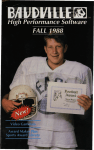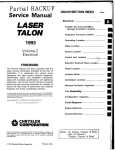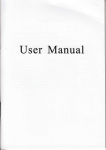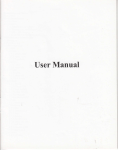Download 1 - OH WOW!
Transcript
namcm ODerator’s MOTOCROSS GOITU SD Manual Table of Contents 1 .O SPECIFICATIONS ~1_1____--1__1-__11___-II-------------------------1 --l-_-___-____l-_--__-I----------I------ 2 1 .l Installed Dimensions 2 1.2 Convenience Kit ----1111-1--1----1-1----1----1----1-----1-----------------__-_-_1_____-1-____1_---y----------l----------------3 2.0 INTRODUCTION --------2.1 Game Description -------___--____-__I-_---------I---------------------- 3 3 2 . 2 G a m e R u l e s - - - - - - - - - - --1___1_______111____I---------I----------------------_1__1-____-1__-____1_----------I----I-------.-------4 3.0 PRECAUTIONS ----------3.1 Installation m_I-___m -____ - -__ - __-_-____-__-_-___-_------------------------- 4 4 3.2 Handling I_yy___-I_-I_-__I-___I---------------------------------------------3.3 player Safety -__-__- __-__________ ---- _----_ - l_l_____ -- ____________ 6 4.6 lNSTAL~Tl()N --m-s _____-_-mm- __-_-l____-l_--_____-------------------------- 7 4.1 Lock plate Removal 1-1---1111---1 - _-_--__ - ________lll____l_____------7 -III-_I___-__I__I__-_-------------I----1-----------8 4.1 Marquee Assy 4.2 Bike Base to Monitor Tower -I___-___I___-----___I__-_-----------Iu 9 5.0 INITIALIZATION, TEST MODES AND GAME OPTIONS ---------------I----10 5 . 1 G a m e I n i t i a l i z a t i o n a n d M a i n M e n u - - - - - - - - - - - - - - - - - - - - 10 5.1.1 Coin Options ------ __-- IUmIm--- -----Y--------I-- 1 2 13 5 . 1 . 2 G a m e O p t i o n s - - - - - - - - - - - ---l-__-l__ll__--__-l_-----YI--mwm ___--___I_----_II_I_-14 5.1.3 l/O Test 5.1.3.1 Switch Test _____________ -l~~~----_-__~l-~~~~_ll----l---~-~~~ 15 5.1.3.2 Motor Test I____II_I-_---I__u-I_-II----------- 1 6 17 5.1.4 S o u n d T e s t - - - --_---I___--_--_---__________I_ -~II~-u_--Y~~--~~~~~18 5.1.5 M o n i t o r T e s t - - - - - - - - 5.1.6 ADS Data ----1-11 I-_I-__--I___---I---_----I------19 5.1 J Others Test --lll.l--l-. _l_--l__-____ll_l-_l-------l------l--- 19 5.2 Linked Operation __111____1__----_-1_---1---111----------------------20 22 6.0 MAINTENANCE wp-lsm-l-l I_-- -u_II--____-_I___-___-I --------l---l 111---I---.35 TROUBLESHOOTING ILLUSTRATIONS AND PARTS LISTS WIRING DIAGRAM namco- Operator’s Manual MOTOCROSS GOP SD 1.0 SPECIFICATIONS Configuration: Single-player, separate monitor tower and bike base assemblies Input Power: 1 lo-125 VAC, 50160 Hz, 8 Amps max Power Supplies: (1 ea.) +5V and +I 2VDC 200 Watt switcher (1 ea.) +3,3VDC 75 Watt switcher Isolated power supplies for audio/motor drive Monitor: (1 ea.) 27 inch Wells-Gardner K7400 Game PCB: Namco System 23 Linking: Up to 4 players (4 games) Controls: DC motorized handle assy (Happ) Steering: 1 k 60 deg. pot Accelerator (throttle): 1 k 270 deg. pot Brake: 1 k 40 deg. pot Bank angle: +I-15 deg., 1 k 40 deg. pot Dimensions (packed): Monitor tower assy: 35.5” W x 37” D x 83” H Marquee Assy: (packed within Monitor tower carton) Bike base assy: 60” W x 41” D x 47.5” H Weights (packed): Monitor tower assy: 448 Ibs Bike base assy: 315 Ibs Note: Specifications are subject to change without prior notice. Shipping dimensions and weights are based on standard packing specification. Operator’s Manual 1.1 1.2 name= MOTOCROSS GO!TM SD Installed Dimensions Convenience Kit (Included with Game Cabinet) namco MOTOCROSS GOP SD 2.0 Operator’s Manual INTRODUCTION 2.1 Game Description Motocross Go! SD is a motorcycle racing game, linkable by up to 4 players, offering competition on either a one-way (going/coming) undulating course or a round course for two or more players. Turning is accomplished by leaning the bike left or right. The handlebar is used to make a small adjustment to the bike’s direction and to provide counter steering. Accelerator and brake controls are provided on the handle assy. 2.2 Game Rules . . . The player needs to reach the goal as fast as possible within the time limit. Players choose from three courses and select either of two bikes. In Communication (linked) mode, the course is decided by a majority of players. The game continues until the time runs out. In linked mode, if one of the players participating in the same race passes the check point, time is extended. Operator’s Manual 3.0 name0 MOTOCROSS GO!TM SD PRECAUTIONS 3.1 Installation This game is designed for indoor use only. The following conditions must be met: 1. The game location must be free of direct exposure to sunlight, high humidity, dust, high heat or extreme cold. If installed in an unusually hot location, allow additional clearance between the rear of the game cabinet and any structure which would tend to restrict air circulation. Do not install in an area such that the game would present an obstacle in case of an emergency (i.e., near fire equipment or emergency exits). 2. Vibration. Due to the considerable accelerations produced on the ride base by the player, it is very important to make sure that both the cabinet/bike attachment bolts and the leg levelers are installed and tightened prior to operation. 3. Before operating the game, make sure that the main AC power hookup includes a safety ground. This will ensure safe operation as well as compliance with the applicable FCC and UL requirements. 4. Measure the AC line voltage [LINE to GND and LINE to NEUT] and verify that it is between 1 IO and 125VAC. NEUT to GND voltage should be less than 1 VAC. 3.2 Handling 1. Before replacing any parts, turn the AC power OFF and unplug the game. 2. Do not attempt to repair the Printed Circuit Boards (PCBs) on-site. They contain sensitive integrated circuit chips that could be easily damaged, even by the small internal voltage of a multimeter. Always return the PCBs to your distributor for any repairs. 4 name= Operator’s MOTOCROSS GO!TM SD Manual 3. The game monitor has areas of high voltage. Take care at all times to avoid electrical shock whenever inspecting or adjusting the game. Before servicing the monitor(s), make sure the game is unplugged. Monitor m Fly back uansformet 4. Within the game cabinet ferrite clamps and shields have been included where needed to control electric field emissions. Removal or relocation of either the ferrites or shields will cause the FCC specification limits to be exceeded, and may cause faulty operation of nearby susceptible equipment. Also, re-routing or disconnection of grounds within the game system will result in excessive emissions and/or a safety hazard. 5. Always return levelers to the extreme up position before moving the game. 6. Always re-install the bike lock plates before moving the game. 7. Always separate the monitor tower and bike base assemblies before moving the game. name0 MOTOCROSS GO!TM SO Operator’s Manual 3.3 Player Safety WARNING THE FEATURES SHOWN ARE INTENDED TO PROTECT PLAYERS AGAINST INJURY. REPLACE ANY DAMAGED OR MISSING PARTS. / i 6 DECAL, INSTRUCTION MX40-07061-00 namco Ooerator’s Manual MOTOCROSS GO!” SD 4.0 INSTALLATION 4.1 Lock Plate Removal FOR PROTECTION OF THE BIKE, THE LOCK PLATES ARE INSTALLED PRIOR TO SHIPPING. THEY MUST BE REMOVED BEFORE PLACING THE GAME INTO OPERATION. ALWAYS RE- 1. Remove the four M5 x 12 truss head philiips screws that attach cover plate (8) to the bike base. 2. Remove the two M8 x 20 socket head flange screws (requires 6mm hex key). 3. Remove the two lock plates and secure them in the storage position as shown. STORAGE POSITION FOR LOCK PLATES nameo- Operator’s Manual MOTOCROSS GO!TM SD 4.2 Marquee Assy Tools needed: phillips screwdriver 1. Locate the 2 ea. M6 x 40 attachment screws w/washers in the convenience kit (Alt: installed in threaded holes in top of cabinet). 2. Place the marquee on top of the cabinet assy, tilting it slightly in order to connect the cable harness at JP7. 3. Hook the marquee base panel over the 2 marquee brackets. 4. Install the 2 ea. M6 X 40 screws through the marquee base and into the cabinet. MARQUEE ASSY MXcco7oSc-oo a SCREW, PAN HO PHIL, t.46 x 40 w,VdASHER I -----_ namca- MOTOCROSS GO!T’ SD Operator’s Manual 4.3 Bike Base to Monitor Tower Tools needed: 6mm hex wrench and leveler wrench 1. Position the bike base near the monitor tower as shown, allowing about a foot of working area between the bike base and cabinet. 2. Locate the attachment hardware. (2 ea. M8 x 20 and 4 ea. M8 x 35 w/washers). 3. Connect the 2 cable harnesses at JPl9 and JP20. 4. Using care to prevent damage to the cable harnesses, push the two assemblies together and install the attachment hardware, making sure to use the flat and lockwashers provided. 5. Lower the leg levelers. JP19 (12 PIN) TOWER ASSY BIKE &SE ASSY nameo- Operator’s Manual 5.0 MOTOCROSS GO!TM SO INITIALIZATION, TEST MODES, AND GAME OPTIONS 5.1 Game Initialization and Main Menu 1 IMPORTANT Always initialize the game after replacing either the game PCB, ROMs, power supply, bike assy potentiometers, or at the time of came installation. Perform this procedure in the seouence indicated. 1. System initialization is performed as follows: a) Open the coin door to gain access to the SERVICE panel. PUSHBUTTON SW. MOM. (ELK) MINI-TOGGLE SW. SPDT (ON/OFF/ON) 045 TEST e TOGGLE SW. SPST (ON/OFF) 0 COIN COUNTER t Service Panel b) Flip the TEST switch ON. The main test MENU screen will appear. MENU COIN OPTIONS GAME OPTIONS IV0 TEST SOUND TEST MONITOR TEST ADS DATA OTHERS BIKE ENTER: 0 L 10 INITIALIZATION CHOOSE: AV ---___ namco- Operator’s MOTOCROSS GOIT’ SD Manual c) Remove hands from the accelerator and brake levers, stand the bike straight up, and center the handle assy. d) Use the SELECT switch to select BIKE INITIALIZATION. e) Press the ENTER switch. The BIKE INITIALIZATION screen will appear. Follow the instructions displayed on the monitor. ’ BIKE INITIALIZATION RELEASE THE ACCELERATOR AND BRAKE LEVER, PUT MOTORCYCLE AND STEERING BACK TO ORIGINAL POSITION 5 SECONDS TO COMPLETE 9 The values for GAS, BRAKE, STEER, and BANK should be normalized to around 0000. Exercise each of the controls and verify that “OK” is displayed. If not, select “RETRY” to repeat the initialization. BIKE lNlTlALlZ4TlON lNlTlALlZ4TlON COMPLETED GAS BRAKE 0000 0000 - STEER BANK 0000 C E N T E R 0000 C E N T E R - (a) (‘4 CC) Cd) RETRY EXIT ENTER: 0 CHOOSE: AV g) Turn the TEST switch OFF, then ON again, and proceed with the other items on the test menu. name0 Operator’s Manual MOTOCROSS GO!‘M SD 5.1 .l Coin Options , COIN OPTIONS [DEFAULT IN GREEN] GAME COST 4 COIN(S) 1 CREDIT (a) FREE PLAY OFF (‘9 EXIT ENTER: 0 Item CHOOSE: AV Description Number of coins required per game (1 credit) 1 - 9 COINS (b) Determines whether coin-up is required to play ON/OFF NOTE: When more than one game is linked, if GAME COST is set to 9 COINS while FREE PLAY is set to ON, all linked games are automatically accepted when one player makes an entry. 12 Range (a) -m-.---- Default 2 OFF - - namco MOTOCROSS GO!TM SD ODerator’s M a n u a l 5.1.2 Game Options 3 f- G A M E O P T I O N S (a) (b) ID NO. ;I; TEAM COLOR ENTRY TIME FULL COURSE NOVICE I-----D L--e-. B 1 LAP DIFFICULTY INTERMEDIATE DIFFICULTY ADVANCED DIFFICULl-f ._ - - - - - ..- B B ..- CC) Cd) (e) (0 (a (h) I.~ (1) ti) (k) (0 (ml Item / Description er on the far left is 1 the next one over is 2, Range 1 Default namco- Operator’s Manual MOTOCROSS GO!” SD 5.1.3 l/O Test /MOlpla(a) I LINK ‘------I ~-----a .v (W SWITCH M O T O R __+_ 6 : EXIT ENTER: 0 Item (4 (b) (4 04 14 CHOOSE: AV Description The status of the DIP switch (SW4) on the CPU PCB is displayed. Switches that are ON are highlighted in red. The communication status between player positions is displayed. When operating in linked mode, LINK ON “n” i s shown, where “n” is the number of connected units (l-4). If LINK OFF is displayed, the player unit is not receiving data from the other linked units. LINK NG is displayed when there is a data error between units. If either NG or OFF is encountered, the PCB ID number should be checked in the GAME OPTIONS menu (the left player should be 1, the neXt one should be 2. and so on). The link cable in the back of the game needs to be installed in order to communicate with neighboring units. (See Linked Operation). Provides a test screen for the checkout of the game’s switches and potentiometers. Provides a test screen for the checkout of the forcefeedback Handle motor. Range Default ON/OFF OFF (all) OFF ON (14) OFF NG - - - - - - - - _ - -_-_--_ ____--_ name0 MOTOCROSS GO!TM SD ODerator’s Manual 5.1.3.1 Switch Test F I/O TEST DIP 4 12345678 L I N K L-----r ‘------I SWITCH GAS: 0000 BRAKE : 0000 STEER : 0000 (4 63 Cc) BANK: 0000 TEST: ON COIN: OFF T W L Item (a) (b) (cl Cd) (e) SERVICE: OFF VIEW: 0 : A : V : - OFF OFF OFF OFF TO EXIT, PUSH OAND A - (1 9 Description Value increases (+) as the accelerator (throttle) is rotated. OK should be disolaved at an angle less than full throttle. Value increases (-) as the brake lever is pulled. OK should be displayed at less than maximum brake angle. Value increases (+) as the handle is rotated to the right. Value increases (-) as the handle is rotated to the left. CENTER is displayed at the neutral position. Value increases (+) as the bike is leaned to the right. Value increase (-) as the bike is leaned to the left. / CENTER is disblayed at the neutral position (straight up). 1 Allows each switch to be tested. TEST is ON in Test Mode. 1 ON/OFF / OFF Operator’s name= Manual MOTOCROSS GO!TM SD 5.1.3.2 Motor Test r I/O TEST DIP 4 12345676 LINK ‘------I c----.4 SWITCH MOTOR NONE OPERATION STEER BANK OFF + 00 2 00 OFF 2 00 + 00 - UP-DOWN OFF FR - (a) (b) (C) Cd) PUSH VIEWGHANGE BUTfON FOR NEXT OPTION TO EXIT, SELECT NONE OPERATION AND PUSH 0 Item 1 Description (a Provides a non-operating mode for the purpose of getting ready for the motor test. The technician should get on the bike and center the handle before proceeding to (b). If NONE OPERATION is highlighted while the ENTER switch is pressed, the main 110 TEST screen reappears. From (a), press the view change button to cell up the STEER (handle) test. The force-feedback motor produces a torque alternating in the left and right directions. If operating normally, ON is displayed. If the motor drive signal produces an angular output which is determined to be out of tolerance, This indicates the need to ERR will be displayed. troubleshoot the handle drive mechanism or angular sensor. DX MODEL ONLY: tests the BANK actuator as in (b). (‘4 DX MODEL ONLY: tests the air springs. (a) (b) Range __---___ OFF; ON +/-00 ERR OFF; ON +I-00 ERR OFF ONF,R 16 1Default NONE OPERATION OFF to FF; OFF to FF; OFF namco- Operator’s MOTOCROSS GO!lM SD Manual 5.1.4 Sound Test SOUND [DEFAULT IN GREEN] TEST I VOLUME FRONT L SP (00-65) 4 0 --L FRONT R SP (00-65) 40 40 TANK SP (00-65) REQUEST SONG NO. 128 (a) (b) MESSAGE Cc) EXIT ENTER: 0 CHOOSE: AV I Item I Description (4 Separate settings adjust the audio output level on the left, right and tank speakers from the system PCB. Use the SELECT switch to adiust up/down. Secondary L.R volume control potentiometers are iocated on the HP km PCBs. Use the ENTER switch to select the digit to be changed, and the SELECT switch to change the value. Song no. 000 is no sound; 001 is stereo check. During the stereo check (001) LEFT, RIGHT. and CENTER are tested in sequence. (b) w Range 00-65 000 - 199 _--____-__ / Default 1 40 000 _-_--- name= Operator’s Manual MOTOCROSS GO!TM SD 5.1.5 Monitor Test f MONITOR TEST GRADATION PAlTERN CROSSHATCH PATTERN (CRT) C R O S S H A T C H PAiTERN ( P R O J ) WHITE WINDOW (H) WHITE WINDOW (M) W H I T E W I N D O W (L) INTERLACE PATTERN VIEW ANGLE ADJUST (CRT) VIEW ANGLE ADJUST (PROJ) 2% WHlTE SELECT SW :CHOOSE Gradation Pattern Crosshatch Pattern P-l Crosshatch Pattern [Projector] White Window [H, M. Ll Interlace Pattern View Angle Adjust [CRT] View Angle Adjust [Projector] Full White 18 ENTER SW ENTER 1Four bars (G, R. B, W from top to bottom) with 16 gradations each are j displayed. j Green Grid is displayed. Lines should be reasonably straight, undistorted and uniformly bright-across screen, White Grid is displayed. This can be used to check monitor convergence. Slight non-convergence (R, G or B showing) is normal. Used to check light output (contrast) of screen. WHITE [H] reading should be 40 to 80 R-L. Monitor contrast adjustments can be made using the remote monitor PCB located behind the service panel. A pattern of line blocks is displayed, used for indication of vertical hold adjustment. On the center pair of line blocks, the top line of the right block of lines should be aligned with the space between the first and second lines of the lefl block. Green Screen, with black frame, used at factory to set the VERT height, HORIZ width, and VERT/HORIZ centering. Crosspoint should be in the center of the screen. Horizontal width should be set for slight overscan. If adjustments are required. use the controls on the remote monitor PCB located behind the sen&ze panel. Black Screen, with white frame. Crosspoint should be in center of screen. Used to check White Screen light output. (Nominally 15-20 R-L). MOTOCROSS GOP SD Operator’s Manual 5.1.6 ADS Data Test screen(s) provide data on total time and play time with respect to the various course/bike selections. The accumulated data shall not be initialized upon power-off unless either RESET DATA or BACKUP RAM INITIALIZE are performed on the OTHERS test screen. 5.1.7 Others Test / \ OTHERS ROM1 Ver. ROM2 Ver. -4-4. -,-+ CLOCK W/MM/DD GEOMETRY TEST VIDEO TEST DAY OO:OO:oO W w W (e) (0 POINT ROM CHECK DATA ROM CHECK BACKUP RAM INITIALIZE? t-fl6: ---EXIT ENTER: 0 Item CHOOSE: AV k7) I Description ~ (4 I (b) 03 (d) (e, f) (9) Range _--_-______--_ Displays the software version. / Displays the dock. To adjust the clock, select year/month/day, hour/minute/second and adjust the value using the SELECT switch. Press the ENTER switch to load the adjusted value. Performs the GEOMETRY test on the game PCB. OK is displaved at the end of the test. Performs the VIDEO test on the game PCB. OK is displayed at the end of the test. Performs a test on the POINT ROM and DATA ROM. When BACK UP RAM INITIALIZE is selected, the screen presents a YES/NO choice. When YES is selected, followed by ENTER, both the game option settings. potentiometer offset, and game data are reset to their default values. After inifializing the backup memory, perform the game initialization procedure. I ----11111- Default _-______ I / Date Of Mfa OKJNG OK OK/NG OK OWNG YES/NO OK NO Operator’s Manual name0 MOTOCROSS GO!TM SD 5.2 Linked Operation Up to four games can be operated in Communication (linked) mode. 1, Turn off the main AC power. 2. Remove the cord cover from the back of each of the units to be linked. 3. Locate the link cable supplied with each game’s convenience kit. 4. Connect the cables as shown below, and re-install the cord covers. 5. Turn on the power, and set each of the game’s PCB ID numbers as described in the GAME OPTIONS section. PAN HD PHIL. M4 x 10 (2 PL COVER, CORD MX10.071O4-m W&n four unit3 are connecfed CORD BOX ASSY MXG5-O707S-m name= Operator’s Manual MOTOCROSS GOITU SD 5.2 Linked Operation (continued) Adjacent units can be bolted together as shown below. 1. Place the first game in position, with leg levelers down. 2. Install the 2 ride joint brackets on the first game, using half the M8 x 20 hardware supplied with the convenience kit, leaving the screws slightly loose. 3. Push the second game into position, and align the threaded holes in the bike base with the holes in the ride joint brackets. 4. Install the remaining hardware, lower the leg levelers on the second game, then tighten the screws. BIKE BASE ASSY SCREW, SKT HD, M8 x 20 w/FLAT AND LOCKWASHERS MX10-07125-00 (2 PL) 21 namco- Operator’s Manual 6.0 MOTOCROSS GO!TM SD MAINTENANCE 6.1 Replacing the Bank Control Potentiometer 1 Remove foorcmss-headed tmss screws (MS x 12) to remove the cover plate (F). 2 Disconnect one connator, then loosen the Cap bolt (M4 x 12) to remove the control bmcket. 3 Remove the nut of the control, then renmve 4 Assemble the the control from the contml bank control following the pro-zedom bmcket. above in reverse order. 0 Direct the flat side of the control shaft toward the double point (see the Ague above) 5 After replacing the bank control with a new one, be sure to initialize this unit. 22 name= Operator’s MOTOCROSS GO!TM SD Manual 6.2 Replacing the Bike Seat 1 Remove two cross-headed truss screws (MS x It) to remove the air COWL 2 Remove two cmss-headed hexagonal bolts (equipped witi the flat and spring washers) to remove the bike seat. washers cs.dhexagonal boll (wirh the flat and spring wuhers) (MX .x 20) 3 Assemble the bike seat following the instmcrions above in r~eycnc order. 23 nameo- Operator’s Manual MOTOCROSS GO!T” SD 6.3 Removing the Accelerator Cover and Connector Plate 1 Remove four cross-headed truss screws (1M5 x 12) to remove 2 Remove two cross-headed truss x It) to remove the connector plate. screws (M5 the accelerator cover. Cross-headed tm.u screw 3 Assemble Older. 24 the ,x~.&-ator cover and the connector plate following the procedure above in reverse namco’ Operator’s MOTOCROSS GO!T’ SD Manual 6.4 Replacing the Accelerator Control Potentiometer 1 Remove the accelerator cover 2 and the connector plate, Remove one connector from the accelerator control. 3 Remove hvo cross-and-pan-headed screws (equipped with the flat washer) to remove the accelerator control bracket. 4 Loosen ooe double point (M4 x 5), then remove the spur gear. 5 Remove the nut fmm the control, then remove the control from the a c c e l e r a t o r c o n t r o l b r a c k e t . Double wint \Nut Accelerator conuol of.& control/,.. .:,.co,tro’ Grip Wkn the dmxtle is wide open When t h e hmttle is OFF View from the A side 6 Assemble the accelerator control following the instructions above in reverse order. To fix the accelerator conrrol bracket, tighten the screw after checking to see if the gear engages smoothly. . Direct the flat side of the control shaft toward the double point of the spur gear (see the ti!&we above). . To engage the grip base and the spur gear, the double point of the spur geu should be positioned at the upper side (venical) when the throttle is wide open. l 7 After replacing the accelerator control with a new one. be sure to initialize this unit, 25 namco- MOTOCROSS GO!T~ SD Operator’s Manual 6.5 Replacing the Brake Control Potentiometer 1 Remove the accelerator cover and the connector plate. 2 Disconnect one connector 3 Loosen one double point @43 x 5). then remove the brake control bmcket. 4 Remove the nut from the control 5 Install l the brake contxul Direct the flat side of the 6 Affer replacing the brake 26 from the brake control. IO remove the control from the brake following the instmctions above in reverse control bracket. order. control shaft toward the double point (see the figure above). cootml with s new one, be sure to initialize this unit. MOTOCROSS GO!T’ SD Operator’s Manual 6.6 Replacing the View Change Button 2 Disconnect one connector from the view- change button. 3 Remove hvo cross-headed truss screws (M5 x 12) to remove the box cover. Note that the box cover should be pulled out together with the grip and the grip base. as-headed oxss screw View- change button 4 Press four clicks to pull out the view-change button from the box cover View-change button 27 namco- MOTOCROSS GOITM . SD ODerator’s M a n u a l 6.6 Replacing the View Change Button (continued) 5 Assemble the view-change button following the instructions above in . l reverse order. Securely hook the throttle spring over the grip base and the accelerator stopper. To engage the grip base and the spur geu. the double point of the spur ge~u should be positioned at the upper side (vertically) when the throttle is wide open When the thmcde is OFF View from the A side 6 28 After replacing the view-change button with P new one, be sure to initialize this unit. nameo- Operator’s MOTOCROSS GO!TM SD 6.7 Replacing the Handle Control ] Remove five cross-headed truss screvvs (M5 x 12) to remove+ the pulley cover. 2 Disconnect one connector from the control. 3 Loosen one cap bolt (M4 x 10). then temove the steering control bracket. 4 Remove tbe nut fium tbt control to remove the control from tbc steering contml b r a c k e t . Cap bolts (M4 .x IO) the cmmol - c Nut of tt 5 Assemble the handle control following the instructions above in reverse order. . Direct the flat side of the control shaft toward the cap bolt (see the figure above). 6 After replacing the handle control with a new one, be sure to initialize this unit Manual ODerator’s namca MOTOCROSS GO!“.’ SD Manual 6.8 Removing the Handle Assy 1 Remove five cross-headed vuss 30 screws (MS x 12) to remove the pulley cover. 2 Disconnect one connector from the connector 3 Remove two cap bolts (MS holder. x IO) to remove rhe connector holder. name= Operator’s MOTOCROSS GO!TM SD Manual 6.8 Removing the Handle Assy (continued) 4 Disconnect the ground terminal and two connectors 5 Remove two seu of four flange sockets I:M~ x 20) to remove the hold plates (L) and (R). and the handle Assy. Handle Assy Range socket (MS x 20) - I (with the flat and spring--.warhm) (~4 x IO) kimctors Flange socket (MS I 20) 0 When you place the removed handle Assy on the flour or like. be sure up (see the figure above). 6 Assemble the handle Assy following the instructions above in reverse 7 After assembling the handle Assy. be sure t o i n i t i a l i z e t h i s u n i t . to place it with order. the control side name0 MOTOCROSS GO!IM SD Operator’s Manual 6.9 Replacing the Timing Belt 1 Remove the handle Assy. 2 Loosen one cap bolt @I4 x 10) to remove the steering 3 Loosen four cross-headed hexagonal bolts (equipped control bracket. with t h e f l a t and spring washers) (M6 x 16). 4 Loosen one hexagonal nut and one hexagonal bolt (M6 x 50) which fix the motor plate. Slide the motor plate toward the pulley (A) side, then remove the timing belt. Pulley (A) I Belt tension: 7.5 CO 9.5 kgf (with the flat &d SQring @I6 x 16) 5 l l Install the timing belt following the instructions above in reverse order. Direct the flat side of the contml shaft toward the cap bolt (see the figure above). The belt tension should be from 7.5 to 9.5 kgf. (Adjust the timing belt so that the flexurn is 1 .O to I .5 mm when you push its center with 0.5 kgf, and 2.0 to 1.5 mm when under the weight of 1 .O kgf.) 6 After replacing the timing belt with a new one. be sure t o i n i t i a l i z e t h i s u n i t . 32 namco Operator’s Manual MQTOCROSS GO!T” SD 6.10 Replacing the Motor 1 Remove the handle Assy. 2 Loosen four cross-headed hexagonal bolts (equipped with the flat and spring washers) (M6 x 16). 3 Loosen one hexagonal nut and one hexagonal bolt (M6 x 50) which fuc the motor plate. then slide motor plate to the pulley (A) side to t-emovc the timing belt from the pulley (B). 4 Remove four c r o s s - h e a d e d hexagonal bolu (equipped with t h e f l a t and spring washers) (M6 x 16) to remove the motor together with the motor plate. 5 Remove four flush-headed washer nuts (MS) to remove the motor the from the motor place. lmi l When you place the removed motor on the floor or like, do not face the motor brushes (two) down. 6 Loosen two cap bolts (M4 x 10). then remove the pulley (B). Cross-headed hexagonal s bolt (with the flat and spring wsshc (M6 x Id) 7 l Install the motor following the instructions above in reverse order. The belt tension is 7.5 to 9.5 kgf. (Adjust the timing belt so that it is bent 1.0 to 1.5 mm when you push its center with 0.5 kgf, and that it is bent 2.0 to 2.5 mm under the pressure of 1.0 kg0 8 After replacing the motor with a new one. be sun to initialize this unit. 33 Operator’s Manual 34 namco MOTOCROSS GO!lM SD namco Ooerator’s MOTOCROSS GO!T” SD Manual Troubleshooting of tol., 200W PS could be defective. en bench testing 200W DVE power supply, it must be Video is blank, distorted, scrolling, out of focus, oolors/backgrou Id/text m i s s i n g . (1) PS which is located under top cover of main PCB rack assy. Problem with monitor. (1) Check AC connector at monitor. Verify voltage is between 110 and 125VAC (pins 1 to 3). With power off, check fuse FIOI on monitor chassis PC6 (250V 3.15A fast blow). If OK, check the RGB signal input connector JP14. Check the other end (J7 13 pin connector) on the main PCB rack assy. If all OK, using oscilloscope veriv presence of analog RGB and sync at J7 pins 1.2.3 and 13 w.r.t. pin 10 (gnd). Check cable to monitor remote adjustment board; check for damage to potentiometers on the board. If all OK, or if fuse blows, swap monitor chassis PCB. Note: if warrant service is required. contact Customer Serve through your distributor. Use only replacement parts for W-G model K7400. namco Operator’s Manual MOTOCROSS GOITM SD Troubleshooting .,~iri~.p; Video (cant). Main PCB problem. No audio. output is too low, or distorted. Output level is set too low. Defective speakers. Cabinet speakers: loss of signal. power supply failure, or amplifier failure. Bike tank speaker: loss of signal, power supply failure. or amplifier failure. 36 Observe the behavior of the system as it goes through self-test upon power-up. The test takes about a minute to complete. Horizontal lines will scroll vertically for a few seconds, followed by CPU, RAM and ROM checks. At each of these stages OK will be-~displayed as the test isssuc.essfully completed. Once completed, the attract mode If either during the test a screen will appear. hangup is encountered, or at the end of the test the attract mode screen fails to appear, the main PCB needs to be checked. Individual sneaker outout volume can be adiusted If output’ from in Test mode, SOUND TEST. cabinet speakers only is still unsatisfactory, check the VOL 1 and VOL 2 pots on the HP AMP PCB. They should be adiusted fully CW. Verify that jumpers JPI and JP2 are ins&d. Using ohmmeter, test for open coil (4 ohms). Bike tank speaker: on main PCB, disconnect 4-pin connector JPI 1 and measure resistance across pins 1 and 2. Cabinet speakers: disconnect 4-pin connector J2 on HP AMP PCB. Left speaker should provide 4 ohms across pins 182; r i g h t i s 4 ohms across pins 3&4. If an open reading is obtained in anv case. venfv continuitv of wirina to speaker. If w&g is CK, replace speaker. Verify continuity of wiring from the RCA jacks at JIO on the main PCB to 54 on the HP AMP PCB. Check AC input power to HP AMP PCB. Voltage should be 24VAC across Jl p i n s 183. If a problem. check wiring to 48V CT transformer Tl, and primary vs secondary voltage. Primary should be 11OVAC. If primary but no secondary voltage, replace transformer. If AC power is OK, and if speakers are OK, check 2A fuses FlBF2 on HP AMP PCB. If blown, this indicates a component failure on the board: Replace PCB. Check continuitv of wirina Rom the RCA iacks at J9 on the main PCB to the&pin connector JP33 on the top side of the rack. Of the 2 RCA jacks, the one feeding the white wire needs to be installed in the white (left) jack of J9. Verify that 12VDC is present at JPlOA pins 4 to 3 (6-pin brn connector at top of main PCB rack. If OK, remove cover from rack and check connections to the AMP PCB If connections and power are good, replace PCB. name= Operator’s Manual MOTOCROSS GO!TM SD Troubleshooting Symptom.. 125~. _) possible Cause : my :-: .rd .“tccelerator, lank, brake, steering :ontrols are offset or do not .espond. ‘~2% ‘- ,:I. 2Solution (1) System not initialized. (1) Especially after replacement of any component, initialize the system: toggle the service panel Test switch ON. Select BIKE INITIALIZATION from the menu. Follow the on-screen instructions. (2) Excitation voltage to potentiometers faulty, or incorrect feedback voltage. (2) Voltages and feedback to/from the entire bike can be checked at the cabinet/bike interface connectors JP19 and 20. (this will require the removal of the 6 bolts which join the cabinet to the bike). With JP19 and 20 connected, and with power on, check: P Bank/steering pots, supply voltage: ADVcc (JP19-5 wht/red) to GND (JP19-8 whffblk). a Brakejaccel pots supply voltage: ADVcc (JP19-1 whffred) to GND (JP19-4 wht/blk). l Both readings should be 4.75 to 5.lOVDC. If OK, check the pot wiper output (tolerance +I.SVDC): q Steering (voltage at pin 2, with respect to 8) 25V (steering centered) 3.8V (max. right) 0.N (max. left) o Accelerator (pin 3 with respect to 4) 1.8V (accel off) 4.2V (accel max. on) q Brake (pin 6 with respect to 4) 2.6V (brake off) 05V (brake on) o Bank (pin 7 with respect to 8) 2.6V (bike centered) 4.3V (max. right bank) 1 .OV (max. left bank) . If supply voltage to pots is low or OV, d i s c o n n e c t JP19 and measure again on the cabinet side of the plug. If no change. then ASCA-3A PCB assy needs repair. If supply voltage is corrected once the load is removed, or if voltages obtained from the pots are incorrect, proceed with the resistance check of pots/wiring on bike assy. Oaerator’s namco- MOTOCROSS GOfTM . SD Manual Troubleshooting symptom :c qccel, steering, xaking or bank :ontrols lroblem continued) * _-‘(0 ( ; 4Ft&@!e;.Ciuse,, ,3) Open pot, open or pinched wire, or short to ground on bike. j/ ,~,“1 I ;, y ,:~1.-“3*;~~~,so-~tio~~‘,~, ‘?‘., “* :, $+ With power off, using an ohmmeter, check the following (bike side of harness at JPi9; all readings +/-20%): ADVcc load (accel, brake) JP19 pins 1 & 4 500 ohms q P ADVcc load (steering, bank) JP19 pins 5 & 8 500 ohms o Accel. pot center terminal to ADVcc JP19 pins 3 &I 440 C (throttle off), 0 R (max. throttle) Brake pot center terminal to ADVcc JPl9 pins 6 8 1 430 R (off), 560 R (on) q o Steering pot center terminal to ADVcc JPl9 pins 2 & 5 460 R (centered), 260 R (max. right), 530 R (max. left) o Bank pot center terminal to ADVcc JP19 pins 7 & 5 460 Q (bike centered), 250 R (bank right), 620 R (bank left) If the ADVcc load resistance is around 1 kC. either one of the pots or the wiring to it is open. Check each pin to ground: readings should be open. If not, inspect for pinched wire on bike. Center terminal readings must have the same rotational sense as indicated above. If not, the pot is wired up backwards. If the readings are ambiguous, fail to change, or fail to repeat as the control axis is rotated, check the pot shaft set-screw. It could be loose. Recheck in TEST mode, I/O SWITCH test. Verify OK readings can be obtained from controls. :4) Communications error between main PCB and ASCA-3A PCB. Digitizing error. ‘5) 38 Check USB cable between main PCB Jll and ASCA-3A PCB J102. Repair ASCA-3A assy. name= MOTOCROSS GO!T’” SD Operator’s Manual Troubleshooting -* Symptom.. 2 ,,wPossible Cause Feedback (1) Feedback motor failure, or to motor. steering does not operate, is sluggish, or only goes one way. 0 0 Units will not link. Monitor Screen Data not visible around edges. Monitor colors sre incorrect. Jnusual or ntermittent video. open circuit Drive belt loose or broken. No power to drive board. or board failure. 0 PCB ID number incorrectly set. G-i Loose or damaged link cable. 0 VERT or HORZ posittin or VERT size out of adjustment. RGB outputs are faulty. RGB inputs are faulty Screen needs degaussing. Unstable power SUPPlY. 0 0 0 0 0 Intermittent connection in PCB rack. 0 PCB assembly is overheating. : _ SolutIonb (1) -1 With power off, disconnect connector P9 from AMC PCB. Measure resistance across pins 1 8 2. It should be about 10.6R. If open, inspect wiring out to motor on bike, including 5R 30W resistor which is in series with the motor windings. If still open, reolaoe motor. Check resistance between motor wires and frame ground. If shorted, replace motor. (2) Check drive belt inside the bike handle assy. (3) With power on, verify the DC voltage at the AMC PCB J3. Pins 3 to 8 should read 5VDC; pins 4 to 8 i s 12VDC. If not, check wiring to 200W power SUPPlY. With power on, check AC voltage at AMC PCB J8. Should be 24VAC between pins 1 & 3. If not, check 5 A fuse. If blown, AMC PCB or motor needs repair. (1) See description under TEST mode, GAME OPTIONS. If correct but problem persists, try renumbering games from’right to left. (2) 1If LINK NG is displayed in TEST mode, check continuity of link cables from J3 on main PCB. through the Transit PCB (mounted on cord box), and to the adjacent game. If problem persists, possible causes are Main PCB, Power PCB. Transit PCB, or cable problem. Adjust. (Monitor remote adjustment PCB). Ref. Monitor Vendor Service Manual. Change Measure power supply input to PCB 6-pin connector. Pin 3 should be 5V +.2/-O with respect Remove cover and reseat cards. If problem persists, return to Namco for repair. Ooerator’s 40 Manual name0 MOTOCROSS GOfrM . SD namea MOTOCROSS GOITM SD ILLUSTRATIONS AND PARTS LISTS Ot>erator’s Manual ASSY, OVERALL, MXOI -07073-00 NOTE: 1) INSERT GROUND TERMINAL BETWEEN B2 & B3. NLTD Iy em* 5 (I 24741500 uxos-07080-00 I.". I 7 ASSY, BASE, BIKE, MX05-07113-00 t i+u \ I \ I I I \ l U I I I qo-ooo Ii0 0 : \ 0 0 0 0 q o -Goo00 0 0000 00 0 ,b / / I / 9 a, ASSY, MARQUEE, MX05-07080-00 4 P NLTD # 24741300 -OUTSIDE REAR OF CABINET ASSY. CORD BOX namco MOTOCROSS GOP SD 2.0 Operator’s Manual INTRODUCTION 2.1 Game Description Motocross Go! SD is a motorcycle racing game, linkable by up to 4 players, offering competition on either a one-way (going/coming) undulating course or a round course for two or more players. Turning is accomplished by leaning the bike left or right. The handlebar is used to make a small adjustment to the bike’s direction and to provide counter steering. Accelerator and brake controls are provided on the handle assy. 2.2 Game Rules . . . The player needs to reach the goal as fast as possible within the time limit. Players choose from three courses and select either of two bikes. In Communication (linked) mode, the course is decided by a majority of players. The game continues until the time runs out. In linked mode, if one of the players participating in the same race passes the check point, time is extended. ASSY, COMPONENT SHELF, MX05-07079-00 1 I I L c I / J I / -sGY----,---* I I I _--- __---e I ] 1 '\ I I L-------4 C----------J J ASSY, CORD BOX, MX05-07078-00 _____--__-__--..-.I-..-. __-_-- _____-_-_-_ ASSY, MONITOR TOWER, MX05-07076-00 ---. . ASSY, RIDE, MX05-07075-00 e--- . r 996.4 REF L 1 880 R E F 270 REF 1180 REF NOTE: I, REFER TO THE HANDLE ASS” URAVI~ HX05-07172-M) FOR HINUE W.MTIffi HARDVARC. NI Tll ” ?4742001 ASSY, MONITOR TOWER, MX05-0707640 I ASSY, IDECAL. BIKE, MX05-07114-00 NUMBER PLATE. FLAMES. RIGHT 1 I BODY, BIKE MX10-07213-00 1 I 3, 1VG17473220( 1 I 13 BOND, ADHESIVE (1401) IMx4ao7123-00 MX40-07123-01 ADJUSTER (F) I D E :CAL. TANK, UPPER, LEFT 1 . I 1 1 1 1 AIR 1 MX40-07070-00 ECAL. TANK, UPPER, RIGHT DECAL, TANK, BLACK, LEFT 1 1 h4X40-07070-01 DECAL, TANK, BLACK, RIGHT 1 MX40-07173-00 DECAL, NUMBER PLATE, FLAMES, LEFT 1 D ASSEMBLY PROCEDURES PASS (27). BELLOWS, THROUGH (1). BIKE FRAME, AND ATTACH (1) TO THE BIKE BASE ASSY ATTACH (2). PULLEY COVER BKT, (16), BIKE BODY, (4). SIDE BKT, (3). ENGINE BKT, IN THAT ORDER TEMPORARILY SECURE (24 8 25b ENGINE COVER L&R ATTACH (27). BELLOWS, TO ENGINE COVER LE,R. AFTER THAT TIGHTEN THE ENGINE COVERS EXCLUDE (26). COVER FRONT, ATTACH OTHER PARTS ATTACH (26) AFTER INSTALLATION OF HANDLE ASSY NLTD # 24742200 ASSY, BIKE, MX05-07114-00 J A N ZB ‘99 E3:43 HANDLE ASSY 48 FROtl TO 16302382244 PQGE.003/086 namccT . ,f--. MOWCROSS GOP DX HANDLE ASSY - PARTS LIST ojJw+tcx% Manual Operator’s Manual HANDLE ASSY (continued) namco GOP DX MOTOCROSS namcer MOTOCROSS GOP OX b” n. Ope&o@sIManual HANDLE ASSY - PARTS LIST (continued) *ax TOTFlL P R G E . 0 0 6 ** //, /,, I I I III