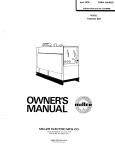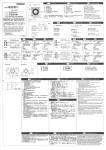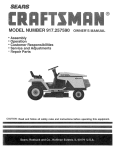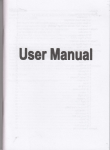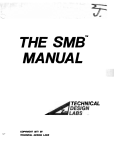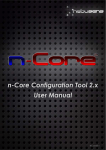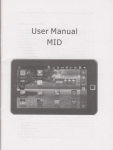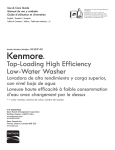Download Four Channel Amplifier
Transcript
User3 Reference TEK Supplement -,_ Part No. 070-5921-00 Product Group 47 llA34 Four Channel Amplifier Serial Number- Please check for CHANGE INFORMATION in the rear of this manual. - First Printing FEE 1987 RevisedOCTi987 - - . < . . -m.-.. .--..e . TEK .INTER-OFFICE COMlvllJNlCATlON .. TO FWW M3KC.T Sohn 94-540 Martin 3:.' t Juno 25, 1991 Frank Gray, SO-PAT GIDEP permit request In response to the request to grant permission to the Industry Exchange Pro ram (GPDEP) to reproduce Tektronix operator, service and P nstruction manuals, Tektronix, Inc. hereby grant6 such permission for distribution of such documents to any GTDEP user that is a full participant in the Metrology Data Interchange Data Base of GIDEP provided that all copies of the original work include the entire copyright notice and ownership statement exactly a-& it appears in the original, together with the Legend "Reproduded with Government pemieeion,a This permission has been approved by the Intellectual Committee of Tektronix and a copy of this memo aeon% 1[ded to GIDEP to provide'the requested permission. g:&dy Group Pat&t Coun&al may INSTRUMENT SERIAL NUMBERS Each instrument has a serial number on a panel insert, tag, or stamped on the chassis. The firat number or letter designates the country of manufacture. The last five digits of the serial number are assigned sequentially and are unique to each instrument. Those manufactured in the United States have six unique digits. The country of manufacture is identified as follows: B000000 100000 200000 3aoooo 700000 Tektronix, Inc.. Beaverton. Oregon, USA Tektronix Guernsey. Ltd., Channel Islands Tektronix United Kingdom, Ltd., London Sony~ektmnix, Japan Tektronix Holland, NV, Heerenveen, The Netherlands CopyrightQ Tektronix, Inc.. 1987. All tights resewed. Tektronix products are covered by US. and foreign patents, issued and pending. TEKTRONIX, INC. SCOPEMOBILE and are registered trademarks. Printed in U.S.A. llA34 Features and Functions Feattues Dual trace Up to 300 MHz bandwidth (in 114M) Calibrated sensitivities from 1 mV to 10 V/division 5lX2 or 1 MR input impedance High-resolution, calibrated DC offset division/inoement, fine) . FUllCtiOllS (0.25 division/increment, coarse; 0.025 Fast ovwdrive recovery Signals applied to the CH I, CH 2, CH 3 and M 4 input co~ectors can be displayed or removed from the display by pressing the display on/off buttons adjacent to the input connectors. All other llA?A functions are conkoUed through the host mainframe. Such ontrolled func!ion5 are: 9 Sensitivity, Coarse and Fine, over a range of 1 mV to 10 V/division. l verticaloffset l Coupling: AC, DC, or Off. l Impedance (input termination): 5On or 1 MC& l Bandwidth Limit: 100 MHz or 20 MHz l Display Polarity: normal or inverted l Trigger Polarity: normal or inverted. l l Combination of Display Channels: see Operating Information section of mainframe User’s Reference manual. Combination of InfontWion Trigger Channels: same as Display Channels; zee Operating section of mainframe User’s Reference manual. Contents Part l-General Information Technical Manuals ....................................................................................................... l-l Contents o f this Supplement ................................................................................. 1-l 1 IA34 Service Manual ............................................................................................ l-2 Plug-in to Mainframe Compatibility ........................................................................ l-2 hitiel tmp&ion ....................................................................... *. ................................. l-2 Operating Temperature .............................................................................................. 1-3 Installing and Removing t h e llA34 ....................................... +.................................. l-3 Irlstrument options ..................................................................................................... 14 Packaging for Shipment .............................................................................................. l-5 Part 2-Operatig the llA34 in 11301 and 11302 Mainframes Display On/off .... _*. ................................................................................................... 2-l S&ding Coupling. HF Limit, and Impedance ....................................................... 2-l 2-2 Other Functions .............................................. .............................................................. 2-2 Position and Offset ...................................................................................................... H F Limit ........................................................................................................................ 2-3 D C C i i t Loading .................................................................. . .................................. 2-3 Adding Waveforms .................................................................. . .................................. 24 overdrive Recovery .................................................................................................... 2-4 2-7 5OfI Overload ................................................. *............................................................. Active Probe. ............................................................................................................... 2-7 Probe II3 ........................................................................................................................ 2-7 FronH’anel Error Messages ....................................................................................... 2-8 GPIB and -232-C Co mmands and Syntax .......................................................... ..2- 9 Part 3-0perating the llA34 in 11401 and 11402 Maiaframes Display O n / O f f . ..._ .............. . ...................................................................................... Other Functions ............................................................................................................ Vertical Offset ............................................................................................................... BW Limit .............. *.....-....-^ ...... . . . . . . . . ......................... ..- .................................... . D C Circuit Loading ,._ .......................................... *. .................................................... Ad&g and Subtracting Wavefoti .................................................. +. ................... overdrive Recovery ................ . . . . . . . . . . . . . . . . . . . .. . . . . ... . .......................................... 5On Overload ....................................................................................... ..*. .................... Active Probes ................................................................................................................ .3-l 3-l 3-2 3-2 3-2 .3-4 3+5 3-a 3-8 Robe rD ...................... _*. .._ ............ . ... . . . . ”. ............................................................ 3-8 Front-Panel !&or Messages ................................................................. . .................. .3-10 GlTB and lGGJ32-C Commands and Syntax.. ........................................................ 3-11 Part P-Specification Performance Conditions ............................................................................................. Electrical Characteristic3 ............. .......................................................................... Environmental Qlsracteristics .............................................................................. Physical Characteristics.......................................................................................... Recommended Probes .................................... ..fl........................................................ 11 AZ4 User’s Reference Supplement RM JUL 1987 llA34 4-1 .4-l 4-7 4-a 4-8 i L Appendix A-Glossary . . . . . . . . . . . . . . . . . . . . . . . . . . . . . . . . . . . . . . . A-l Appendix B-hstrument Documentation . . . . . . . . . . . . . . . . . . . . . . . . . . . B-1 Illustrations l - l Installing a plug-in unit in a mainframe oscilloxope ,a..< tt.tt.t.t..t.t..tttl,..,.,,,., I-4 2-I Location of A C coupling capacitors in plug-in amplifiers . . . . . . 2-3 2 - 2 Overdrive recovery using long (top) and short (bottom) cables terminated in SOR. Traces ore offset two divisions and the photograph is a double exposure .,,....,...,,....................................................... 2-5 2 - 3 Overdrive recovery using long (top) and short Coottorn) cables uriterminated. Traces are offset ,hvo divisions and the photograph is a double exposure . . . . . . . . . . . . . . . . . . . . . . . . . . . . . . . . . . . . . . . . . . . . . . . . . . . . . . . . . . . . . . . . . . . . . . ..~................. 2-6 3-1 Location of AC coupling capacitors in plug-in amplifiers . . . . . . . . . . . . . 3-3 3 - 2 Overdrive recovery using short (top) and long (bottom) cables terminated in 50~2. Traces are offset two divisions and the illustration is a composite of t w o waveforms . . . . . . . . . . . . . . . . . . . . . . . . . . . . . . . . . . . . . . . . . . . . . . . 3-6 3 - 3 Overdrive recovery using short (top) and long (bottom) cables unterminated. Traces are offset two divisions and the illustration is a composite of two waveforms .t....t.t....tt........,..,,.,.,,.~........,.,,...... + t...tt.l..t.... 3-7 34 Sequence of decisions used to select a new waveform in response t o probe ID button . . . . . . . . . . . . . . . . . . . . . . . . . . . . . . . . . . . . . . . . 3 - 9 4 - 1 Dimensions of llA34 . . . . . . . . . . . . . . . . . . . . . . . . . . . . . . . . . . . + . . . . . . . . . . . . . . . . . . . . . . . . . . . . . . . . . . . . . . . . . . . . . . . . . . . . . 4-9 Tables 2-l 3-l 4-l 4-2 4-3 ii llA34 Functions A n d Where They Are Described .................................................. Functions A n d Where They Are Described .................................................. Rlectrical Characteristics .................................................................................. Environmental Characteristics ......................................................................... Physical Characteristics..................................................................................... REV OCT 1987 .2-2 .3-l .4-l 4-7 4-8 llA34 Lker’s Reference Supplement I. c I e -I Illustrations l-l Installing a plug-in unit in a mainframe osdllosope . . . . . . . . . . . . . . . . .*._ .+.... t . . . . 14 2-1 tocation of A C coupling capacitors in plug-in amplifiers . . . . . . . . . . . . . . . . . . . . . . . . . . . 2-3 2 - 2 Overdrive recovery wing long (top) and short (bottom) cables terminated in Mfi Traces are offset two divisions and the phomFaph is a double exposure ..__.._.._...........................................l.............. 2-5 2 - 3 Overdrive recovery using long (top) and short (bottom) cables unterminated. Traces are offset two divisions and the photograph is a double exposure . . . ..._...._ _ ._.. _ . . . . . ._ . . ..._._.._.._.._._................................~............. 26 3-3 3-l Location of AC coupling capacitors in plug-in amplifieft ._......................... 3 - 2 Overdrive recovery using short (top) and long (bottom) cables terminated in 5OR. Traces are offset two divisions and the illustration is a composite of t w o waveforms . . . . . . . . . . . . . _ . . . . . . . . . . . . . . . . . . . . . . . . . . . . . . . . . 36 3 - 3 Overdrive recovery using short (top) and long (bottom) cables unterminated. Traces are offset two divisions and the illustration is a composite of t w o waveforms . . . . . . . . . . . . . . . ..._.................................................. 3-7 34 Sequence of decisions used m select a new waveform in responw m probe ID button..... . . . . . . . . _ .._...._.,....._.................. _ . . . . . . . . . . . . . . . . . I . . . . . . . . . . . . . . . . . . . . . . . . . . .3 - 9 I ,....... 4-9 4-1 Dimensions of llA34 . .._...._._. _ _............_.._._...........................................,.... 5-14 5-1 Input disconnect time and threshold waveform ,............._.._....................... Tables 2-1 3-1 4-l 4-2 4-3 5-l Functions A n d Where They Are Dezrikd ................... . ............................... 2 - 2 Functions And Where They Are Described ................................................... 3-l 4-l Electrical Chafacteristics ................................................................................... Environmental Characterisrics ......................................... ................................ 4 - 7 physical characteristics .................................................................................. ...4-a Test Equipment Required ................................................................................. 5-1 11X34 User’s Reference Supplement nA34 i i i Part 1 General Information Technical Manuals ‘his Supplement to the mainframe User’s Reference manuals and the Incoming Inspection Procedure manual are standard accessories to the IlAX For a list of dated manuals, see Appendix B. Contents of this Supplement This Supplement contains the following five park Part I-GENERAL INFORhJATION, de&W mainframe to plug-in unit compatibility, explains how to install and remove the llA34 from a mainframe,outinesany options available for the llA34, and gives details about packaging for shipment. Most llA34 functions, and their use, are d&bed in the Operating Information section of the mainframe User’s Reference manuals. These functions are common to all amplifier plug-in units. Examples of common functions are offset, sensitivity, input impedance (where selectable), coupling. and bandwidth limit. Only functionsuniquetothe11A34-11301/11302or11A34-11401/11402 combinations are explained in the following parts. Part Z-OPERATING THE llA34 IN 11301 AND 113X MAINFRAMES, explains how to operate those: llA34 functions not covered in the 11302 User’s Reference manual. Part3-OPERATINGTHEllA34IN11401AND114MMAINFRAMES, explainshow tooperatethose llA34func!ionsnot covered in the 11401 and 11402 User’s Reference manual. Part 4-SPECIFlCATION, gives detailed specifications of all llA% mainframe oscilloscope combinations. 11 A34 User’s Reference Supplement REVccri987 llA34 l-l 1 lA34 Service Manual The 1 lA34 Semi% manual isfor use ty qua&d m&e personnel only. Toamidpmsonalinjuy, do notperform myserkceother ‘than that contnined in the Operators manual unless you are qulifialto aoso.~tOthe~torsSafety~ummarynlld &mice Safely Summa ybefDre performing anyservtw. The 1 1M4 service manual contains the f0110wing information: Se&on 14ENER4L INFORMATION. Section 2-THEORY OF OPERATION. Section S-MAINTENANCE AND lX4GNOSTIcS. Section 4-PERFORMANCE SacdonS-INSTR- VF+XXATION OM’IONS. Section &REPLACEABLE EJBZTRKAL Section 7-SCHEMATIC ILLUSTRATIONS. AND ADJLEIMENT. PARTS. DIAGRAMS AND CIRCUIT WARD !Seciion &REPLACEABLE MECHANICAL PARTS. Plug-in to Mainframe Compatibility The11A34isd~ignedforuseinthe11301,11302,11401,11402,andfuturell~ series plug-in mainframes. 1 lA+ bandwidth varies depending on the host mainframe. Details about bandwidth are included in Part& Specification, of this Supplement, and in the Tektronix Corporate Catalog. Refer to the Tekbonix Corporate C&lag for complete compatibility information. Initial Inspection This instrument was inspected mechanically and elecwically More shipment. It should be free of mars or scratches and should meet all elech-ical specifications. First, inspect the 1lAX for physcial damage incurred in transit. Secondly, to verify that the instrument is functioning properly, perform the Incoming Inspeclion Procedure, shipped with the instrument. This brief procedure verifies nrose instrument functions and checks the internaY autccalibration references. If you find inwwnent damage OF deficiency, contact your local Tektronix Field office or representative. I-2 llA34 REVOCT 1987 Part 143neral Information Operating Temperature ThellA34eanbeoperatedwheretheambientairtem~hrreisbetweenO” and twc and can be stored in ambient temperature3 from 4P to t7sT. After storage at temperatures outside the operating limits, Aow the chassis to reach opratixtg temperature hits More applying power. Installing and Removing the llA34 To awid instrument dmmgc set the mainframe ON/STANDBY switch to STANDBY b&einstaUingorremving the llA.34. when the STANDBY posiiiot~ is selected, themitch bps been intentaay d*rbkd. rffhEgw.m indbrator fight remzim ON, To remove orreimfdl plug-in unii$, use the mainframe PRlNC.lPALPOWRSWlTCH~rar~~ toshutOfFthe pwr. Thk wdl pwoent damage to dth.9 the plug-in or the IMit4frmnc. To onceap’n enable the ON/STANDBYm’tch, imAt to qua&d Seroice~Rml. r&the When in5taUed inany 11401/11402 plug-in comparbnent, or in the i1301/11302 left or center plug-in compartment, the 1 IA34 will provide a conventional display. When in5iaUed in thecenter or right phig-incompartment of the 11301/11302, the 11.43-i will ako provide theX (horizontal) part of an X-Y display, or provide a tigger signal for the mainhame time base. Toinskdl thellA34inanytlWOseriesosdlloscopemainframe,set the mainframe ON/STANDBY stitch to STANDBY. Align the grww in the tap and bottom of the llA34 with the guides in the mainframe plug-in compartment, then b3-t the 111334 into themainframe until its front panel is f&h with the front panel of the mainframe. To remve the llA?A from a meimbme, Set the maikame ON-=ANDBY switch to STANDBY. Then pull the release latch be fig. 1-I) to disengage the unit from the IT Cnfmme, and pull the 11.434 stmight out of the plugin compknent IL434 U&s p.eference Supplement Installing and Removing the llA3 Figure 1-I. Installing a plug-h unit in a mainframe oscilloscope. Instrument Options Option 23 indude four P6134 probe% Packaging for Shipment lf this inshwment is to be shipped by commer&l transportation, we recommend that it be packaged in the original manner. The ori@ carton and packaging material can be saved and reused for this pu’p~se+ NOTE Puckiagennd ship plug-in units rind muinfrmncs sepnmtely. If the llA34 is to be shippad to a Tekaonix Service Center for service or repair, al-hch a tag to the insirumen~ On the tag. include the following information: Name and address of the instrument owner; l . Name of a person at your firm who can ba contacted about the instrument; l Complete instntrnent type and serial nun-&r, and l A da=cription of the service quired. If theori@nal package isnot available or is not fit for use, package the IL434 as follows: 1. Obtain a corrugated cardboard carton with inside dimensions at least six inches greater than the iwtmnent dimensions. Use a carton with a test strength of at least 2M) pounds. 2. Fully wrap the ltA34 with snti-s!atic sheeting, or its equivalent, to protect the finish. 3. Cushion the llA24 on all sides by tightly pa&ng dunnage or urethane foam between the carton and the instrument. Allow thrfx inches of packing on each side. 4. Seal the carton with shipping taupe or with industrial staples. 5. Mark the address of the Tektmnix service Center and your rehw address on the carton in one or more prominent places. llAZ4 U&s Reference Supplement lf301 ad 11302 Mainframes Display On/Off The llA34 has only four front-panel contmols-the display on/off buttons. Pressing a display on/off button will cause its chamwL and signal, to be displayed or removed from the display (the function “toggles”). When a channel is displayed, its label ((311, Cl-I 2, CK 3, or CH 4) will be lighted. Selecting Coupling, HF Limit, and Impedance To select the desired setting for Coupling, FIF Limit, 0~ Impedance, proceed as follows: la. If no trace is displayed, pre55 any plug-in display on/off button to create a h-ace. lb. If several traces are diiplayed, select a channel by touching the desired trace description at the top of the at. 2. Press any VERTICAL button--OFFSET, SEE, or PG. This button-pre% will cause the Control Menu to be displayed. 3. Touch the desired function’s label. Successive touches will change its state. llA34 User’s ReferenceSupplement nA34 2-1 Other Functions Ohs ~~?4functi011~amcontrolledwithin the 11301 or11302mainframe,and their operation is described in detail in Section 2, Operating Information, of the 11301 andl1302User’sReferencemanual. Table2-1 showswhereto hd informationabout operatingthe llA34. TABLESI Functions And Where They Are Desa-ibed Function Desaibed Under Heading of-k& size W/div) Waveform Acquisition: Vertical Menu; or for X-Y Display: Horizontal Menu. Displaytil,Kh2 Sh3,kaI4 Waveform Acquisition: VerticaI Menu. Polarity Wavef~nn Trigger Selection Trigger Source Major Menu and Polarity Acquisition: Waveform Menu. Position and Offset The 11301 and 11302 osci~oscopes assign position control to the Left Control knob by pressing the VERTICAL MS button. The Vertical Position control moves the trace as a user convenience. For example, when displaying multiple channels it may be desirable to set ground references for each trace on separate graticule lines Position is a screen-related function; its units are divisions. The offset function, accessed by pressing the VERTICAL OFFSET button, subtracts a predsion voltage from the ‘input signal. Changing offset mattes the trace just as does the position control. However, if the deflection factor is subsequently changed, the effect is different will increase pr dwrease the size of the display around some - level kg., two divisions above graticule center) set by the Position control. When using a sensitivity that makes the displayed waveform larger ti-m the screen, theOffset control is wed to bringthe waveform area of interest to the screen location established by the Position control. Changing the sensitivily The Position control has a range of plus and minus four divisions from graticule center, but the Offzut con!rol has a range defmed in volts. Of&t can be as much as loo0 divisions at 1 mV/division. The Offset control range is one volt for all sensitivities from 1 mV to 995 mV/division, but ina-eaees to 10 volts for sensitivities from 100 mV to 995 mV/division. For ~~@+&es from 1 volt to 10 volt5/diMon, Offset control range in-se5 to IOD volts. 2-2 lIA34 Part2--OperathgthellA34in113o1and 11302Mailhames Position and Offset The llM4 attempts to maintain the user-selected offset volwge even though theoffset rangechangesduetoachangeinsensitivity. Anoffsetvoltageof less than one volt will be maintained as the sensitivity is changed over the entire range of 1 mV/diWon to 10 V/division. A skcted offset of greater than one volt is beyond the offset range for the most sensitive settings and will be reset to one volt when the sensitivity is increased to any value between 995 mV and 1 mV/divisioh HF Limit Two four-pole (24 dB/octave) bandwidth Limit (lowpass) filters are available for each llM4 channel. The purpose of the filters is to reduce the amplitude of unwanted noise of inteference occurring at freqwncies above the frequency of the signal of interest. The user has a choice of cut-off (-3 dB) frequencies, either 20 MHz or 100 MHz, independently for each charmel. The bigger, auxiliary trigger, and display signal bandwidths for a channel are always the came The aludliary bigger is the signal Sent to the right plug-in compartment. DC Circuit Loading AC coupling capacitors are conneckd differently in the tlA52 and llA7l than in the ltA32 and llA.34. Figure 2-l shows this difference. Figure 2-l. Location of AC couptig capacitors in plug-in amplifiers. 1lAN user’s Reference Supplement llA34 2-3 Intha llA52and llAn,therouplingcapadtorisolatffboththeinput termi~tion end the amplifier from external dc voltages. However, the muplingcapadtorinthellA32and llA3pdoesnot. Adding Waveforms E$xeaddingwau+~,chxkthatea%&annel’s dkplsy is independently on screen. The 11301 and 11302 allow the addition of any two channels. That is, one channel may be added to a channel from another plug-in unit A simple re3tiiction applies. Each channel must bs in its liiear operating range. This is assured if each channel separately is within the WW-I area before addition. Those ptions of a trace which are off screen will not be valid when brought back on m using another channel3 input signal or Offset control. This geneml ~~tric!ion applies to any duakhanne1 osdlloxope. Overdrive Recovery Ovardriveoccurs whenany llA34channel isdrivenoutof itslmearmngeof approximately ‘15 divisions. The 11A34 hes extraordinarily good overdrive recovery, and this feature may be wed to greatly extend measurement resolution. For example, suppose a signal changesfrom-1.7Vto+O.8Vin1ns.ThellAS4couldbeusedtodetermineif the signal stabilized immediately at +0.8 V or if perhaps had some small 1 I aberration following the tzansition. By setting the llA34 offset to 4.8 V and the sensitivity to 1 mV/division, aberrations of just 0.1% of the ori@nal hansition will be 25 divisions in amplitude (0.1% of 25 V is 25 mV or 25 divisions at 1 mV/division). Anyamplifierwiu ultimately reach anequilibti~vabt~ irft~rirn hkhough 3s accuracy will determine how far that equ the came3 value). The IlAWsability to settlequickly to within9 fraction of its equilibrium value is exceptional. The time it takes settle to within a stated fraction of the equilibrium value is its overdrive rec0”ely time. Measuring the overdrive recovery time of an llA34 takes ~rne care and can lead to some surprising results. An interesting experiment is to use a very flat puke generator, such as the Tektronix FG 506, to puke the llA34. Connect the generator’s fast-r&output to the llA3l input througha short (one foot or less) coaxial cable and sel& 5m input impedance. Adjust the pulse amplitude to 1 volt Set the 1lAZ-l sensitivity to 1 mV/division. Each division now represents 0.1% of the input signal. Trigger the osdlloscope and observe the recovery of the llA34 using 50 ns/division sweep rate. Now iraeaee the cable length by about three feet (for example, use a 424nch length of RG58 cable, Tektronix part 012435701) and observe the new waveform. See Figure Z-2. Figure 2-Z Ovesdrive recovery using long (top) and short (bottom) cables terminated in 5on Traces are offset two divisions and the photograph is a double exuosrue. 1 IA.?4 User’s Reference Supplement ll.434 2-5 Overdrive Recovery The waveform cbmge is due to skin effect loss in the longer cable. What is surprisingis~tt~sklneffectlosspersis~forover2M)nseventhoughthe total cable delay is only 5 ns. At 4W 11s the loss is still 0.02%. This experiment shows tba importance of using a short cable to test overdrive RC0Vel-y. A second surprise is that skin effezt loss disappears almost completely (after two cable delays) when one end is unterminated. To observe this, use the short cable again, and selwt 1 hK? input impedance on the llA34. Insert a 7X attenuator between the cable and the pulse generator to improve the reverse termination and to provide the same amplitude signal as before. Observe the -I-LX and change obles again. Even at 0.1% per division the skin effect loss is hard to detect without the forward termination. The reason for this is that the skin effect loss is an increase in the efktive series resistance of the cable. Without current, the cable develops no series voltage drop. see Qure 23. Figure 23. Overdrive recovery using long (top) and short (bottom) cables unterminated Traces are offset two divisions and the photograph is a double exposure. 2-6 llA34 When the input impedance is set to 5CQ and the input voltage substantially aceeds5 Vrms, the llA34 wiII sense the overload, disconnect the 5oR input termination, and comezt the 1 MQ termination. ‘Ihe Impedance menu will show 1 MQ and the mainframe will disptay the message: “Input charmel N overload on LEIT/CENTER/RIGm plugin,” where N = 1,2,3, or 4. To reset the input impedance to 5ZQ first correct the overload condition, then sekt 5CKl from the Impedance menu. Active Probes Using an active probe, such as the P6231, eliminates two options: AC Coupling and 1 Mn input impedance. Coupling options available when using such a probe are Off and Dc; the only Impedance available isx62. Probe ID The Probe ID part of the Utility Menu is tie means of selecting how the 11301 or 11302 responds to an ID button-push of recommended probes. AIL or some combination of the following operations may be set to start in response to probe ID buttons. To display the Utility Menu, p- the front-panel UTILIlY button. For details, see the Probe ID part of the Waveform Acquisition subsection in the 11301 and 11302 User’s Reference manual. Prexingtheprobe ID buttoncaninitiateoneormoreof opemtions the following 1. Present a new display, or if that cbarmel Is already displayed, %elecY the existig trace pressing the ID button of a probe connected to an undisplayed left or center compartment channel will cause that channel to lx displayed, unkss doing ~0 would exceed the maximum number or traces. Unlike the 1 IA?4 display on/off button, prrssing the probe ID button a s-xond time will not remove the display. Probe ID button-presses for displayed channels will do two things: a) sekt the trace(s) using this channel, and b) momentarily brighten aII traces using this channel. 2. f oad setigs can be sequentially recalled Pressing the probe ID button can cause a squentil rccalI of stored settings. The stored settings feature mu% be enabled using the Probe ID Utility menu. Settings must be stored asexplained underSTORE/RECALL Ma@ Menu in the 11301 and 11302 User’s Reference manual. llA34us&s ReferenceSuppkment 1w4 2 - 7 Probe ID 3. e can”AutweY’ to accommodate the input signal introduced geprobc TheAutosetfeaturewbeenabledordisabledusingthe Probe ID Utility menu. Autos-et is the automatic setup of vertical deflection factor, triggering and sweep speed to produce a meaningful display, e.g., two to five divisions of vertical deflection and two to five repetitions of the input signal. For more information, refer to Autoset in the 11301 and 11302 User’s Referqrce manual. 4. The mainframe can automatically measure the selected trace. Automatic measweme.r@ of the selected uace can ba initiated by pressing a probe ID ,button. The Automatic Meas-ana feature can be enabled or disabled using the Probe ID utility menu. such xne asuremen~ are peak-topeak, maximum, middle, and minimum voltages; frequency, period, pulse width, and duty cycle. For full information about automatic measurements, see Measure in the 11301 and 11302 User’s Reference manual. 5. An interrupt to the GPIB and M-232-C can be generated. Pressing a probe ID button will cause the mainframe to produce an SRQ to the GLIB and Iis 232-C For more information, refer to the GlTE/RS3ZC part of the 11301 and 11302 User’s Reference manual. Front-Panel Error Messages Message: Internal DAC overflow on channel N of LEFT, CENTER, or RIGHT plug-in unit, where N = 1,2,3, or 4. Cause: Some plug-in unit detected that a requested setting overflowed an iHerml DAC. Such overflow usually indicates defective hardware. Jn this situation, the plug-in unit sets the DAC to the limit nearer the rquestecl setting. Message: BadLevef2probe t&e&urn on chmd N of LEFT, mR, or RIGHT plug-in unit, where N = 1,2,3 or4. Cause: Some plug-in unit detected that a Level 2 TEKPROBE had failed improperly cormacted. or ken 2-S llA34 Part Z-Operating the llA34in 11301 and 11302 Mainframes GPIB and RS-232-C Commands and Syntax The following co mmands set parameters of a specified channel. Header Lii MCLI, Lz, w, UCLQ#QC‘l Rl,R&R3,R4a COWLING: ACIKIOFF OFFS!& k1V dOV tlMV 2x-6 I 2SOE.6 2.5&3 <e !a4E6 >24E6 to slmE6 >1mE6 HF Limit 2oE6 lOOE6 25OE6,11341 25%5,11302 Impedance 33 IMI’WANCE lE6 Sensitivity Reolution 153 to l.ssE-3 2E-3 to 4.98Ed 5E-3 to 9.95E-3 NE3 to 199E-3 mm to 49.8&3 5oE-3 to 995E-3 lWE-3 to ME-3 ZCQE-3 to 498E-3 5XE-3 to 99S-3 lWlS9 2 to 4.98 5 to 20 Ed*@’ 20E-4 ME”6 lOOE-6 rnOE-6 MOE-6 lE-3 2E-3 SE-3 lOE+3 mE+3 ME-3 The 11A34 amwe a Units query with a units status message which indicates the tits of conversion of a probe connected to its Ch N input. llA?4 User’s Reference Supplement GLIB and RS-232-C Commands and Syntax PROBE: Thisquelyaly link -5 a quoted string inditing what type of probe is com-mted totbeinput. IfakvellWROBEis conread, the query response is ‘level 1.” If a Level 2 TEKPROBE is connected, the query lrspon5e is ‘zwel2/cProbeJype>/ ezia~numben.” When neither Level 1 nor Level 2 TEKPROBE is connected, the query Tespollse is ‘NONE.” Legend: cH<Ll, L2, w, I.4 CL a a c4, Rl, R2, R3, R4z. L, C, and R mm Left, Center, and Right plug-in compaltments; 1,2,3, and 4 mean channel 1, Channel ?., Channel 3, and Channel 4, Aspeaively. COIJPLlNG sets the sgedfied channel input coupling. se*r the spcdfld channel offset. S&s the HF Liiit (bandwidth) of the specifial. channel. Numeric representation. Eets the input impedance of the speafied cbmnel. kts the deflection factor af the specitied channel. Sensitivity is a chmnel-s~c cDmmand which does not apply to compound waxvfoms. Quoted string dab. Part 2)peratlt-g the llA34 in 11301 and 11302 Mainframes Part 3 Operating the llA34 in 11401 and 11402 Mainframes Display On/Off The llA34 has only four front-panel controlsthe display on/off buttons. Pressing a display on/off button will cause its channel, and signal, to be displayed or removed from the display (the function “toggles”). When a channel is displayed, its label (CH 1, Ckl2, (313, CH 4) will be lighted. Other Functions Wothar llA24 functionsarecontrolledwithin the114O1/114Moscilloscope, and their operation is d&bed in the 11401 and 11402 User’s Reference manual. Table 3-l shows where to find information about operating the llA.34. Functions And Where They Are Described Function Descxibed under Heading1 vewal offset Vertical Size and l’ositioh Vertical Sii (sensitiviivity) Vertical Size and Position Coupling (AC, DC, OfD Selecting Gwnnel Coupling. %lectllA34cha.nnel Displaying Waveforms (an alternative to pressingthe 11&4displayon/offbulton). Input Impedance 1 Selecting Channel Input Impdance. offset Vertical Position. BW Limit Selectina Display Polarity vertical Dezuiption. 1 M34 User’s Reference Supplement Channel Bandwidth Limit. Vertical Offset The 11401 and 11402 oscilloscopes use offset to position the hate on the screen. In ‘(r (signal Vs. time) mode offset determines vertical position, but when a plugin unit provides the X component of an XY display, offset controls horizontal position. Offset is an input-signal-related~ontrol, and its units are those of the input sigml...usua.Ily volts. Offset subtracts a precision voltage from the input signal. To access the offset function, touch the double-ended arrow at the left edge of the xreen. Control of offset is then assigned to the Lower Control knob. ln the 11401 and 11402, changing the vertical deflection factor magnifies or compresses the displayed signal about c0een center. Therefore, to examine a potion of the input signal in greater detail, use Vet? Offset (the Lower Control knob) to position the area of interest to screen center, Next, wz the Vert Size (the Upper Control knob) to adjust tha display to the size needed for detailed examination. BW Limit Two four-@ (24 dB/octave) bandwidth limit (low-pass) filters ara available for each llA.34 channel. The pu’posa of these filters is to reduce the amplitude of unwanted noise or lnterferance occurring at frequencies above the frequency of the signal of interest. The user has a choice of cut-off (-3 dB) frequencies, either 20 MHZ or 100 MHZ, independently for each channel. The trigger, auxiliary ‘rigger, and display signal bandwidths for a channel are always the same. The auxiliary trigger is the signal sunt to the right plug-in compartment. DC Circuit Loading ACcouplingcapadtorsareconnecteddifferentlyinthe llA52and llA7l than inthellA32andlM.?.4. Figure3-lshowstbisdtfference. In the llAS2 and llA7l, the coupling capacitor isolates both the input termination and the amplifier from external dc voltages. However, the couplingcapacitorinthe llA32and llA34doesnot. 3-2 llA34 Part3-OperatingthellA34in 11401 and 114CQhfainfrarnes IX Circuit Loading Figwe3-1. Location of AC coupling capacitors in plug-in amplifiers. When5ODhnpehncemodek seL&ednnd it@ corrphgis set to ACor DC,a5OiOnhni~tion rtsistanceisconn&eddiwctIyfrom thellA34 input mnnectar to ground. Take care that the mnMcted to the 13A.?4i7&tiUnotkdamagedbythe5&2hd. circuit Sm’tchingfmrn I MO to 5O~lmp&ncemode when more than 25 Vdc is present at the X4.34 input will tztzd the pmkitiputvalfage specil5cdlan md my damage the IL-434 input relay. A dumuged rehy could musenn error in mlibmtion. 11 ,A.34 User’s Reference Supplement llA34 3-3 Adding and Subtracting Waveforms The X1401 and 11402 mainframes donot allow the addition or subtraction of live waveforms without rMriclion. The reason for this lies in the manner in which samples are taken and usad by the mainframe. Each plug-in compaztmant has an assdated sampler in the 11401 or 11402. Samples ara taken simultaneously by each sampler. A channel from one plug-m unit maybe added to or subtracted from that of another plugin unit accurately by virtue of this simultaneity. Thus noise and other signals unrelated to the trigger will be canceled when channels in different plug-in units are sub&acted. Signals from different channekwith.in a plug-in unit are sampled at different times. Signals that are entirely repetitive and related to the mgger signal maybe successfully added or subkactad in spite of this. However, signals that are not repdive or related to the trigger will not be sampled at the same the, and may not be displayed correctly. Therefore it is preferable that signals to ba added or subtracted be sekted from different plug-in compaiwnena. Tha best common-mode rejection is obtained with a differential amplifier plugin unit because its hardware subtracts the signals at its two inputs, passing only theremlttothemainfmme. Even when using channels from different plugin compartments, the following two problems limit the accuracy of sums or differences: 1. Each waveform in memory is constantly b&g updated, and therefore consists of same points that are “older” than others. Although samples may be taken simultaneously, thera is a chance that a correct sample may ba replaced in memory with a newer value before the waveform is processsd and displayed. 2 Delay differmces between channels of different plug-m uni& due to probe cable length differences are normally removed by deskewing the probes and the assodated amplifier channel. Samples are still taken simultaneously, but the display is manipulated to remove time differences. Signals correlated to the trigger signal ai+a Correctly restored to their proper tkne relatio&ip,~but there is no way for signals unrelated to the trigger to be corrected with this deskwing technique. Highfreqwncy rejection of signals unrelated to the trigger is not improved by de&wing. The solution to both problems is to invoke averaging. The averaging prom suppresses all signals and noise unrelated to the trigger. 3-4 WA34 l%rt3-Oparatingthe11A34in11401an$11402Mainframes Overdrive Recovery Overdrive occurs when any llAZ4 channel is driven out of its linear range of approximatelytl5 divisions. The 1 IA31 has extraordinarily good overdrive recovery, and this feature may be wed to greatly extend measurement resolution. For example, suppose a signal changesfrom-1.7VtotO.8Vinlns. ThellA34couldbeusedtodetermineif the signal stabilized immediately at +0.8 V or if perhaps had some small aberration foUoting the Pa&ion. By setting the llAS4 offset to +0.8 V and the sensitivity to 1 mV/division, aberrations of just 0.1% of the original transition will ba 23 divisions in amplitude (0.1% of 25 V is 25 mV or 25 divisions at 1 mV/diviaion). Any amplifier will ultimately reach an equilibrium value after an input step (although its accuracy will determine how far that equilibrium value is from the correct value). The 1lAWs ability to settle quickly to within a very small fraction of its equilibrium value is exceplional. The &me it takes the llA34 to settle to within a stated fraction of the equilibrium value is its overdrive recovery time. Measting the overdrive recovery time of an 1 lA34 takes some care and can lead to wme surprising results. An interesting experiment is to use a very flat pulse genentor, such as the Tektronix X 506, to pulse the llA.34. Connect the generator’s fast-rise output to the Il.434 input through a short (one foot or less) coaxial cable and select XQinput impedance. Adjust the puke amplitude to 1 volt Set the 11A34 sensitivity to 1 mV/division. Each division now represents 0.1% of the input signal. Trigger the osdlloscope and observe the recovery of the llA74 using 50 ns/division sweep rate. Now increase the cable length by about three feet (for example, use a 42-inch length of RG58 cable, Tektronix part 012005701) and observe the new waveform See Figure 3-2. The waveform change is due to skin effect loss in the longer cable. What is surprising is that the skin effect loss persists for over 203 ns even though the total cable delay is only 5 ns- At 400 ns the loss is still 0.02%. This experiment shows the importance of using a short cable to test overdrive rrC0Ki-y. A second surprise is that skin effect loss disappeaff almost completely (after two cable delays) when one end is unterminakl. To obccrve this, us-e the short cable again, and select 1 MR input impedance on the llA34. Insert a 2X attenuator between the able and the pulse generator to improve the reverse termination and to provide rhe - amplitude signal as before. Observe the response and change cables again Even at 0.1% per division the skin effect loss is hard to detect without the forward termination. llA34 user’s Reference Supplement Overdrive Recoverv 3. z.55mv j ! / - . _ , 4510s -49ns I I I I Figure XL Overdtiw~recovery using Short (top) and long (bottom) cables terminated in 50 R Traces are o&et two divisions and the illustration is a composite of two waveforms. The reason for this is that the skin effect loss is an increase in the effective series resistance of the cable. Without :current, the cable develops no series voltage drop. See Figure 3-3. 3-6 xvi34 Part SOpmating the llA34 in 11401 and 11402 Mainframes 3. t75mV ,,,. 7 .-'~ 1,/ -- 45h Figure 3-3. Overdrive recovery using short (top) and long (bottom) cables unterminated Traces are offset two divisions and the il!usaation is a composite of two waveforms. 11 A?4 User’s Reference Supplement 5OL2 Overload When the input impedance is set to 5OQ and the input voltage subs~tially exceeds 5 Vrms, the 1 lA34 will sense @e overload, disconnect the M a input terminationandconnactthelMRt ermination. The Impedance rnem will show 1 MS& and the mainfrsmewill display the message: “Input channel N overload onEFT/CENTER/RIGHTplugin,” whereN = 1,2,3,or4. To reset the input impedance to 50 4 first correct the overload condition, then dectfOS2 from the Impedance menu. Active Probes Using an active probe, such as the p6231, eliminates two options: AC Coupling and 1 MR input impedance. Coupling options available when using such a prohe are Off and DC; the only hnpedance available is5M. Probe ID The Prube ID function is the means of selerting how the 11401 or 11402 responds to an ID button-push of recv ded probes. (The Pmbe ID Function is part of the Fmbes popup menu, which is selected from the Utilities major menu.) All, or sDme cornErration of the following operations may be set to start in rqmnse to pro& ID buttons. To display the Utility major menu, press the front-panel UTILMY button. For details, see the Probe Cdibration and ID Function part of the Utilities subs&ion in the 11401 and 11402User’sRef-manual. Pressing the prok ID button on init& one of the following operations: 1. If the Probe ID function (in the Probes popup menu of the Utility major menu) is set to &pence Settings, the next front-panel setting will be recalled. J.f the Probe ID Function is mt szt to Sequence Settings, then operation 2 or 3, v+ich involve a new Waveform and waveform selection, will occur. If theSegu@twe Wings option k’enabled, front-panel settings can be squentiaYly recalled via the Probe ID furction. The settings must he stored as explained under Stoi *tg ar 1 Recalling Waveforms in the 11401 and 11402 User’s Reference manual. 2 If the Probe ID Function (in the Probes popup menu of the Utility major menu) is set to Waveform ~electmdew Wfm, a waveform will he sekted. Rgure 34 shows the “p”“” of decisions used to select a new waveform. mu4 Part Zi-Opat@g the llA3-4 in 11401 and 11402 Mainframes Probe ID PROQE IO N ACTUATED COMBINATION WAVEFORM SELECTED CORRESPONDING TO ID N: KNOBS CONTROL 10 N PARAMETERS DEFINE WAVEFORM WITH ID N AS DEFAULT WAVEFORM NOTE:BOTH THE VERTICAL DESCRIPTION AND THE HORIZONTAL DESCRIPTION MUST BE CHECKED FOR THE OCCURRENCE OF ID N. C%P-m Figure S4 Sequence of decisions used lu select a new waveform in response to probe ID button 3. If the Probe ID Function is set to Wfm SelecwNew Wfm & AutoSet, then the decisions shown in figure 3-4 wiU be made, and the rewking selected waveform is autos-h Events 1,2, and 3 HIT mutuaLly exclusive. Event 4 may be combined with any one of theln 4. If the IDPROBE SRQMASK is enabled, an appropliate event will be porn. returned to the GI’IB and FS232-C llA.34 User’s Reference Supplement Front-Panel Error Messages MeWage: Cause: Inkmal DAC overflow on channel N of LEFI: CEW’ER, or RIG: plug-in unit, whereN =:I, 2,3, or4. Some plug-in unit detected that a requested setting overflowed an usually indicates defective hardware. Jn this situation, the plu+n unit sets the DAC to the limit nearer the tpguested Wing. internal DAC. Such overtlow Message: Bad Level 2 probe (3xchun on he1 N of LEFT, CENTER, or RIGHT plug-in unit, where N = 1,2,3, or4. Some plug-in unit detected that a Level 2 TEKPROBE had failed or ken improperly connected. 3-10 11‘434 Part3-Operati~gthe llA34in 11401 and 114MMainframes The followingcu mmandssetparametersofa*edchannel. Argument :OUPLING: ACIDCIOFF stepwe ‘IB, ay via kont-WeI Conhvl hwb 1 c-~025div~ Flm o.aEdiv. Bandwidth r24E6toslmE6 rlmE6 WEDANCE: .aRm cm 2lE3 iENSlTIVITI:l 20% lWE6 330E6.11401 300E6,11402 Impedance M lE6 REdution lE-3 DD LS9E-3 S-3 h) 498E-3 5E+3 to 9.95E-3 lOE-3 to 19.9E-3 2OE-3 to 49.8E-3 5oE-3 to 99.5E+3 lWE-3 to 159E3 2WE-3 to 498E-3 WE-3 to WsE-3 lto1.99 2 to 4.98 5i-010 (step size) lOE-6 rnE& 5OE-6 WE& maEd 500E-6 lE-3 2E-3 5fi-3 lOE-3 mE-3 5OE-3 ml-r3 !Supplement llA34 3-11 GI’IB and N-232-C Commnds and Syntax This quely-onIy link r.ztums a quoti string inditing what type of probe is connected to the input. If a Level 1 TEKPROBE is conne3d. the query response is ‘Level 1.” If a Level 2 TEKPROBE is connected, the query response is ‘me1 2/<pmbeJype>/ csu-id-twm~.” When neither Level 3 nor Level 2 TEKPROBE is connected., the query rqmnse is ‘WONE.” CFkLI, K, L3, LLa,c&ace Rl. R2, R3, U4> I,, C, and R man Leff, Center, and Right plug-in eompartmen~; I, 2,3 and 4 mean channel 1, CtmneI 2 Channel 3, and CImneI 4, rss@veIy,. ’ COUPLING sets the spafkl channel input coupIing. OFFST sets the spdfied channel offset. BW sets the HFLiit (bandwidth) of the spzciticd c+m.mel. NEti Numeric iepresentatios. tMI?EDANCE s&t3 the input impedance of the specified channel. SENSITIVITY sets the ddection factor of the specified channel. Sensitivity is a channel-sperific mmmand which dws not apply to compound waveforms. Quoted wing date; 3-12 llA34 Part 3-Oprat+g the IL434 in 11401 and 11402 tiinframes Part 4 Specification Performance Conditions The specifmtions that follow apply wheo the instrument is in the condition of Enhanced Accuracy. Enhawed Accuracy is obtained by performing an Enhanced Calibration in the spedfic host mainframe after the system has reached thermal equilibrium, which requires 20 minu&warmup. Enhanced Accuracy is indicated on the pt display and remains in effect a6 long as the mainframeintemaltemperaturechangeislessthan5eCfromthetemperature at wbiih the calibration was performed. When the 5’ C change does occur the accuracy condition becomes NobEnhanwi. In the Not-Enhanced condition those Characteristics that are temprature smsitive my not remain witbin the limits of these specifications The inwument spedfications are valid at an ambient tempexature of (P to +.w c, unks othelwi?u stated. TABLE 4-l uedrical charackristics charact&t.tc Performance Requirement DISPLAY DEFLECTION FACTOR (Semitivity) calibratd Range 1 mV to 10 V/div. Enhance3 IX Acwacyl,eitherpdlarity,anyHFLiit of llA34 in 11301/11302Mai~es,withon-screen01~~~. Without Pmba VOlWDiV lmVm595mV IWmVto955mV rvm1ov With AVVCAer WcBdmcc WC ofbet ACF tw% l 0.o?div) KlrnV iOW.O% + 0.5mv) tilrn * aadw ZNcmv + 0.13div) ito259b l smv) f(l.ox + o.o4dlv) kwGllv +O.l%liv) tia25% l 5&v) P613PPmbccalibnted “Olwwfv 1omvm595mv cmdiv) horn lY3Ov133GZ Calibrator output AV WC *cc I Kl.c% l l O.wdiv) IJcBahnn I f[nmv + rLl3di”) VCOffsetAcr I kW5”h l SmVl 1vm9.95v sl.o% f O.Mdiv) KTzomv + Oxdiv) +toJ.%s lOVmlwV til.o% kwv + M3div) tiO25% + 0.w) RolwupTctfm lWppm/T na M llA34 User’s Reference Supplement l Rwdiv) l mmv) TABLE 41 kontl Elecb.ical &racterisii~ Pedotmance Requirement Characteristic DISPLAY (con0 DEFLECTION FACTOR &rditily), cant With P62?.1 Probe calibnted AV DC Arc VolWUiv lOmVb995mV from lWOlIl1302 Calibntor output I ~1.1%*0.Mdlv) 1Wppml’C Fi+xlipTCta DCOff&Acr DCFalance I ~lc8rlV + OxdiV) ~ I in20%+2mv) I Fnhmcd DC Accmcyl, either pdarity, aiiy BW Limit, of llA34 in 11401/11402M-es. Without Probes VOlWiV AV DC Act DC offset *cc Dcndance lmVto59~mV I ti0.w +am2div) 1 9JmV+O.lMcv) lmmvw995mv 1 ~9s+am2dtv) ~1 ti~cw+o.~wi~) lVtolOV ~a9%+o.m2div) tichv +RIWIV) With P6134 Robe alibnted from 11401/11402 Calibntor Vol&IDiv lVtoB5V 1v 10 9.95 v lovtdmv PmkuDTctem AVDCAcs I tia9% + am2div) I I zt(ixnlv+o.lMiv) tio.casa + am2w I lmwm/oc I l 056ny) SO259 + 5mVl 3025% + 5cmv) output DCBahce tio.5s+am2div) I tioJ.o% ~~~V+O.IMIV) hta7v + alow m DCOffsctAcc I diO25% + 5mw I wz59i+5hw non% + om I.. With I’6231 Robe &b-ted from 11401111402 Cdibsatw output Volt&iv lOmVto995mV AV DC A.?& I ~1.0s + o.rn2w ZlV 3i1.c-x + o.m2div) PmkllpTct6m lmppc DEBdance DC Offaw Act tC3mV+‘O.lMiv) I tiom%+2mw ~ eomv + 0.1wiv, LUWLO%+2mVl I ‘forabaolutc dc xcum of rirqlepoint mea&mtnta using Offsewdd the DC Offset Accuracy, DCBahcemdAV 2Acc,,m.zytm,,. Apply UlcaVDCAr~cyonlym~hcdifferrncc b&v- th~V&icrlPorition wuingandthemeamremcntpoint Electrical characteristics TABLE&l (con0 Hectical Characteristics Characteristic Pe&m~~ance Requirement DW?LAY (cod) DEFLECl-ION FACTOR Eensitivily), cont. I I I C-Resolution I 1,2,5 sequence. he R~lution depends on IMktion Factor, as follows: Rotating the Rne control one increment will change the Deflection Factor by 1% of the next mar+sensitive Coarse setting. For warnpie, with deflection factor set to 198 mV, rotating the Fiie c0ntf01 COur~terdockwise will cause this sequence of sensitivities: 199 XIV, 200 mV, 202 mV, etc. Rotating the Fiie conwl clodtwise from 204 mV/div will cause the reverse sequence (202 mV, 200 mV, 199 mV, etc.). OFFSET ACCUl-Xy See IMkction Factor Accuracy, which precedes this characteristic. Range, Resolution depend on Deflection Factor, as follows: I between 1 mV and 995 mV/div. ztl V. Coarse and fine resolution are 0.25 div. (250 fiVV, and 0.025 div. 05 PW, -qectively. between 0.1 V and 0.995 V/div. HO V. Coarse and fine resolution are 025 div. (25 mV) and 0.025 div. cm pv, reqeciively. between 1 V and 10.0 V/div. flCQ V. Coarse and fine resolution are 0.25 div (25 mW and 0.025 div. (25 n-iv), respectively. llA34 User’s Reference Supplement 1w4 4-3 TABLE 41 (con0 Ractdtil Characteristics Characteristic Performance Requirement DISPLAY (core) FREQUENCYRE5PONSE (0” to +35” C) High Frequency knit (&MB point) of Display, Awihy, &Trig signals, zin=500 and calculated RiseTime Veils/Division 2 mV -4.98 mV High Frequency-ZdB 1alMHzLimit 2oMHzLimit Low Freqttency-3dB point, ac coupled Display, Trig. and Auxiliary si@s 4-4 llA34 REVJULWB7 point loOMHZGO%. I 2oMHzm%. 1OHzmaximum. Performance Reauixetttent characteristic 1NPlJ-r cHA.RAcTERIsTIcs Maximum Input Voltage, DCCoupled,2=1MQ k5W V (dc+peak ac). Derate at 20 dB per d&e from 1 MHz to 5.ov at 100 MHZ. Maimurn Input Voltage, AC Coupled, 2 = 1 Mn k!TM V (dc+peak ac). Derateat20dBperdecadefmmlMHzto 5.0 Vat 100 MHZ. MEwimum Input Voltage, AC or DC Coupled, 2 = 50~2 5 vm-ls (05 WI or 05 watt-second pukes not exceediig 25 v pea. Input Discoru~ezt -hold 5VrmS minimum. Input Jm~ance (50 Q, dc coupled) 5ODwitb1/2%;vswRlessthan 125:l for v/div Cl v; VSWR less than 131 for V/div from 1 V to 10 V, dc to 35oMHz. Input Impedance (I Mfl, dc coupled) 1 MR within l/2% in parallel with approknately 15 pF. Input Iqedmce (1 Mn, ac coupl&d) 1 Mn within l/2%, in series with 0.022 pF and in parallel with appluxirMtely 15 pF. Input Bii current 07 tow C) LessthanlM)pA. llA34 User’s Reference Supplement REV JUL 1,997 llA34 4 5 Electrical Characteristics TABLE 41 kc& Rectrical cheractwistics Performance Requirement ~CtesistiC MISCELLANEOUS Overdrive Recovery Time 1 mV to 9.95 mV/div I 100 mV to 995 mV/div I =zonsm1.0%forVinofQOV. cU)nsto03%+02divforVinof CLOV. LOV mlO.DV/div Typical Noise l.OmVto1.99mV/div 20 mv to 4.98 fnv/div 5.0 mv to 9.95 mv/div 100 mV to 99.5 mV/div 100 mV to 995 mV/div 1.0 v to 10-O v/div 0.12 div, lllls 0.05 div, i-MS. 0.025 div, rms. 0.014 div, rma. 0.014 div, rms. 0.014 div, rrrL% DC Drift with Temperature 20qrV/T, ChaMel Wation At least 91 display ratis, dc ~300Ml-iz Common Mode Rejection Ratio PmbeCompibiity or leEs, at any sensititity.1 Atleast2i31,dcto50MHz,ltiv I reference sip1 on each input. Enviranmental characteristics TABLE 4-Z Environmental Characteristics hformaticm W to 50’ C., mainframe ambient. Five days, per MIL-T-28801X. Type Ill, dau 5 as described in 3.9.2.2 end 455.122. Humidity, Operating and Nonoperating Altitude To 4,570 m (15,1X0 ft.). To 15,203 m kQCO3 ft.). operating. instakd on Flexible Extender MIL-T-2880X, Sec. 45.5.3.1, I lypem,cJa5s5. MI.-T-BKOC, Sec. 4.554.1, lypellI,dass5. MIL-T-2&3ooC, Sec. 455.4.3, typm,cIas55. Packaged Prcduct Vibration and Shock I Vibration and Eounce of Packaged Product Meets ASlM D999-75, Method A I (NsTAProject lA-El). Drop of Padcaged Prcduct Meets .4Sl-M Di75-61, Paragraph 5 I (NSTA Project lA-B-2). ML. VD. 461B. FCC Pert 15, Subpart J, Class A. VDE WI /6.78, Gs B. Characteristic hformatitm weight hid 2lb.7oz.(l.lkg.) Weight of Packaged product had oimensians hax) 5 lb. 5 oz. (24 kg.) :IRefertoFhre4-1. 1 Recommended Probes Tektronix recommends these pruks for use with the 11~34: P6134 Subminiature 10X Passive ProI+ with ID. With 1 MR inputs, the P6134’s input impedance ia 10 MCI in parallel yith 105 pF. The I’6134 is a Level 1 PrObe. l’6231 tow Impedance Subminiature FOX Active Probe. The P6231 has a bandwidth of 15 GHz, input impedance of 450 Q, and dc offset of +5 V C0nb0lldbytbe11.434. TheP6231igaLewl2’probe. 4-a llA34 Part4-Specification Physical Characteristics 127 TnNOTEE TOP FIGURES ARE IN MILLIMETERS AND BOTTOM FIGURES ARE IN ,NC”ES. Figure 4-I. Dimensions of lL4.X llA.?4 user3 Reference Supplement Deflection factor The ratio of input si@ to response in the llC0l system. The r+mcal of sensitivity. Display on/off button The front-panel, plug-in button that designates a chanrtel for display, of removes a channel from the display. Mainframe Any 11oo(keries unitr offset A conlml that allows the user to subtract a precision voltage thn the inpu t signal to vary the position of the displayed sigml. ONKMNDBY The front-panel power control on llK&wies minfmm~. When set to ON, applies operating power to all circuits. When xt to STANDBY, the mainframe dc power supply supplies power to the counter-timer aystal oven (Option ll7. oscilloscope exclusive of plug-in A condition in which amplifies are driven into a nom linear operating range. Typically may divisions off -. Overload The condition existing when a potentially damaging voltage is applied to the input connector. Toggle To switch alternately behveen two functions (e.g., on and OfD. llA34 useI% Reference Supplement llA34 A-l Appendix B-Instrument Documentation 1. Introducingthe 11301 and 113O2Progmnmable0xiIIom~pes. helpsthenewuaerlearntheconceptsof the 11301/11%.2and 2. Introducing the 11401 and 11402 Digitizing Oscillompff. Intended for newusas,thisbookexplainstheconceptsofthe11401/11402andits operation. 3. 11301 and 11302 User’s Reference manual contains detailed information about measurements the instruments can make, and instructions about how to set the otiIIoxope to perform such measurements. Also, installation insbuctions, specifications, description of options, and details about using the 11301/11X? with the GPIB and FS232-C interfam are included here. 4. 11401 and 11402 Wscr’s Reference manual. Similar to item 3 for the 11301/11302,thedefinitivewordaboutthe11401/11402. 5. 11301 and 11302 Pocket Reference is a short-form reference. The Pocket Reference gives menus and a brief desniption of function s&&d. External interface commands are listed with their basic syntax, and a list of error and warning messages is inchided. 6. 1 LA34 Service manual includes information needed to check and adjust, perform diagnostic troubleshooting repair, and otherwise service your instrument. 7. 1 LA34 Incoming Inspection Procedure manual verifies that the is functionhe nronerlv. 1 lA34 U&s Reference Supplement I Thisbook its operation. REV M;T 1987 I iristrumcnt B-1 I