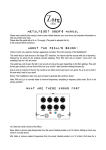Download NVRAM failure service code 83 after inserting a
Transcript
Phaser 6300/ 6350 Xerox Office Group Service Bulletin 03 May 2006 Xerox Office Group Service Bulletin Good Connector SB 722 Bad Connector SB 722 Phaser 6300/ 6350 Figure 2. Figure 3. "Engine NVRAM Failure" Error 83 displayed on the Control Panel SYMTOM An "Engine NVRAM Failure" message is displayed on the control panel. Error code 83 is present in the Help Text. CAUSE This error condition indicates the Engine NVRAM is corrupted or is receiving incomplete or corrupted data from one or more of the CRUM’s within the printer’s consumables. Closing “Door C” with the Imaging Unit not fully seated can cause a misalignment of the CRUM connectors within the Imaging Unit and the Engine (PL7.1.4) resulting in damage to the Imaging Unit’s CRUM connector. This damage consists of deformed plastic (Figure 1) within the connector that prevents the “reading” of the CRUM data by the Engine. Imaging Unit WHAT TO DO The recommended "phone fix" for this problem is to send the customer a replacement Imaging Unit. If you are "on-site" for this problem, follow the troubleshooting steps outlined below until the problem is resolved: 1. Remove the Imaging Unit and inspect the printer "cavity" for obstructions that may prevent the Imaging Unit from fully seating in the printer. 2. Inspect the Imaging Unit connector for any damage as shown in the figures above. Using tweezers, gently remove any deformed plastic from the connector housing. Install the Imaging Unit and gently push down on the top of the consumable to ensure it is fully seated in the printer. Close all doors and power cycle the printer to confirm the error condition has cleared. Figure 1. Hardware Issue Copyright © 2004 Xerox Corporation. All rights reserved. XEROX®, the stylized X®, and Phaser® trademarks of Xerox Corporation in the United States and/or other countries. Page 1 of 3 Page 2 of 3 Phaser 6300/ 6350 Xerox Office Group Service Bulletin SB 722 Note: There should be no adverse effects to the Life remaining or functionality of the Imaging Unit by removing the deformed plastic from the connector. 3. Enter service diagnostics and scroll to the NVRAM access menu. Select the " MCU NVRAM store/ Restore" menu and save the Engine NVRAM data. The engine may indicate which consumable life count (CRUM data) it cannot read. Replace any consumable identified as "unable to read". 4. Follow the Troubleshooting Steps outlined on page 3-76 and 3-77 of the 6300/ 6350 Service Manual. 5. Review the Imaging Unit installation procedures with the customer. Focus on the imaging unit being fully seated in the printer before Door C is closed. Engineering is continuing to investigate the cause(s) of this problem and this Service Bulletin will be updated when additional information becomes available. PART INVENTORY STRATEGY Not applicable SMR Page 3 of 3