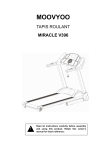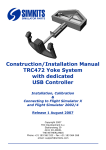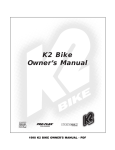Download (EN): c5std_manual_en
Transcript
ID LAB s.r.o Jordana Jovkova 3260, 143 00 Praha 4 tel: +420 241 764 697 e-mail: [email protected] Dip coating box User manual Version 5 (09/2008) c5std_manual_en.doc page 1 of 20 c5std_manual_en.doc page 2 of 20 Dip coating box User and service manual 1 Content 1 2 3 4 5 Content............................................................................................................................................. 3 Safety instructions ............................................................................................................................ 4 Installation procedure....................................................................................................................... 4 Coater function ................................................................................................................................. 4 Coater description ............................................................................................................................ 5 5.1 Positioning guide....................................................................................................................... 5 5.2 Protective box ........................................................................................................................... 5 5.3 Electrical equipment.................................................................................................................. 5 6 Operation.......................................................................................................................................... 6 6.1 Automatic dipping cycle ............................................................................................................ 7 6.2 Manual (semiautomatic) dipping cycle...................................................................................... 8 7 Front panel controls ......................................................................................................................... 9 8 Menu - level 0 (root) ....................................................................................................................... 10 8.1 Root menu .............................................................................................................................. 10 9 Menu level 1 (accessible from root menu) ..................................................................................... 11 9.1 Menu Parameters 1 - viewing and modification of parameters 1 ........................................... 11 9.2 Menu Save - saving of actual parameters .............................................................................. 12 9.3 Menu Load - retrieving of actual parameters .......................................................................... 12 10 Menu level 2 (accessible from menu level 1) ............................................................................. 13 10.1 Menu Parameters 2 - viewing and modification of parameters 2........................................ 13 10.2 Menu Parameters 3 - viewing and modification of parameters 3........................................ 13 11 Menu level 3 (accessible from menu level 2) ............................................................................. 14 11.1 Menu Parameter Modification - modification of selected parameter................................... 14 12 Debug and calibration menu....................................................................................................... 17 12.1 Debug menu........................................................................................................................ 17 12.2 Calibration menu ................................................................................................................. 17 13 Remote control using serial line ................................................................................................. 18 13.1 Communication parameter setting for RS232 communication............................................ 18 13.2 Configuring computer for USB communication................................................................... 18 13.3 Coater remote control commands....................................................................................... 18 14 Maintenance and service............................................................................................................ 19 14.1 Maintenance........................................................................................................................ 19 14.2 Service ................................................................................................................................ 19 15 Specifications ............................................................................................................................. 20 c5std_manual_en.doc page 3 of 20 2 Safety instructions • • • • • Before operating the device read this manual thoroughly. Device is designed to be used indoors in normal environment. Usage of device outdoors or in any environment with high risk of electrical injury or environment with risk of explosion is not allowed. For connections between control unit and coating box always use cables supplied by manufacturer. When operating device never put your hands to the coating area when the carriage is moving. Never use device when it is damaged or performing unusual way. When you thing the device is malfunctioning disconnect it from mains electricity and contact manufacturer for repair. 3 Installation procedure After device delivery make visual check for any damage that might happen during shipping. When installing coating box on a table: • Place the coating box on a flat, rigid surface, so it is standing stable without any risk of overturn. When installing device on the wall: • When installing device on the wall use four M8 threaded nuts, which are fitted into back side of the frame. • Mounting console is not supplied with the device. • Wall on which the device is attached and the mounting console must be designed to withstand at least 80Kg (four times the weight of the device). 4 Coater function The coater is designed for coating of the flat shaped samples or similar objects with various films. The method used is dipping solid, usually flat, samples into the liquid followed with smooth pulling up. The dipping cycle consist of several phases: • transfer of the carriage to the upper position (initial position before dipping) • time delay before dipping • lowering the sample to the dipping bath to the lower position • time delay before drawing up while sample is in the bath • drawing the sample up to initial position • whole process repeats if more than layer of liquid should be deposited. The coater performes the whole dipping cycle automatically when switched into the automatic cycle mode or simple cycle mode. The coater performes dipping cycle step by step when switched into the manual mode (or semiautomatic mode). In this mode the coater waits between each steps for operator command to proceed. All parameters of the dipping cycle are adjustable. Last set of parameters is stored and it is available just after switching the coater on. Sets of parameters can be stored to selected memory banks and reloaded for use. Up to 7 individual sets can be stored. c5std_manual_en.doc page 4 of 20 5 Coater description The fundamental mechanical component of the coater is vertical mounted single-axis positioning guide. The guide is overhung mounted on the protective box together with the electrical equipment. 5.1 Positioning guide Positioning gude consist of pair of guide rails, carriage equipped with linear ball bearings and lead screw with zero-backlash nut. Guide rails as well as linear bearings with circulating balls are made of stainless steel. Bearings are of sealed type with sealing rings, this feature avoids lubricant leakage and allows operation without maintenance. The leading screw is also made of stainless steel with teflon selflubricating low-friction film on the surface and it is operated without any lubrication. The backlash witin the leading nut is automatically avoided due to splitted nut design with spring preloading. Tube shaped linear ball housings are mounted on common carrying plates. Carrying plates are equipped with a set of threaded holes for flexible mounting of sample holders. Leading screw drive consist of two-stage gearing with toothed belts, rotating parts are fitted with sealed ball bearigs. The electric motor used is of dc current type with permanent magnet stator and ironless armature featuring smooth operation and low inertia. Motor is fitted with encoder mounted dicectly on the motor shaft. This rotary incremental encoder has two-phase output possesing distinguished rotation direction as well as precision position metering. Position metering is duplicated using multiturn precision potentiometer coupled to the leading screw through worm gearing.This second metering device gives absolute position information necessary for proper coater initialization after swithing on. The driving mechanism is overhung mounted on the upper panel of the protective box. 5.2 Protective box The protective box consist of stainless steel profile frame and acrylate glass walls. Back wall is not removable and it has holes with removable flanges for ventilation connection etc. Front wall as well as both side walls are designed as fully removable covers secured in mounted position with spring loaded pivoted locks. 5.3 Electrical equipment Electrical equipment includes microcontroller, LCD display and control elements on the front panel, motor speed regulator with its own microcontroller and switching mode power supplies. The control microcontroller performs several tasks. It operates the display. It acquires commands from front panel pushbuttons and digital potentiometer. It communicates with the motor regulator i.e. it generates commands for performing individual phases of the the dipping cycle. Also it stores and retrieves parameter sets for selecting dipping cycles. Front panel display is LCD type four-line alphanumeric device. The control elements on the front panel are arranged into several sections - dipping cycle control, parameter adjustment, fast positioning and context dependent pushbuttons reflecting actual state of the display. The both speed and position motor regulator operates in the position feedback mode based on the motor encoder incremental signal. The motor regulator also provides electrical position limitation, traversing to reqiured position with requred speed and auxiliary function e.g. starting and trailing ramps.. c5std_manual_en.doc page 5 of 20 6 Operation Operation consist of selecting all necesary parameters of the dipping cycle followed by performing the cycle either automatically or semiautomatically step by step. Moreover auxiliary operations can be performed, such as manual traversing to arbitrary position, interrupting the cycle at arbitrary situation, storing and retrieving sets of dipping cycle parameters to or from nonvolatile memory respectively. Adjustable parameters of the dipping cycle - description: - UP SPEED - drawing-up speed (sample from dipping bath) - lower to upper position traverse speed - DOWN SPEED - speed of dipping (sample down to bath) - upper to lower position traverse speed - UPPER POSITION - initial position of the sample above bath before dipping - LOWER POSITION - final position of the sample in the bath - UPPER DELAY - holding time in the upper postition before dipping - LOWER DELAY - holding time in the lower position before drawing-up - PARK POSITION - position for manipulation with sample - MANUAL SPEED - speed setting used for following tasks: - fast traverse both upward and downward - moving to park position - moving from park position to upper position before dipping - EXPERIMENT MODE - automatic or manual (step by step) Comments to parameter adjustment: Adjustment of all dipping cycle parameters is supposed before performing the cycle. Parameters can not be changed once the cycle is in progress. Speeds can be adjusted arbitrarily as well as delays and experiment / cycle mode. Following rules apply concerning position adjustment: • park position is supposed to be above upper position • upper position is supposed to be above lower position c5std_manual_en.doc page 6 of 20 6.1 Simple dipping cycle This mode does not require any user intervention once it is initiated using START button The individual phases of the simple dipping cycle are as follows: - start cycle - initiated with pressing the START pushbutton - traverse to upper position (preparation for dipping) - target position is the UPPER POSITION - traverse speed is the MANUAL SPEED - time delay in the upper position - time delay lasts according to UPPER DELAY parameter - traverse to lower position (dipping the sample down to bath) - target position is the LOWER POSITION - traverse speed is the DOWN SPEED - time delay in the lower position (sample holding time in the bath) - time delay lasts according to LOWER DELAY parameter - traverse to upper position (drawing the sample up from bath) - target position is the UPPER POSITION - traverse speed is the UP SPEED - if more than one layer is deposited the cycle continues with time delay in upper position - parking the carriage to park position - target position is the PARK POSITION - traverse speed is the MANUAL SPEED 6.2 Automatic dipping cycle The individual phases of the automatic dipping cycle are as follows: - start cycle - initiated with pressing the START pushbutton - parking the carriage to park position - target position is the PARK POSITION - traverse speed is the MANUAL SPEED - the action takes place when carriage has not already been moved to park position - manipulation delay - no time limitation, coater waits for command - manipulation delay abort - initiated with pressing the STEP pushbutton - traverse to upper position (preparation for dipping) - target position is the UPPER POSITION - traverse speed is the MANUAL SPEED - time delay in the upper position - time delay lasts according to UPPER DELAY parameter - traverse to lower position (dipping the sample down to bath) - target position is the LOWER POSITION - traverse speed is the DOWN SPEED - time delay in the lower position (sample holding time in the bath) - time delay lasts according to LOWER DELAY parameter - traverse to upper position (drawing the sample up from bath) - target position is the UPPER POSITION - traverse speed is the UP SPEED - if more than one layer is deposited the cycle continues with time delay in upper position - cycle finished - carriage holds in the upper position without time limitation - information on finished cycle appears on the display Comments to cycle performing: The operator can make consequent manipulation with samples easier after cycle is over using fast traverse and / or park functions The cycle can be interrupted any time before it is finished when pushbutton STOP is pressed - information on this event appears on the display c5std_manual_en.doc page 7 of 20 6.3 Manual (semiautomatic) dipping cycle The individual phases of the manual cycle are the same as they are in case of fully automatic cycle. The coater waits before starting next dipping cycle phase until pushbutton STEP is pressed. So the both delays (in upper position and lower position) are determined by user pressing the STEP button. c5std_manual_en.doc page 8 of 20 7 Front panel controls Display section Digital display - presents various data according to current context Pushbuttons - context pushbutton with function dependent on current context - function of each pushbutton is always displayed above or below relevant pushbutton - pushbuttons without marked function have no effect in current context Section „CYCLE“ - dipping control Pushbutton „START“ - the pushbutton starts dipping cycle either automatic or semiautomatic - the push button is functional from the root menu only Pushbutton „STEP“ - the pushbutton aborts delay in park position while in automatic cycle - the pushbutton starts next dipping cycle phase while in semiautomatic mode - the push button is functional anytime during dipping cycle Pushbutton „STOP“ - the pushbutton aborts dipping cycle either in automatic or in semiautomatic mode - the pushbutton is functional anytime during dipping cycle Section „SET“ - parameter adjustment Electronic potentiometer - the device is endless rotational encoder without mechanical stops - rotating the device adjusts selected parameter - rotating clockwise increases the setting of the selected parameter in steps - rotating counterclockwise decreases the setting of the selected parameter in steps - rotating while pushbutton „FINE“ is pressed changes the selected parameter in smaller steps - rotating while both pushbutton „FOLLOW“ is pressed and position type parameter is selected causes the coater to follow current position setting immediately - this feature makes the position adjustment easier Section „ON/OFF“ Mains switch - the device switches power to the coater on and off c5std_manual_en.doc page 9 of 20 8 Menu - level 0 (root) 8.1 Root menu The coater enters the initial state when switched on, there is the root menu on the display: COATER Pos: XXX.XX [ mm ] Spd: [ mm/m] XXX Parameters Save Load Park Information displayed: - actual carriage position - actual carriage speed Active controls: Pushbutton START - starts dipping cycle with actual parameters i.e. with the last parameters used or modified or retrieved from memory Pushbutton FAST UP - fast traverse up - carriage traverses up while pushbutton is pressed using speed MANUAL SPEED Pushbutton FAST DOWN - fast traverse down - carriage traverses down while pushbutton is pressed using speed MANUAL SPEED Context pushbutton Parameters - proceed to menu Parameters 1 to view or modify dipping cycle parameters Context pushbutton Save - proceed to menu Save for dipping cycle parameter saving into memory Context pushbutton Load - proceed to menu Load for dipping cycle parameter retrieving from memory Context pushbutton Park - starts carriage travers to park (manipulation) position - travers stops automatically when park position is reached - pushbutton STOP aborts traverse before reaching the park position c5std_manual_en.doc page 10 of 20 9 Menu level 1 (accessible from root menu) 9.1 Menu Parameters 1 - viewing and modification of parameters 1 This menu is accessible from root menu through context pushbutton Parameters: Up Down Upper Lower speed speed position position XXX [ mm/m] XXX [ mm/m] XXX [ mm] XXX [ mm] Back Next >> Information displayed: - setpoint of active speed up (drawing the sample up from the bath) - setpoint of active speed down (dipping the sample down to the bath) - setpoint of upper position (initial sample position before dippin into the bath) - setpoint of lower position (sample position in the bath before drawing up) Active controls: Context pushbutton Back - go back to the root menu Context pushbutton Next >> - proceed to menu Parameters/Next 2 to view or modify another dipping cycle parameters Context pushbutton above the individual parameters - proceed to menus Parameter Modification for modification of selected parameter c5std_manual_en.doc page 11 of 20 9.2 Menu Save - saving of actual parameters This menu is accessible from root menu through context pushbutton Save: 1 2 3 4 Select file to SAVE parameters to Back 5 6 7 Information displayed: none Active controls: Context pushbutton Back - go back to the root menu without saving modified parameters Context pushbuttons for selection of the memory bank for actual cycle parameter to be save to - pressing the pushbutton saves of the actual parameters to selected mamory bank - memory banks are assigned with numbers 1 to 7 - after parameters are saved the root menu is automatically entered 9.3 Menu Load - retrieving of actual parameters This menu is accessible from root menu through context pushbutton Load: 1 2 3 4 Select file to LOAD parameters from Back 5 6 7 Information displayed: none Active controls: Context pushbutton Back - go back to the root menu without retrieving any parameters Context pushbuttons for selection of the memory bank for actual cycle parameter to be retrieved from - pressing the pushbutton retrieves of the actual parameters from selected mamory bank - memory banks are assigned with numbers 1 to 7 - after parameters are retrieved the root menu is automatically entered c5std_manual_en.doc page 12 of 20 10 Menu level 2 (accessible from menu level 1) 10.1 Menu Parameters 2 - viewing and modification of parameters 2 This menu is accessible from menu Parameters 1 through context pushbutton Next: Upper Lower Parking Fast delay delay position speed XXX [ s ] XXX [ s ] XXX [ mm ] XXX [ mm ] << Prev Next >> Back Information displayed: - setpoint of upper position delay (before dipping the sample down to the bath) - setpoint of lower position delay (holding sample in the bath before drawing up) - setpoint of park position (manipulation position) - setpoint of manual speed (speed setting for parking and fast traverse) Active controls: Context pushbutton Back - go back to the root menu Context pushbutton Next >> - proceed to menu Parameters 3 to view or modify another dipping cycle parameters Context pushbutton << Prev - go back to menu Parameters 1 to view or modify another dipping cycle parameters Context pushbutton above the individual parameters - proceed to menus Parameter Modification for modification of selected parameter 10.2 Menu Parameters 3 - viewing and modification of parameters 3 This menu is accessible from menu Parameters 2 through context pushbutton Next: Cycle mode (XXX) Back << Prev Information displayed: - selected dipping mode (Auto nebo Manual) - Auto means automatic performing of the whole dipping cycle - Manual means performing of the cycle step-by-step Active controls: Context pushbutton Back - go back to the root menu Context pushbutton << Prev - go back to menu Parameters 2 to view or modify another dipping cycle parameters Context pushbutton above the individual parameters - proceed to menus Parameter Modification for modification of selected parameter c5std_manual_en.doc page 13 of 20 11 Menu level 3 (accessible from menu level 2) 11.1 Menu Parameter Modification - modification of selected parameter This menu is accessible from menus Parameters 1 to 3 through context pushbuttons: Menus are similar for different parameters, examples below are typical. Example for parameter of speed type: Down speed XXX.XX [ mm / m ] < min , max > Back Fine Set Information displayed: - actual setpoint of selected speed parameter - acceptable setpoint limits of selected speed parameter - setpoint is limited to predefined values Active controls: Context pushbutton Back - go back to the root menu without parameter modification Context pushbutton Fine - while pressed the parameter changes in smaller steps Context pushbutton Set - adjusted value becomes valid and is saved to actual parameters memory Electronic potentiometr SET (endless rotary encoder) - rotating the device adjusts selected parameter - rotating clockwise increases setting of the parameter in steps - rotating counterclockwise decreases setting of the parameter in steps c5std_manual_en.doc page 14 of 20 Example for parameter of position type: Actual position: XXX [ mm ] Upper position: XXX [ mm ] < min , max > Back Follow Fine Set Information displayed: - actual position - actual setpoint of selected position parameter - acceptable setpoint limits of selected positiom parameter - setpoint is limited to predefined values Active controls: Context pushbutton Back - go back to the root menu without parameter modification Context pushbutton Follow - while pressed the coater to follow current position setting immediately - this feature makes the position adjustment easier - speed uses parameter MANUAL SPEED - pushbuttons Follow and Fine are mutually independent - pushbuttons can be used indidually as well as simultaneously Context pushbutton Fine - while pressed the parameter changes in smaller steps - pushbuttons Follow and Fine are mutually independent - pushbuttons can be used indidually as well as simultaneously Context pushbutton Set - adjusted value becomes valid and is saved to actual parameters memory Electronic potentiometr SET (endless rotary encoder) - rotating the device adjusts selected parameter - rotating clockwise increases setting of the parameter in steps - rotating counterclockwise decreases setting of the parameter in steps c5std_manual_en.doc page 15 of 20 Example for parameter of delay type: Upper delay XXX [ s ] < min , max > Back Fine Set Information displayed: - actual setpoint of selected delay parameter - acceptable setpoint limits of selected positiom parameter - setpoint is limited to predefined values Active controls: Context pushbutton Back - go back to the root menu without parameter modification Context pushbutton Fine - while pressed the parameter changes in smaller steps Context pushbutton Set - adjusted value becomes valid and is saved to actual parameters memory Electronic potentiometr SET (endless rotary encoder) - rotating the device adjusts selected parameter - rotating clockwise increases setting of the parameter in steps - rotating counterclockwise decreases setting of the parameter in steps c5std_manual_en.doc page 16 of 20 Example for parameter of dipping mode type: Simple Experiment mode < Manual , Auto > Back Auto Manual Information displayed: - none Active controls: Context pushbutton Back - go back to the root menu without parameter modification Context pushbutton Auto - actual cycle type is set to automatic (one user intervention during cycle) Context pushbutton Manual - actual cycle type is set to semiautomatic (stepped) Context pushbutton Simple - actual cycle type is set to Simple (whole cycle on single START button press) 12 Debug and calibration menu Debug menu and calibration menu are not intended to be used by an end user. These menus are for factory settings only and their usage requires solid understanding of internal device structure. Improper use may cause severe damage to the device. 12.1 Debug menu Debug menu is accessible from root menu by holding upper-right context button for five seconds. In this menu several debuging information is displayed on the display. If you accidentally enter this menu you can safely go to root menu by pressing context button BACK (lower-left corner). 12.2 Calibration menu This menu allows to calibrate position measurement of carriage. It is accessible from root menu by holding second context button from the right at the top row, for ten seconds. Calibration procedure must be done by manufacturer. Improper use of calibration procedure may cause severe device damage. If you accidentally enter this menu you can safely go back to root menu by pressing context button CANCEL (top-right corner). You can also switch the device off by the mains switch and switch it on again. c5std_manual_en.doc page 17 of 20 13 Remote control using serial line The coater provides one serial line compatible with RS232 standard and one USB port to enable control of coater from external computer. 13.1 Communication parameter setting for RS232 communication Serial communication port should be set as follows: baud rate 9600 bd, no parity, 8 bits data, 2 stop bits 13.2 Configuring computer for USB communication USB communication with coater is implemented using FT245 USB communication chip manufactured by FTDI company. In order to use USB communication, appropriate device driver must be installed to the host computer. Drivers are available on FTDI web pages for download. Download CDM driver for the type of operating system you use and install it on your computer. Once the driver is installed you can attach the coater device to the computer using USB cable. When the coater is switched on computer automatically detects new device and a new virtual serial COM port is created. This port can be used to communicate with the device same way as standard serial port. 13.3 Coater remote control commands Each command must end with ASCII characters CR and LF (hex 0x0D and hex 0x0A). Similarly the returned values are delimited with these characters. Besides the response to commands some other data might appear on the serial line (diagnostic messages etc.), those are not delimitet with above mentioned characters and therefore they are easily distinguishable from responses to commands. Coater repeats received command as a confirmation. Command G for reading the actual position responds the carriage position in micrometers measured from bottom limit position. A S P Command Activate Parameter none Set speed speed in mm/min Go to position position in microns Returned value none (echoed command only) none (echoed command only) none (echoed command only) U Go up none none (echoed command only) D Go down none none (echoed command only) T Stop none G Get position none none (echoed command only) position in microns Activate remote control mode using serial line Set the carriage speed Carriage traverses to specified position and then stops Starts carriage traverse up, proceeds until limit or until T command is received Starts carriage traverse down, proceeds until limit or until T command is received Stops carriage traverse Returns actual carriage position. measured from bottom limit position. Příklad A<CR><LF> S135<CR><LF> P150000<CR><LF> U<CR><LF> D<CR><LF> T<CR><LF> G<CR><LF> Examples: Command: Response: S150<CR><LF> S150<CR><LF> speed set to 150 mm/min speed setting confirmation Command: Response: G<CR><LF> G123456<CR><LF> get carriage position position 123 456 microns from bottom limit c5std_manual_en.doc page 18 of 20 14 Maintenance and service 14.1 Maintenance - leading screw and guide rails surface cleaning from dust and other contaminants when necessary. Use soft dry cloth. 14.2 Service Service and adjustment is provided by supplier: ID LAB s.r.o. Jordana Jovkova 3260 143 00 Praha 4 phone: +420 241 764 697 +420 604 940 907 e-mail: [email protected] c5std_manual_en.doc page 19 of 20 15 Specifications Speed Range Setting step Accuracy [ mm/min ] [ mm/min ] [ mm/min ] 1 to 300 1 ±0.01 Position Travel distance Setting step Accuracy relative Accuracy absolute [ mm rel ] [ mm ] [ mm ] [ mm ] 250 1 ±0.1 ±1 [ mm ] [ kg ] [ V/Hz ] [ VA ] [ --- ] [ --- ] 350 x 620 X 350 (š x v x h) cca 17 220 / 50 max. 100 slow action T2A stainless steel AISI304, teflon mains cable Miscellaneous parameters Dimensions Weight Power Power consumption Fuses Material used in box Accessories c5std_manual_en.doc page 20 of 20