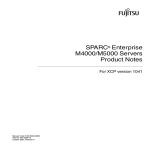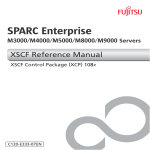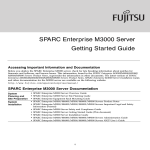Download SPARC Enterprise M3000/M4000/M5000/M8000/M9000
Transcript
SPARC Enterprise M3000/M4000/M5000/
M8000/M9000 Servers
Product Notes for XCP Version 1110
Manual Code: C120-E669-01EN
January 2012, Revision A
Copyright © 2012, Fujitsu Limited. All rights reserved.
Oracle and/or its affiliates provided technical input and review on portions of this material.
Oracle and/or its affiliates and Fujitsu Limited each own or control intellectual property rights relating to products and technology described in this
document, and such products, technology and this document are protected by copyright laws, patents, and other intellectual property laws and
international treaties.
This document and the product and technology to which it pertains are distributed under licenses restricting their use, copying, distribution, and
decompilation. No part of such product or technology, or of this document, may be reproduced in any form by any means without prior written
authorization of Oracle and/or its affiliates and Fujitsu Limited, and their applicable licensors, if any. The furnishings of this document to you does not
give you any rights or licenses, express or implied, with respect to the product or technology to which it pertains, and this document does not contain or
represent any commitment of any kind on the part of Oracle or Fujitsu Limited, or any affiliate of either of them.
This document and the product and technology described in this document may incorporate third-party intellectual property copyrighted by and/or
licensed from the suppliers to Oracle and/or its affiliates and Fujitsu Limited, including software and font technology.
Per the terms of the GPL or LGPL, a copy of the source code governed by the GPL or LGPL, as applicable, is available upon request by the End User. Please
contact Oracle and/or its affiliates or Fujitsu Limited.
This distribution may include materials developed by third parties.
Parts of the product may be derived from Berkeley BSD systems, licensed from the University of California. UNIX is a registered trademark in the U.S. and
in other countries, exclusively licensed through X/Open Company, Ltd.
Oracle and Java are registered trademarks of Oracle and/or its affiliates. Fujitsu and the Fujitsu logo are registered trademarks of Fujitsu Limited.
All SPARC trademarks are used under license and are registered trademarks of SPARC International, Inc. in the U.S. and other countries. Products bearing
SPARC trademarks are based upon architectures developed by Oracle and/or its affiliates. SPARC64 is a trademark of SPARC International, Inc., used
under license by Fujitsu Microelectronics, Inc. and Fujitsu Limited. Other names may be trademarks of their respective owners.
United States Government Rights - Commercial use. U.S. Government users are subject to the standard government user license agreements of Oracle
and/or its affiliates and Fujitsu Limited and the applicable provisions of the FAR and its supplements.
Disclaimer: The only warranties granted by Oracle and Fujitsu Limited, and/or any affiliate of either of them in connection with this document or any
product or technology described herein are those expressly set forth in the license agreement pursuant to which the product or technology is provided.
EXCEPT AS EXPRESSLY SET FORTH IN SUCH AGREEMENT, ORACLE OR FUJITSU LIMITED, AND/OR THEIR AFFILIATES MAKE NO
REPRESENTATIONS OR WARRANTIES OF ANY KIND (EXPRESS OR IMPLIED) REGARDING SUCH PRODUCT OR TECHNOLOGY OR THIS
DOCUMENT, WHICH ARE ALL PROVIDED AS IS, AND ALL EXPRESS OR IMPLIED CONDITIONS, REPRESENTATIONS AND WARRANTIES,
INCLUDING WITHOUT LIMITATION ANY IMPLIED WARRANTY OF MERCHANTABILITY, FITNESS FOR A PARTICULAR PURPOSE OR NONINFRINGEMENT, ARE DISCLAIMED, EXCEPT TO THE EXTENT THAT SUCH DISCLAIMERS ARE HELD TO BE LEGALLY INVALID. Unless
otherwise expressly set forth in such agreement, to the extent allowed by applicable law, in no event shall Oracle or Fujitsu Limited, and/or any of their
affiliates have any liability to any third party under any legal theory for any loss of revenues or profits, loss of use or data, or business interruptions, or for
any indirect, special, incidental or consequential damages, even if advised of the possibility of such damages.
DOCUMENTATION IS PROVIDED “AS IS” AND ALL EXPRESS OR IMPLIED CONDITIONS, REPRESENTATIONS AND WARRANTIES,
INCLUDING ANY IMPLIED WARRANTY OF MERCHANTABILITY, FITNESS FOR A PARTICULAR PURPOSE OR NON-INFRINGEMENT, ARE
DISCLAIMED, EXCEPT TO THE EXTENT THAT SUCH DISCLAIMERS ARE HELD TO BE LEGALLY INVALID.
Please
Recycle
Copyright © 2012, Fujitsu Limited. Tous droits réservés.
Oracle et/ou ses sociétés affiliées ont fourni et vérifié des données techniques de certaines parties de ce composant.
Oracle et/ou ses sociétés affiliées et Fujitsu Limited détiennent et contrôlent chacune des droits de propriété intellectuelle relatifs aux produits et
technologies décrits dans ce document. De même, ces produits, technologies et ce document sont protégés par des lois sur le copyright, des brevets,
d’autres lois sur la propriété intellectuelle et des traités internationaux.
Ce document, le produit et les technologies afférents sont exclusivement distribués avec des licences qui en restreignent l’utilisation, la copie, la
distribution et la décompilation. Aucune partie de ce produit, de ces technologies ou de ce document ne peut être reproduite sous quelque forme que ce
soit, par quelque moyen que ce soit, sans l’autorisation écrite préalable d’Oracle et/ou ses sociétés affiliées et de Fujitsu Limited, et de leurs éventuels
bailleurs de licence. Ce document, bien qu’il vous ait été fourni, ne vous confère aucun droit et aucune licence, expresses ou tacites, concernant le produit
ou la technologie auxquels il se rapporte. Par ailleurs, il ne contient ni ne représente aucun engagement, de quelque type que ce soit, de la part d’Oracle ou
de Fujitsu Limited, ou des sociétés affiliées de l’une ou l’autre entité.
Ce document, ainsi que les produits et technologies qu’il décrit, peuvent inclure des droits de propriété intellectuelle de parties tierces protégés par
copyright et/ou cédés sous licence par des fournisseurs à Oracle et/ou ses sociétés affiliées et Fujitsu Limited, y compris des logiciels et des technologies
relatives aux polices de caractères.
Conformément aux conditions de la licence GPL ou LGPL, une copie du code source régi par la licence GPL ou LGPL, selon le cas, est disponible sur
demande par l’Utilisateur final. Veuillez contacter Oracle et/ou ses sociétés affiliées ou Fujitsu Limited.
Cette distribution peut comprendre des composants développés par des parties tierces.
Des parties de ce produit peuvent être dérivées des systèmes Berkeley BSD, distribués sous licence par l’Université de Californie. UNIX est une marque
déposée aux États-Unis et dans d’autres pays, distribuée exclusivement sous licence par X/Open Company, Ltd.
Oracle et Java sont des marques déposées d’Oracle Corporation et/ou de ses sociétés affiliées. Fujitsu et le logo Fujitsu sont des marques déposées de
Fujitsu Limited.
Toutes les marques SPARC sont utilisées sous licence et sont des marques déposées de SPARC International, Inc., aux États-Unis et dans d’autres pays. Les
produits portant la marque SPARC reposent sur des architectures développées par Oracle et/ou ses sociétés affiliées. SPARC64 est une marque de SPARC
International, Inc., utilisée sous licence par Fujitsu Microelectronics, Inc. et Fujitsu Limited. Tout autre nom mentionné peut correspondre à des marques
appartenant à d’autres propriétaires.
United States Government Rights - Commercial use. U.S. Government users are subject to the standard government user license agreements of Oracle
and/or its affiliates and Fujitsu Limited and the applicable provisions of the FAR and its supplements.
Avis de non-responsabilité : les seules garanties octroyées par Oracle et Fujitsu Limited et/ou toute société affiliée de l’une ou l’autre entité en rapport avec
ce document ou tout produit ou toute technologie décrits dans les présentes correspondent aux garanties expressément stipulées dans le contrat de licence
régissant le produit ou la technologie fournis. SAUF MENTION CONTRAIRE EXPRESSÉMENT STIPULÉE DANS CE CONTRAT, ORACLE OU FUJITSU
LIMITED ET LES SOCIÉTÉS AFFILIÉES À L’UNE OU L’AUTRE ENTITÉ REJETTENT TOUTE REPRÉSENTATION OU TOUTE GARANTIE, QUELLE
QU’EN SOIT LA NATURE (EXPRESSE OU IMPLICITE) CONCERNANT CE PRODUIT, CETTE TECHNOLOGIE OU CE DOCUMENT, LESQUELS
SONT FOURNIS EN L’ÉTAT. EN OUTRE, TOUTES LES CONDITIONS, REPRÉSENTATIONS ET GARANTIES EXPRESSES OU TACITES, Y COMPRIS
NOTAMMENT TOUTE GARANTIE IMPLICITE RELATIVE À LA QUALITÉ MARCHANDE, À L’APTITUDE À UNE UTILISATION PARTICULIÈRE
OU À L’ABSENCE DE CONTREFAÇON, SONT EXCLUES, DANS LA MESURE AUTORISÉE PAR LA LOI APPLICABLE. Sauf mention contraire
expressément stipulée dans ce contrat, dans la mesure autorisée par la loi applicable, en aucun cas Oracle ou Fujitsu Limited et/ou l’une ou l’autre de leurs
sociétés affiliées ne sauraient être tenues responsables envers une quelconque partie tierce, sous quelque théorie juridique que ce soit, de tout manque à
gagner ou de perte de profit, de problèmes d’utilisation ou de perte de données, ou d’interruptions d’activités, ou de tout dommage indirect, spécial,
secondaire ou consécutif, même si ces entités ont été préalablement informées d’une telle éventualité.
LA DOCUMENTATION EST FOURNIE « EN L’ÉTAT » ET TOUTE AUTRE CONDITION, DÉCLARATION ET GARANTIE, EXPRESSE OU TACITE, EST
FORMELLEMENT EXCLUE, DANS LA MESURE AUTORISÉE PAR LA LOI EN VIGUEUR, Y COMPRIS NOTAMMENT TOUTE GARANTIE
IMPLICITE RELATIVE À LA QUALITÉ MARCHANDE, À L’APTITUDE À UNE UTILISATION PARTICULIÈRE OU À L’ABSENCE DE
CONTREFAÇON.
Contents
Preface
1.
ix
Software Requirements
1
XCP, Oracle Solaris OS and Required Patches
Obtaining XCP and Oracle Solaris Patches
Web Browser
2.
1
4
4
XCP 1110 and XCP 1110-related Information
What’s New in XCP 1110
Notes and Limitations
5
5
5
Limitations for SPARC64 VII+ and SPARC64 VII Processors
Notes on Active Directory
Notes on LDAP/SSL
6
6
6
Notes on Power Consumption Monitoring Function (M3000 Server)
Notes on Airflow Indicator
Notes on NTP Server
7
7
Notes on the NTP Server Referring to the Local Clock
Notes on XSCF Web
6
7
9
Miscellaneous Notes and Limitations
XCP 1110 Issues and Workarounds
10
11
v
Updating to XCP 1110
12
Resetting the XSCF Firmware
12
Updating from a Version Earlier Than XCP 1050
(M8000/M9000 Servers) 12
Updating from a Version Earlier Than XCP 1070
(M8000/M9000 Servers) 12
3.
Information About Software
Notes and Limitations
13
13
Notes on RCI Function
13
Notes on Remote Maintenance
14
Before Setting the Remote Maintenance Service
14
Enabling and Disabling the REMCS Agent Function
The Timezone Setting for REMCS Agent Function
XCP Issues and Workarounds
14
14
14
Known Issues and Workarounds in XCP 1110
XCP Issues Fixed in XCP 1110
15
18
XCP Issues Fixed in Releases Earlier Than XCP 1110
Oracle Solaris OS Issues and Workarounds
19
42
Oracle Solaris Issues and Workarounds for All Supported Releases
Oracle Solaris OS Issues Fixed in Oracle Solaris 10 9/10
48
Oracle Solaris OS Issues Fixed in Oracle Solaris 10 10/09
Oracle Solaris OS Issues Fixed in Oracle Solaris 10 5/09
49
51
Oracle Solaris OS Issues Fixed in Oracle Solaris 10 10/08
Oracle Solaris OS Issues Fixed in Oracle Solaris 10 5/08
56
Oracle Solaris OS Issues Fixed in Oracle Solaris 10 8/07
61
Software Documentation Updates
Miscellaneous Information
66
67
Identifying Degraded Memory in a System
67
Identifying Different Memory Sizes in a System Board
vi
52
SPARC Enterprise Mx000 Servers Product Notes for XCP Version 1110 • January 2012
67
42
Using the showdevices Command
67
Using the prtdiag Command to Identify Memory Size
Identifying Permanent Memory in a Target Board
4.
Information About Hardware of M3000 Server
Notes and Limitations
68
68
71
71
Notes on Hardware RAID
71
Notes on Using the Hardware RAID
71
Notes on Building or Deleting the Hardware RAID
Notes on Operating the Hardware RAID
Notes on raidctl(1M) Command
Notes on DVD Drive and Discs
72
72
73
Notes on the Use of USB Memory
73
Power Control and Operator Panel Mode Switch
Limitation for 1027A-Z/X1027A-Z
74
Limitation for 4447A-Z/X4447A-Z
74
Patches for Emulex PCI Express (PCIe) Adapters
Hardware RAID Function
75
Supported Conditions
75
Hardware Documentation Updates
72
73
74
75
Updates of the SPARC Enterprise M3000 Server Service Manual
Reactivating a Hardware RAID Boot Volume
5.
76
Information About Hardware of M4000/M5000 Servers
Notes and Limitations
76
81
81
Notes on Server Installation
81
Notes on DVD Drive and Discs
81
Notes on the Use of USB Memory
82
Power Control and Operator Panel Mode Switch
82
Contents
vii
Notes on Air Filter
83
Limitation for 1027A-Z/X1027A-Z
83
Limitation for 4447A-Z/X4447A-Z
83
Patches for Emulex PCI Express (PCIe) Adapters
Hardware Issues and Workarounds
Sun Crypto Accelerator 6000
84
84
Hardware Documentation Updates
6.
84
84
Information About Hardware of M8000/M9000 Servers
Notes and Limitations
87
87
Notes on DVD Drive and Discs
87
Notes on the Use of USB Memory
87
Power Control and Operator Panel Mode Switch
Limitation for 1027A-Z/X1027A-Z
89
Limitation for 4447A-Z/X4447A-Z
89
Patches for Emulex PCI Express (PCIe) Adapters
Hardware Issues and Workarounds
DVD Drives and cfgadm
89
89
89
Sun Crypto Accelerator 6000
90
Hardware Documentation Updates
Miscellaneous Information
88
90
92
Cabinet Stabilization Measures
92
Method of Securing the Cabinet to the Floor Surface
viii
SPARC Enterprise Mx000 Servers Product Notes for XCP Version 1110 • January 2012
92
Preface
These product notes contain important and late-breaking information about the
SPARC Enterprise M3000/M4000/M5000/M8000/M9000 server hardware, software,
firmware, and documentation, covering the latest XSCF Control Package (XCP)
release.
Some references to server names and document names are abbreviated for
readability. For example, if you see a reference to the M9000 server, note that the full
product name is the SPARC Enterprise M9000 server. And if you see a reference to
the XSCF Reference Manual, note that the full document name is the SPARC Enterprise
M3000/M4000/M5000/M8000/M9000 Servers XSCF Reference Manual.
Note – Once an XCP version newer than the XCP version supported by this manual
is released, only the manuals related to the new XCP version are subsequently
updated. You must therefore check the manuals for the latest XCP version in
addition to those related to the XCP version you are using.
Global Site
http://www.fujitsu.com/sparcenterprise/manual/
Japanese Site
http://jp.fujitsu.com/platform/server/sparcenterprise/manual/
This section includes:
■
■
■
■
“Audience” on page x
“How to Use This Document” on page x
“Related Documentation” on page xi
“Documentation Feedback” on page xiv
ix
Audience
This notes is written for experienced system administrators with working
knowledge of computer networks and advanced knowledge of the Oracle Solaris
Operating System (Oracle Solaris OS).
How to Use This Document
This document is intended for all models of the
M3000/M4000/M5000/M8000/M9000 servers. Read the appropriate related items
depending on your server, as shown in the table below.
Chapter of This Document
M3000
M4000/M5000
M8000/M9000
Chapter 1 Software Requirements
O
O
O
Chapter 2 XCP 1110 and XCP 1110-related Information
O
O
O
Chapter 3 Information About Software
O
O
O
Chapter 4 Information About Hardware of M3000 Server
O
Chapter 5 Information About Hardware of M4000/M5000 Servers
O
Chapter 6 Information About Hardware of M8000/M9000 Servers
O
Chapter 1, Chapter 2, and Chapter 3 provide the information related to firmware
and software for all servers. These chapters contain the descriptions which are
specific to particular models, too. The relevant server name is clearly stated.
Chapter 4, Chapter 5, and Chapter 6 provide the information related to hardware.
Each chapter describes each model. The information which is common in all models
is provided in all of these chapters. As a result, the description may be overlapped
when you retrieve the hardware-related information of multiple models.
x
SPARC Enterprise Mx000 Servers Product Notes for XCP Version 1110 • January 2012
Related Documentation
All documents for your sever are available online at the following locations:
Manual
Link
Sun Oracle software-related manuals
(Oracle Solaris OS, and so on)
http://www.oracle.com/documentation/
Fujitsu documents (Global Site)
http://www.fujitsu.com/sparcenterprise/manual/
Fujitsu documents (Japanese Site)
http://jp.fujitsu.com/platform/server/sparcenterprise/manual/
Note – Information in these product notes supersedes the information in the
M3000/M4000/M5000/M8000/M9000 servers documentation set.
The following table lists titles of related documents.
Related SPARC Enterprise M3000/M4000/M5000/M8000/M9000 Servers Documents
Manual Code
SPARC Enterprise M3000 Server Site Planning Guide
C120-H030
SPARC Enterprise M4000/M5000 Servers Site Planning Guide
C120-H015
SPARC Enterprise M8000/M9000 Servers Site Planning Guide
C120-H014
SPARC Enterprise Equipment Rack Mounting Guide
C120-H016
SPARC Enterprise M3000 Server Getting Started Guide*
C120-E536
SPARC Enterprise M4000/M5000 Servers Getting Started Guide*
C120-E345
Guide*
C120-E323
SPARC Enterprise M8000/M9000 Servers Getting Started
SPARC Enterprise M3000 Server Overview Guide
C120-E537
SPARC Enterprise M4000/M5000 Servers Overview Guide
C120-E346
SPARC Enterprise M8000/M9000 Servers Overview Guide
C120-E324
SPARC Enterprise M3000/M4000/M5000/M8000/M9000 Servers Important
Legal and Safety Information*
C120-E633
SPARC Enterprise M3000 Server Safety and Compliance Guide
C120-E538
SPARC Enterprise M4000/M5000 Servers Safety and Compliance Guide
C120-E348
SPARC Enterprise M8000/M9000 Servers Safety and Compliance Guide
C120-E326
Preface
xi
xii
Related SPARC Enterprise M3000/M4000/M5000/M8000/M9000 Servers Documents
Manual Code
External I/O Expansion Unit Safety and Compliance Guide
C120-E457
SPARC Enterprise M4000 Server Unpacking Guide*
C120-E349
SPARC Enterprise M5000 Server Unpacking Guide*
C120-E350
SPARC Enterprise M8000/M9000 Servers Unpacking Guide*
C120-E327
SPARC Enterprise M3000 Server Installation Guide
C120-E539
SPARC Enterprise M4000/M5000 Servers Installation Guide
C120-E351
SPARC Enterprise M8000/M9000 Servers Installation Guide
C120-E328
SPARC Enterprise M3000 Server Service Manual
C120-E540
SPARC Enterprise M4000/M5000 Servers Service Manual
C120-E352
SPARC Enterprise M8000/M9000 Servers Service Manual
C120-E330
External I/O Expansion Unit Installation and Service Manual
C120-E329
SPARC Enterprise M3000/M4000/M5000/M8000/M9000 Servers RCI Build Procedure
C120-E361
SPARC Enterprise M3000/M4000/M5000/M8000/M9000 Servers Administration Guide
C120-E331
SPARC Enterprise M3000/M4000/M5000/M8000/M9000 Servers XSCF User’s
Guide
C120-E332
SPARC Enterprise M3000/M4000/M5000/M8000/M9000 Servers XSCF Reference Manual
Varies per
release
SPARC Enterprise M4000/M5000/M8000/M9000 Servers Dynamic
Reconfiguration (DR) User’s Guide
C120-E335
SPARC Enterprise M4000/M5000/M8000/M9000 Servers Capacity on Demand
(COD) User’s Guide
C120-E336
SPARC Enterprise M3000/M4000/M5000/M8000/M9000 Servers RCI User’s
Guide
C120-E360
SPARC Enterprise M3000/M4000/M5000/M8000/M9000 Servers Product Notes†
Varies per
release
SPARC Enterprise M3000 Server Product Notes
Varies per
release
SPARC Enterprise M4000/M5000 Servers Product Notes
Varies per
release
SPARC Enterprise M8000/M9000 Servers Product Notes
Varies per
release
SPARC Enterprise Mx000 Servers Product Notes for XCP Version 1110 • January 2012
Related SPARC Enterprise M3000/M4000/M5000/M8000/M9000 Servers Documents
Manual Code
External I/O Expansion Unit Product Notes
C120-E456
SPARC Enterprise M3000/M4000/M5000/M8000/M9000 Servers Glossary
C120-E514
SPARC Enterprise/PRIMEQUEST Common Installation Planning Manual
C120-H007
*. This is a printed document.
†. Beginning with the XCP 1100 release.
Documentation CD
For the Documentation CD, please contact your local sales representative.
■
■
■
SPARC Enterprise M3000 Server Documentation CD (C120-E541)
SPARC Enterprise M4000/M5000 Servers Documentation CD (C120-E365)
SPARC Enterprise M8000/M9000 Servers Documentation CD (C120-E364)
Manual on the Enhanced Support Facility x.x CDROM disk
Remote maintenance service
■
Enhanced Support Facility User's Guide for REMCS (C112-B067)
Information Required for Server Operation
The latest information about the support for your server are provided on the
websites.
■
Message
Global Site
http://www.fujitsu.com/sparcenterprise/msg/
Japanese Site
http://jp.fujitsu.com/platform/server/sparcenterprise/msg/
■
Firmware program
For the information on how to get the latest files of firmware, contact your sales
representative.
The following files or document are provided.
■
Firmware program file (XSCF Control Package (XCP) file)
Preface
xiii
■
XSCF extension MIB (OPL-SP-MIB) definition file
Note – XSCF Control Package (XCP) : XCP is a package which has the control
programs of hardware that configures a computing system. The XSCF firmware and
the OpenBoot PROM firmware are included in the XCP file.
■
Fault Management MIB (SUN-FM-MIB) definition file
http://src.opensolaris.org/source/xref/onnv/onnvgate/usr/src/lib/fm/libfmd_snmp/mibs/
Documentation Feedback
If you have any comments or requests regarding this document, or if you find any
unclear statements in the document, please state your points specifically on the form
at the following website:
http://www.fujitsu.com/global/contact/computing/sparce_index.ht
ml
xiv
SPARC Enterprise Mx000 Servers Product Notes for XCP Version 1110 • January 2012
CHAPTER
1
Software Requirements
This section contains the software requirements of SPARC Enterprise
M3000/M4000/M5000/M8000/M9000 (M3000/M4000/M5000/M8000/M9000)
servers.
■
■
■
“XCP, Oracle Solaris OS and Required Patches” on page 1
“Obtaining XCP and Oracle Solaris Patches” on page 4
“Web Browser” on page 4
XCP, Oracle Solaris OS and Required
Patches
The supported XCP and Oracle Solaris Operating System (Oracle Solaris OS)
depends on the processors being installed on the SPARC Enterprise
M3000/M4000/M5000/M8000/M9000 servers.
This section lists supported XCP, and Oracle Solaris OS and mandatory patches for
the M3000/M4000/M5000/M8000/M9000 servers.
1
Note – Apply the patches in the following order. For the procedures of CPU
upgrade including the patches, see SPARC Enterprise M8000/M9000 Servers Service
Manual.
TABLE 1-1
Supported XCP, Oracle Solaris OS, and Required Patches
Server : Processors
XCP
Oracle Solaris OS
M4000/M5000: SPARC64 VII+ 2.66 GHz
M8000/M9000: SPARC64 VII+ 3.00 GHz
1100 or later
•
•
•
•
•
Oracle
Oracle
Oracle
Oracle
Oracle
Solaris
Solaris
Solaris
Solaris
Solaris
Required Patches
11 11/11
10 8/11
10 9/10
10 10/09
10 5/09
• Oracle Solaris 10 10/08
• Oracle Solaris 10 5/08
• Oracle Solaris 10 8/07
M4000/M5000: SPARC64 VII 2.53 GHz
M8000/M9000: SPARC64 VII 2.88 GHz
1090 or later
•
•
•
•
•
Oracle
Oracle
Oracle
Oracle
Oracle
Solaris
Solaris
Solaris
Solaris
Solaris
11 11/11
10 8/11
10 9/10
10 10/09
10 5/09
• Oracle Solaris 10 10/08
• Oracle Solaris 10 5/08
• Oracle Solaris 10 8/07
M4000/M5000: SPARC64 VII 2.4 GHz
M8000/M9000: SPARC64 VII 2.52 GHz
2
1070 or
later*
•
•
•
•
•
•
•
•
Oracle
Oracle
Oracle
Oracle
Oracle
Oracle
Oracle
Oracle
Solaris
Solaris
Solaris
Solaris
Solaris
Solaris
Solaris
Solaris
11 11/11
10 8/11
10 9/10
10 10/09
10 5/09
10 10/08
10 5/08
10 8/07
No patches required
No patches required
No patches required
No patches required
All patches contained in
the PTF R10021 or later‡
All patches contained in
the PTF R10021 or later‡
All patches contained in
The PTF R10021 or later‡
All patches contained in
The PTF R10021 or later‡
No patches required
No patches required
No patches required
No patches required
All patches contained in
the PTF R10021 or later‡
All patches contained in
the PTF R10021 or later‡
All patches contained in
the PTF R10021 or later‡
All patches contained in
the PTF R10021 or later‡
No patches required
No patches required
No patches required
No patches required
No patches required
No patches required
137137-09
119254-51 or later
125891-01 or later
127755-01 or later
127127-11
SPARC Enterprise Mx000 Servers Product Notes for XCP Version 1110 • January 2012
TABLE 1-1
Supported XCP, Oracle Solaris OS, and Required Patches (Continued)
Server : Processors
XCP
Oracle Solaris OS
M4000/M5000: SPARC64 VI 2.15 GHz
M8000/M9000: SPARC64 VI 2.28/2.4
GHz
1040 or later
•
•
•
•
•
•
•
•
•
11 11/11
10 8/11
10 9/10
10 10/09
10 5/09
10 10/08
10 5/08
10 8/07
10 11/06
No patches required
No patches required
No patches required
No patches required
No patches required
No patches required
137137-09
No patches required
118833-36**
125100-04 or later
120068-03 or later
123839-07 or later
125424-01 or later
125075-01 or later
125670-02 or later
M3000: SPARC64 VII+ 2.86 GHz
1101 or later
• Oracle Solaris 11 11/11
• Oracle Solaris 10 8/11
• Oracle Solaris 10 9/10
No patches required
No patches required
No patches required
M3000: SPARC64 VII 2.75 GHz
1091 or later
•
•
•
•
•
No patches required
No patches required
No patches required
No patches required
All patches contained in
The PTF R10021 or later‡
All patches contained in
The PTF R10021 or later‡
Oracle
Oracle
Oracle
Oracle
Oracle
Oracle
Oracle
Oracle
Oracle
Oracle
Oracle
Oracle
Oracle
Oracle
Solaris
Solaris
Solaris
Solaris
Solaris
Solaris
Solaris
Solaris
Solaris
Solaris
Solaris
Solaris
Solaris
Solaris
Required Patches
11 11/11
10 8/11
10 9/10
10 10/09
10 5/09
• Oracle Solaris 10 10/08
M3000: SPARC64 VII 2.52 GHz
1080 or
later*†
•
•
•
•
•
•
•
Oracle
Oracle
Oracle
Oracle
Oracle
Oracle
Oracle
Solaris
Solaris
Solaris
Solaris
Solaris
Solaris
Solaris
11 11/11
10 8/11
10 9/10
10 10/09
10 5/09
10 10/08
10 5/08
No patches required
No patches required
No patches required
No patches required
No patches required
No patches required
119254-59, 138866-01,
137137-09, 138504-04
*. If 8GB DIMM is installed on a server, update XCP to XCP 1081 or later.
†. XCP 1080 is the first XCP release for the M3000 server.
‡. For more information on the PTF, contact a sales representative or a qualified service engineer.
**.Apply 118833-36 before 125100-04.
Chapter 1
Software Requirements
3
Note – You cannot boot a domain mounted with the SPARC64 VII processors using
the Oracle Solaris 10 8/07 installation DVD. Use the Oracle Solaris 10 5/08 or later
installation DVD to boot a domain mounted with the SPARC64 VII processors.
For additional Oracle Solaris OS information, see “Oracle Solaris OS Issues and
Workarounds” on page 42.
Obtaining XCP and Oracle Solaris
Patches
For the information on how to get the latest XCP firmware or the latest patch for
Oracle Solaris OS, contact your sales representative.
Web Browser
Many web browsers support the XSCF Web. The browsers in TABLE 1-2 have
demonstrated compatibility with the XSCF Web through testing. For other
information about XSCF Web, see “Notes on XSCF Web” on page 9.
TABLE 1-2
4
Tested Web Browser Versions
Web Browser Application
Version
Microsoft Internet Explorer
6.0/7.0/8.0/9.0
Firefox (Windows)
3.6.25/8.0/9.0
Firefox (Oracle Solaris 10)
2.0/3.5.9/3.6.22
Firefox (Oracle Solaris 11)
6.0
SPARC Enterprise Mx000 Servers Product Notes for XCP Version 1110 • January 2012
CHAPTER
2
XCP 1110 and XCP 1110-related
Information
This section describes the information about XCP 1110 and XCP 1110-related
information.
■
■
■
■
“What’s New in XCP 1110” on page 5
“Notes and Limitations” on page 5
“XCP 1110 Issues and Workarounds” on page 11
“Updating to XCP 1110” on page 12
What’s New in XCP 1110
In XCP version 1110, the following new feature is introduced:
■
The restoredefaut(8) command is supported. For detail, see SPARC Enterprise
M3000/M4000/M5000/M8000/M9000 Servers XSCF Reference Manual or XSCF man
pages.
■
You can specify either 1024 bit or 2048 bit as the size of the RSA host public key
by SSH service. For detail, see SPARC Enterprise
M3000/M4000/M5000/M8000/M9000 Servers XSCF Reference Manual or XSCF man
pages.
Notes and Limitations
This section describes the notes and limitations at the time of this release.
5
Limitations for SPARC64 VII+ and SPARC64 VII
Processors
You must complete the upgrades to the XCP and to Oracle Solaris OS before
installing the CPU/memory board unit which is mounted with the SPARC 64 VII+
and SPARC64 VII processors on your server.
Notes on Active Directory
■
While Active Directory is enabled, when you attempt to login to XSCF via the
telnet, you might fail to login due to timeout of the query to secondary alternated
server or later.
■
If the specified timeout is too brief for the configuration, the login process or
retrieval of user privilege settings could fail. In such case, specify larger value for
the timeout and then execute again.
Notes on LDAP/SSL
If the specified timeout is too brief for the configuration, the login process or
retrieval of user privilege settings could fail. In such case, specify larger value for the
timeout and try again.
Notes on Power Consumption Monitoring
Function (M3000 Server)
■
The amount of power consumption might not be indicated correctly in the MIB
information, in the showenvironment power command output, and on the
XSCF Web in the following cases; and you should wait for one minute and check
the value again.
During the server powering on or powering off, or for a while after the poweron or power-off complete
■
During the active replacement of power supply unit, or for a while after the
active replacement complete
The figures on the power consumption monitoring function represent the
dissipation power from the server. The figures of peripheral devices are not
included.
■
■
6
SPARC Enterprise Mx000 Servers Product Notes for XCP Version 1110 • January 2012
Notes on Airflow Indicator
■
The amount of exhaust air might not be indicated correctly in the MIB
information, in the showenvironment air command output, and on the XSCF
Web in the following cases; and you should wait for one minute and check the
value again.
During the server powering on or powering off, or for a while after the poweron or power-off complete
■
During the active replacement of power supply unit, or for a while after the
active replacement complete
The figures on the airflow indicator represent the volume of air exhausted from
the server. The figures of peripheral devices are not included.
■
■
Notes on NTP Server
■
We recommend the domain to use the XSCF Unit as NTP server. In this case, pay
attention to the following points:
■
■
XSCF must be connected to an external NTP server.
When you connect one or more NTP servers in addition to XSCF, connect the
same NTP server as XSCF is using.
For details on NTP server, contact a service engineer. For details on NTP settings,
refer to the SPARC Enterprise M3000/M4000/M5000/M8000/M9000 Servers XSCF
User’s Guide.
Notes on the NTP Server Referring to the Local Clock
When the NTP server which XSCF refers to is referring to the server's own system
time (local clock), and when the address of "127.127.1.0" is set to that local clock,
time synchronization in XSCF might fail.
The address of the XSCF's own local clock is fixed to "127.127.1.0." On the other
hand, when the address of the local clock of the NTP server which XSCF refers to
is set to "127.127.1.0," the address of the clock source (refid) has the same value as
the address of the XSCF's own local clock. An NTP server like this is excluded
from the target of XSCF time synchronization.
You can execute the showntp -l command to refer to the address of the NTP
server's own clock source which is set in XSCF and the address of the XSCF's own
local clock.
Chapter 2
XCP 1110 and XCP 1110-related Information
7
XSCF> showntp -l
remote refid st t when poll reach delay offset jitter
==============================================================================
192.168.1.2 LOCAL(0) 3 u 10 1024 377 0.000 0.000 0.000
*127.127.1.0 .LOCL. 5 l 28 64 377 0.000 0.000 0.008
Of the two NTP server outputs, the upper (192.168.1.2) indicates the NTP server
which is set by using the setntp(8) command. The refid is LOCAL(0), which
means that the local clock which has the address of "127.127.1.0" is set to the clock
source of this NTP server. On the other hand, the lower indicates the XSCF's own
local clock. The address of the XSCF's own local clock is fixed to "127.127.1.0."
Due to this, the NTP server (192.168.1.2) is excluded from the target of XSCF time
synchronization; which results in the XSCF synchronizes with its own local clock.
With any of the following measures to avoid the trouble, time can be correctly
synchronized with the NTP server which is set by using the setntp(8) command.
● Change the clock source that the NTP server being set in XSCF refers to
Use the showntp -l command and check the clock source of the NTP server which
is set in XSCF. An NTP server which indicates the refid of LOCAL(0) in the output is
referring to the local clock which has the address of "127.127.1.0," and you should
change it to refer to another clock source.
When you change the clock source of an NTP server, make sure in advance that it
has no impact on other NTP clients.
● Change the address of the local clock of the NTP server
Of the NTP server which XSCF refers to, change the address of the local clock to
"127.127.1.1," "127.127.1.2," or "127.127.1.3." Change /etc/inet/ntp.conf of
Oracle Solaris OS. To enable the change, restart of the NTP daemon is required.
When you change the address of the local clock of an NTP server, make sure in
advance that it has no impact on other NTP clients.
●
Change the stratum value of the NTP server
Of the NTP server which XSCF refers to, change the stratum value to "1." An NTP
server which has the stratum value of "1" becomes the most significant clock source
and has no refid. Therefore, there is no chance that it will have the same address as
the XSCF's own local clock.
When you change the stratum value of an NTP server, make sure in advance that it
has no impact on other NTP clients.
● Change the address of the XSCF's own local clock
By using the setntp -m localaddr=value command, change the address of the
XSCF's own local clock. In value, specify the least significant byte of the clock
address of the local clock 127.127.1.x for value. A numeric from 0 to 3 can be
8
SPARC Enterprise Mx000 Servers Product Notes for XCP Version 1110 • January 2012
specified. By specifying either from 1 to 3, the address of an NTP server which is
referring to the local clock does not correspond to the address of the XSCF internal
local clock anymore, and a server which is referring to the local clock can also be set
as the NTP server of XSCF.
Notes on XSCF Web
■
Under the Windows 7 with Internet Explorer 8.0 or 9.0 environment, XSCF Web
does not support the use through the built-in Administrator account.
■
On Internet Explorer 8.0, when you move the on-screen horizontal frame up or
down to change the frame height and use the [Monitor Msg Show/Hide] button,
the screen background color may turn black. In this case, click Refresh on the
View menu or press [F5] key to refresh the display, to go back to the screen right
after the login.
When you moved the on-screen horizontal frame up or down to change the frame
height, do not use the [Monitor Msg Show/Hide] button.
■
M4000/M5000/M8000/M9000 servers:
XSCF Web does not support the External I/O Expansion Unit Manager feature.
The M3000 server does not support External I/O Expansion Unit.
■
M3000/M4000/M5000 servers:
Using the XSCF Web, when you import XCP or update the firmware, Session ID
error may be displayed on the web browser. And in the Autologout setting, when
you specify the timeout period as over 30 minutes, Internal Server Error might be
displayed when you perform the firmware update. Please close the current
browser and open the new browser to reconnect to XSCF Web.
M8000/M9000 servers:
Using the XSCF Web, when you import XCP or update the firmware, Session ID
error may be displayed on the web browser. And Internal Server Error might be
displayed when you perform the firmware update. Please close the current
browser and open the new browser to reconnect to XSCF Web.
■
When you use the XSCF Web under the Internet Explorer 6 or 7, or Firefox 2
environment, if a plug-in such as the search tool installed with the browser,
remove the plug-in or disable the pop-up blocking.
When you use the XSCF Web under the Internet Explorer 8 or 9, or Firefox 3, 6, 8,
or 9 environment, if a plug-in such as the search tool installed with the browser,
disable the pop-up blocking.
■
When you use XSCF Web under the Firefox 3, 6, 8, or 9 environment and attempt
to log in to XSCF, you may be prompted by the browser to save the login
ID/password. In this case, do not save the login ID/password. If you save the
login ID/password, the stored data can be displayed unexpectedly on the LDAP,
SMTP and REMCS web pages.
Chapter 2
XCP 1110 and XCP 1110-related Information
9
Use one of two settings described below, to disable the browser's ID/password
remember function:
■
Disable the entire browser ID/password remember function.
Click on the [Tools] menu, and select [Preferences]. On the [Security] panel, see
[Passwords] and uncheck the [Remember passwords for sites] checkbox.
■
Designate the XSCF Web address as an exception to the ID/password save
operation.
Click on the [Tools] menu, and select [Preferences]. On the [Security] panel, see
[Passwords] and check the [Remember passwords for sites] checkbox. Then, on
the dialog for the ID/password saving which appears in the login attempt to
XSCF, click the [Never for This Site] button. As a result, the XSCF Web address
will be registered in the [Exceptions] list to the ID/password save operation,
and the dialog to prompt the ID/password saving will no longer be displayed
in the subsequent login attempts to XSCF.
Miscellaneous Notes and Limitations
Caution – M4000/M5000/M8000/M9000 servers:
For dynamic reconfiguration (DR) and hot-plug issues, see “Oracle Solaris OS Issues
and Workarounds” on page 42.
■
M4000/M5000/M8000/M9000 servers:
The following functions displaying the power consumption is not supported on
M4000/M5000/M8000/M9000 servers.
■
■
power operand of the showenvironment(8) command
XSCF Web
Note – Invalid values will be displayed by executing the commands or menu.
SNMP Agent Function obtains invalid values of power consumption.
10
■
M4000/M5000 servers:
The M4000/M5000 servers are cold service machines. Hot-swapping of the CPU
module (CPUM), memory board (MEMB), I/O unit (IOU), or XSCF unit is not
supported.
■
M8000/M9000 servers:
Do not use the internal CD-RW/DVD-RW drive unit and the TAPE drive unit at
the same time.
■
The log archive feature by the setarchiving(8) and the showarchiving(8)
commands, and the [Log Archives] menu of XSCF Web is not supported.
SPARC Enterprise Mx000 Servers Product Notes for XCP Version 1110 • January 2012
■
When you use the external power control interface of the external power
controller, the following notification signals are not supported:
■
The OS panic or the server hardware error signal (*CPUN/RTNU)
■
The server hardware error signal (power fail, temperature error, and fan error)
(*ALARM)
■
M8000/M9000 servers:
On the M8000/M9000 servers with XCP 1050 or later, the dual XSCF Unit feature
is working. Therefore, you can not downgrade M8000/M9000 servers with XCP
1050 or later to XCP 1040 or XCP 1041, which does not support dual XSCF Unit
feature.
■
You cannot use the following user account names, as they are reserved for system
use: root, bin, daemon, adm, operator, nobody, sshd, rpc, rpcuser, ldap,
apache, ntp, admin, proxyuser, and default.
■
XSCF-LAN is compliant with auto-negotiation. When you connect XSCF-LAN
and the network device which has been fixed to the full-duplex mode, according
to the IEEE 802.3 rule, XSCF-LAN communicates in the half-duplex mode. Due to
this, network communication speed may slow down or communication error may
occur. Do not fail to set the network device which connects with XSCF-LAN to the
auto-negotiation mode.
■
M4000/M5000/M8000/M9000 servers:
While you are performing DR operation to a COD board, do not execute the
addcodactivation(8)/addcodlicense(8)/deletecodactivation(8)/
deletecodlicense(8)/setcod(8) command.
■
At this time the -e, -l, -P options of the snapshot(8) command are not
supported.
■
An XSCF user account user name cannot match an LDAP user name, and an
XSCF user account number (UID) cannot match an LDAP UID number.
■
In case that any failure occurred on a system board and failed to read the FRU
information of system board, XSCF regards the system board as a COD board.
The showboards -va command displays the COD status as "y." In this case,
replace the failed system board.
XCP 1110 Issues and Workarounds
For known XCP issues and possible workarounds in XCP 1110, see “Known Issues
and Workarounds in XCP 1110” on page 15. For fixed XCP issues in XCP 1110, see
“XCP Issues Fixed in XCP 1110” on page 18.
Chapter 2
XCP 1110 and XCP 1110-related Information
11
Updating to XCP 1110
To update your XCP to XCP 1110, please pay attention to the following points
depending on your current XCP version.
You can upgrade to XCP 1110 from XCP version 1050 or later. Refer to the SPARC
Enterprise M3000/M4000/M5000/M8000/M9000 Servers XSCF User’s Guide for
instructions.
Resetting the XSCF Firmware
After updating the XCP firmware to 1110, do not fail to reset the XSCF by using the
rebootxscf(8) command.
Updating from a Version Earlier Than XCP 1050
(M8000/M9000 Servers)
■
You cannot update to XCP 1110 directly.
If you are currently running a version earlier than XCP 1050, you must first
update to an interim version of XCP between 1050 and 1070 (inclusive) before
updating to XCP 1110. Refer to the product notes document for the interim
version for instructions.
■
Delete any accounts named "admin".
Any accounts named admin must be deleted prior to updating to XCP 1050 or
later. This account name is reserved in XCP 1050 and later. Use the
deleteuser(8) command to delete the account.
Updating from a Version Earlier Than XCP 1070
(M8000/M9000 Servers)
On a domain which has been in operation during the XCP update to 1110, when you
perform Dynamic Reconfiguration (DR) to add or replace the SPARC64 VII
processors, you need to update the OpenBoot PROM firmware. The OpenBoot
PROM firmware is updated as you update the XCP and restart the domain. For this
reason, it is strongly recommended to restart all the domains after you update the
firmware to XCP 1110, regardless of whether you added or replaced the SPARC64
VII processors.
12
SPARC Enterprise Mx000 Servers Product Notes for XCP Version 1110 • January 2012
CHAPTER
3
Information About Software
This section describes the special instructions and the issues about the
M3000/M4000/M5000/M8000/M9000 servers software.
■
■
■
■
■
“Notes and Limitations” on page 13
“XCP Issues and Workarounds” on page 14
“Oracle Solaris OS Issues and Workarounds” on page 42
“Software Documentation Updates” on page 66
“Miscellaneous Information” on page 67
Notes and Limitations
Notes on RCI Function
The RCI function is supported on any of the following servers.
■
■
The server which you purchased in Japan from Fujitsu
The server which is bearing the Fujitsu logo on the front surface, regardless of
area of purchase*1
When using the RCI function such as RCI build procedure, see the SPARC Enterprise
M3000/M4000/M5000/M8000/M9000 Servers RCI Build Procedure and the SPARC
Enterprise M3000/M4000/M5000/M8000/M9000 Servers RCI User's Guide.
*1. This refers to the server which has the black-colored chassis and is exclusively bearing the Fujitsu logo on the
front surface.
13
Notes on Remote Maintenance
This section is explained the notes on using the remote maintenance service. For
details on making settings and using the remote maintenance service, see the
manuals about the remote maintenance service in the Enhanced Support Facility User’s
Guide for REMCS.
Before Setting the Remote Maintenance Service
Before using the remote maintenance service on your
M3000/M4000/M50900/M8000/M9000 server, you have to complete the settings for
the REMCS Agent function on XSCF Web.
Be sure to complete the necessary settings for using XSCF Web such as enabling the
HTTPS, on XSCF shell. After completing, specify the settings for REMCS Agent
function on XSCF Web.
For detail on the settings for XSCF Web, see SPARC Enterprise
M3000/M4000/M5000/M8000/M9000 Servers XSCF User’s Guide.
Enabling and Disabling the REMCS Agent Function
The REMCS agent function is enabled as the default settings. To enable or disable
the REMCS agent function, contact a field engineer.
The Timezone Setting for REMCS Agent Function
The REMCS agent uses the current server timezone. So when you change the server
timezone by XSCF, the "Periodical Connection Schedule" setting is required again for
updating the information of the REMCS center.
XCP Issues and Workarounds
This section contains information about XCP issues. TABLE 3-1, TABLE 3-2, and
TABLE 3-3 list issues you might encounter, depending upon which XCP release you
are using.
14
SPARC Enterprise Mx000 Servers Product Notes for XCP Version 1110 • January 2012
Known Issues and Workarounds in XCP 1110
TABLE 3-1 lists known XCP issues and possible workarounds in XCP 1110.
TABLE 3-1
ID
Known Issues and Workarounds in XCP 1110
M4000 M8000
M3000 M5000 M9000 Description
Workaround
RTIF1070914-025
O
When you execute XCP Sync on the
Firmware Update page, after 15
minutes, the error message "Another
flashupdate is now processing"
or "The page cannot be
displayed" may appear.
No workaround is available. However,
the XCP Sync process has been
continuously executed. Check the XSCF
update completion message on the
monitoring message to confirm the
completion of Sync process.
RTIF1071116-001
O
DR operations might fail (with a
misleading message regarding the
board being unavailable for DR) after
the addfru(8) or replacefru(8)
command have been used for active
replacement. This happens when the
active replacement is done without the
diagnostic test in the maintenance
menu.
Do not fail to execute the diagnosis in
the maintenance menu of the addfru(8)
or replacefru(8) command. In case of
missing the diagnostic test in the
maintenance menu of the addfru(8) or
the replacefru(8) command, execute
the testsb(8) command or delete the
CPU/memory board unit using the
deletefru(8) command and then retry
the addfru(8) command.
RTIF1071126-002
O
When the server is being installed, and
the mainline switch is turned on for the
first time, these error messages might
be displayed:
PSU shortage
XSCF watchdog timeout
XSCFU hang-up is detected
XSCF process down detected
Turn off the system AC power, then
turn it on again.
When the error log is displayed again,
turn off the system AC power, then turn
it on again. To turn on the system
power that you turned off, wait at least
30 seconds before power-on.
No workaround is available.
Confirm that the SNMP trap host is
working and re-execute the setsnmp(8)
command using the correct user name.
RTIF1080725-001
O
O
O
In setsnmp addv3traphost, when the
authentication failed due to the reasons
such as the trap host not working, or
the wrong user name or password, the
subsequent SNMP traps will not be
notified.
RTIF1080725-002
O
O
O
Reset the XSCF.
When the SNMPv3 trap has been set,
after the watchdog timeout occurred in
XSCF and XSCF reset, the subsequent
SNMP traps will not be notified.
Chapter 3
Information About Software
15
TABLE 3-1
Known Issues and Workarounds in XCP 1110 (Continued)
M4000 M8000
M3000 M5000 M9000 Description
ID
Workaround
When FRUs are cold-replaced (with the No workaround is available.
system off), (after poweron) the
monitor process might not generate
entries in the monitor message log
identifying the replacement operation
that has occurred.
RTIF1081016-002
O
RTIF1081225-001
O
O
O
Specify the abbreviation of time zone
In the settimezone -c adddst
command, when you set eight or more and the name of Daylight Saving Time
letters to the abbreviation of time zone in seven letters or less.
and the name of Daylight Saving Time,
execution of the showlogs command
induces a segmentation fault and
results in an error.
RTIF1090108-003
O
O
O
Date and time of the Last Update which Please refresh the display.
displayed on the XSCF Web may not be
updated.
RTIF1090427-005
O
O
O
No workaround is available.
When you use the
setpasswordpolicy(8) command and Use XSCF Web.
set "9999999999" (10 digits) in
Different Characters, the
showpasswordpolicy(8) command
displays "-1."
O
This error log can be safely ignored.
While a DIMM correctable error (CE)
has been occurred, when XSCF failover
is started, a message "XSCFU hang-up
is detected" might appear in the
error log.
RTIF1090731-001
No workaround is available.
RTIF1100331-002
O
O
O
When you start up a domain from a
disk that is connected to the 8 Gbps
fibre channel card (SE0X7F21F,
SE0X7F22F) and if it is unable to start
the domain due to causes such as disk
failure, an error log of "FRU:
/UNSPECIFIED" might be registered.
RTIF1110222-001
O
O
O
If setpasswordpolicy -r is set to 0, Do not execute the command
"setpasswordpolicy -r 0".
existing XSCF users are unable to
change their password and get the error
message, password:
Operation failed.
16
SPARC Enterprise Mx000 Servers Product Notes for XCP Version 1110 • January 2012
TABLE 3-1
ID
RTIF1111005-001
Known Issues and Workarounds in XCP 1110 (Continued)
M4000 M8000
M3000 M5000 M9000 Description
O
O
Workaround
M4000/M5000 servers:
M4000/M5000 servers:
No workaround is available.
When the system board is mounted
with the onboard I/O device, if you use
the addboard(8) or moveboard(8)
command to add or move it by DR,
operation may fail.
M8000/M9000 servers:
M8000/M9000 servers:
No workaround is available.
When the system board is mounted
with one or more PCI cards, if you use
the addboard(8) or moveboard(8)
command to add or move it by DR,
operation may fail.
However, when it is mounted with the
IOUA card only, this event does not
occur.
In either case, the following message
appears on the destination domain
console of the system board addition or
move:
interpreter[xxxx]: ABORT: Bus
Error: Fault Addr: 0xXXXXXXXX
efdaemon[xxx]: Wait pid: xxxx
status: xxx
WARNING: IKP: Unable to probe
PCI leaf (x-x-x)
Chapter 3
Information About Software
17
XCP Issues Fixed in XCP 1110
TABLE 3-2 lists XCP issues fixed in XCP 1110.
TABLE 3-2
XCP Issues Fixed in XCP 1110
M4000 M8000
M3000 M5000 M9000 Description
ID
Workaround
RTIF1110222-002
O
O
O
This message can be safely ignored.
XSCF sends Rst packets without AH
header when dscp disconnects,
resulting in false security vulnerability
alarms.
The domain console may display this
message:
ipsec_check_inbound_policy:
Policy Failure for the incoming
packet (not secure).
RTIF1110526-001
O
O
O
Invoking ' setsnmp' without options
results in segmentation fault.
To view 'setsnmp' usage options, use
'setsnmp -h'
RTIF1111028-001
O
O
O
In the setemailreport(8),
setsmtp(8) or setupplatform(8)
command, any of the following
characters in the email address will
result in an error.
!#$%&'*+/=?^`{|}~
Do not specify these characters in the
email address.
O
O
In case of connecting an External I/O No workaround is available.
Expansion Unit, a message "watchdog
timeout" might be registered in an
error log under the following
conditions:
• Executes the switchscf(8)
command on an M8000/M9000
server.
• Executes the rebootxscf(8)
command on an M4000/M5000
server.
RTIF1111227-001
18
SPARC Enterprise Mx000 Servers Product Notes for XCP Version 1110 • January 2012
XCP Issues Fixed in Releases Earlier Than XCP
1110
TABLE 3-3 lists XCP issues that have been fixed in releases earlier than XCP 1110.
TABLE 3-3
ID
XCP Issues Fixed in Releases Earlier Than XCP 1110
M4000 M8000
M3000 M5000 M9000 Description
Workaround
RTIF1070418-004
O
O
All domains must be powered off
before upgrading the XCP.
RTIF1070418-005
O
O
If you log in to the XSCF while it is still Log out of the bash$ prompt and wait
booting, you may get a bash$ prompt for the XSCF to finish booting.
instead of the XSCF> prompt, and be
unable to perform most operations.
O
O
While XSCF is running, a process may
go down, a watchdog timeout may
occur, or a hang-up may occur. After
this, XSCF may reset.
RTIF1070418-009
O
Power off domains before using the
flashupdate(8) command to upgrade
XCP firmware.
M8000/M9000 servers:
Check that XSCF is started. If there is
XSCF unit which is not started, execute
the replacefru(8) command, and then
uninstall the XSCF unit and install it
again. Or stop all the domains and then
execute the system power off/on (AC
OFF/ON). To turn on the system power
that you turned off, wait at least 30
seconds before power-on.
M4000/M5000 servers:
Check that XSCF is started. If not
started, stop all the domains and then
execute the system power off/on (AC
OFF/ON). To turn on the system power
that you turned off, wait at least 30
seconds before power-on.
M3000 server:
Check that XSCF is started. If not
started, stop the domain and then
execute the system power off/on (AC
OFF/ON). To turn on the system power
that you turned off, wait at least 30
seconds before power-on.
Chapter 3
Information About Software
19
TABLE 3-3
XCP Issues Fixed in Releases Earlier Than XCP 1110 (Continued)
M4000 M8000
M3000 M5000 M9000 Description
ID
Workaround
Use the showboards command to
check the status of domain power.
The showdomainstatus command
takes a longer time to show the correct
status.
RTIF1070418-010
O
O
The showdomainstatus -a command
shows domain status as Powered Off,
but the showboards -a command
shows the domain is testing.
RTIF1070418-011
O
O
Do not cancel set* commands. They
Some commands that update
configuration data take a relatively long appear to hang, but eventually
complete in about 30 seconds.
time to execute.
RTIF1070418-012
O
O
The fault (memory.block.ue) is
An uncorrectable error exists in a
encountered and reported periodically. DIMM and the DIMM should be
replaced.
RTIF1070418-020
O
O
When using the XSCF Web to import a
firmware image, if the image is
corrupted (for example, if the browser
window is closed during import), the
flashupdate command might later
report an internal error.
CR ID 6537996 is similar.
RTIF1070418-021
O
O
Attempting to move a COD board using Use the deleteboard(8) and
the moveboard(8) command might fail. addboard(8) commands instead of the
moveboard(8) command.
RTIF1070418-022
O
O
The XSCF firmware monitors itself and Allow the XSCF Unit to finish resetting.
It will return to normal operation
if it detects any abnormalities, it will
within approximately 5 minutes.
force a reset.
RTIF1070418-023
O
O
Ignore this event.
Using the rebootxscf(8) command
may result in a process down error, and
possibly an FMA event with MSG ID
SCF-8005-NE.
RTIF1070418-025
O
O
showaudit all shows a long list of
defaults in the policy section after the
database is cleared.
RTIF1070528-001
O
O
No workaround is available.
When you have updated the
/etc/ttydefs file of Oracle Solaris OS
to disable the console flow control, you
cannot disable the console flow control
on the telnet via a server.
20
Use the command getflashimage -d
to delete the corrupted image. If
necessary, reboot the XSCF Unit, then
use the flashupdate command again
to clear the internal error.
Update the database with the following:
setaudit -a opl=enable
setaudit -a opl=default
SPARC Enterprise Mx000 Servers Product Notes for XCP Version 1110 • January 2012
TABLE 3-3
ID
RTIF1070528-002
XCP Issues Fixed in Releases Earlier Than XCP 1110 (Continued)
M4000 M8000
M3000 M5000 M9000 Description
O
O
O
Workaround
M4000/M5000/M8000/M9000 servers:
Check that XSCF is started. If not
started, stop all the domains and then
execute the system power off/on (AC
OFF/ON). To turn on the system power
that you turned off, wait at least 30
seconds before power-on.
While XSCF is running, watchdog
timeout may occur and XSCF may
reboot.
M3000 server:
Check that XSCF is started. If not
started, stop the domain and then
execute the system power off/on (AC
OFF/ON). To turn on the system power
that you turned off, wait at least 30
seconds before power-on.
RTIF1070802-001
O
O
When connected to telnet, the login or
the password prompt doesn't appear.
Disconnect the telnet session and try
again.
RTIF1070823-001
O
O
To specify the value which exceeds the
Using the XSCF Web, when you
selected [SSH] on the snapshot screen, maximum number of character input
for the XSCF Web, use XSCF Shell.
the maximum number of character
input for Host, Directory, ID, and
Password doesn't correspond to the
maximum number of character input on
the XSCF Shell.
RTIF1070823-002
O
O
When you display the Logical tree on
the XSCF Web, there may be multiple
displays of the same domain,
depending on the domain
configuration.
On the Menu, select System Board
Configuration and refer to the domain
configuration from XSB Status (All). Or
use the showboards(8) command to
refer to the domain configuration.
RTIF1070823-003
O
O
When you display the Logical tree on
the XSCF Web, the hardware
configuration of CPU or memory which
assigned to the domain appears
differently from the actual domain
configuration.
On the Menu, select Device Status to
refer to the domain hardware
configuration. Or use the
showdevices(8) command to refer to
the domain hardware configuration.
Chapter 3
Information About Software
21
TABLE 3-3
XCP Issues Fixed in Releases Earlier Than XCP 1110 (Continued)
M4000 M8000
M3000 M5000 M9000 Description
ID
RTIF1070824-001
O
O
O
M8000/M9000 servers:
When remote power control mode of
interlocking mechanism for power
supply to domain, is enabled, after
XSCF Unit is replaced, the interlocking
for power supply by RCI cannot work.
M3000/M4000/M5000 servers:
When remote power control mode of
interlocking mechanism for power
supply to domain, is enabled, after the
motherboard unit is replaced, the
interlocking for power supply by RCI
cannot work.
Workaround
M8000/M9000 servers:
After XSCF Unit is replaced, configures
the RCI again and sets the remote
power control mode.
M3000/M4000/M5000 servers:
After the motherboard unit is replaced,
configures the RCI again and sets the
remote power control mode.
Select Domain Mode Configuration one
more time and perform the settings. Or
once terminate the XSCF Web and then
perform the settings.
RTIF1070824-002
O
O
On the XSCF Web, when you select
Domain Mode Configuration to
perform various settings, the pop-up
screen may not appear but
"Undefined" may be displayed on the
screen.
RTIF1070824-003
O
O
None available at this time.
On the XSCF Web, while the XCP
import is in process from the [Firmware
Update] screen, when you execute the
[REFRESH] button, the pop-up of
"Uploading Now!" disappears and the
XCP import terminates abnormally.
RTIF1070824-004
O
O
None available at this time.
On the XSCF Web, on the [Domain
Status] screen, when you select an XSB
displayed on the Domain Component
List, and in case the selected XSB is not
yet mounted or is Uni-XSB, the pop-up
screen displays no data.
RTIF1070824-005
O
O
On the XSCF Web, when you changed
the Refresh Interval value of the
Monitor Message Frame, the invalid
pop-up "Confirmation Domain
mode" may appear.
22
Ignore the pop-up and close the screen.
SPARC Enterprise Mx000 Servers Product Notes for XCP Version 1110 • January 2012
TABLE 3-3
ID
XCP Issues Fixed in Releases Earlier Than XCP 1110 (Continued)
M4000 M8000
M3000 M5000 M9000 Description
Workaround
RTIF1070824-006
O
O
When you use the tab browser, do not
On the tab browser, to the same host,
when you perform multiple log-in with perform multiple log-in to the same
host.
the user accounts of different user
privileges, the user privilege of the last
log-in user account will be applied to
those pages which you've already
logged in.
RTIF1070824-007
O
O
When you change configuration on the From the Menu, select the original
XSCF Web, if you select cancel on the configuration page again.
confirmation dialog or perform forced
close, the original configuration page
may be unavailable.
RTIF1070824-008
O
O
On the [Domain Configuration] screen, None available at this time.
when you select an undefined Domain
ID, the Configuration Policy remains as
the content which previously displayed.
RTIF1070824-009
O
RTIF1070824-011
O
RTIF1070904-001
RTIF1070904-002
O
None available at this time.
On the [System Board Configuration]
screen, when you execute Detail, it is
displayed as if the CPUM and the
memory of MBU are all mounted on the
PSB#0 side. And in the detail display of
PSB#0, memory is displayed as "22 + 2."
O
From the Menu, select the [Domain
While using Firefox 2, in the
Configuration] page again.
Configuration policy setting on the
[Domain Configuration] screen, when
you specify a domain which is in
operation, an error display pop-up
appears. When you click on the [Back]
button on this error display pop-up and
click on the [Cancel] button on the
inquiry screen to re-display the data,
the system remains in the error message
screen.
O
CLIs executed in Standby XSCF should Only the following CLIs can be
display
executed on the Standby XSCF:
snapshot(8), switchscf(8).
"Permission denied".
Do not attempt to run any other CLI on
the Standby XSCF. Such attempts will
report various errors.
O
When the snapshot CLI attempts to
write to a USB stick that has write
protect set results in an I/O error.
Do not attempt to use write-protected
USB devices for collecting snapshot.
Chapter 3
Information About Software
23
TABLE 3-3
XCP Issues Fixed in Releases Earlier Than XCP 1110 (Continued)
M4000 M8000
M3000 M5000 M9000 Description
ID
Workaround
RTIF1070904-003
O
O
An incorrect domain state is reported. No workaround is available. This is
expected behavior of the sendbreak(8)
After the command sendbreak(8) to
operation.
domain is issued,
showdomainstatus(8) continues to
show the state as "Running" when the
domain is actually at "ok" prompt.
RTIF1070904-005
O
O
Time can't be synchronized with the
NTP server.
RTIF1070904-006
O
O
While executing the domain power-on, Execute the domain reset one more
domain reset or DR, in case the XSCF time, or power off the domain and then
power on again.
reset occurred, the process may be
aborted in some or all of the XSB.
RTIF1070912-001
O
O
If an invalid SMTP server is configured,
a subsequent attempt to disable e-mail
service (using the setemailreport
CLI) may block for up to 30 minutes.
Wait for the CLI to complete. The rest of
the system will function normally
during this time.
• The CLI can also be aborted by ^C.
Note that the operation (disabling
email report) is completed, even if ^C
is used.
• showemailreport can be used to
confirm that the email service has
been disabled.
RTIF1070914-001
O
O
While executing the firmware update
by using the flashupdate(8)
command or BUI, when the import of
XCP executed by using the
getflashimage(8) command or BUI,
the firmware update aborts.
Do not execute the import of XCP by
using the getflashimage(8) command
or BUI, while executing the firmware
update.
24
Check the stratum value of the NTP
server.
The stratum value of XSCF is "5." The
NTP server which the XSCF refers to
must be a server on which the stratum
value is smaller than 5. When you
changed the NTP server to refer to,
reboot the XSCF.
When the stratum value has been set
correctly and the time can't be
synchronized, use the showntp(8)
command to check the jitter value to be
displayed.
If this value is large, please reboot the
XSCF.
SPARC Enterprise Mx000 Servers Product Notes for XCP Version 1110 • January 2012
TABLE 3-3
ID
XCP Issues Fixed in Releases Earlier Than XCP 1110 (Continued)
M4000 M8000
M3000 M5000 M9000 Description
Workaround
Execute the showhardconf(8)
command to refer to the state of XSCF
unit.
RTIF1070914-002
O
O
When the XSCF switching performed,
the monitor message doesn't show the
number of XSCF unit which turned
active.
RTIF1070914-003
O
O
When the XSCF switching performed, No workaround is available.
there may be "SCF: Board control This message can be safely ignored.
error (DMA timeout)" stored in the
error log.
RTIF1070914-005
O
O
On the XSCF Web, when using Internet None available at this time.
Explorer 7, on the [User Accounts]
screen, User Local Accounts doesn't
show the Status of each user.
RTIF1070914-006
O
O
When you set the XSCF user account
name to the maximum 32 characters,
you can log in, but then, when you
execute the XSCF Shell or operate the
XSCF Web, "Permission denied"
occurs.
RTIF1070914-007
O
O
None available at this time.
On the XSCF Web, when you use
Internet Explorer and select [Log
Archives], the [Status of Log Archiving]
screen doesn't show the status
information.
RTIF1070914-008
O
O
On the XSCF Web, when you select
[POP] or [SMTP-auth] on the [SMTP]
screen to enter Password, the input
value doesn't appear as "*".
RTIF1070914-009
O
O
On the XSCF Web, when selected [POP] None available at this time.
or [SMTP-auth] on the [SMTP] screen,
the setting can be done while the input
field remains blank. And despite the
setting done, the past setting data
appears.
RTIF1070914-010
O
O
When you set the SNMP User with 16
On the XSCF Web, on the [SNMPv3
digits or more, use the showsnmpusm(8)
Security Settings] screen, when you
select [Add User] or [Copy User] of the command.
[SNMP User-Based Security Model
(USM)], the [Create or Copy User]
screen appears as a pop-up. On this
screen, when you set the SNMP User
with 16 digits or more, it will be
registered correctly but the web
browser screen displays up to 15 digits.
Use up to 31 characters to set the XSCF
user account name.
None available at this time.
Chapter 3
Information About Software
25
TABLE 3-3
XCP Issues Fixed in Releases Earlier Than XCP 1110 (Continued)
M4000 M8000
M3000 M5000 M9000 Description
ID
Workaround
RTIF1070914-011
O
O
Do not fail to set Confirm Password
On the XSCF Web, on the [SNMPv3
which is a field must be entered.
Security Settings] screen, when you
select [Change Password] of the [SNMP
User-Based Security Model (USM)], the
[Change Password] screen appears as a
pop-up. On this screen, despite the
[Confirm Password] is a field which
must be entered, it is not displayed
with the note "* Indicates require
field."
RTIF1070914-012
O
O
On the XSCF Web, on the [SNMPProperties] screen, when you don't
select [Trap Host] and execute the
[Remove] button, the invalid message
"The trap host will be
removed" appears as a pop-up. And
when you select [OK] on the pop-up
screen, the invalid message "Remove
trap host failed. setsnmp:
invalid trap type" appears.
RTIF1070914-013
O
O
Set the correct user name or execute the
On the XSCF Web, on the [Audit[Cancel] button to close the pop-up
Properties] screen, when you execute
the [Add Policy] button, the [Set User screen.
Policy] appears as a pop-up. On this
screen, when you specified a user name
which is not registered in XSCF and an
input error resulted, the value entered
won't be cleared though you execute
the [Reset] button to clear the specified
user name.
RTIF1070914-014
O
O
On the XSCF Web, when you use a user None available at this time.
account without an appropriate
privilege to select [Snapshot], set the
parameters of [Start time] or [End time]
and execute the [Download] button, it
doesn't result in a privilege error but
the parameter error will be displayed.
RTIF1070914-015
O
O
To specify a user name of 20 characters
On the XSCF Web, when you select
[User Manager] to add the user account, or more, use the adduser(8) command.
the user name to be specified is limited
up to 20 characters.
26
None available at this time.
SPARC Enterprise Mx000 Servers Product Notes for XCP Version 1110 • January 2012
TABLE 3-3
ID
XCP Issues Fixed in Releases Earlier Than XCP 1110 (Continued)
M4000 M8000
M3000 M5000 M9000 Description
Workaround
RTIF1070914-016
O
O
Since "0" is an invalid value in the
On the XSCF Web, when you select
[LDAP Search Timeout], do not fail to
[LDAP] to perform the LDAP
set a value other than 0.
configuration, if you execute [Save]
while the [LDAP Search TImeout]
remains as its default value "0," it
results in "LDAP Configuration
Update Failed. Save LDAP
Configuration Data failed," and
the setting can't be stored.
RTIF1070914-017
O
O
On the XSCF Web, when you select
[LDAP] and input the [LDAP Search
Timeout] with a value which exceeds
the maximum 2147483647 seconds, it
doesn't result in parameter error.
RTIF1070914-018
O
O
On the XSCF Web, when you use a user The configuration is not deleted. To
show the configuration information
account without an appropriate
privilege to select [LDAP] and execute again, select [LDAP] from the Menu.
the [Delete] button, it results in a
privilege error but the configuration
information which has been displayed
will be cleared and seems as if deleted.
RTIF1070914-019
O
O
Use the same user account for all LDAP
The CLI 'showldap -c' (which
displays current LDAP certificates) will display or configuration operations, for
show proper data only when used with both CLI and XSCF Web.
the same user account that had
originally provided certificate
information using 'setldap -c'. Any
other user account will generate
"Permission denied" error. Similarly,
the XSCF Web’s [LDAP Configuration]
pop-up screen will display no data,
when a different user account is used.
RTIF1070914-020
O
O
To change the password, select [User
On the User Account setting page on
Manager] on the Menu again.
the [User Manager] screen, after the
password change resulted in "Change
Password Error," when you click on
the [REFRESH] button, there appears
the error message "No user. The
request is aborted."
RTIF1070914-021
O
O
During the OpenBoot PROM process,
when you power off the domain, the
error log of Domain hang-up
detected (level3) may be
registered.
None available at this time. The
maximum 2147483647 seconds will be
set to the [LDAP Search Timeout].
This error log can be safely ignored.
Chapter 3
Information About Software
27
TABLE 3-3
XCP Issues Fixed in Releases Earlier Than XCP 1110 (Continued)
M4000 M8000
M3000 M5000 M9000 Description
ID
Workaround
Specify the available domain ID or XSB
number on the server.
RTIF1070914-023
O
O
When you specify the domain ID or
XSB number which are not supported
on the server, there appears the
parameter error message.
RTIF1070914-024
O
O
When you display the physical tree on None available at this time.
the XSCF Web, the warning mark is
displayed on the link card for External
I/O expansion unit.
RTIF1070914-026
O
O
The XSCFU cannot act as a reliable NTP All domains should be configured to
source for domains.
use a NTP source other than the
XSCFU.
RTIF1070915-001
O
O
On the [Domain Configuration] screen, When you define the Domain
Component List, use CLI.
when you newly define the Domain
Component List, the parameter error
may be displayed.
O
When the server is being installed, and Turn off the system AC power, then
the mainline switch is turned on for the turn it on again.
first time, these error messages might
be displayed:
XSCFU hang-up is detected
XSCF process down detected
DB synchronization timeout
O
O
The XSCF firmware monitors itself and No workaround is available. Allow the
if it detects any inconsistencies, it forces XSCF Unit to finish rebooting. It returns
to normal operation within
an XSCF reboot.
approximately 5 minutes.
O
O
The snmp daemon might quit.
To restart the snmp daemon, issue the
command setsnmp enable.
DR operations might fail (with a
misleading message regarding the
board being unavailable for DR) after
the addfru(8) or replacefru(8)
command have been used for active
replacement. This happens when the
active replacement is done without the
diagnostic test in the maintenance
menu.
Do not fail to execute the diagnosis in
the maintenance menu of the addfru(8)
or replacefru(8) command. In case of
missing the diagnostic test in the
maintenance menu of the addfru(8) or
the replacefru(8) command, execute
the testsb(8) command or delete the
CPU/memory board unit using the
deletefru(8) command and then retry
the addfru(8) command.
Using the XSCF Web, when you
selected [COD], codusage details
cannot be displayed correctly.
Use showcodusage(8) command to
display the cod usage.
RTIF1071011-001
RTIF1071102-001
RTIF1071102-002
O
RTIF1071116-001
O
RTIF1071116-003
O
28
O
SPARC Enterprise Mx000 Servers Product Notes for XCP Version 1110 • January 2012
TABLE 3-3
ID
XCP Issues Fixed in Releases Earlier Than XCP 1110 (Continued)
M4000 M8000
M3000 M5000 M9000 Description
Workaround
O
Use deletecodlicense(8) command
When Internet Explorer 7 browser is
used, the License key deletion cannot be to delete a license key. Or use other
browsers:
executed on the BUI COD page.
• Microsoft Internet Explorer 6.0
• Firefox 2.0 or later
• Netscape Navigator 7.1 or later
RTIF1071116-005
O
While system power on, when the XSCF No workaround is available. This
switching performed by switchscf(8) message can be safely ignored.
command, PANIC might be generated
in XSCF before it switches, and
"SHUTDOWN timeout" may be stored in
the error log.
RTIF1071116-006
O
While XSCF is running, error message
of "hang-up is detected" might be
displayed to XSCF console, and XSCF
may reboot.
RTIF1071116-004
O
Check that XSCF is started. If not
started, use the rebootxscf(8)
command to restart XSCF, or stop all
the domains and then execute the
system power off/on (AC OFF/ON). To
turn on the system power that you
turned off, wait at least 30 seconds
before power-on.
RTIF1071129-001
O
O
If the following message is displayed on Replace the XSCF Unit.
XSCF console, the XSCF might not start:
dbs[xxx]: ERR:
scdb_init_all(): xx, No space
left on device
In addition, this error log might be
registered:
XSCF process down detected
RTIF1071129-002
O
O
When performing XSCF Shell
commands remotely using SSH on the
remote-control device, the following
messages might be displayed:
stty: standard input: Invalid
argument
None available at this time.
RTIF1071129-003
O
O
An error log cannot be registered in
XSCF when the following message is
displayed on Oracle Solaris OS by the
I/O error:
SUNW-MSG-ID: SUN4-8000-4P,
TYPE: Fault
No workaround is available.
Chapter 3
Information About Software
29
TABLE 3-3
XCP Issues Fixed in Releases Earlier Than XCP 1110 (Continued)
M4000 M8000
M3000 M5000 M9000 Description
ID
Workaround
Confirm the OpenBoot PROM
environment variable. If the variable
has errors, set the variable again.
RTIF1071129-004
O
O
The following messages are displayed
and you might not boot Oracle Solaris
OS:
• Abnormal OpenBoot
environment variable Boot
process failed
• ERROR: Invalid token ''
FATAL: NVRAM contents
corrupt; Reinitializing
NVRAM parameters.
RTIF1071227-001
O
O
Execute the rebootxscf(8) command
In XSCF, write of date and time may
to restart XSCF.
become an error. When the domain
powered on, the following message
may appear and the domain may fail to
be powered on.
Poweron canceled due to
invalid system date and time.
RTIF1071227-002
O
O
When the showhardconf(8) command
executed in an environment with the
External I/O Expansion Unit, the
showhardconf(8) command may
appear as if hang up.
Press Ctrl-C to terminate the
showhardconf(8) command and
execute the showhardconf(8)
command again.
RTIF1071227-003
O
O
When a non-existent device name
specified to the Boot device path and
resulted in the OS Boot error, the status
of I/O unit may become "Degraded."
Specify the correct device name to the
Boot device path.
When the status of I/O unit became
"Degraded," replace the I/O unit.
30
SPARC Enterprise Mx000 Servers Product Notes for XCP Version 1110 • January 2012
TABLE 3-3
ID
RTIF1080313-001
XCP Issues Fixed in Releases Earlier Than XCP 1110 (Continued)
M4000 M8000
M3000 M5000 M9000 Description
O
O
Workaround
When you set XSCF as the NTP server
of the domain, following message may
appear on the domain console at the
domain start and you may fail to
perform time synchronization.
ntpdate[xx]: no server
suitable for synchronization
Perform either one of the following
workarounds depending on the mode
which has been set in the xntpd of the
domain.
Note - In case of step mode, the time
correction induces the time step. When
the time step occurred, it may affect the
applications running on the domain.
• In case of step mode:
Specify the -w option to execute the
ntpdate(1M) command. Until it
succeeds in synchronizing with the
NTP server, the ntpdate command
retry continues at regular intervals. In
the retries, the message which
indicates that it failed to synchronize
with the NTP server can be safely
ignored. When the synchronization
completed, the time will be corrected
to the time of the NTP server.
• In case of slew mode:
Execute the ntpdate(1M) command
without specifying the -w option. In
slew mode, the time variance from
the NTP server will be corrected at
0.5 ms/second intervals. The message
which indicates that it failed to
synchronize with the NTP server can
be safely ignored. Before the time
completely corrected, there remains a
time variance between the NTP
server and the domain.
Chapter 3
Information About Software
31
TABLE 3-3
XCP Issues Fixed in Releases Earlier Than XCP 1110 (Continued)
M4000 M8000
M3000 M5000 M9000 Description
ID
RTIF1080325-001
O
O
M4000/M5000 servers:
When you turn on AC power, or when
you execute the rebootxscf(8)
command, you may become unable to
log in to XSCF and your press on the
POWER switch on the operator panel
may fail to turn on the power.
M8000/M9000 servers:
When you turn on AC power, or when
you execute the rebootxscf(8) or
switchscf(8) command, either of the
following situations may occur.
• Following error message gets
registered in the error log, the status
becomes Faulted, and the standby
XSCF becomes unable to start.
Device error on serial
interconnection between
XSCFUs
• You become unable to log in to XSCF
and your press on the POWER switch
on the operator panel can't turn on
the power.
RTIF1080404-001
32
O
O
Following a dynamic reconfiguration
operation using the XSCF commands
deleteboard(8) and addboard(8),
you might see I/O channel degradation,
resulting in error messages and entries
in the corresponding ereport.
If you run into this problem, the
fmdump(8) command will report the
following error by mistake:
ereport.chassis.SPARCEnterpris
e. asic.ioc.ch.leaf.fe
Workaround
M4000/M5000 servers:
Before turning on AC power, or
executing the rebootxscf(8)
command, please confirm that XSCF
LAN has been correctly connected and
linked up.
In case the situation in question
occurred, please turn off the power of
all domains and then execute the
system power off/on. To turn on the
power that you turned off, wait at least
30 seconds before power-on.
M8000/M9000 servers:
Before turning on AC power, or
executing the rebootxscf(8) or
switchscf(8) command, please
confirm that XSCF LAN has been
correctly connected and linked up.
In case the situation in question
occurred, please take either of the
following actions.
• Use the replacefru(8) command to
reattach the standby XSCF unit.
• Turn off the power of all domains
and then execute the system power
off/on. To turn on the power that you
turned off, wait at least 30 seconds
before power-on.
The MSG-ID assigned to the error
displayed and the actual behavior may
not be consistent, and reset or
degradation may not occur. Contact a
qualified service engineer and give the
error code that displayed by using the
showlogs error command.
SPARC Enterprise Mx000 Servers Product Notes for XCP Version 1110 • January 2012
TABLE 3-3
ID
XCP Issues Fixed in Releases Earlier Than XCP 1110 (Continued)
M4000 M8000
M3000 M5000 M9000 Description
Workaround
Always set a password of at least eight
characters.
RTIF1080404-002
O
O
When you use the command
setsnmpusm passwd to set a
password, if you set a password of
fewer than eight characters, a
segmentation fault occurs.
RTIF1080512-001
O
O
When you specify "localhost" to the Do not specify "localhost" to the
hostname of the sethostname(8)
hostname of the sethostname(8)
command and reset XSCF by using the command.
applynetwork(8) and the
rebootxscf(8) commands, a process
goes down in XSCF.
O
This message can be safely ignored.
When the NTP setting are enabled, a
message as follows may appear on the No workaround is available.
XSCF console.
Output sample:
-xx.xxx.xxx.xxx mode 4 code 1
auth 0 clock_filter: n 8 off 0.000310 del 0.001300 dsp
0.001158 jit 0.000172, age 0
clock_update: at 637535 assoc
2 local_clock: assocID 54190
offset -0.000309657 freq 9.765 state 4
...
O
To a domain which is in Quad-XSB
configuration, when you perform active
addition of PCI cards and then restart
the domain, active addition of PCI
cards may become unavailable
afterwards.
O
BUI Domain Operation page mistakes Do not perform active addition of PCI
the operation demand for Domain 8 or cards. When you failed in active
addition of PCI cards, stop the domain
9, and it issues it to DID#00 wrongly.
to add on the cards.
RTIF1080512-002
RTIF1080512-003
O
RTIF1080520-001
Do not perform active addition of PCI
cards. When you failed in active
addition of PCI cards, stop the domain
to add on the cards.
RTIF1080526-001
O
O
When the system is stressed with many Reboot the service processor using the
XSCF command rebootxscf(8).
faults, the fmd process on the service
processor might hang. Once this
happens, fma commands on the service
processor can fail or hang.
RTIF1080620-001
O
O
The SNMP trap not notified in the event No workaround is available.
that the power cable of the server got
unplugged accidentally.
Chapter 3
Information About Software
33
TABLE 3-3
XCP Issues Fixed in Releases Earlier Than XCP 1110 (Continued)
M4000 M8000
M3000 M5000 M9000 Description
ID
RTIF1080725-003
RTIF1080725-004
O
RTIF1080808-001
Workaround
O
O
The initial value that set with the
setdomparam set-defaults option
differs from the initial value of
OpenBoot PROM.
parameters
current value expected
value
diag-level none(0x00)
min(0x20)
auto-boot? false(0x00)
true(0xff)
In the OpenBoot PROM prompt (ok),
execute the set-defaults command
to restore the OpenBoot PROM
environmental variables to the initial
value.
O
O
After set the Daylight Saving Time by
using the XSCF shell, XSCF Web does
not show the correct time in the Logs
menu.
No workaround is available.
Use the showlogs(8) command of the
XSCF shell.
O
O
On the cluster system using the
PRIMECLUSTER software, when there
are 10 or more RCI units, the RCI busy
status may be temporarily unreleased
and output the following syslog
message:
SA_pprcir.so to test host
host_name failed
Refer to the manual of the
PRIMECLUSTER software to check the
cluster status. If no problem found on
the status, this message can be safely
ignored. If any problem, follow the
instructions on the manual to solve the
problem.
Power off (AC OFF) the system, and
power on (AC ON) again. Then, reexecute the firmware update.
RTIF1081006-001
O
O
O
The error log "XSCF FMEM write
error" recorded and the firmware
update might fail.
RTIF1081006-002
O
O
O
In the setemailreport(8) command, Do not specify over 255 characters in
when you specified over 255 characters the SMTP address.
in the SMTP address, an error results.
RTIF1081006-003
O
RTIF1081006-004
O
34
During the domain operation, after the Replace the motherboard unit only.
XSCF reset due to the XSCF unit failure, When no failure found on the memory,
you do not need to replace the memory.
the hardware status shows
Deconfigure in the status of CPU and
memory.
O
O
Reset XSCF and use the
During the firmware update, there
might be the following output message flashupdate(8) command to retry the
firmware update.
and a XSCF panic might occur.
kernel BUG in
jffs2_do_read_inode at
fs/jffs2/readinode.c:XXX!
SPARC Enterprise Mx000 Servers Product Notes for XCP Version 1110 • January 2012
TABLE 3-3
ID
XCP Issues Fixed in Releases Earlier Than XCP 1110 (Continued)
M4000 M8000
M3000 M5000 M9000 Description
Workaround
RTIF1081006-005
O
O
O
The network configuration on the XSCF Use the setnetwork -r command on
the XSCF shell.
Web does not support the function
equivalent to the setnetwork -r
command. And when you specified
localhost or localdomain to the host
name or the domain name, the error
message "SessionID has expired"
appears.
RTIF1081006-006
O
O
O
The panic log on the XSCF Web might
not be displayed from the top of the
message.
When the output is insufficient, execute
the showlogs panic command on the
XSCF shell.
RTIF1081006-007
O
O
O
The password(8) command indicates
that the user operand is optional but
will fail if a user operand is not
included when other options are
specified.
No workaround is available.
Specify the user operand to execute the
password(8) command when you
specify other options.
RTIF1081006-011
O
O
O
SNMP trap host configuration changes Modify the SNMP setting:
are not valid until setsnmp disable XSCF> setsnmp disable
and setsnmp enable.
XSCF> setsnmp enable
RTIF1081016-001
O
O
O
Power failure at the commercial AC
supply connector to the UPS does not
send notification/send trap.
No workaround is available.
RTIF1081016-003
O
O
O
In Internet Explorer 6 or 7, clicking on
the [Reset] button then the [OK] button
from the [Settings]-[Audit]-[Add Policy]
pop-up screen will log the user out with
message:
Error
Session Error
Session ID has been expired
Log back into the browser interface and
use the [Backspace] key to clear text in
the [User] text box of the pop-up screen
instead of using the [Reset] button.
O
The information related to the defined Use the showdcl(8), addboard(8),
LSB cannot be displayed on XSCF Web deleteboard(8), moveboard(8)
[Domain Configuration] page with an command on the XSCF shell.
account which has single domain
privilege larger than DID15. In
addition, the operation for such LSB by
[XSB Config...] button cannot be
performed.
RTIF1081030-001
Chapter 3
Information About Software
35
TABLE 3-3
XCP Issues Fixed in Releases Earlier Than XCP 1110 (Continued)
M4000 M8000
M3000 M5000 M9000 Description
ID
Workaround
RTIF1081030-002
O
O
O
Use the showlogs(8) command on the
When the timezone other than three
characters has been set, the error logs XSCF shell.
cannot be displayed on XSCF Web
[Error Log] page.
In addition, XSCF Web [Panic Log] and
[IPL Message Log] pages display the
date on the table with "---".
RTIF1081104-001
O
O
O
The monitor message log might not be No workaround is available.
registered when a PCI slot error
Use the showlogs error command or
detected.
the fmdump command to check the fault
information of PCI slot.
RTIF1090108-001
O
O
O
The domain console may display this
message:
ipsec_check_inbound_policy:
Policy Failure for the
incoming packet (not secure)
RTIF1090108-002
O
O
O
You need to remove and insert the
In the dual power feed system, when
power cable.
the power failure and the power
recovery occurred repeatedly on one
line, all domains will be forcibly
powered off. And in the power recovery
from the forced power-off, a PSU illegal
configuration might be registered in the
error log and the power recovery might
not be started.
O
When you replaced the XSCF unit by
using the replacefru(8) command,
there may be the DB
synchronization timeout error log
and the replacement may fail.
RTIF1090108-004
36
This message can be safely ignored.
Turn off all mainline switches and then
turn on again.
Or, just after the XSCF reset using the
rebootxscf(8) command, execute the
replacefru(8) command and extract
and insert the XSCF unit which failed in
replacement. If time passed after the
XSCF reset, the replacefru(8)
command may fail again. In such a
case, re-execute the rebootxscf(8)
command and the subsequent
processes.
SPARC Enterprise Mx000 Servers Product Notes for XCP Version 1110 • January 2012
TABLE 3-3
ID
XCP Issues Fixed in Releases Earlier Than XCP 1110 (Continued)
M4000 M8000
M3000 M5000 M9000 Description
Workaround
RTIF1090115-001
O
O
O
When you execute the settelnet -c After you stopped the Telnet service,
disable command, the Telnet service execute the rebootxscf(8) command
will be stopped immediately. However, to reset XSCF.
unless you reset XSCF by using the
rebootxscf(8) command, you might
fail in the subsequent restart of the
Telnet service.
RTIF1090122-001
O
O
O
"Power recovery" message is output After the "Power recovery" message
before a PSU has recovered.
is output, wait 60 seconds before
removing power from another PSU.
RTIF1090220-001
O
O
O
In a system connecting multiple hosts All the RCI hosts shall be powered on.
and one or more I/O units with RCI,
the power-on operation to one of those
RCI hosts may not power on any of the
RCI I/O units.
RTIF1090220-002
O
O
O
M3000 server:
After replaced the motherboard unit,
the RCI power interlocking setting
restores to its default value.
M3000 server:
If you have set the power interlocking
to a value other than the default,
replace the motherboard unit and then
use the setpwrmode(1M) command to
set the power interlocking setting again.
M4000/M5000/M8000/M9000 servers:
If you have set the power interlocking
M4000/M5000/M8000/M9000 servers:
to a value other than the default,
After replaced the XSCF unit, the RCI
replace the XSCF unit and then use the
power interlocking setting restores to its
setpwrmode(1M) command to set the
default value.
power interlocking setting again.
No workaround is available.
RTIF1090427-001
O
O
O
Despite the normal status of ppp
network interface for the XSCF-toOracle Solaris OS communication,
SNMP MIB notifies abnormal (down)
status.
RTIF1090427-002
O
O
O
After the XSCF reset or switching, you No workaround is available.
cannot login to XSCF using the LDAP Log in to active XSCF with initial
server.
account and execute the following
command to re-import the certificate
chain.
'setldap -c <remote file>'
Chapter 3
Information About Software
37
TABLE 3-3
XCP Issues Fixed in Releases Earlier Than XCP 1110 (Continued)
M4000 M8000
M3000 M5000 M9000 Description
ID
RTIF1090427-003
Workaround
O
After changed the SNMP configuration, No workaround is available.
when the XSCF switching occurred, the In case this event occurred, the
SNMP function may be disabled.
following command may restore the
function.
setsnmp disable
setsnmp disable (run "setsnmp
disable" twice)
setsnmp enable
RTIF1090427-004
O
O
O
To set 129 characters or more, use XSCF
In the setting of the LDAP server, the
Shell.
number of characters which can be
specified differs between XSCF Web
and XSCF Shell. On XSCF Web, you can
enter up to 128 characters.
RTIF1090430-001
O
O
O
To set the self certificate authority, do
After you set https (using the self
not specify a blank character.
certificate authority) by XSCF and
created a web server certificate, https is
not enabled.
RTIF1090508-001
O
O
O
In a domain mounted with the 10
Gigabit Ethernet card (SE0X7HE1F),
when you set the OpenBoot PROM
environmental variable diag-switch?
to true, the following warning
message appears on the console; and at
the same time, "Msg: Device error
(FCode informed error)" is
recorded in the error log.
WARNING: /pci@7,700000: FCODE
map-in doesn't match decoded
register type;
And when you execute the
showstatus(8) command, "Degraded"
might be indicated to the FRU which
has installed the relevant card.
The entire output can be safely ignored.
To avoid these outputs, execute the
following command at the ok prompt
and set the OpenBoot PROM
environmental variable diag-switch?
to false.
setenv diag-switch? false
RTIF1090729-001
O
O
O
When you use the sethttps(8)
command to create a self-signed web
server certificate, if the number of
characters specified in a parameter
exceeds 100, it might result in an
internal error and you might fail to
create the certificate.
Specify up to 100 characters in the
parameter and execute the sethttps(8)
command again.
38
SPARC Enterprise Mx000 Servers Product Notes for XCP Version 1110 • January 2012
TABLE 3-3
ID
XCP Issues Fixed in Releases Earlier Than XCP 1110 (Continued)
M4000 M8000
M3000 M5000 M9000 Description
Workaround
Use only user accounts with a user ID
(UID) value between 100 and 60000.
This is the range of auto-assigned UIDs
for the XSCF command adduser(8).
RTIF1090824-001
O
O
O
The XSCF might go down and require a
reboot, or you might see console error
messages and a core dump
(ereport.chassis.software.core)
when one of these conditions occurs:
• A local account has been created with
a user ID explicitly assigned to a
value larger than 65536 (adduser -u
uid).
• An LDAP account has been used that
has a UID value larger than 65536.
RTIF1091021-001
O
O
O
No workaround is available.
While Active Directory is enabled, if
you log in to XSCF using the user name
that registered in the Active Directory
server, the showconsolepath(8)
command displays not the log-in user
name but "proxyuser."
RTIF1091105-001
O
O
O
The loadcert console operand is
missing in the usage of the setad(8)
command and the setldapssl(8)
command.
RTIF1091109-001
O
O
O
Once domain detected a failure related This error log can be safely ignored.
to DIMM or PCI, the error log about
this detected failure is registered every
time you reset XSCF.
RTIF1091109-002
O
O
O
In XSCF, a host route cannot be set.
When you use the setroute(8)
command and set the netmask to
255.255.255.255, it returns an invalid
parameter.
To set a host route, do not specify the
netmask (-m option).
RTIF1091109-003
O
O
O
When you use the setnameserver(8)
command or the DNS setting of XSCF
Web to register the DNS server or the
search path, you can specify two or
more same IP address values or domain
names.
However, when you specify two or
more same IP address values or domain
names to delete all the DNS servers or
the search paths which are same, it
returns an invalid parameter.
To delete all the DNS servers or the
search paths which are same, specify
just one corresponding address or
domain name.
In doing so, all the DNS servers or the
search paths which are same will be
deleted. Register the data again as
needed.
For how to use the loadcert console
operand of the setad(8) command and
the setldapssl(8) command, see the
man page.
Chapter 3
Information About Software
39
TABLE 3-3
XCP Issues Fixed in Releases Earlier Than XCP 1110 (Continued)
M4000 M8000
M3000 M5000 M9000 Description
ID
Workaround
RTIF1091109-004
O
O
O
No workaround is available.
When you start up a domain from a
disk connected to the 8-Gbps fibre
channel card (SE0X7F21F, SE0X7F22F),
if you fail to specify the correct device
path, an error log with no message
might be registered.
In the same way, when you start up a
domain from a disk connected to the 8Gbps fibre channel card (SE0X7F21F,
SE0X7F22F), even if the domain cannot
be started due to reasons such as disk
failure, the error log might not be
registered.
RTIF1100331-001
O
O
O
When you create the self CA or a CSR,
When you use the sethttps(8)
do not specify only spaces in the e-mail
command to create the self CA
operand.
(Certificate Authority) or a CSR with
specifying only spaces (for example, " ")
in the e-mail operand, the HTTPS
function might be disabled after XSCF
reset.
RTIF1100713-001
O
O
O
No workaround is available.
While the Oracle Solaris 10 OS is
running, if the occurrence of RED State When this problem occurred, turn off
Exception or watchdog reset or the
the domain power and then turn on.
execution of the reset xir command
lead to the domain CPU reset, the
following message might be displayed
on the console and the domain might
hang up.
Failed to complete trap
processing. mid=0xXX
O
Though the mainline switch is on, the
showhardconf(8) command might
wrongly display the PSU status as
"Breaker off" or "Input fail."
No workaround is available.
O
When you start up a domain from a
hard disk that is connected to the 8Gbps
fibre channel card (SE0X7F21F,
SE0X7F22F) and if you specified an
erroneous value after "@" of the disk
node, the message of "Fast Data
Access MMU Miss" might be
displayed on the console and an error
log of the TT=0x68 trap might be
registered.
No workaround is available.
When this event occurred, change the
environmental variable 'auto-boot?'
setting to false and use the resetall command to reset the domain.
Then, specify the correct value after "@"
of the disk node and execute the boot
command.
RTIF1100713-002
RTIF1101019-001
40
O
O
SPARC Enterprise Mx000 Servers Product Notes for XCP Version 1110 • January 2012
TABLE 3-3
ID
XCP Issues Fixed in Releases Earlier Than XCP 1110 (Continued)
M4000 M8000
M3000 M5000 M9000 Description
Workaround
To set the gateway address, confirm
that the specified address is correct.
Before resetting XSCF by using the
rebootxscf(8) command, confirm that
the gateway is operating properly.
RTIF1101029-001
O
When you use the setroute(8)
command to set the gateway address
and if you mistake the setting or the
gateway has been stopped, XSCF hangs
up.
RTIF1101102-001
O
When the RCI of XSCF#0 and XSCF#1 No workaround is available.
both got the communication error, the
RCI asynchronous monitoring of
PRIMECLUSTER does not stop
normally but gets the monitoring
timeout, which delays the switching of
the clusters after the error detected.
O
While XSCF is running, a process may
go down. After this, XSCF may reset.
No workaround is available.
This error log can be safely ignored.
When you execute the
showenvironment power command
on the M3000 server with SPARC64
VII+ processors, an incorrect value of
"Permitted AC power consumption"
will be displayed with 470 W.
No workaround is available.
The correct value is 505 W for AC
power supply model and is 510 W for
DC power supply model.
From the OpenBoot PROM prompt
(ok), when you use the nvalias
command and try setting a devalias
to the environmental variable nvramrc,
it may fail with the message "Can't
create new alias because
nvramrc is full."
In case this event occurred, redo the
settings of any devalias which is
already defined in the environmental
variable nvramrc, by using the
nvalias command. Then, in order to
set the failed devalias, execute the
nvalias command once again.
RTIF1101215-001
O
RTIF1110216-001
O
RTIF1110523-001
O
O
O
O
Chapter 3
Information About Software
41
Oracle Solaris OS Issues and
Workarounds
This section contains information about Oracle Solaris OS issues. TABLE 3-4,TABLE 3-5,
TABLE 3-6, TABLE 3-7, TABLE 3-8, TABLE 3-9, and TABLE 3-10 list issues you might
encounter, depending upon which Oracle Solaris OS release you are using.
Oracle Solaris Issues and Workarounds for All
Supported Releases
TABLE 3-4 lists Oracle Solaris OS issues that you might encounter in any supported
release of Oracle Solaris OS.
TABLE 3-4
Oracle Solaris OS Issues and Workarounds for All Supported Releases
CR ID
M4000 M8000
M3000 M4000 M9000 Description
6344060
O
6449315
42
Workaround
A lot of following ereports are
This has been fixed in patch 144563-02.
outputted when both interfaces bge1
and bge2 are in use.
[Workaround]
ereport.io.device.badint_limit No workaround is available.
ereport.io.service.lost
This issue is caused on the M3000
server with SPARC64 VII+ processors.
O
The Oracle Solaris OS cfgadm(1M)
command does not unconfigure a DVD
drive from a domain on a
M8000/M9000 server.
Disable the Volume Management
Daemon (vold) before unconfiguring a
DVD drive with the cfgadm(1M)
command.
To disable vold, stop the daemon by
issuing the command
/etc/init.d/volmgt stop. After
the device has been removed or
inserted, restart the daemon by issuing
the command /etc/init.d/volmgt
start.
SPARC Enterprise Mx000 Servers Product Notes for XCP Version 1110 • January 2012
TABLE 3-4
CR ID
Oracle Solaris OS Issues and Workarounds for All Supported Releases (Continued)
M4000 M8000
M3000 M4000 M9000 Description
6459540
O
O
Workaround
Add the following definition to
The DAT72 internal tape drive on a
/kernel/drv/st.conf:
server may time out during tape
operations. The device might also be
identified by the system as a QIC drive. tape-config-list=
"SEAGATE DAT
DAT72-000",
"SEAGATE_DAT____DAT72-000",
"SEAGATE_DAT____DAT72-000";
SEAGATE_DAT____DAT72-000=
1,0x34,0,0x9639,4,0x00,0x8c,0x
8c,
0x8c,3;
There are four spaces between
SEAGATE DAT and DAT72-000.
6466617
6481002
O
Pause a few seconds between the issue
of each cfgadm -c command.
O
O
Performing a hot plug operation with
the PCI-Express slot too quickly
interrupts a PCI leaf reset and occurs
the following error:
cfgadm: Component system is
busy error
O
O
Installing the Oracle Solaris OS from the If you are using a Sun PCI-E Dual
Gigabit Ethernet MMF Adapter or a
network using certain PCI-Express
Sun PCI-E Dual Gigabit Ethernet UTP
cards may cause a panic.
Adapter, do not install the Oracle
Solaris OS using either of these cards.
Instead, use other network devices,
such as the onboard Gigabit Ethernet or
another network device.
Chapter 3
Information About Software
43
TABLE 3-4
Oracle Solaris OS Issues and Workarounds for All Supported Releases (Continued)
M4000 M8000
M3000 M4000 M9000 Description
CR ID
6515648
O
O
"Replumb Failed" error appears
when dr@0:SB1::memory fails.
Workaround
Once the DR operation is complete, it
can be plumbed up manually.
Example steps to re-plumb the interface
manually:
# ifconfig interface plumb
xxx.xxx.xxx.xxx netmask + broadcast
+ up
# ifconfig interface group groupname
# ifconfig interface addif
xxx.xxx.xxx.xxx -failover
deprecated up
This workaround assumes that the
/etc/hostname.interface file is
correctly configured for the IPMP group
and does not need any modification.
The IP addresses used in the example
above should match what was
previously used and what matches the
/etc/hostname.<interface> file.
6516135
6519290
6522017
O
O
O
Ap_Id format and devices may not be
shown correctly by cfgadm(1M).
Use the following operations to display
all of the PCI slots.
1) devfsadm (at Oracle Solaris OS
prompt)
2) cfgadm
O
O
Large amounts of I/O on swap devices Set the following to /etc/system and
can cause the system to appear hung by then reboot the domain:
overwhelming the I/O system. The
set maxfastscan=0x2000
amount of I/O required can be
generated through a number of ways,
eg memory shortage, heavy use of /tmp
etc.
O
O
DR and ZFS may not be used in the
same domain.
Reduce the amount of kernel memory
that ZFS can allocate by setting the
zfs_arc_max parameter in the
/etc/system file. The following
example sets the maximum size to 512
Mbytes.
set zfs_arc_max=0x20000000
44
SPARC Enterprise Mx000 Servers Product Notes for XCP Version 1110 • January 2012
TABLE 3-4
CR ID
Oracle Solaris OS Issues and Workarounds for All Supported Releases (Continued)
M4000 M8000
M3000 M4000 M9000 Description
Workaround
6529714
O
O
Warning messages occur while trying to No workaround is available.
configure more than four PCIe Quadport Gigabit Ethernet UTP Low Profile
Adapter (X4447A-Z) or PCIe Dual 10
Gigabit Ethernet Fiber XFP Low Profile
Adapter (X1027A-Z) into one I/O Boat.
6530753
O
O
Some of the PCI slots in the External
I/O Expansion Unit PCI slots are not
displayed during a normal boot
operation.
Use one of the following operations to
display all of the PCI slots.
• boot -r (at open boot prompt)
• devfsadm -C (at Oracle Solaris OS
prompt)
• cfgadm (twice at Oracle Solaris OS
prompt)
6531036
O
O
O
No workaround is available. This
The error message network
message can be safely ignored.
initialization failed appears
repeatedly after a boot net installation.
6532215
O
O
O
volfs or dscp service may fail when
domain is booted.
Restart the service if the failure is
observed. To avoid the problem, issue
the following commands.
svc:/platform/sun4u/dscp:defau
lt: Method
"/lib/svc/method/svc-dscp
start" failed with exit status
95.
# svccfg -s dscp setprop
start/timeout_seconds=count:
300
# svccfg -s volfs setprop
start/timeout_seconds=count:
svc:/system/filesystem/volfs:d 300
efault: Method or service exit # svcadm refresh dscp
timed out. Killing contract
# svcadm refresh volfs
59.
6565553
6611966
6674266
O
O
No workaround is available.
DR deleteboard(8) and
moveboard(8) operations might fail.
Try DR operations again.
Example for messages on domain:
drmach: WARNING: Device driver
failure: /pci
dcs: <xxxx>
config_change_state: Hardware
specific failure: unconfigure
SB1: Device driver failure:
/pci
6588650
O
O
On occasion, the system is unable to DR No workaround is available.
after an XSCF failover or XSCF reboot.
Chapter 3
Information About Software
45
TABLE 3-4
Oracle Solaris OS Issues and Workarounds for All Supported Releases (Continued)
M4000 M8000
M3000 M4000 M9000 Description
CR ID
6589644
6592302
O
6619344
O
6625734
46
Workaround
O
After added the system board by DR,
when the switching occurred on the
redundant XSCF Units, the domain
console may hang up.
The console can be recovered by
pressing Ctrl-q (the [Ctrl] key and
the [q] key).
O
Unsuccessful DR operation leaves
memory partially configured.
Try deleteboard(8) again.
The Sun Crypto Accelerator (SCA) 6000 To avoid the defect, do not hot-plug this
might not work if hot-plug configured card in slot 1.
into slot 1.
O
Systems with large number of
processors in a single domain
environment may have suboptimal
performance with certain workloads.
Use processor sets to bind application
processes or LWPs to groups of
processors. Refer to the psrset(1M)
man page for more information.
SPARC Enterprise Mx000 Servers Product Notes for XCP Version 1110 • January 2012
TABLE 3-4
Oracle Solaris OS Issues and Workarounds for All Supported Releases (Continued)
CR ID
M4000 M8000
M3000 M4000 M9000 Description
6660168
O
6745410
O
O
O
O
O
Workaround
If a ubc.piowbeue-cpu error occurs
on a domain, the Oracle Solaris Fault
Management cpumem-diagnosis
module might fail, causing an
interruption in FMA service.
If this happens, you will see the
following output in the console log:
SUNW-MSG-ID: FMD-8000-2K,
TYPE: Defect, VER: 1,
SEVERITY: Minor
EVENT-TIME: Fri Apr 4 21:41:57
PDT 2008
PLATFORM: SUNW,SPARCEnterprise, CSN: 2020642002,
HOSTNAME: <hostname>
SOURCE: fmd-self-diagnosis,
REV: 1.0
EVENT-ID: 6b2e15d7-aa65-6bccbcb1-cb03a7dd77e3
DESC: A Solaris Fault Manager
component has experienced an
error that required the module
to be disabled. Refer to
http://sun.com/msg/FMD-8000-2K
for more information.
AUTO-RESPONSE: The module has
been disabled. Events destined
for the module will be saved
for manual diagnosis.
IMPACT: Automated diagnosis
and response for subsequent
events associated with this
module will not occur.
REC-ACTION: Use fmdump -v -u
<EVENT-ID> to locate the
module. Use fmadm reset
<module> to reset the module.
If FMA service fails, issue the following
command on the domain to recover:
# svcadm clear fmd
Then restart cpumem-diagnosis:
# fmadm restart cpumemdiagnosis
Boot program ignores the Kadb option Use kmdb instead of kadb.
which causes the system not to boot.
Chapter 3
Information About Software
47
TABLE 3-4
Oracle Solaris OS Issues and Workarounds for All Supported Releases (Continued)
CR ID
M4000 M8000
M3000 M4000 M9000 Description
6765239
O
6794630
6966086
7009474
O
O
O
O
O
Workaround
If a SAS device containing multiple SAS
targets is connected to the onboard
external SAS interface, it will not work
properly. The enumeration of target IDs
within the device may change across
reboots.
Use a FUJITSU SAS card
(SE0X7SA1F/SE0X7SA1X).
Alternatively, check for the availability
of a patch for this defect.
An attempt to use the GUI to install
Oracle Solaris OS in a domain larger
than 2TB might fail.
Use the Command Line interface to
install Oracle Solaris OS.
bge interface can not enable Jumbo
Frame function.
This issue is caused on the M3000
server with SPARC64 VII+ processors.
This has been fixed in patch 144563-02.
[Workaround]
No workaround is available.
After applying 144563-01 or 144563-02 Check the link status by using the
"link_state" parameter from the
patch, bge interface does not display
link up/down message on console and kstat(1M) output.
syslog when plugging/unplugging.
Oracle Solaris OS Issues Fixed in Oracle Solaris 10
9/10
TABLE 3-5 lists issues that have been fixed in Oracle Solaris 10 9/10 OS. You might
encounter them in supported releases earlier than Oracle Solaris 10 9/10.
TABLE 3-5
Oracle Solaris OS Issues Fixed in Oracle Solaris 10 9/10
CR ID
M4000 M8000
M3000 M4000 M9000 Description
Workaround
6668237
O
This has been fixed in patch 143527-01.
48
O
O
After DIMMs are replaced the
corresponding DIMM faults are not
cleared on the domain.
[Workaround]
Use the following commands:
# fmadm repair fmri|uuid
# fmadm rotate
SPARC Enterprise Mx000 Servers Product Notes for XCP Version 1110 • January 2012
TABLE 3-5
Oracle Solaris OS Issues Fixed in Oracle Solaris 10 9/10 (Continued)
CR ID
M4000 M8000
M3000 M4000 M9000 Description
Workaround
6872501
O
This has been fixed in patch 143359-02.
6888928
O
O
O
O
O
If 139555-08 has been applied to the
domain, cores are not offlined when
requested by the XSCF. This CR effects
only Oracle Solaris 10 5/09, Oracle
Solaris 10 10/09, and an earlier version
of Oracle Solaris OS with patch 13955508.
[Workaround]
Use fmdump(8) with its -v option on
the Service Processor to identify the
faulty core. Once identified, use
psradm(1M) on the domain to offline
the core.
IPMP interface fails since probe packets This has been fixed in patch 142900-02.
are not sent through that interface.
Problem occurs with
[Workaround]
M3000/M4000/M5000/M8000/M9000
Disable probe-based failure detection.
servers running any Oracle Solaris
release running IPMP with patch
141444-09 installed.
Oracle Solaris OS Issues Fixed in Oracle Solaris 10
10/09
TABLE 3-6 lists issues that have been fixed in Oracle Solaris 10 10/09 OS. You might
encounter them in supported releases earlier than Oracle Solaris 10 10/09.
TABLE 3-6
Oracle Solaris OS Issues Fixed in Oracle Solaris 10 10/09
CR ID
M4000 M8000
M3000 M5000 M9000 Description
6572827
O
O
O
Workaround
The prtdiag -v command reports PCI This has been fixed in patch 141444-09.
bus types incorrectly. It reports "PCI"
for PCI-X leaf devices and "UNKN" for [Workaround]
legacy PCI devices.
No workaround is available.
Chapter 3
Information About Software
49
TABLE 3-6
Oracle Solaris OS Issues Fixed in Oracle Solaris 10 10/09 (Continued)
M4000 M8000
M3000 M5000 M9000 Description
CR ID
6724307
O
6800734
O
O
Scheduler decisions systems are
occasionally unbalanced.
Sometimes two threads will be on one
core (causing both to run at about half
speed) while another core is idle. For
many OpenMP and similar parallel
applications, the application
performance is limited by the speed of
the slowest thread.
Uneven scheduling is not common,
perhaps 1 in 50 or 1 in 100 decisions.
But if there are 128 threads running,
then the application might have at least
one uneven schedule event.
Workaround
This has been fixed in patch 141414-01.
[Workaround]
Use processor sets to prevent uneven
threads to core assignment.
The deleteboard(8) command hang in This has been fixed in patch 141444-09.
a domain.
No workaround is available.
6816913
O
O
The XSCF showdevices(8) command Use the prtdiag(1M) command on the
displays the incorrect processor cache domain to report processor information.
size (MB) for fractional processor cache
sizes, such as displaying "5" when the
correct display would be "5.5."
6821108
O
O
DR and showdevices(8) command do This has been fixed in patch 140589-02.
not work after XSCF reset.
[Workaround]
Reset the XSCF service processor twice.
Half the SAs (Security Associations) are
deleted the first time, half are deleted
the second time, so the second addition
succeeds and IPsec communication is
reestablished.
6827340
O
O
O
DR and Memory patrol might fail due
to command error.
This has been fixed in patch 142344-01.
No workaround is available.
50
SPARC Enterprise Mx000 Servers Product Notes for XCP Version 1110 • January 2012
Oracle Solaris OS Issues Fixed in Oracle Solaris 10
5/09
TABLE 3-7 lists issues that have been fixed in Oracle Solaris 10 5/09 OS. You might
encounter them in supported releases earlier than Oracle Solaris 10 5/09.
TABLE 3-7
CR ID
Oracle Solaris OS Issues Fixed in Oracle Solaris 10 5/09
M4000 M8000
M3000 M5000 M9000 Description
6588555
O
O
Workaround
M8000/M9000 servers:
XSCF failover during DR operation to
the permanent memory might cause
domain panic.
This has been fixed in patch 139555-08.
[Workaround]
M8000/M9000 servers:
Do not start an XSCF failover while a
M4000/M5000 servers:
DR operation is running. Wait for a DR
XSCF reset during DR operation to the operation to finish before starting the
permanent memory might cause
failover. If you start the failover first,
domain panic.
wait for the failover to finish before
starting the DR operation.
M4000/M5000 servers:
Do not start an XSCF reset while a DR
operation is running. Wait for a DR
operation to finish before starting the
reset.
6623226
6680733
O
O
O
O
O
O
The Oracle Solaris OS command
lockstat(1M) or the dtrace lockstat
provider might cause a system panic.
This has been fixed in patch 140336-01.
Sun Quad-port Gigabit Ethernet
Adapter UTP (QGC) & Sun Dual 10
GigE Fiber XFP Low Profile Adapter
(XGF) NICs might panic under high
load conditions.
This has been fixed in patch 139570-01.
[Workaround]
Do not use the Oracle Solaris OS
lockstat(1M) command or the dtrace
lockstat provider.
[Workaround]
If possible, use the card in x8 slot.
Otherwise, there is no workaround.
Chapter 3
Information About Software
51
TABLE 3-7
Oracle Solaris OS Issues Fixed in Oracle Solaris 10 5/09 (Continued)
CR ID
M4000 M8000
M3000 M5000 M9000 Description
Workaround
6689757
O
This has been fixed in patch 139570-01.
6725885
O
O
O
Sun Dual 10 GigE Fiber XFP Low
Profile Adapter (XGF) with a single or
improperly installed XFP optical
transceivers might cause the following
error to show on the console:
The XFP optical transceiver is
broken or missing.
cfgadm will display non-existent
M3000 system boards (SB1 to SB15).
[Workaround]
Check and make sure that both XFP
optical transceivers are firmly seated in
the housing. Do not mix INTEL and
Sun XFP optical transceivers in the
same Adapter.
Do NOT plumb a port with the ifconfig
command if the port does not contain
an XFP optical transceiver or it contains
one but the transceiver is not in use.
This has been fixed in patch 140401-01.
The cfgadm output for SB1-SB15 can be
ignored.
Oracle Solaris OS Issues Fixed in Oracle Solaris 10
10/08
TABLE 3-8 lists issues that have been fixed in Oracle Solaris 10 10/08 OS. You might
encounter them in supported releases earlier than Oracle Solaris 10 10/08.
TABLE 3-8
M4000 M8000
M3000 M5000 M9000 Description
CR ID
6511374
52
Oracle Solaris OS Issues Fixed in Oracle Solaris 10 10/08
O
O
Workaround
This has been fixed in patch 137137-09.
Unexpected error messages may be
displayed on console after changing the
system configuration.
This message can be safely ignored.
Example:
WARNING: Translation error
source /LSB0/B0/0, PA
3c000000000, target
/LSB0/B0/20000000
SPARC Enterprise Mx000 Servers Product Notes for XCP Version 1110 • January 2012
TABLE 3-8
CR ID
6533686
Oracle Solaris OS Issues Fixed in Oracle Solaris 10 10/08 (Continued)
M4000 M8000
M3000 M5000 M9000 Description
O
6535018
6608404
O
Workaround
O
When XSCF is low on system resources, This has been fixed in patch 138397-01.
DR operations involving relocating
permanent memory, such as
[Workaround]
deleteboard(8) or moveboard(8),
Retry the DR operation at a later time.
might fail with one or more of these
errors:
SCF busy
DR parallel copy timeout
This applies only to Quad-XSB
configured system boards hosting
multiple domains.
O
In Oracle Solaris domains that include
SPARC64 VII processors, workloads
that make heavy use of the Oracle
Solaris kernel might not scale as
expected when you increase the thread
count to a value greater than 256.
This has been fixed in patch 137111-01.
[Workaround]
For Oracle Solaris domains that include
SPARC64 VII processors, limit domains
to a maximum of 256 threads.
Hot-plug of the PCIe Quad-port Gigabit To avoid the defect, do not install this
adapter in slot 1.
Ethernet UTP Low Profile Adapter
(X4447A-Z) in slot 1 might cause other
network devices to fail.
Chapter 3
Information About Software
53
TABLE 3-8
Oracle Solaris OS Issues Fixed in Oracle Solaris 10 10/08 (Continued)
M4000 M8000
M3000 M5000 M9000 Description
CR ID
6614737
O
O
The DR deleteboard(8) and
moveboard(8) operations might hang if
any of the following
conditions exist:
• A DIMM has been degraded.
• The domain contains system boards
with different memory size.
Workaround
For Oracle Solaris 10 5/08 or earlier,
this has been in patch 137111-01.
[Workaround]
Avoid performing DR operations if any
of the listed conditions exist.
To determine whether the system
contains degraded memory, use the
XSCF showstatus(8) command. For
sample output, see “Identifying
Degraded Memory in a System” on
page 67.
To determine whether the domain
contains system boards with different
memory sizes, display the list of
memory sizes using the XSCF
showdevices(8) command or the
prtdiag(8) command on the domain.
For sample of output, see “Identifying
Different Memory Sizes in a System
Board” on page 67
If a DR command hangs, reboot the
domain to recover.
6619224
6632549
O
O
O
For Oracle Solaris domains that include
SPARC 64 VII processors, a single
domain of 256 threads (128 cores) or
more might hang for an extended
period of time under certain unusual
situations. Upon recovery, the uptime
command will show extremely high
load averages.
This has been fixed in patch 137111-03.
[Workaround]
For Oracle Solaris domains that include
SPARC 64 VII processors, do not exceed
a domain size of 256 virtual CPUs in a
single Oracle Solaris domain. This
means a maximum of 32 CPU chips in a
single domain configuration (maximum
configuration for an M8000 server).
fmd service on domain might fail to
This has been fixed in patch 138050-01.
maintenance mode after DR operations.
[Workaround]
If fmd service fails, issue the following
commands on the domain to recover:
# svcadm clear fmd
54
SPARC Enterprise Mx000 Servers Product Notes for XCP Version 1110 • January 2012
TABLE 3-8
CR ID
Oracle Solaris OS Issues Fixed in Oracle Solaris 10 10/08 (Continued)
M4000 M8000
M3000 M5000 M9000 Description
6660197
6679370
O
Workaround
O
O
DR might cause the domain to hang if This has been fixed in patch 138397-01.
either of the following conditions exist:
• A domain contains 256 or more
[Workaround]
CPUs.
1. Set the following parameter in the
• Memory error occurred and the
system specification file
DIMM has been degraded.
(/etc/system):
set
drmach:drmach_disable_mcopy =
1
2. Reboot the domain.
O
O
The following message may be output
on the console during the system
booting, the External I/O Expansion
Unit adding by hotplug, or the FMEMA
operating by DR.
SUNW-MSG-ID: SUN4-8000-75,
TYPE: Fault, VER: 1, SEVERITY:
Critical
...
DESC:
A problem was detected in the
PCI-Express subsystem.
Refer to
http://sun.com/msg/SUN4-800075 for more information.
...
6720261
O
O
O
M4000/M5000/M8000/M9000 servers:
If your domain is running one of the
following versions of Oracle Solaris OS,
the system might panic/trap during
normal operation:
• Oracle Solaris 10 5/08 OS
• An earlier version of Oracle Solaris 10
OS with patch ID 127127-11
This has been fixed in patch 137137-09.
Note - Before adapting the patch,
delete the following setting from
/etc/system:
set pcie_expected_ce_mask =
0x2001
[Workaround]
Add the following to /etc/system
and then reboot the domain.
set pcie_expected_ce_mask =
0x2001
This has been fixed in patch 137137-09.
[Workaround]
Set the following parameter in the
system specification file
(/etc/system):
set heaplp_use_stlb=0
Then reboot the domain.
M3000 server:
If your domain is running Oracle
Solaris 10 5/08 OS, the system might
panic/trap during normal operation:
Chapter 3
Information About Software
55
Oracle Solaris OS Issues Fixed in Oracle Solaris 10
5/08
TABLE 3-9 lists issues that have been fixed in Oracle Solaris 10 5/08 OS. You might
encounter them in supported releases earlier than Oracle Solaris 10 5/08.
TABLE 3-9
Oracle Solaris OS Issues Fixed in Oracle Solaris 10 5/08
M4000 M8000
M3000 M5000 M9000 Description
CR ID
Workaround
5076574
O
A PCIe error can lead to an invalid fault For Oracle Solaris 10 8/07 or earlier,
this has been fixed in patch 127127-11.
diagnosis on a large M8000/M9000
domain.
[Workaround]
Create a file /etc/fm/fmd/fmd.conf
containing the following lines;
setprop client. buflim 40m
setprop client. memlim 40m
6402328
O
System panic might happen due to be
over the interrupt number limit when
one domain has seven or more IOUA
cards.
6472153
O
O
If you create an Oracle Solaris OS Flash
archive on a nonM4000/M5000/M8000/M9000 sun4u
server and install it on a
M4000/M5000/M8000/M9000 sun4u
server, the console's TTY flags will not
be set correctly. This can cause the
console to lose characters during stress.
For Oracle Solaris 10 8/07 or earlier,
this has been fixed in patch 127127-11.
[Workaround]
Use six or less IOUA cards on one
domain.
For Oracle Solaris 10 8/07 or earlier,
this has been fixed in patch 137046-01.
[Workaround]
Just after installing Oracle Solaris OS
from an Oracle Solaris Flash archive,
telnet into the
M4000/M5000/M8000/M9000 server to
reset the console's TTY flags a follows:
# sttydefs -r console
# sttydefs -a console -i "9600
hupcl opost onlcr crtscts" -f
"9600"
This procedure is required only once.
56
SPARC Enterprise Mx000 Servers Product Notes for XCP Version 1110 • January 2012
TABLE 3-9
CR ID
Oracle Solaris OS Issues Fixed in Oracle Solaris 10 5/08 (Continued)
M4000 M8000
M3000 M5000 M9000 Description
6505921
O
Workaround
Correctable error on the system PCIe
bus controller generates an invalid
fault.
For Oracle Solaris 10 8/07 or earlier,
this has been fixed in 120011-14 and
125369-05.
[Workaround]
Contact a qualified service engineer.
6522433
O
O
After the CPU hardware error occurred, For Oracle Solaris 10 8/07 or earlier,
this has been fixed in patch 127127-11.
the fmdump(1M) command on the
domain may display an incorrect faulty
component.
[Workaround]
Check system status on XSCF.
6527811
O
O
For Oracle Solaris 10 8/07 or earlier,
The showhardconf(8) command on
this has been fixed in patch 128346-01.
the XSCF cannot display PCI card
information that is installed in External
I/O Expansion Unit, if the External I/O No workaround is available.
Expansion Unit is configured using PCI
hotplug.
Chapter 3
Information About Software
57
TABLE 3-9
Oracle Solaris OS Issues Fixed in Oracle Solaris 10 5/08 (Continued)
M4000 M8000
M3000 M5000 M9000 Description
CR ID
6536564
O
O
showlogs(8) and showstatus(8)
command on XSCF might report wrong
I/O component due to wrong diagnosis
by Oracle Solaris Fault management
Architecture when faults in I/O devices
occur.
Workaround
For Oracle Solaris 10 8/07 or earlier,
this has been fixed in patch 125369-05.
[Workaround]
To avoid this problem, issue the
following commands on the domain.
# cd /usr/platform/SUNW,SPARCEnterprise/lib/fm/topo/plugins
# mv ioboard.so
ioboard.so.orig
# svcadm restart fmd
If the following messages are displayed
on the domain, contact a service
engineer.
Example:
SUNW-MSG-ID: SUNOS-8000-1L,
TYPE: Defect, VER: 1,
SEVERITY: Minor
EVENT-TIME: Sun May 6 18:22:24
PDT 2007
PLATFORM: SUNW,SPARCEnterprise, CSN: BE80601007,
HOSTNAME: sparc
6545143
58
O
O
There is a low probability that a system For Oracle Solaris 10 8/07 or earlier,
panic can occur during trap processing this has been fixed in patch 127111-08.
of a TLB miss for a user stack address.
The problem can occur if the user stack No workaround is available.
is unmapped concurrently with the user
process executing a flush windows trap
(ta 3). The panic message will contain
the following string:
bad kernel MMU trap at TL 2
SPARC Enterprise Mx000 Servers Product Notes for XCP Version 1110 • January 2012
TABLE 3-9
CR ID
Oracle Solaris OS Issues Fixed in Oracle Solaris 10 5/08 (Continued)
M4000 M8000
M3000 M5000 M9000 Description
Workaround
6545685
O
O
If the following message displayed on For Oracle Solaris 10 8/07 or earlier,
the OS console, memory degradation or this has been fixed in patch 127111-08.
XSB deconfiguration may occur in the
subsequent reboot.
[Workaround]
Add the following to /etc/system
Example:
and then reboot the domain:
mc-opl: WARNING: mc-opl
set mc-opl:
rewrite timeout on /LSB0/B0
mc_max_rewrite_loop = 20000
6546188
O
O
For Oracle Solaris 10 8/07, this has been
The system panics when running
fixed in patch 127741-01.
hotplug (cfgadm(1M)) and DR
operations (addboard(8) and
deleteboard(8)) on the following
No workaround is available.
adapters:
• PCIe Quad-port Gigabit Ethernet
UTP Low Profile Adapter (X4447A-Z)
• PCIe Dual 10 Gigabit Ethernet Fiber
XFP Low Profile Adapter (X1027A-Z)
6551356
O
O
The system panics when running
hotplug (cfgadm(1M)) to configure a
previously unconfigured adapter. The
message "WARNING: PCI Expansion
ROM is not accessible" will be
seen on the console shortly before the
system panic. The following cards are
affected by this defect:
• PCIe Quad-port Gigabit Ethernet
UTP Low Profile Adapter (X4447A-Z)
• PCIe Dual 10 Gigabit Ethernet Fiber
XFP Low Profile Adapter (X1027A-Z)
For Oracle Solaris 10 8/07, this has been
fixed in patch 127741-01.
Messages of the form nxge: "NOTICE:
nxge_ipp_eccue_valid_check:
rd_ptr =
nnn wr_ptr = nnn" will be observed
on the console with the following
adapters:
• PCIe Quad-port Gigabit Ethernet
UTP Low Profile Adapter (X4447A-Z)
• PCIe Dual 10 Gigabit Ethernet Fiber
XFP Low Profile Adapter (X1027A-Z)
For Oracle Solaris 10 8/07, this has been
fixed in patch 127741-01.
6559504
O
O
[Workaround]
Perform cfgadm -c disconnect to
completely remove the card. After
waiting at least 10 seconds, the card
may be configured back into the
domain using the cfgadm -c
configure command.
[Workaround]
These messages can be safely ignored.
Chapter 3
Information About Software
59
TABLE 3-9
Oracle Solaris OS Issues Fixed in Oracle Solaris 10 5/08 (Continued)
M4000 M8000
M3000 M5000 M9000 Description
CR ID
6564934
6568417
6571370
O
O
O
6584984
O
O
O
O
Performing a DR deleteboard(8)
operation on a board which includes
Permanent Memory when using the
following adapters results in broken
connections:
• PCIe Quad-port Gigabit Ethernet
UTP Low Profile Adapter (X4447A-Z)
• PCIe Dual 10 Gigabit Ethernet Fiber
XFP Low Profile Adapter (X1027A-Z)
After a successful CPU DR
deleteboard(8) operation, the system
panics when the following adapters are
in use:
• PCIe Quad-port Gigabit Ethernet
UTP Low Profile Adapter (X4447A-Z)
• PCIe Dual 10 Gigabit Ethernet Fiber
XFP Low Profile Adapter (X1027A-Z)
Use of the following adapters have been
observed to cause data corruption in
stress test under laboratory conditions:
• PCIe Quad-port Gigabit Ethernet
UTP Low Profile Adapter (X4447A-Z)
• PCIe Dual 10 Gigabit Ethernet Fiber
XFP Low Profile Adapter (X1027A-Z)
On the M8000/M9000 servers,
busstat(1M) command may cause
rebooting of domains.
Workaround
For Oracle Solaris 10 8/07, this has been
fixed in patch 127741-01.
[Workaround]
Re-configure the affected network
interfaces after the completion of the
DR operation. For basic network
configuration procedures, refer to the
ifconfig man page for more
information.
For Oracle Solaris 10 8/07 or earlier,
this has been fixed in patch 127111-02.
[Workaround]
Add the following line to
/etc/system and reboot the system:
set ip:ip_soft_rings_cnt=0
For Oracle Solaris 10 8/07, this has been
fixed in patch 127741-01.
[Workaround]
Add the following line in
/etc/system and reboot the system:
set nxge:nxge_rx_threshold_hi=
0
For Oracle Solaris 10 8/07 or earlier,
this has been fixed in patch 127127-11.
No workaround is available. Do not use
busstat(1M) command.
Check for the availability of a patch for
this defect.
6589546
60
O
O
prtdiag(8) command does not show
all I/O devices of the following
adapters:
• Sun StorageTek Enterprise Class 4Gb
Dual-Port Fibre Channel PCIe HBA
(XSEFC402AF)
• Sun StorageTek Enterprise Class 4Gb
Single-Port Fibre Channel PCIe HBA
(XSEFC401AF)
For Oracle Solaris 10 8/07 or earlier,
this has been fixed in patch 127127-11.
[Workaround]
Use prtdiag -v for full output.
SPARC Enterprise Mx000 Servers Product Notes for XCP Version 1110 • January 2012
Oracle Solaris OS Issues Fixed in Oracle Solaris 10
8/07
TABLE 3-10 lists issues that have been fixed in Oracle Solaris 10 8/07 OS. You might
encounter them in supported releases earlier than Oracle Solaris 10 8/07.
Caution – CR ID 6534471: Improper handling of large page in kernel memory may
cause random panics. Implement the workaround for CR ID 6534471 or check for the
availability of a patch and install it immediately. This bug has been fixed by 12510006 and Oracle Solaris 10 8/07.
TABLE 3-10
CR ID
Oracle Solaris OS Issues Fixed in Oracle Solaris 10 8/07
M4000 M8000
M3000 M5000 M9000 Description
6303418
6416224
O
Workaround
O
A M9000 server with a single domain For Oracle Solaris 10 11/06, this has
and 11 or more fully populated system been fixed in patch 120011-01.
boards might hang under heavy stress. [Workaround]
Do not exceed 170 CPU threads.
Limit the number of CPU threads to one
per CPU core by using the Oracle
Solaris psradm command to disable the
excess CPU threads. For example,
disable all odd-numbered CPU threads.
O
System performance can degrade using For Oracle Solaris 10 11/06, this has
a single NIC card with more than 5,000 been fixed in patch 120011-08.
connections.
[Workaround]
Use multiple NIC cards to split network
connections.
6441349
O
O
The system may hang if there is an I/O For Oracle Solaris 10 11/06, this has
error in the system.
been fixed in patch 120011-07.
No workaround is available.
6485555
O
O
On-board Gigabit Ethernet NVRAM
corruption could occur due to a race
condition.
The window of opportunity for this
race condition is very small.
For Oracle Solaris 10 11/06, this has
been fixed in patch 120011-08.
No workaround is available.
Chapter 3
Information About Software
61
TABLE 3-10
Oracle Solaris OS Issues Fixed in Oracle Solaris 10 8/07 (Continued)
M4000 M8000
M3000 M5000 M9000 Description
CR ID
6496337
O
O
The "cpumem-diagnosis" module may
fail to load after uncorrectable error(UE)
panic.
Systems will function correctly but
events normally automatically
diagnosed by FMA using this module
will require manual diagnosis.
Example:
SUNW-MSG-ID: FMD-8000-2K,
TYPE: Defect, VER: 1,
SEVERITY: Minor
EVENT-TIME: Thu Feb 15
15:46:57 JST 2007
PLATFORM: SUNW,SPARCEnterprise, CSN: BE80601007,
HOSTNAME: col2-ff-em7-d0
Workaround
For Oracle Solaris 10 11/06, this has
been fixed in patch 125369-05.
[Workaround]
If problem occurred, implement the
following
workaround:
1. Remove the following file.
# rm
/var/fm/fmd/ckpt/cpumemdiagnosis/cpumem-diagnosis
2. Restart fmd service.
# svcadm restart fmd
To avoid this problem in advance,
add "rm -f
/var/fm/fmd/ckpt/cpumemdiagnosis/cpumem-diagnosis" in
/lib/svc/method/svc-dumpadm file
as below.
#
# We haven't run savecore on
a dump device yet
#
savedev=none
rm -f
/var/fm/fmd/ckpt/cpumemdiagnosis/cpumem-diagnosis
#
6498283
62
O
O
For Oracle Solaris 10 11/06, this has
Using the DR deleteboard(8)
command while psradm operations are been fixed in patch 120011-07.
running on a domain might cause a
system panic.
No workaround is available.
SPARC Enterprise Mx000 Servers Product Notes for XCP Version 1110 • January 2012
TABLE 3-10
CR ID
6499304
6502204
6502750
Oracle Solaris OS Issues Fixed in Oracle Solaris 10 8/07 (Continued)
M4000 M8000
M3000 M5000 M9000 Description
O
O
O
O
O
O
Workaround
CPU isn't offlined and unexpected
message is displayed on console when
many correctable error(CE) occurs.
Example:
SUNW-MSG-ID: FMD-8000-11,
TYPE: Defect, VER: 1,
SEVERITY: Minor EVENT-TIME:
Fri Feb 2 18:31:07 JST 2007
PLATFORM: SPARC-Enterprise,
CSN: BE80601035, HOSTNAME:
FF2-35-0
For Oracle Solaris 10 11/06, this has
been fixed in patch 125369-05.
Unexpected error messages may be
displayed on console on booting after
CPU UE panic.
Example:
SUNW-MSG-ID: FMD-8000-11,
TYPE: Defect, VER: 1,
SEVERITY: Minor EVENT-TIME:
Tue Jan 9 20:45:08 JST 2007
PLATFORM: SUNW,SPARCEnterprise, CSN: 2030636002,
HOSTNAME: P2-DC1-16-d0
For Oracle Solaris 10 11/06, this has
been fixed in patch 125369-05.
[Workaround]
Check CPU status on XSCF.
[Workaround]
If you see unexpected messages, use the
XSCF command
showdomainstatus(8) to check system
status on XSCF.
For Oracle Solaris 10 11/06, this has
Notification message for inserted or
removed card by PCI hot plug may not been fixed in patch 120011-08.
output.
No workaround is available.
6508432
O
O
Many correctable errors (CE) may occur, For Oracle Solaris 10 11/06, this has
been fixed in patch 120011-08.
and despite these are the correctable
errors, domain may panic.
[Workaround]
Set the following to /etc/system and
then reboot the domain:
set pcie:pcie_aer_ce_mask =
0x2001
6508434
O
O
For Oracle Solaris 10 11/06, this has
The domain may panic when an
additional PCI-X card is installed or a been fixed in patch 120011-08.
PCI-X card is replaced by using PCI hot
plug.
[Workaround]
Do not insert a different type of PCI-X
card on the same PCI slot by using PCI
hot plug.
Chapter 3
Information About Software
63
TABLE 3-10
Oracle Solaris OS Issues Fixed in Oracle Solaris 10 8/07 (Continued)
M4000 M8000
M3000 M5000 M9000 Description
CR ID
Workaround
6509337
O
O
s10s_u3 wanboot fails - The server
returned 416: Requested Range Not
Satisfiable.
No workaround is available.
6510861
O
O
When Dual-Channel Ultra320 SCSI
Card (SE0X7SC2F, SE0X7SC2X) is
mounted, correctable errors(CE) occur
and system may panic.
For Oracle Solaris 10 11/06, this has
been fixed in patch 120011-08.
6520990
O
6527781
O
O
Domain may cause a panic when
deleteboard(8) command for kernel
board by using Dynamic
Reconfiguration (DR).
The cfgadm command fails while
moving the DVD/Tape drive unit
between two domains.
[Workaround]
Add the following entry to the
/etc/system file and then reboot the
system:
set pcie:pcie_aer_ce_mask =
0x31c1
For Oracle Solaris 10 11/06, this has
been fixed in patch 120011-08.
[Workaround]
To mask this error, add the following
entry to the /etc/system file.
set drmach:fmem_timeout = 30
For Oracle Solaris 10 11/06, this has
been fixed in patch 125081-06.
No workaround is available. To
reconfigure DVD/Tape drive unit,
execute reboot -r from the domain
exhibiting the problem.
6530178
6530288
O
O
O
O
DR addboard(8) command can hang.
Once problem is observed, further DR
operations are blocked. Recovery
requires reboot of the domain.
For Oracle Solaris 10 11/06, this has
been fixed in patch 120011-07.
Ap_Id format may not be shown
correctly by cfgadm(1M) command.
For Oracle Solaris 10 11/06, this has
been fixed in patch 120011-07.
No workaround is available.
No workaround is available.
64
SPARC Enterprise Mx000 Servers Product Notes for XCP Version 1110 • January 2012
TABLE 3-10
CR ID
6534471
Oracle Solaris OS Issues Fixed in Oracle Solaris 10 8/07 (Continued)
M4000 M8000
M3000 M5000 M9000 Description
O
O
Workaround
Systems may panic/trap during normal For Oracle Solaris 10 11/06, this has
operation.
been fixed in patch 125100-06.
If a patch is not available, disable the
kernel large page sTLB programming.
In the file /etc/system, change the
variable heaplp_use_stlb to 0:
set heaplp_use_stlb=0
6535564
O
O
PCI hot plug to PCI slot #0, #1 or
External I/O Expansion Unit may fail
on XSB added by DR.
For Oracle Solaris 10 11/06, this has
been fixed in patch 120011-08.
[Workaround]
Use DR instead of PCI hot plug if need
to add or remove PCI card on the XSB.
6539084
O
O
Under Oracle Solaris 10 11/06, there is a No workaround is available.
low probability of a domain panic
during reboot when the PCIe Quad-port
Gigabit Ethernet UTP Low Profile
Adapter (X4447A-Z) is present in a
domain.
6539909
O
O
Under Oracle Solaris 10 11/06, do not Use an alternate type of adapter or
use the following adapters for network onboard network device to install the
Oracle Solaris OS via the network.
access when you are using the boot
net install command to install the
Oracle Solaris OS:
• PCIe Quad-port Gigabit Ethernet
UTP Low Profile Adapter (4447A-Z/
X4447A-Z)
• PCIe Dual 10 Gigabit Ethernet Fiber
XFP Low Profile Adapter (1027A-Z/
X1027A-Z)
6542632
O
O
Memory leak in PCIe module if driver
attach fails.
For Oracle Solaris 10 11/06, this has
been fixed in patch 120011-09.
No workaround is available.
Chapter 3
Information About Software
65
Software Documentation Updates
This section contains late-breaking software information that became known after
the documentation set was published and corrections in the
M3000/M4000/M5000/M8000/M9000 servers software documentation.
The corrections for SPARC Enterprise M3000/M4000/M5000/M8000/M9000 Servers
XSCF Reference Manual, if not otherwise specified, also apply to the man pages which
XSCF provides. And they supersede the information on the man pages.
TABLE 3-11 lists known documentation updates.
TABLE 3-11
Software Documentation Updates
Title
Page Number
Update
SPARC Enterprise
M3000/M4000/M5000/
M8000/M9000 Servers
Administration Guide
44
The description, "The HTTPS service starts immediately after
being enabled.", in step 3 of section "To Enable or Disable the
Service Processor HTTPS Service" will be changed as follows:
With disable, the HTTPS service stops immediately. With
enable, the HTTPS service starts after the XSCF is reset by
execution of the rebootxscf(8) command.
XSCF man pages
prtfru(8)
command
XSCF does not support a redirection of an output.
The following description will be removed.
Output can be redirected to a file.
SPARC Enterprise
M3000/M4000/M5000/
M8000/M9000 Servers
XSCF Reference Manual
and XSCF man pages
66
setupfru(8)
command
The following description also applies to M4000/M5000 servers:
Although a CMU with two CPUs can be configured into QuadXSB mode on an M8000/M9000 server, the server generates a
"configuration error" message for those XSBs that do not
have a CPU and memory.
SPARC Enterprise Mx000 Servers Product Notes for XCP Version 1110 • January 2012
Miscellaneous Information
Identifying Degraded Memory in a System
1. Log in to XSCF.
2. Type the following command:
XSCF> showstatus
The following example identifies that DIMM number 00A on CMU#3 has degraded
memory.
XSCF> showstatus
CMU#3 Status:Normal;
*
MEM#00A Status:Degraded;
Identifying Different Memory Sizes in a System
Board
To identify if the domain contains system boards with different memory sizes, you
can use either of the following commands to display the list of memory sizes:
■
showdevices(8) command on the XSCF
■
prtdiag(1M) command on the domain
Using the showdevices Command
1. Log in to XSCF.
Chapter 3
Information About Software
67
2. Type the following command:
XSCF> showdevices -d domain_id
The following example displays 00-0 has 64GB of memory while the other system
boards have 16GB.
XSCF> showdevices -d 1
Memory:
------board
perm
DID XSB mem MB
mem MB
01 00-0 63680
0
01 03-0 16384
7384
01 03-1 16384
0
01 03-2 16384
0
01 03-3 16384
0
base
address
0x0000004000000000
0x0000034000000000
0x0000030000000000
0x000002c000000000
0x0000028000000000
domain
mem MB
260288
260288
260288
260288
260288
target deleted remaining
XSB
mem MB mem MB
Using the prtdiag Command to Identify Memory Size
■
On the domain, execute the prtdiag command.
# prtdiag
The following example displays different memory sizes.
# prtdiag
============================ Memory
Memory
Available
LSB
Group
Size
------------------------00
A
32768MB
00
B
32768MB
03
A
8192MB
03
B
8192MB
04
A
8192MB
04
B
8192MB
05
A
8192MB
05
B
8192MB
06
A
8192MB
Configuration ============================
Memory
DIMM
# of Mirror Interleave
Status
Size
DIMMs Mode
Factor
---------------- ------- ---------okay
2048MB
16 no
8-way
okay
2048MB
16 no
8-way
okay
2048MB
4 no
2-way
okay
2048MB
4 no
2-way
okay
2048MB
4 no
2-way
okay
2048MB
4 no
2-way
okay
2048MB
4 no
2-way
okay
2048MB
4 no
2-way
okay
2048MB
4 no
2-way
Identifying Permanent Memory in a Target Board
1. Log in to XSCF.
68
SPARC Enterprise Mx000 Servers Product Notes for XCP Version 1110 • January 2012
2. Execute the following command:
XSCF> showdevices -d domain_id
The following example shows a display of the showdevices -d command where 0
is the domain_id.
XSCF> showdevices -d 0
...
Memory:
------DID
00
00
00
XSB
00-0
00-2
00-3
board
mem MB
8192
8192
8192
perm
mem MB
0
1674
0
base
address
0x0000000000000000
0x000003c000000000
0x0000034000000000
domain target deleted remaining
mem MB XSB
mem MB mem MB
24576
24576
24576
...
The entry for column 4 perm mem MB indicates the presence of permanent memory
if the value is non-zero.
The example shows permanent memory on 00-2, with 1674 MB.
If the board includes permanent memory, when you execute the deleteboard(8)
command or the moveboard(8) command, the following notice appears:
System may be temporarily suspended, proceed? [y|n]:
Chapter 3
Information About Software
69
70
SPARC Enterprise Mx000 Servers Product Notes for XCP Version 1110 • January 2012
CHAPTER
4
Information About Hardware of
M3000 Server
This section describes the special instructions and the issues about the M3000 server
hardware.
■
■
■
“Notes and Limitations” on page 71
“Hardware RAID Function” on page 75
“Hardware Documentation Updates” on page 75
Notes and Limitations
Notes on Hardware RAID
Notes on Using the Hardware RAID
■
Make backup copies of important data and programs periodically. In some
failures, rebuild of hardware RAID and the data restore from the backup media
might become necessary.
■
To ensure data integrity in time of power failure, it is recommended to use an
uninterruptible power supply (UPS).
■
If you require higher availability such as the controller or the data path
redundancy, use the dedicated RAID system.
71
Notes on Building or Deleting the Hardware RAID
■
The data in the disk drive is not secured during the build or the deletion of a
hardware RAID. When you newly build a hardware RAID while the system is
running, or delete the built hardware RAID once, do not fail to make backup
copies of the data. After building a hardware RAID, you need to install data
newly or restore data from the backup media.
■
The hardware RAID build or the synchronization associated with maintenance
takes about 180 minutes for a 300 GB HDD with unloaded condition. For 600 GB
HDD, it takes about 360 minutes.
■
If there is a system restart during the hardware RAID build or synchronization,
the build/synchronization must be started again from the beginning.
■
When the hardware RAID applied, the volume size is smaller than the size of
original disk.
Notes on Operating the Hardware RAID
In some cases, RAID controller cannot conclude the disk drive is completely in
failure, and system slowdown might occur. To do maintenance in this status, follow
the procedures below.
1. Delete the hardware RAID.
2. Replace all the member disks related to the hardware RAID.
3. Rebuild the hardware RAID.
4. Restore the data from the backup media.
Notes on raidctl(1M) Command
The following options of the raidctl(1M) command can not be used because the
hardware specifications do not support them.
72
■
raidctl -C -r 1E (To create a RAID 1E)
■
raidctl -c -r 1E (To create a RAID 1E)
■
raidctl -a (To assign hot-spare disks)
■
raidctl -p (To set the cache)
■
raidctl -C -z (To specify the volume capacity)
SPARC Enterprise Mx000 Servers Product Notes for XCP Version 1110 • January 2012
Notes on DVD Drive and Discs
See the "Notes on DVD Drives and Discs in SPARC Enterprise" on the website below
before using the CD/DVD discs in the standard DVD drive mounted in this server.
http://www.fujitsu.com/sparcenterprise/manual/
Notes on the Use of USB Memory
To execute the dumpconfig(8), restoreconfig(8) or snapshot(8) command, if
you specify USB memory as the destination to store data, prepare the USB memory
as a medium in advance.
The data stored will include the information about the system. To use USB memory,
you need to pay attention to the management of the USB memory in which the data
stored, from the data security viewpoint.
We do not provide guarantees to every USB memory from any manufacturers that
currently on the market against its connectivity to XSCF and proper operation.
Depending on the USB memory in use, defects such as the XSCF firmware error or
reset may occur. In case such defects occurred, stop the use of USB memory
immediately.
To connect the USB memory to the USB port for XSCF, connect the USB memory
directly to the USB port. If connected via USB hub or USB extension cables, it may
cause errors.
Power Control and Operator Panel Mode Switch
Note – Before using the RCI function, see “Notes on RCI Function” on page 13.
When you use the remote power control utilizing the RCI function or the automatic
power control system (APCS), you can disable this remote power control or the
APCS by setting the mode switch to Service mode on the operator panel.
Disabling these features ensures that you do not unintentionally switch the system
power on or off during maintenance. Note that system power off with the APCS
cannot be disabled with the mode switch. Therefore, be sure to turn off automatic
power control via APCS before starting maintenance.
Chapter 4
Information About Hardware of M3000 Server
73
If you switch the mode while using the RCI or the automatic power control, the
system power is controlled as follows.
TABLE 4-1
Function
RCI and APCS Control with Mode Switch
Mode Switch
Locked
Service
RCI
Remote power-on/power-off operations are enabled.
Remote power-on/power-off operations are disabled.
APCS
Automatic power-on/power-off
operations are enabled.
Automatic power-on is disabled,
but power-off remains enabled.
To use the RCI function, see the SPARC Enterprise
M3000/M4000/M5000/M8000/M9000 Servers RCI Build Procedure and the SPARC
Enterprise M3000/M4000/M5000/M8000/M9000 Servers RCI User’s Guide.
To use the APCS, see the Enhanced Support Facility User's Guide for Machine
Administration Automatic Power Control Function (Supplement Edition).
Limitation for 1027A-Z/X1027A-Z
For 1027A-Z/X1027A-Z, PCIe Dual 10 Gigabit Ethernet Fiber XFP cards, this
maximum limit apply:
■
No more than one card in an M3000 server.
Limitation for 4447A-Z/X4447A-Z
For PCIe Quad-port Gigabit Ethernet UTP Low Profile Adapter (4447A-Z/
X4447A-Z), this maximum limit apply:
■
No more than four cards in an M3000 server.
Patches for Emulex PCI Express (PCIe) Adapters
The following Emulex PCIe adapters require drivers supplied in patch 120222-26:
■
■
74
Sun StorageTek Enterprise Class 4Gb Dual-Port Fibre Channel PCIe HBA
(XSEFC402AF)
Sun StorageTek Enterprise Class 4Gb Single-Port Fibre Channel PCIe HBA
(XSEFC401AF)
SPARC Enterprise Mx000 Servers Product Notes for XCP Version 1110 • January 2012
Hardware RAID Function
RAID technology enables the construction of a logical volume made up of several
physical disks to provide data redundancy, improved performance, or both.
The on-board SAS controller of the M3000 server which consists of the SPARC64
VII+ processors supports RAID 1 (mirroring) volumes using the Oracle Solaris OS
raidctl utility.
Supported Conditions
This section lists supported conditions for the hardware RAID.
TABLE 4-2
Supported Conditions for the Hardware RAID
Item
Description
Required Oracle Solaris OS
patches
At this time, no patches are required.
Required ESF (Enhanced
Support Facility) patches
3.2 or later
XSCF firmware
XCP 1101 or later
RAID level
RAID 1 (IM: Integrated Mirror) only.
Two member disks can be configured per RAID volume.
Disk drive
The member disks in a single RAID volume shall be made
up of disk drives of the same capacity and of the same
rotational speed.
Solid State Drive (SSD) is not supported.
Number of RAID volumes
Up to two RAID volumes on a server.
Hardware Documentation Updates
This section contains late-breaking hardware information that became known after
the documentation set was published and corrections in the M3000 server hardware
documentation.
Chapter 4
Information About Hardware of M3000 Server
75
TABLE 4-3 lists known documentation updates.
TABLE 4-3
Hardware Documentation Updates
Title
Page Number
Update
SPARC Enterprise M3000
Server Installation Guide
2-4
"B-type plug" in the Note in "2.2.1.2 Power Cord Specifications"
should be substituted with "the plug with lock function."
3-12
The step 1 "Confirm that the server is powered on." in "3.5.2
Checking the Dual-Power Feed" will be changed to "Confirm
that the system is powered on by checking the output of the
showdomainstatus -a command from the XSCF Shell."
4-6
4.5 "Verifying Operation by Running Oracle VTS" Step 2
The following description will be deleted:
For details on items to be diagnosed, see the Oracle VTS Test
Reference Manual.
SPARC Enterprise M3000
Server Service Manual
4-3
6-2
The following note will be added:
Note - To activate a hardware RAID boot volume after
replacing the MBU of an M3000 server with SPARC64 VII+
processors, see Appendix F, "Reactivating a Hardware RAID
Boot Volume" on page F-1.
Appendix F
The procedures for reactivating a hardware RAID boot volume
will be added. See “Reactivating a Hardware RAID Boot
Volume” on page 76 for detail.
Updates of the SPARC Enterprise M3000 Server
Service Manual
The following information supersedes the information in the SPARC Enterprise
M3000 Server Service Manual.
Reactivating a Hardware RAID Boot Volume
This appendix explains how to reactivate a hardware RAID boot volume after
replacing the MBU of an M3000 server with the SPARC64 VII+ processors. Non-boot
RAID volumes can be reactivated after booting with the Oracle Solaris raidctl
command.
The MBU contains the RAID controller. When the MBU is replaced, the disks
comprising the RAID boot volume must be reactivated to be able to boot. This is
done from OBP via the OBP command activate-volume.
76
SPARC Enterprise Mx000 Servers Product Notes for XCP Version 1110 • January 2012
1. Confirm that the RAID volume is no longer listed.
{0} ok probe-scsi-all
pci@0,600000/pci@0/pci@0/scsi@0
MPT Version 1.05, Firmware Version 1.31.00.00
arget 4
Unit 0 Removable Read Only device
SATA device PhyNum 4
TEAC
DV-W28S-V
J.0B
2. Select the device and confirm that the RAID volume is reported but inactive.
{0} ok select /pci@0,600000/pci@0/pci@0/scsi@0
{0} ok show-volumes
Volume 0 Target 82 Type IM (Integrated Mirroring)
Optimal Enabled Inactive
2 Members
585805824 Blocks, 299 GB
Disk 1
Primary Online
Target 0
FUJITSU MBD2300RC 3702
Disk 0
Secondary Online
Target 1
FUJITSU MBD2300RC 3702
3. Use the activate-volume command to activate the RAID volume.
{0} ok 0 activate-volume
Volume 0 is now activated
{0} ok show-volumes
Volume 0 Target 0 Type IM (Integrated Mirroring)
Degraded Enabled Resync In Progress
2 Members
585805824 Blocks, 299 GB
Disk 1
Primary Online
Target 8
FUJITSU MBD2300RC 3702
Disk 0
Secondary Online Out Of Sync
Target 1
FUJITSU MBD2300RC 3702
Chapter 4
Information About Hardware of M3000 Server
77
Note – If there are multiple RAID volumes, they must be activated in descending
order, as shown below.
{0} ok
Volume
{0} ok
Volume
1
1
0
0
activate-volume
is now activated
activate-volume
is now activated
4. Confirm that it is now possible to boot off the RAID volume.
Activating the RAID volume causes it to re-sync.
{0} ok unselect-dev
{0} ok setenv auto-boot? false
auto-boot? = false
{0} ok reset-all
Resetting...
{0} ok probe-scsi-all
/pci@0,600000/pci@0/pci@0/scsi@0
MPT Version 1.05, Firmware Version 1.31.00.00
Target 0 Volume 0
Unit 0 Disk
LSILOGICLogical Volume 3000
299 GB
Target 4
Unit 0
Removable Read Only device
TEAC
SATA device PhyNum 4
585805824 Blocks,
DV-W28S-V
J.0B
{0} ok boot
Boot device: disk:a File and args:
SunOS Release 5.10 Version Generic_142909-17 64-bit
Copyright (c) 1983, 2010, Oracle and/or its affiliates. All rights
reserved.
# raidctl -S
0 "LSI_1068E"
c0t0d0 2 0.0.0 0.1.0 1 SYNC
0.0.0 GOOD
0.1.0 GOOD
78
SPARC Enterprise Mx000 Servers Product Notes for XCP Version 1110 • January 2012
# raidctl -l c0t0d0
Volume
Size
Stripe Status Cache RAID
Sub
Size
Level
Disk
---------------------------------------------------------------c0t0d0
279.3G N/A
SYNC
OFF
RAID1
0.0.0
279.3G
GOOD
0.1.0
279.3G
GOOD
Aug 18 21:07:02
(mpt0):
Aug 18 21:07:02
Aug 18 21:07:02
(mpt0):
Aug 18 21:07:02
Aug 18 21:07:02
(mpt0):
Aug 18 21:07:02
m3000 scsi: /pci@0,600000/pci@0/pci@0/scsi@0
m3000 Physical disk (target 1) is |online|
m3000 scsi: /pci@0,600000/pci@0/pci@0/scsi@0
m3000 Volume 0 is |enabled||resyncing||optimal|
m3000 scsi: /pci@0,600000/pci@0/pci@0/scsi@0
m3000
Volume 0 is |enabled||optimal|
# raidctl -l c0t0d0
Volume
Size
Stripe Status
Cache RAID
Sub
Size
Level
Disk
---------------------------------------------------------------c0t0d0
279.3G N/A
OPTIMAL OFF
RAID1
0.0.0
279.3G
GOOD
0.1.0
279.3G
GOOD
Chapter 4
Information About Hardware of M3000 Server
79
80
SPARC Enterprise Mx000 Servers Product Notes for XCP Version 1110 • January 2012
CHAPTER
5
Information About Hardware of
M4000/M5000 Servers
This section describes the special instructions and the issues about the
M4000/M5000 servers hardware.
■
■
■
“Notes and Limitations” on page 81
“Hardware Issues and Workarounds” on page 84
“Hardware Documentation Updates” on page 84
Notes and Limitations
Notes on Server Installation
The plug (NEMA L6-20) of the power cables supplied with the M4000/M5000
servers has the following dimensions.
Confirm in advance that the plug does not become an obstruction when plugged
into the input power source at the installation site.
■
■
■
Outside diameter of the connector part of the plug: 50 mm
Maximum outside diameter of the plug cover: 57 mm
Plug cover length from the connector end: 69.9 mm
Notes on DVD Drive and Discs
See the "Notes on DVD Drives and Discs in SPARC Enterprise" on the website below
before using the CD/DVD discs in the standard DVD drive mounted in this server.
81
http://www.fujitsu.com/sparcenterprise/manual/
Notes on the Use of USB Memory
To execute the dumpconfig(8), restoreconfig(8) or snapshot(8) command, if
you specify USB memory as the destination to store data, prepare the USB memory
as a medium in advance.
The data stored will include the information about the system. To use USB memory,
you need to pay attention to the management of the USB memory in which the data
stored, from the data security viewpoint.
We do not provide guarantees to every USB memory from any manufacturers that
currently on the market against its connectivity to XSCF and proper operation.
Depending on the USB memory in use, defects such as the XSCF firmware error or
reset may occur. In case such defects occurred, stop the use of USB memory
immediately.
To connect the USB memory to the USB port for XSCF, connect the USB memory
directly to the USB port. If connected via USB hub or USB extension cables, it may
cause errors.
Power Control and Operator Panel Mode Switch
Note – Before using the RCI function, see “Notes on RCI Function” on page 13.
When you use the remote power control utilizing the RCI function or the automatic
power control system (APCS), you can disable this remote power control or the
APCS by setting the mode switch to Service mode on the operator panel.
Disabling these features ensures that you do not unintentionally switch the system
power on or off during maintenance. Note that system power off with the APCS
cannot be disabled with the mode switch. Therefore, be sure to turn off automatic
power control via APCS before starting maintenance.
82
SPARC Enterprise Mx000 Servers Product Notes for XCP Version 1110 • January 2012
If you switch the mode while using the RCI or the automatic power control, the
system power is controlled as follows.
TABLE 5-1
Function
RCI and APCS Control with Mode Switch
Mode Switch
Locked
Service
RCI
Remote power-on/power-off operations are enabled.
Remote power-on/power-off operations are disabled.
APCS
Automatic power-on/power-off
operations are enabled.
Automatic power-on is disabled,
but power-off remains enabled.
To use the RCI function, see the SPARC Enterprise
M3000/M4000/M5000/M8000/M9000 Servers RCI Build Procedure and the SPARC
Enterprise M3000/M4000/M5000/M8000/M9000 Servers RCI User’s Guide.
To use the APCS, see the Enhanced Support Facility User's Guide for Machine
Administration Automatic Power Control Function (Supplement Edition).
Notes on Air Filter
Fujitsu does not handle the air filter which is shown in the SPARC Enterprise
M4000/M5000 Servers Service Manual as a product.
Limitation for 1027A-Z/X1027A-Z
For PCIe Dual 10 Gigabit Ethernet Fiber XFP Low Profile Adapter (1027A-Z/
X1027A-Z), these maximum limits apply:
■
■
■
No more than two cards per a domain in an M4000 server.
No more than four cards per a domain in an M5000 server.
Do not use these cards in an External I/O Expansion Unit.
Limitation for 4447A-Z/X4447A-Z
For PCIe Quad-port Gigabit Ethernet UTP Low Profile Adapter (4447A-Z/
X4447A-Z), these maximum limits apply:
■
■
No more than four cards per a domain in an M4000 server.
No more than eight cards per a domain in an M5000 server.
Chapter 5
Information About Hardware of M4000/M5000 Servers
83
■
No more than four cards in an External I/O Expansion Unit (two per PCIe I/O
boat).
Patches for Emulex PCI Express (PCIe) Adapters
The following Emulex PCIe adapters require drivers supplied in patch 120222-26:
■
Sun StorageTek Enterprise Class 4Gb Dual-Port Fibre Channel PCIe HBA
(XSEFC402AF)
■
Sun StorageTek Enterprise Class 4Gb Single-Port Fibre Channel PCIe HBA
(XSEFC401AF)
Hardware Issues and Workarounds
Sun Crypto Accelerator 6000
If you are not using the correct version of the Sun Crypto Accelerator (SCA) 6000
driver, hot-plug operations on SCA 6000 can cause the M4000/M5000 servers to
panic or hang. Version 1.1 of the SCA6000 driver and firmware supports hot-plug
operations after the required bootstrap firmware upgrade has been performed.
Version 1.0 of the SCA6000 driver does not support hot-plug and should not be used.
Hardware Documentation Updates
This section contains late-breaking hardware information that became known after
the documentation set was published and corrections in the M4000/M5000 servers
hardware documentation.
84
SPARC Enterprise Mx000 Servers Product Notes for XCP Version 1110 • January 2012
TABLE 5-2 lists known documentation updates.
TABLE 5-2
Hardware Documentation Updates
Title
Page Number
Update
SPARC Enterprise
M4000/M5000 Servers
Installation Guide
2-4
The following Caution will be added:
Caution - Ensure that the circuit breaker is off when installing
or removing AC power cords in order to avoid damage to the
PSU or system.
2-8
"B-type plug" in the Note in "2.2.2 Cable Connections" should be
substituted with "the plug with lock function."
3-2
The following step 2 will be added:
2. Verify that the input power breaker is off.
3-15
The step 1 "Confirm that the system is powered on." in "3.4.2
Checking the Dual-Power Feed" will be changed to "Confirm
that the system is powered on by checking the output of the
showdomainstatus -a command from the XSCF Shell."
Chapter 5
Information About Hardware of M4000/M5000 Servers
85
86
SPARC Enterprise Mx000 Servers Product Notes for XCP Version 1110 • January 2012
CHAPTER
6
Information About Hardware of
M8000/M9000 Servers
This section describes the special instructions and the issues about the
M8000/M9000 servers hardware.
■
■
■
■
“Notes and Limitations” on page 87
“Hardware Issues and Workarounds” on page 89
“Hardware Documentation Updates” on page 90
“Miscellaneous Information” on page 92
Notes and Limitations
Notes on DVD Drive and Discs
See the "Notes on DVD Drives and Discs in SPARC Enterprise" on the website below
before using the CD/DVD discs in the standard DVD drive mounted in this server.
http://www.fujitsu.com/sparcenterprise/manual/
Notes on the Use of USB Memory
To execute the dumpconfig(8), restoreconfig(8) or snapshot(8) command, if
you specify USB memory as the destination to store data, prepare the USB memory
as a medium in advance.
87
The data stored will include the information about the system. To use USB memory,
you need to pay attention to the management of the USB memory in which the data
stored, from the data security viewpoint.
We do not provide guarantees to every USB memory from any manufacturers that
currently on the market against its connectivity to XSCF and proper operation.
Depending on the USB memory in use, defects such as the XSCF firmware error or
reset may occur. In case such defects occurred, stop the use of USB memory
immediately.
To connect the USB memory to the USB port for XSCF, connect the USB memory
directly to the USB port. If connected via USB hub or USB extension cables, it may
cause errors.
Power Control and Operator Panel Mode Switch
Note – Before using the RCI function, see “Notes on RCI Function” on page 13.
When you use the remote power control utilizing the RCI function or the automatic
power control system (APCS), you can disable this remote power control or the
APCS by setting the mode switch to Service mode on the operator panel.
Disabling these features ensures that you do not unintentionally switch the system
power on or off during maintenance. Note that system power off with the APCS
cannot be disabled with the mode switch. Therefore, be sure to turn off automatic
power control via APCS before starting maintenance.
If you switch the mode while using the RCI or the automatic power control, the
system power is controlled as follows.
TABLE 6-1
Function
RCI and APCS Control with Mode Switch
Mode Switch
Locked
Service
RCI
Remote power-on/power-off operations are enabled.
Remote power-on/power-off operations are disabled.
APCS
Automatic power-on/power-off
operations are enabled.
Automatic power-on is disabled,
but power-off remains enabled.
To use the RCI function, see the SPARC Enterprise
M3000/M4000/M5000/M8000/M9000 Servers RCI Build Procedure and the SPARC
Enterprise M3000/M4000/M5000/M8000/M9000 Servers RCI User’s Guide.
88
SPARC Enterprise Mx000 Servers Product Notes for XCP Version 1110 • January 2012
To use the APCS, see the Enhanced Support Facility User's Guide for Machine
Administration Automatic Power Control Function (Supplement Edition).
Limitation for 1027A-Z/X1027A-Z
For PCIe Dual 10 Gigabit Ethernet Fiber XFP Low Profile Adapter (1027AZ/X1027A-Z), these maximum limits apply:
■
■
No more than six cards per a domain.
Do not use these cards in an External I/O Expansion Unit.
Limitation for 4447A-Z/X4447A-Z
For PCIe Quad-port Gigabit Ethernet UTP Low Profile Adapter (4447A-Z/X4447AZ), these maximum limits apply:
■
■
No more than eight cards per a domain.
No more than four cards in an External I/O Expansion Unit (two per PCIe I/O
boat).
Patches for Emulex PCI Express (PCIe) Adapters
The following Emulex PCIe adapters require drivers supplied in patch 120222-26:
■
Sun StorageTek Enterprise Class 4Gb Dual-Port Fibre Channel PCIe HBA
(XSEFC402AF)
■
Sun StorageTek Enterprise Class 4Gb Single-Port Fibre Channel PCIe HBA
(XSEFC401AF)
Hardware Issues and Workarounds
DVD Drives and cfgadm
The Solaris cfgadm(1M) command does not always unconfigure a DVD drive from a
domain on the M8000/M9000 servers.
Chapter 6
Information About Hardware of M8000/M9000 Servers
89
Disable the Volume Management Daemon (vold) before unconfiguring a DVD drive
with the cfgadm(1M) command. To disable vold, stop the daemon by issuing the
command /etc/init.d/volmgt stop. After the device has been removed or
inserted, restart the daemon by issuing the command /etc/init.d/volmgt
start.
Sun Crypto Accelerator 6000
If you are not using the correct version of the Sun Crypto Accelerator (SCA) 6000
driver, hot-plug operations on SCA 6000 can cause the M8000/M9000 servers to
panic or hang. Version 1.1 of the SCA6000 driver and firmware supports hot-plug
operations after the required bootstrap firmware upgrade has been performed.
Version 1.0 of the SCA6000 driver does not support hot-plug and should not be used.
Hardware Documentation Updates
This section contains late-breaking hardware information that became known after
the documentation set was published and corrections in the M8000/M9000 servers
hardware documentation.
TABLE 6-2 lists known documentation updates.
TABLE 6-2
Hardware Documentation Updates
Title
Page Number
Update
SPARC Enterprise
M8000/M9000 Servers
Site Planning Guide
1-35
For the order number of Vibration-proof bracket and Vibrationproof feet, see “Cabinet Stabilization Measures” on page 92.
SPARC Enterprise
M8000/M9000 Servers
Installation Guide
2-5
TABLE 2-3 "Power Supply Connection Specifications"
The following note will be added.
Note - For the servers that have the plug with lock function,
confirm that a 30A overcurrent protection device is available
outside the server. If one is not available, prepare an external
30A overcurrent protection that can be achieved by means of
no-fuse breakers (NFBs) or fuses. The plug with lock function
refers to plugs other than grounding-type ones with two
parallel blades, such as the NEMA L6-30, L6-20, L6-15, and L515.
90
SPARC Enterprise Mx000 Servers Product Notes for XCP Version 1110 • January 2012
TABLE 6-2
Hardware Documentation Updates (Continued)
Title
SPARC Enterprise
M8000/M9000 Servers
Installation Guide
Page Number
Update
3-39
The step 1 "Confirm that the system is powered on." in "3.7.5
Checking the Dual-Power Feed" will be changed to "Confirm
that the system is powered on by checking the output of the
showdomainstatus -a command from the XSCF Shell."
4-10
4.5 "Verifying the Operation Using the Oracle VTS Software"
Step 3
The following description will be deleted:
For details on items to be diagnosed, see the test reference
manual for Oracle VTS.
Chapter 6
Information About Hardware of M8000/M9000 Servers
91
Miscellaneous Information
Cabinet Stabilization Measures
This section shows useful methods of securing an M8000/M9000 server to prevent it
from shifting due to vibration.
Method of Securing the Cabinet to the Floor Surface
Vibration-proof Bracket
■
order number: CA06620-H901
By specifying the above, you can issue an order to get the following four kinds of
parts. (You should order the bolt separately.)
■
■
■
■
■
Fixing bracket: C230-4130-X514 (x4)
Bushing: C230-4080-X003 (x4)
Metal washer: F6-WB12-121 (x4)
Metal washer: F6-WM12-121 (x4)
Bolt: F6-B12-***121 (Bolt diameter: M12)
***= Bolt length (mm)
The bolt length must be specified here.
Note – Consult with the company that constructed the building because the length
depends on the structure of the building.
Vibration-proof Feet
■
order number: CA06620-H902
By specifying the above, you can issue an order to get the following parts. (You
should order the bolt separately.)
■
F6-DA6G (x4)
Change this board leg (height adjustment leg) to the "F6-DA6G" and tighten the bolt
from under the floor.
92
SPARC Enterprise Mx000 Servers Product Notes for XCP Version 1110 • January 2012
■
Bolt diameter: M20
Bolt length: 15 mm + floor thickness
Note – Consult with the company that constructed the building because the length
depends on the structure of the building.
Chapter 6
Information About Hardware of M8000/M9000 Servers
93
FIGURE 6-1
Example of Securing the Cabinet to the Floor Surface Using the Fixing
Bracket (M9000 Server)
Fixing bracket
Caster
Leveling feet
Unit: mm (inch)
Front
(Upper view)
Fixing bracket (C230-4130-X514)
Bolt (F6-B12-***121)
Metal washer (F6-WB12-121)
Metal washer (F6-WM12-121)
(Floor)
A-A cross-section
94
Bushing (C230-4080-X003)
SPARC Enterprise Mx000 Servers Product Notes for XCP Version 1110 • January 2012
FIGURE 6-2
Example of Securing the Cabinet Through a Hole in the Floor
(Cabinet)
Leveling feet
(Floor)
Bolt (F6-B12-***121)
Chapter 6
Information About Hardware of M8000/M9000 Servers
95
96
SPARC Enterprise Mx000 Servers Product Notes for XCP Version 1110 • January 2012