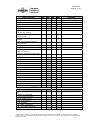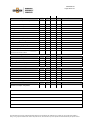Download (10240-D01-02) OSV 48` x 102W GE Moving Experiences
Transcript
10240-D01-01 Page 1 of 110 Operator and Service Manual GE MOVING EXPERIENCES Senographe 2000D Mammography, Bone Health and Heart Health 48’ L x 8’-6” W x 13’-6” H USA Unit HYDRAULIC JACK HYDRAULIC JACK © 2007 Oshkosh Specialty Vehicles, All Rights Reserved. This manual contains confidential information of Oshkosh Specialty Vehicles. You may not copy it or any part of it without the written permission of Oshkosh Specialty Vehicles. This manual may be used only by you and only for the purposes for which it was intended. You may not disclose this manual or the confidential information it contains outside of your company. If you wish to copy part of this manual or to use it other than as it has been described above, you must contact Oshkosh Specialty Vehicles seeking permission to do so. North America Europe Corporate Headquarters Oshkosh Specialty Vehicles 16745 South Lathrop Ave. Harvey, Illinois 60426 USA (001) 708.596.5066 Oshkosh Specialty Vehicles, Ltd. Unit 17, Nelson Way Tuscum Trading Estate, Camberley, Surrey GU15 3DH United Kingdom (44) 01276.64490 Buys Ballotstraat 6 3261 LA Oud-Beijerland, Holland +31 (0) 186-614322 Fax +31 (0) 186-619367 E-mail: [email protected] This information is the property of Oshkosh Specialty Vehicles and is considered to be confidential. The contents may not be used, either partially or wholly, for any purpose inconsistent with which it was produced. Also, this information may not be reproduced or disclosed without prior express consent. 10240-D01-01 Page 2 of 110 This information is the property of Oshkosh Specialty Vehicles and is considered to be confidential. The contents may not be used, either partially or wholly, for any purpose inconsistent with which it was produced. Also, this information may not be reproduced or disclosed without prior express consent. 10240-D01-01 Page 3 of 110 List of Revisions & Warnings Revisions 00 New Release August 2003 01 Updated Air Suspension Information September 2003 02 Updated Logo & Company Reference February 2007 Notice In accordance with our policy of product development, and in compliance with the GEMS VCR program, Oshkosh Specialty Vehicles reserves the right to make changes in the equipment, design, specifications, and materials of the product described herein. If there are any inconsistencies between this manual and the mobile unit that inhibit serviceability, please contact Oshkosh Specialty Vehicles for assistance. This manual is one of two (2) information documents provided in the mobile unit. The documentation package consists of: Volume I – Site Guide, Operators Manual, and associated drawings Volume II – Vendor Information These volumes should be kept in the mobile unit at all times. Any problems or questions related to the components or systems covered in this manual may be directed to: Oshkosh Specialty Vehicles 16745 South Lathrop Avenue Harvey, Illinois 60426 USA (001) 800.839.0630 (24 hour service) (001) 708.596.2480 (fax) http://www.oshkoshsv.com/ This information is the property of Oshkosh Specialty Vehicles and is considered to be confidential. The contents may not be used, either partially or wholly, for any purpose inconsistent with which it was produced. Also, this information may not be reproduced or disclosed without prior express consent. 10240-D01-01 Page 4 of 110 Warnings & Safety Alert Conventions The following terms define the various precautions and notices used in this manual: NOTE: Whenever information exists that requires additional emphasis beyond the standard textual information, the term “NOTE” is used. Whenever information exists that requires special attention to procedures to ensure proper operation of the equipment or to prevent its possible failure, the term “IMPORTANT” is used. Whenever potential damage to equipment exists, requiring correct procedures / practices for prevention, the term “CAUTION” is used. ! Whenever potential personal injury or death situations exit, requiring correct procedures / practices for prevention, the term “WARNING” is used. Whenever immediate hazards exist that could result in personal injury or death that cannot be eliminated by design safeguards, the term “DANGER” is used. This safety alert symbol indicates important safety messages in the manual. When you see this symbol, carefully read the message that follows and be alert to the possibility of personal injury or death. Electrical, mechanical, pneumatic, and hydraulic safety devices have been installed on this vehicle to help protect against personal injury and / or damage to equipment. Under no circumstances should any attempt be made to disconnect or in any way render any of these devices inoperative. If a malfunction of any safety device is discovered to exist, DO NOT operate the vehicle, but immediately notify appropriate maintenance personnel. Oshkosh Specialty vehicles shall have no liability with respect to: . . . . . REPAIRS IMPROPERLY PERFORMED OR REPLACEMENTS IMPROPERLY INSTALLED (or) USE OF REPLACEMENT PARTS OR ACCESSORIES NOT CONFORMING TO Oshkosh SPECIALTY VEHICLE’S SPECIFICATIONS, WHICH ADVERSELY AFFECT PERFORMANCE OR DURABILITY (or) ALTERATIONS OR MODIFICATIONS NOT RECOMMENDED OR APPROVED IN WRITING BY Oshkosh SPECIALTY VEHICLES (or) FOR EQUIPMENT DAMAGE OR PERSONAL INJURY OR DEATH AS A RESULT OF RENDERING ANY SAFETY DEVICE INOPERABLE. Certain inherent risks are associated with heavy trailers due to the nature of their use. Personnel working in the area of these trailers are subject to certain hazards that cannot be met by mechanical means but only by the exercise of intelligence, care, and common sense. It is therefore essential for the owner of this equipment to have personnel involved in the use and operation of these trailers who are competent, careful, physically and mentally qualified, and trained in the safe operation of this equipment. This information is the property of Oshkosh Specialty Vehicles and is considered to be confidential. The contents may not be used, either partially or wholly, for any purpose inconsistent with which it was produced. Also, this information may not be reproduced or disclosed without prior express consent. 10240-D01-01 Page 5 of 110 Table of Contents List of Revisions & Warnings .............................................................................. 3 Revisions .........................................................................................................................................3 Notice ..............................................................................................................................................3 Warnings & Safety Alert Conventions .............................................................................................4 Section 1: Introduction ...................................................................................... 11 Section 2: Safety Guidelines ............................................................................. 13 2.1 2.2 2.3 Operator’s General Safety Precautions..............................................................................14 Electrical Safety ..................................................................................................................15 Transportation Safety .........................................................................................................15 Section 3: Mobile Unit Overview ....................................................................... 17 3.1 3.2 3.3 3.4 3.5 3.6 3.7 3.8 3.9 3.10 3.11 3.12 3.13 3.15 Breast Health Suite Overall ................................................................................................17 Reception / Registration Area Overall ................................................................................18 Bone Health Suite Overall ..................................................................................................18 Heart Health Suite Overall..................................................................................................19 Air Ride Control Valves ......................................................................................................20 Canopies.............................................................................................................................21 Exterior Overall ...................................................................................................................22 Fuel Compartment..............................................................................................................23 Glad-hand Connections......................................................................................................24 Levels, Digital..................................................................................................................24 Mobile Unit Controls........................................................................................................25 Phone & Data Line Connections.....................................................................................26 Rear Stabilizing Legs ......................................................................................................26 Stair Assembly ................................................................................................................27 Section 4: Safety Systems ................................................................................. 29 4.1 Emergency Lighting............................................................................................................29 4.2 Fire Suppression (manual) .................................................................................................30 4.3 Fire Detection System ........................................................................................................30 System Operation ......................................................................................................................31 Pull Station.................................................................................................................................32 Power Backup System...............................................................................................................32 4.4 Marker Lights ......................................................................................................................33 4.5 System Shutdowns.............................................................................................................33 Manual Shutdown (Emergency Stop / A1 Stop) ........................................................................33 Phase / Voltage Shutdown ........................................................................................................33 Fire Detection Shutdown ...........................................................................................................33 4.6 Warning Lights....................................................................................................................34 Section 5: Mobile Unit Setup Procedure........................................................... 35 5.1 5.2 5.3 5.4 5.5 5.6 Park the Mobile Unit ...........................................................................................................35 Lower the Front Stabilizing Legs ........................................................................................35 Disconnect the Tractor .......................................................................................................35 Exhaust the air from the Air Suspension System ...............................................................36 Lower the Rear Stabilizing Legs.........................................................................................36 Re-level the Mobile Unit .....................................................................................................36 This information is the property of Oshkosh Specialty Vehicles and is considered to be confidential. The contents may not be used, either partially or wholly, for any purpose inconsistent with which it was produced. Also, this information may not be reproduced or disclosed without prior express consent. 10240-D01-01 Page 6 of 110 5.7 Disconnect the Tractor Air and Electrical Lines .................................................................36 5.8 Lower the Auxiliary Support Legs ......................................................................................36 5.9 Connect to Shore Power ....................................................................................................37 5.10 Connect the Phone and Data Lines................................................................................38 5.11 Connect the Water Hose ................................................................................................39 5.12 Install the Stair Assembly (Bone Health Suite Entry) .....................................................40 Stair Assembly........................................................................................................................... 40 5.13 Extend the Slide-out .......................................................................................................40 5.14 Install the remaining Stair Assemblies............................................................................40 5.15 Remove Restraining Hardware and Position Equipment for Use. .................................41 5.16 Door Canopy Deployment ..............................................................................................41 5.17 Stage and Stage Canopy Deployment ...........................................................................41 Section 6: Mobile Unit Transport Procedure.................................................... 43 6.1 Stage and Stage Canopy Removal....................................................................................43 6.2 Door Canopy Removal.......................................................................................................43 6.3 Secure all Equipment .........................................................................................................44 6.4 Remove and Store the Stair Assemblies ...........................................................................44 Standard Stair System............................................................................................................... 44 6.5 Retract Slide-out to Transport Position ..............................................................................45 6.6 Remove and Store the Bone Health Suite Stair Assembly ................................................45 6.7 Disconnect and Switch from Shore Power to Generator Power ........................................45 6.8 Disconnect Phone and Data Lines.....................................................................................45 6.9 Disconnect the Water Hose and Drain the Tank................................................................46 6.10 Raise the Auxiliary Support Legs ...................................................................................46 6.11 Connect the Tractor Air and Electrical Lines ..................................................................46 6.12 Raise the Rear Stabilizing Legs .....................................................................................46 6.13 Connect the Tractor to the Mobile Unit...........................................................................47 6.14 Raise the Front Stabilizing Legs.....................................................................................47 6.15 Raise the Air Suspension System ..................................................................................47 6.16 Verify that the Mobile Unit is Ready for Transport..........................................................48 Section 7: Electrical System.............................................................................. 49 7.1 7.2 7.3 7.4 120/208 & 480V AC Electrical Panels................................................................................50 480V AC Phase Power Monitor .........................................................................................51 Facility Power Connection..................................................................................................52 Power Cable....................................................................................................................... 53 Section 8: Generator .......................................................................................... 55 8.1 Generator Start/Stop Switch ..............................................................................................57 Section 9: Humidity System .............................................................................. 59 9.1 System Operation...............................................................................................................59 9.2 Water Supply...................................................................................................................... 60 9.3 Humidity Controller............................................................................................................. 60 9.4 Humidity Settings ............................................................................................................... 60 9.5 Electrical Connections........................................................................................................61 9.6 Instructions ......................................................................................................................... 61 Attaching the water supply lines................................................................................................ 61 Section 10: HVAC System ................................................................................. 63 10.1 System Specifications and Descriptions ........................................................................64 This information is the property of Oshkosh Specialty Vehicles and is considered to be confidential. The contents may not be used, either partially or wholly, for any purpose inconsistent with which it was produced. Also, this information may not be reproduced or disclosed without prior express consent. 10240-D01-01 Page 7 of 110 10.2 10.3 10.4 10.5 Exterior HVAC Specifications .........................................................................................64 Interior HVAC Specifications...........................................................................................65 Underbody Compartment Heater....................................................................................65 Penn Control Temperature Setting .................................................................................66 Section 11: Wheel Chair Lift .............................................................................. 67 Section 12: Intrusion Alarm (optional).............................................................. 69 12.1 Operation ........................................................................................................................69 Section 13: Stabilizing Legs .............................................................................. 71 13.1 13.2 Rear Stabilizing Legs ......................................................................................................72 Rear Air Suspension System Controls ...........................................................................72 Section 14: Lighting System.............................................................................. 73 14.1 Emergency Lighting ........................................................................................................73 14.2 Exterior Lighting ..............................................................................................................74 Underbody Compartment Lighting.............................................................................................74 Entrance Door Lighting / Exterior Service Lighting....................................................................75 Marker & Running Lights ...........................................................................................................75 14.3 Interior Lighting ...............................................................................................................76 Bone Densitometry Suite ...........................................................................................................76 Breast Health Suite........................................................................................................................77 14.4 Warning Lights ................................................................................................................78 AC Power Indicator Light ...........................................................................................................78 Transport Warning Light ............................................................................................................78 Suspension Transport Warning Light ........................................................................................79 Section 15: Slide-out .......................................................................................... 81 15.1 Slide-out Controls ...........................................................................................................81 Expanding the Slide-out.............................................................................................................81 Retracting the Slide-out .............................................................................................................82 Section 16: General Maintenance ..................................................................... 83 16.1 Daily Maintenance ..........................................................................................................83 16.2 Weekly Maintenance.......................................................................................................83 16.3 Monthly Maintenance......................................................................................................84 16.4 Quarterly Maintenance....................................................................................................85 Preventive Maintenance Checklist ................................................................................................86 Section 17: Specific Maintenance ..................................................................... 89 17.1 17.2 17.3 17.4 17.5 17.6 Door Closer Adjustments ................................................................................................89 Electrical System ............................................................................................................89 Generator System...........................................................................................................90 Humidity System .............................................................................................................90 HVAC System .................................................................................................................90 Stabilizing Legs ...............................................................................................................91 Appendix A: Mobile Unit Checklist ................................................................... 93 Mobile Unit Setup Checklist ..........................................................................................................94 Mobile Unit Transport Checklist ....................................................................................................95 This information is the property of Oshkosh Specialty Vehicles and is considered to be confidential. The contents may not be used, either partially or wholly, for any purpose inconsistent with which it was produced. Also, this information may not be reproduced or disclosed without prior express consent. 10240-D01-01 Page 8 of 110 Appendix B: Troubleshooting ........................................................................... 97 AC Power Indicator Light is off… .................................................................................................. 97 Transport Warning Light is on… ................................................................................................... 97 Suspension Transport Indicator Light is illuminated…..................................................................97 Temperature is out of specifications…..........................................................................................98 Humidity is out of specifications… ................................................................................................ 99 Appendix C: HVAC Set Points......................................................................... 101 Temperature Controller Settings.................................................................................................101 Humidity Settings ........................................................................................................................101 Appendix D: Circuit Malfunction Checklist .................................................... 103 Category 1...................................................................................................................................103 Category 2...................................................................................................................................103 Appendix E: Lockout/Tagout Procedures ...................................................... 105 Specific Energy Control Procedures ...........................................................................................105 Machine or Equipment for this Procedure: ..............................................................................105 Control of Hazardous Energy: .................................................................................................105 Affected Personnel to notify when the Specialty Vehicles Trailer is to be Locked Out:.......... 105 Shut down specifications for the Specialty Vehicle Trailers: ...................................................106 Methods to dissipate energy: ..................................................................................................106 Method of Verifying the Isolation of the Machine or Equipment:.............................................106 Appendix F: Quarterly Maintenance Checklist .............................................. 107 This information is the property of Oshkosh Specialty Vehicles and is considered to be confidential. The contents may not be used, either partially or wholly, for any purpose inconsistent with which it was produced. Also, this information may not be reproduced or disclosed without prior express consent. 10240-D01-01 Page 9 of 110 List of Figures Figure 1: The GE Moving Experiences Mobile Health Unit ..............................................................11 Figure 2: Breast Health Suite Overall ...............................................................................................17 Figure 3: Registration Area Overall...................................................................................................18 Figure 4: Bone Health Suite Overall .................................................................................................18 Figure 5: Heart Health Suite Overall .................................................................................................19 Figure 6: Air Ride Control Valves......................................................................................................20 Figure 7: Door Canopy......................................................................................................................21 Figure 8: Exterior Overall ..................................................................................................................22 Figure 9: Fuel Compartment .............................................................................................................23 Figure 10: Glad Hand Connections...................................................................................................24 Figure 11: Digital Levels....................................................................................................................24 Figure 12 Mobile Unit Controls .........................................................................................................25 Figure 13: Phone & Data Line Connections .....................................................................................26 Figure 14: Rear Stabilizing Legs.......................................................................................................26 Figure 15: Front Stabilizing Legs and Auxiliary Support Legs ..........................................................27 Figure 16: Stair Assembly.................................................................................................................27 Figure 17: Emergency Lighting .........................................................................................................29 Figure 18: Fire Extinguisher..............................................................................................................30 Figure 19: Smoke Detector ...............................................................................................................30 Figure 20: Fire Alarm Control Panel .................................................................................................31 Figure 21: Fire Alarm Pull Station .....................................................................................................32 Figure 22: Emergency Shutdown Buttons ........................................................................................33 Figure 23: Automatic Transfer Switch...............................................................................................38 Figure 24: Fresh Water Tank Fill ......................................................................................................39 Figure 25: 480V and 120/208V AC Electrical Panels .......................................................................50 Figure 26: 480V AC Phase Power Monitor .......................................................................................51 Figure 27: Shore Power Connection.................................................................................................52 Figure 28: Generator Compartment..................................................................................................56 Figure 29: Humidity Controller ..........................................................................................................60 Figure 30: A/C Units..........................................................................................................................63 Figure 31: Heater ..............................................................................................................................65 Figure 32: Penn Temperature Control ..............................................................................................66 Figure 33: Penn Temperature and Humidity Controls Location .......................................................66 Figure 34: Intrusion Alarm Keypad ...................................................................................................69 Figure 35: Front Stabilizing Leg Assembly .......................................................................................71 Figure 36: Air Bag Controls...............................................................................................................72 Figure 37: Emergency Lighting .........................................................................................................73 Figure 38: Compartment Light ..........................................................................................................74 Figure 39: Entry Door Lighting ..........................................................................................................75 Figure 40: Interior Overall Lighting....................................................................................................76 Figure 41: Breast Health Suite Overall Lighting................................................................................77 Figure 42: Warning Lights .................................................................................................................78 Figure 43: Slide-out Controls ............................................................................................................82 This information is the property of Oshkosh Specialty Vehicles and is considered to be confidential. The contents may not be used, either partially or wholly, for any purpose inconsistent with which it was produced. Also, this information may not be reproduced or disclosed without prior express consent. 10240-D01-01 Page 10 of 110 This information is the property of Oshkosh Specialty Vehicles and is considered to be confidential. The contents may not be used, either partially or wholly, for any purpose inconsistent with which it was produced. Also, this information may not be reproduced or disclosed without prior express consent. 10240-D01-01 Page 11 of 110 Section 1: Introduction This manual is intended to instruct and assist personnel already qualified in the proper installation of the mobile unit. This manual is not intended to enable persons unfamiliar with the mobile unit to perform the setup and transport procedures. An outside radiation physicist consultant determines the x-ray shielding based upon unit layout that is provided by Oshkosh Specialty Vehicles and scatter patterns provided the medical equipment manufacturer. It is the users responsibility to ensure proper maintenance of the x-ray shielding. It is the recommendation of Oshkosh Specialty Vehicles that the end user has the x-ray testing completed on an annual basis to ensure that the mobile unit still meets the minimum requirements. This manual contains the basic information needed to setup, transport, and service the mobile unit. This mobile unit was designed to operate within certain limitations and specifications. When performing the setup or transport procedures for the mobile unit, follow the proper logical steps that have been outlined in this manual. The drawings in this manual are representative of this product. In accordance with our program of continued product development, and in compliance with the GEMS VCR program, designs and specifications are subject to change without notice. HYDRAULIC JACK HYDRAULIC JACK Figure 1: The GE Moving Experiences Mobile Health Unit This information is the property of Oshkosh Specialty Vehicles and is considered to be confidential. The contents may not be used, either partially or wholly, for any purpose inconsistent with which it was produced. Also, this information may not be reproduced or disclosed without prior express consent. 10240-D01-01 Page 12 of 110 As part of Oshkosh Specialty Vehicles’ on-going program to improve its products and service, (and their effectiveness in enhancing safety, reliability, performance, productivity, and the useful service life of the equipment) Oshkosh Specialty Vehicles reserves the right to implement product changes and disseminate changes in design and service information without notice or recourse. For questions regarding the Operation or Service of this unit call Oshkosh Specialty Vehicles at 800-839-0630. This information is the property of Oshkosh Specialty Vehicles and is considered to be confidential. The contents may not be used, either partially or wholly, for any purpose inconsistent with which it was produced. Also, this information may not be reproduced or disclosed without prior express consent. 10240-D01-01 Page 13 of 110 Section 2: Safety Guidelines Electrical, mechanical, pneumatic, and hydraulic safety devices have been installed on this vehicle to help protect against personal injury and / or damage to equipment. Under no circumstances should any attempt be made to disconnect or in any way render any of these devices inoperative. If a malfunction of any safety device is discovered to exist, DO NOT operate the vehicle, but immediately notify appropriate maintenance personnel. Use and follow the appropriate Lockout/Tagout procedures as required by OSHA Standard 1910.147 when performing maintenance or servicing any electrical, hydraulic or pneumatic systems. See Appendix E for Lockout/Tagout procedures. It is the operator’s responsibility to verify that the shore power receptacle is of the same type and voltage as the connection that is supplied by Oshkosh Specialty Vehicles. Failure to do this can result in injury or death to the operator of the mobile unit as well as irreparable damage to the mobile unit. Make sure that all electrical parts are serviced only by a certified electrician or qualified personnel. Dangerous voltages are present which could result in injury or death. Always make sure that eyes are protected while servicing the unit. Wear safety goggles when prying, drilling, grinding, or working with batteries. Wear safety goggles over regular prescription glasses unless the lenses are made of hardened glass and can serve as safety goggles. Be certain to disconnect the power before working on any of the electrical systems. When servicing the unit be certain that a first aid kit and fire extinguisher are within reach at all times. This safety section contains important information in regards to general safety guidelines that should be followed. Before attempting to service the mobile unit, read this safety section as well as all other safety sections found in applicable manufacturers’ manuals in the component literature binder. This information is the property of Oshkosh Specialty Vehicles and is considered to be confidential. The contents may not be used, either partially or wholly, for any purpose inconsistent with which it was produced. Also, this information may not be reproduced or disclosed without prior express consent. 10240-D01-01 Page 14 of 110 2.1 Operator’s General Safety Precautions Your safety and the safety of other persons in the area of this vehicle are the result of your correct operation of this vehicle. Know the location, positions, and functions of all the controls. Know the meaning of the various Warning, Caution, Strobe, and Annunciator lights and their associated audible warning sounds. Read this manual completely and make sure you understand the contents. Make sure you understand, for example, the characteristics of speed, stability, brakes, and steering, etc. of this vehicle. If you have any questions, contact Oshkosh Specialty Vehicles, (800) 839-0630. Always keep a copy of this manual with the vehicle. The safety information in the manual does not replace any other rules or laws for safety that are used in your area, Know the local rules or laws for safety. Make sure that your vehicle has the correct equipment to operate according to these rules or laws. All safety hazards that can possibly arise cannot be foreseen and noted in this manual. You must always use common sense and apply the general as well as the specific safety precautions. Make sure the work area is well ventilated. Disconnect the electrical power to prevent the possibility of electrical shock when servicing all electrical equipment. Follow all manufacturers’ directions and request material data sheets where applicable. Always keep tools clean and free of grease. Do not stand on chairs inside of the mobile unit under any circumstances. Follow all safety precautions found in the documentation package that is included with the mobile unit. This information is the property of Oshkosh Specialty Vehicles and is considered to be confidential. The contents may not be used, either partially or wholly, for any purpose inconsistent with which it was produced. Also, this information may not be reproduced or disclosed without prior express consent. 10240-D01-01 Page 15 of 110 2.2 Electrical Safety Use and follow the appropriate Lockout/Tagout procedures as required by OSHA Standard 1910.147 when performing maintenance or servicing any electrical, hydraulic or pneumatic systems. See Appendix E for Lockout/Tagout procedures. Before connecting or disconnecting from shore power, it is imperative that the shore power connections be moved to the “OFF” position. Failure to do this can result in injury or death to the operator of the mobile unit. It is the operator’s responsibility to verify that the shore power receptacle is of the same type and voltage as the connection that is supplied by Oshkosh Specialty Vehicles. Failure to do this can result in injury or death to the operator of the mobile unit as well as irreparable damage to the mobile unit. Always inspect the power cable, connectors, and fasteners prior to usage. If during inspection, it is suspected that either internal or external damage has occurred, have a certified electrician inspect and repair the damage before using. When working with the electrical system for the mobile unit. Follow the warnings and cautions listed above. 2.3 Transportation Safety 1. Walk around the unit to make certain that all doors are closed and locked. 2. Make certain the hydraulic lift is seated in the retaining cradles and the transport pins are in place. 3. If any of the warning lights are illuminated, do not move the mobile unit. 4. Before moving the mobile unit, verify that all marker and running lights are working properly. 5. Consult with the local motor vehicle authority to determine if there are any travel restrictions or routes. This information is the property of Oshkosh Specialty Vehicles and is considered to be confidential. The contents may not be used, either partially or wholly, for any purpose inconsistent with which it was produced. Also, this information may not be reproduced or disclosed without prior express consent. 10240-D01-01 Page 16 of 110 This information is the property of Oshkosh Specialty Vehicles and is considered to be confidential. The contents may not be used, either partially or wholly, for any purpose inconsistent with which it was produced. Also, this information may not be reproduced or disclosed without prior express consent. 10240-D01-01 Page 17 of 110 Section 3: Mobile Unit Overview The components of the mobile unit have been divided into alphabetical order following a brief description of the Health Suites within the unit. With each component a picture and description will be found to better illustrate the components of the mobile unit. Additional components of the mobile unit can be found within the remaining chapters. 3.1 Breast Health Suite Overall The Breast Health Suite houses the system components that support the mammography medical system. In this room, the operator’s console can be found, along with the system controls and cabinets for storage. Figure 2: Breast Health Suite Overall This information is the property of Oshkosh Specialty Vehicles and is considered to be confidential. The contents may not be used, either partially or wholly, for any purpose inconsistent with which it was produced. Also, this information may not be reproduced or disclosed without prior express consent. 10240-D01-01 Page 18 of 110 3.2 Reception / Registration Area Overall The Reception / Registration Area is provided to allow our guests to register for a mammography exam in the Breast Health Suite, bone densitometry exam in the Bone Health Suite, and/or the Heart Health Suite. Figure 3: Registration Area Overall 3.3 Bone Health Suite Overall The Bone Health Suite houses the system components of the GE Achilles Insight bone densitometry equipment. The Bone Health Suite can accommodate up four patients at one time. Figure 4: Bone Health Suite Overall This information is the property of Oshkosh Specialty Vehicles and is considered to be confidential. The contents may not be used, either partially or wholly, for any purpose inconsistent with which it was produced. Also, this information may not be reproduced or disclosed without prior express consent. 10240-D01-01 Page 19 of 110 3.4 Heart Health Suite Overall The Heart Health Suite houses the system components of the GE MAC Lab 5000 equipment. The Heart Health Suite can accommodate up four patients at one time. Figure 5: Heart Health Suite Overall This information is the property of Oshkosh Specialty Vehicles and is considered to be confidential. The contents may not be used, either partially or wholly, for any purpose inconsistent with which it was produced. Also, this information may not be reproduced or disclosed without prior express consent. 10240-D01-01 Page 20 of 110 3.5 Air Ride Control Valves The air ride control valves must be in the normal ride position before the mobile unit can be transported. If the air ride control valves are not in the normal ride position, irreparable damage may occur to the mobile unit. The air ride control valves adjust the rear air suspension bags. When the mobile unit is being transported, the air ride control valves must be in the normal ride position. Figure 6: Air Ride Control Valves This information is the property of Oshkosh Specialty Vehicles and is considered to be confidential. The contents may not be used, either partially or wholly, for any purpose inconsistent with which it was produced. Also, this information may not be reproduced or disclosed without prior express consent. 10240-D01-01 Page 21 of 110 3.6 Canopies The canopies are positioned above the doors to provide shelter from the elements. Figure 7: Door Canopy This information is the property of Oshkosh Specialty Vehicles and is considered to be confidential. The contents may not be used, either partially or wholly, for any purpose inconsistent with which it was produced. Also, this information may not be reproduced or disclosed without prior express consent. 10240-D01-01 Page 22 of 110 3.7 Exterior Overall In these illustrations the entry doors, and the generator housing can be seen. Left Side HYDRAULIC JACK HYDRAULIC JACK Right Side Figure 8: Exterior Overall This information is the property of Oshkosh Specialty Vehicles and is considered to be confidential. The contents may not be used, either partially or wholly, for any purpose inconsistent with which it was produced. Also, this information may not be reproduced or disclosed without prior express consent. 10240-D01-01 Page 23 of 110 3.8 Fuel Compartment The fuel compartment, located in the lower section of the generator compartment, stores the fuel tank, fuel gauge, fuel pump, and fuel separator. Fuel Gauge: Figure 9: Fuel Compartment The fuel gauge, located on the right side of the generator compartment, is push button activated and will give an accurate reading of the available fuel supply. Fuel Pump (not shown): The fuel pump pumps the fuel from the fuel tank to the generator. Fuel Separator (not shown): The fuel separator removes debris from the fuel supply. Fuel Tank: The fuel tank stores and supplies fuel to the generator. The capacity of the fuel tank is 70 US gallons. Only use diesel fuel. This information is the property of Oshkosh Specialty Vehicles and is considered to be confidential. The contents may not be used, either partially or wholly, for any purpose inconsistent with which it was produced. Also, this information may not be reproduced or disclosed without prior express consent. 10240-D01-01 Page 24 of 110 3.9 Glad-hand Connections The glad hands are the connection point between the tractor and the mobile unit. All connections must be made before moving the mobile unit. Failure to make all connections can result in damage to the mobile unit. Emergency Airline: Figure 10: Glad Hand Connections Backup airline in the event that the main airline fails. Key Lock Box: A combination lock that holds a key to the mobile unit. Service Airline: The main airline for the mobile unit. Standard Electrical Service: The main electrical connection for the mobile unit. Generator Access: The generator housing comes with locking doors to prevent unauthorized access. 3.10 Levels, Digital The digital levels allow the mobile unit to be leveled both front to back and side to side. It is imperative that the unit be leveled prior to use. Figure 11: Digital Levels This information is the property of Oshkosh Specialty Vehicles and is considered to be confidential. The contents may not be used, either partially or wholly, for any purpose inconsistent with which it was produced. Also, this information may not be reproduced or disclosed without prior express consent. 10240-D01-01 Page 25 of 110 3.11 Mobile Unit Controls Located on the walls and panels inside of the mobile unit are the various controls that are used for operating such items as, the interior and exterior lights, emergency stop buttons, fire alarms, and emergency equipment. X-Ray Room Light Switches: Figure 12 Mobile Unit Controls ON / OFF light switch for X-Ray Room lights. Exterior and Interior Light Switches: ON / OFF light switch for the exterior lights. Humidistat: Humidity information of the mobile unit. Penn Controls: Temperature controls for the mobile unit. E Stop: Emergency stop button for the medical system. This information is the property of Oshkosh Specialty Vehicles and is considered to be confidential. The contents may not be used, either partially or wholly, for any purpose inconsistent with which it was produced. Also, this information may not be reproduced or disclosed without prior express consent. 10240-D01-01 Page 26 of 110 3.12 Phone & Data Line Connections The phone and data connections are located in the underbody compartments. The connections are used to connect the mobile unit to the shore facility. The telephone connections utilize a Hubbell all weather connection, while the data lines utilize an RJ-45 connection and CAT-5E cabling. Figure 13: Phone & Data Line Connections Phone Connections The phone connections that are utilized are RJ-45’s. The connections utilize CAT-5E cable and can be connected directly to the facility. Data Connections The data connections that are utilized are RJ-45’s. The connections utilize CAT-5E cable and can be connected directly to the facility. 3.13 Rear Stabilizing Legs The rear stabilizing stands are extended underneath the rear of the mobile unit when the medical system is in use. These legs help to level the mobile unit and decrease vibration caused by the medical system. Figure 14: Rear Stabilizing Legs This information is the property of Oshkosh Specialty Vehicles and is considered to be confidential. The contents may not be used, either partially or wholly, for any purpose inconsistent with which it was produced. Also, this information may not be reproduced or disclosed without prior express consent. 10240-D01-01 Page 27 of 110 3.14 Front Landing / Stabilizing Legs The Front Landing / Stabilizing legs and auxiliary support legs can be found at front of the mobile unit. They are used in order to level the unit prior to use. Since the landing / stabilizing legs are hydraulically controlled, the manual auxiliary legs must also be used as a backup. Figure 15: Front Stabilizing Legs and Auxiliary Support Legs 3.15 Stair Assembly The stairs allow access to the interior of the mobile unit through the staff door. The stairs attach directly to the mobile unit, as shown. Figure 16: Stair Assembly This information is the property of Oshkosh Specialty Vehicles and is considered to be confidential. The contents may not be used, either partially or wholly, for any purpose inconsistent with which it was produced. Also, this information may not be reproduced or disclosed without prior express consent. 10240-D01-01 Page 28 of 110 This information is the property of Oshkosh Specialty Vehicles and is considered to be confidential. The contents may not be used, either partially or wholly, for any purpose inconsistent with which it was produced. Also, this information may not be reproduced or disclosed without prior express consent. 10240-D01-01 Page 29 of 110 Section 4: Safety Systems This safety section contains important information about the safety systems that have been built into the mobile unit to protect all personnel and equipment. Before attempting to service the mobile unit, read this safety section as well as all other safety sections found in applicable manufacturers manuals in the component literature binder. 4.1 Emergency Lighting In the event that the main AC power fails, four dual beam emergency lights are provided in the Breast Health Suite, Reception Area, Bone Health Suite, and Heart Health Suite. These lights will automatically illuminate when the main AC power is lost. The emergency lighting system is wired into a 120V AC electrical system that allows the lights internal circuitry to keep their batteries at 100% charge. The emergency lights will illuminate the exit doors last for approximately 90 minutes. Figure 17: Emergency Lighting This information is the property of Oshkosh Specialty Vehicles and is considered to be confidential. The contents may not be used, either partially or wholly, for any purpose inconsistent with which it was produced. Also, this information may not be reproduced or disclosed without prior express consent. 10240-D01-01 Page 30 of 110 4.2 Fire Suppression (manual) Only one fire extinguisher is supplied with the mobile unit. Instructions for operation are clearly printed on the canister of the fire extinguisher. The fire extinguisher meets the following standards. Figure 18: Fire Extinguisher 4.3 • It is a class A/B/C 1211 hand held unit. • It has a charged weight of 2 lbs., 8 oz. • It is U.L. listed. • It meets D.O.T. requirements. • It is in accordance with N.F.P.A. Standard No. 10, “Portable Fire Extinguisher”. Fire Detection System A standard fire detection system is installed in the mobile unit. The fire detection system works via photoelectric smoke detectors located on the ceiling panels in each room of the mobile unit. In the event of a fire being detected, an alarm will sound. Figure 19: Smoke Detector This information is the property of Oshkosh Specialty Vehicles and is considered to be confidential. The contents may not be used, either partially or wholly, for any purpose inconsistent with which it was produced. Also, this information may not be reproduced or disclosed without prior express consent. 10240-D01-01 Page 31 of 110 Reset Button: Figure 20: Fire Alarm Control Panel The reset button resets the system after it has been activated Trouble Silence Button: The trouble silence button will silence the horns that are activated after the alarm has been tripped. Disable Button: The disable button will shut the alarm system down for maintenance. System Operation 1. During normal operation, the control unit remains in a supervisory mode. If one smoke detector goes into alarm, it will trigger the following actions. 2. The fire horn will sound continuously. 3. A “RED” alarm LED located on the front cover of the fire system control panel will illuminate. 4. The strobe light will flash. 5. The HVAC units will shutdown. This information is the property of Oshkosh Specialty Vehicles and is considered to be confidential. The contents may not be used, either partially or wholly, for any purpose inconsistent with which it was produced. Also, this information may not be reproduced or disclosed without prior express consent. 10240-D01-01 Page 32 of 110 Pull Station A pull station is located next to the staff door in the Control Room. When the pull station has been pulled, the steps outlined above will occur. Figure 21: Fire Alarm Pull Station Power Backup System 1. Primary 120V AC power to the fire system control panel is supplied from the 480V AC service panel. When the primary power is lost, on-line emergency batteries built into the system will provide 24 hours of supervisory power. 2. When primary power is lost, both the green “POWER” LED and the yellow “TROUBLE” LED will flash. 3. The “SYSTEM TROUBLE” and “POWER TROUBLE” LED’s will also begin to illuminate. 4. The audible alert located inside of the system control panel will begin to BEEP. 5. The emergency batteries are rechargeable gel celled. They are also float charged to provide quick recovery after primary power is restored. This information is the property of Oshkosh Specialty Vehicles and is considered to be confidential. The contents may not be used, either partially or wholly, for any purpose inconsistent with which it was produced. Also, this information may not be reproduced or disclosed without prior express consent. 10240-D01-01 Page 33 of 110 4.4 Marker Lights Extra LED type marker and side turn signal lights are installed on the trailer body to assist the driver with maneuvering the mobile unit. 4.5 System Shutdowns There are different types of shutdowns that can take place on the mobile unit. Of the different types, both manual and automatic shutdowns exist. All shutdowns refer only to the medical system and not the HVAC system unless otherwise noted. Figure 22: Emergency Shutdown Buttons Manual Shutdown (Emergency Stop / A1 Stop) Manual shutdowns are those that require the operating personnel to depress “Emergency OFF” buttons in the event of an emergency. The “Emergency OFF” button is located in Breast Health Suite aboard the mobile unit. When this button is depressed, only the medical system will be shutdown. The HVAC system will still be operational. There is one (1) “Emergency Off” button located in Breast Health Suite on the right side wall. Phase / Voltage Shutdown If the incoming power is out of phase or the voltage is out of specification, a power monitor will automatically trip the shunt breaker that feeds the medical system. Fire Detection Shutdown The fire detection system control panel will shutdown the air conditioners while it triggers an alarm and light combination when smoke is detected inside of the mobile unit. This information is the property of Oshkosh Specialty Vehicles and is considered to be confidential. The contents may not be used, either partially or wholly, for any purpose inconsistent with which it was produced. Also, this information may not be reproduced or disclosed without prior express consent. 10240-D01-01 Page 34 of 110 4.6 Warning Lights Please Refer to Section 14: Lighting System for additional information in regards to these systems. This information is the property of Oshkosh Specialty Vehicles and is considered to be confidential. The contents may not be used, either partially or wholly, for any purpose inconsistent with which it was produced. Also, this information may not be reproduced or disclosed without prior express consent. 10240-D01-01 Page 35 of 110 Section 5: Mobile Unit Setup Procedure The GE medical system requires the HVAC system to be supplied power at all times. During transit of the mobile unit via the generator and when the unit is in the parked position via shore power. The stabilizing legs and rear suspension are not to be used to raise the mobile unit off the ground. The legs are meant only to level the unit and place it in a parked position. If the legs are used in an attempt to raise the mobile unit from the ground, serious damage may occur to the mobile unit. A checklist can be found in Appendix A that may be used as a guideline for the following procedure. 5.1 Park the Mobile Unit In order to join the mobile unit to the facility, place the unit on the pad per the site-planning guide. Set the trailer parking brake. 5.2 Lower the Front Stabilizing Legs After the mobile unit has been parked on the pad per the site-planning guide, the front stabilizing legs must be lowered to stabilize the mobile unit before it can be used. Refer to Figure 35: Front Stabilizing Leg Assembly for the following procedure. 1. Move and hold the pump switch in the “Pump ON” position. 2. Pull the levers 1 and 2 towards you to extend the stabilizing legs to their extended position. 3. Extend the legs far until the front of the unit has been raised high enough to clear the fifth wheel. 4. Release the pump switch. The switch should automatically retract to the “Pump OFF” position. 5.3 Disconnect the Tractor Once the landing legs have been lowered, the tractor can be disconnected from the mobile unit. Verify that the mobile unit has been raised high enough to clear the tractor fifth wheel, and then disconnect the tractor from the mobile unit. Do not disconnect the air and electrical lines. This information is the property of Oshkosh Specialty Vehicles and is considered to be confidential. The contents may not be used, either partially or wholly, for any purpose inconsistent with which it was produced. Also, this information may not be reproduced or disclosed without prior express consent. 10240-D01-01 Page 36 of 110 5.4 Exhaust the air from the Air Suspension System 1. The rear stabilizing legs must be lowered prior to use of the medical system. 2. Pull buttons B and C out to completely exhaust the air suspension. 5.5 Lower the Rear Stabilizing Legs The stabilizing legs and rear suspension are not to be used to raise the mobile unit off the ground. The legs are meant only to level the unit and place it in a parked position. If the legs are used in an attempt to raise the mobile unit from the ground, serious damage may occur to the mobile unit. 1. After the tractor has pulled from the mobile unit, the rear stabilizing legs can now be lowered into position. When lowering the rear stabilizing legs, lower them the minimum amount to level the mobile unit. 2. Move and hold the pump switch to the “PUMP ON” position. 3. Pull lever 3 away from the stabilizing leg control box until the leg touches the ground. This will lower the rear left side leg. 4. Pull lever 4 away from the stabilizing leg control box until the leg touches the ground. This will lower the rear right side leg. 5.6 Re-level the Mobile Unit After the preceding steps have been completed, the mobile unit may no longer be level. Re-level the unit if necessary using the digital levels that have been provided. Refer to Figure 11: Digital Levels if needed. 5.7 Disconnect the Tractor Air and Electrical Lines Failure to completely exhaust the suspension before uncoupling the air lines may result in damage to the suspension of the mobile unit. After the mobile unit has been re-leveled, the tractor air and electrical lines can safely be removed. Refer to Figure 10: Glad Hand Connections. 5.8 Lower the Auxiliary Support Legs 1. After the preceding steps have taken place, the auxiliary support legs can now be lowered. Refer to Figure 35: Front Stabilizing Leg Assembly for the following procedure. 2. Remove the pin that is currently holding the auxiliary leg in the transport position. 3. Lower the auxiliary support leg to within ½” of the sand shoe and insert the pin into the highest available hole to lock the leg in position. This information is the property of Oshkosh Specialty Vehicles and is considered to be confidential. The contents may not be used, either partially or wholly, for any purpose inconsistent with which it was produced. Also, this information may not be reproduced or disclosed without prior express consent. 10240-D01-01 Page 37 of 110 5.9 Connect to Shore Power Before connecting or disconnecting from shore power, it is imperative that the shore power connections be moved to the “OFF” position. Failure to do this can result in injury or death to the operator of the mobile unit. It is the operator’s responsibility to verify that the shore power receptacle is of the same type and voltage as the connection that is supplied by Oshkosh Specialty Vehicles. Failure to do this can result in injury or death to the operator of the mobile unit as well as irreparable damage to the mobile unit. Always inspect the power cable, connectors, and fasteners prior to usage. If during inspection, it is suspected that either internal or external damage has occurred, have a certified electrician inspect and repair the damage before using. 1. Verify that the shore power disconnect is in the “OFF” position. 2. Open the underbody compartment door and remove the power cable from the underbody compartments of the mobile unit. 3. Insert the Oshkosh Specialty Vehicles supplied connector into the shore power receptacle and spin the lock ring clockwise to secure the connection. 4. Secure the connector lock ring to the shore facility. 5. Move the shore power disconnect to the “ON” position. 6. Close the underbody compartment door; making sure that the access flap for the power cable has been released. 7. Note: The Phase Power Monitor checks the incoming shore power to ensure that it has the correct phase rotation (ABC) and that all three phases are present. If all three phases are present and in the correct rotation, the 480 VAC Light, on the monitor, will illuminate. 8. If any phase is not present or if the phase rotation is not correct, the 480 VAC Fault Light will illuminate, and a piezo-electric horn will sound. Disconnect shore power immediately and investigate to determine the cause of the fault. NOTE: If shore power is not available, the power cable may be connected to the 100KVA generator receptacle on the rear side of the tractor. This information is the property of Oshkosh Specialty Vehicles and is considered to be confidential. The contents may not be used, either partially or wholly, for any purpose inconsistent with which it was produced. Also, this information may not be reproduced or disclosed without prior express consent. 10240-D01-01 Page 38 of 110 The ATS will automatically transfer to Shore Power when connected to a viable power supply and shut down the generator unit. In the event of a Shore Power fault, the ATS will automatically start the generator unit and transfer power to the generator. Figure 23: Automatic Transfer Switch 5.10 Connect the Phone and Data Lines The phone and data lines can be found in the underbody storage compartments. Both the phone and data lines can now be connected from the outlets located in the underbody compartments to the receptacles located at the shore site. The phone lines make use of Hubbell all weather connections. The data lines make use of CAT-5E cable and RJ-45 connections. Refer to Figure 13: Phone & Data Line Connections. This information is the property of Oshkosh Specialty Vehicles and is considered to be confidential. The contents may not be used, either partially or wholly, for any purpose inconsistent with which it was produced. Also, this information may not be reproduced or disclosed without prior express consent. 10240-D01-01 Page 39 of 110 5.11 Connect the Water Hose The fresh water connection is located on right rear side of the unit next to the wheelchair lift door. Figure 24: Fresh Water Tank Fill 1. Remove the cap that covers the connection. 2. Attach the supplied water hose to this connection. 3. Attach the other end of the hose to facility provided faucet. 4. Turn on the water at the faucet. This information is the property of Oshkosh Specialty Vehicles and is considered to be confidential. The contents may not be used, either partially or wholly, for any purpose inconsistent with which it was produced. Also, this information may not be reproduced or disclosed without prior express consent. 10240-D01-01 Page 40 of 110 5.12 Install the Stair Assembly (Bone Health Suite Entry) NOTE: The stairs to the Bone Health Suite Entry must be installed first in order to provide access to the slide-out controls. Attach the stairs directly to the mobile unit. The stairs can be setup easier with two people. The instructions are covered below. Stair Assembly 1. Remove the all stair assemblies from the underbody compartments. 2. Install the clip of the stair assembly into the channel located underneath the Bone Health Suite door. 3. Adjust the height of the stair legs as necessary to in order to level and secure the stairs. 4. Install the handrail into its operating position and secure in place with the hardware provided. 5. Close the doors to the underbody compartments. 5.13 Extend the Slide-out 1. After the Bone Health Suite stairs has been installed, the slide-out for the mobile unit can now be extended. 2. Verify that the underbody compartment doors are closed and that no obstacles are in the path of the slide-out. 3. Enter the mobile unit and remove the restraining hardware that is being used to hold the slide-out in the transport position. Do not release the floor latch if the slide-out is extended. The floor cylinder is pressurized when the slide-out is extended and releasing the latch could result in severe personal injury. 4. Before extending the slide-out, retract the pins that are being used to hold the slide-out floors in place. 5. Extend the slide-out. 6. Verify that the slide-out is in the extended position and that the floors have been completely lowered and that a seal has been made. 7. Remove and store the slide-out control pendent in the forward equipment room. 5.14 Install the remaining Stair Assemblies NOTE: The stairs to the Bone Health Suite Entry must be installed first in order to provide access to the slide-out controls. Attach the stairs directly to the mobile unit. The stairs can be setup easier with two people. This information is the property of Oshkosh Specialty Vehicles and is considered to be confidential. The contents may not be used, either partially or wholly, for any purpose inconsistent with which it was produced. Also, this information may not be reproduced or disclosed without prior express consent. 10240-D01-01 Page 41 of 110 5.15 Remove Restraining Hardware and Position Equipment for Use. There are two types of restraints that need may need to be removed prior to using the medical system. They are as follows. • • The first type deals with the restraints that are used by the medical equipment manufacturer. Follow all instructions provided by the medical equipment manufacturer when adding or removing restraints from the medical equipment. These instructions can be found in the system manuals provided by the medical equipment manufacturer. The second type deals with the restraints that are used by the mobile unit manufacturer. Various items may be secured while the unit is being transported. These items may consist of chairs, monitors, door, cabinets, cameras, and printers. Remove all restraining equipment prior to usage of the medical systems. 5.16 Door Canopy Deployment 1. Install the canopies above the entry doors to the mobile unit. Please follow the instructions below and refer to Figure 7: Door Canopy. 2. Remove the canopies from their storage location inside the unit. 3. Unfold the canopies and assemble them for installation. 4. Install the canopies above the appropriate door. 5.17 Stage and Stage Canopy Deployment 1. Install the stage platform and canopy at the rear of the mobile unit. Please follow the instructions below. 2. Remove the Stage platform and canopy from their storage location inside the unit. 3. Open the sound wings at the rear of the unit. 4. Unfold the platform and canopy and assemble them for installation. 5. Install the stage platform. 6. Install the canopy to the sound wings above the stage platform. This information is the property of Oshkosh Specialty Vehicles and is considered to be confidential. The contents may not be used, either partially or wholly, for any purpose inconsistent with which it was produced. Also, this information may not be reproduced or disclosed without prior express consent. 10240-D01-01 Page 42 of 110 This information is the property of Oshkosh Specialty Vehicles and is considered to be confidential. The contents may not be used, either partially or wholly, for any purpose inconsistent with which it was produced. Also, this information may not be reproduced or disclosed without prior express consent. 10240-D01-01 Page 43 of 110 Section 6: Mobile Unit Transport Procedure If the mobile unit is moved without the rear air suspension functioning properly, irreparable damage can occur to the mobile unit. The GE medical system requires the HVAC system to be supplied power at all times. During transit of the mobile unit via the generator and when the unit is in the parked position via shore power. The stabilizing legs and rear suspension are not to be used to raise the mobile unit off the ground. The legs are meant only to level the unit and place it in a parked position. If the legs are used in an attempt to raise the mobile unit from the ground, serious damage may occur to the mobile unit. Before transporting the mobile unit, check to verify all warning lights as well as all exterior marker lights are working correctly. A checklist can be found in Appendix A that may be used as a guideline for the following procedure. 6.1 Stage and Stage Canopy Removal 1. Remove the canopies. Please follow the instructions below 2. Remove the canopy from the sound wings above the stage platform. 3. Remove the stage platform. 4. Disassemble the platform and canopy and fold for storage. 5. Return the platform and canopy to their storage location inside the unit. 6.2 Door Canopy Removal 1. Remove the canopies. Please follow the instructions below and refer to Figure 7: Door Canopy. 2. Remove the canopies from above the doors. 3. Disassemble the canopies and fold for storage. 4. Return the canopies to their storage location inside the unit. This information is the property of Oshkosh Specialty Vehicles and is considered to be confidential. The contents may not be used, either partially or wholly, for any purpose inconsistent with which it was produced. Also, this information may not be reproduced or disclosed without prior express consent. 10240-D01-01 Page 44 of 110 6.3 Secure all Equipment The following procedure must be accomplished prior to transporting this vehicle. If these items are not accomplished, the “Transit Warning Light”, located on the left side of the mobile unit will remain illuminated. Two types of restraints need to be supplied before transporting the mobile unit. They are as follows: 6.4 • The first type deals with the restraints that are used by the medical equipment manufacturer. Follow all instructions provided by the medical equipment manufacturer when applying restraints to the medical system. These instructions can be found in the system manuals provided by the medical equipment manufacturer. • The second type deals with the restraints that are used by the mobile unit manufacturer. Various items must be secured prior to transporting the mobile unit. Such items may consist of chairs, monitors, doors, cabinets, cameras, and printers. Use the supplied restraining hardware to secure these items before transporting the mobile unit. Remove and Store the Stair Assemblies Before removing the stair assemblies, check the interior of the unit one last time to verify that all equipment is secure and ready for transport. The stair assemblies can be taken down easier with two people. The instructions are covered below. Standard Stair System 1. Close and lock the door with the key that is provided. 2. Open the door to the underbody storage compartment. 3. Loosen the hardware holding the handrail in place. Remove the handrail from the stair assembly. 4. Lift the clip of the stair assembly up and away from the channel that is located underneath the staff door. 5. Place the stair assembly on the ground. 6. Using the sole of your shoe, step on the spring loaded release to retract the adjustable legs on each side of the stair assembly. 7. Place the stair assembly and handrail inside of the underbody storage compartment and close the compartment door. NOTE: Remove all stair assemblies except the stairs to the Bone Health Suite. These stairs are required for access to the slide-out controls. This information is the property of Oshkosh Specialty Vehicles and is considered to be confidential. The contents may not be used, either partially or wholly, for any purpose inconsistent with which it was produced. Also, this information may not be reproduced or disclosed without prior express consent. 10240-D01-01 Page 45 of 110 6.5 Retract Slide-out to Transport Position After the equipment has been secured in the transport position, the slide-out can now be retracted. 1. Verify that the underbody compartment doors are closed and that no obstacles are in the path of the slide-out. 2. Retrieve the slide-out control pendent from the forward equipment room and plug it in to the slide-out control outlet. 3. Verify that the slide-out is completely extended. 4. Retract the slide-out. 5. Secure the slide-out floors into the transport position with the transport pins and lock in place. 6. Secure the slide-out with the hardware provided. 6.6 Remove and Store the Bone Health Suite Stair Assembly 1. Before removing the stair assembly, check the interior of the unit one last time to verify that all equipment is secure and ready for transport. 2. The stair assembly can be taken down easier with two people. The instructions are covered in paragraph 6.4 above. 6.7 Disconnect and Switch from Shore Power to Generator Power 1. Move the shore power disconnect to the “OFF” position. 2. Once the shore power is in the “OFF” position, unthread the lock ring binding the connection together. 3. Remove the power cable from the shore receptacle and store in the cable storage compartment. 4. The generator will automatically start and provide power to the unit. The ATS will automatically transfer to Shore Power when connected to a viable power supply and shut down the generator unit. In the event of a Shore Power fault, the ATS will automatically start the generator unit and transfer power to the generator. 6.8 Disconnect Phone and Data Lines 1. Please refer to Figure 13: Phone & Data Line Connections, for the following procedure. 2. Disconnect any phone and data lines that are currently attached to shore receptacles. 3. Open the compartment door and disconnect any phone and data lines that are connected in the underbody storage compartment. 4. Store the phone and data lines in the underbody storage compartment and close the compartment door. This information is the property of Oshkosh Specialty Vehicles and is considered to be confidential. The contents may not be used, either partially or wholly, for any purpose inconsistent with which it was produced. Also, this information may not be reproduced or disclosed without prior express consent. 10240-D01-01 Page 46 of 110 6.9 Disconnect the Water Hose and Drain the Tank 1. On the right rear side exterior of the mobile unit a water connection can be found. 2. Turn off the water supply at the facility provided faucet. 3. Disconnect the hose from the faucet. 4. Remove the hose from the connection on the mobile unit. 5. Cover the hose connection on the mobile unit with the cap provided. 6. Coil the hose and store in the underbody compartment. 7. Open the right rear Smart Water access door. Lower the top half of the Lexan shield for access to the drain valve. Drain the fresh water tank. Close the drain valve. 6.10 Raise the Auxiliary Support Legs 1. Please refer to Section 13: Stabilizing Legs for the following procedure. 2. Remove the pins holding the auxiliary support legs in the locked positions. 3. Lift the auxiliary support legs high enough for the pin to be inserted into the lowest available hole, thereby holding the leg as high as possible. 4. Make sure this has been done for both auxiliary support legs. Failure to do this can damage the stabilizing legs when they are retracted. 6.11 Connect the Tractor Air and Electrical Lines In order to remove the rear stabilizing stands, the air and electrical lines must first be connected from the tractor to the mobile unit. Please refer to Figure 10: Glad Hand Connections and follow the steps outlined below. 1. Back up the tractor to the mobile unit, but do not back under it at this time. 2. Attach the air and electrical lines from the tractor to the mobile unit. 6.12 Raise the Rear Stabilizing Legs 1. Hold the pump switch in the “PUMP ON” position. 2. Push lever 2 towards the control box until the leg is fully retracted. 3. Push lever 1 towards the control box until the leg is fully retracted. This information is the property of Oshkosh Specialty Vehicles and is considered to be confidential. The contents may not be used, either partially or wholly, for any purpose inconsistent with which it was produced. Also, this information may not be reproduced or disclosed without prior express consent. 10240-D01-01 Page 47 of 110 6.13 Connect the Tractor to the Mobile Unit Before connecting the tractor to the mobile unit, be certain that enough clearance has been left for the fifth wheel. If the fifth wheel cannot fit underneath the mobile unit, the front end must be raised. If it is necessary to raise the front of the mobile unit to clear the fifth wheel, please follow the steps below. Please refer to Section 13: Stabilizing Legs, for the following procedure. 1. Move and hold the pump switch in the “ON” position. 2. Pull the levers towards you to extend the legs. This will lift the front end of the mobile unit. 3. Extend the legs high enough to clear the fifth wheel only. 4. Release the pump switch. The pump switch should automatically retract to the “Pump OFF” position. 5. Check to verify that enough room has been made for fifth wheel clearance and proceed with caution to connect the tractor to the mobile unit. 6. Verify that the fifth wheel is locked into position. 6.14 Raise the Front Stabilizing Legs After the tractor has successfully connected to the mobile unit, the stabilizing legs can be raised. Refer to Section 13: Stabilizing Legs for the following procedure. 1. Move and hold the pump switch in the “ON” position. 2. Push the levers 3 and 4 away from you to retract the legs. This will retract the legs and lower the front end of the mobile unit. 3. Retract the legs to their transport positions. 4. Release the pump switch. The pump switch should automatically retract to the “Pump OFF” position. 5. Place the Air Suspension Control Switch in the “OFF” / normal ride position to inflate the air bags to normal ride. 6.15 Raise the Air Suspension System 1. Open the underbody compartment door to the air ride control valves. 2. Pull buttons A and B out. 3. Turn the manual control knob clockwise to increase air pressure. This will raise the rear of the unit. Do not raise the unit more than three (3) inches. The air ride control valves must be in the normal ride position before the mobile unit can be transported. If the air ride control valves are not in the normal ride position, irreparable damage may occur to the mobile unit. 4. Return all valves to the normal ride position. All valves must be pushed in before the mobile unit can be transported. Valve A Valve B Valve C Pushed In Pushed In Pushed In 5. Close the underbody compartment door. This information is the property of Oshkosh Specialty Vehicles and is considered to be confidential. The contents may not be used, either partially or wholly, for any purpose inconsistent with which it was produced. Also, this information may not be reproduced or disclosed without prior express consent. 10240-D01-01 Page 48 of 110 6.16 Verify that the Mobile Unit is Ready for Transport Before the mobile unit can be transported, a final check of all components is necessary. Please refer to the following when checking the mobile unit. 1. Have the chairs, monitors, doors, cabinets, cameras, and printers been secured? Make sure that all of these items have been secured with the supplied hardware prior to transporting the mobile unit. 2. Are all exterior doors closed and locked? If not, make sure that all exterior doors are closed and locked. 3. Is the hydraulic lift in the transport position, fully seated in its retaining cradle? If not, make sure that the hydraulic lift is in the transport position, fully seated in the cradle, the transport pins are inserted, and all magnetic contacts are aligned. 4. Are all running & marker lights working correctly? If not, replace any bulb that is not working before transporting the mobile unit. 5. Are any warning lights illuminated? If so, check to find the cause of the warning. Do not move the mobile unit if any warning lights are flashing. If further assistance is needed, refer to the Oshkosh Specialty Vehicles VOL I Operator/Service Manual binder for a list of local service representatives or call Oshkosh Specialty Vehicles for further assistance. 6. Is the fuel tank full? Check the fuel gauge located in the underbody compartment. Fill the fuel tank if necessary. 7. Verify that the air suspension system is fully inflated and at the proper ride height. The lowest point of the trailer sidewall should be approximately 15” above ground level. This information is the property of Oshkosh Specialty Vehicles and is considered to be confidential. The contents may not be used, either partially or wholly, for any purpose inconsistent with which it was produced. Also, this information may not be reproduced or disclosed without prior express consent. 10240-D01-01 Page 49 of 110 Section 7: Electrical System Electrical, mechanical, pneumatic, and hydraulic safety devices have been installed on this vehicle to help protect against personal injury and / or damage to equipment. Under no circumstances should any attempt be made to disconnect or in any way render any of these devices inoperative. If a malfunction of any safety device is discovered to exist, DO NOT operate the vehicle, immediately notify appropriate maintenance personnel. Use and follow the appropriate Lockout/Tagout procedures as required by OSHA Standard 1910.147 when performing maintenance or servicing any electrical, hydraulic or pneumatic systems. See Appendix E for Lockout/Tagout procedures. Before connecting or disconnecting from shore power, it is imperative that the shore power connections be moved to the “OFF” position. Failure to do this can result in injury or death to the operator of the mobile unit. It is the operator’s responsibility to verify that the shore power receptacle is of the same type and voltage as the connection that is supplied by Oshkosh Specialty Vehicles. Failure to do this can result in injury or death to the operator of the mobile unit as well as irreparable damage to the mobile unit. The entire electrical system is installed in conformance with the National Electric Code. The system is completely installed in the factory. Service access is gained through the underbody compartments of the mobile unit with thin wall conduit and/or wire-mold sized to accept the required service entrance conductors used throughout the mobile unit. All electrical materials, devices, appliances, fittings, and other equipment are approved and listed by Underwriters’ Laboratories, Inc. (UL). All required tags, labels and rating nameplates are permanently installed in their proper locations before the mobile unit leaves the factory. There are several panels used in the electrical system. The Automatic Transfer Switch is located in the underbody compartments is responsible for all incoming power. A three pole 40 amp AC Disconnect controls power to the 120/208V AC 30 KVA transformer also located in the equipment room between the ATS and the Transformer. One 480V AC electrical distribution panel that is located at the front of the mobile unit in the equipment room. This panel is responsible for the air conditioning and heating components aboard the mobile unit. One 120/208V AC distribution panel that is located at the rear of the Gantry Room in the mobile unit. This panel is responsible for all other AC powered components aboard the mobile. This information is the property of Oshkosh Specialty Vehicles and is considered to be confidential. The contents may not be used, either partially or wholly, for any purpose inconsistent with which it was produced. Also, this information may not be reproduced or disclosed without prior express consent. 10240-D01-01 Page 50 of 110 7.1 120/208 & 480V AC Electrical Panels The 120/208 & 480V AC electrical panels are responsible for the power supplies to the equipment aboard the mobile unit. If a problem exists with the equipment, or the power supply to them, a circuit breaker will trip in order to prevent damage. On the inside of the panel access door, a listing of all the circuit breakers can be found. Figure 25: 480V and 120/208V AC Electrical Panels Generator Start/Sop Switch: The generator Start/Stop switch is used to Start and Stop the generator. If the switch is in the “Stop” position, the ATS will not automatically start the generator and transfer to generator power in the event of a shore power fault. This information is the property of Oshkosh Specialty Vehicles and is considered to be confidential. The contents may not be used, either partially or wholly, for any purpose inconsistent with which it was produced. Also, this information may not be reproduced or disclosed without prior express consent. 10240-D01-01 Page 51 of 110 7.2 480V AC Phase Power Monitor Make sure that all electrical parts are serviced only by a certified electrician or qualified personnel. Dangerous voltages are present which could result in injury or death. The ATS will automatically transfer to Shore Power when connected to a viable power supply and shut down the generator unit. In the event of a Shore Power fault, the ATS will automatically start the generator unit and transfer power to the generator. The 480V AC Phase Power Monitor checks the incoming shore power to ensure that it has the correct phase rotation (ABC) and that all three phases are present. If all three phases are present and in the correct rotation, the 480 VAC Light, on the monitor, will illuminate. If any phase is not present or if the phase rotation is not correct, the 480 VAC Fault Light will illuminate, a piezo-electric horn will sound. Disconnect shore power immediately and investigate to determine the cause of the fault. Figure 26: 480V AC Phase Power Monitor This information is the property of Oshkosh Specialty Vehicles and is considered to be confidential. The contents may not be used, either partially or wholly, for any purpose inconsistent with which it was produced. Also, this information may not be reproduced or disclosed without prior express consent. 10240-D01-01 Page 52 of 110 7.3 Facility Power Connection Figure 27: Shore Power Connection Although the shore power connection in not an actual physical feature of the mobile unit, it is an integral part of the daily operations. Oshkosh Specialty Vehicles Connector: The plug that is provided by Oshkosh Specialty Vehicles for connection to the shore power receptacle. Power Cable: The cable that runs between the shore power connections and the 480V ac electrical panel. Shore Power Disconnect: The shore power disconnect terminates the power to the receptacle. This must be in the “OFF” position when connecting to the receptacle. Shore Power Receptacle Outlet: The receptacle outlet that the shore facility has installed for use with the Oshkosh Specialty Vehicles connector and power cable. Shore Power Unit: The complete shore power assembly. Circuit Breaker Receptacle Manufacturer: Facility provided Manufacturer: Russellstoll Ampere Rating: 200 A disconnect Model: #DF 2504 FRAB0 Ampere Rating: 200 A This information is the property of Oshkosh Specialty Vehicles and is considered to be confidential. The contents may not be used, either partially or wholly, for any purpose inconsistent with which it was produced. Also, this information may not be reproduced or disclosed without prior express consent. 10240-D01-01 Page 53 of 110 7.4 Power Cable Descriptions: Specifications Service Amps: 150 A 5 Wire: 3 pole plus neutral and ground Power Plug Russellstoll # DS2504MP000/DF2032 Cord: 150 A, a #1/0 4 conductor type G, 600V – 2000V, 90° C, 45’-0” (13.71m) long This information is the property of Oshkosh Specialty Vehicles and is considered to be confidential. The contents may not be used, either partially or wholly, for any purpose inconsistent with which it was produced. Also, this information may not be reproduced or disclosed without prior express consent. 10240-D01-01 Page 54 of 110 This information is the property of Oshkosh Specialty Vehicles and is considered to be confidential. The contents may not be used, either partially or wholly, for any purpose inconsistent with which it was produced. Also, this information may not be reproduced or disclosed without prior express consent. 10240-D01-01 Page 55 of 110 Section 8: Generator Use and follow the appropriate Lockout/Tagout procedures as required by OSHA Standard 1910.147 when performing maintenance or servicing any electrical, hydraulic or pneumatic systems. See Appendix E for Lockout/Tagout procedures. Make sure that all electrical parts are serviced only by a certified electrician or qualified personnel. Dangerous voltages are present which could result in injury or death. Always make sure that eyes are protected while servicing the unit. Wear safety goggles when prying, drilling, grinding, or working with batteries. Wear safety goggles over regular prescription glasses unless the lenses are made of hardened glass and can serve as safety goggles. Be certain to disconnect the power before working on any of the electrical systems. Before connecting or disconnecting from shore power, it is imperative that the shore power connections be moved to the “OFF” position. Failure to do this can result in injury or death to the operator of the mobile unit. It is the operator’s responsibility to verify that the shore power receptacle is of the same type and voltage as the connection that is supplied by Oshkosh Specialty Vehicles. Failure to do this can result in injury or death to the operator of the mobile unit as well as irreparable damage to the mobile unit. Always inspect the power cable, connectors, and fasteners prior to usage. If during inspection, it is suspected that either internal or external damage has occurred, have a certified electrician inspect and repair the damage before using. The GE medical system requires the HVAC system to be supplied power at all times. During transit of the mobile unit via the generator and when the unit is in the parked position via shore power. The ATS will automatically transfer to Shore Power when connected to a viable power supply and shut down the generator unit. In the event of a Shore Power fault, the ATS will automatically start the generator unit and transfer power to the generator. When servicing the unit be certain that a first aid kit and fire extinguisher are within reach at all times. The mobile unit is equipped with a generator that is mounted on the front of the unit in its own compartment below the air conditioning units. The generator supplies power to the unit during transport. The generator can also be able to power the medical system so the medical procedures can take place when shore power is unavailable. The generator oil, as well as the oil filter, air filter, and fuel filter must be changed every 250 hours or six months of service, whichever comes first. The number of hours the generator has been in operation can obtained by checking the microprocessor located on top of the staging unit in the generator compartment. Once a year, the fuel separator should be checked for contamination and accumulation of debris. This information is the property of Oshkosh Specialty Vehicles and is considered to be confidential. The contents may not be used, either partially or wholly, for any purpose inconsistent with which it was produced. Also, this information may not be reproduced or disclosed without prior express consent. 10240-D01-01 Page 56 of 110 For additional information, refer to the Oshkosh Specialty Vehicles VOL II Vendor Information binder for the product manual. 120V AC Power Outlet: Figure 28: Generator Compartment An additional outlet has been provided for the operator of the mobile unit to be used if needed. Air Filter: The air filter is responsible for removing all contaminants from the generators air supply. Battery: The battery is used to start the generator. Fuel Filter: The fuel filter is responsible for removing all contaminants from the fuel supply. Fuel Pump: Supplies the generator with fuel from the fuel tank. Generator Motor: The actual motor of the generator. Microcomputer: The microcomputer provides the operator with information that is needed for service purposes. Oil Filter: The oil filter is responsible for removing all contaminants form the oil supply. This information is the property of Oshkosh Specialty Vehicles and is considered to be confidential. The contents may not be used, either partially or wholly, for any purpose inconsistent with which it was produced. Also, this information may not be reproduced or disclosed without prior express consent. 10240-D01-01 Page 57 of 110 8.1 Generator Start/Stop Switch This switch is located in the underbody compartment of the mobile unit on the 480V AC electrical panel, and is labeled “Generator START/STOP”. To start the generator, the switch must be in the START position and the generator unit will start automatically when the ATS senses a fault in the shore power. The ATS will automatically transfer to Shore Power when connected to a viable power supply and shut down the generator unit. In the event of a Shore Power fault, the ATS will automatically start the generator unit and transfer power to the generator. The control panel located in the underbody compartment is used to monitor and test the system. This information is the property of Oshkosh Specialty Vehicles and is considered to be confidential. The contents may not be used, either partially or wholly, for any purpose inconsistent with which it was produced. Also, this information may not be reproduced or disclosed without prior express consent. 10240-D01-01 Page 58 of 110 This information is the property of Oshkosh Specialty Vehicles and is considered to be confidential. The contents may not be used, either partially or wholly, for any purpose inconsistent with which it was produced. Also, this information may not be reproduced or disclosed without prior express consent. 10240-D01-01 Page 59 of 110 Section 9: Humidity System All settings for the humidity system are preset at the factory. Under no circumstances should factory presets be altered. Proper humidity levels must be maintained to protect sensitive electronic equipment. The humidifier is responsible for maintaining the humidity levels within the mobile unit. The settings for the humidifier are set to meet the medical system manufacturers’ specifications. Under no circumstances should the settings of the humidifier be altered. In order for the humidifier to function properly, the water tank level must be maintained at all times. Exterior Connection: The facility must provide a fresh water supply for use with the mobile unit. The incoming supply is then attached to the connection. Humidifier: The humidifier provides the required humidity to the mobile unit per the medical manufacturers requirements. Humidity Controller: The humidistat is responsible for the internal humidity of the mobile unit. The setting is preset at the factory to comply with the medical system manufacturers requirements. Humidity Sensor: Maintains an accurate reading of the humidity levels inside of the mobile unit. 9.1 System Operation The humidifier system is capable of producing up to 12 pounds of steam per hour, at 15 amps. A sensor continually monitors the interior of the mobile unit for relative humidity. This sensor is located in the HVAC return duct and is programmed to keep the relative humidity at 40%. If the humidity drops below the set point, the humidifier is signaled to emit more steam. The humidifier creates steam when electrodes in the steam cylinder of the humidifier vaporize the supplied water. The steam then travels through a hose to a distribution pipe located in the return air duct of the HVAC system. Since the steam is injected into the return duct of the HVAC system, both A/C units are supplied with humidified air for distribution throughout the interior of the mobile unit. An air pressure switch is located in the HVAC discharge duct that is interlocked to the humidifier. If for any reason the airflow is disrupted, the humidifier will shut down. When the sensor detects that relative humidity has been reached, a signal is sent to the humidifier to stop it from creating more steam. This information is the property of Oshkosh Specialty Vehicles and is considered to be confidential. The contents may not be used, either partially or wholly, for any purpose inconsistent with which it was produced. Also, this information may not be reproduced or disclosed without prior express consent. 10240-D01-01 Page 60 of 110 9.2 9.3 Water Supply • Water is supplied to the humidifier by means of a facility provided water supply. Plumbing connections are as follows: • One 1” female garden hose coupling for the water supply from the exterior of the mobile unit. (incoming) • One 0.5” outer diameter copper drain line from the steam cylinder for automatic drain cycles. The drain penetrates the floor of the mobile unit in order to empty to the exterior. (drainage) Humidity Controller All settings for the humidity system are preset at the factory. Under no circumstances should factory presets be altered. The humidity controller is located in Control Room on the plenum wall next to the air filter access door. The relative humidity setting for the mobile unit is 40%. The humidifier must not be altered from its factory setting. Figure 29: Humidity Controller 9.4 Humidity Settings All settings for the humidity system are preset at the factory. Under no circumstances should factory presets be altered. The humidity low set point is 40% RH (relative humidity). The humidity high set point is 45% RH (relative humidity). This information is the property of Oshkosh Specialty Vehicles and is considered to be confidential. The contents may not be used, either partially or wholly, for any purpose inconsistent with which it was produced. Also, this information may not be reproduced or disclosed without prior express consent. 10240-D01-01 Page 61 of 110 9.5 Electrical Connections Electrical connections at the humidifier are located on a terminal rail behind the cover of the humidifier. The distribution panel supplies the required 480V AC power via a 15 amp, three phase breaker. A humidistat is connected to the humidifier via a controlling transformer cable. 9.6 Instructions The HVAC system along with the humidifier is set to the required settings per the medical equipment manufacturers’ specifications before leaving the factory. Under no circumstances should the settings be altered from their factory specifications. Please refer to the product manual located in the literature provided by Oshkosh Specialty Vehicles. Attaching the water supply lines 1. The water connection can be found on the right side exterior of the mobile unit. This connection is located on an underbody compartment door. 2. Remove the cap that covers the connection. 3. Attach the supplied water hose to this connection. 4. Attach the other end of the hose to facility provided faucet. 5. Turn on the water at the faucet. This information is the property of Oshkosh Specialty Vehicles and is considered to be confidential. The contents may not be used, either partially or wholly, for any purpose inconsistent with which it was produced. Also, this information may not be reproduced or disclosed without prior express consent. 10240-D01-01 Page 62 of 110 This information is the property of Oshkosh Specialty Vehicles and is considered to be confidential. The contents may not be used, either partially or wholly, for any purpose inconsistent with which it was produced. Also, this information may not be reproduced or disclosed without prior express consent. 10240-D01-01 Page 63 of 110 Section 10: HVAC System The HVAC system is critical to the operation and life of the medical system. The medical system operates within strict specifications regarding temperature and humidity. All aspects of the HVAC system such as damper settings, venting, component set points, and sensor placement are adjusted for optimum operation. Under no circumstances should these settings be altered. The GE medical system requires the HVAC system to be supplied power at all times. During transit of the mobile unit via the generator and when the unit is in the parked position via shore power. Figure 30: A/C Units Two air conditioning units are used to maintain the internal environment of the mobile unit. Both air conditioners come from the factory preset to the specifications required by the medical system manufacturer. Under no circumstances should the factory presets be changed or altered from their factory setting. Irreparable damage can occur to the medical system if this is done. This information is the property of Oshkosh Specialty Vehicles and is considered to be confidential. The contents may not be used, either partially or wholly, for any purpose inconsistent with which it was produced. Also, this information may not be reproduced or disclosed without prior express consent. 10240-D01-01 Page 64 of 110 The HVAC system is designed specifically to maintain only the internal environment of the mobile unit. The HVAC system is not designed to handle areas outside of the mobile unit, such as adjoining corridors or hallways. It is important to keep all exterior doors closed at all times. All interior doors, computer doors, partitions, and damper settings, must be in the intended positions before running the medical equipment. Do not attempt to store any boxes or items in the mobile unit, as this will interrupt the intended airflow requirements. In order to ensure proper operation of the HVAC system at all times, refer to Section 16: General Maintenance and Section 17: Specific Maintenance . 10.1 System Specifications and Descriptions The HVAC system is completely designed and installed in full conformance with all applicable codes. The HVAC system utilizes forced air. The HVAC utilizes electricity as the source of power. Heat producing appliances must be approved by Underwriters Laboratories, Inc. (U.L) and installed in accordance with the terms on their listings. The air ducts are constructed of approved materials and installed in conformance with all applicable codes. Air conditioning and heating registers are installed in accordance with the approved plans. Return air is provided as required and is in full conformance with all applicable codes. All warning and identification labels as required are installed at the factory. All aspects of the HVAC system such as damper settings, venting, component set points, and sensor placement are adjusted for optimum operation. Under no circumstances should these settings be altered. Two separate and individually controlled units provide air conditioning and heating for the mobile unit. The air conditioning ductwork is lined with a sound absorbent material for reduced noise and operator and patient comfort. 10.2 Exterior HVAC Specifications The HVAC system is designed to work within certain limitations. The ambient exterior temperatures must be within the range of -20°F to 110°F. This information is the property of Oshkosh Specialty Vehicles and is considered to be confidential. The contents may not be used, either partially or wholly, for any purpose inconsistent with which it was produced. Also, this information may not be reproduced or disclosed without prior express consent. 10240-D01-01 Page 65 of 110 10.3 Interior HVAC Specifications Each air conditioner has a cooling capacity of 60,000 BTUH. The temperature in each room is maintained at approximately 70°F with an acceptable range of 68° to 72°F. Both air conditioned and heated air is distributed through an insulated duct which starts at the discharge side of the air conditioner. A heating controller is provided to help regulate the heat. The controller incorporates a preset sensor, which activates heat strips in the air conditioning unit. The heat will activate when the temperature drops below 68°F. When the temperature rises above this setting, the heat strips will deactivate. The controller is located in the in the return air duct vent. The controller is powered by a 12V terminal block located in the air conditioning unit, and is wired using standard 5c Accustat wire. Air is returned to the air conditioner via ceiling vents located throughout the mobile unit. Each duct is strategically placed over the equipment for adequate ventilation. These return air ducts are located in each room and draw air from all rooms. One 16” x 30” x 1” fiber core air filters are provided at the air return duct of each air conditioning and heating unit. This filter provides dust free air throughout the interior of the mobile unit. The air filter is accessible through an access door on the front of the plenum. 10.4 Underbody Compartment Heater Located in the underbody compartments are two (2) compartment heaters. These heaters provide 3KW of heat each at 120V AC, single phase. The compartment heater will activate when the temperature drops below 40°F and will deactivate when the temperature rises above approximately 45°F. All aspects of the underbody have been insulated for all weather usage. Figure 31: Heater This information is the property of Oshkosh Specialty Vehicles and is considered to be confidential. The contents may not be used, either partially or wholly, for any purpose inconsistent with which it was produced. Also, this information may not be reproduced or disclosed without prior express consent. 10240-D01-01 Page 66 of 110 10.5 Penn Control Temperature Setting The HVAC system is critical to the operation and life of the medical system. The medical system operates within strict specifications regarding temperature and humidity. All aspects of the HVAC system such as damper settings, venting, component set points, and sensor placement are adjusted for optimum operation. Under no circumstances should these settings be altered. The temperature setting is the controlled by the use of Penn Controls. The Penn Control must not be set outside of the parameters as defined by the medical system manufacturer. Figure 32: Penn Temperature Control Return Air Plenum in Breast Health Suite Figure 33: Penn Temperature and Humidity Controls Location This information is the property of Oshkosh Specialty Vehicles and is considered to be confidential. The contents may not be used, either partially or wholly, for any purpose inconsistent with which it was produced. Also, this information may not be reproduced or disclosed without prior express consent. 10240-D01-01 Page 67 of 110 Section 11: Wheel Chair Lift The mobile unit contains a wheel chair lift, Braun Model L211U58ARS, which is used to move personnel from the ground level to the floor level of the mobile unit. The wheelchair lift has a maximum design capacity of 800 lbs and a working capacity of 434 lbs. The lifting height is 46”. Refer to the Service / Operations Manual, Volume II Vendor Information for Installation, Service and Maintenance requirements. This information is the property of Oshkosh Specialty Vehicles and is considered to be confidential. The contents may not be used, either partially or wholly, for any purpose inconsistent with which it was produced. Also, this information may not be reproduced or disclosed without prior express consent. 10240-D01-01 Page 68 of 110 This information is the property of Oshkosh Specialty Vehicles and is considered to be confidential. The contents may not be used, either partially or wholly, for any purpose inconsistent with which it was produced. Also, this information may not be reproduced or disclosed without prior express consent. 10240-D01-01 Page 69 of 110 Section 12: Intrusion Alarm (optional) An optional intrusion alarm is available for the mobile unit. This alarm is designed to divert would be intruders from theft, vandalism, or unauthorized entrance of the mobile unit. Figure 34: Intrusion Alarm Keypad 12.1 Operation The alarm is operated via a keypad located by the staff door. When entering the mobile unit, the operator keys in a code to deactivate the alarm. When leaving the mobile unit, the operator keys in a code to activate the alarm. If either the entry doors or the compartment doors are opened while the alarm is activated, a siren will sound. For additional information, refer to the Oshkosh Specialty Vehicles VOL II Vendor Information binder for the product manual. This information is the property of Oshkosh Specialty Vehicles and is considered to be confidential. The contents may not be used, either partially or wholly, for any purpose inconsistent with which it was produced. Also, this information may not be reproduced or disclosed without prior express consent. 10240-D01-01 Page 70 of 110 This information is the property of Oshkosh Specialty Vehicles and is considered to be confidential. The contents may not be used, either partially or wholly, for any purpose inconsistent with which it was produced. Also, this information may not be reproduced or disclosed without prior express consent. 10240-D01-01 Page 71 of 110 Section 13: Stabilizing Legs Under no circumstances should the stabilizing legs and the rear air suspension be used to lift the mobile unit from the ground. If any attempt is made to raise the unit from the ground using the only the stabilizing legs and the rear air suspension, serious damage can occur to the suspension system of the mobile unit. Both the stabilizing legs and the auxiliary support legs can be found at the front and rear of the unit. The stabilizing legs installed on this mobile unit are only for the purpose of parking and stabilizing the mobile unit. Please refer to the product manual located in Volume II of the literature provided by Oshkosh Specialty Vehicles for additional information. Stabilizing Leg Controls: Figure 35: Front Stabilizing Leg Assembly The control box houses the stabilizing leg controls. Stabilizing Leg: Allows the mobile unit to be parked without the tractor being attached to the unit. Digital Levels: Allows the mobile unit to be leveled both front to back and side to side. Lever 1: Rear Right side leg. Lever 2: Rear Left side leg. Lever 3: Front Right side leg. Lever 4: Front Left side leg. Air Suspension Control Switch The “ON” position deflates the air bags. The “OFF” position inflates the air bags for normal ride. Pump ON / OFF Switch The switch must be held in the ON position when extending or retracting the legs. Auxiliary Support Legs: The auxiliary support legs provide a fixed leg for use as a backup in case the stabilizing legs fail. Sand Shoe: Helps prevent the stabilizing legs from sinking due to weight. This information is the property of Oshkosh Specialty Vehicles and is considered to be confidential. The contents may not be used, either partially or wholly, for any purpose inconsistent with which it was produced. Also, this information may not be reproduced or disclosed without prior express consent. 10240-D01-01 Page 72 of 110 13.1 Rear Stabilizing Legs The rear stabilizing legs are extended beneath the rear of the mobile unit, and allow the mobile unit to be stabilized for all medical procedures. The legs are extended and retracted at the stabilizing leg control panel. 13.2 Rear Air Suspension System Controls If the rear air suspension is not functioning properly the mobile unit must not be moved. If the mobile unit is moved, irreparable damage can occur to the medical system and the mobile unit itself. The rear air suspension controls are located in the left rear underbody compartment. Pull “OUT” A & B to Inflate the Suspension System. Pull “OUT” B & C to Deflate the Suspension System. Push “IN”” A, B & C for Normal Ride. Figure 36: Air Bag Controls This information is the property of Oshkosh Specialty Vehicles and is considered to be confidential. The contents may not be used, either partially or wholly, for any purpose inconsistent with which it was produced. Also, this information may not be reproduced or disclosed without prior express consent. 10240-D01-01 Page 73 of 110 Section 14: Lighting System The lighting provided for the mobile unit can be divided into either interior lighting, or exterior lighting. Listed below are explanations concerning the lighting provided. 14.1 Emergency Lighting In the event that the main AC power fails, two emergency lights are provided. These lights will automatically illuminate when the main AC power is lost. The lights are located in the Control Room and Gantry Room. The emergency lighting system is wired into a 120V AC electrical system that allows the lights internal circuitry to keep its batteries at 100% charge. The emergency lights will illuminate the staff door in Gantry Room and last for approximately 90 minutes. Breast Health Suite Emergency Light Heart Health Suite Emergency Light Figure 37: Emergency Lighting This information is the property of Oshkosh Specialty Vehicles and is considered to be confidential. The contents may not be used, either partially or wholly, for any purpose inconsistent with which it was produced. Also, this information may not be reproduced or disclosed without prior express consent. 10240-D01-01 Page 74 of 110 14.2 Exterior Lighting All warning lights are located on the left side of the mobile unit. The exterior lighting system can be divided as follows. For additional information of the warning lights Please refer to Appendix B: Troubleshooting. Underbody Compartment Lighting Located inside of the underbody compartments there are wall mounted halogen lights connected to timers. The timers allow the lights to be set for up to 30 minutes before automatically turning off. There is one light provided on each side of the underbody. Figure 38: Compartment Light In addition, since the fuel compartment is sealed off from the others, a push button dome light has been included in this compartment. This information is the property of Oshkosh Specialty Vehicles and is considered to be confidential. The contents may not be used, either partially or wholly, for any purpose inconsistent with which it was produced. Also, this information may not be reproduced or disclosed without prior express consent. 10240-D01-01 Page 75 of 110 Entrance Door Lighting / Exterior Service Lighting A fixture that is located above the door provides the entrance door lighting. The switch for this light is located inside of the mobile unit next to the entry door. Figure 39: Entry Door Lighting Marker & Running Lights When the mobile unit is in transit, federal law requires specific illumination characteristics. The mobile unit meets and exceeds these standards as outlined in Motor Vehicle Safety Standards Guide, Federal Safety Standard No. 108-4. All lights are 12V DC, and are powered by the tractor. All wiring is run through the underbody wire harnesses. The top marker lights are wired through a 0.5” loom pipe that is run through the sidewalls of the mobile unit. The wires terminate at the glad-hands which are located in the front of the mobile unit for tractor hookup. Two electrical connections are supplied on the glad-hands, one six terminal connection and one seven terminal connection. This information is the property of Oshkosh Specialty Vehicles and is considered to be confidential. The contents may not be used, either partially or wholly, for any purpose inconsistent with which it was produced. Also, this information may not be reproduced or disclosed without prior express consent. 10240-D01-01 Page 76 of 110 14.3 Interior Lighting The interior lighting system can be divided as follows. Bone Densitometry Suite The light controls for the lighting in Bone Densitometry Suite are located just inside the entry door to that leads into the room. Recessed light fixtures are located in the ceiling panels and have been strategically placed for effective illumination of the equipment both during operation and while being service. Figure 40: Interior Overall Lighting This information is the property of Oshkosh Specialty Vehicles and is considered to be confidential. The contents may not be used, either partially or wholly, for any purpose inconsistent with which it was produced. Also, this information may not be reproduced or disclosed without prior express consent. 10240-D01-01 Page 77 of 110 Breast Health Suite The light controls for the lighting in Breast Health Suite are located just inside the access door to that leads into the room. Recessed light fixtures are located in the ceiling panels and have been strategically placed for effective illumination of the equipment both during operation and while being service. Figure 41: Breast Health Suite Overall Lighting This information is the property of Oshkosh Specialty Vehicles and is considered to be confidential. The contents may not be used, either partially or wholly, for any purpose inconsistent with which it was produced. Also, this information may not be reproduced or disclosed without prior express consent. 10240-D01-01 Page 78 of 110 14.4 Warning Lights Figure 42: Warning Lights Warning lights have been installed on the exterior left side of the mobile unit in order to provide the operator and technician of the status of the mobile unit at all times during transit or while in the parked position. A description of each of the warning lights and their location can be found below. If any of the warning lights are illuminated, please refer to Appendix B: Troubleshooting for additional information. AC Power Indicator Light The GE medical system requires the HVAC system to be supplied power at all times. During transit of the mobile unit via the generator and when the unit is in the parked position via shore power. The AC Power Indicator Light is located on the exterior left side of the mobile unit and will illuminate when the mobile unit is receiving power. The mobile unit must have power at all times. Transport Warning Light If the Transport Warning Light is on, the mobile unit must not be moved. If the mobile unit is moved while this light is on, irreparable damage can occur to the mobile unit. The Transport Warning Light is located on the exterior left side of the mobile unit and will illuminate when the Rear Stage Doors are not latched in the proper transport position or if the interior Breast Health Suite interior door is not closed and locked in position for transport. This information is the property of Oshkosh Specialty Vehicles and is considered to be confidential. The contents may not be used, either partially or wholly, for any purpose inconsistent with which it was produced. Also, this information may not be reproduced or disclosed without prior express consent. 10240-D01-01 Page 79 of 110 Suspension Transport Warning Light The air ride control valves must be in the normal ride position before the mobile unit can be transported. If the air ride control valves are not in the normal ride position, irreparable damage may occur to the mobile unit. The Suspension Transport Warning Light is located on the exterior left side of the unit and will illuminate when the air bags for the rear suspension are either not inflated, or the air pressure is to low. The air bags must be properly inflated prior to transporting the mobile unit. Failure to properly inflate the air bags can result in irreparable damage to the mobile unit. This information is the property of Oshkosh Specialty Vehicles and is considered to be confidential. The contents may not be used, either partially or wholly, for any purpose inconsistent with which it was produced. Also, this information may not be reproduced or disclosed without prior express consent. 10240-D01-01 Page 80 of 110 This information is the property of Oshkosh Specialty Vehicles and is considered to be confidential. The contents may not be used, either partially or wholly, for any purpose inconsistent with which it was produced. Also, this information may not be reproduced or disclosed without prior express consent. 10240-D01-01 Page 81 of 110 Section 15: Slide-out This section contains important information in regards to general safety guidelines that must be followed at all times. Before servicing the mobile unit, read the section on safety and all other sections on safety found in any OEM supplied literature. The OEM supplied literature can be found in the product information binders that have been included with the mobile unit. 15.1 Slide-out Controls The controls for the slide-out are located in the Bone Densitometry Suite. One button on a remote control pendent controls both extend and the retract movements. When extending or retracting the slide-out, please follow the instructions below: Expanding the Slide-out After the stair assembly has been deployed the slide-out for the mobile unit can now be extended. Verify that the underbody compartment doors are closed and that no obstacles are in the path of the slide-out. Enter the mobile unit and remove the restraining hardware that is being used to hold the slide-out in the transport position. Do not release the floor latch if the slide-out is extended. The floor cylinder is pressurized when the slide-out is extended and releasing the latch could result in severe personal injury. Remove the Pins that are being used to hold the slide-out floors in place. Extend the slide-out. Verify that the slide-out is in the extended position and that the floor sections have been completely lowered. This information is the property of Oshkosh Specialty Vehicles and is considered to be confidential. The contents may not be used, either partially or wholly, for any purpose inconsistent with which it was produced. Also, this information may not be reproduced or disclosed without prior express consent. 10240-D01-01 Page 82 of 110 Retracting the Slide-out 1. After the stairs have been removed from the slid-out and equipment has been secured in the transport position the slide-out can now be retracted. 2. Verify that the underbody compartment doors are closed and that no obstacles are in the path of the slide-out. 3. Verify that the slide-out is completely extended. Before retracting the slide-out, run the slide-out to the fully extended position. This will ensure that the air cylinders that actuate the floor sections are pressurized and prevent binding of the floor sections. 4. Retract the slide-out. 5. Secure the slide-out floor sections in the transport position with the locking pins supplied. Ensure that the pin friction lock is actuated. 6. Secure the slide-out with the restraining hardware provided. Slide-out Control Switch Pendent Figure 43: Slide-out Controls This information is the property of Oshkosh Specialty Vehicles and is considered to be confidential. The contents may not be used, either partially or wholly, for any purpose inconsistent with which it was produced. Also, this information may not be reproduced or disclosed without prior express consent. 10240-D01-01 Page 83 of 110 Section 16: General Maintenance Use and follow the appropriate Lockout/Tagout procedures as required by OSHA Standard 1910.147 when performing maintenance or servicing any electrical, hydraulic or pneumatic systems. See Appendix E for Lockout/Tagout procedures. Make sure that all electrical parts are serviced only by a certified electrician or qualified personnel. Dangerous voltages are present which could result in injury or death. Always make sure that eyes are protected while servicing the unit. Wear safety goggles when prying, drilling, grinding, or working with batteries. Wear safety goggles over regular prescription glasses unless the lenses are made of hardened glass and can serve as safety goggles. Be certain to disconnect the power before working on any of the electrical systems. When servicing the unit be certain that a first aid kit and fire extinguisher are within reach at all times. 16.1 Daily Maintenance 1. Fuel tank should be checked for proper fuel levels. 2. During cold weather, verify that all underbody heaters are operational. 3. Keep the air intake grills on the computer cabinets for the medical system free and clear of obstructions. 4. Keep the A/C grills clean and free of debris. 5. Check and verify that no warning lights are illuminated. 16.2 Weekly Maintenance 1. Check the A/C filters. Replace if necessary. 2. Check the oil and water levels in the generator and refill if necessary. 3. Check the electrolyte levels in the DC batteries and fill if necessary using only distilled water. 4. Check all running lights, marker lights, brake lights, and turn signals. 5. A qualified technician should check tire pressure and verify that all wheels are at the correct pressure as specified by the tire manufacturer. 6. Check the fluid level in the hydraulic reservoir using the site glass. Add fluid if necessary. Use only (AWF) All Weather Fluid. 7. Check wheel lug nuts with torque wrench and verify that all inner and outer wheels, both the front and rear, are tightened to 450-500 foot-pounds. This must be done after every 500 miles of driving. In accordance with torque procedure, lugs and nuts must be installed dry. Do not use any type of lubricant. This information is the property of Oshkosh Specialty Vehicles and is considered to be confidential. The contents may not be used, either partially or wholly, for any purpose inconsistent with which it was produced. Also, this information may not be reproduced or disclosed without prior express consent. 10240-D01-01 Page 84 of 110 16.3 Monthly Maintenance 1. Put a few drops of 20W oil, or similar graphite oil, on the swivel pin of all door hinges and key openings of all door locks. 2. Check the operation of the smoke detectors and vacuum internally. 3. Check the fire extinguisher gauges for safe charges. 4. Inspect the power cables for any damage. 5. Check the cable tie downs. 6. Check for cut, damaged, or loose wire connections. 7. Check and verify that all connector bolts are tight and secure. 8. A qualified A/C technician must check the A/C condensers every month. Refer to the Air Conditioning Owner’s Manual for more information. 9. Lubricate the front stabilizing legs. 10. Check wheel lug nuts with torque wrench and verify that all inner and outer wheels, both the front and rear, are tightened to 450-500 foot pounds. This must be done after every 500 miles of driving. In accordance with torque procedure, lugs and nuts must be installed dry. Do not use any type of lubricant. 11. The generator oil, as well as the oil filter, air filter, and fuel filter must be changed every 250 hours or six months of service, whichever comes first. The number of hours the generator has been in operation can be obtained by checking the microcomputer controller located on top of the staging unit in the generator bay. Refer to Figure 28: Generator Compartment. This information is the property of Oshkosh Specialty Vehicles and is considered to be confidential. The contents may not be used, either partially or wholly, for any purpose inconsistent with which it was produced. Also, this information may not be reproduced or disclosed without prior express consent. 10240-D01-01 Page 85 of 110 16.4 Quarterly Maintenance 1. Once a year, check the fuel separator for contamination or debris. 2. Once a year, perform the preventative maintenance on the stabilizing legs and the stabilizing leg controls. Refer to the accompanying manual for the stabilizing gear system. 3. Rotate the tires. 4. Check wheel lug nuts with torque wrench and verify that all inner and outer wheels, both the front and rear, are tightened to 450-500 foot pounds. This must be done after every 500 miles of driving. In accordance with torque procedure, lugs and nuts must be installed dry. Do not use any type of lubricant. The following Preventive Maintenance Checklist must be completed each quarter. Oshkosh Specialty Vehicles has included in the Oshkosh Specialty Vehicles VOL I Service/Operation Manual binder, a Preventive Maintenance Checklist and Serial Number Chart in order to assist in organizing records of maintenance performed on your new OSV Vehicle. We believe that with proper maintenance performed on a regular basis, your vehicle will last longer and provide you with more up time. A copy of your vehicles completed quarterly Preventive Maintenance Checklist may be required for warranty reimbursement. Oshkosh Specialty Vehicle’s Service department has certified technicians, genuine parts and the information technology needed for your assistance. Please call OSV service for you’re servicing needs. Thank you for choosing Oshkosh Specialty Vehicles. If you have any questions call us toll free at 1800-839-0630. We’ll be happy to assist you!! This information is the property of Oshkosh Specialty Vehicles and is considered to be confidential. The contents may not be used, either partially or wholly, for any purpose inconsistent with which it was produced. Also, this information may not be reproduced or disclosed without prior express consent. 10240-D01-01 Page 86 of 110 Preventive Maintenance Checklist Trailer ID # : HVAC Date Date Date Date 3M 6M 9M 12M Comments 3M 6M 9M 12M Comments 3M 6M 9M 12M Comments Inspect/change filters Inspect Thermostats Verify heat strip operation Inspect/clean evaporator coil Clean/inspect condenser coils Inspect electrical contactors Verify refrigerant pressures Inspect refrigeration piping abrasion Lubricate fan motors if applicable Inspect covers/fasteners Verify compressor amp draw Verify condensate pans/drains Verify Condenser motor operation Chiller Inspect electrical contactors Verify refrigerant pressures Inspect refrigeration piping abrasion Inspect pump seal Lubricate motors Clean/replace aluminum filters Inspect covers/fasteners Verify operating/alarm controls Verify CW supply temp 45-75 F Inspect/replace glycol filter Clean/ inspect condensing coils Verify/adjust glycol level Verify Condenser motor operation Trailer Test/inspect lift gate Inspect rails/ pins Inspect lift fittings/pivot points Clean / lubricate slide rails Verify lift switches and remote Load test van battery (lift) Verify hydraulic fluid level Verify van battery charger Verify roll door controls Inspect roll door mounting bolts This information is the property of Oshkosh Specialty Vehicles and is considered to be confidential. The contents may not be used, either partially or wholly, for any purpose inconsistent with which it was produced. Also, this information may not be reproduced or disclosed without prior express consent. 10240-D01-01 Page 87 of 110 Trailer Continued 3M 6M 9M 12M Comments 3M 6M 9M 12M Comments Inspect roll door clutch/hardware Inspect roll door side track rails Inspect roll door key way Inspect awning Inspect bay door shocks/hardware Verify bay light operation Inspect clean and RF door gasket. Verify RF door operation Verify RF door lock and the handle operate correctly Check RF door for binding and loose hardware. Check door hinges/stops/latches for proper operation Inspect Slide outs for operation Inspect Slide out compressor Empty compressor drain and verify Ystrainer is cleaned out Check Fire system Last Inspection Date __________ Inspect stair mounts Inspect interior flooring Verify bay heater operation Inspect cabinet latches and hinges Verify phone/communication lines Inspect landing gear Inspect locking pins Inspect air drive or air/hydraulic Inspect air tanks Verify hub fluid levels Inspect undercarriage/frame Inspect airbags/airlines/fittings Inspect shocks/bushings Inspect Tires / Rotate as needed Note hub meter mileage __________ Generator Clean fuel/water separator & replace filter Lamp test on control panel Inspect fuel lines & injectors Change oil/filters- 250 hrs Check crankcase breather Check hoses/belts Verify radiator coolant level Verify coolant freeze point & pH This information is the property of Oshkosh Specialty Vehicles and is considered to be confidential. The contents may not be used, either partially or wholly, for any purpose inconsistent with which it was produced. Also, this information may not be reproduced or disclosed without prior express consent. 10240-D01-01 Page 88 of 110 Generator Continued 3M 6M 9M 12M Comments 3M 6M 9M 12M Comments 3M 6M 9M 12M Comments 3M 6M 9M 12M Comments Verify block heater operation Inspect housing mounting bolts Inspect muffler/brackets Verify battery charging voltage Load test battery/clean terminals Verify voltage & hertz output Record hours run since last P.M. (_______) Recorded Generator Hours Electrical Inspect breakers and panels Inspect lighting and bulbs Inspect power cord and plug Inspect 110volt outlets Humidifier Inspect/replace steam tank Verify humid control set point Inspect/fill water reservoir Clean fill and drain valves Verify 12 volt pump Misc. Attach and/or fill out Quarterly Service Record for all major components This information is the property of Oshkosh Specialty Vehicles and is considered to be confidential. The contents may not be used, either partially or wholly, for any purpose inconsistent with which it was produced. Also, this information may not be reproduced or disclosed without prior express consent. 10240-D01-01 Page 89 of 110 Section 17: Specific Maintenance Use and follow the appropriate Lockout/Tagout procedures as required by OSHA Standard 1910.147 when performing maintenance or servicing any electrical, hydraulic or pneumatic systems. See Appendix E for Lockout/Tagout procedures. Make sure that all electrical parts are serviced only by a certified electrician or qualified personnel. Dangerous voltages are present which could result in injury or death. Always make sure that eyes are protected while servicing the unit. Wear safety goggles when prying, drilling, grinding, or working with batteries. Wear safety goggles over regular prescription glasses unless the lenses are made of hardened glass and can serve as safety goggles. Be certain to disconnect the power before working on any of the electrical systems. The HVAC system is critical to the operation and life of the equipment. The medical equipment operates within strict limits regarding temperature and humidity. All aspects of the HVAC system such as baffling, venting, component set points, and sensor placement are adjusted for optimum operation. Under no circumstances should any aspect of the HVAC system be altered from factory specifications. Image quality can be impaired with improper door closer adjustment. A power washer should never be used to clean the A/C units. Serious damage to the A/C coils may occur. When servicing the unit be certain that a first aid kit and fire extinguisher are within reach at all times. 17.1 Door Closer Adjustments The door closer must be adjusted so that the door does not slam shut. Refer to the door closer component sheet in the component literature manual for proper adjustment. Adjust door closer as required to insure proper non-slamming door action. 17.2 Electrical System 1. Inspect the power cables for any damage. 2. Check the cable tie downs. 3. Check for cut, damaged, or loose wire connections. 4. Check and verify that all connector bolts are tight and secure. This information is the property of Oshkosh Specialty Vehicles and is considered to be confidential. The contents may not be used, either partially or wholly, for any purpose inconsistent with which it was produced. Also, this information may not be reproduced or disclosed without prior express consent. 10240-D01-01 Page 90 of 110 17.3 Generator System 1. The generator oil, as well as the oil filter, air filter, and fuel filter must be changed every 250 hours or six months of service, whichever comes first. The number of hours the generator has been in operation can be obtained by checking the microcomputer controller located on top of the staging unit in the generator bay. Please refer to refer to Figure 28: Generator Compartment. 2. Once a year, check the fuel separator for contamination or debris. 17.4 Humidity System During seasons of low humidity, the humidifier will need to be filled more often. 1. The 70-gal. fresh water tank supplies the humidifier with water. The water level must be maintained at all times. 2. Check the water tank to determine the water level. 3. Attach one end of a hose to the exterior water tank fill valve and the other end to the shore supply. 4. Turn on the water source to begin filling the tank. 5. After the water tank is full, turn off the water source. 6. Detach the hose at both ends and place in the underbody storage compartments. 17.5 HVAC System The HVAC system is critical to the operation and life of the equipment. The medical equipment operates within strict limits regarding temperature and humidity. All aspects of the HVAC system such as baffling, venting, component set points, and sensor placement are adjusted for optimum operation. Under no circumstances should any aspect of the HVAC system be altered from factory specifications. 1. The HVAC system is designed specifically to maintain only the internal environment of the mobile unit. The HVAC system is not designed to handle areas outside of the mobile unit such as adjoining corridors or hallways. 2. It is important to be sure that the doors, partitions, and baffling are in the intended positions before running the medical system. 3. Do not attempt to store boxes, or any other items near computer system air inlets or in the aisles. Such actions will disrupt the intended airflow requirements. 4. A qualified A/C technician must check the A/C condensers every month. Refer to the Air Conditioning Owner’s Manual for more information. This information is the property of Oshkosh Specialty Vehicles and is considered to be confidential. The contents may not be used, either partially or wholly, for any purpose inconsistent with which it was produced. Also, this information may not be reproduced or disclosed without prior express consent. 10240-D01-01 Page 91 of 110 17.6 Stabilizing Legs 1. Once a year, perform the preventative maintenance on the stabilizing legs and the stabilizing leg controls. Refer to the accompanying manual for the stabilizing gear system. 2. Change the oil in the stabilizing leg control box and refill with six (6) quarts of PG-AWF or other approved fluid to port level. 3. Add one pint of permanent anti-freeze as necessary. 4. Extend the stabilizing legs and coat lightly with clean grease. 5. Grease the alemite fittings and check the valve on each leg. Use “NGLI” lithium grease with a grade of “00” or “0”. 6. Check the fittings and the hydraulic lines for leaks or worn spots. Replace all defective fittings and lines as necessary. 7. Check for loose bolts and nuts. Tighten as necessary. This information is the property of Oshkosh Specialty Vehicles and is considered to be confidential. The contents may not be used, either partially or wholly, for any purpose inconsistent with which it was produced. Also, this information may not be reproduced or disclosed without prior express consent. 10240-D01-01 Page 92 of 110 This information is the property of Oshkosh Specialty Vehicles and is considered to be confidential. The contents may not be used, either partially or wholly, for any purpose inconsistent with which it was produced. Also, this information may not be reproduced or disclosed without prior express consent. 10240-D01-01 Page 93 of 110 Appendix A: Mobile Unit Checklist It is the operator’s responsibility to verify that the shore power receptacle is of the same type and voltage as the connection that is supplied by Oshkosh Specialty Vehicles. Failure to do this can result in injury or death to the operator of the mobile unit as well as irreparable damage to the mobile unit. Before connecting or disconnecting from shore power, it is imperative that the shore power connections be moved to the “OFF” position. Failure to do this can result in injury or death to the operator of the mobile unit. Make sure that all electrical parts are serviced only by a certified electrician or qualified personnel. Dangerous voltages are present which could result in injury or death. Always make sure that eyes are protected while servicing the unit. Wear safety goggles when prying, drilling, grinding, or working with batteries. Wear safety goggles over regular prescription glasses unless the lenses are made of hardened glass and can serve as safety goggles. Be certain to disconnect the power before working on any of the electrical systems. The GE medical system requires the HVAC system to be supplied power at all times. During transit of the mobile unit via the generator and when the unit is in the parked position via shore power. Always inspect the power cable, connectors, and fasteners prior to usage. If during inspection, it is suspected that either internal or external damage has occurred, have a certified electrician inspect and repair the damage before using. The stabilizing legs and rear suspension are not to be used to raise the mobile unit off the ground. The legs are meant only to level the unit and place it in a parked position. If the legs are used in an attempt to raise the mobile unit from the ground, serious damage may occur to the mobile unit. Failure to completely exhaust the suspension before uncoupling the airlines may result in damage to the suspension of the mobile unit. The air ride control valves must be in the “OFF” / normal ride position before the mobile unit can be transported. If the air ride control switch is not in the normal ride position, irreparable damage may occur to the mobile unit. Before transporting the mobile unit, check to verify all warning lights as well as all exterior marker lights are working correctly. When servicing the unit be certain that a first aid kit and fire extinguisher are within reach at all times. This information is the property of Oshkosh Specialty Vehicles and is considered to be confidential. The contents may not be used, either partially or wholly, for any purpose inconsistent with which it was produced. Also, this information may not be reproduced or disclosed without prior express consent. 10240-D01-01 Page 94 of 110 Mobile Unit Setup Checklist 1. Park the mobile unit on the pad per the site-planning guide. Set the trailer parking brake. 2. Lower the front stabilizing legs. 3. Disconnect the tractor while leaving the air and electrical lines engaged. 4. Exhaust the rear suspension. 5. Lower the rear stabilizing legs. 6. Re-level the mobile unit as needed. 7. Disconnect the tractor air and electrical lines. 8. Lower the auxiliary support legs. 9. Verify that the shore power disconnect is in the “OFF” position and connect to the power cable to the shore power receptacle. 10. Move the shore power disconnect to the “ON” position. The ATS will automatically switch from generator power to shore power. 11. Connect the phone and data lines. 12. Connect the water supply connection. 13. Install the stair assembly 14. Remove all slide-out restraining hardware. 15. Extend the slide-out. 16. Install remaining stair assemblies. 17. Remove restraining hardware and position equipment for use. 18. Prepare all medical equipment for use per the OEM provided instructions. 19. Deploy the canopy for use, if equipped. 20. Deploy stage and canopy. This information is the property of Oshkosh Specialty Vehicles and is considered to be confidential. The contents may not be used, either partially or wholly, for any purpose inconsistent with which it was produced. Also, this information may not be reproduced or disclosed without prior express consent. 10240-D01-01 Page 95 of 110 Mobile Unit Transport Checklist 1. Remove the stage and canopy. 2. Remove the canopies from the entry doors. 3. Secure all equipment, this includes all medical equipment per OEM requirements 4. Secure all moveable objects such as chairs, monitors, doors, cabinets, cameras, and printers. 5. Remove and store all stair assemblies except the Bone Health Suite stairs. 6. Verify the slide-out is fully extended and then retract the slide-out. 7. Secure the slide-out and slide-out floors with hardware provided. 8. Remove and store the Bone Health Suite stair assembly. 9. Move the shore power disconnect to the “OFF” position and disconnect to the power cable from the shore power receptacle. The generator will automatically start and supply power to the unit. 10. Disconnect the phone and data lines. 11. Disconnect the water supply connection and drain the tank. 12. Raise the auxiliary support legs. 13. Connect the tractor air and electrical connections. 14. Retract the rear stabilizing legs. 15. Connect the tractor to the mobile unit. 16. Raise the front stabilizing legs. 17. Inflate the rear air bags by pushing “In” all three Air control valve buttons. 18. Verify that the mobile unit is ready for transport. 19. Are all exterior doors closed and locked? 20. Are all running & marker lights working correctly? 21. Are any warning lights illuminated? 22. Is the fuel tank full? 23. Verify that the air suspension system is fully inflated and at the proper ride height. . The lowest point of the trailer sidewall should be approximately 15” above ground level. This information is the property of Oshkosh Specialty Vehicles and is considered to be confidential. The contents may not be used, either partially or wholly, for any purpose inconsistent with which it was produced. Also, this information may not be reproduced or disclosed without prior express consent. 10240-D01-01 Page 96 of 110 This information is the property of Oshkosh Specialty Vehicles and is considered to be confidential. The contents may not be used, either partially or wholly, for any purpose inconsistent with which it was produced. Also, this information may not be reproduced or disclosed without prior express consent. 10240-D01-01 Page 97 of 110 Appendix B: Troubleshooting If any of the following troubleshooting guides do not correct the problem, or if the problem worsens, please contact Oshkosh Specialty Vehicles for service, or refer to the volumes of literature that shipped with the mobile unit. In these volumes you will be able to find individual product manuals, as well as a list of local service representatives. AC Power Indicator Light is off… If the AC Power Indicator Light is “OFF” then the mobile unit is not receiving AC power. The mobile unit must have power at all times. If the mobile unit is on site, shore power must be connected. If the mobile unit is being transported, then the vehicle must be stopped and the following items checked. For any additional information, please contact Oshkosh Specialty Vehicles. Generator power is connected when the A/C power Off strobe light illuminates: 1. Verify that the fuel tank has fuel. 2. Verify that the Generator selector has been moved to the “Start” position. Transport Warning Light is on… If the Transport Warning Light is on, the mobile unit must not be moved. If the mobile unit is moved while this light is on, irreparable damage can occur to the mobile unit. If the Transport Warning Light is illuminated, the mobile unit is not ready for transport. Before the mobile unit can be transported, this light must be off. Please refer to the following table: Problem: Solution: Breast Health Suite Door is not in the proper transport position Stage Doors are not in the proper transport position 1. Make sure the door is closed and locked in position for transport. Make sure the stage doors are closed and locked in position for transport. Suspension Transport Indicator Light is illuminated… If the Suspension Transport Indicator Light is on, the mobile unit must not be moved. If the mobile unit is moved without the rear air suspension functioning properly, irreparable damage can occur to the mobile unit. If the Suspension Transport Indicator Light is on, the rear air bags / suspension of the mobile unit are not ready for transport. This light must be off to move the mobile unit. Check the rear air bag suspension control valve buttons. The buttons must be in the “In” position. This is the normal ride position. If the buttons are in the correct position and the light still appears a problem exists within the rear suspension. Please contact Oshkosh Specialty Vehicles. This information is the property of Oshkosh Specialty Vehicles and is considered to be confidential. The contents may not be used, either partially or wholly, for any purpose inconsistent with which it was produced. Also, this information may not be reproduced or disclosed without prior express consent. 10240-D01-01 Page 98 of 110 Temperature is out of specifications… If the temperature is out of specifications, either too high or too low, refer to the following table. Problem: The temperature inside of the mobile unit is too warm. The temperature inside of the mobile unit is too cold. Check for: Solution: 1. Check for exterior doors left open during warm weather conditions. The HVAC system can only support the environment of the mobile unit. Unless opened for use, all exterior doors should remain closed all of the time. 2. Check for blocked or dirty air vents and/or air conditioner filters. Clean the air vents and/or change the air conditioner filters. After this has been done, verify that cold air is blowing. 3. Check to see if the A/C disconnect is in the “OFF” position. Turn the A/C disconnect to the “ON” position. 4. The Penn Control settings are correct. Verify that the Penn Control is set at 68°F. Please contact Oshkosh Specialty Vehicles for further assistance. 1. Check for open exterior doors left open during cold weather conditions. The HVAC system can only support the environment of the mobile unit. Unless opened for use, all exterior doors should remain closed all of the time. 2. Check for blocked or dirty air vents and/or air conditioner filters. Clean the air vents and/or change the air conditioner filters. After this has been done, verify that warm air is blowing. 3. Check to see if the A/C disconnect is in the “OFF” position. Turn the A/C disconnect to the “ON” position. 4. The Penn Control settings are correct. Verify that the Penn Control is set at 72°F. Please contact Oshkosh Specialty Vehicles for further assistance. This information is the property of Oshkosh Specialty Vehicles and is considered to be confidential. The contents may not be used, either partially or wholly, for any purpose inconsistent with which it was produced. Also, this information may not be reproduced or disclosed without prior express consent. 10240-D01-01 Page 99 of 110 Humidity is out of specifications… The humidity settings for the mobile unit are 30% RH to 60% RH (relative humidity). If the mobile unit is experiencing humidity levels outside of this range, either too low or too high, please refer to the following table. Problem The humidity inside of the mobile unit is too high. The humidity inside of the mobile unit is too low. Check for: Solution: 1. Check for exterior doors that have been left open during humid conditions. The HVAC system can only support the environment of the mobile unit. Unless opened for use, all exterior doors should remain closed all of the time. 2. Check for blocked or dirty air vents and/or air conditioner filters. Clean the air vents and/or change the air conditioner filters. After this has been done, check for any changes to the humidity levels. 3. Check to see if the humidifier is constantly running. Verify that the humidifier is set between 40% and 45% RH (relative humidity). If the humidifier is still running constantly, contact Oshkosh Specialty Vehicles for service. 1. Check for open exterior doors left open during arid weather conditions. The HVAC system can only support the environment of the mobile unit. Unless opened for use, all exterior doors should remain closed all of the time. 2. Check for blocked or dirty air vents and/or air conditioner filters. Clean the air vents and/or change the air conditioner filters. After this has been done, check for any changes to the humidity levels. 3. Check to see if the A/C disconnect is in the “OFF” position. Turn the A/C disconnect to the “ON” position. Check to see if the humidifier disconnect is in the “ON” position. Move the humidity disconnect to the “ON” position and verify that the humidifier is set between 40% and 45% RH (relative humidity). If the humidifier is running and the humidity level does not change, a problem exists within the humidity system. 4. This information is the property of Oshkosh Specialty Vehicles and is considered to be confidential. The contents may not be used, either partially or wholly, for any purpose inconsistent with which it was produced. Also, this information may not be reproduced or disclosed without prior express consent. 10240-D01-01 Page 100 of 110 This information is the property of Oshkosh Specialty Vehicles and is considered to be confidential. The contents may not be used, either partially or wholly, for any purpose inconsistent with which it was produced. Also, this information may not be reproduced or disclosed without prior express consent. 10240-D01-01 Page 101 of 110 Appendix C: HVAC Set Points The HVAC system is critical to the operation and life of the equipment. The medical equipment operates within strict limits regarding temperature and humidity. All aspects of the HVAC system such as baffling, venting, component set points, and sensor placement have been adjusted for optimum operation. Under no circumstances should any aspect of the HVAC system be altered from factory specifications. Be certain that the HVAC system is operational at all times. There are two set points for the HVAC system. These points are set at the factory and should not be changed under any circumstances. Altering these points can result in damage to the medical equipment. Temperature Controller Settings The high temperature sensor is set at 72°F. If the ambient temperature in the mobile unit reaches 72°F, the HVAC system will automatically start in order to cool the unit. The low temperature sensor is set at 68°F. If the ambient temperature in the mobile unit reaches 68°F, the HVAC system will automatically start in order to warm the unit. Humidity Settings The humidistat set point is 40% relative humidity. This information is the property of Oshkosh Specialty Vehicles and is considered to be confidential. The contents may not be used, either partially or wholly, for any purpose inconsistent with which it was produced. Also, this information may not be reproduced or disclosed without prior express consent. 10240-D01-01 Page 102 of 110 This information is the property of Oshkosh Specialty Vehicles and is considered to be confidential. The contents may not be used, either partially or wholly, for any purpose inconsistent with which it was produced. Also, this information may not be reproduced or disclosed without prior express consent. 10240-D01-01 Page 103 of 110 Appendix D: Circuit Malfunction Checklist Category 1 Visual Checks – Check for the most common occurrences. Is the circuit breaker, in the 480V AC electrical panel, in the “ON” position? Are the Mammography System UPS 60 amp circuit breakers in the 120/208V AC electrical panel in the “ON” position? Category 2 Component Checks – (some tools may be required). Check the emergency off button in the Breast Health Suite, N.O.? For additional troubleshooting, please contact Oshkosh Specialty Vehicles for assistance. This information is the property of Oshkosh Specialty Vehicles and is considered to be confidential. The contents may not be used, either partially or wholly, for any purpose inconsistent with which it was produced. Also, this information may not be reproduced or disclosed without prior express consent. 10240-D01-01 Page 104 of 110 This information is the property of Oshkosh Specialty Vehicles and is considered to be confidential. The contents may not be used, either partially or wholly, for any purpose inconsistent with which it was produced. Also, this information may not be reproduced or disclosed without prior express consent. 10240-D01-01 Page 105 of 110 Appendix E: Lockout/Tagout Procedures Specific Energy Control Procedures Machine or Equipment for this Procedure: Specialty Vehicle Trailer: GE Moving Experiences Health Unit Control of Hazardous Energy: Type of Hazardous Energy Electrical 480V AC When is it Necessary to Lock Out When servicing main electrical power line Electrical 120/208V AC room circuits When servicing or performing installation inside specific sections of the trailer Electrical 12V DC When servicing the following: Generator, Wheelchair Lift, Slide-out, Hydraulic System, Digital Levels, Lights Electrical 12V DC From Battery When servicing the following: Generator, Wheelchair Lift, Slide-out, Hydraulic System, Digital Levels, Lights Affected Personnel to notify when the Specialty Vehicles Trailer is to be Locked Out: Name/Department: Location: Production employees In the vicinity of the trailer This information is the property of Oshkosh Specialty Vehicles and is considered to be confidential. The contents may not be used, either partially or wholly, for any purpose inconsistent with which it was produced. Also, this information may not be reproduced or disclosed without prior express consent. 10240-D01-01 Page 106 of 110 Shut down specifications for the Specialty Vehicle Trailers: Energy Type and Rating: Type of Energy Isolating Device: Location of Energy Isolating Device: Lockout Device Used: Main power feed Electrical 480V AC Circuit Breaker or Plug Normally located above the Facility Power Shore Lock and tag with or without lockout hasp Light or outlet circuits Electrical 120/208V AC Wall switch or circuit breaker Distribution panel for circuit breaker, wall switch for room circuits Lock and tag with a Universal Wall Switch Lockout, Universal Circuit Breaker Lockout Generator Power engaged when main power is lost Generator Breaker Switch Inside service panels, on front of Generator control cover. Lock and tag with a Circuit Breaker Lockout attachment device Power to lift panels Electrical 12V DC Breaker Switch Inside service panels Lock and tag with a Circuit Breaker Lockout attachment device Electrical 12V DC From Battery Remove Battery Cables On battery Lock and tag with a Plug Lockout attachment device Medical System GE Mammography Circuit Breaker 120/208V AC Panel in equipment area Lock and tag with or without lockout hasp Air Conditioning System Circuit Breaker 480V AC Panel in equipment area Lock and tag with or without lockout hasp Heating System Air Conditioning Circuit Breaker 480V AC Panel in equipment area Lock and tag with or without lockout hasp Methods to dissipate energy: N/A Method of Verifying the Isolation of the Machine or Equipment: Voltmeter This information is the property of Oshkosh Specialty Vehicles and is considered to be confidential. The contents may not be used, either partially or wholly, for any purpose inconsistent with which it was produced. Also, this information may not be reproduced or disclosed without prior express consent. 10240-D01-01 Page 107 of 110 Appendix F: Quarterly Maintenance Checklist PREVENTIVE MAINTENANCE CHECKLIST Company Performing Preventive Maintenance: Service Technician: Trailer ID # : HVAC Date Date Date Date 3M 6M 9M 12M Comments 3M 6M 9M 12M Comments Inspect/change filters Inspect Thermostats Verify heat strip operation Inspect/clean evaporator coil Clean/inspect condenser coils Inspect electrical contactors Verify refrigerant pressures Inspect refrigeration piping abrasion Lubricate fan motors if applicable Inspect covers/fasteners Verify compressor amp draw Verify condensate pans/drains Verify Condenser motor operation Chiller Inspect electrical contactors Verify refrigerant pressures Inspect refrigeration piping abrasion Inspect pump seal Lubricate motors Clean/replace aluminum filters Inspect covers/fasteners Verify operating/alarm controls Verify CW supply temp 45-75 F Inspect/replace glycol filter Clean/ inspect condensing coils Verify/adjust glycol level Verify Condenser motor operation This information is the property of Oshkosh Specialty Vehicles and is considered to be confidential. The contents may not be used, either partially or wholly, for any purpose inconsistent with which it was produced. Also, this information may not be reproduced or disclosed without prior express consent. 10240-D01-01 Page 108 of 110 Trailer 3M 6M 9M 12M Comments Test/inspect lift gate Inspect rails/ pins Inspect lift fittings/pivot points Clean / lubricate slide rails Verify lift switches and remote Load test van battery (lift) Verify hydraulic fluid level Verify van battery charger Verify roll door controls Inspect roll door mounting bolts Inspect roll door clutch/hardware Inspect roll door side track rails Inspect roll door key way Inspect awning Inspect bay door shocks/hardware Verify bay light operation Inspect clean and RF door gasket. Verify RF door operation Verify RF door lock and the handle operate correctly Check RF door for binding and loose hardware. Check door hinges/stops/latches for proper operation Inspect Slide outs for operation Inspect Slide out compressor Empty compressor drain and verify Y-strainer is cleaned out Check Fire system Last Inspection Date __________ Inspect stair mounts Inspect interior flooring Verify bay heater operation Inspect cabinet latches and hinges Verify phone/communication lines Inspect landing gear Inspect locking pins Inspect air drive or air/hydraulic Inspect air tanks Verify hub fluid levels Inspect undercarriage/frame Inspect airbags/airlines/fittings Inspect shocks/bushings Inspect Tires / Rotate as needed Note hub meter mileage __________ This information is the property of Oshkosh Specialty Vehicles and is considered to be confidential. The contents may not be used, either partially or wholly, for any purpose inconsistent with which it was produced. Also, this information may not be reproduced or disclosed without prior express consent. 10240-D01-01 Page 109 of 110 Generator 3M 6M 9M 12M Comments 3M 6M 9M 12M Comments 3M 6M 9M 12M Comments 3M 6M 9M 12M Comments Clean fuel/water separator & replace filter Lamp test on control panel Inspect fuel lines & injectors Change oil/filters- 250 hrs Check crankcase breather Check hoses/belts Verify radiator coolant level Verify coolant freeze point & pH Verify block heater operation Inspect housing mounting bolts Inspect muffler/brackets Verify battery charging voltage Load test battery/clean terminals Verify voltage & hertz output Record hours run since last P.M. (_______) Recorded Generator Hours Electrical Inspect breakers and panels Inspect lighting and bulbs Inspect power cord and plug Inspect 110volt outlets Humidifier Inspect/replace steam tank Verify humid control set point Inspect/fill water reservoir Clean fill and drain valves Verify 12 volt pump Misc. Attach and/or fill out Quarterly Service Record for all major components Comment : This information is the property of Oshkosh Specialty Vehicles and is considered to be confidential. The contents may not be used, either partially or wholly, for any purpose inconsistent with which it was produced. Also, this information may not be reproduced or disclosed without prior express consent. 10240-D01-01 Page 110 of 110 Signature of Technician: ____________________________________ Date: This information is the property of Oshkosh Specialty Vehicles and is considered to be confidential. The contents may not be used, either partially or wholly, for any purpose inconsistent with which it was produced. Also, this information may not be reproduced or disclosed without prior express consent.