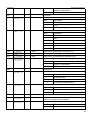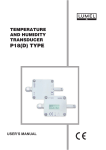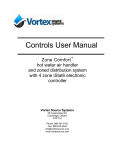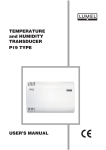Download transducer of temperature and standard signals p30u type user`s
Transcript
P 30 U - 09 US E R ' S M A NU A L TRANSDUCER OF TEMPERATURE AND STANDARD SIGNALS P30U TYPE USER’S MANUAL 1 P 30 U - 09 US E R ' S M A NU A L CONTENTS 1. Application ........................................................................................................................................... 3 2. Set of the P30 transducer .................................................................................................................... 4 3. Basic requirements, operational safety ................................................................................................ 5 4. Installation............................................................................................................................................ 5 4.1. Fixing the P30U transducer...................................................................................................................... 5 4.2. External connection diagrams .................................................................................................................. 6 5. Servicing .............................................................................................................................................. 7 5.1. Description of the P30U transducer front panel ....................................................................................... 7 5.2. Messages after switching on the power ................................................................................................... 8 5.3. Key functions: ........................................................................................................................................... 8 5.4. Programming the transducer parameters ................................................................................................ 10 6. Software updating ................................................................................................................................ 32 7. Internal archive .................................................................................................................................... 33 7.1. Memory structure ..................................................................................................................................... 34 7.2. Record structure ....................................................................................................................................... 34 7.3. Archiving configuration ............................................................................................................................. 35 7.4. Getting archive data ................................................................................................................................. 37 8. Memory card (option) ........................................................................................................................... 38 8.1 Archive file structure ................................................................................................................................. 39 9. RS-485 interface .................................................................................................................................. 40 9.1. Connecting a serial interface.................................................................................................................... 40 9.2. Description of MODBUS protocol implementation ................................................................................... 41 9.3 Description of the functions applied .......................................................................................................... 42 9.4 Register map ............................................................................................................................................. 43 9.5 Read and write registers ........................................................................................................................... 44 9.6 Read registers ........................................................................................................................................... 54 10. Accessories........................................................................................................................................ 57 11. Technical data .................................................................................................................................... 58 12. Execution code .................................................................................................................................. 62 2 P 30 U - 09 US E R ' S M A NU A L 1. Application The P30U programmable transducer is designed to convert temperature, resistance, voltage, standard voltage and current signals into a standard DC voltage or DC current signal. The output signal is galvanically isolated from the input signal and the power supply. The transducer display is a 2x8 LCD. Features of the P30U transducer: conversion of the measured value into any output signal on the basis of the individual liner characteristics, conversion of the measured value by means of one of five implemented mathematical functions, conversion of the measured value on the basis of 21-point individual characteristics, one or two relay alarms with a closing contact working in 6 modes, additional 24V DC 30mA power supply switched on/off by a program (option) indication of exceeding the alarm values set, programming the alarm and analog outputs with a reaction to the selected input value (main input or RTC clock), real time clock with a clock power supply backup function in case of a transducer power supply loss, recording the signal input in programmed time periods in the internal memory and on an SD/SDHC card (option), archive internal memory with the capacity of 534336 records, automatic decimal point setting, view of parameters set, locking entered parameters by a password, supporting RS-485 interface with the MODBUS protocol in RTU mode, programming the measurement averaging time, supporting SD/SDHC cards – FAT and FAT32 file system is supported, RS-485 Master mode – an option to poll a single device, RS-485 Monitor mode – an option to monitor transmission on RS-485 interface and react to the value of the selected register. 3 P 30 U - 09 US E R ' S M A NU A L Fig. 1. P30U view. 2. Set of the P30 transducer P30U transducer 1 pc. Brief service manual 1 pc. Guarantee card 1 pc. Plug with screw terminals 4 pcs. 4 P 30 U - 09 US E R ' S M A NU A L 3. Basic requirements, operational safety The transducer meets the requirements of PN-EN 61010-1 in terms of operational safety. Remarks concerning the operator safety: Installation and electric connections should be carried out by a person holding licenses to perform electric device installation. Connection correctness should be checked before switching the transducer on. The transducer is designed to be installed and used in industrial electromagnetic environment. The system inside the building should be provided with a circuit breaker or an automatic circuit breaker placed nearby the device, being easily accessible for the operator and appropriately marked. Removal of the transducer housing during the contractual warranty period may cause its invalidation. 4. Installation 4.1. Fix ing the P30U transducer The P30U transducers are designed to be installed on a 35 mm rail acc. to PN-EN 60715. Overall dimensions and method of fixing are shown in the Fig. 2. Lock Fig. 2. Overall dimensions and method of fixing P30 transducers 5 P 30 U- 09 US E R S M AN U A L 4.2. External connection diagrams Fig. 3. Diagram of electric connections of the P30U transducer To connect the input signals within the environments with a high level of interference, a shielded cable should be applied. Note: The memory card (option) should be placed in the transducer with its contacts facing downwards. 6 P 30 U - 09 US E R ' S M A NU A L 5. Servicing 5.1. Description of the P30U tran sducer front pan el Power diode Result Unit Diode indicator Increase value key Change value key Cancel key Accept key SD/SDHC card slot Fig. 4. Description of the transducer front panel Led indicator description: RX – green diode –data receiving indicator on RS-485 interface, TX – yellow diode – data transmission indicator on RS-485 interface, M – red diode – indicator of full internal memory of the archive and indicator of recording data on SD/SDHC indicator - when the internal memory usage exceeds 95%, the diode is lit continuously, if the transducer uses the installed memory card, then when recording the data on the card, the diode blinks till the end of writing the data to the file. A1 – red diode – indicator of switching on the first alarm A2 – red diode– indicator of switching on the second alarm or 24V DC power supply Power supply indicator – green diode 7 P 30 U - 09 US E R ' S M A NU A L 5.2. Messages after switching on the power After connecting the external signals and switching the power on, which is indicated by the green diode (power supply indicator), the transducer displays the type, current program version and serial number. After about three seconds the transducer is automatically switched to working mode, in which it measures and converts signal to an analog output signal. It displays the value being measured in the upper line of the display, and the additional information in the lower line of the display (par. 5.4.9). The transmission state on the RS-485 interface, internal memory usage and alarm states are shown on the diode indicator. 5.3. Key function s: - accept key entry into the programming mode (hold for about 3 seconds), navigating through the menu – selection of the level, entry into the parameter change value mode, accepting the modified parameter value, changing the content displayed in the lower line of the display. - increase value key displaying the maximum value, entry into the parameter group level, navigating through the selected level, modification of the selected parameter value – increasing the value. - change digit key displaying the minimum value. entry into the parameter group level, navigating through the selected level, modification of the selected parameter value – moving to the next digit. - cancel key entry into the transducer parameter view menu (hold for about 3 seconds), exit from the transducer parameter view menu, 8 P 30 U - 09 US E R ' S M A NU A L changing the content displayed in the lower line of the display, parameter change resignation, ultimate leaving the programming mode (hold for about 3 seconds). Pressing the combination of keys and holding them for about 3 seconds erases the alarm indication. This operation works only, when the backup function is activated. Pressing the combination of erases the minimum value. Pressing the combination of erases the maximum value. Pressing the combination of keys uninstalls the SD/SDHC card, enabling its safe removal. Pressing the combination of keys makes that the archive from internal memory is copied to the SD/SDHC card. Pressing and holding down key enables entry into the programming matrix. The programming matrix may be protected by a security code. 9 P 30 U - 09 US E R ' S M A NU A L Fig. 5. Operation algorithm of the P30U transducer 5.4. Programming the transducer parameters Pressing key and holding it down for about 3 seconds enables entry into the programming matrix. If the entry is protected by a password, then the message informing that password must be entered will be displayed. If an incorrect password is entered, the message will be displayed. Entering a correct password enables entry into the programming matrix. The Fig. 6 shows the transition matrix in the programming mode. Selecting the menu level and navigation through the parameters of the specific sublevel is done by means of or key. The parameter symbol is displayed in the 10 P 30 U - 09 US E R ' S M A NU A L upper line of the display, while the parameter is displayed in the lower line of the display. In order to enter edition of the specific parameter, press key. To exit from the edition and specific parameter, key should be used. To exit from the programming matrix for measurement, key should be pressed and held down. In case the transducer is left in the parameter programming mode, after 30 seconds the programming mode will be left automatically, and the device will be switched to display the displayed value. Parameters of main input Measured value type Averaging time of measured value Compensati on type Manual compensati on value Admissible number of incorrect requests for the input RS485 Master Operation of mathematical function on the measured value …. Parameters of the individual characteristic Number of points of the individual characteristic Display parameters Minimum Displayed decimal point unit Lower threshold of display range Upper threshold of display range Backlight time of display Backlight intensity of LCD display Number of register displayed in the lower line of the display Parameters of alarm 1 Type of input quantity of alarm 1 Type of alarm 1 Lower threshold of alarm 1 Upper threshold of alarm 1 Delay of switching on the alarm 1 Delay of switching off the alarm 1 Delay of Support of reswitching alarm 1 on the alarm indication 1 Parameters of alarm 2 Type of input quantity of alarm 2 Type of alarm 2 Lower threshold of alarm 2 Upper threshold of alarm 2 Delay of switching on the alarm 2 Delay of switching off the alarm 2 Delay of Support of reswitching alarm 2 Fig. on the alarm 2 Lower threshold of the input Upper threshold of the input Lower threshold of the output Upper threshold of the output Overflow options turning on Lower overflow of input Upper overflow of input Kind of frame Baud rate Register address to be read out (Master mode) Number of read out registers (Master mode) Type of read out register (Master mode) Read out interval (Master mode) Maximal time of reply (Master mode Archiving type Lower threshold of archiving Upper threshold of archiving Archiving time Erasing of internal archive Manual copying of internal archive to the SD/SDHC card Output parameters Type of input quantity for the analog output RS-485 interface parameters Device address Archiving parameters Selection of archived volumes First point of the individual characteristic Point x. Type of value which will turn on conditional archiving First point of the individual characteristic. Point y. Last point of Last point of the individual the individual characteristic characteristic Value expected on the output during lower overflow of input Value expected on the output during upper overflow of input Fulfillment percentage of internal archive, which will turn on automatic record on the SD/SDHC card 11 P 30 U - 09 Service parameters US E R ' S M A NU A L Write standard parameters Enter the password Setting the actual time Setting the actual date Automatic change of time summer/wint er and inversely Test of the LCD display and diodes Selection of menu language Fig. 6. Programming matrix 5. 4. 1 . Me thod of ch an ging t h e s el ec t ed p a r am et er va lu e In order to increase the selected parameter value, press key. Pressing the key once increases the value by 1. Increasing the value when the digit 9 is displayed, sets 0 on this digit. The digit is changed, once key is pressed. Pressing key while editing the most important digit enables edition of the digit character – the character is changed by means of In order to accept the parameter set, press key. key. Then the parameter will be saved. Pressing key when changing the parameter value will cancel saving operation. 5. 4. 2 . Cha ngi ng t he f l oat ing poi nt v alu e s This change is performed at two stages (switching to the next stage follows pressing Setting the dot position (00000., 0000.0, 000.00, 00.000, 0.0000); left, and moves the dot to the right. Pressing key). key moves the dot to the key when changing the parameter value will cancel saving operation. Setting the value from the range -19999…99999 is similar as for the integers. 5. 4. 3 . P rog r amm ab l e t r ans du ce r pa r am et e rs The below table shows the programmed parameters and their value range. Table 1 Parameter symbol Description Range of changes Type of the connected input signal. Symbol on the display Voltage -10V … 10V Voltage -24V … 24V Current -20mA … 20mA Resistance 0 … 400Ω Resistance 0...2000Ω Resistance 0...5500Ω Pt100 -200...850 ºC Pt250 -200...600 ºC 12 P 30 U - 09 US E R ' S M A NU A L Pt250 -200...850 ºC Pt500 -200...180 ºC Pt500 -200...850 ºC Pt1000 -200...250 ºC Pt1000 -200...850 ºC Ni100 -60...180 ºC Ni1000 -60...150 ºC Ni100-LG -60...180 ºC Ni1000-LG -60...180 ºC Cu100 -50...180 ºC Voltagee -5...20mV Voltagee -75...75mV Voltagee -200...200mV Thermocouple J 0...400ºC Thermocouple 200...1200ºC J - Thermocouple K 0...400ºC K - Thermocouple S 0...600ºC Thermocouple 50...1760ºC S - Thermocouple N -20...420ºC Thermocouple 200...1250ºC N - Thermocouple E -40...260ºC Thermocouple 200...1370ºC Thermocouple 200...1000ºC E - Thermocouple 50...1760ºC R - Thermocouple T -200...400ºC Thermocouple B 0...1800ºC RS-485 Master Modbus RS-485 Monitor Modbus Measurement time expressed in milliseconds. The result on the display represents the average value calculated during the AvgTime. Selection of compensation and measured value. It refers only to the work in the temperature or resistance measurement mode. For the resistance sensors it determines resistance of the cables connecting the transducer with a sensor, and for the thermo-electric … - automatic compensation - manual compensation 13 P 30 U - 09 US E R ' S M A NU A L sensors it indicates the temperature of free ends of a thermocouple. Manual compensation value. For the resistance sensors it is the cable resistance value, for the thermo-electric sensors it is the terminal temperature value. … Admissible number of incorrect requests of the transducer working in the mode. Operation of mathematical function on the measured value Mathematical functions are off. Square of the measured value Square root of the measured value Inverse of the measured value Inverse square of the measured value Inverse square measured value root of the Table 2 Parameter symbol Description Range of changes Number of points of the individual characteristic. Number of segments is the number of points reduced by one. Value of the measured value for which we will expect Yn (n - point number). Expected value for Xn. Table 3 Parameter symbol Description Minimum position of the point when displaying the displayed value – display format. Range of changes -0 -1 -2 -3 -4 Displayed unit. Ω 14 P 30 U - 09 US E R ' S M A NU A L Ω º º Own, defined by the user Lower threshold of display range. Upper threshold of display range. Backlight time of display. - switched on permanently - switched off permanently - switched on for X seconds … Backlight intensity of LCD display - backlight of LCD display 10% of maximum backlight backlight of LCD display 20% of maximum backlight … - backlight of LCD display 100% of maximum backlight Number of register displayed in the lower line of the display Table 4 Parameter symbol Description Type of input quantity controlling the alarm Range of changes measured parameter time second displayed value Alarm type. Fig.9 shows graphical illustration of the alarm types. normal (change from 0 to 1). normal (change from 1 to 0). 15 P 30 U - 09 US E R ' S M A NU A L switched on switched off _ manual switched on; up to the time of change of alarm type the alarm output is permanently switched on. _ manual switched off; up to the time of change of alarm type the alarm output is permanently switched off. Lower threshold of alarm Upper threshold of alarm Delay of switching on the alarm (s) Delay of switching off the alarm (s) Delay of reswitching on the alarm (s) Support of alarm 1 indication no indication of occurrence of switching on the alarm indication, by blinking led diodes A1, A2, of occurrence of switching on the alarm is switched on Table 5 Parameter symbol Description Type of input quantity controlling the analog output Range of changes measured value time second displayed value Individual characteristic of analog output - Lower threshold of input Individual characteristic of analog output - Upper threshold of input Individual characteristic of analog output - Lower threshold of output Individual characteristic of analog output - upper threshold of output Turning on overflow options for analog output Overflow options is switched off Overflow options is switched on Lower overflow of input for including overflows of output Upper overflow of input for including overflows of output 16 P 30 U - 09 US E R ' S M A NU A L Value expected on the output during lower overflow Value expected on the output during upper overflow Table 6 Parameter symbol Description Range of changes Address in MODBUS network. Entering the value 0 switches of the interface. Kind of baud rate frame of the RS-485 interface Baud rate of the RS-485 interface 4800 bit/s 9600 bit/s 19200 bit/s 38400 bit/s 57600 bit/s 115200 bit/s 230400 bit/s 256000 bit/s Number of read out/monitored register in the / modes … Number of read out registers in mode … Type of read out/monitored registers mode / char register (8 bits and a character) unsigned char register (8 bits without a character) short register character) (16 bits unsigned short register without a character) and a (16 bits slong register (32 bits without a character) unsigned long register without a character) (32 bits Register type float (32 bits, floating point and a character) swapped float register, value stored in two sixteen-bit registers 17 P 30 U - 09 US E R ' S M A NU A L (sequence of bytes 3,2,1,0) float register, value stored in two sixteen-bit registers (sequence of bytes 1,0,3,2) Read out interval of the device in the mode [0.1s] Maximal time of reply of the device in the mode [ms] Table 7 Parameter symbol Description Range of changes Selection of archived values Note: change of the register value erases archive in the internal memory !!! only measured value Type of input value controlling archiving conditional measured value measured value and the second displayed value time Condition to switch on archiving. Fig.9 shows graphical illustration of types of conditions of switching on archiving (similarly to the alarm types). normal (change from 0 to 1). normal (change from 1 to 0). switched on switched off _ manual switched on; up to the time of change of alarm type, alarm output is permanently switched one _ manual switched off; up to the time of change of alarm type, alarm output is permanently switched off. Lower threshold of archiving Upper threshold of archiving Period archiving (s) Erasing of internal archive erasing of internal archive do nothing Manual copying of internal archive to the SD/SDHC SD/SDHC card copying the internal archive to the SD/SDHC card do nothing Fulfillment percentage of internal archive, which will turn on automatic record on the SD/SDHC card … 18 P 30 U - 09 US E R ' S M A NU A L Table 8 Parameter symbol Description Range of changes Write standard parameters. Setting the value enters standard parameters into the transducer. Values of standard parameters are shown in the table 13. do nothing enters standard setpoints. Entering new password. Entering the value 0 switches the password off. Setting the actual time. Entering incorrect time cancels entering the time. The entered value will not be taken. Setting the date - month+day. Entering incorrect date cancels entering the date. The entered value will not be taken. Automatic change of summer/winter and inversely time - without automatic change of time with automatic change of time Test of the LCD display and indication diodes do nothing Selecting the current language menu selection of Polish language starts the test selection of English language selection of German language selection of French language selection języka włoskiego 5. 4. 4 . Ma the m at i c al f unct ion s The P30U transducer is able to convert the measured value by applying one of five implemented mathematical functions: Square of the measured value; Root of the measured value; Inverse of the measured value; Inverse square of the measured value; Inverse square root of the measured value. Switching on and selection of a mathematical function is possible from the menu level in the → group and via the RS-485 interface. The method of impact of the mathematical function on the transducer work is presented in the Fig. 7. 19 P 30 U - 09 US E R ' S M A NU A L 5. 4. 5 . I ndi v idu al c ha r act e ri st ic s of inp ut P30 transducers perform the function of conversion of the measured value to any value due to implemented function of individual characteristics of the input. The individual characteristics rescale the input signal being measured according to the characteristics set. The impact of the individual characteristics on the transducer work is presented in the Fig. 7. Fig. 7. Individual characteristics work The user may enter twenty functions at the maximum by entering the points determining the intervals and the expected values for the next points. Programming the individual characteristics is to determine the number of the points to linerize the input function. You should remember that the number of linerizing functions is by one lower than the number of the points. Next you should program the next points by adding the measured value Xn and the expected value corresponding to it which is to be displayed (Yn). Graphic interpretation of the individual characteristics is presented in the Fig. 8. 20 P 30 U - 09 US E R ' S M A NU A L Input function Displayed value Linearized function Measured value Fig. 8. Individual characteristics of the input When approximating the function you should remember that for approximation of the curves which significantly deviate from the liner characteristics, the larger number of linerizing segments, the smaller error related to linerization. If the measured values are smaller than X1, then the conversions are performed on the basis on the first straight line calculated on the basis of the points (X1,Y1) and (X2,Y2). However, for the values larger than Xn (where n – is the last declared measured value), the value to be displayed will be calculated on the basis of the last determined liner function. Note: All the entered points of the measured value (Yn) must be arranged in ascending order, so that there is the relationship: X1<X2<X3…<Xn If the above condition is not met, the function of the individual characteristics will be automatically switched off (it will not be performed) and a diagnostic flag will be set in the status register. 5. 4. 6 . I ndi v idu al c ha r act e ri st ic s of output The P30U transducer makes it possible to convert the displayed value into the output signal on the basis of the individual liner characteristics of the analog output. On the basis of the coordinates of two points entered by the user the transducer determines (from the system of equations) coefficients of the individual characteristics, a and b. 21 P 30 U - 09 US E R ' S M A NU A L Value at the analog output Y1out a X 1in b Y 2out a X 2in b Any inclination of the characteristic Any displacement of the characteristic Displayed value where X1 in and X2 in – the displayed value, Y1 out and Y2 out – expected value on the analog output Fig. 9. Individual characteristics of the analog output 5. 4. 7 . O v erf low opt io ns of an al og outpu t In the P30U transducer the user may additionally configure behavior of the analog output after the occurrence of an excess of the displayed value. By default the overflow options are switched off – then, when the displayed value is exceeded the output is still controlled proportionally to the displayed value beyond the basic range of the output. After switching on the overflow options the user may define the value to control the output after occurrence of upper or lower excess of the displayed value. Example 1: The transducer is set to measure the temperature via a thermocouple J – input : . The individual characteristics of the analog current output are set as follows: Table 9 register No. parameter symbol Register in menu value 4040 0 4041 0 7610 0 7611 1000 7612 4 7613 20 symbol of parameter value in menu 22 P 30 U - 09 US E R ' S M A NU A L The Fig. 10 shows the way of reaction of the analog output when overflow options of the analog output are switched off – standard work of the analog output. 25 23,2 20 Analog output [mA] Wyjście analogowe [mA] 20 15 10 4 5 0,8 0 -200 0 200 400 600 800 1000 1200 Temperatura[o[C] C] Temperature Fig. 10. Work of the analog output when overflow options are switched off If the overflow options of the transducer analog output are switched on in the same case (the parameters are set according to the table 10), then the reaction of the analog output will look like as shown in the Fig. 11. Table 10 register No. parameter symbol Register in menu value 4040 0 4041 1 7610 0 7611 1000 7612 4 7613 20 7664 0 7665 1000 7666 1,5 7667 3,5 symbol of parameter value in menu 23 P 30 U - 09 US E R ' S M A NU A L 25 Analog output [mA] Wyjście analogowe [mA] 20 20 15 10 5 4 1,5 3,5 3,5 1,5 0 -200 0 200 400 600 Temperaturao [ C] Temperature [ C] 800 1000 1200 Fig. 11. Work of the analog output when overflow options are switched on Example 2: The transducer is set to measure the temperature via a thermocouple J – input J – input : . The individual characteristics of the analog current output are set in such a way so that the output reacts to the actual time (hour*100+ minute), it means for the time 00:00 the expected value is 4 mA, for the time 23:59 the expected value is 20mA : Table 11 register No. parameter symbol Register in menu value 4040 0 4041 1 7610 0 7611 2359 7612 4 7613 20 symbol of parameter value in menu 5 .4 . 8. Al a rm t ype s The P30U transducer is equipped with two alarm outputs with a normally open contact or with one output with a normally open contact and one 24V DC power supply output (depending on the version code). Each alarm (24V DC power supply output should be treated similarly to the alarm) may work in one of six modes. 24 P 30 U - 09 US E R ' S M A NU A L The Fig. 12 shows the work of the alarm in the following modes: n-on, n-off, on, off. Two remaining modes: hon and h-off stand, respectively, for always switched on and always switched off. Those modes are intended for manual simulation of the alarm states. In case of the transducer with 24V DC output, the mode of the second alarm should be set to h-on, then the output of the additional power supply will be permanently switched one. a) n-on c) off Alarm output Wyjście alarmu Wyjście alarmu Alarm output 1 1 właczone on właczone on 0 właczone on 0 off wyłaczone AL _L off wyłaczone AL _H wielkość wyświetlana AL _L Displayed value b) n-off AL _H wielkość wyświetlana Displayed value d) on Alarm output Wyjście alarmu Wyjście alarmu Alarm output 1 1 właczone on właczone on 0 0 off wyłaczone AL _L AL _H wyłaczone off wielkość wyświetlana Displayed value AL _L wyłaczone off AL _H wielkość wyświetlana Displayed value Fig. 12. Alarm types: a) n-on; b) n-off; c) on; d) off AL_L - Lower threshold of alarm AL_H – Upper threshold of alarm Note: In case of n-on, n-off, on, off alarms, entering PrL>PrH will switch the alarm off. 5. 4. 9 . Di spl a y f or ma t The P30U transducer is equipped with backlight LCD display consisting of two lines, with 8 characters in each. The upper line of the display is used to show the value displayed in floating-point format (5 digits) and to display pictograms of the SD/SDHC card status, or after pressing or keys, to display pictograms of the maximum or minimum value. Table 12 Symbol Displaying mode Meaning constant SD/SDHC card is installed and ready to work blinking SD/SDHC is uninstalled and ready to be removed blinking SD/SDHC card is protected against writing 25 P 30 U - 09 US E R ' S M A NU A L blinking SD/SDHC card is full constant Displaying the maximum value constant Displaying the minimum value The P30U transducer automatically adjusts the format (accuracy) of displaying to the value of the displayed parameter. To use this function to the maximum, you should select from the menu → → or enter the value “0” into the register 4021, then the transducer will be displaying the displayed value with the maximum possible accuracy. You should remember that displaying with higher resolution is not always desired, as it may deteriorate stability of indications. If exceeding the measurement ranges it is indicated by displaying special characters in the upper line of the LCD display: – lower overflow of the input signal range – upper overflow of the input signal range The lower line of the display of the P30U transducer is multi-functional. After pressing or key, the functions of the lower line of the display are switched in cycles: unit (selected from the defined units or your own unit (par. 5.4.11) ) including the internal memory usage indicator ( par. 7.1. Table 16.) time in HH:MM:SS format date in DD:MM:YY format bar graph showing percentage control of the analog output second displayed value - value of any transducer register projected on a floating-point number – number of the register to be displayed should be entered into the register 4024 (if you want to display the float register value stored in the 16-bit registers, e.g.. register 7000, you should enter the number of the corresponding 32-bit register - > 7500.) Fig.13 . Diagram of switching information displayed in the lower line of the display. 26 P 30 U - 09 US E R ' S M A NU A L The function selected for the lower line of the display is stored in memery after a power supply loss. 5. 4. 1 0. Sta nd ar d p a ra met e rs The table 13 shows standard settings of the P30U transducer. Those setpoints may be restored by means of → the transducer menu by selecting the option → or via the RS-485 interface after entering the value “1” into the register 4055. Table 13 Parameter symbol Standard value (n-1)*100 (n-1)*100 27 P 30 U - 09 US E R ' S M A NU A L _ Not identified Not identified 5. 4. 11. D efi ni ng you r ow n u nit In the transducers of the P30 family, apart from the defined standard units, it is possible to define your own unit to be displayed in the lower line of the LCD display. The maximum size of the unit field is 5 characters, each character consists of 8 lines which makes 5x8 = 40 fields (registers) that define the unit. The standard solution is that own unit was defined in the transducers in the form of the LUMEL sign. In order to display your own unit, you should enter the value “57” into the register 4020 or choose the unit from the transducer menu. To define your own unit you should use the registers from the range 4400 … 4440. The definition method is shown on the below illustration. 28 P 30 U - 09 US E R ' S M A NU A L Line No. 1 of the character Character Character Character Character Character No. 1 of the No. 2 of the No. 3 of the No. 4 of the No. 5 of the unit unit unit unit unit Line No. 1 of the character Fig.14 . Field intended for the unit in the lower line of the LCD display. Register Value Character No. n 4400+(n-1)*8 0x1F 1 1 4401+(n-1)*8 0x10 1 4402+(n-1)*8 0x14 1 1 4403+(n-1)*8 0x14 1 1 4404+(n-1)*8 0x14 1 1 4405+(n-1)*8 0x17 1 4406+(n-1)*8 0x10 1 4407+(n-1)*8 0x1F 1 1 1 1 1 1 1 1 1 1 1 Fig.15 . Method of coding your own unit on a single field of the display. 5. 4. 1 2. R S- 4 85 Ma st e r mod e The P30U transducer is equipped with the RS-485 Master mode, which when selected makes that the device may poll one slave device connected to it. Both devices must have the same communication parameters. The RS-485 Master mode is switched on by selecting the appropriate type of input from menu: → or by entering the value “34” into the register 4000. In the master mode the following parameters should be configured in the menu: Table 14 Item 1 Address of the device being read out 2 Transmission mode on the connection 3 Baud rate 4 Number of the first read out register 5 Number of read out registers 6 Type of read out registers 7 Read out interval [x100 ms] 8 Maximal time of reply [ms] 29 P 30 U - 09 US E R ' S M A NU A L The parameters (4 - 6) may also be configured by RS-485 (registers 4048-4052) before the mode is selected. After selecting the mode it is impossible for other Master device to poll the transducer. In the transducer menu there is the parameter which is to define the admissible number of incorrect responses to the transducer request (number of repeated requests before an error is displayed). That parameter is also modified by RS-485 (register 4005) before the mode is selected. The first register being polled is always treated as the value displayed in the mode. If the request refers to a larger number of registers (parameter > 1 ), then it is possible to display, in the lower line of the display, the value of other register than the first one being polled, because all the polled registers are copied to the block of registers from the range 8000...8049. For example, when we want to display additionally the value of the second register being polled, we should set the value “8001” in → the menu of the parameter (the first value being polled is in the register 8000 and it is treated as the main displayed value) or enter the value “8001” into the register 4024. In order to make the transducer RS-485 interface work again in the Slave mode, you should select other type of the input than and from the device menu Supply Fig.16 . Example of using a P30U transducer in the RS-485 Master mode to read and register relative humidity from a P18 transducer. 30 P 30 U - 09 US E R ' S M A NU A L 5. 4. 1 3. R S- 4 85 Moni t or mod e The P30U transducer is equipped with the RS-485 Monitor mode, which when selected makes that the device may listen to traffic in the RS-485 network and react to specific register of responses of the selected device. The P30U transducer must have the same communication parameters as the device being listened to. The RS-485 Monitor mode is switched on by selecting the appropriate input type of from menu: → or by entering the value “35” into the register 4000. In the RS-485 Monitor mode the following parameters should be configured in the menu: Table 15 Item 1 Address of the device being monitored 2 Transmission mode on the connection 3 Baud rate 4 Number of the register being monitored 5 Type of the register being monitored 6 Maximal time of reply of the device being monitored [ms] The parameters (4 - 6) may also be configured by RS-485 (registers 4048-4052) before the mode is selected. After selecting the mode it is impossible for other Master device to poll the transducer. Similarly as in the RS-485 Master mode the registers being listened to are copied to the register area from the range 8000...8049. The first register being listened to is copied to the register 8000 and it is treated as the main displayed value. If the parameter > 1, then the values of the following registers being listened to reach the following registers from the range 8000...8049. For example, when we want to display additionally the value of the third register being listened to, we should set the value “8002” in the menu of the parameter → or enter the value “8002” into the register 4024. In order to make the transducer RS-485 interface work again in the Slave mode, you should choose other type of input than and from the device menu 31 P 30 U - 09 US E R ' S M A NU A L 6. Software updating Function that facilitates updating software from a PC computer with the LPCon software has been implemented in the P30U transducers. Free LPCon software and updating files are available at www.lumel.com.pl. In order to update software the RS-485 converter on USB, such as PD10 converter must be connected to the computer. Fig.17b. View of the program to update the transducer software. Note! After updating the software, standard transducer setpoints should be set, therefore it is recommended to save the transducer parameters before performing the updating process with the LPCon software. After starting the LPCon program you should set the serial port, speed, mode and address of the transducer in the Options. Then you should select the P30U transducer from the menu of the Device and click the Readout icon to read out all the parameters set (needed to be restored in the future). After selecting, from the Updating men, the option Device software updating the Lumel Updater (LU) – Fig. 17 b window will be opened. Press the Connect key. The information window Messages includes information on the updating process progress. If the port is correctly opened, the message Port opened will be displayed. Entry into the updating mode in the transducer is performed in two ways: remotely via LU (on the basis of the settings in LPCon – address, mode, speed, COM port) or by switching on the transducer power supply with pressed 32 P 30 U - 09 US E R ' S M A NU A L key. When all the diodes light up and the message “ ” is displayed in the upper line of the display, it indicates readiness of the transducer to communicate with a PC computer. If the transducer starts to communicate with the LUMEL UPDATER program, the message Device found: P30U and the version of the main program and of the bootloader program of the connected device will be displayed in the LU program, while the message ” ” will appear on the transducer display. Next, by pressing “ ... ” key you should retrieve the file with new software version in the LUMEL UPDATER program. If the file is correctly opened, the message File opened will appear in the window of the LU program. Press the Send key. During the updating process indication diodes light up in sequence and percentage updating progress is displayed in the lower line of the display. After successful updating process the transducer is switched to normal work, and the message Done and updating duration appear in the information window. Current software version may also be checked by reading the transducer welcome messages after switching on the power supply. Note: Updating the software is only possible when the transducer and a PC computer are connected directly (no other Master devices on the RS-485 interface). Note: Switching on the power supply during the software updating process may result in an unrepairable damage to the transducer! 7. Internal archive P30 transducers are standard equipped with internal memory intended to store the data recorded by the transducer. The standard parameter recorded by the transducer is the displayed value, it means the measured value, possibly converted on the basis of mathematical functions and the individual input characteristics. It is also possible to record additionally the second displayed value after selecting → → Note: Changing the from the menu. → parameter value in the menu erases the archive in the internal memory !!! The transducer memory enables to store 534336 records. The memory is a kind of a ring buffer. When the memory is full, the oldest data is overwritten. The internal archive may be read, copied and erased. 33 P 30 U - 09 US E R ' S M A NU A L 7.1. Memory stru cture The transducer internal memory is divided into 8192 pages. 66 records of the archive data may be stored on each page. The records on the page always begin from the page beginning and occupy the entire space of the page. Each memory page contains 528 bytes. This memory is divided into two areas: the first 8096 memory pages are intended for primary archive memory, while the last 96 pages are intended for a reserve archive used during copying the archive to an SD/SDHC card (the total memory size is 8096*528B + 96*528B = 4275312 Bytes). The beginning of the archive data is defined by the number of the page on which there is the first record of the archive and by the initial byte which defines from which page byte the first record begins. The end of the archive is defined similarly by the number of the page on which there is the last record of the page on which there is the last record of the page and the byte where recording of the next archive record will begin. Erasing the content of the archive internal memory is to assign parameters of the archive end to the archive beginning. Due to this operation, in case of scanning the archive it, is possible to restore the memory content. The data in the archive internal memory is stored as records consisting of 8 bytes. Current status of the internal memory may be indicated on the LCD display after selecting, for the lower line, unit display function together with the indicator of the internal memory status (par. 5.4.9). The table 16 describes meanings of the internal memory status indicator. Table 16 0...12.5% 12.5...25% 25...37.5% 37.5...50% 50...62.5% 62.5...75% 75...87.5% Percentage usage of internal memory 87.5...100% Symbol 7.2. Record structure All the data contained in the data internal memory is stored as records consisting of 8 bytes. The record structure is presented in the below table. Table 17 Internal memory record (8 Bytes) Recording time (4 Bytes ) Data archived in float format (4 Bytes ) Year - 2010 Month Day Hour Minute Second 6 bits 4 bits 5 bits 5 bits 6 bits 6 bits 34 P 30 U - 09 US E R ' S M A NU A L Example of coding a record in the internal memory – e.g. record No. 13 on the page 559: The record No. 13 (rec=13) on the page 559 is read out from the registers 4553 – 4556 (unsigned short registers – 2 bytes, 1 record includes 4 unsigned short registers) after entering the value 559 into the register 4500. The initial register containing the beginning of the record is found in the relationship: R0 = 4501 + rec*4 = 4553. Table 18 Register HEX value 4553 0x0170 4554 0xBB95 4555 0xE87C 4556 0xB942 rec. = 0x0170BB95E87CB942 Datum = 0xE87CB942 → (float) → 92.743958; Table 19 Recording time = 0x0170BB95 → b1011100001011101110010101 Year + 2010 Month Day Hour Minute Second 6 bits 4 bits 5 bits 5 bits 6 bits 6 bits 0 0 0 0 0 0 0 1 0 1 1 1 0 0 0 0 1 0 1 1 1 0 1 1 1 0 0 1 0 1 0 1 0 + 2010 5 24 11 46 21 10-05-24 11:46 Rec. : 2010-05-24 11:46:21 92.743958 7.3. Arch iving configuration Registers 4064 – 4069 (Table 30) and the transducer menu in the → group (table 7) are to configure the archiving parameters. Archiving may be continuous and conditional. Switching on the conditional archiving may be performed in one of four options presented in the Fig. 18 ( ). Continuous archiving is switched on by selecting the archiving type by selecting the option , and it is switched off . a) n-on c) off Archiving Archiwizacja Archiwizacja Archiving 1 1 włączona on włączona on włączona on 0 0 off wyłączona off wyłączona Ar _L Ar _H wielkość wyświetlana Displayed value Ar _L Ar _H wielkość wyświetlana Displayed value 35 P 30 U - 09 US E R ' S M A NU A L b) n-off d) on Archiwizacja Archiving Archiwizacja Archiving 1 1 włączona on on włączona 0 0 wyłączona off wyłączona off Ar _L Ar _H wielkość wyświetlana Displayed value Ar _L wyłączona off Ar _H wielkość wyświetlana Displayed value Fig. 18. Conditional archiving types Ar_L - Lower threshold of archiving → Ar_H – Upper threshold of archiving → → Register 7608 → Register 7608 . Conditional archiving of Example 1. The transducer is configured for measurement of temperature - input both displayed values triggered by the displayed value level: Table 20 Designation in the Fig. Register No. Parameter symbol in menu Register value 4064 0 4065 0 4066 2 Ar_L 7608 50 Ar_H 7609 60 4067 10 4068 0 4069 0 7614 99,9 Parameter value symbol in menu 36 P 30 U - 09 US E R ' S M A NU A L Measured value wartość mierzona Archiving archiwizacja 55 1 45 Ar_H Archiwizacja Archiving Measured wyświetlana wartość value 50 40 35 Ar_L 30 25 20 0 10 20 30 40 50 60 70 80 90 czas Time[s] [s] Fig.19 . Example of type conditional archiving, configured as per the example from the table 20 (Archiving “1” means that archiving is switched on). 7.4. Getting archive data Getting the archive data from the internal memory is performed through a memory card (option) or through the RS interface -485. Getting the archive data is to get consecutive memory pages containing records with data. Getting single pages from the internal memory is supported by the LPCon software. If the specific transducer version supports SD/SDHC cards, then the archive data may be automatically copied to a memory card (it is the fastest method to get the archive data). To do so, you should insert an SD/SDHC card into the transducer slot (contacts facing downwards) and make sure that the card is installed correctly (card icon is displayed in the upper left corner of the display). You should also set the value of the percentage usage of the archive, for which the data will be automatically copied to the card – register 7614 or from the menu: → For example, if the value “20.0” is entered into the register 7614, then the data will be gathered in the transducer internal memory until the internal memory is used in 20%, then the archive will be automatically copied to an SD/SDHC card. If the value of the percentage usage is higher – e.g. 99%, then the data will be saved on an SD/SDHC card with lower frequency, but the saving process will last longer. Saving the data on a card is indicated by a progress bar – a progress bar graph displayed in the lower line of the LCD display. When saving the data on a card, you should not remove the SD/SDHC card from the transducer, as it may cause damage to the data or reset the device. It is possible to stop the saving process and reject the card after uninstalling the card (par. 5.3). 37 P 30 U - 09 US E R ' S M A NU A L It is also possible to make the device start the procedure of copying data to a SD/SDHC card at any time after pressing the combination of: keys. 8. Memory card (option) P30 transducers support memory cards in the SD and SDHC standard. FAT and FAT32 system is supported. In case, when the memory card has not been formatted, you should format it in a card reader by means of a PC computer. When the P30U transducer works, it creates folders and files containing the archive data. Before inserting a card in the transducer you should check, if the card is not protected against writing. Never remove the memory card from the transducer until it is uninstalled (see the point 5.3.) – the card may be uninstalled by means of the keyboard by pressing keys. Removing an installed card may cause damage to the data saved on the card. The memory card status is described in the transducer registers (point 9.5). Just after inserting a card the card status, in the form of messages, will be displayed for about 3 seconds on the display, as presented in the below table: Table 21 Message Description The card is inserted, but it has not been installed (uninstalled ). The card is inserted, but the installation attempt has failed. The card is inserted, it is correctly installed, but it is protected against writing. Once the writing protection is detected the card is automatically uninstalled. The card is inserted, and has been installed successfully. The card is inserted and installed successfully, but it is completely full. The card is inserted – installation in progress Exemplary number of records on a SD/SDHC card for the archiving time of 1s, for a single value being archived is: 64MB card: approx. 1,900,000 records (about 22 days) 2 GB card: approx. (about 700 days) Note: It is recommended to use industrial version of SD/SDHC cards in write speed class 6. Cards intended for universal applications may also be used - in write speed class 6 (you should remember that the working temperature of the “consumer” cards is limited within the range 0...40°C). During the recording process, the P30U transducer creates folders and files on the memory card. The exemplary structure of folders is presented in the Fig. 21. 38 P 30 U - 09 US E R ' S M A NU A L Fig. 21. Structure of folders on a memory card. Apart from the Archives folder, also the System folder is created on the card in which the start.txt file is stored to save the date and hour of installation of the memory card (also when starting the device after the power supply has been lost). The data on the card is stored in the files placed in the folders corresponding to the name of the device and the serial number – see Fig. 21. While the names of the files correspond to the recording date, and its format is XXXX_YY.DAT, where XXXX → year , YY → month. Thus, single files contain data archived during one month. 8.1 Archive file structure The files containing the data are made of columns, where the consecutive data columns are separated from one another by a tab character. The first line of the file contains the column heading. The data records are arranged in sequence in lines, and the fields of the specific record are separated from one another by a tab character. View of the exemplary file is presented in the Fig. 22. 39 P 30 U - 09 US E R ' S M A NU A L Fig. 22. Exemplary file with data The consecutive fields contained in a line describing a record have the following meanings: date – date of recording the data, “-” character is the date separator, time – hour, minute, second of the recorded data, “ : ” character is the time separator, value1 – archived displayed value of the transducer, the decimal separator depends on the language version set of the transducer menu – for the Polish menu the separator is “ , ”, for the remaining language versions the separator is “ . ”, the values are written in the engineering format, value2 – the second archived displayed value of the transducer, the decimal separator depends on the language version set of the transducer menu – for the Polish menu the separator is “ , ”, for the remaining language versions the separator is “ . ”, the values are written in the engineering format. 9. RS-485 interface The digital programmable P30U transducers are equipped with a serial connection in the RS� 485 standard to communicate in computer systems and with other Master devices. Asynchronous character communication protocol MODBUS has been implemented on the serial connection. The transmission protocol describes the methods of exchanging information between devices via a serial port. 9.1. Connecting a ser ial interface RS-485 standard allows direct connection of up to 32 devices on a single serial connection with the length of up to 1200 m (with the baud rate 9600 b/s). In order to connect larger number of devices, it is necessary to use additional intermediate-and-separating systems such as PD51 made by LUMEL S.A. Route of the interface line is presented in the Fig. 3. In order to obtain correct transmission, it is necessary to connect the lines A and B in parallel to their equivalents in other devices. Connection should be made with a shielded cable. The cable shield should be connected to the protective terminal as close to the transducer as possible (the shield is to be connected to the protective terminal at one point only). 40 P 30 U - 09 US E R ' S M A NU A L GND line is intended for additional protection of the interface line in case of long connections. Then you should connect the GND signals of all the devices on the RS-485 bus. In order to get connected with a computer you must have the RS-485 interface card or an appropriate converter such as PD51 or PD10. The method of connecting the devices is presented in the Fig. 23. Fig.23. Method of connecting the RS-485 interface. Designation of the transmission lines for the card in a PC computer depends on the card manufacturer. 9.2. Description of MODBUS protocol implementation The implemented protocol is in conformity with the specification PI-MBUS-300 Rev G of Modicon. Specification of the parameters of the serial connection of the P30 transducers in the MODBUS protocol: Transducer address 1..247. Baud rate: 4800, 9600, 19200, 38400, 57600, 115200, 230400, 256000 [b/s]. Work mode: RTU with a frame in the format: 8n2, 8e1, 8o1, 8n1. Maximum response time: 100 ms (the response time may get longer up to 500ms when saving the data on a SD/SDHC card). Configuration of the parameters of the serial connection is to determine the baud rate, device address and information unit format - protocol. Note: Each transducer connected to a transmission network must: Have a unique address, different from the addresses of other devices connected in the network. Have exactly the same baud rate and information unit format. 41 P 30 U - 09 US E R ' S M A NU A L 9.3 Description of the functions applied The following MODBUS functions are implemented in P30 transducers: 03 (03h) – reading-out a register group. 06 (06h) – recording a single register 16 (10h) – recording a register group. 17 (11h) – identification of the slave device. Reading-out n-registers (code 03h) Example 1. Reading-out 2 registers starting with the register with the float(32 bits) 1DB0h (7600) address, (register values 10, 100.) Request: Table 22 Device address Function 01 03 Register address Number of registers Hi Lo Hi Lo 1D B0 00 02 Control CRC C3 80 Response: Device address Table 23 Function Number bytes Value from the register 1DB0 (7600) MSB 01 sum 03 08 41 20 00 LSB Value from the register Control 1DB1 (7601) sum CRC MSB LSB 00 42 C8 00 00 E4 6F Recording a single register (code 06h) Example 2. Recording the value 543 (0x021F) in the register 4001 (0x0FA1) Request: Table 24 Device address Function 01 6 Register address Register value Hi Lo Hi Lo 0F A1 2 1F Response: Device address Control CRC sum 9B 94 Table 25 Function Register address Register value Hi Lo Hi Lo A1 2 1F 01 6 0F Recording to n-registers (code 10h) Control CRC sum 9B 94 Example 3. Recording 2 registers starting with the register with the 1DB0h (7600) address Recorded values 20, 200. 42 P 30 U - 09 US E R ' S M A NU A L Request: Device address Table 26 Function Addres Addre Numb Numb Numb Value for the reg. Value for the reg. Control s of ss of er of er of er of 1DB0 (7600) 1DB1 (7601) CRC reg.Hi reg.Lo reg. Hi reg.Lo bytes MSB 01 10 1D B0 00 02 08 LSB MSB sum LSB 41 A0 00 00 43 48 00 00 C9 E2 Response: Table 27 Device address Function 01 10 Register address Number of registers Hi Lo Hi Lo 1D B0 00 02 Control CRC sum 46 43 Report identifying the device (code 11h) Example 4. Device identification Request: Table 28 Address device Function Control sum 01 11 C0 2C Response: Table 29 Address Function Number of bytes Identifier Device status Field depending on the device software version (np. 0.70) Control (CRC) 01 08 C1 FF C0EC 11 50 33 30 55 20 30 2E 37 30 sum 9.4 Register map In the P30U transducer the data is stored in 16- and 32-bit registers. The process variables and parameters of the instrument are stored in the address space of the registers in such way that they depend on the variable type. The bits in the 16-bit registers are numbered from the least significant to the most significant (b0 … b15). The 32-bit registers (4 Bytes) contain floating-point numbers in IEEE-754 standard. Sequence of bytes: B3 B2 B1 B0 – the most significant byte is sent as the first one. Register map of the P30U transducer is presented below. Note: All the addresses given are physical addresses. In some computer programs logical addressing is applied, then the addresses should be increased by 1. 43 P 30 U - 09 US E R ' S M A NU A L Table 30 Address range Value type Description 4000 - 4127 integer (16 bits ) Value stored in a 16-bit register. 4300 - 4320 integer (16 bits ) Value stored in a 16-bit register. 4400 - 4440 integer (16 bits ) Value stored in a 16-bit register. 4500 - 4765 integer (16 bits ) Value stored in a 16-bit register. 7000 -7038 float (32 bits) Value stored in two consecutive 16-bit registers. Those registers contain the same data as the 32-bit registers from the 7500 area. Those are read only registers. 7200-7326 float (32 bits) Value stored in two consecutive 16-bit registers. Those registers contain the same data as the 32-bit registers from the 7600 area. Those registers may be read and written. 7400-7449 float (32 bits) Value stored in two consecutive 16-bit registers. Those registers contain the same data as the 32-bit registers from the 8000 area. Those are read only registers. 7500-7519 float (32 bits) Value stored in a 32-bit register. Those are read only registers. 7600-7668 float (32 bits) Value stored in a 32-bit register. Those registers may be read and written. 8000-8049 float (32 bits) Value stored in a 32-bit register. Those registers may be read and written. 9.5 Read and write r egisters Table 31 The value is placed in 16bit registers 4000 Symbol Recor ding Range (z) / readout (o) z/o 0...35 Description Input type Value 0 reserved 1 Voltage -10…10V 2 Voltage -24…24V 3 Current -20...20mA 4 Resistance 0...400Ω 5 Resistance 0...2000Ω 6 Resistance 0...5500Ω 7 Pt100 -200...850 ºC 8 Pt250 -200...600 ºC 44 P 30 U - 09 US E R ' S M A NU A L 9 Pt250 -200...850 ºC 10 Pt500 -200...180 ºC 11 Pt500 -200...850 ºC 12 Pt1000 -200...250 ºC 13 Pt1000 -200...850 ºC 14 Ni100 -60...180 ºC 15 Ni1000 -60...180 ºC 16 Ni100-LG -60...180 ºC 17 Ni1000-LG -60...180 ºC 18 Cu100 -50...180 ºC 19 Voltage -5...20mV 20 Voltage -75...75mV 21 Voltage -200...200mV 22 Thermocouple J 0...420ºC 23 Thermocouple J -200...1200ºC 24 Thermocouple K 0...400ºC 25 Thermocouple K -200...1370ºC 26 Thermocouple S 0...1760ºC 27 Thermocouple N -20...420ºC 28 Thermocouple N -200...1300ºC 29 Thermocouple E -40...260ºC 30 Thermocouple E -200...1000ºC 31 Thermocouple R 32 Thermocouple T -100...400ºC 33 Thermocouple B 400...1800ºC 34 RS-485 Master 35 RS-485 Monitor 0...1760ºC 4001 z/o 200...20000 Averaging time of the measured values [ms] 4002 z/o 1...21 Number of points of the individual characteristic. For the value of 1 individual characteristic is switched off. Sections of individual characteristic are defined by individual parameters Xn and Yn, where n - number of point. 4003 z/o 0...1 Select the type of compensation: - Terminals temperature for thermocouple inputs - Resistance of wires for resistance inputs Value Description 1 The automatic compensation 0 The manual compensation (compensation value should be entered in the register of 7668) 45 P 30 U - 09 US E R ' S M A NU A L 4004 z/o 0...1 Deleting minimum and maximum value 4005 z/o 0...10 Permissible number of wrong answers in the mode of RS-485 Master 4006 z/o 0...5 Value Description 0 Mathematical functions switched off 1 Square of the measured value 2 Square root of the measured value 3 Inversion of the measured value 4 Square of inverse of the measured value 5 Square root of inverse of the measured value 4007... ...4018 z/o 4019 z/o RESERVED 1...10 Value Description 4019 Intensity of LCD Display backlight intensity - 10% of maximum illumination 1 4019 ... Intensity of LCD Display backlight intensity - 100% of maximum illumination 4019 10 4020 z/o 0...57 Displayed unit Value Unit Value Unit Value 0 20 40 1 21 41 2 22 42 3 23 43 4 24 5 25 6 26 º 46 7 27 º 47 8 28 48 9 29 49 10 30 50 11 31 51 12 32 52 13 33 53 14 34 54 15 35 55 16 35 56 Ω Ω Unit 44 45 46 P 30 U - 09 4021 4022 US E R ' S M A NU A L z/o z/o 0...4 0….61 17 37 18 38 19 39 57 Self, user-defined The minimal position of the decimal point when is displayed the displaying values Value Description 0 0.0000 1 00.000 2 000.00 3 0000.0 4 00000 LCD backlight Value Description 0 Switched off 1...60 Switched on for time 1...60 s 61 Switched on for good 4023 z/o RESERVED 4024 z/o 0....65535 Number of register displayed on the lower line (wanting to see the registry value of float type, which is placed in 16-bit register, enter the number of corresponding 32 – bit register) 4025 z/o 0...1 Deleting backup alarms on LED diodes (A1, A2) 4026 z/o 0...1 The input size controlling an alarm 1 Value Description 0 Measuring input 1 Clock 2 The second displayed value Alarm type 1 (Description – fig.12) 4027 Value Description 0 n-on 1 n-off 2 on 3 off 4 h_on 5 h_off 4028 z/o 0...900 Delay time of switching on the alarm 1 (s) 4029 z/o 0...900 Delay time of switching off the alarm 1 (s) 4030 z/o 0...900 Delay time of re-switching on the alarm 1 (s) 4031 z/o 0...1 Support of the alarm 1 signaling (flashing LED) Value Description 47 P 30 U - 09 US E R ' S M A NU A L 4032 z/o 4033 z/o 0 Support is switched off 1 Support is switched on RESERVED 0...1 The input size of the control alarm 2 Value Description 0 Measuring input 1 Clock 2 The second displayed value The alarm type 2 (Description – Fig. 12) 4034 Value Description 0 n-on 1 n-off 2 on 3 off 4 h_on 5 h_off 4035 z/o 0...900 Delay time of switching on the alarm 2 (s) 4036 z/o 0...900 Delay time of switching off the alarm 2 (s) 4037 z/o 0...900 Delay time of re-switching on the alarm 2 (s) 4038 z/o 0...1 Support of the alarm 2 signaling (flashing LED) 4039 z/o 4040 z/o 4041 z/o Value Description 0 Support is switched off 1 Support is switched on RESERVED 0..1 0...1 The input size control analog output Value Description 0 Measuring input 1 Clock 2 The second displayed value Overflow options of analog output Value Description 0 Switched off 1 Switched on 4042 z/o RESERVED 4043 z/o 0...247 Converter address for interface RS-485. Entering a value of 0 switches off the interface. 4044 z/o 0...3 Transfer Mode RS-485 interface 0 RTU 8N2 1 RTU 8E1 48 P 30 U - 09 4045 US E R ' S M A NU A L z/o 0...7 2 RTU 8O1 3 RTU 8N1 Baude rate of the RS-485 interface Value Description 0 4800 bit/s 1 9600 bit/s 2 19200 bit/s 3 38400 bit/s 4 57600 bit/s 5 115200 bit/s 6 230400 bit/s 7 256000 bit/s 4046... ...4047 z/o RESERVED 4048 z/o 10...5000 The maximal response time of the device in mode Master RS-485, RS-485 Monitor [ms] 4049 z/o 0...8 Type of polled / monitored registers in either Master RS485, RS-485 Monitor Registers char type (8 bit with sign) Registers unsigned char type (8 bitów bez znaku) Registers short type (16 bit with sign) Registers unsigned short type (16 bit without sign) Registers slong type (32 bit without sign) Registers unsigned long type (32 bit without sign) Registers float type (32 bity, variable point with sign) Registers swapped float type, value placed in two registers 16-bit (3,2,1,0 byte order) Registers float type value placed in two registers 16-bit (1,0,3,2 byte order) 4050 z/o 0...65535 Polled / monitored register number in modes of Master RS-485, RS-485 Monitor 4051 z/o 0...10 Number of polled registers in the mode Master RS-485 4052 z/o 1...36000 Polling interval Device in the mode of Master RS-485 4053 z/o 0...1 Update the transmission parameters. Applies the settings entered in RS-485 interface. 4054 z/o 0...3 Menu language of converter: 4054 Description Value 4054 Polish 49 P 30 U - 09 US E R ' S M A NU A L 0 4054 English 1 4054 German 2 4054 French 3 4055 4056 4057 z/o z/o z/o 0...1 0...9999 0...2359 Recording of standard parameters Value Description 0 No change 1 Setting of standard parameters Password for editing parameters Value Description 0 No change ... Entrance to edit of parameters preceded by inquiry for a password The current time - hour, minute This parameter appears in the format ggmm, where: gg - means hours, mm - means minutes. Introduction of the wrong hours will set 23, while introduction a false value will set the 59. After the entered register is reseted 4055 (seconds) 4058 z/o 0...60 The current time - seconds 4059 o 0...100 The current time - hundredths of a second 4060 z/o 101...1231 Current date in the format of month * 100 + day 4061 z/o 2001...2099 Current year in YYYY format . 4062 z/o 0...1 Automatic change of summer / winter time and vice versa 4063... ...4064 z/o 4064 z/o Value Description 0 Switched off 1 Switched on RESERVED 0...1 Selection of the values archived Note: changing of registry value erases the archive in the internal memory!!! 4064 Description Value 4064 Displayed value 0 4064 1 4065 z/o 0...1 Displayed value +the second displayed value The control size of triggering conditional archiving 50 P 30 U - 09 US E R ' S M A NU A L 4066 z/o 0...5 Value Description 0 Displayed value 1 Clock (period of time) Archiving type (Description – Fig.18) Value Description 0 n-on 1 n-off 2 on 3 off 4 h_on 5 h_off 4067 z/o 1...3600 Period of archiving in seconds 4068 z/o 0...1 Erasing of the internal archive 4069 z/o 0...1 Record internal archive to the SD / SDHC card: 4070... ...4127 z/o Value Description 0 No action 1 Start rewriting the internal archive to the SD / SDHC RESERVED Table 32 Value is stored in 16-bit registers (1 n 5) Writing (w) /reading (r) 4400+8*(n-1) Range Description w/r 0...31 Filling the character n of the line 1 of your own unit (see Fig.15) 4401+8*(n-1) w/r 0...31 Filling the character n of the line 2 of your own unit (see Fig.15) 4402+8*(n-1) w/r 0...31 Filling the character n of the line 3 of your own unit (see Fig.15) 4403+8*(n-1) w/r 0...31 Filling the character n of the line 4 of your own unit (see Fig.15) 4404+8*(n-1) w/r 0...31 Filling the character n of the line 5 of your own unit (see Fig.15) 4405+8*(n-1) w/r 0...31 Filling the character n of the line 6 of your own unit (see Fig.15) 4406+8*(n-1) w/r 0...31 Filling the character n of the line 7 of your own unit (see Fig.15) 4407+8*(n-1) w/r 0...31 Filling the character n of the line 8 of your own unit (see Fig.15) 51 P 30 U - 09 US E R ' S M A NU A L Table 33 Value is stored in 16-bit registers Writing (w) /readin g (r) 4500 Range Description w/r 0...8096 Number of the memory page to which we want to get access. Writing the page number 4501 r 0...65535 Two first data bytes from the page indicated by the 4500 register. 4502 r 0...65535 Two consecutive bytes --- --- --- --- 4764 r 0...65535 Two last bytes of the memory page (526 and 527 byte) Table 34 Value is stored in two consecutive 16bit registers. Those registers contain the same data as 32-bit registers from the 7500 area Value stored 32-bit registers is Symbol in Writin Range g (w) /readi ng (r) Description RESERVED 7200...7203 7600...7601 7204 7602 w/r -99999...99999 Lower threshold of display narrowing 7206 7603 w/r -99999...99999 Upper threshold of display narrowing 7208 7604 w/r -99999...99999 Lower threshold of alarm 1 7210 7605 w/r -99999...99999 Upper threshold of alarm 1 7212 7606 w/r -99999...99999 Lower threshold of alarm 2 7214 7607 w/r -99999...99999 Upper threshold of alarm 2 7216 7608 w/r -99999...99999 Lower threshold of archiving 7218 7609 w/r -99999...99999 Upper threshold of archiving 7220 7610 w/r -99999...99999 Individual characteristics of analog output- Lower threshold of displayed value 7222 7611 w/r -99999...99999 Individual characteristics of analog output- upper threshold of displayed value 7224 7612 w/r -24...24 Individual characteristics of analog output- Lower threshold of output value 7226 7613 w/r -24...24 Individual characteristics of analog output- upper threshold output value 7228 7614 w/r 5 … 100 Fulfillment percentage of internal archive, which will turn on automatic record on the SD/SDHC card 7230...7242 7615...7621 RESERVED 52 P 30 U - 09 US E R ' S M A NU A L 7244 7622 w/r -99999...99999 Individual characteristics (measured value). Point No. 1. 7246 7623 w/r -99999...99999 Value expected for point No. 1. 7248 7624 w/r -99999...99999 Point No. 2 of individual characteristics. 7250 7625 w/r -99999...99999 Value expected for point No. 2. 7252 7626 w/r -99999...99999 Point No. 3 of individual characteristics. 7254 7627 w/r -99999...99999 Value expected for point No. 3. 7256 7628 w/r -99999...99999 Point No. 4 of individual characteristics. 7258 7629 w/r -99999...99999 Value expected for point No. 4. 7260 7630 w/r -99999...99999 Point No. 5 of individual characteristics. 7262 7631 w/r -99999...99999 Value expected for point No. 5. 7264 7632 w/r -99999...99999 Point No. 6 of individual characteristics. 7266 7633 w/r -99999...99999 Value expected for point No. 6. 7268 7634 w/r -99999...99999 Point No. 7 of individual characteristics. 7270 7635 w/r -99999...99999 Value expected for point No. 7. 7272 7636 w/r -99999...99999 Point No. 8 of individual characteristics. 7274 7637 w/r -99999...99999 Value expected for point No. 8. 7276 7638 w/r -99999...99999 Point No. 9 of individual characteristics. 7278 7639 w/r -99999...99999 Value expected for point No. 9. 7280 7640 w/r -99999...99999 Point No. 10 of individual characteristics. 7282 7641 w/r -99999...99999 Value expected for point No. 10. 7284 7642 w/r -99999...99999 Point No. 11 of individual characteristics. 7286 7643 w/r -99999...99999 Value expected for point No. 11. 7288 7644 w/r -99999...99999 Point No. 12 of individual characteristics. 7290 7645 w/r -99999...99999 Value expected for point No. 12. 7292 7646 w/r -99999...99999 Point No. 13 of individual characteristics. 7294 7647 w/r -99999...99999 Value expected for point No. 13. 7296 7648 w/r -99999...99999 Point No. 14 of individual characteristics. 7298 7649 w/r -99999...99999 Value expected for point No. 14. 7300 7650 w/r -99999...99999 Point No. 15 of individual characteristics. 7302 7651 w/r -99999...99999 Value expected for point No. 15. 7304 7652 w/r -99999...99999 Point No. 16 of individual characteristics. 7306 7653 w/r -99999...99999 Value expected for point No. 16. 7308 7654 w/r -99999...99999 Point No. 17 of individual characteristics. 7310 7655 w/r -99999...99999 Value expected for point No. 17. 7312 7656 w/r -99999...99999 Point No. 18 of individual characteristics. 7314 7657 w/r -99999...99999 Value expected for point No. 18. 7316 7658 w/r -99999...99999 Point No. 19 of individual characteristics. 7318 7659 w/r -99999...99999 Value expected for point No. 19. point 53 P 30 U - 09 US E R ' S M A NU A L 7320 7660 w/r -99999...99999 Point No. 20 of individual characteristics. 7322 7661 w/r -99999...99999 Value expected for point No. 20. 7324 7662 w/r -99999...99999 Point No. 21 of individual characteristics. 7326 7663 w/r -99999...99999 Value expected for point No. 21. 7328 7664 w/r -99999...99999 Lower overflow of input 7330 7665 w/r -99999...99999 Upper overflow of input 7332 7666 w/r -24...24 Value expected on the output during lower overflow of input 7334 7667 w/r -24...24 Value expected on the output during upper overflow of input 7336 7668 w/r -99999...99999 Value of compensation of temperature of terminals or of resistance of cables (depending on the selected type of input) in case of selecting the transducer work with manual compensation 9.6 Read registers Table 35 Value is stored in 16-bit registers Writing (w) /readin g (r) Range 4300 r 0...9999 4301 r 0...65535 Status No. 1 of the transducer. It describes current status of the transducer. The next bits represent the specific event. A bit set to 1 means that an event has occurred. Events may be erased only. Description Software version * 100 Bit15 31 Loss of calibration parameters Bit14 30 RTC clock – loss of setpoints – battery failure Bit13 29 Clock – changing time summer/winter Bit12 28 No communication with the data memory Bit11 27 Incorrect setpoints Bit10 26 Standard setpoints have been restored Bit9 25 Exceeding measurement range Bit8 24 Internal archive memory communication error Bit7 23 Archive parameter error Bit6 22 Measurement transducer error Bit5 21 Usage of the internal archive 100% Bit4 20 Setpoints from the file on an SD/SDHC card has been retrieved Bit3 19 Incorrect configuration of the individual characteristics Bit2 18 not used Bit1 17 not used 54 P 30 U - 09 US E R ' S M A NU A L Bit0 4302 4303 4304 4305 r r r o 16 not used 0...65535 Status No. 2 of the transducer. It describes current status of the transducer. The next bits represent the specific event. A bit set to 1 means that an event has occurred. Events may be erased only. 0...5 Bit15 not used Bit14 not used Bit13 not used Bit12 not used Bit11 not used Bit10 not used Bit9 not used Bit8 not used Bit7 not used Bit6 Overflow options are switched on Bit5 LED2 – Indication alarm No. 2. Bit4 LED1 – Indication alarm No. 1. Bit3 not used Bit2 not used Bit1 Status of the transducer of the alarm number 2. Bit0 Status of the transducer of the alarm number 1. Memory card status Value Description 0 No card 1 The card is inserted, but it has not been installed (uninstalled ).. 2 The card is inserted, but the installation attempt has failed. 3 The card is inserted, it is correctly installed, but it is protected against writing. Once the writing protection is detected the card is automatically uninstalled. 4 The card is inserted, and has been installed successfully. 5 The card is inserted and installed successfully, but it is completely full. 6 Card installation in progress Production status 1 Bit15 ... Bit8 not used Bit7 … Bit4 Calibrating number ( 0... 15) Bit3 … Bit0 4 more significant bits of the serial number (bits 19…16 of the serial number) Production status 2 Bit15 … Bit0 16 less significant bits of the serial number (serial number consists of 19 bits and is built as follows: 55 P 30 U - 09 US E R ' S M A NU A L bits 19...14 – year (0...63) bits 13...10 – month (0...12) bits 9...0 – consecutive number (1...9999) 4306 r RESERVED 4307 r 0...8192 Memory page describing the archive beginning 4308 r 0...8192 Memory page describing the archive end 4309 r 0...527 Byte describing the archive beginning. The value in the register describes from which byte of the archive beginning page the archive begins. 4310 r 0...527 Byte describing the archive end. The value in the register indicates the next byte under which the archive record will be written. 4311... ...4322 RESERVED Table 36 Value is stored in two consecutive 16-bit registers. Those registers contain the same data as 32-bit registers from the 7500 area Value is Name stored in 32-bit registers Writin g (w) /readi ng (r) Unit 7000 7500 Identifier r - Constant value identifying the device The value 193 stands for the P30U transducer . 7002 7501 Status r - Register describing the actual status of the transducer. 7004 7502 Control r % Register describing the control of the analog output. 7006 7503 Minimum r - Minimum value of the value being displayed. 7008 7504 Maximum r - Maximum value of the value being displayed. 7010 7505 Displayed value r - Value being displayed 7012 7506 Actual time r - Actual time 7014 7507 Date - year r YYYY Actual date - year 7016 7508 Month, day r MMDD Actual date – month, day 7018 7509 Usage of the r archive % Actual status of usage of the archive internal memory 7020 7510 Measured value r - Value being measured not converted by individual characteristics 7022 7511 Temperature of terminals r ºC Temperature of the transducer terminals for measurements of temperature by means of thermocouples 7024 7512 Second displayed value r Value displayed in the lower line of the LCD display - value of any transducer register (see description of the reg. 4024, Table 30 ) 7026 7513 r Free memory on a SD/SDHC card (kB), value ”-1” means that there is no correctly Name value 56 P 30 U - 09 US E R ' S M A NU A L installed card 7028 7514 r 7024...7049 7513... ...7524 r Total capacity of an SD/SDHC card (kB), value ”-1” means that there is no correctly installed card - RESERVED Table 37 Unit Value is stored in two consecutive 16-bit registers. Those registers contain the same data as 32-bit registers from the 7500 area Value is Name stored in 32-bit registers Writin g (w) /readi ng (r) 7400 8000 r Value of the first register read out by the transducer working in or mode 7402 8001 r Value of the 2nd register read out by the transducer working in or mode 7404 8002 r Value of the 3rd read out by the transducer working in or mode 7406... ...7496 8003... ...8049 7498 8049 Name value Value of the n-th read out by the transducer working in or mode r Value of the 50th read out by the transducer working in or mode 10. Accessories For the transducers in P30U-X1XXXXXX versions that support SD/SDHC cards you may order an additional industrial SD card with the capacity adapted to the user’s needs according to the below table. It is disadvised to use the “consumer” cards due to significant deviations of their parameters and their short durability. Table 38 Item Order code Capacity 1 0923-611-193 1 GB 2 0923-611-194 2 GB 57 P 30 U - 09 US E R ' S M A NU A L 11. Technical data Inputs: Table 39 Multiplicity of Nominal measuring Input type range Maximum narrowing the measurement scope range (from the west. Measurement class class) … -12...12 V 5 … -28...28 V 10 -24 … 24 mA 10 0 … 420 Ω 4 … Ω Ω … Ω … Ω 0 … 2050 Ω 2 Ω … Ω 0 … 5550 Ω 2 -205 … 855 ºC 5 º … º … -205 … 855 ºC º … -205 … 605 ºC º … -205 … 185 ºC 4 3 0,1 3 … º -205 … 855 ºC … º -205 … 255 ºC 4 … º -205 … 855 ºC 2 3 … º -65 … 185 ºC 1 … º -65 … 155 ºC 2 … º -65 … 185 ºC 1 … º -65 … 185 ºC 2 … º -55 … 185 ºC 1 58 P 30 U - 09 US E R ' S M A NU A L … … … º … º … º … º … º … º … º … -6 … 21 mV 1 -80 … 80 mV 4 -210 … 210 mV 4 -20 … 420 ºC 1 -220 … 1210 ºC 2 -20 … 420 ºC 1 -280 … 1382 ºC 2 -55 … 1775 ºC 2 -50 … 450 ºC 1 -240 … 1350 ºC 1 0,5 0,1 -50 … 280 ºC 1 -210 … 1010 ºC 2 -55 … 1765 ºC 2 0,5 º -210 ... 410 ºC 1 0,1 º 390 ...1820 ºC 1 0,5 º … º … º … … … In the RS-485 Master mode, converter can poll a device with Modbus protocol implemented by the RS485 interface. In this mode, you cannot poll the transducer by the master device. In of the RS-485 Monitor mode, converter can monitor the traffic on the RS-485 line and reacts (takes a measured value) on the value of response frame specified slave device. The transmitter can respond to a single registers. In this mode, you cannot poll transducer by the master device Outputs: analog, programmable, galvanically isolated (0/4...20 mA, load resistance ≤ 500 Ω ) or voltage (0...10 V, load resistance ≥ 500 Ω), analog output class 0,1; conversion time < 200 ms 59 P 30 U - 09 US E R ' S M A NU A L transducer type – 1 or 2 transducers; voltage free contacts – closing –maximum rated load 5 A 30 V DC, 250 V AC digital – interface RS-485: transmission protocol: modbus RTU address: 1...247 mode: 8N2, 8E1, 8O1, 8N1 response time: 100 ms 1 auxiliary power supply (option) 24 V DC / 30 mA. Power consumption <5 VA Weight <0,25 kg Dimensions 120 x 45 x 100 mm Fixing rail 35 mm as per PN-EN 60715 Degree of protection provided by the housing from the housing side (version not supporting SD/SDHC cards) IP40 from the housing side (version supporting SD/SDHC cards) IP30 from the housing terminal side IP20 Display text LCD display, 2x8 characters with LED backlight Transducer preliminary warm-up time 15 min Recording Recording in the 4MB internal memory ( max. 534336 records) - recording with a time stamp, for versions supporting SD/SDHC cards it is possible to save automatically the internal archive on SD/SDHC memory cards, Reference conditions and nominal operational conditions power supply voltage 85..253 V DC/AC(40..400 Hz) or 20..40 V AC(40..400 Hz), 20...60 V DC ambient temperature = -25..23..+55 oC storing temperature -30..+70 oC humidity 25..95 % (condensations are not acceptable) working position arbitrary Additional errors: due to temperature variations: for the analog outputs 50% of the class / 10 K for measurement inputs 75% of the class / 10 K due to automatic compensation of the reference junction temperature 1°C due to automatic compensation of the cable resistance for thermoresistors 0,2°C 60 P 30 U - 09 1 US E R ' S M A NU A L the response time may get longer up to 500ms when saving the data on a SD/SDHC card due to automatic compensation of the cables for resistance measurement 0,05Ω Input parameters resistance of the voltage input [V]: > 1 MΩ resistance of the current input [mA]: 12 ±1 Ω% intensity of the current flowing through a thermometric resistor resistance of cables connecting a thermometric resistor with the transducer: < 0,2 mA 10 Ω Long-term overload capability thermocouples, thermoresistors 1,1 Xn voltage, current and resistance 1,3 Xn Short-term overload capability voltage input 3 Un current input = 10 In Standards met by the transducer Electromagnetic compatibility: Resistance to interference as per PN-EN 61000-6-2 Emission of interference as per PN-EN 61000-6-4 Safety requirements: according to the standard PN-EN 61010-1 isolation between circuits: basic, installation category III, pollution grade 2, maximum working voltage work in relation to the earth: 300 V for the power supply circuit and 50 V for the remaining circuits asl <2000 m 61 P 30 U - 09 US E R ' S M A NU A L 12. Execution code Table 40 The transducer P30U X X X X XX X X Analog output: current (0/4...20 mA) 1 voltage (0...10 V) 2 SD/SDHC card: no service 0 witht service 1 Addition output: NO relay, 5 A 30 V d.c., 250 V a.c. 1 supply 24 V d.c. / 30 mA. 2 Supply 85...253 V a.c./d.c. 1 20...40 V a.c. , 20...60 V d.c. 2 Version: standard 0 Special * XX Language version: Polish P English E other X Acceptance tests: without extra requirements 0 with an extra quality inspection certificate 1 according to customer’s request X * after consultation with the manufacturer Coding example: P30U-112100P1 stands for a transducer in a standard version with a an analog current output, supporting SD/SDHC cards, with a 24 V/30 mA power supply output, power supply 85...235 V AC/DC, in Polish language version with a Quality Control certificate. ACCESORIES: SD CARD Capacity Ordering Code 1 GB 0923-611-193 2 GB 0923-611-194 62 P 30 U - 09 US E R ' S M A NU A L P30U-09 Lubuskie Zakłady Aparatów Elektrycznych "LUMEL" S.A. ul. Sulechowska 1, 65-022 Zielona Góra http://www.lumel.com.pl Tel.: (48-68) 32 95 1 00 (exchange) Fax: (48-68) 32 95 1 01 e-mail:[email protected] http://www.lumel.com.pl Export Department: Tel.: (48-68) 329 53 02 Fax: (48-68) 325 40 91 e-mail: [email protected] 63