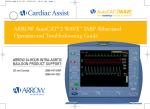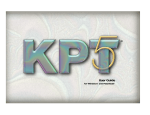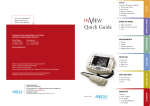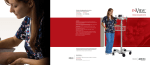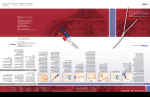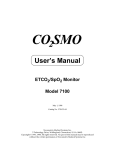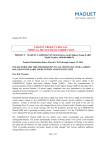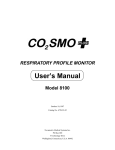Download FBR-BK - Arrow International, Inc.
Transcript
FBR-BK P2728 3/31/06 4:34 PM Page 12 FiberOptix AP Sensor Zeroing and Calibration Guide TM INTRA-AORTIC BALLOON PRODUCT SUPPORT HOTLINE U.S. and Canada: 1-800-447-IABP (4227) Worldwide: 617-389-8628 Caution: U.S. Federal Law limits this device to sale by or on order of a physician. Contents of unopened, undamaged package are sterile. Disposable. Refer to package insert for current warnings, indications, contraindications, precautions, and instructions for use. U.S. Patent Nos. 6,258,035, 6,569,103 and 6,887,206 Distribution Worldwide: Arrow offices are located in Belgium, Canada, Czech Republic, France, Germany, Greece, India, Italy, Japan, Mexico, Netherlands, Slovakia, South Africa, Spain, and the United States. Arrow International, Inc., 2400 Bernville Road, Reading, PA 19605 U.S.A. Tel: 610-378-0131 www.arrowintl.com FBR-BK 3/06 CRB-06-0070 © 2006 Arrow International, Inc. All rights reserved. Printed in the Czech Republic. E C A R D I AC AS S I ST FBR-BK P2728 3/31/06 4:34 PM Page 2 Arterial Pressure (AP) Fiber Optic Sensor (FOS) Zeroing Automatic Zero There are 2 ways to zero the fiber optic sensor on the FiberOptix intra-aortic balloon (IAB): manually and automatically. For either zero procedure, the blue FOS slide and black CAL key must be connected to the pump prior to IAB insertion. The AP FOS can automatically zero when the following conditions are present: 1. FOS connector and CAL key are connected 2. Data from CAL key has been downloaded to intra-aortic balloon pump (IABP) 3. No AP waveform is detected 4. The fiber optic electronics have reached the normal operating temperature NOTE: The AP FOS will automatically zero even if FIBER OPTIC is not first selected. Connect blue sensor and CAL key PRIOR to insertion. This is the only time the sensor will be exposed to atmospheric pressure. In an emergent situation, where the zero procedure cannot be performed due to a deteriorating patient condition, insert the IAB in the usual fashion and initiate support. Later, manual calibration can be performed as described in the AP Fiber Optic Sensor Calibration section. Prior to any connections, the following message will be displayed when the AP SELECT key is pressed and FIBER OPTIC is illuminated: Connect fiber optic sensor and CAL key Zero prior to IAB insertion Manual Zero It does not matter which connection is made first, the CAL key or the blue slide housing the FOS. However, it is important to ensure the fiber optic connection is made securely by listening for 2 clicks as the connection is made. To perform a manual zero with the connections made, verify FIBER OPTIC is illuminated next to the AP SELECT key and press the soft key under FOS ZERO. The blue light bulb on the screen will turn green when the zero is completed. NOTE: If resistance is met during connection, DO NOT FORCE the connection. Pull the slide connector back slightly and re-attempt the connection. Generally, the connection is made on the first or second attempt. Once the IAB is inserted into the patient and connected to the IABP system, the fiber optic cable should be taped to the driveline tubing in several places. A message at the bottom of the screen will also be present to confirm the zero. If conditions do not allow for zeroing the sensor prior to insertion, then insert the IAB and proceed to the AP Fiber Optic Sensor Calibration section if needed. FBR-BK P2728 3/31/06 4:34 PM Page 4 NOTE: The WAVE® timing algorithm will perform properly whether the FOS is zeroed or not. However, the accuracy of the sensor's numerical values and waveform may be affected by not zeroing the sensor prior to insertion, similar to not zeroing a transduced fluid-filled AP source. A description of the code, possible alarms associated with that status code, and the issues that may result in the code being displayed are shown. The Fiber Optic Message Guide also reviews possible symptoms, related status codes, causes, and recommended actions. AP Fiber Optic Sensor Calibration In all cases, if the fiber optic system is or becomes nonoperational, an alternate AP source will automatically be In some cases it may not be possible to zero the FOS prior to insertion. This may result in less accurate hemodynamic values for the AP signal, similar to when a fluid-filled transducer is not zeroed. Since the FOS cannot be zeroed once the IAB is inserted into the patient, a method to adjust the AP values is available. The FOS calibration function allows the user to adjust the MAP value to another MAP value which is known to be accurate. To perform this calibration, press AP SELECT and verify FIBER OPTIC is selected. Press the FOS MAP CAL function key. This will display the current MAP value that is being displayed by the FOS. Verify that the MAP from another AP source is accurate. Use the < or > keys to adjust the MAP value. This is an active adjustment; no confirmation key press is required. selected by AutoPilot ™. If Operator mode is selected, an alternate AP source needs to be selected by the user. NOTE: The loss of the fiber optic signal does not impair functionality of the IABP system. Fiber Optic Sensor Status Codes This section details the status messages that are issued by the fiber optic system. They are designed to verify the current FOS status and assist in providing specific information for identifying and resolving FOS issues. To view the code, press the HOME key NOTE: Once this calibration is completed, it is generally not required again. Fiber Optic Sensor Diagnostics The following sections provide detailed information on specific issues with the fiber optic system. Status messages or codes may be viewed by the operator during the course of therapy and provide information relative to the current operational status of the fiber optic electronics, connections, and sensor. then the SHOW STATUS key. FBR-BK P2728 3/31/06 4:34 PM Page 6 Fiber Optic Sensor Status Codes Status Code Description Possible Alarm Possible Issues OK FOS electronics and sensor are working properly and ready for use None • None NO COMM No communication between CPU and FOS electronics System error 8 • FOS PCB failure • FOS PCB or CPU cable disconnect • Loss of power to FOS PCB • CPU failure LL Low light return AP FOS weak signal • Sensor not fully connected • FOS cable is damaged or broken • Connections are dirty • Connection is damaged • FOS board failure SL Strong light AP FOS signal out of range • Sensor not properly connected • Connections are dirty • Connection is damaged CK CAL key missing or data are corrupt AP FOS CAL key missing or corrupt • CAL key not connected • CAL key data corrupt • Ribbon cable loose or disconnected TL FOS electronics outside of operating temperature AP FOS signal out of range • FOS warming up at start-up • FOS heating circuit failure • Loss of power to FOS electronics • Air conduit blocked BL FOS is measuring barometric pressure outside of operating range AP FOS signal out of range • Altitude exceeds 8000 ft • FOS electronics failure RE Ratiometric error PL FOS is measuring outside of pressure range AP FOS signal out of range • Excessive pressure on sensor • Sensor has been damaged IE Instrument error System error 8 or no alarm • Unknown error EO Excessive offset: Zeroing procedure resulted in a large difference from factory set calibration None • Zero was not completed properly or occurred when the sensor was disconnected or partially connected LT Loading calibration table None • If it goes away within 10 seconds, no problem • If it stays longer and the zero does not complete, the key may be damaged or corrupt or the ribbon cable may be disconnected SZ Sensor zeroing None • None, unless longer than 1 minute (see “FOS does not zero” in the Fiber Optic Sensor Message Guide) RS Communication failure System error 8 • FOS electronics failure ST Self-test: Ongoing self-test that does not complete System error 8 • FOS electronics failure • Incorrect calculations • CAL key may be damaged or corrupt • Possible FOS PCB failure FBR-BK P2728 3/31/06 4:34 PM Page 8 Fiber Optic Sensor Message Guide This section discusses messages that may occur when using the fiber optic system. The expected or related FOS status code is shown, potential causes are detailed, and recommended solutions given. Some actions may be done by the user. Those items shown in italics should be performed by qualified service personnel. Fiber Optic Sensor Messages Message FOS does not zero FOS does not zero FOS Status Code Potential Causes Recommended Solutions LL Sensor not fully connected • Remove blue slide then reconnect • Verify 2 clicks and audible tone are heard (sensor should zero within 1 minute) LL Sensor cable damaged or broken • Use alternate AP source or replace IAB LL Sensor interface block is dirty or damaged • Clean FOS connector using procedure recommended in Chapter 10 of the service manual • Replace FOS track assembly • Call Field Service CK CAL key not connected or corrupt • Connect CAL key • Disconnect then reconnect CAL key • Replace IAB • Check cable connected to rear of CAL key front panel connector • Replace IABP • Call Field Service TL FOS electronics are outside of operating temperature range • It may take up to 5 minutes for the message to clear • Insert IAB without zeroing (use FOS MAP CAL function if numerical values are not accurate) • Call Field Service LT Calibration table loading or loading error • Wait up to 20 seconds for calibration data to load • Remove and reconnect CAL key • Replace IAB • Exchange IABP console • Call Field Service if problem occurs FBR-BK P2728 3/31/06 Message 4:34 PM FOS Status Code Page 10 Potential Causes Recommended Solutions FOS light bulb turns green in <10 seconds or on connection of a new IAB sensor EO Current sensor has been connected and zeroed prior or sensor did not zero correctly • If IAB is not inserted, insert another CAL key; when light bulb changes to blue, disconnect CAL key and re-insert the CAL key that is attached to the IAB. Sensor should zero properly No FOS waveform is displayed or waveform is off screen EO Zeroing process was not completed correctly • Use FOS MAP CAL function if numerical values are not accurate LL Broken or damaged cable • Replace IAB • Use alternate AP source PL Sensor damaged or improperly zeroed • Use FOS MAP CAL function if numerical values are not accurate • Replace IAB • Use alternate AP source No FOS waveform is seen and numerical values are >350 mm Hg or <0 mm Hg PL Sensor damaged or improperly zeroed • Use FOS MAP CAL function if numerical values are not accurate • Replace IAB • Use alternate AP source FOS signal lost (signal was present but is no longer displayed) LL FOS cable damaged or broken • Replace IAB • Use alternate AP source LL FOS not connected or partially connected • Remove blue slide then reconnect • Verify 2 clicks and audible tone are heard • Use alternate AP source • Replace IAB NOTE: If the IAB is in the patient with first zeroing, the light bulb will remain blue but the waveform should appear if the sensor is functional. If needed, follow the steps in the AP Fiber Optic Sensor Calibration section to adjust the fiber optic sensor MAP values.