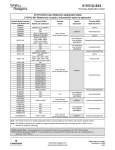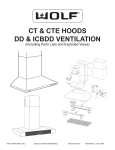Download Service Literature
Transcript
ICM1 / ICM2 Corp. 0125−L11 Revised 10−2003 Service Literature Variable Speed Motors I − Introduction This manual is meant to be a helpful guide in servicing Lennox residential split system products equipped with a variable speed motor. See figure 1. V" series units feature an electronically controlled motor manufactured by General Electric. Lennox currently uses the ICM2 with past products using the ICM1. Variable speed motors consist of a control module (controller) and motor. V" motors can be used in all applications: downflow, upflow and horizontal. The variable speed motor is controlled by an integrated blower control (BDC, BDC2, BDC3, VSP1, VSP2, VSP3 and the Two−Stage Variable Speed SureLight). Products currently equipped with a variable speed motor and control are: CB21/CB21H, CB21V/CBH21V, CB31MV, G25MV, G21V/GSR21V, G32V, GHR32V, G60UHV and G60DFV. CFM tables can be found in the furnace Installation Instructions or the Unit Information (service manual), can be ordered if needed. See table 1 for equipment matchups and literature. CAUTION The IMC1 / ICM2 may be energized during some service procedures. Care must be taken not to wear loose clothing and to keep hands away from wheel. ICM1 ICM2 FIGURE 1 ELECTROSTATIC DISCHARGE (ESD) Precautions and Procedures CAUTION Electrostatic discharge can affect electronic components. Take precautions during furnace installation and service to protect the furnace’s electronic controls. Precautions will help to avoid control exposure to electrostatic discharge by putting the furnace, the control and the technician at the same electrostatic potential. Neutralize electrostatic charge by touching hand and all tools on an unpainted unit surface, such as the gas valve or blower deck, before performing any service procedure. Page 1 TABLE OF CONTENTS I Introduction . . . . . . . . . . . . . . . . . . . . . . . . . . . . . . . . . . II Equipment Matchups . . . . . . . . . . . . . . . . . . . . . . . . . III Motor . . . . . . . . . . . . . . . . . . . . . . . . . . . . . . . . . . . . . . IV Blowerr Motor Control . . . . . . . . . . . . . . . . . . . . . . . BDC . . . . . . . . . . . . . . . . . . . . . . . . . . . . . . . . . . . . . BDC2 . . . . . . . . . . . . . . . . . . . . . . . . . . . . . . . . . . . . BDC3 . . . . . . . . . . . . . . . . . . . . . . . . . . . . . . . . . . . . VSP1 . . . . . . . . . . . . . . . . . . . . . . . . . . . . . . . . . . . . VSP2 . . . . . . . . . . . . . . . . . . . . . . . . . . . . . . . . . . . . VSP3 . . . . . . . . . . . . . . . . . . . . . . . . . . . . . . . . . . . . Two−Stage Variable Speed Control . . . . . . . . . . . V Troubleshooting . . . . . . . . . . . . . . . . . . . . . . . . . . . . . 2001 Lennox Industries Inc. Litho U.S.A. 1 2 3 7 7 8 10 13 15 19 23 25 II − Equipment Matchups TABLE 1 MODEL MOTOR BLOWER CONTROL BOARD UNIT INFORMATION CB21 / CB21H ICM1 BDC Corp. 9020−L8 CB21V / CB21HV ICM2 BDC2 Corp. 9433−L11 CB31MV ICM2 BDC3 Corp. 9618−L9 CBX32MV ICM2 BDC3 Corp. 0206−L3 G25MV ICM2 VSP2−1 Corp 9505−L2 G21V −1 to −3 GSR21V −1 to −9 ICM1 VSP1 Corp. 9815−L9 G21V −4 to −8 GSR21V −10 to −15 ICM2 VSP2−1 Corp. 9815−L9 G32V−1 / −3 ICM2 VSP2−1 Corp. 9816−L10 G32V−4 ICM2 VSP3−1 Corp. 9816−L10 G32V−5 ICM2 Two Stage Variable Speed SureLight Corp 9816−L10 GHR32V−1 / −3 ICM2 VSP2−1 Corp 0001−L2 GHR32V−4 ICM2 VSP3−1 Corp 0001−L2 GHR32V−5 ICM2 Two Stage Variable Speed SureLight Corp 0001−L2 G60UHV ICM2 Two Stage Variable Speed SureLight Corp. 0124−L11 G60DFV ICM2 Two Stage Variable Speed SureLight Corp. 0211−L3 G61MPV ICM2 Two Stage Variable Speed SureLight Corp. 0310−L7 III − Motor The ICM2 and ICM1 motor is a three-phase, electronically controlled d.c. brushless motor (controller converts single phase a.c. to three phase d.c.), with a permanent-magnettype rotor . Because this motor has a permanent magnet rotor it does not need brushes like conventional D.C. motors. The motors consist of a control module and motor (figure 2). The ICM2 control module can be replaced separately from the motor if necessary. However, if the motor fails the motor/module assembly must be replaced. Internal components are shown in figure3. The stator windings are split into three poles which are electrically connected to the controller. This arrangement allows motor windings to be turned on and off in sequence by the controller. The controller is primarily an a.c. to d.c. converter. Converted d.c. power is used to drive the motor. The controller contains a microprocessor which monitors varying conditions inside the motor (such as motor workload). The controller uses sensing devices to know what position the rotor is in at any given time. By sensing the position of the rotor and then switching the motor windings on and off in sequence, the rotor shaft turns the blower. Internal Operation Each time the controller switches a stator winding (figure3) on and off, it is called a pulse." The length of time each pulse stays on is called the pulse width." By varying the pulse width (figure 4), the controller varies motor speed (called pulsewidth modulation"). This allows for precise control of motor speed and allows the motor to compensate for varying load conditions as sensed by the controller. In this case, the controller monitors the static workload on the motor and varies motor rpm in order to maintain constant airflow (cfm). The ICM1 motor is equipped with 11 incremental taps which are driven by the integral controller. The controller is capable of controlling three of the 11 taps. The VSP2 and VSP3 control board gives the ICM2 several options for cfm for heat or cool call. Figure 18 for example shows four pin selections for High/Cool speed and four pin selections for Heat speed. In addition there is four pin selections for Low speed which can be used for either Heat or Cool. Page 2 The motor controller is driven by a blower control board. The blower control board receives its demand (PWM signal or fixed 24 VAC or VDC signal) from optional controls such as the Harmony zone control system, Efficiency Plus Humidity Control (CCB1) or a conventional thermostat. Motor rpm is continually adjusted internally to maintain constant static pressure against the blower wheel. The controller monitors the static work load on the motor and motor amp-draw to determine the amount of rpm adjustment. Blower rpm may be adjusted any amount in order to maintain a constant cfm. The amount of adjustment is determined by the incremental taps which are used and the amount of motor loading sensed internally. Since the blower constantly adjusts rpm to maintain a specified cfm, motor rpm is not rated. Hence, the terms blower speed" and speed tap" in this manual refer to blower cfm regardless of motor rpm. When Harmony is used, speed taps are overridden and a PWM signal generated by the Harmony controller continuously varies motor speed based upon zone demands. Initial Power Up Motor Start-Up At start-up, the motor gently rocks back and forth for a moment. This is normal. During this time the electronic controller is determining the exact position of the rotor. Once the motor begins turning, the controller slowly eases the motor up to speed (this is called soft-start"). The motor may take as long as 10-15 seconds to reach full speed. If the motor does not reach 200rpm within 13 seconds, the motor shuts down. Then the motor will immediately attempt a restart. The shutdown feature provides protection in case of a frozen bearing or blocked blower wheel. The motor may attempt to start eight times. If the motor does not start after the eighth try, the controller locks out. Reset controller by momentarily turning off power to unit. BLOWER MOTOR J48 SHAFT MOTOR When line voltage is applied to the motor, there will be a large inrush of power lasting less than 1/4 second. This inrush charges a bank of DC filter capacitors inside the controller. If the disconnect switch is bounced when the disconnect is closed, the disconnect contacts may become welded. Try not to bounce the disconnect switch when applying power to the unit. J49 CONTROLLER SPEED TAPS (under cover - slides open after power plug is removed) J48 The DC filter capacitors inside the controller are connected electrically to the speed tap wires. The capacitors take approximately 5 minutes to discharge when the disconnect is opened. For this reason it is necessary to wait at least 5 minutes after turning off power to the unit before attempting to change speed taps. J49 CONTROLLER FIGURE2 BLOWER MOTOR COMPONENTS STATOR (WINDINGS) STATOR (WINDINGS) DANGER BEARING Disconnect power from unit and wait at least five minutes to allow capacitors to discharge before attempting to adjust motor speed tap settings. Failure to wait may cause personal injury or death. Page 3 BEARING OUTPUT SHAFT ROTOR CONTROLLER FIGURE 3 ROTOR MOTOR SPEED CONTROL WITH D.C. PULSE-WIDTH MODULATION Motor speed is determined by the size of the electrical pulse sent to the motor windings. The longer the pulse, the faster the motor. OUTPUT FROM CONTROLLER TO MOTOR WINDINGS WINDINGS TURNED OFF WINDINGS TURNED ON ÇÇ ÇÇ ON PULSE ÇÇ ÇÇ OFF PULSE The frequency of the pulses to the windings is 20KHz. DO NOT ATTEMPT TO MEASURE THESE VOLTAGES. LOW SPEED HEAT/COOL (output from controller to motor windings) One Pulse ÇÇÇÇÇÇÇÇÇÇÇÇÇÇÇÇÇÇÇÇ ÇÇÇÇÇÇÇÇÇÇÇÇÇÇÇÇÇÇÇÇ ÇÇÇÇÇÇÇÇÇÇÇÇÇÇÇÇÇÇÇÇ ÇÇÇÇÇÇÇÇÇÇÇÇÇÇÇÇÇÇÇÇ ÇÇÇÇÇÇÇÇÇÇÇÇÇÇÇÇÇÇÇÇ ÇÇÇÇÇÇÇÇÇÇÇÇÇÇÇÇÇÇÇÇ ÇÇÇÇÇÇÇÇÇÇÇÇÇÇÇÇÇÇÇÇ One revolution 325VDC O volts WINDING #1 325VDC O volts WINDING #2 325VDC O volts WINDING #3 HIGH SPEED HEAT (output from controller to motor windings) One revolution 325VDC O volts ÇÇÇÇÇÇÇÇÇÇÇÇÇÇÇÇÇÇÇÇ ÇÇÇÇÇÇÇÇÇÇÇÇÇÇÇÇÇÇÇÇ ÇÇÇÇÇÇÇÇÇÇÇÇÇÇÇÇÇÇÇÇ ÇÇÇÇÇÇÇÇÇÇÇÇÇÇÇÇÇÇÇÇ ÇÇÇÇÇÇÇÇÇÇÇÇÇÇÇÇÇÇÇÇ ÇÇÇÇÇÇÇÇÇÇÇÇÇÇÇÇÇÇÇÇ WINDING #1 325VDC O volts 325VDC O volts WINDING #2 WINDING #3 HIGH SPEED COOL (output from controller to motor windings) ÇÇÇÇÇÇÇÇÇÇÇÇÇÇÇÇÇÇÇÇ ÇÇÇÇÇÇÇÇÇÇÇÇÇÇÇÇÇÇÇÇ ÇÇÇÇÇÇÇÇÇÇÇÇÇÇÇÇÇÇÇÇ ÇÇÇÇÇÇÇÇÇÇÇÇÇÇÇÇÇÇÇÇ ÇÇÇÇÇÇÇÇÇÇÇÇÇÇÇÇÇÇÇÇ ÇÇÇÇÇÇÇÇÇÇÇÇÇÇÇÇÇÇÇÇ ÇÇÇÇÇÇÇÇÇÇÇÇÇÇÇÇÇÇÇÇ One revolution 325VDC O volts WINDING #1 325VDC O volts 325VDC O volts WINDING #2 WINDING #3 FIGURE 4 Page 4 Blower Speed Taps A − External Operation ICM1 Figure 5 shows the two quick-connect jacks (J48 and J49) which connect the motor to the unit. Jack J48 is the power plug and jack J49 connects the unit controls to the motor. The power plug must be removed to gain access to the incremental (speed) taps. Line voltage must be applied to J48 pin 1 in order for the motor to operate. When control voltage is applied to J49 pin 1 (low speed cooling), the motor is energized on the low speed heat/cool tap. When voltage is applied to J49 pin 2 in addition to pin1 (high speed cooling), the blower is energized on the high speed cooling tap. When voltage is applied to J49 pin 5 (heating demand), the blower is energized on the low speed heat/cool tap. The motor assigns priority to J49 pin 5 so that if a call for cooling and a call for heating are concurrent, heating call overrides and the blower operates on high speed heating tap. 1 − Disconnect line voltage from unit. 2 − Wait 5 minutes. 3 − Disconnect AC power plug P48 from motor/controller. See figure 5. 4 − Slide tap cover toward AC power plug. See figure 6. 5 − Remove the appropriate speed connector and place it on the proper tap. See figure7. 6 − When all connections are made to proper taps, close tap cover and reconnect AC power plug to motor/controller and reconnect line voltage to unit. If any of the tap wires are left disconnected, the motor reverts to default speed taps. If the black or red wires are left off, the motor defaults to tap 11. If the white wire is left off, the motor defaults to tap 5. BLOWER MOTOR CONNECTOR LOCATIONS BLOWER HARNESS CONNECTORS INCREMENTAL CONTROL (SPEED) TAPS CONNECTOR J49 CONTROL INTERFACE PLUG AC POWER INLET PLUG *NOTE−Electronically switched voltage cannot be accurately measured with conventional meters. Do not attempt to measure this voltage. Follow diagnostic procedures outlined in this manual to determine if motor and VSP1 are operating properly. FIGURE 5 DANGER Disconnect power from unit and wait at least five minutes to allow capacitors to discharge before attempting to adjust motor speed tap settings. Failure to wait may cause personal injury or death. Page 5 FIGURE 6 BLOWER SPEED TAPS LOW SPEED HEAT/COOL WHITE CONNECTOR HIGH SPEED COOL−BLACK CONNECTOR LOW HIGH SPEED HEAT RED CONNECTOR 5 4 3 2 1 J49 PIN 1 − 24VAC* Half-Rectified or PWM Input From J46-2.(ON/OFF). PIN 2 − From J46-4. (HI/LOW)12-17VDC Straight Voltage With CCB1 21VAC Without CCB1, PWM with Harmony. PIN 3 − Not Used. PIN 4 − Control Common From J46-1. PIN 5 − 24VAC* Half-Rectified (HEAT). PIN 6 − Not Used. J48 PIN 1 − L1 Line voltage PIN 2 − L2 (not used) − 230 Volt units (line voltage) PIN 3 − Neutral, 115 volt units. PIN 4 − Ground, Motor to Cabinet 6 1 2 3 4 6 5 4 7 3 2 1 BLOWER MOTOR CONTROLLER SPEED TAP COVER (slides to left after power plug is removed) CFM TAP HIGH 11 10 9 8 POWER CONNECTOR J48 Use the following procedure to change blower speed selection for high, low or heat speed selection: TYPICAL VIEW SHOWN (CONNECTORS MAY NOT BE IN THIS ORDER) FIGURE 7 B − External Operation ICM2 Figure 8 shows the two quick-connect jacks (J48 and J49) which connect the motor to the unit. Jack J48 is the power plug and jack J49 connects the unit controls to the motor. Line voltage must be applied to J48 pin 5 in order for the motor to operate. When using 120VAC pins 1 and 2 must be jumpered. When control voltage is applied to J49 pin 3 and 15 (single stage heating and cooling), the motor is energized on the low speed heat/cool tap. When voltage is applied to J49 pin 2 in addition to pin 3 and 15 (second stage heating), the blower is energized on the high speed heating tap. When voltage is applied to J49 pin 10 in addition to pin 3 and 15 (second stage cooling), the blower is energized on the high speed cooling tap. The motor assigns priority to J49 pin 2 so that if a call for cooling and a call for heating are concurrent, heating call overrides and the blower operates on high speed heating tap. ICM2 with VSP3 or TwoStage Variable Speed Control The ICM2 operates slightly different than stated above when matched with the VSP3 or the Two−Stage Variable Speed control board. When control voltage is applied to J49 pin 3 and 15, the motor is energized on continuous fan. When voltage is applied to J49 pin 2 in addition to pin 3 and 15 (first stage heating), the blower is energized on the low speed heating tap. When voltage is applied to J49 pin 13 in addition to pin 3 and 15 (second stage heating), the blower is energized on the high speed heating tap. The motor assigns priority to J49 pin 2 so that if a call for cooling and a call for heating are concurrent, heating call overrides and the blower operates on high speed heating tap. Precautions ICM1 and ICM2 If the unit equipped with an electronically controlled blower motor is improperly or inadequately grounded, it may cause television interference (commonly known as RFI or radio frequency interference). This interference is caused by internal switching frequencies of the motor controller (see figure 9). TV interference may show up as small specks or lines which randomly appear on the TV screen accompanied by pops or clicks in the sound. Before attempting any service, make sure the indoor unit is causing the interference. To check, disconnect power to indoor unit then check TV for continued signs of interference. TV interference may be stopped by making sure the motor is solidly grounded to the cabinet (metal to metal) and by making sure the cabinet is solidly grounded. If TV interference persists, make sure the television (and all affected RF appliances) are moved away from the unit. Also make sure affected appliances are connected to a separate electrical circuit. Coil Choke L13 A coil choke is used on some ICM2 motors. The choke is located on the blower housing and is used to supress transient current spikes. ICM SWITCHING FREQUENCY The electrical pulses to the windings cycle on and off at a rate of 20,000 cycles per second (20Khz, this is called the switching frequency). The effective d.c. voltage can be varied by changing the pulse width. The switching frequency is necessary in order to vary the speed of the motor. If the motor is not securely grounded to the cabinet and if the cabinet is not securely grounded, the switching frequency may cause television interference. ÇÇÇÇÇÇÇÇÇÇÇ ÇÇÇÇÇÇÇÇÇÇÇ ÇÇÇÇÇÇÇÇÇÇÇ ÇÇÇÇÇÇÇÇÇÇÇ ÇÇÇÇÇÇÇÇÇÇÇ OUTPUT FROM CONTROLLER TO MOTOR WINDINGS One Pulse One cycle 325VDC BLOWER HARNESS CONNECTORS POWER CONNECTOR J48 O volts CONTROL CONNECTOR J49 325VDC J49 PIN 1 - C1 1 PIN 2 - W / W1 PIN 3 - C2 PIN 4 - Delay 1 PIN 5 - Cool PIN 6 - Y1 PIN 7 - Adjust PIN 8 - 0ut PIN 9 - 0 PIN 10 - BK / PWM PIN 11 - Heat PIN 12 - R PIN 13 - EM / W2 PIN 14 - Y / Y2 PIN 15 - G PIN 16 - Out + J48 PIN 1 - Jumper PIN 1 to PIN2 for 120VAC line input only. PIN 2 - Jumper PIN 1 to PIN2 for 120VAC line input only. PIN 3 - Ground PIN 4 - AC Line PIN 5 - AC Line WINDING #1 O volts 325VDC Ç Ç Ç WINDING #2 O volts WINDING #3 PULSE ON PULSE OFF ONE ELECTRICAL PULSE 325VDC WINDING OFF O volts Switching Frequency 20Khz FIGURE 9 FIGURE 8 Page 6 (15-20VDC from CCB1 terminal DS or 24VAC from Y2 if CCB1 is not used). During dehumidification mode, the CCB1 turns off the DS output and the blower operates on low speed. IV − Blower Motor Control A − BDC Blower Control Blower drive control A15, located in the unit control box, provides an interface between the analog 24VAC indoor thermostat signal and the direct current digital signal to the blower motor. The control is responsible for energizing the blower motor in response to thermostat demand and for converting thermostat demand from 24VAC to 24VAC halfwave rectified (half-rectified, see figure 19). The ECM motor controller (inside the blower motor) is responsible for selecting the blower speed. BLOWER DRIVE CONTROL (BDC) J45 24VAC COMMON 24VAC INPUT FROM TSTAT TERM G PIN 3 − 24VAC INPUT FROM BLOWER RELAY PIN 4 − 15-20VDC INPUT FROM HUMIDITY CNTRL. TERM DS or 24VAC FROM TSTAT TERMINAL Y2 IF CCB IS NOT USED. PIN 5 − 24VAC INPUT FROM TSTAT REVERSING VALVE OUTPUT (TERM O) PIN 6 − 24VAC POWER PIN 1 − PIN 2 − J46 Outputs J45 Inputs DIAGNOSTIC LED’S 3 2 1 1 6 5 4 4 3 2 ON/OFF HEAT HI/LOW J46 PIN 1 − Common PIN 2 − 24VAC 1/2 rectified ON/OFF PIN 3 − 24VAC 1/2 rectified HEAT PIN 4 − 12−17VDC (Hi/Low) or 21VAC if CCB is not used. Wires from J46 connect directly to indoor blower B3 jack J49. Voltage on pins 2 and 3 are half-rectified AC (DC pulse). Measured voltage will vary depending on the type of meter used. Diagnostic LED Lights: Heating Mode The heat light is energized when 24VAC is supplied to the unit, however, when a cooling demand is present, the light is not energized. During heating mode, the HEAT light is energized at all times (with or without thermostat demand). The HEAT light is tied electrically to J45 pin 5. Pin 5 receives 24VAC power from the indoor thermostat reversing valve output. When the reversing valve output is off (indicating that the unit is in heating mode), the BDC HEAT light is on. The ON/OFF and HEAT lights are both energized when the blower is operating on heating speed. During heating operation, the blower operates on HEATING speed regardless of compressor speed or electric heat operation. 2nd stage thermostat demand energizes electric heat but does not change blower speed (or BDC lights). If outdoor temperature drops enough to close the speed control thermostat in the outdoor unit, the compressor goes to high speed but the indoor blower speed does not change (nor do the BDC lights). The ON/OFF LED may be delayed by the action of thermal heat relays in the ECB21. For example, when the unit is in EM HEAT mode, the ON/OFF light energizes after the thermal heat relay closes and de-energizes after the thermal heat relay opens. VOLTAGES INTO BDC (J45) Voltage across J45 pins 6 to 1, 5 to 1, 3 to 1 and 2 to 1 is 24VAC as shown here. Refer to unit wiring diagram. 24VAC @ 60Hz. 34 volts If the unit is switched from a heating demand to a 2nd stage cooling demand, all three lights may be energized for a short time. During this period, the blower operates on heating speed. When the thermal heat relay cools and opens, the HEAT light de-energizes and the blower switches to high speed. 0 volts −34 volts Voltage across J45 pins 4 to 1 is approximately 15-20VDC (straight voltage) if CCB is used. If CCB is not used, pin 4 to 1 voltage is 24VAC as shown above. VOLTAGES FROM BDC TO ICM1 (J46) Voltage across J46 pins 2 to 1 and 3 to 1 is half-rectified AC as shown here. Refer to unit wiring diagram. 24VAC Half-Rectified (DC Pulse) @ 60Hz. Approx. 30 volts 0 volts BDC BLOWER CONTROL J46 Voltage across J46 pins 4 to 1, is approximately 12-17VDC if CCB is used. If CCB is not used, pin 4 to 1 voltage is approximately 21VAC. FIGURE 10 Diagnostic LED Lights: Cooling Mode Three diagnostic LED lights are provided on the control for troubleshooting. The three lights (figure 11) are ON/OFF, "HI/LOW" and HEAT." In cooling mode, the ON/OFF LED indicates the blower is operating on low speed. It is lit when 24VAC thermostat demand is supplied to the control (jackplug JP45 pin 2). The ON/OFF LED and HI/LOW LED both light to indicate the blower is operating on high speed Page 7 ON/OFF LED J45 HEAT LED HI/LOW LED FIGURE 11 B − BDC2 Blower Control Units equipped with a variable speed motor are capable of maintaining a specified CFM throughout the external static range. A particular CFM can be obtained by positioning four jumpers (Low, High, Heat, and Adjust) on the BDC−2 control board. The Low, High, and Heat jumpers are labeled 1, 2, 3, and 4. This indicates the selected air volume (CFM). The adjust jumper is labeled Test, −, +, and Norm. The − and + pin settings are used to add or subtract a percentage of the CFM selected. The Test jumper is used to operate the motor in the test mode. Figure 12 shows the BDC−2 control board jumper settings. Diagnostic LEDs located on the BDC−2 control board are provided to aid in identifying the unit’s mode of operation. Certain scenarios will arise depending on the jumper positions. Read through the diagnostic and jumper settings sections before adjusting blower speed. Refer to figure 12 for identification. Diagnostic LEDs A − DS3 ON/OFF" ON/OFF−DS3 indicates there is a demand for the blower motor to run. When the ON/OFF LED−DS3 is lit, a demand is being sent to the motor. If ON/OFF LED−DS3 is on and both HIGH/LOW LED−DS1 & HEAT LED−DS2 are off, the motor will operate in low speed. B − DS2 HEAT" If HEAT LED−DS2 is on, the blower is running in the heat speed according to the HEAT" jumper setting. If the HEAT LED−DS2 is on at the same time as the HIGH/LOW LED−DS1, the blower is running in heat speed according to the HEAT" jumper setting. C − DS1 HI/LOW" HIGH/LOW LED−DS1 indicates whether the blower is operating in high or low speed. When the light is off, the blower is running in low or heat speed according to the LOW" or HEAT" jumper setting. When HIGH/LOW LED−DS1 is on and the HEAT LED−DS2 is off, the blower is operating in high speed according to the HIGH" jumper setting. D − DS4 CFM" CFM LED−DS4 indicates the CFM the unit is operating according to the jumper settings. The light flashes once for approximately every 100 CFM. For example, if the unit is operating at 1000 CFM, CFM LED−DS4 will flash 10 times. If the CFM is 1150, CFM LED−DS4 will flash 11 full times plus one fast or half flash. At times the light may appear to flicker or glow. This takes place when the control is communicating with the motor between cycles. This is normal operation. The appropriate speed according to application and CFM need is selected by moving jumper pins. Jumper Settings IMPORTANT Before changing jumper setting, make sure the motor has completely stopped. Any jumper setting change will not take place while the motor is running. Jumper settings are factory set. To change jumper positions, gently pull the jumper off the pins and place it on the desired set of pins. The following section outlines the different jumper selections available and conditions associated with each one. Use table 2 as an example only for CFM per jumper setting. See CFM tables in units Installation Instructions or Unit Information if needed. Refer to figure 12 for identification. After the CFM for each application has been determined, the jumper settings must be adjusted to reflect the that value. Use the tables in Installation Instructions to determine which row of CFM volumes most closely matches the desired CFM. Once a specific row has been chosen (+, NORMAL, or −), CFM volumes from other rows cannot be used. Below are the descriptions of each of the jumper selections. A−ADJUST" The ADJUST pins allow the motor to run at normal speed, approximately 10% higher, or approximately 10% lower than normal speed. The TEST pin is available to bypass the BDC−2 control and run the motor at approximately 70% to test that the motor is operational. This is beneficial primarily in troubleshooting. G must be energized for motor to run. B−HEAT" The HEAT jumper is used to set the blower speed to obtain the required CFM for HEAT SPEED. C−HIGH" The HIGH jumper is used to determine the CFM during cooling speed. These jumper selections are activated when G and DS terminals are energized. D−LOW" The LOW jumper is used to determine CFM during low speed cooling. These jumper selections are activated only when G is energized. Page 8 BDC−2 VARIABLE SPEED CONTROL BOARD SELECTIONS ACCESSORY RELAY CONTACTS (DRIVES OPTIONAL ACCESSORY RELAY) HEATING SPEED SELECTOR PINS 1 AMP DIAGNOSTIC DS LEDS DS3 ON/OFF DS4 DIAGNOSTIC DS LEDS CFM ADJUST HEAT NORM + − TEST HEAT HI/LOW DS2 DS1 LOW HIGH SPEED SELECTOR PINS (COOLING ONLY) JP1 6 PIN PLUG (BOARD TO VARIOUS POINTS IN THE UNIT) HIGH 4 3 4 3 4 3 2 1 2 1 2 1 OPERATIONAL SELECTOR PINS (Affects both heating and cooling modes) JP1 (J45) 24VAC LOW SPEED SELECTOR PINS (COOLING AND CONTINUOUS FAN) 1 JP2 (J46) 1 JP2 13 PIN PLUG (BOARD TO MOTOR) PIN DESIGNATIONS VOLTAGES INTO BDC−2 J45 PIN 1 - C - 24 VAC common. PIN 2 - G - Input signal from thermostat’s fan signal. PIN 3 - HEAT BLOWER RELAY - Input signal PIN 4 - DS - Input signal for the blower speed regulation. PIN 5 - 0 - Input signal from the reversing valve PIN 6 - R - 24 VAC power to the thermostat. Voltage across J45 pins 6 to 1 is 24VAC constant as shown here. Pin 1 to all other pins will be either 24VAC or 0VAC (off). 24VAC @ 60Hz. 34 volts 0 volts −34 volts J46 PIN 1 - Heat - Heat speed input signal to the ICM2 motor. PIN 2 - C - 24 VAC common. PIN 3 - C - 24 VAC common. PIN 4 - High Tap - High Speed programming input. PIN 5 - Low Tap - Low speed programming input. PIN 6 - On / Off - On / off output signal to the ICM2 motor. PIN 7 - Adjust Tap - ICM2 mode selection. PIN 8 - Hi / Low - Speed regulate input signal to the ICM2 motor. PIN 9 - Hi / Low - Speed regulate input signal to the ICM2 motor. PIN 10 - Ref. V - ICM2 reference voltage. PIN 11 - Heat Tap - Heating blower speed programming. PIN 12 - C - 24 VAC common. PIN 13 - cfm - Motor speed diagnostic signal. If Harmony is used pin 4 will be DC. VOLTAGES FROM BDC−2 TO ELECTRONICALLY CONTROLLED BLOWER MOTOR The output voltages from BDC−2 to ICM2+ are not always 24AC. In harmany applications high/low (pin 9) is DC. Other outputs could be half−rectified. FIGURE 12 TABLE 2 Example Only ADJUST JUMPER SETTING LOW SPEED HIGH (COOL) SPEED HEAT SPEED BDC−2 JUMPER POSITION BDC−2 JUMPER POSITION BDC−2 JUMPER POSITION 1 2 3 4 1 2 3 4 1 2 3 4 + 850 950 1060 1150 1150 1250 1490 1600 1230 1340 1480 1600 NORM 750 850 950 1025 1025 1125 1325 1425 1125 1225 1325 1425 − 650 730 830 900 900 1000 1190 1260 980 1080 1190 1260 Page 9 ADJUST" C − BDC3 Blower Control Units equipped with a variable speed motor are capable of maintaining a specified CFM throughout the external static range. The BDC3 variable speed control board,controls the blower speed and provides diagnostic LEDs. CFM can be obtained by positioning jumpers (COOL, HEAT and ADJUST) on the BDC3 board. The jumpers are labeled 1, 2, 3 and 4. Each enables a different air volume. Diagnostic LEDs are provided as an aid in identifying the unit’s mode of operation. The LEDs are labeled RUN and CFM. See figure 13. The ADJUST pins allow the motor to run at normal speed, approximately 10% higher, or approximately 10% lower than normal speed. The TEST pin is available to bypass the BDC3 control and run the motor at approximately 70% to test that the motor is operational. This is beneficial primarily in troubleshooting. G must be energized for motor to run. BDC3 VARIABLE SPEED CONTROL SELECTIONS JP1 15 PIN PLUG (BOARD TO MOTOR) BLOWER SPEED ADJUSTMENTS Diagnostic LEDs RUN" RUN indicates there is a demand for the blower motor to run. CFM" CFM LED indicates the CFM the unit is operating according to the jumper settings. The light flashes once for approximately every 100 CFM. For example, if the unit is operating at 1000 CFM, CFM LED will flash 10 times. If the CFM is 1150, CFM LED will flash 11 full times plus one fast or half flash. At times the light may appear to flicker or glow. This takes place when the control is communicating with the motor between cycles. This is normal operation. ACCESSORY RELAY CONTACTS (DRIVES OPTIONAL ACCESSORY RELAY) ADJUST HEATING SPEED SELECTOR PINS Jumper Settings 1 5 DIAGNOSTIC DS LEDS 4 3 2 1 HEAT 4 3 2 1 COOL COOLING SPEED SELECTOR PINS 4 3 2 1 DELAY CFM RUN FAN DELAY SELECTOR PINS JP1 16 PIN PLUG IMPORTANT Out − Adjust Before changing jumper setting, make sure the motor has completely stopped. Any jumper setting change will not take place while the motor is running. After the CFM for each application has been determined, the jumper settings must be adjusted to maintain the CFM required. Following are the descriptions of each of the jumper selections. 15 ACC 24V/1A NORM + − TEST OPERATIONAL SELECTOR PINS (Affects both heating and cooling modes) The appropriate speed according to application and CFM need is selected by moving jumper pins. Jumper settings are factory set. To change jumper positions, gently pull the jumper off the pins and place it on the desired set of pins. The following section outlines the different jumper selections available and conditions associated with each one. Use table 3 as an example only for CFM per jumper setting. See CFM tables in units Installation Instructions or Unit Information if needed. Refer to figure 13 for identification. 11 JP1 • • • • • • Out+ G (fan) Y1 Cool Y/Y2 EM ht/W2 Delay 24Vac (R) Common 2 Heat W/W1 Common 1 DS/Pwn (Speed) O (Rev Valve) Notes on 16 Pin Control Connection (See Figure 6) Control functions (G, Y1, Y2) may be active at greater than .5 x control transformer voltage. Do not apply 24vac to either "Out" pin (8 or16). High voltage on control pins will destroy motor. Make sure pins are fully seated in connector and housing. Verify common connection from transformer (C or B) to C1, C2 (Pin 1 and Pin 3). Once common is verified, test motor by applying 24vac (R) to control pins. FIGURE 13 Page 10 COOL" The COOL jumper is used to determine the CFM during either 1) cooling or 2) heat pump operation without a call for electric heat. These jumper selections are activated for cooling when Y2 and DS terminals in the CB31MV are energized and for heating when Y2 is energized. For applications with Harmony II zone control, the blower CFM volume is determined by the Harmony II control center. This speed is not adjustable. With the thermostat set for Continuous Fan" and without a call for heating or cooling, the CB31MV will provided 50% of the COOL CFM selected. NOTE: For two speed heat pumps, blower will operate at 60% or 65% of COOL selection. For single speed heat pumps blower will operate at 100% of COOL selection until supplemental electric heat is demanded. At that time, the blower will operate at the HEAT speed selected. This arrangement provides for warmer supply air during heat pump operation only. HEAT" The HEAT jumper is used to determine CFM during a W1 demand for electric heat operation. These jumper selections are activated when W1 is energized with or without a Y1 demand for heat pump compressor. DELAY OPTIONS #1 PIN JUMPERED A−Motor runs at 100% until demand is satisfied. B− Once demand is met, motor ramps down to off. A B 100% CFM OFF OFF COOLING DEMAND #2 PIN JUMPERED A−Motor runs at 82% for approximately 7−1/2 minutes. If demand has not been satisfied after 7−1/2 minutes, B−motor runs at 100% until demand is satisfied. C− Once demand is met, motor ramps down to off. C B A 7 1/2 MIN 82%CFM OFF 100% CFM OFF COOLING DEMAND #3 PIN JUMPERED A−Motor runs at 50% for 1/2 minute. B−Motor then runs at 82% for approximately 7−1/2 minutes. If demand has not been satisfied after 7−1/2 minutes. C−Motor runs at 100% until demand is satisfied. D− Once demand is met, motor ramps down to off. C B A 7 1/2 MIN 82% CFM OFF D OFF 100% CFM 1/2 MIN 50% CFM COOLING DEMAND DELAY" The DELAY jumper is used to set the specific motor fan mode of operation during cooling. Depending on the application, one of four fan options may be chosen by moving the jumper pins to the appropriate set of pins. Options 1, 2, 3, or 4 will have an increased dehumidification effect on the system. Option 1 will have the least effect and option 4 will have the greatest effect. NOTE − For HARMONY II and/or CCB1 applications, the delay jumper must be set to position 1. Page 11 #4 PIN JUMPERED A−Motor runs at 50% for 1/2 minute. B−Motor then runs at 82% for approximately 7−1/2 minutes. If demand has not been satisfied after 7−1/2 minutes. C−Motor runs at 100% until demand is satisfied. D− Once demand is met, motor runs at 50% for 1/2 minute then E− Motor ramps down to off. C B A OFF 7 1/2 MIN 82% CFM 1/2 MIN 50% CFM D E 100% CFM OFF 1/2 MIN 50% CFM COOLING DEMAND • Change delay pin setting on the BDC3 board to #1 • Remove wires from terminal strips in control box. • Install jumpers between "R" and "Y1", "R" and "Y2","R" and "DS"and "R" and "G". • Turn on power to unit. Blower should operate on cool speed. • When check is complete disconnect power and replace delay setting to original position. Heat Speed • Disconnect power to the unit. • Change delay pin setting on the BDC3 board to #1 • Remove wires from terminal strips in control box. • Install jumper between "R" and "W1". • Turn on power to unit. Blower should operate on heat speed. • When check is complete disconnect power and replace delay setting to original position. ICM2 CHECK Kit #70J11 can be used to check the ICM2. The kit is available at the Lennox parts center. If not using the kit, follow the procedure below. These settings and jumper placements will bypass the BDC3 control board and confirm correct ICM2 operation. 60/65% of Cool speed Disconnect power to the unit. Change delay pin setting on the BDC3 board to #1 Remove wires from terminal strips in control box. Install jumpers between "R" and "Y1" and "R and "G" • Turn on power to unit. Blower should operate on 60/65% of cool speed. • When check is complete disconnect power and replace delay setting to original position. Cool speed • Disconnect power to unit. • • • • TABLE 3 Example Only BDC3 Jumper Speed Positions ADJUST" Jumper Setting HEAT" Speed 1 2 COOL" Speed* 3 4 1 2 3 4 cfm L/s cfm L/s cfm L/s cfm L/s cfm L/s cfm L/s cfm L/s cfm L/s + 1230 580 1335 630 1445 680 1545 730 1090 515 1225 580 1380 650 1545 730 NORM 1120 530 1215 575 1315 620 1400 660 975 460 1125 530 1275 600 1400 660 1010 475 1200 565 1185 560 1265 595 900 425 1000 470 1135 535 1265 595 Page 12 D − VSP1 Blower Control The VSP1, a printed circuit board located in the control box, serves four primary functions: 1− Controls blower timings during heating to accommodate the required initial heat−up and cool−down times of the heat exchanger. 2− Senses limit trip condition and turns on the blower. 3− Controls the accessory relay. 4− Interfaces the 24VAC thermostat with the blower. When operating in heating mode, VSP1 controls the blower and monitors limit and gas valve operation. The VSP1 controls the fan-on" and fan-off" timings. Fan-on timings are pre-set and non adjustable. Fan-off timings are adjustable. Fan-on timing is the amount of time the unit operates before the blower is started. This period allows for heat exchanger warm-up. The fan-on timing is pre-set at 45 seconds and is not adjustable. Fan-Off timings (time that blower operates after heating demand has been satisfied) are determined by the arrangement of a jumper on the VSP1 board. To adjust fanoff timings, gently disconnect jumper and reposition it across pins corresponding with new timing (see figure 15). The fan-off timing is factory set at 270 seconds. VSP1 BLOWER CONTROL BOARD J46 OUTPUT PLUG DS3 FRONT VIEW 12 9 6 4 DS2 DS1 3 1 IMPORTANT If fan-off time is too low, residual heat in heat exchanger may cause primary limit S10 to trip resulting in frequent cycling of blower. If this occurs, adjust blower to longer time setting. FAN-OFF TIME ADJUSTMENT TIMING JUMPER 270 150 To adjust fan−off timings: Remove jumper from VSP1 and select one of the other pin combinations to achieve the desired time. 210 90 Leave jumper off to achieve 330 second fan−off timing. TIMING PINS (seconds) Fan-off timing is factory set at 270 seconds FIGURE 15 DANGER Shock Hazard. VSP1 fan control is connected to line voltage. Disconnect power to unit before changing pin timings. Can cause personal injury or control damage. 1 DIAGNOSTIC LEDS The VSP1 includes a 120 VAC accessory terminal. The terminal is wired directly to terminal block TB2 and powers the accessory connection on the terminal block. The terminal is energized when the blower is running. It can be used for any desired accessory equipment such as an electronic air cleaner or humidifier. J73 VSP1 CONTROL PLUG 120V ACCESSORY TERMINAL VSP1 provides an interface between the 24VAC indoor thermostat signal and the direct current digital signal to the blower motor. The control is responsible for energizing the blower motor in response to thermostat demand and for converting thermostat demand from 24VAC to 24VAC half rectified (DC pulse) see figure 16. The motor controller (inside the blower motor) is responsible for regulating blower speed to maintain the desired CFM. 90 150 L1 270 ACC 210 L1 LINE VOLTAGE FAN-OFF TIMING PINS FIGURE 14 Page 13 VSP1 BLOWER CONTROL BOARD J73 24VAC COMMON 24VAC INPUT FROM 270 J73 Inputs TSTAT TERM G PIN 3 − 24VAC POWER TO 150 210 TSTAT 3 1 90 PIN 4 − 12-17VDC INPUT 6 FROM HUMIDITY 9 CNTRL. TERM DS or 12 24VAC FROM TSTAT TERMINAL Y2 IF CCB OR HARMONY IS NOT J46 USED. PWM SIGNAL Outputs FROM HARMONY. 1 DS1 PIN 5 − OUTPUT SIGNAL 2 CONFIRMING HEATING 3 DS2 BLOWER SIGNAL 4 PIN 6 − 24VAC INPUT FROM DS3 TSTAT TERM W2 PIN 7 − 24VAC INPUT SIGNAL FROM EXTERNAL LIMIT PIN 8 − 24VAC POWER FOR VSP1 PIN 9 − 24VAC INPUT FROM GAS J46 VALVE PIN 1 − Common PIN 10 − 24VAC OUTPUT FROM PIN 2 − 24VAC 1/2 rectified ON/OFF VSP1 TO IGNITION CONTROL A3 PIN 3 − 24VAC 1/2 rectified HEAT PIN 11 − 24VAC INPUT FROM PIN 4 − 12−17VDC (Hi/Low) if CCB1 is used, FAN LIMIT CONTROL 21VAC if CCB or Harmony is not used. PWM signal if Harmony is used. PIN 12 − 24VAC INPUT FROM FAN LIMIT CONTROL ACC L1 PIN 1 − PIN 2 − Wires from J46 connect directly to indoor blower B3 jack J49. Voltage on pins 2 and 3 are half-rectified AC (DC pulse). Measured voltage will vary depending on the type of meter used. VOLTAGES INTO VSP1 Voltage across J73 pins 8 to 1 and 3 to 1 is 24VAC as shown here. Refer to unit wiring diagram. 24VAC @ 60Hz. 34 volts 0 volts −34 volts Voltage across J73 pins 4 to 1 is approximately 12-17VDC (straight voltage) if CCB is used. A PWM signal if Harmony is used. If CCB or Harmony is not used, pin 4 to 1 voltage is 21VAC. VOLTAGES FROM VSP1 TO ELECTRONICALLY CONTROLLED BLOWER MOTOR Voltage across J46 pins 2 to 1 and 3 to 1 is half-rectified AC as shown here. Refer to unit wiring diagram. 24VAC Half-Rectified (DC Pulse) @ 60Hz. Approx. 34 volts IMPORTANT 24 VAC half wave rectified (DC pulse), when measured with a meter, may appear as a lower or higher voltage depending on the make of the meter. Rather than attempting to measure the output voltage of the blower control, see TROUBLESHOOTING FLOW CHART in the TROUBLESHOOTING section of this manual. Diagnostic LED Lights Three diagnostic LED lights are provided on the control for troubleshooting. The three lights DS1, DS2 and DS3 (figure 17) are on/off," hi speed heat" and high speed cool." In the heating and cooling mode, the on/off LED (DS1) is lit indicating the blower is operating on low speed heat/cool tap. It is lit whenever a 24VAC thermostat demand is supplied to the control (jackplug JP73 pin 2). When the hi speed heat"(DS2) and the on/off (DS1) LED are both lit the blower is operating on high speed heating tap (12-17VDC from CCB1 terminal DS or 24VAC from Y2 if CCB1 is not used). During dehumidification mode, the CCB1 turns off the DS output and the blower operates on low speed heat/ cool tap. When the high speed cool" (DS3) and the on/off" (DS1) LED are both lit the blower is operating on high speed cool tap. If the unit is switched from a heating demand to a 2nd stage cooling demand, all three lights (DS1, DS2 and DS3) may be energized for a short time. During this period, blower operates on high speed heating tap. VSP1 BLOWER CONTROL BOARD FRONT VIEW (PARTIAL) 9 6 J46 OUTPUT 12 3 PLUG DS3 DS2 DS1 1 1 DIAGNOSTIC LEDS 0 volts Voltage across J46 pins 4 to 1, is approximately 12-17VDC if CCB is used. If CCB or Harmony is not used, pin 4 to 1 voltage is approximately 21VAC. A PWM signal if Harmony is used. FIGURE 16 NOT LIT LIT J73 VSP1 CONTROL PLUG INPUTS DS3 DS2 DS1 UNIT OPERATING ON LOW SPEED DS3 DS2 DS1 HEAT/COOL TAP UNIT OPERATING ON HIGH SPEED HEAT TAP DS3 DS2 DS1 UNIT OPERATING ON HIGH SPEED COOL TAP DS3 DS2 DS1 UNIT SWITCHED FROM HEATING DEMAND TO 2nd STAGE COOLING-UNIT OPERATES ON HIGH SPEED HEAT TAP MOMENTARILY Any other combination could indicate possible trouble with the VSP1 refer to TROUBLESHOOTING section of this manual FIGURE 17 Page 14 E − VSP2−1 Blower Control VSP2−1 BLOWER CONTROL BOARD 1 IMPORTANT J46 HIGH If fan-off time is too low, residual heat in heat exchanger may cause primary limit S10 to trip resulting in frequent cycling of blower. If this occurs, adjust blower to longer time setting. LOW 1 2 3 4 HTG. BLOWER Units equipped with a variable speed motor are capable of maintaining a specified CFM throughout the external static range. The VSP2−1 variable speed control board, controls the blower speed and provides diagnostic LEDs. The control has both a non−adjustable, factory preset ON" fan timing delay and an adjustable OFF" fan timing delay (see figure 20). The VSP2−1 also senses limit trip condition and turns on the blower. When excess heat is sensed in the heat exchanger, the limit switch will open and interrupt the current to the gas valve, while at the same time the VSP2−1 energizes the blower on heating speed. The limit automatically resets when the unit temperature returns to normal and the blower is de − energized. Diagnostic LEDs located on the VSP2−1 control board are provided to aid in identifying the unit’s mode of operation. Certain scenarios will arise depending on the jumper positions. VSP2−1 BLOWER CONTROL BOARD JP2 13 PIN PLUG (BOARD TO MOTOR) 1 JP2 HIGH LOW ADJUST HEAT 1 1 TEST 1 2 3 2 3 − + 2 3 4 NORM 4 4 HTG. BLOWER HEAT DS3 HEAT DS3 HI/LOW DS4 DS2 ON/OFF DS1 CFM 90 270 210 150 J73 1 J73 PIN 1 - C - 24 VAC common. PIN 2 - G - Input signal from thermostat’s fan signal. PIN 3 - W2 - Input signal for second stage heat from the thermostat. PIN 4 - DS - Input signal for the blower speed regulation. PIN 5 - Limit - Input signal from the external limit. PIN 6 - R - 24 VAC power to the thermostat. PIN 7 - C - 24 VAC common. Pin 8 - C - 24 VAC common. PIN 9 - CI - Input signal from the fan limit control. PIN 10 - CO - Output signal to the ignition control. PIN 11 - HT - Input signal from the fan limit control. PIN 12 - ACC - 24 VAC accessory output. PIN 13 - 24V - Input 24 VAC power for the VSP2-1. PIN 14 - 24V - Input 24 VAC power for the VSP2-1. PIN 15 - V - Input signal from the gas line. J46 PIN 1 - Heat - Heat speed input signal to the ICM2 motor. PIN 2 - C - 24 VAC common. PIN 3 - C - 24 VAC common. PIN 4 - High Tap - High Speed programming input. PIN 5 - Low Tap - Low speed programming input. PIN 6 - On / Off - On / off output signal to the ICM2 motor. PIN 7 - Adjust Tap - ICM2 mode selection. PIN 8 - Hi / Low - Speed regulate input signal to the ICM2 motor. PIN 9 - Hi / Low - Speed regulate input signal to the ICM2 motor. PIN 10 - Ref. V - ICM2 reference voltage. PIN 11 - Heat Tap - Heating blower speed programming. PIN 12 - C - 24 VAC common. PIN 13 - cfm - Motor speed diagnostic signal. 34 volts HI/LOW DS4 0 volts −34 volts DS2 ON/OFF 2 DS1 CFM Voltage across J73 pins 4 to 1 is approximately 15-20VDC (straight voltage) if CCB is used. If Harmony is used a voltage of 0−25VDC should be present. If CCB or Harmony is not used, pin 4 to 1 voltage is 21VAC. FAN OFF TIMING PINS VOLTAGES FROM VSP2 TO ELECTRONICALLY CONTROLLED BLOWER MOTOR 90 270 210 Voltage across J46 pins 6 to 3 and 1 to 3 is half-rectified AC as shown here. Refer to unit wiring diagram. 24VAC Half-Rectified (DC Pulse) @ 60Hz. Approx. 34 volts 150 JP1 1 2 3 4 VOLTAGES INTO VSP2 DIAGNOSTIC DS LEDS 1 2 HEAT TEST − + NORM Voltage across J73 pins 13 to 1 and 6 to 1 is 24VAC as shown here. Refer to unit wiring diagram. 24VAC @ 60Hz. SELECTOR PINS HEATING STAGESELECTOR PIN 1 ADJUST 1 2 3 4 JP1 15 PIN (BOARD TO FURNACE) 1 0 volts Voltage across J46 pins 8 and 9 to 3, is approximately 15-20VDC if CCB is used. If CCB or Harmony is not used, pins 8 and 9 to 3 voltage is approximately 21VAC. If Harmony is used a voltage of 0−25VDC should be present. FIGURE 18 FIGURE 19 Page 15 Diagnostic LED Lights Jumper Settings DS3 ON/OFF" ON/OFF−DS3 indicates there is a demand for the blower motor to run. When the ON/OFF LED−DS3 is lit, a demand is being sent to the motor. In heating mode only, there is a 45 second fan ON" delay in energizing ON/OFF LED− DS3. The light will not go off until adjustable fan OFF" delay has expired. If ON/OFF LED−DS3 is on and both HIGH/LOW LED− DS1 & HEAT LED−DS2 are off, the motor will operate in low speed. DS2 HEAT" If HEAT LED−DS2 is on, the blower is running in the heat speed according to the HEAT" jumper setting. In heating mode only, there is a 45 second delay in energizing HEAT LED−DS2. Light will not go off until adjustable fan OFF" delay has expired. DS1 HI/LOW" HIGH/LOW LED−DS1 indicates whether the blower is operating in high or low speed. When the light is off, the blower is running in low speed according to the LOW" jumper setting. When HIGH/LOW LED−DS1 is on, the blower is operating in high speed according to the HIGH" jumper setting. DS4 CFM" CFM LED−DS4 indicates the CFM the unit is operating, according to the jumper settings. The light flashes once for approximately every 100 CFM. For example, if the unit is operating at 1000 CFM, CFM LED−DS4 will flash 10 times. If the CFM is 2050, CFM LED−DS4 will flash 20 full times plus one fast or half flash. At times the light may appear to flicker or glow. This takes place when the control is communicating with the motor between cycles. This is normal operation. IMPORTANT Before changing jumper setting, make sure the motor has completely stopped. Any jumper setting change will not take place while the motor is running. Jumper positions are factory set. To change jumper positions, gently pull the jumper off the pins and place it on the desired set of pins. The following section outlines the different jumper selections available and conditions associated with each one. Use table 4 as an example only for CFM per jumper setting. See CFM tables in units Installation Instructions or Unit Information if needed. Refer to figure 18 for identification. a−ADJUST" The ADJUST pins allow the motor to run at normal speed, approximately 10% higher, or approximately 10% lower than normal speed. The TEST pin is available to bypass the VSP2−1 control and run the motor at approximately 70% to test that the motor is operational. This is beneficial primarily in troubleshooting. G must be energized for motor to run. b−HEATING BLOWER" Place the HEATING BLOWER jumper across the first and second pins for single−stage heating operation (position #1). For two−stage operation, place the jumper across the second and third pins (position #2). The position of the jumper determines which set of speed jumpers is activated. When the HEATING BLOWER jumper is across the first and second pins, the HEAT jumper selections are activated when W1 is energized. If the jumper is across the second and third pins, the LOW jumper selections are activated when W1 is energized. HEAT jumper selections are activated when W2 is energized. The appropriate speed according to application and CFM need is selected by moving jumper pins. NOTE−In Harmony II zoning applications, HEATING BLOWER jumper must be in position #2. c−HEAT" The HEAT jumper is used to set the blower speed to obtain the required CFM for HEAT SPEED. NOTE−On Harmony II zoning applications in the heating mode, the highest speed obtainable is the same as the highest cooling speed selection. Also, the heating speed (heat jumper position) is only used when the primary limit has been tripped. In non−zoning applications, refer to the section on the VSP2−1 control. If a lower heating speed is required, the LOW jumper may be used to set the heating speed. This is done by first placing the LOW jumper in the desired CFM position and then placing the HTG. BLOWER jumper across the second and third pins (regardless of the actual stage). Doing so will activate the low speed jumper setting when W1 is energized. Page 16 d−HIGH" FAN-OFF TIME ADJUSTMENT The HIGH jumper is used to determine the CFM during cooling speed. These jumper selections are activated when G and DS terminals are energized. TIMING JUMPER To adjust fan−off timings: Remove jumper from VSP2−1 and select one of the other pin combinations to achieve the desired time. e−LOW" The LOW jumper is used to determine CFM during low speed cooling. These jumper selections are activated when G is energized. The LOW jumper may also be used for low speed heating. 270 210 Fan-off timing is factory set at 270 seconds f−FAN OFF" Fan OFF" timings (time that the blower operates after the heat demand has been satisfied) are determined by the arrangement of a jumper on the VSP2−1 board. See figure20. To adjust fan OFF" timings, gently disconnect the jumper and reposition it across pins corresponding with the new timing. Fan OFF" time is factory set at 270 seconds. Fan ON" time is factory set at 45 seconds and is not adjustable. 150 Leave jumper off to achieve 330 second fan−off timing. TIMING PINS (seconds) 90 FIGURE 20 NOTEIf fan OFF" time is too low, residual heat in heat exchanger may cause primary limit S10 to trip resulting in frequent cycling of blower. If this occurs, adjust blower to longer time setting. Table 5 outlines the operation of the variable speed motor in relation to specific modes of operation. Some informa- WARNING tion has been repeated from the previous section to pro- Make sure to disconnect power before changing fan OFF" timings. vide an example. Refer to each diagnostic LED or jumper settings section for more information. TABLE 4 Example Only LOW SPEED HIGH (COOL) SPEED HEAT SPEED VSP2−1 JUMPER POSITION VSP2−1 JUMPER POSITION VSP2−1 JUMPER POSITION ADJUST JUMPER SETTING 1 2 3 4 1 2 3 4 1 2 3 4 + 540 700 830 1000 1150 1260 1400 1410 1150 1250 1350 1420 NORM 490 630 740 880 1040 1140 1240 1265 1030 1140 1220 1300 − 440 560 670 800 940 1030 1140 1160 920 1020 1100 1190 Page 17 TABLE 5 VSP2−1 OPERATION HEATING MODE COOLING MODE UNITS WITH SINGLE−STAGE HEATING UNITS WITH TWO−STAGE HEATING UNITS WITH SINGLE− SPEED COMPRESSOR UNITS WITH TWO−SPEED COMPRESSOR NON−ZONED APPLICATIONS NON−ZONED APPLICATIONS NON−ZONED APPLICATIONS NON−ZONED APPLICATIONS Using a single−stage thermostat with one−stage" heating, the HEAT LED− DS2 is lit when the thermostat calls for heat. The ON/OFF LED−DS3 is lit after 110 seconds (65 seconds pre− purge and 45 seconds fan ON" time) from the time a call for heat is made. This indicates the blower is operating in heating speed. Using a two−stage thermostat with first−stage (W1) calling, the ON/OFF LED−DS3 is lit to indicate the blower is operating in low speed. The terminals DS and Y must be jumpered together. With a call for cooling, terminals G, Y and DS on the unit control board are energized from the thermostat. HI/LOW LED−DS1 and ON/OFF LED−DS3 are lit to indicate the blower is operating on high speed. The ON/OFF LED−DS3 is lit to indicate the blower is operating in first stage cooling. This LED is energized on when a 24VAC thermostat demand is supplied to the control (terminal G" on the control board terminal strip). In second stage, the ON/OFF LED− DS3 and HI/LOW LED−DS1 are lit to indicate the blower is operating on high speed (24VAC is supplied to the unit terminal strip Y2 from Y2 on the thermostat). NOTE Jumper must be moved from Y1 to Y2 In two−speed, non−zoned applications. When the ON/OFF LED−DS3 and HEAT LED−DS2 are lit, the blower is operating in heating speed and second−stage (W2) heating is calling. HEAT LED−DS2 is lit with a call for heat from the thermostat. ON/OFF LED−DS3 is lit after 110 seconds from the time a call for heat is made. NOTEY and DS are factory jumpered for single−stage cooling, non− zoned. HARMONY ZONED APPLICATIONS HARMONY ZONED APPLICATIONS HARMONY ZONED APPLICATIONS HARMONY ZONED APPLICATIONS The blower speed is controlled by the PWM (pulse width modulation) signal sent from the control center of the zoning system to the terminal strip’s DS terminal. HI/LOW LED−DS1 and ON/OFF LED−DS3 are lit to indicate the blower is operating. NOTE−In Harmony II zoning applications, HTG. BLOWER jumper must be in position #2. The blower speed is controlled by the PWM (pulse width modulation) signal sent from the control center of the zoning system to the terminal strip’s DS terminal. HI/LOW LED−DS1 and ON/ OFF LED−DS3 are lit to indicate the blower is operating. NOTE−In Harmony II zoning applications, HTG. BLOWER jumper must be in position #2. The blower speed is controlled by the PWM (pulse width modulation) signal sent from the control center of the zoning system to the terminal strip’s DS terminal. HI/LOW LED−DS1 and ON/OFF LED−DS3 are lit to indicate the blower is operating. The blower speed is controlled by the PWM (pulse width modulation) signal sent from the control center of the zoning system to the terminal strip’s DS terminal. HI/LOW LED−DS1 and ON/ OFF LED−DS3 are lit to indicate the blower is operating. Using a single−stage thermostat with W2 TIMED," and W1 calling, the ON/ OFF LED−DS3 is lit to indicate the blower is operating on low speed. When the HEAT LED−DS2 is lit, the blower is operating in heating speed, and second−stage (W2) heating is calling. NOTEFor low speed during single− stage cooling remove jumper from Y and Ds. NOTE: For zone applications with Harmony, remove the wire from the pin #3 of the J73 terminal on the VSP control board, insulate the end, and secure it to prevent from shorting. Page 18 The VSP3−1 also senses limit trip condition and turns on the blower. When excess heat is sensed in the heat exchanger, the limit switch will open and interrupt the current to the gas valve, while at the same time the VSP3−1 energizes the blower on heating speed. The limit automatically resets when the unit temperature returns to normal and the blower is de−energized. F − VSP3−1 Blower Control Board (A24) Units equipped with a variable speed motor are capable of maintaining a specified CFM throughout the external static range. The VSP3−1 variable speed control board,controls the blower speed and provides diagnostic LEDs. The control has both a non−adjustable, factory preset ON" fan timing delay and an adjustable OFF" fan timing delay (see figure 23). Diagnostic LEDs located on the VSP3−1 control board are provided to aid in identifying the unit’s mode of operation. Certain scenarios will arise depending on the jumper positions. Refer to figure 21 for identification. VSP3−1 VARIABLE SPEED CONTROL BOARD SELECTIONS 1 JP46 13 PIN PLUG (BOARD TO MOTOR) JP2 DELAY PROFILE SELECTOR PINS (COOLING ONLY) DELAY COOL SPEED SELECTOR PINS (COOLING, HEATING and CONTINUOUS FAN) COOL 1 HEAT 1 1 TEST 1 2 2 − 2 3 3 + 3 4 4 NORM 4 HTG. BLOWER HEATING STAGE JUMPER SELECTOR PINS ADJUST 2 HEATING SPEED SELECTOR PINS HEAT DS3 HI/LOW DS4 DS2 ON/OFF DS1 CFM DIAGNOSTIC DS LEDS 90 270 210 JP73 15 PIN PLUG (BOARD TO VARIOUS POINTS IN FURNACE) OPERATIONAL SELECTOR PINS (Affects both heating and cooling modes) 150 JP1 FAN OFF" TIMING PINS 1 FIGURE 21 Page 19 IMPORTANT VSP3−1 BLOWER CONTROL BOARD (A24) 1 J46 DELAY COOL 1 2 3 4 HTG. BLOWER 1 ADJUST 1 2 3 4 2 HEAT TEST − + NORM 1 2 3 4 HEAT DS3 HI/LOW DS4 DS2 ON/OFF DS1 CFM 90 270 210 150 J73 1 J73 PIN 1 - C - 24 VAC common. PIN 2 - G - Input signal from thermostat’s fan signal. PIN 3 - W2 - Input signal for second stage heat from the thermostat. PIN 4 - DS - Input signal for the blower speed regulation. PIN 5 - Limit - Input signal from the external limit. PIN 6 - R - 24 VAC power to the thermostat. PIN 7 - C - 24 VAC common. Pin 8 - C - 24 VAC common. PIN 9 - CI - Input signal from the fan limit control. PIN 10 - CO - Output signal to the burner control. PIN 11 - HT - Input signal from the fan limit control. PIN 12 - ACC - 24 VAC accessory output. PIN 13 - 24V - Input 24 VAC power for the VSP2-1. PIN 14 - 24V - Input 24 VAC power for the VSP2-1. PIN 15 - V - Input signal from the gas line. J46 PIN 1 - Not Used. PIN 2 - C - 24 VAC common. PIN 3 - C - 24 VAC common. PIN 4 - Delay Tap - Delay profile programming input. PIN 5 - Cooling blower speed programming input. PIN 6 - On / Off - On / off output signal to the ICM2 motor. PIN 7 - Adjust Tap - ICM2 mode selection. PIN 8 - NOT USED PIN 9 - Hi / Low - Speed regulate input signal to the ICM2 motor with CCB1 and HARMONY only PIN 10 - Ref. V - ICM2 reference voltage. PIN 11 - Heat Tap - Heating blower speed programming. PIN 12 - C - 24 VAC common. PIN 13 - cfm - Motor speed diagnostic signal. VOLTAGES INTO VSP3−1 24 VAC half wave rectified (DC pulse), when measured with a meter, may appear as a lower or higher voltage depending on the make of the meter. Rather than attempting to measure the output voltage of A24, see VSP3 BLOWER CONTROL BOARD TROUBLESHOOTING FLOW CHART in the TROUBLESHOOTING section of this manual. Diagnostic LED Lights DS3 ON/OFF ON/OFF−DS3 indicates there is a demand for the blower motor to run. When the ON/OFF LED−DS3 is lit, a demand is being sent to the motor. In heating mode only, there is a 45−second fan ON" delay in energizing ON/OFF LED− DS3. Light will not go off until adjustable fan OFF" delay has expired. If ON/OFF LED−DS3 is on and both HIGH/LOW LED−DS1 & HEAT LED−DS2 are off, the motor will operate in low speed (heating). DS2 HEAT If HEAT LED−DS2 is on, the blower is running in second− stage heat speed according to the HEAT" jumper setting. In heating mode only, there is a 45 second delay in energizing HEAT LED−DS2. Light will not go off until adjustable fan OFF" delay has expired. DS1 HI/LOW HIGH/LOW LED−DS1 indicates the blower is operating in the cooling mode. DS4 CFM CFM LED−DS4 indicates the CFM the blower is providing, according to the jumper settings. FAN-OFF TIME ADJUSTMENT TIMING JUMPER Voltage across J73 pins 13 to 1 and 6 to 1 is 24VAC as shown here. Refer to unit wiring diagram. 24VAC @ 60Hz. 270 34 volts 0 volts −34 volts To adjust fan−off timings: Remove jumper from VSP3−1 and select one of the other pin combinations to achieve the desired time. 210 Voltage across J73 pins 4 to 1 is approximately 15-20VDC (straight voltage) if CCB is used. If Harmony is used a voltage of 0−25VDC should be present. If CCB or Harmony is not used, pin 4 to 1 voltage is 21VAC. 150 VOLTAGES FROM VSP3−1 TO ELECTRONICALLY CONTROLLED BLOWER MOTOR 90 Leave jumper off to achieve 330 second fan−off timing. TIMING PINS (seconds) Fan-off timing is factory set at 270 seconds FIGURE 23 Voltage across J46 pins 6 to 3 and 1 to 3 is half-rectified AC as shown here. Refer to unit wiring diagram. 24VAC Half-Rectified (DC Pulse) Approx. @ 60Hz. 34 volts 0 volts Voltage across J46 pin 9 to 3 is approximately 15-20VDC if CCB is used. If CCB or Harmony is not used, pin 9 to 3 voltage is approximately 21VAC. If Harmony is used a voltage of 0−25VDC should be present. FIGURE 22 Page 20 Jumper Settings IMPORTANT Options 1, 2, 3, or 4 will have an increased dehumidification effect on the system. Option 1 will have the least effect and option 4 will have the greatest effect. #1 PIN JUMPERED A − Motor runs at 100% until demand is satisfied. B − Once demand is met, motor ramps down to off. B 100% CFM COOLING DEMAND 100% CFM OFF COOLING DEMAND To change jumper positions, gently pull the jumper off the pins and place it on the desired set of pins. The following section outlines the different jumper selections available and conditions associated with each one. Use table 6 as an example only for CFM per jumper setting. See CFM tables in units Installation Instructions or Unit Information manual if needed. Refer to figure 21 for identification. ADJUST The ADJUST pins allow the motor to run at normal speed or approximately 15% lower than normal speed. The TEST pin is available to bypass the VSP3−1 control and run the motor at approximately 70% to test that the motor is operational. This is beneficial primarily in troubleshooting. G must be energized for motor to run. HTG. BLOWER Place the HTG. BLOWER jumper across the second and third pins (position #2). NOTE − In Harmony II zoning applications, HTG. BLOWER jumper must be in position #2. HEAT The HEAT jumper is used to set the blower speed to obtain the required CFM as outlined in HEAT SPEED section of the blower performance tables. The HEAT jumper selections are activated with a call for first−stage heating (W1) and second−stage heating (W2). DELAY The DELAY jumper is used to set the specific motor fan mode of operation during cooling. Depending on the application, one of four fan options may be chosen by moving the jumper to the appropriate set of pins. OFF 7 1/2 MIN 82%CFM OFF Before changing jumper setting, make sure the motor has completely stopped. Any jumper setting change will not take place while the motor is running. A C B A OFF #2 PIN JUMPERED A − Motor runs at 82% for approximately 7−1/2 minutes. B − If demand has not been satisfied after 7−1/2 minutes, the motor runs at 100% until demand is satisfied. C − Once demand is met, motor ramps down to off. Page 21 #3 PIN JUMPERED A − Motor runs at 50% for 1/2 minute. B − Motor then runs at 82% for approximately 7−1/2 minutes. C − If demand has not been satisfied after 7−1/2 minutes, motor runs at 100% until demand is satisfied. D − Once demand is met, motor ramps down to off. C B A 7 1/2 MIN 82% CFM OFF D OFF 100% CFM 1/2 MIN 50% CFM COOLING DEMAND #4 PIN JUMPERED A − Motor runs at 50% for 1/2 minute. B − Motor then runs at 82% for approximately 7−1/2 minutes. C − If demand has not been satisfied after 7−1/2 minutes, motor runs at 100% until demand is satisfied. D − Once demand is met, motor runs at 50% for 1/2 minute. E − Motor ramps down to off. B A OFF D C 7 1/2 MIN 82% CFM 1/2 MIN 50% CFM E 100% CFM OFF 1/2 MIN 50% CFM COOLING DEMAND COOL The cool jumper is used to set the blower speed to obtain the required CFM as outlined in the blower performance tables. VSP Operation Table 7 outlines the operation of the variable speed motor in relation to specific modes of operation. Some information has been repeated from the previous section to provide an example. Refer to each diagnostic LED or jumper settings section for more information. TABLE 6 Example Only VSP Jumper Speed Positions HEAT" ADJUST" ADJUST Jumper P iti Positions NORM (Normal) " (Minus) 15% ADJUST" Jumper Positions NORM (Normal) " (Minus) 15% Low Speed 1 cfm 875 750 2 L/s 415 355 cfm 940 795 High Speed 3 L/s 445 375 cfm 985 850 4 L/s 465 400 cfm 1060 915 1 L/s cfm 500 1090 430 940 COOL" 2 L/s 515 445 cfm 1175 995 Low Speed 1 cfm 875 750 2 L/s 415 355 cfm 940 795 cfm 985 850 cfm 1285 1095 4 L/s 605 515 cfm 1330 1180 L/s 600 500 cfm 1290 1120 L/s 630 555 High Speed 3 L/s 445 375 3 L/s 555 470 4 L/s 465 400 cfm 1060 915 1 L/s 500 430 cfm 1070 900 2 L/s 505 425 cfm 1130 940 3 L/s 535 445 cfm 1270 1055 4 L/s 610 530 TABLE 7 VSP3−1 Heating Mode Cooling Mode Units With Single−Stage Heating Units With Two−Stage Heating Units With Single−speed Compressor Non−Zoned Applications Using a single−stage thermostat with "one−stage" heating, the HEAT LED−DS2 is lit when the thermostat calls for heat. The ON/ OFF LED−DS3 is lit after 110 seconds (65 seconds prepurge and 45 seconds fan "ON" time) from the time a call for heat is made. This indicates the blower is operating in high speed heat. Non−Zoned Applications Using a two−stage thermostat with first−stage (W1) calling, the ON/ OFF LED−DS3 is lit to indicate the blower is operating in low speed heat. Non−Zoned Applications Y1−DS and Y1−Y2 must be jumpered together. With a call for cooling, G, Y1, Y2 and DS on the unit control board are energized from the thermostat. HI/LOW LED−DS1 and ON/OFF LED−DS3 are lit to indicate a call for cooling. Using a single−stage thermostat with "W2 TIMED" and W1 calling, the ON/OFF LED−DS3 is lit to indicate the blower is operating on low speed heat. When the ON/OFF LED−DS3 and HEAT LED−DS2 are lit, the blower is operating in high speed heat and second−stage (W2) is calling. HEAT LED−DS2 is lit with a call for heat from the thermostat. ON/OFF LED−DS3 is after 110 seconds from the time a call for heat is made. Note − Y1 to DS and Y1 to Y2 are factory jumpered for single−stage cooling, non−zoned applications. Units With Two−speed Compressor Non−Zoned Applications Y1−DS must be jumpered together. With a call for single−stage cooling, G, Y1, and DS on the unit control board are energized from the Thermostat. With a call for second− stage cooling, G, Y1, Y2, and DS on the unit control board are energized from the thermostat. In both cases, HI/LOW LED−DS1 and ON/OFF LED−DS3 are lit to indicate a call for cooling. Note − Jumper Y1−Y2 must be removed for units with two−speed compressor. When HEAT LED−DS2 is lit, the blower is operating in high speed heat and second−stage (W2) is calling. Harmony Zoned Applications The blower speed is controlled by the PWM (pulse width modulation) signal sent from the control center of the zoning system to the terminal strip’s DS terminal. HI/LOW LED−DS1 and ON/OFF LED−DS3 are lit to indicate the blower is operating. Note − In Harmony II zoning applications, HTG BLOWER jumper must be in position #2. Harmony Zoned Application The blower speed is controlled by the PWM (pulse width modulation) signal sent from the control center of the zoning system to the terminal strip’s DS terminal. HI/LOW LED− DS1 and ON/OFF LED−DS3 are lit to indicate the blower is operating. Note − In Harmony II zoning applications, HTG BLOWER jumper must be in position #2. Harmony Zoned Application The blower speed is controlled by the PWM (pulse width modulation) signal sent from the control center of the zoning system to the terminal strip’s DS terminal. HI/LOW LED−DS1 and ON/OFF LED−DS3 are lit to indicate the blower is operating. Harmony Zoned Application The blower speed is controlled by the PWM (pulse width modulation) signal sent from the control center of the zoning system to the terminal strip’s DS terminal. HI/LOW LED− DS1 and ON/OFF LED−DS3 are lit to indicate the blower is operating. NOTE − For zone applications with Harmony, remove the wire from pin #2 and pin #13 of the J49 terminal at the motor and the wire from pin #3 of the J73 terminal on the VSP control board, insulate the ends and secure to prevent shorting. Page 22 G − Two−Stage Variable Speed SureLight This control manages ignition timing, heating mode fan off delays and indoor blower speeds based on selections made using the control dip switches and jumpers. The control includes an internal watchguard feature which automatically resets the ignition control when it has been locked out because the burner has failed to light. After one hour of continuous thermostat demand for heat, the watchguard will break and remake thermostat demand to the furnace and automatically reset the control to relight the furnace. Thermostat Selection Jumper (E20) This unit may be used with either a single−stage or two− stage thermostat. The thermostat selection jumper, located just below dip switches 1 through 3, must be properly positioned for the particular application. The jumper is factory positioned for use with a two−stage thermostat. If a single−stage thermostat is to be used, the jumper must be repositioned. a − Select TWO" for two−stage heating operation controlled by a two−stage heating thermostat (factory setting); b − Select SINGLE" for two−stage heating operation controlled by a single−stage heating thermostat. This setting provides a timed delay before second−stage heat is initiated. Dip Switch Settings Switches 1 and 2 −− Blower Off Delay −− The blower−on delay of 45 seconds is not adjustable. The blower−off delay (time that the blower operates after the heating demand has been satisfied) can be adjusted by moving switches 1 and 2 on the integrated control board. The unit is shipped from the factory with a blower−off delay of 90 seconds. The blower off delay affects comfort and is adjustable to satisfy individual applications. Adjust the blower off delay to achieve a supply air temperature between 90° and 110°F at the exact moment that the blower is de−energized. Longer off delay settings provide lower supply air temperatures; shorter settings provide higher supply air temperatures.The table below provides the blower off timings that will result from different switch settings. TABLE 8 Blower Off Delay Switch Settings Blower Off Delay (Seconds) 60 90 120 180 Switch 1 Switch 2 Off Off On On Off On Off On Switch 3 −− Second Stage Delay (Used with Single− Stage Thermostat Only) −− This switch is used to determine the second stage on delay when a single−stage thermostat is being used. The switch is factory−set in the ON position, which provides a 10−minute delay before second− stage heat is initiated. If the switch is toggled to the OFF Page 23 position, it will provide a 15−minute delay before second− stage heat is initiated. This switch is only activated when the thermostat selector jumper is positioned for SINGLE− stage thermostat use. Switch 4 −− Not used Switches 5 and 6 −− Cooling Mode Blower Speed −− Switches 5 and 6 are used to select cooling blower motor speed. The unit is shipped from the factory with the dip switches positioned for high speed (4) indoor blower motor operation during the cooling mode. The table below provides the cooling mode blower speeds that will result from different switch settings. Refer to table 13 (example only) for corresponding cfm values. TABLE 9 Cooling Mode Blower Speeds Switch 5 Switch 6 Speed 1 − Low On On 2 − Medium Low Off On 3 − Medium High On Off 4 − High (Factory) Off Off Switches 7 and 8 −− Blower Speed Adjustment −− Switches 7 and 8 are used to select blower speed adjustment settings. The unit is shipped from the factory with the dip switches positioned for NORMAL (no) adjustment. The dip switches may be positioned to adjust the blower speed by +10% or −10% to better suit the application. The table below provides blower speed adjustments that will result from different switch settings. Refer to table 13 (example only) for corresponding cfm values. TABLE 10 Blower Speed Adjustment Adjustment Switch 7 Switch 8 +10% (approx.) On Off NORMAL (Factory) Off Off −10% (approx.) Off On Switches 9 and 10 −− Cooling Mode Blower Speed Ramping −− Switches 9 and 10 are used to select cooling mode blower speed ramping options. Blower speed ramping may be used to enhance dehumidification performance. The switches are factory set at option A which has the greatest effect on blower motor performance. The table below provides the cooling mode blower speed ramping options that will result from different switch settings. The cooling mode blower speed ramping options are detailed below. TABLE 11 Cooling Mode Blower Speed Ramping Ramping Option Switch 9 Switch 10 A (Factory) Off Off B On Off C Off On D* On On *Only option for CCB1 Ramping Option A (Factory Selection) Motor runs at 50% for 1/2 minute. Motor then runs at 82% for approximately 7−1/2 minutes. If demand has not been satisfied after 7−1/2 minutes, motor runs at 100% until demand is satisfied. Once demand is met, motor runs at 50% for 1/2 minute. Motor ramps down to off. 7−1/2 MIN 82% CFM OFF 100% CFM 1/2 MIN 50% CFM door blower motor operation during the heating mode. The table below provides the heating mode blower speeds that will result from different switch settings. Refer to table 13 (example only) for corresponding cfm values. TABLE 12 Heating Mode Blower Speeds Speed 1 − Low 2 − Medium Low (Factory) 3 − Medium High 4 − High OFF 1/2 MIN 50% CFM COOLING DEMAND Ramping Option B Motor runs at 50% for 1/2 minute. Motor then runs at 82% for approximately 7−1/2 minutes. If demand has not been satisfied after 7−1/2 minutes, motor runs at 100% until demand is satisfied. Once demand is met, motor ramps down to off. 7−1/2 MIN 82% CFM OFF 100% CFM OFF OFF Ramping Option D Motor runs at 100% until demand is satisfied. Once demand is met, motor ramps down to off. 100% CFM COOLING DEMAND On Off Off Off Diagnostic LEDs (DS1 and DS2) Two diagnostic LEDs are located on the two−stage, variable speed integrated control just to the left of the first bank of dip switches. These lights’ flashes correspond with diagnostic codes detailed in the units Installation Instructions or Unit Information. COOLING DEMAND OFF On Factory−Installed Jumper Y1 to Y2 A factory−installed jumper from Y1 to Y2 terminals on the integrated control board terminal strip must be removed if two−stage cooling will be used. Ramping Option C Motor runs at 82% for approximately 7−1/2 minutes. If demand has not been satisfied after 7−1/2 minutes, the motor runs at 100% until demand is satisfied. Once demand is met, motor ramps down to off. 100% CFM Off On−Board Jumper W951 On−board jumper W951, which connects terminals R and O on the integrated control board, must be cut when the furnace is installed in applications which include a heat pump unit and the FM21 FuelMaster control board. COOLING DEMAND 7−1/2 MIN 82%CFM Switch 12 On On−Board Jumper W914 On−board jumper W914, which connects terminals DS and R on the integrated control board, must be cut when the furnace is installed with either the Harmony II zone control board or the CCB1 EfficiencyPlus humidity control. 1/2 MIN 50% CFM OFF Switch 11 On Status LEDs (HEAT, HI/LO, ON/OFF and CFM) The integrated control includes four LEDs which indicate operating status. The green ON/OFF LED is lit any time the blower is operating. The green CFM LED indicates the blower motor speed. Count the number of blinks between the two−second pauses to determine the CFM. Each blink represents approximately 100 CFM. The yellow HI/LO LED is lit when the W914 (DS to R) jumper has not been clipped for CCB1 or Harmony operation. The yellow HEAT LED is lit when the indoor blower is operating at the HEATING speed. OFF Switches 11 and 12 −− Heating Mode Blower Speed −− Switches 11 and 12 are used to select heating mode blower motor speed. The unit is shipped from the factory with the dip switches positioned for medium low (2) speed in- TABLE 13 ADJUST" ADJUST Switch P iti Positions 1 +" (Plus) NORM (Normal) " (Minus) cfm 910 830 745 ADJUST" Switch Positions +" (Plus) NORM (Normal) " (Minus) cfm 840 765 700 L/s 430 390 350 1 L/s 395 360 330 2nd Stage HEAT" Speed 2 3 cfm L/s cfm L/s 1055 495 1305 615 940 445 1165 550 845 400 1030 485 1st Stage HEAT" Speed 2 3 cfm L/s cfm L/s 965 455 1195 565 865 410 1055 495 785 370 955 450 4 cfm 1350 1215 1070 1 L/s 635 575 505 cfm 1045 945 850 L/s 585 520 465 cfm 700 660 595 4 cfm 1235 1105 985 L/s 495 445 400 1 Page 24 L/s 330 310 280 2nd Stage COOL" Speed 2 3 cfm L/s cfm L/s 1230 580 1315 620 1100 520 1190 560 975 460 1035 485 1st Stage COOL" Speed 2 3 cfm L/s cfm L/s 765 360 820 385 715 335 750 355 665 315 695 330 4 cfm 1420 1300 1130 L/s 670 615 535 4 cfm 885 800 730 L/s 420 380 345 V − Troubleshooting ICM1 CHECK OUT A − ICM1 Does Not Run POWER CONNECTOR J48 If the motor does not run the problem could be with the electronically controlled blower motor or the VSP1. Check all connectors and wire terminations for good contact. Figure 24 shows the electronically controlled blower motor and VSP1 checkout procedure. The checkout procedure may be used to determine if either of these components must be replaced. The procedure bypasses the VSP1. If the electronically controlled blower motor does not operate properly it must be replaced. If the electronically controlled blower appears to be operating properly, replace the VSP1. For a detailed trouble shooting chart see VSP1 Blower Control Board Troubleshooting Flow Chart. B − ICM2 Does Not Run To check−out the ICM2 motor and the VSP blower control board, begin with the ICM blower. Refer to figures 25, 26 and 27 and follow the check−out procedure as outlined. If the blower fails any of these tests, do not attempt to repair the ICM2 blower. There are no field serviceable parts in this component. Replace the motor and repeat the check−out procedure. To verify proper operation of the blower control board check the board as outlined in the troubleshooting flowcharts. If a power interrupt occurs during a demand cycle and the heat exchanger is still hot, the blower may begin cycling on and off with the gas valve when power is restored. This condition may continue until the demand is satisfied. It is recommended that the lower setting of the modulation control (marked FAN OFF) be reduced by 10F to 20F if this problem should occur. This condition will not occur in zoned applications. SPEED TAPS CONTROL CONNECTOR J49 3 2 1 1 2 3 4 6 5 4 WARNING−DISCONNECT P49 FROM J49 BEFORE BEGINNING THIS CHECKOUT. FAILURE TO DISCONNECT P49 WILL DAMAGE VSP1. NOTE−Any A.C. voltage source less than 30 volts or any D.C. voltage source less than 20 volts may be used to check out the motor. An ordinary 9 volt battery is recommended. Unit transformer T1 secondary may be used in lieu of a battery. A 9 volt battery will last for about one day of normal operation. If transformer T1 is used, double check all wiring connections before placing unit back in operation. CHECKOUT PROCEDURE: 1− Disconnect power to unit. 2− Disconnect P49 from J49. 3− Connect voltage source as shown below. 4− Turn on power to unit. Blower should operate on low speed heat/cool tap. LOW SPEED CHECKOUT J49 3 2 1 6 5 4 5− Disconnect power to unit. 6− Connect voltage source as shown below. 7− Turn on power to unit. Blower should operate on high speed cool tap. HIGH SPEED COOL CHECKOUT C − ICM2 Control Module Replacment The ICM2 consists of a control module and motor. Both are manufatcured by General Electric (GE). The motor and module should be considered two seperate peices of equipment, assembled to make one piece of equipment. If after following the troubleshooting procedures outlined in section V − and it is determined the problem exist with the control module alone, then replace the module ONLY. The ICM1 module cannot be replaced. The ICM1 must be replace with the later GE ICM2. All replacement control modules look alike; however, each module is factory programmed to be used for a specific motor. It is very important to make sure that you are using the correct replacement module. USE OF THE WRONG MODULE MAY RESULT IN UNEXPECTED UNIT OPERATION. Call Lennox Repair Parts, Dallas. Page 25 3 2 1 J49 6 5 4 8− Disconnect power to unit. 9− Connect voltage source as shown below. 10−Turn on power to unit. Blower should operate at high speed heat tap. HIGH SPEED HEATING CHECKOUT J49 3 2 1 6 5 4 FIGURE 24 ICM2 WITH VSP2 OR BDC−2 120V to the motor must not be interupted. All connections for check out will be from the voltage source below (battery or 24V) to plug J46, after disconnectiong from blower control board. J46 1 13 1 13 CHECK−OUT PROCEDURE USING BATTERY An ordinary 9 volt battery with maximum DC 20volts is recommended. A 9 volt battery will last for about one day of normal operation. CHECK−OUT PROCEDURE USING 24V SOURCE Unit transformer T1 with a maximum AC 30 volts may be used in lieu of a battery. If transformer T1 is used, double check all wiring connections before placing unit back in operation. LOW SPEED CHECK−OUT LOW SPEED CHECK−OUT 1 2 3 4 5 6 7 8 1 2 3 4 5 6 7 8 9 10 11 12 13 9 10 11 12 13 J46 J46 C R 1− Disconnect power to unit. 2− Disconnect plug J46 from P46 located on the blower control board. 3− Connect voltage source as shown above. 4− Turn on power to unit. Blower should operate at low speed. HIGH SPEED CHECK−OUT 1 2 3 4 5 6 7 8 9 10 11 12 13 J46 1− Disconnect power to unit. 2− Disconnect plug J46 from P46 located on the blower control board. 3− Disconnect C and R from control board. 4− Connect voltage source as shown above. 5− Turn on power to unit. Blower should operate at low speed. HIGH SPEED CHECK−OUT 1 2 3 4 5 6 7 8 9 10 11 12 13 6− Disconnect power to unit. 7− Connect voltage source as shown above. 8− Turn on power to unit. Blower should operate at high speed. J46 C R 6− Disconnect power to unit. 7− Connect voltage source as shown above. 8− Turn on power to unit. Blower should operate at high speed. HEATING SPEED CHECK−OUT 1 2 3 4 5 6 7 8 HEATING SPEED CHECK−OUT 9 10 11 12 13 J46 1 2 3 4 5 6 7 8 9 10 11 12 13 J46 9− Disconnect power to unit. 10−Connect voltage source as shown above. 11−Turn on power to unit. Blower should operate at heating speed. C R 9− Disconnect power to unit. 10−Connect voltage source as shown above. 11−Turn on power to unit. Blower should operate at heating speed. A kit is available from the Lennox parts center to use in testing the variable speed motor. The kit 70J11 includes a test plug harness to facilitate ICM2 check−out. Follow testing procedures outlined in the instructions provided with the kit. The testing procedures are different than those listed above. FIGURE 25 Page 26 ICM−2 WITH VSP3 CHECK−OUT 120V to the motor must not be interupted. All connections for check out will be from the voltage source below (battery or 24V) to plug J46, after disconnectiong from blower control board. CHECK−OUT PROCEDURE USING 24V SOURCE Unit transformer T1 with a maximum AC 30 volts may be used in lieu of a battery. If transformer T1 is used, double check all wiring connections before placing unit back in operation. LOW COOL SPEED CHECK−OUT PROCEDURE USING BATTERY An ordinary 9 volt battery with maximum DC 20volts is recommended. A 9 volt battery will last for about one day of normal operation. LOW COOL SPEED 1 2 3 4 5 6 7 8 1 2 3 4 5 6 7 8 9 10 11 12 13 9 10 11 12 13 J46 J46 To Y" on ignition control. ! C 1 Disconnect power to unit. 2 Disconnect plug J46 from P46 located on the blower control board. 3 Connect voltage source as shown above. 4 Turn on power to unit. Blower should operate at low cool speed. HIGH COOL SPEED 1− Disconnect power to unit. 2− Disconnect plug J46 from P46 located on the blower control board. 3− Disconnect C and R from ignition control board. 4− Disconnect Y" from ignition control and connect a seperate wire between R" on the transfomer and Y" on the ignition control. 5− Connect voltage source as shown above. 6− Turn on power to unit. Blower should operate at low cool speed. R To Y2" on TB1.! To Y" on ignition control. ! 1 2 3 4 5 6 7 8 HIGH COOL SPEED 9 10 11 12 13 1 2 3 4 5 6 7 8 9 10 11 12 13 J46 5 Disconnect power to unit. 6 Connect voltage source as shown above. 7 Disconnect Y" on ignition control AND remove connection from Y2" on TB1 in control box. Connect a seperate wire between the − side of the battery and BOTH Y" on the ignition control and Y2" on TB1. To Y2" on TB1.! C R 8 Turn on power to unit. Blower should operate at high cool speed. LOW HEAT SPEED 7− Disconnect power to unit. 8− Connect voltage source as shown above. 9− Disconnect Y2" on TB1 in control box and connect a seperate wire between R" on transformer and Y2" on TB1. 10− Turn on power to unit. Blower should operate at high cool speed. LOW HEAT SPEED 1 2 3 4 5 6 7 8 9 10 11 12 13 1 2 3 4 5 6 7 8 9 10 11 12 13 J46 J46 To W" on ignition control board. ! To W" on on ignition control. ! C R 9 Disconnect power to unit. 10 Connect voltage source as shown above. 11 Disconnect W" terminal on ignition control board and connect a seperate wire between W" and + side of battery. 12 Turn on power to unit. Blower should operate at low heat speed. 9− Disconnect power to unit. 10− Connect voltage source as shown above. 11− Disconnect W" from ignition control and connect a seperate wire between R" on transformer and W" on the ignition control. 11− Turn on power to unit. Blower should operate at low heat speed. HIGH HEAT SPEED 1 2 3 4 5 6 7 8 HIGH HEAT SPEED 9 10 11 12 13 1 2 3 4 5 6 7 8 9 10 11 12 13 J46 J46 To W2" on TB1 ! To W2" on TB1 ! C 13 Disconnect power to unit. 14 Connect voltage source as shown above. 15 Disconnect W2" on TB1 in control box and connect a seperate wire between W2" and + side of battery. 16 Turn on power to unit. Blower should operate at high heat speed. FIGURE 26 Page 27 R 9− Disconnect power to unit. 10− Connect voltage source as shown above. 11− Disconnect W2" from TB1and connect a seperate wire between R" on transformer and W2" on TB1. 11− Turn on power to unit. Blower should operate at low heat speed. ICM−2 WITH TWO STAGE VARIABLE SPEED SURELIGHT 120V to the motor must not be interrupted. All connections for check out will be from the voltage source below (battery or 24V) to plug J46, after disconnecting from blower control board. REMOVE PLUG FROM BOARD 1 16 CHECK−OUT PROCEDURE USING 24V SOURCE Unit transformer T1 with a maximum AC 30 volts may be used in lieu of a battery. If transformer T1 is used, double check all wiring connections before placing unit back in operation. CHECK−OUT PROCEDURE USING BATTERY An ordinary 9 volt battery with maximum DC 20volts is recommended. A 9 volt battery will last for about one day of normal operation. LOW COOL SPEED 1 2 3 4 LOW COOL SPEED J46 Disconnect power to unit. Disconnect plug J46 from P46 located on the blower control board. Connect voltage source as shown above. Turn on power to unit. Blower should operate at low cool speed. HIGH COOL SPEED 1 2 3 4 5 Disconnect power to unit. 6 Connect voltage source as shown above. 7 Turn on power to unit. Blower should operate at high cool speed. J46 C 5 Disconnect power to unit. 6 Connect voltage source as shown above. 7 Turn on power to unit. Blower should operate at high cool speed. LOW HEAT SPEED J46 8 Disconnect power to unit. 9 Connect voltage source as shown above. 10 Turn on power to unit. Blower should operate at low heat speed. HIGH HEAT SPEED 11 Disconnect power to unit. 12 Connect voltage source as shown above. 13 Turn on power to unit. Blower should operate at high heat speed. R J46 8 Disconnect power to unit. 9 Connect voltage source as shown above. 10 Turn on power to unit. Blower should operate at low heat speed. HIGH HEAT SPEED J46 R J46 C LOW HEAT SPEED R Disconnect power to unit. Disconnect plug J46 from P46 located on the blower control board. Connect voltage source as shown above. Turn on power to unit. Blower should operate at low cool speed. HIGH COOL SPEED J46 C C R J46 11 Disconnect power to unit. 12 Connect voltage source as shown above. 13 Turn on power to unit. Blower should operate at high heat speed. FIGURE 27 Page 28 VSP1 TROUBLESHOOTING START HERE DOES UNIT OPERATE? NO CHECK OUT ELECTRONICALLY CONTROLLED BLOWER MOTOR AND VSP1 COOLING MODE YES WARNING Disconnect thermostat wire to DS terminal on TB2 before performing any test on cooling mode. CHECK: 1−UNIT POWER 2−INTERLOCK SWITCH 3−TRANSFORMER 4−TRANSFORMER FUSE 5−UNIT WIRING IS 24VAC ACROSS J73 PIN 8 AND 1 OF VSP1? NO YES IS 24VAC ACROSS J73 PIN 7 AND 1 NO OF VSP1? YES IS 24VAC ACROSS J73 PIN 3 AND 1 OF VSP1? YES PRIMARY LIMIT S10 IS NC ALLOW UNIT TO COOL IF LIMIT REMAINS OPEN REPLACE LIMIT NO IS 24VAC ACROSS R AND C ? YES REPLACE VSP1 NO CHECK WIRING BETWEEN TB1 AND VSP1 REPAIR IF NECESSARY PLACE JUMPER ACROSS R AND G. IS BLOWER ON LOW SPEED COOLING TAP AND IS DS1 LIT? DS3 DS2 DS1 NO CHECK UNIT WIRING AND IF CORRECT, REPLACE VSP1. YES IS THE ACCESSORY RELAY PULLED IN? CHECK VOLTAGE ON TB2 FROM ACC TO N ON TERMINAL BLOCK INSIDE CONTROL BOX−SHOULD READ "120" VOLTS AC NO CHECK UNIT WIRING FROM VSP1 TO TB2 AND IF CORRECT, REPLACE VSP1. YES IN ADDITION TO R AND G, JUMPER R AND DS. DS3 DS2 DS1 END OF COOLING TEST HEATING MODE YES IS BLOWER ON HIGH SPEED COOLING TAP? ARE DS1 AND DS3 LIT? NO CHECK UNIT WIRING AND IF CORRECT REPLACE THE VSP1. START HERE DOES UNIT OPERATE? NO YES CHECK OUT ELECTRONICALLY CONTROLLED BLOWER MOTOR AND VSP1 CHECK: 1−UNIT POWER IS 24VAC ACROSS 2−INTERLOCK SWITCH PIN 8 AND 1 3−TRANSFORMER OF VSP1? 4−TRANSFORMER FUSE NO 5−UNIT WIRING YES PRIMARY LIMIT S10 IS NC IS 24VAC ACROSS J73 ALLOW UNIT TO COOL PIN 7 AND 1 NO IF LIMIT REMAINS OPEN OF VSP1? REPLACE LIMIT YES IS 24VAC ACROSS J73 PIN 3 AND 1 OF VSP1? YES continued on next page Page 29 NO REPLACE VSP1 VSP1 TROUBLESHOOTING (CONT.) HEATING MODE CONTINUED NO IS 24VAC ACROSS R AND C ? YES CHECK WIRING BETWEEN TB1 AND VSP1 REPAIR IF NECESSARY PLACE JUMPER ACROSS R AND W1. WAIT 75 SECONDS FOR PREPURGE AND FAN-ON DELAY. S78 IS A NC LIMIT ALLOW UNIT TO COOL IF LIMIT REMAINS OPEN REPLACE LIMIT IS BLOWER ON LOW SPEED AND IS DS1 LIT? DS3 DS2 DS1 IS 24VAC ACROSS J73 BREAK AND REMAKE PIN 11 AND 1 JUMPER (R TO W1). NO OF VSP1? NO YES YES IS 24VAC ACROSS J73 NO PIN 10 AND 1 OF VSP1? YES YES IS THE ACCESSORY RELAY PULLED IN? CHECK VOLTAGE ON TB2 FROM ACC TO N ON TERMINAL BLOCK INSIDE CONTROL BOX−SHOULD READ "120" VOLTS AC NO YES IF UNIT DOES NOT OPERATE THE GAS VALVE OR IGNITION CONTROL ARE NOT OPERATING PROPERLY CHECK UNIT WIRING FROM VSP1 TO TB2 AND IF CORRECT, REPLACE VSP1. IN ADDITION TO R AND W1, JUMPER HB AND W2. DOES BLOWER SHIFT TO HIGH HEAT SPEED AND ARE DS1 AND DS2 LIT? REPLACE VSP1 DS3 DS2 DS1 NO CHECK UNIT WIRING AND IF CORRECT REPLACE THE VSP1. YES REMOVE HB AND W2 JUMPER IN ADDITION TO R AND W1, JUMPER R AND W2. DS3 DS2 DS1 DOES BLOWER SHIFT TO HIGH HEAT SPEED AND ARE DS1 AND DS2 LIT? NO CHECK UNIT WIRING AND IF CORRECT REPLACE THE VSP1. YES REMOVE JUMPERS END OF TEST YES AFTER THE SELECTED TIME DOES BLOWER TURN OFF? Page 30 NO REPLACE VSP1. VSP2−1 TROUBLESHOOTING DOES UNIT OPERATE? YES IS 24VAC ACROSS R AND C? COOLING MODE CHECK: 1−UNIT POWER 2−INTERLOCK SWITCH 3−TRANSFORMER 4−LIMIT SWITCH NO NO YES PLACE JUMPER ACROSS R AND G. IS BLOWER ON LOW SPEED AND IS ON/OFF" LED−DS3 LIT? CFM" LED− DS4 LIGHT SHOULD BLINK ONCE FOR EVERY 100 CFM. NO CHECK UNIT WIRING AND IF CORRECT, REPLACE VSP2−1. YES NO IS 24 VOLTS PRESENT AT J73 PIN 12 ON THE VSP2? REPLACE VSP2−1. YES IN ADDITION TO R AND G, JUMPER R AND DS. END OF COOLING TEST YES IS BLOWER ON HIGH SPEED AND ARE DS1 AND DS3 LIT? DOES THE CFM" LED−DS4 LIGHT BLINK ONCE FOR EVERY 100 CFM? NO CHECK UNIT WIRING AND IF CORRECT REPLACE THE VSP2−1. DOES UNIT OPERATE? YES IS 24VAC ACROSS R AND C? CHECK: 1−UNIT POWER 2−INTERLOCK SWITCH 3−TRANSFORMER 4−LIMIT SWITCH NO YES HEATING MODE PLACE HTG. BLOWER" JUMPER IN POSITION #2. PLACE JUMPER ACROSS R AND W1. WAIT 75 SECOND FOR PREPURGE AND FANON" DELAY. IS BLOWER ON LOW SPEED AND IS ON/OFF" LED− NO DS3 LIT? CFM" LED−DS4 LIGHT SHOULD BLINK ONCE FOR EVERY 100 CFM. YES 1−CHECK UNIT WIRING AND IF CORRECT, REPLACE 2−BREAK VSP2−1.AND REMAKE JUMPER (R TO W1). 3−AFTER 30−35 SECOND PURGE, IS 24VAC PRESENT AT GAS VALVE? NO IS 24 VOLTS PRESENT AT J73 PIN 12 ON THE VSP2? REPLACE VSP2−1. YES PLACE HTG. BLOWER" JUMPER IN POSITION #1. R AND W1 REMAIN JUMPERED. DOES BLOWER SHIFT TO HEAT SPEED AND IS HEAT" LED−DS2 ON? DOES THE CFM" LED−DS4 LIGHT BLINK ONCE FOR EVERY 100 CFM? NO CHECK UNIT WIRING AND IF CORRECT, REPLACE VSP2−1. YES REMOVE JUMPERS YES END OF TEST AFTER THE SELECTED TIME, DOES BLOWER TURN OFF? Page 31 NO REPLACE THE VSP2−1. VSP3−1 TROUBLESHOOTING DOES UNIT OPERATE? YES IS 24VAC ACROSS R AND C? COOLING MODE CHECK: 1−UNIT POWER 2−INTERLOCK SWITCH 3−TRANSFORMER 4−LIMIT SWITCH NO NO YES PLACE JUMPER ACROSS R, G, AND Y1. IS BLOWER ON LOW SPEED AND IS ON/ OFF LED−DS3 AND HI/LOW LED−DS1 LIT? CFM LED−DS4 LIGHT SHOULD BLINK ONCE FOR EVERY 100 CFM? NO CHECK UNIT WIRING AND IF CORRECT, REPLACE VSP3−1. YES IS 24 VOLTS PRESENT AT J73 PIN 12 ON VSP3 BOARD? NO REPLACE VSP3−1. YES IN ADDITION TO R G, AND Y1 JUMPER R AND Y2. END OF COOLING TEST YES NO IS BLOWER ON HIGH SPEED AND ARE DS1 AND DS3 LIT? DOES THE CFM LED−DS4 LIGHT BLINK ONCE FOR EVERY 100 CFM? CHECK UNIT WIRING AND IF CORRECT REPLACE THE VSP3−1. DOES UNIT OPERATE? YES IS 24VAC ACROSS R AND C? CHECK: 1−UNIT POWER 2−INTERLOCK SWITCH 3−TRANSFORMER 4−LIMIT SWITCH NO YES HEATING MODE PLACE HTG. BLOWER JUMPER IN POSITION #2. PLACE JUMPER ACROSS R AND W1. WAIT 75 SECOND FOR PREPURGE AND FAN ON DELAY. NO IS BLOWER ON LOW SPEED AND IS ON/OFF" LED−DS3 LIT? CFM" LED−DS4 LIGHT SHOULD BLINK ONCE FOR EVERY 100 CFM? YES 1−CHECK UNIT WIRING AND IF CORRECT, REPLACE VSP3−1. 2−BREAK AND REMAKE JUMPER (R TO W1). 3−AFTER 30−35 SECOND PURGE, IS 24VAC PRESENT AT GAS VALVE? NO IS 24 VOLTS PRESENT AT J73 PIN 12 ON VSP3 BOARD? REPLACE VSP3−1. YES PLACE HTG. BLOWER JUMPER IN POSITION #1. R AND W1 REMAIN JUMPERED. DOES BLOWER SHIFT TO HIGH SPEED AND IS HEAT" LED−DS2 ON? DOES THE CFM" LED−DS4 LIGHT BLINK ONCE FOR EVERY 100 CFM? NO CHECK UNIT WIRING AND IF CORRECT, REPLACE VSP3−1. YES REMOVE JUMPERS YES END OF TEST AFTER THE SELECTED TIME, DOES BLOWER TURN OFF? Page 32 NO REPLACE THE VSP3−1.