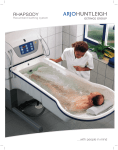Download VCP-8101 Vacuum Pump
Transcript
VACUUM PUMP Model VCP-8101 Thank you for choosing the LMS Model VCP-8101 Vacuum Pump. Your Vacuum Pump is CE Certified and designed to be safe, reliable and easy to operate. Please read this thoroughly before operating the Vacuum Pump. Failure to observe the instructions may cause damage to the equipment. Pre-Operation Checks 1) Place and operate your Vacuum Pump on a clean, level surface, preferably in a well ventilated area. 2) Connect a vacuum tubing to the vacuum inlet of the Vacuum Pump. Clips are not required when the Pump is used for vacuum. 3) Loosen the Drain Valve to release any vacuum within the system and to drain any water in the moisture trap. 4) Connect the Power Cable to a grounded power outlet. Operation 1) Turn on the power to the Vacuum Pump (if necessary). 2) Switch the Vacuum Pump on using the power switch located at the top of the unit. 3) Tighten the Drain Valve. 4) During operation, it is normal for the Vacuum Pump to become hot. Refrain from touching the metal parts during operation to avoid getting burnt. 5) The Vacuum Pump is not designed for prolonged periods of continuous use. A thermal switch cuts off power when the Vacuum Pump gets too hot to prevent internal damage. 6) The VCP-8101 Vacuum Pump is designed to evacuate air only. When operating as a vacuum source for liquid filtration, it must be used with a reservoir between the filter and the Vacuum Pump (see Figure 2). 7) Ensure that no liquid enters the pump. Liquid inside the pump voids the warranty. 8) When used to provide vacuum for acidic filtration, a suitable neutralizer must be placed between the reservoir and the Pump (see Figure 2). 9) The VCP-8101 is not designed to be used with corrosive and explosive media. Failure to heed this instruction may result in equipment damage and personnel injury. 10) Glassware and apparatus used in the setup must be designed for use with vacuum to prevent damage and injury caused by imploding glassware. 11) After operation, the power should be turned off and the Drain Valve opened. Pressure 1) While the VCP-8101 is designed primarily as a Vacuum Pump, it can be used to provide pressure with an optional Pressure Kit. 2) When used for pressure, the tubing ends must be securely clamped (Clips not supplied) 3) Glassware and apparatus used in the setup must be designed for use with pressure to prevent damage and injury caused by exploding glassware. Maintenance 1) This is an Oil-less Vacuum pump. The use of lubricants can cause damage to the pump and voids the warranty. 2) The Pump should be routinely cleaned with a clean and damp cloth. Do not use chemical and abrasive cleaners on the pump. 3) Check the condition of the Moisture Trap, Filter and Power Cord regularly. Figure 1: Index 1 2 3 4 5 6 7 8 9 10 12 14 15 16 Parts of the Vacuum Pump Description Set screw Fan cover Cooling fan Rear body Set screw Stationary motor Bearing Rotary Motor Front Body Counterweight Bearing Compressing ring Lock plate Rubber stand Q’ty 4 1 1 1 2 1 2 1 1 1 1 1 1 4 Index 17 18 19 20 21 22 23 24 25 26 27 28 30 31 Description Cylinder Valve plate Valve plate lock Set screw Paper pad Front body lid Set screw O-ring Cylinder block O-ring Cylinder head Set screw Handle Cable protector Q’ty 1 2 2 2 1 1 4 1 1 1 1 4 1 1 Index 33 34 35 36 37 39 40 41 42 48 65 66 Description Condenser On/Off Switch Plug Air intake filter Condenser cover Connecting Rod Pressure gauge Moisture trap Drain valve Isolation Tier connector Airfilter (air inlet) Q’ty 1 1 1 1 1 1 1 1 1 1 1 Figure 2: Pump connected to Filtration Device with Reservoir and Neutralizer Warranty Statement LMS guarantees that the device is free from manufacturing defects when shipped from the factory. Should there be any manufacturing defects, LMS will replace the device or repair the defect within 12 months from the date of purchase. Warranty does not cover units with damaged manufacturer’s label, damaged seals, damage through improper use and improper storage. Warranty does not cover parts damaged through normal wear and tear. No service manual is available. If the unit is dismantled for any reason, except by the manufacturer or personnel authorized by the manufacturer, all warranties are null and void. Warranty claims and service requests must be made through the distributor from whom you purchased the unit. イメージを表示できません。メモリ不足のためにイメージを開くことができないか、イメージが破損している可能性があります。コンピュータを再起動して再度ファイルを開いてください。それでも赤い x が表示される場合は、イメージを削除して挿入してください。 Name of Distributor Address Model Number Description Serial Number Date of Sale LMS CO., LTD. Tanaka Bldg., 3-6-7, Hongo, Bunkyo-ku, Tokyo, JAPAN Tel: +813-5842-4171 Fax: +813-5842-4180 E-mail: [email protected]