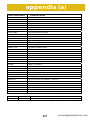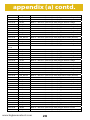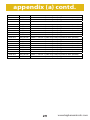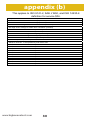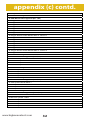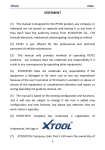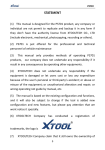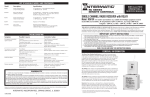Download www.bigbananatools.com BB700 instruction manual
Transcript
www.bigbananatools.com BB700 instruction manual contents Table of Contents Safety Precautions Vehicle Inspection Tool Description Controls Getting Started Main Menu Settings Language Contrast Display Test Keypad Test Units of Measurement Where’s the Vehicle’s OBD? Connecting the BB700 Operation Instructions Diagnostics Reading Trouble Codes Erasing Trouble Codes View Live Data View Freeze Frame Data I/M Status Vehicle Information Oxygen Sensor Test Mode 6 Test EVAP Systems Test Update / Warranty & Servicing Appendix a Appendix b Appendix c www.bigbananatools.com 2 2 3 4 5 6 7 7 8 9 9 9 10 10 11 12 11 14 16 17 18 19 20 21 24 25 26 27 29 30 SAFETY FIRST! For your safety, read this user manual before using the scan tool. Read your vehicle’s service manual and follow all safety precautions. DO NOT CONNECT, OR DISCONNECT, THE SCAN TOOL TO YOUR VEHICLE WHILE THE IGNITION IS ON. DOING SO CAN DAMAGE YOUR VEHICLE’S ELECTRONICS. Make sure the parking brake is engaged. For an automatic transmission, make sure the transmission is in park. For manual transmissions, make sure the transmission is in neutral and the parking brake is set. The ignition must be in the OFF position prior to connecting/ disconnecting the scan tool. Failure to do so could damage the scan tool and the vehicle’s electronic components. When the engine is turned on, operate the vehicle in a well-ventilated area. Wear protective gear such as ANSI safety glasses, proper clothing, and gloves. Be aware of fast moving parts such as belts, fans, and other moving components. Always remain at a safe distance while the engine is running. Do not touch hot engine parts. Serious burns can happen if proper protective gear (safety gloves, safety glasses) are not worn. Never smoke or have open flames around a vehicle that is being tested. Fuel and battery fumes are extremely flammable and can cause an explosion. Never leave tools on a vehicle’s battery. When working around airbag components or wiring, follow the vehicles’ safety manual for instructions. Unintended deployment of an airbag can cause serious injuries and even death. Be aware that an airbag can still deploy several minutes after the ignition is turned off. To preserve the electronics of your handheld scanner, only connect one device at a time to your vehicle’s Data Link Connector (DLC) port. Using another device, with more than a 10 megohm impedance, can damage your scan tool and vehicle. 3 www.bigbananatools.com vehicle inspection This scan tool is designed to read your vehicle’s emissions-related faults and retrieve fault codes related to a malfunction with these systems. Simple mechanical problems can cause poor engine performance and trigger fault codes. Look for low oil levels, damaged hoses, broken or loose wiring & electrical connectors, dirty air filters and spark plugs. All known mechanical problems should be resolved before an accurate test is administered. Refer to your vehicle’s service manual or consult a certified service technician for additional information. Check the following before performing any tests: Check the engine coolant, power steering, transmission and other critical fluids for accurate levels. Inspect the air filters and filter housings, check for holes, rips and cracks or other objects that may block airflow. Inspect the engine belts for proper operation. Inspect all the engine sensors are connected correctly. Inspect all spark plugs. Check for damaged, loose, disconnected or lost electrical wiring. Ensure all electrical harnesses are connected properly and no wiring is exposed. Inspect the battery terminals and ensure they are clean. Ensure that the battery and the charging voltages are at a proper level. If necessary, perform a compression, vacuum, or timing test. www.bigbananatools.com 4 tool description Functionality: • Compatible with all 1996 and newer cars, light trucks and SUV’s. • Communicates with all OBD II protocols: VPW, PWM, ISO, KWP 2000, and CAN • Temporarily resets and clears the check engine light (CEL). • Displays diagnostic trouble codes (DTC). • Retrieves, displays and clears Generic and Manufacturer Specific Codes, Multiple Codes and Pending Codes. • Reads and displays Live Data. • Reads and displays Freeze Frame Data. • Tests I/M Readiness (Inspection/Maintenance). • Update software via the internet. • English and Spanish settings available. Coming soon, additional language settings. • Reads and displays VIN number, CVN and Cal ID. • Performs a Mode 6 Test. • Performs an EVAP Systems Test. • Built in USB Port. • Ability to alternate between metric and standard units of measure. Dimensions and Specifications: Display: Backlit LCD,160x160 pixel display. Operating Temperature: 0 to 50 Celsius (﹣32 to 122 Fahrenheit) External Power: 10.0 to 15.5 volts provided via vehicle battery Dimensions: 225mm Length 98mm Width 36mm Height OBDII connector , 1500mm(59.99”) Soft Carrying case included 5 www.bigbananatools.com controls A B D C A Vehicle Diagnostic Port: OBDII -16PIN B LCD screen: 160 x 160 pixel display C Enter Key: Confirms a selection of a menu list and operates it D Escape Key: Returns to the previous screen E Directional Arrows: Up / Down Moves the cursor up or down Left / Right arrow: Turns the pages ENTER ESCAPE E BB700 | CAN OBD II www.bigbananatools.com 6 getting started Set up menu functionality The set up menu allows the user to change the following settings: Language Display Contrast LCD Display Test Keypad Testing Unit of Measurement Important Note: Menu functionality should be completed and set before diagnosing vehicle trouble codes. 7 www.bigbananatools.com getting started Language 1. Press the Escape key to return to the Main Menu. 2. Press the Up/Down arrow key and select Language. The screen will display different language options. 3. With the Language option selected, press the Enter key. 4. Press the Up/Down arrow keys to move through the selections. Screen Contrast Settings To adjust the contrast: 1. Press the Escape key to return to the Main Menu. 2. Press the Up/Down arrow keys and select Contrast. 3. Once the Contrast option is selected, press the Enter key. 4. Press the Up/Down arrow keys to select desired Contrast. 5. Press the Enter key. www.bigbananatools.com 8 getting started Display Test: This test refreshes the screen and tests all the pixels. It ensures the scanner’s LCD screen is working properly. 1. Press the Escape key to return to the Main Menu. 2. Move the Up/Down arrow key and select Display Test. 3. Once the Display Test option is selected, press the Enter key. Important Note: The screen will flash horizontally and vertically Keypad Test 1. Press the Escape key to return to the Main Menu 2. Move the Up/Down arrow keys and select Keypad Test. 3. Once the Keypad Test option is selected, press the Enter key. 4. After the Enter key has been pressed, press any key. The screen will flash and correspond to the key pressed. 5. An OK status should display on the screen. 6. To return to the Main Menu, press the Escape key twice. 9 www.bigbananatools.com getting started Unit of Measurement 1. Press the Escape button to return to the Main Menu. 2. Move the Up/Down arrow keys and select Units. 3. Once the units option is selected, press the Enter key. Where is my vehicle’s OBD connector? All cars manufactured for sale in the US since 1996 were mandated, by Federal Law, to have an OBDII diagnostic port. The connector must be located within three feet of the driver and must not require any tools to be revealed. Please view the following image of an OBD II connector. This connector is normally located under the dashboard and above the gas or brake pedal. Simply look under the dashboard or run your hand along the bottom edge of the dashboard until you “feel“ the connector. In some instances, the port is located behind the ashtray. For more information, please visit: http://www.obdclearinghouse.com/oemdb www.bigbananatools.com 10 operation instructions IMPORTANT: CONNECT THE BB700 UNIT TO YOUR VEHIICLE’S 16 PIN DATA LINK CONNECTOR BEFORE TURNING THE IGNITION TO THE ON POSITION. DISCONNECT THE BB700 ONLY AFTER YOU HAVE TURNED OFF YOUR VEHICLE’S IGNITION. connecting the BB700 1. 2. 3. 4. Turn the ignition off. Locate the vehicle’s Data Link Connector (16 pin). Connect the OBDII cable to the vehicle’s Data Connector. Turn your vehicle’s ignition to the on position. Do not start the engine. 5. Turn the scan tool (BB700) on. 6. The scan tool will auto start and the startup screen will display. 11 www.bigbananatools.com operation instructions Main Menu Display Options Diagnose: 1. Press the Up/Down arrow keys and select Diagnose. 2. Once the Diagnose option is selected, press the Enter key. 3. Press the Enter key, a second time, when OBDII displays on the screen. 4. Press the Enter key, a third time, when the software version displays on the screen (i.e., v 5.5). www.bigbananatools.com 12 operation instructions Diagnose continued: Upon successful completion of tests, the scanner will display the Vehicle Diagnosis Menu. The Trouble Codes function reads your vehicles’ Diagnostic Trouble Codes (DTCs) from the vehicle’s computer modules. 13 www.bigbananatools.com operation instructions Reading Trouble Codes: When viewing codes, the scan tool displays both Diagnostic Trouble Codes (DTC) and Pending DTCs. A DTC indicates a malfunction is present. It must be present for a sufficient amount of time before the tool will display a Diagnostic Trouble Code, and a Malfunction Indicator Light (MIL). MIL is also known as , Service Engine Soon or Check Engine Light. MIL codes will remain stored in the vehicle’s memory until the fault is repaired. Pending DTC codes, are also known as, “continuous monitor” and “maturing codes.” An intermittent fault will cause the vehicle’s computer to store a code in memory. If the fault does not occur within 40 warm-up cycles, the code will be cleared from memory. If the fault occurs a specific number of times, the code will mature into a DTC and the MIL will turn on. Important Note: If there are factory definition error codes, select the error code and then select the corresponding vehicle manufacturer (i.e. Ford, GM…). to decipher the specific error code for your vehicle. www.bigbananatools.com 14 operation instructions 1. Press the Up/Down arrow keys and select error code. 2. If there are 2 or more trouble codes listed, use the Up/Down arrow keys to move between the codes. If there are factory definition error codes, the corresponding information will be reported on the display. If the Factory Definition error code is vehicle specific, select the corresponding car model to interpret the error code displayed. 15 www.bigbananatools.com operation instructions Erasing Trouble Codes The Erase function removes DTC Codes and Pending Codes. Freeze Frame Data may be affected, however it depends on the vehicle. The I/M Status will register as not ready. Important Note: The Check Engine Light and Trouble Codes will come back on if the issue(s) is not resolved. How to erase Trouble Codes: 1. Press the Escape key. 2. Select Erase Codes (Option 2) and press the Enter key. A confirmation message appears asking if all fault codes are to be erased. To ERASE all error codes in the system, press the Enter key to continue. A confirmation message will appear when all fault codes have been erased successfully. www.bigbananatools.com 16 operation instructions Viewing Live Data Live Data reads certain sensors in real time such as RPM, Engine Coolant, Temperature, Vehicle Speed, Oxygen Sensor Data, O2 Voltage, Temps, MAF and more. How to view Live Data: 1. Press Escape key to return to the Vehicle Diagnosis menu. 2. Start Engine. 3. Select Live Data (option 3) and press the Enter key. Your vehicle’s live data feed has multiple screens. Press the Left/Right arrow keys, on the keypad, to toggle through following pages of monitored vehicle data. Important Note: A full list of abbreviated live data codes are listed in Appendix A 17 www.bigbananatools.com operation instructions Viewing Freeze Frame Data Freeze Frame Data is merely a snapshot of the engines condition at the time of an emission-related fault. When an emissionsrelated fault occurs, certain vehicle conditions are recorded by the on-board computer. This information is known as freeze frame data. Sometimes this data can be overwritten by faults. with a higher priority. NOTE: Refer to Appendix A for a full list of abbreviated names. How to view Freeze Frame Data: 1. Press Escape key. 2. Select Freeze Frame (option 4) and press the Enter key. Your vehicle’s freeze frame data feed has multiple screens. Press the Left/Right arrow keys, on the keypad, to toggle through the following pages of monitored vehicle data. www.bigbananatools.com 18 operation instructions Viewing I/M Status I/M status is a snapshot of the emission systems operations for all OBDII Vehicles - Misfire Monitor, Evap System Monitor, Oxygen Sensor Monitor, and the EGR System Monitor just to name a few. This function will indicate Ready or Not Ready. To reach ready status, the vehicle has to complete an entire drive cycle. A drive cycle varies from one vehicle to the next; however, the vehicle has to be driven, under proper conditions, long enough to reset the status to ready. If a Ready status has been reached, then the vehicle is ready to pass an emissions test. NOTE: Refer to the next page for a full list of abbreviated names. How to view the I/M status: 1. Press Escape key. 2. Select I/M Status (option 5) and press the Enter key. Your vehicle’s I/M data feed has multiple screens. Press the Up/Down arrow keys, on the keypad, to toggle through the following pages of monitored vehicle data. www.bigbananatools.com 19 operation instructions Below is a list of the abbreviated I/M data Abbreviated Name Misfire Monitor FUEL System Mon Com Component Catalyst Mon Htd Catalyst Evap System Mon Sec Air System A/C Refrig Mon OXYGEN Sens Mon Oxygen Sens HTR EGR System Mon Expanded Name Misfire monitor Fuel System Monitor Comprehensive Components Monitor Catalyst Monitor Heated Catalyst Monitor Evaporative System Monitor Secondary Air System Monitor Air Conditioning Refrigerant Monitor Oxygen Sensor Monitor Oxygen Heater Sensor Monitor Exhaust Gas Recirculation System Monitor Vehicle Information The vehicle information function allows the scan tool to retrieve the vehicle’s VIN Number, Calibration ID, Calibration Verification numbers and in use performance tracking. How to view Vehicle Information 1. Press the Escape key. 2. Select Vehicle Information (option 6) and press the Enter key. The screen will display Vehicle Information (i.e., VIN Number and CALID). www.bigbananatools.com 20 operation instructions Vehicle Information Continued or Vehicle information is reported on the above screen. Important Note: Not all vehicles support this mode; depending on your vehicle, this information may not be available. If the vehicle does not support this mode, the error message, “Not supported,” will display on the screen. Oxygen Sensor In real time, oxygen sensors help determine if the air to fuel ratio of a combustion engine is rich or lean. Even though these oxygen sensors are located in the exhaust system, they do not directly measure the air or the fuel entering the engine. How to view Oxygen Sensor Data 1. Press the Escape key. 2. Select Oxygen Sensor (option 7) and press the Enter key. 21 www.bigbananatools.com operation instructions Oxygen Sensor Continued: Press the Up/Down arrow keys to select appropriate sensor. If the vehicle supports this mode, appropriate information will display on the Oxygen Sensor Menu screen. If the vehicle does not support this mode, an error message, “Not Supported,”will display on the Oxygen Sensor Menu screen. Oxygen Sensor CAN Protocol Screens: The screen on the left will display if your vehicle adheres to CAN protocol. If the vehicle does not support this mode, an error message “Not Supported” will display on the screen to the right. www.bigbananatools.com 22 operation instructions Below is a list of the abbreviated Oxygen Sensor Data. Abbreviated Name Expanded Name RichToLeSeThV(Con) Rich to lean sensor threshold voltage (constant) LeanToRiSeThV(Con) Lean to rich sensor threshold voltage (constant) LowSeVFoSwTiCA(Con) Low sensor voltage for switch time calculation (constant) HighSeVoFoSwTiCa(Con) High sensor voltage for switch time calculation (constant) RichToLeSwTi(Cal) Rich to lean sensor switch time (calculated) LeanToRiSeSwTi(Cal) Lean to rich sensor switch time (calculated) MinSeVoForTeCy(Cal) Minimum sensor voltage for test cycle (calculated) MaxSeVoForTeCy(Cal) Maximum sensor voltage for test cycle (calculated) TimeBeSeTr(Cal) Time between sensor transitions (calculated) Sensor period(Cal) Sensor period (calculated) Mode 6 Testing Mode 6 is a request for On-Board Monitoring Test Results for Continuously and Non-Continuously Monitored System. There are typically three values: a minimum value, a maximum value, and a current value for each non-continuous monitor. Initiating a Mode 6 Test 1. Press the Escape key. 2. Select Mode 6 (option 8) and press the Enter key. 23 www.bigbananatools.com operation instructions Mode 6 Testing Continued: The above screens will display if your vehicle adheres to the following protocols: ISO 9141-2, PWM, VPW, ISO 14230-4, Use the Up/Down arrow keys to select TID $01 and press the Enter key. If the vehicle adheres to ISO 15765-4, the Mode 6 Test screen will display the test results. Note: Refer to Appendix C for a full list of abbreviated names. www.bigbananatools.com 24 operation instructions EVAP System Testing This test enables the external test equipment to control the operation of an on-board system, test or component. Initiating an EVAP Systems Test 1. Press the Escape key. 2. Select EVAP System Test (option 9) and press the Enter key. Important Note: Not all vehicles support this mode. An EVAP test yields one of three results. If your vehicle does not support an EVAP systems test, the screen will display, “The selected mode is not supported.” If the conditions are not conducive to run the test, the screen will display, ”The conditions are not proper to run the test.” If an EVAP test is successful, the screen will display, “Command Sent.” 25 www.bigbananatools.com update instructions To update your tool’s software and firmware, please visit: www.bigbananatools.com/downloads.php warranty & servicing Limited One Year Warranty The manufacturer warrants to the original purchaser that this unit is free of defects in materials and workmanship under normal use and maintenance for a period of one year from the date of original purchase. If the unit fails within the one year period, it will be repaired or replaced, at no charge. This warranty does not apply to damage caused by improper use, accident, abuse, improper voltage, service, fire, flood, lightning, or other acts of God, or if the product was altered or repaired by anyone other than the manufacturer’s service center. Installation labor is not covered under this warranty. All replacement parts, whether new or remanufactured, assume as their warranty period only the remaining time of this warranty. The manufacturer, under no circumstances shall be liable for any consequential damages for breach of any written warranty of this unit. This manual is copyrighted with all rights reserved. No portion of this document may be copied or reproduced by any means without the express written permission of the manufacturer. This warranty is not transferable. To Use Warranty: Contact our customer service at: [email protected] If the unit needs to be returned, a RMA# will be assigned and an address will be given. A sales receipt needs to be included with the package. This is required for proof of purchase. Mail the item to the return address given and make sure to include the RMA# on the outside of the package. www.bigbananatools.com 26 PS100 OBDII/CAN OBDII APPENDIX A (a) appendix Abbreviated NAME FOR SERVICE $01 AND $02 SCALING AND DEFINITION Abbreviated Name Expanded Name Fuel Sys1, Fuel Sys2 Fuel system 1 status, Fuel system 1 status: CALC LOAD Calculated LOAD Value COOLANT Engine Coolant Temperature ST FTRM1 Short Term Fuel Trim - Bank 1 LT FTRM1 Long Term Fuel Trim - Bank 1 ST FTRM2 Short Term Fuel Trim - Bank 2 LT FTRM2 Long Term Fuel Trim – Bank 2 FUEL PRES Fuel Rail Pressure (gauge) MAP Intake Manifold Absolute Pressure ENGINE Engine RPM VEH SPEED Vehicle Speed Sensor IGN ADV Ignition Timing Advance for #1 Cylinder IAT Intake Air Temperature MAF Air Flow Rate from Mass Air Flow Sensor ABSLT TPS Absolute Throttle Position SECOND AIR Commanded Secondary Air Status O2S Location Location of Oxygen Sensors O2S11 Bank 1 – Sensor 1 O2S12 Bank 1 – Sensor 2 O2S13 Bank 1 – Sensor 3 O2S14 Bank 1 – Sensor 4 O2S21 Bank 2 – Sensor 1 O2S22 Bank 2 – Sensor 2 O2S23 Bank 2 – Sensor 3 O2S24 Bank 2 – Sensor 4 SHRTFT11 Short Term Fuel Trim (Bank 1 – Sensor 1) SHRTFT12 Short Term Fuel Trim (Bank 1 – Sensor 2) SHRTFT13 Short Term Fuel Trim (Bank 1 – Sensor 3) SHRTFT14 Short Term Fuel Trim (Bank 1 – Sensor 4) SHRTFT11 Short Term Fuel Trim (Bank 2 – Sensor 1) SHRTFT12 Short Term Fuel Trim (Bank 2 – Sensor 2) SHRTFT13 Short Term Fuel Trim (Bank 2 – Sensor 3) SHRTFT14 Short Term Fuel Trim (Bank 2 – Sensor 4) OBD2 STAT OBD requirements to which vehicle is designed PTO STATUS Power Take Off (PTO) Status MI Dist. Traveled Distance Travelled While MIL is Activated O2S W.R. EQ_RAT11 Bank 1 – Sensor 1 (wide range O2S) Equivalence Ratio (lambda) O2S W.R. B1,S1 Bank 1 – Sensor 1 (wide range O2S) Oxygen Sensor Voltage 23 www.Xtooltech.com 27 www.bigbananatools.com appendix (a) contd. PS100 OBDII/CAN OBDII O2S W.R. EQ_RAT12 O2S W.R. B1,S2 Bank 1 – Sensor 2 (wide range O2S) Equivalence Ratio (lambda) Bank 1 – Sensor 2 (wide range O2S) Oxygen Sensor Voltage O2S W.R. EQ_RAT13 Bank 1 – Sensor 3 (wide range O2S) Equivalence Ratio (lambda) O2S W.R. B1,S3 Bank 1 – Sensor 3 (wide range O2S) Oxygen Sensor Voltage O2S W.R. EQ_RAT14 Bank 1 – Sensor 4 (wide range O2S) Equivalence Ratio (lambda) O2S W.R. B1,S4 Bank 1 – Sensor 4 (wide range O2S) Oxygen Sensor Voltage O2S W.R. EQ_RAT21 Bank 2 – Sensor 1 (wide range O2S) Equivalence Ratio (lambda) O2S W.R. B2,S1 Bank 2 – Sensor 1 (wide range O2S) Oxygen Sensor Voltage O2S W.R. EQ_RAT22 Bank 2 – Sensor 2 (wide range O2S) Equivalence Ratio (lambda) O2S W.R. B2,S2 Bank 2 – Sensor 2 (wide range O2S) Oxygen Sensor Voltage O2S W.R. EQ_RAT23 Bank 2 – Sensor 3 (wide range O2S) Equivalence Ratio (lambda) O2S W.R. B2,S3 Bank 2 – Sensor 3 (wide range O2S) Oxygen Sensor Voltage O2S W.R. EQ_RAT24 Bank 2 – Sensor 4 (wide range O2S) Equivalence Ratio (lambda) O2S W.R. B2,S4 Bank 2 – Sensor 4 (wide range O2S) Oxygen Sensor Voltage O2S W.R. EQ_RAT11 Bank 1 – Sensor 1 (wide range O2S) Equivalence Ratio (lambda) O2S W.R. B1,S1 Bank 1 – Sensor 1 (wide range O2S) Oxygen Sensor Voltage O2S W.R. EQ_RAT12 Bank 1 – Sensor 2 (wide range O2S) Equivalence Ratio (lambda) //24-2b 0x1d O2S W.R. B1,S2 Bank 1 – Sensor 2 (wide range O2S) Oxygen Sensor Voltage O2S W.R EQ_RAT13 Bank 2 – Sensor 1 (wide range O2S) Equivalence Ratio (lambda) O2S W.R. B1,S3 Bank 2 – Sensor 1 (wide range O2S) Oxygen Sensor Voltage O2S W.R. EQ_RAT14 Bank 2 – Sensor 2 (wide range O2S) Equivalence Ratio (lambda) O2S W.R. B1,S4 Bank 2 – Sensor 2 (wide range O2S) Oxygen Sensor Voltage O2S W.R. EQ_RAT21 Bank 3 – Sensor 1 (wide range O2S) Equivalence Ratio (lambda) O2S W.R. B2,S1 Bank 3 – Sensor 1 (wide range O2S) Oxygen Sensor Voltage O2S W.R. EQ_RAT22 Bank 3 – Sensor 2 (wide range O2S) Equivalence Ratio (lambda) O2S W.R. B2,S2 Bank 3 – Sensor 2 (wide range O2S) Oxygen Sensor Voltage O2S W.R. EQ_RAT23 Bank 4 – Sensor 1 (wide range O2S) Equivalence Ratio (lambda) O2S W.R. B2,S3 Bank 4 – Sensor 1 (wide range O2S) Oxygen Sensor Voltage O2S W.R. EQ_RAT24 Bank 4 – Sensor 2 (wide range O2S) Equivalence Ratio (lambda) O2S W.R. B2,S4 Bank 4 – Sensor 2 (wide range O2S) Oxygen Sensor Voltage O2S W.R. EQ_RAT11 Bank 1 – Sensor 1 (wide range O2S) Equivalence Ratio (lambda) O2S W.R. B1,S1 Bank 1 – Sensor 1 (wide range O2S) Oxygen Sensor Current O2S W.R. EQ_RAT12 Bank 1 – Sensor 2 (wide range O2S) Equivalence Ratio (lambda) O2S W.R. B1,S2 Bank 1 – Sensor 2 (wide range O2S) Oxygen Sensor Current O2S W.R. EQ_RAT13 Bank 1 – Sensor 3 (wide range O2S) Equivalence Ratio (lambda) O2S W.R. B1,S3 Bank 1 – Sensor 3 (wide range O2S) Oxygen Sensor Current O2S W.R. EQ_RAT14 Bank 1 – Sensor 4 (wide range O2S) Equivalence Ratio (lambda) O2S W.R. B1,S4 Bank 1 – Sensor 4 (wide range O2S) Oxygen Sensor Current O2S W.R EQ_RAT21 Bank 2 – Sensor 1 (wide range O2S) Equivalence Ratio (lambda) O2S W.R B2,S1 Bank 2 – Sensor 1 (wide range O2S) Oxygen Sensor Current O2S W.R. EQ_RAT22 Bank 2 – Sensor 2 (wide range O2S) Equivalence Ratio (lambda) O2S W.R. B2,S2 Bank 2 – Sensor 2 (wide range O2S) Oxygen Sensor Current O2S W.R. EQ_RAT23 Bank 2 – Sensor 3 (wide range O2S) Equivalence Ratio (lambda) 24 www.bigbananatools.com 28 www.Xtooltech.com appendix (a) contd. PS100 OBDII/CAN OBDII O2S W.R. B2,S3 Bank 2 – Sensor 3 (wide range O2S) Oxygen Sensor Current O2S W.R. EQ_RAT24 Bank 2 – Sensor 4 (wide range O2S) Equivalence Ratio (lambda) O2S W.R. B2,S4 Bank 2 – Sensor 4 (wide range O2S) Oxygen Sensor Current O2S W.R. EQ_RAT11 Bank 1 – Sensor 1 (wide range O2S) Equivalence Ratio (lambda) O2S W.R. B1,S1 Bank 1 – Sensor 1 (wide range O2S) Oxygen Sensor Current O2S W.R. EQ_RAT12 Bank 1 – Sensor 2 (wide range O2S) Equivalence Ratio (lambda) O2S W.R. B1,S2 Bank 1 – Sensor 2 (wide range O2S) Oxygen Sensor Current O2S W.R. EQ_RAT21 Bank 2 – Sensor 1 (wide range O2S) Equivalence Ratio (lambda) O2S W.R. B2,S1 Bank 2 – Sensor 1 (wide range O2S) Oxygen Sensor Current O2S W.R. EQ_RAT22 Bank 2 – Sensor 2 (wide range O2S) Equivalence Ratio (lambda) O2S W.R. B2,S2 Bank 2 – Sensor 2 (wide range O2S) Oxygen Sensor Current O2S W.R EQ_RAT31 Bank 3 – Sensor 1 (wide range O2S) Equivalence Ratio (lambda) O2S W.R B3,S1 Bank 3 – Sensor 1 (wide range O2S) Oxygen Sensor Current O2S W.R. EQ_RAT32 Bank 3 – Sensor 2 (wide range O2S) Equivalence Ratio (lambda) O2S W.R. B3,S2 Bank 3 – Sensor 2 (wide range O2S) Oxygen Sensor Current O2S W.R. EQ_RAT41 Bank 4 – Sensor 1 (wide range O2S) Equivalence Ratio (lambda) O2S W.R. B4,S1 Bank 4 – Sensor 1 (wide range O2S) Oxygen Sensor Current O2S W.R. EQ_RAT42 Bank 4 – Sensor 2 (wide range O2S) Equivalence Ratio (lambda) O2S W.R. B4,S2 Bank 4 – Sensor 2 (wide range O2S) Oxygen Sensor Current APPENDIX B This applies to ISO 9141-2, SAE J1850, and ISO 14230-4 definition for service $06. TID(TEST ID SCALING DESCRIPTION) $01 Rich to lean sensor threshold voltage (constant) $02 Lean to rich sensor threshold voltage (constant) $03 Low sensor voltage for switch time calculation (constant) $04 High sensor voltage for switch time calculation (constant) $05 Rich to lean sensor switch time (calculated) $06 Lean to rich sensor switch time (calculated) $07 Minimum sensor voltage for test cycle (calculated) $08 Maximum sensor voltage for test cycle (calculated) $09 Time between sensor transitions (calculated) $0A Sensor period (calculated) $0B-$1F reserved - to be specified by SAE and/or ISO $21-$2F manufacturer Test ID description $30-$3F manufacturer Test ID description $41-$4F manufacturer Test ID description $50-$5F manufacturer Test ID description $61-$6F manufacturer Test ID description $70-$7F manufacturer Test ID description $81-$9F manufacturer Test ID description 25 www.Xtooltech.com 29 www.bigbananatools.com O2S W.R. B4,S1 Bank 4 – Sensor 1 (wide range O2S) Oxygen Sensor Current O2S W.R. EQ_RAT42 Bank 4 – Sensor 2 (wide range O2S) Equivalence Ratio (lambda) O2S W.R. B4,S2 Bank 4 – Sensor 2 (wide range O2S) Oxygen Sensor Current appendix (b) APPENDIX B This applies to ISO 9141-2, SAE J1850, and ISO 14230-4 definition for service $06. TID(TEST ID SCALING DESCRIPTION) $01 Rich to lean sensor threshold voltage (constant) $02 Lean to rich sensor threshold voltage (constant) $03 Low sensor voltage for switch time calculation (constant) $04 High sensor voltage for switch time calculation (constant) $05 Rich to lean sensor switch time (calculated) $06 Lean to rich sensor switch time (calculated) $07 Minimum sensor voltage for test cycle (calculated) $08 Maximum sensor voltage for test cycle (calculated) $09 Time between sensor transitions (calculated) $0A Sensor period (calculated) $0B-$1F reserved - to be specified by SAE and/or ISO $21-$2F manufacturer Test ID description $30-$3F manufacturer Test ID description $41-$4F manufacturer Test ID description $50-$5F manufacturer Test ID description $61-$6F manufacturer Test ID description PS100 $70-$7F manufacturer Test ID description OBDII/CAN OBDII $81-$9F manufacturer Test ID description $A1-$BF manufacturer Test ID description $C1-$DF manufacturer Test ID description 25 www.Xtooltech.com $E1-$FF manufacturer Test ID description APPENDIX C This only applies to ISO 15765-4 definition for service $06 OBDMID (ON-BOARD DIAGNOSTIC MONITOR ID) DEFINITION FOR SERVICE $06 OBDMID (Hex) On-Board Diagnostic Monitor ID name 00 OBD Monitor IDs supported ($01 - $20) 01 Oxygen Sensor Monitor Bank 1 - Sensor 1 02 Oxygen Sensor Monitor Bank 1 - Sensor 2 03 Oxygen Sensor Monitor Bank 1 - Sensor 3 04 Oxygen Sensor Monitor Bank 1 - Sensor 4 05 Oxygen Sensor Monitor Bank 2 - Sensor 1 06 Oxygen Sensor Monitor Bank 2 - Sensor 2 07 Oxygen Sensor Monitor Bank 2 - Sensor 3 08 Oxygen Sensor Monitor Bank 2 - Sensor 4 09 Oxygen Sensor Monitor Bank 3 - Sensor 1 0A Oxygen Sensor Monitor Bank 3 - Sensor 2 0B Oxygen Sensor Monitor Bank 3 - Sensor 3 0C Oxygen Sensor Monitor Bank 3 - Sensor 4 0D Oxygen Sensor Monitor Bank 4 - Sensor 1 0E Oxygen Sensor Monitor Bank 4 - Sensor 2 www.bigbananatools.com 0F Oxygen Sensor Monitor Bank 4 - Sensor 3 10 Oxygen Sensor Monitor Bank 4 - Sensor 4 30 $A1-$BF manufacturer Test ID description $C1-$DF manufacturer Test ID description appendix (c) APPENDIX C $E1-$FF manufacturer Test ID description This only applies to ISO 15765-4 definition for service $06 OBDMID (ON-BOARD DIAGNOSTIC MONITOR ID) DEFINITION FOR SERVICE $06 OBDMID (Hex) On-Board Diagnostic Monitor ID name 00 OBD Monitor IDs supported ($01 - $20) 01 Oxygen Sensor Monitor Bank 1 - Sensor 1 02 Oxygen Sensor Monitor Bank 1 - Sensor 2 03 Oxygen Sensor Monitor Bank 1 - Sensor 3 04 Oxygen Sensor Monitor Bank 1 - Sensor 4 05 Oxygen Sensor Monitor Bank 2 - Sensor 1 06 Oxygen Sensor Monitor Bank 2 - Sensor 2 07 Oxygen Sensor Monitor Bank 2 - Sensor 3 08 Oxygen Sensor Monitor Bank 2 - Sensor 4 09 Oxygen Sensor Monitor Bank 3 - Sensor 1 0A Oxygen Sensor Monitor Bank 3 - Sensor 2 0B Oxygen Sensor Monitor Bank 3 - Sensor 3 0C Oxygen Sensor Monitor Bank 3 - Sensor 4 0D Oxygen Sensor Monitor Bank 4 - Sensor 1 0E Oxygen Sensor Monitor Bank 4 - Sensor 2 0F Oxygen Sensor Monitor Bank 4 - Sensor 3 10 Oxygen Sensor Monitor Bank 4 - Sensor 4 11 - 1F Reserved by document for future standardization 20 OBD Monitor IDs supported ($21 - $40) 21 Catalyst Monitor Bank 1 22 Catalyst Monitor Bank 2 23 Catalyst Monitor Bank 3 24 Catalyst Monitor Bank 4 25 – 30 Reserved by document for future standardization 31 EGR Monitor Bank 1 32 EGR Monitor Bank 2 33 EGR Monitor Bank 3 34 EGR Monitor Bank 4 35 - 38 Reserved by document for future standardization 39 EVAP Monitor (Cap Off) 3A EVAP Monitor (0.090") 3B EVAP Monitor (0.040”) 3C EVAP Monitor (0.020”) 26 www.Xtooltech.com 31 www.bigbananatools.com PS100 appendix (c) contd. OBDII/CAN OBDII 3D Purge Flow Monitor 3E - 3F Reserved by document for future standardization 40 OBD Monitor IDs supported ($41 - $60) 41 Oxygen Sensor Heater Monitor Bank 1 - Sensor 1 42 Oxygen Sensor Heater Monitor Bank 1 - Sensor 2 43 Oxygen Sensor Heater Monitor Bank 1 - Sensor 3 44 Oxygen Sensor Heater Monitor Bank 1 - Sensor 4 45 Oxygen Sensor Heater Monitor Bank 2 - Sensor 1 46 Oxygen Sensor Heater Monitor Bank 2 - Sensor 2 47 Oxygen Sensor Heater Monitor Bank 2 - Sensor 3 48 Oxygen Sensor Heater Monitor Bank 2 - Sensor 4 49 Oxygen Sensor Heater Monitor Bank 3 - Sensor 1 4A Oxygen Sensor Heater Monitor Bank 3 - Sensor 2 4B Oxygen Sensor Heater Monitor Bank 3 - Sensor 3 4C Oxygen Sensor Heater Monitor Bank 3 - Sensor 4 4D Oxygen Sensor Heater Monitor Bank 4 - Sensor 1 4E Oxygen Sensor Heater Monitor Bank 4 - Sensor 2 4F Oxygen Sensor Heater Monitor Bank 4 - Sensor 3 50 Oxygen Sensor Heater Monitor Bank 4 - Sensor 4 51 - 5F Reserved by document for future standardization 60 OBD Monitor IDs supported ($61 - $80) 61 Heated Catalyst Monitor Bank 1 62 Heated Catalyst Monitor Bank 2 63 Heated Catalyst Monitor Bank 3 64 Heated Catalyst Monitor Bank 4 65 - 70 Reserved by document for future standardization 71 Secondary Air Monitor 1 72 Secondary Air Monitor 2 73 Secondary Air Monitor 3 74 Secondary Air Monitor 4 75 - 7F Reserved by document for future standardization 80 OBD Monitor IDs supported ($81 - $A0) 81 Fuel System Monitor Bank 1 82 Fuel System Monitor Bank 2 83 Fuel System Monitor Bank 3 84 Fuel System Monitor Bank 4 85 - 9F Reserved by document for future standardization A0 OBD Monitor IDs supported ($A1 - $C0) A1 Mis-Fire Monitor General Data A2 Mis-Fire Cylinder 1 Data A3 Mis-Fire Cylinder 2 Data A4 Mis-Fire Cylinder 3 Data A5 Mis-Fire Cylinder 4 Data A6 Mis-Fire Cylinder 5 Data 27 www.bigbananatools.com 32 www.Xtooltech.com PS100 appendix (c) contd. OBDII/CAN OBDII A7 Mis-Fire Cylinder 6 Data A8 Mis-Fire Cylinder 7 Data A9 Mis-Fire Cylinder 8 Data AA Mis-Fire Cylinder 9 Data AB Mis-Fire Cylinder 10 Data AC Mis-Fire Cylinder 11 Data AD Mis-Fire Cylinder 12 Data AE - BF Reserved by document for future standardisation C0 OBD Monitor IDs supported ($C1 - $E0) C1 - DF Reserved by document for future standardisation E0 OBD Monitor IDs supported ($E1 - $FF) E1 - FF Vehicle Manufacturer defined OBDM IDs TID(STANDARDIZED TEST ID DESCRIPTION) Range (Hex) Description 00 Reserved by document 01 Rich to lean sensor threshold voltage (constant) 02 Lean to rich sensor threshold voltage (constant) 03 Low sensor voltage for switch time calculation (constant) 04 High sensor voltage for switch time calculation (constant) 05 Rich to lean sensor switch time (calculated) 06 Lean to rich sensor switch time (calculated) 07 Minimum sensor voltage for test cycle (calculated) 08 Maximum sensor voltage for test cycle (calculated) 09 Time between sensor transitions (calculated) 0A Sensor period (calculated) 0B EWMA(Exponential Weighted Moving Average)misfire counts for last 10 driving cycles (calculated) Calculation: 0.1 * (current counts) + 0.9 * (previous average) Initial value for (previous average) = 0 0C Misfire counts for last/current driving cycles (calculated) 0D - 7F Reserved for future standardisation 28 www.Xtooltech.com 33 www.bigbananatools.com www.bigbananatools.com 34