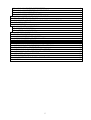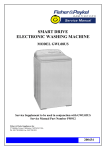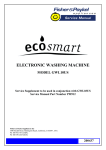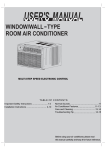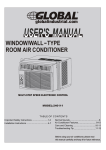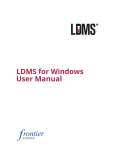Download 426348 GWL03US Washer Service Manual
Transcript
SMART DRIVE ELECTRONIC WASHING MACHINE MODEL GWL03US 120 Volt 60 Hz Fisher & Paykel Appliances Inc 27 Hubble, Irvine, California, CA92618, USA, Ph: 949 790 8900, Fax: 949 790 8911 426348 CONTE N TS SMART DRIVE ELECTRONIC WASHING MACHINE..................................................................1 1.0 SPECIFICATIONS....................................................................................................................6 FINISH .........................................................................................................................................6 DIMENSIONS..............................................................................................................................6 2.0 UNPACKING............................................................................................................................8 3.0 INSTALLATION ......................................................................................................................8 HOT WATER TEMPERATURE.................................................................................................9 DRAINING ..................................................................................................................................9 4.0 INTRODUCTION ...................................................................................................................10 5.1 ELECTRONICS SYSTEMS ...................................................................................................10 5.1.1 MOTOR............................................................................................................................11 5.1.2 ROTOR POSITION SENSOR MODULE.......................................................................11 5.1.3 MOTOR CONTROLLER MODULE ..............................................................................12 5.1.4 DISPLAY MODULE .......................................................................................................12 5.1.5 PRESSURE SENSOR ......................................................................................................12 5.1.6 INLET CHAMBER..........................................................................................................12 5.1.7 WATER VALVES ...........................................................................................................13 5.2 MECHANICAL SYSTEM......................................................................................................14 5.2.1 DIRECT DRIVE...............................................................................................................14 5.2.2 FLOATING BASKET......................................................................................................14 5.2.3 AUTOMATIC WATER LEVEL SYSTEM.....................................................................15 5.2.4 DRAIN PUMP..................................................................................................................15 5.2.5 LID SWITCH ...................................................................................................................16 5.2.6 LINT REMOVAL SYSTEM............................................................................................16 6.0 OPTION ADJUSTMENT MODE...........................................................................................17 6.1 WASH WATER TEMPERATURE ........................................................................................18 METHOD OF SETTINGS THE WASH TEMPERATURE .....................................................18 WATER TEMPERATURE SETTINGS....................................................................................18 EXAMPLE OF ADJUSTING WASH TEMPERATURE .........................................................19 6.2 RINSE OPTIONS....................................................................................................................21 METHOD OF SELECTING RINSE OPTIONS........................................................................21 6.3 END OF CYCLE WARNING BEEPS ...................................................................................22 METHOD OF ADJUSTING THE NUMBER OF END OF CYCLE WARNING BEEPS ......22 6.4 VOLUME OF WATER USED IN THE WATER SAVER OPTION ....................................23 6.5 OUT OF BALANCE RECOVERY ........................................................................................23 TO PROGRAM THE AUTOMATIC OUT OF BALANCE RECOVERY...............................23 6.6 AUTO WATER LEVEL ADJUSTMENT..............................................................................24 7.0 OPERATION / USE & CARE ................................................................................................25 7.1 WASH CYCLES.....................................................................................................................25 7.1.1 WASH CYCLE TIMES ...................................................................................................25 7.1.2 AGITATOR PROFILE COMPARISONS .......................................................................26 7.1.3 CUSTOMIZING THE WASH CYCLES.........................................................................26 7.2 FAVORITE CYCLE ...............................................................................................................26 PROGRAMMING THE FAVORITE CYCLE ..........................................................................26 7.3 WATER SAVER OPTION .....................................................................................................27 AMOUNT OF WATER USED IN THE WATER SAVER RINSE ..........................................27 7.4 MANUAL WATER LEVEL SELECTION ............................................................................27 7.5 AUTOMATIC WATER LEVEL ............................................................................................27 7.6 DELAY START......................................................................................................................28 3 TO USE DELAY START..........................................................................................................28 7.7 FABRIC SOFTENER DISPENSER .......................................................................................29 7.8 USER FAULTS.......................................................................................................................30 8.0 DEMONSTRATION MODE..................................................................................................31 TO SELECT DEMONSTRATION MODE...............................................................................31 9.0 DIAGNOSTIC MODE............................................................................................................32 TO SELECT DIAGNOSTIC MODE.........................................................................................32 9.1 LED TEST...............................................................................................................................32 9.2 SWITCH TEST .......................................................................................................................32 9.2.1 LID SWITCH ...................................................................................................................32 9.2.2 OUT OF BALANCE SWITCH........................................................................................32 9.2.3 LOCATION SWITCH .....................................................................................................33 9.3 DRAIN PUMP TEST..............................................................................................................33 9.4 WATER VALVE TEST..........................................................................................................33 9.5 RE-START FEATURE ...........................................................................................................33 9.6 RE-CYCLE FEATURE...........................................................................................................34 9.7 DATA DISPLAYS..................................................................................................................34 TO SELECT DATA DISPLAYS...............................................................................................34 10.0 FAULT MODE......................................................................................................................35 10.1 BINARY CODE....................................................................................................................35 EXAMPLES USING THE DATA DISPLAYS.........................................................................35 10.2 FAULT CODE DESCRIPTIONS .........................................................................................36 1. (00000 001) MOTOR CONTROL MODULE FAULT ........................................................36 2. (00000 010) MOTOR CONTROL MODULE FAULT ........................................................36 3. (00000 011) MOTOR CONTROL MODULE FAULT ........................................................36 6. (00000 110) MOTOR CONTROL MODULE FAULT ........................................................36 7. (00000 111) DISPLAY MODULE FAULT..........................................................................36 9. (00001 001) LOCATION SWITCH ERROR .......................................................................36 10. (00001 010) TEMPERATURE SENSOR ERROR.............................................................37 11. (00001 011) PRESSURE SENSOR FAULT.......................................................................37 12. (00001 100) FLOOD PROTECTION ERROR ...................................................................37 36. (00100 100) WATER LEAK FAULT.................................................................................37 37. (00100 101) PUMP BLOCKED ERROR ...........................................................................37 38. (00100 110) PRESSURE SENSOR FAULT.......................................................................38 39. (00100 111) PRESSURE TUBE FAULT ...........................................................................38 40. (00101 000) BASKET DIS-ENGAGE FAULT.................................................................38 41. (00101 001) TEMPERATURE SENSOR FAULT .............................................................39 43. (00101011) OUT OF BALANCE SWITCH FAULT.........................................................39 44. (00101 100) WATER IN TUB DURING SPIN..................................................................39 47. (00101 111) BASKET DIS-ENGAGE FAULT..................................................................39 48. (00110 000) HOT AND COLD VALVE FAULTY ...........................................................40 49. (00110 001) COLD VALVE FAULTY ..............................................................................40 50. (00110 010) HOT VALVE FAULTY .................................................................................40 81 - 95. (0101X XXX)...............................................................................................................40 104. (01101000) ........................................................................................................................40 106. (01101 010) DISPLAY TO MOTOR CONTROL MODULE COMMUNICATIONS ERRORS.....................................................................................................................................40 105. (01101 001) DISPLAY TO MOTOR CONTROL MODULE COMMUNICATIONS TIME-OUT ERROR...................................................................................................................40 107. (01101 011) MOTOR CONTROL MODULE RESET ERROR.......................................41 130. (10000 010) SINGLE ROTOR POSITION SENSOR ERROR........................................41 131. (10000 011) REPETITIVE ROTOR POSITION SENSOR ERROR ...............................41 4 132. (10000 100) SINGLE CURRENT TRIP ...........................................................................41 133. (10000 101) REPETITIVE CURRENT TRIP ..................................................................41 136. (10001 000) MOTOR STALL...........................................................................................42 160. (10100 000) BASKET ENGAGED...................................................................................42 10.3 MOTOR CONTROLLER VOLTAGE CHECK...................................................................43 10.4 DIAGNOSTIC FLOW CHART............................................................................................44 11.0 REMOVING AND REFITTING OF ELESTRONIC MODULES ......................................45 11.1 ESD PRECAUTIONS ...........................................................................................................45 11.2 CONNECTORS.....................................................................................................................46 11.2.1 EASY OFF CONNECTORS..........................................................................................46 11.2.2 EDGE CONNECTOR ....................................................................................................46 11.2.3 OTHER CONNECTORS ...............................................................................................46 11.3 ACCESS TO CONSOLE AREA ..........................................................................................47 11.4 DISPLAY MODULE ............................................................................................................47 11.5 MOTOR CONTROLLER MODULE ...................................................................................48 11.6 INLET CHAMBER & WATER VALVES...........................................................................49 11.7 ROTOR POSITION SENSOR ..............................................................................................49 11.8 DIAGNOSTIC TEST ............................................................................................................50 11.9 LID SWITCH ........................................................................................................................50 12.0 MECHANICAL DISASSEMBLY & REASSEMBLY ........................................................51 12.1 BEARING REPLACEMENT KIT........................................................................................51 12.2 MECHANICAL DISASSEMBLY PROCEDURE...............................................................52 12.3 MECHANICAL REASSEMBLY PROCEDURE ................................................................63 13.0 SELECTED ARES OF SERVICE ........................................................................................71 13.1 PUMP BLOCKAGE..............................................................................................................71 13.2 COMPLETE PUMP FAILURE – BURNT OUT..................................................................72 13.3 MOTOR.................................................................................................................................73 5 1.0 SPECIFICATIONS FINISH Cabinet Prepaint (Polyester) Lid Polypropylene Console Polypropylene Basket stainless steel (grade 430T) Tub Polypropylene Agitator Polypropylene Cover Polypropylene Touch Panel Polypropylene DIMENSIONS Height Floor to Lid Lid closed 35 ½“ – 36½ “ (900mm – 930mm) Lid open Add 18” (460mm) Height Floor to Console 39 ½ “- 40 ½” (1000mm – 1030mm) Width 25 ½” (650mm) Depth 25 ½” (650mm) Inlet Hose Length 43” (1090mm) Weight Packed Unpacked 126 lbs (57.3 kg) 112 lbs (55.3 kg) Capacity (Full Load) Dry weight 15.4 lbs (7 kg) Water consumption per fill (approx. figure for high water level) High Medium high Medium 24 US gals 20 US gals 16 US gals 90 litres 75 litres 60 litres Medium low 13 US gals 45 litres Low 8 /us gals 32 litres Water consumption per cycle (approx. figures for high water level) Shower Rinse Spray & Deep Rinse 40 US gals 54 US gals 150 litres 205 litres 1 Deep Rinse 46 Us gals 175 litres 6 2 Deep Rinses 63 US gals 225 litres Water fill temp (Factory Settings) Hot Hot/Warm Warm Warm/Cold Cold 120oF (49oC) 105oF (40oC) 95oF (35oC) 85oF (29oC) as per cold water supply temperature. Recommended inlet hot water temperature not to exceed 150oF (65oC) Wash Motor Electronically commutated direct drive DC Motor Motor Resistance per winding 6.1 ohms @ 68oF (20oC) Pump Motor 120V AC, 60Hz Thermal cut out fitted Flow Rate Pump motor resistance 5.8 gal/min. (22 l/min.) 6.5 ohms + 5% Water Valves 12 Volts DC Resistance Cold Valve Proportional Operating pressure 15 ohms 15 ohms Max 150 psi (1034 kPa) Min 3 psi (20kPa) Basket Speed Fast Spin Medium Spin Slow Stir Speed 1,000 rpm 700 rpm 300 rpm 25 rpm Fabric Softener Dispenser Dosage (75cc) Electric Supply 120V AC 60Hz Max Current 6 amps 7 2.0 UNPACKING 1. Remove the outer packing, leave the washer standing upright on the cardboard bottom. 2. Lift the lid and remove the cardboard shipping pack from under the lid. 3. Remove the hoses and accessories. 4. Rotate the agitator anti-clockwise for 3 revolutions to unscrew the red shipping restraint from the base of the washer. (The wash basket will then be free to move from side to side). 5. The cardboard bottom packer is now free to be removed from the washer. Tilt the washer and check that the red shipping restraint has come away with the cardboard bottom. Keep the shipping pack and shipping restraint in case they are required for future transit. 3.0 INSTALLATION 1. Uncoil the cord set. 2. Remove the ribbed drain hose from the fixture on the left hand side of the rear panel by carefully pulling the exposed part of the hose downwards and outwards. 3. Connect the drain hose to the laundry tub or standpipe. The hose guide, included in the accessory kit, is to guide the hose over the laundry tub or standpipe. The hose must not extend beyond the hose guide more than 1” (25mm). If necessary the drain hose can be trimmed to length. 4. Place the sealing washers (from the accessory kit) into the elbow ends of the plastic inlet hoses and connect to the washer inlet valves. The inlet valves are marked on the rear of the washer. H = hot C = cold NOTE: The elbow end of the hose has a non standard thread and must be connected to the washer water inlet valves only. 8 5. Place the screened sealing washers (from the accessory kit) into the straight end of the inlet hoses and connect to the faucets. Turn on the water and check the hose connections for leaks. 6. Move the washer into its final position. We suggest a minimum clearance of ¾ “ (20mm) either side of the washer for ease of installation. Make sure there are no kinks in the hoses. 7. It is IMPORTANT to level the washer. The rubber inserts (from the accessory kit) must be fitted into adjustable feet on the base of the washer. Adjust the levelling feet by unscrew/screwing so that the stainless steel basket sits in the cover opening slightly forward of the center. 8. Make sure the washer is firm on all levelling feet. 9. Plug the cord set into the wall socket. HOT WATER TEMPERATURE L The hot water should not exceed 150oF (65oC). Water at excessively high temperatures will cause damage to the washer. L The cold water should not exceed 95oF (35oC). DRAINING L Draining must comply with the local codes. L In multi-storey apartments or an upper floor, the washer should be installed on a drained floor. 9 4.0 INTRODUCTION The washer design has a number of unique features not found on any other washer. These will be explained in the following sections. 5.1 ELECTRONICS SYSTEMS The washer electronics consists of 4 main parts: a) Motor b) Rotor Position Sensor c) Motor Controller Module d) Display Module e) Pressure Sensor f) Inlet Chamber ELECTRONIC BLOCK DIAGRAM 10 5.1.1 MOTOR The motor is a 3 phase, 42 pole, DC brushless motor. Rotation of the motor is controlled by a microprocessor located in the Motor Controller Module. The Motor consists of a STATOR (stationary part) and ROTOR (rotating part). 5.1.2 ROTOR POSITION SENSOR MODULE Fitted to the Stator is the Rotor Position Sensor Module. This detects the position of the rotor and feeds a signal back to the Motor Controller Module. To check the Rotor Position Sensor use a RPS tester part number 502105. 11 5.1.3 MOTOR CONTROLLER MODULE The Motor Controller Module contains the circuits needed to control the water valves, pump and the main motor. It contains a microprocessor that controls these functions as well as accepting signals from the Rotor Position Sensor and Display Module. The Motor Controller Module and Display Module are continuously communicating with each other, passing information back and forth on the required wash actions and diagnostic data. 5.1.4 DISPLAY MODULE The Display Module contains a second microprocessor. The Display Module takes the inputs from the front panel (i.e. user settings) and sends a command to the Motor Controller Module. It also controls the output to the LED’s and beeper. 5.1.5 PRESSURE SENSOR The Pressure sensor is located inside the Motor Controller Module. Unlike normal pressure switches it does not contain contacts, but an electronic circuit that continuously measures the water level. The pressure sensor cannot be removed from the Motor Controller for servicing. 5.1.6 INLET CHAMBER The inlet chamber serves two purposes; a) As a reservoir for the cooling water. The electronics in the Motor Controller Module are cooled by water. The inlet Chamber is connected to an aluminium heatsink, which is part of the Motor Controller Module. During the fill cycles, water flows through one side of the inlet chamber, through one side of the heatsink back on the other side through the second chamber of the inlet chamber and then into the tub. Note: Should the electronics become too hot, the cold valve will be turned on to fill the heatsink with cold water. Therefore, a small quantity of water may be discharged into the basket during the cycle. This is normal and not a fault. b) To mix the incoming hot and cold water. This is part of the automatic wash water temperature system. For this to work effectively the incoming water has to be mixed before entering the Motor Controller Module. The water temperature is measured by a device located within the Motor Controller Module. The water valves are then controlled to maintain the correct water temperature into the tub. 12 5.1.7 WATER VALVES The washer is fitted with an automatic water temperature fill system. The electronics control the water valves so that a constant water temperature is achieved in the tub irrespective of the temperatures and pressures of the household hot and cold water systems. This system will also compensate for changes in pressure and temperature during the washer’s fill cycle. To achieve this the cold valve is a special type of valve called a proportional water valve. Unlike conventional water valves which are either fully on or fully off, the proportional water valve can be controlled so that it can turn on at any water flow rate between fully on and fully off. The hot water is controlled by using a conventional type of water valve. It is important that the correct water valve is fitted should they ever need replacement. The valves can be identified by the following features: Proportional Valve Filter colour – White Shape of water valve plunger. Has no stand offs Standard Valve Filter colour – Red Has four stand offs visible from outlet nozzle Difference between Proportional and Standard Valve 13 5.2 MECHANICAL SYSTEM 5.2.1 DIRECT DRIVE In this washer the motor shaft is connected directly to the agitator. The DIRECT DRIVE motor has eliminated the need for pulleys, belts, gearboxes and other electro-mechanical items used in other designs. The single shaft design also reduces the number of seals. 5.2.2 FLOATING BASKET During spin, the agitator and basket have to be coupled together and turn as a single unit, whilst in agitate the agitator and basket have to be free to rotate independently. The washer basket is free to move in a vertical direction. At the base of the basket is a flotation chamber. As the water level increases the basket floats and disengages the driven spline from the drive spline. This agitator is now decoupled from the basket and can move freely in both directions. When the water is draining from the washer the basket settles back down onto the drive spline and re-engages the driven spline. The agitator and basket are now coupled together and turn as one unit. FLOATING BASKET 14 Detection of Basket Float Off Point During fill the basket rotates to ensure that the clothes are evenly saturated with water. Whilst the tub is filling, the agitator will occasional stop and commence a number of special agitate actions. During these actions the washer determines if the basket has floated. If it has, the microprocessor can now determine the correct water level and will continue filling to that level. If the basket has not floated off, the washer will continue filling and check again later. Note: The water level at which the basket floats off is not necessarily the same as the final water level. Detection of Basket Re-Engagement After the washer has pumped out the water, the basket will sink down and re-engage onto the drive spline. To ensure the basket has re-engaged correctly, the washer will carry out a basket re-engage test. This test consists of a series of short agitate strokes before the spin cycle starts. A sound may be heard as the basket re-engages. 5.2.3 AUTOMATIC WATER LEVEL SYSTEM The floating basket is also used to detect correct water level for the clothes load in the washer. The point at which the basket starts to float is determined by the load size. The greater the load, the more water is needed before the basket will float. By detecting the point at which the basket floats, the microprocessor can determine the correct water level. If the operator has manually chosen a level that is too low for the load, the washer will override that choice and fill to the correct level. If the operator has chosen a level that is higher than necessary, the washer will still fill to the operator’s chosen level. 5.2.4 DRAIN PUMP The drain pump motor is attached directly to the base of the tub. The pump housing is an integral part of the tub. This eliminates tub to pump hoses and the accompanying seals, clips etc. The pump is accessible by removing the inspection hatch on the front of the washer. It is also accessible for cleaning from the top by removing the agitator and basket. 15 5.2.5 LID SWITCH Lid opening and closing is detected by a reed switch located under the right hand side of the cover, approx. 5” (125mm) from the front. The reed switch is activated by a magnet which is moulded into the lid. A protrusion can be seen on the underside of the lid where the magnet is located. If the lid is raised the washer will stop and go into PAUSE. To start the washer again close the lid, and push the START/PAUSE button. The washer should turn of when the lid is opened no more than 2” (50mm) and restart at least ½ “ (12mm) before the lid is closed. 5.2.6 LINT REMOVAL SYSTEM As a result of the agitator action, lint and wash water are sucked into the agitator stem and down to the base of the agitator, where they are directed into the cavity between the basket and tub. The extruded holes in the basket are shaped to allow the wash water to flow back into the tub, but prevent the lint from following. The lint then floats to the surface of the water, between the basket and tub and remains there until it is flushed out the drain at the end of the wash cycle. 16 6.0 OPTION ADJUSTMENT MODE The owner can customise the washer to there own preference. This is done in the OPTION ADJUSTMENT MODE. The features that can be adjusted are: a) Wash Water Temperature b) Rinse Options c) End of Cycle Warning Beeps d) Volume of water used in the Water Saver Option e) Auto Water Level Adjustment To Select the OPTION ADJUSTMENT MODE 1. Press and hold down the START/PAUSE button, then press the POWER button. Two quick beeps will sound and the LED’s on the front panel will change. The controls and LED’s on the front panel will now serve different functions from normal. 2. The washer can now be programmed to suit the owner’s preference. 3. To return the washer to normal operation, press the POWER button. 17 6.1 WASH WATER TEMPERATURE The water temperature of each of the wash temperature settings can be changed. METHOD OF SETTINGS THE WASH TEMPERATURE 1. Select the OPTION ADJUSTMENT MODE by pressing and holding down the START/PAUSE button, then pressing the POWER button. 2. Use WASH TEMPERATURE buttons and LED’s to select the temperature setting to be adjusted, ie. Cold, Cold/Warm, Warm, Warm/Hot, or Hot. 3. Use the ADVANCE button and WASH PROGRESS LED’s to increase or decrease the temperature. Each time the ADVANCE button is pressed, the WASH PROGRESS LED’s will advance one position to the right. This increases the temperature by approximately 2oF (1oC). (See Table 2 for the approximate temperatures for each of the settings). 4. Select the next temperature range to be changed with the WASH TEMPERATURE buttons and repeat Step 3. Each Temperature range can be adjusted using this method. 5. To return the washer to Normal operation, press the POWER button. NOTES 1. Do not use the household water faucets or water heater controls to vary the wash temperature. The automatic water temperature control system will compensate for variations in household water temperature and pressure. Adjusting the water pressure or the water heater temperature, WILL NOT alter the wash temperature. 2. If the washer is used in an installation where only a cold water supply is available, then the cold temperature range must be selected and the “cold water only” setting must be chosen in the Option Adjustment mode. Refer Table 2. A blanking cap must be fitted to the hot inlet valve. If the temperature is set at any other level, the washer will expect hot water when filling. As it will not detect any hot water, it will eventually display the USER FAULT (see USER FAULT) that there is no hot water. 3. We recommend that the hot water temperature setting on the household water heater does not exceed 150oF (65oC) for personal safety and washer reliability. 4. If the temperature of the cold water supply is warmer than the selected temperature, a cold water user warning will sound because the washer will be unable to control the water temperature to the required temperature. To correct this re-adjust the cold temperature to cold only setting or a temperature that is above the cold water supply. WATER TEMPERATURE SETTINGS Temperature Range 15 min 12 min 9 min Wash Wash Wash LED on LED on LED on Hot 112 114 116 Warm/Hot 97 99 101 Warm 87 89 91 Cold/Warm 77 79 81 Cold *F 54 56 Table 2. Water Temperature Settings (o F) 6 min Wash LED on 118 103 93 83 58 18 3 min Wash LED on 120 105 95 85 60 *F Rinse Final LED Rinse on LED on 122 124 107 109 97 99 87 89 62 64 = Cold water only Spin LED on 126 111 101 91 66 EXAMPLE OF ADJUSTING WASH TEMPERATURE Adjust Warm/Hot temperature to 109oF (43oC). 1. To select the OPTION ADJUSTMENT MODE by pressing and holding down the START/PAUSE button, then press the POWER button. 2. To select the WARM/HOT temperature. Press the WASH TEMPERATURE UP button once. 19 3. Press the ADVANCE button twice. The final Rinse LED will be on. This is the 109oF LED as shown on Table 2. 4. Press the POWER button to return to normal operation. 20 6.2 RINSE OPTIONS The washer may be used in a large number of different installations. To cater for these variations the Rinse type can be changed. Comments Factory Setting. Gives the best performance for suds removal and water usage In areas where the water supply contains solid contaminates, ie bores, the spray rinse action can result in these contaminates being deposited on the fabrics. In this case it would be better to use Option (2) or (3). RINSE Spin only Clothes are spun only to Does not give as good a OPTION (2) remove excess water & suds. suds removal as Option (1) but uses lass water than Option (3) RINSE Deep Rinse Tub is fill with water and then Gives better suds removal OPTION (3) agitated. but increases water usage. RINSE OPTION (1) First Rinse Spray Rinse Description Clothes have water sprayed over them as they are spinning. The second rinse is always a deep rinse. This is followed by a spin cycle. METHOD OF SELECTING RINSE OPTIONS 1. Select the OPTION ADJUSTMENT MODE by pressing and holding down the START/PAUSE button, then pressing the POWER button. 2. Press the SPIN SPEED buttons to select Rinse options. Hold LED ON Slow LED ON Medium LED ON OPTION (1) – Factory Setting OPTION (2) OPTION (3) To return the washer to Normal operation, press the POWER button. 21 6.3 END OF CYCLE WARNING BEEPS The washer finishes each cycle by sounding a series of warning beeps. In some circumstances the user may wish to increase the number of beeps or eliminate them altogether. METHOD OF ADJUSTING THE NUMBER OF END OF CYCLE WARNING BEEPS 1. Select the OPTION ADJUSTMENT MODE by pressing and holding down the START/PAUSE button, then pressing the POWER button. 2. Use the WASH OPTIONS button and LED’s to select the required option. Pressing the WASH OPTIONS button will cause the LED’s to change. Time saver LED ON Soak LED ON Water Saver LED ON 15 beeps 5 beeps – Factory Setting 0 beeps 3. To return the washer to Normal operation, press the POWER button. 22 6.4 VOLUME OF WATER USED IN THE WATER SAVER OPTION You can increase or decrease the volume of water used during the Water Saver option. 1. Select the OPTION ADJUSTMENT MODE by pressing and holding down the START/PAUSE button, then pressing the POWER button. 2. Use the WATER LEVEL buttons to select the water volume. HIGH LED ON MED. LED ON LOW LED ON more water normal – Factory Setting less water 3. Press POWER button to return to normal operation. 6.5 OUT OF BALANCE RECOVERY If the washer senses an unbalanced load it will stop and give a short burst of beeps every five seconds and the RINSE or SPIN LED will flash. As well as the current SPIN SPEED LED. The load must be redistributed and the washer restarted manually. The washer can also be programmed to automatically correct an out of balance load. If it detects an unbalanced load, it will fill with water and agitate for a number of minutes. This will redistribute the load before the washer tries to spin up again. If this action does not clear the out of balance load after a few attempts the washer will stop. TO PROGRAM THE AUTOMATIC OUT OF BALANCE RECOVERY 1. Select the OPTION ADJUSTMENT MODE by pressing and holding down the START/PAUSE button, then pressing the POWER button. 2. Use the HEAVY DUTY button to select the Out of Balance recovery option. HEAVY DUTY LED ON HEAVY DUTY LED OFF automatic stops and sounds warning 3. Press POWER button to return to normal operation. 23 6.6 AUTO WATER LEVEL ADJUSTMENT If the user is not satisfied with the level that the washer fills to on automatic water level, the washer can be programmed so that there will be a greater chance of the washer selecting a higher water level. 1. Select the OPTION ADJUSTMENT MODE by pressing and holding down the START/PAUSE button, then pressing the POWER button. 2. Use the CYCLE buttons to increase or decrease the amount of water selected. FAVORITE LED on PERM. PRESS LED on WOOL LED on DELICATE LED on REGULAR LED on less water normal level – Factory Setting more water + more water ++ more water +++ 3. Press POWER to return to normal mode. 24 7.0 OPERATION / USE & CARE 7.1 WASH CYCLES The washer has a number of wash cycles and features. The following is an explanation of each cycle and feature. 7.1.1 WASH CYCLE TIMES Wash Progress Fill Agitate Drain Spray Rinse *1 Fill Final Rinse (Agitate) Drain Spin Regular Varies 6 mins. Varies Varies Varies 6 mins. 4 mins. 2 mins. Wash Cycles – Normal Wash Varies 6 mins. Wash Progress Fill Agitate Drain Spray Regular Heavy Duty Varies 6 mins. Varies 2½-4½ mins. Spray Rinse Varies Wool Rinse *1 Fill Final Rinse (Agitate) Drain Spin Varies 12 mins. Varies 3-5 mins. Spray Rinse Varies 2 mins. Varies 6 mins. Varies 2½-4½ mins. Spray Rinse Varies 1 min. Varies 3 mins. Heavy Duty Varies 15 mins. Varies 3-5 mins. Spray Rinse Varies 2 mins; Delicate Varies 6 mins. Varies 1 min. Deep Rinse Varies 1 min. Delicate Permanent Press Varies 9 mins. Varies 1 min. Deep Rinse Varies 1 min. Varies 3 mins. Varies 1 min. Permanent Press Varies 6 mins. Varies 1 min. Deep Rinse Varies Deep Rinse Varies 1 min. 1 min. 1 min. Varies Varies Varies 3 mins. 2 mins. 1 min. Wash Cycles – Time Saver Option *1 Spray Rinse times are wash load dependent. 25 Wool Varies 6 mins. Varies 3-5 mins. Spray Rinse Varies 2 mins. Varies 3 mins. Varies 2½-4½ mins. Spray Rinse Varies 1 min. Varies 3 mins. 7.1.2 AGITATOR PROFILE COMPARISONS The washer has 15 different agitate actions. This type of action used depends on the wash cycle and water level. Water level High High/Med. Medium Med./Low Low Regular Cycle Action 10 Action 9 Action 8 Action 7 Action 6 Heavy Duty Cycle Action 15 Action 14 Action 13 Action 12 Action 11 Delicate Cycle Action 5 Action 4 Action 3 Action 2 Action 1 Agitate Profiles Permanent Cycle Action 10 Action 9 Action 8 Action 7 Action 6 Wool Cycle Action 5 Action 4 Action 3 Action 2 Action 1 7.1.3 CUSTOMIZING THE WASH CYCLES. Each wash cycle can be programmed to suit the users preference. For instance, the user may want to set the Regular cycle to cold wash or set Heavy Duty to include a soak. TO CUSTOMIZE THE WASH CYCLE 1. Press the wash cycle button you wish to customise and hold down button. The washer will beep and the wash cycle LED will flash. 2. Select your wash options using the normal buttons. 3. Press the wash cycle button again to store your customised cycle in memory. NOTE: • Wash cycles can not be set to start at the rinse or spin stage. • It is not possible to extend the wash times of the Heavy Duty and Wool cycles. 7.2 FAVORITE CYCLE The user may have a particular combination of wash cycle settings that are used frequently. It is possible to program this favourite setting into the memory. PROGRAMMING THE FAVORITE CYCLE 1. Hold down the FAVORITE button until beeps are heard and the FAVORITE LED starts to flash. 2. Select the preferred wash cycle and other options using the normal buttons. 3. Press the FAVORITE button again. The FAVORITE LED will stop flashing. The FAVORITE CYCLE is now programmed. It can be changed again at any time by repeating the above steps. The FAVORITE CYCLE will be retained in memory even if the electric power is switched off. 26 7.3 WATER SAVER OPTION The WATER SAVER option can be used to minimise the amount of water used during a Regular or Heavy Duty wash cycle. When Water Saver is selected the washer will replace the normal rinse cycles with a SHOWER RINSE. SHOWER RINSE alternately sprays the clothes with water and spins them to remove the sudsy water. The washer does not do a deep rinse. Note: • The Water Saver option should not be used if a fabric softener is used. Fabric Softener is dispensed during the deep rinse stage. The Water Saver option does not use a deep rinse, hence the fabric softener will not be dispensed correctly. • There are some loads that may not suit being washed using the Water Saver option. E.g. loads that have a lot of sand, sawdust, etc in them, or garments where the colour still runs from them. • Water Saver is only available on the Regular and Heavy Duty cycles. The washer will not allow selection of Water saver in the Wool, Delicate or Permanent Press cycle. AMOUNT OF WATER USED IN THE WATER SAVER RINSE MODEL GWL03US SHOWER RINSE SPRAY & DEEP RINSE 16 US gals 30 US gals 60 Litres 115 Litres Approximate figures for high water level, rinse cycle only. 7.4 MANUAL WATER LEVEL SELECTION Five water levels can be selected. The agitator has markings on its stem that help to select the correct water level. Use the mark nearest to the top of the clothes. These markings however do not correspond to the washer will fill to. The washer may add water during agitation. This is to maintain the water level due to the release of air trapped in the garments. 7.5 AUTOMATIC WATER LEVEL The Automatic Water Level System will automatically select one of the 5 preset water levels. During fill the washer will stop at each level and perform a number of special agitate strokes. These sense the load and determine if the correct water has been reached. If not, the washer continues to the next level and checks again. When washing an unusual load e.g. large bulky garments, pillows, we recommend that the water level is manually selected. The water level the washer selects can be adjusted refer instructions AUTO WATER FILL LEVEL ADJUSTMENT. 27 7.6 DELAY START In this mode the washer will start after the appropriate delay time. The flashing of the wash progress LED will stop when the DELAY START is selected. TO USE DELAY START 1. Select your wash cycle and options. 2. Press the DELAY START button until the preferred time delay has been selected on the DELAY START LED’s. If there is a power cut during the delay period and the time remaining is between 9 - 6 hrs 6 –3 hrs 3 – 1 hrs 1 – 0 hr the delay start will revert back to 9 hours the delay start will revert back to 6 hours the delay start will revert back to 3 hours the delay start will revert back to 1 hour NOTE: It is not possible to select the DELAY START feature in FAVORITE CYCLE. 28 7.7 FABRIC SOFTENER DISPENSER The fabric softener goes into the dispenser on the top of the agitator. The dispenser is designed to automatically deliver softener into the final rinse. This occurs on the Heavy Duty, Regular and Wool Cycles. 1. Fabric softener remains in the dispenser cup during the fill, agitate and drain phase of the was program. 2. During the first phase of the spray rinse it is centrifuged out of the cup into the body of the dispenser. 3. The fabric softener is held hard up against the sides of the dispenser body by centrifugal force throughout the spray rinse. 4. At the end of the spray rinse the softener drains out of the dispenser, down the center of the agitator where it is dissolved in the incoming deep rinse water. For the Delicate and Permanent Press cycles the fabric softener remains in the dispenser cup throughout the wash and first deep rinse. The washer then spins to release the fabric softener, delivering it down the agitator stem as the washer fills for the final rinse. NOTE Fabric Softener can not be used on the Regular and Heavy Duty cycles if the Water Saver option has been selected. 29 7.8 USER FAULTS There are a number of faults caused by incorrect installation or operation which the washer can detect and sound a warning. These faults can be corrected by the user. The washer signals these faults by flashing an LED and sounding the beeper. WASHER IS GIVING A SHORT BURST OF BEEPS AND Hot water temperature LED is flashing Cold water temperature LED is flashing. Water will be PAUSED Both Hot and Cold water LED’s are flashing High water level LED is flashing. Your selected wash cycle, wash option and wash progress LED’s are flashing. First rinse or final spin LED is flashing and current speed LED is displayed. POSSIBLE SOLUTIONS 1. The hot faucet has not been turned on. 2. The hot water temperature is not sufficient to maintain the wash temperature selected. 3. The hot and cold faucets have been connected the wrong way around. 1. The cold faucet has not been turned on. 2. The hot and cold faucets have been connected the wrong way around 3. Cold water supply temperature is above requested temp. 1. The hot and cold faucets have not been turned on. 2. The hoses are not connected. 3. The household water supply is turned off. 4. Check drain hose is installed correctly and it is not syphoning. 1. The washer is overloaded and can not agitate. Remove some clothes from the washer until the remaining clothes can move freely. 1. The power supply has been cut or has fluctuated. The LED’s will flash for 10 seconds after the power is restored and then the washer will continue with the wash cycle. The wash load is out of balance. The washer has tired Out of Balance retrieval routine (if selected) but the load is still out of balance. Manually redistribute the load. 30 8.0 DEMONSTRATION MODE This feature is designed for in store demonstration purposes. The washer can draw attention to itself with flashing LED’s. In this mode, rotation of the basket can not occur. TO SELECT DEMONSTRATION MODE 1. Press and hold down the ADVANCE button, then press the POWER button. During the DEMONSTRATION MODE the LED’s will be flashing on/off in a particular sequence. 2. Press the POWER button to show the normal user features and displays. However if the START/PAUSE button is pressed, the washer will sound a warning and will not start rotation. This prevents the washer from being started when it is on display in a retail shop floor. 3. Press the POWER button to return to the demonstration display. 4. To return the washer to normal operation, the electric supply must be switched off or the plug removed from the electric socket. 31 9.0 DIAGNOSTIC MODE The washer is fitted with a diagnostic system designed to help the serviceman test the washer and obtain information that will assist in locating a fault. TO SELECT DIAGNOSTIC MODE 1. Press and hold down the WASH TEMPERATURE DOWN button, then press the POWER button. 9.1 LED TEST The display will change to DIAGNOSTIC MODE. All the LED’s will illuminate for 5 seconds, then the washer will advance to the DATA DISPLAY MODE (High water level LED on ). Press the ADVANCE button to turn the high water level LED off. The washer is now displaying the SWITCH TEST MODE. 9.2 SWITCH TEST Allows the checking of the lid switch, Out of Balance switch and Location switch. The water valves and pump can also be switched on during this mode. 9.2.1 LID SWITCH With the lid closed the 12 minute wash LED should be off. If the lid is open, the 12 minute wash LED will be on. 9.2.2 OUT OF BALANCE SWITCH Activating the Out of Balance lever located under the cover will cause the 6 minute Wash LED to turn on. The Out of Balance lever can be activated by moving the basket assembly towards the right hand rear corner of the cabinet. It will take up to 1 second for the LED to respond after the Out of Balance lever has been activated. 32 9.2.3 LOCATION SWITCH The Location switch is inside the Display Module. It is activated automatically by a plastic pillar moulded into the console. (a) When the Display Module is correctly fitted to the console, the switch is activated, and the SPIN LED will be ON when the SWITCH TEST MODE is selected. (b) If the Display Module is not correctly fitted in the console, the switch is not activated and the 3 minute wash LED is illuminated. (c) When the Display Module is moved for service, the Location switch is deactivated. During this time the information in the memory can not be erased. 9.3 DRAIN PUMP TEST The REGULAR Cycle button turns the drain pump on or off. The REGULAR LED will turn on when the pump is on. This test feature can be used to drain the tub. 9.4 WATER VALVE TEST Press the WASH TEMPERATURE DOWN button to turn the Cold Water Valve ON. The COLD WATER LED will turn on. Press the WASH TEMPERATURE UP button to turn the Hot Water Valve ON. The HOT WATER LED will turn on. 9.5 RE-START FEATURE WATER LEVEL DOWN button turns the RE-START feature on/off. LOW WATER LEVEL LED ON = RE-START ON – Factory setting LOW WATER LEVEL LED OFF = RE-START OFF. 1. If a fault occurs in the washer, the diagnostic system will detect it. However, instead of displaying a fault code immediately, the washer will try to RE-START. 2. If the fault was only of temporary nature, the washer will re-start. 3. If there is a continuous fault the washer will try to RE-START a number of times. This process could take up to 8 minutes depending on the type of fault. After this, if the washer still can not restart, the fault code is displayed and the washer will beep continuously. The washer leaves the factory with the RE-START feature turned on. When the washer is being serviced it is more convenient to turn the RE-START feature off. This will allow any fault in the system to show up immediately. Whether the RE-START feature is on or off can be easily identified. If the green wash progress LED’s are flashing when the washer is first turned on the RE-START feature is off. NOTE – This feature is designed as a service aid only and should be left ON in the customer’s home. To return to normal operation, and to reset the RE-START feature to the factory setting, switch the washer off at the wall or disconnect from the electric supply. 33 9.6 RE-CYCLE FEATURE WATER LEVEL UP button turns the RE-CYCLE feature on/off. MEDIUM WATER LEVEL LED ON - RECYCLE ON MEDIUM WATER LEVEL LED OFF - RE-CYCLE OFF (Factory setting). At the end of servicing, the washer may require an extended test where the washer can be left to complete a number of wash cycles. By turning on the RE-CYCLE feature the washer will continuously repeat the favourite wash cycle. When the RE-CYCLE feature is turned ON the orange/red wash progress LED’s flash when the washer is first turned on. NOTE – This feature is designed as a service aid only and should be OFF in the customer’s home. To return to normal operation, and to return the re-cycle feature to the factory setting, switch the washer off at the wall or disconnect from the electric supply. 9.7 DATA DISPLAYS It is possible to obtain information about the last fault that occurred in the washer. This information is stored in the memory, and can be recalled in the DIAGNOSTIC MODE using DATA DISPLAYS. TO SELECT DATA DISPLAYS 1. Select the DIAGNOSTIC MODE by pressing and holding down the WASH TEMPERATURE DOWN button and then pressing the POWER button. 2. The HIGH WATER LEVEL LED will be on. This indicates that you are in DATA DISPLAY MODE. The SPIN SPEED buttons and LED’s are used to select the type of data to be displayed. The WASH PROGRESS LED’s are used to display the data. High water level LED ON - DATA DISPLAY MODE High water level LED OFF - SWITCH TEST MODE 3. Press the SPIN SPEED UP buttons until the SPIN SPEED SLOW LED and HOLD LED are on. The pattern of the WASH PROGRESS LED’s represent a unique fault code. These codes are explained in more detail in Section 10.2. If the washer develops a fault the washers Diagnostic system will display these fault codes automatically. 34 10.0 FAULT MODE 10.1 BINARY CODE The Fault Codes are displayed using a BINARY NUMBERING SYSTEM. By using this system each unique fault code can be given a number. Each fault code is listed under this number in the FAULT CODE DESCRIPTIONS Section. Each LED represents a certain number (see above). If the LED is ON the number it represents can be added together with the number from other LED’s that are also ON. EXAMPLES USING THE DATA DISPLAYS 1. Press the SPIN SPEED UP button until the HOLD and SLOW SPIN LED’s turn on. The WASH PROGRESS LED’s are displaying the FAULT CODE at last fault. • Ο Indicates the LED is ON Indicates the LED is OFF This pattern of LED’s can also be written as 00110 001. The 1 = LED ON, 0 = LED OFF. This is Binary Count 32 + 16 + 1 = 49. Fault Code #49 is a COLD WATER VALVE FAULT. 2. Use the ADVANCE button to switch between Data Displays and Switch Test mode. OR 3. Return to normal operation by pressing the POWER button. 35 10.2 FAULT CODE DESCRIPTIONS Failures in operation are diagnosed by the washer. It will shut down the washer and display a fault code on the CYCLE PROGRESS LED’s whilst continuously beeping. If a fault condition has occurred, first remove the power plug from the wall socket for at least 15 seconds, and then insert it again. Operate the washer in the mode in which the failure occurred and if the condition recurs, repair by parts replacement as described below. 1. (00000 001) MOTOR CONTROL MODULE FAULT The Motor Controller Module has found a memory error. Action Replace Motor Control Module. 2. (00000 010) MOTOR CONTROL MODULE FAULT An error has been encountered when trying to read the pressure sensor. Action Replace Motor Control Module. 3. (00000 011) MOTOR CONTROL MODULE FAULT The Motor Controller Module has found a memory error. Action Replace Motor Control Module. 6. (00000 110) MOTOR CONTROL MODULE FAULT The Motor Control Module has received an incorrect signal from the pressure sensor. Action Replace Motor Control Module. 7. (00000 111) DISPLAY MODULE FAULT The Display Module has found a memory fault. Action Replace Display Module. 9. (00001 001) LOCATION SWITCH ERROR The Display location switch setting does not match that stored in the memory. Action 1 If the Display Module has just been inserted into a console housing, then check that the two plungers accurately locate onto the console housing. If this fault has appeared during normal operation of the washer replace Display Module. 2 If the Motor Control Module has been changed the memory will have to be reset. This can be done by entering and exiting the Option Adjustment mode. Push and hold START/PAUSE then push POWER button. 36 10. (00001 010) TEMPERATURE SENSOR ERROR The temperature sensor may be open circuit or the ambient temperature is below 180 F (-10oC). Action Change the Motor Control Module. 11. (00001 011) PRESSURE SENSOR FAULT While measuring the water level the Motor Control has detected a negative pressure. This may have been caused by reconnecting the pressure tube to the pressure sensor while the tub has been partly filled with water. Action 1. Check tub is fully pumped out. Remove pressure tube from pressure sensor, clear pressure tube of any water and reconnect tube. 2. Replace the Motor Control Module. 12. (00001 100) FLOOD PROTECTION ERROR The Motor Control Module has found the water level to be above the flood level and tried to pump the excess water out (under extremely high flow rate conditions the washer may overfill during the "top-up" routine in agitate). After pumping for 30 seconds, it has been unable to lower the water level below the flood level. Action 1. If the water valves are on continuously, check that the water valves turn off mechanically (remove power from washer). 2. If water valves are being driven on electrically, replace Motor Control Module. 3. Check pump for blockage and hose for correct height and kinking. 36. (00100 100) WATER LEAK FAULT The Motor Control Module has needed to top up the water level more than 4 times during agitate. This is excessive as normally only one or two top ups are required to replace the air that has escaped from a full load during agitate. Action 1. Check the height of the drain hose standpipe is min 33 ½" (850mm) 2. Check hose guide is fitted and check hose does not protrude more than 1" (25mm) beyond guide. 3. Check pressure tube connection on tub and Motor Control Module. 4. Check that the drive shaft seal and the pump housing seal have not developed a leak, by looking through the front inspection cover. 5. Replace Motor Control Module. 37. (00100 101) PUMP BLOCKED ERROR While draining, the water level reading from the pressure sensor has not changed for over 30 seconds. 37 Action 1. Check that the drain hose has not been kinked, squashed or blocked in any way. 2. Check length of drain hose. A 39" (1000mm) extension hose of the same diameter fitted to the existing drain hose is the maximum allowable length. 3. If tub empty of water, remove pump from tub via the inspection hatch and check that it is not blocked. 4. If tub contains water, attempt to rotate the pump by turning the pump fan. This may clear a blocked pump. If this does not clear the blockage, then service pump from the top of the washer by removing the cover and basket. 5. Check for open circuit windings in the pump. (Note: Pumps are fitted with a thermal cut-out which will reset on cooling). 6. Check Pump Harness is connected correctly to pump. 7. Check continuity of pump harness. 8. Activate Pump by operating the washer in spin mode. Check Pump is rotating by viewing through the inspection hatch. If not operating and Primary and Secondary checks have been performed then replace Motor Control Module. 38. (00100 110) PRESSURE SENSOR FAULT The Motor Control Module has recorded a water level of empty while it is agitating. The water level must have been greater than empty for the washer to enter the agitate mode initially. Action 1. Check that the pressure tube is connected or has not been cut or damaged. 2. Replace the Motor Control Module if the pressure tube shows no sign of being faulty. 39. (00100 111) PRESSURE TUBE FAULT The probable cause of this fault is that the pressure tube has become blocked or kinked or has fallen off completely. Alternatively the pressure sensor may be faulty. Action 1. Check that the pressure tube is intact and not blocked with water, dirt or kinked. 2. Replace Motor Control Module. 40. (00101 000) BASKET DIS-ENGAGE FAULT While carrying out a basket check, the Motor Control Module has found that the basket is not engaged even though the pressure sensor indicates that the tub is empty. The Motor Control Module continues to check for 2 minutes after which time it displays this fault. Action 1. Check that there are no clothes or other foreign objects preventing the clutch from reengaging. 2. If the washer is empty of water carry out a clutch disassembly procedure and check the spline drive. 38 3. Next check that the pressure tube has not come off and that it is not kinked. 4. Replace Motor Control Module 41. (00101 001) TEMPERATURE SENSOR FAULT The temperature sensor is measuring temperatures above 230o F (110oC). Action 1. Replace the Motor Controller Module. 43. (00101011) OUT OF BALANCE SWITCH FAULT The Motor Control Module has found that the signal returning from the out of balance switch indicates that the switch is permanently on or the harness is disconnected. Action 1. Check that the out of balance switch is free to move. 2. Check switch operates correctly when activated. Replace switch if suspect. 3. Check the harness to the switch is connected correctly. The terminals should be connected to the normally closed position. 4. Replace Motor Control Module. 44. (00101 100) WATER IN TUB DURING SPIN The Motor Controller has sensed a water level in the tub during spin. Action 1. Check that the drain hose is not kinked, squashed or blocked. 2. Check length of drain hose. A 39" (1000mm) extension hose of the same diameter fitted to the existing drain hose is the maximum allowable length. 3. If tub empty of water, remove pump from tub via the inspection hatch and check that it is not blocked. 4. If tub contains water, attempt to rotate the pump by turning the pump fan. This may clear a blocked pump. If this does not clear the blockage, then service pump from the top of the washer by removing the cover and basket. 5. Check for open circuit windings in the pump. (NOTE: Pumps are fitted with a thermal cutout which will reset on cooling). 6. Replace Motor Control Module. 47. (00101 111) BASKET DIS-ENGAGE FAULT While carrying out a basket check, the Motor Control Module has found that the basket is not engaged even though the pressure sensor indicates that the tub is empty. The Motor Control Module continues to check for 2 minutes. During this time the Module has not been able to determine a valid basket status and so displays this fault. This fault differs from fault 40 in that a valid basket status could not be determined. 39 Action 1. Check that there are no clothes or other foreign objects preventing the clutch from re-engaging. 2. Next check that the pressure tube has not come off and that it is not kinked. 3. Replace Motor Control Module. 48. (00110 000) HOT AND COLD VALVE FAULTY The Motor Control Module diagnostic circuit has deducted that both the hot and cold valve are faulty. Action 1. Check valve harnesses are correctly fastened to valves. 2. Check valve coils are not faulty (open circuit). 3. Replace the Motor Control Module. 49. (00110 001) COLD VALVE FAULTY The Motor Control Module diagnostic circuit has deducted that the cold valve is faulty. See fault 48 for service procedure. 50. (00110 010) HOT VALVE FAULTY The Motor Control Module diagnostic circuit has deducted that the hot valve is faulty. See fault 48 for service procedure. 81 - 95. (0101X XXX) 104. (01101000) 106. (01101 010) DISPLAY TO MOTOR CONTROL MODULE COMMUNICATIONS ERRORS The Display Module detects an error in the communications between the Display Module and the Motor Control Module. Action 1. Replace Display Module. 2. Replace Motor Control Module. If the new Motor Control Module corrects the fault, refit the original Display Module. 105. (01101 001) DISPLAY TO MOTOR CONTROL MODULE COMMUNICATIONS TIME-OUT ERROR The Display Module has lost communication with the Motor Control Module. Action 1. Replace Display Module. 2. Replace Motor Control Module. If the new motor control Module corrects the fault, refit the original display Module. 40 107. (01101 011) MOTOR CONTROL MODULE RESET ERROR The Display Module has detected that the Motor Control Module has reset when it should not have. This can be due to a Motor Control Module supply disturbance or microprocessor failure. Action Replace Motor Control Module. 130. (10000 010) SINGLE ROTOR POSITION SENSOR ERROR The Motor Controller has found an error in the signal received from the Rotor Position Sensor. Action 1. Check for corrosion on the edge connector of the Rotor Position Sensor and the Motor Control Module connector. 2. Check the contacts on the rotor positional sensor end of the hall harness to see if any have been damaged. (Each set of contacts in the socket has two wipers. If the distance between these wipers varies between different contacts, replace the rotor positional sensor harness). 3. Check the Rotor Position Sensor with the R.P.S. tester. (See Section 11.7 ) Replace if faulty. 4. Replace Motor Control Module. 131. (10000 011) REPETITIVE ROTOR POSITION SENSOR ERROR This fault is similar to fault number 130 above but differs slightly in that it is a continuous condition. See fault 130 for service procedure. 132. (10000 100) SINGLE CURRENT TRIP The Motor Controller has detected excess current in the motor. This fault has occurred momentarily. Action 1. Measure/check the motor harness connectors and motor for shorts. This can be done by taking a resistance measurement between phases of the motor harness at the Motor Control Module end. Nominal resistance should be around 12.2 ohm. 2. Check the Rotor Positional Sensor and associated harness for water, mechanical damage or corrosion. 3. If all the above show no signs of fault then replace the Motor Control Module. Also check for water leaks from the cooling chamber or valves that could possibly come in contact with the Motor Controller and fix the leak before replacing with new Motor Control Module. 133. (10000 101) REPETITIVE CURRENT TRIP The Motor Controller has detected excess current in the motor. This fault is a more severe occurrence than Fault Number 132 but has identical fault sources and fault service procedure. 41 136. (10001 000) MOTOR STALL The Motor Controller has been unable to start the motor. Action 1. Measure/check the motor harness connectors and motor for discontinuity. This can be done by taking a resistance measurement between phases of the motor harness at the Motor Control Module end. Nominal resistance should be around 12.2 ohm. 2. Check free rotation of the agitator and basket by rotating by hand. Bearings and seals may be seized. 3. Check the Rotor Position Sensor and associated harness for water, mechanical damage or corrosion. 4. If the primary and secondary checks pass inspection then replace the Motor Control Module. 160. (10100 000) BASKET ENGAGED The basket has re-engaged during agitate. Action 1. Check that the rotating basket assembly is not jammed to the agitator with any foreign object that may be caught under the agitator skirt. 2. Check that the clutch teeth are not locked together with dirt, lint, etc. 3. Make sure the basket is not over-loaded with too many clothes for any particular water level. 4. If none of the above appear to be at fault, then check the air bell at the bottom of the basket for leaks. 5. If the washer is empty of water at fault it is possible that the pump circuit is faulty and has caused a pump out during wash. This would cause the basket to re-engage during agitate and the Motor Control Module to display this fault. Replace Motor Control Module. 42 10.3 MOTOR CONTROLLER VOLTAGE CHECK 43 10.4 DIAGNOSTIC FLOW CHART 44 11.0 REMOVING AND REFITTING OF ELESTRONIC MODULES CAUTION CERTAIN INTERNAL PARTS ARE INTENTIONALLY NOT GROUNDED AND MAY REPRESENT A RISK OF ELECTRIC SHOCK ONLY DURING SERVICING. DO NOT CONTACT THE FOLLOWING PARTS WHILE THE WASHER IS ENERGISED: WATER VALVE BRACKETS, PUMP MOUNTING BRACKET, BOTTOM PANEL. ALL TERMINALS AND INTERNAL PARTS SHOULD BE TREATED AS LIVE. TO REDUCE THE RISL OF ELECTRIC SHOCK DISCONNECT THE POWER SUPPLY CORD BEFORE SERVICING. THE WASHER POWER BUTTON DOES NOT ISOLATE THE SUPPLY VOLTAGE FROM THE WASHER. IMPORTANT – RECONNECT ALL GROUNDED DEVICES IF GROUNDING WIRES, SCREWS OR CLIPS USED TO COMPLETE A PATH TO GROUND ARE REMOVED FOR SERVICE, THEY MUST BE RETURNED TO THEIR ORIGINAL POSITION AND PROPERLY FASTENED. 11.1 ESD PRECAUTIONS An anti-static wrist strap must be used when handling the electronic Modules and the Rotor Position Sensor. Clip the strap to a suitable ground connection. Modules removed from the washer for return must be protected from possible electrostatic damage (ESD) while in transit by the use of the specialised packaging in which they were received. 45 11.2 CONNECTORS 11.2.1 EASY OFF CONNECTORS The Motor, Water Valves and Out of Balance Switch use easy off connectors. These types of connectors require low insertion and removal force provided they are removed by gripping the insulator housing. DO NOT try to remove these connectors by pulling on the wire. This can result in damage to the lead and connector. 11.2.2 EDGE CONNECTOR The Rotor Position Sensor is fitted with an edge connector. Remove this connector by gripping the plastic housing and gently easing the connector out. DO NOT pull by the wires. 11.2.3 OTHER CONNECTORS Motor/Pump Connectors, Rotor Position Sensor, Display and Out of Balance Harness connections are fitted with polarised connectors. Care should be taken to insert these in the correct way. 46 11.3 ACCESS TO CONSOLE AREA 1. Remove 2 screws from the rear of the console. 2. The console can now be raised for access to the Motor Controller Module, Display Module, Inlet Chamber and associated wiring. 11.4 DISPLAY MODULE 1. Connect a Static wrist strap to ground. 2. Unplug the 3 way wiring harness (A) from the Motor Controller Module. 3. Unscrew the 3 screws holding the DISPLAY MODULE to the console. 4. Remove the DISPLAY MODULE from the console. Do not poke any tools or instruments into either Module as damage to the electronic components could result. NOTE: Any Modules removed from the washer for return must be protected from electrostatic damage. Use the packaging from the modules to return the faulty modules. 47 11.5 MOTOR CONTROLLER MODULE If possible, record the user’s preferred options before removing the MOTOR CONTROLLER MODULE. This will allow you to return the machine to the users original programming. 1. Connect an anti-static wrist strap to ground. 2. Unplug the harnesses (A) Display Module (B) Water Valves (C) Power Plug (D) Pump ground and Cord ground (E) Rotor Position Sensor Harness (F) Out of Balance and Lid Reed Switch Plug (G) Motor/Pump Harness (H) Pressure Tube 3. Ensure the anti-static wrist strap is still connected to ground. 4. Remove the screw locating the Motor Controller Module to the cover. 5. Lift the Motor Controller Module up at the pressure sensor end and ease away from the inlet chamber. When the Motor Controller Module is separated, a small quantity of water will discharge from the Inlet Chamber and heatsink. This must be dried off before refitting. Note: When reassembling ensure console area is dry. For easy assembly lubricate the sealing grommets with soapy water or liquid detergent. 6. Connect the Display Module. 7. Refit Console. 8. Select the OPTION ADJUSTMENT Mode. By doing this, the new position of the Location switch is programmed into memory. Program the users preferred options. 48 11.6 INLET CHAMBER & WATER VALVES 1. Remove Motor Controller. Refer 11.5. 2. Turn off faucets and remove inlet hoses. Take care not to spray water into console area. 3. Remove the two screws located between the inlet valves and remove the screw from the top os the inlet chamber. 4. Lift the inlet chamber and remove water valves. 5. Reassemble in reverse order. For ease of assembly lubricate the seals with soapy water. 6. When refitting the water valves ensure proportional cold valve is fitted in its correct place as marked on top of the inlet chamber. 11.7 ROTOR POSITION SENSOR This device must be treated with care. Use ESD precautions at all times. Connect an anti-static wrist strap to ground. Do not remove the printed circuit board from the plastic housing. Do not use a multi-meter to check the resistance of the sensors. This may result in damage. To test the rotor position sensor use a R.P.S. tester part number 502105. ALIGN ARROWS 49 1. Refer Section 13.3 for motor removal. 2. Unclip the rotor position sensor Module from the stator and slide it out. 3. When fitting, line up the arrows on the Rotor Position Sensor and Stator. Slide the Rotor Position Sensor into the Stator poles until the clip locks into the notch on the other side of the Stator. Refer diagram Section 11.7. 4. To refit motor, refer Section 13.3. 11.8 DIAGNOSTIC TEST IMPORTANT After replacement of an electronic component, carry out the following diagnostic functional tests. 1. Enter OPTION ADJUSTMENT Mode to program new Location switch setting into memory. 2. Select the Diagnostic mode. Check LED’s, Lid switch, Out of Balance switch, Location switch, Pump test and Water valve test. 3. If the Re-start or Re-cycle features have been used during the servicing procedure, return these to the standard factory settings. This can be achieved by unplugging the washer at the wall. 4. Functional Test. Check basic washer functions, ie fill, agitate, pump out and spin, by running a short cycle. 11.9 LID SWITCH 1. Remove Motor Controller Module. 2. Disconnect the wiring from the Out of Balance switch. 3. Remove the lid assembly. 4. Remove the 2 rubber buffers and screws from the front of the cover. 5. Release the cover retaining clips at the rear of the cabinet. 6. Tilt the cover back and rest against a wall. The cover is not self supporting on the retaining clips. 7. Unclip the reed switch and wiring from retention features in cover. 8. Assemble in reverse order. Ensure wiring is secured correctly in retention features. 50 12.0 MECHANICAL DISASSEMBLY & REASSEMBLY 12.1 BEARING REPLACEMENT KIT 51 12.2 MECHANICAL DISASSEMBLY PROCEDURE 1. Isolate from the power supply. 2. To remove the lid, open it to the upright position and lift it clear. 3. Remove the 2 screws from the rear of the console. Raise the console for access to the Motor Controller Module, Display Module, Inlet Chamber, Water Valves and associated wiring. An anti-static wrist strap must be used when handling electronic Modules and the Rotor Position Sensor. Clip the strap to a ground connection. When removing the cover, the rear clips must be released from the back of the cabinet and the cover lifted upwards first. 4. Disconnect the pressure tube from the pressure sensor. 52 5. Disconnect Display Module plug (A). Disconnect the motor/pump harness plug (B), Rotor Position Sensor plug (C). Remove the pump ground lead (D). Remove the power plug (E). Remove the rubber bungs from the back of the cord set clamp screw holes, undo the 2 screws which are holding the cord clamp. Feed the ground wire and plug through the cord set clamp opening. NOTE: DO NOT REMOVE THE GROUND CLIP FROM THE CABINET 6. Remove the two rubber lid buffers and screws from the front of the cover. Release the retaining clips at rear of cabinet using a flat bladed screwdriver. Lift the cover clear, feeding wiring through the opening in the corner of the cover. Note: The cover cannot be hinged back without first releasing the rear clips from the cabinet and lifting at the same time. 7. Unclip the bias spring from the front left suspension rod. Unclip the neck ring from the top of the tub. 8. Remove the fabric softener dispenser, unscrew the agitator retaining nut and remove the agitator. 53 The basket may now be lifted clear. (If the basket is not easy to lift clear, then remove the three driven spline retaining screws and remove the driven spline. Then pull the drive spline off the shaft and lift out the basket). 9. Remove the screw from the drain hose fixture on the rear of the cabinet. 54 10. Feed the drain hose inside the cabinet. Clip the drain hose fixture over the tub with the attached hook. 11. Remove the remaining three suspension rod assemblies. 55 12. The tub can be lifted clear of the cabinet. Drain the water from the tub, then invert the tub, enabling servicing of the motor and pump. Alternatively lay the cabinet on its back, on protective material, and slide the tub assembly out, but note that approximately ¼ gal (1 litre) of water must be removed from the pump sump before laying the cabinet on its back. 56 13. Unscrew the rotor by using a 5/8 “ (16mm) socket. Lift the rotor clear, and place in a plastic bag. WARNING: Before removing the rotor, have a plastic bag or suitable clean container to place the rotor in to avoid contamination. The rotor has strong magnets and can attract metal objects which can damage the motor when reassembled. 14. Unscrew the 4 bolts securing the stator to the tub using a 3/8 “ (10mm) socket. 15. Lift the stator clear of the shaft, turn over. Unclip the wiring. Note: When placing the stator on a work bench, ensure the Rotor Position Sensor connections are facing upwards or damage can result. Do not place the stator inside the rotor, as they will be very difficult to separate again. 57 16. The motor shield can now be lifted off the base of the tub. 17. To remove the pump, release the pump retaining clip. Turn the pump anti-clockwise, lift it clear and disconnect the wiring terminals. 58 18. Remove the two screws securing the wiring duct to the tub. 19. Remove the drain hose clamp. Twist the drain hose in an anti-clockwise direction to release. 59 20. If changing the tub, the pump mounting plate can be removed at this stage by unscrewing the 4 securing bolts. 21. Remove the clamp from the pressure tube and pull the tube off the spigot on the pressure chamber. Unclip the pump harness and then remove the drain hose assembly. 22. At this stage the pressure chamber can be inspected. Remove the clips then withdraw the pressure chamber plug. 60 23. Fit the spline tool over the shaft. Remove the 1 ¼ “ AF shaft retaining nut. 24. Lay the tub on its side before removal of the shaft. This ensures that the shaft does not fall directly onto the floor. 61 25. The shaft can be removed in one direction only, towards the inside of the tub. Remove the shaft from the tub. Should this shaft be difficult to remove, use pullers and mandrel. Refit the stator motor clamp plate onto the tub and secure with the stator mounting bolts. Use the stator clamp plate to hold the legs of the pullers in place. WARNING: Make sure the stator clamp plate is still flat before reusing. If in doubt, replace. 26. Remove the outer bearing using the bearing removal tool. (Refer diagram Section 12). Warning: Do not remove the bearings with a hammer and drift as serious damage to the bearing housing or tub could result. Use the bearing removal tool as illustrated below. 27. Remove the seal and inner bearing together using the bearing removal tool. Insert the threaded rod and extractor washer up from the bottom of the tub. Then place the collar and large locating spigot on the threaded rod and extract the seal and bearing together. 62 12.3 MECHANICAL REASSEMBLY PROCEDURE 1. The bearing must be inserted separately with the inner bearing fitted first, and pulled down with the bearing tool, onto the shoulder in the bearing housing. IMPORTANT: There must be no gap between the bearing outer race and the shoulder of the aluminium extrusion. Remove the insertion tool at this point and check that the inner bearing is fully home. Fit the bearing spacer and press in the outer bearing using the bearing tool. Check the spacer has no end float but has slight sideways movement to allow for shaft insertion. Note: The outer bearing will be protruding out of the housing by approximately 1/8 “ (3mm). Refer diagram. 2. Ease the shaft through the bearings from inside the tub. Take care the shaft is fitted with the threaded retaining nut section facing downward in the direction of the base. 3. Fit the shaft retention nut. Use the spline tool and spanner to tighten the shaft retention nut. 4. Invert the tub. Take care not to damage the shaft or flooring. Fit the assembly thimble sleeve onto the shaft before fitting the seal. Lubricate the seal outside diameter with liquid detergent and then slide into position by pressing down on both sides of the seal. Note: The seal should be flush with the lip on the base of the tub. 63 5. Refit Drain Hose Outlet to the tub. Note: Ensure the lugs on the elbow are located underneath the pump bracket. Clamp into position. 6. Fit the pump motor mounting bracket and clip (if removed). 7. Secure the wiring/drain duct assembly onto the tub using two screws. 64 8. Turn the pump motor clockwise when refitting it onto the bayonet fixture. Check that the pump retaining clip has clicked into place. 9. Connect the wiring to the pump. Clip the pump harness into the securing clips. 65 10. Fit the wires to the stator before locating the stator into position. Check that the wiring is correct – see markings on the stator. 11. Grease the stator side of the clamp plates and around the inside section of the stator that fits over the bearing, with any multi purpose grease. Fit the clamp plate and spacer assembly to the back of the stator. Locate the stator into position. Place the motor shield onto the stator, ensure the 4 buffers tubes are in position on the motor shield. Locate the stator, and motor shield onto the tub. Check that the bearing drain tube is located in the drain hole in the tub and is clipped into place on the motor shield. It will only fit in one position. 66 12. Refit the clamp plate onto the stator and tighten the four 3/8 “ bolts to a torque of 44 in.-lb. (5 Nm). Note: The stator should have some slight radial movement on the resilient mounts of approximately 1/32 “ – 1/16 “ (0.5 – 1mm) when correctly tightened as shown by the arrows on the diagram below, and should have minimal axial play (rocking movement) of 1/32 “ (0.5mm) maximum. 13. Fit the wiring harness into the securing clips. 14. Fit the rotor onto the shaft and locate it on the spline. Using a 3/8 “ (16mm) socket, tighten the plastic nut to a torque of 140 in.lb (16 Nm). Hold the rotor stationary until it is secured. Note: Care should be taken not to catch fingers between the rotor and the stator. 15. To refit the pressure chamber plug, moisten the O Ring with water and push into position (stepped section facing toward the tub). Refit the retaining clips. 16. Refit the pressure tube and clamp. 17. Use the hook on the drain hose fixture to clip it over the rim of the tub. 18. Lift the tub and place inside the cabinet. 19. Thread the drain outlet hose through the hole in the rear of the cabinet. 20. Clip in place the right front and back left suspension assemblies. 21. Unclip the drain hose fixture from the lip of the tub and screw into position on the cabinet. Ensure the drain hose grommet is correctly fitted. 67 22. Clip the right rear suspension assembly onto the tub. Locate the wiring and pressure tube into the corner bracket as shown below, then clip the corner bracket into place. NOTE: Check that the wiring does not cross and that the pressure tube is not pinched. 23. Clip the harness duct to the suspension rod. Check that the wiring clip is fitted to the drain hose fixture. 68 24. Refit the front left suspension assembly. 25. Refit the drive spline and driven spline to the basket. 26. Lift the basket into place, slide into position and rotate to ensure that the clutch and spline are located into place. Then push the basket fully down. 27. Refit the agitator, secure with the agitator retaining nut and hand tighten. Check the basket clutch engagement/disengagement by lifting and rotating the basket. Then refit the fabric softener dispenser. 28. Refit the neck ring with the bias spring holder in the hand front corner. 29. Refit the bias spring. An anti-static wrist strap must be used when handling the electronic Modules and the Rotor Position Sensor. Clip the strap to suitable ground connection. 30. Engage the rear cover tabs into the cabinet, then hold the cover up. Thread the wiring and pressure tube through the opening in the corner of the cover. CHECK THAT PRESSURE TUBE IS NOT KINKED BEFORE REFITTING THE COVER. 69 31. Reconnect the wiring connections onto the appropriate components. Motor/Pump plug (A), Rotor Position Sensor plug (B) pump ground and cord set ground (C). Reconnect the power cord clamp and secure with 2 screws. Note: ENSURE THAT THE WIRING INSTALLATION IS CORRECT. Refer to diagrams below. 32. Refit the pressure tube and clip onto the pressure sensor. 33. Refit the console ensuring that the gasket is in place. 34. Secure the console using two screws. 35. Secure the cover into position by fitting the two front screws, then fit the buffers. 36. Refit the lid. 37. Carry out basic diagnostic tests then fill the washer to the high water level and check for any leaks. Inspect through the front hatch. 70 13.0 SELECTED ARES OF SERVICE 13.1 PUMP BLOCKAGE Always refer to the electronic diagnostics on the control panel for any fault symptom. a) Remove the front inspection panel by inserting a screwdriver into the slot and turn anticlockwise 1/8 of a turn. Pull panel outwards and remove. b) Advance to SPIN and attempt to flick start the fan on the pump motor. If the pump will not start, refer Section 13.2. If the pump starts, allow the washer pump to pump out until empty. Unplug the washer from the power supply and remove the pump. To remove the pump; Disconnect the pump connections Turn it towards the front of washer until the pump retaining clip prevents further turning, then release the pump retaining clip by pulling it away from the pump. Continue to turn, the pump will disengage. Approximately ¼ gal (1 litre) of water remains in the pump sump after pump out and will spill out when the pump is removed. Check the pump cavity is clear of any debris. c) Refit the pump, making sure that the bayonet fixture is located correctly. Twist the pump away from the front of the washer until the pump retaining clip clicks into place. Reconnect connectors. 71 d) If unable to flick start, remove the lid, remove the agitator, and empty the water from the basket. Remove the two inlet hoses and the cord set from the cover. Remove the rubber buffers and two front covers screws, tilt the cover back. Do not exert too much pressure on the cover locating tags. These can be eased out of the cabinet if necessary. Rest the cover against the wall. NOTE: Care must be taken not to damage the out of balance lever. Remove the bias spring, neck ring and basket. Empty any remaining water and then remove the pump hood and pump cap. Check and clear blockage. To reassemble: i) Ensure that the pump cap seal is undamaged and in position on the pump cap. Replace the pump cap and pump hood. Do not over tighten the screw 20 in.-lb. (2.5 Nm) maximum. ii) Lift the basket into place, slide into position, and rotate it to ensure that the clutch and spline are engaged. Push the basket fully down. iii) Refit the agitator, secure with the agitator retaining nut, and hand tighten. Check the basket clutch engagement/disengagement by lifting and rotating the basket. Refit the fabric softener dispenser. iv) Refit the neck ring and bias spring. Lower the cover, refit the front screws and buffers. Ensure that the cover tabs are fully engaged in the cabinet. Refit the lid and reconnect the hoses. 13.2 COMPLETE PUMP FAILURE – BURNT OUT Empty the water as stated above. Use steps as for pump blockage. Refer Section 15.1 for pump removal. Use a small container to remove as much water as possible from the bottom of the sump before removing the pump. 72 13.3 MOTOR To remove the motor: a) Disconnect from the electrical power and water supplies. b) Feed the drain hose back through the top hole in the drain hose fixture. c) Lay the washer on its back on protective material. Ensure that the washer is slightly raised at the top to prevent residual water in the tub from spilling out. d) Remove the base panel by easing the tabs, located at each corner, with long nosed pliers, then pry the panel off using a flat bladed screwdriver. e) Unscrew the rotor using 5/8 “ (16mm) socket and place it in clean plastic bag. f) Unscrew the 4 bolts securing the stator using 3/8 “ (10mm) socket. g) Remove the stator and unclip the wiring. 73 h) To refit motor. Fit wires to stator before locating stator into position. Check wiring is correct. i) Grease the stator side of the clamp plates and the inside section of the stator that fits over the bearing. Fit the clamp plate and spacer assembly to the back of the stator. Ensure the 4 buffers tubes are in position on the motor shield. Locate the stator, and motor shield onto the tub. Check that the bearing drain tube is located in the drain hole in the tub and is clipped into place on the motor shield. It will only fit in one position. 74 j) Refit the clamp plate onto the stator and tighten the 4 x bolts to a torque of 44 in.-lb. (5 Nm). Note: The stator should have some slight radial movement on the resilient mounts of approximately 1/32 “ – 1/16 “ (0.5 – 1mm) when correctly tightened as shown by arrows on the diagram below and should have minimal axial play (rocking movement) of 1/32 “ (0.5mm) maximum. k) Fit the wiring harness into the securing clips. l) Fit the rotor onto the shaft and located on the spline. Using 5/8 “ (16mm) socket, tighten the plastic nut to a torque of 140in. –lb. Hold the rotor stationary until it is secured. Note: Care should be taken not to catch fingers between the rotor and the stator. m) Flatten the base panel tabs. Refit the base panel. n) Reconnect the washer, check the agitation and spin cycles. 75