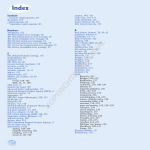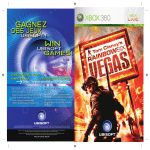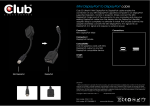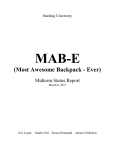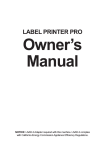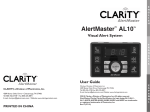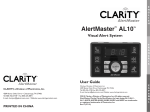Download Core2 Mobos Reviewed
Transcript
Double Your Pleasure! Music Store Face-Off Core2 Mobos Reviewed! Reviewed This crazy display gives you 2x the screen space Three hot Intel boards: Tested and verdictized We tell you which online music store is best! MINIMUM BS • MARCH 2007 S W O D WIN A T S I VRVIVAL GUIDE ate m i t l U e Th SU HOW TO: Install it like a power-user Tweak it for maximum security Troubleshoot your Vista problems PC FIX-IT KIT! I NSID THE RIGE: W UPG AY T HT RA O VIS DE TO TA 44 must-have tools to solve every PC problem $10.99CANADA 03 All the details inside! 0 74808 03353 9 GET YOUR FIREFOX TWEAK ON: How to SUPERCHARGE your web browser! Contents Ed Word iPhone? I think not! Please send feedback and pork chops to [email protected]. I ’ll be honest, Steve Jobs’ introduction of the iPhone in January set my nerd sense tingling—at first. It appeared to have every feature I’ve ever wanted in a smartphone: a massive touch screen, good phone functionality, portable IM and email, a world-class media player, and a decent cellular data connection. Of course, there’s a problem with the iPhone (there always is with Apple gear). For security reasons, Jobs doesn’t want the iPhone to be an “open platform.” Users won’t be allowed to run third-party apps, because they could, theoretically, bring down the cellular network. This is shocking news because there are thousands of third-party applications available for almost every phone on the market, not just smartphones. To date, there have been no network outages caused by poorly written phone applications. Sure, a bad app might crash your phone, but the networks are robust enough to survive poorly written apps. If this is true, the iPhone will be more of a dumbphone than a smartphone! Third-party hacks are what make smartphones smart. There’s a free (or at least cheap) app to rectify any platform’s shortcoming as well as apps that add crazy-advanced features that phone vendors would never include. My favorite applet automatically switches my phone’s profile based on the cell tower it detects. Specifically, it switches my phone to silent mode when I arrive at work and cranks the ringer volume up when I get home. That’s exactly the kind of functionality iPhone users will miss out on. Longtime readers know I’m a big fan of Apple’s operating system and applications. There’s not much I’d like to see more than an openly available version of OS X, so all PC users can enjoy the power of Apple’s operating system. However, I’ve long contended that Apple intentionally builds shoddy hardware. It’s easily scratched and the batteries it uses seem to have an approximate lifespan of just four charges. Here’s the secret: Apple’s not the enlightened, consumer-friendly company its marketing department would like you to think it is. Look at the iTunes Music Store. Apple ties the songs sold at the iTunes Music Store to its player. Apple’s “you can play our songs anywhere you like as long as you use our hardware” Fairplay DRM scheme—which it won’t license to other vendors—completely removes the customer’s choice once he’s built a music collection. I’m concerned that the iPhone is just going to be another Apple monopoly designed to lock you into Jobs’ proprietary platform. Like any good drug, trying it seems relatively innocuous, but pretty soon you’re hooked. MAXIMUMPC 3/07 Features 40 Gaming Awards Our annual awards pick the best moments from the year’s games. Will your favorite make the cut? 24 Vista We show you exactly how to survive the switch to Vista! 34 Trauma Kit Our super-toolkit will let you take your repair game on the road. MARCH 2007 MAXIMUMPC 05 MAXIMUMPC EDITORIAL EDITOR IN CHIEF Will Smith MANAGING EDITOR Tom Edwards EXECUTIVE EDITOR Michael Brown SENIOR EDITOR Gordon Mah Ung SENIOR EDITOR Katherine Stevenson ASSOCIATE EDITOR David Murphy SPECIAL PROJECTS EDITOR Steve Klett CONTRIBUTING WRITERS Norman Chan, Gord Goble, Tom Halfhill, Paul Lilly, Tom McDonald, Mark Edward Soper EDITOR EMERITUS Andrew Sanchez ART ART DIRECTOR Natalie Jeday ASSOCIATE ART DIRECTOR Boni Uzilevsky PHOTO EDITOR Mark Madeo ASSOCIATE PHOTOGRAPHER Samantha Berg BUSINESS PUBLISHER Anthony Danzi 646-723-5453, [email protected] ASSOCIATE PUBLISHER Rob Smith 650-238-2503, [email protected] WESTERN AD DIRECTOR Dave Lynn 949-360-4443, [email protected] WESTERN AD MANAGER Derek Johnson 650-238-2327, [email protected] EASTERN AD MANAGER Larry Presser 646-723-5459, [email protected] EASTERN AD MANAGER GAMES Kristin Kelleher 646-723-5491, [email protected] ADVERTISING COORDINATOR Jose Urrutia 650-238-2498, [email protected] MARKETING COORDINATOR Michael Basilio PRODUCTION PRODUCTION DIRECTOR Richie Lesovoy PRODUCTION COORDINATOR Dan Mallory CIRCULATION CIRCULATION MANAGER Peter Kelly NEWSSTAND MANAGER Elliott Kiger PRINT ORDER COORDINATOR Heidi Hapin FULFILLMENT MANAGER Peggy Mores Contents Departments Quick Start Microsoft introduces R&D Windows Home Server ..........................08 How color LCD technology works ................................54 Head2Head iTunes Music Store vs. In the Lab Using the Xbox 360 Zune Marketplace ..................................16 HD DVD drive on your PC ...................56 WatchDog Maximum PC takes In/Out You write, we respond..........94 a bite out of bad gear .............................20 How To Supercharge Firefox .............46 PRESIDENT Jonathan Simpson-Bint VICE PRESIDENT/COO Tom Valentino VICE PRESIDENT/CIRCULATION Holly Klingel CFO John Sutton GENERAL COUNSEL Charles Schug PUBLISHING DIRECTOR/GAMES Simon Whitcombe PUBLISHING DIRECTOR/MUSIC AND TECH Steve Aaron PUBLISHING DIRECTOR/BUSINESS DEVELOPMENT Dave Barrow EDITORIAL DIRECTOR/TECHNOLOGY Jon Phillips EDITORIAL DIRECTOR/MUSIC Brad Tolinski DIRECTOR OF CENTRAL SERVICES Nancy Durlester MARKETING DIRECTOR Shawn Roberts PRODUCTION DIRECTOR Richie Lesovoy Future US, Inc. is part of Future plc. Future produces carefully targeted special-interest magazines, websites and events for people who share a passion. We aim to satisfy that passion by creating titles offering value for money, reliable information, smart buying advice and which are a pleasure to read or visit. Today we publish more than 150 magazines, 65 websites and a growing number of events in the US, UK, France and Italy. Over 100 international editions of our magazines are also published in 30 other countries across the world. and curing your PC problems ................49 Reviews 62 Speakers Philips amBX ....................58 i680SLI-QX ..............................................60 78 20-inch monitors ViewSonic VX2035wm; HP L2045w; Samsung SyncMaster 206BW; NEC MultiSync 20WMGX2 .....................62 Earbuds M-Audio IE-20 XB...............64 72 Backup drive Western Digital My Book Pro II .........................................64 Skype phone Auvi Phip65 .............72 Dual-screen monitor Controller Logitech NuLOOQ.........74 HDV camera Canon HV10..............66 HDMI switch Accell UltraAV...........74 Motherboards MSI P965 Media drive Kingwin KH-300 .........76 DoubleSight DS-1900S ..........................65 Platinum; Abit AW9D-MAX; Asus Striker Extreme................................68 TV streaming Hava Wireless HD; Future plc is a public company quoted on the London Stock Exchange (symbol: FUTR). Pinnacle PCTV To Go; My IPTV&Cam Anywhere Deluxe.....................................70 FUTURE plc 30 Monmouth St., Bath, Avon, BA1 2BW, England www.futureplc.com Tel +44 1225 442244 MP3 player TrekStor Vibez Hard drive cooler Sytrin KuFormula SHF1.....................................76 System utilities System Mechanic 7 Professional..........78 Media player Kingston 8GB MP3 Player .......................................72 K-PEX 100 ................................................78 Music creation software NON-EXECUTIVE CHAIRMAN: Roger Parry CHIEF EXECUTIVE: Stevie Spring GROUP FINANCE DIRECTOR: John Bowman Tel +44 1225 442244 www.futureplc.com M-Audio Session; Notion Protégé ........80 REPRINTS: For reprints, contact Ryan Derfler, Reprint Operations Specialist, 717.399.1900 ext. 167 or email: [email protected] SUBSCRIPTION QUERIES: Please email customerservice@ maximumpc.com or call customer service toll-free at 800.274.3421 Serious Bomb......................................96 Ask the Doctor Diagnosing Gaming system Polywell Poly FUTURE US, INC 4000 Shoreline Court, Suite 400, South San Francisco, CA 94080 www.futureus-inc.com Rig of the Month Todd Eisner’s Gaming 82 Rainbow Six: Vegas.............................82 Maximum PC ISSN: 1522-4279 MARCH 2007 MAXIMUMPC 07 quickstart THE BEGINNING OF THE MAGAZINE, WHERE ARTICLES ARE SMALL Microsoft Introduces Windows Home Server One part network storage, one part media server, and one part centralized backup, the new OS could be cool, but don’t expect to see anything soon A t CES this January, Microsoft finally announced its Windows Home Server product, a Windows 2003 Server variant tweaked for home users. Home Server will allow all the PCs in your house to share printers and files, but Microsoft has also added several new features that look very compelling—including automated remote backup for all your PCs. Home Server is a headless operating system with low system requirements—a 1GHz CPU with 512MB of RAM and as much hard drive space as you want. While commercial products will ship with Home Server installed, it could be perfect on an older desktop PC that you want to switch to server duty. The automated backup software is much more intelligent than most consumerlevel backup solutions. Instead of blindly backing up every file on multiple machines, the software backs up only one copy of each identical file. That means if you have a large music or video collection on each of your three machines, you’ll store that content only once. When a machine dies, rather than suffer through a tedious reinstall, all you’ll need to do is boot from the WHS recovery CD and restore the most recent backup to your rig. Windows Home Server is the first consumer version of Windows to use dynamic disks for storage. Dynamic disks throw out the four- HOW IT WORKS: DYNAMIC DISKS SYSTEM DRIVE 500GB INTERNAL HARD DRIVE 750GB INTERNAL HARD DRIVE 1TB EXTERNAL C: D: D: (mirror) D: HP is one of many vendors that will be shipping Windows Home Server machines in the second half of this year. partition limitations of the Master Boot Record (MBR) and allow you to mirror, span, or stripe normal drives, achieving RAID-like functionality without requiring a RAID controller. In Home Server, you’ll run the Drive Expander, which will allow you to add more hard drives to expand the maximum amount of storage available to the server. You’ll be able to add internal or external drives, using SATA, eSATA, or even USB, to the server’s data store. The final piece of the Home Server puzzle is media connectivity. Home Server will include Windows Media Connect support, so you’ll be able to stream all the WMV, MP3, and WMA content on your rig to an Xbox 360 or other media-streaming device without having to leave your other machines running all the time. Additionally, because it’s running Windows, you’ll be able to run other software on the server box, including FTP and web servers. We’ve been running homegrown servers at home for the better part of a decade now and have managed to add much of the functionality that Home Server delivers using kludgy hacks, but we’re looking forward to trying out Microsoft’s more polished approach. The beta version of Home Sever should be available by the end of March. By using dynamic disks, Windows Home Server users will be able to merge multiple large drives into a single data store, and mirror that data so it’s protected in case of drive failure, all without a RAID controller! 08 MAXIMUMPC MARCH 2007 FAST FORWARD Sony Rootkit Comes Home to Roost A New Way to Keep Cool The days of loud fans, bulky heatsinks, and messy water setups might soon be over T he term “ionic breeze” might be associated with late-night air filter infomercials, but Mainebased Kronos Advanced Technologies claims a similar technology might soon find its way into your computer. The Kronos technology aims to displace conventional (and noisy) CPU cooling fans with— believe it or not—miniature air ionizers. The Kronos device consists of an electrode “pump” that applies a positive charge to oxygen and nitrogen molecules in the air and a negatively charged “collector” electrode on the other side of the apparatus. The flow created between the two will purportedly be strong enough to keep a modern CPU cool. Kronos, collaborating with Intel, says the system is space efficient, virtually silent, and free of moving parts. The company expects the product to be commercially available within two years. In this infrared image of the Kronos cooler, the dark areas indicate cooler temps. Sony BMG (a partnership of Sony and Bertelsmann Music Group) became the poster child for the evils of digital rights management when music CDs it distributed in 2005 were found to contain a rootkit. The surreptitious program prevented users from copying music and also made their PCs vulnerable to malware. The company has paid dearly in terms of public trust, and now it will also suffer monetary penalties. In back-to-back settlements of two lawsuits that were filed on behalf of consumers, Sony BMG has agreed to pay almost $6 million to the 41 states involved in the litigation. Plus, consumers whose computers were adversely affected by the rootkit are eligible to receive up to $175. Visit www.eff.org/sony to learn more about the settlement and how to file an individual claim. What’s Your Next OS Upgrade? Responses to our poll on MaximumPC.com show limited enthusiasm for Windows Vista Upgrade to Vista as soon as it’s available 15% Continue using Windows XP 15% 44% 15% Scrap Windows altogether and move to OS X 1% TOM HALFHILL 10% Scrap Windows altogether and move to Linux Upgrade to Vista when DirectX 10 games are available Dual boot XP and Vista for the foreseeable future Is Nothing Secret? F or centuries, people have kept diaries, giving us valuable insights into historical events and ordinary life in times past. Samuel Pepys wrote a harrowing account of the Great Fire of London in 1666. James Boswell chronicled upper-class life in Europe in the 1700s. Anne Frank recorded her tragedy as a young Jew during the Holocaust. Traditionally, diaries were very private, kept under lock and key. (Boswell’s journals weren’t discovered until the 1920s.) The subjects of a diary didn’t know what the diarist wrote about them. But in the digital age, that’s changing. Millions of people are exposing their diaries to the world on websites, blogs, and MySpace pages. Result: embarrassments, scandals, and lawsuits. Young people have lost scholarships and jobs after posting sordid tales of wild behavior— often complete with revealing photos and videos. Friends caught in these public exposés have challenged their unflattering depictions, raising legal questions about libel and privacy. It’s going to get wilder. Improved technology makes it possible to keep digital records of our lives around the clock. Cell-phone cameras are going everywhere, including restrooms and locker rooms. Soon it will be impossible to know if a camera is concealed in a wristwatch or piece of jewelry. I have a tiny MP3 player with a built-in microphone that can record 18 hours of audio to just 256MB of memory. Nobody would notice the recorder in my pocket. If I wanted to, I could continuously record my whole waking day, every day. A year’s worth of my life would fit on a 100GB hard drive—not large by today’s standards. And 100GB of webspace costs less than $100 a year, so I could share my recordings with the world. Before long, it will be easy and economical for anyone to keep a nonstop audio/video diary of their entire life, posting daily updates online. When an airliner crashes, investigators retrieve the black-box data recorder to analyze what happened. Someday, police will retrieve an accident victim’s personal data recorder to find the truck that ran him down. Then they’ll discover what happened at the crazy party he attended before the accident. Keep that in mind the next time you do something crazy at a party. Tom Halfhill was formerly a senior editor for Byte magazine and is now an analyst for Microprocessor Report. XXXXXXX MARCH 2007 MAXIMUMPC 09 00 quickstart THE BEGINNING OF THE MAGAZINE, WHERE ARTICLES ARE SMALL GAME THEORY THOMAS MCDONALD AMD Workhorse Dies We’ll miss ya, Socket 939 Rainbow 5 ½ O K, so maybe I got this whole “glorious future of console/PC convergence” a little wrong. I still think we’ll see games that can be played on either PC or the Xbox-whatever, and this means more big-budget games for an increasingly underserviced PC market. It’s the “glorious” part that’s beginning to worry me, and the cause of this latest concern is Rainbow Six: Vegas. Don’t get me wrong. R6 Vegas is a boffo bit of action gaming. I played it through on Xbox 360 because, well, all the cool kids hang out there, since PC ports generally hit later than the console versions of games. I like R6 Vegas a lot, even though it largely re-creates the Rainbow Six PC experience I loved, sans everything I love about Rainbow Six. This is a splashy new game for an impatient new generation, and the slow, methodical, simulation-style uber-realism that defined the series had an anchor tied to its thoughtful bits and heaved overboard, with only a trail of bubbles and some fond memories to mark its passing. Gone are those beloved tactical planning sessions, where you map routes through hostile territory and issue go-codes to remote team members. Gone also are “real” team members who can get terminally ventilated thanks to the smallest miscalculation in your planning. We saw some of these changes in the PC port of R6: Lockdown but assumed they were merely a temporary aberration, the result of a console incarnation migrating to PC. There was some reason to hope for a deeper R6: Vegas PC experience. When Ghost Recon: Advanced Warfighter finally made it to the PC, it was a bigger, deeper, more challenging game than the Xbox version. The planning sessions and team dynamics of the original R6 might have seemed like fusty leftovers for strat geeks, but they marked something new and original on the PC gaming scene in 1998. The hardcore tactical shooter is like a flight sim with legs, and the genre now looks to be going the way of the flight sim. Perhaps only a small percentage of players actually relished the complex elements that defined the series on PC, but that percentage was loyal, hardcore, dedicated. They were the true believers who spread the word about the original Rainbow Six, and it would be a mistake for developers to pitch them overboard. Tom McDonald has been covering games for countless magazines and newspapers for 11 years. He lives in the New Jersey Pine Barrens. 10 MAXIMUMPC MARCH 2007 A fter a distinguished career in the service of pure PC power, Socket 939 was laid to rest with full computing honors last December in its home state of Texas. Born June 2004, Socket 939’s career wasn’t without controversy, as it replaced AMD’s previous star player, Socket 940, before 940’s contract was fulfilled. Fans grew to love Socket 939, which housed Athlon 64 FX-53 to FX-60 CPUs and took us from single-core to dual-core trim. Its final partner, FX-60, said of 939: “When people think of AMD’s ass-whooping days against Intel, they’ll think of Socket 939.” AMD took the last Socket 939 orders late last year—consumers who want the parts should buy them ASAP. Socket 939 is survived by its siblings, Socket AM2 and Socket 1207. Preview Everything and the Kitchen PC HP unveils its utilitarian—yet stylish—computing appliance T he living room might be the entertainment hub in most American homes, but daily life really revolves around the kitchen. So HP designed its new TouchSmart IQ770 PC as a digital data center that fits right in the galley. This all-in-one PC melds some of the features of a Tablet PC—including a 19inch 1440x900 LCD touch screen—with those of a desktop media-center PC. With HP’s SmartCenter software, you can walk up to the machine and utilize many of its features with nothing more than a stylus. Tap the screen and you can call up the current weather forecast, view your family’s schedule, access your email, watch TV, or even scrawl a handwritten note. The custom interface runs on Windows Vista Premium, so the machine will also be capable of running traditional Windows applications. The whole package, along with a hide-away wireless mouse and low-profile keyboard, should be available in February for about $1,800. quickstart THE BEGINNING OF THE MAGAZINE, WHERE ARTICLES ARE SMALL Good Intentions Run Amok & UV Hawk Ultraviolet Sunlight Meter S unburns are a lifestyle hazard for us geeks; we just don’t get out enough. So we’re bringing the UV Hawk to our next beach party. This thumb-drivesize gadget measures the intensity of ultraviolet light and sounds an alarm before you’ve reached maximum exposure for your skin tone, adjusted for the SPF value of your sunblock. We’ve burned to a crisp for the last time! $50, www.q3i.com Space, the Final Frontier Google/NASA partnership promises an ‘otherworldly’ web experience P owered by Google” bumper stickers on the next space shuttle may or may not be in the cards, but the recently announced Space Act Agreement between the search giant and NASA’s Ames Research Center is very real. Initially, the deal will see Google help NASA organize its vast storehouse of information and demystify its most useful web-accessible data. The upshot? Soon, web surfers will be able to take virtual flights over the moon and search science data via Google-developed techniques. Likely future partnership endeavors include the delivery of real-time weather visualization and forecasting, real-time tracking of the space station and space shuttle, and a massively upgraded Google Moon website. Can a collaborative mission be far behind? “ It’s only a matter of time before Google will provide crater-to-crater driving directions. 12 MAXIMUMPC MARCH 2007 Whether you believe Senator John McCain’s proposed “Stop the Online Exploitation of Our Children Act” makes the Internet a safer, more decent place or is simply the first step toward controlling the web depends on your perspective. But one thing is sure: Blogs and other such sites are powerful devices, and the senator knows it. Under the sweeping legislation, owners of commercial websites, personal blogs, chat rooms, and most any other site that allows user comments would be required to consistently monitor that input, report illegal material and images, and “implement effective measures to remove any web page” associated with known sex offenders. Those who fail to comply with the regulations could face fines of up to $300,000 as well as possible jail time. McCain’s stated reasoning seems beyond reproach. He feels that “technology has contributed to the greater distribution and availability, and, some believe, desire for child pornography,” and he wants to do something about it. Yet, while large commercial sites may have the manpower and financial resources to handle the censoring job, the practical ramifications of regulating virtually all activity (potentially including spam) may be impossibly high for personal bloggers, independent chat rooms, and the like. Moreover, the question arises: Should the government tromp so heavily into one of today’s foremost bastions of free speech? Contact John McCain via email at http://tinyurl.com/ y7tm7z if you have concerns or further questions about this legislation. FUNSIZENEWS DVI’S DYING DAYS? It’s been more than a year since the Video Electronics Standards Association (VESA) announced its plans for a successor to the DVI display interface; now it looks like DisplayPort might really, truly debut this year. In May 2006, VESA approved the digital interface standard, which is capable of carrying both high-quality audio and video signals, as well as copy protection (of course), and in January 2007 the standards body announced successful completion of its first “plugtest.” The interface has the backing of major industry players, including AMD, which plans to incorporate DisplayPort into its Fusion platform sometime this year. FIGHTING THE FAIR-USE FIGHT An anonymous programmer going by the alias muslix64 has created a utility called BackupHDDVD, which circumvents the AACS-encryption used in commercial high-definition discs. This is the first step toward decrypting high-def content for use on all devices. While AACS is used in both HD DVD and Blu-ray formats, the latter contains additional forms of digital rights management that are unaffected by this program. In addition to the backup utility, users need to obtain an HD DVD’s title key to successfully rip the content. INTEL’S QUAD CORE GOES ‘MAINSTREAM’ As expected, Intel has introduced a quad-core CPU aimed at mainstream users but apparently without the mainstream price. As the second quad-core processor on the market, the Core 2 Quad Q6600 is expected to sell for $850 in bulk orders. Intel’s first quad core, the Core 2 Extreme QX6700 continues to sell for about $1,000 and initially sold for $1,500 from some dealers. The new Q6600 is the same silicon as the QX6700 but runs at 2.4GHz rather than 2.66GHz and has a lower thermal rating, 105 watts versus the QX6700’s 125 watts. head2head Two Technologies enTer, one Technology leaves ONLINE mUSIC STORES iTunes Store vs. Zune Marketplace W hen it comes to online music sales, Apple leads the field with undoubtedly studied Apple’s moves and should have learned from the iPod and the iTunes software and music store—no one whatever mistakes its competitor has made. else even comes close. But when you consider that downloads The software and online-purchasing experience that go hand-in- are expected to account for one-third of all music sales by 2011, hand with digital music players often get short shrift in reviews, but it should come as no surprise that Microsoft created the Zune and it’s a critical consideration for consumers. This is particularly true Zune Marketplace to grab a piece of the action. for anyone who might purchase an iPod or Zune because they both Apple has been in this market for several years, so it benefits lock you into purchasing tracks from a single source. In the event from long-established relationships with the major record labels and you prefer to rip your own music, however, we’ll also examine the is the far more experienced player. Microsoft, on the other hand, has process for importing music from your own CDs. By MICHAEL BROWN Apple itunes www.itunes.com THE TOTAL CATALOG It’s de rigueur for an online music service to boast “millions of songs” in its library, but it doesn’t matter if there are billions of songs in there if you can’t find the music you crave. ITunes has millions more songs than Zune Marketplace today, but that situation won’t last. And when it comes to support for independent labels and artists, the Zune Marketplace is superior. We found numerous out-of-the-mainstream acts, including the alt-country act Trailer Park Rangers and the instrumental-pop group Blue Star on Zune Marketplace, but not on iTunes. But iTunes also includes support for Internet radio, and Apple has expanded far beyond music to offer podcasts, Hollywood movies, and broadcast TV shows. If music is all you care about, you might disdain the MTVing of iTunes, but the service still deserves the nod in this category. WINNER: ITUNES round 1 16 MAXIMUMPC march 2007 AUDIO QUALITY OF PURCHASED TRACKS Theoretically, the tracks sold on Zune Marketplace are superior because they’re encoded at 192Kb/sec (WMA) versus iTunes’ 128Kb/sec (AAC). If you can hear the difference between a WMA file and an AAC file encoded at the same bitrate, congratulations; most people won’t be able to tell the difference between tracks encoded at 128Kb/sec from those encoded at 192Kb/sec. Compare a track recorded at 192Kb/sec to the same song recorded using just about any lossless codec, on the other hand, and we’d be shocked if you couldn’t hear the difference. Unfortunately, neither iTunes nor Zune Marketplace sells songs encoded with a lossless codec; in fact, the Zune won’t even play songs encoded in Microsoft’s own WMA Lossless codec. WINNER: NEITHER round 2 round 3 THE PURCHASING EXPERIENCE Leave it to Microsoft to decide that there’s a better way to pay for merchandise than using dollars and cents. In order to buy music from Zune Marketplace, you must first buy Microsoft Points in $5 increments. You get 80 points on the dollar, but since most single tracks cost 79 points, you can never really spend all the points you buy. When you’re buying a track for 79 points, it’s easy to mentally convert that to $1.00, but how much money are you spending when you purchase an album for 720 points or a box set for 3,325 points? You use real money when you purchase music on iTunes, and you can buy one or many tracks at a time—and that’s the way it should be. WINNER: ITUNES round 4 IMPORTING YOUR OWN MUSIC If you buy an iPod or a Zune, you might never purchase any tracks online but instead buy CDs, rip them to your PC, and then transfer them to your portable player. Given all the artificial restrictions the services’ DRM schemes impose, this is the route we recommend. ITunes and the Zune’s software allow you to rip tracks using lossless codecs, Apple Lossless Encoder and WMA Lossless, respectively. Ripping tracks is pretty much a point-and-click affair with both programs, but we ran into problems with album art when we imported previously ripped tracks into the Zune software. Some art was missing and we couldn’t import it from Microsoft’s own database. Oddly enough, it was a snap to copy and paste images from other websites, but we had to take the time to hunt them down. We didn’t have any such problem with iTunes. WINNER: ITUNES round 5 CREATING PLAYLISTS Both iTunes and the Zune software make it easy to drag and drop songs to create playlists, and both offer tools to automate the process: ITunes describes these tools as Smart Playlists and Zune refers to them as Auto Playlists. We found playlists to be slightly easier to create in iTunes—simply because the selection criteria is listed from left to right, like a sentence, and the selection criteria is more precise. If you want to create a playlist consisting exclusively of tracks encoded at 320Kb/sec—a common choice—you can do that in iTunes. The Zune software limits your bitrate selection criteria to more specific values: at least, no more than, or no less than 300Kb/sec, for example. The Zune software, on the other hand, does provide more overall selection criteria than iTunes. In both cases, syncing the playlist to the player—or burning the playlist to a CD—was a simple drag-anddrop operation. WINNER: ITUNES Zune Marketplace www.zune.net And the Winner Is... Microsoft’s Zune software and its Zune Marketplace didn’t win a you can’t play the song at all. Apple at least allows you to back up single category in this head-to-head comparison, so it’s anticlimac- your songs to CD or DVD. tic to anoint Apple’s iTunes the winner. Apple’s service and software But there is one feature of the Zune Marketplace that we’d like to benefits from being in the market longer, and that should have given see Apple copy: We dig the $15-per-month subscription model that Microsoft a solid jump-off point, but it doesn’t seem as though allows you to rent music and play it on both your PC and your Zune. Microsoft has learned much of anything from Apple. But is that feature worth buying a Zune for? No way. And despite The fact that the Zune software doesn’t allow you to back up the the fact that we think iTunes is better than the Zune Marketplace, we songs you’ve purchased is one of its most egregious shortcomings. can’t recommend buying music from either service. Even if you can Microsoft says you can easily restore your “media usage rights” if swallow their DRM restrictions as a necessary evil, both services sell you encounter an error message that says you don’t have the right music that is compromised by lossy codecs. to play the music, but you’re screwed if your hard drive crashes and march 2007 MAXIMUMPC 17 dog watchdog MAXIMUM PC TAKES A BITE OUT OF BAD GEAR Our consumer advocate investigates... PMonarch Computers PKleargear.com PXPS Gen2 Drivers Buster, watchdog of the month MONARCH HITS THE WINDSHIELD? After reading favorable reviews in Maximum PC about Monarch Computer Systems, I purchased a computer from the company in September 2005 and waited awhile for it to come. I wish I had gone somewhere else now. I had problems with the hard drive, so I sent it back and received a $103 store credit. I had until February to use it, but guess what? Monarch has closed up shop, and everybody is bitching about them on the forums. The company still has a website up with MPC reviews. Please let your readers know that they should steer way away from this company. — Flyin-B The Dog agrees. Although Monarch Computer Systems’ web store still functions, the Dog recommends that consumers stay away from the company, as all signs point to it being kaput. Monarch certainly wasn’t a newbie to the PC business. According to credit information company Dun and Bradstreet, the Tucker, Ga.–based company first opened its doors in 1993 and employed up to 95 people at one point. Monarch is largely credited with moving the chains forward on small formfactors with its Hornet and Hornet Pro machines, which let you run more-powerful graphics cards, even double-width graphics cards, at a time when SFF boxes could barely run an AGP card. Generally, the company had a good reputation, and it usually handled complaints that were directed to the Watchdog quickly. In recent months, however, Monarch has been undergoing a spell of bad luck. Future US, the publisher of Maximum PC, filed suit against Monarch last year for $61,000 in unpaid advertising bills. The Dog has also learned that at least one Monarch supplier also filed suit against the company over unpaid bills. Complaints about the company on Internet forums also became more vocal last summer. While Monarch had fairly good feedback on ResellerRatings.com for most of its existence, around June, reviews of the company went into the toilet. The Better Business Bureau also gave Monarch a thumbs-down for customer-service problems and delivery complaints. A tax bill from the DeKalb County tax commissioner just might have put the company over the edge. After obtaining a tax lien in December for $44,000, sheriff’s deputies and officials with the county tax commissioner seized Monarch’s business, ejected the employees, and locked the doors. DeKalb County officials told the Dog, “However, once we locked the doors, a bank account was located, and a bank levy was successfully executed. At that point, the county was paid in full, and the keys were turned over to management. The Board of Tax Assessors has indicated to our office that they are not still in business….” The Dog spoke with neighbors of Monarch who said that as of early January, some people were still in the space, but they were apparently just “cleaning up” the premises. What went wrong? What put a PC company that had been in business for 13 years out of business? That’s a mystery we may never have Got a bone to pick with a vendor? Been spiked by a fly-by-night the answer to. Numerous operation? Sic the Dog on them by writing watchdog@maxiemails and calls to the mumpc.com. The Dog promises to answer as many letters as owner of the company, possible, but has only four paws to work with. Richard “Trey” Harris, were 20 MAXIMUMPC MARCH 2007 The now-dead Monarch Computer Systems will probably best be remembered for the Hornet Pro. not returned. The Dog was also unsuccessful in reaching other company principals for the inside scoop on what brought the butterfly down. THE USE OF USB WEAPONS IS NOT AUTHORIZED In the December issue of Maximum PC, you folks featured the USB Missile Launcher from Kleargear.com. Well, I ordered two from Kleargear, and I thought you would like to know the company pulled the old “we have it in stock until you order it” trick; Kleargear sent an email asking if I had received an email saying it was out of stock, but I had not. Lame. — Jason Greenwald Jason was the second reader to chime in about Kleargear’s inability to ship its rocket-propelled toy. The Dog attempted to reach Kleargear to find out what the holdup was. Perhaps North Korean dictator Kim Jong-il bought the entire inventory as stocking stuffers? Unfortunately, the Dog was unable to reach anyone at Kleargear.com, aka Havaco Direct, Inc. The company is new enough that the Better Business Bureau does not have a full report on it, dog Could JFK’s blockade of Soviet-made USB Missile Launchers be to blame for Kleargear.com’s lack of responsiveness? but beginning in September 2006 problems apparently began. The BBB said it received eight complaints between September and January but that all eight were settled satisfactorily. Over at ResellerRatings.com, complaints also began to pile up late last year. About six people complained that Kleargear.com never shipped products and stopped answering queries on the status of merchandise. With Kleargear unwilling to contact the Dog, the Dog has no choice but to place the company in the Doghouse and recommend that consumers direct their hard-earned cash to stores that are more responsive, such as Thinkgeek.com. Thinkgeek apparently carries the same USB WMD but did not have it in stock at press time. Thinkgeek does have the laser-guided version available, however. Just search for “missile” at www.thinkgeek.com. Woof. NOT SO RApiD, MR. DOg After reading last month’s Watchdog column, I was excited to hear that new drivers were in the works for my Dell XPS Gen2, but upon contacting Dell, I was quickly disappointed. According to Dell, there is no information on a Rapid Release Program for the XPS Gen2, only newer XPS systems. Also, even if there were a program, Nvidia is releasing drivers only for the 7-series cards, not the standard 6800 cards that the Gen2s came with. This makes the entire article that was written in response to the Gen2 owner’s question incorrect. — Patrick Arf. Slap the Dog with a rolled up newspaper. The Dog goofed badly on this one and didn’t realize that Dell had changed the gen2’s name between models. The XpS gen2 features a geForce go 6800 Ultra while the XpS M170 features the geForce go 7800 gTX. Although Dell will likely introduce a new driver for your gen2 when hell opens up an outdoor ice rink, you can get unofficial drivers from www.laptopvideo2go. com. You’ll lose some hot-key functionality, but at least you’ll get more-current driver support. The Dog apologizes for the goof—and for playing with your emotions. SOMeWheRe OveR The RAiNBOW I bought Ubisoft’s Rainbow Six: Vegas recently and tried installing it. Every PC game I’ve purchased in the last couple of years has run smoothly on my ATI Radeon X800 XT Platinum Edition, until now. It turns out that this particular game supports only videocards with Shader 3.0, and my card can handle only Shader 2.0. My fault for not checking the requirements. However, according to many forums, I am not the only one that is disappointed at being shut out of playing this title. Buying a compatible videocard for just a single game doesn’t make a lot of sense, especially when everyone should be holding out for the new Vista and DirectX 10 hardware. Is there a possibility that Ubisoft will release a patch to make Shader 2.0 cards compatible? Or do I have to shelve this game until my next big upgrade? — Jahn Myklebust Click your heels together and say, “There’s no place like DirectX 10.” You’re likely out of luck, Jahn. Ubisoft hasn’t chiseled it in stone, but you are unlikely to ever see Shader Model 2.0 support for Rainbow Six: vegas. it’s not the first game—or the last—to require SM3 either. Splinter Cell: Double Agent also requires SM3 hardware. While Maximum PC lauds games that push hardware, it would be nice if game developers could actually communicate to gamers just what hardware they will need to run a particular title. For example, the minimum requirement for Splinter Cell: Double Agent is a “DirectX 9.0c–compliant, Shader 3.0–enabled 128MB videocard.” While most MPC readers would know what that means, the casual gamer or Timmy’s mom certainly won’t. Ubi does list the supported cards, but again, that doesn’t help the casual gamer. The industry needs to settle on a better system to describe just how well a machine will play a certain game. Jahn, your best bet is to shelve the game until you get a DX10 part. From what the Dog has seen, you’ll really want a DX10-era part for the speed anyway, as Rainbow Six: vegas needs some heavy hardware to run at full throttle. WINDOWS VISTA SURVIVAL GUIDE PREP YOUR PC, BACK UP YOUR DATA, AND TWEAK THE OS FOR AN OPTIMAL EXPERIENCE! BY MARK EDWARD SOPER 24 MAXIMUMPC MARCH 2007 There are two ways to install Microsoft Windows Vista: the easy way and the right way. What’s the easy way? Boot your system and run an upgrade installation after Windows XP starts. But an upgrade installation is a big mistake. Here’s why: Windows Vista is no mere rehash of Windows XP—it’s a brand-new operating system in every way. As a result, an upgrade installation takes up to three times longer than a clean install and guarantees that your “new” operating system inherits whatever’s wrong with your current installation. Besides, you’re probably running software that won’t work with Windows Vista. You’re much better off with a clean install. If you’re worried about wiping your drive, relax. In the next section, we’ll tell you how to get your old system ready. Besides, if you’re paranoid, you can always buy a new hard disk with plenty of room for Vista for less than $100. How much system does Vista want? A 3GHz or faster Pentium 4 or Pentium D, a 2GHz or faster Core 2 Duo, or a 2GHz or faster Athlon 64 or Turion 64 (x2 versions preferred) will work. Add 2GB of RAM and a DirectX 9 videocard (no wimpy integrated graphics, please!) and you’re ready to go. MARCH 2007 MAXIMUMPC 25 VISTAVISTAVISTA VISTAVISTA VISTAVISTA Goodbye, Windows XP Follow these steps to ensure a smooth and painless transition to your new OS 1 RUN THE VISTA UPGRADE ADVISOR Insert the Windows Vista DVD and click “Check compatibility online” to open the Windows Vista Upgrade Advisor in Internet Explorer. In just a few minutes, you’ll find out whether your hardware can run Vista, which Windows Vista edition Microsoft thinks is the best match for your hardware, what system upgrades are necessary to make your system compatible with a particular Vista edition, which devices need driver downloads for compatibility with Vista, and which currently installed programs are incompatible with Vista. The Upgrade Advisor warns you if you need replacements or updates for any of your Review each section of the report to programs. make sure your system is Vista-ready. 3 2 BACK UP YOUR OLD DATA Step two in the Vista upgrade process is backing up your old data. While the Windows Easy Transfer program (step three) will transfer email, documents, favorites, and other files and settings, you should also back up any remaining important files, such as email messages from non-Microsoft email clients, layouts for CD and DVD mastering created with programs such as Roxio Easy Media Creator or Nero Burning ROM, and so on. To ensure that your data can be easily retrieved, drag and drop your files to another drive or burn a CD or DVD, rather than relying on a third-party backup program (which might not be compatible Here, we’re preparing to copy a folder with Vista). with Microsoft’s Send To function. RUN EASY TRANSFER To start Windows Easy Transfer on your Windows XP system, insert the Windows Vista DVD and select “Transfer files and settings from another computer” from the Install Windows menu. Click Next from the opening dialog. You cannot have any other programs running while Windows Easy Transfer is running. If you still have programs running, a Close Programs dialog appears. Click Close to close your programs. You can perform direct transfers between old and new computers using either a special USB cable called an Easy Transfer Cable, a network connection, or a USB or removablemedia drive. The easiest solution is an external USB hard disk, which you can choose in the Select an external drive or removable-media drive as the location for the data next dialog box. You can also select a CD, DVD, from your Windows XP installation. USB flash memory drive, or network folder. Click Next to continue. Click Browse and navigate to the drive where which profiles to transfer. The next dialog box displays the files and you want to store the backup and then click Next. To transfer all folders that will be transferred and tells you how much disk space the user accounts on your old computer to your new computer, is required. Use Customize to fine-tune your selections. Click select “All user accounts.” You can also transfer just your own Transfer to begin the file-copying process. When it’s done, you user profile or click Advanced Options to specify exactly can move on to installing Vista. 26 MAXIMUMPC MARCH 2007 Hello, Vista Now you’re ready to get the new OS up and running 1 INSTALL VISTA To start the Windows Vista installation process, insert the Windows Vista DVD and reboot your system. Press the spacebar to boot from the DVD when prompted. On the first dialog, you’re probably safe sticking with the defaults, but if you need to change the install language, time and currency format, or keyboard layout, this is the place to do it. Then press Install Now to continue. The next screen deals with activation. You can enter the product key either when prompted or later. Vista will work for 30 days without an activation key. When it comes time to activate, you’ll need to use a key for the version you have installed. (It’s important to note that you can’t downgrade from Premium to Home Basic or from Ultimate to Home Premium without a reinstall though.) There’s an option to automatically activate Windows, but we recommend against using it, in case there are problems with your Windows Vista install on this particular system. Click through the rest of the prompts until you get to the hard drive selection phase. If you are installing Vista on a brand-new (or empty) hard disk, select Unallocated Space on the drive you want to use and press Next to continue. Windows will handle the rest. (If you want to use BitLocker hard drive encryption, you’ll need to follow some different steps, check page 29 for more details.) If you’re replacing an existing Windows installation, you need 2 You’ll need to format your existing Windows XP installation to make room for Windows Vista. to delete the old partition first. To do that, select the drive with your installation and click the partition you want to delete. Click Drive Options (Advanced) to display Delete, Extend, Format, and New Partition options. Click Delete to get rid of the partition, then select Unallocated Space and press Next to continue. You’re almost done! After the system reboots, you’ll need to set up an account. Enter your user name and password when prompted and select a picture for your user account before moving to the next screen. Give your PC a name and select a desktop background, then move on to the next screen and select “Use recommended settings” to enable automatic security updates for your PC. On the final screen, you’ll need to select your time zone and adjust your system’s internal clock before the Windows installer completes. BOOT INTO VISTA The first time you start Windows Vista, it takes a few minutes to calculate the Windows Experience Index, which will give you a very rudimentary idea of how your computer performs. The Experience Index measures your CPU, memory, disk drive, and graphics performance. Your first stop in Vista should be the System Properties control panel, where you’ll find the Device Manager. To open the Device Manager, click the Start menu; go to Control Panel and click System and Maintenance, then click System. Next, click the Device Manager, which is on the top-left portion of the screen. Should you see any exclamation points in the Device Manager window, you’ll need to determine what the problem is. Usually, getting incompatible hardware working is as easy as downloading and installing a new driver, but it can be more complex than that. When you’re done, you should check your computer’s Windows Experience Index base score to make sure everything in your system is working as expected. While we’re in the Control Panel, it’s worth mentioning that many of the functions you’ve grown accustomed to have been moved around. However, the redesigned interface actually makes sense. The new design, when paired with the kick-ass search engine—which allows you to Use the Welcome Center to finish up your installation and make changes to your network settings, check for devices that need drivers, and personalize your display and audio settings. search for not only a control panel’s name but also individual functions inside the panel—works very well. If you want to change the background, simply type “background” into the search bar. We were very impressed with the usefulness of the search feature. MARCH 2007 MAXIMUMPC 27 VISTAVISTAVISTA VISTAVISTA VISTAVISTA Moving Day Furnish Vista with all the creature comforts of your old OS 1 INSTALL YOUR OLD APPS After you fine-tune your Windows Vista installation, it’s time to reinstall your old applications—assuming they’re compatible with Windows Vista. If you ran the Windows Vista Upgrade Advisor before starting the installation process, you know which applications work—and which ones need to be updated or replaced. Still, you may encounter some problems. After the installer finishes installing some older apps, you’ll be prompted by a dialog box that asks whether the app installed correctly. If it didn’t, you can attempt a reinstall using slightly modified permissions, which frequently fixes compatibility problems that occurred during the initial attempt. However, if an application installs but doesn’t appear to work properly, it’s helpful to know a few things that have changed between XP and Vista. Once the installer has run, applications are allowed only read access to files in the Program Files folder; they can’t write to anything inside the Program Files directory. However, some older applications need to store data and configuration files (such as .ini files) in the same folder as application files; if the app can’t write to those files, it won’t work properly. So how does Windows Vista accommodate these apps without compromising security? Vista automatically redirects write operations that occur in Program Files to a special folder in your user profile. For example, if you install an application that attempts to create C:\Program Files\ 2 The Program Compatibility Assistant helps you solve problems with legacy applications that don’t install properly. <application>\Setup.ini, Vista’s virtualization saves the Setup.ini file to C:\Users\<your_account>\AppData\Local\VirtualStore\Program Files\<application>\Setup.ini. Note that the AppData folder is normally hidden. If you need to make adjustments to the config files for a legacy app or delete a file, you may have to access the VirtualStore folder manually. Once your apps are installed, if you’re still having trouble getting them to run, try the Program Compatibility Assistant. With it, you can force Vista to emulate Windows XP, always run with full administrator privileges, or even disable Aero Glass. You can access the compatibility settings by right-clicking the app’s shortcut, selecting Properties, and clicking the Compatibility tab. COMPLETE THE EASY TRANSFER MOD To finish moving your data from your old Windows XP install, you’ll need to run the Easy Transfer Wizard from within Vista. When you’re in the Welcome Center, click “Transfer files and settings,” then click Start Windows Easy Transfer to start the wizard. You’ll need to provide administrator-level credentials when prompted by User Account Control. To transfer your settings from XP, select “Continue a transfer in progress.” Next, navigate to the drive and folder containing the SaveData.MIG file. Then, to properly migrate your profile, you’ll want to match up the user account on the new computer with the appropriate user account on the old computer. Review the selected files and settings, then click Transfer to start the transfer process. Once the transfer is active, you can leave your computer. Depending on the amount of data to transfer, it could take several hours to complete. At the end of the transfer process, a “Transfer is complete” dialog appears, providing a summary of the user accounts, files, folders, program settings, and system settings transferred. You should take a look at the detailed Windows Easy Transfer Summary and save it as an HTML file, so you’ll have a manifest of files you brought to Vista. 00 28 MAXIMUMPC MAXIMUMPC JANUARY MARCH 2007 2007 Windows Easy Transfer provides a handy summary of what files have been transferred to your Windows Vista installation. After you restart your computer, you can use programs that depend upon the settings and files you transferred with Windows Easy Transfer. For example, when you start Windows Mail, messages from Outlook Express (which stores messages in database files) are imported as individual message files into the current user’s AppData folder. Work It! It Power users will surely want to avail themselves of these advanced Vista tricks 1 GET READY FOR BITLOCKER If you use Windows Vista Ultimate or Enterprise, you can protect your system drive’s contents from being viewed by laptop thieves or after-hours hackers with BitLocker, which encrypts the system drive. To use BitLocker on your system, you must configure the drive properly. You’ll need to have two partitions: a 1.5GB partition used to start the system, while the remainder of the hard disk will comprise a second partition and be encrypted using BitLocker. Both partitions must be formatted with the NTFS file system. In order to enable BitLocker, you’ll need to perform a clean install of Vista on your system. First, boot your machine from the Windows Vista DVD and run the Recovery Environment. Open the command prompt, start Diskpart, and perform the following commands (Warning! This will format your hard drive!): select disk 0 (selects first hard disk); clean (deletes partition table); create partition primary size=1500; assign letter=S; active (creates 1.5GB partition s: and sets it to be bootable); create partition primary; assign letter=C (uses remainder of disk for c:); list volume (displays disk information); exit (closes Diskpart); format c: /y /q /fs:NTFS; format s: /y /q /fs:NTFS (formats partitions created with Diskpart); exit (closes command prompt). When you install Vista, install it to the c: drive. 2 Use the Group Policy Object Editor to enable BitLocker on systems that don’t include a compatible TPM. Before you run the BitLocker setup program, you need to determine if your system includes a Trusted Platform Module (TPM) chip; if it does, enable it in your system BIOS. On TPM-equipped systems, BitLocker uses a PIN number stored on the motherboard (or on a USB key) to decrypt your drive, so you won’t be able to decrypt your data using another machine. You can also use BitLocker without a TPM chip (a USB flash drive is used for credentials), but you’ll have to tweak some settings in the Group Policy Object Editor (gpedit.msc). Open Computer Components, Administrative Templates, Windows Components, BitLocker Drive Encryption, Control Panel Setup and then click Enable Advanced Startup Options. Select the option to allow BitLocker without a compatible TPM. To complete the preparation process, click Apply and then OK to close the Group Policy Object Editor. Once you’ve done that, you can run the BitLocker setup program in the Control Panel. GET AROUND IN VISTA. Windows Vista enables you to go almost anywhere in your system right from the Start menu without the Start menu taking over your screen. The right side of the Start menu provides shortcuts to the current user’s folder hierarchy, as well as direct links to the user’s document, picture, music, and game folders. Each link opens a customized Windows Explorer view. For example, click Games, and the Games Explorer displays installed games, including ESRB ratings and package art. Click Music, and the Music Explorer provides buttons for playing and burning music. You can find any type of file by clicking Search and entering text that matches the file name, extension, or file contents. Click Computer to view all your connected drives and get access to system properties, drive mapping, and other tools. Click Network to view network connections and shared resources. Click Connect To to connect to a network—dialup, wired, or wireless. Fast search even found its way into the Start menu. To find and launch a program quickly, type its name into the search tool above the Start button and press Enter. On the right side of the screen, the new Windows Sidebar displays a customizable list of utilities (“gadgets”), perfect for making use of the extra space available in a widescreen display. However, you can also hide the Sidebar or adjust the trans- The improved Start menu gives you quick access to programs without covering up the links to user folders on the right pane or the new Windows Sidebar. parency level of the gadgets to make them less noticeable (click a transparent gadget to see it in normal mode). The Power button on the Start menu actually puts your system into sleep mode, but you can change that functionality by going to Power Options, clicking Change Plan Settings, and selecting “Change advanced power settings.” Then expand the Power buttons and lid section and change the Start Menu power-button action. XXXXXXX MARCH JANUARY 2007 MAXIMUMPC MAXIMUMPC 00 29 VISTAVISTAVISTA VISTAVISTA VISTAVISTA Troubleshooting Vista Microsoft has equipped its new OS with some tools to make problem-solving easier 1 THE RECOVERY ENVIRONMENT Microsoft Windows Vista includes a comprehensive toolkit to fix a broken Windows installation: the Recovery Environment. To launch the Recovery Environment, boot your system from the Windows Vista DVD, select your language, time, currency, and keyboard settings, and in the next dialog box, select the Repair option. The Recovery Environment includes five tools: Startup Repair automatically analyzes boot-level problems and performs the appropriate repairs. Because startup repairs may require multiple passes, you can run Startup Repair up to five times before it gives up. Run it, restart your system, and continue running it if the system won’t start. You can also run System Restore from the Recovery Environment, enabling you to undo a software or hardware installation that prevents your system from starting. Windows Complete PC Restore is a full-blown disaster-recovery solution for Vista Business, Ultimate, or Enterprise editions. It restores the backup images made using the backup software included with those versions of Vista. Windows Memory Diagnostic Tool tests all system memory, offering three test levels and many customization options to help you find memory (or CPU cache) problems. The Command Prompt, unlike the limited 2 PROBLEM REPORTS AND SOLUTIONS When you have a hardware or software problem, Windows Vista captures information about the problem and uploads it to Microsoft for analysis. To view problems and solutions, open the Problem Reports and Solutions applet in the Control Panel. Use Problem Reports and Solutions to view a history of problems and their solutions, configure problem reporting, list current problems and upload them, and clear the solution and problem history. When you upload problems, you may be prompted to upload additional information to help find a solution. Go ahead and say “Yes.” You can review the details in case you’re feeling paranoid. Review the Problem History to learn what issues Windows has detected and their status. 00 30 MAXIMUMPC MAXIMUMPC JANUARY MARCH 2007 2007 The Recovery Environment provides a quintet of powerful repair features to fix systems that won’t boot; a full-featured Command Prompt enables you to run any command-line tool, including file-copy and disk-management utilities. Windows XP Recovery Console, enables you to run any command-line program needed for system or data recovery, including Copy, Xcopy, and Robocopy (a supercharged file/folder copy program). The Command Prompt can also format CD and DVD media and can copy data to or from USB drives connected to the computer. To get help with the Command Prompt, enter Help at the Command Prompt to see a list of commands and add /? to any command you’d like to see specific help for. 3 EVENT VIEWER AND RELIABILITY Get fast relief for system problems with Vista’s exclusive combination of ingredients: an improved version of Event Viewer and the brand-new Reliability and Performance Monitor, both of which are found in the Control Panel’s Administrative Tools. Event Viewer uses the newly redesigned Microsoft Management Console interface to display application, security, setup, system, and forwarded events. You can customize and filter event views to help you find problems quickly. The Reliability and Performance Monitor provides real-time tracking of CPU, disk drive, memory, and network performance, and its Reliability Monitor tracks application failures, hardware failures, Windows failures, and installation failures to generate a reliability index. The Reliability Monitor tracks system stability in terms of software and driver installs/uninstalls, app failures, hardware failures, Windows failures, and other failures on a daily basis. VISTAVISTAVISTA VISTAVISTA VISTAVISTA 10Tips 1 LOOK NO FURTHER THAN 32-BIT Why install the 32-bit version of Vista if you have a 64-bit processor? 64-bit Vista is simply not ready for prime time. Driver, utility, and shell extension (right-click) support are still largely MIA. A refresher course on Vista’s unique features and how to make the most of them 2 BEFORE YOU BACK UP The Backup tool can’t use drives it can’t find. Before you start the backup process, connect your external drive. 4 FIX THOSE PHOTOS Forget to set the white balance on your digital camera? Are your pictures too light? Too dark? Use the Fix menu in Vista’s Photo Gallery to make quick repairs to your pictures. 3 FIND THE WEAK LINKS The Control Panel’s Performance Information and Tools tests graphics, CPU, hard disk, and memory performance to help you find weaknesses in your hardware. 5 6 FIRST THINGS FIRST As soon as you reinstall your applications and restore your files and settings from Windows XP, you should run a Complete PC Backup (Ultimate, Business, and Enterprise editions only) to enable a “bare-metal” restore of your system. 7 KNOW THE SCORE Go to System Properties, then Windows Experience Index: If your system’s score is below 3.0, one or more of your major subsystems is slowing down your computer. Time to upgrade! 00 32 MAXIMUMPC MAXIMUMPC JANUARY MARCH 2007 2007 8 UNDESIGNATED DRIVER In a pinch, you can use Windows XP drivers for most types of hardware (except videocards). Download the latest drivers from your vendor’s website. EVERYTHING AND THE SYNC Want to synchronize the contents of external drives, PDAs, and media players with Windows Vista? Forget the underwhelming Sync Center and download version 1.4 of SyncToy from http://tinyurl.com/2meyw. DO IT WITH DVD Want to share your digital photo collection with the technically challenged? Use the new DVD Maker feature to create a DVD of your favorite photos, complete with menus, a soundtrack, and fancy transitions. 10 STANDARD OPERATION Vista supports administrator and standard user levels. Unlike Windows XP, in which a limited account is practically unusable, a standard account in Windows Vista works fine for everyday use. We recommend most user accounts be given standardlevel privileges. It’s Always the PSU… FrozenCPU’s ATX 2.0 Ultimate LCD Power Supply Tester provides individual voltage readings from a PSU’s various rails, and it’ll even help you troubleshoot booting issues related to the PSU’s Power Good signal. $28, www.frozencpu.com …Or the RAM Yes, RAM is also quite often a culprit in funky system behavior these days. Ultra-X’s R.S.T. Pro2 PCI-E (also available in PCI or USB) lets you pinpoint RAM issues with industry-standard and proprietary test patterns. The R.S.T. is so well respected that major RAM and CPU vendors use it to validate memory. It’s expensive, but good. $800, www.uxd.com CSI: Hard Drive Just connecting a victim’s hard drive to your laptop could potentially wipe out vital data you’re trying to recover. WiebeTech’s Forensic ComboDock v4 provides a safety net: Connected to both your PC (via USB or FireWire) and the hard drive, it will let you access the drive’s data while ignoring any write requests. You can also use it to connect your own drive full of software tools to an ailing PC without the risk of a virus or worm infecting your collection. $400, www.wiebetech.com Nuts and Volts Extech’s MiniTec MN26 is affordable and handles many of the tasks involved with PC fixin’. Probes on the MiniTec let you measure any device’s AC and DC voltages and currents, temperatures up to 1,400 F, and even circuit resistance. $40, www.extech.com 34 MAXIMUMPC MARCH 2007 Emergency 51 Rolling code 3 to your Aunt Wendy’s house for a PC emergency? Whelen’s Responder Cadet will clear those black-and-white VW Bugs out of the way (check your local and state regulations regarding emergency lights). $77, www.whelen.com Have Monitor, Will Travel Is your mom’s videocard kaput or is the monitor the problem? You won’t know without hauling your own monitor with you. Xenarc’s diminutive 700Y features an analog VGA input and will fit nicely into your trauma kit. $320, www.xenarcdirect.com MAXIMUM PC’s E T A M ULTI PC TRAUMA KIT What’s in Here? Tackle boxes make great storage containers and are found at most sporting goods stores. Turn the page to see how we use ours. Floppy Lives On Contrary to popular belief, Windows XP install discs will support a USB floppy drive for F6 drivers—as long as it’s one of three specific drive models. And of those three, you’re likely to find only IBM’s USB Portable (it must have these part numbers: ASM P/N 27L4226, FRU P/N 05K9283). This puppy lets you install F6 drivers via USB without having to build a slipstream disc or hack the INF files. Search eBay for this product. With the right collection of tools, you can tackle any PC problem with utmost efficiency. Get in, get out, and get on with your life! BY GORDON MAH UNG AND PAUL LILLY W e call it community tech support—the use of an informal friends network for PC repair rather than the services of paid professionals. In reality, how- ever, that means your entire community of friends and family relies on you to solve their latest computer problems. We’d never suggest that you harden yourself to the desperate pleas of a computer-illiterate relative—no, you should just learn to accept that from time to time you have to use your PC superpowers for good. But we do suggest that you be smart about it: The better prepared you are when disaster strikes, the less time you’ll spend crawling around under Aunt Kim’s desk. Over the following pages, we show you all the hardware and software tools that fill Maximum PC’s grab-it-and-go PC trauma kit—these items should enable you to fix the majority of PC problems you’ll face in the field. If you can’t fix a computer crisis with this gear, you’ll need to medevac that PC to your home for more serious tinkering. MARCH 2007 MAXIMUMPC 35 MAXIMUM PC’s ULTIMATE PC TRAUMA KIT Tough and Affordable Twinhead’s Durabook D14RA semirugged, relatively inexpensive notebook is a perfect companion for house calls. Add a Sprint EV-DO PC Card and this stand-alone machine lets you search the Internet for fixes, download drivers, or move files from an ailing PC. $1,000, www.twinhead.com Give Your USB Key the Boot So you don’t have a USB floppy drive, but you need to boot a machine and install F6 RAID or IDE drivers? One cheap solution is to grab one of your old 64MB or 128MB USB thumb drives and turn it into a bootable floppy drive. We could spend two pages explaining how to do it manually, but the easiest way is to download HewlettPackard’s handy-dandy HP Drive Key Boot Utility from http://tinyurl. com/kaytz. This app takes all the guesswork out of building a bootable USB key and can emulate either a bootable hard drive or floppy. All you need is your USB thumb drive, an image of the floppy you want to install (available from Bootdisk.com), and a few minutes. 36 MAXIMUMPC MARCH 2007 Odds and Ends We keep a random assortment of case keys we’ve collected over the years. Most of the time, one of them can unlock a case when the owner has misplaced his key. Various paper clips work great to eject discs from dead optical drives. And we can rebuild a drive power connector that’s gone bad using pins we bought from Fry’s and a quickrelease Molex from Vantec. Software Saviors No trauma tech should be without a healthy assortment of software, including OS discs from which to grab various CAB files. Other essentials include Memtest+ (www.memtest.org), an up-to-date BartPE disc (see following page), a copy of Windows XP Service Pack 2, QueTek’s File Scavenger— which lets you boot from a floppy and recover data from dying drives (including broken RAID 0 arrays)—and the free Ultimate Boot CD (www.ultimatebootcd. com). See the following page for more must-have utilities. Scrappy Metal We don’t know the technical name for that little slab of metal that covers the unused add-in slots in your case, but it sure comes in handy. You can use the bent side to undo the PCI-E graphics retention clip in many motherboards and use the other side as an ad-hoc screwdriver to remove stock Intel heatsinks. The Full Load-Out Maximum PC’s trauma-kit checklist MUST-HAVE ITEMS • Hard drives, both SATA and PATA • RAM, all types • Screwdrivers of different sizes • Power supply • Graphics card • Canned air • Case fan • Universal CPU heatsink and fan • Flashlight • Keyboard and mouse • Floppy drive with floppy cable • Notebook or SFF PC • USB-to-parallel ATA adapter • Screws of various sizes • PSU tester • Cables: IDE, SATA, power, USB, FireWire, Y-splitter, crossover, LAN, and floppy • Jumpers • Motherboard standoffs • DVI-to-VGA adapter • CD-ROM ejector (paper clip) • Zip ties • Thermal paste • Software • Earbuds LUXURIES Use Your Head You’ll often need both hands to work on a PC, so a headlamp like Petzl’s TIKKA XP gives you even, bright white light while leaving your hands free to tinker. $45, www.petzl.com • Spare CPUs • Hardware RAM tester • Soundcard • Network card • USB card • Headlamp • USB floppy • Write-blocked USB-to-PATA/ SATA adapter • Needlenose pliers • Battery-operated Dremel tool • Portable monitor • USB portable hard drive MARCH 2007 MAXIMUMPC 37 MAXIMUM PC’s ULTIMATE PC TRAUMA KIT Software, Stat! Whether you’re working to fix an existing problem or prevent future issues, these five utilities can save a system’s life KASPERSKY ANTI-VIRUS 6.0 Any antivirus scanner is better than none at all, but Kaspersky is not just any scanner. Packed to the brim with features, we’re most enamored with the hourly updates that keep you safe from new viruses almost as fast as they come out. And while most scanners offer some form of real-time protection, Kaspersky takes it a step further by also detecting harmful incoming software before it can even be saved to your PC. Rootkit protection is included too, along with port monitoring, email scanning, and a registry guard! $50, www.kaspersky.com files, and it works with both FAT and NTFS file systems. Play the part of hard drive hero as you wade through a drive with bad sectors or reconstruct a broken RAID array (RAID 0 reconstruction requires an $85 version of the app). $49, www.quetek.com NORTON GHOST 10.0 A picture’s worth a thousand words, but an image can save you countless obscenities. We’re of course referring to disk imaging, and Norton Ghost works so well that “ghosting” has become a verb among techs. After creating a recovery point, incremental backups ensure you’ll always have a recent snapshot to fall back on should your system end up on the fritz for any number of reasons, including a software install gone bad. You can encrypt your images too, making portable media a viable option for the security conscious. And should you need access to a single file, Ghost lets you browse the contents of any restore point. $70, www.symantec.com ZONE LABS ZONEALARM A-SQUARED ANTIMALWARE 2.1 When it comes to combating spyware, there’s A-Squared and there’s everything else. A-Squared routinely picks up threats that other programs miss. Rather than rely on heuristic scanning alone, A-Squared monitors for suspicious activity, such as transferring data over the Internet without your consent, and then lets you decide what action to take. You can even manage active processes, browser plugins, your hosts file, and cookies, making this the most robust antispyware package we’ve ever used. If all you need is a capable scanner, check out the free version. $40, www.emsisoft.com/en/ QUETEK FILE SCAVENGER 3 We’ve all experienced that gut-wrenching feeling that follows unexpected data loss, whether by accidental deletion, a hard drive crash, or some other unfortunate calamity. But all need not be lost, thanks to QueTek’s File Scavenger, a nifty little utility capable of recovering files in even the direst circumstances. Already reformatted and partitioned your drive? No problem! File Scavenger can still recover those lost 38 MAXIMUMPC MARCH 2007 Let’s face it: The built-in firewall that ships with Windows may offer Aunt Mabel sufficient protection for browsing recipe sites and Knitting.com, but it doesn’t give power users that warm and fuzzy feeling that third-party alternatives provide. While the Windows firewall guards against inbound traffic, ZoneAlarm also puts the brakes on outbound requests, halting programs from dialing out without first getting your permission. Cast an even bigger shield with the Internet lock, which can be activated after a set period of inactivity or whenever the screensaver kicks in. ZA even integrates with eBay, preventing you from transmitting your password to phishing sites. Free, www.zonelabs.com Build a BartPE Disc The majority of calls you face are usually the result of an OS that’s been borked by malware or general corruption. One of the best tools to remedy such a situation is a BartPE (preinstalled environment) disc, which you create with the free BartPE Builder app. A BartPE is your own bootable Windows CD or DVD that you can use to troubleshoot a sickly system. The basic build gives you file-copy capabilities and some network access. But the real magic happens when you add plugins for antivirus programs, recovery apps, and partitioning tools. Many popular utilities feature a special BartPE version or configuration files meant to run directly from a BartPE disc. To build your own BartPE, grab your Windows XP disc, download the BartPE setup files at www.nu2.nu/pebuilder/, follow the instructions for creating the disc, and browse the available plugins. Clicking the help button on a plugin gives you detailed steps on how to enable it. For example, to enable McAfee Stinger, you download the application, install it to the BartPE plugin directory, and then enable the plugin. Free plugins for many popular utilities and AV programs are available on the web, but some may require tweaking. Pulling the Plug on Life Support Get the feeling you’re being taken advantage of? That can happen when people think you’re 1-800-FREE-PC-HELPALL-THE-TIME. If you’re too nice to say, “Sorry, no,” try one or more of these one-liners to get a clueless computard off your back. 1. I bought a Mac, so I’m not up on current PC problems. 2. I can’t come over; I’m waiting for my electric car to charge. 3. Sorry, I’ve been outsourced. 4. I’m going to have to charge you $200 an hour, plus expenses. 5. You live near a school and my parole officer says I can’t be within 1,000 feet of one. 40 MAXIMUMPC MARCH 2007 MAXIMUM PC’s GAMING AWARDS 2006 BY THE MAXIMUM PC STAFF AND NORMAN CHAN It’s time! We’ve assembled our crack team of gaming experts, pored over the very best titles from 2006, and (after much bickering, name-calling, and grousing) picked our favorite gaming experiences of the year L et’s get this out of the way up front. This year’s Gaming Awards won’t include any Duke Nukem Forever jokes. We’re not going to mock Jack Thompson, Hillary Clinton, or Joe Lieberman. Nor will we take any digs at our console-gaming, thumb-monkey counterparts. And we won’t even mention the debacle known as the PlayStation 3 launch. This year we’re simply going to praise our favorite gaming moments from 2006. Last year was a banner year for PC gaming, chock-full o’ amazing experiences that you just couldn’t get on any other platform. And the PC proved to be the best platform for many multiplatform games—Oblivion, anyone? We also saw a couple of new trends really take root. The first episodic games appeared, and we reveled in their too-short glory. We also saw the good and bad of microtransactions, with some publishers delivering hours of gameplay for a nominal price, while others gouged for tutorials and cheat codes. In short, 2006 was like any other year. Some good stuff happened, along with some bad. But we played dozens of games and enjoyed a whole bunch of them. So without further ado, let’s roll out the metaphorical red carpet and begin the annual bestowing of props! MARCH 2007 MAXIMUMPC 41 MAXIMUM PC’s GAMING AWARDS 2006 BEST MULTIPLAYER BATTLEFIELD 2 That’s right, rub your eyes. There’s no typo here. We spent more hours online in 2006 with Battlefield 2 than we did with any other multiplayer game, even though it was 2005’s war. EA’s release of two lean booster packs kept us hooked on the habit, taking the good fight from the Great Wall of China to the suburbs of Middle America. We were far from enthralled with its futuristic sequel’s obnoxious in-game ads and dearth of vehicles—real men fly jet fighters. Home’s where the heart is, and our hearts are still bleeding on the streets of Karkand, Mashtuur, and Sharqi. www.battlefield2.ea.com, ESRB: T LEAST-OFFENSIVE IN-GAME ADS GHOST RECON: ADVANCED WARFIGHTER In-game advertising is a necessary evil; whether you like it or not, it’s here to stay. The thing is, when done properly, you’ll barely even notice it. The ads in Ghost Recon are placed on large billboards that are high in the sky. Instead of drawing your attention away from the action, they add to the game’s sense of realism, giving you the feeling you are playing in the real world. Nokia, we noticed your ads, and we appreciate you not ruining our game. www.ghostrecon.com, ESRB: T CRASSEST CASH GRAB RAINBOW 6: VEGAS Surprisingly, both the least- and most-offensive in-game ads we’ve seen this year were from the same publisher: Ubisoft. The ads in Rainbow 6: Vegas are both ubiquitous and intrusive. They stand out not just because of the cheesy copy but because their textures seem to be fuzzier and of a lower resolution than the surrounding walls. Nivea, Axe, and Comcast, your ads are lame and they annoy us. That is all. www.rainbowsixgame.com, ESRB: M BEST EXCUSE TO UPGRADE YOUR PC FLIGHT SIM X This award could have also been titled Biggest System-Requirements Fibber, as FSX crawls at near-slide-show levels on machines vastly exceeding Microsoft’s guidelines. This might tick off many gamers, but honestly, it thrills the masochist in us. We just love it when a game comes out that punishes top-end PC hardware—it gives us a new performance benchmark with which to showcase the most cutting-edge gear. We’re sure this game won’t run at its maximum potential until the release of DX10, spawning a wave of upgrades across the country. www.microsoft.com/games, ESRB: E 42 MAXIMUMPC MARCH 2007 BEST MMO FOR PEOPLE WITHOUT INTERNET ACCESS OBLIVION If you’re stuck in the boonies with limited or no access to the Internet, crying in your +7 Orcish Armor of Dread about not being able to join the MMO party, we have good news: Oblivion is the next best thing, if not THE best thing. This massive RPG has just about all the best MMO gaming elements—free-form gameplay, a huge world to explore, tons of side quests, rideable horses, houses and businesses you can own, scores of NPCs to interact with, and downloadable content—and none of the nasty side effects (glorified chat rooms and annoying noobs talking about Hilary Duff while you’re trying to slay dragons). www.elderscrolls.com, ESRB: M www.elderscrolls.co THE NEXT-GEN, MY ASS AWARD OBLIVION The simultaneous release of Oblivion on the 360 and PC made the console fanboys proclaim victory in the ongoing console-vs.-PC debate. But they cried victory too soon! Oblivion served to illustrate the fact that the PC remains, without a doubt, the most powerful, flexible, and enjoyable gaming platform on the planet. Not only does Oblivion look better on the PC, but several free PC-only mods have fixed the game’s flaws—does anyone like the console-tastic interface? Not only that, but we enjoy being able to play without enduring 30-second load times every three minutes. www.elderscrolls.com, ESRB: M MOST NAUSEATING EXPERIENCE WE LOVED PREY Forget space camp. Not since the original Descent has our ability to stomach disorienting environmental twists and flips been put to such a test. The unique combination of gravity-shifting panels that turn rooms upside down and portals that create Escher-like spatial puzzles warrants not only special acclaim, but doses of Dramamine too. The best part about Prey is that its unconventional level design transfers to the multiplayer arena as well. We had great times fragging buddies while running upside down and dropping grenades... upward. Take that, gravity! www.prey.com, ESRB: M BEST GAME ADAPTATION OF A MOVIE ADAPTATION OF A BOOK BATTLE FOR MIDDLEEARTH II WE SALUTE YOU, BOSS KEY You’ve got to love an RTS that lets you slay 10,000 orcs in a little less than two hours (that’s roughly 84 orcs/minute) in skirmish mode, and that’s just one of the reasons we loved The Lord of the Rings: The Battle for Middle-earth II. This point-and-click fest beautifully captures the look, feel, scope, and mayhem of the epic battles in Jackson’s films and Tolkien’s books. This could be the best movie-licensed game yet, and proof positive that coughing up for a major license isn’t always a waste of time, money, DVDs, and hard drive space. www.ea.com, ESRB: T DEFCON Our game time with Defcon would probably have been even more enjoyable if it weren’t a part of our job. The gracefully designed strategic simulation of nuclear war is fun to play not only for its hidden complexity, but also because it’s the perfect office distraction. This is the kind of game that sparks budding workplace alliances and collusion against the bosses. In fact, the “office mode” of gameplay forces rounds to run in real time, lasting up to six hours. Those of you who can devote six hours of an eight-hour work day to nuking your communist coworkers are our nation’s true heroes. www.everybody-dies.com, ESRB: NR MARCH 2007 MAXIMUMPC 43 MAXIMUM PC’s GAMING AWARDS 2006 THE SECOND ANNUAL AWARD FOR HUMANE GAMEPLAY FINALLY, PROOF THAT AN EPISODE 1 DOESN’T HAVE TO SUCK PREY HALF-LIFE 2: EPISODE 1 You guys love repeating the same tricky section of a game over and over just to defeat a challenging boss, right? Neither do we. Prey tries a new tactic to reduce the death penalty and make gameplay more fun. Instead of loading your last save every time you die, Prey has you play a brief minigame to restore your health and vital stats before the game reinstates your corporeal body right back where you died. Any time a dev adds fun where most games add heartbreak, we’ll salute them! www.prey.com, ESRB: M We were afraid that George Lucas had tainted the Episode 1 badge forever with The Phantom Menace. But Half-Life 2: Episode 1 not only proves that Episode 1s do not have to suck but also gives us hope that episodic gaming will provide us more frequent, if necessarily shorter, tastes of our favorite games. Going episodic will force developers to maintain quality throughout their games—after all, if HalfLife 2: Episode 2 sucks, no one will buy Episode 3. www.half-life.com, ESRB: M THE NOLF AWARD FOR INCIDENTAL SCRIPTWRITING HITMAN: BLOOD MONEY THE JACK BAUER AWARD FOR MORAL CONFLICT SPLINTER CELL: DOUBLE AGENT We’ve played tons of video games that promised to force us to make tough decisions, but most of them presented nothing more than straightforward choices between right and wrong. Double Agent thrusts multiple moral quandaries upon you—Jack Bauer– style—and forces you to discern different shades of gray. Should you kill an innocent man to save thousands of lives? Only you can decide. www. splintercell. com, ESRB: M 44 MAXIMUMPC MARCH 2007 We love game devs who take the time and money to write and record dialogue for the underappreciated, hapless stooges who are the cannon fodder that make our games fun. It all started with No One Lives Forever, but this year, Hitman: Blood Money used stooge dialogue to inject needed comic relief in a brutally brilliant game. Creeping through missions, we heard everything from Mob bosses calling in hits to musings on the meaning of being a professional henchman. www.hitman.com, ESRB: M BEST. COMIC BOOK. GAME. EVER MARVEL: ULTIMATE ALLIANCE Stroll into The Android’s Dungeon & Baseball Card Shop on any given day and you’ll find Jeffrey Albertson laying down authoritative verdicts on pop-culture happenings. But even the Comic Book Guy would have to agree with us that Marvel: Ultimate Alliance is the holy grail of comicbook games. Not only can you control 20 of the greatest superheroes from the Marvel universe, but more than 100 familiar Marvel faces make cameos throughout the game. It’s another reason for geeks to stay indoors—sunlight is overrated anyway. www. marvelultimatealliance.com, ESRB: T FABULOUS, BUT SHORTER THAN THE MOVIE KING KONG The eponymous movie was an amazing spectacle of grandiose cinema, and its game counterpart performs admirably as a complement to the manvs.-beast epic. Gameplay is split between playing as Jack Driscoll leading the daring film crew through Skull Island and Kong gracefully swinging through the jungle and besting ferocious dinosaurs. For those of you who enjoyed the movie (us included), King Kong clued us in to what was happening behind the silver-screen story, filling in some plot holes along the way. The brief adventure is capped off with an alternate ending to the movie, “revising” the Kong canon for fans who couldn’t stand to see the big guy die. www.kingkonggame.co www.kingkonggame.com, ESRB: T GAME YEAR OF THE COMPANY OF HEROES OK, we admit it: We thought the WWIIgaming horse had been beaten well beyond a bloody pulp and was now best reserved for glue production. Company of Heroes proved us wrong, dead wrong. Extremely clever “attack from anywhere” mission design (read: no choke points) and overthe-top sound and pyrotechnics had us capping Nazis with unbridled joy all over again. Heck, Company of Heroes even had nongamer editors playing. We can’t wait for the add-ons. www.companyofheroesgame. com, ESRB: M MARCH 2007 MAXIMUMPC 45 how2 IMPROVING YOUR PC EXPERIENCE, ONE STEP AT A TIME Optimize Firefox With a little bit of digging and a modest amount of tweaking, you can turn Firefox into a lean, mean personalized browsing TIME machine 00:56 HOURS:MINUTES I n the march toward a better browsing experience, you’ve ditched Internet Explorer and joined the legions of Firefox faithful. We have too, but chances are, our browsers look and function much differently from the one on your desktop. Sure, it’s possible to simply install Firefox and be done with it, but you’d be missing out on the browser’s core appeal, the thing that sets it apart from the competition. We are, of course, talking about Firefox’s outstanding degree of customizability. Nearly every facet of Mozilla’s Firefox can be tweaked, making this the tabula rasa of browsers. Release your inner Van Gogh and spice things up with themes or become a modern-day Michelangelo and sculpt a browsing masterpiece with the seemingly endless array of extensions at your disposal. If that still feels like paint by numbers, you can get your hands dirty in Firefox’s hidden configuration menu. And when you’re finished tinkering, back up your profile to quickly transfer your settings from PC to PC! BY PAUL LILLY Add a Theme You don’t need to be proficient at programming to alter Firefox’s appearance; you just need an Internet connection. From the Tools menu, select Add-ons, choose Themes, and then click the Get Themes link. It takes some digging, but we found some themes we really like, including Aluminum Alloy and Doodle Plastik. After you have installed one, restart Firefox, and then go back to Add-ons to activate the new theme. Many themes are works in progress, so periodically check for updates. Speed Up Firefox We’re always tweaking our hardware in an attempt to eek out the best performance, and the Fasterfox add-on extends this philosophy to our browser by putting us in control of various networking settings. Via the Custom tabs, for example, you can change the initial paint delay, which tells Firefox how quickly to begin rendering web pages, or enable enhanced prefetching, which forces links to download in the background (albeit at an increased load to the server). To avoid mucking things up, though, stick to the presets. We saw a decrease from 3.77 to 2.77 seconds on our main page’s load time just by switching to the Turbo Charged option! Not all themes look as advertised, so experiment with different ones until you find a suitable candidate. We like Aluminum Alloy. 46 MAXIMUMPC MARCH 2007 Customize with Extensions With version 2.0, Firefox storms out of the gate sporting a healthy assortment of tricks, like improved tabbed browsing and antiphishing protection, but it’s the multitude of extensions that really make this browser shine. Extensions add all kinds of functionality, from blocking online ads to serving up a daily dose of Dilbert cartoons, and everything in between. To browse the 2,000-plus extensions available, select Add-ons from the Tools menu and click Get Extensions, or head over to http://tinyurl.com/phdun. Extensions are sorted by category, making it easier to find the functionality you’re looking for, or you can browse the most popular offerings to see what others have found useful. Below, we list several of our favorites, but don’t install the whole kit and caboodle and bloat your browser, just grab the ones you think you’ll use. Mouse Gestures GMail ManaGer aDD bookMark here 2 Make an easy task even easier! Navigate web pages with the click of a button and a simple mouse movement. Keep track of incoming messages for multiple Gmail accounts without logging in and out of each one. An easier way to file bookmarks, just highlight the appropriate folder in your Favorites and click Add Bookmark Here. fotofox DownloaDhelPer Don’t neglect your online photo album any longer. Round up your pics, drag and tag ’em, and Fotofox does the rest! No download link? No problem! DownloadHelper can snag videos from sites like YouTube and Metacafe, as well as more *ahem* adult hangouts. DiGG this! Can you Digg it? We can, and we can do it with a single click. tinyurl creator PerforMancinG Blog your every thought with this hotkeyaccessible editor. You can even drag and drop content from the web. tab cataloG Is your browser overrun with tabs? Tab Catalog presents a thumbnail of each one with the tap of a button. Make mincemeat out of long URLs with TinyURL Creator and automatically copy the new link right to your clipboard. tab Mix Plus Supercharge your tabbed browsing with a wealth of additional options. sMiley xtra Most forums offer just a basic assortment of smilies, but with Smiley Xtra, you’ll be prepared for any posting situation. foxlinGo Is the latest tech rumor posted in another language? Translate it and get the inside scoop with the aid of FoxLingo. cacheViewer iMaGe ZooM Browse Firefox’s memory and disk cache or search for a specific item. CacheViewer even displays a thumbnail image of every entry. Zoom in on any image, just like they do in spy movies! Mouseless browsinG sPortsfox Feed your sports jones with scores from all four major pro sports, as well as college football and basketball, or follow just your favorite team. With practice, this virtual cure for suriphobia will have you cruising the web without ever leaving the keyboard! foxytunes Forget alt-tabbing and instead control just about any media player right in your browser. Perform lyrics searches too. march 2007 MAXIMUMPC 47 how2 ImprovIng your pc experIence, one step at a tIme Party with Profiles Firefox stores all your customized settings in a profile folder small enough to fit on a USB key, so you can transfer your preferences to another PC. To get started, first enable viewing of hidden files and folders. Open My Computer, highlight Tools from the menu bar, and select Folder Options. Click View and check the “Show hidden files and folders” radio button. Next navigate to C:\Documents and Settings\[USER NAME]\ Application Data\Mozilla\Firefox\Profiles and copy the contents of the default folder. Profiles also come in handy if you share a PC with other family members. Profiles allow each of you to have a personal- ized browsing experience without cramping each other’s style. Or you can create a custom profile for the kids that has extra security features enabled and avoid having your own setup filled with links to Nickelodeon.com and the Ultimate SpongeBob fan site. To create a new profile, first close Firefox. Click the Start menu and select Run, type firefox.exe –ProfileManager and hit Enter. In the Profile Manager, click Create Profile and follow the prompts. Be sure to give your new profile a descriptive name, such as Test Box or Kids and uncheck the box that says “Don’t ask at startup.” What’s All This About about:config? Installing an assortment of extensions and themes is all well and good, but this is Maximum PC and that means digging down to the nitty-gritty. A wealth of advanced configuration options are hidden beneath the surface of Firefox, and we know just where to find them. Now would be a good time to back up your default profile or create a new one as a test bed before proceeding. In Firefox’s URL bar, type about:config and hit Enter. This brings up a set of preference keys that should look familiar to anyone who’s ever poked around a system registry. Don’t be overwhelmed by the number of options, we’re just going to zero in on a handful of enhancements. Let’s start by removing the close button on inactive tabs. Locate and double-click browser.tabs.closeButtons and change the value to 0. Next, being power users, we’re going to change the width of our tabs, so we can see more of them before scrolling kicks in. Find browser.tabs.tabMinWidth and change the value to 75 or less. Finally, we want to train our download manager to clean up after itself without us having to nag. Select browser. download.manager.retention and change the value to 0. We’ve only scratched the surface here, but don’t worry, we won’t leave you hanging. For an explanation of what each entry does, head over to www.tinyurl.com/8swbh and start experimenting! We love that Firefox 2.0 brings tabbed scrolling to the table, but the default width leaves us scrolling prematurely. By decreasing the size of each tab, we can fit more of them into our browser window. Kiss Online Ads Goodbye! We don’t mind a well-placed ad here and there, but who wants to have their peripheral vision bombarded with a flashing banner or Cialis advertisement when trying to read a website? AdBlock Plus nukes these annoyances before they have a chance to load. Head over to Firefox’s add-ons page and install the AdBlock Plus extension. Restart the browser, then click and subscribe to EasyList in the installation window. This configures 48 MAXIMUMPC march 2007 AdBlock with filters for many common ads, though you can still manually add specific entries by clicking Tools and selecting AdBlock Plus. Next, supplement AdBlock with the Filterset.G Updater extension. As new ad servers are discovered, Filterset.G updates itself and integrates the new entries into AdBlock, and it contains a whitelist of entries to help eliminate false positives. The one-two punch of AdBlock Plus and the Filterset.G Updater knocks out most online ads all on their own, but should the tag team miss an online nuisance, just add a customized filter. Modernize Your Bookmarks We’re living in a blogger’s paradise, where social web browsing has proven to be more than a passing fad. It’s for this reason that del.icio.us delights us with its online bookmark-organization scheme and its linksharing among a network of users. First head over to http://del.icio.us/ and register an account. Once you’ve created a username, you’ll be prompted to install the del.icio.us extension. Notice the two buttons added to Firefox right next to the URL bar. When you’re ready to bookmark a website, click the Tag button and enter a description, notes about the site, and relevant search tags. For example, popular tags for MaximumPC.com include “magazine,” “reviews,” “technology,” “computer,” “hardware,” and so on. When you want to view links in only a particular category, click the tag and all other links will be filtered out. To share your bookmarks with other users or access them from another computer, use your account’s URL. This will appear as http:// del.icio.us/[USERNAME]/. And don’t worry about that Mac|Life bookmark, just check the “do not share” box when saving a favorite link you wish to keep private. We’ve seen tastier-looking interfaces than the one del.icio.us serves up, but accessing your bookmarks from any PC with an Internet connection is a winning recipe, nonetheless! Ask the Doctor Diagnosing and curing your PC problems FLOPPING MOLLY I recently received a Gateway MX6214 notebook computer for my birthday, since I’ve been a pretty good boy. I deleted everything from the HD, but when I tried to install XP Professional, the procedure stalled. After considerable investigation, I realized this happened due to a driver issue that pertained to the Serial ATA controller, which you install by pressing F6 during the XP setup procedure. One problem… XP will only allow the driver to be read from a floppy disk, and this Gateway model came without a floppy drive. —Stan Evans Fortunately, you have three options available. Unfortunately, none of them is as easy as just copying the drivers to a USB key in place of a floppy. Thanks, Windows XP. Option one: Buy Vista. Microsoft’s new operating system lets you load drivers from a floppy, hard drive, or USB dongle. Your problem’s gone, just like your wallet, as your cash flies to Redmond. Option two: Pick up a Microsoft-approved USB floppy drive (see http://tinyurl.com/yyfc34), so you don’t have to muck around in your case or notebook to install an actual floppy drive. This will set you back around $20—a small price to pay for a successful XP installation. Finally, you can slipstream a Windows installation CD, which will automatically install the appropriate drivers, sans floppy disk. The Doctor recommends using the nLite utility, which will do a lot of the heavy lifting (www.nliteos.com). C IT AIN’T SO My hard drive gave out, so I installed another one. When I formatted and installed Windows XP Professional, I didn’t realize that my FireWire drive was plugged in. Needless to say, I couldn’t understand why I was having problems installing certain software, as well as printers. Then it dawned on me: The internal drive was formatted as E instead of C. How can I restore this hard drive to C without going through hours of formatting and installation? —Karen Brown Normally, when one of your drives or devices is showing up incorrectly, reassigning the letter just takes a few clicks in the Computer Management screen under the control panel’s administrative tools. Unfortunately, there’s not much you can do in your case. If you try to reassign a drive letter to a boot disk, Windows will warn you that “Windows cannot modify the drive letter of your system or boot volume.” In short, installing Windows on a lettered drive sets up a large number of registry settings and configuration files that all point to said drive as the place where Windows is located. Changing the drive letter is akin to breaking a ton of shortcuts and would surely cause Windows to crap out. Alas, the Doctor isn’t a fortune-teller, but he sees a formatting in your future—a formatting and a Windows reinstallation. Make sure you disconnect all of your external storage peripherals this time! BAD TO THE BOOT I recently purchased a new bigger, better, badder hard drive: a 500GB Seagate 7200.9. I used the Seagate utility to migrate everything from my 120GB Western Digital WD1200JB and then set the Seagate as the primary drive and the WD as a MARCH 2007 MAXIMUMPC 49 how2 IMPROVING YOUR PC EXPERIENCE, ONE STEP AT A TIME Ask the Doctor secondary drive. Now, my previously stable system is... not. I can’t even attempt a repair install of Windows, as I get a Blue Screen of Death stating, “Unmountable_boot_drive.” —“hgdragon” The Doctor is assuming that by migrate, you mean moved instead of cloned. Either way, the solution to your problem—a corrupt hard drive—is the same. Since Windows is going crazy, the Doc recommends going with a fresh wipe/installation. Before we get elbow deep, however, see if you can get into the recovery console by booting up from the Windows CD. When there, type chkdsk /r and hit Enter. When that’s done, type in fixboot and hit Enter. Restart your computer and see if you can run a repair—or fresh—install of XP on the Seagate drive. If that doesn’t fix the problem, you’ll need to reconfigure your Western Digital drive as the primary (master) and disconnect the Seagate. If you haven’t already, format the drive and install a fresh copy of Windows. Once it boots, shut the computer down and connect your Seagate as a secondary drive (slave). Start the computer up again, and when you get to Windows, go to Explorer. If the Seagate doesn’t pop up, check Disk Management (Control Panel > Administrative Tools > Computer Management) to make sure it’s initialized and assigned a letter. Once it appears in Explorer, copy over all the files you want to save from your Seagate to your WD, then right-click and format the Seagate. Once that’s done, go back and make the Seagate your primary drive and the WD your secondary drive. Boot to your Windows CD and you should be able to install a fresh copy of Windows on your new Seagate drive. When that’s done, copy your important files back to the Seagate and you’re set! PSU FIGHTERS I was troubleshooting my rig and ultimately determined there was a problem with my power supply. I’m up and running with a new PSU now, but I’m confused. Before swapping supplies, I checked the voltage on the pins (20/24 pin connector) while operating under heavy load. All the voltages looked good and were within a reasonable tolerance (i.e. +5 was +5.08). So how was the supply failing exactly? Was the voltage OK, but there was noise on the lines? Was I having voltage fluctuations, but they were too fast to see with my DVM? What is the 50 MAXIMUMPC MARCH 2007 typical failure mechanism? Any insight would be appreciated. —Glen Miller It really depends on what you mean by problem. Is your rig crashing occasionally in games? Not booting? Is there a burned electronics smell? This is all complicated by what kind of system you’re running. Do you have an ancient Athlon XP or a fully loaded SLI system with five hard drives? PSU problems the Doctor usually runs into involve the motherboard not posting and occasional crashing. The Doctor consulted with manufacturer PC Power and Cooling to learn what the top PSU problems are and found out that the majority of power issues are related to how power is distributed in a system. Even though a high-wattage PSU may be rated for a certain spec, that power is often split into compartmentalized rails in the unit. Although the total power the system draws may not overload the PSU’s rated capacity, the individual rails can still be overloaded. In essence, your PSU may be fine, but how your system is configured to suck power from it could cause failures. It is possible there is noise on the line; as the power load increases on a PSU, noise levels may increase if the unit isn’t a high-quality PSU. SHOT THROUGH THE CORE I recently bought a Core 2 Duo laptop. I heard about the dual-core support issue in Windows, and a search online turned up a Windows XP hotfix from Microsoft and a registry hack to “properly” configure WinXP to better utilize the additional core. However, after installation, I found the fix did the opposite to my laptop. WinXP seems to have lost sight of the second core. —Chenyang Xiao Want to see those cores in action? Ctrl-Alt-Delete, click Performance, and you should see two graphs under “CPU Usage History.” XP that could occur on a machine with a single core and a particular Intel chipset. But the Doc suspects that you’re talking about KB item 896256 “Computers that are running Windows XP Service Pack 2 and that are equipped with multiple processors that support processor power management features may experience decreased performance.” From what the Doctor understands, this fix mostly addresses problems with AMD processors that could suddenly get an extra bit of voltage when coming out of a sleep state. You can probably live without this fix installed. There is another fix that applies to Intel dual cores, KB923231, but this also seems to address a problem with machines coming out of a sleep state. Obviously, if the hotfix is not working for you, you should uninstall it and revert any registry changes you made. The Doc knows it’s difficult to do, but sometimes, if something’s working, you should leave it alone. There are a few Windows XP dual-core fixes, but not all of them are required, and not all of them address performance, per se. One XP fix addresses a USB power-leak issue that many incorrectly attributed to dualSince April is National Poetry Month, the Doctor is going to start presentcore machines. The ing some of his work in poetic form. Specifically, haiku: “There’s a probactual problem was lem, Doc./My computer’s blowing up./Sending you the stats.” Send your detailed questions, concerns, and sonnets to [email protected]. a driver issue with r&d BREAKING DOWN TECH —PRESENT AND FUTURE White Paper: The Color LCD Who’d have guessed that a botanical discovery from the HOW IT WORKS DISPLAY SURFACE A liquid crystal display VERTICAL POLARIZING FILTER BACKLIGHT 18th century would lead to the development of one of the most popular display R technologies of the 21st? BY GORD GOBLE A ustrian botanist Friedrich Reinitzer first observed the melting behavior of a plantderived material called cholesteryl benzoate in 1888. A surprised Reinitzer determined that the substance had not one, but two melting points. Reinitzer took his discovery to renowned German physicist Otto Lehmann, who investigated further and eventually named the phenomenon the liquid crystal state. Practical applications for liquid crystals did not emerge until the 1960s, and it took until the last few years for liquid crystal displays to overtake their cathode ray tube counterparts in popularity. Just what makes this technology tick? The key lies with that plant material: cholesteryl benzoate. Reinitzer discovered that rather than melting from a solid state (in which molecules exist in an orderly, stationary fashion) directly to a liquid state (in which molecules roam about randomly), cholesteryl benzoate molecules detoured through a previously unknown, wholly unique state. While in that state, cholesteryl benzoate exhibits the orderliness of a solid—but also some of the movement of a liquid. A POLARIZING CONCEPT In optics, a liquid crystal is valued for its ability to affect light like a solid while also maintaining fluidlike malleability. But a liquid crystal doesn’t produce light on its own, it merely redirects it; a light source is required if you’re going to use the material to build a display. In an LCD, light is directed at two identically sized clear panes of glass placed back to back. The manufacturer outfits each pane with a polarizing filter on its exterior surface. One filter blocks the 54 MAXIMUMPC MARCH 2007 B HORIZONTAL POLARIZING FILTER G LIQUID CRYSTALS TFT MATRIX Light passes from one liquid-crystal molecule to the next along a helix. Since it’s oriented in the same direction as the second filter, the light reaches the display surface to create a white pixel. Apply electrical current and the helix straightens to become oriented opposite to the second filter. Now the light is blocked to create a black pixel. light source’s vertical plane; the other, oriented at a 90-degree angle to the first, blocks its horizontal plane. A reflective surface is placed on the opposite side of the light source to bounce the image back to the viewer, but at this point, none of the light source makes it through because the polarizing filters block it on both planes. Sounds strange, right? Actually, this is where the procedure gets interesting. The interior surfaces of both clear panes are coated with an electronically conductive polymer, which is rubbed on in one direction to create parallel microscopic “alignment” grooves. The grooves on the front panes are perpendicular to those on the rear pane. The final ingredient, the liquid crystal solution, is then sandwiched between the two coated panes. A FISH STORY This liquid-crystal solution is just a few rodshaped molecules thick, and the molecules themselves maintain an orderly but pliable arrangement all on their own—not unlike a school of fish. One surface layer of molecules adheres to the tiny polymer grooves inside the first clear pane, and the other surface layer adheres to the grooves inside the second pane. The molecules in the middle form a loosely wound spiral between the two outermost layers The first outer layer of polymer picks up the light as it passes through the first polar- ization filter. The light then moves from one molecule to the next along the spiral until it reaches the second outer layer of polymer, having twisted 90 degrees by the time it gets there. Since the light wave has now been twisted opposite to the orientation of the final polarizing filter, all the light passes through and a white pixel is created. Run an electrical current through the polymer and the spiral staircase of molecules will straighten slightly so that the final layer of molecules nearly matches the orientation of the final polarizing filter. Since some of the light is now able to pass through, a gray pixel is produced. Increase the amount of current applied to the polymer and the molecular spiral will straighten completely. Now all the molecules are not only oriented in the same direction, they’re also oriented in the same direction as the polarizing filter. Since none of the light is able pass through the filter, a black pixel appears. LCDs with a small number of segments—think of a digital watch or an electronic calculator—have a single electrical contact for each segment. However, this approach isn’t practical for powering each of the millions of pixels in a computer monitor. In higher-resolution displays, the pixels are arranged in a matrix of rows and columns. In early passive-matrix designs, each row and column had a single electrical circuit, which addressed each pixel one at a time according to its position on the grid. The drawback Hardware Autopsy to this approach was that each pixel had to maintain its state in between refreshes without a steady electrical charge. As displays became larger, poor response times and limited contrast became significant issues. Manufacturers developed active-matrix technology to solve the problem, with the thinfilm transistor (TFT) being the most common type. These displays consist of a grid of transistors arranged in rows and columns over the polymer layers. Apply a positive charge to one row of transistors and a negative charge to one column, and the transistor at the intersection will receive the largest amount of voltage and switch its associated pixel on. If a transistor fails to switch on when voltage is applied—or if it fails to switch off when voltage is removed— the pixel it’s controlling will remain either dark or lit, creating what’s known as a “dead” or “stuck” pixel, respectively. Backlighting increases the LCD’s overall brightness, but the source of this illumination must be small enough to fit in the limited space available inside the monitor’s frame. Desktop displays often utilize one or more fluorescent tubes at the screen’s top, bottom, or vertical edges; laptops typically use miniature cold cathode fluorescent lamps for this purpose. In both cases, a diffusion panel behind the screen scatters the light in an effort to ensure that the display remains uniformly bright. Commodore 64 Personal Computer This installment of Hardware Autopsy is more of an exhumation, since we took apart a more than 20-year-old C64. Would you believe these computers sold for $595 when they hit the market in 1982? I/O PORT CONTROL MOS Technology 6526 Complex Interface Adapter. The C64 uses two MOS 6526 chips to manage 8-bit parallel and serial ports. One also acts as a time-of-day clock. RF SHIELD This metal plate prevents radio frequencies from escaping the plastic case and does double duty as a heatsink for the CPU, graphics chip, and several other components. COLOR MY WORLD Black-and-white displays have very limited appeal, so the vast majority of LCDs are color. In these types of displays, each square pixel actually consists of three rectangular subpixels (one red, one green, and one blue). A monochrome display is capable of producing 256 levels of brightness, which translates to 256 shades of gray. A color display, in turn, can produce 256 shades of red, 256 shades of green, and 256 shades of blue to deliver the familiar palette of 16.8 million colors. Combining all available colors produces white, while the absence of any color produces black. LCDs invariably exhibit one major limitation: They look their best only when displaying an image at their native resolution (meaning a fixed resolution corresponding to the actual number of pixels in the display). If you feed a 1280x1024 LCD a video signal consisting of a 1024x768 resolution, for instance, the monitor will scale that image up to fill its native resolution, introducing visual artifacts in the process. For this, and a few other reasons, many purists and graphics professionals continue to snub LCDs in favor of CRTs. But most computer users, gamers included, find modern LCDs to be as good or better than the bulkier CRTs. CPU MOS Technology 6510, running at 1.02MHz. The 8-bit MOS 6510 was the successor to the wildly popular 6502, which was used in everything from the Apple I and Apple II to the original Nintendo Entertainment System (NES). SOUND MOS Technology 6581. The SID (sound interface device) has three independent voices, and each voice can use one of four different waveforms. The chip was designed by Bob Yannes, who went on to found Ensoniq (birthplace of the famous Mirage keyboard synthesizer and later the Soundscape soundcard). GRAPHICS MOS Technology 6567. Commonly known as the VIC-II (the acronym stands for video interface controller), this chip is capable of producing 16 colors at a resolution of 320x200 pixels (160x200 pixels in full color mode). Any requests? What hardware—new or old—would you like to see go under Maximum PC’s autopsy knife? Email your suggestions to [email protected]. MARCH 2007 MAXIMUMPC 55 in the lab Real-WoRld testing: Results. analysis. Recommendations GORDON MAH UNG Adds HD DVD Support for $300 Microsoft’s cheap Xbox 360 drive gives PCs a cheap backdoor to high-definition content I ’m not rooting for anyone in the next-gen DVD war, but I haven’t made any secret about which format I thought would probably win: Blu-ray. With its higher capacity and head start on burners, Blu-ray seemed like the logical victor—until now. What changed my opinion? Microsoft’s external USB Xbox 360 HD DVD reader, which costs just $200. Compare that to the $700 that Blu-ray burners run. Based on a Toshiba unit, the Xbox 360 drive is read-only and works only with HD DVD and DVD discs. Setting up the 360 drive on a PC is a snap. Plug in the USB cable and tell Windows XP to update online when it asks for drivers. Although the drive is intended for Xbox 360 consumption, Microsoft has slyly added Windows XP drivers to its Windows update site. For my testing, I used CyberLink’s PowerDVD Ultra, which supports HD DVD and Blu-ray formats. To complete the puzzle, I needed a graphics card and monitor with HDCP support, as well as the newest drivers. I used the 93.81 beta drivers from Nzone. com, a GeForce 7950 GX2 card, and a Dell 2407WFP monitor on our standard Athlon 64 FX-60 test bed. If you’re not sure whether your hardware is up to snuff, you can download a CyberLink utility to check your system at http://tinyurl.com/ybhbwx. It’ll size up your Dave Murphy Cools His Procs Want to know how we test CPU heatsinks? ‘The Murph’ gives you the skinny I ’ll be the first to admit that PC cooling isn’t the sexiest beat here at Maximum PC. At least, I have yet to impress a girl with the size of my water-cooling setup (remember, that’s david@maxi...). But I’m not at all suggesting that we take a half-assed approach to the frostier components in the Maximum PC Lab. If anything, there’s a bit more to reviewing cooling gear—heatsinks, in this case—than you might think. The fun starts with a two-step CPU cleaner (Arctic Silver’s ArctiClean), which we use to remove any thermal paste from previous testing runs. We then toss on a smidgen of Arctic Silver’s 56 MAXIMUMPC march 2007 The economical Xbox 360 drive does, indeed, work with a PC. driver situation, optical drive, and CPU, as well as query your monitor and graphics card for HDCP. Those with brawny notebooks should be able to run the Xbox 360 drive without an HDCP-compliant graphics card and monitor. That’s because the spec allows for closed-box systems without HDCP support. I almost got it working using an older notebook equipped with a GeForce Go 7800 GTX GPU but ran into driver difficulties. So why do I think the Xbox drive will affect who wins the nextgen DVD battle? Except for burning high-def content shot with an HDV camera, I haven’t found much use for a high-capacity burner yet. All I really want now is a cheap way to get high-def movie content on a system, and the Xbox 360 drive does it for an incredibly low price. Once a company builds up a user base for HD DVD content, they’ll be able to sell burners, too. Lumière Thermal Testing Compound, spread it over the CPU and heatsink, and start with unit number one: our generic (read: cheap) cooler. We use Lumière because it requires a minimal break-in period to reach full effectiveness. And then we hang out for half an hour. Once the wait is over, we measure the CPU’s temperature when idle. After a quick glance at SpeedFan for the temperature reading on our zero-point system, we move to round two. After firing up two sessions of CPU Burn-in to maximize the load on both cores of our AMD rig, we let the machine chug for an hour before reading the temperature. This gives us a solid measurement of the cooling unit’s performance under high processor duress. It also gives us a good indication of the cooling power of the reviewed product; however, secondary factors, such as ease-of-installation, aesthetics, and noise, also come into play in our reviews. We prefer substance over sexiness; we’re looking for products that deliver the most cooling power. best of the best How HowWe WeTest Test Our Our monthly monthly category-by-category category-by-category list list of of our our favorite favorite products. products. New New products are products are in in red. red. Real-world Real-world Real-worldbenchmarks. benchmarks. Real-worldresults results Xxxx-xxx xxxxxxxxx: Xxxxxxx xxxx Xxx High-end videocard CC omputer omputer performance performance used used toto bebe meameasured sured with with synthetic synthetic tests tests that that had had little little oror nono bearing bearing onon real-world real-world performance. performance. even even worse, worse, when when hardware hardware vendors vendors started started tailortailoringing their their drivers drivers forfor these these synthetic synthetic tests, tests, the the performance performance in in actual actual games games and and applications applications sometimes sometimes dropped. dropped. AtAt Maximum Maximum PC, PC, our our mantra mantra forfor testing testing has has always always been been “real “real world.” world.” We We use use tests tests that that reflect reflect tasks tasks power power users users perform perform every every single single day. day. With With that that in in mind, mind, here here are are the the sixsix benchbenchmarks marks wewe use use toto test test every every system system wewe review. review. sYsmark2004 sYsmark2004 se: se: this this is is anan update update ofof the the sYsmark2004 benchmark, which uses aa suite of SYSmark2004 benchmark, which uses suite such of such common common applications applications as Microsoft as Microsoft Word, excel, PowerPoint, Macromedia Dreamweaver, Word, Excel, PowerPoint, Macromedia Flash, Dreamweaver, and WinzipFlash, to test and general Winzip performance. to test generIt isn’t al performance. heavy in multithreading, It isn’t heavy butinitmultithreading, does feature multitasking but it doestests. feature multitasking tests. Adobe Adobe premiere premiere pro pro 2.0: 2.0: We We finally finally ditched our ditched old standard-def our old standard-def Premiere test Premiere for one test that for uses onehigh-def that uses source high-def material. sourcethe material. test is the multithreaded, test is multithreaded, uses the GPU uses for the transitions, GPU forand transiis brutal. tions,Itand takes is brutal. about an It takes hour on about ouran zero-point hour on toour render zero-point a short to two-minute, render a short 46-second two minute, bench46 mark second movie benchmark in the program. movie in the program. Adobe photoshop cs2: We start with a RAW photo shot withcs2: a Canon eOswith 20D,a Adobe photoshop We start RAW photoashot with aofCanon 20D, and and apply crapload filters eOs and other apply tasks afrom crapload CS2 to ofsee filters justand how other fasttasks a rig from can Cs2 chewtothrough see justthe how workload. fast a rigbecause can chewwe through use the workload. everyfair filter we every filter webecause can, the we testuse is more and can, balanced the test than is the more usual fair and cherry balanced pickingthan of the usual Photoshop cherrytests. picking of Photoshop tests. Ahead nero recode 2.0: Nero Recode 2.0 is 2.0one is one of the of fastest the fastest video-transcoding video-transcoding utilities. We utilities. copyWe unencrypted copy unencrypted VOb filesVOb to the files hard to the drive, hard drive, then convert then convert the movie the movie to an to H.264 an H.264 file formatted file formatted for thefor Apple the Apple iPod’s iPod’s screen.screen. the version the included version included with Nero with 7.5, Nero is the 7.5, only is the multithreaded only mulH.264 tithreaded encoder H.264 we’ve encoder found we’ve thus found far andthus is optifar mized and is for optimized dual-core for CPUs. dual-core CPUs. Quake 4: based on the Doom 3 engine, Quake 4 is a popular OpenGL game. We run our test at 1600x1200 with 4x antialiasing and 4x anisotropic filtering. Generally, more robust OpenGL drivers yield better performance. We use a custom timedemo recorded using the 1.2 patch, which supports Hyper-threading and dual-core processors. FeAr: Monolith’s FeAR FEAR is a cutting-edge DirectX game that pushes PCs and graphics hardware to thetolimit. We run at 1600x1200 with hardware the limit. WeFeAR run FEAR at 1600x1200 soft withshadows, soft shadows, physics, physics, and audio and audio acceleration acceleraenabled, tion enabled, usingusing the 1.07 the 1.07 patch. patch. Asus EN8800 GTX Xxxxxx xxxxxxxxx: Xxx Xxxxxx XxxxXx Midrange videocard: Sapphire Radeon X1900XT Xxxxxxxxx: (256MB) Xxxx xxx X-Xx xxx xxxx xxxx, xxx xxxxxx xxxx xx xxxxxx x xxx Soundcard: xxxxxxxxx Creative Labs X-Fi Xtreme Music x,xxxxxx Xxxx: Hard drive: Xxxxxxx Xxxxxxxx xXxxx Seagate Barracuda 750GB 7200.10 Xxxxxxxx xxxxxx xxxxx: Xxxxxxx Xxxxxxx Xxxx-Xxxxxx Xxxxx External backup drive: Xxxxxx xxxXx Western Digital Dual-Option Media Center 320GB Xxxxxxxx Xxx xxxxx: Xxxxxxx Xxxxxxxx Xxxxxxxx Portable drive: Xxxx XxxxxUSB xxxXx Maxtor One Touch III 100GB Xxx xxxxxx: DVD burner: Xxxxxxx Xx-xxxX Plextor PX-755SA Xxxxxxxxxx Xxx xxxxxxx: Xxxx xxxxXxx High-end LCD monitor: X xxxxxx xxxxxxxx Dell 2407FPW xx-xxxxxx xxx xxxx xxxx $xX! Budget LCD monitor: Xxxxxxx xxxxxxx: Samsung Xxx SyncMaster 206BW Xxxx xxxxXx A bigger, wider screen with HDCP makes this our top pick Xxxxxxx Xxx xxxxxxx: Xxx Xxxxxx Xx Athlon 64 mobo: Socket AM2 Gigabyte GA-M59SLI-S5 Xxxxxx xxx Xxxxxx xx xxxx: Xxxx XxX-Xxx Xxxxxx2 Duo mobo: Socket 775 Core How to Read Our Benchmark Chart Asus Striker Extreme Xxxxxx xxx Xxxxxxx x xxxx: Plain-English POST display, LED Xx’xx xxxxx xx xWe Xxxxxxx lighting, andxxxxxxx nForcexxx 680i? xxxx want xxxxxxxxxxxxxx it Maximum PC’s PC’s test test beds beds double double as as zero-point zero-point systems, systems, against against which which all all review review systems systems Maximum are compared. compared. Here’s Here’s how how to to read read our our benchmark benchmark chart. chart. are Xxxxxxxx HD-based Xxx MP3xxxxxx: player: Xxxxx Apple xxxx iPod xxXx Thescores scoresachieved achievedby byour ourzero-point zero-pointsystem systemare arenoted noted The thiscolumn. column.They Theyremain remainthe thesame, same,month monthin, in,month month ininthis out,until untilwe wedecide decidetotoupdate updateour ourzero-point. zero-point. out, benchmarks benchmarks Thescores scores The achievedby bythe the achieved systembeing being system reviewed. reviewed. zeropoint pointscores scores zero Thenames names The the ofofthe benchmarks benchmarks used. used. sysmark2004 se se sysmark2004 Premiere Pro Pro 2.0 2.0 Premiere Photoshop Cs2 Cs Cs2 Photoshop Cs recode H.264 H.264 2.0 recode 2.0 fear 1.07 fear 1.07 fear fear Quake 44 Quake 275 275 280 280 3010sec 3,010 sec sec(-.33%) (-.33%) (-.33%) 3,000 3000sec sec 3010 3000 295sec sec 295 2,648 2100sec sec 2100 2648 290sec sec 290 2,595 sec 2080 sec sec 2595 2080 170.5 160fps fps(+113%) (+113%) 170.5 160 fps (+113%) 75fps 80 fps 80 75 120 fps 126 fps 126 120 110.5fps fps 110.5 110.5 00 10% 10% 20% 20% 30% 40% 40% 50% 50% 60% 60% 70% 70% 80% 80% 30% Our current desktop test bed is a Windows XP SP2 machine, using a dual-core 2.6GHz Athlon 64 FX-60, 2GB of Corsair DDR400 RAM on an Asus A8N32-SLI motherboard, two GeForce 7900 GTX videocards in SLI mode, a Western Digital 4000KD hard drive, a Sound Blaster X-Fi soundcard, and a PC Power and Cooling Turbo Cool 850 PSU. Everymonth monthwe weremind remindreaders readersofofour our Every keyzero-point zero-pointcomponents. components. key 90% 100% 100% 90% Thebar bargraph graphindicates indicateshow howmuch muchfaster faster The thereview reviewsystem systemperformed performedininrespect respect the thezero-point zero-pointsystem. system.IfIfaasystem system totothe exceedsthe thezero-point zero-pointperformance performanceby by exceeds morethan than100 100percent, percent,the thegraph graphwill will more showaafull-width full-widthbar barand andaaplus plussign. sign. show Xxxxx xxxxxxx: 5.1 speakers: Xxxxx xxxxx M-Audio Studiophile LX4 5.1 (LX4 2.1 with 5.1 Expander System) x.x xxxxxxxx: Xxxxxxxx X-xxxx Xxxxxxx 2.1 speakers: M-Audio Studiophile LX4 2.1 x.x xxxxxxxx: Xxxxxxx Xxx Xx.x Midtower case: ThermalTake Armor Jr. Xxx-xxxxx xxxx: Xxxxxx Xxxxxx Xxxxxxxxxx xxx Full-tower case: Xxx Xxxxxxxxxx xx x xxxxxx xx xxx Silverstone xxxxxxx XxxxTJ07 Xxxxxx xxx xx xxxxxx xxxxxx xxxx xxx Xxxxxxx Xxxxxx Xxxx Xx xxxx xx Games wexxxxxxxxx are playing: Rainbow Six: Vegas, Supreme Commander, Star Trek: Legacy, Xxxx-xxxx xxxx:World of Warcraft: TheXxxxx Burning Crusade, Xxxxxxxxxxx XxxxxxXxx Battlefield 2 Xxx xxxxxxx xxxxxx xxxxxxxxx: Xxxxxxxxxxx x, Xxxxx Xxxxx Xxxx: Xxx Xxxxxxx, Xxxxx xx Xxxxxxxx march 2007 MAXIMUMPC 57 reviews TESTED. REVIEWED. VERDICTIZED Philips amBX Gaming Peripherals Would you believe this took seven years to develop? W e’ll try anything that immerses us more deeply in a game. We dig hardware that breaks down the barriers between a fantasy universe and our everyday real world. But we had to suppress a giggle when Philips first demonstrated its amBX system of colored lights, whirring fans, and vibrating wrist pads. Maybe it’s a cultural thing. European men of all ages run around the beaches at Cannes wearing bathing suits that would get an American male laughed at. Go to Amsterdam and you can smoke hallucinogenic herbs at most any coffee shop without raising an eyebrow. Come to think of it, Amsterdam is just 66 miles from Philips’ headquarters in Eindhoven. Hmm. Could that explain how this bizarre concept got off the drawing board, into a factory, and onto retailers’ shelves without someone asking, “Why?” Yes, we’re kidding, but bizarre might be too timid a word to describe the amBX (it’s pronounced am-bee-ex, by the way). The wrist rumbler—think force-feedback The white caps atop the satellite speakers house colored LEDs, and three more LEDs are in the wall-washer control unit on the right. for your wrists—wasn’t ready for prime time, but Philips did manage to ship us an amBX-equipped 2.1-channel speaker system, a pair of desk fans, a control unit with a built-in “wall-washer” light, and the software to go with it. We eagerly plugged the entire shootin’ match into our Nvidia test bed, and much hilarity ensued The amBX concept reminds us of the lava lamp of the 1970s, except this light show isn’t necessarily random. Clusters of LEDs mounted in the wall-washer unit, atop stereo speakers, and in columnar enclosures without speakers glow, flash, pulse, and sparkle to add context to what’s happening on the screen. The small, variable-speed fans—capable of spinning at up to 5,000rpm— blow air at you in a similar fashion. Philips takes pains to emphasize that games need not be amBX-enabled for a gamer to enjoy amBX effects, but the experience is clearly, well, it would be a stretch to say better, so we’ll just say different, when playing amBXaware games. Philips sent us one of the only games currently supported: the old-school—and piss-poor—THQ adventure game Broken Sword: The You’ll need only one cable to plug the entire Angel of Death. It didn’t take system into your PC’s USB port, but you’ll have to long for the effects to make wrangle seven more into the control unit to get their appearance; in fact, by everything working. the time the title character 58 MAXIMUMPC MARCH 2007 made his ghastly debut, the fans had spun up and blown our notes off the workbench. Wow! Wasn’t that exciting! We had the same reaction to the lights. We placed the wall-washer unit behind our 23-inch ViewSonic monitor but quickly discovered that without a white wall onto which it could project its three independent sets of multicolored lights, you couldn’t even tell it was on. We were only mildly more impressed after we stuck a panel of white cardboard behind it. The LEDs in the speakers, meanwhile, glow and flash with varying intensities of only Hey, kids! You can really fire off an amBX light show by dumping your soda into the unit’s up-firing subwoofer! one color at a time (red, green, blue, white, and so on). These lights don’t require a vertical surface to bounce off, but they didn’t project enough light to change the environment unless the room was almost completely dark. The self-powered speakers in which Philips has integrated amBX aren’t bad—the satellites deliver crisp highs and satisfying mids—but they’re nowhere near the realm of the best from Klipsch, M-Audio, or even Logitech. But we have a real problem with the subwoofer; not so much with the way it sounds but rather with the way it’s constructed: The speaker cone faces up to form a perfect bowl in which to spill your refreshing beverage. Even if you’re a neat freak and never drop anything in there, dust will inevitably filter through the metal grill to rest on the cone and inexorably color its sound. You can purchase amBX systems in a variety of configurations: There’s a $200 “starter kit” that includes the wall-washer control unit and two lights, sans speakers; a $300 “pro-gamer kit” that includes the wall washer, a subwoofer, and two satellite speakers with integrated lights; and a $100 “extension kit” that adds the wrist rumbler and two fans. If you want to go all out, Philips offers the $400 “premium kit” that includes everything—this is what we reviewed, minus the wrist tickler. Philips has clearly sunk a great deal of time and effort into the amBX, and we’re not talking just about marketing hype: The company has been working on the idea since 2000. It has developed a sophisticated user interface that can be used to create custom effects sequences; there are plugins for Windows Media Player, so you can use the system while listening to music or watching movies; and the company is actively courting developers to support the technology in new games. Gas Powered Games’ upcoming RTS epic Supreme Commander will be one of the first. Maybe we would have enjoyed Philips’ amBX peripherals more if we’d been in an altered state of consciousness during testing. All cynicism aside, we do think there’s the kernel of a good idea here, so we’ll keep an eye on this technology as it progresses. We’ll let you know if it gets any better; for now, it’s pretty damned hokey. —MICHAEL BROWN PHILIPS AMBX HERBS The fans keep you cool on hot days. CHEMICALS It’s just not cool enough to warrant the insanely high price. 3 $300, www.ambx.com MARCH 2007 MAXIMUMPC 59 reviews TesTed. Reviewed. veRdicTized Polywell Poly i680SLI-QX Sometimes, it’s OK to be boring L ately, we’ve been getting two kinds of systems for review: rigs overclocked to within an inch of their lives (or beyond) and those about as exciting as plain yogurt. Polywell’s Poly i680SLI-QX comes from that ho-hum school of safe and sane computing. It’s L7 to the max, but that’s oddly comforting. Lately, we’ve been getting so many machines overclocked too far that the thought of a stock-clocked, boring box is refreshing. We’re just shellshocked from seeing too many unstable machines that can POST but then spit up something pixilated and oozing at the first sign of a benchmark or application. Of course, calling the Poly i680SLI-QX a “boring” box shows you just how quickly we get jaded around here. This PC features Intel’s Core 2 Extreme QX6700 quad-core processor, a pair of 150GB WD Raptor 10,000rpm drives in RAID 0, 2GB of Corsair DDR2/800, an EVGA nForce 680i SLI motherboard, and the pièce de résistance, a pair of XFX GeForce 8800 GTX cards in SLI. For most people, that’s fantasy PC hardware you read about, but never own. So maybe we take back what we said about this system being boring. One of the top problems facing system under the hood BrAiNs builders and consumers today is getting a PSU that can drive all that hardware reliably. It’s become so critical that Nvidia and ATI are testing PSUs for compatibility with their products, and diverging from the approved list usually ends in disaster. Polywell’s solution to the PSU problem is certainly unique. The company sidesteps the issue by using not one, but two 700-watt FSP Beauty or the brute? Polywell goes for the brute. PSU units in the huge Cooler Master CM Stacker case. The FSP PSU is certified only for 7900 GTX cards in SLI, but by using two separate units, the load is likely so light that power won’t be an issue. It’s different, but we’d probably rather just see a high-end kilowatt PSU in there. One of the problems with using dual PSUs is that you can’t tap all the power of the second unit. Polywell ejects Microsoft Vista from the configuration here. The company didn’t say why, but we suspect it decided to play it safe since 8800 drivers for Vista are still pretty sketchy. Polywell also does an interesting trick with its drive configuration. Along with the two 150GB Raptors is a 320GB drive for backup—it’s a little small but certainly better than nothing. Unfortunately, the Poly i680SLI-QX won’t set any records for performance. The last two desktop machines we reviewed A new self-contained waterblock and coolpacked the same hardware as the Poly, cpU Intel Core 2 Extreme QX6700 (2.66GHz quad core) MoBo EVGA nForce 680i SLI rAM 2GB Corsair DDR2/800 (Two 1GB sticks) LAn Dual Gigabit LAN (Nvidia) HArD DriVes Two 150GB Raptors (10,000rpm SATA) in RAID 0, and one 320GB Western Digital 7,200 SATA drive sysmark2004 sE opticAL Sony CRX320EE, Sony AW-Q170A Premiere Pro 2.0 benchmArks zero point scores Photoshop Cs2 BEAUTy ViDeocArD Two XFX GeForce 8800 GTX in SLI (576MHz core, 900MHz RAM) soUnDcArD Onboard Realtek cAse Cooler Master CM Stacker TX110 Boot: 45 sec 60 MAXIMUMPC march 2007 DoWn: 12 sec er from Asetek doesn’t require you to yank your mobo to remove the cooling. recode H.264 fEAr 1.07 Quake 4 275 WNr 1,960 sec 3,000 sec 227 sec 295 sec 1,653 sec 2,648 sec 116 fps 80 fps 163.5 fps 110.5 fps 0 10% 20% 30% 40% 50% 60% 70% 80% 90% 100% Our current desktop test bed is a Windows XP SP2 machine, using a dual-core 2.6GHz Athlon 64 FX-60, 2GB of Corsair DDR400 RAM on an Asus A8N32-SLI motherboard, two GeForce 7900 GTX videocards in SLI mode, a Western Digital 4000KD hard drive, a Sound Blaster X-Fi soundcard, and a PC Power and Cooling Turbo Cool 850 PSU. no need for a 1,000-watt power supply here; polywell gives you two 700-watt power supplies. but their 2.66GHz CPUs were overclocked to 3.46GHz. While the Poly i680SLI-QX makes a chump out of our zero-point Athlon 64 FX-60 machine and any Pentium D or Athlon 64 proc, there’s just no way in hell it can pull down enough numbers to beat the competition. The benchmarks are very good, excellent almost, but against a 3.46GHz quad core it’s just an exercise in futility. Of course, as we noted above, there’s no risk of this machine suddenly crashing two years from now due to extended overclocking. We did experi- ence problems with SYSmark, but the benchmark has been increasingly flaky for the last few months, which we can’t fault Polywell for. So where does this leave the Poly i680SLI-QX? In a pretty good place, actually. The Maingear F131, with its similar hardware, smokes the Polywell, but it also costs about $2,000 more. That makes the Poly i680SLI-QX a pretty compelling machine, despite its benchmark deficit to the overclocked kids. —Gordon Mah UnG polywell poly i680sli-qx poUnd cake Bling-free with stock-clock reliability. frUit cake 8 Lack of soundcard leaves you at the mercy of pathetic Realtek audio. $4,395, www.polywell.com march 2007 MAXIMUMPC 61 reviews TesTed. Reviewed. veRdicTized 20-inch Widescreen Wonderland We explore the changing landscape of LCDs, with mixed findings J ust as Americans get wider with each generation, so too do LCD monitors. Whether you’re talking about notebooks, 19-inch jobbies, or larger models, screen proportions have been stretched to either side, giving us room to spread out all our various windows, web pages, and whatnot. This month, we look at what four of the latest 20-inch wide-bodies have to offer. —Katherine StevenSon viewSonic vX2035wm The VX2035wm is handsome enough, with a shiny, black plastic and brushed-aluminum cabinet surrounding its 20.1-inch screen. Someone with severe space limitations might see the integrated speaker that spans the bottom edge of the screen as a boon, but we’re not impressed. There’s simply no way we would choose built-in audio over a stand-alone set of speakers. Indeed, a pair of cheap Labtec speakers we have in our Lab far surpasses the VX2035wm’s sound in terms of volume and quality. A row of buttons above the speaker lets you change the screen’s brightness, contrast, and individual color channels. Adjustments to the screen’s physical orientation are limited to forward and backward tilt. In DisplayMate (www.displaymate.com), the VX2035wm immediately stumbled in the Dark Screen segment of the evaluation script. Large splotches of backlight marred what should have been a uniform expanse of black. This unevenness was also manifest in the DM screens that display blocks of gray against a black background—the distinction was muddied in parts. In the utility’s grayscale ramps, the VX2035wm recovered, we like the viewSonic vX2035wm’s shiny black cabinet, producing smooth, even but we could do without the anemic integrated speaker. gradations of up to 256 steps. In real-world terms, the screen displayed high-res still images, movies, and games without any noticeable flaws, and both regular and reversed text were readable at reasonable sizes. If you’re planning to upgrade to an HD DVD or Blu-ray drive in the near future, the VX2035wm might not be the best choice of monitor, as it lacks support for HDCP (highdefinition copy protection). This means your efforts to play commercial HD discs will be thwarted, a lesson learned when we tried to play an HD release of Terminator 2 using we don’t mind that hP’s L2045w looks Plextor’s PX-B900A Blu-ray drive and the less flashy than the other monitors here bundled InterVideo WinDVD BD software. because it offers goodness where it Using the DVI interface, the content was counts most. completely off limits to us. Using the analog interface, the movie played, but in a hP L2045w minimized screen and at a downsampled The L2045w sports the simplest no-frills resolution. Say hello to the future of copybezel of the bunch, which makes sense protected content, folks. This isn’t a serious since this LCD is part of HP’s professional shortcoming in a panel of this size since line. What this monitor lacks in shiny plastic we’re not likely to use it for movie viewing. it makes up for in adjustability options. A But rest assured, we’ll be taking a harsher telescoping neck lets you raise and lower view of larger screens that lack HDCP the screen with ease; you can also swivel going forward. the screen from side to side, tilt it to and fro, and rotate it into portrait mode. Options also exist for the screen itself; viewsonic vx2035wm via the OSD buttons on the bezel or the bundled software, you can adjust brightness, fat city contrast, and the red, green, and blue color Decent overall performance. channels. You can also connect the display to your PC by way of an analog or digital fat chance port, and two built-in USB ports will accept Blotchy backlight; lacks ergo your peripheral devices. In short, it’s the kind adjustments. of well-rounded, no-nonsense package we can really get behind. $350, www.viewsonic.com 8 specs hp l2045w ViewSonicVX2035wm HPL2045w SamSung206Bw nec20wmgX2 heavy cream Viewable screen 20.1 inches 20.1 inches 20 inches 20.1 inches natiVe resolution 1680x1050 1680x1050 1680x1050 1680x1050 Fully ergo adjustable; USB ports; fine performer. inputs VGA, DVI VGA, DVI, 2 USB, VGA, DVI VGA, DVI, 4 S-video, Composite, Component, RCA, Stereo, TV heavy heart Minor color-tracking imperfections. 9 $350, www.hp.com 62 MAXIMUMPC march 2007 Its performance is similarly solid. In our tests, the screen produced a deep, uniform black, with virtually no evidence of backlight seepage. Grayscale reproduction was also strong, with smooth, distinct gradations of shades even at the extreme light and dark ends, although we did glimpse subtle signs of color-tracking issues at 85 steps and greater. Serif text was easily readable at nine points, high-resolution digital photos and illustrations looked crisp and color accurate, as did DVDs, and games played without incident. In fact, we’d say the screen is as well rounded and no-nonsense as its trappings. Being a professional model, the L2045w is not equipped with HDCP and thus, like the ViewSonic model, is unable to play copy-protected high-definition content, such as commercial HD DVD and Blu-ray discs, so take heed. light seepage around the extreme perimeter of the screen was its most notable failing. That was sufficiently offset by stellar grayscale reproduction and marked distinctions between shades at even the extreme dark and light ends. Text looked crisp and clear, and content Samsung’s screen is a tenth of an inch smaller than the of all stripes, including others here, but it’s still our favorite. games, was reproduced without flaws. While this was also the case with HP’s L2045w, Samsung’s 206BW bested that model with a more vibrant, lively picture. In the end, we’re prepared to declare this our new favorite budget desktop LCD. SamSung SyncmaSter 206BW NEC’s 90GX2 19-inch LCD has held a place on our Best of the Best list since June 2006, thanks to its fine performance and stunning glossy screen, so we were anxious to check out the latest model NEC is aiming at gamers, the 20WMGX2. It too features the patented OptiClear screen technology, which stands in stark contrast to the anti-glare/reflective surfaces on most LCD screens, including the three others here. The difference is truly dramatic, and made more so by the 20WMGX2’s brightness rating of 470 nits (units of luminance), while the others here are rated at 300 nits. Colors look more vivid, contrast seems heightened, and images pop with a dazzling intensity. (Note, however, that this mirrorlike screen can suffer glare issues in brightly lit environments, such as an office.) The price of this pretty boy also stands in stark contrast to the others here, but the extra dough does buy you a number of amenities: a full complement of audio/video inputs, four USB 2.0 ports, a built-in TV tuner, picturein-picture functionality, and a full-featured remote, plus HDCP support. NEC also throws in a built-in speaker, but this one is even more of an argument against the practice than ViewSonic’s version. Its sound was pathetically underpowered even with the volume turned all the way up (both on the speaker and within the PC’s control panel). There’s simply no way this speaker could provide a suitable accompaniment to your TV or movie viewing, to say nothing of its abilities with your music. The screen tilts back and forth and swivels on a circular base but does not change height. The OSD offers all the usual choices, in addition to various content presets. Sadly, despite its gamut of goodies, the 20WMGX2’s performance is seriously In keeping with the prevailing aesthetic of this category, Samsung’s 206BW is fancily clad in black plastic and brushed aluminum, much like ViewSonic’s VX2035wm. And as with that model, you can tilt the screen only forward and back. The height stays put. A circular base serves as a lazy Susan of sorts for swivel functions. In the past, we’ve taken issue with Samsung’s “hands free” displays, which relegate all screen adjustments to software; fortunately, this model strikes a compromise, offering OSD buttons (in addition to the software) that are discreetly placed beneath the bezel’s bottom edge. Luckily, labels on the bezel help guide your fingers. In Samsung fashion, the adjustment options are plentiful and include a handful of presets for various types of content—movies, games, text, etc. We’ve actually come to appreciate these presets. They make overall changes to the brightness, contrast, and gamma that would take many more steps to achieve through standard OSD operations. HD videophiles will appreciate the 206BW’s HDCP support. The 206BW’s performance in DisplayMate was strong. Evidence of backsamsung syncmaster 206bw OverjOyed Superb grayscale; strong real-world performance. OverWeight No screen-height adjustment; subtle perimeter backlight seepage. 9 MAXIMUM PC KICKASS $350, www.samsung.com nec multiSync 20WmgX2 nec’s bright, shiny Opticlear coating can’t mask the 20WmgX2’s serious failings. lacking. Several shades of dark gray were indistinguishable from black, even with the brightness at 100 percent (and mind you, this screen is already uncommonly bright!). Grayscale ramps, which should progress in a smooth, gradual manner, were riddled with bumps, kinks, and banding. And color-tracking discrepancies were visible in scales of 32 or more steps. These issues plagued the screen’s performance in our real-world tests. In high-res digital photos and illustrations, banding, contouring, and the presence of different hues disrupted what should have been subtle shade changes. In DVDs the effect was even more noticeable, with shade transitions appearing blocky and pixilated. And in HD, the panel’s poor grayscale abilities were all the more evident. Who even cares if it can play games without ghosting? We would have loved for a bigger, more feature-packed version of the glorious, glossy 90GX2 to steal our hearts. Instead, this LCD has left us bitter and cynical. nec multisync 20wmgx2 chuBBy checker Bright as all get-out and loaded with extras. chuBBy cheekS Expensive; majorly flawed. 4 $600, www.necdisplay.com March 2007 MAXIMUMPC 63 reviews TesTed. Reviewed. veRdicTized M-Audio IE-20 XB Reference Earphones Size matters O ne of the most commonly voiced complaints about earbuds is that they don’t deliver enough bottom end; those tiny drivers just don’t have much material to work with when it comes to producing long waves. M-Audio’s IE-20 XBs are the exception to the rule. These earphones pump more bass than many full-size headphones. M-Audio went long by going big—the IE-20 XBs (the XB stands for extended bass) are easily the largest earbuds we’ve ever seen; they’re more than twice as large as Shure’s E4gs. Their bulky nature can be attributed to the fact that each piece houses two speakers: an armature driver for producing high and midrange frequencies and a dynamic driver to pump out the lows. A built-in crossover routes frequencies to the appropriate speaker, and a pair of acoustic canals keeps the sound waves separate until they reach your ear canal. Those of us here with smaller ears were concerned that the Konglike proportions of the XBs would lead to a match made on Skull Island, so imagine our surprise when we discovered how comfortable these earbuds are. The included fit-kit accommodates a wide range of ear sizes, and the cables loop over the tops of your ears, which keeps them out of the way and prevents the plugs from sliding out. The cables are removable, too, so should they ever be damaged, you can replace just the inexpensive cable instead of the entire earphone. The IE-20 XBs aren’t just bass monsters, they’re equally adept at delivering crisp highs and well-rounded mids. While we listened to Warren Don’t be fooled by their gargantuan proportions; M-audio’s ie-20 XBs are the most comfortable earbuds we’ve ever tested. Zevon’s “Please Stay,” the XBs impressed us with their ability to produce Zevon’s lead vocals, Emmylou Harris’s background vocals, and Gil Bernal’s tenor sax all on an equal footing. They’re pretty spectacular with games, too. We’d hesitate before using these earbuds as studio monitors, though, because they really do emphasize lows. Use them for mix-down work and you might end up with tracks that sound bass-shy when played back through other speakers and headphones. But if it’s bass that makes you boogie, you’ll revel in these m-audio ie-20 Xb M-Audio buds. —Michael Brown 64 MAXIMUMPC march 2007 MAXIMUM PC 4.1" it’s big and beastly, but the My Book is one of the better storage units we’ve seen. The B-17 of external drives is loud, large, and lit up external hard drive we reviewed in November 2006. And in what we call the Steve Jobs factor, or the one additional talking point that really sweetens the deal, the My Book comes with a series of blue LEDs arranged in two concentric rings on the front of the device. The inner ring tells you the total capacity of the device—each light represents 16 percent of your total space. The outer ring represents the unit’s activity, a handy way of immediately telling whether the unit is in standby mode, in use, or failing. It’s bigger than heck and louder than we like our external drives to be; still, the My Book delivers a solid backup solution, a great doorstop, and an aesthetically pleasing design. my book pro edition ii 6.9" sing Western Digital’s My Book Pro Edition II external drive is a lot like living next to an airport. If you’re a traveler, the five-minute taxi trip from your house to the airport is absolutely ideal, provided you don’t mind the constant sound of planes buzzing your rooftop. Seriously, the My Book is about as loud as it is useful—buy some earplugs and you’ll have a riveting experience. Crammed within the device’s bulky frame are two 500GB drives spinning at 7,200 RPM in a RAID 0 configuration. That means you’re getting nearly one terabyte of storage potential, provided you don’t mind losing your data should one drive cease to work. For the less adventurous, Western Digital includes its handy RAID Manager software, so you can easily switch the drive to a safer (albeit half-size) RAID 1 array. We scoff at the external drive’s lack of an eSATA connector. Although the My Book attempts to make up for the absence of eSATA by including FireWire 800 (in addition to USB 2.0 and FireWire 400 ports), we’d rather see the much more prevalent eSATA connector along with a 50-cent bracket that converts a spare internal SATA port into an eSATA port. In RAID 0 mode, the My Book performed well on our tests, clocking an access time of 13.4 milliseconds and a burst speed of 157.6 MB/s. Thanks to its pair of drives working in tandem, that’s faster than the single Seagate eSATA 9 KICKASS Western Digital My Book Pro Edition II U $250, www.m-audio.com —DaViD MUrPhY $550, www.wdc.com 8 the DS-1900S gives you two 19-inch screens perched atop a single stand. DoubleSight DS-1900S It seems like the perfect multimon solution—for about a minute F or years, computer enthusiasts have been running dual monitors to maximize their screen real estate—we’ve been longtime advocates of the practice ourselves. Now, DoubleSight seeks to meet this need by offering two 19-inch screens on a single stand. The DC-1900S certainly looks cool, and in a way it makes sense— most folks welcome the chance to free up some desk space. But does the elimination of a monitor base warrant the DoubleSight’s premium price? For starters, anyone with an existing monitor is much better off matching it with a second screen rather than scrapping it for a two-in-one model. And even someone starting from scratch will want to consider the fact that two brand-new, high-performance 20-inch models can be had for a similar or lesser price—shoot, so can a 20/24-inch combo, for that matter. Still, there are folks who will be attracted to the DS-1900S’s elegance, so let’s look at its attributes. You’ll be tasked with assembly, which is a fairly straightforward job of connecting the individual panels to the stand using the included hardware. Each panel must be connected to your PC (you’re supplied with two VGA and two DVI cables), and each has its own power cord and power brick (so much for minimizing desk clutter!). The stand sports a telescoping neck, so the screens can be raised or lowered in tandem, and they can be tilted forward and back to a limited degree. The hinged middle lets you angle the screens slightly in for more ergonomic viewing. Each screen also has onscreen display buttons that let you adjust brightness, contrast, and the individual RGB color channels. Screen performance in our tests was up to par. There was some backlight seepage along the lower edge of the two panels and a loss of distinction among shades at the extreme dark and light ends of DisplayMate’s (www.displaymate.com) grayscales, but such issues had no negative impact on real-world content. From photos, to movies, to text, we were pleased with the DS-1900S’s capabilities. Fast-paced games also played without incident, although we were left thinking that a single 24-inch screen would make for a more satisfying experience. —Katherine StevenSon doublesight ds-1900s Double bubble An elegant way to amass screen real estate. Good screen quality. Double trouble Not the most ideal or cost-effective solution. 7 $1,000, www.doublesight.com reviews TesTed. Reviewed. veRdicTized Canon HV10 Honey, I shrunk the HDV cam specs LENS 10x optical zoom, 6.1mm-61mm F/1.8-f/3 RATED BATTERY LIFE 45 minutes PORTS AV in/out, component out, four-pin IEEE-1394, mini-USB (for still camera functionality) SCREEN 2.7 inch, 210,000 pixels MEDIA MiniDV/DVC cassettes 66 MAXIMUMPC march 2007 4” R emember the first time you used high-speed broadband? Or the first time you fired up a 3D-accelerated game? You’ll experience that same excitement the first time you plug Canon’s miniature HV10 HDV camcorder in to your 60-inch HDTV. Instead of the fuzzy YouTube-esque video you get with your current DV cam, you’ll get video that jumps to life. It’s like, well, it’s like going from standard-definition TV to high-definition TV. The HV10 itself is an amazing feat of miniaturization and cost reduction. Four years ago, a similar-size DV cam would have set you back $300 more than what the HV10 is selling for on the street today (about $950), yet the tiny Canon features a full-HD-resolution CMOS sensor, based on the sensor’s native resolution of 1920x1080 (1080i). Granted, that’s mostly marketing fluff because even though the sensor captures at 1920x1080, the extra pixels are trimmed, so the camera can write to the lower-resolution HDV spec, which is 1440x1080. Still, that’s a hell of a lot more pixels than a standard DV’s 720x480, and it shows. While it pushes the edge on resolution, the HV10 plays it safe with storage. Eschewing the trend toward direct to disc, hard drive, or flash RAM storage, the HV10 uses traditional MiniDV tapes and can record an hour on each tape. That’s fine by us. You can get a six-pack of tapes for $20. Tapes are also a good medium for archiving. Since they’re so cheap, you can just toss them into the safe after capturing the raw video to your PC. If your hard drive 1.75” With Canon’s supersmall hV10 available, there’s simply no reason not to buy hdV. implodes, you’ll still have your memories on tape as backup. The camcorder features a built-in 3.1megapixel camera and integrated flash that writes images to a separate MiniSD card. The image quality is just adequate, and the flash and flash metering could use improvement. We were also bummed that you can’t shoot images while you record video. You can, however, shoot still images off the tape after the fact, although the quality isn’t particularly impressive. Unfortunately, we had several issues with the camera. We understand the push for smaller video cameras, but the HV10 is so small we could barely operate its controls. Fortunately, Canon uses a top-quality optical stabilizer to keep the camera steady, even when you’re reaching for buttons slapped into its every crevice. Canon also leaves out mic and headphone ports. That’s a big no-no for anyone who wants finer control over audio. It also doesn’t help that Canon placed the microphone on the rear-top of the HV10—we found that the camera picked up our breathing on occasion. D’oh! There’s also no hot shoe for auxiliary lighting (the tiny white LED is inadequate beyond a couple of feet). Additionally, the auto white-balance tended to be a bit cool under both incandescent and fluorescent lighting. Battery life, while not great, wasn’t bad. We recorded around an hour of footage at HDV res using a combination of the foldout screen and viewfinder. Canon says recording at DV resolutions will yield slightly more time on the same battery. That said, you can’t make a camera this small with this much technology without sacrificing some features, but the lack of mic and headphone jacks probably won’t matter to the majority of potential customers, who will treat this camera as a basic point-and-shoot. And, as always, you can extend battery life by purchasing a larger battery. It would be better if we didn’t have these kvetches, but we think the HV10’s pluses far outweigh its minuses. —Gordon Mah UnG canon hv10 1941 Incredibly small; one of the lowest-priced HDV cams available. the thin red line A bit too small; quirky mic placement. 9 $1,500, www.canon.com reviews TesTed. Reviewed. veRdicTized Mobo Madness You have your Core 2 CPU, now find the right home for it R emember the days when you could buy a motherboard that actually had a picture of a motherboard on the box? Today there’s a spaceship bristling with weapons, a samurai, or a gun so big it would make Inspector Callahan blush. This month, we cut through the marketing puffery to find out which board is fastest in a battle royal (with cheese) between Intel’s 965, its 975X, and the still hot nForce 680i. —Gordon Mah UnG abit aW9d-MaX When Abit hit the financial skids and outsourced its motherboard production, enthusiasts turned their mirrors around, broke out the whiskey, and prepared to mourn. Well, mourn no more. Abit is still kicking and pumping out products for enthusiasts. Based on the older Intel 975X chipset, the AW9D-MAX is an interesting blend of futurelooking features. The parallel and serial ports were nixed and Abit relocated the PS/2 ports to make room for a fat heatsink mounted to the voltage regulators. A heat pipe, black PCB, and blue LED perimeter lighting also scream enthusiast, as does a tweaker-friendly BIOS that’s probably the best we’ve seen in the 975X boards thus far. The BIOS isn’t perfect—we can’t stand the fact that if your rig fails to complete a POST, it won’t let you just reboot again and forget about the last problem. No, the Abit nags you with a “Hey dolt! You’ve probably screwed up an this sexy black abit board features a very user friendly bioS. overclocking run, please go into the BIOS and fix it.” OK, those aren’t the exact In performance tests, with the memory words, but the Abit makes you feel like your trimmed to the same latencies as the other spouse is telling you to clean out the garage. two boards, the MAX gets squeezed by The MAX also includes a two-digit the Asus and MSI products. Although the POST LED and PCB-mounted switches. race is close, this mobo generally gets These aren’t new features, but they’re beat by the other boards. That leaves it in must-haves for this class of board. What a tough spot. With its funky slot configuramystifies us a little, however, is the slot tion and premium pricing, there are better configuration. If you’re running two doublechoices out there in 975X-land (Asus’s width graphics cards, the MAX accomP5W DH gives you Wi-Fi and more usable modates just a single PCI-E x1 expansion slots for a little more cash). We are glad, card. That effectively eliminates your however, that Abit is back in the hunt. chances of running a PCI soundcard, which is an essential, due to the board’s gimped abit aw9d-max Realtek chip. Not that Abit doesn’t try to do everything for PC audio. The actual codec the hUnt for red october is mounted on a riser board to get it up and Tweaker-friendly BIOS is easy to use. away from the electrically noisy surface of the motherboard, but what’s the point if the riSinG SUn codec is funkified? Bleh. Realtek audio chip doesn’t fully support EAX. benchMarkS abit MSi aSUS Chipset Intel 975X Intel P965 nVidia 680i SLI CloCk 2.93GHz 2.93GHz 2.93GHz sisoft Xi (MB/s) 5,445 5,292 5,518 Quake 4 1280X1024 (fps) 143.9 145.7 148.0 3DMark2001 se 46,552 46,570 46,688 3DMark03 25,683 25,677 25,692 3DMark05 11,389 11,413 11,490 3DMark06 6,318 6,364 6,382 3DMark06 Cpu 2,485 2,570 2,608 fear 1.07 Min/MaX (fps) 301 292 276 pC Mark 2005 overall 8,061 7,973 8,188 pC Mark 2005 raM 6,072 5,923 6,197 pC Mark 2005 Gpu 9,008 9,007 9,210 pC Mark 2005 hDD 5,762 5,754 6,142 valve partiCle test 54 56 54 Best scores are bolded. We used a 2.93GHz Intel Core 2 Extreme X6800, 2GB of Corsair DDR2/800 Dominator RAM, a Western Digital 400GB SATA drive, a GeForce 7900GTX card, and a 1KW PC Power and Cooling PSU for all three motherboards. 68 MAXIMUMPC march 2007 7 $229, www.abit-usa.com MSi P965 PlatinUM Among the great mysteries of the universe— the Pyramids, Easter Island, the final season of Seinfeld—you can also include MSI’s RAM color coding. While the rest of the industry has settled on mounting two DIMMs in slots of the same color to enable dual-channel mode, MSI thumbs its nose at the convention. Instead, the company forces you to put your RAM in slots of alternating colors to enable dual-channel mode. Since everybody else does it the other way, it usually takes us an hour or two to realize we’ve set the msi’s 965 board gives you performance and an upgrade path on a budget. damned thing up wrong. We know we sound like a broken record when we harp on it, but MSI uses Realtek for audio, and that company has been busted for cheating on EAX. Even though the audio drivers report that they support EAX, they don’t, and the result is asstastic audio in some games. We’re going to keep complaining until Realtek fixes the problem. All bitching aside, MSI’s P965 Platinum has some compelling features for its price. While other Intel P965-based boards in the MSI’s price range give you but one x16 slot, the P965 Platinum features two physical x16 slots spaced far enough apart for you to run dual x16 ATI CrossFire boards. To get those features out of a Gigabyte P965 board, for example, you’d have to spend about 50 percent more. Of course, would you want to? Unlike the 975X, the second x16 slot on the P965 board is a bandwidth-limited kludge. While the 975X is configured to give you a pair of matching x8 slots, the P965’s second slot maxes out at x4. That limitation will cost you a five-percent performance hit in graphically intensive applications. That’s not a terrible price, but it’s certainly not something to be happy about either. In other performance areas, the MSI board delivered very good numbers but was aced by the much pricier Asus board. In the end, the P965 Platinum is a competent board that gets you CrossFire support on the cheap, but as Yoda would say, a Kick Ass that does not make. An lCd display that tells you in english what’s going on at post makes this Asus motherboard outstanding. msi p965 platinum outlAnd CrossFire on the cheap and good online update tools for drivers and BIOS. entrApment Outdated POST LED technology. 8 $160, www.msicomputer.com Asus striker extreme How much of a badass mother is Asus’s new motherboard? It’s so bad that it doesn’t even use numbers in its name. Yeah, there’s no R2-D2-like naming convention here. Just call it Striker Extreme, or El Extremerino if you’re not into the whole brevity thing. The Extreme isn’t just about marketing shtick though. Asus has integrated some pretty compelling features into this nForce 680i–based Intel Core 2 motherboard that we hadn’t seen before. The best example of this is the LCD poster. Instead of providing a cryptic POST message, the Extreme features a small LCD display that gives you info in plain English. The I/O shield features electroluminescent lighting, so you can see where your USB or PS/2 ports are. And there are even LEDs that can be safely activated when you work around your PC with it turned off. It’s scary to muck with parts while the LEDs are lit, but if you push a switch on the back of the board, it cuts power to USB, RAM, and the add-in slots, so you can remove or add components without damaging anything. More important though, the Extreme gives you more usable slots. With two double-width GPUs installed, there are still enough slots to add a PCI soundcard and a PCI-E card. The onboard sound, which features SoundMax codecs, is even passable. There’s no EAX support, but SoundMax still sounds better than the Realtek parts. On the performance front, the Extreme edges the two Intel-based boards by a small margin and comes up short only in FEAR, which tells us something is screwy with the nForce 680i chipset and FEAR. All three nForce-based boards we’ve looked at recently trailed their Intel counterparts in FEAR when run at low resolutions. Everywhere else, this mobo came up smelling of roses. So what’s wrong? The price. The board lists at about $330 and was going for $100 more than list as we went to press. That’s not Asus’s fault though. You can’t blame the company for what others are willing to charge for such a damned sexy beast. asus striker extreme the untouChAbles Plain-English POST display and useful LED lighting. zArdoz Price, are you serious? 9 MAXIMUM PC KICKASS $330, www.asus.com march 2007 MAXIMUMPC 69 reviews TesTed. Reviewed. veRdicTized Location-Shifter Shoot-Out New TV streamers set their sights on the Slingbox W hen you’re the lead dog, everyone behind you sees one thing: a target. Monsoon Multimedia and Honest Technology would like a piece of the market the Slingbox has created. Do they have what it takes? —Michael Brown Monsoon MultiMedia hava wireless hd Is Sling about to be outslung? We like to reward innovation, and there’s no question that Sling Media popularized the concept of location-shifting TV with the original Slingbox. In fact, we awarded the new Slingbox Pro a nine verdict in our February issue. Monsoon Multimedia’s Hava Wireless HD trumps Sling’s product in some very important ways—but trails it in others. On the upside, the Hava Wireless HD gives you the option of connecting a videostreaming box to your network either with or without Ethernet cables—addressing one of our biggest reservations about the Slingbox line. And staying true to the HD in the product’s name, you don’t need to pay extra to feed high-definition video to the Hava device and pass that signal on to your TV: While Sling charges $50 for an I/O dongle, Monsoon builds component-video in and out connections right into the box. The Hava is also equipped with compositeand S-video inputs and outputs. Audio is analog stereo only, and the box supports only one IR blaster. We found the Hava Wireless HD to be much more flexible than the Slingbox, but that flexibility—and Monsoon’s less-thanstellar documentation—renders the setup much more complicated. There are three scenarios for configuring the Hava Wireless HD: In a wireless-only configuration, which you would use if your set-top box is far from your wireless access point and a hardwired Ethernet connection is impractical, all communications are wireless (duh). The Hava can stream MPEG-2 video (at 720x480 resolution) to multiple wireless PC clients on your local network and can stream MPEG-4 70 MAXIMUMPC march 2007 video (at 320x240 resolution) to one remote client over the Internet. PCs hardwired to your the hava wireless hd’s software offers some important features you network canwon’t find in the slingbox, but it doesn’t support tv on handheld devices. not receive video streams at all. In the second scenario, in which the hava wireless hd Hava is hardwired to your wireless access point, any PCs hardwired to your network tiMeless can receive MPEG-2 streams, and one Component video input and remote client can receive MPEG-4 video pass-through; slick multicast and PVR features. over the Internet. Local wireless PCs don’t dated get any video. Lastly, if you have a mixture of wired and wireless PCs on your netSetup can be complicated and awkward; only one IR work, you can follow the same procedure blaster port. to configure the Hava as a wireless device $250, www.monsoonmultimedia.com and then hardwire it to your wireless router. In this scenario, local wireless PCs get MPEG-2 streams over the air, local wired PCs get MPEG-2 streams over Ethernet Pinnacle Pctv to Go cable, and one remote client gets MPEG-4 If you’re thinking Pinnacle’s TV streamer streams over the Internet. looks an awful lot like Monsoon’s, it’s Monsoon’s “multicasting” feature—the because they’re almost exactly the Hava’s ability to stream to numerous local same—right down to the software and clients simultaneously—is something else user manuals. The only difference is in the Sling Media doesn’t have an answer for. outer shell. Monsoon actually makes the This competitive edge becomes less comPCTV To Go; Pinnacle just puts its name pelling, however, when you realize that on it and provides tech support. all local clients get the same video. The There’s no point in repeating everyHava’s Tivo-like ability to record video thing we said about the Hava Wireless programming to your PC’s hard drive and HD, so we’ll mention a couple of features then—assuming the content is not DRM we didn’t cover in that review. Everything protected—burn that recording to a DVD we said about that device applies to is pretty damned cool. Too bad it doesn’t this one and vice versa. Both devices work over the Internet. have a built-in analog TV tuner with But when you’re talking about being a built-in splitter, so you can connect able to watch TV anywhere, there’s noththem to analog cable or an antenna and ing quite like watching a ballgame on your remotely tune in programming without smart phone, and that’s where Sling still interfering with what someone at home has a major edge: Monsoon demonstrated might want to watch. this feature for us, but the software wasn’t We also like that the Hava and available at retail at press time. In our Pinnacle boxes automatically switch mind, the ability to watch TV on a smart their video output to a 16:9 aspect ratio phone outweighs the benefit of not having when they receive HD content. Unlike to string Ethernet to a set-top box, and Sony’s LocationFree TV, however, neithat cost the Hava Wireless HD one point ther box can currently act as a wireless in our final verdict. access point on its own. This is a 8 Putting TV streaming and webcam surveillance features into one product is like making oreos out of pickles and mangoes. Monsoon Multimedia manufactures the PCTV To Go for Pinnacle. Considering Pinnacle is owned by avid, it would have been interesting to see what the company could have developed on its own. feature Hava promises to enable down the road, but you know what they say about good intentions. pctv to go 8 PhIlIP K. DICK Integrated tuner with builtin splitter. anDy DICK Mobile client software not yet available. $250, www.pinnaclesys.com My IPTV&CaM anywhere Deluxe Honest Technology’s My IPTV&Cam Anywhere Deluxe is one of the stranger devices to land in the Lab lately, but you probably guessed as much when you saw the product’s name. This little device not only streams TV over the Internet but also serves as a motion-detecting surveillance webcam. Huh? Once we managed to wrap our minds around this split-personality concept, we set about testing both aspects of it. The product’s $150 price tag renders it considerably cheaper than any other locationshifting TV tuner we’ve seen, but it has so many limitations we just can’t recommend it at any price. For starters, the device is a dead end for A/V signals—they go in, but there’s no way to route them back out to your TV or home-theater system. A mini RF connector brings analog TV signals from cable or an antenna into the device (an adapter cable stub is provided, so you can connect it to a normal-sized coax cable), but you’ll have to provide your own splitter if you also need to bring that cable to a set-top box or directly to your specs haVa wIreless hD PCTV To Go My IPTV&CaM SupportS HD ViDeo SourceS Yes Yes No integrateD tV tuner Analog, with built-in splitter Analog, with built-in splitter Analog ir BlaSter 1 1 None analog a/V paSS-tHrougHS Stereo audio; composite, component, and S-video Stereo audio; composite, component, and S-video None Streaming Format MPEG-2 locally; MPEG-4 to the Internet MPEG-2 locally; MPEG-4 to the Internet MPEG-4 pVr capaBilitieS Yes Yes No BurnS recorDingS to DVD Yes Yes Webcam recordings only WeBcam incluDeD No No Yes SupportS moBile clientS In development (Windows Mobile) In development (Windows Mobile) No TV. The built-in analog tuner can’t descramble encrypted channels—which is typical—but the tuner provides the only means of changing channels. Unlike all the other streamers we’ve reviewed, this one doesn’t come with an IR blaster for controlling a set-top box or any other device. If you have digital cable or satellite TV, you’ll connect the set-top box’s analog outputs to a provided gang of stub cables consisting of stereo audio and composite- and S-video inputs on one end and a mini USB connector on the other. Video is streamed using the MPEG-4 codec only. Software pretty much limits the webcam to surveillance applications (monitoring up to three cameras). You can set it up so that when it detects motion, it records video to your hard drive in MPEG-1 format, sends you a clip or a single frame via email, or even burns the video to DVD. But it doesn’t have a mic, or an input for one, so it can’t record audio and is therefore not suitable for other applications, such as online video chats. All in all, this is a weird little product. my iptv & cam anywhere TraDe-show ParTIes Inexpensive. TraDe shows No signal pass-through and no IR blaster; video streams are MPEG-4 only. No Wi-Fi. 4 $150, www.honestech.com march 2007 MAXIMUMPC 71 reviews TesTed. Reviewed. veRdicTized 2" TrekStor Vibez 8GB MP3 Player Half full or half empty? rekStor’s Vibez media player has several innovative features we really dig; unfortunately, these innovations are undone by a few less desirable traits. Let’s start with the upside: The Vibez is one of the few portable players that can handle the ultra-high bitrate of music encoded using Microsoft’s WMA Lossless codec. Not a WMA fan? Not to worry; it’ll also play FLAC, WAV, OGG, and MP3 files. And if you prefer to rent your music from an online service, the device also supports PlaysForSure tracks. We wish every player were as versatile. The Vibez sounds terrific with the much-better-than-average Sennheiser earbuds TrekStor bundles with it. The player offers 8GB of storage capacity but uses a one-inch hard drive in place of the more common flash memory. This drive proved remarkably resistant to skipping, even as we tossed the device around and dropped it several times onto hard surfaces. OK, now let’s go over the Vibez’s many downsides. Although it’s a halfinch longer and wider than SanDisk’s Sansa e200–series players, its display is nearly one-third smaller (1.5 inches versus the Sansa’s 1.8 inches). You can choose almost any image for background art, but the user interface inevitably obscures it. What’s worse is that when track lists are displayed over album art or other complex images, you can’t see the art or read the track list. In an all-too-familiar attempt to emulate Apple’s control wheel, TrekStor’s engineers designed a gigantic rubberized wheel for navigating the device’s user interface. As we rotated the wheel with our thumb, we encountered TrekStor’s Vibez MP3 player would be a winner if it had a bigger display and a reengineered user interface. 4" T detents that required additional pressure to move beyond. About 80 percent of the time, we’d push too hard and click the button beneath the wheel, unintentionally calling up one menu or another. We respect the Vibez’s agnostic approach to file-format support, we dig its price tag, and we love the fact that we can add features like an FM radio or video player down the road. It sounds great, too. But its usability failings drive us nuts. —Michael Brown TREKSTOR viBEZ 8GB $220, www.trekstor.de 7 Auvi Phip65 Skype Phone Auv-iously, someone left the design manual at home R emember those boxy, bigger-than-your-fist cellular phones of yesteryear? While Auvi’s Phip65 Skype phone isn’t as large as those elder monstrosities, the device matches their antiquated design almost to the letter. In short, the Phip65 is an ugly, ugly cordless phone. It works well, with a few caveats, but a dressed-up pig is still just that. A pig. The phone contains the standard set of features you’d expect to find in a typical Skype-themed phone—you can make calls via Skype, obviously, but you can also plug the phone’s base right into a wall jack if you want to use it with your landline connection as well. The phone allows you to access your Skype contact list from a pretty hefty range—we walked 100 feet away from the base, and the phone was still going strong. So, what then is this unit’s major malfunction? It’s more than just its ugly monochrome screen. The Phip65 takes a ridiculous amount of time to charge; we never got to full bars, even after letting the thing rest on its stand for eight hours. Also frustrating is the lack of interoperability between the phone’s Skype and normal modes. You can’t easily migrate or sync up your Skype contacts with the device’s shared and private phone books, or vice versa. The phone’s menus are clunky and slightly cumbersome to navigate. And we might be sticklers, but the device is also somewhat awkward to hold; it’s akin to talking into a board that you’re pressing against your ear. If sound quality is your sole concern, at least the Phip65 does well in that department, but it’s hardly a dealmaker. It’s not a complete stinker; the Phip65 is a device that looks crappy yet 72 MAXIMUMPC march 2007 This phone is uggz, and we aren’t talking about those cute little boots. ultimately succeeds at its overall mission. But there are better options out there, so we’re still not biting, and neither should you. auvi phip65 —DaViD MUrPhY $130, www.auviworld.com 6 reviews TesTed. Reviewed. veRdicTized Logitech NuLOOQ C ue up the theme to The Courtship of Eddie’s Father because your mouse has a new best friend. At least, that’s what Logitech calls its difficult to comprehend but nifty to use NuLOOQ navigator. Primarily designed for content creators who use Adobe products, the NuLOOQ acts as a jog dial, nudge tool, tool-tweaking device, and more. With the NuLOOQ installed, you can, for example, be zoomed in 300 percent in Adobe Photoshop CS2 with one hand on the mouse applying brushstrokes; with your other hand on the NuLOOQ, you can slide the entire image in any direction and zoom in or out without laying a hand on the keyboard. Getting acclimated to the NuLOOQ takes a few minutes, but once you’ve used it for retouching in Photoshop, you’ll find it hard to live without. Fire up Adobe Premiere Pro 2.0 and the NuLOOQ turns into both a jog dial and a zoom tool. You can also use the NuLOOQ with other applications, such as games. You can easily configure it to act as the zoom and pan tool in an RTS and program the third dial surface on the top of the device to let you, say, change the game’s perspective. We also tried the NuLOOQ with first-person shooters, but the experience is inferior to using the mouse and keyboard. While the hardware is generally good, the software isn’t. An early demo of the NuLOOQ’s software for the Mac featured a popup control box that made the device much handier, but the feature was cut before the PC version made its debut. The applet is also clumsy to use and configure. You can’t, for example, build one profile by using an existing one as a base. With 1.5" Give your mouse a new friend 2.75" content creators will appreciate the nulooQ’s control over most adobe applications. very few profiles included, you’ll have some work setting things up. Ultimately, the NuLOOQ will be most valuable for content-creation artists. It’s not going to cause any artistic revolutions, but it’s amazingly simple to use and understand. However, before it will be acceptable for more generalpurpose use, the software needs a logitech nulooq lot of work. —Gordon Mah UnG $80, www.logitech.com 8 Accell UltraAV HDMI Switch W hether it’s an A/V receiver, a video projector, a TV, or any other piece of equipment in your home theater, it seems no hardware ever has enough inputs and outputs. Take the 37-inch ViewSonic N3760w LCD monitor we use in the Lab: It’s outfitted with just one HDMI input, which means we have to unplug our media center PC when we want to use the monitor with another piece of HD video gear. There’s no shortage of HDMI switchers on the market, but Accell’s UltraAV HDMI Switch caught our eye because of its price tag: It sells for about $100. The concept is pretty simple: The device has two HDMI inputs at one end and a single HDMI output at the other. Press a toggle button on it or the included remote control and the switch changes from one source to the other. Although the switch doesn’t require an external power supply, a red LED glows to indicate which source is active. Screw-holes enable you to mount the switch on a wall or inside your entertainment center, and Accell provides an IR extender with a tiny sensor, so you can keep the switch out of sight. A patch of adhesive on the extender allows you to fasten the device to a convenient surface. We found the cable connections to be just a little sloppy, even with the HDMI cables Accell provided us, so we’d definitely recommend anchoring the UltraAV down permanently. If the switch is jostled and the cables come loose, the A/V signal will become 74 MAXIMUMPC march 2007 2" Tiny, but oh-so handy 2" accell’s UltraaV hdMi Switch supports hdcP, so it’s compatible with hd dVd and Blu-ray players. corrupted or cut out entirely. We’d also recommend copying the remote’s commands to your own programmable remote because Accell’s wafer-size clicker is destined to become lost in your couch cushions. The UltraAV HDMI Switch can handle video resolutions ranging from 480i to 1080p and computer resolutions up to 1920x1200. One feature you won’t find in this inexpensive device is a signal repeater, but we think it’s a good deal if you don’t need extended HDMI cable runs. —Michael Brown accell hdmi switch $100, www.accellcables.com 8 reviews TesTed. Reviewed. veRdicTized Kingwin KH-300 King? More like Burger King… that’s been sitting in your fridge for a month L et’s set the scene: You just finished “acquiring” every episode of your favorite TV show, and you’re dying for an awesome way to get those files onto your slick new TV. Browsing around the web for a solution, you stumble across Kingwin’s KH-300—an external enclosure that allows you to play multimedia files on a hard drive directly to your TV. You couldn’t be happier. Fast-forward to the climax: You’re wrong. Kingwin’s enclosure is marred by a number of flaws—from the device’s overall design, to its ugly menu system, to the absurdity of its controls. Add in its inability to play more than a few types of video media—some AVIs, MPEG, DivX, and VCDs—and you have a doorstop, not an innovation. Putting files on the device is frustrating. For starters, you get just a drive enclosure—no drive. That wasn’t so bad, until we realized that the KH-300 works with only 2.5-inch drives, which no average computer user will ever have lying around. Transferring files is done strictly via USB 2.0, which is fine, save for the counterintuitive fact that you have to turn the device “off” for Windows to recognize it as an external drive. Connect the device to a TV, and you’ll first get… absolutely nothing. Apparently, the enclosure is preconfigured to output video through only the VGA cable. The only mention of this in the manual is a brief head-nod to the fact that you can change the video output using the “v-mode” button on the remote control. Not. Helpful. all it has going for it is its looks. When the KH-300 is finally up and running, the display quality the enclosure spits out is laughable. Pictures look horrible, and the video barely passes for tolerable; the device’s audio support works quite nicely, but that’s hardly a saving grace. With so many awesome ways to get multimedia from your computer to your TV, the only amazing part of the Kingwin enclosure is that someone, somewhere actually believed it was a great idea. We’re speechless. —DaviD Murphy kingwin kh-300 $80, www.kingwin.com 5 Sytrin KuFormula SHF1 It may not look sexy, but it delivers big cooling power I t’s a rarity in the Maximum PC Lab that a product comes in and performs without annoyance, irritation, or even the slightest bit of “we had to resort to interesting solution x to make things happy.” Enter Sytrin’s KuFormula SHF1 hard-drive cooling unit, a marvel of simplicity that looks good and cools great. There’s really not much involved in cooling a hard drive these days, but the simplistic SHF1 performs admirably. Installing a hard drive into the firm aluminum enclosure couldn’t be easier—you pop the top and mount the drive with four noise-reducing, rubber-stopper-based screws. Connect the power and data connectors and then mount the entire assembly in a spare drive bay and you’re ready to rock. The connector powers the device’s two 40cm fans—they’re of the blue LED variety—which add a nice glow through the SHF1’s front grill. The fans spin at just 4,500rpm, but that’s fast enough to move plenty of air. After firing up HD Tach, a hard-drive evaluation tool that nicely mimics Do you neeD harD-Drive cooling? It doesn’t take a great deal of airflow to keep your hard drives cool; however, some cases need a little extra help. If your case doesn’t feature a fan or intake near the hard drive or if you want your rig to run extra quietly, consider adding a hard-drive cooler to keep the temps and noise down. Thanks to the ShF1, your hard drive will never become a computerized pop-Tart. one’s typical drive usage, we got our coolerless hard drive to peak at around 46 degrees Celsius. When we tucked the drive into the SHF1, the temperature peaked at 26 degrees Celsius—not only is that a great temperature drop, but the SHF1 accomplished this 20-degree reduction without being overly loud. In fact, even mentioning the word “loud” in the same sentence as the SHF1 overstates the device’s noise levels. Sure, there are other hard-drive coolers with fancier fans and maybe an LED display or two. But if you want something simple and effective, the SHF1 is your frosty ticket. —DaviD Murphy sytrin kuformula shf1 $23, www.sytrin.com 76 MAXIMUMPC march 2007 9 reviews TESTED. REVIEWED. VERDICTIZED System Mechanic 7 Professional Time for a tune-up! S ystem Mechanic 7 Professional is a lot like a slice of warm apple pie. It tastes pretty good all on its own, but without a scoop of vanilla ice cream to keep it company, the experience just isn’t the same. You should pretty much know what you’re getting with System Mechanic by now. The latest version of the program again crams a ton of useful Windows utilities under a single umbrella, and, seemingly, no stone is left unturned—with it you can do everything from recovering memory, to nuking unnecessary files off your drive, to compacting and backing up your registry. Power users will undoubtedly appreciate the program’s geekier functions. Although it takes a while, System Mechanic’s built-in ability to transplant an installed program to a new location in your system works like a charm. And the applications that come bundled alongside System Mechanic, such as DriveScrubber 3 and Search and Recover 4, are a great bonus. But System Mechanic lacks that extra oomph—the ice cream. While the program’s lack of printed documentation has been “fixed” by the addition of a handy online help system, it would nevertheless be nice to have something tangible in the box. Even a brief “this is how you get started, noob” instructional card would go a long way. System Mechanic provides users with a ton of information about the overall problems their computers have, but it doesn’t provide enough detail about what specifically is wrong and what specifically is being done to fix the problem. For example, System Mechanic will tell you some junk files The main menu serves up a quick slice of your system’s status. are on your PC, but not what they are or whether it is safe to delete them. It goes without saying: One program’s junk is another program’s critical file, and System Mechanic lacks selectivity. Still, System Mechanic is a great solution for novices who want a one-stop tune-up solution and experts who want some additional tweaking power. It’s not perfect, but hey—even by itself apple pie is still good. —DAVID MURPHY SYSTEM MECHANIC 7 $70, www.iolo.com 8 Kingston K-PEX 100 Portable Media Player One feature nearly redeems an otherwise mediocre device W e hate to admit it, but we sometimes judge a book by its cover. Kingston’s K-PEX 100 is a case in point—this flash media player sat in the Lab unopened and unloved for weeks. When we heard that this doodad not only outputs music, video, and FM radio but also displays digital photos, serves as a USB mass storage device, and plays games, we consigned it to our Bass-O-Matic bin, a place for gadgets that are crammed full of features but don’t necessarily perform any one of them particularly well. But now that the 2GB K-PEX 100—which includes a free 256MB miniSD card—is street-priced at $125, we deemed it worth a look. Once we finally opened the box, we discovered that the K-PEX 100 can act as a USB host, which means you can plug it into your digital still or video camera and download pictures and clips straight into the player. But the novelty of this feature wore off when we realized the K-PEX 100’s two-inch LCD is no larger than what’s built into most cameras. The fact that the screen offers poor off-axis viewing and can take up to three seconds to refresh when displaying still photos is a further buzz kill. After listening to tunes ranging from Alison Krauss’s aching “Ghost in This House” to the Ass Ponys’s raucous “Love Tractor,” we concluded that the K-PEX 100 is at best a third-string music player. Boasting a signalto-noise ratio of just 85dB, it delivers anemic audio so lifeless it wouldn’t 78 MAXIMUMPC MARCH 2007 We’d like the K-PEX 100 a lot better if it had a faster screen, better audio capabilities, and a whole lot more storage capacity. excite a hyperactive three-year-old tokin’ on an Albuterol inhaler. We can say the same for the built-in games—most cell phones come with better titles. We’d score the K-PEX 100 even lower if it weren’t for its USB-host feature and the fact that its memory can be expanded via a miniSD slot. These are good ideas that we’d KINGSTON K-PEX 100 like to see better executed. —MICHAEL BROWN $125, www.kingston.com 6 reviews TesTed. Reviewed. veRdicTized The Music Man Cometh With a solid program, creating your own tunes is easy I t doesn’t matter if you want to be the next Ben Folds or Rachmaninoff, or just a simple, starving street artist—we understand. When music’s in your blood, you just have to do something, anything, to get your work on a piece of staff paper. Since a lot of people (this reviewer included) seem to have more passion than performance skills, software can come into play to help out: With it you can rock out and compose, without really having to know what you’re doing. —DAVID MURPhy M-AUDIo SeSSIon Get ready to open up your hard drive and say, “ahhh,” as the first thing you “create” with M-Audio’s Session is 3.5 gigabytes with just a little futzing around, you can create some pretty convincing early’90s alt rock using M-Audio’s Session. of wasted space. On the plus side, the program comes with a great variety of audio loops—enough to fulfill a beginning musician’s needs. If you can’t play any instruments at all, then screwing around with the timings and pitches of the premade WAV files is pretty fulfilling—especially when you start conjuring up some audio absurdities, like a country-electronica piece. The program gives amateur musicians the chance to record tracks and then blend 80 MAXIMUMPC march 2007 them into their own compositions. Unfortunately, that’s just about where Session’s usefulness stops. Unless you’re tinkering with a MIDI file, Session is a pathetic For all the unnecessary key-pressing Protégé will have audio editor—you had you doing, your first piece might as well be called “Carpal best play your song’s tunnel in C#.” dynamics perfectly, as Session doesn’t let you adjust the volume of specific parts of a track. Holland’s Opus—everything from articulaYou get a bunch of effects to play with, but tion and expression markings to those little the lack of basics is rather surprising—no trilly things and Italian words only musicians fade-in or fade-out on individual tracks? Even really understand. Audacity, an open-source multitrack audioAnd yet Protégé manages to take this editing program has that! mighty musical lexicon and completely It doesn’t get much more basic than destroy its usefulness, thanks to a few critiSession, but if you’re cal lapses in the program’s basic functionalstarting with absolutely ity. Case in point: You can’t hear the notes zero experience, it could you’re inputting. Notion found it important be worth your cash. to record the “sounds of the London Symphony Orchestra” for a greater degree of realistic playback—too bad you have notIon to preview your song, or plunk keys on a PRotégé nearby piano, just to find out if you correctly We knew something wrote that complex chord. was wrong with It’s equally frustrating that Protégé has Notion’s composition virtually no automation whatsoever. The program, Protégé, when program won’t even create bar lines for we began to seriously you after you’ve scribed up a measure’s consider using a pencil worth of notes. Nothing kills creative fervor and some staff paper like being forced to do the monotonous during our excruciating tasks that other music notation programs attempts to transcribe managed to eliminate years ago. the theme from Halo 3. Protégé is one-sixth the price of simiIt’s not that Protégé lar programs such as Finale and Sibelius, is lacking in scale. The program comes and you definitely get what you pay for—a packed with more musical expressions than musical notation program that beats freethere are wet eyes during a showing of Mr. handing your first concerto… barely. m-audio session RUFUS wAInwRIght Tons of loops; easy to use; comes with a USB audio interface. CletUS SPUCkleR Lacks basic track-editing functions; can’t export creations as MP3s. notion protÉgÉ 7 $50, www.m-audio.com RoCk bloCk oF bACh If it’s a musical expression, it’s in here. 4’33” 6 Lacks automation, lacks printed manual, lacks great functionality— doesn’t lack annoying copy protection. $100, www.notionmusic.com reviews TesTed. Reviewed. veRdicTized Rainbow Six: Vegas Counterterrorists crack down in the land of $7.99 prime rib dinners T his isn’t the first action game to feature Las Vegas or chaos in casinos (the last Hitman comes to mind), but it sure does it well. We’re not just talking about lots of pretty neon lights and faithful re-creations of games of chance, either. With a revamped squad system and well-designed environments, Rainbow Six: Vegas takes the tactical combat franchise to a new level of intense action. Your adventures in counterterrorism begin in a Mexican border town, where you’re in hot pursuit of weapons smuggler Irena Morales. There, you learn the ropes of the new dynamic team-control scheme. The Rainbow assault team is now composed of a single squad of three members—down from four—which you direct on the fly with context-sensitive commands. Pointing and clicking sets the squad up to breach a room, rappel down a shaft, or find cover. This simplified system replaces the preplanning stage, which means you’ll have to make decisions in the heat of battle. We found this approach surprisingly easy to master and robust enough to tackle the wide range of confrontations throughout the game. Whether we were slowly advancing behind cover in the face of a hail of bullets or rushing around corridors to flank the enemy, navigating the squad was hassle free, giving The snake cam lets you target priority bogies for the squad to hit after rushing into a room. us a chance to watch our own backs and get in some head shots. As the good fight made its way into Sin City, we were treated to blisteringly beautiful levels that included hostage-rescue and bomb-defusing scenarios inside three 82 MAXIMUMPC march 2007 intricately designed casinos and gauntlet-style assaults on the Vegas Strip. While the maps are very linear, each large room has multiple entry points that set the stage for brilliant firefights. The main casino floors—filled with slot machines, card tables, and When overwhelmed, blind-fire around corners to push terrorists jackpot car givebehind cover. aways—bask in elaborate detail. One situation required that we set the team up at a door while we spec’d out the room by rappelling down a window. After breaching the door, the squad took out marked targets but was gunned down by an unseen marksman who was hiding behind a bar. A second try with a revised approach remedied that mistake. In fact, the game encourages you to try out multiple plans of attack (a necessity when playing in the ultra-difficult realistic mode). With the emphasis on action, the Terrorists drop in from all sides, so find some cover! game does take some liberties with realism to intensify the pace. Your buddies have unlimited ammo and grenades, Rainbow Six: Vegas is a shift in direcwhich is handy since we seemed to always tion for the franchise, but most of the run out of bullets after prolonged engagechanges are welcome. The game sucments. While you’re not bulletproof, you can cessfully ramps up the excitement without recover from hits just by finding cover and sacrificing too much tactical strategy. Oldwaiting out the damage. Similarly, teammates school die-hards may miss the preplanning, can be revived when down, so they’re never but we guarantee they’ll still have fun. out. As a result, in normal mode the game —NormaN ChaN feels a little too easy at times, which makes us wish there was a difficulty setting between normal and realistic. rainbow six: vegas One area that definitely needs all oN blaCk improvement is the multiplayer interface. Intuitive team controls and Connecting and communicating with other smart AI anchor an intense players is hit or miss, and server pings single-player campaign. don’t show up in the lobby. When it works, all oN red co-op terrorist hunt is very enjoyable, Frustrating multiplayer interface, though limited to four players. The PC vercheckpoint saves, and lame in-game ads tarnish the experience. sion also opts out of the persistent ranking system featured for consoles, so all weap$50, www.rainbowsixgame.com, ESRB: M ons are unlocked from the get-go online. 8 Win Rig of the Month IF YOUR MODDED PC IS CHOSEN AS A RIG OF THE MONTH, IT WILL: 1 Be featured before all the world in Maximum PC 2 Win you a $500 gift certificate for Buy.com TO ENTER: Your submission packet must contain your name, street address, and daytime phone number; no fewer than three high-res JPEGs (minimum size 1024x768) of your modified PC; and a 300-word description of what your PC represents and how it was modified. Emailed submissions should be sent to [email protected]. Snail mail submissions should be sent to Rig of the Month, c/o Maximum PC, 4000 Shoreline Court, Suite 400, South San Francisco, CA 94080. The judges will be Maximum PC editors, and they will base their decision on the following criteria: creativity and craftsmanship. ONE ENTRY PER HOUSEHOLD. Your contest entry will be valid until (1) six months after ter its submission or (2) February 1, 2007, whichever date is earlier. Each month a winner will be chosen from the existing pool of valid entries, and featured in the Rig of the Month department of the magazine. The final winner in this contest will be announced in the April 2007 issue. Each of the judging criteria (creativity and craftsmanship) will be weighed equally at 50 percent. By entering this contest you agree that Future US, Inc. may use your name and your mod’s likeness for promotional purposes without further payment. All prizes will be awarded and no minimum number of entries is required. Prizes won by minors will be awarded to their parents or legal guardians. Future US, Inc. is not responsible for damages or expenses that the winners might incur as a result of the Contest or the receipt of a prize, and winners are responsible for income taxes based on the value of the prize received. A list of winners may also be obtained by sending a stamped, self-addressed envelope to Future US, Inc. c/o Maximum PC Rig of the Month, 4000 Shoreline Ct, Suite 400, South San Francisco, CA 94080. This contest is limited to residents of the United States. No purchase necessary; void in Arizona, Maryland, Vermont, Puerto erto Rico, and where prohibited by law. AND WIN BIG! inout YOU WRITE, WE RESPOND We tackle tough reader questions on... PLegacy Games P680i Problems PNerdopoly PAdrianne Curry PVT PAGP TURNING BACK THE GAMING CLOCK A MONOPOLY ON MONOPOLY Your January ’07 issue did a good job of indicating the scope of the transition to DirectX 10 and Vista. But it left me with two questions: What about hardware/ software that is a few years old and what about older games that require DirectX 8.1 or older specs? I’m not talking about the original Castle Wolfenstein or Doom, but what about entertaining and still fresh-feeling games like No One Lives Forever 2 or Papyrus’ NASCAR 2003? Are we SOL if we want to play those older games? Will we need to keep a legacy computer on hand? Will we need some sort of emulator? If the previous is true, I’ll probably be upgrading to Vista about the time its update, Panorama, comes out in 2011. —Troy Nelson Is that an official Monopoly board in the “Nvidia and AMD on the Hot Seat” article in the February ’07 issue, or did you guys just start up Photoshop? If it’s real, I want to know where to get one. —Billy Hanifin EDITOR IN CHIEF WILL SMITH RESPONDS: I’ve tested several DirectX 8–era games and was surprised to see that they work reasonably well. The lack of DirectSound 3D support in Vista will limit you to stereo sound, rather than 5.1 positional playback, and you probably won’t have the option to enable 3D sound at all, but the rest of the game will work fine. EXPLODING EVGA MOBOS You used the EVGA 680i motherboard for your $1,500 build (February ’07), and I would like to know what kinds of problems you are running into with that board. Many people are having problems with the nForce 680i, and I was wondering if you have had any. —Jon Novak SENIOR EDITOR GORDON MAH UNG RESPONDS: The majority of the EVGA board’s issues are related to overclocking with the RAM running at 1,066MHz. For all of our tests and the six or seven machines we’ve built so far (which haven’t had any problems), we’ve kept the RAM at 800MHz even when overclocking, thanks to the nifty memory-unlocking feature in the BIOS. EVGA and Nvidia have told me that a new BIOS addresses the issue for 99 percent of users. I’m not running 680i on my home machine, but I’m getting ready to make the upgrade, so I can put my money where my mouse is. 94 MAXIMUMPC MARCH 2007 EDITOR IN CHIEF WILL SMITH RESPONDS: Unfortunately, the Monopoly board was the result of Photoshop trickery done by our own Boni Uzilevsky, and it isn’t available for purchase. We don’t want to piss off the Parker Brothers. VIRTUALLY YOURS Your January ’07 article“Virtuality” only briefly acknowledges the performance issues associated with running virtual machines. How do I know which processor to spec out when I engineer my new “virtual lab”—AMD or Intel? Do more cores equal better virtual machine performance? You don’t even so much as mention which AMD or Intel models have hardware virtualization support. I need answers! —Matt Shuter SENIOR EDITOR GORDON MAH UNG RESPONDS: More cores definitely means better virtual machine performance, but it’s still a bit early to really talk about hardware virtualization perfor- mance—it’s still in its infancy and is very difficult to test. As for the CPUs that have hardware virtualization, it’s easier to decipher AMD’s list for virtualization support (AMD-V): all AM2 procs have it. On the Intel side, all Core 2s feature it, as do the Presler (65nm) versions of the Pentium D and Pentium Extreme Edition CPUs. The majority of 65nm Core Duo CPUs also support VT. STUCK WITH AGP I need to upgrade my Radeon 9800 videocard in my Abit IS7 motherboard. I’m at a loss as to what AGP card to buy. I can no longer find Radeon X850 cards or GeForce 6800 Ultras listed anywhere for sale. What is the best choice for an AGP videocard? —Allen Mejia EXECUTIVE EDITOR MICHAEL BROWN RESPONDS: Kudos for sticking with your Radeon 9800 for so long; you’ve obviously squeezed every bit of life out of that GPU. But it really is time to move on to the next level of motherboard. We stopped reviewing AGP cards almost two years ago because PCI Express had become so pervasive. It just doesn’t make a lot of sense to sink another $150 to $200 in that architecture, especially now that we’re about to enter the DirectX 10 era. If buying a new mobo is absolutely out of the question, you can find AGP cards based on Nvidia’s Yo, Adrianne The computer-generated model on the front cover of your January ’07 issue looks just like Adrianne Curry, Peter Brady’s wife. The resemblance is uncanny! Her face is not her best feature, though, perhaps you can show a different angle next time! —John Slivinski EDITOR IN CHIEF WILL SMITH RESPONDS: It was indeed a digitally created likeness of Adrianne Curry. Nvidia hired her to serve as its digital celebrity spokesmodel for the GeForce 8800 series of graphics cards. Naturally, we couldn’t pass up an opportunity to put a beautiful woman like Adrianne on our cover! The Fastest PC Ever! This quad-core beast slayed our benchmarks! Your PC Problems Solved? Core 2 Mobo Shootout! Virtual machines can make troubleshooting simple! Find out which mobo is best to buy for Intel’s smokin’ fast CPU! MINIMUM BS • JANUARY 2007 This is NEXT-GEN PC GAMING! This CARD can render this GIRL at 60 frames per second! DirectX 10 delivers the most realistic graphics you've ever seen! PC graphics that surpass EVERY console! First DirectX 10 card – Tested & reviewed! 5 cool technologies that revolutionize gaming! Windows Vista The Official Verdict Don’t upgrade without reading our definitive review! REVIEWED: Nvidia's GeForce 8800 GTX Set up YOUR OWN BLOG in less than one hour! GeForce 7600 GS for less than $150; cards based on ATI’s X1650 Pro are slightly cheaper. CONSOLES VS. PC REVISITED Your Head2Head article in the February ’07 issue leaves out a lot in the consoles-vs.-PC debate. How about ease of use? Every Wii game I put into my console works. But some top-of-the-line PC games (and for that matter, some four- or five-year-old games) won’t work without hardware upgrades and/or software emulators. How about comfort? My console setup includes a big TV, a surround sound system, and a nice, comfy couch. My PC is set up in front of a desk with a mediocre monitor, a pair of speakers, and an office chair. Come on! I know you guys love the PC, but there’s a reason most people get their game on with a console. —Dustin Stevens EDITOR IN CHIEF WILL SMITH RESPONDS: Reliability is tricky to measure and reports are frequently anecdotal; on my home gaming rig (a fairly modest rig by Maximum PC standards), I can’t really remember the last time I had a problem getting a game to run. On the other hand, every few hours, I get a “Dirty disc error” on my Xbox 360, and I’ve already sent it in for repairs twice! Different machines are going to have different problems, whether you’re talking about consoles or PCs. As for your comfort question, there’s nothing preventing you from moving your gaming PC into the living room and hooking it up to the same giant HDTV! You shouldn’t penalize the entire PC gaming experience just because you’ve gimped your own setup. UPGRADING YOUR LAPTOP I recently purchased an HP DV1000T notebook with the Intel Core Duo T2500 CPU and 2GB RAM; the only major upgrade was a SATA Travelstar 7K100. I bought it mainly to create DVDs (homespun, not professional). Since your January ’07 Head2Head article compared Core Duo to Core 2 Duo and you used the exact same laptop for the comparison, I was wondering if my laptop could be upgraded to the Core 2 Duo? I’m pretty handy around the inside of my machine, but I can’t seem to find any info on compatibility on the Intel site, and, of course, HP is no help at all. —Hikaru Sulu SENIOR EDITOR MONTGOMERY SCOTT RESPONDS: Oh, me wee brains! If your DV1000T sports the 945 chipset, there is a good chance it’ll work with a Core 2 Duo upgrade, as the chipset was made to be dropin compatible with Core Duo or Core 2 Duo. One way to check this is to see if HP offers the same notebook with a Core 2 Duo now. If it does, all HP probably did was flash the BIOS and start cranking machines out with C2Ds. If you want to know how to disassemble the notebook, look for HP’s service manual for your notebook. We were able to find a service manual for the DV1600, which we assume has the same chassis as the DV1000, and it explains how to replace the CPU. 64-BIT VISTA: YAY OR NAY? I’ve heard that the 64-bit version of Vista doesn’t have any apparent advantages over the 32-bit version and that some hardware drivers and many applications lack support for the 64-bit version. Still, loading the 32-bit version seems like a step backward. Mostly, I want my Vista system to be able to play all the newest games. Is 64-bit the way to go? I haven’t seen this clearly addressed lately. —Doug Short EDITOR IN CHIEF WILL SMITH RESPONDS: Right now, I’m not recommending that users install the 64-bit version of Windows—XP or Vista. The problem is drivers, there just aren’t very many. Vista compounds the problem by requiring signed drivers to run, making the barrier to driver creation even higher. We’re sure that 64-bit will eventually be the norm, but right now it just creates a hassle without really delivering any benefits. THIS HEADLINE IS TOO EASY In your January ’07 issue, Gordon Mah Ung complained that he couldn’t copy 10,315 docs to a thumb drive in a decent amount of time. When I need to copy a ton of small files to my thumb drive, I first add them to a RAR (no compression, I just use the Store setting). This usually takes about 15 to 30 seconds and cuts the write time by at least a few minutes on my aging Kingston 512. Now I can get out of the office before Da Boss wants more TPS reports! —Stephen Nabholz SENIOR EDITOR GORDON LUMBERG UNG RESPONDS: That particular USB test is used to reveal how a thumb drive writes small files. Putting the docs in a RAR file would essentially turn it into a large-file write test. Mmmkay? It’s all in the memo. LETTERS POLICY: MAXIMUM PC invites your thoughts and comments. Send them to [email protected]. Please include your full name, town, and telephone number, and limit your letter to 300 words. Letters may be edited for space and clarity. Due to the vast amount of e-mail we receive, we cannot personally respond to each letter. G N I M O C XT NE NTH MAO ’s C P M U XIM IN M OT- EG U YO AT TL O C CHO Y-PEANU IN-M ER!!! BUTT APRILE ISSU PC HARDWARE FACE-OFF! Does so-called fast flash memory offer improved performance over the standard variety? How does eSATA compare to USB in the benchmarks? Which CPUs reign supreme in the budget, midrange, and high-end categories? Next month, we stage head-to-head hardware showdowns to answer power users’ most pressing questions. SOFTY AWARDS! Who says quality has to cost? Join us in our annual celebration of the very best free and cheap software in the world. CLEAN YOUR PC! You’ll be rolling like Felix Unger when you’re through with our stepby-step instructions to achieving a sparkling-clean PC. We’ll even answer the question, Is it safe to put a keyboard through the dishwasher? MARCH 2007 MAXIMUMPC 95 rig of the month ADVENTURES IN PC MODIFICATION Sponsored by TODD EISNER’S Serious Bomb W e’re fond of the Serious Sam games, but then there’s Todd Eisner, who really loves Serious Sam. He knew he wanted to build a mod based on the game, but he wasn’t sure what to make. During a heated battle, inspiration literally smacked him upside the head. Todd’s inspiration was the Serious Bomb, the epitome of Serious Sam-ness for all players of the game. However, bringing the power-up from the game to his living room was no easy task. From start to finish, Todd spent 600 hours setting us up the bomb. The biggest challenge, Todd explained, was making the mold for the case. He inflated a 14-inch beach ball and then covered it with plaster; three times, the plaster cracked, and he had to try again. Once the mold set, he created the case out of fiberglass and aluminum flashing. The fuse holds an 80cm fan to aid cooling and the back of the rig is inset to make it easy to attach peripherals. The “teeth” are made of balsa wood and the “tongue” is a CDROM drive Todd reshaped and then painted pink. He even built the drive mechanism himself. For his winning entry, Todd Eisner wins a $500 gift certificate for Buy.com to fund his modding madness! See all the hardware deals at www.buy.com, and turn to page 92 for contest rules. MAXIMUM PC (ISSN 1522-4279) is published monthly by Future US, Inc, 4000 Shoreline Court, Suite 400, South San Francisco, CA 94080, USA. Periodicals postage paid in South San Francisco, CA, and at additional mailing offices. Newsstand distribution is handled by Curtis Circulation Company. Basic subscription rates: one year (13 issues) US: $20; Canada: $26; Foreign: $42. Basic subscription rates “Deluxe” version (w/CD): one year (13 issues/13 CD-ROMs) U.S.: $30; Canada: $40; Foreign 96 MAXIMUMPC MARCH 2007 $56. US funds only. Canadian price includes postage and GST (GST#R128220688). Postmaster: Send changes of address to Maximum PC, P.O. Box 5159, Harlan, IA 51593-0659. Standard Mail enclosed in the following edition: None. Ride-Along enclosed in the following editions: B1, C1, C2, C3, C4. Int’l Pub Mail# 0781029. Canada Post Publications Mail Agreement #40043631. Returns: 4960-2 Walker Road, Windsor ON N9A 6J3. For customer service, write Maximum PC, P.O. Box 5159, Harlan, IA 51593-0659; Maximum PC, 4000 Shoreline Court, Suite 400, South San Francisco, CA 94080. Future Network USA also publishes PC Gamer, PSM, MacLife, and Official Xbox. Entire contents copyright 2007, Future Network USA. All rights reserved. Reproduction in whole or in part is prohibited. Future Network USA is not affiliated with the companies or products covered in Maximum PC. PRODUCED AND PRINTED IN THE UNITED STATES OF AMERICA.