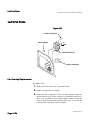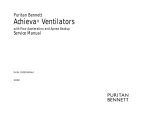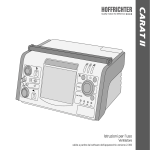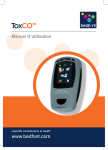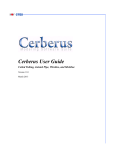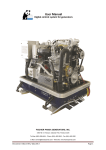Download LP6 Plus, LP10, and LP20 Volume Ventilators Service Manual
Transcript
LP6 Plus, LP10, and LP20 Volume Ventilators Service Manual L-005115-001 Rev. B ©Copyright 2000, Nellcor Puritan Bennett Inc., Minneapolis, Minnesota U.S.A. All rights reserved. No portion of this manual may be copied, reproduced, or stored in any form without the express written permission of Nellcor Puritan Bennett, Inc. For more information: For information on our full line of medical equipment and related services, contact Nellcor Puritan Bennett directly. General: (800) 497-4979. Customer Service: (800) 497-4968. Technical Service: (800) 497-3787. November 2000 page ii LP6 Plus, LP10, and LP20 Service Manual Contents 1 Introduction Chapters - - - - - - - - - - - - - - - - - - - - - - - - - - - - - - - - - - - - - Conventions - - - - - - - - - - - - - - - - - - - - - - - - - - - - - - - - - - What’s New in this Revision - - - - - - - - - - - - - - - - - - - - - - - - 1-1 1-2 1-3 Chapter 3 Testing - - - - - - - - - - - - - - - - - - - - - - - - - - - - - - - - - Chapter 4 Repair - - - - - - - - - - - - - - - - - - - - - - - - - - - - - - - - - - 1-3 1-3 Equipment, Tools, and Supplies - - - - - - - - - - - - - - - - - - - - - 1-4 2 Preventive Maintenance and Recertification Preventive Maintenance - - - - - - - - - - - - - - - - - - - - - - - - - Recertification - - - - - - - - - - - - - - - - - - - - - - - - - - - - - - - - - - 2-1 2-2 Check-In - - - - - - - - - - - - - - - - - - - - - - - - - - - - - - - - - - - - - Calibration - - - - - - - - - - - - - - - - - - - - - - - - - - - - - - - - - - - - Reassembly - - - - - - - - - - - - - - - - - - - - - - - - - - - - - - - - - - - Run-in - - - - - - - - - - - - - - - - - - - - - - - - - - - - - - - - - - - - - - - - Final Inspection - - - - - - - - - - - - - - - - - - - - - - - - - - - - - - - - - 3-1 3-8 3-17 3-21 3-26 Battery Replacement - - - - - - - - - - - - - - - - - - - - - - - - - - - Right End - - - - - - - - - - - - - - - - - - - - - - - - - - - - - - - - - - - - - - 4-1 4-2 Motor and Piston Removal - - - - - - - - - - - - - - - - - - - - - - - - - Kapseal, Quadring, and Piston Guide Replacement - - - - - Piston Installation - - - - - - - - - - - - - - - - - - - - - - - - - - - - - - - - - Set Piston Tension - - - - - - - - - - - - - - - - - - - - - - - - - - - - - - - - System Leak Test - - - - - - - - - - - - - - - - - - - - - - - - - - - - - - - - - Motor/Gearbox Installation - - - - - - - - - - - - - - - - - - - - - - - - - Manifold, Leaf and/or Cylinder Replacement - - - - - - - - - - - 4-2 4-3 4-6 4-7 4-8 4-9 4-12 3 Testing 4 Repairs Front Panel - - - - - - - - - - - - - - - - - - - - - - - - - - - - - - - - - - - - Meter Replacement - - - - - - - - - - - - - - - - - - - - - - - - - - - - - - Power/Motor Board Removal - - - - - - - - - - - - - - - - - - - - - - - Logic Board Removal - - - - - - - - - - - - - - - - - - - - - - - - - - - - - - 4-15 4-15 4-16 4-17 November 2000 Page i LP6 Plus, LP10, and LP20 Service Manual Display Board Removal - - - - - - - - - - - - - - - - - - - - - - - - - - - - Display Board Installation - - - - - - - - - - - - - - - - - - - - - - - - - - Logic Board Installation - - - - - - - - - - - - - - - - - - - - - - - - - - - - Power/Motor Board Installation - - - - - - - - - - - - - - - - - - - - - Knob Installation - - - - - - - - - - - - - - - - - - - - - - - - - - - - - - - - - Overlay Replacement - - - - - - - - - - - - - - - - - - - - - - - - - - - - PLC Replacement (LP10/LP20 only) - - - - - - - - - - - - - - - - - - - 4-18 4-18 4-19 4-21 4-22 4-23 4-24 Left End Plate - - - - - - - - - - - - - - - - - - - - - - - - - - - - - - - - - - - 4-26 Fan Assembly Replacement - - - - - - - - - - - - - - - - - - - - - - - - - 4-26 Control Door - - - - - - - - - - - - - - - - - - - - - - - - - - - - - - - - - - - 4-27 Front Panel Door Magnetic Strip Replacement - - - - - - - - - Front Panel Door Overlay Replacement - - - - - - - - - - - - - - - - 4-27 4-27 Back Panel - - - - - - - - - - - - - - - - - - - - - - - - - - - - - - - - - - - - - 4-29 AC Cord Replacement - - - - - - - - - - - - - - - - - - - - - - - - - - - - Replacement of AC ON/OFF Switch - - - - - - - - - - - - - - - - - - Bearing Replacement - - - - - - - - - - - - - - - - - - - - - - - - - - - - - - 4-29 4-31 4-32 Ventilator Service Record - - - - - - - - - - - - - - - - - - - - - - - - Ventilator Service Run-In Log - - - - - - - - - - - - - - - - - - - - - - - 5-3 5-5 5 Forms 6 Equipment Calibration Calibration of Model 6960 Calibrator - - - - - - - - - - - - - - - Calibration of Model 6951Right-end Tester - - - - - - - - - - - - 6-1 6-2 7 Technical Bulletins 8 Miscellaneous Information November 2000 Page ii 1 Introduction This manual is intended for use only by biomedical technicians who have successfully completed Nellcor Puritan Bennett®, Inc., training on this product. Nellcor Puritan Bennett believes the information herein is accurate but accepts no responsibility for errors, omissions, or misrepresentations. NELLCOR PURITAN BENNETT INC., FURTHER DECLINES ANY WARRANTIES, EXPRESSED OR IMPLIED, FOR THE REPAIRED PRODUCT, INCLUDING ANY WARRANTIES OF MERCHANTABILITY OR FITNESS FOR A PARTICULAR PURPOSE. It is the user’s responsibility to assure that the product has been properly repaired and that it is in safe and proper operating condition before it is put into use. Chapters This manual consists of the following chapters: Introduction Provides an overview of the manual. Maintenance Lists the procedures that comprise a Recertification and a Preventive Maintenance. Testing Provides procedures for verifying operation and calibrating the ventilator. Repair Instructions to disassemble and replace parts as needed in the ventilator. Forms Includes reproducible forms for run-in log, final inspection and service record. Equipment Calibration Provides calibration procedures for the Calibrator and the Right-End Tester. Technical Bulletins Space for saving technical bulletins. Miscellaneous Information Space for saving miscellaneous information. November 2000 Page 1-1 Conventions LP6 Plus, LP10, and LP20 Service Manual Conventions The following differentiation is made in this manual between Notes, Cautions, and Warnings: Note: Directions that make it easier to use or service the product. Caution Warning Directions that help avoid damaging the ventilator. Directions that warn of conditions or actions that put the patient, the technician, or other people at risk of injury. November 2000 Page 1-2 What’s New in this Revision LP6 Plus, LP10, and LP20 Service Manual What’s New in this Revision Chapter 3 Testing • Surface-mount logic and power/motor boards are being used in addition to through-hole boards. Procedures have been rewritten to include all board types. • The internal battery charge circuit has been updated to a charge voltage of 14.4V. The calibration procedure has been changed to accommodate different charge voltages. • Updated the LP20 Alarm Output Test for both normally open and normally closed modes. Chapter 4 Repair • The order of procedures has been rearranged to reflect the order of Preventive Maintenance. • A new gearbox is being used which has a different output shaft and a new crank arm with only one set screw. The crank arm is now bonded to the output shaft with an adhesive. A torque specification of 35 in-lbs. is now required for the crank arm set screw. • The AC power cord has been updated to a new grounding scheme for the LP6+ and the LP10. • New surface-mount logic and power/motor boards are installed differently. November 2000 Page 1-3 Equipment, Tools, and Supplies LP6 Plus, LP10, and LP20 Service Manual Equipment, Tools, and Supplies Equipment Calibrator Model L-6960 Alarm Tester Model Y-6048 (LP20 only) Remote Alarm with Cable Model L-6213 or L-6217 for LP6+/LP10. Model L-6217 for LP20. Right End Tester Model L-6951 Right End Tester Adapter Plug External Battery with Cable Printer Calibrated Digital Multimeter Anti-Static Mat with Wrist Strap Arbor Press Stop Watch If calibrating own Model L-6960 and L-6951: Calibrated Pneumatic Indicator P101 or P102 Pressure Pump or equivalent Tools Allen Drivers: 5/64" 3/32" Allen Wrenches: .050" 1/16" Nut Drivers: 3/16" 1/4" 7/64" 1/8" 9/64" 3/8" 1/2" 9/16" Torque Wrench Torque Wrench, 35 in./lbs. Large Slotted Screwdriver Small Slotted Screwdriver Large Needle Nose Pliers Small Needle Nose Pliers Side Cutters Pliers 1/4 Ratchet with 5/64" Allen Bit November 2000 Page 1-4 Equipment, Tools, and Supplies LP6 Plus, LP10, and LP20 Service Manual Heyco #29 Strain Relief Pliers Cable Tie Gun Putty Knife Scissors Ruler Mallet X-Acto Knife with Pointed and Chisel Blades Single Edge Utility Blade I.C. Extraction Tool Supplies All purpose cleaner Acetone Isopropyl alcohol Cotton swabs Anti-static spray Silicone (RTV) clear Silicone Spray (Kel 110) Blue Loctite 242 Loctite 648 Primer N Loctite 7649 Prism 410 Loctite Blue Loctite 425 Lubricating oil November 2000 Page 1-5 Equipment, Tools, and Supplies LP6 Plus, LP10, and LP20 Service Manual November 2000 Page 1-6 2 Preventive Maintenance and Recertification Preventive Maintenance This process describes the minimum steps necessary to perform a preventive maintenance to the LP6 Plus, LP10, and LP20 Volume Ventilators. Reference to other repair processes may be necessary before performing calibration. Forms You must use a copy of the Service Record and Run-In Log found at the end of this manual to document all repairs and testing, and forward copies to Nellcor Puritan Bennett. Procedure 1. Perform the Check-In Process in Section 3. 2. Replace the internal battery (see Battery Replacement on page 4-1) and the Kapseal, Quadring, and Piston Guides (see Kapseal, Quadring, and Piston Guide Replacement on page 4-3). 3. Perform the Calibration Process on page 3-8. 4. Perform the Reassembly Process on page 3-17. 5. Perform the Run-In Process on page 3-21. 6. Perform the Final Inspection Process on page 3-26. November 2000 Page 2-1 Recertification LP6 Plus, LP10, and LP20 Service Manual Recertification This process describes the minimum steps necessary to perform a recertification to the LP6 Plus, LP10, and LP20 Volume Ventilators. Reference other repair processes that may be necessary before performing calibration. Forms You must use a copy of the Service Record and Run-In Log found at the end of this manual to document all repairs and testing, and forward copies to Nellcor Puritan Bennett. Procedure 1. Perform the Check-In Process on page 3-1. 2. Perform the Calibration Process on page 3-8. 3. Perform the Reassembly Process on page 3-17. 4. Perform the Run-In Process on page 3-21. 5. Perform the Final Inspection Process on page 3-26. November 2000 Page 2-2 3 Testing Check-In 1. Exterior Visual Inspection: a. Verify that the ventilator’s serial number agrees with the attached paperwork. Verify any notes, etc., that may be attached to the unit. b. Verify that there is a “J” sticker on the serial number plate if the serial number is less than 101132. Note: If the unit is within the range listed above and it does not have the appropriate sticker, return the unit to Nellcor Puritan Bennett for service. (Call to verify before returning.) c. Examine the ventilator for physical abnormalities. d. Examine the AC power cord for damage. There should not be any cuts through the outer insulation. Pull on the cord, making sure strain relief holds the cord. Only Nellcor Puritan Bennett-authorized power cords and plugs should be on the units. Clean the AC cord. Wrap the AC cord with a large cable tie. e. Check the unit for loose or missing hardware (e.g. cord wrap feet). f. Examine the breaker (ON/OFF) switch for damage. Verify that is clicks into position. g. Verify that the serial number plate and all silk screens and labels are legible. All Warning and Caution labels must be legible and visible. If not readily visible, relocate the labels. h. Examine the patient airtube screen for damage. Use a flashlight if necessary. i. Examine the overlays for damage. November 2000 Page 3-1 Check-In LP6 Plus, LP10, and LP20 Service Manual j. Verify that the PATIENT PRESSURE meter needle is within one division (see Fig. 3-1) of -10 cmH2O/hPa. If it is not, then remove the meter adjustment hole plug, if provided, and using a screwdriver, verify that the meter needle can be adjusted above and below -10. Set the meter needle at -10. 20 10 0 -1 0 O n e d iv is io n W ith in o n e d ivis io n o f -1 0 O n e d iv is io n Figure 3-1. 2. Cover Removal: Note: Put on anti-static wrist strap at this point. a. Verify proper fit of the bottom cover. Remove the four feet from the bottom of the ventilator and remove the bottom cover. Write the unit’s serial number on the inside of the bottom cover if working on more than one vent at a time. b. Verify proper fit of the top and side covers, then remove the top cover, both side rails and side covers. c. Remove the filter cap, filter screen, filter, filter screen and O-ring. Alternatively, the unit may have the flatpak filter and retaining ring. If so, remove these and the O-ring. If present, remove the communication port cover. d. Remove the High Pressure Relief (HPR) Valve cover. November 2000 Page 3-2 Check-In LP6 Plus, LP10, and LP20 Service Manual 3. Internal Visual Inspection: a. Examine the circuit boards for damage by viewing them as well as possible. b. Check for liquid in the internal tubing. c. Check for any other visible damage. 4. Ventilator Operations: a. Connect a calibrator ribbon cable to the communication port. Verify that a printer is connected to the calibrator. Verify the 110/220 V switch is set to 110. b. Connect the ventilator’s power cord to AC, turn the ON/OFF switch to ON and set the MODE switch to Assist Control; • Verify proper LED and ALARM operation. • Set the MODE switch to Standby. • Verify the front panel AC Power/Batt Charge LED is “on”. Do not adjust any other settings. Turn the printer on and press the Battery Test button on the ventilator to generate a status printout. Note: Any time the settings change or there is an alarm condition, a printout is automatically generated every 4 hours. c. Turn the printer off and remove the printout from the printer. Compare settings on the printout to the knob settings on the front panel. d. Record hours on the Service Record, top right corner. Note: Units are required to undergo a Preventive Maintenance at 6,000 hours and a recertification annually. November 2000 Page 3-3 Check-In LP6 Plus, LP10, and LP20 Service Manual e. Press the TYPE button on the calibrator and record the software level on the Service Record. Note: Level A reads LP8/LP10 on the calibrator or printout, and when the keys are pressed on the calibrator, an audible chirp is heard. Level B reads LP6+/10 on the calibrator or printout. Level C or higher reads LP6+/10 (Y2K) on the calibrator or printout. f. Connect a test lung to the unit: The large tube to the Patient Air port, small striped tube to the Patient Pressure port and the other small tube to the Exhalation Valve port on the ventilator. Note: If you are working on an LP6+, proceed to step M. Note: The PLC test takes one reading occluding the airway to maximize the back pressure on the pressure arm in the vent PLC. The test then takes another reading to see if it caused pressure to vary. Pressure Limit Control (PLC) Test: g. Set: • LOW ALARM to 2 cmH2O/hPa • HIGH ALARM/LIMIT to 90 cmH2O/hPa • VOLUME to 1.0 liter • BREATH RATE to 10 BPM • INSPIRATORY TIME to 3.0 seconds h. Close off the Pressure Limit Control fully clockwise. Then open it six full revolutions counterclockwise. i. Press the PEAK button on the calibrator. j. Set the MODE switch to Assist Control and verify that the PEAK PROX stays stable ±5 cmH2O/hPa for the first three cycles. A popping noise should not be heard from the Pressure Limit Control at any time during this process. Note: If a mechanical snapping sound is heard, return the unit to Nellcor Puritan Bennett for repair. November 2000 Page 3-4 Check-In LP6 Plus, LP10, and LP20 Service Manual k. Set the INSPIRATORY TIME to 1.0 second, remove the test lung and block the Patient Air port with your hand for two cycles. l. Set the INSPIRATORY TIME to 3.0 seconds Reconnect the test lung and compare the PEAK PROX readings for three consecutive breaths to the PEAK PROX readings of the first three breaths in step 4J to verify whether or not the Pressure Limit Control was sticking. The averages of the two sets of readings must be within 3.5 cmH2O/hPa of each other. Set the MODE to Standby. m. Evaluate and try to verify the reason for return. If the unit is returned for an internal battery problem, perform a battery run-down without charging the battery first. Then allow the unit to charge for a minimum of three hours and perform a second battery run-down. Use the run-down section of the vent Run-In process. n. Set the front panel to the following settings: Control Setting LOW ALARM 2 cmH2O/hPa HIGH ALARM/LIMIT 90 cmH2O/hPa VOLUME 1 Liter BREATH RATE 10 BPM INSPIRATORY TIME 1.0 Second BREATHING EFFORT -5 cmH2O/hPa MODE Standby Pressure Limit Control Fully clockwise o. Set the MODE Switch to Assist Control. Allow the unit to cycle at least three times. Verify that the PEAK PROX does not vary by more than 4.0 cmH2O/hPa between three consecutive cycles. Verify that the PATIENT PRESSURE meter reading is within 8 cmH2O/hPa of the PEAK PROX reading. November 2000 Page 3-5 Check-In LP6 Plus, LP10, and LP20 Service Manual p. Allow the unit to cycle and check for any other unusual sounds or abnormal operation. q. Attempt to isolate any problems to the proper assembly. If the problem is verified, note it on the Service Record. r. Set the MODE switch to Standby and the ON/OFF switch to OFF. Disconnect the unit from AC power. Set the MODE switch to Assist Control and verify proper start up operation on internal battery. Set the MODE switch to Standby, and disconnect the calibrator and test lung. Note: If unit is being recertified only, proceed to Calibration. Caution Use of anti-static work station and wrist strap is necessary to avoid causing possible damage to the circuit boards. Note: There are two types of logic and power/motor boards that have been used with the LP6+ and LP10: an older through-hole board and a newer surface-mount board. The older through-hole power/motor board can be easily distinguished by its heat sink. The newer surface-mount power/motor board doesn’t need a heat sink. (The LP20 has been using only through-hole boards.) 5. Disassembly: a. Disconnect internal battery from wire harness. b. Remove the six screws attaching the left end plate. For LP6+/LP10: • Disconnect the fan and alarm wires. • Remove left end plate. • Verify the ventilator’s serial number is on the left end plate. For LP20: • Cut the cable tie securing the remote alarm and the alarm output cables to the external battery circuit breaker wires. • Disconnect the remote alarm cable from the Logic Board. • Disconnect the fan and alarm wires. November 2000 Page 3-6 Check-In LP6 Plus, LP10, and LP20 Service Manual • Remove the left end plate and disconnect J2 and J3 from the nurse call circuit assembly. • Verify the ventilator’s serial number is on the left end plate. c. Remove the handle. d. Remove the door, door rod(s), Teflon washers and crescent springs. e. Remove the three screws securing the front panel to the right end. f. Remove the front panel and disconnect all connectors from the front panel. g. Install a discharge plug on the 10 pin connector of the power/motor board, J6 on the newer surface-mount board or J3 on the older through-hole board. h. Remove the three screws that secure the back panel to the right end. Separate the two. i. Separate the unit into the following sections: • right end • back panel • front panel and left end plate with remaining covers and hardware j. If working on more than one vent at a time, verify that the serial number is on the outside of the cylinder and the inside of the front panel. k. Initial and date the service record sheet when finished. November 2000 Page 3-7 Calibration LP6 Plus, LP10, and LP20 Service Manual Calibration Using the Calibrator • By pressing the CAL button on the calibrator, the first calibration step will appear on the calibrator’s display. • A description of the calibration step being performed appears on the left and information concerning that step appears on the right of the calibrator’s display. • If OK is displayed, and the CAL ERROR LED is not on, that calibration step has been successful. You must then press SET to record the data and advance to the next step. If a number is displayed, there has been a problem in that step of calibration, reject the unit. • If a unit fails any test, repeat the calibration. If the unit still fails, reject the unit and contact Nellcor Puritan Bennett Technical Service for assistance. • The SIL button may be used to silence the alarms. Preliminary Checks and Set-up Caution Use of an anti-static workstation is necessary to perform the following process. 1. Back Panel Inspection a. Verify that the harness wires and ribbon cable are not damaged. b. Verify the internal battery is disconnected from the harness and the red harness and red or white battery wires are both on the pointed side of the connectors. c. Verify the High Pressure Relief screw is tightened. 2. Right End Inspection a. Verify Motor/Gearbox is secured to the cylinder with four screws. b. Verify that the six cylinder and ten manifold screws are properly seated. November 2000 Page 3-8 Calibration LP6 Plus, LP10, and LP20 Service Manual c. Verify the motor wiring assembly is not damaged or pinched between the gearbox and cylinder. d. Verify three nylon washers and three retaining rings are present on the Connecting Rod Assembly. e. Verify that Loctite is present on all piston feet set screws. f. Verify Loctite is present on all Crank Arm set screws and they are properly seated. 3. Front Panel Inspection a. Verify the correct installation of the overlays. b. Verify all knobs are correctly aligned and are not loose. c. Verify the VOLUME and BREATHING EFFORT knobs do not turn without pushing the knobs in first. d. Verify the meter needle is within one division of -10. If necessary, readjust the needle to -10 (MODE MODE switch must be on Standby and the power switch Off). e. Verify the Patient Air tube screen is not damaged. f. Verify all pins connecting the Power/Motor and Logic Boards are seated correctly. g. Verify Display Board ribbon cable is correctly connected. h. Verify installation and routing of the meter wires. 4. Set-Up Note: For units which already have the chassis assembled, proceed to Step 7. a. Fasten the Back Panel to the Right End with the three screws, if not already done. b. Remove and inspect the air tube o-ring, apply silicone spray (Kel 110) to air tube with a cotton swab and reinstall the o-ring. Apply silicone to the o-ring with a cotton swab. November 2000 Page 3-9 Calibration LP6 Plus, LP10, and LP20 Service Manual c. Remove the discharge plug from the Power/Motor Board (J6 on the newer surface-mount board or J3 on the older through-hole board) and connect the 10 pin connector from the wire harness. d. For LP6+/LP10 units, connect the five pin connector from the remote alarm jack to the Logic Board (J1 on the newer surface-mount board or J11 on the older through-hole board). e. Connect the tubing from the Patient Pressure port to P2 of the transducer. f. Connect the three pin connector from the solenoid to the Power/Motor Board (J1 on the newer surface-mount board or J7 on the older through-hole board). g. Connect the 12 pin connector from the stator to the Power/ Motor Board (J3 on the newer surface-mount board or J6 on the older through-hole board). Note: New motor/gearbox assemblies feature a ferrite on the 12-pin connector housing. If this is used with the older through-hole power/ motor board, the ferrite needs to be rotated to miss the heat sink. If not already done, cut the cable tie around the ferrite (not the cable tie around the ferrite and connector housing) and swing the ferrite in the opposite direction. 5. Fasten the Front Panel to the Right End with three screws. 6. Set LOW ALARM to 2 cmH2O/hPa and HIGH ALARM/LIMIT to 90 cmH2O/hPa. 7. Connect the ribbon cable from the Back Panel to the Logic Board (J3 on the newer surface-mount board or J10 on the older through-hole board). 8. Connect a Model L-6960 calibrator to the COMMUNICATION PORT. PORT 9. Connect the unit to AC power and turn the ventilator’s On/Off switch to ON. All LED’s should light momentarily except for the AC Pwr/Batt Charge LED, it should remain on. Note: Allow all changes to stabilize for three seconds before pressing SET. November 2000 Page 3-10 Calibration LP6 Plus, LP10, and LP20 Service Manual 10. Press the CAL button on the calibrator to start the first calibration step. 11. Set Date-Time Use the number pad to enter the date and time-of-day as shown in the example below. (Each bold number is entered, proceeding from left to right.) SET DATE TIME: 04-22-97 10:22:00 Press the SET key when date and time are correct. 12. EFFORT KNOB = 0 cm VOLUME view knobs from Note: When calibrating BREATHING EFFORT and VOLUME, straight on. Carefully, turn the front panel’s BREATHING EFFORT knob to 0. If OK appears on the display, press the SET button to advance to the next step. 13. EFFORT KNOB = -5 cm Turn the front panel’s BREATHING EFFORT knob to -5. If OK appears on the display, press the SET button to advance to the next step. 14. VOLUME KNOB = .2 Turn the VOLUME knob fully counter-clockwise, then set to .2. If OK appears on the display, press the SET button to advance to the next step. 15. VOLUME KNOB = 1.0 Turn the VOLUME knob clockwise to 1.0. If OK appears on the display, press the SET button to advance to the next step. November 2000 Page 3-11 Calibration LP6 Plus, LP10, and LP20 Service Manual 16. VOLUME KNOB = 2.0 Turn the VOLUME knob clockwise to 2.0. If OK appears on the display, press the SET button to advance to the next step. 17. METER = 0 cm Nothing should be connected to the Patient Pressure port. Use the calibrator’s arrow keys to adjust the PATIENT PRESSURE meter needle to read exactly 0. It is important that you view the meter from directly in front and that the meter be in the normal orientation while setting the position of the meter needle. If OK appears, press the SET button. Warning Immediately following Step 18, the motor will rotate the crank arm until it is approximately centered. Keep hands clear during rotation. 18. METER = 90 cm Use the arrow keys to adjust the PATIENT PRESSURE meter needle to read exactly 90. If OK appears, press the SET button. 19. CRANKARM ALIGNED After the motor stops and the crankarm is approximately centered. Slide the Crank Centering Tool over the crankarm and rotate the rotor by hand until the notch is lined up with the rib on the gearbox. (Any play should be taken up by gently pushing the tool towards the rear of the unit.) If OK appears, press the SET button and remove the crank centering tool. 20. CONNECT 50 cm PRESSURE Pull back handle of the calibrator’s syringe to the outer mark. Then connect the 1/4” clear tubing from the calibrator to the Patient Pressure port. Using the syringe, apply pressure slowly until the calibrator’s green PRESSURE LED remains lit. November 2000 Page 3-12 Calibration LP6 Plus, LP10, and LP20 Service Manual If OK appears, press the SET button. Make sure that the green PRESSURE LED remains lit until the calibrator display changes to the next step. Remove the tubing from the Patient Pressure port. Note: Units with the newest surface-mount Power/Motor boards (P/N Y100116-00B, as combared to the original P/N Y-100116-00A surface-mount Power/Motor board) have a different external and internal charge voltage of 14.4 VDC. A newer version of software (Level D) is included with these units which does not light the current LED or the voltage LED when within the acceptable range during calibration. Instead, only an OK on the display will be used to set the charge current, and a multimeter will be used to set the charge voltage during calibration. 21. EXT CURRENT Verify that the internal battery is disconnected from the harness. Connect the calibrator’s external battery connector to the EXTERNAL 12VDC receptacle on the back panel of the ventilator. Press and hold the CHARGE button on the calibrator. Caution Do not hold the CHARGE button for more than ten seconds. If the OK appears on the display, press the SET button on the calibrator and hold the CHARGE button down until the display has changed to the next step. 22. EXT VOLTS a. With the calibrator’s external battery connector still attached to the back panel, connect a digital multimeter to the calibrator’s internal battery connector. b. If necessary, adjust the Trim Pot on the Power/Motor board with a plastic screwdriver: • For any through-hole Power/Motor board, adjust the R60 until the voltage reads 13.80 ±.05 VDC on the multimeter. • For a surface-mount Power/Motor board with software Version C (can be identified by pressing the TYPE button on the calibrator) or P/N Y-100116-00A (can be identified by the label on the board), adjust the R108 until the voltage reads 13.80 ±.05 VDC on the multimeter. November 2000 Page 3-13 Calibration LP6 Plus, LP10, and LP20 Service Manual • For a surface-mount Power/Motor board with P/N Y100116-00B or higher (can be identified by the label on the board), adjust the R108 until the voltage reads 14.40 ±.05 VDC on the multimeter. Note: The software version should not be used to determine if the charge voltage should be 14.4V because a 13.8V Power/Motor board can possibly have a logic board with the version D software. c. If OK appears on the display, press the SET button on the calibrator. d. If an error code appears, reject the unit. e. Disconnect the external battery connector from the back of the ventilator. f. Disconnect the multimeter from the calibrator’s internal battery connector. 23. INT CURRENT Connect the calibrator’s two-pin internal battery connector to the plug for the battery in the harness. Press and hold the CHARGE button. Caution Do not hold the CHARGE button for more than ten seconds. If OK appears on the display, press the SET button on the calibrator and hold the CHARGE button down until the display has changed to the next step. 24. INT VOLTS a. With the calibrator’s internal battery connector still attached to the harness, connect the multimeter to the calibrator’s external battery connector. b. If necessary, adjust the Trim Pot on the Power/Motor board with a plastic screwdriver: • For any through-hole Power/Motor board, adjust the R60 until the voltage reads 13.80 ±.05 VDC on the multimeter. • For a surface-mount Power/Motor board with software November 2000 Page 3-14 Calibration LP6 Plus, LP10, and LP20 Service Manual Version C (can be identified by pressing the TYPE button on the calibrator) or P/N Y-100116-00A (can be identified by the label on the board), adjust the R108 until the voltage reads 13.80 ±.05 VDC on the multimeter. • For a surface-mount Power/Motor board with P/N Y100116-00B or higher (can be identified by the label on the board), adjust the R108 until the voltage reads 14.40 ±.05 VDC on the multimeter. Note: The software version should not be used to determine if the charge voltage should be 14.4V because a 13.8V Power/Motor board can possibly have a logic board with the version D software. c. If OK appears on the display, press the SET button on the calibrator. d. If an error code appears, reject the unit. e. Disconnect the calibrator from the internal battery harness. Reconnect the ventilator’s internal battery into the harness. f. Disconnect the multimeter from the calibrator’s external battery connector. 25. SET SERIAL NUMBER = XXXXXX Verify serial number on the calibrator’s display matches serial number of the unit. If correct press SET. If not correct, verify that it is the correct front panel for the ventilator and enter the unit’s serial number and press SET. 26. RESET MACHINE HOURS HOURS NOW = XXXXX Note: If hours have already been reset or a Preventive Maintenance has not been performed, proceed to Step 27. If a Preventive Maintenance has been performed and hours have not been reset, press SET. 27. Turn the ventilator OFF. November 2000 Page 3-15 Calibration LP6 Plus, LP10, and LP20 Service Manual 28. Set the front panel as follows: Control Setting MODE Standby LOW ALARM 2 cmH2O/hPa HIGH ALARM/LIMIT 90 cmH2O/hPa VOLUME 1.0 Liter BREATH RATE 10 BPM INSPIRATORY TIME 1.0 Second BREATHING EFFORT approximately -5 cmH2O/hPa Pressure Limit Control (LP10/LP20 only) Fully Clockwise 29. Leak Check a. Turn the ventilators ON/OFF switch to ON. b. Ensure the High Pressure Relief screw is tightened. c. With the calibrator still hooked up, set MODE to Assist Control. Allow the ventilator to retract and pause. Attach a green test plug with adapter to the ventilator and block the small vent hole on the green test plug. The motor must stall or move very slowly. 30. High Pressure Relief (HPR) Calibration a. Press the PEAK button on the calibrator. Allow reading to stabilize. Reading must be greater than 120 cmH2O/hPa. b. Adjust the High Pressure Relief screw until the PEAK PROX PRESS is between 100 and 110 cmH2O/hPa. The PATIENT PRESSURE meter must peak greater than 100. 31. Set MODE to Standby. 32. Turn the unit OFF and disconnect the calibrator and green test plug with adaptor. 33. Disconnect the unit from AC power. 34. Passed units are ready for reassembly. November 2000 Page 3-16 Reassembly LP6 Plus, LP10, and LP20 Service Manual Reassembly 1. Verify the following: a. Harness wires and ribbon cable are not pinched. b. Unit serial number matches the paperwork. c. Motor/Gearbox wiring is routed correctly and is not pinched. d. Meter wires are routed correctly. e. Solenoid wires are routed correctly. f. All connectors and internal tubing are properly connected. 2. Locate the correct assembly parts for the unit being assembled. Note: For units which already have the chassis assembled, proceed to step 12. 3. Set the ventilator on its right side. 4. Install, on the right end of the door rod, a Teflon washer and a crescent spring, pointed ends of the crescent spring towards the Teflon washer. 5. Insert the right end of door rod into the front panel bezel and close door onto the front panel striker plate. 6. Install, on the left end of the door rod, a Teflon washer and a crescent spring, pointed ends of the crescent spring towards the Teflon washer. 7. Orient handle with flat side away from front panel and mold mark down. Insert handle into right end plate assembly. 8. Position left end plate to front and back panels. If necessary, reposition harness wires to keep wires from being pinched or damaged. 9. For LP20 connect J2 to P2 and J3 to P3 on the nurse call circuit assembly and using a cable tie, bundle the two cables conNovember 2000 Page 3-17 Reassembly LP6 Plus, LP10, and LP20 Service Manual nected to P2 and P3 on the nurse call circuit assembly to the blue wire from the DC breaker and the brown wire from the wire harness. 10. Connect the following: Note: • For LP6+/LP10 with the older through-hole power/motor board, route the wires as shown in Figure 3.2 • For LP6+/LP10 with the newer surface-mount power/motor board, route the wires as shown in Figure 3.3 • For LP20, route the wire as shown in Figure 3.4. a. If the older through-hole power/motor board is used, attach the fan assembly connector to J8. If the newer surface-mount power/motor board is used, a fan is not necessary. b. If the newer surface-mount power/motor board is used, attach the alarm connector to J7 on the board. If the older through-hole power/motor board is used, connect the alarm wires (red wire to the (+) terminal). c. For LP20 units, connect the five pin connector from the nurse call circuit assembly, P11, to the Logic Board. 11. Fasten the left end plate to the front and back panels with six screws. 12. Install: • High Pressure Relief valve cover If standard inlet filter is used: • O-ring • Filter support screen • Filter • Filter support screen • Filter cap, hand tightened If Flatpak inlet filter is used: • O-ring • Flatpak filter • Retainer ring, hand-tightened November 2000 Page 3-18 Reassembly LP6 Plus, LP10, and LP20 Service Manual 13. Secure the 1/4” tubing on the transducer with a cable tie. Verify that the tubing is not kinked. 14. Position one side rail on the left side cover and fasten to the left side of unit with two screws. 15. Position one side rail on the right side cover and fasten to the right side of unit with two screws. 16. Install a top cover, and retainer, if needed. Secure with two screws, hand tightened. 17. Install the bottom cover and four bottom feet. 18. Passed units are ready for Run-In. HANDLE FRONT PANEL Figure 3.2 LP6+/LP10 with throughhole Power/Motor Board POWER/MOTOR BOARD ALARM WIRES REMOTE ALARM CABLE ASSEMBLY LOW VOLTAGE WIRE HARNESS ASSEMBLY November 2000 Page 3-19 Reassembly LP6 Plus, LP10, and LP20 Service Manual H A N D LE FR O N T PA N E L Figure 3.3 LP6+/LP10 with surfacemount Power/Motor Board P O W E R /M O TO R BOARD A LA R M W IR E S A LA R M R E M O TE A LA R M C A BLE LO W V O LTA G E W IR E H A R N ES S A SS E M B LY R O U TE W IR E S A S S H O W N B ATT ER Y BR A C K ET HANDLE FRONT PANEL Figure 3.4 POWER/MOTOR BOARD LP20 ALARM WIRES NURSE CALL CABLE ASSEMBLY BATTERY BRACKET LOW VOLTAGE WIRE HARNESS ASSEMBLY November 2000 Page 3-20 Run-in LP6 Plus, LP10, and LP20 Service Manual Run-in Before beginning the Run-In process, make a copy of Run-In Log Sheet located in the back of this manual. Note: Reject the unit if one or more of the following conditions occur: • Fails to cycle or cycles erratically • Exhibits any abnormal mechanical noise • Produces unexpected alarms • Generates incorrect printouts • Does not pass battery run down • The unit does not respond correctly to any condition explained in the Run-In process. 1. Plug ventilator into AC power. Turn power switch on. Verify the pressure limit control is turned fully clockwise, do not overtighten. 2. Set front panel to Adult Run parameters as follows: •LOW LOW ALARM= ALARM •HIGH HIGH ALARM LIMIT= LIMIT •VOLUME VOLUME= VOLUME •BREATH BREATH RATE= RATE •INSPIRATORY INSPIRATORY TIME= TIME •BREATHING BREATHING EFFORT= EFFORT •MODE MODE= MODE Minimum Maximum 1.0 liters 16 BPM 1.5 second -5 cmH2O STANDBY 3. Connect RED run-in plug, with silicone connector to the ventilator. Turn MODE switch to ASSIST/CONTROL. Reset any alarms. 4. Record serial number, Adult Run start date and time on RunIn Log sheet. Allow unit to run for a minimum of 2 hours. Verify no alarms. November 2000 Page 3-21 Run-in LP6 Plus, LP10, and LP20 Service Manual 5. Attach printer to the ventilator, turn printer on and initiate a printout. For the SET parameters on all printouts: The Mode, Breath Rate, Inspiratory Time, Low Alarm and High Alarm/Limit must all be exact setting values. • The volume must be .980 – 1.020 liters. • The breathing effort must be –4.5 to –5.5 cmH2O/hPa. If the date or time on the printout is not correct, connect a calibrator to the COMMUNICATION PORT and enter in the correct date and time using the following steps: a. Press the CAL button on the calibrator. b. Enter the correct date and time using the number pad. c. Press the SET button. 6. Unplug the AC power cord of the ventilator. 7. Verify: • Printout automatically generated. “Alarms: Power Switchover”. Printout must say • POWER SWITCHOVER alarm sounds and corresponding alarm LED illuminates. • Ventilator continues to run on internal battery. • Internal battery LED flashes. • No interrupted operation of flow occurs to patient ports. 8. Press ALARM SILENCE/RESET button to reset the Power Switchover alarm condition. 9. Allow unit to run on internal battery. Verify when next alarm sounds and that following conditions occur: • Verify LOW POWER LED lights and the alarm sounds. • Printout automatically generated. • Verify that the ventilator ran at least 45 minutes on internal battery before switching to a low power condition. (Write the actual time on the Run-In Log sheet.) If printout states 99 min., verify actual time. • Verify unit functioning properly. November 2000 Page 3-22 Run-in LP6 Plus, LP10, and LP20 Service Manual 10. You may silence the alarm with the calibrator if one is present. 11. Verify third printout generated automatically 15 minutes later. Verify proper operation. 12. Connect ventilator to AC power or set back panel on/off breaker to the “On” position and disconnect printer from ventilator. Reset any alarms. Note: If at least one of the printed circuit boards has been replaced during servicing, go to step 18. 13. Allow the ventilator to run until the total hours of the Run-In is a minimum of 20 hours. 14. Verify the unit has run for a total of 20 hours minimum. 15. Set the MODE to Standby and the On/Off switch to Off. Disconnect the RED run-in plug. Unplug the unit from AC power. 16. Record Adult Rate Run end date and time on Run-In Log sheet. 17. Passed units are ready for Initial Inspection. Note: The following steps are only for ventilators where at least one of the printed circuit boards has been replaced during servicing. 18. Run ventilator for approximately 5 minutes and disconnect unit from AC power momentarily. Verify unit switched to internal battery and is operating normally. Reset alarm and restore AC power to ventilator. 19. Turn MODE switch to STANDBY and disconnect RED run-in plug, with silicone connector. 20. Record Adult Rate Run end date and time on Run-In Log sheet. November 2000 Page 3-23 Run-in LP6 Plus, LP10, and LP20 Service Manual 21. Set front panel to High Rate Run as follows: • LOW ALARM = Minimum • HIGH ALARM LIMIT = Maximum • VOLUME = Minimum • BREATH RATE = 38 BPM • INSPIRATORY TIME = 0.5 seconds • BREATHING EFFORT = -5 cmH2O • MODE = STANDBY 22. Connect GREEN run-in plug, with silicone connector to the ventilator. Turn MODE switch to ASSIST/CONTROL. Reset any alarms. 23. Record High Rate Run start date and time on Run-In Log sheet. 24. Allow unit to run on above settings for minimum 2 hours. Verify no alarms occur. 25. Turn MODE switch fully to STANDBY and remove GREEN runin plug. 26. Record High Rate Run end date and time on Run-In Log sheet. 27. Set front panel to Max Volume Run parameters as follows: • LOW ALARM = Minimum • HIGH ALARM LIMIT = Maximum • VOLUME = Maximum (2.2 liter) • BREATH RATE = 7 BPM • INSPIRATORY TIME = 2.5 seconds • BREATHING EFFORT = +5 cmH2O • MODE = STANDBY 28. Connect RED run-in plug, with silicone connector, to the ventilator. Turn MODE to ASSIST/CONTROL. Reset any alarms. 29. Record Max Volume Run start date and time on Run-In Log sheet. November 2000 Page 3-24 Run-in LP6 Plus, LP10, and LP20 Service Manual 30. Allow unit to run on above settings for minimum 9 hours. 31. Run unit for a few breaths. Disconnect unit from AC power momentarily. Verify unit switched to internal battery and is operating normally. Reset alarm and restore AC power to unit. 32. Run unit for a minimum of one minute. Disconnect unit from AC power momentarily. Verify unit switched to internal battery and is operating normally. Reset alarm and restore AC power to unit. 33. Verify unit has run for minimum 20 hours. 34. Set MODE to STANDBY and the On/Off switch to Off. Disconnect the RED run-in plug. Unplug the unit from AC power. 35. Record Max Volume Run end date and time on run-in log sheet. 36. Passed units are ready for Final Inspection. November 2000 Page 3-25 Final Inspection LP6 Plus, LP10, and LP20 Service Manual Final Inspection The purpose of this process is to specify the test and parameters to inspect the ventilator. Use the Service Record when completing this process. Note: If any calibration needs to be performed, repeat Calibration, Run-In, and Final Inspection. Mark Pass/Fail on the Service Record while performing the final inspection. Visual Checks 1. Visually examine the ventilator for abnormalities. 2. Verify all knobs are: • turned fully counter-clockwise (Pressure Limit Control fully clockwise) • tight • within a line’s width of all panel markings Note: The white pointer on the knob must be fully within the dashed lines as shown in Figures 3.5, 3.6, and 3.7 (i.e., the white pointer should cover some portion of the panel marking. 3. Verify the PATIENT PRESSURE meter is within one division of -10. November 2000 Page 3-26 Final Inspection LP6 Plus, LP10, and LP20 Service Manual Controls LOW ALARM 16 14 12 10 8 6 4 2 Line width Line width Within a line's width Figure 3.5 18 20 22 24 26 28 30 32 Figure 3.6 Figure 3.7 Note: Use Model L-6213 or L-6217 remote alarm for LP6+/LP10. Use Model L-6217 remote alarm for LP20. 1. Connect the following: • LP6 Plus/LP10 Calibrator ribbon cable to the communications port • remote alarm to remote alarm jack • ventilator power cord to AC 2. Set the On/Off switch to ON. Note: Make sure that the printer is not connected at this point. 3. Press the calibrator’s BPM key. Verify all positions of BREATH RATE switch on the calibrator display (left number). 4. Press the calibrator’s INS key. Verify all positions of INSPIRATORY TIME switch. 5. Press the calibrator’s ALARM key, then NEXT key twice. Verify all positions of MODE switch. Alarms should occur. Return MODE to Standby. 6. Press NEXT key. Verify all positions of HIGH ALARM/LIMIT switch. November 2000 Page 3-27 Final Inspection LP6 Plus, LP10, and LP20 Service Manual 7. Press NEXT key. Verify all positions of LOW ALARM switch. 8. Press VOL key. 9. Set VOLUME knob clockwise to exactly .6 on front panel. The left VOLUME value on the calibrator must be .600 (± 0.050) 10. Set VOLUME knob clockwise to exactly 1.6 on front panel. The left VOLUME value on the calibrator must be 1.600 (± 0.050) 11. Verify PATIENT PRESSURE meter needle is within one division of 0. Note: If meter needle is off, do not adjust now. Adjust meter only when unit is powered OFF. 12. Turn BREATHING EFFORT knob towards zero until the green Breathing Effort LED just comes on. The BREATHING EFFORT knob line must be within the green and blue front panel markings. 13. Set all knobs as follows: Control Setting MODE Standby LOW ALARM 2 cmH2O/hPa HIGH ALARM/LIMIT 90 cmH2O/hPa VOLUME 1.0 Liter BREATH RATE 10 BPM INSPIRATORY TIME 1.0 Second BREATHING EFFORT approximately -5 cmH2O/hPa Pressure Limit Control (LP10, LP20 only) Fully Clockwise 14. Connect the printer to AC and the calibrator and turn the printer ON. November 2000 Page 3-28 Final Inspection LP6 Plus, LP10, and LP20 Service Manual 15. Attach the red test plug to the ventilator and set MODE to Assist Control. The printer will print a status printout. 16. After the printer stops printing, turn printer off and remove printout. 17. On the printout verify serial number of the unit, HOURS, DATE, and TIME are correct. 18. Using a stop watch, verify that the cycle time is 6 ± 1 seconds. Start the stop watch at the beginning of the the cycle, then stop at the beginning of the next cycle. Alarm Check 1. For LP6+/LP10 ventilators performing the following: Press the Alarm Silence/Reset button. Verify that all LEDs light and an alarm sounds, then all LEDs turn off except the AC Pwr/Batt Charge LED. 2. For LP20 ventilators perform the following: Note: Two types of alarm sound patterns exist for the LP20; a steady on/ off pulsing alarm, and a dual pulse alarm. When verification of an audible alarm is necessary, assume the steady on/off type is required unless otherwise noted. Press and hold down the Alarm Silence/Reset button for three seconds or longer. Verify that: • Setting Error/Presilence LED lights continuously • All other LEDs light momentarily. • The alarm sounds momentarily. • Only the AC Pwr/Batt Charge LED stays lit. 3. Turn remote alarm on and set High Alarm/Limit Switch of ventilator to 15 cmH2O/hPa. High Pressure LED on ventilator and Alarm LED on remote alarm must flash and alarm must sound on ventilator and remote alarm within two cycles. 4. Set High Alarm/Limit Switch to 90 cmH2O/hPa. Press Alarm Silence/Reset button on ventilator to reset the alarm. November 2000 Page 3-29 Final Inspection LP6 Plus, LP10, and LP20 Service Manual 5. Disconnect the Patient Pressure tubing from the ventilator. Low Pressure/Apnea LED on ventilator and ALARM LED on remote alarm must flash and alarm must sound on ventilator and remote alarm within several cycles. (For LP20 verify audible alarm on ventilator and remote alarm is a dual pulse alarm.) 6. Re-connect the Patient Pressure tubing to the ventilator and press RESET button on remote alarm. 7. Set MODE to Standby. The remote alarm must sound an audible alarm and ALARM LED must flash. 8. Turn remote alarm OFF and disconnect from ventilator. Alarm Output Test (LP20 only) 1. Set On/Off switch OFF then back to ON. 2. Connect the 1/4” phono plug on the Alarm Tester Model Y6048 to the ALARM OUTPUT jack of the ventilator. Connect a digital multimeter to the tester (red wire to positive (+), black wire to negative (-). Set the multimeter to VDC. 3. Set the selection knob to BATTERY CHECK. Verify that the displayed voltage is >8 VDC. 4. Set the selection knob to NURSE CALL. Set the voltmeter to ohms. • If the digital multimeter reads greater than 1.0 megohms, go to step 5. • If the digital multimeter reads less than 1.0 ohm, go to step 12. 5. Disconnect the multimeter leads from the alarm tester. Set the selection knob to ALARM TEST. 6. Set the MODE to Assist Control. 7. Set the HIGH ALARM/LIMIT to 15. Within several breaths, verify the LED on the alarm tester is lit continuously as the High Pressure LED lights and an audible alarm sounds. 8. Set the HIGH ALARM/LIMIT to 90. Press Alarm Silence/Reset. 9. Disconnect the Patient Pressure Tubing from the ventilator. November 2000 Page 3-30 Final Inspection LP6 Plus, LP10, and LP20 Service Manual 10. Within several breaths, verify the Low Pressure/Apnea LED is lit and a dual pulsing alarm is generated along with a corresponding flashing of the alarm tester LED. 11. Reconnect the Patient Pressure Tubing. Press Alarm Silence/ Reset. Proceed to step 19. 12. Disconnect the multimeter leads from the alarm tester. Set the selection knob to ALARM TEST. 13. Set the MODE to Assist Control. Verify LED on alarm tester is lit. 14. Set the HIGH ALARM/LIMIT to 15. Within several breaths, verify that the LED on the alarm tester turns off as the High Pressure LED lights and an audible alarm sounds. 15. Set the HIGH ALARM/LIMIT to 90. Press Alarm Silence/Reset. Verify that the LED on the alarm tester lights. 16. Disconnect the Patient Pressure Tubing from the ventilator. 17. Within several breaths, verify that the Low Pressure/Apnea LED is lit and a dual pulsing alarm is generated along with a corresponding flashing of the alarm tester LED. 18. Reconnect the Patient Pressure Tubing. Press Alarm Silence/ Reset. 19. Set the alarm tester to SUPPLY and disconnect it from the ventilator. 20. Start the stopwatch while momentarily pressing Alarm Silence/ Reset. Verify the Setting Error/Presilence LED lights continuously. 21. Set the INSPIRATORY TIME to 4.0. The Setting Error/Presilence LED should start flashing, with no audible alarm. 22. Disconnect the Patient Pressure Tubing from the ventilator. Within several breaths, verify the Low Pressure/Apnea LED starts flashing along with the Setting Error/Presilence LED, with no audible alarm. 23. Stop the stopwatch upon hearing a dual pulse alarm. Verify the stopwatch reads 60.0 ± 2.0 seconds. November 2000 Page 3-31 Final Inspection LP6 Plus, LP10, and LP20 Service Manual 24. Reconnect the Patient Pressure Tubing to the ventilator. Verify the audible dual pulse alarm changes to a steady on/off pulsing alarm within several seconds. 25. Set the INSPIRATORY TIME to 2.0. Verify the audible alarm silences within several seconds. 26. Momentarily press Alarm Silence/Reset to reset the alarm LEDs. 27. Set MODE to Standby and disconnect red test plug from ventilator. Volume Stability 1. Set VOLUME to .1 on front panel. Disconnect the red test plug, if not already done. 2. Set the MODE to Assist Control. 3. Allow the ventilator to retract and pause, then attach a green test plug with adapter to the ventilator. Reset any alarms you might get. 4. Press the PEAK button on the calibrator. Allow reading to stabilize. The PEAK PROX PRESS must not vary more than 4 cmH2O/ hPa between three consecutive cycles. Record the variance. 5. Set MODE to Standby. Relief Valve Note: The High Pressure LED must flash and alarm must sound during this section of the process. 1. Set VOLUME to 1.0 liter. 2. Set MODE to Assist Control. Reset any alarms. 3. Allow the ventilator to cycle. Press the Alarm Silence/Reset. Verify the PEAK PROX PRESS is between 100 AND 110 cmH2O/hPa for three consecutive cycles. Record highest value. 4. Remove the green test plug and attach a red test plug. Reset any alarms. November 2000 Page 3-32 Final Inspection LP6 Plus, LP10, and LP20 Service Manual Power Switchover 1. Attach the test battery to the EXTERNAL 12V DC receptacle. 2. Unplug the ventilator AC power cord. The Power Switchover LED must flash and an alarm must sound (The Internal Battery LED may flash momentarily.) Verify the External Battery LED is on. 3. Press the Alarm Silence/Reset button to reset the Power Switchover LED and alarm. 4. Press and hold the Battery Test button. The External Battery LED must flash and the PATIENT PRESSURE meter must indicate above 0. Release the Battery Test button. 5. Disconnect the test battery. The Power Switchover and Internal Battery LED must flash and an alarm must sound. Press the Alarm Silence/Reset button to reset the Power Switchover LED and alarm. Final Inspection 1. Press and hold the Battery Test button. The Internal Battery LED must flash and the PATIENT PRESSURE meter must indicate high. Release the Battery Test button. 2. Reconnect unit to AC power. High Alarm/Limit 1. Remove the red test plug and connect a patient circuit with a soft test lung. Allow it to stabilize for a couple of cycles. If necessary, adjust VOLUME until the PEAK PROX is 50 ± 10 cmH2O/hPa. 2. Set the HIGH ALARM/LIMIT to 25 cmH2O/hPa. The High Pressure LED must flash and an alarm must sound within two cycles. Press Alarm Silence/Reset. 3. Wait 2 or 3 breaths until the PEAK PROX PRESS value on the calibrator stabilizes. Verify PEAK PROX PRESS value is less than 35 cmH2O/hPa. Record highest value. November 2000 Page 3-33 Final Inspection LP6 Plus, LP10, and LP20 Service Manual Assembly 1. Set MODE to Standby. 2. Turn the unit OFF and disconnect from AC. 3. Disconnect the calibrator. 4. Place a port cover fully over the COMMUNICATION PORT. PORT 5. Remove the patient circuit from the unit. 6. Install a new intake filter. 7. Wrap AC cord. 8. Place completed certified sticker to the bottom of the front panel. November 2000 Page 3-34 4 Repairs Battery Replacement Figure 4.1 Battery/ Transformer Blocks (2) Battery bracket 1. Verify the two pin connector on the battery assembly is disconnected. 2. Loosen the four 3" hex screws in the bracket holding the battery assembly in place. Remove the battery. 3. Check the new battery subassembly for the following: • The black wire is negative and connected to the non-pointed side of the connector. • There are no cracks on the battery case. 4. Install new battery and tighten the four 3" hex screws in a crisscross pattern in the bracket holding the battery. Tighten just enough that the battery doesn’t move. Be careful not to overtighten and crack the bracket. November 2000 Page 4-1 Right End LP6 Plus, LP10, and LP20 Service Manual Right End Motor and Piston Removal Figure 4.2 Crankarm Connecting rod 1. First do the following (see Figure 4.2) a. Align the crank arm using the rotor until the piston is all the way into the cylinder. b. Remove and discard the small set screw on the crank arm, if present, and then remove and discard the large cap-head screw on the crank arm. c. Remove the four 6-32 x 1/2" hex head capscrews. d. Raise the motor, being careful not to damage the two alignment pins. Use both thumbs underneath. 2. Remove the motor from the crank arm. Set off to the side, being careful with the wires. Set with the circuit board facing up. 3. Pull the piston out by the connecting rod and set aside. November 2000 Page 4-2 Right End LP6 Plus, LP10, and LP20 Service Manual Kapseal, Quadring, and Piston Guide Replacement Piston plate Figure 4.3 Quadring Kapseal See Figure 4.3. 1. Use a single-edge razor blade to carefully scrape out the residue build-up from inside the cylinder. Wipe the cylinder clean. The inside of the cylinder should be clean and free of scratches. Wipe out with a paper towel and alcohol if necessary. 2. Remove and discard old Kapseal and Quadring from the piston using your nail or a delrin screwdriver 3. Remove and discard the eight 8-32 x 3/8" hex set screws from the piston angle brackets. Remove Loctite residue from piston angle brackets using an x-acto knofe. November 2000 Page 4-3 Right End LP6 Plus, LP10, and LP20 Service Manual 4. See Figure 4.4. Remove the old piston guides from the piston angle brackets. Separate the plastic from the steel guides. Discard the plastic guides and clean the steel guides, removing any silicone residue. 5. Install two new 8-32 x 3/8" hex set screws into each of the piston angle brackets. The ends of the screws should be flush with the inside of the bracket. Figure 4.4 Plastic piston guide (4) Figure 4.5 Plastic piston guide Steel piston guide (4) Piston angle bracket (4) Steel piston guide (flat side toward angle bracket) Silicone adhesive here 6. Insert a steel guide into each piston angle bracket, flat side first. Apply two beads of silicone RTV adhesive into plastic piston guides. (Figure 4.5) Caution Use only small amounts of silicone so silicone does not seep out into the assembly later. 7. Insert plastic guides into angle brackets, silicone side inward. Check that no silicone is exposed, wipe clean if necessary. A rubber band may be looped around all 4 piston guide angle brackets to hold the guides in place. 8. Inspect the Quadring and install into piston groove, verify it is not twisted. November 2000 Page 4-4 Right End LP6 Plus, LP10, and LP20 Service Manual 9. Inspect the Kapseal, assuring that it has no creases or nicks. Install the Kapseal over the Quadring as shown in Figure 4.6. Caution Be very careful not to stretch the Kapseal. 10. With a fingernail or plastic screwdriver, work the Kapseal over the entire Quadring. Ensure the flanges at the edges of the Kapseal are seated between the Quadring and flange on both sides of the piston as shown. (Figure 4.7) Caution It is common for the Kapseal to rest on the piston or Quadring as shown. (Figure 4.8) Keep working the Kapseal around the perimeter of the piston until it is properly seated. 11. Verify proper installation by running a finger around the Kapseal feeling for bumps or gaps. Look down the edge of the piston and ensure the Kapseal is flat and not at an angle, as shown. (Figure 4.9) Correct Figure 4.6 Figure 4.7 Incorrect Incorrect Figure 4.8 Figure 4.9 November 2000 Page 4-5 Right End LP6 Plus, LP10, and LP20 Service Manual Piston Installation 1. Inspect the Kapseal on the piston to ensure that it has not Motor mounting holes (away from you) been damaged. If it has, a new Kapseal must be installed. Check for three nylon washers and three ring retainers on the crank arm. 2. Place the cylinder with the motor mounting holes away from you. (Figure 4.10) 3. Orient the piston so that the crankarm is also directly away from you. Dip the front edge of the piston just down into the cylinder. (Figure 4.11) Press the piston against the cylinder wall so that the Kapseal at the rear of the piston will not catch on the top of the cylinder as you gently ease the rest of the piston into the cylinder. Figure 4.10 4. Position the piston in the cylinder so that the tops of all four Crank (away from you) Dip piston angle brackets are even with the top of the cylinder. Turn the bottom set screw in one angle bracket until the plastic piston guide just touches the cylinder wall. Turn the top set screw so that the top of the guide also just touches. Then turn the bottom set screw again to take up any slack. Using a cross pattern, do this with all four piston angle brackets, making sure that the tops of all four brackets are even with the top of the cylinder and that the piston remains centered within the cylinder. (Figure 4.12) Figure 4.11 Tops of four piston angle brackets even with top of cylinder. Equal space all around piston edge. Figure 4.12 Cross pattern November 2000 Page 4-6 Right End LP6 Plus, LP10, and LP20 Service Manual Set Piston Tension 1. Work the piston back and forth in the cylinder a few times. Push the piston down into the cylinder about 3/4 of the way. 2. Place the right end plate assembly into the Right End Tester, Model L-6951. Add the adapter plug to the manifold air tube. Clamp in place with the two clamps. Switch the tester on. 3. Press and hold the SET PISTON button. Look at the gauge on the left and see if the needle falls in the good range of 12– 18 cmH2O. Hold the button until the tops of the piston angle brackets are again even with the top of the cylinder. Note: If a new cylinder is installed in a unit during a PM, the "Good" range is 20–25 cmH2O. 4. If the tops of the piston angle brackets are equally distant from the top of the cylinder (within 1/16"), and the gauge needle was in the proper range while the piston was rising, then the brackets are adjusted correctly. Go to step 7. 5. If not correct. Adjust the set screws as follows: Note: If the top set screw is a little tighter than the bottom screw that angle bracket will be forced a little higher. The reverse is true to cause an angle bracket to ride a little lower. a. For brackets that are too high, loosen the top set screw slightly. Verify bottom set screw is still snug but not overly tight. b. For brackets that are too low, tighten the top set screw slightly. Verify bottom set screw is still snug but not overly tight. c. After adjustments are made, return to the beginning of this test to re-test the piston tension. d. If the tension of the piston against the cylinder wall (as measured by the gauge) was outside the proper range, adjust all set screws an equal amount in all of the brackets. If above proper range adjust screws counter-clockwise to lower pressure. If below proper range adjust screws clockwise to raise pressure. November 2000 Page 4-7 Right End LP6 Plus, LP10, and LP20 Service Manual e. After adjustments are made, return to the beginning of this test to re-test the piston tension. 6. Repeat steps as necessary to obtain proper leveling and tension. 7. Check that the piston is centered in the cylinder. System Leak Test 1. Press and hold the LEAK TEST button. The needle of the gauge on the right side must stay in the GOOD range when the leak test button is depressed. Pressure may drop very slowly when LEAK TEST button is released. 2. Press and hold the VENT button to release the pressure from inside the manifold. 3. Remove the assembly from the Right End Tester. 4. Remove the air tube adapter plug. 5. Apply a drop of Loctite 242 on each set screw and tilt the subassembly such that the Loctite flows around the threads, wipe off excess. Push the piston about 1/2 way down into the cylinder. 6. Inspect the Manifold Assembly and verify that: a. The solenoid is securely mounted. b. All three pieces of 1/4" internal tubing are present, seated properly, and no kinks are present. c. Patient Pressure and Exhalation Valve tubes appear straight, secure, and clean. November 2000 Page 4-8 Right End LP6 Plus, LP10, and LP20 Service Manual Motor/Gearbox Installation Note: There are two types of gearboxes that have been used in LP ventila3/8 Key tors. The only difference between the two is the shape of the output shaft. The older type features a round output shaft with key. The newer type features a round shaft with two flats cut into opposite sides. See Figure 4.13. Note which type will be used because the piston crank arm is different for each. 1. Inspect the Motor/Gearbox and verify that: ø3/8 ø1/2 Figure 4.13 Types of Output Shaft • Wires are not damaged. • Wires are correctly positioned on magnetic sensor terminals as follows: Wire Color Position yellow (0) red (+) black (-) • Terminals are properly seated. • Two dowel pins are present and not bent in the base of the Motor/Gearbox. • There is no grease in the seam between the two halves of the Motor/Gearbox. Clean the gearbox of any residual grease, including the output shaft. • Key is in the output shaft and fully seated in slot and its end is flush with the end of the output shaft. • There are no burrs on the key and crank. 2. If the newer gearbox type is being used, spray the inside of the shaft hole in the crank arm with a brief burst of Loctite Primer N7649. Allow to dry for at least a minute. Apply one drop of Loctite 648 to each of the two flats on the gearbox output shafts. November 2000 Page 4-9 Right End LP6 Plus, LP10, and LP20 Service Manual 3. Slip the gearbox's output shaft into the crank. (To get the output shaft to line up with the crank, you may both rotate the crank into position and/or rotate the rotor of the Motor/Gearbox to reposition the key in the output shaft.) (Figure 4.14) Figure 4.14 4. Adjust the crankarm so it is flush with the end of the output shaft. 5. Position the gearbox on one side of the cylinder so the large hex head capscrew in the crank arm is facing up. 6. Apply a drop of Loctite 242 to the large cap-head screw, install into crank arm and tighten to 35 in.-lbs. 7. If the gearbox with keyed output shaft is used, position the gearbox on the other side of the cylinder so that the small set screw of the crank arm is facing up. Apply a drop of Loctite 242 to the small set screw, then install into crank arm and tighten. 8. Rotate the rotor until the magnetic sensor and the crank arm are aligned. 9. Loosen the two 4-40 x 3/4" cap-head hex screws and place the Magnetic Sensor Spacer between the magnetic sensor and the crankarm. Press the sensor firmly against the spacer; tighten in place. Remove the spacer. Check the spacing between the crank and the sensor using the Magnetic Sensor Gauge. Only the first and second levels of the sensor gauge should fit between the sensor and the crank arm. The third level should not fit. Reset if not acceptable. (Figure 4.15) 10. Route motor wiring assembly toward the manifold air tube and ensure that they will not be pinched between the cylinder and the gearbox. 11. Push the piston into the cylinder or rotate the rotor so that the gearbox will align with the motor mounting holes in the cylinder. Insert the dowel pins on the base of the gearbox into the cylinder holes. 12. Secure the gearbox to the cylinder with four 6-32 x 1/2" caphead hex screws using crisscross pattern. Re-check motor wire routing to ensure wires have not been pinched. November 2000 Page 4-10 Right End LP6 Plus, LP10, and LP20 Service Manual Red Yellow Black Figure 4.15 Magnetic proximity sensor November 2000 Page 4-11 Right End LP6 Plus, LP10, and LP20 Service Manual Manifold, Leaf and/or Cylinder Replacement 1. Manifold and Cylinder Removal a. Remove the gearbox and piston assemblies. b. Remove all 16 screws from the right end plate. c. Separate the manifold, cylinder and right end plate. d. Remove all gasket material from manifold, cylinder and right end plate. 2. Remove retainer ring, filter screen and O-ring, if necessary. 3. If expiration leaf is replaced, reinstall O-ring, filter screen and retaining ring. Note: Replace this leaf if unit has low volume delivered at low flow rates. Use Kit Model L-1724. Figure 4.16 Note: Replace this leaf for internal leaf vibration. Use Kit Model #L-1724. Figure 4.17 4. Inspect manifold assembly for proper assembly and verify 10 brass inserts are present. Replace internal tubing as needed (Figure 4.18). 5. If installing a new cylinder, inspect cylinder and clean with isopropyl alcohol, if necessary November 2000 Page 4-12 Right End LP6 Plus, LP10, and LP20 Service Manual Figure 4.18 Right end plate Figure 4.19 6. Set cylinder on work surface with motor mounting holes down and closest to you. Insert three alignment pins into every other hole in the top of the cylinder as shown in Figure 4.19. Manifold gasket 7. Inspect the manifold and cylinder gaskets for tears and cleanliness. Manifold assembly 8. Install cylinder gasket over alignment pins and Alignment pin Cylinder gasket adjust to fit cylinder. Place manifold assembly over cylinder gasket. Note orientation. (Figure 4.19) 9. Install the manifold gasket over the manifold and Cylinder Alignment pin install two more alignment pins in manifold as shown in Figure 4.19. Place right end plate over manifold gasket. 10. Inspect cylinder gasket for proper alignment inside and outside of cylinder. Motor housing holes on bottom . November 2000 Page 4-13 Right End LP6 Plus, LP10, and LP20 Service Manual 11. Start three 6-32 x 1" screws in the three cylinder holes not having alignment pins. Turn screws down with a hex driver just enough to compress gaskets. 12. Remove the three alignment pins from the cylinder and start three more 6-32 x 1" screws. Remove the remaining alignment pins and start 10 6-32 x 3/8" screws in the remaining right end plate holes. 13. Verify the following: manifold gasket is visible around all edges of the manifold and cylinder gasket is visible around the entire interior and exterior of the cylinder. 14. Tighten screws evenly and in a crossing pattern, starting with the cylinder screws, as shown in Figure 4.20. Figure 4.20 3 13 12 15 6 10 5 8 16 11 7 9 2 1 4 14 November 2000 Page 4-14 Front Panel LP6 Plus, LP10, and LP20 Service Manual Front Panel Meter Replacement 1. Disconnect meter wires from the Logic Board (J2 on newer surface-mount board or J12 on older through-hole board). Remove the two 10-32 Kep nuts from the meter and remove the wires. 2. Remove and discard the old meter. 3. While holding the replacement meter vertically, verify that the needle can be adjusted at least two divisions each side of -10. Since there are no markings to the left of -10, use your own judgment. Set the needle exactly on -10 when done. Install short piece of foam directly below meter window. Install long piece of foam around the sides and top of meter window. 4. Check the meter window for scratches and debris. Spray meter window with anti-static spray and wipe clean. Install meter into front panel. 5. Install one flat washer on each of the four threaded studs on the meter. Install meter bracket over the round portion of the meter. Install one flat washer, one lock washer, and one brass nut (finger tight) on each stud. Mount meter to the front panel with three screws. Verify meter is straight by looking through meter window of the top overlay. Tighten the brass nuts with a nut driver. 6. Check meter wire assembly for proper crimps, no exposed wire, and no damaged insulation. 7. Attach meter wire assembly with the red wire Figure 4.21 Meter Stud 10-32 Kep nut (2) over the stud marked with a plus (+) and the black wire to the other stud as shown (Figure 4.21). To secure the wires, place a 10-32 Kep nut on each stud and hand tighten with a 3/ 8" nut driver. 8. Plug connector to the Logic Board (J2 on the Black wire newer surface-mount board or J12 on the older through-hole board). Tuck wires between circuit boards. Red wire November 2000 Page 4-15 Front Panel LP6 Plus, LP10, and LP20 Service Manual Figure 4.22 Power/motor board Logic board Front panel Caution Use of an anti-static workstation is necessary to handle the front panel and circuit boards safely. Power/Motor Board Removal 1. Check for the presence of the resistor plug on the Power/Motor board. Install resistor plug for a minimum of one minute (at J6 on the newer surface-mount board or J3 on the older throughhole board). 2. Remove the five 6-32 x 3/16" button-head hex screws and one 4-40 x 3/16" button-head hex screw, if present, securing the Power/Motor board to the stand-offs. (Figure 4.22) 3. Remove the 6-32 x 3/4" button-head hex screw from the heat sink dampener, if present. 4. Raise the Power/Motor board carefully from the front panel. There are two sets of pin connectors. November 2000 Page 4-16 Front Panel LP6 Plus, LP10, and LP20 Service Manual Logic Board Removal Note: Do not remove the pressure limit knob (LP10 and LP20 only). Note: Previously, when through-hole logic boards were replaced, the time & date EEPROM U24 had to be transferred from the old board to the new board to retain device history (i.e., hours since last preventive maintenance). Now, with the surface-mount board, the time & date EEPROM (now U26) has a different design. The EEPROM from U24 on the through-hole board will not fit in U26 on the surface-mount board. Therefore, when a through-hole logic board is replaced with a surface-mount board, a preventive maintenance must be performed. Otherwise, there would be no record of device hours since the last preventive maintenance. Note: When a surface-mount logic board is replaced with another surfacemount logic board, the U26 time & date EEPROM is to be transferred to the new board. A preventive maintenance is not automatically required. 1. Turn all seven knobs completely counter-clockwise. Loosen the set screws securing the knobs to the shafts. Remove the knobs and the O-rings (behind BREATHING EFFORT and VOLUME). 2. Remove the five 6-32 x 11/16" stand-offs, the one 6-32 x 3/16" button-head hex screw, and the one 4-40 x 3/16" button-head hex screw (or 4-40 x 11/16" stand-off) securing the Logic board to the front panel. 3. Disconnect the meter wire assembly from the Logic board (J2 on the newer surface-mount board or J12 on the older through-hole board). 4. Disconnect the Display board ribbon cable from the Logic board (J4 on the newer surface-mount board or J9 on the older through-hole board). 5. Raise the Logic board from the front panel. November 2000 Page 4-17 Front Panel LP6 Plus, LP10, and LP20 Service Manual Display Board Removal 1. Remove the 6-32 x 3/16" button-head hex screws from the top of the Display board (three screws if removing a newer surfacemount board or two screws if removing an older through-hole board). 2. Remove the three flat head screws from the bottom of the Display board. Remove the Display board. Display Board Installation 1. Check the Display board for damaged components and traces. 2. Check the ribbon cable on the replacement Display board ensuring that the: • Connectors are fully pressed together. • Wires are not broken. • Colored line on the cable is connected to the #1 pin in the gray connector. (This is the pin indicated by a polarizing mark on the connector.) 3. Mount the Display board by installing the 6-32 x 3/16" buttonhead hex screws on the top of the Display board. Use three screws if a newer surface-mount Power/Motor board will be reinstalled, or two screws (leave middle open) if the older through-hole Power/Motor board will be reinstalled. 4. Install the three flat head screws on the bottom of the Display board using Loctite 242. Note: The Logic board and the Power/Motor board are sensitive to static electricity. Take precautions to eliminate static before handling the circuit boards. November 2000 Page 4-18 Front Panel LP6 Plus, LP10, and LP20 Service Manual Logic Board Installation 1. Check the Logic Board for the following: • The proper orientation of the transducer mounting screws. (The locking nuts should be on the transducer side.) • No component damage. • No trace or pad damage. • Nuts on switches and pots are tight. • Polarity of ROMs by matching the notches on ROMs to the notch indicators on the board. • All leads are seated correctly and not bent. • Presence of "stick-on" labels on the two large EPROM chips (U24 and U25 on the newer surface-mount boards, or U25 and U26 on older through-hole boards). 2 1 Figure 4.23 3 5 4 6 9 7 10 11 8 12 13 2. Mount the Logic board with five 6-32 x 11/16" stand-offs at locations 7, 9, 11, 12, and 13 in Figure 4.23. Hand-tighten stand-offs using a nut driver. Install one 6-32 x 3/16" buttonhead hex screw at location 10 in Figure 4.23. If a newer surface-mount Power/Motor board is being reinstalled, install a 4-40 x 11/16 standoff at location 8 in Figure 4.23. If an older through-hole Power/Motor board is being reinstalled, install a 4-40 x 3/16" button head hex screw at location 8 in Figure 4.23. November 2000 Page 4-19 Front Panel LP6 Plus, LP10, and LP20 Service Manual 3. Connect the Display board ribbon cable to the Logic board (J4 on the newer surface-mount board or J9 on the older throughhole board). 4. Connect the meter wiring assembly to the Logic board (J2 on the newer surface-mount board or J12 on the older throughhole board). 5. If a new Logic board has been installed, transfer the time and date EEPROM from the old board, if possible, to retain device history. a. Through-hole board replacing a through-hole board: Transfer EEPROM U24 using an I.C extraction tool. Note polarity. b. Surface-mount board replacing a surface-mount board: Transfer EEPROM U26 using an I.C extraction tool. Note polarity. c. Surface-mount board replacing a through-hole board: EEPROMs have incompatible sockets and cannot be transferred. Keep the existing U26 in the new board. A PM must be performed on this unit. d. Through-hole board replacing a surface-mount board: EEPROMs have incompatible sockets and cannot be transferred. Keep the existing U24 in the new board. A PM must be performed on this unit. November 2000 Page 4-20 Front Panel LP6 Plus, LP10, and LP20 Service Manual Power/Motor Board Installation Figure 4.24 Power/motor board Logic board Front panel 1. Check the Power/Motor Board to ensure that: • No component damage exists. • The resistor plug is inserted into the 10-pin connector (J6 on the newer surface-mount board, or J3 on the older throughhole board). • Polarity of EPROM (U17 on the newer surface-mount board, or U10 on the older through-hole board) is correct by matching the notches on the ROM to the notch indicator on the board. • EPROM leads are seated correctly and not bent. • EPROM has a label. 2. Carefully mount the Power/Motor Board by positioning it over the pins in the Logic Board. Press the Power/Motor Board evenly down onto the pins. (Figure 4.24) 3. Check all the pins connecting the boards to make sure that no pins are bent and all pins are fully seated into the connectors. 4. Secure the Power/Motor Board using five 6-32 x 3/16" buttonhead hex screws at locations 7, 9, 11, 12, and 13 in Figure 4.23. If a newer surface-mount Power/Motor board is used, secure with a 4-40 x 3/16" button head hex screw at location 8 in Figure 4.23. November 2000 Page 4-21 Front Panel LP6 Plus, LP10, and LP20 Service Manual 5. If an older through-hole Power/Motor board is used, install a 6-32 x 3/4" button-head hex screw to secure the heat sink dampener to the front panel. 6. If a through-hole Power/Motor board has replaced a surfacemount board, a fan assembly from the L-1618 Fan Kit must also be installed. Knob Installation 1. Verify all shafts on the front panel are fully counter-clockwise. 2. Place nylon washers and then O-rings into locking knobs and install onto the two shafts with brass nuts (VOLUME VOLUME and BREATHING EFFORT). EFFORT Position the knobs with respect to the minimum overlay markings. Obtain correct spacing with a .025 feeler gauge between the knob and the front panel. Tighten the set screws in each knob. 3. Take five 5/8" regular knobs. Obtain correct spacing with a .025 feeler gauge and orient indicator lines at the minimum (furthest counter-clockwise) setting marks on the overlay. Tighten knobs. Note: The indicators on the knobs must center precisely on the minimum setting marks on the overlay. 4. Check that all knobs are in fact turned fully counter-clockwise. Check that there is some tension on the locking knobs during rotation. November 2000 Page 4-22 Front Panel LP6 Plus, LP10, and LP20 Service Manual Overlay Replacement Top overlay Figure 4.25 Striker plate 1. Remove the overlay to be replaced. Scrape the adhesive residue completely from the front panel. Residue left on the front panel where the overlay is adhered will cause a bubble or bump. 2. Check overlays for flaws (scratches, discoloration, bubbles, illegible silk-screening or holes) before installing. 3. Remove adhesive backing from top overlay window, if present. Spray both front and back of meter window area of the top overlay with anti-static spray and wipe to prevent spotting. 4. Check for continuous adhesive on the back of the overlay. The following are suggestions for installing the overlays: a. Peel back a small portion of the overlay backing on one end. Position the overlay accurately and then press down the exposed adhesive portion of the overlay. Now peel the remainder of the backing while pressing down the overlay as the backing is removed to avoid air bubbles from being trapped. b. Peel back the entire overlay, carefully holding the edges. Lay overlay on panel lightly and press up the center of the overlay. Smooth overlay from center to outside edges. 5. Check all overlays to ensure edges are even with panel edges. Smooth the overlays as needed. November 2000 Page 4-23 Front Panel LP6 Plus, LP10, and LP20 Service Manual PLC Replacement (LP10/LP20 only) PLC Removal 1. Remove the PLC knob and knob spring, using a 1/16" hex driver. 2. Remove the bezel overlay with "Patient Pressure" and "Exhalation Valve" printed on it. 3. Remove the two Phillips head screws from the bezel. 4. Remove the two hex head screws from the bezel, using a 7/64" hex driver. 5. Remove the bezel. 6. Remove the gasket from around the patient pressure port. 7. Remove the four hex head screws from the PLC manifold, using a 5/64" hex driver. 8. Remove the PLC Manifold. PLC Installation 1. Fasten the PLC manifold to the ventilator's front panel with the four hex head screws, and tighten using a crisscross pattern. 2. Rotate the PLC knob shaft clockwise until the two set screws are pointing to the right of the assembly. 3. Install the patient pressure port gasket. 4. Set the bezel onto the PLC manifold. 5. Install two Phillips head screws in the top of the bezel. Hand tighten, using only light pressure. Do not over tighten. 6. Install two hex head screws in the bottom of the bezel. Hand tighten, using only light pressure. Do not over tighten. 7. Install a new bezel overlay over the two Phillips head screws. PLC Knob Installation: 1. Install the coil spring over the adjustment shaft to rest around the shaft busing. November 2000 Page 4-24 Front Panel LP6 Plus, LP10, and LP20 Service Manual 2. Install knob base, grooved side connecting with the spring. 3. Align notches in knob base to the corners of the shaft busing. 4. Apply adhesive, Loctite 425, to the top knob set screw threads. 5. Compress the spring with the knob base and hold down. 6. Install the top knob on the adjustment shaft, with the set screw on the flat side of the shaft. Tighten the set screw. 7. Check the function of the locking knob. November 2000 Page 4-25 Left End Plate LP6 Plus, LP10, and LP20 Service Manual Left End Plate Figure 4.26 6-32x3/8" Nylok (2) Left end plate Fan #6 Flat washer (4) Nurse call board Fan Assembly Replacement See Figure 4.26. 1. Remove the two 6-32 x 3/8" cap-head screws. 2. Remove and discard the old fan. 3. Attach the fan, at opposite corners, to left end plate using two #6 flat washers (per corner between fan and plate) and two 632 x 3/8" cap-head screws. Hand tighten. Ensure that the label is away from the plate and the wires come out of the fan towards the bottom front of the ventilator. November 2000 Page 4-26 Control Door LP6 Plus, LP10, and LP20 Service Manual Control Door Magnetic strip Door overlay Door Figure 4.27 Front Panel Door Magnetic Strip Replacement 1. Remove the old strip and clean the adhesive residue from the door. 2. Add magnetic strip to the door as shown making sure it does not overhang on either side. Front Panel Door Overlay Replacement 1. Remove the old overlay and scrape the adhesive residue clean. 2. Inspect the overlay for overall workmanship. 3. Peel back the overlay backing. 4. Center and apply Alarm Reference overlay in cutout on backside of door. Overlay must be positioned accurately as follows: a. Bottom of overlay oriented closest to magnetic strip. b. Position as shown in Figure 4.27 and then press down on the overlay. c. Smooth and check overlay to ensure centering. November 2000 Page 4-27 Back Panel LP6 Plus, LP10, and LP20 Service Manual Back Panel AC Cord Replacement Figure 4.28. Newer LP6+/LP10 See Figure 4.28 and 4.29. 1. Note the position of the power cord connections. On older LP6+/LP10 and all LP20 models, all three power cord wires attach to the terminal strip. An additional green and yellow wire connects the terminal strip to the chassis ground stud. On newer LP6+/LP10 models, the white and black wires from the power cord attach to the terminal strip, while the longer green wire from the power cord attaches directly to the chassis ground stud. 2. Disconnect the power cord from all three points of attachment. 3. Remove the green and yellow wire from between the terminal strip and chassis ground stud, if present. 4. Squeeze the strain relief with pliers to pull the power cord from the rear panel. November 2000 Page 4-28 Back Panel LP6 Plus, LP10, and LP20 Service Manual Figure 4.29. Older LP6+/LP10 All LP20 5. Inspect new power cord for properly stripped wires (approximately 5/16") and no insulation damage. 6. Install strain relief on power cord approximately one inch from the end of the large insulation. Orient the strain tab down and the green wire up. 7. Install power cord and strain relief into the back panel. 8. For LP6+/LP10 only—insert the 8-32 x 3/4 socket head cap screw into the ground stud threaded hole, from the outside going inward, if not present already. 9. Remove the terminal strip from the back panel. 10. Connect the white and black wires of the power cord to the terminal strip as shown (Figure 4.28 and 4.29). Note the placement of washers on the ground stud. Connect the green wire of the power cord to the ground stud for the LP6+/LP10 or the terminal strip for LP20. 11. Apply Loctite 242 to terminal strip screws and reinstall onto the back panel. November 2000 Page 4-29 Back Panel LP6 Plus, LP10, and LP20 Service Manual 12. For LP20 only—connect the additional green and yellow wire to the terminal block and the ground stud. 13. Connect the green and yellow wire harness wire and any additional washers or nuts to the ground stud as shown in Figure 4.29. Secure the ground stud. Replacement of AC ON/OFF Switch See Figure 4.28 and 4.29. 1. Disconnect the four wires on the old ON/OFF switch, taking note of their location. 2. Depress the two locking tabs on each end of the ON/OFF switch and remove the switch from the back panel. 3. Bend two lugs on the new ON/OFF switch to match the bent lugs on the old ON/OFF switch. 4. Install the new ON/OFF switch in the back panel with the zero toward the bottom edge of the back panel. 5. Reconnect the four wires to their previous locations on the new ON/OFF switch. The wires from the terminal strip go to the lugs closest to the bottom edge of the back panel (Figure 4.28 and 4.29). November 2000 Page 4-30 Back Panel LP6 Plus, LP10, and LP20 Service Manual Bearing Replacement 1. Remove the two 6-32 x 1/2" flat-head hex screws holding the connecting rod mount to the piston plate. Remove the three retaining rings from the crank assembly. Press the crank pin and the connecting rod pin out of the assembly. Connecting rod Press Figure 4.30 Press Crank pin Crank arm Nylon washer Connecting rod pin Connecting rod mount Note: The crank pin must remain in the crank arm. The connecting rod pin should be pressed out with the locating mark up. (Figure 4.32) 2. Press the two bearings out of the connecting rod. Using Acetone, clean the adhesive residue from inside the bearing holes on the connecting rod. Lay the connecting rod on a paper towel so the counterbores for the bearing flanges are facing up. 3. Spray the inside of the holes for the bearings in the connecting rod with a brief burst of Loctite Primer N7649. Wipe the primer from the outer surface of the connecting rod. Allow the primer to dry for three minutes minimum. 4. Carefully clean the outside race on the two replacement bearings. Rotate the races of the bearings and feel for any roughness. 5. Apply a thin layer of Loctite 648 adhesive on the outside surface of the bearing. Note: Application of the adhesive should be followed by the installation of the component within one minute. November 2000 Page 4-31 Back Panel LP6 Plus, LP10, and LP20 Service Manual Figure 4.31 Bearing (2) Recesses for bearing flanges face up 6. Press the bearing into the connecting rod, using a bearing press, bearing press tool, and bearing press plate (Figure 4.31). Caution Press only on the outer race of the bearings. 7. Remove any excess adhesive. November 2000 Page 4-32 Back Panel LP6 Plus, LP10, and LP20 Service Manual Figure 4.32 Locating mark Connecting rod Nylon washer (2) Connecting rod pin 8. Hold the connecting rod mount with the locating mark side up. Start the connecting rod mount pin through the hole from below. Place a nylon washer, the connecting rod (bearing flanges up), and another nylon washer onto the pin. (Figure 4.32) Slip the pin up through these parts. Install the assembly in a mounting bracket press plate. Press the pin through the mount until the two grooves are equally spaced on either side of the mount. (Figure 4.33) Figure 4.33 Press Connecting rod pin Note: Turn over assembly and press as shown. November 2000 Page 4-33 Back Panel LP6 Plus, LP10, and LP20 Service Manual Figure 4.34 Retaining ring (3) Connecting rod pin Crank pin Figure 4.35 Crank arm 9. Apply a light coat of lubricant onto the crank pin. Slip a nylon Press washer onto the pin. Press the crank pin into the bearing until the groove just passes the bearing inner race. (Figure 4.35) 10. Push three retaining rings into the grooves on the pins. (Figure Nylon washer 4.34) 11. Inspect the assembly for workmanship. Ensure the three nylon washers are in place. Ensure the spacing on the pins is correct. Ensure the bearings are properly seated. 12. Apply silicone RTV adhesive to the two mounting holes in the piston and attach the crank assembly onto the piston with two 6-32 x 1/2" flat-head hex screws. November 2000 Page 4-34 5 Forms On the following pages are blank copies of the forms used when servicing the LP6 Plus, LP10, and LP20 Volume Ventilators. These forms are the: • Ventilator Run-In Log • Ventilator Service Record Photocopy these forms and use them to document maintenance and repair of your ventilator. Use these forms for your internal documentation and to ensure accurate records are kept about necessary maintenance and repairs. You must complete a Service Record and Run-In Log and return a copy to Nellcor Puritan Bennett each time you repair an LP6 Plus, LP10, or LP20 Volume Ventilator. November 2000 Page 5-1 LP6 Plus, LP10, and LP20 Service Manual November 2000 Page 5-2 Ventilator Service Record Dealer: Address: Serial Number: Model: Start Date: Reason for return: Inspection results: LEDSs/Alarms Part/Procedure Pass/Fail Serial number Tech Date Technician:__________________ Hours in: _____ Software level ___________ Work performed Check-In Tech Date Calibration Reassembly Calibration Reassembly Begin Run-In End Run-In Begin Run-In End Run-In Final Final FINAL INSPECTION Visual Controls Alarm check/output test Volume Stability Relief Valve Power Switch High alarm Assembly Date:_________ (<4) (<35) P=pass F=fail FINAL INSPECTION P=pass F=fail Visual Controls Alarm check/output test Volume Stability (<4) Relief Valve Power Switch High alarm (<35) Assembly Signature:______________________________________________ Hours out: _____ Ventilator Service Record LP6 Plus, LP10, and LP20 Service Manual November 2000 Page 5-4 SERIAL NUMBER: Ventilator Service Run-In Log NORMAL RUN-IN DATE TIME OCCURRENCE Begin Adult Run Begin Battery Run-Down __________ minutes to Low Power End Battery Run-Down End Battery Run-Down/Adult Run – Minimum 20 Hour Name: ______________________________ RUN-IN WHEN PRINTED CIRCUIT BOARDS HAVE BEEN REPLACED IN SERVICE DATE TIME OCCURRENCE Begin Adult Run Begin Battery Run-Down __________ minutes to Low Power End Battery Run-Down/Adult Run Begin High Rate Run End High Rate Run Begin Max Volume Run End Max Volume Run – Minimum 20 Hour Name: ______________________________ NOTES:_________________________________________________________________ ________________________________________________________________________ ________________________________________________________________________ ________________________________________________________________________ 6 Equipment Calibration Calibration of Model 6960 Calibrator Note: Perform this procedure at least every three months. 1. Remove the left side cover from a functional LP6 Plus, LP10, or LP20 ventilator that is ready for calibration. Disconnect the internal battery from the harness. 2. Connect the Calibrator to the Internal Battery harness and the COMMUNICATION PORT of the ventilator. 3. Plug the ventilator into AC power and set the MODE switch to Standby. Set the back panel ON/OFF switch to ON. 4. Monitor the DC voltage across the red and black wires of the twopin connector on the Calibrator. 5. Remove the bottom cover of the ventilator. Using a non-conductive screwdriver, adjust R60 on the Power/Motor board such that the monitored voltage is 13.80±0.01 VDC. 6. Adjust the CHARGE VOLTAGE pot on the bottom of the Calibrator until the VOLTAGE LED lights solidly. Note: Do not press the CHARGE button for longer than 10 seconds at a time. If readjustment is necessary, wait three minutes and then repeat the step. 7. Press and hold the CHARGE button; adjust the CHARGE CURRENT pot on the Calibrator until the voltmeter shows 10.50±0.01 VDC. 8. Pull the syringe on the Calibrator to the end of its stroke and attach a calibrated pressure meter to the open brass port. 9. Apply pressure with the syringe until the pressure meter indicates 50±0.1cmH2O. 10. Adjust the PRESSURE pot on the Calibrator until the PRESSURE 50 CM LED lights solidly. 11. The contrast of the display can be set as desired by adjusting the display contrast pot on the Calibrator. November 2000 Page 6-1 Calibration of Model 6951Right-end Tester LP6 Plus, LP10, and LP20 Service Manual Calibration of Model 6951Right-end Tester Note: Perform this procedure at least every six months. 1. Disconnect the tubing from the two pressure gauges. Carefully remove the face plates. 2. Connect a large syringe and a calibrated pressure meter to the gauge on the left. 3. Apply 12±0.2 cmH2O of pressure as indicated by the calibrated pressure meter. 4. Using the zero screw, adjust the needle of the left pressure gauge so it reads 12. 5. Apply 18±0.2 cmH2O pressure, as indicated by the calibrated pressure meter. The left pressure gauge should indicate 18±2.0 cmH2O. Repeat this step for pressure readings of 20 cmH2O and 25 cmH2O. 6. Connect the syringe and the calibrated pressure meter to the pressure gauge on the right. 7. Apply 100±0.2 cmH2O pressure, as indicated by the calibrated pressure meter. 8. Using the zero screw, adjust the needle of the gauge so it reads 100. 9. Remove the syringe and pressure meter. 10. Install the face plates and securely reattach the tubing to the gauges. 11. Check the system for leaks and signs of wear. November 2000 Page 6-2 7 Technical Bulletins Keep technical bulletins in this section. November 2000 Page 7-1 LP6 Plus, LP10, and LP20 Service Manual November 2000 Page 7-2 8 Miscellaneous Information Keep miscellaneous information in this section. November 2000 Page 8-1 LP6 Plus, LP10, and LP20 Service Manual November 2000 Page 8-2 Nellcor Puritan Bennett, Inc., Minneapolis, MN U.S.A. (General) 800.497.4979 (Customer Service) 800.497.4968 (Technical Service) 800.497.3787