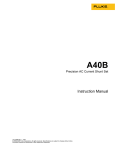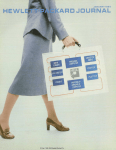Download 5520A-SC1100
Transcript
® 5520A-SC1100 Oscilloscope Calibrator Option Service Manual PN 1272672 December 1999 © 1999 Fluke Corporation, All rights reserved. Printed in USA All product names are trademarks of their respective companies . LIMITED WARRANTY & LIMITATION OF LIABILITY Each Fluke product is warranted to be free from defects in material and workmanship under normal use and service. The warranty period is one year and begins on the date of shipment. Parts, product repairs and services are warranted for 90 days. This warranty extends only to the original buyer or end-user customer of a Fluke authorized reseller, and does not apply to fuses, disposable batteries or to any product which, in Fluke’s opinion, has been misused, altered, neglected or damaged by accident or abnormal conditions of operation or handling.Fluke warrants that software will operate substantially in accordance with its functional specifications for 90 days and that it has been properly recorded on non-defective media. Fluke does not warrant that software will be error free or operate without interruption. Fluke authorized resellers shall extend this warranty on new and unused products to end-user customers only but have no authority to extend a greater or different warranty on behalf of Fluke. Warranty support is available if product is purchased through a Fluke authorized sales outlet or Buyer has paid the applicable international price. Fluke reserves the right to invoice Buyer for importation costs of repair/replacement parts when product purchased in one country is submitted for repair in another country. Fluke’s warranty obligation is limited, at Fluke’s option, to refund of the purchase price, free of charge repair, or replacement of a defective product which is returned to a Fluke authorized service center within the warranty period. To obtain warranty service, contact your nearest Fluke authorized service center or send the product, with a description of the difficulty, postage and insurance prepaid (FOB Destination), to the nearest Fluke authorized service center. Fluke assumes no risk for damage in transit. Following warranty repair, the product will be returned to Buyer, transportation prepaid (FOB Destination). If Fluke determines that the failure was caused by misuse, alteration, accident or abnormal condition of operation or handling, Fluke will provide an estimate of repair costs and obtain authorization before commencing the work. Following repair, the product will be returned to the Buyer transportation prepaid and the Buyer will be billed for the repair and return transportation charges (FOB Shipping Point). THIS WARRANTY IS BUYER’S SOLE AND EXCLUSIVE REMEDY AND IS IN LIEU OF ALL OTHER WARRANTIES, EXPRESS OR IMPLIED, INCLUDING BUT NOT LIMITED TO ANY IMPLIED WARRANTY OF MERCHANTABILITY OR FITNESS FOR A PARTICULAR PURPOSE. FLUKE SHALL NOT BE LIABLE FOR ANY SPECIAL, INDIRECT, INCIDENTAL OR CONSEQUENTIAL DAMAGES OR LOSSES, INCLUDING LOSS OF DATA, WHETHER ARISING FROM BREACH OF WARRANTY OR BASED ON CONTRACT, TORT, RELIANCE OR ANY OTHER THEORY. Since some countries or states do not allow limitation of the term of an implied warranty, or exclusion or limitation of incidental or consequential damages, the limitations and exclusions of this warranty may not apply to every buyer. If any provision of this Warranty is held invalid or unenforceable by a court of competent jurisdiction, such holding will not affect the validity or enforceability of any other provision. Fluke Corporation P.O. Box 9090 Everett, WA 98206-9090 U.S.A. 5/94 Fluke Europe B.V. P.O. Box 1186 5602 BD Eindhoven The Netherlands Safety Information This Calibrator complies with IEC publication 1010-1 (1992-1), Safety Requirements for Electrical Measuring, Control and Laboratory Equipment, and ANSI/ISA-S82.01-1994, and CAN/CSA-C22.2 No. 1010.1-92. This manual contains information, warnings, and cautions that must be followed to ensure safe operation and to maintain the Calibrator in a safe condition. Use of this Calibrator in a manner not specified herein may impair the protection provided by the Calibrator. This Calibrator is designed for IEC 1010-1 Installation Category II use. It is not designed for connection to circuits rated over 4800 VA. Warning statements identify conditions or practices that could result in personal injury or loss of life. Caution statements identify conditions or practices that could result in damage to equipment. SYMBOLS MARKED ON THE CALIBRATOR WARNING Risk of electric shock. Refer to the manual (see the Index for references). GROUND Ground terminal to chassis (earth). Attention Refer to the manual (see the Index for references). This symbol indicates that information about usage of a feature is contained in the manual. AC POWER SOURCE The Calibrator is intended to operate from an ac power source that will not apply more than 264V ac rms between the supply conductors or between either supply conductor and ground. A protective ground connection by way of the grounding conductor in the power cord is required for safe operation. USE THE PROPER FUSE To avoid fire hazard, use only the specified replacement fuse: • For 100 V or 120 V operation, use a 5A/250V time delay fuse (Fluke PN 109215). • For 220 V or 240 V operation, use a 2.5A/250V time delay fuse (Fluke PN 851931). GROUNDING THE CALIBRATOR The Calibrator uses controlled overvoltage techniques that require the Calibrator to be grounded whenever normal mode or common mode ac voltages or transient voltages may occur. The enclosure must be grounded through the grounding conductor of the power cord, or through the rear panel CHASSIS GROUND binding post. USE THE PROPER POWER CORD Use only the power cord and connector appropriate for the voltage and plug configuration in your country. Use only a power cord that is in good condition. Refer power cord and connector changes to qualified service personnel. DO NOT OPERATE IN EXPLOSIVE ATMOSPHERES To avoid explosion, do not operate the Calibrator in an atmosphere of explosive gas. CHECK INSULATION RATINGS Verify that the voltage applied to the unit under test does not exceed the insulation rating of the UUT and the interconnecting cables. DO NOT REMOVE COVER DURING OPERATION To avoid personal injury or death, do not remove the Calibrator cover without first removing the power source connected to the rear panel. Do not operate the Calibrator without the cover properly installed. Normal calibration is accomplished with the cover closed. Access procedures and the warnings for such procedures are contained in the Service Manual. Service procedures are for qualified service personnel only. DO NOT ATTEMPT TO OPERATE IF PROTECTION MAY BE IMPAIRED If the Calibrator appears damaged or operates abnormally, protection may be impaired. Do not attempt to operate the Calibrator under these conditions. Refer all questions of proper Calibrator operation to qualified service personnel. Table of Contents Title Introduction ....................................................................................................... Maintenance ...................................................................................................... SC1100 Specifications....................................................................................... Volt Specifications ........................................................................................ Edge Specifications....................................................................................... Leveled Sine Wave Specifications................................................................ Time Marker Specifications.......................................................................... Wave Generator Specifications..................................................................... Pulse Generator Specifications...................................................................... Trigger Signal Specifications (Pulse Function) ............................................ Trigger Signal Specifications (Time Marker Function) ................................ Trigger Signal Specifications (Edge Function) ............................................. Trigger Signal Specifications (Square Wave Voltage Function) .................. Trigger Signal Specifications ........................................................................ Oscilloscope Input Resistance Measurement Specifications ........................ Oscilloscope Input Capacitance Measurement Specifications ...................... Overload Measurement Specifications.......................................................... Theory of Operation .......................................................................................... Voltage Mode................................................................................................ Edge Mode .................................................................................................... Leveled Sine Wave Mode ............................................................................. Time Marker Mode ....................................................................................... Wave Generator Mode .................................................................................. Pulse Generator Modes ................................................................................. Input Impedance Mode (Resistance)............................................................. Input Impedance Mode (Capacitance) .......................................................... Overload Mode.............................................................................................. Equipment Required for Calibration and Verification ...................................... SC1100 Calibration Setup ................................................................................. Calibration and Verification of Square Wave Voltage Functions ..................... Overview of HP3458A Operation................................................................. Setup for SC1100 Voltage Square Wave Measurements.............................. Setup for SC1100 Edge and Wave Gen Square Wave Measurements.......... DC Voltage Calibration................................................................................. AC Voltage Calibration................................................................................. i Page 1 2 2 3 4 5 6 6 7 7 7 7 8 8 8 8 8 9 9 9 9 10 10 10 10 10 10 12 15 15 16 16 17 18 19 5520A-SC1100 Service Manual Wave Generator Calibration ......................................................................... Edge Amplitude Calibration ......................................................................... Leveled Sine Wave Amplitude Calibration .................................................. Leveled Sine Wave Flatness Calibration ...................................................... Low Frequency Calibration ...................................................................... High Frequency Calibration...................................................................... Pulse Width Calibration ................................................................................ MeasZ Calibration......................................................................................... Verification........................................................................................................ DC Voltage Verification ............................................................................... Verification at 1 MΩ................................................................................. Verification at 50 Ω .................................................................................. AC Voltage Amplitude Verification ............................................................. Verification at 1 MΩ................................................................................. Verification at 50 Ω .................................................................................. AC Voltage Frequency Verification ............................................................. Edge Amplitude Verification ........................................................................ Edge Frequency Verification ........................................................................ Edge Duty Cycle Verification ....................................................................... Edge Rise Time Verification......................................................................... Edge Abberation Verification ....................................................................... Tunnel Diode Pulser Drive Amplitude Verification ..................................... Leveled Sine Wave Amplitude Verification ................................................. Leveled Sine Wave Frequency Verification ................................................. Leveled Sine Wave Harmonics Verification................................................. Leveled Sine Wave Flatness Verification ..................................................... Equipment Setup for Low Frequency Flatness......................................... Equipment Setup for High Frequency Flatness ........................................ Low Frequency Verification..................................................................... High Frequency Verification .................................................................... Time Marker Verification ............................................................................. Wave Generator Verification ........................................................................ Verification at 1 MΩ................................................................................. Verification at 50 Ω .................................................................................. Pulse Width Verification............................................................................... Pulse Period Verification .............................................................................. MeasZ Resistance Verification ..................................................................... MeasZ Capacitance Verification................................................................... Overload Function Verification .................................................................... SC1100 Hardware Adjustments ........................................................................ Equipment Required...................................................................................... Adjusting the Leveled Sine Wave Function.................................................. Equipment Setup....................................................................................... Adjusting the Leveled Sine Wave VCO Balance ..................................... Adjusting the Leveled Sine Wave Harmonics .......................................... Adjusting the Aberrations for the Edge Function ......................................... Equipment Setup....................................................................................... Adjusting the Edge Aberrations................................................................ Adjusting Frequency ..................................................................................... Index ii 19 20 20 21 22 22 23 24 25 26 26 27 29 29 31 32 33 34 34 35 37 37 38 39 40 42 42 42 44 44 55 56 56 57 60 61 61 62 63 64 64 64 65 65 66 67 67 67 68 List of Tables Table 1. 2. 3. 4. 5. 6. 7. 8. 9. 10. 11. 12. 13. 14. 15. 16. 17. 18. 19. 20. 21. 22. 23. 24. 25. 26. 27. 28. 29. 30. 31. 32. 33. 34. 35. Title Volt Specifications................................................................................................. Edge Specifications................................................................................................ Leveled Sine Wave Specifications......................................................................... Time Marker Specifications................................................................................... Wave Generator Specifications.............................................................................. Pulse Generator Specifications .............................................................................. Trigger Signal Specifications (Pulse Function) ..................................................... Trigger Signal Specifications (Time Marker Function)......................................... Trigger Signal Specifications (Edge Function)...................................................... Trigger Signal Specifications (Square Wave Voltage Function)........................... TV Trigger Signal Specifications .......................................................................... Oscilloscope Input Resistance Measurement Specifications ................................. Oscilloscope Input Capacitance Measurement Specifications............................... Overload Measurement Specifications .................................................................. SC1100 Calibration and Verification Equipment .................................................. Voltage HP3458A Settings .................................................................................... Edge and Wave Generator HP3458A Settings ...................................................... Verification Methods for SC1100 Functions ......................................................... DC Voltage Verification at 1 MΩ ......................................................................... DC Voltage Verification at 50 Ω ........................................................................... AC Voltage Verification at 1 MΩ ......................................................................... AC Voltage Verification at 50 Ω ........................................................................... AC Voltage Frequency Verification ...................................................................... Edge Amplification Verification............................................................................ Edge Frequency Verification ................................................................................. Edge Rise Time Verification ................................................................................. Edge Aberrations ................................................................................................... Tunnel Diode Pulser Amplitude Verification ........................................................ Leveled Sine Wave Amplitude Verification.......................................................... Leveled Sine Wave Frequency Verification .......................................................... Leveled Sine Wave Harmonics Verification ......................................................... Low Frequency Flatness Verification at 5.5 V ...................................................... High Frequency Flatness Verification ................................................................... Time Marker Verification ...................................................................................... Wave Generator Verification at 1 MΩ .................................................................. iii Page 3 4 5 6 6 7 7 7 7 8 8 8 8 8 12 16 17 26 28 29 30 31 32 33 34 36 37 38 39 40 41 44 46 55 58 5520A-SC1100 Service Manual 36. 37. 38. 39. 40. Wave Generator Verification at 50 Ω .................................................................... Pulse Width Verification ....................................................................................... Pulse Period Verification ....................................................................................... MeasZ Resistance Verification .............................................................................. MeasZ Capacitance Verification............................................................................ iv 59 60 61 62 63 List of Figures Figure 1. 2. 3. 4. 5. 6. 7. 8. 9. 10. 11. 12. 13. 14. 15. 16. 17. Title SC1100 Block Diagram ......................................................................................... Equipment Setup for SC1100 Voltage Square Wave Measurements .................... Equipment Setup for SC1100 Edge and Wave Gen Square Wave Measurements Connecting the Calibrator to the 5790A AC Measurement Standard.................... MeasZ Function Calibration Setup ........................................................................ AC Voltage Frequency Verification Setup ............................................................ Edge Rise Time Verification Setup ....................................................................... Edge Rise Time...................................................................................................... Leveled Sine Wave Harmonics Verification Setup ............................................... Connecting the Calibrator to the 5790A AC Measurement Standard.................... Connecting the HP 437B Power Meter to the HP 8482A or 8481D Power Sensor ............................................................................................. Connecting the Calibrator to the HP Power Meter and Power Sensor .................. Wave Generator Verification Setup....................................................................... Overload Function Verification Setup ................................................................... Adjusting the Leveled Sine Wave Balance............................................................ Adjusting the Leveled Sine Wave Harmonics ....................................................... Adjusting Short-Term Edge................................................................................... v Page 11 17 18 21 24 32 35 36 40 42 43 43 56 63 65 66 68 5520A-SC1100 Service Manual vi 5520A-SC1100 Option Introduction This manual contains the following information and service procedures for the SC1100 Oscilloscope Calibration Option functions. • Specifications • Theory of operation • Calibration procedures • Verification procedures • Hardware adjustments made after repair The calibration and verification procedures in this manual provide traceable results for all of the SC1100 functions as long as they are performed using the recommended equipment. All of the required equipment along with the minimum specifications, are provided in Table 15 under “Equipment Required for Calibration and Verification.” The calibration and verification procedures in this manual are not those Fluke uses at the factory. These procedures have been developed to provide the ability to calibrate and verify the SC1100 at a user’s own site. Review all of the procedures in advance to make sure the resources to complete them are present. It is strongly recommended that, if possible, return the unit to Fluke for calibration and verification. Hardware adjustments that are made after repair, at the factory or designated Fluke service centers, are provided in detail. 1 5520A-SC1100 Service Manual Maintenance There are no maintenance techniques or diagnostic remote commands for the SC1100 that are available to users. If the SC1100 is not installed or not receiving power, the following error message appears on the display when a is pressed to access the oscilloscope calibration menus. om030i.eps If this message is displayed, and the SC1100 is installed in the Calibrator Mainframe (hereafter referred to as “the Calibrator”), return the Calibrator to Fluke for repair. To purchase the SC1100, contact a Fluke sales representative. SC1100 Specifications These specifications apply only to the SC1100 Option. General specifications that apply to the Calibrator (hereafter termed the Calibrator) can be found in Chapter 1 of the 5520A Service Manual. The specifications are valid under the following conditions: • • • 2 The Calibrator is operated under the conditions specified in Chapter 1 of the 5520A Service Manual. The Calibrator has completed a warm-up of at least twice the length of time the calibrator was powered off, up to a maximum of 30 minutes. The SC1100 Option has been active longer than 5 minutes. Oscilloscope Calibrator Option SC1100 Specifications Volt Specifications Table 1. Volt Specifications Volt Function DC Signal 50 Ω Load Square Wave Signal [1] 1 MΩ Load 50 Ω Load 0 V to ± 130 V ± 1 mV to ± 6.6 V p-p Resolution 1 MΩ Load Amplitude Characteristics Range Resolution 0 V to ± 6.6 V Range 1 mV to 24.999 mV 1 µV 25 mV to 109.99 mV 10 µV 110 mV to 2.1999 V 100 µV 2.2 V to 10.999 V 1 mV 11 V to 130 V 10 mV Adjustment Range 1-Year Absolute Uncertainty, tcal ± 5 °C ± 1 mV to ± 130 V p-p Continuously adjustable ± (0.25 % of ± (0.05 % of output + 40 µV) output + 40 µV) Sequence ± (0.25 % of ± (0.1% of output output + 40 µV) + 40 µV) [2] 1-2-5 (e.g., 10 mV, 20 mV, 50 mV) Square Wave Frequency Characteristics Range 1-Year Absolute Uncertainty, tcal ± 5 °C Typical Aberration within 4 µs from 50 % of leading/trailing edge 10 Hz to 10 kHz ± (2.5 ppm of setting) < (0.5 % of output + 100 µV) [1] Selectable positive or negative, zero referenced square wave. [2] For square wave frequencies above 1 kHz, ± (0.25 % of output + 40 µV). 3 5520A-SC1100 Service Manual Edge Specifications Table 2. Edge Specifications 1-Year Absolute Uncertainty, Edge Characteristics into 50 Ω Load tcal ± 5 °C Rise Time ≤ 300 ps Amplitude Range (p-p) 5.0 mV to 2.5 V Resolution 4 digits Adjustment Range ± 10 % around each sequence value (indicated below) Sequence Values 5 mV, 10 mV, 25 mV, 50 mV, 60 mV, 80 mV, 100 mV, 200 mV, 250 mV, 300 mV, 500 mV, 600 mV, 1 V, 2.5 V Frequency Range [1] 1 kHz to 10 MHz Typical Jitter, edge to trigger < 5 ps (p-p) Leading Edge Aberrations [2] within 2 ns from 50 % of rising edge < (3 % of output + 2 mV) 2 to 5 ns < (2 % of output + 2 mV) 5 to 15 ns < (1 % of output + 2 mV) after 15 ns < (0.5 % of output + 2 mV) (+0 ps / -100 ps) ± (2 % of output + 200 µV) ± (2.5 ppm of setting) Typical Duty Cycle 45 % to 55 % Tunnel Diode Pulse Drive Square wave at 100 Hz to 100 kHz, with variable amplitude of 60 V to 100 V p-p. [1] Above 2 MHz rise time specification < 350 ps. [2] All edge aberration measurements made with Tektronix 11801 mainframe with SD26 input module. 4 Oscilloscope Calibrator Option SC1100 Specifications Leveled Sine Wave Specifications Table 3. Leveled Sine Wave Specifications Frequency Range Leveled Sine Wave Characteristics into 50 Ω 50 kHz/10 MHz (reference) 100 MHz to 300 MHz 50 kHz to 100 MHz 300 MHz to 600 MHz 600 MHz to 1100 MHz Amplitude Characteristics (for measuring oscilloscope bandwidth) Range (p-p) 4 mv to 3.5 V 5 mV to 5.5 V < 100 mV: 3 digits ≥ 100 mV: 4 digits Resolution Adjustment Range continuously adjustable ± (2 % of output + 300 µV) ± (3.5 % of output + 300 µV) ± (4 % of output + 300 µV) ± (6 % of output + 300 µV) ± (7 % of output + 300 µV) not applicable ± (1.5 % of output + 100 µV) ± (2 % of output + 100 µV) ± (4 % of output + 100 µV) ± (5 % of output + 100 µV) 1-Year Absolute Uncertainty, tcal ± 5 °C Flatness (relative to 50 kHz) Short-Term Amplitude Stability ≤ 1% [1] Frequency Characteristics Resolution 1-Year Absolute Uncertainty, tcal ± 5 °C 10 kHz 100 kHz ± 2.5 ppm Distortion Characteristics 2nd Harmonic ≤ -33 dBc 3rd and Higher Harmonics ≤ -38 dBc [1] Within one hour after reference amplitude setting, provided temperature varies no more than ± 5 °C. 5 5520A-SC1100 Service Manual Time Marker Specifications Table 4. Time Marker Specifications Time Marker into 50 Ω 5 s to 50 ms 20 ms to 100 ns 50 ns to 20 ns 10 ns 5 ns to 1 ns 1-Year Absolute Uncertainty at Cardinal Points, tcal ± 5 °C (25 + t x 1000) ppm [3] ± 2.5 ppm ± 2.5 ppm ± 2.5 ppm ± 2.5 ppm Wave Shape spike or square spike, square, or 20 %-pulse spike or square > 1 V p-p [1] > 1 V p-p [1] > 1 V p-p [1] >1 V p-p [1] > 1 V p-p < 10 ppm < 1 ppm < 1 ppm < 1 ppm < 1 ppm Typical Output Level Typical Jitter (rms) Sequence square or sine sine 5-2-1 from 5 s to 2 ns (e.g., 500 ms, 200 ms, 100 ms ) Adjustment Range [2] At least ± 10 % around each sequence value indicated above. Frequency Resolution 4 digits [1] Typical rise time of square wave and 20 %-pulse (20 % duty cycle pulse) is < 1.5 ns. [2] Time marker uncertainty is ± 50 ppm away from the cardinal points. 3 -6 [3] As an example, a 0.5 second period would have uncertainty of ±(25 + 0.5 x 10 )x 10 = 525 ppm. Wave Generator Specifications Table 5. Wave Generator Specifications Wave Generator Characteristics Square Wave, Sine Wave, and Triangle Wave into 50 Ω or 1 MΩ Amplitude into 1 MΩ: 1.8 mV to 55 V p-p Range into 50 Ω: 1.8 mV to 2.5 V p-p 1-Year Absolute Uncertainty, tcal ± 5 °C, 10 Hz to 10 kHz ± (3 % of p-p output + 100 µV) Sequence 1-2-5 (e.g., 10 mV, 20 mV, 50 mV) Typical DC Offset Range 0 to ± (≥40 % of p-p amplitude) [1] Frequency Range 10 Hz to 100 kHz Resolution 4 or 5 digits depending upon frequency 1-Year Absolute Uncertainty, tcal ± 5 °C ± (25 ppm + 15 mHz) [1] The DC offset plus the wave signal must not exceed 30 V rms. 6 Oscilloscope Calibrator Option SC1100 Specifications Pulse Generator Specifications Table 6. Pulse Generator Specifications Positive pulse into 50 Ω Pulse Generator Characteristics Typical rise/fall times < 1.5 ns Available Amplitudes 2.5 V, 1 V, 250 mV, 100 mV, 25 mV, 10 mV Pulse Width Range 4 ns to 500 ns [1] Uncertainty [2] 5 % ± 2 ns Pulse Period Range Resolution 20 ms to 200 ns (50 Hz to 5 MHz) 4 or 5 digits depending upon frequency and width 1-Year Absolute Uncertainty at Cardinal Points, tcal ± 5 °C ± 2.5 ppm [1] Pulse width not to exceed 40 % of period. [2] Pulse width uncertainties for periods below 2 µs are not specified. Trigger Signal Specifications (Pulse Function) Table 7. Trigger Signal Specifications (Pulse Function) Time Marker Period 20 ms to 150 ns Division Ratio Amplitude into 50 Ω (p-p) Typical Rise Time ≥1V off/1/10/100 ≤ 2 ns Trigger Signal Specifications (Time Marker Function) Table 8. Trigger Signal Specifications (Time Marker Function) Pulse Period Division Ratio Amplitude into 50 Ω (p-p) Typical Rise Time 5 s to 750 ns off/1 ≥1V ≤ 2 ns 34.9 ms to 7.5 ns off/10 ≥1V ≤ 2 ns 34.9 ms to 2 ns off/100 ≥1V ≤ 2 ns Trigger Signal Specifications (Edge Function) Table 9. Trigger Signal Specifications (Edge Function) Edge Signal Frequency 1 kHz to 10 MHz Division Ratio off/1 Typical Amplitude into 50 Ω (p-p) ≥1V Typical Rise Time ≤ 2 ns Typical Lead Time 40 ns 7 5520A-SC1100 Service Manual Trigger Signal Specifications (Square Wave Voltage Function) Table 10. Trigger Signal Specifications (Square Wave Voltage Function) Edge Signal Frequency Division Ratio 10 Hz to 10 kHz Typical Amplitude into 50 Ω (p-p) ≥1V off/1 Typical Rise Time Typical Lead Time ≤ 2 ns 2 µs Trigger Signal Specifications Table 11. TV Trigger Signal Specifications Trigger Signal Type Parameters Field Formats Selectable NTSC, SECAM, PAL, PAL-M Polarity Selectable inverted or uninverted video Amplitude into 50 Ω (p-p) Adjustable 0 to 1.5 V p-p into 50 ohm load, (± 7 % accuracy) Line Marker Selectable Line Video Marker Oscilloscope Input Resistance Measurement Specifications Table 12. Oscilloscope Input Resistance Measurement Specifications 50 Ω Scope input selected Measurement Range Uncertainty 1 MΩ 40 Ω to 60 Ω 500 kΩ to 1.5 MΩ 0.1 % 0.1 % Oscilloscope Input Capacitance Measurement Specifications Table 13. Oscilloscope Input Capacitance Measurement Specifications Scope input selected 1 MΩ Measurement Range 5 pF to 50 pF ± (5% of input + 0.5 pF) [1] Uncertainty [1] Measurement made within 30 minutes of capacitance zero reference. SC1100 option must be selected for at least five minutes prior to any capacitance measurement, including the zero process. Overload Measurement Specifications Table 14. Overload Measurement Specifications Source Voltage 5 V to 9 V 8 Typical ‘On’ current indication 100 mA to 180 mA Typical ‘Off’ current indication 10 mA Maximum Time Limit DC or AC (1 kHz) setable 1 s to 60 s Oscilloscope Calibrator Option Theory of Operation Theory of Operation The following discussion provides a brief overview of the following SC1100 operating modes: voltage, edge, leveled sine wave, time marker, wave generator, video, pulse generator, input impedance, and overload. This discussion will help to identify which of the main plug-in boards of the Calibrator are defective. Figure 1 shows a block diagram of the SC1100 Option, also referred to as the A45 board. Functions that are not depicted in the figure are generated from the DDS Assembly (A6 board). Voltage Mode All signals for the voltage function are generated from the A41 Voltage/Video board, a daughter card to the A45 board. A dc reference voltage is supplied to the A41 board from the A6 DDS board; all dc and ac oscilloscope output voltages are derived from this signal and generated on the A41 board. The output of the A41 board is passed to the A45 Signal board (also attached to the A45 board) and attenuator module and is then cabled to the output connectors on the front panel. The reference dc signal is used to generate both positive and negative dc and ac signals that are amplified or attenuated to provide the complete range of output signals. Edge Mode The edge clock originates on the DDS A6 board and is passed to the A45 board. The signal is then shaped and split to generate the fast edge and external trigger signals. The edge signal is passed from the A45 board first to the attenuator assembly (where range attenuation occurs) and then to the SCOPE connector N-BNC on the front panel. If turned on, the trigger is connected to the Trig Out BNC on the front panel. Leveled Sine Wave Mode All leveled sine wave signals (from 50 kHz to 1100 MHz) are produced on the A45 and A92 assemblies. For frequencies 50 kHz to 600 MHz, the A45 PLL and output amplifier is used. For 600 MHz and above, the A92 PLL and output amplifier is used. The leveled sine wave signal is passed from the A45 module to the on-board A91 attenuator assembly. The attenuator assembly provides range attenuation and contains a power detector which maintains amplitude flatness across the frequency range. The signal is then passed to the SCOPE N connector on the front panel. 9 5520A-SC1100 Service Manual Time Marker Mode There are 3 primary “ranges” of time marker operation: 5 s to 50 ms, 10 ms to 2 µs, and 1 µs to 1 ns. The 5 s to 20 ms markers are generated on the A6 DDS board and passed to the A45 board. The signal path is also split to drive the external trigger circuitry on the A45 board. If turned on, the trigger is connected to the Trig Out BNC on the front panel. The marker signal passing through the A45 board is connected to the attenuator assembly. The signal is then passed to the SCOPE N-connector on the front panel. The 10 ms to 2 µs markers are derived from a square wave signal that is generated on the A6 board and passed to the A45 board for wave shaping and external trigger generation. If the trigger is turned on, the signal is connected to the Trig Out BNC on the front panel. The marker signal is passed from the A45 board to the attenuator assembly and then to the SCOPE N-connector on the front panel. The 1 µs to 1 ns markers are generated from the leveled sine wave generator on the A45 board. This signal is also split to drive the external trigger circuits. If the trigger is turned on, the signal is then connected to the Trig Out BNC on the front panel. The other path routes the signal to the marker circuits on the A45 board, where the signal is shaped into the other marker waveforms. The marker signals are passed from the A45 board to the attenuator assembly and on to the SCOPE N-BNC connector on the front panel. Wave Generator Mode All signals for the wavegen function are generated from the A6 board and are passed to the A45 board. They are then sent to the attenuator assembly, where range attenuation occurs. Wavegen signals are then sent to the SCOPE N-connector on the front panel. Pulse Generator Modes Video and pulse generator mode signals are derived from dedicated circuitry on the A45 board. If there are faults associated only with these functions, the A45 board most likely needs replacement. Input Impedance Mode (Resistance) The reference resistors for this mode are on the A45 board, while the DCV reference signal and measuring signals are on the A6 DDS board. Input Impedance Mode (Capacitance) Capacitance measurement circuits are contained on the A45 board, utilizing signals from the leveled sine wave source. If there are faults associated only with capacitance measurement, the A45 board most likely needs replacement. Overload Mode The source voltage for the overload mode is generated on the A41 Voltage/Video board of the A45 board. The voltage is applied to the external 50 Ω load, and the circuit current is monitored by the A6 DDS board. 10 Oscilloscope Calibrator Option Theory of Operation Time Marker 5 s to 50 ms LF PWB 50Ω Time Marker A6 DDS LF Mux. Analog Shaped 10 ms to 2 µs Oscilloscope Calibrator Trigger BNC Time Marker Pulse Shaped 1 µs - 10 ns Trigger %1,10,100,1000 HF PWB Leveled Sine Wave and Time Marker 5 ns - 1 ns Unleveled Leveled PLLs Pwr Amp. Leveling Loop SCOPE Step Attenuator Module Output Type N HF Mux. pp detect HF Mux. Edge 600 - 1100 MHz PLL and PWR Amp Level Level Control Clock External Clock 10 MHz Clock A45 SC1100 Option ze031f.eps Figure 1. SC1100 Block Diagram 11 5520A-SC1100 Service Manual Equipment Required for Calibration and Verification Table 15 lists the equipment, recommended models, and minimum specifications required for each calibration and verification procedure. Table 15. SC1100 Calibration and Verification Equipment Wave Generator and Edge Amplitude Calibration, AC Voltage and TD Pulser Verification Instrument Model Minimum Use Specifications 1.8 mV to ± 130 V p-p Uncertainty: 0.06 % Voltage Digital Multimeter Adapter HP 3458A Pomona #1269 Edge 4.5 mV to 2.75 V p-p Uncertainty: 0.06 % BNC(f) to Double Banana Plug Feedthrough 50 Ω ± 1 % (used with Edge Amplitude Calibration and AC Voltage Verification) Termination SC1100 Cable (N-BNC) (supplied with SC1100) BNC-BNC Cable For Trigger Out Connection Edge Rise Time and Aberrations Verification High-Frequency Digital Storage Oscilloscope Tektronix 11801 with Tektronix SD-22/26 sampling head, or Tektronix TDS 820 with 8 GHz bandwidth Attenuator Weinschel 9-10 (SMA) or Weinschel 18W-10 or equivalent Adapter Frequency 12.5 GHz Resolution 4.5 mV to 2.75 V 10 dB, 3.5 mm (m/f) BNC(f) to 3.5 mm(m) SC1100 Cable (N-BNC) (supplied with SC1100) For Trigger Out Connection BNC-BNC Cable Leveled Sine Wave Amplitude Calibration and Verification AC Measurement Standard Range 5 mV p-p to 5.5 V p-p Fluke 5790A Frequency 50 kHz Adapter Pomona #1269 BNC(f) to Double Banana Plug Feedthrough 50 Ω ± 1 %. Termination SC1100 Cable (N-BNC) (supplied with SC1100) DC and AC Voltage Calibration and Verification, DC Voltage Verification Digital Multimeter Adapter HP 3458A Pomona #1269 Feedthrough 50 Ω ± 1 %. Termination SC1100 Cable (N-BNC) BNC-BNC Cable 12 BNC(f) to Double Banana Plug (supplied with SC1100) For Trigger Out Connection Oscilloscope Calibrator Option Equipment Required for Calibration and Verification Table 15. SC1100 Calibration and Verification Equipment (cont.) Pulse Width Calibration and Verification High-Frequency Digital Storage Oscilloscope Tektronix 11801 with Tektronix SD-22/26 sampling head Attenuator 3 dB, 3.5 mm (m/f) Adapter (2) BNC(f) to 3.5 mm(m) SC1100 Cable (N-BNC) (supplied with SC1100) BNC-BNC Cable For Trigger Out Connection Leveled Sine Wave Frequency Verification Frequency Counter PM 6680 with option (PM 9621, PM 9624, or PM 9625) and (PM 9690 or PM 9691) 50 kHz to 600 MHz, < 0.15 ppm uncertainty Adapter Pomona #3288 BNC(f) to Type N(m) SC1100 Cable (N-BNC) (supplied with SC1100) Leveled Sine Wave Flatness (Low Frequency) Calibration and Verification AC Measurement Fluke 5790A Range 5 mV p-p to 5.5 V p-p Standard with -03 option Frequency 50 kHz to 10 MHz Adapter Pomona #3288 BNC(f) to Type N(m) SC1100 Cable (N-BNC) (supplied with SC1100) Leveled Sine Wave Harmonics Verification Spectrum Analyzer HP 8590A or equivalent Adapter Pomona #3288 SC1100 Cable (N-BNC) (supplied with SC1100) BNC(f) to Type N(m) Pulse Period, Edge Frequency, AC Voltage Frequency Verification Frequency Counter PM 6680 with option (PM 9690 or PM 9691) 20 ms to 150 ns, 10 Hz to 10 MHz: < 0.15 ppm uncertainty SC1100 Cable (N-BNC) (supplied with SC1100) Edge Duty Cycle Frequency Counter PM 6680 SC1100 Cable (N-BNC) (supplied with SC1100) Overload Functional Verification Feedthrough 50 Ω ± 1 %. Termination SC1100 Cable (N-BNC) (supplied with SC1100) MeasZ Resistance, Capacitance Verification Resistors 1 MΩ and 50 Ω nominal values Capacitors 50 pF nominal value at the end of BNC(f) connector Adapters to connect resistors and capacitors to BNC(f) connector SC1100 Cable (N-BNC) (supplied with SC1100) 13 5520A-SC1100 Service Manual Table 15. SC1100 Calibration and Verification Equipment (cont.) Leveled Sine Wave Flatness (High Frequency) Calibration and Verification Instrument Power Meter Model Hewlett-Packard 437B Range -42 to +5.6 dBm or equivalent Frequency 10 - 1100 MHz Range -20 to +19 dBm Frequency 10 - 1100 MHz Range -42 to -20 dBm Frequency 10 - 1100 MHz Range 30 dB Frequency 50 MHz Power Sensor Hewlett-Packard 8482A Power Sensor Hewlett-Packard 8481D 30 dB Reference Attenuator Hewlett-Packard 11708A (supplied with HP 8481D) Adapter Hewlett-Packard PN 1250-1474 SC1100 Cable (N-BNC) BNC(f) to Type N(f) (supplied with SC1100) Leveled Sine Wave Frequency, Time Marker Verification Frequency Counter PM 6680 with option (PM 9621, PM 9624, or PM 9625) and (PM 9690 or PM 9691) 2 ns to 5 s, 50 kHz to 1000 MHz: < 0.15 ppm uncertainty Adapter Pomona #3288 BNC(f) to Type N(m) SC1100 Cable (N-BNC) (supplied with SC1100) Wave Generator Verification AC Measurement Standard Fluke 5790A Range Frequency Adapter Pomona #1269 BNC(f) to Double Banana SC1100 Cable (N-BNC) 1.8 mV p-p to 55 V p-p 10 Hz to 100 kHz Feedthrough 50 Ω ± 1%. Termination 14 Minimum Use Specifications (supplied with SC1100) Oscilloscope Calibrator Option SC1100 Calibration Setup SC1100 Calibration Setup The procedures in this manual have been developed to provide users the ability to calibrate the SC1100 at their own site if they are required to do so. It is strongly recommended that, if possible, return the unit to Fluke for calibration and verification. The Calibrator must be fully calibrated prior to performing any of the SC1100 calibration procedures. Calibration must be performed after any hardware adjustments. See “Hardware Adjustments” in this manual. The hardware adjustments are intended to be one-time adjustments performed in the factory, however, adjustment may be required after repair. Hardware adjustments must be performed prior to calibration. The AC Voltage function is dependent on the DC Voltage function. Calibration of the AC Voltage function is required after the DC Voltage is calibrated. The Calibrator must complete a warm-up and the SC1100 must be enabled for at least 5 minutes prior to calibration to allow internal components to thermally stabilize. The Calibrator warm-up is at least twice the length of time the calibrator was powered off, up to a maximum of 30 minutes. The SC1100 is enabled by pressing the front panel SCOPE key. The green indicator on the SCOPE key will be illuminated when the SC1100 is enabled. Much of the SC1100 can be calibrated interactively from the front panel. Enable the SC1100 and wait at least 5 minutes. Enter Scope Cal mode by pressing the front panel SETUP key, CAL blue softkey, second CAL blue softkey, and SCOPE CAL blue softkey. Entering Scope Cal mode prior to having the SC1100 enabled for at least 5 minutes will cause a warning message to be displayed. All equipment specified for SC1100 calibration must be calibrated, certified traceable if traceability is to be maintained, and operating within their normal specified operating environment. It is also important to ensure that the equipment has had sufficient time to warm up prior to its use. Refer to each equipment’s operating manual for details. Before beginning calibration, review all of the procedures in advance to ensure the resources to complete them are present. The Calibrator first prompts the user to calibrate the DC Voltage function. If another function is to be calibrated, alternately press the OPTIONS and NEXT SECTION blue softkeys until the desired function is reached. Calibration and Verification of Square Wave Voltage Functions The Voltage, Edge, and Wave Generator functions have square wave voltages that need to be calibrated or verified. The HP3458A digital multimeter can be programmed from either the front panel or over the remote interface to make these measurements. 15 5520A-SC1100 Service Manual Overview of HP3458A Operation The Hewlett-Packard 3458A digital multimeter is setup as a digitizer to measure the peak-to-peak value of the signal. It is set to DCV, using various analog-to-digital integration times and triggering commands to measure the topline and baseline of the square wave signal. Setup for SC1100 Voltage Square Wave Measurements By controlling the HP 3458A’s integration and sample time, it can be used to make accurate, repeatable measurements of both the topline and baseline of the Voltage Square Wave up to 10 kHz. To make these measurements, the HP 3458A’s External Trigger function is used in conjunction with the SC1100’s External Trigger output. In general, the HP 3458A is setup to make an analog-to-digital conversion after receiving the falling edge of an external trigger. The conversion does not take place until a time determined by the 3458A “DELAY” command. The actual integration time is set according to the frequency that the digital multimeter (hereafter referred to as “DMM”) is measuring. Table 16 summarizes the DMM settings required to make topline and baseline measurements. Figure 2 illustrates the proper connections for this setup. Table 16. Voltage HP3458A Settings HP 3458A Settings Voltage Input Frequency NPLC DELAY (topline) DELAY (baseline) 100 Hz .1 .007 s .012 s 1 kHz .01 .0007 s .0012 s 5 kHz .002 .00014 .00024 10 kHz .001 .00007 .00012 For all measurements, the HP 3458A is in DCV, manual ranging, with external trigger enabled. A convenient method to make these measurements from the HP 3458A’s front panel is to program these settings into several of the user defined keys on its front panel. For example, to make topline measurements at 1 kHz, set the DMM to “NPLC .01; DELAY .0007; TRIG EXT”. To find the average of multiple readings, it is possible to program one of the keys to “MATH OFF; MATH STAT” and then use the “RMATH MEAN” function to recall the average or mean value. Note For this application, if making measurements of a signal > 1 kHz, the HP 3458A has been known to have .05 % to 0 .1 % peaking. For these signals, lock the HP 3458A to the 1 V range. 16 Oscilloscope Calibrator Option Calibration and Verification of Square Wave Voltage Functions HP 3458A (Front) SC1100 Cable 5520A-SC1100 5520A CALIBRATOR 50 Ω Feedthrough Termination NORMAL AUX V, , ,RTD A, -SENSE, AUX V SCOPE OUT HI 1000V RMS MAX 20V RMS MAX 1V PK MAX 150V PK MAX LO BNC(F) to Double Banana Adapter TRIG 20V RMS MAX 20V 20A GUARD 20V PK MAX TC PK SHELLS NOT MAX GROUNDED 20V PK MAX HP 3458A (Rear) zeo54f.eps Figure 2. Equipment Setup for SC1100 Voltage Square Wave Measurements Setup for SC1100 Edge and Wave Gen Square Wave Measurements The setup to measure the topline and baseline of Edge and Wave Generator signals differs slightly from the Voltage Square Wave method described above. The HP 3458A is triggered by a change in input level instead of an external trigger. The trigger level is set to 1% of the DCV range, with ac coupling of the trigger signal. The delay after the trigger event is also changed for the Edge and Wave Generator functions. See Table 17 and Figure 3. Table 17. Edge and Wave Generator HP3458A Settings HP 3458A Settings Input Frequency NPLC DELAY (topline) DELAY (baseline) 1 kHz .01 .0002 s .0007 s 10 kHz .001 .00002 s .00007 s 17 5520A-SC1100 Service Manual HP 3458A SC1100 Cable 5520A-S1100 5520A CALIBRATOR 50 Ω Feedthrough Termination NORMAL AUX V, , ,RTD A, -SENSE, AUX V SCOPE OUT HI 1000V RMS MAX 20V RMS MAX 1V PK MAX 150V PK MAX LO BNC(F) to Double Banana Adapter TRIG 20V RMS MAX 20V 20A GUARD 20V PK MAX TC PK SHELLS NOT MAX GROUNDED 20V PK MAX ze055f.eps Figure 3. Equipment Setup for SC1100 Edge and Wave Gen Square Wave Measurements. For all measurements, the HP 3458A is in DCV, manual ranging, with level triggering enabled. A convenient method to make these measurements from the HP 3458A’s front panel is to program these settings into several of the user defined keys on its front panel. For example, to make topline measurements at 1 kHz, set the DMM to “NPLC .01; LEVEL 1; DELAY .0002; TRIG LEVEL”. To find the average of multiple readings, it is possible to program one of the keys to “MATH OFF; MATH STAT” and then use the “RMATH MEAN” function to recall the average or mean value. Refer to Figure 3 for the proper connections. DC Voltage Calibration This procedure uses the following equipment: • Hewlett-Packard 3458A Digital Multimeter • BNC(f) to Double Banana adapter • SC1100 Cable • BNC-BNC cable Note Calibrating dc voltage requires ac voltage calibration. Refer to Figure 3 for the proper setup connections. Set the Calibrator in Scope Cal mode, DC Voltage section. Follow these steps to calibrate DC Voltage. 1. Connect the Calibrator’s SCOPE connector to the HP 3458A input, using the SC1100 cable and the BNC(f) to Double Banana adapter. 2. Set the HP 3458A to DCV, Auto Range, NPLC = 10, FIXEDZ = on. 3. Press the GO ON blue softkey. 4. Ensure the HP 3458A reading is 0.0 V DC ± 10 µV. If not, adjust R121 (the square resistor potentiometer near Q29 at the top left of A41). 18 Oscilloscope Calibrator Option Calibration and Verification of Square Wave Voltage Functions 5. Press the GO ON blue softkey. 6. Calibration voltages 33 V and greater will automatically put the Calibrator output in standby. When this occurs, press O on the Calibrator to activate the output. Allow the HP 3458A DC voltage reading to stabilize. Enter the reading via the Calibrator front panel keypad, then press ENTER. Note The Calibrator will warn when the entered value is out of bounds. If this warning occurs recheck the setup and carefully re-enter the reading insuring proper multiplier (i.e., m, µ, n, p). If the warning still occurs, repair may be necessary. 7. Repeat steps 6 until the Calibrator display indicates that the next steps calibrate ac voltage. Press the OPTIONS, then STORE CONSTS blue softkeys to store the new calibration constants. AC voltage must now be calibrated; continue with the next section. AC Voltage Calibration This procedure uses the same equipment and setup as dc voltage calibration. Refer to Figure 3. DC voltages are measured and entered in the Calibrator to calibrate the ac voltage function. Set up the Calibrator to Cal ACV. Press OPTIONS and NEXT SECTION blue softkeys until the display reads “The next steps calibrate -SC1100 ACV”. Follow these steps to calibrate ac voltage. 1. Press the GO ON blue softkey. 2. Allow the HP 3458A dc voltage reading to stabilize. Enter the reading via the Calibrator front panel keypad, then press ENTER. Note The Calibrator will warn when the entered value is out of bounds. If this warning occurs recheck the setup and carefully re-enter the reading insuring proper multiplier (i.e., m, u, n, p). If the warning still occurs, repair may be necessary. 3. Repeat step 2 until the Calibrator display indicates that the next steps calibrate WAVEGEN. Press the OPTIONS, then STORE CONSTS blue softkeys to store the new calibration constants. Wave Generator Calibration This procedure uses the following equipment: • Hewlett-Packard 3458A Digital Multimeter • BNC(f) to Double Banana adapter • SC1100 cable Within the calibration menu, press the OPTIONS and NEXT SECTION blue softkeys until the display reads “WAVEGEN Cal:”. Follow these steps to calibrate the Wave Generator: 1. Connect the Calibrator’s SCOPE connector to the HP 3458A input, using the SC1100 cable and the BNC(f) to Double Banana adapter. 19 5520A-SC1100 Service Manual 2. Set the HP 3458A to DCV, NPLC = .01, LEVEL 1, TRIG LEVEL, and the DELAY to .0002 for measuring the upper part of the wave form (i.e. topline), and the DELAY to .0007 for measuring the lower part of the wave form (i.e. baseline). Manually range lock the HP 3458A to the range that gives the most resolution for the topline measurements. Use this same range for the corresponding baseline measurements at each step. 3. For each calibration step, take samples for at least two seconds, using the HP 3458A MATH functions to retrieve the average or mean value. See “Setup for SC1100 Edge and Wave Generator Measurements” for more details. Edge Amplitude Calibration This procedure uses the following equipment: • Hewlett-Packard 3458A Digital Multimeter • BNC(f) to Double Banana adapter • SC1100 cable • 50 Ω feedthrough termination Refer to Figure 3 for the proper setup connections. Press the OPTIONS and NEXT SECTION blue softkeys until the display reads “Set up to measure fast edge amplitude”. Follow these steps to calibrate edge amplitude:. 1. Connect the Calibrator’s SCOPE connector to the HP 3458A input, using the SC1100 cable and the BNC(f) to Double Banana. 2. Set the HP 3458A to DCV, NPLC = .01, LEVEL 1, TRIG LEVEL, and the DELAY to .0002 for measuring the upper part of the wave form (i.e. topline), and the DELAY to .0007 for measuring the lower part of the wave form (i.e. baseline). Manually lock the HP 3458A to the range that gives the most resolution for the baseline measurements. Use this same range for the corresponding baseline measurements at each step. Note that in the EDGE function, the topline is very near 0 V, and the baseline is a negative voltage. 3. For each calibration step, take samples for at least two seconds, using the HP 3458A MATH functions to enter the average or mean value. See “Setup for SC1100 Edge and Wave Generator Measurements” for more details. The “true amplitude” of the wave form is the difference between the topline and baseline measurements, correcting for the load resistance error. Make this correction by multiplying the readings by (0.5 * (50 + Rload)/Rload), where Rload = actual feedthrough termination resistance. Leveled Sine Wave Amplitude Calibration This procedure uses the following equipment: • 5790A AC Measurement Standard • BNC(f) to Double Banana Plug Adapter • 50 Ω feedthrough termination • SC1100 cable Press the OPTIONS and NEXT SECTION blue softkeys until the display reads “Set up to measure leveled sine amplitude”. Follow these steps to calibrate Leveled Sine Wave amplitude. 20 Oscilloscope Calibrator Option Calibration and Verification of Square Wave Voltage Functions 1. Connect the SC1100 cable to the Calibrator’s SCOPE connector. Connect the other end of the SC1100 cable to the 50 Ω feedthrough termination then to the 5790A INPUT 2 using the BNC(f) to Double Banana adapter. 2. Set the 5790A to AUTORANGE, digital filter mode to FAST, restart fine, and Hi Res on. 3. Press the GO ON blue softkey. 4. Press O to activate the operating mode on the Calibrator. 5. Allow the 5790A rms reading to stabilize. Multiply the 5790A reading by (0.5 * (50 + Rload) / Rload), where Rload = the actual feedthrough termination resistance, to correct for the resistance error. Enter the corrected rms reading via the Calibrator front panel keypad, then press ENTER. Note The Calibrator will warn when the entered value is out of bounds. If this warning occurs recheck the setup and calculation and carefully re-enter the corrected rms reading insuring proper multiplier (i.e., m, u, n, p). If the warning still occurs, repair may be necessary. 6. Repeat step 5 until the Calibrator display indicates that the next steps calibrate Leveled Sine flatness. Press the OPTIONS, then STORE CONSTS blue softkeys to store the new calibration constants. 5790A 5520A CALIBRATOR AC MEASUREMENT STANDARD INPUT 1 NORMAL INPUT 2 1000V RMS MAX SHELL FLOATING V, , ,RTD 1000V RMS MAX INPUT1 INPUT1 INPUT1 2.2 mV 22 mV 220 mV 6 7 SHUNT AUX SCOPE A, -SENSE, AUX V OUT INPUT1 STBY OPR EARTH 7 8 9 HI HI SHUNT 3V RMS MAX LO WIDEBAND 7V RMS MAX SHELL FLOATING 10V PEAK MAX 8 2.2 V 9 . 22 V 7 mV 70 mV 700 mV 7V 70V 0 1 2 3 4 2.2 mV +/- GUARD UTIL MENUS 1000V RMS MAX SPEC 5 1kV 20V RMS MAX 1V PK MAX 150V PK MAX LO DELETE TRIG 20V RMS MAX 700V ENTER GROUND 10V PK MAX VIEW REF 220 mV 4 5 6 SCOPE PREV MENU BOOST µ dBm m n k sec V W Hz ¡F A SETUP RESET ¡C NEW REF CE F MEAS TC TRIG OUT MULT DIV EDIT FIELD CLEAR AUTO MAN 20A GUARD POWER I O 20V PK MAX TC SHELLS NOT GROUNDED 20V PK MAX 1 2 3 +/ 0 • p M SHIFT ENTER x ÷ 20V PK MAX POWER I O yg034f.eps Figure 4. Connecting the Calibrator to the 5790A AC Measurement Standard Leveled Sine Wave Flatness Calibration Leveled Sine Wave flatness calibration is divided into two frequency bands: 50 kHz to 10 MHz (low frequency) and >10 MHz to 600 MHz (high frequency). The equipment setups are different for each band. Flatness calibration of the low frequency band is made relative to 50 kHz. Flatness calibration of the high frequency band is made relative to 10 MHz. Leveled Sine Wave flatness is calibrated at multiple amplitudes. Both low and high frequency bands are calibrated at each amplitude. Calibration begins with the low frequency band, then the high frequency band for the first amplitude, followed by the low frequency band, then the high frequency band for the second amplitude, and so on, until the flatness calibration is complete. 21 5520A-SC1100 Service Manual Press the OPTIONS and NEXT SECTION blue softkeys until the display reads “Set up to measure leveled sine flatness”. Low Frequency Calibration Connect the Calibrator SCOPE connector to the 5790A WIDEBAND input described under “Equipment Setup for Low Frequency Flatness”. Follow these steps to calibrate low frequency Leveled Sine Wave flatness for the amplitude being calibrated. 1. Press the GO ON blue softkey. 2. Establish the 50 kHz reference: • Allow the 5790A rms reading to stabilize. • Press the 5790A Set Ref blue softkey. (Clear any previous reference by pressing the 5790A Clear Ref blue softkey prior to setting the new reference if required.) 3. Press the GO ON blue softkey. 4. Adjust the amplitude using the Calibrator front panel knob until the 5790A reference deviation matches the 50 kHz reference within 1000 ppm. 5. Repeat steps 1 through 4 until the Calibrator display indicates the reference frequency is now 10 MHz. Continue with the high frequency calibration. High Frequency Calibration Connect the Calibrator SCOPE connector to the power meter and power sensor as described under “Equipment Setup for High Frequency Flatness”. Follow these steps to calibrate high frequency Leveled Sine Wave flatness for the amplitude being calibrated. 1. Press the GO ON blue softkey. 2. Establish the 10 MHz reference: • Press the power meter SHIFT key, then FREQ key and use the arrow keys to enter the power sensor’s 10 MHz Cal Factor. Ensure that the factor is correct, press the power meter ENTER key. • Allow the power meter reading to stabilize. • Press the power meter REL key. 3. Press the GO ON blue softkey. 4. Press the power meter SHIFT key, then FREQ key and use the arrow keys to enter the power sensor’s Cal Factor for the frequency displayed on the Calibrator. Ensure that the factor is correct, then press the power meter ENTER key. 5. Adjust the amplitude using the Calibrator front panel knob until the power sensor reading matches the 10 MHz reference within 0.1%. 6. Repeat steps 1 through 5 until the Calibrator display indicates that either the reference frequency is now 50 kHz or the next steps calibrate pulse width. Repeat low frequency calibration for the next amplitude unless the Calibrator display indicates that the next steps calibrate pulse width. Press the OPTIONS, then STORE CONSTS blue softkeys to store the new calibration constants. 22 Oscilloscope Calibrator Option Calibration and Verification of Square Wave Voltage Functions Pulse Width Calibration This procedure uses the following equipment: • • • • High Frequency Digital Storage Oscilloscope: Tektronix 11801 with Tektronix SD22/26 sampling head 3 dB attenuator, 3.5 mm (m/f) BNC(f) to 3.5 mm(m) adapter (2) SC1100 cable • BNC cable Press the OPTIONS and NEXT SECTION blue softkeys until the display reads “Set up to measure Pulse Width”. Follow these steps to calibrate pulse width: 1. Connect the SC1100 cable to the Calibrator’s SCOPE connector. Connect the other end of the SC1100 cable to one BNC(f) to 3.5 mm(m) adapter then to the DSO’s sampling head through the 3 dB attenuator. 2. Using the second BNC(f) to 3.5 mm(m) adapter and SC1100 cable, connect the Calibrator’s TRIG OUT connector to the 11801’s Trigger Input. 3. Set the DSO to these parameters: • • • • Main Time Base position (initial):40 ns Vertical scale: 200 mV/div, +900 mV offset Trigger: source = ext; level = 0.5 V; ext atten = x10; slope = +; mode = auto Measurement Function: positive width 4. Press the GO ON blue softkey. 5. Adjust the DSO horizontal scale and main time base position until the pulse signal spans between half and the full display. If no pulse is output, increase the pulse width using the Calibrator front panel knob until a pulse is output. 6. If the Calibrator prompts to adjust the pulse width, adjust the pulse width to as close to 4 ns as possible using the Calibrator front panel knob, then press the GO ON blue softkey. 7. Allow the DSO width reading to stabilize. Enter the reading via the Calibrator front panel keypad, then press ENTER. Note The Calibrator issues a warning when the entered value is out of bounds. If this warning occurs, recheck the setup and carefully re-enter the reading with the proper multiplier (i.e., m, u, n, p). If the warning still occurs, enter a value between the displayed pulse width and the previously entered value. Keep attempting this, moving closer and closer to the displayed pulse width, until the value is accepted. Complete the pulse width calibration procedure. The pulse width calibration procedure must now be repeated until all entered values are accepted the first time without warning. 8. Repeat steps 5 through 7 until the Calibrator prompts to connect a resistor. Press the OPTIONS, then STORE CONSTS blue softkeys to store the new calibration constants. 23 5520A-SC1100 Service Manual MeasZ Calibration The MeasZ function is calibrated using resistors and a capacitor of known values. The actual resistance and capacitance values are entered while they are being measure by the Calibrator. The resistors and capacitor must make a solid connection to a BNC(f) to enable a connection to the end of the SC1100 cable. The resistance and capacitance values must be known at this BNC(f) connector. Fluke uses an HP 3458A DMM to make a 4-wire ohms measurement at the BNC(f) connector to determine the actual resistance values and an HP 4192A Impedance Analyzer at 10 MHz to determine the actual capacitance value. This procedure uses the following equipment: • Resistors of known values: 1 MΩ and 50 Ω nominal • adapters to connect resistors to BNC(f) connector • adapters and capacitor to achieve 50 pF nominal value at the end of BNC(f) connector • SC1100 cable Refer to Figure 5 for setup connections. 5520A-SC1100 5520A CALIBRATOR BNC(F) SC1100 Cable NORMAL AUX V, , ,RTD A, -SENSE, AUX V SCOPE OUT HI 1000V RMS MAX 20V RMS MAX 1V PK MAX 150V PK MAX LO TRIG 20V RMS MAX 20V 20A GUARD 20V PK MAX TC PK SHELLS NOT MAX GROUNDED 20V PK MAX ze056f.eps Figure 5. MeasZ Function Calibration Setup Set the Calibrator in Scope Cal mode at the prompt to connect a 50 Ω resistor. Follow these steps to calibrate MeasZ: 1. Connect the SC1100 cable to the SCOPE connector. Connect the other end of the cable to the BNC(f) connector attached to the 50 Ω resistance. 2. Press the GO ON blue softkey. 3. Enter the actual 50 Ω resistance. 24 Oscilloscope Calibrator Option Verification Note The Calibrator will warn when the entered value is out of bounds. If this warning occurs, recheck the setup and carefully re-enter the actual resistance insuring proper multiplier (i.e., m, u, n, p). If the warning still occurs, repair may be necessary. 4. When prompted by the Calibrator, disconnect the 50 Ω resistance and connect the 1MΩ resistance to the end of the SC1100 cable. 5. Press the GO ON blue softkey. 6. Enter the actual 1 MΩ resistance. 7. When prompted for the first reference capacitor by the Calibrator, disconnect the 1MΩ resistance and leave nothing attached to the end of the SC1100 cable. 8. Press the GO ON blue softkey. 9. Enter 0. 10. When prompted for the second reference capacitor by the Calibrator, connect the 50 pF capacitance to the end of the SC1100 cable. 11. Press the GO ON blue softkey. 12. Enter the actual 50 pF capacitance. 13. The Calibrator will prompt that the calibration is complete. Press the OPTIONS, then STORE CONSTS blue softkeys to store the new calibration constants. Verification All of the oscilloscope calibration functions should be verified at least once per year, or each time the SC1100 is calibrated. The verification procedures in this section provide traceable results; however the factory uses different procedures and instruments of higher precision than those described here. The procedures in this manual have been developed to provide users the ability to verify the SC1100 at their own site if they are required to do so. Fluke strongly recommends that, if possible, return the unit to Fluke for calibration and verification. All equipment specified for SC1100 verification must be calibrated, certified traceable if traceability is to be maintained, and operating within their normal specified operating environment. It is also important to ensure that the equipment has had sufficient time to warm up prior to its use. Refer to each equipment’s operating manual for details. Before beginning verification, review all of the procedures in advance to ensure the resources to complete them are present. All of the SC1100 functions are listed in Table 18, with the verification technique indicated. 25 5520A-SC1100 Service Manual Table 18. Verification Methods for SC1100 Functions Function Verification Method DC Voltage Procedure provided in this manual. AC Voltage amplitude Procedure provided in this manual. AC Voltage frequency Procedure provided in this manual. Edge amplitude Procedure provided in this manual. Edge frequency, duty cycle, rise time Procedure provided in this manual. Tunnel Diode Pulser amplitude Procedure provided in this manual. See “Voltage and Edge Calibration and Verification” for details. Leveled sine wave amplitude, frequency, harmonics, and flatness Procedures provided in this manual. Time marker period Procedure provided in this manual. Wave generator amplitude Procedure provided in this manual. Pulse width, period Procedure provided in this manual. MeasZ resistance, capacitance Procedure provided in this manual. Overload functionality Procedure provided in this manual. DC Voltage Verification This procedure uses the following equipment: • Hewlett-Packard 3458A Digital Multimeter • BNC(f) to Double Banana adapter • 50 Ω feedthrough termination • SC1100 cable For DC voltage verification, refer to Figure 3 for the proper setup connections. Set the Calibrator to SCOPE mode, with the volt menu on the display. Follow these steps to verify the wave generator function. Verification at 1 MΩ For the 1 MΩ verification, connect the Calibrator’s SCOPE connector to the HP 3458A input, using the cable and the BNC(f) to Double Banana adapter. Make sure the Calibrator impedance is set to 1 MΩ (The blue softkey under Output @ toggles the impedance between 50 Ω and 1 MΩ). 1. Set the HP 3458A to DCV, Auto Range, NPLC = 10, FIXEDZ = on. 2. Program the Calibrator to output the voltage listed in Table 19. Press O on the Calibrator to activate the output. 3. Allow the HP 3458A reading to stabilize, then record the HP 3458A reading for each voltage in Table 19. 4. Compare result to the tolerance column. 26 Oscilloscope Calibrator Option Verification Verification at 50 Ω For the 50 Ω verification, connect the SCOPE connector to the HP 3458A input, using the cable and the 50 Ω termination connected to the BNC to Banana Plug adapter. Make sure the Calibrator impedance is set to 50 Ω (The blue softkey under Output @ toggles the impedance between 50 Ω and 1 MΩ). 1. Set the HP 3458A to DCV, Auto Range, NPLC = 10, FIXEDZ = on. 2. Program the Calibrator to output the voltage listed in Table 20. Press O on the Calibrator to activate the output. 3. Allow the HP 3458A reading to stabilize, then record the HP 3458A reading for each voltage in Table 20. 4. Multiply the readings by (0.5 * (50 + Rload) / Rload), where Rload = the actual feedthrough termination resistance, to correct for the resistance error. Compare result to the tolerance column. 27 5520A-SC1100 Service Manual Table 19. DC Voltage Verification at 1 MΩ Calibrator Output 0 mV 1.25 mV -1.25 mV 2.49 mV -2.49 mV 2.5 mV -2.5 mV 6.25 mV -6.25 mV 9.90 mV -9.90 mV 10.0 mV -10.0 mV 17.5 mV -17.5 mV 24.9 mV -24.9 mV 25.0 mV -25.0 mV 67.5 mV -67.5 mV 109.9 mV -109.9 mV 110 mV -110 mV 305 mV -305 mV 499 mV -499 mV 0.50 V -0.50 V 1.35 V -1.35 V 2.19 V -2.19 V 2.20 V -2.20 V 6.60 V -6.60 V 10.99 V -10.99 V 11.0 V -11.0 V 70.5 V -70.5 V 130.0 V -130.0 V 28 HP 3458A Reading (V DC) Tolerance (V DC) 0.00004 V 4.063E-05 V 4.063E-05 V 4.125E-05 V 4.125E-05 V 4.125E-05 V 4.125E-05 V 4.313E-05 V 4.313E-05 V 4.495E-05 V 4.495E-05 V 0.000045 V 0.000045 V 4.875E-05 V 4.875E-05 V 5.245E-05 V 5.245E-05 V 0.0000525 V 0.0000525 V 7.375E-05 V 7.375E-05 V 9.495E-05 V 9.495E-05 V 0.000095 V 0.000095 V 0.0001925 V 0.0001925 V 0.0002895 V 0.0002895 V 0.00029 V 0.00029 V 0.000715 V 0.000715 V 0.001135 V 0.001135 V 0.00114 V 0.00114 V 0.00334 V 0.00334 V 0.005535 V 0.005535 V 0.00554 V 0.00554 V 0.03529 V 0.03529 V 0.06504 V 0.06504 V Oscilloscope Calibrator Option Verification Table 20. DC Voltage Verification at 50 Ω Calibrator Output HP 3458A Rdg (V DC) Reading x correction Tolerance (V DC) 0 mV 0.00004 V 2.49 mV 4.623E-05 V -2.49 mV 4.623E-05 V 9.90 mV 6.475E-05 V -9.90 mV 6.475E-05 V 24.9 mV 0.0001023 V -24.9 mV 0.0001023 V 109.9 mV 0.0003148 V -109.9 mV 0.0003148 V 499 mV 0.0012875 V -499 mV 0.0012875 V 2.19 V 0.005515 V -2.19 V 0.005515 V 6.599 V 0.0165375 V -6.599 V 0.0165375 V AC Voltage Amplitude Verification This procedure uses the following equipment: • Hewlett-Packard 3458A Digital Multimeter • BNC(f) to Double Banana adapter • 50 Ω feedthrough termination • SC1100 cable • BNC cable to connect the Calibrator TRIG OUT to the HP 3458A Ext Trig For ac voltage amplitude verification, refer to Figure 2 for the proper setup connections. Set the Calibrator to SCOPE mode, with the volt menu on the display. Follow these steps to verify the ac voltage function. Verification at 1 MΩ For the 1 MΩ verification, connect the Calibrator’s SCOPE connector to the HP 3458A input, and the BNC(f) to Double Banana adapter. Connect the Calibrator TRIG OUT connector to the HP 3458A Ext Trig connector located on the rear of that instrument. Make sure the Calibrator impedance is set to 1 MΩ. (The blue softkey under Output @ toggles the impedance between 50 Ω and 1 MΩ.) 29 5520A-SC1100 Service Manual 1. When making measurements at 1 kHz, set the HP 3458A to DCV, NPLC = .01, TRIG EXT, and the DELAY to .0007 for measuring the topline of the wave form, and the DELAY to .0012 for measuring the baseline of the wave form. Manually lock the HP 3458A to the range that gives the most resolution for the topline measurements. Use this same range for the corresponding baseline measurements at each step. 2. Enable the Calibrator external trigger by toggling the blue softkey under TRIG to /1. 3. Measure the topline first, as indicated in Table 21. For each measurement, take samples for at least two seconds, using the HP 3458A MATH functions to determine the average or mean value. See “Setup for SC1100 Voltage Square Wave Measurements” for more details. 4. Measure the baseline of each output after the corresponding topline measurement, as indicated in Table 21. The peak-to-peak value is the difference between the topline and baseline measurements. Compare the result to the tolerance column. 5. When making measurements at the other frequencies, set up the HP 3458A (NPLC and topline and baseline DELAY) per Table 16. (See “Setup for SC1100 Voltage Square Wave Measurements.”) Table 21. AC Voltage Verification at 1 MΩ Calibrator Output (1 kHz, or as Noted) 1 mV -1 mV 10 mV -10 mV 25 mV -25 mV 110 mV -110 mV 500 mV -500 mV 2.2 V -2.2 V 11 V -11 V 130 V -130 V 200 mV, 100 Hz 200 mV, 1 kHz 200 mV, 5 kHz 200 mV, 10 kHz 2.2 V, 100 Hz 2.2 V, 5 kHz 2.2 V, 10 kHz 30 HP 3458A Range 100 mV dc 100 mV dc 100 mV dc 100 mV dc 100 mV dc 100 mV dc 100 mV dc 100 mV dc 1 V dc 1 V dc 10 V dc 10 V dc 10 V dc 10 V dc 1000 V dc 1000 V dc 1 V dc 1 V dc 1 V dc 1 V dc 10 V dc 10 V dc 10 V dc Topline Reading Baseline Reading Peak-to-Peak Tolerance (±V) 0.000041 0.000041 0.00005 0.00005 0.000065 0.000065 0.00015 0.00015 0.00054 0.00054 0.00224 0.00224 0.01104 0.01104 0.13004 0.13004 0.00024 0.00024 0.00054 0.00054 0.00224 0.00554 0.00554 Oscilloscope Calibrator Option Verification Verification at 50 Ω For the 50 Ω verification, connect the Calibrator’s SCOPE connector to the HP 3458A input, using the cable supplied with the Calibrator, the external 50 Ω termination, and the BNC(f) to Double Banana adapter. (The 50 Ω termination is closest to the HP 3458A input.) Connect the Calibrator TRIG OUT connector to the HP 3458A Ext Trig connector located on the rear of that instrument. Make sure the Calibrator impedance is set to 50 Ω. (The blue softkey under Output @ toggles the impedance between 50 Ω and 1 MΩ). Proceed with the following steps: 1. Set the HP 3458A to DCV, NPLC = .01, TRIG EXT, and the DELAY to .0007 for measuring the topline of the wave form, and the DELAY to .0012 for measuring the baseline of the wave form. Manually lock the HP 3458A to the range that gives the most resolution for the topline measurements. Use this same range for the corresponding baseline measurements at each step. See Table 22. 2. Enable the Calibrator external trigger by toggling the blue softkey under TRIG to /1. 3. Measure the topline first, as indicated in Table 22. For each measurement, take samples for at least two seconds, using the HP 3458A MATH functions to determine the average or mean value. See “Setup for SC1100 Voltage Square Wave Measurements” for more details. 4. Measure the baseline of each output after the corresponding topline measurement, as indicated in Table 22. The peak-to-peak value is the difference between the topline and baseline measurements. Compare the result to the tolerance column. Table 22. AC Voltage Verification at 50 Ω Calibrator Output HP 3458A (1 kHz) Range Topline Reading Baseline Reading Peak-to-Peak Peak-to-Peak x Correction Tolerance (±V) 1 mV 100 mV dc 0.000043 -1 mV 100 mV dc 0.000043 10 mV 100 mV dc 0.000065 -10 mV 100 mV dc 0.000065 25 mV 100 mV dc 0.000103 -25 mV 100 mV dc 0.000103 110 mV 100 mV dc 0.000315 -110 mV 100 mV dc 0.000315 500 mV 1 V dc 0.00129 -500 mV 1 V dc 0.00129 2.2 V 10 V dc 0.00554 -2.2 V 10 V dc 0.00554 6.6 V 10 V dc 0.01654 -6.6 V 10 V dc 0.01654 31 5520A-SC1100 Service Manual AC Voltage Frequency Verification This procedure uses the following equipment: • PM 6680 Frequency Counter with an ovenized timebase (Option PM 9690 or PM 9691) • SC1100 cable 5520A-SC1100 5520A CALIBRATOR SC1100 Cable At 50 MHZ NORMAL V, , ,RTD AUX SCOPE A, -SENSE, AUX V OUT PM 6680A HI 1000V RMS MAX 20V RMS MAX 1V PK MAX 150V PK MAX LO TRIG 20V RMS MAX 20V 20A GUARD 20V PK MAX TC PK SHELLS NOT MAX GROUNDED 20V PK MAX ze057f.eps Figure 6. AC Voltage Frequency Verification Setup Set the Calibrator to SCOPE mode, with the volt menu on the display. Press O on the Calibrator to activate the output. Follow these steps to verify ac voltage frequency: 1. Set the PM 6680’s FUNCTION to measure frequency on channel A with auto trigger, measurement time set to 1 second or longer, 1 MΩ impedance, and filter off. 2. Using the SC1100 cable, connect the SCOPE connector on the Calibrator to PM 6680 channel A. 3. Program the Calibrator to output 2.1 V at each frequency listed in Table 23. 4. Allow the PM 6680 reading to stabilize, then record the PM 6680 reading for each frequency listed in Table 23. Compare to the tolerance column of Table 23. Table 23. AC Voltage Frequency Verification Calibrator Frequency (Output @ 2.1 V p-p) 32 PM 6680 Reading (Frequency) Tolerance 10 Hz 0.000025 Hz 100 Hz 0.00025 Hz 1 kHz 0.0025 Hz 10 kHz 0.025 Hz Oscilloscope Calibrator Option Verification Edge Amplitude Verification To verify edge amplitude, connect the Calibrator’s SCOPE connector to the HP 3458A input, using the SC1100 cable, the external 50 Ω termination, and the BNC(f) to Double Banana adapter. (The 50 Ω termination is closest to the HP 3458A input.) 1. For measurements of a 1 kHz signal, set the HP 3458A to DCV, NPLC = .01, LEVEL 1, TRIG LEVEL, and the DELAY to .0002 for measuring the upper part of the wave form (i.e. topline), and the DELAY to .0007 for measuring the lower part of the wave form (i.e. baseline). For measurements of a 10 kHz signal, set the HP 3458A to DCV, NPLC = .001, LEVEL 1, TRIG LEVEL, and the DELAY to .00002 for measuring the topline, and the DELAY to .00007 for measuring the baseline. 2. Manually lock the HP 3458A to the range that gives the most resolution for the baseline measurements. Use this same range for the corresponding baseline measurements at each step. Note that in the EDGE function, the topline is very near 0 V, and the baseline is a negative voltage. See Table 24. 3. For each calibration step, take samples for at least two seconds, using the HP 3458A MATH functions to enter the average or mean value. See “Setup for SC1100 Edge and Wave Generator Measurements” for more details. 4. The peak-to-peak value of the wave form is the difference between the topline and baseline measurements, correcting for the load resistance error. To make this correction, multiply the readings by (0.5 * (50 + Rload)/Rload), where Rload = actual feedthrough termination resistance. Record each reading as indicated in Table 24. Table 24. Edge Amplification Verification Topline Reading Baseline Reading Peak-toPeak Peak-toPeak x Correction Tolerance (±V) Calibrator Edge Output HP 3458A Range 100 mV, 1 kHz 100 mV dc 0.0022 1.00V, 1 kHz 1 V dc 0.0202 5 mV, 10 kHz 100 mV dc 0.0003 10 mV, 10 kHz 100 mV dc 0.0004 25 mV, 10 kHz 100 mV dc 0.0007 50 mV, 10 kHz 100 mV dc 0.0012 100 mV, 10 kHz 1 V dc 0.0022 500 mV, 10 kHz 1 V dc 0.0102 1.00 V, 10 kHz 1 V dc 0.0202 2.5 V, 10 kHz 10 V dc 0.0502 33 5520A-SC1100 Service Manual Edge Frequency Verification This procedure uses the following equipment: • PM 6680 Frequency Counter with an ovenized timebase (Option PM 9690 or PM 9691) • SC1100 cable Refer to Figure 6 for proper setup connections. Set the Calibrator to SCOPE mode, with the edge menu on the display. Press O on the Calibrator to activate the output. Follow these steps to verify edge frequency. 1. Set the PM 6680’s FUNCTION to measure frequency on channel A with auto trigger, measurement time set to 1 second or longer, 50 Ω impedance, and filter off. 2. Using the SC1100 cable, connect the SCOPE connector on the Calibrator to PM 6680 channel A. 3. Program the Calibrator to output 2.5 V at each frequency listed in Table 25. 4. Allow the PM 6680 reading to stabilize, then record the PM 6680 reading for each frequency listed in Table 25. Compare to the tolerance column of Table 25. Table 25. Edge Frequency Verification Calibrator Frequency (Output @ 2.5 V p-p) PM 6680 Reading (Frequency) Tolerance 1 kHz 0.0025 Hz 10 kHz 0.025 Hz 100 kHz 0.25 Hz 1 MHz 2.5 Hz 10 MHz 25 Hz Edge Duty Cycle Verification This procedure uses the following equipment: • PM 6680 Frequency Counter • SC1100 cable Refer to Figure 6 for proper setup connections. Set the Calibrator to SCOPE mode, with the edge menu on the display. Press O on the Calibrator to activate the output. Follow these steps to verify Edge duty cycle. 1. Set the PM 6680’s FUNCTION to measure duty cycle on channel A with auto trigger, measurement time set to 1 second or longer, 50 Ω impedance, and filter off. 2. Using the SC1100 cable, connect the SCOPE connector on the Calibrator to PM 6680 channel A. 3. Program the Calibrator to output 2.5 V at 1 MHz. 4. Allow the PM 6680 reading to stabilize. Compare the duty cycle reading to 50 % ± 5 %. 34 Oscilloscope Calibrator Option Verification Edge Rise Time Verification This procedure tests the edge function’s rise time. Aberrations are also checked with the Tektronix 11801 oscilloscope and SD-22/26 sampling head. The following equipment is used to verify the edge rise time. • • • • High Frequency Digital Storage Oscilloscope: Tektronix 11801 with Tektronix SD-22/26 sampling head 3 dB attenuator, 3.5 mm (m/f) BNC(f) to 3.5 mm(m) adapter (2) SC1100 cable • BNC-BNC cable Connect the SC1100 cable to the Calibrator’s SCOPE connector. Connect the other end of the SC1100 cable to one BNC(f) to 3.5 mm(m) adapter then to the DSO’s sampling head through the 3 dB attenuator. Using the second BNC(f) to 3.5 mm(m) adapter and the BNC-BNC cable, connect the Calibrator’s TRIG OUT connector to the 11801’s Trigger Input. Refer to Figure 7. 5520A-SC1100 Tek 11801 With 5D26 Sampling Head 3 dB Attenaator 3.5 mm (m/f) 5520A CALIBRATOR SC1100 Cable NORMAL AUX V, , ,RTD A, -SENSE, AUX V SCOPE OUT HI 1000V RMS MAX 20V RMS MAX 1V PK MAX 150V PK MAX LO TRIG 20V RMS MAX 20V 20A GUARD 20V PK MAX TC PK SHELLS NOT MAX GROUNDED 20V PK MAX BNC(F) to 3.5 mm (m) Adapter ze058f.eps Figure 7. Edge Rise Time Verification Setup The Calibrator should be in SCOPE mode, with the edge menu on the display. Press O on the Calibrator to activate the output. Press the softkey under TRIG to select the TRIG/1 External Trigger output. Program the Calibrator to output 250 mV @ 1 kHz. Set the DSO to these parameters: Digital Storage Oscilloscope Setup Main Time Base position (initial) Horizontal scale Measurement Function 40 ns 500 ps/div Rise Time 1. Program the Calibrator to output the voltage and frequency listed in Table 26. Press O on the Calibrator to activate the output. 35 5520A-SC1100 Service Manual 2. Change the vertical scale of the DSO to the value listed in the table. Adjust the main time base position and vertical offset until the edge signal is centered on the display. Record the rise time measurement in column A of Table 26. 3. Correct the rise time measurement by accounting for the SD-22/26 sampling head’s rise time. The SD-22/26 rise time is specified as 2 2 < 28 ps. Column B = sqrt((Column A) - (SD-22/26 rise time) ). 4. The edge rise time measured should be less than the time indicated in Table 26. 90% Rise time measures between these two points 10% om033i.eps Figure 8. Edge Rise Time Table 26. Edge Rise Time Verification Calibrator Output Voltage 250 mV 250 mV 250 mV 500 mV 500 mV 500 mV 1V 1V 1V 2.5 V 2.5 V 2.5 V 36 Frequency 1 kHz 1 MHz 10 MHz 1 kHz 1 MHz 10 MHz 1 kHz 1 MHz 10 MHz 1 kHz 1 MHz 10 MHz DSO Vertical A B Axis (mV/div) 11801 Reading Corrected Reading 20.0 20.0 20.0 50.0 50.0 50.0 100.0 100.0 100.0 200.0 200.0 200.0 Tolerance < 300 ps < 300 ps < 350 ps < 300 ps < 300 ps < 350 ps < 300 ps < 300 ps < 350 ps < 300 ps < 300 ps < 350 ps Oscilloscope Calibrator Option Verification Edge Abberation Verification The following equipment is needed for this procedure: • Tektronix 11801 oscilloscope with SD22/26 sampling head • Output cable provided with the SC1100 Before beginning, verify that the 5520A-SC1100 is in the edge mode (the edge menu is displayed), and program it to output 1 V p-p @ 1 MHz. Press O to activate the output. Referring to Figure 7, connect the Calibrator to the oscilloscope. Set the oscilloscope vertical to 10 mV/div and horizontal to 1 ns/div. Set the oscilloscope to look at the 90% point of the edge signal; use this point as the reference level. Set the oscilloscope to look at the first 10 ns of the edge signal with the rising edge at the left edge of the oscilloscope display. With these settings, each vertical line on the oscilloscope represents a 1% aberration. Determine that the SC1100 falls within the typical specifications shown in Table 27. Table 27. Edge Aberrations Time from 50% of Rising Edge Typical Edge Aberrations 0 - 2 ns < 32 mV (3.2 %) 2 - 5 ns < 22 mV (2.2 %) 5 - 15 ns < 12 mV (1.2 %) > 15 ns < 7 mV (0.7 %) Tunnel Diode Pulser Drive Amplitude Verification This procedure uses the following equipment: • Hewlett-Packard 3458A Digital Multimeter • BNC(f) to Double Banana adapter • SC1100 cable Set the Calibrator in Scope Cal mode, Edge. Proceed with the following steps: 1. Connect the Calibrator’s SCOPE connector to the HP 3458A input, using the SC1100 cable and the BNC(f) to Double Banana adapter. Refer to Figure 2 for the proper setup connections. 2. Activate the TD Pulser output by pushing the TDPULSE blue softkey. The output should now be at 80 V peak-to-peak, 100 kHz, STANDBY. 3. Set the HP 3458A to DCV, NPLC = .001, LEVEL 1, TRIG LEVEL, and the DELAY to .00012 for measuring the topline and DELAY to .00007 for measuring the baseline. Manually range lock the HP 3458A to the 100 V dc range. 4. Change the Calibrator output frequency to 10 kHz. Push O, and use the HP 3458A to measure the topline and baseline. 5. The peak-to-peak value is the difference between the topline and baseline. Record these values in Table 28, and compare against the listed tolerance. 37 5520A-SC1100 Service Manual Table 28. Tunnel Diode Pulser Amplitude Verification Calibrator Output HP 3458A Range Topline Reading Baseline Reading Peak-to-Peak Tolerance (±V) 11 100 V dc 0.2202 11 100 V dc 0.2202 55 100 V dc 1.1002 55 100 V dc 1.1002 100 100 V dc 2.002 100 100 V dc 2.002 Leveled Sine Wave Amplitude Verification This procedure uses the following equipment: • 5790A AC Measurement Standard • BNC(f) to Double Banana Plug adapter • 50 Ω feedthrough termination • SC1100 cable Refer to Figure 17 for the proper setup connections. Set the Calibrator to SCOPE mode, with the levsine menu on the display. Press O on the Calibrator to activate the output. Follow these steps to verify the leveled sine wave amplitude. 1. Connect the SC1100 cable to the Calibrator’s SCOPE connector. Connect the other end of the SC1100 cable to the 50 Ω feedthrough termination then to the 5790A INPUT 2 using the BNC(f) to Double Banana adapter. 2. Set the 5790A to AUTORANGE, digital filter mode to FAST, restart fine, and Hi Res on. 3. Program the Calibrator to output the voltage listed in Table 29. 4. Allow the 5790A reading to stabilize, then record the 5790A’s rms reading for each voltage listed in Table 29. 5. Multiply the rms reading by the conversion factor of 2.8284 to convert it to the peakto-peak value. 6. Multiply the peak-to-peak value by (0.5 * (50 + Rload) / Rload), where Rload = the actual feedthrough termination resistance, to correct for the resistance error. Compare result to the tolerance column. 38 Oscilloscope Calibrator Option Verification Table 29. Leveled Sine Wave Amplitude Verification Calibrator output (@ 50 kHz) 5790A Reading (V rms) 5790A Reading x 2.8284 (V p-p) V p-p value x correction Tolerance 5.0 mV 400 µV 7.5 mV 450 µV 9.9 mV 498 µV 10.0 mV 500 µV 25.0 mV 800 µV 39.0 mV 1.08 mV 40.0 mV 1.10 mV 70.0 mV 1.70 mV 99.0 mV 2.28 mV 100.0 mV 2.30 mV 250.0 mV 5.30 mV 399.0 mV 8.28 mV 0.4 V 8.3 mV 0.8 V 16.3 mV 1.2 V 24.3 mV 1.3 V 26.3 mV 3.4 V 68.3 mV 5.5 V 110.3 mV Leveled Sine Wave Frequency Verification This procedure uses the following equipment: • PM 6680 Frequency Counter with a prescaler for the Channel C input (Option PM 9621, PM 9624, or PM 9625) and ovenized timebase (Option PM 9690 or PM 9691) • BNC(f) to Type N(m) adapter • SC1100 cable Refer to Figure 6 for the proper setup connections. Set the Calibrator to SCOPE mode, with the levsine menu on the display. Follow these steps to verify the leveled sine wave amplitude. 1. Set the PM 6680’s FUNCTION to measure frequency with auto trigger, measurement time set to 1 second or longer, and 50 Ω impedance. 2. Using the SC1100 cable, connect the SCOPE connector on the Calibrator to the PM 6680 at the channel indicated in Table 30. The BNC-N adapter is needed for the connection to Channel C. 3. Set the filter on the PM 6680 as indicated in the table. 4. Program the Calibrator to output as listed in Table 30. Press O on the Calibrator to activate the output. 5. Allow the PM 6680 reading to stabilize, then record the PM 6680 reading for each frequency listed in Table 30. 39 5520A-SC1100 Service Manual Table 30. Leveled Sine Wave Frequency Verification Calibrator Frequency PM 6680 Settings (Output @ 5.5 V p-p) Channel PM 6680 Reading Filter (Frequency) Tolerance 50 kHz A On 0.125 Hz 500 kHz A Off 1.25 Hz 5 MHz A Off 12.5 Hz 50 MHz A Off 125 Hz 500 MHz C Off 1250 Hz Leveled Sine Wave Harmonics Verification This procedure uses the following equipment: • Hewlett-Packard 8590A Spectrum Analyzer • BNC(f) to Type N(m) adapter • SC1100 cable Refer to Figure 9 for proper setup connections. HP 8590 5520A-SC1100 5520A CALIBRATOR NORMAL AUX V, , ,RTD A, -SENSE, AUX V SCOPE OUT HI 1000V RMS MAX 20V RMS MAX 1V PK MAX 150V PK MAX LO TRIG 20V RMS MAX BNC(F) to Type N (M) Adapter SC1100 Cable 20V 20A GUARD 20V PK MAX TC PK SHELLS NOT MAX GROUNDED 20V PK MAX ze059f.eps Figure 9. Leveled Sine Wave Harmonics Verification Setup Set the Calibrator to SCOPE mode, with the levsine menu on the display. Follow these steps to verify the leveled sine wave harmonics. 1. Using the SC1100 cable and BNC(f) to Type N(m) adapter, connect the SCOPE connector on the Calibrator to the HP 8590A. 2. Program the Calibrator to 5.5 V p-p at each frequency listed in Table 31. Press O on the Calibrator to activate the output. 40 Oscilloscope Calibrator Option Verification 3. Set HP 8590A start frequency to the Calibrator output frequency. Set HP 8590A stop frequency to 10 times the Calibrator output frequency. Set the HP 8590A reference level at +19 dBm. 4. Record the harmonic level reading for each frequency and harmonic listed in Table 31. For harmonics 3, 4, and 5, record the highest harmonic level of the three measured. Harmonics should be below the levels listed in the tolerance column of Table 31. Table 31. Leveled Sine Wave Harmonics Verification Calibrator Output Frequency (@ 5.5 V p-p) 50 kHz 50 kHz 100 kHz 100 kHz 200 kHz 200 kHz 400 kHz 400 kHz 800 kHz 800 kHz 1 MHz 1 MHz 2 MHz 2 MHz 4 MHz 4 MHz 8 MHz 8 MHz 10 MHz 10 MHz 20 MHz 20 MHz 40 MHz 40 MHz 80 MHz 80 MHz 100 MHz 100 MHz 200 MHz 200 MHz 400 MHz 400 MHz 600 MHz 600 MHz 1000 @ 3.5 V 1000 @ 3.5 V Harmonic 2 3, 4, 5 2 3, 4, 5 2 3, 4, 5 2 3, 4, 5 2 3, 4, 5 2 3, 4, 5 2 3, 4, 5 2 3, 4, 5 2 3, 4, 5 2 3, 4, 5 2 3, 4, 5 2 3, 4, 5 2 3, 4, 5 2 3, 4, 5 2 3, 4, 5 2 3, 4, 5 2 3, 4, 5 2 3, 4, 5 HP 8590A Reading (dB) Tolerance -33 dB -38 dB -33 dB -38 dB -33 dB -38 dB -33 dB -38 dB -33 dB -38 dB -33 dB -38 dB -33 dB -38 dB -33 dB -38 dB -33 dB -38 dB -33 dB -38 dB -33 dB -38 dB -33 dB -38 dB -33 dB -38 dB -33 dB -38 dB -33 dB -38 dB -33 dB -38 dB -33 dB -38 dB -33 dB -39 dB 41 5520A-SC1100 Service Manual Leveled Sine Wave Flatness Verification Leveled Sine Wave flatness verification is divided into two frequency bands: 50 kHz to 10 MHz (low frequency) and > 10 MHz to 1.1 GHz (high frequency). The equipment setups are different for each band. Leveled Sine Wave flatness is measured relative to 50 kHz. This is determined directly in the low frequency band. The high frequency band requires a “transfer” measurement be made at 10 MHz to calculate a flatness relative to 50 kHz. Equipment Setup for Low Frequency Flatness All low frequency flatness procedures use the following equipment. • 5790A/03 AC Measurement Standard with Wideband option • BNC(f) to Type N(m) adapter • SC1100 cable Connect the Calibrator SCOPE connector to the 5790A WIDEBAND input with the BNC(f) to Type N(m) adapter as shown in Figure 10. Set the 5790A to AUTORANGE, digital filter mode to FAST, restart fine, and Hi Res on. 5790A 5520A CALIBRATOR AC MEASUREMENT STANDARD INPUT 1 NORMAL INPUT 2 1000V RMS MAX SHELL FLOATING V, , ,RTD 1000V RMS MAX INPUT1 INPUT1 INPUT1 2.2 mV 22 mV 220 mV SHUNT AUX SCOPE A, -SENSE, AUX V OUT INPUT1 STBY OPR EARTH 7 8 9 4 5 6 1 2 3 +/ 0 • HI HI SHUNT 3V RMS MAX 6 LO WIDEBAND 7V RMS MAX SHELL FLOATING 10V PEAK MAX 7 8 2.2 V 9 . 22 V +/- 7 mV 70 mV 700 mV 7V 70V 700V 0 1 2 3 4 5 2.2 mV VIEW REF 220 mV 1kV UTIL MENUS 20V RMS MAX 1V PK MAX 150V PK MAX LO DELETE TRIG 20V RMS MAX SCOPE PREV MENU BOOST µ dBm m n W k sec V Hz SETUP RESET ¡C NEW REF CE F MEAS TC TRIG OUT MULT DIV ¡F A EDIT FIELD CLEAR AUTO 20V MAN ENTER GROUND 1000V RMS MAX SPEC GUARD 10V PK MAX 20A GUARD POWER I O 20V PK MAX TC PK SHELLS NOT MAX GROUNDED p M SHIFT ENTER x ÷ 20V PK MAX POWER I O yg034f.eps Figure 10. Connecting the Calibrator to the 5790A AC Measurement Standard Equipment Setup for High Frequency Flatness All high frequency flatness procedures use the following equipment. • Hewlett-Packard 437B Power Meter or equivalent • Hewlett-Packard 8482A and 8481D Power Sensors • BNC(f) to Type N(f) adapter • SC1100 cable Note When high frequencies at voltages below 63 mV p-p are verified, use the 8481D Power Sensor. Otherwise, use the 8482A Power Sensor. 42 Oscilloscope Calibrator Option Verification Connect the HP 437B Power Meter to either the 8482A or the 8481D Power Sensor as shown in Figure 11. For more information on connecting the two instruments, see the power meter and power sensor operators manuals. Connect the power meter/power sensor combination to the SCOPE connector on the Calibrator, as shown in Figure 12. The Hewlett-Packard 437B Power Meter must be configured by setting the parameters listed below. Zero and self-calibrate the power meter with the power sensor being used. Refer to the Hewlett-Packard 437B operators manual for details. • PRESET • RESOLN 3 • AUTO FILTER • WATTS • SENSOR TABLE 0 (default) OM035f.eps Figure 11. Connecting the HP 437B Power Meter to the HP 8482A or 8481D Power Sensor 5520A CALIBRATOR NORMAL V, , ,RTD AUX SCOPE A, -SENSE, AUX V OUT STBY OPR EARTH 7 8 9 HI 1000V RMS MAX 20V RMS MAX 1V PK MAX 150V PK MAX LO TRIG 20V RMS MAX 4 20A GUARD 20V PK MAX TC SHELLS NOT GROUNDED 20V PK MAX 5 6 1 2 3 +/ 0 • SCOPE PREV MENU BOOST µ dBm m n k sec V W Hz ¡F A M SHIFT SETUP RESET ¡C NEW REF CE F MEAS TC TRIG OUT MULT DIV p ENTER x EDIT FIELD ÷ 20V PK MAX POWER I O yg036f.eps Figure 12. Connecting the Calibrator to the HP Power Meter and Power Sensor 43 5520A-SC1100 Service Manual Low Frequency Verification This procedure provides an example of testing low frequency flatness using a 5.5 V output. Follow the same procedure for testing other amplitudes, only compare results against the flatness specification listed in Table 32. 1. Program the Calibrator for an output of 5.5 V @ 500 kHz. Press O on the Calibrator to activate the output. 2. Allow the 5790A reading to stabilize. The 5790A should display approximately 1.94 V rms. Enter the 5790A reading in Column A of Table 32. 3. Enter 50 kHz into the Calibrator. Allow the 5790A reading to stabilize, then enter the 5790A reading in Column B of Table 32. 4. Enter the next frequency listed in Table 32. Allow the 5790A reading to stabilize, then enter the reading into Column A of the table. 5. Enter 50 kHz into the Calibrator. Allow the 5790A reading to stabilize, then enter the 5790A reading in Column B of Table 32. 6. Repeat steps 4 and 5 for all of frequencies listed in Table 32. Continue until Columns A and B are completed. 7. Press Y to remove the Calibrator’s output. Complete Table 32 by performing the calculations for column C. Compare Column C to the specifications listed in the final column. Table 32. Low Frequency Flatness Verification at 5.5 V Calibrator Frequency B A 50 kHz C Calibrator Flatness Specification (%) 500 kHz ± 1.50 1 MHz ± 1.50 2 MHz ± 1.50 5 MHz ± 1.50 10 MHz ± 1.50 Complete Columns A-C as follows: A Enter 5790A Reading (mV) for the present frequency. B Enter 5790A Reading (mV) for 50 kHz. C Compute and enter the Calibrator Flatness Deviation (%): 100 * ((Column A entry)-(Column B entry))/ (Column B entry) High Frequency Verification This procedure provides an example of testing high frequency flatness using a 5.5 V output. Follow the same procedure for testing other amplitudes, only compare results against the flatness specification listed in Table 33. For this voltage range, use the model HP 8482A Power Sensor. 1. Program the Calibrator for an output of 5.5 V @ 30 MHz. Press O on the Calibrator to activate the output. 2. Allow the power meter reading to stabilize. The power meter should display approximately 75 mW. Enter the power meter’s reading in Column A of Table 33. 3. Enter 10 MHz into the Calibrator. Allow the power meter reading to stabilize, then enter the power meter’s reading in Column B of Table 33. 44 Oscilloscope Calibrator Option Verification 4. Enter the next frequency listed in Table 33. Allow the power meter’s reading to stabilize, then enter the reading into Column A of the table. 5. Enter 10 MHz into the Calibrator. Allow the power meter reading to stabilize, then enter the power meter’s reading in Column B of Table 33. 6. Repeat steps 4 and 5 for all of frequencies listed in Table 33. Continue until Columns A and B are completed. 7. Press Y to remove the Calibrator’s output. Complete Table 33 by performing the calculations for each column. Compare Column E to the specifications listed in the final column. 45 5520A-SC1100 Service Manual Table 33. High Frequency Flatness Verification Amplitude Calibrator Freq. (MHz) (V) 0.005 0.0075 A B 10 MHz C D E Calibrator Flatness Spec. (%) 50 MHz ± 1.50 100 MHz ± 1.50 150 MHz ± 2.00 200 MHz ± 2.00 250 MHz ± 2.00 300 MHz ± 2.00 350 MHz ± 3.50 400 MHz ± 3.50 450 MHz ± 3.50 500 MHz ± 3.50 550 MHz ± 4.00 600 MHz ± 4.00 1000 MHz ± 5.00 50 MHz ± 1.50 100 MHz ± 1.50 150 MHz ± 2.00 200 MHz ± 2.00 250 MHz ± 2.00 300 MHz ± 2.00 350 MHz ± 3.50 400 MHz ± 3.50 450 MHz ± 3.50 500 MHz ± 3.50 550 MHz ± 4.00 600 MHz ± 4.00 1000 MHz ± 5.00 Complete Columns A-E as follows: 46 A Enter the 437B present frequency Reading (W). B Enter the 437B 10 MHz Reading (W). C Apply power sensor correction factor for present frequency (W): CF * (Column A entry) D Apply power sensor correction factor for 10 MHz (W): CF * (Column B entry) E Compute and enter Error relative to 10 MHz (%): 100 * (sqrt(Column C entry) - sqrt(Column D entry)) / sqrt(Column D entry) Oscilloscope Calibrator Option Verification Table 33. High Frequency Flatness Verification (cont.) Amplitude Calibrator (V) Freq. (MHz) 0.0099 0.01 A B 10 MHz C D E Calibrator Flatness Spec. (%) 50 MHz ± 1.50 100 MHz ± 1.50 150 MHz ± 2.00 200 MHz ± 2.00 250 MHz ± 2.00 300 MHz ± 2.00 350 MHz ± 3.50 400 MHz ± 3.50 450 MHz ± 3.50 500 MHz ± 3.50 550 MHz ± 4.00 600 MHz ± 4.00 1000 MHz ± 5.00 50 MHz ± 1.50 100 MHz ± 1.50 150 MHz ± 2.00 200 MHz ± 2.00 250 MHz ± 2.00 300 MHz ± 2.00 350 MHz ± 3.50 400 MHz ± 3.50 450 MHz ± 3.50 500 MHz ± 3.50 550 MHz ± 4.00 600 MHz ± 4.00 1000 MHz ± 5.00 Complete Columns A-E as follows: A Enter the 437B present frequency Reading (W). B Enter the 437B 10 MHz Reading (W). C Apply power sensor correction factor for present frequency (W): CF * (Column A entry) D Apply power sensor correction factor for 10 MHz (W): CF * (Column B entry) E Compute and enter Error relative to 10 MHz (%): 100 * (sqrt(Column C entry) - sqrt(Column D entry)) / sqrt(Column D entry) 47 5520A-SC1100 Service Manual Table 33. High Frequency Flatness Verification (cont.) Amplitude Calibrator (V) Freq. (MHz) 0.025 0.039 A B 10 MHz C D E Calibrator Flatness Spec. (%) 50 MHz ± 1.50 100 MHz ± 1.50 150 MHz ± 2.00 200 MHz ± 2.00 250 MHz ± 2.00 300 MHz ± 2.00 350 MHz ± 3.50 400 MHz ± 3.50 450 MHz ± 3.50 500 MHz ± 3.50 550 MHz ± 4.00 600 MHz ± 4.00 1000 MHz ± 5.00 50 MHz ± 1.50 100 MHz ± 1.50 150 MHz ± 2.00 200 MHz ± 2.00 250 MHz ± 2.00 300 MHz ± 2.00 350 MHz ± 3.50 400 MHz ± 3.50 450 MHz ± 3.50 500 MHz ± 3.50 550 MHz ± 4.00 600 MHz ± 4.00 1000 MHz ± 5.00 Complete Columns A-E as follows: 48 A Enter the 437B present frequency Reading (W). B Enter the 437B 10 MHz Reading (W). C Apply power sensor correction factor for present frequency (W): CF * (Column A entry) D Apply power sensor correction factor for 10 MHz (W): CF * (Column B entry) E Compute and enter Error relative to 10 MHz (%): 100 * (sqrt(Column C entry) - sqrt(Column D entry)) / sqrt(Column D entry) Oscilloscope Calibrator Option Verification Table 33. High Frequency Flatness Verification (cont.) Amplitude Calibrator (V) Freq. (MHz) 0.04 0.07 A B 10 MHz C D E Calibrator Flatness Spec. (%) 50 MHz ± 1.50 100 MHz ± 1.50 150 MHz ± 2.00 200 MHz ± 2.00 250 MHz ± 2.00 300 MHz ± 2.00 350 MHz ± 3.50 400 MHz ± 3.50 450 MHz ± 3.50 500 MHz ± 3.50 550 MHz ± 4.00 600 MHz ± 4.00 1000 MHz ± 5.00 50 MHz ± 1.50 100 MHz ± 1.50 150 MHz ± 2.00 200 MHz ± 2.00 250 MHz ± 2.00 300 MHz ± 2.00 350 MHz ± 3.50 400 MHz ± 3.50 450 MHz ± 3.50 500 MHz ± 3.50 550 MHz ± 4.00 600 MHz ± 4.00 1000 MHz ± 5.00 Complete Columns A-E as follows: A Enter the 437B present frequency Reading (W). B Enter the 437B 10 MHz Reading (W). C Apply power sensor correction factor for present frequency (W): CF * (Column A entry) D Apply power sensor correction factor for 10 MHz (W): CF * (Column B entry) E Compute and enter Error relative to 10 MHz (%): 100 * (sqrt(Column C entry) - sqrt(Column D entry)) / sqrt(Column D entry) 49 5520A-SC1100 Service Manual Table 33. High Frequency Flatness Verification (cont.) Amplitude Calibrator (V) Freq. (MHz) 0.099 0.01 A B 10 MHz C D E Calibrator Flatness Spec. (%) 50 MHz ± 1.50 100 MHz ± 1.50 150 MHz ± 2.00 200 MHz ± 2.00 250 MHz ± 2.00 300 MHz ± 2.00 350 MHz ± 3.50 400 MHz ± 3.50 450 MHz ± 3.50 500 MHz ± 3.50 550 MHz ± 4.00 600 MHz ± 4.00 1000 MHz ± 5.00 50 MHz ± 1.50 100 MHz ± 1.50 150 MHz ± 2.00 200 MHz ± 2.00 250 MHz ± 2.00 300 MHz ± 2.00 350 MHz ± 3.50 400 MHz ± 3.50 450 MHz ± 3.50 500 MHz ± 3.50 550 MHz ± 4.00 600 MHz ± 4.00 1000 MHz ± 5.00 Complete Columns A-E as follows: 50 A Enter the 437B present frequency Reading (W). B Enter the 437B 10 MHz Reading (W). C Apply power sensor correction factor for present frequency (W): CF * (Column A entry) D Apply power sensor correction factor for 10 MHz (W): CF * (Column B entry) E Compute and enter Error relative to 10 MHz (%): 100 * (sqrt(Column C entry) - sqrt(Column D entry)) / sqrt(Column D entry) Oscilloscope Calibrator Option Verification Table 33 . High Frequency Flatness Verification (cont.) Amplitude Calibrator Freq. (MHz) (V) 0.25 0.399 A B 10 MHz C D E Calibrator Flatness Spec. (%) 50 MHz ± 1.50 100 MHz ± 1.50 150 MHz ± 2.00 200 MHz ± 2.00 250 MHz ± 2.00 300 MHz ± 2.00 350 MHz ± 3.50 400 MHz ± 3.50 450 MHz ± 3.50 500 MHz ± 3.50 550 MHz ± 4.00 600 MHz ± 4.00 1000 MHz ± 5.00 50 MHz ± 1.50 100 MHz ± 1.50 150 MHz ± 2.00 200 MHz ± 2.00 250 MHz ± 2.00 300 MHz ± 2.00 350 MHz ± 3.50 400 MHz ± 3.50 450 MHz ± 3.50 500 MHz ± 3.50 550 MHz ± 4.00 600 MHz ± 4.00 1000 MHz ± 5.00 Complete Columns A-E as follows: A Enter the 437B present frequency Reading (W). B Enter the 437B 10 MHz Reading (W). C Apply power sensor correction factor for present frequency (W): CF * (Column A entry) D Apply power sensor correction factor for 10 MHz (W): CF * (Column B entry) E Compute and enter Error relative to 10 MHz (%): 100 * (sqrt(Column C entry) - sqrt(Column D entry)) / sqrt(Column D entry) 51 5520A-SC1100 Service Manual Table 33. High Frequency Flatness Verification (cont.) Amplitude Calibrator (V) Freq. (MHz) 0.4 0.8 A B 10 MHz C D E Calibrator Flatness Spec. (%) 50 MHz ± 1.50 100 MHz ± 1.50 150 MHz ± 2.00 200 MHz ± 2.00 250 MHz ± 2.00 300 MHz ± 2.00 350 MHz ± 3.50 400 MHz ± 3.50 450 MHz ± 3.50 500 MHz ± 3.50 550 MHz ± 4.00 600 MHz ± 4.00 1000 MHz ± 5.00 50 MHz ± 1.50 100 MHz ± 1.50 150 MHz ± 2.00 200 MHz ± 2.00 250 MHz ± 2.00 300 MHz ± 2.00 350 MHz ± 3.50 400 MHz ± 3.50 450 MHz ± 3.50 500 MHz ± 3.50 550 MHz ± 4.00 600 MHz ± 4.00 1000 MHz ± 5.00 Complete Columns A-E as follows: 52 A Enter the 437B present frequency Reading (W). B Enter the 437B 10 MHz Reading (W). C Apply power sensor correction factor for present frequency (W): CF * (Column A entry) D Apply power sensor correction factor for 10 MHz (W): CF * (Column B entry) E Compute and enter Error relative to 10 MHz (%): 100 * (sqrt(Column C entry) - sqrt(Column D entry)) / sqrt(Column D entry) Oscilloscope Calibrator Option Verification Table 33. High Frequency Flatness Verification (cont.) Amplitude Calibrator (V) Freq. (MHz) 1.2 1.3 A B 10 MHz C D E Calibrator Flatness Spec. (%) 50 MHz ± 1.50 100 MHz ± 1.50 150 MHz ± 2.00 200 MHz ± 2.00 250 MHz ± 2.00 300 MHz ± 2.00 350 MHz ± 3.50 400 MHz ± 3.50 450 MHz ± 3.50 500 MHz ± 3.50 550 MHz ± 4.00 600 MHz ± 4.00 50 MHz ± 1.50 100 MHz ± 1.50 150 MHz ± 2.00 200 MHz ± 2.00 250 MHz ± 2.00 300 MHz ± 2.00 350 MHz ± 3.50 400 MHz ± 3.50 450 MHz ±3 .50 500 MHz ± 3.50 550 MHz ± 4.00 600 MHz ± 4.00 1000 MHz ± 5.00 Complete Columns A-E as follows: A Enter the 437B present frequency Reading (W). B Enter the 437B 10 MHz Reading (W). C Apply power sensor correction factor for present frequency (W): CF * (Column A entry) D Apply power sensor correction factor for 10 MHz (W): CF * (Column B entry) E Compute and enter Error relative to 10 MHz (%): 100 * (sqrt(Column C entry) - sqrt(Column D entry)) / sqrt(Column D entry) 53 5520A-SC1100 Service Manual Table 33. High Frequency Flatness Verification (cont.) Amplitude Calibrator (V) Freq. (MHz) 3.4 5.5 A B 10 MHz C D E Calibrator Flatness Spec. (%) 50 MHz ± 1.50 100 MHz ± 1.50 150 MHz ± 2.00 200 MHz ± 2.00 250 MHz ± 2.00 300 MHz ± 2.00 350 MHz ± 3.50 400 MHz ± 3.50 450 MHz ± 3.50 500 MHz ± 3.50 550 MHz ± 4.00 600 MHz ± 4.00 1000 MHz ± 5.00 50 MHz ± 1.50 100 MHz ± 1.50 150 MHz ± 2.00 200 MHz ± 2.00 250 MHz ± 2.00 300 MHz ± 2.00 350 MHz ± 3.50 400 MHz ± 3.50 450 MHz ± 3.50 500 MHz ± 3.50 550 MHz ± 4.00 600 MHz ± 4.00 Complete Columns A-E as follows: 54 A Enter the 437B present frequency Reading (W). B Enter the 437B 10 MHz Reading (W). C Apply power sensor correction factor for present frequency (W): CF * (Column A entry) D Apply power sensor correction factor for 10 MHz (W): CF * (Column B entry) E Compute and enter Error relative to 10 MHz (%): 100 * (sqrt(Column C entry) - sqrt(Column D entry)) / sqrt(Column D entry) Oscilloscope Calibrator Option Verification Time Marker Verification This procedure uses the following equipment: • PM 6680 Frequency Counter with a prescaler for the Channel C input (Option PM 9621, PM 9624, or PM 9625) and ovenized timebase (Option PM 9690 or PM 9691) • BNC(f) to Type N(m) adapter • SC1100 cable Refer to Figure 6 for the proper setup connections. Set the PM 6680’s FUNCTION to measure frequency with auto trigger, measurement time set to 1 second or longer, and 50 Ω impedance. Set the Calibrator to SCOPE mode, with the marker menu on the display. Press O on the Calibrator to activate the output. Follow these steps to for each period listed in Table 34. 1. Program the Calibrator to the output as listed in Table 34. 2. Using the SC1100 cable, connect the SCOPE connector on the Calibrator to the PM 6680 at the channel indicated in Table 34. The BNC-N adapter is needed for the connection to Channel C. 3. Set the filter on the PM 6680 as indicated in the table. Allow the PM 6680 reading to stabilize, then record the PM 6680 reading for each frequency listed for the Calibrator. 4. Invert the PM 6680’s frequency reading to derive the period. For example, a reading of 1.000006345 kHz has a period of: 1/1.000006345 kHz = 0.999993655 ms. Record the period in the table and compare to the tolerance column. Table 34. Time Marker Verification Calibrator Period PM 6680 Settings Seconds Channel Filter A On 5 PM 6680 Reading (Frequency) 1 PM 6680 Reading (Period) Tolerance 1-Year Spec. (s) 25.1E-3 2 A On 4.1E-3 0.05 A Off 3.8E-6 0.02 A Off 50.0E-9 0.01 A Off 25.0E-9 100.0E-9 A Off 250.0E-15 50.0E-9 A Off 125.0E-15 20.0E-9 A Off 50.0E-15 10.0E-9 A Off 25.0E-15 5.0E-9 A Off 12.5E-15 2.0E-9 C Off 5.0E-15 1.0E-9 C Off 2.5E-15 55 5520A-SC1100 Service Manual Wave Generator Verification This procedure uses the following equipment: • 5790A AC Measurement Standard • BNC(f) to Double Banana adapter • 50 Ω feedthrough termination • SC1100 cable 5520A-SC1100 5520A CALIBRATOR SC1100 Cable NORMAL AUX V, , ,RTD A, -SENSE, AUX V SCOPE OUT HI 1000V RMS MAX 20V RMS MAX 1V PK MAX 150V PK MAX LO TRIG 20V RMS MAX 20V 20A GUARD BNC (F) to Double Banana Adapter 50 Ω Feed Through Termination 20V PK MAX TC PK SHELLS NOT MAX GROUNDED 20V PK MAX ze060f.eps Figure 13. Wave Generator Verification Setup For wave generation verification procedures, refer to Figure 13 for the proper setup connections. Set the Calibrator to SCOPE mode, with the wavegen menu on the display. Press O on the Calibrator to activate the output. Set the offset to 0 mV, and the frequency to 1 kHz. Follow these steps to verify the wave generator function. Verification at 1 MΩ Set the Calibrator impedance to 1 MΩ (The blue softkey under SCOPE Z toggles the impedance between 50 Ω and 1 MΩ). 1. Connect the SC1100 cable to the Calibrator’s SCOPE connector. Connect the other end of the BNC cable to the 5790A INPUT 2 using the BNC(f) to Double Banana adapter. 2. Set the 5790A to AUTORANGE, digital filter mode to FAST, restart fine, and Hi Res on. 3. Program the Calibrator to output the wave type and voltage listed in Table 35. 4. Allow the 5790A reading to stabilize, then record the 5790A rms reading for each wave type and voltage in Table 35. 5. Multiply the rms reading by the conversion factor listed to convert it to the peak-topeak value. Compare result to the tolerance column. 56 Oscilloscope Calibrator Option Verification Verification at 50 Ω Set the Calibrator impedance to 50 Ω (The blue softkey under SCOPE Z toggles the impedance between 50 Ω and 1 MΩ). 1. Connect the SC1100 cable to the Calibrator’s SCOPE connector. Connect the other end of the SC1100 cable to the 50 Ω feedthrough termination then to the 5790A INPUT 2 using the BNC(f) to Double Banana adapter. 2. Set the 5790A to AUTORANGE, digital filter mode to FAST, restart fine, and Hi Res on. 3. Program the Calibrator to output the wave type and voltage listed in Table 36. 4. Allow the 5790A reading to stabilize, then record the 5790A rms reading for each wave type and voltage in Table 36. 5. Multiply the rms reading by the conversion factor listed to convert it to the peak-topeak value. Multiply the peak-to-peak value by (0.5 * (50 + Rload) / Rload), where Rload = the actual feedthrough termination resistance, to correct for the resistance error. Compare result to the tolerance column. 57 5520A-SC1100 Service Manual Table 35. Wave Generator Verification at 1 MΩ Calibrator Wave Type 58 Calibrator output (@ 1 kHz unless noted) 5790A Reading (V rms) Conversion Factor 5790A Reading x Conversion Factor (V p-p) Tolerance (V p-p) square 1.8 mV 2.0000 0.000154 V square 11.9 mV 2.0000 0.000457 V square 21.9 mV 2.0000 0.00075 V square 22.0 mV 2.0000 0.00076 V square 56.0 mV 2.0000 0.00178 V square 89.9 mV 2.0000 0.002797 V square 90 mV 2.0000 0.0028 V square 155 mV 2.0000 0.00475 V square 219 mV 2.0000 0.00667 V square 220 mV 2.0000 0.0067 V square 560 mV 2.0000 0.0169 V square 899 mV 2.0000 0.02707 V square 0.90 V 2.0000 0.0271 V square 3.75 V 2.0000 0.1126 V square 6.59 V 2.0000 0.1978 V square 6.6 V 2.0000 0.1981 V square 30.8 V 2.0000 0.9241 V square 55.0 V 2.0000 1.6501 V square 55.0 V @ 10 Hz 2.0 1.6501 V square 55.0 V @ 100 Hz 2.0 1.6501 V square 55.0 V @ 10,000 Hz 2.0 1.6501 V sine 1.8 mV 2.8284 0.000154 V sine 21.9 mV 2.8284 0.000757 V sine 89.9 mV 2.8284 0.002797 V sine 219 mV 2.8284 0.00667 V sine 899 mV 2.8284 0.02707 V sine 6.59 V 2.8284 0.1978 V sine 55 V 2.8284 1.6501 V triangle 1.8 mV 3.4641 0.000154 V triangle 21.9 mV 3.4641 0.000757 V triangle 89.9 mV 3.4641 0.002797 V triangle 219 mV 3.4641 0.00667 V triangle 899 mV 3.4641 0.02707 V triangle 6.59 V 3.4641 0.1978 V triangle 55 V 3.4641 1.6501 V Oscilloscope Calibrator Option Verification Table 36. Wave Generator Verification at 50 Ω Calibrator Wave Type Calibrator 5790A Output Reading (10 kHz) (V rms) Conversion Factor 5790A Rdg x Conversion Factor (V p-p) V p-p value x Correction Tolerance (V p-p) square 1.8 mV 2.0000 0.000154 V square 6.4 mV 2.0000 0.000292 V square 10.9 mV 2.0000 0.000427 V square 11.0 mV 2.0000 0.00043 V square 28.0 mV 2.0000 0.00094 V square 44.9 mV 2.0000 0.001447 V square 45 mV 2.0000 0.00145 V square 78 mV 2.0000 0.00244 V square 109 mV 2.0000 0.00337 V square 110 mV 2.0000 0.0034 V square 280 mV 2.0000 0.0085 V square 449 mV 2.0000 0.01357 V square 450 mV 2.0000 0.0136 V square 780 mV 2.0000 0.0235 V square 1.09 V 2.0000 0.0328 V square 1.10 V 2.0000 0.0331 V square 1.80 V 2.0000 0.0541 V square 2.50 V 2.0000 0.0751 V sine 1.8 mV 2.8284 0.000154 V sine 10.9 mV 2.8284 0.000427 V sine 44.9 mV 2.8284 0.001447 V sine 109 mV 2.8284 0.00337 V sine 449 mV 2.8284 0.01357 V sine 1.09 V 2.8284 0.0328 V sine 2.50 V 2.8284 0.0751 V triangle 1.8 mV 3.4641 0.000154 V triangle 10.9 mV 3.4641 0.000427 V triangle 44.9 mV 3.4641 0.001447 V triangle 109 mV 3.4641 0.00337 V triangle 449 mV 3.4641 0.01357 V triangle 1.09 V 3.4641 0.0328 V triangle 2.50 V 3.4641 0.0751 V 59 5520A-SC1100 Service Manual Pulse Width Verification The following equipment is used to verify the pulse width. • • • • High Frequency Digital Storage Oscilloscope: Tektronix 11801 with Tektronix SD-22/26 sampling head 3 dB attenuator, 3.5 mm (m/f) BNC(f) to 3.5 mm(m) adapter (2) SC1100 cable • BNC- BNC cable Refer to Figure 7 for proper setup connections. Connect the SC1100 cable to the Calibrator’s SCOPE connector. Connect the other end of the SC1100 cable to one BNC(f) to 3.5 mm(m) adapter then to the DSO’s sampling head through the 3 dB attenuator. Using the second BNC(f) to 3.5 mm(m) adapter and BNC cable, connect the Calibrator’s TRIG OUT connector to the 11801’s Trigger Input. The Calibrator should be in SCOPE mode, with the edge menu on the display. Press O on the Calibrator to activate the output. Press the softkey under TRIG to select the TRIG/1 External Trigger output. Set the DSO to these parameters: Digital Storage Oscilloscope Setup Main Time Base position (initial) Vertical scale Trigger 40 ns 200 mV/div source = ext; level = 0.5 V; ext atten = x10; slope = +; mode = auto positive width Measurement Function 1. Program the Calibrator to output the pulse width and period at 2.5 V as listed in Table 37. 2. Change the horizontal scale of the DSO to the value listed in the table. Adjust the main time base position and vertical offset until the pulse signal is centered on the display. Record the width measurement. Compare to the tolerance column of Table 37. Table 37. Pulse Width Verification Calibrator Output Width 4.0 ns 4 ns 4 ns 40 ns 60 Period 2E-6 2E-5 2E-4 2E-3 DSO horizontal scale 11801 (time/div) Reading 1 ns 1 ns 1 ns 10 ns Tolerance 700 ps 700 ps 700 ps 4000 ps Oscilloscope Calibrator Option Verification Pulse Period Verification This procedure uses the following equipment: • PM 6680 Frequency Counter with an ovenized timebase (Option PM 9690 or PM 9691) • SC1100 cable Refer to Figure 6 for the proper setup connections. Set the Calibrator to SCOPE mode, with the pulse menu on the display. Press O on the Calibrator to activate the output. Follow these steps to verify the Pulse period. 1. Set the PM 6680’s FUNCTION to measure period on channel A with auto trigger, measurement time set to 1 second or longer, 50 Ω impedance, and filter off. 2. Using the SC1100 cable, connect the SCOPE connector on the Calibrator to PM 6680 channel A. 3. Program the Calibrator to output the pulse width and period (at 2.5 V) as listed in Table 38. 4. Allow the PM 6680 reading to stabilize, then record the PM 6680 reading for each period listed for the Calibrator. Compare to the tolerance column of Table 38. Table 38. Pulse Period Verification Calibrator Output Width Period PM 6680 Reading (Period) Tolerance 80 ns 2 µs 5E-12 s 500 ns 10 µs 2.5E-08 s 500 ns 20 ms 5.0E-08 s MeasZ Resistance Verification The MeasZ resistance function is verified by measuring resistors of known values. The measurement value is then compared to the resistor actual value. The resistors must make a solid connection to a BNC(f) to enable a connection to the end of the SC1100 cable. The resistance values must be known at this BNC(f) connector. Fluke uses an HP 3458A DMM to make a 4-wire ohms measurement at the BNC(f) connector to determine the actual resistance values. This procedure uses the following equipment: • Resistors of known values: 1.5 MΩ, 1 MΩ, 60 Ω, 50 Ω, 40 Ω nominal • adapters to connect resistors to BNC(f) connector • SC1100 cable Refer to Figure 17 for the proper setup connections. Set the Calibrator to SCOPE mode, with the MeasZ menu on the display. Follow these steps to verify the MeasZ resistance function. 1. Set the Calibrator MeasZ resistance range as indicated in Table 39. (The blue softkey under MEASURE toggles the MeasZ ranges). 2. Using the SC1100 cable, connect the SCOPE connector to the BNC(f) connector attached to the nominal resistance values indicated in Table 39. The 600 KΩ 61 5520A-SC1100 Service Manual nominal value can be achieved by connecting the 1.5 MΩ and 1 MΩ resistors in parallel. 3. Allow the Calibrator reading to stabilize, then record the Calibrator resistance reading for each nominal value listed in Table 39. Compare the Calibrator resistance readings to the actual resistance values and the tolerance column of Table 39. Table 39. MeasZ Resistance Verification Calibrator MeasZ Range Nominal Resistance Value Calibrator Resistance Reading Actual Resistance Value Tolerance res 50 Ω 40 Ω 0.04 Ω res 50 Ω 50 Ω 0.05 Ω res 50 Ω 60 Ω 0.06 Ω res 1 MΩ 600 kΩ 600 Ω res 1 MΩ 1 MΩ 1 kΩ res 1 MΩ 1.5 MΩ 1.5 kΩ MeasZ Capacitance Verification The MeasZ capacitance function is verified by measuring capacitors of known values. The measurement value is then compared to the capacitor actual value. The capacitors must make a solid connection to a BNC(f) to enable a connection to the end of the SC1100 cable. Due to the small capacitance values, care must be taken to know the actual capacitance at this BNC(f) connector. The capacitance values must be determined at a 10 MHz oscillator frequency. Fluke uses an HP 4192A Impedance Analyzer at 10 MHz to determine the actual capacitance values. This procedure uses the following equipment: • Adapters and capacitors to achieve 5 pF, 29 pF, 49 pF nominal values at the end of BNC(f) connector • SC1100 cable Refer to Figure 17 for the proper setup connections. Set the Calibrator to SCOPE mode, with the MeasZ menu on the display. Follow these steps to verify the MeasZ capacitance function. 1. Set the Calibrator MeasZ capacitance range to cap. (The blue softkey under MEASURE toggles the MeasZ ranges). 2. Connect the SC1100 cable to the Calibrator SCOPE connector, but do not connect any thing to the end of this cable. 3. Allow the Calibrator reading to stabilize, then press the SET OFFSET blue softkey to zero the capacitance reading. 4. Connect the end of the SC1100 cable to the BNC(f) connector attached to the nominal capacitor values indicated in Table 40. 5. Allow the Calibrator reading to stabilize, then record the Calibrator capacitance reading for each nominal value listed in Table 40. Compare the Calibrator capacitance readings to the actual capacitance values and the tolerance column of Table 40. 62 Oscilloscope Calibrator Option Verification Table 40. MeasZ Capacitance Verification Calibrator Capacitance Reading Nominal Capacitance Value Actual Capacitance Value Tolerance 5 pF 0.75 pF 29 pF 1.95 pF 49 pF 2.95 pF Overload Function Verification This procedure uses the following equipment: • 50 Ω feedthrough termination • SC1100 cable Refer to Figure 14 for setup connections. 5520A-SC1100 5520A CALIBRATOR SC1100 Cable NORMAL AUX V, , ,RTD A, -SENSE, AUX V SCOPE OUT HI 1000V RMS MAX 20V RMS MAX 1V PK MAX 150V PK MAX LO TRIG 20V RMS MAX 20V 50 Ω Feedthrough Termination 20A GUARD 20V PK MAX TC PK SHELLS NOT MAX GROUNDED 20V PK MAX ze061f.eps Figure 14. Overload Function Verification Setup Set the Calibrator to SCOPE mode, with the overload menu on the display. Connect the SC1100 cable to the Calibrator SCOPE connector. Follow these steps to verify the overload function. 1. Connect the 50 Ω feedthrough termination to the end of the SC1100 cable. 2. Program the Calibrator output for 5.000 V, DC (OUT VAL blue softkey), and time limit = 60 s (T LIMIT blue softkey). 63 5520A-SC1100 Service Manual 3. Press O on the Calibrator to activate the output and verify that the OPR display timer increments. 4. Remove the 50 Ω feedthrough termination before 60 seconds and verify that Calibrator goes to STBY. 5. Reconnect the 50 Ω feedthrough termination to the end of the SC1100 cable. 6. Program the Calibrator output for 5.000 V, ac (OUT VAL blue softkey). 7. Press O on the Calibrator to activate the output and verify that the OPR display timer increments. 8. Remove the 50 Ω feedthrough termination before 60 seconds and verify that Calibrator goes to STBY. SC1100 Hardware Adjustments Hardware adjustments must be made to the leveled sine and edge functions each time the SC1100 is repaired. In addition to the adjustment procedures, this section provides lists of the required equipment and some recommendations on models that have the capabilities required by these procedures. Equivalent models can be substituted if necessary. The hardware adjustments are intended to be one-time adjustments performed in the factory, however, adjustment may be required after repair. Hardware adjustments must be performed prior to calibration. Equipment Required The following equipment is necessary for performing the hardware adjustments described in this section. The models listed are recommended for providing accurate results. • Standard adjustment tool for adjusting the pots and trimmer caps • Extender Card • Oscilloscope and Sampling Head (Tektronix 11801 with SD-22/26 or Tektronix TDS 820 with 8 GHz bandwidth) • 10 dB Attenuator (Weinschel 9-10 (SMA), or Weinschel 18W-10, or equivalent) • Cable provided with SC1100 • Spectrum Analyzer (Hewlett-Packard 8590A) Adjusting the Leveled Sine Wave Function There are two adjustment procedures that need to be made for the leveled sine wave function. The first procedure adjusts the balance out of the LO VCO so that the signal is balanced between the two VCOs. The second procedure adjusts the harmonics. 64 Oscilloscope Calibrator Option SC1100 Hardware Adjustments Equipment Setup This procedure uses the spectrum analyzer. Before beginning this procedure, verify that the Calibrator is in leveled sine wave mode (the levsine menu is displayed), and program it to output 5.5 V p-p @ 600 MHz. Press O to activate the output. Refer to Figure 9 for setup connections and connect the Calibrator to the spectrum analyzer. Adjust the spectrum analyzer so that it displays one peak across its horizontal center line. The far right of the peak is fixed at the far right of the center line, as shown in Figure 15. Adjusting the Leveled Sine Wave VCO Balance Once the setup described above is completed, perform the following procedure to adjust the VCO balance for the leveled sine wave function. 1. Program the Calibrator for an output of 5.5 V @ 600 MHz. 2. Set the Spectrum Analyzer to the parameters listed below. Spectrum Analyzer Setup Start Frequency 10 MHz Stop Frequency 800 MHz Resolution Bandwidth 30 kHz Video Bandwidth 3 kHz Reference Level 20 dBm The spectrum analyzer will display a spur at 153 MHz. Refer to Figure 15 to identify the spur. 3. Adjust the wave until the spur is at a minimum by slowly rotating R1 (shown in the diagram) counterclockwise until the spur is at a minimum. As it is adjusted, the spur will move down the waveform, towards the right. As soon as the spur is minimized, stop rotating R1. If rotated too far, the spur will reappear. Once R1 has been turned to the point at which the spur is at a minimum, the signal is balanced between the VCOs, and the adjustment is complete. R1 om052f.eps Figure 15. Adjusting the Leveled Sine Wave Balance 65 5520A-SC1100 Service Manual Adjusting the Leveled Sine Wave Harmonics The following procedure adjusts the harmonics for the leveled sine wave function. Note This procedure should only be used for adjusting the leveled sine wave harmonics. Do not use this procedure as a verification test. The specifications in this procedure are not valid for verification. 1. Set the SC1100 output to 150 MHz @ 5.5 V. 2. Set the Spectrum Analyzer to the parameters listed below. Spectrum Analyzer Setup Start Frequency 50 MHz Stop Frequency 500 MHz Resolution Bandwidth 3 MHz Video Bandwidth 3 kHz Reference Level 20 dBm 2. Use the spectrum analyzer’s peak search function to find the desired reference signal. The analyzer should show the fundamental, and second and third harmonics. The harmonics need to be adjusted so that the second harmonic is at 40 dBc and third harmonic should typically be at 50 dBc as shown in Figure 16. 3. To adjust the harmonics, adjust R8, as shown in Figure 16 until the peaks of the second and third harmonic are at the correct dB level. It may be possible to place the second harmonic at 40 dBc but the third harmonic is not at 50 dBc. If this is the case, continue adjusting R8. The second harmonic will fluctuate, but there is a point at which both harmonics will be at the correct decibel level. 40 dBc 50 dBc R8 2nd harmonic 3rd harmonic om051f.eps Figure 16. Adjusting the Leveled Sine Wave Harmonics 66 Oscilloscope Calibrator Option SC1100 Hardware Adjustments Adjusting the Aberrations for the Edge Function Adjustments need to be made after repair to the edge function to adjust the edge aberrations. Note To verify the edge aberrations back to national standards, send the Calibrator to Fluke, or other facility that has established traceability for aberrations. Fluke, for example, has a reference pulse that is sent to the National Institute of Standards and Technology (NIST) for characterization. This information is then transferred to high speed sampling heads, which are used to adjust and verify the SC1100. Equipment Setup The following equipment is needed for this procedure: • Oscilloscope: Tektronix 11801 with SD22/26 input module or Tektronix TDS 820 with 8 GHz bandwidth. • 10 dB Attenuator: Weinschel 9-10 (SMA) or Weinschel 18W-10 or equivalent • Output cable provided with the SC1100 Before beginning this procedure, verify that the SC1100 is in the edge mode (the edge menu is displayed), and program it to output 1 V p-p @ 1 MHz. Press O to activate the output. Refer to Figure 7 for the proper setup connections and connect the Calibrator to the oscilloscope. Set the oscilloscope vertical to 10 mV/div and horizontal to 1 ns/div. Set the oscilloscope to look at the 90% point of the edge signal; use this point as the reference level. Set the oscilloscope to look at the first 10 ns of the edge signal with the rising edge at the left edge of the oscilloscope display. Adjusting the Edge Aberrations Refer to Figure 17 while making the following adjustments: 1. Adjust A90R13 to set the edge signal at the right edge of oscilloscope display, at 10 ns, to the reference level set above. 2. Adjust A90R36 so the first overshoot is the same amplitude as the next highest aberration. 3. Adjust A90R35 so that the second and third overshoot aberrations are the same amplitude as the first aberration. 4. Adjust A90R12 to set the edge signal occurring between 2 ns and 10 ns to the reference level set above. 5. Readjust A90R36 and A90R35 to obtain equal amplitudes for the first, second, and third aberrations. 6. Adjust A90R13 to set the edge signal occurring between 0 ns and 2 ns to the reference point set above. Center any aberrations so the peaks are equal above and below the reference level. 7. Readjust A90R12 if necessary to keep the edge signal occurring between 2 ns and 10 ns at the reference level. 8. Readjust A90R13 if necessary to keep the edge signal occurring between 0 ns and 2 ns at the reference level. 67 5520A-SC1100 Service Manual 9. Set the UUT output to 250 mV and the oscilloscope vertical to 2 mV/div. Check the aberrations. 10. Connect the 10 dB attenuator to the oscilloscope input. Connect the UUT to the attenuator and program the UUT output to 2.5 V. 11. Set the oscilloscope vertical to 5 mV/div. Check the aberrations. 12. Check for rise time < 300 ps at 250 mV, 1 V, and 2.5 V outputs. 1st Aberration 2nd Aberration 3rd Aberration R36 R12 R13 T R35 om050f.eps Figure 17. Adjusting Edge Aberrations Adjusting Frequency The 10 MHz crystal oscillator (U60) on the A45 board may need adjustment. Make the adjustment by turning the pot on top of U60. 68 Index —A— AC voltage frequency function verification, 32 —C— calibration SC1100, 1, 15 measZ, 24 Pulse Width, 23 —D— DC voltage function verification, 18, 26 —E— edge duty cycle function verification, 34 edge frequency function verification, 34 edge function rise time verification, 35 specifications, 4 theory of operation, 9 trigger specifications, 7 error messages SC option not installed, 2 —H— hardware adjustments for SC1100, 64 —L— leveled sine wave function adjusting harmonics, 66 adjusting VCO balance, 65 amplitude verification, 38 equipment setup, 21 flatness verification high frequency, 22 high frequency at 5.5 V, 44 low frequency, 22 low frequency at 5.5 V, 44 low frequency equipment setup, 38 Low frequency equipment setup, 42 frequency verification, 39 harmonics verification, 40 specifications, 5 theory of operation, 9 —M— measZ capacitance verification, 62 measZ function calibration, 24 capacitance specifications, 8 resistance specifications, 8 measZ resistance verification, 61 —O— overload function specifications, 8 verification, 63 —P— pulse function trigger specifications, 7 pulse generator function specifications, 7 pulse period verification, 61 pulse width function calibration equipment setup, 23 Calibration, 23 1 5520A-SC1100 Service Manual verification equipment setup, 60 pulse width verification, 60 —S— SC1100. See also entry under specific function calibration, 1, 15 error message indicating not installed, 2 hardware adjustments, 64 maintenance, 2 user’s servicing abilities, 1 verification, 25 scope calibration. See SC1100 specifications SC1100, 2 square wave voltage function trigger specifications, 8 —T— time marker function specifications, 6 theory of operation, 10 trigger specifications, 7 verification, 55 TV trigger specifications, 8 2 —V— verification SC1100, 25 AC voltage frequency, 32 DC voltage, 18, 26 edge duty cycle, 34 edge frequency, 34 edge rise time, 35 leveled sine wave amplitude, 38 leveled sine wave frequency, 39 leveled sine wave harmonics, 40 measZ capacitance, 62 measZ resistance, 61 overload function, 63 pulse period, 61 pulse width, 60 time marker, 55 wave generator, 56 volt function specifications, 3 —W— wave generator function specifications, 6 theory of operation, 10 verification, 56