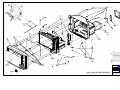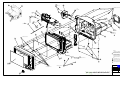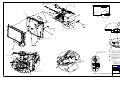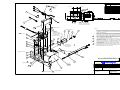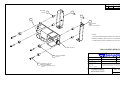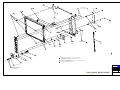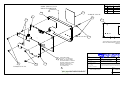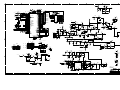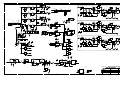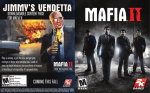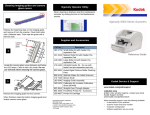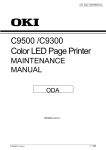Download nGenuityTM 8100E Series Vital Signs Monitor Service Manual
Transcript
nGenuityTM
8100E Series
Vital Signs Monitor
Service Manual
Cat. No. 1448
Date 09/09
Part No. 39166B101
Revision 2
Copyright
COPYRIGHT © CRITICARE SYSTEMS, INC. 2006–2009
CRITICARE SYSTEMS, INC., (Criticare) owns all rights to this unpublished work
and intends to maintain this work as confidential. Criticare may also seek to
maintain this work as an unpublished copyright. This publication is to be used solely for
the purposes of reference, operation, maintenance, or repair of Criticare equipment.
No part of this publication may be reproduced in any manner or disseminated for
other purposes.
In the event of inadvertent or deliberate publication, Criticare intends to enforce its
rights to this work under copyright laws as a published work. Those having access
to this work may not copy, use, or disclose the information in this work unless
expressly authorized by Criticare to do so.
All product specifications, as well as information contained in this publication, are
subject to change without notice.
All information contained in this publication is believed to be correct. Criticare
Systems, Inc., shall not be liable for errors contained herein nor for incidental or
consequential damages in connection with the furnishing, performance, or use of
this material.
This publication may refer to information and products protected by copyrights or
patents and does not convey any license under the patent rights of Criticare
Systems, Inc., nor the rights of others. Criticare Systems, Inc., does not assume
any liability arising out of any infringements of patents or other rights of third
parties.
PROPERTY OF CRITICARE SYSTEMS, INC.
ALL RIGHTS RESERVED
nGenuity™ vital signs monitor, DOX™ Digital Oximetry, ComfortCuff™ NIBP,
SHELL™ and Multi-Site™ SpO2 Sensors are trademarks of Criticare Systems, Inc.
Page ii
nGenuityTM 8100E Series Service Manual
Criticare Systems, Inc.
Contents
Copyright................................................................................................................ii
Contents................................................................................................................ iii
Warranty............................................................................................................... vii
Service Return Policy.......................................................................................... viii
EC Declaration of Conformity................................................................................ix
Section 1 - Introduction
Description .................................................................................................................... 1-1
Intended Use................................................................................................................. 1-1
nGenuity 8100E Series Options.................................................................................... 1-1
Pulse Oximetry Measurement (SpO2) .......................................................................... 1-2
Definition ............................................................................................................ 1-2
DOX™ Digital Oximetry ..................................................................................... 1-2
Method ............................................................................................................... 1-2
SpO2 Clinical Testing and Accuracy .................................................................. 1-3
Heart Rate..................................................................................................................... 1-4
ECG Measurement ....................................................................................................... 1-4
Method ............................................................................................................... 1-4
Stability of Accuracy........................................................................................... 1-5
Pacemaker Pulse Rejection ............................................................................... 1-5
Respiration.................................................................................................................... 1-5
Non-Invasive Blood Pressure (NIBP)............................................................................ 1-6
Comfort Cuff™ Technology................................................................................ 1-6
Description of NIBP Measurement..................................................................... 1-6
NIBP Clinical Testing and Accuracy................................................................... 1-7
Cuff Inflation and Pressure Protection ............................................................... 1-7
Capnography (Measurement of CO2) ........................................................................... 1-8
Method of Measurement .................................................................................... 1-8
Conditions of Use............................................................................................... 1-9
Stability of Accuracy........................................................................................... 1-9
N2O Compensation ............................................................................................ 1-9
Temperature Measurement .......................................................................................... 1-9
Specifications.............................................................................................................. 1-10
Symbols ...................................................................................................................... 1-14
Safety.......................................................................................................................... 1-16
Definitions ........................................................................................................ 1-16
Warnings .......................................................................................................... 1-16
Cautions ........................................................................................................... 1-17
Leakage Current .............................................................................................. 1-18
Voltage Fluctuations......................................................................................... 1-18
Equipotential Ground ....................................................................................... 1-18
Software Error Related Hazard Mediation ....................................................... 1-18
Potential Interference ....................................................................................... 1-19
Biocompatibility ................................................................................................ 1-19
Latex Content................................................................................................... 1-19
DEHP Content.................................................................................................. 1-19
Section 2 - Service Windows
Service Mode Window .................................................................................................. 2-1
Service Mode Window ....................................................................................... 2-1
NIBP Service Mode............................................................................................ 2-4
Processor Software Download........................................................................... 2-5
Permanent Alarm Silence .................................................................................. 2-6
Arrhythmia and ST Analysis............................................................................... 2-6
Criticare Systems, Inc.
nGenuityTM 8100E Series Service Manual
Page iii
Service Settings ............................................................................................................2-7
Service Password...............................................................................................2-7
Alarm Tone Warning...........................................................................................2-8
Line Frequency...................................................................................................2-8
Simulation Mode.................................................................................................2-9
Custom Profiles ...........................................................................................................2-10
Setting Patient Size ..........................................................................................2-10
Creating Custom Profiles..................................................................................2-11
Section 3 - Theory of Operation
Power Module ...............................................................................................................3-1
Main CPU and System ..................................................................................................3-1
CONM Module....................................................................................................3-1
Vital Signs Module..............................................................................................3-1
Speaker Driver....................................................................................................3-1
ECG Module..................................................................................................................3-2
Impedance Respiration.......................................................................................3-2
Pulse Oximeter Module (SpO2).....................................................................................3-3
Temperature..................................................................................................................3-3
Communications............................................................................................................3-3
Printer............................................................................................................................3-3
Block Diagram ...............................................................................................................3-4
Section 4 - Cleaning and Disinfecting
Cleaning and Disinfecting..............................................................................................4-1
Pulse Oximeter Sensors.....................................................................................4-1
Blood Pressure Cuffs..........................................................................................4-1
ECG Cable .........................................................................................................4-2
Temperature Cable.............................................................................................4-3
Accidental Wetting.........................................................................................................4-4
Section 5 - Preventative Maintenance
Incoming Inspection ......................................................................................................5-1
Maintenance Schedule..................................................................................................5-1
Monitor Safety Testing ..................................................................................................5-2
Equipment and Tools..........................................................................................5-3
Accessory Testing ..............................................................................................5-3
Fuse Removal/Replacement .........................................................................................5-4
Long-Term Monitor and Battery Storage.......................................................................5-5
Monitor and Accessories Disposal ................................................................................5-5
Electrical Safety Testing................................................................................................5-6
Equipment Needed.............................................................................................5-6
Withstanding Voltage (Hi-Pot) Test Equipment and Setup.................................5-6
Withstanding Voltage (Hi-Pot) Test Procedure...................................................5-7
Leakage Test Equipment and Setup ..................................................................5-8
Leakage Test Procedure ....................................................................................5-8
Ground Continuity Test.....................................................................................5-10
Functional Testing .......................................................................................................5-11
Interface Inspection ..........................................................................................5-11
Manual Controls Check ....................................................................................5-11
Alarms Verification............................................................................................5-12
Printer Check....................................................................................................5-12
Page iv
nGenuity™ 8100E Series Service Manual
Criticare Systems, Inc.
Module Verification ..................................................................................................... 5-13
ECG Verification............................................................................................... 5-13
ECG Analog Output Test ................................................................................. 5-16
Diagnostic, Monitor, and ST Filter Mode Tests ................................................ 5-17
SpO2 Verification ............................................................................................. 5-18
NIBP Verification .............................................................................................. 5-19
Temperature Verification.................................................................................. 5-20
Communication Testing .............................................................................................. 5-21
Nurse Call ........................................................................................................ 5-21
Battery and Power Testing.......................................................................................... 5-22
Test the Battery................................................................................................ 5-22
Functional and Safety Testing Checklist..................................................................... 5-23
Section 6 - Service Testing and Calibration
Field Service Testing Safety ......................................................................................... 6-1
Field Service Test Matrix .............................................................................................. 6-2
Field Calibration Procedures......................................................................................... 6-2
DOX SpO2 Performance Testing .................................................................................. 6-3
Programming the SmartSat Analyzer................................................................. 6-3
Test Procedure................................................................................................... 6-3
SpO2 Board Test Values.................................................................................... 6-4
NIBP Calibration ........................................................................................................... 6-5
Installing the PC Service Program ..................................................................... 6-5
Configuring the Ports ......................................................................................... 6-5
Calibration .......................................................................................................... 6-6
NIBP Performance ............................................................................................. 6-9
Temperature Input Check ........................................................................................... 6-10
Monitor Fault Testing .................................................................................................. 6-11
Power Supply Board Test ................................................................................ 6-11
Main Board Testing..................................................................................................... 6-12
Section 7 - Disassembly
Before You Begin.......................................................................................................... 7-1
Tools Needed..................................................................................................... 7-1
Before You Begin ............................................................................................... 7-1
Service Safety .................................................................................................... 7-1
Electrostatic Discharge Protection ..................................................................... 7-2
Disconnecting and Replacing the Battery ..................................................................... 7-2
Remove the Battery ........................................................................................... 7-2
Reconnect or Replace the Battery ..................................................................... 7-2
Printer Repair................................................................................................................ 7-3
Removing Printer Assembly............................................................................... 7-3
Replacing Printer Components .......................................................................... 7-3
Reattach the Printer Assembly........................................................................... 7-3
Front Main Chassis Repair ........................................................................................... 7-4
Disassembly....................................................................................................... 7-4
PCB Replacement.............................................................................................. 7-4
Display Assembly.......................................................................................................... 7-6
Disassembly....................................................................................................... 7-6
Membrane Replacement.................................................................................... 7-6
Display Installation ............................................................................................. 7-6
Bottom Chassis Repair ................................................................................................. 7-7
Disassembly....................................................................................................... 7-7
Speaker Replacement........................................................................................ 7-7
NIBP Chassis Replacement............................................................................... 7-7
Power Supply Replacement............................................................................... 7-7
Testing .......................................................................................................................... 7-8
Assembly Tests............................................................................................................. 7-9
Criticare Systems, Inc.
nGenuityTM 8100E Series Service Manual
Page v
Section 8 - Troubleshooting
Troubleshooting and Repair ..........................................................................................8-3
ComfortCuff NIBP Module.............................................................................................8-3
ECG/Impedance Respiration Module............................................................................8-4
Board Settings and Module Software .................................................................8-4
Respiration .........................................................................................................8-4
Temperature .......................................................................................................8-4
DOX SpO2 Module ........................................................................................................8-5
Main Board ....................................................................................................................8-5
Power Module ...............................................................................................................8-6
Fuse Replacement .............................................................................................8-6
AC Power Components ......................................................................................8-6
Section 9 - Drawings and Schematics
List of Drawings.............................................................................................................9-1
Assembly BOMs and Drawings ..........................................................................9-1
PCB Drawings and Schematics..........................................................................9-1
Final Assembly ..............................................................................................................9-2
8100E (Without Printer) ......................................................................................9-2
8100EP (With Printer).........................................................................................9-2
8100E1 (With CO2).............................................................................................9-3
8100EP1 (With CO2 and Printer)........................................................................9-3
Main Monitor Assembly ......................................................................................9-4
Main Monitor with CO2 Assembly.......................................................................9-5
Chassis Assemblies ...........................................................................................9-6
Bottom Chassis Assembly..................................................................................9-6
Power Supply with Brackets ...............................................................................9-7
Main Chassis Assembly .....................................................................................9-7
NIBP Chassis Assembly.....................................................................................9-8
CO2 Internal Module Assembly ..........................................................................9-9
CO2 External Module Assembly .......................................................................9-10
Display Chassis Assembly ...............................................................................9-11
Assembly Patient Connectors ..........................................................................9-11
Shielded Analog Board Assembly ....................................................................9-12
Printer ...............................................................................................................9-12
Appendix A - CO2 Service
Service Windows.......................................................................................................... A-1
Theory of Operations.................................................................................................... A-2
Capnometer Module (CO2)................................................................................ A-2
Block Diagram ................................................................................................... A-3
Preventative Maintenance............................................................................................ A-4
Maintenance Schedule ...................................................................................... A-4
CO2 Absorber Verification ................................................................................. A-4
Gas Flow/CO2 Verification................................................................................. A-5
Testing Checklist ............................................................................................... A-6
CO2 Calibration ............................................................................................................ A-7
Tools Needed .................................................................................................... A-7
Before You Begin .............................................................................................. A-7
Procedure .......................................................................................................... A-8
Disassembly ............................................................................................................... A-10
Disconnect the Battery .................................................................................... A-10
Check/Replace the CO2 Absorber................................................................... A-11
Replace the External CO2 Module .................................................................. A-12
Replace the Internal CO2 Module.................................................................... A-12
Troubleshooting.......................................................................................................... A-13
Verification Checklist .................................................................................................. A-14
Page vi
nGenuity™ 8100E Series Service Manual
Criticare Systems, Inc.
Warranty
Workmanship &
Materials
Criticare Systems, Inc. (CSI) warranties new equipment to be
free from defects in workmanship and materials for a period of
two (2) years from date of shipment under normal use and service.
The following exceptions apply to this statement and the warranty
period as indicated:
Internal Batteries: one (1) year
O2 Cells and CO2 Absorbers: six (6) months
940 Series Multi-Site and Y style SpO2 sensors: six (6) months
CSI’s obligation under this warranty is limited to repairing or
replacing, at CSI’s option, any part which upon CSI’s examination
proves defective.
EXCEPT AS DESCRIBED IN THE PARAGRAPH ABOVE, CSI
MAKES NO WARRANTIES, EXPRESS OR IMPLIED, INCLUDING
ANY WARRANTY OF MERCHANTABILITY OR FITNESS FOR A
PARTICULAR PURPOSE.
Exemptions
CSI’s obligation or liability under this warranty does not include any
transportation or other charges or liability for direct, indirect or
consequential damages or delay resulting from the improper use or
application of the product or the substitution upon it of parts or
accessories not approved by CSI or repair by anyone other than a
CSI authorized representative.
This warranty shall not extend to any instrument which has been
subjected to misuse, negligence or accident; any instrument from
which CSI’s original serial number tag or product identification
markings have been altered or removed; or any product of any other
manufacturer.
Safety, Reliability &
Performance
Criticare Systems, Inc., is not responsible for the effects on safety,
reliability and performance of the 8100E Series Patient Monitor if:
assembly operations, extensions, readjustments, modifications or
repairs are carried out by persons other than those authorized by
Criticare Systems, Inc., or
the 8100E Series Patient Monitor is not used in accordance with the
instructions for use, or
the electrical installation of the relevant room does not comply with
NFPA 70: National Electric Code or NFPA 99: Standard for Health
Care Facilities (Outside the United States, the relevant room must
comply with all electrical installation regulations mandated by the
local and regional bodies of government).
In Case of Emergency
Contact
CRITICARE SYSTEMS, INC.
20925 Crossroads Circle
Waukesha, WI 53186
USA
Telephone: (262) 798-8282
Tech Support: (800) 458-2697
Orders: (800) 458-4615
Fax: (262) 798-8290
Internet: www.csiusa.com
Criticare Systems, Inc.
nGenuityTM 8100E Series Service Manual
Page vii
Service Return Policy
Return Procedure
In the event that it becomes necessary to return a unit to Criticare
Systems, Inc., the following procedure should be followed:
Obtain return authorization. Contact the CSI Service Department
at 800-458-2697 to obtain a Customer Service Authorization (CSA)
number. (Outside the US, call 001-262-798-8282.) The CSA number
must appear on the outside of the shipping container. Return
shipments will not be accepted if the CSA number is not clearly
visible. Please provide the model number, serial number, and a brief
description of the reason for return.
Freight policy. The customer is responsible for freight charges
when equipment is shipped to CSI for service (this includes
customs charges).
Loaner service. In the U.S. If it is necessary to provide a loaner unit
to any U.S. customer, CSI will ship the unit within one (1) working day,
if available, by secure transport means.
For units under warranty, a loaner unit (if required) will be made
available upon request.
For units out of warranty, in the event of a loaner unit being required
after the product warranty has expired and no extended service
contract is in place, a charge will be applied to the customer’s
account.
Loaner units must be returned to CSI at the customer’s expense
within one (1) week after receipt of the repaired goods. If the unit is
not returned to CSI within that time, the customer will be invoiced for
the full purchase price of the equipment.
Outside the U.S. No loaners are available from CSI internationally.
Contact your local CSI representative.
Page viii
nGenuityTM 8100E Series Service Manual
Criticare Systems, Inc.
EC Declaration of Conformity
nGenuity 8100E Series
Patient Monitor
To view the Declaration of Conformity, visit the Criticare website at
www.csiusa.com. A copy of the Declaration can also be faxed.
Contact Criticare’s customer service department at (262) 798-8282 to
obtain a faxed copy of the Declaration.
Representative in the
European Union
Criticare Systems Limited
c/o Wright Hassall
9 Clarendon Place
Leamington Spa
Warwickshire
CV 32 5QP – United Kingdom
T: 0044 (0) 1926 886688
F: 0044 (0) 1926 885588
For the Attention of: Ref. 45 (or) Mr L. A. Heizler
Criticare Systems, Inc.
nGenuityTM 8100E Series Service Manual
Page ix
Section 1 — Introduction
Description
The nGenuity 8100E Series monitor interprets and displays real time
physiological data including waveforms and numerical data. The
monitor is designed for multi-parameter measurements, including
ECG, NIBP, SpO2, temperature, and respiration. Optional CO2
monitoring is also available. For all these vital parameters, the 8100E
Series monitor has limit alarms and alerts. The monitor also prints
strip chart recordings and stores tabular trends for review.
Intended Use
The 8100E Series monitor is intended to monitor physiological
parameters of patients within clinical care settings. It is intended that
the user is a professional health care provider. Physiological data,
system alarms, and patient data analysis are available to the care
provider from the monitor.
The user is responsible for the interpretation of the monitored data
that is made available. Physiological data should be reviewed by a
qualified clinical personnel prior to any medical intervention.
The monitor is designed to be used with only one patient at a time.
The monitor (including accessories) is capable of monitoring a full
range of patients from neonate to adult.
nGenuity 8100E Series
Options
The nGenuity 8100E Series monitor comes standard with 5-Lead
ECG, ComfortCuff™ NIBP, DOX™ SpO2, and one temperature
channel for monitoring. Options include internal printer and CO2
monitoring. A color TFT screen with a six waveform display is
standard on all nGenuity 8100E Series models.
The nGenuity 8100E Series monitor is also available with ST and
Arrhythmia analysis as an option.
Criticare Systems, Inc.
Catalog Number
Printer
Additional Features
8100E
No
Standard
8100E-ST
No
ST Arrhythmia
8100E1
No
CO2
8100E1-ST
No
CO2, ST Arrhythmia
8100EP
Yes
Standard
8100EP-ST
Yes
ST Arrhythmia
8100EP1
Yes
CO2
8100EP1-ST
Yes
CO2, Arrhythmia
nGenuity™ 8100E Series Service Manual
Page 1-1
Section 1 — Introduction
Pulse Oximetry
Measurement (SpO2)
The monitor uses Digital Oximetry (DOX) technology to measure
blood oxygen saturation (SpO2).
Definition Hemoglobin exists in the blood in several forms:
• Oxygenated (Oxyhemoglobin)
• Reduced (Deoxyhemoglobin)
• Dyshemoglobins (carboxyhemoglobin and methemoglobin.)
In the monitor, SpO2 (pulse arterial oxygen saturation) is the ratio of
oxygenated hemoglobin to the sum of oxygenated hemoglobin plus
hemoglobin which is available for binding to oxygen, as expressed in
the following formula:
oxyhem oglobin
per ce nt oxygen sa tura tion = ------------------------------------------------------------------------------------------------ × 100
oxyhem oglobin + de oxyhem oglobin
Dyshemoglobins, such as carboxyhemoglobin and methemoglobin,
are not directly measured and therefore are not factored into the
measurement.
DOX™ Digital Oximetry The monitor does not use analog circuitry for signal processing.
Digital signal processing in the microprocessor results in lower noise
from circuitry components, resulting in a cleaner signal and better
performance under low perfusion conditions. There is also improved
rejection of noise from the patient and environment, due to the
availability of the “true,” unfiltered sensor signal for digital signal
processing.
Method The digital pulse oximeter measures oxygen saturation and pulse rate
using the principles of spectrophotometry and plethysmography. The
sensor is completely non-invasive, and there is no heat source that
could burn the patient.
The pulse oximeter sensor contains two types of LEDs. Each type
emits a specific wavelength of light. Since oxygenated hemoglobin
and deoxygenated hemoglobin absorb light selectively and
predictably, the amounts of these two compounds can be determined
by measuring the intensity of each wavelength that passes through
the measuring site.
Page 1-2
nGenuity™ 8100E Series Service Manual
Criticare Systems, Inc.
Section 1 — Introduction
The light from the LEDs shines into a pulsating vascular bed. A
photodetector located opposite or alongside the LEDs measures the
intensity of each wavelength transmitted through the monitoring site.
The light intensity is converted to an electrical signal, which is input to
the monitor. The effects of skin pigmentation, venous blood, and
other tissue constituents are eliminated by separating out the
pulsating absorption data.
SpO2 is calculated with every pulse and averaged with the results
from previous pulses to arrive at the current numeric display value.
The display is updated at least once per second with the numeric
values that were calculated during the intervening period.
The plethysmographic pulse wave is not auto-gained. The amplitude
display of the plethysmographic pulse wave is proportional to the
pulse volume changes occurring in the tissue illuminated by the SpO2
sensor.
SpO2 Clinical Testing All Criticare oximeters (DOX™ compatible) have SpO2 calibration
and Accuracy tables which were originally generated by monitoring desaturated
human patients or volunteers and matching their displayed SpO2
value to the value determined by sampling arterial blood and
measuring functional SaO2 with a clinical laboratory grade multi
wavelength optical oximeter (i.e. CO-oximeter). The final SpO2
calibration curve was then generated based upon numerous patients'
data over the range of 40 to 99% SaO2. All accepted data were taken
from patients with dyshemoglobin (i.e., carboxyhemoglobin,
methemoglobin) concentrations near zero.
This oximeter is a two-wavelength device, which is calibrated to
measure functional SpO2 only when dyshemoglobin concentrations
are near zero. The accuracy specifications of this device will not be
met with high concentrations of dyshemoglobins. Significant
concentrations of carboxyhemoglobin results in a higher displayed
SpO2 value than is actually present in the patient.
SpO2 clinical accuracy validation to CO-oximeter SaO2 readings was
performed for this sensor using a DOX-compatible monitor.
The personal demographics of the study participants for the SpO2
clinical accuracy validation include a mix of adult males and females
from 18–45 years of age. All were healthy during the course of the
study. Physical characteristics and skin tone were by chance with a
mix from slight to stout and light to dark.
Criticare Systems, Inc.
nGenuity™ 8100E Series Service Manual
Page 1-3
Section 1 — Introduction
Heart Rate
The heart rate is determined primarily from the ECG waveform data.
A beat detection algorithm is used to identify QRS beats.
The monitor has a user selectable smart heart rate function. It
automatically uses alternate sources to determine heart rate, if the
primary source becomes unmeasurable. The plethysmograph (SpO2
waveform) is used if the ECG heart rate is unavailable. In the
absence of SpO2 and ECG data, the NIBP oscillometric data is the
final default source for a heart rate measurement.
Response times for the ECG heart rate meter change from 80 BPM to
40 BPM and from 80 BPM to 120 BPM is less than or equal to 10
seconds. The alarm for tachycardia is less than or equal to 10
seconds per EC-13.
The pulse rate accuracy for SpO2 is the root-mean-square (rms)
difference between paired pulse rate data recorded with the pulse
oximeter and a reference method.
NOTE: The accuracy of the heart rate depends upon the source. The
range of the measurable NIBP based heart rate does not extend as
far as the range available in other modules used by the smart heart
rate feature.
NOTE: The NIBP based heart rate is not a continuous measurement
and is only current during an NIBP measurement.
ECG Measurement
The electrocardiogram (ECG or EKG) records the changing potential
generated by electrical activity of the heart.
Method To obtain an overall view of the heart's electrical activity, three or five
electrodes attached to lead wires detect electrical impulses from the
patient's heart to the skin. The monitor calculates the difference in
electrical force between two electrode sites. Electrode polarity
(positive, negative, or ground) depends on the cable receptacle the
lead wire is attached to and the lead selected on the monitor screen.
The ECG design uses the standard (conventional bipolar limb leads)
leads I, II, III using 3-lead or 5-lead cable accessory. With the 5-Lead
cable accessory, leads aVR, aVL, aVF, and V lead may also be
viewed.
The monitor has user selectable automatic lead switching capability
when using the 5-lead settings. If a lead becomes detached or is
unmeasurable, the monitor can automatically display an alternate
lead view using the remaining leads.
Page 1-4
nGenuity™ 8100E Series Service Manual
Criticare Systems, Inc.
Section 1 — Introduction
Stability of Accuracy The monitor is equipped with pacemaker detection and user
selectable pacer rejection. There are no known safety hazards due to
the operation of a cardiac pacemaker or other electrical stimulators
when used with this vital signs monitor.
The accuracy of the monitor is not affected by arrhythmia or other
physiological conditions where the electrocardiogram amplitude and
heart rate are within the detectable limits specified for the monitor.
The monitor has user selectable signal filtering in the 60 Hz and
50 Hz bands that reduce electrical interference from the AC (mains)
power sources. User selectable filters are also available.
The accuracy of the ECG analog output bandwidth is equal to the
frequency response specified in the ECG specifications. The variable
gain control is x200, x400, or x800 (according to the ECG Sensitivity
setting). The propagation delay is 1000 milliseconds.
The accuracy of the synchronizing pulse amplitude is equal to 500
times that of leadview II. The pulse shape and duration match those
of leadview II. The output impedance is 1000 ohms and propagation
delay is less than 6.6 milliseconds.
Pacemaker Pulse Rejection With the pacemaker detector turned ON in the 8100E(P) Series, the
system detects and rejects pacemaker pulses ranging from ±2 to
±700 mV amplitude and 0.1 to 2.0 ms duration. Heart rates properly
display over this range of pacemaker operation. Pacer pulse markers
are present if pace detect is on and appear in the ECG analog output
as narrow positive spikes at the point of pace detection.
! CAUTION !
• Ambient noise sources may induce artifactual triggers of the
pacemaker pulse detector and display.
Respiration
Respiration is measured via the ECG electrodes. The ECG uses the
impedance measurement based off of lead II.
When determining respiration from the ECG, the monitor measures
patient respiration by impedance pneumography. As the patient's
chest changes size and shape during inspiration and expiration, the
resistance between two chest (or abdomen) ECG electrodes
changes. Respiration rate is calculated from this change in
resistance.
The user may select ECG which uses the impedance measurement
based off the lead I or the CO2 respiration that is based off the
capnogram. There is also a selectable smart respiration function that
can automatically switch sources, if there is an interruption of
waveform data. The CO2 data is the primary source for the smart
respiration function and it defaults to the CO2 source if it is available.
Criticare Systems, Inc.
nGenuity™ 8100E Series Service Manual
Page 1-5
Section 1 — Introduction
Non-Invasive Blood
Pressure (NIBP)
Comfort Cuff™
Technology
The monitor uses ComfortCuff technology to determine non-invasive
blood pressure by means of oscillometry. The oscillometric method
detects volume displacements within the artery and senses pressure
variations within the blood pressure cuff during inflation. The monitor
uses cuffs ranging in size from neonate cuffs to thigh cuffs.
ComfortCuff technology measures NIBP while the cuff inflates.
Consequently, a measurement is obtained more quickly and with less
discomfort than with monitors, which measure NIBP during cuff
deflation.
Description of NIBP The NIBP cuff begins to inflate at the beginning of the NIBP
Measurement measurement cycle. As the cuff pressure approaches the diastolic
pressure of the patient, the cuff pressure waveform begins to indicate
the pulse waveform. The cuff pressure at this point is equal to the
patient's diastolic pressure, which is stored by the monitor.
As cuff pressure continues to increase, the pulse waveform (as
measured from BP cuff pressure fluctuation) becomes stronger,
reaching its maximum at the patient's mean arterial pressure (i.e.,
when cuff pressure = mean BP). The monitor stores this value as
mean pressure.
As cuff pressure increases further, it approaches the patient's systolic
pressure, and the cuffs pulse waveform decreases in amplitude. The
cuff pulse waveform disappears at the point where cuff pressure is
equal to the patient's systolic pressure.
When the monitor determines that the cuff waveform has decreased
to zero amplitude, it stores the cuff pressure value as the systolic
pressure, and releases the pressure from the cuff. This typically
occurs at about 10 mmHg over the patient's systolic pressure. The
cuff then rapidly deflates.
Dynamic Measurement Ranges
Page 1-6
Systolic (mmHg)
Diastolic (mmHg)
MAP (mmHg)
Adult
50-280
30-225
35-245
Pediatric
50-280
30-225
35-245
Neonate
50-135
20-100
30-120
nGenuity™ 8100E Series Service Manual
Criticare Systems, Inc.
Section 1 — Introduction
NIBP Clinical Testing This device was clinically tested per the requirements of EN 1060 and
and Accuracy AAMI SP-10. The NIBP module as installed in the 8100E Series
monitor has been tested to meet the performance specifications
listed in this manual.
Cuff Inflation and The maximum cuff inflation rate is 15 mmHg/sec. The software limits
Pressure Protection inflation to 300 mmHg adult, 300 mmHg pediatric, or 150 neonate. A
secondary circuit limits maximum possible cuff pressure to 330
mmHg in adult/pediatric mode and 165 mmHg in neonatal mode. Cuff
pressure is allowed to remain above 30 mmHg for a maximum of two
minutes.
The monitor automatically deflates the cuff if the time limit is violated.
The monitor contains hardware protection for overpressure
conditions, pressure transducer failures, or microprocessor and pump
control circuit failures.
B.P Cuff Inflation Pressure
(Shown during inflation)
Systolic Pressure
Pressure in mmHg
Actual Blood
Pressure Waveform
Diastolic Pressure
Cuff deflates rapidly
after monitor determines
systolic pressure
Time
Pulse Waveform
(Measured from B.P. Cuff
Pressure Fluctuation)
Diastolic
Pressure
Mean
Pressure
Systolic
Pressure
Figure 1-1: NIBP Cuff Pressure and Pulse over Time
Criticare Systems, Inc.
nGenuity™ 8100E Series Service Manual
Page 1-7
Section 1 — Introduction
Capnography
(Measurement of CO2)
The 8100E Series monitor uses the sidestream method of measuring
CO2. Gas is aspirated through a nasal cannula or a ventilation circuit
adapter. The gas sample enters from a sampling tube into a water
trap, which removes water vapor and particulate matter from the gas
sample. The gas then enters the CO2 detector where it is analyzed.
The monitor measures CO2 concentrations and displays them in a
continuous waveform. The monitor also detects end-tidal and fraction
Inspired CO2 levels, displaying them numerically. End-tidal CO2
(ETCO2) is defined as the maximum CO2 concentration at the end of
expiration. The monitor measures and displays this numerical value
of CO2 concentration. The ETCO2 value is updated continuously with
each breath cycle. The amount of CO2 in the gas mixture inhaled in
by the patient is the fractional Inspired CO2 (FICO2).
Method of Measurement The monitor measures CO2 using the principles of infrared
absorption spectrometry. An unknown concentration of gas (CO2) is
calculated by comparing its absorption of infrared light to that of a
known standard. The absorption of light is directly related to the
concentration of gas. As infrared light passes through the sample
gas chamber, the light transmitted is converted to a voltage signal.
The monitor converts the voltage to CO2 concentration and
expresses it as mmHg, percent (%), kPa (user selectable), or Torr.
Infrared analysis of the gas samples is done using Beer’s Law.
The formula for Beer’s Law:
I
I0
e
ε( λ)
I = I0 e – ε (λ ) cd
Infrared value of measured sample.
Infrared value of light source.
Exponential function.
Extinction coefficient.
c
Concentration of the gas sample
d
Distance measured through the sample
The Beer’s Law calculation is performed by the monitor’s software.
Page 1-8
nGenuity™ 8100E Series Service Manual
Criticare Systems, Inc.
Section 1 — Introduction
Conditions of Use The 8100E Series monitor has been calculated with dry NISTtraceable calibration gases at room temperature and pressure
(~ 21C, 740mmHg). Given the small effect of water vapor upon the
CO2 measurement and the unit’s built-in temperature and pressure
measurements and compensations, this monitor’s method of gas
analysis is best described as ATPS (Ambient Temperature and
Pressure, Saturated; 21C 750mmHg, 100% Humidity Saturated).
The monitor is suitable for sustained pressure (breathing circuit)
monitoring environments and has been tested per clause 51.101
(Measurement Accuracy) of EN 21647: 2004.
Stability of Accuracy The monitor has an internal barometer and thermistor that allow
compensation for changes over a range of temperature and
atmospheric pressures. The monitor complies with EN 21647
standards for cyclical pressure and testing found negligible drift of
accuracy. The module as installed in the 8100E Series monitor has
been clinically tested for performance with a variety of patients.
N2O Compensation The monitor has a manual N2O compensation feature for a fixed N2O
value is 60%. The user may select N2O compensation when 40-80%
N2O is in use.
Temperature
Measurement
Body temperature is measured by the monitor using a thermistor
(temperature sensing elements in the temperature probe). The
thermistor can sense change in body temperature by changing
electrical resistance.
• Unusual, fast artificial variations in temperature readings may
occur with accompanying applications of an electrocautery
system.
• Electrical leakage current of the cable when used with the
monitor and sensor comply with IEC 601-1/EN 60601-1
The monitor is compatible with any YSI-400 or YSI-700 series
temperature probe.
Criticare Systems, Inc.
nGenuity™ 8100E Series Service Manual
Page 1-9
Section 1 — Introduction
Specifications
ECG
Connectors:
Lead Selection:
Gain Selection:
ECG Sensitivity
Frequency Response:
Electrosurgery Protection:
HF Equipment Protection:
Defibrillator Protection:
Pacer Detection/Rejection:
3 or 5 Lead, Standard AAMI
3-Lead; I, II, III
5-Lead; I, II, III, aVR, aVL, aVF, V
0.5, 1.0, 2.0, 4.0
Low 0.5, Medium 1.0, High 2.0, Auto
Diagnostic; 0.05 - 100 Hz (-3db)
Monitor; 0.50 - 40 Hz (-3db)
Yes
Yes
Yes
Yes
Heart Rate
Source:
Range:
Accuracy:
Pulse Tone:
Smart Switching;
ECG(primary), Pleth, NIBP
20-300 bpm (ECG, Pleth)
30-240 bpm (NIBP)
± 1 bpm or 1% ECG, whichever is greater
(±3 bpm maximum)
Selectable, On/Off
Respiration
Source:
Rate Range:
Resolution:
Accuracy:
ECG, CO2 (primary)
6 to 150 breaths/minute (ECG)
0 to 120 breaths/minute (CO2)
1 breath/minute
±1% or ±1 breath/minute, whichever is
greater
SpO2
Range:
Resolution:
Accuracy:
Indications
Method:
Modes:
Operation:
Sensor Wavelength:
Sensor Power:
Page 1-10
1-99%
1%
70-99% range; ± 2%;
50-69% range; ± 3%
<50%; unspecified;
Statistical, represents one st. dev. (~66%)
of clinical samples.
Plethysmograph, Numerical, Audible
(pulse tone pitch varies with SpO2)
Dual wavelength LED
Adult/Pediatric/Neonate
Continuous Use
660nm/905nm
<80mW
nGenuity™ 8100E Series Service Manual
Criticare Systems, Inc.
Section 1 — Introduction
NIBP
Technique:
Measurement Time:
Automatic Measurement Cycles:
Inflation Pressure Range:
Resolution:
Transducer Accuracy:
STAT mode:
Oscillometric measure upon inflation
<40 seconds average; standard adult cuff
2, 3, 5, 10, 15, 30 min; 1, 2, 4 hrs
Adult; 0 to 300 mmHg
Pediatric; 0 to 300 mmHg
Neonatal; 0 to 150 mmHg
1 mmHg
± 2 mmHg or 2% of reading, whichever is
greater
5 min of consecutive readings
Capnometry (CO2)
Units:
Display:
Method:
Calibration:
Waveform Scale:
Range:
Resolution:
Accuracy:
N2O:
Flow Rate:
Flow Tolerance:
System Response Time:
Rise Time:
Delay Time:
Time from cold start:
Pneumatic Sound Pressure:
mmHg; Percent; kPa; Torr
Inspired CO2, Expired CO2 (End-Tidal)
Numerical values, capnogram, and
breath by breath ETCO2 bar graph.
Non-dispersive Infrared, Auto-calibrating
Auto-calibrating, Manual Calibration
Selectable, percent only
0 to 3.13, 6.25, 12.5 or 25%
0 to 99 mmHg, 0 to 12.5%
0 to 12.5 kPa, 0 to 99 Torr
1 mmHg, 0.1%, 0.1 kPa, 0.1 Torr
±2 mmHg, ±0.3 vol%, ±0.3 kPa, ±2 Torr
@ 200 ml/min & RR <= 120 Br/min
Manual (On/Off)
200 ml/min
200 ml/min, ±10% (20 ml)
1.25 seconds @ 200 ml/min
using an 8 ft sample line
170 milliseconds @ 200 ml/min (10-90%)
1.08 seconds
15 sec. (including auto-calibration) to first
reading; 1 min. to full accuracy
35 dBa maximum @ 1 meter
Temperature
Channels:
Range:
Accuracy:
Display Resolution:
Probe Type:
Criticare Systems, Inc.
1
68° - 113°F, 20° - 45°C
± 0.1°C over entire range
± 0.1°C
YSI-400 or YSI-700
nGenuity™ 8100E Series Service Manual
Page 1-11
Section 1 — Introduction
Alarms
Characteristics:
Indication:
Levels:
Settings:
Alarm Modes:
Volume:
Silence:
EN 475, Adjustable
Audible; Visual
High, Medium, Low, Informational
User Defaults, Hospital Defaults,
Factory Defaults
Adult/Pediatric/Neonate,
High and low limit settings for each mode.
User Adjustable (1-10)
Yes; 2 minutes or permanent
Trend Reports
Types:
Trend memory:
Tabular Intervals:
Graphical Span:
Data Types:
Tabular and Graphical
24 hours
30 sec., 1, 2, 5, 10, 15, 30 min., 1, 2, 4
hrs., NIBP (user selectable)
2, 4, 8, 12, or 24 hours
BPM, HR, SpO2, Temp., Resp.,
NIBP (Systolic, Diastolic, Mean)
Printer (Optional)
Recorder Type:
Data Formats:
Paper Speed:
Internal thermal line printer
Single or dual waveform; Tabular
12.5 or 25mm/sec continuous.
(Snapshot at 50mm/sec)
Controls
Screen:
Resolution:
Waveforms:
Waveform Display Gain:
Waveform Sweep Speed:
Keys:
Rotary knob:
Languages:
10.4" active color TFT
640 x 480 pixels
6, maximum
0.5×, 1×, 2×, 4× user selectable
6.25, 12.5, 25 or 50 mm/sec, selectable
9; membrane-activated
Push and rotate; 24 steps/turn
English, French, German, Portuguese,
Spanish, Italian, Russian
System Outputs
Com Ports:
Nurse Call:
Defibrillation Sync:
Video Port:
Page 1-12
RS 232-compatible; digital DB9 (COM 1);
mini-DIN8 (COM 2)
Contact switch; audio jack 1/8 inch,
24V @ 100 ma maximum switching
BNC connector
Serial VGA Compatible
nGenuity™ 8100E Series Service Manual
Criticare Systems, Inc.
Section 1 — Introduction
Mechanical/Electrical
Weight:
Size:
Mechanical Shock:
Vibration:
Power Requirements:
Voltage:
Number of Batteries:
Battery Life:
Recharge time:
13.2 lb; 6 kg (no CO2)
14 lb; 6.4kg (with CO2)
11.0" (H) x 13.0" (W) x 10.3" (D)
28.0cm (H) x 33.1 cm (W) x 26.2cm (D)
No affect when tested to IEC 60068-2-27
standards
No affect when tested to IEC 60068-2-64
standards
35W, typical
100 - 240 VAC; 50/60 Hz
1 sealed lead acid batteries
3 hr, typical w/o CO2; 2.5 hr, typical w/CO2
4.5 hours
Environmental
Operating Temperature:
Storage Temperature:
Operating and Storage Humidity:
Medical Device:
Electrical Protection:
Degree of Protection:
Protection against ingress:
Altitude:
59° - 95°F, 15° - 35°C
23° - 122°F, -5° - 50°C
15% to 90%; non-condensing
Class II Equipment (IIb EU)
Class I Equipment
Type CF, Defibrillator-Proof
IPX1
-1,000 - 10,000 feet
All specifications are subject to change without notice.
Specifications related to the ST and Arrhythmia option are found in
the Arrhythmia and ST Analysis appendix in the 8100E operator’s
manual.
Criticare Systems, Inc.
nGenuity™ 8100E Series Service Manual
Page 1-13
Section 1 — Introduction
Symbols
Symbol
Definition
Refer to Operator’s Manual for Information
Shock Hazard
Equipotential Terminal
European Community Mark
Electrical Testing Laboratories (ETL) Mark
Do not dispose of in municipal waste. Wheeled bin
symbol indicates separate collection for electrical and
electronic equipment.
(WEEE Directive 2002/96/EEC)
Type CF Equipment, defib proof
IPX1
Identifies the degree of protection against fluid as
drip-proof.
Input/Output port
Output only port
Alarm port (Nurse call)
External display port
Page 1-14
nGenuity™ 8100E Series Service Manual
Criticare Systems, Inc.
Section 1 — Introduction
Symbol
Definition
Fuse
Gas Scavenging
Air Intake
Alternating Current (AC)
Technical Support Phone Number
SN
REF
Serial Number
Part Reference Number
Placement of cuff over the brachial artery.
(Blood Pressure Cuff)
2
Single use device only. Do not reuse.
Recyclable cardboard/paper packaging.
Criticare Systems, Inc.
nGenuity™ 8100E Series Service Manual
Page 1-15
Section 1 — Introduction
Safety
Definitions Definitions for Warning and Caution symbols:
Warnings
!
WARNING !
Designates a possible dangerous situation.
Non-observance may lead to death or the most
severe injuries.
!
CAUTION !
Designates a possible dangerous situation.
Non-observance may lead to minor injuries or
damage to the product.
!
WARNING !
• Read this manual entirely before attempting clinical use of the
monitor.
• Inspect For Damage! User should inspect the system for signs
of damage. Do not use the system if failure is evident or
suspected.
• Possible explosion hazard! Do not use the monitor in the
presence of gas mixtures which may be flammable.
• Do not use this device in conjunction with flammable
anesthetics such as cyclopropane and ether. The monitor can
sample from pure oxygen environments, but the monitor itself
should never be placed inside an oxygen rich environment, such
as an oxygen tent or gas containment apparatus. When not in
operation, this device is not intended to be connected to any
pressurized source containing an enriched oxygen environment.
• All cords must have hospital grade plugs and be plugged into
hospital grade outlets. (The electrical installation of the relevant
room must comply with NFPA 70: National Electric Code or
NFPA 99: Standard for Health Care Facilities. Outside the
United States, the relevant room must comply with all electrical
installation regulations mandated by the local and regional
bodies of government).
• Cables, cords, and leadwires may present a risk of
entanglement or strangulation! Verify safe and proper
positioning of these items after patient application.
• Leakage currents may increase if other equipment is
interconnected to the patient. The increased leakage currents
may present a hazard to the patient.
Page 1-16
nGenuity™ 8100E Series Service Manual
Criticare Systems, Inc.
Section 1 — Introduction
!
WARNING !
• High Frequency (HF) surgical equipment may affect ECG
operation. The ECG waveform will return to normal momentarily
after the HF source is removed. Ensure that electrodes and
sensors are not placed near the HF source.
• Unapproved modifications to the monitor may cause unexpected
results and present a hazard to the patient. Unapproved use of
the accessories can also result present a hazard to the patient
or affect monitor performance.
• Do not re-use accessories labeled as single use. Risk of patient
contamination may occur.
• Improper disposal of batteries may result in explosion, leakage,
or personal injury. Do not open batteries. Do not dispose of
batteries in a fire. Follow all local regulations concerning the
disposal of spent Lead-acid batteries or contact Criticare for
assistance.
• Risk of electrical shock! Do not remove cover. Refer servicing to
qualified personnel.
• U.S. Federal law restricts this device to sale by or on the order
of a physician.
Cautions
!
CAUTION !
• Use the monitor only with recommended accessories! Use of
unapproved accessories may cause inaccurate readings.
• Equipment accuracy may be affected at extreme temperatures.
• Do not store equipment at extreme temperature. Temperatures
exceeding specified storage temperatures could damage the
system.
• A possible explosion hazard exists! Do not use the monitor in
the presence of flammable anesthetics.
• Do not press on the keys with surgical instruments or other
tools. Sharp or hard objects could damage the keys. Use only
your fingertips to press on the keys.
• Do not allow the conductive parts of the patient electrodes to
contact other conductive parts, including ground (earth).
• Changes or modifications not expressly approved by Criticare
Systems, Inc., may void the user's authority to operate the
equipment and may also void the warranty.
• Always monitor patients with a pacemaker very closely, since
the 8100E may count at the pacemaker rate during cardiac
arrest or some arrhythmias.
Criticare Systems, Inc.
nGenuity™ 8100E Series Service Manual
Page 1-17
Section 1 — Introduction
Leakage Current The monitor complies with leakage current limits required by medical
safety standards for patient-connected devices. A hazard caused by
the summation of leakage currents is possible, when several pieces
of equipment are interconnected.
Connecting any external equipment to signal input, signal output, or
other connectors forms a system and this new system must comply
with the requirements of IEC 60601-1-1. If in doubt, contact qualified
technician or local representative.
Voltage Fluctuations When operated in the line voltage range specified in this manual any
fluctuation will have a negligible effect. Very low line voltage will
cause the monitor to revert to battery power. Very high line voltage
may cause damage to the charger circuits. The monitor is designed
with circuitry that turns the unit off before spurious readings can be
caused by a low battery condition.
Equipotential Ground Health care providers and patients are subject to dangerous,
uncontrollable compensating currents for electrical equipment. These
currents are due to the potential differences between connected
equipment and touchable conducting parts as found in medical
rooms.
The safety solution to the problem is accomplished with consistent
equipotential bonding. The monitor is fitted with a connecting lead
made up with angled sockets to the equipotential bonding network in
medical rooms.
Equipotential
Terminal
Connection Lead
(Socket)
Equipotential
Connector
Main
Body
Earth Ground
Software Error Related Criticare Systems, Inc., has quality control practices and procedures
Hazard Mediation in place to review potential hazards as they relate to software. The
monitor is Year 2000 Compliant and utilizes a 4 digit year for all date,
time, and leap year calculations.
Page 1-18
nGenuity™ 8100E Series Service Manual
Criticare Systems, Inc.
Section 1 — Introduction
Potential Interference This device has been successfully tested to IEC 601-1-2 specified
levels for emissions of and resistance to electromagnetic energy
fields. External disturbances which exceed these levels may cause
operational issues with this device. Other devices which are sensitive
to a lower level of emissions than those allowed by IEC 601-1-2 may
experience operational issues when used in proximity to this device.
MAGNETIC FIELDS
Use of the monitor in an MRI environment may interfere with MRI
image quality. Use of MRI may interfere with the monitor.
The 8100E Series patient monitor is not intended for use in MRI
environments.
RADIO FREQUENCY INTERFERENCE
The monitor conforms with IEC 1000-4-3 for radio frequency
interference, and will operate with negligible adverse effects.
CONDUCTED TRANSIENTS
The monitor conforms with IEC 61000-4-4, and IEC 61000-4-5 for
conducted transients, and will operate with negligible adverse effects.
X-RAY
The monitor will operate with negligible adverse effects in an X-ray
environment. However, the monitor should not be placed directly in
the X-ray beam, which could damage the internal electronics of the
monitor.
OTHER INTERFERENCE
There is a negligible adverse effect to the monitor from electrocautery
and electrosurgery, infrared energy, and defibrillation.
Biocompatibility All patient-contact or user-contact materials in this monitor and it's
accessories have passed ISO 10993-5, -10, & -11 biocompatibility
tests or have been in use in clinical environments in large numbers
over an extended period of time predating these standards.
Latex Content All Criticare Systems, Inc., products, including patient monitors and
accessories, are free from latex in any location that may result in
patient contact.
DEHP Content All Criticare Systems, Inc., products currently shipping are free of
DBP and DEHP in any areas that would be intended for patient
contact with blood, mucous membranes, or continuous skin/tissue
contact.
Criticare Systems, Inc.
nGenuity™ 8100E Series Service Manual
Page 1-19
Section 2 — Service Windows
Service Mode Window
The monitor has a Service Mode window that is accessible through
the CONFIG window of the monitor.
!
WARNING !
• Never service a monitor while it is attached to a patient.
• Never enter the service menu while monitoring a patient.
Service Mode Window To access the Service Mode located in the CONFIG window:
1. Press the ON/OFF button on the front panel to turn on the
power to the monitor.
2. Rotate the menu knob to highlight CONFIG in the main menu
and press the knob once to select it. The CONFIG window
appears.
EXIT
Date Format
Date
DAY 11
Time
Freeze timeout
Alarm tone warning
Language
Line Frequency
Restore Factory Defaults
Enter Service Mode
Enter Simulation Mode
Patient size
MM-DD-YYYY
MONTH JUN
17:47
2 minutes
ON
ENGLISH
60
NO
NO
NO
Adult
YEAR 2007
Figure 2-1: CONFIG (Configuration) Window
3. Rotate the menu knob to highlight Enter Service Mode and
press to select. The value NO is highlighted.
EXIT
Date Format
Date
DAY 11
Time
Freeze timeout
Alarm tone warning
Language
Line Frequency
Restore Factory Defaults
Enter Service Mode
Enter Simulation Mode
Patient size
MM-DD-YYYY
MONTH JUN
17:47
2 minutes
ON
ENGLISH
60
NO
NO
NO
Adult
YEAR 2007
Figure 2-2: Enter Service Mode Highlighted
Criticare Systems, Inc.
nGenuity™ 8100E Series Service Manual
Page 2-1
Section 2 — Service Windows
4. Rotate the menu knob to highlight YES and press to select. The
Enter Service Mode dialog box appears.
Figure 2-3: Password Window for Service Mode
5. To enter the service mode enter the password PIA418 by doing
the following:
• Rotate the menu knob to select a character.
• Press the menu knob to enter each character.
• If a mistake is made, advance to the end of the password and
start over.
When you enter the correct password, the Service Mode
window appears. (See the next step.)
If you entered an invalid password, the window below
appears. Check the validity or spelling of the password you
entered and repeat the password entry.
Figure 2-4: Invalid Password Window
Page 2-2
nGenuity™ 8100E Series Service Manual
Criticare Systems, Inc.
Section 2 — Service Windows
6. When you enter a valid password the Service Mode window
appears:
EXIT
Enter NIBP Service
Software Download
Permanent Alarm Silence
ST / Arrhythmia Keycode
NO
No action taken
Enable
-----Invalid Keycode
Current Software Revisions
Main Display Processor
NIBP/CO2/O2 Processor
Vital Signs Processor
Unit Serial Number
Unit Part Number
Keycode Base Number
Rev 1.2F
Rev 6.5C
Rev 6.2A
111111111
93979AXXX
00000000
Figure 2-5: Service Mode Window
From this point, you can access all service mode functions and
calibrations, set operation values, and perform tests. All the following
functions are accessed from the Service Mode window shown above:
•
•
•
•
NIBP Service Mode
Processor Software Download
Permanent Alarm Silence
Arrhythmia and ST Analysis
NOTE: Monitors with CO2 monitoring will have additional items in the
Service Mode window. See “Appendix A – CO2 Service” for CO2
service screens.
NOTE: After you perform each service mode function, you must turn
off power to the monitor. Press the ON/OFF button on the front panel
of the monitor.
Criticare Systems, Inc.
nGenuity™ 8100E Series Service Manual
Page 2-3
Section 2 — Service Windows
NIBP Service Mode From the Service Mode window, do the following:
NOTE: To service the NIBP module you need specified equipment.
See “Section 6: Service Testing and Calibration” for details.
1. To run a high time or pressure test for adults or infants, or to run
an inflate/deflate speed test, with the menu knob highlight Enter
NIBP Service and press to select. The value NO is highlighted.
2. Rotate the menu knob to highlight YES and press to select. The
NIBP Service Mode Parameters window to service NIBP
appears.
Figure 2-6: NIBP Service Mode Parameters Window
3. Rotate the menu knob to highlight the test you want to run and
press to enter. The test value NO is highlighted.
4. Rotate the menu knob to highlight YES and press to begin the
test. When the test is executing, the following message appears
on the bottom of the NIBP service window:
Test in progress, select NO to cancel
5. Press the ON/OFF button to exit the NIBP Service Mode
Parameters window.
NOTE: Pressing the ON/OFF button will turn off the monitor. Press
the ON/OFF button again to restart the monitor.
Page 2-4
nGenuity™ 8100E Series Service Manual
Criticare Systems, Inc.
Section 2 — Service Windows
Processor Software The Software Download parameter in the Service Mode window is
Download used to download software for the following processors:
• NIBP/CO2 Processor
• Vital Signs Processor
• Main Display Processor
From the Service Mode window:
1. Rotate the menu knob to Software Download and press to
select.
2. Rotate the knob to choose the processor you wish to download
and press to select. The value NO is highlighted.
Figure 2-7: Initial Software Download Dialog Box
3. Rotate the menu knob to highlight YES and press to select. The
following window appears:
Figure 2-8: Software Download Response Message
If you choose not to select YES, allow NO to remain selected,
and then press the menu knob to return to the Service Mode
window. The following message then appears next to the
Software Download parameter:
No action taken
4. Press the ON/OFF button on the front panel of the monitor to
turn off the power to the monitor.
Criticare Systems, Inc.
nGenuity™ 8100E Series Service Manual
Page 2-5
Section 2 — Service Windows
Permanent Alarm Silence From the Service Mode window:
1. To disable the permanent alarm silence feature, with the menu
knob highlight Permanent Alarm Silence and press to select.
Enable is highlighted.
2. Rotate the menu knob to highlight Disable and press to select.
3. Press the ON/OFF button on the front panel of the monitor to
turn off the power to the monitor.
NOTE: Read about the override capability of the Permanent Alarm
Silence function over the Alarm Tone Warning function in “Alarm Tone
Warning” on page 2-8.
!
CAUTION !
• Before you disable this safety feature, contact your local
distributor because the Permanent Alarm Silence tone is
required in certain countries.
Arrhythmia and ST Analysis
The Arrhythmia and ST Analysis software extension has the
capability to measure ST segment deviations and generate
arrhythmia alerts for common ventricle arrhythmia conditions.
The arrhythmia and ST features are available through keycode
activation on all nGenuity 8100E Series monitors. The feature can be
purchased from Criticare Systems, Inc.
NOTE: Unless instructed, DO NOT enter a keycode. In case of
accidentally selecting the keycode, simply turn off the monitor without
completing the keycode entry. The keycode will not be over written
unless you enter the complete keycode.
8100E Series models that do not include the arrhythmia and ST
analysis feature will have the message Invalid Keycode appearing
next to the setting.
Page 2-6
nGenuity™ 8100E Series Service Manual
Criticare Systems, Inc.
Section 2 — Service Windows
Service Settings
Several settings on the CONFIG window are password protected. You
should not change these functions during use and only biomed
technicians or supervisory personnel should adjust the settings.
These functions include:
• Alarm Tone Warning
• Line Frequency
• Enter Service Mode
• Enter Simulation Mode
To set the functions listed above, do the following:
1. Rotate the menu knob to highlight CONFIG in the Main menu
and then press the knob once to select it. The CONFIG window
appears.
EXIT
Date Format
Date
DAY 11
Time
Freeze timeout
Alarm tone warning
Language
Line Frequency
Restore Factory Defaults
Enter Service Mode
Enter Simulation Mode
Patient size
MM-DD-YYYY
MONTH JUN
17:47
2 minutes
ON
ENGLISH
60
NO
NO
NO
Adult
YEAR 2007
Figure 2-9: CONFIG Parameters window
2. Rotate the menu knob to highlight the service function that you
want and press to select.
Service Password To enter the service mode enter the password PIA418 by doing the
following:
1. Rotate the menu knob to select a character.
2. Press the menu knob to enter each character.
3. If a mistake is made, advance to the end of the password and
start over.
Criticare Systems, Inc.
nGenuity™ 8100E Series Service Manual
Page 2-7
Section 2 — Service Windows
Alarm Tone Warning Set the Alarm Tone Warning value to ON to allow the monitor to
produce a low-pitched double beep every 2 minutes after a new alarm
activates.
Set the Alarm Tone Warning value to OFF to allow the monitor to
suspend any audible alarm (remain silent) after a new alarm
activates. Thus you can silence alarms with a “long” push (held in for
2 seconds) on the monitor’s SILENCE key.
NOTE: As a safeguard measure, the Permanent Alarm Silence
function (Service Mode window) can override the Alarm Tone
Warning function. The Disable value of the Permanent Alarm Silence
function can prevent the ability of the Alarm Tone Warning function’s
OFF value to suspend audible alarms. In this case, pushing the
Silence button has no effect; the monitor’s full audio alarm would
continue. Set this safeguard according to your facility protocols and
according to local safety regulations for medical devices.
Configuration Window:
Alarm Tone Warning
Override from the
Service Mode Window:
Permanent Alarm
Silence
ON
OFF
ENABLE
double beep
always silent
DISABLE
full audio alarms
full audio alarms
Line Frequency In the CONFIG menu the frequency which is rejected is either 50 Hz
or 60 Hz. Set the frequency to the local AC (mains) power which is 60
Hz in the U.S. and 50 Hz in most of Europe. Contact your local
distributor for more information. The password to change the
frequency is PIA418.
Page 2-8
nGenuity™ 8100E Series Service Manual
Criticare Systems, Inc.
Section 2 — Service Windows
Simulation Mode Simulation software is only used for demonstrations and not intended
for servicing the monitor. The service password is required to activate
this demonstration function. The words SIMULATION MODE appear
in large letters on the monitor screen when in use.
In the sample window shown below, all function parameters are active
and reflected in the waveforms and numerical values that could be
useful for a demonstration or training session. The screen only
displays functions that are available on the unit.
1mV
II
BPM
ECG
SIMULATION MODE
60
20 Br/m
98%
1mV
I
SpO2
1mV
aVL
1mV
aVR
MAP mmHg
---/---(---)
ALARMS
PARAMS
DISPLAY
ADM/DIS
CONFIG
PRINT
ART1: HIGH DIA
V000 - NO ADMIT
-+
Adult
CYCLE OFF
AGE --:-- min
96.4 ºF
NOV-07-05
14:12:59
Figure 2-10: Example of the Window in Simulation Mode
NOTE: Simulation Mode can only be exited by pressing the ON/OFF
button and turning off the monitor.
NOTE: To exit the menu, navigate to EXIT and press SELECT.
Criticare Systems, Inc.
nGenuity™ 8100E Series Service Manual
Page 2-9
Section 2 — Service Windows
Custom Profiles
The monitor has a set of default settings that you can configure to the
needs of the facility. These default settings are password protected.
Setting Patient Size The monitor is designed to look at the patient size information
selected in the ADM/DIS or ALARMS windows and determine
whether the monitor should use one of the following alarm settings
while monitoring:
• Adult
• Pediatric
• Neonatal
When you change the patient size in the ADM/DIS window or the
ALARMS window, the monitor determines which window appears
when you select the ALARMS window. When the user changes
patient size the user effectively changes all the alarm limits for all of
the following:
• SpO2
• ECG
• NIBP
• Temperature
• Respiration
• Maximum NIBP pressure limit.
To enter patient size, do the following:
1. Rotate the menu knob to highlight ADM/DIS or ALARMS and
press to select.
2. Rotate the menu knob to highlight Update, select YES, and
press to select. You can now select the patient data field.
3. Rotate the menu knob to highlight Patient Size and press to
select.
4. Rotate the menu knob to highlight Adult, Pediatric, or Neonate
as required.
Optional: Enter a value for unit label only if you use central
station communication.
5. Select EXIT to return to the Main window.
6. Exit the ADM/DIS or ALARMS window.
Page 2-10
nGenuity™ 8100E Series Service Manual
Criticare Systems, Inc.
Section 2 — Service Windows
Creating Custom Profiles The default mode you last completed is the default patient size for
custom defaults. If you want a different default size mode, change the
order in which the monitor saves alarm limits.
In the example below, the first patient size setting created is
NEONATE. Update the custom default alarm limits for the pediatric
and adult modes by repeating the steps in this procedure, two more
times, once for PEDIATRIC and once for ADULT as the patient size
setting.
ACCESSING THE DEFAULTS DIALOG BOX
After setting the patient size (e.g., NEONATE), start from the main
window to access and set the defaults for your facility’s custom
profile:
1. Press and hold the DEFAULT button on the front panel for
approximately two seconds. The Set Unit Defaults dialog box
appears.
NOTE: If the Set Unit Defaults dialog box that prompts you to
enter a password did not appear, you did not hold the button in
properly. In this case, with the menu knob highlight and select
CANCEL or you could lose the settings you just created.
2. Enter the password LIA608 by doing the following:
• Rotate the menu knob to select a character.
• Press the menu knob to enter each character.
• If you make a mistake, advance to the end of the password
and start over.
• After you press the menu knob for the last character of the
password, the monitor indicates acceptance of the password
by displaying the Set Unit Defaults window.
• When the Set Unit Defaults window displays, both SELECT
and CUSTOM DEFAULTS are highlighted.
Figure 2-11: Set Profile Before Modifications
Criticare Systems, Inc.
nGenuity™ 8100E Series Service Manual
Page 2-11
Section 2 — Service Windows
ENTERING THE NEW PROFILE TITLE
1. With both SELECT and CUSTOM DEFAULTS highlighted in the
Set Unit Defaults window, rotate the menu knob to highlight
EDIT and press to select.
• As you rotate the menu knob, CUSTOM DEFAULTS remains
highlighted.
• The first letter of CUSTOM DEFAULTS is highlighted.
2. Change the label CUSTOM DEFAULTS (for example, to the title
FACILITY DEFAULTS) by doing the following:
• With the letter C highlighted (the first letter of CUSTOM
DEFAULTS), rotate the menu knob to highlight the letter F
(the first letter of the example FACILITY DEFAULTS) and
press to select. The next letter automatically highlights.
• Continue for the remaining letters of the new title.
• After completing the last letter in the title (in this example, it
would be the letter S), press the menu knob until the entire
label name highlights. This indicates that the entry is
complete but not accepted.
ACCEPTING THE NEW PROFILE TITLE
1. To accept the new label name, rotate the menu knob to highlight
ACCEPT and press to select. The message Action Completed
appears.
Figure 2-12: Set Profile After Modifications
2. Press the menu knob. Your set of defaults are saved in memory.
3. Press the ON/OFF button on the front panel of the monitor to
turn off the power to the monitor.
Page 2-12
nGenuity™ 8100E Series Service Manual
Criticare Systems, Inc.
Section 3 — Theory of Operation
Power Module
The 8100E Series patient monitor employs a universal switching
power supply for international use.
In order to monitor the status of the line power, and condition of the
battery pack, the internal power supply circuitry drives several status
lines available to the main module. The power management/
watchdog circuit provides a low battery level detection mechanism
and a hardware-based check on software operation (watchdog timer).
Main CPU and System
The microprocessor circuitry handles the Main Board computational
functions and provides integrated I/O functions, including timers, I/O
pins, serial interfaces, and analog I/O.
CONM Module The CONM module contains a microprocessor and associated
circuitry for NIBP. No electrical connection is made with the patient
from the monitor for NIBP. The vital signs parameters are passed to
the main module using a serial channel.
Vital Signs Module The vital signs module is a single printed circuit board with
connectors to the Main Board, the ECG input leads, the SPO2
connector, and the temperature sensor. The vital signs module
contains a microprocessor, and associated circuitry for pulse
oximetry, temperature, ECG signals, and TTI respiration. ECG signals
can be either 3-lead single channel, or 5-lead triple channel. Patient
isolation for galvanic contact is required for the temperature and ECG
functions. Patient isolation for non-galvanic contact is required for the
pulse oximetry sensor. A CAN bus passes the vital signs parameters
to the main module.
The main module sends the vital signs module control information
and the vital signs module sends the main module waveforms and
hardware status. The communication cycle is 20 Hz for the vital signs
information from the VS module, twice a second for the status of the
VS module, and as needed for the control information from the
main module.
Speaker Driver The speaker drive circuit is a DAC controlling speaker volume and an
output pin to control frequency. A software-controlled timer generates
a square-wave signal that drives the speaker. Hence, any drive
frequency has harmonic components, and generates no “pure tones.”
Applicable standards recommend against the use of pure tones in
alarm situations to reduce the risk of an individual with a “notch”
hearing deficit missing an alarm.
Criticare Systems, Inc.
nGenuity™ 8100E Series Service Manual
Page 3-1
Section 3 — Theory of Operation
ECG Module
The ECG module monitors from either three-lead or five-lead surface
electrode configuration, providing one or three concurrent ECG
leadviews, respectively. The ECG module processing includes heart
rate, ECG lost, pacer pulse, and leadoff detection. The main software
is able to control lead, gain/scale, and filter selection, as well as pacer
mode operation. Shielding, both on the PCB and external to it,
reduces the impact of ESU noise on signal quality and heart rate
calculation. The following issues were important in the design of the
ECG module:
• Diagnostic-quality signal bandwidth;
• reliable beat detection and heart rate calculation;
• ESU noise rejection;
• pacemaker pulse detect; and
• artifact rejection
The ECG module uses a differential amplifier to extract surface ECG
activity from a pair of electrodes. Input to the amplifier is protected
against damage from excessive voltages. Passive filtering reduces
high power RF interference from electrosurgical devices. Hardware
under software control performs filtering for monitor vs. diagnostic
modes, lead selection, lead off detection, and pacer pulse detection.
Software performs gain control, notch filtering to remove line
frequency interference, pacer artifact handling, noise detection, beat
detection, heart rate calculation, and serial (CAN bus)
communications.
Impedance Respiration The TTI respiration circuit uses a transformer to generate a low
current, high frequency stimulus through the Lead I electrodes. The
resulting voltage variations reflect impedance variations across the
thorax, which in turn reflect respiration activity (as well as other
phenomena including cardiogenic artifact and motion artifact).
The TTI respiration software performs low pass filtering, high pass
filtering, breath detection, and calculates breath rate.
Page 3-2
nGenuity™ 8100E Series Service Manual
Criticare Systems, Inc.
Section 3 — Theory of Operation
Pulse Oximeter Module
(SpO2)
The pulse oximeter is based upon the principle of dual-wavelength
photoplethysmography. Red and infrared LEDs are alternately driven
to illuminate some (relatively well-perfused) tissue site, and a photo
detector receives either the transmitted or reflected light, resulting in
a current flow. This input signal is demultiplexed with sampling in the
monitor to separate the red and infrared components. The
wavelengths are chosen to permit discrimination of oxygenated and
deoxygenated hemoglobin, based on the difference in their
absorbance spectra.
In a “pulse” oximeter, a high-passed AC component is extracted from
each of the red and infrared signals, and digitally processed to detect
the pulsations corresponding to blood flow in the illuminated tissue.
The AC and DC components in red and infrared, measured near the
time of pulsation, are combined in a relatively simple ratiometric
formula (obtained, with many assumptions, by solving Beer’s law
equations with empirically derived coefficients) to yield a figure
proportional to SpO2. The pulse rate is also calculated from the pulse
intervals detected.
Temperature
The temperature module measures probe resistance and uses an
internal data table for looking up temperature conversions.
Depending on the user’s selected settings the monitor calculates the
temperature in Fahrenheit or Celsius. The conversion value displays
on the video screen.
Communications
The monitor provides two patient-isolated external RS-232 serial data
ports (TX, RX, and ground):
• The DB-9 COM1 port is configured for compatibility with ASCII
printer applications.
• The DIN-8 COM2 port is custom-configured with one pin
reserved for analog output.
The main module drives a patient-isolated external analog output. It
provides a 0 to 1 v output capable of driving a high-level input, such
as a defibrillator or chart recorder.
Printer
Criticare Systems, Inc.
The Main Board powers and controls the optional printer module. The
Main Board processes error messages from the Printer Board and
displays them on the screen. The internal printer module is a Sieko
LTP1245-type mechanism.
nGenuity™ 8100E Series Service Manual
Page 3-3
Section 3 — Theory of Operation
Block Diagram
The following block diagram aids in tracing communication and data
routes within the system. Connection numbers are given to show the
relationship between the boards. The diagram is keyed to the theory
of operations found on the previous pages.
P5
ECG/Analog
Board
P3
P2
Download
Connector
P4
P1
(DIN 8)
J10
DB9
J9
PS1
TP6
TP4
Main Board
COM1
TP2
Battery
Board
ECG Out
COM2
TP8
J1
J2
PS2
(BNC)
J11
Speaker
Power
Board
ECG
J14
(Speaker Jack)
J13
Nurse
Call Con
J12
Fan
P1
CRT
Con
J15
J16
JP1
J19
J18
Thermistor
J20
Power
Module
Assembly
SpO2 Board
Temp
Probe
J17
(DB-15)
Jumper
External
Module
Connection
J1
SpO2
Cable
P2
JTAG
Con
P1
L/N
Pump
(NIBP)
J1
J8
Rotary
Encoder
Keypad
J6
J5
J4
Not Used
Not Used
Backlight
Active
LED
Not Used
Motor
Print
Head
Page 3-4
J3
J2
J1
J7
Component Side
CN3
CN1
Printer
Board
CN2
L/N/G
Isolation Board
AC Line
GND
Solder Side
nGenuity™ 8100E Series Service Manual
Criticare Systems, Inc.
Section 4 — Cleaning and Disinfecting
Cleaning and
Disinfecting
!
WARNING !
• Shock Hazard! Before cleaning a monitor and sensor, turn the
power off and disconnect the AC power cable.
• Shock Hazard! Never immerse the monitor because the monitor
has an internal power source that is active even when the unit is
unplugged.
Do not use abrasive cleaners on the monitor or on any sensors or
probes. Abrasive cleaners damage the monitor, sensors, and probes.
With the exception of the display screen, wipe clean the exterior
surface of the monitor with alcohol. Dry it with a soft, dry cloth.
Because paper towels or tissues can scratch the surface of the
display, use a cotton cloth to clean the monitor.
Do not use full-strength alcohol on the display screen. Repeated use
of strong cleaners damages the screen. Clean the display window by
wiping it clean with a soft, lint-free cloth sprayed with common glass
cleaner, however, do not spray glass cleaner directly on the display.
Pulse Oximeter Sensors
!
CAUTION !
• Do not immerse any Criticare pulse oximeter sensor connector
in any liquid because it damages the connector.
The SpO2 sensor can be wiped clean with alcohol. Disinfect the SpO2
sensor by placing the paddles and cable in a 2% glutaraldehyde
solution. Only the sensor paddles and cable are placed in the
solution.
Blood Pressure Cuffs You can clean the reusable blood pressure cuff by wiping it with a
damp cloth or sponge. If necessary, disinfect the cuff by wiping it with
70% alcohol, mild bleach solution, or other disinfectant.
Disposable blood pressure cuffs are for single patient use and are not
intended to be disinfected.
You can sterilize the cloth cuff and neoprene bag with commercially
available disinfectants such as ethylene oxide (EtO). Rinse
thoroughly to remove residual disinfectants. Do not allow liquids to
enter the neoprene bag. The cloth cuff can also be sterilized in an
autoclave.
Criticare Systems, Inc.
nGenuity™ 8100E Series Service Manual
Page 4-1
Section 4 — Cleaning and Disinfecting
If the cuffs become grossly soiled with blood or other body fluids, you
should launder the cloth cuffs by hand or machine. You can launder
or sterilize the dacron cloth cuff by first removing the neoprene
inflation bag. Feed the inflation tube back through the hole and then
pull out the cloth flap.
Flap
Figure 4-1: Remove Inflation Bag from Cuff
Roll up the inflation bag and slide it out the open slot in the cloth cuff.
The following laundering precautions apply only to non-disposable
cuffs. You should not launder disposable cuffs and neoprene inserts.
• Remove the inflatable bag from the cuff before laundering or
sterilizing the cuff.
• Close the Velcro® fastener before you launder the cuff.
• Strong bleach solutions damage the cuff.
• Temperatures over 275° F (135° C) damage the cuff.
• Soaking the cuff in dark-colored solutions may stain or discolor
the cuff.
Hand laundering (as opposed to machine laundering) prolongs the
life of the cuff. Wash the cuff in warm, soapy water. Rinse the cuff
thoroughly. After you clean the cuff, allow the cuff to air dry, then
insert the inflation bag in the cuff.
ECG Cable You can clean the ECG cable and leads with alcohol. Do not immerse
the connections.
Page 4-2
nGenuity™ 8100E Series Service Manual
Criticare Systems, Inc.
Section 4 — Cleaning and Disinfecting
Temperature Cable Clean the cable according to the hospital protocol for cleaning of
reusable equipment cables.
Typically this protocol consists of the following steps:
1. Disconnect the cable from the monitor and temperature sensor.
2. Wipe the cable with a nonabrasive cloth moistened with a mild
detergent and warm water or a disinfectant.
3. Dry thoroughly.
4. Do not use alcohol or solvents to clean the cable.
5. Do not allow the cable connectors and contact points to come in
contact with liquids.
6. Do not fully immerse the cable in liquids.
7. Do not autoclave or EtO sterilize the cable.
Criticare Systems, Inc.
nGenuity™ 8100E Series Service Manual
Page 4-3
Section 4 — Cleaning and Disinfecting
Accidental Wetting
!
•
WARNING !
Shock Hazard! Because a monitor is an AC-powered
device, an immersed monitor presents a danger to
anyone who attempts to handle the device.
Immediately perform the following steps following an accidental
wetting of equipment:
1. Turn the power off. Disconnect the AC power cord from the
monitor.
2. If the monitor is monitoring a patient, transfer the patient to
another monitor as quickly as possible.
3. Use a clean, dry towel or cloth to remove the liquid from the
monitor housing.
4. A service technician should inspect the monitor as soon as
possible.
5. If the internal mechanism is saturated, allow the liquid to drain
out for 24 hours before shipping.
6. If liquid has entered the monitor, it must be dried and cleaned
internally. Full testing is required before you can use the
monitor. Contact the CSI service department as soon as
possible.
Time is critical. The longer any liquid remains in the monitor, the
more damage it can do. It is important to service the monitor
immediately after any liquid is spilled into it.
Page 4-4
nGenuity™ 8100E Series Service Manual
Criticare Systems, Inc.
Section 5 — Preventative Maintenance
Incoming Inspection
You must inspect monitors coming back from service for shipping
damage before you place them into operation just like newly
purchased monitors. The monitor should be free from dents, cracks,
or other physical damage. The quality inspection seal of the monitor
should be unbroken, indicating that the monitor has been tested
according to manufacturer’s specifications.
If further incoming inspection or testing is required, the manufacturer
recommends that you use the Alarms Verification (located in this
section) as an incoming inspection test. You can perform additional
electrical safety testing in this section as part of an incoming
inspection in accordance with the policies of the health care provider.
Maintenance Schedule
Every Patient
• Clean and disinfect the sensor cables and sensor.
• Inspect the accessories and cables for damage.
Every Day
Every 3 Months
Every Year
• Charge the monitor’s battery.
• Clean the exterior of the unit (or clean as needed).
• Perform the annual safety tests provided in this section.
NOTE: For additional maintenance of the CO2 module, see
“Appendix A – CO2 Service.”
Criticare Systems, Inc.
nGenuity™ 8100E Series Service Manual
Page 5-1
Section 5 — Preventative Maintenance
Monitor Safety Testing
You can perform the following tests as part of a periodic safety check.
The following safety tests are designed so that the monitor’s warranty
seal does not have to be broken. If the monitor fails any portion of
these tests, contact the CSI service department.
The contents of this section, “Preventative Maintenance,” include the
following verifications and safety tests:
•
•
•
•
•
•
•
Withstanding Voltage (Hi-Pot)
Electrical Leakage
Ground Continuity
Interface Inspection
Manual Controls Check
Alarm Verification
Vital Sign Modules Verification
• ECG
• SpO2
• NIBP
• Temperature
• Internal Printer
• Communications
• Battery and Power
Criticare recommends that you run a serviced monitor for 24 hours
before you perform the tests listed above and place the monitor back
into service.
Repaired modules could require more extensive testing than what is
shown in this list.
Always follow ESD precautions when performing a procedure
discussed in this section.
!
WARNING !
• Because test procedures require working with exposed
electrical circuits, only experienced electrical or biomedical
technicians should perform the procedures.
• After a monitor is altered through repair or hardware
adjustment, you must fully test it before use.
Page 5-2
nGenuity™ 8100E Series Service Manual
Criticare Systems, Inc.
Section 5 — Preventative Maintenance
Equipment and Tools The following procedures assume that the technician has an ESD
safe workbench, a set of electronic hand tools, and a digital
multimeter with a 10 amp setting. At the beginning of each test,
special equipment can be listed. A variety of customized cables, clips,
and test fixtures are also needed to complete the tests. For more
information, contact the CSI Service Department.
Accessory Testing Check patient cables (e.g., temperature cables, printer cables)
monthly for damage, loose wires/connections, loose connectors,
cracked housing, etc.
Check the electrical safety of the power cord as part of the monitor
safety testing.
Check the cuffs for leakage as part of the NIBP verification.
Criticare Systems, Inc.
nGenuity™ 8100E Series Service Manual
Page 5-3
Section 5 — Preventative Maintenance
Fuse Removal/
Replacement
There are two (2) AC power fuses located at the rear of the monitor
directly below the AC power entry socket.
• United States monitors use 1A 250V Time Lag fuses.
• International monitors used in 220-240 volt environments use
1A 250V Time Lag fuses.
1. Remove power cord.
2. Press in the side clips (at the same time) with a tool and lift out
the access cover. The two (2) fuse sockets are visible
.
Clips
Figure 5-2: Remove the Fuse Cover
Figure 5-3: Fuses Exposed
Page 5-4
nGenuity™ 8100E Series Service Manual
Criticare Systems, Inc.
Section 5 — Preventative Maintenance
3. Gently pull the fuses out of the fuse cover assembly.
Figure 5-4: Fuses Pulled
4. Reassemble in reverse order.
For more information about troubleshooting power problems, refer to
“Troubleshooting” in Section 8.
Long-Term Monitor
and Battery Storage
No special preparation is necessary for long term storage of the
monitor. Although you do not have to remove the battery from the
monitor for long term storage, the battery drains to an unrecoverable
state after 3 months without periodic charging.
Monitor and
Accessories Disposal
At the end of its useful life, you can dispose of the monitor and its
accessories according to your institution’s policies and procedures for
disposal of patient-contact medical waste.
Alternately, you can return the monitor and its accessories to
Criticare Systems, Inc., for safe disposal. The shipping address is:
Criticare Systems, Inc.
20925 Crossroads Circle, Suite 100
Waukesha, WI 53186
Criticare Systems, Inc.
nGenuity™ 8100E Series Service Manual
Page 5-5
Section 5 — Preventative Maintenance
Electrical Safety
Testing
Perform this test each time you open the monitor housing and before
you use the monitor on patients.
!
WARNING !
• Shock Hazard! Because dangerous and lethal voltages are
present during the withstanding voltage, leakage, and ground
continuity test, all leakage and voltage testing must be done
with the monitor housing in place. For complete information
about the proper operating and safety procedures, refer to the
nGenuity 8100E Series Patient Monitor Operator’s Manual.
Equipment Needed The following are needed to complete this procedure:
• Kikusui TOS 8750 Withstanding Voltage Tester (or equivalent
Hi-Pot tester)
Withstanding Voltage The following test and set-up is for the Kikusui TOS 8750
(Hi-Pot) Test Equipment Withstanding Voltage Tester. If you use an equivalent tester, use the
and Setup factory recommended test for that tester.
1. Test the Withstanding Voltage Tester by connecting the red and
black lead together. Set the voltage to 1000 VAC.
2. Set timer for 1 second and cutoff current for 1 milliamp.
3. Press the Test button. The NG light should come on.
!
CAUTION !
• If the NG light does not come on, do not continue with this test.
You must repair or replace the withstanding voltage tester.
Page 5-6
nGenuity™ 8100E Series Service Manual
Criticare Systems, Inc.
Section 5 — Preventative Maintenance
Withstanding Voltage NOTE: For the following tests set the Hi-Pot unit as follows:
(Hi-Pot) Test Procedure
Arc Fail
Arc Sense
Ramp-HI
Charge LO
Dwell Time
Ramp Time
LO-Limit
HI-Limit
Voltage
Memory #20
Memory #21
OFF
5
OFF
0.0 µA
1.0 sec.
1.0 sec.
0.0 µA
1000 µA
2.500 KV
OFF
5
OFF
0.0 µA
1.0 sec.
1.0 sec.
0.0 µA
1000 µA
4.242 KV
1. Connect the red lead of the Hi-Pot to Hot/Neutral and the black
lead to Chassis Ground (EPT). Set up the Hi-Pot per table
above to Memory #20. Verify Hi-Pot is now set to a Trip Current
of 1mA and test @2500VDC for 1 second.
2. Connect the red lead of the Hi-Pot to Hot/Neutral and the black
lead to ECG. Set up the Hi-Pot per table above to Memory #21.
Verify Hi-Pot is now set to a Trip Current of 1mA and test
@4242VDC for 1 second.
3. Connect the red lead of the Hi-Pot to Hot/Neutral and the black
lead to Temperature. Set up the Hi-Pot per table above to
Memory #21. Verify Hi-Pot is now set to a Trip Current of 1mA
and test @4242VDC for 1 second.
4. Connect the red lead of the Hi-Pot to Hot/Neutral and the black
lead to SpO2. Set up the Hi-Pot per table above to Memory #21.
Verify Hi-Pot is now set to a Trip Current of 1mA and test
@4242VDC for 1 second.
5. Connect the red lead of the Hi-Pot to Hot/Neutral and the black
lead to BNC. Set up the Hi-Pot per table above to Memory #21.
Verify Hi-Pot is now set to a Trip Current of 1mA and test
@2500VDC for 1 second
6. Connect the red lead of the Hi-Pot to Hot/Neutral and the black
lead to Nurse Call. Set up the Hi-Pot per table above to Memory
#21. Verify Hi-Pot is now set to a Trip Current of 1mA and test
@2500VDC for 1 second.
Criticare Systems, Inc.
nGenuity™ 8100E Series Service Manual
Page 5-7
Section 5 — Preventative Maintenance
Leakage Test Equipment Perform all testing with the cover on. The following test requires a
and Setup Dynatech 232D leakage tester or equivalent.
1. Perform a self-test, if applicable, on the DYNATECH 232D by
plugging it into 110 VAC outlet. Turn on the leakage tester. Set
the mode switch to self test. Display should read 1000 ±20 and
the CURRENT SOURCE ACTIVE lamp should be on.
!
CAUTION !
• If these conditions are not met, do not continue with this test.
2. Set the mode switch on the Dynatech 232 to L1-L2 (line
voltage). The display should read the line voltage ±10%. Set the
mode switch to L1-GND. The display should read no more than
5% of L1-L2 on a grounded power system. Set the mode switch
to L2-GND.
NOTE: This should read about the same as the L1-L2 reading
for a grounded system.
Leakage Test Procedure The monitor must be powered up during all of the isolation tests.
1. Set the mode switch on the Dynatech 232 to L1-L2. The display
should read the line voltage ±10%. Set the mode switch to L1GND. The display should read no more than 5% of L1-L2 (line
voltage) on a grounded power system. Set the mode switch to
L2-GND. This should read about the same as the L1-L2 reading
for a grounded system.
2. Turn the mode switch to CASE LEAKAGE GROUND
CONDUCTOR. Connect the AC cord from the Dynatech 232D to
the 8100E(P) and turn on the unit. With the POLARITY switch in
the NORMAL position, Press OPEN GROUND and monitor the
readout for less than 500 µA.
Verify that the green AC LED lights up on the front membrane.
NOTE: The 8100E Series monitor must be powered up during
all of the isolation tests.
3. Change the polarity switch to the REVERSE position, press
OPEN GROUND and monitor the meter for less than 500 µA.
4. With the POLARITY switch in the NORMAL position, press
OPEN NEUTRAL and OPEN GROUND switches and monitor
the meter for less than 1 mA.
5. Change the POLARITY switch to the REVERSE position and
press the OPEN NEUTRAL and OPEN GROUND switches and
monitor the meter for less than 1 mA.
Page 5-8
nGenuity™ 8100E Series Service Manual
Criticare Systems, Inc.
Section 5 — Preventative Maintenance
6. Connect a Dynatech 232 or equivalent to the 8100E Series
monitor using the 5 lead ECG cable marked Cat 1075/S.
Change the MODE switch to ECG. For the rest of the Leakage
test insure that the leads are dressed away from the ground
planes and the AC power cords and the chassis. Set the LEADS
selector switch to ALL TO GND. Set the POLARITY switch to
NORMAL. Monitor the meter for less than 5 µA.
7. Set the POLARITY switch to REVERSE and monitor the meter
for less than 5 µA.
8. Set the POLARITY switch to NORMAL and press the OPEN
NEUTRAL switch and monitor the meter for less than 10 µA.
9. Set the POLARITY switch to REVERSE and press the OPEN
NEUTRAL switch and monitor the meter for less than 10 µA.
10.Set the POLARITY switch to NORMAL and press the OPEN
GROUND switch and monitor the meter for less than 10 µA. For
inline voltages of 264V, meter for less than 20µA.
11.Set the POLARITY switch to REVERSE and press the OPEN
GROUND switch and monitor the meter for less than 10 µA. For
inline voltages of 264V, meter for less than 20µA.
12.Turn the LEADS selector switch to the ISO Position. Turn the
POLARITY switch to NORMAL, press the ISO TEST button, and
monitor the meter for less than 20 µA. For inline voltages of
264V, meter for less than 50µA.
13.Keep the power cord plugged into the unit under test and the
Dynatech. Unplug the 8100E Series ECG cable from the 8100E
Series monitor. Unplug the ECG test leads from the Dynatech.
Connect the SpO2 cable end to any of the BROWN ECG test
terminals on the Dynatech. Connect the other end to the SPO2
connector on the monitor under test. MODE switch should be on
ECG. Change the LEADS switch to ISO. Set the POLARITY
switch to NORMAL. Press the ISO button and monitor the meter
for less than 20 µA. For inline voltages of 264V, meter for less
than 50µA.
14.Keep the power cord plugged into the monitor under test and
the Dynatech. Unplug the SpO2 cable from the 8100E Series
monitor. Unplug the test leads from the Dynatech. Connect the
Temp cable end to any of the BROWN ECG test terminals on
the Dynatech. Connect the other end to the TEMP connector of
the monitor under test. MODE switch should be on ECG.
Change the LEADS switch to ISO. Set the POLARITY switch to
NORMAL. Press the ISO button and monitor the meter for less
than 20 µA. For inline voltages of 264V, meter for less than
50µA.
15.Verify the green AC LED lights up on the front membrane.
Criticare Systems, Inc.
nGenuity™ 8100E Series Service Manual
Page 5-9
Section 5 — Preventative Maintenance
Ground Continuity Test This portion of the test requires a ROD-L Model 25 Ground Continuity
Tester, or equivalent.
Do the following before turning on the ground tester:
1. Set the ground continuity tester to the resistance trip point
setting of 0.1 ohms.
2. Set test time of 6 seconds. Set the tester to ground test only. Set
the test current to 25 AMP’s.
3. Turn on the ground tester.
4. Plug in the AC cord from the ground continuity tester to the
monitor being tested.
5. Connect the ground cable to the chassis ground on the rear of
the monitor.
6. Press the Reset button on the tester. Press the Start button.
7. The monitor passes if the Fail Light does not come on or if the
resistance does not exceed 0.1 ohms during the test.
Page 5-10
nGenuity™ 8100E Series Service Manual
Criticare Systems, Inc.
Section 5 — Preventative Maintenance
Functional Testing
Interface Inspection This procedure is for the monitor’s TFT active display.
1. Verify that a readable screen displays. For a guide to proper
screen layout, refer to the nGenuity 8100E Series Patient
Monitor Operator’s Manual for sample screens.
2. Verify that the screen display is clear and bright when you
directly face the monitor.
Manual Controls Check
1. Verify that rotating the menu knob moves the cursor through the
menu items. Verify that when you press the menu knob on a
highlighted menu item the monitor displays a sub-menu.
2. Use the menu knob to enter the CONFIG window and set the
date and time for the real time clock.
3. Press the FREEZE key. Verify that you get an audible response
from the speaker. Press the FREEZE key again to unlock the
waveforms.
4. Press the TREND key. Verify that you get an audible response
from the speaker. A Trend window appears on the display. Press
the TREND key again to close the Trend window. (Or optionally,
press and hold the TREND key to open the TYPE/INTERVAL/
SCREEN menu that you close by selecting EXIT.)
5. Press the STANDBY key. Verify that you get an audible
response from the speaker. A standby confirmation menu
should appear. Highlight NO and press menu knob to exit.
6. Press the DEFAULT key. Verify that you get an audible response
from the speaker. The Custom Default menu appears. Select
CANCEL and then press menu knob when No action taken is
highlighted to exit.
Criticare Systems, Inc.
nGenuity™ 8100E Series Service Manual
Page 5-11
Section 5 — Preventative Maintenance
Alarms Verification To verify the alarm circuitry for SpO2, perform the following
procedure.
1. In the PARAMS window turn off all monitoring modules except
for SpO2. Set the display to show a plethysmograph waveform.
2. In the PARAMS window set the SpO2 Low Limit Alarm setting to
HIGH. This sets the alarm priority for only this alarm parameter.
3. Use an SpO2 simulator to set the monitor to display the
plethysmograph waveform. Confirm the heart rate and
saturation reading.
4. In the ALARMS window adjust the SpO2 low alarm level above
the saturation reading to cause an alarm condition.
5. Verify that the message LOW SPO2 appears at the top of the
waveform channel in red letters.
6. Verify that you get an audible response. The alarm should be a
high priority alarm tone consisting of 3 beeps followed shortly by
two beeps.
7. In the PARAMS softkey window, change the SpO2 Low Limit
Alarm setting to MEDIUM.
8. Verify that the message LOW SPO2 appears at the top of the
waveform channel in yellow letters.
9. Verify that you get an audible response. The alarm should be a
medium priority alarm tone consisting of 3 beeps.
ALARM VOLUME TEST
1. From the ALARMS window, vary the ALARM VOLUME through
the ranges, from OFF to 10. Verify that the speaker volume
changes according to the setting of the ALARM VOLUME.
2. Press the alarm SILENCE key once. Verify that the low heart
rate alarm stops for 2 minutes and that the 2-minute Alarm
Silence icon appears in the system status area of the screen.
3. Press and hold the alarm SILENCE key for at least 2 seconds.
Verify that the low heart rate alarm stops and the Alarm
Suspend icon appears in the system status area of the screen.
Printer Check
The printer only prints if the green battery light is ON or the AC
(mains) cord is plugged in.
1. Lift the paper feed lever up and insert paper. Close the lever and
the paper should automatically feed.
2. In the PRINT window, set the Print Type to “Tabular.” Press the
PRINT key on the front of the monitor.
3. Verify that the correct date and time print.
Page 5-12
nGenuity™ 8100E Series Service Manual
Criticare Systems, Inc.
Section 5 — Preventative Maintenance
Module Verification
ECG Verification This test requires a Dynatech Nevada Model 300 simulator, or
equivalent.
1. Select the menu to set up for ECG PARAMS to 5-Lead, ECG
ON, Filters: MONITOR, SENSITIVITY to HIGH.
2. Insert a shorted ECG cable into the ECG connector. Use the
menu knob to enter the DISPLAY window. Set the following and
use the current defaults for the size. They are 25MM except
waveform 3:
• Waveform 1 ECG I x 4.0 25.0
• Waveform 2 ECG II x 4.0 25.0
• Waveform 3 ECG V x 4.0 25.0
3. Exit the DISPLAY window. Verify that the baselines are
centered. Verify that the base line signal is no greater than 3
pixels in height. Select the most solid line as the reference line
and verify that this reference is less than ±3 pixels from the ECG
y-axis center line. If they are not, adjust pots R12 (Waveform 1),
R110 (Waveform 2) and R108 (Waveform 3). Remove the
shorted cable.
4. Verify that the message LEADS OFF appears at the top of the
window when no cable is connected.
5. Connect the 3-lead ECG patient cable CAT 1075/S to the ECG
cable assembly, and use a Dynatech Nevada Model 300
simulator to turn on (ECG) normal sinus, 60BPM, amp 1.0mV,
axis int. Respiration rate 20, and the impedance set for 0.5
ohms, and base impedance for 2K.
Criticare Systems, Inc.
nGenuity™ 8100E Series Service Manual
Page 5-13
Section 5 — Preventative Maintenance
6. Rotate the menu knob to select PARMETERS and press to
enable the menu. Select ECG for (3 LEADWIRE). Set the
monitor for LEAD II waveforms.
Check the following lead configurations for following items:
• heart rate 60 ±3 BPM,
• RESPIRATION RATE of 20 ±2 breaths per minute and
• correct waveform.
7. Use the Electrode status error messages on the CRT to perform
a lead off check in LEAD II.
a.
(LL) Red
LL LEAD OFF
b.
(LA) Black
LEADS OFF
c.
(RA) White
RA LEAD OFF
8. Connect all the leads back on the simulator and select ECG to
5-lead. Set the monitor for LEAD II waveforms. Disconnect the
following leads one at a time and look for the proper status error
message and for the waveform to continue or flatline.
Reconnect the lead and the message should disappear and the
waveform should return, if it flatlined.
a.
(V1) Brown
V LEADS OFF
Page 5-14
b.
(LL) Red
LL LEADS OFF
c.
(LA) Black
LA LEADS OFF
d.
(RA) White
RA LEADS OFF
e.
(RL) Green
LEADS OFF
nGenuity™ 8100E Series Service Manual
Criticare Systems, Inc.
Section 5 — Preventative Maintenance
9. Check the following lead configurations for following items:
• Heart rate 60 ±3 BPM,
• resp. rate 20 ±2 BPM and
• correct waveforms.
III
10.Verify that the respiration rate changes from 20 to 30bpm, when
changing on the MED SIM 300.
Criticare Systems, Inc.
nGenuity™ 8100E Series Service Manual
Page 5-15
Section 5 — Preventative Maintenance
11.Rotate the menu knob to highlight Display and press to select.
Under waveforms 3-6, Select:
• RESP as TYPE,
• GAIN as 1.0,
• SWEEP as 25MM/SEC and size.
The size might not be changeable on some waveforms. Select
Exit and verify that a non symmetrical sine wave displays on the
window.
12.Set the Dynatech MED SIM300 to a heart rate of 300BPM.
Verify that the ECG HR reads 300BPM ±1BPM.
13.Turn off the simulator and verify that the message ECG LOST
appears at the top of the window.
14.Turn the simulator back on and set the simulator for 60BPM,
LEAD II and verify that the gain settings are effective at x.5, x2,
and x4 for 1mv ECG input.
15.Select on the simulator for ECG performance. Cursor through
the menu until you obtain and execute twice the PACED
RYTHMS. Verify that PACE is turned on in the menu screen of
the 8100. You should see white spikes on the waveform and
75BPM.
16.Select ECG on the simulator, select base, then BPM, and 60.
This gives a normal sinus rhythm at this time. Select ECG, then
ARRH, then VNT2, and then VFIB. The unit should detect an
erratic baseline and display the message ECG LOST.
ECG Analog Output Test You need a MedSim 300 patient simulator to perform this procedure.
1. Connect a BNC cable with 0.1uf CAP signal-to-ground from the
ECG BNC on the monitor to an input channel on an
oscilloscope.
2. Select and press the PARAMS softkey.
3. Set Filter to Diagnostic and ECG Sensitivity to Medium.
4. Select and press the DISPLAY softkey.
5. Set Waveform 1 for ECG Lead II (ECG II) on the screen.
6. Set the MedSim 300 patient simulator for “tri s10” (triangle
waveform).
7. Verify that the baseline is zero and signal is a peak-to-peak
voltage of 1.2V (±0.2).
Page 5-16
nGenuity™ 8100E Series Service Manual
Criticare Systems, Inc.
Section 5 — Preventative Maintenance
Diagnostic, Monitor, and
ST Filter Mode Tests
1. In the PARAMS menu, set FILTER to DIAGNOSTIC. On the
simulator, select PERF under ECG, then WAVE, and then "s10"
(10 Hz sine wave). Verify on the monitor that the S40 simulator
sine wave signal displayed has amplitude no less than 0.95 X
“s10” (10 Hz sine wave). To accomplish this, measure the peakto-peak amplitude of the 10 Hz sine wave in waveform, then
measure the peak-to-peak amplitude of the 40 Hz sine wave.
There shall be no more than a 5% decrease (40 Hz amplitude =
or > 0.95 X 10 Hz amplitude).
2. Select MONITOR filtering. The 40 Hz sine wave displayed on
the monitor display shall be 0.70 X the input amplitude in mV
when the simulator is set to “s10” (10 Hz sine wave). Measure
as described in the previous step.
3. Select ST filtering. The 40 Hz sine wave displayed on the
monitor shall be 0.70 X the input amplitude when the simulator
is set to “s10” (10 Hz sine wave). Measure as described in the
previous step. Set FILTER back to DIAGNOSTIC.
4. On the simulator, use the > arrow to select "s0.05" for a 0.05 Hz
sine wave. In the monitor's DISPLAY menu select a sweep
speed of 12.5 mm/sec. The 0.05 Hz sine wave shall be 0.70 X
the input amplitude as displayed on the monitor when the
simulator is set to “s10” (10 Hz sine wave). Measure as
described in the previous step.
5. Select MONITOR filtering. The 0.05 Hz sine wave is no longer
present (flat baseline). On the simulator, select “s0.5” (0.5 Hz
sine wave) and verify that a 0.5 Hz sine wave with amplitude
equal to 0.70 X the 10 Hz sine wave amplitude is present. Set
the simulator back to “s0.05”.
6. Select ST filtering. The 0.05 Hz sine wave should have an
amplitude equal to 0.70 X the 10 Hz sine wave amplitude. Set
the FILTER back to DIAGNOSTIC. Select 10Hz on the
simulator.
7. Turn off the simulator, Verify that the message ECG LOST
appears at the top of the screen.
Criticare Systems, Inc.
nGenuity™ 8100E Series Service Manual
Page 5-17
Section 5 — Preventative Maintenance
SpO2 Verification The following test requires a SmartSat SpO2 analyzer. If you service
the monitor (i.e., you open the housing), use the longer SpO2
Performance test. For more information, refer to “DOX SpO2
Performance Testing” on page 6-3.
NOTE: For older revision SmartSat analyzers that do not have a
Model 8100 selection, use the general Criticare selection in the
SmartSat simulator. Check the SpO2 value of 52% (±3%) with the
analyzer set to 42%.
1. Verify that the message SPO2: NO SENSOR appears when
there is nothing connected to the SpO2 connector.
2. Verify that the message SPO2: HIGH AMBIENT appears by
introducing a higher than normal amount of ambient light on the
SPO2 sensor detector. Verify the message disappears within 10
seconds after you remove the ambient light.
3. Verify that the message SPO2: SENSOR appears when you
plug the finger sensor in, but without a finger actually inserted
into the sensor.
4. Use an SpO2 finger sensor and verify that the heart rate and
plethysmograph operation display on the LEDs within 15
seconds. Verify that SpO2 error messages do not appear (alarm
violations can occur depending on individual readings and
monitor set-up).
5. Verify the LCD displays a plethysmograph waveform. Connect
cable CAT 931A to COM2. Plug BNC-A of the cable into a
oscilloscope channel. In the CONFIG window, ANALOG OUT
SELECT, select PLETH. Use the SpO2 finger sensor to verify
that the SpO2 waveforms appear on the scope. The waveform
should be centered on 0 volts and register 1 volt peak-to-peak.
Remove the CAT 931A cable.
6. Verify that the pulse tone increases as you change the tone from
1 to 10 in the Alarm Setting window.
7. Use an optical load to simulate a small signal and verify that the
message SPO2: SEARCH or LOST appears after search delay
time ± 5 seconds. (An optical load that can be used for this test
is a foam peanut used for packing.)
Page 5-18
nGenuity™ 8100E Series Service Manual
Criticare Systems, Inc.
Section 5 — Preventative Maintenance
NIBP Verification The NIBP verification requires Dynatech Nevada NIBP Analyzer, or
equivalent.
Connect the 8100E Series monitor to a Dynatech Nevada NIBP
Analyzer set for the following operation.
NIBP Analyzer Settings
Adult 120/80 (90); Heart Rate 80 bpm
Neonate 80/50 (62); Heart Rate 80 bpm
Pressure Adjustments: Gain 100%; Shift 4
1. Use the T-connection with the dummy cuffs for these tests.
Connect them to the 0-300 mmHg port of the NIBP analyzer.
2. Connect the monitor to an AC (mains) power source and turn on
the monitor.
3. Press the monitor’s NIBP CYCLE/STAT key. The monitor’s cycle
time window appears.
4. Select the NIBP Cycle Time to two minutes.
120/80 OPERATION SETTING
1. In the monitor’s ADM/DIS window set the Patient Size to Adult
mode.
2. Connect the NIBP hose to the fitting on the monitor.
3. Press and hold the NIBP key.
4. Allow the monitor to take at least four (4) readings. Calculate the
average of the four (4) readings and verify that each reading
does not vary by more than ±4% or ±4mmHg (whichever is
greater) from the calculated average. Each reading shall not
vary more than 8 mmHg from the simulator setting.
5. Recalibrate the monitor if necessary.
80/50 OPERATION SETTING
1. Set the monitor to the Neonate mode.
2. To verify STAT mode operation, press and hold the NIBP
CYCLE/STAT key.
3. Allow the monitor to take at least four (4) readings. Calculate the
average of the 4 readings and verify that each reading does not
vary by more than ±4% or ±4mmHg (whichever is greater) from
the calculated average. Each reading shall not vary more than 8
mmHg from the simulator setting.
Criticare Systems, Inc.
nGenuity™ 8100E Series Service Manual
Page 5-19
Section 5 — Preventative Maintenance
Temperature Verification This section requires the use of a Fogg TP400/700 simulator. This
simulator is available from Fogg Company Systems, Inc. Or an
equivalent simulator may be used.
1. Select Temperature ON from the PARAMS window and TEMP
F/C: (Centigrade). Connect the temperature to TEMP on the
monitor. Insert the simulator (TP 400).
2. Verify that simulator settings correctly display for all
temperatures that range from 20° C to 45° C with accuracy of
±0.1° C.
3. Verify that the message TEMP INVALID appears when the
temperature is at 0 for TEMP.
4. Select Temperature ON from the menu setup and TEMP F/C:
(Centigrade). Connect the temperature to TEMP on the unit.
Insert the simulator (TP 700).
5. Verify that simulator settings correctly display for all
temperatures that range from 20° C to 45° C with accuracy of
±0.1° C. Verify that TEMP INVALID appears when the
temperature is at 0.
Page 5-20
nGenuity™ 8100E Series Service Manual
Criticare Systems, Inc.
Section 5 — Preventative Maintenance
Communication Testing
Nurse Call This test requires the use of a Nurse Call fixture. This fixture may be
created by using the schematic below:
!LLIGATORCLIPSTO
CONNECTTOBATTERY
*
#/.
v-INISTEREOPLUG
6"ATT0OS
$
$
$
$
,%$
,%$
,%$
,%$
*
*PINSAND
6"ATT.EG
*
#/.
1. Connect the Smart Sat and monitor all levels.
2. Connect the Nurse Call fixture into the back of the monitor while
the Smart Sat simulator runs.
3. Create an alarm state with the Smart Sat, and verify that the
lights on the Nurse Call fixture go on.
4. Press the Alarm Silence button, and verify that 2 minutes
appears at the top of the display and the lights on the Nurse Call
fixture go off and remain so for two (2) minutes while the in the
alarm state.
5. Press and hold the Alarm Silence button. The Nurse Call fixture
should go off and remain off regardless of changing alarm
states.
NOTE: While in the 2 minute Alarm Silence, if the alarm states
change, the Nurse Call fixture lights will come back on. While in
permanent alarm silence, the lights on the Nurse Call fixture
should remain off regardless of changing alarm states.
Criticare Systems, Inc.
nGenuity™ 8100E Series Service Manual
Page 5-21
Section 5 — Preventative Maintenance
Battery and Power
Testing
This procedure provides a method of testing the power regulation and
battery charging circuits of the main board. This test does not require
you to open the monitor housing and break the warranty seal.
!
WARNING !
• Shock Hazard! Do not attempt to power the monitor with an
external DC source, while sensors are attached to a person.
Always use vital signs simulators when using alternate power
sources during testing.
• If voltages exceeding those listed are applied, permanent
damage will occur.
Test the Battery
1. Set a power supply to 13VDC (±0.25VDC). Attach the power
supply module to the battery terminals of the monitor under test.
Turn on the monitor under test and verify that the green battery
icon is present.
2. Lower the voltage with the adjustment of the power supply to a
voltage of between 11.55 and 11.40 VDC and verify a yellow
battery icon appears.
3. Lower the voltage to between 11.30 and 10.50 VDC and verify
that a black battery icon appears.
4. Continue to decrease the voltage and verify that the unit shuts
down at 10.2 VDC (±0.5VDC).
Page 5-22
nGenuity™ 8100E Series Service Manual
Criticare Systems, Inc.
Section 5 — Preventative Maintenance
Functional and Safety
Testing Checklist
Functional and Safety Testing Checklist (Page 1 of 2)
SERIAL NUMBER ______________________________
Tester_____________________ DATE ______________
SOFTWARE REV. MAIN_______ SOFTWARE REV. CONM_______ SOFTWARE REV. VSM _____
Verify 1 Amp fuses
Verify Ground Continuity
Verify Hi-Pot:
Hot/Neutral to EPT @ 2500VDC
Hot/Neutral to ECG @ 4242VDC
Hot/Neutral to Temperature @4242VDC
Hot/Neutral to Spo2 @4242VDC
Hot/Neutral to BNC @2500VDC
Hot/Neutral to Nurse Call @2500VDC
Verify Leakage:
Self test 1000 ± 20
Line voltage on Dynatech 232
Case leakage GND Con Ext. OPEN GND NORMAL<500µA
Case Leakage GND CON OPEN GND REVERSE <500 µA
Open Neutral Open GND Normal <1mA
Open Neutral Open GND Reverse <1mA
ECG Mode to GND Normal <5UA
ECG Mode to GND Reverse <5UA
Open Neutral Normal < 10UA
Open Neutral Reverse <10uA
Open GND Normal <10uA for 120V input
(<20µA if line voltage is 264V)
Open GND Reversed <10µA for 120V input
(<20µA for 264V line voltage)
ISO test ECG Normal <20µA for120V input
(<50µA if line voltage is 264V)
ISO test SPO2 Normal <20µA for 120V input
(<50µA @ 264V line voltage)
ISO test Temp Normal <20µA for 120V input
(<50µA @ 264V line voltage)
Verify AC light is on
Verify that the SPO2 Smart Sat is operational
Verify that Nurse Call is operational
Verify that Alarm Volume is increases
Verify 2 min ALARM SILENCE ICON
Verify ALARM OFF
Verify correct software revision
Verify correct serial number and software
Connect to computer using COM 1
Connect download cable
Cal 0 for NIBP
Verify communication with Calibration Program
Accepted calibration for 0
Accuracy readings are within 2% or 3 in. hg.
Verify the Speed Test (12-15 s inflate, <10 s deflate)
Verify that the Leak Test < 4mmHg/min
Timeout for Adult
Verify Leak Test Neonate (<4mmHg/min)
Verify timeout Neonate
Safety Test Adult
Safety Test Neonate
Adult Reading on 2 min (4 readings)
______________ ______________ ______________
Neonate Reading on STAT MODE (4 readings)
______________ ______________ ______________
Criticare Systems, Inc.
PASS
______
______
FAIL
______
______
______
______
______
______
______
______
______
______
______
______
______
______
______
______
______µA
______µA
______µA
______µA
______µA
______µA
______µA
______µA
______
______
_____µA
_____µA
_____µA
_____µA
_____µA
_____µA
_____µA
_____µA
______µA
_____µA
______µA
_____µA
______µA
_____µA
______µA
_____µA
______µA
______
______
______
______
______
______
______
______
______
______
______
______
______
______
______
______
______
______
______
______
______
______
______________
______
______________
_____µA
______
______
______
______
______
______
______
______
______
______
______
______
______
______
______
______
______
______
______
______
______
______
nGenuity™ 8100E Series Service Manual
______
Page 5-23
Section 5 — Preventative Maintenance
Functional and Safety Testing Checklist (Page 2 of 2)
Monitor powers up on Battery only
ON Current Base < 1400mA
Verify that charging works on BATT
Verify GREEN BATTERY ICON
Verify YELLOW BATTREY ICON
Verify BLACK BATTERY ICON
Verify SHUTDOWN @ 10.0 (± 0.5) VDC
If active is connected, full view is readable
Verify that the display meets the criteria
Verify SPO2 NO SENSOR
Verify SPO2 HIGH AMBIENT
VerifySPO2 SENSOR
Verify SPO2 Readings with HR
Verify PULSE TONE
Verify SPO2 SEARCH OR LOST
Verify Temp Accuracy 20 to 45 degrees C TP400
Verify Temp Accuracy 20 to 45 degrees C TP700
Verify Temp INVALID for both
Verify baselines are set @ x4 and no more than 3 pixels
Verify LEADS OFF message
Verify 3-Lead operation for LEAD I, II, III,
verify 60bpm and 20bpm for respiration
Correct leads off message in Lead II
Correct Lead off messages for five lead
Verify 5-lead operation for I, II, III, AVL, AVR, AVF, V
Verify Respiration @ 20 BPM
Verify Respiration waveform
Verify the HR @300 BPM
Verify that the gain works @. 5mv, 2mv, & 4mv
Verify Pace detect is functional @ 75BPM
Verify ECG LOST is detected from VFIB
Verify that ECG out works from J11
Verify Sine wave < 5% decrease
Verify sine wave in Monitor Mode
Verify sine wave in ST filtering
Measure the sine wave @.05Hz
In Monitor mode @ .5Hz
Verify ST mode @.05Hz
Verify ECG LOST when the simulator is turned off
Verify encoder works
Verify time & date are set
Verify that FREEZE button is operational
Verify that the TREND button works
Verify that the STANDBY button works
Verify that the DEFAULT button works
Verify that printer paper feed works.
Verify that printer is operational
Verify external monitor is functional
Verify that serial number is correct
Verify all hardware is tight and properly sealed
PASS
______
______
______
______
______
______
______
______
______
______
______
______
______
______
______
______
______
______
______
______
FAIL
______
______
______
______
______
______
______
______
______
______
______
______
______
______
______
______
______
______
______
______
______
______
______
______
______
______
______
______
______
______
______
______
______
______
______
______
______
______
______
______
______
______
______
______
______
______
______
______
______
______
______
______
______
______
______
______
______
______
______
______
______
______
______
______
______
______
______
______
______
______
______
______
______
______
______
______
______
______
CERTIFICATION THAT THE UNIT IS FUNCTIONING PROPERLY.
NAME ___________________DATE_________________________________________
CERTIFICATION OF FUNCTIONAL AND SAFTEY TESTING
TECHNICIAN ______________________________________DATE______________
This checklist may be copied as needed to record field testing
Page 5-24
nGenuity™ 8100E Series Service Manual
Criticare Systems, Inc.
Section 6 — Service Testing and Calibration
Field Service Testing
Safety
!
WARNING !
• Service testing procedures require working with exposed
electrical circuits and should only be attempted by experienced
electrical or biomedical technicians.
• When a monitor is altered through repair or hardware
adjustment, it should be fully tested before use.
!
CAUTION !
• Always follow ESD precautions when performing any procedure
discussed in this section.
• The manufacturer recommends that a serviced monitor be
allowed to run for 24 hours before the monitor is placed back
into operation.
• Modules and PCBs that have been repaired may require more
extensive testing than what is described in this manual.
The pre-assembly testing of printed circuit boards (PCBs) is not
covered in this manual. Disassembly of surface mounted components
on PCBs is not recommended. Tests provided here are only for the
identification of damaged or degraded PCBs.
Criticare Systems, Inc.
nGenuity™ 8100E Series Service Manual
Page 6-1
Section 6 — Service Testing and Calibration
Field Service Test
Matrix
Any time you open a monitor’s case you must perform electrical
safety tests before you return the monitor to operation. If you service
the monitor, you should also perform the functional tests.
No Fault (case opened)
NIBP Pump
SPO2 Board
ECG/Analog Board
CO2 Absorber
CO2 Board
Main Board
Display/Inverter Board
Membrane Key Pad
Printer and/or Board
Power Module
Instrument Dropped
Software Download
Annual Safety Test
Field Calibration
Procedures
✔ ● ✔
Main Board Testing
Temperature Check
CO2 Calibration
NIBP Module Calibration
SpO2 Performance Test
Communication Testing
Temperature Verification
✔
✔
✔
✔
✔
✔
✔
Gas Flow/CO2 Verification
●
●
●
●
●
●
✔
CO2 Absorber Verification
✔
✔
✔
✔
✔
✔
✔
✔
✔
✔
✔
✔
✔
●
●
●
✔
●
✔
●
✔
NIBP Verification
✔
✔
✔
✔
SPO2 Verification
●
●
●
●
ECG Verification
✔
✔
✔
✔
Functional Testing
Ground Continuity Test
● Required Test
✔ Recommended Test
Electrical Leakage
Field Service Testing
Withstanding Voltage (Hipot)
You should perform additional tests that are specific to modules and
assemblies when you service, adjust, calibrate, or disassemble
assemblies. See the following table.
✔
✔
●
●
✔
●
● ✔
✔ ●
●
● ●
●
●
● ● ●
✔ ✔
● ✔
● ●
✔
✔ ✔ ✔
✔ ✔ ✔
●
✔
✔
✔
✔
✔
✔
✔
✔
✔
✔
✔
✔
✔
✔
✔
●
✔ ✔
✔ ✔
✔ ●
✔
Some of the following procedures require specialized equipment that
could be available only to larger service facilities.
Criticare recommends that NIBP calibration and calibration of the
ECG/Analog Board be performed at CSI authorized service facilities.
NOTE: For testing and calibration of the CO2 module, see
“Appendix A – CO2 Service.”
Page 6-2
nGenuity™ 8100E Series Service Manual
Criticare Systems, Inc.
Section 6 — Service Testing and Calibration
DOX SpO2
Performance Testing
This test requires a SmartSat Pulse Oximetry Analyzer, Model SS100A. The SmartSat is a programmable simulator and probe
analyzer. The SmartSat is the recommended device for testing the
DOX SpO2 module. The SmartSat, model SS-100A, is available from
Clinical Dynamics Corp. of Wallingford, CT.
The SmartSat comes standard with Lemo style connections. The Cat.
No. 913A adapter that converts Lemo to DB-9 style SpO2
connections is needed for the 8100E Series. The analyzer also has a
custom port designed for testing DOX™ SpO2 sensors.
Programming the The SmartSat can be used for spot checking SpO2 values using the
SmartSat Analyzer manual settings. The manufacturer recommends using a timed and
programmed sequence to ensure that there is optimal performance.
For older revisions of SmartSat Analyzer that does not have a
program for the Model 8100E monitor, program the SmartSat as
specified below. Verify that the monitor's display value matches the
corresponding value in the test procedure, not the program settings.
AUTO SEQ: MODEL 8100E
Oximeter DOX
Step
Time
Mod
Setting Rate
1
18s
5.00
99
40
2
20s
5.00
96
60
3
20s
5.00
89
80
4
20s
5.00
73
100
5
20s
5.00
52
120
6
20s
5.00
42
180
7
20s
5.00
26
300
8
END
Recent versions of the SmartSat Analyzer are pre-loaded with a
different program, but utilize the same test.
Test Procedure
1. Verify the SpO2 module. (For verification, refer to “SpO2
Verification” on page 5-18.)
2. Attach the monitor to the SmartSat.
3. Start the SmartSat programmed sequence: SmartSat Auto
Sequence. Verify that the monitor’s reported SpO2 values are
within the limits specified.
LevelSaturation(%)Limits(%) Heart Rate
Limits
1
99
97 - 99
40 bpm
39-41 bpm
2
96
94 - 98
60 bpm
59-61 bpm
3
90
88 - 92
80 bpm
79-81 bpm
4
78
76 - 80
100 bpm
99-101 bpm
5
61
58 - 64
120 bpm
119-121 bpm
6
52
49 - 55
180 bpm
179-181 bpm
7
40
37 - 43
300 bpm
297-303 bpm
Criticare Systems, Inc.
nGenuity™ 8100E Series Service Manual
Page 6-3
Section 6 — Service Testing and Calibration
4. Even if the monitor fails only one level, rerun the sequence after
30 seconds. Only if the monitor is successful the second time,
do you pass the monitor.
5. If the monitor fails again, contact the CSI service department.
SpO2 Board Test Values While the DOX SpO2 Board is in operation, it should conform with the
following test values. The operational current draw of the board
should be less than 50 ma. Use TP4 as ground for each
measurement.
Test Point
TP3
C9(+)
TP2
VR1 (4)
Signal
-5A
+10
+5D
-2.5VREF
Value
-5V (±0.05V)
+10V (±0.20V)
5V (±0.05V)
-2.5V (±0.03V)
1. If the any of these values fail to test correctly, isolate the
problem to either the SpO2 Board or the power supply circuits.
2. Remove the SpO2 Board from the monitor.
3. Test the equivalent signals on the ECG/Analog Board circuits,
-5A, +10, +5D, -2.5VREF. See “Assembly Tests” on page 7-9.
4. If the values return to normal with the SpO2 Board removed,
replace the SpO2 Board.
NOTE: The ECG/Analog Board provides power to the SpO2 Board.
The DOX SpO2 Board can be replaced as a serviceable component.
The downloadable software settings associated with the SpO2
module are stored on the ECG/Analog Board. No calibration or SpO2
Board preparation is required.
Page 6-4
nGenuity™ 8100E Series Service Manual
Criticare Systems, Inc.
Section 6 — Service Testing and Calibration
NIBP Calibration
Equipment Required:
• CAT #1320 kit, which includes: NIBP Service Program
(pn 97082A003, Rev. 2)
• PC computer configured for use with CSI Service Software
• 8100 serial download cable, CAT #1320 (pn 90840A004)
• 700cc dummy cuff
• ESD protected workbench
• Digital reference manometer
• Dynatech Nevada NIBP Analyzer
Installing the PC Service The NIBP Service Program is provided on a self-installing CD ROM
Program disk (pn 97082A003, Rev. 2). If the CD ROM does not run
automatically you may need to click on the CD ROM icon.
Run the auto-installation disk. The program NIBPSvc.exe will be
loaded into the Program Files directory. The new folders CSI\Tools
will be created. A launch icon will also be placed on the desktop of
the computer.
Configuring the Ports The Service Program is designed to operate using a serial COM1,
COM3 or COM4 port. If your computer uses USB ports instead of a
serial port an adapter will be required. The following adapters are
recommended:
• IOmega USB to Serial/PDA Converter Cable (GUC232A)
• Keyspan USB Serial Adapter (USA-19HS)
If COM1, COM3 or COM 4 is not available as a free port, the ports
will need to be reconfigured in the computer’s device manager. Go to
Control Panel\System\Hardware and select Device Manager. Select
Ports and reassign the alternate port or the USB to Serial Adapter to
COM1, COM3 or COM 4. For laptops using a USB adapter, select
COM4 or an alternate COM port as necessary.
Criticare Systems, Inc.
nGenuity™ 8100E Series Service Manual
Page 6-5
Section 6 — Service Testing and Calibration
Calibration
1. Connect a serial download cable (P/N 90840A004) from the PC
serial port to “COM2” (J10 on the Main Board).
COM2
2. Open the service tool on the computer. Select Start > Programs
> CSI NIBP Service > NIBPSvc. Close the disclaimer dialogue
box.
3. Select COM1 for the port and select 8100 Integrated NIBP for
the model. Click on OK.
4. Click on Connection and select Open in Service Mode.
5. Press the nGenuity 8100E monitor ON/OFF key to start the
monitor.
6. Connect a 700cc dummy cuff and manometer to the NIBP fitting
on the unit.
Page 6-6
nGenuity™ 8100E Series Service Manual
Criticare Systems, Inc.
Section 6 — Service Testing and Calibration
7. Click on the Calibrate button to calibrate the NIBP module.
Figure 6-5: Select Calibrate
8. A box prompting you to attach the digital manometer and
dummy cuff will appear. Verify that the pressure at the cuff is
“0mmHg” ±2mmHg. Click Next.
Figure 6-6: Verify Cuff Pressure
Criticare Systems, Inc.
nGenuity™ 8100E Series Service Manual
Page 6-7
Section 6 — Service Testing and Calibration
9. Verify that the pressure at the cuff is “0mmHg” ±2mmHg. If the
pressure is not ±2mmHg of zero, the main board must be
replaced. Click Next.
Figure 6-7: Verify Cuff Pressure
10.Check the cuff pressure as indicated on the service screen of
the computer with the pressure indicated on the digital
manometer. The cuff pressure should be within ±0.5 mmHg of
each other. Use the up and down arrows to adjust the gain unit
until the pressures match each other. Click Finish.
Figure 6-8: Finish Calibration
11.A window will appear on the screen indicating that data is being
stored.
Figure 6-9: Storing Data
Page 6-8
nGenuity™ 8100E Series Service Manual
Criticare Systems, Inc.
Section 6 — Service Testing and Calibration
12.A Positive Confirmation message will appear. Click Done.
Figure 6-10: Positive Confirmation Message
NOTE: If a confirmation fails, power cycle the monitor and
recalibrate.
If the zero base point is out of range, manually set the NIBP
module.
NIBP Performance
1. Restart the service program on the PC. Select Start > Programs
> CSI NIBP Service > NIBPSvc. Close the disclaimer dialogue
box.
2. Turn the monitor’s power on again and establish a new
communications link between the monitor and the PC service
program.
3. To perform the service test for speed, click on the Speed button,
then click on Start. When the unit passes the speed test, press
Done.
4. To perform the service test for leakage, click on the Leak button,
then click on Start. When the unit passes the leakage test, press
Done.
5. To perform the service test for inflation safety, click on the Safety
button, then click on Start. When the unit passes the safety test,
press Done.
6. Turn the monitor off. Click on Abort if an error message appears
on the computer once the monitor is off.
7. Exit the service program on the computer. Remove the
download cable. Click No to exit the program; click Yes to save
the data to a user-specified location.
Criticare Systems, Inc.
nGenuity™ 8100E Series Service Manual
Page 6-9
Section 6 — Service Testing and Calibration
Temperature
Input Check
1. Connect the temperature simulator (TP400) to the TEMP
connector.
2. Verify the Temperature on the display is within ±0.1 C for
temperature simulator settings of 20, 25, 30, 35, 36, 37, 38, 39,
40, and 45C.
3. Disconnect the Temperature simulator from the TEMP
CONNECTOR and verify that the Temperature on the display is
"---. -". Verify TEMP INVALID appears on the display.
4. Repeat steps 1-3 for temperature simulator (TP700).
5. Switch off the power. Disconnect all cables.
Page 6-10
nGenuity™ 8100E Series Service Manual
Criticare Systems, Inc.
Section 6 — Service Testing and Calibration
Monitor Fault Testing
The following procedures are used to determine whether boards and
assemblies are damaged. New boards and mechanical assemblies
should be tested as part of any replacement repair.
Board level tests require opening the monitor housing which can void
your product warranty.
Always follow ESD precautions when performing these procedures.
!
DANGER !
• High Voltage! Board testing requires working with dangerous
voltages. The rear assembly, that contains the power supply
module, should only be serviced by experience electrical
technicians.
Power Supply Board Test
1. Remove the batteries from the monitor.
2. Open the case.
3. Follow the disassembly procedures (refer to “Disassembly” in
Section 7 in this manual) to expose the power module. Do not
remove the power module.
4. Disconnect the DC power cable at PS2 of the Main Board.
Leave the other end attached to the Power Supply Board.
5. Using a controlled AC source, apply 115 VAC at 60 Hz to the AC
receptacle. The source should be able to supply a minimum of 3
amps. (Use a power cable that has suitable connections to the
AC source.)
6. Measure the DC power cable end. The power module should
supply 15.3 VDC (±0.1V).
7. Proceed to the next step if the voltage is within specification. If it
is a new board under test, it might not be calibrated. The trim
potentiometer on calibrated boards should be varnished or
otherwise sealed.
8. Reassemble the monitor.
Criticare Systems, Inc.
nGenuity™ 8100E Series Service Manual
Page 6-11
Section 6 — Service Testing and Calibration
Main Board Testing
Test the following conditions without batteries in the monitor.
1. Connect a 15.3VDC 3A power supply to connector PS2 on the
Main Board.
2. Insert an ammeter inline at PS1 on the Main Board.
3. Verify the quiescent current (the power is applied, but the power
control is in the OFF state) is less than 1ma. This quiescent
current decreases to less than 1ma in a very short period of
time. This must be done at the Battery connector. Remove the
ammeter.
4. Connect a speaker to J20 on the Main Board.
5. Connect a membrane switch to J7 on the Main Board.
6. Attach a menu knob to the main board at J8 on the Main Board.
7. Verify that the monitor turns on after pressing the ON/OFF key,
and that the following voltages are present:
Test Point Signal
Value
TP21 +PWRUNSW
+15.3V (±0.5VDC)
TP4
+5D
+5.0V (±0.1VDC)
TP18
+5P
+5.0V (±0.1VDC)
TP1
+3.3D
+3.3V (±0.05VDC)
TP17
+8V
+8.0V (±0.25VDC)
TP7
-5A
-5.0V (±0.25VDC)
T13
+6.8
+6.8V (±0.32VDC)
TP9
+5A
+5.0V (±0.3VDC)
TP14
+5VREF
+5.0V (±0.025VDC)
TP3
+5B
+5.0V (±0.25VDC)
Page 6-12
nGenuity™ 8100E Series Service Manual
Criticare Systems, Inc.
Section 7 — Disassembly
Before You Begin
Tools Needed The following tools are needed to perform these procedures:
• #0 phillips screwdriver
• #1 phillips screwdriver
• #2 phillips screwdriver
• 3/16 flat blade screwdriver
• 11mm deep dish socket and wrench
Before You Begin
1. Turn the monitor off.
2. Disconnect the AC (Mains) power cord and remove the battery.
!
WARNING !
• The procedures presented in this section are intended to be
implemented by qualified biomedical engineering or field service
personnel for PCB assembly replacement.
• The procedures presented in this section are not intended to be
used for component-level trouble shooting and repair of the PCB
assemblies. Only CSI service personnel are authorized to
perform component-level repair.
• Possible safety hazard. Read the battery safety information
provided in “Safety” on page 1-16
!
CAUTION !
• Opening a monitor and breaking the quality seal can void your
manufacturer warranty! Before breaking the seal on a CSI
monitor, contact the CSI service department.
The repair procedures for the monitor are included here for the
determination of damaged or unusable assemblies. CSI does not
recommend attempting the field repair of the circuit boards.
Service Safety
!
DANGER !
• The monitor contains an internal AC power supply that contains
potentially lethal voltages.
• High Voltage! If the power supply is defective, replace the entire
Power Supply assembly.
Criticare Systems, Inc.
nGenuity™ 8100E Series Service Manual
Page 7-1
Section 7 — Disassembly
Electrostatic Discharge The procedures in this section require handling of electrostatic
Protection sensitive components. Microprocessors and other electronic
components can be permanently damaged by attempting repairs at
an unprotected workbench.
Use all electrostatic discharge (ESD) protection as described!
• Perform the disassembly procedure on an antistatic mat that is
grounded. Check the ground cable to insure that it is connected
to a good earth ground.
• Use a grounded soldering iron.
• Wear a wrist-grounding strap.
• Connect the wrist strap and mat through a resistor (1 megohm
typical) to the same ground source.
• Test the wrist-ground straps on a daily basis.
• Temporarily store components in metal or antistatic containers.
Do not store components in plastic dishes. Store circuit boards
in sealed antistatic bags or cover them in antistatic boxes. Do
not store electronic boards directly in cardboard boxes.
Disconnecting and
Replacing the Battery
Remove the Battery
1. Follow all ESD procedures as stated in “Electrostatic Discharge
Protection” on page 7-2.
2. Remove the two (2) screws (PHMS 4-40 x .500 SEMS;
pn 40995B003) from the battery door.
3. Remove the battery door (pn 45182B001) from the rear monitor
enclosure (pn 45179B001).
4. Unscrew battery bracket (pn 42634B002).
5. Label and remove the battery cables from the battery.
Reconnect or Replace
the Battery
1. Connect the battery cable to the battery:
• Negative lead (black) to the negative (--) terminal of the
battery
• Positive lead (red) to the positive (+) lead of the battery.
2. Replace battery bracket.
• Wires must not route between battery and bracket.
3. Place the battery door (pn 45182B001) onto the rear enclosure
(pn 45179B001).
4. Insert the two (2) screws (PHMS 4-40 x .500 SEMS;
pn 40995B003) into the battery door and secure.
Page 7-2
nGenuity™ 8100E Series Service Manual
Criticare Systems, Inc.
Section 7 — Disassembly
Printer Repair
Removing Printer
Assembly
1. Follow all ESD procedures as stated in “Electrostatic Discharge
Protection” on page 7-2.
2. Remove the battery following the instructions in “Remove the
Battery” on page 7-2.
3. Remove the two (2) screws (PHMS 4-40 x 0.312 SEMS;
pn 40995B001) holding the printer assembly (pn 92804A001) to
the monitor.
4. Label and remove the ribbon cable from the printer module.
5. Remove the module from the main monitor assembly.
Replacing Printer
Components
1. Remove the three (3) screws (pn 40995B005) holding the
Printer PCB to the assembly.
2. Disconnect Ribbon Cables J2 and J3.
3. Remove the Printer PCB (pn 91341A003) and set on an
ESD-safe mat. If only the Printer PCB needs to be replaced, go
to step #4.
4. If the print head needs to be replaced:
a. Remove the three (3) screws (pn 41458B001) and the two (2)
brackets (pn 45188B001 and pn 45189B001) holding the
print head in place.
b. Remove the print head (pn 84005B001).
c. Place the new print head into the printer assembly.
d. Reattach Ribbon Cables J2 and J3.
e. Reattach the brackets with the three (3) screws removed
earlier.
5. Place Printer PCB in the assembly and fasten with the three (3)
screws removed earlier.
Reattach the Printer
Assembly
1. Position the printer module assembly (pn 92804A001) over the
main monitor assembly.
2. Connect the ribbon cable to the printer module and insert the
module into the main monitor assembly with etch facing PCB.
3. Insert the two (2) screws (PHMS 4-40 x 0.312 SEMS;
pn 40995B001) and secure.
Criticare Systems, Inc.
nGenuity™ 8100E Series Service Manual
Page 7-3
Section 7 — Disassembly
Front Main Chassis
Repair
Disassembly
1. Remove and retain encoder knob from front unit by rotating and
prying the knob off.
2. Remove and retain four (4) nylon screws (pn 42654B002) and
clear plastic insulator (pn 40083B002) from bottom of unit.
3. Remove and retain two (2) phillips flat head screws from bottom
of unit.
4. Remove and retain two (2) phillips flat head screws from rear of
unit near power entry module.
5. Remove and retain two (2) phillips pan head screws and battery
cover from rear of unit battery cover.
6. Remove and retain two (2) phillips pan head screws and either
printer or printer cover from rear of unit.
7. Disconnect printer cable from printer.
8. Remove and retain six (6) phillips head screws from around
edge of unit accessible from rear of unit.
9. Remove quality sticker from the unit.
PCB Replacement
SPO2 PCB
To replace the SpO2 PCB assembly (pn 91339A001):
1. Label and disconnect the connectors at P1 and J1 on the SpO2
PCB.
2. Remove the four (4) screws (PHMS 4-40 X 0.500;
pn 40995B003) holding the SpO2 PCB to the chassis assembly.
3. Remove the SpO2 PCB from the mounting plate
(pn 42636B001).
4. Position the new SpO2 PCB over the bracket and connect it to
the SpO2-to-analog cable at P1.
5. Reattach the SpO2 cable to the SpO2 PCB at J1.
6. Place the SpO2 PCB on the SpO2 mount plate.
7. Secure the SpO2 PCB to the mount plate with the four (4)
screws removed earlier.
Page 7-4
nGenuity™ 8100E Series Service Manual
Criticare Systems, Inc.
Section 7 — Disassembly
SHIELDED ANALOG PCB
To replace the Shielded Analog PCB (pn 91353A003):
1. Remove the SpO2 PCB assembly as described in “SPO2 PCB”
on page 7-4.
2. Label and disconnect all connectors. Remove four (4) screws
from the corners of the metal plate which the SpO2 Board is
mounted on. Remove the plate.
3. Remove the four (4) spacers (pn 40909B002) that hold the
shielded analog PCB assembly.
4. Disconnect cables from P1 (ECG Cable) and P5 (Ribbon to
SpO2 Board).
5. Remove the Shielded Analog PCB.
6. Reassemble in reverse order.
• Be certain when installing the Shielded Analog PCB that P4
is fully seated to the main PCB.
• If not seated properly, the unit will display a CONM H/W error
shortly after Power Up.
MAIN PCB
To replace the Main PCB (pn 91340A004):
1. Remove the four (4) screws (PHMS 4-40 X 0.312 SEMS;
pn 40995B001) that hold the chassis to the front enclosure.
Remove the monitor chassis assembly (pn 92803A001) from the
front enclosure.
2. Label and disconnect all connectors from rear Main PCB.
3. Remove the two (2) screws (PHMS 6-32 x 0.500;
pn 40496B004) and standoffs (F/F 6/32 X 0.625 HEX;
pn 42639B001) from the upper section of the main frame and
the upper section of the Main PCB. Retain the screws and
standoffs for reassembly.
4. Remove the four (4) screws (PHMS 6-32 X 0.250;
pn 40496B002) and the four (4) standoffs (F/F 6/32 X 0.625
HEX; pn 42639B001) from the middle and lower sections of the
main frame and the Main PCB. Retain the screws and standoffs
for reassembly.
5. Remove the Main PCB shield (pn 45192B001) from the main
frame (pn 42635B001).
6. Label and disconnect all connectors from front (Display) of main
PCB.
7. Remove the Main PCB from the shield.
8. Reassemble in reverse order.
Criticare Systems, Inc.
nGenuity™ 8100E Series Service Manual
Page 7-5
Section 7 — Disassembly
Display Assembly
Display Removal
1. Follow all ESD procedures as stated in “Electrostatic Discharge”
in this section.
2. Remove the battery following the instructions in “Remove the
Battery” described in this section.
3. Remove the front main chassis as described previously in this
section.
4. Remove the four (4) screws (PHMS 4-40 X 0.312 SEMS;
pn 40995B001) that hold the chassis to the front enclosure.
Remove the monitor chassis assembly (pn 92803A001) from the
front enclosure.
5. Remove the four (4) screws (pn 40995B006) that hold the
display to the assembly. Tilt display forward and disconnect all
connectors.
6. Remove the Display assembly from the front chassis.
Membrane Replacement
1. Remove the rotary encoder shaft using 11mm wrench.
2. Carefully press the membrane switch from the chassis. Retain
silicone tubing from membrane studs.
3. Position the membrane switch (pn 45177B001) over the display
chassis (pn 42637B001). Align the four (4) threaded studs on
the membrane switch with the four (4) holes on the display
chassis. Push on the membrane switch and place silicone
tubing onto the four (4) threaded studs.
4. Slide the encoder shoulder washer (pn 42640B001) onto the
rotary encoder (pn 42140B001). Insert the rotary encoder
through the rear of the display chassis so that it protrudes
through the membrane switch.
5. Slide the encoder flat washer (pn 42641B001) onto the rotary
encoder.
6. Place and secure the lock washer and the nut, which is part of
the rotary encoder onto the encoder.
7. Reassemble the monitor.
Display Installation
1. Attach the four (4) pieces that make up the foam gasket
(pn 43614B001) to the display (pn 81520B001).
2. Align the new display over the stand offs of the display chassis.
Secure the new display with four (4) screws.
Page 7-6
nGenuity™ 8100E Series Service Manual
Criticare Systems, Inc.
Section 7 — Disassembly
Bottom Chassis Repair
Disassembly
1. Follow all ESD procedures as stated in ”Electrostatic Discharge
Protection” in this section.
2. Remove the battery following the instructions in “Remove the
Battery” in this section.
3. Remove the two (2) screws (PHMS 6-32 X 0.375 SEMS
pn 40180B002) from the rear enclosure (pn 45179B001). Refer
to “Front Chassis Disassembly” earlier in this section.
4. Remove the rear enclosure (pn 45179B001) from the front
enclosure assembly (pn 45178B001).
Speaker Replacement
1. Label and disconnect the speaker wire from J20 on the Main
PCB.
2. Remove the speaker assembly (pn 95257A002) and the
speaker mounting plate (pn 42633B001) from the chassis
bottom.
3. Position and place the speaker assembly over the speaker
insulator.
4. Position and place speaker mounting plates (pn 42633B001)
onto chassis speaker studs.
5. Secure speaker with 6-32 keps nuts (pn 40284B002).
6. Attach the speaker wire to J20 on the Main PCB.
NIBP Chassis
Replacement
1. Label and remove the hoses from the NIBP fitting and Main
PCB. Disconnect cable from Main PCB (P2).
2. Remove the four (4) screws (PHMS 4-40 X 0.250 SEMS;
pn 40995B005) holding the NIBP chassis to the bottom chassis.
3. Remove the NIBP chassis.
4. Position and place the new NIBP chassis assembly
(pn 92797A001) onto the four (4) stand-offs of the riveted
bottom chassis assembly (pn 92798A001).
5. Secure the NIBP chassis assembly with four (4) screws
removed earlier.
6. Reattach connector P2 on the Main PCB and hoses on Main
PCB and NIBP fitting.
Power Supply Replacement
1. Label and disconnect the power supply cable from PS2 on the
Main PCB.
2. Disconnect cable CN1 from power supply.
3. Disconnect groundwire from JP1 and Power Supply.
Criticare Systems, Inc.
nGenuity™ 8100E Series Service Manual
Page 7-7
Section 7 — Disassembly
4. Remove the two (2) screws (PHMS 6-32X0.25 SEMS;
pn 40496B002) from the bottom of the chassis that hold the
power supply bracket in place. Disconnect cable from J5.
5. Remove the existing power supply from the chassis. Connect
cable to J5 on new Power Supply.
6. Position and place the new power supply onto the riveted
bottom chassis assembly (pn 92798A001).
7. Insert the two (2) screws removed earlier through the bottom of
the chassis and into the power supply bracket. Secure the
assembly with the screws.
8. Attach the power supply cable to J20 on the Main PCB.
9. Attach ground wire to JP1 on Power Supply.
10.Attach power cable to CN1 on Power Supply.
Testing
Page 7-8
Perform the annual safety tests and the electrical safety tests any
time the monitor is opened for repair. These tests are found in
“Preventative Maintenance” in Section 5.
nGenuity™ 8100E Series Service Manual
Criticare Systems, Inc.
Section 7 — Disassembly
Assembly Tests
Field Service Assembly Testing
Unit Serial Number __________ Main Software Revision __________
Pass
Fail
_____
_____
_____
_____
_____
_____
_____
_____
_____
_____
_____
_____
_____
_____
_____
_____
_____
_____
_____
_____
Rotate the Encoder knob and verify the cursor moves.
_____
_____
Press the encoder and verify a menu is selected.
_____
_____
Press the encoder again to exit.
_____
_____
List of replaced or repaired modules:
Description
__________________________________________
__________________________________________
__________________________________________
__________________________________________
__________________________________________
__________________________________________
Serial Number
____________
____________
____________
____________
____________
____________
Certification of Proper Assembly
Name _____________________________________
Date ________
Assembly Technician
Name _____________________________________
Date ________
Plug an AC cord into the unit.
The green AC light should be on.
Hit the Power key.
The display should show CSI with current revision of software.
Check for proper operation of pump by hitting the "NIBP" key.
To insure the membrane buttons are operable, hit the following keys
in sequence and listen for the beep:
FREEZE
NIBP CYCLE/STAT
NIBP
PRINT
SILENCE
DEFAULT
TREND
STANDBY
This checklist may be copied.
Criticare Systems, Inc.
nGenuity™ 8100E Series Service Manual
Page 7-9
Section 8 — Troubleshooting
This section lists the possible causes of monitor problems. Use this
table and the schematics in “Drawings and Schematics” in Section 9
to identify and locate components that malfunction.
Symptom
Problem
Solution
Unit won’t power up (On/
Off LED is dark)
• Battery is not connected
• Battery is discharged
• AC power cord is not
securely connected to
monitor
• AC outlet off or unpowered
• Fuses are blown (Located
below AC connection
• Main Board is disconnected
Fully seat battery connection
Connect AC power cord
Connect AC power cord to monitor
• Bad membrane
• Main Board fuse blown
Connect power cord to a live outlet
Replace AC fuses (pn 80131B002)
Reconnect DC power cable at PS2
on Main Board
Replace the keypad membrane
Replace F2 on Main Board for
battery or F4 for Power Source
Cannot activate hardkey
function or turn on
monitor with AC power
(On/Off LED is green)
• Membrane panel is not
securely connected
• Keypad membrane is bad
• Inverter is bad
• Main board is bad
Reconnect ribbon cable to J7 on
Main Board
Replace keypad membrane panel
Replace the inverter
Contact CSI Service Department
Display is blank or not
readable
• Video screen cables to Main
Board are disconnected or
loose
• Inverter malfunction
• Inverter is bad
Reconnect data and inverter cables
to connectors on Main Board
(J2, J3, J4, and/or J5)
Make sure all Inverter connections
are secure.
Replace the inverter
NIBP air leak
•
•
•
•
•
Replace Cuff
Replace Hose
Re-seat tube or replace pneumatics
Contact CSI Service Department
Contact CSI Service Department
NIBP not functioning
• Pump disconnected
Defective cuff
Defective hose
Pneumatic tube leaks
Defective valve
Defective main board
• Pump motor failure
• Main Board pump driver bad
• NIBP calibration error
Criticare Systems, Inc.
Reconnect pump to P2 on Main
Board
Contact CSI Service Department
Contact CSI Service Department
Contact CSI Service Department
nGenuity™ 8100E Series Service Manual
Page 8-1
Section 8 — Troubleshooting
Symptom
SpO2 not functioning
Problem
• SpO2 Board disconnected
• Defective SpO2 Cable
• ECG S1 switch set wrong
• Main board malfunction
Solution
Reconnect to P5 on ECG/Analog
Board and check the connection at
P1 on SpO2 Board
Replace cable
Adjust switches to correct module
(1-4 OFF for DOX SpO2)
Contact CSI Service Department
ECG noise or
intermittent function
•
•
•
•
•
Poor electrode placement
Bad/wrong ECG Cable
Line Frequency/Filter wrong
ECG connection worn
Cable to ECG/Analog Board
bad
• Defective analog PCB
Reposition/replace electrodes
Replace ECG cable
Check ECG settings
Replace ECG port
Replace cable assembly at P1 on
ECG/Analog Board
Replace Analog board
SpO2 is “noisy”
• Sensor may be bad.
• Receptacle may be
damaged.
• The connection between
Main Board J12 and ECG/
Analog Board P4 is loose or
disconnected. (Can be
verified by presence of
CONM H/W error.)
• Main Board or ECG/Analog
Board may be bad.
Replace the sensor.
Replace receptacle.
• Volume turned down
Set volume higher in Configuration
(CONFIG) window.
Reconnect J20 on Main Board
No sound from speaker
• Main Board connection is
disconnected or loose
• Speaker wire broken at
speaker terminals
Reseat the connection.
Replace Board(s)
Check speaker wires for breaks or
bad crimp pins
Speaker scratchy or
unclear sound
• Metal debris on speaker
• Bad speaker
Remove debris from speaker drum
Replace speaker
COM 1 serial interface
doesn’t work
•
•
•
•
Reset monitor to external printer
Replace with correct serial cable
Reset baud rate and other settings
Replace the Main Board
No ECG trace displays
• ECG Cable may be bad.
• The connection between
Main Board J12 and ECG/
Analog Board P4 is loose or
disconnected. (Can be
verified by presence of
CONM H/W error.)
• Main Board or ECG/Analog
Board may be bad.
Page 8-2
Set to internal printer
Incorrect or bad cable
Setting mismatch
Connector is bad
Replace with known good cable.
Reseat the connection.
Replace Board(s)
nGenuity™ 8100E Series Service Manual
Criticare Systems, Inc.
Section 8 — Troubleshooting
Troubleshooting and
Repair
Before attempting to repair a damaged monitor the technician must
fully understand the functions of the monitor. The service technician
should have read and understood all the previous sections of this
manual.
You must fully repair, calibrate, and test all damaged monitors before
you use them on patients. The monitor must meet the original
operating specifications before you use it on a patient.
Always follow ESD precautions when performing any of the
procedures discussed in this section.
ComfortCuff NIBP
Module
The NIBP module consists of a pneumatic pump assembly
(pn 95576A003) and control circuitry located on the Main Board
(pn 91340A004).
The pneumatics assembly is mounted on the back side of the metal
chassis plate. A large diameter tube (pn 41602B001) connects to the
Quick-Connect hardware fixture and the transducer on the Main
Board. The transducer port faces out the back side of the Main Board
through a hole.
The remaining pneumatics links connect the two control valves
(pn 95596A004), the pump (pn 95576A005), and the check valve
(pn 41579B003). As the tubing ages it may lose its seal. Old tubing
can be re-seated or replaced as necessary.
When any major pneumatic component such as a pump or valve is
replaced, the NIBP module must be re-calibrated as in “NIBP
Calibration” in section 6 of this manual. The manufacturer
recommends that the monitor be returned to a CSI authorized service
facility if pump replacement is required.
The transducer SENS1 and the zero point calibration pot R92 are not
field serviceable components. Improper replacement can result in
permanent damage to the Main Board.
Criticare Systems, Inc.
nGenuity™ 8100E Series Service Manual
Page 8-3
Section 8 — Troubleshooting
ECG/Impedance
Respiration Module
The ECG circuitry is located on the ECG/Analog Board assembly
(pn 91353A003) that is attached to the metal chassis behind the main
board.
The ECG/Analog Board fits directly on to the Main Board through a
socketed 10-pin connection on the left side of the board assembly.
There is also a shielded cable assembly that extends from the top of
the board to the external ECG port. Check each of these connection
points if the monitor fails to produce an accurate ECG waveform.
The ECG/Analog Board has a foil shield to reduce noise from other
portions of the monitor. Noise can be introduced by worn cable
assemblies and degraded power supplies. Test the analog ECG
waveform signal and the input power where they enter the ECG/
Analog Board for interference noise.
There is a replacable 2-amp fuse (pn 80004B003) at location F1 on
the ECG/Analog Board. The fuse provides protection in the power
circuit leading from the P4 connection to the Main Board. Surface
mount components on the ECG/Analog Board are not recommended
for field repair and replacement.
You can replace the ECG/Analog Board assembly as a serviceable
component. Replacement ECG/Analog Board assemblies,
(pn 91353A003) are pre-tested, software loaded, and calibrated. The
monitor requires complete safety testing after reassembly.
NOTE: Always check line frequency, filter settings and the ECG lead
cables as part of any ECG trouble shooting. Always use the
recommended simulators for performance testing.
Board Settings and Module There are three pots under the shielding at locations R112, R110,
Software and R108. They are the baseline adjustments for ECG I, EGG II, and
ECG V respectively. These are factory set; you should not adjust
them. Set the S1 switches (off) in the open position to allow
communication with the DOX module. See “ECG Verification” in
Section 5.
The ECG/Analog Board contains its own on-board software that is
factory loaded. The program is stored in non-volatile memory on the
ECG/Analog Board. Repair or improper handling of the ECG/Analog
Board can corrupt this software.
Respiration The respiration circuit is located on the ECG/Analog Board. There is
no separate calibration or testing for the impedance respiration.
Temperature The temperature module is located on the ECG/Analog Board. There
are no on-board settings or service calibrations. The temperature
module is auto-calibrating upon start-up.
Page 8-4
nGenuity™ 8100E Series Service Manual
Criticare Systems, Inc.
Section 8 — Troubleshooting
DOX SpO2 Module
The DOX SpO2 module consists of a separate board that is attached
above the ECG/Analog Board. There is a communication connection
for a ribbon cable (pn 90866A001) at the bottom edge of the ECG/
Analog Board. The ribbon cable extends to the SpO2 Board. There is
also a short cable to the ECG/Analog Board (pn 90866A002).
The plethysmograph input signal enters the SpO2 Board through a
shielded cable that runs between the boards and metal chassis to the
opposite side of the monitor.
The DOX SpO2 module is composed of digital components that are
not effected by noise. There is also no signal degradation or loss of
calibration due to analog components. Interference or noisy signal
can be due to a worn cable assembly or DB-9 connector. Replace the
connector and cable assembly if necessary.
Always check the sensor when intermittent problems are reported.
Stretched or otherwise damaged sensor cables must be replaced.
NOTE: The line frequency setting of the monitor must be set correctly
for optimal SpO2 monitoring.
Main Board
The Main Board (pn 91340A004) contains the primary processors,
storage memory, NIBP circuitry, communication interfaces, audio
driver, vital signs module connections, power regulation, battery
charge circuits, video generation, and keypad inputs (User I/O).
The Main Board has an adjustable pot R92 that you set during NIBP
calibration. There are two CPUs on the Main Board that you must
program from a CSI Service Download Station. The programmable
settings remain in non-volatile memory. Repair or improper handling
of the Main Board can corrupt this software.
There is one (1) replacable 3-amp fuse (pn 82004B001) for the
battery input at PS1. There is one (1) replaceable 4A fuse
(pn 82004B010) for the power supply module at PS2 (F4 protects the
supply output).
If you replace the Main Board you are required to cal-check the NIBP
module. NIBP pneumatics assemblies and Main Boards may not be
changed unless re-calibrated.
Except for fuses, the Main Board is not a field-repairable component.
Replacement Main Boards are pre-tested, programmed, and
calibrated.
Criticare Systems, Inc.
nGenuity™ 8100E Series Service Manual
Page 8-5
Section 8 — Troubleshooting
Power Module
The power module (pn 95710A002) consists of the battery
compartment bulkhead and chassis, the fan, cable assemblies, and
the Power Supply Board. The Power Supply Board (AC to DC
converter) is not a field-repairable component. If the board is
damaged or fails test replace the entire assembly.
!
DANGER !
• High Voltage! Repairing and testing the power supply requires
working with dangerous voltages. The power supply module
should only be serviced by experienced electrical repair
technicians.
Fuse Replacement The main fuses (pn 82013B002) for the power module is located in an
external compartment above the AC power cord connection. Replace
only with:
• 1A/110/230 volt Time-Lag fuses (pn82013B002).
Check the monitor ID label to determine which voltage the unit uses.
You do not have to open the monitor case to change the main power
fuses. See “Fuse Removal/Replacement” in Section 5.
!
WARNING !
• Shock hazard! Substitution of fuses or jumping the fuse
contacts can endanger the patient and damage the monitor.
AC Power Components The power entry module (pn 80243B002), when replaced, must
remain electrically isolated between the chassis and power entry
module ground. The AC power entry module requires a fuse drawer
(pn80130B001).
Replace broken, cracked, or loose AC receptacles. Replace the
receptacle if the external pins are bent or broken. Do not attempt to
remove or modify the ground pin!
Check the cables and chokes for heat damage before power module
replacement. Remove the assembly from the housing and inspect the
back side of the board for scorching or damaged solder connections.
Replace the entire assembly if there are any signs of high current
damage.
Page 8-6
nGenuity™ 8100E Series Service Manual
Criticare Systems, Inc.
Section 9 — Drawings and Schematics
List of Drawings
Title
Assembly BOMs Final Assembly 8100E (without printer)
and Drawings Final Assembly 8100EP (with printer)
93979A001
93979A002
Final Assembly 8100E1 (w/ CO2, no printer)
93979A011
Final Assembly 8100EP1 (w/ CO2 and printer)
Main Monitor Assembly
93979A012
Main Monitor with CO2 Assembly
Chassis Assemblies
92800A002
Bottom Chassis Assembly
92799A001
Power Supply with Brackets
95710A003
Main Chassis Assembly
92801A001
NIBP Chassis Assembly
92797A002
CO2 Internal Module Assembly
92811A001
CO2 External Module Assembly
92811A002
Display Chassis Assembly
92802A001
92800A001
92803A001
Assembly Patient Connectors
95767A001
Shielded Analog Board Assembly
91353A003
Printer
92804A001
PCB Drawings Title
and Schematics Main Board 8100E/8100EP
Criticare Systems, Inc.
Drawing Number
Drawing Number
91340A005
Main Board 8100E/8100EP Schematic
91340S005
Analog Board 8100
91342A003
Analog Board 8100 Schematic
91342S003
SpO2 Board
91339A001
SpO2 Board Schematic
91339S001
nGenuity™ 8100E Series Service Manual
Page 9-1
Section 9 — Drawings and Schematics
Final Assembly
8100E (Without Printer) 93979A001 FINAL ASSEMBLY 8100E
Item #
01
02
03
05
06
07
08
09
10
8100EP (With Printer)
Description
AY MAIN MONITOR
COVER NO PRINTER
P.H.M.S. 4-40X.312 SEMS
LABEL SET 8100E/EP ENGLISH
DB9 COVER PLATE
PLATE COVER MINI-DIN
P.H.M.S. 4-40X.250 NY WHT
LABEL CSI MON BAR CODE
LABEL HARDWARE REVISION 4
93979A002 FINAL ASSEMBLY 8100EP
Item #
01
02
03
04
05
06
07
08
09
10
Page 9-2
CSI Part #
92800A001
45183B001
40995B001
95773A001
41891B002
41891B003
40123B004
46162B001
46426B004
CSI Part #
92800A001
92804A001
40995B001
40065B002
95773A001
41891B002
41891B003
40123B004
46162B001
46426B004
Description
AY MAIN MONITOR
AY PRINTER MODULE
P.H.M.S. 4-40X.312 SEMS
PAPER THERMAL 2.283 WIDE
LABEL SET 8100E/EP ENGLISH
DB9 COVER PLATE
PLATE COVER MINI-DIN
P.H.M.S. 4-40X.250 NY WHT
LABEL CSI MON BAR CODE
LABEL HARDWARE REVISION 4
nGenuity™ 8100E Series Service Manual
Criticare Systems, Inc.
Section 9 — Drawings and Schematics
8100E1 (With CO2) 93979A011 FINAL ASSEMBLY 8100E1
Item #
01
02
03
04
05
06
07
08
09
10
CSI Part #
CAT 8100E
92811A001
92811A002
40496B001
42431B009
40284B002
46547B001
46162B001
46426B004
46599B001
Description
NGENUITY MONITOR
CO2 MODULE AY NGENUITY
CO2 MODULE AY EXTERNAL 8100E/P
P.H.M.S. 6-32X.375 SEMS
STANDOFF M-F 6-32 X 1.25
NUT 6-32 KEPS PL
LABEL SERIAL NUMBER ENG
LABEL CSI MON BAR CODE
LABEL HARDWARE REVISION 4
LBL DEFIB SYMBOL
8100EP1 (With CO2 93979A012 FINAL ASSEMBLY 8100EP1
and Printer
Item #
01
02
03
04
05
06
07
08
09
10
Criticare Systems, Inc.
CSI Part #
CAT 8100EP
92811A001
92811A002
40496B001
42431B009
40284B002
46547B001
46162B001
46426B004
46599B001
Description
NGENUITY MONITOR WITH PRINTER
CO2 MODULE AY NGENUITY
CO2 MODULE AY EXTERNAL 8100E/P
P.H.M.S. 6-32X.375 SEMS
STANDOFF M-F 6-32 X 1.25
NUT 6-32 KEPS PL
LABEL SERIAL NUMBER ENG
LABEL CSI MON BAR CODE
LABEL HARDWARE REVISION 4
LBL DEFIB SYMBOL
nGenuity™ 8100E Series Service Manual
Page 9-3
Section 9 — Drawings and Schematics
Main Monitor Assembly 92800A001 AY MAIN MONITOR
Item #
01
02
03
04
05
06
09
10
12
14
15
16
17
18
19
21
22
23
24
25
26
27
28
29
30
31
Page 9-4
CSI Part #
92803A001
45178B001
92810A001
42127B005
87285B001
87277B002
45182B001
42141B002
42431B011
40995B001
40995B003
40496B001
40180B002
40083B002
42731B001
40067B001
83338B002
42115B001
42431B007
41955B001
40067B003
40294B001
42634B002
42643B002
80519B001
40283B002
Description
AY CHASSIS MONITOR
ENCLOSURE FRONT
AY REAR ENCLOSURE 8100EP
WINDOW FILTER 8100E
INSERT EXTERNAL CONNECTORS
FOOT 7/16 OD X 5/32 HIGH
BATTERY DOOR
KNOB ROTARY ENCODER CUSTOM
STANDOFF M-F 6-32 X 1.5
P.H.M.S. 4-40X.312 SEMS
P.H.M.S. 4-40X.500 SEMS
P.H.M.S. 6-32X.375 SEMS
F.H.M.S. 6-32X.375 PL PH
F.H.M.S. 8-32X.375 PH PL
P.H.M.S. 8-32 X .5 PL INTERNAL
SEM PHILLIPS
CABLE TIE 4.0
DISPLAY FILM
SCREW FH #4X3/8 HI-LO PH
STANDOFF M-F 6-32 X 7/8
FOAM TAPE 1.0 X 2.12
CABLE TIE 8
HOLDER TIE WRAP ADH-BK SM
BRACKET BATTERY LOCK
FOAM PAD BATTERY
BATTERY, SLA 12V, 5AHR
WASHER FLAT #4 NY .032
nGenuity™ 8100E Series Service Manual
Criticare Systems, Inc.
Section 9 — Drawings and Schematics
Main Monitor with 92800A002 ASSEMBLY MAIN MONITOR W/CO2
CO2 Assembly
Item #
01
02
03
04
05
06
07
08
09
10
12
14
15
16
17
18
19
21
22
23
24
25
26
28
29
30
31
32
33
34
Criticare Systems, Inc.
CSI Part #
92803A001
45178B001
92810C001
42127B005
87285B001
87277B002
92811A001
92811A002
45182B001
42141B002
42431B011
40995B001
40995B003
40496B001
40180B002
40083B002
42731B001
40067B001
83338B002
42115B001
42431B007
42431B009
40284B002
42634B002
42643B002
80519B001
40283B002
41955B001
40067B003
40294B001
Description
AY CHASSIS MONITOR
ENCLOSURE FRONT
AY REAR ENCLOSURE 8100EP
WINDOW FILTER 8100E
INSERT EXTERNAL CONNECTORS
FOOT 7/16 OD X 5/32 HIGH
CO2 MODULE AY NGENUITY
CO2 MODULE AY EXTERNAL 8100E/P
BATTERY DOOR
KNOB ROTARY ENCODER CUSTOM
STANDOFF M-F 6-32 X 1.5
P.H.M.S. 4-40X.312 SEMS
P.H.M.S. 4-40X.500 SEMS
P.H.M.S. 6-32X.375 SEMS
F.H.M.S. 6-32X.375 PL PH
F.H.M.S. 8-32X.375 PH PL
P.H.M.S. 8-32 X .5 PL INTERNAL
SEMS PHILLIPS
CABLE TIE 4.0
DISPLAY FILM
SCREW FH #4X3/8 HI-LO PH
STANDOFF M-F 6-32 X 7/8
STANDOFF M-F 6-32 X 1.25
NUT 6-32 KEPS PL
BRACKET BATTERY LOCK
FOAM PAD BATTERY
BATTERY, SLA 12V, 5AHR
WASHER FLAT #4 NY .032
FOAM TAPE 1.0 X 2.12
CABLE TIE 8
HOLDER TIE WRAP ADH-BK SM
nGenuity™ 8100E Series Service Manual
Page 9-5
Section 9 — Drawings and Schematics
Chassis Assemblies 92803A001 AY CHASSIS MONITOR
Item #
01
02
03
08
09
10
11
12
13
CSI Part #
92799A001
92801A001
92802A001
40496B002
40132B001
SHTM10005
40496B001
40294B001
40067B001
Description
AY CHASSIS BOTTOM
AY CHASSIS MAIN
ASSEMBLY CHASSIS DISPLAY
P.H.M.S. 6-32X.250 SEMS
TAPE MICROFOAM ADH-BACKED
SUPPORT BRCKT NGENUITY
P.H.M.S. 6-32X.375 SEMS
HOLDER TIE WRAP ADH-BK SM
CABLE TIE 4.0
Bottom Chassis Assembly 92799A001 AY CHASSIS BOTTOM
Item #
01
02
03
04
05
06
07
08
09
10
12
13
14
16
17
18
19
20
21
22
23
24
25
26
27
28
29
30
32
33
34
Page 9-6
CSI Part #
92798A001
95710A003
92797A002
95257A002
90865A003
90968A004
95768A001
80243B002
80130B001
82013B002
45193B001
42633B001
45187B001
42643B003
41537B001
41158B001
40995B005
40496B002
41297B001
40284B001
40284B002
41164B001
42353B001
42448B001
40500B003
40294B001
40067B001
40067B002
42402B002
40132B001
41955B001
Description
AY CHASSIS BOTTOM RIVETED
AY POWER SUPPLY WITH BRACKETS
ASSEMBLY NIBP CHASSIS
SPEAKER ASSEMBLY
CBL AY PWR SUPPLY TO MAIN
CBL AY INLET GROUND
CABLE AY, BATTERY TO MAIN PCB
PWR ENTRY MODULE, FILTERED
PWR RECPT/FUSE DRAWER
FUSE T TIME LAG 1A L 250V 5X20
INSULATOR POWER INPUT
PLATE SPEAKER MOUNTING
INSULATOR SPEAKER
FOAM PAD BATTERY
FOAM DISK 1.38 DIA .25THK
TERMINAL EQUIPOTENTIAL
P.H.M.S. 4-40X.25 SEMS
P.H.M.S. 6-32X.250 SEMS
F.H.M.S. 4-40X.375 PL PH
NUT 4-40 KEPS PL
NUT 6-32 KEPS PL
NUT M6 X 1.0 KEPS PL
SHOULDER WASHER #4
1/4-20 SS316 SPRNG LOCK
WASHER FLAT #6 NY .062THK
HOLDER TIE WRAP ADH-BK SM
CABLE TIE 4.0
CABLE TIE 5.6
BATTERY SLIDE 8100EP
TAPE MICROFOAM ADH-BACKED
FOAM TAPE 1.0 X 2.12
nGenuity™ 8100E Series Service Manual
Criticare Systems, Inc.
Section 9 — Drawings and Schematics
Power Supply with Brackets 95710A003 AY POWER SUPPLY WITH BRACKETS
Item #
01
02
03
05
06
07
08
09
CSI Part #
86523B001
42368B002
42369B002
40995B003
40887B002
41157B001
42501B002
42499B002
Description
POWER SUPPLY 60W
BRACKET RIGHT PS
BRACKET LEFT PS
P.H.M.S. 4-40X.500 SEMS
SPACER NY #6/.250D/.250L
THRDLOCK ASSURE SURF CUR
GROMMET STRIP WITH ADHES
WASHER CUP NYLON #4
Main Chassis Assembly 92801A001 AY CHASSIS MAIN
Item #
01
02
03
04
05
06
07
08
09
10
11
12
13
14
15
16
17
18
19
20
21
Criticare Systems, Inc.
CSI Part #
42635B001
91340A005
91353A003
91339A001
42636B001
95767A001
90866A002
45192B001
82569B001
42642B001
40496B002
40496B005
42639B001
40909B002
41955B001
40067B003
42501B002
40035B001
83111B002
40995B003
41371B001
Description
FRAME MAIN
ASSY MAIN PCB 8100E1/EP1
AY SHIELDED ANALOG BRD
ASSEMBLY PCB 8100 SPO2 BOARD
PLATE SPO2 MOUNT 8100E/EP
ASSEMBLY PATIENT CONNECTORS
CABLE SPO2 TO ANALOG
SHIELD MAIN PCB
FERRITE BEAD
SPACER MAIN PCB
P.H.M.S. 6-32X.250 SEMS
P.H.M.S. 6-32X.750 SEMS
STANDOFF F-F #6-32 X .625 HEX
SPCR HEX 6-32X.625 NY M/F
FOAM TAPE 1.0 X 2.12
CABLE TIE 8
GROMMET STRIP WITH ADHES
TAPE ELECTRICAL BLK .75
8100 PRINTER CBL
P.H.M.S. 4-40X.500 SEMS
TAPE INSUL KAPTON 2
nGenuity™ 8100E Series Service Manual
Page 9-7
Section 9 — Drawings and Schematics
NIBP Chassis Assembly 92797A002 ASSEMBLY NIBP CHASSIS
Item #
01
02
04
06
07
08
09
10
11
12
13
14
15
16
17
18
20
21
22
23
24
25
Page 9-8
CSI Part #
95576A005
95596A004
42629B001
42081B002
42111B001
41700B001
40296B002
42069B001
40294B001
40067B002
40067B001
41955B001
41579B003
80111B001
40041B022
87151B006
41157B001
41700B002
40324B009
40324B015
40325B002
40633B001
Description
AY PUMP WITH WIRES
AY OKEN VALVE WITH CRIMPS
BRACKET NIBP
ORIFICE RESTRICTOR .0125
SCREW M2-.4X3 PH BINDER
TUBING POLYU .094IDX.1870
TUBING SILC BLU .125X.250
TUBING 1/4X1/8 POLYU COIL
HOLDER TIE WRAP ADH-BK SM
CABLE TIE 5.6
CABLE TIE 4.0
FOAM TAPE 1.0 X 2.12
CHECK VALVE
FERRITE BEAD EMI SHIELD
TUBING SHRINK .75 CLEAR
HOUS SOCKET .098 LOCKING
THRDLOCK ASSURE SURF CUR
TUBE POLYU .125 X .250 85DU
T CON 3/32 X 3/32 X 1/8
TEE CONNECTOR, PLASTIC
.093 X .125 X .125
STRAIGHT CONN, 1/8” TO 1/8”
FILTER 130U RED NY ELEM
nGenuity™ 8100E Series Service Manual
Criticare Systems, Inc.
Section 9 — Drawings and Schematics
CO2 Internal Module
Assembly
92811A001 CO2 MODULE AY NGENUITY
Item #
01
02
03
04
05
06
07
08
09
10
11
13
14
15
16
17
18
19
20
21
22
23
24
25
26
27
28
29
30
31
Criticare Systems, Inc.
CSI Part #
91783A001
91784A001
91407A001
42689B001
94254A004
41188C201
83304B001
40995B005
40496B002
40496B004
42643B001
42688B001
41002B002
40320B001
40887B002
42691B001
46597B001
46598B001
90903A002
40283B002
40132B001
95787A001
40067B003
90926A002
42155B001
40496B001
40893B001
41371B001
41557B001
40067B001
Description
AY PNEUMATICS CO2
AY PLATE PNEUMATIC RECEPTACLES
AY PCB CO2
CHASSIS CO2 INTERNAL
AY PUMP W/CONNECTOR 3 WIRE
CO2 DETECTOR
GASKET DETECTOR/IR SOURCE
P.H.M.S. 4-40X.25 SEMS
P.H.M.S. 6-32X.250 SEMS
P.H.M.S. 6-32X.500 SEMS
FOAM PAD BATTERY
FITTING ELBOW 1/8-1/16
TYGON TUBING .063 ID X .125 OD
TYGON TUBING .125IDX.15OD
SPACER NY #6/.250D/.250L
WASHER, SHOULDER #6, .40 LONG
LBL MANIFOLD CONNECTIONS
LBL PNEUMATICS RECPTACLES
AY CABLES VALVES CO2
WASHER FLAT #4 NY .032
TAPE MICROFOAM ADH-BACKED
ACCULULATOR PVC 11 INCH
CABLE TIE 8
CABLE AY NIBP TO MAIN BOARD
FOAM PAD 8100E PUMP
P.H.M.S. 6-32X.375 SEMS
WASHER FLAT #8 PL
TAPE INSUL KAPTON 2
THRDLOCK ASSURE SURF CUR
CABLE TIE 4.0
nGenuity™ 8100E Series Service Manual
Page 9-9
Section 9 — Drawings and Schematics
CO2 External Module 92811A002 CO2 MODULE AY EXTERNAL 8100E/P
Assembly
Item #
01
02
03
04
06
07
08
09
10
11
12
13
14
15
16
17
Page 9-10
CSI Part #
45205B001
91785A001
91782A004
95780A001
42686B001
42687B001
41458B001
40570B004
42299B001
42300B001
42064B005
41002B002
42692B001
40995B001
40596B001
42496B001
Description
ENCLOSURE EXTERNAL CO2
AY PLATE PNEUMATIC PLUGS
AY MANIFOLD WT W/TRAP DETECT GREY
AY TRAP DETECT 8100E
SHOULDER SCREW
CLIP MANIFOLD
P.H.M.S. 4 X .250 HI/LO
ABSORBER IBENCH
RETAINER TRAP DETECT
MOUNTING BLOCK TRAP DETECT
F.H.M.S. 4-40X.500 PH PL
TYGON TUBING .063 ID X .125 OD
PAD 1.00 X .25
P.H.M.S. 4-40X.312 SEMS
ADHESIVE EPOXY HYSOL E-90FL
WASHER FLAT #4 BRASS
nGenuity™ 8100E Series Service Manual
Criticare Systems, Inc.
Section 9 — Drawings and Schematics
Display Chassis Assembly 92802A001 ASSEMBLY CHASSIS DISPLAY
Item #
01
02
03
04
05
06
07
08
09
10
11
13
15
17
18
21
CSI Part #
42637B001
81520B001
40614B001
90859A005
83265B003
45177B001
45181B001
40132B001
42140B001
42640B001
42641B001
43614B001
40296B001
40995B005
40995B006
42652B001
Description
CHASSIS DISPLAY
LCD ACTVE TFT 10.4 NEC-59
DISPLAY CABLE 8100E
ASY CABLE MAIN BOARD TO INVRTR
BACKLIGHT INVERTER
MEMBRANE SWITCH
BRACKET DISPLAY MOUNT
TAPE MICROFOAM ADH-BACKED
ROTARY ENCODER
WASHER SHIELDED ENCODER
WASHER FLAT ENCODER
FOAM GASKET 9.25 x .25 x .060
TUBING SILC BLU .040X.140
P.H.M.S. 4-40X.25 SEMS
#4-40 PHMS SEMS PHILLIPS
STANDOFF F-F 2-56 NYLON .5 LNG
Assembly Patient 95767A001 ASSEMBLY PATIENT CONNECTORS
Connectors
Item #
01
02
03
04
06
07
08
09
Criticare Systems, Inc.
CSI Part #
87284B001
90860A001
90872A005
42014B001
40284B005
41458B001
40086B001
90817A005
Description
INSERT PATIENT CONNECTORS
AY CBL 8100 SPO2 TO DB9
ASSEMBLY CABLE TEMP CONNECTOR
FITNG, QUICK CON. HH NIBP
NUT 10-32 KEPS PL
P.H.M.S. 4 X .250 HI/LO
WASHER FLAT PL .125X.219
AY CBL 8100 ECG TO OUT
nGenuity™ 8100E Series Service Manual
Page 9-11
Section 9 — Drawings and Schematics
Shielded Analog 91353A003 AY SHIELDED ANALOG BRD
Board Assembly
Item #
01
02
03
04
05
06
07
08
09
CSI Part #
91342A003
41785B004
40995B011
40086B001
83358B001
83434B001
40284B001
40431B001
40884B001
Description
ASSEMBLY ANALOG PCB 8100
SHLD ANALOG BRD 8100
P.H.M.S. 4-40 X .438 SEMS
WASHER FLAT PL .125X.219
INSULATOR ECG SHIELD
CIRCUT BRD ECG SHEILD
NUT 4-40 KEPS PL
WIRE 18AWG 300V GREEN/YELLOW
SPACER #4/.250OD/.125L PL
Printer 92804A001 AY PRINTER MODULE
Item #
01
02
03
04
05
06
07
08
09
10
Page 9-12
CSI Part #
45184B001
45186B001
84005B001
91341A003
45188B001
45189B001
40418B001
41458B001
40995B005
45209B001
Description
ENCLOSURE PRINTER
DOOR PRINTER
PRINTER SEIKO
PCB AY SEIKO PRINTER
BRACKET PRINTER
BRACKET PRINTER SMALL
DOWEL PIN .125”D X 2.0”L
P.H.M.S. 4 X .250 HI/LO
P.H.M.S. 4-40X.25 SEMS
INSULATING DOT 1/4 INCH
nGenuity™ 8100E Series Service Manual
Criticare Systems, Inc.
Appendix A — CO2 Service
Service Windows
Monitors with CO2 will have additional items in the Service Mode
window. The additional items are highlighted below.
EXIT
Enter NIBP Service
Enter CO2 Service
Software Download
Permanent Alarm Silence
ST / Arrhythmia Keycode
NO
NO
No action taken
Enable
-----Invalid Keycode
Current Software Revisions
Main Display Processor
NIBP Processor
Vital Signs Processor
CO2 Processor
Unit Serial Number
Unit Part Number
Keycode Base Number
Rev
Rev
Rev
Rev
2.0C
6.6D
6.2A
0.3B
111111111
93979AXXX
00000000
Figure A-1: Service Mode Window
CO2
CO2
CO2
CO2
N2O
Operating Mode
Zero Cal
Gain Adjustment
Factory Defaults?
compensation
User Mode
Abort CO2 Zero Cal
Turn to Incr/Decr, Press to Save
No Action
OFF
Figure A-2: CO2 Service Window
Criticare Systems, Inc.
nGenuity™ 8100E Series Service Manual
Page A-1
Appendix A — CO2 Service
Theory of Operations
Capnometer Module (CO2) The capnometer contains the circuitry for monitoring the sidestream
CO2 level by actively sampling from the patient’s airway. It contains
provisions for interfacing with galvanic oxygen monitoring option submodules. No electrical connection is made with the patient from the
monitor for capnometry. The CONM module controls the capnometer.
The CO2 Board contains an assembly known as a “bench.” This
bench contains the optics, IR source, detector, sample cell, and
optical filters. The purpose of this bench is to convert CO2 levels in a
gas sample to electrical signals.
The bench assembly utilizes the principle of infrared absorption
spectrometry to measure to the amount of CO2 in patients breath.
Infrared absorption spectrometry is widely used in gas analysis.
Using a phenomenon explained in “Beers Law,” CO2 gas absorbs
certain wavelengths of infrared energy with the amount depending on
the amount of CO2 gas. A detector, outfitted with an infrared
bandpass filter, only allows a certain wavelength of infrared energy
that the CO2 gas absorbs. As the CO2 concentrations in the sampled
air passes through the sample cell, the detector senses the infrared
energy changes and converts them to an electrical signal. This
electrical signal is then amplified and conditioned and sent to a
microprocessor for processing and then sent to a display.
The CO2 Board also uses a reference channel. The purpose of this
reference channel is to “cancel” the effects of IR source changes,
sample cell contamination, temperature, etc. The only difference from
the CO2 channel is that the detector is outfitted with an optical filter
that is tuned to a band in the infrared spectrum that is transparent to
CO2 and other gases typically found in the medical industry. The
signal from the reference channel is processed similarly to that of the
CO2 measurement channel.
The CO2 and reference detectors work by an effect known as
“pyroelectric.” Pyroelectric effect works by changing energy levels,
either increasing or decreasing, that are imposed on a sensing
element. The detector is outfitted with an optical bandpass filter that
passes only a narrow band of a determined wavelength of infrared
energy. The infrared source is modulated at 15 hertz (Hz) to provide
varying energy for the detector and amplifier circuits.
Correction for temperature and pressure effects on the CO2 sample is
implemented to maintain accuracy over a wide temperature and
atmospheric pressure range.
Page A-2
nGenuity™ 8100E Series Service Manual
Criticare Systems, Inc.
Appendix A — CO2 Service
Block Diagram The following block diagram aids in tracing the connections for the
CO2 module.
SpO2
Cable
CO2
Board
Pump Motor
P5
ECG/Analog
Board
P3
P2
Download
Connector
P4
P1
(DIN 8)
J10
DB9
J9
PS1
TP6
TP4
Main Board
COM1
TP2
Battery
Board
ECG Out
COM2
TP8
J1
J2
PS2
(BNC)
J11
Speaker
Power
Board
ECG
J14
(Speaker Jack)
J13
Nurse
Call Con
J12
Fan
P1
CRT
Con
J15
J16
JP1
J19
J18
Thermistor
J20
Power
Module
Assembly
SpO2 Board
Temp
Probe
J17
(DB-15)
Jumper
External
Module
Connection
J1
J1
P2
JTAG
Con
P1
L/N
Pump
(NIBP)
J1
J8
Rotary
Encoder
Keypad
J6
J5
J4
Not Used
Not Used
Backlight
Active
LED
Not Used
Motor
Print
Head
Criticare Systems, Inc.
J3
J2
J1
J7
Component Side
CN3
CN1
Printer
Board
CN2
L/N/G
Isolation Board
AC Line
GND
Solder Side
nGenuity™ 8100E Series Service Manual
Page A-3
Appendix A — CO2 Service
Preventative
Maintenance
Maintenance Schedule Perform these maintenance tasks in addition to those listed in the
Maintenance Schedule in Section 5.
EVERY PATIENT
• Change the gas sampling device and sampling line.
EVERY WEEK
• Change the water trap (or as needed).
EVERY 3 MONTHS
• Clean the exterior of the unit (or as needed).
EVERY YEAR
• Verify the CO2 auto-calibration. Calibrate if necessary.
• Check the CO2 absorber. Change if necessary.
• Check the gas flow rate. Adjust if necessary.
CO2 Absorber Verification The granules in the CO2 absorber are normally white, indicating a
good absorber. If the granules remain violet or blue, the absorber is
spent and needs to be replaced.
NOTE: The absorber can change color during use, but should always
return to its original white color when not in use.
Verifying the state of the CO2 absorber requires removing the
external CO2 module from the monitor. See “Check/Replace the CO2
Absorber” located under “Disassembly” later in this appendix for
instructions on removing the external CO2 module from the monitor.
Page A-4
nGenuity™ 8100E Series Service Manual
Criticare Systems, Inc.
Appendix A — CO2 Service
Gas Flow/CO2 Verification
TOOLS NEEDED
• Flow Meter
• Vacuum Gauge (0-25 inches of mercury)
• WaterChek™ 2+ Water Trap (CAT 938F-NC)
• Sample Line (CAT 625N)
• Calibration Gas, 10% CO2 with accuracy ±2% (CAT 622)
• Regulator (CAT 623)
• Regulator Bleed Tube (CAT 613B)
!
CAUTION !
• Calibration kits contain compressed gas cylinders. Read and
obey all precautions listed on the gas cylinder labels.
• Do not use if the calibration gas cylinder is beyond its
expiration date.
• Check the accuracy of the test gas. The gas must be within the
accuracy stated above to ensure proper verification.
NOTE: Make sure the monitor is not in STAND BY mode before
proceeding with the following procedures.
PREPARATION
1. Insert a water trap (CAT 938F-NC) and sample line (CAT 625)
on the 8100E1 monitor.
2. Turn the 8100E1 monitor on and allow to run for 30 minutes.
FLOW VERIFICATION
1. Connect a flow meter to the end of the sample line and measure
the flow. The flow should be 200 ml/min ±10% (20.0 ml/min).
2. Disconnect the flow meter from the sample line.
OCCLUSION TEST
1. Connect a vacuum gauge to the sample line. There should be
more than 12.5 inches of mercury of vacuum.
2. Verify that CO2: OCCLUSION appears on the monitor and that
the pump turns on.
3. Disconnect the vacuum gauge from the sample line.
Criticare Systems, Inc.
nGenuity™ 8100E Series Service Manual
Page A-5
Appendix A — CO2 Service
EXHAUST TEST
1. Place the flow meter on the Exhaust Port and measure the flow.
The flow must be greater than 250 ml/min.
2. Remove the flow meter.
CO2 VERIFICATION
1. Check that the CO2 measurement is displayed in PERCENT. If
not set in the Parameters menu (PARAMS).
2. Using the regulator (CAT 623) and regulator bleed tube (CAT
613B) connect the 10% CO2 gas canister to the sample line.
3. Turn on the 10% CO2 gas by turning on the knob on the
regulator. Allow the gas to run for 30 seconds. Verify that the
CO2 reading is ±6% [9.4 to 10.6]. Turn off the gas when finished
and disconnect from the sample line.
NOTE: The 6% accuracy is derived from the test tolerance of
4% combined with the 2% accuracy of the gas canister.
Testing Checklist A “Verification Checklist” is at the end of this appendix. This checklist
should be added to the “Functional and Safety Testing Checklist” in
Section 5.
Page A-6
nGenuity™ 8100E Series Service Manual
Criticare Systems, Inc.
Appendix A — CO2 Service
CO2 Calibration
Tools Needed The following equipment is needed to perform this procedure:
• WaterChek™ 2+ Water Trap (CAT 938F-NC)
• Sample Line (CAT 625N)
• Calibration Gas, 10% CO2 with accuracy ±2% (CAT 622)
• Regulator (CAT 623)
• Regulator Bleed Tube (CAT 613B)
• Breath Rate Simulator (CAT 1466)
!
CAUTION !
• Calibration kits contain compressed gas cylinders. Read and
obey all precautions listed on the gas cylinder labels.
Before You Begin Make sure the CO2 calibration gas cylinders are not depleted or
nearly depleted. The pressure meter should be above zero and you
should not hear a “hissing” sound when in use.
!
WARNING !
• Never attach intravenous tubes to gas sample connections
because the gas sampling lines could inadvertently be
connected to intravascular fluid systems, thus allowing air into a
blood vessel.
!
CAUTION !
• Calibration kits contain compressed gas cylinders. Read and
obey all precautions listed on the gas cylinder labels.
• Do not use if the calibration gas cylinder is beyond its
expiration date.
• Check the accuracy of the test gas. The gas must be within the
accuracy stated above to ensure proper calibration.
NOTE: Make sure the monitor is not in STAND BY mode before
proceeding with the following procedure.
Criticare Systems, Inc.
nGenuity™ 8100E Series Service Manual
Page A-7
Appendix A — CO2 Service
Procedure
PREPARATION
1. Insert a water trap (CAT 938F-NC) and sample line (CAT 625)
on the 8100E1 monitor. Connect the other end of the sample
line to PORT 2 on the Breath Rate Simulator (CAT 1466).
2. Turn the 8100E1 monitor on and allow to run for 30 minutes.
3. Using the rotary knob, highlight PARAMS. Press the knob to
enter the Parameters menu. Verify that CO2 is ON. (If the CO2
parameter is off, highlight CO2 using the rotary knob and press
the knob. Turn the knob until YES is displayed and press the
knob to save selection. Press the knob once more to skip the
color choice.)
4. Highlight Unit of Measure underneath CO2, and press the knob
to select. Rotate the knob until PERCENT is highlight; press the
knob to save selection.
5. Highlight EXIT and press the rotary knob to exit the Parameters
menu.
6. Highlight CONFIG and press the rotary knob to enter the
Configuration menu.
7. In the Configuration menu, highlight Enter Service Mode using
the rotary knob. Press the knob to select.
8. Rotate the knob so that YES is highlighted. Press the knob to
enter Service Mode.
9. The Enter Service Mode password box appears. Enter
password PIA418 and press the rotary knob. The Service Mode
window will appear.
Page A-8
nGenuity™ 8100E Series Service Manual
Criticare Systems, Inc.
Appendix A — CO2 Service
CALIBRATION
1. Highlight Enter CO2 Service and press the rotary knob to select.
Rotate the knob to YES and press the knob to enter CO2
Service.
2. Using the regulator (CAT 623) and regulator bleed tube
(CAT 613B), connect the 10% CO2 gas to PORT 1 on the Breath
Rate Simulator. Turn on the Breath Rate Simulator and the 10%
CO2 gas.
3. Highlight CO2 Zero Cal and press the knob to select.
4. Turn the rotary knob until Request CO2 Zero Cal is displayed.
Press the knob to begin a CO2 Zero Cal. Wait for the calibration
to complete (about one (1) minute).
If the EXP CO2 reading is between 10.0 and 10.1% power cycle
the monitor and perform the CO2 Verification earlier in this
appendix. If the EXP CO2 reading is above or below this range
proceed with the remaining steps.
5. Select CO2 Zero Cal with the rotary knob, turn the knob until
Abort CO2 Zero Cal is displayed, and press the knob to abort
the CO2 Zero Cal.
6. Using the rotary knob, highlight CO2 Gain Adjustment and press
to select. Turn the rotary knob clockwise to increase the CO2
reading and counter-clockwise to decrease the it until the CO2
reading is as close to 10.0% as possible.
7. Go back to Step 4 and repeat until the EXP CO2 reading is
between 10.0 and 10.1% at the end of the CO2 Zero Cal.
8. When the EXP CO2 reading is between 10.0 and 10.1%, power
cycle the monitor and perform the CO2 Verification earlier in this
appendix.
Criticare Systems, Inc.
nGenuity™ 8100E Series Service Manual
Page A-9
Appendix A — CO2 Service
Disassembly
NOTE: The “CO2 Calibration” and “Gas Flow/C02 Verification” in this
appendix are required after replacing the CO2 absorber or external or
internal modules.
NOTE: Perform appropriate safety tests listed on the “Field Service
Test Matrix” in Section.
NOTE: Before any disassembly of the monitor, the battery must be
disconnected. Follow the procedure below:
Disconnect the Battery
1. Follow all ESD procedures as stated in “Electrostatic Discharge”
in “Section 7 – Disassembly.
2. Remove the two screws (PHMS 4-40 x .500 SEMS;
pn 40995B003) from the battery door.
3. Remove the battery door (pn 45182B001) from the rear monitor
enclosure (pn 45179B001).
4. Disconnect the cables from the battery.
5. Reassemble in reverse order.
Page A-10
nGenuity™ 8100E Series Service Manual
Criticare Systems, Inc.
Appendix A — CO2 Service
Check/Replace the
CO2 Absorber
1. Follow all ESD procedures as stated in “Electrostatic Discharge”
in “Section 7 – Disassembly.”
2. Remove the two (2) screws (PHMS 6-32 x .375 SEMS;
pn 40496B001) from the external CO2 module (pn 92811A002).
3. Carefully pull the external CO2 module away from the monitor.
4. Once the external module is disconnected from the monitor,
check the condition of the CO2 absorber (pn 40570B004).
5. If the absorber is in good condition, reassemble in reverse order
and perform the “Gas Flow/CO2 Verification” in this appendix.
If the absorber must be replaced, continue with this procedure.
6. Disconnect the absorber.
Disconnect tubing
Absorber
Figure A-3: Disconnect CO2 Absorber
7. Replace CO2 absorber.
8. Reassemble in reverse order.
Criticare Systems, Inc.
nGenuity™ 8100E Series Service Manual
Page A-11
Appendix A — CO2 Service
Replace the External
CO2 Absorber
1. Follow all ESD procedures as stated in “Electrostatic Discharge”
in “Section 7 – Disassembly.”
2. Remove the two (2) screws (PHMS 6-32 x .375 SEMS;
pn 40496B001) from the external CO2 module (pn 92811A002).
3. Carefully pull the external CO2 module away from the monitor.
4. Replace external CO2 module.
5. Reassemble in reverse order.
Replace the Internal
CO2 Module
1. Follow all ESD procedures as stated in “Electrostatic Discharge”
in “Section 7 – Disassembly.”
2. Remove the printer module (pn 92804A001) or printer cover
(pn 45183B001) from the rear enclosure.
a. Remove the two (2) screws (PHMS 4-40 x .312 SEMS;
pn 40995B001) holding the module or cover to the rear
enclosure.
b. If the monitor has a printer module, label and remove the
ribbon cable from the printer module.
3. Remove the external CO2 module (pn 92811A002) following the
instructions above.
4. Remove the rear enclosure (pn 92810C001).
a. Remove the four (4) nylon screws (PHMS 8-32 x .375
NYLON; pn 42654B002) on the bottom of the enclosure.
NOTE: The plastic insulator bottom (pn 45194B001) will
come off when the screws are removed. Do not lose.
b. Remove the two (2) screws (FHMS 8-32 x .375 PH PL;
pn 40083B002) located under the insulator.
c. Remove the two (2) screws (PHMS 4-40 x .500 SEMS;
pn 40995B003) from the back of the battery door.
d. Remove the two (2) screws (FHMS 6-32 x .375;
pn 40180B002) from the power area.
e. Remove the six (6) screws (PHMS 6-32 x .375 SEMS;
pn 40496B001) holding the rear enclosure to the front
enclosure.
5. Disconnect the ribbon cable at J1 on the internal CO2 module’s
PCB board.
6. Remove the four (4) screws (PHMS 6-32 x .375 SEMS;
pn 40496B001) holding the internal CO2 module
(pn 92811A001) to the chassis.
7. Replace the internal CO2 module.
8. Reassemble in reverse order.
Page A-12
nGenuity™ 8100E Series Service Manual
Criticare Systems, Inc.
Appendix A — CO2 Service
Troubleshooting
SYMPTOM: TRAP ERROR OR CO2 MALFUNCTION
Problem
• Trap is plugged or leaks
• Tubes to the trap manifold are
loose or pinched
• Bad valve or pump
Criticare Systems, Inc.
nGenuity™ 8100E Series Service Manual
Solution
Replace Trap
Check manifold connections
Contact CSI Service Department
Page A-13
Appendix A — CO2 Service
Verification Checklist
Functional and Safety Testing Checklist – CO2
This checklist may be copied as needed to record field testing. Add this page
to the “Functional and Safety Testing Checklist” in Section 5 of this manual.
Monitor Serial Number
CO2 Processor Software Rev.
Gas Flow Verification
Pass
Fail
Flow Calibration
Occlusion
Exhaust Test
CO2 Test
Certification of CO2 Verification
Technician:
Date:
Page A-14
nGenuity™ 8100E Series Service Manual
Criticare Systems, Inc.
REVISIONS
REV.
3
1
1
TORQUE 6 IN. LB.
4
2
DATE
5/12/06
DESCRIPTION
BY
SEE ECN #8842
DBL
LBS
2
06-14-2006
SEE ECN #8891
3
5/1/08
SEE ECN #10136
DBL
4
8/20/09
SEE ECN #10416
DBL
6
7
2
8
SEE NOTE 1
2
6
3
4
2
NOTES:
4 1. TIGHTEN SCREWS (ITEM 8) FLUSH AND DO NOT OVER TIGHTEN.
4 2. USE 93979PXXX ASSEMBLY PROCEDURE.
4 3. SEE 8100EX DRAWING FOR LABEL PLACEMENT OF 95773AXXX
LABELS.
SW
DRAWN
BY:
DATE:
SCALE:
L. SOROKA
01-06-2006
1:2
TOLERANCE UNLESS
OTHERWISE SPECIFIED:
XX: +/- .020
XXX: +/- .005
ANGLES: +/- 1 DEGREE
TITLE:
FINAL ASSEMBLY
8100E
CHECK
BY:
ENG.
APPR.:
L. SOROKA 3/7/06
RELEASE
DATE:
Q.A.
APPR.:
A. KAPLAN 3/8/06
J. SZOLYGA 1/9/06
MFG.
APPR.:
DO NOT SCALE PRINT
CONFIDENTIAL: THIS DOCUMENT CONTAINS CONFIDENTIAL
INFORMATION AND MAY NOT BE COPIED OR DIVULGED
WITHOUT WRITTEN CONSENT OF CRITICARE SYSTEMS, INC.
PART NO.:
REV.
93979A001
DIST:
302
SHEET
1
4
OF
1
REVISIONS
3
4
TORQUE 6 IN. LB.
REV.
DATE
DESCRIPTION
BY
1
5/12/06
SEE ECN #8842
DBL
2
06-14-2006
SEE ECN #8891
3
5/1/08
SEE ECN #10136
LBS
DBL
4
8/20/09
SEE ECN #10416
DBL
1
2
6
7
2
8
SEE NOTE 1
2
6
3
4
2
NOTES:
4
4
4
1. TIGHTEN SCREWS (ITEM 8) FLUSH AND DO NOT OVER TIGHTEN.
4
2. USE 93979PXXX ASSEMBLY PROCEDURE.
4
3. ADD PAPER (ITEM 4) TO PRINTER.
4
4. SEE 8100EX DRAWING FOR LABEL PLACEMENT OF 95773AXXX
LABELS.
SW
DRAWN
BY:
DATE:
SCALE:
L. SOROKA
01-06-2006
1:2
TOLERANCE UNLESS
OTHERWISE SPECIFIED:
XX: +/- .020
XXX: +/- .005
ANGLES: +/- 1 DEGREE
TITLE:
FINAL ASSEMBLY
8100EP
CHECK
BY:
ENG.
APPR.:
L. SOROKA 3/7/06
RELEASE
DATE:
Q.A.
APPR.:
A. KAPLAN 3/8/06
MFG.
APPR.:
J. SZOLYGA 1/9/06
DO NOT SCALE PRINT
CONFIDENTIAL: THIS DOCUMENT CONTAINS CONFIDENTIAL
INFORMATION AND MAY NOT BE COPIED OR DIVULGED
WITHOUT WRITTEN CONSENT OF CRITICARE SYSTEMS, INC.
PART NO.:
REV.
93979A002
DIST:
302
SHEET
1
4
OF
1
REVISIONS
REV.
1
4
DATE
7
1
04/17/07
2
8
3
9
4
DESCRIPTION
BY
SEE ECN #9166
SC
12/19/07
SEE ECN #10053
RWK
5/1/08
SEE ECN #10136
DBL
8/20/09
SEE ECN #10416
DBL
10
B
SEE NOTE 6
DETAIL B
DETAIL A
A
4
4
4
4
4
TORQUE
8 IN. LB.
3
4
REFERENCE P/N:
40995B001
TORQUE 6 IN. LB.
4
REFERENCE P/N:
40496B001
4
TORQUE
8 IN. LB.
5
4X 4
TORQUE
8 IN. LB.
2
REFERENCE P/N:
40180B002
4
4
NOTES:
1. Remove the 2 screws for the Battery Door, 2 screws near the
power inlet, 2 screws for the printer cover, 6 six screws on the
bottom (including insulator) and 8 screws securing the rear
encloser, then remove rear enlcosure.
2. Modify the rear enclosure as shown using drill fixture T3314.
Make sure that the enclosure is pressed firmly and completely
against the fixture before drilling. Secure two (2) standoffs
(Item 5: 42431B002) to the rear enclosure using two (2) KEPS
nuts (Item 6: 40284B002).
REFERENCE P/N:
40995B003
4
3. Remove 2 screws on each side of the chassis assembly to
drop the front. Install the CO2 cable into J16 of the Main PCB.
Install the CO2 internal assembly (Item 2) and secure it using
four (4) screws (Item 4: 40496B001).
4. Re-install the rear enclosure (including insulator), battery
cover and printer cover using previously removed hardware.
Reference current released 92800A001 and 93979A001/002
documentation for screw information.
6
5. Carefully line up and install the external CO2 Module (Item
3: 92800A002) and secure using two (2) screws (Item 4:
40496B001). Do not force the connection.
6. Add defib label (PN: 45699B001, part of label set PN:
95773A001) over the water trap manifold as shown.
4 7. Print barcode label (Item 8) containing CAT, part, and
serial number. Place behind clear window on serial number
label (Item 7).
4 8. Place current revision (Item 9) onto the serial tag (Item 7)
and above the address.
SW
REFERENCE P/N:
42731B001
4
DRAWN
BY:
DATE:
SCALE:
SC
01-16-06
1:2
TOLERANCE UNLESS
OTHERWISE SPECIFIED:
XX: +/- .020
XXX: +/- .005
ANGLES: +/- 1 DEGREE
released Document
CHECK
BY:
ENG.
APPR.:
S. COOGAN
RELEASE
DATE:
Q.A.
APPR.:
A.KAPLAN
03/05/07
MFG.
APPR.:
K. HAWVER
03/05/07
DO NOT SCALE PRINT
03/05/07
CONFIDENTIAL: THIS DOCUMENT CONTAINS CONFIDENTIAL
INFORMATION AND MAY NOT BE COPIED OR DIVULGED
WITHOUT WRITTEN CONSENT OF CRITICARE SYSTEMS, INC.
REV.
PART NO.:
TITLE:
FINAL ASSEMBLY
8100E1
4
93979A011
DIST:
302
SHEET
1
OF
1
REVISIONS
REV.
1
4
7
8
DATE
DESCRIPTION
BY
1
04/17/07
SEE ECN #9166
SC
2
12/19/07
SEE ECN #10053
RWK
3
5/1/08
SEE ECN #10136
DBL
4
8/21/09
SEE ECN #10416
DBL
9
B
10 SEE NOTE 6
A
DETAIL B
4
4
4
DETAIL A
REFERENCE P/N:
40496B001
4
REFERENCE P/N:
40995B001
TORQUE 6 IN. LB.
4
TORQUE
8 IN. LB.
3
4
4
REFERENCE P/N:
40180B002
4
TORQUE
8 IN. LB.
5
4
4
4X
TORQUE
8 IN. LB.
2
4
NOTES:
1. Remove the 2 screws for the Battery Door, 2 screws near the
power inlet, 2 screws for the printer cover, 6 six screws on the
bottom (including insulator) and 8 screws securing the rear
encloser, then remove rear enlcosure.
2. Modify the rear enclosure as shown using drill fixture T3314.
Make sure that the enclosure is pressed firmly and completely
against the fixture before drilling. Secure two (2) standoffs
(Item 5: 42431B002) to the rear enclosure using two (2) KEPS
nuts (Item 6: 40284B002).
REFERENCE P/N:
40995B003
4
3. Remove 2 screws on each side of the chassis assembly to
drop the front. Install the CO2 cable into J16 of the Main PCB.
Install the CO2 internal assembly (Item 2) and secure it using
four (4) screws (Item 4: 40496B001).
4. Re-install the rear enclosure (including insulator), battery
cover and printer cover using previously removed hardware.
Reference current released 92800A001 and 93979A001/002
documentation for screw information.
6
5. Carefully line up and install the external CO2 Module (Item
3: 92800A002) and secure using two (2) screws (Item 4:
40496B001). Do not force the connection.
6. Add defib label (PN: 45699B001, part of label set PN:
95773A001) over the water trap manifold as shown.
4
7. Print barcode label (Item 8) containing CAT, part and serial
number. Place behind clear window on serial number label
(Item 7).
4
8. Place current revision (Item 9) onto the serial tag (Item 7).
SW
REFERENCE P/N:
42731B001
4
DRAWN
BY:
DATE:
SCALE:
SC
01-16-06
1:2
TOLERANCE UNLESS
OTHERWISE SPECIFIED:
XX: +/- .020
XXX: +/- .005
ANGLES: +/- 1 DEGREE
released Document
CHECK
BY:
ENG.
APPR.:
S. COOGAN
RELEASE
DATE:
Q.A.
APPR.:
A.KAPLAN
03/05/07
MFG.
APPR.:
K. HAWVER
03/05/07
DO NOT SCALE PRINT
03/05/07
CONFIDENTIAL: THIS DOCUMENT CONTAINS CONFIDENTIAL
INFORMATION AND MAY NOT BE COPIED OR DIVULGED
WITHOUT WRITTEN CONSENT OF CRITICARE SYSTEMS, INC.
REV.
PART NO.:
TITLE:
FINAL ASSEMBLY
8100E1
4
93979A012
DIST:
302
SHEET
1
OF
1
REVISIONS
REV.
DATE
DESCRIPTION
BY
5/15/06
SEE ECN #8842
DBL
2
06-14-2006
SEE ECN #8891
LBS
3
11-29-2006
SEE ECN #9026
LBS
1
3
2
7
6X
TORQUE 8 IN. LB.
16
4
01-26-07
SEE ECN #9079
SC
5
5/1/08
SEE ECN #10136
DBL
6
4/3/09
SEE ECN #10407
DBL
7
7/20/09
SEE ECN #10416
DBL
15 TORQUE
6 IN. LB.
9
2
21
3
17
TORQUE
6 IN. LB.
4X
7
14
2
TORQUE 8 IN. LB.
SEE DETAIL A
7
SEE DETAIL A
7
4
17
TORQUE 8 IN. LB.
7
9
26
25
27
4
4
5
28 TORQUE
6 IN. LB.
4
29
7
SEE NOTE 1
1
4
30
4
12
BATTERY
INSTALL WITH
TERMINALS UP
6
4
TORQUE 8 IN. LB.
2
3
2
DETAIL A
SCALE 1 : 1
6
NOTES:
3
18
31
7
2. AFTER MOUNTING ENCLOSURE FRONT (ITEM 2) ON THE
CHASSIS ASSEMBLY (ITEM 12) SECURE THE SPO2 CABLE TO THE
CABLE TIE HOLDER ON THE CHASSIS USING CABLE TIE (ITEM 21).
7
TORQUE 8 IN. LB.
23
3. PROTECT FRONT SCREEN SURFACE USING DISPLAY FILM (ITEM
22).
3
TORQUE 5 IN. LB.
7
4. SECURE THE CHOKE OF THE ECG CABLE TO THE FRAME MAIN
USING FOAM TAPE (ITEM 25) AND CABLE TIE (ITEM 26).
7
5. USE 92800P001 ASSEMBLY PROCEDURE.
7
22
24
7
4
TORQUE 8 IN. LB.
1. SLIDE FLAT PRINTER CABLE FROM CHASSIS ASSEMBLY (ITEM 1)
THROUGH THE SLOT IN THE ENCLOSURE REAR (ITEM 3) BEFORE
INSTALLING ENCLOSURE REAR.
SW
TORQUE 8 IN. LB.
19
7
DRAWN
BY:
DATE:
SCALE:
L. SOROKA
01-05-2006
1:2
TOLERANCE UNLESS
OTHERWISE SPECIFIED:
XX: +/- .020
XXX: +/- .005
ANGLES: +/- 1 DEGREE
10
released Document
CHECK
BY:
ENG.
APPR.:
RELEASE
DATE:
Q.A.
APPR.:
DO NOT SCALE PRINT
MFG.
APPR.:
L. SOROKA 2/16/06
A. KAPLAN 3/8/06
J. SZOLYGA 1/9/06
CONFIDENTIAL: THIS DOCUMENT CONTAINS CONFIDENTIAL
INFORMATION AND MAY NOT BE COPIED OR DIVULGED
WITHOUT WRITTEN CONSENT OF CRITICARE SYSTEMS, INC.
REV.
PART NO.:
TITLE:
ASSEMBLY MAIN
MONITOR 8100E/EP
7
92800A001
DIST:
-
SHEET
1
OF
1
REVISIONS
REV.
1
3
1
4
8
16 8 IN. LBS.
2
25
DESCRIPTION
BY
5/15/06
SEE ECN #8842
DBL
2
06-14-2006
SEE ECN #8891
LBS
3
11-29-2006
SEE ECN #9026
LBS
4
8/18/09
SEE ECN #10416
DBL
6X
TORQUE 8 IN. LB.
16
7
DATE
2X
8 IN. LBS.
TORQUE
8 IN. LB. 16
4X
9
21
4
15
17
17
TORQUE 8 IN. LB.
34
4
TORQUE
6 IN. LB.
TORQUE 8 IN. LB.
4
4
SEE
32 DETAIL A
4
SEE DETAIL A
33
4
16
TORQUE
6 IN. LB.
4X
14
4
4
9
TORQUE
6 IN. LB.
28
4
SEE NOTE 4
2
29
25
1
2
30
BATTERY
INSTALL WITH
TERMINALS UP
4
2
SEE NOTE 1
3
4
12 TORQUE 8 IN. LB.
2
26
2X
5
DETAIL A
SCALE 1 : 1
6
NOTES:
4
1. SLIDE FLAT PRINTER CABLE FROM CHASSIS ASSEMBLY (ITEM 1)
THROUGH THE SLOT IN THE ENCLOSURE REAR (ITEM 3) BEFORE
INSTALLING ENCLOSURE REAR.
3
2. AFTER MOUNTING ENCLOSURE FRONT (ITEM 2) ON THE
CHASSIS ASSEMBLY (ITEM 12) SECURE THE SPO2 CABLE TO THE
CABLE TIE HOLDER ON THE CHASSIS USING CABLE TIE (ITEM 21).
31
18
4
4
TORQUE 8 IN. LB.
3. PROTECT FRONT SCREEN SURFACE USING DISPLAY FILM (ITEM
22).
23
3
TORQUE 5 IN. LB.
4
4
4
4. CONNECT CO2 CABLE TO MAIN BRD @ J16.
4
5. SECURE THE CHOKE OF THE ECG CABLE TO THE FRAME MAIN
USING FOAM TAPE (ITEM 32) AND CABLE TIE (ITEM 33).
4
6. USE 92800P002 ASSEMBLY PROCEDURE.
SW
22
24
TORQUE 8 IN. LB.
TORQUE 8 IN. LB.
19
DRAWN
BY:
4
DATE:
SCALE:
SC
01-12-07
1:2
TOLERANCE UNLESS
OTHERWISE SPECIFIED:
XX: +/- .020
XXX: +/- .005
ANGLES: +/- 1 DEGREE
CHECK
BY:
ENG.
APPR.:
RELEASE
DATE:
Q.A.
APPR.:
DO NOT SCALE PRINT
CONFIDENTIAL: THIS DOCUMENT CONTAINS CONFIDENTIAL
INFORMATION AND MAY NOT BE COPIED OR DIVULGED
WITHOUT WRITTEN CONSENT OF CRITICARE SYSTEMS, INC.
released Document
REV.
PART NO.:
TITLE:
10
MFG.
APPR.:
S.COOGAN 2-28-07
L. PENTON 3-01-07
K. HAWVER 3-01-07
ASSEMBLY MAIN
MONITOR 8100EC/E2
4
92800A002
DIST:
-
SHEET
1
OF
1
REVISIONS
5
SEE DETAIL E FOR
WIRING CONNECTIONS
GROUND WIRE
(SEE NOTE 3)
3
REV.
DATE
DESCRIPTION
BY
1
5/15/06
SEE ECN #8842
DBL
2
6/12/06
SEE ECN #8885
LBS
3
1/22/07
SEE ECN #9079
SC
4
4/30/08
SEE ECN #10136
DBL
5
6/23/09
SEE ECN #10416
DBL
D
TORQUE 8 IN. LB.
8
SEE DETAIL A
1
SEE NOTE 1
5
4
5
12
SEE NOTE 1
13
5
9
(SEE NOTE 3 AND
DETAIL B)
3
5
MAIN BOARD
GROUND WIRE
(SEE NOTE 3)
5
SEE DETAIL C
3
DETAIL D
SCALE 1 : 1
5
2
2.00"
FRONT MAIN PCB CONNECTIONS
SEE NOTE 2
2.00"
8
11
5
TORQUE 8 IN. LB.
9
DETAIL B
3
5
NOTES:
CHECK ECG CONNECTOR
KEY TO VERIFY POSITION
AS SHOWN
GREEN/YELLOW WIRE
3
1. AFTER ATTACHING CHASSIS MAIN (ITEM 2) TO THE CHASSIS
BOTTOM (ITEM 1) USING BOTTOM SCREWS (ITEM 8) PLUG IN ALL
ELECTRICAL CONNECTIONS TO THE MAIN PCB. LIFT CHASSIS MAIN
AND INSTALL TOP SCREWS.
3
2. BEFORE ATTACHING CHASSIS DISPLAY (ITEM 3) CONNECT
ALL CABLES TO THE MAIN PCB.
5
3. CUT 2 INCHES OF FOAM TAPE (ITEM 9) AND APPLY TO THE WHITE
WIRE. REMOVE THE PAPER FORM THE TAPE AND SECURE THE GROUND
WIRE APPROXIMATELY 2 INCHES DOWN FROM THE TOP OF THE BATTERY
COMPARTMENT AND APPROXIMATELY 2 INCHES FROM RIGHT SIDE.
SEE DETAIL B. CONNECT THE GROUND TO THE MAIN BOARD GROUND
WIRE CONNECTOR.
5
4. USE 92803P001.
BLUE WIRE
10
11
SEE NOTE 1
TORQUE
8 IN. LB.
VENDOR SHOULD COMPLY WITH THE FOLLOWING CSI QUALITY
REQUIREMENTS: Q1, Q2, Q4, Q5, Q6, Q7,Q10, Q11 AND Q16.
IN ADDITION THE QUALITY REQUIREMENTS Q9, Q13 AND Q17 APPLY.
SEE CSI WEB SITE ( www.csiusa.com/pdf/QA_Requirements.pdf )
FOR THE DEFINITION OF THE QUALITY REQUIREMENTS.
11
DRAWN
BY:
DATE:
SCALE:
BROWN WIRE
DETAIL E
SCALE 1 : 1
5
DETAIL -ADETAIL C
SCALE 1 : 1
3
2
released Document
L. SOROKA
1-5-2006
1:2
TOLERANCE UNLESS
OTHERWISE SPECIFIED:
XX: +/- .020
XXX: +/- .005
ANGLES: +/- 1 DEGREE
CHECK
BY:
ENG.
APPR.:
RELEASE
DATE:
Q.A.
APPR.:
DO NOT SCALE PRINT
MFG.
APPR.:
SW
L. SOROKA 3/7/06
A. KAPLAN 3/8/06
J. SZOLYGA 1/9/06
CONFIDENTIAL: THIS DOCUMENT CONTAINS CONFIDENTIAL
INFORMATION AND MAY NOT BE COPIED OR DIVULGED
WITHOUT WRITTEN CONSENT OF CRITICARE SYSTEMS, INC.
REV.
PART NO.:
TITLE:
5
92803A001
ASSEMBLY CHASSIS MONITOR
DIST:
-
SHEET
1
OF
1
CSI #0386 Rev. 0
REVISIONS
6
3
5
.5" LONG
34
5
1.75±.13
7
.94±.13
16 32
1
30
1.44±.13
5
DESCRIPTION
BY
03-20-06
SEE ECN #8715
LBS
05/15/06
SEE ECN #8842
DBL
3
06-12-06
SEE ECN #8886
LBS
4
09/13/06
SEE ECN #8941
RWK
5
01/22/07
SEE ECN #9079
SC
6
4/30/08
SEE ECN #10136
DBL
7
7/29/08
SEE ECN #10466
DBL
REV.
DATE
1
2
17
1
BACK VIEW
32
ITEMS 11, 15 AND 34 ARE
NOT SHOWN FOR CLARITY
2
5
19 TORQUE 6 IN. LB.
8
CONNECT
GROUND
(GREEN/YELLOW)
WIRE FROM ITEM 6
1
TORQUE 8 IN. LB. 23
NOTES:
TORQUE 3 IN. LB.
6
3
1.
9
21
10
2.
CONNECT BLUE
WIRE FROM ITEM 6
13
18
1
12
26
4
27
CONNECT
BROWN WIRE
FROM ITEM 6
14
5
7
3.
3
4.
3
5.
POSITION BATTERY SLIDE (ITEM 32) ON THE BOTTOM OF THE
BATTERY COMPARTMENT LINED UP WITH THE FRONT EDGE OF
THE BATTERY COMPARTMENT AND AT EQUAL DISTANCES
FROM THE SIDE WALLS.
POSITION FOAM PAD BATTERY (ITEM 16) ON THE TOP AND
SIDE WALLS OF THE BATTERY COMPARTMENT (CENTERED
FROM SIDE TO SIDE AND FROM TOP TO BOTTOM AS SHOWN
ON THE BACK VIEW) CLOSE TO THE REAR WALL. COVER
EACH OF THESE PADS WITH BATTERY SLIDE (ITEM 32) AND
STICK OVERLAPPING PARTS OF THE BATTERY SLIDES TO THE
WALLS IN FRONT OF THE FOAM PADS.
TO CUSHION FERRITE OF THE CABLE (ITEM 6) FROM THE
CHASSIS (ITEM 1), PUT FOAM TAPE (ITEM 34) ON THE FERRITE
SIDE FACING CHASSIS.
VERIFY FOR NO ELECTRICAL CONTINUITY BETWEEN POWER
INPUT MODULE (ITEM 8) AND CHASSIS (ITEM 1) BEFORE
CONNECTING THE CABLE (ITEM 6) TO THE POWER INPUT
MODULE (ITEM 8).
ROUTE WIRES FROM THE BATTERY CABLE (ITEM 7) OVER
BATTERY BRACKET (ITEM 15). MAKE SURE WIRES ARE NOT
PINCHED UNDER FOAM PAD (ITEM 33).
TORQUE 20 IN. LB. 24
25
7
22
SW
released Document
17
1
TORQUE 8 IN. LB.
(2-PL)
23
28 29
7
33 1 X 2
DRAWN
BY:
DATE:
SCALE:
1
TORQUE 8 IN. LB.
ENG.
APPR.:
CHECK
BY:
L. SOROKA 3/7/06
A. KAPLAN 3/8/06
MFG.
APPR.: J. SZOLYGA 3/7/06
Q.A.
APPR.:
RELEASE
DATE:
1:2
TOLERANCE UNLESS
OTHERWISE SPECIFIED:
XX: +/- .020
XXX: +/- .005
ANGLES: +/- 1 DEGREE
TITLE:
20
L. SOROKA
12-27-2005
CHASSIS BOTTOM
ASSEMBLY
DO NOT SCALE PRINT
CONFIDENTIAL: THIS DOCUMENT CONTAINS CONFIDENTIAL
INFORMATION AND MAY NOT BE COPIED OR DIVULGED
WITHOUT WRITTEN CONSENT OF CRITICARE SYSTEMS, INC.
PART NO.:
REV.
7
92799A001
DIST:
302
SHEET
1
OF
1
REVISIONS
SPACER
(4-PL)
6
BY
DESCRIPTION
REV.
DATE
1
04-17-07
SC
SEE ECN #9166
3
1
2
1
1
8
GROMMET
STRIP
(CUT 1/2" LONG)
NOTES:
1. USE SEMI-PERMANENT THREAD LOCKER (ITEM 7) TO
PREVENT SCREWS (ITEM 5) FROM LOOSENING.
2. VERIFY INSULATING VARNISH ON SVR1 OF POWER SUPPLY.
SEE NOTE 2
SW
released Document
9
CUP WASHER
(4-PL)
DRAWN
BY:
DATE:
SCALE:
5
TORQUE 6 IN. LB.
APPLY THREAD
LOCKER (SEE NOTE 1)
(4-PL)
SC
CHECK
BY:
ENG.
APPR.:
S. Coogan 02/28/07
12-20-06
RELEASE
DATE:
Q.A.
APPR.:
L. Penton 03-01-07
MFG.
APPR.:
K. Hawver 03-01-07
1:1
TOLERANCE UNLESS
OTHERWISE SPECIFIED:
XX: +/- .020
XXX: +/- .005
ANGLES: +/- 1 DEGREE
DO NOT SCALE PRINT
CONFIDENTIAL: THIS DOCUMENT CONTAINS CONFIDENTIAL
INFORMATION AND MAY NOT BE COPIED OR DIVULGED
WITHOUT WRITTEN CONSENT OF CRITICARE SYSTEMS, INC.
TITLE:
PART NO.:
POWER SUPPLY
WITH BRACKETS
REV.
1
95710A003
DIST:
302
SHEET
1
OF
1
REVISIONS
12
REV.
TORQUE 8 IN. LB.
4
TORQUE 8 IN. LB.
2
11
10
BY
DESCRIPTION
DATE
1
5/15/06
SEE ECN #8842
DBL
2
6/09/06
SEE ECN #8882
LBS
3
09/05/06
SEE ECN #8946
RWK
4
01/26/07
SEE ECN #9079
SC
5
04/18/07
SEE ECN #9166
SC
6
05/04/07
SEE ECN #9190
SC
7
6/20/09
SEE ECN #10416
DBL
6
APPLY 1.0" PIECE OF CAPTON
TAPE, WRAP AROUND EDGES
21 OF SHIELD AS SHOWN (3-PL)
.25
2
6
5
19
2
TORQUE
5 IN. LB.
2" LONG
WRAP AROUND
OUTSIDE EDGE
21 OF SHIELD ITEM 3
( 3-PL)
6
SEE DETAIL -A3.0
7
17
9
16
2
1
4
4
11
15
4
8
NOTES:
4
2
2
4
13
3
1. WRAP SHIELD (ITEM 8) AROUND MAIN PCB (ITEM 2) AND LOCK
TABS INTO THE SLOTS OF THE SHIELD. MAKE SURE ALL CONNECTORS
ON THE PCB ARE LINED UP WITH THE OPENINGS IN THE SHIELD. CLOSE
THE GAPS ON THE TOP AND BOTTOM OF THE SHIELD BY BRINGING
FRONT AND REAR OF THE SHIELD TOGETHER AND SECURE THEM IN
THIS POSITION WITH ELECTRICAL TAPE (ITEM 18) PER ASSEMBLY
PROCEDURE. ALSO SECURE THE TABS WITH THE ELECTRICAL TAPE
(ITEM 18)PER ASSEMBLY PROCEDURE.
2. WHEN INSTALLING MAIN PCB (ITEM 2) ON THE FRAME MAIN (ITEM
1) THE BOTTOM MOUNTING HOLES SHOULD BE IN FRONT OF THE
FRAME AND THE TOP HOLE - BEHIND THE FRAME.
3. PLUG ECG CABLE (ITEM 6) INTO THE SHIELDED ANALOG BOARD
(ITEM 3) BEFORE MOUNTING THE BOARD. ROUTE CABLE BETWEEN
SHIELDED ANALOG BOARD (ITEM 3) AND MAIN PCB (ITEM 2).
14
2
5
20
7
TORQUE
5 IN. LB.
(4 PLACES)
CHECK ECG CONNECTOR
KEY TO VERIFY POSITION
AS SHOWN
4. FOR TORQUE VALUES SEE THE DRAWING.
4
5. WITH A PERMANENT MARKER COPY THE SERIAL NUMBER OF THE
MAIN PCB (ITEM #2) ONTO BOTH SIDES OF SHIELD (ITEM #8).
THE SERIAL NUMBER MARKING SHOULD BE NEAR THE EDGE THAT
IS VISABLE AFTER ASSEMBLY. THE FIRST SHOULD BE BELOW THE
PRINTER CABLE CONNECTOR, THE SECOND, ON THE OPPOSITE SIDE,
NEAR THE RS232 CONNECTOR.
7
6. CONNECT THE REMAINING CABLES FROM (ITEM 6) TO REMAINING
CONNECTORS.
7
SW
DRAWN
BY:
DATE:
SCALE:
DETAIL -A(NTS)
4
1:4
TOLERANCE UNLESS
OTHERWISE SPECIFIED:
XX: +/- .020
XXX: +/- .005
ANGLES: +/- 1 DEGREE
TITLE:
released Document
L. SOROKA
01-03-2006
CHASSIS MAIN
ASSEMBLY
CHECK
BY:
ENG.
APPR.:
L. SOROKA 2/16/06
RELEASE
DATE:
Q.A.
APPR.:
A. KAPLAN 3/8/06
J. SZOLYGA 1/9/06
MFG.
APPR.:
DO NOT SCALE PRINT
CONFIDENTIAL: THIS DOCUMENT CONTAINS CONFIDENTIAL
INFORMATION AND MAY NOT BE COPIED OR DIVULGED
WITHOUT WRITTEN CONSENT OF CRITICARE SYSTEMS, INC.
PART NO.:
REV.
7
92801A001
DIST:
302
SHEET
1
OF
1
REVISIONS
(SEE PINOUT
18 TABLE AT RIGHT)
6
1
REV.
DATE
DESCRIPTION
BY
1
2/25/09
SEE ECN #10251
DBL
13
16
1.00" LONG
9.25" LONG
21
8
17
23
.75" LONG
21
HEAT SHRINK
1.50" LONG
23
13
1
9.25" LONG
8
11
TOP VIEW
2.00" LONG
25
VALVE 2
VALVE 1
24
21
(2-PL)
1.00" LONG
2.50" LONG
2
21
6
8
2.00" LONG
1
12
14
NOTES:
1.
10
22
15
8
2.50" LONG
2.
11
3.
4.
5.
6.
9
.75" LONG
CHECK VALVE
ORIENTATION
SYMBOL
ATTACH FOAM TAPE (ITEM 14) TO THE PUMP (ITEM 1) AND
MOUNT PUMP (ITEM 1) ONTO THE BRACKET (ITEM 4). SECURE
THE PUMP TO THE BRACKET USING CABLE TIES (ITEM 12).
MOUNT BOTH VALVES (ITEM 2) TO THE BRACKET USING
SCREWS (ITEM 7). TORQUE IS SPECIFIED ON THE DRAWING.
USE SEMI-PERMANENT THREAD LOCKER (ITEM 20) ON THE
SCREWS.
TWIST ALL VALVES' WIRES TOGETHER. PUT WIRES FROM PUMP
AND VALVES (ITEMS 1 AND 2) THROUGH FERRITE BEADS (ITEM
16) AND SHRINK TUBING (ITEM 17).
PUT SHRINK TUBING (ITEM 17) OVER FERRITE BEADS (ITEM 16)
AND HEAT SHRINK IT. FERRITE BEADS SHOULD BE POSITIONED
2.25" ±.25" FROM THE CONNECTOR HOUSING (ITEM 18) AND
CENTERED IN THE SHRINK TUBING.
FOR INSERTING WIRES INTO HOUSING (ITEM 18) SEE TABLE.
INSTALL HOLDER TIE WRAP (ITEM 11) ONTO THE BRACKET
(ITEM 4) SECURE THE WIRES TO THE HOLDER WITH CABLE TIE
(ITEM 13).
USE 92797PA002 FOR ASSEMBLY.
VENDOR SHOULD COMPLY WITH THE FOLLOWING CSI QUALITY
REQUIREMENTS: Q1, Q2, Q4, Q5, Q6, Q7,Q10, Q11 AND Q16.
IN ADDITION THE QUALITY REQUIREMENTS Q9 AND Q17 APPLY.
SEE CSI WEB SITE ( www.csiusa.com/pdf/QA_Requirements.pdf )
OR THE DEFINITION OF THE QUALITY REQUIREMENTS.
4
SW
7
TORQUE TO 3 IN. LB.
DRAWN
BY:
DATE:
SCALE:
SC
08-09-07
1:1
TOLERANCE UNLESS
OTHERWISE SPECIFIED:
XX: +/- .020
XXX: +/- .005
ANGLES: +/- 1 DEGREE
DETAIL A
SCALE 2 : 1.5
released Document
TITLE:
CHECK
BY:
ENG.
APPR.:
RELEASE
DATE:
Q.A.
APPR.:
MFG.
APPR.:
DO NOT SCALE PRINT
CONFIDENTIAL: THIS DOCUMENT CONTAINS CONFIDENTIAL
INFORMATION AND MAY NOT BE COPIED OR DIVULGED
WITHOUT WRITTEN CONSENT OF CRITICARE SYSTEMS, INC.
ASSEMBLY NIBP CHASSIS
PART NO.:
REV.
1
92797A002
DIST:
-
SHEET
1
OF
1
REVISIONS
1
VALVE 2
P8
VALVE 1
25
24
P4
29
9
7
3
SENS1
22
J3
SEE ECN #10240
RWK
5
2/17/09
SEE ECN #10343
DBL
(2-PL)
5 IN. LBS.
EXHAUST, TO ACCUMMULATOR/EXHAUST
BOTTOM
4
P4
WET, TO PNEUMATIC RECEPTACLE PLATE AY., WET
BOTTOM
3
5
P5
DRY, TO PNEUMATIC RECEPTACLE PLATE AY., DRY
BOTTOM
PUMP IN 3
6
P6
CAL, TO PNEUMATIC RECEPTACLE PLATE AY., CAL
BOTTOM
7
P7
TO NEEDLE VALVE AY., ON TOP OF BLOCK
LEFT SIDE
8
P8
TO "SENS1", PSI DETECTOR MOUNTED ON PCB
LEFT SIDE
9
P9
TO P10
TOP
10
P10
TO P9
TOP
11
P11
TO P12
REAR
12
P12
TO P11
REAR
13
P13
VENT
FRONT
14
V1
VALVE #1, MOUNT LOCATION
FRONT
15
V2
VALVE #2, MOUNT LOCATION
FRONT
16
N1
NEEDLE VALVE, MOUNT LOCATION
TOP
17
L1
LAMP AY., MOUNT LOCATION
TOP
2
3
DRY
TO P5
19
MANIFOLD BLOCK
LOCATION
DESCRIPTION
P3
3
3
CAL
9
NOTES:
(2-PL) 3
7 IN LBS
1. APPLY (2) 4" LONG PIECES OF FOAM TAPE (ITEM 22) ALONG
EDGE OF CHASSIS (ITEM 4) AS SHOWN.
3 2. ASSEMBLE ITEM 25 & 29. CHECK FOR FIT. TRANSFER TO CONVERSION DEPT.
31
3 3. CUT 3 LEADS OF DETECTOR (ITEM 6) TO .100" LONG FROM BOTTOM EDGE
OF DETECTOR, USE TOOL #T10008.
17
OUTSIDE EDGE
SHOULD TOUCH
INSIDE SURFACE
OF CHASSIS END
(ITEM 4)
WET TO P4
EXHAUST
18
3
3
HOLE PUNCH CIRCLES, 3
BEFORE APPLYING LABEL.
4"
3
09/19/08
3
3
21 (2-PL)
8
4" LONG
SC
4
RIGHT SIDE
(SEE NOTE 3) 3
DETECTOR SOCKET AREA S1, S2, S3
3
SEE ECN #10061
TO PUMP OUT
(SEE NOTE 1)
6
4
02/16/08
P2
14 3" LONG
PUMP OUT 3
TO P-2
J6
J5 3
J4
SC
3
2
26 (2-PL)
3
SC
SEE ECN #9166
RIGHT SIDE
20
3
SEE ECN #9139
04/19/07
TO ACCUMULATOR/PUMP, TO PUMP IN
(2-PL)
13
J1
03/10/07
2
P1
PUMP OUT
(4-PL)
7 IN. LBS.
1
1
,75" LONG
(2-PL)
15
P3
3-3/4"
P5
ITEM
2
P2
2
KAPTON TAPE
CUT 5" LONG
(SEE NOTE 2)
5
P1
P6
3
DATE
3
16
3 (SEE NOTE 2)
BY
DESCRIPTION
REV.
VENDOR SHOULD COMPLY WITH THE FOLLOWING CSI QUALITY
REQUIREMENTS: Q1, Q2, Q4, Q5, Q6, Q7,Q10, Q11 AND Q16.
IN ADDITION THE QUALITY REQUIREMENTS Q9, Q13 AND Q17 APPLY.
SEE CSI WEB SITE ( www.csiusa.com/pdf/QA_Requirements.pdf )
FOR THE DEFINITION OF THE QUALITY REQUIREMENTS.
14 4-1/2"
TO P1 3
23
ACCUMULATOR / PUMP
(OUTER LOOP)
14
ACCUMULATOR / EXHAUST 23
(INNER LOOP)
10
7 IN LBS
3
3
7" TO
PUMP IN
26
DRAWN
BY:
DATE:
3
SCALE:
TO P3
3
SW
TO ITEM #2
EXHAUST
28
NTS
TOLERANCE UNLESS
OTHERWISE SPECIFIED:
XX: +/- .020
XXX: +/- .005
ANGLES: +/- 1 DEGREE
(2-PL)
27 (2-PL) APPLY LOCTITE 425 ASSURE, TO THREADS
(5 IN LB)
3
SC
01-11-07
TITLE:
2
released Document
CHECK
BY:
ENG.
APPR.:
RELEASE
DATE:
Q.A.
APPR.:
A. Kaplan 02-02-07
MFG.
APPR.:
K. Hawver 02-02-07
DO NOT SCALE PRINT
S. Coogan 01-31-07
CONFIDENTIAL: THIS DOCUMENT CONTAINS CONFIDENTIAL
INFORMATION AND MAY NOT BE COPIED OR DIVULGED
WITHOUT WRITTEN CONSENT OF CRITICARE SYSTEMS, INC.
ASSEMBLY,
CO2 MODULE,
INTERNAL
PART NO.:
REV.
5
92811A001
DIST:
-
SHEET
1
OF
1
CSI #0385 Rev. 0
REVISIONS
1
3
SEE DETAIL A
4
10
4
PHS (2-PL)
TORQUE TO
3 IN LBS
15
8
12
4
TIGHTEN UNTIL FULLY
INSERTED (FLUSH) DO NOT OVER TIGHTEN
11
DATE
1
04/17/07
SEE ECN #9166
SC
2
05/18/08
SEE ECN #10227
RWK
3
12/17/08
SEE ECN #10343
DBL
4
4/1/09
SEE ECN #10252
DBL
5
5/29/09
SEE ECN #10439
DBL
DESCRIPTION
(2-PL)
TORQUE
TO 3 IN LBS
2
5
17
3
VERIFY TUBING (2 PCS)
IS INSTALLED HERE (PART 4
OF ITEM 3)
7
6
14
4 ADD LOCTITE ASSURE
425 AFTER ASSEMBLY
(FROM THE BACK SIDE)
LOCK TABS TOWARDS
OUTSIDE EDGE.
2
9
3. Add adhesive, Item 16, with a syringe to the
openings of Item 2, from where the wires stickout
of Item 2, fill to the end of the cavity, 2 places.
4. After adhesive is tack free ( 4 hours ), remove
91784A001 and install remaining items.
4
2
DETAIL A
13
VENDOR SHOULD COMPLY WITH THE FOLLOWING CSI QUALITY
REQUIREMENTS: Q1, Q2, Q4, Q5, Q6, Q7,Q10, Q11 AND Q16.
IN ADDITION THE QUALITY REQUIREMENTS Q9, Q13 AND Q17 APPLY.
SEE CSI WEB SITE ( www.csiusa.com/pdf/QA_Requirements.pdf )
FOR THE DEFINITION OF THE QUALITY REQUIREMENTS.
4
TORQUE
TO 3 IN LBS
3" LONG
Recommended Build Sequence
1. Item 4, male crimp pin ends, install into Item 2 ,
2 pcs as shown on print. Lock tabs must be
towards the outside edge, must snap into place.
2. Insert mating part , pn 91784A001, to Item 2 in
order to center the male crimp pin of Item 4.
Check that the lock tabs are still holding, tabs must
be towards the outside edge, must snap into place.
2
ADD ADHESIVE (ITEM #16)
HERE AFTER INSERTING PINS
(SEE NOTE 3)
BY
REV.
SW
released Document
DRAWN
BY:
DATE:
SCALE:
SC
01-04-07
NTS
TOLERANCE UNLESS
OTHERWISE SPECIFIED:
XX: +/- .020
XXX: +/- .005
ANGLES: +/- 1 DEGREE
CHECK
BY:
ENG.
APPR.:
S. Coogan 02-28-07
RELEASE
DATE:
Q.A.
APPR.:
L. Penton 03-01-07
MFG.
APPR.:
K. Hawver 03-01-07
DO NOT SCALE PRINT
CONFIDENTIAL: THIS DOCUMENT CONTAINS CONFIDENTIAL
INFORMATION AND MAY NOT BE COPIED OR DIVULGED
WITHOUT WRITTEN CONSENT OF CRITICARE SYSTEMS, INC.
PART NO.:
TITLE:
CO2 MODULE
ASSEMBLY EXTERNAL
REV.
5
92811A002
DIST:
-
SHEET
1
OF
1
CSI #0384 Rev. 0
REVISIONS
REV.
1
3
13
4
15
CUT TUBING PIECES
1/4 LONG (2 PLACES)
6
4
SEE NOTE 1
DATE
DESCRIPTION
BY
1
5/15/06
SEE ECN #8842
DBL
2
06/13/06
SEE ECN #8888
LBS
3
10/04/06
SEE ECN #8932
RWK
4
01/22/07
SEE ECN #9079
SC
5
04/17/07
SEE ECN #9166
SC
6
6/19/09
SEE ECN #10416
DBL
6
6
18
TORQUE 4 IN. LB.
(4 PLACES)
4
16
TORQUE
2 IN. LB.
6
5
6
8
4
21
4" LONG
TORQUE
2 IN. LB.
6
SEE NOTE 1
6
4
8
2.5" LONG
15
8
7
.25" LONG
CUT TUBING PIECES
1/4 LONG (2 PLACES)
6
4
6
5
8
2
17
1.25" LONG
4
6
TORQUE 6 IN. LB.
13
2
4
9
NOTES:
11
6
10
4
1. CONNECT CABLE FROM DISPLAY (ITEM #2) TO BACKLIGHT
INVERTER (ITEM #5) AT THE TOP OF THE BOARD (GRAY WIRE
TOWARDS INSIDE POSITION).
6
2. ATTACH 1/4 INCH TUBING (ITEM 15) TO ALL FOUR THREADED STANDOFFS
LOCATED ON THE MEMBRANE.
6
3. USE 92802P001 ASSEMBLY PROCEDURE.
SW
TORQUE 6 IN. LB.
DRAWN
BY:
NUT AND LOCK WASHER
ARE PARTS OF ROTARY
ENCODER (ITEM 9)
DATE:
SCALE:
L. SOROKA
01-03-2006
1:2
TOLERANCE UNLESS
OTHERWISE SPECIFIED:
XX: +/- .020
XXX: +/- .005
ANGLES: +/- 1 DEGREE
ENG.
APPR.:
RELEASE
DATE:
Q.A.
APPR.:
DO NOT SCALE PRINT
MFG.
APPR.:
L. SOROKA 02/16/06
M. LARSEN 02/16/06
J. SZOLYGA 01/6/06
CONFIDENTIAL: THIS DOCUMENT CONTAINS CONFIDENTIAL
INFORMATION AND MAY NOT BE COPIED OR DIVULGED
WITHOUT WRITTEN CONSENT OF CRITICARE SYSTEMS, INC.
REV.
PART NO.:
TITLE:
released Document
CHECK
BY:
CHASSIS DISPLAY
ASSEMBLY
6
92802A001
DIST:
302
SHEET
1
OF
1
REVISIONS
MARK (ITEM #1) PCB
SERIAL NUMBER THIS
SURFACE
2
5
2
BY
REV.
DATE
DESCRIPTION
1
05/15/06
SEE ECN #8842
DBL
2
01/26/07
SEE ECN #9079
SC
3
6/19/09
SEE ECN #10416
DBL
TORQUE 5 IN. LB.
1
3
9
2
5
4
ALIGN EDGE OF INSULATOR
ITEM #5 WITH EDGE OF BOARD
AS SHOWN.
SW
8
3
TORQUE 5 IN. LB.
7
6
GROUND WIRE
CUT TO 1.5" LENGTH,
STRIP .25" EACH END,
SOLDER WIRE TO SHIELD
BOARD (ITEM #6) FIRST,
THEN TO ANALOG
BOARD (ITEM #1) AT
LOCATION P6.
2
DRAWN
BY:
DATE:
SCALE:
2/24/06
1:1
TOLERANCE UNLESS
OTHERWISE SPECIFIED:
XX: +/- .020
XXX: +/- .005
ANGLES: +/- 1 DEGREE
TITLE:
released Document
DBL
CHECK
BY:
ENG.
APPR.:
RELEASE
DATE:
Q.A.
APPR.:
MFG.
APPR.:
DO NOT SCALE PRINT
L. SOROKA 2/24/06
M. LARSEN 2/24/06
K. HAWVER 2/24/06
CONFIDENTIAL: THIS DOCUMENT CONTAINS CONFIDENTIAL
INFORMATION AND MAY NOT BE COPIED OR DIVULGED
WITHOUT WRITTEN CONSENT OF CRITICARE SYSTEMS, INC.
ANALOG BOARD ASSEMBLY
WITH FLEXIBLE SHIELD
PART NO.:
REV.
3
91353A003
DIST:
302
SHEET
1
OF
1
REVISIONS
DATE
DESCRIPTION
BY
1
5/15/06
SEE ECN #8842
DBL
2
1/18/07
SEE ECN #9079
SC
REV.
9
TORQUE 6 IN. LB.
2
TORQUE 4 IN. LB.
8
7
4
10
2
5
6
3
1
1
3
5
10
2
6
7
4
2
8
TORQUE 4 IN. LB.
9
SW
TORQUE 6 IN. LB.
DRAWN
BY:
DATE:
SCALE:
L. SOROKA
01-05-2006
CHECK
BY:
ENG.
APPR.:
L. SOROKA 3/7/06
RELEASE
DATE:
Q.A.
APPR.:
A. KAPLAN 3/8/09
J. SZOLYGA 3/9/06
1:2
TOLERANCE UNLESS
OTHERWISE SPECIFIED:
XX: +/- .020
XXX: +/- .005
ANGLES: +/- 1 DEGREE
TITLE:
PRINTER MODULE
ASSEMBLY
MFG.
APPR.:
DO NOT SCALE PRINT
CONFIDENTIAL: THIS DOCUMENT CONTAINS CONFIDENTIAL
INFORMATION AND MAY NOT BE COPIED OR DIVULGED
WITHOUT WRITTEN CONSENT OF CRITICARE SYSTEMS, INC.
PART NO.:
REV.
2
92804A001
DIST:
302
SHEET
1
OF
1
released Document
"
!
%*
)*.+&.,"'.
)*.+.,"'.
''!()*"-!("+.$" 2
)
' ,8
!
!
!
F
")
D
<
*
$
$
$
$
$
$
$
$
"
"
"
J
<
)
' +
'
"
"
*
*
)
*
85<10
J10
'
"
"
,
""
+
"
"
"
)
"
)
G
)
)
#
)
G
!"##
)'
(.+0
.'.1
"!
+!
)'
'
,
"
"
)
)
)
!
J
<
)
!"#
<
!"#
)
)'
)
)'
J
#
)
)
*
*
)
)
)
)
D
!
"
)
)
"
*591+C?592+-+
!
"
?>14*;;+914:4>?94+591+B7+
<3;144+?>@19A:41+3?>12
*;;+=585=:>?94+591+:3+<
<3;144+?>@19A:41+3?>12'
"
)'
)'
"
#
,-../0+/"$0.
..'+.'
!"
52&
!7
84
994
)
336
#
&
123142567+89:;+7+
%1
3#$
&
123142567+,53<596+7+
67
52&
:44
994
(H88336
3$84
994
:)I;8336
-
<(..
%#
$%
3&
' +
"!
,
)
!
'
.*+,*.. *+,*-
'
!
)
,
,
'
,
"
'
)
.
'
'
"
#
.*+,*...$ .<*+.(*+())+0
'
)
'
)# )
)
)
!!
'
"
'
D
'
)
)
D
'
"
'
,
"
*'
"
"
)
!
$
$
$
$
$
$
$
$
)'
)
J
8E
)
"
"
'
"
"
)
!
!
)#
$
$
$
$
$
$
$
$
( . (!( .
,
!
"
"
"
"
"
"
"
"
"
)#
(+ .
,
!
"
!
"
'
"
'
'
")
"
"H&66(81
$
"
*'!%
'
'
F
!
)'
( , .
,
)'
!
)#
!
)
!
$
336
!!
' ' ' ' '
)
'
!
!//
+@H4
'
)
'
(66666*<(6''''*
'
'
660(
8
%66-8H17"
8
$
,
$" 2+. !
/66666*2
'''''*
.* .(")!.
) ++. !./1
'
*
,
'
)
'
*
'
)
*
"
)
'
)
3 .6$56666*<=''''*
3 .($5(6666*<"''''*(66666<'''''*
3+ >)5 6666*<'''''*
3 >+.5 >E >111E >1
>?11A5$"?611AG 6666*
("" .53D3"E3"F
("" .53D3"E3"F
!
"
" !
)
,"
"
)
!%
,
.+)? ,%+%@) (!!%11A
56*<*?$"&1A
+. ".().5*<B*?$"&11A
$.!5/*<*?$"&11A
?)%+%@3"%3$).%3$).% .11BA
")5&*<=*
()5(*<*
"(.(@.3+++" .-+.*3*-3$"
)
!" C@(.+)2
)
"
$
!
"
'
'
*
)
!
)
'
)
+78
8
3-456)
.888
8;%
8
9
):(666
)
3"%3-456%6)1
' ' '
)
+!
)
"
"
!
$
)
6
)
"
)
*
)
' ' ' ' ' ' '
)
'
3".().
'
'
"
'
)
)
)
'
"
)
'
D
"
)>$!'(")!.
)
)
,
!
&66666*<&6''''*
'
)
!
'
!
"
"
"
"
"
"
"
"
'
D
D
'
'
!
"
)
$
"
"
"
"
!
"
'
G
)
'
!
)
' !%
)
!*
)
'
$
$
$
$
$
$
$
$
$
$
$
'
$
$
'++
)
"
"
$
$
$
"
)
'
"
"
"
"
)
"
!
!
@/&.@) "
)
)
)
"
$
$$
"
"
#
"
6@()."1>$(1
)
,
$
"
"
)
,
,
$
)
!
"
)
' !!
"
"
"
"
"
'
'
D
D
"
D
D
D
D
!
)
#)
)
"
!
$
!+ .)/&
"
!
!
)
"
)
"
"
"
"
)
)
'
)
!%
!"#
!%
"
"
"
"
"
)
D
D
'
)
"
"
!
$
$
)
D
D
D
D
)
&''(
' ' ' ' '
' )'
&''(
)
!
$
'!%
8
)
)
$" %&'!()*
8
#$%&
'()
()(
(*()
(*')(
(
'+
()
,
-
./
0))
0))(
(()
*
12131
4
9
;35&
%&
4
+
16
1<&
1&
16
#$
'
'
!
$
$
$
! 1
!!
'
1
0
1
'
&'
&'
& !
!
!
)
)<
)<
'
&
'
&
'
0
1
0
&
'
)2
7D)
'
6
'
'
B
%!%
& !
)<
%!%
%!%
'
B
!&&C
)<
& !
!
&'
'
1
B
!&&C
0
&
&
&
'
)<
6
B
!&&C
!
'
!
%
!
!
*
)<
&
)<
'
"#$%&
"#$%&
'
&'
'
&
'
'
&
)<
((
&
#&/##..&"#(
$
$
$
$
!
!
!
!
)
$
$
)
&
B
)11!
0
'
B
&
&&'
!
&
'
'
'
& !
'
&
'
&
!
B
!&&C
()?
()?
'
& !
&'
)2
'
1
'$
0
&
0
&
B
!!
'
))@@
))@@
$(' '$
'
&
1
0
B
&
')!
'
&
$
'
'
))@@
&)))@@
!!
!!
!!
!!
!!
!!
!!
!!
B!
!
B
&
&
'
&
'
!B
!B
B
B
!
!
!
!
%
$
$
!'
'$
'
!
%
!!
&
&
&
&
'
$
$
'
&
$'
(
!
$
$
!'
%
&
&&
!!
!
%
%
!
!
%
!
&
&
&
!
&
'$
&&
&
&
&
&
&
&
!
'
'&
'
'
'
'
!
&
&
$
$
$
$
&
&
&
! *
% '."$"(&
!
!'
!'
!
)
'()(&*(')+
,+-*
&
&
!
$
$
$
$
!%
B
'
B
'$
1
!
!C
'$
'$
&
&
' '
$
!!!
!
$
$
'
!
& !
$
$
"#
$
$
'$
!
!
'
0
'
"#
&
B
B
B
B
&
&
&
&
&
& !
!
*
)
&
!
!
!
!
0
&
!
!
1
)
'
)))
'
0
1
!
!
B&
&
((
'
& !
'
B
)
)
!!)
&
!!)(
( )
( '
)
&
2D
&
B&
!&&&C
&
)
&
!(
)!
)!
89+()!>49;=+3).4A-/5)A387-,)/-,)28>+3
A387-,)/3+)94+,)98A+9=+3)/9)/).4-A5+
284-9)-+/3)9=+)&!
%+,-+.,/01)6/-7/30)1)
89+.:
(
55)3+.4.983.)/3+)<1)%
7-5+..)89=+3>4.+)-89+,
(
55);/2/;4983.)/3+)4-)7
7-5+..)89=+3>4.+)-89+,
%+,-+.,/01)
2345)1)&&
)7
&
&
)
&&
)
!!
&
!%
) ) &!
!) '
&
&
& !
&
)
)
'
(
(
&
'
'
'
& !
&
'
'
& !
'
0
!'(
6
1
%!%
!'
)!
0
)
1
&!
)
/#
E
"A"!!;'
!
/""!
/
0
/
"A"!!;'
/#
00
!/!
/
#
0#
$""'%&
$29*7
!-"
5
0
!"-"
/
#
!!""
!
F
+B
0
0-"!
0
+B
-"
"A"!
5
0-"!
0-"!
5
!
!
0
0
5
0-"!
//
!"<"!?""='9*"-@>
/"<"!!?"
!-"
5
/
!-"
5
#0
!-"
/
0E
!
E
&"<"00!;+
5
!
!!E
D
/
,#
+B
/
F
0/#
,
+B
//
!
-"
!#
/-
"A"0!!;'
0
#
#
!
F
0
-"
5
:
!
0#E
/
$"3*.;8+7$.
0/
!
&"<"!;+"
!;+
F
/
,
!
#
/
!
!-"
/
!
5
5
"
:
!-"
0
!
5
!
0-"!
0/0!
D
!0
5
"A"!
!!E
#
/
0
E
! !
-"
5
0
,
!
/
0
0
0/0!
D/
#:
!#
0
/
!!
0
#
#!!
#
5
!!"
"A"!;'
,
!/
"
0
"
%"(0"%/$0$'"(1%/#"&
%%& '&/"'
E
D
/!!
"
#
" #0
!!E
5
#
!!"
!
##E
!
!-
!
0
#
#
!"##$# %%& '$%
!
5
!-"0
/
!
0/
$-7"<"=
""!!>
0
#
0
/
!
!"
0
/
0
!
/
#
D
!!E
#
0
/
!E
//
!
!#
##E
#
/
$7*+C
66".*+8+7$.+"'.*"?)"!
-%6*++"$73*.B8+*"%$7*&
66"2'@'287$.+"'.*"8%"-
-%6*++"$73*.B8+*"%$7*&
$%&'()"'("!)"###
*&%*+&'()",'%-'.(")"!!/
D0
D
E
#
!
0
!E
!E
G/!
,
!!E
0
D
/
//
D
E
0
/
!
#
0
!
/
-
"
0
E
0
5
0E
"A"
/
0
#
!
/
0
# "7.8@+"'7
<!
!
!
5
-
0
!
!
!!E
0
0
#E
0
!
!!E
$-7"<"=
""!!>
!
!!E
//
-
/
0
#E
!!
5
/#
!!E
#0
!
!
!
0
#E
/
#0
!!E
/
/#
0
0
5
-
0
00
0
"A"!!;'
"
"
$1*.23'.4*"0 56$'7"/
7.8296*"!
'&-"'#2'!& $ 1$'!"3&*&&%
&23&/2'!&"'4'" 2/"'&'!&
,!&"'#$%
/
0
(" &'!&#&)"'#%&"*+
#
0
A
!!;'
/!
0
""E
0
"
:"
D
/!!
$29*7
!/!
0
/
!
/
0
!!"
5
5
!
D/
/!!
0!
!!"
5
!
E
0
!!"-
/
0
0!
5
D
#:
!"!0
0
#E
/
#
!!E
!!""
D0
/!!
!!""
E
!
0
!
!
/
0
" #
!!""
!
!E
"
"
!E
/
$29*7
$29*7
"
E
#
/
!
#
0
#0
E
#!0
"
#/
#0E
0
E
"
#
E
#
!0
!!""
0
!"
!"
$1*.23'.4*"0
56$'7"/
7.8296*"!
!
D
,!
5
##
!!
!
#
!!""
,&"'#$%-./
3'.4*"2-..*%7
-69"'7*"
$27";'
#!!!
!!"
!0
!
released Document
++"
"
"
)
"
(
"
(
"
(
"
(
!
)
!
)
!
)
!
)
"
! 8
(("'
8
(("'
!
(
$
"
!
'
))
(
(
$"
"
8
!
"
,
"
!
"
$!)/
)
+ "
+
+ "
(
$
$"
&
$"&*
$"
&
"
"
"
"
(
(
!
)
"
("
!
$
&
&
&
"
,-..".&.( .( .( .( $
!"
!%&'(!)*!)
&
%#
$%
3&
!)
"
"
)
(
"
$
B
"
(
+
& "
$
)
$
(
"
("
$"
&
)(
"
")!,
)
8 (("'
)
"
!
*"
"
"
&+
!
"
"
)
$!
"
"
'
'
'
'
'
'"
'!
'
)
"
(
(
&
, "
#',01&%(&,'10,"&""(,%
!
$
$"
&+
8 (("'
"
"!
)
$ "
"
!
8"
(("'
"
"
"
))
+
"
!
)
(
"
"
%23
4**2
"
(
"
""
7
)"!
"
")
!
!)
$
)
8"
(("'
$
*"
1&+'&%16%&'%,!&#
03**2
*"
"
!
!%%&"
10'
%05!%%&"
!%%&"
10'
%05!%%&"
'
"
7
B
(
$
(
"
#',01&%(&,'10,"(#0
"
*")
!
(
"
/&
&
""
!
&*
)" $
$
$
&!
*"!
)
+
&
&
"
$
+0!,%-(,&(1,%
&!
" &
$
!
)
)
$((
7
!
"
)"
!
/&
)
(,&(10,',01
!&1&&5%,6-#
"
!
)
)
&
&
!
"
0#,"1&-
&&'0#,!%%0&%("&,+&1""0#10,)<0-&
++"
-,",-(,&(1,%
!
)
&
)
&
"
(
"
"
&
(
!
"
$
)
"
"
8
)
'
"
(
)
&! "
(
& !
!
$
"
"
8
"
"
!
(
"
"
"
" $
)(
(
(
(
"
$
)
& "
!
)
(
"
!
)
(
)
!
"
(
(
) B
!
!
"
"
$
(
$)$
"
)
$
"
$
"
"
"
!
)
(
"
!
)
,
+,-&01&"
*$/$
"
1'"-277
-+8
229:27#;
"
!
)
)
(
"
!
)
'"((.. .$/$
"
!
)
(
")
"
!
(
"
!
!
(
"
"
(
"
!
!
!
!
!!
)
!
"
"
!8
!"
!8
! )
(
(
"
!
"
&
&
&
!!
)
!
"
!
"
)
!
"
!
!8
!!!8
!"8
!8
(
)
!
"
(
!
)
(
"
)
B
!!
)
!
"
)"
)
)
)
$"&*
$"
$"
$"
)
!
"
!
"
!
"
(
)
!
"
!
"
)
!
"
)
!
"
"
!
)
(
"
!
!
"
!
"
"
" !
"
"
!
!
)
(
)
!
!!
)
!
"
)
!
"
"
)
(
"
!
)
(
"
!
)
! "
!
!!
)
!
"
$
!
"
)
"(
(
"
&
"
!
)
!
"
(
)
"
"
"
)
!
"
!
"
(
(
#$$%
$
$
!!
""
"
)!
$
((
((
()
(
(!
("
"
"
(
)
!
"
(
!
"
"
)
$
"
!!"
""
)
(
"
!
"
"
"
!
!"
!!
!
!)
!(
(
)
!
"
)
$
"
!
)
"!
""
"
"
"
")
"
8
8
!"#$
"
()
'
)
!
"
(
)
!
(
)
"
$
(
"
$
"
"
*+!--%
#'(&
"
)!
)
))
&*
!
8
!8!
"8"
8
(
)
!
"
!
"
(
)
!!
""
"
!
"
(
)
!!
""
+,-&*
&
"
"
#$$%
+
$
"
#$$)%
)
!
"
" !
)
(
$
!
!
&
(
&
&
)
!
"
"
"
"
)
)
"
"
&*
"
)"
7
$
(
"
$
"
"
"
?/
(%010(%&">##
&""(,%(
#
+#0+,(
#
"
(
**
,=0+&1&%,'10,#
"
$
"
$
)
+
"
$
"
"
("
$ "
"
&
"
" $ "
52& ,
84
994
#
&
->%@
%1
3#$
&
/012345+,/60+5+!
67
52&
A?*
:44
994
8 A*
3$84
994
$>
A*
#$%&
'()
()(
(*()
(*')(
(
'+
()
,
-
./
0))
0))(
(()
*
12131
4
9
;35&
%&
( 4
)++
16
1<&
1&
!
16
#$
0,
8"
-
9
!
"$
(
"
*
"
"
(
*
,"-1213
0,
,
&
,
-
/
"
,
-
(
*"
$$
$"
0,
0&
(
$
*
*
(
!
(
*
3
!
3"
"
3
"
#
$
(
*
!
(
*
$
*
,"-1213
0,
0&
%
(
$
"
#
$
$
$(
3
0,
,
&
,
-
/
"
,
-
(
*"
(
3
3(
"
(
(
3
$
"
$
*
(
*
*"
*
*"
"
3(
3
(
3
!
!
0,
8
-
+"&$0&6
9
3(
(
3(
3(
3
$
("
*
*
*
"
3
"
* $$
*
3$
3(
3
%
&
'##$
$
$
*
!
*
3(
$
"
!
*
"
(
*
(
$
$
"
"
#
$
!
!
3(
"
*"
!
!
$(
*
"
!
!
!
3"
3
(
*
!
*
(
0,
8
-
+"&$0&6
9
(
(
*
!
+
%
**
$
)
""
"""
(
*"
0,
0&
*
3"
3
3"
"
*
!
!
("
*
(
(*
"
*
*
3"
(*
*
!
3(
"
*
(
"
*
(
$
3
!
3
$
!
*$
((
(
!
(
("
!
(
$
!
,"-.(/
(
( *
*
*
$$
!
"
3*
!
!
*"
$$
*
$*
*
(
"
*"
**
!
,"-1213
(
"
(
*
$
$$
(
*"
$"7
$&
06
"
"
#$
*
$
*
$
$$
3
(
"
*"
!
$*
3
45#
"
(
"
3"
("
!
(
3"
*"
(
*
(
(
*"
("
"
!"
*$
*"
!
!"
*
*"
*"
*
17
3
(
*
"
*(
"
17
!
(
17
*
(<
#0",
0,
,
&
,
-
/
"
,
-
(
*"
$
*
!"
*"
(
*
17
*
17
*(
*"
(
*"
;@*
= )
06
*
= =
>?
)
3
45#
"
"
"
!
$
(
(
3
3$
*
3
"
*
(
*"
*
"
(
!
3$
3*
(
*
$
"
0,
8
-
+"&$0&6
9
"
(
*"
3$
3$
3*
!
*
"
3$
("
*
!
(
*
*
*
(
"
(
*
$
!"
*
(
"
(
3$
45#
"
(
**
*"
&
#
0
06
*
*
*"
" $$
*"
*
"
*
!
!"
*
*
*"
*"
(
*"
"
3$
45#
"
(
(
"
0
,"-452
"
$
3
*
(
**
"
*
6
*
$
(
6
*(
3
((
(
- - - -
(
*
#
6
6
(
$0"+"$
(
",
#
+"&$
"
3"
3(
3(
(
(
*
3*
0#&
"&",
40#
#$
'##&:
"
*
(
0#$$
''
#$
3(
*
" ."!1#
(
$
.!30#
*
6
6
;$
62!77.2
.! ! #
3
(
"!/ 1! #
"
+,-./01#%+2,#1#*
4530#
(
%&''(')'$
'$
'$'$
3"
$
$
(
7
(
$
((
"*
(
$*
"
3*
!
$
*$
*"
"
"
"
#0$
0
06
!
!
(
)*)
+
'&
*
*
$
82!2!77.2
162!77.2
!"# $%&%&%
%'%&%'$&%%$(%&
)*+,-&&-&&%%
%&'. !./0/ 1/2
7!. 913.#
"#
$
.:2
"#
#
/4 /;#
/ #
*
/4
)(
!
1
1
& "
"
&
06
06
06
)
2
)
&2
1
&
1
"
(
)
&
2
""2
&
&"
&
&
1
""2
5
1
1
&
&
)
"
"
"
"
12
1
1
&
&
2
"
2
&
2
&
& 78894:;09
)
"
2
&
)
"
""2
&
3
3
1
&
1
1
)
1
"
"
2
&
&
1
2
&
&4 2
3
"
"
""
'
1
""
2
&4 2
&
1
2
2
&
&
1
1
2
&"
2
2
&
(
'&
1
&
2
'
1
" ."!1#
#$%%&'%(%"
'%"
%"%"
.!30# #
.! ! #
"!/ 1! #
)*+,-./ #)0* / 1
4530#
62!77.2
82!2!77.2
162!77.2
!"# $%&%&%
%'%&%'$&%%$(%&
)*+,-&&-&&%%
%&'. !./0/ 1/2
7!. 913.#
"#
"
.:2
!
/4 /;#
/ #
1
/4
released Document
+$:8((8;-&<%$=-=#8%1'(>$='%$>=$2;+$&0-=
>=$2:8%
04
4
4
.:
"
##
#
.
=
##
#
9
#
;
#
;
<
<
;
released Document
"
!
<
!
"
!#
#
?
9
<
<
#
#
##
3>
=
.
=
-
;;
4 4 4 4 4
<
#
<
#
<
3
!
=<
##
.
;
.
;
##
3>
##
3>
#
3#;
!
-
-
#<
#
!
-
=
?
-
##
3>
<
3
;;
!
##
<
!
=
#
.
;
<
!#
;#
.
=
;
"#$%&'(')($
*+$,'#-*
08%9
!#
3;
" ."!1#
..
0122-##22..2..3
.!30# 0
62!77.2
.! ! #
'1-2-$*3
"!/ 1! #
)'%45,67 89*+:*%#7##;
4530#
/7/
82!2!77.2
($"4'5('&
//
162!77.2
4$&*+,-#6
!
?$+*(*%
85'@*
>
-
=
3
<
;
!
.
;
.
#
##"3
#
"
!
;#"###
#
;
<
#
<
;
;
<
"
!
#
3.
<
"
;
<
<
<
<
-
0
3
!
0
.//
/7/.
!
3
=
#<
<
3
#
3#
! //
!"# $%&%&%
%'%&%'$&%%$(%&
)*+,-&&-&&%%
%&'. !./0/ 1/2
7!. 913.#
"#
..##
.:2
$%&'$(&)*+,($&-##.##/
/4 /;#
/ #
#<
/4