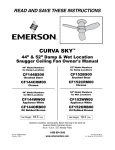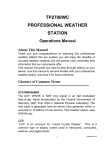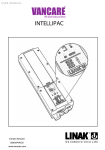Download GKv 5710 / 5760 GKv 6410 / 6460
Transcript
Service Information After Sales Service International Service Manual No. 21/2007 (version 01) LWL/KDT/baj/14.05.07 Appliance Documentation GKv 5710 / 5760 GKv 6410 / 6460 Refrigerator for the catering business, ventilated GKv 6460 GKv 5710 Page 1/15 21200701SM_gb Service Manual No. 21/2007 (version 01) GKv ..10/..60 Contents 1.0 2.0 3.0 3.1 4.0 4.1 4.2 4.3 Operating and control elements............................................................................................. 3 Functions at a glance.............................................................................................................. 3 Description of the appliance................................................................................................... 4 Sensor positions, schematic diagrams ...................................................................................... 4 Main components and their functions ................................................................................... 5 Electrical components and functions ......................................................................................... 5 Refrigeration components ......................................................................................................... 6 Other features ........................................................................................................................... 6 4.3.1 4.3.2 4.3.3 4.3.4 5.0 5.1 5.2 5.3 5.4 6.0 6.1 7.0 8.0 8.1 8.2 8.3 9.0 Door closing mechanisms ..................................................................................................................... 6 Pressure compensating valve ............................................................................................................... 7 Water drain............................................................................................................................................ 7 Adjustable feet....................................................................................................................................... 7 Assembly instructions / replacement of parts ...................................................................... 8 Electronic control system........................................................................................................... 8 Fan9 Air sensor ................................................................................................................................ 10 Evaporator sensor ................................................................................................................... 10 Technical data ....................................................................................................................... 11 Refrigerator compartment........................................................................................................ 11 Customer menu ..................................................................................................................... 12 Service menu ......................................................................................................................... 13 Demo mode............................................................................................................................. 13 Service mode .......................................................................................................................... 14 Sensor menu ........................................................................................................................... 15 Table of error codes .............................................................................................................. 15 Page 2/15 Service Manual No. 21/2007 (version 01) 1.0 GKv ..10/..60 Operating and control elements 4 6 5 2 3 1 Refrigerator compartment 1 : Temperature display 2 : Temperature setting buttons 3 : Alarm OFF button 4 : Child proofing display 5 : ON/OFF button 6 : Fan switch (if activated, the symbol next to the child's face lights up) 2.0 Functions at a glance Control: Electronic control system Temperature display: Actual value Temperature range: +1°C to +15°C Temperature alarm: Visual and audible Door alarm: Audible Floating alarm contact: Not present HACCP: Not present Fan: Present Defrosting: Automatic Interior light: Not present Service menu: Present Compressor: Standard Solenoid valve-refrigeration circuit: Not present Door closing mechanism: Present Page 3/15 Service Manual No. 21/2007 (version 01) 3.0 GKv ..10/..60 Description of the appliance The GKv 5710/5760 and GKv 6410/6460 models are refrigerators for the catering business, with freely suspended rear wall evaporator. The appliances have a fan in the interior, which increases the cooling action of the appliance and achieves more even temperatures. The temperature control is effected by an air sensor and evaporator sensor. 3.1 Sensor positions, schematic diagram Fan Air sensor Evaporator Evaporator sensor Fig. 3.1 / 1: GKv 57.. Fig. 3.1 / 2: GKv 57.. Page 4/15 Service Manual No. 21/2007 (version 01) GKv ..10/..60 4.0 Main components and their functions 4.1 Electrical components and functions Electronic control system Type: Series 6 electronic control system: Components: Integral PCB Setting range: +1°C to +15°C Display range: +1°C to +47°C Functions Ventilation: Ventilation ON: Fan in continuous operation Ventilation OFF: Fan in parallel with compressor Note: - When the door is open, the fan is always switched off - During initial operation the fan does not run before the evaporator is cooler than +8°C. Temperature alarm: When: Display value longer than 20 minutes 4K warmer than set value. Audible: 4 beeps (suppressed during initial operation). Visual: Flashing temperature display. To avoid unnecessary warnings (e.g. door opening), the temperature has to be above the alarm value for at least 20 minutes = alarm delay. (e.g. set value: +5°C , display for 20 minutes at +9°C alarm). Door alarm: Child proofing: When: Door open longer than 3 minutes. Audible: 3 beeps. The function is activated via the customer menu (see 7.1). When the child proofing is activated, the ON/OFF button and the temperature setting buttons are inactive. The remaining functions can be used. Defrosting: Automatic during standstill phase of the compressor. Sensor Evaporator sensor: Air sensor: Position: In sensor pocket on back of evaporator. Function: - Switches the compressor ON - Switches the fan ON with a delay when the appliance is put into operation Position: On the left next to the fan, behind the cover. Function: - Switches the compressor OFF. - Generates the display value Position: In front panel. Type: Reed PCB Switch Door switch: Contact type: Make contact Function: Activation via magnet in the door, magnet is non-replaceable. Switching signal when: door closed: fan door open: fan door alarm Page 5/15 ON OFF ON Service Manual No. 21/2007 (version 01) GKv ..10/..60 Loads Fan: Position: At the centre back of the ceiling of the compartment liner. Function: Provides even temperatures and increases the cooling action (see also Ventilation function) During initial operation the fan does not start before the evaporator is cooler than +8°C. Compressor: Function: ON: Evaporator sensor switch-on value. OFF: Air sensor switch-off value. Special features: Type: 4.2 On-delay time (8 mins.) must have elapsed. Standard Refrigeration components Compressor: Standard Evaporator: Design: Rear wall evaporator. Type of installation: Suspended freely. Injection point: Top left Condenser: 4.3 Flow sequence: Down on the right-hand side and up again on the left-hand side Design: Wire-on-tube condenser Type of installation: Suspended freely at the rear Other features 4.3.1 Door closing mechanisms At an opening angle between 0 and 90°, the hinge bush slides over the oblique curve of the hinge bolt so that the door closes automatically. At an opening angle larger than 90°, the door stays open. Fig. 4.3.1/ 1 Opening angle > 90° Fig. 4.3.1/ 2 Opening angle < 90° Page 6/15 Fig. 4.3.1/ 3 Opening angle = 0° Service Manual No. 21/2007 (version 01) GKv ..10/..60 4.3.2 Pressure compensating valve The pressure compensating valve is situated behind the fan cover in the rear wall. Pressure compensating valve Fig. 4.3.2 / 1 4.3.3 Water drain The water drain has a ¾" thread on the underside to allow hose connection, if required. Fig. 4.3.3 / 1 4.3.4 Adjustable feet The adjustable feet are screwed on from underneath with an Allen screw. A reinforcing bracket is screwed into place for each of the two rear adjustable feet to increase their stability. Fig. 4.3.4/ 1 Adjustable foot Fig. 4.3.4/ 2 Reinforcement for rear adjustable foot Page 7/15 Service Manual No. 21/2007 (version 01) GKv ..10/..60 5.0 Assembly instructions / replacement of parts 5.1 Electronic control system Covers: Unclip covers on the underside of the front housing. Fig. 5.1/ 1 Fig. 5.1./ 2 Bolt: Undo screw and remove bolt. Bolt Fig. 5.1 / 3 PCB carrier: PCB carrier PCB edge connectors Fig. 5.1/ 4 - Draw front housing forwards and lift it up. - Remove PCB edge connector and unclip PCB carrier from the front housing. Front panel Lock Fig. 5.1./ 5 Page 8/15 Service Manual No. 21/2007 (version 01) PCB: GKv ..10/..60 Release marked locks and remove PCB from the PCB carrier. Reed PCB Fig. 5.1 / 6 5.2 Fan Fan cover: - Fig. 5.2/ 1 Fan cover Connector: - Remove stoppers and undo the fastening screws. - Tilt the cover forwards and lay it on one of the wire grids. Release fan holder, remove vanes and detach fan motor Fig. 5.2/ 2 Fan holder - Detach strain relief at the rear of the appliance and draw the cable together with the connector out of the duct Connector for fan cable Fig. 5.2 / 3 Page 9/15 Service Manual No. 21/2007 (version 01) 5.3 GKv ..10/..60 Air sensor Air sensor: - Remove fan cover - Remove sensor from the holder and extricate it through the rear wall. Fig. 5.3 / 1 5.4 Evaporator sensor Evaporator sensor: - Remove fan cover. - Undo bayonet screws and carefully swivel the evaporator to the left. - Pull sensor out of the pocket and extricate it through the rear wall. Sensor pocket Fig. 5.4 / 1 Page 10/15 Service Manual No. 21/2007 (version 01) 6.0 Technical data 6.1 Refrigerator compartment Fan: Wattage: Voltage: Speed: GKv ..10/..60 14 watts 230 volts 1800 rpm Direction of rotation: right (viewing direction: onto shaft) Sensor values: Temperature °C Resistance value kOhm +35 +30 +25 +20 +15 +10 +5 0 -5 -10 -15 -20 -25 -30 -35 3.1 3.8 4.7 5.9 7.3 9.3 11.9 15.3 19.8 25.9 34.1 45.3 60.8 82.3 112.8 Page 11/15 Service Manual No. 21/2007 (version 01) 7.0 Step GKv ..10/..60 Customer menu Display Operation Display following operation Testing option / Info Service menu start 1 Actual value Hold down "Alarm" button for 3 seconds c Activation customer menu 2a c Press "Alarm" Changeover between c and h with "Up" c0 Child proofing deactivated 2a c0 Press "up" c1 Activate child proofing 2a c1 Press first "Alarm", then „On/Off“ Actual value Child proofing ON 2b c Press "Alarm" c1 child proofing activated 2b c1 Press "down" c0 Deactivate Child proofing 2b c0 Press first "Alarm", then „On/Off” Actual value Child proofing OFF 3 c Press "up" h Choosing display brightness 3 h Press „Alarm“ h1 to h5 Adjust Display brightness 3 h1 to h5 Select stage of brightness wanted with "Up" and confirm with "Alarm" h Display brightness saved 3 h Press “On/Off” Actual value Display brightness adjusted Page 12/15 Service Manual No. 21/2007 (version 01) 8.0 GKv ..10/..60 Service menu The service menu may be used only by customer service technicians. 8.1 Step Demo mode Display Operation Display following operation Testing option / Info Service menu start 1 Actual value Hold down "Alarm" and press "On/Off" at the same time d1 or d0 flashes Service menu activation Demo mode (Demo mode can be deactivated only via service menu, not by OFF/ON.) 2a d1 Press "Alarm" Set value Demo mode ON 2b d0 Press "Alarm" Actual value Demo mode OFF Operation is switched to the mode wanted, demo mode or normal, as soon as "Alarm" has been actuated. Page 13/15 Service Manual No. 21/2007 (version 01) 8.2 Step GKv ..10/..60 Service mode Display Operation Display following operation Testing option / Info d1 flashes Service menu activation Service menu start 1 Actual value Hold down "Alarm" and press "On/Off" at the same time Service mode-- Test display LED, buttons, door contact, potentiometer -1 d1 Press "Up" until "L" flashes. L Service mode selected 2 L Press Alarm rd Service mode activated 3 rd Door open and closed All button LEDs and display segments shine Door contact, LEDs 4 All button LEDs and display segments shine Press all the buttons Brief beep – LO lights up Buttons After step 4 actuation of the last button, L0 flashes Service mode -- testing electric loads-5 L0 No operation L0 All OFF 7 LO Press Alarm L2 Compressor ON 8 L2 Press Alarm L7 Fan ON Return to step 5 is brought about by pressing the "Alarm" button again. End Press "On/Off"“ Page 14/15 around 4-star freezer evaporator Service Manual No. 21/2007 (version 01) compartme nt with wound- 8.3 Step GKv ..10/..60 Sensor menu Display Operation Display following operation Testing option / Info Service menu start 1 Actual value Hold down "Alarm" and press "On/Off" at the same time d1 flashes Service menu activation Demo mode (Demo mode can be deactivated only via service menu, not by OFF/ON.) 1 d1 Press "Up" until "F" flashes. E Sensor selection 2a E Press "Alarm" and select sensor with "Up" E1 and E2 in alternation with the respective temperature Sensor 2b E9 Open/close door Displays door status 1 open, 0 closed Reed contact As soon as "Alarm" is pressed, you reach the higher-level menu (d1, L, F). 9.0 Table of error codes Error code Defective component Emergency operation F1 Air sensor Compressor: 20 min. ON, 15 min. OFF Fan: Depending on setting F2 Evaporator sensor Compressor: 20 min. ON, 15 min. OFF Fan: Depending on setting Page 15/15