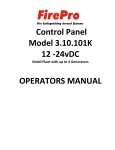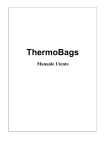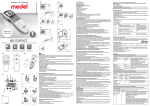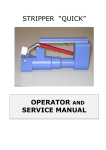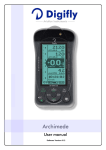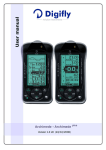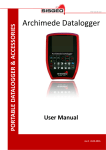Download Operator`s Manual
Transcript
ARCHIMEDE REF MOE1504 Automatic Blood Component Extractor Operator’s Manual Operator Manual Version 1.15 Page 1 of 73 MOELC CA s.r.l. Via E.Totti 101 22070 Liimido Com masco (CO) ITALIA A +3 39 031-3 3520153 352027 79 35247 739 Fa ax +39 031-3524 4732 E-mailinffo@moelc ca.it Manufac cturer Re esponsib bility uctions for use may co ontain a de eclaration that t the Ma anufacturerr, the Asse embler, the e The instru Installer o or the Impo orter consid der themse elves respon nsible for in nstrument safety, reliability and d performan nce only if: • • • adjustme nts, chang sembling, extensions, e ges or repa airs are pe erformed by b qualified d ass serrvice person nnel under his authoriization; the e instrumen nt is operatting in a ro om whose electrical system s app plies with th he relevantt pre escriptions; the e instrumen nt is operating accordi ng to the in nstructions for use. e complies with part 15 of the FCC Rules. Operation is subjectted to the following f 2 The device conditions: (1) this device d may not cause harmful interference and (2) th is device must m acceptt erence rece eived, including interfe erence thatt may cause undesired d operation n any interfe or modificattions not ex xpressly ap pproved by the party responsible r e for compliiance could d Changes o avoid the user's auth hority to operate the e equipment. COPYRI IGHT All rights rreserved. The T contentts of this do ocument may m not be reproduced r d, stored in a retrievall system, trransmitted in any form m or electrronic mean, used for different a ims withou ut the priorr written consent of MO OELCA s.r.ll. are has be een taken ffor collection and verification o of the docu umentation n While the utmost ca contained in the present manual, MOELCA A s.r.l. ass sumes limitted responssibilities fro om its use. MOELCA s s.r.l. assum mes no resp ponsibility ffor people or companies involve ed in the crreation and d issuing of the present manual. Page 2 of 73 ersion 1.14 4 Operatorr Manual Ve WARRANTY MOELCA s.r.l. certifies that the instrument is free from any defects when shipped from factory. The warranty covers the instrument and all its parts for a period of 12 months from delivery date. During the warranty period MOELCA s.r.l. will repair or replace free of charge (at its discretion and ex factory) the parts or units that prove to be defective. All parts or units replaced will become MOELCA s.r.l. property. The warranty is automatically voided in case of violations, changes, different use from that described in the instructions, wrong plugging in power mains, repairs performed by personnel not authorized by MOELCA s.r.l., accidental breakings due to transportation or falls, lack or deletion or modification of the serial number. In case of repairs not covered by the warranty, MOELCA s.r.l. or its representatives will draw up a quotation and provide for repair upon written acceptance of the customer. Service During the warranty period any repairshould be performed by personnel instructed by trainers. The trainers have always to be qualified by MOELCA S.r.l. For information about technical service please contact local representative. Any repair after the warranty period should be performed only by personnel instructed by qualified trainers. Operator Manual Version 1.15 Page 3 of 73 MARKINGS Manual Version Software Version Date Author 1.00 1.00 2006/03/01 C. Milani Modification Original Document Section: 6.3.1, 6.3.2, 6.3.3, 6.3.4, 6.3.5, 6.3.6, 6.3.7, 6.3.8, 6.3.9, 6.3.10, 6.3.11, 6.3.12, 6.3.13, 5.1 Section: 6.3.1, 6.3.2, 6.3.3, 6.3.4, 6.3.5, 6.3.6, 6.3.7, 6.3.8, 6.3.9, 6.3.10, 6.3.11, 6.3.12, 6.3.13, 5.1 Section: introduction, 11 1.01 1.08 2007/07/21 C. Milani 1.02 1.12 2008/03/03 C. Milani 1.03 2.00 2008/06/06 C. Milani 1.04 2.20 2008/06/24 C. Milani 1.05 2.25 2009/01/10 C. Milani 1.06 2.43 2009/06/24 A. Maltagliati 1.07 2.4x 2010/10/01 C. Milani 1.08 3.0x 2011/03/11 I. Milani Section: Symbols, 1.1, 11.2,12 Section: 2.4,10 Section: 9.1 Section: 1.1, 2, 2.1, 2.3, 2.5.1, 2.5.2, 3.4, 3.3, 3.4 , 3.6.1, 3.6.2, 3.6.3, 3.6.4, 4.2, 4.3, 4.5, 4.6, 5, 5.1, 5.2, 5.3.1, 5.3.2, 5.3.3, 5.3.4, 5.3.5, 5.3.6, 5.3.7, 5.3.8, 5.3.9, 5.3.10, 5.3.11, 6, 7.1, 8.1, 8.2 Section:5.3.1, 5.3.2, 5.3.3, 5.3.4, 5.3.5, 5.3.6, 5.3.7, 5.3.8, 5.3.9, 5.3.10, 5.3.11, 5.3.12 1.09 3.0X 2011/05/23 C. Milani Section: Symbols, 1,2, 2, 3, 3.4, 4.2, 4.5, 5.3.1, 5.3.2, 5.3.3, 5.3.4, 5.3.5, 5.3.6, 5.3.7, 5.3.8, 5.3.10, 5.3.11, 5.3.12, 5.3.13, 6, 7.1, 9, 12 1.10 3.0x 2011/07/19 C. Milani Section:11.2, 12 1.11 3.0x 2011/08/31 A. Greggio 1.12 3.0x 2011/09/27 I. Milani 1.13 3.xx 2011/10/13 A.Greggio 1.14 3.xx 2012/03/26 A.Maltagliati 1.15 3.xx 2012/08/30 A.Maltagliati Page 4 of 73 Section: 9.1.2, 13, 14, Symbol Section: Symbols, Section: 12 All sections Sections: 3.1, 3.2, 3.3, 4.2, 5.3.1(#45), 5.3.2(#45), 5.3.3(#45), 5.3.4(#45), 5.3.5(#45), 5.3.6(#45), 5.3.7(#45), 5.3.8(#45), 5.3.9(#45), 5.3.10(#45), 5.3.11(#45), 8.2(E56), 10. Sections: 5.3.1, 5.3.2, 5.3.3, 5.3.4, 5.3.5, 5.3.6, 5.3.7, 5.3.8, 5.3.9, 5.3.10, 5.3.11, 13. User Manual Version 1.15 MA ARKING GS List of the symbols and marks used u in thiss manual: Class I Eq quipment in i which p protection against a electrical shocck does no ot rely on ba asic insulattion only, b but which includes an additional safety pre ecaution in th he form of a means fo or the conn nection of the equipm ent to the protective ea arth conductor in the e fixed wiring of the installation n in such a way that ac ccessible metal m parts cannot be ecome live in the even nt of a failure of the ba asic insulattion (EN 60 0601-1 Regulations) IP41 a objjects >1.0 0 mm diam meter toucching internal parts. Protection against Vertically fallling water will not have any harmful effect g reflects co ompliance with w the Co ouncil Direcctive 93/42//EEC on The marking M Medical Devices The marking g reflects co ompliance with w the Co ouncil Direcctive 1999/5/EC on adio equipm ment and te elecommun nications terminal equ ipment. ra SN Symbol for “SERIAL N UMBER” ac ccording to the Europe ean Standard – EN 80 98 “ CONSULT ACCOMPANYING DOC CUMENTS” according Symbol for “CAUTION, o the Europ pean Standa ard – EN98 80 to ader. Bar code rea Disposal off Electricall and Electtronic Equ D uipment In n the Europ pean Union,, electrical and electro onic equipm ment must notbe disposed of with other household--type waste e. It must b be ollectedseparately. Ple ease observ ve the relev vant legal rregulations effective co in n Your Coun ntry. t “MANUF FACTURER”” (EN980 Stds) Symbol for the REF " UE NUMBER R" according to the Eu uropean Sttandard Symbol for "CATALOGU – EN 980. User Manu ual Revision n 1.15 Pa age 5 of 73 3 MA ARKING GS List of the symbols and marks used u on the e device: Class I Eq quipment in i which p protection against a electrical shocck does no ot rely on ba asic insulattion only, b but which includes an additional safety pre ecaution in th he form of a means fo or the conn nection of the equipm ent to the protective ea arth conductor in the e fixed wiring of the installation n in such a way that ac ccessible metal m parts cannot be ecome live in the even nt of a failure of the ba asic insulattion (EN 60 0601-1 Regulations) IP41 a objjects >1.0 0 mm diam meter toucching internal parts. Protection against Vertically fallling water will not have any harmful effect g reflects co ompliance with w the Co ouncil Direcctive 93/42//EEC on The marking M Medical Devices The marking g reflects co ompliance with w the Co ouncil Direcctive 1999/5/EC on adio equipm ment and te elecommun nications terminal equ ipment. ra SN Symbol for “SERIAL N UMBER” ac ccording to the Europe ean Standard – EN 80 98 “ CONSULT ACCOMPANYING DOC CUMENTS” according Symbol for “CAUTION, o the Europ pean Standa ard – EN98 80 to ader. Bar code rea Disposal off Electricall and Electtronic Equ D uipment In n the Europ pean Union,, electrical and electro onic equipm ment must notbe disposed of with other household--type waste e. It must b be ollectedseparately. Ple ease observ ve the relev vant legal rregulations effective co in n Your Coun ntry. t “MANUF FACTURER”” (EN980 Stds) Symbol for the er(s) are not between n or too clo ose to the Ensure that hand(s) a nd/or finge g compresssion plates during REF Page 6 of 73 " UE NUMBER R" according to the Eu uropean Sttandard Symbol for "CATALOGU – EN 980. Userr Manual Ve ersion 1.15 5 MA ARKING GS List of the symbols and marks used u on the e carton box x: d to indicatte that the product sho ould be kep pt dry Symbol used " ure limitatio on." The upper and low wer temperrature Symbol for "temperatu mits will be e indicated on either side s of the symbol s lim The marking g reflects co ompliance with w the Co ouncil Direcctive 93/42//EEC on M Medical Devices g reflects co ompliance with w the Co ouncil Direcctive 1999/5/EC on The marking adio equipm ment and te elecommun nications terminal equ ipment. ra SN ccording to the Europe ean Standard – EN Symbol for “SERIAL N UMBER” ac 80 98 Disposal off Electricall and Electtronic Equ D uipment In n the Europ pean Union,, electrical and electro onic equipm ment must notbe disposed of with other household--type waste e. It must b be ollectedseparately. Ple ease observ ve the relev vant legal rregulations effective co in n Your Coun ntry. t “MANUF FACTURER”” (EN980 Stds) Symbol for the REF " UE NUMBER R" according to the Eu uropean Sttandard Symbol for "CATALOGU – EN 980. User Manu ual Revision n 1.15 Pa age 7 of 73 3 CONTENTS 1 INTRODUCTION 10 2 1.1 Intended Destination ................................................................... 10 1.2 Key features ............................................................................... 10 INSTALLATION 11 2.1 Unpacking Archimede .................................................................. 11 2.2 Positioning Archimede.................................................................. 11 2.3 Assembling weight scale, filter holders and antenna. ........................ 12 2.4 Switching on Archimede ............................................................... 12 2.5 Instrument Setup ........................................................................ 14 2.5.1 Date and Time 14 2.5.2 Procedures Setup Check 14 3 GENERAL DESCRIPTION 15 3.1 Upper Panel ............................................................................... 15 3.2 Front Panel ................................................................................ 16 3.3 Lateral Panel .............................................................................. 16 3.4 Rear Panel ................................................................................. 17 3.5 Keyboard ................................................................................... 18 3.6 Backlight Display ........................................................................ 19 3.6.1 Main Menu. 19 3.6.2 Enable procedure list. 19 3.6.3 Utility menu. 19 3.6.4 Date and Time 20 4 USING ARCHIMEDE 21 5 4.1 Switching on .............................................................................. 21 4.2 System Self-check ...................................................................... 21 4.3 Main Display............................................................................... 24 4.4 Use as a weight scale .................................................................. 25 4.5 Use as a sealing unit ................................................................... 25 4.6 Use as manual separator .............................................................. 26 Separation Procedure 27 5.1 Questions .................................................................................. 28 5.2 Meaning of Procedure Parameters.................................................. 28 5.3 Procedures description. ................................................................ 29 5.3.1 PROCEDURE 1: T & T triple PPP or PRP + RCC. 31 5.3.2 PROCEDURE 2: T & T quadruple PPP or PRP BC + RCC. 33 5.3.3 PROCEDURE 3: Top & Bottom triple PPP+BC+RCC. 35 5.3.4 PROCEDURE 4: Top & Bottom quadruple PPP+BC+RCC. 37 5.3.5 PROCEDURE 5: Separation from PRP to PPP+PLT 39 5.3.6 PROCEDURE 7: Single or Pool of Buffy for PLT + residual BC with filter 41 5.3.7 PROCEDURE 8: Separation of Erythrocytes Washing 43 5.3.8 PROCEDURE 10 [a]: UMBILICAL CORD 45 5.3.9 PROCEDURE 11 [b]: ALIQUOT SEPARATION 47 5.3.10 PROCEDURE 12 [c]: PLT + BC from single Buffy Coat. 49 5.3.11 PROCEDURE 13 [d]: T & T for RCC diluted in Plasma + Predefined HCT. 51 6 WEIGHT SCALE CALIBRATION 53 7 DATA TRANSFER 55 8 7.1 LAN........................................................................................... 55 7.2 WLAN ........................................................................................ 55 7.3 Firmware Update and Procedures Protocols ..................................... 55 TROUBLESHOOTING 57 8.1 Errors and Possible Solutions ........................................................ 57 8.2 Errors with Archimede codes ......................................................... 57 Page 8 of 73 User Manual Version 1.15 CONTENTS 9 Maintenance 65 10 9.1 Daily Maintenance ....................................................................... 65 Cleaning 65 Decontamination 65 Monthly Maintenance 65 9.2 Yearly Maintenance ..................................................................... 65 9.3 Maintenance Recording ................................................................ 65 ACCESSORIES 66 11 DISPOSAL 12 11.1 Packing Material Disposal ............................................................. 66 11.2 Archimede Disposal ..................................................................... 66 ELECTROMAGNETIC COMPATIBILITY 68 13 TECHNICAL FEATURES 14 ARCHIMEDE APPLICABLE STANDARD REGULATION LIST AND 9.1.1 9.1.2 9.1.3 CERTIFICATIONS Picture Picture Picture Picture Picture Picture Picture Picture Picture Picture Picture Picture Picture Picture Picture Picture Picture Picture Picture Picture Picture Picture Picture Picture Picture Picture Picture Picture Picture Picture Picture Picture PICTURES 1: Parts included in the packing. 2: Archimede display 3: Screen shot “Self Test” 4: Date and time format list. 5: Global view 6: Lateral Panel 7: Keyboard 8: Enable procedures list 9: Utility menu. 10: Date and time format list. 11: Screen shot “Self-Test in progress” 12: Reading weight scales area 13: Archimede view 14: Enable procedures list 15: Kit installation procedure T/T triple 16: Kit installation T/T quadruple procedure. 17: Kit installation T/B triple procedure. 18: Kit installation T/B quadruple procedure 19: Kit installation procedure PRP to PPP+PLT 20: Kit installation procedure PLT with filter 21: Kit installation procedure erythrocytes washing. 22: Kit installation procedure umbilical cord. 23: Kit installation aliquot separation procedure. 24: Kit installation procedure PLT +BC. 25: Kit installation procedure T & T with predefined HCT. 26: Calibration menu. 27: Calibration, sample weight setting. 28: First step calibration. 29: Second step calibration. 30: Calibration factors display. 31: LAN connection 32: WLAN connection User Manual Version 1.15 66 72 73 11 12 13 14 15 16 18 19 19 20 21 25 25 27 31 33 35 37 39 41 43 45 47 49 51 53 53 53 53 54 55 55 Page 9 of 73 INTRODUCTION 1 INTRODUCTION The present operator manual describes functions, operation and using instructions of Archimede. Please read the present document before using the instrument, and keep it to hand for consultation in order to ensure proper system operation. Archimede is an automatic extractor of blood components from whole blood. It allows to separate Erythrocytes, Buffy Coat, and Platelets from rich and poor plasma and platelet concentrate. Both Standard and Top & Bottom bags can be used and, thanks to the high automatization one single operator can use several units at the same time. The laboratory productivity is therefore increased maintaining a high and standardized separation quality. The separation procedure is continuously checked by a dedicated microcontroller. In case of alarm or if the preset parameter values are reached, the procedure is stopped. 1.1 Intended Destination Archimede should be used by Qualified Personnel only. It has been designed for the separation of blood components contained in hermetically sealed bags (bags containing whole blood and/or blood derivatives) consistent with the International Standard ISO 3826 and with the 93/42 MDD regulation and following modifications (2007/47/EU of 21/03/2010). For optimum operation Archimede should be placed on a solid and stable surface, away from direct heat sources. Archimede as to be placed in such a way to permit at the Operator to switch it off and disconnect it from the electrical plug. WARNING !: to avoid the risk of the shock hazard, this device has to be exclusively connected with a plug with ground protection! 1.2 Key features • User-friendly interface. • Graphic display of bags weight, force, and operation stages. • Automatic delivery of Red Cell Additive Solution through press. • Variable speed separation movement, controlled by a stepper motor. • Array of 18 optical sensors for Buffy Coat level check. • Optical detector of RBC, with electronic control of cover closure. • Electronic control of the distance between plate and profile plate. • Electronic control of the applied force with motor stop in case the safety limit is exceeded. • Three weight scales with 2 Kg full-scales and 1 g resolution. • Six clamps: four sealing-head clamps, one flow control clamp, one normal clamp. • Mechanical buffy-coat separation system. • Detection system of proper tubes positioning in each clamp. • Can store up to 18 separation procedures, with approx. 40 parameters each. • Self-tare and auto-calibration of the various measuring systems via software. The auto-calibration • Can be used as a sealer and as a weight scale. • Self-diagnosis program to make the solution of technical problems easier. • Bi-directional data transmission via LAN and WLAN. • PS2 port for barcode reader. • Software update directly through PC. • Built-in clock and calendar for traceability of the ongoing procedure. • Optional RFID reader. • Optional 2D bar code reader able to read multiple bar codes in one shot. functions are managed directly by ArchimedeLINK. Page 10 of 73 User Manual Version 1.15 INST TALLAT TION 2 INS STALLAT TION Archimede e is a simple use highly versatile instrument allowing great g autom mation. It is supp plied with preinstalled p d standard procedures that can be implem mented and modified d through ArrchimedeLIINK. Picture 1:: Parts include ed in the pack king. Barco odereader Powerrcable WLAN a antenna Mag gnetic filter hollder Side scales sholder s Lateral panel p and hold der Support bar b 2.1 Unp packing Archime A ede Remove Archimede from f its pac cking. Take e care not to break the e load cells . s damaged. Check thatt no part is • • • • • • • chimede is supplied with: Arc Sid de weight sc cale-holderrs. acemakers and floppy y disk must keep away y at least of 10 cm. Magnetic filterr-holder. Pa LAN antenna. WL Sup pport bar. Pow wer cable. Barrcode reade er. 2.2 Pos sitioning Archime ede • Env vironmenta al conditions may affecct Archimed de operatio on. The follo owing cond ditions sho ould therefo ore be avoided or min nimized: User Manu ual Version 1.15 Pag ge 11 of 73 3 INSTALLATION • • • • • • • High temperatures, elevated humidity (See Chapter 13 Technical features of this manual) Proximity of free flames. Direct sunlight exposure. Elevated dust accumulation. Proximity of flammable substances. Unstable and non-flat surfaces or slippy. Separation distance of 20 cm must be maintained between the WLAN antenna and human bodies 2.3 Assembling weight scale, filter holders and antenna. Screw the two hexagonal screws in the holes that are on Archimede left side, place one of the plates with holes and then the plexiglas panel, put the other plate and screw the knurl metal parts. Screw the side weight scales holders paying attention to the load cells: the load cells are mechanically protected but, they should not be hit with force. Screw antenna and place it in vertical position. The filter holder is magnetic, and can be put in the most suitable position to support the filter during the procedures requiring filter use. 2.4 Switching on Archimede The power cord must be plugged into a grounded power receptacle. When using an extension cord, make sure it is properly grounded. Any rupture of the ground lead inside or outside the instrument or a loose ground connection may result in hazardous operating conditions for the operating personnel. Intentional disconnection of the grounding is not permitted. The correct value of line voltage and line fuses are indicated on the rear plate of the instrument. Check that mains power switch on rear left is in 0 position. Then plug the Barcode Reader into the socket marked with Plug the power cord and turn the main switch on (position 1). Picture 2: Archimede display Note: If Archimede is not in Stand Alone mode but is connected with ArchimedeLINK in WLAN, before proceed with the other controls it is necessary to set LAN/WLAN parameters. This configuration is described in the service manual at the paragraph configuration LAN/WLAN. Page 12 of 73 User Manual Version 1.15 INSTALLATION When the display lights on, instrument model and firmware software revision number should appear. Picture 3: Screen shot “Self Test” After verifying and initializing all data stored, Archimede performs a self-check of all measurement systems. In case of malfunction the display shows the problem detected and the possible remedy. Press Plate Area ATTENTION: DO NOT PUT YOUR HANDS IN THE FRONTAL PRESS PLATE WORKING AREA. User Manual Version 1.15 Page 13 of 73 INSTALLATION 2.5 Instrument Setup All sensitive data are stored and saved in a non volatile RAM. They can be modified using ArchimedeLINK. Date and time are managed by a dedicated rtccircuit. If without main power, it may operate for about 60 days. However, if Archimede does not operate in stand alone mode, date and time are automatically updated when switching the instrument on, and get synchronized to ArchimedeLINK. When using the instrument for the first time, date and time need to be checked only if the system is not integrated with ArchimedeLINK. 2.5.1 Date and Time Using direction key-buttons and time. Press highlight the display area indicating current date to enter edit mode or directly with the key time.Set date and time using keys over the , up and down key to increase or decrease value, left and right to change the digit to modify and to confirm setting. If you don’t want to confirm the date and time change, press key FORMAT 12 24 dd-mm-yyyy mm-dd-yyyy yyyy-mm-dd . READING 0-24 0-12 am/pm 01-04-2008 04-01-2008 2008-04-01 Picture 4: Date and time format list. 2.5.2 Procedures Setup Check This check allows to verify all procedure parameters, and should be performed by the application specialist or service engineering. Procedure parameters and their meaning are described and can be set through ArchimedeLINK. The procedure is continuously displayed to enable users (above all those working in stand alone mode) to verify its correctness. To enter this menu press key-button above the icons PARAMETER LIST.Confirm setting with key and use direction key button to select . Using direction key-buttons it is possible to select the desired procedures. Archimede due to its versatility enables automation combined with ease of use. It’s setup with a minimum of standard procedures installed, implemented and modified through ArchimedeLINK with the help of an application specialist. Page 14 of 73 User Manual Version 1.15 GENERAL DESCRIPTION 3 GENERAL DESCRIPTION Archimede consists of two parts: • • The electronic part includes a built-in microcontroller of the latest generation. Through this microcontroller the instrument can store the procedures data, control graphic display, drives motors, weight scale, sensors, clamps, sealer group and RFID reader. The mechanical part includes an axial system enabling movement of plate and buffycoat separation system. 6 3 3 3 1 5 4 2 10 9 8 7 11 Picture 5: Global view 3.1 Upper Panel The upper panel is designed to house tubes and collection bags. It includes: 1. Upper weight scales with weight capacity 0-2000 grams with ± 1 g resolution. 2. Photometer for red blood cells detection. It consists of a 540 nm optical system and a couple of IR sensors for air bubbles detection. A reflection optical systems detects cover state (open/closed) and tube presence. 3. Three sealing head clamps: “Top”, “Plasma”, and “Buffy Coat”. 4. One normal clamp for “Red Cell Additive Solution”. 5. One proportional valve for plasma flow control. 6. Holder for additional bag. User Manual Version 1.15 Page 15 of 73 GENERAL DESCRIPTION 3.2 Front Panel The front panel is designed to hold the bag from which the blood components are to be extracted. It includes: 7. Mobile separation plate controlled by one stepper motor and two sensors: the first sensor detects the distance between plate and profile plate, the second sensor detects the applied force. 8. Fix plate provided with holders where the bag in use can be hanged. 9. Primary bag support with pins for stainless-steel cannula breaking with weight scales with weight capacity 0-2000 grams with ± 1 g resolution. 10. Frontal cannula breaker (W.B. C.B.) actuator that provides to break automatically the cannula of the primary bag hangs on frontal support (optional). 11. Magnetic sensors(Hall effect) for detection of the type of profile plate in use. 12. Optical device for detection of buffy coat level. It consists of 18 IR sensors linearly placed. 13. Clamp “Bottom” with sealing head. 3.3 Lateral Panel 15 14 12 13 16 Picture 6: Lateral Panel The right-side panel includes the support for lateral weight scales and the magnetic and removable filter support. The filter support is to be used if required by the selected procedure. 14. Filter holder. 15. Lateral weight scales with plexiglass plate. 16. Lateral cannula breaker (R.C. C.B.) actuator that provides to break automatically the cannula of the lateral bag hangs on lateral support. (optional) Page 16 of 73 User Manual Version 1.15 GENERAL L DESCRIPTIO ON 3.4 Rea ar Panel The rear s side include es the main n power so ocket and two t connec ctors that e enable data a exchange e with the barcode reader and witth a host co omputer. 0 I wer supply inlet includiing: power socket, On n-Off switch h, and fuse holder. Pow enna for WLAN connecction withA ArchimedeLIINK. Ante PS2 connector.Allows con nnection of barcode re eader. LAN N connectorr with yello ow and gree en led. Yellow led is: ng: in case of errors. • Flashin Off: in n normal co ondition. • Gree en led lit if there is Et hernet activity. Cau ution: Cons sult accom mpanying d documents according to the E European Standard S – EN98 80 User Manu ual Version 1.15 ge 17 of 73 3 Pag GENERAL DESCRIPTION 3.5 Keyboard Some of the keyboard key-buttons are multi-functions. Picture 7: Keyboard Allows to stop some functions and go back to the upper menu level. Direction key-buttons: allow to move inside a menu and to change the value of the selected function. Allows to confirm the change or the selection. Allows to start the separation procedure. Allows to stop the ongoing procedure or application after confirmation. Allows to select the displayed function. Page 18 of 73 User Manual Version 1.15 GENERAL DESCRIPTION 3.6 Backlight Display The screen is a wide LCD 240 x 128 graphic display. It is backlit to improve reading in low illuminated rooms. 3.6.1 Main Menu. This function allows to enter the menu to select the desired procedure. The procedure can be selected manually by pressing key or through BC reading of the type of bag. READ BAG TYPE OR SELECT THE PROCEDURE 3.6.2 Enable procedure list. ENABLED PROCEDURES LIST --------------------------------------------------1 T&T triple PPP or PRP+RBC 2 T&T quad PPP or PRP +BC+RBC 3 T&B triple PPP+BC+RBC Picture 8: Enable procedures list Using the arrows highlights the procedure you intend to use, then press procedure selected by . to start the 3.6.3 Utility menu. To enter this menu press key-button above the icons to select the desired function. and use direction key button UTILITY MENU --------------------------------------------------CALIBRATION √ PARAMETER LIST OPERATOR LIST CONTRAST MAINTENANCE Firmware x.xx Picture 9: Utility menu. CALIBRATION: Allows to calibrate the three weight scales of Archimede by choosing the desired weight. PARAMETER LIST: Allows to display the numerical values of all parameters of the procedures established. OPERATOR LIST: Allows you to view the list of codes associated with the use of authorized operators Archimede. CONTRAST: Allows to adjust display contrast. MAINTENANCE: Allows you to view the list of active maintenance and execute them. (only when connected to ArchimedeLINK). User Manual Version 1.15 Page 19 of 73 GENERAL DESCRIPTION 3.6.4 Date and Time Although the display normallyshows only hours and minutes, Archimede is provided with builtin calendar used to send to ArchimedeLINK procedure data, including date and time. Using direction key-buttons and time. Press Set date and time using keys highlight the display area indicating current date to enter modify mode. , up and down key to increase or decrease value, left and right to change the digit to modify and to confirm setting. If you don’t want to confirm the date and time change, press key FORMAT 12 24 dd-mm-yyyy mm-dd-yyyy yyyy-mm-dd . READING 0-24 0-12 am/pm 01-06-2011 06-01-2011 2011-06-01 Picture 10: Date and time format list. Note: If the Blood Transfusion Centre uses ArchimedeLINK, date and time are automatically updated when the instrument is switched on or at the first connection of the day. The PC date and time are the reference data. Page 20 of 73 User Manual Version 1.15 USING ARCHIMEDE 4 USING ARCHIMEDE Using Archimede in separation mode is simple, thanks to the built-in microcontroller. The microcontroller constantly checks the following parameters: buffy coat level, RBCs presence, weights, distance between plate and profile plate, separation speed, separation force, maximum settable force, correct program performance. If connected to ArchimedeLINK, Archimede sends all sensor and procedure data, including those acquired by the barcode reader. In stand alone mode data are store into a FIFO memory and should be sent automatically to ArchimedeLINK on next connection.Archimede can store up to 300 procedure data before start to overwrite the oldest ones. 4.1 Switching on While switching on the device a complete self-check of the system is performed. Before switching Archimede on it is therefore necessary to remove any bag and check that the bags holders are free and correctly placed. 0 I After plugging the power cable, turn on the main switch on instrument rear. The display should be back lighted and will show “ARCHIMEDE”. If not, check that the power cable is well plugged and that the power socket in use is powered. If the display does not light up, please see Troubleshooting section. 4.2 System Self-check Every time it is turned on, Archimede performs a self-check to verify proper system operation. Picture 11: Screen shot “Self-Test in progress” The actions performed following a negative check depend on the connection mode Stand Alone ArchimedeLINK. E2prom Memory Check of data integrity concerning calibration and procedure parameters. If data are incorrect, the system, after confirmation, will initialize them and restore the factory set values. In this case, weight scales calibrations are required. Procedure data are restore to factory set values, while calibration data will require a new calibration. User Manual Version 1.15 Page 21 of 73 USING ARCHIMEDE Clock Date and time check. If date and time values are incompatible with the format, the system, after confirmation, will initialize them at 00:00:00 01/06/11. Synchronization with data and time of ArchimedeLINK Server. Tube Sensors Check non presence of tubes and autocalibrate the sensors. If the calibration values are out of limits an error will be sent and displayed.If the problem persists consult the Troubleshooting section. Same as in stand alone mode. CSU (Central Sealing Unit) Check sealer unit. If the CSU is not in the state of "ready" and detect the presence of moisture,an error will be sent and displayed. If the problem persists, consult the Troubleshooting section. Same as in stand alone mode. CB system (Cannula Breaker system) Check cannula breaker system. If the cannula breaker limit switches are not activated within the preset travel limits, an error alarm will be sent and displayed. If the problem persists, please see the Troubleshooting section. Same as in stand alone mode. Plate motor Check of motor movement and limit switch. If limit switches are not enabled within the preset travel limits, an error alarm will be sent and displayed. If the problem persists, please see the Troubleshooting section. Same as stand alone mode. Force sensor Force sensor check. If the force detected by the sensor is over the preset limits, an error alarm will be sent and displayed. If the problem persists, please see the Troubleshooting section. Same as stand alone mode. Page 22 of 73 User Manual Version 1.15 USING ARCHIMEDE Buffy-coat separation motor Check of motor movement and limit switch. If limit switches are not activated within the preset travel limits, an error alarm will be sent and displayed. If the problem persists, please see the Troubleshooting section. Same as stand alone mode. IR sensors IR sensors check and self-calibration. If IR sensors have an elevated dark current or a low sensibility, an error alarm will be sent and displayed. If the problem persists, please see the Troubleshooting section. Same as stand alone mode. HB sensor HB sensor check and self-calibration. If the HB sensor has an elevated dark current or a low sensibility, an error alarm will be sent and displayed. If the problem persists, please see the Troubleshooting section. Same as stand alone mode. Proportional clamp Check movement actuator. If the limit switch is not activated within the preset travel limits, an error alarm will be sent and displayed. If the problem persists, please see the Troubleshooting section. Same as in stand alone mode. Weight scales Tare check of all weight scales. If the tare values are not within the preset limits, an error alarm will be sent and displayed. If the problem persists, please see the Troubleshooting section. Same as in stand alone mode. User Manual Version 1.15 Page 23 of 73 USING ARCHIMEDE 4.3 Main Display To access the various functions, there are two different ways: With the arrow keys the icon. moves the selection, visible through the highlight of the frame of With the function keys , you select the function below or above the key. Here is the meaning of the displayed functions: This menu allows to enter submenus to have; calibration, parameters list, operator list and maintenance actions displayed. Login Ready 12:05 Press to login operator by bar code reader. The instrument status is displayed in this area. Current time is displayed in this area. If upper function key to change the date and time. is pressed allows This menu allows to set the tare and to have front weight scale, upper weight scales and side weight displayed. ---- CAL ---01/06/2011 Date of the last weight scales calibration is displayed in this area. This function allows to move back and forth the pressing plate. This function allows to open and close the selected clamp. The arrow appears when the sealing is activated. READ BAG TYPE OR SELECT THE PROCEDURE Page 24 of 73 This function allows to enter the menu to select the desired procedure. The procedure can be selected manually or through BC reading of the type of bag. User Manual Version 1.15 USING ARCHIMEDE 4.4 Use as a weight scale Archimedecan be used as a weighing system thanks to its three load cells. The maximum measurable weight is 2 Kg with 1 g resolution. Before using the system as a weight scale, it is necessary to calculate the tare. Move the cursor using the arrows until the word “zero” is displayed in the weight scales area of the screen and press to zero the values. Now use the arrows to move the cursor to another option; this will avoid performing another tare by pressing key-button unintentionally Take the product you wish to weigh and hang it to the front or side weight scale, or put it on the upper weight scale. Weights are displayed in the following order: Front scale Upper scale Side scale Picture 12: Reading weight scales area 4.5 Use as a sealing unit Archimede can be used as a sealing unit thanks to its four built-in sealing heads. Press key-button below the sealing head that you wish to use or highlight the sealing head using the arrows . Location of the sealing heads is as follows: 3 2 5 [5] NON-SEALING HEAD [4] SEALING HEAD 1 [3] SEALING HEAD [2] SEALING HEAD [1] SEALING HEAD 4 Picture 13: Archimede view To perform sealing with the selected sealing head, press key-button. If you don’t want to seal but, you want to open or close the selected clamp, press shown on left side of the clamp by the symbol . User Manual Version 1.15 . Sealing operation will be Page 25 of 73 USING ARCHIMEDE In case any error occurs, this will be displayed in the notice window of the screen: • Clean sealing head: the CSU has detected some moisture; it is necessary to clean sealing head and tube and check for leakages. • Insert tube: the tube sensor has detected that the tube is missing or incorrectly inserted in the sealing head clamp. • CSU busy: the CSU is busy with a sealing cycle; retry after a few seconds. 4.6 Use as manual separator Archimede can also be used as a manually controlled separator. In this mode the enabled checks are the following: • Position sensor determining the plate standby position. • Force sensor determining plate stop if the applied force exceeds the set value. When the applied force decreases below the value calculated according to the hysteresis, the plate starts again. The values set for force and hysteresis are those set during the first active procedure. ATTENTION: THE FORCE SENSOR IS ENABLED ONLY WHEN THE PLATE MOVES TOWARDS THE INSTRUMENT BODY. CAUTION: DO NOT PUT YOUR HANDS IN THE PLATE WORKING AREA WHEN THE PLATE IS MOVING. To enter this mode, use the arrows to highlight the icon and then press . Now press the arrows up or down to move the plate in the desired direction, and press the arrows left or right to change the applied force with fix increments of 5 units. To stop the plate and maintain the position press ; to exit and move the plate to standby position press . In this mode you can also enable the clamps by pressing key-button, and seal by pressing key-button. Clamp 5 of Red Cell Additive Solution is not provided with sealing head and cannot be used as a sealer. Page 26 of 73 User Manual Version 1.15 USING ARCHIMEDE 5 Separation Procedures Archimede can store up to 18 procedures. The operator can perform a manual selection or an automatic selection if the system is connected to ArchimedeLINK. • Manual mode: To speed up procedures selection, the system can be configured to show only the procedures enabled. In this way, only the procedures most frequently used in the blood transfusion center will be displayed. READ BAG TYPE OR SELECT THE PROCEDURE Using the arrows procedure. if this icon is highlighted, press the procedures list button to see installed highlight the procedure you intend to use, then press to start the ENABLED PROCEDURES LIST --------------------------------------------------1 T&T triple PPP or PRP+RBC 2 T&T quad PPP or PRP +BC+RBC 3 T&B triple PPP+BC+RBC Picture 14: Enable procedures list Automatic mode: Using ArchimedeLINK it is possible to associate a bag type to a procedure type. In this way, from the main menu you will only have to read the bag type barcode and ArchimedeLINK will transmit to Archimede what type of procedure it has to run. If information of a bag type is not sufficient to select the type of procedure, other questions can be asked or you can select from a reduced list the procedures associated with that type bag in case they were more than one. The separation procedures presently available are: PRIMARY TYTE 1 2 3 4 6 10 11 13 NAME T&T triple PPP or PRP + RBC T&T quadruple PPP or PRP + BC + RBC Top & Bottom triple PPP+BC+RCC. Top & Bottom quadruple PPP+BC+RCC. Top & Bottom triple PPP or PRP with BC. Cord separation Aliquot separation Top & Top RBC with PPP + PPP. TYPE 5 7 8 12 NAME Separation from PRP to PPP + PLT PLT + residual BC with filter Erythrocytes washing separation PLT from single BC. SECONDARY User Manual Version 1.15 Page 27 of 73 USING ARCHIMEDE 5.1 Questions This mode (not available in stand alone mode) allows complete procedures traceability. With ArchimedeLINK it is possible to define a series of questions to be asked soon after choosing the procedure to be used. The replies will be checked according to various criteria: length, barcode type, character type, authorized operators IDs, donors IDs, bag lot validation. There are two possible ways to set ArchimedeLINK: • • Manual association answer-question: Questions will be displayed with an arrow that indicates the code to read. After reading the barcode the code will be display and the arrow will move to the next question. Auto association of answer-question: Question will be displayed without the arrow because the operator will read any of the codes desired, and the system will recognize, through the characteristics of the code, what is the correct answer association. So the operator can read in any sequence take the codes to be read. In manual association if necessary you can read the answers by moving with the arrow keys to select a target question, while in automatic association just read again the code and it will be automatically reported in the right position. Once the system has selected the type of procedure to be used, it is not longer possible to modify the answer to donation ID and operator ID. Actually, the choice criteria of the procedure take into consideration both operator’s privileges and status of primary and secondary separation. Example: if a bag has already been processed as primary-secondary procedure, ArchimedeLINK will not allow the separation unless an operator having the appropriate privileges forces it to do so. To clear the series of questions and return to main menu, press . When all questions have been replied to, the initial display of the selected procedure will automatically appear. 5.2 Meaning of Procedure Parameters During the separation procedureArchimedeoperation is affected by several parameters. Some of these parameters are fix, that is, preset by the management program. Other parameters are variable, that is, settable by an application engineer through an external PC and ArchimedeLink. All variable parameters are factory preset and saved in a non-volatile memory with elevated retention capacity. Fix parameters are used to monitor all the events with top priority alarm, i.e.: time necessary to enable all actuators very long, Red Cell Additive Solution dispensing time very long, etc. In order to obtain a better management, procedure parameters are divided into group.For a detailed explanation see service manual. Page 28 of 73 User Manual Version 1.15 USING ARCHIMEDE 5.3 Procedures description. Common Operations to all procedures. Initial screen show the following information: The status of the procedure: separation or pause. The clamp visible are those actually used for the separation and sealing. The sensor HB with its status (open or closed, with or without tube). The force read by the sensor. Last 4 digits of the operator code (if you read above). On the left the number that indicates the type of procedure while on the right the number of sequential procedures Estimated percentage of time. The time of separation from breaking cannula to end of sealing. 'Read comments' you can read comments if connected to ArchimedeLINK. The comments labels are available on the outside of the front plate in place. BCL (Buffy Coat Level) SET Buffy coat set level. ACT Actual buffy coat level. STOP If you need to interrupt the procedure either momentarily or definitively, press key button. Stop: press or . Archimede will display the sealing page and send data to ArchimedeLINK. Pause: press or ATTENTION: to continue the procedure. THE FORCE SENSOR IS ENABLED ONLY WHEN THE PLATE MOVES TOWARDS THE INSTRUMENT BODY. CAUTION: DO NOT PUT YOUR HANDS IN THE PLATE WORKING AREA WHEN THE PLATE IS MOVING. Sealing The sealing cycle depends on the value set in the procedure parameters #11 and #12; Automatic sealing: sealing cycle of the selected clamps is performed automatically. Manual sealing: press key button to seal the enabled lines, or press to continue without sealing. then NOTE: Tubes in the various kits have different lengths. To simplify kits management, the firmware allows to configure which clamps you wish to enable by parameter #40. Sending data Archimede will automatically send to ArchimedeLINK all events and data of the procedure performed. At the end of the procedure the display will show the measured weights. If they are not the expected ones, because tubes are not correctly placed and distort weight scale’ readings, the blood components can be weighed again after correcting tubes’ position and the new weights can be sent to ArchimedeLINKagain. User Manual Version 1.15 Page 29 of 73 USING ARCHIMEDE Correct weights If you remove all the tubes and all the bags, Archimede will automatically start a procedure of the same type. You can force the process by pressing the button to continue with the same type of separation. To go back to the procedures list page press button. Incorrect weights: Press one of the key buttons below the display to weigh blood components again. To accept the new values and send them to ArchimedeLINK press Normal limits With ArchimedeLINK the normal limits check can be activated. If it is enabled and the detected weights do not fall within the defined limits, the display will show the blood components’ detected weights and the allowed limits. Press any key to continue. Now remove tubes and bags and press type or press Page 30 of 73 to continue with another separations of the same to exit. User Manual Version 1.15 USING ARCHIMEDE 5.3.1 PROCEDURE 1: T & T triple PPP or PRP + RCC. This procedure is suitable for triple bags with or without Red Cell Additive Solution It allows erythrocytes separation (RCC) and platelet-poor plasma (PPP) or platelet-rich plasma (PRP), weighing the plasma and red blood cells. Separation Description: Scale2 Clamp 3 HB Sensor Scales 1 Sag. M. bag Picture 15: Kit installation procedure T/T triple Position bags and tubes accordingly to the below sequence. Be sure to avoid tensions and kinks that might cause flow obstruction or weighing errors. Hang the primary bag on the bag holders of the front panel. The label containing bag data should always be turned outside. After detecting the primary bag, the plate will move backward to make positioning of Sag.M. bag easier, and the display will show the bag icon. Hang the Red Cell Additive Solution bag to the bag holders on the fix plate. Insert the Red Cell Additive Solution tube firmly into clamp 5. Open the cover of HB sensor and insert the tube coming from the primary bag into the reading area. Close the cover. Insert the tube coming from the HB sensor firmly into clamp 3. Position the plasma bag on upper weight scale. Archimede checks correct tubes positioning inside proper clamps by means of its optical sensors. The tube is correctly inserted when the clamp number is replaced by the icon , (only with tube control enable). When all the bags and tubes are in position the text at the top right will be changed to START and the procedure start automatically. Press key-button to start the procedure if the autostart doesn’t happen. If the “primary bag expected weight check”has been enabled through ArchimedeLINKand the measured weight does not fall within the defined limits,a warning will be displayed showing both limits and current weight. After verifying the cause of the problem, confirm weight with or press to leave the procedure. Furthermore, if the tube presence check is enabled the display will show the clamp numbers where tubes are not correctly inserted and the procedure will not start until all tubes are correctly inserted into the enabled clamps. In also, if a bags is not recognized an error will be displayed. User Manual Version 1.15 Page 31 of 73 USING ARCHIMEDE Now wait for the plate to get close to the bag. The plate will apply a force corresponding to the value set in the procedure parameters (# 3). If the automatic breaking cannula (#45) is active the Archimedebreakes automatically the cannulas and starts the separation cycle, it is available only if this optional is installed. If the cannula breaking is active (# 2) the message "Break cannulas" will be displayed. Break the cannulas by forcing on their side upper part, and wait a few seconds for pressure reduction. After detecting pressure decrease, Archimede automatically starts the separation cycle. If, due to obstructions or tube kinks pressure circuit is not reduced below the threshold set, it is anyway possible to force the cycle start by pressing key button. If the cannula breaking is not active (# 2) Archimede automatically starts the cycle of separation. The graphic interface will now show the current operating phase number, and the weight (value) of plasma collected. Archimede will check if the parameter # 6 is active, the level of red blood cellsin the primary bag. When this level reaches the selected IR sensor, the display will show it in the area of the RBC-pressing plate. The photometer detecting the presence of erythrocytes will now check, in real time, the plasma flow. When the erythrocytes amount exceeds the value set in procedure parameters, the photometry will display “RBC” on the sensor cover icon and, if dispensation of excess plasma (#19) is not provided, the separation process will stop and the plate will move backwards to allow Red Cell Additive Solution dispensing. If air removal is enabled, the system will send the air contained in the plasma bag into the selected bag. Now remove tubes and bags and press type or press Page 32 of 73 to continue with another separations of the same to exit. User Manual Version 1.15 USING ARCHIMEDE 5.3.2 PROCEDURE 2: T & T quadruple PPP or PRP BC + RCC. This procedure is suitable for top and top standard quadruple bags containing Red Cell Additive Solution It allows to separate erythrocytes (RCC), platelet-poor plasma (PPP) and buffy coat or platelet-rich plasma (PRP) and buffy coat platelets with weighing the plasma, buffy coat and red blood cells. Separation Description: Scales 2 Clamp 3 Clamp 2 Clamp 1 Scales 3 Clamp 5 Scales 1 Sag. M. bag Picture 16: Kit installation T/T quadruple procedure. Position bags and tubes according to the below sequence. Be sure to avoid tensions and kinks that might cause flow obstruction or weighing errors. Hang the primary bag on the bag holders of the front panel. The label containing bag data should always be turned outside. After detecting the primary bag, the plate will move backward to make positioning of Red Cell Additive Solution bag easier, and the display will show the bag icon. Hang the Red Cell Additive Solution bag to the bag holders on the fix plate. Insert the Red Cell Additive Solution tube firmly into clamp 5. Open cover of HB sensor and insert the tube coming from the primary bag into the reading area. Close the cover. Insert the tube coming from the HB sensor firmly into clamp 1. Insert buffy coat tube into clamp 3. Insert the plasma tube into clamp 2. Position the plasma bag on upper weight scale. Position the buffy coat bag on lateral weight scale. Archimede checks correct tubes positioning inside proper clamps by means of its optical sensors. The tube is correctly inserted when the clamp number is replaced by the icon (only with tube control enable).When all the bags and tubes are in position the text at the top right will be changed to START and the procedure start automatically. Press key-button to start the procedure if the autostart doesn’t happen. If the “primary bag expected weight check”has been enabled through ArchimedeLINK and the measured weight does not fall within the defined limits, a warning will be displayed showing both limits and current weight. After verifying the cause of the problem, confirm weight with or press to leave the procedure. Furthermore, if the tube presence check is enabled the display will show the clamp numbers where tubes are not correctly inserted and the User Manual Version 1.15 Page 33 of 73 USING ARCHIMEDE procedure will not start until all tubes are correctly inserted into the enabled clamps. In also, if a bags is not recognized an error will be displayed. Now wait for the plate to get close to the bag. The plate will apply a force corresponding to the value set in the procedure parameters (#3). If the automatic breaking cannula (#45) is active the Archimedebreakes automatically the cannulas and starts the separation cycle, it is available only if this optional is installed. If the cannula breaking is active (# 2) the message "Break cannulas" will be displayed. Break the cannulas by forcing on their side upper part, and wait a few seconds for pressure reduction. After detecting pressure decrease, Archimede automatically starts the separation cycle. If, due to obstructions or tube kinks pressure circuit is not reduced below the threshold set, it is anyway possible to force the cycle start by pressing key button. If the cannula breaking is not active (# 2) Archimede automatically starts the cycle of separation. The graphic interface will now show the current operating phase number, and the weight (value) of plasma collected. Archimede press a plasma quantity in the bag of Buffy Coat equal to the value of the parameter # 34. Afterwards if parameter #6 is active Archimede will check the erythrocytes level in the primary bag. When this level reaches the selected IR sensor, the display will show it in the area of the RBC-pressing plate; The photometric group that detects the presence of red blood cells will now, in real time check the flow of blood components and when the concentration of red blood cells exceed the threshold set in parameter # 8, the display show inside of sensor area RBC. If is not active the dispensing of an excess of plasma (# 19) the plasma line will be closed and the buffy coat line will be opened. When the buffy coat amount reaches the value set in the procedure parameter #22, the system will enable the mechanical separation group until the quantity of buffy coat set in the parameter #37 is reached. After the plate will return in open postion, if parameter #36 is set a quantity of plasma will be dispense by gravity in the Buffy Coat bag. If parameter # 35 is set, before dispensing the Red Cell Additive Solution into RBC bags will be kept open the Buffy Coat clamp to clean the BC line. Afterward, the remaining quantity of Red Cell Additive Solution will be released into RBC bag. If air removal is enabled, the system will send the air contained in the primary bag to the Red Cell Additive Solution bag both at initial and final stage. Now remove tubes and bags and press to continue with another separation of the same type or press Page 34 of 73 to exit. User Manual Version 1.15 USING ARCHIMEDE 5.3.3 PROCEDURE 3: Top & Bottom triple PPP+BC+RCC. This procedure is indicated for triple top & bottom bags to obtain buffy coat (BC), erythrocytes (RCC) and plasma (PPP). Separation Description: Scales 2 Clamp 3 Scales 3 Clamp 6 Clamp 4 HB sensor Scales 1 Picture 17: Kit installation T/B triple procedure. Position bags and tubes according to the below sequence. Be sure to avoid tensions and kinks that might cause flow obstruction or weighing errors. Hang the primary bag on the bag holders of the front panel. The label containing bag data should always be turned outside. After detecting the primary bag, the plate will move backward to make positioning of Red Cell Additive Solution bag easier, and the display will show the bag icon. Open cover of HB sensor and insert the tube coming from the primary bag into the reading area. Close the cover. Insert the plasma tube firmly into the flow-valve clamp 6. Insert the tube coming from the flow-valve firmly into clamp 3. Insert RBC tube into clamp 4. Position the plasma bag on upper weight scale. Position the RBC bag on lateral weight scale. Archimede checks correct tubes positioning inside proper clamps by means of its optical sensors. The tube is correctly inserted when the clamp number is replaced by the icon (only with tube control enable).When all the bags and tubes are in position the text at the top right will be changed to START and the procedure start automatically. Press key-button to start the procedure if the autostart doesn’t happen. If the “primary bag expected weight check”has been enabled through ArchimedeLINK and the measured weight does not fall within the defined limits, a warning will be displayed showing both limits and current weight. After verifying the cause of the problem, confirm weight with or press to leave the procedure. Furthermore, if the tube presence check is enabled the display will show the clamp numbers where tubes are not correctly inserted and the procedure will not start until all tubes are correctly inserted into the enabled clamps. In also, if a bags is not recognized an error will be displayed. Now wait for the plate to get close to the bag. The plate will apply a force corresponding to the value set in the procedure parameters (#3). User Manual Version 1.15 Page 35 of 73 USING ARCHIMEDE If the automatic breaking cannula (#45) is active the Archimedebreakes automatically the cannulas and starts the separation cycle, it is available only if this optional is installed. If the cannula breaking is active (# 2) the message "Break cannulas” will be displayed. Break the cannulas by forcing on their side upper part, and wait a few seconds for pressure reduction. After detecting pressure decrease, Archimede automatically starts the separation cycle. If, due to obstructions or tube kinks pressure circuit is not reduced below the threshold set, it is any way possible to force the cycle start by pressing key button.If the cannula breaking is not active (# 2) Archimede automatically starts the cycle of separation. The graphic interface will now show the current operating phase number, and the weight value of plasma collected. Archimede will check the buffy coat level through IR sensors, flow valve and valves 3 and 4. The distance sensor will stop the separation process when the plate reaches the distance equivalent to buffy coat volume set in the parameters #18. After the plate will back, if parameter #36 is set a quantity of plasma will be dispense by gravity in the Buffy Coat bag. Now if parameter #20 is set the Red Cell Additive Solution is dispensed into RBC bag. Air removal depends on procedure parameters #42 setting : Manual air removal : put plasma bag in vertical position, press key button to open clamp 3, and remove air manually by pressing on the bag. When finished, press key button to close clamp 3, and re-position plasma bag to detect weight. The process will continue automatically. Now remove tubes and bags and press type or press Page 36 of 73 to continue with another separation of the same to exit. User Manual Version 1.15 USING ARCHIMEDE 5.3.4 PROCEDURE 4: Top & Bottom quadruple PPP+BC+RCC. This procedure is indicated for quadruple top & bottom bags to obtain buffy coat (BC), erythrocytes (RCC) and two plasma (PPP) with one PPP for single buffy coat. Separation Description: Scales 2 Clamp 2 Scales 3 Clamp 6 Clamp 4 HB sensor Scales 1 Picture 18: Kit installation T/B quadruple procedure Position bags and tubes according to the below sequence. Be sure to avoid tensions and kinks that might cause flow obstruction or weighing errors. Hang the primary bag on the bag holders on the front panel. The label containing bag data should always be turned outside. After detecting the primary bag, the plate will move backward to make positioning of Red Cell Additive Solution bag easier, and the display will show the bag icon. Open cover of HB sensor and insert the tube coming from the primary bag into the reading area. Close the cover and insert the plasma tube firmly into the flow-valve. (clamp 6) Insert the plasma tube coming from the flow-valve firmly into clamp 3. Position the plasma bag on upper weight scales and i Insert the secondary plasma bag tube into clamp 2. Position the secondary plasma bag on upper weight scale. Insert RBC tube into clamp 4 and position the RBC bag on lateral weight scale. Archimede checks correct tubes positioning inside proper clamps by means of its optical sensors. The tube is correctly inserted when the clamp number is replaced by the icon (only with tube control enable).When all the bags and tubes are in position the text at the top right will be changed to START and the procedure start automatically. Press key-button to start the procedure if the autostart doesn’t happen. If the “primary bag expected weight check”has been enabled through ArchimedeLINK and the measured weight does not fall within the defined limits, a warning will be displayed showing both limits and current weight. After verifying the cause of the problem, confirm weight with or press to leave the procedure. Furthermore, if the tube presence check is enabled the display will show the clamp numbers where tubes are not correctly inserted and the procedure will not start until all tubes are correctly inserted into the enabled clamps. In also, if a bags is not recognized an error will be displayed. Now wait for the plate to get close to the bag. The plate will apply a force corresponding to the value set in the procedure parameters (#3). User Manual Version 1.15 Page 37 of 73 USING ARCHIMEDE If the automatic breaking cannula (#45) is active the Archimedebreakes automatically the cannulas and starts the separation cycle, it is available only if this optional is installed. If the cannula breaking is active (# 2) the message "Break cannulas” will be displayed. Break the cannulas by forcing on their side upper part, and wait a few seconds for pressure reduction. After detecting pressure decrease, Archimede automatically starts the separation cycle. If, due to obstructions or tube kinks pressure circuit is not reduced below the threshold set, it is any way possible to force the cycle start by pressing key button.If the cannula breaking is not active (# 2) Archimede automatically starts the cycle of separation. The graphic interface will now show the current operating phase number, and the weight value of plasma collected. Archimede will check the buffy coat level through IR sensors, flow valve and valves 2, 3 and 4. The distance sensor will stop the separation process when the plate reaches the distance equivalent to buffy coat volume, set in the parameters #18. After the plate will back, if parameter #36 is set a quantity of plasma will be dispense by gravity in the Buffy Coat bag. Now if parameter #20 is set the Red Cell Additive Solution is dispensed into RBC bag. Air removal depends on procedure parameters #42 setting : Manual air removal : put plasma bag in vertical position, press key button to open clamp 3, and remove air manually by pressing on the bag. When finished, press key button to close clamp 3, and re-position plasma bag to detect weight. The process will continue automatically. Now remove tubes and bags and press to continue with another separation of the same type or press Page 38 of 73 to exit. User Manual Version 1.15 USING ARCHIMEDE 5.3.5 PROCEDURE 5: Separation from PRP to PPP+PLT This secondary procedure is to separate from PRP to result platelet-poor plasma (PPP), and platelets concentrate. Separation Description: Scales 2 Clamp 3 Scales 1 Picture 19: Kit installation procedure PRP to PPP+PLT Position bags and tubes according to the below sequence. Be sure to avoid tensions and kinks that might cause flow obstruction or weighing errors. Hang the primary bag on the bag holders of the front panel. The label containing bag data should always be turned outside. Insert the plasma tube firmly into clamp 3. Position the plasma bag on upper weight scale. Archimede checks correct tubes positioning inside proper clamps by means of its optical sensors. The tube is correctly inserted when the clamp number is replaced by the icon (only with tube control enable).When all the bags and tubes are in position the text at the top right will be changed to START and the procedure start automatically. Press key-button to start the procedure if the autostart doesn’t happen. If the “primary bag expected weight check”has been enabled through ArchimedeLINK and the measured weight does not fall within the defined limits, a warning will be displayed showing both limits and current weight. After verifying the cause of the problem, confirm weight with or press to leave the procedure. Furthermore, if the tube presence check is enabled the display will show the clamp numbers where tubes are not correctly inserted and the procedure will not start until all tubes are correctly inserted into the enabled clamps. In also, if a bags is not recognized an error will be displayed. Now wait for the plate to get close to the bag. The plate will apply a force corresponding to the value set in the procedure parameters (#3). If the automatic breaking cannula (#45) is active the Archimedebreakes automatically the cannulas and starts the separation cycle, it is available only if this optional is installed. If the cannula breaking is active (# 2) the message "Break cannulas” will be displayed. Break the cannulas by forcing on their side upper part, and wait a few seconds for pressure User Manual Version 1.15 Page 39 of 73 USING ARCHIMEDE reduction. After detecting pressure decrease, Archimede automatically starts the separation cycle. If, due to obstructions or tube kinks pressure circuit is not reduced below the threshold set, it is any way possible to force the cycle start by pressing key button.If the cannula breaking is not active (# 2) Archimede automatically starts the cycle of separation. The graphic interface will now show the current operating phase number, and the weight value of plasma collected. The operating phase depends on the distance set in the procedure parameters. Archimede will check the plate distance. The distance sensor will stop the separation process when the plate reaches the distance set in the parameters #18 or the quantity set in the parameter # 30. Then the plate will move backword to standby position. Now remove tubes and bags and press type or press Page 40 of 73 to continue with another separation of the same to exit. User Manual Version 1.15 USING ARCHIMEDE 5.3.6 PROCEDURE 7: Single or Pool of Buffy for PLT + residual BC with filter This procedure allow to use double bags for the collection of platelets from single or pools of Buffy Coat with filter for platelets (PLT) and Buffy Coat residue (Res). Separation Description: Scales 2 Clamp 1 HB Sensor Scales 1 Clamp 4 Picture 20: Kit installation procedure PLT with filter Position bags and tubes according to the below sequence. Be sure to avoid tensions and kinks that might cause flow obstruction or weighing errors. Hang the primary bag on the bag holders of the front panel. The label containing bag data should always be turned outside. After detecting the primary bag, the plate will move backward to make positioning of Red Cell Additive Solution bag easier, and the display will show the bag icon. Insert the tube coming from the primary bag into clamp 4. Open cover of HB sensor and insert the tube coming from filter into the reading area. Close the cover. Insert the tube coming from the HB sensor firmly into clamp 1. Position the PLT bag on upper weight scale. Archimede checks correct tubes positioning inside proper clamps by means of its optical sensors. The tube is correctly inserted when the clamp number is replaced by the icon (only with tube control enable).When all the bags and tubes are in position the text at the top right will be changed to START and the procedure start automatically. Press key-button to start the procedure if the autostart doesn’t happen. If the “primary bag expected weight check”has been enabled through ArchimedeLINK and the measured weight does not fall within the defined limits, a warning will be displayed showing both limits and current weight. After verifying the cause of the problem, confirm weight with or press to leave the procedure. Furthermore, if the tube presence check is enabled the display will show the clamp numbers where tubes are not correctly inserted and the procedure will not start until all tubes are correctly inserted into the enabled clamps. In also, if a bags is not recognized an error will be displayed. Now wait for the plate to get close to the bag. The plate will apply a force corresponding to the value set in the procedure parameters (#3). If the automatic breaking cannula (#45) is active the Archimedebreakes automatically the cannulas and starts the separation cycle, it is available only if this optional is installed. User Manual Version 1.15 Page 41 of 73 USING ARCHIMEDE If the cannula breaking is active (# 2) the message "Break cannulas” will be displayed. Break the cannulas by forcing on their side upper part, and wait a few seconds for pressure reduction. After detecting pressure decrease, Archimede automatically starts the separation cycle. If, due to obstructions or tube kinks pressure circuit is not reduced below the threshold set, it is any way possible to force the cycle start by pressing key button.If the cannula breaking is not active (# 2) Archimede automatically starts the cycle of separation. The graphic interface will now show the current operating phase number, and the weight value of PLT collected. Archimede will check the flow and stop the plate in case of filter obstruction or RBC presence in the HB sensor. In case of filter obstruction, the operator can press and continue until a new warning.While in case of RBC presence if parameter # 19 is set, the system will asked if you want to end the procedure or continue in manual mode, if #19 is disable the procedure will end automatically. Air removal depends on procedure parameters #42 setting: Manual air removal : put plasma bag in vertical position, press key button to open clamp 3, and remove air manually by pressing on the bag. When finished, press key button to close clamp 3, and re-position plasma bag to detect weight. The process will continue automatically. Now remove tubes and bags and press type or press Page 42 of 73 to continue with another separation of the same to exit. User Manual Version 1.15 USING ARCHIMEDE 5.3.7 PROCEDURE 8: Separation of Erythrocytes Washing This procedure allows to separate the washing fluid from erythrocytes subjected to a washing procedure. Separation Description: Scales2 Clamp 3 HB Sensor Scale 1 Picture 21: Kit installation procedure erythrocytes washing. Position bags and tubes according to the below sequence. Be sure to avoid tensions and kinks that might cause flow obstruction or weighing errors. Hang the primary bag on the bag holders of the front panel. The label containing bag data should always be turned outside. After detecting the primary bag, the plate will move backward to make positioning of Red Cell Additive Solution bag easier, and the display will show the bag icon. Open cover of HB sensor and insert the tube coming from the primary bag into the reading area. Close the cover. Insert the tube coming from the HB sensor firmly into clamp 1. Position the washing fluid bag on upper weight scale. Archimede checks correct tubes positioning inside proper clamps by means of its optical sensors. The tube is correctly inserted when the clamp number is replaced by the icon (only with tube control enable).When all the bags and tubes are in position the text at the top right will be changed to START and the procedure start automatically. Press key-button to start the procedure if the autostart doesn’t happen. If the “primary bag expected weight check”has been enabled through ArchimedeLINK and the measured weight does not fall within the defined limits, a warning will be displayed showing both limits and current weight. After verifying the cause of the problem, confirm weight with or press to leave the procedure. Furthermore, if the tube presence check is enabled the display will show the clamp numbers where tubes are not correctly inserted and the procedure will not start until all tubes are correctly inserted into the enabled clamps. In also, if a bags is not recognized an error will be displayed. Now wait for the plate to get close to the bag. The plate will apply a force corresponding to the value set in the procedure (# 3). User Manual Version 1.15 Page 43 of 73 USING ARCHIMEDE If the automatic breaking cannula (#45) is active the Archimedebreakes automatically the cannulas and starts the separation cycle, it is available only if this optional is installed. If the cannula breaking is active (# 2) the message "Break cannulas” will be displayed. Break the cannulas by forcing on their side upper part, and wait a few seconds for pressure reduction. After detecting pressure decrease, Archimede automatically starts the separation cycle. If, due to obstructions or tube kinks pressure circuit is not reduced below the threshold set, it is any way possible to force the cycle start by pressing key button.If the cannula breaking is not active (# 2) Archimede automatically starts the cycle of separation. The graphic interface will now show the current operating phase number, and the washing solution weight collected. Archimede will check the erythrocytes level in the primary bag. When this level reaches the IR sensor selected in #6, the clamp will be close with a delay equal to that set in parameter # 26. Otherwise if the sensor HB in parameter # 6 is flagged, the display will show on the HB lid the reading RBC when erythrocyte are detected. The plate will move backwards and a surnatant fall down by gravity with a quantity equal to that set in parameter # 26. Now remove tubes and bags and press type or press Page 44 of 73 to continue with another separation of the same to exit. User Manual Version 1.15 USING ARCHIMEDE 5.3.8 PROCEDURE 10 [a]: UMBILICAL CORD This procedure is indicated for quadruple top & bottom bag to obtain erythrocytes (RCC), plasma (PPP), and buffy coat (BC) diluted with plasma added through a press. Separation Description: Scale 2 Clamp 3 Clamp 6 Scale 3 HB sensor Scale 1 Clamp 4 Picture 22: Kit installation procedure umbilical cord. Position bags and tubes according to the below sequence. Be sure to avoid tensions and kinks that might cause flow obstruction or weighing errors. Hang the primary bag on the bag holders of the front panel. The label containing bag data should always be turned outside. After detecting the primary bag, the plate will move backward to make positioning of Red Cell Additive Solution bag easier, and the display will show the bag icon. Open cover of HB sensor and insert the tube coming from the primary bag into the reading area. Close the cover. Insert the tube coming from HB sensor into clamp 6. Insert the tube coming from clamp 6 into clamp 3. Position the plasma bag on upper weight scale. Insert bottom tube into clamp 4. Position the RBC bag on lateral weight scale. Archimede checks correct tubes positioning inside proper clamps by means of its optical sensors. The tube is correctly inserted when the clamp number is replaced by the icon (only with tube control enable).When all the bags and tubes are in position the text at the top right will be changed to START and the procedure start automatically. Press key-button to start the procedure if the autostart doesn’t happen. If the “primary bag expected weight check”has been enabled through ArchimedeLINK and the measured weight does not fall within the defined limits, a warning will be displayed showing both limits and current weight. After verifying the cause of the problem, confirm weight with or press to leave the procedure. Furthermore, if the tube presence check is enabled the display will show the clamp numbers where tubes are not correctly inserted and the procedure will not start until all tubes are correctly inserted into the enabled clamps. In also, if a bags is not recognized an error will be displayed. User Manual Version 1.15 Page 45 of 73 USING ARCHIMEDE Now wait for the plate to get close to the bag. The plate will apply a force corresponding to the value set in the procedure parameters (#3). If the automatic breaking cannula (#45) is active the Archimedebreakes automatically the cannulas and starts the separation cycle, it is available only if this optional is installed. If the cannula breaking is active (# 2) the message "Break cannulas” will be displayed. Break the cannulas by forcing on their side upper part, and wait a few seconds for pressure reduction. After detecting pressure decrease, Archimede automatically starts the separation cycle. If, due to obstructions or tube kinks pressure circuit is not reduced below the threshold set, it is any way possible to force the cycle start by pressing key button.If the cannula breaking is not active (# 2) Archimede automatically starts the cycle of separation. The graphic interface will now show the current operating phase number, and the weight value of plasma collected. Archimede will check the buffy coat level through IR sensors, flow valve and valves 3, and 4. The distance sensor will stop the separation process when the VOLUME OF Buffy coat reaches the value set in parameter #18. Now remove tubes and bags and press type or press Page 46 of 73 to continue with another separation of the same to exit. User Manual Version 1.15 USING ARCHIMEDE 5.3.9 PROCEDURE 11[b]: ALIQUOT SEPARATION This procedure allows to separate blood components in the four available bags by weighing them separately. Separation Description: First the volumes are loaded from the parameters # 14, # 29 and # 39. If the volumes shown are those you want, press to proceed with the positioning of the bags. Otherwise if you want to change the volume setting press arrows up and down press the left and right arrows . To change the bag selection , while to disable a bag just reset the volume or press . Scale 2 Clamp 3 Clamp 2 Scale 3 Clamp 1 Scale 1 Picture 23: Kit installation aliquot separation procedure. Position bags and tubes according to the below sequence. Be sure to avoid tensions and kinks that might cause flow obstruction or weighing errors. Hang the primary bag on the bag holders of the front panel. Insert tubes from the bags on upper weight scales firmly into clamps 1 and 3. Insert tubes from the bags on lateral weight scales firmly into clamp 2. If selected position the bag 1 on upper weight scale. If selected position the bag 2 on upper weight scale. If selected position the bag 3 on lateral weight scale. Archimede checks correct tubes positioning inside proper clamps by means of its optical sensors. The tube is correctly inserted when the clamp number is replaced by the icon (only with tube control enable).When all the bags and tubes are in position the text at the top right will be changed to START and the procedure start automatically. Press key-button to start the procedure if the autostart doesn’t happen. If the “primary bag expected weight check”has been enabled through ArchimedeLINK and the measured weight does not fall within the defined limits, a warning will be displayed showing both limits and current weight. After verifying the cause of the problem, confirm weight with or press to leave the procedure. Furthermore, if the tube presence check is enabled the display will show the clamp numbers where tubes are not correctly inserted and the procedure will not start until all tubes are correctly inserted into the enabled clamps. In also, if a bags is not recognized an error will be displayed. User Manual Version 1.15 Page 47 of 73 USING ARCHIMEDE Now wait for the plate to get close to the bag. The plate will apply a force corresponding to the value set in the procedure parameters (#3). If the automatic breaking cannula (#45) is active the Archimedebreakes automatically the cannulas and starts the separation cycle, it is available only if this optional is installed. If the cannula breaking is active (# 2) the message "Break cannulas” will be displayed. Break the cannulas by forcing on their side upper part, and wait a few seconds for pressure reduction. After detecting pressure decrease, Archimede automatically starts the separation cycle. If, due to obstructions or tube kinks pressure circuit is not reduced below the threshold set, it is any way possible to force the cycle start by pressing key button.If the cannula breaking is not active (# 2) Archimede automatically starts the cycle of separation. The graphic interface will now show the current operating phase number, and the weight value of plasma collected. Archimede will check the bags weights. When the desired volume is reached, the relevant clamp will be close. After the last aliquot the plate will move backwards to standby position. Archimede will automatically send to ArchimedeLINK all events and data of the procedure performed. At the end of the procedure the display will show the detected weights. If they are not the expected ones, because tubes are not correctly placed and distort weight scale’ readings, the blood components can be weighed again after correcting tubes’ position and the new weights can be sent to ArchimedeLINK. Correct weights: if you remove all the tubes and all the bags, Archimede will automatically start a procedure of the same type. You can force the process by pressing the button to continue with the same type of separation. To go back to the procedures list page press Incorrect weights: press one of the button. key buttons below the display to weigh blood components again. To accept the new values and send them to ArchimedeLINK press Archimede will automatically send to ArchimedeLINK all events and data of the procedure performed. Now remove tubes and bags and press type ore press Page 48 of 73 to continue with another separation of the same to exit. User Manual Version 1.15 USING ARCHIMEDE 5.3.10 PROCEDURE 12[c]: PLT + BC from single Buffy Coat. This procedure allow to use double bags for the collection of platelets from single or pools of Buffy Coat with filter for platelets (PLT) and Buffy Coat residue (Res). Separation Description: Scale 2 Clamp 1 HB Sensor Scale 1 Picture 24: Kit installation procedure PLT +BC. Position bags and tubes according to the below sequence. Be sure to avoid tensions and kinks that might cause flow obstruction or weighing errors. Hang the primary bag on the bag holders of the front panel. The label containing bag data should always be turned outside. After detecting the primary bag, the plate will move backward to make positioning of Red Cell Additive Solution bag easier, and the display will show the bag icon. Open cover of HB sensor and insert the tube coming from filter into the reading area. Close the cover. Insert the tube coming from the HB sensor firmly into clamp 1. Position the PLT bag on upper weight scale. Archimede checks correct tubes positioning inside proper clamps by means of its optical sensors. The tube is correctly inserted when the clamp number is replaced by the icon (only with tube control enable).When all the bags and tubes are in position the text at the top right will be changed to START and the procedure start automatically. Press key-button to start the procedure if the autostart doesn’t happen. If the “primary bag expected weight check”has been enabled through ArchimedeLINK and the measured weight does not fall within the defined limits, a warning will be displayed showing both limits and current weight. After verifying the cause of the problem, confirm weight with or press to leave the procedure. Furthermore, if the tube presence check is enabled the display will show the clamp numbers where tubes are not correctly inserted and the procedure will not start until all tubes are correctly inserted into the enabled clamps. In also, if a bags is not recognized an error will be displayed. Now wait for the plate to get close to the bag. The plate will apply a force corresponding to the value set in the procedure parameters (#3). If the automatic breaking cannula (#45) is active the Archimedebreakes automatically the cannulas and starts the separation cycle, it is available only if this optional is installed. User Manual Version 1.15 Page 49 of 73 USING ARCHIMEDE If the cannula breaking is active (# 2) the message "Break cannulas” will be displayed. Break the cannulas by forcing on their side upper part, and wait a few seconds for pressure reduction. After detecting pressure decrease, Archimede automatically starts the separation cycle. If, due to obstructions or tube kinks pressure circuit is not reduced below the threshold set, it is any way possible to force the cycle start by pressing key button.If the cannula breaking is not active (# 2) Archimede automatically starts the cycle of separation. The graphic interface will now show the current operating phase number, and the weight value of PLT collected. Archimede will check the flow and stop the plate in case of filter obstruction or RBC presence in the HB sensor. In case of filter obstruction, the operator can press and continue until the a warning, while in case of RBC presence if parameter # 19 is set, the system will asked if you want to end the procedure or continue in manual mode. Air removal depends on procedure parameters setting #42: Manual air removal : put plasma bag in vertical position, press key button to open clamp 3, and remove air manually by pressing on the bag. When finished, press key button to close clamp 3, and re-position plasma bag to detect weight. The process will continue automatically. Now remove tubes and bags and press type or press Page 50 of 73 to continue with another separation of the same to exit. User Manual Version 1.15 USING ARCHIMEDE 5.3.11 PROCEDURE 13 [d]: T & T for RCC diluted in Plasma + Predefined HCT. This procedure is suitable for triple bags to obtain diluted RCC in plasma with predefined haematocrit (no additive solution) and PPP. Separation Description: Position bags and tubes according to the below sequence. Be sure to avoid tensions and kinks that might cause flow obstruction or weighing errors. Scale 2 Clamp 3 HB Sensor Scale 1 Picture 25: Kit installation procedure T & T with predefined HCT. Hang the primary bag on the bag holders of the front panel. The label containing bag data should always be turned outside. Open the cover of HB sensor and insert the tube coming from the primary bag into the reading area. Close the cover. Insert the tube coming from the HB sensor firmly into clamp 3. Position the plasma bag on upper weight scale. Archimede checks correct tubes positioning inside proper clamps by means of its optical sensors. The tube is correctly inserted when the clamp number is replaced by the icon (only with tube control enable).When all the bags and tubes are in position the text at the top right will be changed to START and the procedure start automatically. Press key-button to start the procedure if the autostart doesn’t happen. If the “primary bag expected weight check”has been enabled through ArchimedeLINK and the measured weight does not fall within the defined limits, a warning will be displayed showing both limits and current weight. After verifying the cause of the problem, confirm weight with or press to leave the procedure. Furthermore, if the tube presence check is enabled the display will show the clamp numbers where tubes are not correctly inserted and the procedure will not start until all tubes are correctly inserted into the enabled clamps. In also, if a bags is not recognized an error will be displayed. Now wait for the plate to get close to the bag. The plate will apply a force corresponding to the value set in the procedure parameters (#3). If the automatic breaking cannula (#45) is active the Archimedebreakes automatically the cannulas and starts the separation cycle, it is available only if this optional is installed. User Manual Version 1.15 Page 51 of 73 USING ARCHIMEDE If the cannula breaking is active (# 2) the message "Break cannulas” will be displayed. Break the cannulas by forcing on their side upper part, and wait a few seconds for pressure reduction. After detecting pressure decrease, Archimede automatically starts the separation cycle. If, due to obstructions or tube kinks pressure circuit is not reduced below the threshold set, it is any way possible to force the cycle start by pressing key button.If the cannula breaking is not active (# 2) Archimede automatically starts the cycle of separation. The graphic interface will now show the current operating phase number, and the weight value of plasma collected. Archimede will check the erythrocytes level and distance in primary bag. When this level reaches the HCT target will stop and the plate will move backwards. Now remove tubes and bags and press type or press Page 52 of 73 to continue with another separation of the same to exit. User Manual Version 1.15 CALIBRATION 6 WEIGHT SCALE CALIBRATION Weight scales calibration can be performed only when Archimede has been switched on for a few minutes. This is necessary for measuring sensors to reach thermal stabilization. A set of certified weights is also necessary. To enter calibration, press the using key button above the icon, and select CALIBRATION direction key buttons. UTILITY MENU ---------------------------------------------------√ CALIBRATION PARAMETER LIST OPERATOR LIST CONTRAST MAINTENANCE Firmware x.xx Picture 26: Calibration menu. Confirm by pressing . CALIBRATION ---------------------------------------------------Sample weight 1000g Picture 27: Calibration, sample weight setting. Select the sample weight value you intend to use for calibration using confirm pressing key buttons, then . CALIBRATION ---------------------------------------------------Remove any weight from frontal scale. Press ENTER Picture 28: First step calibration. To perform tare, remove any weight from the front weight scales and then confirm pressing . CALIBRATION ---------------------------------------------------Position 1000 g on frontal scale. Frontal reading 498 g. Press ENTER Picture 29: Second step calibration. Position the selected sample weight. When the displayed value is stable to confirm. Repeat the above steps with upper weight scales (2) and lateral weight scales (3). User Manual Version 1.15 Page 53 of 73 CALIBRATION CALIBRATION ---------------------------------------------------K Prev 1.0050 0.9890 1.0563 K Current 1.0009 Scale 1. 1.0001 Scale 2. 1.1452 Scale 3. Press ENTER to accept Press ESC to exit Picture 30: Calibration factors display. Verify calibration factors calculated for front weight scales (1), upper weight scales (2), and lateral weight scales (3). Press the previous calibration factors. Page 54 of 73 to confirm factors and save them, or press to restore User Manual Version 1.15 DATA TRANSFER 7 DATA TRANSFER With LAN or WLAN, Archimede can dialogue in bidirectional mode with ArchimedeLINK. This allows data transfer from severalArchimede units, even if located several meters distant from the PC where ArchimedeLINK server is installed. 7.1 LAN Picture 31: LAN connection Every Archimede connected to an IP network must have a unique IP address, and if DHCP mode is enable IPaddress is automaticallyassigned. Communication takes place through the identification of Archimede’sunique serial number. 7.2 WLAN Picture 32: WLAN connection A 802.11 b/g wireless LAN should be installed on the PC to be used. Communication takes place through the identification of Archimede’sunique serial number. This allows ArchimedeLINK to communicate with more units installed and switched on within a 50 meters distance aroung the computer. Caution: Consult accompanying documents according to the European Standard – EN980 7.3 Firmware Update and Procedures Protocols • The use of ArchimedeLINK allows to: • Update Archimede’s internal firmware. Firmware updating should preferably be performed by qualified engineers authorized by manufacturer. User Manual Version 1.15 Page 55 of 73 DATA TRANSFER • Enter new procedures, up to a maximum of 18. New procedures creation should preferably be performed by application engineers having detailed knowledge of the various procedure parameters functions. • Modify procedure parameters. This should be done by trained operators, or by application engineers in order to avoid entering unsuitable values for the regular bag press operation. • Verify correct operation of all device components connected to Archimede. This operation should be performed by qualified engineers authorized by manufacturer. Page 56 of 73 User Manual Version 1.15 TROUBLESHOOTING 8 TROUBLESHOOTING Archimede checks continuously that the device components connected work correctly. In case it detects an error that cannot be eliminated through the dedicated algorithms, the instrument displays the error. 8.1 Errors and Possible Solutions Error 1A THE INSTRUMENT DOES NOT TURN ON. Cause 1: Remedy: Cause 2: Remedy: Error 2A Error 3A DATE AND TIME LOSS. Cause 1: Remedy: Reset of RTC circuit due to big conducted interferences. Re-set date and time. Cause 2: Remedy: Cause 2: Remedy: Archimede has been switch off for a long period. Leave Archimede on for some hours. RTC backup capacitor is exhausted. Call Authorized Service Center. THE DISPLAY SHOWS INCOMPREHENSIBLE CHARACTERS. Cause 1: Remedy: Error 4A Main power is lacking. Check that main voltage is present and that the power cord is correctly plugged. Fuse blown Replace burnt fuses with new ones of the type reported on data plate. Electronics interferences. Press ESC. Turn Archimede OFF and ON. Call Authorized Service Center. ARCHIMEDE DOES NOT CONNECT TO ARCHIMEDELINK. Cause 1: Remedy: Cause 2: Remedy: ArchimedeLINK is not enabled or Archimede network is disconnected. Enable ArchimedeLINK server. Connect to Archimede WLAN network. Check that Archimede and ArchimedeLINK server subnets are correct. Check firewall settings. Noisy communication. Check signal strength and ensure that Archimede’s antenna is correctly screwed on and is not near metal objects. Bring access point or server closerArchimede units. Change the WLAN module transmission channel. Call Authorized Service Center. 8.2 Errors with Archimede codes Error 1 E2PROM BUSY. Cause 1: Remedy: Cause 2: Remedy: Error 2 E2prom memory stuck or defective. Turn Archimede OFF and ON. Defective microcontroller E2prom memory. Call Authorized Service Center. E2PROM VERIFY. Cause 1: User Manual Version 1.15 E2PROM verify failed. Page 57 of 73 TROUBLESHOOTING Remedy: Cause 2: Remedy: Error 3 Error 4 Error 5 Error 6 Error 7 Error 8 Error 9 SPI TIMEOUT Cause 1: One peripheral unit has unexpectedly interrupted the communication. Remedy: Turn the instrument OFF and ON. Cause 2: Defective CPU or SO board. Remedy: Call Authorized Service Center. RFID TIMEOUT Cause 1: Defective RFID label. Remedy: Replace RFID label. Cause 2: RFID module is not responding. Remedy: Turn the instrument OFF and ON. RFID COMUNICATION ERROR Cause 1: RFID data are corrupted. Remedy: Turn the instrument OFF and ON. CORRUPTED BOOT LOADER Cause 1: Checksum of boot loader routine is not correct. Remedy: Call Authorized Service Center. CORRUPTED FIRMWARE Cause 1: Checksum of firmware is not correct. Remedy: Download firmware by ALNK. WRONG CALIBRATION DATE Cause 1: Data loss or corrupted. Remedy: Run scales calibration. PARAMETER OVER RANGE Cause 1: Remedy: Error 10 (1-4) Page 58 of 73 Incorrect analog power Check that scales holders are correctly mounted and free from obstructions. Turn Archimede OFF and ON. AD CONVERTER TIMEOUT. Cause 1: Remedy: Error 12 (1-4) During parameter check an error in parameter value has been detected. Run procedure update. AD CONVERTER IS IN OVERFLOW. Cause 1: Remedy: Error 11 (1-4) Turn Archimede OFF and ON. Defective microcontroller E2prom memory. Call Authorized Service Center. A/D converter stuck. Turn Archimede OFF and ON. ADC UNDERFLOW DURING SCALES (X) TARE. Cause 1: Scales holder is not in correct position. Remedy: Check that scales holders are correctly mounted and free from obstructions. Turn Archimede OFF and ON. User Manual Version 1.15 TROUBLESHOOTING Error 13 (1-4) SCALES (X) TARE IS OVER LIMITS. Cause 1: Remedy: Error 14 (1-4) IN SEPARATION MODE TARE (X) VALUE IS OVER RANGE. Cause 1: Remedy: Error 15 (1-4) Remedy: Error 17 (1-18) Error 18 (1-18) Error 19 Error 20 Weight detection circuit output ≥ 1000 mV. Remove any extra weight from the cradle.Call Authorized Service Center. K SCALES (X) VALUE OVERRANGE. Cause 1: Error 16 (1-18) Scales holder is not in correct position. AD input circuit not compensated. Check that scales holders are correctly mounted and free from obstructions. Turn Archimede OFF and ON. During calibration, the system has checked that scales calibration factor is over limit. The value of standard weight in use does not correspond to the value set during calibration.. Repeat calibration. Call Authorized Service Center. LUMINOSITY. Cause 1: There is too much light in the room. IR dark voltage > 500 mV. Remedy: Reduce environment luminosity. Cause 2: IR sensor is defective. Remedy: Call Authorized Service Center. IR SENSOR SENSITIVITY TOO LOW. Cause 1: IR sensor does not detect sufficient difference between lit and unlit led. Vtr< 4500mV with I led > 300 mA. Remedy: Clean IR sensors and yellow strip. Cause 2: IR sensors pair is defective. Remedy: Call Authorized Service Center. IR SENSOR SENSITIVITY TOO HIGH. Cause 1: IR sensor detects too much difference between lit and unlit led. Remedy: Reduce environment luminosity. Cause 2: IR sensors pair is defective. Remedy: Call Authorized Service Center. HB SENSOR SENSITIVITY TOO LOW. Cause 1: HB sensor does not detect sufficient variation between lit and unlit led. Remedy: Clean sensors. Cause 2: Green sensors is defective. Remedy: Call Authorized Service Center. HB SENSOR SENSITIVITY TOO HIGH. Cause 1: HB sensor detects too high variation between lit and unlit led. Remedy: Call Authorized Service Center. User Manual Version 1.15 Page 59 of 73 TROUBLESHOOTING Error 21 PLATE OPENING MOVING TIME TO LIMIT POSITION >30 SECONDS. Cause 1: Error 22 Remedy: Mechanical obstructions prevent the pressing plate from reaching open position. Time > 30 seconds. Remove any obstruction. Clean support bars. Cause 2: Open position sensor defective. Remedy: Call Authorized Service Center. PLATE CLOSING MOVING TIME TO LIMIT POSITION >30 SECONDS. Cause 1: Error 23 Remedy: Mechanical obstructions prevent the pressing plate from reaching close position. Time > 30 seconds. Remove any obstruction. Clean support bars. Cause 2: Forcesensor defective. Remedy: Call Authorized Service Center. BLADE MOVING TIME TO LIMIT POSITION >10 SECONDS. Cause 1: Error 24 Error 25 Error 26 Error 27 Remedy: Mechanical obstructions prevent the buffy coat separator from reaching open or close position within 10 seconds. Remove any obstruction, Clean blade assy. Cause 2: BC position sensor defective. Remedy: Call Authorized Service Center. PLATE POSITIONING TIME TO HOME POSITION >30 SECONDS. Cause 1: Mechanical obstructions prevent plate movement from reaching home position within 30 seconds.. Remedy: Remove any obstruction. Cause 2: Home position sensor defective. Remedy: Call Authorized Service Center. POSITIONING TIME OF IR CALIBRATION POSITION SENSOR > 10 SECONDS. Cause 1: Mechanical obstructions prevent plate movement from reaching IR calibration position within 10 seconds.. Remedy: Remove any obstruction. Cause 2: IR calposition sensor defective. Remedy: Call Authorized Service Center. PLATE ZERO-POSITION SENSOR OVER RANGE. Cause 1: Mechanical obstructions prevent plate movement from reaching zero position. Remedy: Remove any obstruction. Cause 2: Distancesensor defective. Remedy: Call Authorized Service Center. FORCE SENSOR HAS DETECTED STRESS >1 WITH PLATE FREE. Cause 1: Error 28 Remedy: Mechanical obstructions prevent to correlate between distance and force during self-check. Remove any obstruction. Cause 2: Force sensor isdefective. Remedy: Call Authorized Service Center. CALIBRATION POSITION DISTANCE SENSOR VOLTAGE > 4600 mV. Cause 1: Page 60 of 73 values Mechanical obstructions prevent plate movement. User Manual Version 1.15 TROUBLESHOOTING Error 29 (1-4) Error 30 Error 31 Error 32 (1-4) Error 33 Error 34 Remedy: Remove any obstruction. Cause 2: Defective linear sensor. Remedy: Call Authorized Service Center. WET OR DIRTY ELECTRODES IN SEALING HEAD. Cause 1: Sealing heads wet or dirty. Remedy: Clean and dry sealing heads’ electrodes. Press key button to open the clamp in error; insert tube again and press to perform sealing again. If a procedure is ongoing, press to continue. Cause 2: Defective sealing head or CSU. Remedy: Call Authorized Service Center. SEALING UNIT BUSY. Cause 1: CSU cable disconnected. Remedy: Check and connect cable. Cause 2: Defective CSU. Remedy: Call Authorized Service Center. TUBE IN THE CLAMP. Cause 1: Tubes are inserted to clamps during self-diagnosis. Remedy: Remove tubes from clamps and repeat self-diagnosis cycle. Cause 2: Defective tube sensor. Remedy: Call Authorized Service Center. ELEVATED LOAD CELLS OFFSET. Cause 1: Bags or weights positioned on the scales during selfdiagnosis. Remedy: Remove any bags or weights from the scales during selfdiagnosis cycle. Cause 2: Defective offset digital system. Remedy: Call Authorized Service Center ELEVATED FLOW-VALVE CHECK CYCLE. Cause 1: Valve-actuator movement is locked. Remedy: Remove tubes or any obstruction from the actuator and retry. Check if cable is inserted correctly. Replace flow valve assy. Cause 2: Defective position sensor. Remedy: Call Authorized Service Center. STEP NUMBER UNSUITABLE FOR COMPLETING ONE FLOW-VALVE CYCLE. Cause 1: Valve-actuator movement is locked. Remedy: Remove tubes or any obstruction from the actuator and retry. Check if cable is inserted correctly. Replace flow valve assy. Cause 2: Defective motor. Remedy: Call Authorized Service Center. User Manual Version 1.15 Page 61 of 73 TROUBLESHOOTING Error 35 (1-3) Error 36 Error 37 CELL K OVER RANGE. Cause 1: In self test phase, during calibration factors check an error has been detected. Remedy: Recalibrate all scales. FORCE SENSOR K OVER RANGE. Cause 1: In self test phase, during calibration factor check an error has been detected. Remedy: Recalibrate force sensor. INSUFFICIENT PLASMA-PLT. Cause 1: Error 38 Error 39 Remedy: The plasma amount set in the procedure is higher than the amount collected. Verify actual value. Cause 2: Remedy: Scales not calibrated. Calibrate scale. INSUFFICIENT PLASMA WEIGHT. Cause 1: During separation plasma weight is not adequate. Remedy: Check that the cannula has broken and that there are no obstructions; then go on. INSUFFICIENT BUFFY-COAT. Cause 1: Error 40 Error 41 Error 42 Remedy: The buffy-coat amount set in the procedure is higher than the amount collected. Verify actual value. Cause 2: Scales not calibrated. Remedy: Calibrate scale. (see scales calibration) INSUFFICIENT SAG-M WEIGHT. Cause 1: Sag-M amount is insufficient to complete the procedure. Remedy: Check actual amount and confirm. Cause 2: Scales not calibrated. Remedy: Calibrate scales (see scales calibration). CHECK SAG-M FLOW. Cause 1: Remedy: Sag-M tube folded or collapsed. Adjust bag tube and remove obstructions. Cause 2: Remedy: Clamp 5 closed. Unlock clamp 5. Call Authorized Service Center. Cause 3: Remedy: Scales not calibrated. Calibrate scales (see scales calibration). LIMIT SWITCH REACHED WITH INSUFFICIENT SAG-M. Cause 1: Page 62 of 73 Remedy: Sag-M bag lacking. The system has detected the allopened-plate sensor without dispensing Sag-M. Position Sag-M bag. Cause 2: Remedy: Defective open-plate sensor. Call Authorized Service Center. User Manual Version 1.15 TROUBLESHOOTING Error 43 Error 44 RBCS NOT DETECTED. Cause 1: Wrong action threshold. Remedy: Check value of parameters 8. Cause 2: Wrong distance threshold. Remedy: Check value of parameters 18. Cause 3: Insufficient erythrocytes amount. Remedy: Repeat procedure. Cause 4: Defective HB sensor. Remedy: Call Authorized Service Center. CHECK FLOW. Cause 1: Obstructed filter. Remedy: Retry with a new bags set. Cause 2: Tubes poorly positioned. Remedy: Relocate tubes. Cause 3: Scales not calibrated. Remedy: Calibrate scales (see scales calibration). Error 45 NOT IN USE. Error 46 UNEXPECTED WEIGHT. Error 47 Cause 1: Scales weight has had a sudden variation due to an external agent. Remedy: Check that foreign objects are not on the scales and remove it. Cause 2: Scales unstable. Remedy: Check if scales holder don’t touch against metal plate. Call Authorized Service Center. BARCODE TOO LONG. Cause 1: Error 48 Error 50 Remedy: Barcode not compatible with the system. The maximum possible length is 20 characters including the control character. Read a compatible code. Cause 2: Barcode reader set improperly. Remedy: Reconfigure barcode (see Datalogic barcode configuration). PROCEDURE HAS BEEN INTERRUPTED BY THE OPERATOR. Cause 1: The operator has pressed key-button and confirmed interruption with key-button. Remedy: Repeat procedure. ERROR DISTANCE-WEIGHT. Cause 1: Remedy: User Manual Version 1.15 The plate is in position where weight measured must be more. Verify any obstructions that may create false weight readings. Check bag setting parameters. Page 63 of 73 TROUBLESHOOTING Error 50 ERRORE WEIGHT-DISTANCE Cause 1: The plate is in position where weight measured must be less. Remedy: Verify any obstructions that may create false weight readings. Check bag setting parameters. Error 52 TIMEOUT PLATE. Cause 1: The distance detected did not change over the last 18 seconds. Remedy: Verify any obstructions of the tubes and proper breaking of cannula. Error 53 (1-6) HIGH SENSOR TUBE LIGHT. Cause 1: Ambient light detected by the sensor tube x is too high. Remedy: Reduce ambient light. Change tube sensor (x). Error 54 NOT IN USE. Error 55 NOT IN USE. Error 56(1-4) TIMEOUT CANNULA BREAKER MOTOR. Cause 1: Mechanical obstructions prevent CB movement. Remedy: Remove any obstruction. Page 64 of 73 Cause 2: CBposition sensor defective. Remedy: Call Authorized Service Center. User Manual Version 1.15 MAINTENANCE 9 Maintenance Archimede requires very little maintenance. It simply consists in keeping clean case, clamps, flow valve, optical sensors and the weighing system calibration control. 9.1 Daily Maintenance 9.1.1 Cleaning Clean upper weight scales tray and holder with detergent or disinfectant; avoid hitting the mechanical device supporting the tray and do not pour liquids inside the central gap. Clean clamps hollow and its actuator with a wet cotton wad. Clean Archimedecase with disinfectant. Keyboard and optical sensors should be cleaned only with a cloth dampened with water. Warning: Never use alcohol, acetone, trichloroethylene or any solvents. 9.1.2 Decontamination Remove the upper weight scales tray and decontaminate both tray and holder with bleach or disinfectant. Do not hit the mechanical device supporting the tray and do not pour liquids inside the central gap. Decontaminate also flow-valve actuator, clamps actuators and optical sensors with a cotton dubs dampened with bleach or disinfectant. Rinse with water all parts treated with bleach or disinfectant. Warning: Never use alcohol, acetone, trichloroethylene or any solvents. 9.1.3 Monthly Maintenance Monthly maintenance simply consists of checking the calibration of all weight scales using certified weights. If the readings don’t fall within the allowed ranges, please contact the authorized technical service centre. 9.2 Yearly Maintenance Yearly maintenance is performed by qualified engineers authorized by manufacturer. Before cleaning with any liquid, turn Archimede off and disconnect the power cable. 9.3 Maintenance Recording This function is enabled only when Archimede is connected to ArchimedeLINK. In this case, all maintenance operations can be stored sending to ArchimedeLINK data relevant to maintenance, operator, and date of performance. To confirm the action done, select the desired maintenance using the arrows and read the operator code. , confirm with User Manual Version 1.15 Page 65 of 73 DISPOSA AL 10 ACC CESSOR RIES Archimede e can be supplied with h: RFIID reader for f labels or o cards ty ype RFID IS SO15693. Supported S tags are I.CODE I SLII and d Tag_it. Om mni direction nal bar code reader. Can nnula break ker for W.B B. cannula a and for R.C C. cannula. 11 DIS SPOSAL When disp posing mate erials, pleas se observe the followiing recomm mendations : 11.1 Pa acking Material Disposal D • Throw w packing materials m in the properr separate collection c containers. • In cas se of doubtts, please ask the blo ood centre e responsible for inforrmation about properr separa ate collectio on. 11.2 Arrchimede eDisposa al • If Arch himede is no n longer usable, plea se bring it to the area a separate ccollection centre c or • Ask th he nearest Technical T Service S auth horized cen ntre. Separate e waste collection. WEEE 2002//96/EC) Symbol (W ct disposal,, ensure the e following : For produc • Do nott dispose off this produ uct as unso ortedmunicipal waste. • Collectt this produ uct separate ely. • Use the collection n and returrn systems availableto o you. e information on returrn, recoverry orrecyclin ng of this p product, ple ease For more contact yourlocal y service reprresentative.. Page 66 off 73 ersion 1.15 5 Userr Manual Ve User Manual Version 1.15 Page 67 of 73 Electromagnetic compatibility 12 ELECTROMAGNETIC COMPATIBILITY The following information needs to be provided according to IEC 60601-1-2:2007 Archimede as well as all medical electrical equipment, needs special precautions regarding EMC (electromagnetic compatibility) and needs to be installed and put into service according to the following information. Because the intensity of electromagnetic energy is greatest near the source of a transmitting antenna, portable and mobile RF communications equipment can affect medical electrical equipment. Archimede has been designed to withstand the effects of EMI (electromagnetic interference) and meets the most current EMC standards that apply to the instrument. However, extremely high levels of electromagnetic energy (above the levels of IEC 60601-1-2) may still produce interference. To reduce the risk of EMI, follow these recommendations: -Do not turn on or use hand-held personal communications devices, such as mobile two-way radios or cellular phones, near the instrument. -If these devices need to be used, follow the “recommended separation distance” as shown in the following tables. -In the case of unexplained EMI, consider the locations of nearby transmitters, such as radio or TV stations. You may have to move the instrument or place shield material between the transmitter and the instrument. - Be aware that modifying the instrument or adding accessories or components, not specifically authorized by MOELA, may make the instrument more susceptible to interference from radio waves. Table 1 Guidanceandmanufacturer’sdeclaration–electromagneticemissions TheModelArchimedeisintendedforuseintheelectromagneticenvironment specifiedbelow.Thecustomer orthe useroftheModelArchimedeshould assurethatitisusedinsuchanenvironment. Emissionstest RFemissions CISPR11 RFemissions CISPR11 Harmonicemissions IEC61000-3-2 Voltagefluctuations/ flickeremissions Compliance Group1 ClassB ClassA Electromagneticenvironment– guidance TheModelArchimedeusesRFenergyonlyforit sinternal function.Therefore, itsRFemissionsareverylowand arenotlikelytocause anyinterferenceinnearby electronicequipment. TheModelArchimedeissuitableforuseinalle stablishments, includingdomesticestablishmentsandthos edirectly connectedtothepubliclow-voltage powersupply networkthatsupplies buildings usedfordomestic purposes. Complies IEC61000-3-3 Page 68 of 73 User Manual Version 1.15 Table 2 Guidanceandmanufacturer’sdeclaration–electromagneticimmunity TheArchimedeisintendedforuseintheelectromagneticenvironmentspecifiedbelow.The customer ortheuseroftheArchimedeshouldassurethatitisusedinsuchanenvironment. IMMUNITYte st Electrostatic discharge(ES IEC606 01 testlev el Electromagneticenvironmen t– guidance Compliancelevel 6kVcontact 6kVcontact 8kVair 8kVair D) IEC61000- Floorsshouldbewood,concreteor ceramictile.Iffloorsarecoveredwithsy ntheticmaterial,therelativehumidity shouldbeatleast30%. 4-2 Electricalfast transient/burst 2kVforpowe r supplylines 2kVforpowe r supplylines IEC61000-4-4 1kVforinput/out put lines 1kVforinput/out put lines Surge 1kVline(s)t o line(s) 1kVdifferenti al mode IEC61000-4-5 2kVline(s)toearth Mainspowerqualityshouldbethatofa typicalcommercial orhospital environment. Mainspowerqualityshouldbethatofa typicalcommercial orhospital environment. 2kVcommonmode Mainspowerqualityshouldbethatofa typicalcommercial orhospital environment.Iftheuserofthe Archimederequires continuedoperationduringpower mainsinterruptions,itisrecommended thattheArchimedebe poweredfroman uninterruptiblepower supplyorabattery. Voltagedips,sh ort interruptionsan d voltagevariations onpowersupp ly inputlines <5%U T (>95%dipinU T) for0,5cycle <5%U T (>95%dipinU T) for0,5cycle 40%U T (60%dipinU T) for5cycles 40%U T (60%dipinU T) for5cycles IEC61000-4-11 70%U T (30%dipinU T) for25cycles 70%U T (30%dipinU T) for25cycles <5%U T (>95%dipinU T) for5s 3A/m <5%U T (>95%dipinU T) for5s NOT applicable : the apparatus does not contain any device susceptible to power frequency magnetic fields. Powerfrequency (50/60Hz) magneticfield IEC61000-4-8 NOTE U T isthea.c.mainsvoltagepriortoapplication ofthetestlevel. User Manual Version 1.15 Page 69 of 73 Electromagnetic compatibility Table 4 Guidanceandmanufacturer’sdeclaration–electromagneticimmunity TheArchimedeisintendedforuseintheelectromagneticenvironmentspecifiedbelow.Thecustomer ortheuserof theArchimedeshouldassurethatitisusedinsuchanenvironment. IMMUNITYtest IEC60601TES T LEVEL Compliancel evel Electromagneticenvironment–guidance PortableandmobileRFcommunicationsequipmen t shouldbeusednoclosertoanypartoftheArchimede ,includingcables,thantherecommended separationdistancecalculatedfromtheequatio n applicable tothefrequency ofthetransmitter. ConductedRF IEC61000- 3Vrms 4-6 150kHzto80MHz RadiatedRF 3V/m IEC61000-4-3 80MHzto2,5GHz 3Vrms 10V/ m Recommendedseparationdista nce d=0,35P 1/2 d= 0,35 P ½ (80 MHz to 800 MHz) d= 0 , 7 P ½( 800 MHz to 2,5 GHz) wherePisthemaximumoutputpowerratingofthe transmitter inwatts(W)accordingtothetransmitter manufactureranddistherecommendedseparatio n distanceinmetres(m). Fieldstrengths asdeter- fromfixedRFtransmitters, a minedbyanelectromagneticsitesurvey, shouldb e lessthanthecompliance levelineachfrequency range. b Interferencemayoccurinthevicinityofequipmen t markedwiththefollowingsymbol: NOTE1 At80MHzand800MHz,thehigherfrequency rangeapplies. NOTE2 Theseguidelinesmaynotapplyinallsituations.Electromagneticpropagationisaffectedbyabsorption andreflectionfromstructures,objectsandpeople. a b Fieldstrengthsfromfixedtransmitters,suchasbasestationsforradio(cellular/cordless)telephonesandland mobileradios,amateurradio,AMandFMradiobroadcastandTVbroadcastcannotbepredictedtheoretically withaccuracy.ToassesstheelectromagneticenvironmentduetofixedRFtransmitters,anelectromagneticsite surveyshouldbe considered.If the measuredfieldstrengthin the locationin whichthe ModelArchimedeis used exceeds the applicable RF compliance level above, the Model Archimedeshould be observed to verify normal operation.Ifabnormalperformanceisobserved,additionalmeasuresmaybenecessary,suchasre-orientingor relocatingtheModelArchimede. Overthefrequency range150kHzto80MHz,fieldstrengthsshouldbelessthan3V/m. Page 70 of 73 User Manual Version 1.15 Table 6 Recommendedseparationdistancesbetw een portableandmobileRFcommunicationsequipmentandtheModel The Archimedeis intended for use in an electromagnetic environment in which radiated RF disturbances are controlled.ThecustomerortheuseroftheArchimedecanhelppreventelectromagneticinterferencebymaintaining aminimumdistancebetweenportableandmobileRFcommunicationsequipment(transmitters)andtheArchimede Ratedmaximumoutputpow er oftransmitter W Separationdistanceaccordingtofrequency oftransmitter 150kHzto80MHz d=0,35P1/2 80MHzto800MHz 800MHzto2,5GHz d=0,35P1/2 d=0,7P1/2 0,01 0,12 0,12 0,23 0,1 0,38 0,38 0,73 1 1,2 1,2 2,3 10 3,8 3,8 7,3 100 12 12 23 For transmittersrated at a maximumoutputpowernot listed above, the recommendedseparationdistanced in metres(m) can be estimated using the equation applicable to the frequency of the transmitter, where P is the maximumoutputpowerratingofthetransmitterinwatts(W)according tothetransmittermanufacturer. NOTE1 At80MHzand800MHz,theseparation distanceforthehigherfrequency rangeapplies. NOTE2 These guidelinesmaynotapplyinall situations.Electromagnetic absorptionand reflectionfromstructures,objectsandpeople. User Manual Version 1.15 propagationisaffectedby Page 71 of 73 TECHNICAL FEATURES 13 TECHNICAL FEATURES • Painted metal case. • Graphic backlight display 240 x 128. • 3 load cells for 2 kg: non linearity 0,02% F.S., repeatability 0,02% F.S., resolution ± 1 g. • Detection system of force exerted by the plate. • 4 sealing head clamps, 1 normal clamp, and one flow valve. • 18 optical sensors to detect buffy coat level. • Optical device to detect red blood cells presence. • Many separation procedures stored, up to a maximum of 18. • LAN and WLAN for bi-directional data transfer of procedure and configuration data. • PS2 port for external barcode-reader or keyboard connection. • Adjustable sealing time from 0.5 to 4 seconds, frequency 40.68 MHz. • Latex free. • Environmental requirements: Temperature between 5°C and 45°C Humidity lower than 80% without condensation. • Power supply: 90 VAC 84 W 1A, 250 VAC 81 W 0.4A, N.2 fuses T2 AT 250 VAC • Dimensions Width 435, depth 500, height 425 [mm]. • Noise Level < 65 dBA • Weight: 39Kg, without any optionals. • Transport and storage From –20°C to +70°C, relative humidity from 20% temperature • British Thermal Unit to 90% without condensation. ~300 BTU/h MANUFACTURER: MOELCA s.r.l. Via E. Toti, 101 22070 Limido Comasco (CO) ITALIA +39 031-3520153 3520279 3524739. Fax +39 031-3524732 Email: [email protected] User Manual Revision 1.13 Page 72 of 73 Certifications 14 ARCHIMEDE APPLICABLE STANDARD REGULATION LIST AND CERTIFICATIONS - The Archimede is a non sterile accessory (MDD 93/42/EEC, article 1, §2 (b)) to the Blood-Pack Units which are medical devices in the scope of the 93/42/EEC Directive. - Without measuring function: the Archimede is typically used in a laboratory environment, with no patient connected to the instrument. The Archimede is not intended by the manufacturer to measure a quantitatively a physiological or anatomical parameter, or a quantity or a qualifiedly characteristic of energy or of substances delivered to or removed from the human body. The instrument is not intended to display a measurement from which an operator is required to make a diagnostic or interpretative decision affecting the patient’s health and safety. - Class I, non-sterile accessory without measuring function to a medical device 93/42 EEC and following modifications (2007/47/EU of 21/03/2010) according to the Council Directive - International protection: IP41 Released by DocumentRef. Number Title MOELCA S.r.l. EC Declaration of Conformity Archimede Version 3.1 (Medical Device Directive) MOELCA S.r.l. EC Declaration of Conformity Archimede 3.1 (R&TTE directive) * MOELCA S.r.l. E7M-1109-1374-C P. R. & S. (Notified Body) 11_022_REV1 P. R. & S. (Notified Body) EMCTR_110232-4 P. R. & S. (Notified Body) MACTR_ 110482_0A P. R. & S. (Notified Body) MPETR_110481-0 P. R. & S. (Notified Body) SAFTR_110233-1 P. R. & S. (Notified Body) ETSTR_110479-0 P. R. & S. (Notified Body) ETSTR_110480-0 Ministero della Salute DGFDM/III/P I.5.I.e.1/2010/61 0 Date 31/08/2011 19/09/2011 19/09/2011 Expert Opinion the Notified Body based on the Conformity Assessment according to Annex IV of the R&TTE Directive 1999/5/EC (Prima Ricerca & Sviluppo) “Archimede Certificate of Conformity” Compliance: EN 60601-1-2 (2007) EN 301 489-1 V.1.8.1 (2008-04) EN 301 489-17 V.2.1.1 (2009-05) Compliance: EN ISO 12100-1:2003 + A1:2009 EN ISO 12100-2:2003 + A1:2009 EN ISO 13857:2008 - EN 349: 1993 Compliance: 30/05/2011 18/05/2011 12/05/2011 31/05/2011 EN 62311: 2008 Compliance: 14/03/2011 EN 60601-1:2006-10 Compliance: 14/06/2011 EN 300 328 V1.7.1 (2006-10) Compliance: 10/05/2011 EN 300 330-1 V 1.7.1 (2010-02) EN 300 330-2 V 1.5.1 (2010-02) MOELCA S.r.l. Free Sales Certificate 24/02/2011 Declaration of Origin 23/02/2011 *Please contact [email protected] to request this latest EC declaration of conformity User Manual Version 1.15 Page 73 of 73