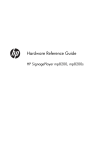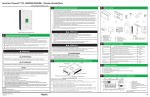Download FLAME DETECTORS - Vibro
Transcript
OMNIGUARD® 660 and 860 SERIES OPTICAL FLAME DETECTORS INSTALLATION AND OPERATING SERVICE MANUAL ISO 9000 CERTIFIED OMNIGUARD Sensors Division Meggitt Avionics Inc 10 Ammon Drive Manchester, NH 03103-7406 Publication No. 1031229 Rev. C TABLE OF CONTENTS Description . . . . . . . . . . . . . . . . . . . . . . . . . . . . . . . . . . . . . . . . . . . . . . . . . . 1 Theory of Operation . . . . . . . . . . . . . . . . . . . . . . . . . . . . . . . . . . . . . . . . . . . 2 Specifications . . . . . . . . . . . . . . . . . . . . . . . . . . . . . . . . . . . . . . . . . . . . . . . . 3 Applications . . . . . . . . . . . . . . . . . . . . . . . . . . . . . . . . . . . . . . . . . . . . . . . . . 3 Installation . . . . . . . . . . . . . . . . . . . . . . . . . . . . . . . . . . . . . . . . . . . . . . . . . . . 4 Electronics . . . . . . . . . . . . . . . . . . . . . . . . . . . . . . . . . . . . . . . . 4, 5, 6, 7, 8, 9, Maintenance and Troubleshooting . . . . . . . . . . . . . . . . . . . . . . . . . 9, 10, 11 Service and Repair . . . . . . . . . . . . . . . . . . . . . . . . . . . . . . . . . . . . . . . . . . . 11 Warranty . . . . . . . . . . . . . . . . . . . . . . . . . . . . . . . . . . . . . . . . . . . . . . . . . . . 12 Part Number Key . . . . . . . . . . . . . . . . . . . . . . . . . . . . . . . . . . . . . . . . . . . . 12 CAUTION!! Electrostatic Discharge: A discharge of static electricity from an ungrounded source including the human body, may damage the electronic circuitry of the Omniguard® Series 660 and 860 Flame Detectors. Use one or more of the following methods when handling or installing electrostatic sensitive parts: • A wrist strap connected by a ground cord to an earth ground source • Heelstraps, toestraps, or bootstraps at standing workstations • Conductive field service tools • A portable field service kit with a static-dissipating work mat. DESCRIPTION • Storage Temperature: -85°F to 302°F (-65°C to 150°C). Optional Features (All Models) • Stainless Steel Housing (explosion-proof). The Omniguard 660 and 860 Series Flame Detectors are optically based, self-contained, microprocessor controlled, ultraviolet/infrared (UV/IR) and high-speed ultraviolet (UV) flame detectors. The 860 Flame Detector utilizes the patented Fire Event Analysis (FEA)™ discrimination technology. These Flame Detectors are compatible with most alarm panels without the need for a controller. All electronics are housed within a copperfree aluminum, high temperature, TGIC-Polyester coated enclosure with a 3/4-14NPT or M20-1.5 conduit entry. A stainless steel enclosure is also available. ® Approvals: • The detectors are approved by most major approval agencies. • Certified to MIL-STD-461C, EMI/RFI susceptibility, IEC 801-2 ESD and surge susceptibility test, and IEC 801-5. • Passes requirements of MIL-STD 810E for shock vibration, rain and humidity. • European Rating - EExd IIB + H2 T5. • CE approved The 660 and 860 Series Flame Detectors are suitable for use in Class I, Division 1, Groups B, C and D (explosionproof) areas and Class II, Division 1, Groups E, F, and G (dust-ignition-proof) areas. The housings are NEMA 4, dust-tight and watertight. The detectors are approved for both indoor and outdoor installations. Fire Detection Performance (All Models) • 50 millisecond response to a saturating signal. • One second typical to a 1 ft. by 1 ft. gasoline fire at 50 feet. • Two seconds or less to a 2 ft. x 2 ft. fire of JP-4, JP-8, Jet A, Jet B, AVTUR and AVGAS at 100 feet. • Three seconds or less to a 10 ft. x 10 ft. fire of JP-4, JP-8, Jet A, Jet B, AVTUR and AVGAS at 250 feet. • 120 degree horizontal field-of-view (Figure 1). Standard Features (All Models) • Microprocessor Based. • 0 to 60 seconds user adjustable time delays. • User adjustable latching or non-latching fire relays. • User adjustable sensitivity. • User adjustable NO or NC relay outputs. • LED indication: fire (red), fault (amber). • Transient voltage (surge) protection. • RS485 addressable user interface. Fire Detection Performance (Model 860-1XXXX) • 340 milliseconds or less to a silane flame from a 0.010 inch orifice at 30 feet. • 2.9 seconds or less to an 8 inch diameter hydrazine fire at 60 feet. • 3.0 seconds or less to a hydrogen flame from a 0.75 inch diameter orifice with a flow rate 1.5 SCFM at 35 feet. Standard Features (Industrial Models) • 0 to 20 mA output. • Relay contacts rated at 2 Amps @ 30 VDC (Resistive). • Operating Temperature: -40°F to 185°F (-40°C to 85°C). • Storage Temperature: -85°F to 212°F (-65°C to 100°C). Response Time (Model 660 High Speed Setting) • 15 milliseconds to a saturating UV source. Standard Features (High Temp. Model) • Relay contacts rated at 4 Amps @ 30 VDC (Resistive). • Operating Temperature: -40°F to 257°F (-40°C to 125°C). 4.5 SEC. RESPONSE TIME TYPICAL Note: Detector response times and distances can be influenced by wind, smoke and viewing angle. Consult Meggitt Avionics Inc. Application Engineers for specific details. 0 0 -15 0 00 -5 1 SECOND RESPONSE TIME TYPICAL 0 +5 +15 0 -25 +2 5 (ACTUAL DETECTION DISTANCE WILL BE GREATER) +3 0 -35 DETECTION PERFORMANCE ENVELOPE TO A 1'X1' PAN FIRE SOURCE 0 5 0 50 +4 0 +5 -5 50 -4 5 0 +75 -75 0 0 5 +6 -65 0 0 5 0 -85 0 +85 5' 15' (FIG 1) MODEL 660/860 FLAME DETECTOR HORIZONTAL FIELD OF VIEW -1- 25' 35' 45' 55' THEORY OF OPERATION Additionally the option is available in which the IR sensor is responsive to 2.9 microns as well as 4.4 microns. This option enables the detector to sense certain nonhydrocarbon fires. The detector’s autonull feature eliminates interference due to background radiation in these regions of the spectrum. The 860 Series Flame Detectors The Omniguard® 860 Series Flame Detectors are multispectrum detectors, which provide a high degree of discrimination by sensing widely separated flame emission spectra, both of which are found in hydrocarbon and certain specified non-hydrocarbon fires. Sophisticated signal processing is accomplished by microprocessor technology. Automatic self-testing of the electronics, sensors and optical surfaces is accomplished using light guides. This self-interrogation is done a minimum of four times per hour, thus providing the ultimate in fire detection reliability. The 860 Flame Detector not only requires the coexistence of UV and IR radiation, but also their presence in specific ratios. The ratio must conform to the radiation pattern of specific fires (see Figure 2). This patented Fire Event Analysis (FEA) ensures the highest possible discrimination between fire and nonfire sources. The two spectral regions selected for sensing fire signals are the Ultraviolet (UV) and Infrared (IR). The UV sensor is the stable, highly reliable Edison® UV photon sensor tube which has a peak response centered around 0.22 microns. The design of the tube is optimized for the highest sensitivity to the UV radiation emitted by a flame with the lowest response to background radiation such as near UV, black light, visible light, sunlight and blackbody radiation, thereby providing a very high signal-to-noise ratio. The 660 Series Flame Detectors The Omniguard® 660 Series Flame Detectors are single spectrum detectors utilizing the same ultraviolet sensor tube as described for the 860 Series Flame Detector. The 660 Flame Detector requires only that a signal, with in the detection envelope of the UV sensor, be present in a pre-defined strength for a specified time duration. These parameters are user adjustable and will determine the sensitivity and response time to all fires. The IR sensor is responsive to 4.4 microns. This Spectral frequency is always present in a hydrocarbon fire due to the excitation of hot carbon dioxide molecules. (FIG 2) TYPICAL HYDROCARBON FIRE SPECTRUM -2- SPECIFICATIONS 4.50 (114.3) OPTIONAL SWIVEL MOUNT PART NUMBER 4651027 The Omniguard® 660 and 860 Series Flame Detectors are designed for fire detection applications where sudden fires from hydrocarbon fuels or when proper options are selected, from specified non-hydrocarbon fuels, may occur. These detectors are not recommended for smoldering, or electrical fire hazards. The following is a partial list of fuels, which emit ultraviolet and infrared radiation. Response time and detection distances vary. Consult Meggitt Avionics applications engineers for specific details: • Current Loop Output (0 to 20 mA) - Industrial Temperature Models Only Fire UV or IR only (860 only) Normal Fault Hydraulic fluid, Methyl-Ethyl-Ketone, wood products, jet fuels, Methane, Kerosene, Propane, plastics, gasoline, Propylene, Acetone, fuel oil, Acetylene, Methyl alcohol, Ethyl alcohol, Isopropyl alcohol, Heptane, Toluene, Epoxy powders, crude oil, Butane, Hydrogen, Hydrazine, Silane. • RS485 Half-duplex, Addressable, User Interface Baud Rate 9600 bits per second 1 start bit, 8 data bits and 1 stop bit • Power consumption (@ 24 VDC) Standby 2.16 W 2.16 W Alarm 2.64 W 2.64 W Weight: Aluminum housing – 5 lbs. (2.3 kg.). Stainless Steel housing – 3 lbs. (5.8 kg.). APPLICATIONS Note: Each detector contains two relays: (1) Fire, (1) Fault. 860/660-XX0XX 860/660-XX1XX CONDUIT ENTRY (FIG 3) 660/860 MECHANICAL SPECIFICATIONS • Relay Contact rating (860/660 Industrial Models) 2 Amps @ 30 VDC (Resistive) Relay Contact rating (660 High Temperature Model) 4 Amps @ 30 VDC (Resistive) Manual Test N/A 6W 5.50 (139.7) 5.50 (139.7) Electrical Interface • Nominal voltage input —24VDC(20 Min/32 Max). • Maximum allowable ripple voltage — 240mV • Current Draw (@ 24 VDC): Manual Auto Standby Alarm Test Test 860/660-XX0XX 90mA 110mA N/A N/A 860/660-XX1XX 90mA 110mA 250mA 250mA 20 mA 16 mA 4 mA 0 mA 5.86 (148.8) 3.10 (78.7) Environmental (All Models) • Suitable for use in hazardous locations: Class I, Division 1, Groups B, C & D Class II, Division 1, Groups E, F & G NEMA 4 rated. The rugged, weatherproof construction and the operating temperature range of the detectors will accommodate a variety of indoor and outdoor applications. Auto Test N/A 6W The Omniguard® 660 and 860 Series Flame Detectors have been approved by major third party approval agencies. Mechanical Specifications (Figure 3 Shows Nominal Dimensions) Length: 5.98 inches (max). Height: 4.90 inches (max). Width: 5.50 inches (max). Weights: (installed) Aluminum Housing 5.0 lbs (2.4 kg). Stainless Steel 13 lbs (6.3 kg) Shipping weight: Aluminum Housing 6 lbs (2.8 kg). Stainless Steel 14 lbs (6.7 kg) All installations should comply with local fire codes and regulations Do not proceed with the installation if you do not understand the installation procedure or operation of the detectors. Meggitt Avionics applications engineers are available to assist you. Optional accessories Swivel Mount — 4651027 (aluminum) (Shown in Figure 3) Air Shield Kit — 8001023 Portable Test Source Swivel Mount — 70991 (stainless steel) -3- FPO INSTALLATION 6. Use a 20 to 32 Vdc regulated and filtered power supply, with a ripple not exceeding 1 percent. The detectors should be protected from induced and transients voltages as well as radio frequency interference (RFI). To ensure compliance to CE requirements, a dedicated conduit is highly recommended for the detector wiring. Connect every detector housing to earth ground via an independent wire. To ensure trouble-free operation and reliable fire protection, follow these installation guidelines: 1. Locate the Detector(s) in an area where they will have an unobstructed view of the area to be protected and where extraneous sources of ultraviolet radiation will not affect the performance of the fire detectors. These sources include but are not limited to, nuclear radiation, x-rays, electrical corona, and unshielded quartz halogen lamps. Prolonged exposure to a continuous source of UV radiation will diminish false alarm discrimination. The detectors must be accessible for cleaning. Failure to maintain clean sensor windows, and self-test optics, when so equipped, will impair the performance of the detector. 2. Separate the base from the housing by removing the four M8 x 1.25 cap screws. This will require a 6mm hex key. Store the housing assembly, containing the electronics, in a clean and dry environment, while installing the base. 3. Mount the detector base to a previously installed swivel mount or other appropriate support structure so that the detector has an unobstructed view of the area to be protected. Position the base such that the conduit opening faces down. It will be necessary to seal the conduit within 18 inches of the fire detector enclosure. This will insure that water and airborne moisture do not enter the detector housing through the conduit. Provide conduit drains as necessary to prevent moisture from collecting inside the conduit. 4. Determine the critical areas where fires are most likely to occur. Use these areas as focal points for aiming the detectors. The detectors have a conical field-of-vision as shown earlier in Figure 1. The type of fuel and the size of the fire will determine the range of detection. Aim the detector at a point equal to, or below horizontal, so that water, dust and dirt will not accumulate on the optical surfaces of the detector. As a general rule, mount the detector so that it will view the base of the area to be protected. (FIG 4) WIRING DIAGRAM ELECTRONICS User Selectable Factory Settings The electronic module has been factory configured to provide the user with the following: Time Delay: Sensitivity: 5. Complete the installation by wiring the detector according to wiring diagram (Figure 4). Before assembling the detector housing to the base, verify that the terminal block assembly is plugged in all the way and is located at the top. Insure that the wires are arranged so as not to interfere with the main electronics module. If a Torque wrench is available, it is recommended that the four cap screws be tightened to a value of 35 to 40 in-lbs. (3.95 to 4.52 NM). (660/860) 3 Seconds (fire), (860) 35 Seconds (UV or IR warning) (860) Fire Event Analysis Level I, Industrial. (660) Level 2, Normal Relays: Fire Fault Normally Open, Latching. Normally Open, (Relay is failsafe, it closes upon application of power to detector), non-latching (cleared after successful test). Optical Self-Test: Automatic (Only Self-Test Models) 0 to 20 mA (660-0XXXX/860-XXXXX) “OFF” Note: The electronics module contains no re-useable parts. It should never be removed from the housing assembly. This will result in the voiding of the warranty. RS485 (660/860) “OFF” — HI-Z mode -4- Jumpers Fuse Jumpers Fuse Fire Time Delay UV or IR Time Delay Configuration Switches Fire Time Delay Configuration Switches (FIG 5) 660-0XXXX AND 860-XXXXX USER SELECTABLE OPTIONS LOCATIONS (FIG 6) 660-1XXXX USER SELECTABLE OPTIONS LOCATIONS User Selectable Interface (USI) Options (Refer to Figures 5 and 6 for Locations of User selectable Options. Figures 7,8 and 9 provide the user with a quick reference of switch setting options for the various models. The text following these figures describes in more detail the function of each switch setting. to 63 seconds before annunciation of a fire. If the fire were to extinguish anytime prior to the end of the set delay time, the detector would not declare a fire. The factory setting for this delay time is 3 seconds. To adjust the fire outputs delay time, use Potentiometer (Pot) R49. Turning the Pot counterclockwise (CCW) will decrease the time delay. One turn equals approximately five seconds. Fire Time Delay — Models 660-0XXXX and 860-XXXXX and Model 6601XXXX The fire outputs can be configured to delay for up Note: If the Model 660 is using the high speed option, then the maximum delay time setting will be one second. Each turn of the Pot will equal 50 milliseconds. SPST DIP SWITCH (S1) LOCATED ON BOARD P/N 71043 SPST DIP SWITCH (S1) LOCATED ON BOARD P/N 71043 OPTION OFF ON Automatic & Manual Test Activated 1, 2 No Test Feature 1, 2 Manual Test Only 2 1 * Automatic Test Only 1 2 * Industrial Applications 3 Aircraft Hangar Applications 3 * Fire Event Analysis Level I 4 Fire Event Analysis Level II 4 IR/UV Alarm 5 * No IR/UV Alarm 5 * Fire Output Latching 6 Fire Output Non-latching 6 0 to 20mA 7 * No 0 to 20 mA 7 RS485 UI 8 * No RS486 UI 8 Program 9 * No Program 9 * Denotes factory settings for auto test units only OPTION OFF ON Automatic & Manual Test Activated 1, 2 No Test Feature 1, 2 Manual Test Only 2 1 * Automatic Test Only 1 2 Sensitivity — Level 1 3,4 * — Level 2 3 4 — Level 3 4 3 — Level 4 3,4 * Detection Speed — Normal Speed 5 — High Speed 5 * Fire Output Latching 6 Fire Output Non-latching 6 0 to 20mA 7 * No 0 to 20 mA 7 RS485 UI 8 * No RS486 UI 8 Program 9 * No Program 9 * Denotes factory settings for auto test units only (FIG 8) SWITCH CONFIGURATIONS FOR THE 660-0XXXX UV FLAME DETECTOR (FIG 7) SWITCH CONFIGURATIONS FOR THE 860-XXXXX UV/IR FLAME DETECTOR -5- Detection Speed — Model 660: Switch position 5 is used to select two detection speeds. The normal speed utilizes a slower sampling rate and automatic self-test interval. The highspeed setting increases the data sampling rate and auto self-test frequency. Toggling switch position 5 “ON” activates the normal speed option. Toggling switch position 5 “OFF” activates the high-speed option. The normal speed option is the factory setting and recommended for most applications. SPST DIP SWITCH (S1) LOCATED ON BOARD P/N 71044 OPTION OFF ON Automatic & Manual Test Activated 1, 2 No Test Feature 1, 2 Manual Test Only 2 1 * Automatic Test Only 1 2 Sensitivity — Level 1 3,4 * — Level 2 3 4 — Level 3 4 3 — Level 4 3,4 * Detection Speed — Normal Speed 5 — High Speed 5 * Fire Output Latching 6 Fire Output Non-latching 6 RS485 UI 7 * No RS486 UI 7 Program 8 * No Program 8 * Denotes factory settings for auto test units only Industrial or Aircraft Hangar Applications — Model 860: Switch position 3 is used to select the application setting. If the detector is to be installed in an industrial environment (i.e., fuel loading rack, compressor building, and tank farm), switch position 3 should be “ON”. If the application is for an aircraft hangar, switch position 3 should be “OFF”. The false alarm immunity will be slightly diminished from that of the industrial setting. (FIG 9) SWITCH CONFIGURATIONS FOR THE 660-1XXXX UV FLAME DETECTOR Fire Event Analysis Level I or II — Model 860: Switch position 4 allows the detector to run the Fire Event Analysis (FEA) program of your choice. FEA Level I is for installations with normal UV background levels (i.e., no welding). FEA Level II should be used where detectors are required to detect flames while welding or other UV generating sources are present. Turning switch 4 “ON” selects FEA Level I. Turning switch 4 “OFF” will provide FEA Level II. Level II has slightly diminished false alarm immunity as compared with Level I. UV or IR Warning — Model 860: Switch position 5 is used to enable the UV or IR Warning Outputs. If switch position 5 is “ON”, this option is activated. If switch position 5 is “OFF”, this option is not activated. This option will alert the user, to the presence of high levels of either UV or IR within the field-of-view of the fire detector. UV or IR Time Delay — Models 860: The UV or IR outputs can be configured to delay for up to 63 seconds before annunciation of one of these emissions. If the UV or IR signal disappeared prior to the end of the set time delay, then the detector would not allow the outputs to toggle “ON”. The factory setting is 35 seconds. To adjust the UV or IR outputs time delay, use Pot R48. Turning the Pot CCW will decrease the time delay. One turn equals approximately five seconds. Relay Adjustments — Models 660-0XXXX and 860-XXXXX and Model 6601XXXX There are two relays, and Configuration Option Jumpers, JP1 and JP2, located on the exposed surface of the printed circuit board (PCB) in the housing assembly. Using these jumpers, the relays may be configured as normally open or closed. The factory will ship the detectors with the following settings. 1.) Fire relay (K2) — normally open: -will close when there is a fire present beyond the fire time delay setting. -will close when manual test is activated beyond the length of time for the fire delay time setting. Note: Always reset power to the detector after adjusting the pots. The detector will not recognize any new setting unless it is reset. Sensitivity Levels — Model 660 (Table 1): Switch positions 3 and 4 adjust the sensitivity to four different levels. Level 1 being the most sensitive to UV radiation and the most susceptible to false alarms. Level 2 is the factory setting and is recommended for most applications. The following are the logic levels for the two switch positions: Note: The red, light emitting diode (LED), will be illuminated when relay transfers. 2.) Fault relay (K1) - normally open: - will close when power is applied (Model 860 after 2 seconds and Model 660 less then a second). - will open when power is lost (or fuse F1 on process PCB is open). - will open when detector fails automatic test. - will open when detector fails manual test. Table 1 - Model 660 Sensitivity Settings Sensitivity Level 1 (Max.) 2 3 4 (Min.) Position 3 OFF OFF ON ON Position 4 OFF ON OFF ON Note: The amber LED will be illuminated when relay transfers, unless there is a loss of power. -6- Note: Any adjustments to the user options listed above should be done with the power “OFF”. The detectors will not recognize any changes until the microprocessor is reset. Removing the power does this. Caution: Upon applying power, insure that the detector remains on for at least 5 seconds to allow for complete initialization to take place. Fire Outputs Latching or Non-Latching — Models 860 and 660, switch position 6 selects the latching or non-latching Fire Outputs option. To select latching, the switch position 6 must be toggled “ON”. The Fire Outputs signal will remain engaged as long as power remains “ON” or until the detector is reset through the RS485 User Interface (UI). If you select non-latching by toggling switch position 6 to “OFF”, then the Fire Outputs signal will disengage after a fire is extinguished. Optical Self-Test — Models 660-XX1XX and 860-XX1XX: These models have a “through-the-lens” optical clarity-checking feature. The factory setting is for automatic test only, switch position 1 is “OFF”, and switch position 2 is “ON”. (See Figure 5 and 6 for location of the switches and Figures 7,8 and 9 that describe the switch settings for the user selectable interface.) If the addition of the manual test feature is desired, then toggle the switch position 1 to “ON”. If only the manual test feature is needed, then toggle the switch position 1 “ON” and switch position 2 “OFF”. If no optical testing is preferred, then ensure that both of these switches are “OFF”. Models 660-XX0XX and 860-XX0XX do not have either the manual or the automatic test feature and do not test the lens for optical clarity. Switch positions 1 and 2 are non-applicable (N/A) in these detectors. 0 to 20 mA Output — Models 660-0XXXX and 860-XXXXX switch position 7 selects the 0 to 20 mA output option. If this output is utilized, then switch position 7 must be “ON” to engage the peripheral. Otherwise, if this output is not used, switch position 7 must be kept “OFF” or it will cause the Fault Outputs to turn “ON”. Table 2 illustrates the order of priority. For the Model 660-0XXXX, priority 2 is N/A. TABLE 2 - Milliamp Logic Chart Priority State Load Current mA 1 FIRE 20 2 UV-IR 16 3 FAULT 0 4 NORMAL 4 RS485 User Interface (UI) The Series 660 and 860 Flame Detectors are equipped with a two wire, half-duplex, serial communication interface, which is called the “User Interface” (UI). The RS485 UI will allow up to 31 detectors to be networked to a controller (i.e., customized fire panel or personal computer). The controller will perform the buss arbiter duties, because the network is in half-duplex mode. This means that only one transmitter is allowed on the network at one time. Activating The RS485 Option On models 660-0XXXX and 860-XXXXX, switch position 8 enables this option when it is toggled to the “ON” position. It becomes disabled in the “OFF” position. For model 660-1XXXX, switch position 7 performs this task. This option provides the user with a half-duplex serial communication network interface for up to 31 detectors. The RS485 UI has two methods for configuring the network. For either method, the unit has to be programmed to a detector number from 01 through 31. The detector number will give the Flame Detector an address on the network. For the first method, the RS485 UI option is “ON”. If any alarm state changes, the detector will send out an “Enquiry Interrupt” (EI). The EI is the ASCII character “ENQ”, which is equal to the number 5. Once a fire detector starts to transmit the EI on the network, it will lock out any other detector from sending out the EI. The detector will continue to transmit the EI every second until the buss arbiter has requested a status from it. For the second method, when the RS485 UI option is “OFF”, the detector will be inhibited from sending the EI. The network is still active, but the detectors will only transmit information or perform a function when the buss arbiter interrogates them. For both methods, the detector will wait for a minimum of 16 ms before it will send a response to the buss arbiter. This delay time allows for the buss arbiter to release the network from its transmit mode. NOTE: To determine the proper configuration of the RS485 UI refer to the firmware revision block on the nameplate, which is a stamped pad located to the right of the model name. The pad will contain a letter character to indicate the firmware revision level. The detector provides the RS485 UI with a “Status Message”. After a status request is made, the detector will send out for revision “A” a one-byte word that represents the Status Message and starting with revision “B” a six-byte response packet which the fourth byte contains the status message. As shown in Table 3, the status message has seven alarm bits and one valid transmission bit. When bits 0 through 6 are at logic zero, the alarms are “OFF”. When bits 0 through 6 are at logic one, the alarms are “ON”. Bit 7 is always “ON”. For revision “A”, it allows for error checking during transmission. If a transmission occurs and bit 7 is not set, then the trans-mission is not valid. Starting with revision “B”, if bits 4 through 7 are set to logic one then the relay coil is open. If bit 3 through 7 are set to logic one then the non-volatile memory has been corrupted. -7- TABLE 3 Status Message for RS485 U Bit 7 Always On Bit 6 Manual Test Fault Bit 5 Bit 4 Bit 3 Bit 2 Bit 1 Auto Auto Milliamp Warning Warning Test IR Test UV Fault IR UV Fault Fault packet to the network. The packet formation is comprised of the byte definition shown in Table 4. The first byte is the protocol start value for the control packet. The second byte represents the detector address high byte which is the tens digit of the detector address. The third byte represents the detector address low byte, which is the ones digit of the detector address. The fourth byte is the secondary command. This is used to control the detector. The fifth byte is a spare and may be used in the future. The last byte is the checksum of the control packet. This is calculated by first summing the previous five bytes. Then taking the total and performing a modulus 256. The result is the checksum. TABLE 4 Control Packet Definition for RS485 UI Bit 0 Fire For revision “A”, in order for the buss arbiter to interrogate the network, it must first send out an ASCII character “S” or “s”, which is the number 83 or 115. Then the buss arbiter must wait for 5 milliseconds before sending out a detector address number. This delay time will allow the detectors to exit from the flame detection mode and be preparing to respond to the address number. The detector address number must be sent by the buss arbiter in the form of two ASCII characters from “0” through “9” or numbers 30 through 39. The first character must represent the tens digit of the address number and the second character will be the ones digit. All single digit address numbers such as 1 through 9 must have an ASCII character “0” or number 30 sent for the tens digit. Packet Position Byte Byte Byte Byte Byte Byte Byte Byte After the buss arbiter sends out the detector address number and a detector recognizes the number, it will send back the status message. The buss arbiter can then continue until all detectors are polled throughout the network. If the RS485 UI option is enabled and the detector that sent the EI out was not polled. It will continue to send the EI out once the buss arbiter releases the network. 1 2 3 4 4 4 5 6 ASCII Byte Value Byte Definition ‘K’ 75d 4Bh Protocol Start ‘0’ to ‘3’ 48d to 51d 30h to 33h Det. Addr. Hi-Byte ‘0’ to ‘9’ 48d to 57d 30h to 39h Det. Addr. Lo-Byte 30h No Sec. Command ‘0’ 48d ‘T’ 84d 54h Init. Manual Test ‘R’ 82d 52h Unit Reset ‘0’ 48d 30h Spare checksum=(Sum bytes 1..5) mod 256 If the transmission byte packet is recognized as valid, then the detector will recognize the secondary command byte and perform the function. If the “No Secondary Command” is enabled. The detector sends a response packet containing the status message. The packet formation consists of the byte definition shown in Table 5. To perform a manual test on a Flame Detector in the network, the buss arbiter must first send out an ASCII character “C” or “c”, which are the numbers 67 or 99. Again, it has to wait 5 milliseconds before sending out the detector address number. Once the buss arbiter sends out the detector address number and the detector recognizes the command, the detector will send back the ASCII character ‘ACK’, which is the number 6. Then the buss arbiter must send out the ASCII character “T” or “t”, which are the numbers 84 or 116. The detector will then send back an ASCII character “T” and enter the manual test mode. The detector will stop manual test when it gets polled for the status. TABLE 5 Response Packet Definition for RS485 UI Packet Position Byte Byte Byte Byte Byte Byte 1 2 3 4 5 6 ASCII Byte Value Byte Definition 53h Protocol Start ‘S’ 83d ‘0’ to ‘3’ 48d to 51d 30h to 33h Det. Addr. Hi-Byte ‘0’ to ‘9’ 48d to 57d 30h to 39h Det. Addr. Lo-Byte ‘NA’ 128d to 255d 80h to FFh Status Byte ‘0’ 48d 30h Spare checksum=(Sum bytes 1..5) mod 256 To enable the “Manual Test Command” turn switch 1 to the “ON” position. In turn the detector test lamp is illuminated for a period of time based on the customer selected fire time delay. After the fire alarm is activated, the unit transmits the response packet indicating the fire alarm bit set and terminates the manual test. If a fault occurs, then the detector transmits the response packet indicating the maual test fault bit set and terminates manual test. If the “Unit Reset Command” is provided, the unit sends the response packet indicating the present status of the detector and performs a software reset. An initialization period of 2.3 seconds during which the unit is nonresponsive to communication occurs after software rests or initial application of power. To perform a network reset of all detectors, the buss arbiter must send out the ASCII character ‘R’ or ‘r’, which are the numbers 82 or 114. The detectors are shipped from the factory with the detector address number of ‘00’. When the RS485 UI option is “OFF”, it will cause the detector to place the RS485 line driver into a “High Z Output Mode”. This will protect it from transients when the network option is not being used. Starting with revision “B”, in order for the buss arbiter to interrogate the network, it must send out a six-byte control -8- Note: All detectors in the network must be programmed to a valid detector address number from 01 through 31. For Revision “A”, during the time that detectors are being polled, they will be removed from fire detection mode. Therefore, this should be done only when necessary and as quickly as possible. Programming the Detector Address Number On models 660-0XXXX and 860-XXXXX, this option is activated when switch position 9 is toggled “ON”. The option is deactivated when the switch is in the “OFF” position. For model 660-1XXXX, switch position 8 performs this task. This option provides the user with a method of programming the unit number into the nonvolatile memory of the microprocessor. To program the detector address number, first remove power from the detector. Then toggle the program option “ON” and set the first five switches on the user selectable interface (USI) to the detector address number. In program mode, the USI becomes a binary programmer as illustrated in Table 4. When a switch is toggled “ON”, it will equal the binary weighted number. These binary weighted numbers are added together when a multiple number of switches are switched “ON” (i.e., if SW2 and SW3 were closed, then the detector number would equal a 6). SW1 1 SW2 2 SW3 4 SW4 8 SW5 16 TABLE 6 Binary Weight for Switch States “ON” When power is applied to the detector. The detector will sense that it is in program mode and read the first five switch positions. From the switch setting, it will determine the detector number. Once the number has been determined, the detector will enter it into the nonvolatile memory of the microprocessor. Next, the amber LED will flash “ON” a certain number of times. The number of flashes will be equal to the detector’s address number. Then it will hold the fault relay and amber LED “ON” constantly for about 10 seconds. Then the detector will repeat flashing the detector address number and the delay time. It will continue this mode for up to 5 minutes. MAINTENANCE AND TROUBLESHOOTING Omniguard® 660 and 860 Series Flame Detectors are designed for years of trouble-free operation with minimal attention. Periodic cleaning of the optical surfaces is essential, however, for maintaining reliable fire protection. The frequency of required cleaning will be determined by the environmental conditions in and around the installation. The detectors should be regularly inspected for a build-up of dust or other contaminants on the optical surfaces. The detection specifications presented in this manual are predicated on performance with clean sensor windows. Contaminants such as dust, oil and paint will reduce sensitivity. Severe contamination on the light guides or sensor windows will cause a failure of the auto-test. A detector that fails auto-test due to dirty optical surfaces may be capable of detecting fire, but its effectiveness will be limited. Cleaning Procedure: Locate the following optical surfaces: (Figure 10) Models 660-XX1XX 1. UV Sensor Window 2. UV Light Guide End Model 860-XX1XX 1. UV Sensor Window 2. UV Light Guide End 3. IR Sensor Window 4. IR Light Guide End Note: Models 660-XX0XX and 860-XX0XX are not equipped with light guides. Clean the optical surfaces with a cotton swab wetted with commercial liquid glass cleaner, ammonia, methanol, or isopropyl alcohol. Rinse with clean water and dry with lens quality cloth. Repeat with methanol if needed to remove smudges. Caution: Wiping with excessive force or inappropriate materials may scratch the optical surfaces and impair performance. UV WINDOW Once you are sure that the proper number is programmed, then shut the power “OFF” and set the USI options to suit your application. Reference the section on the USI, if you are not sure which option is best for your application or call a Meggitt Avionics application engineer. Note: In the case that the program option switch is left “ON” and the detector is installed on the network. The detector will go through the same process as explained previously, but after 5 minutes the detector will resume the last USI setting that it had prior to going into the program mode. LIGHT GUIDES (FIG 10) OPTICAL SURFACES -9- IR WINDOW Troubleshooting: *WARNING* Do not attempt to repair a detector. Study these troubleshooting guidelines and review the referenced sections of the manual prior to performing maintenance on the fire detection system. Confidence Condition: Model 660 and 860 Flame Detectors are equipped with a fault relay to annunciate a change in the operational status of the detector. When power is applied to the detector, the fault relay will energize within 2 seconds. A loss of power will cause the relay to de-energize. New Installations: If any or all the detectors fail to operate, check the system wiring and power supply. Tight, reliable wiring connections are essential, as are low-resistance connections from every detector housing to earth ground. Measure the voltage between terminals 8 and 10 at the detector locations, to verify that the supply voltage is within range. If the fault relay output fails to change state within 2 seconds after power-up and the amber LED fails to illuminate. Then, there may be no power reaching the detector’s electronic module. Check the supply voltage, the condition of the fuse located at F1 on the PCB and the wiring to terminals 8 and 10. Also, inspect the wiring to the fault relay terminals 6 and 7 and the jumper JP1 that sets the fault relay option. Note: Voltage at detectors installed farthest from power source will be lower than the no-load supply voltage, due to line losses. Maximum load condition occurs during manual test. Note: Models 660-0XXXX and 860-XXXXX Flame Detectors are equipped with a 0 to 20 mA option. A loss of power will result in a constant 0 mA output. If the fault relay output continues to be inoperative, isolate the relay contacts by disconnecting the external wiring to the fault relay terminals. Connect an Ohmmeter across the fault relay terminals and monitor for an actuation of the relay. Repair the external wiring, if necessary. The Omniguard 660 and 860 ® Series Flame Detectors employ sensitive and sophisticated electronic circuitry in the fire detection process. Power line transients or excessive power supply ripple may therefore cause erratic or intermittent operation. DC-powered detectors function best with ripple-free (less than 1 percent) supply voltage; power supply filtering may be necessary to improve performance. Fault Condition: Models 660-0XXXX and 860-XXXXX Flame Detectors are equipped with a 0 to 20 mA output. When the 0 to 20 mA option is not used in your application, make sure that the 0 to 20 mA option is “OFF” on the USI. If the 0 to 20 mA option is “ON” and at any time the drive line opens or the current sense does not equate to what is suppose to be there, it will cause the activation of the fault outputs. Check the wire terminal 15 and insure that a good signal ground is present at terminals 10 or 11. To insure that the 0 to 20 mA option causes the fault condition, toggle the option on the USI “OFF” and reset the detector by toggling the power off then on. If the fault condition continues to be activated, then the problem is in a different area. Note: For reliable operation, the instantaneous supply voltage at the input to any detector must not fall below 20 Vdc or exceed 32 Vdc. Failure To Alarm: Upon detection of fire, the fire outputs will activate and the red LED, visible through the UV sensor window, will turn “ON”. If during testing, a detector fails to alarm, inspect the sensor windows for cleanliness. Clean sensor windows are essential for effective optical fire detection. Clean all the optical surfaces per the cleaning procedures previously described and retest the detector. Models 660-XX1XX and 860-XX1XX Flame Detectors are equipped with automatic self-test in addition to the manual test. Approximately every 15 minutes, the automatic self-test is actuated and for a brief time interval, the optics and electronics are checked for functionality. The exception to this is for the high-speed setting on 660 models. In this configuration (switch 5 “OFF”), self-test is actuated approximately every 2 minutes. A failure of the automatic self-test is annunciated by the activation of the Fault Outputs. If a detector goes into a fault condition, the optical surfaces should be checked for cleanliness. Clean sensor windows and light guide ends are necessary for the detector(s) to pass self-test. Should the detector continue to be inoperative, check the supply voltage and all associated wiring. Incorrect power supply voltage or loose connections will cause marginal or intermittent performance. Alarm Condition - No Fire Present: A detector in alarm condition when no fire is present may be caused by an inadvertent actuation of the manual test. Except for Models 660-XX0XX and 860-XX0XX, the Series 660 and 860 Flame Detectors feature manually initiated self-test of the optical and electronic systems. Verify the light guides are illuminated. If they are, then check the manual test wiring and the test switch for broken, loose, or intermittent connections. Repair or tighten any faulty connections. If the light guides are not illuminated, then contact your Meggitt Avionics Representative. After the optical surfaces have been inspected and cleaned, reset the detector. If the detector is wired for manual test, perform the manual test. The typical response time should be from 0.6 seconds beyond the actual fire output time delay. -10- *WARNING* During Manual Test, the fire output will be actuated. Always disable extinguishing circuits before testing. If the detector continues to go into a fault condition following a cleaning of the optical surfaces, check the supply voltage and wiring terminals 8 or 9 and 10 or 11. Look for loose or intermittent connections. During normal operation, the fault outputs will change state on power-up. The output will return to its original state if power to the detector is removed. If the fault output is intermittent or erratic, check the supply voltage and wiring to terminals 8 or 9 and 10 or 11. Inspect the fault relay wiring on the detectors. Repair or tighten any loose connections. For the Model 860, if the UV or IR option is “ON”, the fault relay will be flashing at a 1 Hz rate whenever a fault conditions exists. Manual Test Failure: *WARNING* This test will activate the fire outputs. Always disable extinguishing circuits before testing. A manual test is actuated by connecting the 660-XX1XX or 860-XX1XX test circuit terminal 12 to the plus terminal of the detector’s input power supply (terminals 8 or 9). During manual test, the optical and electronic systems of a detector are checked. Upon successful completion of the test, the fire outputs will be activated. Also, the red LED inside the detector, visible through the UV window, will turn “ON”. The typical response time is 0.6 seconds beyond the actual fire output time delay. If the detector fails to respond to a manual test, check to see if the USI manual test option is “ON”. It will be switch 1. If the detector fails manual test by activating the fault outputs or the response time is longer than expected, the optical surfaces of the detector may require cleaning. Clean the sensor windows and light guide ends. After cleaning, initiate the manual test. If the detector again fails manual test, check the wiring to the supply voltage terminals 8 or 9 and 10 or 11. The detector may not be receiving enough power; the wiring connections may be loose or intermittent. If the red LED is illuminated and there is no fire output, then check all the connections to the fire alarm panel or annunciating devices. A defective test switch may prevent the test circuit from initializing. Initiate the manual test by connecting a wire from the test switch terminals to the positive terminal of the input power supply. Replace the switch if the manual test operates when the wire is connected. UV or IR Warning: In addition to detecting fire, the Omniguard® 860 Series Flame Detectors will annunciate a warning of potentially hazardous conditions that could cause a fire. For example, welding, a process, which emits a far greater proportion of UV radiation than IR, will cause an actuation of the UV or IR Outputs but not the Fire Outputs. For this detector to actuate the Fire Outputs, it must sense the simultaneous presence of UV and IR in a ratio characteristic of the fire type(s) to which the detector is configured. When the detector senses persistent source of intense UV or IR radiation, such as welding, sparks, or radiant heat, the UV or IR Outputs will change state. To enable the UV or IR Outputs, the UV or IR option (switch 5) must be “ON”. When the UV or IR Outputs are activated, it will cause the fault relay and the amber LED to be“ON” constantly. If the 0 to 20 mA option is “ON”, it will send the output to 16 ma. The UV or IR warning are non-latching outputs and will change states if the problem source is removed. This alarm is used as a tool to help prevent unwanted alarms. An UV or IR warning should always be investigated with caution. If possible, remove the source of radiation, as a constant presence of UV may reduce detector sensitivity and compromise its discrimination ability. Inspect the protected area and beyond; UV from source such as welding can be sensed at great distances. If no radiation sources are apparent, cover the detector with opaque material to test whether the UV or IR warning disappears when the sensor windows are blocked. Continue searching for the source of UV or IR,if necessary. If the warning does not disappear after blocking the windows, a sensor may be faulty and in need of repair. RS485 User Interface (UI) If no communication has been established, check the wiring to be sure that the polarity is not reversed on the two wires. The network can be daisy chained, but it does require two 120Ω terminating resistors in order to minimize reflections. One resistor should be placed at the controller or buss arbiter. The other resistor should be placed at the farthest location from the controller or buss arbiter. RS485 allows up to 4000 feet of 24 AGW twisted-pair wire driving into 120Ω loads. SERVICE AND REPAIR Contact Meggitt Avionics or your Meggitt distributor for service and repair information. Do not send material or equipment to Meggitt without a return authorization. When requesting a return authorization, state the complete detector part number and serial number. Omniguard® 660 and 860 Series Flame Detectors are not field-serviceable. An unauthorized attempt to repair or re-calibrate a detector will void the warranty. Detectors should be carefully packed to avoid damage from shock, moisture and dust. Use the original shipping carton, if available. Wrap the detector in plastic before packing. Provide ample packing material to cushion the detector. For most repairs, only the detector head will need to be -11- returned. After removing the head, cover the detector base with plastic to protect the base from moisture and dust, if a spare head is unavailable. WARRANTY The warranty period is thirty-six (36) months for the Omniguard® 660 and 860 Series Flame Detectors and five (5) years for both the UV and IR Sensors. Meggitt Avionics Inc will, at its option, repair and return without charge (freight prepaid) any Omniguard product, used in accordance with Meggitt ratings and instructions and confirmed by Meggitt to be defective in workmanship or materials. This warranty shall be valid only if the product is returned, within the applicable warranty period, to the factory at Manchester, NH, USA properly packed and with all transportation charges prepaid. All warranty 660-0 0 1 0 periods commence from the date the product is shipped to the end user, provided that delivery is within six (6) months of the date the product was originally shipped from the factory. There are no warranties of merchantability, fitness, or implied warranties of any kind, or representations for any other Meggitt product, except the warranty specified herein. In no event shall Meggitt be liable for any consequential, special or other damages attributable to our product. The buyer is solely responsible for the proper installation, maintenance and use of the Omniguard® Flame Detectors, and agrees Meggitt Avionics Inc is not in any way liable for any special incidental or consequential damages whatsoever. 0 AGENCY APPROVALS FIRE RELAY CONFIGURATION 0 LATCHING 1 NON- LATCHING TEST FEATURE 0 NO SELF-TEST 1 AUTO SELF-TEST HOUSING MATERIAL/CONDUIT ENTRY 0 ALUMINUM 3/4-14 NPT (WHITE) 2 STAINLESS STEEL / 3/4-14 NPT 3 ALUMINUM / M20-1.5 (WHITE) 5 STAINLESS STEEL / M20-1.5 TEMPERATURE RATING 0 INDUSTRIAL TEMP.FIRE DETECTOR 1 HIGH TEMP.FIRE DETECTOR Example: 660-00100 860-0 0 1 0 0 AGENCY APPROVALS FIRE RELAY CONFIGURATION 0 LATCHING 1 NON- LATCHING TEST FEATURE 0 NO SELF-TEST 1 AUTO SELF-TEST HOUSING MATERIAL/CONDUIT ENTRY 0 ALUMINUM 3/4-14 NPT (WHITE) 2 STAINLESS STEEL / 3/4-14 NPT 3 ALUMINUM / M20-1.5 (WHITE) 5 STAINLESS STEEL / M20-1.5 FIRE TYPE 0 HYDROCARBON 1 HYDROCARBON / NON-HYDROCARBON Example: 860-00100 -NOTES- -12- ISO 9000 CERTIFIED OMNIGUARD Sensors Division Meggitt Avionics Inc 10 Ammon Drive Manchester, NH 03103-7406 Tel:603-669-0940 Fax: 603-669-0931 Email: [email protected] http://meggittavi.com AP 8/00