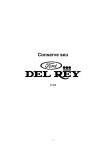Download Module DB407 - Design for X
Transcript
Module DB407 - Design for Final report Niko Vegt Barbara Schachter Jeroen Brok Joran Damsteegt X Contents Introduction ........................................................................................................................ Page 3 Monitor description .......................................................................................................... Page 4 Economic evaluation ....................................................................................................... Page 6 Economical recommendations ..................................................................................... Page 8 Monitor disassembly ......................................................................................................... Page 9 Technical description ........................................................................................................ Page 10 Technical evaluation ....................................................................................................... Page 18 Technical recommendations ......................................................................................... Page 20 Technological environmental evaluation ................................................................. Page 21 Economical environmental evaluation ..................................................................... Page 23 Environmental recommendations ............................................................................... Page 24 General conclusions .......................................................................................................... Page 25 References .......................................................................................................................... Page 26 2 Introduction The module DB407 Design for X was partially based on the book „Designing For eXcellence‟ by James G. Bralla. The book contained several chapters which helped to analyze a product in a different way than the usual. Within the introducing presentation a V- and an N-model were presented which contained the product lifecycle in a structured way. These helped analyzing the possibilities of re-use of a product or separated parts. Within the module a P1130 CRT monitor from Dell was analyzed. Pictures were taken from the monitor to analyze it and step by step it was taken apart and photographed for further analysis. Special attention was spent on the way several parts were assembled and the possibility of taking it apart without breaking it. Possibilities to take it apart would influence serviceability and maintenance, but also add increased risks which influence safety of the product. This and many more characteristics influence the quality of a design on a technical level. Economical aspects of the product were analyzed by searching the internet for product details and trying to make an overview of the market; especially the direct competitors. The whole analysis will be described per topic and elaborated in detail. 3 Monitor description The PC monitor selected for this module is a Dell P1130. It‟s a 21-inch CRT monitor designed by Dell but build by Sony. The official introduction reads: “The Dell P1130 was designed to accommodate a wide variety of users ranging from home and small offices to large corporate environments. This monitor incorporates the FD Trinitron picture tube - FD, or Flat Display, means that glare from ambient lighting is greatly reduced and straight lines look straight, from all angles. Displaying brilliant images at a maximum resolution of up to 1600x1200 pixels, this monitor is ideal for Microsoft Windows, CAD/CAM/CAE, desktop publishing, spreadsheets, internet browsing, and any other application that demands large screen size and high resolutions. Those who require exceptional quality and reliability at an affordable price will appreciate the value that the Dell P1130 delivers.” Img. 1: The Dell p1130 monitor Although the description mentions a maximum resolution of 1600x1200, the monitor can actually handle 2048x1536, although Dell does not guarantee the image will be sized and centered correctly then. Although physically large and heavy, the image quality of the monitor if often recommended as exceptionally good, especially regarding it‟s price. Technical details: Physical: Monitor type: Width: Depth: Height: Weight: Weight including packaging: Operating temperature: Nonoperating temperature: Operating humidity: Nonoperating humidity: Operating altitude: Nonoperating altitude: Thermal dissipation: Enclosure Color: User Controls: CRT 497 mm 485 mm 502 mm 30.5 kg 35,5 kg 32° to 104°F (0° to 40°C) -4° to 140°F (-20° to 60°C) 10% to 80% (noncondensing) 5% to 90% (noncondensing) 3,048 m (10,000 ft) 10,675 m (35,000 ft) 494 BTU/hour (max), 426 BTU/hour (typical) Gray, black, silver, white -, +, up, down, menu, input, power Image: Diagonal size: Diagonal viewable size: Image Aspect Ratio: 21 inch 19.86 inch 4:3, 5:4 4 Image Type: Max resolution: Max Sync Rate (V x H): CRT type: AR (Anti-Reflective) coating Phosphor type: Non-interlaced 1600 x 1200 (or 2048 x 1536, unsupported) 170Hz x 130KHz Aperture Grill P22 Connections Connection: Dual VGA (HD-15) Analog Video Signal: RGB Port(s) / Connector(s) Required: 1 x display (15 pin D-Sub) Plug and play supported Power: AC input voltage: 100 to 240 VAC/50 or 60 Hz ± 3 Hz Power Supply / Device: Power supply - integrated Voltage required: 100 to 240 VAC Power consumption: 135 Watt (3 Watt standby) Zero power consumption in OFF mode can only be achieved by disconnecting the power cable from the monitor. Other information Certifications: OS compatibility: CE, DHHs, Energy Star, FCC Class B, PTB, TCO-95, TUV-GS, cUL, Nemko, Semko, Demko, Fimko, Gost-R, PCBC, BSMI, and PSB. Brightness, contrast, H/V position, H/V size, rotation, convergence, degauss, pincushion, keystone correction, and pin balance. supported are English, German, French, Italian, Swedish, Russian, Spanish, Dutch, and Japanese. Windows and Mac Release date: Price new: Company warranty: Current second-hand prices: 4 September 2001 US $445 - $515.00 3 years US $20 - $70 Control functions: On screen display languages: 5 Economic evaluation Market entry The Dell P1130 was brought onto the market as a capable, high-end, powerful and competitively priced monitor. Comparable monitors were often of lesser quality or more expensive. Targeted users are professionals, demanding home users and gamers. Especially the high resolution and high refresh rate appealed to these groups. The Dell P1130 is actually a Sony product, in despite of the Dell logo on the front. Logos on the inner components reveal Sony has manufactured the monitor. This was never hidden, in fact, it was even promoted that the screen is a Sony Trinitron, as these were well-known as high-quality screens. The combination of quality, performance, reliability and price was the Dell P1130‟s main selling argument. It was not the best of all available monitors, there were some issues with the image quality. One of the tradeoffs for the quality of the monitor was two thin lines appearing on the screen. These are not malfunctions, but shadows from the damper wires used to stabilize the aperture grille, which is the essential element for producing the bright detailed picture of a Trinitron tube. According to all reviews we found, these wires are not disturbing, and most people are used to them in 15 minutes. Competition Interesting to note about the competition of this monitor is that two of the competitors are actually almost the same product: The HP P1130 and Sony CPD-G520. These make use of the same screen and perhaps more parts, and have the same capabilities. The Sony CDP-G520 had more features, such as an easier user interface trough a reported comfortable flip switch on the front of the monitor and a build-in 4 port USB hub, but it was also more expensive. The Sony monitor was priced about $8001540 new, the HP monitor was $700-1300 while the Dell was sold new for only $500-800. Also regarding other monitors, the Dell P1130 was competitively priced. Img. 2: Sony CDPG520 and HP p1130 Another competitor worth mentioning is the Mitsubishi Diamond Pro 2060u. Often said to be superior in image quality over the Trinitron monitors, it was also more expensive. As this monitor also seems to be even less sold, this emphasizes that the market preferred the cheaper ones of the high quality monitors, and Dell struck the balance right. Regarding the release date, we suspect HP was the first somewhere in the year 2000, although we have not been able to find a reliable date. Dell released their p1130 in September 2001, and Sony followed in November 2002. In general, we believe the Dell P1130 did well on the market. Compared to its direct competitors, the HP p1130 and Sony CPD-G520, it had the lowest price with similar capabilities. Although we have not been able to find sales numbers of these monitors (online available year reports from Dell don‟t go back further than 2005) the quantity and quality of online sources and comments about each monitor suggest the Dell was more popular than 6 its competitors. To illustrate, „Dell p1130‟ gives nearly 3 times as much Google hits than „HP p1130‟ or „Sony G520‟. Market shift When LCD screens became broadly available on the market, users who valued aesthetics over image quality or had only little space available massively switched to flat screens, decreasing the market for CRT rapidly. Also, CRT monitors are often less capable of displaying text than a decent LCD monitor. Although many people and companies switched to flat screens, the P1130 was able to survive this LCD invasion and started a second life as high-performance low-budget screen. It still far outperformed LCD monitors regarding image quality and refresh rate, which makes it attractive to gamers and people working with graphical or video applications. Also it became available second-hand for very acceptable prices, often below $50. 7 Economical recommendations As described above, we believe the Dell P1130 did very well on the market. It is therefore difficult to find points for improvement. Looking at its economical environment, it might even have gotten away with a slightly higher price, increasing the profit for Dell. But this is difficult to say without actual selling rates. Regarding the release date, Dell could have tried to enter the market earlier. It can be assumed HP already took a significant part of the market when they released their monitor, leaving less for Dell. On the other hand, it can also be assumed Dell was able to profit from HP‟s development process (as they used the same hardware, through Sony), reducing costs for the development of their monitor and thus being able to sell the monitor for a lower price. Why Sony released their monitor for a higher price one year after Dell can only be guessed at. 8 Monitor disassembly Photos! Img. 3: Dell p1130 monitor disassembly 9 Technical description Name of elements Part 1 Description Materials Manufacturing Assembly Relations Back Shell: PC-ABS-FR(40) molding 2 screw, 2 snap fit, the edge is too long -Difficult to disassembly from the front panel because the edges long -holes for saving materials -connection holes. Part 2 Foot holder PC-ABS-FR(40) molding Snap fits and one screw A big snap that connected with the foot. Saving material with the holes. Part 3 Foot PC-ABS-FR(40) molding -Glued blocks from rubber for the adherence -One snap with the Foot holder part. Different tangible surfaces, glued plastics for the smooth turning Part 4 Front panel PC-ABS-FR(40) molding 5 screw, and 1 snap fit Part 5 Button‟s circuit board Polyester with different layers, some added materials (tin, metal, different plastics) Board is printing Soldering, 3 screws, pin connectors, -Power button with snap fit and the other buttons just put in, between the panel and the circuit board -Holes for logo -2 screws for the shell part and 3 screws with the button‟s circuit board physical connection with the buttons Part 6 Buttons PC-ABS molding Placed 10 Front panel and circuit board. Name of elements Part 7 Description Materials Manufacturing Assembly Relations Power button PC-ABS molding Snap fit Front panel with snap and with the spring Part 8 Spring Steel winding placed Power button Part 9 Light connector PE molding placed Connection between the front panel and LED Part 10 Logo bottom aluminum stamping Folding in Front panel Part 11 Connectors casing top aluminum Cutting folding, riveting 4 screw, snap fit -4 screw for the circuit board -snap fit with the bottom part - Lubricant for connect with the board‟s metal part. Part 12 Connectors casing bottom aluminum Cutting folding, 3 screw, snap fit With the top part and with the board 11 Name of elements Part 13 Description Materials Manufacturing Assembly Relations Connector circuit board Polyester with different layers, some added materials (tin, metal, different plastics) Board is printing Soldering, pin connectors (malefemale), holes for the screw, screwed electronics General board, not used holes, Metal part connected with the box Part 14 Main circuit board Polyester with different layers, some added materials (tin, metals like copper, aluminum, glass, different plastics) Board is printing, extruded and blended aluminum, lubricant between aluminum elements. Screwed to the plastic frame Part 15 Plastic frame PC-ABS molding Soldering, pin connectors (malefemale), holes for the screw, screwed electronics, separated circuit boards, internal and external switches, wires, power transformer 8 screws 8 Screws and snap fitted Part 16 Main board casing aluminum Stamping folding 8 screw and snap fitting and protection rubber Connected with the plastic frame and with the inside shell, it connected with the case corners Part 17 Main board casing front aluminum Stamping, folding, riveting 4 screws, It screwed to the main board casing part, it holds some boards Part 18 Main board casing back aluminum Cutting folding, holes for screws, snap fits Screwed to the main part. Hole for the power connection and screwed in 12 With the main board and main board casing Name of elements Part 19 Description Materials Manufacturing Power connection Steel and PC, and some wires Stamping and molding 2 screw and glue Steel and PC is glued together, screwed to the wires and back part of the main board casing Part 20 Coiled circuit board Polyester with different layers, some added materials (tin, metals like copper, different plastics) Board is printing, winding the coil Soldering, pin connector Placed in the plastic case Part 21 Coiled circuit board‟s plastic case PPE-PS-FR(40) molding Snap fits Connected with coiled circuit board and the main front panel. Part 22 A1391119C board Polyester with different layers, some added materials (tin, metals like steel, different plastics) Board is printing, Soldering and pin connectors Connected to the main circuit board. Part 23 Inside shell aluminum Folding stamping, riveting 8 screws, snap fits Connected with the main board casing and the screen shell 13 Assembly Relations Name of elements Part 24 Description Materials Manufacturing Corner parts Steel folding 3 screw Connected with the main board casing and the screen shell Part 25 Screen shell steel Folding, riveting Snap fits, 4 screws It‟s connected with inside shell and with the corner. Snap fits with the wire holders Part 26 Screen Glass, steel, Polyester with different layers, some added materials (tin, metals like steel, different plastics), phosphor gas Glass blowing, folding, Board is printing, ceramic Point welded steel, 4 screws, soldering, glued ceramic Glued with the transparent ending part. Connected with the screen shell Part 27 Transparent ending part PC molding glued Glued to the screen 14 Assembly Relations Name of elements Part 28 Description Materials Manufacturin g Board is printing, molding Assembly Relations Power supply board Polyester with different layers, some added materials (tin, metals like iron, steel, different plastics) Soldering, snap fit with the power supply connection, wires, pin connectors, Connected with the end of the screen. Part 29 Magnetic fields generator circuit board Polyester with different layers, some added materials (tin, metals like, steel, different plastics), Board is printing, molding Winding, sobering, snap-fits Pin connectors Connection with snap fit to the generator, connected with the main board Part 30 Magnetic fields generator Iron, PC-ABS, copper Molding, winding Glue and snap fits -Connection with the magnetic fields board and the screen with glue - glued to the rubber elements Part 31 Rubber elements rubber Extrusion and cutting Glued Glued to the generator Part 32 Casing for generator PPE+PS- Fr(40) molding Snap fitted Connected with the generator 15 Name of elements Part 33 Description Materials Manufacturin g Molding, winding, Assembly Relations Coil ring Polyester with different layers, some added materials (tin, metals like, steel, different plastics), PS, copper, iron Soldering, glued and snap fitted Connected with the generator Part 34 Rings PPE+PS, PP, PE Extrusion cutting Placed and snap fitted Connected with the generator Part 35 Steel rings steel Folding cutting screwed Connected with the generator Part 36 Wires 5 groups Plastic, steel, iron extrusion Soldered, snap fit, 16 different connections Connecting different parts Part 37 Thick Isolated wires 4 groups Plastic copper, extrusion Soldered snap fitted, Connected to screen shell 16 Name of elements Part 38 Description Materials Manufacturing Wire holders PC molding Snap fitted Snap fits with the wires and the holes in the screen shell Part 39 Plastic main board parts PC FR(40) molding Snap fitted and placed Placed and snap fitted on the aluminum parts of the main board Part 40 Screws steel milling screwed In a lot of parts Table 1: Part analysis from a Dell p1130 monitor 17 Assembly Relations Technical evaluation After disassembly, 35 parts where separated without breaking them. All electronic modules are difficult to disassemble into parts. Some modularity was build in, but not for disassembly into components. The circuit boards consist of many different materials and therefore would be useful to disassemble further. The electric circuit appeared to be well grounded to prevent users from getting a shock when opening the outer shell. This is probably regulated and something the manufacturer has to take care of by law. Older electric products might not have been equipped with such grounding wires. Mainly the magnetic field generator contains expensive metals, like copper and iron. The big periphery wires also contain a lot of copper and are taped together. The copper can be separated by dissolving the tape. 7 Disassembled parts are made of PC-ABS, 7 disassembled parts are made of aluminum only, 5 are made out of steel, and 6 disassembled single-material parts are made from a different kind of plastic. 10 Disassembled elements contained many materials. So the majority of material can be easily separated. 17 Parts were molded, 5 parts were stamped, 10 parts were folded, and 6 parts were cut. So the manufacturing of a single monitor isn‟t cheap. Molding is expensive but for a large production line it becomes more affordable. 23 Parts were in some way assembled through snap fitting. 17 Parts were assembled through screws. There were 6 glued parts and 6 parts connected through pin connectors. The whole screen contained 8 different types of screws, all with Phillips head. No plastic parts were glued together, only plastic with another type of material. Particular difficulties in the disassembly were in the connection between the outer shell and front panel. The parts that have winded copper areas are difficult to disassemble and dismantle because the copper wires connected different parts on many different places. The connectors between the electronic parts are all different to prevent from wrong connections in a physical way. The wires all have different colors and are therefore easy to recognize. The connection between the foot holder and foot was interestingly snap fitted. All edges inside the monitor are rounded off. This improves the safety of the product for maintenance. The inner shell and screen cover have burning stains on the inside. This indicates the places where heat accumulated, so therefore the shells are not made of plastic. Regular problems The most occurring problems with this monitor are comparable to any other monitor. Certain blind spots will appear and even some remarks were made about dead pixels; which we personally doubt within a CRT monitor, but comparable bad spots within the display can become visible because of the long stretched life of the product. The monitors are often reused by gamers because of their exceptional display quality and therefore also critically assessed on the bad spots within the screen. 18 Another often occurring remark which is made is about the lines in the screen which are characteristics of the Trinitron screens. Some people get really harassed by it while others claim to not even recognize the lines any more after a while. These lines are actually not a technical problem, but more a characteristic of the used technology and therefore not really a problem as much as a conscious design decision. 19 Technical recommendations First of all our conclusion was that this product could be made with fewer parts. For example the coiled circuit board could be changed to directly fit to the Aluminum case or the holder is part of the aluminum case. In general the tradeoff with reducing the amount of parts is that the manufacturability decreases. But the amount of different screw types is large and could definitely be reduced. There are just small differences in the smaller screws, so they could have been replaced by one type of screw also reducing the different hole sizes which simplifies the manufacturability as well. The fact that the head types are the same is good though. The burning stains on the monitor inner shell show possible weak spots inside. This could be analyzed by the manufacturer and used to improve the product line. Electric circuits are vulnerable for heat, so heat reduction or better distribution will significantly improve the reliability of the monitor. The rounded edges on the inner parts make the monitor safer to maintain, but the screws weren‟t well covered. So the screws should‟ve been trimmed or the shells had to contain longer holes and cover the screws to increase safety and prevent a maintenance worker to scratch himself. The main circuit board isn‟t modular at all and therefore separate parts can‟t be replaced easily. The power transformer could have a modular fixing system for example. This would increase the serviceability of the electric circuit, which is now likely to be disposed if one component malfunctions. The size of the edges on the outer shell that connects with the front panel should be resized to improve disassembly of the outer casing. Now it took some minutes to remove the outer casing, which is valuable maintenance time and money if many monitors have to be repaired. So reducing this time is important to consider and probably easy to improve in the design process. The plastics used aren‟t the cheapest available; they are copolymer and probably could have been made of simpler material (like PE or PP). This would change the appearance though and might also reduce the reliability of the product, but this is a tradeoff with the price of the material. So for the outside it would change the aesthetics too much, but some inner parts could have been produced of a cheaper plastic. 20 Technological environmental evaluation Introduction The environmental evaluation on the technological level is described here in chronological order: starting with gaining the raw materials, continuing with the manufacturing of the screen, and ending with the disposal of the monitor. Raw materials “70 Percent of the iron and steel currently produced in the United States is made from scrap material.” Metals are the most profitably recycled materials - Aluminum recycling even being 95% more cost efficient than producing and processing it from raw ore. So the steel, copper, iron and aluminum inside the monitor is likely to come from recycling as well, at least partially. The quality of metal stays approximately the same after recycling, so there‟s no need for new material for quality reasons. The plastic parts are also likely to be produced from recycled material. The fact that many parts contain copolymers suggests that. Recycling plastic tends to reduce the material properties, so polymers are combined to improve the properties again. The glass used for the screen part of the tube is probably made of new material, because the quality of the glass influences the quality of the image. It‟s not likely recycled glass which might not be completely clear anymore was selected. For the cone part the quality of the glass is less important, so it can be made of recycled glass. During manufacturing Many different manufacturing processes are involved in the production of the monitor, as described in the technological evaluation. Most plastic parts are molded. This takes much energy for generating pressure, heating and cooling. Some parts have rather difficult shapes and therefore need many molds. The fact that every part in the monitor has a different shape also increases the amount of molds needed. The manufacturing process itself is material efficient though. Almost no rest material is left of the product material. All metal casing material is folded. The folding itself doesn‟t require much energy, but the problem comes with pre-working the material. First it needs to be extruded into sheets and then cut into the right dimensions. Cutting the material leaves some rest material that can be reused in the extrusion process. Some plastic and metal parts are stamped into a certain pattern. This consumes energy for generating pressure, heat and cooling. The process itself doesn‟t leave rest material, but as with folding pre-working the material does result in rest material. The circuit boards are etched. This is normally done chemically which increases the environmental footprint. The used acid pollutes water and ground. Soldering the electronic components requires a mixture of tin and lead. Lead is most polluting and should therefore be reduced in the mixture. Another problem with soldering is the fact that disassembly is almost impossible. 21 The glass for the tube is blown. This process requires extreme heat, which is very energy consuming. Furthermore there are no aspects to it that affect the environmental footprint. During the distribution and sale The size and weight of the monitor clearly increases the environmental footprint. The monitor is heavy and takes much energy for transportation. The large size results in large packaging and uses much space. During the use There has been put some effort in reducing the electricity consumption of the monitor because it has the Energy Star certificate. But compared to LCD-monitors, that use approximately 50 Watt as against 135 Watt, the energy consumption is still high. If the monitor is malfunctioning the user has to send the monitor to service. There‟s no possibility of repairing the monitor at home, unless a user‟s extremely technical and is willing to lose guarantee. So distribution is needed and more energy is consumed. Disposal after product’s useful life If the monitor is really at the end of his life it can‟t be totally reused anymore. So on the system level (referring to the N-model) reuse is impossible. It is possible to reuse certain modules though, like the casings and some electronic modules. They can be used for the reparation of similar monitor models, increasing the monitor‟s lifecycle indirectly. Replacing the main circuit board is probably not economical, but replacing the smaller circuit boards or for example the outer shell might be useful. Certain components are also useful to replace, although soldered parts aren‟t available for reuse. Wires are easily reusable, as well as the screws and cable holders. When comparing the different parts of the monitor, the weight of the tube is significantly higher than the rest of the parts. It‟s most difficult to separate into single material parts although it contains many different materials. Breaking the glass seems to be the best method to get rid of the vacuum, but this is a rather uncontrolled activity. The material might be possible to separate through heating, depending on the different melting points. Some plastic parts are only snap fitted to metal for assembly and impossible to disassemble, just as glued parts. This means that separating the plastic from the metal can only be done through cutting or melting, which is rather inefficient. Most plastic parts can be separated though and are therefore easier recyclable. The use of copolymer plastics in the outside parts is more difficult to reuse, because the different polymers react different on re-melting, so the internal structure will change. There are no composite metals used in the monitor, so they‟re easy to recycle. The metal will keep its properties after the recycling process. Some metal pieces aren‟t easy to disassemble but they can be separated through heating as mentioned before. To get the same properties of the glass that is initially used it needs to be heated to high temperatures. So reusing the glass takes much energy and might be interesting for a specialized glass recycling company. The screen part of the tube is of high quality and can therefore be recycled for other glass applications. The cone part is made of lower glass quality and can only be used for low-end ceramic purposes. 22 Economical environmental evaluation Energy consumption On the economic side, these monitors are not very efficient with power, especially compared to LCD monitors. As monitors like the Dell p1130 are now most popular with people who demand much from their computer systems, and are therefore probably also regular users, we can assume their systems are on most of the time. Taking an average of 8 working hours per day, this monitor consumes 135 Watt x 8 hours x 365 days = 39.4 kWh per year. A comparable LCD screen would do 50 watt x 8 hours x 365 days = 14.6 kWh per year. This might be an argument for those caring much for the environment - yet regarding costs it is not really significant. With the current (Dutch) prices for electricity, about 10.20 Eurocent per kWh, the CRT monitor would cost about 2.50 Euros extra per year. Recycling The Dell P1130 is a CRT monitor, and although it is quite possible to disassemble it, this cannot be done without manual labor. The most expensive parts of the monitor are the screen and electronic parts, but these are both unsuitable for recycling as a whole as the quality cannot be relied on or easily checked. So as the recyclable modules, parts and materials inside are neither suitable for reuse nor expensive and in large enough quantity, recycling the monitor actually costs more than it yields. For reasons of environmental protection it should be recycled anyhow, but it is economically unprofitable. Re-use Taking the above comments in regard, it becomes clear that the product‟s end of life processing is not profitable. But when looking at the product lifecycle N-model (figure 1), it becomes clear that the monitor is actually being re-used as a whole system. Although it might be outdated for a large part of the market, most of the P1130 monitors found a second life in the hands of home users, who prefer a quality image and low pricing over aesthetics. System Design System Realisation Module Design Module Realisation Component Design Component Realisation €,E €,E €,E System Re-use Module Re-use Component Re-use €,E Material Design Material Realisation Material Re-use €,E Fig. 1: product lifecycle N-model 23 Environmental recommendations The main environmental problem of the monitor is the screen. Therefore most attention to improving the environmental footprint should be on this part. LCD-monitors are much better in this perspective, and it‟s clear that there‟s a tradeoff between environmental friendliness and performance. An improvement for the monitor could be increasing its modularity. Especially the electronic components could be more fitted through connectors to increase the ease of disassembly and enable reuse of modules. This would still be cost-ineffective when talking about collecting, testing, repairing and re-distributing monitors from a single location, but for companies using large numbers of these monitors and employing an in-house repairman it could reduce costs overall. There are different kinds of plastics used in the electronic components that are not easy to disassemble. It would be easier to use the same plastic for electronic components or making them easier to disassemble through easier snap fits or screws. A real improvement for the environment would be to avoid heating in the manufacturing process, but this seems not possible with the used materials and shapes for mass production. Such a change needs to be made in the design process. Some recommendations mentioned on the technical level also improve the environmental impact because the lifecycle will be extended. The economical lifecycle is longer than the technical lifecycle so extending it is useful. The time this product could be profitably produced and sold was effectively reduced by LCD screens appearing on the market. But as the monitor found a second life as highperformance home owner monitor, its production time could have been prolonged if it was adapted for and marketed towards this specific user group. 24 General conclusions The Dell p1130 monitor we analyzed isn‟t new, but it clearly is of good quality. It doesn‟t meet today‟s technology standards, but still people want to buy this monitor second-hand due to its excellent performance. The monitor contains too many parts and uses a lot of energy compared to current-day LCD screens. In terms of „design for excellence‟ many aspects are well developed though, like the snap fits for assembly. This explains the fact that the technical lifecycle appears to be longer than the economical lifecycle. When the monitor was launched it was considered a high-end monitor, expensive but worth its value. It had direct competitors from other companies who had more features, but also a higher price. As a result the Dell p1130 was sold more than its competitors. The technological analysis shows some minor flaws in the internal design that could be corrected to improve the technological lifecycle. Discussions during the analysis mainly questioned the reasons why these mistakes weren‟t corrected by the manufacturer at that time. It has become clear that most of the parts rely to the typical quality standards of that time. Based on what we could analyze in the frame of this module we can conclude that the monitor was a favored and wanted product. It was a good quality product, but definitely also had some downsides. It is clear that the monitor has a rather large environmental footprint due to its outdated CRT technology. But it seems that much has been done to improve the environmental footprint on a technological level, although mainly due to production costs. With current-day insights it is easy to say how parts could have been constructed differently to aid profit, quality and the environment. But at the time of construction both knowledge of construction and materials and priorities for making design decisions will have been different. 25 References Books and papers James G. Bralla, Design for Excellence, New York, McGraw-Hill, 1996, ISBN 978-0-07-0071384 Ab Stevels, Integration of EcoDesign into Business, a New Challenge, Eindhoven, Proceedings of Environmentally Conscious Design and Inverse Manufacturing, First International Symposium On Ecodesign, 1999, ISBN 0-7695-0007-2 Online sources Ciao.com, list of 21 inch CRT monitors, http://www.ciao.com/CRT_Monitors_10000947_221_inches_23_inches-other_resolutions~w2 Fixya.com, HP P1130 user manual, http://www.fixya.com/support/p401028hp_p1130_21_in_crt_conventional_monitor/manual-3165/page-12 Dell.com, Dell P1130 Color monitor user‟s guide, http://support.dell.com/support/edocs/monitors/p1130/en/ug/index.htm eserviceinfo.com, Sony G520 service manual, http://www.eserviceinfo.com/download.php?fileid=20214 eserviceinfo.com, Dell P1130 service manual, http://www.eserviceinfo.com/download.php?fileid=4790 Dell.com, History of Dell, http://www.dell.com/content/topics/global.aspx/about_dell/company/history/history?c=us&l=e n&s=corp Rdc.co.uk, English computer recycling assist company website, http://www.rdc.co.uk/ It-recycling.nl, Dutch computer recycling company, http://www.itrecycling.nl/html/monitor.html Wikipedia.org, Description of the manufacturing process of printed circuit boards, http://en.wikipedia.org/wiki/Printed_circuit_board#Manufacturing Youtube.com, Movie about recycling, http://www.youtube.com/watch?v=f8VfcmKDLiw Monitor reviews ciao.co.uk: http://www.ciao.co.uk/Dell_P1130__5653060 reviewcentre.com: http://www.reviewcentre.com/reviews3326.html reviewcentre.com: http://www.reviewcentre.com/review143096.html epinions.com:http://www.epinions.com/Dell_P1130_21___19_8__viewable__Color_Monitor __CRT_Monitors_320_3003/display_~reviews epinions.com: http://www.epinions.com/review/S0509372CPD_G520/content_53524336260 overstock.com: http://reviews.overstock.com/9876/1862273/reviews.htm ebay.com: http://catalog.ebay.com/Dell-P1130-Black-21-inch-CRTMonitor_W0QQ_fclsZ1QQ_pidZ52122712QQ_tabZ3 tomshardware.com: http://www.tomshardware.com/forum/3031-3-dell-p1130rebadged-sony-g520-poor-geometry tomshardware.com, comparing 6 21 inch monitors: http://www.tomshardware.com/reviews/comparison,497-18.html 26 Online forum discussions: Extremetech.com: http://discuss.extremetech.com/forums/thread/1004417546.aspx Anandtech.com: http://forums.anandtech.com/messageview.aspx?catid=31&threadid=2143257 Hardforum.com: http://hardforum.com/showthread.php?s=a06d4039ab0e1dd40fffd560cf28eafd&t=104 9924 Atomicmpc.com.au: http://archive.atomicmpc.com.au/forums.asp?s=2&c=26&t=281 Extremeoverclocking.com: http://forums.extremeoverclocking.com/t208665.html ubuntuforums.org http://ubuntuforums.org/showthread.php?t=387759 network54.com: http://www.network54.com/Forum/87612/thread/1109559823/1153878877/dellp1130+retrace+lines fixya.com: http://www.fixya.com/support/p399371-dell_p1130_black_21_crt_monitor forums.pcworld.co.nz: http://forums.pcworld.co.nz/archive/index.php/t-85505.html neowin.net: http://www.neowin.net/forum/lofiversion/index.php/t280499.html 27