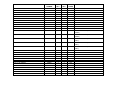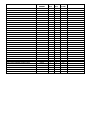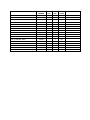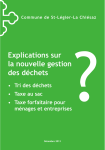Download Service Manual 2000 - Whaley Food Service
Transcript
Main Menu Table of Contents Models QS12 & QS24 Table of Contents Section 1: Introduction Safety Model QS Series Specifications Section 2: Controls and Systems Control Operations QS Series Control Maintenance Menu Flowchart Gapping Procedures Mechanical-Electrical Checkout Section 3: Troubleshooting General Troubleshooting Guide Troubleshooting Flow Charts Meat Quality Troubleshooting Section 4: Parts Warranty Explanation QS Series Operator Parts Exploded View QS12 Lower Grill Assembly X79255QS24 Lower Grill Assembly X78755Box A-Remote Key Pad (X78579) Front of Lower Grill Assembly Box A-Relay (X78757) Pivot A-Platen Complete (X78758) Upper Platen Assembly (X78794-) Heater Elements - Lower Grill Parts List Wiring Diagrams CAUTION: Information in this manual is intended to be used by Taylor Authorized Service Technicians only Note: Continuing research results in steady improvements; therefore, information in this manual is subject to change without notice © June, 1997 Taylor All rights reserved Safety We at Taylor Company, are committed to manufacturing safe operating and serviceable equipment. The many built-in safety features that are part of all Taylor equipment are aimed at protecting operators and trained service technicians alike. NOISE LEVEL: Airborne noise emission does not exceed 70 dB(A) when measured at a distance of 1.0 meter from the surface of the machine and at a height of 1.6 meters from the floor. This manual is intended exclusively for Taylor Company authorized service personnel. Model QS Series Specifications Electrical Approximate Weights QS12 Electrical 208-240/50/60/3 With Platen Cord Connected Total Amps 22.0 QS24 Electrical 208-240/50/60/3 Flat Supplied With 30 amp cord NEMAL15-30P KW 8.4 Permanently Connected Total Amps 22.0 With one platen 33.0 With two platens 44.0 Requires 60 amp cord IEC309-1 &-2 60 amp cord IEC309-1 & -2 60 amp cord KW 8.4 12.6 16.8 IEC309-1 & -2 Available in electric only. Other electrical characteristics are available. (For exact electrical information, always refer to the data plate of the unit.) Dimensions QS12 Width: 12" (30.5 cm.) QS24 Width: 24" (60.9 cm.) Depth: 35-1/2" (90.2 cm.) Height: 15-3/8" (39.1 cm.) to the top of the back splash shield. 20" (50.8 cm.) with the optional upper platen lowered. QS12 (One Platen) Net: 265 Ibs. (120.2kgs.) Crated: 306 Ibs. (138.8 kgs.) 12.4 cu.ft. (0.35 cu. m.) QS24 (Flat) Net: 210 Ibs. (95.3 kgs.) Crated: 275 Ibs. (124.7 kgs.) QS24 (One Platen) Net: 305 Ibs. (138.3 kgs.) Crated: 370 Ibs. (167.8 kgs.) QS24 (Two Platens) Net: 400 Ibs. (181.4 kgs.) Crated: 465 Ibs. (210.9 kgs.) 22.0cu.ft. (0.62 cu.m.) Air Clearance Control Operations Rocker (Power) Switch Keypad and Display When placed in the ON position, the rocker switch allows control panel operation. The power switches are located on the front panel. Located on the front panel, beneath each cooking zone, is an alpha-numeric LED display and a group of keypads used for operating, programming, and servicing the grill and its microprocessor control. Indicator Light The lights on the front panel indicate when the heaters are operating. Heating Zones Each half of the lower (12") cook surface is referred to as a zone. Each upper cook surface is referred to as a platen. Within each zone and platen are three independent electrical heating elements. The elements operate independently to assure an even temperature throughout the cooking surfaces. Release Material (units with upper platens only) The keypads are illustrated with icons, descriptive of their functions, and referred to in these instructions as follows: Release material completely covers the upper platen cooking surface. To attach the release material, insert thetwo metal rods through the envelopes on each side of the release material. Put the release material into position and fasten the rods using the springs to secure the material into position. Temperature Controls Each 12" grill surface is equipped with individual temperature controls. The lower cooking surface temperatures can be set manually from 150°-400° F (65°-204°C). The upper platen cooking surface temperatures can be set manually from 150° 425°F (65° - 219°C). The left and right sides (zones) of the grill operate independently. Control Board This unit is equipped with a microprocessor control, programmable by the operator. The display is a visual message center for the user, operator (maintenance personnel or manager), and the service technician. SU1 400 Operating Screen and Controls The VERSION SCREEN is viewed when a grill is powered for normal operation. It indicates the version of software the microprocessor is using. Press the UP or DOWN arrows to adjust the temperature for the upper surface. Once the desired temperature is displayed, press MENU and the message "SL1 325" will appear on the screen. VER 2.03 SL1 325 Note: If the grill is not equipped with the upper platen option, the words "NO CLAM" will appear on the display for two seconds before the version screen appears. Pressing any keypad will advance the display to the COOKING SCREEN. These screens are described in the "Operating Procedures" section of these instructions. Press the UP or DOWN arrows to adjust the temperature for the lower surface. The MEMORY INITIALIZATION SCREEN appears if the grill has never been used or in the rare event that set-up parameter memory has been lost. Once the desired temperature is displayed, press MENU and the screen will return to the normal cook menu screen. Cook Timers MEM INIT When this screen appears on the display, the parameters previously prog rammed by the operator will revert back to the factory default values. Pressing any keypad will advance the display to the VERSION screen. Factory defaults: Upper 400°F TMR1 30 Lower 325° F TMR2 0 If set-up parameter memory is lost, programmed names will revert back to the "ITEM" message. After the VERSION SCREEN is displayed and a keypad is pressed, the grill will enter the COOK mode of operation. Cook Temperatures Each item has two programmable cook temperatures. The first temperature is for the upper platen (SU1 400). The second temperature is for the lower surface (pertaining to that side on the QS24) (SL1 325). Note: Factory default settings are 400°F for the upper platen, and 325° F for the lower platen. The upper heater can be setfrom150°F to 425° F. The lower heater can be set from 150°F to 400°F. To adjust the heaters for a particular item, scroll to that item. Press and hold the TEMP keypad for five seconds. Release the keypad and the message "SU1 400" will appear. Each item selection has two programmable cook timers. The first timer is the cook cycle timer. This timer measures the amount of time the product should be cooked. The second timer is an alert timer. This timer can be set to alert the operator to add seasonings, to turn the product, or to start warming buns for the cooked product. For example, item one has been programmed to cook for 30 seconds. The operator wishes to add salt in the middle of the cook cycle. Timer two should then be programmed for 15 seconds. Once the cook cycle begins, a tone will sound 15 seconds after the first timer starts. This tone alerts the operator to raise the platen, season the product and lowerthe platen to complete the cycle. Press the timer keypad to stop the tone. The first timer will continue to measure the full 30 second cook cycle. Atone will sound 5 seconds before the time elapses, and will continue to sound until the timer keypad has been pressed. Note: The factory default settings are 30 seconds forthe first (cook cycle) timer, and 0 seconds for the second (alert) timer. The timers can be set from 0 to 3,600 seconds. The second timer cannot be programmed for a longer time setting than the first timer. To adjust the timers for a particular item, scroll to that item. Press and hold the TIME keypad for five seconds. Release the keypad and the message "TMR1" will appear next to the current time setting. HTUF High Temperature Upper Front zone exceeded HTUM High Temperature Upper Mid zone exceeded HTUR High Temperature Upper Rear zone exceeded HTLF High Temperature Lower Front zone exceeded HTLM High Temperature Lower Mid zone exceeded TMR130 HTLR High Temperature Lower Rear zone exceeded TCUF Upper Front thermocouple defective TCUM Upper Mid thermocouple defective TCUR Upper Rear thermocouple defective Step1 Press the UP or DOWN arrows to adjust the time setting for the total cook cycle. Step 2 Once the desired cook time has been set, press the MENU keypad and the message "TMR2" will appear next to the current time setting. TCLF Lower Front thermocouple defective TCLM Lower Mid thermocouple defective TCLR Lower Rear thermocouple defective The user must press the MENU and TEMP keypads to acknowledge the fault. The fault description and item name will appear alternately on the display. The particular heater that experiences the fault will shut off while the rest of the grill is operable. TMR20 Maintenance Menu Step3 Press the UP or DOWN arrows to adjust the time setting for the alert timer (timer 2). Step 4 Once the desired alert timer has been set, press the MENU keypad, and the screen will return to the normal cook menu screen. Fault Screen The Maintenance Menu provides three screens to allow managers and service technicians to monitor grill performance. To enter the Maintenance Menu while any item is displayed, press and hold the MENU keypad for approximately 5 seconds and release. The following screen will appear on the display. CODE 0000 If the grill experiences a system failure, a fault message will appear on the display. FLT HTUM Press TIME until the first digit is "5". Example: CODE 5000. Press TEMP until the next digit is "3". Example: CODE 5300. Press the UP Arrow until the next digit is "7". Example: CODE 5370. An example of the FAULT SCREEN is illustrated in the previous figure. The screen appears when the controller has detected a fault in the system. The code letters "FLT" is an abbreviation for "fault". The next set of code letters indicate the type of fault and the zone affected. Following is a list of possible codes that may appear on the screen: Press the DOWN Arrow until the last digit is "6". Example: CODE 5376. Press the MENU keypad to accept the access code. Note: If an incorrect code is entered, the display will return to the COOKING screens. CALIBRAT Step-1 Press the MENU key pad to enter the calibrate mode and the following message will appear on the screen. U FXXXF Step 4 Repeat this procedure for the remaining upper, back, and lower elements. When the last zone has been calibrated, press MENU to return to the CALIBRAT screen. Steps Press the UP arrow to display the SCALE message. Note: The CALIBRAT screen is the base maintenance screen. All other maintenance functions are accessible through the CALIBRAT screen. Slept Press MENU to display SCALE F. Note: Calibration is allowed only when the Item 1 temperature is within 50° F (10°C) of the set point. There are three lower heating elements in each cook zone and three heating elements in the platen (if applicable). The calibrating screens allow calibration of each independent heating element. Calibrating verifies proper temperatures of heating elements. Step 2 Press the UP arrow keypad to choose the Fahrenheit or the Celsius temperature scale: SCALE F or C Note: A calibrated pyrometer must be used for calibration. Step 2 Place the pyrometer disc on the upper front heating element of the grill. Using the arrow keypads, enter the temperature shown on the pyrometer forthe upperfront heating element. Note: The indicating lights should be lit when calibration adjustments are made. Step 3 If Fahrenheit is the desired temperature scale, press the MENU keypad. If Celsius is desired, press the UP arrow. Step 4 Press the MENU keypad to return to the SCALE message. Step5 If desired, the names of specific products can be programmed to appear on the display instead of ITEM numbers. While at the SCALE message display, press the UP arrow to display the "NAMES" message. NAMES Step3 Press MENU to display the calibration screen for the upper middle heating element. Place the pyrometer on the upper middle heating element. Using the arrow keypad, enter the temperature reflected on the pyrometer for the upper, middle heating element. Note: Calibration is allowed only when the Item 1 temperature is within 50° F (10°C) of the set point. Step 6 While at the NAMES message display, press the MENU keypad and the message "NAME1" will appear on the display. This message indicates that the operator can program a specific product name to appear for the first item on the menu. NAME1 Step 7 Press the MENU keypad again, and the message "ITM1" will appear on the display. The letter "I" will be flashing above the cursor. ITM1 Steps Using the UP and DOWN arrow keypads, enter the desired letter (A - Z) or number (0 - 9). Once the character letter is entered, press the MENU keypad to move the cursor to the next position. Up to four characters may be entered. POM1 PORK Step 9 After the last character has been entered, press the MENU keypad to return to the message "NAME1". Step 10 Use the UP arrow keypad to display the NAME2. Repeat steps 6-9 until all item names have been entered. Pressing the MENU and TEMP keypads at the same time will return the display to the item number or name last displayed on the screen. QS Series Control Maintenance Menu Flowchart Gapping Procedures The gapping procedure is necessary to level the upper cooking surface. The procedure should be performed during grill installation and any time that the cook surface appears uneven. Step 1 The gapping adjustment needs to be performed while the grill is at operating temperature. Remove the platen shroud and release sheet. Step 2 To allow adjustment of the gap pins, loosen the two set screws located on the side of the front and rear gap slide. Step3 Raise or lower both gap pins on the front gap slide until they are flush with the top edge of the gap slide. Repeat this step for the rear gap slide. Slide the gap slide to the right. Step6 Step 4 For each grill surface requiring adjustment, place 4 gap blocks on the grill surface, approximately 2" in from each corner. Slide the gap slide to the right. Wearing proper protection, carefully attempt to raise the gap slide plate to evaluate which gap pin is in need of adjustment. With the gap slide plate raised, slowly turn the gap pin needing adjustment until it makes contact with the grill surface. Repeat these steps for both gap slide plates. Figure 5. Step5 Lower the platen assembly. Loosen and slowly move the T-handle to the left until the gap slide plates touch the grill surface, and tighten the T-handle. Step 7 Raise the platen arm and remove the four gap blocks. Step 8 Lower the platen arm into the COOK position. Step 9 Note: If adjustment is needed, split the adjustment between the gaps in need. Wearing proper protection, attempt to rock the platen assembly. Apply pressure on the thumb screws at opposite corners to each other as shown in Figure 8. Step 11 After adjusting, verify the unit for stability. Step 10 If the unit rocks, adjust the gap pins slightly across the uneven corners, as shown in Figure 9. Step 12 If all adjustments on the platen are correct, and no rocking occurs, tighten the two screws located on the side of the front and rear gap slide plate to lock all adjustments from moving. Mechanical-Electrical Checkout Step 1 Check the tightness of all screws and terminals on electrical components. Step 2 With the power switches off, record the voltage of all supply circuits at the circuit breakers. Record the voltage of all supply circuits at the terminal strip on the front of the grill. The volt readings should match. Step 3 With the unit properly connected to the supply circuit, place one rocker (power) switch in the ON position and record the voltage reading at the terminal strip. Repeat this step for the second rocker (power) switch. The volt readings should continue to match. If the volt reading at the terminal strip drops significantly, the circuit supply is inefficient or the power cord is undersized or too long. Note: To conserve energy and for the grill to heat up faster, have the upper platen in the COOK position. Step 4 Start the grill. When operating temperatures have been reached, lower each upper platen into the COOK position. The control will display "ITEM1". Step 5 Verify cook timers (if active). Step 6 Inspect all mechanical fasteners on the lift mechanism. Make sure there are no loose nuts or bolts. Secure the back panels and the grease plates. Step 7 Calibrate temperatures according to instructions on page 9. Step 8 Verify gap adjustments according to instructions on page 13. Step 9 Secure all panels and note the condition of the machine's exterior. General Troubleshooting Guide PROBLEM 1. The grill will not heat. PROBABLE CAUSE a. b. The power cord is not connected. The circuit breaker is tripped. a. Check the power connection. b. Reset the circuit breaker. c. The power switch is in the "OFF" c. Place the power switch in the "ON" position. 2. One heater will not heat. (Indicator light is not lit. The display is REMEDY position. d. The power switch is faulty. d. Replace the power switch. e. The relay board is faulty. e. Replace the relay board. a. The control is not set correctly. a. Check temperature setting. b. The unit displays a fault. b. Clear the fault. If action is flashing the message "TOO COOL".) ineffective, evaluate the thermocouple connections and the relay board. 3. One heater will not heat. (Indicator light is lit. The display is flashing c. The relay board is faulty. c. Replace the relay board. a. The heater is faulty. a. Replace the heater. b. The thermocouple is faulty. b. Replace the thermocouple. c. The thermal overload is faulty. c. Replace the overload. d. The relay board is faulty. d. Replace the relay board. e. The unit displays a fault. e. Clear the fault. If action is the message "TOO COOL".) ineffective, evaluate the thermocouple connections and the relay board. 4. One heater is overheating. (The display is flashing the message a. The thermocouple is faulty. a. Replace the thermocouple. b. The relay board is faulty. b. Replace the relay board. c. The unit displays a fault. c. Clear the fault. If action is "TOO HOT".) ineffective, evaluate the thermocouple connections and the relay board. 5. The upper platen will not stay in the raised position. a. Defective gas filled cylinder(s). a. Replace the cylinder. PROBLEM 6. The product is under-cooked, overcooked, or cooking unevenly. PROBABLE CAUSE REMEDY a. The release material sheet is worn. a. Replace the release material sheet. b. The cooking time is incorrect. b. Adjust the cook time accordingly. c. The temperature setting is c. Adjust the temperature setting. incorrect. d. The gap setting is incorrect. d. Adjust the gap. e. The heater is not heating. e. Refer to Problem #2. f. f. The upper platen surface has carbon build-up. Closing procedures must be followed to remove carbon build-up. g. The incorrect item is selected. g. Select the proper item. h. The platen is not level. h. Refer to the Gapping Procedures a. Refer to the "fault screens", page 8. a. Clear the fault. If action is ineffective, evaluate the on page 13. 7. The control is displaying a fault. thermocouple connections and the relay board. Troubleshooting Flow Charts Rocker Switch Corcom Filter Thermocouple Meat Quality Troubleshooting PROBLEM CAUSE REMEDY 1. Under-cooked product. a. Freezer burn. b. Worn release material. a. Use fresh product. b. Reverse the release material daily, c. Improper cook times. c. Set timer according to instructions d. Incorrect gap setting. d. Set gaps according to instructions and change material when worn. on page 7. on page 13. Choose the proper gap setting. e. Improper cook temperature. e. Program temperatures according to instructions on page 7. 2. Overcooked product. a. Incorrect cook times. a. Program cook times according to instructions on page 7. b. Improper product removal. b. Remove product according to instructions in the Operator's Manual. c. Incorrect gap setting. c. Set gaps according to instructions on page 13. Choose the proper gap setting. d. Improper cook temperature. d. Program temperatures according to instructions on page 7. 3. Improper sear. a. Worn release material. a. Rotate release material daily, and change material when worn. b. Incorrect gap setting. b. Set gaps according to instructions on page 13. Choose the proper gap setting. Warranty Explanation Parts Labor Class 103 Parts: The Taylor warranty is valid only if required service work is performed by an authorized Taylor technician. The warranty for new equipment parts is one year, with a replacement parts warranty of 3 months. Class 000 Parts: Wear Items - no warranty. Class 212 Parts: The warranty for new equipment parts is two years, with a replacement parts warranty of 12 months. For more details, see the warranty/check-out card. QS Series Operator Parts Exploded View Item Description Part No. 1 Bar-Release Sheet 078806 2 Sheet-Seamed Release 078804 3 Spring- .375 OD x .037 x 1.50 078805 Item Description Part No. 4 Tray A.-Grease X78428** 5 Scraper-Trough 078628 *6 Scraper-Wiper 075887 * Not shown. **Optional: Kit A.-Grease Tray (X79217) equipped with a drain. QS12 Lower Grill Assembly X79255- Item Description Part No. Item Description Part No. 1 1a 2 3 4 5 6 Grill A.-Lower Chute A.-Grease Leg-4"-3/8-16 Stud Standoff-Front (4) Cover A.-Bottom Panel-Rear (2) Standoff-Rear X79255X78419 036397 079289 X79527 079280 079288 10 11 12 13 14 15 16 Shield-Grease Front Bracket A.-Shield Left Wiper-Rear Cover A.-Rear Bracket-Mounting Side Right Wiper-Side Right Guard A.-Front 079433 X79429 079440 X79444 079436 079438 X79426 7 8 9 Screw-10-32 x 3/8 Truss Head Shield-Grease Rear Bracket A.-Shield Right 024298 079434 X79431 17 18 19 Wiper-Front Bracket-Mounting Side Left Wiper-Side Left 079439 079435 079437 QS24 Lower Grill Assembly X78755- Item Description Part No. Item Description Part No. 1 Grill Assembly-Lower X78755- 10 Cover A.-Rear X79423 1a Chute Assembly-Grease X78419 11 Bracket A.-Shield Left X79429 2 Cover-Access Line Voltage 078511 12 Bracket-Mounting Side Right 079436 3 Leg-4"-3/8-16Stud 036397 13 Wiper-Side Right 079438 4 Cover-Bottom 078535 14 Guard A.-Front X79426 5 Panel-Rear 079044 15 Wiper-Front 079439 6 Cover-Linkage 079441 16 Bracket-Mounting Side Left 079435 7 Shield-Grease Rear 079434 17 Wiper-Side Left 079437 8 Bracket A.-Shield Right X79431 18 Wiper-Rear 079440 9 Shield-Grease Front 079433 Box A.-Remote Key Pad (X78579) QS12 & QS24 Item Description Part No. 1 Screw-4-40 x 1/2 RHM Steel 030427 2 Screw-8-32 x 3/8 Bin Hd Slot 002201 Item Description 10 11 Switch-Membrane Part No. 044520 Decal-Key Pad (Green) 079109 Decal-Key Pad (Red) 078612 3 Filter-Corcom 2VR1 032567 4 Cover-Control Remote 078572 12 Harness-Wire Remote 078614 000964 13 Standoff-Nylon 6-32 x 1-3/4 L 078913 5 Washer-#8 Shakeproof-Ext. 6 Nut-8-32 Hex 000969 14 Standoff-6-32x5/16 078499-005 7 Beeper With Wire Harness 078617 15 PCB A.-Remote Grill X50412-SER 8 Washer-#4 Shakeproof SS 043075 16 Pad A.-Key 9 Nut-4-40 Hex 038623 X78573 Front of Lower Grill Assembly Item Description 1 Screw-8-32 x 1/4 NP Slot Pan HD Part No. Item Description Part No. 078525 6 Plate-Terminal Block 078754 Decal-Terminal Block (Left) 079046- 2 Transformer-Cont.-40VA 120/200 045754 7 3 Switch-Rocker SPST Off-On 078418 8 Bushing-Snap 1-5/8 ID x 2 OD 043637 9 Decal-Terminal Block (Right) 079046- Panel A.-Control (QS24) X78405 Panel A.-Control (QS12) X79265 (Power) 4 5 Block-Terminal 5P Partition A.-Grease Tray 079045 X78402 10 Box A.-Relay (X78757) Item Description Part No. Item Description Part No. 1 Screw-10-32 x 3/8 Truss Hd SS 024298 10 Insulator-Htsnk To-200 .147 Dia 040372-001 2 Cover-Control Box 078569 11 IC-Voltage Regulator 12V 040172-951 3 PCB A.-lnterface Grill X49540-SER 12 Washer-#6 Shakeproof 024541 4 Standoff-Nylon 5.8 L Snap 040280-011 13 Screw-6-32 x 3/8 Bin Hd Slot 002201 5 PCB A.-Control Grill (Relay) X48604-SER 14 N ut-10-32 MF Lock 020983 6 Standoff-Nylon #6-32 x 1 Snap 078635 15 Harness-Wire Relay 078616 7 Screw-M2.5 x 4.5 mm Slotted 078631 16 Nut-4-40 Hex Plated 038623 8 Screw-4-40 x 1/2 RHM Steel 030427 17 Washer-#4 Shakeproof SS 043075 9 Box A.-Control X78570 18 Connector-Mate Lok 6 Cir-Skt 029248 Pivot A.-Platen Complete (X78758 Pivot Assembly-Platen - Parts ID List Item Description Part No. 1 Arm-Platen 078520 20 Bearing-Cylinder Mount 079214 2 Screw-1/4-20x3/4 SS Truss Hd 078521 21 Rod-Cylinder Mounting 079195 3 Handle-Platen Lift 078592 22 Rod-Linkage 3/4" Diameter 079216 4 Spacer-1-1/2 ID x 2-1/80Dx.005 078524 23 E-Ring 3/4 077046 5 Screw-1/4-20 x 1/4 Alien Set 001801 24 Pin-Linkage Arm 078664 6 Pivot-Platen Arm 078556 25 Plate-Plated Linkage Pivot R 078559 7 Washer-1/4 Shakeproof External 000656 26 Arm-Platen Linkage 079192 8 Screw-1/4-20x3/4 Hex Hd SS 029823 27 Screw-1/4 x 20 x 1/2 MF Hex 091400 Item Description Part No. 9 Screw-10-32 x 1/2 MF Hex Cap 020982 28 Retainer-Bearing 079191 10 Bracket-Wire Tube 078538 29 Bearing-Linkage Arm 079213 11 Bearing-Platen Arm Pivot 078541 30 Nut-1/4-20 MF Lock 017523 12 Linkage-Pivot Upper 078760 31 Pivot A.-Platen X78759 13 Rod-Platen Linkage Upper 078550 32 Mount-Cylinder Lift 078536 14 E-Ring 1/2 024908 33 Bearing-Open End Needle 078652 15 Rod-Platen Linkage Mid 078549 34 Plate-Plated Linkage Pivot L 078560 16 Bearing-Open End Needle 078522 35 Screw-1/4-20 x 1-1/4 MF Hex Cap 024351 17 E-Ring 3/8 038958 36 Rod-Platen Linkage Mid 079194 18 Cap-Bearing Platen Arm 078548 37 Spring-Gas 079215 19 Bearing-Open End Needle 078523 38 Bead-Trimlock Edging 029885-325 Upper Platen Assembly (X78794-) Upper Platen Assembly Parts ID List Item Description Part No. Item Description Part No. 1 Screw-10-32 x 1/2 Thumb SS 078651 20 Knob-Tee Handle 078640 2 Shroud-Top Platen 078800 21 Washer-11/32 ID x 11/16 OD.108 078638 3 Cover A.-Platen X78798 22 Label-Product 078672 4 Screw-10-32 x 3/8 Truss HD SS 024298 23 Strap-Gap Adj. 078636 5 Shroud A.-Platen Rear X78772 24 Pointer-Gap Adj. 078637 6 Bar-Gap Adj. Slide Mounting 078783 25 Cover A.-Platen X78776 7 Hub-Pivot Platen 078512 26 Screw-10-32 x 1/2 MF Hex Cap 020982 Screw-Shoulder 10-32 x 3/4 L 078860 8 Platen-220 V, 4200 W 078778- 27 9 Screw-1/4-20 x 5/8 MF Hex Cap 017522 28 Strap-Gap Bar 078583 10 Screw-1/4-20x1/2 Flat HD 078526 29 Bar-Adjusting Gap 078779 11 Nut-10-32 MF Lock 020983 30 Washer-Teflon 4.032 ID x 5 OD 12 Retainer-Platen 078562 31 Slide A.-Gap Rear 13 Bushing-Platen 4.015 ID Flat 078781 32 Pin-Locating 5/16-18 14 Block-Anti Rotation 078515 33 Retainer-Gap Slide 078792 15 Brace A.-Platen Arms X79071 34 Slide A.-Gap Front X78864-F 16 Tube-Wire 078493 35 Support-Platen 078780 17 Screw-10-32x3/4 Slot 028641 36 Screw-10-32 x 3/8 Taptite Hex 039381 18 Shroud A.-Platen Side X78770 37 Washer-10-32 Split SS 079128 19 Thermostat-401 °F to 450°F 078410 078555 X78864-R 078544 Heater Elements - Lower Grill Item Description *Specify Electrics Part No. 1* 2 Heater-Cast Harness-T/C Lower 078409078643 3 4 5 Thermostat 401 F to 450 F Washer Nut-5/16-18 MF Lock 078410 075716 017327 DESCRIPTION BAR-RELEASE SHEET *QS24* BEARING-LINKAGE ARM *QS24* BEARING-CYL MOUNT *QS24* BLOCK-GAGE PLATEN KIT BLOCK-TERMINAL-5P SCREW BLOCK-TERMINAL-5P SCREW BLOCK-TERMINAL-6P SCREW BOXA.-RELAY*QS24* CONNECTOR-MATE LOK 6 CIR-SKT +SOCKET-.084 OD/14-20 AWG-STRIP HARNESS-WIRE RELAY BOX *QS24* PCB A.- CONTROL GRILL CHIP-SOFTWARE *QS24* CONTROL PCB A.-INTERFACE GRILL BOX A.-REMOTE KEY PAD *QS24* BEEPER-WITH WIRE HARNESS *QS DECAL-KEY PAD *QS24* FILTER-CORCOM 2VR1 HARNESS-WIRE REMOTE *QS24* PAD A.-KEY REMOTE *QS24* PCB A.-REMOTE GRILL PCB A.-REMOTE GRILL CHIP-SOFTWARE QSDSP CONTROL SWITCH-MEMBRANE-5 POSITION-8"L BRACKET-FRONT TRAY *QS12* BRACKET-FRONT TRAY *QS24* CONNECTOR-MATE LOK 6 CIR-PIN +PIN-MALE .084"DIA-MATE-N-LOK CORD A.-POWER COVER A.-PLATEN *QS24* PART NUMBER 078806 079213 079214 078095 079045 079045-23R 076943 X78757 029248 021625 078616 X48604-SER X40863 X49540-SER X78579 078617 079109 032567 078614 X78573 X50412-SER QS12 QTY. 2 4 4 4 X40908 044520 079272 078527 028594 021624 X79291 X78798 2 2 1 1 1 1 3 1 1 1 1 1 1 1 1 1 1 1 2 6 1 1 QS24 QTY. 2 4 4 4 1 1 2 2 6 2 2 2 2 2 2 2 2 2 2 2 2 2 1 2 6 1 WARR. CLASS 103 103 103 103 103 103 103 212 103 103 103 212 103 212 212 103 000 103 103 103 212 103 103 103 103 103 103 103 103 REMARKS Left Side Right Side INTERFACE TO KEY PAD BOX J6041233/UP J6041232/PRIOR MUST UPDATE WITH X50412-SER PCB. ASSEMBLY AND 079109 DECAL DESCRIPTION COVER A.-REAR*QS12* COVER A.-REAR *QS24* COVER-LINKAGE *QS24* CYLINDER-COMPRESSED GAS DECAL-KEY PAD *QS24* DECAL-MIN CLEARANCE *QS24* DIAGRAM-WIRING *QS24* E-RING 1/2 E-RING 3/4 E-RING 3/8 HARNESS-CONTROL TO REMOTE QS24 HARNESS-T/C LOWER *QS12* HARNESS-T/C LOWER *QS24* PART NUMBER X79444 X79423 079441 079215 079109 079061 078807024908 077046 038958 078618 079292 QS12 QTY. 1 2 1 1 1 4 4 4 1 1 078643 QS24 QTY. 1 1 2 1 1 1 4 4 4 2 WARR. CLASS 103 103 103 103 000 000 000 000 000 000 103 103 1 103 HARNESS-T/C UPPER #4 078622-4 1 1 103 HARNESS-T/C UPPER #5 078622-5 1 1 103 HARNESS-T/C UPPER #6 078622-6 1 1 103 HARNESS-WIRE-LOWER POWER*QS24* +CONNECTOR-HOUSING 3 PIN HEATER-CAST KNOB-TEE HANDLE +WASHER LABEL-PRODUCT LEG-4"-3/8-16STUD MAN-OPER QS24 PANEL A.-CONTROL *QS12* PANEL A.-CONTROL *QS24* PANEL-REAR *QS12* PANEL-REAR *QS24* PIN-GAP SLIDE ADJ. 078620 078596 078409078640 078638 078672 036397 050559-M X79265 X78405 079280 079044 078789 1 2 3 1 2 1 4 1 1 2 2 6 1 2 1 4 1 103 103 103 103 000 000 103 000 103 103 103 103 103 1 1 4 1 4 REMARKS TRANSPARENT GREEN WINDOW LINKAGE MECHANISM LINKAGE MECHANISM LINKAGE MECHANISM CONTROL BOARD TO REMOTE KEY PAD THERMOCOUPLES (6 LOWER COOKING ZONES) THERMOCOUPLES (6 LOWER COOKING ZONES) THERMOCOUPLES (UPPER PLATEN ASSY.) THERMOCOUPLES (UPPER PLATEN ASSY.) THERMOCOUPLES (UPPER PLATEN ASSY.) POWER SWITCH TO INTERFACE BOARD DESCRIPTION PIN-LOCATING PIVOT A.-PLATEN COMPLETE *QS24 ARM-PLATEN *QS24* ARM-PLATEN LINKAGE *QS24* BEARING-CYL MOUNT *QS24* BEARING-LINKAGE ARM *QS24* BEARING-OPEN END NEEDLE *Q524* BEARING-OPEN END NEEDLE *Q524* BEARING-OPEN END NEEDLE *QS24* BEARING-PLATEN ARM PIVOT QS24 CAP-BEARING PLATEN ARM *QS24* CYLINDER-COMPRESSED GAS *QS24* E-RING 3/4 E-RING 3/8 E-RING EXTERNAL 1/2 HANDLE-PLATEN LIFT*QS24* LINKAGE-PIVOT UPPER *QS24* MOUNT-CYLINDER LIFT*QS24* PIN-LINKAGE ARM *QS24* PIVOT A.-PLATEN *QS24* PIVOT-PLATEN ARM *QS24* PLATE-PLATED LINKAGE PIVOT LH PLATE-PLATED LINKAGE PIVOT RH RETAINER-BEARING *QS24* ROD-LINKAGE 3/4 DIA*QS24* ROD-PLATEN LINKAGE MID *QS24 ROD-PLATEN LINKAGE MID *QS24* ROD-PLATEN LINKAGE UPPER *QS24 PLATEN A.-UPPER 11 INCH 208V 4200W PLATEN A.-UPPER 11 INCH 220V 4200W SCRAPER-TEFLON WIPER SCRAPER-TROUGH *QS24* SCREW-10-32X1/2 THUMB STAINLES PART NUMBER 078544 X78758-SER 078520 079192 079214 079213 078522 078523 078652 078541 078548 079215 077046 038958 024908 078592 078760 079193 078664 X78759 078556 078560 078559 079191 079216 079194 078549 078550 X78794SER2 X78794SER3 075887 078628 078651 QS12 QTY. 4 1 2 2 2 2 8 2 2 2 2 2 4 16 16 1 2 1 2 1 2 1 1 2 1 1 1 1 1 1 1 1 2 QS24 QTY. 4 1 2 2 2 2 8 2 2 2 2 2 4 4 16 1 2 1 2 1 2 1 1 2 1 1 1 1 1 1 1 1 2 WARR. CLASS 103 103 103 103 103 103 103 103 103 103 103 103 000 000 000 103 103 103 103 103 103 103 103 103 103 103 103 103 212 212 000 000 103 REMARKS ROD W/GEAR UNIT 208 VOLT 220 VOLT THUMB SCREWS DESCRIPTION SHEET-SEAMED RELEASE *QS24* PART QS12 QS24 WARR. NUMBER QTY. QTY. CLASS 078804 2 2 000 SHIELD-GREASE FRONT *QS24* 079433 1 1 103 SHIELD-GREASE REAR *QS24* 079434 1 1 103 SHROUD-TOP PLATEN *QS24* 078800 1 1 103 SPRING .375 OD X .037 X 1.500 078805 2 2 103 SPRING-3/16 BELLEVILLE DISC 079127 2 2 103 STANDOFF-FRONT 079289 4 STANDOFF-REAR 079288 2 SWITCH-ROCKER SPST OFF-ON 078418 1 103 2 103 078410 3 6 103 TRANS.-CONT.-40VA 120/200/240V 045754 1 2 103 TRAY A.-GREASE *QS24* X78428 1 1 103 WIPER-SIDE LEFT*QS24* 079437 1 1 103 WIPER-SIDE RIGHT *QS24* 079438 1 1 103 WIPER-FRONT *QS24* 079439 1 1 103 VIDEO-TRAIN QS24 OPS RELEASE BAR 103 THERMOSTAT-401 F TO 450F WIPER-REAR *QS24* REMARKS 079440 1 1 103 051170-V 1 1 000 POWER