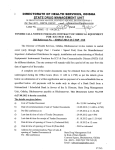Download Manual - Netech
Transcript
EXPMT 2000 External Pacemaker Analyzer Operating Manual 110 Toledo Street Farmingdale, NY 11735 Phone: 631-531-0100 Fax: 631-531-0101 www.netech.org EXPMT 2000 User Manual Copyright Copyright © 2003 by Netech Corporation. All rights reserved. No part of this publication may be reproduced or transmitted in any form other than for the purchaser’s personal use without written permission from Netech Corporation. Quality Assurance Netech is ISO 9001-2000 Registered. This instrument was thoroughly tested and inspected according to Netech’s ISO 9001-2000 quality standards and test procedures and found to meet those specifications when it was shipped from the factory. Warranty Netech warrants the EXPMT 2000 against defects in materials and workmanship for one year from the date of original purchase. The standard warranty is extended for a second year if the instrument is returned to Netech for its recommended annual recalibration. During the warranty period, we will repair or, at our option, replace at no charge a product that proves to be defective, provided you return the product shipping prepaid to Netech Corporation. This warranty does not apply if the product has been damaged by accident or misuse or as the result of service or modification by other than Netech Corporation, or if its serial number is defaced or removed. Netech reserves the right to discontinue the EXPMT 2000 at any time, and change its specifications, price, or design without notice and without incurring any obligation. Netech guarantees availability of service parts for 5 years after the manufacture of the unit is discontinued. The warranty is void if you elect to have the unit serviced and / or calibrated by someone other than Netech. The purchaser assumes all liability for any damages or bodily injury that may result from the use or misuse of the unit by the purchaser, his employees, agents, or customers. In no event shall Netech Corporation be liable for consequential damages Trademarks Netech and EXPMT 2000 are trademarks of Netech Corporation. Any other trademark names used in this manual are only for editorial purposes and the benefit of the respective trademark owner with no intention of improperly using that trademark. EXPMT 2000 User Manual 2 Table of Contents 1. General Overview 1.1 1.2 1.3 1.4 Introduction -----------------------------------------Safety Considerations -----------------------------------Specifications -----------------------------------------Accessories ------------------------------------------ 06 06 07 08 2. Operating Instructions 2.1 2.2 2.3 2.4 2.5 Getting Started ------------------------------------------ 09 Instrument Familiarity ----------------------------------- 09 Power Up and Initialization ---------------------------- 10 Menu Structure -------------------------------------------- 10 Testing Transthoracic Pacers -------------------------- 11 2.5.1 Selecting Pacer Manufacturer ----------------- 12 2.5.2 Selecting 50 Ohm Test Load ------------------ 12 2.5.3 Selecting Variable Test Loads ---------------- 13 2.5.4 Measuring Pulse Parameters ------------------ 13 2.5.5 Measuring Refractory Periods ---------------- 13 2.5.6 Demand Sensitivity Tests ---------------------- 14 2.5.7 Immunity Tests ---------------------------------- 15 2.5.8 Measuring Energy -------------------------------- 16 2.6 Testing External Transvenous Pacers (AV) -------- 16 2.6.1 Measuring Pulse Parameters ---------------- 16 2.6.2 Measuring Refractory Periods --------------- 17 2.6.3 Demand Sensitivity Tests -------------------- 18 2.6.4 Immunity Tests ----------------------------------- 19 2.6.5 Measuring AV Interval ------------------------ 20 2.6.6 Measuring Energy ------------------------------ 20 2.6.7 Pacemaker Type Selection ------------------- 20 2.7 Printing Pacer Measurements ------------------------ 21 2.7.1 Printing Without a Header --------------------- 21 2.7.2 Printing With a Header ------------------------- 21 2.8 Automatic Pacer Testing --------------------------------- 22 2.9 Printer Functions ----------------------------------------- 23 2.10 Auxiliary Functions -------------------------------------- 24 2.10.1 AV Pacer Test Function -----------------------25 EXPMT 2000 User Manual 3 2.10.2 Transcutaneous Pacer Test Function ----- 25 2.10.3 Calibration Check ------------------------------ 26 2.10.4 Printer Format Selection ---------------------- 27 2.10.5 Pacemaker Battery Current Test ---------- 27 3. Palm Pilot Interface 3.1 Introduction ------------------------------------------ 28 3.2 Netech PalmSoft Set Up Procedure ----------- 28 3.3 Receiving and Saving Data ---------------------- 28 4. Troubleshooting EXPMT 2000--------------------------- 29 5. Appendix ------------------------------------------------------- 31 This Manual is provided to explain the operation of the EXPMT 2000, External Pacemaker Analyzer. It is intended for the biomedical engineering or clinical engineering technician involved in the testing of external pacemakers. The operator must be familiar with and follow the safety protocols recommended by the device manufacturer. EXPMT 2000 User Manual 4 Safety Notes: 1. Before using the EXPMT 2000 read the instruction manual and become familiar with the functions and controls. 2. Do not discharge a defibrillator into any connectors of the EXPMT 2000. 3. The operating instructions of the manufacturers of all combination defibrillator / pacer instruments and transvenous pacemakers being tested must be followed. 4. Do not connect transthoracic and transvenous pacemakers simultaneously. Test only one type at a time. 5. Do not connect the pacer input before the EXPMT 2000 is turned ON. 6. Do not change the variable pacer test load while a transthoracic pacemaker is turned on. Turn the pacemaker off before selecting a test load. 7. Do not discharge the output of a defibrillator into the EXPMT 2000. EXPMT 2000 User Manual 5 GENERAL OVERVIEW Section 1 1.1 Introduction The EXPMT 2000 pacemaker analyzer is an advanced microprocessor based test instrument designed to accurately measure the output parameters of all external pacemakers, including both transthoracic and transcutaneous devices. The instrument is easy to use via the menu structure presented on a large four line LCD display. Resulting measurements of the tests performed are simultaneously shown on the LCD display. The EXPMT 2000 is compact, lightweight, and rugged. It may be operated with one 9 volt battery or with an optional AC adapter. A standard RS232 serial port allows for printing and storage of results with optional printers and PDAs. 1.1.1 Pacemaker Test Functions The EXPMT 2000 makes several measurements of external transthoracic, transvenous, and AV pacemakers. 1.1.1.1 Transthoracic Pacers Test load: 50 Ohms or 12 user selectable loads from 100 to 1000 Ohms using the plug in test load selector. Measures: Peak current, pulse width, pulse rate, paced refractory period, sensed refractory period, and pulse energy. 1.1.1.2 Transvenous Pacers Measures: Peak current, pulse width, pulse rate, paced refractory period, sensed refractory period, immunity test (50Hz/60 Hz), A/ V interval, and pulse energy. Measures: the current drain of the pacemaker using the optional adapter (PN: 652-BATT). 1.2 Safety Considerations Before using the EXPMT 2000, the operator must follow the safety precautions listed in this manual. EXPMT 2000 User Manual 6 1.2.1 Defibrillator / Pacer Combination Instruments Defibrillators deliver high voltage shocks to a patient in order to stop a heart attack. The defibrillator discharge pulse is potentially dangerous. 1.3 Specifications 1.3.1 External Pacer Analyzer 1.3.1.1 Transthoracic Test Load: Fixed 50 Ohms, or 12 user selectable loads from 100 to 1000 Ohms, with EXPMT load selector. Current: 1 to 200 mA. Accuracy: ± 5% +. 5 mA Pulse Width: 0.5 to 80 ms. Accuracy: ± 1% +.1 ms. Refractory: 20 – 500 ms. Accuracy: ± 2 % or +10ms. 1.3.1.2 Transvenous (Atrial and Ventricular) Test Load: Current: Accuracy: Pulse Rate: Pulse Width: Accuracy: Refractory: Accuracy: Immunity Test: 500 Ohms ± 1%. 1 to 25 mA. ± 5% +. 5 mA. 30 to 800 ppm. 0.5 to 80 ms. ± 1% +.1 ms. 20 – 500 ms. ± 2 % or +10ms. 50/60 Hz. 1.3.2 RS 232 Output A computer interface is available to print test results or to save them on a PC. The test results can be saved directly to a Palm Pilot using Netech’s optional palm software. 1.3.3 Power Requirements One 9 Volt Alkaline Battery or optional AC adapter. EXPMT 2000 User Manual 7 1.3.4 Physical Characteristics 1.3.4.1 Dimensions 7.75 x 4 x 1.5 in. (19.7 x 10.2 x 3.8 cm) 1.3.4.2 Weight 1 lb (0.9 Kg) 1.3.5 Environmental Operating Specifications Storage Temperature: Operating temperature: Maximum Humidity: -25 to 50o C 15 to 40o C 95% Relative Humidity 1.4 Accessories 1.4.1 Standard Accessories AC Adapter (110 VAC) AC Adapter (220 VAC) Operating Manual Service Manual Carrying Case Universal Pacer Adapters (set of 2) Unterminated Banana Plug (set of 2) 301 (110VAC) 301-220 (220 VAC) 950-USER-MANUAL 950-SERV-MANUAL 950-CASE 953 6383-02 1.4.2 Optional Accessories Printer Serial Printer Interface Cable Software for PC Palm Pilot Interface Software DPM 441 903 650-PC-SOFT 650-PALM-SOFT Transthoracic Cable Adapters: HP Zoll PhysioControl Marquette Universal A/V Pacer Adapter Cable Pacemaker Battery Test Adapter 951-HP 951-Zoll 951-Physio 951-MARQ 652 652-BATT EXPMT 2000 User Manual 8 OPERATING INSTRUCTIONS Section 2 2.1 Getting Started Before unpacking the EXPMT 2000 inspect the shipping box for any visual damage. If damage is found, do not unpack the unit and immediately notify the shipping carrier. If no damage is found to the shipping box, open the box and perform a visual inspection of the EXPMT 2000. If any damage to the unit is observed please contact Netech Customer Service. The Netech warranty statement is listed in the warranty section of this manual. When shipping an instrument to Netech for repair or calibration make sure that the instrument is properly packed. A completed Service Return Form must be included with the returned instrument to ensure the timely repair and return of your instrument. The Service Return Form may be obtained at our web site www.GoNetech.com or from the Netech Customer Service Department. 2.2 Instrument Familiarity Before proceeding to use the EXPMT 2000 make sure you read this manual and become familiar with the functions, the controls, and the menu operation. EXPMT 2000 5 10 6 4 7 8 3 9 2 EXPMT 2000 User Manual 1 EXPMT LOAD SELECTOR 9 1. 2. 3. 4. 5. On / Off Switch Serial Port Five ECG Leads LCD Display Transvenous Inputs 6. Pacer Input Selector 7. Trancutaneous Inputs 8. Function Keys 9. DC Power Input 10. Transcutaneous Load Selector. 2.3 Power Up and Initialization The EXPMT 2000 is battery powered. The power On / Off switch is located on the right hand side of the instrument. When the instrument is turned on, the model and the software revision level are displayed for about 5 seconds. 2.3.1 RS 232 Setup The EXPMT 2000 can be connected to a printer / PC or a Palm Pilot via the RS 232C SERIAL PORT located on the side of the instrument. The default settings for the serial communication are: Baud Rate = 9600, Data Bits = 8, Parity = None, Stop Bit = 1 These settings must be the same for the PC or the Printer. To retrieve the data into a Palm Pilot use the optional interface cable for the Palm Pilot. 2.4 Menu Structure The EXPMT 2000 is easily operated via a menu system utilizing an eight key keypad located on the front of the instrument below the display. Menus appear on the display above the four keys labeled ‘F1’, ‘F2’, ‘F3’, and ‘F4’. The four lower keys are labeled ‘←’, ‘ESC’, ‘PRN’ and ‘→’. Follow the instructions on the display and press the appropriate key to use the instrument . The ‘ESC’ key will change the display to the previous menu, and in some situations it will confirm the menu selection. The ‘PRN’ key activates an optional printer. The arrow keys, ‘←’ and ‘→’, move the display forward or backward within a group of possible selections. EXPMT 2000 User Manual 10 The following menu displays momentarily on Power up: V E X P M T e r s i o 2 n 0 0 0 X . R X * * Current Software Version Pacer Main Menu (A/V): S A (If the Input selector Switch is in A/V) e P l r e e c s t s t r i a l F1 P F a 1 c F2 e o r V e T y F p 4 e n t r i F3 F4 Pacer Transthoracic Menu: (If the Input selector Switch is in TRANS) < Z X S O T e L h l P L F1 o e R r c N H a t = P c H i m e M F2 c a a D n d E F3 T u e y f r L p e I F > E F4 2.5 Testing Transthoracic Pacers The EXPMT 2000 will test all transthoracic pacemakers. The brand of transthoracic pacemaker to be tested must be selected through the menu system. The EXPMT 2000 provides a choice of utilizing either a fixed 50 Ohm test load or a variable test load (using the plug in adapter) for testing transthoracic pacemakers. Before performing any tests connect the pacemaker to be tested directly to the EXPMT 2000 or to the variable test load input adapter. EXPMT 2000 User Manual 11 There are three levels of soft key menus in the Main Pacer Test Menu. Level 1: PPM Wdth Amp Ref Level 2: Sens Imm AV-D Enr Level 3: Type Aut Pri Aux Press either the ‘←’ or ‘→’ key to move between the three soft key menu Levels. 2.5.1 Selecting Pacemaker Manufacturer A. Move the PACER INPUT SELECTOR switch on the side to the TRANS. INPUT position. B. Turn the EXPMT 2000 instrument on. C. Press the ZOLL ‘F1’, HP ‘F2’, MDE ‘F3’, or LIFE ‘F4’ key. D. Press either the ‘ ←’ or ‘ →’ key to move to the next menu level and then press the ‘LF-12’ key to select LifePak 12 models or the ‘Others’ key to select all other manufacturers. E. A test function is selected using ‘F1’, ‘F2’, ‘F3’, or ‘F4’ keys. F. Press either the ‘ ←’ or ‘ →’ key to reach Level 2 and Level 3 menus. 2.5.2 Selecting 50 Ohm Fixed Test Load A. Connect the transcutaneous pacer to the TRANS INPUT fixed 50 OHMS input connectors (see the next section for variable loads). B. Turn the EXPMT 2000 on. C. Turn the pacer on. D. Select the desired pacer manufacturer. E. Select the desired parameter to be measured (PPM, Wdth, Amp, Ref) using ‘F1’, ‘F2’, ‘F3’, or ‘F4’ keys. F. The EXPMT 2000 will now display the measured parameters. G. Press either the ‘ ←’ or ‘ →’ key to reach Level 2 and Level 3 menus. EXPMT 2000 User Manual 12 2.5.3 Selecting Variable Test Loads A. Connect the variable test load adapter into the TRANS input of the EXPMT 2000. B. Connect the transcutaneous pacer to the input of EXPMT Test Load Adapter. C. Rotate the LOAD SELECTOR switch to the desired test load for the measurement. 12 selections from 100 to 1000 Ohms. D. Turn the EXPMT 2000 on. E. Turn the pacer on. F. Select the desired pacer manufacturer. G. Select the desired parameter and begin measurements. 2.5.4 Measuring Pulse Parameters: Amplitude Rate, Width, and A. Press the PPM ‘F1’ key to measure the Rate. B. Press the Wdth ‘F2’ key to measure the Width. C. Press the Amp ‘F3’ key to measure the Amplitude. Note: The EXPMT 2000 pacer will continuously measure the parameters and update the display with the new values. Pressing the ‘F1’,‘F2’, or ‘F3’ key will select the measurement priority. The parameter selected will be updated first followed by the others. 2.5.5 Measuring Refractory Periods A. Select Level 1 in the Pacer Test Main Menu. B. Press the Ref ‘L4’ key for the refractory period measurement. Refractory Menu: R e f r P c e a F1 a c Ref ‘F4’ Key Pressed t o r y T i m e S e n s e F4 C. Press the ‘Pace’ F1 key for paced refractory period measurement. EXPMT 2000 User Manual 13 D. Press the ‘Sense’ F4 key for sensed refractory period measurement. E. STBY will flash on the top line of the display until the new refractory period is measured. Note: Some transthoracic pacemakers require a separate ECG input during measurement of the refractory period. The 5 ECG leads should be used for this purpose. A 100 mV, 40msec square wave is output at the jacks and must be connected to the EKG input leads of the pacemaker before the measurement is made. Note: The pacemaker pulse rate must be limited to a maximum of 180 PPM during the refractory period measurement. Each time a function is selected the measurement will start instantaneously and the STBY message is flashed until the measurement is completed. Press the ‘ESC’ key at any time to cancel the measurement or go back to the previous menu. 2.5.6 Demand Sensitivity Tests A. Select Level 2 in the Main Pacer Test Menu. B. Press the Sens ‘F1’ key for the demand sensitivity measurement. Sensitivity Menu: S e n S q r s F1 t Sens ‘F1’ Key Pressed v t y 4 0 m S F2 = S T F3 B Y F4 C. The default waveform is a square wave with a sensitivity of 40 milliseconds. D. Press the ‘F1’ key to select a different waveform - (Sqr) square, (Tri) triangle, or (SSQ) waveform. E. Press the ‘F2’ key to select a different sensitivity. 100, 200, 10, 25, and 40 msec are available. F. ‘STBY’ will flash on the top line until a measurement is made. EXPMT 2000 User Manual 14 During the sensitivity measurement, the pacemaker pulse rate selection depends on the waveform and the width selected. For certain widths and pacer rates, the waveform may fall within the refractory period of the pacemaker and will not be sensed. This may produce an erroneous reading. Hence, the maximum pacer rate must be set using the table below. Waveform Width msec Refractory Maximum Period Pacer Rate msec ppm 200 <300 <400 <300 <400 <250 <300 <350 <400 100 40/25/10 110 90 140 110 180 170 140 110 2.5.7 Immunity Tests A. Press the ‘ESC’ key to return to the previous menu. B. Select Level 2 in the Main Pacer Test Menu. C. Press the Imm ‘F2’ key for the noise immunity test. Immunity Menu: 6 N o i 0 H z F1 s Imm ‘F2’ Key Pressed e I F2 m m u F3 n i t y 5 0 H z F4 D. Press the 60Hz ‘F1’ key for a sine wave of 60Hz E. Press the 50Hz ‘F4’ key for a sine wave of 50Hz. G. The peak amplitude is displayed from 0 to 10 mV and may be increased or decreased. The default setting is 5.7 mV. Each EXPMT 2000 User Manual 15 time the ‘Æ’ key is pressed the amplitude increases by 0.7 mV. Each time the ‘Å’ key is pressed the amplitude decreases by 0.7 mV. 2.5.8 Measuring Energy A. Press the ‘ESC’ key to return to the previous menu. B. Press ‘→’ key to go to Pacer Test Menu soft key Level 2 where energy may be selected. C. Press ENR ‘F4’ key for Energy measurement. D. Energy will be displayed on the top line of the display. Energy will be measured continuously and updated while in the Energy menu. Energy Measurement Menu E. Press the ‘ESC’ key to return to the previous (Level 2) menu. T r n S e n E s F1 n r g I m m F2 = A V F3 D E n r F4 2.6 Testing External Transvenous Pacers (AV) The EXPMT 2000 will test both atrial and ventricular transvenous pacemakers. Before performing any tests connect the pacemaker to be tested to either the ATR (Atrial) or VENT (Ventricular) A-V INPUT connectors on the top of the instrument. A. Move the Pacer Input Selector switch to the A.V. INPUT position. B. Turn the EXPMT 2000 on. C. Select the pacer type by pressing the Atrial ‘F1’ key or the Ventricular ‘F2’ key. D. Perform the measurements in section 2.6.1. 2.6.1 Measuring Pulse Parameters Rate, Width, and Amplitude A. Press the PPM Key ‘F1’ to measure the Rate. EXPMT 2000 User Manual 16 B. Press the Wdth Key ‘F2’ to measure the Width. C. Press the Amp Key ‘F3’ to measure the Amplitude. Note: The EXPMT 2000 pacer will continuously measure the parameters and update the display with the new values. Press the ‘F1’, ‘F2’, or ‘F3’ key to select the measurement priority. The parameter selected will be updated first followed by the others. Rate Menu: A A A P t t t P r r r M PPM ‘F1’ Key Pressed R W A W F1 a d m d t t p t e h l h = = = A F2 m p R F3 e f F4 2.6.2 Measuring Refractory Periods A. Select Level 1 in Pacer Test Main Menu. B. Press the Ref ‘L4’ key for the refractory period measurement. C. Press the Pace ‘F1’ key for paced refractory period measurement. D. Press the Sense ‘F4’ key for sensed refractory period measurement. Refractory Menu: R e f r P a c e F1 a c F2 ‘F4’ Key Pressed t o r y F3 T i m e S e n s e F4 E. STBY will flash on the top line of the display until the new refractory period is measured. Note: The pacemaker pulse rate must be limited to a maximum of 180 PPM during the refractory period measurement. Each time a function is selected the measurement will start immediately and the STBY message will flash until the measurement is completed. EXPMT 2000 User Manual 17 Press the ‘ESC’ key at any time to cancel a measurement or to go back to a previous menu. 2.6.3 Demand Sensitivity Tests A. Select Level 2 in the Main Pacer Test Menu. B. Press the Sens ‘F1’ key for the demand sensitivity measurement. Sensitivity Menu: S e n S q r s F1 t Sens ‘F1’ Key Pressed v t y 4 0 m S F2 = S T F3 B Y F4 A. The default waveform is a square wave with a sensitivity of 40 milliseconds. B. Press the ‘F1’ key to select a different waveform: (Sqr) square, (Tri) triangle, or (SSQ) waveform. C. Press the ‘F2’ key to select a different sensitivity: 100, 200, 10, 25, and 40 msec are available. D. STBY will flash on the top line until a measurement is made. During the sensitivity measurement, the pacemaker pulse rate selection depends on the waveform and the width selected. For certain widths and pacer rates, the waveform may fall within the refractory period of the pacemaker and will not be sensed. This may produce an erroneous reading. Hence, the maximum pacer rate must be set using the table below. EXPMT 2000 User Manual 18 Waveform Width msec Refractory Maximum Period Pacer Rate msec ppm 200 <300 <400 <300 <400 <250 <300 <350 <400 100 40/25/10 110 90 140 110 180 170 140 110 2.6.4 Immunity Tests A. Press the ‘ESC’ key to return to the Level 2 Main Pacer Test Menu. B. Press the Imm ‘F2’ key for the noise immunity test. Immunity Menu: 6 N o i 0 H z F1 s Imm ‘F2’ Key Pressed e I F2 m m u F3 n i t y 5 0 H z F4 C. Press the 60Hz ‘F1’ key for a sine wave of 60Hz D. Press the 50Hz ‘F4’ key for a sine wave of 50Hz. E. The peak amplitude is displayed from 0 to 101.9 mV and may be increased or decreased. The default setting is 54.3 mV. Each time the ‘Æ’ key is pressed the amplitude increases by 6.8 mV. Each time the ‘Å’ key is pressed the amplitude decreases by 6.8 mV. EXPMT 2000 User Manual 19 2.6.5 Measuring AV Interval A. Press the ‘ESC’ key to return to the Level 2 Main Pacer Test Menu. B. Press the AV-D ‘F3’ key from the main menu for A-V Delay measurements. Note: The select switch must be in the A-V position and inputs must be connected to both the ATR and VENT input jacks on the EXPMT 2000. The amplitude values for both atrial and ventricular output on the pacemaker must be set to 0.1mA or higher. AV Interval Menu: A V S e D n e s AV-D ‘F3’ Key Pressed l a I m m F1 y = A V D E F3 F2 n r F4 2.6.6 Measuring Energy A. Press the ‘ESC’ key to return to the Level 2 Main Pacer Test Menu. B. Press the Enr ‘F4’ key for Energy measurements. Energy Measurement Menu: Enr ‘F4’ Key Pressed A t r S e n E s F1 n r g I m m F2 = A V F3 D E n r F4 2.6.7 Pacemaker Type Selection During measurements the atrial and ventricular inputs may be changed or a different pacemaker may be tested. This is done using the ‘Type’ function key in the Pacer Test Main Menu. EXPMT 2000 User Manual 20 A. Press the ‘Esc’ Key to back up one menu. B. Press the ‘←’ or ‘→’ to move to Level 2 Main Pacer Menu. C. Press the Type ‘F1’ Key. D. Press the Atr ‘F1’ or Vtr ‘F2’ to make a change. E. Press the TrX ‘F4’ Key to select Transthoracic and then select the pacer manufacturer. The pacemaker type select switch should be in the position marked ‘A-V INPUT’, to make atrial and ventricular measurements of invasive pacemakers, and in the position marked ‘TRANS. INPUT’ to make measurements of transthroracic pacemakers. Note: 1. If during an Atrial or Ventricular measurement the pacer input selector switch is changed from ‘AV’ to ‘Trans’ then any function key stroke will prompt the user to select the appropriate transcutaneous pacemaker by displaying the available choices. The load will be changed to 50 ohms. On selection of a particular pacemaker, the display reverts back to the previous menu. Moving the switch position back to A-V would go back to Ventricular measurements (500 ohms load) and the display will be updated on any function key. 2.8 Printing Pacer Measurements Pacer test measurement results may be printed with or without a header. 2.8.1 Printing Without a Header A. Press the ‘PRN’ key on the Keypad to print the measured test data from the EXPMT 2000 in the Pacer Test mode. B. The EXPMT 2000 will send data to the printer port each time the display updates with current parameter measurements. C. Press the ‘PRN’ key again to stop the continuous printing of parameter measurements. 2.8.2 Printing a Header A. Press the ‘ESC’ key to return to the Level 2 Pacer Menu B. Press the Pri ‘F3’ key. EXPMT 2000 User Manual 21 C. Press either the Prtr ‘F1’ key or the PrH ‘F3’ key to print the header. NETECH PACEMAKER TESTER EXPMT 2000 Date:__________________ Control No. ____________ Model No. _____________ Serial No. _____________ Manf. _________________ Hospital _______________ BMET_________________ Remarks _______________ Pass_______ Fail _______ VENTRICULAR TESTS ATRIAL TESTS TRANSTHORACIC TESTS D. Return to the Pacer measurement program to perform tests. 2.9 Automatic Pacer Testing In the Automatic Pacer Testing Mode, measurements are performed semi-automatically on seven parameters: pacer rate, pacer width, pacer amplitude, pacing refractory interval, sensing refractory interval, sensitivity, and A-V delay. The pacer width measurement is combined with the PPM measurement. For each parameter being measured, 10 different test values are preprogrammed. The user has the option of running all 10 of the tests using default values, running one or more tests with user selected values, or eliminating any of the tests. User modified values, may be saved for use in subsequent tests as long as the EXPMT 2000 is not turned off. The user can leave the modified value unsaved so that the original default values will be output during subsequent tests. The test sequence continues until all of the parameters are tested. EXPMT 2000 User Manual 22 The EXPMT 2000 stores the measured values of each test performed in memory. At the completion of the automatic test sequence, the results may be sent to a printer or to a PC through the RS232 interface. The set and measured values are compared. If there is a deviation of more than 10%, a comment to that effect is printed. Note: Test results are saved in the memory during an auto test sequence until the instrument is switched off. This permits multiple copies of the results to be made on the printers and /or PC. Note: Comprehensive Automatic Pacer Test instructions are being revised and will be supplied later. 2.9 Printer Functions In the Level 3 Main Pacer Menu the Pri ‘F3’ key will access various printer options. A. Press the Prtr ‘F1’ key to select either the Citizen or Seiko printer. Seiko DPU411 type II thermal printer To print the test measurement results on the Seiko DPU 411 thermal printer, follow these steps: 1 Set the dip switches at the bottom of the printer to the following: Dip switch 1: 4, 5, 7, and 8 ON Dip switch 2: 1 and 2 ON The remaining switches should be in the OFF position. 2 Connect the printer cable from the EXPMT 2000 to the serial input connector (DB-25 connector) of the printer DPU 411. 3 Turn the printer ON and press the ON LINE switch on the printer (online LED lights up). Now the printer is ready to receive data from the EXPMT 2000. Select PRI in the main menu of the EXPMT 2000 and press the ‘F1’ key. The ‘Select Printer’ menu is now displayed showing the printer options. Now select F4 (Seiko) key to print the results. B. Press the PC ‘F2’ key to save the test measurements. EXPMT 2000 User Manual 23 PC Quick Link Software To store the results in a PC using Quick Link or PC wedge or other communications software follow these steps: 1. Using the line setting option select: Baud Rate=9600, Data Bits=8, Parity=None, Stop Bits=1. 2. Connect the RS232 cable from the EXPMT 2000 to the serial port of the PC (DB-9 connector) and in the Modem setup option of Quick Link select the COM port. 1 Select the file option to Receive File. 2 Æ”ASCII” and enter a file name to which the EXPMT 2000 results are to be stored. 3 Once the above selections have been made press ‘PRI’ in the main menu of the EXPMT 2000 and press the PC ‘F2 ‘key for the results to be stored in the given file name. 4 The file can be printed out or edited using any text editor. 5 Press the PrH ‘F3’ key to print a header. 6 Press the NO ‘F4’ key to return to the Level 3 Menu. Note: Additional Printer Function instructions are being revised and will be supplied later. 2.10 Auxiliary Functions The EXPMT 2000 has four Auxiliary Operating Functions – Test, Calibration, Print Format, Pacemaker Battery Test. Press the Aux ‘F4’ key in the Level 3 Main Pacer Menu. < - P a c e r T e s t - > T Y p e A u t F1 P r F2 i A u x F3 F4 Auxiliary Functions A T s t u x C F a EXPMT 2000 User Manual l u n c t i P r F S o n s B a t 24 2.10.1 AV Pacer Test Function In the AV Pacer Test Mode, the EXPMT 2000 inputs a DC output voltage of 100 millivolts ± 5 and displays both the input and the measured values. A. B. C. D. E. Select the AV Pacer Mode. Select the Level 2 Main Menu. Press the Aux ‘F4’ key. Press the Tst ‘F1’ key. Place the Pacer Select Switch in the AV Input position. F. Disconnect the input to the EXPMT 2000. G. Press the ‘ESC’ key. AV Pacer Test S e l e c t e d M e a s u r e d 1 9 9 . 8 m v 0 0 . 1 m v Note: If the measured reading is not within ± 5 % of the selected reading the EXPMT 2000 should be recalibrated. 2.10.2 Transcutaneous Pacer Test Function In the Transcutaneous Pacer Test Mode, the EXPMT 2000 outputs a voltage of 10 millivolts ± 0.5. This voltage may be checked with a voltmeter connected to the Vent jacks of the A-V Intput connectors. B. Select the Level 2 Main Menu. C. Press the Aux ‘F4’ key. D. Select the Transcutaneous Pacer Mode. H. Press the Tst ‘F1’ key. I. Place the Pacer Select Switch in the TRANS Input position. J. Disconnect the input to the EXPMT 2000. K. Connect the voltmeter to the Vent jacks of the A-V Intput connectors. L. Press the ‘ESC’ key. M. Read the measurement in mV on the voltmeter display. EXPMT 2000 User Manual 25 Transcutaneous Pacer Test S e l e c t e d 1 0 . 0 m V Note: If the reading measured with the voltmeter is not within ± 5% of the selected reading the EXPMT 2000 should be recalibrated. 2.10.3 Calibration Check The EXPMT 2000 can be configured as a DC voltmeter and used to check the amplitude calibration. A. Select Level 2 in the Main Menu. B. Press the Aux ‘F4’key C. Press the Cal ‘F2’ key to perform the amplitude calibration check. D. Select ‘Atr’ or ‘Vtr’ as the Pacer Type. E. Input less than 2 volts into the ATR or VENT connectors of the A.V. INPUT section on the side. The EXPMT 2000 will measure and display this voltage. Calibration Check C F e e a d Cal ‘F2’ Key Pressed l C < 2 h e c k V o l t s D C Calibration Check M e a C a l s u r C e d h e c k 1 . 8 V Note: If the reading measured is not within ± 5% of the Input voltage, the EXPMT 2000 should be recalibrated. EXPMT 2000 User Manual 26 2.10.4 Printer Format Selection Different print formats may be selected. Press the ‘PrSF’ F3 key to select a different format. Press the ‘←’ and ‘→’ keys to move through the selections. The selections are listed : TAB LF FF CR DW DCLR HW HCLR EMP ECLR DST CLR MarR BS RST MarL PRT Fix horizontal space Line feed Form feed Carriage return Double width print Reset double width print Condensed print Reset condensed print Emphasize print Reset emphasize print Double strike Reset double strike Right margin set Back space Reset to power on mode Left margin set Print 16 characters 2.10.5 Pacemaker Battery Current Test The EXPMT 2000 will measure the battery current of the pacemaker to be tested. The Netech 652-Battery Adapter is required to perform this measurement. A. Connect the battery adapter to the pacemaker and a 9 Volt battery. B. Connect the banana jacks of the battery adapter to the VENT connectors of the A.V. INPUT section on the side of the EXPMT 2000. C. Press the Bat ‘F4’ key to perform the measurement. EXPMT 2000 User Manual 27 Battery Test B a t t e r y M e a s u r e C u r r e n t 0 . 0 m A Palm Pilot Interface Section 3 3.11 Introduction Optional Netech software, PalmSoft, allows the EXPMT 2000 to Interface to a Palm Pilot. Test measurements may be downloaded into the Palm Pilot for display, storage, editing, and later transfer to a PC. Equipment files may be entered and edited. 3.12 Netech PalmSoft Set Up Procedure D. Load the Netech PalmSoft software into the Palm Pilot. E. Connect the Palm Pilot to the EXPMT 2000 using the Netech serial interface cable, 650-Palm-Cable. F. Activate the Netech PalmSoft software. G. Set Up: 1. Baud rate: 9600 2. Data bits: 8 bit 3. Parity: None 4. Stop bits: 1 5. Flow control: None H. Enter the file name to be saved into the Palm Pilot. If no file name is entered, the default name is “test”. 3.13 Receiving and Saving Data The Palm Pilot is now ready to receive measurement data from the EXPMT 2000. A. Press the receive key of the Palm Pilot. B. Press the ‘PRN’ key on the EXPMT 2000. C. Edit the equipment profile on the Palm Pilot display, see Fig A below. EXPMT 2000 User Manual 28 NETECH DEFIB TESTER EXPMT 2000 Date: Control No. Model No. Serial No. Manf. Hospital: BMET: Remarks: Pass: Fig A Fail: Energy set: Energy: 103 Joules Peak Voltage: 1739 Volts Peak Current: 34 Amp Fig B D. Set the test values for the instrument to be tested, see Fig B above. E. Save the file. F. The file is now available for printing or transferring to a PC. TROUBLESHOOTING Section 5 5.1 Troubleshooting Chart The following chart is provided for basic troubleshooting. Problems other than those listed should be addressed to the Netech Technical Service Department at 631-531-0100. Description On Power up the Display is blank EXPMT 2000 User Manual Cause The Battery Voltage may be low or the Action Replace with new battery or use AC 29 The display shows non ASCI Characters Low battery warning EXPMT 2000 User Manual display contrast is set low Memory corruption Battery is low adapter. Turn Unit off and then turn it On. Replace battery 30 Appendix A Section 6 This Page is left blank intentionally for future updates. EXPMT 2000 User Manual 31