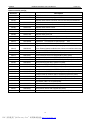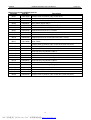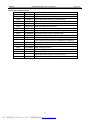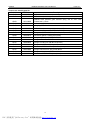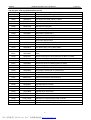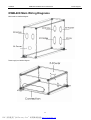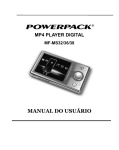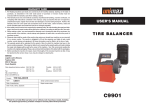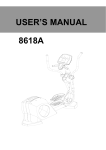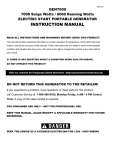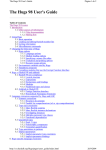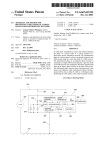Download KWB-408 Installation and Parts Manual
Transcript
LAUNCH KWB-408 Installation and Parts Manual Table of Contents Safety Precautions ......................................................................................................................................................... 1 Main Structure ................................................................................................................................................................ 2 Main structure spare parts ......................................................................................................................................... 2 Figure........................................................................................................................................................................... 2 Installation....................................................................................................................................................................... 3 Transport...................................................................................................................................................................... 3 Unpacking................................................................................................................................................................... 3 Positioning.................................................................................................................................................................... 3 Installation.................................................................................................................................................................... 4 Calibration and Adjustment........................................................................................................................................... 6 Self-calibration Program of the Balancer ..................................................................................................................... 6 Self-Testing Program (Testing Position Sensors and Indicators) ................................................................................. 6 Adjustment for Sensors and Inside Parameters........................................................................................................... 6 Parts List ......................................................................................................................................................................... 8 KWB-408 Main Wiring Diagrams................................................................................................................................. 22 PDF 文件使用 "pdfFactory Pro" 试用版本创建 www.fineprint.cn LAUNCH KWB-408 Installation and Parts Manual Safety Precautions Tools To ensure the smooth installation and adjustment, please get the following tools ready: An adjustable wrench, a set of box wrenches, a pair of scissors, a set of screwdrivers and a digital multi-meter (measuring voltage). Warning l l l l This manual is an integral part of the product. Please read it carefully. Keep the manual for later use when maintaining the machine. This machine can only be used for the designed purpose. Never use it for any other purpose. The manufacturer is not responsible for any damage incurred by improper use or use for the purposes other than the intended one. Before installing and adjusting the equipment, pay attention to the following: l l l l l l l l l l l l l l l Safety Precautions Read the two manuals carefully and thoroughly. Any modifications to any components or parts, or use the equipment for other purposes without either obtaining permission from the manufacturer or observing the instructions of the manuals may lead to direct or indirect damage to the machine. The installation and adjusting personnel should have basic electrical knowledge. Do not put KWB-408 in a place with extreme temperature or moisture, or near the heating system, water tap, air-humidifier or furnace. Keep the machine from dust, ammonia, alcohol, thinner or spray type binder. KWB-408 should be installed on the even and stable ground. Avoid putting KWB-408 close to objects that may cause vibration such as the air compressor. KWB-408 should use individual power supply socket. Do not plug other power supply wire into this socket. The socket must be grounded safely. If the socket does not have ground wire, please connect the ground wire first. Avoid any trample on power supply wire. Keep 60cm distance between the back panel and the wall for good ventilation. Enough room should be left on both sides of KWB-408 for convenient operation. Do not demount or refit the machine by yourself. Avoid any impact with the rotary shaft. Sundries should not be placed on the working desk. During the normal operation, if abnormal noise, fog or other noticeable phenomena occur, please turn off the power switch and unplug the machine. Then, contact relevant service personnel. Enough space should be kept in front of the power supply socket so that the plug can be quickly disconnected in case of emergency. Check the parts list carefully before installation. Please contact the dealer or LAUNCH immediately if you have any questions. 1 PDF 文件使用 "pdfFactory Pro" 试用版本创建 www.fineprint.cn LAUNCH KWB-408 Installation and Parts Manual Main Structure Figure Main Structure 1. Measure scale — for automatic measurement of the installation distance of the wheel and rim diameter, and the accurate position of the sticking balance block. 2. Control panel — for man-machine dialogue. 3. Hanging handle-- For hanging conical casing, the wheel width scale and other spare parts. 4. Counterweight groove —holder of the counterweight lead block 5. Balance shaft — for supporting the wheel. 6. Wheel protection guard Main structure spare parts are as shown in Fig 1: Wheel protection guard Control panel Counterweight groove Fig 1 Main structure parts list Serial No. ERP No. Balance shaft 103200313 Description KWB-408 supper-big conical casing,45 103200316 KWB-408 casing,45 103200315 KWB-408 medium conical casing,45 Ft04 103200297 KWB-408 small conical casing,45 Ft06 103990018 Balance lead weight, 100g Ft07 110040030 (417302) wheel balance weight special pliers 10" Ft08 104010485 KWB-408 quick locknut 104010311 KWB-408, ABS Ft01 Ft02 Ft03 Ft11 big Measure scale conical Hanging handle Fig 2 width scale, 2 PDF 文件使用 "pdfFactory Pro" 试用版本创建 www.fineprint.cn LAUNCH KWB-408 Installation and Parts Manual Installation Installation Transport It is advisable to transport the machine with a forklift (Fig. 4) l Pay attention to the barycenter of the machine. Do not tilt the machine much during the moving. l Do not drive the forklift too fast. l Keep the location of the machine on the forklift as low as possible. l Do not overturn it during the moving (pay attention to the position of the barycenter). Fig. 5 Attention: Special anti-rust oil applied on the precise parts may attract dust. Clean it when necessary. Positioning The installation position must satisfy the requirement of safe work. l l Fig.4 l Unpacking l l l Open the packing box according to the Instruction on it. Remove the packing materials (Fig. 5) and check whether the machine is damaged during the transportation. Confirm whether the main unit, accessory parts, and relative materials are all included. Keep packing materials away from children. If the packing materials may cause pollution, please dispose them properly. Remove accessories and spare parts supplied with the machine and place them on a safe place. Then, remove the cabinet fixed on bottom plate of packing box and place them at a safe place. l l The machine should be installed close to the main power supply. The machine should be installed on the even concrete floor or other floors with hard surfaces. Adjust the anchor bolts till KWB-408 is level and stable (Fig.6). In order to fasten the machine reliably, use one M12×35 fastening bolt to fasten the machine on the floor tightly. Otherwise, it will cause vibration and noise. Enough spaces should be kept for operation and maintenance. The space should be not less than 1m at front and sides and 0.6m at rear to satisfy normal operation of the machine. If the machine is installed outdoors, the protective shelter is necessary. Keep the machine away from flammable gases. Fig.6 Note: ¨ In order to use the machine safely and reasonably, LAUNCH suggests installing the machine at least 0.6m away from the wall. 3 PDF 文件使用 "pdfFactory Pro" 试用版本创建 www.fineprint.cn LAUNCH KWB-408 Installation and Parts Manual rear of the computer board correspondingly (Fig.9). Mount the rear cover of the control board. Installation l l Installation Attention: Please place, move, and store KWB-408 in accordance with safety signs on the package Never lift the rotary shaft when moving, installing or operating KWB-408. Otherwise, the rotary shaft may be damaged. Make sure that the machine is stable and in good condition after installation. Then install KWB-408 according to the following Setup Instruction. Step 1: Installation of the control panel 1. Take out the post board from the accessory box. Unscrew the four screws on the board (Fig. 7) and remove the rear cover of the board. Fig.9 4. Install the rear panel of the post board (Fig. 10). Fig. 10 Fig. 7 2. 5. Install the rear cover board of the display panel (Fig.11). Place the post pads between the cabinet and the post panel, and then install the post panel on the rear of the cabinet (Fig. 8). Fig. 11 Step 2: Installation of the wheel protection guard 1. Install the supporting bracket of the wheel protection guard on the rear part of the wheel balancer cabinet body. (Fig. 12). Fig. 8 3. Take out the control panel from the accessory box. Remove the rear cover of the panel (Fig. 8) and install the control panel on the top of the post board. Insert the two cable plugs into the interfaces on the 4 PDF 文件使用 "pdfFactory Pro" 试用版本创建 www.fineprint.cn LAUNCH KWB-408 Installation and Parts Manual Installation Fig.14 4. Install the on-position switch. Insert the plug of on-position switch on the supporting bracket of the wheel protection guard into the connector of the wheel balancer cabinet. (Fig. 15) Fig. 12 2. Insert the protective pipe of the wheel protection guard into the supporting casing. (Fig. 13). Fasten the protective pipe on the supporting shaft by the washer and snap ring. (Fig. 13) Fig. 15 Step 3: Lead screw assembly Please see (Fig. 16): Also you can remove the lead screw, and then connect the flange pan to universal detent (optional). Fig.13 3. Fig. 16 Install the extension spring of the wheel protection guard. (Fig. 14) Firstly, please hook the hanging pin of the wheel protection guard with one end of the extension spring, and then hook the pull screw on the supporting bracket of the wheel protection guard with the other end of the extension spring. Step 4: Switch on the machine l Check whether the power supply is in accordance with the requirements of the data plate on the machine before connection. All connection of circuit must be done by professional. l The socket of the power supply must be installed within the reach of the operator. The height should be set at 0.6—1.7m. l If the supplied voltage is not stable, please use a voltage regulator. l The machine must have a good cabinet ground connection. Now you have finished the installation of KWB-408 successfully. 5 PDF 文件使用 "pdfFactory Pro" 试用版本创建 www.fineprint.cn LAUNCH KWB-408 Installation and Parts Manual Calibration and Adjustment after the balancer shutdown. The wheel balance operation can be performed after above operating procedures. Calibration and Adjustment Self-Testing Program (Testing Position Sensors and Indicators) Self-calibration Program of the Balancer Press key, from left to right, the indicators flash one by one, and the control panel will display the information as shown in Fig 20. Attention: The self-calibration program should be run after the equipment’s first installation or if the measurement accuracy of the equipment is uncertain, to ensure the measurement accuracy of the balancer. Turn on the power supply switch of the balancer, install a wheel with medium size (13″--15″), input the data of the Fig 20 The position sensor can be tested at that moment. Rotate the wheel manually and slowly, indicator ALUI starts flashing, and “0” will appear on the right screen when “0” position on the main-shaft passes across the photoelectric sensor as shown in Fig 21. wheel rim and press key at the same time. The control panel will display the information as shown in Fig 17. Fig 21 Fig 17 Release Once the wheel turns by one circle, the [0] will appear on right screen one time. When the wheel rotates to the reverse direction, the indicator ALUS will start flashing. key, put down the wheel Press key, a number will be displayed on the right screen, which is the distance between the inner side wall of the wheel rim and the balancer cabinet. When moving the measure scale, this number is changed, too. protection guard, and press key to rotate the main-shaft. The control panel will display the information as shown in Fig 18 when the main-shaft stops rotating. Press key, a number will be displayed on the left screen, which is the diameter of the wheel rim. When swaying the measure scale, this number is changed, too. Fig 18 Adjustment for Sensors and Inside Parameters Put up the wheel protection guard, and attach 100g (3.5oz) counterweight on the outside of the wheel rim. Put down the Sensor Adjustment Level sensor adjustment (Calibrate it after adjustment each time, and then check it). When the data at the inner side is larger, please move the level sensor to the right. Release the nut at the inner side first, and then screw the nut at the outside clockwise; when the data at the inner side is smaller, please move the level sensor to the left. Release the nut at the outside first, and then screw the nut at the inner side counterclockwise. wheel protection guard again, and press key to re-rotate the main-shaft. The control panel will display the information as shown in Fig 19 when the main-shaft stops rotating. Adjustment for Inside Parameters Fig 19 The self-calibration is finished, and the self-calibration data is stored in computer memory, which cannot be lost even Press 6 PDF 文件使用 "pdfFactory Pro" 试用版本创建 www.fineprint.cn key, the control panel will display LAUNCH KWB-408 Installation and Parts Manual the information as shown in Fig 22. Fig 22 Press key, the screen will be blackened, and then press key to enter the adjustment for inside parameters; press key to switch the inside parameters: AnP, 1.-1, PHA and Pro, etc. 1. Adjustment for gram number error When the displayed data is smaller than the actual data, please adjust AnP higher (about two times of the error value); adjust it smaller contrarily. 2. Keep 1.-1 between 0—5. 3. Phase error adjustment: Rotate the wheel until all five indicators at the inner side of the display panel are on. Observe whether the counterweight is at the bottom of the wheel rim or not. If it is, the phase value of PHA should not be changed; otherwise, the phase value of PHA should be increased or decreased. 4. Pro should be set to OFF. Press key to adjust the parameters. 7 PDF 文件使用 "pdfFactory Pro" 试用版本创建 www.fineprint.cn Calibration and Adjustment LAUNCH KWB-408 Installation and Parts Manual Parts List This list is only for the reference of the maintenance personnel. The manufacturer will not be held responsible for any use other than the designed purpose. In case of any damage of components and parts, please contact your dealer or LAUNCH for replacement. 8 PDF 文件使用 "pdfFactory Pro" 试用版本创建 www.fineprint.cn Parts List LAUNCH KWB-408 Installation and Parts Manual Mm02 Mm 1 7 Mm 16 Mm 15 Parts List Mm 01 Mm 0 7 Mm 1 9 Mm Mm 22 0 1 Mm 18 Mm 0 8 Mm 14 Mm 2 2 Mm 2 3 Mm 2 4 M m1 Mm 9 20 M Mm 0 9 Mm 2 Mm 10 Mm 1 9 Mm 2 Mm 2 0 1 5 Mm 1 Mm 9 2 Mm 20 1 Mm 2 7 Mm 2 6 Mm 2 7 Mm 2 6 M m 03 Mm 28 Mm2 7 M m 28 Mm 11 Mm 2 6 M m28 m2 1 Mm 27 Mm 28 Mm 26 Mm04 Mm 29 M m 31 Mm 3 0 Mm 3 2 Mm 0 6 M m 13 Mm 1 7 M m1 7 Mm 16 Mm 15 Mm 05 Mm 16 Mm 1 5 Mm 12 Balancer Assembly 9 PDF 文件使用 "pdfFactory Pro" 试用版本创建 www.fineprint.cn LAUNCH KWB-408 Installation and Parts Manual Parts List Balancer assembly parts list ERP No. Serial No. Mm01 104010520 Description KWB-408 wheel balancer wheel protection guard Mm02 206010276 KWB-408 wheel balancer display panel assembly KWB-408 wheel balancer main-shaft, motor and cast steel parts assemblies Mm03 Mm04 104010518 KWB-408 wheel balancer top cover Mm05 206010336 KWB-408 wheel balancer measure scale assembly Mm06 103201973 KWB-408 wheel balancer cabinet Mm07 206010334 KWB-408 wheel balancer main board box assembly Mm08 103201720 KWB-408 display panel post rear cover board Mm09 103201706 KWB-408 display panel post Mm10 206010280 KWB-408 wheel balancer power supply box assembly Mm11 104010481 KWB-408 hanging handle Mm12 102130018 Transformer 110V-60Hz ±9V or 220V-50Hz ±9V Mm13 102100110 Ship shape switch, 32*25*33mm,R210-C5L-BR,16A/250VAC Mm14 102020313 High-power dissipation resistance (insert plug-in), 4.2Ω,400W,±5%,Diameter: 47mm; Distance between installation holes: 300mm, with surface screw thread. Mm15 103040012 Plain washer, GB97.1-85-4.0 (Nickel plated) Mm16 103040011 Spring washer,GB/T93-1987,4.0(White zinc plated) Mm17 103010077 Cross recessed pan head screw,GB818-85,M4*8 (Nickel plated) Mm18 103020161 Hexagon socket cap head bolt, GB/T70-2000,M10*35 (Black zinc plated) Mm19 103010077 Cross recessed pan head screw,GB818-85,M4*8 (Nickel plated) Mm20 103040011 Spring washer,GB/T93-1987,4.0(White zinc plated) Mm21 103040096 Plain washer, GB/T97.1-1985,10(White zinc plated) Mm22 103040100 Spring washer, GB/T93-1976,10 (White zinc plated) Mm23 103020147 Hexagon socket cap head bolt, GB/T5783-1986,M10*20(White zinc plated) Mm24 103020079 Hexagon head bolt GB/T5781-1986 M12*35 (White zinc plated) Mm25 103020161 Hexagon socket cap head bolt, GB/T70-2000,M10*35 (Black zinc plated) Mm26 103010056 Cross recessed pan head screw, GB818-85,M4*12 (Black zinc plated) Mm27 103040011 Spring washer, GB/T93-1987,4.0(White zinc plated) Mm28 103040012 Plain washer, GB97.1-85-4.0 (Nickel plated) Mm29 103201726 KWB-408 cabinet cover board Mm30 103040012 Plain washer, GB97.1-85-4.0 (Nickel plated) Mm31 103040011 Spring washer, GB/T93-1987,4.0(White zinc plated) Mm32 103010077 Cross recessed pan head screw,GB818-85,M4*8 (Nickel plated) 10 PDF 文件使用 "pdfFactory Pro" 试用版本创建 www.fineprint.cn 30W LAUNCH KWB-408 Installation and Parts Manual Parts List Me 07 M e1 1 M e 09 M e 10 M e 06 Me05 M e02 M e01 M e1 2 M e 08 M e0 4 M e0 3 Me 13 M e1 4 M e 16 Me15 Me 17 M e1 8 M e1 9 M e05 Me20 M e 02 M e 01 M e 04 M e 03 A_2 M e2 1 Me22 Me 23 M e 24 M e 25 Measure Scale Assembly (KWB-408) 11 PDF 文件使用 "pdfFactory Pro" 试用版本创建 www.fineprint.cn LAUNCH KWB-408 Installation and Parts Manual Parts List Measure scale assembly (KWB-408) parts list Serial No. ERP No. Description Me01 103010380 Hexagon socket cap head bolt, GB/T70-1985, M4*24 Me02 103010570 Hexagon socket cap head nut, GB/T70-1985, M4 Me03 103030039 Hexagon nut, GB41-86-M6 (Black zinc plated) Me04 103040027 Spring washer, GB/T93-1987, 6 Me05 103040063 Plain washer, GB/T97.1-1985,6 (White zinc plated) Me06 103230197 KWB-408 measure scale rear support base Me07 103230192 KWB-408 measure scale tie rod, L=526mm Me08 104020069 KWB-408 scale, L=416mm Me09 103201983 KWB-408 measure scale chrome-plate smooth shaft, L=540mm Me10 103201983 KWB-408 measure scale chrome-plate smooth shaft, L=540mm Me11 103110089 KWB-408 Tension spring, wire diameter: 0.8mm; outer diameter: 20mm*; total length: 730mm Me12 103010210 Hexagon socket cap head bolt, GB/T70-1985, M5*25 (White zinc plated) Me13 103040099 Plain washer, GB/T97.1-1985,5 (White zinc plated) Me14 103040073 Big washer GB/T96-1985,5 (White zinc plated) Me15 103050006 Shaft using spring ring GB/T894.1-1986 15 Me16 103230196 KWB-408 measure scale slide base Me17 103201984 KWB-408 measure scale slide bushing Me18 103230198 KWB-408 measure scale linear bearing, inner D=8mm*outer D=15mm*L=24mm Me19 103050012 Shaft using spring ring GB/T894.1-1986 24 Me20 103230195 KWB-408 measure scale front support base Me21 104070064 KWB-408 measure scale fixing bushing, nylon Me22 104010517 KWB-408 measure scale handle, ABS Me23 103040099 Plain washer, GB/T97.1-1985,5 (White zinc plated) Me24 103040027 Spring washer, GB/T93-1987, 6 Me25 103020160 Hexagon socket cap head bolt, GB/T70-1985, M5*14 (White zinc plated) 12 PDF 文件使用 "pdfFactory Pro" 试用版本创建 www.fineprint.cn LAUNCH KWB-408 Installation and Parts Manual Parts List Power Supply Box Assembly (KWB-408) Power supply box assembly (KWB-408) parts list Serial No. ERP No. Description Pb01 103010087 Cross recessed countersunk head screw GB819.85, M4*10(White zinc plated) Pb02 103010553 Cross recessed pan head screw, GB818-85,M4*12 (White zinc plated) Pb03 103040011 Spring washer, GB/T93-1987,4.0 (White zinc plated) Pb04 103040012 Plain washer, GB97.1-85-4.0 (Nickel plated) Pb05 103201712 Right fixing plate Pb06 Pb07 Pb08 Pb10 103230152 KWB-408 wheel balancer power supply box Pb09 102160358 Hexagon head plastic clip button, height: 18mm,up Ф3mm,down Ф8mm Pb11 103201712 Left fixing plate 13 PDF 文件使用 "pdfFactory Pro" 试用版本创建 www.fineprint.cn LAUNCH KWB-408 Installation and Parts Manual Mb Mb Parts List Mb 06 01 Mb Mb 0 02 Mb 0 3 4 07 Mb 05 Mb 08 Mb 10 Mb Mb 01 09 Mb Mb 11 M 04 M bb 0 3 02 Main Board Box Assembly (KWB-408) Main board box assembly (KWB-408) Serial No. ERP No. Description Mb01 103010087 Cross recessed countersunk head screw GB819.85, M4*10(White zinc plated) Mb02 103010553 Cross recessed pan head screw, GB818-85,M4*12 (White zinc plated) Mb03 103040011 Spring washer, GB/T93-1987,4.0 (White zinc plated) Mb04 103040012 Plain washer, GB97.1-85-4.0 (Nickel plated) Mb05 103201712 Right fixing plate Mb06 Mb07 Mb09 Mb10 103230194 KWB-408 wheel balancer main board box Mb08 102160358 Hexagon head plastic clip button, height: 18mm,up Ф3mm,down Ф8mm Mb11 103201712 Left fixing plate 14 PDF 文件使用 "pdfFactory Pro" 试用版本创建 www.fineprint.cn LAUNCH KWB-408 Installation and Parts Manual Display Panel Assembly 1 Display Panel Assembly 2 15 PDF 文件使用 "pdfFactory Pro" 试用版本创建 www.fineprint.cn Parts List LAUNCH KWB-408 Installation and Parts Manual Display Panel Assembly 3 16 PDF 文件使用 "pdfFactory Pro" 试用版本创建 www.fineprint.cn Parts List LAUNCH KWB-408 Installation and Parts Manual Display panel assembly parts list Serial No. ERP No. Dp01 103201725 Parts List Description KWB-408 display panel mount rear cover Dp02 103040012 Plain washer, GB97.1-85-4.0 (Nickel plated) Dp03 103040011 Spring washer, GB/T93-1987,4.0 (White zinc plated) Dp04 103010056 Cross recessed pan head screw, GB818-85,M4*12 (Black zinc plated) Dp05 103201723 KWB-408 display panel wire clip Dp06 103201724 KWB-408 display panel casing mount Dp07 104010486 KWB-408 display panel bottom casing, ABS Dp08 103010063 Cross recessed pan head screw,GB819-85,M3*6 (White zinc plated) Dp09 103040009 Spring washer, GB/T93-1987, 3.0 (Nickel plated) Dp10 103040016 Plain washer, GB97.1-1985-3.0, silver color (Nickel plated) Dp11 103201722 KWB-408 display panel inner scale-board Dp12 103010045 Cross recessed pan head tapping screw, GB845-85,ST3*12(Brunofix) Dp13 205010328 KWB-412 wheel balancer display circuit board Dp14 103201721 KWB-408 film support plate Dp15 107040085 KWB-408 display panel film Dp16 104010482 KWB-408 display panel surface shell, ABS Dp17 103040012 Plain washer, GB97.1-85-4.0 (Nickel plated) Dp18 103040011 Spring washer, GB/T93-1987,4.0 (White zinc plated) Dp19 103010056 Cross recessed pan head tapping screw,M4*12 17 PDF 文件使用 "pdfFactory Pro" 试用版本创建 www.fineprint.cn KWB-408 Installation and Parts Manual Parts List Ob 0 7 O b0 O b0 8 9 LAUNCH Ob 10 Ob 07 Ob 08 Ob 09 Ob 01 Ob 11 O b 02 Ob 03 O b 05 Ob 06 Ob 12 Ob 13 14 Ob 17 14 b Ob O Ob 15 Ob 16 O b 13 Ob 12 O b 04 Turnover Case Assembly 18 PDF 文件使用 "pdfFactory Pro" 试用版本创建 www.fineprint.cn LAUNCH KWB-408 Installation and Parts Manual Turnover case assembly parts list Serial No. ERP No. Ob01 104010520 Parts List Description KWB-408 wheel balancer wheel protection guard 103201980 KWB-408 wheel protection guard turnover bracket Ob03 103110090 KWB-408 wheel protection guard extension spring, wire D= 4mm* outer D=29mm*total L=134mm Ob04 102100121 Stroke switch, ME-8104 Ob05 103050044 Ob06 103050052 Spring ring, GB/T894.2-1986 30 KWB-408 wheel protection guard big washer, φ37 Ob07 103010056 Cross recessed pan head screw, GB818-85, M4*12 (Black zinc plated) Ob08 103040011 Spring washer, GB/T93-1987, 4.0 (White zinc plated) Ob09 103040012 Plain washer, GB/T97.1-1985,6 (Nickel plated) Ob10 103030061 Hexagon nut (Zinc plated), GB/T6170-1986 M8 Ob11 103010260 Hexagon stud head screw, GB/T70-1985 M8*20 Ob12 103020056 Hexagon bolt, GB/T5783-1986 M10*30 (Brunofix) Ob13 103040100 Spring washer, GB/T93-1976, 10 (plated) Ob14 103040096 Plain washer, GB/T97.1-1985, 10 (White zinc plated) Ob15 103010380 Hexagon stud head screw, GB/T70-1985 M4*20 Ob16 103010570 Hexagon stud head screw, GB/T70-1985 M4*30 Ob17 103040012 Plain washer, GB/T97.1-1985,6 (Nickel plated) Ob02 19 PDF 文件使用 "pdfFactory Pro" 试用版本创建 www.fineprint.cn Ms0 7 Ms0 5 Ms0 6 Ms38 Ms 10 Ms09 Ms08 Ms37 M s27 M s25 Cast Steel Parts, Motor and Shaft Assemblies Ms28 M s29 Ms30 Ms1 3 PDF 文件使用 "pdfFactory Pro" 试用版本创建 www.fineprint.cn Ms0 2 Ms0 3 Ms31 M s22 M s2 4 Ms23 M s26 M s22 M s24 Ms23 Ms36 Ms12 Ms 11 M s17 Ms16 M s34 M s21 M s35 M s21 M s33 M s33 M s21 20 Ms01 Ms0 2 Ms0 3 Ms0 4 Ms15 M s21 M s20 M s19 M s14 M s18 M s32 M s1 9 M s19 M s32 Ms3 1 M s33 Ms19 Ms32 Ms21 Ms0 1 Ms0 2 Ms0 3 Ms0 4 Ms21 Ms32 Ms19 Ms33 Parts List KWB-408 Installation and Parts Manual LAUNCH M s3 6 LAUNCH KWB-408 Installation and Parts Manual Parts List Cast steel parts, motor and shaft assemblies parts list Serial No. ERP No. Description Ms01 103020079 Hexagon head bolt GB/T5781-1986 M12*35 (White zinc plated) Ms02 103040044 Spring washer (Zinc plated), GB/T93-1987 12 Ms03 103040112 Plain washer (Zinc plated), GB/T97.1-1985,12 Ms04 104130256 KWB-408 cast steel part cushion, ф30*3mm, Ms05 103201699 KWB-408 wheel balancer cast steel parts Ms06 103201700 KWB-408 motor fixing plate Ms07 102990092 KWB-408 motor (110V,60HZ,1360r/min)0.37KW,MY7124/B14 Ms08 103010551 Hexagon socket cap screw M6*28 Ms09 103040027 Spring washer, GB/T93-1987 6 Ms10 103040063 Plain washer, GB/T97.1-1985,6 (White zinc plated) Ms11 103010552 Hexagon socket cap screw M5*18 Ms12 103040003 Spring washer GB/T93-1987 5 Ms13 103040099 Plain washer, GB/T97.1-1985,5 (White zinc plated) Ms14 103030009 Hexagon nut GB/T6170-1986 M4 (White zinc plated) Ms15 103040012 Plain washer, GB97.1-85-4.0 (Nickel plated) Ms16 103040011 Spring washer, GB/T93-1987,4.0 (White zinc plated) Ms17 103010087 Cross recessed countersunk head screw,GB/T819-1985,M4*10 (White zinc plated) Ms18 103020161 Hexagon socket cap bolt, GB/T70-2000,M10*35 (Black zinc plated) Ms19 103040096 Plain washer, GB/T97.1-1985,10 (White zinc plated) Ms20 103040100 Spring washer, GB/T93-1976,10 (White zinc plated) Ms21 103030062 Hexagon nut, GB/T6170-1986,M10 (White zinc plated) Ms22 103010035 Cross recessed pan head screw, GB818-85,M3*10 (Nickel plated) Ms23 103040016 Plain washer, GB/T97.1-1985,3,silver color, (Nickel plated) Ms24 103040009 Spring washer, GB/T93-1987,3.0, (Nickel plated) Ms25 103030010 Nut, GB6170-86-M3 (White zinc plated) Fixing plate 2 Ms26 Ms27 z205010327 KWB-412 wheel balancer raster board PCA Fixing plate 1 Ms28 Ms29 206010335 KWB-408 wheel balancer main-shaft assembly Ms30 103200304 KWB-408 thread bar (invented) Ms31 102170042 KWB-408 piezoelectric pottery sensor set Ms32 103040084 Outer gear lock washer,GB/T862.1-1987,10 (White zinc plated) Ms33 101010058 KWB-408 sensor washer Q235 Ms34 103260061 KWB-408 sleeve screw Ms35 103020052 KWB-408 sensor bolt Ms36 X103110087 Ms37 104070065 KWB-408 main shaft spring fixing washer, nylon Ms38 103050053 KWB-408 Main shaft hole using spring ring, Ф125 KWB-408 main compressed spring, 65Mn (invented) 21 PDF 文件使用 "pdfFactory Pro" 试用版本创建 www.fineprint.cn LAUNCH KWB-408 Installation and Parts Manual KWB-408 Main Wiring Diagrams Main-board box interface diagram: Power supply box interface diagram: 22 PDF 文件使用 "pdfFactory Pro" 试用版本创建 www.fineprint.cn Circuit Diagram LAUNCH KWB-408 Installation and Parts Manual Circuit Diagram Cables connected to main-board box interface diagram: Wirings from DB9 of main-board to main-shaft sensor: Color of Core cable DB9 Male Signal Green 1Pin Level Sensor (Positive) Yellow 2Pin Level Sensor (Negative) Black 3Pin Vertical Sensor (Negative) Red 4Pin Vertical Sensor (Positive) 23 PDF 文件使用 "pdfFactory Pro" 试用版本创建 www.fineprint.cn LAUNCH KWB-408 Installation and Parts Manual Circuit Diagram The diagram of interfaces at main-board box inside to the display and key-presses: The diagram of the raster connector inside the main-board box: M-Se nso r (fem a le ) 9 5 1 6 1 M-Se nso r 1Pin 2/3Pin 4Pin 3 24 PDF 文件使用 "pdfFactory Pro" 试用版本创建 www.fineprint.cn LAUNCH KWB-408 Installation and Parts Manual Circuit Diagram The diagram of power supply connector inside the main-board box: 1 M-Po we r 1Pin 2Pin 3Pin 4Pin 5Pin 5 The diagram of raster connector inside the main-board box: 25 PDF 文件使用 "pdfFactory Pro" 试用版本创建 www.fineprint.cn LAUNCH KWB-408 Installation and Parts Manual Power supply board to external components wiring diagram: 26 PDF 文件使用 "pdfFactory Pro" 试用版本创建 www.fineprint.cn Circuit Diagram