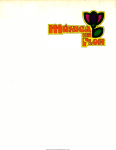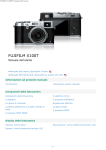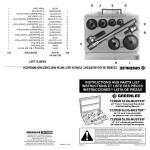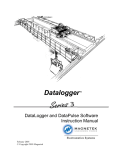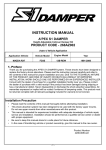Download Tascam 122 Cassette Brochure
Transcript
122 POWER STUDIO CASSETTE - TASCA RECORDER/REPRODUCER ON +1. OFF s. 7ral liftezt;a MEMORY PLAY OFF itt.Or WOO PHONES LAN mon mom o 111.111111"1111111111111. 4 POWER MIC A-- PHASE TRIM GAIN PAN MIC PHASE TRIM GAIN 30 \II qv \ I/ TR", PAN Maus., RV, \I ,IEV / I GAN MICH*SE PM. NORMAL 111 o 11 OF' Ilk \ I / \ ,.. GAN 14. IMI I r / . S.. e#01114re "It irr ¡al gr. moo01110111011011011010 104111414 Ire"' WV ç , Ci (-) - r 417" Illirrs ¡illr I / 4 '2 p. I o o s. 11111111111111011 re 'T Or' PAN \it PAN GAIN TRIM PHASE MIC ATT PAN GAIN MICA IfilM ..\\ / fr- fr- p. 41111r 411141,Z.F q117r 1 7.4 . --'4-1 I / .. . . 4604 e ...- r r- r r TASCAM TEAC Production Products i Readin g clockwise, R -61 Data Cassette 4 Track, 244 Portastudio, 124 AV, 133 Multi -bnage Master Cassette Deck, and in front, The FD55, a dual sited Double Density, Thin Line 51/4 floppy disc drive. At TASCAM, our business of providing the tools for Audio production means that our design teams are always expancing the concept of tape, and tape formats. That leads to constant experimentation. At TEAC, we've done a lot with format. Our 30 year engineering heritage now includes just about all formats of data storage and retrieval. Our design teams can deal with any kind of signal you need recorded from D.C. to light! Not tomorrow, not next year, but right now with an "off the shelf" unit. In addition to audio, we manufacture data, digital and computer recorders in all k_nds of formats from I.B.M. compaible down to the 51/4 disc drive for micro and mini computers. We have the SR Series 1/2 inch open reel Instru- mentation Recorders in 7, 14 and 21 track formats, and the RC-80 ser es cassette data recorders in 4 and 7 track formats on a standard cassette! At TEAC, we record light as well. In our current catalogs, we list airborne video recorders for anything that flies, 3/4 inch U -matic transports for industry, and the Video recorder for the COLUMBIA spacecraft. We're proud of that one. There aren't very many companies with design teams that can cope with 'blastoff" as the normal working envijionment! Rock and Roll to Rocketry, P.C.M., F.M., Digital, Datapulse, Analog in all these formats, our products are availáble now. Our broad experience in solving the problems of so many different applica- - fions has taught us to use guidelines that consider more than just the overworked phrase "State of the Art." Spending endless amounts of money on features that are only abstract engineering accomplishments will guarantee that the price will be ridiculous! What we have learned about design in our three decades of building recorders of all kinds is best expressed in one word-Balance. To achieve that elusive quality of balance that sooner or later will separate the barely adequate tool from the eventual industry standard, you must use common sense as well as technology. At TASCAM, we concentrate on multichannel audio recorders and mixers for the musician and the multi-image art- ists. The half size or quarter track tape width applied to multitrack has been developed by us into a world standard. Our work with the cassette has produced some truly unique solutions to industry problems. In the last ten years, TASCAM engineers have expanded the use of the cassette format far beyond the original intent of low fidelity speech dictation and simple convenience. TASCAM special format audio cassette recorders are now available to do these jobs: The 244 POSTASTUDIO Our breakthrough four channel cassette product, a complete self- contained miniature studio of mixer, recorder and more in an 18 -pound package. The 133 STEREO PLUS CUE The 3 Channel complete production tool for the Multi -Image industry. You can produce a master control tape, stereo sound and sync, and then run the show with its many microprocessor controlled auto -present features. The 124AV ANSI standard format cassette recorder/ reproducer that makes use of the full width of the tape in "one pass," doubling the track width of the standard phillips stereo format in order to increase fidelity. Each track can be recorded separately, allowing one track "sync" recording for cues or music. We have received much praise for these innovative products, but along with the cheers, we noticed that there was a minor grumble of discontent. We had overlooked something basic. The standard cassette format is still needed for all the necessary informa- tion transfer functions that are essential to the process of creativity. It does these jobs economically and well: The producers "dub," the copy of work in progress so essential to writers, musicians and arrangers. In advertising and publishing, the cassette has become the accepted final format for the display of finished ideas. In Radio, the standard cassette is making inroads on the overworked NAB /Broadcast "cart" format, to play spots and sound effects. Now with the TASCAM 122, we return to the Basics and fill the needs of day to -day audio production. You said, give us the right tools, equipment designed to solve the problems and we'll do the rest. So that's what we did. We Built What You Asked For. designed the 122. These are features you asked for. A Standard Phillips cassette Format recorder /reproducer running at the standard speed 1'/8 IPS. Full compatibility with standard consLmer units, so producers and artists can play back dubs on their own equipment. No trick E.Q. No non -standard playback curves or special requirements. Next, you asked for Two Speeds (Ws + 33/4 I.P.S.). Dual speed operation allows the 122 to be used for several important studio operations in addition to the standard copy function. First, the high quality reference dub is possible, if your clients have two speed playback capability, but there's more. High speed quality means that the 122 can be seriously considered for use as a spot machine in Broadcast, and as an inexpensive "slap" Echo Delay device in multichannel mixdowr.! Three solutions to the noise reduction problem. Both Dolby *E and HX, Head Room Extension, systems are built in. HX is a program adaptive bias technique which increases the head room of typical cassette tape up to 10dB at 10kHz effectively reducing tape saturation. Patch points and logic outputs are provided for the interface and control of our optional RX -8 outboard dbx* unit. You Three heads, so you can monitor the sound of the tape you are making in the same way as any production recorder. With the 122 you can hear what you are doing. In addition to the monitor function, three heads allow you to perform full professional alignment. Along with the pre-set switch selection of E.Q. and bias for three different kinds of tape (Norm, Cr02 /Co and Metal), we provide a set of front panel bias and record level adjustments, so you can optimize the performance of the 122 for your choice of tape without dismantling the unit, or removing it from the rack. Dolby HX Input stages Recording amplifier Variable equalizer Dolby NR encoder 1 and equalization + r- Ei=> Record Existing NR control signal head Control signal Bias oscillator Bias Control signal Control signal conditioning J 10 THE INSIDE STORY 20 In a balanced design, details make the difference. Small points can be just as important as major innovations. We have elected to use the International reference fluxivity of 160nWb /m as a Meter circuit zero reference. This means that the 122 gives you a little bit more headroom on the tape when the meter reads "OVU." At TASCAM, we select operating levels that improve more than just our spec sheet, and our spec sheet is thoroughly professional. No incomplete specs, no half finished lines, nothing left out! Enter Record Mode just a little bit quicker. You can do that from Record/ Pause. In that mode, the record Dual gap Record/play Head 61 20 Hz 50 100 200 500 1000 2000 5000 MOO 20000 Normal electronics are on and the capstan pinch and roller are already partially engaged, so you get a faster "start." NEW DOLBY* HX CIRCUITRY HX works in conjunction with the Dolby*-B circuit, improving high fre- quency response. Decreasing the amount of record bias would ordinarily result in a high frequency pre- emphasis, and a degradation of signal integrity. With the Dolby* HX circuit, however, equalization is provided to compensate for the "unnatural" pre-emphasis. The result is an expanded dynamic range; on the order of 15 dB at 15kHz, which translates into a clarity of high end definition previously associated with the open reel format. Microprocessor controlled transport. Don't let anybody tell you that computers are the coming thing. At our design labs, they arrived quite a while back. We've been making use of this technology to run our recorders for ten years now, and we're sure that there are no 20 11z 61 M] 200 500 1000 2000 5000 10000 _i, With HX hidden surprises in the time tested units that we use. These "little things" do a lot. They are responsible for running the whole show and our concern for their reliability is not a little thing. We regard reliability as the primary concept in every audio production product we build. If a device depends on some new and untested component that breaks down, all the feature benefits are lost. That's not a well balanced design. In all our TASCAM engineering, we use time tested approaches to insure that you get to use what you have paid for. When you look inside the 122, you'll find that we still use nuts, bolts and screws! When you have a problem with a TASCAM product, you will be able to disassemble it and replace individual parts without being forced to purchase an entire subassembly. Does TASCAM talk about repair? Certainly! Technology is not magic and what man can make, man can break. Being prepared for an accident is simple common sense, and that's always the best insurance. t The final component in our balanced concept of doing business is definitely the most important of allA SATISFIED OWNER Flexibility, that's what you asked for, that's what you get in the 122, but to make use of that flexibility, you must be able to understand the features, and find all the controls. That requires complete and thorough documentation, a professional reference manual, complete with all the answers. Our owners manuals are written for owners, workers in the field. We'll sell you one before you buy the unit if you want to learn more. We also have a full service manual for every TASCAM product as a matter of policy. When the chips are down, you must be up and running and full documentation is the best insurance for the long run. Speaking of the long run, we think that you can see that TASCAM means business, multi-image, multitrack, and much more. When new creative areas develop in the world of audio production, we plan on being ready in advance and we look forward to meeting your needs. The details of any device are important, so here's a summary of the 122 controls and how they operate. If you have any questions about function that this brochure doesn't answer, talk to your dealer. You'll get a demonstration that will make the point in question more understandable. TASCAM provides complete documentation for every product. POWER 122 Q =r VU MEMORY RECORD t REC MUTE rois. > PHONES EJECT STOP . . INPUT Ln > Power Switch. Push to turn on or off. Memory Switch. Three positions; Play -when this setting is in effect, you can press Rewind, and the 122 will stop rewinding at counter 999 and automatically enter Play mode. Off- disables this feature. Stop -when rewind to 000 is complete, the 122 will stop and wait. Before you dismiss this Memory feature as just a home entertainment function, consider these two professional applications. Play can be used as a rehearsal function to avoid playing a multitrack master tape over and over, and thus preserve its fidelity for mixdown. Stop can be used to Cue Up a commercial spot cassette for later replays automatically. If you need Fader-start capability in your use of the 122, the remote control socket can help you. A microswitch you install on your mixers fader can initiate Play mode on the 122 when you open the Fader. No circuit modification to the remote control is necessary, just connect the right 122 remote "pin" to your switch, run the cable to the 122, and you are in business. Ask your dealer for details about this useful remote-start function. Phones. Adjusts the level of the stereo signal. What you hear will follow the logic of the Monitor Select switch, either Source the (input signal) or Tape. Phones Jack. (Tip- Ring -Sleeve) Plug in here for stereo monitoring. TRANSPORT CONTROLS Fast Forward ( ») Key. Full Transport Auto Stop at end of tape is provided. Rewind («) Key. Also works with the Counter and the Memory Select switch to provide repeat play or cueing. lime to rewind a C-60 fully is approximately 90 seconds. Stop Key. Stops any tape motion, shuts off the capstan motor to extend the bearing life, and releases all record functions. The 122 motors don't run if they aren't needed. Play ( >) Key. When depressed alone, the tape will play, depress along with the Record key to begin recording. Pause Key. Stops the tape without disengaging the record logic. To continue recording, just press the Play key alone. If a Rec /Pause logic condition is in effect, L.E.D.s above the Pause and Rec keys will light. Faster operation is possible from Pause/Rec because the pinch roller is partially engaged. You won't miss those important cues. Rec Mute. Use this button to leave a space in your recording. When in Record, pressing Rec/Mute mutes the incoming signal, but not the erase and bias currents and the 122 continues to run. Press Play again to resume recording, or Pause to stop the transport dP5/REC CnLIIVION n u u u u and stay in record ready mode if the unwanted program is longer than the desired "space" you need on the tape. Record Key. To begin recording, several conditions must first be met. Play key must be depressed simultaneously with the Record key, or, Either the Record /Pause or ReclMute feature must be activated. If so, pressing Play alone will start (or continue) the record process. If the 122 is in a record ready condition, the red L.E.D. above the Record key will blink. When recording commences, or resumes, the red L.E.D. will glow without blinking. Eject Button. Opens the cassette compartment. When open, this cover can be removed to allow easy access to the heads for cleaning and demagnetizing. The Eject key will not open the door unless transport is in Stop mode. Counter. Allows for precision in tape location, and 000 sets the point on the tape that the Memory feature will return to. Clear button. Resets Counter to zero. ELECTRONIC CONTROLS Line 2 Input L + R. Front Panel Input RCA Connectors. The switch -selectable extra inputs allow you to hook up without removing the 122 from the rack, or disconnecting your standard studio feed. Bias /Rec Calibration Panel. This group of four front panel trimpots and circuit TO DECODER OUTPUT R L TO ENCODER REMOTE CONTROL LINE IN R L o enable push switch allows you to precisely adjust the bias and record level of each track on the 122 to suit the requirements of the cassette tape that you prefer. Input Level Controls. Adjust these internally interlocked controls to set the input signal level. To adjust separately, hold one while turning the other. Controls signals from Line In 1 (back panel) as well as Line In 2 (front panel.). Output gain control. This dual control adjusts the signal level that will appear at the back panel Line Out RCA connectors, and the signal sent to the headphone monitor circuit. On the 122 this control is wired after the meter drive circuit and the dbx interface R.C.A. connector set. VU Meters, Audio L /R. The familiar "Volume Unit" Audio ballistic is used, along with a Peak indicating L. E.D. This dual meter circuit gives you the best of both methods of level indication, another Tascam better idea for audio recording. The signal appearing on the meters follows the logic of the Monitor switch. "OVU" is equal to .316 Volt ( - 10dBV.) in Source (line input), and 160nWb /m in Tape (playback). In Input modes, the Source setting of the Monitor select switch, the meters read the level before the action of any noise reduction circuitry, so you won't be misled. In playback, the level you see will be the technical level "on tape," unaffected S,ND RCV SEND by the setting of the Output controls, allowing you to match input to output levels without having to carefully set Bias Select Switch. Internal pre-sets for the same three tape types as the E.Q switch described above. any other controls. BACK PANEL CONNECTORS Monitor Select Switch. Source selects input signal for the meters and the headphone circuit. Tape selects tape playback signal for meters and phones. Other inputs and outputs are not altered by moving this switch, so you may move it while recording and cornpare what is coming in to what is on the tape. NR System Selector Switch. Set Left, enables the standard Dolby noise reduction circuitry. Set Center, adds the action of the HX headroom extension to the Dolby circuit. Set Right, to dbx (Ext) Out position, all Dolby action is bypassed. Use this position when Dolby is not wanted, or when the RX -8 dbx accessory is installed. Input Select Switch. Selects either the regular rear panel jacks (Line 1), the front panel pair (Line 2), or the special Test function that is used when you are adjusting the front panel Bias and Level Set trimmers. Speed Select Switch. High is 33/4 I.P.S. Standard is 1'/8 I.P.S. The switch selected E.Q and bias settings are also switched to conform with the requirements of the speed selected, but the custom front panel trim controls should be manually re- adjusted. E.Q Select Switch. Internal pre -sets for normal, Cr02, and metal tapes. See the spec page for a precise listing of the characteristics of each position. A.0 Power Cord. Line Input RCA Jacks. The input impedance of these circuits is 50,000 Ohms. Line Output RCA Jacks. The True output impedance of these circuits is 100 Ohms, but we recommend that the load you connect here be no lower a number than 10,000 ohms. Maximum output before clipping is 15dBV (5.6 Volts). Noise Reduction Interface RCA Jacks. Use to "patch in" the accessory dbx unit (model RX8). When the outboard dbx unit is not used, the jumpers provided must be in place for signal to flow. DBX Remote Control Multipin Connector. Provides the necessary logic commands that select Encode or Decode. Transport Remote Control Multipin Connector. Both sets of transport controls will work when a remote (RC -90) is connected.