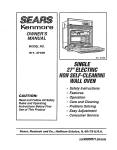Download AD45 and AE40 SERIES II UNDERGROUND
Transcript
SAFETY.CAT.COM™ AD45 and AE40 SERIES II UNDERGROUND ARTICULATED TRUCKS Maintenance Intervals Excerpted from Operation & Maintenance Manual ((SEBU7326-01) © 2007 Caterpillar All Rights Reserved ® 97 Maintenance Section Maintenance Interval Schedule i01907748 Maintenance Interval Schedule SMCS Code: 1000; 7000 Note: All safety information, warnings, and instructions must be read and understood before you perform any operation of any maintenance procedure. Note: Before each consecutive interval is performed, all of the maintenance requirements from the previous intervals must be performed. When Required Battery - Recycle ................................................ 102 Battery, Battery Cable or Battery Disconnect Switch Replace ............................................................. 103 Brake Oil Cooler Screen - Clean ......................... 105 Circuit Breakers - Reset ...................................... 112 Engine Air Filter Secondary Element - Replace .. 128 Exhaust Purifier - Inspect/Clean ......................... 135 Fuel System - Prime ........................................... 137 Fuses - Replace .................................................. 141 Hoist, Torque Converter and Brake Tank Breather Replace ............................................................. 144 Oil Filter - Inspect ................................................ 146 Radiator Core - Clean ......................................... 149 Steering Tank Screen - Clean ............................. 162 Torque Converter Sump Screen - Clean ............. 166 Window Washer Bottle - Fill ................................ 171 Window Wiper - Inspect/Replace ........................ 172 Every 10 Service Hours or Daily Automatic Lubrication Grease Tank - Fill ............ 100 Automatic Lubrication Grease Tank - Fill ............ 100 Backup Alarm - Test ............................................ 101 Belts - Inspect/Adjust/Replace ............................ 103 Body Pivot Bearings - Lubricate ......................... 104 Braking System - Test ......................................... 107 Cooling System Level - Check ............................ 118 Ejector Cylinder Bearing - Lubricate ................... 125 Engine Air Filter Primary Element Clean/Replace .................................................. 126 Engine Air Precleaner - Clean ............................ 128 Engine Oil Level - Check .................................... 130 Fire Suppression System - Check ...................... 135 Fuel Tank Water and Sediment - Drain ............... 141 Hoist Cylinder Bearings - Lubricate .................... 142 Hoist, Torque Converter and Brake Oil Level Check ................................................................ 144 Indicators and Gauges - Test .............................. 146 Oscillating Hitch - Lubricate ................................ 147 Seat Belt - Inspect .............................................. 150 Service Inspection .............................................. 151 Steering Cylinder Bearings - Lubricate ............... 159 Steering System Oil Level - Check ..................... 162 Suspension and Suspension Cylinder Bearings Lubricate ........................................................... 163 Tailgate and Tailgate Cylinder Bearings Lubricate ........................................................... 164 Transmission Oil Level - Check ........................... 170 Window - Clean .................................................. 171 Every 50 Service Hours or Weekly Automatic Lubrication Filler Filter - Clean ........... Cab Air Filter - Clean/Replace ............................ Fuel System Water Separator - Drain ................. Tire Inflation - Check ........................................... 100 110 140 164 Initial 250 Service Hours (or at first oil change) Engine Valve Lash - Check/Adjust ...................... 133 Oscillating Hitch - Adjust ..................................... 147 Every 250 Service Hours or Monthly Automatic Brake Application System (Low Transmission Oil Pressure) - Test ....................... 99 Automatic Lubrication Inline Filter - Clean .......... 101 Battery Electrolyte Level - Check ........................ 102 Cab Tilt Pin and Lockdown Pin - Check/ Lubricate ........................................................... 111 Cooling System Coolant Additive (DEAC) - Add .. 115 Differential and Final Drive Oil Level - Check ..... 123 Drive Shaft Universal Joints, Splines and Bearings Inspect/Lubricate ............................................... 124 Engine Oil and Filter - Change ........................... 130 Engine Shutdown to Idle Protection System Test ................................................................... 132 Fan Drive Bearing and Belt Tightener Lubricate ........................................................... 135 Frame and Body - Inspect ................................... 135 Fuel System Primary Filter - Clean/Replace ...... 138 Fuel System Secondary Filter - Replace ............ 139 Steering Stop - Check ......................................... 159 Suspension Cylinder - Check ............................. 163 Wheel Bolt Torque - Check ................................. 171 Every 500 Service Hours or 3 Months Brake Oil Filter - Replace .................................... Engine Crankcase Breather - Clean ................... Fuel Tank Cap and Strainer - Clean ................... Parking Brake Release Oil Filter - Replace ........ Steering System Oil Filter - Replace ................... Torque Converter Oil Filter - Replace ................. Transmission Oil Filter - Replace ........................ 106 129 140 148 161 165 169 Every 1000 Service Hours or 6 Months Brake Accumulator - Check ................................ 105 Ejector Line Screen - Inspect/Clean ................... 125 Frame and Body Support Pads - Clean/Inspect .. 137 Hoist, Torque Converter and Brake Oil Change ............................................................. 142 Hoist, Torque Converter and Brake Tank Screen Clean ................................................................. 145 Oscillating Hitch - Adjust ..................................... 147 98 Maintenance Section Maintenance Interval Schedule Rollover Protective Structure (ROPS) and Falling Object Protective Structure (FOPS) - Inspect ... 149 Steering System Oil - Change ............................ 159 Transmission Breather - Clean ........................... 167 Transmission Magnetic Screen - Clean .............. 167 Transmission Oil - Change .................................. 168 Every 2000 Service Hours or 1 Year Differential Thrust Pin Clearance - Check ........... Differential and Final Drive Oil - Change ............ Engine Mounts - Inspect ..................................... Engine Valve Rotators - Inspect .......................... Turbocharger - Inspect ........................................ 120 121 129 134 170 Every 3000 Service Hours or 2 Years Cooling System Coolant (DEAC) - Change ........ Cooling System Coolant Extender (ELC) - Add .. Cooling System Pressure Cap - Clean/Replace .. Engine Valve Lash - Check/Adjust ...................... 113 117 119 133 Every 3 Years Seat Belt - Replace ............................................. 151 Every 6000 Service Hours or 4 Years Cooling System Coolant (ELC) - Change ........... 114 Cooling System Water Temperature Regulator Replace ............................................................. 119 Engine Water Pump - Inspect ............................. 134 99 Maintenance Section Automatic Brake Application System (Low Transmission Oil Pressure) - Test i01869573 Automatic Brake Application System (Low Transmission Oil Pressure) - Test 3. Remove switch (1) from the manifold on the transmission. Install a 9S-4191 Plug (9/16-18 straight thread, O-ring type) in the manifold where the switch was removed. Reconnect the switch to the transmission wiring harness at connector (2). SMCS Code: 4284-081 Certain Caterpillar machines may be equipped with an optional Automatic Brake Application (ABA) system. The ABA system warns the operator of an impending brake application (low transmission oil pressure) and applies the parking brake if the pressure further decreases, e.g. engine stalled. If your machine is equipped with the optional ABA system, perform the following test to check that the system is functioning correctly. Illustration 171 Note: Before testing the operation of the Automatic Brake Application (ABA) system, test the holding ability of the machine parking brake. Reference: For more information on testing the parking brake holding ability, refer to the Operation and Maintenance Manual, “Braking System - Test” for the machine that is being serviced. 1. Be sure the area around the machine is clear of personnel and obstructions. g00940746 4. Move the transmission control to the NEUTRAL position. Start the engine. 5. Disengage the parking brake by moving the parking brake control to the OFF position. 6. Move the transmission direction and speed control to the FIRST SPEED FORWARD position. 7. Gradually increase the engine speed to 1300 rpm. The parking brake should remain engaged and the machine should not move. Note: The parking brake indicator and the action lamp should flash and the action alarm should sound. 8. Reduce the engine speed to low idle, move the transmission direction and speed control to the NEUTRAL position. Engage the parking brake. Illustration 170 g00952087 (1) Transmission oil pressure switch for brake application (2) Connector 2. Disconnect transmission oil pressure switch (1) from the transmission wiring harness at connector (2). Note: The correct transmission oil pressure switch can be identified by the EL331 blue wire and the EL330 grey wire in the transmission wiring harness that is connected to the switch. NOTICE If the parking brake disengaged and the machine moved while testing the Automatic Brake Application (ABA) system, have the system inspected and repaired immediately before returning the machine to operation. Contact your Caterpillar dealer or refer to the Braking Section of the machine Service Manual. 9. Remove the plug and install transmission oil pressure switch for brake application (1) in the transmission manifold. Connect the switch to the harness at connector (2). 100 Maintenance Section Automatic Lubrication Filler Filter - Clean i01872259 Automatic Lubrication Filler Filter - Clean (Hydraulic Type) SMCS Code: 7540-070-HR 1. Use a manual lubricant gun or pump to fill the reservoir through filler fitting (2) in the pump body. Fill the reservoir until lubricant appears at overflow relief valve (1). 2. Check all lubricant lines for leakage. 3. Check hydraulic lines for leakage. Check for worn or damaged houses. 4. Check all lubricant injectors are operative. Check all bearings that are lubricated by the automatic lubrication system for signs of lubrication. 5. Inspect the electrical system for worn or frayed wiring, damaged connectors or a tripped circuit breaker. Illustration 172 g00953579 Clean the filler filter (if equipped) every 50 service hours or weekly. Reference: For information on cleaning the automatic lubrication system filler filter, refer to Systems Operation, Testing and Adjusting, “Automatic Lubrication System, Hydraulic Type” for the machine that is being serviced. Reference: For more information on the automatic lubrication system, refer to Systems Operation, Testing and Adjusting, “Automatic Lubrication System, Hydraulic Type” for the machine that is being serviced. i01872083 Automatic Lubrication Grease Tank - Fill (Electric Type) SMCS Code: 7540-544-HR i01872085 Automatic Lubrication Grease Tank - Fill (Hydraulic Type) SMCS Code: 7540-544-HR Illustration 174 g00953494 1. Check the grease level in the reservoir. Use a manual grease gun or grease pump to fill the reservoir through filler fitting (3) in the pump body. 2. Fill the reservoir to MAXIMUM indicator (1). Illustration 173 g00953529 Note: The lubricant tank (if equipped) should be refilled at regular intervals. Refills should be performed daily to prevent emptying the system. NOTICE When filling the reservoir, caution should be used as extreme pressure and overfilling can cause damage to the reservoir assembly. 101 Maintenance Section Automatic Lubrication Inline Filter - Clean 3. With the battery disconnect switch and the engine start switch in the ON position, trigger a lubrication cycle by pressing switch (2) on the side of the cover assembly. Backup Alarm - Test 4. Observe the stirring paddle in the lubricant reservoir. When the pump is operating, the stirring paddle should be rotating. Make sure that the parking brake is engaged. 5. Check all discharge lines for leakage. 6. Check all injectors are operative. Check all bearings that are lubricated by the automatic lubrication system for signs of greasing. 7. Inspect the electrical system or worn frayed wiring, damaged connectors or a tripped circuit breaker. Note: For more information on the automatic lubrication system, refer to Systems Operation, Testing and Adjusting, “Automatic Lubrication System, Electric Type” for the machine that is being serviced. i01855693 SMCS Code: 7406-081 Turn the engine start switch to the ON position to perform the test. Make sure that the area behind the machine is clear of personnel and clear of obstacles. Apply the service brake. Move the transmission direction and speed control to the REVERSE position. The backup alarm should start to sound immediately. The backup alarm should continue to sound until the transmission direction and speed control is moved to the NEUTRAL position or to the FORWARD position. i01872267 Automatic Lubrication Inline Filter - Clean (Hydraulic Type) SMCS Code: 7540-070-HR Illustration 176 g00946518 Rear view of AD45 Illustration 175 g00953599 Clean the inline filter (if equipped) every 250 service hours or monthly. Reference: For information on cleaning the automatic lubrication system inline filter, refer to Systems Operation, Testing and Adjusting, “Automatic Lubrication System, Hydraulic Type” for the machine that is being serviced. Illustration 177 g00946519 Rear view of AE40 Series ll The backup alarm is located at the rear of the machine. 102 Maintenance Section Battery - Recycle Check the following areas at a minimum interval of 1000 hours. Check the following areas more frequently during adverse conditions. g00896957 Illustration 178 To adjust the sound level, turn the adjustment knob that is on the back of the alarm. The backup alarm is set at the highest sound level when the machine is shipped from the factory. The adjustment knob should remain at the HIGH position unless the job site requires a lower sound level. i01765195 Battery - Recycle Illustration 179 g00946649 1. The batteries are located under the cab. Tilt the cab to access the batteries. Reference: For information on tilting the cab, refer to the Operation and Maintenance Manual, “Cab - Tilt” for the machine that is being serviced. SMCS Code: 1401-561 Always recycle a battery. Never discard a battery. Always return used batteries to one of the following locations: • A battery supplier. • An authorized battery collection facility. • Recycling facility. Illustration 180 g00946657 i01856935 Battery Electrolyte Level Check SMCS Code: 1401-535-ESG Table 13 Battery Electrolyte Level Battery Interval Conventional 100 Hours Low Maintenance 250 Hours Maintenance Free No Interval Tighten the battery retainers on all of the batteries. Tighten the battery retainers at every 1000 hours. 2. Clean the battery surface with a clean cloth. 3. Disconnect all battery cables from the batteries. Reference: To disconnect the battery cables, refer to the Operation and Maintenance Manual, “Battery, Battery Cable or Battery Disconnect Switch - Replace” for the machine that is being serviced. 4. Clean the battery cables and the battery posts. Coat the battery posts with 1P-0808 Multipurpose Grease or petroleum jelly. 5. Connect the battery cables to the batteries. 103 Maintenance Section Battery, Battery Cable or Battery Disconnect Switch - Replace Reference: To connect the battery cables, refer to the Operation and Maintenance Manual, “Battery, Battery Cable or Battery Disconnect Switch Replace” for the machine that is being serviced. 6. Coat the terminals with 1P-0808 Multipurpose Grease or petroleum jelly. Then, install the post cover. 7. For conventional batteries and batteries of low maintenance, follow these additional instructions: • Inspect the battery electrolyte level in each battery cell. A maintenance free battery does not require inspection. • Maintain the level of the distilled water to the Illustration 181 g00946530 bottom of the filler openings. If distilled water is not available, use clean drinking water. 3. Turn the battery disconnect switch to the OFF position and remove the key. not require more than 30 cc • A battery should 3 4. Disconnect the negative end (-) of the battery cable from the electric starting motor. (1.8306 in (1 ounce) ) of water per cell per week. This requirement should exist with the proper charging rate and with a moderate climate. • In extreme temperatures, check the water in the cells weekly. Cell water usage could be higher in extreme temperatures. 5. Disconnect the negative end (-) of the battery cable from the battery. 6. Disconnect the positive end (+) of the battery cable from the battery 7. Replace the battery or make all necessary repairs to the battery. i01856382 Battery, Battery Cable or Battery Disconnect Switch Replace 8. Connect the positive end (+) of the battery cable to the battery. SMCS Code: 1401-510; 1402-510; 1411-510 10. Connect the negative end (-) of the battery cable to the electric starting motor. Reference: For information on tilting the cab, refer to Operation and Maintenance Manual, “Cab - Tilt” for the machine that is being serviced. 9. Connect the negative end (-) of the battery cable to the battery. 11. Install the key. Turn the battery disconnect switch to the ON position. 1. The batteries are located under the cab. Tilt the cab to access the batteries. 2. Turn the engine start switch to the OFF position. Turn all switches to the OFF position. i01876860 Belts - Inspect/Adjust/Replace SMCS Code: 1357-025; 1357-040; 1357-510 For maximum engine performance and utilization of your engine, inspect the belts for wear and for cracking. Check and adjust the belt tension to minimize belt slippage which will decrease belt life and cause poor performance of the alternator and any driven equipment. 1. Inspect the condition of the belts. 2. If a belt is worn or is damaged, replace the belt. 104 Maintenance Section Body Pivot Bearings - Lubricate 3. Inspect the tension of the alternator belt and air conditioning compressor belts. 2. Turn adjusting nut (3) to obtain the correct adjustment. 4. Check the belt tightener for wear/alignment and that it is maintaining correct belt tension. 3. Tighten the locknut and mounting bolts. 4. Check the belt deflection. If the amount of deflection is incorrect, repeat Steps 1 to 3. Adjust the Air Conditioning Compressor Belt Illustration 182 g00954945 To check the belt tension, apply 110 N (25 lb) of force midway between the pulleys. Correctly adjusted belts will deflect 17 ± 3 mm (0.67 ± 0.12 inch). If new belt(s) are installed, check belt adjustment again, after 30 minutes of operation. For multiple belt drive applications, always replace belts in matched sets. If only one belt of a matched set is replaced, it will carry more of a load than the belts not replaced since the older belts are stretched. The additional load on the new belt could cause it to break. Adjust the Alternator Belt Illustration 184 g00954950 1. Loosen two mounting bolts (1) and locknut (2). 2. Turn adjusting nut (3) to obtain the correct adjustment. 3. Tighten the locknut and the mounting bolts. 4. Check the belt deflection. If the amount of deflection is incorrect, repeat Steps 1 to 3. i01857128 Body Pivot Bearings Lubricate SMCS Code: 7258-086-BD NOTICE Check that the lines attached to all remote grease fittings are undamaged. If the lines are split, grease will not reach the bearings or pins. Machine damage will result. Illustration 183 g00954948 1. Loosen two mounting bolts (1) and locknut (2). Wipe all fittings clean before lubricating. 105 Maintenance Section Brake Accumulator - Check i01857629 Brake Oil Cooler Screen Clean SMCS Code: 4257-070; 4295-070 Hot oil and hot components can cause personal injury. Do not allow hot oil or hot components to contact the skin. Illustration 185 g00946696 Rear view of AD45 machine 1. Lubricate the left body pivot bearing through remote mounted fitting (1). 2. Lubricate the right body pivot bearing through remote mounted fitting (2). i01857165 Brake Accumulator - Check NOTICE Care must be taken to ensure that fluids are contained during performance of inspection, maintenance, testing, adjusting and repair of the product. Be prepared to collect the fluid with suitable containers before opening any compartment or disassembling any component containing fluids. Refer to Special Publication, NENG2500, “Caterpillar Tools and Shop Products Guide” for tools and supplies suitable to collect and contain fluids on Caterpillar products. Dispose of all fluids according to local regulations and mandates. SMCS Code: 4263-535 Clean the brake oil cooler screen whenever there is a failure of the hoist, torque converter or brake hydraulic system. Illustration 186 g00946733 Correct brake accumulator charge pressure is necessary for efficient hydraulic brake operation. Special tools and equipment are required to test the accumulator. Reference: For the correct testing and charging procedures for the brake accumulator, refer to Systems Operation, Testing and Adjusting, “Brake Accumulator - Test and Charge” for the machine that is being serviced, or consult your Caterpillar dealer. Illustration 187 g00946944 Note: Hand tighten the NPT pipe nipple. Do not use tools. 1. Remove tank drain valve plug (1) from the hoist, torque converter and brake hydraulic tank. Open the drain valve by installing a 1 1/4 inch NPT pipe nipple, 88 mm (3.50 inch) long, to open the internal drain valve and drain the oil into a suitable container. 106 Maintenance Section Brake Oil Filter - Replace 10. With the oil cold, check the oil level in sight gauge (4). For the AD45 truck check the oil level with the body fully lowered. For the AE40 Series ll truck check the oil level with the ejector plate fully retracted and the tailgate fully raised. 11. Maintain the oil level to the FULL mark in the sight gauge. 12. Remove oil filler cap (5) and add oil if necessary. i01857359 Brake Oil Filter - Replace Illustration 188 g00946983 SMCS Code: 4295-510 2. Remove drain plug (3) from the oil cooler and drain the oil into a suitable container. Clean and install the plug. 3. Remove plug (2) from the end of the cooler. Hot oil and hot components can cause personal injury. Do not allow hot oil or hot components to contact the skin. 4. Remove the screen. Clean the screen in clean nonflammable solvent. 5. Install the screen in the cooler. 6. Clean plug (2) in clean, nonflammable solvent. Inspect the seal. Replace the seal if the seal is damaged. NOTICE Care must be taken to ensure that fluids are contained during performance of inspection, maintenance, testing, adjusting and repair of the product. Be prepared to collect the fluid with suitable containers before opening any compartment or disassembling any component containing fluids. 7. Install the plug. 8. Fill the hydraulic tank. Reference: For information on lubricants and refill capacities, refer to Operation and Maintenance Manual, “Lubricant Viscosities and Refill Capacities” for the machine that is being serviced. Refer to Special Publication, NENG2500, “Caterpillar Tools and Shop Products Guide” for tools and supplies suitable to collect and contain fluids on Caterpillar products. Dispose of all fluids according to local regulations and mandates. 9. Start the engine and operate the engine at low idle. Check for leaks and make any necessary repairs. Illustration 190 Illustration 189 g00947009 g00946864 107 Maintenance Section Braking System - Test Note: The brake oil filter should be replaced every 500 service hours or 3 months. This frequency can increase if the filter is dirty. Observe brake filter indicator (1) while repeatedly applying the brakes. Replace the filter if the indicator is in the red area with the machine running and the brake accumulator charging. 1. Release the pressure in the braking system. Reference: For information on releasing the pressure in the braking system, refer to Braking System, Systems Operation, Testing and Adjusting, “Braking System Pressure - Release” for the machine that is being serviced. 2. Remove brake filter housing (2). Remove the element and discard. 3. Wash the filter housing in clean nonflammable solvent. 4. Inspect the seal in the filter housing. If the seal is damaged, replace the seal with a new seal. 5. Install the new element in the housing. Install the element and housing in the housing base. 6. Start the engine and operate the engine at low idle. Inspect for leaks. i01857847 Braking System - Test SMCS Code: 4250-081; 4251-081; 4267-081 Note: Perform the following brake test at the start of each shift and before entering a ramp. Be sure the area around the machine is clear of personnel and obstructions. Be sure the steering frame lock is in the stored position. Test the brakes on a dry, level surface. Fasten the seat belt before testing the brakes. The following tests are to determine if the parking brake and the service brakes are functional. These tests are not intended to measure the maximum brake holding effort. Brake holding effort required to hold a machine at a specific engine rpm will vary from machine to machine due to differences in engine setting, power train efficiency, etc., as well as differences in brake holding ability. Engine rpm at beginning of machine movement, with the brake applied, should be compared against the engine rpm your specific machine was able to hold on a prior test, as an indication of system deterioration. To carry out the brake test, first start the engine and let the brake oil pressure build up to the operating range. The parking brake will stay engaged until operating oil pressure has been reached and the parking brake control is moved to the OFF position (parking brake disengaged). Once operating oil pressure has been reached a test of the braking system can be commenced. Service Brake Holding Ability Test Illustration 191 g00946895 7. With the oil cold, check the oil level in the sight gauge (3). For the AD45 truck check the oil level with the body fully lowered. For the AE40 Series ll truck check the oil level with the ejector plate fully retracted and the tailgate fully raised. 8. Maintain the oil level to the FULL mark in the sight gauge. 9. Remove oil filler cap (4) and add oil if necessary. Personal injury can result if the machine moves while testing. If the machine begins to move during test, reduce the engine speed immediately and engage the parking brake. 1. Move the transmission control to the NEUTRAL position. Start the engine. 108 Maintenance Section Braking System - Test 6. Reduce the engine speed to low idle. Move the transmission control to the NEUTRAL position. Engage the parking brake. Stop the engine. NOTICE If the machine moved while testing the brakes, contact your Caterpillar dealer. Have the dealer inspect and, if necessary, repair the service brake before returning the machine to operation. Parking Brake Holding Ability Test Illustration 192 g00940766 NOTICE The standard parking brake control is a pull-to-engage type. When the knob is pulled OUT, the parking brake will be engaged. 2. Apply the service brake pedal. Certain mining regulations require machines to be equipped with a push-to-engage parking brake control. When the knob is pushed IN, the parking brake is engaged. Before operating the machine, ensure you are familiar with the operation of the parking brake control. Standard Pull-to-Engage Type Illustration 193 g00940749 3. Disengage the parking brake by moving the parking brake control to the OFF position. Personal injury can result if the machine moves while testing the parking brake. If the machine begins to move during the test, reduce the engine speed immediately and apply the service brakes. 1. Move the transmission control to the NEUTRAL position. Start the engine. Illustration 194 g00992888 4. Move the transmission control to the FIRST SPEED FORWARD position. 5. Gradually increase the engine speed to 1300 rpm. The machine should not move. Illustration 195 g00940749 109 Maintenance Section Braking System - Test 2. Engage the parking brake by pulling the parking brake control knob out to the ON position. Optional Push-to-Engage Type Personal injury can result if the machine moves while testing the parking brake. If the machine begins to move during the test, reduce the engine speed immediately and apply the service brakes. 1. Move the transmission control to the NEUTRAL position. Start the engine. Illustration 196 g00992888 3. Move the transmission control to FIRST SPEED FORWARD position. Illustration 198 g00940749 2. Engage the parking brake by pushing the parking brake control in to the ON position. Illustration 197 g00947041 Note: The parking brake indicator and the action lamp should illuminate. The action alarm should sound. 4. Gradually increase the engine speed to 1300 rpm. The machine should not move. 5. Reduce the engine speed to low idle. Move the transmission control to the NEUTRAL position. Lower the bucket to the ground. Stop the engine. Illustration 199 NOTICE If the machine moved while testing the brakes, contact your Caterpillar dealer. Have the dealer inspect and, if necessary, repair the parking brakes before returning the machine to operation. g00992888 3. Move the transmission control to the FIRST SPEED FORWARD position. 110 Maintenance Section Cab Air Filter - Clean/Replace Air Conditioning Recirculation Filter Illustration 200 g00947041 Note: The parking brake indicator and the action lamp should illuminate. The action alarm should sound. 4. Gradually increase the engine speed to 1300 rpm. The machine should not move. 5. Reduce the engine speed to low idle. Move the transmission control to the NEUTRAL position. Stop the engine. Illustration 201 g00949643 1. Remove bolt (1) that fastens recirculation filter assembly (2). 2. Remove the cover and the air conditioning recirculation filter from the canister. 3. Clean the recirculation filter using air pressure. When you use air pressure, the maximum air pressure should be 205 kPa (30 psi). NOTICE If the machine moved while testing the brakes, contact your Caterpillar dealer. 4. Install the filter in the canister. Install the cover and refit the filter assembly. Have the dealer inspect and, if necessary, repair the parking brakes before returning the machine to operation. Note: When rips or tears are noticed in the filter element, or a reduction of air circulation is noticed in the cab after cleaning filter, install a new element. i01862774 Air Conditioning Filter Cab Air Filter - Clean/Replace SMCS Code: 7342-070; 7342-510 Note: Clean the cab air filter weekly or when a reduction of air circulation in the cab is noticed. If working in less dusty conditions, the service interval for the cab air filters can be extended. Illustration 202 g00949651 1. Release two latches (1). Remove air conditioning filter cover (2). 111 Maintenance Section Cab Tilt Pin and Lockdown Pin - Check/Lubricate 2. Wash the cover and the precleaner cup in clean water and allow to air dry. 3. Install the precleaner cup and the cover. Tighten the retaining nut finger tight. Do not use a tool to tighten the retaining nut. 4. Loosen clamp bolt (3) and remove end cap (4). Remove the rubber baffle from the end cap. Empty the dust from the end cap. 5. Install the rubber baffle in the end cap. Illustration 203 g00949654 2. Remove air conditioning filter (3) from the air conditioning duct. 3. Clean the filter element with pressure air or wash the element in warm water and a nonsudsing household detergent. When you use air pressure, the maximum air pressure is 205 kPa (30 psi). When you use water pressure, the maximum water pressure is 280 kPa (40 psi). 4. If washed, rinse the element in clean water and air dry thoroughly. 5. Install the clean filter element and cover. Note: When rips or tears are noticed in the filter element, or a reduction of air circulation is noticed in the cab after cleaning filter, install a new element. 6. Remove the wing nut on the filter element. Remove the filter element. 7. Clean the filter element with pressure air or wash the element in warm water and a nonsudsing household detergent. When you use air pressure, the maximum air pressure is 205 kPa (30 psi). When you use water pressure, the maximum water pressure is 280 kPa (40 psi). 8. If washed, rinse the element in clean water and air dry thoroughly. 9. Install the filter element and wing nut. Tighten the wing nut finger tight. Do not use a tool to tighten the wing nut. 10. Install end cap (4). Tighten clamp bolt (3) finger tight. Do not use a tool to tighten the clamp bolt. i01863183 Cab Tilt Pin and Lockdown Pin - Check/Lubricate Cab Pressurizer Filter SMCS Code: 7301-086; 7301-535 Do not work on or near the cab or left side of the engine until the cab is in the fully tilted position. Disconnect the batteries by turning the battery disconnect switch to the OFF and remove the key before performing and service work under the cab. Illustration 204 g00949690 Note: When the debris reaches the full level on the precleaner, empty the precleaner. 1. Loosen the retaining nut and remove cover (2). Remove precleaner cup (1). Empty the precleaner cup. Accidental cab lowering can cause severe personal injury or death from crushing could occur. 1. Tilt the cab. Reference: For information on tilting the cab, refer to Operation and Maintenance Manual, “Cab Tilt” for the machine that is being serviced. 112 Maintenance Section Circuit Breakers - Reset 2. Check the cab tilt pins and bearings, tilt cylinder pins and bearings and the cab lockdown pins and bearings for wear or damage. 3. Check all mounting bolts and tighten if necessary. Illustration 206 g00949839 (1) Spare (2) Spare Illustration 205 g00949797 (3) 15 Amp - Caterpillar Monitoring System, engine ECM, shutdown to idle system. Note: Wipe all fittings before lubricating. 4. Lubricate one fitting (1) on each cab tilt pin. 5. Lubricate the tilt cylinder tilt pin (rod end) through fitting (2). 6. Lubricate the tilt cylinder tilt pins (cylinder anchor end) through two fittings (3). 7. Lubricate one fitting (4) on each cab lockdown pin assembly. i01863237 (4) 15 Amp - Window wipers/washers, residual brake pressure/stop lights, exhaust back pressure control. (5) 15 Amp - Engine start switch, fire suppression control. (6) Spare (7) 15 Amp - Parking brake control, brake release system. (8) 15 Amp - Transmission control Circuit Breakers - Reset SMCS Code: 1420-529 NOTICE Replace circuit breakers with the same type and size only. Otherwise, electrical damage can result. If it is necessary to reset circuit breakers frequently, an electrical problem may exist. Contact your Caterpillar dealer. Circuit Breakers – Push in the button to reset the circuit breaker. If the electrical system is working properly, the button will remain depressed. If the button does not remain depressed, check the appropriate electrical circuit. Repair the electrical circuit, if necessary. Illustration 207 g00949848 (9) 15 Amp - Engine ECM recorder (10) Spare (11) 15 Amp - Block light, rear cab flood light, Automatic Retarder Control (ARC). (12) 15 Amp - Cab tilt control, hoist/ejector control. 113 Maintenance Section Cooling System Coolant (DEAC) - Change (13) 30 Amp - (Automatic) - Head lights, tail lights, dash lamps. (14) 30 Amp - (Automatic) - Rear lights. (15) 30 Amp - Air conditioner. (16) 15 Amp - Horn, automatic lubrication system, reversing camera, low coolant level control, dash indicator lamps. NOTICE Do not change the coolant until you read and understand the cooling system information in Special Publication, SEBU6250, “Caterpillar Machine Fluids Recommendations”. Failure to do so could result in damage to the cooling system components. Note: This procedure pertains only to Caterpillar Diesel Engine Antifreeze/Coolant (DEAC). This does not pertain to machines that are shipped from the factory with Extended Life Coolant (ELC). Also this does not pertain to the machines that are maintained with Extended Life Coolant (ELC). If the coolant is dirty or if you observe any foaming in the cooling system, drain the coolant before the recommended interval. Illustration 208 g00949860 View of battery compartment under the operator’s station. (17) 80 Amp - Main i01863424 Cooling System Coolant (DEAC) - Change SMCS Code: 1352-044; 1395-044 Illustration 209 g00949921 1. Loosen the pressure cap slowly to relieve cooling system pressure. Remove the pressure cap. Pressurized system: Hot coolant can cause serious burn. To open cap, stop engine, wait until radiator is cool. Then loosen cap slowly to relieve the pressure. NOTICE Care must be taken to ensure that fluids are contained during performance of inspection, maintenance, testing, adjusting and repair of the product. Be prepared to collect the fluid with suitable containers before opening any compartment or disassembling any component containing fluids. Refer to Special Publication, NENG2500, “Caterpillar Tools and Shop Products Guide” for tools and supplies suitable to collect and contain fluids on Caterpillar products. Dispose of all fluids according to local regulations and mandates. Illustration 210 g00949922 2. Open the drain valve for the engine cooling system. Drain the coolant into a suitable container. The drain valve is located on the bottom radiator tube. 114 Maintenance Section Cooling System Coolant (ELC) - Change 3. Close the drain valve. Fill the system with clean water and a 6 to 10 percent concentration of cooling system cleaner. 4. Start and run the engine for 90 minutes. Stop the engine and drain the cleaning solution into a suitable container. 5. When the engine is stopped, flush the cooling system with water until the draining water is clear. Drain the water into a suitable container. 6. Close the drain valve. 7. Add the coolant solution. Add coolant slowly to help avoid air locks, 20 L (5 US gal) per minute. Reference: For additional information on the cooling system capacity, refer to the Operation and Maintenance Manual, “ Refill Capacities” for the machine that is being serviced. 8. Start the engine. Run the engine with the cooling system pressure cap removed. Run the engine until the water temperature regulator opens and the coolant level stabilizes. Note: If you are using Caterpillar antifreeze, do not add supplemental coolant additive or change the coolant conditioner element at this time. i01863489 Cooling System Coolant (ELC) - Change SMCS Code: 1352-044-NL; 1395-044-NL Pressurized system: Hot coolant can cause serious burn. To open cap, stop engine, wait until radiator is cool. Then loosen cap slowly to relieve the pressure. NOTICE Care must be taken to ensure that fluids are contained during performance of inspection, maintenance, testing, adjusting and repair of the product. Be prepared to collect the fluid with suitable containers before opening any compartment or disassembling any component containing fluids. Refer to Special Publication, NENG2500, “Caterpillar Tools and Shop Products Guide” for tools and supplies suitable to collect and contain fluids on Caterpillar products. Dispose of all fluids according to local regulations and mandates. NOTICE Do not change the coolant until you read and understand the cooling system information in Special Publication, SEBU6250, “Caterpillar Machine Fluids Recommendations”. Failure to do so could result in damage to the cooling system components. Illustration 211 g00949925 9. Maintain the coolant level to within 13 mm (0.50 inch) of the bottom of the filler pipe or to the proper level in the sight gauge. 10. Install the cooling system pressure cap. 11. Stop the engine. NOTICE Mixing ELC with other products reduces the effectiveness of the coolant and shortens coolant life. Use only Caterpillar products or commercial products that have passed the Caterpillar EC-1 specifications for premixed or concentrate coolants. Use only Caterpillar Extender with Caterpillar ELC. Failure to follow these recommendations could result in the damage to cooling systems components. If ELC cooling system contamination occurs see the topic Extended Life Coolant (ELC) in the Operation and Maintenance Manual, SEBU6250, “Caterpillar Machine Fluids Recommendations”. Note: This procedure pertains to machines using Extended Life Coolant (ELC) only. 115 Maintenance Section Cooling System Coolant Additive (DEAC) - Add If the coolant is dirty or if you observe any foaming in the cooling system, drain the coolant before the recommended interval. Illustration 212 g00949921 1. Loosen the pressure cap slowly to relieve cooling system pressure. Remove the pressure cap. Note: If Caterpillar antifreeze is being used, do not add supplemental coolant additive or change the element at this time. Illustration 214 g00949925 6. Maintain the coolant level to within 13 mm (0.50 inch) of the bottom of the filler pipe or to the proper level in the sight gauge. 7. Install the cooling system pressure cap. 8. Stop the engine. i01863543 Cooling System Coolant Additive (DEAC) - Add SMCS Code: 1352-538; 1395-538 Illustration 213 g00949922 2. Open the drain valve for the engine cooling system. Drain the coolant into a suitable container. The drain valve is located on the bottom radiator tube. 3. Flush the cooling system with water until the draining water is clear. Close the drain valve. 4. Add the coolant solution. Add coolant slowly to help avoid air locks, 20 L (5 US gal) per minute. Reference: For information on the cooling system capacity, refer to the Operation and Maintenance Manual, “Refill Capacities” for the machine that is being serviced. 5. Start the engine. Run the engine with the cooling system pressure cap removed. Run the engine until the water temperature regulator opens and the coolant level stabilizes. Personal injury can result from hot coolant, steam and alkali. At operating temperature, engine coolant is hot and under pressure. The radiator and all lines to heaters or the engine contain hot coolant or steam. Any contact can cause severe burns. Remove cooling system pressure cap slowly to relieve pressure only when engine is stopped and cooling system pressure cap is cool enough to touch with your bare hand. Do not attempt to tighten hose connections when the coolant is hot, the hose can come off causing burns. Cooling System Coolant Additive contains alkali. Avoid contact with skin and eyes. 116 Maintenance Section Cooling System Coolant Additive (DEAC) - Add Add Coolant Additive (If Required) NOTICE Adding coolant to an overheated engine could result in damage to the engine. Allow the engine to cool before adding coolant. If the machine is to be stored in, or shipped to, an area with freezing temperatures, the cooling system must be protected to the lowest outside (ambient) temperature. The engine cooling system is normally protected to a minimum of−29C (−20F) with Caterpillar Antifreeze, when shipped from the factory unless special requirements are defined. NOTICE Care must be taken to ensure that fluids are contained during performance of inspection, maintenance, testing, adjusting and repair of the product. Be prepared to collect the fluid with suitable containers before opening any compartment or disassembling any component containing fluids. Refer to Special Publication, NENG2500, “Caterpillar Tools and Shop Products Guide” for tools and supplies suitable to collect and contain fluids on Caterpillar products. Dispose of all fluids according to local regulations and mandates. NOTICE Excessive additive (greater than the recommended 6% initial fill) together with concentrations of antifreeze greater than 60% cause deposits to form and can result in radiator tube blockage and overheating. Note: This procedure pertains only to Caterpillar Diesel Engine Antifreeze/Coolant (DEAC). This procedure does not pertain to machines that are shipped from the factory with Extended Life Coolant (ELC) and machines that are maintained with Extended Life Coolant (ELC). Illustration 215 g00949921 1. Loosen the pressure cap slowly to relieve cooling system pressure. Remove the pressure cap. 2. It may be necessary to drain enough coolant from the radiator to allow for the addition of the liquid supplemental coolant additive. Note: Make sure the coolant is drained into a suitable container. 3. Add liquid supplemental coolant additive (conditioner) according to the requirements of your cooling system as determined by the coolant additive concentration test. 4. Clean the pressure cap and inspect the pressure cap. Install the pressure cap. 5. Start the engine and check for leaks. Allow the coolant level to stabilize. 6. If necessary, add premixed coolant in order to bring the coolant to the proper level in the sight gauge. Change Coolant Conditioner Element (If Required) Reference: For all cooling system requirements, refer to Caterpillar Machine Fluids Recommendations, SEBU6250, “Cooling System Specifications”. Use the 8T-5296 Test Kit in order to check the concentration. Illustration 216 g00949952 117 Maintenance Section Cooling System Coolant Extender (ELC) - Add 1. Loosen the pressure cap slowly to relieve cooling system pressure. Remove the pressure cap. 2. Close element inlet valve (1) and outlet valve (2). Remove and discard element (3). 3. Clean the element mounting base. Make sure all of the old seal is removed. 4. Replace with a new maintenance element. 5. Coat the seal of a new element with a thin film of clean engine oil. 6. Install and turn the element until the seal contacts the base, then tighten 3/4 of a turn more. 7. Open the inlet and outlet valves. 8. Clean the pressure cap and inspect the pressure cap. Install the pressure cap. 9. Start the engine and check for leaks. Allow the coolant level to stabilize. 10. If necessary, add premixed coolant in order to bring the coolant to the proper level in the sight gauge. i01863569 Cooling System Coolant Extender (ELC) - Add SMCS Code: 1352-538-NL; 1395-538-NL Personal injury can result from hot coolant, steam and alkali. At operating temperature, engine coolant is hot and under pressure. The radiator and all lines to heaters or the engine contain hot coolant or steam. Any contact can cause severe burns. Remove cooling system pressure cap slowly to relieve pressure only when engine is stopped and cooling system pressure cap is cool enough to touch with your bare hand. Do not attempt to tighten hose connections when the coolant is hot, the hose can come off causing burns. Cooling System Coolant Additive contains alkali. Avoid contact with skin and eyes. NOTICE Adding coolant to an overheated engine could result in damage to the engine. Allow the engine to cool before adding coolant. If the machine is to be stored in, or shipped to, an area with freezing temperatures, the cooling system must be protected to the lowest outside (ambient) temperature. The engine cooling system is normally protected to a minimum of−29C (−20F) with Caterpillar Antifreeze, when shipped from the factory unless special requirements are defined. NOTICE Care must be taken to ensure that fluids are contained during performance of inspection, maintenance, testing, adjusting and repair of the product. Be prepared to collect the fluid with suitable containers before opening any compartment or disassembling any component containing fluids. Refer to Special Publication, NENG2500, “Caterpillar Tools and Shop Products Guide” for tools and supplies suitable to collect and contain fluids on Caterpillar products. Dispose of all fluids according to local regulations and mandates. NOTICE Excessive additive (greater than the recommended 6% initial fill) together with concentrations of antifreeze greater than 60% cause deposits to form and can result in radiator tube blockage and overheating. NOTICE Mixing ELC with other products reduces the effectiveness of the coolant and shortens coolant life. Use only Caterpillar products or commercial products that have passed the Caterpillar EC-1 specifications for premixed or concentrate coolants. Use only Caterpillar Extender with Caterpillar ELC. Failure to follow these recommendations could result in the damage to cooling systems components. If ELC cooling system contamination occurs see the topic Extended Life Coolant (ELC) in the Operation and Maintenance Manual, SEBU6250, “Caterpillar Machine Fluids Recommendations”. When a Caterpillar Extended Life Coolant (ELC) is used, an Extender must be added to the cooling system. 118 Maintenance Section Cooling System Level - Check Reference: For the proper service interval, refer to the Operation and Maintenance Manual, “Maintenance Interval Schedule” for the machine that is being serviced. i01863687 Cooling System Level - Check SMCS Code: 1350-535-FLV; 1395-535-FLV The amount of extender is determined by the cooling system capacity. Reference: For information on the cooling system capacity, refer to the Operation and Maintenance Manual, “Refill Capacities” for the machine that is being serviced. Reference: For all cooling system requirements, refer to Caterpillar Machine Fluids Recommendations, SEBU6250 or consult your Caterpillar dealer. Pressurized system: Hot coolant can cause serious burn. To open cap, stop engine, wait until radiator is cool. Then loosen cap slowly to relieve the pressure. NOTICE Care must be taken to ensure that fluids are contained during performance of inspection, maintenance, testing, adjusting and repair of the product. Be prepared to collect the fluid with suitable containers before opening any compartment or disassembling any component containing fluids. Refer to Special Publication, NENG2500, “Caterpillar Tools and Shop Products Guide” for tools and supplies suitable to collect and contain fluids on Caterpillar products. Dispose of all fluids according to local regulations and mandates. Illustration 217 g00949921 1. Loosen the pressure cap slowly to relieve cooling system pressure. Remove the pressure cap. 2. It may be necessary to drain enough coolant from the radiator to allow for the addition of the liquid coolant extender. Note: Make sure that the coolant is drained into a suitable container. 3. Add the recommended amount of ELC Extender to the cooling system. 4. Clean the pressure cap and inspect the pressure cap. Install the pressure cap. 5. Start the engine and check for leaks. Allow the coolant level to stabilize. 6. If necessary, add premixed coolant in order to bring the coolant to the proper level in the sight gauge. Illustration 218 g00950097 1. Maintain the coolant level in the sight gauge located on the right side of the machine. If it is necessary to add coolant daily, check for leaks. 2. Inspect the radiator core for debris. Clean the radiator core, if necessary. Reference: For information on cleaning the radiator core, refer to the Operation and Maintenance Manual, “Radiator Core - Clean” for the machine that is being serviced. 119 Maintenance Section Cooling System Pressure Cap - Clean/Replace 1. Loosen the pressure cap slowly in order to relieve cooling system pressure. Remove the pressure cap. 2. Inspect the pressure cap for damage, foreign material and for deposits. 3. Inspect the condition of the pressure cap seal. Replace the pressure cap if damaged. If the seal is not damaged, use a 9S-8140 Pressurizing Pump to pressure test the pressure cap. The correct cap relief pressure is stamped on the radiator cap. If the pressure cap does not hold the correct pressure, install a new cap. Illustration 219 g00949921 3. If coolant level is low, loosen the pressure cap slowly to relieve pressure. Remove the pressure cap. Add coolant as required to within 13 mm (0.50 inch) of the bottom of the filler pipe or to the proper level in the sight gauge. 4. Inspect the pressure cap and cap seal for damage, deposits or foreign material. Clean the pressure cap with a clean cloth or replace the cap if it is damaged. 4. Install the pressure cap. i01863760 Cooling System Water Temperature Regulator Replace SMCS Code: 1355-510 5. Install the cooling system pressure cap. i01863732 Cooling System Pressure Cap - Clean/Replace Pressurized system: Hot coolant can cause serious burn. To open cap, stop engine, wait until radiator is cool. Then loosen cap slowly to relieve the pressure. SMCS Code: 1382-070; 1382-510 Replace the water temperature regulator on a regular basis in order to reduce the chance of unscheduled downtime and of problems with the cooling system. Pressurized system: Hot coolant can cause serious burn. To open cap, stop engine, wait until radiator is cool. Then loosen cap slowly to relieve the pressure. The water temperature regulator should be replaced after the cooling system has been cleaned. Replace the water temperature regulator while the cooling system is completely drained or while the cooling system coolant is drained to a level that is below the water temperature regulator housing. NOTICE Failure to replace the engine’s water temperature regulator on a regularly scheduled basis could cause severe engine damage. Note: If you are only replacing a water temperature regulator, drain the cooling system coolant to a level that is below the water temperature regulator housing. Illustration 220 g00949921 120 Maintenance Section Differential Thrust Pin Clearance - Check NOTICE Care must be taken to ensure that fluids are contained during performance of inspection, maintenance, testing, adjusting and repair of the product. Be prepared to collect the fluid with suitable containers before opening any compartment or disassembling any component containing fluids. Refer to Special Publication, NENG2500, “Caterpillar Tools and Shop Products Guide” for tools and supplies suitable to collect and contain fluids on Caterpillar products. Dispose of all fluids according to local regulations and mandates. NOTICE Since Caterpillar engines incorporate a shunt design cooling system, it is mandatory to always operate the engine with a water temperature regulator. Depending on load, failure to operate with a water temperature regulator could result in either an overheating or an overcooling condition. NOTICE If the water temperature regulator is installed incorrectly, it will cause the engine to overheat. 3. Install a new seal in the water temperature regulator housing. Install a new water temperature regulator and a new gasket. Install the water temperature regulator housing and the hose. 4. Refill the cooling system. Reference: For all cooling system requirements, refer to the Operation and Maintenance Manual, SEBU6250, “Caterpillar Machine Fluids Recommendations”. Reference: For information on the cooling system capacity, refer to the Operation and Maintenance Manual, “Refill Capacities” for the machine that is being serviced. i01864361 Differential Thrust Pin Clearance - Check SMCS Code: 3258-535-T9 Illustration 221 g00950132 Front view of engine 1. Remove the water temperature regulator housing. 2. Remove the gasket, the water temperature regulator and the seal from the water temperature regulator housing. NOTICE Former water temperature regulators may be used, if they meet the test specifications and are not damaged or have excessive buildup or deposits. Illustration 222 g00950497 For the correct thrust pin adjustment procedures for the front and rear differentials, refer to Power Train, Specifications, “Differential and Bevel Gear” for the machine that is being serviced or contact your Caterpillar dealer. 121 Maintenance Section Differential and Final Drive Oil - Change i01863799 Differential and Final Drive Oil - Change 2. Clean the area around the drain/level plug. Clean the drain/level plug. SMCS Code: 3258-044; 4050-044 Note: The oil change interval for the differential and for the final drives can be monitored with the S·O·S (Scheduled Oil Sampling) program. The change intervals is based on the condition of the oil. If scheduled oil sampling program is not used, the oil change interval for the differential and the final drives is at 2000 service hours. Hot oil and hot components can cause personal injury. Do not allow hot oil or hot components to contact the skin. Illustration 224 g00950204 View of front differential NOTICE Care must be taken to ensure that fluids are contained during performance of inspection, maintenance, testing, adjusting and repair of the product. Be prepared to collect the fluid with suitable containers before opening any compartment or disassembling any component containing fluids. Refer to Special Publication, NENG2500, “Caterpillar Tools and Shop Products Guide” for tools and supplies suitable to collect and contain fluids on Caterpillar products. Dispose of all fluids according to local regulations and mandates. Wipe covers and surfaces around openings before checking or adding oil. Park on a level surface. Illustration 225 g00950210 View of rear differential 3. Remove front differential drain plugs (3) and allow the oil to drain into a suitable container. 4. Clean the drain plugs and install the drain plugs. 5. Remove differential filler plugs (2). Fill the differential to the bottom of the filler plug opening. Reference: For information on lubricants and refill capacities, refer to the Operation and Maintenance Manual, “Lubricant Viscosities and Refill Capacities” for the machine that is being serviced. 6. Clean the area around the filler plug. Clean the filler plug. Install the filler plug. Illustration 223 g00950196 1. Position the wheels so that final drive drain/level plugs (1) are facing downward. Remove the final drive drain/level plugs and allow the oil to drain into a suitable container. 122 Maintenance Section Differential and Final Drive Oil - Change Illustration 226 g00950216 Illustration 228 g00954303 Location of the rear axle breather for AD45 machines 7. Position each wheel so that drain/level plugs (1) for the final drives are even with the center line of the wheel. Remove filler plugs (4). 8. Fill the final drives slowly to the bottom of the drain/level plug openings. Reference: For information on lubricants and refill capacities, refer to the Operation and Maintenance Manual, “Lubricant Viscosities and Refill Capacities” for the machine that is being serviced. 9. Install the drain/level plugs. Clean the filler plugs and install the filler plugs. Illustration 229 10. Operate the machine and recheck the oil level. The oil level should reach the bottom of the drain/level plug openings. g00954304 Location of the rear axle breather for AE40 Series II machines 12. Remove the breathers from the front and rear axle housing. 11. Add oil if necessary. Install the plugs. 13. Wash the breathers in, nonflammable solvent. 14. Allow the breathers to dry. 15. Install the clean breathers. Illustration 227 Location of the front axle breather g00954302 123 Maintenance Section Differential and Final Drive Oil Level - Check i01864250 Differential and Final Drive Oil Level - Check SMCS Code: 3258-535-FLV; 4050-535-FLV NOTICE Care must be taken to ensure that fluids are contained during performance of inspection, maintenance, testing, adjusting and repair of the product. Be prepared to collect the fluid with suitable containers before opening any compartment or disassembling any component containing fluids. Note: If the oil level is higher than the filler plug opening, do not allow the oil to drain to the level of the filler plug opening. Install the filler plug. Note: All of the drain/level plugs are magnetic plugs. The magnetic will attract metal from the oil. A bearing failure is indicated by an increased amount of metal on the magnetic plug. Note: If any abnormal particles are found, consult your Caterpillar dealer. Refer to Special Publication, NENG2500, “Caterpillar Tools and Shop Products Guide” for tools and supplies suitable to collect and contain fluids on Caterpillar products. Dispose of all fluids according to local regulations and mandates. Wipe covers and surfaces around openings before checking or adding oil. Park on a level surface. Illustration 231 Note: Perform Steps 1 and 2 to the final drive on each wheel. Illustration 230 g00950397 g00950420 View of front differential Illustration 232 g00950427 View of rear differential 1. Position the wheels so that the drain/level plug (1) for the final drive is even with the center line of the wheel. 3. Remove differential filler plugs (3) and (4). The oil level should be at the bottom of the filler plug openings. Add oil, if necessary. 2. Remove the drain/level plug. The oil level should be at the bottom of the drain/level plug opening. If necessary, remove filler plug (2) and add oil through the filler opening. Reference: For information on lubricants, refer to the Operation and Maintenance Manual, “Lubricant Viscosities ” for the machine that is being serviced. Reference: For information on lubricants, refer to the Operation and Maintenance Manual, “Lubricant Viscosities ” for the machine that is being serviced. Note: If the oil level is higher than the filler plug opening, do not allow the oil to drain to the proper level. Install the filler plugs. 124 Maintenance Section Drive Shaft Universal Joints, Splines and Bearings - Inspect/Lubricate i01864384 Drive Shaft Universal Joints, Splines and Bearings Inspect/Lubricate SMCS Code: 3251-040; 3251-086; 3253-040-SN; 3253-086-SN; 3267-040-BD; 3267-086-BD Inspect the drive shaft universal joints for wear, loose bolts, or missing bolts. Tighten loose bolts and replace missing bolts. Inspect the drive shaft splines and bearings for wear. Replace worn components. NOTICE Check that the lines attached to all the remote grease fittings are undamaged. If the grease lines are split, grease will not reach the components that require lubricating. Machine damage will result. Illustration 235 g00950509 Illustration 236 g00950510 Wipe off the fittings before any lubricant is applied. 3. Lubricate the front oscillation drive shaft bearing through remote mounted fitting (1). Illustration 233 g00950506 1. Lubricate all drive shaft universal joints through nine fittings. Illustration 237 Illustration 234 g00950507 2. Lubricate the center drive shaft slip joint spline through the fitting. g00950511 125 Maintenance Section Ejector Cylinder Bearing - Lubricate Illustration 238 g00950513 Illustration 240 g00950579 Rear view of AD45 machine 1. Lubricate the left ejector cylinder bearing in the rod end of the ejector cylinder through remote mounted fitting (1). 2. Lubricate the right ejector cylinder bearing in the rod end of the ejector cylinder through remote mounted fitting (2). Illustration 239 g00950527 Left side view of AE40 Series II machine 4. Lubricate the rear oscillation drive shaft bearing through one remote mounted fitting (2). 5. Lubricate the rear intermediate drive shaft center bearing through one remote mounted fitting (3). i01864514 Ejector Cylinder Bearing Lubricate Illustration 241 3. Move the ejector plate to the fully ejected position. Lubricate the ejector body cylinder bearings in the head end of the ejector cylinder through two fittings (3) (one on each side of the machine). SMCS Code: 5305-086-BD NOTICE Check that the lines attached to all the remote grease fittings are undamaged. If the grease lines are split, grease will not reach the components that require lubricating. Machine damage will result. Wipe off the fittings before any lubricant is applied. g00950580 i01864765 Ejector Line Screen Inspect/Clean SMCS Code: 5057-040-Z3; 5057-070-Z3 Clean the ejector line screen every 1000 service hours or 6 monthly or whenever there is failure of the regenerative sequence valve. 126 Maintenance Section Engine Air Filter Primary Element - Clean/Replace Hot oil and hot components can cause personal injury. Do not allow hot oil or hot components to contact the skin. NOTICE Care must be taken to ensure that fluids are contained during performance of inspection, maintenance, testing, adjusting and repair of the product. Be prepared to collect the fluid with suitable containers before opening any compartment or disassembling any component containing fluids. Refer to Special Publication, NENG2500, “Caterpillar Tools and Shop Products Guide” for tools and supplies suitable to collect and contain fluids on Caterpillar products. Dispose of all fluids according to local regulations and mandates. 3. Wash screen adapter (4) in clean, nonflammable solvent. Inspect the screen mesh. Replace the screen adapter if the mesh is worn or damaged. 4. Inspect the hose assembly seals and the screen adapter seals. Replace the seals if they are worn or damaged. 5. Install the screen adapter, hose assembly, flanges, and bolts. 6. Start the engine. Eject and retract the ejector plate several times. Check for leaks. i01864768 Engine Air Filter Primary Element - Clean/Replace SMCS Code: 1054-070-PY; 1054-510-PY Illustration 244 Illustration 242 g00950622 1. Remove four bolts (1), flanges (2) and the body end of hose assembly (3). 2. Remove the ejector line screen adapter from behind the hose flanges. Illustration 243 g00950623 g00950627 Service the air cleaner daily or if the air filter restriction indicator located on the dash panel comes on. Stop the engine. NOTICE Service the air cleaner only with the engine stopped. Engine damage could result if the air cleaner is serviced while the engine is running. 127 Maintenance Section Engine Air Filter Primary Element - Clean/Replace NOTICE Do not clean the primary elements by bumping or tapping them. Do not use primary elements with damaged pleats, gaskets or seals. Engine damage can result. Make sure the cleaned primary elements are completely dry before installing them into the filter housing. Water remaining in the elements can cause false indications of contamination in S·O·S Analysis test results. Illustration 245 g00950630 6. If the primary element is not damaged, clean the primary element. The primary element can be cleaned by using the following methods: 1. Loosen wing nut (1). • Pressure air. 2. Use handle (2) to remove the engine air filter primary element from the air cleaner housing. 3. Inspect the air filter service indicator on the secondary element. This indicator is normally green. If the indicator is red replace the secondary element. Reference: For the correct procedure to replace the secondary filter element, refer to the Operation and Maintenance Manual, “Engine Air Filter Secondary Element - Replace” for the machine that is being serviced. • Pressure water. • Detergent washing. When you use pressure air, the maximum air pressure is 205 kPa (30 psi). When you use pressure water, the maximum water pressure is 280 kPa (40 psi). Illustration 247 Illustration 246 g00950634 4. Clean the inside of the air cleaner housing. 5. Inspect the primary element. If the pleats, the gaskets or the seals are damaged, discard the primary element. Replace a damaged primary element with a clean primary element. g00905242 7. When you clean the inside pleats and the outside pleats, direct the air along the pleats or direct the water along the pleats. The primary element can be washed in a solution that consists of warm water and of nonsudsing household detergent. Fully rinse the pleats. Allow the primary element to air dry completely. 8. Inspect the primary element after you clean the primary element. Do not use a primary element if the pleats, the gasket or the seals are damaged. 9. Cover the clean primary element. Store the primary element in a clean, dry location. 128 Maintenance Section Engine Air Filter Secondary Element - Replace A primary element may be cleaned for a maximum of six times. Also replace the primary element if the primary element has been in service for one year. 10. Install a clean primary element and the wing nut. Tighten the wing nut finger tight. Do not use a tool to tighten the nut. Note: Make sure that the primary filter element is properly seated and sealed. Note: If the air filter restriction indicator remains on after starting the engine, or the exhaust smoke is still black after installing a clean primary element, install a new primary filter element. If the indicator remains on after installing a new primary filter element, replace the secondary filter element. Reference: For the correct procedure to replace the secondary filter element, refer to the Operation and Maintenance Manual, “Engine Air Filter Secondary Element - Replace” for the machine that is being serviced. i01864772 Engine Air Filter Secondary Element - Replace SMCS Code: 1054-510-SE NOTICE Service the air cleaner only with the engine stopped. Engine damage could result. Illustration 248 g00950640 2. Remove the split pin, air filter service indicator, and the secondary element . 3. Cover the air inlet opening. Clean the inside of the air cleaner housing. 4. Direct low air pressure into the air filter service indicator in order to reset the indicator. This will change the color of the indicator from a red color to a green color. 5. Uncover the air inlet opening. Install a new secondary element. Install the air filter service indicator and the split pin. 6. Install a clean primary element and wing nut. Tighten the wing nut finger tight. Do not use a tool to tighten the nut. i01864776 NOTICE Always replace the secondary element. Do not attempt to reuse it by cleaning. Engine damage could result. Replace the engine air filter secondary element under the following conditions: Engine Air Precleaner - Clean SMCS Code: 1055-070 NOTICE Service the air cleaner only with the engine stopped. Engine damage could result. • A clean primary element has been installed and a warning for the air filter still occurs. • The engine air filter primary element is serviced for the third time. • The exhaust smoke remains black and a clean primary element has been installed. 1. Remove the wing nut and the primary element. Reference: For additional information, refer to the Operation and Maintenance Manual, “Engine Air Filter Primary Element - Clean/Replace” for the machine that is being serviced. Illustration 249 g00950641 129 Maintenance Section Engine Crankcase Breather - Clean 1. Stop the engine. 2. Remove the engine air precleaner. 3. Inspect the precleaner inlet screen for dirt and for trash. If the screen is dirty, clean the screen with compressed air. 4. Check the air intake precleaner rotor operation. 5. Periodically remove the precleaner and wash in water. i01865682 Engine Crankcase Breather Clean Illustration 251 g00950944 8. Repeat Steps 1 through 7 for the breather on the other side of the engine. SMCS Code: 1317-070 i01865691 Engine Mounts - Inspect SMCS Code: 1152-040 Illustration 250 g00950943 1. Stop the engine. 2. Loosen hose clamps (1) and (2) and remove the hose from the breather. Illustration 252 g00950960 Illustration 253 g00950963 3. Loosen breather retaining clamp (3) and remove the clamp and the breather. 4. Wash the breather in a clean, nonflammable solvent. Shake the element dry or use pressure air in order to dry the breather element. 5. Inspect the hose for damage. Replace the hose, if necessary. 6. Install the breather. Tighten the breather clamp. 7. Install the hose on the breather. Tighten the hose clamps. Caterpillar recommends inspecting the engine mounts for deterioration and for proper bolt torque. This will help to prevent excessive engine vibration that is caused by improper mounting. 130 Maintenance Section Engine Oil Level - Check Reference: For the proper bolt torques for the engine mounts, refer to Specifications, “3408E HEUI Engine” for the machine that is being serviced. i01866047 Engine Oil Level - Check SMCS Code: 1000-535-FLV NOTICE Do not underfill or overfill the engine crankcase with oil. Either condition can cause engine damage. Illustration 256 g00951107 1. Before starting the engine, the oil level must be in the hatched area on the SAFE STARTING RANGE side of dipstick (2). 2. With the engine running and the oil warm, maintain the oil level in the hatched area on the SAFE OPERATING RANGE side of the dipstick. 3. Remove filler cap (1) and add oil if necessary. 4. Clean the filler cap and install the filler cap. Illustration 254 g00951104 i01865763 Check the engine oil level with the machine level and the parking brake engaged. Engine Oil and Filter - Change SMCS Code: 1318-044 The dipstick is located on the cab side of the engine. Note: Some commercial oils that meet API specifications may require shorter oil change intervals. The oil change intervals are determined by close monitoring of the oil condition and engine wear metals. Caterpillar prefers scheduled oil sampling as the proper method of checking engine wear metals. Consult your Caterpillar dealer for the latest oil recommendations. Do not work on or near the cab or left side of the engine until the cab is in the fully tilted position. Illustration 255 Engine dipstick g00951105 Disconnect the batteries by turning the battery disconnect switch to the OFF position and remove the key before performing any service work under the cab. Accidental cab lowering can cause severe personal injury or death from crushing could occur. 131 Maintenance Section Engine Oil and Filter - Change Hot oil and hot components can cause personal injury. Do not allow hot oil or hot components to contact the skin. NOTICE Care must be taken to ensure that fluids are contained during performance of inspection, maintenance, testing, adjusting and repair of the product. Be prepared to collect the fluid with suitable containers before opening any compartment or disassembling any component containing fluids. Refer to Special Publication, NENG2500, “Caterpillar Tools and Shop Products Guide” for tools and supplies suitable to collect and contain fluids on Caterpillar products. Illustration 258 g00951058 1. Open the drain valve and allow the oil to drain into a suitable container. Close the drain valve. Dispose of all fluids according to local regulations and mandates. The machine must be level and the parking brake engaged. The oil must be warm and the engine stopped. Illustration 259 g00951064 2. Remove the used oil filter elements and discard the used oil filter elements. 3. Clean the filter housing base. Make sure that all of the old seal is removed from the filter base. Illustration 257 g00951023 The engine oil filters are located on the left side of the engine. Tilt the cab to access the filters. Reference: For information on tilting the cab, refer to Operation and Maintenance Manual, “Cab - Tilt” for the machine that is being serviced. 4. Apply a thin film of clean engine oil to the new filter element seal. 5. Install both filters hand tight. Tighten the filters until the sealing surface contacts the filter base. Tighten the filter element by an additional 3/4 of a turn. Note: There are rotation index marks on each filter, spaced 90 degrees (1/4 turn) apart. Use these rotation marks as a guide when tightening the filters. 132 Maintenance Section Engine Shutdown to Idle Protection System - Test 3. Disconnect connector (1) from coolant temperature switch (2). Engine speed should reduce to low idle. Reconnect the wiring at the connector. Illustration 260 g00951067 6. Remove filler cap (1). Fill the crankcase with new oil. Clean the filler cap and install the filler cap. Illustration 262 Reference: For information on lubricants and refill capacities, refer to the Operation and Maintenance Manual, “Lubricant Viscosities and Refill Capacities” for the machine that is being serviced. g00951195 4. Disconnect connector (3) from oil pressure switch (4). Engine speed should reduce to low idle. Reconnect the connector. 5. Stop the engine. 7. Start the engine and run the engine at low idle for five minutes. Inspect the engine oil filter for leaks. Stop the engine. 8. Maintain the oil level in the hatched area on the SAFE OPERATING RANGE side of dipstick (2). Add oil if necessary. i01866116 Engine Shutdown to Idle Protection System - Test SMCS Code: 1408-081 Illustration 263 g00951197 1. Start the engine 2. Depress the accelerator pedal to achieve engine rpm above low idle. 6. Disconnect wire (5) from coolant level sensor (6). Secure the wire to prevent it from touching any metal objects or protruding through the fan guard. 7. Start the engine and depress the accelerator control. Engine speed should not increase above low idle. 8. Stop the engine. Reconnect the wire to the coolant level sensor. 9. Seal wiring connector with electrical corrosion protectant. 10. Replace any cable ties that were removed when disconnecting wiring connectors. Illustration 261 g00951190 133 Maintenance Section Engine Valve Lash - Check/Adjust Note: If the engine shutdown to idle protection system does not function correctly, check the electrical system or contact your Caterpillar dealer. i01866230 Engine Valve Lash Check/Adjust SMCS Code: 1102-025; 1102-535 Ensure that the engine can not be started while this maintenance is being performed. To help prevent possible injury, do not use the starting motor to turn the flywheel. Hot engine components can cause burns. Allow additional time for the engine to cool before measuring/adjusting valve lash clearance. g00951266 Illustration 264 If the valve clearance is within 0.08 mm (0.003 inch) of nominal clearance given, adjustment is not required. If the clearance is not within these limits, set the clearance as specified in table 14. Table 14 Valve Clearance Setting Note: The following warning is located on the valve covers or valve base covers of the engine. Intake 0.38 mm (0.015 inch) Exhaust 0.76 mm (0.030 inch) Electrical Shock Hazard. Unit Injector System. 90 - 120 Volts. Perform the first valve lash check for new engines and rebuilt engines at the first oil change. The initial wear and seating of the valve train components causes this valve lash adjustment to be required. Subsequent checks of the valve lash and adjustments of the valve lash are scheduled for every 3000 service hours. Engine valve rotators should also be inspected when the valve lash is checked. Reference: For information on inspecting the engine valve rotators, refer to Operation and Maintenance Manual , “Engine Valve Rotators - Inspect” for the machine that is being serviced. NOTICE Only qualified service personnel should perform this maintenance. Refer to the Service Manual or your Caterpillar dealer for the complete valve lash adjustment procedure. Operation of Caterpillar engines with improper valve adjustments can reduce engine efficiency. This reduced efficiency could result in excessive fuel usage and/or shortened engine component life. Illustration 265 g00951267 Reference: For further information on checking the engine valve lash, refer to Systems Operation, Testing and Adjusting, “3408E & 3412E Engines” for the machine that is being serviced. Contact your Caterpillar dealer for additional information. 134 Maintenance Section Engine Valve Rotators - Inspect i01770623 i01866298 Engine Valve Rotators - Inspect Engine Water Pump - Inspect SMCS Code: 1109-040 SMCS Code: 1361-040 When inspecting the valve rotators, protective glasses or face shield and protective clothing must be worn, to help prevent being burned by hot oil or spray. NOTICE A valve rotator which does not operate properly will accelerate valve face wear and valve seat wear and shorten valve life. If a damaged rotator is not replaced, valve face guttering could result and cause pieces of the valve to fall into the cylinder. This can cause piston and cylinder head damage. Valve rotators cause the valve to rotate when the engine runs. This helps to prevent deposits from building up on the valve and the valve seats. Illustration 267 g00951327 Front view of engine A water pump that has failed may cause severe engine overheating problems. The engine overheating problems could result in the following problems: Illustration 266 g00905744 Perform the following steps after the valve lash is set, but before the valve covers are installed: 1. Start the engine. Operate the engine at low idle 2. Observe the top surface of each valve rotator. The valve rotators should turn slightly when the valves close. If the valve fails to rotate, contact your Caterpillar dealer. • Cracks in the cylinder head. • Piston seizure. • Other potential engine damage. Visually inspect the water pump for leaks. If leaks are found, all of the seals on the water pump must be replaced. Note: For further information, refer to Disassembly and Assembly, “3408E & 3412E Engine” for the machine that is being serviced. 135 Maintenance Section Exhaust Purifier - Inspect/Clean i01866342 Exhaust Purifier Inspect/Clean 2. Lubricate the belt tightener pulley through fitting (2). Note: If regular lubrication is performed at the recommended interval, only two or three shots of lubricant will be required. SMCS Code: 1089-040; 1089-070 i01866430 Fire Suppression System Check SMCS Code: 7401-535 Reference: For detailed information on the fire suppression system service procedures, refer to the fire system manufacturer’s service information. Illustration 268 g00951352 Inspect the catalytic purifier for damage and for leaks. If necessary, make repairs. If the catalytic purifier is damaged, consult your Caterpillar dealer. If the engine has low power, the catalytic purifier may be blocked. Clean the catalytic purifier. Reference: For information on cleaning the catalytic purifier, refer to the Operation and Maintenance Manual, “Emission Control Systems” for the machine that is being serviced. Illustration 270 g00951410 Foam type fire suppression system i01866399 Fan Drive Bearing and Belt Tightener - Lubricate Perform fire suppression system checks and service procedures in accordance with the fire suppression system manufacturer’s service information. i01866667 SMCS Code: 1358-086; 1359-086-BD Frame and Body - Inspect SMCS Code: 7051-040; 7258-040 AD45 The body (bed) may fall unexpectedly and without warning resulting in personal injury or death. Illustration 269 g00951357 1. Lubricate the fan drive bearing through fitting (1). When it is necessary to work under the truck with the body (bed) raised, install the body (bed) retaining pins through the pin bores in the frame and body. 136 Maintenance Section Frame and Body - Inspect AE40 Series ll The tailgate may move suddenly and without warning, resulting in personal injury or death. When it is necessary to work under the tailgate with the tailgate raised, install the tailgate retaining pins through the pin bores in the tailgate and body. Illustration 271 g00951543 1. Raise the dump body until the pin bores on the dump body align with the pin bores on the frame. Install the two body retaining pins. Illustration 273 g00943713 1. Fully retract the ejector plate and raise the tailgate until the pin bores on the body align with the pin bores on the tailgate. Install the tailgate retaining pin. Illustration 272 g00951544 2. Inspect the dump body. If the dump body is damaged or worn, repair the dump body. 3. Clean the frame with a wire brush or a scraper. If you find cracks or damage, contact your Caterpillar dealer for the specific repair procedures. 4. Remove the body retaining pin. If the pin cannot be removed, raise the dump body to release the tension. Place the pin in the stored position in the rear frame. Illustration 274 g00951548 2. Clean the ejector body with a wire brush or a scraper. Inspect the ejector body. If the body is damaged or worn, repair the body. If you find cracks, contact your Caterpillar dealer for the specific repair procedure. 3. Remove the tailgate retaining pin. If the pin cannot be removed, raise the tailgate to release the tension. After lowering the tailgate, place the pin in the stored position in the body. 137 Maintenance Section Frame and Body Support Pads - Clean/Inspect i01866693 Frame and Body Support Pads - Clean/Inspect SMCS Code: 7051-040; 7051-070; 7258-040; 7258-070 AD45 To prevent personal injury or death, do not work under the truck with the body (bed) raised. When it is necessary to work under the truck with the body (bed) raised, install the body (bed) retaining pins through the pin holes in the frame and body. 3. Visually inspect each of the body support pads. Look for uneven wear of the body support pads. Look for gaps between the body support pads and the mating surfaces. If problems are found contact your Caterpillar dealer for additional information. 4. Remove the body retaining pins. If the pins cannot be removed, raise the dump body to release the tension. After lowering the dump body, place the pins in the stored position in the dump body. i01866816 Fuel System - Prime SMCS Code: 1250-548 After changing the fuel filters or if the engine fuel system is run dry, prime (purge) the fuel system to fill filters and remove air bubbles from the system. NOTICE Do not loosen the fuel lines at the fuel manifold. The engine components may be damaged. Do not remove the fitting in the fuel filter base in order to release air from the fuel system while priming the engine. Periodic removal of the fitting will result in increased wear of the threads in the fuel filter base and will lead to fuel leakage. Illustration 275 g00951543 1. Raise the dump body until the retaining bores on the dump body align with the retaining bores on the frame. Install the two body retaining pins. Do not allow dirt to enter the fuel system. Thoroughly clean the area around any fuel system component that will be disconnected. Fit a suitable cover over any disconnected fuel system component in order to protect it from dirt and debris. NOTICE Care must be taken to ensure that fluids are contained during performance of inspection, maintenance, testing, adjusting and repair of the product. Be prepared to collect the fluid with suitable containers before opening any compartment or disassembling any component containing fluids. Refer to Special Publication, NENG2500, “Caterpillar Tools and Shop Products Guide” for tools and supplies suitable to collect and contain fluids on Caterpillar products. Illustration 276 g00951578 2. Clean the body support pads with high pressure water or steam. If damage is found, contact your Caterpillar dealer for the specific repair procedure. Dispose of all fluids according to local regulations and mandates. 138 Maintenance Section Fuel System Primary Filter - Clean/Replace NOTICE Care must be taken to ensure that fluids are contained during performance of inspection, maintenance, testing, adjusting and repair of the product. Be prepared to collect the fluid with suitable containers before opening any compartment or disassembling any component containing fluids. Refer to Special Publication, NENG2500, “Caterpillar Tools and Shop Products Guide” for tools and supplies suitable to collect and contain fluids on Caterpillar products. Illustration 277 g00951618 1. Turn the priming pump counterclockwise and pull out the priming pump plunger. This will unlock the hand priming pump. 2. Use the hand priming pump to fill the engine fuel lines with fuel. Continue to prime the fuel system until the pump resists operation. Dispose of all fluids according to local regulations and mandates. NOTICE Do not fill fuel filters with fuel before installing them. The fuel will not be filtered and could be contaminated. Contaminated fuel will cause accelerated wear to fuel system parts. The fuel system should be primed prior to starting the engine. 3. Start the engine and inspect the fuel system for leaks. 4. If the engine will not start or continues to misfire or smoke, further priming is necessary. Note: The engine ECM is cooled by fuel. It may be necessary to block the fuel from flowing through the ECM during priming in order to force the fuel to flow to the injectors. 5. Push the priming pump plunger inward and turn the priming pump plunger clockwise. This will lock the priming pump plunger. Illustration 278 g00951651 i01867384 Fuel System Primary Filter Clean/Replace SMCS Code: 1260-070; 1260-510 Clean the primary element when the engine has a loss of power or when the exhaust smoke is black. Personal injury or death can result if spilled fuel ignites. Fuel leaked or spilled onto hot surfaces or electrical components can cause a fire. To help prevent possible injury, turn the battery disconnect switch to the OFF position when changing fuel filters or water separator elements. Clean up fuel spills immediately. 1. Remove the fuel filter assembly from the base with a strap-type wrench. 2. Remove the water separator bowl and seal from the filter element and discard the used filter. Inspect the seal. If the seal is damaged, use a new one. 3. Clean the filter mounting base. Be sure all of the old seal is removed. 4. Wash the water separator bowl in clean, nonflammable solvent. 5. Lubricate the seals of a new filter with clean diesel fuel. 6. Install the seal and the water separator bowl on the new primary filter element. 139 Maintenance Section Fuel System Secondary Filter - Replace 7. Install the filter assembly by hand. When the seal contacts the base, tighten 3/4 of a turn more. 8. Prime the fuel system. Reference: For information on priming the fuel system, refer to the Operation and Maintenance Manual, “Fuel System - Prime” for the machine that is being serviced. NOTICE Do not fill fuel filters with fuel before installing them. The fuel will not be filtered and could be contaminated. Contaminated fuel will cause accelerated wear to fuel system parts. The fuel system should be primed prior to starting the engine. 9. Start the engine and inspect the filter for leaks. Make any necessary repairs. If the engine has a loss of power or the exhaust smoke is still black, replace the secondary filter. Reference: For information on replacing the secondary fuel filter, refer to the Operation and Maintenance Manual, “Fuel System Secondary Filter - Replace” for the machine that is being serviced. i01867519 Fuel System Secondary Filter Replace SMCS Code: 1261-510-SE Illustration 279 g00951660 1. Remove the fuel filter element with a strap-type wrench. Discard the used filter. 2. Clean the filter housing base. Make sure that all of the old seal is removed. Personal injury or death can result if spilled fuel ignites. Fuel leaked or spilled onto hot surfaces or electrical components can cause a fire. To help prevent possible injury, turn the battery disconnect switch to the OFF position when changing fuel filters or water separator elements. Clean up fuel spills immediately. NOTICE Care must be taken to ensure that fluids are contained during performance of inspection, maintenance, testing, adjusting and repair of the product. Be prepared to collect the fluid with suitable containers before opening any compartment or disassembling any component containing fluids. Refer to Special Publication, NENG2500, “Caterpillar Tools and Shop Products Guide” for tools and supplies suitable to collect and contain fluids on Caterpillar products. Dispose of all fluids according to local regulations and mandates. 3. Lubricate the sealing surface of the new filter element with clean diesel fuel. 4. Install the new filter by hand. Tighten the filter element until the sealing surface contacts the base. Tighten the filter element an additional 3/4 of a turn. Note: There are rotation index marks on each filter, spaced 90 degrees (1/4 turn) apart. Use these marks as a guide when tightening the filter. 5. Prime the fuel system. Reference: For information on priming the fuel system, refer to the Operation and Maintenance Manual, “Fuel System - Prime” for the machine that is being serviced. 6. Start the engine and inspect the filter for leaks. Make any necessary repairs. 140 Maintenance Section Fuel System Water Separator - Drain i01867663 i01867731 Fuel System Water Separator - Drain Fuel Tank Cap and Strainer Clean SMCS Code: 1263-543 SMCS Code: 1273-070-STR; 1273-070-Z2 Note: The water separator is not a filter. The water separator separates the water from the fuel. Note: Machines equipped with an optional fast-fill fuel system do not contain a breather filter element in the fuel cap. Perform Steps 3 and 5 only to standard machines without the fast-fill fuel system. Personal injury or death can result if spilled fuel ignites. Fuel leaked or spilled onto hot surfaces or electrical components can cause a fire. To help prevent possible injury, turn the battery disconnect switch to the OFF position when changing fuel filters or water separator elements. Clean up fuel spills immediately. NOTICE Care must be taken to ensure that fluids are contained during performance of inspection, maintenance, testing, adjusting and repair of the product. Be prepared to collect the fluid with suitable containers before opening any compartment or disassembling any component containing fluids. Illustration 281 g00951678 Illustration 282 g00906284 Refer to Special Publication, NENG2500, “Caterpillar Tools and Shop Products Guide” for tools and supplies suitable to collect and contain fluids on Caterpillar products. Dispose of all fluids according to local regulations and mandates. 1. Lift lever (5) and turn the lever counterclockwise until the lever stops. Lift the cap straight up to remove the cap. 2. Inspect seal (4) for damage. Replace the seal, if necessary. Illustration 280 g00951669 3. Remove screws (1), filter assembly (2), valve (3) and gaskets. 4. Wash the cap in a clean, nonflammable solvent. 1. Open the drain valve and allow the water and sediment to drain into a suitable container. 2. Close the drain valve. 5. Install a new filter kit in the cap. Install the components in reverse order. 141 Maintenance Section Fuel Tank Water and Sediment - Drain Illustration 283 g00951679 6. Remove strainer (6) from the filler opening. Illustration 284 g00951692 The drain valve is located on the right side of the machine under the fuel tank. 7. Wash the strainer in a clean, nonflammable solvent. 8. Install strainer (6) in the filler opening. 9. Install the fuel tank cap. i01867877 Fuel Tank Water and Sediment - Drain SMCS Code: 1273-543-M&S NOTICE Care must be taken to ensure that fluids are contained during performance of inspection, maintenance, testing, adjusting and repair of the product. Be prepared to collect the fluid with suitable containers before opening any compartment or disassembling any component containing fluids. Refer to Special Publication, NENG2500, “Caterpillar Tools and Shop Products Guide” for tools and supplies suitable to collect and contain fluids on Caterpillar products. Illustration 285 g00951696 1. Open (turn counterclockwise) drain valve (1) and allow the water and sediment to drain out of opening (2) into a suitable container. 2. Close drain valve (1). i01868070 Fuses - Replace SMCS Code: 1417-510 Dispose of all fluids according to local regulations and mandates. Fuses – Fuses protect the electrical system from damage caused by overloaded circuits. Replace the fuse if the element separates. If the element of a new fuse separates, check the circuit. Repair the circuit, if necessary. NOTICE Replace the fuses with the same type and size only. Otherwise, electrical damage can result. If it is necessary to replace fuses frequently, an electrical problem may exist. Contact your Caterpillar dealer 142 Maintenance Section Hoist Cylinder Bearings - Lubricate Illustration 286 g00951770 Illustration 288 g00951840 View of battery compartment under the operator’s station Rear view of the AD45 machine (1) 675 Amp - Fusible link. 1. Lubricate the left upper hoist cylinder bearing through remote mounted fitting (1). 2. Lubricate the left lower hoist cylinder bearing through remote mounted fitting (2). 3. Lubricate the right lower hoist cylinder bearing through remote mounted fitting (3). 4. Lubricate the right upper hoist cylinder bearing through remote mounted fitting (4). i01868836 Illustration 287 g00951772 Hoist, Torque Converter and Brake Oil - Change View under right side of console cover in the operator’s station SMCS Code: 5050-044 (2) 8 Amp (if equipped) - voltage reducer Operate the machine long enough to warm the oil. (3) 5 Amp - Torque converter lock-up The machine must be level, the parking brake engaged and the engine stopped. i01868381 Hoist Cylinder Bearings Lubricate 1. Remove the filler cap to prevent a vacuum in the tank. Install the cap after the tank is drained to prevent dirt from entering the system. SMCS Code: 7551-086-CD NOTICE Check that the lines attached to all remote grease fittings are undamaged. If the lines are split, grease will not reach the bearings or pins. Machine damage will result. Wipe all fittings clean before lubricating. Hot oil and hot components can cause personal injury. Do not allow hot oil or hot components to contact the skin. 143 Maintenance Section Hoist, Torque Converter and Brake Oil - Change NOTICE Care must be taken to ensure that fluids are contained during performance of inspection, maintenance, testing, adjusting and repair of the product. Be prepared to collect the fluid with suitable containers before opening any compartment or disassembling any component containing fluids. Refer to Special Publication, NENG2500, “Caterpillar Tools and Shop Products Guide” for tools and supplies suitable to collect and contain fluids on Caterpillar products. Dispose of all fluids according to local regulations and mandates. 4. Remove the pipe nipple. Clean and install the tank drain plug. 5. Remove the hoist, torque converter and brake hydraulic tank filler cap. 6. Remove the strainer. 7. Wash the cap and the strainer in clean, nonflammable solvent. Allow them to dry. 8. Inspect the cap seal. Use a new seal if the used one is damaged. Install the strainer. 9. Fill the hoist, torque converter and brake hydraulic tank. Reference: For information on lubricants and refill capacities, refer to Operation and Maintenance Manual, “Lubricant Viscosities and Refill Capacities” for the machine that is being serviced. 10. Start the engine and run the engine at low idle. Check for leaks. Illustration 289 g00951917 Note: Hand tighten the NPT pipe nipple. Do not use tools. 2. Remove the tank drain plug. Open the drain valve by installing a 1 inch NPT pipe nipple, 88 mm (3.50 inch) long, in the bottom of the tank, to open the internal drain valve and drain the oil. Drain the oil into a suitable container. Illustration 291 g00951948 11. With the oil cold, check the oil level in sight gauge (1). For the AD45 truck check the oil level with the body fully lowered. For the AE40 Series ll truck check the oil level with the ejector plate fully retracted and the tailgate fully raised. 12. Maintain the oil level to the FULL mark in the sight gauge. 13. Remove filler cap (2) add oil if necessary. Illustration 290 g00951920 3. Remove the drain plug from the brake oil cooler and drain the oil. Drain the oil into a suitable container. Clean and install the plug. 144 Maintenance Section Hoist, Torque Converter and Brake Oil Level - Check i01868920 Hoist, Torque Converter and Brake Oil Level - Check 2. Maintain the oil level to the FULL mark in the sight gauge. 3. Remove filler cap (2) add oil if necessary. 4. Clean the filler cap and install the filler cap. SMCS Code: 5050-535-FLV Hot oil and hot components can cause personal injury. Do not allow hot oil or hot components to contact the skin. NOTICE Care must be taken to ensure that fluids are contained during performance of inspection, maintenance, testing, adjusting and repair of the product. Be prepared to collect the fluid with suitable containers before opening any compartment or disassembling any component containing fluids. Note: If the system has been drained, it will be necessary to stop the engine and add oil several times. i01874943 Hoist, Torque Converter and Brake Tank Breather - Replace SMCS Code: 5057 Refer to Special Publication, NENG2500, “Caterpillar Tools and Shop Products Guide” for tools and supplies suitable to collect and contain fluids on Caterpillar products. Dispose of all fluids according to local regulations and mandates. Illustration 293 g00954327 1. Remove cover (1). Illustration 292 g00951948 NOTICE Ensure the dump body is fully lowered (AD45) or the ejector plate is fully retracted and the tailgate fully raised (AE40 Series ll) when checking the tank oil level. Illustration 294 The hoist, torque converter and brake hydraulic tank is located on the right side of the machine. 2. Loosen the retaining clamp on the bottom of breather element (2). Remove and discard the used breather element. 1. With the oil cold, check the oil level in sight gauge (1). For the AD45 truck check the oil level with the body fully lowered. For the AE40 Series ll truck check the oil level with the ejector plate fully retracted and the tailgate fully raised. g00954328 3. Install the new breather element. Tighten the retaining clamp. 4. Install cover (1). 145 Maintenance Section Hoist, Torque Converter and Brake Tank Screen - Clean i01868954 Hoist, Torque Converter and Brake Tank Screen - Clean 2. Remove bolts (2) from the hydraulic tank cover and remove the cover. 3. Clean the debris from the bottom of the tank. SMCS Code: 5056-070-Z3 There is one return screen and two suction screens inside the hoist, torque converter and brake tank. Clean the return screen and suction screens whenever there is a failure of the brakes, torque converter, hoist/eject cylinders or hoist pumps. Hot oil and hot components can cause personal injury. Do not allow hot oil or hot components to contact the skin. NOTICE Care must be taken to ensure that fluids are contained during performance of inspection, maintenance, testing, adjusting and repair of the product. Be prepared to collect the fluid with suitable containers before opening any compartment or disassembling any component containing fluids. Refer to Special Publication, NENG2500, “Caterpillar Tools and Shop Products Guide” for tools and supplies suitable to collect and contain fluids on Caterpillar products. Illustration 296 g00952019 4. Remove the retaining nuts from bolts (3). Remove the cover located at the bottom of hoist return screen (4). Remove and clean or discard the screen. 5. Install new or clean screen (4), the screen cover and cover retaining nuts. 6. Clean the hydraulic tank cover in clean, nonflammable solvent. Inspect the cover gasket. If the gasket is damaged, use a new gasket. Dispose of all fluids according to local regulations and mandates. Illustration 297 g00952025 7. Remove four bolts (5) that hold suction pipes (6) and (7) to the hydraulic tank. Remove the suction pipe, seal and screen assemblies. Illustration 295 g00993169 8. Remove the suction screens from the pipes. Note: Hand tighten the NPT pipe nipple. Do not use tools. 1. Remove the tank drain plug. Open the drain valve by installing a 1 inch NPT pipe nipple, 88 mm (3.50 inch) long, in the bottom of the tank, to open the internal drain valve and drain the oil. Drain the oil into a suitable container. 9. Wash the screens in clean, nonflammable solvent. 10. Inspect the suction pipe seals. Replace if damaged. 146 Maintenance Section Indicators and Gauges - Test • Move the engine start switch key to the ON 11. Inspect the suction screens in the pipe assemblies. position and check the Caterpillar Monitoring System self test. 12. Install the suction pipe, screen and seal assemblies in the hydraulic tank. Secure the pipes to the hydraulic tank with bolts (5). 13. Install the tank cover and bolts. Reference: For information on the Caterpillar Monitoring System self test, refer to the Operation and Maintenance Manual, “Caterpillar Monitoring System - Self Test” for the machine that is being serviced. 14. Fill the hydraulic tank. • Make sure the parking brake is engaged. Start Reference: For information on lubricants and refill capacities, refer to Operation and Maintenance Manual, “Lubricant Viscosities and Refill Capacities” for the machine that is being serviced. the engine. • Check for oil leaks. Repair any oil leaks around the covers or around the hoses. • Look for inoperative gauges. 15. Start the engine and run the engine at low idle. Check for leaks. • Turn on all machine lights. Check for proper operation. • Sound the horn. • Stop the engine. i01773398 Oil Filter - Inspect SMCS Code: 1308-507; 3067-507; 5068-507 Inspect a Used Filter for Debris Illustration 298 g00952032 16. With the oil cold, check the oil level in sight gauge (8). For the AD45 truck check the oil level with the body fully lowered. For the AE40 Series ll truck check the oil level with the ejector plate fully retracted and the tailgate fully raised. 17. Maintain the oil level to the FULL mark in the sight gauge. 18. Remove filler cap (9) and add oil if necessary. i01869547 Indicators and Gauges - Test SMCS Code: 7000-081; 7450-081 Before you operate the machine, perform the following checks and make any necessary repairs: • Look for broken lenses on the gauges. Also, look for broken indicator lights, broken switches and other broken components in the operator’s station. Illustration 299 g00907074 The Element is Shown with Debris Use a 4C-5084 Filter Cutter to cut the filter element open. Spread apart the pleats and inspect the element for metal and for other debris. An excessive amount of debris in the filter element can indicate a possible failure. If metals are found in the filter element, a magnet can be used to differentiate between ferrous and nonferrous metals. 147 Maintenance Section Oscillating Hitch - Adjust Ferrous metals can indicate wear on steel parts and on cast iron parts. Nonferrous metals can indicate wear on the aluminium parts of the engine, such as main bearings, rod bearings or turbocharger bearings. Small amounts of debris may be found in the filter element. This could be caused by friction and by normal wear. Consult your Caterpillar dealer to arrange for further analysis if an excessive amount of debris is found. Using an oil filter element that is not recommended by Caterpillar can result in severe engine damage to engine bearings, to the crankshaft, and to other parts. This can result in larger particles in unfiltered oil. The particles could enter the lubricating system and the particles could cause damage. i01869706 Oscillating Hitch - Lubricate SMCS Code: 7113-086 NOTICE Check that the lines attached to all remote grease fittings are undamaged. If the lines are split, grease will not reach the bearings or pins. Machine damage will result. Wipe all fittings clean before lubricating. i01869668 Oscillating Hitch - Adjust SMCS Code: 7113-025 Illustration 301 g00952133 1. Lubricate the upper hitch bearing through remote mounted fitting (1). 2. Lubricate the lower hitch bearing through remote mounted fitting (2). Illustration 300 g00952100 Adjust the oscillating hitch bearing preload at the initial 250 Service Hours or 1 month service interval and then at every 1000 service hours or 6 monthly service interval. Reference: For the correct oscillating hitch bearing adjustment procedures, refer to Steering Systems, Specifications, “Oscillating Hitch” for the machine that is being serviced or contact your Caterpillar dealer. Illustration 302 g00952140 Rear view of AD45 machine 3. Lubricate the front oscillation bearing through remote mounted fitting (3). 4. Lubricate the rear oscillation bearing through remote mounted fitting (4). 148 Maintenance Section Parking Brake Release Oil Filter - Replace Illustration 303 g00952146 Illustration 304 g00952181 Left side view of AE40 Series II machine 5. Lubricate the rear oscillation bearing through remote mounted fitting (5). 6. Lubricate the front oscillation bearing through remote mounted fitting (6). i01869854 1. Remove drain plug (2) from the bottom of filter housing (1). Drain the oil into a suitable container. Install drain plug (2) in the filler housing and tighten finger tight. Note: Removing drain plug from the bottom of filter housing may not drain all of the oil from the filter. Avoid spillage when removing the filter housing and filter element. Parking Brake Release Oil Filter - Replace SMCS Code: 4267-510-FI Hot oil and hot components can cause personal injury. Do not allow hot oil or hot components to contact the skin. NOTICE Care must be taken to ensure that fluids are contained during performance of inspection, maintenance, testing, adjusting and repair of the product. Be prepared to collect the fluid with suitable containers before opening any compartment or disassembling any component containing fluids. Refer to Special Publication, NENG2500, “Caterpillar Tools and Shop Products Guide” for tools and supplies suitable to collect and contain fluids on Caterpillar products. Dispose of all fluids according to local regulations and mandates. Illustration 305 g00952184 2. Remove filter housing (1) and filter element (4). Discard the used filter element. 149 Maintenance Section Radiator Core - Clean 3. Remove drain plug (2) from the filter housing. Wash the drain plug and filter housing in clean, nonflammable solvent. Install the filter housing drain plug. i01869990 Radiator Core - Clean SMCS Code: 1353-070-KO 4. Inspect seal (3) in the filter base. If the seal is damaged, replace the seal with a new seal. 5. Install the new element in the filter housing. Install the filter housing and element. Illustration 307 Illustration 306 g00952191 6. Start the engine and operate the engine at low idle. Check for leaks. 7. With the oil cold, check the oil level in sight gauge (5). For the AD45 truck check the oil level with the body fully lowered. For the AE40 Series ll truck check the oil level with the ejector plate fully retracted and the tailgate fully raised. 8. Maintain the oil level to the FULL mark in sight gauge (5). g00907092 You can use compressed air, high pressure water or steam to remove dust and other debris from the radiator core. However, the use of compressed air is preferred. Care must be taken when you are using high pressure water. High pressure water can cause damage to the radiator. Using a water spray nozzle on the pressure washer which will disperse the water pressure is preferred. Reference: For the complete procedure for cleaning the radiator core, refer to Special Publication, SEBD0518, “Know Your Cooling System” for the machine that is being serviced. i01870049 9. Remove filler cap (6) and add oil if necessary. Rollover Protective Structure (ROPS) and Falling Object Protective Structure (FOPS) Inspect SMCS Code: 7325-040 NOTICE Do not attempt to straighten the ROPS structure. Do not repair the ROPS by welding reinforcement plates to the structure. If there are any cracks in the welds, in the castings, or in any metal section of the ROPS, consult your Caterpillar dealer for repairs. 150 Maintenance Section Seat Belt - Inspect i01773416 Seat Belt - Inspect SMCS Code: 7327-040 Illustration 308 g00952272 Inspect the ROPS/FOPS for bolts that are loose or damaged. Use original equipment parts only to replace bolts that are damaged or missing. Tighten the mounting bolts to the correct torque. Reference: For the correct bolt torques, refer to the Power Train, Specifications, “Cab Mounting (FOPS) or Cab Mounting (ROPS)” for the machine that is being serviced. Illustration 309 g00907536 Always check the condition of the seat belt and the condition of the belt mounting hardware before you operate the machine. Inspect the seat belt for worn or frayed webbing. Note: Apply thread lubricant to all ROPS/FOPS bolt threads before installation. Failure to apply lubricant can result in improper bolt torque. Replace ROPS/FOPS mounting supports if the ROPS/FOPS rattles or makes a noise when the machine is operated on a rough surface. Check cab lockdown pins for wear and serviceability. Lubricate the cab pivot pins. Check for full extension and retraction of the cab lockdown pins. Check for correct cab tilt sequence. Check for leaks from lockdown pin hydraulic cylinders. Illustration 310 Do not repair the ROPS/FOPS by welding reinforcement plates to the ROPS/FOPS. Consult your Caterpillar dealer for repair of cracks in any welds, in any castings, or any metal section of the ROPS/FOPS. Ensure any certification labels are firmly fixed and legible. g00907537 Inspect the belt mounting hardware. Replace any belt mounting hardware that is worn or damaged. Keep the mounting bolts tight. Regardless of the appearance, replace the seat belt once during every three year interval. 151 Maintenance Section Seat Belt - Replace i01773427 Seat Belt - Replace SMCS Code: 7327-510 Illustration 311 g00907536 Regardless of the appearance of the seat belt, the seat belt should be replaced at every three year interval. A date label is attached to each seat belt. Use this label in order to determine the age of the seat belt. Consult your Caterpillar dealer for replacement of the seat belt. i01870130 Service Inspection SMCS Code: 7000 For maximum service life of the machine, make a thorough service inspection when you perform lubrication and maintenance work. Look around the machine and under the machine. Inspect the condition of all major components. Check all grease fittings. Look for the following discrepancies: • loose bolts • trash buildup • oil, coolant, or fuel leaks • broken parts or worn parts • cracks in the frames Remove any trash and any debris. As needed, adjust the tire inflation. Make any necessary repairs. Make sure that all loose connections and all parts are tightened to the specified torques. Replace any missing parts before starting the engine or before operating the machine. Inspect the machine for leaks. If leaks are observed, find the source of the leak and correct the leak. If leaks are suspected, check the fluid levels more frequently than the recommended intervals. 152 Maintenance Section Service Inspection AD45 g00952317 Illustration 312 Inspection points for the service inspection (A) Ground level controls (B) Front lights (C) Cooling system (D) Engine (E) Power train hydraulic system (F ) Air cleaner (G) Fuel tank (H) Hydraulic system (I) Front suspension cylinders (J) Tires (K) Steering hydraulic system (L) Rear axle (M) Frame and body (N) Articulating hitch and oscillating hitch (O) Automatic lubrication system (if equipped) (P) Rollover Protective Structure (ROPS) and Falling Object Protective Structure (FOPS) 153 Maintenance Section Service Inspection Illustration 313 g00943874 (A) Inspect the ground level controls for proper operation. Replace a damaged or worn engine shutdown switch (1). Replace a damaged or worn battery disconnect switch (2). (B) Inspect the lights for broken lamps, lenses and proper operation. Replace broken lamps and lenses. Illustration 315 g00952402 (E) Inspect the hydraulic system for the torque converter and transmission (4). Check for leaks from the torque converter and from the transmission. Check for worn hoses and for damaged lines. Repair any leaks, worn hoses and damaged lines. (C) Inspect the cooling system for leaks, worn hoses and debris. Repair any leaks and damaged hoses. Remove any debris that could block the air flow through the radiator. Illustration 316 Illustration 314 g00943815 (D) Inspect the engine. Use dipstick (3) to check the engine oil level. Check for oil leaks, coolant leaks, and exhaust leaks. Check the belts of the engine for proper tension and for good condition. Check the level in the washer fluid bottle. g00952419 (F) Check engine air precleaner (5) for accumulated debris. If necessary, clean engine air precleaner (5). For the correct procedure, refer to Operation and Maintenance Manual, “Engine Air Precleaner - Clean” for the machine that is being serviced. (G) Inspect fuel tank (6). Make sure that the filler cap is installed correctly. Check the welds and mounting brackets for the fuel tank. Look for any leaks or damage to the fuel tank. (H) Inspect the hydraulic systems. Check for leaks, worn hoses and for damaged lines. Repair any leaks, worn hoses and damaged lines. 154 Maintenance Section Service Inspection Check the oil level in hydraulic tank (7). Check the level in steering tank (8). Make sure that the filler caps are installed. Inspect the tank covers for damaged bolts, loose bolts or missing bolts. Tighten loose bolts and replace missing bolts. Check the welds and mounting brackets for the hydraulic tank and the steering tank. Inspect the tank for leaks or for damage. If necessary, make repairs. (L) Inspect the rear axle for leaks. Inspect the rear lights for damage. (I) Inspect the front suspension cylinders for leaks or damage. Repair any leaks in the suspension cylinders. Check for the following conditions. If any of these conditions are present, refer to Operation and Maintenance Manual, “Suspension Cylinder - Check” for the machine that is being serviced. • The chrome has been wiped off and the whole length of the chrome is used during normal operation. • The ride is harsh and the suspension cylinders extend fully when the machine is empty. (J) Inspect tires for cuts, gouges and proper inflation. Remove large rocks from the treads. Look for abnormal wear or uneven wear that may indicate mechanical problems elsewhere. Make sure that you check the inside of the tire for damage or for wear. Inspect the tire treads for damage. If necessary, repair the tires. Illustration 318 g00952460 (M) Inspect the frame and the dump body. Check frame (10) for cracks or damage. Inspect dump body (11) for damage, wear or distortion. Check for uneven wear of the body support pads. (N) Inspect the articulating hitch and the oscillating hitch for wear, damage, and loose or missing bolts. Have necessary repairs made. Look for damaged rims. Replace any missing valve caps. Check the wheels for bolts that are loose or missing. Note: Rust behind a bolt may indicate that the bolt is loose. Shiny metal areas around a bolt may indicate that the bolt is loose. Illustration 319 g00952465 (O) Inspect the automatic lubrication system. Inspect tank (12) for leaks. Fill tank (12) with lubricant. For the correct procedure, refer to the Operation and Maintenance Manual, “Automatic Lubrication System - Fill” for the machine that is being serviced. Check all of the grease fittings. Illustration 317 g00952458 (K) Inspect the steering hydraulic system for leaks, worn hoses and damaged lines. If necessary repair leaks, worn hoses and damaged lines. Inspect steering cylinders (9). 155 Maintenance Section Service Inspection Illustration 320 g00993186 (P) Inspect Rollover Protective Structure (ROPS) or Falling Object Protective Structure (FOPS) (13) for cracks in welds, castings or any metal section on the ROPS/FOPS. Check the mounting bolts and the mounting pads for damage. Consult your Caterpillar dealer for necessary repairs. Inspect the operator’s station. Check the Caterpillar Monitoring System for diagnostic codes. Correct any discrepancies. 156 Maintenance Section Service Inspection AE40 Series ll g00952469 Illustration 321 Inspection points for the service inspection (A) Ground level controls (B) Front lights (C) Cooling system (D) Engine (E) Power train hydraulic system (F ) Air cleaner (G) Fuel tank (H) Hydraulic system (I) Front suspension cylinders (J) Tires (K) Steering hydraulic system (L) Rear axle (M) Frame and body (N) Articulating hitch and oscillating hitch (A) Inspect the ground level controls for proper operation. Replace a damaged or worn engine shutdown switch (1). Replace a damaged or worn battery disconnect switch (2). (B) Inspect the lights for broken lamps, lenses and proper operation. Replace broken lamps and lenses. (O) Automatic lubrication system (if equipped) (P) Rollover Protective Structure (ROPS) and Falling Object Protective Structure (FOPS) (C) Inspect the cooling system for leaks, worn hoses and debris. Repair any leaks and damaged hoses. Remove any debris that could block the air flow through the radiator. 157 Maintenance Section Service Inspection (F) Check engine air precleaner (5) for accumulated debris. If necessary, clean engine air precleaner (5). For the correct procedure, refer to Operation and Maintenance Manual, “Engine Air Precleaner - Clean” for the machine that is being serviced. (G) Inspect fuel tank (6). Make sure that the filler cap is installed correctly. Check the welds and mounting brackets for the fuel tank. Look for any leaks or damage to the fuel tank. Illustration 322 g00943815 (D) Inspect the engine. Use dipstick (3) to check the engine oil level. Check for oil leaks, coolant leaks, and exhaust leaks. Check the belts of the engine for proper tension and for good condition. Check the level in the washer fluid bottle. (H) Inspect the hydraulic systems. Check for leaks, worn hoses and for damaged lines. Repair any leaks, worn hoses and damaged lines. Check the oil level in hydraulic tank (7). Check the level in steering tank (8). Make sure that the filler caps are installed. Inspect the tank covers for damaged bolts, loose bolts or missing bolts. Tighten loose bolts and replace missing bolts. Check the welds and mounting brackets for the hydraulic tank and the steering tank. Inspect the tank for leaks or for damage. If necessary, make repairs. (I) Inspect the front suspension cylinders for leaks or damage. Repair any leaks in the suspension cylinders. Check for the following conditions. If any of these conditions are present, refer to Operation and Maintenance Manual, “Suspension Cylinder - Check” for the machine that is being serviced. • The chrome has been wiped off and the whole length of the chrome is used during normal operation. Illustration 323 g00952402 • The ride is harsh and the suspension cylinders extend fully when the machine is empty. (E) Inspect the hydraulic system for the torque converter and transmission (4). Check for leaks from the torque converter and from the transmission. Check for worn hoses and for damaged lines. Repair any leaks, worn hoses and damaged lines. (J) Inspect tires for cuts, gouges and proper inflation. Remove large rocks from the treads. Look for abnormal wear or uneven wear that may indicate mechanical problems elsewhere. Make sure that you check the inside of the tire for damage or for wear. Inspect the tire treads for damage. If necessary, repair the tires. Look for damaged rims. Replace any missing valve caps. Check the wheels for bolts that are loose or missing. Note: Rust behind a bolt may indicate that the bolt is loose. Shiny metal areas around a bolt may indicate that the bolt is loose. Illustration 324 g00952419 158 Maintenance Section Service Inspection Illustration 325 g00952458 (K) Inspect the steering hydraulic system for leaks, worn hoses and damaged lines. If necessary repair leaks, worn hoses and damaged lines. Inspect steering cylinders (9). (L) Inspect the rear axle for leaks. Inspect the rear lights for damage. Illustration 327 (O) Inspect the automatic lubrication system. Inspect tank (12) for leaks. Fill tank (12) with lubricant. For the correct procedure, refer to the Operation and Maintenance Manual, “Automatic Lubrication System - Fill” for the machine that is being serviced. Check all of the grease fittings. Illustration 328 Illustration 326 g00952465 g00952467 g00952543 (M) Inspect the frame and the ejector body. Check frame (10) for cracks or damage. Inspect ejector body (11) for damage, wear or distortion. Check for uneven wear of the body support pads. (N) Inspect the articulating hitch and the oscillating hitch for wear, damage, and loose or missing bolts. Have necessary repairs made. (P) Inspect Rollover Protective Structure (ROPS) or Falling Object Protective Structure (FOPS) (13) for cracks in welds, castings or any metal section on the ROPS/FOPS. Check the mounting bolts and the mounting pads for damage. Consult your Caterpillar dealer for necessary repairs. Inspect the operator’s station. Check the Caterpillar Monitoring System for diagnostic codes. Correct any discrepancies. 159 Maintenance Section Steering Cylinder Bearings - Lubricate i01870669 Steering Cylinder Bearings Lubricate 4. Lubricate the right steering cylinder bearing in the rod end of the steering cylinder through remote mounted fitting (4). i01870697 SMCS Code: 4303-086-BD Steering Stop - Check NOTICE Check that the lines attached to all the remote grease fittings are undamaged. If the grease lines are split, grease will not reach the components that require lubricating. Machine damage will result. SMCS Code: 7188-535 Wipe off the fittings before any lubricant is applied. Illustration 331 g00952594 Check the clearance between the front frame and the rear frame steering stops. Illustration 329 g00952584 1. Lubricate the right steering cylinder bearing in the head end of the steering cylinder through remote mounted fitting (1). 2. Lubricate the left steering cylinder bearing in the head end of the steering cylinder through remote mounted fitting (2). Reference: For additional information about the correct procedure, refer to Steering System Systems Operation, Testing and Adjusting , “Steering Neutralizer Valve - Check and Adjust” for the machine that is being serviced. i01871013 Steering System Oil - Change SMCS Code: 4332-044 Operate the machine to warm the steering system oil. The machine must be on level, the parking brake engaged and the engine stopped. Hot oil and hot components can cause personal injury. Do not allow hot oil or hot components to contact the skin. Illustration 330 g00952585 3. Lubricate the left steering cylinder bearing in the rod end of the steering cylinder through remote mounted fitting (3). 160 Maintenance Section Steering System Oil - Change NOTICE Care must be taken to ensure that fluids are contained during performance of inspection, maintenance, testing, adjusting and repair of the product. Be prepared to collect the fluid with suitable containers before opening any compartment or disassembling any component containing fluids. Refer to Special Publication, NENG2500, “Caterpillar Tools and Shop Products Guide” for tools and supplies suitable to collect and contain fluids on Caterpillar products. Dispose of all fluids according to local regulations and mandates. Illustration 333 g00952743 4. Remove filler cap (1). 1. Remove the steering tank filler cap slowly to relieve any steering tank pressure. Remove the filler cap to prevent a vacuum in the steering tank. Install the filler cap after the tank is drained to prevent dirt from entering the system. 5. Remove the strainer retaining ring. 6. Remove the strainer. Wash the cap and strainer in clean, nonflammable solvent. 7. Inspect the cap seal. Use a new seal if the seal is damaged. 8. Install the strainer and the retaining ring. 9. Fill the steering tank. Reference: For information on lubricants and the refill capacity, refer to Operation and Maintenance Manual, “Lubricant Viscosities and Refill Capacities” for the machine that is being serviced. Illustration 332 g00952739 Note: Hand tighten the NPT pipe nipple. Do not use tools. 10. Install the filler cap. 11. Start the engine and run at low idle. Check for leaks. 2. Remove the tank drain plug from the steering tank. Open the drain valve by installing a 1 inch NPT pipe nipple, 88 mm (3.50 inch) long, to open the internal drain valve and drain the oil. Drain the oil into a suitable container. 3. Remove the pipe nipple and install the drain plug. Illustration 334 g00952752 12. Maintain the oil level to the FULL mark in sight gauge (2). 13. Remove the filler cap and add oil, if necessary. 161 Maintenance Section Steering System Oil Filter - Replace i01871097 Steering System Oil Filter Replace SMCS Code: 431F-510; 5068-510 Hot oil and hot components can cause personal injury. Do not allow hot oil or hot components to contact the skin. g00952780 NOTICE Care must be taken to ensure that fluids are contained during performance of inspection, maintenance, testing, adjusting and repair of the product. Be prepared to collect the fluid with suitable containers before opening any compartment or disassembling any component containing fluids. Illustration 336 Refer to Special Publication, NENG2500, “Caterpillar Tools and Shop Products Guide” for tools and supplies suitable to collect and contain fluids on Caterpillar products. 5. Clean the cover and screen in clean, nonflammable solvent. Inspect the cover seal. If the seal is damaged, use a new seal. Dispose of all fluids according to local regulations and mandates. The machine must be level, the parking brake engaged and the engine stopped. 1. Remove the steering tank filler cap slowly to relieve any steering tank pressure. Install the filler cap. 2. Remove bolt (1) and filter cover (2). 3. Remove and discard used filter element (4). 4. Remove screen (5). 6. Install the clean screen and the new filter element. 7. Install the cover. Tighten cover bolt (1) to 59 ± 5 N·m (43 ± 4 lb ft). 8. Start the engine and run at low idle. Check for leaks. Illustration 337 Illustration 335 g00952779 g00952784 9. Maintain the oil level to the FULL mark in sight gauge (6). 10. Remove filler cap (3) and add oil, if necessary. 162 Maintenance Section Steering System Oil Level - Check i01871099 Steering System Oil Level Check i01870723 Steering Tank Screen - Clean SMCS Code: 4332-070-Z3 SMCS Code: 4332-535-FLV Hot oil and hot components can cause personal injury. Do not allow hot oil or hot components to contact the skin. NOTICE Care must be taken to ensure that fluids are contained during performance of inspection, maintenance, testing, adjusting and repair of the product. Be prepared to collect the fluid with suitable containers before opening any compartment or disassembling any component containing fluids. g00952788 The steering tank is located on the right side of the machine. Refer to Special Publication, NENG2500, “Caterpillar Tools and Shop Products Guide” for tools and supplies suitable to collect and contain fluids on Caterpillar products. 1. With the engine running, maintain the oil level to the FULL mark in sight gauge (1). Dispose of all fluids according to local regulations and mandates. Illustration 338 Illustration 339 g00952789 2. Stop the engine. 3. Remove filler cap (2) slowly to relieve any steering tank pressure. Add oil, if necessary. Illustration 340 g00952620 1. Remove the steering tank filler cap slowly to relieve any steering tank pressure. Remove the filler cap to prevent a vacuum in the steering tank. Install the filler cap after the tank is drained to prevent dirt from entering the system. 4. Clean the filler cap and install the filler cap. Note: Hand tighten the NPT pipe nipple. Do not use tools. 2. Remove tank drain plug (2) from the steering tank. Open the drain valve by installing a 1 inch NPT pipe nipple, 88 mm (3.50 inch) long, to open the internal drain valve and drain the oil. 3. Remove bolts (1) from the steering tank cover and remove the cover. 163 Maintenance Section Suspension Cylinder - Check 4. Clean the debris from the bottom of the steering tank. Illustration 341 Engage the parking brake. Stop the engine. g00952714 5. Remove four bolts (3), retainer plate (4) and suction screen (5). 6. Wash the screen in clean, nonflammable solvent. Illustration 342 7. Install suction screen (5), retaining plate (4) and mounting bolts (3). g00952831 8. Clean the steering tank cover in clean, nonflammable solvent. Inspect the cover gasket. If the gasket is damaged, use a new gasket. Check the front suspension cylinders against the dimensions from the last time you performed the charging procedure. If you do not have those dimensions, the following dimension can be a guideline. 9. Install the steering tank cover and bolts. • Distance (A) of the cylinder from pin to pin should be 882 ± 6 mm (34.7 ± 0.25 inch) 10. Fill the steering tank. Reference: For information on lubricants and the refill capacity, refer to Operation and Maintenance Manual, “Lubricant Viscosities and Refill Capacities” for the machine that is being serviced. 11. Start and run the engine at low idle. Inspect the steering tank for leaks. 12. Maintain the low level to the FULL mark in the sight gauge. 13. Add oil if necessary. Stop the engine. Note: If the height of the front cylinder is not within the acceptable range, perform the charging procedure. Reference: For the charging procedure, refer to Systems Operation, Testing and Adjusting, “Suspension Cylinders” for the machine that is being serviced. i01871150 Suspension and Suspension Cylinder Bearings - Lubricate SMCS Code: 7200-086; 7201-086-BD i01871167 Suspension Cylinder - Check SMCS Code: 7201-535 Make sure the body is empty. For the AD45 truck lower the dump body. For the AE40 series II truck fully retract the ejector plate. Stop the machine gradually on a level surface without using the brakes. NOTICE Check that the lines attached to all the remote grease fittings are undamaged. If the grease lines are split, grease will not reach the components that require lubricating. Machine damage will result. Wipe all fittings clean before lubricating. 164 Maintenance Section Tailgate and Tailgate Cylinder Bearings - Lubricate Illustration 343 g00952811 1. Lubricate the right upper suspension cylinder bearing through remote mounted fitting (1). Illustration 344 1. Lubricate the tailgate pivot and cylinder bearings through three remote mounted fittings (1) on each side of the machine. 2. Lubricate the left lower suspension cylinder bearing through remote mounted fitting (2). 3. Lubricate the front suspension frame, left pivot bearing through remote mounted fitting (3). 4. Lubricate the left upper suspension cylinder bearing through remote mounted fitting (4). g00952850 i01871248 Tire Inflation - Check SMCS Code: 4203-535-AI; 4203-535-PX 5. Lubricate the front suspension frame, right pivot bearing through remote mounted fitting (5). 6. Lubricate the right lower suspension cylinder bearing through remote mounted fitting (6). i01871223 Tailgate and Tailgate Cylinder Bearings - Lubricate SMCS Code: 5107-086-BD; 7271-086-BD NOTICE Check that the lines attached to all the remote grease fittings are undamaged. If the grease lines are split, grease will not reach the components that require lubricating. Machine damage will result. Wipe all fittings clean before lubricating. Illustration 345 g00952922 Measure the tire pressure on each tire. Consult your Caterpillar dealer for correct load rating and for the correct operating pressures. Inflate the tires, if necessary. Reference: For additional information about tire inflation, tire pressures, and tire inflation pressure adjustment, refer to the Operation and Maintenance Manual, “Tire Inflation Information” for the machine that is being serviced. 165 Maintenance Section Torque Converter Oil Filter - Replace i01871266 Torque Converter Oil Filter Replace SMCS Code: 3004-510 The machine must be level, the parking brake engaged and the engine stopped. Hot oil and hot components can cause personal injury. Do not allow hot oil or hot components to contact the skin. NOTICE Care must be taken to ensure that fluids are contained during performance of inspection, maintenance, testing, adjusting and repair of the product. Be prepared to collect the fluid with suitable containers before opening any compartment or disassembling any component containing fluids. Refer to Special Publication, NENG2500, “Caterpillar Tools and Shop Products Guide” for tools and supplies suitable to collect and contain fluids on Caterpillar products. Dispose of all fluids according to local regulations and mandates. Illustration 347 g00952934 2. Remove filter housing (1) and element (4). Discard the used element. 3. Remove drain plug (2) from the filter housing. Wash the drain plug and filter housing in clean, nonflammable solvent. Install the filter housing drain plug. 4. Inspect seal (3) in the filter base. If the seal is damaged, replace it with a new seal. 5. Install the new element in the filter housing. Install the filter housing and element. 6. Start the engine and run the engine at low idle. Check for leaks. Illustration 346 g00952933 1. Remove drain plug (2) from the bottom of filter housing (1) and drain the oil into a suitable container. Install drain plug (2) in the filter housing and tighten finger tight. Note: Removing the drain plug from the bottom of the filter housing may not drain all the oil from the filter housing. Avoid spillage when removing the filter housing and filter element. Illustration 348 g00952935 166 Maintenance Section Torque Converter Sump Screen - Clean 7. With the oil cold, check the oil level in sight gauge (5). For the AD45 truck check the oil level with the body fully lowered. For the AE40 Series ll truck check the oil level with the ejector plate fully retracted and the tailgate fully raised. 8. Maintain the oil level to the FULL mark in the sight gauge. 9. Remove filler cap (6) and add oil if necessary. i01871346 Torque Converter Sump Screen - Clean SMCS Code: 3101-070-Z3 Clean the screen whenever there is a failure of the torque converter. The machine must be level, the parking brake engaged and the engine stopped. Illustration 349 g00952990 Note: Approximately 15 L (4 US gal) of oil will drain when cover assembly (1) is removed. 1. Remove bolts (2) from cover assembly (1). Remove the cover assembly. Drain the oil into a suitable container. 2. Remove the screen and baffle retaining nut (5). 3. Remove baffle (3) and screen (4) from the cover. Hot oil and hot components can cause personal injury. Do not allow hot oil or hot components to contact the skin. NOTICE Care must be taken to ensure that fluids are contained during performance of inspection, maintenance, testing, adjusting and repair of the product. Be prepared to collect the fluid with suitable containers before opening any compartment or disassembling any component containing fluids. 4. Wash the screen, baffle and cover in clean, nonflammable solvent. Do not crush the screen. 5. Inspect the cover gasket for damage. If damaged, use a new gasket. 6. Assemble the screen and baffle on the cover. Install the cover assembly. 7. Start the engine and run the engine at low idle. Inspect for leaks. Refer to Special Publication, NENG2500, “Caterpillar Tools and Shop Products Guide” for tools and supplies suitable to collect and contain fluids on Caterpillar products. Dispose of all fluids according to local regulations and mandates. Illustration 350 g00952994 8. With the oil cold, check the oil level in sight gauge (6). For the AD45 truck check the oil level with the body fully lowered. For the AE40 Series ll truck check the oil level with the ejector plate fully retracted and the tailgate fully raised. 167 Maintenance Section Transmission Breather - Clean 9. Maintain the oil level to the FULL mark in the sight gauge. 10. Remove filler cap (7) and add oil if necessary. i01871355 Transmission Breather - Clean NOTICE Care must be taken to ensure that fluids are contained during performance of inspection, maintenance, testing, adjusting and repair of the product. Be prepared to collect the fluid with suitable containers before opening any compartment or disassembling any component containing fluids. Refer to Special Publication, NENG2500, “Caterpillar Tools and Shop Products Guide” for tools and supplies suitable to collect and contain fluids on Caterpillar products. SMCS Code: 3030-070-BRE Dispose of all fluids according to local regulations and mandates. Illustration 351 g00953029 1. Remove the transmission breather from the transmission cover. 2. Wash the breather in clean, nonflammable solvent. 3. Allow the breather to dry. Illustration 352 g00953038 1. Remove the magnetic screen cover and the wave washer assembly. 4. Install the clean transmission breather. i01871361 2. Remove the screen, magnet and tube assembly from the housing. Transmission Magnetic Screen - Clean SMCS Code: 3030-070-MGS The machine must be level, the parking brake engaged and the engine stopped. Hot oil and hot components can cause personal injury. Do not allow hot oil or hot components to contact the skin. Illustration 353 g00953041 3. Wash the magnet, screen and tube assembly in clean, nonflammable solvent. Clean the magnets with a cloth, a stiff bristle brush or pressure air. 168 Maintenance Section Transmission Oil - Change NOTICE Do not drop or rap the magnets against any hard objects. Replace any damaged magnets. 4. Clean the cover and inspect the seal. Replace the seal if it is damaged. 5. Install the clean screen, magnet and tube assembly with the magnet opening down. 6. Install the cover. Tighten the cover bolts. 7. Fill the transmission with oil. Illustration 354 Reference: Refer to Operation and Maintenance Manual, “Transmission Oil Level - Check” for the machine that is being serviced. i01871482 Transmission Oil - Change SMCS Code: 3030-044 1. Operate the machine to warm the transmission oil. g00953064 Note: Hand tighten the NPT pipe nipple. Do not use tools. 3. Remove the transmission drain plug. Open the drain valve by installing a 1 inch NPT pipe nipple, 88 mm (3.5 inch) long, in the bottom of the transmission, to open the internal drain valve. Drain the oil into a suitable container. 4. Remove the pipe nipple. Clean the drain plug and install the transmission drain plug. 2. Park the machine on a level surface. Engage the parking brake. Stop the engine. Hot oil and hot components can cause personal injury. Do not allow hot oil or hot components to contact the skin. NOTICE Care must be taken to ensure that fluids are contained during performance of inspection, maintenance, testing, adjusting and repair of the product. Be prepared to collect the fluid with suitable containers before opening any compartment or disassembling any component containing fluids. Refer to Special Publication, NENG2500, “Caterpillar Tools and Shop Products Guide” for tools and supplies suitable to collect and contain fluids on Caterpillar products. Dispose of all fluids according to local regulations and mandates. Illustration 355 g00953092 5. Remove filler cap (2). Fill the transmission with oil through the filler tube. Clean the filler cap and install the filler cap. Reference: For information on lubricants and refill capacities, refer to the Operation and Maintenance Manual, “Lubricants Viscosities and Refill Capacities” for the machine that is being serviced. 6. Start and run the engine at low idle. Inspect the machine for leaks. 7. Operate the transmission control to circulate oil in the transmission. 169 Maintenance Section Transmission Oil Filter - Replace 8. Maintain the oil level to the FULL mark on sight gauge (1). Add oil, if necessary. 9. Stop the engine. Note: Removing the drain plug from the bottom of the filter housing may not drain all the oil from the filter housing. Avoid spillage when removing the filter housing and filter element. i01871600 Transmission Oil Filter Replace SMCS Code: 3067-510 1. Park the machine on a level surface. Engage the parking brake. Stop the engine. Hot oil and hot components can cause personal injury. Do not allow hot oil or hot components to contact the skin. NOTICE Care must be taken to ensure that fluids are contained during performance of inspection, maintenance, testing, adjusting and repair of the product. Be prepared to collect the fluid with suitable containers before opening any compartment or disassembling any component containing fluids. Refer to Special Publication, NENG2500, “Caterpillar Tools and Shop Products Guide” for tools and supplies suitable to collect and contain fluids on Caterpillar products. Dispose of all fluids according to local regulations and mandates. Illustration 357 g00953160 3. Remove filter housing (1) and element (4). Dispose of the used filter element. 4. Remove drain plug (2) from the filter housing. Wash the drain plug and filter housing in clean, nonflammable solvent. Install the filter housing drain plug. 5. Inspect seal (3) in the filter base. If the seal is damaged, replace the seal with a new seal. 6. Install a new filter element in filter housing. Install the filter housing and element. 7. Start and run the engine at low idle. Inspect for leaks. 8. Operate the transmission control to circulate oil in the transmission. Illustration 356 g00953154 2. Remove drain plug (2) from the bottom of filter housing (1) and drain the into a suitable container. Install drain plug (2) in the filter housing and tighten finger tight. 170 Maintenance Section Transmission Oil Level - Check Illustration 358 g00953168 9. Maintain the oil level to the FULL mark on sight gauge (5). Remove filler cap (6) and add oil, if necessary. Reference: For information on lubricants and refill capacities, refer to the Operation and Maintenance Manual, “Lubricant Viscosities and Refill Capacities” for the machine that is being serviced. 10. Stop the engine. i01871603 Transmission Oil Level - Check SMCS Code: 3030-535-FLV The transmission oil filler tube and sight gauge are located on the right side of the machine near the articulating hitch. Illustration 360 g00953217 (3) FULL mark when engine is stopped (4) FULL mark when engine is running Check the transmission oil level with the machine on a level surface and the parking brake engaged. 1. While the engine is running, maintain the oil level to FULL mark (4) in sight gauge (1). When the engine is stopped, maintain the oil to FULL mark (3) in sight gauge (1). 2. If necessary, remove oil filler cap (2) and add oil. Clean the filler cap and install the filler cap. Reference: For information on lubricants and refill capacities, refer to the Operation and Maintenance Manual, “Lubricant Viscosities and Refill Capacities” for the machine that is being serviced. i01871783 Turbocharger - Inspect SMCS Code: 1052-040 Illustration 359 g00953216 If the turbocharger fails during engine operation, severe damage to the turbocharger compressor wheel can result. If the turbocharger fails during engine operation, severe damage to the engine can also result. For example, damage to the turbocharger compressor wheel could cause parts from the turbocharger compressor wheel to enter the engine cylinder. These parts from the compressor wheel can cause additional damage to the following engine components: pistons, intake valves, exhaust valves and cylinder head. 171 Maintenance Section Wheel Bolt Torque - Check Note: Turbocharger failure can cause large quantities of oil to enter the intake and exhaust systems. Loss of engine lubricant can result in serious engine damage i01871904 Window - Clean SMCS Code: 7310-070; 7340-070 If no turbocharger bearing failure has occurred, minor leakage of a turbocharger housing during an extended period of operation at low idle will not cause problems. Do not continue to operate the engine when a turbocharger bearing failure is accompanied by a significant loss of engine performance. One of the following characteristics will be present with a loss of engine performance; • Engine smoke. • Speeding up of the engine with no load. Note: For specifications used to check the turbocharger, refer to Specifications, “3408E HEUI Engine” for the machine that is being serviced. i01871868 Wheel Bolt Torque - Check Illustration 362 g00953351 Use commercially available window cleaning solutions to clean the windows. Only clean the outside windows from the ground unless handholds are available. Use a mop or use a similar device with a long handle to clean the windows from the ground. SMCS Code: 4210-535 i01871882 Window Washer Bottle - Fill SMCS Code: 7306-544-KE NOTICE When operating in freezing temperatures, use Caterpillar nonfreezing window washer solvent or equivalent. System damage can result from freezing. Illustration 361 g00953329 Check the wheel bolt torque at each wheel. Continue to check the torque on new wheels and rebuilt wheels. Check the torque until the torque remains at the specified amount. Reference: For the correct wheel bolt torque, refer to Power Train, Specifications, “Final Drive, Brake and Wheel” for the machine that is being serviced. Illustration 363 g00953340 The window washer reservoir is located at the rear of the operator station. Remove the cap and fill the window washer reservoirs. Refit the cap. 172 Maintenance Section Window Wiper - Inspect/Replace i01871895 Window Wiper Inspect/Replace SMCS Code: 7305-040; 7305-070 Illustration 364 g00953347 Inspect the condition of the wiper blades on the front and rear windows. Replace the wiper blades if the wiper blades are worn or damaged. If the wiper blades streak the window, replace the wiper blades.