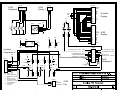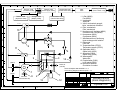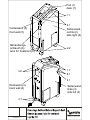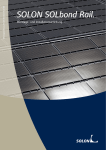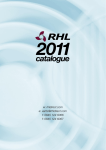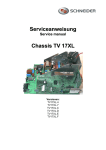Download cryoflow 700/1000 - Frank`s Hospital Workshop
Transcript
Service Manual cryoflow 700/1000 Copyrigh© GymnaUniphy NV, 2003 cryoflow® is a registered trademark of NV Art. Code 300.219 to 300.224 and 300.275 GymnaUniphy NV Pasweg 6A, 3740 Bilzen, Belgien Phone +32 (0)89 510 510 Fax +32 (0)89 510 511 www.gymna-uniphy.com e-mail: [email protected] Revision directory Date Rev. From device No.: Changes/remarks Enclosures Wiring plan 989.030 Sp Bl 1 "Cryoflow 700/1000 Unit Wiring" Wiring plan 989.030 Sp Bl 2 "Cryoflow 700/1000 Keyboard" Drawing "Keyboard circuit card (A200)", Drawing "Block diagram Cryoflow 700/1000" Drawing "Disassembling housing/treatment tube" Drawing "Tube connection, device" Drawing "Handle" Drawing "Power unit PT 45 C" Drawing "Valve cooling circuit" Serviceanweisung Cryoflow 700/1000 – Version 01/2003 Rev. 1.3 Rev. 1.4 09.06.03 26.05.03 06.06.03 10.06.03 10.06.03 06.06.03 06.06.03 Seite 2 von 20 CONTENTS Page 1. General remarks....................................................................................................................... 4 2. Technical data .......................................................................................................................... 5 3. Functional description .............................................................................................................. 6 3.1 Cold circuit ............................................................................................................................ 6 3.2 Regulating coldness ............................................................................................................. 6 3.3 Cold air control ..................................................................................................................... 6 3.4 De-icing................................................................................................................................. 7 3.5 Measuring fill level ................................................................................................................ 7 4. Errors........................................................................................................................................ 8 5. Assembling/disassembling..................................................................................................... 10 5.1 Opening the device............................................................................................................. 10 5.2 Electronic sub-assemblies.................................................................................................. 11 5.3 Treatment tube ................................................................................................................... 11 5.3.1 Replacing treatment tube................................................................................................ 11 5.3.2 Aligning silicone tube ...................................................................................................... 11 5.4 Cold circuit .......................................................................................................................... 13 6. Settings................................................................................................................................... 14 6.1 Power supply unit voltage .................................................................................................. 14 6.2 Valve on heat exchanger.................................................................................................... 14 6.3 Temperature sensor ........................................................................................................... 15 7. Functional control ................................................................................................................... 17 8. Safety tests............................................................................................................................. 18 9. Maintenance instructions ....................................................................................................... 19 10. Measuring devices, tools and consumables (summary) ................................................... 20 Serviceanweisung Cryoflow 700/1000 – Version 01/2003 Seite 3 von 20 1. General remarks Cryoflow 700/1000 is a mobile therapeutic device, which with the help of a compressor cools a heat exchanger. Room air is blown by this heat exchanger and it is cooled to -30 °C. This cold air gets to the skin surface of patients to be treated via flexible tube. Only accessories and spare parts, listed in the corresponding documentation for Cryoflow 700/1000 (for example, instructions for use, spare part list, price lists) can be used. The actual prices for accessories and spare parts can be obtained from suppliers. The Cryoflow 700/1000 cannot be transported over longer distances, while lying, to avoid damages to the cooling circuit or compressor. There are no problems with normal transport on the rolls of the device of tilting or lying the device down for short periods. Each time that the device has been laid down, you must wait at least 30 minutes before turning it on. Before putting the Cryoflow 700/1000 into operation, read the instructions for use carefully. Power supply can only take place to a correctly installed isolated ground socket. Before opening, the device is to be removed from the mains voltage. Service work, including opening of the device can only be done by people, authorized by the manufacturer. We continuously try to keep our products in line with state-of-the art technology. Thus, we reserve the right to make changes. Serviceanweisung Cryoflow 700/1000 – Version 01/2003 Seite 4 von 20 2. Technical data Power supply 230 V ± 10 %, 50/60 Hz 115 V ± 10 %, 50/60 Hz External electrical fuses 16 A at 230 V 20 A at 115 V Device fuse T10 A E at 230 V T16 A H at 115 V Power consumption max. 1000 VA Protective category I Protective type Type B Degree of protection IP 21 Treatment duration Time operation: 1 to 595 minutes, permanent operation Air adjustment 10 steps Air volume, max. 700 or 1000 l/min Cooling circuit maintenance free, closed circuit, Coolant R 404 A Dimensions (D xW x H) 550 mm x 365 mm x 1050 mm, Weight, approx. 85 kg Operating conditions +10 °C to +40 °C environmental temperature Serviceanweisung Cryoflow 700/1000 – Version 01/2003 Seite 5 von 20 3. Functional description (See drawing: "Block diagram ") 3.1 Cold circuit The cold circuit is indicated on the block diagram with a thick black line. Cold air is generated in a closed cooling system, filled with the coolant R404A. The filled quantity is indicated on the plate in the device. The compressor (6) compresses the gaseous coolant from an initial pressure at the environmental temperature of approx. 0.6 MPa to an operating pressure of 2.5 MPa. Depending on operating condition, the maximum temperature of the compressed coolant can be approx. 90° C to110° C. The compressed gaseous coolant gets into the condenser (5). The fan (5) blows room air through the condenser (5). The coolant is cooled and liquefies at a temperature below 55° C. The pressure of the liquid coolant is approx. 1.8 MPa. The air flow of the fan (5) also cools the surface of the compressor (6). The fan (5) operates at maximum speed and is not regulated. The coolant gets into the evaporator (2) thanks to the mechanical filter (4) and valve (3). It is spread by the nozzle of the valve (3) The heat exchanger (7) cools. The valve (3) has a temperature-dependent adjusting device, that adjusts the quantity of coolant in such a way that only minimum temperatures to approx. -40 °C can occur in the evaporator (2). The pressure in the evaporator (2) is 0.15 MPa to 0.2 MPa. The evaporator (2) is designed so that only gaseous coolant can get back into the compressor (6). Room air is sucked through the filter mat (8) of the fan (1), blown through the heat exchanger (7) and then gets to the treated surface cooled. Moisture is removed from the room air in the heat exchanger (7). It freezes and precipitates as snow. If the cold system is switched off, the snow melts and the liquid collects in the water vessel (12). 3.2 Regulating coldness The temperature sensor (9) measures the real temperature on the evaporator (2). The computer (A100) evaluates the signal analogously and at a lower temperature limit (- 30 °C) it switches off the compressor (6) and fan of the condenser (5) via the Optor relay and at an upper temperature limit (- 25 °C) turns them back on. With this regulation, the compressor operates in an optimum operating range. 3.3 Cold air control When treatment is started, the Opto relay (11) turns on the ventilator (1). The air flow of the ventilator (1) can be changed in 10 steps. For this purpose, a pulse-wide modulated signal is generated by the computer (A100) with a base frequency of approx. 6 kHz, whose periodic has different impulse break ratio, depending on the air level (20 % at air level 1 to 100 % at air level10). When treatment is stopped, the Opto relay (11) turns off the ventilator (1). Serviceanweisung Cryoflow 700/1000 – Version 01/2003 Seite 6 von 20 3.4 De-icing During treatment, snow (3.10 forms in the heat exchanger. After a few hours, this snow strongly reduces the set cold air flow (3.3). The heat exchange is no longer optimum and the temperature of the cold air increases. The heat exchanger (7) should be de-iced, to return to normal operating conditions. When the device is turned off, the snow melts completely in about 5 hours. The resulting water flows into the water vessel (12). An operating key can also trigger de-icing (see Instructions for use, 7). The Opto relay (10) turns off the compressor (6) and the ventilator of the compressor (5). The ventilator (1) is turned on by the Opto relay (11) and warm room air is blown through the heat exchanger (7). Complete deicing takes approx. 30 to 40 minutes at a room temperature of 23 °C. If the heat exchanger (7) reaches + 8 °C, de-icing is automatically stopped. The same operating key can be used to stop de-icing. 3.5 Measuring fill level Water gets into the water vessel (12) due to de-icing (3.4). From device number 00101 to device number 00325 There is a turnable float with a magnet in the water vessel. At a certain water quantity, the magnet turns on the level switch (13) (glass tube switch). The compressor (6), ventilator of the condenser (5) and the ventilator (1) are turned off. A message appears on the display, mentioning that the water vessel (12) should be emptied. The level switch (13) is opposite the magnet, on the rear of the recipient for the water vessel (12). To replace the level switch (13) the recipient of the water vessel (12) and right side wall (5.1) must be screwed off. From device number 00326 There is no float with magnet. 3 pressure switches are used as level switch. They are located under the movable recipient of the water vessel (12). From a certain weight of the water vessel (12), they come on. If the pressure switches are defective, the recipient for the water vessel (12) must be changed. Serviceanweisung Cryoflow 700/1000 – Version 01/2003 Seite 7 von 20 4. Errors Abbreviations: SA: Service Instructions GA: Instructions for use No. Error 1 Crash software: seldom often 2 3 4 5 6 reproducible Poor contrast display Poor cooling Low air flow Compressor does not switch off Water flows from the device Possible causes, measures See ► Turn off device and turn it back on after 3 minutes ► Control + 5 VDC to computer A 100 (5,00 V to 5,05 V) ► Replace computer A 100 ► Adjust contrast ► Control + 5 VDC to computer A 100 (5,00 V to 5,05 V) ► Insert plug-in connector for CCFL illumination onto computer There is high voltage ► Display is defect ► Check filter mat ► Fan for cooling condenser (M003) must be operating ► No ice can form to the compressor on the coolant return line GA: 11.1 ► Check temperature sensor (RT001) ► Extreme environmental conditions ► Have cooling circuit checked (leak, compressor or valve defect, adjust valve) SA: 6.3 ► Replace filter mat ► The silicone tube in grip treatment tube has turned (test: the grip tube can be turned in handle or in the device connection) ► Check fixation fan and air guide in the device ► Check fan (M002) Test: Pull Bu 001 on fan, fan operates at maximum speed ► Ice on heat exchanger ► Check temperature sensor (RT001) ► Opto relay (K001) does not switch off ► Fan for cooling condenser (M003) must operate ► Have cold circuit checked ► Leak in tube guide from heat Serviceanweisung Cryoflow 700/1000 – Version 01/2003 SA: 6.1 SA: 5.2 GA: 5.4 SA: 6.1 SA: 5.1 SA: 5.1 GA: 11.1 SA: 6.2 GA: 10. SA: 5.4 SA: 6.2 GA: 11.1 SA: 5.3 SA: 5.1 SA: 5.1 GA: 11.1 SA: 6.3 SA: 5.1 SA: 5.1 SA: 5.4 SA: 5.1 Seite 8 von 20 exchanger to water vessel ► Leak in water vessel ►Check level switch (S002) ► No ice can form to compressor on the coolant return line 7 Handle and tube iced 8 Compressor is on for a long phase, without the fan for cold air (M002) coming on (long ready phase of device) ► Normal after longer operation and higher air humidity Switch-on phase is normal at: Room temperature to 24°C < 18 Min. Room temperature to 28°C < 22 Min. Room temperature to 32°C < 27 Min. If values are greater, proceed according to 3 of this error table. Serviceanweisung Cryoflow 700/1000 – Version 01/2003 SA: 3.5 SA: 6.2 GA: 11.1 GA: 10. Seite 9 von 20 5. Assembling/disassembling 5.1 Opening the device (See drawing "Assembling housing/treatment tube“) Remove the plug from the socket before opening the device. Tool for opening the device: ● Hexagon angle screw driver for hexagon socket head cap screws, 2.5 mm ● Cross recess screw driver, Phillips size 2 These components are located in the console (1) ► Computer card circuit (A100) ► Key board cad circuit (A200) ► Display (A500) These components are located to the right behind the side wall (2) ► Power supply (A300) ► Mains filter (A200) ► Opto relays (K001, K002) ► Connection X 019 (RT001, SOO2) Plate with filled quantity for RA404A These components are located to the left behind the side wall (3) ► Distributor box (A400) ► Valve on heat exchanger ► Connection Bu 001 (M002) Open up console (1): (1.1) ● screw out 4 hexagon socket head cap Screws under the console, Fold up console in the direction of the mains switch Remove (2.1) right side wall (2) : (2.1) ● loosen 2 hexagon screws, but do not screw them out ● Screw out 2 cross recess screws (2.2) Remove left side wall (3): ● See removing right side wall (2) (3.1) ● screw out additional 1 cross recess screw Remove rear wall (4): (4.1) Remove front wall (5): Serviceanweisung Cryoflow 700/1000 – Version 01/2003 ● screw out 4 cross recess screws ● Remove right side wall (2) ● Remove left side wall (3) ● Screw out 4 cross recess screws Seite 10 von 20 5.2 Electronic sub-assemblies All electronic sub-assemblies are connected with plug-in connectors or screwed terminals. Sub-assemblies are easily accessible after the device is opened (5.1). Tool for changing sub-assemblies: Drew driver for recess screws: Size 3 mm, 5.5 mm, 8 mm (air tube in device, M002) Screw driver for cross recess screws: Phillips size 2 Open end wrench Width 5 mm, 5,5 mm, 7 mm, 8 mm, 14 mm (safety holder), 27 mm (mains line) 5.3 Treatment tube 5.3.1 Replacing treatment tube (See drawing "Disassembling housing/treatment tube") Remove tube (6): (6.1) ● screw out 4 cross recess screws Other tool: screw driver for cross recess screws Phillips size 2 The complete tube can be pulled out of the heat exchanger (device) with the flange. Insert the new tube into the heat exchanger and fasten it with the 4 screws. Make sure that the sealing rubber is not damaged. 5.3.2 Aligning silicone tube (See drawing "Tube connection, Device " and "Handle") If the quantity of cold air through the treatment tube is strongly reduced, the inner silicone tube is possibly twisted and is not smooth on the ripple tube. These are possible causes of twisting: A: (See drawing "Tube connection, device") Part (3) can twist in Part (4) B: See drawing "Tube connection, device" Ripple tube can twist into part (3) C: See drawing "Handle" Ripple tube can twist into Part (7) Control: To A, B: pressure To C: Hold ripple tube on the end of the flange (5) and try to turn it with slight Hold handle and ripple tube and try to turn them against one another Serviceanweisung Cryoflow 700/1000 – Version 01/2003 Seite 11 von 20 with slight pressure The final confirmation, whether the silicone tube is twisted, results from visual control in the inside of the treatment tube. The treatment tube is to be screwed from the device according to 5.3.1. Other tool: Material: cross recess screw driver, Phillips: size 1 Screw driver for recess screws: Size 3 mm Cable binder 165 mm X 2,5 mm, 4 pieces Zyanakrylat-adhesive (second quick adhesive), 0.5 mL Visual control: (See drawing "Handle") Screws (1) must be loosened Remove cap (3) and clamp ring (4) The treatment tube must be held in stretched length against the light and it must be looked through it Repair: To A, B: (See drawing "Tube connection, device") Loosen screws (1) Parts (2), (3) and (4) must be removed from the flange (5) Part (2) with the silicone tube is to be removed from parts (3) and (4) Part (3) is to be held and is turned with part (2) so that it is smooth on the ripple tube . (Sometimes, a round rod, for example, a broom handle should be inserted. With such a help, the twisting of the the silicone tube can be easily carried out.) If the holes for the screws (1) are turned against one another, they must be aligned. The cable binders which is in part to hold the silicone tube on part (2) are to to be cut. Part (2) is to be turned in the silicone tube so that the holes match again. The silicone tube is to be fastened with two new cable binders to part (2). The ring (4), must be glued to part (3). The ring (4) is to be spread with a screw driver. A few drops of glue are to be placed in the opening between ring (4) and part (3). The screw driver is to be removed. If the ripple tube moves in part (3) it is to be glued on several sites with the part (3). An opening is created between the ripple ruge and the part (3) by a screw driver, in which a few drops of glue are placed. To C: (See drawing "Handle") Parts (5), (6) and(7) are to be removed with the ripple rube with the handle (I8). If the ripple tube moves in the part (7), it must be glued at several sites with part (7). An opening is to be created between the ripple tube and part (7) with a screw driver. A few drops of glue are placed into this opening. ATTENTION Before and during gluing, it must be ensured that the holes for the screws fit and are not twisted. Serviceanweisung Cryoflow 700/1000 – Version 01/2003 Seite 12 von 20 After assembling the treatment tube to Cryoflow 700/1000 the ripple tube cannot turn when the handle is hung into the hole on the device. If there is such a twisting, the tube connection is to be aligned to the device according to A;B and glued again. 5.4 Cold circuit (See drawing "Block diagram") Repairs and replacing of sub-assemblies within the closed cold circuit are to be performed only by an expert company for cold or air conditioning technology. When the cold circuit is filled, attention must be paid to: ► The quantity of required coolant is on the plate near the power supply unit. Depending on design, 500 grams to 700 grams are to be filled in. The indicated filled quantity on the plate must be complied with (± 10 g). ► Before the cold circuit is filled, a vacuum pump is to be connected and operated longer than 30 minutes. The measuring device of the fittings must have sufficient vacuum for this coolant. ► Filling must be done with liquid gas. The gas bottle is thus to be set with the head on a balance. The weight difference between beginning and end of filling (first step and second step) is the filled quantity. First step: -compressor is switched off - Liquid gas is let in, approx. 50 % of the indicated filled quantity - Turn off gas bottle Second step: - Switch on compressor - Open gas cylinder - Fill rest quantity Serviceanweisung Cryoflow 700/1000 – Version 01/2003 Seite 13 von 20 6. Settings 6.1 Power supply unit voltage (See drawing: "Power supply unit PT 45 C") Console and right side wall are to be removed according to 5.1. Other tool: Screw driver for recess screws, size 3 mm Measuring instrument: Voltage measuring instrument range 10VDC Control of +5 V on plug-in socket con 112 (Pin 2, 3) on the controller board (A100) and the setting of this voltage with R7 on the power supply unit (A300) is necessary in the case of the following errors: ► Software crash ► Low contrast in display Measuring point: con 112, Pin 2,3 against Pin 4,5 on controller board (A100) Setting area: +5,00 V to +5,05 V Setting point: R 7 on power supply unit (A300), (Turn regulator to the right and voltage increases) 6.2 Valve on heat exchanger (See drawing "Valve cooling circuit") Setting of the valve is necessary in case of icing of compressor on the return connectors. Screw off left side wall (5.1) Other tool: Material: Open end wrench, width 19 mm Knife Screw driver for recess screws, size 5.5 mm, Clock Self-adhesive foam insulating tape (can be obtained in commerce) The vale is insulated with foam and around the size of a fist. It is below the fan (M002), directly on the heat exchanger. According to the drawing "Valve cooling circuit " Position (5), the insulation of the valve is to be cut from the rear wall by approximately 5 cm. The visible protective cap (6) is to be removed. Setting on the screw (7) depends on the icing area on the compressor (return connectors) per time unit and is to be carried out according to then following table: Icing area on compressor within 15 minutes (M002 is out): < 10 cm2 < 30 cm2 < 100 cm2 < 200 cm2 Serviceanweisung Cryoflow 700/1000 – Version 01/2003 Turn screw (7) to the right , 1 X ist 90 °, ¼ turn: 1X 2X 3X 4X Seite 14 von 20 The test follows after setting. The device is switched on and permanent treatment is started. The fan M002 is off. The time in which the compressor operates is to be measured. The setting is completed in case of: Operating time < 10 minutes at 25° C room temperature and no icing Operating time < 12 minutes at 30° C room temperature and no icing If these values are not complied with, setting is repeated. Before the new measurement, the device must be de-iced (3.4). The process is automatically stopped, when the heat exchanger reaches + 8 °C. After the setting, the cap (6) is screwed back onto the valve; the insulation is thoroughly closed and glued with additional insulating tape. 6.3 Temperature sensor The temperature sensor is located behind the right side wall and is plugged into the heat exchanger with a screwed cable guide. It can be removed by screwing out the cable guide and replaced. Control temperature sensor: Screw off right side wall (5.1) Other tool: Screw driver for recess screws: size 3 mm Resistance measuring device with test terminals Measuring range 0.5 – 1.5 kOhm The temperature sensor must be on the measuring area with a pressure in the heat exchanger: ► The cable guide must be screwed on. The cable for the temperature sensor is now movable. It is pressed into the heat exchanger with the cable. Pressure is now used to screw the cable guide again. Functional control: ► Loosen cable on X 019 and clamp to the resistance measuring device. Resistance table of temperature sensor: T[°C] -40 -35 -32 -30 -28 -26 -24 -22 -20 -18 -16 -14 R[Ohm] 562 589 607 617 627 640 652 664 677 689 702 715 T[°C] -12 -10 -8 -6 -4 -2 0 2 4 6 8 10 R[Ohm] 728 740 753 766 780 794 807 821 835 849 864 877 T[°C] 12 14 16 18 20 22 24 26 28 30 35 40 R[Ohm] 892 907 922 937 951 966 982 998 1014 1029 1070 1111 The device is switched on and permanent treatment is started. The fan M002 is off. The cooling system and temperature measurement function, when the following values are reached: Serviceanweisung Cryoflow 700/1000 – Version 01/2003 Seite 15 von 20 -30 °C within 16 minutes to 24° C room temperature -30 °C within 19 minutes to 28° C room temperature -30 °C within 23 minutes to 32° C room temperature Serviceanweisung Cryoflow 700/1000 – Version 01/2003 Seite 16 von 20 7. Functional control Please comply with instructions for use. The nozzle 25 mm is to be used. Smaller nozzles are to be screwed from the handle. Functional control is to be carried out in the order given, without interruption. ► Time operation: Set 1 minute, start, change air levels, air flow must change, fan (M002) switches off after 1 minute ► Permanent operation: start, change air level, air flow must change, Trigger level switch (S002) for water vessel (for example filling water into the water vessel, compressor and fan switch off and this message appears in the display: "Empty water vessel" ► Turn device off and back on after approx. 2 minutes: Last operating mode appears on the display, Compressor operates (measuring time) and switches off at: < 16 minutes (room temperature to 24° C) < 19 minutes (room temperature to 28° C) < 23 minutes (room temperature to 32° C) ► Permanent operation: start, set air level 5, clock shows the treatment time. ► Temperature measurement: after approx. 15 minutes of treatment: (All systems and tube should be cooled, to obtain comparable measured values) Place thermometer in the middle of the nozzle opening. It cannot be on the wall: 18° C room temperature: -12 °C ± 4 °C cold air temperature 24° C room temperature: -10 °C ± 4 °C cold air temperature 32° C room temperature: -6 °C ± 4 °C cold air temperature (The measured temperatures depend on relative air humidity) ► Permanent operation: stop ► De-icing: start (The process can be stopped only after approx. 3 minutes.) The key "de-icing " is blocked for protection of the compressor at the beginning .) ► System setting: if settings, such as language, contrast, key tone, sound, "End of treatment" or signal level are to be changed, please proceed according to 5.4 of Instructions for Use. If only the temperature of cold air is to be measured, this procedure is to be followed: Turn on device, start no treatment (heat exchanger is cooled) After 10 minutes, start permanent treatment, and set air level 5 After 15 minutes of permanent treatment, measurement is to be done The 25 mm nozzle is to be used. Smaller nozzles are to be screwed from the handle. The thermometer is inserted in the middle of the nozzle opening. It cannot be on the wall. Serviceanweisung Cryoflow 700/1000 – Version 01/2003 Seite 17 von 20 (See measured values in this point, section " 8. Temperature measuring") Safety tests Safety tests are performed according to EN 60 601-1 or IEC 601-1. Limit value ► 10 A-safety ground resistance measurement: < 0,2 Ohm (safety ground of mains connection against touchable conductive housing parts) ► Ground lead off current NC: ► Ground lead current SFC: < 0,5 mA < 1,0 mA ► Insulation resistance (500 VDC): (Plug pin of mains supply lead against touchable conductive housing parts) > 2 MOhm ► High voltage (50 Hz, 1 min): (Plug pin of mains supply lead against touchable conductive housing parts) 1.5 kV Serviceanweisung Cryoflow 700/1000 – Version 01/2003 Seite 18 von 20 9. Maintenance instructions Before performing all maintenance and repair work to Cryoflow 700/1000, the device must be switched off and removed from the mains. Device and accessories can be wiped with a dry or wet cloth. In case of hard-necked spots, use a non-aggressive soap solution. Attention: No moisture can get into the device or accessories. Carefully dry all parts. The filter mat is to be washed regularly in soap solution or replaced. They can be simply removed from their location. Please insert only dry filter mats. The water vessel (behind the flap on the rear wall) is to be cleaned regularly with a soap solution. We recommend area disinfectant based on aldehyde, alcohol, or quaternary ammonium compounds for the disinfection of device and water vessel. Due to possible damage of the material, preparations based on halogen and oxygen splitting compounds, strong organic acids, solvents, benzene, acetone and similar substances are not suitable. Serviceanweisung Cryoflow 700/1000 – Version 01/2003 Seite 19 von 20 10. Measuring devices, tools and consumables (summary) Measuring devices: ● Digital multimeter Measuring range: 250 VAC, 10 AAC 20 VDC, 1ADC Ohm, kOhm, MOhm ● Watch ● Thermometer (stop watch or wrist watch with second hand) Measuring range: -30 °C to +40 °C Tools: ● Hexagon angle screw driver, for hexagon screws, size 2.5 mm ● Cross recess screw driver, Phillips: ● Screw driver for recess screws : Size 1 and 2 Size 3 mm, 5.5 mm, 8 mm (air tube to M002) ● Open end wrench Width 5 mm, 5,5 mm, 7 mm, 8 mm, 10 mm (tube connection to M002) 14 mm (safety holder), 19 mm (valve) 27 mm (mains line) Consumables: ● Cable binders, 165 mm x 2.5 mm ● Zyanakrylat- glue (second quick glue) ● self-adhesive foam –insulating tape ● Filter mat Serviceanweisung Cryoflow 700/1000 – Version 01/2003 Seite 20 von 20 1 2 3 4 Bu001 St001 Ub A500 St0 02 M002 D PW M Gnd W515 5 M W513 Bu002 K002 L N PE D FAN PATIENT con513 W015 con515a con215a X016 con215 RT001 S002 LEVEL SW ITCH KTY81-121 M003 X017 M X019 Display A400 M001 A100 Display C001 88uF K003 X018 330V K002 St213 Bu213 COMPRESSOR FAN COMPRE SSOR K001 X015 C C A200 2N A100 Keyboard A100 Enc. A A100 Fan A100 US PCB X014 con205 Bu311 con204 W004 con211 con203 W011 W003 con111 con103 -15V gnd gnd +5V +5V +15V W005 Bu302 K001 N 3L L SMPS PT 45C A300 X013 con105 con104 St3 02 St311 B B US PCB Enc. A Console Fan Power Supply A002 A001 Display X021 X022 F001 A100 X001 X006 X002 X005 X003 X004 X007 X009 X011 X008 X010 X012 Backl ight VLK101 con112 Bu312 X023 con113 X020 con115 W513 POWER CO RD F002 FILTER W015 Property of: A Design by: A 2003/05/19 2003/05/22 Drawn by: Approval: Title Pinout only valid for ELAL013Lo100v0.0 Size Document Re v Sheet 1 2 3 4 5 of 1 2 3 Con211 1 2 3 4 5 6 A100 Rotary 1 1 2 3 4 5 6 A100 Keyboard 5 Con215a C215 100U 25V D +5V +15V V202 150 R202 2 150 2 +5V +30V R213 33 4W 10% R214 150 4W 10% 2 4 6 -UA +UA 2 UE+ UENC 1 1 N201 1 2 5 DC/DC 5-1515 US_CON1 (Q103 + 22E) +5V +5V POR\ USI_SENSE (P5.7 AD C) VUS_SET (ANALOG OUT) US_SCK (P3.4 + 10K PU) +5V A 1 150 R212 V203 2 1K 1 2 R208 1 12K R207 2 1K +5V 1N4148 2 V205 BC337 V206 BC337 150 + + + + + + + + + + + + + + + + + + + + 2 4 6 8 10 12 14 16 18 20 US_CON2 (Q105 + 22E) USV_SENSE (P5.6 ADC) -5V US_DC (P3.3) US_SDA (P3.5 + 10K PU) B A100 Ultrasound 1 1 1K Prope rty of: Design by: 2 R210 2 1K R206 1 2K2 1 1 3 5 7 9 11 13 15 17 19 +15V R209 2 R211 Signal Fan On/Off (K0 01) Temperatur e Sensor Vcc Water Container Measurement Gnd Compressor On/Off (K001) Fan PWM signal Fan Ub 30V Fan Gnd Drawn by: Con203 3 2 1 VCC FAN (SINK) TH.SENSOR A100 Fan A Approval: Title Size Document Rev Sheet 1 C V204 BC337 2K2 1 R205 2 Pin# 9 8 7 6 5 4 3 2 1 1N4148 2 V207 9 8 7 6 5 4 3 2 1 R204 1 B St213 A100 Display Con205 Cryoflow Componen ts +5V D0 D1 D2 D3 OFF\ FRAME nc LOAD CP VDD VSS VEE VO FGND 1 2 3 4 5 6 7 8 9 10 11 12 13 14 GN R201 ENCODER MRTC25 +5V D Con215 1 YE 1 S204 S203 S202 S201 1 2 3 4 5 C Cryoflow Display +5V V201 St201 D201 FRAME LOAD CP VDD VSS VEE D0 D1 D2 D3 OFF\ nc 1 2 3 4 5 6 7 8 9 10 11 12 1 2 3 Con204 4 2 3 5 of Anwenderseite user side 09.06.03 Netzteil A300 (Power supply A300) Rechner A100 (Controller A100) Tastatur A200 (Keyboard A200) Anzeige A500 (Display A500) Netzschalter S001 (Power switch S001) Verteilerkasten A400 (Terminal box A400) L/H 10 5 6 11 4 L/H 9 3 14 (St001) kalte Luft (cold air) PWM Raumluft (Environment air) 8 Sicherung / Netzkabel (Fuse / Power cord) 1 - Lüfter (M002) Fan (M002) 2 - Verdampfer Vaporizer 3 - Ventil, mechanisch geregelt Valve, mechanical controlled 4 - Filter, mechanisch Filter, mechanical 5 - Kondensor mit Ventilator (M003) Condensor with Fan (M003) 6 - Kompressor (M001) Compressor (M001) 7 - Wärmetauscher mit Isolierung Heat exchanger with isolation 8 - Filtermatte Filter mat 9 - Temperaturfühler (RT001) Temperature sensor (RT001) 10- Optorelais (K001) Optical relay (K001) 11- Optorelais (K002) Optical relay (K002) 12- Wassergefäß Water tank 13- Pegelschalter (S002) Level switch (S002) 14- Kreislauf Kühlmittel Circulation of coolant Hierzu Schaltplan 989.030 SP Bl.1 u. 2 To this wiring diagramm 989.030 Sp Bl.1 a. 2 1 (X019) Filter A002 7 2 13 12 Blockschaltbild (block diagramm) cryoflow 700 Pult (1) desk (1) 1.1 2.1 Vorderwand (5) front wall (5) Behandlungsschlauch (6) tube for treatment (6) 4.2 Seitenwand, rechts (2) side right (2) 2.2 1.1 6.1 3.1 Rückwand (4) back wall (4) 4.1 06.06.03 Seitenwand, links (3) side left (3) Schlauchendstutzen (geräteseitig) connection to device 2 Anschluss für Silikonschlauch connection for silicon tube 4 Ring ring 1 Nach der Montage Ring (4) spreizen und verkleben after assembly ring (4) splay and glue on 2 3 5 Flansch flange Position für Ring (4) position for ring (4) 3 Riffelschlauch eingeschraubt und verklebt tube with groove screw in and glue on 10.06.03 1 Schraube 3x25 screw 3x25 4 Düse noozle 3 Kappe top 4 Klemmring ring to clip 5 Haken hook 1 4 2 2 Schraube 3x30 screw 3x30 8 7 7 Griff grip 10.06.03 Schraube M3x10 screw M3x10 5 6 6 8 1 FS1 CN1 CN2 6543 21 R7 - Einstellregler (variable resistance) FS1: 4A, 250V CN1: 100-240VAC, 1A CN2: Pin 1 : +15V, 1,6A Pin 2, 3: +5V, 3A Pin 4, 5: GND Pin 6 : -15V, 0,3A Einstellung +5V: R7 nach rechts drehen, Spannung wird größer Tuning +5V : R7 turn right, voltage becomes higher 06.06.03 1 Wärmetauscher, isoliert Heat exchanger with isolation 2 Rücklauf Kühlmittel, isoliert repatriation of coolant with isolation 1 2 3 Lüfter (M 002) Fan (M 002) 3 4 Ventil, isoliert Valve with isolation 4 5 5 Isolation aufschneiden Cut isolation to open 6 Kappe abschrauben screw off top 7 Einstellschraube screw to set 4 6 7 nach rechts drehen turn to the right 06.06.03