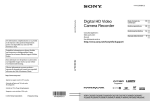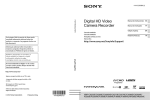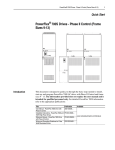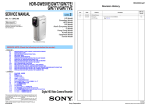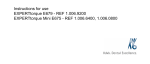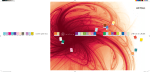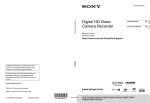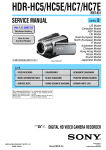Download HDR-PJ260/PJ260E/PJ260V/PJ260VE/ XR260E/XR260V
Transcript
HDR-PJ260/PJ260E/PJ260V/PJ260VE/ XR260E/XR260V/XR260VE SERVICE MANUAL LEVEL Ver. 1.3 2012.06 Revised-3 Replace the previously issued SERVICE MANUAL 9-834-636-33 with this Manual. Photo: HDR-PJ260V 2 US Model Canadian Model AEP Model UK Model North European Model E Model Australian Model Hong Kong Model Chinese Model Korea Model Brazilian Model Tourist Model 983463634.pdf Revision History History Contents S.M. Rev. issued — — Ver. Date 1.0 2011.12 Official Release 1.1 2012.01 Revised-1 (A1 11-344) • Change of SERVICE NOTE. Page 1-2, 1-3, 1-4, 1-5, 1-6, 1-7 Yes 1.2 2012.05 Revised-2 (A2 12-019) • Addition of North European Model (PJ260E). Page 3 • Change of EXPLODED VIEWS. Page 2-10 Yes 1.3 2012.06 Revised-3 (A3 12-146) • Correction of REPAIR PARTS LIST. Page 2-13, 2-14 • Correction of ACCESSORIES. Page 2-15 Yes SERVICE NOTE (Check the following note before the service.) 1-1. 1-2. 1-3. 1-4. 1-5. 1-6. 1-7. 1-8. 1-9. 1-10. 1-11. POWER SUPPLY DURING REPAIRS PRECAUTION ON REPLACING THE VC-653 BOARD ADDITION OF DESTINATION DATA FILE PRECAUTION ON REPLACING THE MS-478 BOARD PRECAUTION ON REPLACING THE LENS SELF-DIAGNOSIS FUNCTION METHOD OF COPING WITH SHIFT LENS ERROR GPS RECEIVING CHECK (PJ260V/PJ260VE/XR260V/XR260VE) PRECAUTION ON REPLACING THE LD-279 BOARD (PJ260/PJ260E/PJ260V/PJ260VE) PRECAUTION ON REPLACING THE HDD (XR260V/XR260VE) NOTE ON REPLACING PROJECTOR UNIT (PJ260/PJ260E/PJ260V/PJ260VE) Digital HD Video Camera Recorder The components identified by mark 0 or dotted line with mark 0 are critical for safety. Replace only with part number specified. Les composants identifiés par une marque 0 sont critiques pour la sécurité. Ne les remplacer que par une pièce portant le numéro spécifié. HDR-PJ260/PJ260E/PJ260V/PJ260VE/XR260E/XR260V/XR260VE_L2 9-834-636-34 Sony Corporation 2012F08-1 © 2012.06 Published by Sony Techno Create Corporation These specifications are extracted from instruction manual of HDR-PJ260E/PJ260VE/XR260E/XR260VE. These specifications are extracted from instruction manual of HDR-PJ260/PJ260V/XR260V. SPECIFICATIONS SPECIFICATIONS System Input/Output connectors AC Adaptor AC-L200C/AC-L200D System Input/Output connectors AC Adaptor AC-L200C/AC-L200D Signal format: PAL color, CCIR standards HDTV 1080/50i, 1080/50p specification Movie recording format: HD: MPEG-4 AVC/H.264 AVCHD format Ver.2.0 compatible STD: MPEG2-PS Audio recording system: HDR-PJ260E/PJ260VE/XR260E/XR260VE Dolby Digital 2ch/5.1ch Dolby Digital 5.1 Creator Photo file format: DCF Ver.2.0 Compatible Exif Ver.2.3 Compatible MPF Baseline Compatible Recording media (Movie/Photo): Internal memory HDR-PJ260E/PJ260VE: 16 GB Hard disk HDR-XR260E/XR260VE: 160 GB “Memory Stick PRO Duo” media SD card (Class 4 or faster) The capacity that a user can use HDR-PJ260VE: Approx. 12.8 GB*1 HDR-PJ260E: Approx. 15.8 GB*2 HDR-XR260VE: Approx. 156 GB*1 HDR-XR260E: Approx. 159 GB*2 *1 1 GB equals 1 billion bytes, 2.8 GB is used for pre-installed map and another portion is used for data management functions. Only pre-installed demonstration movie may be deleted. *2 1 GB equals 1 billion bytes, a portion of which is used for system management and/ or application files. Only preinstalled demonstration movie may be deleted. Image device: HDR-PJ260E/PJ260VE/XR260E/XR260VE: 4.6 mm (1/3.91 type) CMOS sensor Recording pixels (photo, 16:9): Max. 8.9 mega (3 984 × 2 240) pixels*1 Gross: Approx. 5 430 000 pixels Effective (movie, 16:9)*2: Approx. 2 230 000 pixels Effective (photo, 16:9): Approx. 2 230 000 pixels Effective (photo, 4:3): Approx. 1 670 000 pixels Lens: G lens HDR-PJ260E/PJ260VE/XR260E/XR260VE: 30 × (Optical)*2, 55 × (Extended)*3, 350 × (Digital) Filter diameter (HDR-PJ260E/PJ260VE/ XR260E/XR260VE): 37 mm (1 1/2 in.) F1.8 ~ 3.4 Focal length: f=2.1 mm ~ 63.0 mm (3/32 in. ~ 2 1/2 in.) When converted to a 35 mm still camera For movies*2: 29.8 mm ~ 894 mm (1 3/16 in. ~ 35 1/4 in.) (16:9) For photos: 29.8 mm ~ 894 mm (1 3/16 in. ~ 35 1/4 in.) (16:9) Minimum illumination: 6 lx (lux) (in default setting, shutter speed 1/50 second) 3 lx (lux) ([Low Lux] is set to [On], shutter speed 1/25 second) *1 The unique pixel array of Sony’s ClearVid and the image processing system (BIONZ) allow still image resolution equivalent to the sizes described. *2 [ SteadyShot] is set to [Standard] or [Off]. *3 [ SteadyShot] is set to [Active]. A/V Remote Connector: Video and audio output jack HDMI OUT jack: HDMI mini connector USB jack: mini-AB/Type A (Built-in USB) (output only) Headphone jack (HDR-PJ260E/PJ260VE/ XR260E/XR260VE): Stereo minijack (φ 3.5 mm) MIC input jack: Stereo minijack (φ 3.5 mm) Power requirements: AC 100 V - 240 V, 50 Hz/60 Hz Current consumption: 0.35 A - 0.18 A Power consumption: 18 W Output voltage: DC 8.4 V* Operating temperature: 0 °C to 40 °C (32 °F to 104 °F) Storage temperature: –20 °C to +60 °C (–4 °F to +140 °F) Dimensions (approx.): 48 mm × 29 mm × 81 mm (1 15/16 in. × 1 3/16 in. × 3 1/4 in.) (w/h/d) excluding the projecting parts Mass (approx.): 170 g (6.0 oz) excluding the power cord (mains lead) * See the label on the AC Adaptor for other specifications. Signal format: NTSC color, EIA standards HDTV 1080/60i, 1080/60p specification Movie recording format: HD: MPEG-4 AVC/H.264 AVCHD format Ver.2.0 compatible STD: MPEG2-PS Audio recording system: HDR-PJ260/PJ260V/XR260V Dolby Digital 2ch/5.1ch Dolby Digital 5.1 Creator Photo file format: DCF Ver.2.0 Compatible Exif Ver.2.3 Compatible MPF Baseline Compatible Recording media (Movie/Photo): Internal memory HDR-PJ260/PJ260V: 16 GB Hard disk HDR-XR260V: 160 GB “Memory Stick PRO Duo” media SD card (Class 4 or faster) The capacity that a user can use HDR-PJ260: Approx. 15.8 GB*2 HDR-XR260V: Approx. 156 GB*1 *1 1 GB equals 1 billion bytes, 2.8 GB is used for pre-installed map and another portion is used for data management functions. Only pre-installed demonstration movie may be deleted. *2 1 GB equals 1 billion bytes, a portion of which is used for system management and/ or application files. Only preinstalled demonstration movie may be deleted. Image device: HDR-PJ260/PJ260V/XR260V: 4.6 mm (1/3.91 type) CMOS sensor Recording pixels (photo, 16:9): Max. 8.9 mega (3 984 × 2 240) pixels*1 Gross: Approx. 5 430 000 pixels Effective (movie, 16:9)*2: Approx. 2 230 000 pixels Effective (photo, 16:9): Approx. 2 230 000 pixels Effective (photo, 4:3): Approx. 1 670 000 pixels Lens: G lens HDR-PJ260/PJ260V/XR260V: 30 × (Optical)*2, 55 × (Extended)*3, 350 × (Digital) Filter diameter (HDR-PJ260/PJ260V/ XR260V): 37 mm (1 1/2 in.) F1.8 ~ 3.4 Focal length: f=2.1 mm ~ 63.0 mm (3/32 in. ~ 2 1/2 in.) When converted to a 35 mm still camera For movies*2: 29.8 mm ~ 894 mm (1 3/16 in. ~ 35 1/4 in.) (16:9) For photos: 29.8 mm ~ 894 mm (1 3/16 in. ~ 35 1/4 in.) (16:9) Color temperature: [Auto], [One Push], [Indoor] (3 200 K), [Outdoor] (5 800 K) Minimum illumination: 6 lx (lux) (in default setting, shutter speed 1/60 second) 3 lx (lux) ([Low Lux] is set to [On], shutter speed 1/30 second) *1 The unique pixel array of Sony’s ClearVid and the image processing system (BIONZ) allow still image resolution equivalent to the sizes described. *2 [ SteadyShot] is set to [Standard] or [Off]. *3 [ SteadyShot] is set to [Active]. A/V Remote Connector: Video and audio output jack HDMI OUT jack: HDMI mini connector USB jack: mini-AB/Type A (Built-in USB) Headphone jack (HDR-PJ260/PJ260V/XR260V): Stereo minijack (φ 3.5 mm) MIC input jack: Stereo minijack (φ 3.5 mm) Power requirements: AC 100 V - 240 V, 50 Hz/60 Hz Current consumption: 0.35 A - 0.18 A Power consumption: 18 W Output voltage: DC 8.4 V* Operating temperature: 0 °C to 40 °C (32 °F to 104 °F) Storage temperature: –20 °C to +60 °C (–4 °F to +140 °F) Dimensions (approx.): 48 mm × 29 mm × 81 mm (1 15/16 in. × 1 3/16 in. × 3 1/4 in.) (w/h/d) excluding the projecting parts Mass (approx.): 170 g (6.0 oz) excluding the power cord (mains lead) * See the label on the AC Adaptor for other specifications. LCD screen Picture: 7.5 cm (3.0 type, aspect ratio 16:9) Total number of pixels: HDR-PJ260E/PJ260VE/XR260E/XR260VE: 230 400 (960 × 240) Projector (HDR-PJ260E/PJ260VE) Projection type: DLP Light source: LED (R/G/B) Focus: Manual Throw Distance: 0.5 m (1.6 feet) or over Contrast ratio: 1500:1 Resolution (output): nHD (640 × 360) Continuous projection time (when using the supplied battery pack): HDR-PJ260E/PJ260VE: Approx. 1 h 30 min General Power requirements: DC 6.8 V/7.2 V (battery pack) DC 8.4 V (AC Adaptor) USB Charging: DC 5 V 500 mA/1.5 A Average power consumption: During camera recording using LCD screen at normal brightness: HDR-PJ260E/PJ260VE: HD: 2.7 W STD: 2.5 W HDR-XR260E/XR260VE: HD: 3.5 W STD: 3.2 W Operating temperature: 0 °C to 40 °C (32 °F to 104 °F) Storage temperature: –20 °C to +60 °C (–4 °F to +140 °F) Dimensions (approx.): HDR-XR260E/XR260VE: 59.5 mm × 66 mm × 117.5 mm (2 3/8 in. × 2 5/8 in. × 4 5/8 in.) (w/h/d) including the projecting parts 59.5 mm × 66 mm × 128 mm (2 3/8 in. × 2 5/8 in. × 5 1/8 in.) (w/h/d) including the projecting parts, and the supplied rechargeable battery pack attached HDR-PJ260E/PJ260VE: 58.5 mm × 64.5 mm × 116.5 mm (2 3/8 in. × 2 5/8 in. × 4 5/8 in.) (w/h/d) including the projecting parts 58.5 mm × 64.5 mm × 128 mm (2 3/8 in. × 2 5/8 in. × 5 1/8 in.) (w/h/d) including the projecting parts, and the supplied rechargeable battery pack attached Mass (approx.) HDR-XR260E/XR260VE: 355 g (12 oz) main unit only 405 g (14 oz) including the supplied rechargeable battery pack HDR-PJ260E/PJ260VE: 320 g (11 oz) main unit only 370 g (13 oz) including the supplied rechargeable battery pack HDR-PJ260/PJ260E/PJ260V/PJ260VE/XR260E/XR260V/XR260VE_L2 Rechargeable battery pack NP-FV50 Maximum output voltage: DC 8.4 V Output voltage: DC 6.8 V Maximum charge voltage: DC 8.4 V Maximum charge current: 2.1 A Capacity Typical: 7.0 Wh (1 030 mAh) Minimum: 6.6 Wh (980 mAh) Type: Li-ion Design and specifications of your camcorder and accessories are subject to change without notice. • Manufactured under license from Dolby Laboratories. –2– LCD screen Picture: 7.5 cm (3.0 type, aspect ratio 16:9) Total number of pixels: HDR-PJ260/PJ260V/XR260V: 230 400 (960 × 240) Projector (HDR-PJ260/PJ260V) Projection type: DLP Light source: LED (R/G/B) Focus: Manual Throw Distance: 0.5 m (1.6 feet) or over Contrast ratio: 1500:1 Resolution (output): nHD (640 × 360) Continuous projection time (when using the supplied battery pack): HDR-PJ260/PJ260V: Approx. 1 h 30 min General Power requirements: DC 6.8 V/7.2 V (battery pack) DC 8.4 V (AC Adaptor) USB Charging: DC 5 V 500 mA/1.5 A Average power consumption: During camera recording using LCD screen at normal brightness: HDR-PJ260/PJ260V: HD: 2.7 W STD: 2.5 W HDR-XR260V: HD: 3.5 W STD: 3.2 W Operating temperature: 0 °C to 40 °C (32 °F to 104 °F) Storage temperature: –20 °C to +60 °C (–4 °F to +140 °F) Dimensions (approx.): HDR-XR260V: 59.5 mm × 66 mm × 117.5 mm (2 3/8 in. × 2 5/8 in. × 4 5/8 in.) (w/h/d) including the projecting parts 59.5 mm × 66 mm × 128 mm (2 3/8 in. × 2 5/8 in. × 5 1/8 in.) (w/h/d) including the projecting parts, and the supplied rechargeable battery pack attached HDR-PJ260/PJ260V: 58.5 mm × 64.5 mm × 116.5 mm (2 3/8 in. × 2 5/8 in. × 4 5/8 in.) (w/h/d) including the projecting parts 58.5 mm × 64.5 mm × 128 mm (2 3/8 in. × 2 5/8 in. × 5 1/8 in.) (w/h/d) including the projecting parts, and the supplied rechargeable battery pack attached Mass (approx.) HDR-XR260V: 355 g (12 oz) main unit only 405 g (14 oz) including the supplied rechargeable battery pack HDR-PJ260/PJ260V: 320 g (11 oz) main unit only 370 g (13 oz) including the supplied rechargeable battery pack Rechargeable battery pack NP-FV50 Maximum output voltage: DC 8.4 V Output voltage: DC 6.8 V Maximum charge voltage: DC 8.4 V Maximum charge current: 2.1 A Capacity Typical: 7.0 Wh (1 030 mAh) Minimum: 6.6 Wh (980 mAh) Type: Li-ion Design and specifications of your camcorder and accessories are subject to change without notice. • Manufactured under license from Dolby Laboratories. Ver. 1.2 2012.05 The changed portions from Ver. 1.1 are shown in blue. Model information table Model Destination COLOR system Recording media LENS Projector GPS Hot shoe Charging capacitor (for flash) HDR-PJ260 HDR-PJ260E HDR-PJ260V HDR-PJ260VE HDR-XR260E HDR-XR260V HDR-XR260VE AEP,UK,NE, E, E, KR NE, E, CH, JE US, CND, E E, CH US, CND, E, BR AEP,UK,NE, AUS AUS, HK NTSC PAL NTSC PAL PAL NTSC PAL Hard Disk Hard Disk Hard Disk Internal memory Internal memory Internal memory Internal memory Drive Drive Drive 16 GB 16 GB 16 GB 16 GB 160 GB 160 GB 160 GB LSV-1450A LSV-1450A LSV-1450A LSV-1450A LSV-1450A LSV-1450A LSV-1450A ● ● ● ● ─ ─ ─ ─ ─ ● ● ─ ● ● ─ ─ ─ ─ ─ ─ ─ ─ ─ ─ ─ ─ ─ ─ MODEL GROUP Projector Model: PJ260/PJ260E/PJ260V/PJ260VE Non Projector Model: XR260E/XR260V/XR260VE HDD Model: XR260E/XR260V/XR260VE IM Model (Internal Memory Model): PJ260/PJ260E/PJ260V/PJ260VE Caution Danger of explosion if battery is incorrectly replaced. Replace only with the same or equivalent type. Dispose of used batteries according to the instructions. GPS Model: PJ260V/PJ260VE/XR260V/XR260VE Non GPS Model: PJ260/PJ260E/XR260E • Abbreviation AUS: Australian model BR: Brazilian model CH: Chinese model CND: Canadian model HK: Hong Kong model JE: Tourist model KR: Korea model NE: North European model SAFETY-RELATED COMPONENT WARNING!! COMPONENTS IDENTIFIED BY MARK 0 OR DOTTED LINE WITH MARK 0 ON THE SCHEMATIC DIAGRAMS AND IN THE PARTS LIST ARE CRITICAL TO SAFE OPERATION. REPLACE THESE COMPONENTS WITH SONY PARTS WHOSE PART NUMBERS APPEAR AS SHOWN IN THIS MANUAL OR IN SUPPLEMENTS PUBLISHED BY SONY. ATTENTION AU COMPOSANT AYANT RAPPORT À LA SÉCURITÉ! LES COMPOSANTS IDENTIFIÉS PAR UNE MARQUE 0 SUR LES DIAGRAMMES SCHÉMATIQUES ET LA LISTE DES PIÈCES SONT CRITIQUES POUR LA SÉCURITÉ DE FONCTIONNEMENT. NE REMPLACER CES COMPOSANTS QUE PAR DES PIÈCES SONY DONT LES NUMÉROS SONT DONNÉS DANS CE MANUEL OU DANS LES SUPPLÉMENTS PUBLIÉS PAR SONY. SAFETY CHECK-OUT After correcting the original service problem, perform the following safety checks before releasing the set to the customer. 1. Check the area of your repair for unsoldered or poorly-soldered connections. Check the entire board surface for solder splashes and bridges. 2. Check the interboard wiring to ensure that no wires are “pinched” or contact high-wattage resistors. 3. Look for unauthorized replacement parts, particularly transistors, that were installed during a previous repair. Point them out to the customer and recommend their replacement. 4. Look for parts which, through functioning, show obvious signs of deterioration. Point them out to the customer and recommend their replacement. 5. Check the B+ voltage to see it is at the values specified. 6. Flexible Circuit Board Repairing • Set the soldering iron tip temperature to 350 °C approximately. • Do not touch the soldering iron on the same conductor of the circuit board (within 3 times). • Be careful not to apply force on the conductor when soldering or unsoldering. HDR-PJ260/PJ260E/PJ260V/PJ260VE/XR260E/XR260V/XR260VE_L2 –3– UNLEADED SOLDER This unit uses unleaded solder. Boards requiring use of unleaded solder are printed with the lead free mark (LF) indicating the solder contains no lead. (Caution: Some printed circuit boards may not come printed with the lead free mark due to their particular size.) : LEAD FREE MARK Be careful to the following points to solder or unsolder. • Set the soldering iron tip temperature to 350 °C approximately. If cannot control temperature, solder/unsolder at high temperature for a short time. Caution: The printed pattern (copper foil) may peel away if the heated tip is applied for too long, so be careful! Unleaded solder is more viscous (sticky, less prone to flow) than ordinary solder so use caution not to let solder bridges occur such as on IC pins, etc. • Be sure to control soldering iron tips used for unleaded solder and those for leaded solder so they are managed separately. Mixing unleaded solder and leaded solder will cause detachment phenomenon. 1. SERVICE NOTE 1-1. POWER SUPPLY DURING REPAIRS START In this unit, about 10 seconds after power is supplied to the battery terminal using the regulated power supply (8.4 V), the power is shut off so that the unit cannot operate. These following method is available to prevent this. Connect to the PC with a USB cable, and turn on the power switch. * by SEUS driver Method: Use the AC power adaptor. Select the "USB CONNECT" to establish the connection 1-2. PRECAUTION ON REPLACING THE VC-653 BOARD Note the following when replacing the board. Execute the "DdmMmcReadTestMINI.vbe" DESTINATION DATA When you replace to the repairing board, the written destination data of repairing board also might be changed to original setting. Start the Adjust Manual in the Adjust Station and execute the “DESTINATON DATA WRITE”. After the board replacement, the error of the built-in recording media may be displayed. In this case, execute the [DESTINATION DATA WRITE] then the error will be cleared. If it is not cleared with [DESTINATION DATA WRITE], format the built-in recording media. (several second) Wait until "SetOverallReadMINI OK" display USB SERIAL SAVE When you replace to the repairing board, get the data from the former one. Start the Adjust Manual in the Adjust Station and perform “USB SERIAL SAVE” to get the data. During the power is turning-on, pull-out the AC-adapter. Then connect the AC-adapter Again (It's running with blue color monitor.) USB SERIAL No. The set is shipped with a unique ID (USB Serial No.) written in it. This ID has not been written in a new board for service, and therefore it must be entered after the board replacement. Start the Adjust Manual in the Adjust Station and execute the “USB SERIAL No. INPUT”. Reactive the camcorder automatically Data for projector (PJ260/PJ260E/PJ260V/PJ260VE) Before replacing the board with a spare board, acquire the following data from the current board. • Fixed value (that shows irradiation performance of the projector). • Serial number of the projector unit. To acquire the data, start Adjust Manual from Adjust Station and select [Projector Data Reference] on the [DATA] tab. Execute the "11DdmMMCMakePartition.vbe" (several second) Wait until "MakePartition OK" display About unit with Internal Memory Model After the board replacement, execute the procedure below first. 1. Execute the [DESTINATION DATA WRITE] of ADJUST tab in the Adjust Manual. 2. Execute the script files below. (Refer to the flowchart in Fig. 1) • 11DdmMmcReadTestMINI_v4.vbe • 11DdmMmcMakePartition_v4.vbe Reactive the camcorder automatically Note: Download the script files from TISS Homepage. When searching in the TISS Homepage, enter “IM_VC_TOOL” for keyword in the Part Number field. Disconnect the USB cable, and turnoff the power switch. Unless these script files are executed, the following symptoms may appear. Make sure execute the above script files. • The internal memory is not recognized as a media. • The management file saved in the internal memory model cannot be repaired. • The internal memory cannot be formatted. END Fig.1 HDR-PJ260/PJ260E/PJ260V/PJ260VE/XR260E/XR260V/XR260VE_L2 1-1 Ver. 1.1 2012.01 1-3. ADDITION OF DESTINATION DATA FILE 3) Search the model whose new Destination Data file you want to get on the TISS homepage. When the Destination Data file has been updated, a file with a name “Destination File For ‘model name’.zip” is registered. If the Destination Data file included in the Adjust manual is old, “DESTINATION DATA WRITE” cannot be executed in some cases. In that case, download a new Destination Data file from the TISS homepage according to the following procedure. (Example) Destination File For DSC-WX50.zip Furthermore, the version supported by the Destination Data file is shown in the Remarks column. Note 1: To perform Destination Data Write for this model, the Adjust manual of the DSC-WX50 series must have been installed. Install the Adjust manual of the DSC-WX50 series in advance. Note 2: The actual image may differ from the image shown above. Note : If the Destination Data file has not been updated, contact the Service Headquarters. 1) If the Destination Data file in the Adjust manual in use is old, the window shown in Fig. 1 is displayed. Click the [OK] button. Fig. 1 2) The Destination Data Write window opens. Check the version of the Destination Data file retained in the Adjust manual. 4) Download the Destination Data file of the relevant model and unzip the file. Destination Ver. window 5) Execute “DESTINATION DATA WRITE” in the Adjust tab of the Adjust manual. Click the [START] button. HDR-PJ260/PJ260E/PJ260V/PJ260VE/XR260E/XR260V/XR260VE_L2 1-2 Ver. 1.1 2012.01 The changed portions from Ver. 1.0 are shown in blue. 1-4. PRECAUTION ON REPLACING THE MS-478 BOARD 6) Click the [File Update] button in the window. Angular Velocity Sensor When you replace to the repairing board, write down the sensitivity displayed on the angular velocity sensor SE7501 (PITCH/YAW). Start the Adjust Manual in the Adjust Station and execute the “GYRO sensor sensitivity adj”. MS-478 BOARD (SIDE B) SE7501 PP YY PP: PITCH sensor sensitivity G1 YY: YAW sensor sensitivity G2 7) A file selection screen opens. Select the Destination Data file to be added and click the [Open] button. Note: The sensor sensitivity of SE7501 (PITCH/YAW) on MS-478 board is written only repair parts. 8) When the file has been successfully added, the following window opens. 9) Check the Destination Ver. window and confirm that the version has been updated. Destination Ver. window HDR-PJ260/PJ260E/PJ260V/PJ260VE/XR260E/XR260V/XR260VE_L2 1-3 Ver. 1.1 2012.01 The changed portions from Ver. 1.0 are shown in blue. 1-5. PRECAUTION ON REPLACING THE LENS 1-6-3. Self-diagnosis Code Table Self-diagnosis Code Repaired by: When replacing the lens, write down the PITCH/YAW data given on the data sheet of the replacement lens for service. Start the Adjust Manual in the Adjust Station and execute the “GYRO sensor sensitivity Adj”. Block Function Symptom/State Detailed Code Correction C 0 4 0 0 Non-standard battery is used. Use the InfoLITHIUM battery. C 0 6 0 0 The battery pack temperature is high. Change the battery pack or place it in a cool place. C 1 3 0 1 Memory card is unformatted. Memory card is broken. C 1 3 0 2* Access error Format the memory card. Insert a new memory card. Remove the power source. Reconnect it again and operate your camcorder again. C 1 3 0 3* Access error (External mdedia) Turn power off and turn power on again. C 1 3 0 4* Drive fault (External mdedia) Turn power off and turn power on again. C (E 3 6 2 1 6 0 0 0) Difficult to adjust focus (Cannot initialize focus) Retry turn the power on by the power switch. If it does not recover, check the focus sensor of lens block (pin 7 of CN4002 on the LD-279 board). If it is OK, check the focus motor drive IC (IC5501 on the VC-653 board). E 2 0 0 0 Flash memory data are rewritten. Make flash memory data correct value. (Note 1) E 3 1 0 0 Drive fault Turn power off and turn power on again. Inspect the lens block zoom sensor signal (pin 9 of CN4002 on the LD279 board) when zooming is performed when the zoom lever is operated, and the zoom motor drive circuit (IC5501 on the VC-653 board) when zooming is not performed. P.PP/Y.YY P.PP/Y.YY L2 YAW data L1 PITCH data 1-6. SELF-DIAGNOSIS FUNCTION 1-6-2. Self-diagnosis Display 1-6-1. Self-diagnosis Function When problems occur while the unit is operating, the self-diagnosis function starts working, and displays on the LCD screen what to do. This function consists of two display; self-diagnosis display and service mode display.Details of the self-diagnosis functions are provided in the Instruction manual. When problems occur while the unit is operating, the counter of the LCD screen shows a 4-digit display consisting of an alphabet and numbers, which blinks at 3.2 Hz. This 5-character display indicates the “repaired by:”, “block” in which the problem occurred, and “detailed code”of the problem. E 6 1 1 0 Zoom operations fault (Cannot initialize zoom lens.) E 6 1 1 1 The abnormalities in initialization of the focus lens and the abnormalities in initialization of the zoom lens occurred simultaneously. Check both C: 32: 60 and E: 61: 10 of the self-diagnosis code. Reset position detection error on the stepper iris initializing Turn the power on to open lens barrier. Disconnect the battery or power cord, and then connect again. Confirm that the iris blades in lens are working. If iris blades do not working, check the iris motor drive IC in lens drive block (CN4002 pin qj, qk on LD-279 board). If iris blades work normally, confirm that they are closing completely and confirm following item. ・ Case of the iris blades do not close normally Replace the lens block). ・ Case of “E: 61: 30” is appeared and iris blades closed completely. Confirm that communication with lens block is normal. ・ Case of LCD is not displayed normally Check that connection between CN6702 on CM-123 board and CN4002 on VC-653 board by FP-1488 flexible board. ・ Case of LCD is displayed normally Replace the lens block. LCD screen Blinks at 3.2 Hz C Repaired by: 32 Block E 6 1 3 0 E 6 2 0 0 E 6 2 0 1 E 6 2 0 2 E 6 2 0 3 E 6 2 0 4 E 6 2 1 0 Shift lens initializing failure. E 6 2 1 1 Shift lens overheating (Pitch) Refer to [1-7-2. E : 62 : 11 (Shift Lens Overheating (Pitch)) Occurred]. E 6 2 1 2 Shift lens overheating (Yaw) Refer to [1-7-3. E : 62 : 12 (Shift Lens Overheating (Yaw)) Occurred]. 00 Detailed Code Refer to “1-6-3. Self-diagnosis Code Tabl e”. C : Corrected by customer Indicates the appropriate E : Corrected by service step to be taken. engineer E.g. 13 .... Format the “memory card”. 32 ....Turn on power again. Handshake correction function does not work well. (With PITCH angular velocity sensor output stopped.) Handshake correction function does not work well. (With YAW angular velocity sensor output stopped.) Abnormality of IC for steadyshot. IC for steadyshot and micro controller communication abnormality among. Image vibration correction during handshake function does not work. Inspect PITCH angular velocity sensors (SE7501 on the MS-478 board) peripheral circuits. Inspect YAW angular velocity sensors (SE7501 on the MS-478 board) peripheral circuits. Refer to [1-7-1. E : 62 : 02 (Abnormality of IC for Steadyshot) Occurred]. Inspect the steadyshot circuit (IC5501 on the VC-653 board). Inspect the image vibration angular velocity sensors (SE7701 on the LD-279 board) peripheral circuits. Replacement of lens block. (Note 3) If an error occurs again, replace the VC-653 board. Note 1: Start the Adjust Manual in the Adjust Station and refer to the “DESTINATON DATA WRITE”. Note 2: Functions of codes with * mark are not provided in this unit. HDR-PJ260/PJ260E/PJ260V/PJ260VE/XR260E/XR260V/XR260VE_L2 1-4 Ver. 1.1 2012.01 The changed portions from Ver. 1.0 are shown in blue. 1-7. METHOD OF COPING WITH SHIFT LENS ERROR LD-279 BOARD (SIDE A) Symptom/State Correction E 6 2 2 0 Abnormality of thermistor. Refer to [1-7-4. E : 62 : 20 (Abnormality of Thermistor) Occurred]. E 9 1 0 1* Abnormality when flash is beingcharged. Turn power off and turn power on again. E 9 1 0 2* Abnormality of LED Video light. Turn power off and turn power on again. E 9 1 0 3* Abnormality of LED Video light Temperature detection. Turn power off and turn power on again. E 9 2 0 1 Battery current value goes over the max discharge current Check the remaining battery power because this symptom maybe depended on the remaining battery level, and confirm whether or not the symptom is occurred after replacing the battery. If the symptom is still occurred, overhaul inspection is needed. Check each output of DC/DC converter (IC4301 on the VC-653 board) with connected the DC JACK (J901) on the VC-653 board. (The minimum connection to periphery) E 9 4 0 0 Fault of writing or erasing the flash memory IM Model: Inspect the flash memory (IC8101 on the LD-279 board). E 9 4 0 1 Internal flash memory fault IM Model: Inspect the flash memory (IC8101 on the LD-279 board). E 9 4 0 2 BGM data error Check the CPU (IC1301 on the VC-652 board). GPS hardware error GPS Model: Check whether the FFC-254 flexible flat cable is broken,and check whether it is inserted imperfectly. If there is no problem the flexible board, inspect or replacement of the GP-037 board. E 9 5 0 0 E 9 6 0 0 Map area mount error HDD Model: Inspect or replacement of the HDD. IM Model: Inspect or replacement of the LD-279 board. E 9 7 0 0 Projector hardware error Turn power off and turn power on again. C5528 Detailed Code C5527 Block Function C5526 C5529 Repaired by: Self-diagnosis Code IC5501 R5505 Fig. 1 Measurement points on the VC-652 board about 330 msec Note: The length of low section will vary a little depending on the conditions. Fig. 2 Change in output voltage of R5505 on the LD-279 board Note 3: When the lens block was replaced, start the Adjust Manual in the Adjust Station and execute the necessary adjustment items. After the adjustment, make sure with the STEADYSHOT turned ON that the steadyshot functions appropriately in the handheld operation. 1-7-1. E : 62 : 02 [Abnormality of IC for Steadyshot] Occurred Order Procedure 1 Turn the power OFF. 2 While measuring with an oscilloscope the output voltage of R5505 in the periphery of IC5501 on the LD-279 board, turn the power ON to check that the output voltage immediately after the power on change as shown in Fig. 2. 3 If the output voltage change as shown in Fig. 2, replace the lens block (Note). If it does not change as shown in Fig. 2, inspect the camera control circuit (IC1301 of VC-653 board) periphery. Note: When the lens block was replaced, start the Adjust Manual in the Adjust Station and execute the necessary adjustment items. After the adjustment, make sure with the STEADYSHOT turned ON that the steadyshot functions appropriately in the handheld operation. HDR-PJ260/PJ260E/PJ260V/PJ260VE/XR260E/XR260V/XR260VE_L2 1-5 Ver. 1.1 2012.01 The changed portions from Ver. 1.0 are shown in blue. 1-7-2. E : 62 : 11 [Shift Lens Overheating (Pitch)] Occurred Order AdjustBlock AdjustCode 1-8. GPS RECEIVING CHECK (PJ260V/PJ260VE/XR260V/XR260VE) Order After a part of set was replaced or after the set was assembled, check the reception of GPS signal. Start the Adjust Manual in the Adjust Station and execute the [Measure to E:62:11/12] on the [SERVICE] tab. Check if the shift lens moves while setting the order 1. If the shift lens does not move, replace the lens block (Note). When the shift lens moved, proceed to the order 3. While setting the order 1, measure with an oscilloscope the output voltage of C5526 and C5527 in the periphery of IC5501 on the LD-279 board to check the output voltage varies. If the output voltage does not vary, replace the lens block (Note). When the output voltage varied, proceed to the order 5. Turn the power OFF. While measuring with an oscilloscope the output voltage of R5505 in the periphery of IC5501 on the LD-279 board, turn the power ON to check that the output voltage immediately after the power on change as shown in Fig. 2. If the output voltage change as shown in Fig. 2, replace the lens block(Note). If it does not change as shown in Fig. 2, inspect the camera control circuit (IC1301 of VC-653 board and IC5501 of LD-279 board) periphery. 1 2 3 4 5 6 7 How to check the GPS function Bring your camcorder to an open area, and set the GPS to ON ( appears on the LCD screen). Your camcorder starts trying to triangulate. When your camcorder triangulates successfully, it will record the location information at the time movies and photos were recorded. • The indicator changes according to the strength of GPS signal reception. Note: When the lens block was replaced, start the Adjust Manual in the Adjust Station and execute the necessary adjustment items. After the adjustment, make sure with the STEADYSHOT turned ON that the steadyshot functions appropriately in the handheld operation. 1-7-3. E : 62 : 12 [Shift Lens Overheating (Yaw)] Occurred Order AdjustBlock AdjustCode Order Start the Adjust Manual in the Adjust Station and execute the [Measure to E:62:11/12] on the [SERVICE] tab. Check if the shift lens moves while setting the order 1. If the shift lens does not move, replace the lens block (Note). When the shift lens moved, proceed to the order 3. While setting the order 1, measure with an oscilloscope the output voltage of C5528 and C5529 in the periphery of IC5501 on the LD-279 board to check the output voltage varies. If the output voltage does not vary, replace the lens block (Note). When the output voltage varied, proceed to the order 5. Turn the power OFF. While measuring with an oscilloscope the output voltage of R5505 in the periphery of IC5501 on the LD-279 board, turn the power ON to check that the output voltage immediately after the power on change as shown in Fig. 2. If the output voltage change as shown in Fig. 2, replace the lens block(Note). If it does not change as shown in Fig. 2, inspect the camera control circuit (IC1301 of VC-653 board and IC5501 of LD-279 board) periphery. 1 2 3 4 5 6 7 • It may take a while before the camcorder starts triangulating. To return the display of the unit to “A message appears asking you to confirm whether you agree with the terms of the license agreement of the map data,” make settings according to the instructions on the SERVICE tab in the Adjustment Manual. Use GPS Assist Data Note: When the lens block was replaced, start the Adjust Manual in the Adjust Station and execute the necessary adjustment items. After the adjustment, make sure with the STEADYSHOT turned ON that the steadyshot functions appropriately in the handheld operation. If you import GPS Assist Data from your computer to your camcorder using the supplied software “PlayMemories Home,” the time it takes the camcorder to acquire your location information can be shortened. Connect the camcorder to a computer that is connected to the Internet. The GPS Assist Data will be updated automatically. 1-7-4. E : 62 : 20 [Abnormality of Thermistor] Occurred Order Procedure 1 Turn the power ON. 2 Confirm the connections of flexible flat cables and connectors between the lens block and LD-279 board. 3 In case of no malfunction of connections, replace the lens block with new one (Note) . When the error has occurred in spite of the lens replacement, replace LD-279 board with new one. 1-9. PRECAUTION ON REPLACING THE LD-279 BOARD (PJ260/PJ260E/PJ260V/PJ260VE) Do not factory check LD-279 board (PJ260/PJ260E/PJ260V/PJ260VE) in which Map Data is installed. The Map data is erased when the factory check is done. Note: When the lens block was replaced, start the Adjust Manual in the Adjust Station and execute the necessary adjustment items. After the adjustment, make sure with the STEADYSHOT turned ON that the steadyshot functions appropriately in the handheld operation. 1-10. PRECAUTION ON REPLACING THE HDD (XR260V/XR260VE) Do not factory check the HDD (XR260V/XR260VE) in which Map Data is installed. The Map Data is erased when the factory check is done. HDR-PJ260/PJ260E/PJ260V/PJ260VE/XR260E/XR260V/XR260VE_L2 1-6 Ver. 1.1 2012.01 The changed portions from Ver. 1.0 are shown in blue. 1-11. NOTE ON REPLACING PROJECTOR UNIT (PJ260/PJ260E/PJ260V/PJ260VE) Projector problem checking procedure (indication on brightness) Refer to the following flowchart when repairing or inspecting the projector’s projection function. Indicated defective projector received If you have received an indication on the projector’s projection function from the customer, check defective part according to the following flowchart. When a defective part has been clarified, repair the projector according to the check result. Indication on brightness Note 1: The projector unit (copper plate in particular) becomes hot after it is used. When replacing a part of the projector unit, wait until it is cooled down. Wipe the lens gently with a soft cloth such as a cleaning cloth or glass cleaning cloth. Measure brightness. - Replace projector unit (light emitting block). (*1) - Replace PJ board. (*1) - Replace both projector unit (light emitting block) and PJ board. (*1) 1 Refer to the ADJUST tab of Adjust Manual. 2 Refer to the SERVICE tab of Adjust Manual. No Projector Data Input - Fixed value input Enter the number on the label attached to the unit. - Serial number input LD40Syywwnnnnn Enter the red part. B Yes ( 2) OK NG A OK Indicated defective projector received NG B ( 2) Projector problem checking procedure (other than indication on brightness) Measure brightness. No Yes Note 2: Stubborn stains may be removed with a soft cloth such as a cleaning cloth or glass cleaning cloth lightly dampened with water. Never use a solvent such as alcohol, benzene or thinner; acid, alkaline or abrasive detergent; or a chemical cleaning cloth, as they will damage the lens surface. Indication on brightness 1 Refer to the ADJUST tab of Adjust Manual. 2 Refer to the SERVICE tab of Adjust Manual. A Inspect projector LED. ( 1) OK NG Inspect projector LED. ( 1) - Replace projector unit (light emitting block). (*1) - Replace PJ board. (*1) - Replace both projector unit (light emitting block) and PJ board. (*1) OK Measure brightness. Projector Data Input ( 2) - Fixed value input Enter the number on the label attached to the unit. - Serial number input LD40Syywwnnnnn Enter the red part. OK END Inspect projector LED. ( 1) NG OK END HDR-PJ260/PJ260E/PJ260V/PJ260VE/XR260E/XR260V/XR260VE_L2 NG 1-7E NG 2. REPAIR PARTS LIST IDENTIFYING PARTS (ENGLISH) NOTE: • -XX, -X mean standardized parts, so they may have some differences from the original one. • Items marked “*” are not stocked since they are seldom required for routine service. Some delay should be anticipated when ordering these items. • The mechanical parts with no reference number in the exploded views are not supplied. • Due to standardization, replacements in the parts list may be different from the parts specified in the diagrams or the components used on the set. • CAPACITORS: uF: μF • COILS uH: μH • RESISTORS All resistors are in ohms. METAL: metal-film resistor METAL OXIDE: Metal Oxide-film resistor F: nonflammable • SEMICONDUCTORS In each case, u: μ, for example: uA...: μA... , uPA... , μPA... , uPB... , μPB... , μPC... , μPC... , uPD..., μPD... Follow the disassembly in the numerical order given. Non HDD Model 1 Cabinet (L) Assy 6 Cabinet (Top) Assy 7 Battery Panel Section • MS-478 Board • FP-1321 Flexible Board (HDD model) • FP-1323 Flexible Board (Non HDD model) 4 Cabinet (GR (389)) HDD Model 1 Cabinet (G) Assy Control Switch Block (PS38100/PS38900) • Abbreviation AUS : Australian model BR : Brazilian model CH : Chinese model CND : Canadian model HK : Hong Kong model JE : Tourist model KR : Korea model NE : North European model 2 HDD 3 Cabinet (L) Assy The components identified by mark 0 or dotted line with mark 0 are critical for safety. Replace only with part number specified. Les composants identifiés par une marque 0 sont critiques pour la sécurité. Ne les remplacer que par une pièce portant le numéro spécifié. • Color Indication of Appearance Parts Example: (SILVER) : Cabinet’s Color (Silver) : Parts Color View Position Top View Back View Left View 8 Front Panel Section Front View Right View 5 Cabinet (BM) q; Lens Section • CM-123 Board • LD-279 Board • VC-653 Board • ST-248 Board • FP-1313 Flexible Board • FP-1488 Flexible Board 9 Cabinet (R) Section • GP-037 Board • PD-459 Board • PJ-104 Board • FP-1319 Flexible Board • FP-1320 Flexible Board • FP-1326 Flexible Board • FP-1352 Flexible Board Bottom View 9 Cabinet (R) Section • GP-037 Board • PD-459 Board • FP-1320 Flexible Board • FP-1325 Flexible Board • FP-1352 Flexible Board Non Projector Model Projector Model THE COMBINATION OF TYPES PJ260 PJ260E PJ260V PJ260VE XR260E XR260V XR260VE Non HDD Model HDD Model Projector Type Non Projector Type Link HDR-PJ260/PJ260E/PJ260V/PJ260VE/XR260E/XR260V/XR260VE_L2 ACCESSORIES ASSEMBLY 2-1 NOTE FOR REPAIR • Make sure that the flat cable and flexible board are not cracked of bent at the terminal. Do not insert the cable insufficiently nor crookedly. Cut and remove the part of gilt which comes off at the point. (Be careful or some pieces of gilt may be left inside) • When remove a connector, don’t pull at wire of connector. It is possible that a wire is snapped. • When installing a connector, don’t press down at wire of connector. It is possible that a wire is snapped. • Do not apply excessive load to the gilded flexible board. HDR-PJ260/PJ260E/PJ260V/PJ260VE/XR260E/XR260V/XR260VE_L2 2-2 2-1. EXPLODED VIEWS DISASSEMBLY 2-1-1. OVERALL SECTION-1 (HDD Model) 1. Remove to numerical order (1 to 5) in the left figure. 3 #2 X 3 1 Disconnect (1) → #12 X 1 → #2 X 3 Refer to page 2-4 about Non HDD Model. ns : not supplied Left View 4 Bottom View Left View #12 4 4 12 11 1 #1 A 13 #12 ns 15 #2 #11 ns 4 #1 X 1 → #2 X 1 → #1 X 1 → Remove the Jack Holder (4) #1 7 (Note 2) 14 16 (Note 1) A #2 #2 #2 Back View #2 36 17 Jack Holder 4 #1 #1 4 28 10 19 #2 5 #2 X 4 #2 Bottom View 5 7 (Note 1) Disconnect to the direction of the arrow. #2 4 #2 3 2 Screw (Claws) #1: M1.7 X 2.5 (Black) 2-635-562-11 51 Cabinet (T) Section (HDD Model) (See page 2-5) #2 1.7 #2 Refer to page 2-4 about Non HDD Model. Ref. No. 2.5 #2 Part No. Description 1 2 3 4 5 4-271-963-01 3-283-643-01 4-265-542-01 4-271-955-01 1-885-090-21 CABINET (BM (381)) SCREW, TRIPOD RETAINER, TRIPOD GASKET (G (389)) FP-1517 FLEXIBLE BOARD 6 7 8 8 A-1856-555-A 4-194-556-01 1-840-610-11 A-1860-944-A 9 A-1856-564-A CABINET (L) ASSY (378) DAMPER (1), 11STYLE (Note 1) HDD (MK1639GSL-160GB) (XR260E) SERVICE, HDD (MK1639GSL) (XR260V/XR260VE) (SERVICE) CABINET (G) ASSY (378) #2: M1.7 X 4.0 (Black) 2-635-562-31 Ref. No. Part No. Description 10 11 12 13 14 2-589-376-01 4-414-595-01 4-271-949-01 4-271-954-01 4-271-953-01 FOOT (395), RUBBER BELT (K), 12 TYPE GRIP CABINET (GR (389)) SHEET METAL (389), CONNECT GUARD (389), BELT 15 16 17 1-838-712-21 4-271-952-01 4-271-961-01 CABLE, BUILT-IN USB SHEET METAL (R (389)), BELT GASKET (UA (389)) #1 #2 #11 #12 2-635-562-11 2-635-562-31 3-078-890-11 3-080-204-21 SCREW (M1.7) SCREW (M1.7) SCREW, TAPPING SCREW, TAPPING, P2 HDR-PJ260/PJ260E/PJ260V/PJ260VE/XR260E/XR260V/XR260VE_L2 #11: M1.7 X 4.0 (Tapping) (Silver) 3-078-890-11 1.7 4.0 #12: M1.7 X 5.0 (Tapping) (Black) 3-080-204-21 1.7 1.7 4.0 5.0 Note Note 1: Direction of installation of 11 Style Damper (1) as shown in the figure. Main body Shape of waves Flat 2-3 Note 2: Refer to "Assembly-1: Installation Cautions of the DC Jack Harness (HDD Model).". 2-1-2. OVERALL SECTION-1 (Non HDD Model) DISASSEMBLY 1. Remove to numerical order (1 to 2) in the left figure. Refer to page 2-3 about HDD Model. 1 Disconnect (1-1) → #12 X 1 → #2 X 5 → #1 X 1 → Remove the Cabinet (L) Assy (1-2) → #2 X 1 → Remove the Holder DC (1-3) → #1 X 1 → Remove the Jack Holder (1-4) 1-1 Left View 55 Right View Bottom View Left View 1-1 56 1 (Claws) #12 #12 Disconnect 1 (Claws) #2 #2 #2 Back View 57 Left View #2 1-4 #11 #2 Jack 1-4 Holder #1 58 #1 #2 (Note) 1 54 59 #2 #2 #1 1-3 #1 1-2 #2 Disconnect to the direction of the arrow. 61 1-3 60 (Note) 2 #2 X 4 Bottom View #2 #2 53 #2 52 2 (Claws) 2 51 Screw Cabinet (T) Section (Non HDD Model) (See page 2-6) #2 #1: M1.7 X 2.5 (Black) 2-635-562-11 #2 #2 1.7 Refer to page 2-3 about HDD Model. Ref. No. Part No. Description 51 52 53 54 54 4-271-963-01 3-283-643-01 4-265-542-01 A-1856-557-A A-1856-733-A CABINET (BM (381)) SCREW, TRIPOD RETAINER, TRIPOD CABINET (L) ASSY (376B) (BLACK) CABINET (L) ASSY (376R) (RED) 55 56 57 58 59 4-414-595-01 1-838-712-21 4-265-545-01 4-271-959-01 4-265-546-01 BELT (K), 12 TYPE GRIP CABLE, BUILT-IN USB SHEET METAL (365), CONNECT GUARD (381), BELT SHEET METAL (R (365)), BELT 2.5 Ref. No. Part No. Description 60 61 4-298-878-01 4-415-289-01 DC (385), HOLDER (Note) RETAINER (386), USB #1 #2 #11 #12 2-635-562-11 2-635-562-31 3-078-890-11 3-080-204-21 SCREW (M1.7) SCREW (M1.7) SCREW, TAPPING SCREW, TAPPING, P2 HDR-PJ260/PJ260E/PJ260V/PJ260VE/XR260E/XR260V/XR260VE_L2 #11: M1.7 X 4.0 (Tapping) (Silver) 3-078-890-11 #2: M1.7 X 4.0 (Black) 2-635-562-31 1.7 4.0 Note Note: 2-4 Refer to "Assembly-2: Installation Cautions of the USB Harness and the DC Jack Harness (Non HDD Model)". #12: M1.7 X 5.0 (Tapping) (Black) 3-080-204-21 1.7 1.7 4.0 5.0 2-1-3. CABINET (T) SECTION (HDD Model) DISASSEMBLY 1. Remove to numerical order (1 to 2) in the left figure. Refer to page 2-6 about Non HDD Model. 1 #2 X 2 Back View 2 101 #2 2 #2 X 3 102 Left View Right View #2 #2 #2 104 103 #11 #2 #2 Screw #2: M1.7 X 4.0 (Black) 2-635-562-31 #2 1.7 4.0 1 105 #2 (Claws) Overall Section-2 (See page 2-7) Refer to page 2-6 about Non HDD Model. Ref. No. 101 101 102 103 104 Part No. Description A-1856-530-A A-1856-531-A 4-271-692-01 1-489-300-11 4-271-694-01 CABINET (TOP) ASSY (378) (XR260V/XR260VE) CABINET (TOP) ASSY (378) (XR260E) PLATE, CHG LED LIGHT GUIDE SWITCH BLOCK, CONTROL (PS38900) SHEET METAL (389), TOP Ref. No. Part No. Description 105 4-271-960-11 COVER (R (381)), HINGE #2 #11 2-635-562-31 3-078-890-11 SCREW (M1.7) SCREW, TAPPING HDR-PJ260/PJ260E/PJ260V/PJ260VE/XR260E/XR260V/XR260VE_L2 #11: M1.7 X 4.0 (Tapping) (Silver) 3-078-890-11 2-5 1.7 4.0 2-1-4. CABINET (T) SECTION (Non HDD Model) DISASSEMBLY 1. Remove to numerical order (1 to 2) in the left figure. Refer to page 2-5 about HDD Model. 1 #2 X 2 Back View #2 2 151 2 (Boss) 152 2 Remove the Jack Holder → #2 X 3 → #2 X 1 #2 154 Left View Right View #2 #2 2 (Boss) Bottom View 153 #2 #11 #2 Screw #2: M1.7 X 4.0 (Black) 2-635-562-31 #11: M1.7 X 4.0 (Tapping) (Silver) 3-078-890-11 1.7 1.7 #2 4.0 1 155 #2 1 Overall Section-2 (See page 2-7) (Claws) Refer to page 2-5 about HDD Model. Ref. No. 151 151 151 152 153 Part No. Description A-1856-533-A A-1856-731-A A-1856-753-A 4-271-692-01 1-489-301-11 CABINET (TOP) ASSY (376B) (PJ260V/PJ260VE) CABINET (TOP) ASSY (376R) (PJ260E (RED)) CABINET (TOP) ASSY (376B) (PJ260/PJ260E (BLACK)) PLATE, CHG LED LIGHT GUIDE SWITCH BLOCK, CONTROL (PS38100) Ref. No. Part No. Description 154 155 4-271-693-01 A-1854-396-A 155 A-1856-741-A SHEET METAL (381), TOP COVER (R (PJ BK)) ASSY, HINGE (PJ260/PJ260E (BLACK)/PJ260V/PJ260VE) COVER (R) ASSY (PJ R), HINGE (PJ260E (RED)) #2 #11 2-635-562-31 3-078-890-11 SCREW (M1.7) SCREW, TAPPING HDR-PJ260/PJ260E/PJ260V/PJ260VE/XR260E/XR260V/XR260VE_L2 2-6 4.0 2-1-5. OVERALL SECTION-2 DISASSEMBLY 1. Remove to numerical order (1 to 3) in the left figure. Non HDD Model 1 Battery Panel Section HDD Model 1 #3 X 3 → #2 X 2 (See page 2-10) Top View Right View #2 #3 2 #2 X 1 → #1 X 2 #3 201 #2 #3 Lens Section (See page 2-8) Right View Top View #1 #1 3 #3 X 3 → #2 X 1 Bottom View Front View #3 #3 Right View Right View #2 #2 #2 #2 Non Projector Model 2 Front Section (See page 2-9) (Note) #3 #3 #3 Screw #1: M1.7 X 2.5 (Black) 2-635-562-11 3 Cabinet (R) Section (See page 2-11) #3 #2: M1.7 X 4.0 (Black) 2-635-562-31 1.7 Projector Model 2.5 #3: M1.7 X 2.5 (Red) 2-660-401-01 1.7 4.0 Note Note: Ref. No. 201 Part No. Description 4-274-987-01 TAPE (AS 1/2) (C) Ref. No. #1 #2 #3 Part No. Description 2-635-562-11 2-635-562-31 2-660-401-01 SCREW (M1.7) SCREW (M1.7) SCREW (M1.7), NEW TRU-STAR, P2 HDR-PJ260/PJ260E/PJ260V/PJ260VE/XR260E/XR260V/XR260VE_L2 2-7 Refer to "Assembly-2: Installation Cautions of the Front Panel Section.". 1.7 2.5 2-1-6. LENS SECTION DISASSEMBLY 1. Remove to numerical order (1 to 3) in the left figure. 1 #3 X 2 270 251 3-3 #3 #12 Bottom View 253 252 3-3 2 #3 X 2 254 255 (Note 2) #172 3 CM Radiation Sheet (3-1) → #3 X 3 → Heat Sink (R)/ Lens Frame (R) (3-2) → #12 X 2 → Heat Sink (L)(380)/ Lens Frame (L)(380) (3-3) 256 257 Bottom View Top View #3 268 271 Bottom View #3 #3 (including CP001 (CMOS imager)) (Note 1) 269 3 258 263 272 3-2 264 3-2 #3 265 (Note 3) 3-1 259 Screw 261 V C -6 53 2 260 (Note 3) #172: M1.4 X 4.0 (Tapping) (Black) 2-178-410-01 #12: M1.7 X 5.0 (Tapping) (Black) 3-080-204-21 #3: M1.7 X 2.5 (Red) 2-660-401-01 HDD Model #3 #3 1.4 1.7 1.7 LD -2 79 266 1 262 2.5 267 5.0 #3 Note Note 1: Be sure to read "Precautions for Replacement of Imager" on page 6-1 of Level 3 when changing the imager. Ref. No. Left View #12 Part No. Description 251 252 253 4-271-726-01 4-271-725-01 A-1851-196-A 254 255 4-268-482-01 1-856-163-21 HEAT SINK (L) (380) FRAME (L) (380), LENS CM-123 BOARD, COMPLETE (including CP001 (CMOS Imager)) (Note 1) RUBBER (1450), SEAL OPTICAL FILTER BLOCK (Note 2) 256 257 258 259 260 1-884-929-21 4-408-191-01 A-1781-268-A 4-276-408-01 A-1861-124-A FP-1488 FLEXIBLE BOARD SHEET (CM (385)), SHIELD SERVICE, LSV-1450A SHEET (FPC (LENS)) VC-653 BOARD, COMPLETE (SERVICE) (HDD Model) 260 A-1861-125-A 261 262 4-286-711-01 A-1851-201-A 262 262 A-1851-202-A A-1862-433-A VC-653 BOARD, COMPLETE (SERVICE) (Non HDD Model) SHEET (AV), RADIATION (HDD Model) (Note 3) LD-279 BOARD, COMPLETE (XR260E/XR260V/XR260VE) LD-279 BOARD, COMPLETE (PJ260/PJ260E) LD-279 BOARD, COMPLETE (SERVICE) (PJ260V/PJ260VE) Ref. No. Part No. Description 263 264 265 266 267 4-271-964-01 4-271-965-01 4-271-967-01 4-271-968-01 4-271-969-01 FRAME (R), LENS HEAT SINK (R) SHEET, CM RADIATION (Note 3) SHEET (HEAT SINK R) SHEET (FRAME R) 268 269 270 271 272 1-882-736-21 4-272-050-01 4-279-796-01 4-282-564-01 4-279-575-01 FP-1313 FLEXIBLE BOARD SHEET (MM), SHIELD GASKET (TOP) SHEET (KZ) PLATE (FRAME R), GROUND #3 #12 #172 2-660-401-01 3-080-204-21 2-178-410-01 SCREW (M1.7), NEW TRU-STAR, P2 SCREW, TAPPING, P2 TITE (UB TITE) 1.4 HDR-PJ260/PJ260E/PJ260V/PJ260VE/XR260E/XR260V/XR260VE_L2 Note 2: Refer to "Assembly-3: How to distinguish the side of Optical Filter Block facing to Lens Device". Note 3: The CM Radiation Sheet and Radiation Sheet (AV) when peeling off once, so that it cannot be reused. 2-8 4.0 2-1-7. FRONT PANEL SECTION Screw ns : not supplied #1: M1.7 X 2.5 (Black) 2-635-562-11 #11: M1.7 X 4.0 (Tapping) (Silver) 3-078-890-11 1.7 303 2.5 #12: M1.7 X 5.0 (Tapping) (Black) 3-080-204-21 4.0 #11 ns #1 Note 305 301 Note 1: Refer to "Assembly-8: The Method of attachment of Cover (A), Cover (B).". 307 Note 2: Refer to "Assembly-9: The Method of attachment of Barrier Motor.". #12 MIC901 306 304 314 310 309 (Note 1) 316 308 315 (Note 1) (Note 2) 311 308 (Note 2) 309 (Note 1) (Note 2) 313 (Note 2) (Note 1) Part No. Description Part No. Description 301 303 304 305 306 4-271-656-01 4-271-657-01 4-271-948-01 4-271-649-01 4-275-996-01 RING (380), LENS PLATE (UPPER), LENS RING GROUND EMBLEM (4.4), G CUSHION, MICROPHONE CUSHION (BM), MICROPHONE 312 313 314 315 316 4-269-135-01 1-457-901-12 4-269-132-01 4-269-227-01 4-271-659-01 YOKE, COIL (Note 2) COIL (Note 2) RING YOKE (Note 2) RETAINER (380), BARRIER 307 308 309 310 311 4-271-643-01 4-269-133-01 4-269-134-01 4-269-131-01 1-471-579-11 RETAINER, MICROPHONE COVER (A) (Note 1) COVER (B) (Note 1) BASE MAGNET (Note 2) MIC901 1-542-856-11 MICROPHONE UNIT #1 #11 #12 2-635-562-11 3-078-890-11 3-080-204-21 SCREW (M1.7) SCREW, TAPPING SCREW, TAPPING, P2 Ref. No. Ref. No. 312 HDR-PJ260/PJ260E/PJ260V/PJ260VE/XR260E/XR260V/XR260VE_L2 2-9 1.7 1.7 5.0 Ver. 1.2 2012.05 The changed portions from Ver. 1.1 are shown in blue. 2-1-8. BATTERY PANEL SECTION Screw ns : not supplied #1: M1.7 X 2.5 (Black) 2-635-562-11 #3: M1.7 X 2.5 (Red) 2-660-401-01 Non HDD Model 351 1.7 361 2.5 J901 360 #12 356 353 354 (Note 2) 352 357 BH8001 (Note 1) Non HDD Model MS -47 8 365 364 ns HDD Model Note 1: Replace the battery holder (BH8001) together when replacing the lithium storage battery (BT8001) on the MS-478 board. (The battery holder removed once cannot be usedagain.) When mounting these parts, mount new battery holder first and attach new lithium storage battery next. 358 BT8001 (Note 1) 362 363 Note 2: Refer to "Assembly-5: Installation Cautions of the DC Jack Harness". 370 #11 J901 368 366 369 356 #11 367 371 372 (Note 2) Ref. No. 2.5 Caution: Danger of explosion if battery is incorrectly replaced. Replace only with the same or equivalent type. Dispose of used batteries according to the instructions. 359 #3 1.7 Note #1 Part No. Description 351 352 353 4-271-957-01 4-277-792-01 A-1810-661-A 354 356 4-271-958-01 4-274-130-01 HOLDER (O (381)), JACK (Non HDD Model) SHEET (AVR (381)), SHIELD (Non HDD Model) FP-1323 FLEXIBLE BOARD, COMPLETE (Non HDD Model) HOLDER (U (381)), JACK (Non HDD Model) (Note 2) SHEET (BT), SHIELD 357 358 359 360 361 A-1852-720-A 4-265-547-01 4-271-962-01 4-265-602-01 4-265-603-01 MS-478 BOARD, COMPLETE (SERVICE) GASKET UA (Non HDD Model) GASKET (MS) FRAME, BT PANEL, BT 362 363 364 365 366 4-265-606-01 4-265-605-01 4-265-609-01 4-265-610-01 4-265-604-01 SPRING, BT LOCK LOCK, BT CLAW, BT RETAINER TALLY, MS SLOT, MS Ref. No. Part No. Description 367 368 369 370 371 4-265-611-01 4-298-888-01 4-265-607-02 4-271-950-01 A-1810-660-A PLATE (MS), GROUND COVER (378), MS LID, MS HOLDER (O (389)), JACK (HDD Model) (Note 2) FP-1321 BOARD, COMPLETE (HDD Model) 372 4-271-951-01 HOLDER (U (389)), JACK (HDD Model) BH8001 BT8001 J901 J901 1-251-928-21 1-756-135-31 1-842-658-31 1-842-658-41 HOLDER, BATTERY (Note 1) BATTERY LITHIUM SECONDARY (Note 1) JACK, DC (Non HDD Model) JACK, DC (HDD Model) #1 #3 #11 #12 2-635-562-11 2-660-401-01 3-078-890-11 3-080-204-21 SCREW (M1.7) SCREW (M1.7), NEW TRU-STAR, P2 SCREW, TAPPING SCREW, TAPPING, P2 HDR-PJ260/PJ260E/PJ260V/PJ260VE/XR260E/XR260V/XR260VE_L2 2-10 #12: M1.7 X 5.0 (Tapping) (Black) 3-080-204-21 #11: M1.7 X 4.0 (Tapping) (Silver) 3-078-890-11 1.7 1.7 4.0 5.0 2-1-9. CABINET (R) SECTION Screw #3: M1.7 X 2.5 (Red) 2-660-401-01 406 Projector Model 1.7 2.5 LCD Section-1 (See page 2-12) 405 #11: M1.7 X 4.0 (Tapping) (Silver) 3-078-890-11 #211: M1.7 X 2.5 (Black) 2-187-345-01 1.7 4.0 Note J0302 Note 1: This screw cannot be re-used. discard the screw removed once in servicing. In-stead, use a new screw. J0301 Note 2: Cut SHEET, ADHESIVE (2-649-300-01) into the desired length and use it. #3 404 #11 403 402 #11 401 Ref. No. FP-1326/FP-1325 Flexible Board #211 (Note 1) Adhesive Sheet Non Projector Model 44mm 407 LCD Section (See page 2-14) (Size: 4.4mm X 27.55mm) (Note 2) 27.55mm Part No. Description 401 402 403 404 405 4-272-281-01 4-276-816-01 1-882-875-21 A-1864-823-A A-1854-646-A HOLDER (381), HP_MIC SHEET (HP), SHIELD FP-1320 FLEXIBLE BOARD FP-1352 FLEXIBLE BOARD, COMPLETE CABINET (R) ASSY (378) (XR260E/XR260V/XR260VE) 405 A-1854-647-A 406 406 1-489-381-21 1-489-381-31 407 2-649-300-01 CABINET (R) ASSY (376) (PJ260/PJ260E/PJ260V/PJ260VE) SWITCH BLOCK, CONTROL (SK37000) (HDD Model) SWITCH BLOCK, CONTROL (SK38010) (Non HDD MODEL) SHEET, ADHESIVE (Note2) Ref. No. Part No. Description J0301 J0302 1-691-737-42 1-569-950-41 JACK (SMALL TYPE) (HEAD PHONE) JACK (SMALL TYPE) (EXTERNAL MICROPHONE) #3 #11 #211 2-660-401-01 3-078-890-11 2-187-345-01 SCREW (M1.7), NEW TRU-STAR, P2 SCREW, TAPPING SCREW (M1.7), P2 (Note 1) HDR-PJ260/PJ260E/PJ260V/PJ260VE/XR260E/XR260V/XR260VE_L2 2-11 1.7 2.5 2-1-10. LCD SECTION-1 (Projector Model) Screw #2: M1.7 X 4.0 (Black) 2-635-562-31 Refer to page 2-14 about Non Projector Model. #3: M1.7 X 2.5 (Red) 2-660-401-01 1.7 LCD Section-2 (See page 2-13) 4.0 #12: M1.7 X 5.0 (Tapping) (Black) 3-080-204-21 #11: M1.7 X 4.0 (Tapping) (Silver) 3-078-890-11 1.7 4.0 Note 461 (Note) PJ -10 4 457 Note : PRECAUTIONS WHEN HOLDING THE PROJECTOR UNIT 466 463 Very weak (Don't hold) 470 Weak (Handling attention) Have to wear fingerstall 462 465 464 #12 Lens RCTV 469 ns Copper Plate Lever Contact area of Flexible Board GPS Model 458 Adjust the position. 459 #11 452 #2 456 454 Sheet 460 455 #30 468 453 GPS Model #3 451 Non GPS Model Refer to page 2-14 about Non Projector Model. Ref. No. Part No. Description 451 451 452 453 454 A-1854-467-A A-1856-737-A 4-272-357-01 A-1861-092-A 1-838-558-11 CABINET (C) ASSY (376B), P (BLACK) CABINET (C) ASSY (376R), P (RED) GASKET (P (389)) GP386 ASSY (GPS Model) CABLE, FLEXIBLE FLAT (FFC-254) (GPS Model) 455 456 457 458 459 4-298-883-01 4-272-354-01 4-272-356-01 4-272-358-01 4-271-688-01 HEAT SINK (376), P SHEET, P RADIATION INSULATING SHEET (P (389)) CUSHION, P (GPS Model) CUSHION (M) (GPS Model) 460 461 462 463 464 A-1810-716-A A-1861-014-A 4-298-764-01 4-298-761-01 4-298-774-01 FP-1319 FLEXIBLE BOARD, COMPLETE 1580A COMPLETE ASSY (Note) COVER GLASS FRAME (1580) COVER GLASS (1580) F LEVER (1580) Ref. No. Part No. Description 465 466 468 469 470 4-414-148-01 A-1853-345-A 4-415-054-01 4-415-051-01 4-415-052-01 +Z TAPPING B1.2 PJ-104 BOARD, COMPLETE SHEET (GPS (385)), CONDUCTIVE (GPS Model) SHEET (385), LCD230 RADIATION (GPS Model) SHEET (376), PJ RADIATION (PJ260/PJ260E/PJ260V/PJ260VE) #2 #3 #11 #12 #30 2-635-562-31 2-660-401-01 3-078-890-11 3-080-204-21 3-086-156-11 SCREW (M1.7) SCREW (M1.7), NEW TRU-STAR, P2 SCREW, TAPPING SCREW, TAPPING, P2 SCREW B1.2 HDR-PJ260/PJ260E/PJ260V/PJ260VE/XR260E/XR260V/XR260VE_L2 Copper Plate Terminal of Connector The projector unit (copper plate in particular) becomes hot after it is used. When replacing a part of the projector unit, wait until it is cooled down. #3 2-12 1.7 1.7 2.5 #30: M1.2 X 3.5 (Tapping) (White) 3-086-156-11 5.0 1.2 3.5 Ver. 1.3 2012.06 The changed portions from Ver. 1.2 are shown in blue. 2-1-11. LCD SECTION-2 (Projector Model) Screw #1: M1.7 X 2.5 (Black) 2-635-562-11 Refer to page 2-14 about Non Projector Model. 1.7 2.5 #1 504 511 (Note 2) 512 Note 508 513 Note 1: Put the marking side together on the position of figure when you install the magnet. (Note 3) 514 (Note 1) 515 516 507 506 520 505 509 510 LCD901 519 Marking PD -45 9 Note 2: Refer to "Assembly-6: The Method of attachment of FP-1325/FP-1326 Flexible Board.". 518 503 Note 3: Refer to "Assembly-7: Installation Cautions of LCD Cushion.". GPS Model 517 503 SP902 501 502 SP901 519 Refer to page 2-14 about Non Projector Model. Part No. Description Part No. Description 501 502 503 504 505 4-271-688-01 4-271-686-01 4-271-689-01 1-882-881-11 A-1852-429-A CUSHION (M) HOLDER, SP CUSHION, SP HOLDER FP-1326 FLEXIBLE BOARD (Note 2) PD-459 BOARD, COMPLETE (PJ260V/PJ260VE) 515 516 516 517 518 X-2582-799-1 4-272-351-01 4-272-351-41 4-415-053-01 4-415-050-01 HINGE Y (P) ASSY, T STYLE COVER (O (389)), HINGE (BLACK) COVER (O (389)), HINGE (RED) SHEET (386), PJ RADIATION SHEET (365), LCD921 RADIATION (GPS Model) 505 506 507 508 509 A-1852-430-A 4-271-687-01 4-272-360-01 4-265-598-01 4-298-884-01 PD-459 BOARD, COMPLETE (PJ260/PJ260E) INSULATING SHEET (PD (381)) RETAINER (389), LCD CUSHION, LCD (Note 3) PLATE (P (376)), GROUND 519 520 4-281-443-01 4-274-987-01 TAPE (GP) TAPE (AS 1/2) (C) 510 511 512 513 514 4-270-132-21 4-272-353-01 4-272-355-01 4-272-352-01 1-471-583-21 CABINET (M (389)), P KNOB, FOCUS SHEET (389), PANEL COVER (U (389)), HINGE MAGNET (Note 1) Ref. No. Ref. No. LCD901 A-1854-122-A SP901 1-858-528-31 SP902 1-858-528-31 LCD BLOCK ASSY (SZ814C) SPEAKER (2-1CM) SPEAKER (2-1CM) #1 SCREW (M1.7) 2-635-562-11 HDR-PJ260/PJ260E/PJ260V/PJ260VE/XR260E/XR260V/XR260VE_L2 2-13 Ver. 1.3 2012.06 The changed portions from Ver. 1.2 are shown in blue. 2-1-12. LCD SECTION (Non Projector Model) Screw #1: M1.7 X 2.5 (Black) 2-635-562-11 Refer to page 2-12 to 2-13 about Projector Model. 565 (Note 2) #2: M1.7 X 4.0 (Black) 2-635-562-31 1.7 560 #1 2.5 558 561 #11: M1.7 X 4.0 (Tapping) (Silver) 3-078-890-11 1.7 4.0 (Note 3) Note 562 (Note 1) #11 555 HDD Model 571 #11 HDD Model LCD901 PD 572 -45 9 #2 Note 1: Put the marking side together on the position of figure when you install the magnet. 559 563 564 557 566 556 Marking Note 2: Refer to "Assembly-6: The Method of attachment of FP-1325/FP-1326 Flexible Board.". 554 551 Note 3: Refer to "Assembly-7: Installation Cautions of LCD Cushion.". 568 554 #124 SP902 567 570 552 SP901 553 569 GPS Model 570 Refer to page 2-12 to 2-13 about Projector Model. Ref. No. Part No. Description 551 552 553 554 555 A-1854-445-A 4-271-688-01 4-271-686-01 4-271-689-01 A-1852-431-A CABINET (C) ASSY (378), P CUSHION (M) HOLDER, SP CUSHION, SP HOLDER PD-459 BOARD, COMPLETE (XR260V/XR260VE) 555 556 557 558 559 A-1852-432-A 4-271-687-01 4-271-685-01 4-265-598-01 4-271-684-01 PD-459 BOARD, COMPLETE (XR260E) INSULATING SHEET (PD (381)) RETAINER (381), LCD CUSHION, LCD (Note 3) PLATE (P (381)), GROUND 560 561 562 563 564 4-271-683-01 4-271-691-01 1-471-583-21 X-2549-615-1 4-271-690-11 CABINET (M (381)), P COVER (U (381)), HINGE MAGNET (Note 1) HINGE Y (A) ASSY, T STYLE COVER (O (381)), HINGE Ref. No. Part No. Description 565 566 567 568 569 1-882-880-11 4-274-987-01 A-1861-092-A 1-838-558-11 4-415-054-01 FP-1325 FLEXIBLE BOARD (Note 2) TAPE (AS 1/2) (C) GP386 ASSY (GPS Model) CABLE, FLEXIBLE FLAT (FFC-254) (GPS Model) SHEET (GPS (385)), CONDUCTIVE (GPS Model) 570 571 572 4-281-443-01 4-415-051-01 4-415-049-01 TAPE (GP) SHEET (385), LCD230 RADIATION SHEET (378), PD RADIATION (HDD Model) LCD901 A-1854-122-A SP901 1-858-528-31 SP902 1-858-528-31 LCD BLOCK ASSY (SZ814C) SPEAKER (2-1CM) SPEAKER (2-1CM) #1 #2 #11 #124 SCREW (M1.7) SCREW (M1.7) SCREW, TAPPING SCREW (M1.7) 2-635-562-11 2-635-562-31 3-078-890-11 2-599-475-01 HDR-PJ260/PJ260E/PJ260V/PJ260VE/XR260E/XR260V/XR260VE_L2 2-14 #124: M1.7 X 2.0 (Silver) 2-599-475-01 1.7 4.0 1.7 2.0 Ver. 1.3 2012.06 ACCESSORIES 901 902 903 904 905 This Item is not supplied with the unit as an accessory, but it is prepared as a service part. When the customer requests printed one, ask Head Quarter. 941 906 907 908 Ref. No. Ref. No. Part No. Description Ref. No. Part No. Description 901 1-487-150-71 * 908 4-416-299-21 902 902 902 902 1-832-121-31 1-832-169-41 1-834-482-31 1-834-852-11 AC Adaptor (AC-L200C/L200D) * Compatible in L200C and L200D Power cord (mains lead) (CH) Power cord (mains lead) (UK, E (Saudi), HK) Power cord (mains lead) (AEP, NE, E: PAL) Power cord (mains lead) (E: NTSC) * 908 4-416-299-31 * 908 4-416-299-41 * 908 4-416-299-51 902 902 902 902 903 1-835-983-11 1-836-251-11 1-837-428-51 1-838-955-11 1-569-007-12 Power cord (mains lead) (AUS) Power cord (mains lead) (JE) Power cord (mains lead) (KR) Power cord (mains lead) (US, CND) Conversion (2P) Adaptor (E: NTSC, JE) * 908 4-416-299-61 Operating Guide (FRENCH, GERMAN, DUTCH, ITALIAN) Operating Guide (SPANISH, PORTUGUESE, GREEK, TURKISH) Operating Guide (POLISH, CZECH, HUNGARIAN, SLOVAK) Operating Guide (SWEDISH, DANISH, FINNISH, ROMANIAN) Operating Guide (RUSSIAN, UKRAINIAN) (NE) * 908 908 4-416-299-71 4-416-299-81 904 905 906 907 * 908 1-839-080-21 1-838-205-11 1-838-714-31 1-479-275-51 4-416-298-11 HDMI cable A/V connecting cable USB connection support cable Wireless Remote Commander (Projector Model) Operating Guide (ENGLISH, SPANISH) * 908 * 908 * 908 4-416-299-91 4-416-300-11 4-416-300-21 Operating Guide (TRADITIONAL CHINESE) Operating Guide (SIMPLIFIED CHINESE) (E (PAL), JE) Operating Guide (ARABIC, PERSIAN) Operating Guide (MALAY) Operating Guide (INDONESIAN) * 908 * 908 * 908 908 908 4-416-298-21 4-416-298-31 4-416-298-41 4-416-298-51 4-416-299-11 Operating Guide (ENGLISH, FRENCH) Operating Guide (PORTUGUESE) Operating Guide (TRADITIONAL CHINESE) Operating Guide (KOREAN) Operating Guide (ENGLISH) * 908 908 * 908 4-416-300-31 4-416-301-11 4-417-077-11 Operating Guide (THAI) Operating Guide (SIMPLIFIED CHINESE) (CH) Operating Guide (RUSSIAN, UKRAINIAN) (JE) Note : This unit has no bundled CD-ROM. Contents included in the CD-ROM will be supplied to customers as follows. • User Guide (HTML) - You can access to the URL of support site described in the Instruction Manual. • Application Software - By connecting this unit and Windows PC with the USB cable, the application software [PlayMemories Home Lite version] can be installed on the PC from the unit. - In case of using the extended version, install “Expanded Feature” via Internet. - If a customer requests the printed matter, consult with each Head Quarters. This item is supplied with the unit as an accessory, but is not prepared as a service part. 931 Ref. No. Part No. Description 931 (Not supplied) Rechargeable battery pack (NP-FV50) HDR-PJ260/PJ260E/PJ260V/PJ260VE/XR260E/XR260V/XR260VE_L2 2-15E Description Ref. No. PJ260/PJ260V/XR260V * 941 4-416-293-11 * 941 4-416-293-21 * 941 4-416-293-31 * 941 4-416-293-41 * 941 4-416-293-51 Part No. User Guide (ENGLISH) User Guide (FRENCH) User Guide (SPANISH) User Guide (PORTUGUESE) User Guide (TRADITIONAL CHINESE) PJ260E/PJ260VE/XR260E/XR260VE * 941 4-416-294-11 User Guide (ENGLISH) * 941 4-416-294-21 User Guide (FRENCH) * 941 4-416-294-31 User Guide (GERMAN) * 941 4-416-294-41 User Guide (ITALIAN) * 941 4-416-294-51 User Guide (DUTCH) * 941 User Guide (KOREAN) 4-416-293-61 Part No. Description * * * * * 941 941 941 941 941 4-416-294-61 4-416-294-71 4-416-294-81 4-416-294-91 4-416-295-11 User Guide (SPANISH) User Guide (PORTUGUESE) User Guide (TURKISH) User Guide (GREEK) User Guide (CZECH) * * * * * 941 941 941 941 941 4-416-295-21 4-416-295-31 4-416-295-41 4-416-295-51 4-416-295-61 User Guide (HUNGARIAN) User Guide (SLOVAK) User Guide (POLISH) User Guide (SWEDISH) User Guide (DANISH) * * * * * 941 941 941 941 941 4-416-295-71 4-416-295-81 4-416-295-91 4-416-296-11 4-416-296-21 User Guide (FINNISH) User Guide (ROMANIAN) User Guide (RUSSIAN) User Guide (UKRAINIAN) User Guide (TRADITIONAL CHINESE) * * * * * 941 941 941 941 941 4-416-296-31 4-416-296-41 4-416-296-51 4-416-296-61 4-416-296-71 User Guide (SIMPLIFIED CHINESE) User Guide (ARABIC) User Guide (PERSIAN) User Guide (MALAY) User Guide (INDONESIAN) * 941 4-416-296-81 User Guide (THAI) 3. ASSEMBLY Assembly-1: Installation Cautions of the DC Jack Harness. (HDD Model) 1 Assembly-2: Installation Cautions of the DC Jack Harness. (Non HDD Model) Assembly-3: Installation Cautions of the Front Panel Section. Don't crossover the USB harness and the VC-653 board. Pass the DC Jack harness (Black, Blue, Red) in the five libs. Pass the mic harness the lib. (Pull the mic harness in the direction of the arrow.) Lib VC-653 Board Lib DC Jack Harness (Blue, Red, Black) This IR coated optical filter block has side A and side B. When the optical filter block is exposed to fluorescent light at a place where environmental light is blocked, side A glow red and side B glow white at certain angles. Install the optical filter block with side B facing toward the lens. Optical Filter Block Libs Hold it with tweezers or the like. USB Harness 2 Assembly-4: How to distinguish the side of Optical Filter Block facing to Lens Device. Hold it with tweezers or the like. MIC Harness Pass the DC Jack harness (White, Purple, Brown) in the five libs. [IR Cut Coated Side A] [IR Cut Coated Side B] Lens Device side MIC Harness 1 Optical Filter Block Pass the DC Jack harness (White, Purple, Brown) in the five libs. VC-653 Board Glow red at certain angles. Lib DC Jack Harness (White, Purple, Brown) Libs DC Jack Harness (Blue, Red, Black) 2 Libs Pass the DC Jack harness (Black, Blue, Red) in the five libs. VC-653 Board DC Jack Harness (White, Purple, Brown) HDR-PJ260/PJ260E/PJ260V/PJ260VE/XR260E/XR260V/XR260VE_L2 Libs 3-1 Glow white at certain angles. Assembly-5: Installation Cautions of the DC Jack Harness. HDD Model Route the DC jack harness and the FP-1323 flexible board. Assembly-6: The Method of attachment of FP-1325/FP-1326 Flexible Board. 2 Insert the FP-1325 / FP-1326 Flexible Board to the T Style Hinge (P) Assy / T Style Hinge M (A) Assy and the Hinge Cover (U (381/389)) as shown in figure. 1 Fold dotted line parts of the FP-1325/FP1326 flexible board as shown in figure. As for the figure below, the FP-1325 flexible board and the shape of the FP-1326 flexible board are different. DC Jack Harness Mountain fold Jack Holder (O (381)) Jack Holder (U (381)) As for the figure below, the T Style Hinge (P) Assy / Hinge Cover (U (381)) / Hinge Cover (U (389)) and the shape of the T Style Hinge M (A) Assy / Hinge Cover (U (389)) / Hinge Cover (U (389)) are slightly different. 5 Attach the FP-1308 flexible board to the Cabinet (R) assy as shown in figure. FP-1325 / FP1326 Flexible Board Hinge Cover (U (381/389)) Valley fold T Style Hinge (P) Assy/ T Style Hinge M (A) Assy Adhesive tape FP-1323 Flexible Board Adhesive tape Lib FP-1325/FP-1326 Flexible Board 6 Attach the FP-1325 / FP1326 flexible board and the Control Switch Block (SK38010 / SK38100 / SK38110) as shown in figure. Adhesive tape Non HDD Model FP-1325 / FP-1326 Flexible Board Route the DC jack harness. 3 Roll the FP-1325 / FP-1326 flexible board 2 times in the hinge assy as shown in figure. Valley fold Control Switch Block (SK38010 / SK38100 / SK38110) Jack Holder (U (389)) Hole FP-1325 / FP-1326 Flexible Board 2 times Libs 4 Insert the FP-1325 / FP-1326 Flexible Board to the Hinge Cover (O (381/389)) as shown in figure. DC Jack Harness Hinge Cover (O (381/389)) Hole HDR-PJ260/PJ260E/PJ260V/PJ260VE/XR260E/XR260V/XR260VE_L2 3-2 FP-1325 / FP-1326 Flexible Board Adhesive parts Assembly-7: Installation Cautions of LCD Cushion. Apply LCD cushion. And have the Tab of the Release Paper and peel it off. Assembly-8: The Method of attachment of Cover (A), Cover (B). Assembly-9: The Method of attachment of Barrier Motor. 1 Install the two covers (B) and slide its. 1 Install the magnet, coil yoke, coil, and the yoke. Release Paper Cover (B) Cutout Lever Long hole LCD cushion Magnet Shaft Hole Magnet Shaft Cover (B) Coil Yoke LCD Cover (B) Align corner of LCD cushion with corner of LCD. Claw Coil Yoke Align shape of LCD unit. Coil Magnet Claw Cover (B) LCD cushion 2 Install the two covers (A) and slide its. Yoke Coil Yoke Cover (A) White frame 0.1 mm Cover (A) Cover (A) Claw Claw Cover (A) HDR-PJ260/PJ260E/PJ260V/PJ260VE/XR260E/XR260V/XR260VE_L2 3-3E