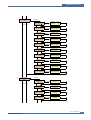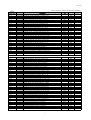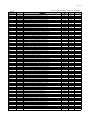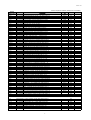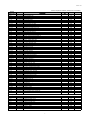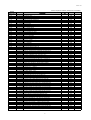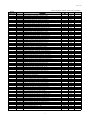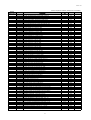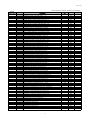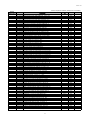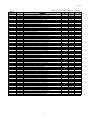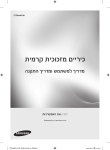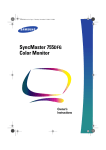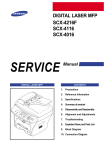Download Manual
Transcript
DIGITAL LASER PRINT ML-3560 Series ML-3561N/XAA Basic Model : ML-3560 SERVICE DIGITAL LASER PRINT Manual CONTENTS 1. Precautions 2. Reference Information 3. Specifications 4. Summary of product 5. Disassembly and Reassembly 6. Alignment and Adjustments 7. Troubleshooting 8. Exploded Views and Parts List 9. Block Diagram 10. Connection Diagram 11. Schematic Diagram Precautions 1 1. Precautions In order to prevent accidents and to prevent damage to the equipment please read the precautions listed below carefully before servicing the printer and follow them closely. 1.1 Safety Warning (1) Only to be serviced by appropriately qualified service engineers. High voltages and lasers inside this product are dangerous. This printer should only be serviced by a suitably trained and qualified service engineer. (2) Use only Samsung replacement parts There are no user serviceable parts inside the printer. Do not make any unauthorized changes or additions to the printer, these could cause the printer to malfunction and create electric shock or fire hazards. (3) Laser Safety Statement The Printer is certified in the U.S. to conform to the requirements of DHHS 21 CFR, chapter 1 Subchapter J for Class 1(1) laser products, and elsewhere, it is certified as a Class I laser product conforming to the requirements of IEC 825. Class I laser products are not considered to be hazardous. The laser system and printer are designed so there is never any human access to laser radiation above a Class I level during normal operation, user maintenance, or prescribed service condition. Warning >> Never operate or service the printer with the protective cover removed from Laser/Scanner assembly. The reflected beam, although invisible, can damage your eyes. When using this product, these basic safety pre-cautions should always be followed to reduce risk of fire, electric shock, and injury to persons. CAUTION - INVISIBLE LASER RADIATION WHEN THIS COVER OPEN. DO NOT OPEN THIS COVER. VORSICHT - UNSICHTBARE LASERSTRAHLUNG, WENN ABDECKUNG GE FFNET. NICHT DEM STRAHL AUSSETZEN. ATTENTION - RAYONNEMENT LASER INVISIBLE EN CAS D OUVERTURE. EXPOSITION DANGEREUSE AU FAISCEAU. ATTENZIONE - RADIAZIONE LASER INVISIBILE IN CASO DI APERTURA. EVITARE L ESPOSIZIONE AL FASCIO. PRECAUCION - RADIACION LASER IVISIBLE CUANDO SE ABRE. EVITAR EXPONERSE AL RAYO. ADVARSEL. - USYNLIG LASERSTR LNING VED BNING, N R SIKKERHEDSBRYDERE ER UDE AF FUNKTION. UNDG UDSAETTELSE FOR STR LNING. ADVARSEL. - USYNLIG LASERSTR LNING N R DEKSEL PNES. STIRR IKKE INN I STR LEN. UNNG EKSPONERING FOR STR LEN. VARNING - OSYNLIG LASERSTR LNING N R DENNA DEL R PPNAD OCH SP RREN R URKOPPLAD. BETRAKTA EJ STR LEN. STR LEN R FARLIG. VARO! - AVATTAESSA JA SUOJALUKITUS OHITETTAESSA OLET ALTTIINA N KYM TT M LLE LASERS TEILYLLE L KATSO S TEESEEN. Service Manual Samsung Electronics 1-1 Precautions 1.2 Caution for safety 1.2.1 Toxic material This product contains toxic materials that could cause illness if ingested. (1) If the LCD control panel is damaged it is possible for the liquid inside to leak. This liquid is toxic. Contact with the skin should be avoided, wash any splashes from eyes or skin immediately and contact your doctor. If the liquid gets into the mouth or is swallowed see a doctor immediately. (2) Please keep toner cartridges away from children. The toner powder contained in the toner cartridge may be harmful and if swallowed you should contact a doctor. 1.2.2 Electric Shock and Fire Safety Precautions Failure to follow the following instructions could cause electric shock or potentially cause a fire. (1) Use only the correct voltage, failure to do so could damage the printer and potentially cause a fire or electric shock. (2) Use only the power cable supplied with the printer. Use of an incorrectly specified cable could cause the cable to overheat and potentially cause a fire. (3) Do not overload the power socket, this could lead to overheating of the cables inside the wall and could lead to a fire. (4) Do not allow water or other liquids to spill into the printer, this can cause electric shock. Do not allow paper clips, pins or other foreign objects to fall into the printer these could cause a short circuit leading to an electric shock or fire hazard.. (5) Never touch the plugs on either end of the power cable with wet hands, this can cause electric shock. When servicing the printer remove the power plug from the wall socket. (6) Use caution when inserting or removing the power connector. The power connector must be inserted completely otherwise a poor contact could cause overheating possibly leading to a fire. When removing the power connector grip it firmly and pull. (7) Take care of the power cable. Do not allow it to become twisted, bent sharply round corners or other wise damaged. Do not place objects on top of the power cable. If the power cable is damaged it could overheat and cause a fire or exposed cables could cause an electric shock. Replace a damaged power cable immediately, do not reuse or repair the damaged cable. Some chemicals can attack the coating on the power cable, weakening the cover or exposing cables causing fire and shock risks. (8) Ensure that the power sockets and plugs are not cracked or broken in any way. Any such defects should be repaired immediately. Take care not to cut or damage the power cable or plugs when moving the machine. (9) Use caution during thunder or lightening storms. Samsung recommends that this machine be disconnected from the power source when such weather conditions are expected. Do not touch the machine or the power cord if it is still connected to the wall socket in these weather conditions. (10) Avoid damp or dusty areas, install the printer in a clean well ventilated location. Do not position the machine near a humidifier. Damp and dust build up inside the machine can lead to overheating and cause a fire. (11) Do not position the printer in direct sunlight. This will cause the temperature inside the printer to rise possibly leading to the printer failing to work properly and in extreme conditions could lead to a fire. (12) Do not insert any metal objects into the machine through the ventilator fan or other part of the casing, it could make contact with a high voltage conductor inside the machine and cause an electric shock. 1-2 Service Manual Samsung Electronics Precautions 1.2.3 Handling Precautions The following instructions are for your own personal safety, to avoid injury and so as not to damage the printer (1) Ensure the printer is installed on a level surface, capable of supporting its weight. Failure to do so could cause the printer to tip or fall. (2) The printer contains many rollers, gears and fans. Take great care to ensure that you do not catch your fingers, hair or clothing in any of these rotating devices. (3) Do not place any small metal objects, containers of water, chemicals or other liquids close to the printer which if spilled could get into the machine and cause damage or a shock or fire hazard. (4) Do not install the machine in areas with high dust or moisture levels, beside on open window or close to a humidifier or heater. Damage could be caused to the printer in such areas. (5) Do not place candles, burning cigarettes, etc on the printer, These could cause a fire. 1.2.4 Assembly / Disassembly Precautions Replace parts carefully, always use Samsung parts. Take care to note the exact location of parts and also cable routing before dismantling any part of the machine. Ensure all parts and cables are replaced correctly. Please carry out the following procedures before dismantling the printer or replacing any parts. (1) Check the contents of the machine memory and make a note of any user settings. These will be erased if the mainboard or network card is replaced. (2) Ensure that power is disconnected before servicing or replacing any electrical parts. (3) Disconnect printer interface cables and power cables. (4) Only use approved spare parts. Ensure that part number, product name, any voltage, current or temperature rating are correct. (5) When removing or re-fitting any parts do not use excessive force, especially when fitting screws into plastic. (6) Take care not to drop any small parts into the machine. (7) Handling of the OPC Drum - The OPC Drum can be irreparably damaged if it exposed to light. Take care not to expose the OPC Drum either to direct sunlight or to fluorescent or incandescent room lighting. Exposure for as little as 5 mins can damage the surface’s photoconductive properties and will result in print quality degradation. Take extra care when servicing the printer. Remove the OPC Drum and store it in a black bag or other lightproof container. Take care when working with the covers(especially the top cover) open as light is admitted to the OPC area and can damage the OPC Drum. - Take care not to scratch the green surface of OPC Drum Unit. If the green surface of the Drum Cartridge is scratched or touched the print quality will be compromised. Service Manual Samsung Electronics 1-3 Precautions 1.2.5 Disregarding this warning may cause bodily injury (1) Be careful with the high temperature part. The fuser unit works at a high temperature. Use caution when working on the printer. Wait for the fuser to cool down before disassembly. (2) Do not put finger or hair into the rotating parts. When operating a printer, do not put hand or hair into the rotating parts (Paper feeding entrance, motor, fan, etc.). If do, you can get harm. (3) When you move the printer. This printer weighs 21kg including toner cartridge and cassette. Use safe lifting and handling techniques. Use the lifting handles located on each side of the machine. Back injury could be caused if you do not lift carefully. (4) Ensure the printer is installed safely. The printer weighs 21Kg, ensure the printer is installed on a level surface, capable of supporting its weight. Failure to do so could cause the printer to tip or fall possibly causing personal injury or damaging the printer. (5) Do not install the printer on a sloping or unstable surface. After installation, double check that the printer is stable. 1-4 Service Manual Samsung Electronics Precautions 1.3 ESD Precautions Certain semiconductor devices can be easily damaged by static electricity. Such components are commonly called “Electrostatically Sensitive (ES) Devices”, or ESDs. Examples of typical ESDs are: integrated circuits, some field effect transistors, and semiconductor “chip” components. The techniques outlined below should be followed to help reduce the incidence of component damage caused by static electricity. Caution >>Be sure no power is applied to the chassis or circuit, and observe all other safety precautions. 1. Immediately before handling a semiconductor component or semiconductor-equipped assembly, drain off any electrostatic charge on your body by touching a known earth ground. Alternatively, employ a commercially available wrist strap device, which should be removed for your personal safety reasons prior to applying power to the unit under test. 2. After removing an electrical assembly equipped with ESDs, place the assembly on a conductive surface, such as aluminum or copper foil, or conductive foam, to prevent electrostatic charge buildup in the vicinity of the assembly. 3. Use only a grounded tip soldering iron to solder or desolder ESDs. 4. Use only an “anti-static” solder removal device. Some solder removal devices not classified as “anti-static” can generate electrical charges sufficient to damage ESDs. 5. Do not use Freon-propelled chemicals. When sprayed, these can generate electrical charges sufficient to damage ESDs. 6. Do not remove a replacement ESD from its protective packaging until immediately before installing it. Most replacement ESDs are packaged with all leads shorted together by conductive foam, aluminum foil, or a comparable conductive material. 7. Immediately before removing the protective shorting material from the leads of a replacement ESD, touch the protective material to the chassis or circuit assembly into which the device will be installed. 8. Maintain continuous electrical contact between the ESD and the assembly into which it will be installed, until completely plugged or soldered into the circuit. 9. Minimize bodily motions when handling unpackaged replacement ESDs. Normal motions, such as the brushing together of clothing fabric and lifting one’s foot from a carpeted floor, can generate static electricity sufficient to damage an ESD. Service Manual Samsung Electronics 1-5 Precautions 1-6 Service Manual Samsung Electronics Reference Information 2 2. Reference Information This chapter contains the tools list, list of abbreviations used in this manual, and a guide to the location space required when installing the printer. A definition of tests pages and Wireless Network information definition is also included. 2.1 Tool for Troubleshooting The following tools are recommended safe and easy troubleshooting as described in this service manual. • DVM (Digital Volt Meter) Standard : Indicates more than 3 digits. • Cleaning Equipments Standard : An IPA(Isopropyl Alcohol)dry wipe tissue or a gentle neutral detergent and lint-free cloth. • Driver Standard : "-" type, "+" type (M3 long, M3 short, M2 long, M2 short). • Vacuum Cleaner • Tweezers Standard : For general home use, small type. • Software (Driver) installation CD ROM • Cotton Swab Standard : For general home use, for medical service. Service Manual Samsung Electronics 2-1 Reference Information 2.2 Acronyms and Abbreviations(1) The table below explains the abbreviations and acronyms used in this service manual. Where abbreviations or acronyms are used in the text please refer to this table. Abbreviations 2-2 Explanation AP Access Point AC Alternating Current APC Auto Power Control ASIC Application Specific Integrated Circuit ASSY assembly BIOS Basic Input Output System BLDC Brush-less Direct Current CMOS Complementary Metal Oxide Semiconductor CN connector CON connector CPU Central Processing Unit dB decibel dBA decibel A dBM decibel milliwatt DC direct current DCU Diagnostic Control Unit DPI Dot Per Inch DRAM Dynamic Random Access Memory DVM Digital Voltmeter ECP Enhanced Capability Port EDC Embedded Diagnostic control EEPROM Electronically Erasable Programmable Read Only Memory EMI Electro Magnetic Interference EP electrophotographic EPP Enhanced Parallel Port FPOT First Printout Time F/W firmware GDI graphics device interface GND ground HBP Host Based Printing HDD Hard Disk Drive H/H High temperature and high marshy place HV high voltage HVPS High Voltage Power Supply I/F interface I/O Input and Output IC integrated circuit IDE Intelligent Drive electronics or Imbedded Drive Electronics Service Manual Samsung Electronics Reference Information Acronyms and Abbreviations(2) Abbreviations Explanation IEEE Institute of Electrical and Electronics Engineers. Inc IPA Isopropy Alcohol IPM Images Per Minute LAN local area network lb pound(s) LBP Laser Beam Printer LCD Liquid Crystal Display LED Light Emitting Diode L/L Low temperature and low marshy place LSU Laser Scanning Unit MB megabyte MHz megahertz MPF Multi Purpose Feeder NIC Network Interface Card N/N Normal temperature and normal marshy place NVRAM nonvolatile random access memory OPC Organic Photo Conductor OP Operation Panel Equipment PBA Printed Board Assembly PCL Printer Command Language , Printer Control Language PDL Page Discription Language PPM Page Per Minute PPS Pulse Per Second PS Post Script PTL Pre-Transfer Lamp PWM Pulse Width Modulation Q-PID Quick Printer Initiating Device Q ty quantity RAM Random Access Memory ROM Read Only Memory SCF Second Cassette Feeder SMPS Switching Mode Power Supply SPGP Samsung Printer Graphic Processor SPL Samsung Printer Language Spool Simultaneous Peripheral Operation Online SW switch sync synchronous or synchronization USB Universal Serial Bus WECA Wireless Ethernet Compatibility Alliance Service Manual Samsung Electronics 2-3 Reference Information 2.3 Select a location for the printer • Leave enough room to open the printer trays, covers, and allow for proper ventilation. (see diagram below) • Provide the proper environment : - A firm, level surface - Away from the direct airflow of air conditioners, heaters, or ventilators - Free of extreme fluctuations of temperature, sunlight, or humidity - Clean, dry, and free of dust 2-4 Service Manual Samsung Electronics Reference Information 2.4 Sample Tests Patterns The sample patterns shown below are the standard test patterns used in the factory. The life of the toner cartridge, developer cartridge and printing speed are measured with the pattern shown below (5%). The A4 ISO 19752 standard pattern samples are reproduced reduced to 70% of the actual A4 size. Service Manual Samsung Electronics 2-5 Reference Information 2.5 Wireless LAN • This product can be used with a wireless LAN (Option) - The wireless LAN function uses radio technology, instead of using LAN cable, to connect to an access point for printing. - For a wireless LAN connection in Infrastructure mode an AP is needed, (purchased separately) - For a wireless LAN connection in Ad-Hoc mode an appropriate Wireless I/F card is required fitted to a computer, (purchased separately) - It is possible to use a wireless LAN connection with wired LAN. - If an AP is installed in an office or at home, the wireless LAN function can be simply configured and used. • Types of desk top PC (or Lap top) that uses the wireless LAN. Division Basic type Recommend type CPU Over PENTIUM 233M PENTIUM 300MHz MEMORY Over 64MB Over 128MB VIDEO CARD Over 800X600 Over 1024X768 OS Over WINDOWS 98 Over WINDOWS ME INTERFACE CARD A product has a certificated mark of Wi-FiTM • About the certificated mark of Wi-FiTM - Wi-FiTM is a registered trademark of the WECA (Wireless Ethernet Compatibility Alliance). Over 50 wireless LAN companies are member of this organisation. Most of the main wireless networking companies are attending including such companies as Lucent Technologies, Cisco, Intel/Symbol, 3Com, Enterasys (Cabletron), Compaq, IBM, Nokia, Dell, Philips, Samsung Electronics, Sony, Intersil, etc.. This mark certifies mutual compatibility amongst the product of these companies. Wi-FiTM (IEEE 802.1) is certified as a standard of the wireless LAN market. • LED Condition and Status [LED STATUS] Antenna connector RJ-45 Jack LED Condition Status Active LED random blink Normal NPC &Normal packet receive Active LED regular blink Normal NPC &No Packet Active LED Off/On maintenance NPC Initial inferiority Link LED On The link LED On OPC,Normally linked (Red:Wireless,Green:Wire,Orange:Wire/Wireless) Active LED(Green) Link LED Off Link LED off NPC,Link Inferiority Link LED (Red/Green/Orange) 2-6 Service Manual Samsung Electronics Specifications 3 3. Specifications Product specifications are subject to change without notice.See below for product specifications. 3.1 General Specifications ITEM DESCRIPTION Print Method Non-impact Electro-photography Development system Non-Magnetic, Mono-Component, Non-Contact Developing System Transfer system Conductive roller transfer Fuser Unit(Toner fix) Pressure and Heating with e-coil *Print Speed Up to 33 PPM in A4 size Up to 35 PPM in Letter size Resolution Up to 1200 x 1200 DPI effective output Source of Light Laser diode (LSU : Laser Scanner Unit) Warm-Up Time Power-on boot : 40 seconds First Print Time 9 seconds or less Feed Method Cassette & Manual, Option Feeder(SCF) duplex Optional Media Size 76mm * 128mm(3 * 5”) to 216mm * 356mm(8.5 *14”) Media Thickness 16 ~ 28 lb(60 to 105g/m2), Manual : 16 ~43lb(60 to 163g/m2) Dimension(W X D X H) 396 X 453 X 348 mm / 15.6” X 17.8” X 13.7” inch (without options) Weight Net : 17.5 Kg with print cartrige Gross : 21 Kg **Acoustic Noise Stand by : Less than 35 dB Printing: Less than 55 dB Sleep mode : Background Noise Power save mode Enable Toner save mode Enable Consumable Parts Retard Roller Up to 150,000 Pages Transfer Roller Up to 70,000 Pages Optional Parts Fuser Assembly Up to 80,000 Pages Toner Sensor Yes(dot counting) Toner Type Non-Magnetic toner Toner Initial 6,000 pages@ISO 5% coverage Toner sale 6,000 or 12,000 pages@ISO 5% coverage Optional Tray Paper Capacity : 500 Sheets Wired NPC Ethernet 10/100 base TX (ML-3560/ML-3561N Protocols : TCP/IP, SPX/IPX, Ethertalk, SNMP, : Optional ML-3560 : Basic) HTTP1.1, DLC/LLC 8MB RAM Buffer for faster graphics performance 2MB Flash Memory for upgrade Throughput : 200 ~ 300K TCP/IP SDRAM DIMM 32, 64, 128, 256MB 100PIN SDRAM DIMM Wireless NPC IEEE802.11b supportT (Option) Speed : 11, 5.5, 2, 1 Mbps Operation range : 30m(Indoors), 150m(Outdoors) Duplex Unit * Print speed will be affected by Operating System used, computing performance, application software, connecting method, media type, media size and job complexity. ** Sound Pressure Level, ISO 7779 Service Manual Samsung Electronics 3-1 Specifications 3.2 Controller Specification ITEM DESCRIPTION Processor(CPU) SPGPv3 400Mhz Memory NAND FLASH 32MB RAM : 32MB Option DIMM module : 32, 64, 128, 256MB (SDRAM) 100Pin SDRAM DIMM (Use only Samsung Memory Parts made specifically for this printer.) EEPROM(NVRAM) : 4Kbyte Emulation PCL6 : Win9x/ME/NT4.0/2000/XP Postscript Level3 : MAC OS 8.6 ~ 9.2/10.1 ~ 10.3 PCL5e : Various Linux OS including Red Hat, Caldera, Debian, Mandrake, Slackware, SuSE and Turbo Linux Interface Parallel : IEEE 1284 Bidirectional Parallel - Modes supported : Compatible,Nibble,Byte,ECP USB(without HUB mode) -USB 2.0 compliant -High Speed Network Interface : - 10/100 Base TX - 802.11b Wireless LAN Interface switching Automatic Interface time-out 999 seconds Font 45 Scalable Font , 1 Bitmap Font ,Postscript 3 internal font 136 3.3 Electrical Specification ITEM Input Voltage Power Consumption DESCRIPTION Nominal input voltage REMARK 220-240 VAC / 110~127VAC Input voltage range 198-254 VAC/ 99~135VAC Nominal frequency 50/60 MHz Frequency tolerance +3Hz Printing : 600W(average) Sleep : under 12W 3.4 TONER Cartridge (Developer) ITEM Life span DESCRIPTION Starter: Up to 6,000 pages REMARK A4 Size, @ISO 5% Coverage, SIMPLEX Replacement : Up to 12,000 pages Developing 3-2 Non Contact Developing Charging Conductive Roller Charging Toner supply Method Not possible, replace the whole print cartridge. Toner checking sensor Fitted Ozone 0.1PPM or less Style Single cartridge Service Manual Samsung Electronics Specifications 3.5 Environmental Condition ITEM OPERATING STORAGE Temperature 10~30˚C(50-90˚F) -20~40˚C (-4~104˚F) Humidity 20~80%RH 10~80%RH 3.6 Paper Handling Specifications >> Input Paper Size Supported Paper, Transparencies, and Other Specialty Media PAPER TYPE/SIZE DIMENSIONS TRAY 1(MPT) TRAY 2 TRAY3 2-SIDED PRINTING Letter 8.5 x 11 in. O O O O Legal 8.5 x 14 in. O O O O US Folio 8.5 x 13 in. O O O O A4 210 x 297 mm O O O O B5-JIS 182 x 257 mm O O O ISO-B5 176 x 250 mm O O O A5 148 x 210 mm O O O Executive 7.25 x 10.5 in. O O O Statement 5.5 x 8.5 in O US Postcard 3.5 x 5.5 in O Index Card 3 x 5 in O A6 Postcard 105 x 148 mm O Envelopes Monarch 3.88 x 7.5 in. O #10 Commercial 4.13 x 9.5 in. O C5 162 x 229 mm O C6 114 x 162 mm O DL 110 x 220 mm O Transparencies Letter 8.5 x 11 in. O X X X A4 210 x 297 mm O X X X Labels Letter 8.5 x 11 in. O A4 210 x 297 mm O Custom Width = 76~216 mm (3~8.5 in.); O Length = 127~356 mm (5~14 in.) Tray 1 (MPT) Weight : 60~163 g/m 2 (16~43 lb.) O : Supported Tray 2 and 3 Weight : 60~105 g/m 2 (16~28 lb.) Duplex Weight : 75~90 g/m 2 (20~24 lb.) Service Manual Samsung Electronics 3-3 Specifications >> Input capacity ITEM Cassette MP tray Option Cassette DESCRIPTION Paper 500 sheets (75gr) Paper 100 sheets (75gr) Transparencies 50 sheets Envelopes 10 sheets Labels 25 sheets 500sheets (75gr) >> Output capacity ITEM 3-4 DESCRIPTION Face Down(Top) tray 250 sheets Face UP(Rear) tray 100 sheets Service Manual Samsung Electronics Summary of Product 4 4. Summary of Product This chapter describes the functions and operating principal of the main component. 4.1 Printer Components 4.1.1 Front View Service Manual Samsung Electronics 4-1 Summary of Product 4.1.2 Rear View 4-2 Service Manual Samsung Electronics Summary of Product 4.1.3 Control Panel The control panel on the top right side of your printer has the display and the nine buttons. 4.1.3.1 Display Service Manual Samsung Electronics 4-3 Summary of Product 4.1.3.2 Overview of Control Panel Menus The control panel menus are used to configure the printer for your environment. 4-4 Service Manual Samsung Electronics Summary of Product 4.1.3.3 Special Features Your new printer is equipped with special features that improve the print quality,giving you a competitive edge. You can: Print with excellent quality and high speed • You can print at 1200 dots per inch (dpi). • Your printer prints 35 pages-per-minute (Letter size), 33 pages-per-minute (A4 size). Handle paper flexibly • A 100-sheet Multi-Purpose Tray supports letterheads, envelopes,labels,transparencies,custom-sized materials,postcards,and heavy paper. • Standard 500-sheet input tray (Tray1)and optional 500-sheet input tray (Tray2)supports all standard sizes of paper. • Two output tray;select either the top output (face-down)or the rear output tray (face-up)for the most convenient access. • Straight-through paper path capability from the Multi-Purpose Tray to the rear output tray. Create professional documents • You can customize your documents using Watermarks, such as “Confidential.” ) ( • Print Booklets .This feature enables you to easily print the pages required to create books.Once printed,all you have to do is to fold and staple the pages. • Print Posters .The text and pictures of each page of your document are magnified and printed across the selected sheet of paper.After the document has printed,trim off the white edges of each sheet.Tape the sheets together to form a poster. Save your time and money • This printer allows you to use Draft to save toner. • You can print on both sides of the paper to save paper (double-sided printing ). • You can print multiple pages on one single sheet of paper to save paper (N-Up printing ). • Preprinted forms and letterheads can be printed on plain paper. • This printer automatically conserves electricity by substantially reducing power consumption when not printing. • This printer meets Energy Star guidelines for energy efficiency. Service Manual Samsung Electronics 4-5 Summary of Product Expand the printer capacity The following printer options and supplies are available for Phaser 3500 printers: Item Part Number 32 Mbytes additional RAM memory ML-05MB/SEE 64 Mbytes additional RAM memory ML-05MC/SEE 128 Mbytes additional RAM memory ML-05MD/SEE 256 Mbytes additional RAM memory ML-05ME/SEE Network Interface Card ( NIC) - Duplex Unit - 500-Sheet Feeder ( includes tray) - Standard-Capacity Print Cartridge ( 6,000 pages @ 5% area coverage) ML-3560D6 High-Capacity Print Cartridge ( 12,000 pages @ 5% area coverage) ML-3560DB Print in various environments • You can print in Windows 95/98/Me/NT 4.0/2000/XP . • Your printer is compatible with Linux and Macintosh . • Your printer comes with both the Parallel and USB interfaces. You can also use a network interface. ML-3561N comes with a built-in network interface,10/100 Base TX. ML-3561N also has a wireless network interface. But, you need to add the optional network interface card to ML-3560. Printer Features The table below lists a general overview of features supported by your printer. Features Maximum Print Speed Monochrome Memory ( Standard) Printer Configuration Ml-3560 ML-3561N ML-3561ND 35 35 35 32 Mbytes 32 Mbytes 64 Mbytes Up to 286 Mbytes Optional PostScript and PCL Fonts Default Resolutions ( dpi) 600 x 600 dpi Yes 600 x 600 dpi Yes 600 x 600 dpi 500-Sheet Feeder Optional Optional Optional Network Interface Optional Standard Standard Automatic 2-Sided Printing ( Duplex) HDD Wire Less N/W( 802.11b) Duplex Unit 4-6 Yes Optional Optional Optional Optional Optional Optional Optional Optional Standard Optional Optional Standard Service Manual Samsung Electronics Summary of Product 4.2 System Layout ❶ Cassette ❷ Duplex ❸ MPF ❹ Print Cartridge ❺ LSU ❻ Fuser ❼ SMPS & HV PS Board ❽ Duplex Solenoid Service Manual Samsung Electronics 4-7 Summary of Product 4.2.1 Feeding It is consists of a basic cassette, an MP tray for supplying different types of media : envelope, label special paper, duplex unit, and parts related to paper transferring. 1) Separation method Separate it from the friction pad mounted to the center of the cassette and apply retard roller that uses a spring clutch. A feed roller uses an electronic clutch to control driving power. 2) Basic cassette It takes a center loading method and applies 'friction pad separating method.' It means that there is a paper sensor, but a paper size is detected after detecting the first paper by software. Both the side guide and the rear guide can be adjusted for for various types of papers from A5 to legal size paper. It has a paper existence sensing function ( Capacity: 500 sheets of general paper) , paper arranging function, various size papers accepting function, SCF paper path function, and displaying function of paper remaining amount. In the front side, there is a paper level indicator. 3) Pick-up roller It has functions such as a paper pickup function, driving control function, paper feeding function, and removing electronic static function. 4) Retard roller It takes an arrangement method which uses a stopper roller and a weight without electric actuator. It has paper separating function, driving control function, and multi feeding prevention function. 6) Registration roller It has a paper arranging function, paper transferring function, paper detecting function, jam removing function, and so on. 7) MP tray It has a paper arranging function, paper transferring function, jam removing function, and so on. It uses rubbing pad method to feed 100 sheets of general papers and 10 envelops. It is possible to extend to 300mm for accepting a legal size paper. 8) Duplex unit It has paper transferring function, paper guide function, jam removing function, paper sensing function, and main board supporting function. It is designed for basic attachment, and the duplex feeding takes a side feeding method. Usable papers are A4, letter, and legal size paper. For removing a jam occurred in a front part, it is designed to open a cassette and a guide. It is designed to open a rear cover to remove a jam in a rear part. If a face up tray is open, the duplex option cannot be used. 9) SCF (Second Cassette Feeder) It is the same method with the main cassette, and the capacity is 500 sheets. It has a separate driving mechanism. It is designed for a common use with a main cassette. 4-8 Service Manual Samsung Electronics Summary of Product 4.2.2 Transfer It consists of a PTL ( Pre-transfer Lamp) and a transfer roller. A PTL sheds light on an OPC drum, lowers an electric potential of an OPC drum's surface, and improves the efficiency of the transfer. A transfer roller transfers toner on an OPC drum to the paper. Life span: Print over 150,000 sheets ( In 16~27 ) 4.2.3 Driver Ass'y By driving the motor, the system takes power. It consists of a main motor for feeding fuser and duplex reverse turn, and a deve-motor for a toner cartridge. - Main Motor : DC 24V , Rated RPM : 1380 rpm - Deve Motor : DC 24V , Rated RPM : 1407 rpm 4.2.4 Fuser It is consisted of a heat lamp, heat roller, pressure roller, thermistor and thermostat. It sticks the toner on a paper by heat and pressure to complete the printing job. - E-coil Heator : 1,300 Watt 50W 1) Thermostat When a heat lamp is overheated, a Thermostat cuts off the main power to prevent over-heating. - Non-Cotact type Thermostat 3) Heat roller The heat roller transfers the heat from the e-coil to apply a heat on the paper. The surface of a heat roller is coated with Teflon, so toner does not stick to the surface. 4) Pressure roller A pressure roller mounted under a heat roller is made of a silicon resin, and the surface also is coated with Teflon. When a paper passes between a heat roller and a pressure roller, toner adheres to the surface of a paper permanently. 5) Items for safety Protecting device for overheating - 1st protection device: Hardware cuts off when overheated - 2nd protection device: Software cuts off when overheated - 3rd protection device: Thermostat cuts off main power. Safety device - A fuser power is cut off when a front cover is opened - Maintain a temperature of fuser cover's surface under 80( C for user, and attach a caution label at where customer can see easily when customer open a rear cover. 4.2.5 LSU (Laser Scanner Unit) It is the core part of the LBP which switches from the video data received to the controller to the electrostatic latent image on the OPC drum by controlling laser beam, exposing OPC drum, and turning principle of polygon mirror. The OPC drum is turned with the paper feeding speed. The /HSYNC signal is created when the laser beam from LSU reaches the end of the polygon mirror, and the signal is sent to the controller. The controller detects the /HSYNC signal to adjust the vertical line of the image on paper. In other words, after the /HSYNC signal is detected, the image data is sent to the LSU to adjust the left margin on Service Manual Samsung Electronics 4-9 Summary of Product 4.2.6 Print Cartridge By using the electronic photo process, it creates a visual image. In the print cartridge, the OPC unit and the toner cartridge unit are in a body. The OPC unit has OPC drum and charging roller, and the toner cartridge unit has toner, supply roller, developing roller, and blade ( Doctor blade) - Developing Method: Non-contacting method - Toner : Non magnetic 1 component pulverized type toner - The life span of toner : 6,000 or 12,000 pages ( LSA Pattern/A4 standard) - Toner remaining amount detecting sensor : Yes - OPC Cleaning : Cleaning blade type - Management of disusable toner : Collect the toner by using Cleaning Blade - OPC Drum protecting Shutter : Yes - Classifying device for toner cartridge : ID is classified by interruption of the frame channel. 2 Cleaning Roller VDC = -460V VPP = 1520V, f = 2.5KHz, Duty(-) = 32% 4 0.15mW - -1.25KV -650V -50V + 200V 1 8 Cleaning Blade 3 6 5 +5.0kV 7 <Toner Cartridge Layout> 4-10 Service Manual Samsung Electronics Summary of Product 4.3 Engine H/W Specifications 4.3.1 ML-3560 (PCL) Main Board The Engine Board and the Controller Board are in one united board. 4.3.1.1 Asic(SPGP V3) • RM1020E (I-Cache : 32KB, D-Cache-32KB) • 32-bit RISC embedded processor core • Dual bus architecture for bus traffic distribution AMBA High performance Bus ( AHB) System Bus with SDRAM • SDRAMC - 32 Bits Only, 100MHz - 5 Banks ( Up to 128MB per Bank) Service Manual Samsung Electronics 4-11 Summary of Product • ROMC - 4 Banks ( Up to 16MB per Bank) • IOC - 6 Banks ( Up to 16MB per Bank) • DMAC - 4 Channels • IEEE1284 compliant parallel port interface • Printer Video Controller for LBP engines • Graphic Execution Unit for Banding support of Printer Languages • HCT / JBIG (Encoding / Decoding) • Fully Hardware Rotator, Scaler and Halftoner support • Printer Video Controller for LBP engines - PV C : Printer V ideo Controller without RET Algorithm - HPV C : Printer V ideo Controller with RET algorithm( Line Memory & Lookup Table Memory : 512 x 8,4096 x 16) Dual / Single Beam, LV DS Pad ( V DO, HSYNC) • PCI Controller - 32Bits, 33/66MHz - PCI Local Bus Specification rev. 2.2 compliant - Host /Agent Mode ( Support 4 Devices in Host Mode) • NAND Flash Controller - 8/16 Bits, H/W ECC Generation - Auto Boot Mode ( using internal SRAM, 4KB) • Engine Controller - LSU Interface unit - Step Motor : 2 Channels - PWM : 8 Channels - ADC : 6 Channels • USB 2.0 Interface • Package : 496pins PBGA • Power : 1.2V ( Core) , 3.3V ( IO) power operation • Speed : 400MHz core( ARM10) operation, 100MHz bus operation 4-12 Service Manual Samsung Electronics Summary of Product 4.3.1.2 Memory • Nand Flash Memory : It stores System Program and downloads the System Program through PC Interface, and in case of model for export it compresses the PCL font, then stores it. - Capacity : 32M byte • SDRAM : It is used as Swath Buffer,System Working Memory Area,etc.when printing. It stores Font List,compressed into Flash memory,on DRAM and uses it as PCL font in case of model for export. - Capacity : 32M Byte( Basic) ,up to 256Mbyte ( User Option) - Type : SDRAM 100MHz/133MHz ,16bit 4.3.1.3 Others The Option PBA can be mounted for supporting the serial communication. Service Manual Samsung Electronics 4-13 Summary of Product 4.3.1.4. SPGP V3 Internal Block Diagram ROM PCI BRIDGE NAND Flash CONTROLLER PCI 2.2 CONTROLLER ARM1020E ADDR/ DATA MLIX EXTERNAL DMA CONTROLLER (4CH) AMBA BUS TEST & JTAG AHB IO SFR BUS CONTROLLER INTERFACE SYSTEM BUS DECODER INTERFACE ETHERNET Dual/Single Beam HPVC 7200x16 1024x8 CLOCK & RESET GENERATOR 3PLL Dual Beam PVC RTC SDRAM CONTROLLER (5CH) UART(5CH) ENGINE CONTROLLER HCT LSU I/F PULSE WIDTH MODULATOR MOTOR CONTROLLER 2X2X128X16 SYSTEM BUS ARBITER JBIG 256x3.2x7 1024x8x2 ADC/DAC 12C CONTROLLER MISC & BIST CONTROLLER GRAPHIC EXECUTION UNIT ROTATOR/ SCALER/ HALFTONER 1024X8, 256X8 ENGINE COMM. I/F INTERRUPT CTRL Parallel Port Interface TIME CONTROL UNIT(6CH) 4-14 Service Manual Samsung Electronics Summary of Product 4.3.1.5 Sensor Input Circuit • Paper empty sensing 1. Cassette paper empty( Tray1) - ‘Empty Sensor’ detects whether the paper is in the Tray1. 2. MP paper empty( MP Tray) - ‘MP empty sensor’ detects whether the paper is in the MP Tray. • When ‘Auto’ mode is Setting If the ‘MP Tray’ and ‘Tray’ are all empty, ‘Paper empty Tray1’ messeage is displayed on the LCD panel. • Feed sensing The feed sensor detects that the entering paper from Tray1 or Tray2. When ‘Jam at top, open top cover’ message is displayed on the LCD panel, the feed sensor should be checked. • Paper exit sensing The exit sensor detects that ‘Jam at exit’ error. When the paper sticks into the exit part, ‘Jam at Exit Open top cover’ message is displayed on the LCD panel. • Cover open sensing The cover open switch is on the top frame, it dectects whether top cover is open or closed. When top cover is open, ‘Close Open’ message is diplayed on the LCD panel. • Motor driving There are two BLDC motors. The one is for developer driving and the other is for other driving part operating. • Output tray sensor The output tray sensor detects that the exit paper out for output tray. Service Manual Samsung Electronics 4-15 Summary of Product 4.3.2 SMPS & HVPS board The SMPS supplies DC Power to the System. It takes 110V /220V and outputs the +3.3V , +5V +24V to supply the power to the main board. The HV PS board creates the high voltage. 4-16 Service Manual Samsung Electronics Summary of Product 4.3.2.1 HVPS (High Voltage Power Supply) • Transfer High Voltage (THV+) - Input V oltage : 24 V DC 15% - Output V oltage : MAX +5.0KV 5 %, ( Duty V ariable) - Input contrast of the V oltage stability degree : under 5 %( fluctuating input 21.6V ~26.4V ) Loading contrast : 5 %or less - Output V oltage Rising Time : 100 ms Max - Output V oltage Falling Time : 100 ms Max - Fluctuating transfer voltage with environmental various : +600 V ~5 KV - Environment Recognition Control Method : The THV -PWM ACTIV E is transfer active signal. It detects the resistance by recognizing the voltage value, F/B, while permits the environmental recognition voltage. - Output V oltage Control Method : Transfer Output V oltage is outputted and controlled by changing Duty of THV PWM Signal. • Charge Voltage (MHV) - Input V oltage : 24 V DC 15% - Output V oltage : -1.1KV ~ -1.6KV DC3% - Output V oltage Rising Time : 50 ms Max - Output V oltage Falling Time : 50 ms Max - Output Loading range : 30 ~1000 - Output Control Signal( MHV -PWM) : CPU is HV output when PWM is Low • Cleaning Voltage (THV-) - The ( +) Transfer V oltage is not outputted because the THV PWM is controlled with high. - The ( -) Transfer V oltage is outputted because the THV -Enable Signal is controlled with low - The output fluctuation range is big because there is no Feedback control. - Output V oltage : -1.0KV 15%( when cleaning, 200M • Developing Voltage (DEV) <DC> - Input V oltage : 24 V DC 15% - Input contrast of the output stability degree : 3 % or less Loading contrast : 3 % or less - Output V oltage Rising Time : 50 ms Max - Output V oltage Falling Time : 50 ms Max - Output Loading range : 10M ~1000 - Output Control Signal ( DEV dcV-PWM) : the CPU output is HV output when PWM is low. <AC> - Input V oltage : 18V dc - Output V oltage : PWM Control (p-p V, VAC) - Input Contrast : 3 % - Output Control Signal : The CPU is HV Output when Dev V AC Vp-p, DEV AC ph/M, V AC On-Off is low. • Supply - Output V oltage : ZENER using, DEV - Input contrast of the output stability degree : under 3 % Loading contrast : 3% or less - Output V oltage Rising Time : 50 ms Max - Output V oltage Falling Time : 50 ms Max - Output Loading range : 10 ~1000 - Output Control Signal ( DEV dcV-PWM) : the CPU is HV output when PWM is low. Service Manual Samsung Electronics 4-17 Summary of Product 4.3.2.2 SMPS (Switching Mode Power Supply) t is the power source of entire system. SMPS has three output channels. Which are 3.3V , +5V and +24V . • AC Input - Input Rated V oltage : 220 ~ 240V AC / 110 ~ 127V AC - Input V oltage fluctuating range : 198 ~ 254V AC / 99 ~ 135V AC - Rated Frequency : 50/60 Hz - Frequency Fluctuating range : 47 ~63 Hz • Rated Output Power NO 1 2 ITEM CHANNEL NAME CONNECTOR PIN 3 Rated Output 4 5 6 7 8 9 Max.Output Current Peak Loading Current RIPPLE NOISE V oltage Maximum output Peak output Protection for loading shortage and overflowing current CH1 +3.3V CON 3 3.3V PIN:9,11,13 GND PIN:21 3.3V 5% ( 3.13~3.47V ) 2.0A 2.5 A Under 100mV p-p 6.6W 6.6W Fuse Protection or Shut down ( 2.5~5.0A) CH2 CH3 CH4 +5V +24.0V S 24.0V F CON 3 CON 3 5V PIN:15,17 24V PIN:1,3,5 GND PIN:19 GND PIN:23,25,27 +5V 5% +24V 10%+15% +24V 10%+15% ( 4.75~5.25V ) ( 21.6~27.6V ) ( 21.6~27.6V ) 1.0 A 3.8A 0.7A 1.5 A 4.0 A 1.0A Under 150mV p-p Under 500mV p-p Under 500mV p-p 4.0W 67.2W 16.8W 5.0W 91.2W 16.8W Rugulator Fuse Protection, Short protection short protection Shut down ( 5.5~7.5A) , Drop( Trp -10%) • Power Consumption NO Item System 1 Stand-By AV G : 80 Wh 2 PRINTING AV G : 600 Wh 3 Sleep-Mode AV G : 12 Wh under ( Basic model) • Length of Power Cord :1830 50mm • Power Switch :Use 4-18 Service Manual Samsung Electronics Summary of Product • Feature - Insulating Resistance :50 or more ( at DC 500V ) - Insulating revisiting pressure : Must be no problem within 1 min.( at 1500V ac, 10mA) - Leaking Current : under 3.5mA - Running Current : under 40A PEAK ( AT 25 , COLD START) under 60A PEAK ( In other conditions) - Rising Time : within 2Sec - Falling Time : over 20ms - Surge : Bi-wave 6kV 12ohm ( Com) Bi-wave 3kV 2ohm ( Nor) • Environment Condition - Operating temperature range :0 40 - Maintaining temperature range :-25 85 - Preserving Humidity Condition :30% ~ 90%RH - Operating atmospheric pressure range : 1atm 4.3.2.3 Fuser control • When the power voltage of the machine is too high or too low Fuser on is stopped to protect the fuser. • When the AC is not applied to the fuser control circuit, the fuser does not work then ‘Fuser low heat error’ would be occured. • When the temperature of the fuser is too high, ‘Engine over heat’ error occurs if the cooling operation is not sufficient. Service Manual Samsung Electronics 4-19 Summary of Product 4.3.3 Engine F/W 4.3.3.1.Control Algorithm • Feeding If feeding from a cassette, the drive of the pickup roller is controlled by controlling the solenoid. The on/off of the solenoid is controlled by controlling the general output port or the external output port. If feeding from a manual feeder, decide to insert the paper according to the operation of the manual sensor, and by driving the main motor, insert the paper in front of the feed sensor. While paper moves, occurrence of Jam is judged as below. ITEM JAM 0 Description - After pick up, paper cannot be entered due to paper is not fed. - After pick up, paper entered but it cannot reach to the feed sensor in certain time due to slip, etc. - After pick up, if the feed sensor is not on, re-pick up. After re-picking up, if the feed sensor is not on after certain time, it is JAM 0. * It is a status that the leading edge of the paper doesn’t pass the feed sensor. - Even though the paper reaches to the feed sensor, the feed sensor doesn’t be ON. * It is a status that the leading edge of the paper already passes the feed sensor JAM 1 - After the leading edge of the paper passes the feed sensor,the trailing edge of the paper cannot pass the feed sensor after a certain time.( The feed sensor cannot be OFF) - After the leading edge of the paper passes the feed sensor, the paper cannot reach the exit sensor after certain time.( The exit sensor cannot be ON) * The paper exists between the feed sensor and he exit sensor JAM 2 - After the trailing edge of the paper passes the feed sensor, the paper cannot pass the exit sensor after certain time. DUPLEX JAM 1 - After the trailing edge of the paper passes the exit sensor, the leading edge of the paper cannot reach the duplex sensor after certain time. DUPLEX JAM2 - After the leading edge of the paper passes the duplex sensor, the leading edge of the paper cannot reach the feed sensor after certain time. • Driver By gearing,the main motor drives the rollers such as feeding roller, driven by deve-Motor, fuser roller, and exiting roller. The step motor is controlled for the such acceleration section and steady section. In the initial stage of the motor run, appoint the acceleration section to prevent the step-out of the motor. It is controlled by the A 3977 motor driver IC. The step signal and the enable signal are sent to make the phase for driving the motor in CPU. • Transfer The charging voltage,developing voltage and the transfer voltage are controlled by PWM ( Pulse Width Modulation) . The each output voltage is changeable due to the PWM duty. The transfer voltage admitted when the paper passes the transfer roller is decided by environment recognition. The resistance value of the transfer roller is changed due to the surrounding environment or the environment of the set, and the voltage value, which changes due to the environments, is changed through AD converter. The voltage value for impressing to the transfer roller is decided by the changed value. 4-20 Service Manual Samsung Electronics Summary of Product • Fusing The temperature change of the heat roller’s surface is changed to the resistance value through the thermistor. By converting the voltage value, which impressed to the resistance, to the digital value through the AD converter, the temperature is decided. The AC power is controller by comparing the target temperature to the value from the thermistor. If the value from the thermistor is out of controlling range while controlling the fusing,the error stated in the below table occurs. • Lamp Method Description LCD Display Open Heat Error Error When warming up, it has been lower than 60 over 35 seconds Engine Fuser Error Low heat Error - Standby It has been lower than 130 over 10 seconds - Printing Up to 2 consecutive pages : It has been lower than 155 over 7 seconds. From 3 consecutive pages : It has been 25 lower than the fixed fusing temperature over 7 seconds. Over Heat Error It has been higher than 230 over 10 seconds Engine Low Heat Error Engine Over Heat Error =>This can be changed in the future. • LSU The LSU is consisted of the LD ( Laser Diode) and the polygon motor control. When the printing signal occurs, it turns on the LD and drives the polygon motor. When the detector detects the beam, Hsync occurs. When the polygon motor speed becomes strady, Lready occurs. If two conditions are satisfied, the status are not satisfied, the error shown in below occurs. Error Type Description Polygon Motor Error Whenthe polygon motor speed doesn’t become steady Hsync Error The polygon motor speed is steady but the Hsync is not generated LCD Display LSU not Ready HSYNC Erorr Service Manual Samsung Electronics 4-21 Summary of Product 4-22 Service Manual Samsung Electronics Disassembly and Reassembly 5 5. Disassembly and Reassembly 5.1 General Precautions on Disassembly When you disassemble and reassemble components, you must use extreme caution. The close proximity of cables to moving parts makes proper routing a must. If components are removed, any cables disturbed by the procedure must be restored as close as possible to their original positions. Before removing any component from the machine, note the cable routing that will be affected. Releasing Plastic Latches Many of the parts are held in place with plastic latches. The latches break easily; release them carefully. To remove such parts, press the hook end of the latch away from the part to which it is latched. Whenever servicing the machine, you must perform as follows: 1. Check to verify that documents are not stored in memory. 2. Be sure to remove the print cartridge before you disassemble parts. 3. Unplug the power cord. 4. Use a flat and clean surface. 5. Replace only with authorized components. 6. Do not force plastic-material components. 7. Make sure all components are in their proper position. Service Manual Samsung Electronics 5-1 Disassembly and Reassembly 5.2 Transfer Roller 1. Open the Open Cover. 2. Hold the lever at both ends of the roller, then remove the roller. Open Cover Holder Transfer Roller <Cautions When Replacing a Transfer Roller> * Do not grab the Transfer Roller shown in picture (A). It may cause a malfunction due to a foreign object. * Hold the both side of the Transfer Roller shown in picture (B) when replacing it. Transfer Roller (A) 5-2 (B) Service Manual Samsung Electronics Disassembly and Reassembly 5.3 MPF Ass’y 1. Open the MPF Ass'y. 3. Remove the Tray Link from the MP Cover. Tray Link MPF Ass’y 2. Remove two springs from the Knock Up Plate Ass'y. 4. Push the MP Cover and remove it, as shown below. MP Cover Service Manual Samsung Electronics 5-3 Disassembly and Reassembly 5. Remove MP Cover in the direction of arrow, as shown below. * NOTICE : Do not separate the spring from the MP Pick Up Rack for convenience of assembling. Locate the hook section of the spring that is connected to the Knock Up Plate Ass'y as shown in the outside for convenience of assembling. MP Pick Up Rack Knock Up Plate Ass’y Tray Link 5.4 Holder Pad Ass'y 1. Before you remove the Holder Pad Ass'y, you should remove : -MPFAss'y (Refer to the5.3) 3. Remove the Photo Interrupter and the MP Actuator, as shown below. 2. Unplug the connector and remove the three screws, as shown below. Friction Pad MP Actuator Holder Pad Ass’y 5-4 Service Manual Samsung Electronics Disassembly and Reassembly 5.5 Retard Ass'y 1. Remove the Roller Ass'y, as shown below. 2. Releasse the lock as shown below and take out the retard Ass’y. Retard Ass’y *NOTICE : When you reassemble the Retard Roller Ass'y Make sure that the let and of the Retard Roller fits into the Retard Shaft. Service Manual Samsung Electronics 5-5 Disassembly and Reassembly 5.6 Feed2 Idle Unit 1. Before you remove the Feed2 Idle Unit, you should remove : - Holder Pad Ass'y (Refer to the 5.4) 2. Remove four screws. Then lift the Idle Unit, as shown below. Feed2 Idle Unit 5-6 Service Manual Samsung Electronics Disassembly and Reassembly 5.7 Cover Right 1. Pull the Cassette out of the printer. 3. Remove two screws and take out the right side, as shown below. Cassette Cover Right 2. Remove the Cover Dummy and Cover Control Box. Cover Control Box Service Manual Samsung Electronics 5-7 Disassembly and Reassembly 5.8 Main PBA 1. Before you remove the Main PBA, you should remove: - Cover Right (Refer to the 5.7) 4. Remove two screws and take out the Dummy Bracket. 2. Unplug the all Connectors, as shown below. Dummy Bracket 5. Remove six screws and take out the Main PBA. 3. The Connectors are located, as shown below. Key Panel Cover Open DEVE Motor DPX_SOL Thermistor LSU Toner Sensor Key Panel PTL SMPS/HVPS PBA Main PBA Network Card HDD(Optional) Duplex USB Port Exit Sensor P1284 Port Main Motor Connector PBA SCF Memory(Optional) 5-8 Service Manual Samsung Electronics Disassembly and Reassembly 5.9 Main Drive Ass'y 1. Before you remove the Main Drive Ass'y, you should remove : - Cover Right (Refer to the 5.7) 4. Remove six screws and take out the Main Drive Ass'y. 2. Unplug the two Connectors from the Main Motor Ass'y and the Connector PBA. Main Drive Ass’y Connector PBA 5. When separating the Main Motor Ass'y, disconnect the Connector from the Main Motor Ass'y, remove four screws, and then remove the Main Motor Ass'y. 3. Remove the E-ring and take out the Clutch. Clutch E-Ring Main Motor Ass’y Service Manual Samsung Electronics 5-9 Disassembly and Reassembly 5.10 DEVE Drive Ass'y 1. Before you remove the DEVE Drive Ass'y, you should remove : - Cover Right (Refer to the 5.7) 4. When separating the DEVE Motor Ass'y, disconnect the Connector from the DEVE Motor Ass'y, remove four screws, and then remove the DEVE Motor Ass'y. 2. Unplug the Connector from the DEVE Motor Ass'y. DEVE Motor Ass’y 3. Remove four screws and take out the DEVE Drive Ass'y. DEVE Drive Ass’y 5-10 Service Manual Samsung Electronics Disassembly and Reassembly 5.11 Connector PBA 1. Before you remove the Connector PBA, you should remove : - Cover Right (Refer to the 5.7) 3. The Connectors are located, as shown below. Main Solenoid 2. Unplug the all Connectors from the Connector PBA and take it out. Main Clutch MP Solenoid MP Empty Cassette Open S/W Connector PBA Main PBA Service Manual Samsung Electronics 5-11 Disassembly and Reassembly 5.12 Solenoid 1. Before you remove the Solenoid, you should remove: - Cover Right (Refer to the 5.7) - Main Drive Ass'y (Refer to the 5.9) 4. Remove one screws and take out the Main Solenoid. 2. Unplug the MP Solenoid Harness and the Main Solenoid Harness from the Connector PBA. Main Solenoid MP Solenoid Main Solenoid Connector PBA *NOTICE : It is not necessary to disassemble the Main Drive Ass'y to remove the MP Solenoid. 3. Remove one screws and take out the MP Solenoid. MP Solenoid 5-12 Service Manual Samsung Electronics Disassembly and Reassembly 5.13 Rear Cover 1. Open the Rear Cover, and then take out the Stopper. 2. Remove the Rear Cover in the direction of arrow 1 ie Stopper Rear Cover 2 1 2 Service Manual Samsung Electronics 5-13 Disassembly and Reassembly 5.14 Cover Left 1. Pull the Cassette out of the printer. 3. Take out the Cover Left. Cover-Left Cassette 2. Remove two screws and take out the left side. 5-14 Service Manual Samsung Electronics Disassembly and Reassembly 5.15 Top Cover 1. Before you remove the Top Cover, you should remove: - Rear Cover (Refer to the 5.14) - Cover Right (Refer to the 5.7) - Cover Left (Refer to the 5.13) 4. Unlatch both ends of the Top Cover. 2. Open the MPF Ass'y, the Rear Cover, the Open Cover. Open Cover 5. Unlatch the hook and take out the Top Cover. MPF Ass’y 3. Unplug the two Connectors after you remove the three screws from the Main PBA. Key Panel Service Manual Samsung Electronics 5-15 Disassembly and Reassembly 6. Remove six screws and then take out the LCD Panel and the Key Panel. LCD Panel Key Panel 5.16 Open Cover 1. Before you remove the Open Cover, you should remove: - Top Cover (Refer to the 5.15) 3. Take out the Open Cover, as shown below. 2. Remove two screws and take out the Stopper. Open Cover Stopper 5-16 Service Manual Samsung Electronics Disassembly and Reassembly 5.17 Inner Cover 1. Before you remove the Inner Cover, you should remove: -MPFAss'y (Refer to the5.3) - Top Cover (Refer to the 5.15) 2. Remove two screws and take out the Inner Cover. Inner Cover Service Manual Samsung Electronics 5-17 Disassembly and Reassembly 5.18 Fuser Ass'y 1. Before you remove the Fuser Ass'y, you should remove: - Rear Cover (Refer to the 5.14) 4. Remove two screws securing the Electrode L, R and remove it, as shown below. Harness L 2. Pull the Locking Lever. Then take out the Fuser Ass'y, as shown below. Fuser Ass’y Bush Electrode Harness R Thrmistor Connector 3. Remove two screws and take the Thermostat out of the Fuser Ass'y. 5. Remove two screws securing the Fuser Upper Unit and remove it, as shown below. Fuser Upper Unit Thermostat 1 2 Fuser Lower Unit 5-18 Service Manual Samsung Electronics Disassembly and Reassembly 6. Remove two screws securing the Release Lever L,R and remove it, as shown below. 8. Take out the Heat Roller Ass'y, as shown below. Pressure Roller Cover-Fuser Upper Bearing Release Lever L Cover-Fuser Lower Release Lever R Heat Roller Ass’y 7. Remove two screws and take out the Gear Bracket. Fuser Gear 9. Remove the screw securing the Thermistor and remove it, as shown below. Gear Bracket Thermistor Service Manual Samsung Electronics 5-19 Disassembly and Reassembly 5.19 Duplex Solenoid Ass'y 1. Before you remove the Exit Solenoid Ass'y, you should remove: - Top Cover (Refer to the 5.15) 2. Unplug the Duplex Solenoid Harness from the Main PBA. 4. Remove spring pin and remove two screws and take out the Exit Solenoid. Duplex Solenoid Duplex Solenoid Spring pin 3. Remove three screws and take out the Exit Solenoid Ass'y. Duplex Solenoid Ass’y 5-20 Service Manual Samsung Electronics Disassembly and Reassembly 5.20 Exit Roller 1. Before you remove the Exit Roller, you should remove: - Top Cover (Refer to the 5.15) 4. Release the Exit Gear, as shown below. Bearing 2. Take out the Actuator. 1 Actuator 2 Exit Gear 5. Remove the Duplex Exit Roller as same method. Duplex Exit Roller 3. Remove the Exit Roller and Bearing, as shown below. Exit Roller Rack-Exit Roller Holder Bearing Bearing 6. Release the Duplex Exit Gear, as shown below. Bearing 1 2 Duplex Exit Gear Service Manual Samsung Electronics 5-21 Disassembly and Reassembly 5.21 LSU 1. Before you remove the LSU, you should remove: - Rear Cover (Refer to the 5.14) - Cover Right (Refer to the 5.7) - Cover Left (Refer to the 5.13) - Top Cover (Refer to the 5.15) 3. Remove three screws and take out the LSU. LSU 2. Remove the Cover-Frame Exit and unplug the Cover Frame Exit LSU Connector from the Main PBA, as shown below. 5-22 Service Manual Samsung Electronics Disassembly and Reassembly 5.22 DC Fan 1. Before you remove the DC Fan, you should remove: - Cover Right (Refer to the 5.7) - Cover Left (Refer to the 5.13) - Cover Rear (Refer to the 5.14) 3. Remove the screw for taking out the Stopper, and then take out the DC Fan. DC Fan 2. Unplug the two Connectors from the Toner Sensor PBA. Stopper Out Full DC Fan Toner Sensor PBA Service Manual Samsung Electronics 5-23 Disassembly and Reassembly 5.23 Toner Sensor PBA 1. Before you remove the LSU, you should remove: - Top Cover (Refer to the 5.15) - LSU (Refer to the 5.21) 2. Unplug the all Connectors from the Toner Sensor PBA. 4. Remove the screw securing the Cover Open PBA and remove it. Then unplug the Connector from the Main PBA, as shown below. Cover Open PBA Harness Cover Cover Open Toner Sensor PBA 5. Remove three screws and take out the LSU Lower Cover. 3. Remove two screws and take out the Toner Sensor PBA. Toner Sensor PBA HV Small Spring 5-24 LSU Lower Cover Service Manual Samsung Electronics Disassembly and Reassembly 5.24 REGI Ass'y 1. Before you remove the REGI Ass'y, you should remove: - Top Cover (Refer to the 5.15) 4. Take out the REGI Ass'y, as shown below. REGI Ass’y 2. Unplug the Harness and remove four screws, as shown below. 5. Unplug the Harness, remove the screw and take out the PTL PBA. PTL Upper 3. Release the lock as shown below and lift up the Gear Cap. Terminal PTL PBA PTL PBA Gear Cap Service Manual Samsung Electronics 5-25 Disassembly and Reassembly 5.25 MP Pick Up Ass'y 1. Before you remove the MP Pick Up Ass'y, you should remove: - MPFAss'y (Refer to the5.3) - Main Drive Ass'y (Refer to the 5.9) - Top Cover (Refer to the 5.15) - Inner Cover (Refer to the 5.17) 4. Remove the screw securing the Bracket and remove the Gear Ass'y, as shown below. 2. First of all remove two screws. Lift up the MP Pick Up Shaft for taking out the MP Pick Up Rack. MP Pick Up Rack Bracket Gear ass’y Bearing 5. Slide the Cam to the right by pulling on the MP Pick Up Shaft, as shown below. 3. Remove the locking equipment rotate the Bearing in the direction of arrow. 1 2 Idle-Cam Bearing 5-26 Service Manual Samsung Electronics Disassembly and Reassembly 6. First lift the left side of the Shaft and then remove the Shaft. 7. Push the Idle toward the ends of Shaft then take out the Housing, as shown below. 1 1 1 Housing 2 Idle 2 Service Manual Samsung Electronics 5-27 Disassembly and Reassembly 5.26 Pick Up & Feed2 Assy 1. Before you remove the Pick Up Ass'y, you should remove: - Main Drive Ass'y (Refer to the 5.9) - Right Cover (Refer to the 5.7) 4. Release the Pick Up Gear and remove the locking equipment rotate the Bearing in the direction of arrow, as shown below. 2. Remove the Gear-Pick Up Cam, as shown below. 2 2 1 Bearing 1 Gear-Pick Up Cam Feed2 Gear 5. Remove four screws securing the Bottom Cross Bar and remove it. 3. Remove the locking equipment rotate the Bearing in the direction of arrow, as shown below. Battom Cross Bar Bearing Retard Idle Gear 5-28 Service Manual Samsung Electronics Disassembly and Reassembly 6. Remove the Actuator as shown below. 8. Remove two screws securing the Guide-M-Support and remove it. Actuator Guide-P-Front 2 1 Guide-M-Support 9. Remove the Feed1 Ass'y, as shown below. Bushing Feed Guide-M-Support 7. Remove four screws securing the Guide-P-Front. Then take out the Pick Up Unit, as shown below. E-ring 2 Bearing Shaft 1 Pickup Roller Ass’y 1 10. Remove the Feed2 Ass'y, as shown below. Pick Up Unit 3 2 Ground-P-Pickup 1 Guide-M-Support Bearing Feed1 Roller Ass’y 2 Shaft Service Manual Samsung Electronics 5-29 Disassembly and Reassembly 11. Remove four screws securing the Feed2 Unit and remove it, as shown below. 12. Remove the Roller Unit, as shown below. Pick Up Frame Roller Unit Feed2 Unit 5-30 Service Manual Samsung Electronics Disassembly and Reassembly 5.27 Engine Shield 1. Remove the Guide-P-Front.(Refer to the 5.16.7) 4. Unplug the all Connectors from the Engine PBA. Then take out the Engine Shield Ass'y. 2. Remove six screws and slightly lift the Engine Shield, as shown below. Engine Shield Ass’y Engine Shield Ass’y 3. Remove the Duplex Guide L, R, as shown below. 2 5. Remove four screws and take out the Engine PBA out of the Shield. Engine PBA 1 Guide-Duplex L Guide-Duplex R Shield Service Manual Samsung Electronics 5-31 Disassembly and Reassembly 5-32 Service Manual Samsung Electronics 6 Alignment & Adjustments 6. Alignment and Adjustments This chapter describes the main functions for service, such as the product maintenance method, the test output related to maintenance and repair, DCU using method, Jam removing method, and so on. It includes the contents of manual. 6.1 How to use EDC (Engine Diagnostic Control) Mode 6.1.1 EDC Setup EDC(Engine Diagnostic Control, EDC will be used below) is considered to test and check whether each functions of machinery and h/w module are normal or not. All of the test function are able to be controlled by the keys and LCD window on the panel without any other kits. It’s developed for related engineers, not for users. Engine Diagnostic Control UI Flow Chart Press ’OK’key & Power On Diagnostic Mode Press Menu Key "MENU" key 1 [Main Menu] Option Interface "OK" key [Function] Tray3 Interface "Arrow" key "OK" key Tray3 Interface Pass (Fail):Vx.x.x "Arrow" key [Function] Duplex Interface "OK" key Duplex Interface Pass (Fail):Vx.x.x "CANCEL" key 2 [Main Menu] Test Pattern "Arrow" key "OK" key [Function] Test : Simplex? "Arrow" key "OK" key Simplex Printing "OK" key Printing...[PageNum] [Function] Test : Duplex? "OK" key Duplex Printing "OK" key "CANCEL" key Service Manual Samsung Electronics 6-1 Alignment & Adjustments 3 [Main Menu] Motor & Fan "Arrow" key "OK" key [Function] Main Motor "Arrow" key "OK" key Main Motor Running Test On/Off [Function] Dev. Motor "OK" key Dev. Motor Running Test On/Off [Function] Laser Motor "OK" key Laser Motor Running Test On/Off [Function] Duplex Motor "OK" key Duplex Motor Running Test On/Off [Function] Tray3 Motor "OK" key Tray3 Motor Running Test On/Off [Function] Fan-Main "OK" key Main Fan Running Test On/Off [Function] Fan-Smps "OK" key SMPS Fan Running Test On/Off [Function] Fan-Duplex "OK" key Duplex Fan Running Test On/Off "CANCEL" key 4 [Main Menu] Solenoid/Clutch "Arrow" key "OK" key [Function] Tray1 Solenoid "Arrow" key "OK" key Tray1 Solenoid ON/OFF "OK" or "CANCEL" key [Function] Tray2 Solenoid "OK" key Tray2 Solenoid ON/OFF [Function] Tray3 Solenoid "OK" key Tray3 Solenoid ON/OFF [Function] Regi. Clutch "OK" key Regi. Clutch ON/OFF [Function] Duplex Solenoid "OK" key Duplex Solenoid ON/OFF [Function] Tray3 Clutch "OK" key Tray3 Clutch ON/OFF "CANCEL" key 6-2 Service Manual Samsung Electronics Alignment & Adjustments 5 [Main Menu] Sensors "Arrow" key "OK" key [Function] Paper Size Sensor "Arrow" key "OK" key T2 Paper : Letter T3 Paper : A4 [Function] Tray1 NP Sensor "OK" key T1 Paper Sensor With (W/O Paper) [Function] Tray2 NP Sensor "OK" key T2 Paper Sensor With (W/O Paper) [Function] Tray3 NP Sensor "OK" key T3 Paper Sensor With (W/O Paper) [Function] Duplex Sensor "OK" key Duplex Sensor With (W/O Paper) [Function] Cover Open Sensor "OK" key Cover Sensor Opened(Closed) [Function] Feed Sensor "OK" key Feed Sensor With (W/O Paper) [Function] Exit Sensor "OK" key Exit Sensor With (W/O Paper) [Function] Output Sensor "OK" key Out Bin Full(not Full) [Function] Fuser Door Sensor "OK" key Fuser Door Sensor Opened (Closed) "CANCEL" key 6 [Main Menu] HVPS "Arrow" key "OK" key [Function] Dev Bias DC "Arrow" key "OK" key Dev Bias DC ON (OFF) [Function] Dev Bias AC "OK" key Dev Bias AC ON (OFF) [Function] Charge Roll Volt "OK" key Charge Roll Volt ON (OFF) [Function] Transfer Roll(+) "OK" key Transfer Roll(+) ON (OFF) Service Manual Samsung Electronics 6-3 Alignment & Adjustments [Function] Transfer Roll(-) "OK" key Transfer Roll(-) ON (OFF) [Function] Pre Trans. Lamp "OK" key Pre Trans. Lamp ON (OFF) "CANCEL" key 7 [Main Menu] Laser Scanning "Arrow" key "OK" key [Function] Laser Diode 0 "Arrow" key "OK" key Laser Diode 0 ON (OFF) "OK" key Laser Diode 1 ON (OFF) "OK" key L Motor & Ready Pass (Fail) "CANCEL" key [Function] Laser Diode 1 "CANCEL" key [Function] L Motor & Ready "CANCEL" key 8 [Main Menu] Fuser "Arrow" key 9 [Main Menu] OPC Cycle "Arrow" key 1 6-4 "OK" key [Function] Fuser Control "OK" key Fuser Temp. T:170, C:xxx "OK" key Total OPC Cycle xxxx "OK" key [Function] Read OPC Cycle [Main Menu] Option Interface Service Manual Samsung Electronics Alignment & Adjustments 6.1.2 Entrance method for EDC In order to enter the “EDC” mode, the entering method should be special because this mode is developed for the related engineers, not for end users. - Entering the mode, the message, “Diagnostic Mode (Top Line)” is displayed. - In this mode, an operator should press the ‘Menu’ Key to search each function he would like to test. • Usage 1. Checking whether printer is powered off or not. 2. Pressing the ‘OK’ key and turn on the power. 3. Continue to press the button until the message “Diagnostic Mode” is displayed. 4. Wait until the message “Press Menu key” is displayed. And then when the message is displayed, press the ‘Menu’ key. 5. A usage method for a function you would like to test is following. 6.1.3 Interface (Options) This function is to check a communication state between the main controller and the option controller. • Usage 1. Press the Arrow Keys ( / ) until finding [Main Menu]/ Option Interface message on the panel. 2. Press the OK Key for executing this function, when it is found. 3. Searching the sub function for testing by Arrow Key. 4. When the desired function is found, press the OK key to test. 5. The sub function is following. - [Function]/MANUAL TRAY Interface - [Function]/Duplex Interface • Function Function Name Description Display(LCD) Remarks Optional Tray Interface After it is in the correct mode, a message is displayed on the panel. If the I/F is normal, Pass message will be displayed and abnormal, Fail displayed. Pass (Fail): x.x.x Tray3 Xs are version. Duplex Interface After it is in the correct mode, a message is displayed on the panel. If the I/F is normal, Pass message will be displayed and abnormal, Fail displayed. Duplex Interface Pass (Fail):x.x.x Xs are version. * The procedure and content above can be changed according to the situation. Service Manual Samsung Electronics 6-5 Alignment & Adjustments 6.1.4 Test pattern and paper path - This function is to check a total print process state for engine side. - In the EDC mode, a test pattern can be printed. While the printing job is processing, a location of a paper is continuously displayed on LCD. • Usage 1. Press the Arrow Keys ( / ) until finding [Main Menu]/ Print Pattern message on the panel. 2. Press the OK Key , when it is found. 3. Searching the sub function for testing by Arrow key 4. When the desired function is found, press the OK key to test. 5. The sub function is following. - [Function]/Simplex Print - [Function]/Duplex Print • Function Function Name Description Display(LCD) Remarks Simplex Print When the operator selects this mode, the page is printed out by simplex mode. Simplex Print <Example> Simplex Print Duplex Print When the operator selects this mode, the page is printed out by duplex mode. Duplex Print <Example> Duplex Print If printing the test image, the printer continues to print the test image until pressing the stop button. * The procedure and content above can be changed according to the situation. 6.1.5 Motor and Fan These functions are to check a current status (normal or not) of the motors and the fans. • Usage 1. Press the Arrow Keys ( / ) until finding [Main Menu]/ Motor/ Fan at main menu mode. 2. Press the OK key, when it is found. 3. Searching the sub function for testing by Arrow key 4. Press the OK key, when it is found. 5. Press the OK key for execution or the Cancel key for stop for the selected sub function. 6. The sub function is following. - [Function]/Main Motor - [Function]/Dev. Motor - [Function]/Laser Motor - [Function]/Duplex Motor 6-6 Service Manual Samsung Electronics Alignment & Adjustments - [Function]/MANUAL TRAY Motor - [Function]/Main Fan - [Function]/Cru Fan - [Function]/SMPS Fan - [Function]/Duplex Fan • Function Function Name Description Display(LCD) Main Motor When the operator executes this function by pressing OK key, the main motor is running, and it is stopped when Cancel key is pressed. Main Motor Running Test On/Off Dev Motor When the operator executes this function by pressing OK key, the Dev motor is running, and it is stopped when Cancel key is pressed. Dev Motor Running Test On/Off Laser Motor The laser motor function processes just like the main motor function. Laser Motor Running Test On/Off Duplex Motor The Duplex motor function processes just like the main motor function. Duplex Motor Running Test On/Off Optional Tray Motor The MANUAL TRAY motor function processes just like the main motor function.a When a MANUAL TRAY is not installed, this function is not processed and Tray3 Not Installed is shown. Tray3 Motor Running Test On/Off Main Fan When the operator executes this function by pressing OK key, the main fan is running, and it is stopped when Cancel key is pressed. Main Fan Running Test On/Off SMPS Fan When the operator executes this function by pressing OK key, the SMPS fan is running, and it is stopped when Cancel key is pressed. Smps Fan Running Test On/Off Duplex. Fan The duplex-fan function processes just like the fanmain function. Duplex Fan Running Test On/Off Remarks * The procedure and content above can be changed according to the situation. Service Manual Samsung Electronics 6-7 Alignment & Adjustments 6.1.6 Solenoid and Clutch These functions are to check a current state (normal or not) of the solenoids and clutches. • Usage 1. Press the Arrow Keys ( / ) until finding [Main Menu]/ Solenoid/Clutch message on the panel. 2. Press the OK Key , when it is found. 3 Searching the sub function for testing by Arrow key 4. Press the OK key, when it is found. 5. Press the OK key for execution or the Cancel key for stop for the selected sub function. 6. The sub function is following. - [Function]/Tray1 Solenoid - [Function]/MP Tray Solenoid - [Function]/MANUAL TRAY Solenoid - [Function]/Regi. Clutch - [Function]/ Duplex Solenoid - [Function]/ MANUAL TRAY Clutch • Function Function Name Description Display(LCD) Remarks Tray1 Solenoid When the operator executes this function, the Tray1 Solenoid is turned on for 200ms, and then it is automatically stopped. Tray1 Solenoid ON/OFF MP Tray Solenoid When the operator executes this function, the MP Tray Solenoid is turned on for 200ms, and then it is automatically stopped. MP Tray Solenoid ON/OFF Optional Tray Solenoid When the operator executes this function, the MANUAL TRAY solenoid is turned on for 200ms, and then it is automatically stopped. a When the MANUAL TRAY is not installed, this function is not processed and Tray3 Not installed is shown Tray3 Solenoid ON/OFF Regi. Clutch When the operator executes this function, the Regi Clutch is turned on for 200ms, and then it is automatically stopped. Regi. Clutch ON/OFF Duplex Solenoid When the operator executes this function, the Duplex Solenoid is turned on for 200ms, and then it is automatically stopped. Duplex Solenoid ON/OFF Optional Tray Clutch When the operator executes this function, the Optional Tray Clutch is turned on for 200ms, and then it is automatically stopped. Tray3 Clutch ON/OFF * The procedure and content above can be changed according to the situation. 6-8 Service Manual Samsung Electronics Alignment & Adjustments 6.1.7 Sensors These Functions are to check a current state (normal or not) of the Sensors. • Usage Paper Size Sensor 1. Press the Arrow Keys ( / ) until finding [Main Menu]/ Sensors message on the panel. 2. Press the OK Key , when it is found. 3. Press the Arrow keys until finding [Function]/ Paper Size Sensor . 4. Press the OK Key , when it is found. 5. Pull out a tray (2 or 3, not 1) you would like to test. 6. Check the message, MP Tray: Out (MANUAL TRAY: Empty/Out) is displayed. 7. Fill the tray with one or more papers. 8. Put the tray back. 9. Check the message on the LCD window. (The top line for MP Tray and the bottom line for MANUAL TRAY) 10. Compare the paper message on the window with the real paper size. The other sensors 1. Press the Arrow Keys ( / ) until finding [Main Menu]/ Sensors message on the panel. 2. Press the OK Key for executing this function, when it is found. 3. Searching the sub function for testing by Arrow key 4. Press the OK key, when it is found. 5. The sub function is following. - [Function]/Tray1 Paper Sensor - [Function]/MP Tray Paper Sensor - [Function]/Manual Tray Paper Sensor - [Function]/ Duplex Sensor - [Function]/ Cover Sensor - [Function]/ Feed Sensor - [Function]/ Exit Sensor - [Function]/ Output Bin Sensor - [Function]/ MP Tray Out Sensor - [Function]/ Manual Tray Out Sensor - [Function]/Fuser Door Sensor 6. Check the message that is displayed on the LCD window for the state of each sensor as touching the sensor s actuator. Service Manual Samsung Electronics 6-9 Alignment & Adjustments • Function Paper Size Sensor Sensor Description Example Message Paper Size Sensor After a tray is filled with papers, confirm the paper size and compare it with the real size. Remarks Real Paper MP Tray: Letter Letter Manual Tray: LEGAL LEGAL The other sensors Sensor Description Display (LCD) Remarks Before touching After touching 6-10 Tray1 Paper Sensor After the tray 1 is pulled out, touch the sensor and confirm the message is changed or not. Tray1 Paper Sensor W/Out Paper Tray1 Paper Sensor With Paper MP Tray Paper Sensor After the MP Tray is pulled out, touch the sensor and confirm the message is changed or not. MP Tray Paper SensorW/Out Paper MP Tray Paper SensorWith Paper Duplex Sensor After the back cover is opened, push a paper into the duplex path and confirm the message is changed or not. Duplex Sensor W/Out Paper Duplex Sensor With Paper Cover Sensor After the cover is open, touch the sensor and confirm the message is changed or not. Cover Sensor Opened Cover Sensor Closed Feed Sensor After the cover is open and the toner cartridge is out, touch the sensor and confirm the message is changed or not. Feed Sensor W/Out Paper Feed Sensor With Paper Exit Sensor After the back cover is open, push a paper into the exit path and confirm the message is changed or not. Exit Sensor W/Out Paper Exit Sensor With Paper Out BinSensor Touch the sensor in the output Bin and confirm the message changed. Output Bin Not Full Output Bin Full MP Tray Out Sensor Remove the MP Tray and confirm the message changed. MP Tray In MP Tray Out Manual Tray Out Sensor Remove the MANUAL TRAY and confirm the message changed. Manual Tray In Manual Tray Out Service Manual Samsung Electronics Alignment & Adjustments Sensor Description Display (LCD) Remarks Before touching After touching Fuser Door Sensor After the rear cover is open, touch the fuser door sensor and confirm the message. Fuser Door Senor Closed Fuser Door Senor Opened * The procedure and content above can be changed according to the situation. 6.1.8 HVPS These functions are to check whether the control for HVPS is normal or not. • Usage 1. Press the Arrow Keys ( / ) until finding [Main Menu]/ HVPS message on the panel. 2. Press the OK Key , when it is found. 3. Searching the sub function for testing by Arrow key 4. Press the OK key, when it is found. 5. The sub function is following. - [Function]/Dev. Bias DC - [Function]/Dev. Bias AC - [Function]/Charge Roll Volt - [Function]/Transfer Roller(+) - [Function]/Transfer Roller(-) - [Function]/Pre Trans. Lamp 6. Press the OK Key for executing or the Cancel key for stopping of the sub function. Service Manual Samsung Electronics 6-11 Alignment & Adjustments • Function Function Name Description Display(LCD) Dev Bias DC Dev bias DC is supplied after the execution (link with OK Button) key is chosen and stops when the Cancel Button is chosen. Dev Bias DC On / Off Dev Bias AC Dev bias AC is supplied after the execution (link with OK button key is chosen and stops when the Cancel button is chosen. Dev Bias AC On / Off Charge Roll Voltage Charge roller voltage is supplied after the execution (Link with OK button) key is chosen and stops when the Cancel button is chosen. Charge Roll Volt On / Off Transfer Roller (+) Transfer positive voltage is supplied after the OK button is chosen and stops when the Cancel button is chosen. Transfer Roll(+) On / Off[%d] Transfer Roll (-) Transfer negative voltage is supplied after the OK button is chosen and stops when the Cancel button is chosen. Transfer Roll (-) On / Off Pre Transfer Lamp The Pre-Transfer Lamp is on after the OK button is chosen and stops when the Cancel button key is chosen. It is possible to confirm the lamp is on after the cover is opened and the cartridge is removed. Pre Trans. Lamp On / Off Remarks [%d] is the value of the ADC * The procedure and content above can be changed according to the situation. 6-12 Service Manual Samsung Electronics Alignment & Adjustments 6.1.9 Laser Scan Unit These functions are to check a current state (normal or not) of the Laser Scanning Unit. • Usage 1. Press the Arrow Keys ( / ) until finding [Main Menu]/ Laser Scanning message on the panel. 2. Press the OK Key , when it is found. 3. Searching the sub function for testing by Arrow key 4. Press the OK key, when it is found. 5. The sub function is following. - [Function]/Laser Diode 0 - [Function]/Laser Diode 1 - [Function]/L Motor & Ready 6. Press the OK Key for executing or the Cancel key for stopping of the sub function. • Function Function Name Description Display(LCD) Laser Diode_0 Laser Diode0 On is displayed, when the laser diode is on. On the other case Laser Diode0 Off is displayed. Laser Diode0 On ( Off ) Laser Diode_1 Laser Diode1 On is displayed, when the laser diode is on. On the other case Laser Diode1 Off is displayed. Laser Diode1 On ( Off ) L Motor & Ready When Laser Scanning Unit is ready to print (Laser diode on, Stable polygon motor speed) the message, Laser Ready is displayed. On the other case Laser Error L Motor & Ready Laser Ready (Laser Error) Remarks * The procedure and content above can be changed according to the situation. Service Manual Samsung Electronics 6-13 Alignment & Adjustments 6.1.10 Fuser This function is to check a current state (normal or not) of the fuser. • Usage 1. Press the Arrow Keys ( / ) until finding [Main Menu]/ Fuser message on the panel. 2. Press the OK Key , when it is found. 3. Confirm the message, [Function]/ Fuser Temp. . 4. Press the OK Key . 5. Set the temperature with arrow keys. (Default: 170 , Range: 150 -190 ) 6. Press the OK Key for executing or the Cancel key for stopping this function. 7. Compare a target temperature with a real temperature. • Function Function Name Fuser Temp. Description When Target Temp is displayed, Input a temperature you would like to set with the arrow keys ( / ) and Press the Ok key . The target temperature and a real temperature will be displayed on the bottom line.(Default T is 170) Display(LCD) Remarks Fuser Temp. T: 170, C: XX * The procedure and content above can be changed according to the situation. 6.1.11 Opc Cycle -This function is to check a total rotating number of OPC drum as of the entering point. The entering point means the time when the power is on, not the initial point of the OPC Cycle test. • Usage 1. Press the Arrow Keys ( / ) until finding [Main Menu]/ OPC cycle message on the panel. 2. Press the OK Key , when it is found. 3. Confirming the [Function]/ Read OPC cycle message, press the OK key . 4. Press the Cancel key for stopping this function. • Function Function Name Read OPC Cycle Description A total rotating number of OPC drum is displayed on the bottom line of LCD window, when the process is on. Display(LCD) Remarks Total OPC-Cycle XXXX * The procedure and content above can be changed according to the situation. 6-14 Service Manual Samsung Electronics Alignment & Adjustments 6.2 Paper Path <Jam 0> ❶ Cassette ❷ Duplex ❸ MPF ❹ Print Cartridge ❺ LSU ❻ Fuser ❼ SMPS & HVPS Board ❽ Duplex Solenoid <Jam 1> Service Manual Samsung Electronics 6-15 Alignment & Adjustments <Jam 2> <Jam Duplex 1> <Jam Duplex 2> • Simplex 1) A paper is fed from a cassette or MPF by a printing order. 2) The fed paper passes a paper feeding sensor. - If the sensor does not operate after feeding the paper, the Jam0 occurs. 3) The paper passes a paper exit sensor, and it comes out from a machine. - If the tailing edge of the paper does not come out from a machine after the leading edge of the paper passes the sensor, then certain time later, a Jam2 occurs. • Duplex 1) A paper is fad from a cassette or MPF by a printing order. 2) The fed paper passes a paper feeding sensor. - If the sensor does not operate after feeding the paper, a Jam0 occurs. 3) The paper that passes a paper exit sensor takes several printing processes, and moves to a paper exit sensor. - If the sensor does not operate after certain time, a Jam 1 occurs. 4) If the paper does not discharge until the paper passes an exit roller and a Roller-Exit-F/Down, a Jam 2 occurs. 5) The printing paper starts to be printed for duplex only by reversing rotation by an exit motor. The printing paper enters to a machine through an exit roller, and reaches to duplex sensor. - If the printing paper cannot reach to the duplex sensor after certain time, a duplex Jam 1 occurs. 6) The printing paper that passes the duplex sensor reaches to a feed sensor again and a printing operation is tried over again. - If the printing paper cannot reach to a feed sensor after certain time later, a duplex Jam 2 occurs. 6-16 Service Manual Samsung Electronics Alignment & Adjustments 6.2.1 Clearing Paper Jams When a paper jam occurs,the display on the control panel shows the message indicating the corresponding location of the paper jam. 6.2.1.1 Tips for Avoiding Paper Jams By selecting the correct paper types, most paper jams can be avoided. If a paper jam occurs, follow the steps outlined in • Ensure that the adjustable guides are positioned correctly. • Do not overload the tray. Ensure that the paper is below the paper capacity mark on the right inside of the tray. • Do not remove the paper from the tray while printing. • Flex, fan and straighten the paper before loading. • Do not use creased, damp or highly curled paper. • Do not mix paper types in the input tray. • Use only recommended print media. • Ensure that the recommended print side is facing down when loading paper into the input tray. 6.2.1.2 In the Paper Feed Area(Jam 0) • In the Tray1 1. Slide out the Tray1 to expose the jammed paper. 3. Slide the tray back into the printer. 2. Remove any misfed paper by pulling it out by the visible edge from the tray.Make sure that all of the paper is properly aligned in the tray. 4. Open and close the top cover to resume printing. NOTE : If the jammed paper is not invisible or if there is resistance when you pull the paper,remove the tray from the printer and carefully pull the jammed paper free from the printer. Service Manual Samsung Electronics 6-17 Alignment & Adjustments • In the Optional MP Tray 1. Pull the optional MP Tray out of the printer. 3. If you cannot find the jammed paper in the MP Tray,pull the Tray1 half way out of the printer,and remove the paper. 2. If you see the jammed paper,remove the paper from the tray. 4. Slide the trays back into the printer. Open and close the top cover.Printing can be resumed. • In the Multi-Purpose Tray 1. Open the Multi-Purpose Tray. 3. Open and close the top cover.Printing can be resumed. 2. Carefully remove the jammed paper from the tray. 6-18 Service Manual Samsung Electronics Alignment & Adjustments 6.2.1.3 Around the Print Cartridge (Jam1) 1. Open and close the top cover,and the jammed paper should exit the printer. 4. Gently pull the jammed paper towards you to remove it from the printer. If not,continue to Step 2. 2. Open the top cover and remove the print cartridge. If the jammed paper is not visible or there is resistance when you pull the paper,go to “In the Paper Exit Area ”. CAUTION : To prevent damage to the print cartridge,do not expose it to light for more than a few minutes.Place a piece of paper over the top of the print cartridge to shield it while it is out of the printer. 5. Flip down the guide feed and reinstall the print cartridge. 3. Carefully lift up the guide feed. Gu ide Feed NOTE : If the print cartridge is difficult to reinstall,make sure that the guide feed has been flipped back down into position. 6. Close the top cover.Printing can be resumed. Service Manual Samsung Electronics 6-19 Alignment & Adjustments 6.2.1.4 In the Paper Exit Area (Jam 2) 1. If a long portion of the paper is visible,pull it straight out. If not,continue to Step 2. 3. Loosen the paper if it is caught in the feed rollers. Then gently pull the paper out. 2. Open the rear output tray. 4. Close the rear output tray. 5 Open and close the top cover.Printing can be resumed. NOTE >> In case the roller of fuser assembly is contaminated, clean it as follows 1. In case for Fuser Cleaning Select as follows: Menu -> Setup -> Maintenance -> Fuser Cleaning 2. In case for OPC Cleaning Select as follows: Menu -> Setup -> Maintenance -> OPC Cleaning >> If contamination is still found, do clean in accordance with above method several times. 6-20 Service Manual Samsung Electronics Alignment & Adjustments 6.2.1.5 In the Duplex Area • Duplex Jam 1 1. Open the rear output tray. 2. Remove the jammed paper. 3. Close the rear output cover. 4. Open and close the top cover.Printing can be resumed. • Duplex Jam 2 1. Pull the duplex unit out of the printer. 2. Locate the jammed paper and remove it. 3. Insert the duplex unit into the slot. 4. Open and close the top cover. The printer will resume printing. Service Manual Samsung Electronics 6-21 Alignment & Adjustments 6.3 Sample Pattern This product has the several sample patterns for maintenance. With the sample patterns, check the existence of the abnormality. The patterns help to regularly maintain the product. 6.3.1 Information Pages Your printer comes with a set of information pages that helps you solve printing problems and obtain the best results from your printer. You can access these pages from the printer’s front panel. To print information pages: 1. On the printer’s front panel, press the Menu button, then press the Enter button to select Information. 2. Select Info Pages, then press the Enter button. Slect key( ), tind to intormation menu. Press Enter key, sutch to intormation page. Press Enter key, the printing. * 3. Select the appropriate information page, then press the Enter button to print. * If installed The HDD, select press(1~3 times), then display intormation menu. Note : Print the “Menu Map” to see other information pages available for printing. 6.3.2 Demo Pages Your printer comes with a set of sample pages which demonstrate different functions. To print sample pages: 1. On the printer’s front panel, press the Menu button, then press the OK button to select Information. 2. Select Demo Pages, then press the OK button. 3. Select the desired sample page, then press the OK button to print. 6-22 Service Manual Samsung Electronics Alignment & Adjustments 6.4 Periodic Defective Image If the delinquent image regularly occurs in the printed-paper, it is due to delinquent or damaged roller. Refer to the table in below and check the condition of the roller. No Roller Defective image Typical defect 1 OPC Drum 95 mm white spot on black image or black spot 2 Charge Roller 38 mm black spot 3 Supply Roller 45 mm light or dark horizontal image band 4 Developing Roller 43 mm horizontal image band 5 Transfer Roller 55 mm image ghost 6 Heat Roller 126 mm Black spot and image ghost 7 Pressure Roller 126 mm black spot on the backside OPC Drum 2 Charge Roller 3 Supply Roller 4 Developing Roller 1 5 6 7 8 Transfer Roller Heat Roller Pressure Roller Cleaning Roller <Rollers Layout> Service Manual Samsung Electronics 6-23 Alignment & Adjustments 6.5 Error Messages The front panel displays the printer's status or error messages. Refer to the list below for an explanation of these messages and how to clear problems. The messages and their meanings are listed in alphabetical order, with numbered messages following. Message Suggested solutions Door Open The front cover or rear cover is not securely latched. Close the cover until it locks into place. Duplex Jam 0 Check Inside Paper has jammed during duplex printing. Clear the jam. Duplex Jam 1 Open/Close Door Paper has jammed during duplex printing. Clear the jam. Fuser Door Open The fuser door is not securely latched. Open the rear cover and close the fuser door until it locks into place. For the location of the fuser door. Install Toner A toner cartridge is not installed. Install a toner cartridge. Invalid Toner The toner cartridge you have installed is not for your printer. Install a Samsunggenuine toner cartridge, designed for your printer. Load Manual Press Stop Key 6-24 Meaning The multi-purpose tray is empty in manual feed mode. Load a sheet of print material and press Stop (if you use the ML-3050) or OK (if you use the ML3051N or ML3051ND). You need to press Stop or OK each page to be printed. Service Manual Samsung Electronics Alignment & Adjustments Message Low Heat Error Meaning Suggested solutions There is a problem in the fuser unit. Unplug the power cord and plug it back in. If the problem persists, replace to the Fuser unit. A problem has occurred in the LSU (Laser Scanning Unit). Unplug the power cord and plug it back inches. If the problem persists, replace to the LSUunit. Cycle Power A problem has occurred in the LSU (Laser Scanning Unit). Unplug the power cord and plug it back inches. If the problem persists, replace to the LSUunit. Main Motor Locked There is a problem in the main motor. Open and then close the front cover. Open Heat Error Cycle Power There is a problem in the fuser unit. Unplug the power cord and plug it back in. If the problem persists, replace to the Fuser unit. Over Heat Error Cycle Power There is a problem in the fuser unit. Unplug the power cord and plug it back in. If the problem persists, replace to the Fuser unit. Paper Jam 0 Paper has jammed in the feeding area of the tray. Clear the jam. Open/Close Door Paper Jam 1 Open/Close Door Paper has jammed in the fuser area. Clear the jam. Paper Jam 2 Check Inside Paper has jammed in the paper exit area. Clear the jam. Printing... The printer is printing jobs using the displayed language. Complete your printing. Ready The printer is on-line and ready to printer. Use your printer. Cycle Power LSU Hsync Error Cycle Power LSU Motor Error Service Manual Samsung Electronics 6-25 Alignment & Adjustments Message Suggested solutions Replace Toner This message appears between the Toner Empty and Toner Low status. Replace the toner cartridge with a new one. Self Diagnostic... The engine in your printer is checking some problems detected. Please wait a few minutes. Sleeping... 6-26 Meaning The printer is on power save mode. When data is received, it switches to on-line automatically. Toner Empty The toner cartridge has run out. The printer stops printing. Replace the toner cartridge with a new one. Toner Low The toner cartridge is almost empty. Take out the toner cartridge and thoroughly shake it. By doing this, you can temporarily reestablish printing operations. Tray 1 Paper Empty There is no paper in the tray 1. Load paper in the tray 1. Tray 2 Paper Empty There is no paper in the optional tray 2. Load paper in the optional tray 2. Service Manual Samsung Electronics Troubleshooting 7 7. Troubleshooting 7.1 The cause and solution of Bad image 7.1.1 Vertical Black Line and Band • Description 1. Straight thin black vertical line occurs in the printing. 2. Dark black vertical band occur in the printing. Digital Printer Digital Printer Digital Printer Digital Printer Digital Printer Check and Cause Solution 1. Deformed Doctor-blade or cleaning-blade, in print cartridge 1. If causes 1 and 2 occur in the print cartridge, replace the print cartridge and try to print out. 2. Scratched surface of the charge roller in the print cartridge. 2. Replace the transfer roller if occurred as No. 3. 3. Partly depression or deformation on the surface of the transfer roller. 7.1.2 Vertical White Line • Description Digital Printer Digital Printer Digital Printer Digital Printer Digital Printer White vertical voids in the image. Check and Cause Solution 1. Foreign matter stuck onto the window of internal lenses of LSU mirror. 1. Foreign matter stuck onto the window : Clean the LSU window with recommended cleaner(IPA) Clean the window with a clean cotton swab. 2. Foreign matter or toner particles between the print cartridge roller and blade. (In case the life of the print cartridge has been expired, white lines or light image occur in front of the image.) 2.. Replace the print cartridge. 3. It may occur when Burr and foreign substances are on the window of the print cartridge frame. 3. No 3. : Remove the foreign matter and burr of the exposure window. (print cartridge) 4. If the fuser is defective, voids occur periodically at the top of a black image. 4. No. 4. : Open the front cover and check ribs that corresponds to the position of the voids. Remove if found. 5. It may occur when foreign substances are on the OPC Drum. 5. If the problems are not solved, replace the print cartridge. 6. Partly depression or deformation on the surface of the transfer roller 6. Replace the transfer roller if occured as NO.6 Service Manual Samsung Electronics 7-1 Troubleshooting 7.1.3 Horizontal Black Band • Description Digital Printer Digital Printer Digital Printer Digital Printer Digital Printer 1. Dark or blurry horizontal stripes occur in the printing periodically. (They may not occur periodically.) Check and Cause Solution 1. Bad contacts of the voltage terminals to print cartridge. 1. Clean each voltage terminal of the Charge, Supply, Develop and Transfer roller. (remove the toner particles and paper particles) 2. The rollers of print cartridge may be stained. Charge roller = 38mm Supply roller = 45mm Develop roller = 43mm Transfer roller = 55mm 2. Clean the right Gear that has relatively small gap of the teeth in the OPC. 3. If the malfunction persists, replace the print cartridge. 7.1.4 Black/White Spot • Description Digital Printer Digital Printer Digital Printer Digital Printer Digital Printer 1. Dark or blurry black spots occur periodically in the printing. 2. White spots occur periodically in the printing. Check and Cause Solution 1. If dark or blurry black spots occur periodically, the rollers in the print cartridge may be contaminated with foreign matte or paper particles. ( Charge roller : 38 mm interval OPC drum : 95 mm interval) 1. Run OPC cleaning Mode Print and run the Self-test 2 or 3 times. 2. If faded areas or voids occur in a black image at intervals of 95 mm, or black spots occur elsewhere, the OPC drum surface is damaged. 2. In case of 95 mm interval unremovable in 1, cleanly remove foreign substances stuck on the OPC location equivalent to black spots and white spots with a dry duster. 3. If a black image is partially broken, the transfer voltage is abnormal or the transfer roller's life has expired. 3. The transfer roller guarantees 150,000 sheets printing in normal environment. If the roller's life is expired, replace it. 4. In case of 95 mm interval unremovable in 1, take measures as to replace the print cartridge and try to print out. 5. Clean the inside of the set against the paper particles and foreign matter in order not to cause the trouble. 7-2 Service Manual Samsung Electronics Troubleshooting 7.1.5 Light Image • Description The printed image is light, with no ghost. Check and Cause Digital Printer Digital Printer Digital Printer Digital Printer Digital Printer Solution 1. Develop roller is stained when the toner of print cartridge is almost consumed. 1. Check if the Toner Save mode is off. Check if the density is light. 2. Ambient temperature is below than 10°C. 2. No 1 : Replace the print cartridge and try to print out. 3. Bad contact caused by the toner stains between the high voltage terminal in the HVPS and the one in the set. 3. No 2 : Wait 30 minutes after printer is powered on before you start printing. 4. Abnormal output from the HVPS. (Run self-test and check 1~4) 4. No3 : Clean up the contaminated area by the toner. 5. Check warranty out. 5. Replace the HVPS if the problems are not solved by the above four instructions. 6. Replace print cartridge. 7.1.6 Dark Image or a Black Page • Description The printed image is dark. Digital Printer Digital Printer Digital Printer Digital Printer Digital Printer Check and Cause Solution 1. No charge voltage in the engine board. 1. Check the state of the connector which connects the engine board and HVPS. 2. Charge voltage is not turned on due to the bad contacts between power supply in the side of the print cartridge and charge terminal of HVPS. 2. Clean the high voltage charge terminal. 3. VD0 signal of the Main PBA is Low state. 4. Replace the LSU Unit or Main PBA. 4. Case back side the cleaning blade of print cartridge. 5. Replace print cartridge. 3. Replace the HVPS if not solved by the above direction 1 and 2. Service Manual Samsung Electronics 7-3 Troubleshooting 7.1.7 Uneven Density • Description Print density is uneven between left and right. Check and Cause Solution 1. The pressure force on the left and right springs of the transfer roller is not even, the springs are damaged, the transfer roller is improperly installed, or the transfer roller bushing or holder is damaged. 1. Replace both the left and right Spring Holder. 2. The life of the print cartridge has expired. 2. Occur in the print cartridge gently shake the print cartridge. 3. The toner level is not even on the print cartridge roller due to the bad blade. 3.Replace the print cartridge and try to print out. 7.1.8 Background • Description Digital Printer Digital Printer Digital Printer Digital Printer Digital Printer Light dark background appears in whole area of the printing. Check and Cause 1. Does character exist less than 2% coverage per a page, and hasn’t it been used long time? (see the configuration sheet) 2. Is a recycled print cartridge be used? 3. Has the life span of the print cartridge ended? 4. Is the movement(Up and Down) of the transfer roller smooth? Solution 1. The print cartridge is basically designed to print 12,000 pages with 5% coverage. If it prints more than 15,000 pages with 2% coverage, a background can occur. 2. The A/S is not guaranteed if using a recyled the print cartridger. 3. Replace the print cartridge when the life span of it has been ended. 4. Clean the bushing part of the transfer roller. 5. Is the HVPS normal? 5. If the problem is still not solved, replace the print cartridge. 7-4 Service Manual Samsung Electronics Troubleshooting 7.1.9 Ghost (1) • Description 95 mm Digital Printer Digital Printer Digital Printer Digital Printer Digital Printer Digital Printer Ghost occurs at 95 mm intervals of the OPC drum in the whole printing. Check and Cause Solution 1. Bad contacts caused by contamination from toner particles between high voltage terminal in the main body and the electrode of the print cartridge. 1. Clean the terminals when contaminated by toner particles. 2. Bad contacts caused by contamination from toner particles between high voltage terminal in the main body and the one in the HVPS board. 2. Occur in the print cartridge, replace the print cartridge and try to print out. 3. The life of print cartridge is expired. 3. Replace the engine board if not solved by the above directions 1-2. 4. Transfer roller lifetime(150,000 sheets) has expired. 4. If not solved by the direction 3, check the transfer roller lifetime and replace it. 5. Abnormal low temperature(below 10°C). 5. Wait about 1 hour after power on before using printer. 6. Damaged cleaning blade in the print cartridge. 6. Occur in the print cartridge, replace the print cartridge and try to print out. 7.1.10 Ghost (2) • Description 95 mm Digital Printer Digital Printer Digital Printer Digital Printer Digital Printer Digital Printer Ghost occurs at 95 mm intervals of the OPC drum in the whole printing. (When printing on card stock or transparencies using manual feeder) Check and Cause Solution When printing on card stock thicker than normal paper or transparencies such as OHP, higher transfer voltage is required. Select Card stoc or OHP Film on paper type menu from the software application and after using returning to the original mode is recommended. Service Manual Samsung Electronics 7-5 Troubleshooting 7.1.11 Ghost (3) : Fuser • Description Check and Cause 126 mm Digital Printer Digital Printer Digital Printer Digital Printer Digital Printer Digital Printer Ghost occurs at 126 mm intervals. The temperature of the fuser is maintained high. Solution 1. Disassemble the fuser and remove the contaminated toner particles on the roller and clean the foreign matter between Thermistor and Heat roller. (Caution: can be deformed) 7.1.12 Stains on the Face of Page • Description Digital Printer Digital Printer Digital Printer Digital Printer Digital Printer 7-6 The background on the face of the printed page is stained. Check and Cause Solution 1. Toner leakage due to improperly sealed print cartridge. 1. Replace the print cartridge, and clean to the toner powder of machine. 2. If the transfer roller is contaminated, stains on the face of page will occur. 2. If the transfer roller is contaminated, run OPC Cleaning Mode Print 2 or 3 times. And perform Self-Test 2 or 3 times to remove contamination. Service Manual Samsung Electronics Troubleshooting 7.1.13 Stains on Back of Page • Description The back of the page is stained at 55 or 126 mm intervals. Check and Cause Digital Digital Printer Printer Solution 1. 55mm : Transfer roller is contaminated. 1. Perform the OPC Cleaning Mode Print 2 or 3 times. Run Self-Test to remove the contamination of the transfer roller. 2. 126mm : Pressure roller is contaminated. 2. Replace the transfer roller if contaminated severely. 55 or 126 mm Digital Digital Printer Printer Digital Digital Printer Printer 3. Disassemble the fuser and clean the H/R(Heat Roller) and P/R(Pressure roller). And check the area between H/R and Thermistor. If contaminated, clean the area not to be deformed. 7.1.14 Blank Page Print out (1) • Description Blank page is printed. Check and Cause Digital Printer Digital Printer Digital Printer Digital Printer Digital Printer Bad ground contacts in OPC and/or print cartridge. Solution 1. Check if the Ground-OPC is defective(set inside left side). 2. Remove contamination of the terminals of the print cartridge and the unit. 7.1.15 Blank Page Print out (2) • Description 1. Blank page is printed. 2. One or several blank pages are printed. 3. When the printer turns on, several blank pages print. Check and Cause Solution 1. Bad ground contacts in OPC and/or print cartridge. 1. Remove contamination of the terminals of the print cartridge. 2. Abnormal solenoid. 2. Perform the engine self test using EDC Mode to check if the Solenoid is normal. 3. If not solved by the above directions 1-2, Replace the engine board. 4. Turn the power off, delete the data of PC and try printing again. Service Manual Samsung Electronics 7-7 Troubleshooting 7.2 The cause and solution of the bad discharge 7.2.1 Wrong Print Position • Description Printing begins at wrong position on the paper. Check and Cause Solution Wrong sense time caused by defective feed sensor actuator. Replace the defective actuator 7.2.2 JAM 0 • Description 1. Paper is not exited from the cassette. 2. Jam-0 occurs if the paper feeds into the printer. Check and Cause Solution 1. Check the Main clutch by using EDC Mode. 1. Replace the Main clutch. 2. Check if the pad is loose due to bad sealing of the side-pad. 2. Replace the side-pad Assembly L or R, if necessary. 3. Check the surface of the roller-pickup for foreign matter. 4. If continuous clusters occur, check whether the assembly slot between shaft-pickup and housing-pickup opens or is broken away. 3. Clean with soft cloth dampened with IPA(Isopropyl Alcohol) or water. 4. Replace the Main PBA and/or Sensor. 5. If the paper feeds into the printer and Jam 0 occurs, perform EDC Mode to check feed-sensor of the engine board. 7-8 Service Manual Samsung Electronics Troubleshooting 7.2.3 JAM 1 • Description 1. Recording paper is jammed in front of or inside the fuser. 2. Recording paper is stuck in the discharge roller and in the fuser just after passing through the Actuator-Feed. Check and Cause 1. If the recording paper is jammed in front of or inside the fuser. Solution 1. Replace the SMPS or Exit-Sensor. 2. Replace the Main PBA. 2. If the recording paper is stuck in the discharge roller and the fuser just after passing through the ActuatorFeed, Feed Actuator may be defective. 3. Reassemble the Actuator-Feed and Spring-Actuator if the movement is bad. 7.2.4 JAM 2 • Description 1. Recording paper is jammed in front of or inside the fuser. 2. Recording paper is stuck in the discharge roller and in the fuser just after passing through the Actuator-Feed. Check and Cause Solution 1. If the paper is completely fed out of the printer, but Jam 2 occurs : Exit sensor is defective. • After the paper is completely discharged, actuator Exit should return to the original position to shut the photo-sensor. Sometimes it takes longer hour than it should and does not return. 1. Check if the exit sensor actuator is defective. • Check if the actuator exit is deformed (Check if the lever part is deformed in shape). • Check whether burrs occur in the assembly part of the actuator exit or not and if the actuator is smoothly operated. • Check if foreign matter and wire get caught in the actuator exit's operation. 2. If the paper is rolled in the Fuser Roller: • This occurs when a Guide claw is broken away or transformed. • It occurs when the Spring of a Guide claw is broken away or transformed. • It occurs when the Heat-Roller or Pressure-Roller is seriously contaminated with the toner. 2. If the paper is stuck in the fuser : disassemble the fuser and remove the jammed paper, and clean the surface of the pressure roller with dry gauze. 3. Paper is accordion in the fuser. 3. Remove the jammed paper after disassembling the fuser : Clean the surface of the pressure roller with dry gauze. • Remove the toner particles stained on the rib. • Check the assemblage and performance of the exit. Service Manual Samsung Electronics 7-9 Troubleshooting 7.2.5 Duplex Jam 1 • Description A message 'Duplex Jam 1' is displayed in a LCD window. Check and Cause 1. It is a case when a paper cannot operate a duplex sensor. 2. It is a case when a paper cannot reach to a duplex sensor due to a paper jam on a duplex path. Solution 1. Replace a SMPS or main PBA 2. A case that a paper jam occurs on (A) after it is reversed: replace a 2nd exit roller after checking its operation. 3. A case that a paper jam occurs on (B) after it is reversed: replace a duplex roller after checking its operation 7.2.6 Duplex Jam 2 • Description A message 'Duplex Jam 2' is displayed in a LCD window. Check and Cause Solution 1. It is a case that a paper cannot pass a duplex sensor. 1. Replace a SMPS or main PBA. 2. It is a case that a paper cannot reach to a registration sensor after it is passed a duplex sensor. 2. A case that a leading edge of a paper is jammed on (A) check an operation of a guide front. If it is worn or defective, replace it. 3. Check an operation of a feed roller and a registration roller. If they are worn or defective replace them. 7-10 Service Manual Samsung Electronics Troubleshooting 7.2.7 Multi-Feeding • Description Multiple sheets of paper are fed at once. Check and Cause 1. Check the Guide side L/R or Guide Rear in the Cassette, if the position is correct. Solution 1. Replace the solenoid if necessary. 2. Replace the Main PBA. 2. Solenoid malfunction(the solenoid does not work properly): Perform EDC Mode. 3. Pad-Friction is contaminated with foreign matter.(oil...) 3. Clean the pad friction with soft cloth dampened with IPA(Isopropyl Alcohol). 4. Use the smooth paper. 4. The face of paper is blended. 7.2.8 Paper rolled in the fuser • Description If contaminated at intervals of 57mm on the back of a paper. Check and Cause Solution 1. Contamination of the pressure roller or heat roller (Background, Hot off set). 1. After disassembling the fuser, clean contamination between the heat roller and the thermostor and remove the contamination of the pressure roller. 2. Check the claw of the fuser whether it is deformed. 2. If there is heavy background, repair it by the background troubleshooting method. 3. Clean the surface of the heat roller with IPA or water 4. Check the warp or separation of the print claw and the holder plate claw, and then manage it. Service Manual Samsung Electronics 7-11 Troubleshooting 7.2.9 Paper rolled on the OPC Drum • Description Paper is rolled up in the OPC. Check and Cause Solution 1. Paper is too much thin. 1. Recommend to use normal paper. 2. The face of paper is curled. 2. How to remove the rolled paper in the OPC. • Remove the paper while turning the OPC against the ongoing direction. • Clean fingerprints on the OPC softly with soft cloth dampened with tissue. 7-12 Service Manual Samsung Electronics Troubleshooting 7.3 The cause and solution of the malfunction 7.3.1 Fuser Error • Description A message “Engine Fuser Low Heat Error/Engine Fuser Over Heat Error” is displayed in a LCD panel. Check and Cause 1. Check whether a thermostat, open or not. Solution 1. Replace the fuser if a thermostat is open. 2. Check whether a thermistor is open or not. 2. Replace the fuser if a thermistor sensor is located deep inside of a sponge. 3. Heat lamp ON/OFF test 3. Check whether the overheat mode circuit operates normally or not. 4. It could not operate due to a gear of a fuser is melted. 4. Replace the fuser. 7.3.2 LSU Error • Description A message “Engine Hsyne Error” is displayed in a LCD panel. Check and Cause Solution 1. Check whether the LSU connector is disconnected or not. 1. Connect the LSU harness properly. 2. Check whether the LSU motor is rotating or not. 2. Replace a LSU. 3. Check the HSYNC signal. 3. Replace a main board if the same error occurs again after replacing a LSU. Service Manual Samsung Electronics 7-13 Troubleshooting 7.3.3 Not function of the gear of the fuser due to melting away • Description The motor breaks away from its place due to gear melting away. Check and Cause 1. Check the Fuser Unit. Solution 1. Replace the Fuser. 2. Replace the Main PBA. 2. Replace the SMPS. 7.3.4 Paper Empty • Description The paper lamp on the operator panel is on even when paper is loaded in the cassette. Check and Cause Solution 1. Bending or deformation of the actuator of the paper sensor. 1. Replace the defective actuator. 2. The function of the engine board is defective 2. Replace the empty sensor PBA. 3. Check the connector and harness. 7-14 Service Manual Samsung Electronics Troubleshooting 7.3.5 Paper Empty without indication • Description A message “Paper Empty” is displayed in a LCD panel. The paper lamp on the operator panel does not come on when the paper cassette is empty. Check and Cause Solution 1. Bending or deformation of the actuator of the paper sensor. 1. Replace the defective actuator. 2. Check the Main board. 2. Replace the board which has a trouble. 3. Check the empty sensor board. 4. Check the toner sensor board. 7.3.6 Cover Open • Description A message “Colse Top Cover” is displayed in a LCD panel. The ERROR lamp is on even when the print cover is closed. Check and Cause Solution 1. The hook lever in the top cover may be defective. 1. Replace the hook lever, if defective. 2. Check the main board 2. Check the insertion of the cover open S/W connect. 3. Check the cover open board. 3. Replace the main board or cover open board. 4. Check the harness and connection. Service Manual Samsung Electronics 7-15 Troubleshooting 7.3.7 No error message when the cover is open • Description The ERROR message does not come on even when the printer cover is open Check and Cause Solution 1. Check the cover open circuit on the main board. 1. Check the insertion of the cover open S/W connect. 2. Check the cover open board. 2. Replace the main control board or cover open board. 7-16 Service Manual Samsung Electronics Troubleshooting 7.3.8 Defective motor operation • Description Main motor is not driving when printing, and paper does not feed into the printer, resulting 'Jam 0'. Check and Cause Solution 1. The motor harness or motor PCB may be defective. 1. Replace the motor unit. 2. Check the motor operation in the EDC mode. 2. Replace the main PBA. 7.3.9 No Power • Description When system power is turned on, all lamps on the operator panel do not come on. Check and Cause Solution 1. Check if the power input and SMPS output are normal. 1. Replace the SMPS. 2. Check the inferiority of LED-Panel or LDC window on the front-cover if the OP panel does not appear after normal warming-up. 2. Replace the control board. Service Manual Samsung Electronics 7-17 Troubleshooting 7.3.10 Vertical Line Getting Curved • Description When printing, vertical line gets curved. Check and Cause 1. If the supply of +24v is unstable in the main control board linking with LSU, check drive by EDC mode: LSU check. Solution 1. Replace LSU. 2. Replace the toner sensor PBA. 2. Chect the deve PBA in the print cartridge. 2. Replace the main PBA. 7-18 Service Manual Samsung Electronics Troubleshooting 7.4 Print Cartridge Service It is not guaranteed for the default caused by using other print cartridge other than the cartridge supplied by the Samsung Electronic or caused by non-licensed refill production. 7.4.1 Precautions on Safe-keeping of Print Cartridge Excessive exposure to direct light more than a few minutes may cause damage to the cartridge. 7.4.2 Service for the Life of Print Cartridge If the printed image is light due to the life of the toner, you can temporarily improve the print quality by redistributing the toner(Shake the print cartridge), however, you should replace the print cartridge to solve the problem thoroughly. 7.4.3 Distinguish function for choice cartridge • Distinguish function for choice cartridge An EEP ROM is mounted to a cartridge for distinguishing a choice print cartridge. Items written in below are detected by checking up memory information. If the data of the EEP ROM is broken, it cannot be detected. 1) Detecting existence of a print cartridge: It detects whether a print cartridge is mounted or not. 2) Detecting a serial number of a print cartridge. 3) Detecting a print cartridge supplying company: If it is not Samsung’s, it is not operated. 4) Detecting an OPC rotating counter: It detects the life span of an OPC drum. • Distinguish a refilled cartridge. (with eyes) 1) Check the cartridge on configuration sheet(Print out the self-test configuration) : Manufacture date and serial number of print cartridge are different(permissible range : +/- 1). Service Manual Samsung Electronics 7-19 Troubleshooting 7.4.4 Error message (LCD window) related in a toner sensor It explains a message related in toner sensor in a LCD. 7.4.4.1 Invalid Toner - Contents: It is displayed when a supplier is different between a print cartridge and a set. If this message is shown up, a printing process cannot operate. - Solution: Attach a suitable print cartridge (the same supplier's) to a set. (A unique key has been applied.) 7.4.4.2 Low Toner - Contents: This message shows up when a message "Life remaining: 10%" is displayed in a cartridge count information. And the same message shows up when an OPC cycle 162,000 becomes. - Solution: It means that a toner in the print cartridge has been almost ended. Repare the new print cartridge. 7.4.4.3 Replace Cartridge - Contents: This message shows up when an OPC cycle becomes 183,600. It means the life span of a print cartridge (except a toner part) has been ended. Even though a case that a toner is refilled, the rest of major parts have been ended, so entire print cartridge might be replaced, and cannot print in the future. - Solution: If an OPC rotates about 183,600 cycle, in a worst case, a toner overflows and it may cause a system fail. Therefore, recommend a user to replace a print cartridge. 7-20 Service Manual Samsung Electronics Troubleshooting 7.4.5 Signs and Measures at Poor print cartridge Fault Light image and partially blank image (The life is ended.) Digital Printer Digital Printer Digital Printer Digital Printer Digital Printer Signs Cause & Check • The printed image is light or unclean and untidy. 1. If the image is light or unclean and untidy printed image Shake the print cartridge and then recheck. • Some part of the (1)NG: Check the weight of the image is not print cartridge printed. (2)OK: Lack of toner, so the life is nearly closed. • Periodically a noise 2. Some part of image is not as "tick tick" occurs. printed - Shake the print cartridge and then recheck. (1)NG: Check the weight of the print cartridge and clean the LSU window with a cotton swab, then recheck. (2)OK: Lack of toner, so the life is nearly closed. 3. Periodically a noise as "tick tick" occurs - Measure the cycle and the weight of the print cartridge. 4. White vertical stripes on the whole screen or partly : Check the weight of the print cartridge. Toner Contamination • Toner is fallen on the papers periodically. 1. Toner is fallen on the paper periodically. (1)Check the cycle of the falling of the toner. • Contaminated with (2)Check the appearance of toner on prints partly both ends of the print or over the whole cartridge OPC drum. surface. 2.The center of the printed matter is contaminated with toner. (1)Check whether foreign substances or toner are stuck to the terminal (contact point) of the print cartridge. (2)Check whether the state of the terminal assembly is normal. Solution 1. All of 1, 2, 3 aboveIf it become better by shaking, replace with a new print cartridge after 50-100 sheets in the closing state of the life span. 2. In case of 2If it becomes better after cleaning the LSU window, then the print cartridge is normal. (Because of foreign substance on the LSU window, the image has not been printed partly.) 3. In case of 3If the cycle of noise is about 2 seconds, the toner inside the print cartridge has been nearly exhausted. (Purchase and replace with a new print cartridge after using about 200 sheets at the point of occurrence) 4. In case of 3This is a phenomenon caused by lack of toner, so replace with a new print cartridge. 1. If both ends of the OPC drum are contaminated with toner: Check the life of the print cartridge. 2. Check whether it could be recycled. 3. If it cannot be recycled: Replace the print cartridge. Service Manual Samsung Electronics 7-21 Troubleshooting Fault White Black spot Digital Printer Digital Printer Digital Printer Digital Printer Digital Printer Signs Cause & Check 1. If light or dark periodical black dots occur, this is because the print cartridge rollers are contaminated with foreign substance or paper particles. • White spots occur (1)38mm interval : Charged in the image periodroller ically. (2)95mm interval : OPC cycle • Light or dark black dots on the image occur periodically. 2. If white spots occur in a black image at intervals of 95mm, or black spots occur elsewhere, the OPC drum is damaged or foreign substance is stuck to the surface. Recycled product 7-22 Solution 1. In case of 1 above Run OPC Cleaning Mode Print 4-5 times repeatedly to remove. Especially check foreign substance on the OPC surface, then remove them with a clean gauze moistened with IPA(Isopropyl Alcohol) not to damage OPC if necessary. Never use usual alcohol. 2. In case of 2 If they are not disappeared by running OPC Cleaning Mode Print 4-5 times. : at intervals of 38mm - Replace the print cartridge. : at intervals of 95mm - Remove foreign substance. : Broken image - Replace the print cartridge according to carelessness. 3. If a black and white or graphic image is partially broken at irregular intervals, the transfer roller's life has been expired or the transfer voltage is abnormal. 3. In case of 3 - Exchange the transfer roller because the life of the transfer roller in use has been expired. (Check the transfer voltage and readjust if different.) • Poor appearance of 1. Poor appearance of the print the print cartridge. cartridge. (1)Check the damage to label • Unclean and rough and whether different materiprintouts. als are used. (2)Check the appearance of • Bad background in parts of the print cartridge, the image. such as frame, hopper. 1. In case of 1 (1)If there is an evidence of disassembling the print cartridge. (2)If materials other than normal parts of the print cartridge are added or substituted. 2. Unclean and rough printouts. (1)Check whether foreign substance or toner are stuck to the terminal (contact point) of the print cartridge. (2)Check whether the state of the terminal assembly is normal. 2. In case of 2 - If there are any abnormals in connection with the situation of 1. (1)It occurs when the print cartridge is recycled over 2 times. (2)If toner nearly being expired are collected to use, it is judged as the recycled print cartridge. Service Manual Samsung Electronics Troubleshooting Fault Ghost & Image Contamination Signs Cause & Check Solution • The printed image is too light or dark, or partially contaminated black. 1. The printed image is too light or dark, or partially contaminated black. (1)Check whether foreign substance or toner are stuck to the terminal(point of contact) of the print cartridge. (2)Check whether the terminal assembly is normal. 1. All of 1, 2, 3 above (1)Remove toner and foreign substances adhered to the contact point of the print cartridge. (2)The contact point of the unit facing that of the print cartridge also must be cleaned. (3)If the terminal assembly is unsafe: • Fully stick the terminal to or reassemble it after disassembling. • Disassemble the side plate and push the terminal to be stuck, then reassemble it. 2. Totally contaminated black. (Black image printed out) (1)Check whether foreign substances are stuck to the terminal(point of contact) of the print cartridge and the state of assembly. (Especially check the charged roller terminal.) 2. In case of 2 It is a phenomenon when the OPC drum of the print cartridge is not electrically charged. Clean the terminals of the charged roller, then recheck it. 3. The printed image is dark and ghost occurs. (1)Check foreign substance attached to the terminal (point of contact) of the print cartridge and the state of assembly. (Especially check the developing roller terminal.) 3. In case of 3 It is a phenomenon as the developing bias voltage of the print cartridge. Clean the terminals of the developing roller, then recheck it. • Totally contaminatedblack. (Black image printed out) • The density of printouts is too dark and ghost occurs. Service Manual Samsung Electronics 7-23 Troubleshooting 7.5 The cause and solutions of bad environment of the software 7.5.1 The printer is not working (1) • Description While Power turned on, the printer is not working in the printing mode. Check and Cause Solution 1. Run Self-Test Mode: Turn the power on while pressing the test printing button for 2 or 3 seconds before printing works. 1.Check the power of the printer and perform the SelfTest. If the test printing works, that means no problems in the printer itself. If the test printing does not work, that means bad functioning of the printer(not because of software). 2. Check if the PC and the printer is properly connected and the print cartridge installed. 2. Replace the printer cable. If the problems not solved even after the cable replaced, check the amount of the remaining tone. (refer to print cartridge Service 4-5) 3. Printing is nor working in the Windows. 3. Check if the connection between PC and printer port is proper. If you use windows, check if the printer driver in the controller is set up. If the printer driver is properly set up, check in which program the printing is not working. The best way to find out is to open the memo pad to check the function of printing. If it is not working in a certain program, adjust the setup the program requires. Sometimes, the printout is normal within the Windows basic programs, but it's not working in a particular program. In such case, install the new driver again. If not working in the Windows basic program, Check the setup of the port of CMOS is on ECP. And check the address of IRQ 7 and 378 4. Check if the printer cable is directly connected to peripheral devices 7-24 4. If the scanner needs to be connected to the printer, first the remove the scanner from the PC to see if the printer is properly working alone. Service Manual Samsung Electronics Troubleshooting 7.5.2 The printer is not working (2) • Description After receiving the printing order, no response at all or the low speed of printing occurs due to wrong setup of the environment rather than malfunction of the printer itself. Check and Cause Solution 1. Secure more space of the hard disk. 1. Not working with the message 'insufficient printer memory' means hard disk space problem rather than the RAM problem. In this case, provide more space for the hard disk. Secure more space using the disk utilities program. 2. Printing error occurs even if there is enough space in the hard disk. 2. The connection of the cable and printer port is not proper. Check if the connection is properly done and if the parallel port in CMOS is rightly set up. 3. Check the parallel-port-related items in the CMOS Setup. 3. As a printer port, Select ECP or SPP among SPP(Normal), ECP, and EPP modes(increase printing speed) SPP normal mode support 8-bit data transfer, while ECP Mode transfer the 12-bit data. 4. Reboot the system to print. 4. If the regular font is not printing, the cable or the printer driver may be defective. Turn the PC and printer off, and reboot the system to print again. If not solved, double-click the printer in my computer If the regular fonts are not printed this time again. the cable must be defective so replace the cable with new one. Service Manual Samsung Electronics 7-25 Troubleshooting 7.5.3 Abnormal Printing • Description The printing is not working properly even when the cable has no problem. (even after the cable is replaced) If the printer won't work at all or the strange fonts are repeated, the printer driver may be defective or wrong setup in the CMOS Setup. Check and Cause Solution 1. Set up the parallel port in the CMOS SETUP. 1. Select SPP(Normal) or ECP LPT Port the among ECP, EPP or SPP in the CMOS Setup. 2. Printer Driver Error. 2. Check the printer in My Computer.(to see if the printer driver is compatible to the present driver or delete the old driver, if defective and reinstall the new driver) 3. Error message from insufficient memory. (The printing job sometimes stops or due to insufficient virtual memory, but it actually comes from the insufficient space of the hard disk.) 3. Delete the unnecessary files to secure enough space of the hard disk and start printing job again. 7-26 Service Manual Samsung Electronics Troubleshooting 7.5.4 SPOOL Error • Description To spool which stands for "simultaneous peripheral operations online" a computer document or task list (or "job") is to read it in and store it, usually on a hard disk or larger storage medium so that it can be printed or otherwise processed at a more convenient time (for example, when a printer is finished printing its current document). Check and Cause Solution 1. Insufficient space of the hard disk in the directory assigned for the basic spool. 1. Delete the unnecessary files to provide more space to start printing job. 2. If the previous printing error not solved. 2. If there are some files with the extension name of ****.jnl, Delete them and Reboot the Windows to restart printing job. 3. When expected to collide with other program. 3. Shut down all other programs except the current one, if possible. 4. When an application program or the printer driver is damaged. 4. Delete the printer driver completely and reinstall it. 5. When some files related to OS are damaged or virus infected. 5 After rebooting the computer, check for viruses, restore the damaged files and reinstall the program to do the printing job. 6. Memory is less than suggested one. 6. Add up enough memory to the PC. How to delete the data in the spool manager. In the spool manager, the installed drivers and the list of the documents waiting to be printed are shown. Select the document to be deleted and check the delete menu. If you intend to delete the current document being printed, the data being transferred to the printer will be put out and then the document is removed. Before choosing the document, the menu is still inactive. Or put the document out of the list and repeat the routine as in the above or finish the spool manager. Service Manual Samsung Electronics 7-27 Exploded Views & Parts List 8 8. Exploded Views and Parts List(ML-3561N/XAA) Contents 8.1 Main Assembly p.8-2 8.2 Cover Assembly p.8-3 8.3 Frame Assembly p.8-4 8.4 Fuser Unit p.8-6 8.5 REGI Assembly p.8-7 8.6 Main Motor Assembly p.8-8 8.7 Deve Motor Assembly p.8-9 8.8 Exit Sorenoid Assembly p.8-10 8.9 Cassette Assembly p.8-11 8.10 SCF Unit p.8-12 8.11 Duplex Unit p.8-13 Part Number & Description format. Part numbers and descriptions are defined according to a company standard. The information below will help you to understand the part number format and assist when ordering spare parts. There are two types of Part number format. number letter This format is used throughout Samsung on all product ranges. Typically it is used for small components and electronic parts. This format is controlled by individual Samsung Divisions and is used on specific products, typically for mechanical parts. Type 2 format part numbers fall into 2 categories: Assemblies consisting of 2 or more parts. Also used for Service manuals, user guides and diagrams. Ass’y parts and A/S privately used Parts can be distinguished by the part Code and Description. They are always Type 2 format. The 2 leading characters indicate private or assembly parts. Service Manual Samsung Electronics 8-1 Exploded Views & Parts List 8.1 Main Assembly 0 2 37 10 8 14 12 8-1 8-2 11 7 3 8-3 8-4 9-1 9-2 15 13 9-3 3-4 3-5 9 3-3 3-2 3-1 31 32 38 3-6 16 39(Network only) 34 39-2 19 17 39-1 1 40 35 24 18 20-1 20-3 25 26 29 27 6 5 20-2 21-3 21 20 4-2 22 21-2 21-1 23 4-1 28 4 K2903 30 36 30 8-2 Service Manual Samsung Electronics Exploded Views & Parts List 8.2 Cover Assembly 1-6 1-8 1-1 1-15 1-14 1-5 1-13 0 1-4 1-3 1-11 1-10 1-12 1-4 1-5 1 1-9 1-2 7 6-9 2 6-1 6 8 8-2 6-3 8-1 6-2 3-3 6-8 6-6 6-7 6-5 3-2 3 6-4 5 3-1 Service Manual Samsung Electronics 8-3 8-4 4-2 4 4-1 14 15 4-3 14-2 4-4 17 4-7 14-1 0 4-5 18 2 4-8 4-6 16 20 14-3 18 1 45 2-4-2 2-4-3 42 17 19 2-4-1 41 39 2-1 2-4 40 22 43 21 2-2 2-2 8 2-5 43 44 6 39 5-4 12 35 5-1 5-2 5-3 10 33 5 34 32 43 31 37 36 29 25 3 23 9 11-2 3-7 3-2 26 24 3-3 3-1 28 12 27 11 3-5 3-4 3-7 3-6 38 3-7 30 11-1 11-2 13 Exploded Views & Parts List 8.3 Frame Assembly(1/2) Service Manual Samsung Electronics Exploded Views & Parts List Frame Assembly(2/2) 0 48-2 48-9 48-7 48 48-4 48-8 99 48-6 48-1 48-5 48-3 81 78 83 98 87 85 89 88 47 83 82 84 80 79 77 100 91 76 86 90 92 47-5 47-2 47-3 93 47-4 94 71 70 72 47-1 96 95 49 49-8 49-9 49-10 68 66 49-1 49-11 65 50 50 67 50-6 49-7 50-4 50-3 49-4 50-8 49-5 49-3 73 69 97 63 50-5 53 49-6 49-7 50-1 51 50-7 61 50-2 49-2 58 64 54 62 60 52 59-10 59-9 59-5 60-1 59-6 59-5-1 59-5-2 59-7 59-8 60-2 59-4 59-2-4 59-2-1 59 60-2 60-4 60-3 59-2-2 59-2-3 55 59-3 59-2 56 60-5 59-1 57 Service Manual Samsung Electronics 8-5 Exploded Views & Parts List 8.4 Fuser Unit 1-3 1-14 1-8 1-14 1-2 0 1-26 1-11 1-7 1-15 1-10 1-9 1-12 1 1-1 2-3 1-6 1-18 1-4 1-27 2-4 2-2 1-28 1-21 2 2-1 1-5 1-29 1-19 4 1-19 1-17 4-5 4-3 1-22 1-16 4-2 1-20 4-4 H 1-17 1-13 4-6 3 4-1 3-5 3-7 1-24 1-23 3-2 3-6 3-3 3-15 3-1 3-9 3-4 3-2 3-16 3-14 3-3 3-8 3-10 3-6 3-13 3-11 3-12 3-7 3-14 8-6 3-9 Service Manual Samsung Electronics Exploded Views & Parts List 8.5 REGI Assembly 0 9 10 7 6 8 6 5 15 4 15 3 2 4 5 15 15 6 6 13 14 1 12 11 Service Manual Samsung Electronics 8-7 Exploded Views & Parts List 8.6 Main Motor Assembly 0 4 3 7 5 3 6 3 3 8 3 9 1 10 11 2 12 15 13 14 8-8 Service Manual Samsung Electronics Exploded Views & Parts List 8.7 Deve Motor Assembly 0 3 7 4 7 2 5 6 1 Service Manual Samsung Electronics 8-9 Exploded Views & Parts List 8.8 Duplex Sorenoid Assembly 0 2 3 5 4 6 1 6 8 7 10 12 6 6 9 11 8-10 Service Manual Samsung Electronics Exploded Views & Parts List 11 18 19 21 20-1 20-2 20-3 20-4 25 20 26 0 2 27 7 1 6 8 9 10 3 13 14 15 12 5 16 17 4 8.9 Cassette Assembly Service Manual Samsung Electronics 8-11 8-12 36 37 22-5 22-9 34-2 34-3 23 22-6 22-7 22-3 22-2 34-4 34-1 3 22-8 34-4 22-4 22-1 34-1 38-2 22-11 34 38-1 38 45 25 22-10 16 35 22 16 24 16 26 27 28 35 42 35 43 21 32 30 20 29 14 41 20 31 16 17 14 32 18 15 14 16 11-1 13 10 4 0 19 33 11-4 11-3 11-5 12 11-2 1 11 5 6 40 44 2 8 9 Exploded Views & Parts List 8.10 SCF Unit Service Manual Samsung Electronics Exploded Views & Parts List 8.11 Duplex Unit 36 3 0 26 35 25 26 24 2 4 33 27 32 30 28 29 16 28 30 8 34 31 10 9 7 6 11 1 17 18 5 19 20 21 22 13 14 12 15 23 Service Manual Samsung Electronics 8-13 ΒΣΥΤ͑ͽΚΤΥ Parts List(SEC model: ML-3561N/XAA) Service: SA(Service Available), SNA(Service not Available) Draw # (Section-No.) Parts Code ͵ΖΤΔΣΚΡΥΚΠΟ Υ͘Ϊ Service 8.1 Main Exploded View Parts List 8.1-1 8.1-2 8.1-3 8.1-3-1 8.1-3-2 8.1-3-3 8.1-3-4 8.1-3-5 8.1-3-6 8.1-4 8.1-4-1 8.1-4-2 8.1-5 8.1-6 8.1-7 8.1-8 8.1-8-1 8.1-8-2 8.1-8-3 8.1-8-4 8.1-9 8.1-9-1 8.1-9-2 8.1-9-3 8.1-10 8.1-11 8.1-12 8.1-13 8.1-14 8.1-15 8.1-16 8.1-17 8.1-18 8.1-19 8.1-20 8.1-20-1 8.1-20-2 8.1-20-3 8.1-21 8.1-21-1 8.1-21-2 8.1-21-3 8.1-22 8.1-23 8.1-24 8.1-25 8.1-26 8.1-27 8.1-28 8.1-29 8.1-30 8.1-31 8.1-32 8.1-34 8.1-35 8.1-36 8.1-37 8.1-38 8.1-39 8.1-39-1 8.1-39-2 JC96-03416A JC96-03402C JC97-02230B JC61-01251B JC74-00011A JC72-01006B JC72-01005B JG66-40003A JC66-00895A JC97-02231A JC63-00695A JC63-00691B JC63-00694B JC63-00689B JC66-00540A JC96-01729A JC72-41142A JC61-00046A JC72-41145C JC70-11053A JC96-01730A JC72-41142A JC61-00047A JC72-41145D JC72-41292B JC66-00039A JC96-03665A JC66-00420A JC67-00039A JC59-00024A JC96-03426A JC96-03408A JC96-03409A JC92-01657C JC97-02226A JC66-00870A JC66-00876A JC61-00003A JC97-01738A JC66-00424A JC66-00423A JC61-00003A JC66-10202A JC61-00755A JC47-00012A JC33-00012A JC33-00016A 6044-000125 JC63-00692A JC44-00082A JC71-00042A JC31-00029A JC61-00667A JC96-03398A JC96-03418B JC96-03423B JC96-03412B JC61-00679A JC96-03733A JC92-01672A JC61-00809A ELA UNIT-FRAME BASE;ML-3560,XEROX,-,110V ELA HOU BASE-HOUSHING;ML-3561N,SEC,EXPOR MEA UNIT-KNOCK_UP MP;ML-3560,SEC,-,110V/ PLATE-M_KNOCK UP MP;ML-3560,ABS,T2.2,W11 MPR-PAD KNOCK UP MP;ML-6060A,CR+CORK,10* PMO-SIDE GUIDE MP(R);ML-2150/XRX,HIPS,G6 PMO-SIDE GUIDE MP(L);ML-2150/XRX,HIPS,G6 GEAR-PINION;SF4000,POM,WHT,M1,Z16 SHAFT-REINFORCEMENT;ML-3560,SUM22+NI,L24 MEA UNIT-COVER MP_SEC;ML-3560,SEC,-,110V COVER-M-MP_SEC;ML-3560,ABS,T2.5,W182.3,L TRAY-M_EXTEND_MP;ML-3560,HIPS,T2.5,W147. TRAY-M_LINK MP(L);ML-3560,ABS,T2.0,W23.2 TRAY-M_LINK MP(R);ML-3560,ABS,T2.0,W23.2 ROLLER-TRANSFER;ML-2150,NBR SPONGE+SUM/N ELA UNIT-HOLDER TR R;ML-6060A,SAMSUNG,SE PMO-BUSHING TR;ML-5000A,POM(CF-610,CH-15 SPRING ETC-TR R HAWK;ML-6060A,SUS 304 WP PMO-TRANSFER HOLDER R;ML-6060A,ABS,PANTO IPR-PLATE TR;ML-5000A,PB(C5210P),-,T0.15 ELA UNIT-HOLDER TR L;ML-6060A,SAMSUNG,SE PMO-BUSHING TR;ML-5000A,POM(CF-610,CH-15 SPRING ETC-TR L HAWK;ML-6060A,SWP-B,-,-, PMO-TRANSFER HOLDER L;ML-6060A,ABS,GRAY, PMO-CAP TR;ML-3560,POM,C75064,45.4*6.6,M GEAR-TR29;ML-6060A,POM,BLK,0.6,29 ELA UNIT-REGI;ML-3560,XEROX,-,REGI,-,-,GEAR-REGI Z25;ML-2150,M90-44,0.8,25,5.6, CAP-M-GEAR;ML-2150,POM,-,-,-,BLK,UNIT-LSU;ML-3560,-,-,LETTER 35PPM ,600DP ELA UNIT-EXIT SOL;ML-3560,XOG/SEC,USA,UN ELA UNIT-DEVE MOTOR;ML-3560,XOG/SEC,USA, ELA UNIT-MAIN MOTOR;ML-3560,XOG/SEC,USA, PBA MAIN-MAIN;ML-3560,SEC,EXPORT,KESTREL MEA UNIT-GEAR PICK UP;ML-3560,XOG/SEC,US GEAR-M-PICK UP CAM;ML-3560,POM,0.8,27,-, GEAR-M-PICK UP;ML-3560,POM,0.8,27,-,WHT, SPRING ETC--CAM MP;ML-6100,SUS304-WPB,0. MEA UNIT-GEAR P/UP MP CARDINA;ML-2150,-, GEAR-MP HOLDER_CAM;ML-2150,M90-44,0.8,37 GEAR-MP PICK_UP;ML-2150,POM(M90-44),0.8, SPRING ETC--CAM MP;ML-6100,SUS304-WPB,0. BEARING-PICK UP;ML-80,POM,-,-,BRACKET-P-SHAFT MP;ML-2150,SECC,1.2,-,-, MEP-CLUTCH FEED;-,ML-3560,4.0W,DC24V,167 SOLENOID-MAIN;DLH-34L008-07,ML-2150,24V, SOLENOID-MP;-,ML-3560,24V,80 OHM,41.4X21 RING-E;ID4,OD9,T0.6,PASS,STSC SHIELD-P-SMPS;ML-3560,SECC,T0.8,W222.1,L SMPS-(V1)+HVPS;ML-3560,*,AC/DC,-,100-120 BAR-P_CROSS BOTTOM;ML-2150,SECC T1.0,-,FAN-DC;AD0824MS-A70GL(TR),ML-2150,P.B.T, STOPPER-M-FAN80;ML-2150,ABS,-,-,-,BLK,HB ELA UNIT-DEVE;ML-3560/SEE,SAMSUNG,-,EXP, ELA UNIT-CASSETTE;ML-3560,SEC,-,110V/220 ELA UNIT-SCF ELA UNIT-DUPLEX BRACKET-P_DUMMY CTRL;ML-2150,SECC,0.6,-, ELA HOU-NPC3_HIGH;ML-3561N,SAMSUNG,NPC3_ PBA SUB-NPC3_HIGH;ML-3560,SEC,KOREA,10/1 BRACKET-_M_NPC;MLC-500,SECC,T0.8,-,-,-,- G0470 W3027 K5007 G2301 G2299 G0367 E4062 K4281 K4282 K4283 Z3014 K3139 K3138 Z4277 Z0015 G0439 K3142 G0415 C1013 K4284 K3059 K3057 K3140 G0468 Z4145 G0467 H4008 P2055 Z4145 P2038 S4013 B5011 S8015 S8016 T2001 K2861 F5016 F5029 K3055 D2001 Z2266 M0449 H4009 SA SNA SA SA SNA SA SA SA SNA SA SNA SA SA SA SA SA SNA SNA SNA SNA SA SNA SA SNA SA SA SA SA SA SA SA SA SA SA SA SNA SNA SA SA SA SA SA SA SA SA SA SA SA SNA SA SA SA SA SNA SA SA SA SA SA SA SNA 8.2 Cover Assembly 8.2-0 JC96-03402C ELA HOU BASE-HOUSHING;ML-3561N,SEC,EXPOR ͢ SNA Remark ΒΣΥΤ͑ͽΚΤΥ Service: SA(Service Available), SNA(Service not Available) Draw # (Section-No.) 8.2-1 8.2-1-1 8.2-1-2 8.2-1-3 8.2-1-4 8.2-1-5 8.2-1-6 8.2-1-8 8.2-1-9 8.2-1-10 8.2-1-11 8.2-1-12 8.2-1-13 8.2-1-14 8.2-2 8.2-3 8.2-4 8.2-5 8.2-6 8.2-6-1 8.2-6-2 8.2-6-3 8.2-6-4 8.2-6-5 8.2-6-6 8.2-6-7 8.2-6-8 8.2-6-9 8.2-7 8.2-8 Parts Code JC96-03411C JC63-00699B JC63-00704A JC72-01367B JC66-00902B JC61-00656A JC63-00705B JC75-00095A JC92-01473C JC64-00195A JC64-00196A JC64-00197A JC64-00194A JC63-00836A JC63-00684B JC63-00701B JC63-00702B JC63-00685B JC97-02232B JC63-00703B JC72-01357A JC70-00007A JC61-01217A JC72-01359A JC70-20901A JC72-20902A JC61-70909A JC68-01526A JC63-00696B JC63-00697B ͵ΖΤΔΣΚΡΥΚΠΟ ELA UNIT-COVER TOP;ML-3561N,SEC,EXPORT,U COVER-M_TOP;ML-3560,ABS,T2.5,W396.0,L426 COVER-M-OPEN_SEC;ML-3560,ABS,T2.5,W395.9 PMO-STACKER_RX;ML-3560,ABS,WHT,W93.8*L53 LEVER-M_STACKING 38;ML-3560,PC+ABS,T1.2, STOPPER-M-HINGE OPEN;ML-2150,ABS,-,-,-,COVER-M_OP PANEL_SEC;ML-3561N,ABS,T2.5,W MEC-BRUSH ANTISTATIC;ML-6060A,SEC,NTR PBA MAIN-LCD PANEL;ML-3560,SEC,KOREA,LCD KEY-M-BUTTON_SEC;ML-3560,ABS,80.8*80.0,H KEY-M-ON LINE;ML-3560,ACRYL,D15.7, H10.6 KEY-M-SAVE MODE;ML-3560,ACRYL,D15.7, H11 WINDOW-M-LCD;ML-3560,PC,T1.5,W51.0,L84.7 GROUND-P-TOP_COVER;ML-3560,C5210P 1/2H,T COVER-M_LEFT;ML-3560,ABS,T2.5,W425.0,L32 COVER-M_RIGHT;ML-3560,ABS,T2.5,W425.0,L3 COVER-M_CONTROL BOX;ML-3560,ABS,T2.5,W21 COVER-M_FRONT INNER;ML-3560,HIPS,T2.5,W3 MEA UNIT-COVER REAR;ML-3560,SEC,-,110V/2 COVER-M_REAR;ML-3560,ABS,T2.5,W300.8,L19 PMO-STACKER REAR;ML-3560,ABS,WHT,W289.4* ICT-BRKT REAR COVER;ML-7000,SPCC,-,T1.2, GUIDE-M_EXIT;ML-3560,PET+GF30%,FR530,T2. PMO-STRIPE;ML-3560,PE BOX 7033,NATURAL,T IEX-SHAFT IDLE,F/UP;ML-5000A,SUS304,-,PI PEX-ROLLER F/UP(2);ML-5000A,TEFLON,WHT,SPRING ETC-SAPERATION;ML-165,SUS304 WPB, LABEL(P)-JAM REMOVAL;COMMON,-,WHITE POLY COVER-M_FRAME EXIT;ML-3560,ABS,T2.5,W75. COVER-M_DUMMY DUP;ML-3560,ABS,T2.0,W53.2 Υ͘Ϊ H1295 L6055 L3019 H3073 B5010 K5008 S3059 S3060 S3061 K4285 G0440 H1292 H1294 H1288 H1291 E4063 H1293 L6054 G0441 L6056 S4049 K3804 Z4254 H1290 H1289 Service SA SNA SA SA SA SA SNA SA SA SA SA SA SA SA SA SA SA SA SA SA SA SNA SA SA SA SA SA SNA SA SA 8.3 Frame Assembly 8.3-0 8.3-1 8.3-2 8.3-2-1 8.3-2-2 8.3-2-4 8.3-2-4-1 8.3-2-4-2 8.3-2-4-3 8.3-2-5 8.3-3 8.3-3-1 8.3-3-2 8.3-3-3 8.3-3-4 8.3-3-5 8.3-3-6 8.3-3-7 8.3-4 8.3-4-1 8.3-4-2 8.3-4-3 8.3-4-4 8.3-4-5 8.3-4-6 8.3-4-7 8.3-4-8 8.3-5 8.3-5-1 8.3-5-2 8.3-5-3 8.3-5-4 8.3-6 8.3-7 8.3-8 8.3-9 8.3-10 8.3-11 8.3-11-1 JC96-03416A JC61-01206A JC97-02228A JC66-00894A JC72-01003A JC96-02686B JC61-00705A JC61-00685A JC73-00224A JC66-00893A JC97-02238A JC61-01200A JC66-00872A JC66-00859A JC66-00858A JC66-00868A JC66-00417B 6044-000231 JC96-03403A JC61-01248A JC61-00684A JC73-00132A JC61-00387A JC72-01365A JC61-70965A 0604-001095 JC39-00451A JC97-01034A JC72-41006A JC72-41007A JC72-41008A JC61-70911A JC66-00883A JC61-00673A JC72-01310A JC66-00674A JC61-00673A JC97-02299A JC66-00882A ELA UNIT-FRAME BASE;ML-3560,XEROX,-,110V FRAME-M_BASE;ML-3560,PC,NH-1035P,5V,BLK, MEA UNIT-PICK UP MP;ML-3560,XEROX,-,110V SHAFT-M-PICK UP MP;ML-3560,PC,L339.8,OD1 PMO-IDLE PICK UP MP;ML-2150,POM,WHITE,-, ELA UNIT-ROLLER P/UP MP;ML-3560,XEROX/SE HOLDER-M-PICKUP MP;ML-2150,POM,-,-,-,BLK HOUSING-M-PICK UP MP;ML-2150,PC+ABS,-,-, RUBBER-PICK UP MP;ML-3560,IR,D29.8,35,27 CAM-M-SHAFT;ML-3560,POM,T1.5,¨ª10.95*8.3 MEA UNIT-GEAR IDLE;ML-3560,XOG/SEC,USA,M BRACKET-P-GEAR IDLE;ML-3560,SECC,1.2,118 GEAR-FUSER IDLE 3;ML-3560,POM,1,53,-,WHT GEAR-M-FUSER IDLE 2;ML-3560,POM,1,33,-,W GEAR-M-FUSER DRV IN;ML-3560,POM,1,33,-,W CLUTCH-M-HUB;ML-3560,POM,-,WHT,CLUTCH HU GEAR-RDCN FUSER OUT;ML-3560,HTNFR,1.0,25 RING-E;ID5.0,OD11.0,T0.6,PASS,STS304 ELA HOU BASE-HOLDER;ML-3560,XEROX,-,110V FRAME-M-HOLDER PAD;ML-3560,HIPS,-,HB,BLK HOLDER-M-PAD;ML-2150,PC,-,-,-,BLK,RPR-FRICTION PAD MP;ML-2150,NBB,53*9.8*T SPRING ETC-PAD;ML-9400W,SUS304WPB,PI0.5, PMO-ACTUATOR EMPTY MP;ML-3560,PC,BLK,42. SPRING ETC-EMPTY;ML-6000,SUS304-WPB,PI0. PHOTO-INTERRUPTER;TR,90%,150mW,DIP-4,BK CBF HARNESS-MP_EMPTY;ML-3560,CBF,UL 1061 MEA RACK-EXIT ROLLER;ML-1605,SUMSUNG,KOR PMO-HOLDER EXIT ROLL;ML-165,PC,BLK,HB,PMO-ROLLER FD F;ML-165,POM,BLACK,-,-,-,PMO-ROLLER FD R;ML-165,POM,BLACK,-,-,-,SPRING ETC-EXIT ROLL FD;ML-165,SUS304 WP ROLLER-EXIT_F/DOWN;ML-3560,SUM+EPDM,D16, HOLDER-M-BUSHING EXIT;ML-2150,POM,-,-,-, PMO-ACTUATOR OUTFULL;ML-2150,POM,BLK,-,V GEAR-M-EXIT Z17;ML-2550,M90-44,1.0,17,¥Õ HOLDER-M-BUSHING EXIT;ML-2150,POM,-,-,-, MEA UNIT-ROLL EXIT DU;ML-3560,XEROX,USA, SHAFT-M-EXIT_DUPLEX;ML-3560,PC,5V,NH-103 ͣ G0472 S4117 P2131 K3144 P2062 P2064 C4024 P2043 E4065 G0368 H1297 H4029 P0034 Z4226 W3028 O1099 W3026 H1253 E4060 E4126 K4063 K4064 Z4137 D4089 H4022 K3819 G0331 H4022 G0473 SA SNA SA SA SA SA SA SA SA SA SA SNA SNA SNA SNA SNA SA SA SA SNA SA SA SA SA SA SA SA SA SA SA SA SA SA SA SA SA SA SA SNA Remark ΒΣΥΤ͑ͽΚΤΥ Service: SA(Service Available), SNA(Service not Available) Draw # (Section-No.) 8.3-11-2 8.3-12 8.3-13 8.3-14 8.3-14-1 8.3-14-2 8.3-14-3 8.3-15 8.3-16 8.3-17 8.3-18 8.3-19 8.3-20 8.3-21 8.3-23 8.3-24 8.3-25 8.3-26 8.3-27 8.3-28 8.3-29 8.3-30 8.3-31 8.3-32 8.3-33 8.3-34 8.3-35 8.3-36 8.3-37 8.3-38 8.3-39 8.3-40 8.3-41 8.3-42 8.3-43 8.3-44 8.3-45 8.3-47 8.3-47-1 8.3-47-2 8.3-47-3 8.3-47-4 8.3-47-5 8.3-48 8.3-48-1 8.3-48-2 8.3-48-3 8.3-48-4 8.3-48-5 8.3-48-7 8.3-48-8 8.3-49 8.3-49-1 8.3-49-2 8.3-49-3 8.3.49-5 8.3-49-4 8.3-49-6 8.3-49-7 8.3-49-8 8.3-49-9 8.3-49-10 8.3-49-11 8.3-50 8.3-50-1 8.3-50-2 8.3-50-3 8.3-50-4 8.3-50-5 8.3-50-6 8.3-50-7 Parts Code JC73-00210A JC61-01262A JC66-00854A JC96-02127A JC92-01336A JC70-00192A JC70-00195A JC39-00261A JC61-00675A JC61-70918A JC61-00671A JC61-00691A JC70-00339A 0604-001095 JC39-00458A JC61-01581A JC65-00013A JC39-00456A JC67-00099A JC63-00670A JC63-00677A JC63-00669A JC63-00672A JC63-00678A JC63-00673A JC63-00671A JC63-00680A JC67-00093A JC72-01356A JC96-01772A JC61-40001A JC72-01355A JC66-00890A JC66-00439A JC72-41191B JC66-00420A JC72-41191B JC96-03661A JC61-01207A JC92-01705A JC65-00004A JC92-01730A JC67-00095A JC96-03425A JC61-01240A JC61-01235A JC61-01236A JC66-00889A JC66-00887A JC73-00206A JC61-01239A JC96-03419A JC61-01231A JC61-01232A JC61-00013A JC61-00635A JC61-00652A JC66-00590A 6044-000125 JC72-00993A 6107-001157 JC70-00520A JC73-00207A JC96-03421A JC61-01242A JC67-00105A JC61-00387A JC61-00652A JC66-00912A 6044-000125 JC66-00892A ͵ΖΤΔΣΚΡΥΚΠΟ RUBBER-EXIT_DUP;ML-3560,EPDM,D18.7X11.2, BUSH-M_EXIT D7;ML-3560,POM,D7,D9,7,BLK,GEAR-M-EXIT DUP Z21;ML-3560,POM,1,21,-,W ELA HOU-CST SENSOR HAWK16;ML-7250,XEROX, PBA SUB-CASSETTE;ML-1650,KOREA/EXPORT,-, IPR-PLATE SENSOR;ML-7250,SUS301,-,0.2T,IPR-BRACKET SENSOR;ML-7250,SECC,-,1.0T,CBF HARNESS-SENSOR;ML-2150,CBF,UL 1061,4 GUIDE-P_REGI UPPER;ML-2150,SECC,1.2T,-,SPRING ETC-LEVER;ML-165,SUS304 WPB,PI0.5 HOLDER-M-BUSHING TX;ML-2150,POM,-,-,-,BL GUIDE-PLATE PAPER;ML-2060,SECC,T0.6,-,-, IPR-P_GROUND PLATE PAPER;ML-2150,SUS304 PHOTO-INTERRUPTER;TR,90%,150mW,DIP-4,BK CBF HARNESS-THERM;ML-3560,CBF,UL 1061,2P HOUSING-M_TERMINAL;ML-3560,PET+GF30% FR5 TERMINAL-P-FUSER;ML-3560,C5210P ZINC COA CBF HARNESS-FUSER;ML-3560,CBF,UL 3122,2P CAP-M-HOUS_TERM;ML-3560,PC NH1035P,1.5,9 SHIELD-P-CTRL;ML-3560,SECC,0.6,169.4,194 GROUND-P-MOTOR_DEVE;ML-3560,C5210P,T0.2, GROUND-P_GUIDE TR;ML-3560,C5210P,T0.2,10 GROUND-P-REGI_ROLLER;ML-3560,C5210P,T0.2 GROUND-P-PICK_UP_MP;ML-3560,C5210P,T0.2, GROUND-P-SCF_MAIN;ML-3560,C5210P,T0.2,26 GROUND-P-MOTOR_MAIN;ML-3560,C5210P,T0.2, GROUND-P-GUIDE_DUP;ML-3560,C5210P,T0.2,1 CAP-M-GUIDE_HARNESS;ML-3560,ABS HF0660I, PMO-DUMMY_DEVE;ML-3560,ABS,BLK,68.4*31.6 ELA HOU-VARISTOR;ML-6060,NEC/SEC,110/220 FOOT-ML80;ML-80,NBR,-,GRAY,-,-,PMO-REMOVE_LOCK_CST;ML-3560,POM,BLK,36*3 SHAFT-M-GEAR_RETARD;ML-3560,POM GF25,27. SHAFT-M-COUPLING RETARD;ML-2150,POM GF 2 PMO-BEARING SHAFT;ML-2150,POM,BLK,-,DE89 GEAR-REGI Z25;ML-2150,M90-44,0.8,25,5.6, PMO-BEARING SHAFT;ML-2150,POM,BLK,-,DE89 ELA HOU-FRAME_LSU_LO;ML-3560,XEROX,-,-,FRAME-M-LSU_LOWER;ML-3560,ABS,HF0660I,HB PBA SUB-TONER SENSOR;ML-3560,SEC,KOREA,T TERMINAL-P_DEVE;ML-2060,SUS304WPB,-,-,PI PBA SUB-COVER OEPN;ML-3560,SEC,KOREA,-,CAP-M_COVER_OPEN;ML-3560,POM(M90-44),1.5 ELA UNIT-FEED3X5;ML-3560,XEROX,-,110V/22 HOLDER-M-SAW;ML-3560,PC,1.5,27.5,204,BLA GUIDE-P-TRANSFER_FRONT;ML-3560,SECC,0.6, PLATE-P-SAW;ML-3560,SUS304CSP,0.15,14.5, SHAFT-M ROLLER_BELT;ML-3560,PC,170,10,BL ROLLER-M IDLE_BELT;ML-3560,POM,4.8,9.6,N RUBBER-BELT_FEED;ML-3560,EP+NR,L=62,30,5 GUIDE-M SHAFT_BELT;ML-3560,POM,0.6,10,6. ELA UNIT-RETARD;ML-3560,XEROX,-,110V/220 FRAME-M-RETARD;ML-3560,PC,NH-1035P,-,BLA HOLDER-M-RETARD;ML-3560,ABS,1.5,26.6,65. SPRING ETC-PAD;SF-5100,SUS304WPB,0.5,-,1 HOUSING-M-RETARD;ML-2150,POM(M90-44),-,BUSH-M-RETARD;ML-2150,POM(DE-8903),-,-,SHAFT-RETARD;ML-2150,SUM 22,58,6,-,-,RING-E;ID4,OD9,T0.6,PASS,STSC PMO-HUB OUT RETARD;ML-2150,POM,BLK,-,M90 SPRING-TS;SWP-B,-,PI0.8,D11.5,-,N11.5,-, HUB-IN_RETARD;ML-3560,BRONZE SINTERED,1. RUBBER-RETARD;ML-3560,IR,19.5,35,30,YELL ELA UNIT-FEED2 IDLE;ML-3560,XEROX,-,110V HOLDER-IDLE_FEED2;ML-3560,ABS,2.5,17.4,6 CAP-M IDLE_FEED2;ML-3560,POM,2,9,21.6,NT SPRING ETC-PAD;ML-9400W,SUS304WPB,PI0.5, BUSH-M-RETARD;ML-2150,POM(DE-8903),-,-,SHAFT-IDLE_FEED2;ML-3560,SUM22+NI,52,6,RING-E;ID4,OD9,T0.6,PASS,STSC ROLLER-M IDLE_FEED2;ML-3560,POM,17,35.5, ͤ Υ͘Ϊ Service C4021 S4014 G0200 Z2263 SA SA SA SA SNA SA SA SA SA SA SA SA SA SA SA SNA SA SA SNA SNA SNA SNA SNA SNA SNA SNA SNA SNA SA SNA SA SA SNA SA SA SA SA SA SNA SA SA SA SNA SA SNA SNA SNA SNA SNA SA SNA SA SNA SNA SNA SA SA SA SA SA SA SNA SA SA SNA SNA SA SA SA SA SNA S3058 S3055 H1242 G2082 L4097 H4023 G2091 P5064 W3026 H1256 K4277 H1249 Z0016 K3053 F1013 L6040 S4116 S4068 G0415 S4068 Z2264 M0412 T2175 M0443 K3062 C4020 K3143 H6035 K2883 S4130 T2001 K4021 C4026 K3060 Z4226 K2883 S4108 T2001 Remark ΒΣΥΤ͑ͽΚΤΥ Service: SA(Service Available), SNA(Service not Available) Draw # (Section-No.) 8.3-50-9 8.3-51 8.3-52 8.3-53 8.3-54 8.3-55 8.3-56 8.3-57 8.3-58 8.3-59 8.3-59-1 8.3-59-2 8.3-59-2-1 8.3-59-2-3 8.3-59-3 8.3-59-4 8.3-59-5 8.3-59-5-1 8.3-59-5-2 8.3-59-6 8.3-59-8 8.3-59-9 8.3-59-10 8.3-60 8.3-60-1 8.3-60-3 8.3-60-5 8.3-61 8.3-62 8.3-63 8.3-64 8.3-65 8.3-66 8.3-67 8.3-68 8.3-69 8.3-71 8.3-72 8.3-73 8.3-76 8.3-77 8.3-78 8.3-79 8.3-81 8.3-82 8.3-83 8.3-84 8.3-86 8.3-87 8.3-89 8.3-90 8.3-91 8.3-92 8.3-93 8.3-94 8.3-95 8.3-96 8.3-97 8.3-98 8.3-99 8.3-100 Parts Code ͵ΖΤΔΣΚΡΥΚΠΟ JC66-00591A JC61-01250A JC61-01249A JC61-01252A JC61-01253A JC72-41191B JC66-00420A JC66-10202A JC72-00991A JC96-03422A JC66-00910A JC97-02233A JC72-01361A JC61-01238A JC72-01362A JC66-00911A JC81-03458A JC61-01237A JC73-00208A JC63-00674A JC72-00382B JC61-01234A JC61-01233A JC96-03420A JC61-01241A JC66-00891A JC73-00205A JC92-01704A JC39-00441A JC67-00094A JC39-00455A JC66-00888A JC72-41191B JC66-00674A JC67-00092A JC39-00449A JC67-00036A JC65-00001A JC39-00181A JC92-01512B JC92-01261C JC61-01218A JC65-00010A JC72-00317A JC72-00318A JC61-70932A JC65-00008A JC65-00009A JC92-01488A JC63-00679A JC63-00676A JC65-00006A JC97-01401A JC39-00457A JC70-00332A JC92-01511B JC39-00440A JC92-01262C JC67-00098A JC67-00097A JC67-00138A SHAFT-HUB IN;ML-2150,SUM 24L,8.5,1.9,-,STOPPER-M-KNOCK UP MP_L;ML-3560,POM,T2.5 STOPPER-M-KNOCK UP MP_R;ML-3560,POM,T2.5 RAIL-M-LEFT_DUP;ML-3560,POM,T2.0,W7.4,L1 RAIL-M-RIGHT_DUP;ML-3560,POM,T2.0,W10.0, PMO-BEARING SHAFT;ML-2150,POM,BLK,-,DE89 GEAR-REGI Z25;ML-2150,M90-44,0.8,25,5.6, BEARING-PICK UP;ML-80,POM,-,-,PMO-ACTUATOR EMPTY;ML-2150,POM,BLK,-,-,ELA UNIT-PICK UP;ML-3560,XEROX,-,110V/22 SHAFT-PICK UP;ML-3560,SUM22+NI,196,6,-,MEA UNIT-P/UP_HOUSING;ML-3560,XEROX,-,11 PMO-M IDLE-PICK UP;ML-3560,POM,NTR,29.8, HOUSING-M-PICK UP;ML-3560,ABS,2.0,28.8,5 PMO- M CAM_PICK_UP;ML-3560,POM,NTR,-,M90 SHAFT-FEED1;ML-3560,SUM22+NI,214.5,6,-,AS-UNIT_FEED1;ML-3560,-,-,110V/220V,SVC, HOUSING-M-FEED1;ML-3560,ABS,2.5,15.5,33. RUBBER-FEED1;ML-3560,IR,17.85,35,30,YELL GROUND-P-PICK_UP_MAIN;ML-3560,C5210P,0.2 PMO-BUSHING FEED;ML-1710,POM(DERLIN 8903 GUIDE-P-FRONT-DUP-PICKUP;ML-3560,SECC,1. GUIDE-M SUPPORT-PICKUP;ML-3560,ABS, GF20 ELA UNIT-FEED2;ML-3560,XEROX,-,110V/220V FRAME-M-PICK UP;ML-3560,PC/ABS,NH-1000T, SHAFT-M-FEED2;ML-3560,PC,232.3,12,BLACK, RUBBER-ROLLER_FEED2;ML-3560,CR+NR,D=15.1 PBA SUB-JOINT;ML-3560,SEC,USA,KESTREL,JO CBF HARNESS-TRAY OUT;ML-3560,CBF,UL 1061 CAP-M_POWER;ML-3560,PC NH-1035P,2,55.5,4 CBF HARNESS-INLET;ML-3560,CBF,UL 1617 / SHAFT-M BELT_GEAR;ML-3560,PC,32.2,8,BLAC PMO-BEARING SHAFT;ML-2150,POM,BLK,-,DE89 GEAR-M-EXIT Z17;ML-2550,M90-44,1.0,17,¥Õ CAP-M-DEVE_MOTOR;ML-3560,ABS G/F20 GR402 CBF HARNESS-DUPLEX;ML-3560,CBF,UL 1061,8 CAP-M-WIRE PTL LOWER;ML-2150,POM,-,-,-,B TERMINAL-P_PTL;ML-2060,SUS301 3/4H,-,-,T CBF HARNESS-PTL;SCX-5100,WIRE HARNESS,UL PBA SUB-EXIT SENSOR;ML-3560,SEC,KOREA,EX PBA SUB-FUSER SW;ML-3560,SEC,KOREA,FUSER GUIDE-M-FRONT;ML-3560,PET+GF30%,FR530,2, TERMINAL-P-GUIDE_FRONT;ML-3560,C5201P,-, PMO-GUIDE DEVE L;ML-6060A,POM,-,-,-,-,-, PMO-GUIDE DEVE R;ML-6060A,POM,-,-,-,-,-, SPRING ETC-GUIDE DEVE;ML-5000A,-,D4.3,-, TERMINAL-P-TR_KESTREL;ML-3560,C5210P,-,TERMINAL-SPRING_TR;ML-3560,STS304WPB,-,PBA MAIN-ZENER;ML-2150,SEC,KOREA,ZENER B GROUND-P-ZENER;ML-3560,C5210P,T0.2,26.6, GROUND-P-FUSER;ML-3560,SUS301,T0.2,32.2, TERMINAL-P_HV CARDINAL;ML-2060,SUS304 1/ MEA UNIT-TERMINAL:TR;ML-5000A,SAMSUNG,KO CBF HARNESS-HVPS;ML-3560,CBF,UL 1617/323 IPR-P_GROUND OPC;ML-2150,SUS301 3/4H,-,0 PBA SUB-EMPTY SENSOR;ML-3560,SEC,KOREA,CBF HARNESS-SENSOR;ML-3560,CBF,UL 1061,4 PBA SUB-FEED SENSOR;ML-3560,SEC,KOREA,FE CAP-M_HV;ML-3560,PC 5V NH-1035P,1.5,95.0 CAP-M_SENSOR_FEED;ML-3560,PC NH1035P,1.5 DUCT-M_FAN;ML-3560,ABS HB HF0660I,1.5,80 JC96-03406A JC96-03427A JC71-00056A 1404-001141 JC72-41012C 6107-001159 JC61-70909A JC75-00095A ELA UNIT-FUSER-110V;ML-3560,XEROX,USA,11 ELA UNIT-FUSER_UPPER;ML-3560,XEROX,USA,1 ELECTRODE-P-FU_L_08;ML-3560,T0.8,20.2,32 THERMISTOR-NTC;5.6Kohm,5%,3200K,2.1mW/C, PMO-GUIDE CLAW GREEN;ML-3560,PEEK,BLK,T1 SPRING-TS;SUS304,-,PI0.45,D3.85,L20,-,W1 SPRING ETC-SAPERATION;ML-165,SUS304 WPB, MEC-BRUSH ANTISTATIC;ML-6060A,SEC,NTR Υ͘Ϊ Service S4107 H3074 H3075 L6057 L6058 S4068 G0415 P2038 K3816 K3141 S4118 G0471 L6039 SA SA SA SA SA SA SA SA SA SA SA SA SA SNA SNA SA SA SNA SA SNA SA SNA SNA SA SNA SNA SA SA SA SNA SA SNA SA SA SNA SNA SA SA SA SA SA SA SNA SA SA SA SA SA SA SNA SNA SA SA SA SA SA SA SA SNA SNA SA C4028 K2860 C4022 F6161 K3061 C4027 M0448 H1257 H1252 S4068 G0331 C1015 K4276 H1212 M0445 M0447 G0442 T2158 T2159 Z4188 K4278 K4279 M0442 K4272 K3638 H1251 O0020 M0444 H1254 M0446 H1296 8.4 Fuser Unit 8.4-0 8.4-1 8.4-1-2 8.4-1-3 8.4-1-4 8.4-1-5 8.4-1-6 8.4-1-7 ͥ Z0018 Z4254 B5010 SA SNA SNA SNA SA SA SA SA Remark ΒΣΥΤ͑ͽΚΤΥ Service: SA(Service Available), SNA(Service not Available) Draw # (Section-No.) 8.4-1-8 8.4-1-9 8.4-1-10 8.4-1-11 8.4-1-12 8.4-1-13 8.4-1-15 8.4-1-16 8.4-1-17 8.4-1-18 8.4-1-19 8.4-1-20 8.4-1-21 8.4-1-22 8.4-1-23 8.4-1-24 8.4-1-25 8.4-1-26 8.4-1-27 8.4-1-28 8.4-1-H 8.4-2 8.4-2-1 8.4-2-2 8.4-2-3 8.4-3 8.4-3-1 8.4-3-2 8.4-3-3 8.4-3-4 8.4-3-5 8.4-3-6 8.4-3-7 8.4-3-8 8.4-3-9 8.4-3-10 8.4-3-11 8.4-3-12 8.4-3-13 8.4-3-14 8.4-4 8.4-4-1 8.4-4-2 8.4-4-3 8.4-4-4 8.4-4-5 8.4-4-6 Parts Code JC61-01215A JC61-00785A JC72-40981A JC61-01215A JC61-01216A JC71-00052A 6003-000196 JC66-00932A 6601-001346 JC67-00101A JC61-01260A JC66-00878A JC61-01550A JC71-00051A JC61-70932A JC67-00111A JC63-00726A JC71-00055A JC70-20901A JC61-01284A JC96-03722A JC63-00681A JC61-01213A JC66-00426B JC66-00869A JC97-02223A JC66-00931A JC61-01261A 6107-001253 JC63-00725A JC66-00880A 6107-001172 JC67-00102A JC66-00881A JC61-01214A JC63-00683A JC61-70903A JC72-01358A JC67-00103A 6006-001078 JC97-02235A JC61-01226B JC72-00382A JC66-00879A JC66-00854A JC73-00209A JC61-01549A ͵ΖΤΔΣΚΡΥΚΠΟ HOLDER-M-LEVER_L;ML-3560,PC,NH1023XD,T1. HOLDER-M-IDLE ROLLER;ML-2150,PC,-,-,-,BL PMO-ROLLER UPPER DP;ML-165,POM,WHT,HB,HOLDER-M-LEVER_L;ML-3560,PC,NH1023XD,T1. HOLDER-M-LEVER_R;ML-3560,PC,NH1023XD,T1. ELECTRODE-P-SUPPORT;ML-3560,T0.2,-,D27.6 SCREW-TAPTITE;PWH,+,B,M3,L10,NI PLT,SWRC ROLLER-HEAT;ML-3560,AL PIPE T1MM,39.9MM, BEARING-BALL;6809 2Z,ID45,OD58,L7,GCR5,0 CAP-M-END;ML-3560,PPS, OFL4036,T2,D39.8, BUSH-M_HR;ML-3560,PPS,RBA313N,D39.95,D44 GEAR-M-FUSER Z49;ML-3560,PPS,OFL4036,M1, STOPPER-SPACER;ML-3560,PC,T0.5,-,-,BLACK ELECTRODE-FU;ML-3560,T5.5,-,D28,SME19 SPRING ETC-GUIDE DEVE;ML-5000A,-,D4.3,-, CAP-M_ACTUATOR_UP;ML-3560,PC+GF20%,HF320 COVER-M-REAR GUIDE UP;ML-3560,NYLON+GF25 ELECTRODE-P-SU CARBON;ML-3560,T0.2,8.5,9 IEX-SHAFT IDLE,F/UP;ML-5000A,SUS304,-,PI HOLDER-P-SL CONNECTOR;ML-3560,SUS301 3/4 ELA UNIT-HEAT 110V;ML-3560,SEC,-,FUSER,H COVER-M-FUSER_UPPER;ML-3560,PET+GF30%,FR BRACKET-P-FUSER;ML-3560,SECC,T1.2,35.5,4 GEAR-IDLE 23;ML-3560,HTNFR,1.0,23,8,BLAC GEAR-M-IDLE 25;ML-3560,POM,1,25,-,WHT,27 MEA UNIT-FUSER_LOWER;ML-3560,XEROX,USA,M ROLLER-PRESSURE;ML-3560,STKM+LTV+PFA TUB BUSH-M-PR;ML-3560,PPS,RBA313N,¡Ë8.3,-,13S SPRING-CS;SUS304,GRINDING,PI1.6,D9,L15.2 COVER-M-FU_LOWER_OPEN;ML-3560,PET+GF30%, LEVER-P-RELEASE_L;ML-3560,SECC,T1.6,-,89 SPRING-CS;SUS304,-,PI0.5,D6.7,L17.5,-,-, CAP-M-FUSER LOCK;ML-3560,PC, NH-1023XD,T LEVER-P-RELEASE_R;ML-3560,SECC,T1.6,43.4 HOLDER-M-PR SHAFT;ML-3560,PPS, RBA313N,T GROUND-P-HR;ML-3560,SUS304,T0.2,13.3,51. SPRING ETC-ACTUATOR;ML-165,SUS304,PI0.2, PMO-ACTUATOR EXIT;ML-3560,PC+GF20%,HF320 CAP-M-ACTUATOR;ML-3560,PC+GF20%,HF3201,T SCREW-TAPTITE;WSP,PH,+,M3,L10,ZPC(YEL),S MEA UNIT-FUSER_GU_R;ML-3560,XEROX,USA,ME GUIDE-M_REAR;ML-3560,HIPS,2.5,98,100.3,B PMO-BUSHING TX;ML-6060A,POM M9044,BLK,-, SHAFT-M-EXIT_F_UP;ML-3560,PC,5V,NH-1035P GEAR-M-EXIT DUP Z21;ML-3560,POM,1,21,-,W RUBBER-EXIT_F_UP;ML-3560,EPDM,D17.6X15.5 HOLDER-M REAR_LEVER;ML-3560,PC,NH-1023XD Υ͘Ϊ H4027 K4068 K2862 A0004 S4015 G0332 Z4188 S4049 G0199 K4222 Z4132 G0200 Service SNA SA SA SNA SNA SNA SA SA SA SA SA SA SNA SNA SA SNA SNA SNA SA SNA SA SNA SNA SA SNA SNA SA NA SNA SNA SNA SA SNA SNA SNA SNA SA SNA SNA SNA SNA SNA SNA SNA SA SNA SNA 8.5 REGI Assembly 8.5-0 8.5-1 8.5-2 8.5-3 8.5-4 8.5-5 8.5-7 8.5-8 8.5-9 8.5-10 8.5-11 8.5-12 8.5-13 8.5-14 JC96-03665A JC61-00674A JC66-00450A JC66-00446A JC66-00647A JC66-00648A 6107-001158 JC72-00998A JC61-00670A JC75-00095A JC61-00669A JC66-00420A JC61-00669A 6107-001155 ELA UNIT-REGI;ML-3560,XEROX,-,REGI,-,-,GUIDE-P_REGI LOWER;ML-2150,SECC,1.2,-,-, ROLLER-REGI LOWER L;ML-2150,CR,13.85,-,B SHAFT-REGI UPPER;ML-2150,SUM22,-,6,-,-,ROLLER-M_REGI IDLE L25;ML-2150,POM,12.4, ROLLER-M_REGI IDLE S25;ML-2150,POM,11.9, SPRING-TS;SUS304-WPB,-,PI0.4,D6.7,-,-,-, PMO-ACTUATOR REGISHUTTER;ML-2150,ABS G/F GUIDE-P_REGI PLATE;ML-2150,SECC,1.2,-,-, MEC-BRUSH ANTISTATIC;ML-6060A,SEC,NTR BUSH-M-ROLLER REGI U;ML-2150,POM(CE20),6 GEAR-REGI Z25;ML-2150,M90-44,0.8,25,5.6, BUSH-M-ROLLER REGI U;ML-2150,POM(CE20),6 SPRING-ES;SWP-B,-,PI0.55,-,L25,-,-,-,OD4 K3142 G2080 Z6227 K4220 K4221 S6005 G2081 B5010 K2885 G0415 K2885 SA SA SNA SA SA SA SA SA SA SA SA SA SA SA 8.6 Main Motor Assembly 8.6-0 8.6-1 8.6-2 8.6-3 8.6-4 8.6-5 JC96-03409A JC61-01204A JC31-00040A 6031-001255 JC66-00867A JC66-00864A ELA UNIT-MAIN MOTOR;ML-3560,XOG/SEC,USA, BRACKET-P-MAIN;ML-3560,SECC,1.2,144.73,2 MOTOR DC-BLDC MAIN;-,ML-3560,2.3A,-,-,21 WASHER-PLAIN;NYLON,CUTTING,ID5,OD9,T0.5, GEAR-M-OPC DRV;ML-3560,POM,0.8/0.5,31/11 GEAR-M-REGI DRV;ML-3560,POM,0.8,31,-,WHT ͦ K3140 B5013 SA SNA SA SA SNA SNA Remark ΒΣΥΤ͑ͽΚΤΥ Service: SA(Service Available), SNA(Service not Available) Draw # (Section-No.) 8.6-6 8.6-7 8.6-8 8.6-9 8.6-10 8.6-11 8.6-12 8.6-13 8.6-14 Parts Code JC66-00860A JC66-00875A JC66-00865A JC66-00866A JC66-00861A JC66-00862A JC66-00873A JC66-00874A JC66-00863A ͵ΖΤΔΣΚΡΥΚΠΟ Υ͘Ϊ GEAR-M-RDCN FUSER;ML-3560,POM,1/0.5,29/8 GEAR-M-FUSER IDLE 1;ML-3560,POM,1,43,-,W GEAR-M-RDCN REGI;ML-3560,POM,0.8/0.5,23/ GEAR-M-RDCN PICK UP;ML-3560,POM,0.8/0.8, GEAR-M-MP DRV;ML-3560,POM,0.8,31,-,WHT,2 GEAR-M-FEED DRV;ML-3560,POM,0.8/0.8,37/4 GEAR-M-RDCN MP;ML-3560,POM,0.8,19/28,-,W GEAR-M-RDCN RETARD;ML-3560,POM,0.8/0.8,1 GEAR-M-PICK UP DRV;ML-3560,POM,0.8,34,-, Service SNA SNA SNA SNA SNA SNA SNA SNA SNA 8.7 Deve Motor Assembly 8.7-0 8.7-1 8.7-2 8.7-3 8.7-4 8.7-5 8.7-6 JC96-03408A JC31-00039A JC61-01201A JC61-01203A JC66-00915A JC66-00871A JC66-00857A ELA UNIT-DEVE MOTOR;ML-3560,XOG/SEC,USA, MOTOR DC-BLDC DEVE;-,ML-3560,2.0A(MAX.), BRACKET-P-DEVE;ML-3560,SECC,1.2,126.5,73 BRACKET-P-SWING;ML-3560,SECC,1.0,27.0,42 SHAFT-SWING DEVE;ML-3560,SUM24L+NI,20.6, GEAR-M-RDCN DEVE;ML-3560,POM,0.5/0.8,51/ GEAR-M-SWING;ML-3560,POM,0.8,31,-,WHT,26 K3057 B5012 SA SA SNA SNA SNA SNA SNA ELA UNIT-EXIT SOL;ML-3560,XOG/SEC,USA,UN BRACKET-P-EXIT;ML-3560,SECC,1.2,82.0,76. GEAR-IDLE 23;ML-3560,HTNFR,1.0,23,8,BLAC GEAR-M-IDLE 25;ML-3560,POM,1,25,-,WHT,27 GEAR-DP,IDLE;ML-165,POM,M1.0,Z21,-,WHITE GEAR-6;ML-9400W,POM,1,,PCD19,WHITE,, WASHER-PLAIN;NYLON,CUTTING,ID5,OD9,T0.5, GEAR-6;ML-9400W,POM,1,,PCD19,WHITE,, SOLENOID-DUPLEX;-,SCX-5312F,-,24VDC,53*3 BRACKET-P-LINK SWING;ML-3560,SECC,1.2,40 GEAR-M-SWING DUPLEX;ML-3560,POM,1,19,-,W GEAR-M-RDCN EXIT;ML-3560,POM,1/1,27/31,SHAFT-SWING DUPLEX;ML-3560,SUM24L+NI,22. K3059 SA SNA SA SNA SA SNA SA SNA SA SNA SNA SNA SNA 8.8 Exit Sorenoid Assembly 8.8-0 8.8-1 8.8-2 8.8-3 8.8-4 8.8-5 8.8-6 8.8-7 8.8-8 8.8-9 8.8-10 8.8-11 8.8-12 JC96-03426A JC61-01205A JC66-00426B JC66-00869A JC66-40911A JC66-00100A 6031-001255 JC66-00100A JC33-00008A JC61-01202A JC66-00855A JC66-00856A JC66-00916A G0199 G0198 S8014 8.9 Cassette Assembly 8.9-0 8.9-1 8.9-2 8.9-3 8.9-4 8.9-5 8.9-6 8.9-7 8.9-8 8.9-9 8.9-10 8.9-11 8.9-12 8.9-13 8.9-14 8.9-15 8.9-16 8.9-17 8.9-18 8.9-19 8.9-20 8.9-20-1 8.9-20-2 8.9-20-3 8.9-20-4 8.9-21 8.9-25 8.9-26 8.9-27 JC96-03418B JC61-01220B JC61-01221B JC64-00189B JC61-01245A JC61-00455A JG66-40003A JC67-00037A JC61-01222A JC61-01225B JC61-01244A JC61-01226B JC61-00751A JC61-00414A JC61-00267B JC61-01226B JC61-01224B JC61-01223A JC61-01230B JC61-01228A JC97-02234A JC61-01229A JC63-00407A JC73-00140A JC70-00314A JC61-70911A JC72-41210A JG61-70531A JC61-01227A ELA UNIT-CASSETTE;ML-3560,SEC,-,110V/220 FRAME-M_CASSETTE;ML-3560,HIPS,HR-1360T,H GUIDE-M_HANDLE;ML-3560,ABS,2.5,103.7,396 INDICATOR-M_EMPTY;ML-3560,ABS,2.5,GRAY,H PLATE-P-KNOCK UP;ML-3560,SECC,1.2,279.1, SPRING ETC-PLATE K/UP;SCX-5100,SUS304,24 GEAR-PINION;SF4000,POM,WHT,M1,Z16 CAP-M-GUIDE SIDE,L;ML-2150,POM,-,-,-,BLK GUIDE-P-SIDE_L;ML-3560,SECC,1.2,127,129, GUIDE-M_SIDE LOCK;ML-3560,ABS,2.5,72.8,1 GUIDE-P-SIDE_R;ML-3560,SECC,1.2,130,120. GUIDE-M_REAR;ML-3560,HIPS,2.5,98,100.3,B GUIDE-P-REAR PAPER CST;ML-2060,SUS-301,0 SPRING ETC-GUIDE PAPER;ML-9400W,SUS304WP GUIDE-M-LOCK A;ML-2150,HIPS,HB,-,-,-,C75 GUIDE-M_REAR;ML-3560,HIPS,2.5,98,100.3,B GUIDE-M_EXTENSION CST;ML-3560,HIPS,2,56, BRACKET-P-EXTENTION;ML-3560,SECC,1.2,41, GUIDE-M_PAPER;ML-3560,PC/ABS,2.5,48.7,24 HOLDER-M-PAD_HOUSING;ML-3560,ABS,2.5,48, MEA UNIT-HOLDER PAD;ML-3560,XEROX,-,110V HOLDER-M-PAD;ML-3560,ABS,2.5,12.7,51,BLA SHEET-HOLDER PAD R2;SCX-4920N,PC,0.125T, RPR-FRICTION PAD;ML-1510,NBB,1T 8.9*47,5 IPR-PLATE PAD;ML-1710,SUS304-CSP,-,0.1,SPRING ETC-EXIT ROLL FD;ML-165,SUS304 WP PMO-LOCKER PLATE;ML-6000,POM,WHT,HB,SPRING ETC-LOCKER,PLATE;SF6000,STS304WPB GUIDE-M-PAPER SIZE;ML-3560,POM,2.5,71.5, JC96-03423B JC61-01247B JC63-00688B JC63-00687B JC63-00686A ELA UNIT-SCF FRAME-M-SCF COVER-M-RIGHT_SCF COVER-M-LEFT_SCF COVER-M-DUMMY_SCF K3055 Z4228 G0367 C1014 G2088 Z4247 G2068 G0469 P0034 P0009 Z4137 L6038 Z4215 SA SNA SNA SNA SNA SA SA SA SNA SNA SNA SNA SA SA SA SNA SNA SNA SNA SNA SA SNA SNA SA SA SA SA SA SNA 8.10 SCF Unit 8.10-0 8.10-1 8.10-2 8.10-3 8.10-4 411 412 413 414 415 ͧ Remark ΒΣΥΤ͑ͽΚΤΥ Service: SA(Service Available), SNA(Service not Available) Draw # (Section-No.) 8.10-5 8.10-6 8.10-8 8.10-9 8.10-10 8.10-11 8.10-11-1 8.10-11-2 8.10-11-3 8.10-11-4 8.10-11-5 8.10-12 8.10-13 8.10-14 8.10-15 8.10-16 8.10-17 8.10-18 8.10-19 8.10-20 8.10-21 8.10-22 8.10-22-1 8.10-22-2 8.10-22-3 8.10-22-4 8.10-22-5 8.10-22-6 8.10-22-7 8.10-22-8 8.10-22-9 8.10-22-10 8.10-22-11 8.10-22-12 8.10-23 8.10-24 8.10-25 8.10-26 8.10-27 8.10-28 8.10-29 8.10-30 8.10-31 8.10-32 8.10-33 8.10-34 8.10-34-1 8.10-34-2 8.10-34-3 8.10-35 8.10-36 8.10-37 8.10-38 8.10-38-1 8.10-38-2 8.10-40 8.10-41 8.10-42 8.10-43 Parts Code JC92-01703A JB39-40532A JC61-00804A JC39-00357A JC33-00012A JC96-03405A JC61-01219A JC31-00002A JC66-00885A JC66-00886A JC66-00884A JB39-40532A JC70-00464A JC72-41191B JC47-00009B 6044-000125 JC66-00441A JC66-00890A JC66-00420A JC71-00042A JC72-01355A JC96-03424A 6044-000231 6107-001157 JC61-00013A JC61-00635A JC61-00638A JC61-00652A JC66-00590A JC66-00591A JC72-00993A JC72-00994A JC61-01246A JC73-00207A JC72-01360A JC72-01363A JC66-00914A JC66-00913A JC92-01686A JC96-02127A 0604-001095 JC72-00992A JC66-00534A JC61-40001A JC70-11028A JC97-02233A JC72-01361A JC73-00223A JC61-01238A JC72-00382B JC72-01364A 6107-001214 JC81-03458A JC61-01237A JC73-00208A JC39-00355A JC39-00446A JC39-00447A JC39-00448A ͵ΖΤΔΣΚΡΥΚΠΟ Υ͘Ϊ Service PBA SCF CBF HARNESS-OP BUSH-CABLE CBF HARNESS-SCF INTERFACE SOLENOID-MAIN BRACKET-P-SCF_MOTOR BRACKET-P-SCF_MOTOR MOTOR STEP-7.5_DEG GEAR-M SCF-RDCN RETARD GEAR-M SCF_RDCN FEED GEAR-M SCF_RDCN PICK UP CBF HARNESS-OP IPR-GROUND SPRING_FEED PMO-BEARING-SHAFT MEP-CLUTCH FEED SCF RING-E SHAFT-M-COUPLING RETARD S SHAFT-M-GEAR_RETARD GEAR-REGI Z25 BAR-P_CROSS BOTTOM PMO-REMOVE_LOCK_CST ELA UNIT-RETARD SCF RING-E SPRING-TS SPRING ETC-PAD HOUSING-M-RETARD HOLDER-M-RETARD BUSH-M-RETARD SHAFT-RETARD SHAFT-HUB IN PMO-HUB OUT RETARD PMO-HUB IN RETARD FRAME-M-RETARD_SCF RUBBER-RETARD PMO-M DUMMY-SCF_LEFT PMO-M DUMMY-SCF_RIGHT SHAFT-PICK UP_SCF SHAFT-FEED1_SCF PBA SCF COVER OPEN ELA HOU-CSTSENSOR HAWK1 PHOTO-INTERRUPTER PMO-ACTUATOR EMPTY,SCF GEAR-SCF PICK_UPCAM FOOT-ML80 IPR-GROUND TOP MEA UNIT-PICK UP HOU PMO-M IDLE-PICK UP RUBBER-PICK UP RUBBER-PICK UP PMO-BUSHING FEED PMO-M DUMMY_SHAFT SPRING-ES AS-FEED1 ROLLASS’Y HUOUSIN-M_FEED1 RUBBER-FEED1 CBF HARNESS-MOTOR CBF HARNESS-SCF EMPTY CBF HARNESS-SCF CASSETTE CBF HARNESS-SCF P-SIZE 416 417 418 419 420 421 422 423 424 425 426 427 428 429 430 431 432 433 434 435 436 437 438 439 440 441 442 443 444 445 446 447 448 449 450 451 452 453 454 455 456 457 458 459 460 461 462 463 464 465 466 467 468 469 470 471 472 473 474 ELA UNIT-DUPLEX FRAME-M-DUPLEX GUIDE-M-UPPER_DUP COVER-M-REAR_DUP GUIDE-M-ALIGN_DUP CAP-M-CONNECTOR_DUP DUCT-M-FAN_DUP FAN-DC_HAWK PBASUB-DPX_SCF CABLE CLAMP 475 476 477 478 479 480 481 482 483 484 8.11 Duplex Unit 8.11-0 8.11-1 8.11-2 8.11-3 8.11-4 8.11-5 8.11-6 8.11-7 8.11-8 8.11-9 JC96-03412B JC61-01254A JC61-01255A JC63-00693B JC61-01256A JC67-00107A JC67-00106A JC31-00004A JC92-01679A 6502-000132 ͨ Remark ΒΣΥΤ͑ͽΚΤΥ Service: SA(Service Available), SNA(Service not Available) Draw # (Section-No.) 8.11-10 8.11-11 8.11-12 8.11-13 8.11-14 8.11-15 8.11-16 8.11-17 8.11-18 8.11-19 8.11-20 8.11-21 8.11-22 8.11-23 8.11-24 8.11-25 8.11-26 8.11-27 8.11-28 8.11-29 8.11-30 8.11-31 8.11-32 8.11-33 8.11-34 Parts Code JC70-00512A JC64-00191A JC63-00706A 6107-001165 JC72-01366A JC92-01362A JB39-00103A JC31-00009A JC61-01257A JC66-00897A 6602-001084 JC66-00898A 6044-000231 JC39-00450A JC66-00444A JC66-00896A JK72-00058A JC61-01277A JC66-00900A JC66-00899A JC61-00665A JC66-20901A JC66-00901A 6044-000107 JC70-00457A 6003-000269 6003-001256 JC68-00761A JC68-01613A JC69-00817A JC96-01815D JC96-03404A JC96-03627A JC99-01868A JC99-01869A JC99-01915A 0105-000101 0202-000008 0202-000137 0202-001025 0203-000007 0203-001100 0204-000469 0205-001003 0502-001048 2401-000880 2401-001185 2801-003376 2801-003886 3702-000118 3702-001158 3709-001131 3711-002000 3711-002807 3711-002808 3711-002809 3711-002811 3711-003981 3722-000124 3722-002303 3903-000085 6001-000130 6001-000568 6002-000440 6003-000264 6003-000266 6003-000301 6006-001193 6021-001194 6044-000001 6107-001170 ͵ΖΤΔΣΚΡΥΚΠΟ IPR-TERMINAL GND_DUP LOCKER-M-DUP SHEET-FRAME_DUP SPRING-TS PMO-ACTUATOR FEED DUP PBA SUB-MPSEN CBF HARNESS-POWER GND MOTOR STEP BRACKET-P-MOTOR_DUP PULLEY-M-30_DUP BELT-TIMING GEAR PULLEY-M-30-DUMMY_DUP RING-E CBF HARNESS-D_JOINT SHAFT-IDLE ROLL, DUP ROLLER-M-IDLE_ DUP PCT-SILP WASHER SPRING ETC-DUP PULLEY-M-18-DUMMY_DUP PULLEY-18_DUP BUSH-M-FEED, DUP BELT-TIMMING ROLLER-FEED_DUP RING-C ICT-STUD PAPER GUIDE, DP SCREW-TAPTITE;BH,+,-,S,M3,L6,ZPC(YEL),SW SCREW-TAPTITE;BH,+,B,M4,L10,NI PLT,SWRCH MANUAL-REGISTER(US);COMMON,SEA,ENGLISH,U MANUAL-QIG;ML-3560,SAMSUNG,14LANGUAGE,-, BOX(P)-MAIN KESTREL;ML-3560,DW,A-1,-,-,ELA ETC-SUBSIDIARY;ML-2150,SEC,110V,-,-, ELA HOU BASE-FRAME;ML-3560,XEROX,-,110V/ ELA HOU-SMPS_HVPS_V1;ML-3560,XEROX,-,110 PAA WOOD-PACKING;ML-3560,SEC,-,PACKING M PAA WOOD-LABEL;ML-3560,SEC,LABEL,-,-,INA-ACCESSORY_XAA;ML-3560,SAMSUNG,XAA,-, PAPER-ART;75G,W216,-,WHITE,XEROX 3R2047, SOLDER-WIRE;HI-FLO,3.0,-,D3.0,63SN/37PB, SOLDER-WIRE FLUX;KR-19 RMA SF,-,D0.7,60S FLUX;KS-611,-,-,-,SPRAY TAPE-FILAMENT;3M,T0.15,W18,L55M,TRP TAPE-OPP MASKING;OPP/W75/CLR,T0.05,W75,L THINNER;#4662,-,0.795,GREASE-BEARING;NYOGEL788,DAMPING GREASE, TR-POWER;KSD1691,NPN,1.3W,TO-126,BK,160 C-AL;220uF,20%,50V,WT,TP,10x16mm,5m C-AL;33uF,20%,35V,GP,TP,5x11,5 CRYSTAL-UNIT;0.032768MHZ,20PPM,28-AAY,12 CRYSTAL-UNIT;12MHz,50ppm,28-AAA,16pF,50o CONNECTOR-RIBBON;36P,FEMALE,ANGLE,AU CONNECTOR-RIBBON;60,FEMALE,STRAIGHT,AU CONNECTOR-CARD EDGE;100P,1.27MM,STRAIGHT HEADER-BOARD TO CABLE;BOX,18P,2R,2mm,STR HEADER-BOARD TO CABLE;BOX,6P,1R,2mm,STRA HEADER-BOARD TO CABLE;BOX,7P,1R,2mm,STRA HEADER-BOARD TO CABLE;BOX,8P,1R,2mm,STRA HEADER-BOARD TO CABLE;BOX,10P,1R,2mm,STR HEADER-BOARD TO CABLE;BOX,28P,2R,2mm,STR JACK-DIN;8P,-,AU,BLK,JACK-USB;4P/1C,AU30U,BLK,ANGLE,B TYPE CBF-POWER CORD;DT,US,BP3/YES,I(IEC C13/C SCREW-MACHINE;BH,+,M3,L6,ZPC(WHT),SWRCH1 SCREW-MACHINE;PH,+,M3,L8,NI PLT,SWRCH18A SCREW-TAPPING;RWH,+,2,M3,L8,ZPC(BLK),SWR SCREW-TAPTITE;PWH,+,B,M3,L6,ZPC(YEL),SWR SCREW-TAPTITE;PWH,+,S,M3,L6,ZPC(YEL),SWR SCREW-TAPTITE;BH,+,S,M4,L6,ZPC(YEL),SWRC SCREW-MACHINE;WSP,PH,+,M3,10,ZPC(YEL),SW NUT-SQUARE;-,M3,PASS,SWCH+ZN COATING,SQU RING-CS;ID3,OD3,T0.25,BLACK,SUS304 SPRING-TS;SWP-B,-,PI0.9,D6.0,-,-,-,ID5.2 ͩ Υ͘Ϊ F1017 - D4088 Service 485 486 487 488 489 490 491 492 493 494 495 496 497 498 499 500 501 502 503 504 505 506 507 508 509 SA SNA SNA SNA SA SNA SNA SA SNA SNA SNA SNA SNA SNA SNA SNA SNA SNA SNA SA SA SNA SNA SNA SNA SA SNA SNA SNA SNA SA SNA SA SNA SA SA SA SA SA SNA SNA SNA SNA SNA SNA SA Remark ΒΣΥΤ͑ͽΚΤΥ Service: SA(Service Available), SNA(Service not Available) Draw # (Section-No.) Parts Code 6902-000288 6902-000321 JB68-00072A JB68-00073A JB68-00916A JC31-00027A JC31-00046A JC39-00435A JC39-00437A JC39-00438A JC39-00445A JC46-00244A JC61-01211A JC61-01243A JC61-01553A JC61-01611A JC61-70915A JC62-00157A JC63-00459A JC63-00675A JC63-00707A JC63-00875A JC63-00911A JC64-00190B JC66-00377A JC66-00852A JC66-00853A JC66-00877A JC66-01151A JC68-00573A JC68-00690A JC68-00761B JC68-00761C JC68-00761D JC68-01552A JC68-01584A JC68-10932A JC68-30587A JC69-00749A JC69-00860A JC72-00463A JC72-00465A JC72-01354A JC73-00141A JC92-01516A JC94-00873A JC96-01579A JC96-03376A JC96-03656A JC97-02388B JC97-02389B JF68-10532B JK75-10008A 0105-001032 0201-001183 0201-001235 0202-000108 0203-001235 0203-001236 0205-001059 0205-001067 0205-001080 0403-000433 0403-000716 0403-001440 0404-000112 0407-000122 0501-000342 0604-000165 0604-001210 0801-000794 ͵ΖΤΔΣΚΡΥΚΠΟ BAG PE;LDPE,T0.05,W250,L450,TRP,8,2BAG PE;HDPE,T0.015,W800,L1300,TRP,28,6MLABEL(R)-BAR RIBON;SF-3000,PY,80X91000,T LABEL(R)-BAR CODE;SF-3000,PY,38X6.5,T0.1 LABEL RATING-BLANK;SF-340,SEC,TETRON,0.0 FAN-DC_HUMMINGBIRD;-,ML-1710,-,-,FAN-SMPS;AD0305HB-K91,ML-3560,-,-,CBF HARNESS-SMPS;ML-3560,CBF,UL 1061,28P CBF HARNESS-CART;ML-3560,CBF,UL 1061,14P CBF HARNESS-DEV MOTOR;ML-3560,CBF,UL 106 CBF HARNESS-DC_MOTOR;ML-3560,CBF,UL 1061 S/W APPLICATION-CD;-,ML-3560 ,DRV,1.00,1 GUIDE-P-TRANSFER;ML-3560,SECC,0.6,242,64 HOLDER-M-PICK_UP;ML-3560,POM,1.5,16,26.7 BRACKET-P-FAN_SMPS;ML-3560,SECC,T1.2,22. HOLDER-P-DAMPER;ML-3560,SECC,1.6,25,32.1 SPRING ETC-SOLENOID DP;ML-165,SUS304-WPB INSULATION-SMPS;ML-3560,PC,0.43,W219,L25 SHEET-SCAN LOWER;SCX-4100,PET,T0.188,-,GROUND-P-PAPER_SIZE;ML-3560,C5210P,T0.2, SHEET-SMPS_SMALL;ML-3560,PC,0.4T,6.2,51. GROUND-P-BRUSH;ML-3560,C5210P,T0.2,14.4, SHEET-GUIDE PATH;ML-3560,PC,T0.254,21,84 KNOB-M_REAR;ML-3560,HIPS,2.5,24.7,44.7,H CAM-M-PICK_UP;ML-1710,POM(DELIN 8903),-, GEAR-M-FEED 2;ML-3560,POM,0.8,27,-,BLK,2 GEAR-M-RETARD IDLE;ML-3560,POM,0.8,18,-, LEVER-M-BRACKET_SWING;ML-3560,POM M90-44 DAMPER-PICK UP;ML-3560,NBR,-,19,13.7,20. LABEL(R)-BARCODE;ML-4500,PET,T0.05,10mm, MANUAL-(CARD)WARRANTY CARD;ML-1210,XEU,E MANUAL-REGISTRATION CARD;COMMON,XAC,FREN MANUAL-SERVICE CARD;COMMON,XAC,FRENCH,CA MANUAL-REGISTRATION;COMMON,XAA,FRENCH,CA LABEL(R)-CASSETTE;COMMON,SAMSUNG,WHITE P LABEL(P)-BLANK 90*25;CLP-510,SEE,ART 100 LABEL(P)-BLANK(ML);ML-85,ART,70X60,G100, LABEL(R)-CUSTOMER;COMMON,PE,-,T0.075,-,, CUSHION-MAIN KESTREL;ML-3560,EPS,-,-,-,CUSHION-SCF IN;ML-3560,PE FOAM,-,15,255, PMO-CAP CONNECTOR L;ML-6060A,POM,BLACK,PMO-CAP CONNECTOR U;ML-6060A,POM,BLACK,PMO-DUMMY-PATH;ML-3560,PC,BLK,190.9*51.2 RPR-PAD CASSETTE;ML-1510,URETHANE SPONGE PBA SUB-PTL2;ML-2150,SEC,KOREA,PTL2,-,-, PHANTOM AU JC92-01657C ELA HOU-MOTOR GND;SF-5100,HANSUNG,100Moh ELA UNIT-DEVE KIT;ML-3560,SAMSUNG,-,6K,ELA UNIT-200MOHM;ML-3560,SEC,200MOHM,-,MEA UNIT-COVER RIGHT;ML-3560,SEC,-,110V/ MEA UNIT-COVER DUMMY;ML-3560,SEC,-,110V/ LABEL(P)-BAR CODE;CLP-500,-,YUPO PAPER,1 MEC-BARCODE;ECR,-,BLK PAPER-ART;-,W210,-,WHITE,HANSOL,L297 ADHESIVE-AA;ARON ALPHA #202F,NTR,100,20G ADHESIVE-TS;DEH-390D,RED,400,SOLDER-CREAM;RMA-20-21L,-,20~38 §-,62.8SS TAPE-PAPER;YW-692,T0.15,W5.8,L4000M,TAPE-PAPER;YW-4620,T0.12,W6.2,L4000M,GREASE-BEARING;PETAMO GHV 133,BEIGE,15KG GREASE-GRAPHITE;NYOGEL 756G,HYDRO CARBON GREASE-BEARING;NYOGEL 774H,NOISE DAMPING DIODE-ZENER;ZPU150,130-165V,1300MW,DO-41 DIODE-ZENER;MTZJ4.7B,4.59-4.77V,500MW,DO DIODE-ZENER;1N5956BRL/BZY97-C200,188-212 DIODE-SCHOTTKY;RB420D,40V,100MA,SOT-23,T DIODE-ARRAY;KDS226,80V,300mA,C2-3,SOT-23 TR-SMALL SIGNAL;KSC1623-Y,NPN,200mW,SOTPHOTO-INTERRUPTER;TR,-,-,-,BK PHOTO-INTERRUPTER;TR,-,200mW,DIP-4,ST IC-CMOS LOGIC;7S08,AND GATE,SOT-25,5,63M ͪ Υ͘Ϊ F5019 F5020 H1255 H1243 H1246 H1245 P2063 S8015 P2042 S3062 Z0013 Z0014 Z0017 C4019 M0411 Z2265 E4064 E4061 K3805 Service SNA SNA SNA SNA SNA SA SA SA SA SA SA SNA SNA SNA SNA SA SA SNA SNA SNA SNA SNA SNA SNA SA SNA SNA SNA SNA SNA SNA SNA SNA SNA SNA SA SNA SNA SA SNA SA SA SA SA SA SNA SA SNA SNA SA SA SNA SNA SNA SNA SNA NA SNA SNA SNA SNA SNA SA SNA SNA SA SA SA SA SNA SA Remark ΒΣΥΤ͑ͽΚΤΥ Service: SA(Service Available), SNA(Service not Available) Draw # (Section-No.) Parts Code 0904-001989 1006-001224 1105-001357 1107-001549 1202-000164 1203-002233 1203-003739 1205-002339 2007-000070 2007-000071 2007-000076 2007-000082 2007-000084 2007-000086 2007-000094 2007-000105 2007-000106 2007-000107 2007-000109 2007-000113 2007-000123 2007-000309 2007-000965 2007-001002 2007-001044 2007-001139 2007-002901 2007-007239 2007-007521 2007-008371 2007-008567 2011-000002 2011-000651 2011-001011 2011-001334 2203-000041 2203-000257 2203-000384 2203-000426 2203-000491 2203-005249 2203-006474 2203-006646 2402-001042 2402-001049 2503-001023 2703-002055 2901-001178 3301-000317 3301-000325 3405-001048 3405-001073 3711-002810 3711-003408 3711-003409 3711-003969 3711-004487 3711-005861 6003-000282 6107-001160 6902-000664 JB39-00128A JC02-00044A JC13-00028A JC39-00465A JC39-00478A JC39-00479A JC41-00068B JC41-00143A JC41-00178A JC41-00271A ͵ΖΤΔΣΚΡΥΚΠΟ IC-USC;ISP1582BS,-,HVQFN56,56P,8X8X0.85M IC-LINE TRANSCEIVER;74LVX161284,TSSOP,48 IC-DRAM;K4S281632,4X2MX16BIT,TSOP(II),54 IC-FLASH MEMORY;K9F5616U0C,16MX16BIT,TSO IC-VOLTAGE COMP.;393,SOP,8P,150MIL,DUAL, IC-RESET;XC61F,SOT-23,3P,-,PLASTIC,0.7/1 IC-DC/DC CONVERTER;MVPG31,DFN,12P,4X3MM, IC-CLOCK GENERATOR;CY25811SC,SOIC,8P,150 R-CHIP;0ohm,5%,1/10W,TP,1608 R-CHIP;22ohm,5%,1/10W,TP,1608 R-CHIP;330ohm,5%,1/10W,TP,1608 R-CHIP;3.3Kohm,5%,1/10W,TP,1608 R-CHIP;4.7Kohm,5%,1/10W,TP,1608 R-CHIP;5.6Kohm,5%,1/10W,TP,1608 R-CHIP;22Kohm,5%,1/10W,TP,1608 R-CHIP;200Kohm,5%,1/10W,TP,1608 R-CHIP;220Kohm,5%,1/10W,TP,1608 R-CHIP;470Kohm,5%,1/10W,TP,1608 R-CHIP;1Mohm,5%,1/10W,TP,1608 R-CHIP;33ohm,5%,1/10W,TP,1608 R-CHIP;1.5Kohm,5%,1/10W,TP,1608 R-CHIP;10ohm,5%,1/10W,TP,1608 R-CHIP;5.1Kohm,5%,1/10W,TP,1608 R-CHIP;510ohm,5%,1/10W,TP,1608 R-CHIP;56ohm,5%,1/10W,TP,1608 R-CHIP;7.5Kohm,1%,1/10W,TP,1608 R-CHIP;12.1Kohm,1%,1/10W,TP,1608 R-CHIP;31.6Kohm,1%,1/10W,TP,1608 R-CHIP;14.7Kohm,1%,1/10W,TP,1608 R-CHIP;280KOHM,1%,1/10W,TP,1608 R-CHIP;15.4KOHM,1%,1/10W,TP,1608 R-NET;22OHM,5%,1/16W,L,CHIP,8P,TP,3216 R-NET;10ohm,5%,1/16W,L,CHIP,8P,TP,3216 R-NET;10Kohm,5%,1/16W,L,CHIP,8P,TP,3.2x1 RC-NETWORK;1K/5.1K/39ohm,10%,150pF,-,6V, C-CER,CHIP;0.01nF,0.25pF,50V,C0G,1608 C-CER,CHIP;10nF,10%,50V,X7R,1608 C-CER,CHIP;0.015nF,5%,50V,C0G,1608 C-CER,CHIP;0.018nF,5%,50V,C0G,1608 C-CER,CHIP;2.2nF,10%,50V,X7R,TP,1608,C-CER,CHIP;100nF,10%,50V,X7R,TP,1608,C-CER,CHIP;22000nF,20%,6.3V,X5R,2012 C-CER,CHIP;10000nF,10%,6.3V,X5R,2012 C-AL,SMD;100uF,20%,16V,GP,TP,6.6x6.6x5.4 C-AL,SMD;10uF,20%,16V,GP,TP,3.3x3.3x5.4 C-NETWORK;47PFX4,10%,50V,3216 INDUCTOR-SMD;2.2UH,20%,6363 FILTER-EMI SMD;25V,2A,-,100000pF,2x1.25x BEAD-SMD;120ohm,2012,TP,-,BEAD-SMD;60ohm,3.2x2.5x1.3mm,400mA,TP,,, SWITCH-MICRO;125V,5A,64gf,SPDT SWITCH-MICRO;125V,5A,40GF,SPDT HEADER-BOARD TO CABLE;BOX,9P,1R,2mm,STRA HEADER-BOARD TO CABLE;BOX,2P,1R,2mm,STRA HEADER-BOARD TO CABLE;BOX,3P,1R,2mm,STRA HEADER-BOARD TO CABLE;BOX,2P,1R,2.5mm,ST HEADER-BOARD TO BOARD;BOX,80P,2R,0.8MM,S HEADER-BOARD TO BOARD;BOX,40P,2R,0.8MM,S SCREW-TAPTITE;BH,+,B,M3,L8,ZPC(BLK),SWCH SPRING-TS;SUS304,-,PI0.45,D5.45,L19.8,-, BAG CONDUCTIVE;LLDPE,T0.1,W420,L400,BLK, CBF HARNESS-P1284 FG;SF-430,UL1007,#18,1 TONER-GRINDED;ML-3560,TUFTONE YK-5,-,8.1 IC ASIC-SPGPV3;SPGPV3,ML-2550_VE,496PIN, CBF HARNESS-EXIT;ML-3560,CBF,UL 1061,3PI CBF HARNESS-FUSEROPEN;ML-3560,CBF,UL 106 CBF HARNESS-FEED;ML-3560,CBF,UL 1061,3PI PCB-FUSER SWITCH;ML-3560,FR-1,1LAYER,-,1 PCB-MOTOR GND;ML-1210,FR-1,1L,-,1.6T,39 PCB-PTL2 B'D;ML-2150,FR-1,1LAYER,-,1.6T, PCB MAIN-MAIN;ML-3560,FR-4,6L,-,1.6T,154 ͢͡ Υ͘Ϊ H1192 H1247 H1250 H1248 Service SA SA SA SA SA SNA SNA SA SA SA SA SA SA SA SA SA SA SA SA SA SA SA SA SA SNA SNA SA SA SA SNA SNA SA SA SNA SNA SA SA SA SA SA SNA SA SA SA SA SNA SNA SA SA SNA SA SNA SNA SNA SNA SNA SA SA SA SA SNA SA SNA SA SA SA SA SNA SNA SNA SNA Remark ΒΣΥΤ͑ͽΚΤΥ Service: SA(Service Available), SNA(Service not Available) Draw # (Section-No.) Parts Code JC61-00026A JC61-00033A JC61-00034A JC61-00391A JC61-01185A JC61-01187A JC61-01188A JC61-01191A JC61-01194A JC61-01196A JC61-01579A JC61-70927A JC61-70929A JC62-00090A JC62-00137A JC62-00141A JC62-00160A JC63-00076A JC63-00111A JC63-00705A JC63-00709A JC63-00902A JC65-00007A JC66-00535A JC66-00844A JC66-00845A JC66-00846A JC66-00847A JC66-00848A JC66-00849A JC66-00850A JC66-00905A JC66-00908A JC66-40919A JC67-00033A JC67-00035A JC67-00047A JC67-00088A JC67-00089A JC67-00091A JC68-00274A JC68-00408A JC68-01134A JC68-01525A JC68-01541A JC68-01581A JC68-10209B JC68-10914D JC70-40912A JC72-00288A JC72-00398A JC72-00995A JC72-01302A JC72-01373A JC72-01374A JC72-40232A JC73-00046A JC73-00047A JC73-00053A JC73-00101A JC73-10017A JC73-10937A JC75-10965A JC92-01475A JC92-01477A JC94-00861A JC94-00865A JC94-00866A JC94-00868A JC97-01688A JC97-02212A ͵ΖΤΔΣΚΡΥΚΠΟ SPRING ETC-TS-CHARGE APOLLO;SF-5100,SUS3 SPRING ETC-ARM. L;ML-6060,SWP-B,-,-,-,8. SPRING ETC-ARM. R;ML-6060,SWP-B,-,-,-,8. SPRING ETC-DUPLEX COVER;ML-9400W,SUS304W FRAME-M-DEV LOWER;ML-3560,ABS+GF20,-,HB, BRACKET-P-DEV LOWER;ML-3560,SECC,T0.8,24 BRACKET-P-COUPLER;ML-3560,SPCC+NI,1.2T,1 FRAME-M-DEV CLEAN;ML-3560,ABS+GF20,-,HB, PLATE-M-DEV R;ML-3560,ABS,T2,20.9,54.69, HOLDER-DEV;ML-3560,LDPE,2,8,317,RED,HOLDER-P-REGI;ML-3560,BRONZE SINTERED,-, SPRING ETC-DEV_L;ML-7000,-,D0.6,-,5.6,20 SPRING ETC-HV LARGE;ML-5000A,SUS304-WPB, SEAL-FRAME LOWER;ML-1710,URETHAN FORM ,SEAL-FRAME LOWER R2;SCX-4920N,URETHAN FO SEAL-DAMPER;SCX-6320F,PORON(LE20),BLK,5T SEAL-DEV;ML-3560,FELT+PORON,-,T2.5,5.2,3 COVER-WINDOW SF-530;SF-530,PVC FILM,T0. COVER-M-SHUTTER;ML-2150,ABS,1.5,-,294.1, COVER-M-OP PANEL_SEC;ML-3560,ABS,T2.5,W1 SHEET-FILM REAR;ML-3560,PET,0.075,11.2,2 GROUND-P-PICK_UP;ML-3560,C5210P,T0.2,18, TERMINAL-P_PTL 2;ML-2150,PB(C5210P),-,-, SHAFT-OPC;ML-2150,SUS303,-,6,-,-,GEAR-M COUPLER;ML-3560,POM,0.8,17,16.3,B GEAR-M DEV;ML-3560,POM,0.6,19,6,NTR,13.3 GEAR-M SR;ML-3560,POM,0.6,20,7.5,NTR,13. GEAR-M IDLE 28;ML-3560,POM,0.6,28,9.6,NT GEAR-M RDCN AGI;ML-3560,POM,0.6/0.8,49/1 ARM-M SHUTTER L;ML-3560,HIPS,HB,5.7,43.7 ARM-M SHUTTER R;ML-3560,HIPS,HB,5.7,43.7 SHAFT-DEV;ML-3560,SUM24L+NI,280.0,¥Õ5,-,S ROLLER-DEV;ML-3560,NBR,D16,232,-,-,GEAR-AGITATOR;ML-7000,POM(NW-02),M0.8,Z4 CAP-M-SENSOR;ML-2150,HIPS,1.5,21.27,60.3 CAP-M-WIRE PTL UPPER;ML-2150,PC(NH-1023) CAP-M_BUSHING ACTUATOR;ML-2150,POM,-,-,COUPLER-M-DEV;ML-3560,POM,D20,-,NTR,CAP-M DEV R;ML-3560,PC,T2.5,52.07,50.89, CAP-M DEV L;ML-3560,PC,T2.5,36.62,25.91, LABEL(R)-RIBBON;SF-5100,100,-,-,BLK,,,,, LABEL(R)-LV FUSER;COMMON,PVC,-,110V,-,,, LABEL(P)-BLANK(FUSER);ML-1710D3,-,WHITE LABEL(R)-SEAL(DEVE);COMMON,-,TETRON,0.2T MANUAL-TONER INSTALL;COMMON,SEC,-,-,ART1 LABEL(P)-CAUTION HOT;COMMON,SAMSUNG,PET, LABEL(P)-PACK DEVE;ML-85,ART,34*84,G100, LABEL(P)-SERIAL NO;ML-85,ART,70X15,G100, ICT-SHAFT HV LARGE;ML-5000A,SWCH18A,-,¥÷ PPR-SPACER DR;SF-5100,PET FILM, T0.1,-,PPR-FILM OPC;ML-6060,URETHANE,NTR,0.2T,PMO-STACKER LOCKER;ML-2150,PC,-,-,0810P, PMO-M-FLEXIBLE COUPLE;SCX-6320F,POM(M90SPONGE-COVER_R;ML-3560,POLYURETHANE,-,5, SPONGE-COVER DUMMY;ML-3560,POLY URETHANE PMO-CAP AGITATOR;ML-80,PP,BLK,-,RPR-SEAL CLEAN L;ML-6060,TEFLON FELT,8.5 RPR-SEAL CLEAN R;ML-6060,TEFLON FELT,8.5 RPR-SEAL CLEAN SUB;ML-6060,URETHANE,5*9. RPR-SEAL CLN BRKT;ML-6060,URETHANE FOAM, RPR-SEAL_BLOCK;ML-80,POLYURETHANE FOAM,T RPR-SEAL FRAME;ML-7000,URETHANE FOAM,13* MEC-ROLLER_SUPPLY;ML-7000,SEC,-,-,-,-,-, PBA MAIN-PTL1;ML-2150,SEC,KOREA,PTL1 B'D PBA MAIN-DEV;ML-2150,SEC,KOREA,DEV B'D,PHANTOM AU JC92-01704A PHANTOM AU JC92-01512B PHANTOM AU JC92-01262C PHANTOM AU JC92-01511B MEA UNIT-HOLDER CR;ML-2150,SAMSUNG,-,CAR MEA UNIT-DRUM;ML-3560,SAMSUNG,-,OPC DRUM ͢͢ Υ͘Ϊ Z4169 Z4197 M0402 K4273 C1016 A0003 S4027 L6053 F6162 M0248 Service SNA SNA SNA SA SNA SNA SNA SNA SNA SNA SNA SNA SA SNA SNA SNA SNA SA SNA SA SNA SNA SA SNA SNA SNA SNA SNA SNA SNA SNA NA SNA SNA SNA SA SA SNA SNA SNA SNA SNA SNA SNA SNA SNA SNA SNA SA SNA SNA SA SNA SNA SNA SA SNA SNA SNA SNA SNA SNA SNA SA SNA SNA SNA SNA SNA SNA SNA Remark ΒΣΥΤ͑ͽΚΤΥ Service: SA(Service Available), SNA(Service not Available) Draw # (Section-No.) Parts Code JC97-02213A JC97-02215A JC97-02224A JC97-02225A JC97-02227A JC97-02236A JC97-02237A JC97-02255A JC97-02382A JG74-10522A 0201-001162 0203-001189 0205-000005 0401-000005 0601-000003 0601-001459 1404-001360 2001-000019 2001-000502 2007-000074 2007-000134 2007-000539 2203-000189 3404-000116 3405-001069 3501-000203 3711-003035 3711-003410 3711-003968 3711-004349 3711-004379 6107-000103 6601-001004 JC07-00005A JC39-00249A JC39-00251A JC39-00464A JC41-00175A JC41-00197B JC41-00288A JC41-00289A JC41-00307A JC41-00308A JC47-00010A JC60-00012A JC61-00631A JC61-01186A JC61-01189A JC61-01190A JC61-01192A JC61-01195A JC61-01197A JC61-01198A JC61-01578A JC62-00158A JC63-00708A JC63-00724A JC63-00903A JC65-00002A JC65-00003A JC66-00435A JC66-00841A JC66-00842A JC66-00843A JC66-00869B JC66-00907A JC66-00930A JC66-40369A JC68-01633A JC70-00509A JC70-00510A ͵ΖΤΔΣΚΡΥΚΠΟ MEA UNIT-HOPPER;ML-3560,SAMSUNG,-,HOPPER MEA UNIT-DUCT;ML-3560,SAMSUNG,-,DUCT ASS MEA UNIT-BLADE;ML-3560,SAMSUNG,-,DOCTOR MEA UNIT-CLEAN;ML-3560,SAMSUNG,-,CLEANIN MEA UNIT-ROLLER CR;ML-3560,SAMSUNG,-,ROL MEA UNIT-FUSER_BK_G;ML-3560,XEROX,USA,ME MEA UNIT-BUSHING SR;ML-3560,SAMSUNG,-,ID MEA UNIT-PLATE DEV L;ML-3560,SAMSUNG,-,P MEA UNIT-SPACER DR;ML-3560,-,-,SPACER-MMPR-RING MAGROLL;SF6000,POLY,ID6.1xOD11. ADHESIVE-CYA;LOCTITE403,NTR,1250,20G TAPE-ACETATE;#810,T0.05,W12,L65000,NTR GREASE-BEARING;EP56,DIAMOND HYDRO FLUID, DIODE-SWITCHING;1N4148,75V,150MA,DO-35,T LED;ROUND,RED/GRN,3.1MM,650/563NM,3.8X5. LED;ROUND,GRN,3mm,570nm THERMISTOR-NTC ASSY;7KOHM,-,3370K,0.3MW/ R-CARBON(S);10OHM,5%,1/2W,AA,TP,2.4X6.4M R-CARBON;20OHM,5%,1/4W,AA,TP,2.4X6.4MM R-CHIP;100ohm,5%,1/10W,TP,1608 R-CHIP;33Kohm,5%,1/10W,TP,1608 R-CHIP;200ohm,5%,1/10W,TP,1608 C-CER,CHIP;100nF,+80-20%,25V,Y5V,1608 SWITCH-TACT;12V,50mA,160gf,6X6X3.6mm,SPS SWITCH-MICRO;125V,5A,30GF,SPDT RELAY-MINIATURE;5V,200MW,1000MA,1FORMC,6 HEADER-BOARD TO CABLE;BOX,14P,2R,2mm,STR HEADER-BOARD TO CABLE;BOX,4P,1R,2mm,STRA HEADER-BOARD TO CABLE;BOX,3P,1R,2.5mm,ST HEADER-BOARD TO CABLE;BOX,3P,1R,2MM,STRA HEADER-BOARD TO CABLE;BOX,4P,1R,2MM,STRA SPRING-CS;STS304-WPB,DEGRE,PI0.45,D3.45, BEARING-BALL;DDL-1060ZZ,ID6,OD10,L3,FE-C LCD-PANEL;VHC1625SLYC9-1,ML-2150,16X2,36 CBF HARNESS-LCD;ML-2150,WIRE,UL2877,8PIN CBF HARNESS-PANEL;ML-2150,CBF,UL 1061,6P CBF HARNESS-COVEROPEN;ML-3560,CBF,UL 106 PCB-PTL1 B'D;ML-2150,FR-1,1LAYER,-,1.6T, PCB-EMPTY SENSOR;ML-3560,FR-1,1LAYER,-,1 PCB-COVEROPEN;ML-3560,FR-1,1LAYER,-,1.6T PCB-JOINT B'D;ML-3560,FR-1,1LAYER,-,1.6T PCB-FEED;ML-3560,FR-1,1LAYER,-,1.6T,11X2 PCB-EXIT;ML-3560,FR-1,1LAYER,-,1.6T,45X1 LAMP-PTL;90-20-210-167,ML-2150,4.1 X 9.4 SPACER-M-DR;ML-3560,POM,-,ID10,OD16.415, HOLDER-M-CR;ML-2150,PC,1.3,-,-,NTR,FRAME-M-DEV CAP;ML-3560,HIPS,-,HB,BLK,T2 BRACKET-P-BLADE;ML-3560,SPCC+NI PLT,T1.2 BRACKET-P-CLEAN;ML-3560,SECC,T1.2,255.5, FRAME-M-DEV DUCT;ML-3560,HIPS,-,HB,BLK,T PLATE-M-DEV L;ML-3560,ABS,T2,15.5,54.69, FRAME-M-HOPPER;ML-3560,HIPS,-,HB,BLK,T2, BUSH-M-SUPPLY;ML-3560,POM,ID4.0,OD6.4,9. PLATE-P-ACTUATOR COVER;ML-3560,SUS304,T0 SEAL-HOPPER SIDE;ML-3560,POLYURETHANE FO SHEET-FILM DUCT;ML-3560,PET,0.188,9.5,22 COVER-M-SLIDE SENSOR;ML-3560,NYLON+GF25% FELT-CLEAN TONER;ML-3560,ARAMID FIBER,5. TERMINAL-P_PTL L;ML-2060,PB(C5210P),-,-, TERMINAL-P_PTL R;ML-2060,PB(C5210P),-,-, GEAR-IDLE CR 17;ML-2150,POM, F20-03,0.6, GEAR-M-TURBINE;ML-3560,POM,0.6,16,16.8,B GEAR-M-OPC MAIN;ML-3560,PC,0.8,40,-,BLK, GEAR-M ID TURBINE;ML-3560,POM,0.6/0.6,16 GEAR-M_IDLE 25;ML-3560,RAL4032,1,19,-,YE DRUM-OPC;ML-3560,AL 5N01,-,30.04,255,-,U ROLLER-CHARGE;ML-3560,NBR,D12.2,L232,NTR GEAR-OPC R;ML-80,PC LS1250,M0.6,Z50,-,BL LABEL(P)-HOLD RE OPEN;ML-3560,-,PET,T0.0 ELECTRODE-P-DEV;ML-3560,SUS301-CSP,-,26. ELECTRODE-P-SR;ML-3560,SUS301-CSP,-,32.1 ͣ͢ Υ͘Ϊ L3018 H1118 H1193 H1244 L1019 K4274 K4275 Service SNA SNA SNA SNA SNA SNA SNA SNA SNA SNA SNA SNA SNA SA SA SA SA SA SA SA SA SA SA SA SNA SA SA SNA SA SA SA SNA SNA SA SA SA SA SNA SNA SNA SNA SNA SNA SA SNA SNA SNA SNA SNA SNA SNA SNA SNA SNA SNA SNA SNA SNA SA SA SNA SNA SNA SNA SNA SNA SNA SNA SNA SNA SNA Remark ΒΣΥΤ͑ͽΚΤΥ Service: SA(Service Available), SNA(Service not Available) Draw # (Section-No.) Parts Code JC70-00511A JC70-10989A JC71-00050A JC72-00082A JC72-00508A JC72-00509A JC72-01352A JC72-10008A JC72-40332A JC73-00225A JC73-20902B JC73-40906A JC94-00288A JC94-00467A JC94-00862A JC94-00894A JC96-03653A JC96-03654A JC96-03722A JC97-01088A JC97-02214A 0401-000116 0402-000129 0407-000101 0501-000279 0501-000457 1103-001183 2001-000281 2001-000591 2007-000075 2007-000078 2007-000090 2007-000120 2007-000293 2007-000303 2007-000402 2201-000017 2203-000236 2203-000440 2203-000626 2203-000815 2203-000998 2802-001069 3404-000165 4712-001029 6006-000127 JB13-00004A JC39-40511A JC41-00176B JC41-00179A JC41-00292A JC41-10517A JC63-00710A JC67-00100A JC71-00057A JC72-01353A JC72-41050A JC73-40902A JC96-03655A JC67-00104A ͵ΖΤΔΣΚΡΥΚΠΟ IPR-P-BLADE-DOCTOR;ML-3560,C1720R-1/2HM, IPR-ELECTRODE CHARGE;ML-5000,SUS301 1/2H NPR-EARTH OPC;-,ML-2150,C5210P,0.2,-,-,PMO-BUSHING AGI R;SF-5100,POM,BLK,-,-,-, PMO-HANDLE DEVE;ML-6060,PC,BLK,-,-,HB,-, PMO-HOLDER HANDLE;ML-6060,HIPS,BLK,-,-,H PMO-M TURBINE;ML-3560,ABS,BLK,¥Õ8, 249.7S PPR-FILM_HOPPER;ML-80,PP+PE,-,-,-,-,-,-, PMO-BUSHING_CHARGE;ML-80,POM,BLK,HB,RUBBER-IDLE;ML-3560,EP+NR,D=26.8,30,6.5, REX-BLADE CLEAN-B;ML-2150,URETHANE RUBBE RMO-SEAL AGITATOR;ML-5000,SANTOPRENE,-,PHANTOM AU JC92-01336A PHANTOM AU JC92-01477A PHANTOM AU JC92-01705A PHANTOM AU JC92-01473C ELA UNIT-THERMOSTAT L;ML-3560,SEC,USA,TH ELA UNIT-ELECTRODE R;ML-3560,SEC,USA,ELE ELA UNIT-HEAT 110V;ML-3560,SEC,-,FUSER,H MEA RACK-BUSHING AGI;ML-6000,SEC,KOR,POM MEA UNIT-AGITATOR;ML-3560,SAMSUNG,-,AGIT DIODE-SWITCHING;MMSD914T1,100V,200MA,SOD DIODE-RECTIFIER;1N4003,200V,1A,DO-41,TP DIODE-ARRAY;DA204K,20V,100mA,C2-3,SOT-23 TR-SMALL SIGNAL;KSA1182-Y,PNP,150mW,SOTTR-SMALL SIGNAL;MMBT2222A,NPN,350MW,SOTIC-EEPROM;24C04,512x8,SOP,8P,5x4mm,2.5/5 R-CARBON;100OHM,5%,1/8W,AA,TP,1.8X3.2MM R-CARBON;3.3KOHM,5%,1/8W,AA,TP,1.8X3.2MM R-CHIP;220ohm,5%,1/10W,TP,1608 R-CHIP;1Kohm,5%,1/10W,TP,1608 R-CHIP;10Kohm,5%,1/10W,TP,1608 R-CHIP;680ohm,5%,1/10W,TP,1608 R-CHIP;100ohm,5%,1/4W,TP,3216 R-CHIP;10Kohm,5%,1/4W,TP,3216 R-CHIP;150ohm,5%,1/10W,TP,1608 C-CERAMIC,DISC;1nF,10%,50V,Y5P,-,5x3.5mm C-CER,CHIP;0.1nF,5%,50V,C0G,1608 C-CER,CHIP;1nF,10%,50V,X7R,1608 C-CER,CHIP;0.022nF,5%,50V,C0G,1608 C-CER,CHIP;0.033nF,5%,50V,C0G,1608 C-CER,CHIP;0.047nF,5%,50V,C0G,1608 RESONATOR-CERAMIC;7.37MHz,0.5%,TP,4.7x4. SWITCH-TACT;12V,50mA,160gf,6x6mm,SPST THERMOSTAT;125/250VAC,15/10A,170+-5C,0C, SCREW-MACHINE;WS,PH,+,M3,L6,ZPC(YEL),SWR IC ASIC-OPE;SF-3100,HT48C5,SSOP,48P,16.1 CBF HARNESS;ML-80,JUMPER,AWG22,52mm,SILV PCB-PANEL B'D;ML3560,FR-4,2LAYER,-,1.6T, PCB-DEV B'D;ML-2150,FR-1,1LAYER,-,1.6T,5 PCB-TONER_SENSOR;ML-3560,FR-4,2LAYER,-,1 PCB-CASSETTE;ML-165,FR-4,2L,-,1.6MM,55*5 SHEET-FILM AGITATOR;ML-3560,PET,0.125,24 CAP-M-CARBON BRUSH;ML-3560,PET+GF30%,FR5 ELECTRODE-P-FU_R_08;ML-3560,T0.8,20.2,32 PMO-M AGITATOR;ML-3560,ABS,BLK,223.6,-,PMO-BUSHING AGITATOR;ML-7000,POM(M90-44) RMO-SEAL AGITATOR;ML-7000,SANTOPRENE,9*4 ELA UNIT-CARBON&SP;ML-3560,SEC,USA,BRUSH BRUSH-CARBON;ML-3560,SM190,-,D9,9.5,-,- ͤ͢ Υ͘Ϊ C4023 K3145 K3058 K4280 K3054 Service SNA SNA SNA SNA SNA SNA NA SNA SNA SA SNA SNA SNA SNA SNA SNA SA SA SA SNA SNA SNA SA SA SA SA SA SA SA SA SA SA SA SA SNA SA SA SA SA SA SA SA SNA SA SA SNA SA SA SNA SNA SNA SNA SNA SNA SNA SNA SNA SNA SA SNA Remark Samsung Electronics 12MHz I2C Contr ol ler 3 PLL Sy stem BU S 100Mhz PA RALLEL INTREFACE SDRAM Controller ETH ERN ET Controller PCI BRIDGE ROM/ NA ND Flas h Controller PARA LLEL POR T SD [31:0] SA[12:0] A D[31:0] D [15:0] CPU (SPGPV3) ARM1020E U ART Ser ial I/O I2C INTERFACE ( DIMM ) SDRA M (32M) EMBEDDED MAC PCI NETWORK Nand Flas h R OM (32M) +24V PA NEL Option Tray DU PLEX +3.3V, EXTENSION MEMORY +5V, From Power Supply I/P PORT Control PWM Control DAC A/D Converter LSU Control SYSTEM BU S HPVC Control System Manage r SFR BUS A HB BU S PWM Pol ygon Motor * 34967r pm LD dr iver HDD (Option) USB 2.0 SENSOR CON TROL E-COIL Heater Dr ive Solenoid & Clutch drive Fan Drive HVPS MA IN MOTOR DEV MOTOR VID EO DATA Laser Scanning U nit Block diagram 9 9. Block Diagram 9.1 System Block Diagram Service Manual 9-1 Block diagram 9.2 System Timing Chart 9-2 Service Manual Samsung Electronics Connection Diagram 10 10. Connection Diagram Service Manual Samsung Electronics 10-1 Connection Diagram 10-2 Service Manual Connection Diagram Service Manual Samsung Electronics 10-3 ELECTRONICS * This service manual is a property of Samsung Electronics Co., Ltd. Any unauthorized use of Manual can be punished under applicable international and/or domestic law. * This service manual is also provided on the web, the ITSELF system Samsung Electronics Co., Ltd. http://itself.sec.samsung.co.kr Samsung Electronics Co.,Ltd. Aug. 2005 Printed in Korea. VERSION NO. : 1.00 CODE : JC-0152D