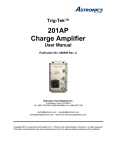Download Model 3500 Manual TLD Reader with WinREMS 3500-W-O
Transcript
Model 3500 Manual TLD Reader with WinREMS 3500-W-O-0602 Page 5-1 Operator's Manual 5.0 Quality Assurance The procedures in this section help you maintain the accuracy and reliability of your Model 3500. The main topics covered are: ! Daily QA Procedures - routine checks to verify calibration and proper operation of critical electronic circuits ! Online QC Tests - observations and online tests to confirm that operating conditions remain consistent In the normal course of operations you may notice that the performance of the Reader is becoming erratic, or that error messages appear on the Results Screen. These conditions indicate that diagnostic procedures may need to be run to determine the source of the problem. Some mechanical adjustments also may be needed occasionally, either as a result of operating conditions or as a result of performing certain preventive maintenance procedures. Should any of these symptoms occur, consult the troubleshooting information in your Model 3500 Technical Service Manual (Publication No. 3500-0-S). If you need further help, call the Saint-Gobain Crystals & Detectors RMP Service Department (800 435-5656 or 440 248-7400) or send a FAX (440 349-6581) for assistance. NOTE: to avoid invalidation of your warranty, read the Saint-Gobain Crystals & Detectors RMP warranty statement before attempting any repairs. 5.1 Daily QA In the absence of abnormal operations, few diagnostic checks are required to verify proper operation. To insure, however, that accurate results are being recorded, we recommend some routine checks. You should perform these checks daily, either at the start of operations, or, if you are operating on a 24hour schedule, then at a specified time each day. 5.1.1 Record Retention There are two types of records to be maintained: initial records of the performance of the instrument in the form of detailed and quantitative analyses of the glow curve data from the Calibration Cards, and daily recordings of the various instrument readings (the Daily Control Chart). The former provides a baseline for absolute confirmation of the performance of the instrument over a long period of time; the latter detect shorter term drift in the instrument's operation and may indicate the need for periodic preventive maintenance as well as provide clues to the reason for variations in the output records. Record the following readings and plot them on the Daily Control Charts: PMT Noise, Reference Light Reading, High Voltage, and PMT Cooler Temperatures. 5.1.2 Reader Operational Checks Before you make any operational checks, power up the Reader for at least 30 minutes with gas flowing to allow temperatures to stabilize. The initial operating checks make use of the Results Screen on the Reader. The instrument monitoring data are along the left edge of the screen (Figure 3.1). The following procedures check for proper functioning of devices which control critical temperatures and the high voltage. PMT Cooler During the warmup period observe the temperature of the PMT Assembly as displayed on the Results Screen (Figure 3.1) The temperature should be decreasing and should stabilize at 15° C + 2° C. High Voltage Observe and record the High Voltage readings on the Results Screen. These values should each stay consistent within ±1 volt from day to day. 5.0 Quality Assurance (cont’d) Model 3500 Manual TLD Reader with WinREMS Page 5-2 3500-W-O-0602 Operator's Manual 5.1 Daily QA (cont’d) 5.1.3 Reader Calibration Factor (RCF) If the high voltage setting is changed or if a TTP is changed, you may have to generate a new RCF for all your calibrated TTPs. Otherwise, we recommend that you check the Reader Calibration Factor for one commonly used TTP on a daily basis and record the RCF on a Daily Control Chart. If the new RCF varies from the previous one by more than 2%, you should seek the reason for the change. Use the troubleshooting techniques in the Technical Reference Manual. See Section 6.4 Calibrate Reader in this manual for instructions on performing the calibration. 5.1.4 Background Noise Background noise is the reading produced by the Reader with heat applied, but with no TL material in the planchet. It consists of any signal generated by contamination on the planchet, light leaks, PMT dark current, and stray infrared radiation. To take a background noise reading, push the Read Drawer all the way in with no dosimeter in it. Then follow the normal read procedure using the manual mode and any standard TTP. Use a nitrogen flow to reduce the background signal by reducing oxygeninduced TL signals. 5.2 Online QC Tests There are several automatic procedures available in WinREMS to enable you to confirm that the Reader is operating consistently. The settings for these features are all established on the Acquisition Setup Screen (Figure 7.24). In each case you will set a frequency of reading, expressed as an interval between readings, and an allowable range. If any reported value is outside of its acceptable range, the Reader will stop before the next reading begins. The status of various components of the reader at the time these readings are take is given in Table 5.1. Procedural instructions for editing this screen are given in Section 4.2 Acquisition Setup. 5.2.1 PMT Noise PMT Noise readings measure the electronic background noise in the system. This noise comes from light leaks, contamination, and PMT dark current. When this reading is taken, the Drawer should be in the “between” position, but as far in as possible and still not be in the “Closed” position. The gas is flowing but is not heated, and there is no dosimeter under the PMT. The reading is taken for 10 seconds. In addition to the frequency established in the Interval Field, PMT Noise Readings are taken at the beginning of each Group of dosimeters in which any Interval other than ‘0' is set. PMT Readings are reported in picoCoulombs and generally should not exceed the 1200. (This value is the equivalent of a 3 mR exposure to a standard LiF chip 1/8" square by 0.015" thick.) The results should remain reasonably consistent from day to day. A reading of zero may indicate one or more of the following conditions. 1. Analog electronics circuit input charged positively upon initial start-up. Model 3500 Manual TLD Reader with WinREMS 3500-W-O-0602 Page 5-3 Operator's Manual 5.2.2 Reference Light Reference Light readings measure the light output from an LED Reference Lights to produce a constant light output. These Reference Lights are located in the PMT Assembly. The readings are taken for 10 seconds. In addition to the frequency established in the Interval Field, Reference Light Readings are taken at the beginning and end of each Group of dosimeters. Reference Light Readings are reported in nanocoulombs. The absolute value of the readings is not significant, but consistency of the readings is important. Any steady drift in the readings should be investigated to determine its cause. If the reading is significantly lower than normal, the most likely cause is a dirty neutral density filter or clean-out glass. Clean this per the instructions in Section 3.2.1 Cleanout/Neutral Density Filter Drawer in your Model 3500 Technical Service Manual (Publication No. 3500-0-S). 5.0 Quality Assurance (cont’d) 5.2 Online QC Tests (cont’d) 5.2.1 PMT Noise (cont’d Solution: Open the drawer to the Test Light Position, wait for the PMT current display on the PC screen to exceed 0. 2. High Voltage interlock switch on the Neutral Density/Cleanout Drawer is open. Solution: Ensure that switch closes when the drawer is completely closed. 3. Loose connector on High Voltage or signal cable. Solution: Check that Signal and HV connectors are securely fastened to the PMT Housing. An excessively high or an inconsistent reading may indicate a light leak or a malfunctioning PMT. REFERENCE LIGHT Reference LIGHT GAS DRAWER POSITION TIME PMT SHUTTER HEAT on on out 10 sec open off Table 5.1 PMT NOISE off on between 10 sec open off Test Conditions TLD Sample or Dark Current off on in varies w/TTP open on Model 3500 Manual TLD Reader with WinREMS Page 5-4 3500-W-O-0602 Operator's Manual BLANK PAGE Model 3500 Manual TLD Reader with WinREMS 3500-W-O-0602 Page 6-1 Operator's Manual 6.0 Calibration Procedures 6.1 Introduction This section describes the calibration procedures for the Model 3500 with WinREMS. Full calibration requires calibrating both the Reader and all the dosimeters in the system. It is also possible to use the system without this internal calibration. You may perform similar functions manually. 6.1.1 Purpose The purpose for calibrating TLD Dosimeters is to ensure that all dosimeters in a system will give essentially the same response to a given radiation exposure. Because of natural variations in TL material responsiveness and in the physical mass of manufactured TL chips, there is a variation in response of as much as 30% (based on 3 sigma) from the mean in a population of dosimeters. The calibration factor for dosimeters is called the Element Correction Coefficient, or ECC. The ECC is used as a multiplier with the Reader output (in nanoCoulombs) to make the response of each dosimeter comparable to the average response of a designated group of dosimeters maintained as calibration dosimeters. The purpose for Reader calibration is to maintain a consistent output from the Reader over a period of time based on a convenient local source. Such a source might be a 90Sr source in a Harshaw Model 2210 Irradiator. By using a set of Calibration Dosimeters and a consistent local source, the Reader's performance may be kept at a constant level in spite of high voltage changes, repairs, dirt accumulation, or long term drift. The calibration factor for Readers is known as the Reader Calibration Factor, or RCF. This factor converts the raw charge data from the Photomultiplier Tubes (in nanocoulombs) to dosimetric units (rems, for example) or to generic units (gU) for input to an algorithm. The two factors are applied according to the following formula: 6.1.2 Procedure Overview This subsection gives an overview of the instructions for calibrating your Reader and dosimeters. If you are setting up your system for the first time, it is important that you follow these directions carefully and in the sequence they are given. After your system is fully operational, you may use one of these procedures without the others. Section 6.2 Prepare Dosimeters describes the preparation necessary for any of the following calibration procedures. Section 6.3 Generate Calibration Dosimeters describes the creation of a group of Calibration Dosimeters usually 1-2% of the dosimeter population, to be used for calibrating the Reader. This procedure establishes the Element Correction Coefficients (ECC) of these dosimeters without reference to a calibrated Reader. Section 6.4 Calibrate Reader describes the use of the Calibration Dosimeters to establish the Reader Calibration Factor (RCF) for each Time Temperature Profile (TTP). Section 6.5 Calibrate Dosimeters describes the procedure for generating the ECCs for Field Dosimeters. You will use this procedure to calibrate dosimeters added to your system and to recalibrate existing dosimeters. Table 6.1 defines the recommended Time Temperature Profiles for all dosimeters based on size and material. You should be familiar with the basic operating procedures of the Reader and WinREMS, specifically the information in Sections 3.0 General Instructions and 4.0 Tutorial, before proceeding with this section. Operational details are kept to a minimum in order to focus on the calibration processes. 6.0 Calibration Procedures (cont'd) Model 3500 Manual TLD Reader with WinREMS Page 6-2 3500-W-O-0602 Operator's Manual The following procedure will guide you through the process of preparing dosimeters to be read for calibration. 6.2 Prepare Dosimeters This subsection defines a recommended procedure for irradiating TLD Dosimeters to be used for any of the calibration procedures. Before beginning any calibration procedures, you should establish a fixed fade time for your operations for each of the calibration procedures and record them in the space provided below. It is important that the time between irradiation and readout for all dosimeters be consistent in order to keep fading the same from one calibration to the next. The specific length of this time is not as important as is its consistency. We recommended that the fade time be no less than thirty minutes. Otherwise, any length of time that suits your operations is acceptable, but it must be consistent from one time to the next. If the dosimeters are not irradiated simultaneously, they should be read in the sequence in which they were irradiated. 1. Anneal Dosimeters Anneal the Dosimeters to clear them of all residual exposure by processing them through a Reader with the appropriate TTP (Table 6.1) or the equivalent conditions in an oven. 2. Store Dosimeters Between preparation (anneal) and irradiation, store the dosimeters in a subdued UV environment at a temperature no higher than 30o C. 3. Expose Dosimeters Expose the Dosimeters to a known radiation source (e.g. 500 mR of 137Cs) within two hours of annealing them. 4. Store Dosimeters Store the dosimeters for the time established above. The dosimeters should be stored in a subdued UV environment at a temperature no higher than 30o C. Generate Calibration Dosimeters fade time: Reader Calibration Dosimeters fade time: Dosimeter Calibration fade time: 5. Read Dosimeters The dosimeters may now be read for calibration purposes. Material TLD-100/600/700 (LiF:Mg,Ti) TLD-100/600/700 (LiF:Mg,Ti) Shape1 Rod Chip Cube Size 1.0 mm diam 2.0 - 6.0 mm long 0.38 mm/0.015" thick 0.9 mm/0.035" thick 3.2 mm/0.125" square 1.0 mm sq. Dose* Low High Low High Low High 50 0 50 0 50 0 50 0 50 0 50 0 PRE-HEAT Temp Time TLD-100/600/700 (LiF:Mg,Ti) ACQUIRE Max Temp Time Rate 260 26.67 10 300 33.33 10 260 26.67 10 300 33.33 10 260 26.67 10 300 33.33 10 ANNEAL Temp Time 260 0 300 0 260 0 300 0 260 0 300 0 * Low Dose, Radiation Protection applications, <100 mr High Dose, Medical Therapy applications, > 1 r Table 6.1 Standard TTP Recommendations Model 3500 Manual TLD Reader with WinREMS 3500-W-O-0602 Page 6-3 Operator's Manual 6.0 Calibration Procedures (cont'd) 6.3 Generate Calibration Dosimeters This section describes the specific steps to generate Calibration Dosimeters, regardless of type. These dosimeters typically constitute 1-2% of the entire population and are retained at the dosimetry center for use in instrument calibration. 1. Prepare Dosimeters Prepare and expose the dosimeters according to Section 6.2 Prepare Dosimeters. 2. Set TTP From the WinREMS Main Menu select Read, TTP Setup, to bring the Time Temperature Profile Dialog Box (Figure 7.25) into view. Set a TTP to the conditions shown in the appropriate column of Table 6.1. 3. Set Acquisition Parameters From the WinREMS Main Menu, select Read, Acquisition Setup, to bring the Acquisition Setup Dialog Box into view (Figure 7.24). Set the parameters in this box to the conditions in Table 6.2. 4. Create Chipset File Create a Chipset File (or use an existing file) that includes Index, Dosimeter ID, and TTP. (See Section 4.4 Chipset File Setup.) Patient-related information is unnecessary. NOTE: It is very important that Dosimeter ID be maintained as ECCs will be applied based on this Dosimeter ID. 5. Set Read Dosimeters Dialog Box From the WinREMS Main Menu, select Read, Start, to bring up the Read Dosimeters Dialog Box (Figure 7.20). Enter a unique Group ID. In the Acquisition Setup Field, select the Acquisition Setup established in Step 3, and select Chipset as the Control Mode. Confirm that the name in the Chipset Field matches the file you created or selected in Step 4. If it does not, change the name in the Files Tab of theWorkspace Properties Dialog Box (Figure 7.37) under the Files Tab. This will change the name in the Read Dosimeters Dialog Box. You may click on the Comment Button to add any comment you wish. 6. Read Dosimeters Click on the Start Button and read the entire set of dosimeters. 7. Close File and Exit After the read process is completed, click on the Done Button to close the dialog box. Table 6.2 Acquisition Setup Conditions for Generating Calibration Dosimeters Acquisition Mode Apply Calibration: Export Format PMT Noise Interval: PMT Noise Range: Ref Light Interval: Ref Light Range: Generate Calibration dosimeters None None 10 10 to 2000 picoCoulombs 10 Varies with instrument Model 3500 Manual TLD Reader with WinREMS Page 6-4 3500-W-O-0602 Operator's Manual 6.0 Calibration Procedures (cont'd) 6.3 Generate Calibration Dosimeters (cont’d) 8. Select Calibration Records From the Main Menu, select Search, Response Database to bring up the Search Response Database Dialog Box (Figure 7.7. Select the Group ID created in Step 4 and select the following entries in the designated fields Field Dosimeter Type Acquisition Mode TL Response Display as Standard Reports Entry. ‘All’. ‘All’. ‘Any Element’ Standard Report. Computed Exposure. Click on the OK Button. This will bring all the records in the selected group into view. Highlight all the records in the group by clicking on the first record and <Shift> clicking on the last record. (Clicking to select records requires that the cursor be in the extreme left column, at which time the normal arrow will turn into a black horizontal arrow. You may then use <Control> click and <Shift> click as you would in any Windows function.) NOTE: The calibration of the entire system, Readers and dosimeters, is based on the mean response of the Calibration Dosimeters. Therefore, do not use the Generate Calibration Dosimeters procedure when there are other Calibration Dosimeters in the same workspace. You may add Calibration Dosimeters to an existing population of Calibration Dosimeters through the Calibrate Dosimeters feature. 9. Set Calibration Screen From the Main Menu, select Calibration, Generate Calibration Dosimeters, to bring the Generate Calibration Dosimeters Dialog Box (Figure 7.29) into view. Enter an Acceptable ECC range. This value will determine the deviation from the mean (1.0) that will be considered acceptable for Calibration Dosimeters. Enter the Upper and Lower Limits of the range, for example, 0.91, 1.11 for ±10%. Generally, this range should be narrower for Calibration Dosimeters than for Field Dosimeters. You may still use dosimeters which fall outside of this range by calibrating them as Field Dosimeters. 10. Initiate Calculations Click on the Compute Button to calculate the ECCs with the new range. All records that are within the Acceptable Range will be highlighted, those outside the range will not. If you do not like the results, you may change the Upper and Lower Limits and calculate the ECCs again. You may repeat this process until you are satisfied with the results. For a detailed explanation of all the fields on this screen, see Section 7.6.1 Generate Calibration Dosimeters. NOTE: When performing Step 10, you must ensure that no workstations are reading dosimeters with ECCs applied. The calibration process takes a few seconds, and no workstations are able to access the ECC Database during that time. If a reader attempts to access the ECC database while it is being updated, it may "time out" and stop operations. 11. Accept Results When you have completed the calculation process, click on the Accept Button to accept the results on the screen and enter them on the ECC Database. Any dosimeters falling outside the Acceptable ECC Range will be marked with an asterisk and you should remove them from the Calibration Dosimeter set. The accepted dosimeters will be identified as Calibration Dosimeters on the ECC Database. Model 3500 Manual TLD Reader with WinREMS 3500-W-O-0602 Page 6-5 Operator's Manual 6.0 Calibration Procedures (cont'd) 4. 6.4 Calibrate Reader This procedure establishes the Reader Calibration Factor (RCF) for a TTP using Calibration Dosimeters, either for a newly defined TTP or as part of a regular QA practice. 1. Prepare Dosimeters Prepare and expose a subset (five to ten dosimeters) of the Calibration Dosimeters according to Section 6.2 Prepare Dosimeters. 2. Set TTP From the WinREMS Main Menu select Read, TTP Setup, to bring the Time Temperature Profile Dialog Box (Figure 7.25) into view. Select the TTP you wish to calibrate or set a TTP to the conditions shown in the appropriate column of Table 6.1. 3. Set Acquisition Parameters From the WinREMS Main Menu, select Read, Acquisition Setup, to bring the Acquisition Setup Dialog Box in to view (Figure 7.24). Set the parameters in this box to the conditions in Table 6.3. Create Chipset File Create a Chipset File (or use an existing file) that includes Index, Dosimeter ID, and TTP. (See Section 4.4 Chipset File Setup.) Patient-related information is unnecessary. NOTE: It is very important that Dosimeter ID be maintained as ECCs will be applied based on this Dosimeter ID. 5. Set Read Dosimeter Dialog Box From the WinREMS Main Menu, select Read, Start, to bring up the Read Dosimeters Dialog Box (figure 7.20). Enter a unique Group ID (Name). In the Acquisition Setup Field, select the Acquisition Setup that you established in Step 3 and select Chipset as the Control Mode. Confirm that the name in the Chipset Field matches the file you created or selected in Step 4. If it does not, change the name in the Workspace Properties Dialog Box (Figure 7.37) under the Files Tab. This will change the name in the Read Dosimeters Dialog Box. You may click on the Comment Button to add any comment you wish. Table 6.3 Acquisition Setup Conditions for Calibrating the Reader Acquisition Mode Apply Calibration: Export Format PMT Noise Interval: PMT Noise Range: Ref Light Interval: Ref Light Range: Calibrate Reader Apply ECC None 1 10 to 2000 picoCoulombs 1 Varies with instrument Model 3500 Manual TLD Reader with WinREMS Page 6-6 3500-W-O-0602 Operator's Manual 6.0 Calibration Procedures (cont'd) 6.4 Calibrate Reader (cont'd) 6. Read Dosimeters Click on the Start button and read the entire set of dosimeters. 7. Close File and Exit After the read process is completed, click on the Done Button to close the dialog box. 8. Select Calibration Records From the Main Menu, select Search, Response Records to bring up the Search Response Database Dialog Box (Figure 7.8). Select the Group ID created in Step 4 and select the following entries in the designated fields. Field Entry Dosimeter Type ‘All’. Acquisition Mode ‘All’. TL Response ‘Any Element’ Display as Standard Report. Standard Reports Computed Exposure. Click on the OK Button. This will bring all the records in the selected group into view. Highlight all the records in the group by clicking on the first record and <Shift> clicking on the last record. (Clicking to select records requires that the cursor be in the extreme left column, at which time the normal arrow will turn into a black horizontal arrow. You may then use <Control> click and <Shift> click as you would in any Windows function.) 9. Set Calibration Parameters From the Main Menu, select Calibration, Reader Calibration, to bring up the Reader Calibration Dialog Box (Figure 7.31). In the Irradiation Field, select the dose to which the Calibration Dosimeters were exposed in Step 1. In the TTP Title Field, select the TTP selected in Step 2. In the units field, select the unit of measure for the Irradiation. These units will then be applied to all future readings taken with this TTP when the RCF is applied. 10. Calculate RCF Click on the Compute Button to calculate the RCFs. For a detailed explanation of all the fields on this screen, see Section 7.6.2 reader Calibration. 11. Accept Results Click on the Accept Button to enter the RCFs in the TTP Files. If you do not want to accept the computed RCF, you may click on the Cancel Button. Model 3500 Manual TLD Reader with WinREMS 3500-W-O-0602 Page 6-7 Operator's Manual 6.0 Calibration Procedures (cont'd) 6.5 Calibrate Dosimeters This section describes the procedure for generating the ECCs for Dosimeters from a calibrated TTP. This procedure is the same whether the dosimeters are new or are being re-calibrated as part of a regular QA program. In the case of a re-calibration, the system will make the new ECC the current ECC. You may also mix new and used dosimeters in the same batch. 1. Check TTP Calibration Confirm that you have a calibrated TTP with values appropriate for the type of dosimeters being calibrated. (See Table 6.1.) If not, calibrate one as described in Section 6.4 Calibrate Reader. 2. Prepare Dosimeters Prepare and expose the dosimeters to be calibrated according to Section 6.2 Dosimeter Preparation. 3. Check TTP From the WinREMS Main Menu, select Read, TTP Setup to bring the Time Temperature Profile Dialog Box (Figure 7.25) into view. Select the TTP that you established in Step 1. 4. Create Chipset File Create a Chipset File (or use an existing file) that includes Index, Dosimeter ID, and TTP. (See Section 4.4 Chipset File Setup.) Patient-related information is unnecessary. NOTE: It is very important that Dosimeter ID be maintained as ECCs will be applied based on this Dosimeter ID. 5. Set Acquisition Parameters From the WinREMS Main Menu, select Read, Acquisition Setup, to bring the Acquisition Setup Dialog Box into view (Figure 7.24). Set the parameters in this box to the conditions in Table 6.4. 6. Set Read Dosimeter Dialog Box From the WinREMS Main Menu, select Read, Start, to bring up the Read Dosimeters Dialog Box (Figure 7.20). Enter a unique Group ID (Name). In the Acquisition Setup Field, select the Acquisition Setup that you established in Step 4, and select Chipset as the Control Mode. Confirm that the name in the Chipset Field matches the file you created or selected in Step 4. If it does not, change the name in the Workspace Properties Dialog Box (Figure 7.37) under the Files Tab. This will change the name in the Read Dosimeters Dialog Box. You may click on the Comment Button to add any comment you wish. Table 6.4 Acquisition Setup Conditions for Calibrating Dosimeters Acquisition Mode Apply Calibration: Export Format PMT Noise Interval: PMT Noise Range: Ref Light Interval: Ref Light Range: Calibrate Dosimeters Apply RCF None 10 10 to 2000 picoCoulombs 10 Varies with instrument Model 3500 Manual TLD Reader with WinREMS Page 6-8 3500-W-O-0602 Operator's Manual 6.0 Calibration Procedures (cont'd) 6.5 Calibrate Dosimeters (cont’d) 7. Read Dosimeters Click on the Start button and read the entire set of dosimeters. 8. Close File and Exit After the read process is completed, click on the Done Button to close the dialog box. 9. Select Calibration Records From the Main Menu, select Search, Response Records to bring up the Search Response Database Dialog box (Figure 7.8). Enter the Group ID created in Step 5 and select the following entries in the designated fields. Field Dosimeter Type Acquisition Mode TL Response Display as Standard Reports Entry. ‘All’. ‘All’. ‘Any Element’ Standard Report. Computed Exposure. Click on the OK Button. This will bring all the records in the selected group into view. Highlight all the records in the group by clicking on the first record and <Shift> clicking on the last record. (Clicking to select records requires that the cursor be in the extreme left column, at which time the normal arrow will turn into a black horizontal arrow. You may then use <Control> click and <Shift> click as you would in any Windows function.) 10. Get Calibration Dialog Box From the Main Menu, select Calibration, Dosimeter Calibration, to bring the Dosimeter Calibration Dialog Box into view (Figure 7.31). 11. Set Calibration Parameters In the Irradiation Field, select the exposure used to irradiate the dosimeters in Step 2. Click on the arrow in the Mark as Field and select ‘Field’. Enter an acceptable ECC range. This value will determine the deviation from the mean (1.0) of the Calibration Dosimeters that will be considered acceptable for the Field Dosimeters. Enter it as the Upper and Lower Limits for each position, for example, 0.77 and 1.43. Dosimeters which fall outside of this range will be flagged as Bad Dosimeters on the database and will not be issuable as Field Dosimeters. 12. Initiate Calculations Click on the Compute Button to calculate the ECC values. All the acceptable records will be highlighted in the upper portion of the screen. Note that if the dosimeters being calibrated are not of the same specification as the Calibration Dosimeters, the ECCs for one or more chips may not center around 1.0, as would be the case with dosimeters with the same specification. This may require that you repeat Steps 10 and 11 with different values for the Acceptable ECC Range. NOTE: When performing Step 11, you must ensure that no workstations are reading dosimeters with ECCs applied. The calibration process takes a few seconds, and no workstations are able to access the ECC Database during that time. If a reader attempts to access the ECC database while it is being updated, it may "time out" and stop operations. 13. Accept Values When you are satisfied with the results, click on the Accept Button to apply the data to the ECC Database. Model 3500 Manual TLD Reader with WinREMS 3500-W-O-0602 Page 6-9 Operator's Manual 6.0 Calibration Procedures (cont’d) 6.6 Calibration Methodology 6.6.1 Element Correction Coefficients Since not all TL dosimeters can be manufactured to have exactly the same TL efficiency (where TL efficiency (TLE) is defined as the emitted TL light intensity per unit of absorbed dose), individual Element Correction Coefficients (ECCs) must be defined, developed and applied. A typical batch of TL dosimeters has a variation in TL efficiency of 10-15% (one relative standard deviation). This spread can be reduced to 1-2% by application of ECCs. The method of ECC generation is based on relating the TL efficiency of each TL dosimeter of the entire dosimeter population (Field Dosimeters) to the mean TL efficiency of a small subset of this population that is used only for calibration purposes (Calibration Dosimeters). When the ECC is applied to the response of each of the Field or the Calibration Dosimeters, its TL efficiency is virtually identical to the mean value of the Calibration Dosimeters group and, as a result, all the TL dosimeters ideally have the same TL efficiency. Let the TL Response (TLR) of a specific TL dosimeter be defined as the measured quantity that results from subjecting the dosimeter to one unit of a given ionizing radiation. The terms "dose," "exposure," and "dose equivalent" are intentionally not used for reasons that will become clear later in this section. The unit in which the measured quantity is expressed depends on the means that are used to detect the emitted TL photons. If we could count every single photon emitted by the TLD and express the units of the ionizing radiation in terms of dose, the TL Response would be equal to the TL efficiency. Normally such a relationship is not the case; the measured quantity is usually expressed in units of charge. The TL response of the dosimeter is, in general, proportional to the TL efficiency, i.e.: (1) when k is the proportionality constant. Assume now that all the Calibration Dosimeters are subjected to a quantity L of ionizing radiation from a given source, where L can be expressed in any convenient unit, for example, time of irradiation. This requires that, for each dosimeter, the geometry relative to the source is kept constant, and the radiation field is penetrating enough to deposit energy in the entire dosimetric volume. Note that, because the measured TL effect is the sum over the entire sensitive volume of the TLD, the energy deposition profile does not have to be uniform as long as it is similar for each dosimeter. Let ECCj be the Element Correction Coefficient for Dosimeter j (j=1,2....,m, where m is the number of Calibration Dosimeters), and let TLEj and TLRj be the TL efficiency and the TL response of Dosimeter j, respectively. By definition then (2) when: (3) With the aid of (1), (2) and (3) can be written in the form (4) when: (5) 6.0 Calibration Procedures (cont'd) Model 3500 Manual TLD Reader with WinREMS Page 6-10 3500-W-O-0602 Operator's Manual 6.6 Calibration Methodology (cont'd) 6.6.1 Element Correction Coefficients (cont'd) Note that the implicit assumption in writing (4) and (5) is that the Reader response to TL photons did not change during the measurement of the entire population of the Calibration Dosimeters; i.e., k remains constant during the entire TL readout process. Since this step is the most critical to the success of generating true ECCs, it is important to perform it in a relatively short period of time. It is also important to ensure the stability of the light detection and the heating subsystems, which is done by frequent Reference Light measurements and glow curve analyses, respectively, to ensure complete readout. It is convenient to express (4) and (5) in terms of the quantity that is reported by the TLD Reader (charge). If Qj is defined as the charge reported by the Reader for dosimeter j following its subjection to n irradiation units, then TLRj and <TLR> can be written in the form (6) and (7) when (8) Using (6), (7), and (8), (4) can be written in the form: (9) when <Q> is given by (8). Once ECCs are established for the Calibration Dosimeters, each one has virtually the same TL efficiency and any statistically significant subset of Calibration Dosimeters can be used to generate ECCs for Field Dosimeters. Let q'j be defined as the charge reported by the Reader for Field Dosimeter j following its subjection to n irradiation units. Assume that a subset of the Calibration Dosimeters was also exposed at the same time and read together with the Field Dosimeters. Since the time that <Q> was generated, the Reader may have changed its response to TL photons as a result of intentional or accidental change in the High Voltage power supply setting, replacement of damaged Photomultiplier Tubes, replacement of IR filters or accumulation of dirt on the IR filters. Assume that the response of the Reader changed by a factor of C. Since this change will affect all of the TL dosimeters equally, then (10) and (11) when qj is the charge that would have been reported by Field Dosimeter j at the time that <Q> was generated, and <Q>' is the average reported charge from the Calibration Dosimeters that were exposed and read together with the Field Dosimeters whose Element Correction Coefficients have to be generated. Similar to (9), Element Correction Coefficients ECCj for Field Dosimeters are defined as (12) Model 3500 Manual TLD Reader with WinREMS 3500-W-O-0602 Page 6-11 Operator's Manual 6.0 Calibration Procedures (cont'd) 6.6 Calibration Methodology (cont'd) 6.6.1 Element Correction Coefficients (cont'd) Note that the ECC values for the Field Dosimeters would be the same whether generated at the same time as the Calibration Dosimeters' ECCs or at another time, since the C values from (10) and (11) would have been canceled out in (12). Once ECCs for the Field Dosimeters have been generated and applied, their TL efficiency (sensitivity) is virtually equal to the mean TL efficiency of the Calibration Dosimeters, and, as a result, all the dosimeter population will have virtually the same TL efficiency, as shown in Figure 6.1. When new dosimeters are added to the population, their TL efficiency can be set to be virtually equal to the existing dosimeter population by generating ECCs for the new dosimeters. The only parameter which must remain constant is the inherent sensitivity of the Calibration Dosimeters that are being used. Extensive testing by Saint-Gobain Crystals & Detectors RMP and by our customers has shown, however, that the TL dosimeters used here can be subjected to hundreds of reuse cycles without any noticeable change in their TL efficiency. Note that the radiation source used for generating the ECCs for the Field Dosimeters does not have to be the same one used for generating the ECCs for the Calibration Dosimeters, provided that a subset of Calibration Dosimeters is exposed to the same radiation field as the Field Dosimeters whose ECCs are being generated. Also note that there is no need for the dosimeters to be mounted in their holders during irradiation, since the only purpose of this irradiation is to induce an excitation in the TL material, which will result in a measurable TL signal that is proportional to the TL efficiency of the TL dosimeter. Furthermore, no attempt has been made yet to correlate this TL response to any kind of "real" dose units. Figure 6.1 Internal Calibration of a TLD System Model 3500 Manual TLD Reader with WinREMS Page 6-12 3500-W-O-0602 Operator's Manual 6.0 Calibration Procedures (cont'd) 6.6 Calibration Methodology (cont'd) 6.6.2 Reader Calibration Factors The only part of the system that is likely to become unstable over long periods of time is the TLD Reader. The radiation sources are usually stable, or at least it is relatively easy to apply correction factors to account for the decay of the radioactive material. The TL dosimeters under controlled operational conditions will not change their TL efficiency, and the irradiation geometry can be easily maintained. For the Reader to be able to consistently convert stored TL information to measurable electric signals (charge), it is convenient to express the ratio between the average TL response of the Calibration Dosimeters and the delivered radiation quantity L in terms of one variable. Since the numerical value of this variable will be mainly dependent on the condition of the Reader at a given date and time, it is appropriate to call this variable Reader Calibration Factor (RCF). The value of the RCF, although not expressed yet in terms of "real" dose units, provides the main link between the TL response in terms of charge or counts and the absorbed dose or dose equivalent in terms of Gray or Seivert, respectively. The RCF is defined as (13) where <Q> is the average reported charge of a set of Calibration Dosimeters exposed to a known quantity of radiation L. As discussed in the previous section, the radiation quantity L can be expressed in any convenient units. For this discussion, the unit gU (generic unit) is defined as the unit which expresses the quantity L. For example, 1 gU can be equal to the amount of irradiation delivered during a period of one second by a specific source with specific geometry to a dosimeter located at a specific distance from the source. Since the definition of the unit gU is somewhat arbitrary, once it is defined for a specific source and geometry, it will have meaning only for this source, here referred to as the Local Source or Reference Source. There is some similarity between the gU and the conventional units in the sense that gU is the unit of the quantity L in a similar way as the Roentgen (R) is the unit of exposure and the Gray and the Seivert are the units of absorbed dose and dose equivalent, respectively. Unlike the conventional units, however, which have universal meaning, the amount of radiation which corresponds to one gU is completely arbitrary and depends on the way gU is defined. Since the purpose of a dosimetry system is to make possible the measurement of absorbed dose or dose equivalent, the rest of this section is devoted to the question of how to establish the link between gU and Gray, Sievert, rad, or rem. From the discussion so far, it is clear that in order to obtain a meaningful RCF, it must be possible to accurately reproduce the irradiations of the calibration dosimeters. One way to do this is to use periodically calibrated sources that are traceable to the NIST or another recognized standards body. These sources are usually located at a special testing or calibration laboratory such as Pacific Northwest Laboratories of Battelle. In this case the quantity L will be the exposure (or whatever quantity the source is calibrated for) and the gU will be the Roentgen (R) or any other corresponding unit. Sending the dosimeters to a special laboratory creates many inconveniences, however: loss of time, increased expenses and planning requirements, and danger of damage or exposure of the dosimeters during shipping. It is also difficult to expose dosimeters on short notice when a new RCF has to be generated (when a PMT has been replaced, for example). In short, this approach provides no significant advantage over the use of a local Model 3500 Manual TLD Reader with WinREMS 3500-W-O-0602 Page 6-13 Operator's Manual 6.0 Calibration Procedures (cont'd) 6.6 Calibration Methodology (cont'd) 6.6.2 Reader Calibration Factors (cont'd) reference source for generating the RCF, since the RCF is a relative quantity. If we return now to (12), the ECCs for the Field Dosimeters can be expressed in terms of the RCF using (13): similar way that the RCF value provides the link between the internal units of the Reader (counts or charge) and the local source. For charge integration systems, the RCF is expressed in units of nC/gU; the quantity RCF*K is expressed in terms of nC/Sievert and provides the link between the internal units of the Reader and the dose Dj. (17) (14) From (14), L can be expressed in terms of the RCF, ECC and q : (15) Once ECCs for Calibration Dosimeters and Field Dosimeters have been generated, and the local unit, gU, has been defined, the link to a calibrated source located at a calibration laboratory should be established. The calibration laboratory is able to perform the irradiations and report the delivered quantity in terms of the desired quantity (for example, dose, dose-equivalent, exposure, etc.). A subset of the Calibration Dosimeters in their holders (if applicable) is exposed to dose D from a calibrated source (for example, 137 Cs) and read out. The Reader reports its findings in units of gU using (15); however, since the value of D as reported by the calibration laboratory is known, one can establish the following relations between the local units, gU, and the dose in units of Gy (or any other quantity with the appropriate unit): (16) for the gU to dose conversion factor. Note that K is expressed in units of gU/Gy and provides the link between the local source and the calibration laboratory in a If the Reader is routinely calibrated directly in terms of "nC/Gy", then there is no need to establish the relationship shown in (16). Note that since the definition of the gU unit is based on exposing some Calibration Dosimeters to the local source following a reproducible procedure, the time intervals between preparation and irradiation and between irradiation and readout are not important as long as they are kept constant. If it is not possible to keep the fading constant, it may be eliminated by removing the low temperature peaks. Also note that the time interval between irradiation at the calibration laboratory and readout does not have to be the same as the time interval used for generating the RCF. The reason is that the gU is defined for a specific time interval between irradiation and readout, and, as long as this time interval is kept constant, the definition of gU will not change. Fading corrections have to be applied (or the low temperature peaks have to be removed) only if the values of K are used to calculate the reported dose from a Field dosimeter. In this case, the difference in fading created by the difference between the two time intervals (the interval between field irradiation and readout and the interval between laboratory irradiation and readout) must be corrected. This may be done either mathematically or by removing the low temperature peaks. Model 3500 Manual TLD Reader with WinREMS Page 6-14 3500-W-O-0602 Operator's Manual BLANK PAGE