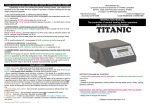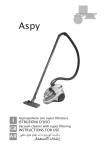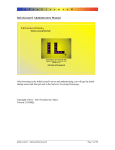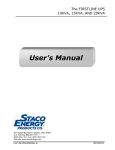Download Titanic uzytkownika 6_14 EN
Transcript
Change in pump operation modes NO HSW->WINTER->SPRING/AUTUMN->SUMMER Depending on how you connect the central heating system, year season and demand for hot service water the four modes of operation of central heating and hot service water pumps are possible. 1. Only central heating pump, no HSW pump (factory setting) Only the central heating pump is running, which is activated at the temperature preset in the service parameters . Set the parameter H.S.W setting liable for H.S.W. to off While changing the H.S.W setting parameter depress the button „+” and hold down until the display shows off 2. WINTER MODE . Central heating pump and H.S.W. pump . Set the Central heating pump activation temperature parameter to 35°C (usually it is set to a value of 35°C-45°C); Set the H.S.W setting parameter liable for H.S.W to such a value to which the water in the H.S.W. container must be heated, eg. 50°C. Central heating and hot service water pumps are working in parallel during the container charging. H.S.W. priority switched off – the parameter H.S.W container priority is set to off. Manufactured by: (producer and service technician of TITANIC controller) Service, Trade and Production Company „ProND” ul. Kręta 2, 63-645 Łęka Opatowska http://www.prond.pl email: [email protected] phone/fax 62 7814398 mobile 693864248 or 609564486 INSTRUCTION MANUAL The controller of central heating boiler operation with screw-conveyor/ram feeder 3. SPRING/AUTUMN MODE . H.S.W Priority. At the time of H.S.W. heating the central heating pump is switched off Set the parameter H.S.W container priority in the service parameter to on.. 4. SUMMER MODE . Only H.S.W. pump. - boiler is used only yo heat the water in the H.S.W container. Only the H.S.W pump is in service.. Set the Central heating pump activation temperature parameter to off in the configuration mode. While changing the Central heating pump activation temperature parameter depress the button „+” and hold down until the display shows off. Set the parameter H.S.W setting liable for hot service water to such a value to which the water in the H.S.W. container must be heated, eg. 50°C. Alarm conditions 1. Temp. out of scale - Measuring range of the boiler sensor is exceeded 2. Heat in feeder - Feeder overheated. The feeder temperature above the value of the hopper sensor or the hopper sensor activated. The feeder alarm activation causes: – blower operation stoppage, pump activation, activation of the feeder for a specified period in order to remove the burning fuel from the feeder. Time / number of pouring applications is set by the boiler manufacturer (default value: 5 minutes / applications). If after 5 minutes the temperature will not fall by 3°C, then the feeder will be switched on again for a specified period of time. After the cessation of failure the display will alternately show the temperature and alarm condition message. Alarm signaling is canceled by depressing the button 3. Basket sensor failure - Not connected, improperly connected or defected basket temperature sensor. Switch off the basket sensor in the installation parameters till the time of buying a new one. 4. Central heating sensor failure - Not connected, improperly connected or defected boiler temperature sensor 5. HSW sensor failure - Not connected, improperly connected or defected HSW sensor . 6. No fuel – Extinction of the boiler. Signaling cancellation 7. Ram jammed – it refers to a piston feeder . Time exceeded: Circulation of feeder start 8. Weather sensor failure – Not connected, improperly connected or defected ambient temperature sensor. Instruction manual TITANIC controller version 6.14 – 12 – INSTRUCTION MANUAL CONTENT: - configuration parameters and its description – maintenance parameters and its description - alarms - change in pumps operations modes (without hot service water pump, winter, spring/autumn, summer) MAINTENANCE AND INSTALLATION INSTRUCTION INCLUDES THE FOLLOWING: - technical data, operations conditions, configuration, - installation parameters and its description - testing mode of outputs and sensors, Software version later than: 6.14 – 1 – Instruction manual TITANIC controller version 6.14 Configuration parameters of TITANIC controller for the boiler equipped with screw-conveyor or ram feeder Changes in a parameter 1. Boiler setting 2. Dosing time (only screw) 2. Dosing intervals 3. Blower efficiency 4. Blowthrough time in maintaining mode 5. MaintainIng mode intervals 6. Dosing multiplicity in maintaining mode 7. Hot service water setting 8. Feeder* 9. Hot service water temperature view Manufacturing setting of the controller producer Setting suggested by boiler manufacturer 55°C 12[sec] 30[sec] 3 [process] 10[sec] Operation with a room thermostat Changes in a parameter 35 – 90°C 5 – 99[sec] 5[sec] – 99[min] 59[sec] 1-12 [process] shutdown 5 – 59[sec] 10 [min] 1 –99 [min] 1 switch off switch off 0-30 30 - 75°C …switch off switch on / switch off Temperature reading of hot service water container 0-100°C *Setting the parameter Feeder to „switch off” enable to operate with extra grill (if available). All functions of the controller are active that is blower, pumps, room control, weather control while a feeder is switched off. Maintaining parameters of TITANIC controller Changes of a parameter 10. Temperature of central heating pump voltage supply 11. Time of central heating pump switching off (operations with room ther- Manufacturing setting of the controller producer 35°C Setting suggested by boiler manufacturer Changes of a parameter 25 - 70°C …switch off 5 [min] switch on...1 30...switch off [min] mostat) 12. Priority of hot service water container switch off 13. Decrease of boiler temperature (operations with room thermostat) 0°C Zones operations in days: Time for zone activation Central heating correction Hot service water correction Instruction manual TITANIC controller version 6.14 00 - 60°C – 00:00 - 23:59 (hour:minutes) – switch off Monday - Sunday shutdown 01-08 switch off switch off;operating;Sat/Sun;every day 00:00 - 23:59 (hour:minutes) -60 - +60°C shutdown -45 - +45°C 14. Clock – current hor 15. Day 16. Zones switch off / switch on – 2 – The TITANIC controller can be connected with the room thermostat of any manufacturer (room controller) fitted with a potential-free relay output. Room temperature lower than the set on the thermostat – open contacts of room thermostat. – controller performs a normal duty cycle (as if the thermostat was not connected); blower and feeder work according to the relevant settings; central heating pump operates above the temperature of the central heating pump activation; Room temperature reached – The room thermostat contacts are closed, letter T lit on the panel. – The boiler temperature drops by the value set in the parameter Boiler temperature reduction – Central heating pump operates according to the parameter Boiler temperature reduction . – if there is demand for hot service water (need to activate the pump charging the hot service water container) the boiler temperature will be increased according to the setting of the parameters H.S.W setting + H.S.W surplus Disconnect the controller from the mains voltage. Unscrew the lid of the controller. Screw 2 cable wires to the described "room thermostat" connector in the TITANIC controller. There is a cutout in the casing and you should cut the sticker in this place to screw the controller casing. Screw the other side of the wires to the corresponding connectors of the room thermostat. Operation with a remote control panel (PILOT R) You can connect the remote control panel PILOT R, manufactured by PPHU „ProND”, to the TITANIC controller. If the remote control panel is working in a mode of "boiler temperature control" the letter K is lit on the TITANIC controller , and if it works in a mode of "room temperature control" then, the letter P is lit on the TITANIC controller. During the "Room temperature control " two statuses are possible: The room temperature is less than one set on PILOT R – controller performs normal duty cycle; blower and feeder work according to the relevant settings; central heating pump runs above the temperature of the central heating pump activation; Room temperature reached – boiler temperature drops according to the description given in the PILOT R service manual – central heating pump runs according to the description given in the PILOT R service manual – if there is demand for hot service water (need to activate the pump charging the hot service water container) the boiler temperature will be increased according to the setting of the parameters H.S.W setting + H.S.W surplus Depending on the control panel used there are different ways to control the TITANIC controller. Detailed instructions and the description of the parameters are available complete with a remote control panel. To connect the control panel, use four central lines coming out of the controller. Connecting the other lines may damage the controller. To make connection, use RJ12 connectors crimped on the 4-wire, round or flat, telephone cable wire. The cable and connectors crimped on it are delivered with each control panel. Unscrew the cover of the controller. Insert the cable with the crimped RJ12 plug to RJ12 socket. Pass the cable through the cutout in the back of the controller. – 11 – Instruction manual TITANIC controller version Control panel depending on required temperature Depending on the parameter Selection of required temperature configured in installation parameters various arrangement view of inscriptions shall be visible on control panel: 1. only the setting - temperature control of the boiler according to value configured in boiler setting value GENERAL DATA The TITANIC controller is intended for boilers control that are equipped with screwconveyor or ram feeder of fuel. For proper operation of a controller and a boiler the temperature sensor of central heating boiler, temperature sensor of a hopper, fan, feeder (for a boiler with ram feeder a sensor of feeder position) is necessary FRONT PANEL ELEMENTS ARRANGEMENT Setting CENTRAL HEATING BOILER 2. setting + zones - temperature control of the boiler according to value configured in boiler setting parameter +/- correction of temperature in parameters Central Heating Correction and Hot Service Water Correction in determined time of changes activation – Time of zone switching off 3. weather compensated control setting a boiler temperature according to weather compensated profile. Temperature setting of a boiler is configured on the basis of outside temperature and programmed heat curve. Additional sensor of outside temperature is required. 4. weather control + zones setting a boiler temperature according to weather compensated profile. Temperature setting of a boiler is configured on the basis of outside temperature and programmed heat curve. The temperature setting of a boiler is changed due to temperature corrections in the parameters Central Heating Correction and Hot Service Water Correction in determined time of changes activation – Time of zone activation. Additional sensor of outside temperature is required. Abbreviations description used for the selection of required temperature 2-4: Np – Temperature setting calculated from heat curve Nu – Temperature setting configured in the parameter Boiler setting Tk – Current temperature of the boiler Ns – Setting of boiler temperature calculated with regard of all corrections and reduction from the thermostat or PILOT R Ns =Nu (or Np) +/- clock correction – reduced from the thermostat or PILOT R. In modes 2-4 with buttons other temperature and additional parameters can be viewed. Tc hot service water container temperature P averaging weather temperature (averaging time about 2 hours) Nc hot service water setting with regard of hot service water correction K Central heating correction C Hot service water correction Tr feeder temperature Instruction manual TITANIC controller version 6.14 – 10 – Flashing asterisk indicates reaching proper temperature on a boiler CENTRAL HEATING BOILER TEMPERATURE Warning lights for signalling LCD Displey Breaker switch of a controller Buttons of a keyboard This button is used to switch off and switch on a controller 1 sec. pushing switches on the controller; 6 sec. pushing switches off the controller In „START” or „AUTOMATIC” mode - 6 sec. pushing enters into the configuration of parameters of the controller operations. In „MANUAL” mode pushing the button results in switching on/switching off the feeder. In „STOP” or „AUTOMAITC” mode the button is intended to implement changes of the parameters „Reading”. In the configuration to reduce the parameter values. In „MANUAL” mode pushing the button results in switching on/switching off central heating pump. In „STOP” or „AUTOMATIC” mode the button is intended to implement changes of the parameters „Reading”. In the configuration to increase the parameter values. In „MANUAL” mode pushing the button results in switching on/switching off the blower. Switches between modes: „STOP”–>„MANUAL”–>„AUTOMATIC” 6 sec. switch – proceeding to „STOP” mode. Process on front panel S –>R–>A Blower operations signalling Signalling of the operation of hot service water pump (pump loading the container of hot service water – boiler) Sygnalizacja pracy pompy C.O. Sygnalizacja pracy podajnika Return to factory settings of configuration/maintenance parameters Switch off the controller. Keeping the button pushed switch off the controller The information shall be displayed; Go to previous setting? Pushing results in the return to factory settings of configuration parameters. If it is pushed while displaying the information go to previous settings? the info shall be displayed Retreat all settings?. If the button is pushed while displaying the info it shall result in the return to all factory setting of maintenance and configuration parameters. Annotation!! Factory setting is only exemplary manufacturer, setting that shall be adjusted depending on the fuel quality and boiler size. – 3 – Instruction manual TITANIC controller version 6.14 Fire up a boiler, setting the boiler temperature (Power up the controller power supply with 0-1 switch) 1. If the info is displayed Controller switched off/Titanic [feeder type] it shall be switched on with button. 2. Current boiler temperature, boiler setting, operation type and info on remote control shall be displayed. Parameter’s name 12. Clock - Setting current hour 13. Day Setting current day The controller is equipped with internal clock that influences on values: required boiler temperature and hot service water. For boiler temperature and hot service water 8 zones can be configured; separately for working days, Saturdays and Sunday or commonly to activate the zone each day. In each zone we determine the hour of commencement and the correction size that shall be added or reduced from the value determined (from required temperature at the control only the setting or value calculated from heat curve at weather compensated control. Corrections can accept negative and positive values, due to it the boiler temperature and/or hot service water can be increased. Boiler temperature after making calculation cannot be less than configured in the parameter Reducing minimal setting and higher than 90°C. The temperature of hot service water shall not be less than 30°C and shall not exceed 75°C. The setting of hot service water correction on “switch on" is possible that results in hot service water pump switching off. Last correction in given day are valid up to the next changes. Ns =Nu (or Np) +/- clock correction – reduced from the thermostat S–>R Firing up 3. Proceed to „MANUAL” mode – push button Letter R shall be displayed (manual mode) 4. With button power up a feeder to transfer fuel in such a way to form slight cone on a retort. A furnace made of paper and dry wood shall be formed on fuel surface (or ignition oil). Fire up a furnace. When upper layer of fuel starts firing switch on a blower with button 5. When fuel is fired close doors of a boiler and push button to proceed to “AUTOMATIC” mode. This mode is 14. Zones edition R–>A signaled with A letter The boiler cannot stay unattended in manual mode operations with a blower activated and/or feeder unattended!! The control disengaging – tat is “AUTOMATIC” mode exit is done if the user keeps A button pushed for 6 seconds. Letter informing on the process shall be switched from A to S Setting the boiler temperature Push STOP or AUTOMATIC mode and keep it pushed for about 6 seconds – button In the controller with no time zones of temperature change can be done with + and – without entering into configuration parameters If the info Boiler setting is displayed, change the boiler temperature with buttons: increase in temperature (setting) reducing temperature (setting) Description Setting time zones When the screen is displayed no. with and you are allowed to select zones buttons to be configured. When the zone no. is selected (from 1 to 8) the choice shall be confirmed with When the screen is displayed you are allowed to select zone type (operating, Saturday/Sunday, every day) with and button the. We confirm this with When the screen shall be displayed we configure the hour of zone commencement. We confirm it with When the screen shall be displayed we configure central heating corrections. We confirm it with Boiler temperature rise When the screen shall be displayed we configure hot service water corrections. We confirm it with Entry to setting next zone is done after pushing Next click of button switches to programming mode of maintenance parame- ters. Instruction manual TITANIC controller version 6.14 – 4 – – 9 – Instruction manual TITANIC controller version 6.14 The description of installation parameters and its effect on a boiler operation Parameter’s name Description Above the temperature central heating pump is active all the time (except for setting the priority of hot service water, the usage of room thermostat or remote control panel). Switching off 8. Temperature of the pump is in the temperature of 5 °C lower than switching on central heating temperature setting. pump voltage sup- „switch off”– switching off central heating pump. Pumps mode „lukewarm”. While summer season when the boiler of central ply heating is used only for hot service water heating the central heating pump shall be engaged – Temperature of central heating pump voltage supply configure at „switch off”. With room thermostat connected the parameter describes the time for central heating pump switching off at the moment of shorting the input of room thermostat that is upon reaching required temperature on room 9. Time of central thermostat. heating pump switch- The controller starts the pump every time configured in the paing off (operations rameter every 30 seconds. Setting the parameter to „switch with room thermo- on” results in continuous operations of central heating pump. Setting the parameter „switch off” results in switching off the stat) pump after shorting the input of room thermostat Excessive time of switching off can be a reason of immediate temperature jump in a room, too low time of switching off results in room overheating. This is experience based parameter. If the boiler temperature shall increase more than required temperature while loading hot service water container – central heating pump shall be switched on for 2 minutes every time period configured in the parameter Time of pump switching off to avoid temperature rise in central heating circulation at the moment of loading hot service water container. Central heating pump shall be switched off for 2 minutes every 5 minutes (time of central heating pump switching off is factory - configured for 5 minutes). „switch off”– function of a container of hot service water is inactive. Manufacturing setting 10. Priority Pump type „winter” for hot service water „switch on”– function of a priority of hot service water is active, central heating pump is switched off while loading a concontainer tainer of hot service water. Mode „spring / autumn” 11. Decrease of boiler temperature (operations with room thermostat) With room thermostat connected The amount of boiler temperature reduction after shorting room thermostat input. Excessive temperature reduction of a boiler while the operations of room thermostat can be a reason of flue gas spraying, irregular operation of a boiler and deposition of sediments on boiler walls. Instruction manual TITANIC controller version 6.14 – 8 – Influence of configuration parameters on the boiler operation The furnace fires for all heating season and it entails fuel delivery in proper amount depending on fuel quality and boiler size. In „AUTOMATIC” mode the controller can operate in one out of two modes - "HEATING" or "MAINTAINING". In „HEATING” phase (boiler temperature is lower than required) the boiler produces heat to reach required temperature. The fan operates at the same speed configured in the parameter Blower efficiency and the feeder is switched off in cycles every Dosing intervals (in ram feeder for Dosing time). The parameter Dosing interval (and for ram feeder Dosing time additionally) determines the fuel amount delivered to the furnace. If we notice that in „HEATING” phase unburned fuel falls from a retort to ash pin the Dosing intervals shall be increased. In boilers with ram feeder and standard burners of retort the Dosing time can be configured on 12 seconds and Dosing interval can be also configured. Some boilers require delivering greater fuel amount and greater intervals between dosing (gutter-shaped furnace). Using boilers with ram feeder require observing recommendation and hints of boiler manufacturer. While boiler operations it is necessary to observe the amount of air delivered through the blower to be adopted to the fuel combustion on a retort intensity. - red and fuming fire informs that the air access is too low - bright and white fire informs that the air access is too large - proper fire is in the situation when we see clear, intensively yellow flame spreading not only upwards but also to the sides. Heat residuals shall be on the retort collar but fall from the retort only ash shall fall. Eco-pea coal shall be fired only on the retort, however not inside of it. Burnt opening („crater”) in a retort shall inform on too large air stream. Excessive air stream cools the boiler down and results in the performance drop. Adopting the power of air airflow to the furnace is possible due to Blower performance setting. Process 12 is max. airflow power. Reducing airflow power often results in boiler cost-effectiveness increase. The process shall be chosen prior to furnace observing in "HEATING" phase, the process shall be reduced or increased to obtain intensely yellow colour of a flame. In „MAINTAINING” phase (when a boiler reached required temperature) the amount of generated heat is reduced to the minimum value that is the amount required for firing maintaining - fuel firing. The fan in this phase of operations is switch on in cycles Maintaining intervals to Blowthrough time. In „MAINTAINING” phase the feeder is activated every determined blowthrough – it is configured in the parameter Delivering multiplicity in maintaining For example for Delivering multiplicity in maintaining=3 feeder is activated every 3rd blowthrough. – 5 – Instruction manual TITANIC controller version 6.14 Change in configuration parameters of the controller operation The controller is equipped with 3 groups of parameters: - configuration parameters available while the controller operation - maintenance parameters available while switching on the controller with button - installation parameters available after writing the installer code (maintaining manual) Change in configuration parameters can be done in the following mode: „STOP”; „MANUAL”; „AUTOMATIC”. Entering to programming mode is done after keeping button pushed for 6 seconds In programming mode first configurable parameter is Boiler setting. After this parameter choice – changes in the value are conducted with and buttons Selection of parameters is conducted with button - switch every parameter forward. In parameters when minutes and seconds are configured with button there is a switch between min and sec. At every moment of programming with button it is possible to proceed one parameter back. Last but one configuration parameter from a menu is Hot service water setting. If there is no additional hot service water pump in the installation, this parameter shall be set to switch off - switching off hot service water pump (while configuring this parameter keep button pushed until switch off info shall be displayed In hot service water setting parameter the temperature is configured to be consistent with hot service water container if in the installation additional pump loading the container of hot service water is available. The change is done in the same way as in previous parameters that is with and buttons Current temperature of hot water boiler in a container is displayed as last “Preview of hot service water temperature” Parameters programming exit is done after keeping button pushed for 6 seconds Exit with keeping button pushed for If we do not push Any button the controller exits pro6 sec. gramming after 476 seconds with saved changed. Instruction manual TITANIC controller version 6.14 – 6 – Change in maintaining parameters of the controller operation Any changes in maintenance mode shall not be conducted if any parameters are not understood. In case of any doubt on the parameters it is recommended to contact the controller manufacturer (contact data on 1st page of the manual). Entry to maintaining parameters programming: 1. Switch on the controller with power switch 0-1 or 2. Keeping button pushed switches on the controller power switch 0-1 or 3. If the info Configuration release button occurs Release button and First of set parameters shall occur. Temperature of central heating pump power-up Next click of results in switching to next parameter. After this parameter choice – changes in the value are conducted with + and - buttons Keeping P button pushed switches to next parameter increase reduce Keeping pushed for 6 seconds saves changes If the button is not pushed for 6 seconds the exit from the controller after 2 minutes from programming mode without setting changes. Exit with saving List of all maintaining parameters that can be changed keeping button pushed for 6 sec. is included in 2nd page. Next page table includes yellow parameters that can be changed in the controller with selected zone mode. The mode is switched on in installation parameters available for boilers and installers manufacturers. In case of problems While the change of maintenance parameters the „Password” info is displayed as last. Enter into installer parameters is possible when special code – installer password is written. Improper change in installation parameters can interfere proper operations of a boiler or stop it (MAINTENENCE AND INSTALLATION MANUAL) – 7 – Instruction manual TITANIC controller version 6.14